Contents
hide
Is the Affordable TS-832X the best QNAP 10Gbe NAS Yet?
QNAP has really been hitting 10Gbe hard this year. We have seen a complete overhaul of there home and business hardware to facilitate this speedy connection. Alongside this growth of 10gbe NAS from all the popular brands, we have also seen numerous fantastically well-equipped range of ARM-based CPU arrive in the server market. ARM class CPU, which were traditionally considered a little to budget and a little too weak to get the job done, are now available in the rather powerful quad-core arrangements and in 64-bit architecture. All this while still maintaining an impressive price point for the hardware.

The result is that this year we have seen many well priced and powerful 10gbe NAS and today I want to talk about one that is fast becoming the most popular of them all. The QNAP TS-832X NAS is an SFP+ plus based NAS with both home and business in mind. But, does this device live up to the expectations? Let’s find out.

QNAP TS-832X NAS Review – Design
The QNAP TS-832X features an all-metal chassis design in a black matte finish. The front of the device features 8 hard drive bays that can also be used for SSD. These trays can be locked and each one has screw holes for different kinds of media.

It is always important to remember that the QNAP TS-832X, like most NAS devices, does not need to be fully populated and can run on even a single hard drive, but you will need to add more drives to take advantage of the RAID protection built into the TS-832X.

The front of the QNAP TS-832X also features an LCD panel to give real-time information about your NAS device, individual connection health, Drive health, temperature and more.

Also on the front of the device, we find the power button and an additional USB one-touch copy button. This means that we can backup the NAS to a USB device or vice a versa multiple times at the single touch of a button, you just need to set it up the first time via the QNAP TS-832X user interface and storage manager.

On either side of the device, we find lots and lots of ventilation, which provide useful passive airflow.

The base of this device also features numerous ventilation holes under each hard drive bay to further assist the ventilation
QNAP TS-832X NAS Review – Ports and Connections
The rear of this device features too large rotating fans that can be controlled manually by the software or set to automatic so their are RPM (rotations per minute) can increase and decrease as temperature requires.

Additionally, we find a PCIe expansion area which allows us to add further network ports, wireless nic cards, SSD cache enabling PCIe cards and more.

We also find two 1GB RJ45 ports, which allow network and internet connectivity, as well as enabling link-aggregation that when combined enable well over 220MB/s Read and Write

We find for more USB ports, enabling us to connect further external storage or other compatible USB devices with this system.

Additionally, there is audio support via an audio out port and a rear-mounted speaker, to give real-time updates about our device or simply to playback music media allowed in the NAS location.
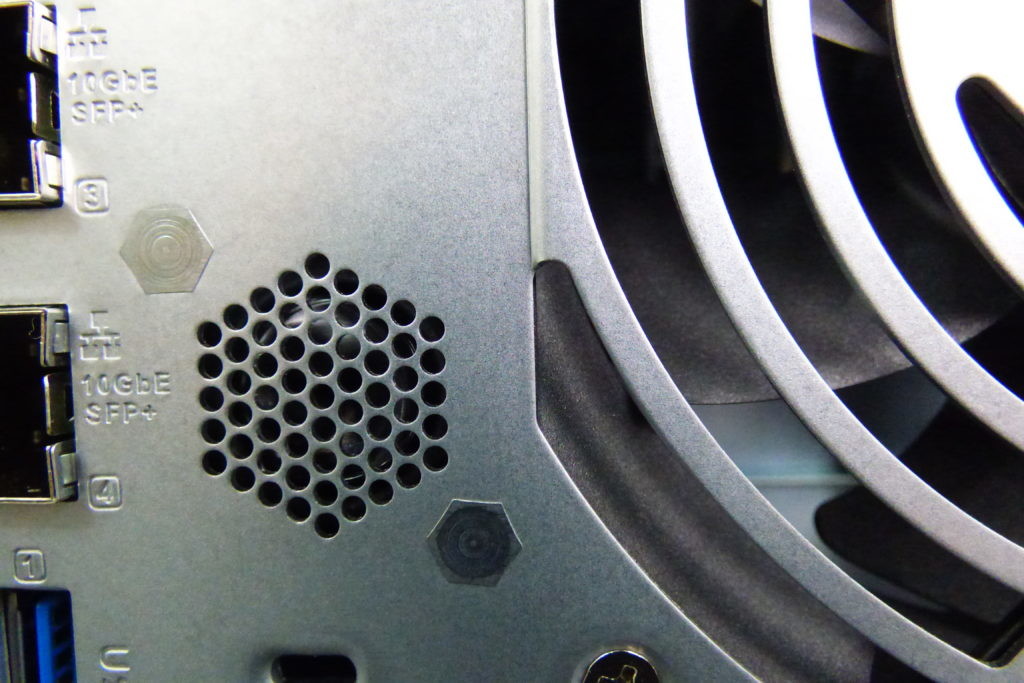
Finally, we can focus on the 10Gbe SFP+ ports. This version of 10Gbe is known as SFP+ or fiber, and is the more enterprise-level connection for 10 gigabit ethernet. Although NAS with SFP+ tends to be lower in price than their 10GBASE-T counterparts, the transceivers and fiber cables are noticeably more expensive and definitely something you should consider before purchasing the TS-832X NAS. Nevertheless, the device is still very cost-effective at this price and both of these SFP+ ports can be combined to provide link aggregation up to 20 gigbits per second in theory.

Alternatively, you can connect directly to this NAS device with an SFP+ enabled PC or Mac, which will allow you to edit projects of a photo or video nature over 10Gbe directly on the TS-832X NAS. The result is that you have the perfect workflow environment to edit files on, then use the same devices to distribute files from the NAS over the network/internet and still backup your files in a RAID-enabled environment (or to a cloud platform via free cloud migrations on the TS-832X). In a nutshell, 10Gbe NAS is ideal for photo and video editors as well as virtual machine users who want speed, reliability, safety and security.
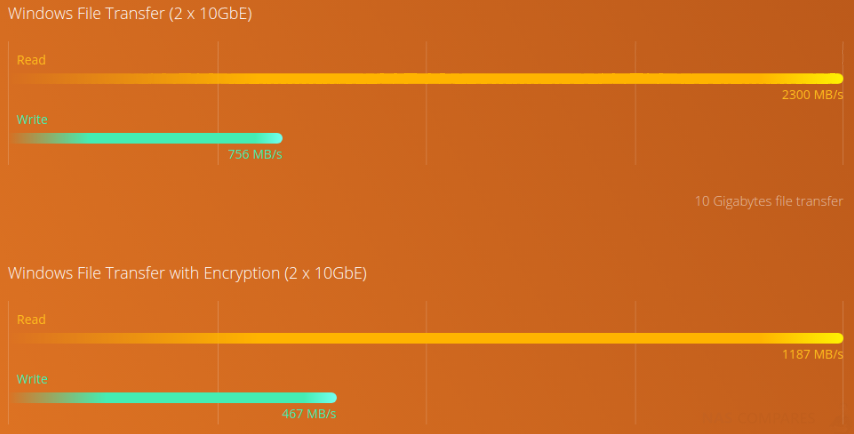
QNAP TS-832X NAS Review – Internal Hardware
The TS-832X is equipped with an AnnapurnaLabs, an Amazon company Alpine AL-324 quad-core 1.7 GHz Cortex-A57 processor with 2GB/8GB DDR4 RAM (upgradable to 16GB) and supports SATA 6Gb/s. When processing AES 256-bit full NAS volume encryption, the TS-832X also provides unmatched encryption performance while ensuring the safety of sensitive business data stored in the NAS.

By removing the rear mounted screws and the top panel of the chassis, we are able to take a good look inside the QNAP TS-832X NAS device.

Inside we find that there isn’t too much clutter and lots of space to assist cooling and airflow with those fans. The PSU is discreetly hidden and the CPU heatsink is giving plenty of room to dissipate heat as it climbs.

The RAM slot (Just the one sadly) supports DDR4 memory and you can upgrade the available memory easily all the way upto 16GB.

We also see the PCIe slots have been given plenty of room, however, you will not be able to use full-length cards inside the QNAP TS-832X. Additionally, no extra power cables beyond the PCIe slot is available to be delivered to an installed PCIe card. So you can forget about high-end graphics cards and massive performance cards – look at 1 x PCIe Gen2 x1, 1 x PCIe Gen2 x2 compatible cards.
QNAP TS-832X NAS Review – Software
With the sudden interest in 10Gbe from small office and small business sectors, it is easy for a company to buy a server like this and not give a great deal of thought about the software. With numerous companies already using third-party business software such as Windows Server 2016 and other Linux based custom software, many would be forgiven for using the QNAP TS-832X NAS as a simple network based drive (ISCSI LUN, Target, etc). what many of them do not seem to realise is it is so much more than that, especially at this price point – this NAS provides a frankly insane amount of first and third party software support.
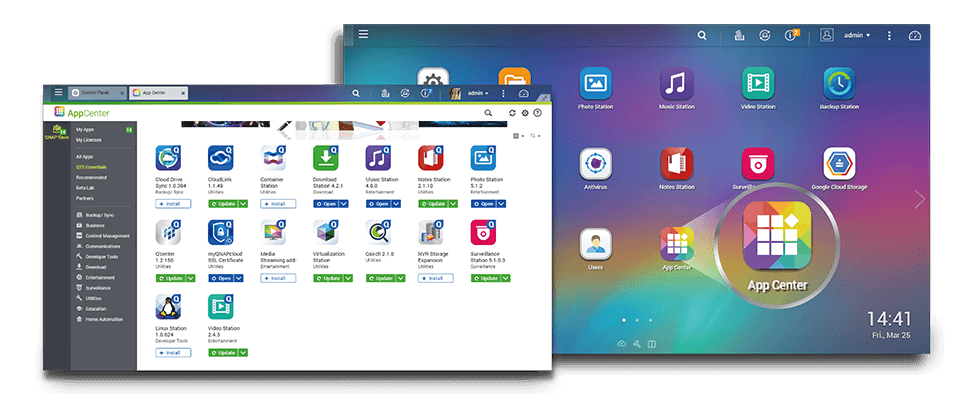
Everything from Network Surveillance via the surveillance station software and QVR Pro, to virtualisation support with container station and docker applications, mean that the QNAP TS-832X is more than just hardware. Alternatively, you can use the QNAP QTS platform for your file management, multimedia management and content management system for your business and users.
This software is further supported by numerous desktop client software, available for free on PC and Mac platforms, plus multiple mobile applications for iOS and Android. If you are looking for a fast yet affordable network and storage solution, the QNAP TS-832X may well be this year’s best 8-Bay for that very purpose!
PROS
- compact design
- Very affordable 10Gbe
- Reliable internal hardware for business users
- Excellent software support
- Supports multiple RAID levels and separate volumes
- Support Direct 10Gbe
- Connectivity with host PCs
- Upgradable RAM and PCIe slots.
CONS
- Only 2 years Manufacturers Warranty that cannot be extended
- Only available in 8 Bays, not 4 or 6-Bays
- Some users may be put off by SFP+, rather than 10GBASE-T
QNAP TS-832X NAS Review – Specifications
Below is the hardware specifications for the QNAP TS-832X.
| CPU | AnnapurnaLabs, an Amazon company Alpine AL-324 Quad-core 1.7GHz ARM® Cortex-A57 Processor, 64-bit |
| Encryption Acceleration | |
| System Memory | 8GB DDR4 2400 (1 x 8 GB) |
| Maximum Memory | 16 GB (1 x 16 GB) |
| Memory Slot | 1 x SODIMM slot |
| Flash Memory | 512 MB NAND Flash |
| Drive Bay | Hot-swappable 8 x 3.5″/2.5″ SATA 6Gb/s HDD or SSD |
| 10 Gigabit Ethernet Port | 2 x 10GbE SFP+ |
| Gigabit Ethernet Port | 2 x Gigabit RJ45 |
| USB Port | 3 x USB 3.0 (Front: 1; Rear: 2) |
| PCIe Slot | Slot 1: Gen2 x1 (for Wi-fi AIC) Slot 2: Gen2 x2 |
| Audio | 1 x Built-in speaker, 1 x 3.5mm line out jack Note: You cannot use the speakers and the line-out jack simultaneously. |
| LED Indicators | Status/Power, LAN, USB, HDD 1-8 |
| Buttons | Power, Reset, USB One- touch-copy |
| System Warning | Buzzer |
| Form Factor | Tower |
| Dimensions (H x W x D) | 188.2 x 329.3 x 279.6 mm 7.41 x 12.96 x 11.01 inch |
| Weight | Net weight: 6.52 kg (14.37 lbs) |
| Power Consumption (W) | HDD standby:24.53 W In operation:49.43 W (with 8 x 2TB HDDs installed ) |
| Sound Level | 20.7 dBA |
| Fan | System: 2 x 12 cm smart fan (12V DC) CPU: 1 x 6 cm fan |
| Power Supply Unit | 250W, 100-240V AC, 50/60Hz, 3.5A |
| Operating Temperature & Relative Humidity | 0 ~ 40˚C ( 32˚F ~ 104˚F ), 5 ~ 95% RH non-condensing, wet bulb: 27˚C (80.6˚F) |
🔒 Join Inner Circle
Get an alert every time something gets added to this specific article!
Want to follow specific category? 📧 Subscribe
This description contains links to Amazon. These links will take you to some of the products mentioned in today's content. As an Amazon Associate, I earn from qualifying purchases. Visit the NASCompares Deal Finder to find the best place to buy this device in your region, based on Service, Support and Reputation - Just Search for your NAS Drive in the Box Below
Need Advice on Data Storage from an Expert?
Finally, for free advice about your setup, just leave a message in the comments below here at NASCompares.com and we will get back to you. Need Help?
Where possible (and where appropriate) please provide as much information about your requirements, as then I can arrange the best answer and solution to your needs. Do not worry about your e-mail address being required, it will NOT be used in a mailing list and will NOT be used in any way other than to respond to your enquiry.
Need Help?
Where possible (and where appropriate) please provide as much information about your requirements, as then I can arrange the best answer and solution to your needs. Do not worry about your e-mail address being required, it will NOT be used in a mailing list and will NOT be used in any way other than to respond to your enquiry.
If you like this service, please consider supporting us.
We use affiliate links on the blog allowing NAScompares information and advice service to be free of charge to you.Anything you purchase on the day you click on our links will generate a small commission which isused to run the website. Here is a link for Amazon and B&H.You can also get me a ☕ Ko-fi or old school Paypal. Thanks!To find out more about how to support this advice service check HEREIf you need to fix or configure a NAS, check Fiver
Have you thought about helping others with your knowledge? Find Instructions Here
Alternatively, why not ask me on the ASK NASCompares forum, by clicking the button below. This is a community hub that serves as a place that I can answer your question, chew the fat, share new release information and even get corrections posted. I will always get around to answering ALL queries, but as a one-man operation, I cannot promise speed! So by sharing your query in the ASK NASCompares section below, you can get a better range of solutions and suggestions, alongside my own.

|
 |
Private 🔒 Inner Circle content in last few days :
WHY IS PLEX A BIT S#!t NOW? IS 2026 JELLYFIN TIME? (RAID Room)
Synology FS200T NAS is STILL COMING... But... WHY?
Gl.iNet vs UniFi Travel Routers - Which Should You Buy?
UnifyDrive UP6 Mobile NAS Review
UniFi Travel Router Tests - Aeroplane Sharing, WiFi Portals, Power Draw, Heat and More
UGREEN iDX6011 Pro NAS Review
Access content via Patreon or KO-FI
WHY IS PLEX A BIT S#!t NOW? IS 2026 JELLYFIN TIME? (RAID Room)
Synology FS200T NAS is STILL COMING... But... WHY?
Gl.iNet vs UniFi Travel Routers - Which Should You Buy?
UnifyDrive UP6 Mobile NAS Review
UniFi Travel Router Tests - Aeroplane Sharing, WiFi Portals, Power Draw, Heat and More
UGREEN iDX6011 Pro NAS Review
Access content via Patreon or KO-FI
Discover more from NAS Compares
Subscribe to get the latest posts sent to your email.







DISCUSS with others your opinion about this subject.
ASK questions to NAS community
SHARE more details what you have found on this subject
IMPROVE this niche ecosystem, let us know what to change/fix on this site