Brand New DVA3219 NAS Drive from Synology Uncovered
Whether you know it as the DS1419dva or the DVA3219, the brand new Synology Surveillance NAS is now fully confirmed and now with much, much more information on the specifications and capabilities of the new AI-powered and deep video analysis NAS based NVR. When we first mentioned it, back in late 2018, all we know was that it promised to be a tremendous leap in ability for the Synology Surveillance Station platform, giving you all the security features and functionality over the IP Cameras in your environment, bolstered with a smart deep learning backend (thanks to a NVidia GPU card inside) that could make much more intelligent security alerts. It’s no surprise to know that the DVA3219 is very much targetted at the business marketing and although no details of a price have been published, we do have alot more information about what makes the DVA3219 Synology NVR NAS tick. Let’s take a closer look.

What are the Hardware Specifications of the DVA3219 Synology NAS Drive?
Previously known as the DS1419dva NAS, we saw this device at the Synology UK 2019 event last year. It was only referred to in production videos and the proposed AI identification advantages were given a lot of coverage. It would certainly further concrete Synology’s dominance of surveillance NAS solutions and NVR right now, with Surveillance Station 8.2 doing so well. The new name of DVA3219 NAS/NVR device. The Synology DVA3219 provides improved accuracy of motion detection and track and record moving of objects with the assistance of additional GPU power. Also, the DVA3219 NAS identifies and differentiates objects, calculates a crowd within a specific time frame, detects missing objects as well as objects that are out of the ordinary, and can provide real-time video analysis data for the connected user, in the dedicated GUI.
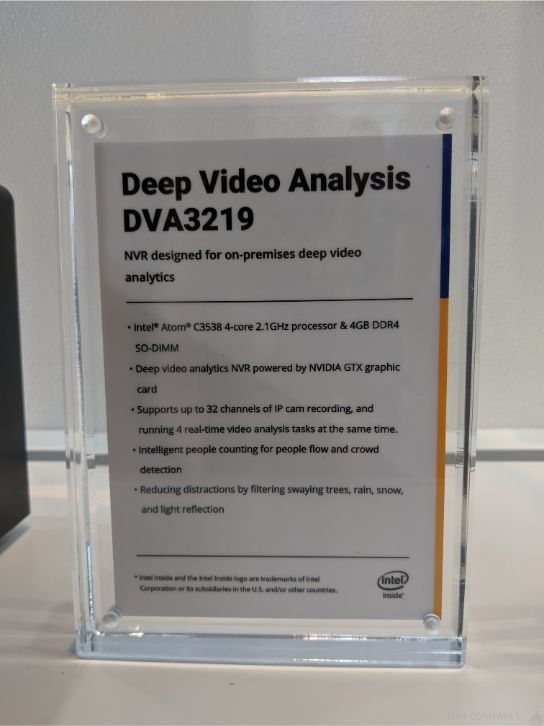
- CPU:⠀Intel Atom C3538 Quad Core 2.1 GHz CPU
- Memory:⠀
- HDD Bays:⠀
- Dedicated SSD Bays:⠀
- Ports:⠀
- Expandability:⠀
- Warranty:⠀3 Years
Hardware confirmed to feature in the Synology DVA3219 is the Intel Atom C3538 Quad Core 2.1 GHz CPU (featured in the DS1819+ and DS2419+), as well as an Nvidia Geforce GTX1050 Ti Graphics Card. This is used to recognize intelligent triggers and deliver deep learning in graphic terms. In terms of storage, the device features 4 HDD/SSD bays and (unless specifications have changed since originally previewed last year) can be expanded to a total 14 Bays with two DX517 expansion units connected of eSATA. Alongside this, the device features 2x USB 3.0 ports, a COMs port and (rather interestingly) four 1Gbe RJ45 ports. No mention of a PCIe slot or 10Gbe, but given the presence of that NVidia GPU card, I think this is likely not to be the case. No mention of an HDMI port either, so this may differ to that of the NVR1219 Surveillance NAS and have more traditional Diskstation and DSM software options outside of Surveillance Station. Luckily, this was FULLY confirmed in a Q&A after the event.

Based on the Synology DVA3219 Hardware, What Software Applications Will It Support?
One area that a few of us are a little disappointed about is the fact that it looks like the Synology DVA3219 will be a Surveillance-Only NAS server. From a business point of view, this is excellent news. If you are looking for a dedicated surveillance solution, as well as using a much more sophisticated alert and trigger system than movement, heat and noise – the DVA3219 from Synology promises to be able to identify people, objects and subjects (much in the way Synology Moments has incorporated this system into its photo recognition and cataloguing). Much in the vein of the NVR216 and NVR1218, it would appear that the DVA3219 will boot directly into the Surveillance Station Software. The features and functionality of which are:
- Single View Multi-Camera Dashboard
- Recording and Playback, with Smart Time Lapse Options
- Support of thousands of IP Cameras from HikVision, Edimax, AXIS, Reolink and more
- Existing IO hardware Integration (IP Speakers, Electronic locks, etc)
- Admin and Sub-user access rights along with simultaneous user login
- CMS integration to ensure safely deployed recordings in multiple locations
- Mobile Application for network/Internet Access and Control, as well as converting your mobile phone into an instantly deployable Surveillance camera
- Live Broadcast Support with Platforms like YouTube
- Web Browser Access, as well as client applications for PC and Mac

So, as you can see, the DVA3219 could potentially be the powerful NVR solution you are waiting for!
When Will the DVA3219 Synology NAS Drive Be Released?
The release of the DA3219 Synology NAS is still yet to be confirmed, but given that it was announced as far back at September 2018 AND the model ID has the number 19 in it (the release year series), there is every chance we will see this device in time for a late summer release. It is still curious that Synology has changed the name of the device from the DS1419dva into the DVA3219, but not change it into, for example, a DVA3220, but this is still a good sign for a release in the near future.
If I Cannot Wait Till the Synology DVA3219 NAS, What Should I Buy?
The Synology DVA3219 Surveillance NAS is one of those rare NAS that d not really have any kind of predecessor to compare against. This is a new kind of hardware for Synology to release onto the market and although there are numerous 4-Bay and 5-Bay NAS that supports Surveillance station in most ways (such as the Synology DS418play, DS1517+ and DS918+ in terms of storage and CPU), none of them features that Nvidia Geforce GTX1050 Ti Graphics Card for real-time AI learning and analytics. So, if this functionality is a real deal-breaker for you, then I am afraid you will definitely have to wait for the release of the Synology DVA3219. However, if you want the surveillance software and don’t see an application of the AI support in your home or business, then I recommend the DS918+ as a great alternative for your Surveillance NAS needs, as well as providing a whole host of support of DSM 6.2/7.0 options too.
📧 SUBSCRIBE TO OUR NEWSLETTER 🔔
🔒 Join Inner Circle
Get an alert every time something gets added to this specific article!
This description contains links to Amazon. These links will take you to some of the products mentioned in today's content. As an Amazon Associate, I earn from qualifying purchases. Visit the NASCompares Deal Finder to find the best place to buy this device in your region, based on Service, Support and Reputation - Just Search for your NAS Drive in the Box Below
Need Advice on Data Storage from an Expert?
Finally, for free advice about your setup, just leave a message in the comments below here at NASCompares.com and we will get back to you. Need Help?
Where possible (and where appropriate) please provide as much information about your requirements, as then I can arrange the best answer and solution to your needs. Do not worry about your e-mail address being required, it will NOT be used in a mailing list and will NOT be used in any way other than to respond to your enquiry.
Need Help?
Where possible (and where appropriate) please provide as much information about your requirements, as then I can arrange the best answer and solution to your needs. Do not worry about your e-mail address being required, it will NOT be used in a mailing list and will NOT be used in any way other than to respond to your enquiry.

|
 |
UniFi Routers vs OpenWRT DIY Routers - Which Should You Choose?
WHY IS PLEX A BIT S#!t NOW? IS 2026 JELLYFIN TIME? (RAID Room)
Synology FS200T NAS is STILL COMING... But... WHY?
Gl.iNet vs UniFi Travel Routers - Which Should You Buy?
UnifyDrive UP6 Mobile NAS Review
UniFi Travel Router Tests - Aeroplane Sharing, WiFi Portals, Power Draw, Heat and More
Access content via Patreon or KO-FI
Discover more from NAS Compares
Subscribe to get the latest posts sent to your email.



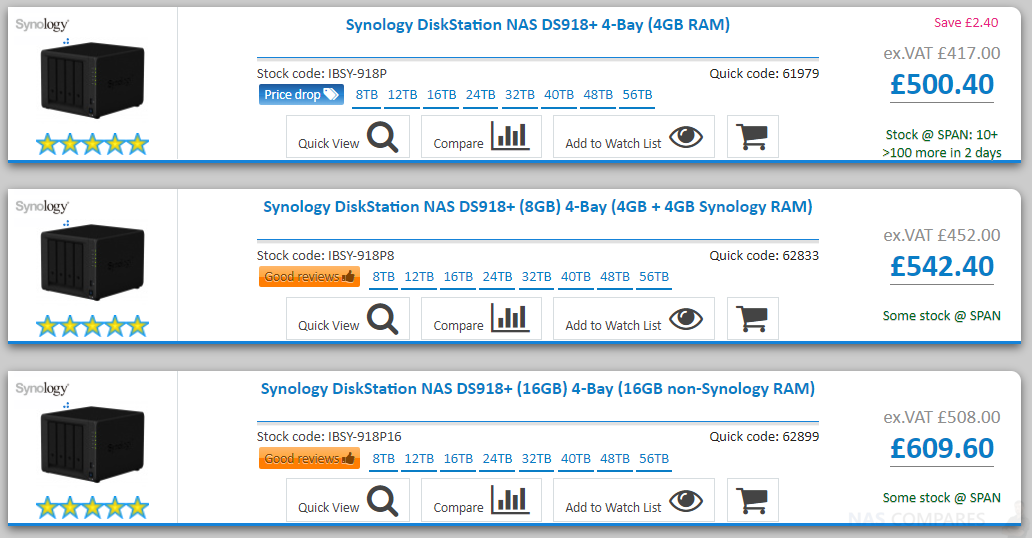



We need a “hands on” and get to know inner details about this strange new beast. I want a NAS, with the usual NAS options … AND the functionality of deep learning analysis / video. Rob, you say that the DVA3219 boots directly into the video surveillance app … but given the hackability level of Synology OS, I would think it should be trivial to enable the rest of the NAS functionality ? Personally, I really want a DVA3219 and I do not have a budget to purchase TWO Synology devices (a standard NAS and the DVA3219). Hence I would love to know if it is possible to tame a DVA3219 into opening up for standard NAS business 🙂 .
Sorry, these are for Surveillance only.