What is Qmiix for QNAP NAS?
QMIIX is a means to connect multiple apps to promote collaboration and synchronization between different smart platforms. As QNAP have been creating numerous internet of things (IoT) based hardware ad software solutions, it comes as no surprise that they have been working on a bridging application like this. Qmiix is an integrated platform services (iPaaS) solution that assists users in automating workflows that require interaction between multiple applications on different platforms. Qmiix allows users to efficiently create automated cross-platform workflows for repetitive tasks.
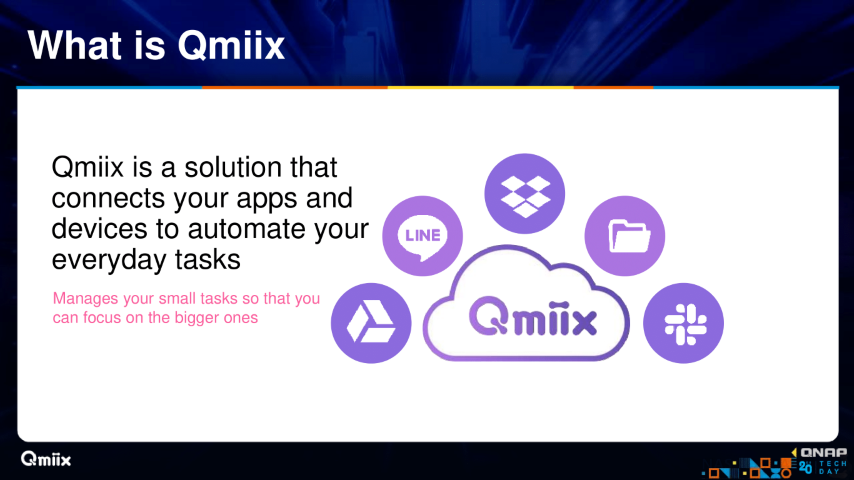
What is the difference between Qmiix and IFTTT?
One obvious area of comparison that QNAP NAS have with Qmiix is it’s a similarity to IFTTT, an IoT and smart automation platform that QNAP have been featuring in conjunction with their platform for some time. On the face of it, the two are remarkably similar and though it isn’t a huge surprise that QNAP would want to create a first-party alternative. Both applications are based around the idea of synchronizing, migrating and automating the tasks between smart platforms.
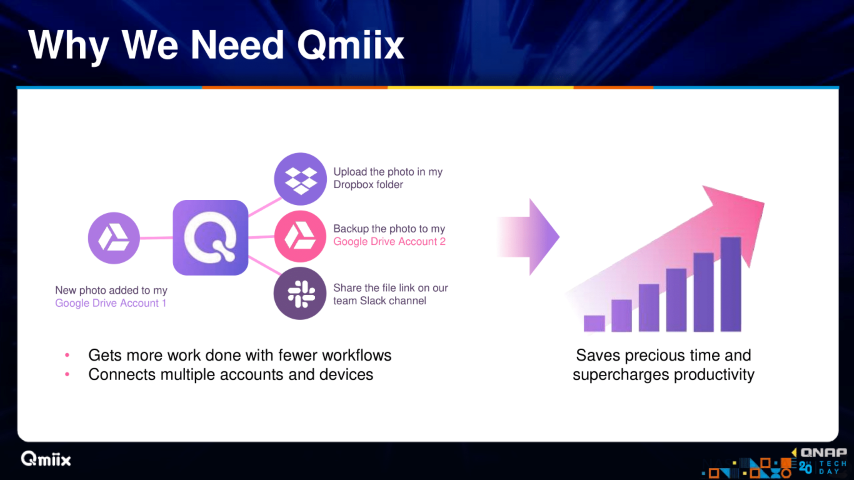
With IFTTT calling these custom processes ‘recipes’ and QNAP and Qmiix calling them ‘mixes’ – again, very similar. Each is composed of a trigger and an action. For example:
Photo Uploaded to Google Drive (Trigger) – At a certain time or automatically (time) – And then Photo is Posted on Social Site, Backed up to NAS and/or Sent via email to the destination (action).
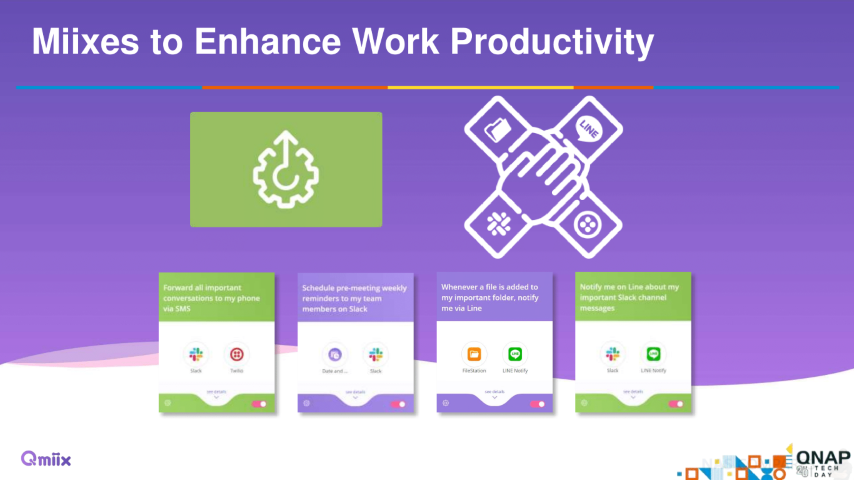
What is unique to the QNAP NAS Qmiix platform, is that you are able to perform MULTIPLE actions (upto 5 targets). So, that means that you can double/triple/quadruple the amount you can do, as well as double up on your versions and half the backup time. These Advanced Miixes allow you to create several backups/copies of data if it is created/uploaded/edited to a source, ensuring that you have as many backups automatically generated as you can sign up for. If your business uses cloud services, then you will certainly see the benefit of creating automated flows of backups to other platforms (maintaining encryption of the original file if needed).
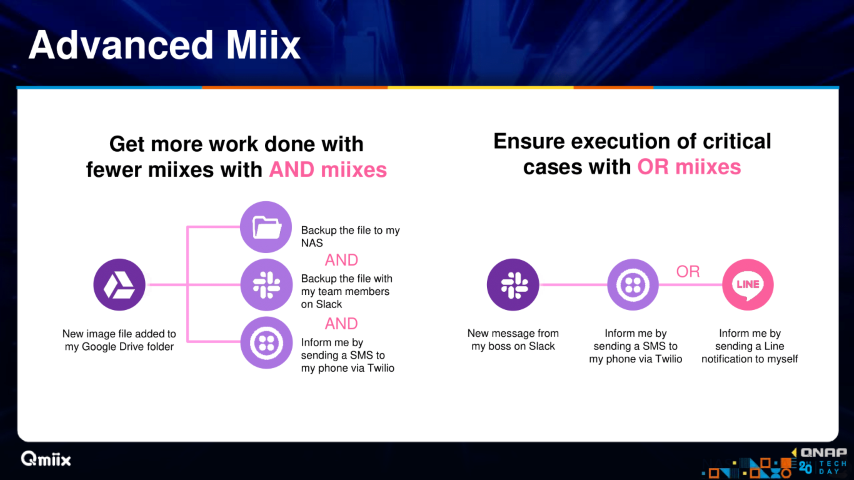
Why Do You Need QNAP Qmiix?
Whether it is because we are too busy, or too lazy, the need for smarter automated systems is always growing. The easier things become, the less time we give to do them and backups are definitely an area of importance that people just seem to overlook time and time again. Qmiix claims to help you improve your workflow by automating the movement of data in your environment where 1 piece of data is handled by multiple sites and parties. Qmiix acts as both your centralized management portal to create and control the workflow, creating an automatic/zero-latency operation of sharing/backup of unlimited tasks, each to upto 5 locations. This will be hugely beneficial to companies with multiple departments and a present workflow where data goes in one end, passed through teams and completed at the end.
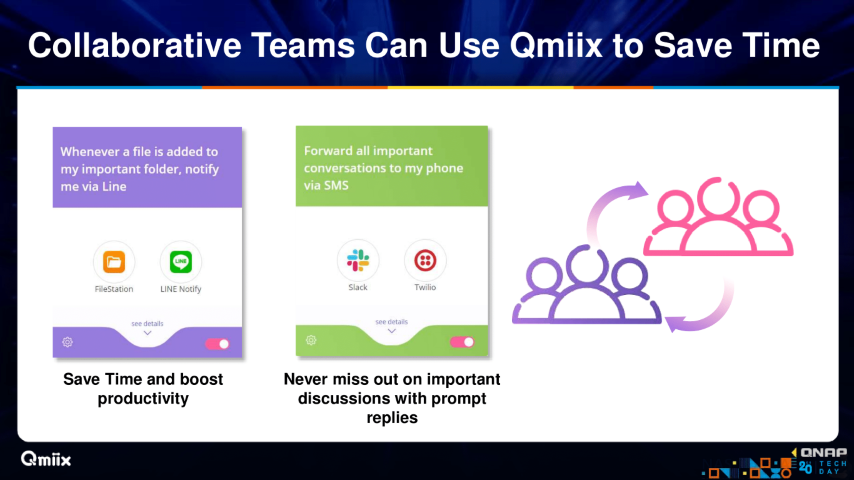
Where Can I Use and Control Qmiix?
The GUI of Qmiix can be accessed in multiple ways and allows configuration and changes on the fly to be easily made. The more proficient and detailed way is via your web browser on Mac/Windows systems over the network or internet, but there is an Android and iOs application for controlling remotely and managing your Miixes. Though at this time, the mobile application is in beta and has fewer channels to play with, that will change soon enough. You will need QTS 4.4.1 to take advantages of this.
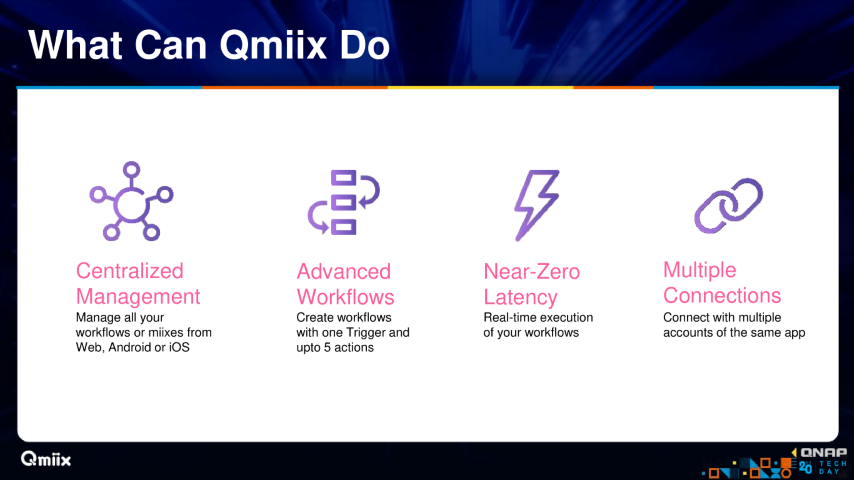
What Kind of Data can QNAP NAS Qmiix Handle?
Effectively ANYTHING can be handled by Qmiix, from the obvious file types like Photos, Music and Video, to less tangible data, such as notifications, notes and test to phones and email. Perhaps you need all email attachments (PDFs, CSVs, etc) are needed to be backed up to and from your NAS/Cloud storage. There is no limit to the number of files – if the source target supports hundreds of files at once, Qmiix will be able to activate each and every file as notification is received. Qmiix does not literally handle the file between the platforms, Qmiix acts as a sending/handling tool between the destination targets in the Miix.
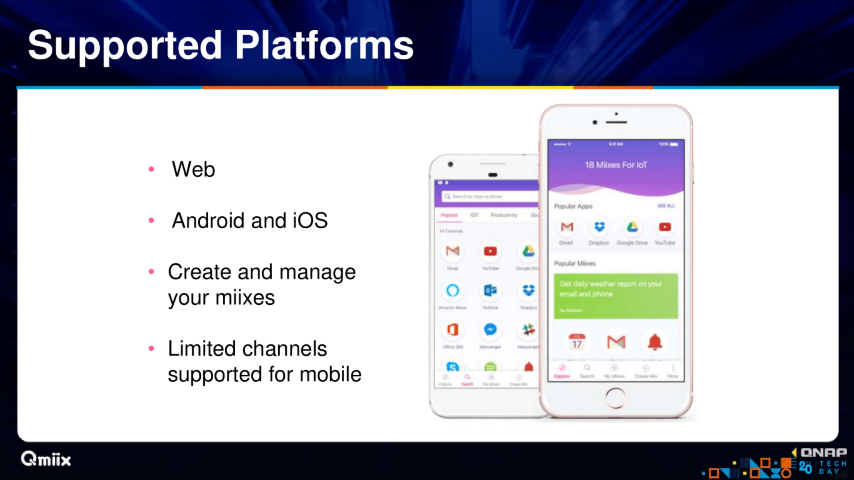
When will Qmiix for QNAP NAS be released?
Currently, Qmiix is available in a Beta version for your QNAP NAS, as well as tHe application for mobile available right now for iOS and Android
📧 SUBSCRIBE TO OUR NEWSLETTER 🔔🔒 Join Inner Circle
Get an alert every time something gets added to this specific article!
This description contains links to Amazon. These links will take you to some of the products mentioned in today's content. As an Amazon Associate, I earn from qualifying purchases. Visit the NASCompares Deal Finder to find the best place to buy this device in your region, based on Service, Support and Reputation - Just Search for your NAS Drive in the Box Below
Need Advice on Data Storage from an Expert?
Finally, for free advice about your setup, just leave a message in the comments below here at NASCompares.com and we will get back to you. Need Help?
Where possible (and where appropriate) please provide as much information about your requirements, as then I can arrange the best answer and solution to your needs. Do not worry about your e-mail address being required, it will NOT be used in a mailing list and will NOT be used in any way other than to respond to your enquiry.
Need Help?
Where possible (and where appropriate) please provide as much information about your requirements, as then I can arrange the best answer and solution to your needs. Do not worry about your e-mail address being required, it will NOT be used in a mailing list and will NOT be used in any way other than to respond to your enquiry.

|
 |
UnifyDrive UP6 Mobile NAS Review
UniFi Travel Router Tests - Aeroplane Sharing, WiFi Portals, Power Draw, Heat and More
UGREEN iDX6011 Pro NAS Review
Beelink ME PRO NAS Review
UGREEN iDX6011 Pro - TESTING THE AI (What Can it ACTUALLY Do?)
OWC TB5 2x 10GbE Dock, UGREEN NAS Surveillance Software, AceMagic Retro PCs, Gl.iNet Comet 5G @CES
Access content via Patreon or KO-FI
Discover more from NAS Compares
Subscribe to get the latest posts sent to your email.






DISCUSS with others your opinion about this subject.
ASK questions to NAS community
SHARE more details what you have found on this subject
IMPROVE this niche ecosystem, let us know what to change/fix on this site