Synology M2D20 Adapter Card for NVMe SSD Cache
One of the most important factors for many users that purchase a new Synology NAS in 2020, besides stability, is speed. We all want our files to move as fast as possible, whether we are sending them or receiving them. Over the years there have been many methods to improve internal speed on a NAS, ranging from increasing memory to using faster operational solid state drives for your RAID storage. The need for increased internal speeds grows ever more popular with the growth of 10-gigabit ethernet network speeds in 2019/2020, as well as the newer generation of 2.5G and 5G devices. With more and more devices arriving with the 10Gbe network speed that has the potential to be 10x that of traditional 1Gbe LAN, many people are disappointed when the NAS box itself has an internal bottleneck. One perfect way to remove this bottleneck and vastly improve your individual operations (IOPS) for file transfers, virtual machines, large multi-file backups and file rendering is to use SSD caching. This is a system of using a small portion of solid state drive storage for assisted read-write buffering and massively improve performance during exchanges of data internally. The Synology M2D20 is the latest generation of upgrade cards for Synology NAS that provides SSD caching support to a Synology NAS system that features a PCIe Gen 3 slot (x4/x8/x16), arriving with a number of improvements over the M2D18 card that was released 2 years before. The Synology M2D20 is a PCIe card that let you take advantage of NVMe based SSD M2 drives, and use them to vastly improve your internal speeds. But is this card strictly necessary and is it that much of an improvement over last year’s Synology M2D18 card? Let’s find out.
Synology M2D20 NVMe Cache Card – Quick Conclusion
The M2D20 is a great example of what Synology is about. There was not the first company to produce a PCIe upgrade card for NAS/Servers and they won’t be the last. However, like many of their solutions, it is produced with a huge degree of slick design and long term future-proofing in mind. The Heatsink, the higher end PCIe choice, the longer and more current 22110 NVMe that are supported and more, these are things that show EXACTLY why their brand has the reputation it has. Is it perfect, no – the rather confusing compatibility at this time of writing, the strict limitation of only using it for caching and not raw storage are things that might put some users off. But the card is designed to be EXACTLY what it says it is and give you the VERY BEST level of caching that Synology can provide. In DSM 7.0 we are hearing that intelligent caching is very much top of the agenda in order to make the user experience fast, fluid and the best in NAS right now (hence why you are seeing NVMe caching bays in more and more solutions in their 2020/2021 series) and this combined with the release of their own brand on SSDs has only reinforced this point.
The Synology M2D20 NVMe Cache Card – Design and Hardware
This upgrade card arrives in quite a petite and modest-sized retail box. Unsurprisingly because this is an upgrade card, not a huge amount of time was spent on aesthetic details outside. However, it is still very much in style with the Synology brand.
Once we open it up, the box arrives with numerous accessories and parts to ensure that it is compatible with the entire Synology range with an available PCIe slot.
The retail box contains the M2D20 card itself, screws, instruction manual, alternate backplane, extra-long heatsink, silcon/heat pads and M.2 drive risers.
Supported form factor – 22110/2280/2260/2242
The Synology M2D20 arrives supporting multiple lengths of NVMe SSD). Each drive length has it’s own screw hole and the riser screws to keep the drive at the correct height. The drive bays themselves are PCIe Gen 3×4 each and that means you are looking at the 3000-4000MB/s tier NVMe SSDs.
Additionally, the support of 22110 length SSDs, means that rather than hitting the current commercial wall of 4TB with TLC NAND or 8TB of QLC NAND (the cheaper but less performing/enduring), you can get longer SSDs that leverage the higher quality SSD NAND and provide better storage maximums.
Driver Interface – PCIe NVMe PCIe Gen3 x8
The PCIe connection of this card is PCIe Gen3 x8, but the extent of support of different NAS will be based on the CPU inside, as well as their PCIe connector. Although PCIe Gen 1, 2 and 3are all the same style, the x1, x2, x4, x8 and x16 are al different in length, so if your PCIe slot if not at least x8, this card will not fit. All NAS will support SATA 6Gb/s SSD caching internally using the available bays, but only some will support NVMe drives in dedicated slots and that is why the M2D20 exists, so people can add this functionality. However, it is worth remembering that Both SSD and NAS compatibility on this card is smaller than you might expect (going by the official Synology pages).
NAS support is quite slim (because of CPU/PCIe slot) to support full NVMe SSD use, with Synology being far less detailed on the support of SATA modes on this PCIe card (as seen on the M2D18) and below is the NAS systems that support the M2D20 NVMe SSD Cache Card use:
Compatible Models
- SA series:SA3600, SA3400
- 20 series:RS820RP+, RS820+
- 19 series:DS2419+, DS1819+
- 18 series:RS2818RP+, RS2418RP+, RS2418+, DS3018xs, DS1618+
However, even more puzzling for some is the SSD drive compatibility for the SSD bays themself, as seen here:
This is currently (at the time of writing) no details of compatibility with other NVMe SSDs (such as the Seagate Ironwolf 510, Samsung 960/970/980 or WD Black 750) with a bigger shift in focus towards their enterprise-grade SNV-3400 and SNV-3500 range of SSDs. I can see the logic, they have released a range of SSD drives that are developed alongside their own NAS systems (Flashstation, Diskstation and Rackstation) to make sure it’s a solid-state product with the performance and endurance where it counts. They aren’t especially comparable to the commercial-grade stuff and more geared towards data center SSDs from the likes of Intel.
| Hardware Specifications | SNV3400-400G
|
SNV3500-400G
|
|
|---|---|---|---|
|
|
|||
| General | Capacity | 400 GB | 400 GB |
| Form Factor | M.2 2280 | M.2 22110 | |
| Interface | NVMe PCIe 3.0 x4 | NVMe PCIe 3.0 x4 | |
| Performance | Sequential Read (128KB, QD32) | 3,100 MB/s | 3,100 MB/s |
| Sequential Write (128KB, QD32) | 550 MB/s | 550 MB/s | |
| Random Read (4KB, QD256) | 205,000 IOPS | 205,000 IOPS | |
| Random Write (4KB, QD256) | 40,000 IOPS | 40,000 IOPS | |
| Endurance and Reliability | Terabytes Written (TBW)* | 500 TB | 500 TB |
| Drive Writes Per Day (DWPD) | 0.68 | 0.68 | |
| Mean Time Between Failures (MTBF) | 1.8 million hours | 1.8 million hours | |
| Uncorrectable Bit Error Rate (UBER) | < 1 sector per 10 bits read | < 1 sector per 10 bits read | |
| Power Loss Protection | No | Yes | |
| Warranty | 5 Years | 5 Years | |
However, currently, the range of NVMe SSD is still at only 400GB for the two NVMes (one at 2280 and the other at 22110 with power loss protection built-in, 0.68 DWPD, consistently high IOP/Performance across it’s lifespan) and given that SSD caching should be at around 10% of your HDD RAID volume in scale, that is a quite small capacity right now. So many users are asking about the M2D20 compatibility with other SSD brands. I can confirm that the Seagate 510 and Samsung 960/970 are seen and usable by the M2D20 card (we performed range of speed tests using this card and the E10M20). However, as these drives are NOT on the Synology compatibility lists, that means you are using an unsupported configuration, which Synology may well have difficulty providing useful technical support as/when needed. It’s a tricky tightrope that I hope becomes alot clearer in the months after this review.
In order to maintain the SSD Cache volume (whilst your NAS CPU handles a Read-only or Read & Write Cache RAID option), the M2D20 has a dedicated onboard controller that handles traffic to/from the card to the central NAS system This is more than just a brainless card for adapting m.2 SSD. The whole purpose of this card to handle the transfers for media handling and leaving your Synology NAS resources to do what they are best at – processing your data!
As the M.2 used for SSD caching can get hot (and therefore lose efficiency), Synology has included additional heatsink thermal pads and an impressively sized removable heatsink
The Large removable heatsink is flush with the heatsink covering the PCIe controller and is held in place over the twin NVMe bays by springloaded screws in each corner. The thermal pads are placed under and above each drive, then the heatsink pressed down on top. This assists heat dissipation and maintains efficiency on the SSDs you installed. Two SSDs must be the same brand/capacity in order to have a stable caching system – you will not be able to mix SSD types.
As the Synology M2D20 is designed for both Synology Diskstation and Rackstation installation via PCIe, an additional backplane is included for switching to a wider slot. Exchanging these backplates takes around 60 seconds at most and will be secured by two screws at the base of the card.
Aside from a rather quite stance on the range of NVMe SSD compatibility, the actual installation of the card and creation of the cache is incredibly fast. We are currently lining up testing on the M2D20 and E10M20-T1 cards for performance testing, but if you want more information, you can watch the two videos below that detail the setup and performance results of the M2D18, as well as a performance comparison of NVMe vs SATA SSD caching o nthe new Synology DS920+.
Synology SSD Caching Test – NVMe vs SATA
4 Part Synology NVMe SSD Caching Tests
Synology M2D20 NVMe M.2 SSD PCIe Card – Conclusion
The M2D20 is a great example of what Synology is about. There was not the first company to produce a PCIe upgrade card for NAS/Servers and they won’t be the last. However, like many of their solutions, it is produced with a huge degree of slick design and long term future-proofing in mind. The Heatsink, the higher end PCIe choice, the longer and more current 22110 NVMe that are supported and more, these are things that show EXACTLY why their brand has the reputation it has. Is it perfect, no – the rather confusing compatibility at this time of writing, the strict limitation of only using it for caching and not raw storage are things that might put some users off.
But the card is designed to be EXACTLY what it says it is and give you the VERY BEST level of caching that Synology can provide. In DSM 7.0 we are hearing that intelligent caching is very much top of the agenda in order to make the user experience fast, fluid and the best in NAS right now (hence why you are seeing NVMe caching bays in more and more solutions in their 2020/2021 series) and this combined with the release of their own brand on SSDs has only reinforced this point.
| Pros | Cons |
|
|
If you are thinking of buying a Synology M2D20 Upgrade Card, please use the links below
📧 SUBSCRIBE TO OUR NEWSLETTER 🔔
🔒 Join Inner Circle
Get an alert every time something gets added to this specific article!
This description contains links to Amazon. These links will take you to some of the products mentioned in today's content. As an Amazon Associate, I earn from qualifying purchases. Visit the NASCompares Deal Finder to find the best place to buy this device in your region, based on Service, Support and Reputation - Just Search for your NAS Drive in the Box Below
Need Advice on Data Storage from an Expert?
Finally, for free advice about your setup, just leave a message in the comments below here at NASCompares.com and we will get back to you. Need Help?
Where possible (and where appropriate) please provide as much information about your requirements, as then I can arrange the best answer and solution to your needs. Do not worry about your e-mail address being required, it will NOT be used in a mailing list and will NOT be used in any way other than to respond to your enquiry.
Need Help?
Where possible (and where appropriate) please provide as much information about your requirements, as then I can arrange the best answer and solution to your needs. Do not worry about your e-mail address being required, it will NOT be used in a mailing list and will NOT be used in any way other than to respond to your enquiry.

|
 |
Minisforum G7 Pro Review
CAN YOU TRUST UNIFI REVIEWS? Let's Discuss Reviewing UniFi...
WHERE IS SYNOLOGY DSM 8? and DO YOU CARE? (RAID Room)
UniFi Routers vs OpenWRT DIY Routers - Which Should You Choose?
WHY IS PLEX A BIT S#!t NOW? IS 2026 JELLYFIN TIME? (RAID Room)
Synology FS200T NAS is STILL COMING... But... WHY?
Access content via Patreon or KO-FI
Discover more from NAS Compares
Subscribe to get the latest posts sent to your email.





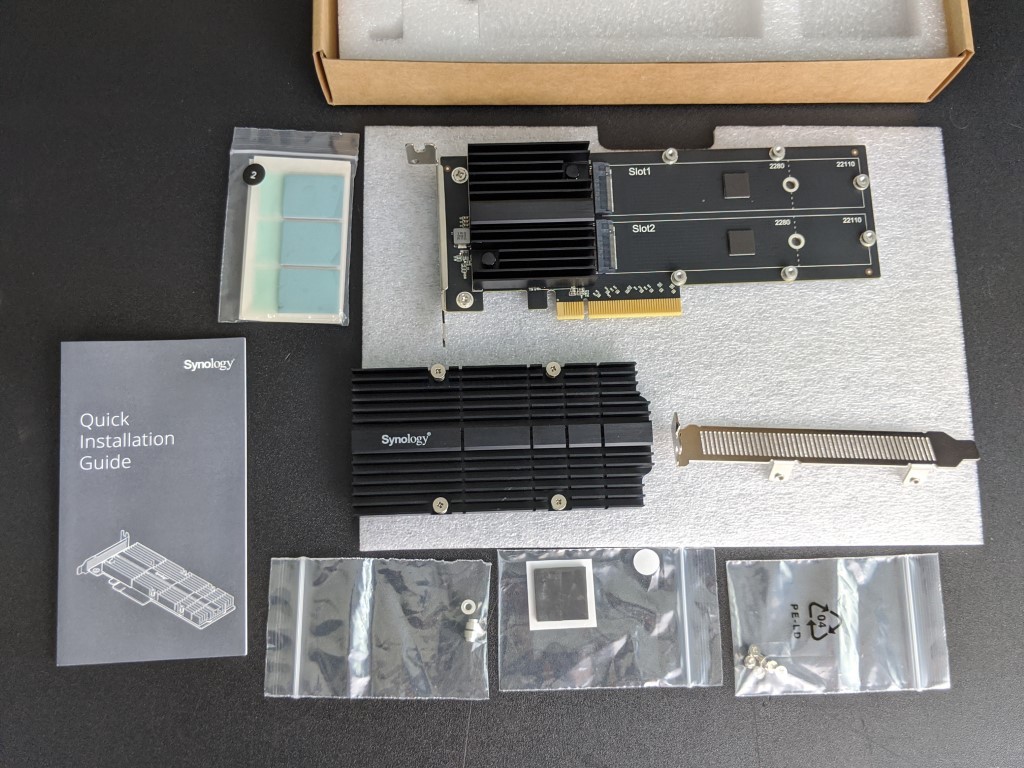




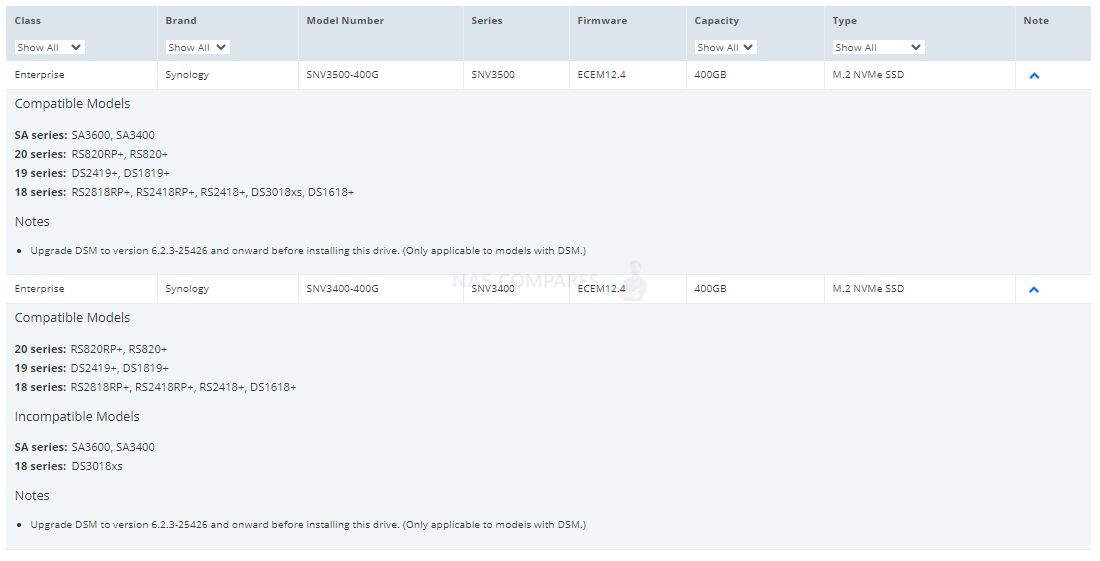



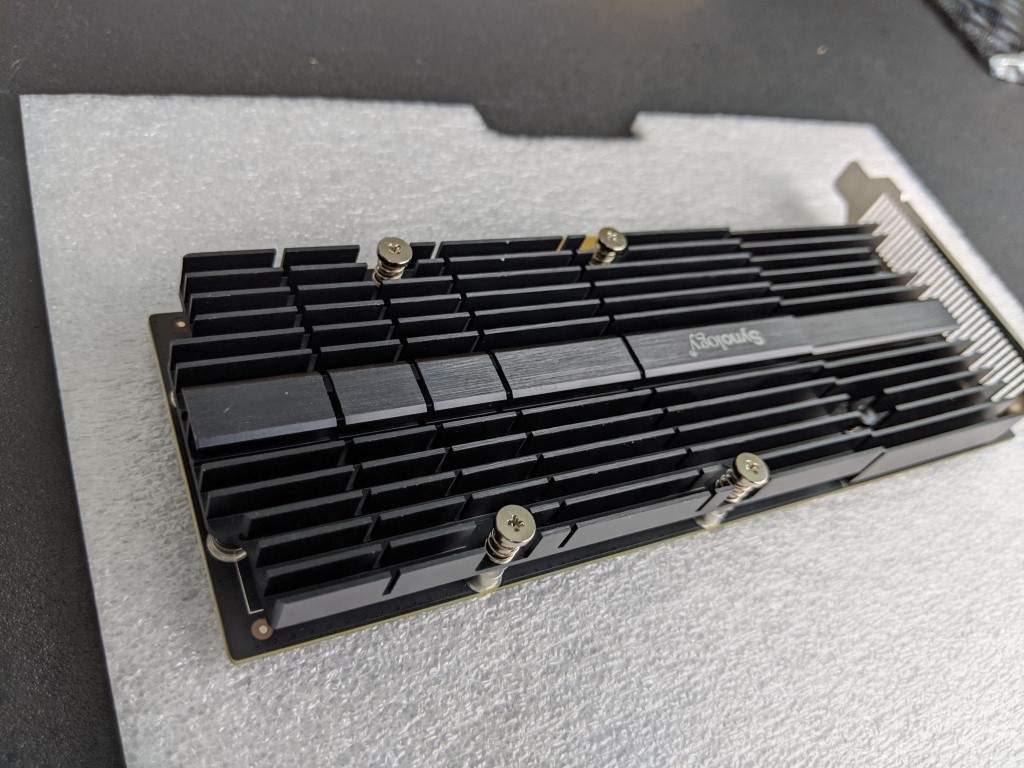
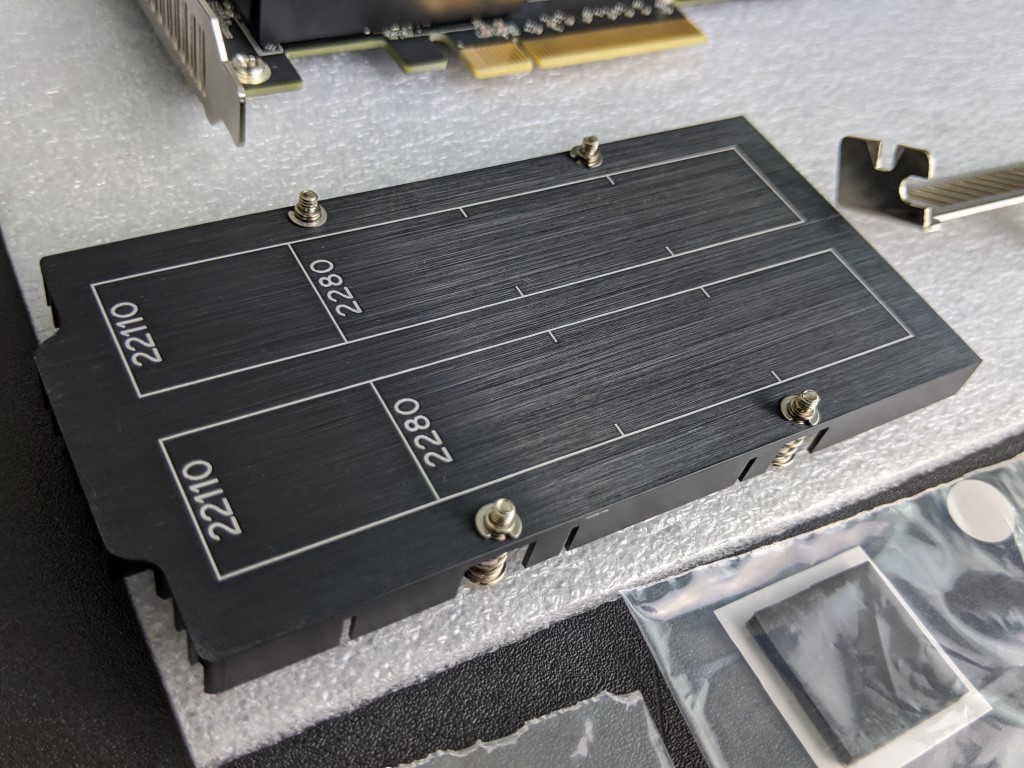
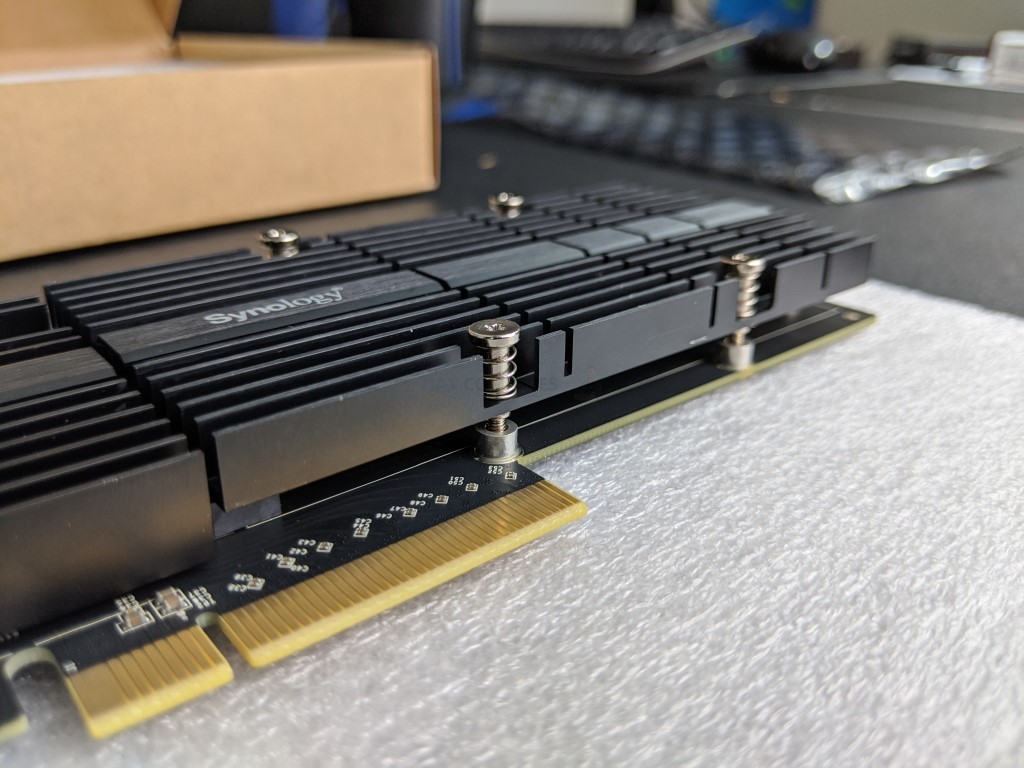
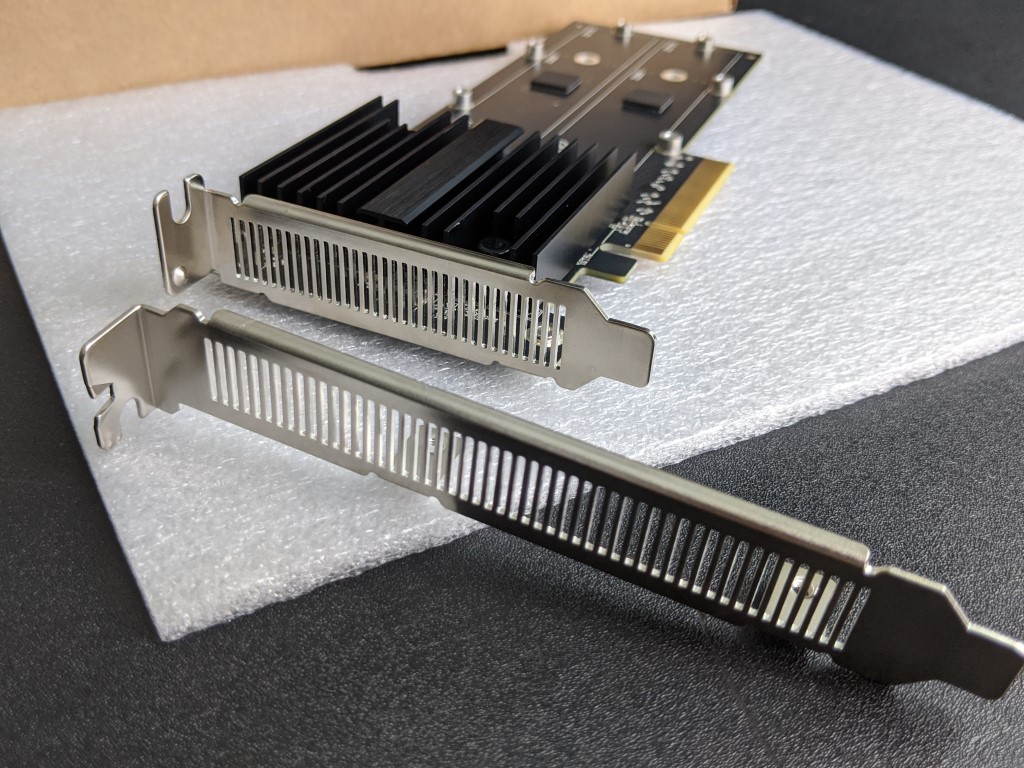
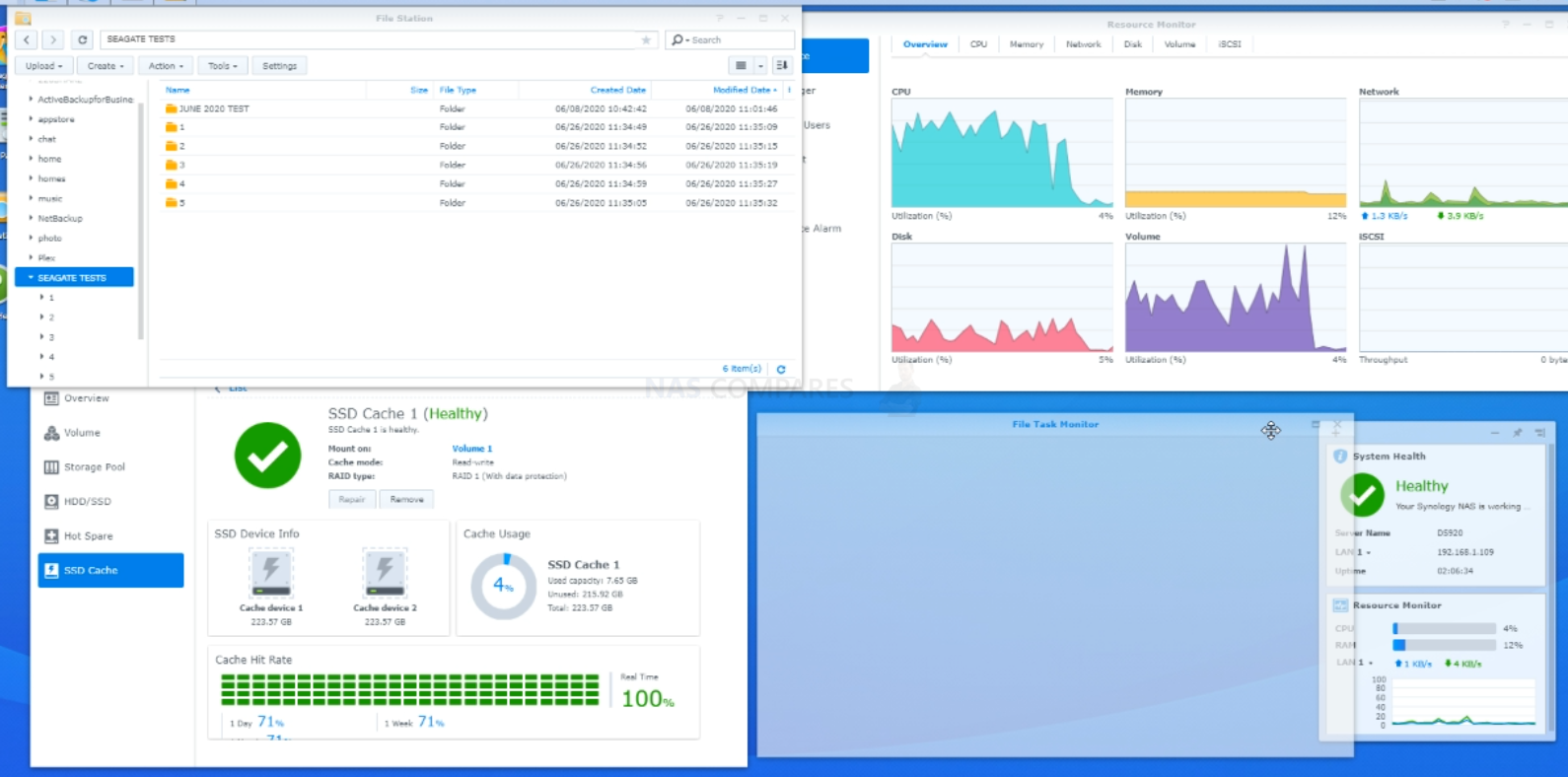



Power loss protection circuit design is available on SNV3500 Series to further prevent data corruption in case of power failure.
REPLY ON YOUTUBE
Help. Has anyone tested a board for ssd disks from another manufacturer? Judging by the board of this brand, it does not differ from its analogues.
REPLY ON YOUTUBE
I had problem about my synology nas
And Steve Baker
Technical Support Engineer write me about my problem that
We are sorry to hear that your DS218 has to be reset. This is likely caused by an issue in the DSM operating-system.
We understand that you are worried about losing your data. Please rest assured, your data should not be affected by the reset as the OS and data are stored in separate partitions on the drives. When re-installing the OS, the system should normally not touch the data-partitions of your drives.
I beleived and i did what he said now all my data erased omg i shocked after sir Steve Baker dissepeared i am alone there is nothing in my hands
Synology is regret bad nas choose qnap there isnt good support for problemss !!!
There is no good service and support becarefullll!!!
REPLY ON YOUTUBE
Wonderfull video, learned a lot
REPLY ON YOUTUBE
Such an awesome video, your attention to detail and explanations are fabulous. I found this test so helpful. Excellent, and thank you.
REPLY ON YOUTUBE
I would highly advise that you NEVER use r/w caching. Stick to read only. Even in a Raid 1 config there is a high probability that you lose your volume if as SSD goes down.
REPLY ON YOUTUBE
Copying same file directory with same files inside has an automatic caching of them, not mentioned in the test. Good test to see how things work, but again, inherent caching effects built into the system must have been used, or the software is not too great at cache control.
REPLY ON YOUTUBE
Couldn’t you map a shared folder to a drive letter, then run something like Crystal Disk Mark on the mapped drive?
REPLY ON YOUTUBE
Is the controller Sata 3 or 6?
REPLY ON YOUTUBE
The data itself is on an HDD from the beginning. Seems you are testing the read limits of your HDD, thats all. I’m copying 12GB of data to an NVMe storage in less than 1 minute, and thats with USB3.0. With thunderbolt it’s only a few seconds. The limiting factor is then your connection speed like 1GBE or 10GBE. Copying internally without any connection should do the best out of it, but your limit is the reading speed of your HDD, where the data is stored.
REPLY ON YOUTUBE
Gen3 or gen4 NVME? Does it matter? Thanks!
REPLY ON YOUTUBE
….Should i buy 2x Samsung SSD 970 EVO Plus 250GB, M.2 (MZ-V7S250BW) …for a DS920+ ??? …many people say if the „Wear_Levelling_Count“ (Samsung Life Span Figure) is reached they (Synology) shut it off. And many people say it only last about 2 years!
REPLY ON YOUTUBE
Really wish your videos had time stamps, intro/abstract and conclusion section. Great videos but its hard to deicde whether they are worth watching in full
REPLY ON YOUTUBE
I beleiev that cache is more important in applications such as VM’s or docker .. mainly applications which repeat a lot like running mqtt for a vast automation … where the same data will go back and forth on a daily basis .. that’s where the cache would excel ..
I also believe that you don’t need the nvme for cache as SATA/sata nand will suffice … Unless you have 10gbit network which requires 1gb to be transfered in ms which is not for home applications anyhow ..
REPLY ON YOUTUBE
My eyes hurt watching this!
REPLY ON YOUTUBE
Thanks for the detailed comparisons!
REPLY ON YOUTUBE
Secondly is the data encrypted in the NVMEs or exposed?
REPLY ON YOUTUBE
Imposible to read….bad video.
REPLY ON YOUTUBE
Great videos, thanks. It would be interesting to see the difference of spending money on the 4gb RAM upgrade instead of NVME in terms of file server performance (ignoring Docker benefits).
REPLY ON YOUTUBE