Should You Buy the QNAP QXP-W6-AX200 WiFi 6 Upgrade Card
It took a long time, but I think the hardware development sectors and industry, in general, have all got behind the idea of WiFi 6 (aka 802.11ax or WiFiAX). Traditional WiFi as we know it has been around for quite a while, with practically all of the recent innovations over the last few years providing relatively small jumps in speed in each iteration in a 1-to-1 sense, but rather providing greatly data packet handling, security and range. WiFi 6 (and to a greater degree WiFi 6E next year with any luck more widely) provide a much larger jump in speed and packet exchange than any of the attempts at other 802.11a/c/n seen before and with more client device wifi network devices (iPhones, Samsung Galaxy handsets, laptops premium gaming routers and even a few ISP routers too) jumping on board, it is great to see that QNAP (generally regarded as the hardware innovators of the NAS industry) has released the new QXP-W6-AX200 WiFi 6 Card. This new PCIe Upgrade card allows you to connect with your NAS and it’s data at up to 2.4Gbps (2.4x that of traditional RJ45 LAN ethernet cables) with your WiFi 6 enabled device. Alternatively, you can install the card in a PC for an improved wifi connection AND Bluetooth 5. Arriving at £50, this rather affordable upgrade purports to allow you to communicate with your NAS wirelessly at up to 240MB/s. Let’s take a closer look at this card.
QNAP QXP-W6-AX200 WiFi 6 Card Review – Packaging & Accessories
The very first thing that struck me about the QNAP QXP-W6-AX200 WiFi 6 upgrade card is that it is clearly not a QNAP 1st party product. This is not unusual in the world of NAS, when a brand will rely on a 3rd party to produce an accessory for their NAS systems, as the time and cost of researching a new product are often much higher than extensively testing a 3rd party product. Still, I am surprised that QNAP (with an already extensive range of PCIe Upgrade cards and adapters in the QXG, QNA and QM2 series have the original manufacturers packaging so prominent.
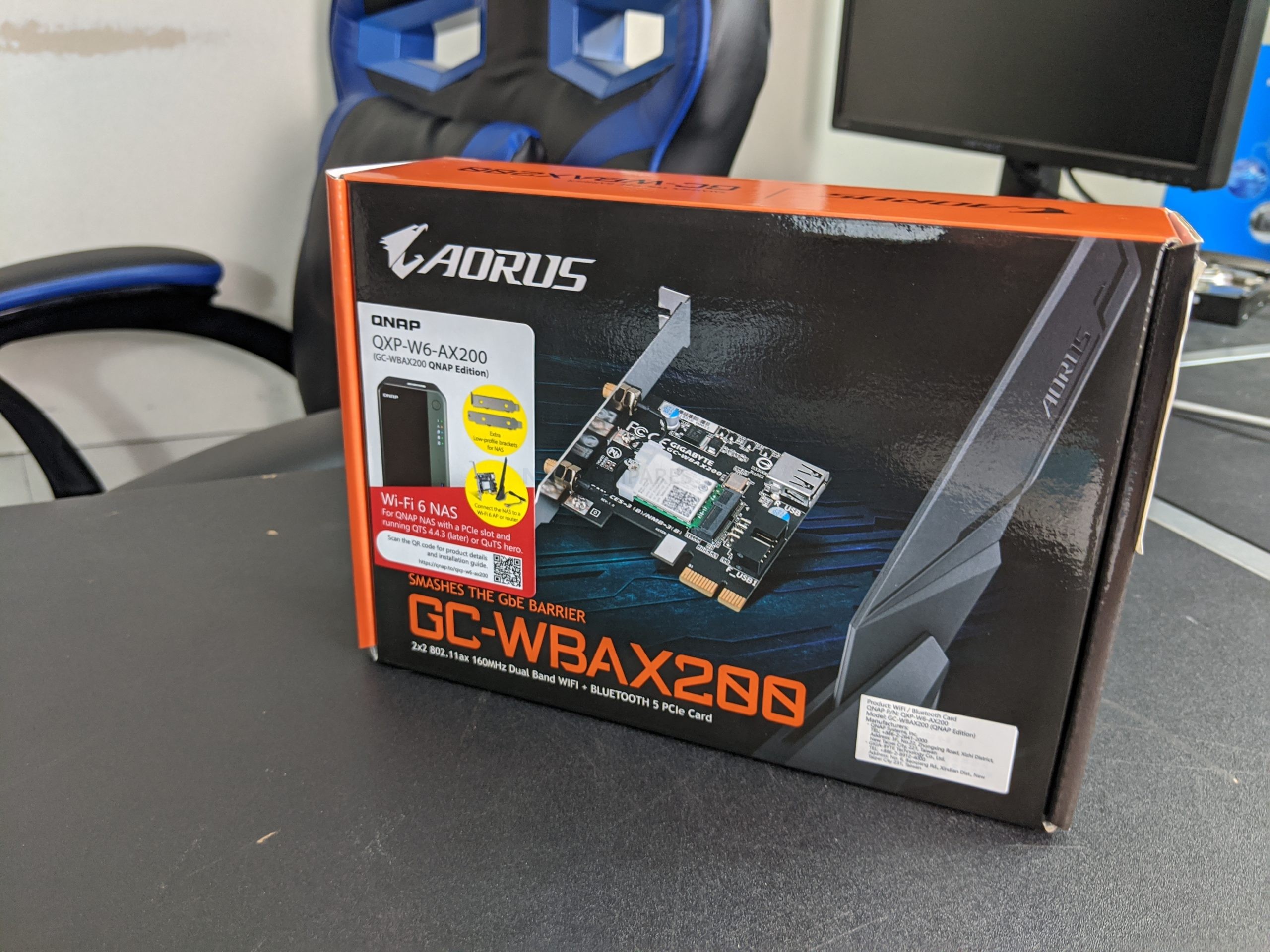
The retail box certainly shows that it is handled and tested by QNAP on their range of NAS solutions, as indicated by the labels and QNAP ID on the front.
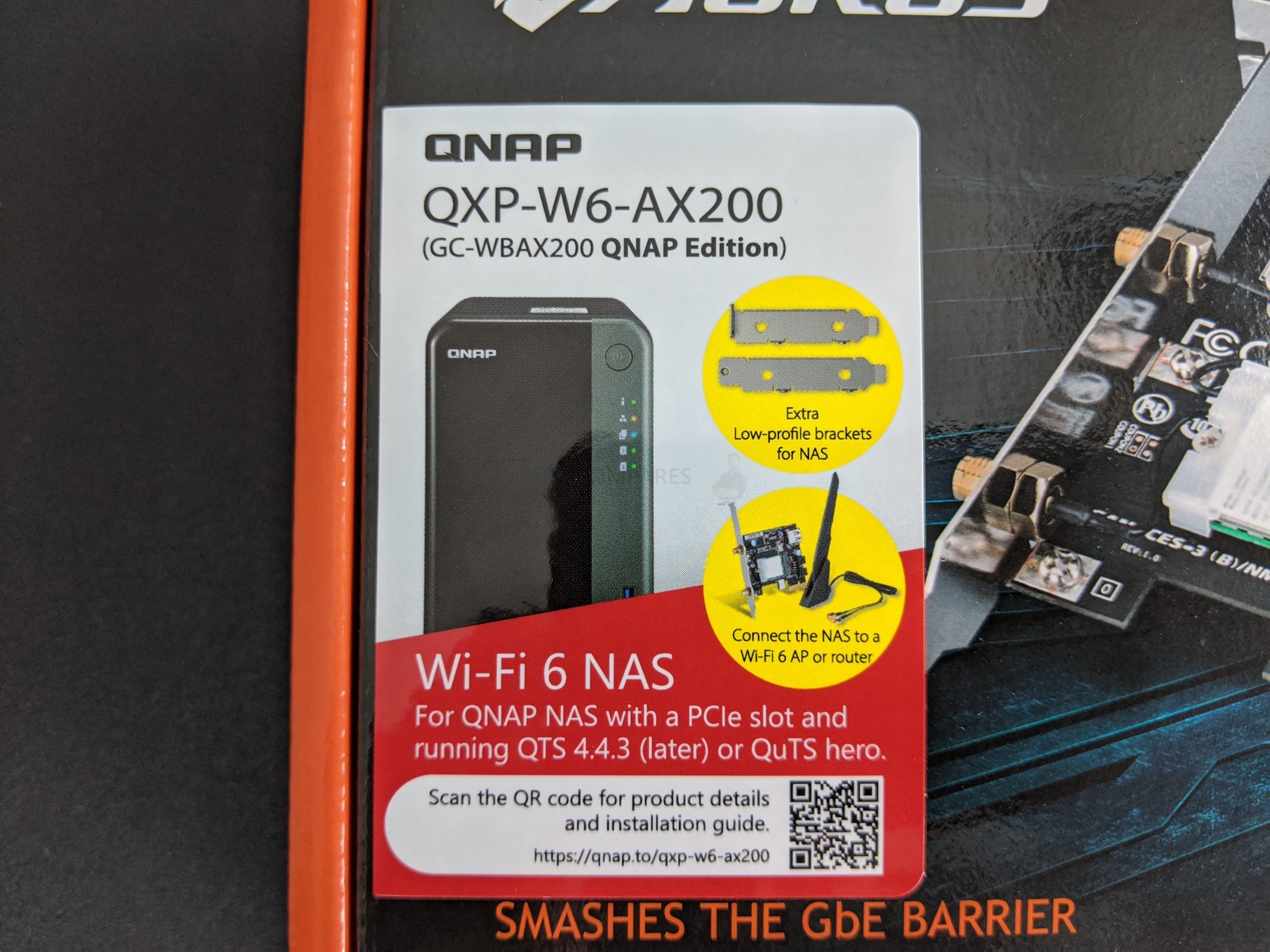
This is pretty clearly an upgrade card for a motherboard, but then ultimately that is not a bad thing. This upgrade, which is supported by both NAS and PC systems, does not need a huge amount of information at the point of sale.

Opening the box immediately shows us the sealed QXP-W6-AX200 WiFi 6 Card. Along with this, there are several accessories available.

Included with the card we find:
- Dual-band external 2.4GHz/ 5GHz antennae
- 1 x installation guide
- 2 x half-height low-profile brackets (flat and standard, with a full-height adapter already on the card)
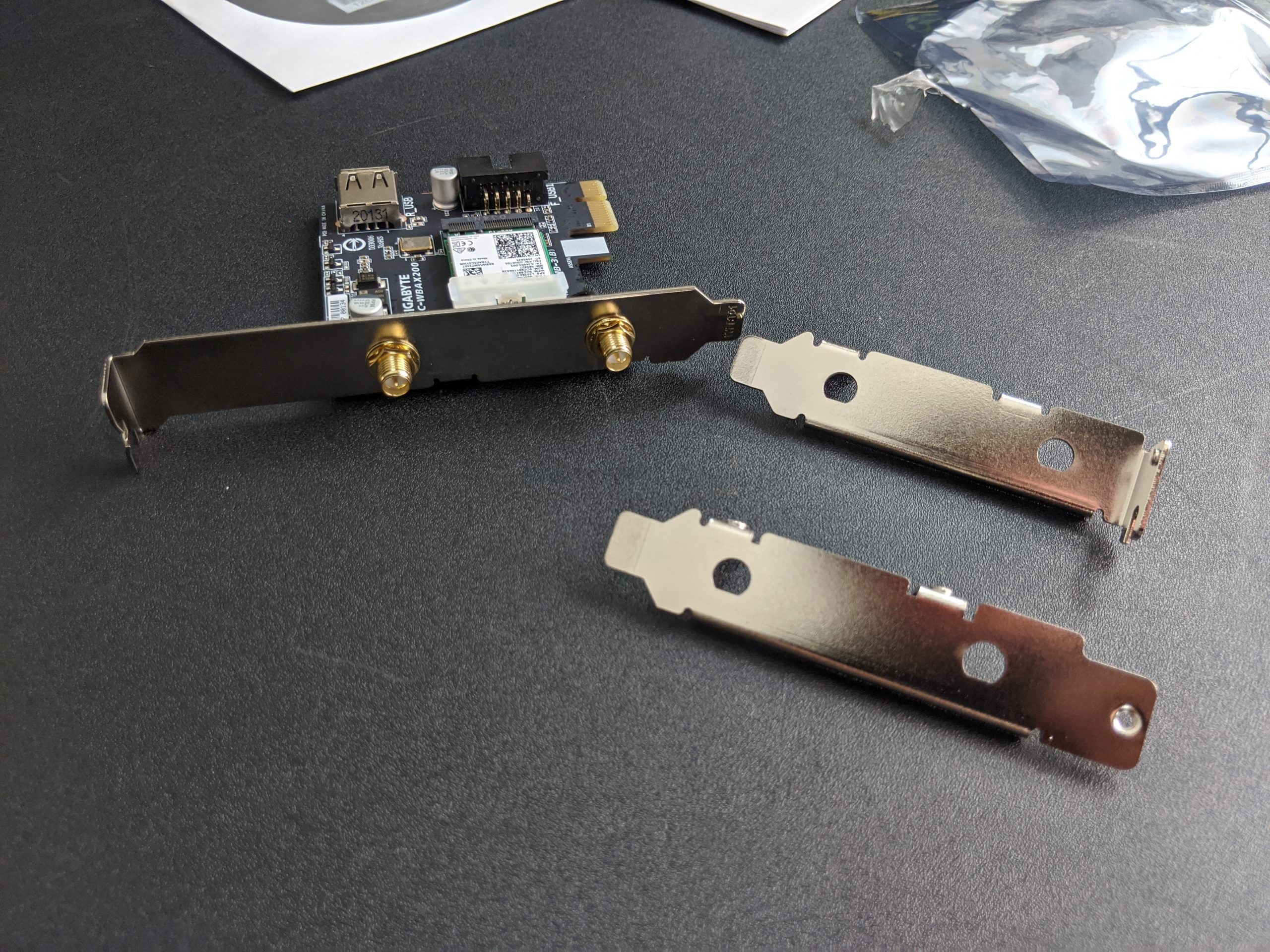
- Windows 10 driver CD
- Motherboard data connector
The CD and Motherboard connector are largely useless to NAS users (as QNAP NAS will only need you to install in the available PCIe slot and the drivers are included in the latest version of QuTS.

However, the internal data cable and CD are more for PC users who wish to install the card in their systems. In order for the Bluetooth functionality of the card to be used, you need to connect the cable between your QXP-W6-AX200 and PC Motherboard.
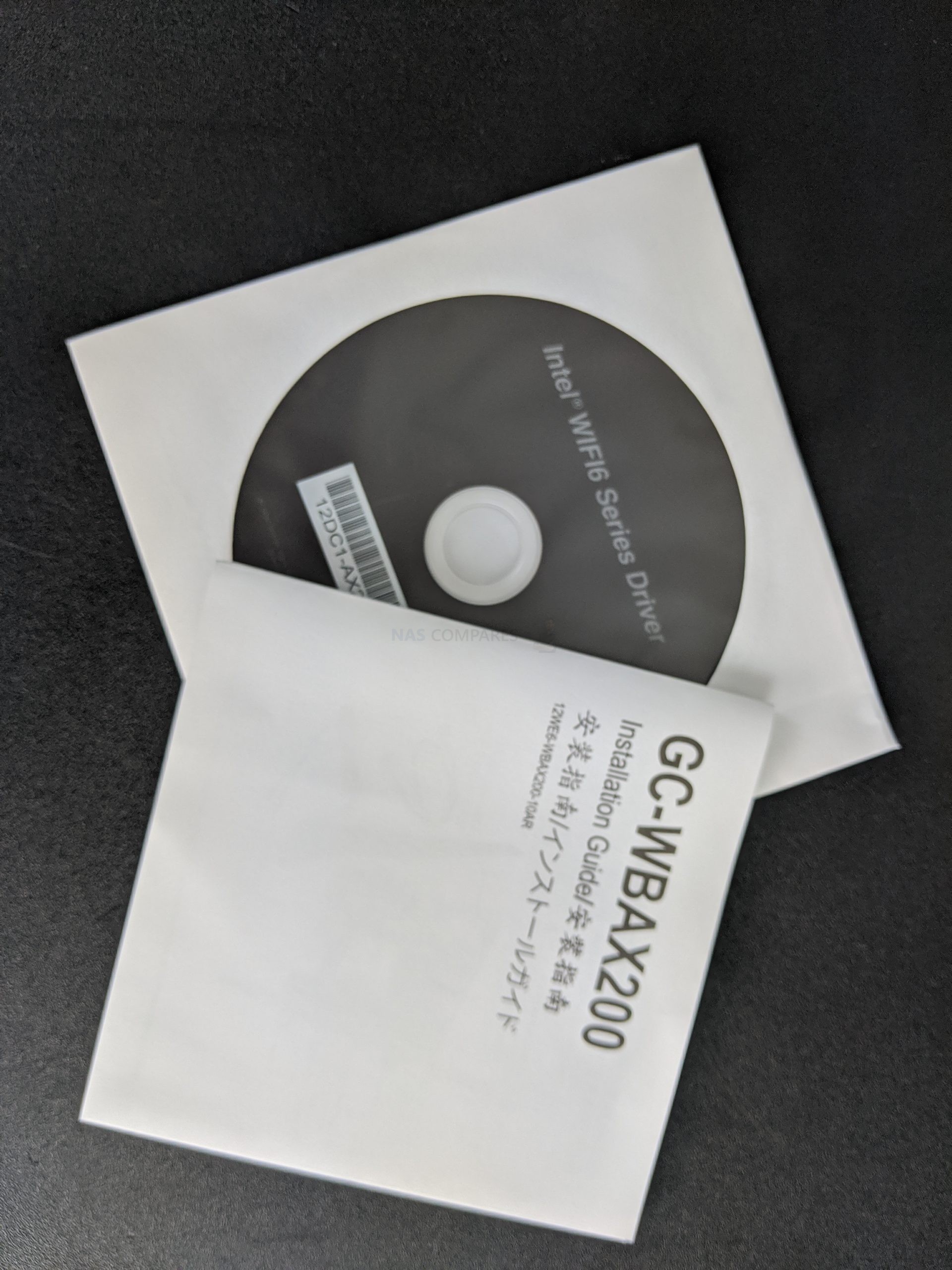
I am pretty happy with the accessories but am a little disappointed in the lack of QNAP documentation or further branding that the odd sticker here and there. These are very minor points indeed though in the grand scheme of things.
QNAP QXP-W6-AX200 WiFi 6 Card Review – Hardware Design
Removing all the retail packaging, we take a look at the two key elements of this WiFi 6 card – the QXP-W6-AX200 itself and the dual-band 2.4GHz/ 5GHz external antennae that you connect to the card.
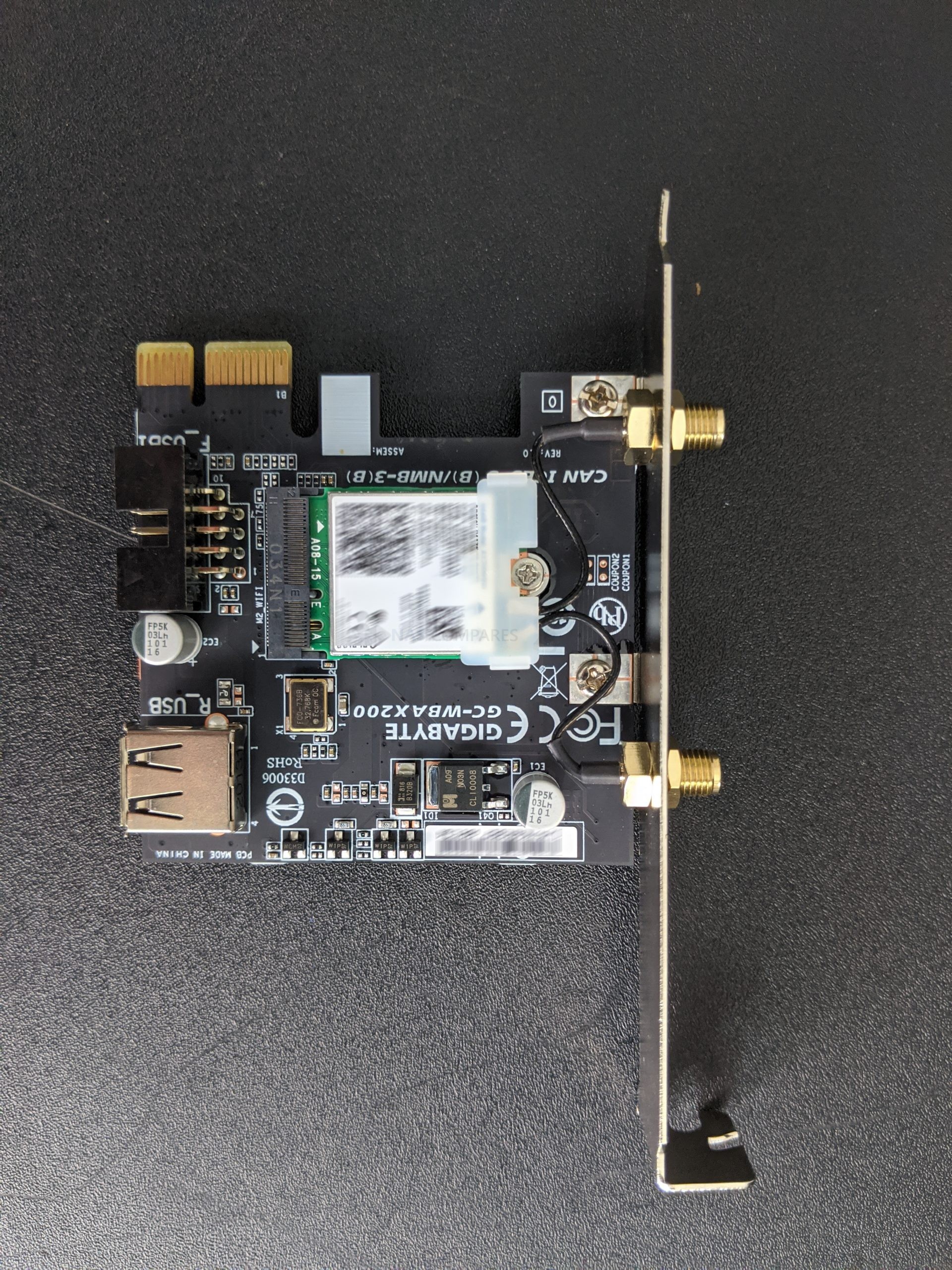
The first thing that stands out immediately is the m.2 adapter based card that is central to the PCIe card PCB.
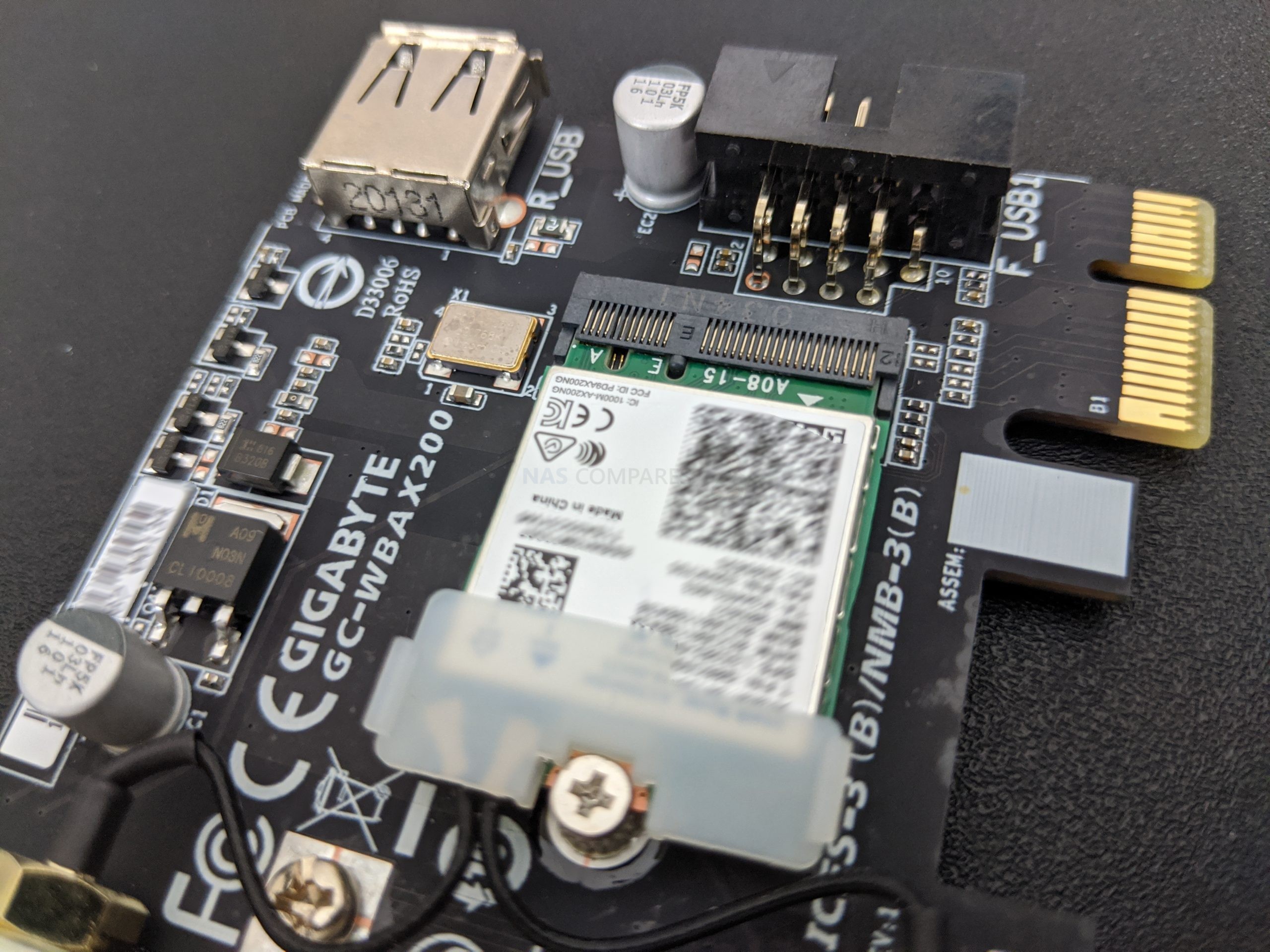
This is the Intel AX200 WiFi 6 adapter that is the brains of the operation.
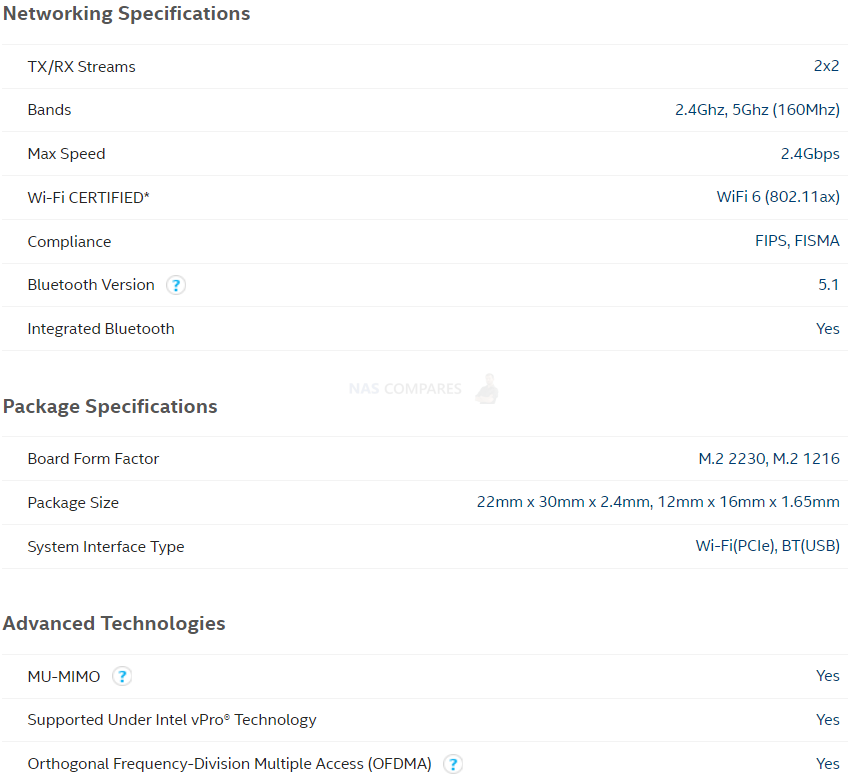
This smaller adapter module that the card supports is one that is available from a number of brands and is near identical to a card we tested earlier in the year in the QNAP TS-251D to no success – clearly, this is a now a driver that has been added to QTS platform and firmware for the release of the QXP-W6-AX200
It is worth highlighting that this card connects via a PCIe Gen 2 x1 slot, so although that is just a maximum 500MB/s throughput to the main controller board of the NAS/PC, it is still twice that of the maximum throughput of the card.
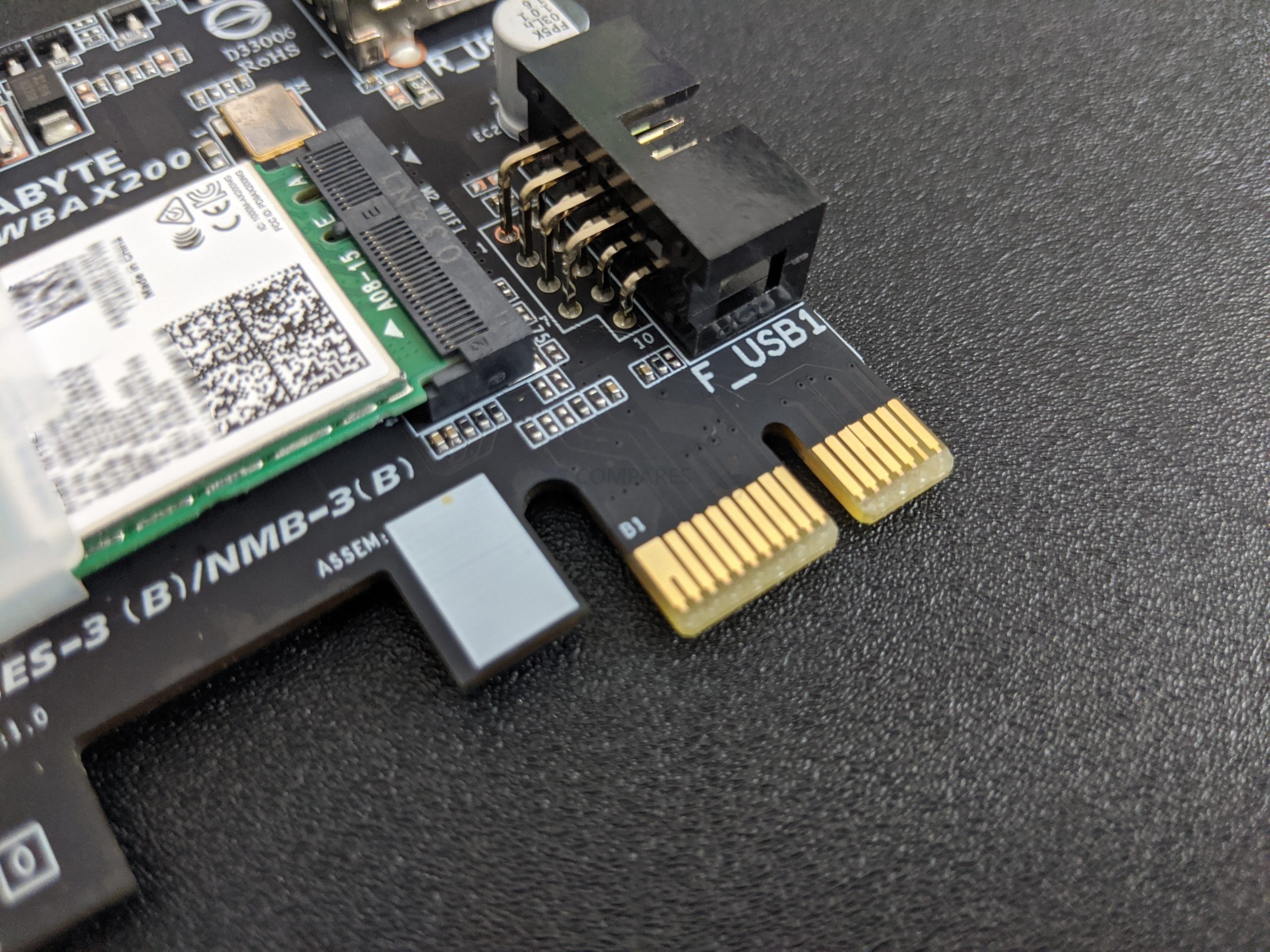
Additionally, it will increase the number of QNAP NAS and other devices that will support the card. QNAP do state that some devices may need their bios updated to support the card, so do head over there to find out more.
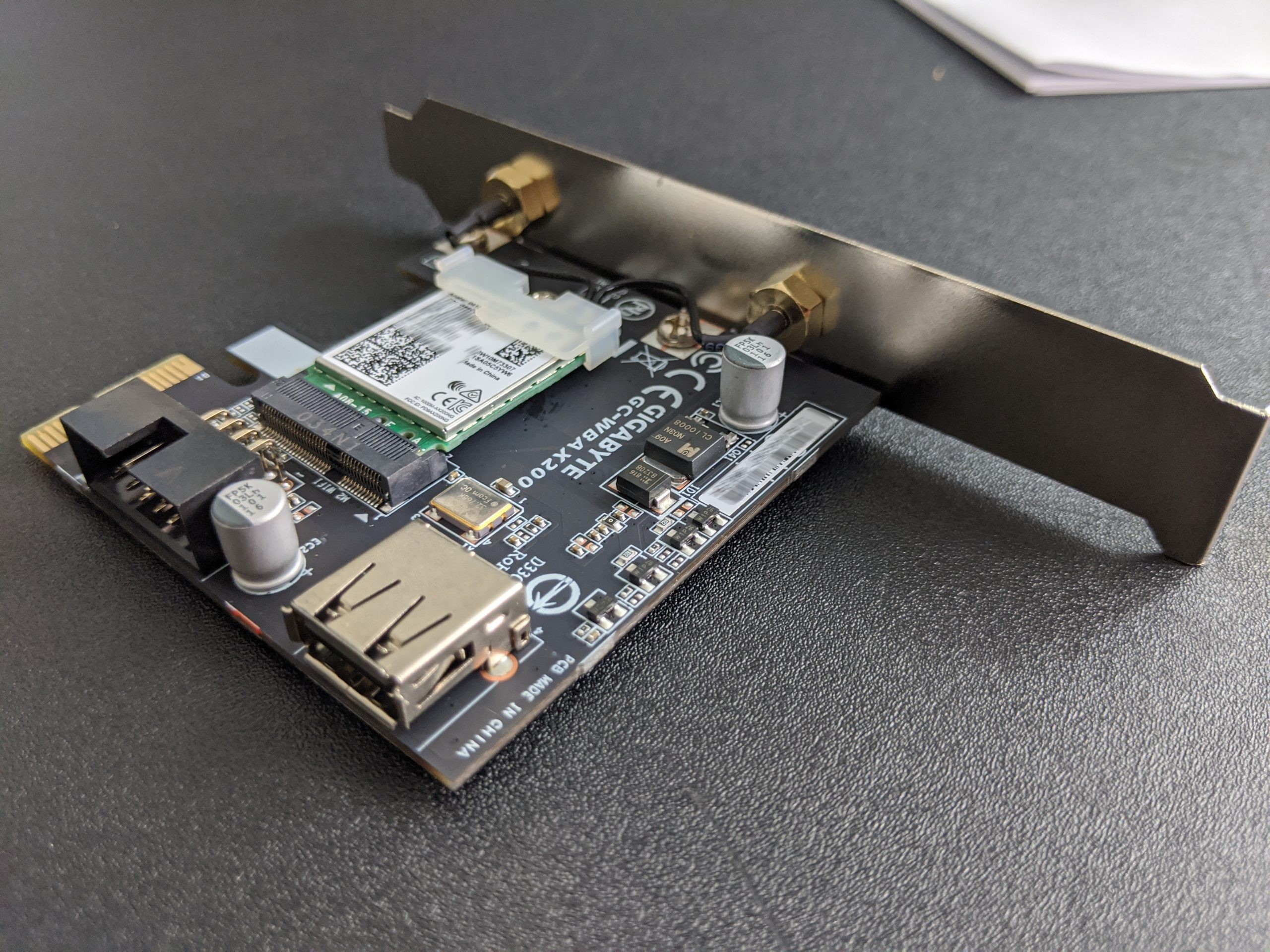
Another thing that I am interested in is whether this card can be adapted to the new WiFi6E conventions that are being phased in next year, as the AX200 controller module can be removed and upgraded – something I will certainly look into next year.
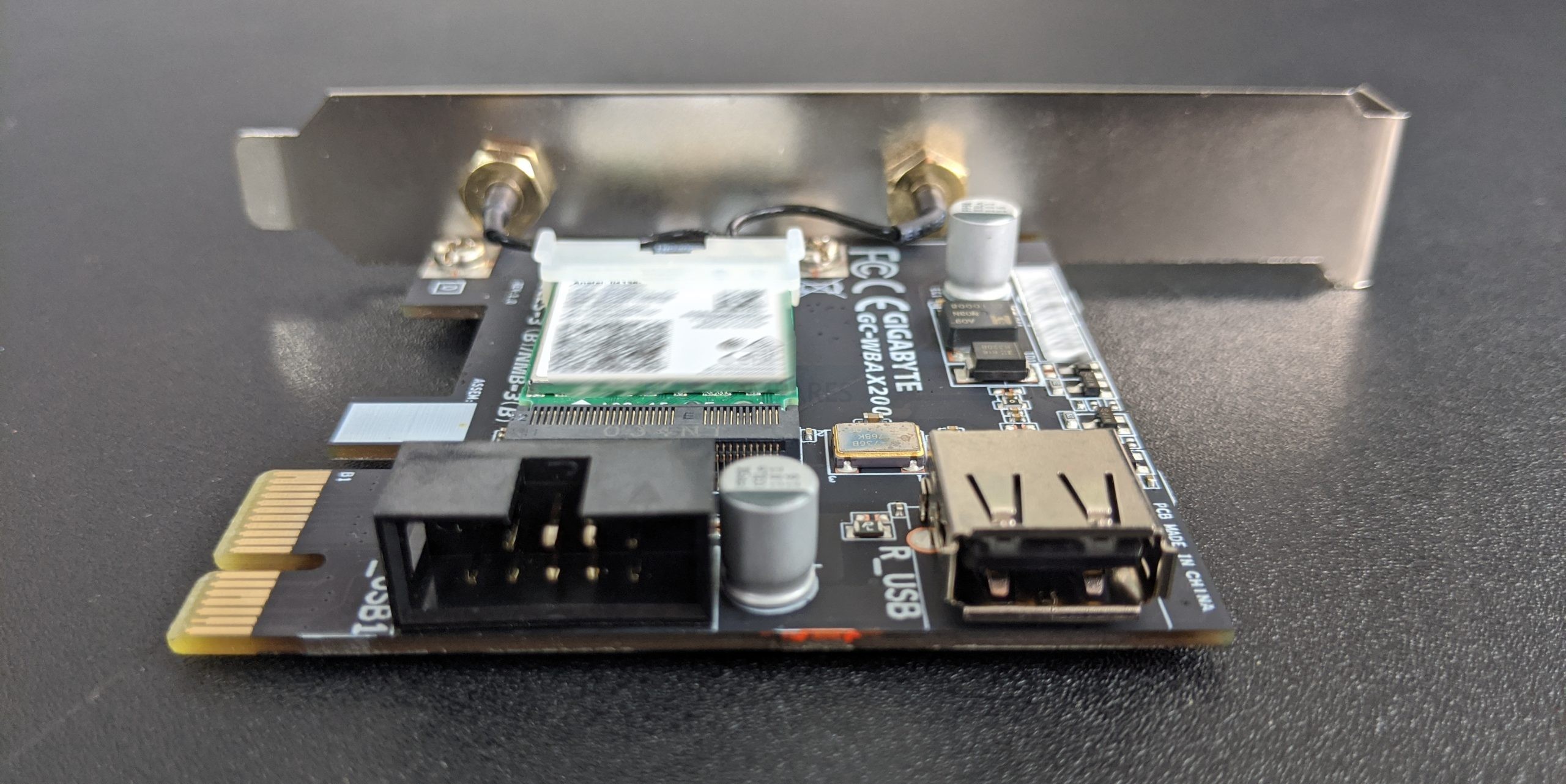
The rear of the card shows the two PC targetted connectors that seemingly allow you to have another USB Port (but internally, so it’s utility is hugely limited) but also a data connector (with cable included in the box) that allows you to add Bluetooth 5 to your PC system.
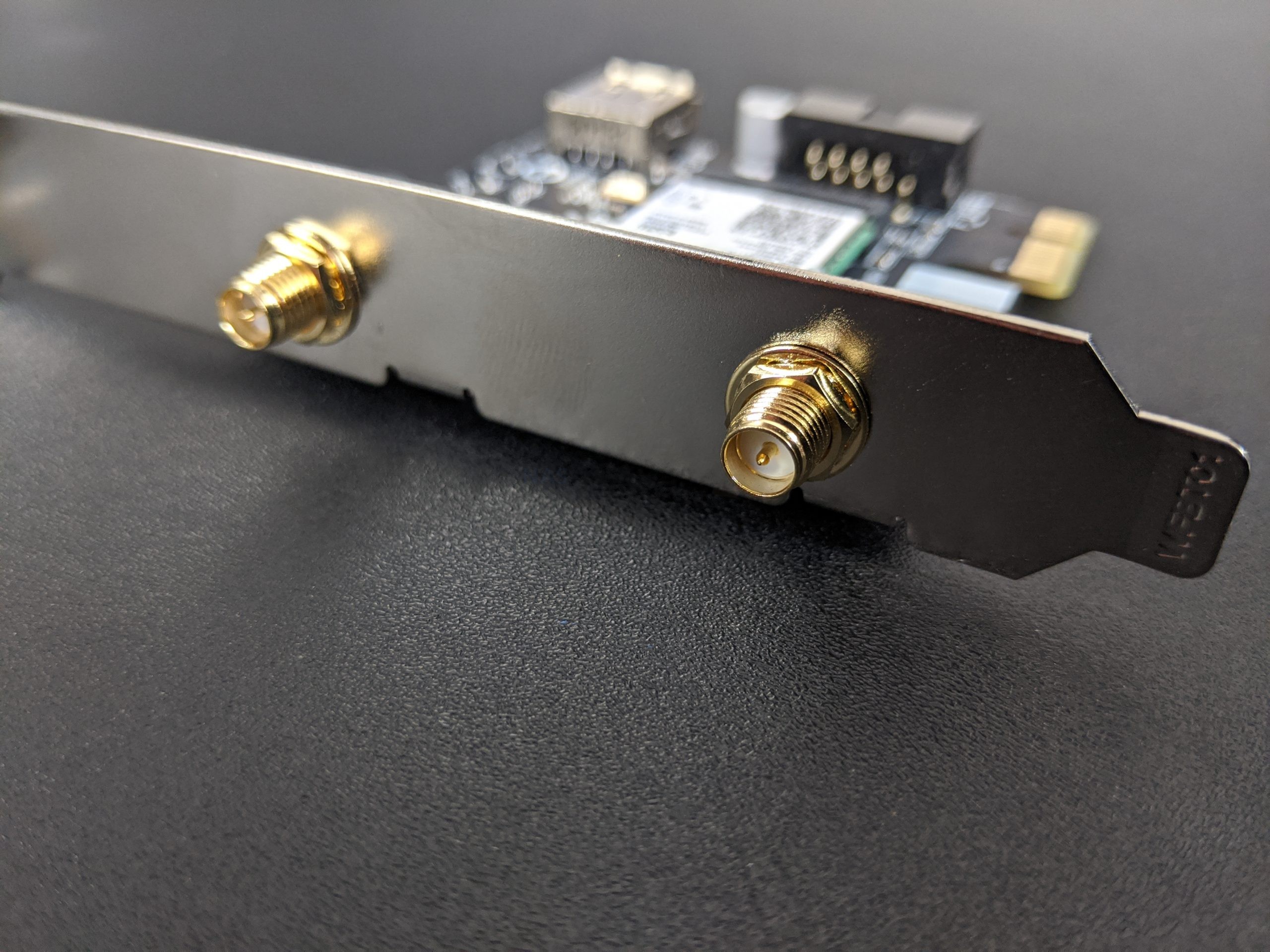
The external connectors of the card feature the backplane and twin ports that all you to connect the specialized antennae over a cable – so it can be placed away from the NAS for better coverage.
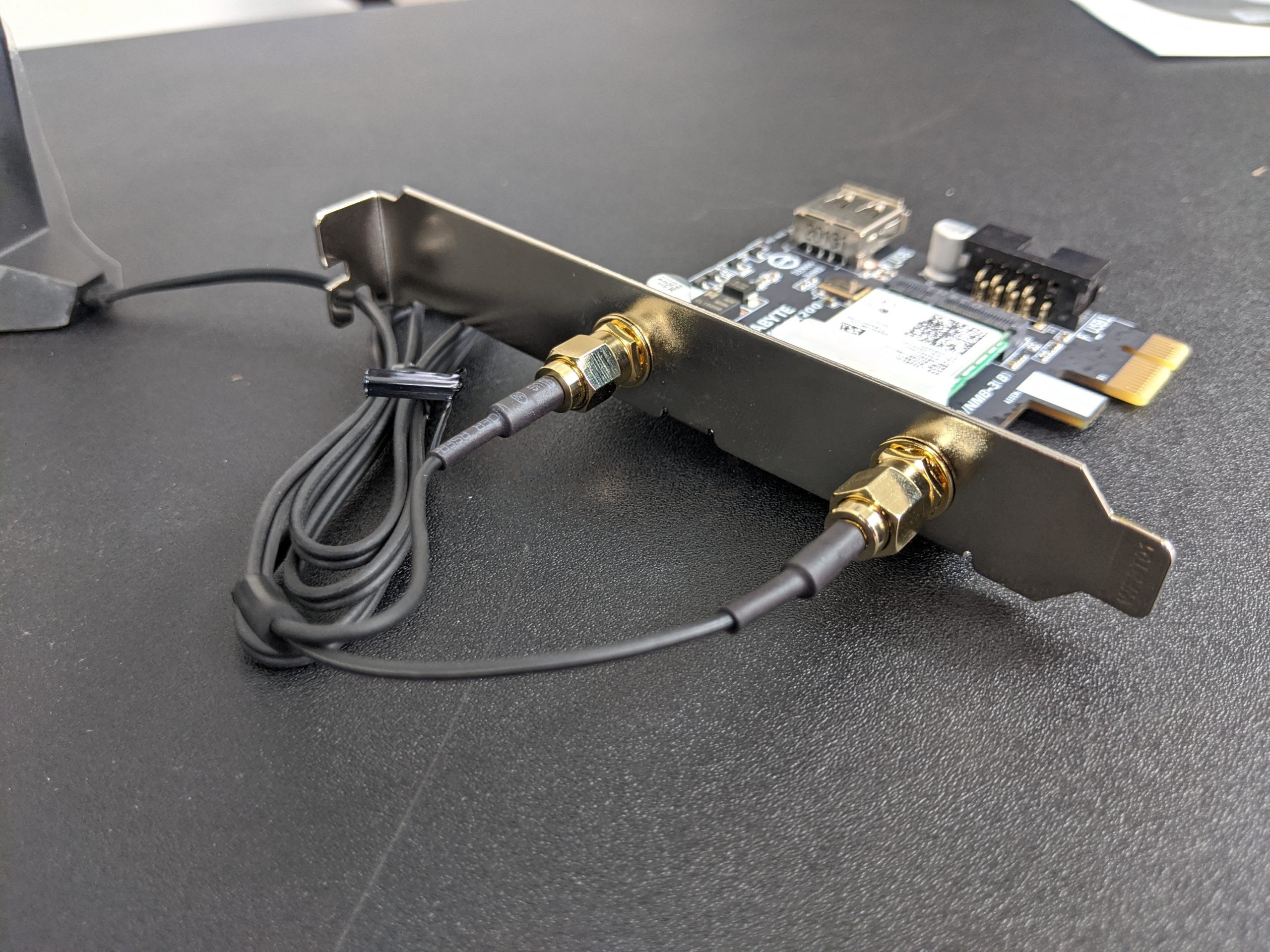
The antennae for the QXP-W6-AX200 card is quite nice looking and branded with AORUS. It might have been nice to have the more discreet (but arguable less convenient) directly accessible antennae options that the AX2200 QNAP card from 2018/2019 features as an option, but this is still quite nice for the price tag.
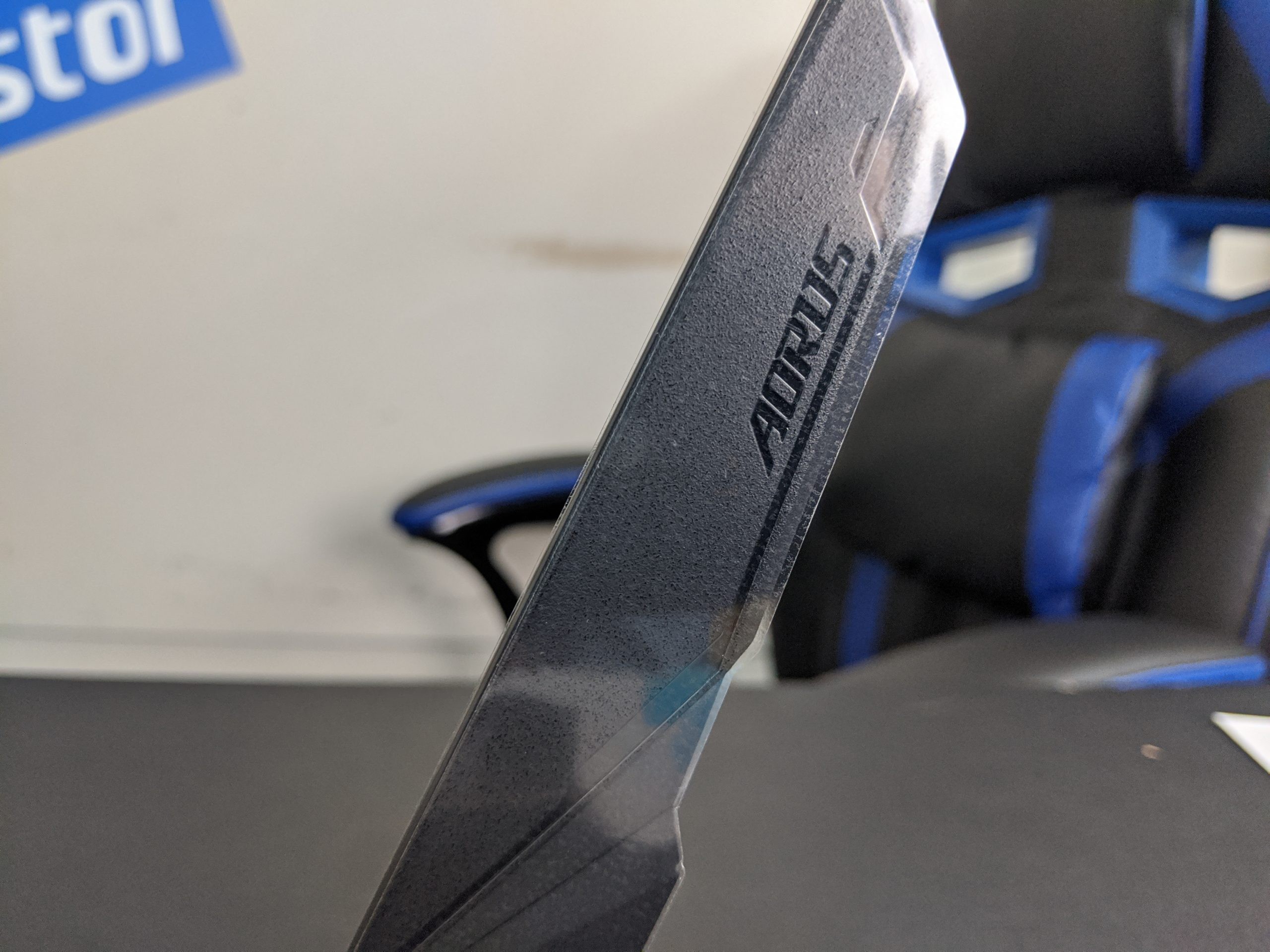
The antenna itself is magnetic at the base, so it will remain in place on metal locations. This also helps as the base is hinged and allows the antennae to be moved into the best direction for coverage.

Connecting the cables to the available ports on the card is incredibly easy and doesn’t require screws. Supporting 2×2, it might have been nice to see an antenna as featured on the AC2200 card previously, but as the AX200 would likely not support it’s full functionality, this can be forgiven.
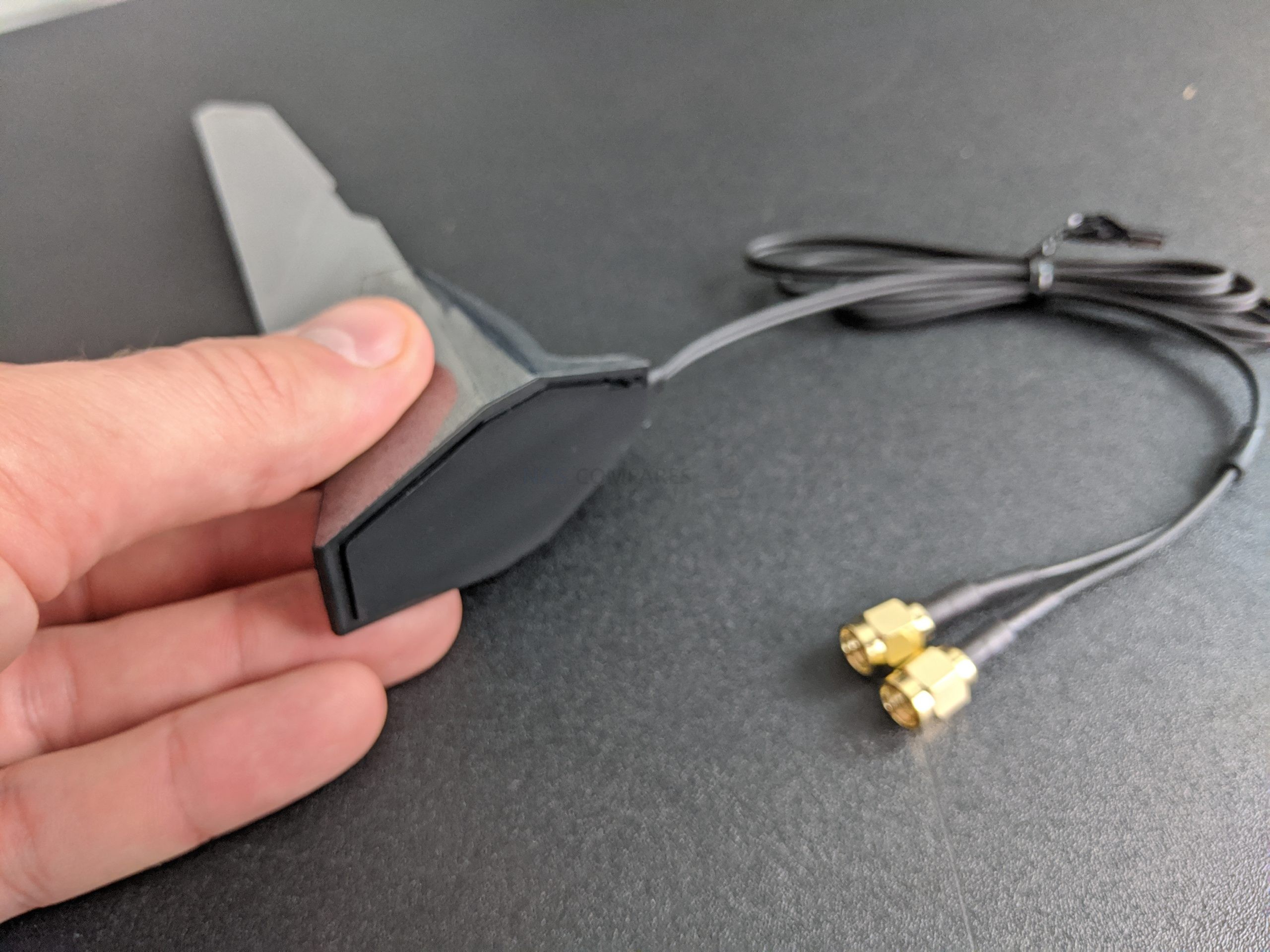
QNAP QXP-W6-AX200 WiFi 6 Card Review – Software
The majority of benefits that most users of WiFi 6 are aware of are featured in the QXP-W6-AX200, as it uses 1024-QAM to provide a signal packed with more data, and enables 25% faster data rates than 256-QAM. This is how the card is reported to support (via Wi-Fi 6 802.11ax compatible devices), up to 2400Mbps connection speeds, and is backwards compatible with 802.11acR2,a,b,g and n, so is not going to prohibit older network devices over the wireless connection.
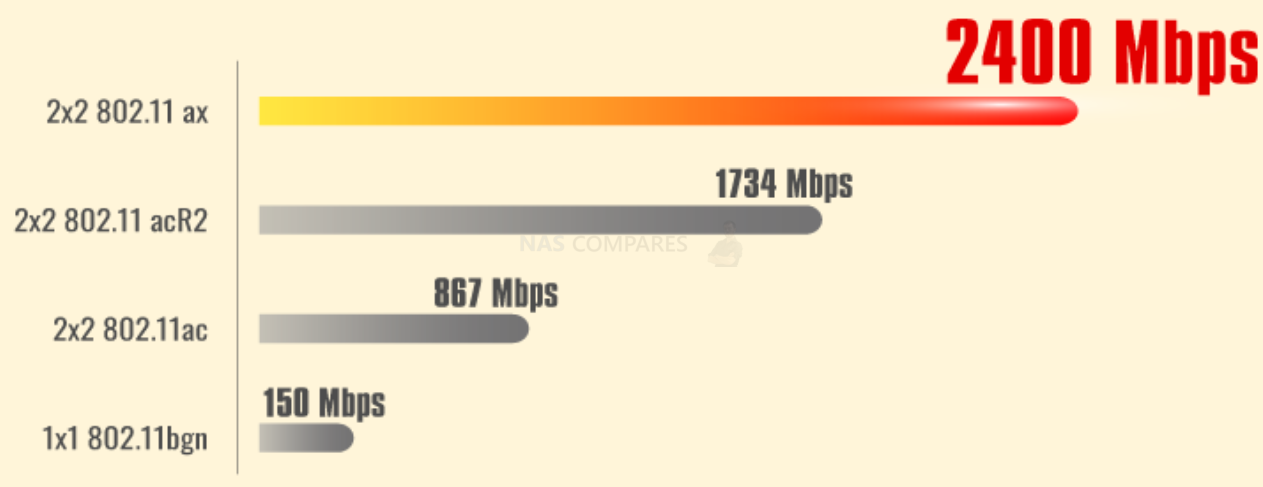
The included antennae are dual-band in architecture (2.4GHz/ 5GHz) and up to 2400Mbps connection speed which is 2.8x faster than Wi-Fi 5(802.11ac) and 2.4x that of traditional LAN connectivity. Though it is worth remember that you will always need to have sufficient performance media in the NAS or your client device for this.
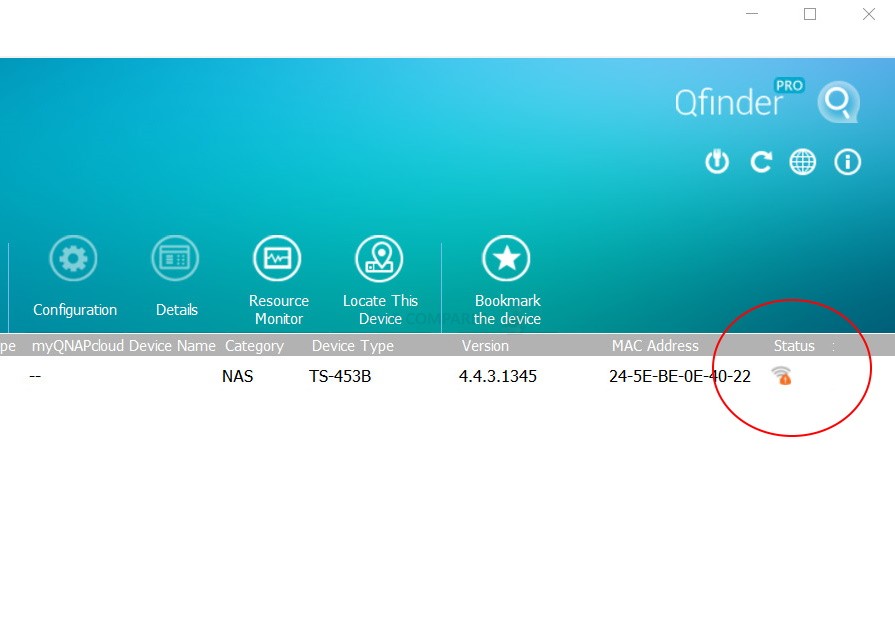
After installing the QXP-W6-AX200 in your NAS, use Network & Virtual Switch or Qfinder Pro to set up the Wi-Fi connection, guest network environment or captive portal. This full potential of this kind of upgrade is still not fully realised from what I can see if used in a regular NAS, but in a NAS use environment where you and your family/work-colleagues use a VPN, or want to create private networks inside your existing network environment, there is still a lot of potential for you.
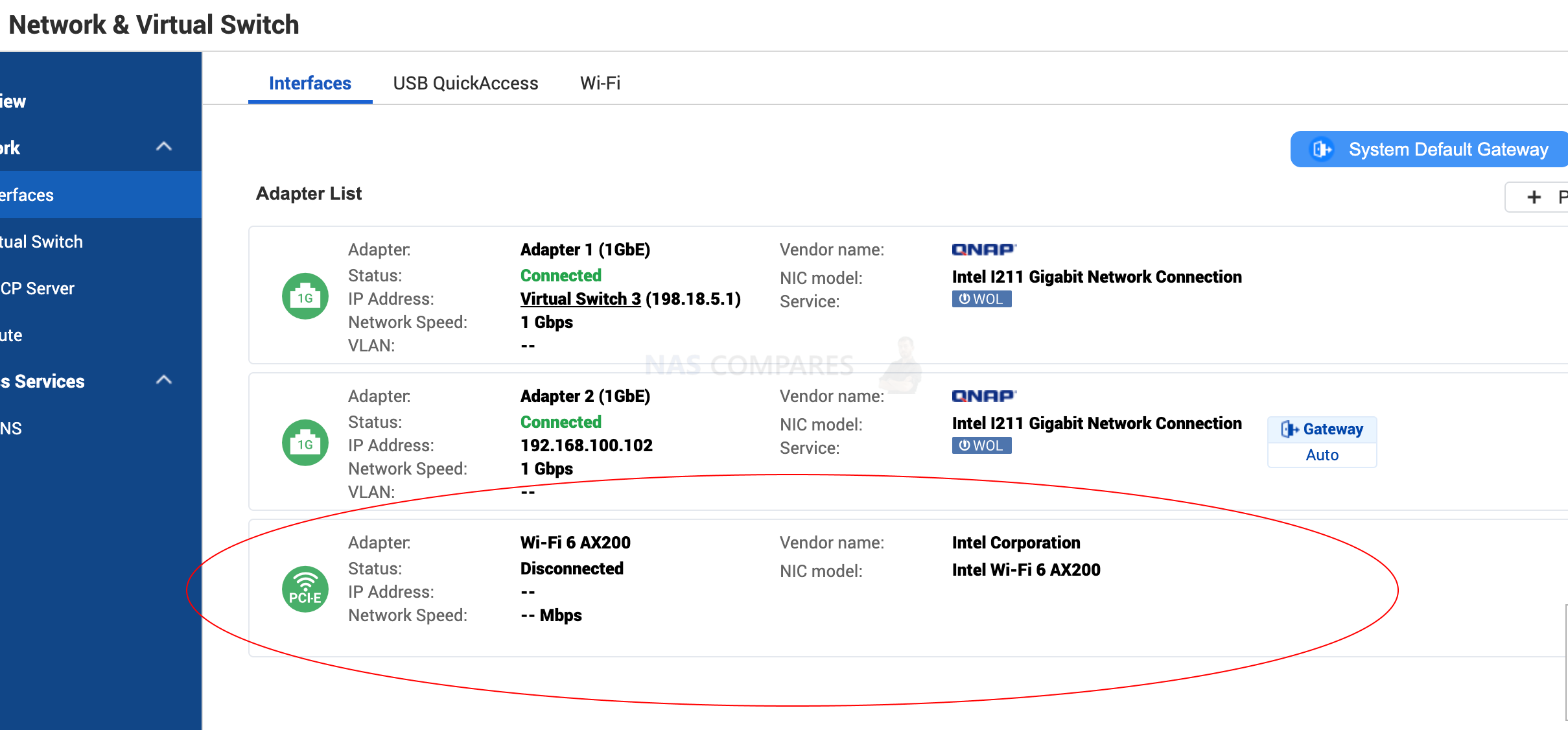
QNAP QXP-W6-AX200 WiFi 6 Card Review – Verdict
The convenience of wireless connectivity is pretty clear. At least half of the devices in the average network are either wireless in architecture or can benefit from making the switch towards it (both home and business use) as aside from the lack of cables and work to physically create it, the advantages of this switch and using the NAS as a security funnel are pretty impressive. Add to this the use of firewall VMs on the device being available to download with ease, several VPN options on the QNAP NAS platform and you can see a whole lot of potential in this WiFi 6 upgrade card from QNAP – and that is something I can firmly get behind.

That said, I would have liked to have seen a far more ‘first party’ presented solution in line with their other PCIe upgrade cards and hope this is not going to be a continuing trend moving forward.
Otherwise for those looking to create fast, private and hassle-free network environments on their NAS system, or want to upgrade their PC as this wireless convention grows, I recommend the QNAP QXP-W6-AX200 WiFi 6 Card.
| PROs of the QNAP QXP-W6-AX200 | PROs of the QNAP QXP-W6-AX200 |
|
|
📧 SUBSCRIBE TO OUR NEWSLETTER 🔔
🔒 Join Inner Circle
Get an alert every time something gets added to this specific article!
This description contains links to Amazon. These links will take you to some of the products mentioned in today's content. As an Amazon Associate, I earn from qualifying purchases. Visit the NASCompares Deal Finder to find the best place to buy this device in your region, based on Service, Support and Reputation - Just Search for your NAS Drive in the Box Below
Need Advice on Data Storage from an Expert?
Finally, for free advice about your setup, just leave a message in the comments below here at NASCompares.com and we will get back to you. Need Help?
Where possible (and where appropriate) please provide as much information about your requirements, as then I can arrange the best answer and solution to your needs. Do not worry about your e-mail address being required, it will NOT be used in a mailing list and will NOT be used in any way other than to respond to your enquiry.
Need Help?
Where possible (and where appropriate) please provide as much information about your requirements, as then I can arrange the best answer and solution to your needs. Do not worry about your e-mail address being required, it will NOT be used in a mailing list and will NOT be used in any way other than to respond to your enquiry.

|
 |
UGREEN iDX6011 Pro NAS Review
Beelink ME PRO NAS Review
UGREEN iDX6011 Pro - TESTING THE AI (What Can it ACTUALLY Do?)
OWC TB5 2x 10GbE Dock, UGREEN NAS Surveillance Software, AceMagic Retro PCs, Gl.iNet Comet 5G @CES
What IS the Digiera OmniCore NAS? Is it Worth $599?
New UGREEN NAS Expansion, DXP4800 PRO NAS and eGPU Revealed
Access content via Patreon or KO-FI
Discover more from NAS Compares
Subscribe to get the latest posts sent to your email.


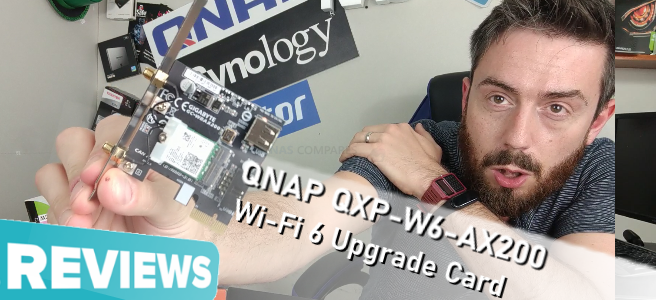




I have survilliance cameras that connects to the 2.4GHz Wi-Fi network will this or a wifi dongle will allow me to connect to the cameras? QVR pro doesnt recognise the cameras as they are not on the same network. the nas TS-664 is connected through ethernet. please let me know before buying somehting!! Much appreciated.
REPLY ON YOUTUBE
Start watching from 6 minutes. Edit 8 minutes. Edit 9 minutes. Edit I give up.
REPLY ON YOUTUBE
Garcia Donna Anderson Sarah Hernandez Thomas
REPLY ON YOUTUBE
Allen Michael Thompson George Thomas Frank
REPLY ON YOUTUBE
Wilson Mark Lewis Timothy Martin Joseph
REPLY ON YOUTUBE
Martin Kimberly Robinson John Hall Kenneth
REPLY ON YOUTUBE
Robinson Larry Robinson Dorothy Rodriguez Maria
REPLY ON YOUTUBE
Lee Lisa Taylor Larry Moore Lisa
REPLY ON YOUTUBE
Thomas Mary Thompson Michelle Perez Sarah
REPLY ON YOUTUBE
Martin Frank Hall Melissa Miller Sharon
REPLY ON YOUTUBE
12:26 of waffle….
REPLY ON YOUTUBE
effectivement, cette carte n’est pas reconnue par l’OS du Nas QNAP ????
REPLY ON YOUTUBE
You could easily save 2/3 of all you speak – wtf … you should become politician but stop annoying the youtube audience …
REPLY ON YOUTUBE
Hello. How did you manage to get the screw off? I am trying to install the QNAP AX200 package version and that same screw is imposible to loose, no matter what tool I use.
REPLY ON YOUTUBE
Too much useless talk 🙁
REPLY ON YOUTUBE
You talk too much
REPLY ON YOUTUBE
This newer WiFi card by QNAP seems just as useless as the one I bought a few years ago: the QWA-AC2600 and put inside my QGD-1600 NAS/switch. Works, but terrible lack of config options using QNAP’s “Wireless AP” app. Only SSID, IP and a tiny number of settings options. Worthless for real control of a wireless AP. If you expect ANY control over the WiFi settings look elsewhere. QNAP seems to have abandoned development. Ignore the speed specs because if you can’t configure important AP settings you own a shinny PCIe brick. Really disappointing. Great hardware with brain dead software results in crippled performance.
I’ve looked at review videos and found none that explain how to config the WiFi PCIe card device other than simplistic SSID, IP, enable/disable the radio, …etc. Most reviewers just hold the box in their hand and wax on about the fabulous hardware specs of the chipset used by QNAP. QNAP’s config GUI renders this hardware useless in my opinion. QNAP videos introducing the product are not helpful: lots of fancy slides that give technical people not one shred of info to configure the product for a WiFi network with any level of sophistication. Some users report their QNAP wifi card 2.4ghz and 5ghz radios can not run reliably at the same time….. great. My own otherwise excellent QGD-1600 nas/switch has the QWA-AC2600 WiFi card installed but can only use the 2.4ghz radio, even though the 5ghz radio is enable, showing a status of “active”, but none of my WiFi clients can connect from 10’ft away line of sight, to the 5ghz radio only 2.4ghz. This QNAP product should be recalled. I continue to post on other forums about the WiFi card’s many failings… and yet I love the performance of my QGD-1600 and QGD-3014 devices which are stellar, ground-breaking products.
Stay away from the QNAP WiFi cards.
Wish I could return my QWA-AC2600 unit.
REPLY ON YOUTUBE
Hope this has better config software than the QWA-AC2600 i purchased a couple years ago. Bought the QWA-AC2600 and put it inside my QGD-1600 NAS/switch. Works but terrible lack of config options using QNAP’s “Wireless AP” app. Only SSID, IP and a tiny number of settings options. Worthless for real control of a wireless AP. If you expect ANY control over the WiFi settings look elsewhere. QNAP seems to have abandoned development. Ignore the speed speces if you can’t configure important AP settings. Really disappointing. Great hardware with brain dead software results in crippled performance.
This fellow normally has great and informative video tutorials, but this and his video on the QNAP QWA-AC2600 are not useful. He never shows any use of the config software, just holds the card in his hand and waxes on about the specs on the box. No indication he has ever used the PCIe wifi card product. Very uncharacteristic, because I have found virtually all his other videos very helpful.
REPLY ON YOUTUBE
I should have updated my experience now Andrew M has prompted me. As I said to him …”Hi Andrew … I should have provided an update to this story. Sorry it’s been a while & I realise I could have misled folk. Initially after cutting down the backplane, the card, I later realised, did not full slot down into the motherboard. It must have sprung back when I put the box back together again. Upon checking and discovering this situation, I then used a small twist drill to put a hole in the backplane and secured it with a screw. Happy days! the card came up on the NAS just like it said it would on the tin. I can get transfer speeds of between 20-30Mbps which I am happy with. I tried with a direct ethernet connection and this WiFi 6 card was no slower. …” Cheers Steve
REPLY ON YOUTUBE
One of the most pointless time wasting video that I’m ever seen! Not a piece of useful information!
REPLY ON YOUTUBE
So does this card work on any QNAP?
REPLY ON YOUTUBE
Can this card be used with WirlessAp station? – The gigabyte equivalent works for wifi but does not show in the wirelessAP nic drop down list. Thanks
REPLY ON YOUTUBE