The New QNAP TVS-h1288X and TVS-h1688X Tower NAS Revealed
Good news for those that are looking for some hardcore, future-proof network-attached storage (NAS) solution in 2021 – QNAP have revealed a new 8-Bay and 12-Bay storage solution (technically 12 and 16 Bay) that are two of the most powerful and hardware-equipped pieces of tech the company has ever released. Utilizing the familiar and popular triple-tier architecture of HDD+SSD+PCIe SSD featured in the TVS-1282 and TS-1685, the new TVS-h1288X and TVS-1688X NAS solutions also arrive with a top-end Xeon W processor, 10Gbe, HDMI and USB 3.1 Gen 2 – as well as arrive exceptionally expandable. These are not solutions for the faint-hearted and are designed with enterprise use squarely in mind, bringing rackmount level architecture to a desktop landscape. Let’s find out more about the QNAP TVS-hX88X series and these new NAS systems.
What Are the Hardware Specifications of the QNAP TVS-h1288X and TVS-h1688X NAS?
As mentioned, the TVS-h1288X and TVS-1688X NAS from QNAP have pretty much the best of everything in network storage right now, as well as many hallmark additions that you would only find on a QNAP NAS. Designed with a great deal of future-proofing, you would need to work pretty hard to push this device to its limits (even in the base model) on day 1, and it has numerous areas of design that can be upgrading in the lifespan of the product too. Add to this the fantastic 3 tiered storage system that utilizes three separate means of media storage, leveraging the advantages of each to make up the shortfalls of the others and create a huge array of fast storage, which can then be accessed via numerous methods of plus gigabit connectivity. Here are the highlights:
- 8 x SATA Hard Drive Bays (TVS-h1288X) / 12x SATA Hard Drives (TVS-h1688X)
- 4 x SATA SSD Bays
- 2 x M.2 22110/2280 NVMe PCIe Gen3 x4 SSD Bays
- Intel Xeon W-1250 6 Core – 3.3 GHz (boost up to 4.7 GHz)
- Intel UHD Graphics P630, 350 MHz – 1.20 GHz (inc 4K 60Hz)
- 16GB (TVS-h1288X) / 32GB (TVS-h1688X) DDR4 ECC Memory (maximum 128GB)
- 2 x 10GBASE-T (10GbE) (Dedicated PCIe Card and Controller)
- 4 x 2.5GBASE-T (2.5GbE)
- 3 x PCIe expansion slots (pre-installed 2-port 10GBASE-T card)
- HDMI Output with HD Station
- 6 x USB 3.2 Gen2 (10Gbs), 4 x USB-A and 2 x USB-C
- Internal 550W single power supply
- LCD Front Panel
- 3x Active Rear Cooling Fans
- Rear Speaker and Audio In/Out Sockets
- Large Internal, twin vent cooling fan
So, as you can see, ALOT of hardware design that you would generally expect from a desktop solution – but someone built into a desktop solution. The SATA SSD bays are reported to support 15mm drives (so larger capacity to install) .On the Hard Drive, you can currently get up to 18TB and (soon) 20TB of drives from NAS drive makers like Seagate and WD in their Ironwolf and Red ranges respectively. Finally, the internal SSD bays are PCIe Gen 3 x4 (so 4000MB/s+ speed potential each) for NVMe SSD, currently available in up to 4TB, or 8TB with QLC NAND. This is ALOT of hardware for both first-party use and for those pre-existing 3rd party software that is implemented in your business environment.
What are the Software Specifications of the QNAP TVS-h1288X and TVS-h1688X NAS?
the software found with the QNAP TVS-h1288X and TVS-h1688X NAS can be broken down into 2 sections. namely those of the advantages that QNAP QTS already bring to a business user, and then the widespread system and storage advantages that QTS hero and ZFS bring as well. For those unfamiliar with the QNAP operating system, it arrives with hundreds of free applications, can be accessed from a web browser or desktop client, arrives with many, many apps for mobile on IOS and Android and is definitely in the top two operating systems you can get for network-attached storage devices. Often compared with their biggest rival Synology NAS and DSM, QNAP QTS GUI is designed in a way that will definitely appeal more to Android and Windows users, giving you everything you will need from a network-attached storage device in 2020 and arrives with constant updates for added features and security.
QNAP File Management Highlights
- File Station – File Browsing and Management Tool
- QSirch -Intelligent and Fast System-wide search tool
- QFiling – Smart and customizable long term storage and archive tool
- SSD Caching Monitor and Advisor – Allowing you to scale your SSD cache as needed, or get recommendations on how much you need
- QTier – The QNP intelligent, multi-layer tiering system that works to optimize your SSD and caching configuration
- Microsoft Active Directory– Support and cross-platform control of Active Directory processes
- Access-Anywhere with myQNAPcloud – Safe and secure remote access over the internet to your storage systems, apps or just file storage
- Qsync for multiple hardware environment backups and Sync – Client applications that can be installed on multiple 3rdparty devices and create a completely customizable and scaled backup network between your devices
- QuDeDupe / Deduplication tools – Allowing you to conduct backups between multiple devices and directories, but allows same-data in numerous locations to be only held once (but recorded in all locations) to allow smaller backups and lesser bandwidth consumption
Then you have KEY applications that are used on the QNAPNAS system that moves into tailored data access and use, such as:
- Hybrid Backup Sync 3 – Allows you to Backup and Sync with Amazon Glacier, Amazon S3, Azure Storage, Google Cloud Storage, HKT Object Storage, OpenStack Swift, WebDAV, Alibaba Cloud, Amazon Drive, Amazon S3, BackBlaze B2, Box, Dropbox, OneDrive, Google Drive, HiDrive, hubiC, OneDrive, OneDrive For Business, ShareFile and Yandex Disk. As well as backup to another NAS over real-time remote replication (RTRR) and USB connected media. All scheduled and all accessible via a single app user interface.
- vJBOD and Hybrid Mount – Gives you the ability to mount cloud storage as a visible drive within the NAS (and the apps access it as if it was local) or mount a % of space from your NAS onto another as a virtual chunk of space to use
- Multimedia Console – one portal access point to manage media access, searching, indexing and transcoding on your NAS device.
- Photo, Video and Music Station – Multiple file type tailored applications to access data in the best possible way that is suited to their output – along with smart searching, playlists and sharing
- Virtualization Station – Used to create virtual computers that can be accessed anywhere over the network/internet with the correct credentials. Supporting Windows, Linux, Android and more. You can import an existing VM image to the NAS, or you can even download Linux and Windows VMs directly to the NAS for trials for free
- Container Station – much like the VM app, Container station lets you mount and access smaller virtual tools and GUIs, then access them over the network or internet.
- Linux Station – Handy application to deploy multiple Linux based Ubuntu VMs from the NAS, all easily and within a few clicks
- QVR Pro and Surveillance Station – Surveillance applications that allow you to connect multiple IP cameras and IP speaks to your network and manage them with the applications. Arriving with 4 camera licenses for Surveillance Station and 8 licenses for QVR Pro (the better one IMO), QNAP is constantly updating this enterprise-level surveillance application – adding newer security hardware and software tools for 2020 (see QVR Face and QVR Door)
- QuMagie – Facial and Thing recognition application to help you retrieve, tag and catalogue photos by its use of AI to actually ‘view’ all your years of photos and let you search by the contents of them, not the file names.
- Download Station – A download management tool that can handle HTTP, BT, FTP and NZB files in bulk to be downloaded to your NAS drive and keep safe. As well as keeping an eye on your RSS feeds and keeping your podcast downloads automatically updated with every episode
- Malware Removers and Security Councillor – Along with Anti Virus software trials on the app centre, QNAP also provide numerous anti-intrusion tools and even a whole app interface to monitor in/outgoing transmissions with your NAS. It can make recommendations to beef up your security and keep you safe
Above are a few of my software overviews that cover the general GUI and system of QuTS Hero on the TS-h886, as well as RAID rebuild and storage management overviews of the system to give you some idea of what the TVS-x88X can and cannot do:
QNAP TVS-h1288X and TVS-h1688X NAS – How Much Will It Be and When Is It Release?
With an initial starting proposed price-tag of £2000-2500, these are not going to be easy on the budget. Still, considering the hardware innovations inside, this is actually pretty good value when compared against a number of solutions in the market right now with barely half of the same advantages in architecture. Given the amount of information available on this device, we can anticipate this device to be with us before the end of 2020.
📧 SUBSCRIBE TO OUR NEWSLETTER 🔔🔒 Join Inner Circle
Get an alert every time something gets added to this specific article!
This description contains links to Amazon. These links will take you to some of the products mentioned in today's content. As an Amazon Associate, I earn from qualifying purchases. Visit the NASCompares Deal Finder to find the best place to buy this device in your region, based on Service, Support and Reputation - Just Search for your NAS Drive in the Box Below
Need Advice on Data Storage from an Expert?
Finally, for free advice about your setup, just leave a message in the comments below here at NASCompares.com and we will get back to you. Need Help?
Where possible (and where appropriate) please provide as much information about your requirements, as then I can arrange the best answer and solution to your needs. Do not worry about your e-mail address being required, it will NOT be used in a mailing list and will NOT be used in any way other than to respond to your enquiry.
Need Help?
Where possible (and where appropriate) please provide as much information about your requirements, as then I can arrange the best answer and solution to your needs. Do not worry about your e-mail address being required, it will NOT be used in a mailing list and will NOT be used in any way other than to respond to your enquiry.

|
 |
UGREEN iDX6011 Pro NAS Review
Beelink ME PRO NAS Review
UGREEN iDX6011 Pro - TESTING THE AI (What Can it ACTUALLY Do?)
OWC TB5 2x 10GbE Dock, UGREEN NAS Surveillance Software, AceMagic Retro PCs, Gl.iNet Comet 5G @CES
What IS the Digiera OmniCore NAS? Is it Worth $599?
New UGREEN NAS Expansion, DXP4800 PRO NAS and eGPU Revealed
Access content via Patreon or KO-FI
Discover more from NAS Compares
Subscribe to get the latest posts sent to your email.




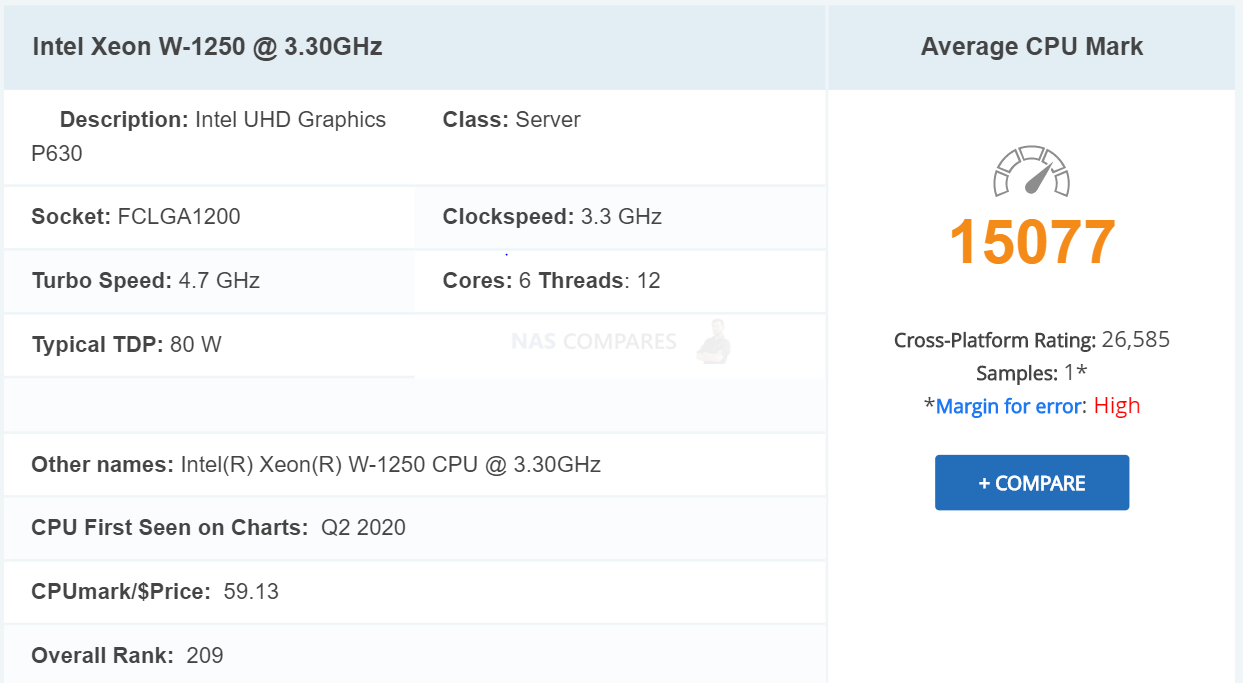
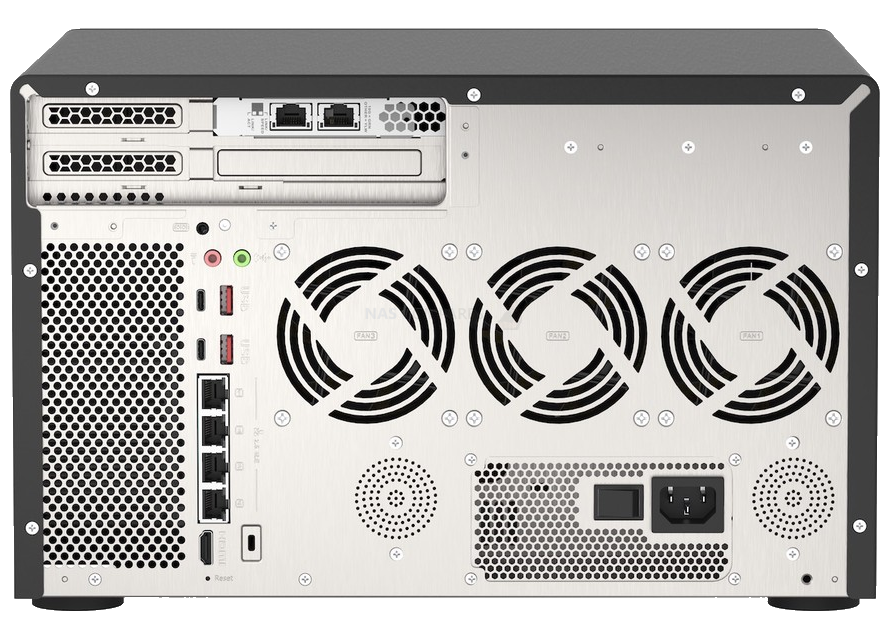





I have the h1288x running 10+ containers, and 8 VM’s (windows and Linux) and it handles the load effortlessly. Highly recommend!
REPLY ON YOUTUBE
Waiting for a Thunderbolt 4 card from QNAP , before I buy the TVS-H1688X unit , mean while I will keep using my old DS918+ . no more Synology for me. ONLY thing missing on this unit is PCIE 4 or 5 (dreaming) and Thunderbolt 4 .
REPLY ON YOUTUBE
Can someone answer a question I have? Qnap says to put the system drive on two ssds on a Nas with only two ssds. Does that mean I can’t have a cache Drive?
REPLY ON YOUTUBE
RAID5/6 is NOT ZFS RAID!
REPLY ON YOUTUBE