The HAS5300 Hard Drives – New SAS Media from Synology Revealed
Yes, that’s right. Synology has now released a range of SAS (12Gb) hard drives in the HAS5300 series. Last year, when Synology first revealed that they were going to start producing their own range of SATA hard drives for their Diskstation and Rackstation NAS servers, many were a little dubious. Fast forward to 2021 and the HAT5300 8TB, 12TB and 16TB drives are quite well established and aside from some early concerns about hardware locked compatibility and global hard drive shortages caused by Chia (GAH!), Synology’s move towards producing complete 1st part equipped solutions for business is progressing quite smoothly. However, the HAS5300 SAS series of hard drives has clearly been developed to address a glaring inconsistency in their series of devices released in 2020/2021 that featured BOTH SAS and SATA compatibility, but in some cases might have had more streamlined compatibility listings! The HAS5300 is a 7200RPM, SAS interface connected and 256/512MB cache equipped range of hard drives that, although rather similar to the HAT5300 range in terms of performance, durability and operational environment, still allow users looking at the XS and SA systems that are SAS ready to remain truly first-party in their components. So, what do these SAS hard drives have to offer? Are they much different to their SATA alternatives (as we are still talking HDD, not SSD) and should you consider them in your next Synology Solution in 2021/2022? Let’s take a look.
What Are The Specifications of the Synology HAS5300 SAS Hard Drives?
When looking at the specifications of the Synology HAS5300, it needs to be highlighted that much like the HAT5300 series that came before, Synology is not manufacturing/constructing these drives in-house. The Synology HAS5300 drive is built on top of the Toshiba MG08 series. They have added their own Synology DSM specific firmware to keep the system media tailored to the enclosure they are inside, as well as allow supporting internal Firmware update functionality within the Synology Storage manager of DSM 6.2/7.0. Synology has worked with Toshiba on the HAT5300 series before, because of the high endurance workload rating (550TB per Year) on this series and the impressive 230-262MB/s performance benchmark they provide. That said, many users will leap onto the work SAS and think these are going to massively outperform SATA. However, we are still discussing mechanical hard drives here and though the interface allows an impressive 12 Gigabits per second, these drives are still going to comparable to mechanical enterprise hard drives. Why Synology didn’t focus more on SAS SSDs (or hurry up on a U.2 SSD Flashstation solution already) over these HDDs is a little puzzling. Nevertheless, they arrive in three capacities and each can be compared against the Toshiba model ID below:
HAS5300-8T = MG06SCA800E
HAS5300-12T = MG07SCA12TE
HAS5300-16T =MG08SCA16TE
Here is a full breakdown of the specifications of each Synology HAS5300 SAS Hard Drive:
What Are The Benefits Of The Synology HAS5300 SAS Hard Drives?
A heavy focus from Synology when you even casually glance at the specifications pages on the HAS5300 NAS HDDs is on sustained performance and durability. This is completely understandable, given that these drives are for their more enterprise-led systems that will likely be working hard 24×7 for their whole system life – so you would only want to install hard drive media that can maintain any promised performance highs CONSISTENTLY as they are accessed – regardless fo the NAS server hardware or RAID configuration. In their pages, Synology state that their HAS5300 drives run on firmware optimized for critical workloads that matter. They allow Synology systems to repair degraded RAID arrays up to 27% faster than similar-class and capacity drives
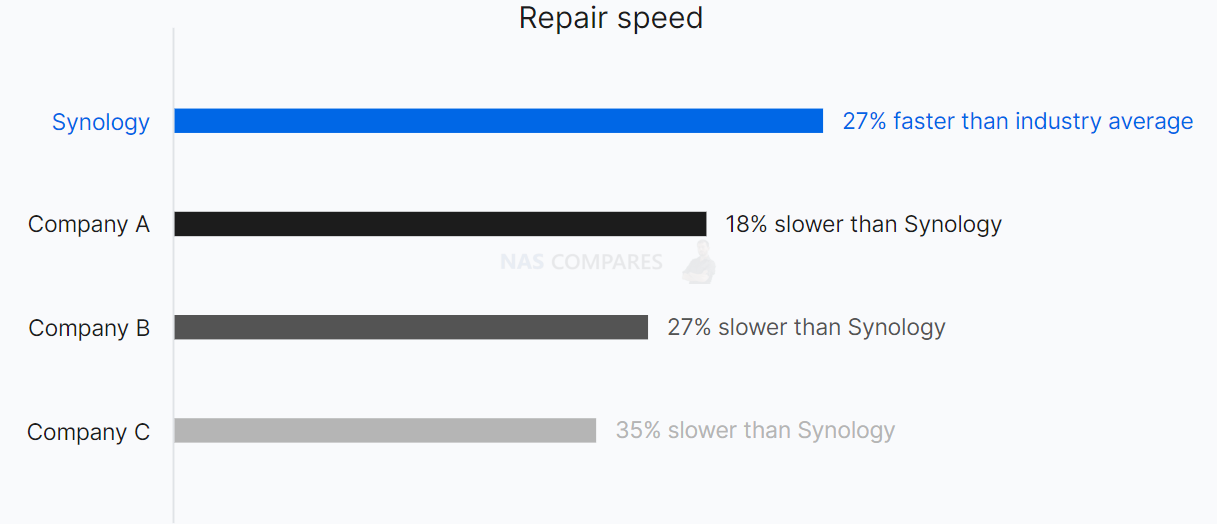
Another thing that Synology are keen to highlight in the HAS5300 series is that along with that enhanced durability of these data centre-class drives over similarly priced Pro series drives from WD/Seagate (550TB vs 180/300TB annual workload rating), these drives utilize Synology specific firmware onboard, which can only be a good thing. Not only does this mean that drives can be updated in their internal firmware CONSIDERABLY easier than other drives, thanks to be manageable in the DSM software GUI – but also that rather than the drive featuring NAS/Server parameters that need to be a fraction broader for different Windows and Linux server architecture, the HAS5300 are geared SPECIFICALLY for Synology NAS systems.
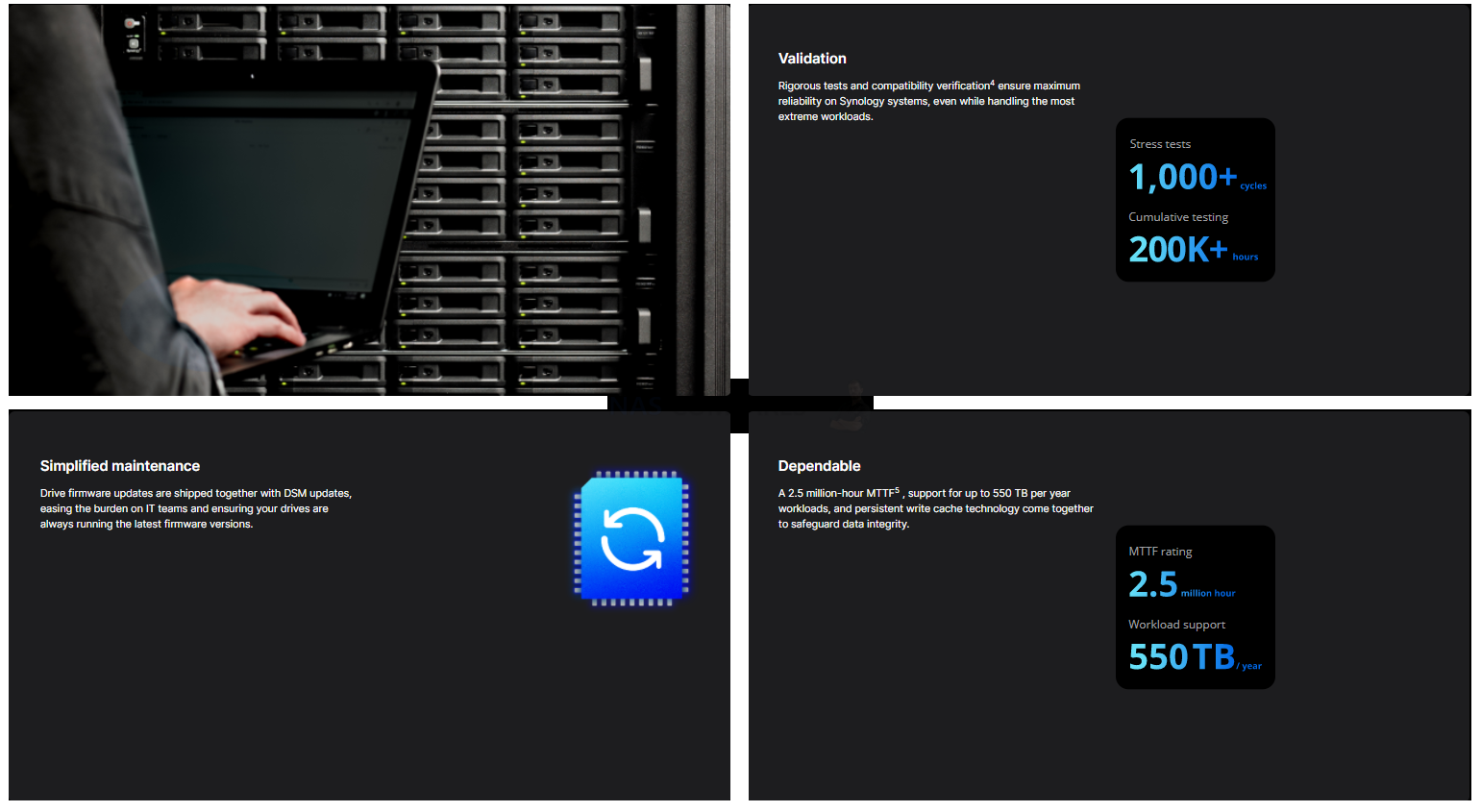
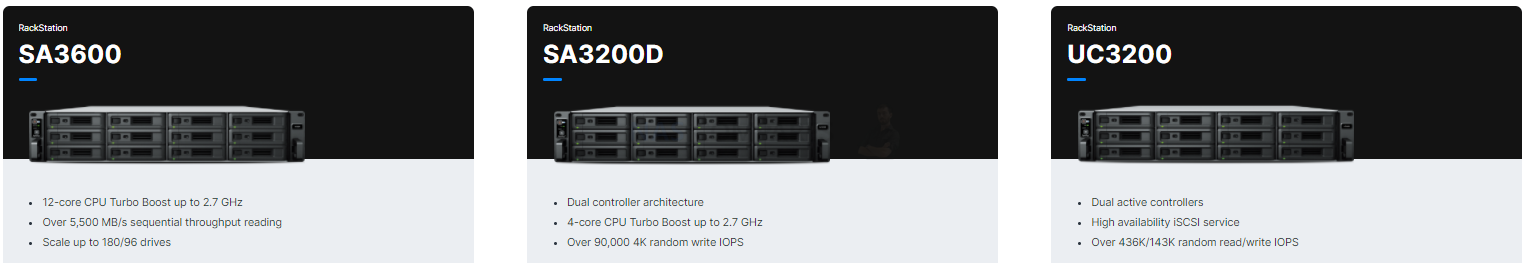
When Will The Synology HAS5300 SAS Hard Drives Be Released?
The Synology HAS5300 Hard drives for NAS are now officially released, but I can imagine that stock will not be fully available in any kind of bulk available quantity for a week to two. Regarding pricing, it does seem rather different depending on where you look, with the Synology HAS5300-8T being listed in some stores at around £298 ex.VAT and the HAS5300-16T being listed at around £556 ex.VAT. How this will translate into dollars and euros, as well as their availability will become clearer in the next few days.
📧 SUBSCRIBE TO OUR NEWSLETTER 🔔
🔒 Join Inner Circle
Get an alert every time something gets added to this specific article!
This description contains links to Amazon. These links will take you to some of the products mentioned in today's content. As an Amazon Associate, I earn from qualifying purchases. Visit the NASCompares Deal Finder to find the best place to buy this device in your region, based on Service, Support and Reputation - Just Search for your NAS Drive in the Box Below
Need Advice on Data Storage from an Expert?
Finally, for free advice about your setup, just leave a message in the comments below here at NASCompares.com and we will get back to you. Need Help?
Where possible (and where appropriate) please provide as much information about your requirements, as then I can arrange the best answer and solution to your needs. Do not worry about your e-mail address being required, it will NOT be used in a mailing list and will NOT be used in any way other than to respond to your enquiry.
Need Help?
Where possible (and where appropriate) please provide as much information about your requirements, as then I can arrange the best answer and solution to your needs. Do not worry about your e-mail address being required, it will NOT be used in a mailing list and will NOT be used in any way other than to respond to your enquiry.

|
 |
UnifyDrive UP6 Mobile NAS Review
UniFi Travel Router Tests - Aeroplane Sharing, WiFi Portals, Power Draw, Heat and More
UGREEN iDX6011 Pro NAS Review
Beelink ME PRO NAS Review
UGREEN iDX6011 Pro - TESTING THE AI (What Can it ACTUALLY Do?)
OWC TB5 2x 10GbE Dock, UGREEN NAS Surveillance Software, AceMagic Retro PCs, Gl.iNet Comet 5G @CES
Access content via Patreon or KO-FI
Discover more from NAS Compares
Subscribe to get the latest posts sent to your email.




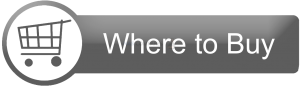



Love the video!!!! It was really helpful! Keep up the great work!!!
REPLY ON YOUTUBE
Lets be clear – consumers buy NAS as an open-box, to use peripherals and media of their choice.. I’m a bit disappointed NASCompare is not challenging Synology’s trend of trying to make this enclosed ecosystem, especially when they are rebranding other COTS hardware and marking it up by 3-4 times it original retail value.
REPLY ON YOUTUBE
Some DS units now provide a warning that the drive is incompatible when installing a 12TB Seagate Ironwolf PRO — they are compatible
For years SPAN recommended Seagate drives . . . I will continue installing more Seagate drives . . . no doubt SPAN will sell them
Why recommend high data transfer drives if the standard DS has a 1 Gbit Ethernet connection?
REPLY ON YOUTUBE
Are Synology moving quickly towards the Apple business model of a totally closed system, dropping support for USB , 3rd party apps, and now getting ready for Synology only drives
REPLY ON YOUTUBE
So if I understand this correctly(and please advise if I am wrong), in my Synology DS1621+, I could use a Synology SAS drive and it will connect just fine? I would hate to try to put one of these drives into the DS1621+ and have it break the connection? Also will I get better throughput using one of these 12gb SAS drives over a 6gb Enterprise drive I am using now??
Do only the newer Diskstations support the SAS connection and I could not try this on my old DS1815+?
REPLY ON YOUTUBE
Nice news now lets see if they are any good.
REPLY ON YOUTUBE