Sabrent PS5 Designed SSD Heatsink SB-PHHS Now Available to Buy
Good news for anyone who is considering buying an SSD for their PS5 Storage expansion upgrade (currently in Beta, with the full release coming soon) with the reveal of the new PS5 designed SSD heatsink from Sabrent. For those that are not aware, the PS5 supports m.2 NVMe SSDs in its available expansion bay, however, these SSDs can get remarkably hot when in full use (as all NVMe SSDs are prone to – due to their remarkably high performance and throughput). In order to counter this, the PS5 like most gaming systems that support m.2 NVMe SSDs provide an area of space around the drive to attach a heatsink – a metallic block that is attached to the SSD that draws the heat away from the SSD and its chips, then dissipating that heat into the surrounding air. Heatsinks are generally available to buy from between $10-25 depending on build quality and indeed some SSDs arrive with a heatsink already attached. However, the bigger heatsinks are generally the most effective at dissipating heat, which is a shame given that the PS5 SSD expansion bay has a metal cover, limiting space for larger heatsinks. Many are debating whether it is better or worse when the SSD is contained inside a closed slot, as well as using heatsinks that are designed for PC environments in a PS5 hardware environment. The Sabrent SB-PHHS heatsink aims to counter this issue by being the first PS5 compatible heatsink that covers the SSD, whilst maximizing the available space in the SSD expansion slot.
Available NOW. The Sabrent PS5 Heatsink (on its own, without any SSD) will be $19.99 (or CA, £18.99 UK and €19.99 Germany) and releasing on 13th October 2021
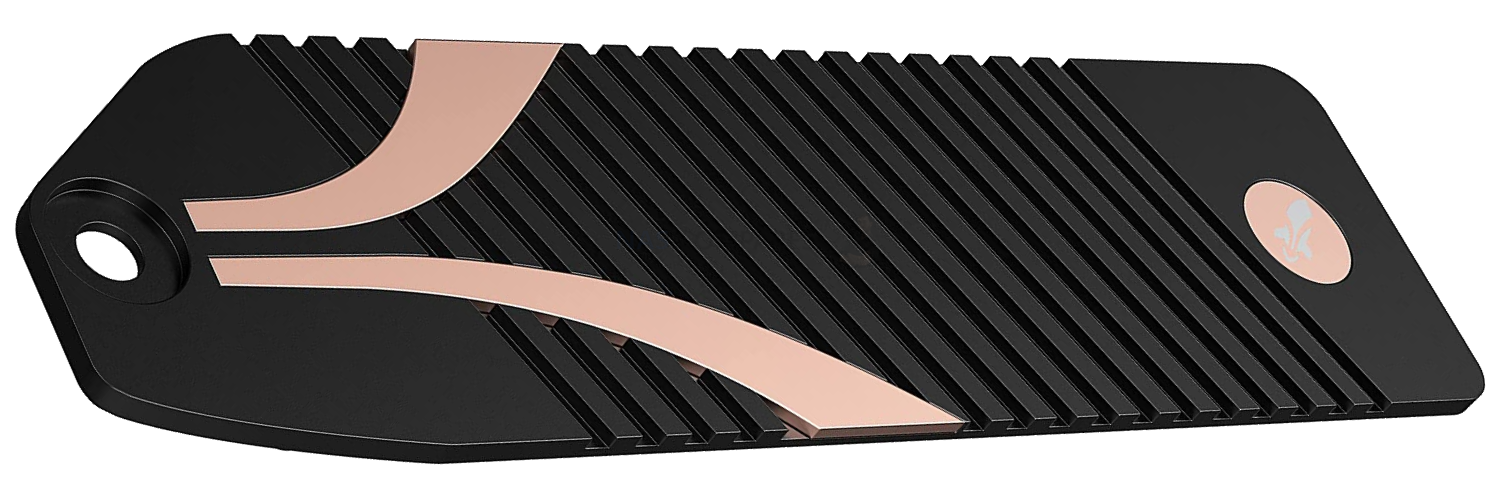
What Makes the Sabrent SB-PHHS PS5 Heatsink Different to Other Heatsinks?
The main difference of course between the Sabrent PS5 heatsink and others is that this is the very first PS5 heatsink that is designed precisely around the available cavity in your PS5 for SSD drives. With grooves across the whole drive to facilitate airflow over the SSD and thermal pads included coating the full length of the SSD inside. Here is how the heatsink looks:

Here is how the Sabrent PS5 Heatsink fits and looks inside the PS5, as well as how it compares with a regular generic heatsink AND the original Sabrent ‘phat’ Heatsink:
| Eluteng NGFF NVME Heatsink – $13.99
|
Sabrent SSD Rocket Heatsink SB-HTSK – $24.99
|
Sabrent SB-PHHS PS5 Heatsink – $19.99 (TBC)
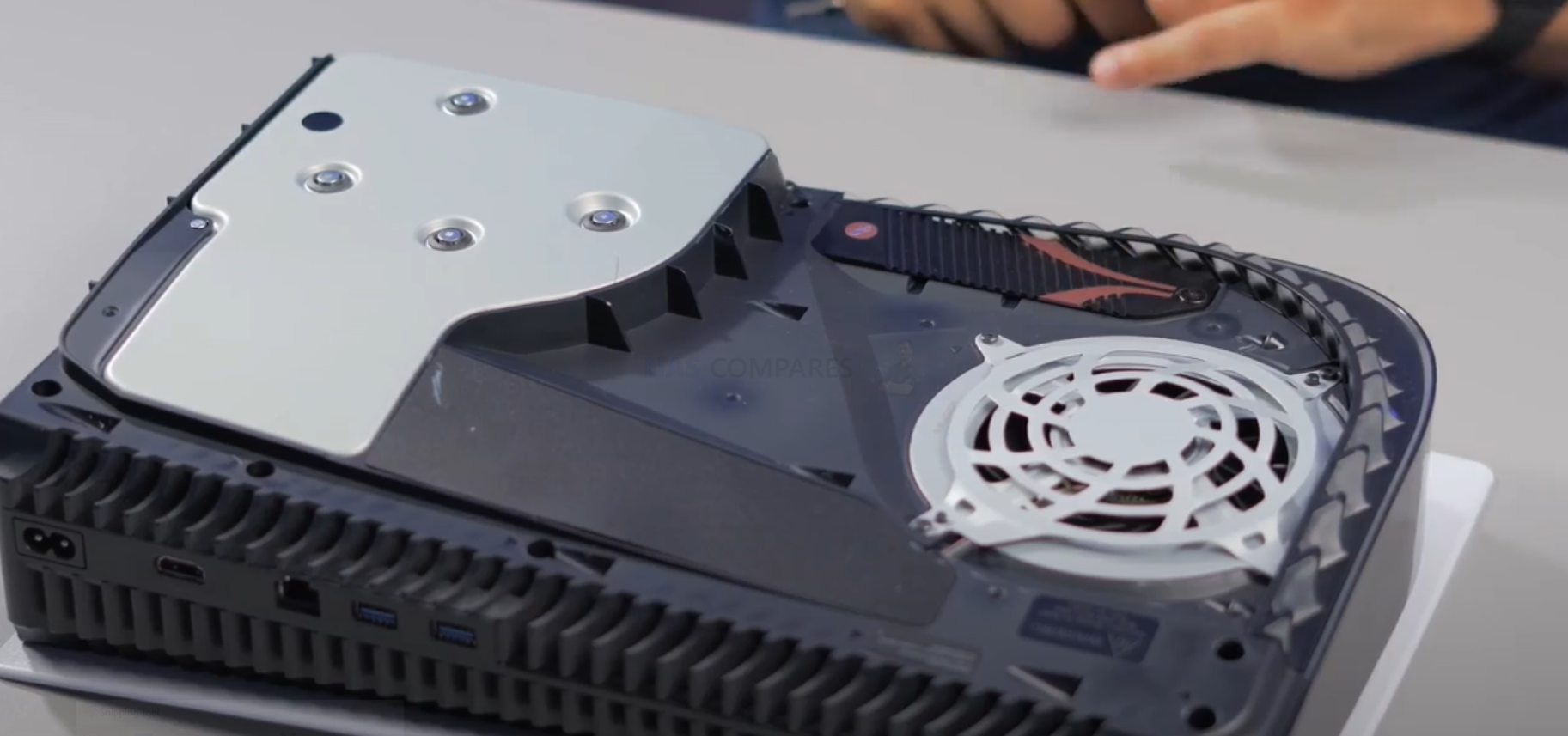
So, as you can see, the heatsink is designed SPECIFICALLY for the PS5 m.2 SSD storage bay.
How Much is the Custom Sabrent PS5 SSD Heatsink?
Prices for the Sabrent PS5 heatsink are only currently available on Amazon right now, but several prices are now available. These include the heatsink on its own, as well as bundled with Sabrent Rocket 4 Plus SSDs in 1TB, 2TB and 4TB. They are priced as follows:
The Sabrent PS5 Heatsink (on its own, without any SSD) will be $19.99 (or CA, £18.99 UK and €19.99 Germany)
The Sabrent PS5 SSD & 1TB Rocket 4 Plus SSD will be $189.99 (or CA)
The Sabrent PS5 SSD & 2TB Rocket 4 Plus SSD will be $369.99 (or CA)
The Sabrent PS5 SSD & 4TB Rocket 4 Plus SSD will be $909.99 (or CA)

When Will the Sabrent PS5 SSD Heatsink Be Released?
Although the Sabrent PS5 Heatsink is available for pre-order in the U.S & Canadian regions (and shortly worldwide), full availability has now been confirmed as October 13, 2021. A Full review and temperature tests (how it compares with the ‘fat’ Sabrent heatsink and 3rd party regular-sized ones) will be published soon. Below is what is available on Amazon.com:
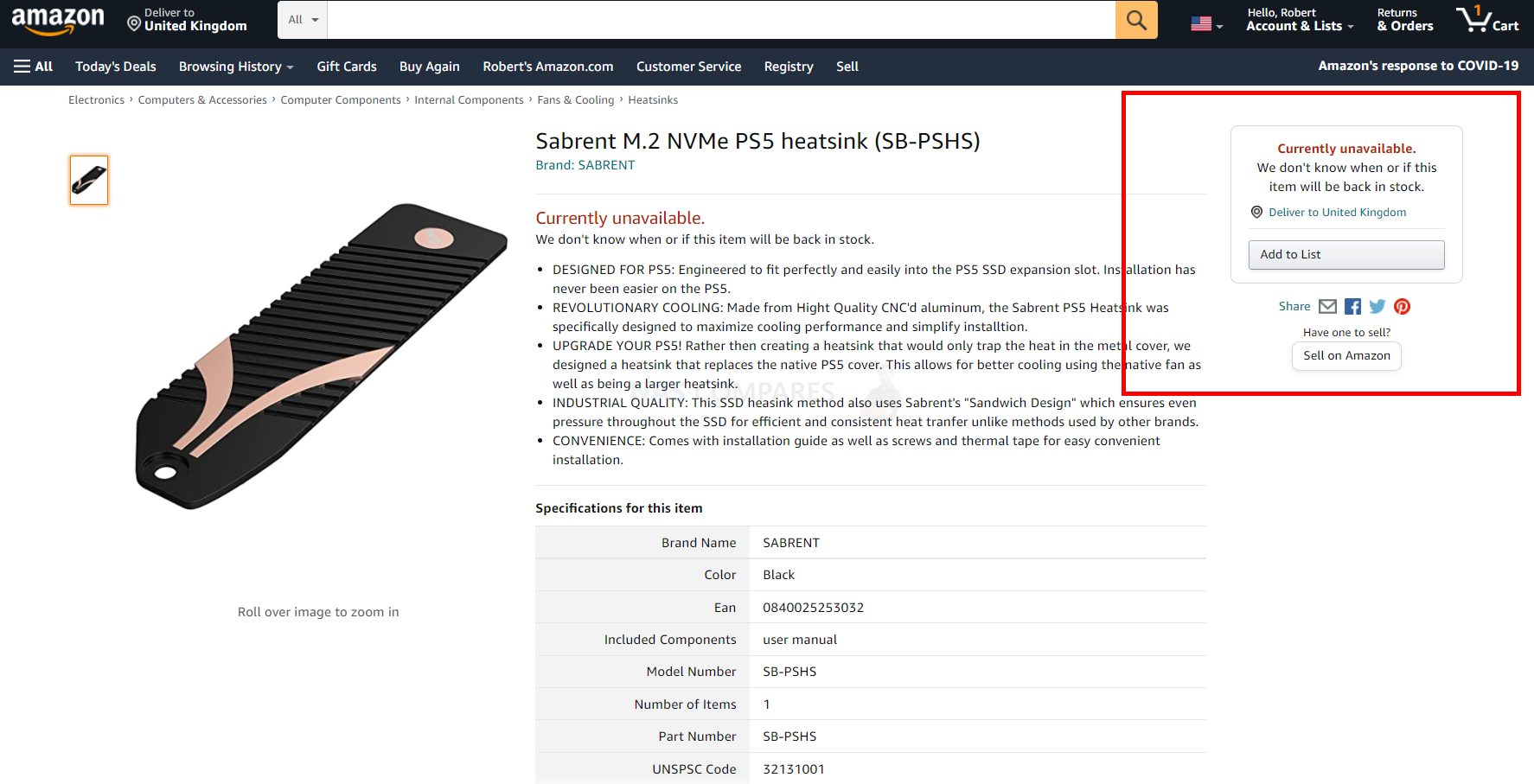
Alternatively, the bundled units that include the sabrent heatsink AND an SSD are available and have prices included, They arrive in three configurations are as follows:
asas
Where Can I Buy the Sabrent PS5 SSD Heatsink?
Below is a guide on where you can buy the Sabrent PS5 heatsink as well as the different configurations that are available. Each one, regardless of the bundle Includes the PS5 Heatsink, Thermal tape and an Installation guide.
The Sabrent SP-PHHS PS5 Heatsink Only
If you ONLY want the heatsink (you already have an SSD ready for your PS5 installation), use the links below (only available in 4 countries right now):

|

Amazon.ca Here – |

Amazon.co.uk £18.99 |

Amazon.de €19.99 |
The Full Sabrent Rocket 4 Plus SSD PS5 Test Videos
If you want to see the FULL testing of every PS5/PS4 game with the Sabrent Rocket 4 Plus SSD, you can watch the videos below. These tests have been grouped into 5 games per video, with each game being assessed on Loading Times, Frame Rate, Texture swapping, Asset Popping and compared against the exact game being loaded on the PS5 SSD. NOTE – These videos are being edited and published throughout September and October, so if a video is showing as ‘unavailable’ below, it might not be published yet, but should be up shortly!
| Sabrent Rocket 4 Plus PS5 SSD Test 1 | Sabrent Rocket 4 Plus PS5 SSD Test 2 |
| Sabrent Rocket 4 Plus PS5 SSD Test 3 | Sabrent Rocket 4 Plus PS5 SSD Test 4 |
Here is today’s YouTube video, covering the heatsink, everything we know and how it is differed from normal PS5 heatsinks:
🔒 Join Inner Circle
Get an alert every time something gets added to this specific article!
This description contains links to Amazon. These links will take you to some of the products mentioned in today's content. As an Amazon Associate, I earn from qualifying purchases. Visit the NASCompares Deal Finder to find the best place to buy this device in your region, based on Service, Support and Reputation - Just Search for your NAS Drive in the Box Below
Need Advice on Data Storage from an Expert?
Finally, for free advice about your setup, just leave a message in the comments below here at NASCompares.com and we will get back to you. Need Help?
Where possible (and where appropriate) please provide as much information about your requirements, as then I can arrange the best answer and solution to your needs. Do not worry about your e-mail address being required, it will NOT be used in a mailing list and will NOT be used in any way other than to respond to your enquiry.
Need Help?
Where possible (and where appropriate) please provide as much information about your requirements, as then I can arrange the best answer and solution to your needs. Do not worry about your e-mail address being required, it will NOT be used in a mailing list and will NOT be used in any way other than to respond to your enquiry.

|
 |
WHY IS PLEX A BIT S#!t NOW? IS 2026 JELLYFIN TIME? (RAID Room)
Synology FS200T NAS is STILL COMING... But... WHY?
Gl.iNet vs UniFi Travel Routers - Which Should You Buy?
UnifyDrive UP6 Mobile NAS Review
UniFi Travel Router Tests - Aeroplane Sharing, WiFi Portals, Power Draw, Heat and More
UGREEN iDX6011 Pro NAS Review
Access content via Patreon or KO-FI
Discover more from NAS Compares
Subscribe to get the latest posts sent to your email.







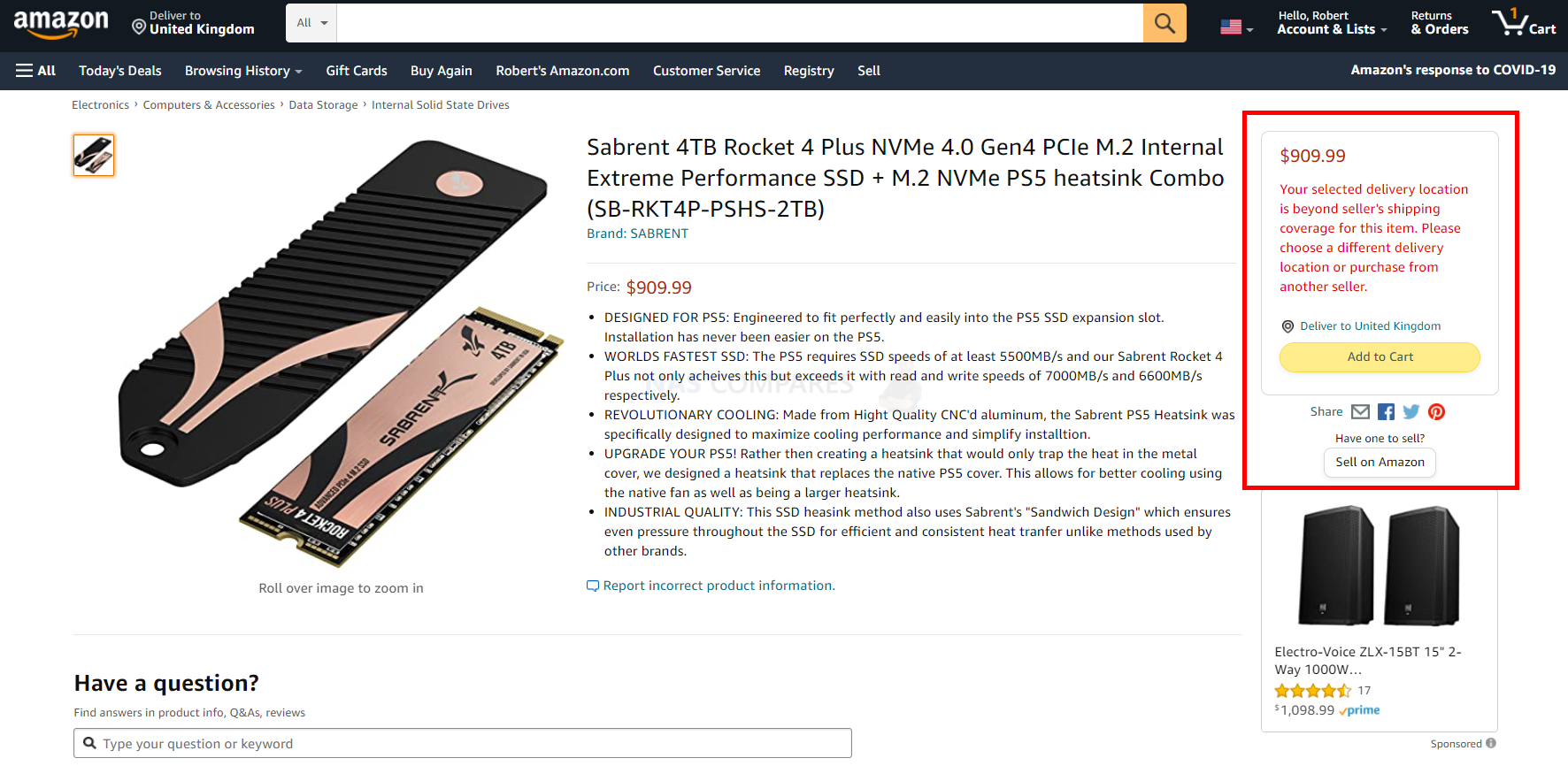
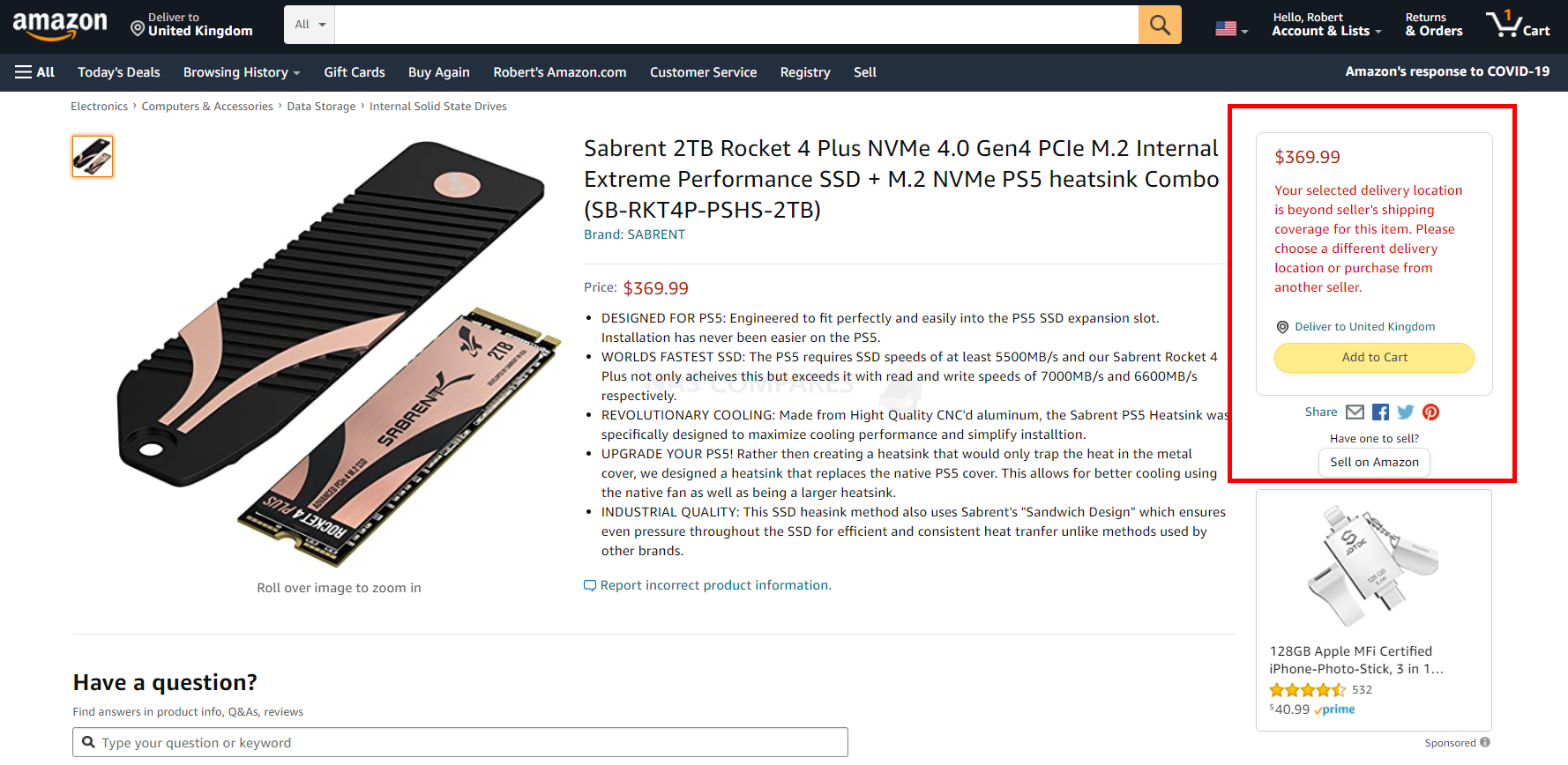
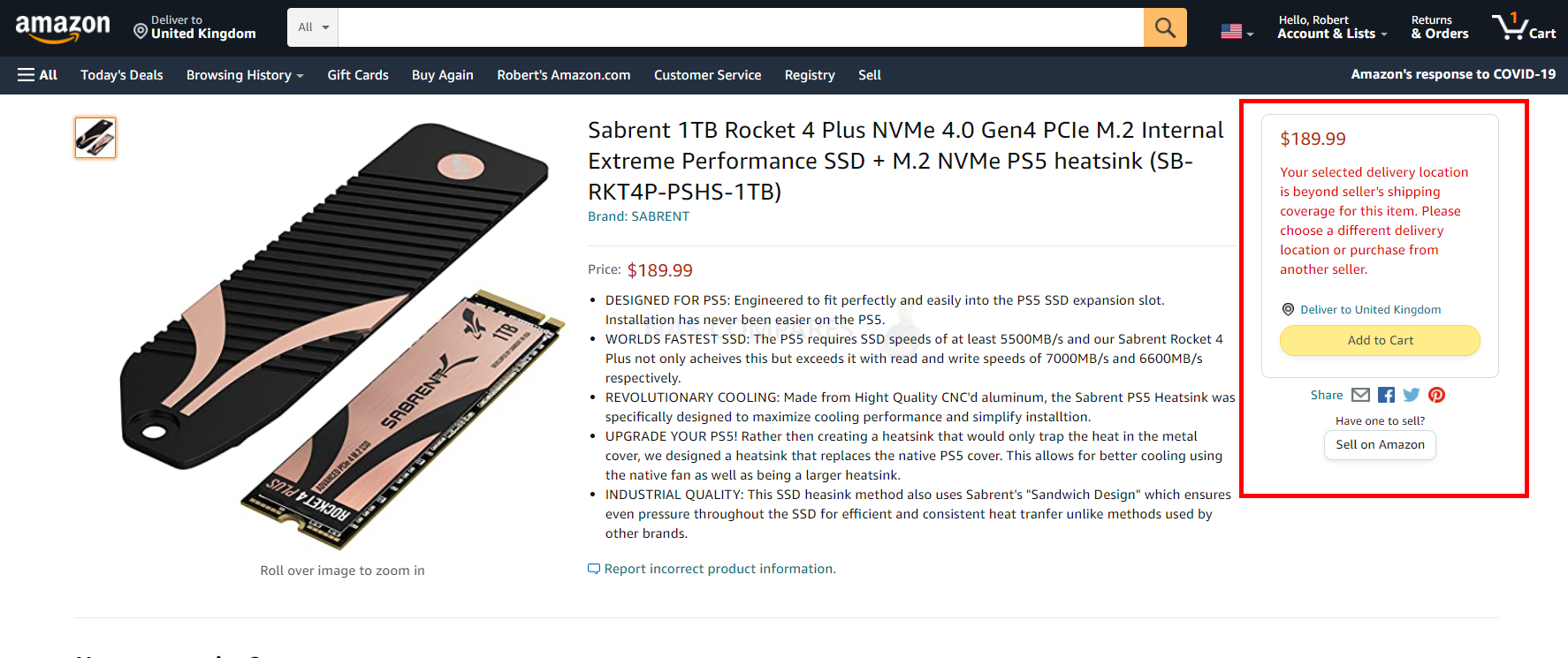
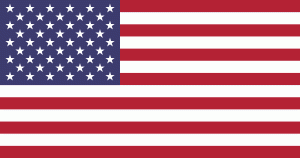

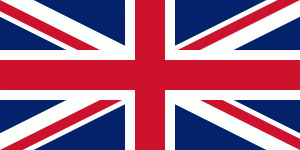




I never bought more room for my PlayStation before and been thinking of getting one for my ps5 because I’m tired of having no room and my friends have like 2 TB and I’m here with 800GB so I couldn’t download the games they had without having to delete a game and idk what to buy I just know the ps5 can go up to 4TB
REPLY ON YOUTUBE
Good to know my PC is more than equipped to handle these “next gen” games. Thanks!
REPLY ON YOUTUBE
I just installed the 2tb rocket 4 plus and only had a read speed of 4650. So disappointed as I removed and reinstalled it formatting over and over and could only get to 5000mbps which is significantly below what their advertising and what I have seen others ssds get
REPLY ON YOUTUBE
My ps5 says my rocket 4 read speed is only 4585mb/s
Is that good? I thought these were averaging 6500+
REPLY ON YOUTUBE
i bought the same 2tb,but mine speed test only 5800,anyone know why?
REPLY ON YOUTUBE
How did you get 6500 mb??? I got the 4tb & only got 6387mb is their a way to make it higher??? & I’ve formatted 5+ times & never got higher then 6387mb
REPLY ON YOUTUBE
Do you know what size of thermal pad needed for the Sabre test heatsink ?
REPLY ON YOUTUBE
Mine had 5k speed. I wonder why
REPLY ON YOUTUBE
This the 1tb or 2tb??
REPLY ON YOUTUBE
Mine is reading at 5.5. Is there something wrong?
REPLY ON YOUTUBE
Dude if you want to make youtube content invest in a better capture card. Would be a lot better production.
REPLY ON YOUTUBE
My read speeds are about 4500mbps, something is wrong.
REPLY ON YOUTUBE
Just installed this one with 1TB and the speed I got was 5500. Is that normal?
REPLY ON YOUTUBE
Just installed the Sabrent ssd today . My speeds were only up to 5590 MB/s weird but nonetheless it was worth it for me 🙂
REPLY ON YOUTUBE
Just got my Sabrent sad and heatsink for Christmas and I couldn’t be happier!!
REPLY ON YOUTUBE
I have the 1 tb the original format read spead was 5420 something which is lower than ps5 recommends so I tried to reformat it and it was 5795.688 is there a reason it’s so low maybe because I have it on a 75 inch lg tv??
REPLY ON YOUTUBE
Alright I’m sold. Thanks for the information! Subbed!
REPLY ON YOUTUBE
Hmm using this in a ps5 digital and only getting a read speed of 3861 1TB
REPLY ON YOUTUBE
Any reason my sabrent is only running 5200 speed while every one else’s is reading 6500+? Really sad as I just installed today.
REPLY ON YOUTUBE
Is there a 8Tb ssd coz I’m wanting to buy 1
REPLY ON YOUTUBE
I got the same ssd and wen i do the test i get 5500
REPLY ON YOUTUBE
sabrent ssd or sn850 for ps5?
REPLY ON YOUTUBE
Hello can you do a test between The Seagate 530 with heatsink and the Seagate 530 with the rocket heatsink for the Ps5
REPLY ON YOUTUBE
I am using this as well it came before the release date , Pre Ordered the heat sink and SSD on Amazon, already got it ????????
REPLY ON YOUTUBE
I ordered the Sabrent Rocket 4 Plus. When I installed it, I saw a blue rubber thing inside the heatsink. Am I supposed to take that out before installing?
REPLY ON YOUTUBE
I got the 2tb today 🙂 can’t wait to install it when I get home from work
REPLY ON YOUTUBE
Yea Just preordered because ps5 heatsinks are hard to come by on amazon now it seems. Most out of stock. Says its releasing on Oct 31 now.
REPLY ON YOUTUBE
Great videos like always. My dilemma is if it’s better to get the sabrent heatsink or the one with the firecuda 530. Can you do a temperature comparison test between this sabrent heatsink and the firecuda 530 w/heatsink preferably the 2tb?? That will be one of those ones as far as the best of the best going head to head.
REPLY ON YOUTUBE
Will this work with the firecuda 530 without heatsync all the 530’s with heat syncs are sold out so I ordered the standard 530 1tb and ordered this heatsync both should be arriving same time looks promising
REPLY ON YOUTUBE
Looks lovely, but you are not going to see it and you are not going to see any difference between this and the other standard cheaper heatsinks. As others have said the existing plate already provides the pressure.
REPLY ON YOUTUBE
So this is basically a cover to replace the metal cover that comes with the ps5. Does the actual ssd have to have its own heatsink? Or is this expected to replace that? Just stick your ssd inside and slap this new cover on? Also will this work with any other brand ssd or only sabrent branded ssd’s?
REPLY ON YOUTUBE
Does this make contact with the ssd or it’s more of a cover?
REPLY ON YOUTUBE
How long does it take your post production? The day you posted this video, the PS5 firmware update went live….the M.2 bay is fully unlocked for all users.
REPLY ON YOUTUBE
I appreciate the videos because cooling has been a concern for me when I go to install and internal ssd. I am interested on how that plate might work with the WD850 with the heatsink. Would it make a difference as far as cooling or would it be a waste of time?
REPLY ON YOUTUBE
Do you think for my PS5 I should get this heatsink or their older Heatsink you mentioned that doesn’t exactly fit inside it? I’m using a Firecuda 530 2TB for my PS5
REPLY ON YOUTUBE
Be very careful with the Sabrent SSDs! Many users are complaining on Amazon that its endurance drops with 1% per week!
REPLY ON YOUTUBE
It’s weird. People seem to care about m.2 cooling. But they don’t want to take off white plastic panels off PS5 to improve SoC/memory cooling of the console, because “it looks ugly”. They have priorities wrong. Oh well, what can you expect from console gamers…
REPLY ON YOUTUBE
So this essentially is just a plate cover for the expansion bay that works in conjunction with a heatsink on the nvme?
REPLY ON YOUTUBE
Just bought one yesterday.
REPLY ON YOUTUBE
Would have been great if it was not higher than 8cm. 😉
REPLY ON YOUTUBE
3 pennies and a thermal pad are literally enough heatsink for these ssd’s.
REPLY ON YOUTUBE
Just to make you aware it looks like you have linked the wrong sabrent SSD in your links the one linked is just the rocket not rocket 4
REPLY ON YOUTUBE
I preordered the SSD and heatsink package. I’m a fan of Sabrent products to begin with. They honor their warranties and are quick to turn around claims. I use their SSD’s in my main gaming PC and they perform as advertised.
REPLY ON YOUTUBE
All gone. That went fast!
REPLY ON YOUTUBE
I wonder if this will work well with double sided SSDs
REPLY ON YOUTUBE
Preorder it since yesterday but question i have the WD N850 will it work fine with it?. And do we need to add a thermal pad at the bottom? Since only contact on the top with this heatsink? Plz advice
REPLY ON YOUTUBE
I pre-ordered mine! Now I need a an SSD ????????????
REPLY ON YOUTUBE
they had it to make this before the SSD update came out i am getting this when it comes out day one can’t wait
REPLY ON YOUTUBE
Just to let everyone know, seating your SSD make take multiple attempts to get it installed proper. It took me 4 try’s before my PS5
recognized the M.2 drive.
REPLY ON YOUTUBE
What’s better 2 tb sebrent or 1 tb wd 870 with its heat sink?? Interms of lifetime
REPLY ON YOUTUBE
I seen the review for this and it only comes with one thermal pad for the top of the ssd. Dont u need both side of the ssd covered?
REPLY ON YOUTUBE
Boooooy it’s already sold out in Amazon US and it’s no1 best selling!!!
REPLY ON YOUTUBE
I just discovered you and I think your videos are amazing. Are you getting enough rest though man? You seem worn thin my guy. I come from a place of respect as concern, not trying to belittle or make fun.
REPLY ON YOUTUBE
It’s just $20. I’ll give it a shot. I can’t find any 530 with heatsink or SN850 with heatsink. So this will do with 980 Pro.
REPLY ON YOUTUBE
the ssd firmware update for PS5 goes live tomorrow 15/9/2021
REPLY ON YOUTUBE
Available now where exactly? It’s pre-order for oct 13th. Hate the fake shit, if it’s avail say it, if not say it..
REPLY ON YOUTUBE
I think I will stick with the Be Quiet MC1 heatsink unless this drops temps by something drastic.
REPLY ON YOUTUBE
Therefore, this dissipates heat above where the airflow is. Erh….sabrent havent thought this through. Seagate and wd are following instruction from Sony and that is the difference.
REPLY ON YOUTUBE
I live in the uk and i am unable to preorder the sabrent heatsink, can someone recommend an alternative for the rocket plus 2tb ssd please?
REPLY ON YOUTUBE
Im pretty sure one of the engineers of the ps5 has said that it uses negative pressure to cool the bay and it needs the metal plate to be most efficient
REPLY ON YOUTUBE
Huh, I wonder if this stacks with other traditional heatsinks???? I don’t actually know how these stuff work
REPLY ON YOUTUBE
Does it seal off the top of the bay as good as the cover, or is there more of a gap. Not sure about this design.
REPLY ON YOUTUBE
Can you (or maybe you already have and I haven’t found it) do a video of where the heat from the SSD is going? I see those two little notches on the long side of the SSD bay next to the fan, I assume that is where airflow is occurring, but is air flowing out of that, or into it? I can’t find any videos on this subject, so I think it’d be a great opportunity to share new content that hasn’t been addressed yet.
REPLY ON YOUTUBE
how to pre order it, the amazon page said it is cunrrently unavaliable
REPLY ON YOUTUBE
Wow you are bringing the heat today with great info..
REPLY ON YOUTUBE
Price is fair. Still not sure if this really brings an improvement over an Ssd with heatsink and the standard ssd tray cover from the Ps5.
REPLY ON YOUTUBE
PS5 firmware coming tomorrow worldwide
REPLY ON YOUTUBE
It has been confirmed that the PS5 SSD Cover controlls air flow
REPLY ON YOUTUBE
Ordering now. Thanks again for keeping us in the loop of the latest updates. ????????
REPLY ON YOUTUBE
Thanks for the video I will get it
REPLY ON YOUTUBE
Useless, no airflow..
REPLY ON YOUTUBE
Just pre ordered! Thanks for the heads up man!
REPLY ON YOUTUBE
SSD update is tomorrow yesssss
REPLY ON YOUTUBE
Definitely preordered this. Update for the ssd is apparently going live tomorrow
REPLY ON YOUTUBE
Ordered. Also the official release for the FW update is tomorrow I heard. I’m in no rush to get a SSD yet, but I’ve got no issue getting this to have it ready for when I do. The SSD prices have been dropping pretty quickly.. 1TB under $200 is common now
REPLY ON YOUTUBE
The expansion bay has air 2 slits, shown on my channel. No internal air cools the m.2 heatsink. Heat just vents out the two slits.
REPLY ON YOUTUBE
@NasCompares I’m really looking forward to the testing on this heatsink. Do you think it will yield good Temps for double sided 4×4 NVME ssd?
REPLY ON YOUTUBE
Ordering it right now if I can
REPLY ON YOUTUBE
This a good video however, your test reflects the 500gb. If you test at least the 2 tb we will be able to see this ssd’s true performance. For example I’m currently using the 2tb of the sabrent rocket 4 plus on my PS5 and I get read speeds of 6658. ( the highest of seen on any ssd to date.) Please test the 2tb of the firecuda 530 for the ps5. Test games like red dead redemption 2, gta 5, cyberpunk ect…games with the longest load times.
REPLY ON YOUTUBE
could you test the Sabrent SSD interne Rocket Q4 NVMe PCIe 4.0 ? it’s less expensive for a bit less of speed , but it’s maybe could be invisible less loading time , Wait for your test
REPLY ON YOUTUBE
XPG GAMMIX S70 PCIe Gen4x4 M.2 2280 SSD 2TB is this ps5 compatible ??
REPLY ON YOUTUBE
Can you test out the Crucial P5 Plus.
REPLY ON YOUTUBE
I would advice to use one of the available SSDs in place of the PS5 internal storage to run all games, to prolong the life of the PS5’s internal storage since it’s not user exchangeable!
REPLY ON YOUTUBE
Is the channel PS5 Compares Now,i need my NAS fix.
REPLY ON YOUTUBE
As always, good video..
Question : does the sabrent rocket heatsink (the big one!) Fit in the ps5?
I don’t care about the cover of the m2 slot
Thanks in advance
REPLY ON YOUTUBE
Hi my friend, Will you test the Crucial P5 Plus, a cheaper one, on PS5?
REPLY ON YOUTUBE
All these SSD’s seem to be worth getting really unless a millisecond or so is going to spoil your gaming session 😀
REPLY ON YOUTUBE
DF did a test for Rift Apart, and confirms what you’re seeing. A faster M2 will be a slight advantage over the PS5’s internal SSD. The result, is a slightly smoother transition when the portals open. The PS5’s internal dipped to 58 fps, while the M2 (980 PRO) stayed a steady 60fps. So even if load times for games are going to be indiscernible, the smoother transitions during real loads is a nice touch for faster M2 drives.
REPLY ON YOUTUBE
I don’t know of anyone tested. Are these drives swappable? Meaning does the PS5 reformat the drive every time it’s put back in?
REPLY ON YOUTUBE
Would be interesting how the underspec drives compare in games like R&C to the internal and recommended drives
REPLY ON YOUTUBE
sure wish Sony would release the new update. Picked up Inland Performance Plus and was hoping to get the beta version, but still not got email notification.
REPLY ON YOUTUBE
My only question is, when is Sony gonna update the software for everyone to utilize the ssd slot. I have my Sabrent ready to install. Need this update already.
REPLY ON YOUTUBE
I ordered a sabrent 500g mvme drive. cost me 123$ included a heatsink free shipping on prime.
REPLY ON YOUTUBE
Well done
REPLY ON YOUTUBE
Guess these PS5 SSD videos create a lot of views for you eh?
Since you made 2000 of them… ????
REPLY ON YOUTUBE
Demons souls identical on both, crazy
REPLY ON YOUTUBE
Great video I’m on the black ssd for now when it for everybody after the test is done
REPLY ON YOUTUBE
The Amazon listing states this is 3500mb/s read speed, so how did you get 6500mb/s on the PS5 mate?
REPLY ON YOUTUBE
Did you use a Sabrent Heatsink for the SSD?
REPLY ON YOUTUBE
can i use the Sabrent 1TB Rocket 4 Plus with the Sabrent M.2 2280 SSD Rocket Heatsink (SB-HTSK)
REPLY ON YOUTUBE
I’m hearing there’s a cache issue with this drive once it starts to fill up is this true
REPLY ON YOUTUBE
long story short: yes, Sabrent Rocket 4 Plus Drive (PCIe 4.0) is faster than the internal SSD. Question is, will the Sabrent Rocket Q be faster? Then we can have an 8TB NVMe. Or if PCIe 3.0 compared to PS4’s internal SSD…. hmm…
REPLY ON YOUTUBE
Sabrent rocket and black wd and samsung 980 and firecuda which is better bro?
REPLY ON YOUTUBE
Is that heatsink works with ps5
REPLY ON YOUTUBE
Did you install it with the Sabrent Heat sink? Does it fit with the giant Sabrent Heat sink?
REPLY ON YOUTUBE
Warning Warning Warning Warning !!! If you do not have the 2.0 firmware on your PS5 do not waste your time putting an SSD in it because when you power it on it will tell you
to power down and remove the SSD from the internal Bay.
REPLY ON YOUTUBE
Great video now all we need is a great Heatsink
REPLY ON YOUTUBE
correct me if im wrong but the ps4 games with ps5 updates seem to load faster over ps5s ssd except with destruction allstars .. be interesting to see what the difference is with more actual ps5 titles e.g returnal rachet and clank etc..
iam waiting for the firecuda 530 review and i think i might bite the bullet and go the rocket 4 heat sink with the firecuda 530 2tb that ive already brought!
REPLY ON YOUTUBE
Very nice video. Have you tested the WD NVME SSD SN850 yet?
REPLY ON YOUTUBE
took a risk and bought the 1TB version of this months ago for €130 while on sale. solid deal if you ask me!
REPLY ON YOUTUBE
Bro test DAYS GONE, + RED DEAD Redemption
REPLY ON YOUTUBE
Great content
REPLY ON YOUTUBE
Will the 1tb version of the rocket plus work on ps5?
REPLY ON YOUTUBE
The speed difference seems more noticeable for multiplayer online games like destiny then for others, if you can test the load times with more online games like fallout 76 or call of duty that would be nice too. Aside from that great video! Love your channel man ????????
REPLY ON YOUTUBE
When will we see SN850s videos buddy??
Loving your content btw.
REPLY ON YOUTUBE
Just so you guys know the last gen Sabrent rocket 4 nvme 2tb is working perfectly for me at 5600 read speed tested in the ps5 speed test . Well over the 5000mb it’s rated for. I played demon souls all night as well as legion and Valhalla . All load times are equal to internal sad load speed. Demon souls loads in an instant and it work’s flawlessly
REPLY ON YOUTUBE
Honestly i didn’t see so much differences just like 1-2 sec faster
REPLY ON YOUTUBE
This Sabrent SDD is quicker than ps5’s internal ssd ????
REPLY ON YOUTUBE
Which should I get I’m choosing between rocket plus Samsung or wd 1tb
REPLY ON YOUTUBE
@NASCompares XPG GAMMIX S70 write 7,400 read. 6,400 can you review it
REPLY ON YOUTUBE
Isn’t destiny 2 loading partly server based?
REPLY ON YOUTUBE
Taping buttons? Really? In a test? Let the games run their course and compare becsuse one millisecond of Taping early on either one screw up the results
REPLY ON YOUTUBE
You should really be testing Ratchet and Clank and Returnal and Miles Morales… games made with next-gen in mind that actually utilize the drives speedload in new ways
REPLY ON YOUTUBE
When you get the firecuda can you also test that and do a 4 screen split comparison with the other drives?
REPLY ON YOUTUBE
The Sabrent Rocket 4 Plus drive actually does seem to be noticeably faster than the internal soldered SSD! Sweet!
REPLY ON YOUTUBE
I’m starting to think that SSDs like WD-SN850, Samsung Pro and this one will be good enough for PS5 at this point until the devs start to make their games that will be use these speeds and command my power.
It’s still early in the gen and a good portion of these are cross gen. Probably in the next two years will see this.
REPLY ON YOUTUBE
now if i only had a grand to drop on a ssd
REPLY ON YOUTUBE
now I just need to buy one of these. time to save up
REPLY ON YOUTUBE
do you recommend any heatsink in your description for the Sabrent?
REPLY ON YOUTUBE
I’ve ordered one of these, however finding a suitable / available double sided heatsink to go with it is burning me..
REPLY ON YOUTUBE
Any chance you could test the Aorus 7000s?
REPLY ON YOUTUBE
Please test ratchet & clank rift apart. I believe this game was made to utilize the PS5s internal SSD speed.
REPLY ON YOUTUBE
One thing for sure. The added m.2 is a lil faster then the internal drive.
REPLY ON YOUTUBE
Rocket is the best ssd for the PS5 hands down even faster then the PS5 ssd worth every penny
REPLY ON YOUTUBE
Thanks for the video and recommendations I just picked up this ssd 4tb and heat sink should be getting everything soon wanted the fire Cuda but can’t find it anywhere
REPLY ON YOUTUBE
Only if it wasn’t so damn Expensive ????????????
REPLY ON YOUTUBE
Hey @NasCompares, which heatsink are you using for this sabrent?
REPLY ON YOUTUBE
Croydon at 2 or 3 am ????????????. If you know you know ????♂️
REPLY ON YOUTUBE
Thanks for the vid man! It’s fairly impressive, but I still can’t stare at a black screen for 90 seconds every time I wanna transfer 150gb of games to my internal drive, so downloading it is 🙂
REPLY ON YOUTUBE
I heard wd makes the most reliable ssd of them all and second only to firecuda 530 in speed. It comes with its own heatsink for 249 for 1TB. Just installed it today in my ps5. Works very good actually some games like devil may cry ps5 version look better run better with the wd ssd. I saw the free ps plus game control looked better on the wd too.
REPLY ON YOUTUBE
I believe the m.2 NVMe ssd gen 4 market is as much as the ps5 market
U can’t find them anywhere XD
REPLY ON YOUTUBE
Which heat sink do you recommend for best performance with this drive?
REPLY ON YOUTUBE
Well, I don’t know why they call PS5 SSD a “Magical SSD” while it has almost the same performence as my Samsung 980 PRO SSD that I’ve bought 1 month before the PS5 came out.
REPLY ON YOUTUBE
Would be great if you could test R&C,i think its the most taxing game so far on the SSD.
REPLY ON YOUTUBE
Doesnt the beta invitation mail say that you arent allowed to share beta content on social media?
REPLY ON YOUTUBE
I’m torn between this drive and the Samsung. And are you running the giant heatsink on the Rocket??
REPLY ON YOUTUBE
Woohoo First!! I ordered a FireCuda 530 4TB! Looking forward to early September when it ships! great hype video! I was seriously looking at this Sabrent Rocket Plus 4TB for months… but the issue of having to install a heatsink pushed me towards the FireCuda 530!
REPLY ON YOUTUBE