New QNAP HS-264 NAS Coming – Latest Entry to the Popular Silent NAS Series
I think it would be fair to say that QNAP has quite a lot of NAS hardware under their belt. From rackmount monster servers to petite desktop value systems, they have released a wide variety of solutions over the years. However, one series that has stood out, in particular, is their ‘Silent NAS’ series. This is their typically 2 Bay, fanless NAS system with a entirely unique chassis among other solutions in their portfolio and one that those who are particularly sensitive to noise (personally or professionally) has always opted for. So, it is with that in mind that I am pleased to confirm that a new entry into this series appears to be in the works, in the form of the HS-264 NAS Drive. Although already stumbled across back in July when details in a firmware release highlighted other units supported, this is the first time we have learned the official hardware specifications. Although no images are currently available, the QNAP HS-264 NAS solution appears far more comparable to the HS-251+ than the more recently released HS-453DX in hardware, but with several elements that might actually make it more appealing and affordable in the long run. So, let’s talk about the hardware specifications and what we can expect from this NAS.
What are the Specifications of the QNAP HS-264 Silent NAS?
The hardware specifications of the QNAP HS-264 are exactly what you would expect from a Prosumer/SMB solution from the brand, with a number of current staple ports and connections from the brand. Unlike the HS-453DX released back in 2018/19 which featured 10GbE, the HS-264 arrives with two 2.5GbE ports (much like the majority of QNAP NAS solutions released in the last 18months), which should hopefully make it a great deal more affordable (something the HS-453DX has always somewhat suffered from). Likewise, whereas the HS-453DX featured 2x 3.5″ SATA bays and 2x M.2 SATA SSD bays, the HS-264 arrives with two 3.5″ SATA bays only (much like the HS-251+). Next, we have the CPU of the HS-264, which is the Intel N5105 Celeron (as well as 8GB of DDR4 memory).
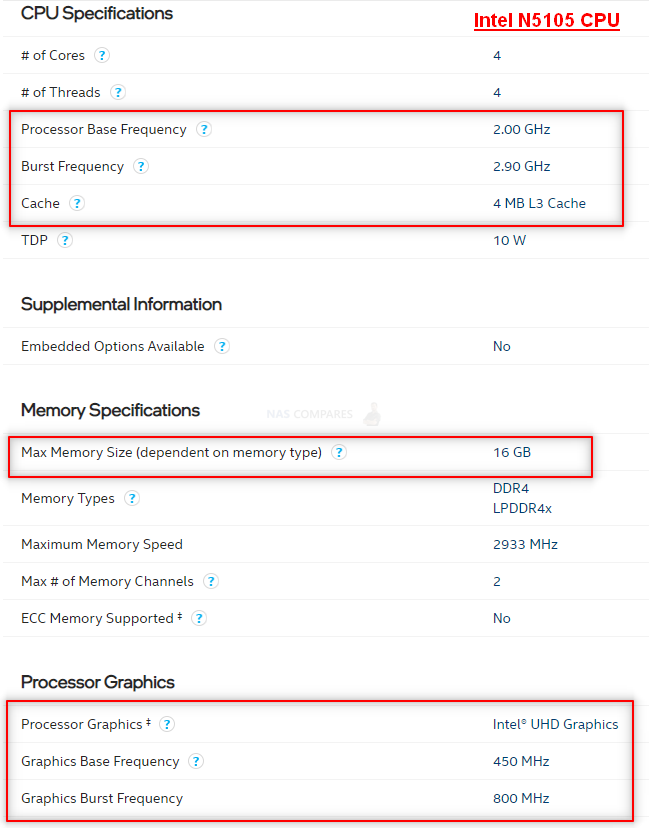
This CPU is a step up from the Intel Celeron J4115 found in the current generation HS-453DX, featuring a higher base frequency, burst and high frequency/capability embedded graphics. It also features a larger range of PCIe Lanes/chipset, which is reflected on the connections and hardware on offer (though the 8GB Max memory on a sign module is a bit of a shame with this CPU supporting noticeably more). Alongside those network ports, we also find two HDMI 2.0 4K 60FPS ports (two ports can only be used in unison for screen mirroring or extended screens – you cannot output different services via HD Station on them) and 10Gb/s USB 3.2 Gen 2 ports, which will be great for localized, removable backups. Here are the rest of those specifications we know so far:

HS-264 2x HDD Fanless/Silent NAS (Imagine Based on Predecessor) |
|
| CPU | Intel Celeron N5105 4 core 2.0GHz, burst up to 2.9GHz |
| Embedded Graphics | Intel® UHD Graphics |
| Memory | 8 GB DDR4, not expandable |
| Max Memory/Slots | 8GB |
| HDD Bays | 2x SATA 3.5” |
| M.2 SSD Bays | n/a |
| 1GbE Ports | n/a |
| 2.5GbE Ports | 2x 2.5GbE |
| 10GbE Ports | n/a |
| HDMI Ports | 2x HDMI 2.0 |
| USB 2.0 | n/a |
| USB 3.2 Gen 1 (5Gb/s) | 2x USB-A |
| USB 3.2 Gen 2 (10Gb/s) | 2x USB-A |
| Thunderbolt | unknown |
| Size | 41.3 x 302 x 220 |
| Fans | Fanless |
| PSU Power | 60W |
So, as you can see, the HS-264 is much more comparable to the HS-251+ in storage architecture, but a noticeable step up in the internal hardware in practically every other way. Physical design is still yet to be confirmed, but this is a NAS series with a very unique look. Arriving in a fanless design, but with a significant number of internal heatsinks inside, as well as the entire top panel of the chassis acting as a single, metal heat-dissipating panel. The current HS-453DX silent NAS also won a d&i design award back in 2018, so this series is no stranger to unique and eye-catching appeal.
What Are the Software Specifications of the HS-264 Silent NAS Drive?
Software support on the HS-264 is going to be pretty high in the QNAP QTS 5.0 services, with this system featuring a 2021 generation Intel Celeron and default 8GB of memory. Although the fact that the memory cannot be expanded/upgraded means that extensive VM utilization might be a pinch limited. Surveillance in QVR Pro/Elite, Multimedia handling and multi-site backups are all going to run great and although ZFS support is almost certainly not going to be available on this NAS, it is going to be a great base for the standard EXT4 version, QTS. Specifics on this are going to be tough and when a more formal release is made on this, we’ll let you know, but for now, you can check out my full review of the QNAP QTS 5.0 NAS Software and Services below:
When Will the QNAP HS-264 Silent NAS Be Released?
Release details on the QNAP HS-264 Silent NAS are practically zero. In all likelihood, we will be looking at a 2022 Q1/2 release for this NAS, as we are slowly learning little by little about the QNAP x64 and x62 series for 2022 and although this is an interesting NAS, it is a very niche solution that will likely not be the first entry in that series to hit the market. Many might see the HS-264 as a less aggressively powered release when compared against the HS-453DX (with 4x media bays and 10GbE), so if you are looking at buying a silent, compact NAS system right now, the current HS-453DX is still one of the best NAS for its purpose out there and I still highly recommend it.
📧 SUBSCRIBE TO OUR NEWSLETTER 🔔
🔒 Join Inner Circle
Get an alert every time something gets added to this specific article!
This description contains links to Amazon. These links will take you to some of the products mentioned in today's content. As an Amazon Associate, I earn from qualifying purchases. Visit the NASCompares Deal Finder to find the best place to buy this device in your region, based on Service, Support and Reputation - Just Search for your NAS Drive in the Box Below
Need Advice on Data Storage from an Expert?
Finally, for free advice about your setup, just leave a message in the comments below here at NASCompares.com and we will get back to you. Need Help?
Where possible (and where appropriate) please provide as much information about your requirements, as then I can arrange the best answer and solution to your needs. Do not worry about your e-mail address being required, it will NOT be used in a mailing list and will NOT be used in any way other than to respond to your enquiry.
Need Help?
Where possible (and where appropriate) please provide as much information about your requirements, as then I can arrange the best answer and solution to your needs. Do not worry about your e-mail address being required, it will NOT be used in a mailing list and will NOT be used in any way other than to respond to your enquiry.

|
 |
UniFi Routers vs OpenWRT DIY Routers - Which Should You Choose?
WHY IS PLEX A BIT S#!t NOW? IS 2026 JELLYFIN TIME? (RAID Room)
Synology FS200T NAS is STILL COMING... But... WHY?
Gl.iNet vs UniFi Travel Routers - Which Should You Buy?
UnifyDrive UP6 Mobile NAS Review
UniFi Travel Router Tests - Aeroplane Sharing, WiFi Portals, Power Draw, Heat and More
Access content via Patreon or KO-FI
Discover more from NAS Compares
Subscribe to get the latest posts sent to your email.


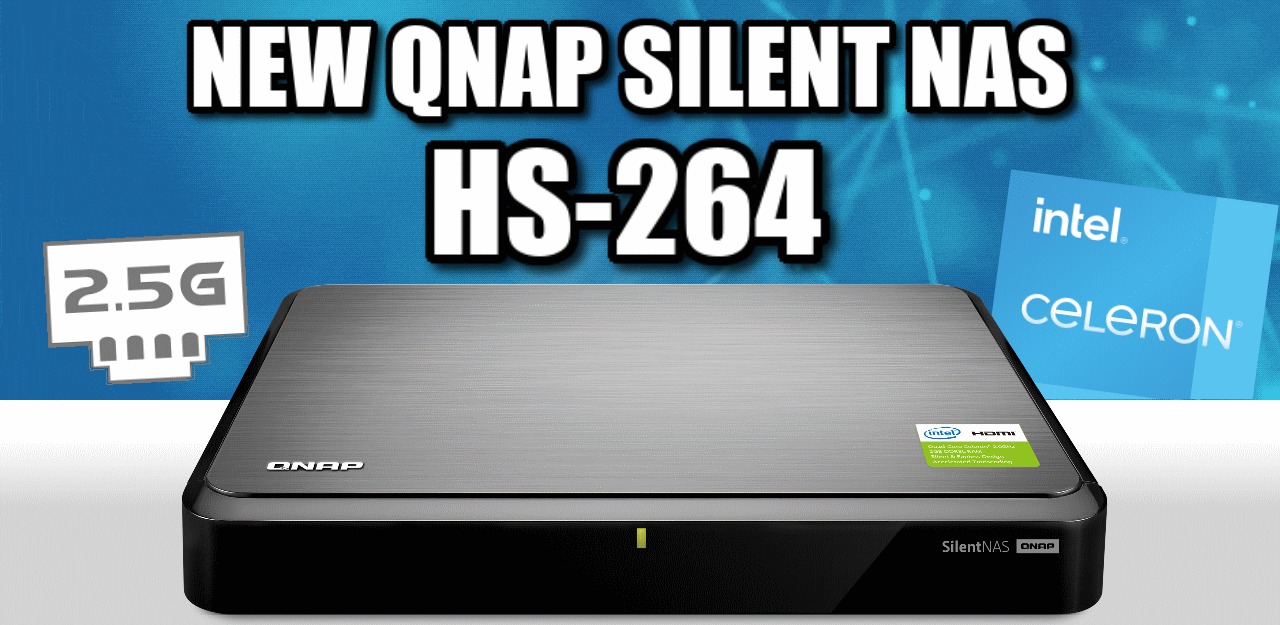



This video must have taken a long time to record and edit. Thanks, it helped me lot.
REPLY ON YOUTUBE
Qnap licensing are going to be their killer. They should at least make it free for home use.
REPLY ON YOUTUBE
What SSD drives would you recommend for this one?
REPLY ON YOUTUBE
Looks like this will be around 800€ in EU, I would’ve though more like 600€. Still probably going to get it as there seem to be no quiet, compact alternatives with hot-swap capability. I’m looking forward to your hands-on review of this unit.
REPLY ON YOUTUBE
im thining about getting this… can i also install homebridge on it and am i able to watch youtube from it?
REPLY ON YOUTUBE
What about stability between the two?
REPLY ON YOUTUBE
Thanks for all your great videos – I am looking to upgrade my NAS and have settled on a Qnap TS-673A it will be my “home” NAS should I use QTS Hero ZFS or QTS 5 as my OP? Which is best? One of the main things I want to use is MyCloudLink (which I presume I can use on both OP)
REPLY ON YOUTUBE
As a new user you really make what was looking like a dive into the matrix, into something that I can actually folow. Thank you
REPLY ON YOUTUBE
Dose qnap have some sort of hybrid raid ? That back up and save space.
REPLY ON YOUTUBE
Latest QTS 5 firmware update lost every user’s “home” folder when connecting via AFP in a finder window, only shared folders are shown. Even disabling and enabling home folders in users don’t take any effect. Only In browser UI the home folder is working properly.
REPLY ON YOUTUBE
I have TS253be and update to QTS 5.0 but NAS force me to initialize NAS (Reset NAS set up)
My raid was gone (Raid 1) while I Initialized NAS to start 5.0 and I try to back up my data to external hdd
but my 2nd disk was gone while back up I can recovery data 70% (Lost forever 30%) T.T
Do you have problem to upgrade like me?
REPLY ON YOUTUBE
Do you have an ETA for full release QuTS Hero 5.0?
REPLY ON YOUTUBE
Still waiting for the Silent 8 bay M.2 10Gbe NAS. Time to say goodbye to those HDD’s…
REPLY ON YOUTUBE
Hmm let’s see: Intel (not AMD processor) –, Soldered Memory –, Only 2 Bays–, No 10Gbe –, No M2 drive Bays–. Oh deary, deary me.
REPLY ON YOUTUBE
I have a TS-453D which seems to be much more useful and even expandable, I think. I have replaced the original fan with a silent wing and cannot hear the NAS at all. HDDs do make no sense in a silent NAS, therefore I am using SSDs. I do not need that much storage space but storage which is available on my home network. I can even use it for some server jobs which I need. For me that’s a perfect solution.
REPLY ON YOUTUBE
I had to roll back.
5.0.0. gave me two weird issues.
1. The fans went to 100% and stuck there, regardless of any setting or actual system temp.
2. (And this one is really weird) IR remote button pushes would be registered twice, but only around 25-33% of the time.
I rolled back AND forward three times to check and double check these issues. I’m staying with 4.5.x until I know 5.x.x has the bugs ironed out.
REPLY ON YOUTUBE
i have found the file permission are better but….. in my case the everyone group has no rights assigned to it when checking on qnap.not denied not ro or rw. when you create a user via qnap and assign rights via windows. somewhere along the line everyone has now changed to denied access…..simply just remove anyone from the resource…but not the right way?
REPLY ON YOUTUBE
FULL Written Review of QNAP QTS 5 – https://nascompares.com/2021/10/08/qnap-qts-5-0-nas-software-review-worth-your-data/
01:50 – Disclaimers & Review Considerations
05:25 – Start – QTS Change of Focus
07:00 – QTS 5 vs QTS 4.5 GUI, Design, The Good, the Bad & the Awkward
10:13 – Responsiveness
10:44 – Things That Have Not Changed
11:30 – Security, Notifications & Control
14:25 – Control Panel
15:39 – Storage Manager
17:25 – Remote Mounting & Cloud Gateways
18:40 – File Management
20:30 – Multimedia Control & Sharing
27:00 – Storage Continued – Health & Checks
29:00 – Synchronization & Backup Tools
36:35 – Virtual Machines, Containers & Ubuntu VMs
41:05 – VMware, Hyper-V and SaaS Backups
43:14 – HDMI Services & HD Station
45:00 – Surveillance Tools & Services
49:00 – Licenses, Good & Bad
51:00 – QSirch, QFile, Teamviewer, Hybrid Mount and the Conclusion
REPLY ON YOUTUBE
Add chapters to this video
REPLY ON YOUTUBE
I have a TVS 873e when i seach for the upgrade to QTS 5 on the QNAP site it is not showing it for me. the highest firmware is 4,5,4 1800 am i not able to run V5?
REPLY ON YOUTUBE
Why the full release of QTS 5.0 is not arrived yet on TS-X53D series ?
REPLY ON YOUTUBE
awesome, perfect video as always; you’re the best source for nas – especially on qnap, i would say. Possessor of the – NOWADAYS pretty old – ts231+P and i still use it as my daily driver; with the new qts 5 now, seems even more faster
REPLY ON YOUTUBE
That robot reminds me of the old MS office “clippy”… Luckily he doesn’t ask “it appears you are trying to…” ????
REPLY ON YOUTUBE
That robot in the corner…. Reminds me of clippy… kill it with fire!
REPLY ON YOUTUBE
How did you get this installed on a TVS-872X? I am trying to get it on my TVS-872XT and this model is not officially supported on this initial 5.0 release.
REPLY ON YOUTUBE
First! Always love the content!
REPLY ON YOUTUBE