A Guide to the Best SSD to Buy Right Now for PS5
If you have been looking at upgrading the storage on our PS5, then chances are that you only want to go through this ONCE! Consoles, unlike other high-value consumer devices such as laptops, phones and tablets, Are generally purchased and expected to remain functional and available to the end-user for at least 5 years (realistically more) and although the PS5 is one of the most powerful consoles in the world, the storage that was available on day 1 of its release was a little underwhelming. The speed of the storage was fast as heck, but the actual capacity? Around 600GB after updates is available and with game saves, captured recordings and many AAA titles released in 2020/2021 crossing the 100GB barrier – that disappears pretty quickly! So, purchasing a storage upgrade is going to be something that most PS5 owners are going to have to contend with sooner or later, with many buyers thinking ‘sooner’, so they can get the most of out the storage as early as possible. Now, although there are quite a lot of SSDs in the market that is compatible with the PS5, only around a quarter of them are actually top-tier high-performance SSDs that can not only match the PS5’s 5,500MB/s internal SSD, but can exceed it! With some SSDs on the market right now that can hit 7,400MB/s, it is important that you get the SSD that ensures that your games are loading as fast as that M.2 SSD expansion slot can reach over PCIe 4×4. Today I want to talk about the best 5 SSDs that you should consider for your PS5 that is the fastest, most durable, best at handling high volume smaller file tasks, good value and ultimate provide you with the very best solid-state storage for your casual or professional gaming needs. Let’s begin.
What Do All the Best SSD for PS5 Have in Common?
As mentioned, there are quite ALOT of SSDs that are compatible with PS5. Indeed, I have made a FULL LIST OF PS5 COMPATIBLE SSDs HERE that you can look through that will details. However, there are around 60-70 different preferred SSDs that are compatible (with small variations in their ranges) that already makes narrowing down the best SSD for a PS5 storage upgrade tough. Additionally, sony has issued recommended requirements for SSDs in your upgrades that, although clear on paper, are not quite as straightforward as you might think. For a start, it is recommended to opt for SSDs that have a maximum read speed of above 5,500MB/s. However, this has gradually been confused by the PS5 having it’s own internal benchmark system when you boot the system up with a SSD inside that completely differs from the PC benchmark that is supplied by the brand (due to the SSD benchmarks from brands like WD, Seagate and Samsung for example, being measured with tools such as ATTO, CrystalDisk and AS SSD – All REALLY useful tools, but not applicable to the PS5 benchmark. The result is that a number of 7,000MB/s+ SSDs (such as the Samsung 980 Pro and Gigabyte M480) only benchmarking 5,500-5,600MB/s, whereas lower-spec 5,000MB/s rated SSD like the Firecuda 530 from Seagate get PS5 benchmarked at 5,990MB/s. Therefore the minimum recommendations from Sony are quite grey in their rigidity. Luckily I have tested practically all the currently available SSDs that are compatible with PS5 (only 2-3 missing at the start of 2022) and I have a much more detailed breakdown of what works and what doesn’t over on youtube. So, for this best SSD for PS5 guide, the SSDs covered/considered all feature the following:
- For an SSD for PS5 to be considered ‘Best’ or Highest Recommended’, it needs to be UNDER $159 for 1TB and UNDER $199 for 1TB ONLY if it includes a heatsink (before Jan 4th 2022, time of writing)
- They have to be PCIe Gen 4×4 and TLC or MLC NAND. Any SSD that is PCIe 3 or lower will not work in the PS5 and any SSD with QLC NAND will have too low a performance/durability rating to be a good value purchase for your PS5 SSD
- All highly recommended SSDs in this guide need to be available to buy worldwide. I won’t consider any ‘regional exclusives’ (such as several China/Japan only drives) as this can prove problematic for any warranty/repairs
- All SSDs have to feature at least 5 years of warranty or longer. Any less and it means the brand indicates a lack of long term commitment to your SSD and investment (IMO)
- ALL High-Performance SSDs need to be rated at higher than 5,500MB/s on the PS5’s own internal Benchmark at boot, as well as 7,000MB/s by PC benchmark tools such as AJA, ATTO, CrystalDisk or AS SSD
And that is it. Those provisos mean that the list of 60-70 types of SSD that are compatible with the PS5 expansion storage bay can be narrowed down into about 30 – which is still quite a lot. So, let’s start to go through the best and highest performing SSDs for your console, but we will be discussing a lot of different SSD terminology, so as a reminder (so you can understand what I am talking about when discussing the SSD’s strengths and weaknesses), here is a guide to those common SSD terms for guidance (in video and in text!).
Important Terms to Know about SSDs for PS5 in this Guide
GB and TB = GB and TB stand for Gigabyte and Terabyte, those are levels of storage capacity and the more you have, the more storage you will end up being able to use. For clarification, 1024 Megabytes = 1GB, 1024GB = 1 Terabyte (TB). It is recommended to upgrade your PS5 with at least 1TB at the start.
Seq Read and Seq Write = These are measurements that are used to define the maximum speed of the SSD conventionally. Although Sequential speed is less realistic in the real world. Sequential (in the context of SSDs and gaming) corresponds to the speed of moving BIG, blocks/blobs of connected data. However most modern games are made of BIG data chunks AND much smaller and random data when games are playing (data that is needed/loaded mid-game, all the time and particularly common in open-world/sandbox/online multiplayer games. Additionally, READ activity is when data is being pulled FROM the SSD and WRITE activity is when data is being ADDED to the SSD. The PS5 (like most consoles) spends more than 95% of it’s time WRITING, so this is the priority (but this might change in the PS5’s lifespan and games development)
Random 4K Read/Write IOPS = IOPS, or individual input and outputs per second is the measurement of the maximum number of smallest actions (4K in size) and measured as a random access stat, these figures are used to determine how well an SSD behaves at accessing sporadic/random small data and processes as quickly as possible. This is often measured in hundreds of thousands per second with modern NVMe SSDs, these are also separated into read and write activity
Heatsink =This is a metal plate that can be attached (with a suitable material in between such as a silicone gel, thermal plastic pad or thermal paste) that allows the great heat that is generated by the SSD and it’s controller (the brains of the drive) to be withdrawn/dissipated away into the metal heatsink plate and then released into the air. The cooler an SSD (mainly the controller) is kept, the better performance you can expect. Some SSDs arrive with an SSD included, whereas some others are a separate 3rd party purchase. It is recommended to opt for SSDs that have heatsink’s attached in advance/by the brand, as these will be more expertly applied, will be designed around a specific SSD physical build and are likely applied in a dust/air controlled environment. There are also several PS5 designed SSD heatsink’s in the market from brands such as Sabrent, PNY, Elecgear and more than are specifically shaped for installation and heat dissipation on the PS5.
DWPD and TBW = Drive Writes per Day (DWPD) and Terabytes Written (TBW) are figures that are used to determine the lifespan of an SSD if it is used constantly over 5yrs (typically). This figure means that as long as you do not write more than X amount of data to the drive per day or exceed that total amount of data written over 5 years (taking into account that you would be deleting and adding data on rotation over and over), then the SSD will work fine and will maintain the promised benchmarks. Modern NVMe SSDs can get very hot and are built around a cell material for the storage known as NAND which will very, VERY slow wear away over the years as it is written too over and over again. Few gamers will actually hit/exceed these numbers, but never the less, the higher the DWPD and TBW of an SSD, the more robust and enduring it will be throughout the time it is working in your PS5.
Warranty = Much like the appliances in your home or work (TVs, Phones, Laptops, Printers, etc), modern SSDs also feature a commitment from the manufacturer that the product will last a certain amount of time if it was used constantly/reasonably and the brand will repair/replace an SSD if it does not continue to operate over that period. Most SSDs will have 5 years warranty by default, but so go as high as 7 or even 10 years at extremes.
So, that is the SSDD terminology cleared up. Let’s my recommended SSD you should buy for your PS5 storage expansion in 2022.
Best Speed & Durable SSD for PS5 – The Seagate Firecuda 530

500GT-4TB, 7300/6900MB/s Max Seq Read & Write Speed, 1M/1M Max Random 4K Read/Write IOPS, Optional Heatsink, 0.7DWPD, 5yr Warranty
Current Price/Availability on Amazon – $99
Written Blog Review & Benchmarks – LINK
YouTube Video Review – Watch
YouTube PS5 Games Tests – Watch #1 Watch #2 Watch #3
If your budget is a little higher and you are looking for the best SSD right now, congratulations, you just found it. I DO think Seagate has succeeded in fulfilling the promises they have made on the Firecuda 530 and have arguably released the best example of m.2 PCIe4 NVMe SSD architecture you can buy in 2021/2022. There is no avoiding the fact that the Seagate Firecuda 530 series of SSDs have arrived on the market noticeably later than their biggest rivals AND with a higher price tag, so they were going to need to make a pretty good early impression to make up the ground amply covered by their competitors. The decision to focus heavily on endurance and durability is a remarkably mature one (and potentially controversial one against their competitors) in an age when consumers are demanding prices come down, forcing brands to either cut covers where they think they will be felt the least or going the budget router of QC NAND.
Therefore you have to respect Seagate’s decision to draw a line in the sand here about what they consider a high-end SSD. Though some buyers might not be as thrilled to pay for these extras that they feel they won’t need, the Firecuda 530 is still pretty much the score to beat in 1TB above, though the 500GB whilst maintaining the price structure of larger drives, might leave you a little less impressed. Overall, I can definitely recommend the Firecuda 530 series, but maybe pay the extra and go for the 1TB at the very least.
Best Mid-Range High-Performance SSD for PS5 – The ADATA XPG GAMMIX S70 /Blade

1TB-2TB, 7400/6800MB/s Max Seq Read & Write Speed, 750K/750K Max Random 4K Read/Write IOPS, Multiple Included Heatsink Options, 0.5DWPD, #yr Warranty
Current Price/Availability on Amazon – $199
Written Blog Review & Benchmarks – LINK
YouTube Video Review – Watch #1 Watch #2
YouTube PS5 Games Tests – Watch
Given the stronghold that Phison has over the bulk of SSDs in the current generation of NVMe, it takes a lot for a drive that chooses a different way of doing things to make its mark. The XPG Gammix S70 blade achieves this in practically every way, proving itself as an excellent example of the Innogrit Rainer controller. With performance that matches or surpasses that of its biggest rivals, yet arriving at a more affordable price point, the Gammix S70 Blade is another great gamer release from Adata in their XPG series.
The slimline heatshield, although clearly designed for a particularly compact deployment, is arguably less effective than a regular heatsink (or the non-blade fat heatsink) and does possibly limit the Blade’s use in high write situations, but for traditional PC gamers and especially for PS5 SSD upgrades, the Adata XPG Gammix S70 Blade is a solid SSD that most gamers will not regret.
Best Price High-Performance SSD for PS5 – The Samsung 980 Pro

250-4TB, 7000/5100MB/s Max Seq Read & Write Speed, 1M/1M Max Random 4K Read/Write IOPS, Optional Heatsink, 0.3DWPD, 5yr Warranty
Current Price/Availability on Amazon – $89
Written Blog Review & Benchmarks – LINK
YouTube Video PS5 Testing – Watch #1 Watch #2
YouTube Review & Benchmarks (2022 Version) – Watch
Is the Samsung 980 Pro still a good SSD to buy in 2022? Well, yes. In the near year and a half since it was originally released, there have been several firmware updates and improved pricing to warranty it’s continued place in the top tier PCIe 4×4 SSDs in the market. The heatsink version of the Samsung 980 Pro, although arriving very late indeed to the party, arrives at a better bundle price than several other 1st party SSD+Heatsink options in the market right now, as well as performing very well indeed in terms of temperature control in our sustained PC benchmarks. Likewise, the performance of the Samsung 980 Pro in the PS5 games storage environment still does very well, though the heatsink makes less of an impact for me in the temperature control department, thanks in part to the PS5’s odd choice of storage expansion design.
With discussions arising on PCIe 5 NVMe SSD storage starting to pop up in summer 2022, you can be fairly certain that brands such as Samsung, WD and Seagate are going to be among the first to produce SSD entries into the market, so if you have deep pockets and have a little patience, then it might be worth just sitting the GEN4 generation out and seeing if a Samsung 990 Pro (or similar) arrives on the scene. But if you are looking for good value, high-performance PCIe SSD storage for gaming, then the Samsung 980 Pro with the heatsink is still an excellent choice and has not lost much of its edge in the market in all this time.
Best SSD & Heatsink Bundle for PS5 – The Sabrent Rocket 4 Plus & Heatsink

500GB-4TB, 7100/6850MB/s Max Seq Read & Write Speed, 650K/700K Max Random 4K Read/Write IOPS, Optional PS5 Designed Heatsink, 0.38DWPD, 1/5yr Warranty
Current Price/Availability on Amazon – $89
Written Blog Review & Benchmarks – LINK
YouTube Video Review – Watch
YouTube PS5 Games Tests – Watch #1 Watch #2 Watch #3
The Sabrent Rocket 4 Plus is not a drive that exaggerates on its spec sheets. With a number of new PCIe 4 M2 SSD arriving throughout 2021, you could easily assume that this SSD and its comparatively short pedigree in the solid-state drive industry when compared against giants like Samsung and Seagate, would get lost in the noise. I’m pleased to confirm that the Rocket 4 Plus is as high-performing as the brand states and now it has appeared on the PS5 SSD compatible storage list, is definitely worth checking out.
It is by no means perfect, with reported IOPS noticeably lower than its competitors in the 980 Pro and Firecuda 530, as well as a noticeable price increase over the previous generation SSDs (somewhat unavoidable I guess), the Rocket 4 Plus may seem like something of a gamble for those who who have remained brand loyal with longer-established brands till now. However the performance of this SSD more than justified its existence and as long as you are prepared to overlook a rather awkward warranty registration hurdle, I can certainly recommend the Sabrent Rocket 4 Plus for PC Gamers, Video Editing Professionals and Playstation 5 Console Upgrades in 2021/2022.
Best Value SSD for PS5 – The WD Black SN850

250GB-2TB, 7000/5100MB/s Max Seq Read & Write Speed, 1M/1M Max Random 4K Read/Write IOPS, Optional Heatsink, 0.3DWPD, 5yr Warranty
Current Price/Availability on Amazon – $89
Written Blog Review & Benchmarks – LINK
YouTube WD Black SN850 PS5 Temperature Tests – Watch
YouTube Video Review – Watch
YouTube PS5 Games Tests – Watch #1 Watch #2 Watch #3
It is really hard to fault the WD Black SN850 at all really, even well over a year since it’s release. WD stated Sequential read/write figures for the 1TB drive as up to 7,000MB/s and up to 5,300MB/s respectively. That 7,000MB/s read figure is the same for all three drives in the range. The entry-level 500GB is rated at 4,100MB/s for Sequential writes, while the 2TB is slightly slower than the 1TB drive at 5,100MB/s. Using the ATTO benchmark we couldn’t match those maximums, the tested drive producing a read figure of 6,510MB/s and a write figure of 4,840MB/s. Even though we couldn’t match the official numbers those read and write ATTO results are the fastest we have seen to date for a PCIe Gen 4 drive. Using our own Sequential tests we could indeed confirm that 7,000MB/s rating as the tested drive produced a result of 7092.27MB/s. Again we couldn’t quite nail the maximum write figure but got a lot closer at 5,190.54MB/s. As for random read performance, WD quote an up to 1,000,000 IOPS figure for the 1TB and 2TB drives (the 500GB drive is rated at up to 800,000 IOPS). Random writes are quoted as up to 570,000 IOPS for the 500GB drive, the 2TB drive at up to 710,000 IOPS with the 1TB drive fastest of the three at up to 720.000 IOPS. We couldn’t get close to these figures with our 4-threaded tests.
The best read figure we saw was 430,473 IOPS. We then retested the drive at a QD of 32 and with 16 threads which resulted in a figure of 742,492 IOPS, closer to the official figure but no cigar. Random writes came up short in our tests as well. Our 4-threaded test yielded 366,870 IOPS at a queue depth of 32. Staying at the same queue depth but increasing the thread count to 16 saw the resulting figure rise to 611,422 IOPS. We may not have got close to the official random results but those QD32 figures for both reads and writes are the fastest we have seen to date from a PCIe Gen 4 drive. As with all PCIe Gen 4 drives without a heatsink, the WD SN850 can get pretty hot when really pushed so it’s wise to make sure it has got some decent cooling. The drive is also supported by the very good WD SSD Dashboard management software which includes a Gaming Mode. When turned on, the firmware disables the power saving features that are incorporated into the drive allowing lower latencies and more performance. The one annoying aspect of this Gaming Mode is that you have to restart the system to enable/disable it.
What is the Best PS5 SSD Heatsink – The Do’s and Don’ts
Most M.2 NVMe SSD that you might look at for your PS5 will NOT arrive with a heatsink. Some brands do include optional heatsinks for $20-40, but there will likely be PC-Grade gamer heatsinks and much, much too tall for the allocated PS5 Expansion storage slot for upgrades. Sony provided a handy upgrade guide for how big the NVMe SSD needs to be, alongside details of the type that is recommended.
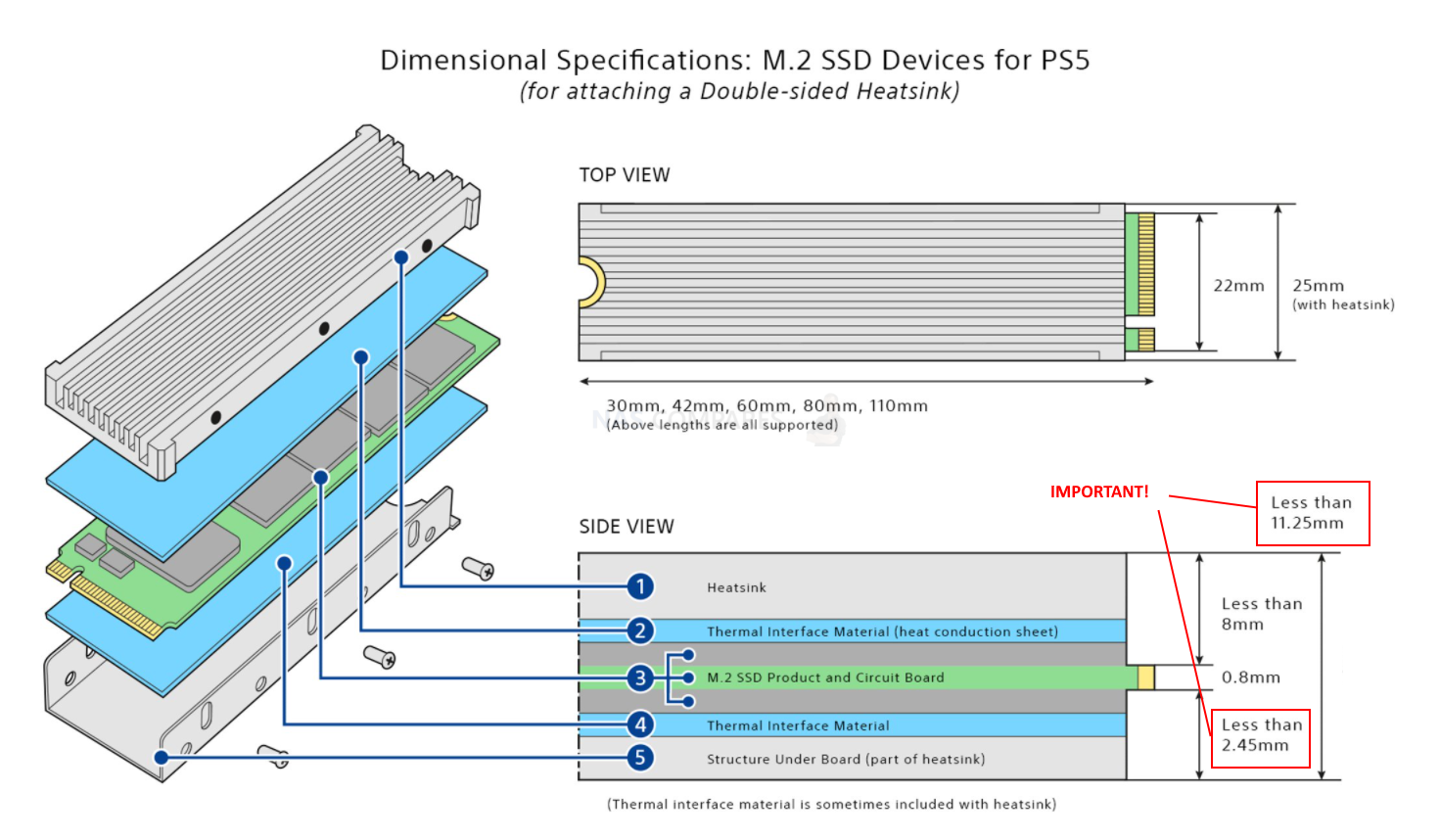
Now, there are ALOT of M.2 NVMe SSD Heatsinks on the market – THOUSANDS! So it is important to know which ones are compatible and which ones you should completely avoid. Heatsink AND SSD together should NOT exceed in millimeters 110mm (L) x 25mm (W) x 11.25mm (H) and in inches 4.33in (L) x 0.984 in (W) x 0.442in (H). Another big thing to remember is that some SSD heatsinks use rubber bands to hold the M.2 NVMe SSD and the HEATSINK together. I would strongly recommend avoiding these kinds of heatsinks as they have a tendency not to last vast amounts of time and the silicon rubber bands (if produced poorly) can wear away. I strongly recommend a met surrounding heatsink case/enclosure like the one below, as it has 2 layers of internal thermal padding, the metal surrounding the whole SSD (assisting heat dissipation) and is screwed in place. Last point. The majority of NVMe M.2 PCIe Gen 4×4 SSDs right now are going to be 2280 (that is the length of the SSD), as this tier of SSD have only JUST been released in the last 6-9 months. However, they WILL get longer (to accommodate more storage cells and bigger capacity) so the fact the PS5 supports up to 22110 lengths SSDs is quite handy. If you are reading this guide much later in 2021/2022, then DO CHECK that the SSD you are installing in your PS5 is 2280 or 22110, as the heatsink will also need to be this length too (as the screw holds an SSD Board mount need to match). This is much, MUCH less of a concern in 2021 however, so you can ignore this right now. So, there you have it, those are the do’s and don’ts for buying a heatsink for your PS5 SSD upgrade. Below are 5 great examples of M.2 NVMe SSD Heatsinks that will fit in your PS5 Expansion slot. They vary in price, design, height, colour and density. Take a look:

UPDATED – The Recommended Ones Below Keep Selling out, so I have added more!
Sabrent PS5 SSD Designed Heatsink – $19.99
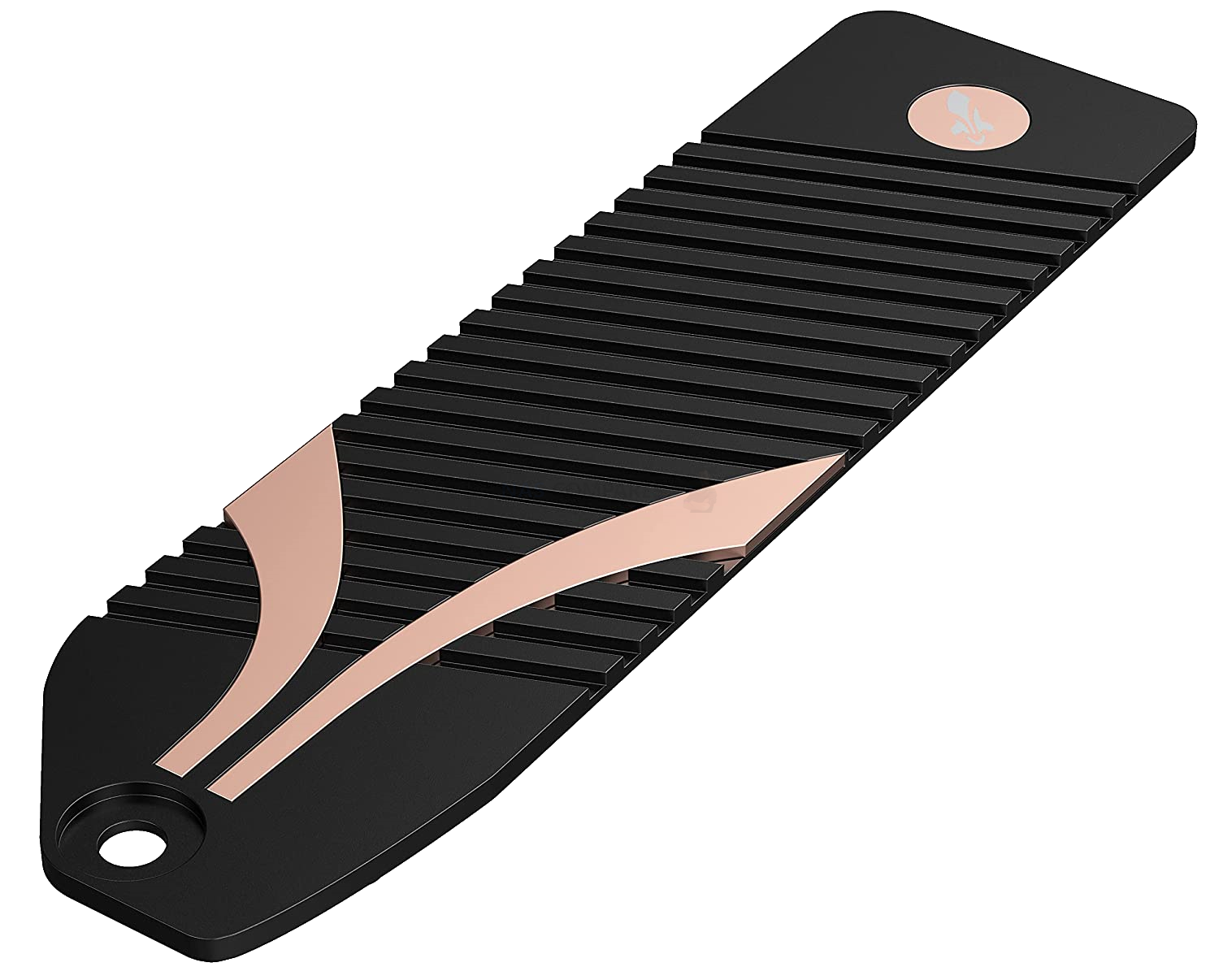
- DESIGNED FOR PS5: Engineered to fit perfectly and easily into the PS5 SSD expansion slot. The installation has never been easier on the PS5
- REVOLUTIONARY COOLING: Made from High-Quality CNC’d aluminium, the Sabrent PS5 Heatsink was specifically designed to maximize cooling performance and simplify the installation
- UPGRADE YOUR PS5! Rather than creating a heatsink that would only trap the heat in the metal cover, we designed a heatsink that replaces the native PS5 cover. This allows for better cooling using the native fan as well as being a larger heatsink
- INDUSTRIAL QUALITY: This SSD heatsink method also uses Sabrent’s “Sandwich Design” which ensures even pressure throughout the SSD for efficient and consistent heat transfer unlike methods used by other brands
- CONVENIENCE: Comes with an installation guide as well as screws and thermal tape for easy convenient installation
ElecGear PS5 SSD Designed Heatsink – $34.99

- [PS5 NVMe Heatsink] – The patent-pending cooler is exclusively designed for PlayStation 5 internal NVMe SSD. It features a heat pipe and a huge solid aluminum heatsink. The high performance comes from the numerous cooling fins and the delicate utilization of air circulation sucked by PS5 main cooling fan. The streamlined profile is a snag fit with the middle frame of PS5 chassis. The heatsink is the ultimate cooling solution to the heat management of extreme Gen4 gaming SSD
- [Heat Pipe and Thermal Pads] – A 5mm heatpipe seamlessly embedded in the lower aluminum deck. The passive design with no cooling fan is aiming for being totally silent. The heat produced by SSD will be absorbed by the heat pipe and effectively conducted to the extensive aluminum fins. Two pieces pre-divided thermal pads are included for excellent heat connection. 0.8mm and 1.5mm thickness option adapts to any PCIe NVMe M.2 SSD
- [Improved Mounting Post] – It seems the leading maker Sony does not belong to M.2 SSD industry. We don’t think that the stock screws mount M.2 SSD appropriately in the memory compartment. ElecGear did it better with a re-designed fixing structure for your gaming SSD. The modified guide post, standard M.2 screw and even a copper washer to adjust the height of SSD are included in the box
- [Compatibility Note] – The cooler fits both PS5 Ultra HD and Digital editions. In terms of hardware, it’s compatible with any standard NVMe M.2 solid state drive. Fully tested with WD Black SN850, Samsung 980 Pro and Sabrent Rocket NVMe 4.0. It supports 2230, 2242, 2260, 2280 form factor and also works with 22110 in the future. Please be noticed: The SSD maker’s thin heatsink should be removed before installing, for example, Corsair-Force MP600 and ADATA XPG
PNY XLR8 Gaming PS5 SSD Designed Heatsink – $24.99

PNY XLR8 PS5 SSD Heatsink is designed for PS5, integrating the original PS5 SSD cover, PNY offers a brilliant design, combined the cover with heatsink which provides extreme cooling performance, taking your extra upgraded PS5 NVMe SSD to the extreme. Not only can you destroy the competition, and play more games, but your system can look good while doing so.
- Part No : M22110PSVHS-XR-RB
- Design to integrate PS5 SSD cover & heatsink
- Greatly improves cooling efficiency
- Included spare screws x1 + Thermal pads
- Compare to no heatsink, cools downs the SSD over 40%*
- Recommended SSD: XLR8 CS3140 Gen 4×4
INEO / GRAUGEAR PS5 SSD Designed Heatsink G-PS5HS01 – $34.99

The new GRAUGEAR/INEO heat pipe cooler G-PS5HS01 reduces the temperature of your M.2 NVMe SSDs in the PlayStation®5 by up to 50% and thus contributes to a longer lifetime of your SSDs. The performance of your M.2 NVMe SSDs is also positively influenced by the GRAUGEAR/INEO heat pipe cooler G-PS5HS01. The Ø7mm copper heat pipe and the copper fins and aluminium heat sink ensure maximum performance.
- Heat Pipe from Copper maximum performance
- The reduced temperature of M.2 NVMe SSD up to 50%
- Designed for PlayStation®5
- Compatible with Single/Double-sided M.2 2280 SSDs
- 1 x G-PS5HS01, 4 x Thermal Pads
- 1 x Screwdriver1 x SSD mounting screw
- 1x Screws, 1 x Manual, 1 x Warranty card
QIVYNSRY M.2 heatsink 2280 SSD Double-Sided Heat Sink
- Designed for desktop computers, but works with PS5
- Aluminum body, Anodic Oxidation Surface Treatment;
- with 10°C – 30°C cooling effect;
- Compatible with Singel/Double sided M.2 NVME NGFF SSD;
- Easy to install, and not damage the hard disk.
Includes:
- 1* EZ NVMe Heatsink-Silver
- 2* Thermal pads
- 5* Screws.
- 1* Installation guide.
SUPER BUDGET OPTION – Akuoly M.2 SSD Heatsink 4 Pack Aluminum Heatsink Cooler Cooling
- To Save Your Device from Fail Prematurely–Reduce the risk of hardware failure due to overheating. The gap of these Akuoly heatsinks between the larger fins increases the area of the board and thus provides for greater heat transfer
- Made of High Quality Aluminum–Made of high quality aluminum, great thermal conductivity. An aluminum heatsink is a passive heat exchanger that efficiently transfers heat through electronic signal or mechanical signal with device, thus keeping a regulation of the temperature of the device at an optimal level
- Suitable for Various Devices–Suitable for heating elements on Wi-Fi routers, M.2 SSD, AC adapters, chargers, high power amplifier transistor semiconductor devices and so on
- Cheerful 4 Pack Heatsink & Thermal Pads– 4 pieces x aluminum heatsink Cooling Fin (each 70mm x 22mm x 6mm), large surface area and great fins; with 4 pieces of double-sided thermal tape whose thermal conductivity: about 1.3 W / (m·K).
- Material: Aluminum
- Size: 70mm (L) x 22mm (W) x 6mm (H)
- Package: 4 Pack x Aluminum Heatsink Cooling Fins
- 4 Pieces Double-sides Thermal Tape whose thermal conductivity: about 1.3 W / (m·K).
SGTKJSJS M.2 Heatsink SSD Cooler for PCIE NVME

Excellent little kit. Comes with: A screwdriver, a cleaning and drying towelette(not needed if the m.2 is new and/or not dusty) and it has two dark blue(.5mm) for the bottom(U bracket) and two light blue(1mm) for the top(heatsink) for 2 m.2 drives. There is a protective film on BOTH sides of each of the thermal tape piece. Remove BOTH pieces of film of EACH of the thermal tape pieces and apply them. Once the thermal tape is on both sides(1 blue-bottom, 1 light blue-heatsink) place the bottom of your m.2 drive into the U bracket/bottom of the thermal unit. Next make sure that the top piece(heatsink) has the open spot for the screw for your motherboard facing the back to leave space to attach. Next, line up the holes and gently drop the top heatsink into the U bracket/bottom.
Package list
- M.2 SSD heatSink X2
-
Silicone thermal pad X4
-
Fixing screw X8
-
screwdriver X1
EZDIY-FAB M.2 2280 SSD heatsink

Double-Sided Heat Sink, High-Performance SSD Cooler for PCIE NVME M.2 SSD or SATA M.2 SSD- Red or Black – $15
- Designed for desktop computers, but works inside PS5
- Aluminum material for best heat dissipation and maximum performance.
- Compatible with Singel/Double sided M.2 2280 SSDs.
- Easy to install.
- Beautiful metal surface treatment, installed in the chassis to form a beautiful landscape.
Includes:
- 1* EZ NVMe Heatsink-Silver
- 2* Thermal pads
- 5* Screws.
- 1* Installation guide.
MHQJRH M.2 2280 SSD heatsink – SINGLE SIDE SSD USE ONLY – VERY TIGHT FIT!!
Double-Sided Heat Sink, Matching Thermal Silicone pad for PCIE NVME M.2 SSD or SATA M.2 SSD – $9.99
- Designed for Compact M.2 NVMe SSD Installation
- Aluminum body, Anodic Oxidation Surface Treatment.
- Aluminum alloy-Groove design, greatly increase the heat dissipation area, with 10°C – 30°C cooling effect.
- Compatible with Singel/Double-sided M.2 2280 SSDs.
- Easy to install, and not damage the SSD
- Advancing Gene thermal pad is made from Nano Silicon Grease Material, with good thermal conductivity ability. Soft enough and good ductility, compatible with uneven surfaces of the M.2 SSD. Low viscosity, with no damage to the SSD label.
Includes:
- M.2 SSD heatSink X1
- Silicone thermal pad X3
- Fixing screw X6
- Screwdriver X1
Ice Cold Ineo M.2 heatsink 2280 SSD

Thermal Silicone pad for M.2 PCIE NVMe SSD – $10.99
- The NVMe heatsink are able to support the NVMe SSD type 70x20mm
- Please place the silicone cooling pad between the heatsink and the SSD to prevent damage to the SSD and protect the particles of the SSD, which can effectively extend the life of your SSD.
- Package including: 1 NVMe Aluminum heatsink, 2 silicone thermal pad, 1 user manual, 1 screw driver , 1 guarantee card, 1 screw
- Each product has strict tested before We sent it to you and offer 1 Year Limited Warranty, Life-time free technical support by ineo.
Includes:
- 1 NVMe Aluminum heatsink
- 2 silicone thermal pad
- 1 user manual
- 1 screw driver
- 1 1 screw
WARSHIP Pro M.2 2280 SSD Heatsink

PCIE NVME or SATA m2 2280 SSD Double-Sided Heat Sink – Black – $8.99
- Suports PCIE NVME M.2 2280 size SSD or SATA M2 2280 size SSD
- Aluminium alloy, silver plating , anodic oxidation surface treatment
- Easy to install, NO damage to the SSD.
- Aluminum alloy-Groove design with 10°C – 30°C cooling effect
Includes:
- HeatSink X2
- Big Silicone thermal pad X 2
- Small Silicone thermal pad X 10
- Screws X 6
- Screwdriver X1
Best Budget Choice – Nankui SSD Heatsink Surround – SINGLE SIDE SSD USE ONLY – VERY TIGHT FIT!!
NVMe Heatsink for m.2 2280 SSD,Double-Sided Cooling – $5.99
- Originally designed for desktop computers, This M.2 SSD heatsink compatible with all single sided Type.
- Simple Lock design, easy to install
- Double Aluminum alloy-Groove design, greatly increase the heat dissipation area, with 7°C – 30°C cooling effect (Varies depending on the environments), Ensure the high-speed and long-lasting performance of SSD, continuous high-speed reading and writing and long-term game performance are still strong
- Main body material: Aluminum alloy, anodic oxidation surface treatment. Dimensions: 76.5*24.*12mm , Nano Silicon Grease Material Dimensions:70*20*T.4 ,Thermal conductivity:3W/m-k
Includes:
- M.2 SSD heatSink X1
- Silicone thermal pad X3
- No Screws – Clicks Shut
And there you have it. Those are the five best top tier SSDs for PS5 available right now at the start 2022. thought it is always worth remembering that these SSD series typically have a refresh (i.e manufacturers release a new version/follow-up) every 2-3 years on average. Therefore although these drives are all still great performing PS5 upgrade options, they might have been upgraded in a newer released version (eg the WD Black SN850 and SN850X later in the year, or recently released alternative that feature different NAND may have arrived on the scene that provides better pricing, value or durability. If you are in doubt about whether to buy a PS5 expansion solution from my recommendations, want to check if a newer SSD has been released recently OR are simply looking for some free expert advice, then use the free advice section below over. Just enter in a few details of your setup, storage requirements and (in the case of buying a new solution) your budget – then me and Eddie the Web guy can help you with your question. This is a completely free service, is NOT provided with profit in mind and is manned by two humans (no bots, no automated replies, etc). Assistance might take an extra day or two (the service gets a lot of visitors) but we do try to answer every message. If you want to support this service, you can find out how to donate HERE. Otherwise, you can still jsut message us for free advice anyway!
📧 SUBSCRIBE TO OUR NEWSLETTER 🔔
🔒 Join Inner Circle
Get an alert every time something gets added to this specific article!
This description contains links to Amazon. These links will take you to some of the products mentioned in today's content. As an Amazon Associate, I earn from qualifying purchases. Visit the NASCompares Deal Finder to find the best place to buy this device in your region, based on Service, Support and Reputation - Just Search for your NAS Drive in the Box Below
Need Advice on Data Storage from an Expert?
Finally, for free advice about your setup, just leave a message in the comments below here at NASCompares.com and we will get back to you. Need Help?
Where possible (and where appropriate) please provide as much information about your requirements, as then I can arrange the best answer and solution to your needs. Do not worry about your e-mail address being required, it will NOT be used in a mailing list and will NOT be used in any way other than to respond to your enquiry.
Need Help?
Where possible (and where appropriate) please provide as much information about your requirements, as then I can arrange the best answer and solution to your needs. Do not worry about your e-mail address being required, it will NOT be used in a mailing list and will NOT be used in any way other than to respond to your enquiry.

|
 |
Gl.iNet vs UniFi Travel Routers - Which Should You Buy?
UnifyDrive UP6 Mobile NAS Review
UniFi Travel Router Tests - Aeroplane Sharing, WiFi Portals, Power Draw, Heat and More
UGREEN iDX6011 Pro NAS Review
Beelink ME PRO NAS Review
UGREEN iDX6011 Pro - TESTING THE AI (What Can it ACTUALLY Do?)
Access content via Patreon or KO-FI





Discover more from NAS Compares
Subscribe to get the latest posts sent to your email.


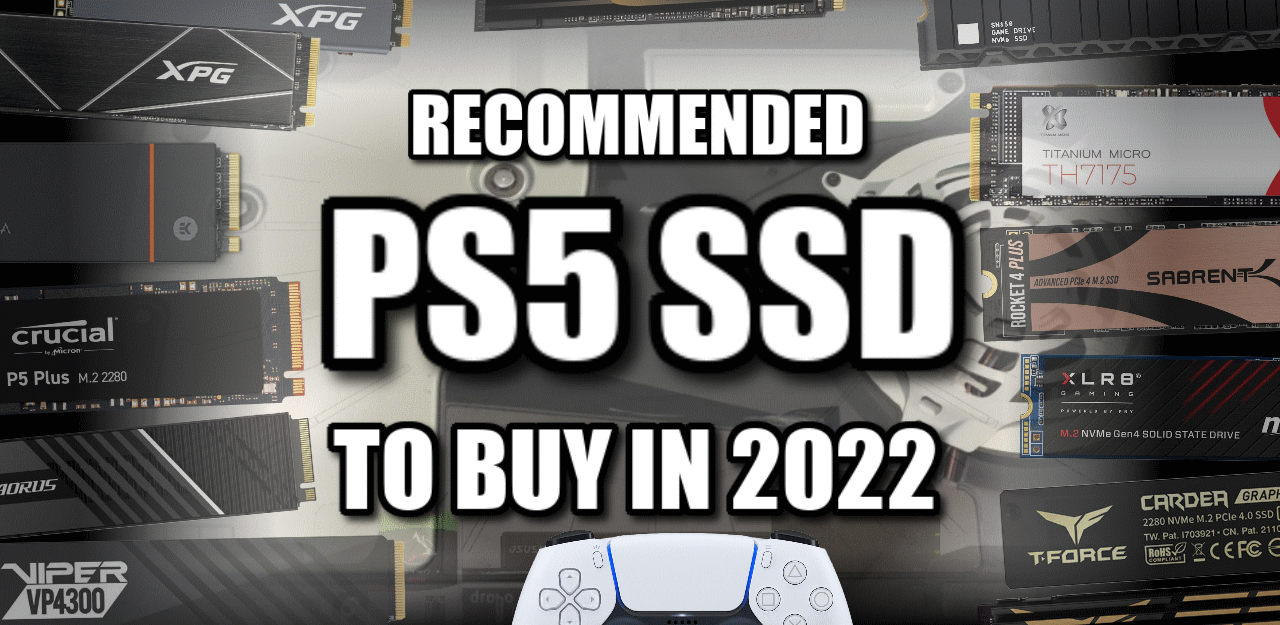
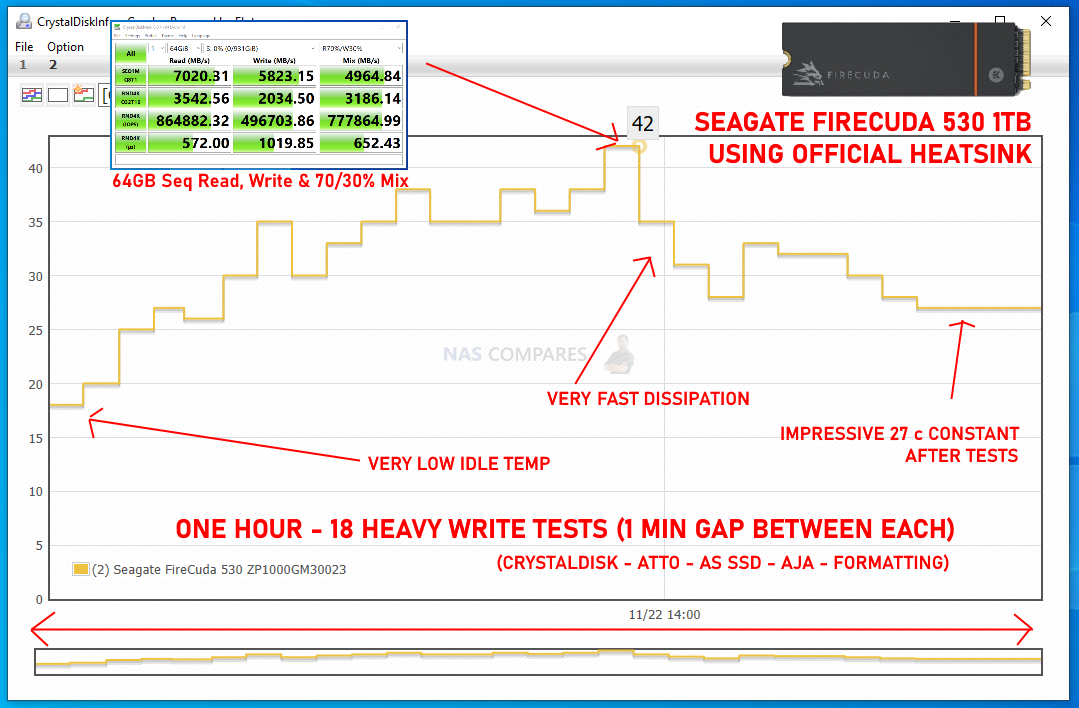
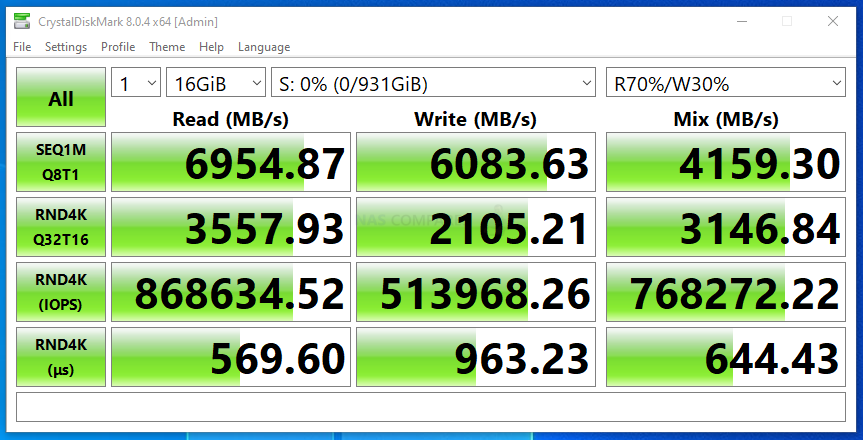
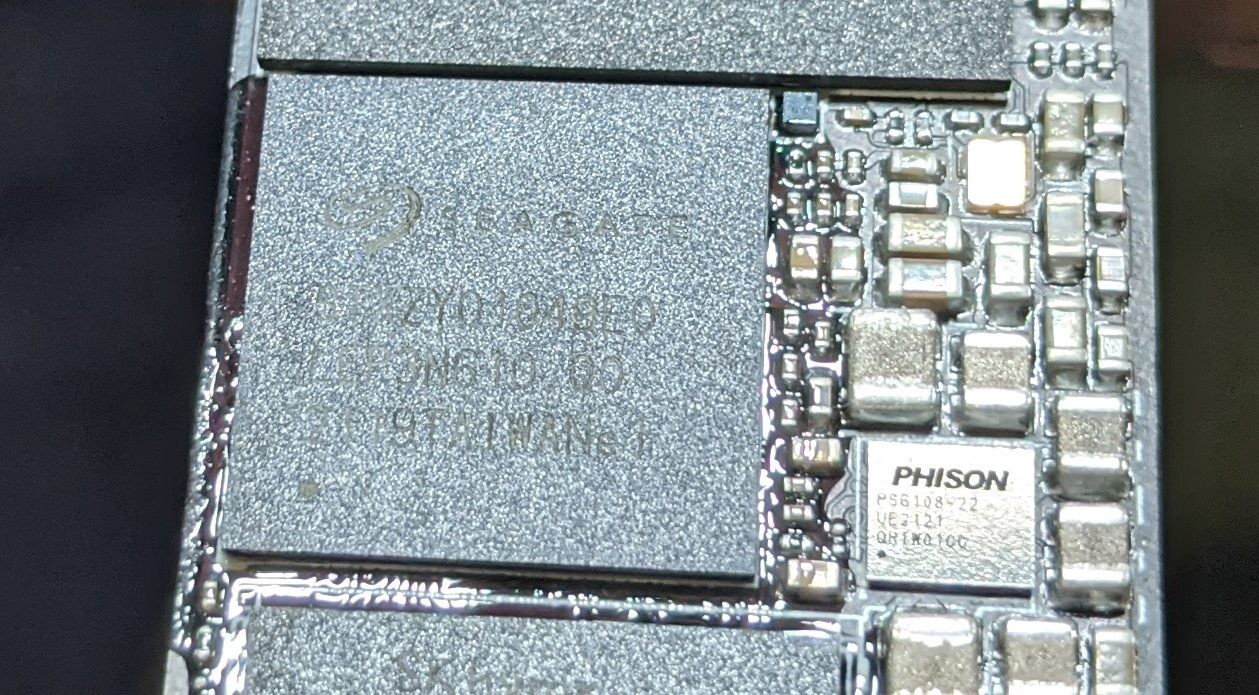

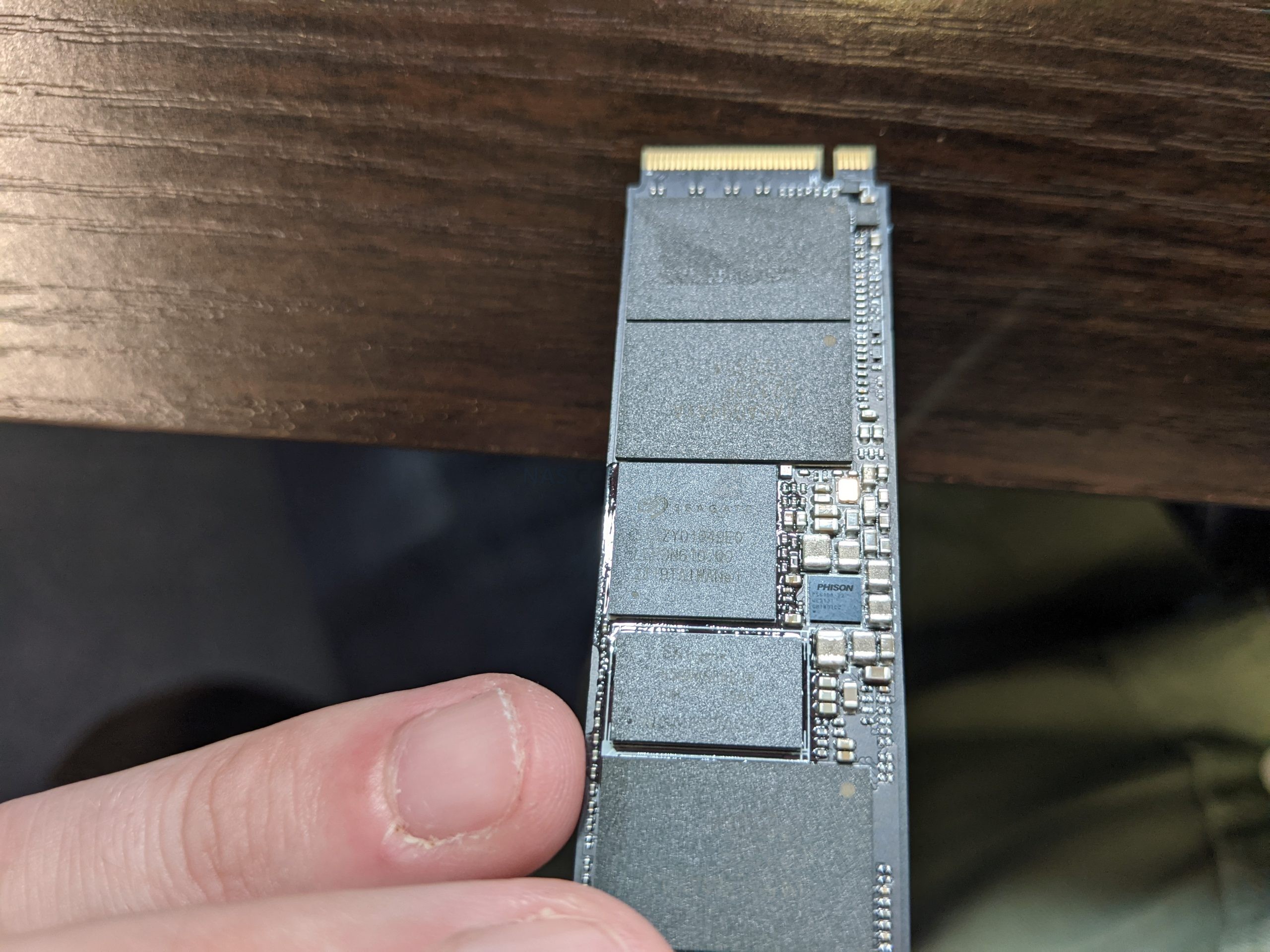


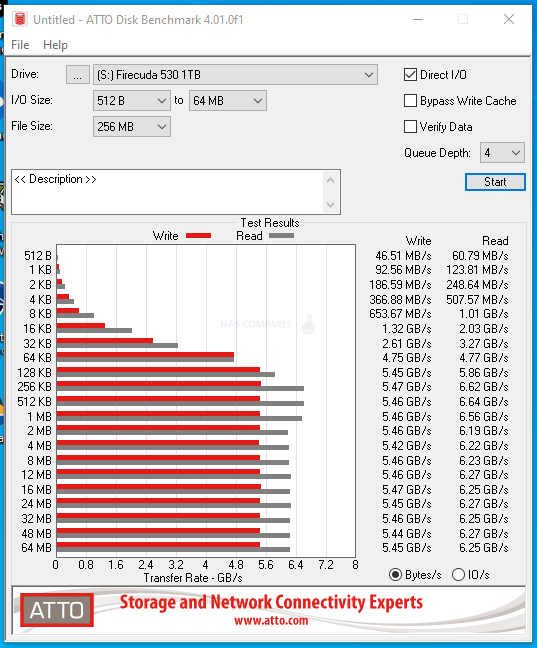

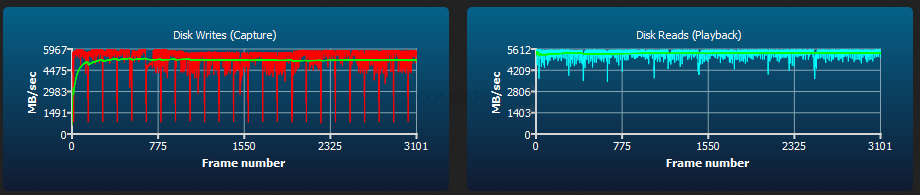
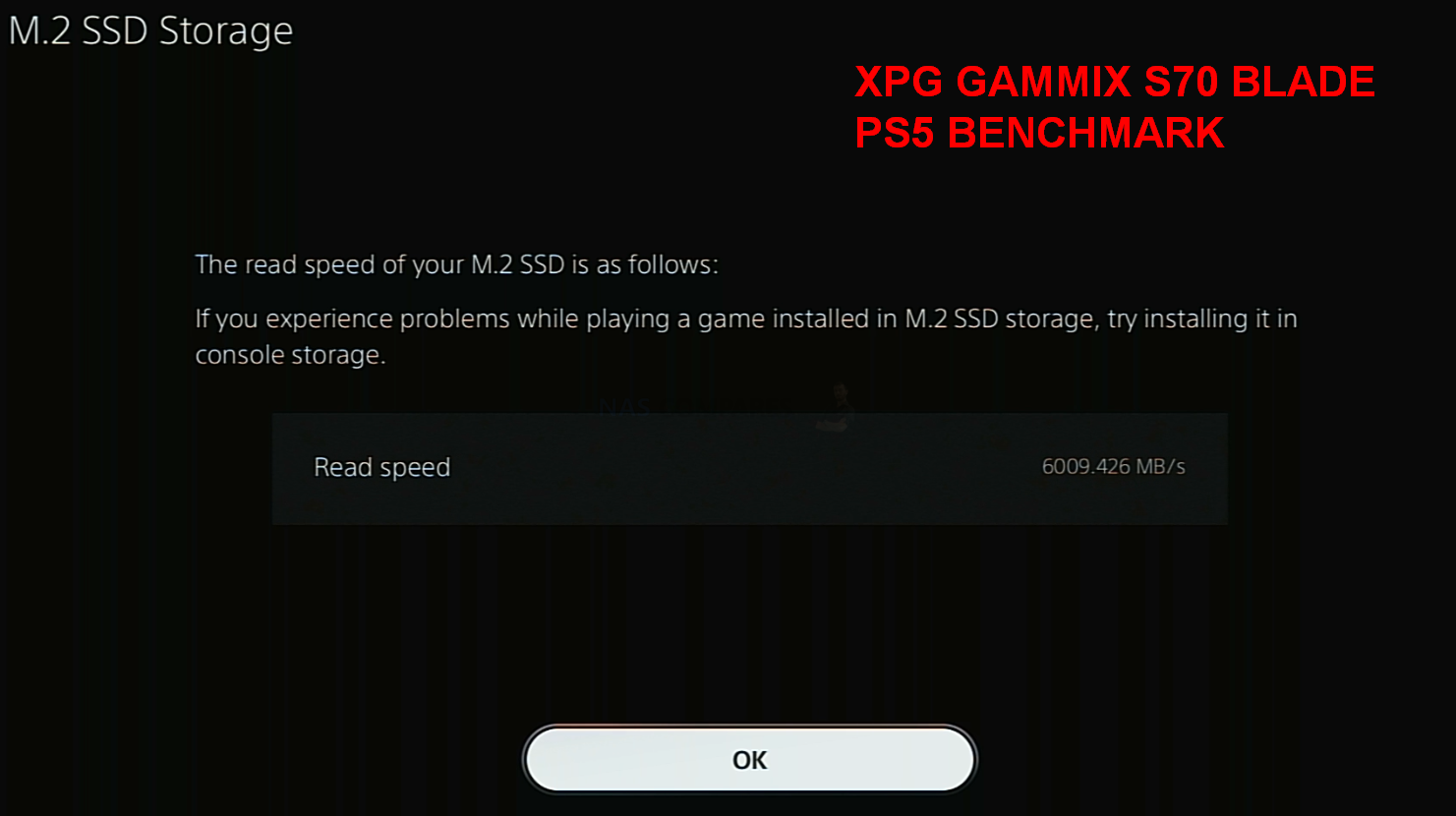
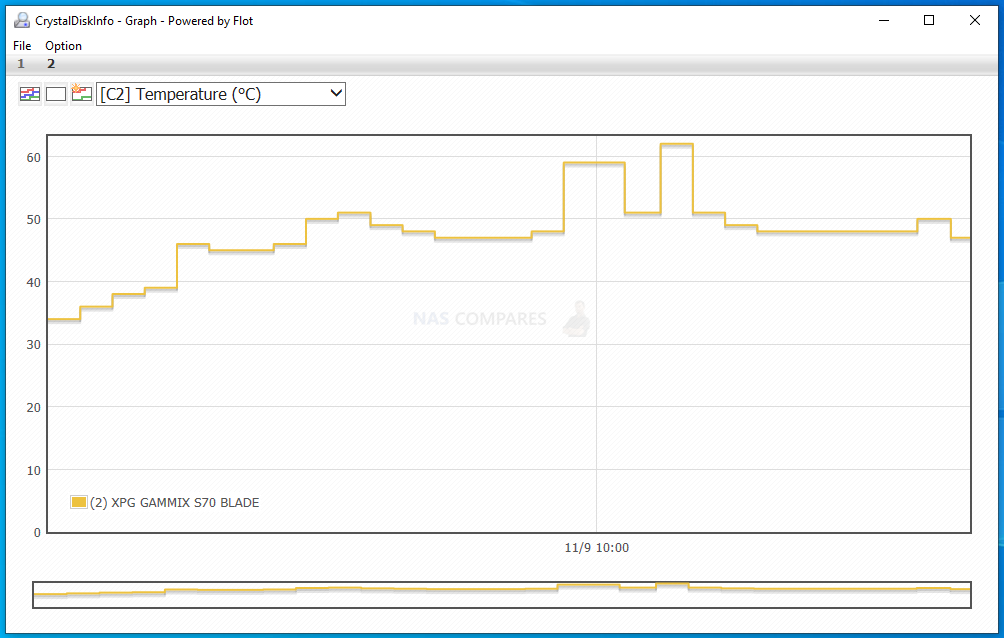
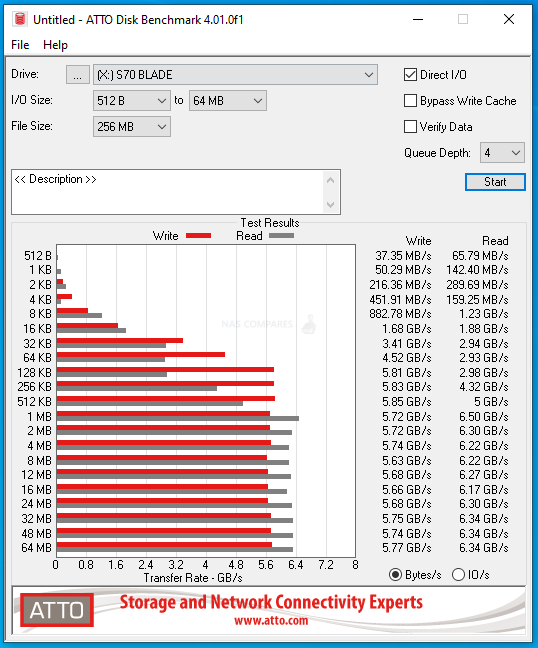

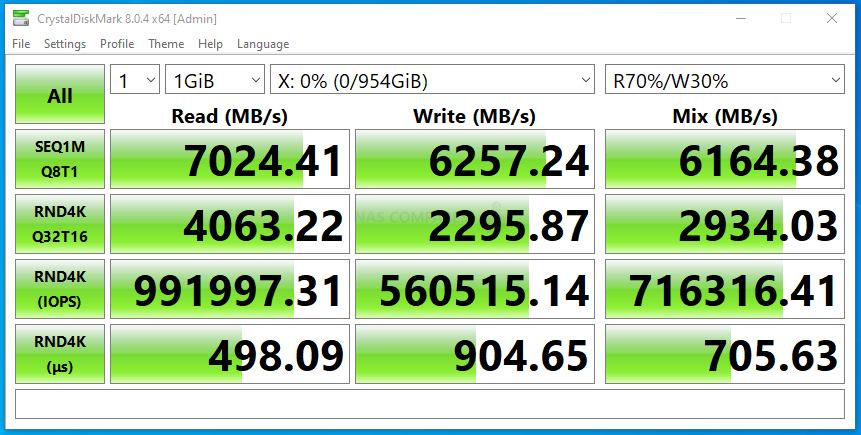
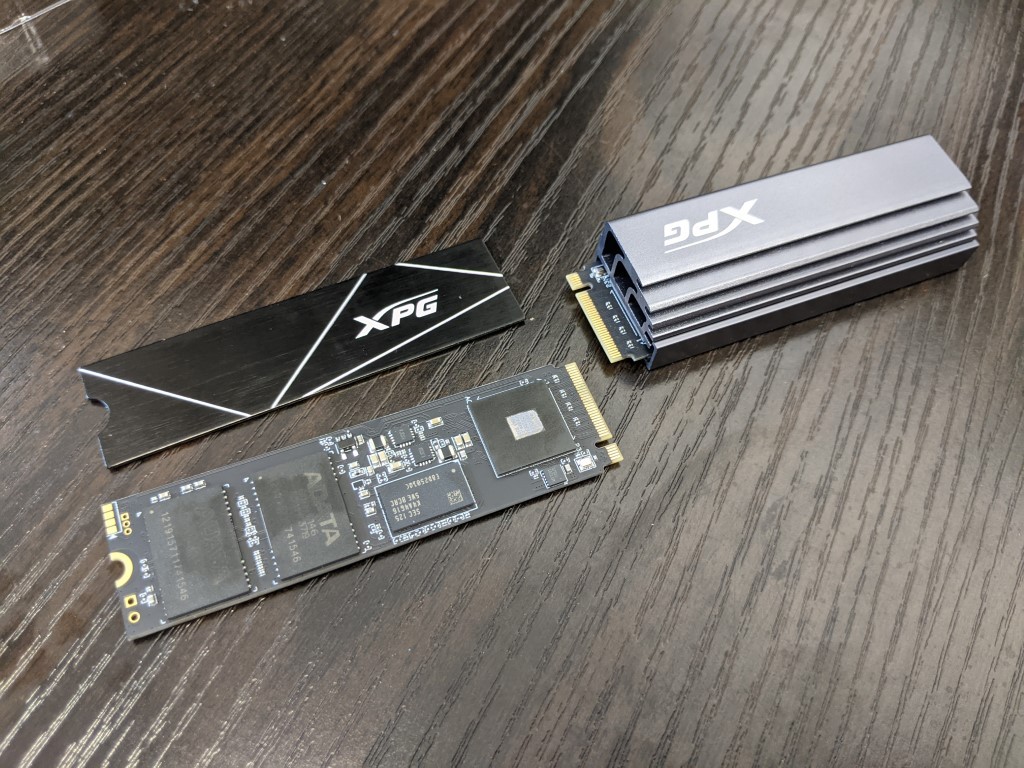

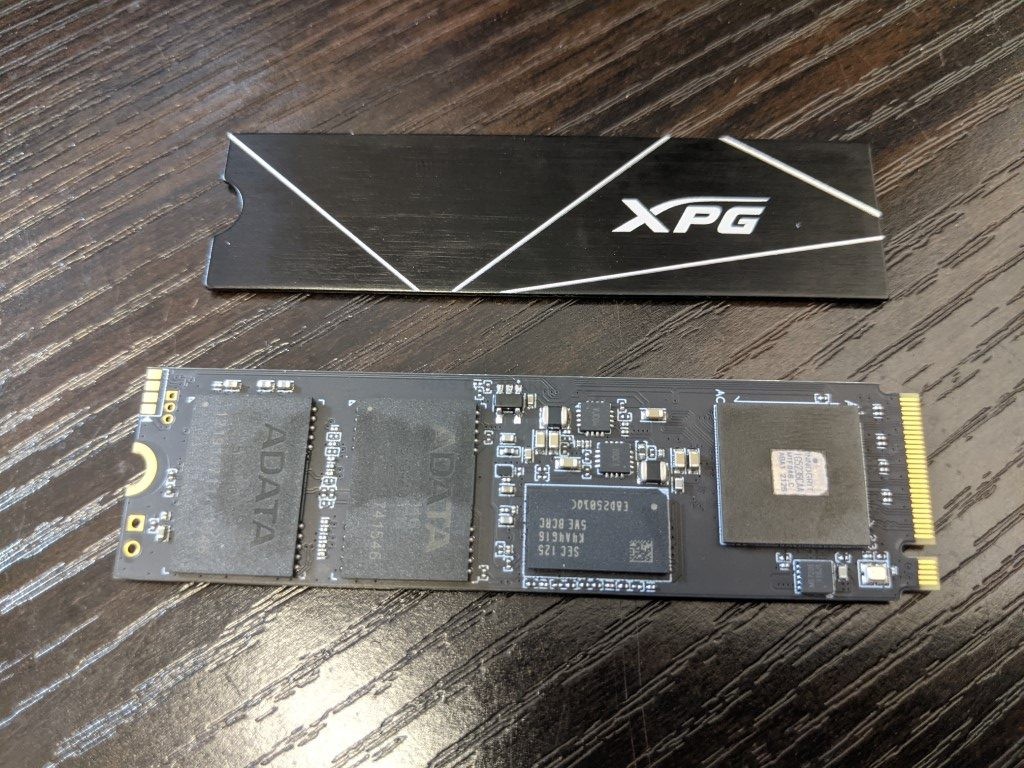
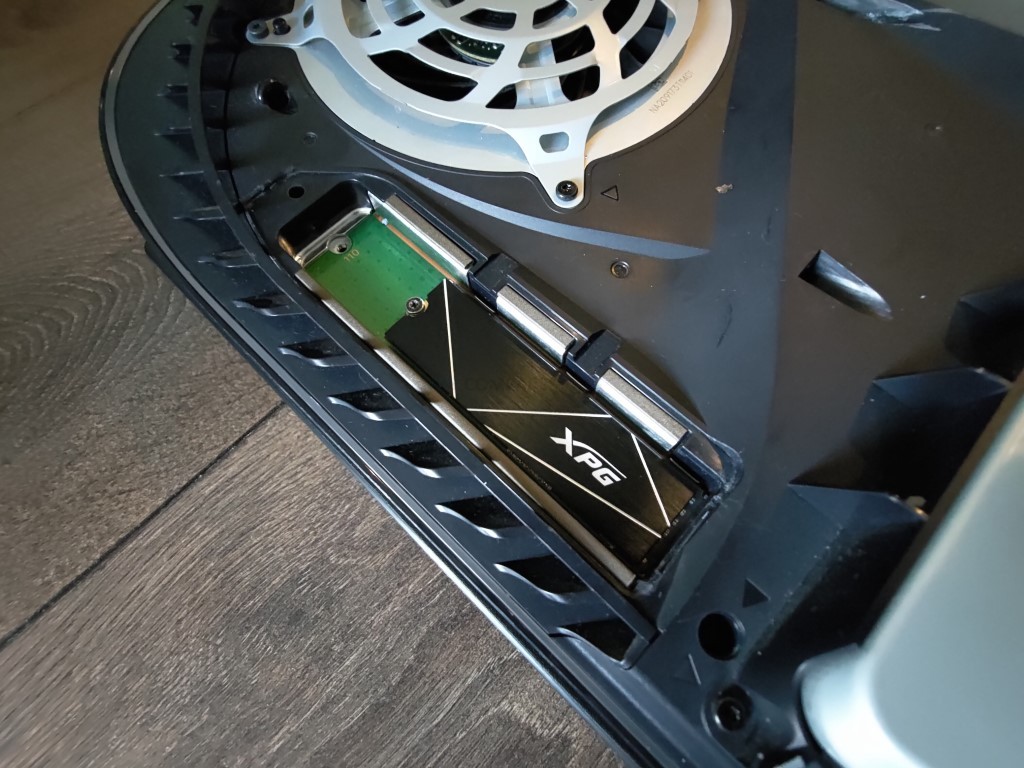
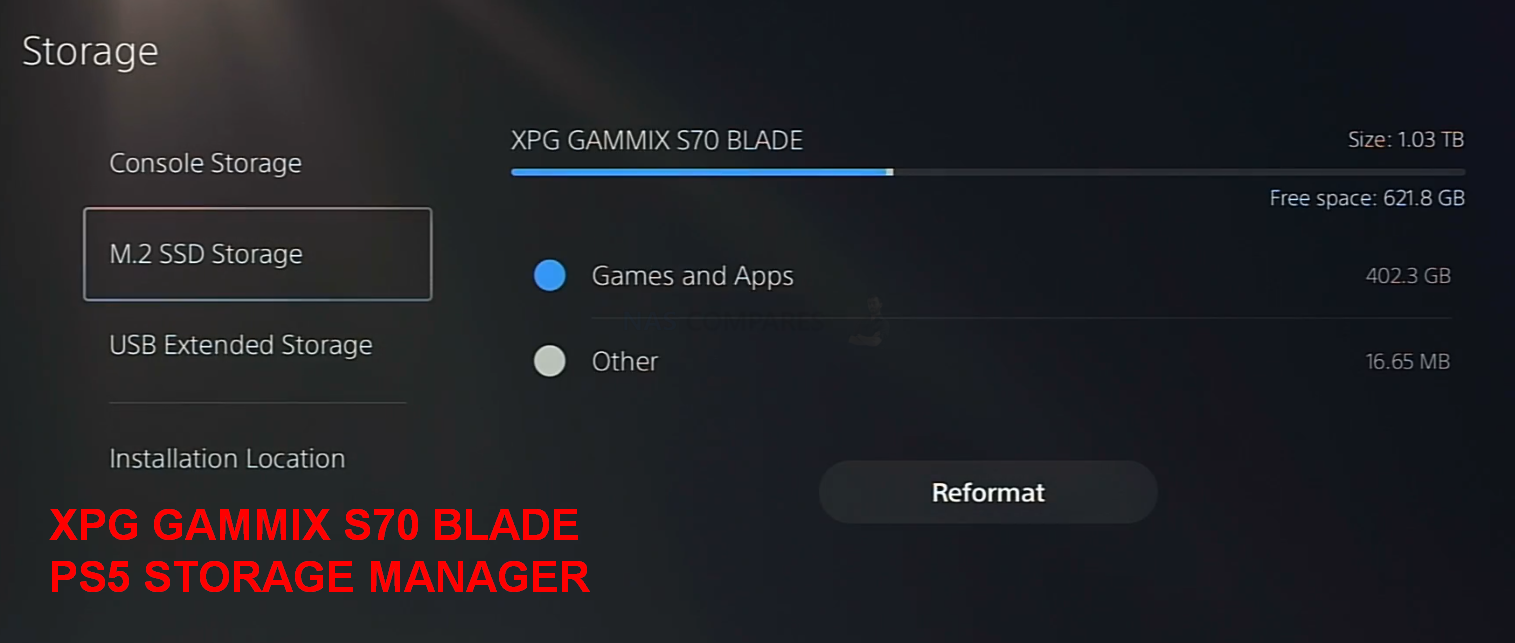
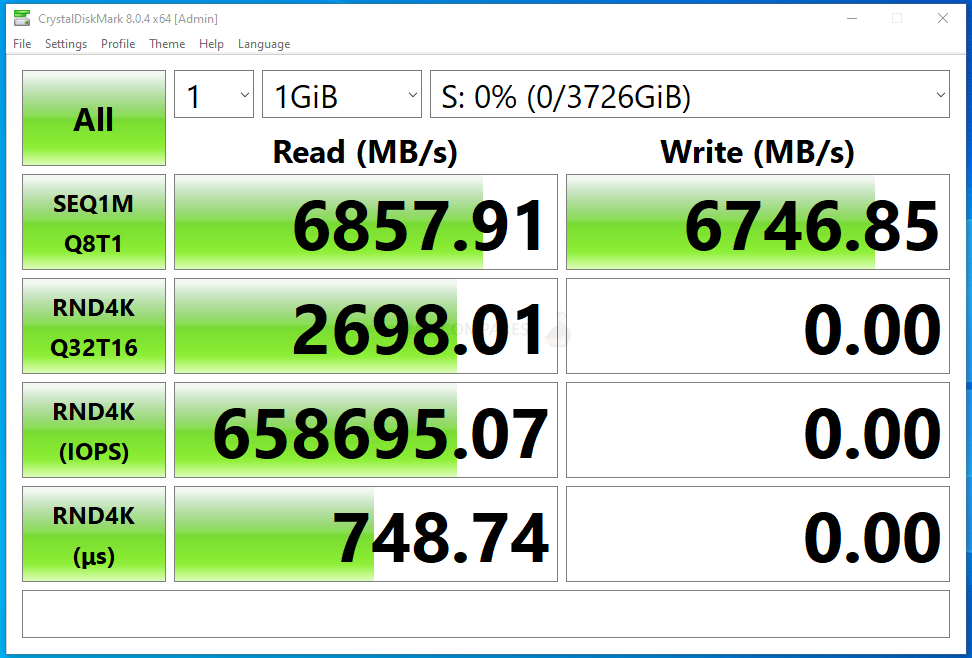

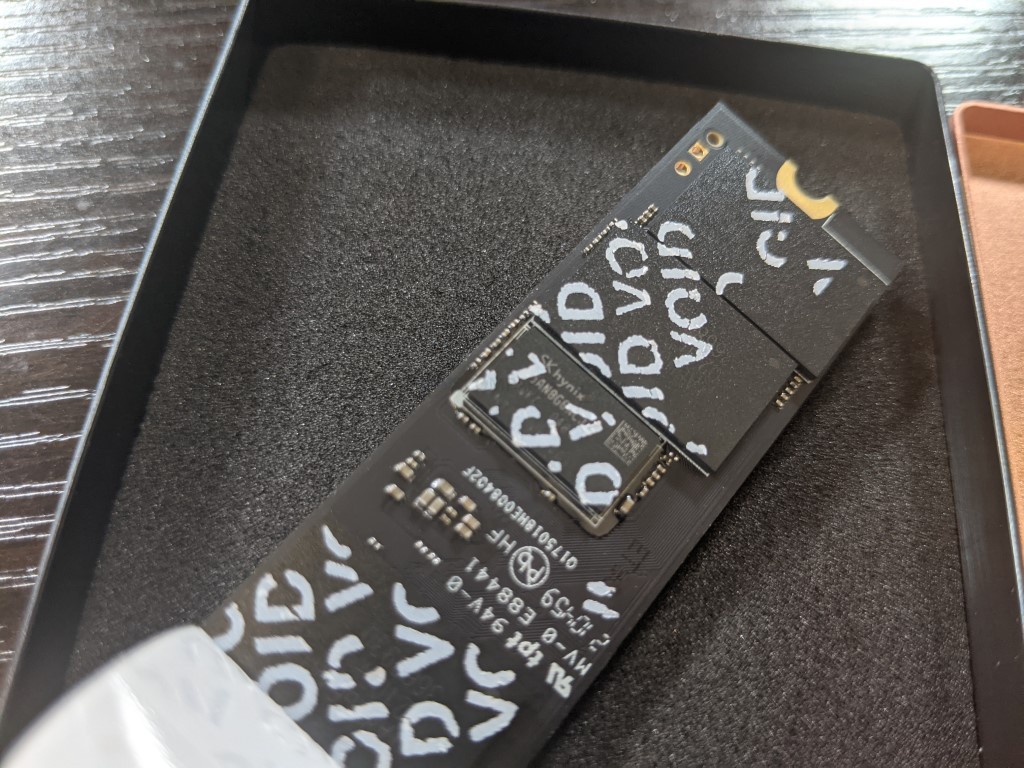


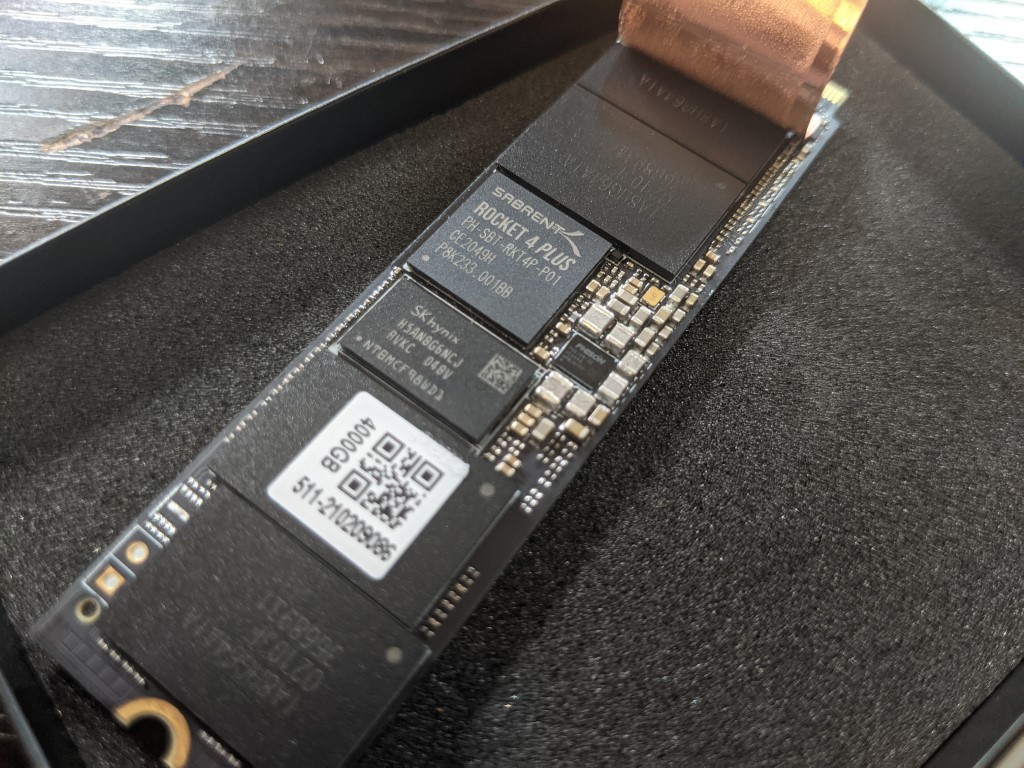
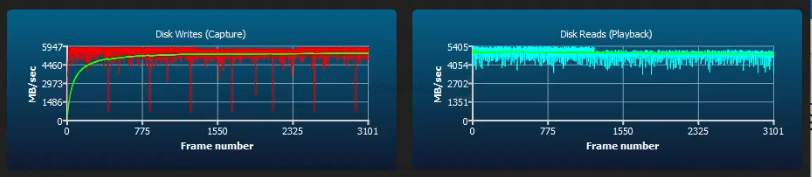
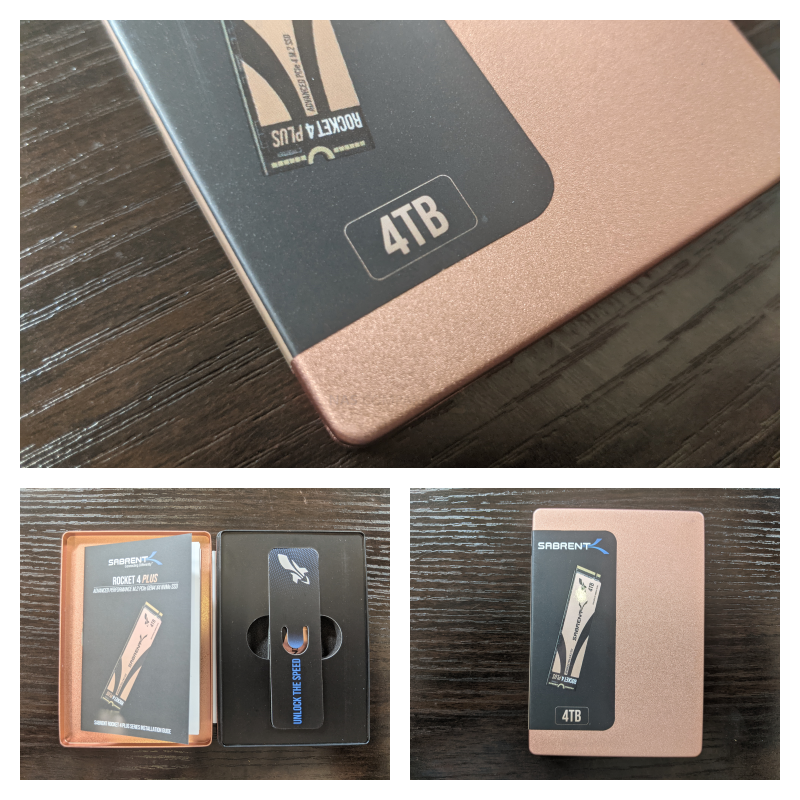
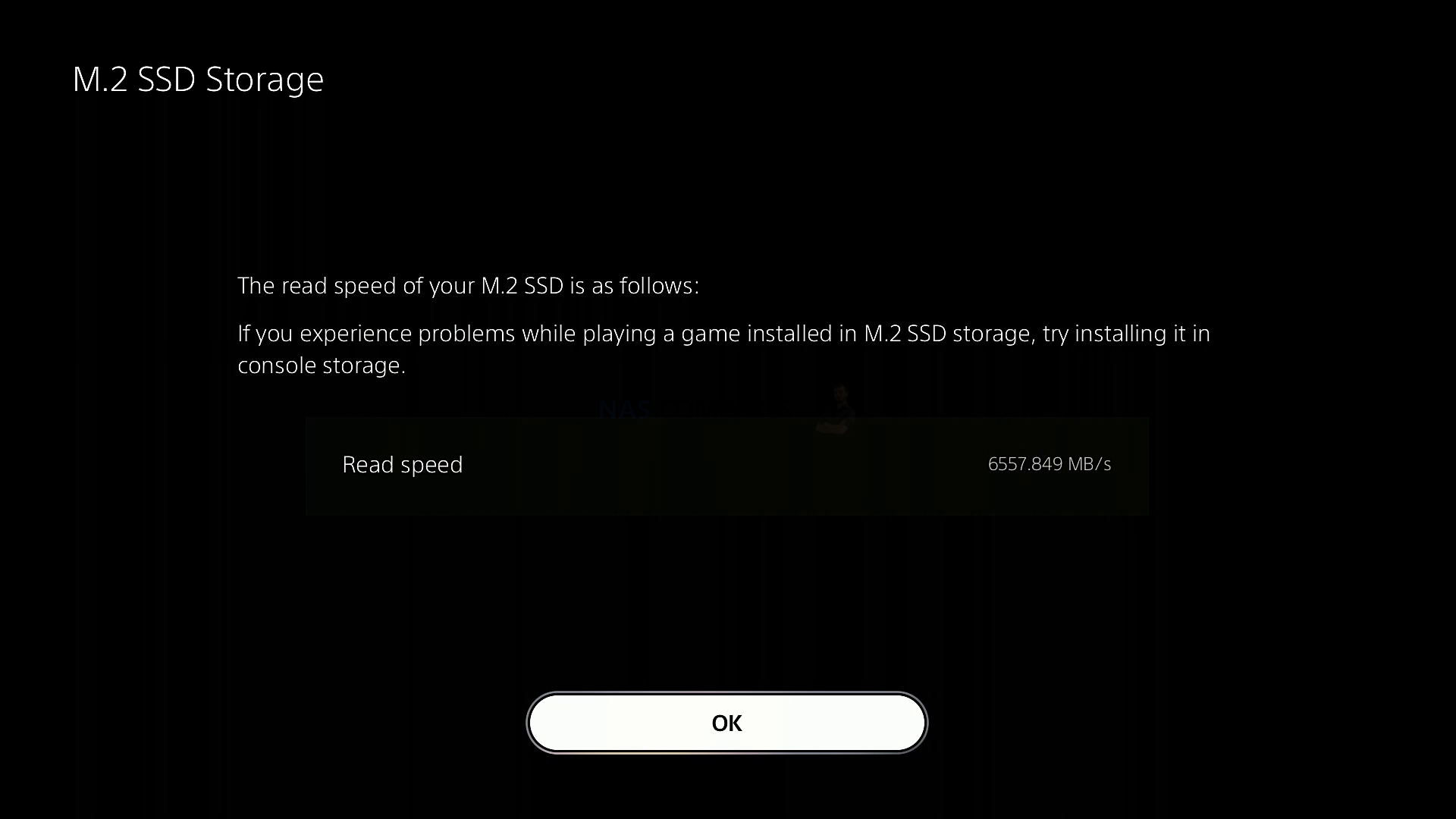
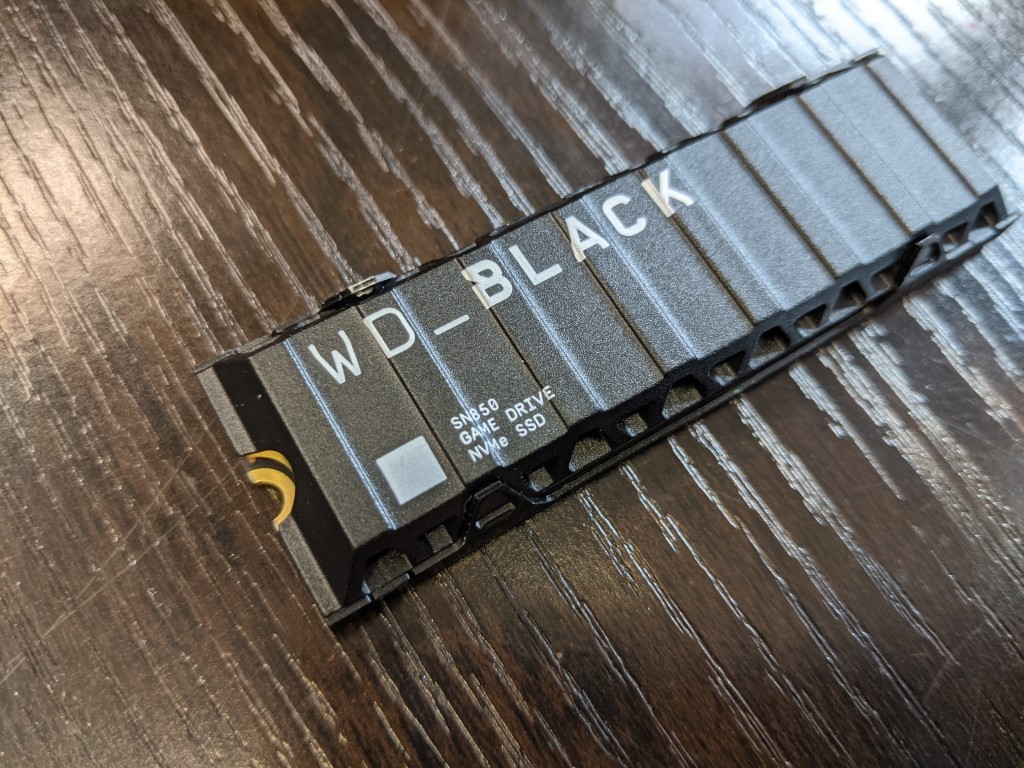
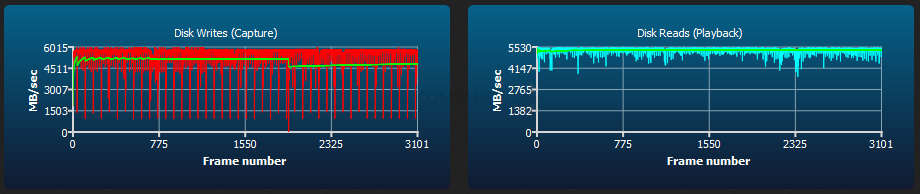
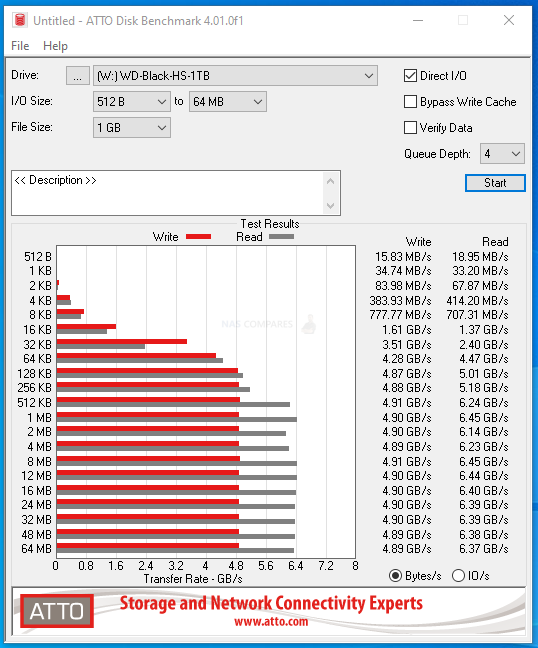
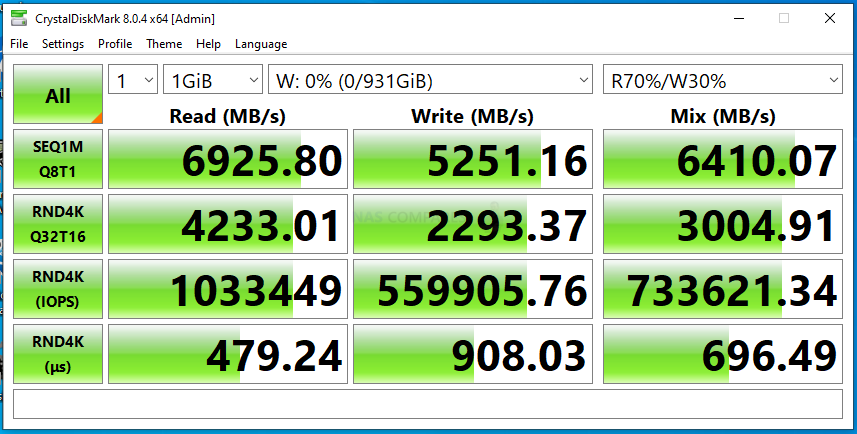



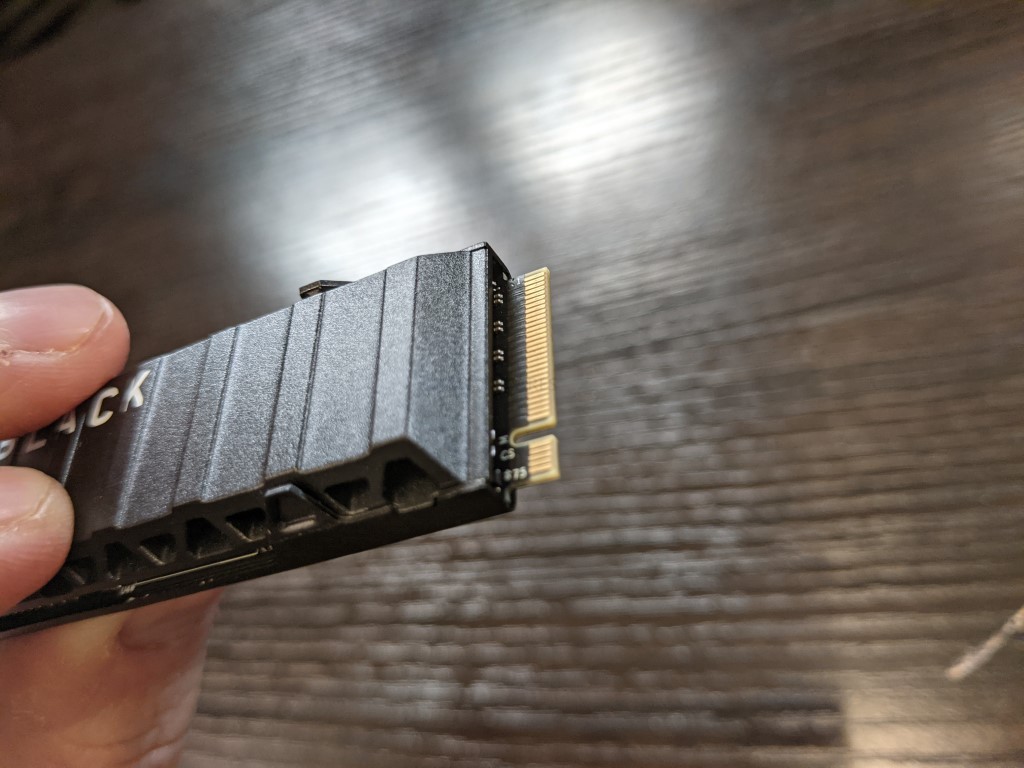


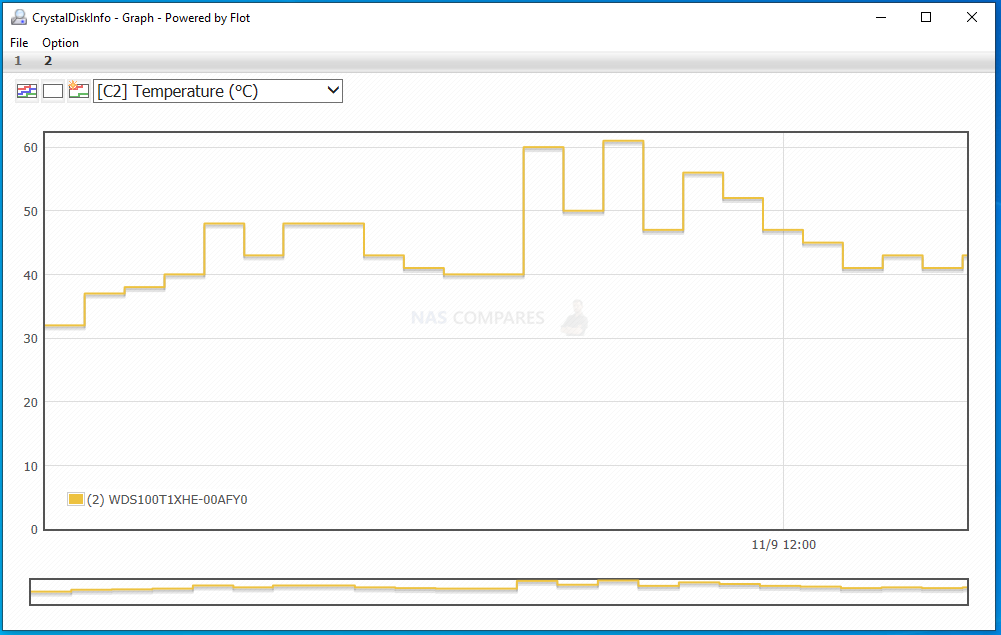




Good video, thanks!
REPLY ON YOUTUBE
currently the 8TB WITH heatsink cost less than the one without, but i don’t think my mobo can fit it because mobo has one already. got a vid on how to take this off?
REPLY ON YOUTUBE
Should I remove the back sticker placed on it?
REPLY ON YOUTUBE
best intro ever❤
REPLY ON YOUTUBE
How about the 850x?
REPLY ON YOUTUBE
Mine has slowed by a factor of ten, just 46 hours after installation. I have the 980 1TB.
REPLY ON YOUTUBE
heatsink is needed or just a decoration? Since 850X is a MONSTER and does not come with it!
REPLY ON YOUTUBE
Why it makes my game lag and slower how to fix ?
REPLY ON YOUTUBE
A really good & detailed video ????
REPLY ON YOUTUBE
Thank you for the insight. I’m getting the WD with embedded heatsink.
Question: Which SSD cover/hatch is better : original one (without vent holes) or 3rd party cover (with vent holes) ?
REPLY ON YOUTUBE
…i thought I was the only one that felt this way about SSD’s.
REPLY ON YOUTUBE
Why people usually show load times only aren’t and weren’t doing this? These comparisons are right; it easily shows to me that M.2 reduces stutter and loads textures faster,ps5 is using a slower speed
REPLY ON YOUTUBE
3yr old but anyone know if its easy to remove the heatsink if its too tall?
REPLY ON YOUTUBE
Have a question. Probably been asked this a lot too. But. Which ssd exactly is the best in performance and durability ? Also, do you recommend adding an added heat sink like the pipe one to the winning ssd that already comes with a heat sink on it? Really curious since I do have the WD SN850 X and it runs a bit warmer than I like. Not hot but a lot warmer. Also where do you stand on vented plates? Good idea bad idea? I use a vented ssd cover already. Just looking for the optimal set up between storage/speed/performance/coolness. Thanks for all the time you invest in the community too. Been a huge help.
REPLY ON YOUTUBE
umm? was this recorded with a 480p budget phone, still a informative vid.
REPLY ON YOUTUBE
I installed the non heatsink version and honestly do not see any real temp issues. I have my PS5 sitting on a stand where it gets plenty of air and have an air purifier drawing in any air particles. When I took the PS5 covers off to install the storage card I saw no heavy dust build up on my fan which it pretty good vrs my ps4 pro. But honestly the performance may only be 3 sec faster load times and for me I bought the storage to keep all my digital purchased games.
REPLY ON YOUTUBE
Damn, I almost ordered this for my Razer 14” laptop. It would not have fit ????
REPLY ON YOUTUBE
Hey.
Any chance to be able to remove the heatsink? 980 pro/990 pro
REPLY ON YOUTUBE
now the 2TB is 150 with tax lol
REPLY ON YOUTUBE
I ordered the 4tb version for my ps5, should not have to add storage for a very long time!!!!????????????????????????
REPLY ON YOUTUBE
Just bought the 2TB (with heatsink) version of the 980 pro for $109 via amazon black friday deal. Love it! Performance has been great (Win 11, 13900 KF)
REPLY ON YOUTUBE
6897 2 tb sorry works great
REPLY ON YOUTUBE
I got 6897
REPLY ON YOUTUBE
Just picked up the 2TB version for my PS5 for £105!
REPLY ON YOUTUBE
Getting mine tomorrow, 1tb for £56 and i used a coupke of voichers to get another £15 off.
I dont even have a ps5 lol, i just needed an nvme for to go in some external storage for now but figured at that price i might as well future proof.
REPLY ON YOUTUBE
thanks you for this. I regretted buying the sn850x without the heatsink lol now i’m looking to purchase the sabrent rocket heatsink. I dont want to purchase offbrand ones which are everywhere here where i’m from. Cheers!
REPLY ON YOUTUBE
Thanks for the review, was very close to getting this purely for PLEX and 4k
REPLY ON YOUTUBE
Excellent video – as always. Which one would you recommend for a PS5 between the Samsung 990 Pro with heatsink VS the Seagate Firecuda 530 with heatsink????
REPLY ON YOUTUBE
how thick is it?
Thicker than 1cm?
REPLY ON YOUTUBE
I got the first generation of WD_BLACK 1TB SN850P NVMe M.2 SSD then 2 months later the newer one that can hit 7,300 supposedly mine is only 7,000 ????????
REPLY ON YOUTUBE
I have one in my lattepanda. Overkill for sure, but I will be putting my 1tb 970 into it when I get the heat sink for my panda
REPLY ON YOUTUBE
I plan to buy one today…not sure if I should go with 2TB Samsung 980 Pro with Heatsink or 2TB MSI Spatium 480 without heatsink!?
REPLY ON YOUTUBE
https://youtube.com/@XPG_GAMING?si=avn1WpyQGlRqjdb7
REPLY ON YOUTUBE
Hello, can it be used for a laptop?? Somewhere it mentions a PC / laptop and
PC is listed somewhere. Do you think it can be used in a notebook for a long time?
REPLY ON YOUTUBE
I installed the WD SN 850, and it has the pre installed heatsink, but it gets really hot. Should I remove the cover plate, or install a better heatsink like the Elecgear?
REPLY ON YOUTUBE
Does anyone know if there is a difference between the SN850 and the SN850x?
REPLY ON YOUTUBE
£106 for 2tb with heat sync on amazon prime day…..
Just grabbed one
REPLY ON YOUTUBE
I got a 2TB for $99.99 today on prime day.
REPLY ON YOUTUBE
Theres a point where your read/write speeds dont matter and the random read/write speeds matter more. Were reaching that point now where every ssd that gets closer to the ps5’s limit will hold itself as good enough. Though you definitely dont want to buy something with a low random read/write because it ends up being a waste of money. You want games to perform at their highest standards on a ps5 and having an ssd that can produce in chaotic moments matters and will stop you from having janky moments in gameplay.
REPLY ON YOUTUBE
can you remove the heatsink for future purposes
REPLY ON YOUTUBE
I never bought more room for my PlayStation before and been thinking of getting one for my ps5 because I’m tired of having no room and my friends have like 2 TB and I’m here with 800GB so I couldn’t download the games they had without having to delete a game and idk what to buy I just know the ps5 can go up to 4TB
REPLY ON YOUTUBE
Do you think buying the WD SN850x that comes with the heatsink is better than the one included with the motherboard? both are almost the same price but I can’t tell which one would perform better.
REPLY ON YOUTUBE
It’s necessary update the SSD firmware before install it un the ps5? A bought that SSD but o don’t have any way to update it
REPLY ON YOUTUBE
Anybody can recommend the optimal thickness for the thermal pad? I’m thinking 1-1.5mm. Any help is appreciated before I buy one from Amazon
REPLY ON YOUTUBE
How many gigs is this SSD that you tested?
REPLY ON YOUTUBE
How many terabytes is this video that you took from this SSD?
REPLY ON YOUTUBE
Good to know my PC is more than equipped to handle these “next gen” games. Thanks!
REPLY ON YOUTUBE
I’ve heard them failing , there write speeds are incorrect IVE just returned one with 5142 write speed , off out tomorrow to get firecuda , after doing some research this goes back a year , I don’t want to stuck with low read especially as games will only get faster , nor have it fail on me like I’ve heard a lot have . Maybe this is why they brought out the 990 samsung ????
REPLY ON YOUTUBE
Can you reuse heat sinks
REPLY ON YOUTUBE
I’m more interested in the fps counting than the load times
REPLY ON YOUTUBE
Idk…the internal seems to be more smoother…
REPLY ON YOUTUBE
Do I need a heatsink
REPLY ON YOUTUBE
I ve Never heard worst pronumciation of tsushima ever btw u need to do an firmware update to get 6500mb
REPLY ON YOUTUBE
Glad I kept digging thru your site , I ordered the WD-Blk sn850x 2gb for 249. Canadian on sale of course .Keep up with all the reviews I love this site!!
REPLY ON YOUTUBE
Good practical comparison review ????
REPLY ON YOUTUBE
Hello Nas, thanks for the vids ????
I need your opinion: is it better to take the firecuda 2to with its stock heatsink or to take it “naked” and put it: sabrent or Elecgear? I would really like your opinion before ordering everything.
I don’t understand English very well so I understand half of your videos….
Cordially thank you ????????
REPLY ON YOUTUBE
I’ll take internal PSU any day over a brick: You get cooling for the entire thing.
Building your own with a small computer case is the way to go, if you can tell a GPU from a CPU and have the the astounding dexterity to opperate a screw driver…
REPLY ON YOUTUBE
Just installed the 2TB 530 and the read speed is only 5500MB/s
REPLY ON YOUTUBE
Sn850/official ssd heatsink is the only one suited best for ps5, the ventilation holes align perfectly with the ps3’s cooling vents.
REPLY ON YOUTUBE
Just bought this one for my ps5. Speed was only 4100 when formatted. Than I ran it again and got 6500. Very strange. But I’m happy witj that result
REPLY ON YOUTUBE
is this the official licensed WD SN850 for ps5? are they the same?
REPLY ON YOUTUBE
is it good for laptop?
REPLY ON YOUTUBE
Should I use 1mm or 1.5mm thermal pad with the firecuda 530 2tb and elecgear?
REPLY ON YOUTUBE
all these are so close its kinda pointless i would definitely pick the samsung out of all of these because of the detailed awesome samsung magician app that comes with the ssd, you can swap clone and updated ssds with such ease on their, that alone makes the 980pro the best because all these speed are almost the same.
REPLY ON YOUTUBE
Interesting, although I’d like to know why the version with the heatsink costs LESS, not more, than the naked version.
REPLY ON YOUTUBE
WHO THE FUCK PUTS OUT A 31.5 MINUTE VIDEO FOR A FUCKING SSD REVIEW. FUCK.
REPLY ON YOUTUBE
My God. I just got the 2tb for 125. That’s almost 1/3 price it was a year ago.
REPLY ON YOUTUBE
Didn’t find a video about the Adata 960 legend max. Which one would you choose between the 960 legend and the Samsung 980 pro? Seq. read/ write on the Adata is higher but iops on the Samsung 980 pro are significantly higher. Which one would you recommend for the PS5? The prices are similar.
REPLY ON YOUTUBE
£185 2t on Amazon now
REPLY ON YOUTUBE
How are you getting so high? Mine won’t go above 5300 MB/s
REPLY ON YOUTUBE
Coming abit late, but bought one today thus looking at videos like this. In Finland the price difference between (2TB) one with heatsink and one without is 70 euros… Yes… 70 euros. No point paying that much more when you can get heatsinks starting from 8’ish euros.
REPLY ON YOUTUBE
Where did you get the ps5 sticker?
REPLY ON YOUTUBE
On sale @ Bestbuy for $179 with heatsink. Just bought one ????????
REPLY ON YOUTUBE
You need to clean up your workspace…damn.
REPLY ON YOUTUBE
what is your motherboard?
REPLY ON YOUTUBE
Spiderman bit quicker
REPLY ON YOUTUBE
I have a genuine tip I think would help you. I didn’t watch this video once I seen it’s 30mins. Consolidate the info to 5-10 mins and you’d get more views
REPLY ON YOUTUBE
Hello,
What is better for Laptop upgrade.
980pro or 980pro heatsink ??
REPLY ON YOUTUBE
Important thing to note. Those ssds are very close in speed. The firecuda is good for 5100TB which is a huge rating. The sn850 I think is only good for 3000 the others maybe less yet. So the firecuda may be a little slower but it will last way longer.
REPLY ON YOUTUBE
my ps5 doesnt detect the ssd when i install in, am i doing something wrong? been trying for HOURS and im going insane
REPLY ON YOUTUBE
Just got the 1tb version
REPLY ON YOUTUBE
I think Bro hates seagulls
REPLY ON YOUTUBE
@NASCompares Thanks for your videos and your time invested! One simple yet important question regarding the drive’s stickers.
Can you please verify if the stickers on this drive are Heat Spreaders (Like on the Samsung M.2s) or they are just paper stickers (which is how they feel to be) and meant to be removed before applying the thermal pads on it???
Your answer will be of much help!
REPLY ON YOUTUBE
$129 on Amazon as of January 2023
REPLY ON YOUTUBE
wait so do they need to be moved to the ssd to make it run faster?
REPLY ON YOUTUBE
Can you install an adata ssd And also run and external hard drive for a PS five I had an external hard drive for my PS4 and I just brought it over to the PS five So all my PS4 games around the external one can all my PS five ones go on the internal one
REPLY ON YOUTUBE
So if i get the sony wd ssd with heatsink can I put another heatsink on-top like elecgear?
REPLY ON YOUTUBE
I know this is an old video but when I test mine with the exact same settings at 1GiB at a single pass I get like 140mbs for rnd4k q32t16 write even though mixed still gives around 2500 mbs, when I do 2 or more passes write goes up to 1900mbs, do you know why this is?
REPLY ON YOUTUBE
What’s the best heatsink for the 4tb 850x?
REPLY ON YOUTUBE
I just bought myself a 530, Thanks so much for all the info & recommendation….your channel & videos really helped a bunch!
REPLY ON YOUTUBE
Can you copy game data from this drive to an external seagate drive
REPLY ON YOUTUBE
thanks for the video brought one for my pc for 70 with the heatsink, bit late to the party but just need a good nvme thats cheap
REPLY ON YOUTUBE
I bought Samsung 980 instead of Firecuda Barracuda one ????
REPLY ON YOUTUBE
Thanks man! Helped me, informed my purchase and I got the right one for me. Went with the WD 850 w/ heat sink. But something weird, if you look on Amazon, Walmart, GameStop the ones w/ heat sink are labeled like 10$ cheaper rn .. reason?
REPLY ON YOUTUBE
WD looked a bit laggy during terminator
REPLY ON YOUTUBE
Ok but where did you get those custom plates for the ps5 that look like og ps2???? I NEEEED
REPLY ON YOUTUBE
would you say the 218+( with ram at 10gb ddr3) is better than the newer 220j ? ( 500mb of ddr4?ram )
REPLY ON YOUTUBE
Where was the digital thermometer measuring?
REPLY ON YOUTUBE
Just managed to get the Seagate Firecuda Beskar Edition 1Tb for £108 from Amazon. Was a lot cheaper than the standard Firecuda for some reason.
REPLY ON YOUTUBE
Would you go for the 1 Tb Gammix S70 Blade and Elecgear Heatsink or the WD SN850X? Very little difference in price on Amazon. Was going with the WD but after seeing how much better the Elcgear heatsink is at dissipating heat I was considering the Gammix.
REPLY ON YOUTUBE
If you look at the Terminator Resistance (8:55 as the player runs past the fire) the WD Black framerate is super choppy looking, was that an error in the video capture or video editing or something cause the other ones look smooth
REPLY ON YOUTUBE
This is more exciting than pro sports
REPLY ON YOUTUBE
Just purchased my ps5 disk version.
My question is how much heat until failure of 980 pro 2tb
If you do not know, just say so…that’s cool
REPLY ON YOUTUBE
Can I use the Samsung 980 PRO Heatsink SSD M.2 NVMe PCIe 4.0 on my Laptop Asus ROG Strix G15 2021??
REPLY ON YOUTUBE
hmmm interesting, the previews version the wd 750 looks like it had the termal sticker all over and now it looks like they fixed it
REPLY ON YOUTUBE
Thank you so much! 1 point I will make as DIY person … “thermopads strategically placed” – generic heatsync + razor + measurement tape + basic understanding of where heat would come. Made my mind. Sabrent heatsync is cheaper + wd850x is cheaper then heatsync version
REPLY ON YOUTUBE
Just received my 2TB 530 with heatsink, and the PS5 shows the read speed as 5558 MBPS, way lower than your speeds and massively lower than the rated maximum. Barely above the recommended speeds for a drive, any thoughts?
REPLY ON YOUTUBE
Is there an diferente in input lag?
REPLY ON YOUTUBE
GOT THIS HEAT SINK ONE TODAY £99 ON AMAZON 1TB
REPLY ON YOUTUBE
Does anyone know if you can put the Elecgate heatsink on top of a ssd that also has a heatsink? Like use the elecgate as a replacement for the cover?
REPLY ON YOUTUBE
I just installed the 1TB version of this SSD (manufacturing date 10-2022). It had the latest firmware version on it allowing it to reach the 6459 MB/s benchmark. No need to update out of the box. Good luck!
REPLY ON YOUTUBE
Im torn Fire Cuda looks great but can get a Samsung 2tb for the price of a Fircuda 1tb
REPLY ON YOUTUBE
Any difference between this and the white one? They’re both the same speeds and both say that they’re compatible with PS5 but the white one is slightly cheaper?
REPLY ON YOUTUBE
is the heat sink removable?
REPLY ON YOUTUBE
Can you remove the heat sink? I need to clone from an SSD to m.2 and need to be able to remove the heat shield until it’s cloned and then reinstall it.
REPLY ON YOUTUBE
Can I use it into a Legion 5 pro? Is there a problem with the size?
REPLY ON YOUTUBE
most interesting thing is how long it lasts? hmmm
REPLY ON YOUTUBE
Can it fit in a laptop like Alienware 17R4?
REPLY ON YOUTUBE
Is it worth jumping from 5000 to 7000mps
REPLY ON YOUTUBE
it’s works for ps5?
REPLY ON YOUTUBE
I installed this on my 2019 , 27” imac and tried to use bootcamp…it failed , is this a common thing? I am using a Samsung 2TB SSD as the main OS after failing with the 870 and the same for the Samsung SSD. I cannot get Bootcamp to function on a digital hdd.
REPLY ON YOUTUBE
is that pre-installed heatsink detachable or is it just soldered together permanently to ssd?
REPLY ON YOUTUBE
And, how do you feel now with the announcement of the 990 Pro, which will now include a 4TB option? ????
REPLY ON YOUTUBE
Do these ssds die in the ps5? I just got a sn850 1tb for my ps5. And it works but I hear about peoples ps5s getting bricked from their SSD dying
REPLY ON YOUTUBE
Do these ssds die in the ps5? I just got a sn850 1tb for my ps5. And it works but I hear about peoples ps5s getting bricked from their SSD dying
REPLY ON YOUTUBE
and now today you can kind them on amazon for 50% off msrp
REPLY ON YOUTUBE
Hi! is this good as my daily driver (external storage) as a graphics designer/video editor? I’m considering this, a Crucial P3 Plus and TEAMGROUP T-Force CARDEA Zero with my iMac 5k 2017. All 4TB. SABRENT 4TB Rocket would be swell but it’s way over my budget. Thanks!
REPLY ON YOUTUBE
I just got one, 1tb to use on PS5, £114 on Amazon atm, 2tb I should go for but can’t justify to my wife why the memory costs nearly as much as the bloody console, so that 1.6tb internal and ssd 4tb external, with my XBSX I have 1.8tb with 5tb SSD external, need the bloody things because you don’t get many games on 0.6tb in the PS5 as it is, thanks for the review mate, for the price it’s worth it, has heatsink as well, does anyone know if you are supposed to put the cover panel back on once you install the drive of leave it off because of heat, the way things are going I’ll be using the PS5 as a console and a heater ???? my entire family sitting behind the PS5 and XBSX warning up while I game would be very awkward, I imagine I pull some odd faces as I game, I’m one of those that moves the controller to the right or left while turning in a racer as if that helps ???? I’m a ????.
REPLY ON YOUTUBE
One thing I would love to know is the black PS5? Is that a skin or did you paint it or is there a black model out there? Cheers for video, getting the Corsair MP 600
REPLY ON YOUTUBE
the first 1:15 already captivated me, you have a unique and witty way with words with the eloquent British accent lol
REPLY ON YOUTUBE
Thank you. Very helpful information.
REPLY ON YOUTUBE
Does anyone tried to update the firmware of this SSD with a heatsink? There are some reviews that It needs to be updated before putting to PS5 to met maximum the writing and reading speed. But the issue is I think I should not remove the original heatsink due to warranty.
REPLY ON YOUTUBE
What enclosure can the sn850 with heat sync fit in?
REPLY ON YOUTUBE
My sn850 cracked 7k but my random q1t1 was only 75Mb/s
REPLY ON YOUTUBE
Well, for what it’s worth in 2022. This SSD now runs 6500 out of the box for the PS5. Find a 2TB for a fair price and it’s a very nice SSD.
REPLY ON YOUTUBE
Why did mine show a read speed of 5558
REPLY ON YOUTUBE
The 980 PRO also has hardware based AES 256 encryption where the SN850 doesnt so if using Bitlocker the Samsung will be much quicker
REPLY ON YOUTUBE
Nice review and excellent cadence without stuttering. You sound polished.
I’m looking at my temps and it’s weird that my two 1tb xpg gamix are at 57C and 52C at idle. I’ve got a 6600xt and a 5600x on a msi x570 tomahawk. Everything is actually pretty high with my cpu at about 55C idle. It’s in a Lian Li Lian-Li PC-O11DX 011 case. Not sure what I’m doing incorrectly to have such high idle temps.
REPLY ON YOUTUBE
Just ordered today. With heatsink for like 250
REPLY ON YOUTUBE
this ssd is one sale with heatsink on the wd official website for $110… I won’t be using it on a workstation of anything professional (just games) but idk if it’s worth going up to
REPLY ON YOUTUBE
How the fuck do you install it
REPLY ON YOUTUBE
very well explained.,, only one authentic video on this category. With Heat sink or without heat sink for RAM!! thanks
REPLY ON YOUTUBE
What I love about the 530 series is the storage is exactly as advertised. Im not sure if the other brands are like that but if it says 500gb on the box, thats what it shows on the PS5 storage. It’s not rounded off or lesser than what’s shown.
REPLY ON YOUTUBE
thank you for this
REPLY ON YOUTUBE
Can you show how to update firecuda 530 SSD firmware on a PC or Mac. Nobody talks about it or shows it. But you are the best in the business so I know you could do it! Thanks in advance.
REPLY ON YOUTUBE
It says 7300 mb a second on the box
REPLY ON YOUTUBE
Do we need to copy the games to ps5 internal ssd first before we can play the games?Or do we can play it from extended storage ssd?
REPLY ON YOUTUBE
Can you make a recommenation for an external enclosure for the WD Black SN750, by any chance? The heat sync makes it too larget to fit into a regular sized enclosure and WD has told me if I remove the heat sync, I will void the warranty. It’s too large to fit into a new laptop. They use a smaller form factor, so my next option was an external enclosure. Nice video. Thank you.
REPLY ON YOUTUBE
can you use the 980 heat sink on a laptop?
REPLY ON YOUTUBE
Does ot fit with heatsink tho?
REPLY ON YOUTUBE
can you remove the heatsink if needed?
REPLY ON YOUTUBE
Time differences between loading times are neglectable. Both between ps5 internal ssd and exernal ssd and overall all the different gen 4 ssd with speeds of 5000+ mb/s.
REPLY ON YOUTUBE
I was looking for a RAID enabled NAS for a client whose use profile doesn’t include anything high-performance. The client writes (paper) books, needs a centralized and safe storage for what is, in essence, his life’s work and not much else. Client has a pc and a laptop. Client now keeps 3 or 4 versions of his stuff for ‘safety’ reasons: one on laptop, one on pc, on on dropbox and whatever… Obviously this isn’t great policy.
So.. I’m going to get him a synology ds220j NAS with two 2 TB drives in RAID and I’ll advise him to run a second one in another location in case he wants absolute security
he won’t be doing any media stuff at all.
does anyone see anything wrong with that?
REPLY ON YOUTUBE
I went with the WDSN850 2TB with the PNY SSD heatsink..
REPLY ON YOUTUBE
im soo glad i waited managed to snag the 2TB for $250 with a heatsink
REPLY ON YOUTUBE
You recommended firmware, is this updated via the PS5?
REPLY ON YOUTUBE
Just confirm please, which one runs the coolest for the PS 5….Firecuda
REPLY ON YOUTUBE
Bought the 530 firecuda a week ago. Works amazing. I winded up putting all the games I play the most on it
REPLY ON YOUTUBE
Unnecessary yip-yapping for 20 mins.
REPLY ON YOUTUBE
what about a (flock of seagulls)? lol
REPLY ON YOUTUBE
Has anyone had a problem with your PS5 shutting off all of a sudden when I got to hot with the M.2 card installed. I had a Samsung 980 pro with the heat sink in my PS5 and with really intense games it would just shut off out of nowhere. I would have to unplug the power supply and boot it back up. The problem went away after I took the 980 pro out. I just ordered a WS black and I’m hoping the same thing doesn’t happen.
REPLY ON YOUTUBE
SSDs with heatsink are great because they have exclusive designs. I have the Seagate FireCuda 530 500GB with the EK heatsink and it looks great but the heatsink version must be bought only when the price difference of the non heatsink version is not that great. If you can get the 980 Pro or Seagate FireCuda with a good price just do what I did: bought the be Quiet MC1 Pro heatsink and install it… good materials and with a copper heatsink as well (but the EK heatsink looks way better, I know…). Great intro by the way…
REPLY ON YOUTUBE
1TB model with Heatsink is £109 on Amazon at the moment.
REPLY ON YOUTUBE
200 quid for 0.5 ms I’ll pass
REPLY ON YOUTUBE
Samsung 980 Pro with Heat Sink (1TB) on Amazon currently for only £89 – has to be the best choice for PS5 at the moment considering the price and the fact they basically all perform the same.
REPLY ON YOUTUBE
WHAT A DONKEY of a video….get on with it ffs
REPLY ON YOUTUBE
I stripped the SSD screw and now can’t get it out 🙁 I bought a replacement screw and spacer on Amazon can I just place those instead and leave the stripped screw and it’s original spot
REPLY ON YOUTUBE
Look like the disc base version on the right
REPLY ON YOUTUBE
thanks man!!
REPLY ON YOUTUBE
I just purchased the 2TB 980 pro w/ heat sink for $209 ???? and today it’s now $249. Thank for the video and now I’m more excited for its arrival
REPLY ON YOUTUBE
i think you must upgrade the Samsung m2 SSD firmware by put it in pc and after the upgrade the read speed gone be better.
REPLY ON YOUTUBE
Have the Samsung 980 pro 2 tb, it’s good enough for me ..
REPLY ON YOUTUBE
Where did u get ur ps5 faceplate from?
REPLY ON YOUTUBE
when the creator is saying “but why would you worry about that” feels like a dead giveaway he’s just rambling too much. not it
REPLY ON YOUTUBE
Just picked up the 2TB SSD for $188 USD. I’ll take it
REPLY ON YOUTUBE
Is it a good deal to get one now from Amazon for around 253 for a 2tb with heatsink or wait a lil longer? Also will there be a faster one than the sn850 down the road?
REPLY ON YOUTUBE
Or just save money by using gen3 ssd s, which dont require the use of heatsinks to keep it cool.
REPLY ON YOUTUBE
Horrible English can’t understand a word
REPLY ON YOUTUBE
Very informative video I would give you a thumbs up if you didn’t mention Black Friday sorry
REPLY ON YOUTUBE
hello, is it normal to have just 5.589 MB/s? I requested a replacement and got the same results.
REPLY ON YOUTUBE
Should the heatsink be replaced at some point in time?
REPLY ON YOUTUBE
Amazing Video. Thank’s
REPLY ON YOUTUBE
why do you speak as if samsung 980 pro doesnt have a proprietary heatsink? ????
REPLY ON YOUTUBE
Seagate is total shite. Just had 2 ssd died on me for no reason. Returned and deemed faulty by technician. Avoid at all costs people.
REPLY ON YOUTUBE
Hey man love the channel You have here. Will this SSD kill my console if it fails ? I have been seeing this online and don’t know which 2tb SSD to buy
REPLY ON YOUTUBE
Hey bro from where did you get that black plate?
REPLY ON YOUTUBE
I have the firecuda 4tb and my read speed said it was around 5585 as opposed to yours which was over 6000…why?
REPLY ON YOUTUBE
my money is on the samsung 980 pro. the MLC nand recovery is unmatched while the rest use cheaper TLC nand.
REPLY ON YOUTUBE
would have been nice to see a copy test being done, to the same drive and to another nvme drive.
REPLY ON YOUTUBE
What capture card did you use? And it doesnt cause stutters?
REPLY ON YOUTUBE
This video answered exactly what I wanted to know …which one is the fastest. Got the fire Cuda in my shopping cart
REPLY ON YOUTUBE
Would you recommend or comment on putting this in a laptop ? WD Black SN850 just dropped in price in Denmark – june 2022 – but I am worried that it will get very hot in my Legion 5 Pro (there is some heatsink build in
REPLY ON YOUTUBE
I prefer to simply keep ALL of my games on the m.2 SSD because it’s replaceable and the internal SSD is not. So my tip for people who have the m.2 SSD is to put wear on it, since it’s replaceable. It’s better to buy a new m.2 SSD than a whole new console.
REPLY ON YOUTUBE
I just got a PS5 digital edition after trying for ages! I’m gonna need a storage upgrade soon and after watching a few of these videos im thinking of this Samsung one or the WD black as the FireCuda is £30 more than I’m seeing the other 2 and money’s tight, the WD black one is £12 more than this Samsung so the Samsung is the cheapest I’m seeing with heatsink £125 1tb, it only just hits the 5.5gbs though doesn’t it whereas the other 2 I mentioned hit 6.5gbs so if I get the Samsung will it last me the generation in terms of running games well?
REPLY ON YOUTUBE
Hi, I would like to use the WD SN850 2TB as an external drive for my 2022 MBP M1 Max, as I will put it into a enclosure, would you recommend the version with the Heatsink, I can get the card for only $22 more than the SN 770. The reason why, I would like to use the external drive for data and the internal SSD only for Apps and the OS, just to keep the internal drive in a good shape.
REPLY ON YOUTUBE
Just got the one with heatsink 1tb for 75€, about 80 so dollars. It was a god damn bargain for sure.
REPLY ON YOUTUBE
Omg you talk way too much! Had to turn you off!
REPLY ON YOUTUBE
1TB SN850 or 980 PRO? Both are within 10€ price difference, which would you pick? For PC as main(C:) drive.
REPLY ON YOUTUBE
I got the 2TB version with the heatsink including just for $250
REPLY ON YOUTUBE
Is this will effect 4k gaming with vrr and hdr
REPLY ON YOUTUBE
the highest i gotten so far is 6300’s, is that good?
REPLY ON YOUTUBE
Is 6300 good for the firecuda 530?
REPLY ON YOUTUBE
Could you put a 2tb in it
REPLY ON YOUTUBE
The thing is the Firecuda is “wasted” on the PS5 as it cant reach its full potential of 7300 mv/s read and 6900 mb/s write. You need an AM4 plattform to reach its true capabilities. Mine gets 7350 mb read and 6920 mb write. But for PS5 I would simply choose the cheapest option, tbh.
REPLY ON YOUTUBE
I have Firecuda sea gate 530 2 TB but my reading spreading is less than yours ( 5832MB)
Why is that?
REPLY ON YOUTUBE
5:36
At this point it doesn’t even matter which one is faster and which one isn’t, ~3 seconds is unreal.
REPLY ON YOUTUBE
Would you be interested in reviewing the Platinum P41?
REPLY ON YOUTUBE
I’m confused. I just bought a 2TB internal SSD and the PS5 say the read speed is 5500MB/s ???? Did I do something wrong or does the read speed vary?
REPLY ON YOUTUBE
just got the Seagate Firecuda 530 4 tb , best purchase ever
REPLY ON YOUTUBE
firmware update can be done on ps5 ?
REPLY ON YOUTUBE
HELLO ! Nice vidéo ! Wich IS better S70 BLADE or ROCKET4+ ?
REPLY ON YOUTUBE
It cost like 129€ right now compared 229€ 1 year ago. Kinda good deal.
REPLY ON YOUTUBE
How much thickness does the WD heatsink add? I’m thinking of upgrading a 2019 iMac with an SN850, but it can only accommodate a 3 mm thick heatsink. Eyeballing yours, it looks like it’s well over that.
REPLY ON YOUTUBE
Fire cuda in PlayStation makes 6300 first format… 5600 every format after that… it sucked and sent it back.. keeping WD black. Makes 6500 every format with no firmware update
REPLY ON YOUTUBE
I bought the SN850 w/ heatsink for $164 ($149 for non heatsink version) on Amazon. That is significantly less than what is shown in this video, 6 months later ????
REPLY ON YOUTUBE
How do i increase internal storage. i thought the firecuda 530 internal SSD would function as the ps5 Hard drive, not an External drive?
REPLY ON YOUTUBE
I’m only getting 5600MBs read speed… while every other review for the 2TB is getting 6500. What’s going on? Did I get a defective Firecuda 2TB??
REPLY ON YOUTUBE
Which is best?
Opt1.: ADATA Gammix S70 Blade + Sabrent H/S
Opt2.: Samsung 980 Pro W/ 1st party Heatsink
REPLY ON YOUTUBE
I just installed the 2tb rocket 4 plus and only had a read speed of 4650. So disappointed as I removed and reinstalled it formatting over and over and could only get to 5000mbps which is significantly below what their advertising and what I have seen others ssds get
REPLY ON YOUTUBE
So basically the speeds are the same the ssd just gives you more storage and fps?
REPLY ON YOUTUBE
This thing is only $146 on amazon. pays to wait.
REPLY ON YOUTUBE
You mentioned the Samsung is not rated as amongst the best for durability at 0.3 DWPD . As someone who wants to edit large files etc on a large scale (i.e. non gaming use) which SSD would have the best durability and lifespan rating?
REPLY ON YOUTUBE
Can j install the samsung 980 with heat sink in my rog zaphyrus m16 ! Mine supports the pci 4 ,, but from the pic it seems it is big to be installed in the laptop there for I’m asking before i buy it! Thank you
REPLY ON YOUTUBE
Happy ro see I made a good decision today, I managed to nab one up for £90 of course without heatsink but there seems to be some decent cheaper ones on ebay so will grab one of those
REPLY ON YOUTUBE
we don’t need a 30min on an ssd! I just wanna know if I should get it for my PS5. -_-
REPLY ON YOUTUBE
have a different question. On a 850 how do you remove the heatsink? I ask because I have a MSI Aero Expander Card and the drive does not fit with the heatsink. The Aero Expander card has a huge heatsink and thermal pad.
REPLY ON YOUTUBE
The Segate Firecuda 530 M.2 SSD is definitely number one of many lists, sometimes even the WD Black SN850 as well. I’ve decided to purchase Corsair’s MP600 Pro LPX M.2 SSD @ 2TB capacity for my Playstation 5. Why you may ask? Well, first things first is brand loyalty. I own a lot of Corsair products: Keyboard, Mouse, Pad, Headphones, Headphone stand, etc. It makes sense to use a trusted brand. Also, the MP600 Pro LPX features 7100MBs read/6800MBs write speeds on a PCie 4 platform. The 2TB model is currently on sale for $299 at select retailers and it does include a top tier Corsair heatsink in the price.
REPLY ON YOUTUBE
My ps5 says my rocket 4 read speed is only 4585mb/s
Is that good? I thought these were averaging 6500+
REPLY ON YOUTUBE
I have 2tb version and its not going above 5600 after formating on ps5…
REPLY ON YOUTUBE
Hello , I bought a wd_black 1TB ssd with heatsink, but you know is not the best choice for cooling and I get the sabrent heatsink from Amazon.
I know that you tested this ssd with the sabrent heatsink, and my question is how easy is to disassemble the original heatsink from the wd_black sn850 ?
Thank you for your videos, they are very useful.
REPLY ON YOUTUBE
Hey, do you recommend I purchase an additional heat sink with the gammix for my ps5 ? Which would your recommend, also if I am correct, you are a believer of always leaving the ps5 cover off wether I used a heatsink or not right ?
REPLY ON YOUTUBE
I bought the Corsair MP600 Pro, I installed a separate heatsink with this.
The Corsair MP600 Pro attempts around 6,6Gbps.
I moved all my PS4 & PS5 games into my SSD M.2 and I kept YouTube, Prime Video, all other video apps in the system storage.
The loading times is okay. To me and for my daily usage, there is my best configuration.
Sometimes, I record my last 15-30 minutes video gameplay.
The PS5 is always recording the gameplay, it doesn’t care which game you are playing.
The read speed for your SSD is the most important thing.
The PS5 console is already fast, and when you launch the game, you forget that you copied the game into the SSD due to the greats performances.
My advice : If you care about write speed, you have to spend a lot of money for nothing, you’re actually go to the wrong way. The read speed is the most important thing that you have to care. Copying a file into a SSD itself is a not a task that you need to do every day.
REPLY ON YOUTUBE
Hello sir. Thank you for detailed information about seaget firecuda 530 m.2 SSD. I bought it after i watched your video. But i couldn’te find a detailed guide to apply firmware update. Could you nake a video about firmware update? Love your videos. Thank you.
REPLY ON YOUTUBE
And… great content thank you. Your diligence in testing and presenting all these drives (and showing how to fit them!) informed both my selection and installation this week!
REPLY ON YOUTUBE
The correct answer is wait until Q2 2022. 1TB WD SN850 is currently £140 with heat sink on Amazon. Will be for the next week or so.
REPLY ON YOUTUBE
the sabrent seems like the best pick for me
REPLY ON YOUTUBE
Is it just me or does all this just feel like a money grab scheme? Previous systems simply required slapping a game cd or cartridge in and you’re instantly good to go! Now even disc version games absorb the extremely limited internal memory to play. Spending $500+ on the console and then another $400 on an ssd to get it running properly seems ridiculous. The technology should be better than requiring a ton of extra money to enjoy the ease that we had before. ????
REPLY ON YOUTUBE
using the MD BLACK 1TB M.2 SSD GREAT PAID UNDER 200 BUCKS SAVED 110.OO USD
REPLY ON YOUTUBE
Can I remove the Heatsink?
REPLY ON YOUTUBE
Hi greetings from Puerto Rico.
Do you recomend the Samsung Samsung 980 Pro 2tb for the PS5?
REPLY ON YOUTUBE
Right now they are like 170 at best buy for a 1tb HEATSINK INCLUDED heck yeah had to pay a tax on the wd black gaming hd tho but its worth it still at $240 for 8tb
REPLY ON YOUTUBE
Which PS5 compatible SSD is the most durable? I don’t care which one wins out by a few frames in game load times.
REPLY ON YOUTUBE
Guys, i followed your suggestions about the factory heatsink; i sold my 1 TB 980 pro w/o heatsink and i bought the 1 TB SN850 with the factory heatsink: the best purchase of my life!
On my Q370 board the sn850 runs in pcie 3.0 mode and the temps never goes over the 47°C!
You are absolutely right! Buy a ssd with the factory heatsink is the best choice!
Thanks for your awesome channel full of test and precious suggestions!
REPLY ON YOUTUBE
I wish you would’ve tested bigger games like COD or gta as those are massive games that take ages to load
REPLY ON YOUTUBE
installed this in mine last night and the PS5 told me it was getting a little over 6,500 mb/s. Did a firmware update prior to installing in the PS5.
REPLY ON YOUTUBE
why does it need to format the installed ssd if its new?
REPLY ON YOUTUBE
I can only get maximum read speed of 5400 with sabrent 2tb, anything I can do to increase it.
REPLY ON YOUTUBE
Great video. Kindly compare again both on elden ring ps5
REPLY ON YOUTUBE
19:56 and 30:16 I’ll save everyone about 30 minutes.. this is about clear the sauz youre gonna find… :rollseyes:
REPLY ON YOUTUBE
i bought the same 2tb,but mine speed test only 5800,anyone know why?
REPLY ON YOUTUBE
This list makes a lot of sense after watching just one of the PS5 SSD comparison videos. Though in any case, these videos are very helpful. 🙂
REPLY ON YOUTUBE
Adata XPG GAMMIX S70 Saturday I’ll try it out and tag you in video
REPLY ON YOUTUBE
Really appreciate the effort gone into making these video’s ????
REPLY ON YOUTUBE
Can you please do a video showing how to install a seagate firecuda ssd without heatsink and elecgear heatsink together thank you
REPLY ON YOUTUBE
That case tho ????????
REPLY ON YOUTUBE
How did you get 6500 mb??? I got the 4tb & only got 6387mb is their a way to make it higher??? & I’ve formatted 5+ times & never got higher then 6387mb
REPLY ON YOUTUBE
Great work with your videos. If you don’t mind me asking…where did you get that retro PS5 decal on the sides of the PS5 panels? I’d love to get that! Thanks and keep up the great work!
REPLY ON YOUTUBE
Right as I was thinking “aww, seagulls”
“I hate seagulls”
REPLY ON YOUTUBE
Is there any difference between them when comes to game play ?
REPLY ON YOUTUBE
Just got the 2tb w heatsink from amazon for about $300
REPLY ON YOUTUBE
What is the best ssd for a casual player not a pro player 1hour or max 2 per day
REPLY ON YOUTUBE
That PS5 looks sweet…
REPLY ON YOUTUBE
Im only getting a 2TB because i plan on getting the ps5 pro when it comes out in late 2023 or possibly 2024 due to the chip shortage….Thank you for a very informal video ????????
REPLY ON YOUTUBE
getting a ssd is so expensive man
REPLY ON YOUTUBE
Don’t laugh at me but question? Does the game have to be moved to the ssd storage to get the benefits of the ssd or do all games receive the benefits
REPLY ON YOUTUBE
I gotta ask, I’ve bought a PS5 recently but haven’t used it because I’ve been buying other items to go with it and I want to wait till I have what it need. I’ve bought a WD Black drive, I’m still within 30 days of returning it because I’ve seen that the Seagate Firecuda has dropped in price. Would you say the Firecuda is better because over WD Black in your opinion? (I’m lucky I didn’t open the ssd to get an exchange ????)
REPLY ON YOUTUBE
will this decrease input delay?
REPLY ON YOUTUBE
wow!
REPLY ON YOUTUBE
Thank you so much for this man!
REPLY ON YOUTUBE
the samsung 980 pro still king on low temps, power draw and higher sustained speeds (this is what matters) running with not heatsink is about 5~10c less than any other SSD, it’s often getting bad feedback from clueless people that think the PS5 benchmark tool is absolute truth ????like the 3.5gbps cheap SSDs reading 5.5 ????if you update firmware or not it doesn’t matter cuz the ssd out of box have more than enough sustained speeds which PS5 uses only when copy games between drives, but loading games are as fast or even faster than the internal SSD
REPLY ON YOUTUBE
Just got the 2TB for €330. Feel like I was at the right place at right time. Thanks to Gran Turismo 7 huge install size
REPLY ON YOUTUBE
I need to know if I can play games from the SSD, or do I have to move them back to console to play? Thanks for the info ????
REPLY ON YOUTUBE
Oh yeah and I’m on a custom PC build I built myself from scratch. The PS5 is a waste of time and money and I may wait several years to get one if I even get one, just like I didn’t get a PS4 Pro until November 27, 2019 when it released November 15, 2013. And really the only reason I got it was in prep for FF7 Remake. I only have 5 games and I ordered 4 when I got it because a deal was going on seeing it was Black Friday. So I haven’t bought a game for almost 2 years. Wish I waited an extra year for FF7 Remake to release on PC so I could have gotten it for free, as I did when it released on PC plus I also got the Yuffie DLC for free that I haven’t even played but a minute or 2 just for testing.
Yeah, The Last of Us was a great game that I’ve beaten several times along with Horizon Zero Dawn, The Uncharted Trilogy, Spider-Man and God of War but PC will always be the better deal, especially if you know what you are doing and are not the commoner who sticks with consoles because PCs are beyond their grasp and/or because the general population are lazier than ever, with both their minds and bodies
REPLY ON YOUTUBE
Well it better be good seeing that it increases the price by $130. You can get a 1 TV 970 Evo Plus for $110. I ordered the 2 TB SN850 without the heatsink for $260 before tax and will be getting it March 8-11. And I’ll be using the heatsink included with my Gigabyte B550m Aorus Pro. It has worked well with my 500(465) GB 970 Plus but I haven’t even needed a heatsink with the 970 Plus. I used it for almost 2 years without a heatsink and it has been working just fine but then again, Samsung says you don’t even need a heatsink with the 970 Plus and it is said that even the label on the 970 Plus works as a heat spreader, along with the special thermal control in the 970 Plus
REPLY ON YOUTUBE
Here we are months later, I’ve been looking at picking up 1tb firecuda. Anyone with this drive.. how’s it holding up months later? Everything good?
REPLY ON YOUTUBE
Where did you buy the black ps5 retro case from ???
REPLY ON YOUTUBE
Ghosts of Cinema….Never played it.
REPLY ON YOUTUBE
I got the Samsung 890 pro w/heatsink, but unfortunately I’m getting a new PS5 due to defection, thank God I still got that 2yr warranty
REPLY ON YOUTUBE
? I’m deciding between 980 pro 1tb or WD Black 1tb. Also, with some game needing more storage space I wonder if 1tb SSD is enough. Hopefully someone reading this could give me a good advice.
REPLY ON YOUTUBE
This or SN770 for ~$25 less?
REPLY ON YOUTUBE
Here is the problem I found nobody is talking about. I just installed my 980 pro and starting reinstalling some games I’ve had to delete. That’s when I noticed that the “other” catagory remains on the ps5 SSD (a minor one on the 980 pro but the main one gets bigger with every game I instal) my main SSD currently has 279GB of other. Nearly half the drive is just the other catagory and my 980 pro is only half full. So if I fill my 980 pro at this rate my ps5 SSD will be entirely just the other catagory. And you can’t switch the catagory to the other SSD. My biggest worry at the moment is how games require SSD space to install updates and wondering if the other catagory will stop me from being able to update games like warzone.
REPLY ON YOUTUBE
Just bagged myself the 2TB WD SN850 (no heatsink) for £199.99. I’d rather pay £7 for a third party than pay an additional £150. Cheers!
REPLY ON YOUTUBE
Does this come with a stand-off and screw ? I want to get a M.2 but don’t have the standoff and screw. Anyone know a company that supplies hardware with the m.2. Thanks in advance
REPLY ON YOUTUBE
Can you safely remove the Heatsink though? My motherboard requires its own heatsink being installed over the SSD
REPLY ON YOUTUBE
You have the pricing wrong on the XPG Gammix Blade S70. The 2TB version has been $249 for a while now, far from the $399 you have it listed as. The current pricing is $89/$129/$249. This is probably the best performance drive you can get on a budget and competes with the high-end drives.
REPLY ON YOUTUBE
Does the Samsung hard disk live long? I bought a wd hard disk that only works for five hours and then it crashes
REPLY ON YOUTUBE
Great video! Very informative. Greatly appreciate it.
You made me lol a few times. You would say, …”and were doing this right now!”(snap)
Then there was like a 3 second delay before anything happened ????????????
To be fair you got quicker as the video went on. There was only a 1 second delay by the end, but I wonder why even snap at all? The snapping indicates promptness, so when you snap and there’s a 1-3 second delay, there is a disconnect that happens with the viewer.
Perhaps it’s a comedic quirk that you do purposely idk, anyways thanks for the video
REPLY ON YOUTUBE
I got the 980 pro 1tb for $150
REPLY ON YOUTUBE
Thanks for the video! Just installed my WD Black SD850, after I got a deal where the heatsink version was just 10€ above the price of the standard one…
REPLY ON YOUTUBE
I cant get mine over 5600
REPLY ON YOUTUBE
I keep getting 5500 with brand new 2tb wth
REPLY ON YOUTUBE
Thanks a lot for this great video ????????
REPLY ON YOUTUBE
hello from February 2022. price for these SSDs seems to have dropped even further since this video was uploaded. the 500gb, 1tb, and 2tb (w/o heat-sink) can now be had for $100, $130, and $260 respectively.
REPLY ON YOUTUBE
3:20 If anyone want close cover SSD in PS5 with this heatsink than do what i did, top part of heatsink is easy to replace with JEYI heatsink model cool cold war ship. It is compatible.
REPLY ON YOUTUBE
I bought a 4tb firecuda 530 a few months ago. I don’t see the hype about it, maybe I’m missing something. 850 spent on a superfamily download speed USB for ps5 and it doesn’t really seem that incredible. Maybe I’m being a bit salty or I’m missing something but currently feel like I could of saved 700 and got a 4 to plug in storage device….
REPLY ON YOUTUBE
Mine had 5k speed. I wonder why
REPLY ON YOUTUBE
Is the Samsung 980 Pro with a Elecgear PS5 heatsink a good combo???
Or should I just settle with a Samsung 980 pro w/heatsink?
Any suggestions. So many choices!!!
REPLY ON YOUTUBE
Hey quick question for anyone out there how important is the firmware update or how much better will the ssd run with it compared to right out of the box? Don’t have a pc to update it but if it’s worth buying an adapter and updating it I’m sure I can go to a friends house to get it done.
REPLY ON YOUTUBE
Is an SN850 with a stock heatsink gonna make my room hot in a PC?
REPLY ON YOUTUBE
Question: I’m building a new PC after 10 years. Can I combine the SSD‘s heatsink with the motherboard‘s (MSI Z690-A Pro) heatsink? Thank you.
REPLY ON YOUTUBE
Boy they say the english have bad teeth but man rocky horror picture show.
REPLY ON YOUTUBE
After unscrewing the SSD cover on your ps5 and inserting your SSD w/ Heatsink do you replace the cover and screw it back in place or do you leave it off and uncovered?
REPLY ON YOUTUBE
Hi, where did you get the PS5 cover design from in the video?
REPLY ON YOUTUBE
Picked up a 1tb PNY XLR8 CS3040 for $115. Couldn’t be happier.
REPLY ON YOUTUBE
????????Seagate Firecuda 530 ????????
REPLY ON YOUTUBE
Is 500 enough ?
REPLY ON YOUTUBE
I just found this drive at my local Walmart, 1tb with heatsink for $150. Seems like the best deal I’ve seen recently. Was considering picking this up while I can. Anyone that has this drive wana chime in and let me know your experience with it? Seems like a top choice
REPLY ON YOUTUBE
Thank you Nas for this top 5. Is it possible to combine the firecuda ssd ans the sabrent heatsink for the ps5?
REPLY ON YOUTUBE
With this ssd I will be able to store ps5 games and play it or is it only to store ps4/5 games and only allows ps4 games to play in the ssd?
REPLY ON YOUTUBE
I know nothing. I am hearing the bigger sizes are faster. So a 2tb is faster than a 1 tb, is this true? Please let me know thanks!
REPLY ON YOUTUBE
Would be careful with wd products they are sold with inactive/invalid serials for no warranty. My sn 750 failed before 1 month of use will be returning it.
REPLY ON YOUTUBE
Thank you for doing the GTA 5 COMPARISON!! that game IS MY my stomping ground!!!! been a gta player since 1997!!! PLAYSTATION 1
GTA 1 DAYS!!
REPLY ON YOUTUBE
And for that beginning speech u get a like ????
REPLY ON YOUTUBE
Is the 110 slot ever going to be used in the ps5?
REPLY ON YOUTUBE
I will always prefer the memory card for Xbox series X ???????????? it’s literally 1 thing to worry about and buy no need for all this testing and searching and watching videos etc
REPLY ON YOUTUBE
Going out in a limb in hopes that someone can help me here. I recently downloaded Sifu to my gammix S70 on my ps5 and any time I went to load it, it would soft-brick my ps5. I couldn’t get my ps5 to work until I took out this ssd. Did I do something wrong installing the SSD or does Sifu have a bug so bad that it will brick your ps5?
REPLY ON YOUTUBE
I just bought the 980 Pro 2TB with heatsink for $240 (includes tax). Such a good deal! It’ll do the job for PS5.
REPLY ON YOUTUBE
hi. what about if I put (wd ssd with heatsink in) and sabrent heatsink as a cover ?? is it fits?please answer?
REPLY ON YOUTUBE
Just bought one of these for ps5.. you mentioned about updating the firmware?… how do I do this for ps5 or is it necessary? Great information as always.. thank you.
REPLY ON YOUTUBE
I bought the Firecuda 530 4TB with heatsink a couple of months back, it cost me $1500 Australian dollars which is very expensive but well worth it. A very good investment if you have the money to afford it.
REPLY ON YOUTUBE
Bought the 2Tb xpg gammix s70 blade last October, I’ve had nothing but problems with it, had to reformat it 8 times, ps5 kept crashing, it has crashed about 30 times finally had to take it out, ps5 now works OK £300+ wasted.
REPLY ON YOUTUBE
Awesome video. Thanks a lot for helping me choose an SSD.
REPLY ON YOUTUBE
Very deeply informative, thank you sir.
REPLY ON YOUTUBE
That custom plates matte finish makes it look cheap.
REPLY ON YOUTUBE
Does this only work for beta testers still? I wanna upgrade my storage but don’t want to buy unless I can use
REPLY ON YOUTUBE
What the cheapest one to get that is still good
REPLY ON YOUTUBE
on Firecuda 530 2TB I get 5500MB/s black magic disk speed test and 6500MB/s in crystal disk mark and 800MB/s file transfer to Samsung touch t7
REPLY ON YOUTUBE
I know you tested corsair mp600 in the next video, but the pro has come out will you test it against the 3 best from this video??
REPLY ON YOUTUBE
What’s the maximum capacity for this unit? It says 2×3 tb drives but I kinda want to put larger one in
REPLY ON YOUTUBE
Can anyone tell me if the XPG GAMMIX S70 is compatible with laptop Dell G3 15 3590. And if it will fit because of your shape.
REPLY ON YOUTUBE
SN850 2TB with heatsink on sale ATM in UK for 265£, which from 440£ I’d say is pretty good. I believe the other versions are on sale too if anyone from UK watching this ????
REPLY ON YOUTUBE
My S70 Blade has been randomly disconnecting from the PS5. Its been really annoying.
REPLY ON YOUTUBE
Thank you very much for all your work ????
REPLY ON YOUTUBE
Samsung 980 Pro with heatsink here.
REPLY ON YOUTUBE
Need a 4TB SSD…not by Seagate.
REPLY ON YOUTUBE
I’ve installed this exact same SSD in my PS5! Was it a good choice and will I need a new one soon because of it “showing it’s age” a bit in performance? It works nice and fast enough and it keeps the PS5 nice and cool so far.
REPLY ON YOUTUBE
I preordered the tforce pro special series 2tb, i have a read speed of 6970 with it and it stays pretty cool fitted with a 10mm heatsink that allows me to reinstall the cover. Been playing Ghost of tsushima, destiny 2, ac Valhalla all with lighting fast load speed and very smooth gaming experience. Dont sleep on this m.2
REPLY ON YOUTUBE
Fantastic video, you helped me with my decision!
REPLY ON YOUTUBE
SSD’s in your area. ????
REPLY ON YOUTUBE
Why not just order another heatsink to put on the blade. That’s what I did. Right now 2tb s70 blade is $250 at best buy and Amazon.
REPLY ON YOUTUBE
I need that console cover you got ????
REPLY ON YOUTUBE
Can you use the WD Black w/ heat sink and add the Sabrent cover heat sink?
REPLY ON YOUTUBE
Question, please…. I’m just installing my 980 Pro 4.0 2TB ssd. {with heatsink) I’m wondering which slot i should install it in my gigabyte z590 aorus elite MB. I have as Radeon Pro WX-3200 GPU (with own fan). MB has three slots. Which one should I use?
M2A_CPU (Above GPU), M2B_SB (Below GPU), or M2P_SB (Below M2B)
REPLY ON YOUTUBE
Question, please…. I’m just installing my 980 Pro 4.0 2TB ssd. {with heatsink) I’m wondering which slot i should install it in my gigabyte z590 arous elite MB. I have as Radeon Pro WX-3200 GPU (with own fan). MB has three slots. Which one should I use?
M2A_CPU (Above GPU), M2B_SB (Below GPU), or M2P_SB (Below M2B)
REPLY ON YOUTUBE
@1:42 that slow read speed is so depressing. Fix? Follow these 10 steps.
1. Power off PC. Set PSU switch to 0 and un-plug power cable.
2. Install 980 pro on PC’s m.2 Nvme slot.
3. Plug power cable and set PSU switch to 1. Power on PC.
4. Download and run Samsung Magician.
5. Samsung Magician detects that new firmware is available for your 980 pro. Install new firmware. Restart PC and check Samsung Magician detects 980 pro. It should.
6. Power off PC. Set PSU switch to 0 and un-plug power cable.
6. Remove 980 pro from PC.
7. Install 980 pro to your PS5. Use only PS5’s own screws!
8. Power on PS5 and format 980 pro.
9. Enjoy your new 6500 MB/s read speed.
10. Do a little dance and send comment!
REPLY ON YOUTUBE
You should do a test with heat sinks I bet WD 850 would win. 😉
REPLY ON YOUTUBE
I just bought this NVME drive and was about to buy the one without the heat sink only because I have the x570 master motherboard and it came with heatsinks, I decided to buy the one with a heatsink because it is was on sale for a little more than the non heat sink version. Temp difference is huge.
REPLY ON YOUTUBE
While I appreciate the test, I think this would have been better verified with games like Borderlands 3, Rise of the Tomb Raider which have extremely long load times on previous Gen consoles. Still thanks for sharing.
REPLY ON YOUTUBE
Thanks heaps, great advice.
REPLY ON YOUTUBE
u said the firecuda aint the best for ps5, but what im here for is; what is the best SSD drive?..
REPLY ON YOUTUBE
Is a heatsink really needed?
REPLY ON YOUTUBE
Can I have one of your SSD as I don’t have the money to buy one for myself?
REPLY ON YOUTUBE
I got a sabrent 2 tb with heat sink for 345 total and I’m not disappointed at all
REPLY ON YOUTUBE
@4:15 the Adata 2TB is currently on sale at Amazon for $250. It’s $100 less than the usual price.
REPLY ON YOUTUBE
where did you buy those ps5 black lids?
REPLY ON YOUTUBE
Where did you get the old school PS2 looking plates?
REPLY ON YOUTUBE
SAMSUNG just relied on their brand name and didn’t really make efforts to create a separate new drive label for the “gaming/console” market with maybe some tweaks to the controller
REPLY ON YOUTUBE
watched many vids & now more confused then before lol!!! not tech savvy at all just the type of person that needs to be pointed to the best to buy. money not a sticking point, prob get a 1TB. was leaning towards WDBlack but scared off from the heat issues so is the firecuda350 just the best? just for ps5 gaming. no editing, not a pro or content creator
REPLY ON YOUTUBE
Please help! Looking to buy within the next 2 days. money not a sticking point just like to get the best if possible. is the firecuda the one? ps5 gamer
REPLY ON YOUTUBE
if money isn’t a sticking point is the fire cuda just the best? not a pro gamer or content creator or editor… just like to have the best of the best if possible…. Thanks in advance
REPLY ON YOUTUBE
Had trouble only on certain ssd need to be updated the firmware such as Aorus 7000s gen 4
REPLY ON YOUTUBE
Can you play ps5 games on it??
REPLY ON YOUTUBE
Hi, Have you made a temperatur test for this model with the included heatsink, and without the PS5 plate cover.
REPLY ON YOUTUBE
where can i buy that ps5 cover please
REPLY ON YOUTUBE
Is it better to put PS5 or PS4 games on this?? Or should I keep PS4 games on console storage and put PS5 games on this drive?
REPLY ON YOUTUBE
Take a look at the info of a PNY C53140 2TB SSD, it really Rock,s. Can find it on Amazon.
REPLY ON YOUTUBE
This the 1tb or 2tb??
REPLY ON YOUTUBE
hi so i have an external drive for my ps5 and i dont really like it so i wanna switch to an ssd but the thing is i dont know if it will be hard to move my games from the external drive to the ssd can you let me know?
REPLY ON YOUTUBE
My m.2 screw is stripped to shit. Does anyone know if i can get it replaced?
REPLY ON YOUTUBE
I have the firecude 530 4tb, and it was reading 5500 after being formatted.
REPLY ON YOUTUBE
it would be convenient to be able to pull and replace m.2 ssds without having to reformat everytime, i wonder why its not an option
REPLY ON YOUTUBE
Do you have update it for the ps5 also?
REPLY ON YOUTUBE
Dumb question do the m.2 drives Need to be formatted with a pc
REPLY ON YOUTUBE
Why is the speed 5,500 m/b? How to increase it??
REPLY ON YOUTUBE
Is the firecuda worth it? I need to upgrade my ps5.
REPLY ON YOUTUBE
I got the WD SN850 2TB with Heatsink when it still was pretty expensive. But i just wanted the best and no hassle. Paid €420 for it, nowadays they go for around €300, but i absolutely love it and have no regrets. ???? And next to that money isn’t really an issue for me, i work for it, so i spend it how i will. ???????? I had the opportunity and got the SN850 with its Heatsink and seeing this review then and now i made the right choice. ????????
REPLY ON YOUTUBE
I’m torn… been using my 4tb external hhd for my ps4 games to play on my ps5. Was going to wait for the ports to stop throttle speeds and get an external ssd(t7)/ while I wait as the internal ssds are still stupid high.
But now internal ssd 1tb($180) and the external t7 ssd(114) are now both on sale. Too many decisions
REPLY ON YOUTUBE
I have seen the Firecuda 530 2TB read speeds reach 6557MB/S on PS5 but mine only gets 6410MB/S even after several times of formatting. All firmwares are up to date. Is that normal?
REPLY ON YOUTUBE
Keep a full back up of your drive. Sabrent is covering up the failure rate on the rocket 4 1TB. an abnormally large percentage of them are dead near the 6 month mark, even with less than 25% of drive usage.
REPLY ON YOUTUBE
I have a question. When you add a second drive to the ps5 where does it save its captures to? Could you capture gameplay to the internal ps5 drive from the added m.2?
REPLY ON YOUTUBE
Hey Nas in your expert opinion, I’m in the market for a 2tb drive. Now money not being an issue, should I get the firecuda with its own heat sink, or the firecuda with the elecgear heat sink? Please help I just want what will be cooler Temps for the ssd. Thanks for your time
REPLY ON YOUTUBE
I’m still waiting on my Ps5 to come in just baught a disc version should I wait or ?
REPLY ON YOUTUBE
When do you need a ssd
REPLY ON YOUTUBE
Samsung 980 is MLC not TLC
REPLY ON YOUTUBE
I only stick to Samsung since the 850 serie, but firecuda 530 with heatsink is probaly the world best m2
I have Samsung 980 2×2 tb
But now i got firecuda 530 m2 heatsink edition ♥ 4tb. Not sure yet if i shall use it for the Ps5 or pc
REPLY ON YOUTUBE
Love your videos mate.. I purchased the Seagate firecuda 530 2tb. Without heatsink, can you please recommend a heatsink for this ssd for the ps5..
REPLY ON YOUTUBE
Where did you get the ps5 skin?
REPLY ON YOUTUBE
Appreciate the sacrifice! I hope someday you enjoy expanded hard drive storage for yourself
REPLY ON YOUTUBE
I’m very new to this stuff.
What would work best, using the expansion SSD or PS5’s internal SSD to play PS5 games? I hear that the Expansion could be faster than the internal. But would it be better to use the internal to play games you plan on playing hours on end over the Expansion SSD to increase longevity?
I have the WD 1Tb with heatsink.
REPLY ON YOUTUBE
Just a installed the 2TB w/ heatsink. PS5 reported a speed of 6366.192 MB/s.
REPLY ON YOUTUBE
I know that this video was uploaded 4 months ago and memory prices change so rapidly, but I could get the 2TB WD SN850 with Heatsink for $400 on Amazon or the 2TB WD SN850 without Heatsink for $271 on Amazon. That’s a massive difference in price. Sure, a $10 Heatsink may not perform as well as the WD Black Heatsink, but by how much? The test you showed was only a difference of about 1°. I don’t think that’s going to mean much when it comes to real life game play.
What do you think?
REPLY ON YOUTUBE
Great reviews. I grabbed the Gammix S70Blade recently because it’s name has been popping up, and I’m a new PS5 owner. Gammix was on every list I’ve watched. I would definitely recommend it to friends.
REPLY ON YOUTUBE
Will you please test the 980 Pro with the MHQJRH heatsink installed in the PS5? This seems to be a very popular combo and i’m wondering if this heatsink is able to adequately cool the 980 Pro while installed in the PS5. Thanks for all your hard work!
REPLY ON YOUTUBE
Does samsung 980pro with heatsink what speed reads are for ps5
REPLY ON YOUTUBE
Hey, where did you get that PS2-themed face plate for your PS5? Can you post a link so that I can buy one as well, it looks pretty sweet!
REPLY ON YOUTUBE
I just bought one 1TB 980 pro original whitout the heatsink and the read speeds wore only 5,3gb’s, after updating the firmware I finally have 6,5gb’s read speed. Update the firmware is a must! And I use a NVMe to PCIexp x16 adapter to update ????????????????
REPLY ON YOUTUBE
This video should have been published next month, on 14th of February. ????????
REPLY ON YOUTUBE
Great job. I’ll still take the 980 pro for the long term .
REPLY ON YOUTUBE
ssd’s are beautiful them gen 4 are gorgeous
REPLY ON YOUTUBE
don’t waste my time waving your hands, damn it!!! focus the camera on the product
REPLY ON YOUTUBE
Always thought the western Digital RGB was an odd little toy on the heatsink.
REPLY ON YOUTUBE
I remember when sony released the update that allowed the SSD upgrade, and literally in the week leading up to the update every compatible SSD that came with its own heatsink sold out before you could blink! I had my eye on the wd black with heatsink, but was too slow with the uptake and in the end I bought a firecuda ( with a FREE 3rd party heatsink), the point being its not that I didn’t look at the samsung, it’s just everyone including yourself were recommending others mainly the WD and the firecuda, but even tho the firecuda didn’t have its own heatsink when the update launched it wasn’t long after cos I remember the pre order was online at that time! Now if the samsung had launched its own factory heatsink earlier I think it would have sold a lot more SSD’s especially if had been closer to the SONY update!
REPLY ON YOUTUBE
FireCuda 530 still appears the champ on temp in other video’s. Write, still the Boss, Durability still the boss. But costs more. Samsung haven’t had the crown for a period now. Even 5000 Gen4 they didn’t play and even Gen3, WD were taking that crown. How long does this historic perception last when the facts are so clear.
REPLY ON YOUTUBE
Are we talking about a relationship with a SSD? ????
REPLY ON YOUTUBE
That intro ????
REPLY ON YOUTUBE
Where’s the Eagle Eye Heatsink Video?????????????♂️
REPLY ON YOUTUBE
Are you going to upload the temperature test of the ps5 heatsink that is similar to the one from Sabrent as well, soon?
REPLY ON YOUTUBE
Wd sn850 2tb without heatsink it felt like the right thing to do but I was surprised I thought the Temps would be much lower with the heatsink so pleased with my purchase
REPLY ON YOUTUBE
Ghost of Tshucinema??? Hahaha
REPLY ON YOUTUBE
So basically in a nutshell, there’s absolutely fuckall noticeable difference between them and whichever you buy you should be fine. The age of diminishing returns has arrived.
REPLY ON YOUTUBE
Just bought the samsung 980 Pro 2tb for £240 from amazon. £10 heatsink and it works perfectly in my ps5.
REPLY ON YOUTUBE
Should I get one with heatsink or it doesn’t matter??
REPLY ON YOUTUBE
Just got a 1tb firecuda and it hit 6300 speeds on my ps5. Sweeeeet
REPLY ON YOUTUBE
Great video mate! After having weird constant issues with my WD Black sn850 m.2 ssd randomly disappearing after a cold boot up on my PS5 and appearing again after a shutdown and turning on again, I am returning it and getting this one. I hope this one is a lot better
REPLY ON YOUTUBE
Any good recommendations for external SSDs?
REPLY ON YOUTUBE
Why not A95 Addlinks in top 5 !?
REPLY ON YOUTUBE
I managed to buy firecuda 530 tb with heatsink for $399 getting it today. Can’t wait to get a ps5 to try it out.
REPLY ON YOUTUBE
Question: should a person do a firmware upgrade to the firecuda before installing? Is there a place you can view firmware releases?
REPLY ON YOUTUBE
There’s also the Gigabyte Aorus M.2 SSD with the Heatsink as well and runs pretty much decent on the PS5 for its loading and reading speeds.
REPLY ON YOUTUBE
Mine is reading at 5.5. Is there something wrong?
REPLY ON YOUTUBE
Excellent and highly informative tutorial! Thank You!
REPLY ON YOUTUBE
I purchased a Firecuda 530 add does need to be updated before I install it in my PS5
REPLY ON YOUTUBE
Dude if you want to make youtube content invest in a better capture card. Would be a lot better production.
REPLY ON YOUTUBE
The samsung 980 pro just received a software update. You should do a new video about it and compare it to the firecuda or the sn850 heatsinked
REPLY ON YOUTUBE
I got the 1tb WD SN850. Fitted my own heatsink to it as I bought it a while ago. Paid £125 for it plus £10 for the heatsink so £135 all in. Not bad at all. Works like a dream, really happy with it! That said, you can’t go wrong with any of these drives, they’re all excellent. Love your content, you deserve way more subs. It’s for all of us to spread the word to get you more ????
REPLY ON YOUTUBE
If I’m not mistaken red dead 2 is still running the PS4 version which is why it’s a slow load
REPLY ON YOUTUBE
You talk about the top five but what about the firmware for the PS5 how do you upgrade the software
REPLY ON YOUTUBE
My read speeds are about 4500mbps, something is wrong.
REPLY ON YOUTUBE
Great informative vids, would the Sabrent heat sink fit on the firecuda 530 2tb (none heat sink) and would that be better than the firecuda with its own heat sink ?
REPLY ON YOUTUBE
My blade hits those numbers, no problem
REPLY ON YOUTUBE
I’m using the MSI Spatium M470
REPLY ON YOUTUBE
NasCompares where did u get the label for the PS5? I see the plates cover but I don’t see the label
REPLY ON YOUTUBE
Great video!
What happens to the data should you remove the ssd for some reason? Does the game stay stored or does it prompt you to format it every time you insert it?
Can you bring games from one ps5 to another using an m.2 ssd?
REPLY ON YOUTUBE
So which is the best ssd of all
REPLY ON YOUTUBE
You should revisit the Samsung 980 pro after a firmware update on the ssd. I was pushing speeds of upper 6550Mbs after update.
REPLY ON YOUTUBE
I have the WD SN850 1TB with the sabrent ps5 heatsink
REPLY ON YOUTUBE
where did you get those ps2-style covers?
REPLY ON YOUTUBE
WD Black is lack cause lagged frame. Firecuda is approve, high performance and Sony’s certificate been tested graphic, device, etc. Because Seagate’s design that high performance a SLS caches memory. Now Seagate addition a new Heatsink with SSD are available sales.
REPLY ON YOUTUBE
Just installed this one with 1TB and the speed I got was 5500. Is that normal?
REPLY ON YOUTUBE
I wanted the Seagate Firecuda 530, but at the time it wasn’t available for purchase and i already had my eye on the WD SN850 for the longest time! Even before Mark Cerny said he had that particular drive! So i did go with the WD SN 850 2TB with heatsink! No regrets!
REPLY ON YOUTUBE
I got this model and it’s running at 6500mb
REPLY ON YOUTUBE
How long did the transfer take ?
REPLY ON YOUTUBE
m.2 only 1TB ?? problem to samsung 980 pro m.2 2TB ??
REPLY ON YOUTUBE
Sorry but this product is false advertising because the package shows that this Internal Solid State Hard Drive Memory Card can read speed up to 7000 Mb/s. Unfortunately, after formatting on ps5, we got around 5567 Mb/s. If you don’t have a computer, you cant update firmware, and you will still be stuck on 5000; you paid for it. Samsung needs to fix it and provide an update using ps5 in order to update it.
REPLY ON YOUTUBE
Hi I’ve purchased a rocket nvme 4.0 m.2 ssd for my PlayStation 5 will this work ok
REPLY ON YOUTUBE
My FireCuda 530 2TB reads only 6330 speed. Do I already need to get it replaced like bruh
REPLY ON YOUTUBE
I need the real PS5 benchmarks
REPLY ON YOUTUBE
Can the Samsung nvme m2 – 1 TB – be installed on synology 1621+ ?!? ???? thanks!
REPLY ON YOUTUBE
I ordered the sabrent rocket.
REPLY ON YOUTUBE
I bought the 1TB XPG S70 Blade since it’s the cheapest Gen 4 M.2 NVMe SSD over here. The read speed detected by my PS5 was about 6200 Mbps, not too bad.
REPLY ON YOUTUBE
I went with a 500gb Western Digital with heatsink already attached for £110 from Amazon, was originally going for a 1Tb SSD but didn’t really need all that storage.
REPLY ON YOUTUBE
Where did you get your PS5 plates and PS sticker on the front of the console from?
REPLY ON YOUTUBE
Hi where can I purchase the PS3 case you look so amazing.. And thank you for the great video????????
REPLY ON YOUTUBE
Just checked and its available for $209 today. Even better deal!
REPLY ON YOUTUBE
Got Seagate 1tb with heatsink on sale for $217 yesterday. Two dollars cheaper than Samsung 1tb with heatsink sale price at the time. Thanks for the great info and content.
REPLY ON YOUTUBE
I’m curious about long term use, is it still doing a good job or should I go for a more expensive like Samsung?
REPLY ON YOUTUBE
I was wondering why you don’t have too many views !!!!! while you are excellent !!! a little advice, try to be as short as possible, maybe that will work. good luck and thank you for all you do
REPLY ON YOUTUBE
WD….Cerny said so
REPLY ON YOUTUBE
You have it labeled wrong. The big sandisk chip on the right is the controller. Micron DDR4 chip is in middle…
You’re assuming that small ST chip is a controller, its not..
REPLY ON YOUTUBE
Please help Firecuda 530 or Aouros 7000s?What is faster?
REPLY ON YOUTUBE
Hmm, Im torn between S70 blade 1tb vs firecuda 530 1tb with heatsink..
S70 costs $183 vs Firecuda $281 ????
, Im wondering if the extra $100 worth choosing the firecuda over s70
REPLY ON YOUTUBE
This drive will show other drives up as games get more demanding in the future. Treat as a long term investment vs best price today. Worth the extra coin for sure.
REPLY ON YOUTUBE
Hey , great video , i have a question , i have the 980 pro with the MHQJRH heatsink , should i change it to the sabrent or any other ps5 designed heatsink , or im i safe ?
REPLY ON YOUTUBE
I’ve heard, that on some drives, the amount of storage may affect the speed.
REPLY ON YOUTUBE
I’m buying the 4tb version of this. now I’m waiting for your ssd metal cover reccomendation to complete my upgrades ????
REPLY ON YOUTUBE
Happy New Year ????, good way to start off the New Year, PS5 and SSD
REPLY ON YOUTUBE
Nice video. Could you please also include GTA V and Subnautica in your next tests with this drive? There were the biggest differences between the SSDs.
REPLY ON YOUTUBE
Bought one for my digital PS5. Works great.
REPLY ON YOUTUBE
Buy the game, any online game is a shit choice and should NEVER be used for testing.
REPLY ON YOUTUBE
write speed only 3000s MBps?
REPLY ON YOUTUBE
I got 2Tb Firecuda 530 with heatsink easy installation. I love it plus 5 year warranty plus 2 year warranty with bestbuy membership so 7 year warranty plus I think 2 year backup recovery
REPLY ON YOUTUBE
Will the 970 evo work on ps5?
REPLY ON YOUTUBE
4TB is $830 at Best Buy with 18 month interest free financing.
REPLY ON YOUTUBE
I’m still happy with the WD 850 2tb that I bought for 230 and I have sabrent heatsink that’s another 20
REPLY ON YOUTUBE
I have a Seagate Fire kuga With heat sync 4TB I was just trying to see if I could put another heat sink in my playstation 5 So I could keep it even cooler But no one is telling me how to do so
REPLY ON YOUTUBE
Apparently there is a firmware update that came out for the 980 Pro 1TB recently and the speed is now 6,500MB/s ish on the PS5 benchmark tool instead of 5,500 MB/s which it used to be. I wonder if there is actual any real change in performance because of this.
REPLY ON YOUTUBE
hi I found it at 192 EURO, is it a good price to pay for 1 tb ? thank u
REPLY ON YOUTUBE
Does this SSD need a firmware update prior to install in the PS5?
REPLY ON YOUTUBE
Update the 980 Pro (especially the 1TB/2TB) to firmware 4B2QGXA7 and it will give you ~6500MB/s
REPLY ON YOUTUBE
Just installed the Sabrent ssd today . My speeds were only up to 5590 MB/s weird but nonetheless it was worth it for me 🙂
REPLY ON YOUTUBE
@NASCompares what about Sabrent rocket 4 plus over the add link a95. How does performance stack up? I’m interested in getting 4tb for future proof
REPLY ON YOUTUBE
this is great if, IF you even have ps5. if you guys are like me & can’t get one, just put as SSD in your ps4. that will hold you untill ps5’s are more readily available. i picked up a Samsung 870 EVO for $99 but because of snow, it’s delayed so i won’t be installing it until Monday. can’t wait.
REPLY ON YOUTUBE
I bought the MSI Spatium M480, and that one has been great so far!!
REPLY ON YOUTUBE
We all knew the Seagate Firecuda would be Number 1 even after all the new ones have come out. I’ve had it since September and it’s absolutely perfect. Blazing smooth speed and great performance. I recommend the 2TB or 4TB
REPLY ON YOUTUBE
Send over the one you’re tired of switching out lol
Love these videos!
REPLY ON YOUTUBE
Want the 4TB ssd but the price in too high
REPLY ON YOUTUBE
How long do you expect the gen 4 SSD’s to be relevant before gen 5’s get made?
REPLY ON YOUTUBE
Thanks. Have been some great deals on the 1gb WD Black since Christmas under £170.
REPLY ON YOUTUBE
How long you gunna milk this ssd ps5 deal we know what you think alreafy lmaoo!!
????????????????
REPLY ON YOUTUBE
Nice review! Can I use the SSD without the heatsink?
REPLY ON YOUTUBE
I just ordered the xpg s70 blade 2tb with a sabrent heat sink.. Im not sure if I still need the second (Sabrent) heat sink
REPLY ON YOUTUBE
I got the sn850 2tb, for $270 dollars on amazon no heatsink was it a good price ?
REPLY ON YOUTUBE
Thank you so much and also for the distinction on performance and value for pro vs casual gamers.
REPLY ON YOUTUBE
Lovely thank you. Love the custom mod on your PS5 console. Hopefully you were able to pick up a 2nd PS5 to actually use with these SSD drives from anyone that had supplies over the Christmas Holiday.
REPLY ON YOUTUBE
Saved a ton by getting the 2 TB Samsung 980 Pro and third party aftermarket heat sink as opposed to proprietary built-in one during the holiday sales and couldn’t be happier with its performance. Matching or even surpassing the internal SSD in many games. Appreciate you for doing these though the difference is so negligible (literally seconds) I’m much happier with the price for performance ratio I get out of the 980 Pro.
REPLY ON YOUTUBE
Fastest one I tested and the current one I’m using is the WD SN850, getting about 6800 Mb/s
REPLY ON YOUTUBE
I tried two different Sabrent Rocket 4 PLUS SSD, 1TB with the heat sink, and when formatting,
it would only have a read speed of around 5200. Any suggestions why I’m not seeing the top speeds?
REPLY ON YOUTUBE
I’ve been thinking about getting the S70 blade, and putting the sabrent PS5 heat sitting on top of it with the heat shield on. Is this okay to do?
REPLY ON YOUTUBE
S70 Blade has been doing it for me so far
REPLY ON YOUTUBE
Does anyone want to buy one hit me up i got an extra for Christmas
REPLY ON YOUTUBE
Great vid. I went with the 1TB XPG Gammix S70 Blade recently & have been very happy with it. Games have been running great with no issues. The price was reasonable as well. It’s a bit more pricey here in Canada but still worth the purchase. Also comes with a heatsink which adds to the value.
REPLY ON YOUTUBE
Which would you choose the s70 blade or addlink a95 ?
REPLY ON YOUTUBE
This is exactly what I needed to know for my purchase.
I’ve been having trouble keeping track of all the ssd’s for PS5 and what would be a good choice.
And I don’t have the money for multiple ssd’s to figure out what is best for me.
I looked a lot at the Samsung Evo 980 pro since it seemed a stable choice.
But I’m definitely gonna aim for the Seagate firecuda 530 1tb version.
It seems like a great choice to be honest.
REPLY ON YOUTUBE
Thanks for the video.
I’m buying the firecuda & the sabrent heatsink ps5 cover to maximize cooling.
REPLY ON YOUTUBE
Awesome video again! Thank you! I was sold on the firecuda drive as a long term investment until you called it a ssd for pros. Honestly, I’m an older gamer with a family and I get to play about an hour a day IF I’m lucky. On some very rare occasions when I have free time I may get to play for a 2 or 3 hour gaming session, but if that happened more than once every couple of months I wouldn’t be me. LOL
Maybe I should save a bit and go with either the Samsung or wd black 2tb drives. ????
REPLY ON YOUTUBE
Have you reviewed the Mushkin gamma ssd.
REPLY ON YOUTUBE
So I can use the Sabrent rocket 4.0 as a PS5 SSD ??
REPLY ON YOUTUBE
Is it possible to upgrade the 980 Pro SSD firmware without plugging it in directly to motherboard?
REPLY ON YOUTUBE
Samsung 980 pro is 160 for a tb wd is 200….. worth it to snag the 980 pro or should I go with the wd black?
REPLY ON YOUTUBE
Can I combine my XPG SDD BLADE with it’s aluminum plate heatsinck and sabrent ps5 heatsinck ? Any harm could happen? Would affect the temperature?
REPLY ON YOUTUBE
How much faster is it than the ssd the ps5 comes with
REPLY ON YOUTUBE
Just got my Sabrent sad and heatsink for Christmas and I couldn’t be happier!!
REPLY ON YOUTUBE
I formatted my 4TB firecuda and it’s showing 5500 MB/s as the read speed. Do I have a bad drive?
Update: drive is fine, it’s the PS5
REPLY ON YOUTUBE
This video is BUNK and the testing is dumb. The test should have instead had a load screen average per game. Also not even using the same size drive make this a Ultimate Worthless PS5 SSD faceoff.
REPLY ON YOUTUBE
So I just got a 2tb firecuda 530 and formatted it in the ps5, but the read speed numbers I got when it formatted were only 5612 and some change. That’s only marginally better than the ps5s onboard ssd.
Is this normal for the for the firecuda when installed in the ps5?
With it being capable of up to 7600 read speed I expected it to be upwards to 6000 or so. Not only a 100 higher than the stock ps5s.
REPLY ON YOUTUBE
I have the 1 tb the original format read spead was 5420 something which is lower than ps5 recommends so I tried to reformat it and it was 5795.688 is there a reason it’s so low maybe because I have it on a 75 inch lg tv??
REPLY ON YOUTUBE
Just got the 500GB one on sale with the factory heatsink. Between the drive and the internal storage, I have over 1TB of storage just for PS5 games. I also have an 8TB external drive for PS4 games and PS5 games I am not playing but don’t want to delete and have to redownload. Perfect set up for me atm.
REPLY ON YOUTUBE
Why does the video look choppy for the WD SN850?
REPLY ON YOUTUBE
Alright I’m sold. Thanks for the information! Subbed!
REPLY ON YOUTUBE
Have you taken a close look, from the side, at the thermal pads? I just bought one of these and if you hold it up to a light nearly NONE Of the thermal pads actually make contact with the chips. You can see light between, almost like the pads are too thin. Neither Best Buy (where I bought it) or western digital will replace it. I’ve seen numerous folks online finding the same issue. You can almost see it @0:50 in your vid, the thermal pad on the left might have a tiny gap under it.
REPLY ON YOUTUBE
Samsung released new firmware 4B2QGXA7 on 11/26. I updated my 2TB 980 pro and the PS5 benchmark increased to 6500MB/s
REPLY ON YOUTUBE
Best intro ever love it
REPLY ON YOUTUBE
I think that Sony do something in December PS5 firmware update because I have slower read test on PS5 PNY 3140. All tests I saw report 6500MB/s and mine is 5300-5800 MB/s. Someone can confirm this? Or I should sent PNY back?
REPLY ON YOUTUBE
Bro does 8Tb work on ps5
REPLY ON YOUTUBE
Hmm using this in a ps5 digital and only getting a read speed of 3861 1TB
REPLY ON YOUTUBE
So avoid this ssd? I was going to buy the 1tb??
REPLY ON YOUTUBE
Thank you for these kind of videos. ????
REPLY ON YOUTUBE
Can I use the sabrent heatsink with this drive
REPLY ON YOUTUBE
Is the firmware of the 980pro 4B2QGXA7?
REPLY ON YOUTUBE
Why the grafics looks different
REPLY ON YOUTUBE
11:10. !!!!!!!!!!!!!!!!!!!! So much water
REPLY ON YOUTUBE
It’s like cave man Elon musk
REPLY ON YOUTUBE
Wd 850 more colorfull
REPLY ON YOUTUBE
This is the ssd I got. 170$ Black Friday sell for a 1TB. With a 10$ heat synch. The 1st party synch is an extra 60-70$
I’m happy with it so far. No issues
REPLY ON YOUTUBE
Quick question can you have a internal ssd and external hard drive at the same for the ps5?
REPLY ON YOUTUBE
This is on sale for $250 2TB right now on Amazon with included $80 coupon!
REPLY ON YOUTUBE
I bought my sn850 in August 21. I have my games on it and wasn’t aware of the firmware update. I went ahead and took it out from ps5 and into my PC. Used the dashboard amd installed the new firmware. Put it back in the ps5 and all my games were still installed. I noticed it’s a Lil quicker but I have no data to prove, could be a placebo affect. For those wondering hope this will help.
REPLY ON YOUTUBE
Any reason my sabrent is only running 5200 speed while every one else’s is reading 6500+? Really sad as I just installed today.
REPLY ON YOUTUBE
Where I can download this firmware – 3.2.9.V ???
REPLY ON YOUTUBE
Ya think best buy would update my sn850 for me at best buy? I dont own a computer to update the drive ????????. I just looked at the drive best buy mailed me and the print date for it says oct 2020 so that must mean it’s on old firmware???
REPLY ON YOUTUBE
Why did you use so many PS4 games? You should use PS5 games.
REPLY ON YOUTUBE
Haha. Seagulls LMFAO. Im driving and at first i thought it was the police ????????????
REPLY ON YOUTUBE
Grabbed a 2TB Firecuda 530 with a heat sink for 400 bucks on cyber Monday I’m pumped to pick it up today.
REPLY ON YOUTUBE
I’m old I don’t see much difference thanks to you for giving me the knowledge. But being 2022 almost. How big of one do we need
REPLY ON YOUTUBE
Money not being an object. What should I get in the 2tb range?
REPLY ON YOUTUBE
Is there a 8Tb ssd coz I’m wanting to buy 1
REPLY ON YOUTUBE
Buy another playstation
REPLY ON YOUTUBE
I’m getting this drive for the PS5. How do I update the firmware without a PC?
REPLY ON YOUTUBE
I got the same ssd and wen i do the test i get 5500
REPLY ON YOUTUBE
My read speeds were lower for some reason on the fircuda530 it was 5500 i know thats not bad, but anyone know why it read slower?
REPLY ON YOUTUBE
I bought this 1TB NVME drive for my PC and couldnt be more pleased – you get what you pay for! Just to cover all the bases I later bought the 1TB 980 Pro for my Dell XPS 15 laptop and again no complaints, the 2 top brands in my view with close to the same superior performance
REPLY ON YOUTUBE
Why are you using PCIE Gen 4 NVME? Does the PS5 even support PCIE Gen 4?
REPLY ON YOUTUBE
So I just got my sn850 from best buy 2 days ago. You think I need to update it?? I dont have a computer but even if I did I cnat seem to find a video online showing me how to update the nvme. My question is do u think it came updated already? Or u think best buy was sitting on last years stock and sold it to me??
REPLY ON YOUTUBE
I went with the sn850 since it was 160 total from best buy. Although I feel like I shouldve went firecuda for 190 because I heard the cuida has new nand and will last longer plus has 3 year data recovery warranty or something like that
REPLY ON YOUTUBE
That’s all useless in the end it all depends what’s the purpose that the user is doing with the ssd in the end…
REPLY ON YOUTUBE
I have the 2tb and it’s running incredibly well (and sometimes better the internal ssd) but im so bothered by the ps5 reading it at only 5700 mb/s , i hope they optimize the port so it will support the m.2 full speed .
REPLY ON YOUTUBE
So this ssd is slower then the gammix ??
REPLY ON YOUTUBE
Somebody else with a 2 tb model saw the same “slow” 5500 speed a few weeks ago, even after a Samsung firmware update. It seems that only the 500 model gets that theoretical speed bump.
REPLY ON YOUTUBE
Just recieved mine. How do I know it has the latest firmware? I dont own a computer unfortunately
REPLY ON YOUTUBE
Man, how do I get that PS2 inspired PS5 sticker thingy?? ???? That looks sick!
REPLY ON YOUTUBE
Thanks for the help
REPLY ON YOUTUBE
Should I just wait & save to get a 2tb I was going to mg to get a 1tb but can’t decide between WD & firecuda ?
REPLY ON YOUTUBE
Please add timeline stamps + conclusion with data points overview
REPLY ON YOUTUBE
Just recently installed this in my ps5. 1tb for £120
REPLY ON YOUTUBE
You have to many SSD laying around. I could really use one ????
REPLY ON YOUTUBE
“We’ll get’em both on the screen in 3, 2, 1”.. YOUTUBE: but wait, here’s an Ad
REPLY ON YOUTUBE
even Mark Cerny use the WD Black so we are sure that is good enough XD
REPLY ON YOUTUBE
I see the S70 blade isn’t under the recommended SSD upgrades. I just ordered that one. Should I return it and get the SN850?
REPLY ON YOUTUBE
Great video! I ended up buying the WD Black 1TB. It was on sale. Question, where did you get those ps5 plates? They are amazing!!
REPLY ON YOUTUBE
Yes you should
Only if your can afford the 4TB
I wouldn’t waste my time on the 1/2TB
REPLY ON YOUTUBE
2TB was only €239 (fck amazon for 229)!
REPLY ON YOUTUBE
27 mins speaking about an nvem…. just great
REPLY ON YOUTUBE
Talked so much that he could not put the actual results of test on screen.
REPLY ON YOUTUBE
I just bought a Samsung 980 pro can I install it without an heat sink or do I need to buy a heat sink?
REPLY ON YOUTUBE
980 pro 2tb was $280 yesterday. I got mine for $330
REPLY ON YOUTUBE
I’d just thought I’d post this incase anyone forgot to update their firmware on an SN850 before installing into a PS5. I recently bought the 1TB WD SN850 (a few weeks ago from Bestbuy) I installed the drive right away before checking the firmware version on a PC. I just finished watching this current video and decided to remove it and install into my PC. The drive already had the latest firmware version. Just thought I’d tell everyone, assuming they bought it recently.
REPLY ON YOUTUBE
What kind of dumb question is this? Should you still get a M.2? Aren’t M.2s only a couple of years old? What the hell else are you going to use? A new revolutionary HDD M.3?
REPLY ON YOUTUBE
Is there a way to update the SSD without inserting it into a Pc? Maybe a Usb hub or something? As i would like to use it updated on Ps5
REPLY ON YOUTUBE
The wd black heatsink costs more than the SSD right now
REPLY ON YOUTUBE
970 plus is good ?
REPLY ON YOUTUBE
Hi, with out installing the ssd into my computer, how would I go about updating my firmware on my xpg s70 blade prior to installing it into my ps5?
REPLY ON YOUTUBE
You should consider adding Genshin Impact to your testing. The native PS5 version, has a lot of texture pop in with the internal SSD, particularly after teleporting to a new section of the map, which features a huge open world.
REPLY ON YOUTUBE
i got the 980 Pro for my PS5 .. so Ok with the recommended 5500 Speed .. i saw some Vids where people with a Windows PC and slots for it Pushed it withe the Magician tool up to 7000 even on ps5 … but for what its necessary… it just have to be as fast as the internal ssd… and so it is may not get so hot.. what gets better to the system… and just for a half of a second less waiting for my game. .. is it necessary? all games r created for a ssd with 5500 Speed.. that’s what the internal ssd has and more u don’t need or have to pay with more heat in the system
REPLY ON YOUTUBE
I don’t have a pc right now only laptop. Can I update firmware with one of these USB-Sata adapters from Amazon? I read online there were some issues with sn850 because of the old firmware I would feel better if I can update that before I install it in my ps5
REPLY ON YOUTUBE
Been using one since September for my PS5 & has been working great since! Great product!
REPLY ON YOUTUBE
One day later
REPLY ON YOUTUBE
Love these videos.
REPLY ON YOUTUBE
Is it possible to update the firmware using a Mac, or is a Windows PC needed? Want to use the drive for my PS5.
REPLY ON YOUTUBE
Just bought my 2tb from Best Buy during the Black Friday sales, excited to install it!
REPLY ON YOUTUBE
Just picked up 850 2 tb with heatsink at best buy for 359.99. I was shocked to find it so low
REPLY ON YOUTUBE
Have found your videos extremely informative and interesting and they’ve really helped me make an informed purchase decision in a field I’m relatively inexperienced in, so thanks for all the effort you’ve put in! Greatly appreciated.
REPLY ON YOUTUBE
They won’t let you buy the heatsink separately. I hope my $12 heatsink from Amazon can keep up with the WD heatsink. Lol
REPLY ON YOUTUBE
I’m making my first Black Friday/cyber Monday purchases mostly SSD related. Anyone know if it’s actually best to wait on those days specifically for any further price reduction or is anything we see this week basically the deals of the week?
REPLY ON YOUTUBE
Tl:Dr;
Yes, but but the bare stick and get your own heatsink
REPLY ON YOUTUBE
Seagulls can be annoying.
REPLY ON YOUTUBE
Hey nas been wondering which is best for my ps5 the sabrent ps5 heatsink with my wd sn850 or the heatsink that comes with the wd sn850 i want to know what heatsink is best for optimal performance ? Thanks love the vids
REPLY ON YOUTUBE
I bought the 850 last month its fast BUT on my Aorus 570 mobo when WD installed on m.2A read/write were half the speed, heat sink installed. Wth? So using a pcie adapter installed the ssd and I was getting close to advertised speed?? Using the WD app. The 850 is capable of 4 but in the m.2 slot its 2. On the the pcie slot 4/4 according to the app. BIOs up to date. You figure m.2 closet to the CPU is the fastest.
REPLY ON YOUTUBE
Outstanding video! Thanks for the great info & tips. Just purchased the SN850 1TB for the OS and 2 x 8TB Black for games, storage, and backup on the new Alder Lake build. Considering adding another SN850 1TB to run games on. Good idea?
Update: Bought another SN850 1TB
Fair winds and following seas to all.
REPLY ON YOUTUBE
KC3000 review soon?
REPLY ON YOUTUBE
Thanks for the review, hope in time you manage to get a sample from Seagate 530, seems a very interesting SSS to test against.
REPLY ON YOUTUBE
Hi great show????????, how do you up-date this ssd on the PS5 ???.
REPLY ON YOUTUBE
Too late… I bought the Firecuda 530 4tb for the Sony. With shortages going on, I jumped on the first decent option. Ridiculous price yep sure… But I feel I’ve future proofed the Sony for the foreseeable future.
REPLY ON YOUTUBE
Would like to see one of these breakdowns with the amazing FIRECUDA 530 Heatsink version on PS5 it’s been great running Call of Duty Vanguard. And The Last of Us 2 ????????????????
REPLY ON YOUTUBE
is wd black 850 ssd for ps5 not plug an play
REPLY ON YOUTUBE
Hi. Do you think the original heatsink on Kingston FURY Renegade 2TB SSD will be good enought for the PS5? Or do I need to replace it? And are you gonna test the
Kingston FURY Renegade 2TB SSD in a PS5? Love your channel!
REPLY ON YOUTUBE
I kind of wish there was a way for SSD manufactures to push firmware updates through the Playstation itself. That’d be so much more easier.
REPLY ON YOUTUBE
Great timing with this, ordered one yesterday for my PS5 and it arrives tomorrow. Hopefully it plays nice with the Sabrent heatsink.
REPLY ON YOUTUBE
I got mines for $359.99 for a 2TB with heatsink at Best Buy. Black Friday 2021
REPLY ON YOUTUBE
1tb with heatsink here and it works flawlessly.
REPLY ON YOUTUBE
Don’t hate on the seagulls–we don’t care.
REPLY ON YOUTUBE
I got a 1TB gen 4 one on a Black Friday sale this week at BestBuy for $150. Got a heat sink from Amazon for like $11.
REPLY ON YOUTUBE
How do you update the SSD firmware once it’s installed into a PS5?
REPLY ON YOUTUBE
First video I’ve ever seen from this gentleman, won’t be the last. Great detail, no filler, subbed.
REPLY ON YOUTUBE
I was very impressed with the results of this SSD since August, which convinced me to buy a WD Black SN850 1TB SSD (No heatsink) from the Western Digital site for £119.99, two days ago. Glad I waited for that Black Friday sale.
REPLY ON YOUTUBE
Got it for £119 on Amazon the other day, no reason to buy any other model really. It’s what Mark Cerny himself uses, that’s good enough for me.
REPLY ON YOUTUBE
I just bought this and the Sabrent PS5 heatsink but havn’t opened either yet just incase a better deal appears on black friday. Do y’all think the firecuda is worth the extra $20/30ish?
REPLY ON YOUTUBE
Thank you, NASCompares, for a great review!
I just purchased the WD SN850 2TB for my PS5, and I have a question:
Can I upgrade the firmware on the WD SN850 SDD using the PS5 or should I upgrade it using another method and how?
REPLY ON YOUTUBE
You think it’s still worth it for ps5
REPLY ON YOUTUBE
Can make a ps5 hard drive hub video
REPLY ON YOUTUBE
Loving the sabrent
REPLY ON YOUTUBE
I’m deaf and require closed captions, but even still I can tell this guy has a British accent.
REPLY ON YOUTUBE
I bought it couple days ago with sabrent heatsink, working great with my ps5
REPLY ON YOUTUBE
I bought it cause the discounts without heat sink
REPLY ON YOUTUBE
What do you think would be better for gaming sequential read speed or random read speed? I’ve noticed the sn850 one beats a few others in random read speed.
REPLY ON YOUTUBE
One year later
REPLY ON YOUTUBE
Hey I purchased the addlink A95 2TB is the firecuda/samsung/WD that much better? If so which one?
REPLY ON YOUTUBE
Western Digital are charging £200 extra on a 1TB drive for a heat sink and £120 extra on the 2TB so price alone tells everyone they are being ripped off on the 1TB drive, never mind the obvious ludicrous price already, just under half the price of the PlayStation itself. This is Apple wheels price crazy. The drive has a 5 year warranty regardless, you don’t get a 10 year one with the heatsink. Pay £6 and you get 3 years of cover for everything regardless of the manufacturer warranty. This is for a PlayStation not for mission critical data, don’t be that sucker.
REPLY ON YOUTUBE
For those that purchased this…how is it so far? I just preordered the 1tb with the slim heatsink. Any issues with it?
REPLY ON YOUTUBE
Hiya, I have a question I hope someone can help with:
Why does my sn850 have a load of barcodes on it when all the one I see have a nice black label?
Really hope someone can help!
REPLY ON YOUTUBE
Where is the DONATE button for ur hardwork bro?
REPLY ON YOUTUBE
Do you need to remove the info sticker on the ssd before fitting a heatsink?
REPLY ON YOUTUBE
just got it from Amazon using their 35% off voucher. No brainer for a 1tb. Go now guys
REPLY ON YOUTUBE
Excellent video and I hate seagulls. Been eyeballing this SSD for my editing PC on my long recording/wedding video jobs. I typically come home with about 1.2TB per job from two cinema cameras and my thing is next day editing. I pretty much just edit off the SSDs we shoot on if the transfer isn’t done by morning for those next day social edits I’m knows for lol. Not the biggest deal breaker it would be sick to see a full speed transfer haha
REPLY ON YOUTUBE
Blackfriday presale for 289 euro, 2TB version, its the cheapest comparef to FireGuda and WD SN850, but performance is almodt the same.
At least now ps4 games can also transfered without worrying for space storage
REPLY ON YOUTUBE
In a different video you said the 980 pro ssd not really appropriate for the ps5 why is this ? Sorry to ask here but I did ask in the other video but no reply and fitting mine today ?
REPLY ON YOUTUBE
I think I buy one for my PC. Have a X570 Board with PCI Gen 4 support and a Ryzen 5950, a 3090 and a 64gb of ram. So my old Gen 3 nvme SSD are a little out of place especially considering direct storage. A 4 TB option is very cool and usefull for having a lot of games installed, what I usually have. I heared the PS 5 can have up to 4 TB as well.
REPLY ON YOUTUBE
I have to say, even though I got the 980 pro I’ve been impressed nonetheless. I’m sure anyone would be happy with any of these. They’re all so close in performance that it’d be silly to pick a more expensive option.
REPLY ON YOUTUBE
FireCuda 530 for me. Its a Boss. Being a hoarder. The drive will out live the ps5.
REPLY ON YOUTUBE
Please test GIGABYTE AORUS NVMe Gen4 SSD 1TB GP-ASM2NE6100TTTD. I’ve seen that it has 5000mb/s speed but shows 5600mb/s on PS5
REPLY ON YOUTUBE
Just installed the 2tb version with its own heats sink last night . Getting 6500+ speeds
REPLY ON YOUTUBE
Seriously where can I get plates like them for my ps5
REPLY ON YOUTUBE
Temps?
REPLY ON YOUTUBE
Whats going on guys is this a channel for nvme or Nas storage….
Where is all the new nas products, or is the end of Nascompares…
By the way i love the Chanel…
Keep the good work up..
REPLY ON YOUTUBE
Thoughts on using the Sabrent heatsink with this SSD?
REPLY ON YOUTUBE
????????????????????????????????????????
REPLY ON YOUTUBE
Great
REPLY ON YOUTUBE
Nice
REPLY ON YOUTUBE
Because I’m recording every game I play, I want to buy an SSD for my PS5. The thing is I don’t know if I should buy less storage (500GB) or one with less speed(maybe Samsung 980 instead of 980 PRO). Do you know if you can edit the videos directly from the SSD expansion or not in ShareFactory? If this is not possible I have my answer on what to buy.
REPLY ON YOUTUBE
Conclusion 13:27
REPLY ON YOUTUBE
The SN850 1TB on amazon as of right now is $90 more expensive with the heatsink. The 2TB is $338 more with the heatsink!
REPLY ON YOUTUBE
8:20 is that frame lag on the WD black SN 850? Heating issue?
REPLY ON YOUTUBE
I’ve got a question, would it be better to run ps5 games off the seagate firecuda 530 or run it straight from the ps5?
REPLY ON YOUTUBE
Great work mate but it’d really help if you could also add bookmarks 🙂
REPLY ON YOUTUBE
Do you recommend the PS5 Sabrent HeatSink or the Sabrent rocket heatsink XL?
REPLY ON YOUTUBE
Been looking forward to this. I have this and thank you for making the video
REPLY ON YOUTUBE
this driver is $100 cheaper in Canada then every other 7000MB/s drive I wonder why
REPLY ON YOUTUBE
I have an SN850 without Heatsink and I want to use it in my PS5. How can I get just the proprietary Heatsink?
REPLY ON YOUTUBE
I love that side plate with the old ps2 logo on it. Where did you find that?
REPLY ON YOUTUBE
sn850 is the best for the price
REPLY ON YOUTUBE
I got that WD black 1tb and eluteng HS for £144 altogether ???????????????? both off Amazon same day delivery.
saved £40 if I was to get it from a couple sites, and £140 if I was to get it from Amazon! Shocking they’re charging so much for it with HS
REPLY ON YOUTUBE
Well I’m still asking the question? How did you fit the ssd cover over gammix S70?. I know Sony says it needs to be in place for cooling purpose.
REPLY ON YOUTUBE
Already installed SN850 on my PS5, is awesome ????
REPLY ON YOUTUBE
Got the WD black 1tb today. Pretty good tbh
REPLY ON YOUTUBE
Hi Dude , tell me the truth is Crucial P5 Plus good enough for ps5 ?
REPLY ON YOUTUBE
Hope you get and review that new Kingston NVMe thats coming out at the end of October.
REPLY ON YOUTUBE
Absolutely love your videos. Really helpful and none of the faff you can get elsewhere. Keep it up!
REPLY ON YOUTUBE
Hello can you do a test between The Seagate 530 with heatsink and the Seagate 530 with the rocket heatsink for the Ps5
REPLY ON YOUTUBE
I was hoping you showed the installation. I’m thinking of getting this one because of the price. Did you remove the heatsink? Please respond
REPLY ON YOUTUBE
WD Black SN850 works great on the PS5
REPLY ON YOUTUBE
If you had to choose between WD black and Samsung 980 Pro which would you choose
REPLY ON YOUTUBE
Help, does the gb size matter with speeds?
REPLY ON YOUTUBE
What the difference between the 189 one and the 249 one. The 249 has the same item number but with a w at the end?
REPLY ON YOUTUBE
Hi I notice from your site you are using a Samsung Pro 250GB, however the 250GB only has speeds advertised of 6400 read and 2700 write vs the 1TB 7000 read and 5000 write, would this not effect the results given you say they hit that 7000 read despite samsung sites stating 6400, as PS5 owners are more likely to buy higher capacity drives, is this not going to give the result that the drives are slower than they actually are?
REPLY ON YOUTUBE
Also can you do a review of the PNY XLR8 CS3040 2TB. On paper it looks pretty good, for a PS5 at least.
REPLY ON YOUTUBE
5:23 Seagate loads either a different location or time of day, likely giving it an unfair advantage here. -1 star.
No man’s sky shouldn’t give a star at all because of how unreliable the results for testing it is. -1 star off sabrent.
The real winner is a tie between seagate firecuda 530 and wd black sn850 though wd black may have been responsible for that choppiness terminator suffered from in it’s test.
I recommend you re-do terminator and borderlands 3’s tests to be sure.
REPLY ON YOUTUBE
Can’t find one with heatsink
REPLY ON YOUTUBE
Is anyone doing the firmware update on the SN 850? It’s a minor firmware update for certain Motherboards that bottleneck. Not sure it makes a difference. I’m an IT and have several docks around, but not an M.2 on hand.
REPLY ON YOUTUBE
Thank you for this terrific review! I’m surprised Samsung (i.e. the king of PCIe 3.0 SSDs with the 970 Evo Plus) has not released a contender for the Firecuda 530 – neither in speed, especially write speed, nor capacity (4TB). Do you see Samsung releasing a flagship 4TB PCIe 4 SSD with > 7GB/s read AND write speeds before jumping over to PCIe 5.0 SSDs next year?
REPLY ON YOUTUBE
The heat sink is over $400 for the 2tb making more expensive then the PS5 799.99 total on Amazon.
REPLY ON YOUTUBE
GTA V difference is huge. Its loading to 20% and you are in the game. 20 seconds max
REPLY ON YOUTUBE
Did anyone achieved 7300 mb/sec speed on ps5, since mine shows speed of 6500 mb/sec only at the time of installation with heatsink installed ?
REPLY ON YOUTUBE
I ordered the Sabrent Rocket 4 Plus. When I installed it, I saw a blue rubber thing inside the heatsink. Am I supposed to take that out before installing?
REPLY ON YOUTUBE
You deserve so many more subscribers, mate. Keep up the great work!
REPLY ON YOUTUBE
Had my 1tb SN850 for a couple of weeks now. I bought the one without a heatsink and added my own. Fits perfectly with bay cover still in place as Sony recommends. It performs brilliantly, very happy!
REPLY ON YOUTUBE
Mines not working…it says can’t use the ssd in the expansion slot..already tried 3x.. i’m using the sabrent rocket 4plus 2tb m.2 pcle gen4 nvme ssd…
REPLY ON YOUTUBE
I got the 2tb today 🙂 can’t wait to install it when I get home from work
REPLY ON YOUTUBE
Did u update it in pc before hand before put it in PlayStation as I’ve got same exact SSD Samsung but my read speed is 5698mbs
REPLY ON YOUTUBE
Good one
REPLY ON YOUTUBE
Just wanted to say a thank you for your time and effort in showing expandable memory availability for the PS5, comparisons and also heatsink reviews. I’ve been watching since this video up until my purchase.
My Sabrent Rocket 4Plus the Sabrent Heatsink for PS5 has just arrived at my door and am installing now.
Again your efforts are appreciated. Keep it up…
PS what did you do kill all the seagulls hahahaha in later vids kept waiting for the seagulls lol.
REPLY ON YOUTUBE
Are the temps in Fahrenheit or Celsius
REPLY ON YOUTUBE
Bought this drive with separate heatsink. Games work and are slightly faster than internal storage. I do wonder how accurate the Sony Speedtest is, as mine only reached 5800MB/s read… but it works so I am not fussed.
REPLY ON YOUTUBE
Look into the lens of the camera.
REPLY ON YOUTUBE
I’m getting a read speed of 6127 MB/s. Is there a reason why? All of the other videos I seen with this ssd run around 6500 MB/s.
REPLY ON YOUTUBE
Im buying 2 of the 2tb Blades for $660 on sale. My 5900x gets one and my PS5 gets one. That’s about the same price as one Firecuda 2TB
REPLY ON YOUTUBE
Gonna pull the trigger on this SSD to pair with my Ryzen 9 5900X. BestBuy Canada has the 2tb model on sale rn $330 ($130 off!) so ty NAS you just saved me hundreds of dollars. Sorry Seagate nt though!
REPLY ON YOUTUBE
What is batter to play on big games like warzone and hell let loose on the ps5 ssd it self? or wd black sn850 with a heathsink from be quiet mc1
REPLY ON YOUTUBE
I scared to buy a SSD since the PS5 Pro is coming soon
REPLY ON YOUTUBE
Would you take the sticker/label away if you had to put it onto a motherboard providing a heatsink with thermal pads ? I find it crazy from seagate to put some random paper on the top of their best seller while its performance generate quite some heat..
REPLY ON YOUTUBE
We’re did u get that ps5 logo stick for the ps5 from ?
REPLY ON YOUTUBE
Will you do a video on write speed, like copying update/ save speeds…. mainly copying update
REPLY ON YOUTUBE
Does anybody know if bestbuy takes returns on ssd drives
REPLY ON YOUTUBE
I’ve installed this as is into my PS5.. But wonder will I have issues because of its heatsink??? Anybody know???
REPLY ON YOUTUBE
Great content man! You’re awesome. Just wondering, you said you removed the WD Black SN 850 Heatsink. Was hat a hard thing to do? I currently have a WD SN 850 500GB with Heatsink. And I am planning to buy a 2TB WD SN 850 (NO Heatsink). My plan was to swap the Heatsink from the 500GB one to the 2TB version. Do you think this will work without issues? Any tips or thoughts? Thanks again!
REPLY ON YOUTUBE
Planning to get the 1 TB firecuda. What heat sink should I get?
REPLY ON YOUTUBE
Are you practicing for an auction ?
REPLY ON YOUTUBE
Hey bro will it work on my HP omen 15 RTX 3060 model?
REPLY ON YOUTUBE
I just downloaded warzone, and a full install in my firecuda in the time it took to watch this review. It’s fast, ( 1000 mbs down helps), but still took longer to install by about 10 min to download to console storage a few months back.
REPLY ON YOUTUBE
Got mine today! Just curious has anyone had any issues with overheating yet??? I’m just want to know what to look for?
REPLY ON YOUTUBE
Do I need a heat sink for the 980 pro I have it sitting it front of me and would like to know
REPLY ON YOUTUBE
In the CrystalDiskMark why does this SSD get 1.000.000 IOPS when its advertised that only gets 350.000 on the 1 TB version ??
REPLY ON YOUTUBE
You are awesome. I just know you with this kind of videos. Thank you so much for every information.
REPLY ON YOUTUBE
My 2TB WD isn’t working after I installed it to my PS5 I didn’t even get an update to M2. Just came on like regular
REPLY ON YOUTUBE
quick question are you using a heatsink . and if not is it safe to run the ssd without heatsink i dont have one i have the wd_black sn850
REPLY ON YOUTUBE
Where did you get that retro ps5 sticker?
REPLY ON YOUTUBE
Def drive and get your own. They charge to much for it unless the price is the same then go for it.
REPLY ON YOUTUBE
I am so glad I got my WD SN850 back in July, the prices for them now are insane. I got my SN850 in my PS5 and not a problem what so ever.
REPLY ON YOUTUBE
Where the gold spots touch and that type of notch in the chip
REPLY ON YOUTUBE
What type of connection is the ssd?
REPLY ON YOUTUBE
Hmm. The issue I’ve been running into is I see the SN850 with no heatsink on sale for $50 off pretty frequently. The one with heatsink is NEVER, EVER on sale. So that “$20 difference” is more like a $70 difference if I were to buy it right now, and no SSD heatsink is worth 70 bucks. I don’t care how good it is.
REPLY ON YOUTUBE
Hi thanks for this. All I want to do is have my movies on my nas, and play my movie files on my Samsung tv. I do have a network, but I was wondering if Im better with a nas device that has an hdmi connection directly to my tv. All of this is so overwhelming, im so confused. I could care less about watching movies on a cellphone or ipad. Seems like alot to go through just to watch my movies on my tv. Is this device still worth buying with todays technology. Any help is appreciated
REPLY ON YOUTUBE
I’d be interested to see a deathloop comparison native ps5 game that utilizes the ssd.
REPLY ON YOUTUBE
firecuda 530 1tb ALL THE WAY
REPLY ON YOUTUBE
Dude where the hell did you get that custom plate?
REPLY ON YOUTUBE
Video starts at 4:19
REPLY ON YOUTUBE
???? Your PS5 looks really cool
REPLY ON YOUTUBE
My only question is why you have so much expensive stuff behind and around you and you’ve done nothing with your teeth without offence just an observation.
REPLY ON YOUTUBE
I only got read speed at 6,013 should I be worried?
REPLY ON YOUTUBE
I only got 6300 on my wd black
REPLY ON YOUTUBE
What’s the best SSD for NZ AUS people
REPLY ON YOUTUBE
The WD showed video clipping multiple times. Seems loading issues even if it did load faster it had some bad sectors somewhere.
REPLY ON YOUTUBE
Hilarious sounds like your commentator for formula 1
REPLY ON YOUTUBE
Mine give me nearly 4Gb read speed while in this video it give him 6Gb read speed anyone if it’s normal or technical issue
REPLY ON YOUTUBE
Have you tested it while its in a chipset slot? Even with firmware 3.2.F.2A the S70 blade seems to have the same problem WD SN850 was having before their latest firmware update, when connected to a chipset slot the write speed drops to 60% of its normal speed, the read speed stays the same, its odd
REPLY ON YOUTUBE
Good video. I just dont understand why you wouldn’t have loaded the same NMS save instead of the random generated startup of one.
Basically made the NMS test useless.
REPLY ON YOUTUBE
This guy is a muppet
REPLY ON YOUTUBE
Game dependant is all I have noticed.
REPLY ON YOUTUBE
I installed mine today. It’s fast !
REPLY ON YOUTUBE
FOR NOW!
REPLY ON YOUTUBE
Damn ,i just bought the Samsung oh well i guess i have to wait a whole second longer to play my games.
REPLY ON YOUTUBE
You can unlock the Samsung pro
REPLY ON YOUTUBE
You are the only one who gave him a reading of 6300 on the PlayStation 5. Most of the videos on YouTube gave them a reading of 5500, is there something you did to give you high readings above 6000?
REPLY ON YOUTUBE
Nice review appreciate the info but I went with WD SD without the heat sink and bought a heat sink for $10 overall I only spent $150 which I’m happy with and it works well
REPLY ON YOUTUBE
I bought the SN850 without the heatsink for £144 + £12 for the Eluteng. Right now on Amazon the one with the heatsink showing at £220 and out of stock.
Glad to see there’s not much difference in the heat.
After you pulled the heatsink apart it would have been interesting to see where the heat pads were on it.
REPLY ON YOUTUBE
I’m happy to see my money was well spent on my 980 pro for my PS5
REPLY ON YOUTUBE
Nice!! Great info. Where did you get your custom shell?
REPLY ON YOUTUBE
Shoot am I canceling my wd black sn 850 2tb order?
REPLY ON YOUTUBE
When PS5s become more available, I don’t see why you’d buy a 2tb SSD over another PS5
REPLY ON YOUTUBE
Is this SSD faster than any other SSD’s?
REPLY ON YOUTUBE
250GB isn’t worth the trouble of installing it in the first place ????
REPLY ON YOUTUBE
Is there a way to update the firmware of the Samsung 980 Pro on PS5?
REPLY ON YOUTUBE
Test out the blade version
REPLY ON YOUTUBE
Thanks again for all the info. Been following you on new videos and have one question regarding the internal PS5 SSD. What’s the endurance on the PS5 drive? WPD, etc. And on that note: will we be able to continue using our PS5 when that internal drive dies or loses performance? (the latter is probably a question for Sony, but I want at least your opinion) Cheers!
REPLY ON YOUTUBE
I’m deciding on firecuda 530 or a 980 samsung pro . What do you guys think?
REPLY ON YOUTUBE
2tb doesnt get those speeds
REPLY ON YOUTUBE
I have the 980 Pro 2TB. I am fine with it.
REPLY ON YOUTUBE
Thank you for all the informative videos you’ve made regarding ssd. You’ve helped me in deciding which ssd I should buy for my PS5.
REPLY ON YOUTUBE
Why is the Hitman becomes lag with Samsung and Seagate?
REPLY ON YOUTUBE
You’ve given me a very informed choice for my purchase and I thoroughly appreciate the effort you put into your vids. Super informative and what I’m looking for!! Have a like my good sir
REPLY ON YOUTUBE
Whit heatsink a need for samsung 980 pro
REPLY ON YOUTUBE
Nice video. I would like to know if the Crucial P5 Plus M.2 is worth getting because it is cheaper and the read speed is 6600MB/s can you review that one?
REPLY ON YOUTUBE
Why mine is only 5700 and Yours 6300 ? ;(
REPLY ON YOUTUBE
i think its either the samsung or wd for me. the samsung seems to be on sale most of the time
REPLY ON YOUTUBE
Yes the wd black is faster. But as of now the 980 is also £80 cheaper with a prime account. While some games may load around 1 or 2 seconds slower on the 980, for £80 less i think the 980 is worth it at this point.
REPLY ON YOUTUBE
Lot of stuttering from the wd after loading in. ????
REPLY ON YOUTUBE
I want to install a 4TB hard disk for my ps5, do you recommend it, and as for the heat sink that is suitable with it in your opinion
REPLY ON YOUTUBE
Made my mind up for me. Thank you!!!
REPLY ON YOUTUBE
As usual, awesome unbiased review. I got my WD-Black with heat sink for $306 on sale from Best Buy. Is that a decal on your black panels? I need to get them!
REPLY ON YOUTUBE
@NASCompares With speed differences this marginal it would be helpful if you are showing which SSD sku you are testing. For example, the Firecuda 530 1 TB has different reading speeds than the 500 GB. It doesn’t help either that some games (like No Man Sky) are procedural. Loading speeds may vary. Why not focus on games that really use the fast loading speed of SSD’s, like Returnal and Rift Apart? If there are any differences, they should definitely be visible there.
REPLY ON YOUTUBE
Should i Update the Samsung 980 pro With a PC, before i use it with ps5?
REPLY ON YOUTUBE
but playstation say “Heatsink for SSD is most recommended”
of course, it will slow down read speed without heatsink afterall
REPLY ON YOUTUBE
You’re the best man. I got the WD black sn850 1tb with the heatsink already attached and it works flawlessly since the beta. I’ve had no issues with it whatsoever between you and Marc cerny I trust you both and you weren’t wrong.
REPLY ON YOUTUBE
I have seen a lot of videos that show slightly different read speeds. I even have the 2tb one installed on my PS5 and it says 6538.924 read speed. I was lucky enough to get the drive with heat sink off the WD site for a good price, I saved about $165.
REPLY ON YOUTUBE
Samsung 980 PRO 1 TB currently £134.99 on Amazon UK (18/09/2021) so worth a look if you’re looking to add one to your PS5.
REPLY ON YOUTUBE
Comparisons start at 4:15
REPLY ON YOUTUBE
is it possible to grow your beard longer? so i dont have to see your nasty teeth!
REPLY ON YOUTUBE
FYI the 2TB SN850 is faster than the internal custom SSD. The storage size you choose will make quite a big difference.
REPLY ON YOUTUBE
Amazon has the WD-Black 2TB on sale for $339 just ordered one.
REPLY ON YOUTUBE
My 980 pro was at 5300 speeds when I installed it, that’s kinda low ain’t it?
REPLY ON YOUTUBE
it’s not fitting in ps5 plz help
REPLY ON YOUTUBE
I Just got it the Blade version. Is there any difference in temperature?
REPLY ON YOUTUBE
Can’t find the seagate
REPLY ON YOUTUBE
Can you do a comparison video between the lowest budget PNY XLR8 CS3040 vs the top tier samsung 980 or WD black?
REPLY ON YOUTUBE
I just installed mine and it says 5,558 MB why’s that
REPLY ON YOUTUBE
This is the video I needed!!
REPLY ON YOUTUBE
Why can’t you use an ssd? How are you testing them if you aren’t using them?
REPLY ON YOUTUBE
You should’ve added the internal SSD as well to really compare how much difference it made with all these 4.
REPLY ON YOUTUBE
I’m so clueless so this sss make your ps5 run faster!??
REPLY ON YOUTUBE
which capacity was the WD???
REPLY ON YOUTUBE
Guys ! WD SN850 or SAMSUNG 980 pro ?
REPLY ON YOUTUBE
Gimmie one if you got loads lol
REPLY ON YOUTUBE
WD Black has that Huge Cache advantage.
REPLY ON YOUTUBE
Jesus Christ dude, word economy. There’s no useful information until 4 minutes in of a 13 minute video.
REPLY ON YOUTUBE
They just so expensive and if you big gamer is there any point getting below 2tb
REPLY ON YOUTUBE
Where did you get that PS2 STYLE PS5 logo?? ????
REPLY ON YOUTUBE
Very helpful ????
REPLY ON YOUTUBE
So glad I got the WD SN850, best bang for buck SSD for sure. Mine set me back $249 AUD for 1tb. + Additional $17 for aftermarket heatsink, happy days ????
REPLY ON YOUTUBE
Go for the cheapest. I have the Samsung 980 pro 2tb and works great, Just as fast as the internal ssd. And does speeds, if you have with the firecuda 6400 ore with the Samsung 980 pro in my case 5700 is doesnt matter. Does speeds after formating the drive are not always equal. When you format the drive again you might have other speeds. As long as the drive have 5500 youre good to go.
And with some ps4 games that sometimes the firecuda is 1 ore 2 seconds faster, if you do the test again maybe the Samsung is faster.
REPLY ON YOUTUBE
Thanks for the hard work and comparisons.
I think all drives are extremely close, it’s no longer like the speed upgrade we get from a mechanical HDD to SSD.
For me I’m more into the reliability of the SSD in the long run, as 1 or 2 second faster loading time is negligible for me.
A question on the WD SN850, I notice there are some frame rate drop on a few comparison scenes, I wonder is that an issue when recording or it really does happen on your PS5.
A few examples :
8:15 look at the skull and compare with the other 3 drives.
8:55 look at the fire
10:25 when the character start running
REPLY ON YOUTUBE
TLDW:
In the real world, any SSD that’s compatible runs fast enough. The average difference is less than 3%-5%. Just get the cheapest one you can get your hands on.
REPLY ON YOUTUBE
Just ordered the 980 pro, looks great. Can’t wait!
REPLY ON YOUTUBE
The Wd black stuttered loads :O
REPLY ON YOUTUBE
Any word on the Samsung 980pro issue with the 5.500mb/s read as apposed to the 7.000? I mean not that it really matters. All ps5 games will be capped to the factory ssd speed anyway.
REPLY ON YOUTUBE
I am a huge story-driven and walking Simulator game fan. Somehow I have never heard of in the Rays of light!
REPLY ON YOUTUBE
I’ve been waiting for this! Got my eyes ( and wallet lol ) on the firecuda 530 ssd for my ps5
REPLY ON YOUTUBE
UFD tech had a video showing that there is a m2 to pcie -> pice to m2 (too many to’s) adapter that you can buy that basically allows you to use the m2 ssd outside of the ps5. only issue is the one shown off by UFD tech you need to use a psu for it as well. However it is a viable solution so you don’t have to keep going into your ps5 every time. And there looks to be no loss of speed what so ever.
REPLY ON YOUTUBE
I’m still waiting for the 4TB to drop in price.
REPLY ON YOUTUBE
Buy another PS5?
REPLY ON YOUTUBE
I got the 980 pro 2 TB with BTC
REPLY ON YOUTUBE
NAS you are a bloody legend…I always wanted to know what the temps would be like compared to genuine Nd aftermarket. Thanks a bunch. I just ordered the WD SN850 with Warship Pro heatsink. Only cost me $262 AUD. ???? If I was to buy the SN850 with heatsink it was going to cost me $395 AUD. ????
REPLY ON YOUTUBE
Go play ????
REPLY ON YOUTUBE
Thanks for this homie!!! You’re a G for this
REPLY ON YOUTUBE
My Samsung 980 Pro 2TB is slow. WTH
REPLY ON YOUTUBE
Bro it seems u you’re pretty rich… why don’t u give me one?
REPLY ON YOUTUBE
I paused at the exact time with Hitman, and the WD850 was a frame faster then the Samsung 890 Pro.
REPLY ON YOUTUBE
why my read speed is 6100mb/s I have 2TB
REPLY ON YOUTUBE
My dive read my read speeds on my Samsung 980 Pro is 5534MBS…. on my ps5
REPLY ON YOUTUBE
Thanks for your time and explanation ????
REPLY ON YOUTUBE
This S70 with the big heatsink, can you still use the SSD cover of the PS5?
REPLY ON YOUTUBE
Just bought one yesterday.
REPLY ON YOUTUBE
Bought the sn 850 2TB with heatsink for 350€. I think thats a good price
REPLY ON YOUTUBE
Where did you bought your plates ?
REPLY ON YOUTUBE
i was part of the beta test as well and i did feel the samsung 980 pro i got for it was slightly faster. glad to see it wasn’t my imagination lol
REPLY ON YOUTUBE
Thanks for all the info prior to the M.2 update going public! I snagged a WD Black SN850 1TB and fitted my own heatsink. I found it best value per TB. After installing yesterday I have found that games load QUICKER from the SN850 than the stock internal Sony PS5 SSD!
REPLY ON YOUTUBE
At 8:14 the WD Black Video is stuttering, is that the drive or video Recorder?
REPLY ON YOUTUBE
So I installed mine in my PS5 last night and my read speed was slower than what is shown at the start of this video. 5817.416 MB/s… is something wrong with mine?
REPLY ON YOUTUBE
Great videos, love you man ????
REPLY ON YOUTUBE
2tb is the price of a digital version ???? , make me wonder if I should but the 2tb ssd
REPLY ON YOUTUBE
thank you for your hard work , I want to ask what was the storage capacity of each drive you used in this test ?
REPLY ON YOUTUBE
I have this m.2 installed but the 1tb version with a heatsink but my speeds were way lower. Just about 5600 MB/s. Any idea why?
REPLY ON YOUTUBE
can you try an ssd that doesn’t have the recommended features?
REPLY ON YOUTUBE
What if you don’t have a pc to upgrade firmware and only a Mac m1.. I heard updating it bricks it to
REPLY ON YOUTUBE
Thank you for ur work u earned a like and a sub! Great videos! Just found u out!
REPLY ON YOUTUBE
I sure hope my choice for the 1tb aorus Gen 4 copper was the right choice gigabyte claims ps5 reads it at 5600mbps versus 5000 on pc.. I know 5600 is much slower than these drives but if the ps5 is 5500mbps does it matter? And if the Xbox is 3500 mbps and plays amazing .. is 5600 if it actually reads that good enough.. it was 183$ with tax which was good .. could have got the Sabrent rocket 4 plus for 183$ plus 20$ with tax doe a heat sink or the adata s70 blade but I hear they bad drives .. those were only 139$
REPLY ON YOUTUBE
Im just glad the update has been released. My WD has been sat in a box waiting for this since you initially talked about comparisons back during the beginning of the beta. Its so nice now, to have 2tb ssd on top of the cough just over half a TB that you get with the base ps5 – thanks for your work on this mate, most appreciated and your disassembly/assembly/installation of the ssd was flawless and made it so easy – how tutorials should be made 🙂 BIG THANKS
REPLY ON YOUTUBE
Good video mate, but yeah you are testing the smalles Samsung 980 Pro whilst the 1TB and 2TB drive are definetly faster.
REPLY ON YOUTUBE
Thanks to your videos I got my fire cuda 530 4 tb and chosen heat sink installed just fine. Took a bit of hassle but that was on me. It’s nice to finally have tons of extra space.
REPLY ON YOUTUBE
Today was an awesome day!
I finally, FINALLY! Was able to install my 2tb Samsung 980 Pro, and I’m happy as a clam!!!
What your video shows is, they’re all winners!
1~3 second differences are splitting hairs in my opinion.
Now if one was lading 10 seconds faster, OK, LOL!
Bottom line? No matter which SSD you get out of these 4, you’re doing great!
REPLY ON YOUTUBE
Uhm… You can use the service after you’ve made the video ? Mind-blowing I know.
REPLY ON YOUTUBE
So the SSD the PS5 comes with is slower than these drives right?
REPLY ON YOUTUBE
appreciate your hard work. What would be helpful is to do fewer games and repeat the tests thrice.
REPLY ON YOUTUBE
Update is live already …
REPLY ON YOUTUBE
People are losing their minds over 2 degrees? lol Just buy the vanilla version and get a 3rd party heatsink.
REPLY ON YOUTUBE
When I formatted mine I got 6187 read speed. Less than the advertised speed but well above the requirement for the PS5. I went with the larger heatsink which prevents using the steel cover on the bay but I’m good with that.
REPLY ON YOUTUBE
Where’s the Aorus comparison ? Also 2TB’S are usually quicker than the 1TB
REPLY ON YOUTUBE
Just put my sn850 in today
REPLY ON YOUTUBE
Where did you get the plates? I would love to black mine out.
REPLY ON YOUTUBE
Slick looking PS5! Is that a shell replacement or skin?
Also, THANK YOU for these face-offs / reviews. You’re work is very much appreciated!
REPLY ON YOUTUBE
Sooooooooo, basically buy which one is the cheapest or more importantly, in stock.
REPLY ON YOUTUBE
FANTASTIC vid. Helped a lot sir.
REPLY ON YOUTUBE
Too long didn’t watch, which is the best one?
REPLY ON YOUTUBE
Can’t wait to see more
REPLY ON YOUTUBE
U should have tried call of duty warzone and Cold War But what one would u recommend I want to buy one but still waiting
REPLY ON YOUTUBE
This is a completely and utterly pointless test. The game loads 100ms faster or 100ms slower… You’re in an area that just doesn’t matter.
REPLY ON YOUTUBE
I just tried to install my Samsung 980 pro with the heatsink from Sabrent on my ps5 digital edition, IT DOESN’T FIT ON PS5 DIGITAL EDITION. when is installed you CAN’T place back the white cover lid. Be aware!
REPLY ON YOUTUBE
Just to let everyone know, seating your SSD make take multiple attempts to get it installed proper. It took me 4 try’s before my PS5
recognized the M.2 drive
REPLY ON YOUTUBE
How’s that viper vp4300?
REPLY ON YOUTUBE
Just to let everyone know, seating your SSD make take multiple attempts to get it installed proper. It took me 4 try’s before my PS5
recognized the M.2 drive
REPLY ON YOUTUBE
Amazing Price for 2TB version
REPLY ON YOUTUBE
You’re supposed to test the very same memory but it has to have the word “Blade” in it in order to fit in the PS5
REPLY ON YOUTUBE
You talk too much and too fast and your introductions to these SSDs are the worse I’ve seen.
Take a dislike.
REPLY ON YOUTUBE
can we throw the Gigabyte into the mix? I got mine (2TB), just installed it today. so far, working great. but would love to see how it compares. Speedtested at ~6800MB/sec I believe.
REPLY ON YOUTUBE
Sr. I need a link for those side panels. I just need to get them. Thank you!
REPLY ON YOUTUBE
moving from ssd to ssd is still shitty though. As far as loading, it’s a nice TIE breaker, even speeds
REPLY ON YOUTUBE
????????????????????????????????????????????????????????????????????????
REPLY ON YOUTUBE
Maybe you’ve done enough testing so far and can take a break & start enjoying your own PS5?
And to me the tests done so far doesn’t really show shocking differences?
But then I won’t be getting a PS5 anyways, so I eagerly await the return of the regular programming 🙂
REPLY ON YOUTUBE
After seeing a lot of ur videos i was on the fence to buy the Firecuda but i couldn’t find it so i went with WD Black which is also very good thanks for ur work mate!! !
REPLY ON YOUTUBE
I have a question. I’ve bought the Samsung 980 pro which has a read speed of 7000 mb/s. When I first started my ps5 with the new ssd, the ps5 said read speed 5563 mb/s. How is that possible? Can I make it higher or something?
REPLY ON YOUTUBE
4 minutes in and still no relevant data presented
youtubers these days do anything to milk view time
I am glad I use ad blockers
REPLY ON YOUTUBE
PS5 says the read speed on my 980 pro is 5700, wtf?
REPLY ON YOUTUBE
Managed to pick-up a brand new 2TB WD Black SN850 for £325 on sale at Novatech and went for the BeQuiet! MC1 Heatsink for £10! Considering the basic drive is usually close to, or even more than, £400 without the official Heatsink, I think thats a good deal.
REPLY ON YOUTUBE
Black friday….HELLO SSD…..LOL
REPLY ON YOUTUBE
I went from researching NVMe SSDs for the PS5 to Googling where I can get that PS5 plate set after 2 seconds into the video.
REPLY ON YOUTUBE
also compare the xpg s70 and MSI SPATIUM M480 please
REPLY ON YOUTUBE
I just wanted to say thank you for your videos. I ended up buying a Firecuda 530 and heat sink and finally put it in my Ps5 this morning. It works great! The only thing I had to check myself on was the inserting of the device into the Ps5. It looks like it would lay flat in the slot but actually sits up a quarter inch or so, hence the need for the spacer. Other than double checking that, it went super smooth. Thanks again and keep up the great work!
REPLY ON YOUTUBE
My question is how does the heatsinks work well upside down in a ps5 that’s horizontal and not veritcal as heat rises?!
REPLY ON YOUTUBE
The WD is the winner here, it has the most consistency in either winning or coming in second. Firecuda came dead last a few times
REPLY ON YOUTUBE
lol, love the disclaimer at the beginning. Sounds like we need to help you get a second system
REPLY ON YOUTUBE
anybody want my 980 never opened I got no need for it the ps5 load times is all the same with any drive and the built in
REPLY ON YOUTUBE
It’s virtually impossible to buy an sn850 with heatsink, so cool story I guess
REPLY ON YOUTUBE
????????????????????????
REPLY ON YOUTUBE
????????????????????????
REPLY ON YOUTUBE
No surprise on the Cuda 530, but it’s also absurdly expensive, even over the other Gen4 drives (which are frankly still expensive compared to their Gen3 counterparts). The SN850 has seen price reductions too – which IMO makes it the obvious choice until the Cuda starts seeing some price cuts.
REPLY ON YOUTUBE
I actually got the blade edition 1tb for £144 on Amazon a few days ago. And 2tb for my cousin for £288.
REPLY ON YOUTUBE
Thank you so much for taking the time to do this. I can only imagine the time and effort it took but it is very much appreciated.
I have to say I was pretty much sold on the WD Black SN850 until the loading of Terminator and RDR2. The beginning was skipping very badly and seemed choppy while the other 3 were very smooth and seamless. Why was the WD the only drive that was very choppy there on those loads?
REPLY ON YOUTUBE
Awww great work bro
REPLY ON YOUTUBE
Can you make another video and different speed ssd at same time please.
REPLY ON YOUTUBE
My sabrent rocket 4 plus didnt work on my ps5. Didnt read it at all. I returned it. Im going with a wd black next time.
REPLY ON YOUTUBE
I know you are quite busy testing the ssd performance but I have a request if possible. Can you please make video on ssd temperature testing on ps5 please. 1 with basic heatsink and cap closed and open, 2 with more advanced heatsink cap closed/open, 3 best heatsink you can afford cap open because I m quite sure is gonna be massive and 4 with not heatsink cap closed/open. Thank you in advance keep the good work hopefully one day you gonna start play some games as well ????
REPLY ON YOUTUBE
I’m reluctant to use Sabrent drives, I just had one fail totally without warning, it was the main boot drive in my PC! Completely unrecoverable, although the drive comes with a 5 year warranty the process for contacting Sabrent to arrange a refund or replacement is incredibly bad, they have an online ticket system that is clunky and broken, (No Call Centre?) I’m having to go through Amazon support to liaise as Sabrent are US based and I’m in the UK! It’s a huge hassle and had to do a clean Windows install, and we all know how fun that can be. Be wary of Sabrent if you’re budget conscious!
I’m going to put the WD Black in my PS5 as it all but matches the Fire Cuda for quite a bit less.
REPLY ON YOUTUBE
I’m definitely going to purchase the firecuda 530 SSD.
REPLY ON YOUTUBE
hardly even a second difference in load times, think i can spare that amount of time. lol . Especially as there can be $100 to gain.
REPLY ON YOUTUBE
Looks like terminator on WD was 30 fps
REPLY ON YOUTUBE
This is the best looking pd5 with logo I seen
REPLY ON YOUTUBE
We appreciate your work in helping all of us and responding to comments! Thank you so much
REPLY ON YOUTUBE
I cannot say if you are serious or sarcastic when you say a HUGE win .
REPLY ON YOUTUBE
Those custom plates look fire ????????????????. Where did you get them from?
REPLY ON YOUTUBE
I have the SN850 1TB in my PC and it’s amazing. My load times on PC are just as good as PS5 from what I can tell. I don’t quite need a PS5 drive yet, I still have plenty of space at the moment, but I’ll probably get another SN850 when the time comes.
REPLY ON YOUTUBE
I just installed my Sabrent Rocket Plus 2 tb on my ps5. It works great. Super fast speeds. We appreciate all your videos. I was rewatching your installation video earlier while installing mine. Great content as always. Best channel for the related content on YouTube. Keep up the great work. You are appreciated!
REPLY ON YOUTUBE
I just ordered the 980, 1TB, I choose storage vs speed.
REPLY ON YOUTUBE
Do most of these drives need to have their firmware updated first on a pc or does that not affect the PS5?
REPLY ON YOUTUBE
Wondering why you don’t include the Gigabyte Auros 7000? It seems like a very solid choice.
REPLY ON YOUTUBE
So you spend like 1000$ on ssds and dont use one on in your personal ps5… obviously you got extra money. Just buy another PS5.. ex fix
REPLY ON YOUTUBE
Question – Have you updated ther firmware to the latest ones
REPLY ON YOUTUBE
Have you got 4 of the same capacity drives yet
REPLY ON YOUTUBE
I ordered the 2TB Seagate Firecuda 530 without the Heatsink & purchased the Heatsink from one of your previous Amazon links.
REPLY ON YOUTUBE
I mean we’re talking like a second or two diff between these in some cases.
REPLY ON YOUTUBE
Did someone dye there Beard?
REPLY ON YOUTUBE
Thank you, why there is no Viper in your tests? I got Viper, and it works awesome with Slovenian heatsink 🙂
REPLY ON YOUTUBE
I’m getting 6552 mb/s with firecuda 530 2tb according to the ps5 measurement. What did you guys get with your drives?
REPLY ON YOUTUBE
Great video! Very informative ✌????
REPLY ON YOUTUBE
Got the 980 can live with the difference 1 or 2 seconds is not going to kill me
REPLY ON YOUTUBE
What size firecuda is that?
REPLY ON YOUTUBE
The PS community appreciates all of your work ????
REPLY ON YOUTUBE
I just wanted to say thank you for your hard work every video. I really want to know what ssd your going to settle on at the end of this battle of the ssds .
REPLY ON YOUTUBE
The definition of Irony at the start of the video.
REPLY ON YOUTUBE
Mate I got a chuckle out of your introduction of this video and you not being able to use the upgrade yet. Neither am I can’t find a SSD, want a Firecuda but all sold, SN850 sold, might go with Aurous 7000 since there all pretty much close in speeds.
REPLY ON YOUTUBE
How can I customize my PS5 like that it’s dope
REPLY ON YOUTUBE
I’ve seen you mention durability a few times. How much does the durability of these drives (Gen4 1.4) matter if the SSD is used in a PS5 compared to being used in a PC?
Thanks again for all your work! You are the top dog on YouTube regarding the PS5 SSD info!
REPLY ON YOUTUBE
Appreciated for your efforts ????????
REPLY ON YOUTUBE
So basically anything but the Samsung lol
REPLY ON YOUTUBE
Hi!!! plis test XLR8 CS3040 and CS3140!!! PNY, Gracias desde México!!
REPLY ON YOUTUBE
What about the A-Data one,how does this one fare against them all?Aside from speed durability is a big plus for me for my SSD choice.
REPLY ON YOUTUBE
Are you using the 500gb or 1tb ssd on the Firecuda?
REPLY ON YOUTUBE
Love your videos! ???????????? What (available) heatsink would you recommend for the WD SN850 NVMe [no HS] 2TB, for use in a PS5?
..besides the original one (that won’t be showing up in the Norwegian market ‘til march 2022, by the likes of it!)
REPLY ON YOUTUBE
Can you add the aorus 7000s
REPLY ON YOUTUBE
Best Buy raised the price of the WD SN850 2TB by $100.00. Price gauging at its best.
REPLY ON YOUTUBE
That custom sideplate ????
REPLY ON YOUTUBE
We’re did you get that Ps5 plate from ????????
Link please ????????
REPLY ON YOUTUBE
“IN MY OPINION THIS GLITCH IS WHAT EVERYONE USES AM I RIGHT?”
*”**CaRdGen.UnO**”*
*”**CaRdGen.UnO**”*
*”**CaRdGen.UnO**”*
BY THE WAY, THIS SONG IS A CERTIFICATED CLASSIC.
REPLY ON YOUTUBE
What size is the Samsung 980 pro that you are testing??? 250gb, 500gb or 1 tb?!? From what I read the 1tb version is faster then the smaller ones.
REPLY ON YOUTUBE
vae.fyi
fab
REPLY ON YOUTUBE
Appreciate your effort!!
REPLY ON YOUTUBE
I tested transfering a PS4 game on a HDD to M2 SSD and the speeds were SLOW, HDD is on PS via USB, I just redownload it to M2 instead lol
REPLY ON YOUTUBE
Just wanted to say that I appreciate your videos.
REPLY ON YOUTUBE
now that its out, are you going to try swapping m.2 over 2 1tb ssd ?
REPLY ON YOUTUBE
Public software ps5 with 1tb 980 pro on latest firmware was just above 5550 mbps. (Tested 3 times and was consistent)
REPLY ON YOUTUBE
Reminds me of marvels avengers.
He leads us to a treasure he cannot obtain… Or something
Much love man we appreciate it
REPLY ON YOUTUBE
Sorry you’ve been missing out in enjoying your personal PS5 but we really appreciate the work you’ve been doing. Thank you
REPLY ON YOUTUBE
????????????????
REPLY ON YOUTUBE
Installed my Inland Professional Plus 1 TB NVMe Gen 4 today and got 6595 mbs Read. Only small issue is the Heat sink is a little tall so going to order that Cover you talked about when it is available
REPLY ON YOUTUBE
What are the temperatures of this SSD when inserted into the PS5?
REPLY ON YOUTUBE
500gb available? I was thinking that will be only 460 gb.. or less..
REPLY ON YOUTUBE
I got a 1TB one. After the update is live tomorrow and I format. How much space will I have?
REPLY ON YOUTUBE
Thank you very helpful
REPLY ON YOUTUBE
Can I remove the WD STICKER when installing a 3rd party heat sink? Haven’t been able to find answer for it.
REPLY ON YOUTUBE
How well does the Ice Cold ineo M.2 heatsink work with WD black sn850
REPLY ON YOUTUBE
Do You need a firmware update for the 980 pro 2tb to get the correct speeds? I have orderder the 980 pro 2tb tommorow in Holland the final release goed live. Whensday 15-9-2021 finaly
REPLY ON YOUTUBE
So any info on when the public release of the update will arrive?
REPLY ON YOUTUBE
Hello,I’ve bought XPG Gammix S70 Blade 1TB installed it in my PS5 so far its okay.I can’t wait for your next video on that NVME.
REPLY ON YOUTUBE
What is the point of this video? There is no reasonable difference.
REPLY ON YOUTUBE
Do you have to go to be in beta mode to do this ??
REPLY ON YOUTUBE
This is my Back up SSD, once my AUROS 700 fills up lol
REPLY ON YOUTUBE
Sorry for being repetitive, there’s the
VIPER VP4300 with the exact same specifications of the Adata with a Innogrit Controller. It would be great if you could compare both. 🙂
REPLY ON YOUTUBE
Can you show the installation of third party heatsinks on this drive? The official review of this drive states the heatsink is not removable.
REPLY ON YOUTUBE
Can you show the installation of third party heatsinks on this drive. The official review states that the heatsink is not removable.
REPLY ON YOUTUBE
Anyone know is it possible to run a firmware update on an SSD through an external enclosure? Would everyone who buys an SSD have to install it into a computer it before installing it into a PS5?
REPLY ON YOUTUBE
My bro has this and with watchdogs he goes 10 seconds slower then internal drive we tested it. it’s not terrible or anything so i guess some games have issues with this drive or maybe it’s ubisoft games.
REPLY ON YOUTUBE
Where are these drives? I can’t find any in the US.
REPLY ON YOUTUBE
I simply don’t trust adata anymore. Brands who swap out components without announcing changes to the community or change model or datasheet is shady. Crucial, wd also got caught out recently.
REPLY ON YOUTUBE
Does it fit on PS5 Digital?
it has less space because it doesn’t have the BR drive
REPLY ON YOUTUBE
OK I’m convinced. For the $150 price I’ll go with the 1tb S70.
REPLY ON YOUTUBE
I think this guy is thinking of Seagulls while driving in GTA5(he is in RAGE mode) 😀
REPLY ON YOUTUBE
Last night I bought the one that has the low profile heat spreader. I paid $160 with tax and free shipping with Prime.
REPLY ON YOUTUBE
I’ve been waiting for this video for weeks. Thank you! Although I already got a 980 pro
REPLY ON YOUTUBE
Great idea for your end of the year video . Top 10 Seagull Interruptions of 2021
REPLY ON YOUTUBE
The Adata one has had firmware issues apparently
REPLY ON YOUTUBE
Would like to see the blade version.
REPLY ON YOUTUBE
benchmark the PNY XLR8 CS3140
REPLY ON YOUTUBE
I’m surprised it seams slower in some instances
REPLY ON YOUTUBE
Wonder how poor console noobs will be able to update the ssd on their ps5 since it’s not like a real gaming machine that lets you all this stuff. Doubt they will. This does look really good but I’ll probably still stay with the fire cuda since I need the 4tb unless brand has that too.
REPLY ON YOUTUBE
Another great video. Just FYI this is the ps5 and laptop friendly version of this drive. XPG GAMMIX S70 Blade 2TB PCIe Gen4 M.2 2280 Internal SSD Up to 7,400 MB/s (AGAMMIXS70B-2T-CS) no idea why the font came out so big sorry.
REPLY ON YOUTUBE
You are the best Bro????????????????????????
REPLY ON YOUTUBE
PNY XLR8 CS3140
REPLY ON YOUTUBE
thank
REPLY ON YOUTUBE
Hey! Cool! My comment is in your video!
REPLY ON YOUTUBE
Thank you!!! Finally was looking forward for this!!! Was a real surprise. Could you review the s70 blade for the ps5 ? Please
REPLY ON YOUTUBE
Can you test in the ps5? Please and thank you.
REPLY ON YOUTUBE
Quietly cancels order for Firecuda…
Orders Gammix S70 Blade.
Puts $76 savings aside to buy Horizon Forbidden West.
Smiles contentedly.
REPLY ON YOUTUBE
Would love to see the bench tests on the 2tb variant and still happy to send you it if you wish. ????
Shame you wasn’t able to test using same hardware as used on the others, just wonder if results might have been different as have seen higher read and write, however still shows that it performs extremely well specially from price point.
Look forward to the PS5 tests as I have seen the 2tb hit 6840 since the latest firmware update so would expect the 1tb to hit around the 6500. ????????
REPLY ON YOUTUBE
I would like to see a test for PS5. Can you do it? Also how hot it gets?
REPLY ON YOUTUBE
Great speeds for price performance. I still think its massively overkill for like 99% of people who wont notice a real world difference between these kinds of speeds and speeds from something like the 980pro. Drives are so fast now the difference is getting so small.
REPLY ON YOUTUBE
Please could you tell me if this Is compatible with PS5 thank you
REPLY ON YOUTUBE
hey I just bought a Samsung 980 pro 1T drive and I have a question, do I need to update on my computer first so that it works faster or can I directly insert it into ps5 ??
REPLY ON YOUTUBE
is it necessary to remove the sticker off the drive before installing the heatsink?
REPLY ON YOUTUBE
1 GBE + 512…pass.
REPLY ON YOUTUBE
I think you’ve done a small mistake there. 0.7 are 70%. 7% would be 0.07. But since you did state the right TBW in the end, it’s actually neither here nor there. Great , great review! Thank you for the thorough work! I am a fan of these drives now myself!
REPLY ON YOUTUBE
What if I can’t find the WD black with a heat sink can I just buy a good heatsink what would you recommend.
REPLY ON YOUTUBE
You said that only one ssd surpassed the internal ps5 in ratchet. Which one is it, or do we have to search in your history of videos?
REPLY ON YOUTUBE
@NASCompares Is it true that you have to have access to the BETA in order to install this WD SSD?
REPLY ON YOUTUBE
Btw playstation doesn’t condone putting bigger heatsink the lid have to be there I see a lot of ppl putting bigger heatsinks and don’t put the lid on it they only put the faceplate and that’s not Advisable Sony said NO!! Because then you gonna have other problems like dust etc,etc,do not put a bigger heatsink and only put the faceplate thinking ” oh is gonna be even cooler”just don’t if Sony said it they know more about their machine than you or I or any you tuber that said ” it’s alright if don’t put the lid on” just don’t!!!
REPLY ON YOUTUBE
This NVMe looks a lot bigger on you tube and photos but when my WD SN850 arrives I was like” did I did something wrong “? This thing is far to small ” but everything was fine,my point is they look far bigger on you tube btw I don’t have the beta but there was one deal last month on Amazon I can’t refuse bought a heat sink to everything fits, now the only thing left is that they made the update public,I try to enroll in the beta but no dice, now when the update finally comes got to see how to put the heatsink even tho I see it a million times with the one I got lol
REPLY ON YOUTUBE
Can u try installing the TEAMGROUP T-Force CARDEA A440
REPLY ON YOUTUBE
So Shld I install a heat sink or no ? Sony advises yes but everything else said it degrades the chip
REPLY ON YOUTUBE
Is the sticker copper or aluminum or paper?
REPLY ON YOUTUBE
Shame it wasnt available when need it so got a 1TB SN850 CD in offer instead.
REPLY ON YOUTUBE
thats a nice video but timestamps would be great!
REPLY ON YOUTUBE
Does anyone know if 4tb version with heatsink is compatible ? It is a bit bigger than 2tb, 1tb or 500gb versions
REPLY ON YOUTUBE
ssd m 2 heatsink thermal pads good or not? it is better to buy high performance pads or not?
REPLY ON YOUTUBE
PLEASE PLEASE make FireCuda w/ heatsink Vs. 3rd party heat sink.
REPLY ON YOUTUBE
Sony has stated to NEVER use the PS5 with the SSD cover off. It effects the negative pressure required to cool the system. Him suggesting to use one of the large heatsyncs with the cover off is a BAD idea.
REPLY ON YOUTUBE
Any news or rumors about when the 2.0 update will be up?
REPLY ON YOUTUBE
No one is talking about the t-force cardea a440 m.2
REPLY ON YOUTUBE
I sawed my heatsink in two. Separating at the controller and nand gap. Reason is because the controller can reach 100⁰C and I don’t want it transfering its heat to the nand chips.
REPLY ON YOUTUBE
Western Digital 2TB without heatsink 345€.
With heatsink 443€.
Easy choice.
REPLY ON YOUTUBE
I feel like this video basically showed that it wasn’t really worth spending the extra money on the proprietary heat sink and then went on to emphatically advise you to go for the proprietary heat sink option…
REPLY ON YOUTUBE
No one is talking about carda a440 with heat sink
REPLY ON YOUTUBE
Great Info. I am just going to do the oversize heatsink that came with my Inland Performance Plus SSD.
REPLY ON YOUTUBE
wtf has a $onys PoS5 got to do with NAS? It’s not even a good console. The fanboys don’t seem to understand the difference between reads, writes or random and sequential IO…..
Move on and leave this rubbish behind.
REPLY ON YOUTUBE
Don’t throw things into volcanoes. They are rare.
REPLY ON YOUTUBE
Thanks for this video. I asked for this a few weeks ago. Not sure if you made it for me or if a lot of people asked as well. Lol.
REPLY ON YOUTUBE
I bought the one with the Heatsink… Haven’t got a beta accsess saddly tho…
REPLY ON YOUTUBE
Also – thank you so much for all this information, it’s helping all of us to make an informed decision. I had my 2tb WD SN850 (with heatsink) delivered yesterday 🙂
REPLY ON YOUTUBE
May I ask if you know the temperature difference with the metal SSD cover plate on and off, I’m just wondering if it’s better to have that metal plate over the SSD left off or not ? with the plastic side covers on too ?
REPLY ON YOUTUBE
No Bolt in my 530
REPLY ON YOUTUBE
I agree with 99% of what he says but let’s stay sane, there is no difference in temperatures between built-in heatsink or generic 3th party heatsink and it’s been tested by a few youtuber testers so far. There is nothing more to say, tbh. That’s all people care about. Performance and temperatures for their PS5s additional SSDs. Sure there is a difference if it’s manually attached or manufactured with a heatsink but the part is too trivial to make a visible difference in that matter. Also as tested several times already it’d be even better to state buy 3th party bigger/premium heatsink if you care so much about 1, 2 or 3 degrees C less. But if a built-in and a 3th party generic are both enough for the purpose, which again has been proven, then obviously we’re left with money factor. If the price is ridiculous just because it’s a built-in heatsink version then obviously you’re a fool to buy it. It’s just them taking advantage of temporary hype. Something similar to initial game prices. Period.
REPLY ON YOUTUBE
WD just lowered the price of the SN850 with heatsink on their website (at least here in Europe).
In France the 1TB is at 218€ (200€ without heatsink) and the 2TB is at 454€ (430€ without heatsink).
REPLY ON YOUTUBE
Great video???? thank you was wondering if I made the right choice with the WD with heatsink????????♂️ I paid 210€ instead of 180€ for the one without heatsink now happy I did????????
REPLY ON YOUTUBE
Just dropped over a grand for the Firecuda 530 4tb, why…
1. I’m an idiot
2. 4tb is a lot of data, should last a few years hopefully
REPLY ON YOUTUBE
Why not just cut the thermal pads to size with a third party heatsink?
REPLY ON YOUTUBE
Thanks! Great video! This really helps!
REPLY ON YOUTUBE
Have you removed the sticker from the NVMe with the custom heatsink??
REPLY ON YOUTUBE
Thank you for this
REPLY ON YOUTUBE
You doing good work ???? thank you
REPLY ON YOUTUBE
This dudes rich!! Can I get a spare m.2 for my ps5?????
REPLY ON YOUTUBE
maybe another test would be great, aorus 7000s vs all heatsink in market.
REPLY ON YOUTUBE
I wish they’d hurry up and let us add the damn space ????
REPLY ON YOUTUBE
I just got the WD black sn850 without heatsink in the mail and the package was damaged and the SSD looked slightly curved. It recognized it in my PS5 should I replace it our should it be ok
REPLY ON YOUTUBE
I feel you are hyping the OEM heatsinks too much for PS5 use. As you pointed out the PS5 does not stress an SSD all that much and even the small aftermarket heatsink you tested kept the temperature under 40C, and within 2C of the OEM. I have the MHQJRH heatsink for my 1T Firecuda 530. I’m confident it will do a fine job of keeping the SSD cool in my PS5. For cost and availability an aftermarket heatsink is actually a better option for most, as long as you take care and install it properly.
REPLY ON YOUTUBE
I’ve got an SN850 paired with a Be quite MC1. Maybe when I get a second PS5 I’ll get the factory heatsink SN850. I do think the exoskeletal structure of the WD heatsink will lend better to heat dissipation in the expansion slot.
REPLY ON YOUTUBE
So the SN850 is perfect with the heatsink and no further modifications need to be done?
REPLY ON YOUTUBE
Now I wanna throw a PS5 in a volcano ???? ????????????????????????
REPLY ON YOUTUBE
I’d like to see the heat sync comparison of the firecuda 530
REPLY ON YOUTUBE
Reinforcing SEAGULL!
REPLY ON YOUTUBE
Can u test a $10 heatsink with DIY venting of the silicone sheet cuz that’s cheaper
REPLY ON YOUTUBE
Tbh, I bought the Firecuda 530 w/ the heatsink out of convenience, since I can’t be bothered waiting for two orders to arrive.
REPLY ON YOUTUBE
You won’t notice the difference really but love buying the best spec stuff for pure vanity lol. FireCuda for me 2tb looks insane. Not just read but write and no worries with the life of the drive being double any other. Great content keep it coming ????
REPLY ON YOUTUBE
In Australia, the SN850 1tb with heatsink was $300 more expensive. Stuff that, when you can get a non heatsink version for $260 and then a 3rd party heatsink for $30, you save around $300.
REPLY ON YOUTUBE
I’m gutted that you can’t buy this heatsink on its own. I bought the CoD edition one, which doesn’t come with the heatsink. Contacted WD to see if I could buy one separately, and they confirmed that they only sell it with an SSD. Also, would you recommend putting thermal pads just on the chips, as opposed to a whole strip of thermal pad? Great vids btw ????
REPLY ON YOUTUBE
Can you do a test with the sabrent rocket heat sink
REPLY ON YOUTUBE
Great instructional video as always. Thanks ????????
REPLY ON YOUTUBE
Very useful video 🙂
Many thanks, great work as always!!
REPLY ON YOUTUBE
My sn850 2tb with the heatsink arrived in the mail yesterday. Can’t wait to install it in mid-september
REPLY ON YOUTUBE
i personally use the 2tb 980 pro with the sabrent heatsink just because of best thermals , i care about that 1 or 2 extra degrees of cooling
REPLY ON YOUTUBE
Would a better thermal pad be better?
REPLY ON YOUTUBE
thanks for all the little details that really dont matter but you spent all that time spitting on the ssd table over your hands and some drops of spit on your camera…. maybe you should get that fixed
REPLY ON YOUTUBE
No seagulls this video… awww…..
REPLY ON YOUTUBE
I’m going to spend £400 on a 2TB Firecuda 530
Have you done a video you could link so I can see compatible heatsinks for it?
REPLY ON YOUTUBE
HI DOES THE FIECUDA 530 4TB COMES WITH HEATSINK AS I HAVE SEEN IT WITH ONE
REPLY ON YOUTUBE
Also I just described to your channel I love how you go in detail with all the questions that everybody has and explain it perfectly you are by far the most helpful tech person that I’ve seen on YouTube
REPLY ON YOUTUBE
I’ve been trying to get a firecuda 530 with the built in heatsink on best buy.com so I can go get it at my local Best buy down the road but I also just recently found out that they do not release until the 30th of this month is that correct and if so should I wait till then to try to buy one because it doesn’t even give me the option it just says sold out I really want to get one I have the money right now to get it any ideas on what’s going on with my issue any insight would help immensely?
REPLY ON YOUTUBE
Put a blue 3rd party heatsink on my 2tb SN850 for only $8, much cheaper and better then factory Wd heatsink, it’s way overpriced for what it is with very little temp difference. Mark Cerny the PS5 architect chose the WD SN850 black for PS5 expansion for good reason
REPLY ON YOUTUBE
There’s a guy call Johnglasscock on YouTube that makes a very good case on why it’s so important to have the cover on the ssd drive.
REPLY ON YOUTUBE
I got the wd without heatsink installed. Adding a 3rd party heatsink later
REPLY ON YOUTUBE
I was lucky enough to get the SN850 1TB w/heatsink for $230 in total from WD when it was on sale. I’m very happy with it
REPLY ON YOUTUBE
Thanks you for the advise ill buy the 1tb with heatsink
REPLY ON YOUTUBE
Thank you for this video, I was going to buy a 3rd party heatsink thinking it would be the same thing, but you have enlightened me. THANK YOU!
REPLY ON YOUTUBE
HI I’m waiting for My 2tb Wd black sn850 to Come from Amazon Germany currently out of stock but obtained at a lower price , but no deliver dates yet , thanks for the video
REPLY ON YOUTUBE
I got the 850 with heatsink but there is a gap between controller and heatsink. Havent used it yet
REPLY ON YOUTUBE
If someone threw my PS5 in a Volcano I would jump in and get it… er erm 😀 Excellent video 😉 I have learnt a lot from these PS5 SSD videos. Nice 1 thank you 😉
REPLY ON YOUTUBE
Dude you answered all the questions I had in my head about how the SSD works on the PS5 and great advise. Truly great content. Thank you.
REPLY ON YOUTUBE
Is it faster than the standard PS5 SSD?
REPLY ON YOUTUBE
This a good video however, your test reflects the 500gb. If you test at least the 2 tb we will be able to see this ssd’s true performance. For example I’m currently using the 2tb of the sabrent rocket 4 plus on my PS5 and I get read speeds of 6658. ( the highest of seen on any ssd to date.) Please test the 2tb of the firecuda 530 for the ps5. Test games like red dead redemption 2, gta 5, cyberpunk ect…games with the longest load times.
REPLY ON YOUTUBE
This a good video however, your test reflects the 500gb. If you test at least the 2 tb we will be able to see this ssd’s true performance. For example I’m currently using the 2tb of the sabrent rocket 4 plus on my PS5 and I get read speeds of 6658. ( the highest of seen on any ssd to date.) Please test the 2tb of the firecuda 530 for the ps5. Test games like red dead redemption 2, gta 5, cyberpunk ect…games with the longest load times.
REPLY ON YOUTUBE
This a good video however, your test reflects the 500gb. If you test at least the 2 tb we will be able to see this ssd’s true performance. For example I’m currently using the 2tb of the sabrent rocket 4 plus on my PS5 and I get read speeds of 6658. ( the highest of seen on any ssd to date.) Please test the 2tb of the firecuda 530 for the ps5. Test games like red dead redemption 2, gta 5, cyberpunk ect…games with the longest load times.
REPLY ON YOUTUBE
Hi there!! Thanks for the nice job, please continue!! Can you tell me please what is the better Heatsink for Samsung 980 pro?
REPLY ON YOUTUBE
could you test the Sabrent SSD interne Rocket Q4 NVMe PCIe 4.0 ? it’s less expensive for a bit less of speed , but it’s maybe could be invisible less loading time , Wait for your test
REPLY ON YOUTUBE
2.5inch ssds are dead. Esoecially when new mexhanical drives at 500mb a sec read and write
REPLY ON YOUTUBE
The real selling point for the Firecuda drives is their potential performance over time.
REPLY ON YOUTUBE
I got the Samsung 980 pro but I’m only getting 5500 read speed
REPLY ON YOUTUBE
XPG GAMMIX S70 PCIe Gen4x4 M.2 2280 SSD 2TB is this ps5 compatible ??
REPLY ON YOUTUBE
HI Please Help I can not decide between Th Sn850 or the Gigabyte Aorus 2tb nvme >> I know the Sn850 is older , Please Advise thanks
REPLY ON YOUTUBE
Did not show anything in reference to what’s inside or what happens when you power on, disliked
REPLY ON YOUTUBE
Лучше бы поделились ключём для бета прошивки
REPLY ON YOUTUBE
Can you test out the Crucial P5 Plus.
REPLY ON YOUTUBE
I would advice to use one of the available SSDs in place of the PS5 internal storage to run all games, to prolong the life of the PS5’s internal storage since it’s not user exchangeable!
REPLY ON YOUTUBE
Is the channel PS5 Compares Now,i need my NAS fix.
REPLY ON YOUTUBE
As always, good video..
Question : does the sabrent rocket heatsink (the big one!) Fit in the ps5?
I don’t care about the cover of the m2 slot
Thanks in advance
REPLY ON YOUTUBE
Hi my friend, Will you test the Crucial P5 Plus, a cheaper one, on PS5?
REPLY ON YOUTUBE
All these SSD’s seem to be worth getting really unless a millisecond or so is going to spoil your gaming session 😀
REPLY ON YOUTUBE
DF did a test for Rift Apart, and confirms what you’re seeing. A faster M2 will be a slight advantage over the PS5’s internal SSD. The result, is a slightly smoother transition when the portals open. The PS5’s internal dipped to 58 fps, while the M2 (980 PRO) stayed a steady 60fps. So even if load times for games are going to be indiscernible, the smoother transitions during real loads is a nice touch for faster M2 drives.
REPLY ON YOUTUBE
I don’t know of anyone tested. Are these drives swappable? Meaning does the PS5 reformat the drive every time it’s put back in?
REPLY ON YOUTUBE
Would be interesting how the underspec drives compare in games like R&C to the internal and recommended drives
REPLY ON YOUTUBE
sure wish Sony would release the new update. Picked up Inland Performance Plus and was hoping to get the beta version, but still not got email notification.
REPLY ON YOUTUBE
The 1tb & 4tb versions of this NVMe were up order on Amazon this past weekend 8/13-8/16
REPLY ON YOUTUBE
My only question is, when is Sony gonna update the software for everyone to utilize the ssd slot. I have my Sabrent ready to install. Need this update already.
REPLY ON YOUTUBE
I ordered a sabrent 500g mvme drive. cost me 123$ included a heatsink free shipping on prime.
REPLY ON YOUTUBE
Well done
REPLY ON YOUTUBE
Guess these PS5 SSD videos create a lot of views for you eh?
Since you made 2000 of them… ????
REPLY ON YOUTUBE
Demons souls identical on both, crazy
REPLY ON YOUTUBE
Great video I’m on the black ssd for now when it for everybody after the test is done
REPLY ON YOUTUBE
So which 2tb drive would you recommend?
REPLY ON YOUTUBE
Im wondering if the external SSD also gets a folder in storage called ”other” that takes up space from converting ps4 games like the internal storage does. This is bugging me since mine ”other” folder is at a whopping 130gb right now.
REPLY ON YOUTUBE
The Amazon listing states this is 3500mb/s read speed, so how did you get 6500mb/s on the PS5 mate?
REPLY ON YOUTUBE
I wonder if the read speed test is accurate, I have this SSD its still sealed just waiting for the update to be released. In another reviews ive seen the 980 barely push to the 5400 mark in others it goes closer to 7000. Hopefully this is more accurate when the update is released.
REPLY ON YOUTUBE
my samsung 980 pro wont get read speed over 5550 and every one ive seen who has used this drive is well into the 6000s should i be worried? I’ve reformatted 3 times
REPLY ON YOUTUBE
Did you use a Sabrent Heatsink for the SSD?
REPLY ON YOUTUBE
when will Firecuda 530 4tb be in full production ? & be available ?
REPLY ON YOUTUBE
Is the WD better than Samsung 980 pro?
REPLY ON YOUTUBE
Wow man this is great content. Really helpful for us undecided buyers. Thanks so much
REPLY ON YOUTUBE
I got the 980 pro 2tb and the read speed didn’t match with what yours says. Mine was barely 5600. What is the reason for different speeds than what you’re showing?
REPLY ON YOUTUBE
Yo I got a 2tb Evo 980 and only getting 5600 write speed. What’s up with that?
REPLY ON YOUTUBE
I got the 980 Pro 2TB today. Does it make much of a difference compared SN850???
REPLY ON YOUTUBE
From what I’ve noticed so far, the only relevant benchmark tests were with Destiny & GTA. Keep it up, mate! I’m expecting part 2 with the other SSDs from top 6!
REPLY ON YOUTUBE
Do you get the full 1tb memory after installing or does it cut down a bit like external ssd?
REPLY ON YOUTUBE
When will the official support be added for the internal storage?
REPLY ON YOUTUBE
Can you test the XPG GAMMIX S70 2To PLEASe
REPLY ON YOUTUBE
it seems there is a diff in results between 250/500 gb and larger sizes.
REPLY ON YOUTUBE
people really concerned over seconds or less of their personal time ? gameplay difference yes, load time diff like that not really a problem !
REPLY ON YOUTUBE
Any idea on when Sony will actually release the update to the public ?
REPLY ON YOUTUBE
2 seconds better load time for GTA V……HOLY SHIT!!!! THAT IS HUGE….not really….LOL
REPLY ON YOUTUBE
Looking forward to the firecuda bench.
REPLY ON YOUTUBE
Waiting for patriot vp4300 test
REPLY ON YOUTUBE
Nice you are doing gameplay. I do hope you try an even lower spec’ed PCIe 4.0 SSD with these tests (since it might show issues with it).
REPLY ON YOUTUBE
HI…SN850 New Firmware is 613000WD …
Need to update!?
REPLY ON YOUTUBE
I would love to see a side-by-side comparison of all the SSD’s next to each other at the end of the series, once you have all the data. Great work mate ????
REPLY ON YOUTUBE
Do the Corsair m600 pro !!
REPLY ON YOUTUBE
did you flash the wd black sn850 with the latest firmware for this testing?
REPLY ON YOUTUBE
Awesome work covering all these different SSDs and games. You are by far the most thorough. Appreciate all the hard work and the repetitive nature of the testing. It gives me something to watch while I wait for the official firmware release. Despite having signed up for the beta over a dozen times, Sony have not sent me a beta invite yet I am someone who was struggling with the lack of internal storage for PS5 games just months after launch. I cannot wait to finally be able to install what I want instead of constantly having to juggle stuff around or delete it.
REPLY ON YOUTUBE
i have never touched gta 5
REPLY ON YOUTUBE
Nice I just put a heatsink on mine. However us Australians can’t get into the beta. So I’m just preparing. Hopefully it will be officially out end of this month
REPLY ON YOUTUBE
I pre order the 500gb heatsink, it be enough for my PS5
REPLY ON YOUTUBE
Pre-ordered my 2Tb with heatsink for my PS5
REPLY ON YOUTUBE
can i use the Sabrent 1TB Rocket 4 Plus with the Sabrent M.2 2280 SSD Rocket Heatsink (SB-HTSK)
REPLY ON YOUTUBE
wired. after format my 980PRO 1T I only got 5500 MB/s
REPLY ON YOUTUBE
Did you do firmware update to the latest one before testing ?
REPLY ON YOUTUBE
pity prices will go up even more with demand !!
REPLY ON YOUTUBE
The read speed matters but does the write speed matter as well bc the write speed of this drive is 5300mb/s?
REPLY ON YOUTUBE
Sorry im not too familiar with this ssd but i found one without heatsink 2tb, is there difference in models of this exact ssd, wds200t1x0e and wds200t1xhe
REPLY ON YOUTUBE
I’m hearing there’s a cache issue with this drive once it starts to fill up is this true
REPLY ON YOUTUBE
This man is the goat who needs Linus when we got the homie NASCOMPARES ????????KEEP US INFORMED ON THE PS5 TRICKS AND TIPS
REPLY ON YOUTUBE
long story short: yes, Sabrent Rocket 4 Plus Drive (PCIe 4.0) is faster than the internal SSD. Question is, will the Sabrent Rocket Q be faster? Then we can have an 8TB NVMe. Or if PCIe 3.0 compared to PS4’s internal SSD…. hmm…
REPLY ON YOUTUBE
There seems to be slower read speeds being reported on the 1TB and 2TB versions of this SSD. I was planning to get the 2TB and I’m starting to have some doubts. Any ideas why this is happening?
REPLY ON YOUTUBE
I remember my first computer had a 10gb HDD. Now I’ll soon have a total of 3TB SSD in my PS5.
REPLY ON YOUTUBE
If one could get the Sabrent for cheaper then the WD SN850. Would you advise to get the Sabrent over the WD?
REPLY ON YOUTUBE
I am sad I can’t update my storage yet because I’m not a Beta tester. 🙁
REPLY ON YOUTUBE
A lot of people are complaining that the 980 pro is maxing out at about 5,500MBs read on PS5. How did you get such a high speed? I ordered one of those. I hope I get the same results you do. I’ve also noticed that the smaller capacity drives, were faster than the higher capacity in most YouTube videos. Weird
REPLY ON YOUTUBE
I’ll be going with a 980 Pro 1TB for my PS5, with a heatsink – I have two 970 Pros in my PC and they’ve been brilliant. Great series of videos with these drives for PS5 usage. Great stuff mate. Subscribed.
REPLY ON YOUTUBE
Im not very computer savvy but your doing a great job helping me decide what’s best for my PS5 thanks
REPLY ON YOUTUBE
I’ve had bad luck with every single ssd maid from this company.highly recommend you just do not buy anything fircuda.after 3 months it will fizz out and or will have issues.just go with WD or Samsung.be safe you get what you pay for.
REPLY ON YOUTUBE
Sabrent rocket and black wd and samsung 980 and firecuda which is better bro?
REPLY ON YOUTUBE
Looking forward to a 2tb 530 w/ heatsink I preordered for my PS5!
REPLY ON YOUTUBE
What is the intrtnet speed to get a 7000mb / s ssd speed?
REPLY ON YOUTUBE
Do we know the stats of the PS5 SSD? I wanted to compare it to other SSDs but can’t find anything about the official PS5 one
REPLY ON YOUTUBE
12:06 where’s that video? I’m curious to see you throw them about, lol
REPLY ON YOUTUBE
I got my SN850 today and can’t wait to try out the beta very soon!
PS: I got the 2TB version with the heatsink ????
REPLY ON YOUTUBE
I know this may sound like a stupid question but do I have to buy this particular one with a heatsink or can I buy it by it self and purchase a good heatsink to put on that’s not seagate?
REPLY ON YOUTUBE
You should try a load test on FF7R intergrade. Fastest load times I’ve ever seen in a big game. Under 5 secs
REPLY ON YOUTUBE
Do you have some simplified data?????
REPLY ON YOUTUBE
Naw I’ll pass on the Firecuda 530 right now. I’m good with the WD SN850
REPLY ON YOUTUBE
You aren’t kidding the prices for some of these drives are ALL over the place lol
REPLY ON YOUTUBE
i just want to know when are they going to get cheaper
REPLY ON YOUTUBE
I’d love to see somebody testing an 8tb internal NVMe drive in the PS5. I’m aware that Sony have stated that 4tb is the maximum capacity.
REPLY ON YOUTUBE
“I hate seagulls” is the quote of the day! Love it.
REPLY ON YOUTUBE
I got me a Sabrent Rocket Plus 2 Tb. Heatsink coming in the mail. So excited to add storage to my Ps5.
REPLY ON YOUTUBE
Thanks again mate! Ideally I’d love to fully future proof my PS5 and get the 4tb model of this, but it’s out of stock everywhere now and it’s insanely expensive! like £820+ minimum!
I could fill a 2tb version in about 3 minutes with PS5 games alone so I may wait til next year for price drop and just keep downloading games as and when I play them for now.
REPLY ON YOUTUBE
Thanks for your videos man. Currently in the process of deciding if Firecuda 530 is overkill for my PS5 use case. I won’t be streaming, recording, etc just playing mainly RPGs (a little 2K and Madden here and there). I know buying this would be “future proofing” but is that even a valid phrase anymore with how fast the tech industry moves. WD sn850 dropped less than a yr ago and has already been surpassed in performance and reliability on paper. Fast forward a yr from now, I imagine the same will happen with this drive. You can never keep up!
REPLY ON YOUTUBE
Thank you so much for explaining the durability period for the M.2 drives. My big worry is that the Ps5 will place strong demand on the M.2 drives and thus lessen the durability of them over a short time. I very much appreciate it especially because no other YouTube channel is discussing this issue.
REPLY ON YOUTUBE
Your videos are absolutely brilliant. So ridiculously helpful. ????????
REPLY ON YOUTUBE
???????? thank you so much for this! I previously had an SSD drive for my PS4 from Crucial And I was really happy with them. Could you do a comparison with the latest Crucial P5 Plus CT2000P5PSSD8 2TB (PCIe 4.0, 3D NAND, NVMe, M.2 SSD) up to 6600MB/s
REPLY ON YOUTUBE
Stickers for the fridge ????
REPLY ON YOUTUBE
Is that heatsink works with ps5
REPLY ON YOUTUBE
Bloody seagulls! Do you live near a dock or tuck shop that sells hot chips?
REPLY ON YOUTUBE
I wish you would also show games loading during these videos as well.
REPLY ON YOUTUBE
Probably the best PS5 SSD expansion coverage on YouTube. I had never heard of you until he started following these videos since I have a PS5
REPLY ON YOUTUBE
I find it very confusing why the read speeds are 500mb’s slower on a Ps5 but faster on a Pc? :/
REPLY ON YOUTUBE
Wait til the Kingston Ghost Tree is released, that will be interesting.
REPLY ON YOUTUBE
I’m glad you’re putting in the homework to help people like me decide which SSD is the best out there for our needs
REPLY ON YOUTUBE
I can’t find it in the US can I purchase from you?
REPLY ON YOUTUBE
Just bought myself the Firecuda. Pay for what you get at the end of the day ????
REPLY ON YOUTUBE
Are you gonna to try the firecude 530 with the big heat sink on the PS5??
REPLY ON YOUTUBE
I am still wondering, that you not compare the mp600 pro from corsair. The 2TB version gives you sequ. Read 7000 and write up to 6550mb/s. Maybe you can test this brand aswell… THXXX
REPLY ON YOUTUBE
Considering its price, brand, and miniscule performance benefit I’d rather buy a better samsung 980 pro or wd sn850. They’re both in house so they know internally the binning and quality level of everything and I trust either of them more than a buy nand and controller separately company.
REPLY ON YOUTUBE
Plug away! 176 layer
REPLY ON YOUTUBE
Got a 2TB 530 ordered for my PS5, can’t wait! Might have to get another for my x570 5800x pc
REPLY ON YOUTUBE
I live in the US when is the release date for the fire cuda 530? It’s listed on BESTBUY and Amazon but just says sold out . I doubt it has been released
REPLY ON YOUTUBE
Great content, thank you. I will be attaching the 1TB 530 along with that Sabrent heatsink to the PS5. I think you mentioned its fine as long as I leave the cover off the SSD enclosure correct?
REPLY ON YOUTUBE
Did you use a heatsink if so which heatsink do you recommend for this SSD?
REPLY ON YOUTUBE
It’s not just about speed, Seagate have a terrible reputation for reliability. I wouldn’t ever buy a Seagate drive again, last one I owned broke within weeks and I lost all my data.
I personally bought a WD SN850, if the PS5 lead architect is using it, that’s good enough for me.
REPLY ON YOUTUBE
Too bad Seagate is shit for reliability. Samsung or nothing.
REPLY ON YOUTUBE
Where is the Seagull gang at??
REPLY ON YOUTUBE
The 2TB SN-850 without heatsink is currently on offer at £345 at Scan, reduced by £40
REPLY ON YOUTUBE
Can you list some more compatible heat sinks . All the ones you recommend except one are sold out
REPLY ON YOUTUBE
Very good job you’re doing for PS5 community.
REPLY ON YOUTUBE
I guess the game control is your control group lol
REPLY ON YOUTUBE
Warning Warning Warning Warning. If you do not have the 2.0 firmware on your PS5 do not waste your time putting an SSD in it because when you power it on it will tell you
to power down and remove the SSD from the internal Bay.
REPLY ON YOUTUBE
Key note. I just watched a video for the 2tb. Which was running at only 5650 much slower than the 500mb. According to the inside package you have to update the software to get its max speed. Which is not possible in the ps5.
REPLY ON YOUTUBE
Seagate drives have the worst reliability by a massive margin. anyone buying one over other more reliable brands needs their heads examining.
Also the fact this is more expensive than others is the laughable cherry on top.
REPLY ON YOUTUBE
Do you think this SSD would be a good choice also – ADATA – XPG GAMMIX S70 1TB Internal PCIe Gen4x4 M.2 2280?
REPLY ON YOUTUBE
Did you install it with the Sabrent Heat sink? Does it fit with the giant Sabrent Heat sink?
REPLY ON YOUTUBE
Got a lovely blue heatsink for my 2TB Black SN850 to go with PS5 color scheme, but like I predicted they went outa outa stock fas as hell, but random colors are still available
REPLY ON YOUTUBE
Warning Warning Warning Warning !!! If you do not have the 2.0 firmware on your PS5 do not waste your time putting an SSD in it because when you power it on it will tell you
to power down and remove the SSD from the internal Bay.
REPLY ON YOUTUBE
Great video now all we need is a great Heatsink
REPLY ON YOUTUBE
Warning Warning Warning Warning !!! If you do not have the 2.0 firmware on your PS5 do not waste your time putting an SSD in it because when you power it on it will tell you
to power down and remove the SSD from the internal Bay.
REPLY ON YOUTUBE
Warning Warning Warning Warning !!! If you do not have the 2.0 firmware on your PS5 do not waste your time putting an SSD in it because when you power it on it will tell you
to power down and remove the SSD from the internal Bay.
REPLY ON YOUTUBE
My PS5 shutdown due to the SSD overheating with out a heatsink. (during file transfer). Anyone else have this happen ?
REPLY ON YOUTUBE
Where are the numbers????
REPLY ON YOUTUBE
Is the Samsung 980 Pro, 2TB, version of this SSD a single or double sided SSD?
From what I read online, it seems like the 2TB version is also a single-sided SSD, which I wasn’t sure about, because it seems to be one of a very few 2TB M.2 SSDs that is actually single-sided. Others are double-sided.
Could someone confirm this for me, please? Just need to confirm to know which heatsink to buy (single or double-sided).
Thanks.
REPLY ON YOUTUBE
If I bought a firecuda 530 without a Heatsink can I just buy a separate aftermarket heatsink?
REPLY ON YOUTUBE
it’s no reason to test different drives they all run the same as the built in all load games the same speed it’s better to wait for the real driver may that will show a real jump
REPLY ON YOUTUBE
Why my samsung 980 read only 5549mb/s? https://youtu.be/pinydEBQUWw
REPLY ON YOUTUBE
The aorus 7 is faster than the stock drive also.2TB on the way for me
REPLY ON YOUTUBE
Is it me or hasn’t anyone notice that every m.2 he has tried even the firecuda caps out at 6500 mgb there not running to there full potential ???? the beta is capping every drive to that limit I wonder why I guess they don’t want the m.2 to out do the system storage
REPLY ON YOUTUBE
i own 3 2 tb rocket those tings are awesome nad getting another for my ps5
REPLY ON YOUTUBE
Is your ssd updated to the latest firmware? Or just put in the ssd into the console from packaging.
REPLY ON YOUTUBE
Does anyone know approximately when Sony plan on releasing the live update for the OS for those outside the Beta regions?
REPLY ON YOUTUBE
Thanks for the video. Can you elaborate on the longevity of M.2 drives with regard to how many read and write cycles it can perform before it eventually fails to function properly? Thank you
REPLY ON YOUTUBE
A lot hype for the 530 but speeds are basically the same as Samsung pro and WD sn850.The Samsung pro and the wd 850 is cheaper also i went with wd 850 and i got a 1 terabyte and heatsink for 74 bucks.
REPLY ON YOUTUBE
I got the 1 Tb without heatsink and bought the big one and will leave without the cover like you
REPLY ON YOUTUBE
For some reason, my 980 pro with a heatsink yields a read speed of only 5555 MB/s . . .
REPLY ON YOUTUBE
Finnally, the ssd to get!
REPLY ON YOUTUBE
Did you test the SN850 with heatsink or did you test the variant without a heatsink and added your own?
REPLY ON YOUTUBE
Why are all the drives come up with the same speed? Western ditial is 5,300 mb/s read. And 7,3 00 write
REPLY ON YOUTUBE
@NAScompares my ps5 gave me a 5561 read speed. Yours gave you over 6300. Did I do anything wrong?
REPLY ON YOUTUBE
I’ve got the 2TB sn850 and a digit ps5 (no optical drive). Couple things:
1)the install video wasn’t correct. The screw is not in 80 when you first open it up. It’s all the way at the end opposite end of where the drive plugs in. You move it to 80 but it isn’t already there.
2) my numbers were different that the PS5 displays after install. I did f write down my write but my read speed is 6545.756 MBs
REPLY ON YOUTUBE
Thanks for the videos!
REPLY ON YOUTUBE
So do you have the links for the more chunky heat sinks that you said are better for longer term use..?
REPLY ON YOUTUBE
Thanks to this video, I have made my choice. Black Friday and Cyber Monday
REPLY ON YOUTUBE
how does anyone get a hold of one if the drive is not out yet?
REPLY ON YOUTUBE
123 snap Ad!
REPLY ON YOUTUBE
I got the 2tb in my ps5 & it rocks!
REPLY ON YOUTUBE
Did this ssd come with a heat sink?
REPLY ON YOUTUBE
When do you think Sony its gonna release the official Update for everybody? do you think it can happen this month?
REPLY ON YOUTUBE
One thing I can’t find any info on is should I put the expansion cover back on after putting in an NVME or leave it open? What did you do for yours? Thx
REPLY ON YOUTUBE
I have the heatsink model on backorder. Now to patiently wait until around the 5th of september
REPLY ON YOUTUBE
Good video. I’d have prefered different SSD’s compared one next each other
REPLY ON YOUTUBE
The bigger the size the SSD the higher the speed rating. Maybe try and get and test the 1TB 530 and you should se an increase in read and mostly the write speeds.
REPLY ON YOUTUBE
What we need now is, test with 3000mb/s drive. How much there is a difrence
Wonder how these speed scale up in future
REPLY ON YOUTUBE
It would be nice to see the drives temperature as Gen4 SSD are notorious for being hot.
REPLY ON YOUTUBE
Never doubt Mark(GOD)Cerny 😀
REPLY ON YOUTUBE
Still waiting for my code, got a Firecuda 530 1TB just sitting here. ;w;
REPLY ON YOUTUBE
I’ve had this SSD With heatsink in for about a week now it’s phenomenal!!!!!
REPLY ON YOUTUBE
You should test these ssds on true ps5 titles
REPLY ON YOUTUBE
Great videos! I just bought a Viper VP4300 but I don’t have the beta version of the firmware. I have seen some speed test and it shows over 7000 MB/s on read (nominally it says up to 7400 MB/s read and up to 6800 MB/s write) which seems to be the fastest Nvme M.2 Gen 4 so far. It would be great if you could make a test on the PS5 for this model (the smaller size is 1TB). Thanks!
REPLY ON YOUTUBE
Thanks for all of these contents regarding the M.2 SSDs. Now. All I need to do is to pick one and wait for the price drops.
REPLY ON YOUTUBE
Do you only own PSN+ free games?
REPLY ON YOUTUBE
Fast as hell.
REPLY ON YOUTUBE
Nice video. Would be better if you have two timers for internal and m.2 which stop at their respective times
REPLY ON YOUTUBE
Faster than the stock drive. All I wanted to know.????????
Got my 2tb SN850. Just waiting for the firmware and the heatsink.
Did you have any heat issues?
REPLY ON YOUTUBE
I have the 2TB SN850 but without the heatsink being used as my PS5 External Storage. Signed up to the beta , got accepted so bought a heatsink off Amazon for it, the EZDIY-FAB M.2 2280 SSD. However it’s a very tight fit hight wise, it’s touching the cover when you screw it down. As such I went out and got a 2TB Gigabyte Auros 7000s with heatsink from Scan. This fits a lot better and not touching the cover like the SN850 heatsink. And it’s also faster.
REPLY ON YOUTUBE
I have a Firecuda 530 2tb with heatsink preordered. Have invite to the beta. 🙂
REPLY ON YOUTUBE
I think the price of M.2 SSD’s will go up soon, nice video
REPLY ON YOUTUBE
Digital foundry say without heatsink can be faster to and all they did was loading times with small files. people will burn there ssd when ssd push for longer times
sometimes i dont get how did they become popular without having any knowledge
REPLY ON YOUTUBE
Yeah, the FIRECUDA 530 is quicker than ps5’s internal SSD
REPLY ON YOUTUBE
But where is thermal tests?
REPLY ON YOUTUBE
I heard there is issues with the SN850 heat sink version?? The thermo strip is too thin. Anyone hear this
REPLY ON YOUTUBE
Surely need to use 1 or 2 TB. Nobody is going to be bothering with 500GB.
REPLY ON YOUTUBE
My SN850 just arrived today, now to keep desperately refreshing my emails to get into the beta.
REPLY ON YOUTUBE
Big fast
REPLY ON YOUTUBE
So if i got a pci gen 4 for 4tb would this be good?
REPLY ON YOUTUBE
OP you needed to do this with at least 1TB drives. You are literally using the slowest drives by grabbing the 500GB drives
REPLY ON YOUTUBE
Slower than the Firecuda 530 then – I think that is what I will get when the update comes out of beta + if Firecuda have the 4TB with heat sink available!
REPLY ON YOUTUBE
All your videos are with PS5 Digital or Disc edition
REPLY ON YOUTUBE
Great vid! Keep em coming????????????
REPLY ON YOUTUBE
NAS love your knowledge and expertise but sometimes you just don’t shut up!!! Sorry just had to say it.. keep up the videos I’m still watching just the let video speak for itself at times. Thank you for all the videos
REPLY ON YOUTUBE
Thanks for all your work, really appreciate it. I signed up for the beta yesterday but no word yet. I have seen people scalping the SSD’s already for up to 2X the price so I went ahead and ordered the 2tb Samsung 980 PRO for $395 and a $10 heatsink. I was worried that I may not be able to get it for that price in the future. Do you have any guess as to when the beta test will be done and a full release to the public might happen? I really need the extra storage. 🙂
REPLY ON YOUTUBE
Scalpers are buying up the SSD’s
REPLY ON YOUTUBE
A 256 drive won’t be as fast a 2TB drive. That is what you are seeing.
REPLY ON YOUTUBE
GUYS its still in the BETA phase so these times are subject to change
REPLY ON YOUTUBE
we need ps4 games to be tested they will show a real jump cause of the
updates being way older why is it people not testing ps4 they always was
known before ps5 came out to show a big jump in load times
REPLY ON YOUTUBE
The vid I was waiting for, thanks????????????
REPLY ON YOUTUBE
Should of tested the same size drives as small size have differemt specs. The bigger sized drives have faster reads generally
REPLY ON YOUTUBE
people dont take these speeds serious the speed will be way better when the real driver comes
this 530 and 980 will show a good jump over the built in
REPLY ON YOUTUBE
I wrote on another vid 7 months ago to get the 980 and people said dont get it wait for sony to tell people what they should already know I was right
REPLY ON YOUTUBE
Great testing of the firecuda 530 on PS5????????
REPLY ON YOUTUBE
Waiting for the WD SN850!
REPLY ON YOUTUBE
Is this Firecuda ssd the one that brings the factory heat sink or without ? Love all the information in your video keep up the great work
REPLY ON YOUTUBE
Dude you´re doing some fu***** insane work!
REPLY ON YOUTUBE
The Seagate seems to be a bit faster actually.
REPLY ON YOUTUBE
I have been waiting for this!
REPLY ON YOUTUBE
So the Firecuda 530 is more expensive for no reason really… you get similar performance with other m.2 ssd’s like the WD and Aorus.
REPLY ON YOUTUBE
Odd…. is it just me, or did the firecuda 530 seemed a wee bit slower than the other ssd’s tested so far?
REPLY ON YOUTUBE
Are you still recommending to leave the metal cover over the SSD off once the SSD is installed?
REPLY ON YOUTUBE
Considering how much hype you have given the firecude I was expecting this SSD run laps around the others.
To a noob like me is almost seem to identical to the others.
REPLY ON YOUTUBE
123 advert????
REPLY ON YOUTUBE
Today write isn’t a thing but as the ps5 evolves over the coming years, the write may play a bigger role. For that 1 2 or 4tb firecuda is the best performing. Plus the endurance is over double. Not that you’ll be writing to the endurance rating but it does mean it will perform to its top level for longer than the others. Best future proofed option available. Stock in the UK hits online now for non heatsink. Heatsink version says 27th Aug. All scan ebuyer ccl box ocuk seem to have stock or a date for pre order. 2 ordered for ps5 and pc rig. Mmm mmm.
REPLY ON YOUTUBE
Are you going to do the 4TB FIRECUDA 530?
REPLY ON YOUTUBE
I don’t see the need to spend the high price tag for the Firecuda 530. There’s virtually no difference between it, the other SSDs and PS5 SSD.
REPLY ON YOUTUBE
this is the one ive been waiting for
REPLY ON YOUTUBE
The 500gb version you are testing is the slower version of the 3 storage variants. You need the 1tb or 2tb model for the fastest speeds especially the write speed.
REPLY ON YOUTUBE
Great video!
REPLY ON YOUTUBE
Salve li ho visti tutti i video per ssd quale è la migliore per lei salve e grazie
REPLY ON YOUTUBE
These comparisons are great. Will you be testing the PNY XLR8 CS3040?
REPLY ON YOUTUBE
Thanks mate, these vids are invaluable! I’m a bit disappointed in the file transfers, however it looks like they’re still gonna be worth buying being able to play games from them. Can’t wait for your vids next week! 🙂
REPLY ON YOUTUBE
WD Black SN850??
REPLY ON YOUTUBE
Good morning from America ????????
REPLY ON YOUTUBE
IMPORTANT – In today’s video we will be testing 4 mid-range PS5 games. Bigger and more exhaustive titles (such as Spiderman Miles Morales, Rift Apart and Demon Souls) will be tested in a FULL comparison between the 6 BIGGEST/Most Popular M.2 NVMes that are compatible with the PS5 Expansion slot. Stay Subscribed for those next week!
REPLY ON YOUTUBE
Destiny 2 shouldn’t be used as a test as it requires internet to load and that’s a variable that you can’t control as server load also plays a roll
REPLY ON YOUTUBE
So a 250GB M2 on PS5 has really 250 GB or somehow is it fake?
REPLY ON YOUTUBE
I made the mistake of when redeeming control for the free ps plus game in january that i only added it to my ps4 library since it was what I had at the time. Didnt envision getting a ps5 so i never redeemed the ps5 version, now im stuck playing the ps4 version at 30 fps and no raytracing!!! Ughhh
REPLY ON YOUTUBE
Let’s go!!! I love your videos. All success I have with installing my SSD and heatsink will be as a result of watching your videos!!
REPLY ON YOUTUBE
I applied for the beta but didn’t get any notifications on mail that I’m accepted ????
REPLY ON YOUTUBE
Thanks for the test.
REPLY ON YOUTUBE
correct me if im wrong but the ps4 games with ps5 updates seem to load faster over ps5s ssd except with destruction allstars .. be interesting to see what the difference is with more actual ps5 titles e.g returnal rachet and clank etc..
iam waiting for the firecuda 530 review and i think i might bite the bullet and go the rocket 4 heat sink with the firecuda 530 2tb that ive already brought!
REPLY ON YOUTUBE
Sabrent is King!
REPLY ON YOUTUBE
Very nice video. Have you tested the WD NVME SSD SN850 yet?
REPLY ON YOUTUBE
took a risk and bought the 1TB version of this months ago for €130 while on sale. solid deal if you ask me!
REPLY ON YOUTUBE
I am thinking of getting the 980 pro 2tb is it worth getting
REPLY ON YOUTUBE
Bro test DAYS GONE, + RED DEAD Redemption
REPLY ON YOUTUBE
Cerny promoted WD SSD now it is 500 lol
REPLY ON YOUTUBE
I have the 980pro 1tb and only 5600mb, strange.
REPLY ON YOUTUBE
Great content
REPLY ON YOUTUBE
compar e it with ps5 exclusives like returnal !
not multi system titles!
REPLY ON YOUTUBE
Will the 1tb version of the rocket plus work on ps5?
REPLY ON YOUTUBE
The speed difference seems more noticeable for multiplayer online games like destiny then for others, if you can test the load times with more online games like fallout 76 or call of duty that would be nice too. Aside from that great video! Love your channel man ????????
REPLY ON YOUTUBE
When will we see SN850s videos buddy??
Loving your content btw.
REPLY ON YOUTUBE
Just so you guys know the last gen Sabrent rocket 4 nvme 2tb is working perfectly for me at 5600 read speed tested in the ps5 speed test . Well over the 5000mb it’s rated for. I played demon souls all night as well as legion and Valhalla . All load times are equal to internal sad load speed. Demon souls loads in an instant and it work’s flawlessly
REPLY ON YOUTUBE
Honestly i didn’t see so much differences just like 1-2 sec faster
REPLY ON YOUTUBE
This Sabrent SDD is quicker than ps5’s internal ssd ????
REPLY ON YOUTUBE
Which should I get I’m choosing between rocket plus Samsung or wd 1tb
REPLY ON YOUTUBE
@NASCompares XPG GAMMIX S70 write 7,400 read. 6,400 can you review it
REPLY ON YOUTUBE
Isn’t destiny 2 loading partly server based?
REPLY ON YOUTUBE
Any idea when the NVME expansion will go live to non-beta users?
REPLY ON YOUTUBE
Taping buttons? Really? In a test? Let the games run their course and compare becsuse one millisecond of Taping early on either one screw up the results
REPLY ON YOUTUBE
Based on other videos the 980 Pro is getting 5.6GB/s for the 1TB variant. Your 250GB is getting 6.3GB/s despite it being slower than the 1TB variant. Did you update the SSD firmware prior to installation? Perhaps, this influences the result.
REPLY ON YOUTUBE
So this Samsung has a slightly worse read speed than the Sabrent.
REPLY ON YOUTUBE
So when do you think this is these will work in the PlayStations within a month or is the beta open to everyone
REPLY ON YOUTUBE
You should really be testing Ratchet and Clank and Returnal and Miles Morales… games made with next-gen in mind that actually utilize the drives speedload in new ways
REPLY ON YOUTUBE
When you get the firecuda can you also test that and do a 4 screen split comparison with the other drives?
REPLY ON YOUTUBE
The Sabrent Rocket 4 Plus drive actually does seem to be noticeably faster than the internal soldered SSD! Sweet!
REPLY ON YOUTUBE
I’m starting to think that SSDs like WD-SN850, Samsung Pro and this one will be good enough for PS5 at this point until the devs start to make their games that will be use these speeds and command my power.
It’s still early in the gen and a good portion of these are cross gen. Probably in the next two years will see this.
REPLY ON YOUTUBE
now if i only had a grand to drop on a ssd
REPLY ON YOUTUBE
now I just need to buy one of these. time to save up
REPLY ON YOUTUBE
do you recommend any heatsink in your description for the Sabrent?
REPLY ON YOUTUBE
I’ve ordered one of these, however finding a suitable / available double sided heatsink to go with it is burning me..
REPLY ON YOUTUBE
Any chance you could test the Aorus 7000s?
REPLY ON YOUTUBE
OS foot print generally shrinks over time
REPLY ON YOUTUBE
Please test ratchet & clank rift apart. I believe this game was made to utilize the PS5s internal SSD speed.
REPLY ON YOUTUBE
One thing for sure. The added m.2 is a lil faster then the internal drive.
REPLY ON YOUTUBE
Rocket is the best ssd for the PS5 hands down even faster then the PS5 ssd worth every penny
REPLY ON YOUTUBE
Thanks for the video and recommendations I just picked up this ssd 4tb and heat sink should be getting everything soon wanted the fire Cuda but can’t find it anywhere
REPLY ON YOUTUBE
Only if it wasn’t so damn Expensive ????????????
REPLY ON YOUTUBE
Hey @NasCompares, which heatsink are you using for this sabrent?
REPLY ON YOUTUBE
Croydon at 2 or 3 am ????????????. If you know you know ????♂️
REPLY ON YOUTUBE
Thanks for the vid man! It’s fairly impressive, but I still can’t stare at a black screen for 90 seconds every time I wanna transfer 150gb of games to my internal drive, so downloading it is 🙂
REPLY ON YOUTUBE
I heard wd makes the most reliable ssd of them all and second only to firecuda 530 in speed. It comes with its own heatsink for 249 for 1TB. Just installed it today in my ps5. Works very good actually some games like devil may cry ps5 version look better run better with the wd ssd. I saw the free ps plus game control looked better on the wd too.
REPLY ON YOUTUBE
I believe the m.2 NVMe ssd gen 4 market is as much as the ps5 market
U can’t find them anywhere XD
REPLY ON YOUTUBE
Which heat sink do you recommend for best performance with this drive?
REPLY ON YOUTUBE
Well, I don’t know why they call PS5 SSD a “Magical SSD” while it has almost the same performence as my Samsung 980 PRO SSD that I’ve bought 1 month before the PS5 came out.
REPLY ON YOUTUBE
Would be great if you could test R&C,i think its the most taxing game so far on the SSD.
REPLY ON YOUTUBE
Doesnt the beta invitation mail say that you arent allowed to share beta content on social media?
REPLY ON YOUTUBE
I’m torn between this drive and the Samsung. And are you running the giant heatsink on the Rocket??
REPLY ON YOUTUBE
Is the 970 compatible?
REPLY ON YOUTUBE
What heat sink do you guys recommend with this?
REPLY ON YOUTUBE
Woohoo First!! I ordered a FireCuda 530 4TB! Looking forward to early September when it ships! great hype video! I was seriously looking at this Sabrent Rocket Plus 4TB for months… but the issue of having to install a heatsink pushed me towards the FireCuda 530!
REPLY ON YOUTUBE
do you have a heatsink on your 980 pro?
REPLY ON YOUTUBE
What happen if you install PCI-e Gen 3 drive in PS5?
REPLY ON YOUTUBE
Transfer speeds are clearly being held back even on top tier m.2 SSDs — down to 1500MB/s — so what remains to be seen is how much slower loading times will be on older generation (and cheaper) NVME drives. That would be a very interesting comparison.
REPLY ON YOUTUBE
Overall, I think the Samsung loaded things maybe about a second quicker? Internal slightly slower probably due to the OS being on the same drive and it being accessed at the same time as the games were loading. Either way, not much difference and certainly nothing gamers would even notice ????
REPLY ON YOUTUBE
Hi Nas! Can you make a video about what happen if youre using the SSD that arent compatible with ps5? Because im curious what will happen to the system if youre using the Gen 3 SSD. Thankyou
REPLY ON YOUTUBE
Sometimes there are fimware updates fro certain M2 SSD.
Are those updates very important when you used those SSD on a console or is it only an update for the use into PC ??
Do you recommend to update the firmware of those M2 SSD before placing inside PS5 ?
Just asking ……
REPLY ON YOUTUBE
Thanks for doing all these tests for us
REPLY ON YOUTUBE
Really interesting stuff, thank you for running these tests. It’s interesting that basically the Samsung loads everything about a second faster, except for Destruction All-Stars.
REPLY ON YOUTUBE
What happens if u transfer your games to your ssd and then give it to me…? Do i have your games??? …or i need to buy them even though i have them transferd from your ssd to my ps5?…did u try this? If u decide to try make a video or send me answer please ????????. Thank you.
REPLY ON YOUTUBE
The more full the SSD is the slower it (probably) also is to write so no wonder the smaller storage sized ones are slower write speed.
I would think it would be way better if you tested games that actually made use of the high read speed that the PS5 specifically demands. I would think all those games would run fine on a SATA SSD as well. So a game like Ratchet & Clank: Rift Apart would be interesting to see how it performs, especially if you manage to install an SSD that doesn’t have high enough read speed.
REPLY ON YOUTUBE
The PS5’s game transfer system is a mess in my opinion.
On my Xbox One X, not only can I copy between TWO external drives (something not possible to have on the PS4 or PS5) but I can queue them to do it in the BACKGROUND. That means that you can still use the console while shuffling files around. On the PS5, you have to wait for the transfers to complete – you literally cannot use the console at all while it does its business – and despite being SSD to SSD these transfers are frustratingly slow, likely because Sony have capped the speeds to keep heat down and because the data is being encrypted/decrypted. It’s unbelievable really that a console as powerful as the PS5 cannot allocate some resources to background file transfers. The Xbox One X is significantly less powerful than the PS5 in terms of storage (5,400rpm hard drive) and CPU but yet it manages it fine; you even play games while the process happens in the background.
Sony really do have a LOT to learn….
REPLY ON YOUTUBE
Ratchet & Clank: Rift Apart is really the only PS5 game at the moment that takes full advantage of the M.2 NVMe drive so I would have been far more interested in seeing how that performs on an expansion drive during actual game, say, when going backwards and forwards through the rifts, during cutscenes (when the PS5 can be shifting a lot of data) and gameplay.
REPLY ON YOUTUBE
Great info last few days. You’ve earned a new sub.
REPLY ON YOUTUBE
So…. 2022 ssds probably gonna have like 9000 write speed and shit, is the PS5 capable of milk those speeds or limited at 5k ?
REPLY ON YOUTUBE
Wow, thanks for the video! seems The Samsung 980 Pro NVMe is worth to invest!
REPLY ON YOUTUBE
I sense that he was disappointed that the 980 did so well. I can wait to see how mediocre the fire cuda 530 does. Lol
REPLY ON YOUTUBE
I bought this one 2tb from Amazon. And wd black 1tb as a back up. Sure all of them will be sold out by next week.
REPLY ON YOUTUBE
Be sure to do Wd Black sn850
REPLY ON YOUTUBE
my pny xlr8 cs3140 read speed per ps5 is 6556.mbs. ive seen the samsung 980 pro read speed is 5557mbs, i think samsung will be the slowest card you can use.
REPLY ON YOUTUBE
I hope the sabrent rocket 4 plus is next 🙂
REPLY ON YOUTUBE
Good work – would love to see the Gigabyte Aorus 7000
REPLY ON YOUTUBE
In the 980PRO 250G and 500G, it comes out over 6000 MB/s, but it is said that it exceeds 5500 MB/s in 1T and 2T.
Please upload a test video in a 1TB environment.
REPLY ON YOUTUBE
Got a beta invite from SIE and my Rocket 4 Plus arrived today….. sweet ????
REPLY ON YOUTUBE
I’ve had nothing but problems with the beta version the games crash the system freezes and I couldn’t even turn off or reboot without having to pull the AC plug. So after 2 days I went back to the regular version. I didn’t even get the chance to try the ssd I ordered so I canceled my order and sent sony a long feedback from the horror show this beta is. I’m not going to risk the console so that sony can do their R&D on our systems and if something goes wrong it’s our problem. This is some of the worse engineering I’ve ever seen. This is such a difference with how well easy and consumer friendly my series x is. The fact that so many videos on all this has been made and the hundreds of articles trying to help people on how to figure this out is telling on how bad this design is.
REPLY ON YOUTUBE
Could you do the firecuda 530 2tb comparison that would be sick and test it on an FPS shooter like call of duty or something fast paced
REPLY ON YOUTUBE
Got my Beta today ????. INEO Ice Cold makes a heat sink with a small fan in it. Could this be used and spliced into the PS5s fan wiring??..
REPLY ON YOUTUBE
m2 1 sec faster; not relevant
REPLY ON YOUTUBE
Good video, keep up the content! ????
REPLY ON YOUTUBE
can you try using it with out a heatsink?
REPLY ON YOUTUBE
Doesn’t really show much other than 3rd party storage is faster than the internal storage.
Now try using under spec’d storage too to show the difference between them. I tried it with a rocket 4 1TB just to see what would happen and its just as fast – you don’t need a M.2 with 7000MB/s SR. BTW, the choice of games is really poor. why not use R&K and say HzD or GoW?
Internal SSD is over-hyped, right now nothing needs/can take advantage of these claimed speeds with games been random read in nature – its all just marketing. You could also take the same game and compare to an XsX. Game for game on both internal storage and M.2, XsX seemed to be faster in all but 1 3rd party game..!
REPLY ON YOUTUBE
It seemed a second faster on the SSD??? Or was I seeing things 😀 + Shame moving games wasn’t faster but I doubt I would be moving games all the time anyway. Cool video anyway 😉
REPLY ON YOUTUBE
This is my drive got a 1tb though. Also put a ek heatsink on it
REPLY ON YOUTUBE
Seems to be very close
REPLY ON YOUTUBE
Good thing this is just a beta.
REPLY ON YOUTUBE
destiny also depends on their servers and your isp. i think ratchet and clank rift apart and spider-man miles ps5 would be a good test if you are looking for ps5 titles.
REPLY ON YOUTUBE
Could you test the sabrent rocket 4 plus next to see the difference in ssd with lower iops?
REPLY ON YOUTUBE
do I have too back up my save data to scan disk before I download the bata code????? or back my save data to cloud????
REPLY ON YOUTUBE
Great Work ????
REPLY ON YOUTUBE
You’ll be doing the same thing with the Seagate 530 right? I’m looking forward to that SSD!
REPLY ON YOUTUBE
Excellent video yet again ????
REPLY ON YOUTUBE
Nice. My beta invite just came through, and I’ve got this exact drive showing up later today.
REPLY ON YOUTUBE
Ive got the 980 pro 1tb version for my ps5
REPLY ON YOUTUBE
Suddenly 5.5GB/s doesn’t look too bad
REPLY ON YOUTUBE
some fools telling there are adata ssd with 3500mb speed and it working fine
they fooling people and later they will encounter bottlenecks those dam dumb youtubers
REPLY ON YOUTUBE
I’ve neve been this early lol, Nice video ????????
REPLY ON YOUTUBE
UPDATED – Recommended PS5 Compatibile SSDs & Heatsinks – https://nascompares.com/2021/08/03/recommended-ps5-compatibile-ssds-heatsinks-updated/
REPLY ON YOUTUBE
tryna hook me up w that drive????? need that for my ps5????
REPLY ON YOUTUBE
So does the Sabrent SSD and heatsink fit in the PS5 expansion slot??
REPLY ON YOUTUBE
Very tempting to get an sn850 but I’ll probably get one towards the end of this month or towards the middle of september so I can return it if it doesn’t work
REPLY ON YOUTUBE
So just to Confirm NVMe does not come with any kind of Heatsink..
REPLY ON YOUTUBE
The registration is designed to harvest contact information.
REPLY ON YOUTUBE
I wrote 7 months ago on this channel to get 980 pro they told me to wait for Sony now u people see it works like I said
REPLY ON YOUTUBE
The 5 year warranty registration is all about getting your personal data.
REPLY ON YOUTUBE
I’m curious which ssd m.2 nvme have in mind to buy? my choice so far is GIGABYTE AORUS 7000s PCIe 4.0 NVM. But i’m just waiting for offiecial list
REPLY ON YOUTUBE
I’m all up for 4TB SN850, don’t care about the price. Just want full experience without ounce of patience.
Edit: I also recommend M.2 heatsink from Silverstone. It give constant 31 degrees and the temp will drop by 2 degrees after replacing stock thermal pad into Thermalright Thermal Pad 1mm. Planning to get Fujipoly Extreme Pad.
REPLY ON YOUTUBE
The SSD cooling block does fit in the PS5, just make sure the standoff is being used UNDER the SSD and not on top of the SSD
REPLY ON YOUTUBE
I’m really new to and have been researching these like crazy. I’d be mainly getting one for replacing Google Photos and sharing files first off. DS720+ really catches my eye but might get this due to price. Big differences seem to be speed and file system? If I decide to upgrade later what can I do with the DS220J and/or the drives inside?
REPLY ON YOUTUBE