The QNAP TS-464 and TS-664 NAS Coming Soon
QNAP has now finally started sharing details of their prosumer/SMB 4/6-Bay for 2022 with the soon to be arriving TS-464 and TS-664 NAS Drives. Even at a casual glance, these are almost certainly the new version of their flagship series (though details on a 2-Bay TS-264 are still unpublished), these new NAS systems may look on the face of it as the same NAS with a paint job (changing grey out for rose/gold copper) but even a casual look at the specifications, ranging from the CPU, Memory, Storage, Ports and expandability immediately show these new TS-464 and TS-664 systems have taken all of the hardware choices of their earlier revisions (the TS-453D and TS-653D) and doubled down on a number of them. Let’s discuss everything we know about the TS-x64 series 4 and 6 bay, as well as how they compare with the TS-X53D series and whether you should sit on the fence till they are released, or opt for something available right now. Let’s go!
The QNAP TS-464 and TS-664 NAS – Hardware Specifications
The hardware specifications in any NAS refresh tend to be relatively small between individual ranges/series. The reason for this is that most NAS brands try to maintain the price point on solutions in their portfolio (i.e budget > value > standard > prosumer > business > enterprise etc) and these systems cannot really cost much more than the previous generation unit without running the pricing dynamic and how users can spend their budget on storage, power, speed, build type respectively. In the case of the TS-464 and TS-664 NAS, QNAP has made a number of impressive upgrades on much of the original architecture currently available on the TS-453D/TS-653D in the bandwidth of its components and the extent to which they can be used. Below is how the hardware specifications breakdown:
| Model | QNAP TS-464 NAS
|
QNAP TS-664 NAS
|
| CPU | Intel Celeron N5105/N5095 4-core/4-thread processor, burst up to 2.9 GHz | Intel Celeron N5105/N5095 4-core/4-thread processor, burst up to 2.9 GHz |
| CPU architecture | 64-bit x86 | 64-bit x86 |
| graphics processor | Intel® UHD Graphics | Intel® UHD Graphics |
| floating point operations | Yes | Yes |
| encryption engine | (AES-NI) | (AES-NI) |
| hardware acceleration | Yes | Yes |
| system memory | 4 GB SO-DIMM DDR4 (1 x 4 GB) | 4 GB SO-DIMM DDR4 (1 x 4 GB) |
| maximum memory | 16GB (2 x 8GB) | 16GB (2 x 8GB) |
| memory slot | 2 SO-DIMM DDR4
For dual DIMM configurations, identical pairs of DDR4 modules must be used.
|
2 SO-DIMM DDR4
For dual DIMM configurations, identical pairs of DDR4 modules must be used.
|
| flash memory | 4GB (dual boot OS protection) | 4GB (dual boot OS protection) |
| Number of hard disk slots | 4 x 3.5-inch SATA 6Gb/s | 6 x 3.5-inch SATA 6Gb/s |
| Supported hard disk types | 3.5″ SATA HDD2.5 ” SATA HDD2.5 ” SATA SSD |
3.5″ SATA HDD2.5 ” SATA HDD2.5 ” SATA SSD |
| Hot-plug support | Yes | Yes |
| M.2 Slot | 2 x M.2 2280 PCIe Gen 3 x1 | 2 x M.2 2280 PCIe Gen 3 x1 |
| External Ports |  |
 |
| 2.5 Gigabit Ethernet port (2.5G/1G/100M) | 2 (also support 10M) | 2 (also support 10M) |
| Wake on LAN (WOL) | Yes | Yes |
| jumbo frame | Yes | Yes |
| PCIe expansion slot | 1x Slot: PCIe Gen 3 x2 | 1x Slot: PCIe Gen 3 x2 |
| USB 2.0 port | 2 | 2 |
| USB 3.2 Gen 2 (10Gbps) port | 2 x Type-A | 2 x Type-A |
| HDMI output | 1. HDMI 2.0 | 1. HDMI 2.0 |
| LED indicator | Power/Status, Network, USB, HDD 1-4 | Power/Status, Network, USB, HDD 1-4 |
| button | Power, USB Copy, System Reset | Power, USB Copy, System Reset |
| Dimensions (HxWxD) | 168 × 170 × 226 mm | 168 × 235× 226 mm |
| Power Supplier | 90W Transformer, 100-240V | 120W Transformer, 100-240V |
| fan | 1 x 120mm, 12VDC | 2 x 90mm, 12VDC |
So, the first thing worth highlighting is the new Intel CPU refresh. The TS-464 and TS-664 NAS arrive with the N5105 or N5095 Processor (because the pandemic and semiconductor shortages made a mess of how Intel refreshes their ranges and this range is now made up with several sub revisions) which is a noticeable jump in power, proficiency and even its rating on CPU benchmark. Arriving with a quad-core architecture at 2.0-2.7Ghz clock speed per core and an onboard embedded graphics engine, this CPU also supports upto 16GB of memory across two slots (with the QNAP TS-464/TS-664 featuring 2666Mhz memory from ADATA). This CPU brings a lot of PCI lanes and architectural advantages to this system and it is largely thanks to that and sensible divisions that these two NAS also feature 2x 2.5G network connectivity and PCIe upgradability that is larger in bandwidth (double, with 2,000MB vs 1,000MB) than it’s predecessor.
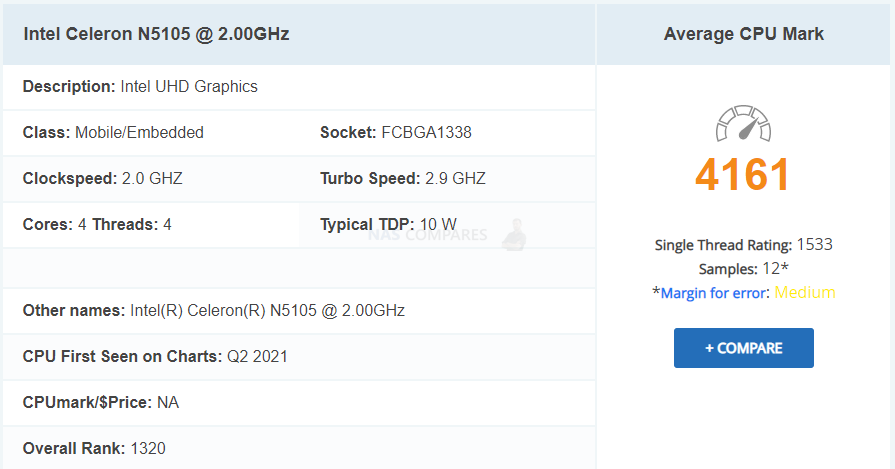
Another big area of improvement in the new TS-464 and TS-664 NAS Drives from QNAP is that these systems arrive with 2 M.2 NVMe SSD bays internally. These allow you to install two significantly faster SSDs inside that can be used for caching for the larger RAID storage array, can be used as tiered storage (creating a single storage area that comprises the mixed media types and stores appropriate data onto the media that best suits it) and even supports their use as a RAID enabled separate storage pool. Those used in conjunction with the 2.5GbE connectivity or with a PCIe card with 1-2 10GbE ports (again, fully supported by the TS-464 or TS-664 thanks to that PCIe Gen 3 x2 bandwidth) are going to mean that these NAS systems have some of the best potential internal AND external throughput of any MID-RANGE 4-6-Bay ever released. However, it is important to note that these slots (likely down to the architecture of that CPU and how many hardware services it can be extended towards) are PCIe Gen 3 x1 in architecture (i.e 1,000MB/s in architecture). So, it is worth remembering that their use for raw storage pools will not match their use in a desktop PC PCIe Gen 3 x4 M.2 SSD Slot.

The other interesting and unique addition to the TS-464 and TS-664 is the inclusion of USB 3.2 Gen 2 ports (10Gb or 1,000MB/s performance to a supported storage device). Not only is this something we have not seen much of the Prosumer/SMB tier outside of Ryzen systems till now, but the fact that the front port is a one-touch copy button and is a USB 3.2 Gen 2 port is going to be remarkably interesting to users who like to maintain a local USB backup on their much, much bigger storage volumes via Hybrid Backup Sync and more.

The system also features an HDMI 2.0 Port (4K 60FPS) which although is pretty widely available in the last couple of years of QNAP releases, is still a welcome addition and also means that those USB 2.0 ports that I would normally be highly critical of (which I am happy to overlook thanks to those USB 3.2 Gen 2 ports) are actually useful for a KVM setup with the HDMI out. Overall, the extended capabilities of this CPU and this chipset of the TS-464 and TS-664 have been hugely extended in how this system arrives in the hardware department! Let’s talk about how the TS-464 compares with the still currently available TS-453D NAS from 2020.
The QNAP TS-464 vs TS-453D
The Arrival of the TS-464 and TS-664 NAS drives, even if they are potentially still a little way from full release, is going to make a number of buyers who purchased the TS-453D or TS-653D recently (or were just about to pull the trigger and buy them) pause and think about whether they should buy the current NAS or wait for the new thing. Now, both the TS-X64 and TS-X53D series will run the same standard of QNAP QTS (both in terms of the services, applications and single user experience), however as the architecture in terms of available processing resources and storage bandwidth options differ between these systems, this means that there are going to be notable differences in how well things will run with a larger volume of simultaneous users/processes, as well as the performance in a number of areas that each machine is capable of hitting. Here is a brief summary of the key differences.
Main Differences Between the TS-x53D and TS-x64 Series
- The CPU in the TS-X64 Series can hit a higher clock speed, which means it can process more things in peak usage, but will be a pinch more power-hungry than the TS-X53 NAS range
- The TS-X64 Series arrives with 4GB of memory (as does the TS-X53D range) but this can be expanded to 16GB, twice as much as the older NAS range. Also, the TS-X64 range arrives with higher frequency 2666Mhz ADATA memory, whilst the TS-X53D series features 2400Mhz
- Both systems feature PCIe upgradability, but the TS-X64 range has twice the available bandwidth with its PCIe Gen 3 x2 slot.
- The TS-X64 Features those 2 M.2 NVMe SSD slots that, although set at PCIe Gen 3×1, are a storage option completely absent in the TS-X53D series
- Finally, the TS-X64 range also features better USB support, arriving with USB 3.2 Gen 2 at 1,000MB/s performance potential, whereas the TS-X53D systems only have USB 3.2 Gen 1 (5Gb/s or 500MB/s approx)
Those are the MAIN differences, but there are a few much smaller differences. Below is a breakdown of their respective specifications and how each compares.
| Model | QNAP TS-464 NAS
|
QNAP TS-453D NAS
|
| CPU | Intel Celeron N5105/N5095 4-core/4-thread processor, burst up to 2.9 GHz | Intel Celeron J4125 4-core/4-thread processor, 2.0-2.7 GHz |
| CPU architecture | 64-bit x86 | 64-bit x86 |
| graphics processor | Intel® UHD Graphics | Intel® UHD Graphics |
| floating point operations | Yes | Yes |
| encryption engine | (AES-NI) | (AES-NI) |
| CPU Benchmark | 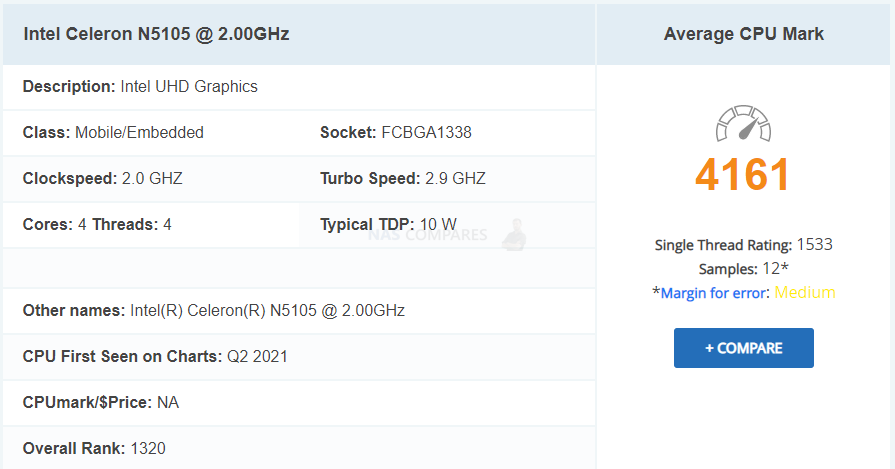 |
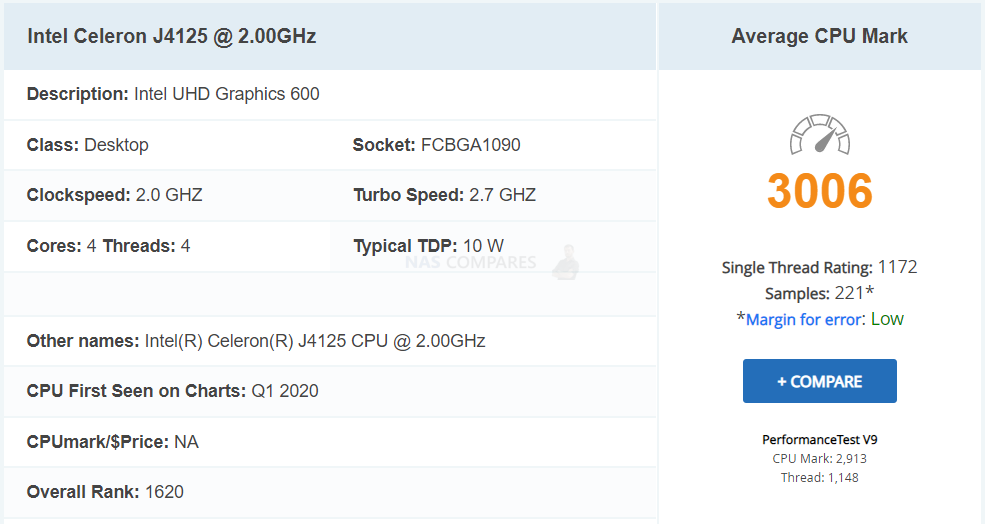 |
| system memory | 4 GB SO-DIMM DDR4 (1 x 4 GB) 2666Mhz | 4 GB SO-DIMM DDR4 (1 x 4 GB) 2400Mhz |
| maximum memory | 16GB (2 x 8GB) | 8GB (2 x 4GB) |
| memory slot | 2 SO-DIMM DDR4
For dual DIMM configurations, identical pairs of DDR4 modules must be used.
|
2 SO-DIMM DDR4
For dual DIMM configurations, identical pairs of DDR4 modules must be used.
|
| flash memory | 4GB (dual boot OS protection) | 4GB (dual boot OS protection) |
| Number of hard disk slots | 4 x 3.5-inch SATA 6Gb/s | 4 x 3.5-inch SATA 6Gb/s |
| Supported hard disk types | 3.5″ SATA HDD2.5 ” SATA HDD2.5 ” SATA SSD |
3.5″ SATA HDD2.5 ” SATA HDD2.5 ” SATA SSD |
| Hot-plug support | Yes | Yes |
| M.2 Slot | 2 x M.2 2280 PCIe Gen 3 x1 | N/A |
| External Ports |  |
 |
| 2.5 Gigabit Ethernet port (2.5G/1G/100M) | 2 (also support 10M) | 2 (also support 10M) |
| Wake on LAN (WOL) | Yes | Yes |
| jumbo frame | Yes | Yes |
| PCIe expansion slot | 1x Slot: PCIe Gen 3 x2 | 1x Slot: PCIe Gen 2 x2 |
| USB 2.0 port | 2 x Type-A | 3 x Type-A |
| USB 3.2 Gen 2 (10Gbps) port | 2 x Type-A | 2 x Type-A |
| USB 3.2 Gen 1 (5Gbps) port | 0 | 2 x Type-A |
| HDMI output | 1. HDMI 2.0 | 1. HDMI 2.0 |
| Dimensions | desktop | desktop |
| LED indicator | Power/Status, Network, USB, HDD 1-4 | Power/Status, Network, USB, HDD 1-4 |
| button | Power, USB Copy, System Reset | Power, USB Copy, System Reset |
| Dimensions (HxWxD) | 168 × 170 × 226 mm | 168 × 170 × 226 mm |
| Power Supplier | 90W Transformer, 100-240V | 90W Transformer, 100-240V |
| fan | 1 x 120mm, 12VDC | 1 x 120mm, 12VDC |
So, although both systems are still quite good systems for your first prosumer or smaller business NAS, the newer TS-464 and TS-664 (plus I assume the TS-264) seemingly provide a better degree of hardware vs the older TS-253D, TS-453D and TS-653D.
The QNAP TS-464 and TS-664 NAS – Software Specifications
The QNAP TS-464 and TS-664 will be arriving with QTS, the brand’s software and services platform that is included with every QNAP NAS system. Given the hardware that the TS-464 arrives with, it will almost certainly not feature the ZFS platform QuTS. QTS is currently in version 5 and I have made a full review of their latest software release in the video below, but below is a breakdown of the key applications that it includes (which can be accessed/used via the network/internet via your web browser, as well as via client apps for desktops and mobile).
QNAP Software and System Management Highlights
- File Station – File Browsing and Management Tool
- QSirch -Intelligent and Fast System-wide search tool
- QFiling – Smart and customizable long term storage and archive tool
- SSD Caching Monitor and Advisor – Allowing you to scale your SSD cache as needed, or get recommendations on how much you need
- QTier – The QNAP intelligent, multi-layer tiering system that works to optimize your SSD vs HDD use, moving files to the appropriate storage media (not currently supported on QuTS Hero, just QTS)
- Microsoft Active Directory– Support and cross-platform control of Active Directory processes
- Access-Anywhere with myQNAPcloud – Safe and secure remote access over the internet to your storage systems, apps or just file storage
- Qsync for multiple hardware environment backups and Sync – Client applications that can be installed on multiple 3rdparty devices and create a completely customizable and scaled back up network between your devices
- Hybrid Backup Sync 3 – Allows you to Backup and Sync with Amazon Glacier, Amazon S3, Azure Storage, Google Cloud Storage, HKT Object Storage, OpenStack Swift, WebDAV, Alibaba Cloud, Amazon Drive, Amazon S3, BackBlaze B2, Box, Dropbox, OneDrive, Google Drive, HiDrive, hubiC, OneDrive, OneDrive For Business, ShareFile and Yandex Disk. As well as backup to another NAS over real-time remote replication (RTRR) and USB connected media. All scheduled and all accessible via a single app user interface.
- vJBOD and Hybrid Mount – Gives you the ability to mount cloud storage as a visible drive within the NAS (and the apps access it as if it was local) or mount a % of space from your NAS onto another as a virtual chunk of space to use
- Multimedia Console – one portal access point to manage media access, searching, indexing and transcoding on your NAS device.
- Photo, Video and Music Station – Multiple file type tailored applications to access data in the best possible way that is suited to their output – along with smart searching, playlists and sharing
- Virtualization Station – Used to create virtual computers that can be accessed anywhere over the network/internet with the correct credentials. Supporting Windows, Linux, Android and more. You can import an existing VM image to the NAS, or you can even download Linux and Windows VMs directly to the NAS for trials for free
- Container Station – much like the VM app, Container station lets you mount and access smaller virtual tools and GUIs, then access them over the network or internet.
- Linux Station – Handy application to deploy multiple Linux based Ubuntu VMs from the NAS, all easily and within a few clicks
- QVR Pro and QVR Elite – Surveillance applications that allow you to connect multiple IP cameras and IP speaks to your network and manage them with the applications. Arriving with 2 camera licenses for QVR Elite and 8 licenses for QVR Pro (the better one IMO), QNAP is constantly updating this enterprise-level surveillance application – adding newer security hardware and software tools for 2020 (see QVR Face and QVR Door)
- QuMagie – Facial and Thing recognition application to help you retrieve, tag and catalogue photos by its use of AI to actually ‘view’ all your years of photos and let you search by the contents of them, not the file names.
- Download Station – A download management tool that can handle HTTP, BT, FTP and NZB files in bulk to be downloaded to your NAS drive and keep safe. As well as keeping an eye on your RSS feeds and keeping your podcast downloads automatically updated with every episode
- Malware Removers and Security Councillor – Along with Anti Virus software trials on the app centre, QNAP also provide numerous anti-intrusion tools and even a whole app interface to monitor in/outgoing transmissions with your NAS. It can make recommendations to beef up your security and keep you safe
Here is my full review of QTS 5.0 for QNAP NAS:
| FULL Written QNAP QTS 5 Review | FULL Video Review of QNAP QTS 5 |
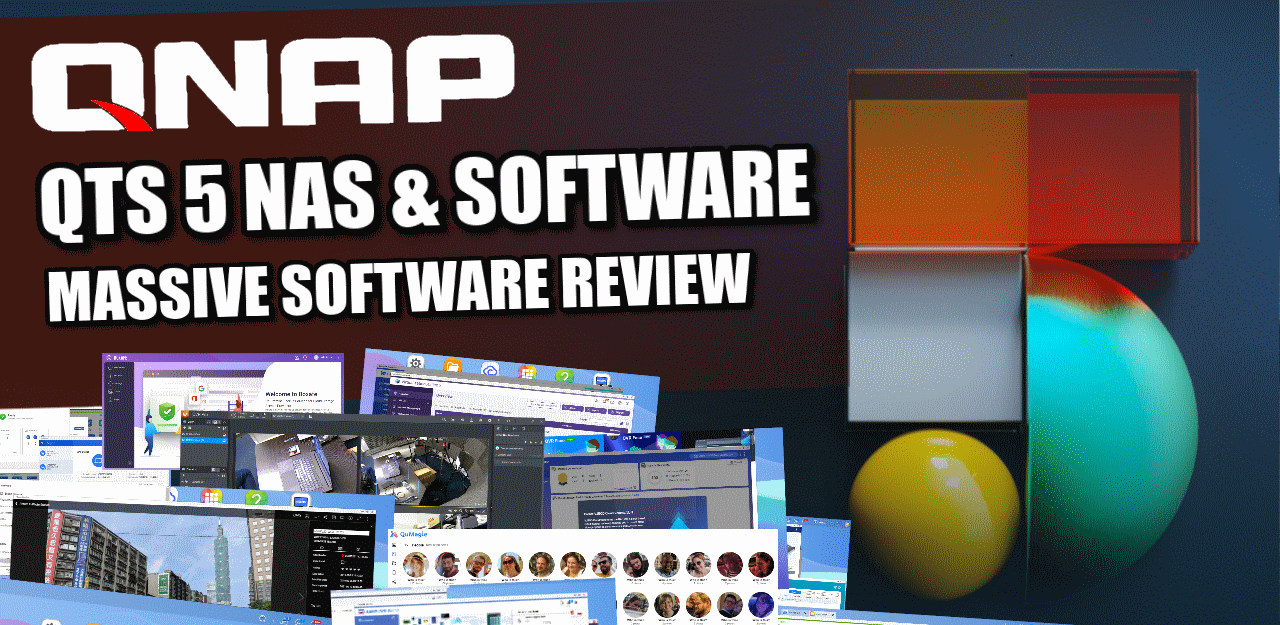 |
The QNAP TS-464 & TS-664 NAS – Price & Release Date
QNAP has been a little quieter on the eventual release price and planned western launch date for the TS-464 NAS, however, we can make some educated guesses! The model IDs for the TS-464 and TS-664 have already appeared online in smaller places these last few months (in drop-down menus on product pages, on compatibility sheets and even briefly on their own YouTube channel), but now that the hardware specifications on these units are available, there is a good chance that these will see an April/May release (depending on your location locally of course). With regard to pricing, I hope that these systems will land at a similar price point to the currently available TS-453D and TS-653D at £500-650 (not factoring the tax in your region which can change things of course). However, QNAP has a habit of releasing systems a pinch higher than they perhaps should be when their competitors have not launched a similar release. I hope that the TS-464 and TS-664 arrive with a price point that matches that of the current TS-53D series, but we are still awaiting confirmation on it. If you want to check our recommended retailers for QNAP NAS, you can use the buttons below to check if the TS-464 and TS-664 are available in your region now. Thanks for reading!
📧 SUBSCRIBE TO OUR NEWSLETTER 🔔
🔒 Join Inner Circle
Get an alert every time something gets added to this specific article!
This description contains links to Amazon. These links will take you to some of the products mentioned in today's content. As an Amazon Associate, I earn from qualifying purchases. Visit the NASCompares Deal Finder to find the best place to buy this device in your region, based on Service, Support and Reputation - Just Search for your NAS Drive in the Box Below
Need Advice on Data Storage from an Expert?
Finally, for free advice about your setup, just leave a message in the comments below here at NASCompares.com and we will get back to you. Need Help?
Where possible (and where appropriate) please provide as much information about your requirements, as then I can arrange the best answer and solution to your needs. Do not worry about your e-mail address being required, it will NOT be used in a mailing list and will NOT be used in any way other than to respond to your enquiry.
Need Help?
Where possible (and where appropriate) please provide as much information about your requirements, as then I can arrange the best answer and solution to your needs. Do not worry about your e-mail address being required, it will NOT be used in a mailing list and will NOT be used in any way other than to respond to your enquiry.

|
 |
Beelink ME PRO NAS Review
UGREEN iDX6011 Pro - TESTING THE AI (What Can it ACTUALLY Do?)
OWC TB5 2x 10GbE Dock, UGREEN NAS Surveillance Software, AceMagic Retro PCs, Gl.iNet Comet 5G @CES
What IS the Digiera OmniCore NAS? Is it Worth $599?
New UGREEN NAS Expansion, DXP4800 PRO NAS and eGPU Revealed
Gl.iNet Flint 4 10G+2.5G Router Revealed @CES 2026
Access content via Patreon or KO-FI
Discover more from NAS Compares
Subscribe to get the latest posts sent to your email.


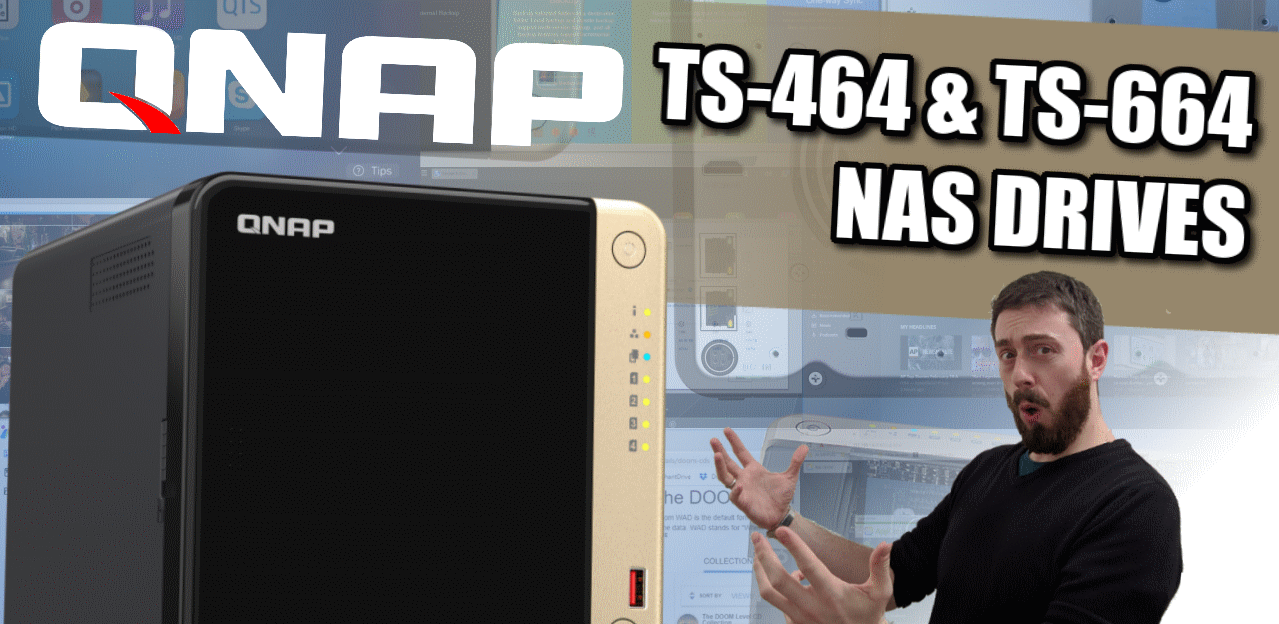

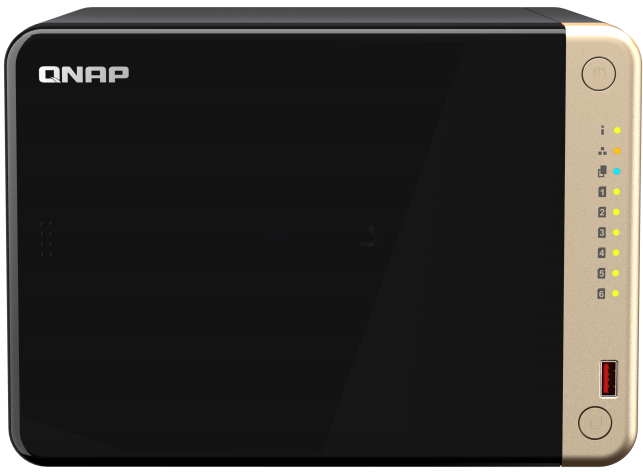





This video must have taken a long time to record and edit. Thanks, it helped me lot.
REPLY ON YOUTUBE
I just hate what QNAP did with their 4G vs 8G lineup. 8G models have memory soldered on the motherboard, while 4G’s RAM can be changed and therefore updated to 16GB. I’m already seeing that the 4G models are considerably more expensive and harder to come by.
REPLY ON YOUTUBE
What would you guys prefer, this Nas 664 or the 673, very similar. I will use it mainly for storage of 4k uncompressed home videos and plex streaming
REPLY ON YOUTUBE
Qnap licensing are going to be their killer. They should at least make it free for home use.
REPLY ON YOUTUBE
I have watched several of your videos, plus the 2 on this particular NAS, and you rock! Excellent job!
I am in the process of completing all my research in upgrading our 2 home laptops to high end gaming rigs; plus upgrading our home network to 2.5 Gb devices and 10Gb cables. While I do not game, I’m hoping this will keep us viable longer that my past hardware.
I’m HIGHLY considering purchasing the QNAP TS-264 for my home/rental business. Love that 2.5GB Ethernet connection, and the ability to upgrade to 5Gb or 10Gb in the future. What an excellent idea from QNAP.
However, you have me concerned with your comment on QNAP’s NAS security issue.
• What exactly is the issue?
• Do you make a video on this issue?
• Is there a work around I can do?
• If you were in my shoes; would you proceed with the purchase of this NAS?
You mentioned Asus having a 2.5Gb NAS, but they have screwed me over 2 separate times, by releasing products that they knew were problematic, then hid the fact, then admitted to it after the product was no longer viable. Not a company I can trust.
REPLY ON YOUTUBE
Since you mentioned that NVM SSD online write/read at 1000MBs, should I get lower speed (cheaper) NVMe PCIe M.2 SSD, rather following their compatibility list which include all fast and expensive M.2 SSD?
REPLY ON YOUTUBE
Any update when the TS 464 will be available?
Finally! I am still rocking a TS-453A so will likely be upgrading when they drop, prefer the grey accent to the gold though 🙂
REPLY ON YOUTUBE
2 days ago, while removing some un-mapped, inactive LUNS from my environment, QNAP decided to, without permission, to remove active, mapped LUNS, causing me to lose an entire VM datastore with critical VMs, it’s with support at the moment and I won’t recommend QNAP to anyone as the OS is so buggy it’s heart breaking…!!!
REPLY ON YOUTUBE
Thanks for that. Trying to decide whether to buy the h973ax or the TS-664. I plan to go 10Gbe and 2xNVMe QTier. Any suggestions?
Keep in mind the newest market retail price for the h973ax has now dropped to US$750….
REPLY ON YOUTUBE
Just a heads up, iGPU performance on these new Intel chips is a giant leap forward.
REPLY ON YOUTUBE
those gen2x410gbe 2with nvme really was pain in my ass let along over 195usd at the time i purchase
REPLY ON YOUTUBE
Thanks to u, i was abt to buy the TS-653D to replace my dead TS-653A. Shall wait for this TS-664
REPLY ON YOUTUBE
In 5 seconds its a bit of a fail no 10gbe onboard, 2.5gbe is only 250mps common flagship more like flogship. 250mps is mech drive speeds!
The one PCie cslot should not have to be used to buy a 10gbe card (more expense) and then you have no PCIe slot for other things ie Thunderbolt, GPU
I have a Asustor AS4002T that cost $285 that has 10gbe and gets you 500mps with sata drives. You correctly say yes the m.2 drives are 1000mps but again useless as the onboard nic is only 2.5gbe again this Nas is hobbled via crappy NIC’s in a flagship product that just makes you pay another couple hundred just to get the 10gbe which has to be included in a flagship product at the start.
Having said that if this product can be well under $1000 AU then it could compare Very Well to the TVS 472XT which i see a lot discounted to $1500 AU or about $1000 second hand with a I3 cpu etc
REPLY ON YOUTUBE
Thanks for this comparison ! Enjoy watching your tear down on QNAP’s. Your pet seagull keeps you honest,
REPLY ON YOUTUBE
Is this NAS good as a Plex Server? Can it stream 4k remotely without any issues? Noob here coming from a nvidia shield that can’t handle 4k remotely.
REPLY ON YOUTUBE
with a 10gbe card + the new PCIE bandwidth + NMVE SSD this makes it an excellent solution for photo editing
REPLY ON YOUTUBE
Looks good. QNAP do bring out decent hardware but not as good on software it seems. Will be interesting to see how Synology do.
REPLY ON YOUTUBE
Do you think the TVS-872XT will be updated this year?
Also, what is the best way to sell a used NAS?
REPLY ON YOUTUBE
The N5105 has 50% more GPU cores than the N5095, they are also clocked higher.
REPLY ON YOUTUBE
Thanks for the update! I suspected they’d launch these models when I first heard (on your channel) about the TS-464T4. I thought I might get one of these, actually.
But… do you see any reason to get a TS-x64 instead of a TS-x73a? Assuming the launch price for the x64, and some nice discount for the older x73a. I sort of like the integrated HDMI (“just in case”, not planning to regularly use it) and the external PSU (less noise).
REPLY ON YOUTUBE
ugh that PCI-E lanes limitation sucks. I still stay with TS-453Be for next generation
REPLY ON YOUTUBE
*_Rant:_* I really dispise the introduction of 2.5/5Gbps networking cluttering up the market… the next transition should have been straight to 10Gbps as we previously went from 10 to 100, 100 to 1000… This is just creating a middle market and driving up 10Gbps prices… What is next, 6 and 7 Gbps? My 10G switch doesn’t even support 2.5/5 Gbps speeds because it was an afterthought…
REPLY ON YOUTUBE
A great spec. Interested to see how Synology will respond
REPLY ON YOUTUBE
Good spec for a 4 bay,after adding a 10gbe card in PC I’m only getting 1410mbps link speed to switch,so feel 2.5gbe is great in a 4bay.
REPLY ON YOUTUBE
Thanks for the update and review! I feel good that my TS-453D will still be relevant and this isn’t a groundbreaking upgrade, albeit a good one.
REPLY ON YOUTUBE
QNAP need to convince me that their software is up to it for me to buy any of their NASes.
No NAS can be perfectly secure but QNAPs seem poorer than the best which is a shame because their hardware is always class leading.
REPLY ON YOUTUBE
Great hardware, for those who can cope with the software, is pretty good, let’s see the price.
REPLY ON YOUTUBE
Great review for a great device (I already own the 453D)
REPLY ON YOUTUBE
What about stability between the two?
REPLY ON YOUTUBE
Thanks for all your great videos – I am looking to upgrade my NAS and have settled on a Qnap TS-673A it will be my “home” NAS should I use QTS Hero ZFS or QTS 5 as my OP? Which is best? One of the main things I want to use is MyCloudLink (which I presume I can use on both OP)
REPLY ON YOUTUBE
As a new user you really make what was looking like a dive into the matrix, into something that I can actually folow. Thank you
REPLY ON YOUTUBE
Dose qnap have some sort of hybrid raid ? That back up and save space.
REPLY ON YOUTUBE
Latest QTS 5 firmware update lost every user’s “home” folder when connecting via AFP in a finder window, only shared folders are shown. Even disabling and enabling home folders in users don’t take any effect. Only In browser UI the home folder is working properly.
REPLY ON YOUTUBE
I have TS253be and update to QTS 5.0 but NAS force me to initialize NAS (Reset NAS set up)
My raid was gone (Raid 1) while I Initialized NAS to start 5.0 and I try to back up my data to external hdd
but my 2nd disk was gone while back up I can recovery data 70% (Lost forever 30%) T.T
Do you have problem to upgrade like me?
REPLY ON YOUTUBE
Do you have an ETA for full release QuTS Hero 5.0?
REPLY ON YOUTUBE
I had to roll back.
5.0.0. gave me two weird issues.
1. The fans went to 100% and stuck there, regardless of any setting or actual system temp.
2. (And this one is really weird) IR remote button pushes would be registered twice, but only around 25-33% of the time.
I rolled back AND forward three times to check and double check these issues. I’m staying with 4.5.x until I know 5.x.x has the bugs ironed out.
REPLY ON YOUTUBE
i have found the file permission are better but….. in my case the everyone group has no rights assigned to it when checking on qnap.not denied not ro or rw. when you create a user via qnap and assign rights via windows. somewhere along the line everyone has now changed to denied access…..simply just remove anyone from the resource…but not the right way?
REPLY ON YOUTUBE
FULL Written Review of QNAP QTS 5 – https://nascompares.com/2021/10/08/qnap-qts-5-0-nas-software-review-worth-your-data/
01:50 – Disclaimers & Review Considerations
05:25 – Start – QTS Change of Focus
07:00 – QTS 5 vs QTS 4.5 GUI, Design, The Good, the Bad & the Awkward
10:13 – Responsiveness
10:44 – Things That Have Not Changed
11:30 – Security, Notifications & Control
14:25 – Control Panel
15:39 – Storage Manager
17:25 – Remote Mounting & Cloud Gateways
18:40 – File Management
20:30 – Multimedia Control & Sharing
27:00 – Storage Continued – Health & Checks
29:00 – Synchronization & Backup Tools
36:35 – Virtual Machines, Containers & Ubuntu VMs
41:05 – VMware, Hyper-V and SaaS Backups
43:14 – HDMI Services & HD Station
45:00 – Surveillance Tools & Services
49:00 – Licenses, Good & Bad
51:00 – QSirch, QFile, Teamviewer, Hybrid Mount and the Conclusion
REPLY ON YOUTUBE
Add chapters to this video
REPLY ON YOUTUBE
I have a TVS 873e when i seach for the upgrade to QTS 5 on the QNAP site it is not showing it for me. the highest firmware is 4,5,4 1800 am i not able to run V5?
REPLY ON YOUTUBE
Why the full release of QTS 5.0 is not arrived yet on TS-X53D series ?
REPLY ON YOUTUBE
awesome, perfect video as always; you’re the best source for nas – especially on qnap, i would say. Possessor of the – NOWADAYS pretty old – ts231+P and i still use it as my daily driver; with the new qts 5 now, seems even more faster
REPLY ON YOUTUBE
That robot reminds me of the old MS office “clippy”… Luckily he doesn’t ask “it appears you are trying to…” ????
REPLY ON YOUTUBE
That robot in the corner…. Reminds me of clippy… kill it with fire!
REPLY ON YOUTUBE
How did you get this installed on a TVS-872X? I am trying to get it on my TVS-872XT and this model is not officially supported on this initial 5.0 release.
REPLY ON YOUTUBE
First! Always love the content!
REPLY ON YOUTUBE