Using Synology NAS, DSM 7.1 and Unofficial Memory Modules for DSx20+ series
NAS systems are not cheap and nor are the accessories! However, one area that many new/existing NAS buyers take issue with more than most is the cost of official NAS memory. It’s an unfortunate fact that any computer system that has been built/tailored towards a specific purpose, is going to end up costing more. This usually comes down to much more specific design requirements and NAS drives are no different. But when it comes to Memory modules, people are slightly less forgiving. When a NAS brand sells it’s branded memory, many are quick to raise that the brand rarely makes the memory itself and instead they are putting their branded labels on memory from the likes of Kingston, Samsung, ADATA or Crucial. Now, this is only partially true, as brands tend to test a wide range of memory in the development phase of their products and then settle on the best choice based on that system architecture (no doubt factoring cost of course too) and then THAT memory is made the brand’s recommended choice, labelling it brand-approved. Where things get murky is when brands start to become rigid on their system’s use of other memory and how that impacts brand support and how the system treats ‘other’ or ‘unofficial’ memory.
In the case of Synology, this can lead to DSM 7.1 displaying a warning notification in the software highlighting the use of an unsupported memory. There is also the fact that the brand might become less able to assist you in any warranty claims from reasonable system hardware failure if the issue can be stemmed in any way to memory. Now, when Synology released the latest revision of their software, DSM 7.1, there were some reports online of users stating that their system would no longer boot with 3rd party memory installed. Although I tested this on the NASCompares YouTube channel with mixed results, I have since RE-TESTED this (on the heavy request of users who did not experience any issues, who queried the results) and in that follow-up testing, ALL 3rd party memory modules worked (video embedded later in the article below). So, it looks confirmed that unofficial/3rd party memory STILL WORKS in DSM 7.1 at the time of writing, which means users still have a choice of choosing the 3rd party RAM route or sticking with the officially provided and branded memory. Nevertheless, many users who look at Synology’s pricing for their official memory modules might be thinking “HOW MUCH???”:

Important Considerations about Synology NAS and Unofficial Memory Upgrades
Now, let’s get serious real quick. A Synology NAS does not occupy the same importance in your hardware environment as a TV, sound system or even day-to-day PC. A NAS system will often be one of many backups of ALL your data! Therefore exercising caution on how your upgrade/tinker with it can have more dire consequences than simply breaking it – it can lead to the potential loss of genuinely irreplaceable photos, videos and more. Therefore if you are looking at upgrading the memory of your NAS drive and using hardware that is not on a recommended list by the manufacturer, you need to make sure you have your backups in order – have at least two backups (i.e 2 complete copies of your data OUTSIDE of the original file – one on your phone and one on a NAS only means ONE copy!). Additionally, if/when you install ANY new memory, it is highly recommended that you run a quick(ish) memory test using the desktop Synology Assistant application (for Windows/Mac) so that the NAS can check that the memory is good-to-go. Be warned, this process can take several hours (a relatively simple 2GB Transcend DDR4 2400Mhz SODIMM module in a DS920+ in my testing for a YouTube video took just over 1 HOUR and 40 MINUTES) and during that time, access to the NAS is largely impossible (plus the system will re-boot at least once). So ensure you do this during a quicker/downtime moment for your network. Below is a brief overview of where the Memory Test setting of Synology Assistant is and how to enable it:
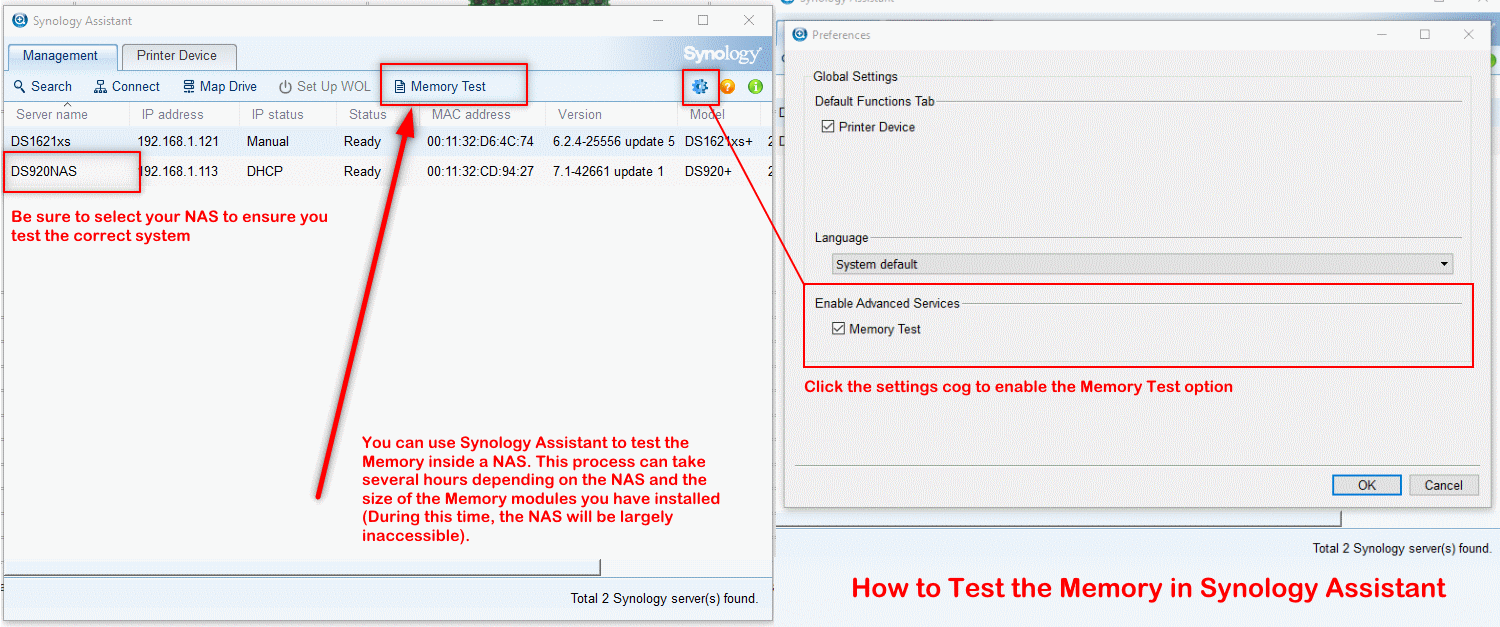
We conducted a wide range of tests of memory from Crucial, Transcend, ADATA, Kingston, Sabrent and ADATA DDR4 SODIMM memory. These tests were conducted with a Synology DS220+ and DS920+, each running DSM 7.1. Here are the results from a video over on NASCompares:
So, let’s discuss 3rd party memory, Synology NAS and DSM 7.1 on some of the brand’s most popular systems for home/prosumer users – as it is these users who are less inclined to choose the official memory route.
Synology DS920+, DS220+, DS720+, DS420+ and DS1520+ NAS Memory Tested
Now, before getting to the confirmed working memory that works in DSM 7.1 on the popular Synology Plus Series NAS right now, it is worth remembering that official Synology memory is always going to be the ‘ideal’ choice for the NAS. Despite reservations of price and (in some places) availability, this is still the memory that is going to present you with the least hurdles in the event of ALL support claims with Synology. Additionally, official memory will ensure no ‘warning – incompatible/unsupported memory installed’ message being displayed in DSM 7.1. Most home users will be able to ignore this warning no doubt, but if you are installing a Synology NAS for a 3rd party (friends, family or professional installation), it might un-nerve the receiver. It is for reasons like these that you might still want to opt for the official Synology memory. In that case, you can find the official memory modules available from Synology here:
| D4NESO-2666-4G | D4ES01-4G (ECC) | D4ES01-8G (ECC) | D4ECSO-2666-16G (ECC) |
However, we have been testing ALOT of memory with the Synology Diskstation Intel J4125 and Intel J4025 series of NAS devices since DSM 7.1 was released (DS920+, DS220+, DS720+, DS420+, DS1520+) and the following 3rd party memory modules are all confirmed to work in those systems.
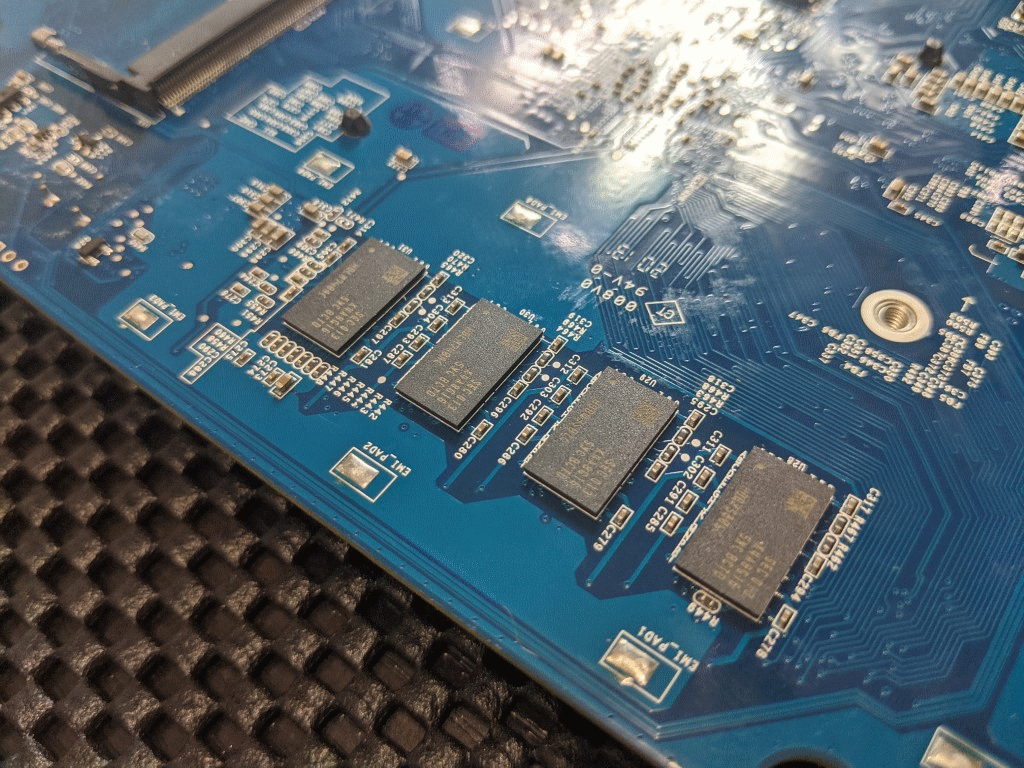
IMPORTANT
- The Synology DSx20+ series of NAS devices all arrive with default 2GB or 4GB of memory internally that is attached to the controller board/PCB which CANNOT be removed. Therefore you will ONLY be able to install a single memory module to upgrade these systems.
- When installing a new memory module, the Synology NAS system may take longer than usual to boot that first time (as I found out to my somewhat embarrassing error!), so give the system upto 20mins to boot the first time you install a new memory module.
- The Intel CPU inside these systems has a maximum memory support of 8GB and they recommend that all memory matches the frequency/speed (Synology provide 2666Mhz DDR4 on these systems). So, try to err towards 2666Mhz (though we have successfully tested both 2400Mhz and 3200Mhz). Additionally, having in excess of 8GB is not guaranteed to mean the CPU can actually use more than 8GB in its architecture internally.
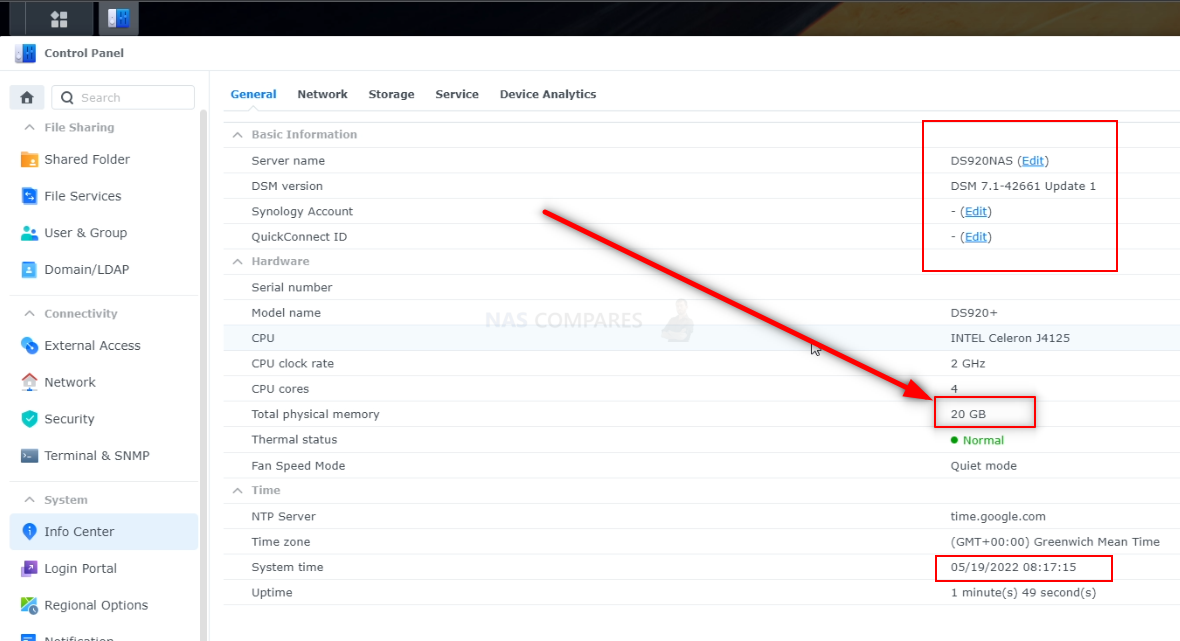
4GB Confirmed to work on DS920+/DS220+/DS720+/DS420+/DS1520+
The following 4GB Modules of DDR4 SODIMM memory have been tested in the DS920+, DS220+, DS720+, DS420+ and DS1520+ NAS running DSM 7.1. The Links used below will take you to amazon (it SHOULD re-direct to your own country/storefront automatically) where this memory is available. HOWEVER, thanks to their site having a policy of substituting product links to something else in the event the original product is out of stock, MAKE SURE to check that the memory modules for 16GB and 32GB SODIMM modules are DUAL RANK or ‘DR‘, as Synology NAS typically have trouble with SR/SINGLE RANK modules above 8GB. When in doubt, use the model ID.
|
|
|
|
| Kingston KVR26S19S6/4
2666Mhz, Single Rank |
AM-D4NESO-2666-4G
2666Mhz, Single Rank |
Crucial CT4G4SFS8266
2666Mhz, Single Rank |
| $23.25 (18/05/22) | $34.95 (18/05/22) | $33.77 (18/05/22) |
|
|
|
|
| TimeTec 76TT26NUS1R8-4G
2666Mhz, Single Rank |
Transcend M2666HSH-4G
2666Mhz, Single Rank |
SK Hynix HMA851S6CJR6N
3200Mhz, Single Rank |
| $31.99 (18/05/22) | $26.49 (18/05/22) | $15.99 (18/05/22) |
8GB Confirmed to work on DS920+/DS220+/DS720+/DS420+/DS1520+
Now, when it comes to 8GB Memory modules on the DS920+, DS220+, DS720+, DS420+ and DS1520+ NAS running DSM 7.1, it is once again worth remembering that the CPU has that 8GB recommended maximum memory in place from both Intel and Synology. So, although all six of the tested modules below WORK, the jury is still out on whether you will be able to use them to their fullest extent. Additionally, remember that this will be paired with the 2/4GB of memory that the NAS has soldered to the controller board internally, so you will end up with either 10GB or 12GB of visible memory inside your NAS.
|
|
|
 |
| TimeTec 76TT26NUS1R8-8G
2666Mhz, Single Rank |
SAMSUNG M471A1K43CB1
2400Mhz, Single Rank |
Crucial CT8G4SFS8266
2666Mhz, Single Rank |
| $28.99 (18/05/22) | $27.75 (18/05/22) | $38.50 (18/05/22) |
|
|
 |
 |
| ATech AT8G1D4S2666NA0N12V
2666Mhz, Single Rank |
Sabrent Rocket SB-DDR8
3200Mhz, Single Rank |
ADATA AD4S240038G17
2666Mhz, Single Rank |
| $31.25 (18/05/22) | $49.99 (18/05/22) | $55.80 (18/05/22) |
16GB Confirmed to work on DS920+/DS220+/DS720+/DS420+/DS1520+
Finally, we have the largest current memory that works in the DS920+, DS220+, DS720+, DS420+ and DS1520+ NAS running DSM 7.1 – 16GB in a single DDR4 SODIMM non-ECC module. For many users, the idea that a 16GB RAM stick for their NAS from Kingston, Crucial or Samsung will cost less than a 4GB official module is just too damned tempting! Much like the 8GB modules, it is really important to remember that these are substantially higher than the recommended maximum of the CPU by Synology and Intel, so although these have been tested and confirmed to work by both me (Robbie @ NAScompares) and many online sources, I would still ensure you have at least 2 backups in place of your data at all times regardless.
|
|
|
|
| TimeTec 76TT26NUS2R8-16G
2666Mhz, Dual Rank |
SAMSUNG M471A2K43CB1
2666Mhz, Dual Rank |
Crucial CT16G4SFD832A
3200Mhz (2933/2666Mhz) |
| $52.99 (18/05/22) | $77.00 (18/05/22) | $73.99 (18/05/22) |
|
|
 |
 |
| Crucial CT16G4SFRA266
2666Mhz, Dual Rank |
Sabrent Rocket SB-DDR16
3200Mhz, Dual Rank |
ADATA AD4S3200716G22
3200Mhz, Dual Rank |
| $67.39.99 (18/05/22) | $74.99 (18/05/22) | $98.00 (18/05/22) |
Is Upgrading the Memory on a Synology NAS worth it?
Many users will avoid updating default Memory on a Synology NAS server while it is still under warranty – thinking that “if it ain’t broke, don’t fix it”. However, If you are buying a Synology NAS that supports an official or unofficial user memory upgrade, there’s almost no reason not to do the upgrade. There are practically no disadvantages (none at all, if you buy official Synology Memory) and the benefits will be immediate. You can always wait till later on an upgrade when you notice a drop in performance, however, I would keep an eye on deal websites for your compatible DDR3 or DDR4 Synology NAS supported memory and then grab some when a bargain appears. I do wish some lower capacity NAS’ drives, such as the DS120j, DS220j and DS420j (that arrive with much less memory soldered to the motherboard than their CPU can handle at maximum) were able to have their memory upgraded, as this becomes a tremendous bottleneck. There are cases where two drive bays are enough in terms of total available storage space (especially with 18TB Seagate and 20TB WD Red NAS drives in-coming), so you will be able to run a lot of applications, for multiple users, but the rather comical 256MB, 512MB and 1GB memory available in these budget models is just not enough to run DSM 7.1 to its full potential on these NAS and the result will be that most users will walk away with a very poor opinion of the Synology NAS experience.
Looking for Other Synology NAS and Compatible Unofficial Memory?
We have made several guides on finding the right unofficial memory that can be used on Synology NAS systems over the last few years. You can use the huge guide liked below to scroll the current available range of NAS from the brand and the official and unofficial RAM that works with it.
Synology Unofficial Memory Upgrades – 2022 UPDATED (Click Below)
🔒 Join Inner Circle
Get an alert every time something gets added to this specific article!
This description contains links to Amazon. These links will take you to some of the products mentioned in today's content. As an Amazon Associate, I earn from qualifying purchases. Visit the NASCompares Deal Finder to find the best place to buy this device in your region, based on Service, Support and Reputation - Just Search for your NAS Drive in the Box Below
Need Advice on Data Storage from an Expert?
Finally, for free advice about your setup, just leave a message in the comments below here at NASCompares.com and we will get back to you. Need Help?
Where possible (and where appropriate) please provide as much information about your requirements, as then I can arrange the best answer and solution to your needs. Do not worry about your e-mail address being required, it will NOT be used in a mailing list and will NOT be used in any way other than to respond to your enquiry.
Need Help?
Where possible (and where appropriate) please provide as much information about your requirements, as then I can arrange the best answer and solution to your needs. Do not worry about your e-mail address being required, it will NOT be used in a mailing list and will NOT be used in any way other than to respond to your enquiry.

|
 |
Do You NEED 5GbE NAS? (Or Should You Skip Ahead to 10GbE)
UGREEN DXP4800 PRO NAS Review
Minisforum G7 Pro Review
CAN YOU TRUST UNIFI REVIEWS? Let's Discuss Reviewing UniFi...
WHERE IS SYNOLOGY DSM 8? and DO YOU CARE? (RAID Room)
UniFi Routers vs OpenWRT DIY Routers - Which Should You Choose?
Access content via Patreon or KO-FI
Discover more from NAS Compares
Subscribe to get the latest posts sent to your email.


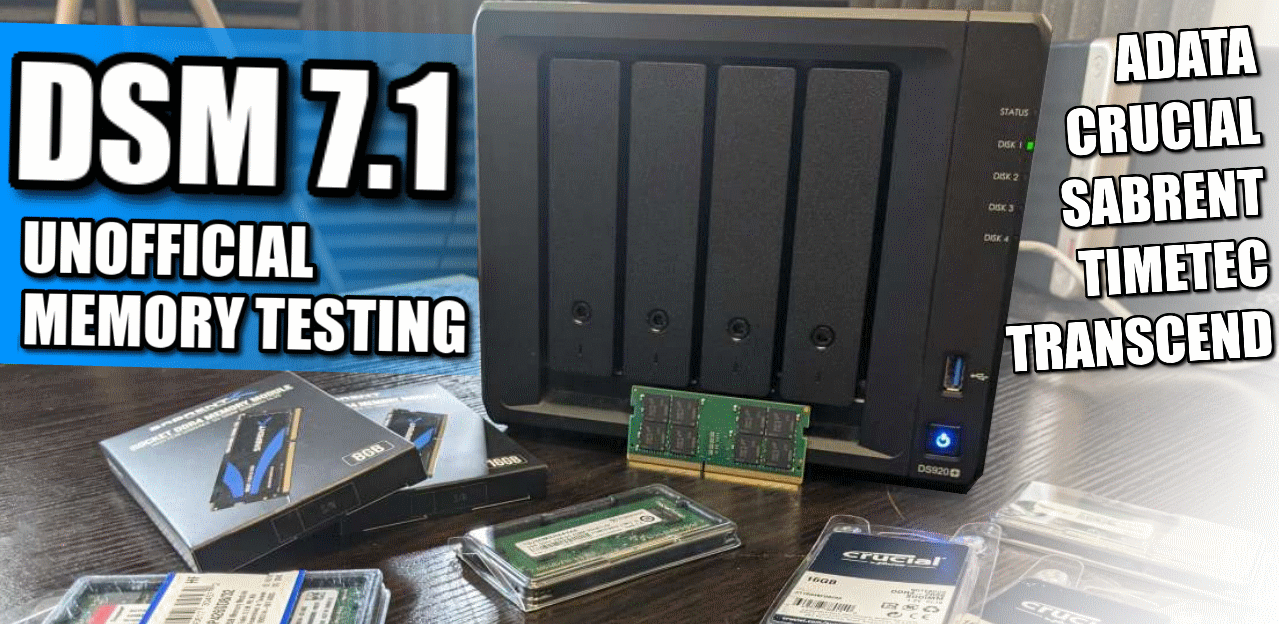










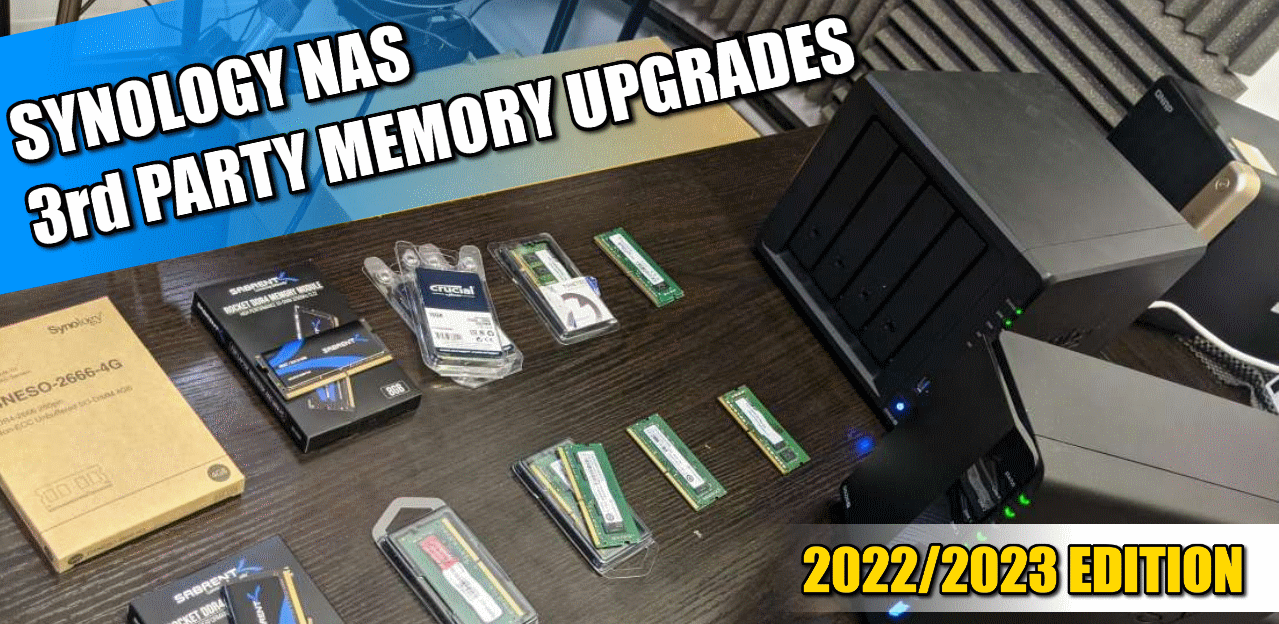



I would like to see a video on a 213 ram upgrade with a rework station.. 🙂
REPLY ON YOUTUBE
Thanks for this excellent guide!
My first attempt, using a Crucial 16GB module, was unsuccessful, because, as @og1444 points out in his comment, the link to the CT16G4SFD8266 actually points to the CT16G4SFRA266 which DOES NOT work.
The other 16GB modules (TimeTec 76TT26NUS2R8 and Sabrent SB-DDR16) are out of stock on Amazon.
I was finally able to locate a Samsung M471A2K43CB1 module, and now my DS920+ is happily running with 20GB.
REPLY ON YOUTUBE
excellent
using the OWC memory (avail from amazon)
REPLY ON YOUTUBE
previously I upgraded to Kingston 8 gb KVR26S19S8/8 for 3 yrs and it’s working fine. now I decided to upgrade SK Hynix HMA82GS6AFR8N-UH 16gb 2Rx8 PC4 2400mhz. I bought it as used item. the seller agreed to my request, Test first before payment. so I brought my DS920+ to her store and it’s working fine for version DSM 7.2.1-69057. now I had 20 gb of RAM.????????????????????????????????
REPLY ON YOUTUBE
€ 382 for 16GB Synology memory or € 65 for 16GB budget memory….. No brainer
REPLY ON YOUTUBE
Compatibile Kingston memory modules works too
REPLY ON YOUTUBE
FYI, I installed a 16 GB Kingston KVR26S19S8/16 in my DS920+ running DSM 7.2 and my NAS would not boot. YMMV.
REPLY ON YOUTUBE
Thank you for this!
Upgraded my 921+ with the 16GB TimeTec module.
My many docker containers and web pages load so fast now!!
REPLY ON YOUTUBE
If you replace the memory with an unofficial stick, you apparently void your warranty. Does the NAS remember that it had unofficial memory in it, if you swapped back in the official stick while still in warranty?
REPLY ON YOUTUBE
Shouldnt memory compression be turned off? And why do you have a picture of Hitler in the background?
REPLY ON YOUTUBE
I was able to upgrade my DS923+ (DSM 7.1.1-42962 Update 4) with 32gb for $150 using A-Tech 32GB (2x16GB) RAM Replacement for Synology D4ECSO-2666-16G, D4ES01-16G | DDR4 2666MHz PC4-21300 ECC SODIMM
REPLY ON YOUTUBE
Fix the description!!!!!!!!
The “Crucial 16GB CT16G4SFD8266” link is leading to a “CT16G4SFRA266”, which doesn’t work!
I bought this one and now I have to return it…
REPLY ON YOUTUBE
My understanding of RAM use, is that when you upgrade, it is advisable to use equal sized modules in each slot. It is also important, when adding a different sized RAM module, to ensure that it’s specification match those of the module already installed. Have I misunderstood this?
REPLY ON YOUTUBE
Great Investigative video. I’d like to share my system memory configuration with you.
Synology DS918+ (came with a Single Synology 4GB SODIMM module), Intel Celeron J3455 CPU running at 1.5Ghz
I am running DSM 7.1.1-42962 Update 3
I removed the Synology 4GB module and installed a Crucial 16GB Kit of 2x8GB SODIMM Modules, of DDR3L-1600 CT2KIT102464BF160B
I elected to use the Crucial memory modules as a great deal of research suggested that Crucial was a close a match to what Synology specification as I could get.
I am running 4 HGST 4TB 7200RPPM NAS drives and the system has worked flawlessly.
Is there a reason why a DS920+ should function any differently that mine.
Always great and useful videos. Thank you. Cheers from Canada
REPLY ON YOUTUBE
I have DS1821+ with 10Gbs network card. Running 6x 12TB discs in RAID6. I edit videos and pictures on the NAS.
I am running 2x 4GB of official Synology RAM. I am tempted to upgrade to 2x 16 GB of unofficial. I have two questions:
1. Will my warranty be void when using unofficial RAM?
2. Can anyone detail performance increase when going from 8 to 32 GB in my usage scenario?
REPLY ON YOUTUBE
Please make a video regarding the long-term effects! Of course I would be very happy to see only a short video as I hope there are no failures despite long-term usage.
REPLY ON YOUTUBE
Awesome and very sincere work as always – Thank you so much. It annoys me that some users here accuse you of being a Synology no-unofficial RAM fanboy (33:23)
REPLY ON YOUTUBE
I had the Timetec 76TT26NUS2R8-16G dual rank 16GB stick installed in my DS920+ running DSM 7.1 for a week now without issue. Passed the ram check overnight also.
REPLY ON YOUTUBE
I ordered the Timetec 4GB module and installed and when I checked the total it was saying 20GB! I checked the package the module it came in and it said 4GB. Then after further examination, it showed that the sticker that said 4GB was on top of another sticker. I peeled it off and looked at it……I was sent a 16GB, not 4GB! So that worked out in my favor. Somehow it got mislabeled. I only paid for the 4GB. BTW: it works fine, no issues.
REPLY ON YOUTUBE
920+ DSM 7.1.1-42962 upd2: Crucial CT16G43FRA266 (16Gb) didn’t work, NAS couldn’t start. I downgraded system to 7.0.1.-42218 upd5 – Crucial module still didn’t work. So I changed Crucial module to Kingston KCP426SD8/16 (16Gb). Boot process successfully finished after 2-3 min, Kingston module works fine. Upgrade to 7.1.1-42962 upd2 also finished well.
REPLY ON YOUTUBE
I installed the Timetec 16GB DDR4 2666MHz PC4-21300 Non-ECC Unbuffered 1.2V CL19 2Rx8 Dual Rank 260 Pin SODIMM memory in my DS220+ and it recognized it without any problem, the memory review took just over 7 hours and had no problems, my DSM version: 7.1-42661.
Thank you very much @NASCompares for this analysis. Greetings from Mexico
REPLY ON YOUTUBE
Bought the crucial 16GB Module, and inserted it into my brand new 920+. I couldn’t get it to boot up, removed it and all was well…. but a it miffed I couldn’t get the ram to work. I saw this video and thought it I may be able to get it to work, but no such luck. I just keep getting the flashing blue light. In this state, how do you get the NAS to close down other than doing what you were doing…. ie holding down the power button until it switches off.
REPLY ON YOUTUBE
I have bought Crucial CT8G4SFRA266 8gb ram. (Single rank) It seems to not work on DS420+ with version: 7.1-42661 update 4 Or have I bought the wrong memory? i have this ram running around 1 hour nothing happens.
REPLY ON YOUTUBE
I’ve just installed the same TimeTec 16GB RAM on my 920+ and it’s working just fine. First boot was quick (not much more than a minute for all solid green lights) and the RAM is showing in Info Centre.
The standard 4GB at idle I’d often see the RAM use around 27% with the NAS just sitting there at idle with a few network devices attached. Now RAM use is 4% at idle so plenty of headroom. I’ll have to load it with some tasks to test it under load.
This video gave me the confidence to do the upgrade.
REPLY ON YOUTUBE
I installed a SAMSUNG M471A2K43CB1-CTD 16GB 2666V (made in China) into the DS220+, but it did not work. The NAS keeps flashing the blue lights for more than 20 mins. I guess not all the RAM are supported.
REPLY ON YOUTUBE
Thank you for your great work!
I installed a Kingston 8GB (KCP432SS8/8) into my 420+ and am pleased to report, that it is working.
One curious observation is that the memory graph in the “Resource Monitor” is stuck at 5% utilisation while the “Memory Composition” bar more informatively shows the allocation of the 2+8GB RAM. When I copied a 20GB file from the 420+ to my laptop, the “Cached” segment went up to 8.9GB at one time. Hope that demonstrates the 420+ / Celeron could handle and make use of >8GB RAM.
REPLY ON YOUTUBE
I upgraded my 1821+ to 7.1 today and it runs with no issues on “unofficial” 2x Crucial 32GB = 64GB ECC memory (so twice the max. oficially supported size of 2x16GB).
REPLY ON YOUTUBE
Corsair 16GB (2×8) DDR3-1600 MAC Sodimm 1.35V confirmed as working. Had to let the boot sequnce run till the green lights came on. First go, blue flashing light with both modules installed, no go, then tried old RAM and new RAM – booted fine (12GB total), then I tried my 2x8GB again, reseated a third time, rebooted, then went away and came back 20mins later and everything was up & running great! 🙂 Recognised 16GB Corsair!
REPLY ON YOUTUBE
16 Gb Crucial CT16G4SFD824A here, no problem on 7.1 release 3.
REPLY ON YOUTUBE
this works on my ds2422+
Kingston ME KSM26SED8 16HD 16GB 2666MHz DDR4 ECC CL19 SODIMM 2Rx8 Hynix D RTL
REPLY ON YOUTUBE
I am using Ds418play, whatever which brand of RAM I am using, it will not boot up……….
REPLY ON YOUTUBE
Does anyone know if the timetec memory for Synology devices work with 7.1?
REPLY ON YOUTUBE
16GB of Crucial memory (2x8GB) in my DS1019+ running latest DSM (7.1 Update 2), no errors or warnings.
REPLY ON YOUTUBE
I use Synology 4GB DDR4 ECC Unbuffered SO-DIMM
in my 920+. It’s recommended for RS1221RP+, RS1221+, DS1821+, DS1621+.
I know they recommend non-EEC in the 920 but seems to work ok. Anyone know if this is ok?
REPLY ON YOUTUBE
Have you ever tested G.Skill SO-DIMMs? Especially on a DS418Play? I’m looking at a set F3-1866C11D-16GRSL which have CL11-11-11-32 1.35v specs and wondering if it will work. They appear to be dual rank chips
REPLY ON YOUTUBE
I have 16gb crucial in my 1819+ and it works fine. It used to say unsupported in the past but at some point it stopped giving the error. I had it since the unit came out. It’s up to date and still works great. Is it possible that if you had the ram before the update that it will bypass your do called kill switch? Or could this be more on the newer Synology units?
REPLY ON YOUTUBE
I have the following all running 7.1 with 3rd party memory installed…rs3614xs+, rs2416+, rs18017xs+, ds2415+ and ds2419+. The ds2419+ is 1st gen and runs 32GB even though official support is 6GB – it does complain about non-Synology memory but is used 24/7 with virtual machines, camera feeds and TimeMachine without any issues. All have been upgraded from 6.x versions through to the latest 7.1 over time.
REPLY ON YOUTUBE
I held off on updating my DS920+ due to previous video and just updated successfully after watching this video (Timetec 8G). Thanks for the follow up and all the great work you do!
REPLY ON YOUTUBE
When I saw the title screen, I was momentarily confused because the most recent edition is only DSM 5. Then I realized what channel I was on and that this probably isn’t a video about the Diagnostic and Statistical Manual of Mental Disorders.
REPLY ON YOUTUBE
When I saw the title screen, I was momentarily confused because the most recent edition is only DSM 5. Then I realized what channel I was on and that this probably isn’t a video about the Diagnostic and Statistical Manual of Mental Disorders.
REPLY ON YOUTUBE
Be advised guys for DS720+ none of the 16GB sticks work. Tried them all they DONT WORK
REPLY ON YOUTUBE
Be advised guys for DS720+ none of the 16GB sticks work. Tried them all they DONT WORK
REPLY ON YOUTUBE
You’re the only guy purchasing 2GB RAM sticks ????
REPLY ON YOUTUBE
You’re the only guy purchasing 2GB RAM sticks ????
REPLY ON YOUTUBE
So I bought yesterday a the Timetec 16GB Memory for my new DS720+, I have two iron wolf 8GB drives and try booting my NAS, without drive and its just stays there with the blue light blinking, left it for hours without any drive and it didnt boot. Then I have installed both drives and then installed the memory and still keep blinking for a while… how much should I wait?? Does will it actually work???
REPLY ON YOUTUBE
So I bought yesterday a the Timetec 16GB Memory for my new DS720+, I have two iron wolf 8GB drives and try booting my NAS, without drive and its just stays there with the blue light blinking, left it for hours without any drive and it didnt boot. Then I have installed both drives and then installed the memory and still keep blinking for a while… how much should I wait?? Does will it actually work???
REPLY ON YOUTUBE
Naaaah what a waste of money. Just Bought me a Timetec 16GB DRR4 76TT26NU2R8-16G. Doesn’t work on my DS720+!!!! This fellas said it was working before !!!! What a freaking shame , its doesn’t work, will see if I can ask refund to amazon
REPLY ON YOUTUBE
Naaaah what a waste of money. Just Bought me a Timetec 16GB DRR4 76TT26NU2R8-16G. Doesn’t work on my DS720+!!!! This fellas said it was working before !!!! What a freaking shame , its doesn’t work, will see if I can ask refund to amazon
REPLY ON YOUTUBE
Hi, can anyone tell me which one is better? QNAP TS-469 Pro or Synology DS1512+, will appreciate help, thanks in advance.
REPLY ON YOUTUBE
Hi, can anyone tell me which one is better? QNAP TS-469 Pro or Synology DS1512+, will appreciate help, thanks in advance.
REPLY ON YOUTUBE
Bought the Crucial 16gb yesterday, and it’s in. And WORKING!???????? DS920+
REPLY ON YOUTUBE
Bought the Crucial 16gb yesterday, and it’s in. And WORKING!???????? DS920+
REPLY ON YOUTUBE
Interesting! I have question about PS5 hdmi bandwidth which is 32gbps! Do you think Hardware wise Sony can uncapped the signal to 48gbps for 12bit 4.4.4? Since many people dont know to go with cheaper C1 G1 (40gbps hdmi) or C2 G2 which support 48gbps hmid bandwidth!
REPLY ON YOUTUBE
Interesting! I have question about PS5 hdmi bandwidth which is 32gbps! Do you think Hardware wise Sony can uncapped the signal to 48gbps for 12bit 4.4.4? Since many people dont know to go with cheaper C1 G1 (40gbps hdmi) or C2 G2 which support 48gbps hmid bandwidth!
REPLY ON YOUTUBE
Fantastic! Seeing this gave me the confidence to proceed with a DSM7.0.1 to DSM7.1 update on my DS920+ with 16GB Crucial memory upgrade (total 20GB).
Success! Previous recognition was a good indicator of future recognition (within reasonable limits of probability). Ta!
REPLY ON YOUTUBE
To be fair to you, who would think that an electronic device that operates at billions of operations per second would take 15 minutes to be configured. And there is the question of why you didn’t seem to ever run into this prior to DSM 7.1. Without testing with the exact same revision that was used before there is no way to know if they updated something to mitigate the issue.
REPLY ON YOUTUBE
And this is exactly the reason why I pay close attention to Synology’s compatibility HDD/SSD lists. While everything seems to have work out fine here and the “right way” for RAM compatibility, the implications of it not having done so are very different to if that were the case for drives. For RAM you can put back the original memory and still operate, albeit in a limited capacity if you need the additional memory, especially if you’re well above the stated maximum. For drives though, the moment Synology decides that “oh we don’t do that no more” or “the compatibility list is clearly stated” can be massively problematic. One’s drives aren’t something that we can simply take out and put in something else.
It’s all well and good that people on the internet saying things are fine but at the end of the day they’re not the ones covering your warranty nor fixing/dealing with your problem. Granted my perspective is probably skewed as I often deal with businesses. That said, I often find individuals are far more susceptible to incompatibility issues as their budgets are often more constrained.
Memory is usually an easy fix, drives are usually not.
REPLY ON YOUTUBE
Samsung M474A4G43AB1 works just fine in the DS2422+ and 64GB too and DSM 7.1
REPLY ON YOUTUBE
What about ds720+ ram upgrade? Is all list supported?
REPLY ON YOUTUBE
DS920+ with 20GB ram very stable
REPLY ON YOUTUBE
Could not having each NAS filled with a full compliment of Drives effect whether the Memory under test is accepted and operates? Just curious…
REPLY ON YOUTUBE
Thanks for this update, your last video had me worried about updating DSM. I have a DS220+ which I have just updated to DSM 7.1.42661 and my 4GB Crucial memory is working perfectly. Model number CT4G4SFS8266.C8FF
REPLY ON YOUTUBE
I have an DS1618+ with one Crucial RAM CT16G4SFD824A…
I don’t know if i can or i can’t update to DSM 7.1…
REPLY ON YOUTUBE
Outstanding video mate. Very informative and one can imagine not the easiest to do. Not to criticize mind you, but it seems as if the RAM swaps were done with NAS power leads intact. It seemed to work fine if that is indeed the case but perhaps not something one would recommended to the unwashed masses,…
Either way 2 thumbs up. Keep up the good work????????
REPLY ON YOUTUBE
I was cautiously concerned when I updated my 920+ to 7.1 as the Timetec 8GB Memory had been working. Thankfully no issues, and I ran the Synology Memory Test to be sure it was not going to throw any flags. Thanks NASC for your past advice and continued support!
REPLY ON YOUTUBE
2:08 artísticas son unos KISSSSSS.Uno mamuchas y uno buen ejercicio.2:08 5:25 Se deja ver quen hay muy buenos resultados ❤
REPLY ON YOUTUBE
Wow that original video was pretty good. This one, far more comprehensive. Thanks
REPLY ON YOUTUBE
Waiting for complete system boot is CRUCIAL 😉 In enterprise enviroment when you cross 2TB RAM you have to be patient…………………
REPLY ON YOUTUBE
32 Gb of Arch memory with no warnings or issues on a DS1821+
REPLY ON YOUTUBE
*IMPORTANT* After a bunch of messages about this video, a new and improved version of it will be live later today. It addresses a number of extra tests, as well as addressing some of the errors I made in the original video + answering a few user questions about Synology Unofficial Memory upgrades that have been sent through since recording. It will be live in a few hours here – https://www.youtube.com/watch?v=7U4iltE_OWc
Have an awesome weekend everyone!
REPLY ON YOUTUBE
I have a problem with Crucial 8 Gb but it works fine with kingston fury 8 Gb
REPLY ON YOUTUBE
When I bought my two DS1815+’s, I upgraded the RAM in both to 16GB of Kingston, which is 8GB over the mfr recommended compatibility, but has worked fine all these years. I updated them both manually to DSM 7.1-42661 Update 1 today, and they both booted fine. Control Panel / Info Center shows 16GB. Running data scrubbing now, but so far, no issues. I did see that Synology states that 7.1 is the last update that will be available for the DS1815+.
REPLY ON YOUTUBE
This is simply not true, i just bought it and i tried a crucial CT16G4FRA266 in this one didn’t work since i didn’t know everyone had problems with it and didn’t know about type numbers yet, today i recieved my CT16G4SFD8266 and it basically instant worked, all on DSM7 cuz i never had any lower DSM version since i just got my system, so i can confirm this is total BS, ????????
REPLY ON YOUTUBE
I have had my 16GB stick in my 920+ (for a total of 20gb) for well over a year working fine. I was scared to update to 7.1 but I am glad to report at least on my NAS the upgrade did not effect my RAM
REPLY ON YOUTUBE
I bought last year used 8GB stick of Samsung memory, works fine after update to DSM 7.1
Memory details: M471A1K43CB1-CTD
REPLY ON YOUTUBE
Well, that just right royally sucks. If that is the case then it looks more and more like my next NAS not being a Synology. Like any PC, I should be able to add any memory as long as it meets the minimum spces. Boo…
REPLY ON YOUTUBE
please don’t end up becoming like apple
REPLY ON YOUTUBE
Updated my DS416Play to DSM 7.1-42661 Update 1 today and the 8GB Patriot SODIMM I have installed (DDR3 1.35 V 1600MHz PC3-12800 CL11 PSD38G1600L2S) works just fine. No incompatibility warnings at all.
REPLY ON YOUTUBE
Synology is enforcing these policies. And the drives?
REPLY ON YOUTUBE
Thank you for everything you do. Your thorough testing methodology leaves basically no room for misunderstanding. I’ve got a 920+ with 4+8gb of ram currently that’s been running stable for months on dsm 7.0.x. This is exactly why I disabled automatic updates. Very disheartened to see synology go in this direction. Love your videos. Keep the great content coming ????
REPLY ON YOUTUBE
How about testing on DS918+ with 3rd party crucial 16Gb ram running on Dsm7 ?
REPLY ON YOUTUBE
@NASCompares Have you compared the additional settings (CAS, Latency, etc) for your RAM modules match or exceed the configuration of the Synology RAM modules?
REPLY ON YOUTUBE
So sad. I use the 16GB Crucial module.
REPLY ON YOUTUBE
Reading everyone’s comments. This video has had a lot of chat in the unofficial synology Facebook groups as well as r/synology.
In over 80 comments on Reddit and even more on Facebook this video has been called out as BS as not one single comment from anyone in the above groups where people are using 3rd party RAM have had any issues with the new DSM.
Also given in this video the time given after the reboot is no where near long enough. I have seen synology units take up to 20min after the update to reboot and come online. This also fits in with what others are saying on Facebook and Reddit.
So I have to wonder. Why NASCompairs are putting out false and fake information?
Is it just to get clicks on the video???
REPLY ON YOUTUBE
I’m rocking unsupported memory (32 GB) in my 1821+ which is currently on DSM 7.0 update 3. I’m not even sure where the original memory is located, so I better find it before attempting a DSM upgrade. The recent anti-consumer moves really concern me. I really like the Synology software. I suppose as long as my NAS is doing ok on 7.0, I’ll just keep it there – at least until I can afford to pay the Sinology tax.
REPLY ON YOUTUBE
I have 64GB of Crucial memory (Crucial RAM 64GB Kit (2x32GB) DDR4 2666 MHz CL19 Laptop Memory CT2K32G4SFD8266) in my DS1821+ and it is fully recognized and utilized. I got the kit for $239.22 delivered including tax which seemed a good deal at the time. Maybe I shouldn’t bother to upgrade to 7.1? It would really pizz me off if I upgraded DSM and then my NAS wouldn’t boot. Thoughts or comments?
REPLY ON YOUTUBE
I have not had any problem yet for my upgraded timetec rams after DSM7.1. But I really don’t like Synology doing this stingy stuff to their users like they did on higher end models claimed to target professional users.
REPLY ON YOUTUBE
Yeah, it sounds like Synology doesn’t like own customers aka business. If this is the case my 1019+ is going to be the last Synology product. They believe that making crippleware will make them more money.#mistake
REPLY ON YOUTUBE
I have on a ds920+ 16gb extra. So if 7.1 would not reconize this it would be very bad. I would be very angry. I would never by the original ram. To expensive and to low memory.
REPLY ON YOUTUBE
I have 20GB ram over a year on my DS920+ without any issue
REPLY ON YOUTUBE
Everyone should just build their own server instead of Synology products. They’re greedy and anti-consumer these days. Don’t fear to build it with your own and I’m pretty sure it’s worth in the long run. Recommend Supermicro’s mini server and Windows Server 2022 OS for building file server/storage server (NAS).
P.s. @NASCompares why did you delete my original comment. Did it hurt your feeling for recommending people for another choice or is your video sponsored by Synology themself?
REPLY ON YOUTUBE
Synology doing it Best to shut down it’s business…. I used to recommend it, but given alternative as TrueNas even Ubuntu are now fairly Easy to manage, Synology becomes unnecessary except for exotic form factor
REPLY ON YOUTUBE
This will kill Synology for any discerning home users, if they don’t fix the issue within days. (Spoiler alert, they will not.) Too bad there’s no TrueNAS/ZFS unit that comes close to the same price range for 4-5 bays. I guess I’ll have to look at Asustor or something. I’m sure not touching QNAP with their history of lax attitudes on security. If someone could get the cost of a comparable (low power draw, 4-6 bays, compact) ZFS-capable unit down to around $750-800, I think it would demolish a large segment of the home storage market for these proprietary low-end NAS devices.
REPLY ON YOUTUBE
I have a DS920+ and a DS918+ … both been upgraded to DSM7.1 update 1 and both with 3rd party memory working pre upgrade and post upgrade
DS920+ 1x Crucial CT16G4SFRA266 16GB for a total of 20GB visible in system info and usable
DS918+ 2x Crucial CT8G3S186DM 8GB for a total of 16GB visible in system info and usable
REPLY ON YOUTUBE
I own a DS213j (yes, still rocking!), a RS814+ and was considering upgrading to a RS1221+. But after following recent posts and videos about these hardware soft locks, it really make me worry about my future with Synology.. a real shame.. Here’s hoping other vendors never follow this tactic.
REPLY ON YOUTUBE
Bit the bullet and went for a DSM 6.2.4 to DSM 7.0.1 upgrade on my DS920+.
After a successful login, Control Panel Info tab still shows 20GB RAM. Yay!
Despite letting me download the .pat file for DSM 7.1, 6.2.4 would not let me install it directly (for incremental upgrade reasons), so I went with 7.0.1 as the lesser of two weevils/seagulls.
I think I’ll let that settle for a couple of weeks and see if there’s any more in-depth news about what DSM7.1 has against certain RAM modules. Fingers crossed for the next round.
REPLY ON YOUTUBE
I’m getting more and more annoyed with Synology. I had a 4GB memory module from Crucial in my DS918+ working flawlessly for years. With the DSM update I started getting frequent crashes. Found a Synology supported memory and took out the old memory. It’s working perfectly again. It looks to me like they put a bomb in their code to crash the NAS when a non-supported memory module is detected. With this and the probable lack of 2.5Gbe in the 22 series, I’ll be moving to QNAP for my upcoming upgrade this year.
REPLY ON YOUTUBE
I have a 220+ with an extra 4GB Crucial stick in it, but still currently on 7.0.1 . Great machine, but what does 7.1 give the average user if I was to upgrade to it? Would it be worth it for extra features and possibly lose the 4GB , or stay on the current 7.0.1 and benefit from the extra RAM. ( I haven’t heard of anyone testing 4GB of crucial in one yet)
REPLY ON YOUTUBE
timetec 16gb still working for me on ds220+
REPLY ON YOUTUBE
@NASCompares I have a supplementary question. Have you tried the situation where an unsupported memory configuration, e.g. 4+16GB in DS920+ on DSM6.2 fails during an upgrade to DSM7.1? Is any record of the prior memory configuration retained in non-volatile memory between boots?
I note your tests all started with no additional memory and already had DSM7.1 installed.
Is it possible that an upgraded installation with prior memory upgrade could behave differently?
REPLY ON YOUTUBE
I’m running 16GB crucial in my DS1520+ no issues on latest firmware. Flawless since installation when the unit was released ????????
REPLY ON YOUTUBE
Wow. The Crucial 16GB dual rank SODIMM is exactly what I have in my DS920+ working prior to a DSM 7.0 upgrade, let alone 7.1
Initially, I was sent single rank memory, due to a vendor SKU problem, which, of course, did NOT work, once they sorted that out, it was recognised and I have 20GB RAM recognised.
Nice to know (or not) that it may not work following a DSM 7.x upgrade.
REPLY ON YOUTUBE
Thanks for a great review. Based on this it’s probably best NOT to update to the newest OS. Very greedy and idiotic move from Synology!
REPLY ON YOUTUBE
I just got a 16GB stick of Crucial, am updated on the 920+, and had no problems. Had to wiggle it in and press firmly to seat fully, which was kind of a pain. But it works great with Docker and everything else. Turned off memory compression as well as it’s performing the best it ever has.
REPLY ON YOUTUBE
I have 16GB timetec working in my 918+ working in 6.9 and current 7.0. This is worrying if I upgrade and my 16GB will no longer work. I have a lot of docker containers and the 4GB standard will not cover that I need. The timetec was the 2nd try, after my initial crucial 16GB didn’t work, and sat in a draw till recently when I put it in a QNAP(running truenas) I was given that I could use that. I would hate for my timetec to become ewaste and I play the Russian roulette of trying other modules.
If Synology offered their ram at a reasonable price, people would buy it, but their costs are on there verge of extortion.
REPLY ON YOUTUBE
I am using 2 X 16GB Crucial CT16G4SFD8266 and it still works for me!
REPLY ON YOUTUBE
Synology are just contributing to e-waste generation.
When you upgrade the memory of a laptop you are left with a couple of sticks of small memory. A great home for them historically had been the upgrade slot of a NAS.
Now the only place it can go is the bin… good job Synology.
This and the Synology only HDD lockdown are pushing me out the door… they may make more money per unit but lose market share not typically the way you try to increase revenue but hey… what do I know.
REPLY ON YOUTUBE
Synology will destroy themselves if they do this. My 1520+ is running fine on 7.01 with a dual rank crucial 16GB module. Hasn’t auto updated to 7.1 yet. If Synology bricks my system, I will burn their playhouse down.
REPLY ON YOUTUBE
I’ve got DS920+, DS720+ and DS416Play. All have been upgraded (->20GB, ->10GB and ->8GB) and are running DSM7.1-42661 Update 1 with all of the memory available. None of the memory has been selected based on Synology recommendations but budget 🙂
REPLY ON YOUTUBE
For what its worth both of my DS620slim units with 16GB RAM (Kingston HyperX Impact 8GB x 2 – well above the stated 6GB RAM maximum) boot and run no problem with DSM7.1 and DSM7.1 Update 1.
REPLY ON YOUTUBE
It is not a case of Synology validating RAM (the CPUs require very basic RAM) it is a case of Synology ‘Blacklisting’ any major RAM manufacturer that either does not provide the Synology ID code or is actually listed on a blacklist in DSM. This was cunningly labelled as a ‘Memory Blacklist’ in the code with all the other manufacturers named. It is a con that enables Synology to charge 3 or 4 times the price for basic Samsung RAM with a new sticker and a changed ID code.
Blacklisting in this way is illegal in the UK. I have yet to hear from Samsung regarding their position on their RAM being sold via Synology in this way, with a new ID code burned in by them, given the prevailing laws on both competition and consumer rights.
Regarding the logging, the memory check goes in the diagnostic log and Synology will use this as an excuse to deny warrant claims, even if the issue is clearly not related to RAM (or drives, or NICs).
REPLY ON YOUTUBE
You didn’t wait long enough for the Crucial 16Gb stick to finish booting. The first boot with new memory installed always takes a while. I’m running that exact same Crucial RAM in a 220+ (18Gb total) under 7.1 with no issues and no “Incompatible RAM” warning. Note that it’s essential to use “Dual Rank” RAM in Synologys. Single rank often will not work.
REPLY ON YOUTUBE
Crucial 2666 MT/s SODIMMS CT8G4SFRA266 DDR4 Memory, Green 8 GB works fine on my DS920+ and DSM 7.1-42661 Update 1. I’ve had it running since late december 2021 and always with DSM 7.
REPLY ON YOUTUBE
Using a single PNY 32GB 2666MHz CL19 stick on a DS1621 on DSM 7.1 without any issues.
REPLY ON YOUTUBE
2x4GB Micron PC3L-14900 still working just fine in my DS620slim running DSM 7.1-42661 Update 1
REPLY ON YOUTUBE
The Arche branded 16GB DDR4 I purchased with my RS1221+ is still moving along no issues. When buying RAM from Synology NAS I tend to look for a brand that says its tested specifically for Synology. May cost a bit more than others but definitely less than Synology branded and hasn’t failed yet.
REPLY ON YOUTUBE
This sucks. Was planning to buy Synology just to replace Google photos with simple to use solution for our whole family but their anti-consumer attitude is sickening. Purposefully blocking ram upgrades with firmware/software and forcing enterprise user to use their own branded HHD’s, like what?! It’s almost as if car makers would force you to use only tires that are their own brand just because “it’s not safe to use any other brand”… ????
REPLY ON YOUTUBE
running DSM 7.1-42661 updaet 1. still got my Crucial 16GB running without issue, nor I got any notifcation for unsupported ram. I personally dont mind buying supported ram/harddrive. I can see the benefit to have a throughtly tested ram/harddrive as it rule out some unknown factor for troubleshooting. but the current price tag of rebranded product (ram/harddrive) is just … too heavy for the normal consumer.
REPLY ON YOUTUBE
For me this kind of blocking isn’t a good way. Synology should give only guarantee with their own memory and allow to use what ever we want – without guarantee. So it would be up to each user to decide what to do. But this restrictions are bad for the company reputation. Ja, they might not care about as they selling so many systems… but if you have a bad taste in your mouth, it’s hard to get rid of it. Thanks for that good video. Take care. Stephan
REPLY ON YOUTUBE
Hmm, that’s discouraging. But I did just recently upgrade my ds1821+ to 32gb and didn’t even get any warnings, it’s working just fine. My ds2419+ has 32gb also, it initially gave one warning about unsupported ram and that was all… it’s been running for 2 years like that. Both are fully upgraded to 7.1.
REPLY ON YOUTUBE
any other than me, finds audio on this channel out of sync?
REPLY ON YOUTUBE
Looks like I’ve been lucky – DS920+ with 16G added in Dec 21 and still works fine after ugprade to 7.1
I ‘get’ that its not supported, but if helps anyone, I’m using ‘Crucial RAM CT16G4SFRA266 16GB DDR4 2666MHz CL19 Laptop Memory’
REPLY ON YOUTUBE
Thankfully I couldn’t buy a NAS yet, so now I know a little better what brands to skip. Unfortunate that I’ll have to start my research from zero again
REPLY ON YOUTUBE
What about the QNAP TS-464T4?
It’s been 5 months since you announced it.
REPLY ON YOUTUBE
hi, so I was right, tested on 220+ and 1821+, Crucial and Kingston on DSM 7.1- its soft lock by Synology. We can use 7.01 only, after that its bricked. I have no words for this. Anyway, tx for confirming my testing in your video. I appreciate your work.
REPLY ON YOUTUBE
Wow! I won’t be able to test my system until Surveillance Station is cleared according to Synology.
REPLY ON YOUTUBE
DS920+ with Kingston 16GB(1x16GB) DDR4 2666MHz SO-Di (manufacture code KCP426SD8/16) and DSM 7.1-42550 still works like a charm. Although it tells me that I’m using non recommended modules. Have rebooted several times without any issues. Had this module also with DSM 6
REPLY ON YOUTUBE
I feel like if Synology could, they would start branding HDD’s the same way they do memory and just force people into that. I’m already surprised they don’t do this with NVMe drives. The reality is, if the platform you built is THAT unstable that a RAM module can completely tank it, maybe rethink your architecture? Other companies sure have figured it out.
REPLY ON YOUTUBE
Yeah, I have a DS418play and have come to regret it more and more. It was a good “baby’s first nas” but the anti-consumer practices are really getting to be too much.
REPLY ON YOUTUBE
I am a basic NAS user (backup and media home sharing)… own a Synology DS1817+… works fine… but I don’t see myself buying any more Synology devices. Locking me to their HDD and Memory is just no acceptable.
I also have a QNAP… and will keep using QNAP or move to building my own NAS with TrueNAS.
Stupid move Synology!
REPLY ON YOUTUBE
Just upgraded my DS420+ to DSM7.1 after watching this video to see if my Crucial 4GB RAM would still work… Thankfully it still does.
REPLY ON YOUTUBE
This is terrible news and I hope Synology fix this situation ASAP, because pricing and general availability for Synology RAM is insane.
One example for the DS220+, a 4GB Synology DDR4 stick (D4NESO-2666-4G) is $169 in Australia (US$119) vs the 4GB Crucial DDR4 stick $38 (US$27) CT4G4SFS8266 from the same seller.
If Synology sold their RAM for 25% more than the same product from Crucial instead of 340% more, then of course I’d buy it and not even think about it.
REPLY ON YOUTUBE
Synology is just trying to destroy their own business being greedy. There’s no technical reason for this policy as they use standard components like memory and hard drives. When it comes to upgrade my NAS or recommending to others I’ll look for a different solution. Thanks a lot for this video.
REPLY ON YOUTUBE
I have two of these in my DS1821+ Samsung 16GB M474A2K43BB1-CTD DDR4-2666 ECC SODIMM 2Rx8 OEM Compatible Memory I will wait to upgrade to 7.1
REPLY ON YOUTUBE
Actually, i’ts the same thing with motherboard manufaturers. They all have a list with validated ram.
REPLY ON YOUTUBE
Ha, the mention of no seagull noise being a treat and yet me hoping I’d hear one ????????
REPLY ON YOUTUBE
without any experiments or testing: just add unofficial RAM similar in spec to official synology sticks. Official synology ddr4 sticks manufactured by samsung with 2666mhz speed and CL19 latency. Intel J4025/4125 cpus dont support more than 8GB anyway. Thank me later?
REPLY ON YOUTUBE
one of the motivation i’ve always used qnap… can’t understand those decisions from synology to be honest, and i can’t understand how people are comfortable to be that controllable and install ONLY their memories
REPLY ON YOUTUBE
Great test… it’s really unfortunate that Synology is enforcing these policies. They seem purely arbitrary and not based on the what the technology is capable of. It’s starting to seem like a pattern with them. It’s definitely putting my future with Synology in doubt… which is unfortunate.
REPLY ON YOUTUBE
2x 4Gb Samsung working fine in 920+
REPLY ON YOUTUBE
I have a timetec 16gb works in dsm7.0, after watched your viedo is this mean I should not update to 7.1 ?
REPLY ON YOUTUBE
I can confirm that Timetec 4Gb module works perfectly in my 920+. Might be more to do with the size than the brand?
REPLY ON YOUTUBE
2 minutes into the video I’m thinking. What i you have a model that has no soldered on memory? I have a ds1821+ on 7.1 and the Kingston 2 x 16gb ECC works no problem. BUT I do get a notification that there is unofficial ram installed. So I’m thinking, if you have a model that has no soldered memory by default it will have to use the unofficial ram to even get to the point to boot the system and see the ram is not officially supported. Or am I wrong?
Also, check out if you can spoof the memory serial numbers. I think there might be a hack worth investigating here.
Also I think that this is something Synology should NOT be doing. It’s like buying a Mercedes car and if you don’t use their mercedes brand Oil (which is the same as any other w213 oil for example) the car just won’t start? Heck no. This is BS. I would understand not honoring warranty or that you get a notification, but just killing a setup like thisi is NOT RIGHT! We’ll see what happens when Synology gets a taste of a bunch of people like Louis Rossmann. I would also start investigating how to get some lawmen involved into this, because this really is walking the line. I understand if you’d buy a new device and it was CLEARLY said that ONLY that WILL work. But they specifically mention just warranty and technical support for DS1821+ for example. Like I said, NOTIFICATION is fine, COCKBLOCKING IS NOT FINE! Especially 1 year later with a software update that is specifically made to do just that (among other things)! To Cockblock you.
REPLY ON YOUTUBE
Good info as always
REPLY ON YOUTUBE