Comparing the Synology DS920+ vs DS1522+ NAS – Which Should You Buy?
The Synology DS920+ NAS was first released in the Summer of 2020 and it has been, arguable, one of the most popular NAS drives that the brand has ever produced. In the two years since then, it has continued to remain popular, has become much more affordable (a regular pop up in seasonal sales) and is pretty much the brand’s ‘go to’ prosumer and feature-rich solution for many. Whereas, the new Synology DS1522+ have arrived with very different hardware specifications than what many expected, features significant improvements in scalability throughout the system, optional 10GbE and is different to the DS920+ in so, so many ways more than just simply having an extra HDD bay! So, if you are in the market to buy a new Synology NAS drive and are looking at a solution with a decent amount of longevity and future-proofing in its specs, these two systems are clearly going to stand out from the crowd (though for different reasons, that we will get into). Today I want to compare the DS920+ and DS1522+, look at the strengths and weaknesses of each and hopefully help you decide which one deserves your money and your data! Let’s start.
Note – Depending on when you are reading this, the availability of the DS1522+ or DS920+ will be different. So, regardless of which one of these two NAS systems best sounds like it suits your needs, it is paramount that you remember that your data should be backed up at all times. So do not just leave your data in an insecure or unsafe state in favour of waiting for either of these NAS to arrive. Unless your data is in at least 2 separate copies (NAS, close, USB, etc), it is NOT backed up! If you need help, you can use the free NAS advice section HERE.
Comparing the hardware of the Synology DS1522+ and DS920+ NAS
The 4 and 5-Bay Diskstation releases from Synology have always been one of the most interesting tiers of the brand’s desktop solutions. The reason for this is that all too often this scale of system serves as a bridging point between Prosumer & SOHO systems and the small/medium business hardware in their portfolio. This is demonstrated first in the scale of the available RAID 5/6 storage, but then more so in the scalability and upgradability of these two volumes system, allowing one to two expansions, greater network connectivity (arriving with 2x or 4x LAN ports) and better internal hardware than the more domestic targetted solutions – often with the internal hardware differing considerably between each periodic 2-3yr refresh by the brand. Let’s first look at the internal hardware of these two NAS’ to see how much they differ. The DS920+ NAS first arrived on the scene with some great hardware advantages over the rest of the plus series 2020 systems (DS720+, DS420+, etc), arriving with a 4 Core Intel Celeron Processor that featured integrated graphics, 4GB of DDR4 2666Mhz memory and NVMe SSD upgrade slots. In the two years since its release though, Synology clearly decided to make some big changes in the base level architecture of the plus series and specifically in the DS1522+ to make it considerably more scalable and general business/file-ops focused. The newer DS1522+ features a dual-core AMD Ryzen embedded R1600 that, although arriving with half the cores of the Celeron in the DS920+, has a higher CPU frequency and total achievable frequency in turbo/burst when needed. That said, users will be surprised to learn that this CPU also does not feature embedded graphics, so therefore the DS1522+ will be less CPU efficient at handling multimedia or VM deployment than the DS920+.
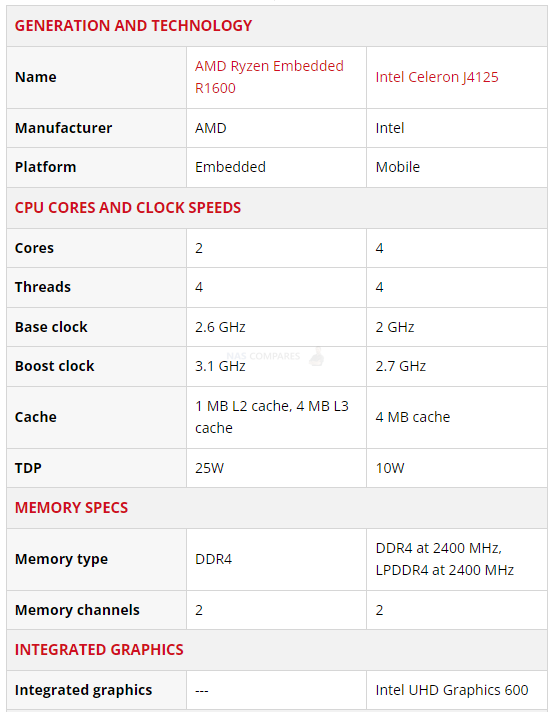
Though both systems feature DDR4 memory, the DS920’s maximum 8GB of memory is beaten by the DS1522+ thanks to its use of much more impressive ECC (error code correction) memory to identify and repair any bit level write errors and can also be scaled to a considerably higher 32GB of memory (arriving with 8GB by default).
| NAS Model | DS920+
|
DS1522+
|
| CPU Model | Intel Celeron J4125 | AMD Ryzen R1600 |
| CPU Quantity | 1 | Embedded Ryzen |
| CPU Architecture | 64-bit | 64-bit |
| CPU Frequency | 4-core 2.0 – 2.7 GHz | 2-core 2.6 – 3.1 GHz |
| Hardware Encryption Engine (AES-NI) | Yes | Yes |
| Integrated Graphics | Yes | No |
| CPU Cache | 4 MB cache | 1 MB L2 cache, 4 MB L3 cache |
| Memory | ||
| System Memory | 4GB DDR4 non-ECC SODIMM | 8GB DDR4 ECC SODIMM |
| Memory Module Pre-installed | (4GB On-board) | 8 GB (8GB x 1) |
| TDP | 10W | 25W |
| Total Memory Slots | 1 | 2 |
| Maximum Memory Capacity | 8GB | 32 GB (16 GB x 2) |
| System Fan | 92 mm x 92 mm x 2 pcs | 92 mm x 92 mm x 2 pcs |
| Power Supply Unit / Adapter | 100W External | 120W External |
Next up, let us discuss storage on the 5 drive DS1522+ and 4 drive DS920+, as these two systems are near enough identical on that one. Both arrive with SATA storage bays, though you can deploy either NAS with as little as a single drive if you want. From there you can go ahead and install enough drives to accommodate a RAID 1, RAID 5, RAID 6 or Synology’s own flexible RAID configuration, SHR. Both systems can be initialized to operate with either a BTRFS or EXT4 file system, as well as supporting the wide range of services and features of the Synology Storage Manager. Finally, as mentioned, both systems feature M.2 NVMe SSD bays and both only allow these to be used for caching with DSM and its services/storage. However, in terms of expandability, these systems have one key difference, with the DS920+ supporting a single expansion (allowing a maximum 9 bays of storage) whilst the DS1522+ supports two DX517 expansion chassis and reaches a total potential 15 bays of storage. As both systems support the latest version of Synology DSM, the maximum volume, simultaneous volumes, active storage shares and hybrid storage support are largely identical. Much like previous comparisons of the DS920+ and DS1520+ that were released a couple of months apart, the initial 1 drive bay difference between the 4-bay and the 5-bay isn’t a vast amount, but the scalability with those expansions makes much more of an impact (especially if you are looking at using caching with those NVMe Bays or want to scale up your network connectivity and want to ensure it gets saturated).
| Model | DS920+
|
DS1522+
|
| Size (Height x Width x Depth) | 166 mm x 199 mm x 223 mm | 166 mm x 230 mm x 223 mm |
| Drive Bays & Storage | 1x SATA | 5x SATA |
| Maximum Drive Bays with Expansion Unit | 15 (DX517 x 1) | 15 (DX517 x 2) |
| M.2 Drive Slots | 2 (NVMe) for Read/Write Caching | 2 (NVMe) for Read/Write Caching |
| Hot Swappable Drive | Yes | Yes |
| RAID Support | JBOD, RAID 0, 1, 5, 6, 10, SHR | JBOD, RAID 0, 1, 5, 6, 10, SHR |
Now in terms of the external connectivity and how it can be upgraded, this is another big area of difference between the DS920+ and DS1522+ NAS. Both systems arrive with 1GbE RJ45 LAN ports, which can be combined via link aggregation/Port Trunking to allow up a larger degree of network connectivity. But the DS920+ arrives with 2x 1GbE and the DS1522+ arrives with 4x 1GbE. This is only really a big deal if you are looking at smart switch supported environments or have larger shared bandwidth concerns though. However, the big difference in bandwidth potential between these two NAS centres around the DS1522+ features the option to upgrade it’s network connectivity to 10GbE by installing an E10G22-T1-mini 10G network upgrade in the available proprietary slot.
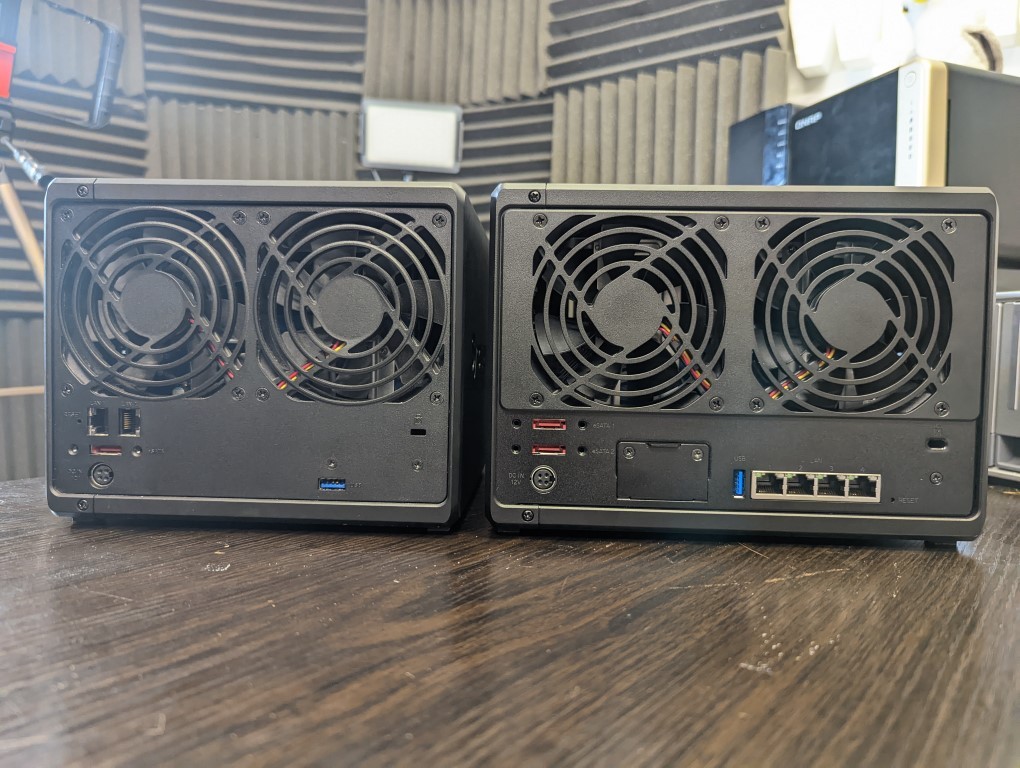
Now, this is not a connection that is available in the default DS1522+ and is an optional upgrade, but still, it is good to know that the option of adding 1,000MB/s bandwidth is available down the road. The DS920+ does not include an option to increase the network connectivity in this way (though unofficial and not officially supported USB-to2.5GbE and 5GbE connectivity via 3rd party adapters are possible (but I wouldn’t trust their long term stability really) and for many, this will be a deal-breaker between these systems in the same way the CPU differences between these two NAS’ does. Both systems see a very similarly sized chassis and the 10GbE upgradable slot on the DS1522+ using a smaller M.2 sized connector rather than the PCIe 3×8 slot of other Synology NAS, so it does not impact the size of the chassis either.
| Model | DS920+
|
DS1522+
|
| RJ-45 1GbE LAN | 2 (with Link Aggregation / Failover support) | 4 (with Link Aggregation / Failover support) |
| 2.5GbE LAN | No | No |
| 10GbE LAN | No | Optional |
| USB 3.2 Gen 1 (5Gb/s) | 2 | 2 |
| USB 3.2 Gen 2 (10Gb/s) | No | No |
| eSATA Port | 1 | 2 |
| PCIe Expansion | No | Yes (currently supports E10G22-T1-mini Adapter) |
| Supported File System |
|
|
| Size | 166 mm x 230 mm x 223 mm | 166 mm x 282 mm x 243 mm |
| Weight | 2.24 kg | 5.1 kg |
Overall, I think the differences between the DS920+ and DS1522+ are some of the most notable that the brand has ever delivered between two NAS just two years apart in the same series! The option of 10GbE later in the system’s lifespan, along with a huge 32GB of ECC memory on the DS1522+ I think narrowly put that NAS ahead, but it is by no means an unquestionable victory, as not only are those advantages of the DS1522+ more centred around additional purchases, but also the DS920+ features that quad-core graphics embedded CPU – which means that a number of common Synology NAS desktop uses for entertainment such as Plex Media Server and Video Station are going to run much more efficiently on the older system. Then you have to also factor in that the DS920+ is going to be available at a more affordable price thanks to its longer time at retail (with the DS1522+ almost certainly remaining close to its RRP for the bulk of 2022. I still think the DS1522+ is the better business and mission-critical performance choice overall, but the DS920+ is going to be better suited to home and prosumer users overall.
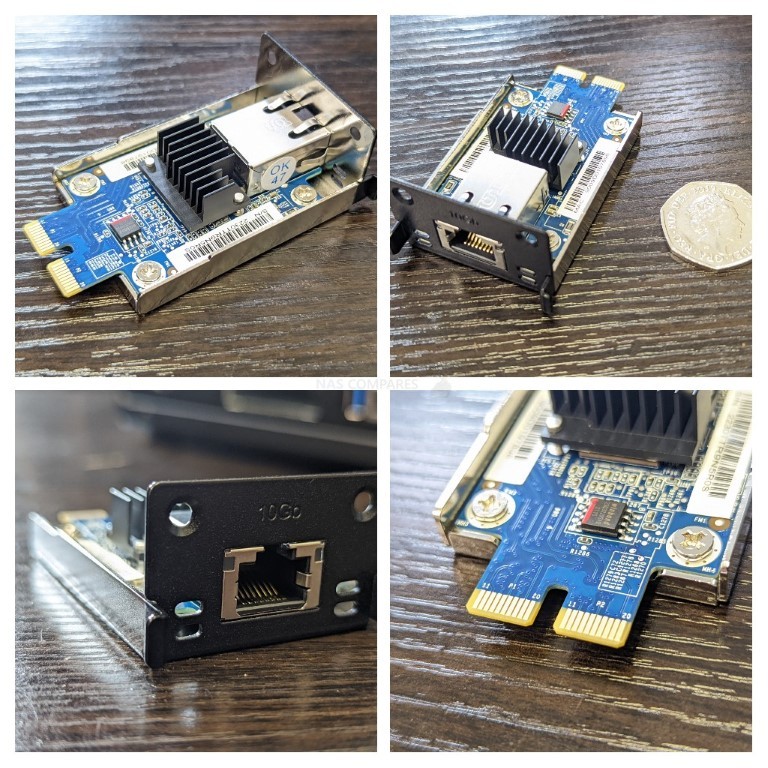
Expected Performance of the Synology DS1522+ vs DS920+ NAS Compared

The performance of Synology DSM services and supported 3rd party connected appliances is going to be very similar on both the DS920+ and DS1522+ NAS when it comes to utilizing the respective systems in low volume/frequency client tasks. By that, I mean that the scale of the operations that you need the NAS to action (from simple file sharing and downloading, to more intensive multi-site backups, file streaming, databases and surveillance for example) will largely dictate which NAS will perform better for you. As mentioned, the DS920+ and its embedded graphics supported CPU will use fewer resources to perform graphically focused tasks such as transcoding, as well as running applications that have a high volume of visual data such as live camera feeds in Surveillance Station 9. Whereas the file handling and general transfer performance of traditional data exchanges are going to use fewer resources on the DS1522+ embedded Ryzen processor, as well as have a much, MUCH higher ceiling for total processes thanks to that larger memory scalability already discussed. Below is a breakdown of the most popular applications and services that are included with either the Synology DS920+ or DS1522+ NAS:
Synology Office – Create documents, spreadsheets, and slides in a multi-user environment. Real-time synchronization and saving make collaboration a breeze.
Synology Chat – Aimed at businesses, Synology Chat is an IM service that transforms the way users collaborate and communicate.
Synology Drive – Host your own private cloud behind the safety of your NAS with 100% data ownership and no subscription fees.
Synology Moments – Manage your photos and videos with deep-learning algorithms that automatically group photos with similar faces, subjects, and places.
Synology Calendar – Stay on track, share calendars, and schedule meetings, while ensuring sensitive information remains safely stored on company premises.
Synology Active Backup for Business (ABB) – Consolidate backup tasks for virtualized environments, physical servers, and personal computers, and rapidly restore files, entire machines, or VMs – license free.
Synology Hyper Backup – backup you NAS safely and efficiently to multiple destinations with deduplication, integrity checks, compression, and versioning.
Synology Surveillance Station – Safeguard your business, home, and other valuable assets with reliable video surveillance tools.
Synology Virtual Machine Manager (VMM) – An intuitive hypervisor that supports Windows, Linux, and Virtual DSM virtual machines. Its powerful disaster recovery tools help users achieve maximum service uptime.
Synology High Availability – Synology High Availability (SHA) combines two Synology NAS servers into one active-passive high-availability cluster, alleviating service disruptions while mirroring data.
Synology Central Management System (CMS) – Synology CMS allows you to manage multiple Synology NAS servers quickly and conveniently from a single location.
Synology Video Station – Manage all your movies, TV shows, and home videos. Stream them to multiple devices or share them with friends and family.
Synology Photo Station – Built to help photographers manage their photos and share them with clients for feedback or business development.
Synology Audio Station – Manage your music collection, create personal playlists, stream them to your own devices, or share with family or friends.
Synology File Station – Manage your Synology NAS files remotely through web browsers or mobile devices
However, the extent to which you can use all these applications at any single time (both as multiple clients using the same software or multiple applications running in parallel on the same NAS system) is going to be better on the Synology DS1522+ in the grand scheme of things, thanks to that potential 32GB of memory available to scale up down the line. Here is how these two Synology NAS drives compare in volume and features in those 1st party services:
| Model | DS920+ | DS1522+ |
| Max Single Volume | 108TB | 108TB |
| SAN Manager | 128 ISCSI Targets and 256 LUNS | 128 ISCSI Targets and 256 LUNS |
| Surveillance Station | 40 Cameras Max, 2 Licenses | 40 Cameras Max, 2 Licenses |
| Collaboration Suite | ALL Tools | ALL Tools |
| Synology Drive | 350 Connections , 5,000,000 Files | 350 Connections , 5,000,000 Files |
| Active Backup | FULL Support (Google, 365, VM, local) | FULL Support (Google, 365, VM, local) |
| Synology Photos | All Features | All features |
| Hybrid Share | Full Support of 10x syncs | Full Support of 10x syncs |
| Accounts | 2048 Users, 256 Groups, 512 S.Folders | 2048 Users, 256 Groups, 512 S.Folders |
| SHA | Yes | Yes |
| VMM | Yes, 4 Recommended Max | Yes, 8 Recommended Max |
| Hardware Transcoding | Yes | No |
| MailPlus | 100 concurrent users, 5 Licences | 100 concurrent users, 5 Licences |
| SHR Support | Yes | Yes |
| Snapshots | 65,536 Max | 65,536 Max |
| Web Hosting | Upto 30x | Upto 30x |
| Hyper Backup | Yes, all features and clients | Yes, all features and clients |
| Max Tested R/W Speed | 226.01MB/s – 225.84MB/s | 736MBs – 796MB/s |
Once again, very similar and indeed, both systems largely provide the building blocks to use each application to the highest extent allowed/recommended by Synology in DSM. Despite these NAS’ having very different CPUs, they still ultimately support the same volume of services (at maximum) in DSM. But the DS1522+ clearly has more recourse scaling possible and that will hopefully mean that you will be able to push several applications in higher frequencies each more on the newer system than the old one. Just don’t overlook how useful that Intel Celeron CPU would be to multimedia tasks.
Synology DS920+ vs DS1522+ NAS – Conclusion and Verdict
Synology has clearly done a lot of thinking in the two years between the release of the DS920+ and DS1522+, deciding to change the latter into something more ‘business-y’. When the DS920+ first arrived, it did so to almost universal praise (barring a few concerns at the time about 1GbE) and it has pretty much always been in the top 3 NAS since its launch for most users. Although the details regarding a DS922+ or DS923+ are still not available at the time of writing, many wonder if it would emulate the change in direction that the brand has taken on the DS1522+ and whether the DS920+ is now even more attractive. Synology has clearly taken a rather different tactic in the release of their newest 5-Bay system, making changes to the expected hardware configuration and architecture that set it on a very different path than its predecessor. Those with longer memories will know that the Diskstation 5 Drive portfolio used to be very much this kind of design (i.e a file transfer focused CPU, more memory scaling, optional 10GbE, etc) and rather than building off the design of the 4-Bay (as the DS1520+ did against the DS920+), the DS1522+ seems to scale itself against the DS1621+ in it’s shape and abilities. If you were already looking at Synology NAS systems that being a heavy emphasis on scaling their architecture notably down the line in efforts to remain future proof, the DS1522+ is going to tick ALOT of boxes for you. Whereas if you were looking at a Synology NAS for home use, a Plex Media server, low client/user use and generally as more of a setup-and-forget solution, then the DS920+ will likely suit your needs better and will have the added benefit of a more palatable price point in 2022. How far Synology will extend the build logic of the DS1522+ towards other solutions in the diskstation/rackstation portfolio still remains to be seen. Most business users will want to opt for the DS1522+ though. Cheers for reading!
|
|
|
|
|
NAS MODEL ID |
Synology DS920+ NAS |
Synology DS1522+ NAS |
|
Where to Buy: |
 |
 |
Need More Help Choosing the right NAS?
Choosing the right data storage solution for your needs can be very intimidating and it’s never too late to ask for help. With options ranging from NAS to DAS, Thunderbolt to SAS and connecting everything up so you can access all your lovely data at the touch of a button can be a lot simpler than you think. If you want some tips, guidance or help with everything from compatibility to suitability of a solution for you, why not drop me a message below and I will get back to you as soon as possible with what you should go for, its suitability and the best place to get it. This service is designed without profit in mind and in order to help you with your data storage needs, so I will try to answer your questions as soon as possible.
📧 SUBSCRIBE TO OUR NEWSLETTER 🔔
🔒 Join Inner Circle
Get an alert every time something gets added to this specific article!
This description contains links to Amazon. These links will take you to some of the products mentioned in today's content. As an Amazon Associate, I earn from qualifying purchases. Visit the NASCompares Deal Finder to find the best place to buy this device in your region, based on Service, Support and Reputation - Just Search for your NAS Drive in the Box Below
Need Advice on Data Storage from an Expert?
Finally, for free advice about your setup, just leave a message in the comments below here at NASCompares.com and we will get back to you. Need Help?
Where possible (and where appropriate) please provide as much information about your requirements, as then I can arrange the best answer and solution to your needs. Do not worry about your e-mail address being required, it will NOT be used in a mailing list and will NOT be used in any way other than to respond to your enquiry.
Need Help?
Where possible (and where appropriate) please provide as much information about your requirements, as then I can arrange the best answer and solution to your needs. Do not worry about your e-mail address being required, it will NOT be used in a mailing list and will NOT be used in any way other than to respond to your enquiry.

|
 |
Do You NEED 5GbE NAS? (Or Should You Skip Ahead to 10GbE)
UGREEN DXP4800 PRO NAS Review
Minisforum G7 Pro Review
CAN YOU TRUST UNIFI REVIEWS? Let's Discuss Reviewing UniFi...
WHERE IS SYNOLOGY DSM 8? and DO YOU CARE? (RAID Room)
UniFi Routers vs OpenWRT DIY Routers - Which Should You Choose?
Access content via Patreon or KO-FI





Discover more from NAS Compares
Subscribe to get the latest posts sent to your email.


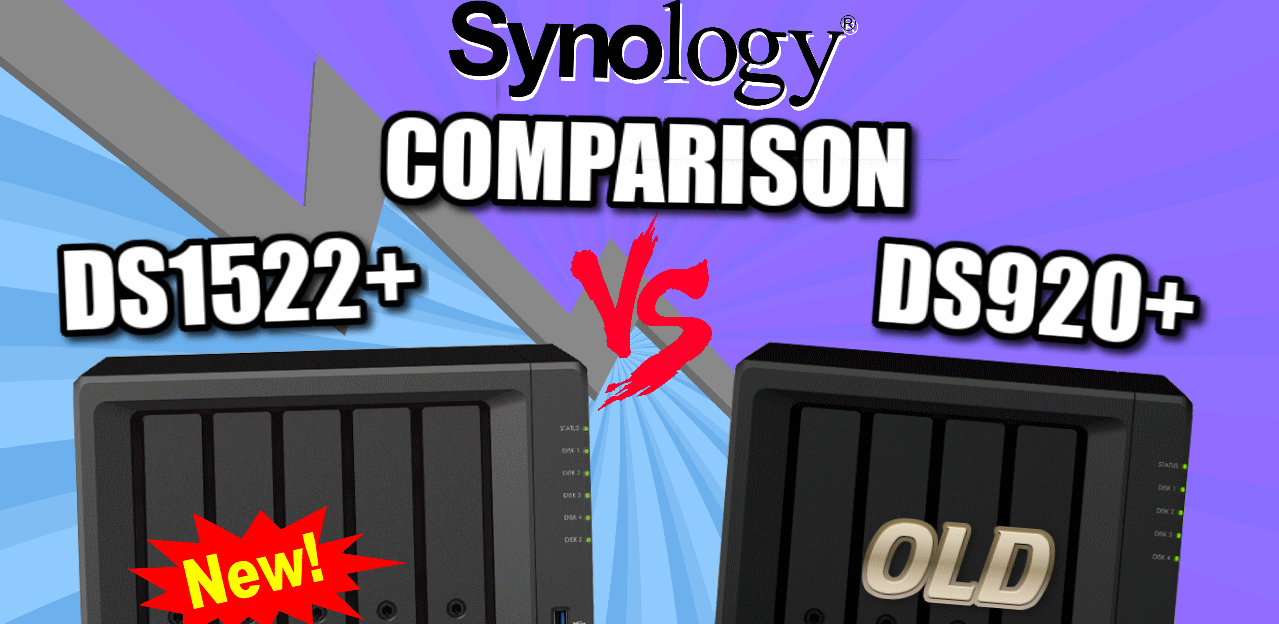




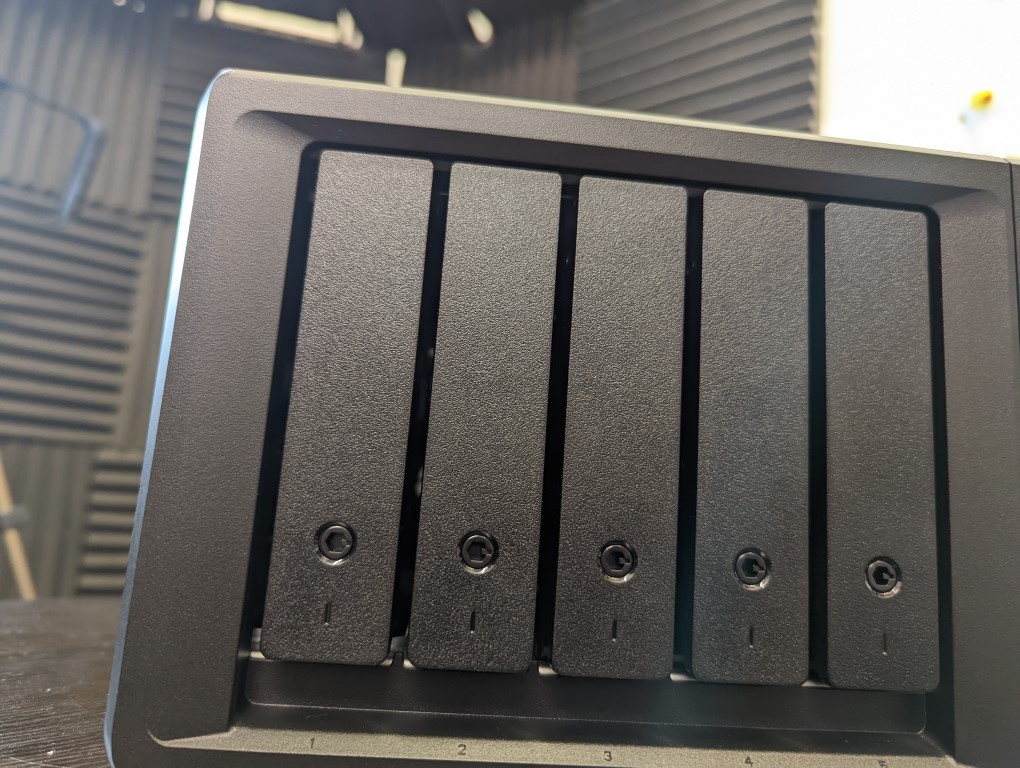

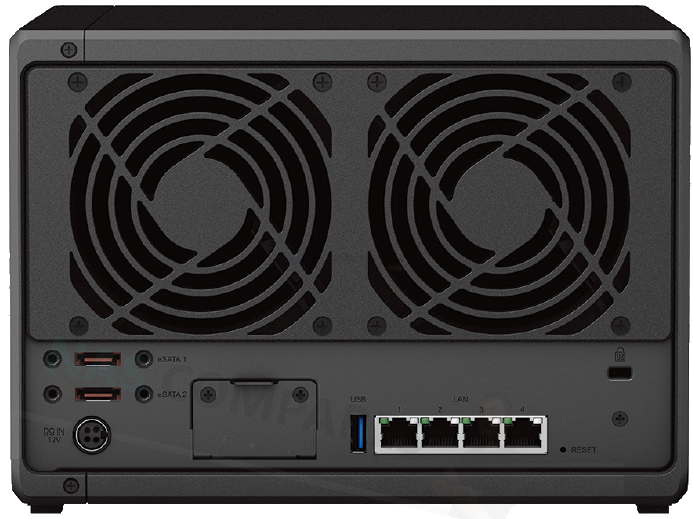





Should I buy 920+ in 2023????
REPLY ON YOUTUBE
Does the 1520+ allow ram memory upgrade or it’s fixed on the 8gb ddr4?
REPLY ON YOUTUBE
When I started my multimedia library, our computer was old and slow by today’s standards. So to avoid the “cpu fans of transcoding”, I transcoded the media to be compatible with our devices prior to adding to the library.
REPLY ON YOUTUBE
I found this videos informative but somehow hard to watch, they are kinda unorganized. No hate, just what I feel
REPLY ON YOUTUBE
*Update, Synology DSM has been updated to DSM 7.1. So, check out my MASSIVE Synology DSM 7.1 Software Review HERE – https://youtu.be/SqFa0WyxGJc *
REPLY ON YOUTUBE
……….WHEN will we see a DS922 or a DS923???
REPLY ON YOUTUBE
So owned we know which side of Robbies bread is buttered by the people whose products he hawks even if they are inadequate by todays standards and consumer needs….Its always the same, no objectivity what so ever…..why people bother to listen to this toothless moron is beyond me…..NAS Compares should be called Synology/QNAP No Comparison Here
REPLY ON YOUTUBE
No test??
REPLY ON YOUTUBE
Hello there. can you please give your views regarding my prospective project? I have one house in Spain and one in Thailand. How do I get best protection?
I was thinking to buy a Synology 6-bay NAS with 6 Seagate 20TB drives and a DX517 with 5 Seagate 20TB as a backup in Spain. Two surveillance cameras installed.
In Thailand a Synology 4-bay NAS with 4 Seagate 20TB drives. Two surveillance cameras installed.
I would like to get prompt wherever I am in, that being in Spain or Thailand, or elsewhere whenever I get a prompt from my NAS’s?
Any other suggestion for the project.
REPLY ON YOUTUBE
Great presentation and even better attitude towards the end regarding your patrons. Well done!
REPLY ON YOUTUBE
Cannot find any direct comparison reviews of the DS1522+ vs DS1621+ . Anyone have any thoughts? The DS1621+ seems better because it can take a much cheaper 10GB PCI card and has a longer list of compatible drives, right? Not sure what else merits any advantages for the newer DS1522+. Anyone?
REPLY ON YOUTUBE
Id feel better about the DS920+ if the DX517 wasn’t so expensive for basically a hdd bus extension box. If you need/want that 5th bay upfront then getting the DS1520+/DS1522+ is a bit cheaper in the long run with twice the expandability later. The DS920+ ends up being cheaper than DX517 when on sale to the point you might as well get another DS920+ for the value rather than the extension DX517.
REPLY ON YOUTUBE
Great job overall – but – DS1520+ is the proper compare. Whoops – there it is:
Synology DS1522+ vs DS1520+ NAS – Which Should You Buy? – YouTube
https://www.youtube.com/watch?v=YpKV2V79ksw
REPLY ON YOUTUBE
Great knowledgeable and detailed information, so a big thank you to you!!!
REPLY ON YOUTUBE
I have a ds718 and I want to upgrade to the ds1522. I wish Synology would release it. I’m trying to wait. I’m starting to get low on available memory.
REPLY ON YOUTUBE
Curious ???? if I took 2 HDD’s (SHR – striped) from my ageing DS215j and transplanted them into a multi-bay Synology would they need reformatted or could the SHR continue to be expanded / rebuilt without data loss ?… ????
REPLY ON YOUTUBE
Hi, what do you use to steam uncompressed 4K? The media boxes (Apple TV, mi box) just can’t handle things once in the really big 4K, for now only my laptop can play them properly
REPLY ON YOUTUBE
They have adapted the apple thought process. Claim it is so great now, BUT. only if you buy this proprietary upgrade… nickel and dime at every turn. I can build a server in an old pc case that is much faster, more storage options and faster… TIME TO THINK ABOUT walking away like I left apple.
REPLY ON YOUTUBE
Just want to say thanks because of your knowledge, I was able to install and now have a total of 20gb ram with the specified ram on my ds920+. It is truly a nice device.
REPLY ON YOUTUBE
Wow, it’s really hard to listen to you when you’re banging on the table.
Maybe you can get a mic stand?
REPLY ON YOUTUBE
I am still using my DS 710+
REPLY ON YOUTUBE
Waiting for the DVA1622 myself :-
REPLY ON YOUTUBE
BTRFS = Better FS not Butter FS ????
REPLY ON YOUTUBE
So how get a freaking 10Gb/s synology? how much I need pay for the cheaper 10Gb/s ???????????
REPLY ON YOUTUBE
Still using my ds918+ with 16gb. CPU a bit slow and only use older VMs on it, but it works, the memory is plenty for everything I need the nas to do with plex and others services I run on it and I also have the expansion bay runn with a total of 9 drives.
REPLY ON YOUTUBE
I still run my DS-918+ on 32GB of RAM. The soldered on 4GB on the DS-920+ was a “no bueno” for me.
REPLY ON YOUTUBE
DS922+ without soldered down stuff.
REPLY ON YOUTUBE
Still on the fence 🙂
REPLY ON YOUTUBE
I’m still running a DS416Play 4 bay and still going strong. I use it as a video/music/photo server with 36TB (4x12TB RAID5). The DS920+ is tempting since the price is reasonable. Can you remove the drives from the old unit and put them in the new one without having to start over from scratch?
REPLY ON YOUTUBE
I personally have the DS 1520+. You sir have made the comparison between 1520+ and 1522+ in a previous video. This
video was one of the best I have ever seen. You are a true professional. Thanks for this amazing content. Keep up the good work.
REPLY ON YOUTUBE
Price comparison is always interesting. It’s amazing how many people will balk at an extra $150 – 200 for a piece of what might be a piece of critical digital infrastructure for them; something with a 4-5 year life span and quite possibly more. And then go for the cheaper option. But, those same people will spend that same money at Starbucks in a single month. Maybe Synology should add whip cream and sprinkles…
REPLY ON YOUTUBE
Thank you for sharing!
REPLY ON YOUTUBE
Why not better compare the 1522+ to the 1520+? They have the same number of possible drives and they both ship with 8GB of RAM.
REPLY ON YOUTUBE
While my existing 920+ is still in service, I got tired of waiting for synology to include 10gb standard in the pro series nas’s and build my own for less then a new 920+ My suggestion is if you have the knowledge or desire make your own Nas.. Perhaps Synology will catch up in a few years.
REPLY ON YOUTUBE
@gandalf1124 – thats what I am saying. Do we think there’s still a chance of a DS922+ this year? I got new drives a couple months ago, just sitting on a self waiting.
REPLY ON YOUTUBE
I will stick with my DS1019+ Thx.
Maybe release with 10GbE standard with better CPU and I will look at the next 1.
Good vid.
REPLY ON YOUTUBE
How you think the DS1522+ compares to the DS1621+?
REPLY ON YOUTUBE
For me the 10Gb/s option settels it. The question is will the DS922+ have that if it ever arrives.
REPLY ON YOUTUBE
Great video. Thanks! The DS1520 is a hands down winner for me.
REPLY ON YOUTUBE
What about plex? Any difference at all?
REPLY ON YOUTUBE
I cannot beleive that there is NO WAY to sync any folder and file type from android device to synology nas… that drives me nuts… it’s either super complicated third party app to configure or the only syncing possible is with ds file that does ONLY pictures or synology photo crap app… I just want to sync ANY folder and their files in it (like download, ringtones and so on)… why the hell can’t synology do such thing ??? ds cloud does NOT permit to sync android folder to nas, it only sync the cloud that is on the nas to the android device, I want the other way around, there is no way to sync android ANY type of android files to nas.. urgh…
REPLY ON YOUTUBE
My synology is messing up my local network and I can’t figure out why. Internet drops for a few seconds every few min on all connected network devices. If I disconnect the NAS from the network, it seems to work just fine.
REPLY ON YOUTUBE
Login Speed – seemed easier with entering user name and password on the same dialogue to only hit enter once, especially when credentials are stored in the browser. Perhaps they changed it for increased security, prefer the old way.
REPLY ON YOUTUBE
Great video best one I have seen so far, I didn’t know which NAS to choose but after watching your video I’m going with the 1520+ . You also mentioned that I could start with one drive and then add more drives later thanks for mentioning that, by being able to add more drives later I can fit the 1520 into my budget and get a bigger drive. Keep up the good work 🙂
REPLY ON YOUTUBE
8:40 – I wish we could find the person responsible for using a Funnel for the filter icon and make them walk the plank. Funnels are not filters.
But its too late now. The damage is done. People associate the funnel image with the filter action in software just like they associate the piece of paper with a folded corner for “new file”.
REPLY ON YOUTUBE
The missing “For you” from moments sorely missed – it was a great AI system for finding potential duplicate (or near duplicate) photos that just doesn’t work as well as the storage manager reports that only really find exact duplicate pictures.
REPLY ON YOUTUBE
1.Log center cant be modified or set to exclude users or certain things you dont want logged.
2.It is not compatible with DScloud anymore so you cant sync to mobile like you can do on DSM6 with the DSCloud app from Synology but you can use the Synology Package Center to download Resilio Sync or Good Sync but you have to pay a monthly/yearly fee for every user.
Unlike Qnap when you buy your hardware, you arent forced to pay for syncing from and to your own hardware.
With that said there is still a solution using Webdav to-way Nas-pc with Raidrive but you have to pay for software for Pro features.
Mobile sync: Use Foldersync to-way Mobile-Nas, but you have to pay for software for Pro features.
So far as i am aware of limitations using Synology DSM7 when it comes to syncing —> If you want Pro features or you want to use your Nas without reaching out to third-part software without paying extra fees it is recommended to switch to other Nas brands for me i feel Qnap has been working using 30 users for Laptop/Pc/Mac/Android/Iphone all Apps/Software working perfect Pro features without paying extra fee´s or forced to use third-part tools total control for Log center, File-Folder, Photo, Video, Virtualization, Web-sites and so much more.
Other annoying difference i had with Synology i had was this—> i had to make a ticket to find out i cant use Synology Mobile App DS Cloud or that one cant choose what Synology Package-Log Center loggs, it wont let you choose to include, exclude or to delete certain logg if you press Clear button on the loggs that are in “Files downloaded” it deletes all, if you clear “user logins” it deletes all that and you cant revert the deletion.
REPLY ON YOUTUBE
Totally agree with your view on Photo Station. I’m glad you covered this as your feedback might get recognised. I don’t want to upgrade until Photos is comparable to what Photo Station had/has to offer.
REPLY ON YOUTUBE
almost perfection?
Audio Station is totally broken, playback is being cut off,
Media indexing fails to scan more than 50% files,
translations in DSM are not complete, some even have nonsense,
I have no idea what Synology have been doing all the time releasing such buggy software
REPLY ON YOUTUBE
918+ here with upgraded 16gb ram. Am I going to have issue if I upgrade to 7?
REPLY ON YOUTUBE
How do I change dsm7 login page to have username and password on same page?
REPLY ON YOUTUBE
Useful but a bit of a ramble with Robby. My time notes:
https://youtu.be/xZrjPF4nmRc?t=674
11:14 User Interface
12:00 Help Center
12:35 Control Panel
14:03 Security
15:27 Collaboration Suite
15:45 Synology Drive
17:18 Multimedia Apps
18:47 Plex and 3rd party app issues
19:47 DSM 7 background package integration improvements
20:25 HyperBackup, USB copy
21:24 Cloud Synchronization
22:27 Business Applications
23:30 Storage Manager
25:15 Fast Raid Repair
26:35 RAID 6 speedup
27:19 Bench testing, storage performance, UI improvements
29:00 Surveillance Station
30:04 Virtual Machine Manager
32:40 USB changes on DSM7
34:08 Security and UI
34:40 Resource Monitor and UI
35:00 Storage Analyzer
36:55 Recommendations
REPLY ON YOUTUBE
I’ve installed it as a VM on my DS1821+ and I’m completely disappointed with the new photos app. Maybe I’m old fashioned idk but the way timeline view is implemented it doesn’t allow you to look at a timeline on an album level anymore like you could do in photostation. You have to choose between album view or timeline view. I like to look at my photos different ways and this makes the app kind of unusable for me. Additionally I would like them to shows tags on the timeline view when you’re inside an album that has multiple albums underneath it but no photos in it directly. I’ve reached out to them but very little hope of it getting done in my opinion. I’m not upgrading until photos is useable as photostation is no longer supported on dsm7. Additionally I had a lot of indexing / conversion issues on my VM with my photos directory. Not sure if that’s just a VM issue or not
REPLY ON YOUTUBE
you talk way too much unnecessarily !!
REPLY ON YOUTUBE
The audio is of sync with the video
REPLY ON YOUTUBE
Since when Synology uses china domains ? Isn’t it Taiwanese company ?
REPLY ON YOUTUBE
How to downgrade back to 6.2?
REPLY ON YOUTUBE
Hi. Is it safe and or good for my Synology 920+ to be shut down during the night and sometimes for 30 days at a time while away? Many thanks for your great videos.
REPLY ON YOUTUBE
I upgraded both my DS 218J and my brand new DS920+ to DSM 7.0 and liking it a lot! No real problems. Moments with my Photos lost its tags during the transition to Synology Photos. I have to redo them but that’s ok. Everything else is great. I agree with this review.
REPLY ON YOUTUBE
so is there any reason for me to wait for the DSM update to come through automatically on my DS1520+ or should I just manually update now? Is it likely that more changes will be made to it before the automatic update comes through?
REPLY ON YOUTUBE
Boomer taskbar, jam packed .. just needs a few AoL or Geocities taskbars floating on the desktop to finish the effect.
REPLY ON YOUTUBE
No Java= no jdownloader????????
REPLY ON YOUTUBE
Does DSM 7 introduce any issues with access via the NFS protocol? I use my DS420j strictly as a file server in a Linux environment and do not really care about photo station, music station, etc. Quick, reliable access via NFS is my main concern. Thank you for your fine videos.
REPLY ON YOUTUBE
Photos all seemed to work once I requested a re-indexing. However, photo sharing is completely broken. Even if you request that anyone can view with a URL, Synology NAS still requests a username and password. Sigh…………………
REPLY ON YOUTUBE
I notice the absence of Amazon S3 on the cloud service for HyperBackup… Is it still possible to backup to Amazon S3 Glacier storage in DSM7? Or they removed it not to compete with their own C2 solution?
REPLY ON YOUTUBE
Thanks for your valuable videos. I missed the loss of DS Cloud, so syncing became a problem. I started using Syncthing after upgrading to DSM7. I also have a problem with Synology Drive from my laptop on a company network, while using Express VPN. It keeps trying to connect to the server. When I switch off the VPN it works fine. Maybe I will switch to Syncthing on this Windows machine as well. For me this is a key function for a NAS so I didn’t expect it to work less good. But all and all it’s a big improvement.
REPLY ON YOUTUBE
For anyone has done the upgrade, how long did it take please ?
REPLY ON YOUTUBE
Great video, thank you!
REPLY ON YOUTUBE
No mention of the issues with third party packages that worked fine in 6.2.4 but no longer work in DSM 7, it might be almost perfect IF you only use Synology apps.
REPLY ON YOUTUBE
Not upgrading until they add support for android folder backup/syncing!
REPLY ON YOUTUBE
Hello, I am sure that it will surely be for reasons of not extending the video too much, but your way of showing and explaining the news and characteristics of this new DSN are not very clear, at least for me you are going too fast and a bit messy. I’m not saying it in a bad way but I think you could do it in a more calm and neat way. Thank you very much anyway.
REPLY ON YOUTUBE
DSM 7, adding support for Google Shared drives via Cloudsync is a Big + for me
REPLY ON YOUTUBE
I use a KDLinks media stream box to watch movies and videos I store on my Synology NAS DS918+. Does DSM 7.0 support the ability for the stream box to sign into the NAS and stream the files?
REPLY ON YOUTUBE
i don’t like in the Download station the “downloading” word is blue and no longer green
REPLY ON YOUTUBE
This man is clicking faster than his shadow ????
REPLY ON YOUTUBE
20:53 I ran into the exact issue you have 2 days ago on DSM6.2.4. I opened a support ticket that is still open, however I suspect it’s a browser based issue. Try opening in a different browser and see if you can view all of the back up options in that. It’s a Munster to me how this happened as I even cleared my browser cache and it persisted in Firefox. When I opened in safari it was “fixed}
REPLY ON YOUTUBE
Who knew FooOOZ is the correct pronunciation of FooToes. Just kidding ????
REPLY ON YOUTUBE
Great video – in general the audio is a bid low on your videos, would it be possible to turn it up a notch? Thanks 🙂
REPLY ON YOUTUBE
Show idea, upgrading synology hardware. Example, use a ds213 case and change the motherboard to a newer model including modifying the case for USB ports if needed.
REPLY ON YOUTUBE
Your shows are good, however, can you please make them shorter/succinct. Perhaps add text boxes on the screen so we can see that as you move on. Again, you do a fantastic job ???? thanks for your hard work.
REPLY ON YOUTUBE
Photos was over-promised, and under-delivered…. Mostly hype
REPLY ON YOUTUBE
One thing I’d love is for larger NAS to support mounting volume from older smaller NAS.
For instance, I had an old DS411j that failed on me, one of the drive failed but the NAS was full, so now I can’t even start it up. I just wish I could buy some of the 12 slots new NAS and then mount my 4 old drive into the new system and then just transfer data and format the old drives to add them to the new volume. I asked Synology if we can do that, their answer: nope, unless you build a Linux computer and mount drives on Linux and transfer your data. If I need to build a Linux computer, I’d better off just to use FreeNAS and never have to deal with Synology DSM…
REPLY ON YOUTUBE
Microsoft Edge is base on Chromium, so any issues you have with Chrome will most likely happen in Edge as well. You need to test on browses like Firefox that are not base on Chromium.
I use Firefox and only have one M.2 slot filled and the 4 HDDs bays are full. Testing what I could zooming out made the empty M.2 disappear. It did not make the icon show under the other one as shown by you..
REPLY ON YOUTUBE
What’s the later on PLEX… yesterday I was advice to use Docker as PLEX is not installing correctly?
REPLY ON YOUTUBE
still no on-demand sync for Synology Drive w/ Mac OS in DSM7. Synology really dropped the ball for Mac support. DSM7 not worth the hassle.
REPLY ON YOUTUBE
Is it possible how do a clean install Synology dsm 7 on my new Synology ds1520Plus?
REPLY ON YOUTUBE
I would have liked more analytics inside VPN Server eg bandwidth consumption from each user (up/down) ????????♂️
REPLY ON YOUTUBE
i have a test DS119j and upgraded it to DSM 7 and it’s very slow. Tested 4gb of photo’s and the database is going on for days.
Going to upgrade my DS1821+ now. Hope 10GB will still work.
REPLY ON YOUTUBE
For the past week, Universal Search has been HOARDING CPU and RAM!
Indexing just goes on and on and on, non stop!
I can’t find a workaround!
Disabling Universal Search in DSM 7, disables Synology Drive and Synology Office
Instructions for this problem, found on forums, are all for DSM 6 and DON’T work on DSM 7
This is pathetic!
REPLY ON YOUTUBE
For me it doesn’t matter as much if the new apps arent quite as good as the old ones yet as long as they have been written on a newer platform that easier to add missing and new features later rather than an app that was based on ds 4. Apple’s old website went down before a launch not to increase excitement but because it was old and rubbish and had to be .
REPLY ON YOUTUBE
2fa should be incorporated Into DS finder having said that authy is miles better as you can transfer it to other devices
REPLY ON YOUTUBE
Did you do a manual update or did DSM 7.0 show as an update automatically? It has not shown up on my RS1221+ or DS216+II in Canada yet…
REPLY ON YOUTUBE
Still I have hibernation issue and I opened a ticket with Synology support. After analyzing the debug logs, they came back with SMB and VMM are the cause of periodic waking up of HDD’s. But still I couldn’t find an answer from support that why this periodic waking up which exactly happens each hour related to VMM and SMB, assuming no laptops connected to NAS in the test period and no VM was running. Will update in case support answers me.
REPLY ON YOUTUBE
Subbed a few days ago just learning about NAS. Was very much considering the 920+. Then saw this video comparison. I’m getting the 1520+. The little extra cost is no big deal.
REPLY ON YOUTUBE