Synology DS223 NAS Review – The Importance of Value?
Looking for a shorter review? Check out my ‘Synology DS223 NAS – Should You Buy’ Article HERE
I think it would be fair to say that if you have been pondering leaving the relatively affordable but access/privacy questionable storage of Cloud services and moving towards your own compact private server, then Synology NAS has likely already appeared on your radar. Operating for more than 20 years, Synology has (largely thanks to their DSM software and services) been able to rise to the top of the home/business user market for the most part when it comes to turnkey NAS solutions. However, you cannot purchase DSM separately and in order access this platform and use it to manage your own NAS server, you need to buy a Synology Diskstation or Rackstation solution – and HERE is where alot of home/small business users start to show signs of sweat. With the bulk of mid-high performance desktop NAS solutions from Synology arriving at the $500-1000 mark (and that is without the all-important HDDs or SSDs), some find the entry point into the Synology NAS ecosystem a little daunting. However, this is where the Synology DS223 NAS 2-Bay enters the conversation, an entry-level/Value class Diskstation NAS that, although modest in size and price, is designed to give users access to around 70-80% of the Synology DSM software and services. The Synology DS223 NAS is the (some might say long, LONG overdue) refresh of the 2017/2018 released DS218. Although doing so with seemingly little in the way of change over it’s predecessor (indeed, just the CPU on the face of it, but more on that later), in our review of the DS223 NAS, I want to help you see if this new value series NAS deserves your money and your data? Let’s go.
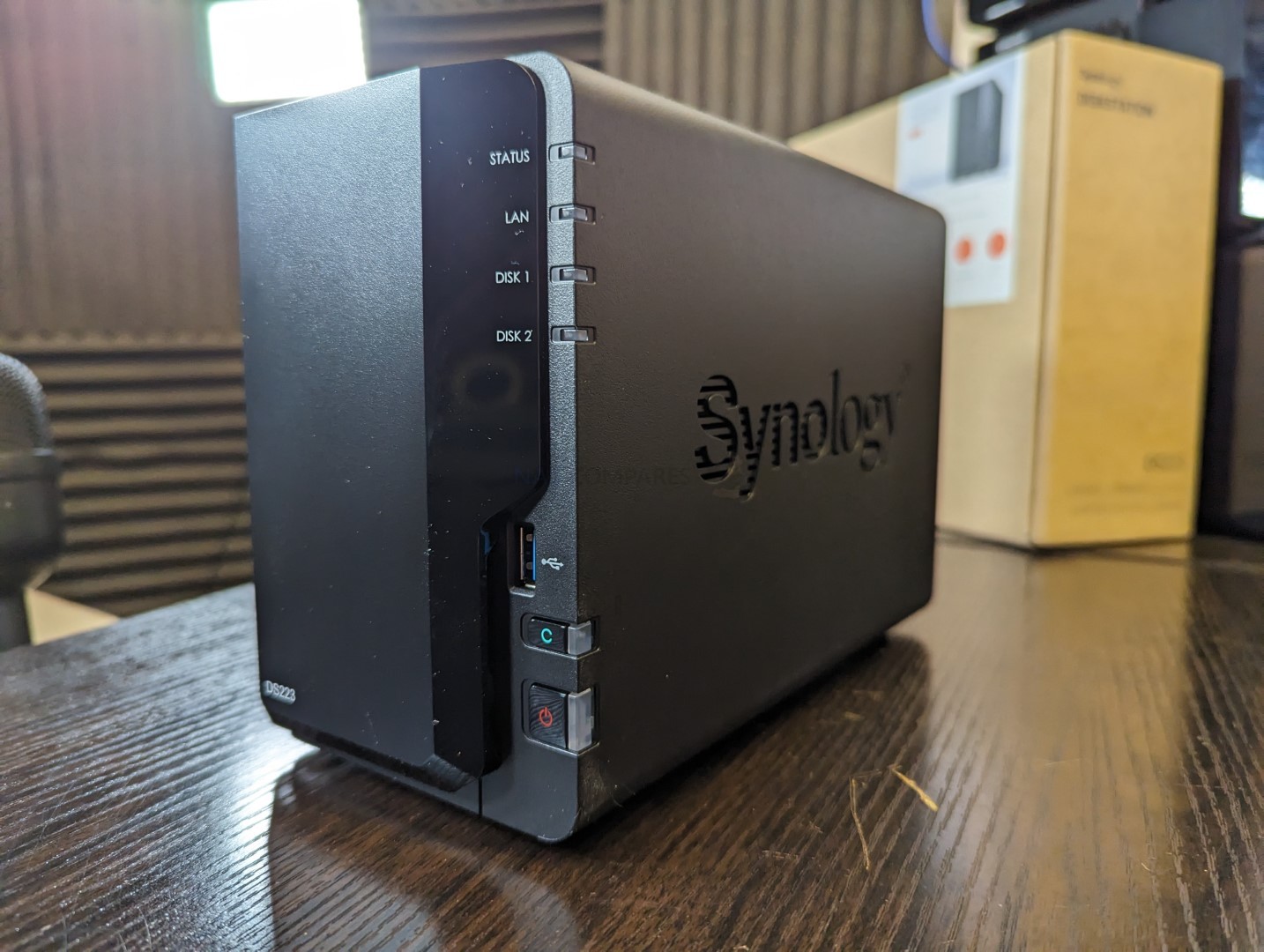
Synology DS223 NAS Review – Quick Conclusion
As soon as your look at the Synology DS223 as an entry point into the Synology software platform and ecosystem for those that want to have a small, robust and user-friendly NAS – it makes ALOT of sense! There is a reason why it arrives at a price point $120-150 cheaper than the DS723+ and as long as you are looking at the DS223 as a low-power, low impact and low-demand device, you are going to come away from it happy! It provides the bulk of the DSM applications and services that most home/small office users are going to want for Multimedia, Collaboration, Backup, Sync’d team drives and surveillance, but does so in a much more affordable package than the Plus series. Where some users might hit issues when they assume that the DS223 can provide the same extent of features and performance of the DS220+, DS723+ and above. This NAS carries the ‘Value’ tag for a reason and as long as you keep that in mind, it is a great little NAS box and serves as a great first NAS or as an extension of your existing Synology NAS environment as an additional backup layer. The rather lacklustre support of USB in DSM 7 is slightly countered by this device having three on board (though 5Gb/s) for storage, which is more desirable for home users, as is that copy button function. The removal of the SD Card slot in recent refreshes of this series, plus the continued appearance of 1GbE is disappointing but expected at this tier in the brand’s portfolio. But overall I cannot really fault the DS223 NAS for those users who want to be able to access the Synology NAS platform, but are on a tight budget and/or have low-ranged demands for it’s use. Again, just don’t go expecting a Ford Mustang when you are paying the price of a Ford Focus!
| Where to Buy a Product | |||
|
|
    
|

|
VISIT RETAILER ➤ |
 |
    
|

|
VISIT RETAILER ➤ |
 DEAL WATCH – Is It On Offer Right Now? DEAL WATCH – Is It On Offer Right Now?Synology DS223J 8TB 2 bay Desktop NAS Solution installed with 2 x 4TB HAT3300 Dr Amazon  UK 39 OFF (WAS 544) [LINK] UK 39 OFF (WAS 544) [LINK] Synology DS223 8TB 2 Bay Desktop NAS Solution installed with 2 x 4TB Seagate Iro Amazon  UK 7.28 OFF (WAS 521) [LINK] UK 7.28 OFF (WAS 521) [LINK] Synology DS223j 2-Bay Diskstation NAS (Realtek RTD1619B 4-Core 1.7 GHz 1GB DDR4 Amazon  UK 92.85 OFF (WAS 623) [LINK] UK 92.85 OFF (WAS 623) [LINK] These Offers are Checked Daily
|
Synology DS223 NAS Review – Packaging
The modest/value series of Synology NAS drives are generally packaged in a more ‘IT Shop Shelf’ appealing way and the DS223 is no exception to this. The retail box on the face of it looks like standard brown-box-product-sticker fare, but a closer look shows that the box is printed with product-specific details regarding its services, hardware and contents. It’s a minor point, but it all adds to that Synology image/branding that has always given them the slight ‘Apple’ feel of the NAS industry.
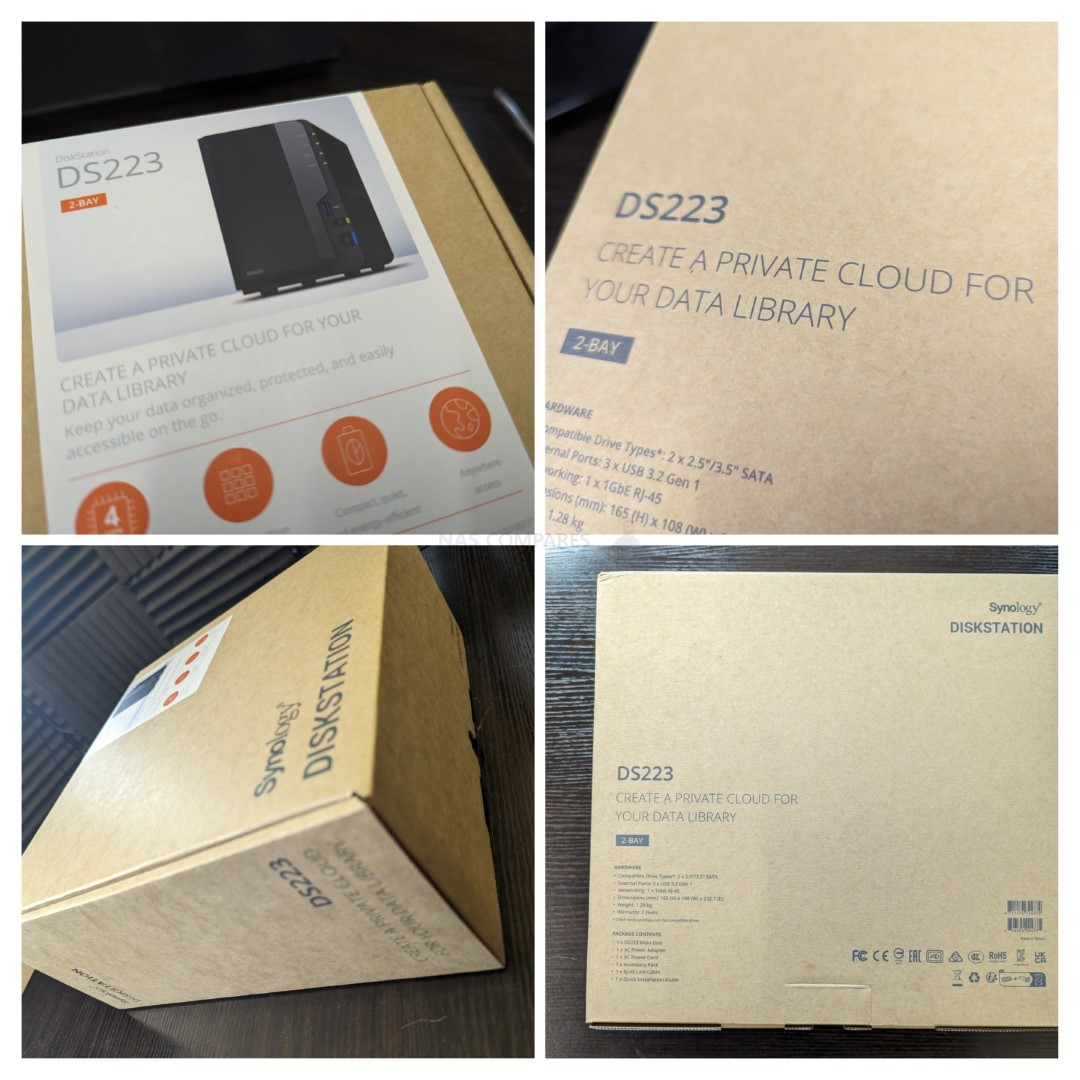
Opening up the box shows us that the protection afforded to this device is a little underwhelming in transit. Unlike the more industrious Plus series in 4-Bay, 6-Bay and higher, the device is largely protected by a single-layer cardboard structure and little else. Now, the device is shipped unpopulated and is designed to be an affordable Synology solution – so I can appreciate that the level of expense and necessity towards protection in transit is negligible. However, it is still a little flimsy and if your retailer of choice is offering this unit pre-populated – definitely check they are adding more packaging to this one!

Unpacking everything shows us the familiar range of accessories that you would expect from a 2-Bay NAS. The DS223 system itself, screws, 1 metre Cat 5e network cable, first-time setup guide, information on 2-year warranty (extendable as an optional extra), external PSU and mains power cable.

As this is a more modest system, isn’t a huge surprise that the power supply unit is external. Aside from the ease of replacement in the event of a failure, removing this from the main chassis alleviates heat concerns internally of temp increases inside and allows much more modest PSU power ratings. This Synology-branded external PSU is 60W rated and will run at a very modest power use typically 24×7. Synology stated power consumption of 17.343W during full access and just 4.08W during Hibernation/Standby.

The retail package and accessories that the Synology DS223 NAS arrives with are quite modest and that isn’t a tremendous surprise for a system carrying the ‘Value’ moniker. Additionally, there is precious little more than the brand could justifiably provide. That said, the protection afforded to the device in transit is a little underwhelming and given the tremendous attention Synology typically makes to their image and presentation, I would have liked to see something a bit more protective (motion/shock damage in transit). It’s a very minor complaint, but one that some will notice! Let’s discuss the design of the DS223 NAS.

Synology DS223 NAS Review – Design
The chassis that the Synology DS223 NAS arrives with was first debuted in the DS218+ series and has gone on to be the go-to casing that the brand has used in the majority of their home Diskstations. With the external completely plastic, internal metal framework, a removable front panel and hotswappable drives – this is still a very appealing looking chassis and still doesn;t look dated 5 years on.

Ventilation on the casing also stands out notably too, with the side vents being embossed in the brands logo, base level ventilation and the removable front pannel having ventilation slots built into the top and bottom, as it is raised a few millimetres from the main chassis front. Indeed, this casing is arguably one of the best on the whole Diskstation line up.

Of course, those vents aren’t just for show and actually serve as passive ventilation that works with the single rear active cooling fan. The internals of the DS223 (CPU, Netowrk Controllers, etc) do not nave any kind of active fan inside and are reliant on heatsinks to dissipate the heat from these components into the air. The DS223 is designed to be on 24×7, so effective heat dissipation and ventilation are HUGELY important and this, again, is an area where this familiar chassis does very well.

The Synology DS223 lacks any kind of LCD panel to give real-time information, instead favouring front-mounted LEDs that denote system, drive and network health/activity. These LEDs can be decreased/increased in brightness of course, as well as the system having an alert buzzer for critical attention (high system temp, RAID degradation, drive issue reported, etc). All fairly standard stuff from Synology here.
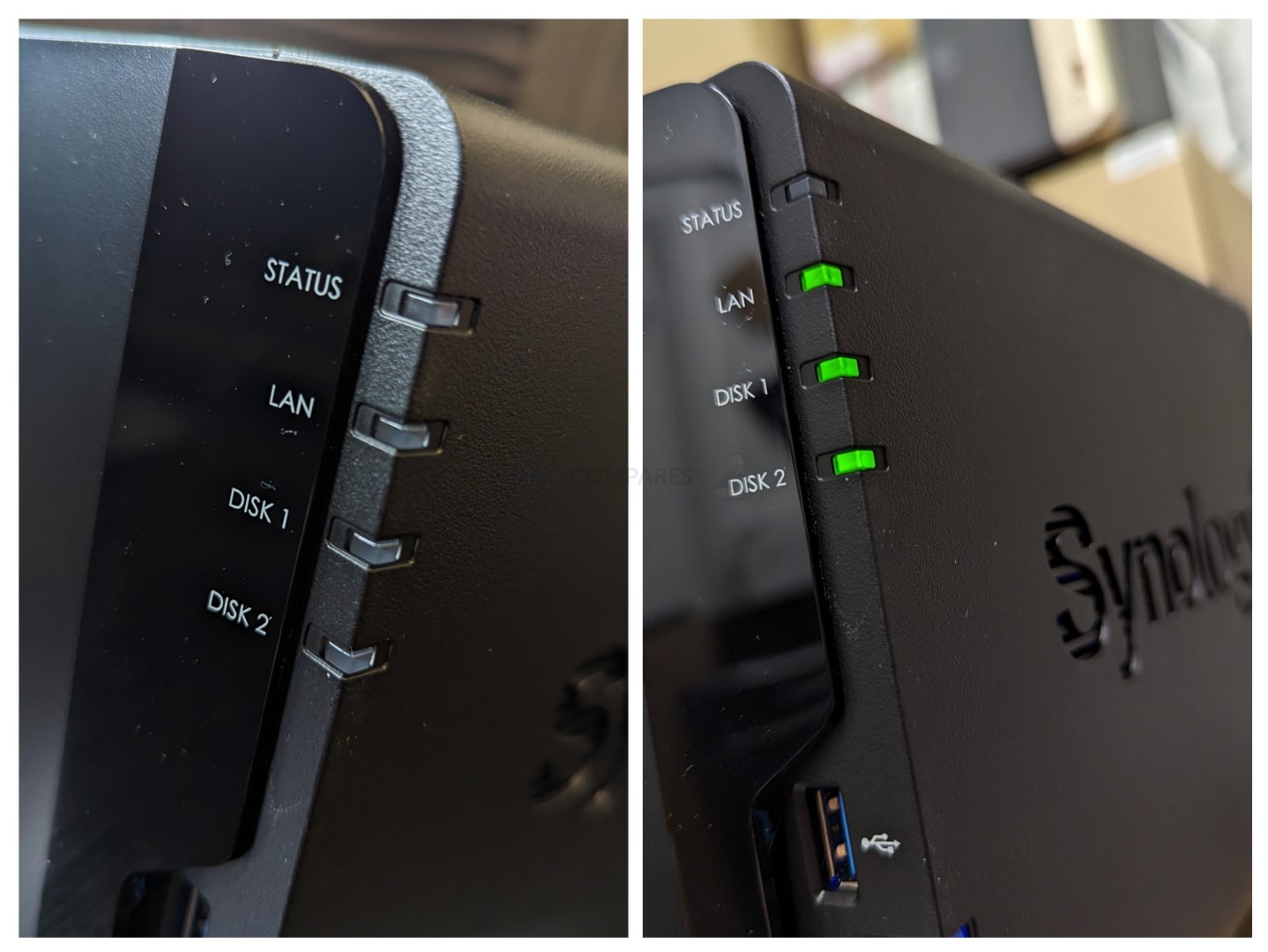
One thing I am pleased to see continue in this product series is the front-mounted USB Port and copy button. Synology have come under fire a tad in recent years for their diminished support of USB on their devices (more on that later) and although the Copy button was absent on the DS723+ NAS released last month (plus, that NAS only had a single USB port also), the DS223 NAS has this port, this button and for small/home users that might be more reliant on an affordable USB backup tier of their data (in either direction), this will be a continued welcome feature. Yes, you CAN use the USB Copy tool to auto trigger a backup to/from the NAS and USB (with versioning, Differential backups, Filters, Rules and exceptions too), but having the open to action this via a physical button is that tiny extra piece of mind. Fantastically binary in a digital world, but for the entry-level/small-scale user that the DS223 is aimed at, still welcome! That said, the most observant might see that the front chassis has a rectangular outline panel. THIS is where this series once featured an SD Card slot (a firm favourite by photographers). Sadly, this is a feature long lost to the past!

Removing that front panel of the DS223 is very easy (non-magnetized) as it is held in place by four rubber cushioned holder pins that slot in around the main two storage bays. The panel, nor the trays, can be locked and the panel is not hinged, so replacing it can feel a little loosy-goosey at first, but it does cover the drives and make the DS223 appear alot more discreet and less industrial (for those that care about these things). The trays tightly held in place at the top of case and can be hot-swapped when needed (i.e drive replacement).
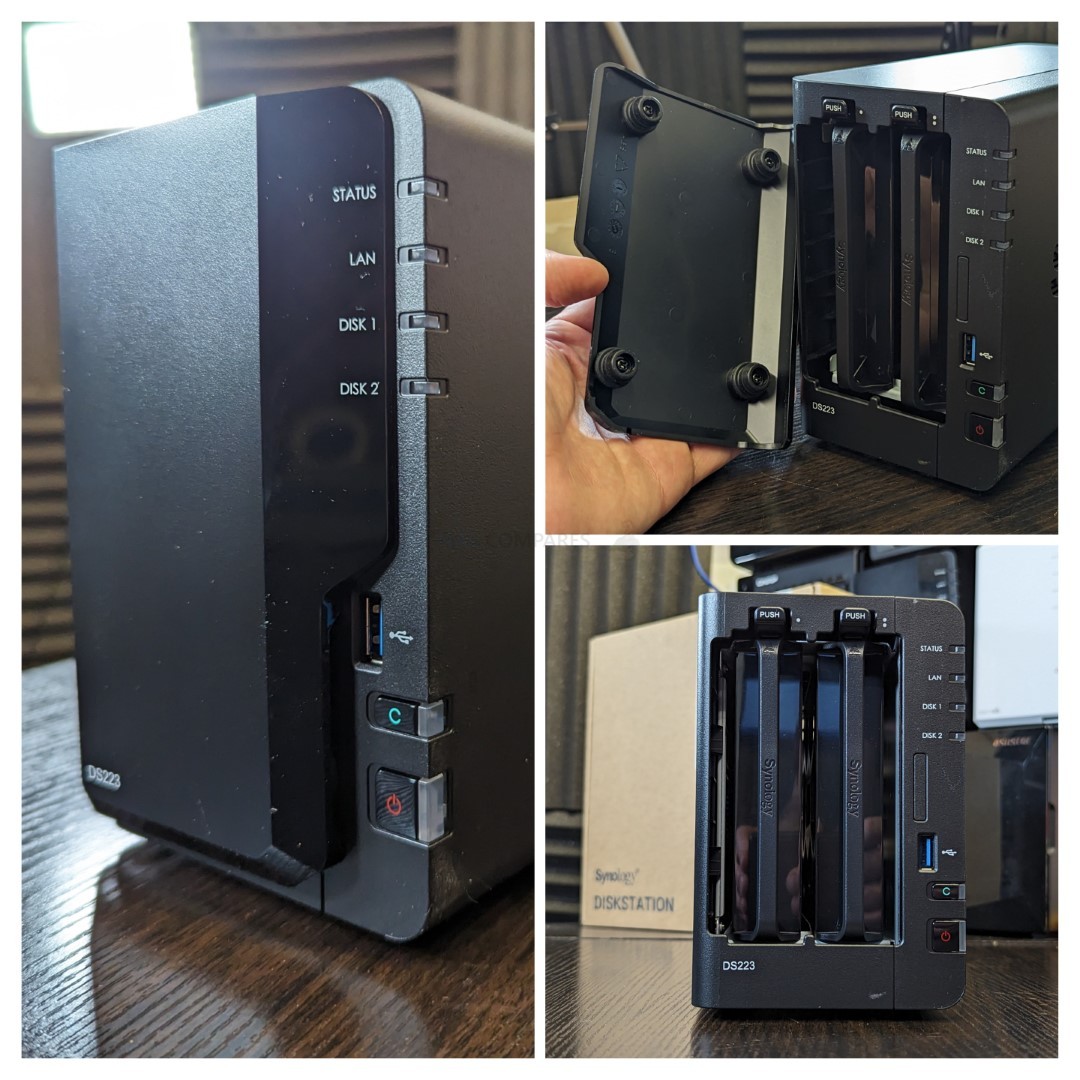
Much like the bulk of Diskstation NAS devices from Synology, the DS223 have plastic click-and-load trays, that allow you to very quickly install 3.5″ HDDs (as well as featuring screwholes for 2.5″ media). You can run the system on a single drive if you wish, then add another drive as your storage needs grow. However, the expected setup of the DS223 is installing two HDDs and creating your RAID, such as RAID 0 or RAID 1, depending on the importance of your data and the necessity of a safety net (i.e redundancy). The DS223 is also one of the Diskstation solutions from the brand to support it’s flexible RAID system, Synology Hybrid RAID. This allows users to mix and match drives, though arguably less viable in this 2-Bay chassis that lacks the support of an expansion device like the DX517, it will make later expansion towards larger drives across the system much easier to migrate.

The individual SATA drive bays are located directly in front of the rear active cooling fan, with no additional wires or separate data/power connectors for the drives. This allows the air to pass around/in-between the drives and out through the numerous vent panels. The DS223 lacks any kind of M.2 NVMe SSD bays or an accessible memory upgrade slot in the main storage bay area, as found in the likes of the DS923+ and DS723+ NAS, but then again this IS designed to be a much, much more modest solution!

Another question some users might have about the DS223 NAS is to do with HDD and SSD compatibility. In the last 12-18 months, Synology has been a tad erratic about their position on HDD support, with some more enterprise units arriving with restricted supported HDD/SSD lists that largely feature their own storage media (HAT5300, SAT5200, etc). In the smaller/compact NAS devices, we have seen Synology take a less 1st party position and the DS223 has that similar broader media compatibility. The is still the odd ceiling of 18TB at the time of writing, despite 20TB and 22TB HDDs inthe amrket (arguably down to Synology only providing 18TB HDDs in their series), but at least the compatibility on this more value series solution is a great deal more accessibly that the higher tiers
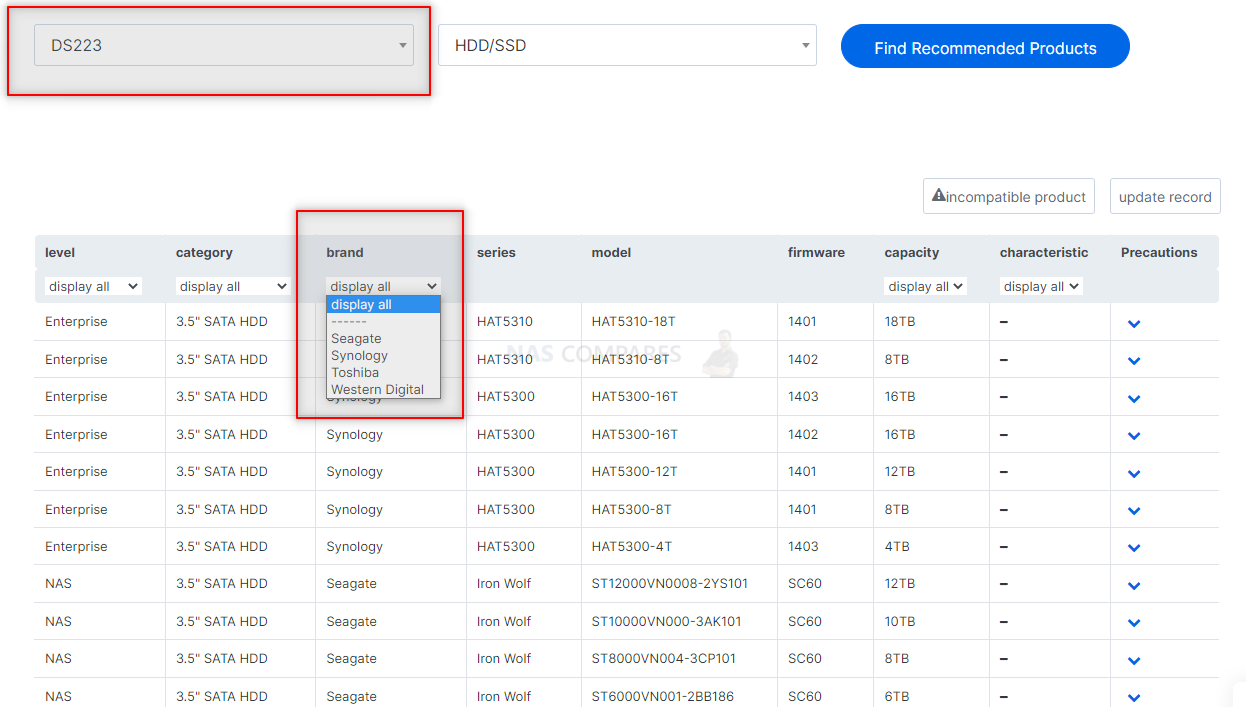
There are still lingering questions around the subject of Synology releasing a value series of HDDs for their home and SMB NAS solutions (eg a HAT3300 or HAT3310? Perhaps built on more domestic/standard class NAS ranges like Seagate Ironwolf drives), but even then, at this scale of NAS it would be tough to see Synology impose tighter compatibility lists on value devices such as the DS223. Let’s discuss the ports and connections that the Synology DS223 arrives with.

Synology DS223 NAS Review – Ports and Connections
The external connectivity of NAS is something that has been something of a sticking point with Synology NAS in recent years, as when the brand has refreshed existing series’ periodically, the external connectivity has (in most cases) remained unchanged in both the quantity and quality of the default connections (i.e 1GbE, 5G USB, etc) and the DS223 is not going to break this rule. However, given the more value/entry-level targetted stance of the DS223, I am less critical here. Indeed, the connections here are IDENTICAL to that of the DS218, but few modest home users would have been pushing the boundaries of these connections in the frist place really.

During operation, that rear fan (with it’s RPM supporting manual/automatic rotation speeds takes up the bulk o the rear space. It’s also worth highlighting that although this fan is by no means noisy when in operation, it can even be swapped out unofficially for an even quieter fan if needed (video guide on that soon). When it comes to noise, as long as you opt for regular NAS class (so, not Pro or Enterprise) drives under 10TB, you are barely going to hear this system when in operation! Additionally, the system is quick to intelligently switch to standby/hibernation under the default settings if connections idle are left for a short period, which also lowers the fan speed accordingly.

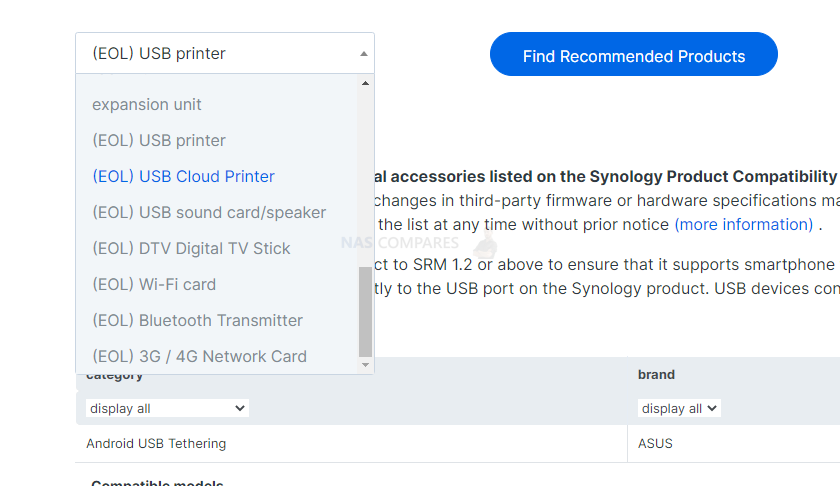
Two further USB 3.2 Gen 1 ports are included on the rear, which are always welcome (especially when the recent prosumer DS723+ 2-Bay NAS only had 1x port in total) and despite these being Gen 1 (so 5Gb/s, rather than 10Gb Gen 2 ports), home users are going to be much more included to take advantage of these. The range of supported USB devices outside of external storage drives and UPS’ that DSM 7 supports at the moment is a little lite (especially in comparison to the wider range of accessories and adapters supported in DSM 6.2) but at the very least you still have a large amount of storage options for your external USB drives/keys, your small UPS,
The decreased support of USB on the Synology platform and DSM 7 is only really going to be an issue for smaller scale and home users when it comes to increased bandwidth network adapters (2.5GbE or 5GbE over USB) or wireless adapters for those looking for a secondary/convenient (if slower) wireless connection). In both these cases, DSM 7 USB support will immediately stop you. There has been an increase in users finding workarounds via github and unofficial patches, but there are short-term solutions that could be undone in a DSM update that would be foolish to skip, in lew of the security patches/fixes it might contain.

Then there is the default network connection of the Synology DS223 NAS of 1x 1GbE. Now, despite my protests and complaints about the default connections of bigger and/or more aggressive NAS systems having 1GbE in the last few months, I am actually less bothered about it’s appearance on the DS223. First and foremost, the ARM v8 CPU inside might well only have limited network support of 2.5GBASE-T/2.5G, as well as be less capable of fully saturating that bandwidth effectively despite the 2x SATA Drives. Then there is Synology maintaining their price point for this device when factoring in DSM. The option to add USB network upgrades would have been desirable (especially given the number of USB ports on offer here), but the DS223 having 1GbE is not the dealbreaker in my eyes that it might have been on a bigger or more powerful system.
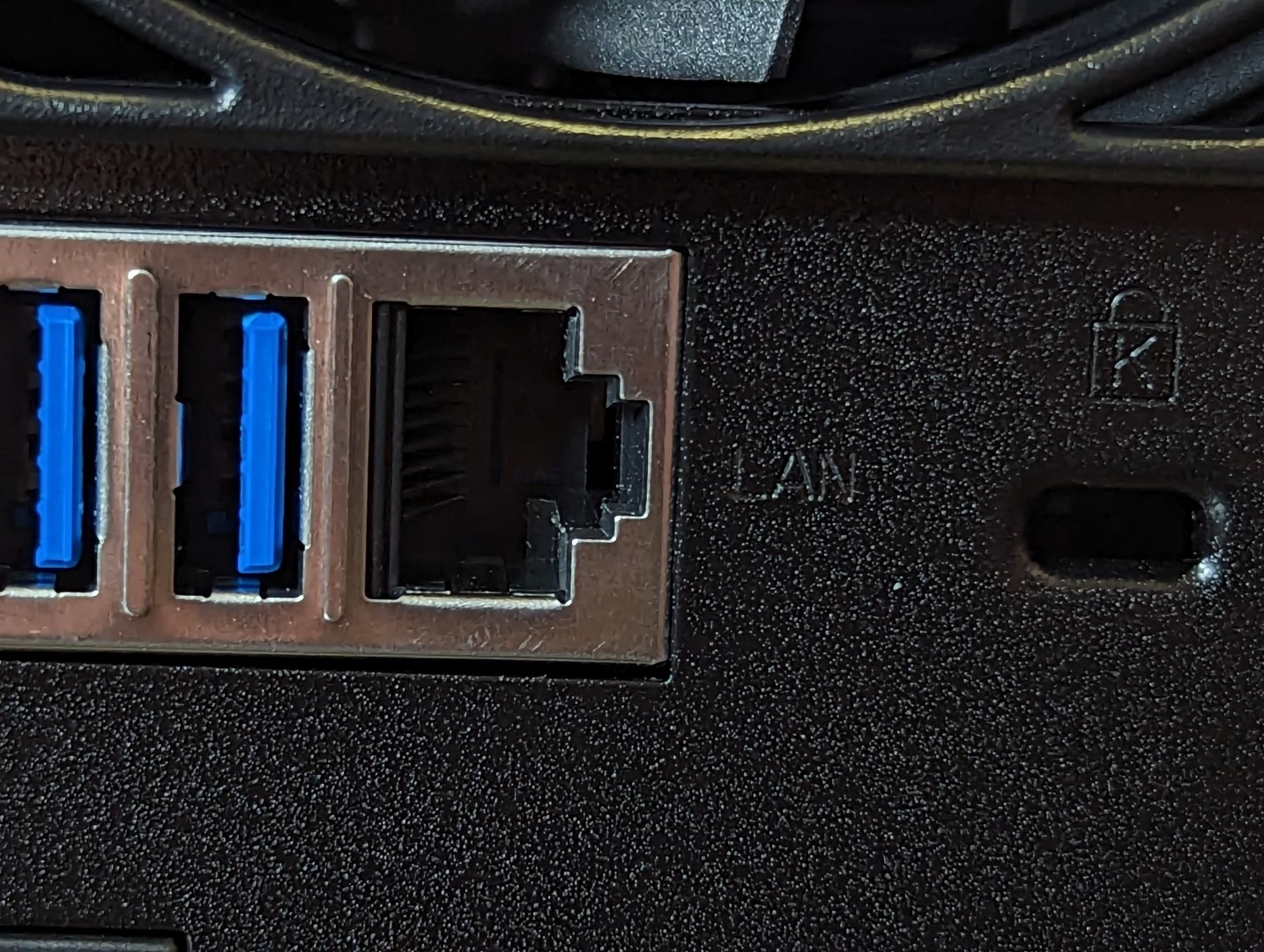
Indeed, heading over to Synology’s own site shows that the DS223 stands up moderately well in a number of typical performance tests over 1GbE and is only really showing it’s modest power level when compared against Intel/AMD systems in more complex/high-frequency tasks. ARM processors have come a long way in the last 3-4 years (especially in the ARM v8 tiers such as the RTD1619b here) and they are doing a great job of balancing efficient power use vs output. The DS223 still has the same glass ceiling as the DS218 in terms of external connectivity, but it definitely seems to either get the average job done with less power use or just have more in the tank compared to that of the DS218, DS118, DS418 and DS218play with the Realtek RTD1296.
As mentioned, the ports and connections of the Synology DS223 are not exactly going to blow your socks off, but are quite reasonable for a value/entry tier into the Diskstation NAS hardware. I still hope this is going to be the last time in a product series (even ARM) that we see 1GbE and USB 3.2 Gen 1 in the DS2XX tier, but right now I think it doesn’t serve as too much of a bottleneck for the hardware on offer here. No one can criticize a Ford Focus for not being a Ford Mustang after all! So, with that in mind, let’s take a look at what is under the bonnet on the DS223 NAS.

Synology DS223 NAS Review – Internal Hardware
The external casing is remarkably well held together (involving removing the rear fan, additional screws and leveraging a couple of internal clips) but removing the plastic casing revealsthe extent of that metal framework. The main controller board is separated from the twin SATA storage bays via a large aluminium panel, only providing a small opening for the PCIe connecting slot for the storage cage and SATA board.

The inside of that plactic casing is surprisingly well structured, with a grid framework that maintains quite a rigid feel, despite its plastic material. How much of this framework also possibly dissipate vibration and/or noise might also worth looking into at a later date too. The main SATA storage cage takes up the bulk of the available space, but there is still plenty of space around and behind this for ventilation and active airflow.
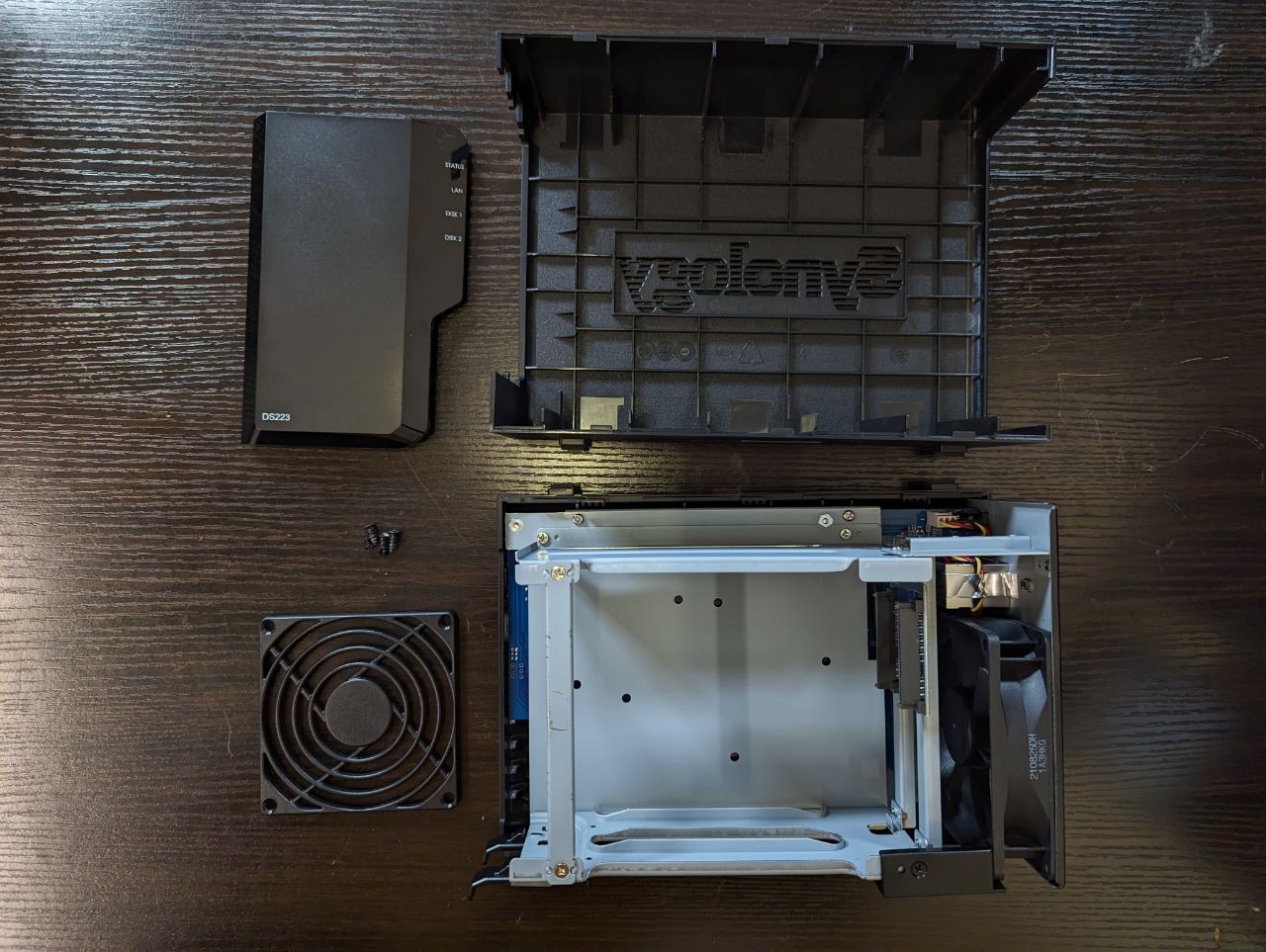
It’s quite hard to show, but you can see in the image below how the rear fan, although largely covering the HDD/SSD bays, is also at the top of that smaller cavity for the main controller board, CPU, Memory and ancillary components in the DS223. The metal panel in between the board and storage acts both as a means of channelling that airflow AND as a means of heat dissipation by the looks of it.
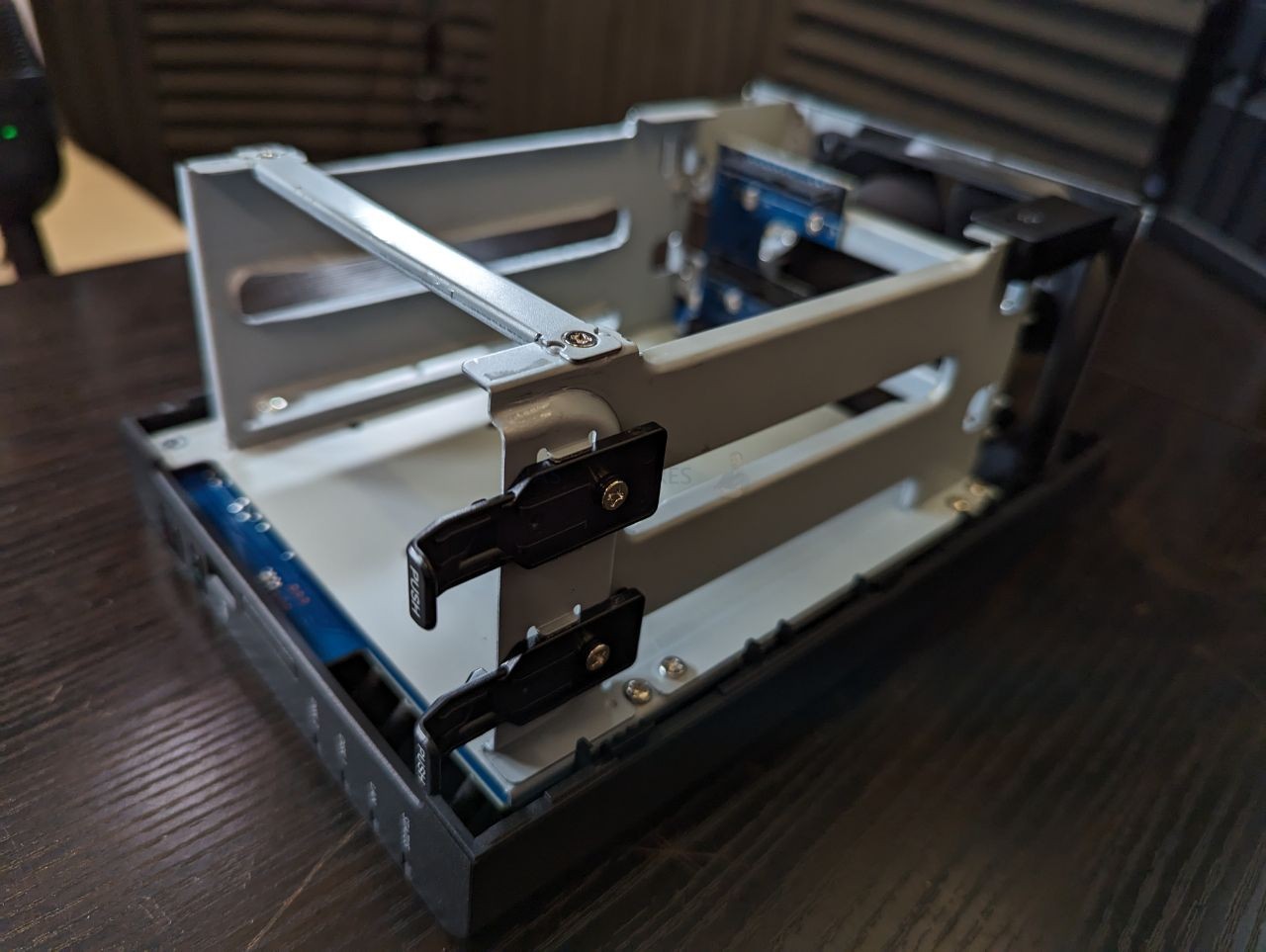
Removing the main storage cage and panel shows you the main controller board. Inside is a large heatsink for the Realtek RTD1619b CPU. This CPU. unlike those found in domestic PCs, does not rely on a directly connected CPU fan but rather that heatsink is going to be dissipating heat out into the flat/wide airflow cavity created by the barrier between the storage and main board. The main thing to keep in mind with the DS223 NAS hardware is going to be much, MUCH more focused on hardware efficiency than more NAS systems in higher-powered or larger configurations (eg DS723+, DS923+, DS2422+, etc). ARM processors are typically found in battery-dedicated devices or systems that cannot afford large/consistent power delivery to the main processor, and are designed around the instructions that are being sent/delivered to/from the CPU being compressed. This allows the CPU to perform tasks that a more aggressive/powerful CPU (such as an Intel or AMD x86 64Bbit processor) would use more power to perform. HOWEVER, this comes with notable downsides. First off, ARM processors cannot action complex instructions particularly efficiently (as they are either unable or very difficult to compress). Additionally, ARM processors typically have a lower clock speed (once again, to ensure a good level of power use vs actions on devices built around batteries of power efficiency). These factors add up to why you will often find ARM processors in more affordable and/or entry-level NAS systems and the DS223 is no exception to this. But is the RTD1619b a good CPU and does it compare well against the RTD1296 in the DS218 NAS?
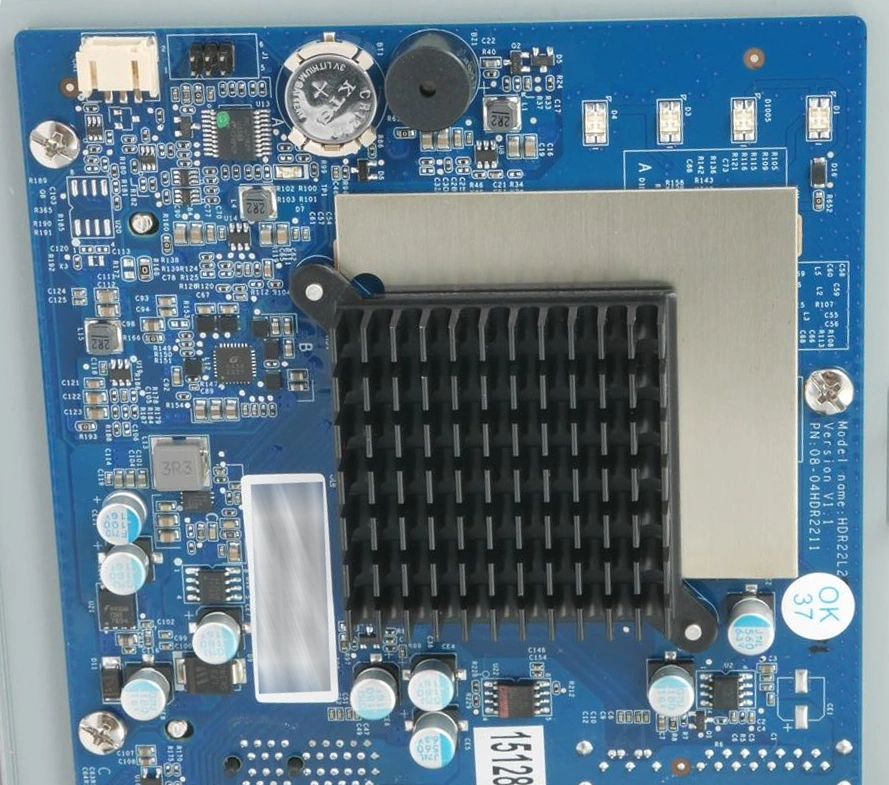
The RTD1619b is a much newer generation ARM processor that provides everything that was available in terms of features and handling of the RTD1296 in the older gen Synology value systems, but also increases them in a number of areas too. Improved graphics handling efficiency, cache handling and a higher available clock speed. In the grand scheme of things, this means that the DS223 will be able to do the same tasks as the DS218, but do it using less power and therefore be able to do more tasks in total at any given time. You are still going to be occasionally hamstrung by the ARM architecture (graphics handling is supported by a smaller-scale onboard graphics component, but it pales in comparison to intels’ integrated graphics or AMD vega equivalents). What about onboard memory?
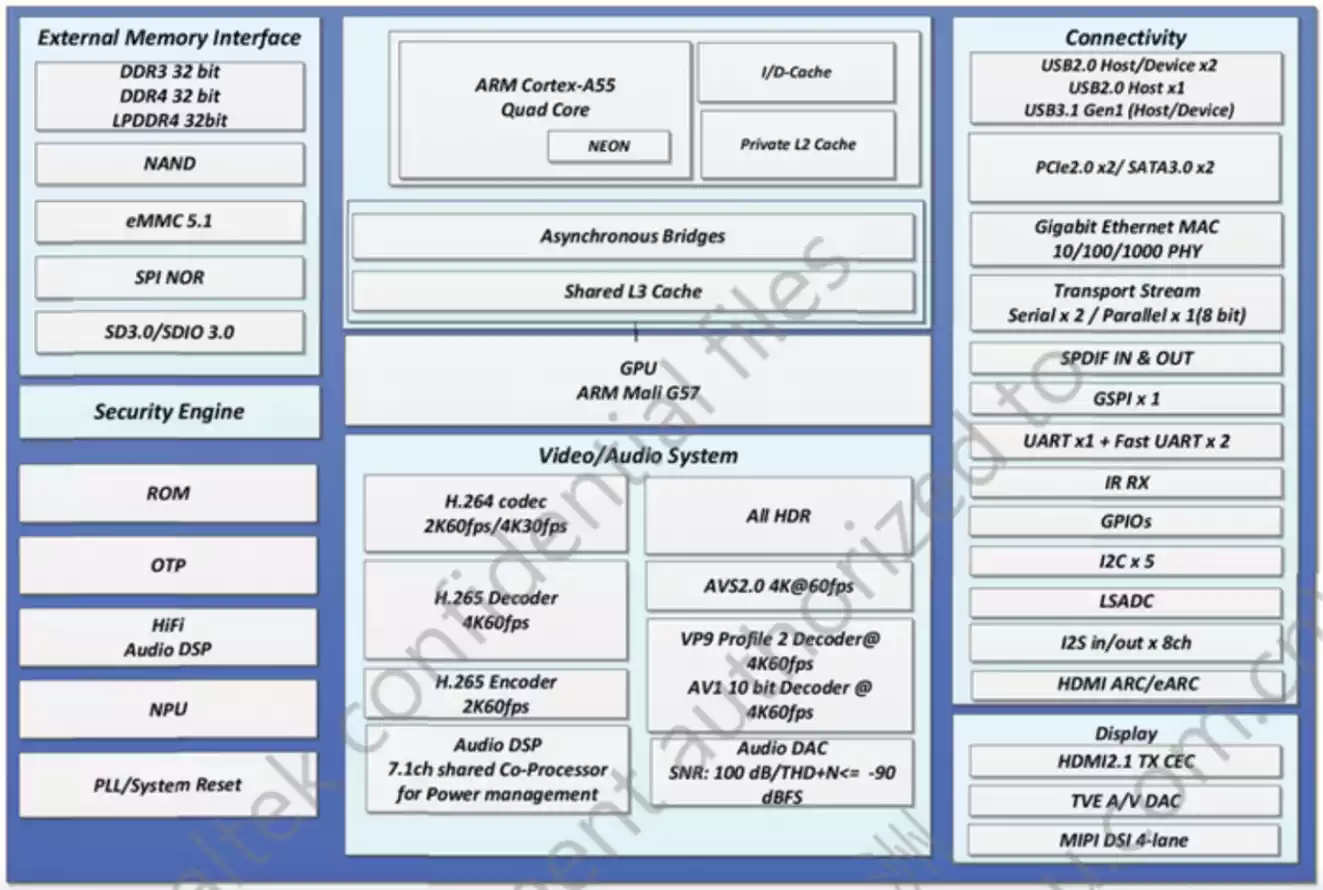
The Synology DS223 NAS arrives with 2GB of DDR4 memory, which is quite a reasonable day 1 amount. The DSM 7 system software (which is a fraction pared down on ARM systems – just because some features/services are just not possible on this architecture) will end up using around 200-300MB for general systems running with a handful of the Synology collab/media apps running and approached 1GB and above once you start factoring in surveillance (the 2 camera licenses being used) and a few backup operations. The only real issue with the memory is that the 2GB is fixed, so that means that you cannot really expand your range of simultaneous operations/tasks too high. Again, that RTD1619b ARM processor was already bringing something of its own performance bottleneck anyway, so this isn’t a dealbreaker (again, 2GB is good and not the expected 1GB or even 512MB that we are likely to see in the likes of DS123 and DS223j down the line). Its just a shame when this CPU seems to have a 4GB cap that they couldn’t raise the minimum memory level on ARM system systems to meet this, given the improvements and growth of the system OS DSM.
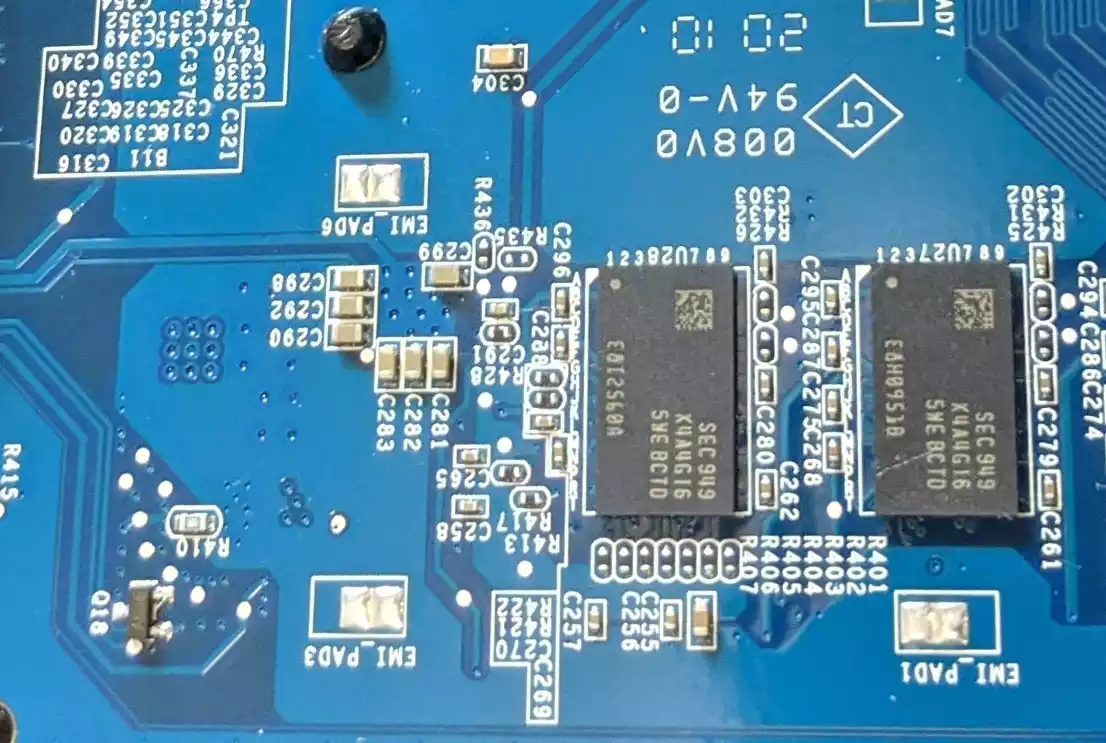
During my testing and software review of the DS223 (see in the video a few scrolls down) the only issue I encountered with this CPU in NAS, keeping things in perspective that it IS a Value Series NAS and should be considered Entry-level), as that the CPU would never sit at 20-25% usage. No, it would either idle at under 10-15% whilst its apps hibernated and it awaited orders, OR it would spike to 50-60-80% quickly as I tackled even slightly more proactive tasks. Again, this is systematic of ARM processors being a little more all-or-nothing when in operation handling tasks. The RTD1619 in the DS223 definitely works well and runs DSM 7 very well – it’s just very easy to make it work hard, even when you aren’t trying to! Let’s discuss DSM and to what extent you can use it on this entry-level Synology NAS.
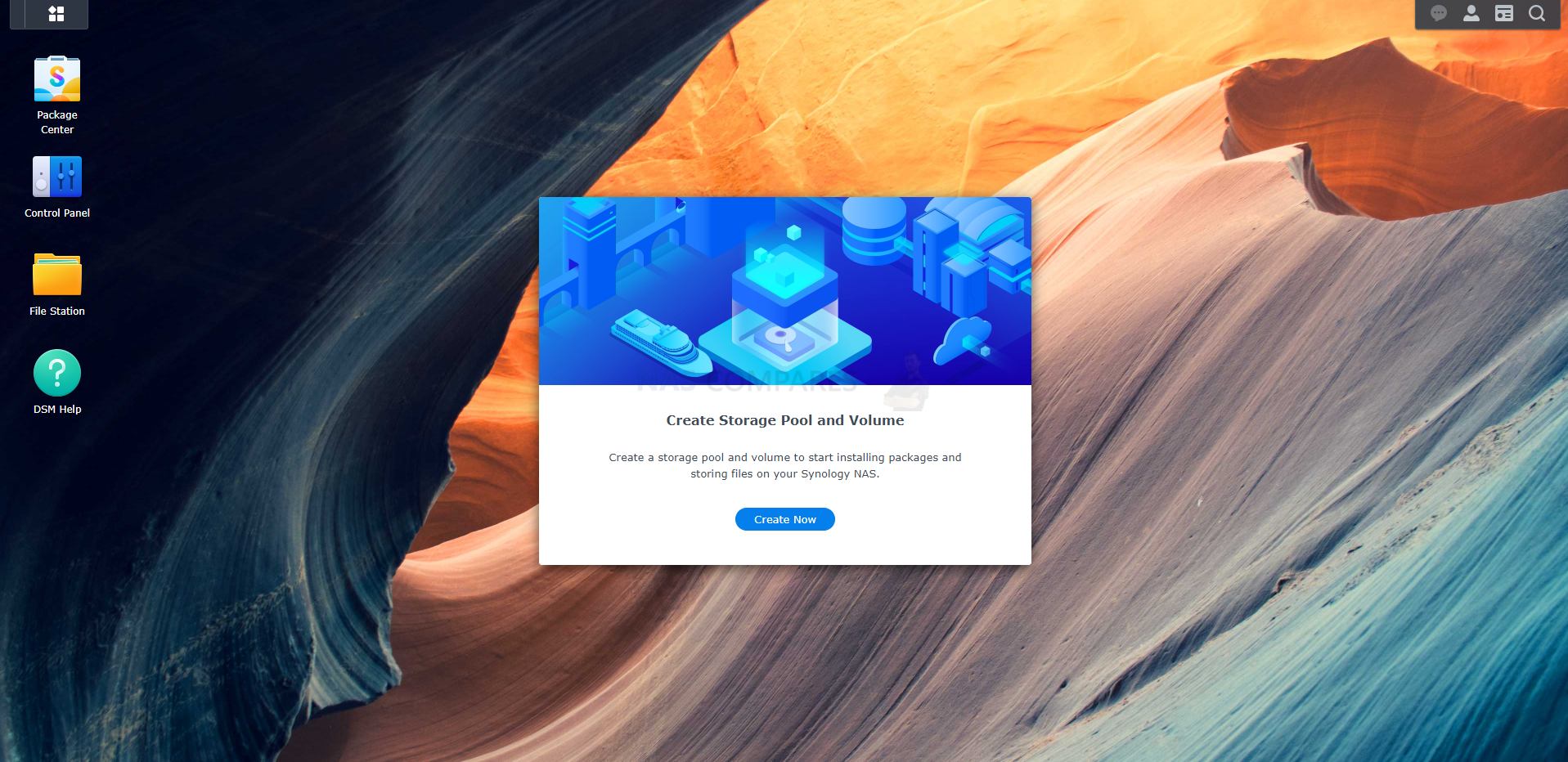
Synology DS223 NAS Review – Software and Services
The Synology Diskstation Manager application (DSM) is pretty much one of the MAIN reasons that most people end up choosing the Synology brand. The hardware can often be described as ‘playing it safe’ from time to time, but the DSM platform is one of the most well-developed network and data management platforms in the world. Managing to make the traditionally complex and convoluted matter or managing your data storage and network configuration very straightforward and intuitive. Arriving as an operating system class graphical user interface that you can access via a web browser or mobile device, this expands to a huge range of native (i.e task-specific and tailored) client tools for Windows, Mac, Android, Linux, iOS and even multimedia tools for Amazon Alexa and FireTV. All this said, the Synology DS223 NAS is a NAS built around power efficiency and a lower price point for home/low-end users. How does that impact the range of tools and services available in DSM 7 with an ARMv8 64bit architecture compared with those found in an Intel or AMD x86 64bit processor? Well, MOSTLY the more value tier of hardware provides a 70-80% similar experience in terms of the applications and services on offer. There are definitely some concessions in terms of the extent to which some applications can be used (eg fewer cameras in surveillance station, fewer simultaneous shares and active users, HEVC transcoding is heavily reduced in it’s scope/range, AI photo recognition is disabled by default but can be enabled, etc) and some applications are completely unavailable, but on the whole you ARE getting a good entry point in to the Synology ecosystem. If you want to learn about the latest version of DSM 7 and the FULL RANGE software and services that are included with the platform on a more powerful NAS system, watch my FULL review below (alternatively, you can read the DSM 7 Full Review HERE):
As mentioned, the DS223 supports many of the DSM 7/7.1 applications and services. Here are some stand-out apps that are supported:
Synology Office – Create documents, spreadsheets, and slides in a multi-user environment. Real-time synchronization and saving make collaboration a breeze. This allows you to view and edit your office documents in a native Synology application (no internet access needed) and keep all file management and handling internally.
Synology Cloud Sync – This allows you to connect and synchronize the data you may have on your 3rd party cloud platform to be accessible on the NAS (as well as allow a 1 way or 2 way sync between NAS and Cloud as needed). A wide variety of Cloud platforms are supported (including the usual Google Drive, DropBox, etc)
Synology Chat – Aimed at businesses, Synology Chat is an IM service that transforms the way users collaborate and communicate. This serves as an alternative to Whatsapp, Skype and more
Synology Drive – Host your own private cloud behind the safety of your NAS with 100% data ownership and no subscription fees. Add to this the local client support for iOS, Android, Windows and Mac for file streaming/pinning so you can natively view the contents of your NAS in your OS file explorer, without taking any local disk space unless you choose to!
Synology Photos – Manage your photos and videos with deep-learning AI that automatically group photos with similar faces, subjects, and places. Also built to help photographers manage their photos and share them with clients for feedback or business development. Recent updates to Synology photos have added new features and improved the sharing/private collection spaces. Additionally, Google TV has also recently added a Synology Photos application.
Synology Calendar – Stay on track, share calendars, and schedule meetings, while ensuring sensitive information remains safely stored on company premises.
Synology Hyper Backup – Backup your NAS safely and efficiently to multiple destinations with deduplication, integrity checks, compression, and versioning. This supports a large number of backup tasks that can go on a schedule, support a rotational retention policy, filters, exclusions and more. You can run backups from NAS to NAS, NAS to USB, NAS to Cloud and NAS to Remote NAS. Though for USB routines, it is recommended to look a the USB Copy tool, as this allows your local backup routines to be much better defined and executed.
Synology Surveillance Station – Safeguard your business, home, and other valuable assets with reliable video surveillance tools. The system arrives with two camera licenses and gives you access to a range of surveillance tools, add-ons, live feed, in-browser camera view/control, privacy screens, alert/notification customization, watermarks, edge recorded on SD cards for supported cameras and recently the inclusion of cloud dual recording with C2 Surveillance.
Synology Video Station – Manage all your movies, TV shows, and home videos. Stream them to multiple devices or share them with friends and family. Thanks to the support of Metadata scraping (by connecting a free MovieDatabase account) you can use Video Station to build your own equivalent of a Plex Media Server-presented multimedia collection. Also, there are additional Video station client applications for mobile devices, Amazon Fire TV and more, so you can enjoy your media from your sofa in the best-presented way possible and using native transcoding, as it is a 1st party app.
Synology Audio Station – Manage your music collection, create personal playlists, stream them to your own devices, or share them with family or friends. Additionally, there is a ‘skill’ added to Amazon Alexa that allows you to voice command the music on your NAS to play from your smart speaker.
Synology File Station – Manage your Synology NAS files remotely through web browsers or mobile devices.
Important! The following Apps are either not supported by the DS223 NAS or are currently unavailable at launch, but there are hopes/plans to see them arrive on this hardware:
Synology Active Backup for Business (ABB) – Definitely won’t be supported! It’s a great tool and one of the flagship Synology Apps, but this modest hardware will make ABB in any way stable/consistent
Synology Virtual Machine Manager (VMM) – It was always going to be completely off the cards for the DS223 to support the Synology Virtual Machine application. Aside from the 2GB of default memory that cannot be upgraded, the Realtek CPU inside this system is built around instruction compression and efficiency – something VMs are not known for when delivering commands!
Synology Central Management System (CMS) – Synology CMS allows you to manage multiple Synology NAS servers quickly and conveniently from a single location. This is a more power-hungry and heavy task than you might think and currently is unavailable on the DS223 value NAS
Synology High Availability – The Synology Active-Passive failure software system is definitely too power necessitated for the DS223
Plex Media Server – Yes, the main reason some buyers might be looking at the DS223 as a modest multimedia server on a budget. At the time of writing (Feb 6th 2023), Plex has not issued a compatible version of their server tool for this particular ARM v8 Processor. It will likely appear on the official Plex downloads and/or Synology App center a short while after the DS223 is globally released. Stay tuned! You cannot really fault the software and services that are included with the Synology DS223 NAS, as you are going to get the very best experience available on the platform, thanks to the hardware and architecture of this NAS. DSM 7 is an ever-evolving platform, so if you are reading this now at the time of publishing or years later, there is always going to be something in DSM for everyone.
Synology DS223 NAS Review – Conclusion & Verdict
As soon as your look at the Synology DS223 as an entry point into the Synology software platform and ecosystem for those that want to have a small, robust and user-friendly NAS – it makes ALOT of sense! There is a reason why it arrives at a price point $120-150 cheaper than the DS723+ and as long as you are looking at the DS223 as a low-power, low impact and low-demand device, you are going to come away from it happy! It provides the bulk of the DSM applications and services that most home/small office users are going to want for Multimedia, Collaboration, Backup, Sync’d team drives and surveillance, but does so in a much more affordable package than the Plus series. Where some users might hit issues when they assume that the DS223 can provide the same extent of features and performance of the DS220+, DS723+ and above. This NAS carries the ‘Value’ tag for a reason and as long as you keep that in mind, it is a great little NAS box and serves as a great first NAS or as an extension of your existing Synology NAS environment as an additional backup layer. The rather lacklustre support of USB in DSM 7 is slightly countered by this device having three on board (though 5Gb/s) for storage, which is more desirable for home users, as is that copy button function. The removal of the SD Card slot in recent refreshes of this series, plus the continued appearance of 1GbE is disappointing but expected at this tier in the brand’s portfolio. But overall I cannot really fault the DS223 NAS for those users who want to be able to access the Synology NAS platform, but are on a tight budget and/or have low-ranged demands for it’s use. Again, just don’t go expecting a Ford Mustang when you are paying the price of a Ford Focus!
 |
|
| Synology DS223 PROS | Synology DS223 CONS |
|
|
Need More Help Choosing the right NAS?
Choosing the right data storage solution for your needs can be very intimidating and it’s never too late to ask for help. With options ranging from NAS to DAS, Thunderbolt to SAS and connecting everything up so you can access all your lovely data at the touch of a button can be a lot simpler than you think. If you want some tips, guidance or help with everything from compatibility to suitability of a solution for you, why not drop me a message below and I will get back to you as soon as possible with what you should go for, its suitability and the best place to get it. This service is designed without profit in mind and in order to help you with your data storage needs, so I will try to answer your questions as soon as possible.
📧 SUBSCRIBE TO OUR NEWSLETTER 🔔
🔒 Join Inner Circle
Get an alert every time something gets added to this specific article!
This description contains links to Amazon. These links will take you to some of the products mentioned in today's content. As an Amazon Associate, I earn from qualifying purchases. Visit the NASCompares Deal Finder to find the best place to buy this device in your region, based on Service, Support and Reputation - Just Search for your NAS Drive in the Box Below
Need Advice on Data Storage from an Expert?
Finally, for free advice about your setup, just leave a message in the comments below here at NASCompares.com and we will get back to you. Need Help?
Where possible (and where appropriate) please provide as much information about your requirements, as then I can arrange the best answer and solution to your needs. Do not worry about your e-mail address being required, it will NOT be used in a mailing list and will NOT be used in any way other than to respond to your enquiry.
Need Help?
Where possible (and where appropriate) please provide as much information about your requirements, as then I can arrange the best answer and solution to your needs. Do not worry about your e-mail address being required, it will NOT be used in a mailing list and will NOT be used in any way other than to respond to your enquiry.

|
 |
The BEST NAS of 2026.... ALREADY??? (UnifyDrive UP6)
How Much RAM Do You Need in Your NAS?
A Buyer's Guide to Travel Routers - GET IT RIGHT, FIRST TIME
Jonsbo N6 DIY NAS Case Review
The Best Bits (and Worst Bits) of NAS of 2025!
Minisforum MS-02 Ultra Review
Access content via Patreon or KO-FI
Discover more from NAS Compares
Subscribe to get the latest posts sent to your email.


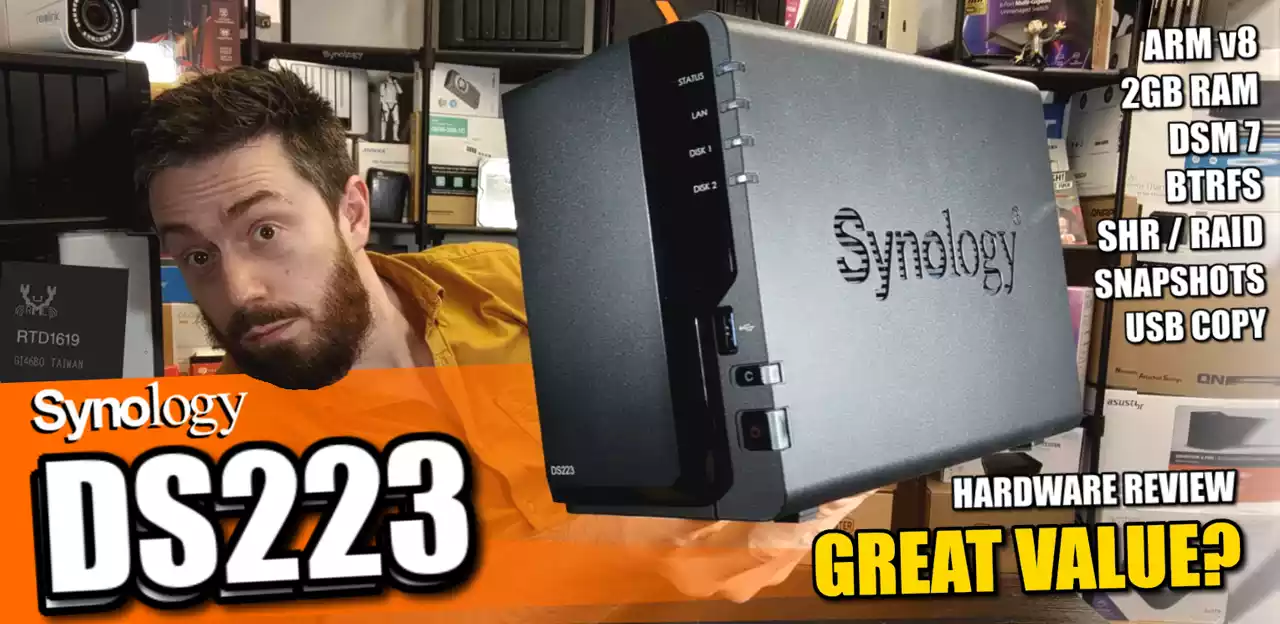
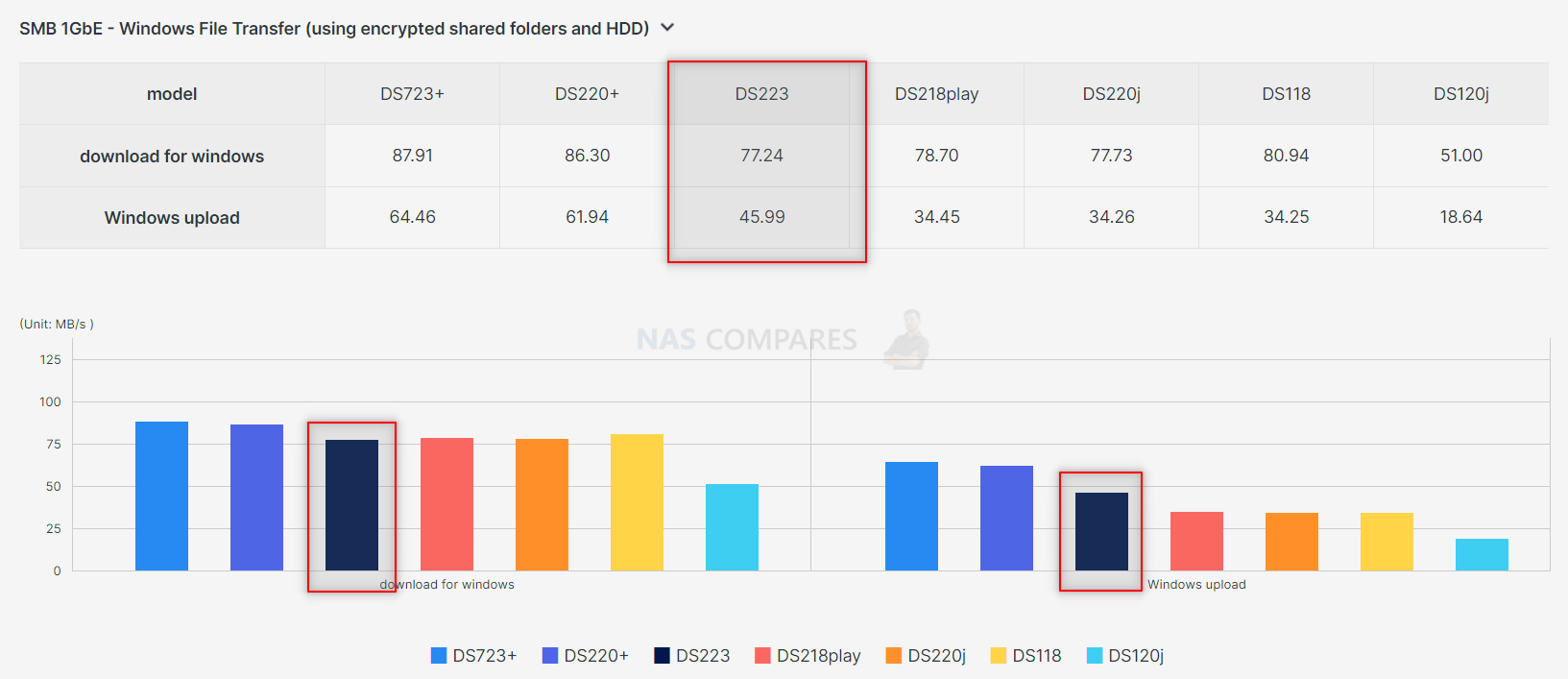
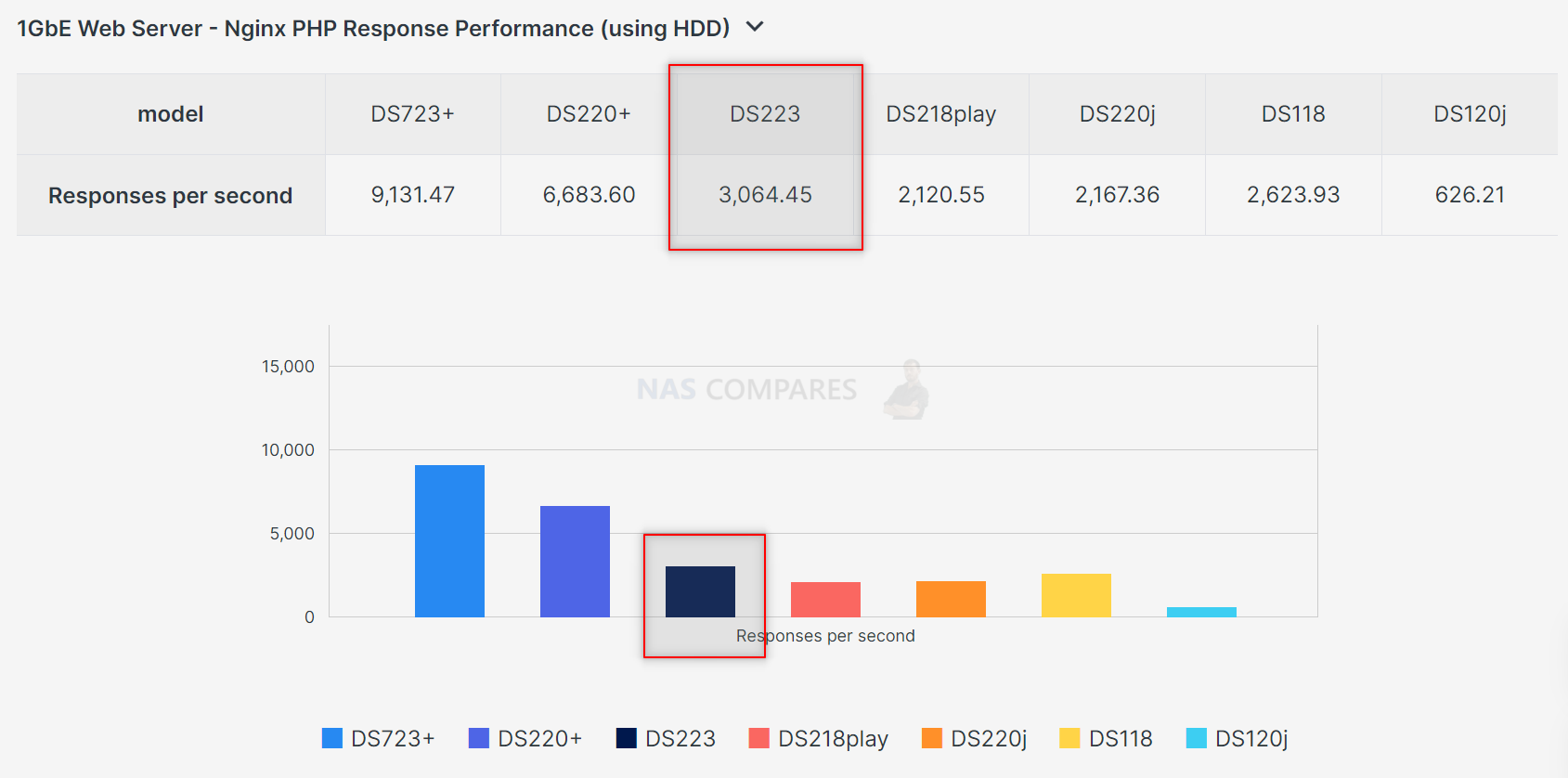
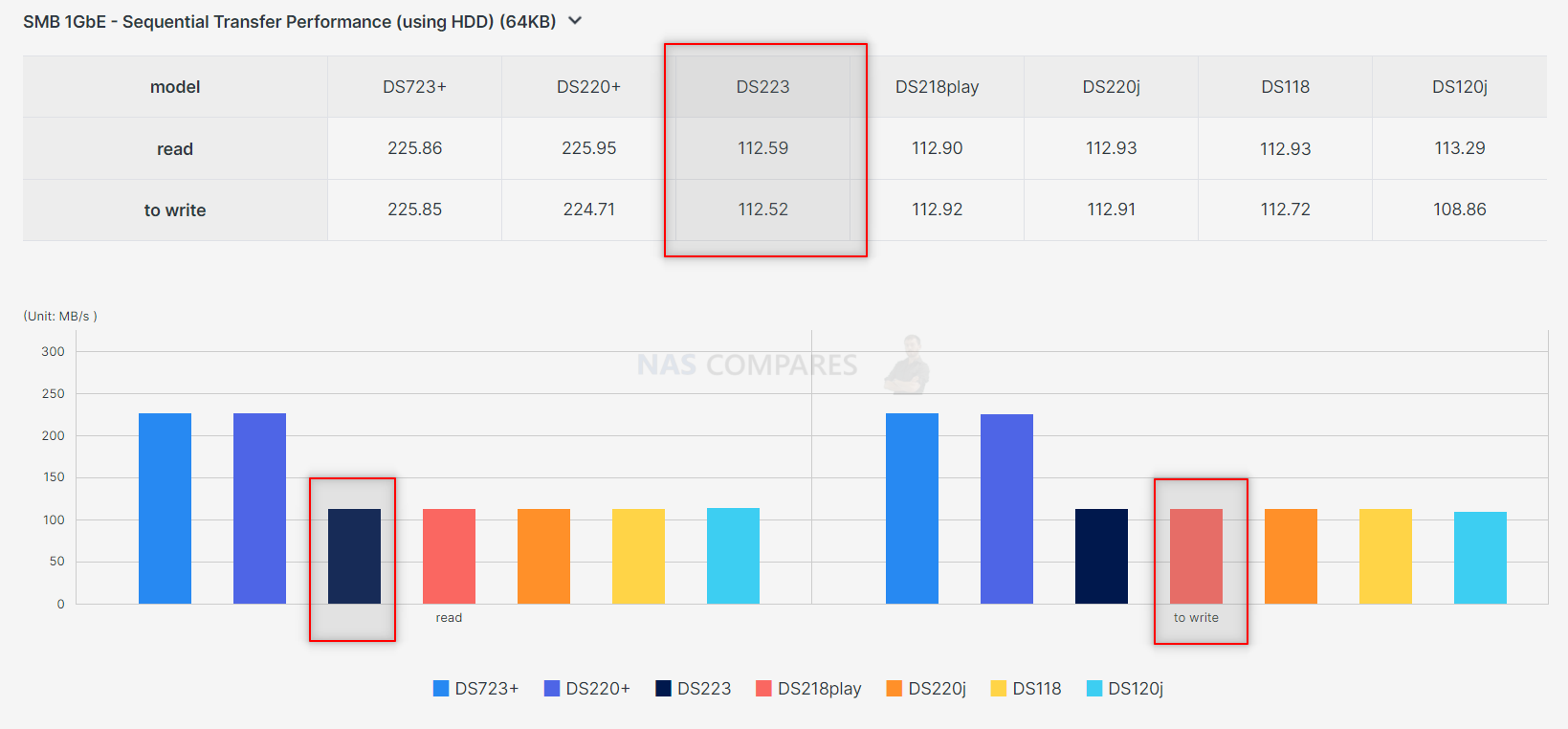
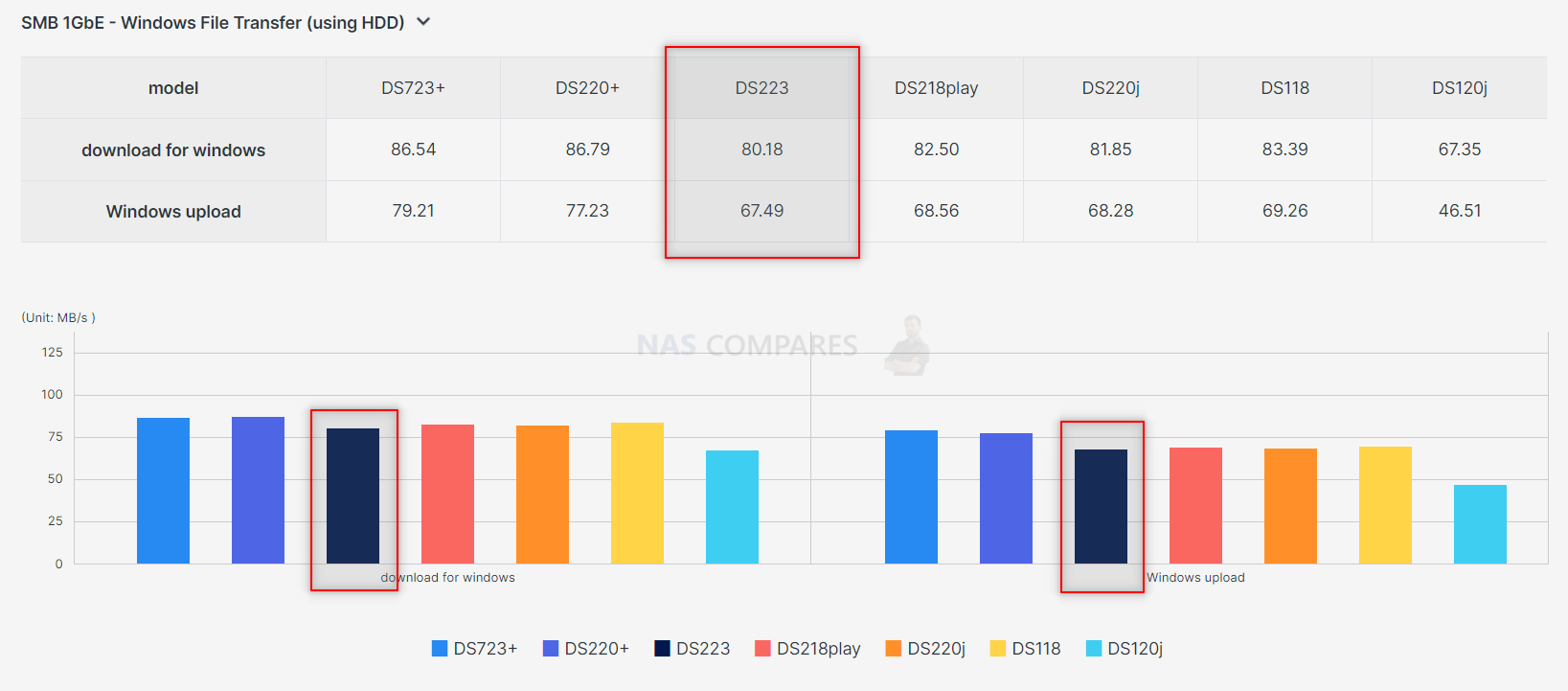
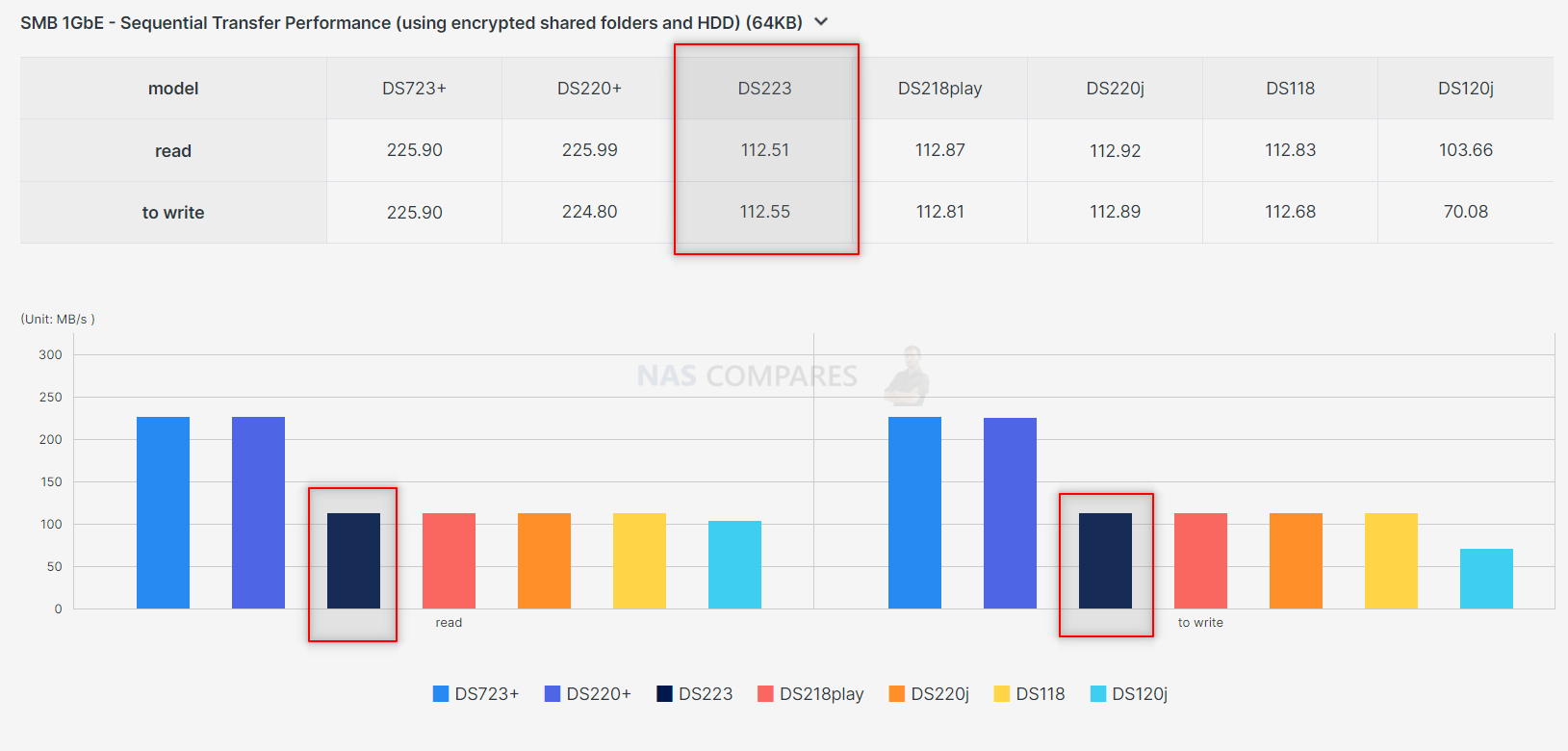
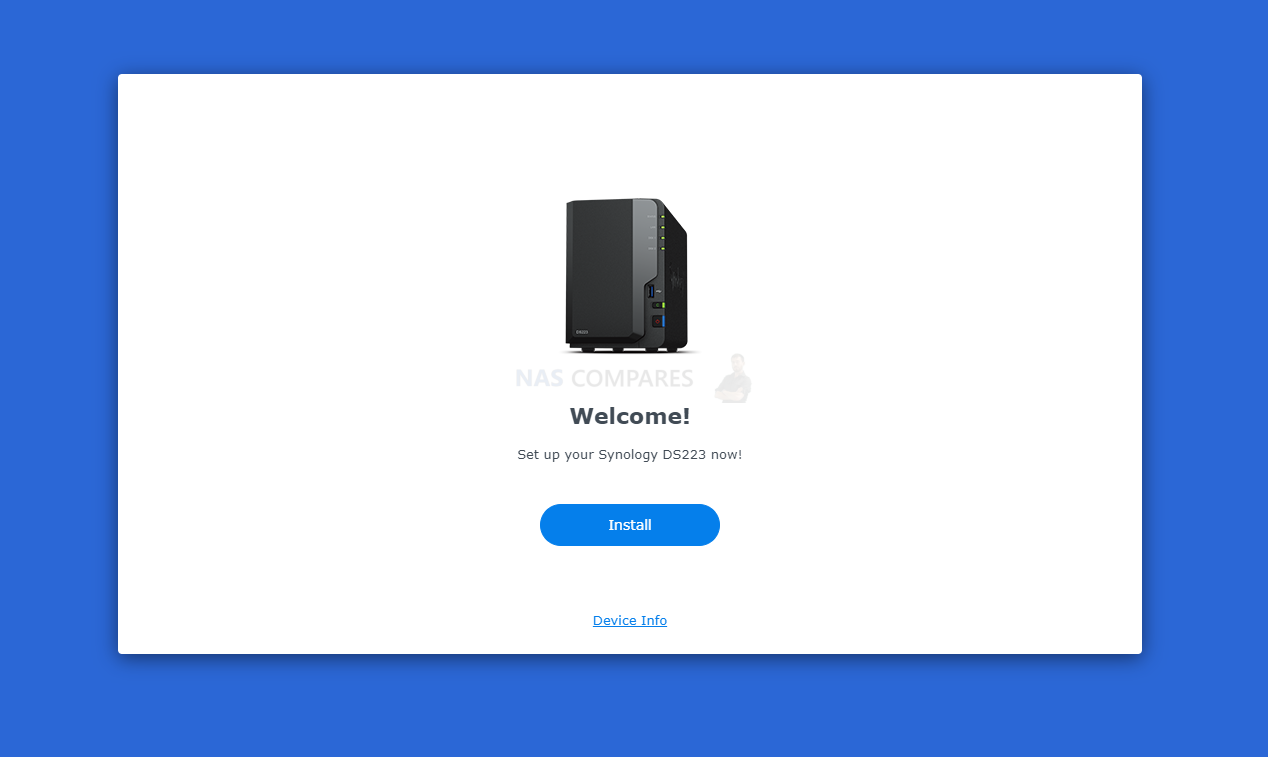
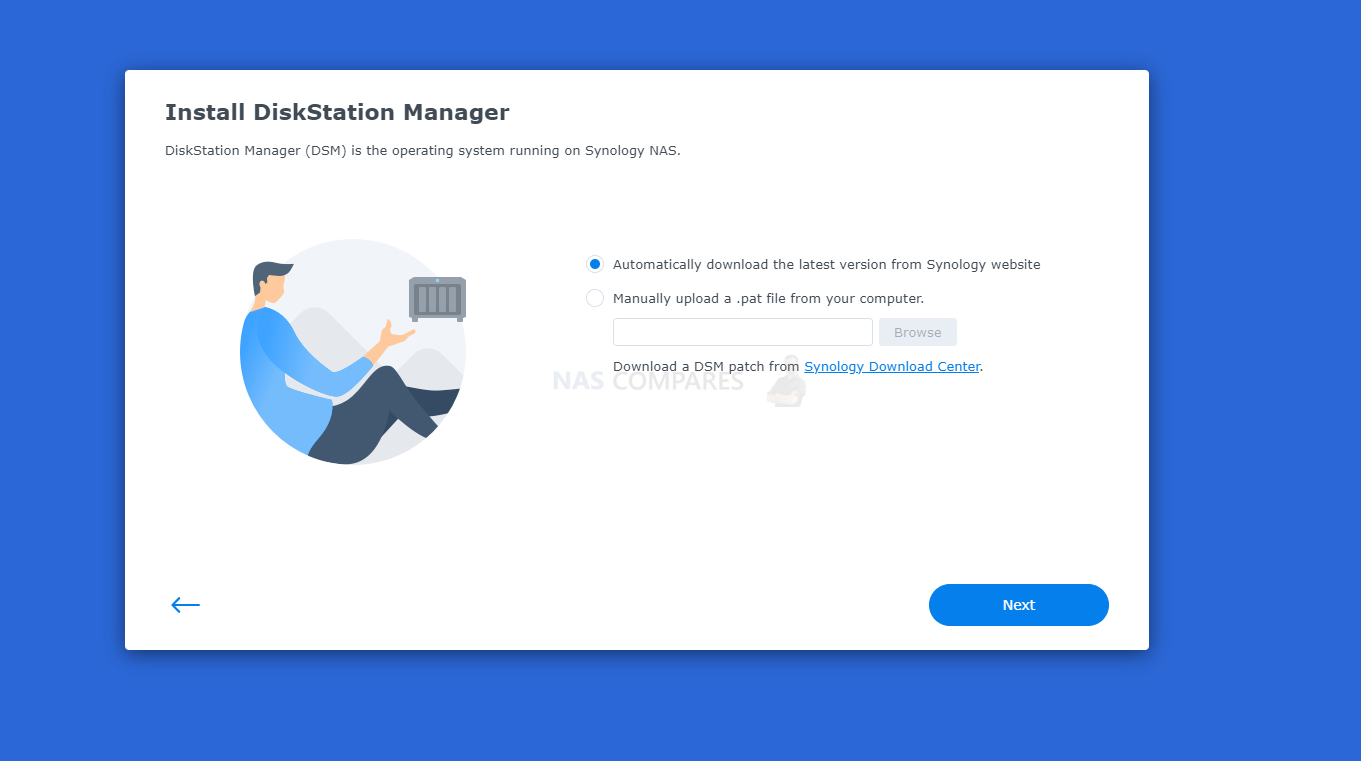
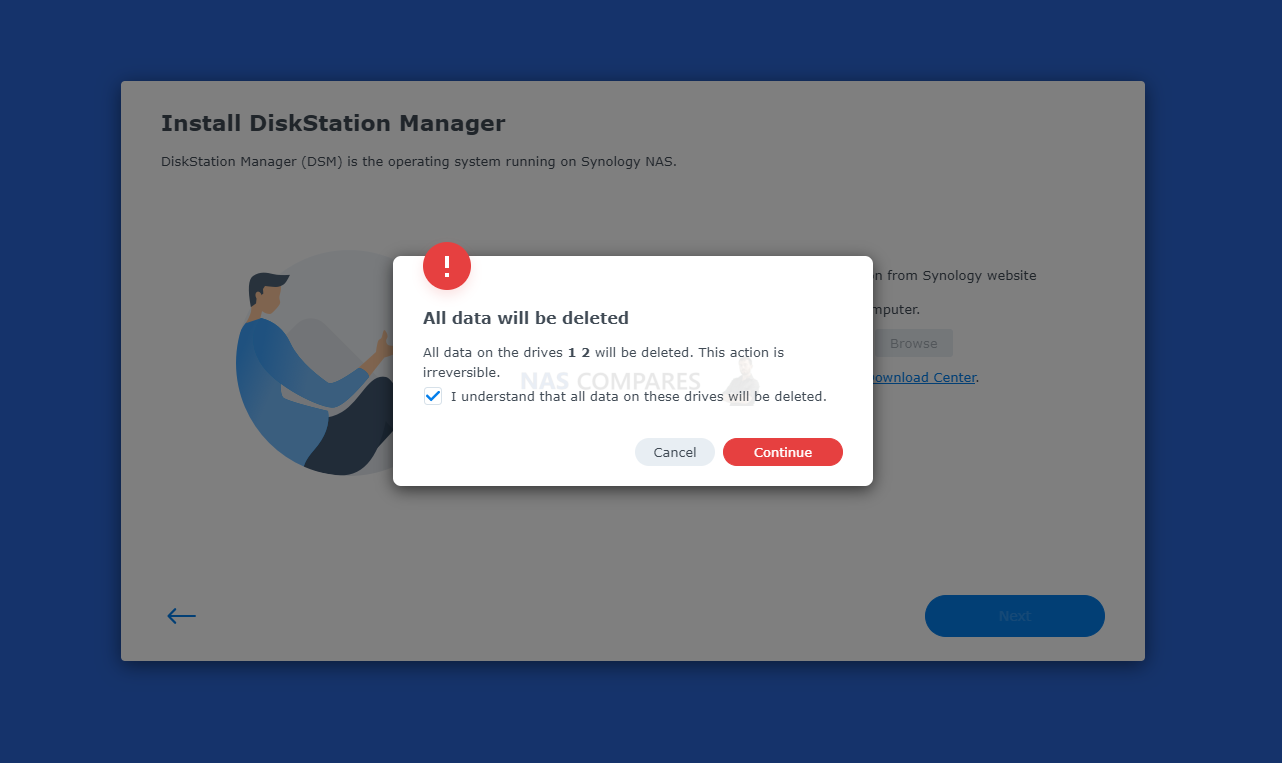
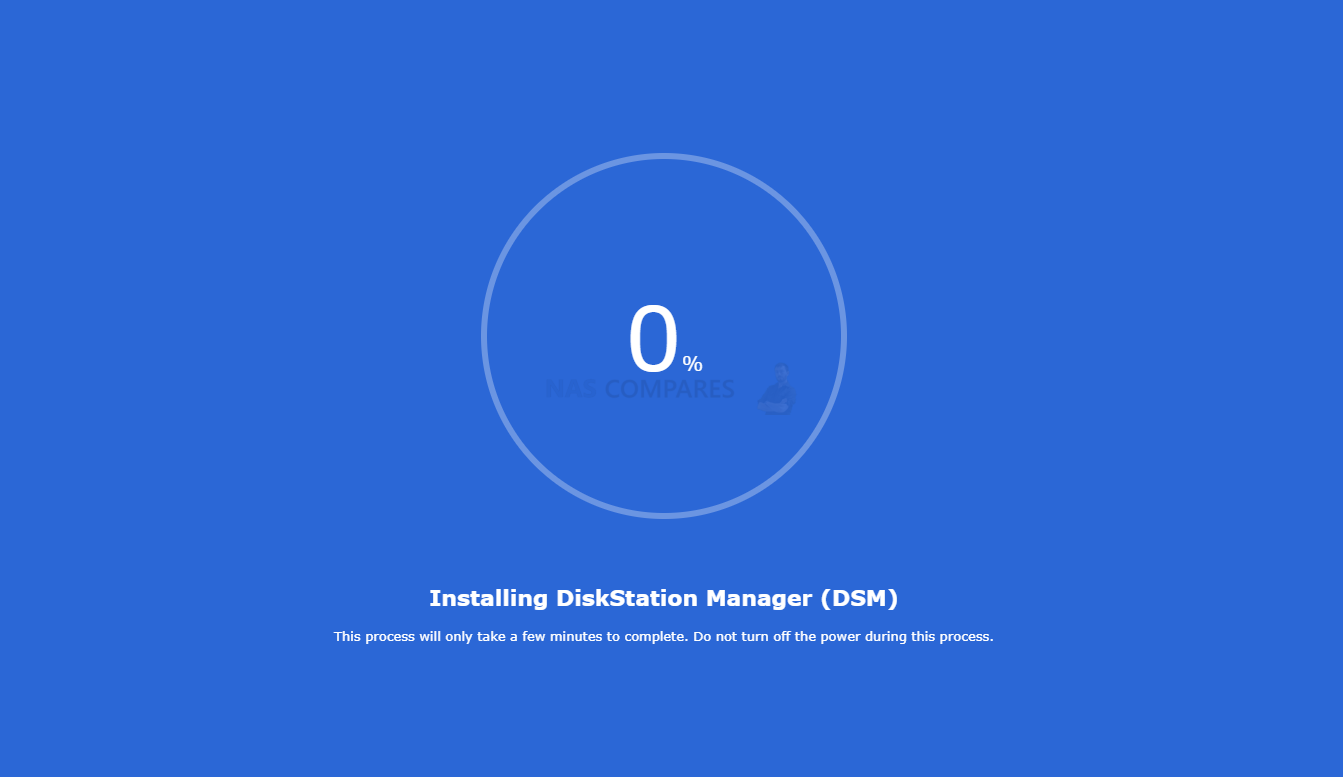

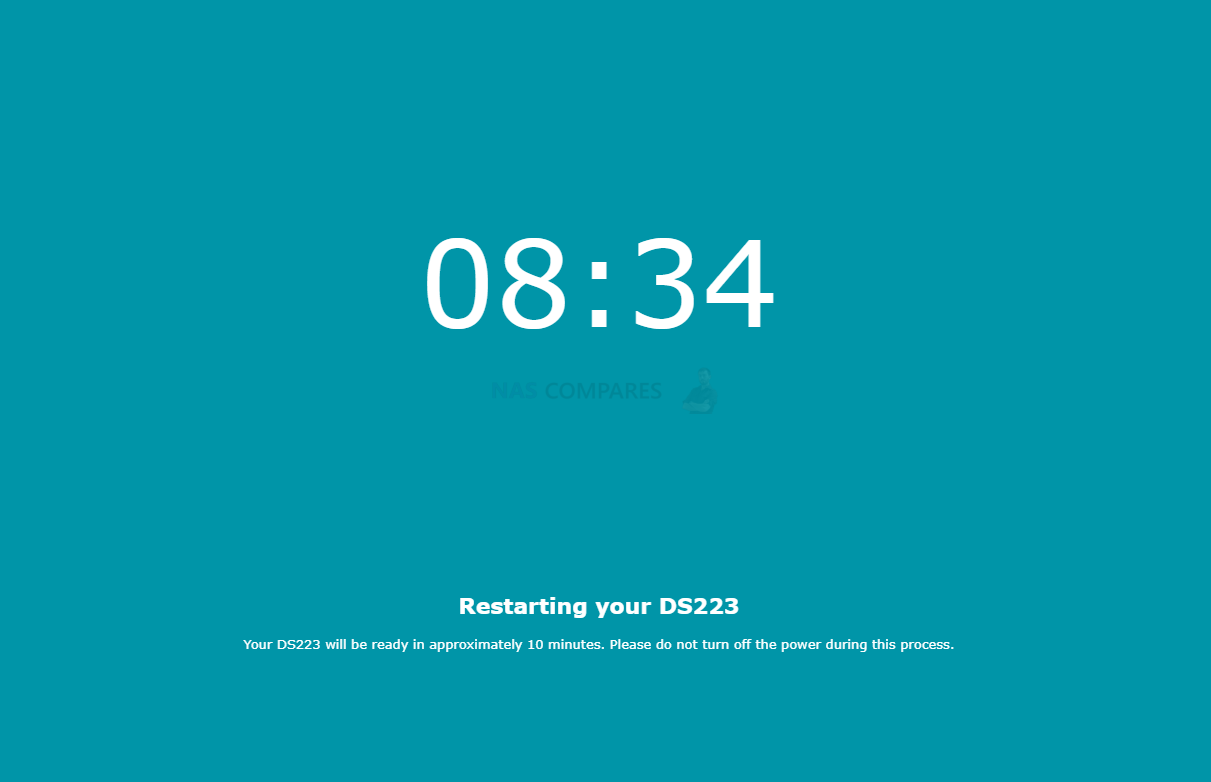
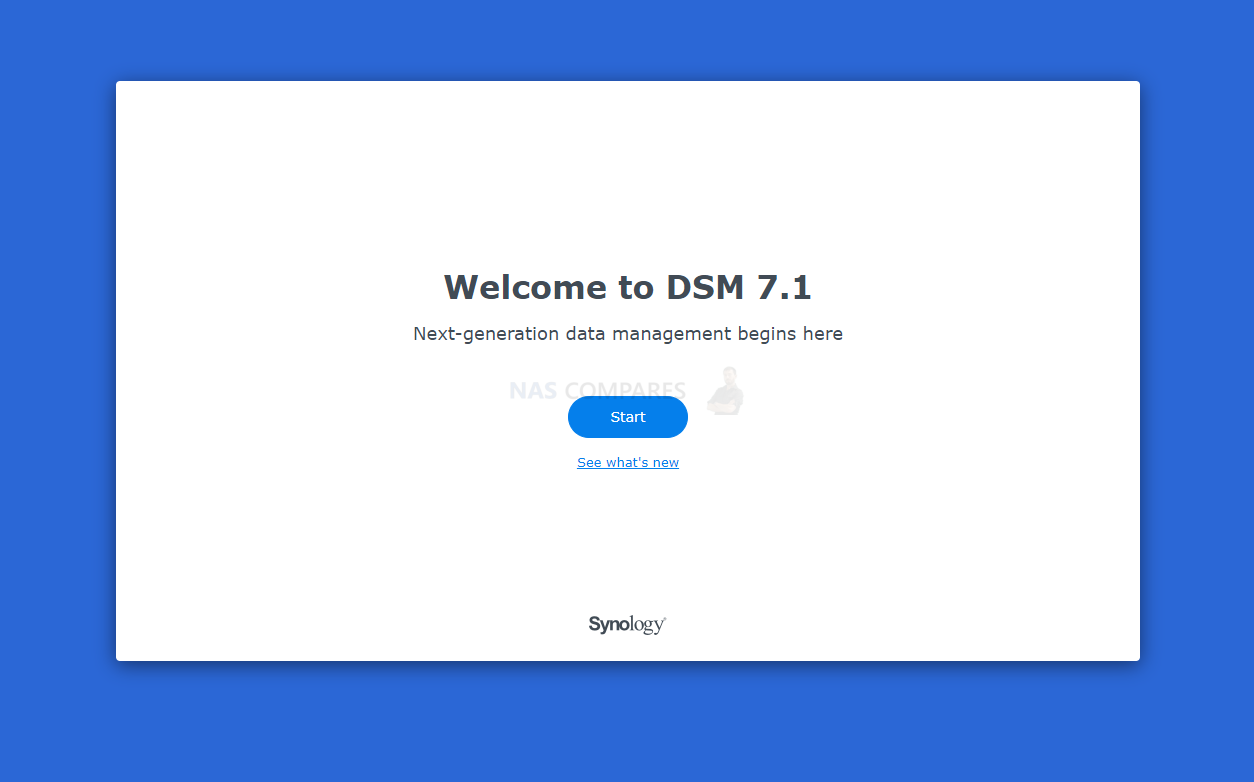
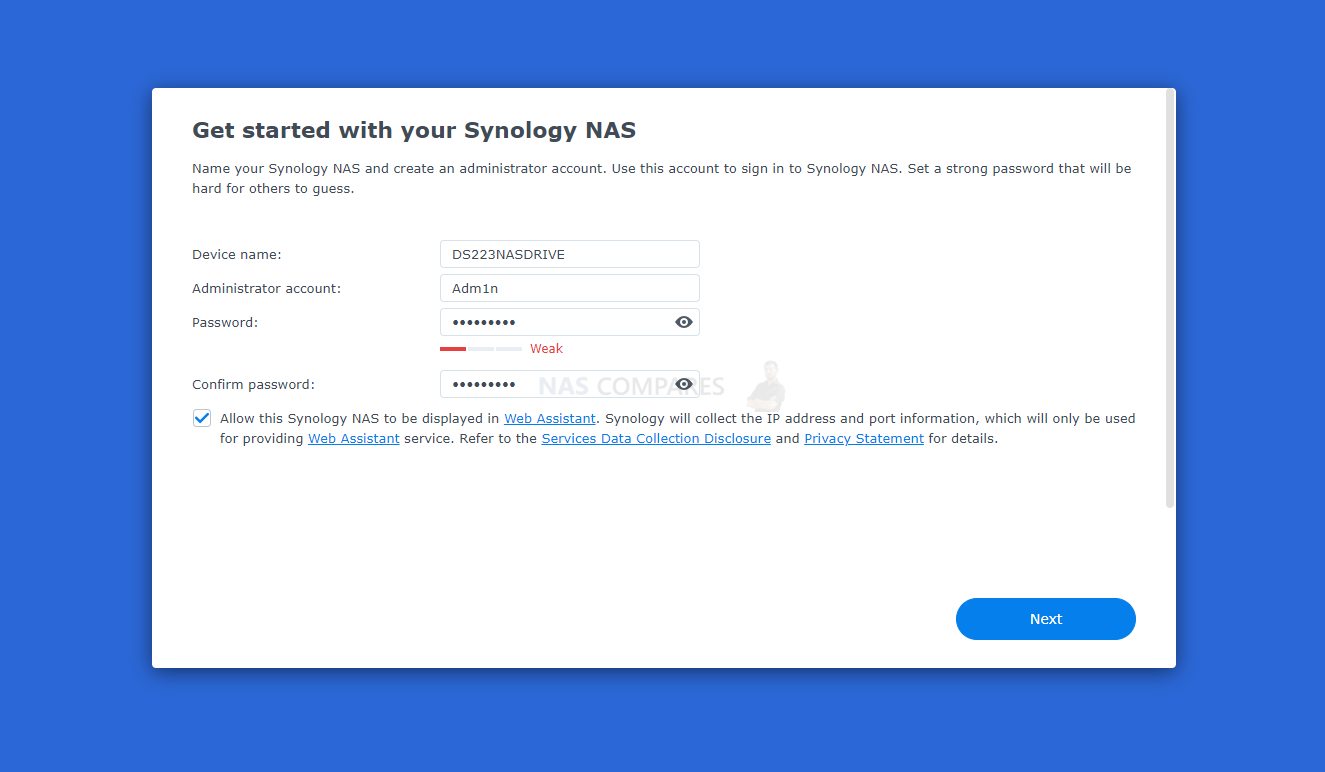
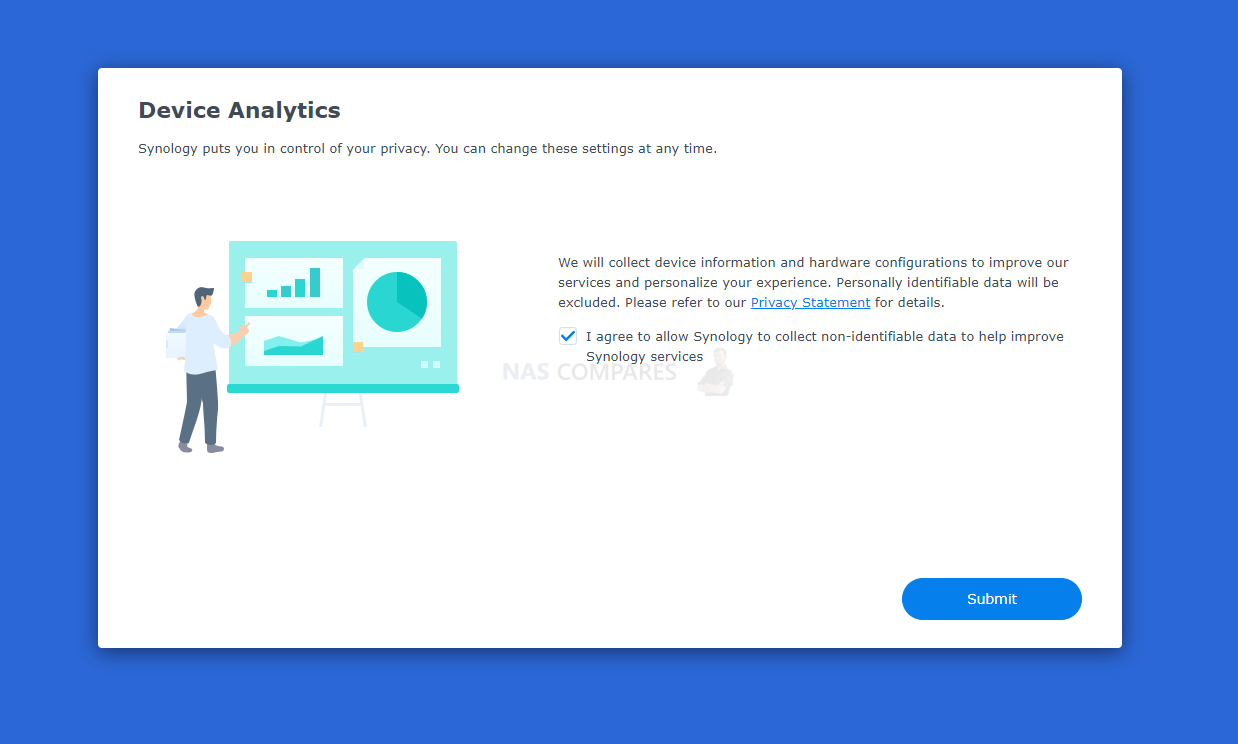
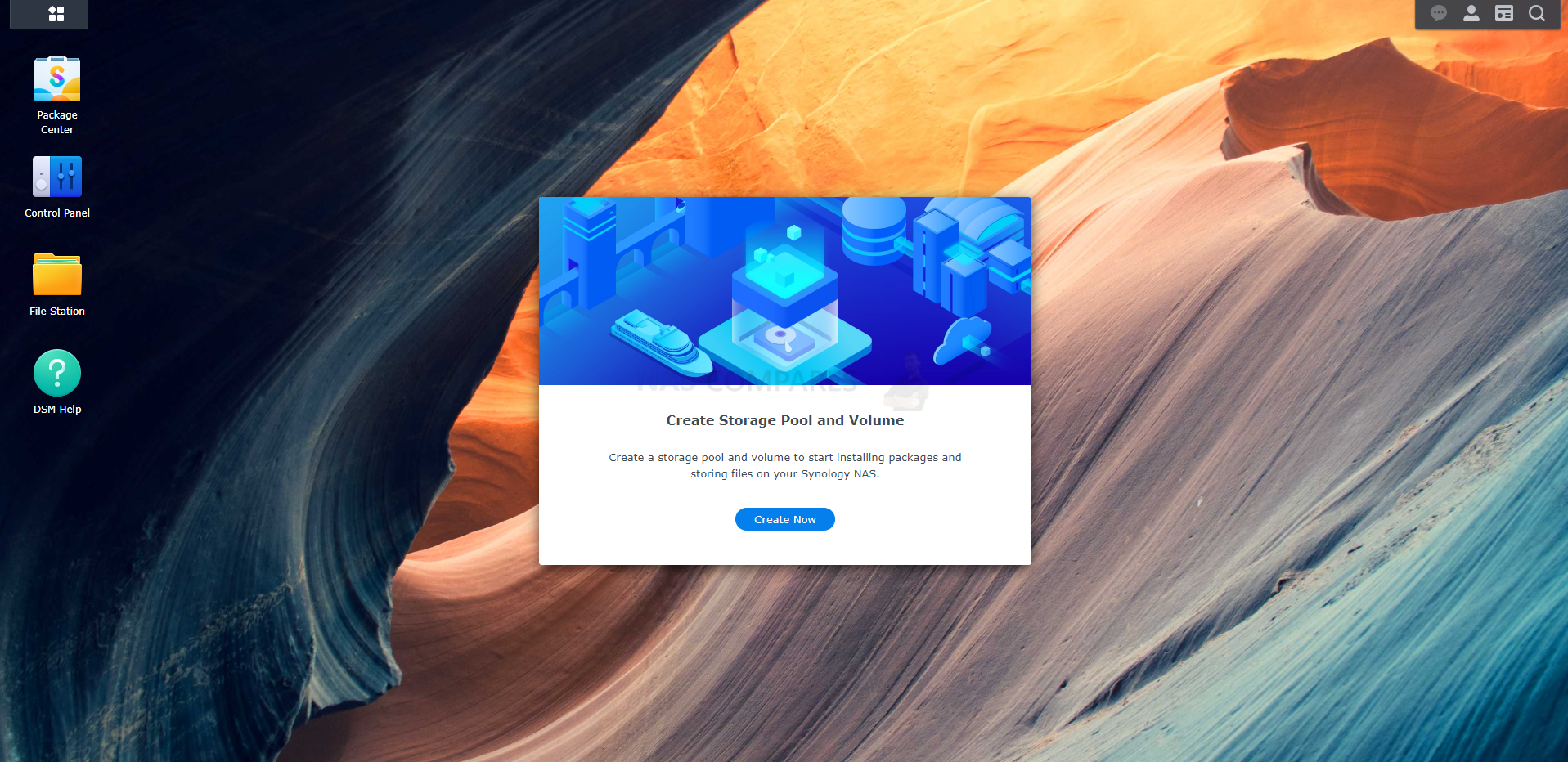




hello is this device support Plex now?
REPLY ON YOUTUBE
ARMv8 (RTD1619B) 1.1 Ghz this spec comes from the plex NAS compatibility spreadsheet
What about fixing your teeth before appearing on YouTube????
REPLY ON YOUTUBE
What is idle power consumption looking like ?
REPLY ON YOUTUBE
Prosimy o kolejne odcinki na ten temat
REPLY ON YOUTUBE
Hi can I use it for store Adobe Photoshop design ?
REPLY ON YOUTUBE
You say that it’s an ARM CPU but in the specs, it’s listed as a Realtek RTD1619B which isn’t an option on the PLEX website to download it’s just ARM Intel or AMD so what do I choose?
REPLY ON YOUTUBE
Thank you for this detailed overview
REPLY ON YOUTUBE
Thanks for the review. I need some urgent advice. My very old DS214 failed a few months after i upgraded the HDD to a Toshiba N300 8 Gb. Moving to other brands will require formating right? I do not want to format the drive so if i were to go with the DS233 can i just plug my drive and expect it to read off the bat? Thanks
REPLY ON YOUTUBE
Hope your right. Just bought one under 200 us to replace my 10 year old WD ex2. Great video
REPLY ON YOUTUBE
I would like a NAS that supports ssd drives?
REPLY ON YOUTUBE
Given that my Netgear ReadyNAS is now useless for the most part due to Netgear shutting down ReadyCloud, I’m looking for a 2 bay NAS solution as my home media server. I already have the Synology 920+ to backup my work as a photographer and the overall experience of DSM is far superior to anything Netgear ever had with their ReadyCloud service. Wondering how much of a difference there is between the DS223 and the DS223j for streaming videos and music as well as if I might need remote access outside of my home network while away from home. Really don’t want to be opening ports on my Synology Router as I’d like to keep it as secure as possible and want something that is as easy to setup and run as possible. JUst not sure which model to go with albeit I’m not thrilled with the 223j being white in color
REPLY ON YOUTUBE
I have been working with the DS120j single bay version. I need to have the ability to ether create four volumes to control size or four shared folders for the same reason. The DS120j will not support either, seems the software is limited, wondering if this dual bay is the same way.
REPLY ON YOUTUBE
Dude: slow down please. Even the captions transcriber gave up trying to follow you, lol.
REPLY ON YOUTUBE
It’s great to see a thorough review of the Synology ds-223, especially for home users. The value and simplicity of this NAS are appealing, and the one-touch USB copy button is a thoughtful addition for backups. However, it’s a bit disappointing to still have only one GbE port in this day and age. I agree that offering 2.5 GbE or USB adapter support would have been a significant improvement. Nonetheless, for those looking to dip their toes into the world of NAS, this seems like a reasonable entry point.
REPLY ON YOUTUBE
[00:14] Hey there! I totally get your concern about the whole spy balloon thing. It’s crazy to think that something as innocuous as a weather balloon could potentially be used for spying. Privacy is a real concern these days. ????
REPLY ON YOUTUBE
I love your channel. I just bought Synology DS223 plus Toshiba N300 NAS Drives.
REPLY ON YOUTUBE
What playback device doesn’t support HEVC these days?? A Firestick will do 4K HEVC in its sleep. And 2.5GbE networking is still pretty expensive.
REPLY ON YOUTUBE
Can it run Jellyfin?
REPLY ON YOUTUBE
i have the problem with DSM 7 that the IPSEC server does not run well, and there are connection problems, but when using 6,2 the problems are disappered. Is there a fault in DSM7 ??
REPLY ON YOUTUBE
I have a question. Looking at the NAS Compares comparison article on Synology 2 Bay devices, it states that 2.5inch SSD’s are optional in relation to the mounting trays, or so it seems to me based on the description in the comparison table. It’s confusing and this review doesn’t suggest you need some optional bit of kit to mount 2.5inch SSD’s.
What’s going on?
REPLY ON YOUTUBE
I bought DS423+ after comparison reviews from your channel, and watched this video while still waiting for it to arrive. Great job! Is someone at the door? it’s my NAS arrived!
REPLY ON YOUTUBE
Thanks for the review, in the video you show a seagate 20tb hdd, i want to buy this nas and i like to use the toshiba 20tb disk, do you know if this drives are compatible without losing space? Thanks!
REPLY ON YOUTUBE
Great Video – very helpful. we have a WD 8TB drive and its so slow. do you know a drive that would not be so slow? just want to make sure i put great fast drives in the new 2bay. thank you.
REPLY ON YOUTUBE
Had this on in the background over a couple of days. This is the comment you requested — I made it to the end! =D
It’s definitely not in the budget for me yet, but I’m dreaming about a NAS in my setup in the future!
REPLY ON YOUTUBE
They should all come by default with 10Gb ethernet
REPLY ON YOUTUBE
I bought this to be a HyperBackup repository for my ‘main’ Synology NAS. That’s all it does.
REPLY ON YOUTUBE
Hi, I am using a Synology NAS for my NAS purpose use cases. Additionally I’m using an Icy 2 bay USB docking station. But that docking station does not perform well. Because using 2 HDD in that 2 bay Docking station makes problems. I need a substitution: A 2 bay USB HDD adapters for my backups. I know a DS2xx would be somehow overpriced but can I use such a DS2xx as simple USB 2 bay docking station ?
REPLY ON YOUTUBE
Every time I listen to the reviews of the product I bought, I wished I purchased the “other.” ????
REPLY ON YOUTUBE
Is this a good NAS to put in a bedroom when I use SSD’s as storage?
REPLY ON YOUTUBE
That intro earned you a like.
REPLY ON YOUTUBE
can it torrent?
REPLY ON YOUTUBE
I don’t get it. You start a NAS review and start it out by alienating 50% of your potential viewers? I think Biden, allowing those Chinese balloons fly over the United States was poor, poor decision making bordering on criminal. So you’ve lost my thumbs up and subscribe. I’m only one person calling you out on it. How many others did you piss off? Not a great way to start your videos.
REPLY ON YOUTUBE
Watching this on a Windows 11 ARM64 VM running on top of my very powerful, power-efficient, fully fledged ARM-based MacBook Pro. ARM isn’t the garbage it once was ????????
REPLY ON YOUTUBE
Yes it is cheap, but not best money valve than ds723+
REPLY ON YOUTUBE
I like your long review
REPLY ON YOUTUBE
it takes 3 days of time to transfer 650gb of photos and videos? around 30k files overall, video transfer and larger file is fast @100-110mb/s on 1GbE network (expected)
BUT when it comes to small files aka photos, my god does it take long time, is this normal? its like 1 photo every 3-5sec, its super slow
oh, and I’m connected directly to NAS and my PC is also on ethernet
REPLY ON YOUTUBE
I am very new in NAS, but what do you recommend for small office with 3-4 people working from home? we only edit documents and sharing picture to our client. Thanks
REPLY ON YOUTUBE
does this support docker?
REPLY ON YOUTUBE
which is better if compared with DS220+ ? thank you
REPLY ON YOUTUBE
Hi, If I only want my files safe… Is this 2 bay Raid1 NAS good enough for continuous backups? Or should I benefit more from 4 bay Raid5?
REPLY ON YOUTUBE
I never use the USB for NAS anyway
REPLY ON YOUTUBE
Considering for a offsite backup. Thanks for the great review.
REPLY ON YOUTUBE
Se me han puesto los dientes largos con las opciones del dispositivo. Vengo de un D-Link del año 2011 (lo jubilé de casa en 2021) y un WD de 2018, que lleva 1 semana sin poder acceder a mis archivos por internet por un ciberataque que han sufrido los servidores de WD el 26 de abril, aún sin respuesta. Espero que tras los más de 300 euros que me voy a gastar en España, me sirva para que esto no ocurra de nuevo y de paso tener la sensación de poder usar un escritorio remoto en mi tableta cuando salgo de viaje.
REPLY ON YOUTUBE
you what’s the best solution to save files or whatever is to buy an external hard drive and connect it to a computer and save, unplug and you’re done. no mess ho headache
REPLY ON YOUTUBE
i did watch the whole video
REPLY ON YOUTUBE
THNX voor the review , so it is beter to buy a old synology with DSM 6, more codeds
REPLY ON YOUTUBE
I need a NAS can someone help. Mainly for backup and access by a few different devices. I will stream some tutorial videos but don’t think I need anything crazy for transcoding etc. 2 bay is fine. What do you suggest please. Thank you.
REPLY ON YOUTUBE
Should I get the DS220+ or Ds223?
On my market DS220+ is 40 more expensive. Is it worth it?
I just need it for photos / video backups from the phone. (raid config în case of hdd failure)
I don’t use plex but I would like the option to video any recorded video on the phone directly on TV
REPLY ON YOUTUBE
would you reccomend the 220+ over the 223? kinda on the fence….the price difference is roughly 30$ right now….
REPLY ON YOUTUBE
There will be Docker support on this model with DSM 7.2.
REPLY ON YOUTUBE
is it better than ds220+ ?
REPLY ON YOUTUBE
which one is better ds223 or ds220+ (if they are at the same price)
REPLY ON YOUTUBE
I didn’t get. 220+ or 223 in 2023 for home only? please give me your imho
REPLY ON YOUTUBE
Thx for your review !
I hear you saying, it can take 6 months till Plex is available on ds223. Well, I think a lot of people will just wait till a + version will be out.
REPLY ON YOUTUBE
Salutare si mulțumim pentru review…intenționez să achiziționez un astfel de DAS pentru a-l folosi împreună cu un Intel NUC ca si server Plex…se pretează pentru o astfel de utilizare,ținând cont că voi rula prin server fișiere 4K cu bitrate intre 70-90 mbs/sec ? Din ce am ințeles se pot folosi 2 harduri într-un tip de RAID,iar celelalte 2 in alt tip ? Se pot utiliza si harduri WD Red Plus ? Mulțumesc anticipat !
REPLY ON YOUTUBE
Cool
REPLY ON YOUTUBE
Great review, straight to the point on so many aspects, thank you
REPLY ON YOUTUBE
Hello, can I use SSD disks to store information instead of HHD disks in this model Synology D723
REPLY ON YOUTUBE
it’s at least DS213+ that I’m using still. it got SD card and usb ports. Insane to lose all these ports in this “new” product
REPLY ON YOUTUBE
No buy DS223, buy DS220+ or any other brand. DS220+ #1 supports DMS 7 , #2 Support BTRFS/snapshots, #3 DS220+ supports more drives the DS223,#4 DS220+ similar noise to DS223 and similar wattage, #5 DS223 one extra USB port is only real advantage over DS220+.
REPLY ON YOUTUBE
I got a Synology DS220j for $114 and dropped a pair of 18TB drives as RAID0 for a home Media Server.
It is perfect for my needs as I just have one other in my home that would be accessing it
AND the best part is I can now dump my Teamviewer subscription because I am running the included OpenVPN.
(The built in VPN of my Nighthawk SUCKS)
I have been trying out the “Plex” and “Jellyfin” and I am not happy with them AT ALL.
Sticking with the built in VideoStation seems to work far better with my 5 year old smart TV’s
REPLY ON YOUTUBE
I have really, REALLY, R E A L LY attempted to work with DSM the other week, and as a avid QNAP user, I felt neutered!
I feel the same way about this DS223 hardware-specs; why in Heaven’s Ways you want to neuter a beginners-user due to so-so (ARM) CPU and not all the “toppings” (features) available (of DSM) when that user grows and may expect/want more but not available unless this NAS is replaced with a more powerful version? (rip-and-replace).
AFAIK with QNAP value-series, their Apps are available as per QTS version, not as per what (QNAP) you are using?
If I really want to “speak evil”, Synology is making money 2x ways; by a limited NAS (hardware) and also limiting DSM (and relevant licenses). It would be way more earthmoving if the DS223 would offer some “beginners” multimedia support (like Plex etc). I’m really sorry, but again proof to me that Synology’s hardware is so-so unless you go to their enterprise-level, whilst their software may appeal to some (not to me).
REPLY ON YOUTUBE
The DS220+ is cheaper and seems to do more, I wouldn’t buy this.
REPLY ON YOUTUBE
Very useful video, thanks. As a long time user of QNAP NAS, but with frustrations, I’ve been thinking about adding a 2-bay Synology to form my own conclusions in terms of which is ‘better’. It won’t be the DS223 though – it seems to have too many limitations.
REPLY ON YOUTUBE
I’m new to NAS, would this DS223 be sufficient for simply backing up my MacBook?
REPLY ON YOUTUBE
Thks & !DS223+ or Bust!
REPLY ON YOUTUBE
Great video, thank you!
REPLY ON YOUTUBE
Neanche gratis ne vale la pena.
REPLY ON YOUTUBE
You said this is a 218 replacement,is there a 220j replacement coming?
REPLY ON YOUTUBE
dont get toshiba n300 noisy, especially placing in your bed room.Keep hearing like a child biting and chewing on hard biscuit sound whenever when theres like read and write on the drive…
REPLY ON YOUTUBE
Let me say this. I enjoy every second of your reviews. You personally are spectacular. However, Synology has to get their head out of their rear ends, and the very first thing that I’ll look at is to see what data speed the Ethernet port(s) offer. Literally for free I would not take a 1 GbE NAS .. It’s like a phone company trying to push a 3G phone today. 3G 1GbE, 4G 2.5GbE and 5G 10GbE.
REPLY ON YOUTUBE
Excellent review as usual. However, vastly overpriced product, regardless of the great Synology software. They missed the mark.
REPLY ON YOUTUBE
If they would just give the option to buy the software and stop suffering us with the netbook hardware
REPLY ON YOUTUBE
Great content! Thanks for your time and experience!
REPLY ON YOUTUBE
Hi, i’ve an old ds213+ and now i am thinking about an upgrade…ds220+ with upgraded ram 6gb could be a better choice than this 223 ? tks
REPLY ON YOUTUBE
A couple weeks ago I bought an Xbox S – roughly the price of this NAS. The box came with a 5cm hole, but there’s not even a scratch on the device thanks to good quality protective cardboard structure.
So no, this is not dull. And the fact that anyone would package fragile electronics this way – knowing many (if not most) of consumers will buy online – is just sad. My coffee beans come in better boxes.
REPLY ON YOUTUBE
If I get right – this thing can’t transcode direct play, BUT i CAN play files on devices thrue the SMB/DLNA file streaming (by recources of device who trying to open this video files). Right?
I deffenently ready to my first NAS)) But noobs is so noobies))
REPLY ON YOUTUBE
I was expecting a comparison between the DS723+*, DS220, similar Qnap Systems and DIY NAS. Why buy, or not buy this NAS. A deal comparison with DS220 + HDD included vs this + buying more expensive seperate HDD. Instead I felt I was being read a Wikipedia page and the specs.
Also I wish you’d sometimes explain the shortcuts like DSM, because its very vold now in Switzerland and I was outside going for a walk wihile listening to this and I couldnt always pull out the Phone after every shortcut I didnt understand. Maybe in future you can explain some of them in 1 short sentence. Explaining each and every shortcut in the next – total guess – 10 videos for new NAS users like myself.
*You did mention it but where was the reasoning? Why not invest 100.- more. Whats the comparison, pros and cons. Your reasoning is: buy this if your new to NAS, so you can tipeditoe with this one, untill your toes are ready for a better NAS? What? Its not funny, its a long Video and at the end Im not being explained why this one, why not 723+, why not 220? Qnap?
REPLY ON YOUTUBE
I’ve seen reports of using the read-write cache option causing the entire raid volume to crash if an ssd fails, so I’m personally going to be sticking with the read cache only.
REPLY ON YOUTUBE
Thanks for the review. I am looking for my first nas and since 223 released I have a question: should I buy DS223 or Qnap TS-230 (it’s 2 times cheaper) or add a little money and buy DS220+?
Thanks in advance
REPLY ON YOUTUBE
Hi. Im planning build a NAS with a Qnap TS-230. A friend recomend using a Rasbery pi and use two drives. Do you have experience on this? Can it have sync files like Qnap one? Raid1?
REPLY ON YOUTUBE
I wonder how it compares to 220+ 😛
REPLY ON YOUTUBE
What is a good Synology NAS for holding my Lightroom Catalogue? processor, ram, should I get one with M.2 NVME ? 2 or 4 bay
REPLY ON YOUTUBE
Will there be DS223+ to replace DS220?
REPLY ON YOUTUBE
USB copy was extremely slow though…like it was much slower than dragging it over network, is that still the case?
REPLY ON YOUTUBE
Completely O.T. : Robbie, would you consider a video on which upgrades you would suggest for several use cases. For example, where would you add memory ? An SSD cache ? Etc. And, while we’re here, perhaps another video where, instead of starting with a particular NAS, start with 4 or 5 use cases and discuss what those users should be considering in their choice of a NAS. CPU’s, memory, cache, data transfer rates in/out, graphics processing, etc ? Maybe 2 or 3 NAS choices per use case.
REPLY ON YOUTUBE
Hey there! I really gotta compliment you on your ability to pump out daily, quality content. I only recently got into PCs and NAS, so I’m still pretty new with a lot to learn, but I’m really thankful I found your channel. Serious kudos to you. I see daily, in-depth posts from you and it’s seriously impressive. Keep it up and best of luck!
REPLY ON YOUTUBE
So cpu and gpu wise it gets outclassed by a 3 year old smartphone and it does not support plex.
For the life of me … I can’t see the value of this product when still existing the TS253 or the even cheaper Terramaster F2-210.
Who will buy this?
REPLY ON YOUTUBE
Hahaha funny
REPLY ON YOUTUBE
Thks & yous mentioned DS223+;
I guesses there’s still hopes for a good/cool/cheap/etc home NAS maybes 😉
REPLY ON YOUTUBE
Got to say, the X20+ was way better suited for home users for the media performance, these X23+ are made mostly for offices. Is Synology ditching the home user base? I’m seriously considering other brands from now and Synology was my go to for years.
REPLY ON YOUTUBE
ds223 vs ds220+ ?
REPLY ON YOUTUBE
????????????
REPLY ON YOUTUBE
Damn birds…
REPLY ON YOUTUBE
He he
REPLY ON YOUTUBE
It amazes me that from my ds216+ii they have found no way to add enough value for me to upgrade. I’ll give them a clue, it starts in 2.5……..
REPLY ON YOUTUBE
On the face of it Synology have lost the plot and the majority of home users who use their NAS as a media server, like me, won’t be buying a Synology next.
Yes, this is an entry level device but if this was 1985 it would be perfect. This is a sad attempt and is a sub entry level NAS
REPLY ON YOUTUBE
That intro got me to bad ????❤
REPLY ON YOUTUBE
Three USB ports while the newer DS723+ has one. Mockery of Synology.
REPLY ON YOUTUBE
Basically it’s DSM and two drive availability for the value proposition… plus a roll of duct tape for hardware vis-a-vis… reality?
REPLY ON YOUTUBE
Seagull intro ????
REPLY ON YOUTUBE
223…hum….
REPLY ON YOUTUBE
How this doesn’t have more likes is unjust. He covers so much and shows great examples. He also has time marks for reference. Great resource! Keep up the good work, would give you more likes if I could.
REPLY ON YOUTUBE
One thing I wish sonology would do especially further backup program is allow you to back up to a networked windows pool drive aka the NAS sync with networked multipooled Windows drive giving you to a form of backup even if you cannot see the data on the Windows pool that be fine if it was just an encrypted image or better yet allow the damn system to read Windows pool drives…. You’re plugging a USB hub with all your USB drives the nas makes its own virtual pool out of those drives and then it backs up just in case there’s nobody has a single 60 terabyte drive …. The fact that most people are coming from multiple hard drives externally to Nas and can’t use those multiple drives as a single pool backup is annoying especially when there’s hard drive crashes or or anything like that at least you’d have a personal backup I didn’t even pay 10-15 dollars per drive one time fee to make a pool for image backup
I literally had to Jerry rig using always-sync to back up the entire NAS drive on a 9 hard drive pool on the Windows side
REPLY ON YOUTUBE
Insert the biggest thing I hate about Synology outside of their “hard drive requirements” (if the damn hard drive says Nas supported then it should just work you shouldn’t need a specific hard drive) is them telling you where to put your media or files for specific programs they own you should be able to tell the programs just like in Plex where the files are where you wanting to put the files and have one way think as an option with no deletion
REPLY ON YOUTUBE
I personally find it difficult still for a novice user especially for making user accounts … Aka having public and private folders for individuals in a group setting (you can’t have both) we’re in the group setting everyone has the rules AKA right and no delete for public folder and the ability for only individual users in that group to only see their private folder and not everyone else’s
Aka private “Jon” public “all” private “Sarah”
John can still see Sarah’s folder
Because I haven’t nested in an outside folder public and an outside folder private where all their names are in the private folder so it’s nice and organized
But everyone can still see everyone’s folder I’d love to have it so that you can easily isolate nested folders
REPLY ON YOUTUBE
One application they should make is a network photo slideshow screen saver picture frame app with dslp and outside network
REPLY ON YOUTUBE
The one and only thing I don’t like about Synology multimedia apps or drive apps…. Is they TELL you where to put your media AND GENERALLY HAVE TWO-WAY SINK AS DEFAULT
Most users are going to have a plexa library that they’ve probably customized and should customize in one bulk “media folder” and then break it down within…. If you do stuff like that for all your multimedia they’re native apps don’t work you have to have it where they want it…. Same with sync you have to have it where they want it and it’s only sync … Me personally I want one-way sink data goes on the NAS … You can delete it off the phone or computer and that won’t transfer over…. They have improved the drive application but I still have to improve video photo and the other ones to be one way and for us to control the locations multiple or single nested location I don’t want to be told or you got to have it in the ” home /user /names/ photo/ to have the photo application work
NO I want to have it in plex media / photos/ cell phone 01/
REPLY ON YOUTUBE
why do I need raid 1 on the ssd cache? It doesn’t matter if the data is gone on the cache if one ssd fails. The data is stored on the HDD after a Data is altered in the read/write cache. or is written again from the HDD when a new SSD is added. So that makes no sense. Raid 0 would be better in this case.
REPLY ON YOUTUBE
Thank you for this Video!
REPLY ON YOUTUBE
Funny how that Security Advisor isn’t barking at you for having the standard 5000 and 5001 ports in use. Mine’s been yelling at me 24/7 about it.
REPLY ON YOUTUBE
That really is an in-depth and thorough review. I’ve had the DS1621+ for about a year and you’ve helped explain what some of the apps actually do. Thank you.
As a photographer using Lightroom to manage my my photos, I still cannot understand why I need Synology Photos or S Video to manage them?
REPLY ON YOUTUBE
Thank you for the detailed review. I am interestedin buying a new Synology Nas (920+) and i own an old XP 32 bit PC do you think there will be any issues about compatibility from Win XP 32 bit to the DSM 7.1 Synology NAs, in that case does any workaround exist?
REPLY ON YOUTUBE
I’m the one who watched the whole thing! And some bits twice. Very helpful in trying to decide between a Synology DS923+ and Qnap TS464. Synology seems to have the upper hand software-wise which I suspect carries more weight for a home user than the superior hardware of the Qnap? Thank you for providing this extensive review!
REPLY ON YOUTUBE
Awsome information. Now please a similar video on Qnap. I cant make up my mind as I need both photo management and video surveillance. It seems like Qnap and Synology takes 1 point each.
REPLY ON YOUTUBE
Jellyfin?!!! Most channels that review media server software, either only deep-dive their preferred offering, or only give an overview compression of the field. If someone like you, who can give the same enthusiasm creating two videos deep-diving two NASs that only differ by a drive bay, puts that into a spin-off series on a topic that is close to a large chunk of your demographic, that would be a real treat.
REPLY ON YOUTUBE
Thks & I just watched it again & most excellent;
I’m a retired physicist & have no real problem understanding the infinite details.
However my problem is how to keep it simple & stupid (ex: high tier levels of simplicity, brevity, encapsulation, etc).
Oh with my goal is to sociably knit-together all my family, relatives, friends, etc on my synology NAS.
Unfortunately I’m going to be Mr Tech support for them. Sooooo I gots-tos keep-it-simple is an understatement & I will be abused (I says anything for family/friends though ;).
REPLY ON YOUTUBE
I’m also only seeing 360. Can’t make out any screen. text
REPLY ON YOUTUBE
You’re a DSM PhD;
I never hear so dense of a presentation of great DSM info & my head is still spinning, thks.
Next-time, you think about having something good to drink every-once in a-while.
REPLY ON YOUTUBE
47:05 Where, When
REPLY ON YOUTUBE
Still only 360p for me
REPLY ON YOUTUBE
Still just in 360p
Hope it will fix soon.
Thx for all the effort!
REPLY ON YOUTUBE
Watched you video from begin to end! Loved the deep dive into DSM, since I am looking into buying a new Synology. Keep up your amazing videos!
REPLY ON YOUTUBE
Nice video. Does anyone know why my USB printer doesn’t work anymore on my Nas Synology ?
REPLY ON YOUTUBE
Thanks for a great video. Really explains what everything is. Recently got my NAS and been already updating hard drives in it. It will mainly be used as a PLEX Server but already considering what i will do when i start upgrading the smaller drives in it. May consider another NAS and use it as strict data back up and maybe a synology Drive / synology Calendar and Email setup. Move my calendar off Google’s stuff. We will see If i do that at some point. Great job again
REPLY ON YOUTUBE
Thank you for all the work you put into this. Very helpful.
REPLY ON YOUTUBE
My English man!!! What a video! Greetings from Greece! I really appreciate your hard work and that content. I have a DS 1520 + and I am not regretting getting it although the new 1522 is out. You have my admiration. Keep up the professional and good work.
REPLY ON YOUTUBE
Why only 360p is showing ????
REPLY ON YOUTUBE
Would it be too much to expect something similar for QTS?
REPLY ON YOUTUBE
Why 360p? Can’t see it clearly.
REPLY ON YOUTUBE
Wow ! What an episode – a full tutorial for everything ! A one stop shop – Thanx Robbie ‘ol mate !
REPLY ON YOUTUBE
Yes was wondering why its. 360p till saw the comments
REPLY ON YOUTUBE
*Note* – Regarding picture quality, this is a BIG video (so many features to cover in a single video) and YouTue can sometimes be a little slow to process HD and 4K uploads, so if this video is in low-quality for you, maybe come back in an hour or so, as YouTube should have finished processing it and have the 4K, 1080p and 720p versions done. Thanks for watching and hope you enjoy the review of Synology DSM 7.1, featuring the DS923+ NAS.
REPLY ON YOUTUBE