Gen5 SSDs – 4 Reasons to Switch to PCIe Gen 5 NOW (and 4 Reasons NOT TO!)
There is no avoiding it, PCIe Gen 5 M.2 NVMe SSDs are the rage now! In the last 12 months, we have seen more than 20 different Gen 5 SSDs unveiled at various trade events in the tech industry, with several Gen 5 SSDs already available for purchase at your local e-retailer. The performance benefits of transitioning from Gen 4 SSDs to Gen 5 have been largely realized, thanks to the increased bandwidth afforded by PCIe 5.0. Meanwhile, the rest of the tech industry hasn’t exactly been idle; we’ve seen an impressive improvement in motherboard manufacturers and SSD component development circles over the last 18 months. SSD storage, like most evolving areas of technology, reaches a tipping point when the appeal for consumers to embrace a new tier of technology becomes most compelling. So, with a plethora of SSDs on the market and the second half of 2023 shaping up to be even louder on the subject, is it time to invest in Gen 5 SSDs and the surrounding technology, or is the buzz around Gen 5 speeds only going to increase the appeal of the more accessible and affordable previous generation? Let’s find out by exploring several reasons why you should (and shouldn’t!) invest in Gen 5 today.
PCIe Gen 5 Motherboards are Dropping in Price to under $199
As you might expect, the biggest hurdle when making this switch from Gen 3 or Gen 4 to Gen 5 SSD storage is not actually the drives themselves. The main barrier for many users is the host system that the SSD will be installed within. Although PCIe Gen 5 SSDs are completely backwards compatible with previous generations of M.2 NVMe, users do not want to pay premium prices for superfast SSD storage in 2023 unless they intend to be able to access and use that high-performance bandwidth! With this in mind, many users have been keeping more of an eye on the price of Gen 5 motherboards than Gen 5 SSDs, as initial pricing for Gen 5 motherboards back in early 2022 were a bit exorbitant. Fast forward to mid-2023 and we’re finding an increased affordability of Gen 5 SSD motherboards as manufacturers lower the entry tier for users to leverage both Gen 5 SSDs and Gen 5 PCIe upgrades.
It’s now quite feasible to find several PCIe Gen 5 motherboards priced between $199 and $299, all of which come from well-established brands like ASUS and Gigabyte. However, these are still about 30 to 50% more expensive than Gen 4 motherboards, leading some users to question their value. To this end, it’s worth highlighting that many Gen 5 motherboards at this price point also feature improved ports and connectivity, which only further increases the value of investing in a Gen 5 motherboard. This includes Thunderbolt 4 connectivity, USB 4 connectivity, 2.5 GB ethernet, and DDR5 memory support. Additionally, the latest generations of Intel and AMD processors are Gen 5 architecture, so if you’re looking to buy a relatively recent CPU, you’ll likely need a Gen 5 motherboard to make full use of the PCIe lanes and bandwidths the CPU is capable of.
- MSI PRO Z790-P WiFi ProSeries Motherboard – https://amzn.to/3pz2bAD
- ASUS ROG Strix B760-I Gaming – https://amzn.to/3PIJaWY
- ASUS ROG Strix B760-A Gaming – https://amzn.to/3JR4F4e
- GIGABYTE Z690 AORUS Elite AX – https://amzn.to/3NKzdFP
- ASUS TUF GAMING B760M-PLUS – https://amzn.to/44k2puo
The Number of Gen 5 SSDs That Have Been Revealed is HUGE
Earlier, I mentioned how many M.2 NVMe SSDs have been revealed in the last 12 months and how several of these SSDs have already made it to retail. Currently, there are around ten different M.2 Gen 5 SSDs available, with more than 20 announced SSDs in production or close to release as of Summer 2023. Compared with the first year of Gen 4 NVMe SSDs back in 2019, there are now more than twice as many SSD options for consumers to choose from. This will inevitably lead to better pricing and choice for consumers, and although this is yet to be fully realized, the second half of 2023 looks set to offer a great deal of choice in Gen 5 SSDs.
Gen 5×16 Expansion Cards Allow You to Capture the Increased Bandwidth vs CPU Lanes More Efficiently
This is something that is often overlooked, but, thanks to improvements in lanes and bandwidths offered by modern Intel and AMD processors, it’s something that early Gen 5 adopters will want to consider. With Gen 5 motherboards being released, there are also quite a few different Gen 5 x16 storage expansion cards on the market. These cards allow users to make use of available PCIe Gen 5 x16 CPU slots, and attach multiple M.2 Gen 5 or even Gen 4 SSDs, and take advantage of exponential performance. Storage expansion cards that allow multiple M.2 SSDs have been around for a while, but thanks to Gen 5 x16 bandwidth permitting a rather enormous performance potential, Gen 5 allows for more efficient CPU PCIe Lane allocation than the previous generation, ultimately resulting in fewer lanes being utilized for greater performance.
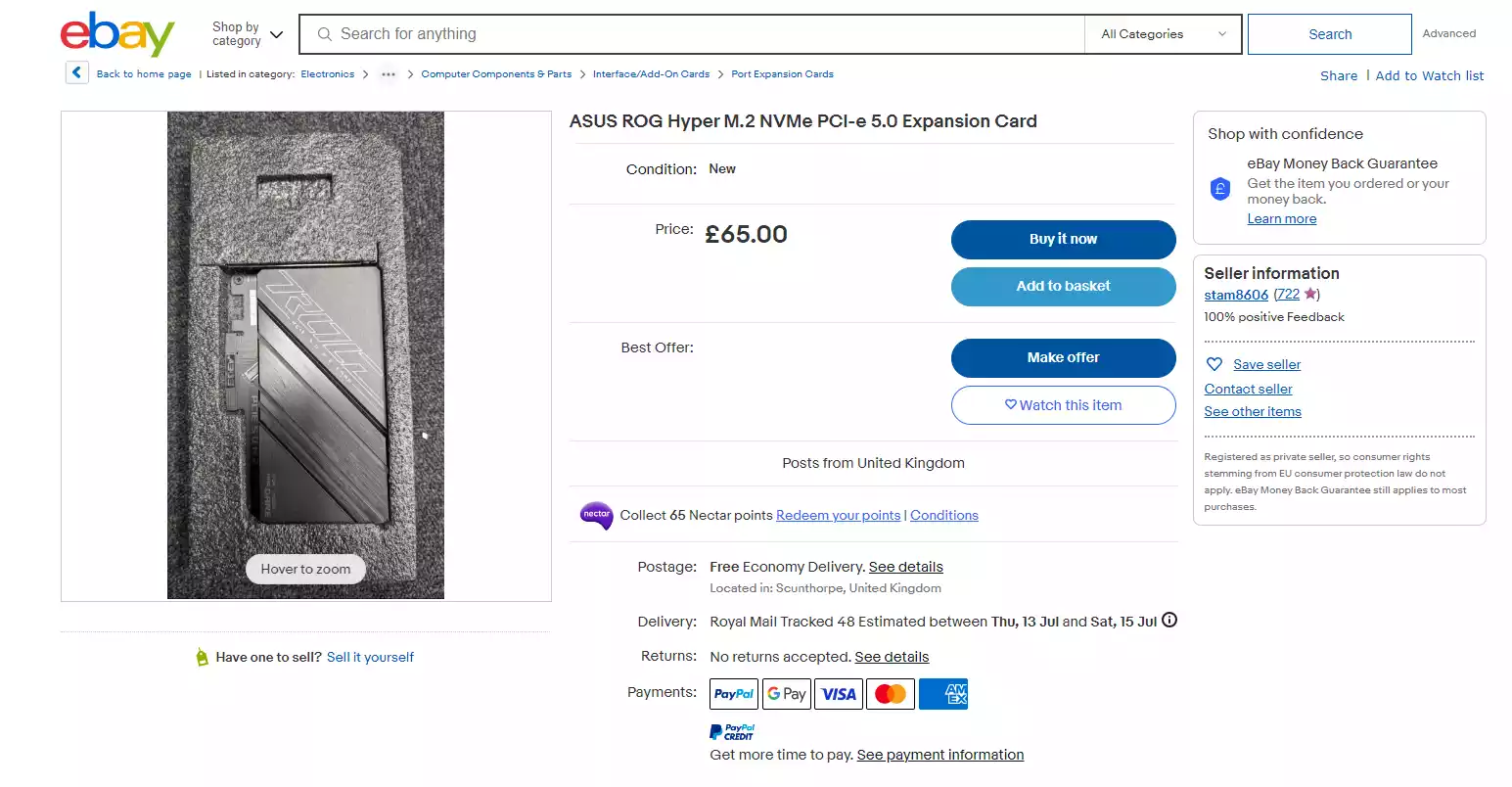
Moreover, many of the first and second wave of Gen 5 PCIe motherboards come with these expansion cards included. This means that not only will current adopters have this card at their disposal in many cases, but some users may sell this expansion card on the likes of eBay for as little as a hundred dollars to recoup some of their investment. This represents another potential saving for users, though bear in mind that some storage expansion cards are brand and motherboard specific.
Bonus Point – Game development is continually getting better at harnessing the performance of NVMe vs GPU/CPU power
This isn’t a specific reason to invest in Gen 5 SSDs and Gen 5 motherboards, but rather to highlight that as game development becomes more adept at leveraging the performance benefits of Gen 4 and Gen 5 storage, the importance of a particularly fast NVMe in your gaming rig has increased substantially. It’s now arguably on par with having a good CPU and graphics card when it comes to games being developed now and in the future. Innovations like Microsoft’s Direct Storage capability that manages to streamline games leveraging that NVMe storage speed, as well as the enormous storage delivery demands that make up Unreal Engine 5’s fantastic graphics handling, all contribute to an increased importance for faster storage in the gaming sector.
Current Gen 5 M.2 NVMe SSDs Get Oversaturated FAST!!!
This is something that we already observed in the PCIe Gen. 4 M.2 NVMe SSD arena, but it continues to be true in the Gen 5 tier as well. Namely, that although transfer speeds are exceptionally high on many Gen 5 SSDs, breaking into the teens when it comes to read speeds, the actual memory and controller of the SSDs that handle the data to and from the drive and host system are very quick to become oversaturated. Gen 5 currently suffers something of a sustained performance issue when you are not using particularly advanced systems that can counteract this.
The result is that although the initial performance of Gen 5 SSDs in traditional transfers can be very high, indeed, this high performance will drop to Gen 4 levels and potentially even less after a relatively short amount of time due to the cache on the drive becoming oversaturated quickly. Again, this is something we observed in Gen 4, but given the enormous performance increases in Gen 5, the surrounding architecture of NVMe SSDs only being marginally improved upon over the generation (on the NAND quality, layer count, DRAM quantities, and controller handling) results in oversaturation still being something of a barrier in Gen 5 too.
The Second Wave of Gen 5 SSDs is Coming Soon.. and THEY ARE FASTER (and cost only a pinch more)
When Gen 4 SSDs arrived in the consumer sector in 2019, after a lengthy reveal in the 12-18 months prior, the first generation boasted performance speeds of a little in excess of 5,000 megabytes per second. A handful of brands were quick to jump on this and produced their own range of Phison E16 controller SSDs and boasted about their greatness in performance. However, Gen 4 has a potential bandwidth of 8,000MB, and some brands decided to play the long game and hold off until they could release their Gen 4 SSD that could better capitalize on the bandwidth with improved controller development. This would be eventually realized when Phison released the E18 controller, to huge acclaim and wide adoption, quickly making the first Gen 4 SSDs look expensive and lesser performing. The EXACT same thing is happening right now with PCIe Gen 5 SSDs.
The earliest adopters have rolled out with their drives boasting 10 GB per second performance (such as the Gigabyte 10000 and Crucial T700), but it hasn’t been long before several big SSD names have already started revealing their 12 GB and even 14 GB SSDs, growing closer to potentially fully saturating the full 16 GB bandwidth of Gen 5. The result is that the earliest adopters of Gen 5 SSDs have ended up paying more for an SSD that arguably has lesser performance potential than SSDs releasing just a handful of months later. No doubt, these initial Gen 5 SSD brands that brought their drives to market early will quickly scramble to release a phase 2 or Gen 2 version of their initial drives, but that still adds up to a potential loss in revenue and embarrassment from their initial drives, perhaps appearing a little less advanced than they would have liked so quickly.
Real-world Performance and IOPS are WAY Less than the Synthetic Sequential and 4K Random Tests Advertised Everywhere
This is a big deal and something that has been highlighted by us and many others online, namely that although high-performance numbers in both traditional transfer speeds and 4K random IOPS have been advertised, these do not fully represent typical day-to-day user performance numbers. It is not unusual for synthetic testing with popular tools such as ATTO Disk Benchmark and Crystal Disk to be used to measure the performance of an SSD for review, as well as for brands to have benchmarks that they can assign to their SSDs as maximum potential metrics in performance. However, these synthetic data values are based on preset and idealistic setups for the layout of data and the active process for retrieving the data from these drives. In reality, alongside the drop in sustained performance due to oversaturation that we touched on earlier, a lot of users using the majority of the available client hardware in the market right now will see a smaller percentage improvement over the same setup in a Gen 4 rig. Likewise, the improvement in 4k random IOPS, although representative of a more randomized and therefore less curated statistical performance of the drive, still is not fully representative of just how long it takes a game to load, a popular application or OS to initialize or accessing large-scale databases for immediate access for things like AI.
PCIe Gen 4 NVMe SSDs Are WAY Cheaper and Only Getting Cheaper (for similar Typical Small/Random Speeds)
An unexpected but nonetheless attractive benefit of Gen 5 SSDs growing in availability and models is that Gen 4 SSDs have seen significant drops in prices in the majority of e-retailers online. This price difference is exacerbated further by the lower numbers of available stock of Gen 5 SSDs. The result is that Gen 4 SSDs have dropped in price AND Gen 5 SSDs have increased in price, creating a substantial gap between the two that many consumers are simply not prepared to absorb and invest towards Gen 5 ownership. Case in point, the majority of currently available 2 TB Gen 5 SSDs that you can buy right now in July 2023 are approximately $299 to $330. In many cases, this is more than double the cost of Gen 4. Therefore, unless the rest of your system is primed to take advantage of the performance benefits and make them fully realized, buying a Gen 5 SSD early may cost you way more than Gen 4 without really seeing the full extent of the benefits.
Bonus Point – Most Speeds Advertised are of the High 2/4TB Capacity (Most expensive, approx $150-170 per TB), When 1TB Models are Much Lower
Although long-term NVMe storage buyers may be well aware of this already, I do think it is worth touching on that the performance numbers that are advertised by most brands for their SSDs (Gen 4 or Gen 5) often have a slight lie by omission about them. Namely, an SSD that is advertised as having 10 GB, 12 GB, or 14 GB in a variety of different capacities, will almost always only be able to hit that performance number in sequential read and/or write at the highest capacity drive. So if a brand is releasing an SSD in 1TB, 2TB, and 4TB, the performance numbers of the largest 4TB drive are often the ones that are advertised (which also happens to be by far the most expensive drive as well).
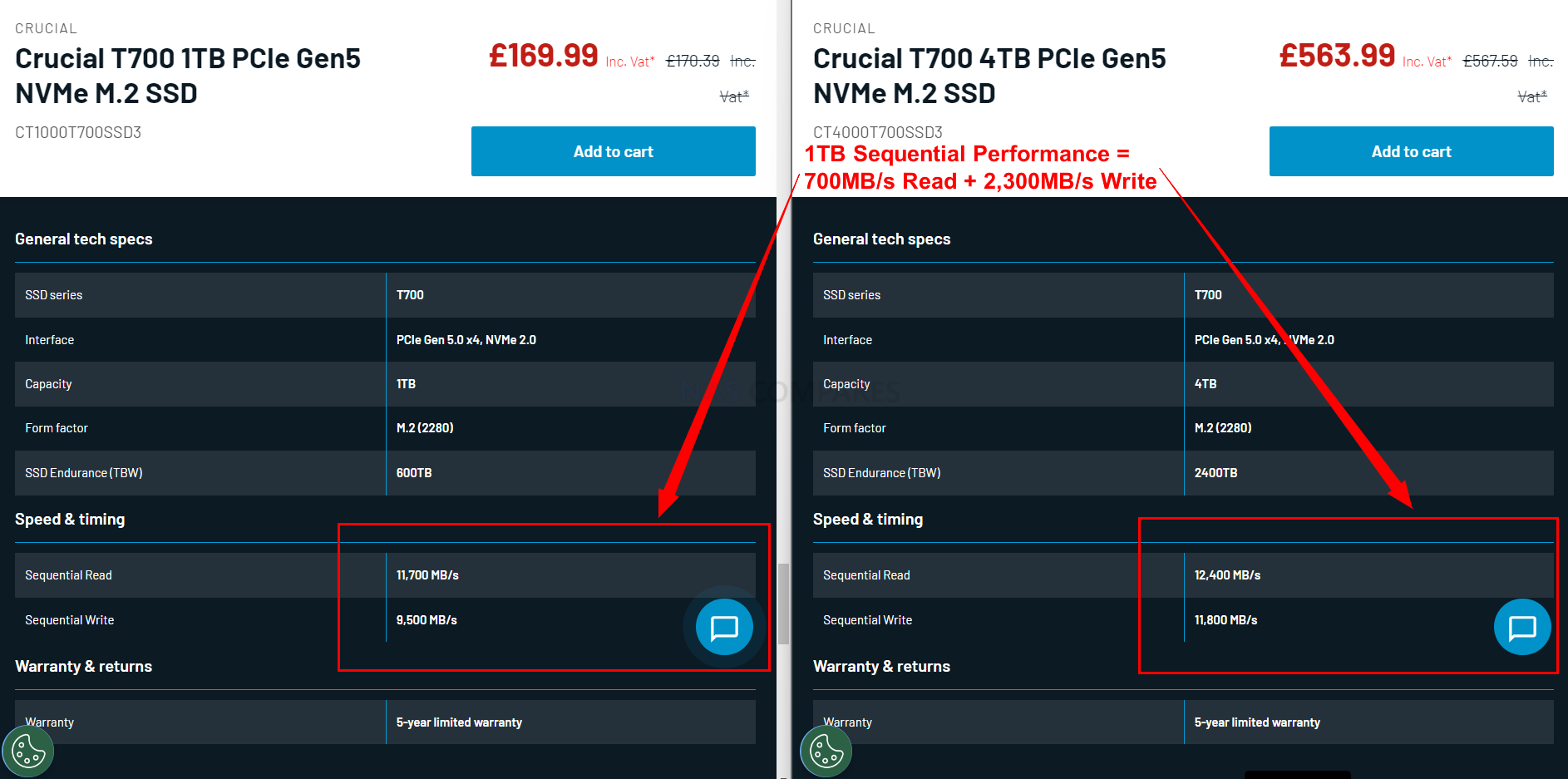
However, the smallest drive, which will be the most affordable, will have the lowest performance, and you will have to dig into the individual spec sheets or data sheets from the brand to see that performance difference of generally around 10 to 20% less. This is because the larger SSDs spread this storage across more flash memory modules on the SSD PCB. More flash memory modules on an SSD on one or both sides will allow multiple memory modules to be read and written to simultaneously, which is how the increased performance is achieved. But more flash memory modules also increase the price point to match that additional capacity too. The smallest capacity drives will have fewer modules, so fewer modules to read and write to, resulting in slower performance. So be aware of this when looking at those big performance numbers and bear in mind the capacity of the drive you will end up going for.
📧 SUBSCRIBE TO OUR NEWSLETTER 🔔🔒 Join Inner Circle
Get an alert every time something gets added to this specific article!
This description contains links to Amazon. These links will take you to some of the products mentioned in today's content. As an Amazon Associate, I earn from qualifying purchases. Visit the NASCompares Deal Finder to find the best place to buy this device in your region, based on Service, Support and Reputation - Just Search for your NAS Drive in the Box Below
Need Advice on Data Storage from an Expert?
Finally, for free advice about your setup, just leave a message in the comments below here at NASCompares.com and we will get back to you. Need Help?
Where possible (and where appropriate) please provide as much information about your requirements, as then I can arrange the best answer and solution to your needs. Do not worry about your e-mail address being required, it will NOT be used in a mailing list and will NOT be used in any way other than to respond to your enquiry.
Need Help?
Where possible (and where appropriate) please provide as much information about your requirements, as then I can arrange the best answer and solution to your needs. Do not worry about your e-mail address being required, it will NOT be used in a mailing list and will NOT be used in any way other than to respond to your enquiry.

|
 |
WHERE IS SYNOLOGY DSM 8? and DO YOU CARE? (RAID Room)
UniFi Routers vs OpenWRT DIY Routers - Which Should You Choose?
WHY IS PLEX A BIT S#!t NOW? IS 2026 JELLYFIN TIME? (RAID Room)
Synology FS200T NAS is STILL COMING... But... WHY?
Gl.iNet vs UniFi Travel Routers - Which Should You Buy?
UnifyDrive UP6 Mobile NAS Review
Access content via Patreon or KO-FI
Discover more from NAS Compares
Subscribe to get the latest posts sent to your email.



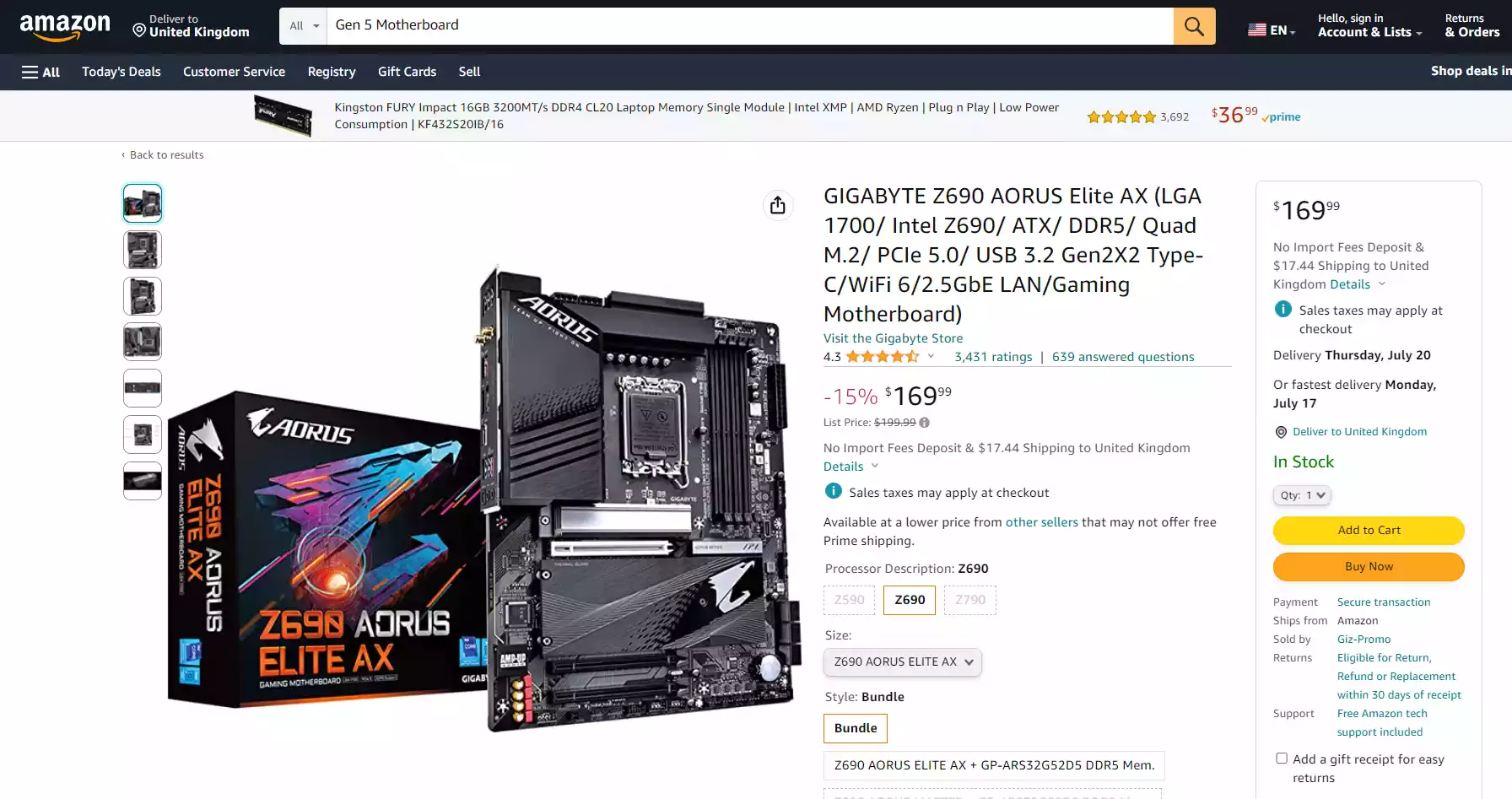
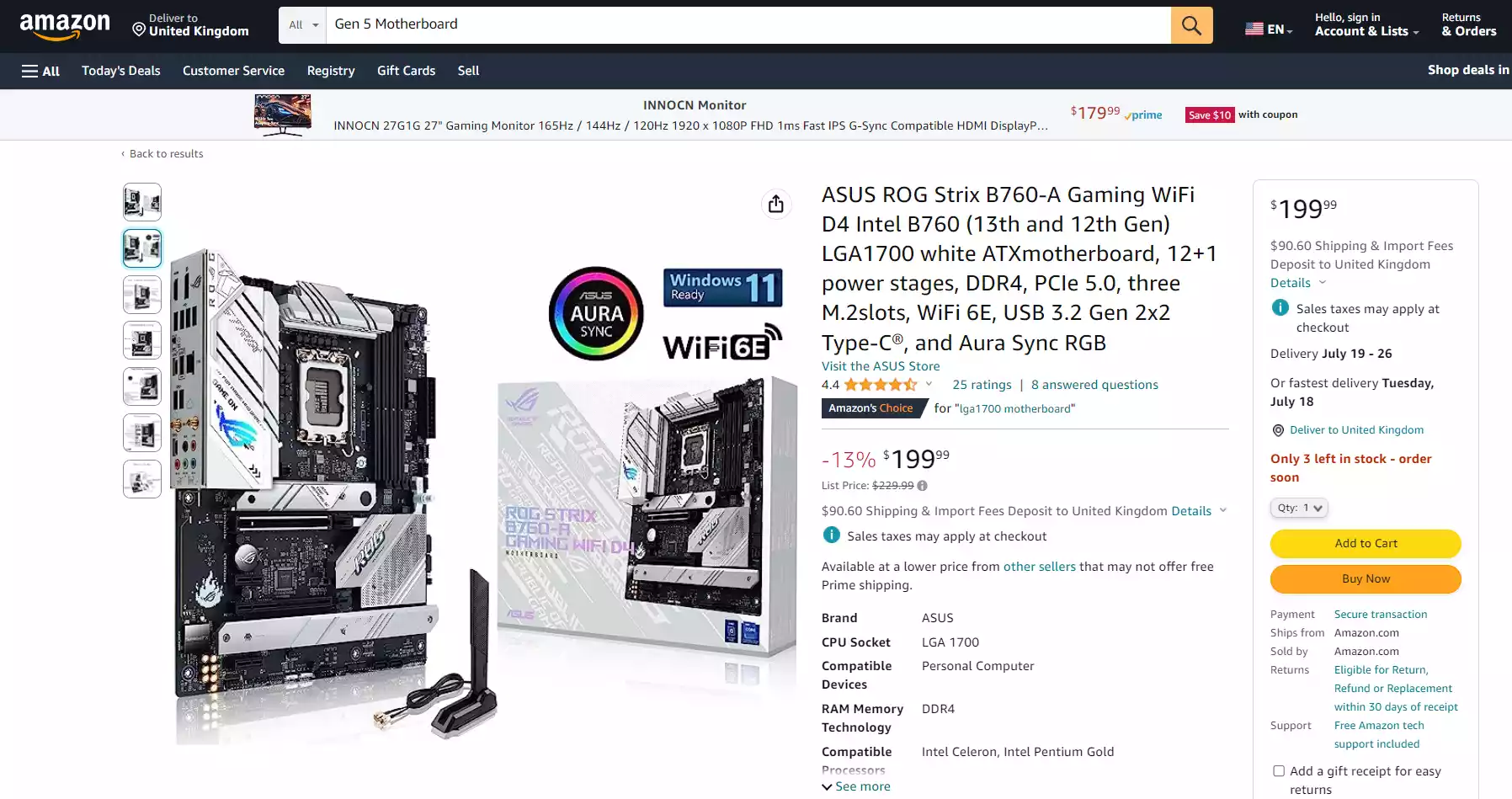
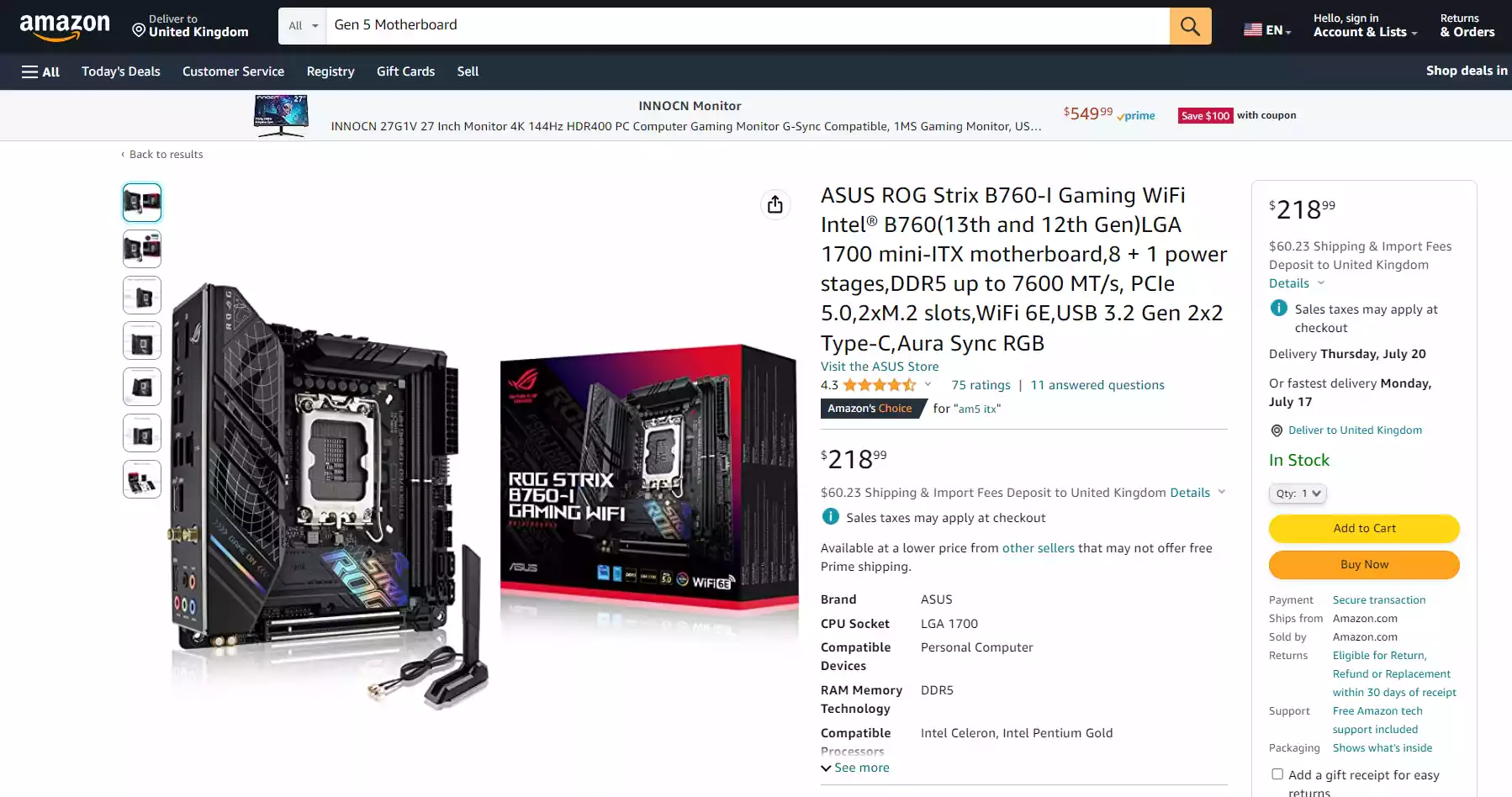
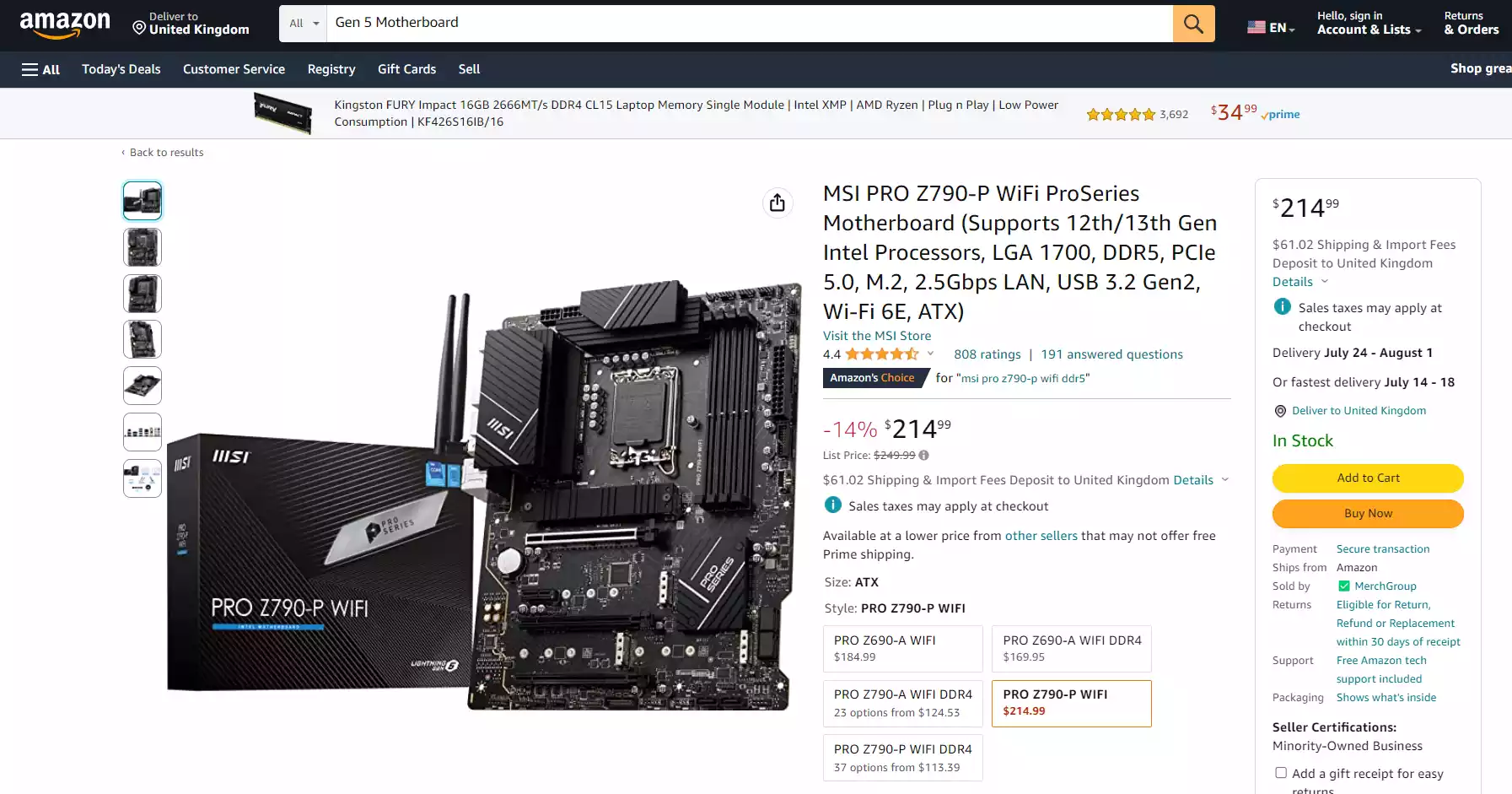
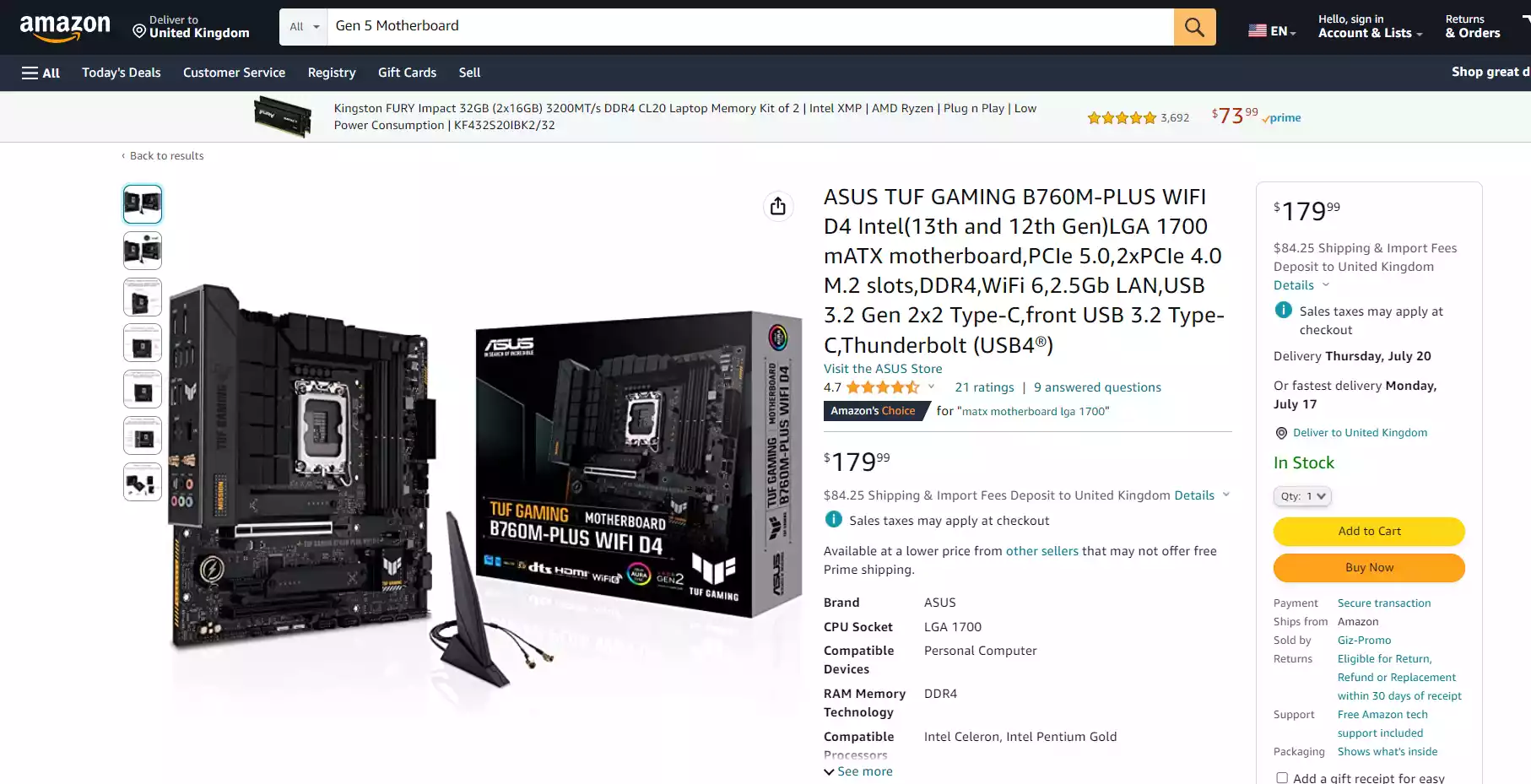
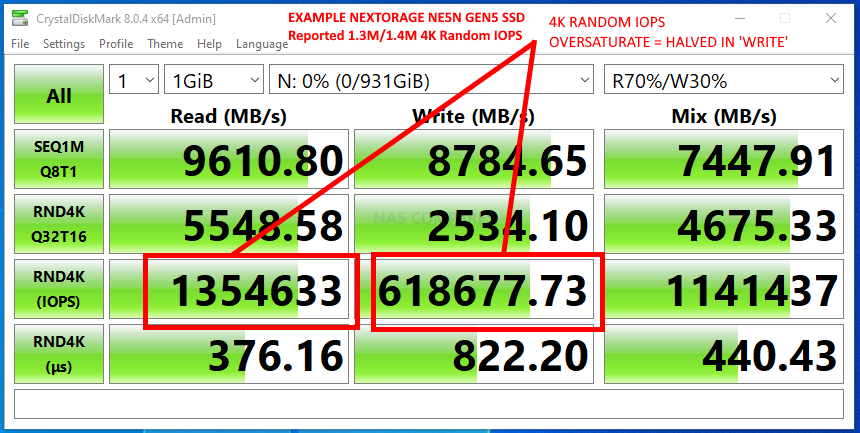
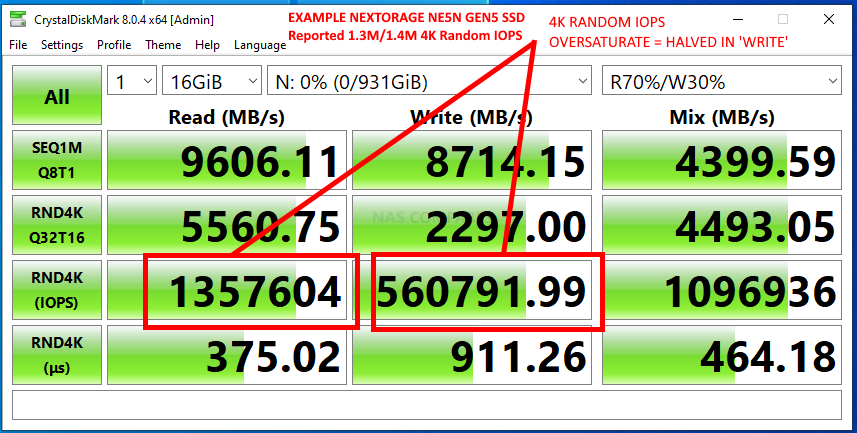
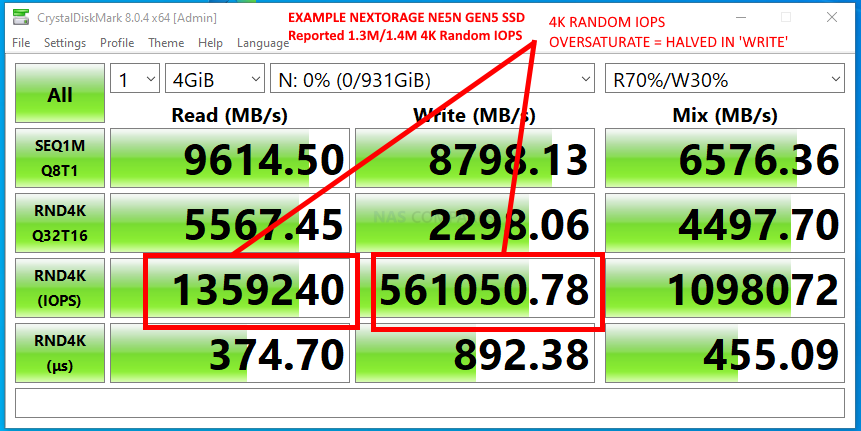
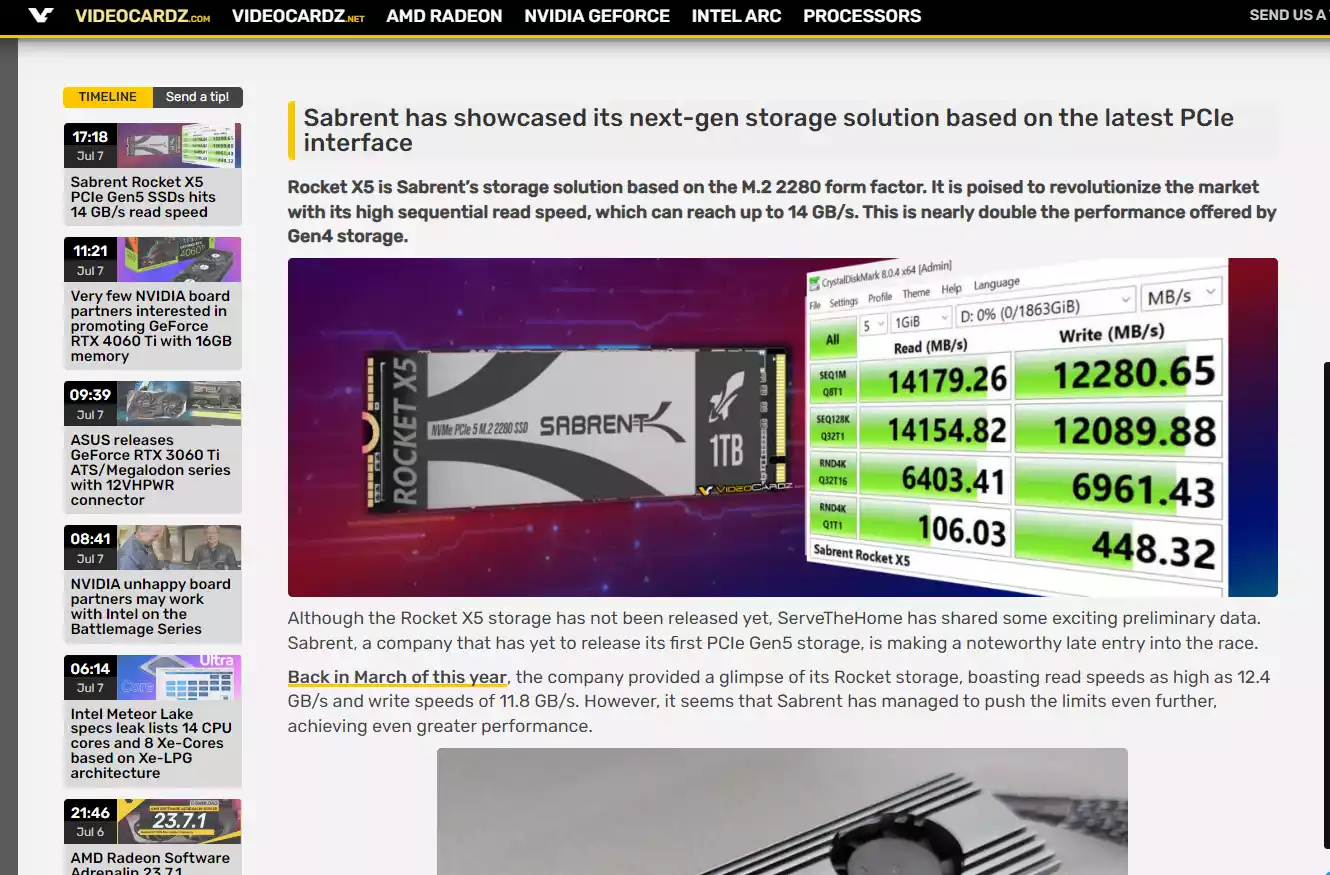
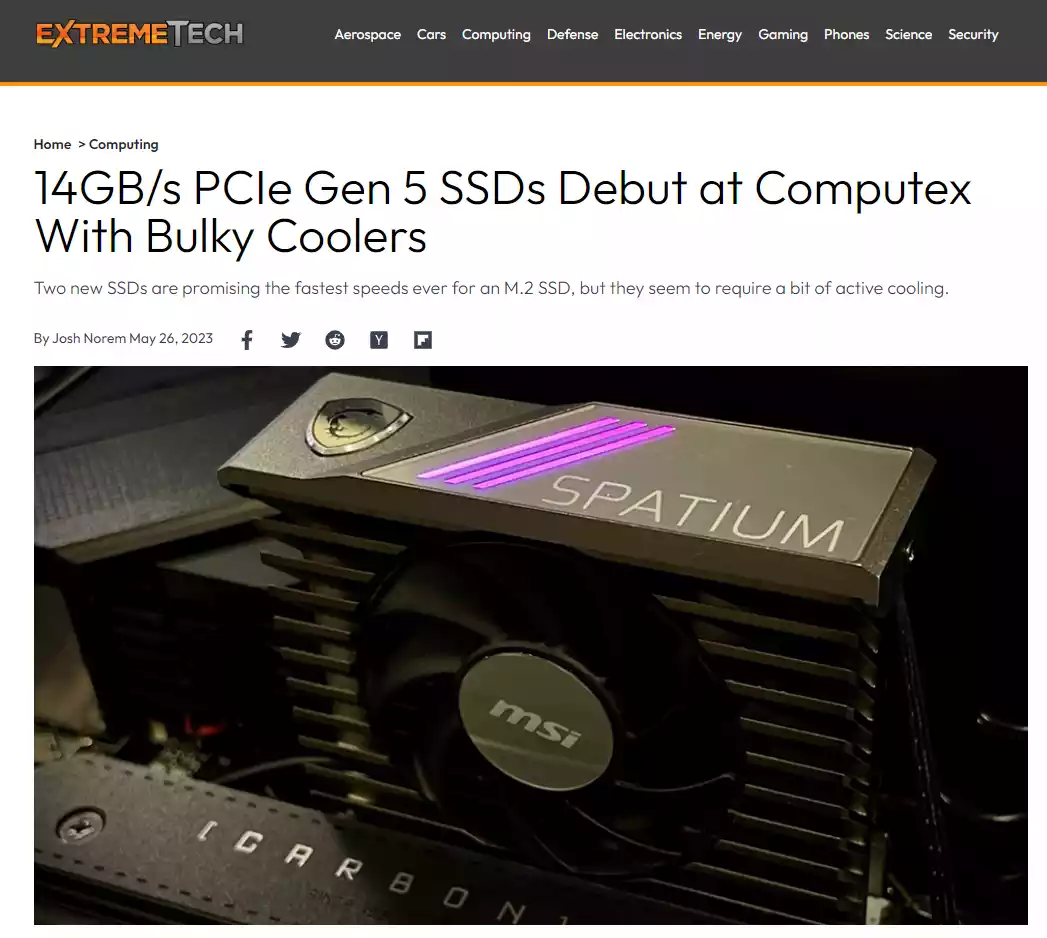
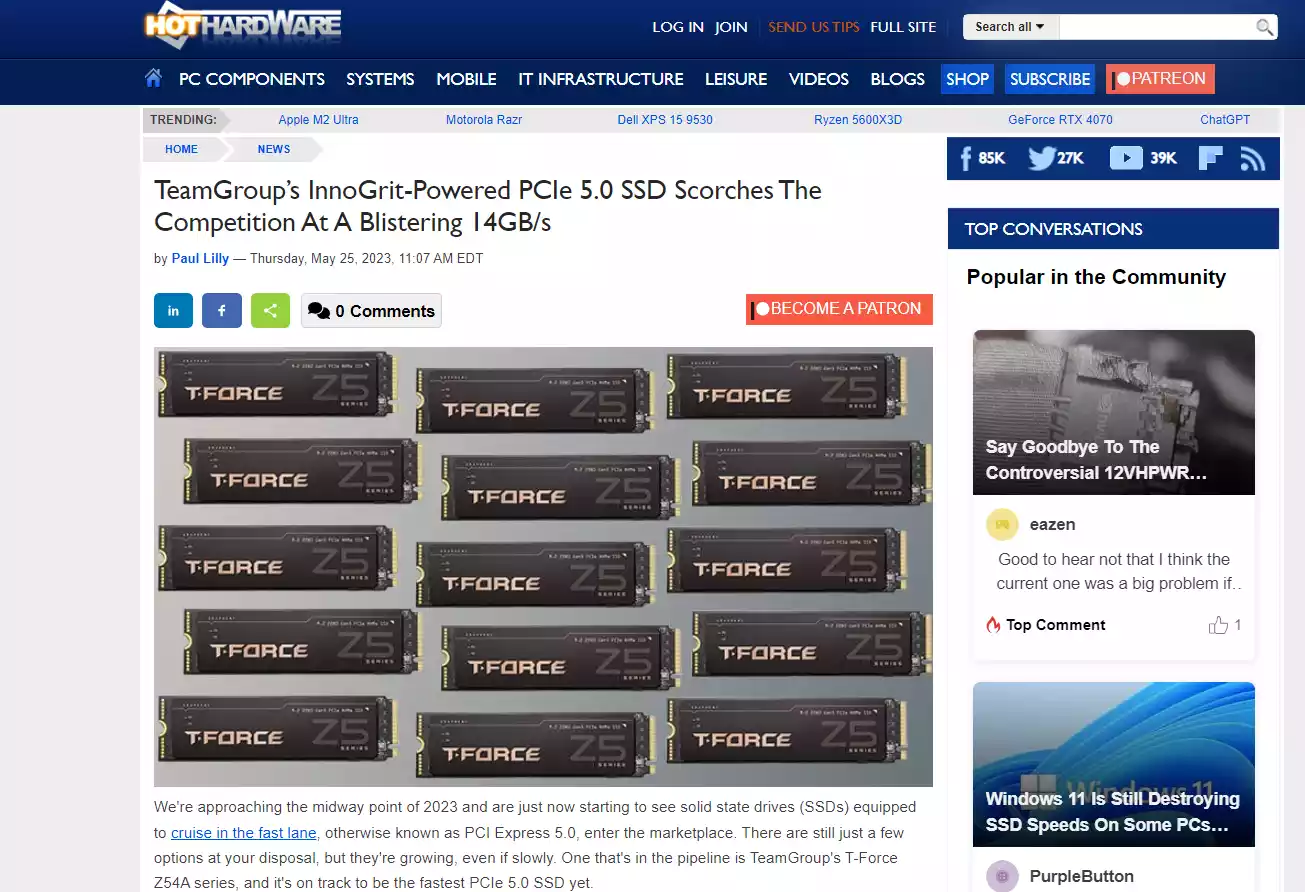
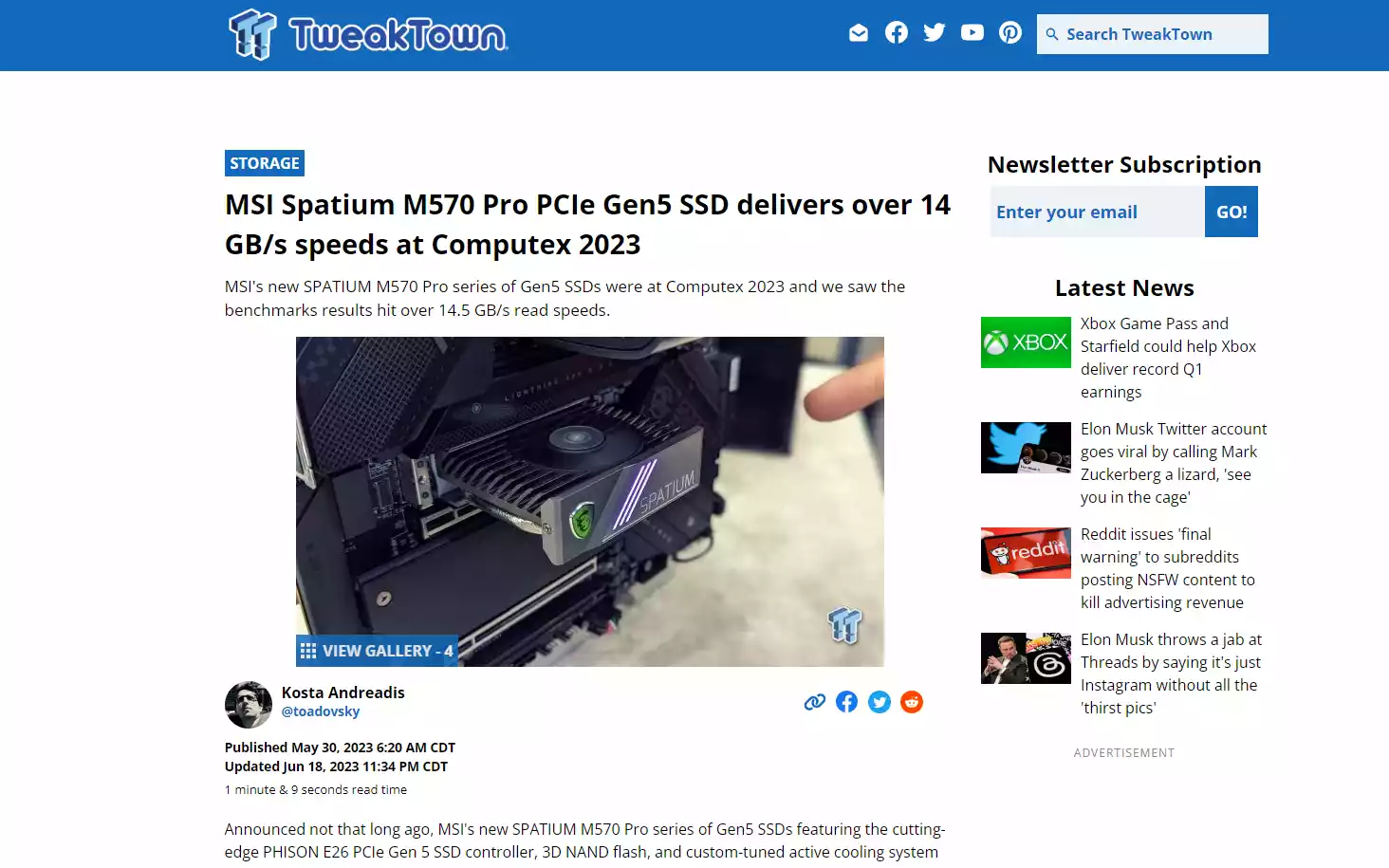
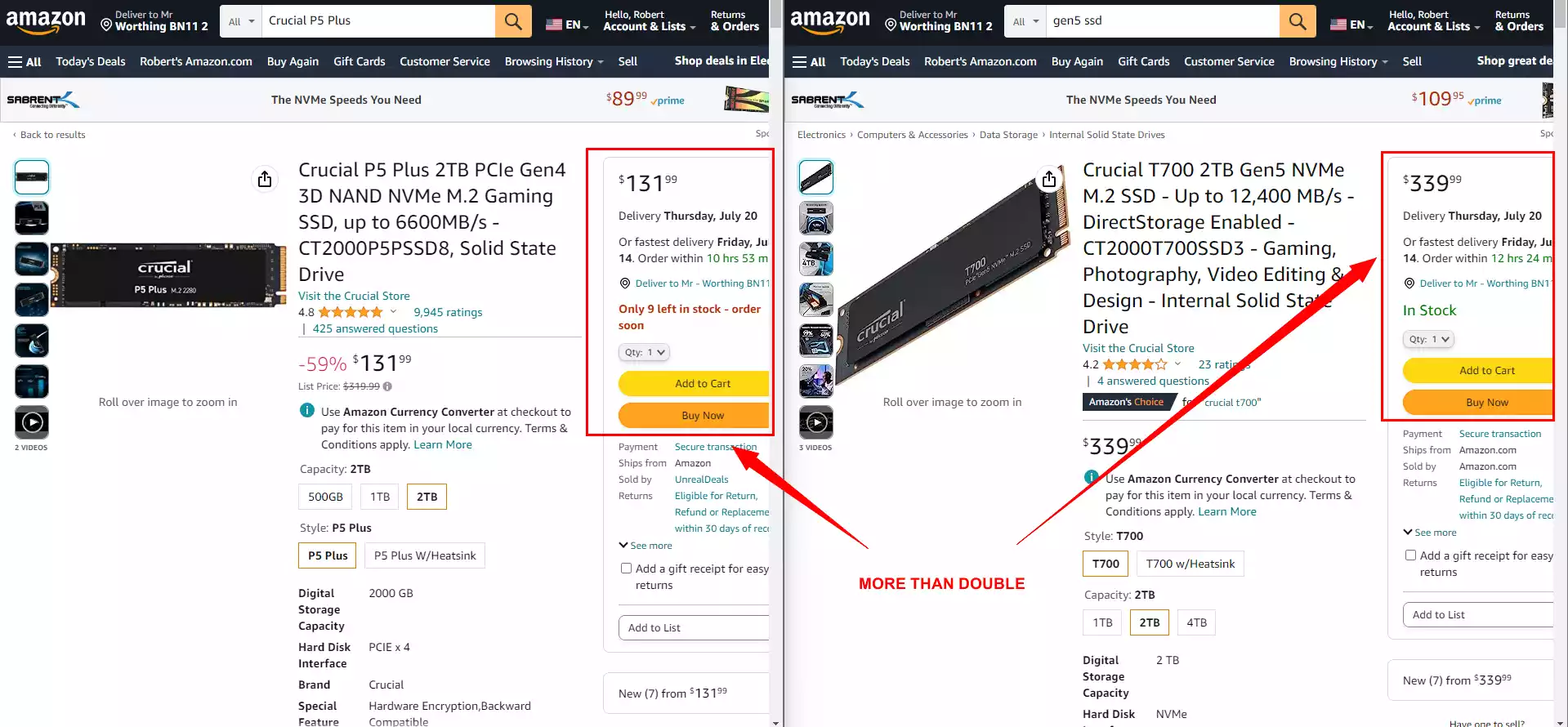
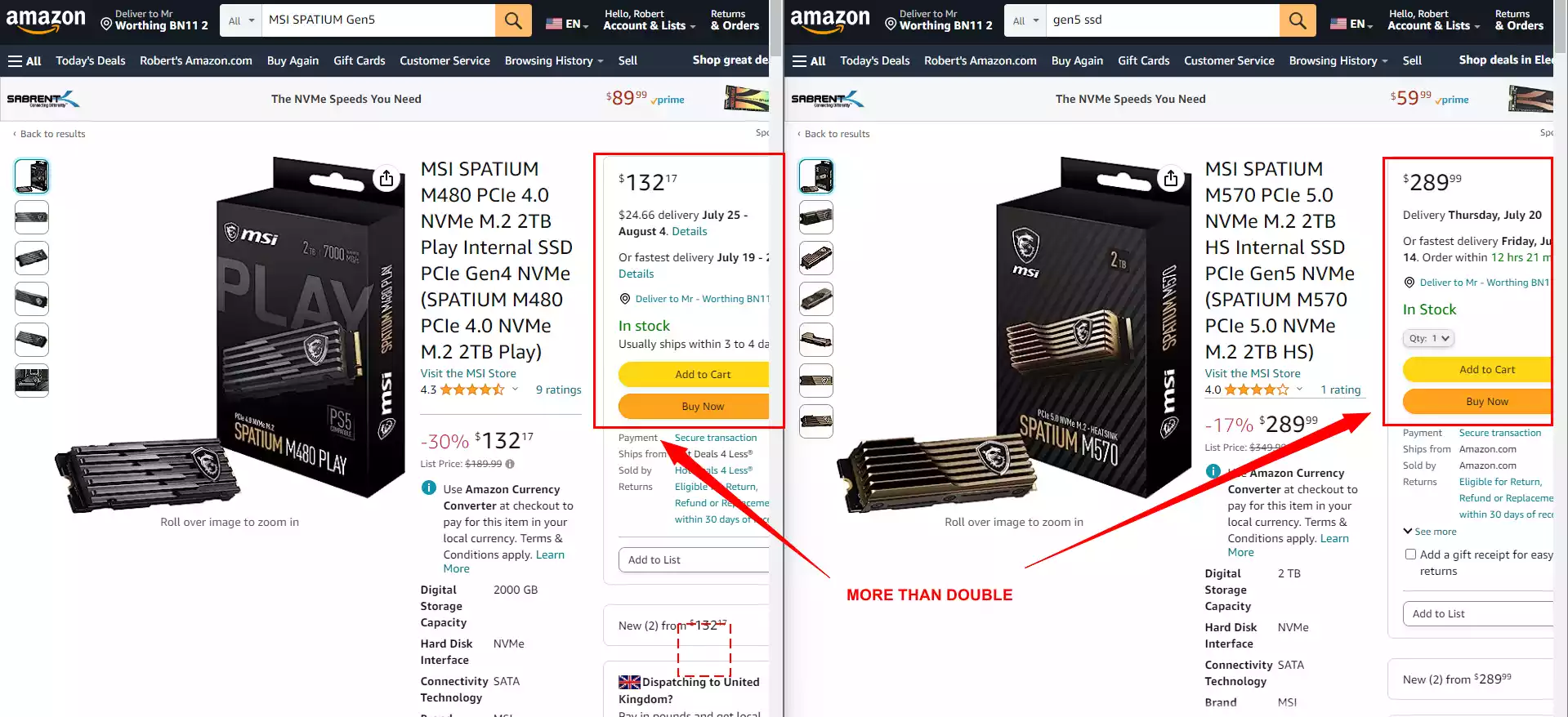
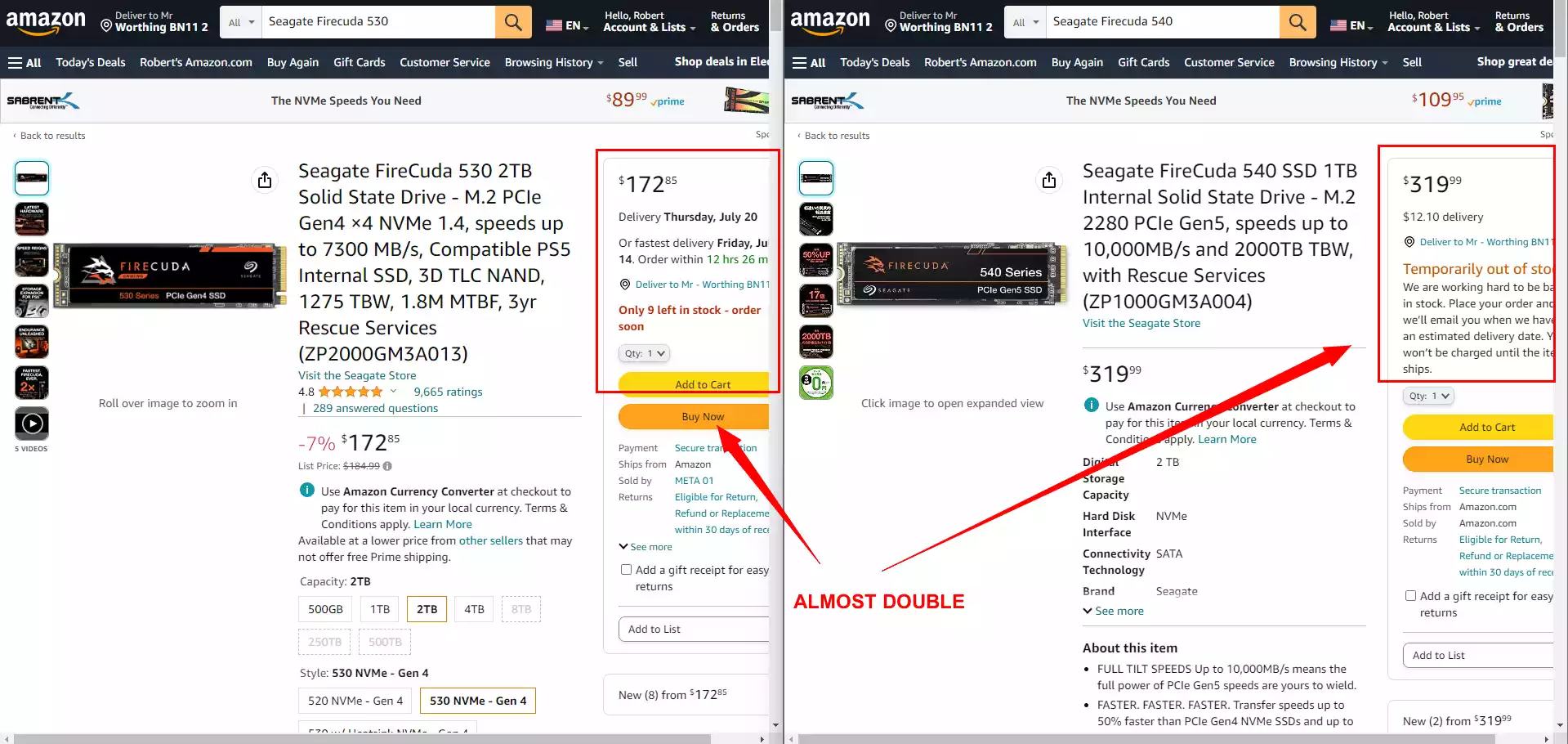



I can sympathize about the seagulls. In any big city, you’ve got to deal with pigeons, unless you’re near water, in which case seagulls are bigger, a lot noisier, and produce a lot more poop. We have a ton of them in Chicago and the surrounding suburbs.
REPLY ON YOUTUBE
14:52
Crucial T700 right now is running for $269 as of 05-07-2024 10:00am, prices are coming down, though slowly. And pretty soon Gen5 is going to be the norm.
Come Black Friday 2024, these are going to drop to around $160 to $180 for 2TB.
REPLY ON YOUTUBE
M80 will not fit to hold down T700 Crucial M.2 5.0 in the first slot? What size is the screw that holds it down?
REPLY ON YOUTUBE
forget the shotgun mate get some Alka-Seltzer tabs stops pesky seagulls in their tracks 😉
REPLY ON YOUTUBE
Here, I’ll save everyone some time….no. Until ALL motherboards can run a full speed GPU at Gen 5 AND a Gen 5 NVME SSD, no. Buy two Gen 4’s and raid 0 them, it will be just as fast, if not faster. Not to mention you’ll save money on your motherboard and drives.
REPLY ON YOUTUBE
That’d be interesting to touch GPU NVMe direct , aka gpus w/NVMe drives, in context of Gen4 vs Gen5 NVMe drives
REPLY ON YOUTUBE
wow just keep on talking while birds are squealing away, huh?
REPLY ON YOUTUBE
For gamers like me, i didn’t see any differences between Gen 5, Gen 4, even Gen 3 Nvme SSD, jumping from Gen 3 to Gen 5 SSD only makes game loading screen 1-2 seconds faster.
REPLY ON YOUTUBE
Idk why but when I hear them seagulls and he says “I really hate seagulls” I end up laughing
REPLY ON YOUTUBE
Is that costs cup part of the decor ????
REPLY ON YOUTUBE
Is that costs cup part of the decor ????
REPLY ON YOUTUBE
Given that many “refresh” Motherboards are providing Thunderbolt 4 .. is it safe to say that ‘midi latency’ with Intel CPU’s can be as readily minimized as with the Apple Mac Studio or Mac Mini ? ~ I have heard that Intel CPu’s have an intrinsic latency issue that increases midi latency that does not exist in the Mac Silicon integrated processors. Can you shed some light on that issue. ~There are some decent Intel Z790 motherboards out now that have TB4 and PCIe / M.2. gen 5. Is it safe to assume that with the new MOBOs my latency issue ( I’ve been running an older Del quad core up till now) will be resolved. ~My intended build (for Audio production only hence no graphics card) setup is; i7-14700K, Possibly with the ASUS Z790 Maximums Dark Hero. ~As with all new Z790 MOBOs it seem there is going to be ‘some’ wasted lane action due to bifurcation. The Dark Hero, as I understand it, has 1 Gen 5 M.2 and 1 Gen 4 M.2 going directly through the Processor and additional Gen 4 M.2 through chipset. This seems as close to the integrated Mac setup as one might expect with a Z790 board ,,,and still is slightly less expensive than the Mac Studio with sufficient storage and Ram. BUT will it(with a TB interface) resolve my long term MIDI latency issue? Please advise!? Thanks! Great videos!
REPLY ON YOUTUBE
If you want to remove the seagalls, rather than using a shootgun (Why not?) use Davinci resolve Studio : your problem will be solved in 5 minutes
REPLY ON YOUTUBE
An excellent review in a space of great interest to me. Well done. Regards mark
REPLY ON YOUTUBE
Thanks
REPLY ON YOUTUBE
Thank you VERY much for delivering all those information!
REPLY ON YOUTUBE
I like to try the Samsung MZ1L23T8HBLA-00A07 PM9A3 3.8TB NVMe PCIe Gen4, does anybody know about this drive ?
REPLY ON YOUTUBE
So when will I be able to upgrade from my 2TB samsung 990 pro and my 2TB WD SSD Black SN850? The sequential read speeds do have /some/ value for me for game loading. But I don’t game much today. And so far the only statistic I care about (random read/write) is slower on all Gen5 SSDs than on my Gen4 SSDs
REPLY ON YOUTUBE
Thank goodness you are about the only one I’ve come across who knows how to pronounce Asus (Ace-Us). So many others annoyingly call it A-Sooos. They obviously haven’t looked up the origin of the company name.
REPLY ON YOUTUBE
Are there any computers currently available that can support gen 5 SSDs?
REPLY ON YOUTUBE
My goal is efficiency and value for money. I built a mATX Ryzen 5600g based desktop running linux. So, I just ordered off Amazon UK, a 1Tb M.2 gen3 Samsung 970 evo plus for £42.67.Plenty fast enough for me at present. I was using exclusively HDD at 7200 rpm until February this year when I built my PC. I am no longer the caveman that I once was, largely thanks to your broadcasts. I now have a SATA 3 Crucial M5 SSD and will soon have the Samsung too. Where next for me? Maybe a beginner NAS? Thank You.
I want to see you put one in a ps5
REPLY ON YOUTUBE
Robbie, the seagulls heard what you said. Every word.
REPLY ON YOUTUBE
Off topic, is it possible to use Samsung 980 pro 2tb with heatsink on a laptop? or I have to remove that builtin heatsink?
REPLY ON YOUTUBE
What’s the BEST SSD for PS5?
REPLY ON YOUTUBE
Flying rats make their appearance
REPLY ON YOUTUBE
The seagulls bring a smile to my face as does your reaction. What do you think about replacing your B-roll motorway background with some metaphorical seagull footage? Landing, gliding, fighting, picking through garbage, saving small children who have drifted out to sea. (not sure, that last one might be dolphins) In any case, what you and the team do and how you do it is greatly appreciated.
REPLY ON YOUTUBE
I’m blown away by the fact how overheating is a normal and expected behaviour of Gen5 NVMe drives. Necessity for large heatsinks and even active cooling solutions totally eliminates the whole point of having a tiny embedded storage attached directly to motherboard. What gives..?!
REPLY ON YOUTUBE
From the looks of it, none of those Motherboards support PCIe 5.0 on the M.2 slots.
REPLY ON YOUTUBE
I’ll buy one once SK Hynix release theirs
REPLY ON YOUTUBE
The only reason why I got a Gen 5 motherboard is I’ll be upgrading in a couple of years gen-5 is way too early to adopt anything from it
REPLY ON YOUTUBE
I don’t mind the seagulls. Ever seen Jonathan Seagull (the movie)? Advise watching stoned. It’s an old hippie movie. LOL
Yeah I’ll wait a bit for equipping my ASRock Live mixer B650 with a Gen 5. Black Friday perhaps.
REPLY ON YOUTUBE
Watching with an open window behind me, thought they were here!????????????
REPLY ON YOUTUBE
This is easy.
pcie gen 3 is the way to go, espcecially due to thermals.
gen4 and gen5 get needlessly hot for “performance” most people won’t even need
REPLY ON YOUTUBE
Robbie will never be able to change locations to one without seagulls without losing an iconic part of his channel’s aesthetic.
REPLY ON YOUTUBE
Love the Seagulls ????????????
REPLY ON YOUTUBE
lol this is easy it isn’t worth it, many folks don’t even need gen4 unless they want drive for playstation 5
REPLY ON YOUTUBE
Is it worth buying some nvme gen 5 to put them in a ds1621+ for example? And for example in a tvs-862x?I think the connections of these NAS are gen 3, right?
REPLY ON YOUTUBE
I picked up two 2 TB Samsung 990 Pro PCIe 4 SSDs for $129 each during Prime Day. That will tide me over until my next platform upgrade probably.
REPLY ON YOUTUBE
????????????????????
REPLY ON YOUTUBE
????????????????????????????????
REPLY ON YOUTUBE
Hello
REPLY ON YOUTUBE
Ideal and most comprehensive review i’ve ever seen. An example how all reviews have to be done
REPLY ON YOUTUBE
Lmao imagine adata follows the gen 5 trend of 2gb per tb. That would mean 16gb of ram on their 8tb ssd lmao. Hell honestly id take 8gb seeing theres no consumer 8tb nvme ssd with even more than 2gb as far as im aware.
REPLY ON YOUTUBE
Must have rocks such in mouth. Keeps saying coaxia not kioxia (key-oxe-see-ah) ????️????????️????️
REPLY ON YOUTUBE
I’d be interested in a video that goes though the pros and cons of these three NAS operating systems head to head for converting an old computer to a NAS – XPEnology / Truenas / Unraid
REPLY ON YOUTUBE
Safe trip home.
REPLY ON YOUTUBE
Adata’s “water cooling” is just a gimmick. There was some ram that had something similar, I don’t recall who made it but I do remember it did nothing. Having a heat pipe and fins would be way better for heat dissipation in a package that big.
REPLY ON YOUTUBE
I don’t think the consumers need a big ssd m2 package with a big heatsintk. I would prefer a slower but slim m2 ssd for my laptop, PC or home server.
REPLY ON YOUTUBE
This comes at the right moment as we are preparing to replace our older NetApp storage that I have been managing for almost 4 years now. I envision to see an enormous amount of power savings on the whole expensive fiber channel infrastructure moving into ISCSI and NFS and into less rack space. This will become a truly hybrid setup where we can switch between on premise and cloud in real time and not in some dreamed up “architect’s” mind six years ago.
REPLY ON YOUTUBE
Did you visit Solidigm and if so what do you think of there software update?
REPLY ON YOUTUBE
NICE
REPLY ON YOUTUBE
And no seagulls at least yet.???? I’m actually missing you say that…. Lmao….
REPLY ON YOUTUBE