Synology DS224+ NAS Drive – Should You Buy It?
As we cross the halfway point of 2023, the popular network-attached storage brand, Synology, has largely refreshed the bulk of its DiskStation catalogue. Sure, there are a few of the more business-y type solutions that will likely roll out towards the end of the year, but the more popular NAS devices in two and four bays have largely now arrived. One of the last solutions to roll out in this genre from Synology is the new DS224+, a 2x quad-core Intel-powered compact solution that promises the ability to run everything in the Synology DSM catalog of applications and services. Serving as the refresh/upgrade to the summer 2020 released DS220+, the new DS224 class serves as an arguably minor upgrade over its predecessor but also benefits from a wide range of innovations by the brand in its software that have arrived in those three years. Now, whether you are an existing previous-generation Synology NAS owner that is considering upgrading your setup towards this new DS224+ NAS, or all very much in your first tentative steps towards migrating away from public cloud services toward your own NAS server (hoping this will be perfect for your needs and budget), that is the objective of today’s article. We want to review the DS224+ and help you decide whether you should buy, and ultimately whether it deserves your data.
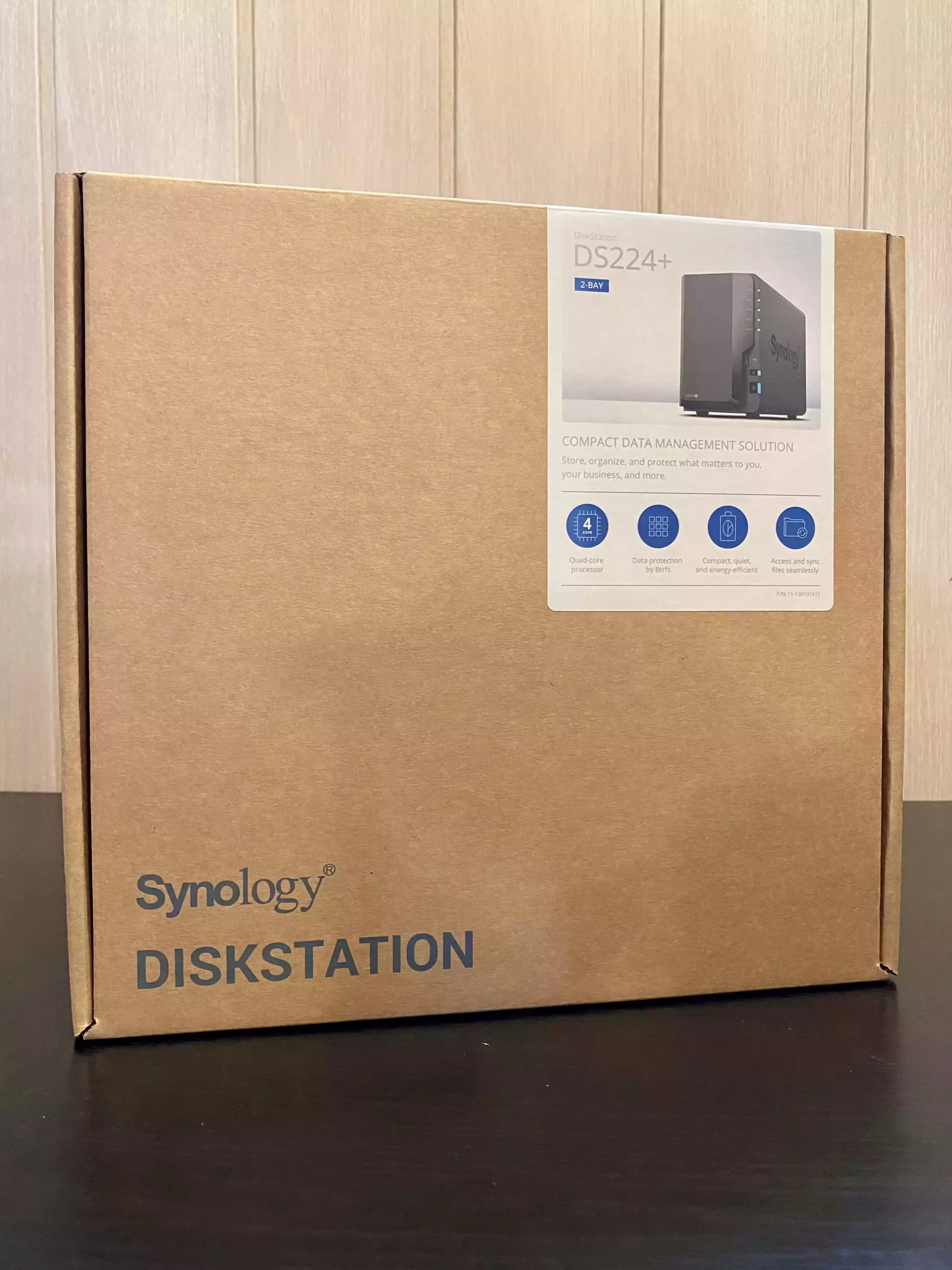
We are currently working on a much longer and more detailed review of the new DS224+ NAS. In the meantime I have made this ‘Should You Buy’ short review, alternatively if you want a massive, in-depth review, we recommend you check out friend of the channel ‘Blackvoid’ and his review HERE. This article today forms a much more short-form alternative with five good reasons to go for the NAS and five reasons to maybe remain on the fence a little bit longer. So let’s start with the positives!
|
HARDWARE HIGHLIGHTS
CPU: Intel Celeron J4125, 4-Core, 2.0-2.7Ghz
Memory: 2-6GB DDR4 non-ECC Memory
SATA Bays: 2x SATA
M.2 NVMe Bays: No
Network Ports: 2x 1GbE
PCIe Upgrade: No
Software Platform: Synology DSM 7 (Currently Version DSM 7.1/7.2)
Warranty: 3 Years, Extendable to 5yr
|
5 Reasons the Synology DS224+ is a Good NAS for You
There is no denying that this system is hugely capable, and the first thing I want to do is identify the main reasons why this NAS stands out among many of the previously released Synology NAS systems in the brand’s portfolio.

A Low Cost Synology NAS with Integrated Graphics for Plex
No, the fact that this NAS arrives with an Intel CPU that features integrated graphics is arguably only going to be massively important to a very specific demographic of Synology NAS owners. If you have been looking at buying a NAS system to host your very own Plex media server, in efforts to own all of your media yet enjoy the slick and highly graphical informative user experience provided by third-party streaming platforms like Netflix and Disney+, then using a NAS media server is one of the easiest ways to achieve this. However, depending on your own setup, range of connected users and devices, scope of different multimedia types and formats, and (most importantly for this section) plan on accessing this media via limited connections or older client devices, the necessity for a NAS that features integrated graphics is going to be essential. This also extends to high-end multimedia that may be using more complex compression or formats that are necessary to compress cinema-scale movies into something you watch from your sofa (e.g., HEVC/H.265).
In these scenarios, a NAS such as the DS224+, which arrives with integrated graphics, is going to be exceedingly useful to ensure widespread multi-user and multi-client playback of some of the richest and most diverse multimedia in your collection. That isn’t to say that integrated graphics CPUs are particularly rare; however, Synology has recently been making moves towards more workhorse and file transmission optimized processors that do not feature integrated graphics (such as the IMD embedded rising, the 1500b, or v. 1780B). Although the CPUs have great base power and reported clock speed, as soon as they start handling tasks of a more graphical nature, they will be much less efficient than integrated graphics which are designed for this kind of process. Using less tailored tools for these tasks will result in higher power consumption but also much poorer overall performance and takes up system resources that are better spent elsewhere. Ultimately, if you were looking at the current range of Synology solutions and you’re looking for a Plex media server NAS that is a more all-round solution for all different multimedia playback types, the DS224+ is among one of the highest recommendations right now from this brand.
Full DSM 7.2 Support on the Synology DS224+ NAS
There is no doubt that when you look at Synology NAS, in terms of hardware, it does seem quite expensive. We have touched on this multiple times on the YouTube channel and blog – just how cheap it is to build your own version of the systems by comparison. However, the price that you pay for a turnkey NAS such as the Synology DS224+ is more than just hardware, and in the case of this device, the bulk of your spending is actually going towards the software – Synology’s award-winning DiskStation Manager (DSM) software. DSM is genuinely the best NAS software in the market, and you cannot purchase it separately. It is easier to think of DSM less as a piece of network software and more as an entire operating system that is arguably comparable to the likes of Windows, Android, or macOS. From the complete end-fluid desktop that you access by the web browser to the massive range of applications and services that are supported locally, remotely, and via a myriad of client tools for a range of different operating systems – DSM is insanely well-built and incredibly intuitive.
The latest version, DSM 7.2, is by far the most fully-featured revision yet and alongside a myriad of applications for backups, file sharing, tailored multimedia, surveillance, office productivity, virtual machines, containers, and more, there is an unquestionably larger ride of tools available from the brand. However, the extent to which you can use these apps and services will always be limited by the power of the NAS you buy, and you tend to find that the more affordable and low-priced solutions tend to lack support for some key Synology DSM applications. Luckily, this is not the case with the DS224+, as this system supports the full range of apps and services in DSM 7.2. These include some of the following applications:

Synology Office – Create documents, spreadsheets, and slides in a multi-user environment. Real-time synchronization and saving make collaboration a breeze.
Synology Chat – Aimed at businesses, Synology Chat is an IM service that transforms the way users collaborate and communicate.
Synology Drive – Host your own private cloud behind the safety of your NAS with 100% data ownership and no subscription fees. Drive has become one of the premier applications of DSM and allows uses to create intelligent shared team folders that support versioning, file streaming+pinning, encryption, Windows AD support (soon) and native file system support with Windows and macOS.
Synology Photos – Manage your photos and videos with deep-learning algorithms that automatically group photos with similar faces, subjects, and places. Designed after the merger of Synology Photo Station and Moments, it also includes tailored folder, sharing and categorization features to help photographers manage their photos and share them with clients for feedback or business development.
Synology Calendar – Stay on track, share calendars, and schedule meetings, while ensuring sensitive information remains safely stored on company premises.
Synology Active Backup for Business (ABB) – Consolidate backup tasks for virtualized environments, physical servers, and personal computers, and rapidly restore files, entire machines, or VMs – license-free. This software also arrives as a specialised Microsoft Office 365 and Google Workspace platform to sync with those platforms and allow a bare metal tier to your cloud office services
Synology Hyper Backup – Backup your NAS safely and efficiently to multiple destinations with deduplication, integrity checks, compression, and versioning.
Synology Surveillance Station – Safeguard your business, home, and other valuable assets with reliable video surveillance tools. With improved AI services being accessible thanks to Synology BC500 and TC500 Cameras arriving in 2023. Additionally, you can connect this platform with Synology’s cloud platform to use ‘C2 Surveillance’ and bolster the odds of recordings being maintained in the event of accidental/malicious damage to your surveillance system.
Synology Virtual Machine Manager (VMM) – An intuitive hypervisor that supports Windows, Linux, and Virtual DSM virtual machines. Its powerful disaster recovery tools help users achieve maximum service uptime.
Synology High Availability – Synology High Availability (SHA) combines two Synology NAS servers into one active-passive high-availability cluster, alleviating service disruptions while mirroring data.
Synology Central Management System (CMS) – Synology CMS allows you to manage multiple Synology NAS servers quickly and conveniently from a single location.
Synology Video Station – Manage all your movies, TV shows, and home videos. Stream them to multiple devices or share them with friends and family.
Synology Audio Station – Manage your music collection, create personal playlists, stream them to your own devices, or share with family or friends.
Synology File Station – Manage your Synology NAS files remotely through web browsers or mobile devices. This tool allows complete file management and contains all the features and services of your own native file management platform (archiving, extracting, Copy, Cut, Paste, Sharing, native file format opening, etc).
But it does not stop there, as those who have been following Synology recently and the release of DSM 7.2 will know that the brand has integrated some new enterprise-grade features such as mutable backups, thanks to WORM support (write once, read many), with enterprise or compliance mode as standard and required. Additionally, there is support for encrypted volumes now, and this system also has support for Synology’s hybrid RAID system, which will come in especially useful down the line if you decide to scale up your Synology NAS years from now but still wanting to utilize your existing RAID in a bigger array. What this all adds up to is the Synology DS224 being unquestionably the lowest price point right now to have access to the FULL experience of DSM, not the cheaper but slightly hobbled version provided on Realtek NAS systems in the brand’s portfolio. You can find out more about Synology DSM in my massive review of the platform via YouTube below:
A CPU that Synology has Experience with Matters
Now while this may seem a little bit ‘inside baseball’, I do really want to highlight just how much experience Synology has with the hardware architecture included in the Synology DS224+. Any technology manufacturer that provides both hardware and software will, over time, learn more and more how to get the very best efficiency out of the hardware. And when it comes to the world of network-attached storage and systems that will be on for days, weeks, months, and years at a time, efficiency in your solution is going to be enormously important. Now Synology has been using the Intel Celeron J4125 inside the DS224+ in their portfolio for almost 4 years in development with other solutions, and in that time they have definitely spent a great deal of time R&D-ing the hell out of that architecture.

Everything from the amount of hardware resources that DSM is going to use on each of its processes has been gradually more refined over time in order to lower the overall overheads and allow even more simultaneous applications and services to run at any given time. Equally, when the system is running in a lesser used or idle state, the system will be able to estimate how much additional cache can be afforded to services running at any given time, and boost that as needed and then flush the cache in the background without the user knowing. Leading to a more consistent and responsive experience for a user, without them realizing just how much work is going on in the background at any given time. This kind of responsive and semi-automated action can only happen when a brand spends an extensive amount of time with a given hardware architecture and understanding the quirks and nuances of each one. Therefore, although later on in this review, I will be throwing shade at the CPU for other reasons, we have to acknowledge that Synology using a hardware architecture they have a huge amount of experience with here on the DS224+ does bring with it certain key advantages too.
The DS224+ NAS Arrives with 2GB Memory and the Option to Upgrade
This may seem like something of a minor point, but it’s definitely something that you’re going to want to keep an eye on later in the system’s life. And certainly, if you plan on buying a NAS system that you want to last for anything from 5 to 10 years in your home or business environment. Although up until this point, we’ve harped on about the importance of the CPU in any NAS in getting the job done and running the big new applications, all of this wouldn’t matter if you do not have enough memory for the system to run multiple tasks or support multiple users at once. One of the main benefits of modern network-attached storage compared with cloud services and even just basic network-connected hard drives is the ability to run numerous applications from the NAS and allow numerous users to interact with the system simultaneously. Alongside CPU power, this is done with the system having sufficient memory to run all of these processes at the same time, efficiently and effectively. Whether you are looking at the mobile phone in your pocket or the high-end PC in your editing suite, the amount of memory you have is going to be critical in how well things run. In the case of the DS224+, the system arrives with 2GB of DDR4 memory. Most other NAS devices from Synology at a similar price point to this will arrive with either 1GB or (and in 2023, this is pretty disgraceful) just 512MB of memory. The system operating system itself will be using a percentage of this memory even when you aren’t doing anything, so the DS224+ arriving with 2GB of memory means that you can already run a decent number of DSM applications and services at any given time, as well as supporting quite a wide-ranging number of users and processes on day one.

But this is further improved when you find out that the memory on the DS224+ can be further upgraded with another 4GB of memory via an available sodimm slot. We are seeing a growing trend in the more value and affordable Synology NAS solutions to not allow upgradable memory on their systems. This is done in order to keep the systems more affordable, as fixed memory is ultimately more cost-effective when directly sold it to the main PCB controller board of the system. Therefore, given this system’s more affordable price point, it would have been expected that it would arrive with non-upgradable memory as standard, and therefore makes it even more appealing to maintain its price point while simultaneously allowing these upgrades for users who want to scale up their level of access and storage down the line.
The Synology DS224+ NAS has Better 3rd Party HDD and SSD Support
In the last 18 months or so, Synology has come under fire from some of its long-standing user base when it changed its number of its support and compatibility policies surrounding which hard drive and SSD plans it was prepared to support on a number of its systems. Although this was largely reserved for systems in the enterprise-level categories of their portfolio, they did provide insurance in their own range of branded hard drive and SSDs. It certainly upset a few users thought it was better. Continue to try and crack after the unified storage and hyper-converged cloud and live among NetApp and EMC. Therefore, it was pleasing to see that the new DS224+ does not suffer this same fate, providing a compatibility list that not only contains Synology hard drive media but also a range of drives from the likes of Western Digital, Seagate, and Toshiba.
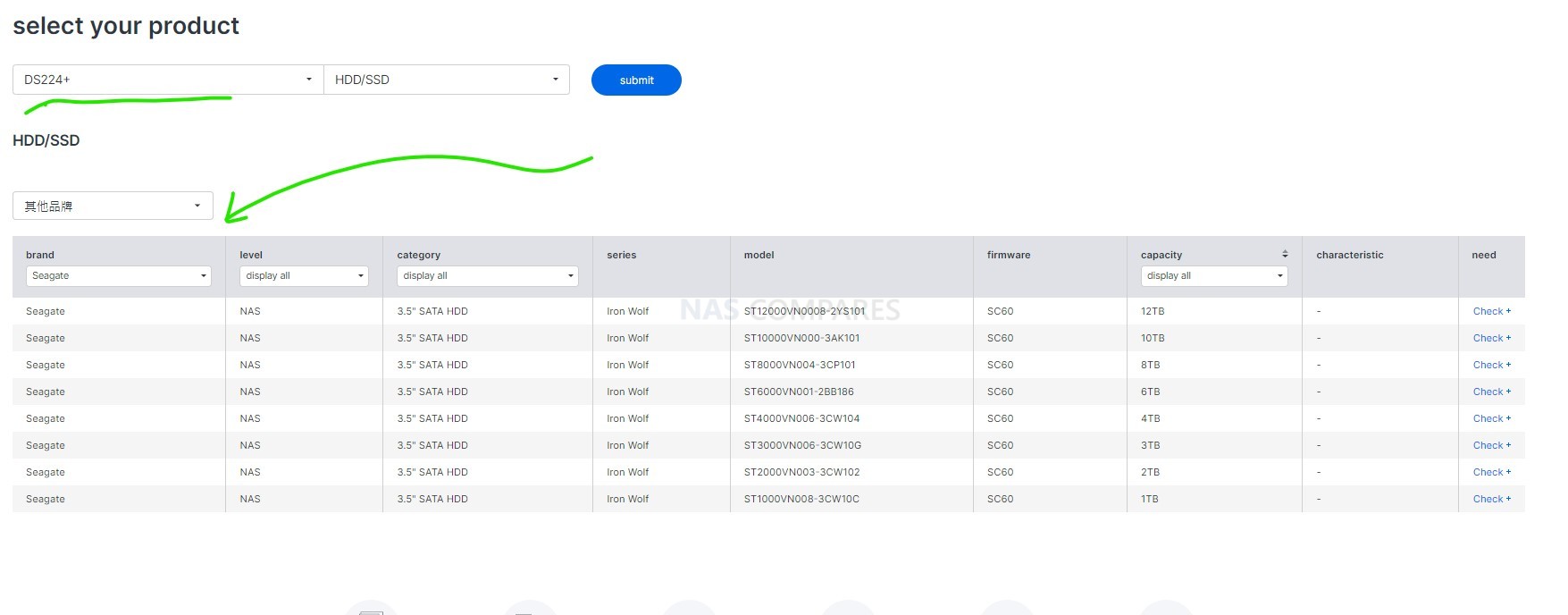
The range might not be particularly massive (more on that later), but you still get the option to utilize drives from other brands inside this Synology NAS system. And for those that are looking for economies and see third-party drives on sale during the likes of Prime Day and Black Friday, this is going to be another compelling reason to go for this NAS. the Synology applications, property/metadata access, etc)
5 Reasons the Synology DS224+ Might NOT Be the NAS for You
All of the positives mentioned above aside, there are still going to be reasons why users might not want to opt for the new Synology DS224+ as the new home for all of their precious data. So now I want to go through five very specific reasons why you might want to remain on the fence a little bit longer and opt for a different solution.

The Intel J4125 Celeron CPU is Showing its Age
This is probably one of the earliest and biggest criticisms people had for the DS224+ when it was first revealed back in June 2023, and surrounds the choice of CPU in this NAS. On the one hand, we did praise Synology for choosing an integrated graphics processor inside this system. However, this is a CPU that has already been in circulation in older-generation Synology NAS systems for quite a while. Despite the advantages that this brings in terms of software development by Synology to squeeze the most out of it, there is no denying that the age of this processor is pretty noticeable compared to alternative Intel Celeron and Pentium processors used by Synology’s competitors in current generation systems. To put that into a little perspective, not only have rivals like QNAP opted for Intel Celeron CPUs one or two generations older than this in the n5105 and j6412, but even Intel has ceased production of this component and refreshed it towards newer processors in their production. The result here is some users are definitely going to feel that a 2023 device that’s running on a 2020 CPU that was released in 2019 is going to feel a little short-changed, as well as feeling that this hardware may not go the distance in years to come. Equally, it raises questions about whether Synology will be able to provide the hardware components for this device in the two to three years that the system will be available before the next refresh, and therefore raises the question of whether Synology will have to provide a CPU upgrade simply because this older Gen CPU is no longer being produced.
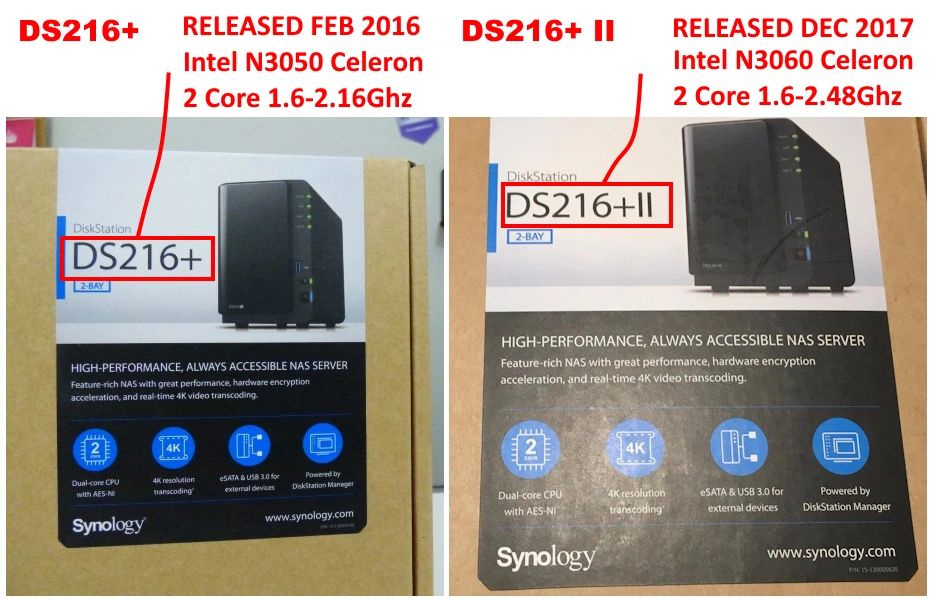
This would not be the first time that Synology would have to introduce a CPU upgrade midway through a product’s lifespan. We saw this in the 2016 generation when the CPU in use was refreshed by Intel earlier than expected and a new second-gen version of that series needed to be released. So users who are a little skeptical about this CPU for several reasons are likely to sit out this generation and the DS224+ NAS in particular.
The DS224+ Lacks the M.2 NVMe Bays of Comparable Systems like the DS423+ and DS723+
As mentioned in our introduction, Synology has rolled out numerous refreshes of the bulk of their DiskStation range of solutions, barring a few enterprise-level and larger business solutions in 6/8 bays. Sometimes we see in these refreshes the available hardware be scaled in new and interesting ways, and in the last four to five years, we have seen the number of Synology solutions that arrive with M.2 NVMe SSD bays for use as caching and even storage pools increase with every generation. Nevertheless,

Synology has opted to deny M.2 NVMe SSD bays to this system, and given there are more than enough hardware resources on offer here to support this feature (as the nearly identical hardware DS720+ had them), it’s a real letdown that this system does not have them. Even if you were to play devil’s advocate and suggest that not a lot of users are going to take advantage of these in the home user sector, the advantages that they would bring in tiered storage, scalability, and improved features that capitalize on them coming in DSM 7.2, this is still something of a backstep by the brand on this system and its hardware architecture.
The DS224+ Only Supports a Max 6GB Memory
Earlier, I also praised the Synology DS224+ for arriving with a solid base level of DDR4 memory at 2GB that allows upgrades. This is true, and I am happy that these features exist. However, the fact that the DS224+ can only be upgraded to a modest 6GB of memory is a little disheartening when you look at the maximum 32GB memory supported on the recently released DS723+. This is made even more disappointing when you learn that this CPU actually supports up to a maximum of 8GB of memory, as stated by Intel, and when the same CPU was used in the older generation DS920+.
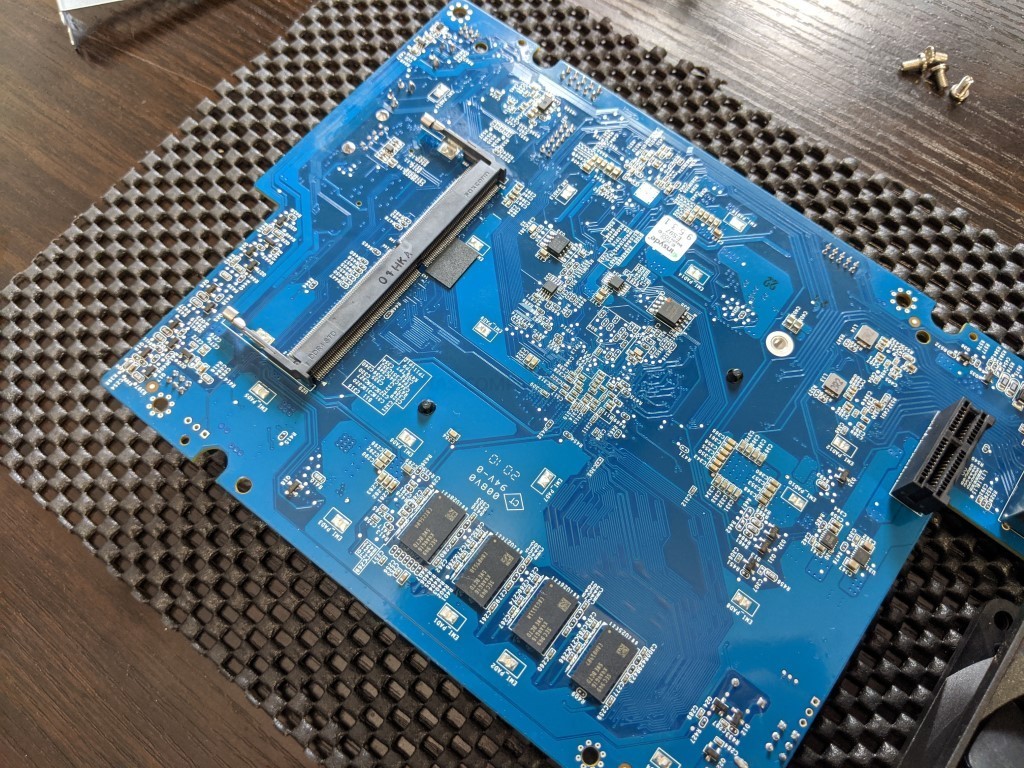
The reason the DS224+ cannot exceed 6GB of memory is that the initial default 2GB is soldered to the internal controller board. Although this results in a slightly lower production cost compared to buying removable SODIMM memory modules, it does result in the end-user having a lower glass ceiling in terms of memory upgradability. For those that were looking forward to the hardware resources of this Celeron for containers and virtualization, 6GB is actually a rather modest sum to be getting on with.

No way to Upgrade Network Connectivity
A long time ago, I would not have given a home NAS system a lot of criticism for only featuring 1 GBE network connections. Indeed, the fact that the DS224+ has two network ports is still going to be useful for those that want to take advantage of bonding protocols such as SMB multi-channel, port trunking, and link aggregation with supported network switches and operating systems. However, in 2023, 2.5 gigabit Ethernet network connectivity is getting increasingly available and alongside very affordable Wi-Fi 6 routers that feature 2.5 GBE ports, we’re seeing a significant drop in the cost of network switches that include features such as 2.5 GBE fully or partially. Then when you factor in that not only does this CPU support 2.5 GBE out of the box, but the cost at the production level between 1G and 2.5G is incredibly small, Synology has often been criticized for their lack of support for 2.5G when the competitors embraced it many years ago as a middle ground between gigabit network connectivity and 10G. The overreliance on 1G on this system alongside hardware that is already looking quite old only continues to underline how dated some of the hardware in this system can appear.
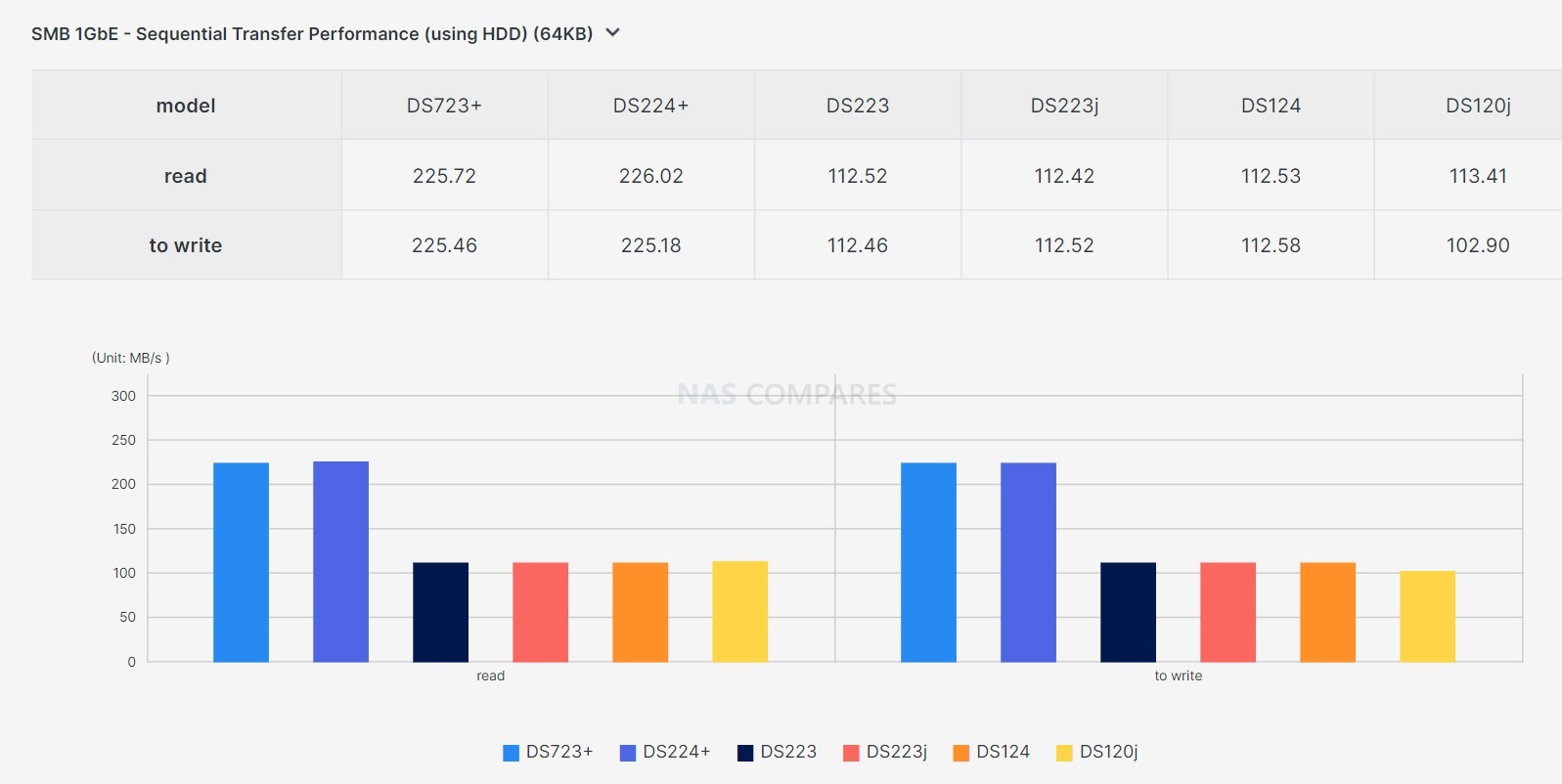
This is further exacerbated when you discover that Synology has disabled all USB to network adapters on their NAS systems. So even if you opted to purchase a $20 USB to 2.5G network adapter, you cannot officially use it on your system, and this incredibly easy way that could have allowed users to increase their network connectivity is unavailable. Other systems such as the DS723+ navigate this by including a network upgrade slot that uses Synology upgrade modules to add 10GBE to the NAS. However, this DS224+ has 0 means to scale up the network connectivity, and unless you opt for using unofficial code in the back end or GitHub-created workarounds, you are going to feel limitations in the network speeds long term.

HDD and SSD Compatibility on the DS224+ NAS are still limited, but not by Brand
It is worth highlighting that this point may seem a little minor and possibly even irrelevant in the near future, but the verified compatibility list and supported media on the official product pages on Synology’s website for the DS224+ are really weird. I mentioned earlier that there is support for first and third-party storage media on this NAS and that I applauded it, which is still true. However, given we are talking about a two-bay system that supports SATA storage media and using an architecture that Synology has been utilizing now for the better part of 3 years commercially and easily 4 to 5 years in development in the background, the fact that there are only eight Seagate drives and 7 WD drives, both of which only go as high as 14TB maximum capacity, is really small. You can look at the compatibility lists for other systems released in 2020 with this same CPU and memory combo in both 2 bay and 4-Bay, and more drives and larger drives are on those compatibility lists, so why are there so few verified drives on the DS224+?
I really want to give Synology the benefit of the doubt here, and perhaps the fact that this NAS has only just been released and therefore verification and compatibility take time, is the reason why so few drives appear on this compatibility list right now. Equally, I praise that Synology did not include their own enterprise-grade drives of larger capacity, maintaining the use of only standard class hard drives in this system – Which could have been an easy win for them to sell their own larger hard drives if they had chosen to do so. Nevertheless, given that the DS423+ has now been available for quite a few months and has a nearly identical hardware architecture, and that Synology has had vast experience with this hardware, architecture, and the internal components that surround it in near identical systems for years now, this abundant lack of choice in the selection of storage media to install in the DS224+ and remain on the official compatibility list is almost offensively small. This may well change over time, and Synology may well add countless more drives to this verified compatibility list, and therefore this point will become completely irrelevant. As it stands now at the time of writing and the launch of the DS224+, there is simply not enough choice on this range of compatible and supported storage media for this NAS.
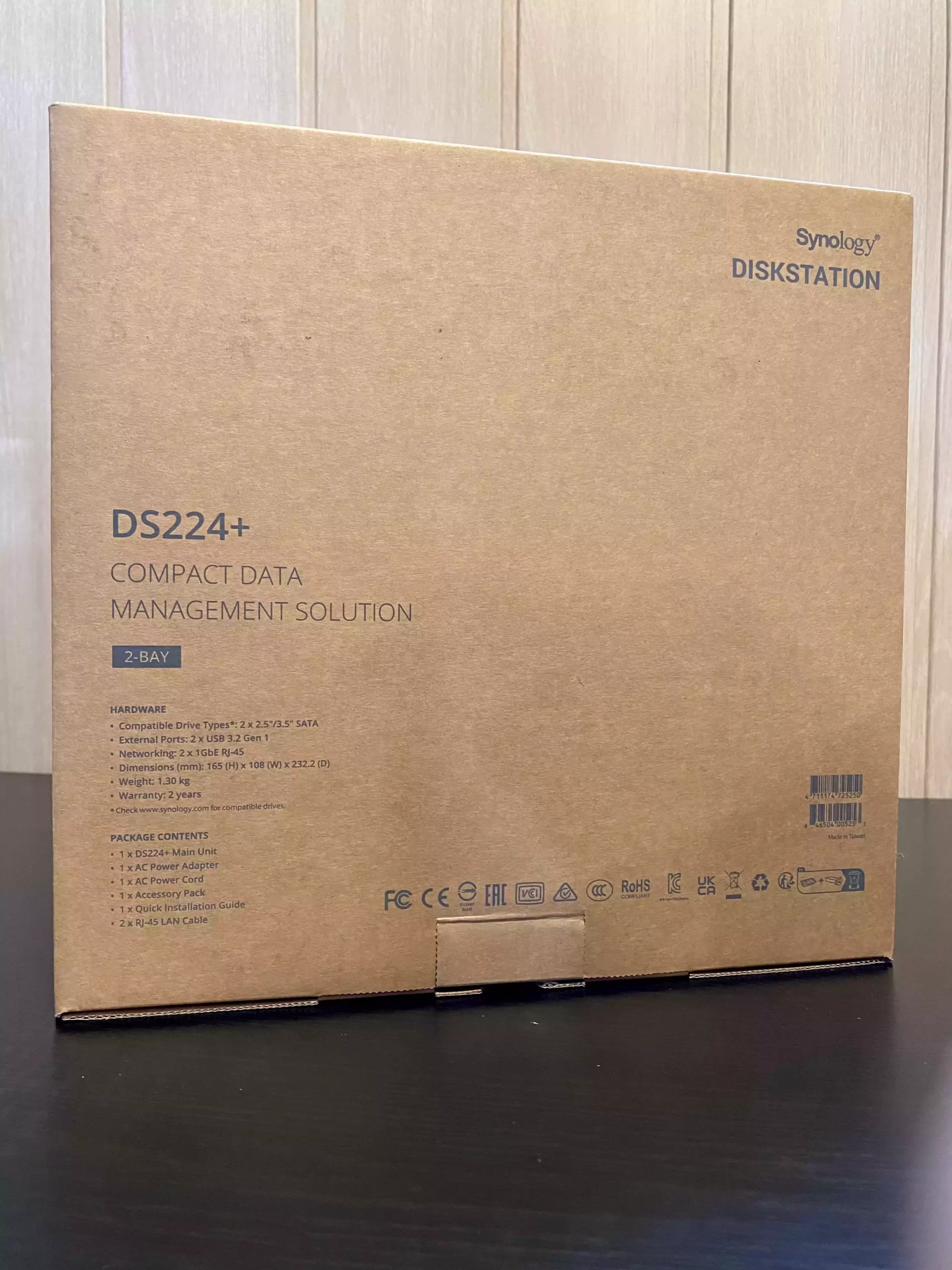
Synology DS224+ NAS Review Conclusion and Verdict

The Synology DS224+ is a NAS that, in the correct context, is actually a really good choice of server for a lot of users. When Synology rearranged their portfolio in the middle of 2022, there was always going to be inconsistencies between releases and issues surrounding the placement of solutions in their ranges that needed addressing. When they upgraded the DS923+ and DS723+ with ECC memory up to 32GB, NVMe SSD pool support, optional 10GBE network upgrades, and a much more powerful business-class CPU, it was clear that they had designated that tier of their portfolio to be far more business than pleasure. From there, it became obvious that the standard mid-range two and four-bay solutions (in this case the DS224+ and DS423+) were going to be more home-user and multimedia-user-designated, and their hardware architecture needed to sit more balanced between the business-class solutions and the value series of real tech NAS devices. However, this has resulted in a new NAS arriving on the scene that has an intentionally low glass ceiling, and the disparity in hardware created between the DS224+ and the DS723+, despite a modest price difference between them, is only further worsened when the hardware similarities between the prosumer previous generation and this SMB generation are massive. It creates a feeling to the end-user who is aware of Synology’s previous releases that this is “paying money for old rope” and not a new-generation hardware solution. The reality, to new users and those that are upgrading away from the value tier into something a bit more established in the+ tier, is actually more nuanced. You are getting a great CPU here that, despite its age, still does extraordinarily well in DSM applications and third-party popular applications like Plex Media Server. Add to that that this is still a refresh of the previous generation that has moved from a dual-core to a quad-core processor, and you can see that upgrades in this refresh have occurred, though modest.

Then there is the fact that this system can still support the full range of applications and services in the Synology DSM 7.2 system software and makes it by far the lowest price you are ever going to have to pay to access everything that DSM can do in the latest generation, also guaranteeing the longest support of that software long after the hardware warranty has expired (security and feature updates). It does make a tremendous difference that the Synology developers and product managers know this hardware architecture so intricately, and that means that you are going to have a system that can run everything in the most efficient way possible, which will certainly pay dividends in the days, weeks, months, and years that you will have the system in operation – especially when factoring rising energy costs globally and how you want your system to do as much as possible while eating up as little electricity as possible! In conclusion, the Synology DS224+ is probably not Synology’s most exciting release, and if you are someone that skipped the 2020 generation of solutions because you wanted to hold out for something greater and more powerful, the DS224+ will probably serve as something of a damp squib to you. But it is a very solid NAS release, and as long as you put it in the right context as a buyer and keep in mind that this system is a refresh of the DS220+, it still does a great job. It just lacks a lot of the scalability and upgradability of other recent Synology NAS releases and looks, at least in the hardware department, a little underwhelming against competitors in 2023. You can definitely do a lot worse, but there is also the potential to do a lot better by spending just a fraction more.
Where to Buy a Product





![]()
![]()

VISIT RETAILER ➤






![]()
![]()

VISIT RETAILER ➤
 DEAL WATCH – Is It On Offer Right Now? DEAL WATCH – Is It On Offer Right Now?These Offers are Checked Daily
|
Need More Help Choosing the right NAS?
Choosing the right data storage solution for your needs can be very intimidating and it’s never too late to ask for help. With options ranging from NAS to DAS, Thunderbolt to SAS and connecting everything up so you can access all your lovely data at the touch of a button can be a lot simpler than you think. If you want some tips, guidance or help with everything from compatibility to suitability of a solution for you, why not drop me a message below and I will get back to you as soon as possible with what you should go for, its suitability and the best place to get it. This service is designed without profit in mind and in order to help you with your data storage needs, so I will try to answer your questions as soon as possible.
📧 SUBSCRIBE TO OUR NEWSLETTER 🔔 This description contains links to Amazon. These links will take you to some of the products mentioned in today's content. As an Amazon Associate, I earn from qualifying purchases. Visit the NASCompares Deal Finder to find the best place to buy this device in your region, based on Service, Support and Reputation - Just Search for your NAS Drive in the Box Below
🔒 Join Inner Circle
Get an alert every time something gets added to this specific article!
Need Advice on Data Storage from an Expert?
Finally, for free advice about your setup, just leave a message in the comments below here at NASCompares.com and we will get back to you.
 Need Help?
Where possible (and where appropriate) please provide as much information about your requirements, as then I can arrange the best answer and solution to your needs. Do not worry about your e-mail address being required, it will NOT be used in a mailing list and will NOT be used in any way other than to respond to your enquiry.
Need Help?
Where possible (and where appropriate) please provide as much information about your requirements, as then I can arrange the best answer and solution to your needs. Do not worry about your e-mail address being required, it will NOT be used in a mailing list and will NOT be used in any way other than to respond to your enquiry.
TRY CHAT
Terms and Conditions


WHY IS PLEX A BIT S#!t NOW? IS 2026 JELLYFIN TIME? (RAID Room)
Synology FS200T NAS is STILL COMING... But... WHY?
Gl.iNet vs UniFi Travel Routers - Which Should You Buy?
UnifyDrive UP6 Mobile NAS Review
UniFi Travel Router Tests - Aeroplane Sharing, WiFi Portals, Power Draw, Heat and More
UGREEN iDX6011 Pro NAS Review
Access content via Patreon or KO-FI
Discover more from NAS Compares
Subscribe to get the latest posts sent to your email.


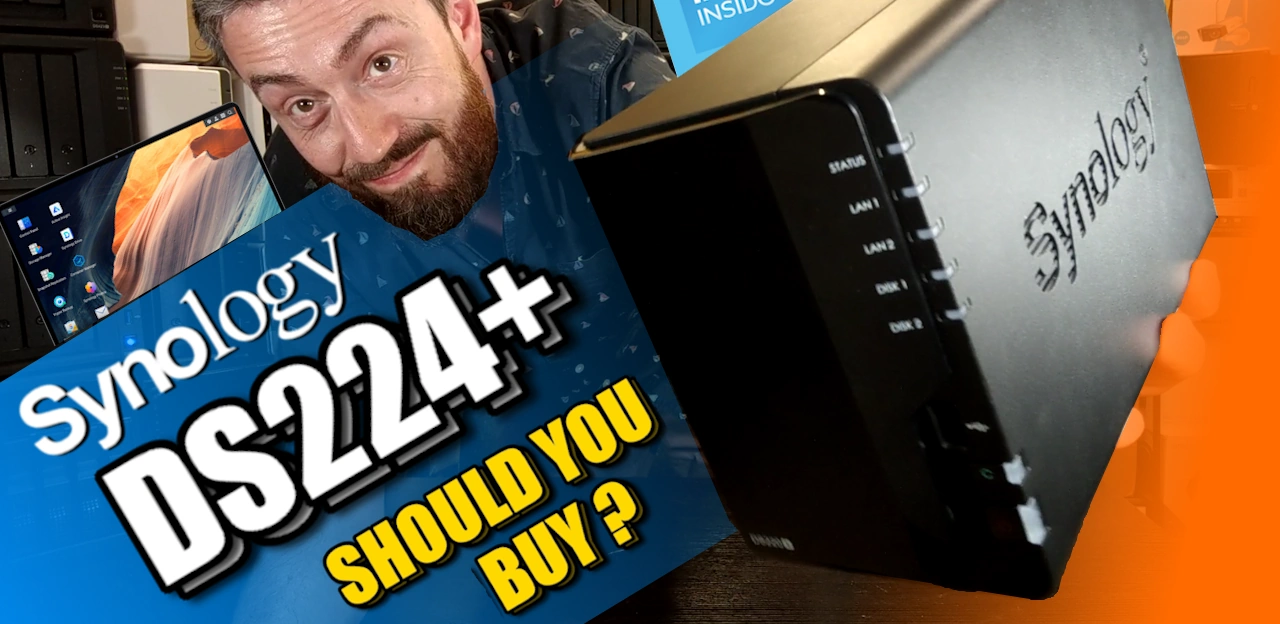
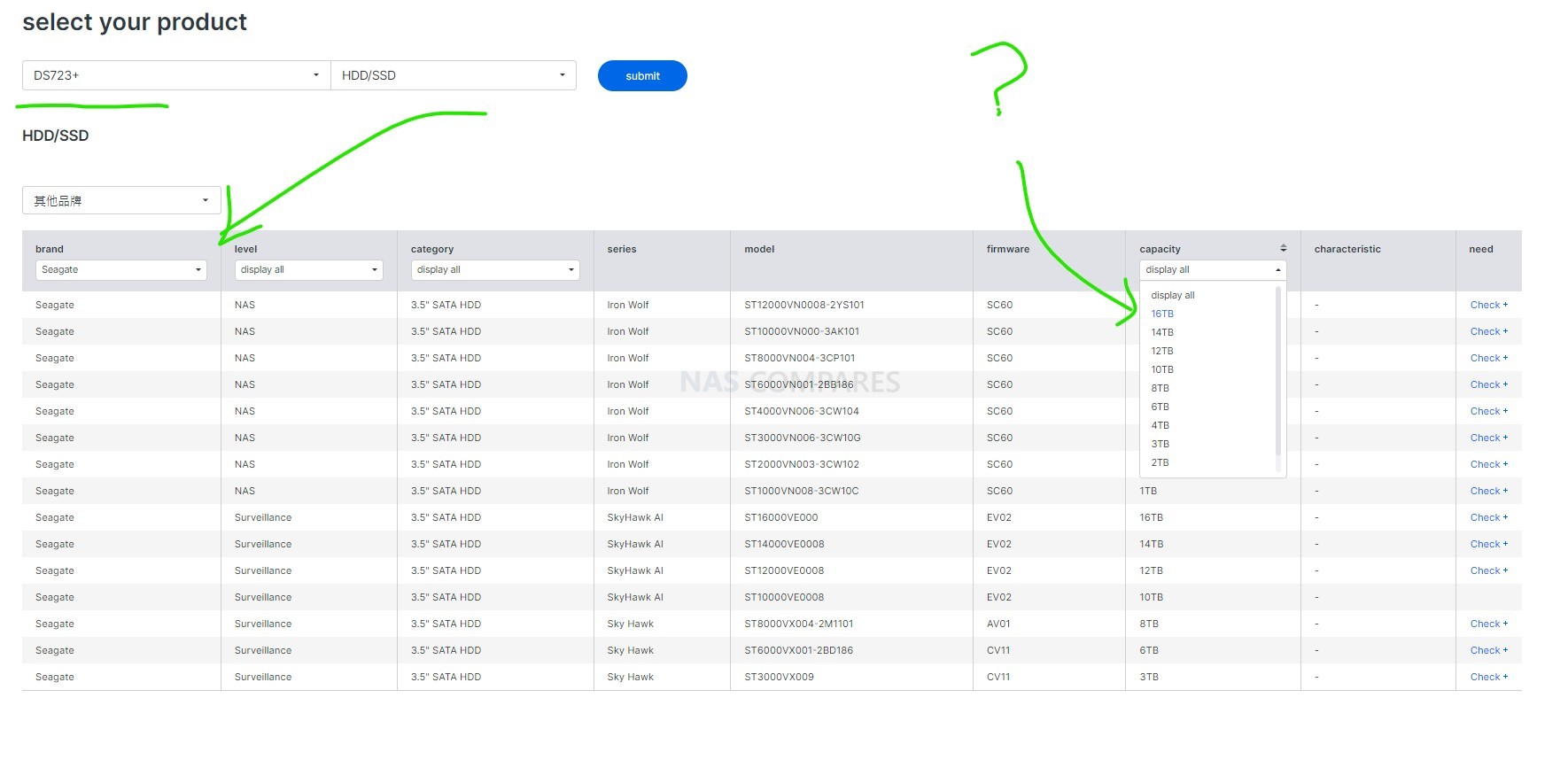
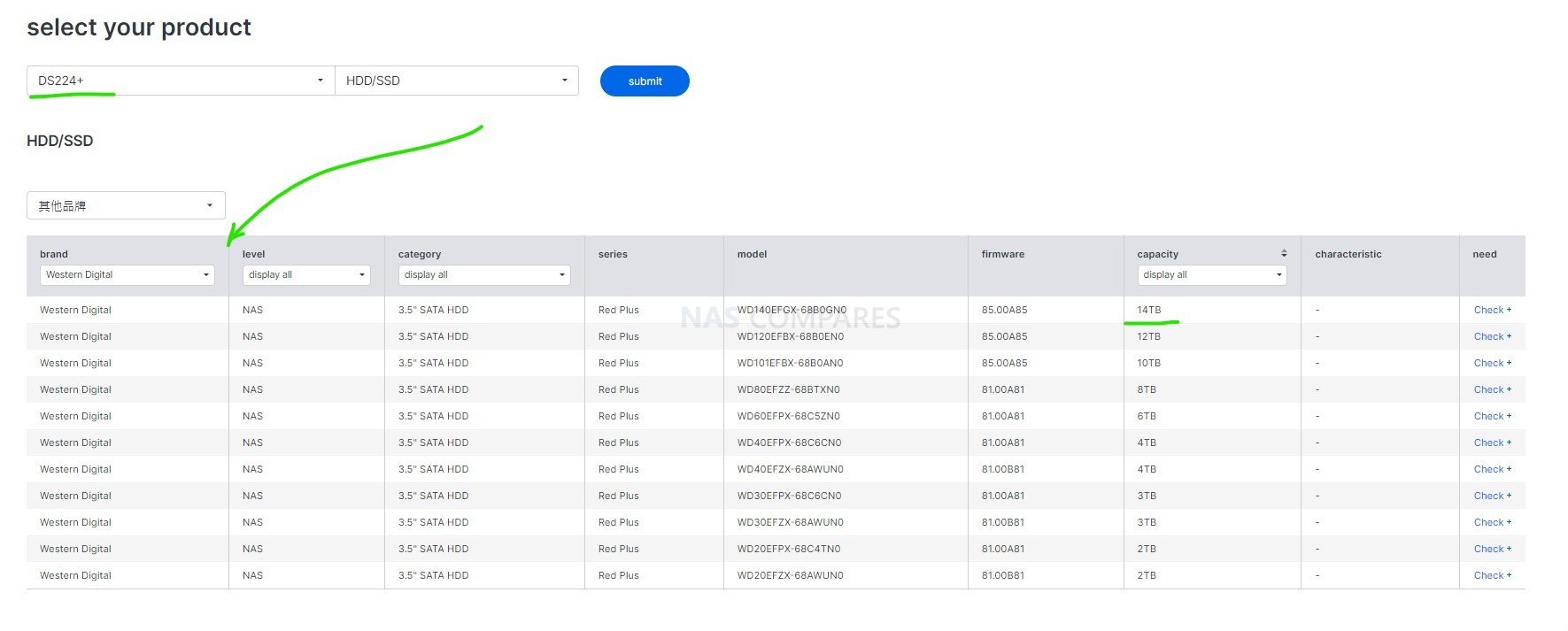




Great video! My wife runs a charity and has a 3 person office which needs a way for the 3 of them to access files from all three of the PC’s when they are not in the office, would this be a good and cost effective option for them in your opinion? Cheers
REPLY ON YOUTUBE
Can play hd videos on mobile using this device remotely?
REPLY ON YOUTUBE
Seriously? Not a single mention about the lack of hardware accelerated transcoding? It’s literally the only thing that would make me consider Synology in the future.
REPLY ON YOUTUBE
A question my friend do you know if this one supports 24TB drives from toshiba?They only go up to 14 in their list but i assume these are old and they didnt update them…
REPLY ON YOUTUBE
The supported RAM upgrades are supposedly the following:
– Crucial CT16G4SFD824A
– Crucial CT8G4SFRA266
– Crucial CT16G4SFRA266
– Crucial CT16G4S266M
– Crucial CT16G4SFRA32A (some say yes others no)
– Integral 16GB DDR4 2666 Mhz
– Timetec 16GB DDR4 2666 MHz
Some suggested that it better to use dual ranked RAM sticks (2Rx8) then single ranked modules. ????
REPLY ON YOUTUBE
I really enjoyed your video on the Synology DS224+. I’m very new to NAS and I’m just looking for a NAS 2 DRIVES for my CDs photos etc. what manufacturers and units should I consider. And with what Drives. Ron in Canada
REPLY ON YOUTUBE
lol those last videos he call them a success
me looking at them looking choppy af
if only there is a igpu chart
REPLY ON YOUTUBE
Great video. I really appreciate the in depth reviews you provide for us! Everyone seems to recommend Synology for the sake of recommendation. But seeing as how much they charge for their NAS kits here in Canada, I almost don’t even see the point. Seems like you’d be spending upwards of $600+ just to get what should already be included in their cheaper solutions.
REPLY ON YOUTUBE
Bought to pound it with recording video from 10 Dahua cameras and old 8TB Ironwolf drives.
REPLY ON YOUTUBE
wait a minute.. i can’t use ANY 3.5 drive in NAS ? I have to use spesific brand ones ???
REPLY ON YOUTUBE
Just got this and is dog slow on Plex and file transfers. ????
REPLY ON YOUTUBE
I’ve just got a DS224+ after having a home built N100 NAS for a year, had a DS220J before,, I just missed the easy setup & simple software as I only need it for a PLEX server.
TrueNas is Hard Work.
OMV is ok slightly easier
UNRAID was useless for plex.
CasaOS was pretty but not great.
I’m back home to Synology & and their overpriced/underpowered NAS drives.
and i’m honestly loving it.
30 minutes to setup and get my Plex server running,
no need to watch youtube guides on setup & ACL permissions & making shares.
REPLY ON YOUTUBE
The comparability list is inaccurate. You can actually use pretty much any NAS internal drive
REPLY ON YOUTUBE
Omg the seagulls. lol
REPLY ON YOUTUBE
Is this regular DDR4 memory? Or Sodimm?
REPLY ON YOUTUBE
Short review?! ummm, no.
REPLY ON YOUTUBE
Hello Sir and thank you for the video, interesting and useful as usual. Could you please tell me how to prevent a non password protected access to a Synology NAS thru a smart TV connected local network ? By simply connecting the TV to the Ethernet router’s bus my two NAS appear and files can be accessed without a password. Thank you in advance for your reply.
REPLY ON YOUTUBE
I was using a DS213 till this Xmas, when my family gave me a DS224+, since the DS213 is quite old. I am very satisfied with the device, since I am only using for family document safekeeping and for Plex server. Also, Synology 4GB RAM SO-DIMM module is quite expensive. According to internet’s wisdom (Synology sub-reddit) it will work with similar parameter, 3rd party RAM modules, even with 8GB or 16GB modules. I purchased a Kingston (but the manufacturer is totally indifferent, that was the cheapest with given parameters) dual-rank, 2666MHz, CL19, 16GB module and it works fine, DS224+ sees and reports 18GB RAM. Which is kind of funny because of the 8GB limitations of the Celeron CPU in this model. Can someone please explain? 😀 I am using the latest DMS version 7.2.2-72806 Update 2.
REPLY ON YOUTUBE
Great review, BUT I couldn’t help noticing that you spent five whole minutes talking about the 1Gb ethernet ports, which is admittedly a very poor shout on Synology’s part, but it could have been said in less than half that time. I don’t want to carp, but could you consider how long you talk about some things, and try and precis a bit? Repeating the same points time and again does not increase the information you give, good though that information might be!
REPLY ON YOUTUBE
Synology is a piece of crapt.
REPLY ON YOUTUBE
Hey Guy, I have a question for you I trust your reviews and I do appreciate the time you take to let us know what is better or not on your experience with these items. here goes nothing: I want to purchase a Synology product but due to financial issues it’s very hard for me and I need to make the right choice for what I need it for and I cannot afford to regret my decision. I will be using it to replace my slow-ass Drobo 5C and also for my Plex service and pics, documents, etc… I would appreciate any kind of information you can offer. I was looking into these two Synology 2-Bay DS223J Diskstation or Synology 2-Bay NAS DS223 or the Plus version. please help me out. thank you
REPLY ON YOUTUBE
Have you done a test like this for Jellyfin on this model? Still trying to make up my mind what streaming service to use on the Synology DS423+
REPLY ON YOUTUBE
Johnson Joseph Gonzalez Steven Young Michelle
REPLY ON YOUTUBE
An idea how top stop the disk heads clicking every few seconds, its driving me bloddy nuts, to the point I might have to return it.
REPLY ON YOUTUBE
Nice review like usually!
You have a great watch collection too!
REPLY ON YOUTUBE
Looking to buy my first NAS for home/personal use – should I get the DS224+ or DS723+? I know the DS723+ doesn’t transcode but looking to Direct Play using Infuse (Jellyfin will be used for local metadata control only). NAS will be for storage backup for music files, digitised Vinyl, photography pictures and video to stream via Infuse at home.
REPLY ON YOUTUBE
Short review? 24 minutes bro… 🙂
REPLY ON YOUTUBE
Synology is backing out of Print Server functionality,
especially Apple’s AirPrint (iPhone and iPad printing to wired network printers)
After 4 great years — Print Server no longer works. Synology does not intend to Fix.
Looking for other solutions.
REPLY ON YOUTUBE
Great review. Thanks
REPLY ON YOUTUBE
Top Gun:Maverik. its not the NAS, Its the biterate needed to fit Tom Cruises ego into the file. Remove the ego and you would be golden.
REPLY ON YOUTUBE
I was just about to order this unit. I will wait for the next one. Perhaps wait until I fully move to 10Gb. Great video!!!
REPLY ON YOUTUBE
Is summer 2024 a good time to buy this NAS? I’m concerned it loses support shortly after purchasing. Thanks!
REPLY ON YOUTUBE
Thank you for this review. You made me think this is not a good investment for me.
REPLY ON YOUTUBE
which 16rm i can install
REPLY ON YOUTUBE
What are the best and least amounts of apps for this device for the novice user?
REPLY ON YOUTUBE
NO
REPLY ON YOUTUBE
Does this work with 22TB drive?
REPLY ON YOUTUBE
Why can’t I update to 7.2..
REPLY ON YOUTUBE
Is this a review of the DS224+ or your Face?
REPLY ON YOUTUBE
I enjoy your videos.
I wonder if there is a Synology NAS system that handle PGS subtitles (especially on 4K HDR videos) better than the DS918+ that I have now?
I know that SRT subtitles work lots better, but they look ratty on screen and they almost never sync to the video correctly.
Maybe you could do a comparison sometime?
REPLY ON YOUTUBE
Great review! Thanks for posting it. What drives do you recommend I purchase for use as a Plex media server and Time Machine Backup?
REPLY ON YOUTUBE
this stuff way to expensive for someone like me that just wants a media server on the network for Media . figured this technology would be more affordable by now .
REPLY ON YOUTUBE
Great video. I am looking to replace my 5 year old Netgear ReadyNAS 204 with a new Synology 923+ or 1522+. I am primarily using it as a file server but in the future I would probably also use at for automatic backup of our 3 desktop PC’s and 2 laptops.
hould I consider anything other than these 2?
It will be connected to a 10 BGit network.
REPLY ON YOUTUBE
BTW, This $6 RAM stick is working fine in my DS224+
Samsung 4GB DDR4 3200MHz PC4-25600 1.2V 1R x 16 SODIMM Laptop RAM Memory Module M471A5244CB0
https://www.amazon.com/dp/B091DT3RQ6?psc=1&ref=ppx_yo2ov_dt_b_product_details
Thank you for sharing.
Does it support smb?
REPLY ON YOUTUBE
Bro!! What’s happening in the upper Floor??? ????????????
REPLY ON YOUTUBE
The Intel® UHD Graphics 600 iGPU in this NAS does NOT support AV-1 decoding, which is the future of streaming video (YouTube is supporting and pushing the format).
If you’re looking for a long term solution, this may not be it.
REPLY ON YOUTUBE
Keep in mind that most NAS uses HDD, and the read/write throughput is the real bottle neck rather than the Internet speed. If you use 5400 rpm HDD with <200M/s I/O speed, it won't make sense to put a 10G Ethernet port...
REPLY ON YOUTUBE
I have a dead and discontinued DS214Play. What can I replace it with so that my disks still work and data is accessible? I’ve seen loads of videos about replacing failing drives in Synology, but what happens when the hardware fails, and Synology doesn’t support it anymore?
If I get this one, the DS224+ can I put the drives from the DS214Play, and all is good?
I would appreciate your guidance.
REPLY ON YOUTUBE
“Should you buy”? Does Synology charge to upgrade DSM?
REPLY ON YOUTUBE
Big thanks to all you do in this space! I bought my first NAS after watching a ton of your videos to help me choose. Once I get more comfortable with it, I’ll be back to build one of my own with your help. Thanks again!
REPLY ON YOUTUBE
Hello, could you tell me if this device its able to use x2 HDDs 18TBs each?Thank you!
REPLY ON YOUTUBE
Hi! Great video series !
Please be so kind and let me know this:
1. Synology DS224+ with 2pcs Toshiba HDWG21EUZSVA 14TB – which RAID setting use to have continuous mirror copy on bouth of the hdd?
2. What if one of this hdd fail? – can I remove the secound hdd from NAS and use it in normal PC with SATA, to use/copy the data – and then buy a new hdd in place of the failure one – to put inside the NAS a new one and make RAID mirror copy again.
REPLY ON YOUTUBE
Just got mine set up with total 6GB RAM. First NAS I have and can easily say this one is waaaaay over powered for me. ???? Barely hit 800 MB of RAM use, and never been above 12 % CPU usage.
On the other hand it is wonderful how fast and responsive everything is. Love it so far! And might be hosting a website on it down the line.
While for me personally not an issue, I agree with people here that it should have come with at least dual 2.5 gbit ports and Cat6 cables. All though dual gigabit wont be saturated even with RAID 0 when using HDD, it will become an issue if using SSDs in the enclosure.
As this is a refresh of the DS220+, they should have given it that upgrade too.
But again, for me personally I am very happy with mine.
REPLY ON YOUTUBE
I’ve got a 7 year old DS. Honestly nothing significant has come out to make me feel like it’s even remotely worth spending money on an upgrade. Give me multi-gig without an expansion card and I’d likely upgrade right away. Heck that’s why I clicked on this video… hoping for multi-gig.
REPLY ON YOUTUBE
I’m still using an old DS213j. I’m thinking of upgrading to this.
REPLY ON YOUTUBE
Thank you so much for the review! It helped me greatly with my purchase decisions. I’ve been considering an upgrade. I’ve been using the DS220+ with 2GB (soldered) + 16GB Kingston RAM module, and it’s been running smoothly. The CPU performance is impressive and there’s a lot of memory to spare, even with Docker containers and additional apps. The only thing that bothers me is the 1Gbit limitation on its ethernet ports. I’m surprised that the new model is a downgrade from the previous one. It’s unbelievable how much of a rip-off Synology can be. I’m currently considering another unofficial “extension” for my DS220+, specifically the USB 2.5 Gbit adapter (like the one you mentioned in the video). There are ways to make it work, so I’ll give it a try.
REPLY ON YOUTUBE
Synology = very old and expensive hardware. No way I will ever spend a dime on such a brand.
REPLY ON YOUTUBE
I keep looking at the Synology option, but the drive compatibility aspect just make me go meh. So still on QNAP using WD Red Pro and Red NVME. DS1621+ of interest.
REPLY ON YOUTUBE
So, the bottleneck isn’t so much the CPU but rather your LAN. If you have wired connectivity; you should be good to go. Not bad for $500…!
REPLY ON YOUTUBE
I am running a DS218+ and was thinking about going forward to a newer model like the DS224+, but seeing your review it made me doubt to make the step. On the DS218+ i am running some Docker images, they are somewhat memory hungry … but to get it running more ‘smooth’ i first going to upgrade the RAM on my DS218+ and see what happens. Who knows the DS225+ will have the latest state of the art processor and connectivity speeds … but then i ask myself … do i need it looking at my current network storage system.
REPLY ON YOUTUBE
Great video ????
I’ve been running a DS216+II for quite some time incl. 8 GB of RAM.
Would you recommend to upgrade to DS224+ instead?
If so, can i use the DDR4 RAM modules from the DS216?
Thx from Munich… ????
REPLY ON YOUTUBE
I understand why they would limit the HDD’s/SSD’s compatibility to avoid misuse but they could at least allow CMR NAS and Enterprise WD and Seagate drives. Btw starting and shutting down a nas everyday what does it do to the disks? Does it prolong the life of the components? Even though they are designed to run 24/7
REPLY ON YOUTUBE
Just ordered this with 6gb extra ddr ram and 2x WD red plus 3Gb. Dont need 2,5 Gb ethernet. Is my 1st NAS and need a proven platform. Don’t care how dated the hardware is. It’s not a fashion product for me.
REPLY ON YOUTUBE
Did you install Plex on the m.2 MVNe when you did the tests above? Would it have made much of a difference if it was installed just on the drives? If you did install it, what brand/size/model of M.2 MVNE did you use/would you recommend for a Plex isntall?
REPLY ON YOUTUBE
Thank video was helpful. I now compare DS723+ and DS224+ and i relly comfuse new model DS224+ at my discretion is disapoiting for year 2023. And price not to different for choise this model. The only reason I hesitate buy DS723+ is CPU olny 2core. Whitch model you prefer today for NAS with 2 or 4 slot primary usage for data storage and multimedia center (photo) from synology actual my favorit is DS723+
REPLY ON YOUTUBE
Can you use a DX517 expansion unit with the DS224+ like you could with the DS218+ ?
REPLY ON YOUTUBE
hi, it’s not possible to add a 16go memory ram on this ds224+ ? , thanks
REPLY ON YOUTUBE
Hi, I’m considering buying this as my first NAS. But I see that the compatibility list for HDDs at Synology’s website has been reduced to only Synology branded HDDs, would I still be able to use a diffrent drive like the WD Red or SG Ironwolf?
REPLY ON YOUTUBE
Be clear on the SSD storage pools, its not that other units do not support it, they do… Rather, this is just fleecing customers – Synology don’t want to enable on other models, as they want you to believe its “unique” to certain models an encourage you to buy the newer model, and throw the old one out (Yeah, great environmentally-friendly move there!
REPLY ON YOUTUBE
pisstake 1gbe
REPLY ON YOUTUBE
At this price point I can build an older xeon or epyc based NAS server with 256gb RAM, 30+TB redundant storage and self host almost everything
REPLY ON YOUTUBE
What is the best NAS for home user with only backing via Time Machine and maybe pictures? Thanks for the video and appreciate any feedback!
REPLY ON YOUTUBE
Is there gonna be much of a difference between a ds423 and a plus model?
REPLY ON YOUTUBE
Still at DSM 7.2-64570 Update 1 here.
Waiting for the DS1821+ update train to arrive in Australia.
REPLY ON YOUTUBE
Synology DS224+ NAS 1080p & 4K Plex Test — when ? )
Curious about operating 2-3 devices simultaneously + switching resolutions from 1080P to 360P.
REPLY ON YOUTUBE
I just bought the DS224+ along with two Toshiba MG09 18TB drives which are not on the support list, I also got the message that I’m using a not supported drive. But it works, it shows up at 16,4TB. So what could happen?!
REPLY ON YOUTUBE
After coming from your DS923+ Plex video, and then watching this one, I think it’s obvious that the DS423+ suits my needs better.
REPLY ON YOUTUBE
Was really hoping for some good news on the ethernet, but Synology is still putting out 1GBe devices… Swing and a miss.
REPLY ON YOUTUBE
I will jump to the 1GbE shame train. Checking their routers available now..
RT6600ax – LAN: [2.5GbE (RJ-45) x 1, Gigabit (RJ-45) x 3]; WAN: [Gigabit (RJ-45) x 1, 2.5 GbE (RJ-45) x 1 (Dual WAN)] – why only one 2.5GbE LAN?
WRX560 – LAN: [2.5GbE (RJ-45) x 1, Gigabit (RJ-45) x 3]; WAN: [Gigabit (RJ-45) x 1, 2.5 GbE (RJ-45) x 1 (Dual WAN)] – why only one 2.5GbE LAN?
RT2600ac – LAN: [Gigabit (RJ-45) x 4, Gigabit (RJ-45) x 3 (Dual WAN)]; WAN: [Gigabit (RJ-45) x 1, Gigabit (RJ-45) x 2 (Dual WAN)] – no 2.5GbE at all
MR2200ac – LAN: [Gigabit (RJ-45) x 1]; WAN: [Gigabit (RJ-45) x 1] – one port less and it is what, wifi router without switch? hybrid AP with WAN?
Come on Synology, this is not Networking, this is Notworking. I simply don’t understand the lack of 2.5GbE here. Even the wifi speeds are faster, than over wire. On the other hand, other brands are same in terms of 2,5GbE wifi routers :/ one must buy dedicated switch or just connect NAS to PC directly. 2023.
REPLY ON YOUTUBE
I can’t believe that they support such fewer HDDs. Does this mean my MG10ACA20TE will not work? When I bought the HDDs last week I was only looking for max. capacity supported, which is 108TB per drive. I am not even sure if I want to order the 224+ anymore…
REPLY ON YOUTUBE
Thinking of buying my first NAS, considering this new release DS224+ is such disappointing, is there any good alternatives?
REPLY ON YOUTUBE
Hello.
I have a question.
And I hope you can and will give me an answer to this.
I can buy the Synology DS412 2nd hand.
But this one still works.
Will it still be recognized online in 2023
REPLY ON YOUTUBE
Great NAS if all you use it for is PLEX, storing DOCS and Photos
REPLY ON YOUTUBE
What 2 bay, even old generation, are you suggesting to buy now?
REPLY ON YOUTUBE
I put 8GB on my DS220+ and it show 10GB total memory. Don’t know if it works on dS224+
REPLY ON YOUTUBE
I wonder if Synology is collecting those Celerons from recycled PCs
REPLY ON YOUTUBE
I wonder if Synology is collecting those Celerons from recycled PCs
REPLY ON YOUTUBE
It’s a entry level series, so I expect a few shortcomings. But to call it a 2024 with the well behind the times hardware is very disappointing .
REPLY ON YOUTUBE
It’s a entry level series, so I expect a few shortcomings. But to call it a 2024 with the well behind the times hardware is very disappointing .
REPLY ON YOUTUBE
Hoping to see the Seagate firecuda 540 video soon
REPLY ON YOUTUBE
Robbie, Robbie, … , Robbie;
I just don’t know how much longer I can hold-out for the 8bay !DS1824+ or Bust! (my fingers are still crossed Synology & I’m getting clamp in’m ;).
REPLY ON YOUTUBE
I just don’t understand why people keep saying that 220+ or the new 224+ only support +4gb RAM when lots of people are using even the 220+ with +16gb Memory ????
REPLY ON YOUTUBE
Great, it’s a DS720+. Another recycled product with a 4 year-old CPU ????
Synology is beyond pathetic across all ranges, at this point.
REPLY ON YOUTUBE
The lack of 2.5GBe or anyway to add faster Ethernet connectivity is a total show stopper for this device. While it may be possible to hack in a 2.5GbE USB adapter why should we have to go to that effort? Totally bonkers in 2023.
REPLY ON YOUTUBE
Love the Seagulls! It is cool knowing you are seaside!
REPLY ON YOUTUBE
Thx, not going to buy it then
REPLY ON YOUTUBE
Still Not available in Europe 🙁
REPLY ON YOUTUBE
I don’t like that at all. Looks like a ds220+
REPLY ON YOUTUBE
Can you slam a 16GB SODIMM into this alongside the soldered RAM?
REPLY ON YOUTUBE
Appears 24 release is step backwards (?)
REPLY ON YOUTUBE
Why does this new NAS seem to be made with unused inventory. I can understand skipping a generation on the CPU the current Celerons are actually very powerful. I can understand the soldered memory because it saves cost during manufacturing, but they could have added a disable jumper to disable the onboard memory and let you add an 8GB modal.
REPLY ON YOUTUBE
At 400EURs right now on the European scalpers…well, not that I will buy it even if was 300EURs, just for you to know the current price.
REPLY ON YOUTUBE
Synology Hyper Backup doesn’t even support OneDrive natively. DSM and Synology apps seem consistent, but there also seems to be a walled garden that limits what you can do with a Synology NAS.
REPLY ON YOUTUBE
More and more realising I will have to buy QNAP in future. Smething like qnap tvs-h874.
REPLY ON YOUTUBE
SSD for storage pool is only supported in few of the newer models, I only seem to be able to use that as a cache drive
REPLY ON YOUTUBE
Excellent content as usual. Thanks.
REPLY ON YOUTUBE
Umm I hate to say it but your wrong on both accounts of BTRFS and encryption. I just got their lowest end current model the ds223j and i have both of these options. I however didnt enable encryption as it will make transfering data slower and im not worried about my NAS getting stolen.
REPLY ON YOUTUBE
Thanks for the video. I am using Exos 14TB hdd in my new DS1522+ system hope that’s okay. I got that incompatibility warning as well but ignored it.
REPLY ON YOUTUBE
Do the Docker containers already installed, work seamlessly in the new Container Manager when updating to 7.2?
REPLY ON YOUTUBE
I have a Synology DS918+, but the way I’ve always tried to use it is to basically make my setup idempotent as it were. What I mean is everything I host on there, I just host it with Docker using Docker Compose, so if I ever got another NAS, or built my own server – whether it was Unraid, TrueNAS Scale, or just plain Debian, I ought to be able to just install Docker on it, then copy my docker folder over to it (which contains the docker-compose.yml and all the persistent storage for my containers), then run: docker-compose up -d, and all my stuff should basically just work, without being dependent on a particular operating system or vendor.
The only “first party” Synology things I use tend to be monitoring and backup. I do use Hyper Backup to backup my important stuff to Backblaze B2, but I’m wondering if Hyper Backup makes a backup that only a Synology NAS could read. If my NAS died would be be able to recover my data without buying another Synology NAS?
REPLY ON YOUTUBE
Damn these vids are just too good. I like the hardware of Qnap and I like the software of Synology and I’m still undiceded which to buy.
REPLY ON YOUTUBE
Great overview mate. My only gripe, as always, is no DTS support on video station. I have to transcode my videos before putting them up on the Nas. Why don’t they simply charge the user a fee for a license to which I am willing to pay? Being I don’t use Plex, does Plex play DTS videos on a Synology NAS? Thanx Robbie & G’day! ????????????????????
REPLY ON YOUTUBE
I’m somewhat of a novice and this may be a dumb question, but HDDs seem like plug and play hardware, why would some drives not be compatible with Synology NASes?
REPLY ON YOUTUBE
Thanks for all the hard work putting this together!
REPLY ON YOUTUBE
Synology locking out all the hard disks compatibility and not testing new one anymore is all the proof that your better off going to Qnap.
REPLY ON YOUTUBE
Great stuff
REPLY ON YOUTUBE
Had this on in the background over a couple of days. This is the comment you requested — I made it to the end! =D
It’s definitely not in the budget for me yet, but I’m dreaming about a NAS in my setup in the future!
REPLY ON YOUTUBE
This video is great! One question tho: Does the Apple TV 4K transcode/convert/etc ? Or is it server side in this case? Thx, have a good one!
REPLY ON YOUTUBE
Why on earth are you not confirming via the ” (hw)” string next to the user playback details at the bottom (under the CPU) that its using the hardware encoder properly on each of these videos? CPU graph only shows some of the picture. Each time yous tart a video or change the transcoding settings on the video to force something else you need to check if the ” (hw)” string is present to confirm the hardware transcode is working with that particular combo.
REPLY ON YOUTUBE
Great video. Like many, I’m deciding between the 923+ and the 423+, upgrading from the 418play. What are some examples of clients that do not support HEVC? I run Plex on an iPad Pro, MBP and Apple TV. My need to transcode is mostly to convert 1080p to 480p while I’m traveling w/ remote connection; the 923+ should be able to handle this right? I don’t have many 4k files now, but this might be different 5 years from now. I use my NAS for back ups, photo management, and Plex… I think the 423+ is prob what would suite me best, I’m no power user…. but I just hate the idea of giving up CPU power and expandability. ugh decisions.
REPLY ON YOUTUBE
I’m new to NAS. I want to get a 423 or 923. From this video it seems the 423 will play mostly everything. What’s the advantage of spending the extra $100 for the 923? Like when will I make use of the better hardware? I plan to use it for Plex and backing up files from my computers. The only time Plex will be used outside the home is for videos that are 1080p or below (my kids cartoons)
REPLY ON YOUTUBE
Thanks so much for that review of Plex playback. I’ve been considering buying the Synology DS423+ for storage & an Emby server. This will be my first NAS & I have found all your videos & reviews a valuable resource for my research before buying. I really like your clear concise approach & your sense of humour. (I hate seagulls)
REPLY ON YOUTUBE
“I’m spectacularly arrogant” ????????????????
I love the work you’re doing. Quick question, where can I find the Jellyfish test files that you use. I’d like to have those just to test my Plex setup.
REPLY ON YOUTUBE
iI Love SEAGALS 🙂
REPLY ON YOUTUBE
You mentioned at 2:05 you would taalk about the memory later on but I didn’t hear anything … did I miss you mentioning it somewhere ?
REPLY ON YOUTUBE
Would a nuc be better for plex, for local streaming only?
REPLY ON YOUTUBE
Help! I’m looking for a NAS that will fit into my needs and usage. I want my 5TB of RAW photos available for Lightroom, back up 5 iPhones, 2 iPads, 3 MacBook Pro’s, and MAYBE put my 1200 DVDs and 100 Blu-rays on the NAS to play in home only on AppleTV and iPad and iPhones. That’s it. I don’t need tons of apps or internet access to my NAS, just local connection over Wifi. Connecting via Ethernet is not an option for me.
I’ve been leaning toward a Synology because they seem more ubiquitous in the United States and they seem easier. However I’ve been sitting on the fence so long I’m starting to get dizzy. Which 4 bay make and model would you recommend for my situation? 423, 923, 920, QNAP, or other.
Any help would be immensely appreciated! Thanks!
REPLY ON YOUTUBE
The more I watch about transcoding etc. the less I understand what I will actually need.
This year releases confused me even more.
REPLY ON YOUTUBE
Thank you Rob.
So for smooth playback from older boxes like 920+, we should install a conversion app on the box to convert 4k h.264 or MP4 to smaller h.265?
REPLY ON YOUTUBE
I got a NAS server but the UPS won’t let the NAS to boot up again after AC Power comes back. Any idea? Qnap TVS-1288x + CyberPower vp1600elcd
REPLY ON YOUTUBE
Great video as always. Would you still recommend the QNAP TS-464 over the Synology DS423+ ? They both seem to be similar in capabilities but the DS423+ is $150-200 cheaper in the US.
REPLY ON YOUTUBE
i did watch the whole video
REPLY ON YOUTUBE
Great content! Thanks for your time and experience!
REPLY ON YOUTUBE
I’ve seen reports of using the read-write cache option causing the entire raid volume to crash if an ssd fails, so I’m personally going to be sticking with the read cache only.
REPLY ON YOUTUBE
How this doesn’t have more likes is unjust. He covers so much and shows great examples. He also has time marks for reference. Great resource! Keep up the good work, would give you more likes if I could.
REPLY ON YOUTUBE
One thing I wish sonology would do especially further backup program is allow you to back up to a networked windows pool drive aka the NAS sync with networked multipooled Windows drive giving you to a form of backup even if you cannot see the data on the Windows pool that be fine if it was just an encrypted image or better yet allow the damn system to read Windows pool drives…. You’re plugging a USB hub with all your USB drives the nas makes its own virtual pool out of those drives and then it backs up just in case there’s nobody has a single 60 terabyte drive …. The fact that most people are coming from multiple hard drives externally to Nas and can’t use those multiple drives as a single pool backup is annoying especially when there’s hard drive crashes or or anything like that at least you’d have a personal backup I didn’t even pay 10-15 dollars per drive one time fee to make a pool for image backup
I literally had to Jerry rig using always-sync to back up the entire NAS drive on a 9 hard drive pool on the Windows side
REPLY ON YOUTUBE
Insert the biggest thing I hate about Synology outside of their “hard drive requirements” (if the damn hard drive says Nas supported then it should just work you shouldn’t need a specific hard drive) is them telling you where to put your media or files for specific programs they own you should be able to tell the programs just like in Plex where the files are where you wanting to put the files and have one way think as an option with no deletion
REPLY ON YOUTUBE
I personally find it difficult still for a novice user especially for making user accounts … Aka having public and private folders for individuals in a group setting (you can’t have both) we’re in the group setting everyone has the rules AKA right and no delete for public folder and the ability for only individual users in that group to only see their private folder and not everyone else’s
Aka private “Jon” public “all” private “Sarah”
John can still see Sarah’s folder
Because I haven’t nested in an outside folder public and an outside folder private where all their names are in the private folder so it’s nice and organized
But everyone can still see everyone’s folder I’d love to have it so that you can easily isolate nested folders
REPLY ON YOUTUBE
One application they should make is a network photo slideshow screen saver picture frame app with dslp and outside network
REPLY ON YOUTUBE
The one and only thing I don’t like about Synology multimedia apps or drive apps…. Is they TELL you where to put your media AND GENERALLY HAVE TWO-WAY SINK AS DEFAULT
Most users are going to have a plexa library that they’ve probably customized and should customize in one bulk “media folder” and then break it down within…. If you do stuff like that for all your multimedia they’re native apps don’t work you have to have it where they want it…. Same with sync you have to have it where they want it and it’s only sync … Me personally I want one-way sink data goes on the NAS … You can delete it off the phone or computer and that won’t transfer over…. They have improved the drive application but I still have to improve video photo and the other ones to be one way and for us to control the locations multiple or single nested location I don’t want to be told or you got to have it in the ” home /user /names/ photo/ to have the photo application work
NO I want to have it in plex media / photos/ cell phone 01/
REPLY ON YOUTUBE
why do I need raid 1 on the ssd cache? It doesn’t matter if the data is gone on the cache if one ssd fails. The data is stored on the HDD after a Data is altered in the read/write cache. or is written again from the HDD when a new SSD is added. So that makes no sense. Raid 0 would be better in this case.
REPLY ON YOUTUBE
Thank you for this Video!
REPLY ON YOUTUBE
Funny how that Security Advisor isn’t barking at you for having the standard 5000 and 5001 ports in use. Mine’s been yelling at me 24/7 about it.
REPLY ON YOUTUBE
That really is an in-depth and thorough review. I’ve had the DS1621+ for about a year and you’ve helped explain what some of the apps actually do. Thank you.
As a photographer using Lightroom to manage my my photos, I still cannot understand why I need Synology Photos or S Video to manage them?
REPLY ON YOUTUBE
Thank you for the detailed review. I am interestedin buying a new Synology Nas (920+) and i own an old XP 32 bit PC do you think there will be any issues about compatibility from Win XP 32 bit to the DSM 7.1 Synology NAs, in that case does any workaround exist?
REPLY ON YOUTUBE
I’m the one who watched the whole thing! And some bits twice. Very helpful in trying to decide between a Synology DS923+ and Qnap TS464. Synology seems to have the upper hand software-wise which I suspect carries more weight for a home user than the superior hardware of the Qnap? Thank you for providing this extensive review!
REPLY ON YOUTUBE
Awsome information. Now please a similar video on Qnap. I cant make up my mind as I need both photo management and video surveillance. It seems like Qnap and Synology takes 1 point each.
REPLY ON YOUTUBE
Jellyfin?!!! Most channels that review media server software, either only deep-dive their preferred offering, or only give an overview compression of the field. If someone like you, who can give the same enthusiasm creating two videos deep-diving two NASs that only differ by a drive bay, puts that into a spin-off series on a topic that is close to a large chunk of your demographic, that would be a real treat.
REPLY ON YOUTUBE
Thks & I just watched it again & most excellent;
I’m a retired physicist & have no real problem understanding the infinite details.
However my problem is how to keep it simple & stupid (ex: high tier levels of simplicity, brevity, encapsulation, etc).
Oh with my goal is to sociably knit-together all my family, relatives, friends, etc on my synology NAS.
Unfortunately I’m going to be Mr Tech support for them. Sooooo I gots-tos keep-it-simple is an understatement & I will be abused (I says anything for family/friends though ;).
REPLY ON YOUTUBE
I’m also only seeing 360. Can’t make out any screen. text
REPLY ON YOUTUBE
You’re a DSM PhD;
I never hear so dense of a presentation of great DSM info & my head is still spinning, thks.
Next-time, you think about having something good to drink every-once in a-while.
REPLY ON YOUTUBE
47:05 Where, When
REPLY ON YOUTUBE
Still only 360p for me
REPLY ON YOUTUBE
Still just in 360p
Hope it will fix soon.
Thx for all the effort!
REPLY ON YOUTUBE
Watched you video from begin to end! Loved the deep dive into DSM, since I am looking into buying a new Synology. Keep up your amazing videos!
REPLY ON YOUTUBE
Nice video. Does anyone know why my USB printer doesn’t work anymore on my Nas Synology ?
REPLY ON YOUTUBE
Thanks for a great video. Really explains what everything is. Recently got my NAS and been already updating hard drives in it. It will mainly be used as a PLEX Server but already considering what i will do when i start upgrading the smaller drives in it. May consider another NAS and use it as strict data back up and maybe a synology Drive / synology Calendar and Email setup. Move my calendar off Google’s stuff. We will see If i do that at some point. Great job again
REPLY ON YOUTUBE
Thank you for all the work you put into this. Very helpful.
REPLY ON YOUTUBE
My English man!!! What a video! Greetings from Greece! I really appreciate your hard work and that content. I have a DS 1520 + and I am not regretting getting it although the new 1522 is out. You have my admiration. Keep up the professional and good work.
REPLY ON YOUTUBE
Why only 360p is showing ????
REPLY ON YOUTUBE
Would it be too much to expect something similar for QTS?
REPLY ON YOUTUBE
Why 360p? Can’t see it clearly.
REPLY ON YOUTUBE
Wow ! What an episode – a full tutorial for everything ! A one stop shop – Thanx Robbie ‘ol mate !
REPLY ON YOUTUBE
Yes was wondering why its. 360p till saw the comments
REPLY ON YOUTUBE
*Note* – Regarding picture quality, this is a BIG video (so many features to cover in a single video) and YouTue can sometimes be a little slow to process HD and 4K uploads, so if this video is in low-quality for you, maybe come back in an hour or so, as YouTube should have finished processing it and have the 4K, 1080p and 720p versions done. Thanks for watching and hope you enjoy the review of Synology DSM 7.1, featuring the DS923+ NAS.
REPLY ON YOUTUBE