Black Friday Bargains on QNAP NAS & Switches This Black Friday 2023
Black Friday 2023 – Both home and business users alike often take this opportunity to upgrade or improve upon their existing data storage setup, and it should come as no surprise that several of the top-tier data storage and network tech providers in the world get involved with this annual mega sale. Unlike the likes of Black Friday, which is a longer and more widely spread bargain extravaganza, Amazon Black Friday is a shorter affair and therefore the time afforded to most buyers to make a decision on whether to buy or not can be criminally short. Today I want to highlight as many QNAP Black Friday deals (live NOW and later this week, region dependant) that we can find below as possible. Alongside the deals that we (me and Eddie, working double time) find on network and data storage products during the event, I have also included a list of recommended hardware that you should keep an eye out for during this short sale event that is likely to spring up on lightning deals.
Important – Me and Eddie (the chaps that run NASCompares) have been running these deal-hunting pages every Back Friday, searching and sharing the deals we find that WE would 100% personally buy! If it’s not something we consider a deal/bargain, we won’t add it. Additionally, users can add their own deals to the list (using the gadget below). Ultimately, we do this for a mixture of reasons. We want to help people get the best storage and/or network solution for their needs, but also because by choosing to visit Amazon via the links to the deals below, any purchase you make results in a small commission fee being sent right back to us at NASCompares (which goes directly back into making great content every day). We see Black Friday and Black Friday as a means of fundraising for the site and still helping people get the best possible deal they can. If you need help choosing the right solution for your needs (and want to be 100% sure before you pull the trigger and spend anything), you can use our Free Advice service right here.

Recommended QNAP NAS 2023/2024
|
————– Useful Links —————
US Amazon – Amazon USA Black Friday Official Page – Amazon UK Black Friday Official Page
Amazon Warehouse (20% Off Everything on Black Friday)
Synology NAS to Watch this Black Friday – Here
Amazon Black Friday 2023 NAS Deals Mega List – HERE
Still unsure of what you need – use the Free Advice Section here on NASCompares.
Best 2-Bay QNAP NAS Deal – The TS-264
—- AMAZON PRICE HISTORY —-
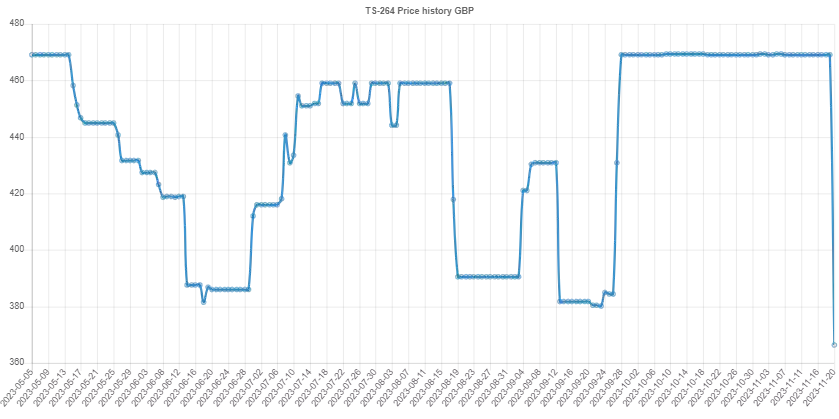
 DEAL WATCH – Is It On Offer Right Now? DEAL WATCH – Is It On Offer Right Now?QNAP TS-264 2-Bay ALL-Rounder NAS B&H  USA $349.99 ($90 OFF) BF2025 [LINK] USA $349.99 ($90 OFF) BF2025 [LINK] These Offers are Checked Daily
|
Best 4-Bay QNAP NAS Deal – The TS-464
—- AMAZON PRICE HISTORY —-
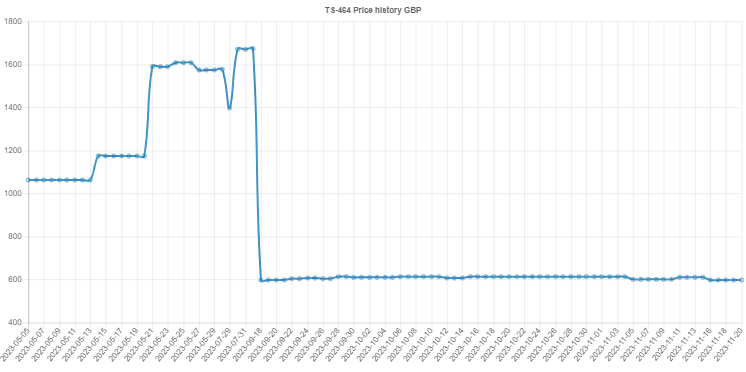
 DEAL WATCH – Is It On Offer Right Now? DEAL WATCH – Is It On Offer Right Now?QNAP TS-464 NAS B&H  USA $469.99 ($120 OFF) BF2025 [LINK] USA $469.99 ($120 OFF) BF2025 [LINK] QNAP TS-464 NAS AMAZON UK  UK REDUCED TO £469 (20% OFF) BF2025 [LINK] UK REDUCED TO £469 (20% OFF) BF2025 [LINK] QNAP TS-464 NAS AMAZON USA  USA 8GB VERSION, 20% OFF, $469.99 BF2025 [LINK] USA 8GB VERSION, 20% OFF, $469.99 BF2025 [LINK] These Offers are Checked Daily
|
Best Value QNAP NAS Deal – The TS-262
Choosing the QNAP TS-262 NAS over the increasing range of 2-Bay’s in the brand’s portfolio is a little less straightforward, with the TS-262 nestled somewhere between the TS-253E, TS-264, HS-264 and TS-364 (with several more 2-Bay options in the TS-x51+, TS-31P3 AND TS-31K still listed on their official site). I also think the TS-262 would do better to have been released alongside the TS-264 (and the rest of the x64 range), when the portfolio was a little less clustered and its status as an affordable alternative to the TS-262 made alot more sense! The QNAP TS-262 is designed for users looking to spend a little less on base hardware, whilst still buying a device that can be scaled in storage, network bandwidth and more down the line. QTS still continues to be fully featured and has a great many new security and access defaults/settings introduced to limit novice users leaving doors open, but still has a fractionally steeper learning curve than many of its competitors, often trying to do too many things at once (or at least not stopping an end user doing too much at times), which can lead to occasionally bumps in the road when using their platform on a more modest system as this. The QNAP TS-262 is a great 2-Bay NAS and a solid refresh/update on the TS-251D, but if you can stretch your budget a fraction more, I recommend opting for the TS-462 or TS-264 ($100-200 more) as much like this device doubles down on it’s predecessor hardware, so do those two NAS ram things up further for your money. A good NAS indeed, that lives a tad in the shadow of it’s own brothers and sisters!
—- AMAZON PRICE HISTORY —-
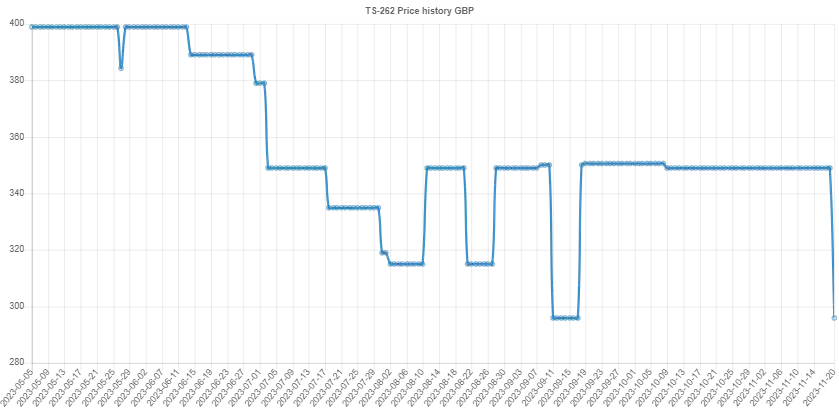
 DEAL WATCH – Is It On Offer Right Now? DEAL WATCH – Is It On Offer Right Now?These Offers are Checked Daily
|
Confirmed Deals on QNAP Switches – QSW-1105-5T, QSW-1108-8T and QSW-2104-2S
Three separate 2.5GbE switches from QNAP’s range of ever evolving network management devices are posied to be on offer this Black Friday (details and specs below), but which is best fo you and your needs? When comparing the QSW-1105-5T, QSW-1108-8T, and QSW-2104-2S network switches, several key differences and similarities emerge, making each suitable for specific networking needs. All three models are unmanaged switches with similar design aesthetics, indicating ease of use and consistency in form factor. The QSW-1105-5T, with its 5 ports, offers a total non-blocking throughput of 12.5Gbps and a switching capacity of 25Gbps, making it suitable for smaller networks or home use. It consumes a maximum of 12W power, which is efficient for its scale. In contrast, the QSW-1108-8T, with 8 ports, steps up the game by offering a total non-blocking throughput of 20Gbps and a switching capacity of 40Gbps. This model is more suited for small businesses or advanced home networks, offering higher capacity and throughput for more connected devices. Its power consumption is slightly higher at 18W, reflecting its increased capabilities. The QSW-2104-2S stands out with its advanced network specifications, featuring 6 ports with a remarkable total non-blocking throughput of 30Gbps and a switching capacity of 60Gbps. This model is particularly notable for its 10GbE SFP+ and 2.5GbE (RJ45) support, making it ideal for medium-sized businesses or networks requiring higher bandwidth and advanced network features. Like the QSW-1105-5T, it consumes 12W power but offers significantly higher performance. While the QSW-1105-5T and QSW-1108-8T are more aligned with smaller-scale networking needs, the QSW-2104-2S is the go-to choice for more demanding network environments, offering higher throughput, advanced port options, and greater switching capacity.
| Switch Model | QSW-1105-5T | QSW-1108-8T | QSW-2104-2S |
|---|---|---|---|
 |
 |
 |
|
 |
 |
 |
|
| Number of Ports | 5 | 8 | 6 |
| 10GbE SFP+ | 0 | 0 | 2 |
| 2.5GbE (RJ45) | 5 | 8 | 4 |
| Management Type | Unmanaged | Unmanaged | Unmanaged |
| Power Supply Description | Adapter | Adapter | Adapter |
| Max. Power Consumption | 12 W | 18W | 12W |
| Input Power Type | DC | DC | DC |
| Input Voltage Range | 12V | 12V/1.5A | 12V/1A |
| MAC Address Table | 16K | 16K | 16K |
| Total Non-Blocking Throughput | 12.5Gbps | 20Gbps | 30Gbps |
| Switching Capacity | 25Gbps | 40Gbps | 60Gbps |
| Fanless? | Yes | No | No |
| Supported Standards | IEEE 802.3 Ethernet IEEE 802.3u 100BASE-T IEEE 802.3ab 1000BASE-T IEEE 802.3bz 2.5GBase-T IEEE 802.3x Full-Duplex Flow Control |
IEEE 802.3 Ethernet IEEE 802.3u 100BASE-T IEEE 802.3ab 1000BASE-T IEEE 802.3bz 2.5GBase-T IEEE 802.3x Full-Duplex Flow Control |
IEEE 802.3u 100Base-TX Fast Ethernet IEEE 802.3ab 1000BASE-T Gigabit Ethernet IEEE 802.3bz 2.5G/5GBase-T IEEE 802.3an 10GBase-T SFP Transceiver 1000BASE-SX SFP Transceiver 1000BASE-LX SFP Transceiver 1000BASE-T Copper RJ45 GBIC |
|
DEAL WATCH – Is It On Offer Right Now?
These Offers are Checked Daily
|
The Best QNAP 10GbE NAS Deal – The TS-h973X SATA and U.2 9 Bay NAS
| QNAP TS-h973AX NAS
|
CPU: AMD Emb. Ryzen V1500B 4-Core/8-Thread
Memory:Bays: 8-32GB (ECC Not Inc, but supported)
Storage Bays: 5x SATA 3.5″, 2x 2.5″ SATA and 2x U.2 SSD 2.5″
Network Ports: 1x 10GbE and 2x 2.5GbE
USB: USB 3.2 Gen 2 x2
I have seen a lot of network-attached storage over the years and the TS-h973AX brings a lot of colour to what was fast becoming a somewhat grey landscape. In short, QNAP has gone and done it again by proving they are the hardware innovators of this industry and have managed to provide a genuinely unique solution here. When they first revealed their new Hero ZFS operating system last year, you could not help but get the impression that only top-end enterprise businesses with £10K starting budgets were ever going to benefit. The TS-h973AX desktop NAS is solid evidence that QNAP will share the wealth and that this is the start of a whole new series of affordable ZFS solution from the brand. That isn’t to say that this system is perfect and pernickety points about a lack of HDMI or LCD may put off some users, and the compact 9 bay chassis that will attract some will no doubt deter others. Ultimately though QNAP has succeeded in creating what they sought out here and what we find is one of the best examples of hardware and software meeting in the middle, while still arriving with a price tag in 3 figures. In the current absence of a straight forward QuTS license purchase option for existing QNAP NAS systems right now, this is a solution that serves as a good alternative to a number of 4 and 6 Bay solutions in their portfolio. Though, make sure you upgrade that memory on day one!
Links
|
|||
 |
 |

|
||
—- AMAZON PRICE HISTORY —-
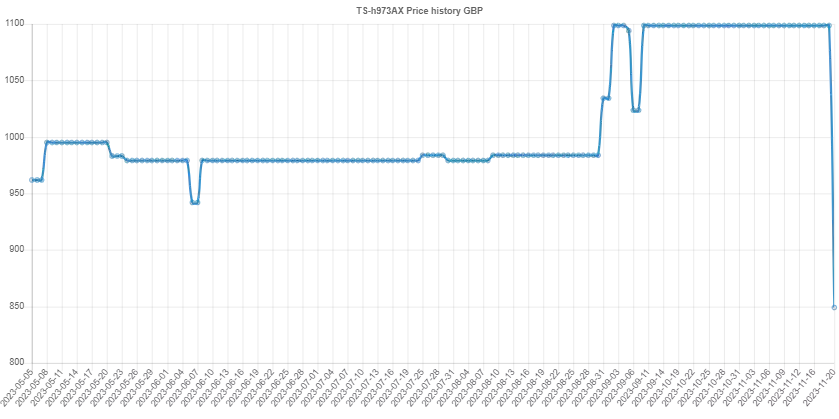
 DEAL WATCH – Is It On Offer Right Now? DEAL WATCH – Is It On Offer Right Now? |
📧 SUBSCRIBE TO OUR NEWSLETTER 🔔
🔒 Join Inner Circle
Get an alert every time something gets added to this specific article!
This description contains links to Amazon. These links will take you to some of the products mentioned in today's content. As an Amazon Associate, I earn from qualifying purchases. Visit the NASCompares Deal Finder to find the best place to buy this device in your region, based on Service, Support and Reputation - Just Search for your NAS Drive in the Box Below
Need Advice on Data Storage from an Expert?
Finally, for free advice about your setup, just leave a message in the comments below here at NASCompares.com and we will get back to you. Need Help?
Where possible (and where appropriate) please provide as much information about your requirements, as then I can arrange the best answer and solution to your needs. Do not worry about your e-mail address being required, it will NOT be used in a mailing list and will NOT be used in any way other than to respond to your enquiry.
Need Help?
Where possible (and where appropriate) please provide as much information about your requirements, as then I can arrange the best answer and solution to your needs. Do not worry about your e-mail address being required, it will NOT be used in a mailing list and will NOT be used in any way other than to respond to your enquiry.

|
 |
Minisforum G7 Pro Review
CAN YOU TRUST UNIFI REVIEWS? Let's Discuss Reviewing UniFi...
WHERE IS SYNOLOGY DSM 8? and DO YOU CARE? (RAID Room)
UniFi Routers vs OpenWRT DIY Routers - Which Should You Choose?
WHY IS PLEX A BIT S#!t NOW? IS 2026 JELLYFIN TIME? (RAID Room)
Synology FS200T NAS is STILL COMING... But... WHY?
Access content via Patreon or KO-FI
Discover more from NAS Compares
Subscribe to get the latest posts sent to your email.



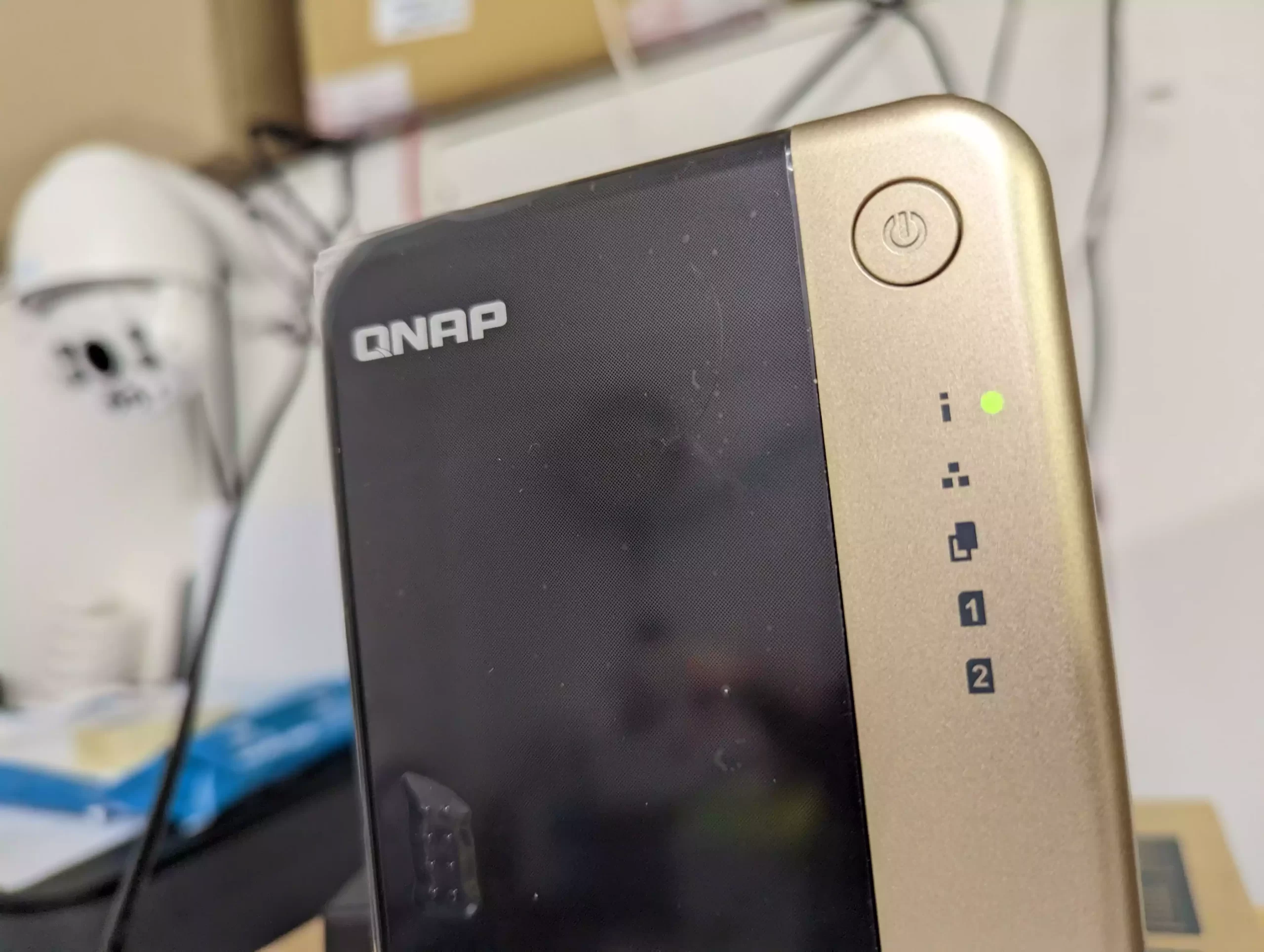






This NAS can handle 64GB of memory also
REPLY ON YOUTUBE
This NAS is STILL one of the best buys if you need 10Gbps and a robust NAS
REPLY ON YOUTUBE
What I also find interesting is if someone wanted di buy a PC, everyone would pass up a Celeron because their went out with the dinosaurs, but we more than happy to use them in our NAS devices which otner are treated as “mission crucial”
i.e. The most needed and its all powered by centuries processor.. it may not always use as much power needed, but its still store all our data we rely on. yet the upgrade Parth its not that important.
REPLY ON YOUTUBE
Ideally USB 3.1 gen doesn’t matter when you have large data to copy..
If you’re buying. nas, its purpose would be to store large amounts of data, not small amounts.. and while usb 3 is always good, its still going to take ages backing up 1TB minimum worth
REPLY ON YOUTUBE
In search to upgrade my 2 bay NAS to 4 Bay.. I was gonna get the TS-461, but I can’t find them anywhere. So, I came across the 464 and thinking its an upgrade from the 451, hence the model. but what’s the difference between both? The added protection case on the from is a nice feature. to protect drives, but I don’t see much else.
REPLY ON YOUTUBE
these are heavily discounted on Amazon. reading the comments I understand why
REPLY ON YOUTUBE
Man, excellent video – I have no idea how I’m just finding this channel now. My autism definitely likes your autism.
REPLY ON YOUTUBE
Question – Thinking of updating my current QNAP TS-251 with 2 * WD Red 6 TB Disks in Parallel to this TS-264, do you know if I can just move the Disks across to the TS-264 ?
REPLY ON YOUTUBE
hey bud, just some constructive criticism: boost the audio a little, i have to turn it way up to hear you
REPLY ON YOUTUBE
Update TS-264 now comes with RAM slots, so you can upgrade it up to 16GB of RAM
REPLY ON YOUTUBE
Do You think it’s worth paying extra 30% over ts-262 to get ts-264?
REPLY ON YOUTUBE
Reckon it would be relatively easy to 3d print a new ventilated front panel to aid cooling.
REPLY ON YOUTUBE
Running this one for a while now. Epic device and decent software! Did come in with a noise Humming sound. Tried a few mats and even the Velcro method, which helped. It turns out though the plastic front cover was the culprit. So might come in handy for other newer users. If you here a humming sound… It might be the front cover.
REPLY ON YOUTUBE
HMM AMD so not good for Plex?
REPLY ON YOUTUBE
Is the TS-264 able to accept installed RAM beyond the installed 8 GB RAM like the TS-253D is? If so, what is the brand, type, speed, etc and maximum amount of RAM you can install into the TS-264? And have you (or will you) do a TS-264 RAM upgrade video?
REPLY ON YOUTUBE
Can you tell if this nas work perfect with encoding 4k 100 mbit?
REPLY ON YOUTUBE
Why do make stupid faces, that does not draw people to watch your videos. It makes you look like a fool!!!
REPLY ON YOUTUBE
Might be a silly question.
If I were to install a hard disk which was previously in my ASUStor AS4002T is there any chance the data would be readable? My ASUStor NAS has died. The HDD may also be dead, IDK.
I am reluctant to buy another ASUStor but if I did it is more likely that the old HD can be read again? The AS4002T is obselete, but I note that the AS5202T can be found on Amazon for £239. I know it’s an old product and I would prefer something newer.
REPLY ON YOUTUBE
The TS-264 is a great unit and very quick with 8GB or ram, you don’t really need 16/32 unless you’re doing virtualization.
I monitored the drive and unit temp with the front door on and off, and the unit runs about 5-10 degrees Celsius hotter, so I am not using the front cover.
I am finally replacing my 11 year old QNAP TS-412, that I have never had any issues with running 24/7 – 4 drives (WS WD20EARX drives) in raid 5 – and have never had a bad drive.
QNAP is very good NAS solutions, highly recommend it.
Thank you for you review.
REPLY ON YOUTUBE
Good day. I bought a QNAP TS-264 for home. I installed two HDDs with 2 TB of WD Red Plus and two NVMe M.2 SSDs Samsung 989 Pro. I installed and configured it according to the smart setup instructions. The problems started from the first days. I noticed that when I turned on the QNAP Al Core application (QNAP artificial intelligence), the processor began to overload and the NAS spontaneously rebooted or froze. When it froze, I had to force it to turn off and turn it on again with a physical button. I contacted support several times about the fact that the system was working and overloading the processor, to which they answered that in the background tasks there should be one task and no more. I turned off the QNAP Al Core to be on the safe side. But another surprise was waiting for me in the future. One day when two phones connected to QNAP to watch the same video file to compare how quickly which phone would open it and what do you think QNAP rebooted again and froze. I had to wake it up again with a physical button. It was in the evening at about 22:10. In the morning I woke up and felt by the sound that it froze again (when it works, there is such a crack). Again I wanted to wake it up with a physical button but it was not there. QNAP TS-264 turned on, the green network indicator is on, it gave a short signal, but after a few minutes it should have given a long beep, but there is no signal, which means that it will not enter either the local network or the Internet. Here is the problem. How can you help, comrades? I purchased this equipment only to store and upload photos and videos taken from my phone and CANON camera there. So that my family and I could go in and manage this data at any time.
REPLY ON YOUTUBE
RAM is no longer soldered in on these TS-262 units. I just bought one and swapped the 4GB out for 2 x 8gb sticks and now have 16GB of RAM.
REPLY ON YOUTUBE
can you tell me how it works with 4k 200 mbit video?
REPLY ON YOUTUBE
I am trying to choose between the TS-264 and TS-253E with 2.5 inch SSDs or the TBS-464.
REPLY ON YOUTUBE
I know it’s a bit late but… just to let you know I just bought this NAS and it has 2 memory slot (DDR4) and it’s fully upgradable to 32 Gbyte.. (despite what QNAP says). I’m currently use this NAS with 2x Hitachi 10 TB in RAID 1 with 2x M2 1TB as read and write cache disk and memory expanded to 32 GB. It works like a dream… I think it’s currently one of the best choice on the market (paid £279 on amazon).
REPLY ON YOUTUBE
Are we 100% sure the TS-264’s RAM isn’t extendable? Mine has 2 traditional slots and only 1 is occupied ????
REPLY ON YOUTUBE
Shorter…
REPLY ON YOUTUBE
Thanks Robbie, well done I was going to upgrade to a 4 bay, but I’m not a storage hound After this review, I’m just going to keep it
REPLY ON YOUTUBE
I’ve been reviewing your vides (mainly this one) for about 2 weeks now. Regarding Qnap TS-264-8g…
You really do a superb job with your information and of course your wit! ????
I received the Qnap NAS yesterday (Tuesday, 2/27/2024) and was blown away… when opening it… I discovered an updated (2) two SODIMM slots within! ???? I don’t know anyone else who would care, or know what I was specifically referring too, but I just needed to tell someone.
As expected, the Qnap TS-264 is working very-well! ????
I have been looking at NAS’s for years but never felt confident enough to green light it. This is my first NAS.
Thank you for your videos (on this topic). They offer and angle of insight and encouragement that is eye-wateringly informative.
REPLY ON YOUTUBE
This is fantastic video thanks and my comment is not on the video, but on my experience having owned a TS-h973AX. My unit failed within 2 years. The reseller messed up and ‘lost’ my repaired drive and couldn’t source me a new unit. QNAP frankly did not care about my warranty. They were completely fine with the way the reseller dealt with the issue. So anyone buying a QNAP unit, beware. Your warranty with QNAP is useless and cannot be enforced.
REPLY ON YOUTUBE
Nobody of reviewers did not show how HDMI works and what apps can be runned on hdmi.
REPLY ON YOUTUBE
I picked this up after watching this video a year ago and it’s been an awesome solution for my media needs. I acttually attached the TR-004 and it’s been a great flexible solution for all my needs.
REPLY ON YOUTUBE
I’ve just got a 262 and the RAM seems to be socketed with a vacant socket, so perhaps some of there production is actually upgradable.
REPLY ON YOUTUBE
Interesting information I was looking if prices would change because I [invested in stock because prices never change on those types of products.
REPLY ON YOUTUBE
qnap ts-264 or synology ds224+ with additional 16gb ram? i need run on this 1 or 3 virtual machines.
REPLY ON YOUTUBE
LOL, “Great Video”? Learn to review with authority dude!
REPLY ON YOUTUBE
thanks for the informative
REPLY ON YOUTUBE
I’m kind of bummed. I purchased the Synology DS224+ and the two pack of 20TB WD Red drives, only to find out these drives are not compatible with this NAS. Sucks that I have to send them back. Please tell me Synology customer service is wrong and these drives will work with no issues.
REPLY ON YOUTUBE
Question, what would you advise, I want to purchase the TS-464-8G or the 2 bay verion all depends on the following.
I also want to use it for my 2 IP camera’s. Would a 2 bay more than enough? Or would you advice to go for a 4 bay so that I use one HDD for the IP camera’s.
Thank you.
REPLY ON YOUTUBE
923 out of stock
REPLY ON YOUTUBE
I picked up a Synology DS923+ from B&H for that $479. Been looking and going back and forth on what to get and just decided to pull the trigger on this one. My first Nas so it will be a learning experience either way. Now to find some drives to put into it. Thanks for the heads up on the deals.
REPLY ON YOUTUBE
0:06: ????️ The video discusses the deals available for Black Friday and provides recommendations for products to purchase.
3:50: ???? The video discusses various offers and solutions provided by Terra Master for different regions, with a link to an article compiling all the offers.
8:15: ???? The video discusses a software and hardware solution for combining backups from multiple devices onto a single drive on a shared network, including a 2TB drive and an 8 Port 2.5 GB ethernet switch with a 10GB port.
12:24: ????️ The video discusses different models of QNAP NAS devices and their features.
16:54: ????️ The video discusses the features and benefits of the QNAP TS-h973AX NAS.
21:46: ???? Tera Master is offering a warranty-free device with a 2-year guarantee and local support in the UK.
26:02: ???? The video discusses various external drives and their features, including shock resistance and power transfer requirements.
30:31: ???? Realtech with 1 gig of DDR4 memory is available for €179, offering a huge saving opportunity in Europe.
34:58: ???? The video discusses various storage options, including a 4TB drive at a good price and a USB 10 gig expansion for SSDs.
39:14: ???????? Canada is getting limited offers compared to the USA during promo days, but it shows their strong economy.
43:34: ???? The video discusses various offers and discounts on tech products available on Amazon.
Recapped using TammyAI
REPLY ON YOUTUBE
Hi @NASCompares, i’m trying to find a QNAP TS-464-4G (the one with expandable ram), but I can’t find it around, I can only find the 8 GB model. To your knowledge is it discontinued? In case there are rumors about a possible successor always with expandable ram?
REPLY ON YOUTUBE
For Scandinavian and UK audience, Pricerunner is a great tool as well, also comes with pricing history.
REPLY ON YOUTUBE
Amazon just sucks in Australia, there are way better Black Friday deals from the local computer stores.
REPLY ON YOUTUBE
Thanks mate! You saved us hours of “window shopping” for black Friday.????????????
REPLY ON YOUTUBE
No Cap, you the GOAT! Fam be out here doin the Lords work, givin em the deals all over the Anglosphere no cap!
REPLY ON YOUTUBE
The CashBack offer is for UK only 🙁
REPLY ON YOUTUBE
Picked up a Yotta 5 bay USB 3.2 case for very cheap, 35-40% off by combining a couple of deals. I will pick up a cheap n100 mini pc and start the transition from an old pc server to mini pc clusters. The flexability of this arrangement suits my use case so much better than a dedicated NAS (and/or old servers). Although if the circumstances arrived where I could grab a big rackmount set up I would be all over it. Although I would likely have to live in it cause the wife would divorce me soon after 😀
REPLY ON YOUTUBE
@NASCompares am I wasting my time looking at the DS923+ for £388 GBP? Any other model I should look at instead?
Mainly PC/Laptop full system backups, file sync, video backups, photos and maybe the odd film or TV show (max 1440p) once every couple months? My DS215J is EOL and needs to be replaced.
REPLY ON YOUTUBE
How GOOD is it you did AUSTRALIA!!! Thanks for acknowledging our DISTANCE tax. Great vid mate
REPLY ON YOUTUBE
I did manage to snag a DS923+ for only $649CAD (regular $899) right before Black Friday because my local retailer Memory Express had a $250 off sale. Pretty pleased about that, otherwise I would not have bought it.
REPLY ON YOUTUBE
We in Canada celebrated Thanksgiving 6 weeks ago. I still don’t know why we have Black Friday. Even more for you on the far side of the Atlantic because you don’t celebrate Thanksgiving. And, when you do have turkey, do you serve it with mushy peas ?.
REPLY ON YOUTUBE
I’m looking for a 4-8tb external ssd that’s tlc based it’s going to be used to play ps4 games on ps5.
REPLY ON YOUTUBE
I got 2, 10tb WD Reds for $154 US each on Amazon Happy BF everyone!
REPLY ON YOUTUBE
Can I save an hour and just assume nothing for Australia?
REPLY ON YOUTUBE
Waiting for ds1019+ now to come ????
REPLY ON YOUTUBE
Thank you for including Canada. Good thing I live near the boarder and could consider buy from US and pick them up in the postal/courier services that existed purely due to these stupid price/deal differences.
REPLY ON YOUTUBE
Yeay… we are officially worst off in Spain than in Canada and Australia …
No deals whatsoever on any Synology products.
As time moves on… fate seems to push me into an Unraid configuration.
REPLY ON YOUTUBE
Yeay… we are officially worst off in Spain than in Canada and Australia …
No deals whatsoever on any Synology products.
As time moves on… fate seems to push me into an Unraid configuration.
REPLY ON YOUTUBE
Nice! Great YT!
REPLY ON YOUTUBE
Nice! Great YT!
REPLY ON YOUTUBE
Picked up the TS-264 to replace an old Failed TS-251. Worth noting ram is now upgradable on this model as I have put 16 gb in it.
REPLY ON YOUTUBE
Managed to get a Exos 16tb for £209 less 20% cashback I hope from Ebay
REPLY ON YOUTUBE
I’m looking a DAS for archive purposes, setup in Raid 5. Something with 4x or 5x bays.
The reason for a DAS instead of a NAS is so I can use BackBlaze to backup all my data for their low monthly price. Any recommendations?
REPLY ON YOUTUBE
Thanks for this! It’s worth looking at what isn’t technically ‘on deal’ too – there’s a 16TB Ironwolf Pro for £280 on AmazonUK at the moment, which honestly I’d take over that shucked drive. Love your channel and your website!
REPLY ON YOUTUBE
Thanks for this! It’s worth looking at what isn’t technically ‘on deal’ too – there’s a 16TB Ironwolf Pro for £280 on AmazonUK at the moment, which honestly I’d take over that shucked drive. Love your channel and your website!
REPLY ON YOUTUBE
You should check out the massive sale on unraid not 5 percent but a massive 10 percent off. Forget your ridiculously generous, 15 or 20 percent off. This is massive???? Xmas early thanks unraid. I wouldn’t dig my card out of my wallet for 10 percent, what a joke. In general black friday nowadays is a joke, too many greedy companies, too much profiteering at the customers expense.
REPLY ON YOUTUBE
You should check out the massive sale on unraid not 5 percent but a massive 10 percent off. Forget your ridiculously generous, 15 or 20 percent off. This is massive???? Xmas early thanks unraid. I wouldn’t dig my card out of my wallet for 10 percent, what a joke. In general black friday nowadays is a joke, too many greedy companies, too much profiteering at the customers expense.
REPLY ON YOUTUBE
Your QNAP TS-h973AX-8G deal is even better if you look at the promotion on the page they’re giving away a £120 item for free with it.
REPLY ON YOUTUBE
Your QNAP TS-h973AX-8G deal is even better if you look at the promotion on the page they’re giving away a £120 item for free with it.
REPLY ON YOUTUBE
Robbie, Robbie, … Robbie;
64G of RAM takes ~15 painfully-slow whole-hours to check especially if you’re watching it.
But it all !passed!, thks (!yahoo!)
REPLY ON YOUTUBE
Robbie, Robbie, … Robbie;
64G of RAM takes ~15 painfully-slow whole-hours to check especially if you’re watching it.
But it all !passed!, thks (!yahoo!)
REPLY ON YOUTUBE
Perfect timing. I’m shopping for one as we speak. !!!!
Your like the Jedi master of this NAS space. I’m your apprentice!!!!
REPLY ON YOUTUBE
Perfect timing. I’m shopping for one as we speak. !!!!
Your like the Jedi master of this NAS space. I’m your apprentice!!!!
REPLY ON YOUTUBE
Great video, as always. I’m going with a home-build NAS as I have a hard time paying huge sums of money to buy a NAS with a weak Intel CPU and weaker NVMe performance when compared to an i5/i7 desktop with sufficient room for disks. Keep up the good work!
REPLY ON YOUTUBE
Prefiero operar con criptomonedas porque es más rentable, confiable y seguro. Puedo presumir de ganar 67.950 dólares cada semana con mi capital de inversión de 16.360 dólares, aunque apenas hago trading.
REPLY ON YOUTUBE
Thank you MasterNAS. Asustor no luck this BF?
REPLY ON YOUTUBE
Hello! In this balck friday I planned to buy my first Nas. And I don’t know which one to choose, I’m between these two models: QNAP TS-264 and Synology DS-224+. I want to use it for PLEX and backup photos and maybe 1 or 2 cameras. Thank you
REPLY ON YOUTUBE
What do people normally use the 2nd ethernet port for usually?
REPLY ON YOUTUBE
The new TS-262 version comes with 2 RAM Slots, it includes 1x4Gb stick and it has a second slot to update the RAM, I just added 4Gb more. Interesting thing, I couldn’t find information about that new version or RAM compatibility. Neither on QNAPs website.
REPLY ON YOUTUBE
Hi @nascompares There is no option to upgrade the RAM and I wonder if 8GB is enough for PLEX and 6 security cameras. Thanks in advance!
REPLY ON YOUTUBE
Hi,
Just ordered one (ts 264) and to my surprise, it doesn’t have ram soldered into it, but I do have two memory slots, just like a laptop, one of them is populated with an 8 gb stick, and the other one is free!
Did qnap quietly upgraded their NAS hardware?
REPLY ON YOUTUBE
what is the max hdd disk size a single hdd drive can be in this unit?
REPLY ON YOUTUBE
I bought this and had no idea the m2 is capped at 1000 which is such a shame and making me want to get something else.
Is there no way to turn off a usb3.2 port and turn off a m2 port to release the extra bandwidth to a single m2 connection?
REPLY ON YOUTUBE
Great video! What would be the best combo/ratio of HDs for this NAS? How big should the NVMe cash should be?
REPLY ON YOUTUBE
Can you please confirm if the memory is soldered to the board ? Someone on Reddit says to his surprise it’s not soldered to the board and he got two slots ??? Can you confirm ? Thanks
REPLY ON YOUTUBE
Hello,
What is the maximum capacity of the Qnap 264 using only its two bays and 2x nvme?
I am planning to order one with 2x Iron Wolf pro 12 gb + 2 x 2gb nvme to be used independently (no mirroring, just separate storage volumes for different types of data), is it possible?
REPLY ON YOUTUBE
Hi @nasccompares, I just got my Ts 264 and while minstalling the m.2 I saw that my ramn is not soldered on like in the video. I can swap it and there are 2 slots. Is that normal and can I upgrade the ram without worrying? thx for the help.
REPLY ON YOUTUBE
I am new to the Nas world , I have just got mine few days ago but I didn’t bought yet no Hard drive , my question can i Instal Operating system in the NVME and apps in the SSD is this possible and if yes how many storage i need for nvme to accommodate the qnap nas operating system ? Thanks
REPLY ON YOUTUBE
Thanks for the informative video. Do you have any recommendations dor a NAS with QNAPS quick access that allows to connect via USB-C and transfer files directly to the NAS from a non computer device e.g. a camera?
REPLY ON YOUTUBE
@55:30 I don’t understand your comment about not utilizing pro series drives or drivers over 10TB, they would be supported so what’s the problem?
REPLY ON YOUTUBE
…….THANK YOU! ……is this the newest version, or is there a update for this device? ……would you still buy it, or are there better alternatives? ….i want to use 2xM2ssd’s as HomeCloud Storage and i want to insert 2xHDDs (Exos X16 with 14GB) as long term storage. Ist it possible to use the Cloud Storage while the HDDs go to sleep???? …because this is not possible with the Synology 923+
REPLY ON YOUTUBE
Does it play Emby and JellyFin as well?
REPLY ON YOUTUBE
I have a Synology DS718+. Plannig to enlarge hdd capacity. At the same time, I’m interested in switching to this Qnap. New Synology NASes are not very appealing any more.
Question: I have a Synology D118 as Hyper Backup station. How do I use Synology as backup for Qnap?
REPLY ON YOUTUBE
I just got a small Synology 2bay.,..so noisy. How is the noise on this model.
REPLY ON YOUTUBE
can you upgrade the ram yourself ?
REPLY ON YOUTUBE
HDMI 2.1 or HDMI 2.0?
REPLY ON YOUTUBE
Every store I have seen so far has this TS 264 with Celeron N5095 not N5105, and HDMI 2.0 (not even 2.0b) let alone HDMI 2.1 What am I missing?
REPLY ON YOUTUBE
Thank you so much for this video. NASCompares, which NAS would you recommend for home user? I cannot help the feeling, that DSM is a bit better – more stable, reliable and safer. However, with their x23 series there’s no offer for home users. You may buy 3 y.o. 720+ or go to Qnap and purchase TS 264+ with good CPU, 8GB RAM, GPU and additional NVME slots, where you may create additional tiers and keep a system on one of them. Am I right? Currently I am using 214play and it’s time to change but not sure, what to do. Could you advice, please? I’m using especially photos, video, note station, smb, vpn, emby, download station, audio, access via on-line. I’d be grateful for your recommendation!
REPLY ON YOUTUBE
Can you make a comparison between QNAP TS-264 vs QNAP TS-253E … thanks in advance
REPLY ON YOUTUBE
can’t upgrade ram ? from 4 gb? i think is not enough.
REPLY ON YOUTUBE
why don’t you include read/write speed tests with the most common NAS commercial disks like RED’s or Ironwolfs? Just to see what the equipment/OS is capable of handling? Having a comparison of filesystems supported by the NAS be it ZFS or EXT4 etc etc comes down to write speeds / (parity) hardware bottlenecks. All in it’s own grandure should be included in reviews no?
REPLY ON YOUTUBE
One thing i have never been able to figure out is how to use the 2nd 2.5gb network port ? I did buy the qnap 2.5 switch, but can only ever get one or the other port to work, not together to get 5gb, and not even having both enabled at same time. So I only have one enabled. Have not been able to find info or video on this setup. Thank you.
REPLY ON YOUTUBE
Thank you for this video. Could you do a video installing M.2 for caching, and adding a heat sink ? Along with the software setup ?
REPLY ON YOUTUBE
Great video. I prefer a 2 bay nas. I also have the previous qnap 253-d and an older qnap 251-b-4gb. I have been waiting for this new 264 model like many others. The increase from 4gb to 8gb will be very welcome. I worry if the ram will go bad in later years such as 6 years later , the machine can not be fixed ?
REPLY ON YOUTUBE
I don’t bother putting the front panel on.
REPLY ON YOUTUBE
Hi just thought I’d ask if you heard of the kick-starter for this Storaxa nas? Should be out by summer around $499 dollars.
.
REPLY ON YOUTUBE
OMG. You did a fantastic job… I love this NAS. That HDMI is so useful even if it is not fully fleshed out..
REPLY ON YOUTUBE
This is easily the most *cocksure* 2 bay NAS currently available. ????
REPLY ON YOUTUBE
Something i saw is the resell value. No matter if you buy a 2 bay nas. Years later you can upgrade to a brand new 4 bay with new hardware and sell the old one.
REPLY ON YOUTUBE
Hi, I hope you can help me… I have 3 disk on my NAS, the 3rth one it”s just movies and other stuff, but I want to hard reset my NAS, and make a SHR with disk 1 and 2. How could I just do that without losing the info on the 3rth drive? Im planing on formating my NAS without the 3rth disk inserted but after I set up my NAS with disk 1 and 2 , I just insert the third disk on the same bay and Illl have all the info back on that disk or I have to do something else?? Thank you so much
REPLY ON YOUTUBE
Nice. very in depth. For me a 2 bay is the clear most likely option. I think i’m more an average person and 2 bay is more approachable especially in these times where everything is so expensive. No real business uses. Just file storage, plex, remote access to music would be a plus and in the future maybe a camera or three. Also as a regular person i too would be concerned about ransomware and file security so maybe i wouldn’t store sensitive documents there at all which would kinda suck to have to do but i’d also very much be trying to lock down my nas as secure as possible while still allowing myself to stream music to my phone when away from home.
REPLY ON YOUTUBE
Hi, I have a Qnap 267L running 2 6tb WD Red Plus. I use it for media storage and serving using Twonkey as well as file storage. Given it’s age could you suggest a suitable 2 and 4 drive replacement?
REPLY ON YOUTUBE
Can you have it wake over Ethernet?
REPLY ON YOUTUBE
Yes please do a video on Qtier. Really curious about what the best implementation of Qtier would look in the 6-bay version of this NAS. 2x NVME 4x HDD 2x SSD? 6x HDD with different NVME for separate tiers? Seems like you’re spoilt for choice with configuration options.
REPLY ON YOUTUBE
Is that a re upload?? I remember saying where are the transfer tests of this review specially over 10gbe
REPLY ON YOUTUBE
dear NASCompares, which NAS do you use at home? i understand that you have access to every kind of NAS out there, but in the end of the day, which one you chose to store your files on? ????
REPLY ON YOUTUBE
I bought the 4 bay version and an external 4 bay expansion, use it for 4k video editing and it’s absolutely great.
REPLY ON YOUTUBE
Thks &,
I see the coolest-geeks all wear classic gold calculator signature watches 😉
Oh, DS223+ OR Bust maybe
REPLY ON YOUTUBE
Thanks you for your video review.
REPLY ON YOUTUBE
as usual, PERFECT review – explanation of each part and things of the nas, too bad the ram is solded, and basically they force you to have that only, with my 251-d i run 32 gb full of virtual machines, containers, and applications such as jellyfin and more
REPLY ON YOUTUBE
You should do a video comparing QNAP and Synology customer support/tech support/add warranty. Just went through QNAP tech support and warranty and it was a nightmare compared to Synology just wondering if you had the same experience.
REPLY ON YOUTUBE
Some of us ‘home user’ NAS aficionados are basically content hoarders, for whom ‘too many Terabytes’ is a foreign concept. For such as we, what NAS solution do you recommend?
My current workhorse (a QNAP TS-669 Pro running 6x 4Tb in RAID-6, giving 16Tb usable storage) is groaning under the weight of many large files, including 4K video. I have almost zero need of anything a modern NAS offers except the basics: (a) centralised bulk storage which is (b) accessible by all local devices and which (c) can be relied upon to NOT fail for years on end. There is only ever a single user, and my NAS’ typical workload consists of either (1) utter idleness or (2) up to 4K video streaming from a local Twonky client. That’s about it. I did toy with remote media access, but really only need the ability to initiate remote shut-downs of the unit when electrical storms approach our area (semi-regular events in certain seasons).
For my ‘version next’, I’ve been considering a 6-bay (or even 8-bay) in RAID-6 again, but this time populated with ~22Tb HDDs, yielding [(6-2)x22=] 88+Tb of usable storage. BUT, any current QNAP (preferred as I’m familiar with the OS) units with 6 or more bays are quite expensive, given I will use almost none of the fancier facilities QNAPs all come with. I do need continuing hassle-free, almost-never-fail, convenient bulk media storage, but little else besides. M.2 cache sticks? Nah. Hypervisors? Forget it. So… where should I aim now? Should I go for fewer bays but larger drives? More than 1 actual NAS? Abandon RAIDs altogether and go JBOD? Try a different brand? The options boggle… so long as I have fallback positions to guard against mass data loss**, I’m open to suggestions!
(**and yes, I’m conscious NAS <> Backup. My old NAS was a TS-569 in RAID-6 with 2Tb HDDs, so the (new) TS-669 viewed it as ‘backup’, but the 16Tb array filling up killed that illusion. Oh, to afford TWIN 8-bay, RAID-6, 22Tb drives =132Tb-each NAS units, one as backup for the other. All that would cost me at least 3 months’ pay. I’m sure 130+Tb would last me a few more years…!)
REPLY ON YOUTUBE
TS-262 is a clear winner against DS723+ vanilla. Dedicated GPU, more ram, pci-e slot, more LAN speed, HDMI with no limit on component brand. Shame on you, Synology!
REPLY ON YOUTUBE
What a coincidence! Just yesterday I set an alert when this exact NAS becomes available at my retailer. I did lots of comparisons and in the end it was this or Synology DVA1622. I would use it a lot for security camera purposes. Qnap seemed more file server orientated and it also had enough camera licenses. Price was couple of hundred less too. EDIT: TS-264 is the one, not 262.
REPLY ON YOUTUBE
I know Qnap has had ransomware issues in the past. Is there a way to safely remotely access music stored on your NAS by way of something like Music Station or Emby (because Plex charges). Essentially, i’d like to use a qnap as my version of Spotify as i have a large local music library and i’d like to access it from work or in the car but I don’t want to expose myself to ransomware attacks. Is it a matter of just changing default passwords, two step verification and/or making sure certain remote access on a qnap are disabled or is it a case where if you want to remotely access your music you are necessarily vulnerable?
REPLY ON YOUTUBE
Nice review an analysis.
REPLY ON YOUTUBE
Question. As a newbie to NAS, I’m looking for a “quiet” home use NAS for primarily just storage and streaming videos from. Would the QNAP ts-262 (with two 14TB wd red plus drives) be a good setup for what I’m looking for and for a newbie? I’ve also heard others talk about the Synology DS223+. Would it be better to wait for that one to come out since Synology has better software and from what I’ve heard easier to navigate for beginners?
REPLY ON YOUTUBE
Great video but where is the performance testing?? I want to know if it can saturate a 10Gbe link on read and writes plz
REPLY ON YOUTUBE
There’s a kickstarter for Storaxa. Looks interesting too. https://www.kickstarter.com/projects/storaxa/fully-customizable-home-cloud-storage-with-remote-access-nas?ref=97wyfw&utm_source=jellop&ja=z2aimakj&utm_term=001.ja&utm_content=Storaxa-CL01&utm_medium=facebook&utm_id=fb&fbclid=IwAR3inpNBigqd17OCc19KzydY9uR4soLEWuFinMhn-MhfLUpgm2fBJGtoPyY&utm_campaign=WjI1aFBXWmlMakV1TVRZM016VTROekV6TnprNE55NHhNVFV6TWpZMk1qRXhKQ1FrWjI1MlBXWmlMakV1TVRZM05ERTVNemM1T0RZME9TNUpkMEZTTTJsdWNFNUNhV2R4WkRFM1QwTmpNVGxMZW5sa1dUbDFValJ6YjB4RlYzVkdhVzVOYUc0dFRXaG1URlZ3WjIweVprSktSM1J2VUhsWkpDUWtiMkU5TmpjdU1UWTVMamM0TGprNEpDUWtkbms5VTJGdUlFWnlZVzVqYVhOamJ5UWtKSFp3YVcxNWRIVTlWVk1rSkNSa2VUMURRU1FrSkhodllUMDVOREV3T1NRa0pITm9jbTE1UFUxdmVtbHNiR0V2TlM0d0lDaE5ZV05wYm5SdmMyZzdJRWx1ZEdWc0lFMWhZeUJQVXlCWUlERXdYekUxWHpjcElFRndjR3hsVjJWaVMybDBMelV6Tnk0ek5pQW9TMGhVVFV3c0lHeHBhMlVnUjJWamEyOHBJRU5vY205dFpTOHhNRGt1TUM0d0xqQWdVMkZtWVhKcEx6VXpOeTR6TmlRa0pDUWtKR1I1YzNrOU1qQXdKQ1FrSkNRa2NtTTlNVFkzTkRFNU16YzVOemM0TlM1dFlUZDBKQ1Fr
REPLY ON YOUTUBE
Great Videos. Been watching a lot lately as need to upgrade my very old ReadyNas Duo. Can still access the mapped drives but not the box so pretty urgent. (now unsupported TTL or something). You seem to always slant towards Synology but for some reason I’m really drawn to QNAP. Slight problem the Synology looks better and more like a NAS whereas this one looks like my Daughters makeup box. A NAS should look like a NAS.
REPLY ON YOUTUBE
Great review, thank you very much. Love that transition too.
REPLY ON YOUTUBE
Love the section transitions
REPLY ON YOUTUBE
I already bought a NAS. I have 2. But I watch everyone of these now
REPLY ON YOUTUBE
Thks &;
Yeaps, Synology’s latest NASes seem to be handing their fun/home/family/etc NAS market-share over to its competitors (ex: QNAP). However the DS220+ @$300 is still pretty competitive & there’s still a glimmer of hope for a DS223+ (don’t laugh, it could still happen ;).
REPLY ON YOUTUBE
Thank you! Getting one today.
REPLY ON YOUTUBE
At 16:43 you mention HDMI 2.0, it’s 2.1 according to the spec sheet.
REPLY ON YOUTUBE
Looking at the QNAP site for the TS464, it says to use QNAP memory. Is that a “must” of just the standard line adn in fact you can put any branded memory in? I can see you cen get 8gb of Crucial SODIMM DDR4 3200mhz for £21 a stick which seems like a bargain if it would wokr in this
REPLY ON YOUTUBE
Brillant Review .. Thanks aLot
REPLY ON YOUTUBE
I just bought the TS-464 for a small business and want to run Virtualization Station. The NAS came with 4GB of RAM (ADATA ADS2666J4G19-BSSZ). What would the compatible Crucial RAM be to bump up the memory?
REPLY ON YOUTUBE
Love the review, looking for a replacement for my 10 year old 4 bay QNAP. Can you fit 2.5 SATA SSDs in the bays as standard? How noisy is the fan in this, as looking for a quiet system. Thanks!
REPLY ON YOUTUBE
hi, you said that max ram 16gb, could you please try 2x16gb for it to pass the max like synology ds920?
REPLY ON YOUTUBE
So it’s there no way to not use zfs? I would prefer btrsfs
REPLY ON YOUTUBE
Where can you buy this thing mt ds18j not cutting it any more ????
REPLY ON YOUTUBE
Two months later and this thing is still impossible to find in North America. You can find the TS-464-4G on Newegg at the moment for $950 which is outrageous and looks like a price gouge from some Taiwanese company.
REPLY ON YOUTUBE
Hi! I LOVE your videos but there is a little desync between the video and your voice which is noticeable. I’m just wondering is it just me? It looks a little bit wired. Still awesome stuff, thank you!
REPLY ON YOUTUBE
Today Qnap had deadbolt notice,
REPLY ON YOUTUBE
Hi, I have been watching a few of your vids as I consider needs for a docu-series I am developing in Bali, Indonesia. First, thank you for the great, concise information you provide – much appreciated! What I am looking at is a remote NAS set-up on a mobile van for production that we can dump SD content shot on Canon C70 cameras immediately after they are filled up and then hopefully have redundancy with that footage sync’d to another NAS server (TV series) back in our edit suite. Does this sound plausible to you and if so, what would you recommend as best QNAP gear for the job? Thanks.
REPLY ON YOUTUBE
Hi, I saw in QNAP HCL for TS-453A that some HDD (ST8000VN0004 8TB) would require specific trays due to screw holes set up in a different manner. Are the new trays for TS-464 fully compatible with all disks now ?
REPLY ON YOUTUBE
I bought a higher end Qnap NAS a couple of years ago, eventually got it all set up near enough to what I wanted, had it serving my website & being my data store that I could access remotely. Then all the qnap attacks started. I no longer feel it’s safe to have my NAS open to the net, so I look it off line and battened down the hatches. It’s such a pity, I have a really expensive sledgehammer and I’m using it to knock in tiny tacks now.
REPLY ON YOUTUBE
Has this been released yet? If so where can I find it?
REPLY ON YOUTUBE
When it will be available to buy?
REPLY ON YOUTUBE
April 19, 2022 – “QNAP urges customers to disable UPnP port forwarding on routers” why doesn’t qnap just fix their stuff to be secure by default… This garbage of pushing security problems onto their customers is not right. Shame too because the hardware looks not bad
REPLY ON YOUTUBE
I can’t find this model on q-nap website, closest thing is TBS-464 which is a different beast. Btw, based on current prices one can easily build their own NAS with far better CPU and ram, $150 motherboard, $200 cpu, $100 psu, $50 8gb ddr4 ram. Jonsbo case $200, FreeNAS software, free. Typical 4gb celeron or atom based NAS costs $800+ (figures are in AUD)
REPLY ON YOUTUBE
Has this been released? Where can I purchase it?
REPLY ON YOUTUBE
Great review, don’t feel bad about the seagulls, it’s a bit like your signature audio. Keep up the good work ????
REPLY ON YOUTUBE
This one having 2 x USB 3.2 gen 2 while TBS-464 having none is a bummer
REPLY ON YOUTUBE
Would Plex running on the NAS be able to transcode media using the GPU for remote users? It’s not clear to me if the GPU is only leveraged when using the HDMI port on the back.
REPLY ON YOUTUBE
I hope you are well; you sound a bit nasally congested.
REPLY ON YOUTUBE
Outstanding first look at the QNAP TS-464. Currently I have the TS-653D and while there isn’t a massive feature upgrade with the new line there are some noteworthy differences of which the built in NVMe support and SoC bump up to N5105 are welcomed. I had to install a QNAP QM2 card to get NVMe and 10GbE support which just adds to the out of pocket expense.
Keep up the good work. I look forward to follow up reviews which I’m sure will be great too.
Cheers!
REPLY ON YOUTUBE
Another outstanding and informative video! I wish Robbie would review everything I was thinking about buying.
REPLY ON YOUTUBE
Very good hardware, especially now that you can install TrueNas on it if you want, that is just a big advantage compared to Synology.
REPLY ON YOUTUBE
Time to review the Seagull SG-464 instead!
That’s not the model number. That’s just how many seagulls are outside.
REPLY ON YOUTUBE
Great review! This really what I’m looking for, I just wish it checked these three boxes:
– nicer aluminum enclosure and not cheap plastic
– better sound isolation
– a second 10GbE with link aggregation
Clearly that would have added upwards of 20% to the cost, but I honestly think the market would support that.
REPLY ON YOUTUBE
Good morning everyone, after a few months with this product TS-h973AX it has proven to be the most unreliable piece of hardware from QNAP. Totally unstable, becomes unaccessible while using the web interface or SMB or any other way. Worst part since it doesn’t have a front LCD panel you have no idea what’s going one. Will be returned for RMA but where to store 5x 14TB, 2x2TB NVMe Cache and 3x 2TB SSD’s of data in the meantime.
REPLY ON YOUTUBE
I realize this is a NETWORK attached storage device but am I able to connect my Mac to one of the USB ports for data transfer as well?
REPLY ON YOUTUBE
I love your channel. It is my one of my go-to when it comes to NAS. That having been said, I don’t think a product review should take more than 10 minutes. I find myself fast-forwarding because at some point, it gets repetitive. Discuss the product, the pros and the cons. Done. Not past videos and older material. Not here for that Just constructive criticism. Hope you see it as such.
REPLY ON YOUTUBE
Have you done any follow ups?
REPLY ON YOUTUBE
i dont know if you answer these question but anyway . can i put 2.5 inch sata drives non ssd
REPLY ON YOUTUBE
I heard so many issues with qnap I considering the qnap but I’M hearing so many bad things disconnected alot hardware and software issuess I dont know which direction synology with there locked hardrives? so I’m not what diection to go with
REPLY ON YOUTUBE