Jonsbo N2 vs Fractal Node 304 NAS Case Comparison
If you’ve been in the market to buy yourself a desktop NAS enclosure on your road towards building the perfect private cloud that is completely under your control, then there is a pretty good chance that you have looked at the Jonsbo N2 case and the Fractal Node 304 NAS enclosure. These are 2 DIY NAS cases that have been released around a decade apart, yet they are both among the most popular and most recommended desktop cases in the market. It’s surprising how 10 years can pass, yet these two server cases still hold prominence. This prominence leaves you with the ultimate question: which one is best suited to your rather compact private server needs? That is what we’re covering in today’s article. We are going to compare these cases, their strengths and weaknesses, and hopefully, by the end of it, you’ll know which one is going to proudly house your future data storage cloud.
| Jonsbo N2
|
Fractal Node 304
|
|
|---|---|---|
| Amazon Check | $149 (Check Amazon HERE) | $89 (Check Amazon HERE) |
| AliExpress Check | $76 (Check Aliexpress HERE) | $109 (Check Aliexpress HERE) |
| Storage Potential | – Supports 5 traditional HDDs and 1 SATA SSD. | – Can accommodate 6 drives with more flexibility. |
| – Modern ejectable storage bays. | – Older design, non-ejectable drive caddies. | |
| CPU & Mobo Support | – Limited CPU cooler height up to 65mm. | – Ample space for CPU coolers up to 160mm. |
| – More compact design for motherboard support. | – Horizontal motherboard placement at base. | |
| PCIe Upgrades | – Supports only specific dimensions for PCIe cards. | – Highly flexible, supporting most PCIe cards. |
| – Limited to half-height, 3/4 length cards. | – Space and design born from the GPU boom era. | |
| Ventilation | – Single fan behind storage bays. | – Enhanced ventilation with multiple fan setups. |

Jonsbo N2 vs Fractal Node 304 NAS Case – Specifications Compared
Before we go any further, it’s worth quickly comparing the specifications of these two cases. As mentioned earlier, private NAS server components have been in development from hundreds of brands across thousands of products for many years now, and it can be easy to accidentally choose an incompatible piece of hardware. Therefore, I recommend you take the time to quickly check the specifications below, just to double-check that the Jonsbo N2 and Fractal Node 304 are definitely going to be compatible with your CPU, motherboard, or PSU of choice.
| Specification/Feature | Jonsbo N2
|
Fractal Node 304
|
|---|---|---|
| Dimensions | 222.5mm(W) x 222.5mm(D) x 224mm(H) | 250mm (W) x 210mm (H) x 374mm (D) |
| Material | External: 2.0mm Aluminum alloy; Internal: 1mm Steel | Not specified |
| HDD/SSD Positions | 1 x 2.5″ SSD, 5 x 3.5″ HDD | 6 (3.5″ / 2.5″) |
| Motherboard Compatibility | ITX | Mini ITX, Mini DTX |
| PCI Expansion Slots | 1 x Low profile single slot | 2 |
| Front Ports | 1 x USB 3.0 / USB 3.2 Gen2 Type-C, Audio+Mic (Combined) | 2x USB 3.0, 1x 3.5 mm audio in, 1x 3.5mm audio out, Power button with LED, HDD LED |
| PSU Compatibility | SFX (≤150mm) | ATX (up to 160 mm in length) |
| Max. CPU Cooler Height | ≤65mm | 165mm |
| GPU Max Length | ≤197mm (Low profile) | 310mm (restrictions apply) |
| Cooling System | 1 x 12015mm fan (built-in) | Front: 2x 92mm, Rear: 1x 140mm |
| Weight | 2.9kg | 4.9kg |
| Warranty | Not specified | 2 Years |
Even a casual glance at the specifications side by side will give you a decent understanding of the slightly different target audience that these two systems have in mind. The Jonsbo N2 appears to be a more compact solution, while the Fractal Node 304 definitely seems bulkier of the two. With that said, let’s move on to our first section: design.
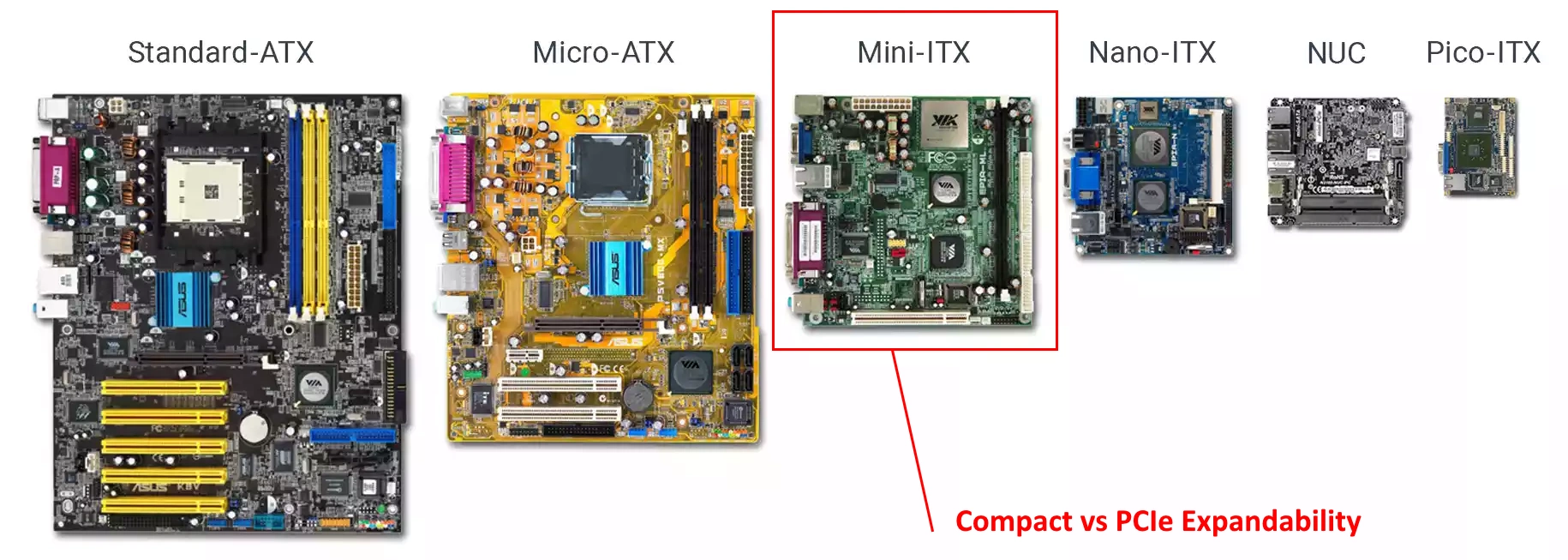
Jonsbo N2 vs Fractal Node 304 NAS Case – Design
One of the clearest and most obvious distinctions between the N2 and the Node 304 is the sheer physical size difference. Even though both of these systems offer a somewhat similar level of hardware support and internal cavities for different utilities, there’s a significant distinction between them in terms of physical space.

A large part of this difference stems from how each system is oriented in terms of its intended use. The Fractal Node 304 is much more focused on storage than on other cloud server applications. This orientation allows the system to be considerably more compact, emphasizing ventilation, with the storage cavity occupying roughly 30 to 40% of the entire enclosure’s physical space.

The Fractal Node 304, on the other hand, strikes a balance between storage, utilities, and support for numerous PCI upgrades in the future. Although both systems support only M-ITX motherboards, the Node 304 provides significantly more space for all internal components.
 |
 |
Both chassis predominantly feature a metal-based material design, with a smattering of plastic around the edges and front panel. They are available in both black and white color options, and neither have immediately visible LED indicators. The front panel of the Fractal Node 304 exhibits a brushed steel effect, with ventilation primarily around the edges rather than the front. The N2, however, boasts more ventilation around its front panel’s lower half, an aspect we’ll delve into shortly.
 |
 |
A notable distinction lies in their USB connectivity. The Fractal Node 304 offers two USB 3.2 Gen 1 5Gb/s Type A connections, whereas the newer N2 provides a mix of USB Type A and Type C, alongside 10 gigabit USB 3.2 Gen 2 connections. It’s essential to ensure that your ITX motherboard has the appropriate front panel connectors (or you have an adapter card). This difference is one of the subtle quality-of-life enhancements resulting from the N2’s more recent release.

A decade ago, the Fractal Node case was a standout. Most DIY NAS cases back then were either slightly tweaked standard PC towers or bulky, outdated modded shuttle cases. These didn’t quite match the style of turnkey NAS solutions from brands like Synology or QNAP. Fast forward to 2023, and there’s a plethora of stylish and contemporary NAS enclosures for DIY enthusiasts. This change in landscape explains the surge in popularity for cases like the Jonsbo N2, known for their robust construction and tailored design for private server use. Aesthetically, I have a preference for the Jonsbo N2 due to its compact nature. But how does this more discreet and compact design fare? Up next, we’ll explore the ventilation and cooling aspects of these two NAS enclosures.
Jonsbo N2 vs Fractal Node 304 NAS Case – Ventilation and Cooling
To say that these two devices have approached the subject of ventilation in entirely different manners would be a significant understatement! This discrepancy is particularly striking given the vast differences in size between the two units. Even with a cursory look, it’s evident that the older Fractal Node 304 has superior ventilation.

The newer Jonsbo N2, with its more compact design, arguably offers a streamlined ventilation approach due to the significant space occupied by the 3.5″ bays. In the N2, most ventilation can be channeled along a singular path. As long as there are ample spaces between components, the fans can efficiently direct airflow through these cavities, exiting through passive ventilation outlets. Specifically, the N2 offers ventilation on both sides, across the top (directly above the motherboard and CPU fan), and at the rear where a large 120mm fan is positioned behind the storage drives.
In contrast, the Fractal Node 304 adopts a more expansive approach. While its front remains flat without any storage, ventilation surrounds its edges, complemented by a mesh vent at the top. Inside, two 92mm fans draw air in, channeling it towards an even more massive 140mm fan at the rear. These silent-design fans, despite numbering three, collaboratively minimize operational noise, a fact attested by multiple reviews over the years. Moreover, given the Node 304’s capacity to accommodate a wider range of internal components, additional passive ventilation and mesh panels are present on both sides, plus a removable mesh vent panel beneath the motherboard. With support for larger PCIe cards and power supplies, the Node 304’s side ventilation panels are also more expansive and include dust-capturing vents.
It’s reasonably expected for the larger case to have more ventilation and space for extra fans. Yet, considering both these systems support MITx motherboards and have a slight difference in SATA drive count, the stark difference in ventilation, especially given a similar price point, is surprising. In some places, the more extensive and better-ventilated Node 304 even offers more value for money. Furthermore, given the N2’s tightly packed hardware, one may wonder if its single fan and current ventilation strategy would suffice for more demanding builds. While the Jonsbo is undoubtedly a feast for the eyes and likely benefits from subsequent years of NAS case R&D, the Fractal Node remains the frontrunner in terms of superior ventilation and active cooling capabilities.
Jonsbo N2 vs Fractal Node 304 NAS Case – Storage Potential
Assessing the storage potential of both the N2 and Node 304 requires considering multiple aspects, such as the inherent storage capabilities and the potential for expansion. Both systems offer roughly similar SATA storage capacities, with each claiming support for six drives. In the N2’s case, this translates to five traditional hard drives and one SATA SSD drive. When incorporating the potential of upgradable PCIe cards (a topic we will delve into in more detail later), the Node 304 clearly allows users to attach a greater number of m.2 SSD drives via compatible expansion cards.
 |
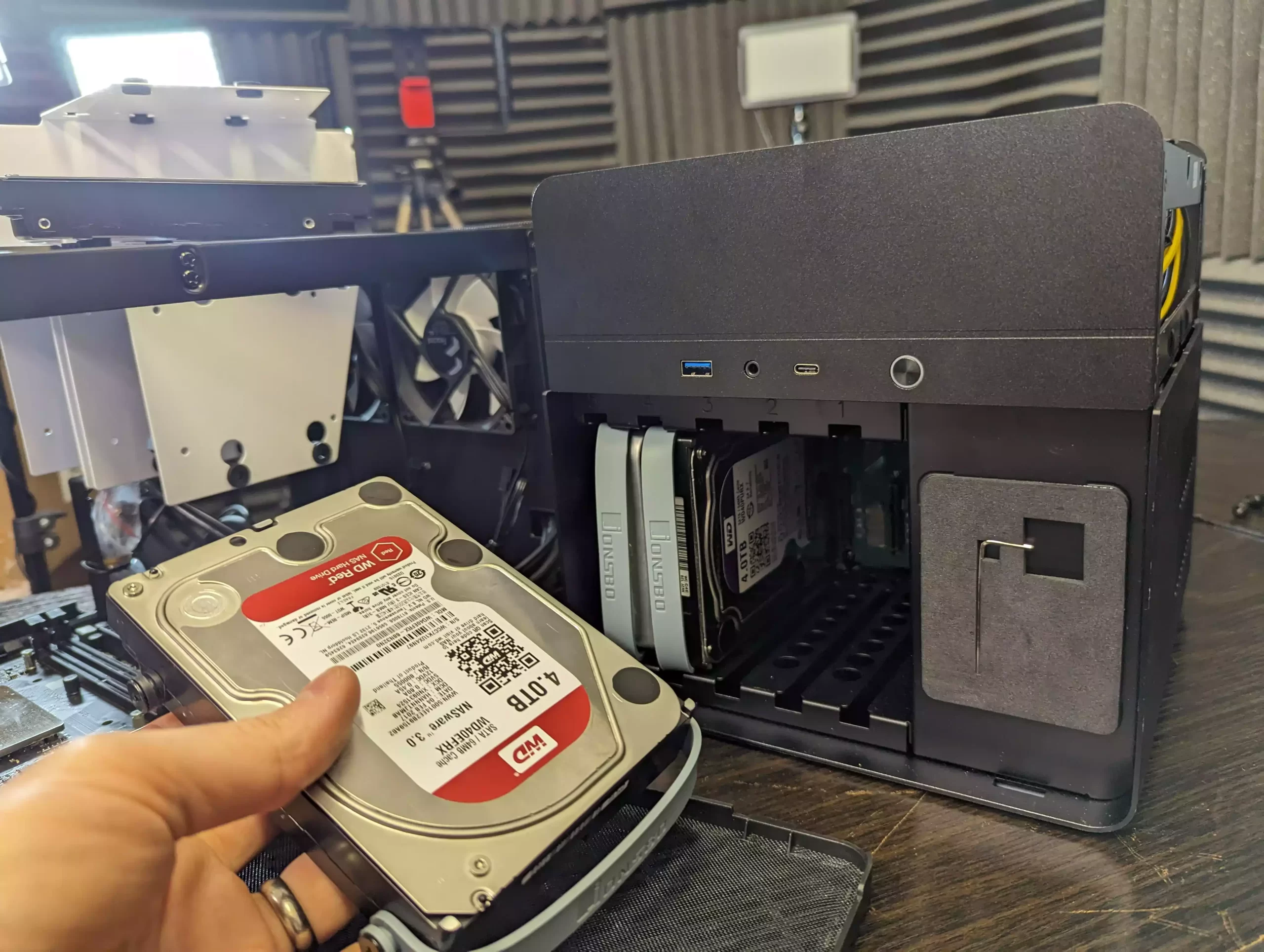 |
That said, it’s crucial to acknowledge that the decade-old Fractal Node 304 employs a somewhat outdated and intricate method for its SATA storage bays. Modern NAS cases generally favor hot-swappable storage bays and trays. These enhance the user experience by permitting the addition of new drives during an existing drive failure without powering down the system. This convenience leads to shorter RAID rebuilds and resync durations and demands less maintenance. This feature is especially valuable for premium business servers that cannot afford extended downtimes or for larger RAID configurations. The latter group avoids powering down and restarting existing storage pools, lest another faulty drive activates. Despite the Node 304’s enduring appeal since its launch, its design—featuring protruding drive caddies and requiring individual cable connections to motherboards or PCIe cards—feels dated. Consequently, the now-standard ejectable storage bays on the N2 appear far more attractive.

The N2 boasts somewhat unconventional yet user-friendly rubber-handled storage drive bays. Additionally, its internal backplane has all five combined SATA and power connectors directly soldered and aligned with the corresponding drive slots. Users will still need to connect each of these SATA drives to the motherboard via angled SATA cables through a dedicated space in the side of the enclosure. However, this configuration results in a much smoother drive installation process, which has been the preferred approach in most NAS server designs over the years.

Over the decade since the Fractal Node 304’s introduction, enthusiasts have created numerous modifications and 3D printed plans for improved storage brackets for this case. Some have even designed third-party SATA backplanes tailored for those protruding drive caddies, simplifying the task of connecting multiple drives. Nevertheless, in its original form, the Node 304’s drive bays come across as remarkably archaic, especially when juxtaposed with the direct-injection storage ease offered by the N2.
Jonsbo N2 vs Fractal Node 304 NAS Case – CPU and Mobo Support
Both the Jonsbo N2 and Fractal Node 304 NAS enclosures cater to DIY builders and are compatible with MRTX and DTX motherboards. The larger Node 804 accommodates m-ITX, attracting numerous users. However, MITx technology has witnessed significant advancements over recent years. Today, you can easily find ITX motherboards that support the most current Intel Core and IMD processors. This progress effectively negates any past limitations these compact motherboards may have posed. Within the context of the N2 and Node 304, the motherboard placement varies considerably.

The Fractal Node 304 positions the motherboard horizontally at the base of the case, complemented by the aforementioned ventilation panel underneath. Conversely, the N2 places the motherboard closer to the case’s top, yet it still maintains horizontal alignment. While both designs allow for the attachment of a PCIe card without necessitating a riser or sister board, the varied placements result in considerable differences in CPU cooler support. CPU fans, heat sinks, or coolers—regardless of terminology—are indispensable for 24/7 server operation. The more robust your CPU, the more substantial and sophisticated your cooling solution must be. If your system involves a moderate setup, like a top-tier Celeron or Pentium, the issue is less pressing. Many motherboards in this category come with an attached micro CPU fan or are compatible with horizontally-positioned CPU fans that are around an inch in height. However, advanced processors require more intricate coolers with integrated fans, copper piping, and a design that sits slightly above the motherboard to ensure optimal airflow.

Unfortunately, the Jonsbo N2 has a height restriction for CPU coolers at 65mm. Though coolers fitting this specification for contemporary processors do exist, they often carry a premium price due to their incorporation of more copper piping and multiple smaller fans. Moreover, a cooler’s efficacy increases when aligned with the case’s passive/active ventilation—a feature the N2 somewhat lacks. The N2’s singular fan is situated behind the storage bays, and there isn’t a dedicated fan space for the motherboard and CPU. In contrast, the Jonsbo N3 case can accommodate two 80mm fans, while the N2 lacks the space or the necessary mounting brackets.
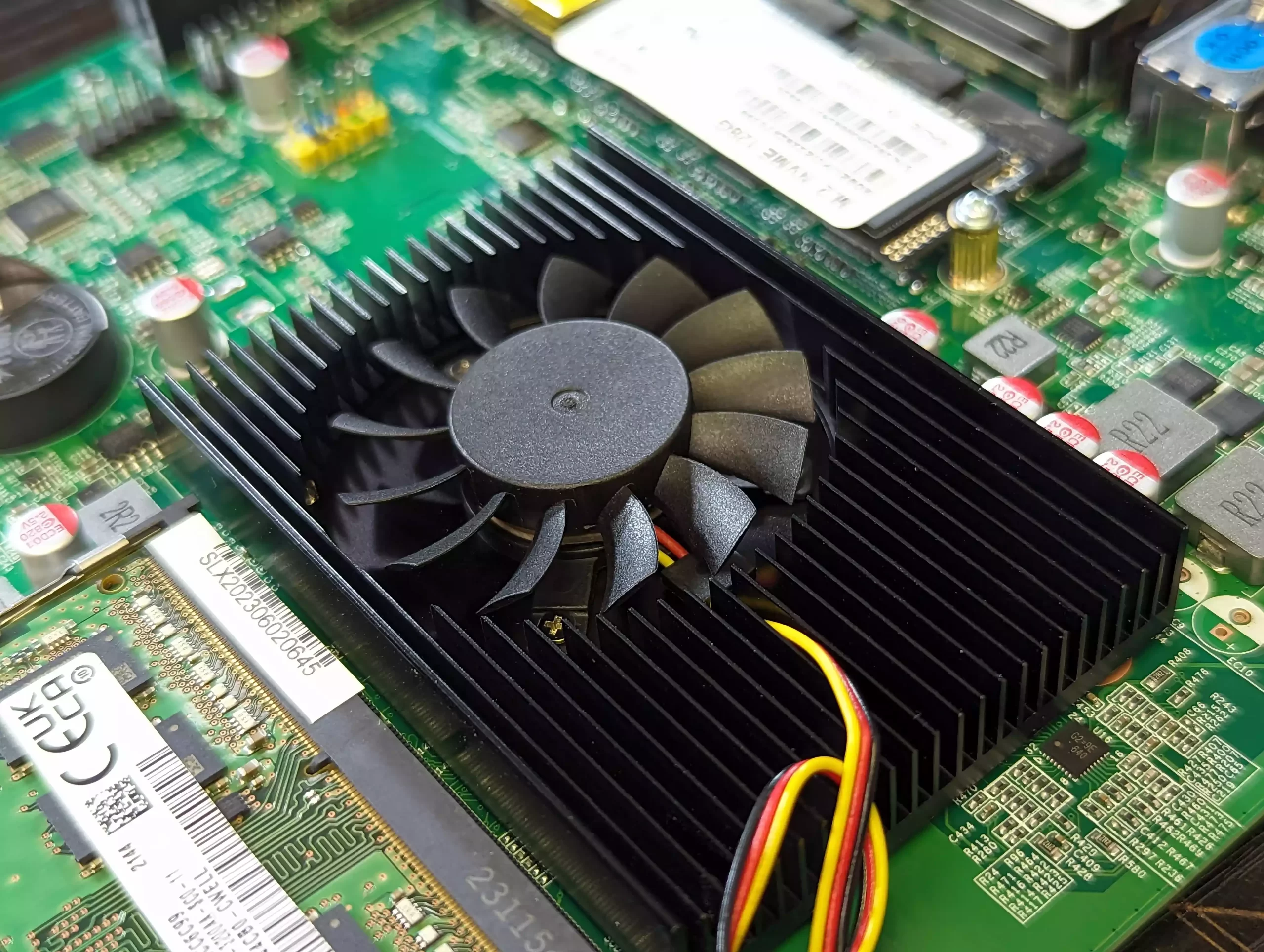
On the other hand, the Node 304 not only includes two 92mm fans and a larger 140mm rear-mounted fan but also accommodates CPU coolers with a height of up to 160mm. Owing to the motherboard’s base-level positioning within the chassis, even after installing larger PCIe cards and hard drives, there remains ample space for the market’s most substantial CPU coolers—ideal for high-performance server configurations.

In summary, regarding motherboard and CPU installation, the Fractal Node 304 offers notably more space and cooling versatility than the N2, notwithstanding the decade gap in their respective release dates. Up next, we’ll explore PCIe installation, highlighting another key distinction between the two models.
Jonsbo N2 vs Fractal Node 304 NAS Case – PCIe Upgrades
Long-term scalability and upgrades of your NAS server aren’t considerations exclusive to businesses. Even the most casual enthusiast should factor in potential future changes. Whether you’re contemplating upgrading your local area network, enhancing your private server with lightning-fast m.2 SSD storage, or even venturing into adding a graphics card down the line, PCIe upgrade slots on your chosen NAS server will undoubtedly be a critical aspect, whether on day one or day 1,000. Choosing the appropriate NAS case, ensuring it allows you to effectively scale via PCIe expansions, is a foundational decision. It’s a choice that, years down the line, you’ll either commend or regret. The N2 seems to offer fewer considerations for PCIe upgrades, which is surprising given the decade difference in release dates compared to the Fractal Node 304.
 |
 |
The Fractal Node 304 can accommodate virtually any PCIe card, regardless of its height, length, or depth. Designed during the peak of GPU cryptocurrency mining, the Node 304 mitigates the single PCIe slot limitation inherent in M-ITX motherboards by providing ample space for almost any card—eliminating the need for a riser or expander card. This flexibility is not just due to its generous physical dimensions but also its thoughtful design: the side housing the PCIe slots boasts a large, ventilated, mesh-protected panel, which significantly boosts active airflow.

In contrast, the Jonsbo N2, while able to house a single PCIe card, imposes far more restrictions on card dimensions. Practically speaking, the N2 confines users to half-height, 3/4 length, and single-depth cards (owing to the lower cavity at the case’s top). Consequently, a majority of graphics cards are incompatible. Additionally, while single and dual-port cards will fit, quad-port cards—typically full-height—are incompatible. Another potential hurdle is the single card depth, which, though seldom an issue for network expansion cards, might become problematic for aggressive m.2 storage expander cards that come equipped with sizable heat dissipation panels.

For many, these limitations might not deter them from selecting the Jonsbo N2, which remains an excellent choice for a DIY NAS enclosure. However, it’s undeniable that the seasoned Fractal Node 304 provides more space and versatility for expansions.
Conclusion: Jonsbo N2 vs Fractal Node 304 NAS Case
After a detailed analysis of the Jonsbo N2 and the Fractal Node 304 NAS cases, it becomes clear that each offers unique advantages tailored to specific user needs. For the modern enthusiast or DIY builder who values sleek design and appreciates newer features like direct-injected storage bays, the Jonsbo N2 is a fantastic choice. Its design, though limiting in some aspects like PCIe upgrades, still offers sufficient versatility for those who don’t require expansive graphics or connectivity solutions. It’s well-suited for users who desire a NAS for standard use without aggressive expansion plans.

On the other hand, the Fractal Node 304, with its decade-old legacy, stands out for users prioritizing versatility and upgradability. Despite its older design, it offers more room for CPU coolers, greater flexibility in PCIe card selection, and superior ventilation—making it ideal for power users and those looking to build more aggressive server setups. Moreover, businesses and hobbyists inclined towards regular expansions will find the Node 304’s forward-thinking design a significant boon. Ultimately, choosing between the two boils down to individual requirements. The N2 serves as a modern, efficient solution for standard builds, while the Node 304 caters to those seeking maximum flexibility and growth potential.
| Jonsbo N2
|
Fractal Node 304
|
|
|---|---|---|
| Amazon Check | $149 (Check Amazon HERE) | $89 (Check Amazon HERE) |
| AliExpress Check | $76 (Check Aliexpress HERE) | $109 (Check Aliexpress HERE) |
| Storage Potential | – Supports 5 traditional HDDs and 1 SATA SSD. | – Can accommodate 6 drives with more flexibility. |
| – Modern ejectable storage bays. | – Older design, non-ejectable drive caddies. | |
| CPU & Mobo Support | – Limited CPU cooler height up to 65mm. | – Ample space for CPU coolers up to 160mm. |
| – More compact design for motherboard support. | – Horizontal motherboard placement at base. | |
| PCIe Upgrades | – Supports only specific dimensions for PCIe cards. | – Highly flexible, supporting most PCIe cards. |
| – Limited to half-height, 3/4 length cards. | – Space and design born from the GPU boom era. | |
| Ventilation | – Single fan behind storage bays. | – Enhanced ventilation with multiple fan setups. |
This table succinctly encapsulates the strengths and weaknesses of both NAS cases, aiding potential buyers in making an informed decision based on their specific needs.
📧 SUBSCRIBE TO OUR NEWSLETTER 🔔🔒 Join Inner Circle
Get an alert every time something gets added to this specific article!
This description contains links to Amazon. These links will take you to some of the products mentioned in today's content. As an Amazon Associate, I earn from qualifying purchases. Visit the NASCompares Deal Finder to find the best place to buy this device in your region, based on Service, Support and Reputation - Just Search for your NAS Drive in the Box Below
Need Advice on Data Storage from an Expert?
Finally, for free advice about your setup, just leave a message in the comments below here at NASCompares.com and we will get back to you. Need Help?
Where possible (and where appropriate) please provide as much information about your requirements, as then I can arrange the best answer and solution to your needs. Do not worry about your e-mail address being required, it will NOT be used in a mailing list and will NOT be used in any way other than to respond to your enquiry.
Need Help?
Where possible (and where appropriate) please provide as much information about your requirements, as then I can arrange the best answer and solution to your needs. Do not worry about your e-mail address being required, it will NOT be used in a mailing list and will NOT be used in any way other than to respond to your enquiry.

|
 |
WHERE IS SYNOLOGY DSM 8? and DO YOU CARE? (RAID Room)
UniFi Routers vs OpenWRT DIY Routers - Which Should You Choose?
WHY IS PLEX A BIT S#!t NOW? IS 2026 JELLYFIN TIME? (RAID Room)
Synology FS200T NAS is STILL COMING... But... WHY?
Gl.iNet vs UniFi Travel Routers - Which Should You Buy?
UnifyDrive UP6 Mobile NAS Review
Access content via Patreon or KO-FI
Discover more from NAS Compares
Subscribe to get the latest posts sent to your email.


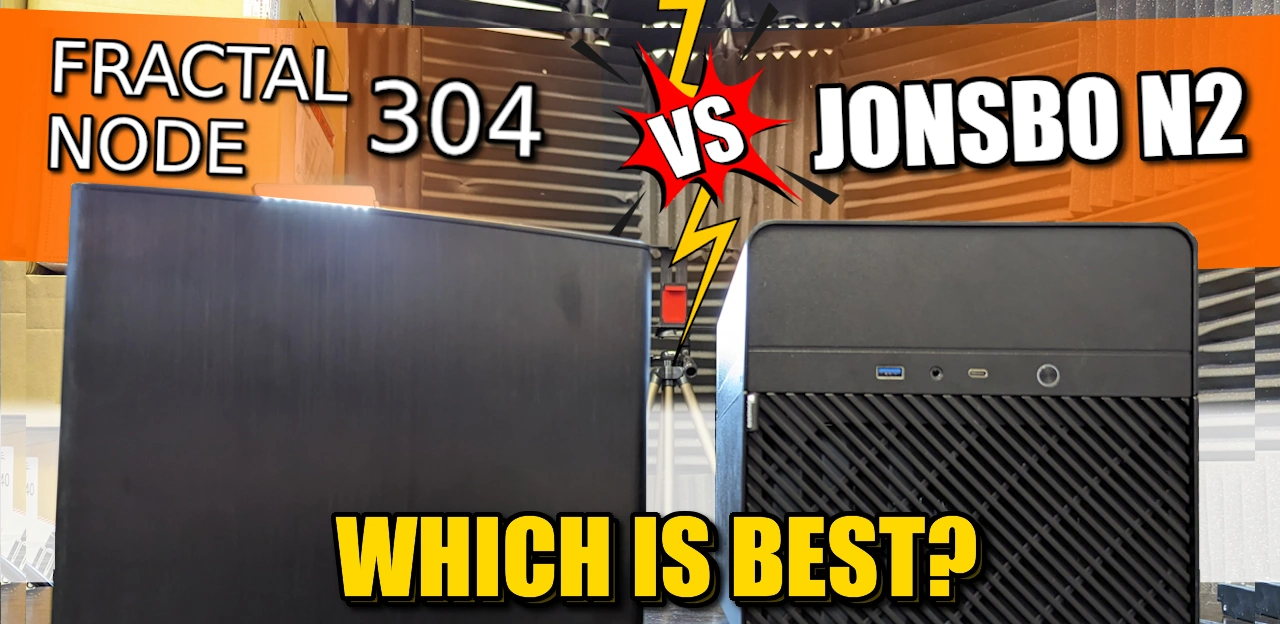



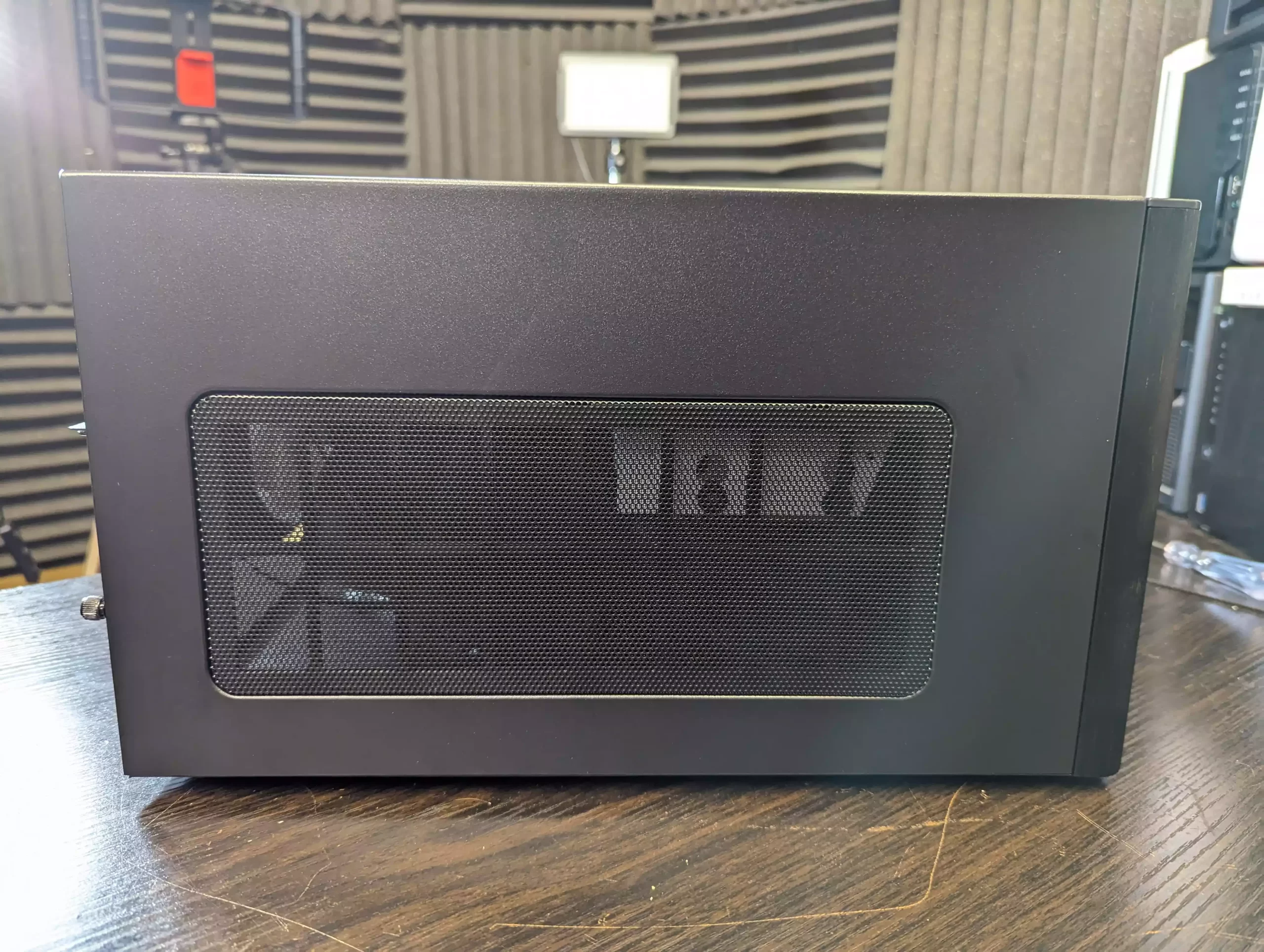


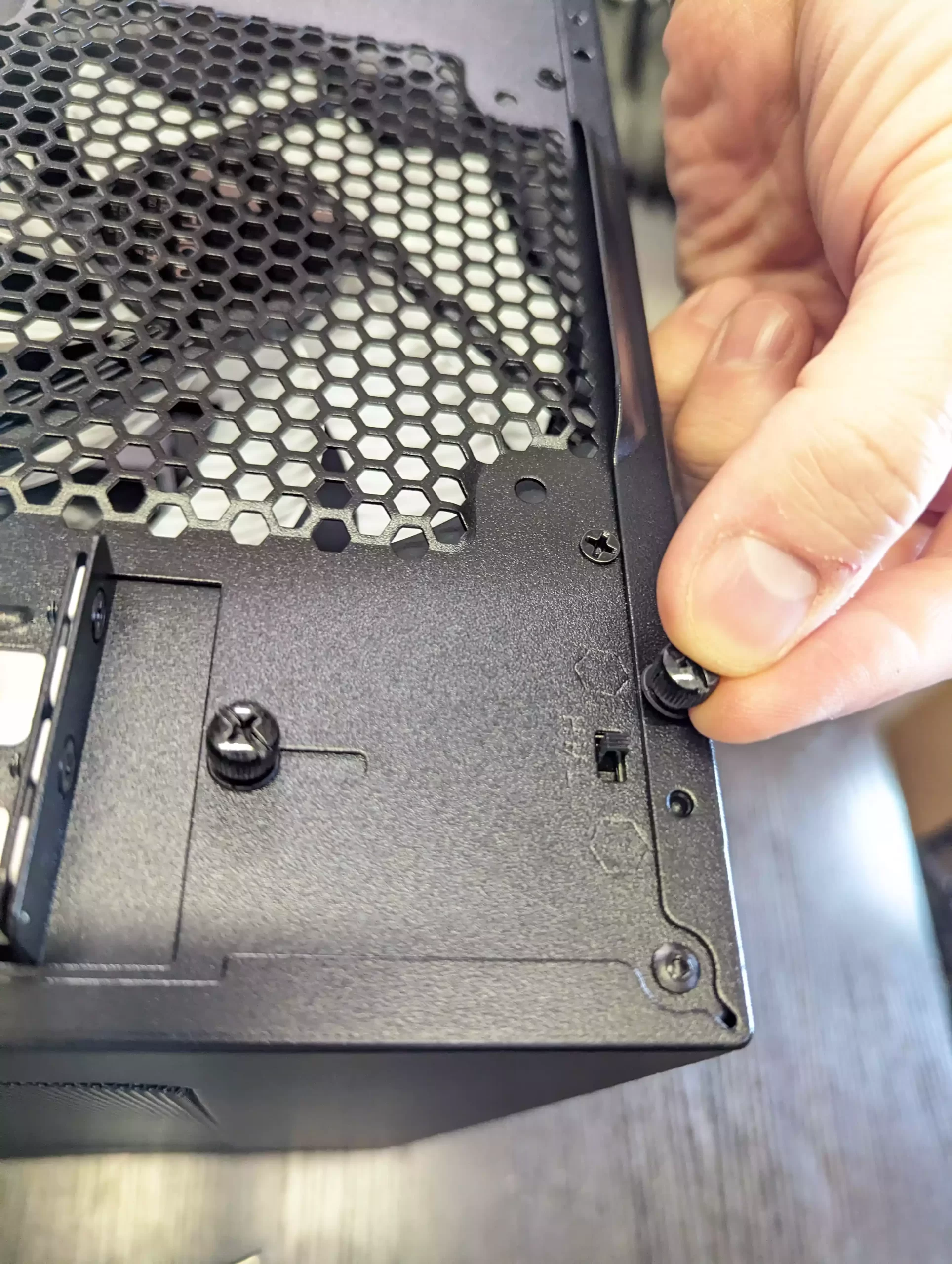




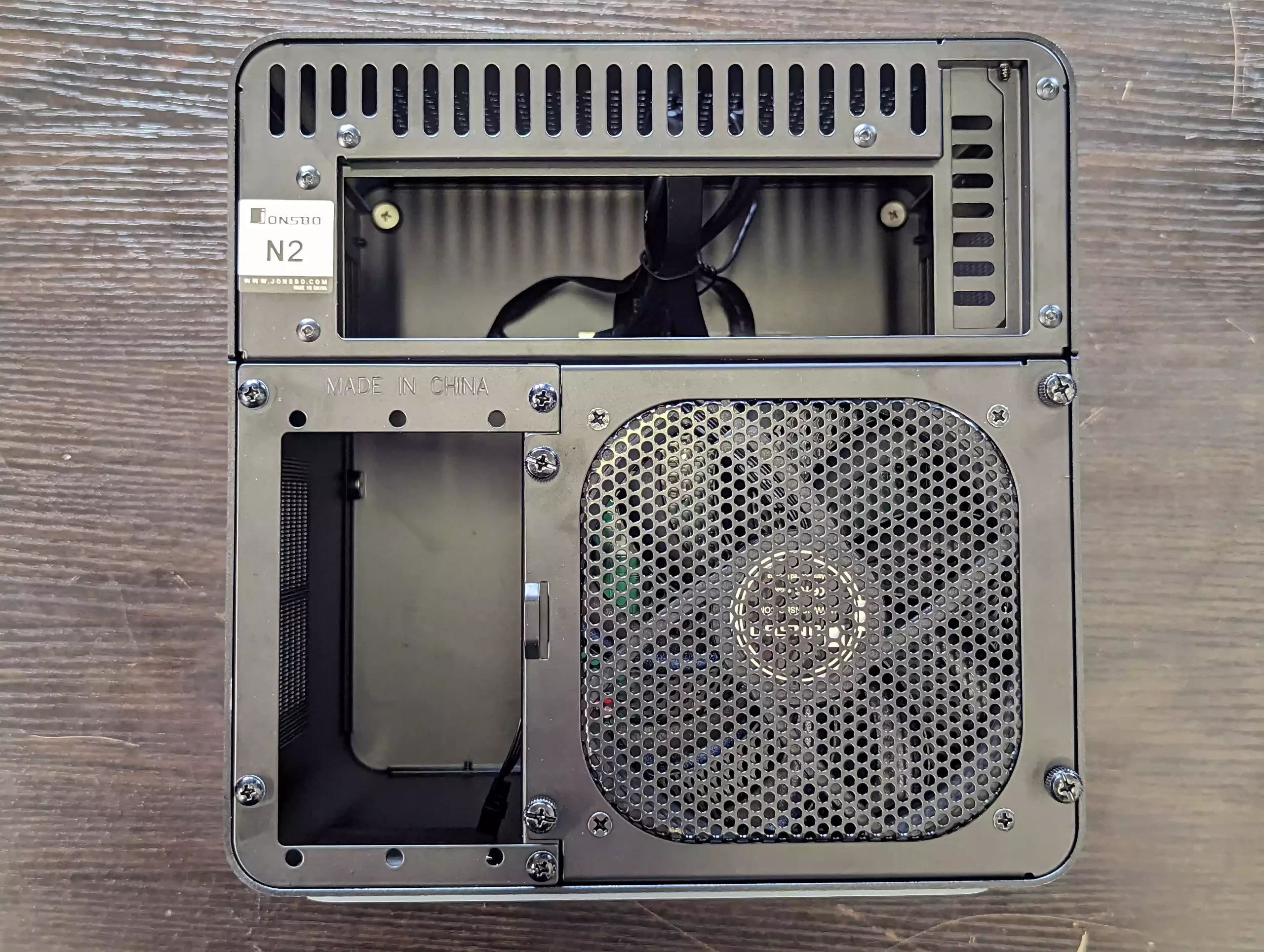



The Node also doesnt support 2,5 SSDs, so if you plan to use those you will need some kind of 3rd party addon
REPLY ON YOUTUBE
14:00 Maybe hotswap could be added to the Fractal using single drive hotswap boards found on Ebay. That leaves a modification to remove the individual drives.
REPLY ON YOUTUBE
Welp, sadly the Jonsbo N2/N3 all have shitty cooling performance. Nothing worse then drives going over 40° … ????
Imagine they added an intake fan and gave it a little bit extra depth
REPLY ON YOUTUBE
This guy and his obsession with hot swap bays that you will never need is bordering on the insane. Nobody needs hotswap bays. It is objectively better to have fans in front of the case to cool the drives so that in the once in 5 year scenario when you actually do need to change out a drive, you can open up the the case like a freaking adult. So maybe put your big boy pants on and take the cover off on a PC you built yourself! SMH. Only absolute idiots are buying jonsbo with their retarded rubber drive bands and ultra thin cheap ass metal chassis.
REPLY ON YOUTUBE
I’d go with the Jansbo if they were equally priced, but it’s currently 50% more costly at $150. The Node 304 is at $100. Node 304 it is!
REPLY ON YOUTUBE
Fractal Design Node 304 NAS Case, этот кейс устараел физически(usb port) и морально. за обзор лайк
REPLY ON YOUTUBE
REPLY ON YOUTUBE
Really terrible configurations! From 500 euros and up you can really do better, I wouldn’t recommend those psu even to my worst enemy.
REPLY ON YOUTUBE
JONSBO is kind of dated, while Fractal Design is poorly designed, namely with the drive backplane position.
I have both at home, both used for NAS machines however, the 304-system is decomissioned.
Also, kudos on getting the mITX and mDTX info correct. Most just miss the mDTX-formfactor!
REPLY ON YOUTUBE
5:36 Not the CPU. The PSU. Thats the PSU exhaust (the bottom is the intake). CPU exhaust would be the rear fan.
REPLY ON YOUTUBE
well i think its because the n2 is very much designed to be a NAS, NOT a home server, which it seems everyone considers a NAS as a home server these days, its just meant for putting a mobo like an n100 in and then just throwing some drives into, nothing more, nothing less, its not meant for putting a powerful hot cpus and running plex servers or vms so it doesnt need that room for putting in gpus, and other full length cards the most you would put into it is maybe a 10g nic if you are too lazy to use a switch to turn the 4 2.5g ports into a 10g connection
REPLY ON YOUTUBE
Node 304 is good as a mini server, but for nas it is not very convenient and large enough, unlike Jonsbo N2.
REPLY ON YOUTUBE
I built my most recent NAS in a 304 and cable management having 6x 3.5″ drives in there with a fairly large CPU cooler was a monumental pain in the ass. But needing to use a fairly tall cooler plus wanting to use more than 5 3.5’s necessitated the 304. Now.. That being said i’d really like to try the N3 as an option for my next build. I wish they offered it in white though like they do almost EVERY other case in their lineup! lol.
REPLY ON YOUTUBE
You keep referring to PCIe slots as PCIe lanes. Like saying that a board has one PCIe lane when it has one PCIe x16 SLOT. With SIXTEEN lanes. Sorry, but it could be misleading.
REPLY ON YOUTUBE
Wish I would have seen this before making my choice ????
REPLY ON YOUTUBE
I have the fractal node in white. It’s phenomenal, and considering I have children at home not having front hot swappable drives is a feature.
REPLY ON YOUTUBE
Apples to oranges comparison. A true ITX case compared to a case designed for NAS functionality from the ground up. They have nothing in common,
REPLY ON YOUTUBE
My current PC a Node 804 build with Asrock Rack C226M WS, i7-4790K, 32 GB of DDR3, 2×10 Gbe, 8x8TB 3.5″ SATA drives, LSI MegaRaid 9271-8i and MSI 3060 Ti Gaming X.
PS: It also has a custom watercooling loop. I had to use a shoehorn to fit everything in there xD
REPLY ON YOUTUBE
Fantastic review!
I own a N2, coming from your earlier review to make a NAS, ut still facing with several problems managing the very tiny spaces it let use.
The case itself is vry well built (look at the screwed and solid chassis parts while other brands use simple and cheaper bent metal foils).
But when it comes to the useability, oh man, it lacks lot of things.
I am also facing with TrueNAS Scale problems with sharing folders, but this is another story, and most likely a problem of mine, like noobing in this kind of building.
Thanks a lot for reviewing having always in mind us, the final crazy guys making nice toys! ????
REPLY ON YOUTUBE
To be honest, what I like about the FD Node 304 is that almost everything is repairable, switchable and sustainable. To know that Fractal Design has been on the market for a long time is quite reassuring. The Jonsbo N2 has hot-swap and the SATA backpane, but it does not look like repairable (in the advent that it would happen). For the same features I would rather look for Silverstone cases which are more professional and on the market for a long time.
Maybe I’m just very picky, but there is not much information on the quality processes and the company behind the Jonsbo cases. But for a home NAS in combo with fanless Intel Celeron J**** it’s certainly a good choice
REPLY ON YOUTUBE
Calling 65mm not much space for a cooler – this person is not on r/sffpc ????
REPLY ON YOUTUBE
I totally agree. The fractal Design enclosure is perfect for a high end workstation. Not for a NAS. My workstation resides in this Fractal Design..Which is fine. Thanks for your reviews!
REPLY ON YOUTUBE
Your PCIe cards (8x NVMe and 10gbe) are cool ????
Nice video.
Kindest regards, neighbours and friends.
REPLY ON YOUTUBE
cant wait for the N3 comparison.
REPLY ON YOUTUBE
I think hot-swap drives in a case like this is an anti-feature. You can not have front fans and hot-swap drives at the same time. Realistically speaking, how often are you going to switch drives? A few times a year would be quite often. Having good airflow seems much more important to me. I can understand the need for hot-swap drives in a data center with 1000s of HDDs and in a noob-friendly product like Synology. But for a DIY NAS it doesn’t seem worth it to me.
REPLY ON YOUTUBE
I’ve got the 304, came down from the 804, the 304 is a really good case, just need to swap the fans out for something a bit better (Noctua)..
Just have to wait until (if) my Storaxa arrives before the 304 gets retired…
REPLY ON YOUTUBE
You talk about all this, but why not just use an ATX case? You CAN design it, you know. You complain about not enough space, but then want to save space?
So why not use a full size TOWER with 6 5.25″ bays and put in two hot-swappable 4 drive bays with caddys?
Put in enough fans to create a tornado in there.
Heck, why not even have a full size “MoBO” with a MegaRAID controller?
I had to edit this to get my point across. You want it, you MAKE it.
REPLY ON YOUTUBE
Here is a link to a guy who put 8 drives and an i3 MB in this case https://youtu.be/WFuIY6ayF8s?si=mOk0kmfNYpPxpHCD
REPLY ON YOUTUBE
Here is a link to a review of the Silverstone CS351 – mATX NAS Case Review https://www.youtube.com/watch?v=_zV_wME8m4k
REPLY ON YOUTUBE
Here is a link to a review of the Fractal 804 for mATX https://www.youtube.com/watch?v=xfGwg6K-uDg
REPLY ON YOUTUBE
Here is a link to a guy who installed 8 drives in this case!!! https://youtu.be/WFuIY6ayF8s?si=CHd0r45S7fpBzc-m
REPLY ON YOUTUBE
nice video, as usual, however you could have added N3 to this comparison – volume wise NS is very close to 304 (volume of 304 = 19.6, volume of N3=18.9)
My 3 cents (as I recently built NAS on N3 and N2):
– N2 does not have HDD indicators (LED) – N3 has – try to find out which HDD is faulty without it… 😉
– both N2 and N3 if with Topton mobos … forget about front panel connectivity – you will have to buy adapters (btw why would you need audio on NAS?)
– all these cases – but mainly mobos – don’t have PWM for case fans – man, that is horrible even with silent fans – I added ESP32 based PID fan controller with temperature sensors and this way, in N3 all 5 fans (yes: 2 backside, 2 upside and CPU one) are controlled with PWM so that means: quiet like hell – I set up 35C as target temperature (for HDD) and 45C (for CPU) and usually fans are at less than 20% – but wait: winter is coming – it will go down to 5% 😉
– the front white LED on both N2 and N3 is… too bright – I set it also to dim (using the same ESP32, light sensor and PWM) automatically
– as a “side” effect of having there inside ESP32 I have all the data from NAS on my Home Assistant as well
– funny thing: since my PSU is 450W and the total NAS power consumption (measured on AC side) is around 60W, the fan in PSU never turns on – OK, I checked, it works 😉
Oh, I lied: I tried to build it on N2 but I decided to do it in N3 – more space for HDD, more space for everything else, more air for cooling – so I sold N2
REPLY ON YOUTUBE
I bought Node 304 in august 2013, it’s still a fantastic case, can even fit Noctua NH-U14S cooler and run basically fanless
REPLY ON YOUTUBE
Does the Node 304 have hidden 2.5″ drive bays in the front cover? Would be cool if I can install 6 HDs and at least 2 SSDs for caching.
REPLY ON YOUTUBE
0:30: ???? This video compares two popular DIY NAS cases, the John B In2 and the Fractal Node304, released a decade apart, discussing their hardware design and strengths and weaknesses.
3:27: ???? The video discusses the different sizes and storage options of NAS systems, including various adapters and bays for expanding storage capacity.
7:04: ???? The video discusses the limitations of adding fans to a specific device due to space constraints.
10:32: ???? The video demonstrates how to install and configure drives in a storage system.
13:47: ???? The lack of hot swappable bays in the Fractal Node is a major drawback for the speaker.
17:30: ???? The placement of the PSU in the Fractal 304 chassis is causing blockage and limited space.
21:04: ????️ The video discusses the cooling options and available space in a computer case.
24:12: ????️ The 304 case supports full-length double depth full-height U PCIe cards, allowing users to maximize their PCI card usage.
28:17: ???? The video discusses the differences between two PC cases in terms of storage, size, and scalability.
Recap by Tammy AI
REPLY ON YOUTUBE
Does fractal make a similarly awesome case for matx or atx?
REPLY ON YOUTUBE
Had my 304 for about 8 years, still works great, and cuz of all the cooling you can get it near silent, so six drives, with noctua fans sits around 30C, thats coming into australian summer, no AC on, its been great, although the DS380 is pretty damn nice, that being said i’ve not tested temps, plus theres talk that even low profile hba/raid cards foul on one of the drive bays.
REPLY ON YOUTUBE
I wish 304 cased available in sea region, otherwise N2 are great option available in here
REPLY ON YOUTUBE
Great job. I need to understand better advantage itx. Why not always build atx
REPLY ON YOUTUBE
Awesome comparison and I really liked how you explained all the differences! Too bad the Jonsbo didn’t make the case a little longer..
REPLY ON YOUTUBE
Can we add hot swap bays to the node 304? What do we need for that to be posible?
REPLY ON YOUTUBE
Used a Node 304 for an i7 computer – initially with 2 hard drives – space was difficult using a maximum size air cooling tower.
Air cooling was fabulous and very quiet. I might be tempted to build my own case (not cheap) – improving on the Node 304
REPLY ON YOUTUBE
I have the 304 Node. I wish it had a little better organized routing for wiring. Otherwise, it’s never been a problem, it’s cool and I could add a GPU.
REPLY ON YOUTUBE
I build my diy TrueNas node on fractal design 304 three years ago for cold storage second copy
REPLY ON YOUTUBE
I would had that the 304 is compatible with MINI-DTX. That mean you can have 2 PCI-e port.
REPLY ON YOUTUBE
Node 304 isnt going to have certain NAS features because it was designed as a ITX PC case not as a NAS focused case
REPLY ON YOUTUBE
I built a fractal design micro tower pc for everyday use and gaming. Great quality and the fans are really quiet ???? I would buy a FD case every time. However the hot swap is definitely missing. That 304 case would be great for a compact desktop gaming pc.
REPLY ON YOUTUBE
19:42 unfortunately there is no N100 board yet that is comparable to the N5105 you used in your build. I used the ASUS N100 board for my build but I had to sacrifice the NVME port for a JMB585 controller with 5 SATA ports. Moreover the Ethernet on that board is 1G, I didn’t need 2.5 or more for now, but I’ll have to get a PCIE card if and when I want faster networking. I hope someone else will make a N100 board with 6 SATA ports and 2.5G networking ootb
REPLY ON YOUTUBE
I purchased the 304 with the intention of building a NAS.server using an ASUS itx intel board.Decided to go w/ the Coolmaster N400 and Gigabyte mATX board.
REPLY ON YOUTUBE
I just built mine on 304 mainly because the Jonsbo was 100€ shipping while the 304 was readily available at my local retailer.
REPLY ON YOUTUBE
If this proves useful to anyone ,this year I built my own PC (Not a NAS), using a ‘Fractal Design’ desktop mini tower case. It is of an All Metal Quality design with plenty of Ventilation and I would certainly buy a Fractal Design case again.
REPLY ON YOUTUBE
Node 304 by far.
REPLY ON YOUTUBE