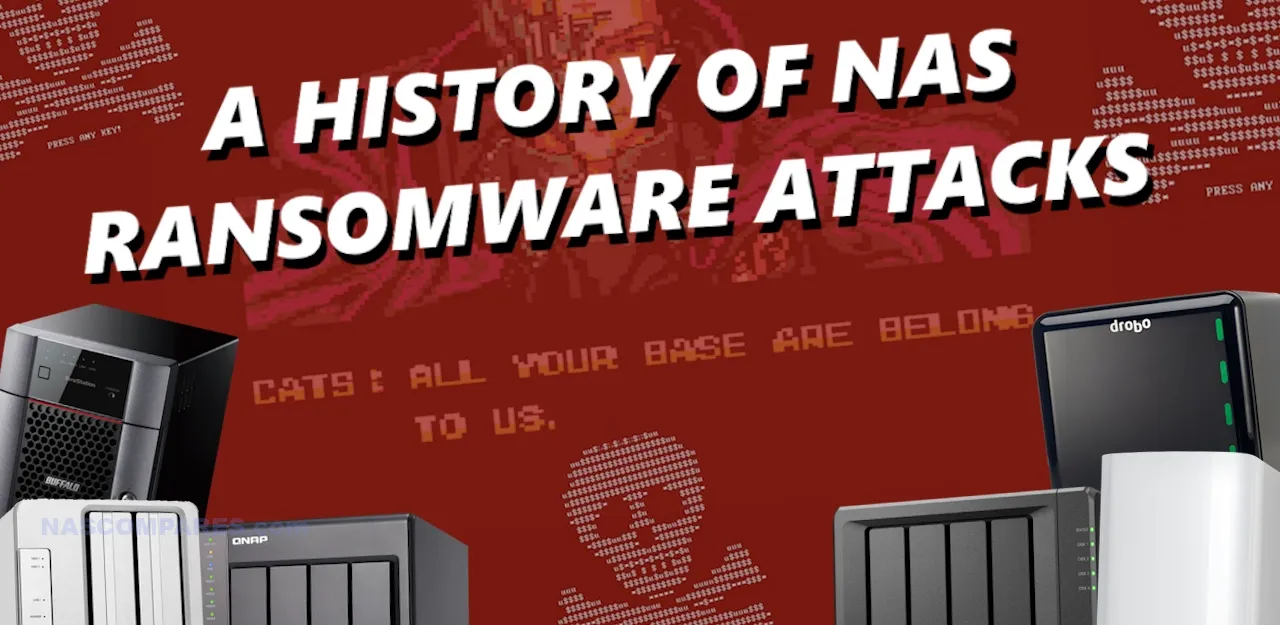A History Lesson on NAS Security Incidents – STAY SAFE!
As someone who has long relied on Network Attached Storage (NAS) devices for both personal and professional use, I’ve come to appreciate the convenience and functionality they offer. These devices provide a centralized and easily accessible repository for my important data, making them indispensable tools in my digital life. However, with this convenience comes a significant risk: the ever-present threat of cyberattacks. Over the past 15 years, we’ve seen numerous high-profile security incidents targeting NAS devices, underscoring the vulnerabilities inherent in these systems.
In this article, I want to take a closer look at some of the most significant security breaches that have impacted NAS devices from major brands like QNAP, Synology, Asustor, Terramaster, Western Digital, Netgear, and Buffalo. I’ll delve into each incident, exploring the specific vulnerabilities that were exploited, the methods used by attackers, and the devastating impacts on users and organizations. To make this information more accessible, I’ll provide user-friendly explanations that demystify the technical details, helping even those without a technical background understand how these attacks were carried out. Beyond recounting these incidents, I aim to identify commonalities among the attacks, highlighting recurring themes and valuable lessons we can all learn from. Finally, I’ll offer comprehensive recommendations on settings, setup options, and security measures that we can implement to protect our NAS devices from similar threats. By understanding these past incidents and adopting proactive security measures, we can better safeguard our valuable data and ensure the integrity of our NAS systems against future cyber threats.
Which NAS Security Settings Should You Focus On (TL;DR)?
Enhance your NAS device’s security by keeping firmware updated, using strong passwords, enabling multi-factor authentication, disabling unnecessary services, and using VPNs. Implement firewalls, IP access control, and regularly monitor logs. Ensure backups, use antivirus software, encrypt connections, set user permissions, and disable default admin accounts. Employ auto block for failed logins, utilize security scanning apps, limit client access with tools like Tailscale, disable SSH when not in use, and disable unused network protocols.
| Setting to Change | What It Prevents |
|---|---|
| Update Firmware Regularly | Prevents exploitation of known vulnerabilities. |
| Use Strong, Unique Passwords | Prevents brute-force attacks and unauthorized access. |
| Enable Multi-Factor Authentication (MFA) | Adds an extra layer of security to prevent unauthorized access even if passwords are compromised. |
| Disable Unnecessary Services | Reduces potential entry points for attackers. |
| Enable Firewall | Blocks unauthorized access and potential attacks from the internet. |
| Use a Virtual Private Network (VPN) | Ensures secure remote access to your NAS, preventing exposure to the internet. |
| Implement IP Access Control | Restricts access to trusted IP addresses only. |
| Disable UPnP (Universal Plug and Play) | Prevents automatic opening of ports which could be exploited by attackers. |
| Regularly Backup Data | Ensures data recovery in case of ransomware attacks or data loss. |
| Monitor NAS Logs | Helps detect suspicious activities early. |
| Enable Antivirus and Anti-Malware Protection | Protects against malware and other malicious software. |
| Use Encrypted Connections (HTTPS/FTPS) | Ensures data is securely transmitted, preventing interception. |
| Set Up User Permissions | Limits access to sensitive data to authorized users only. |
| Disable Default Admin Account | Prevents attackers from exploiting known default credentials. |
| Enable Intrusion Detection/Prevention Systems (IDS/IPS) | Helps identify and block potential threats. |
| Enable Auto Block for Failed Login Attempts | Prevents brute-force attacks by temporarily blocking IP addresses after multiple failed login attempts. |
| Use Security Scanning Apps Provided by NAS Brands | Identifies and addresses vulnerabilities and misconfigurations. |
| Use Apps Like Tailscale to Limit Client Access | Restricts access to a limited number of authenticated clients, enhancing security. |
| Disable SSH Access When Not Needed | Prevents unauthorized remote access to the NAS. |
| Disable Unused Network Protocols (FTP, SMB, etc.) | Reduces potential attack surfaces by limiting unnecessary network services. |
By implementing these suggested security measures, you can greatly enhance the protection of your NAS device against various cyber threats.
1. QNAP NAS Devices and QLocker Ransomware (2021)
- Vulnerability: Exploited the SQL injection vulnerability in QNAP Photo Station.
- CVE: CVE-2020-36195
- Vulnerability Explained: A SQL injection vulnerability occurs when an attacker can insert or “inject” malicious SQL code into a query through an input field or parameter. In the case of QNAP’s Photo Station, the application didn’t properly sanitize user inputs, allowing attackers to manipulate database queries. This manipulation gave attackers unauthorized access to the NAS system. They used this access to execute commands that should have been restricted, effectively bypassing normal authentication controls. This type of vulnerability is particularly dangerous because it can provide attackers with full control over the database and, by extension, potentially the entire system.
- Exploitation: Attackers exploited a SQL injection vulnerability in the Photo Station app to gain unauthorized access and used 7-Zip to encrypt files.
- User-Friendly Explanation: Imagine you have a house with a poorly designed lock on one of the windows (the Photo Station app). The attackers found this weak spot and used a special tool (SQL injection) to open the window and sneak inside. Once inside, they didn’t steal anything right away. Instead, they put all your valuable items into strong, locked boxes (using 7-Zip to encrypt the files) and took the keys with them. Now, you can’t access any of your valuables unless you pay them to get the keys back (paying the ransom). They demanded the payment in Bitcoin, which is like asking for payment in an untraceable form of digital cash.
- Brand Impacted: QNAP
- Impact: Thousands of QNAP NAS devices were affected, with users unable to access their files unless they paid the ransom in Bitcoin. Reports indicate that over 1,000 devices were infected within the first few days of the attack. The total financial impact on users was significant, as the ransom demands ranged from $200 to $1,200 per device. The attack caused widespread disruption, with many users losing access to critical data.
- Resolution: QNAP released security updates to patch the vulnerabilities and provided instructions for mitigating the attack.
- Link: QNAP Security Advisory
- Link: Official QNAP Response and Suggestions for Mitigation
2. Synology NAS Devices and SynoLocker Ransomware (2014)
- Vulnerability: Targeted vulnerabilities in DSM software, particularly outdated firmware and weak passwords.
- CVE: Not specified.
- Vulnerability Explained: The vulnerabilities in Synology’s DiskStation Manager (DSM) software were primarily due to outdated firmware and weak passwords. Outdated firmware often contains known security flaws that have been patched in later versions, but if not updated, these flaws remain exploitable. Weak passwords are easily guessed or cracked using brute-force attacks, where attackers systematically try all possible password combinations until the correct one is found. These vulnerabilities made it relatively easy for attackers to gain unauthorized access to Synology NAS devices, especially those that were not properly secured.
- Exploitation: Attackers used brute-force methods and exploited known vulnerabilities in outdated DSM software to encrypt files and demand ransom.
- User-Friendly Explanation: Think of your NAS as a safe in your home. The attackers used two main strategies to break in. First, they used brute-force attacks, which is like trying millions of different combinations on the safe’s lock (password) until it opens. Second, they exploited known vulnerabilities in the DSM software, similar to using a master key that fits because of a flaw in the safe’s design (old software bugs). Once they got in, they didn’t steal anything outright. Instead, they locked everything inside the safe with their own lock and told you that you need to pay them (ransom) to get the new combination to open it.
- Brand Impacted: Synology
- Impact: Thousands of Synology NAS devices were encrypted, causing significant disruption and data loss. The attack highlighted the importance of updating firmware and using strong, unique passwords. Users reported substantial financial losses and operational downtime, with ransom demands typically around $350 to $400 in Bitcoin. This attack prompted many users to reevaluate their security practices and invest in better protection measures.
- Resolution: Synology released security updates and tools to help users check their systems and advised on strengthening security settings.
- Link: Synology Security Advisory
- Link: Official Synology Response and Suggestions for Mitigation
3. QNAP, Asustor, and Terramaster NAS Devices and DeadBolt Ransomware (2022)
- Vulnerability: Targeted unspecified vulnerabilities in NAS firmware.
- CVE: Not specified.
- Vulnerability Explained: The exact vulnerabilities exploited by DeadBolt ransomware were not publicly disclosed, but they likely involved flaws in the NAS firmware or application software that allowed unauthorized access. Such vulnerabilities can include weak authentication mechanisms, unpatched software bugs, or misconfigurations that leave the system exposed to external attacks. These types of vulnerabilities can be exploited to gain administrative access, allowing attackers to execute arbitrary commands, including deploying ransomware.
- Exploitation: Attackers exploited vulnerabilities in the NAS firmware to gain unauthorized access and encrypt users’ files.
- User-Friendly Explanation: Picture your NAS as a highly secure filing cabinet. The attackers discovered secret weaknesses (unspecified vulnerabilities) in the cabinet’s lock system that weren’t known to the public. They exploited these weaknesses to sneak into the cabinet. Once inside, they didn’t take the documents but instead locked them in new folders with padlocks and took the keys with them. Now, if you want to access your documents, you need to pay the attackers to get the keys to these new padlocks. The ransom was typically requested in Bitcoin, a form of digital currency that is hard to trace.
- Brands Impacted: QNAP, Asustor, Terramaster
- Impact: Significant number of NAS users across these brands found their files encrypted and were unable to access them without paying the ransom. The DeadBolt ransomware was particularly widespread, affecting thousands of devices globally. Reports indicated that over 3,600 QNAP devices alone were compromised. The financial impact was substantial, with ransom demands often exceeding $1,000 per device. This attack caused major disruptions for both personal and business users, highlighting the critical need for robust security measures and regular updates.
- Resolution: QNAP, Asustor, and Terramaster released firmware updates and provided steps for users to secure their devices. They also advised users to disconnect their NAS from the internet when not in use and to implement strong security practices.
- Links: Our Article on ‘Are NAS Drives Safe?‘ which covers each incident in more detail + video links
4. WD My Book Live Devices Wiped by Exploit (2021)
- Vulnerability: Remote command execution vulnerability in My Book Live firmware.
- CVE: CVE-2018-18472
- Vulnerability Explained: Remote command execution vulnerabilities allow attackers to run arbitrary commands on a device from a remote location. This specific vulnerability (CVE-2018-18472) was due to a flaw in the My Book Live firmware that allowed unauthorized users to send commands to the device over the internet. These commands could be used to perform actions such as factory resetting the device, deleting all stored data. Such vulnerabilities are critical because they provide full control over the device to the attacker without requiring physical access.
- Exploitation: Attackers exploited the vulnerability to perform remote factory resets, wiping data from the devices.
- User-Friendly Explanation: Imagine your NAS is like a digital storage box that holds all your important files. The attackers found an old flaw (CVE-2018-18472) that allowed them to send a command from far away (remote command execution) telling the box to reset itself to the way it was when it was brand new. This reset deleted all the data stored inside, similar to wiping everything off a computer when you restore it to factory settings. Because of this command, all your files were erased, causing significant distress and data loss.
- Brand Impacted: Western Digital
- Impact: Thousands of users reported complete data loss, causing significant distress. The attack was widespread, affecting users globally. Estimates suggest that tens of thousands of devices were potentially vulnerable, with a significant portion being affected. The total impact included not only the loss of personal and business data but also the trust in the security of Western Digital products.
- Resolution: Western Digital advised users to disconnect devices from the internet and offered data recovery services and discounts on newer products.
- Link: Western Digital Advisory
5. QNAP NAS Devices and eCh0raix Ransomware (2019)
- Vulnerability: Exploited weak passwords and vulnerabilities in QNAP firmware.
- CVE: CVE-2019-7192, CVE-2019-7193
- Vulnerability Explained: The eCh0raix ransomware exploited two primary vulnerabilities in QNAP devices: weak passwords and specific software flaws. CVE-2019-7192 and CVE-2019-7193 were vulnerabilities that allowed attackers to bypass authentication and gain administrative access to the NAS. Weak passwords compounded the issue by making it easier for attackers to perform brute-force attacks, systematically guessing passwords until they found the correct one. Once inside, the attackers could deploy ransomware to encrypt files.
- Exploitation: The ransomware used brute-force attacks and exploited known firmware vulnerabilities to encrypt files and demand ransom.
- User-Friendly Explanation: Imagine your NAS as a secure vault. The attackers used two main methods to get in. First, they used brute-force attacks, which is like trying every possible combination to guess the password of your vault (weak passwords). Second, they took advantage of known software bugs (CVE-2019-7192 and CVE-2019-7193) that had not been fixed, similar to using a skeleton key that works because of a design flaw. Once inside, they locked all your files with their own locks and demanded money (ransom) to provide the keys to unlock them.
- Brand Impacted: QNAP
- Impact: Many QNAP NAS users found their files encrypted, leading to operational downtime and data accessibility issues. The attack impacted thousands of users worldwide, with ransom demands typically around $600 to $1,000 in Bitcoin. The financial burden on users and businesses was significant, as many had to pay the ransom or face permanent data loss. The attack highlighted the need for better password practices and timely software updates.
- Resolution: QNAP released firmware updates, advised on using strong passwords, enabling two-factor authentication, and updating systems.
- Link: QNAP Security Advisory
6. Synology NAS Devices and Bitcoin Miner Malware
- Vulnerability: Exploited outdated DSM software.
- CVE: CVE-2013-6955
- Vulnerability Explained: The vulnerability in Synology’s DSM software (CVE-2013-6955) allowed attackers to gain unauthorized access to the NAS devices. This specific flaw was related to inadequate input validation, which let attackers run arbitrary commands on the device. The attackers exploited this to install cryptocurrency mining software, which used the device’s resources to mine Bitcoin. This kind of malware doesn’t steal data but hijacks the system’s processing power, leading to reduced performance and potential hardware damage due to overheating.
- Exploitation: Attackers installed cryptocurrency mining malware on devices, utilizing system resources for Bitcoin mining.
- User-Friendly Explanation: Think of your NAS as a computer that runs software to manage files. The attackers found an old software bug (CVE-2013-6955) that let them sneak in and install a program that forces your NAS to work extra hard, like making a computer solve complex puzzles to create digital coins called Bitcoins. This process uses a lot of the NAS’s processing power, making it slow and possibly causing it to overheat, similar to how a computer might slow down and get hot if it’s running too many programs at once.
- Brand Impacted: Synology
- Impact: Reduced performance, potential overheating, and increased electricity costs for users. The attack affected thousands of Synology devices globally. Users reported significant drops in performance, and some devices even experienced hardware failures due to the increased load and heat. The financial impact included increased electricity bills and costs associated with hardware repair or replacement.
- Resolution: Synology released updates to patch vulnerabilities, remove malware, and advised on regular updates and security monitoring.
- Link: Synology Official Post and eTeknix Article
7. WD My Cloud Security Incident (2023)
- Vulnerability: Unauthorized access to Western Digital in-house servers.
- CVE: Not specified.
- Vulnerability Explained: The security incident involved an unauthorized infiltration of Western Digital’s in-house servers, which managed WD My Cloud devices. Attackers exploited a vulnerability within the server infrastructure, leading to a breach that compromised sensitive data and potentially manipulated device functions. This vulnerability was linked to insufficient security protocols and inadequate monitoring, allowing attackers to access and control server operations without authorization.
- Exploitation: Attackers infiltrated Western Digital’s servers, compromising sensitive data and potentially affecting the functionality and security of WD My Cloud devices.
- User-Friendly Explanation: Imagine the WD My Cloud as a secure vault where you keep your important files. The attackers found a way to break into the main control system of this vault (Western Digital’s servers). Once inside, they could access sensitive information and possibly control how the vault operated. This is like thieves breaking into the control room of a bank vault, gaining access to all the safes and the ability to manipulate the vault’s systems.
- Brand Impacted: Western Digital
- Impact: Compromised security, potential data breaches, and loss of user trust. The attack affected numerous WD My Cloud users globally, exposing sensitive information and causing significant inconvenience due to the disabled cloud services. Users faced operational disruptions, especially those who depended solely on remote access. The incident underscored the importance of comprehensive server security measures and the necessity for users to configure local access options as a contingency plan.
- Resolution: Western Digital implemented robust security enhancements, released patches to address the vulnerabilities, and restored cloud services once the environment was secured. They also advised users on best practices for securing their devices and data, including enabling local/LAN access to ensure uninterrupted access in case of future incidents.
- Link: Western Digital Advisory and Public Disclosure on Business Wire
(Click HERE or Below to Learn More about the WD Cyber Incident)
8. Buffalo NAS Devices and Persistent XSS Vulnerabilities (2017)
- Vulnerability: Multiple persistent XSS vulnerabilities in the web interface.
- CVE: Not specified.
- Vulnerability Explained: Cross-site scripting (XSS) vulnerabilities occur when an application allows users to inject malicious scripts into web pages viewed by others. In Buffalo NAS devices, these persistent XSS vulnerabilities allowed attackers to inject scripts into the web interface that would execute whenever an authorized user accessed the page. This could lead to unauthorized actions performed on behalf of the user, theft of session cookies, and other malicious activities. The flaws were due to inadequate input validation and sanitization in the web application.
- Exploitation: Attackers injected malicious scripts into the web interface, potentially gaining access to sensitive information.
- User-Friendly Explanation: Think of your NAS’s web interface as a control panel you access through a browser. The attackers found a way to insert malicious code (scripts) into this control panel, which would run when you or others accessed the panel. This is like someone sneaking into a control room and installing hidden cameras to watch and capture sensitive information whenever you use the controls, potentially stealing passwords, personal data, or other sensitive information.
- Brand Impacted: Buffalo
- Impact: Risk of data theft and unauthorized access, compromising device security. The vulnerabilities affected many users globally, although exact numbers were not disclosed. The primary risk was the theft of sensitive information, which could be used for further attacks or identity theft. The incident highlighted the need for better web application security in NAS devices.
- Resolution: Buffalo released firmware updates to address XSS vulnerabilities and advised users to update firmware regularly.
- Link: Buffalo Security Advisory and CVE listings
9. Netgear ReadyNAS Devices and Remote Code Execution Vulnerability (2016)
- Vulnerability: Critical remote code execution vulnerability in ReadyNAS devices.
- CVE: CVE-2016-1524
- Vulnerability Explained: Remote code execution vulnerabilities like CVE-2016-1524 allow attackers to run arbitrary code on a device from a remote location. This specific vulnerability was due to inadequate input validation and poor access control in the ReadyNAS firmware. Attackers could exploit this flaw to send specially crafted requests that would execute commands on the device without proper authorization. This level of access could be used to steal data, modify configurations, or install malware.
- Exploitation: Attackers executed arbitrary code on affected ReadyNAS devices, leading to potential data theft and system compromise.
- User-Friendly Explanation: Imagine your NAS as a secure storage unit. The attackers found a flaw (CVE-2016-1524) that allowed them to send commands to the NAS from a remote location, as if they had a remote control that could do anything. This meant they could make the NAS perform any actions they wanted, such as stealing files, changing settings, or installing harmful programs, without needing physical access to the device.
- Brand Impacted: Netgear
- Impact: Compromised security, potential data breaches, and unauthorized control over devices. The vulnerability affected a significant number of Netgear ReadyNAS devices globally. The potential for data theft and system compromise was high, leading to a considerable security risk for users.
- Resolution: Netgear released firmware updates and guidelines on securing ReadyNAS devices.
- Link: Netgear Security Advisory
10. Drobo NAS Devices and Vulnerabilities in Web Interface (2015)
- Vulnerability: Weak authentication mechanisms and potential command injection flaws in the web interface.
- CVE: Not specified.
- Vulnerability Explained: The vulnerabilities in Drobo NAS devices’ web interface included weak authentication mechanisms and command injection flaws. Weak authentication mechanisms made it easier for attackers to bypass login protections, gaining unauthorized access. Command injection flaws allowed attackers to execute arbitrary commands on the device by injecting malicious input into web forms or URLs. These vulnerabilities were due to poor input validation and inadequate security controls in the web application.
- Exploitation: Attackers exploited these vulnerabilities to gain unauthorized access and execute malicious commands.
- User-Friendly Explanation: Think of your NAS’s web interface as the login screen to access your secure storage. The attackers discovered flaws in the authentication process, making it easier for them to bypass security checks (weak authentication mechanisms). Additionally, they found ways to send harmful commands through the interface (command injection flaws), similar to tricking the system into executing their instructions. This allowed them to gain control over the NAS and perform malicious activities, such as stealing data or damaging the system.
- Brand Impacted: Drobo
- Impact: Risk of unauthorized access, data breaches, and system compromise. The vulnerabilities affected many Drobo NAS users, putting their data at risk. The incident underscored the importance of robust web application security and strong authentication mechanisms.
- Resolution: Drobo released firmware updates to address vulnerabilities and advised on best practices for securing devices.
- Link: An article on 15 Different Drobo Vulnerabilities
What Have All of these NAS Security Incidents Have in Common?
All these NAS security incidents share several common elements. Firstly, they all involve exploiting vulnerabilities in firmware or software that was either outdated or had inherent flaws. Attackers took advantage of these weaknesses to gain unauthorized access, highlighting the critical importance of keeping firmware and software up to date. Many NAS devices were targeted because their users had not applied the latest security patches, leaving them vulnerable to known exploits. Secondly, weak or compromised authentication mechanisms were a recurring theme. Many attacks succeeded because of weak passwords, brute-force attacks, or poor authentication practices. This underscores the need for strong, unique passwords and multi-factor authentication (MFA) to provide an additional layer of security. Brute-force attacks and weak password policies allowed attackers to easily gain access to NAS devices, facilitating the deployment of ransomware, malware, or unauthorized command execution.
Lastly, the impact of these incidents was significantly exacerbated by the interconnected nature of NAS devices. Many users had their NAS devices directly connected to the internet without adequate security measures, making them easy targets for remote attacks. This highlights the importance of securing network access and employing best practices for internet-connected devices. Implementing proper firewall settings, VPNs, and avoiding unnecessary exposure to the internet can greatly reduce the risk of such attacks.
Conclusion – Lock it DOWN!
To protect your NAS from these types of attacks, it is essential to implement a robust security setup. Start by ensuring that your NAS firmware and all installed applications are always up to date. Regularly check for updates from the manufacturer and apply them as soon as they are available. These updates often include patches for known vulnerabilities that could otherwise be exploited by attackers. Strong authentication measures are also crucial. Use complex, unique passwords for your NAS device and any associated accounts. Enable multi-factor authentication (MFA) wherever possible to add an extra layer of security. MFA requires users to provide two or more verification factors to gain access, making it much harder for attackers to compromise your device even if they manage to obtain your password. Securing network access is another key aspect. Avoid exposing your NAS directly to the internet. If remote access is necessary, use a Virtual Private Network (VPN) to create a secure connection to your NAS. Configure your firewall to block unauthorized access and only allow trusted IP addresses if possible. Disabling unnecessary services and ports can also minimize potential entry points for attackers. Regularly review and update these settings to adapt to new security threats. By following these recommendations and staying vigilant about security practices, you can significantly reduce the risk of your NAS device being compromised. Regular monitoring, prompt application of updates, and robust authentication and network security measures are essential to safeguarding your data and maintaining the integrity of your NAS system.
How to Automatically Get Updated When Synology and QNAP NAS Vulnerabilities are Reported
Pretty much ALL of the brands in NAS, Data Storage and Cloud services have these security advisory pages, but the idea of checking these pages manually (i.e. bookmark etc) every day, week or month is too much of a hassle for many. On the other hand, they all arrive with an RSS feed link that allows users to subscribe to updates BUT many users are not even aware of how to apply an RSS feed (it’s a complex XML feed of text that needs to be injected into an appropriate RSS feed client/agent – so yeah, hardly noob friendly). So, in order to make this 1000x easier, I have (and by me, I mean Eddie the Web Guy spent time on it and I made this article!) made this page that will be constantly updated with the latest vulnerabilities reported on the popular NAS brands and storage-related manufacturers. It is still being built (so more brands are being added) but it will allow you to just chuck your email address below (will not be used for profit or spamming etc) and then you will get an alter EVERY TIME a new security vulnerability is updated by the brands (this is automated, so it will appear here as soon as it appears on the respective security advisory page). Additionally, there will be links back to the brand/manufacturer site so you can find out more about individual exploits and vulnerabilities, how they work, what they do and (most importantly) give you a better idea of whether you should update your NAS/Storage system or not.