New Thunderbolt 5 Docking Station from UGREEN Revealed at IFA Berlin
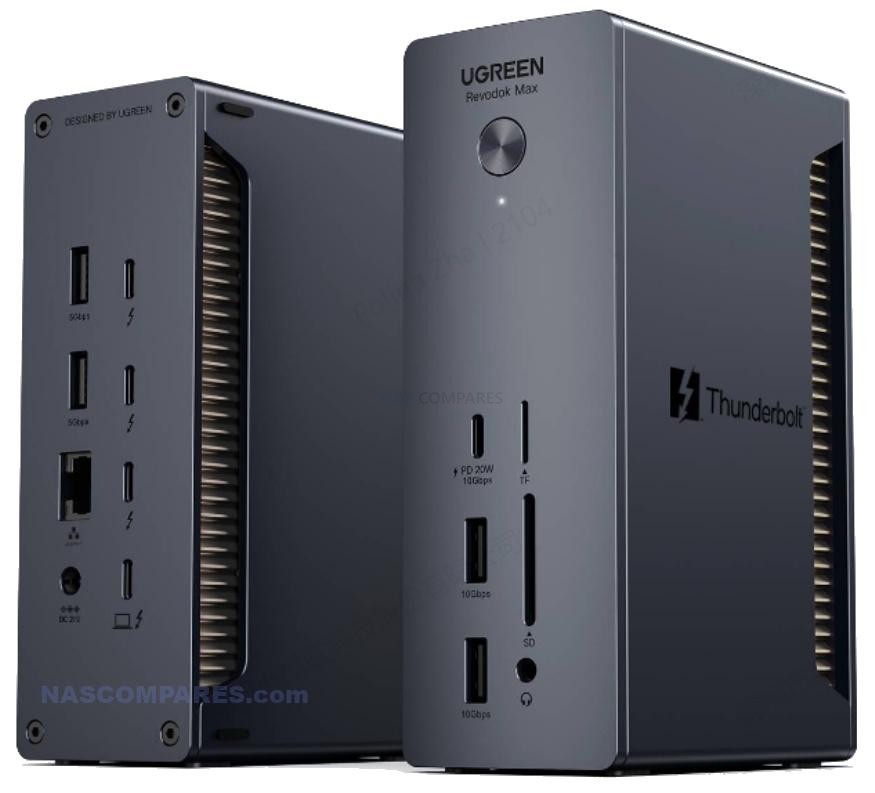
UGREEN has made a strong EARLY statement at IFA 2024 in Berlin with the unveiling of their latest innovation, the Revodok Thunderbolt 5 Docking Station. This addition to UGREEN’s prestigious Revodok series is designed to enhance productivity and user experience by harnessing the latest in connectivity technology. IFA, being one of the world’s leading trade shows for consumer electronics and home appliances, provides the perfect platform for UGREEN to showcase its advancements in docking station technology. The Revodok Thunderbolt 5 Docking Station is not just another product; it is a leap into the future, promising users a new level of connectivity and performance. UGREEN’s presence at IFA 2024 highlights its commitment to innovation and leadership in the tech accessories market, marking a significant milestone in their product lineup.

Thunderbolt 5: A Leap Forward in Connectivity
Thunderbolt 5 technology is poised to revolutionize the market with its groundbreaking features, and the Revodok Docking Station is among the first to embrace this leap. Thunderbolt 5, announced by Intel, significantly boosts connectivity capabilities by offering 80 Gbps of bi-directional bandwidth, and up to 120 Gbps with Bandwidth Boost, which is a substantial improvement over the 40 Gbps provided by Thunderbolt 4.
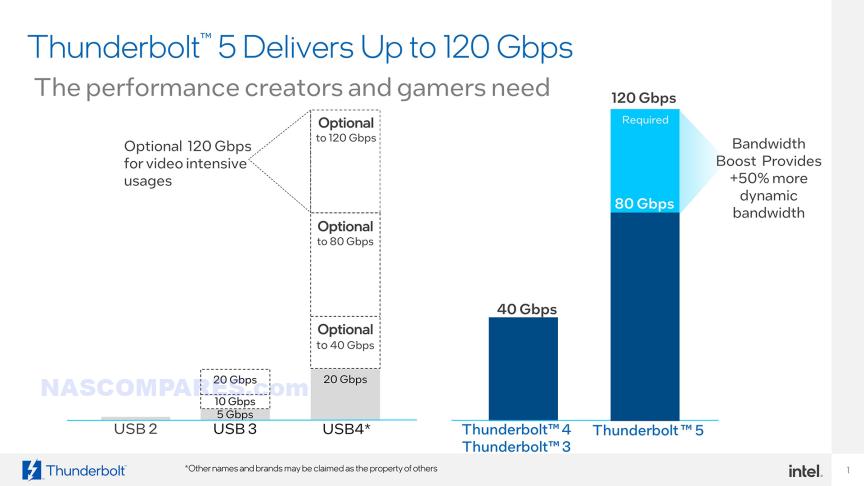
These enhancements cater to the growing needs of modern users who demand faster data transfer rates, higher resolution video outputs, and more efficient multitasking capabilities. Thunderbolt 5 is designed to meet these demands, making it an ideal choice for content creators, gamers, and professionals who rely on high-performance connectivity for their daily tasks.

By building on established standards like USB4 V2 and PCI Express Gen 4, Thunderbolt 5 ensures compatibility with a wide range of devices, ensuring a smooth transition for users upgrading their systems.
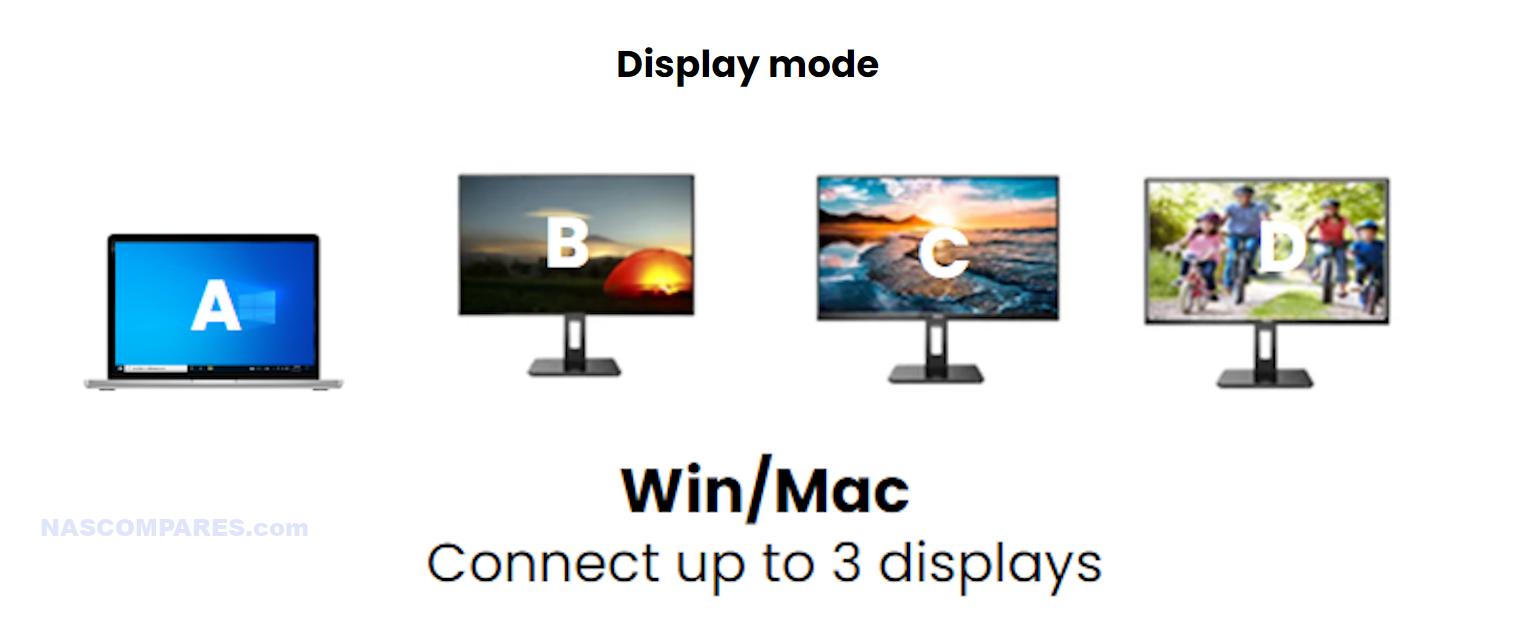
Extensive Ports and Connections for Maximum Flexibility
The Revodok Thunderbolt 5 Docking Station is equipped with an impressive array of ports and connections, ensuring it meets the needs of even the most demanding users. This extensive connectivity enables the docking station to serve as a central hub for a variety of devices, from high-speed storage solutions to multiple displays. Below is a table outlining the ports and connections available on the Revodok Thunderbolt 5 Docking Station:
| Port Type | Quantity | Specification |
|---|---|---|
| USB 3.2 Gen 1 | 2 | Up to 5Gb/s data transfer speed |
| USB 3.2 Gen 2 | 2 | Up to 10Gb/s data transfer speed |
| USB-C (with Thunderbolt) | 4 | Supports high-speed data transfer and power |
| USB-C | 1 | 20W power delivery and 10Gb/s data transfer |
| Network RJ45 | 1 | Supports 1GbE, 2.5GbE |
| TF (MicroSD) Card Slot | 1 | Supports MicroSD cards |
| SD Card Slot | 1 | Speed to be confirmed |
This comprehensive range of ports provides the flexibility to connect a wide array of peripherals and devices, making it a versatile addition to any setup. Whether it’s for transferring large files quickly, connecting multiple monitors, or ensuring a stable network connection, the Revodok Thunderbolt 5 Docking Station covers all bases.

Benefits of a Thunderbolt 5 Docking Station
Adopting a Thunderbolt 5 docking station like the Revodok model brings numerous benefits to users. The primary advantage is the significant increase in data transfer speeds, which can reach up to 80 Gbps under normal conditions, and up to 120 Gbps with Bandwidth Boost. This rapid data movement is crucial for users who work with large files, such as video editors, graphic designers, and engineers, who need to transfer data quickly and efficiently. The docking station also supports high-resolution displays, providing a resolution of up to 8K at 60Hz for Windows users and 6K at 60Hz for Mac users, which is ideal for tasks requiring detailed visual output. Additionally, the ability to connect up to three displays simultaneously, with options for mirrored or extended modes, enhances multitasking capabilities, allowing users to streamline their workflow by easily managing multiple applications and tasks.

The Early Stages of Thunderbolt 5 Adoption
Despite the advanced capabilities of the Revodok Thunderbolt 5 Docking Station, it is important to recognize that Thunderbolt 5 technology is still in its early stages of adoption. Intel’s official announcement of Thunderbolt 5 was made in late 2023, and as such, the market is still catching up with compatible devices. Currently, there are few Thunderbolt 5-enabled devices available, which may limit the immediate utility of the docking station for some users. However, being one of the first Thunderbolt 5 docking stations, the Revodok model positions itself at the forefront of this technological evolution. As more manufacturers begin to release Thunderbolt 5-compatible devices, the true potential of this docking station will be realized, offering unparalleled performance and connectivity. Early adopters of the Revodok Thunderbolt 5 Docking Station are investing in future-proof technology that will become increasingly relevant as Thunderbolt 5 gains traction in the market.

Capabilities of the Revodok Thunderbolt 5 Docking Station
To fully appreciate the capabilities of the Revodok Thunderbolt 5 Docking Station, it is helpful to look at the various features it offers. The table below summarizes the key capabilities of this advanced docking station:
| Feature | Capability |
|---|---|
| Data Transfer Speed | Thunderbolt 5 provides 80 Gbps bi-directional, up to 120 Gbps with boost |
| Single Display Output | Supports up to 8K @ 60Hz (Windows), 6K @ 60Hz (Mac) |
| Dual Display Output | Supports A+A+B or A+B+C mode, up to 6K @ 60Hz (Mac, M1/M2/M3 Pro and Max) |
| Triple Display Output | Supports different outputs across three monitors (Mac: M1/M2/M3 Max) |
| Display Modes | Supports Mirrored and Extended Modes for Windows and Mac |
| Card Reader Support | Includes both TF (MicroSD) and SD card slots |
| Power Delivery | USB-C port supports 20W power delivery |
These capabilities highlight the versatility and power of the Revodok Thunderbolt 5 Docking Station, making it suitable for a wide range of applications from professional work environments to home entertainment setups. Its ability to handle multiple high-resolution displays and provide rapid data transfer makes it an essential tool for anyone looking to enhance their computing experience.

Conclusion
The UGREEN Revodok Thunderbolt 5 Docking Station marks a significant step forward in docking station technology, offering unparalleled connectivity and performance. By integrating Thunderbolt 5, it sets a new standard for data transfer speeds, display capabilities, and overall versatility. While the technology is still in its infancy, with limited Thunderbolt 5 devices currently available, UGREEN’s early adoption positions the Revodok docking station as a leader in the future of connectivity solutions. As the market evolves and more devices adopt Thunderbolt 5, the full potential of this docking station will become apparent, providing users with the highest levels of productivity, efficiency, and convenience. The Revodok Thunderbolt 5 Docking Station is not just a product; it is a glimpse into the future of how we will connect and interact with our digital world.
📧 SUBSCRIBE TO OUR NEWSLETTER 🔔🔒 Join Inner Circle
Get an alert every time something gets added to this specific article!
This description contains links to Amazon. These links will take you to some of the products mentioned in today's content. As an Amazon Associate, I earn from qualifying purchases. Visit the NASCompares Deal Finder to find the best place to buy this device in your region, based on Service, Support and Reputation - Just Search for your NAS Drive in the Box Below
Need Advice on Data Storage from an Expert?
Finally, for free advice about your setup, just leave a message in the comments below here at NASCompares.com and we will get back to you. Need Help?
Where possible (and where appropriate) please provide as much information about your requirements, as then I can arrange the best answer and solution to your needs. Do not worry about your e-mail address being required, it will NOT be used in a mailing list and will NOT be used in any way other than to respond to your enquiry.
Need Help?
Where possible (and where appropriate) please provide as much information about your requirements, as then I can arrange the best answer and solution to your needs. Do not worry about your e-mail address being required, it will NOT be used in a mailing list and will NOT be used in any way other than to respond to your enquiry.

|
 |
Do You NEED 5GbE NAS? (Or Should You Skip Ahead to 10GbE)
UGREEN DXP4800 PRO NAS Review
Minisforum G7 Pro Review
CAN YOU TRUST UNIFI REVIEWS? Let's Discuss Reviewing UniFi...
WHERE IS SYNOLOGY DSM 8? and DO YOU CARE? (RAID Room)
UniFi Routers vs OpenWRT DIY Routers - Which Should You Choose?
Access content via Patreon or KO-FI
Discover more from NAS Compares
Subscribe to get the latest posts sent to your email.






no hdmi, no display port, wtf???
REPLY ON YOUTUBE
3TB5 ports, one of them goes to the computer.
REPLY ON YOUTUBE
Where is the product. Still not avail
REPLY ON YOUTUBE
CalDigits ts5pro blows this out of the water.
REPLY ON YOUTUBE
I hate wall wart psu’s why can’t manufacturers just hide the psu inside and fit an iec?
REPLY ON YOUTUBE
With that huge profile but no HDMI? who decides these ports?
REPLY ON YOUTUBE
For 3 monitors then?
REPLY ON YOUTUBE
The Watch! 😀
REPLY ON YOUTUBE
that’s 3 TB5 ports, the 4th is just the uplink
REPLY ON YOUTUBE
What is the brand of this Docking station?
REPLY ON YOUTUBE
Seems the roughly the same as their thunderbolt 4 dock with a thunderbolt 5 – but no 10G Ethernet why makes no sense and this is not the only dock to stick at 2.5Gbps seems like the industry is blocking this keeps feature
REPLY ON YOUTUBE
Easy pass. No 10G. Why would you build TB5 next gen and not match it, for what to save pennies?
REPLY ON YOUTUBE
I have the Thunderbolt 4 version and the USB-C port on the front stopped working after 2 weeks of very low use…
REPLY ON YOUTUBE
I will only buy something like this if it has at least one (preferably two) nvme slots and is fan-cooled.
REPLY ON YOUTUBE
Thunderbolt 5, but still only a 2.5Gb Ethernet port! Anything with TB5 should have 10Gb Ethernet
REPLY ON YOUTUBE
Time for Caldigit to make a move..
REPLY ON YOUTUBE
damn 180w
REPLY ON YOUTUBE
Ugreen might be an option if they didn’t copy Anker with some of their products it makes them appear as a cheap knockoff brand
REPLY ON YOUTUBE
I wonder why they didn’t include even a single HDMI or DP port for a display.
REPLY ON YOUTUBE
I will never ever understand, which controller businessman with drawn gun always forces engineers to install 5 Gbps USB ports on those TB hubs, instead of established 20 Gbps!???????????? Hope,that this very dock is better in handling traffic internally between two TB ports with 40Gbps and not like Anker, with a strong decreased data rate of some low Gbps????????
REPLY ON YOUTUBE
Question is it possible that a thunderbolt to hdmi 2.1 cable could run from an hdmi device like app to the dock and dock to monitor
REPLY ON YOUTUBE
People who comment no 10Gb Ethernet ports can consider much faster connection—Thunderbolt 5! TB5 dock can also be served as a switch hub, but needs a computer as a host.
REPLY ON YOUTUBE
Come on, already is tb5, why 2.5gbe ? At least 5gbe, better 10 gbe !!!
REPLY ON YOUTUBE
waste of tb5 and everyone’s time if there’s no 10gb ethernet
REPLY ON YOUTUBE
Front has 2 USBA and 1 USBC. This is 2024, i dont have anything left that still uses USBA ports, they could’ve given just 1 USBA port at the back, if ever needed. I stopped buying anything other USBc just to keep it simple.
REPLY ON YOUTUBE
I have the t4 version and all the best but keepin those 10 Gb USB ports instead of 2×2 20 Gb ports is just sad. It would be perfect with 20 Gb USB ports as MacBooks hasn’t 20 Gb USB ports neither and USB devices are much cheaper than any TB devices out there. With USB 2×2 you get double the 10 Gb speed for almost the same price as 10 Gb devices…
REPLY ON YOUTUBE
No excuse for not having 10gbe Ethernet. Ive just purchased an m4 max after waiting for over for a mac studio which slipped m2 generation. Its so hard to find 10gbe lan adapters, and given the huge throughput all I’m looking for is a dock where i can add my legacy usbA keyboard input, a couple of usbc ports, a hdmi or display port for 5k monitor and most importantly 10gbe LAN. My nas and router have 10gbe lan, and i have the qnap 10gbe lan switch. My iMac has 10gbe lan from 2020!
REPLY ON YOUTUBE
Can’t wait. Btw for everyone commenting about no hdmi 2.1 … this is a silly rebuttal as thunderbolt 5’a 120gb/sec far surpasses hdmi 2.1’s bandwidth so a simple thunderbolt to hdmi 2.1 cable would fix your issues
REPLY ON YOUTUBE
Wish it had hdmi 2.1, i hate to buy dongles
REPLY ON YOUTUBE
tb4 is not ready yet. now tb5 comes.
REPLY ON YOUTUBE
Missing 10gbe is worthless
REPLY ON YOUTUBE
Everything should be 10gb at minimum these days, 5gb internet services are available in a ton of areas
REPLY ON YOUTUBE
Why this doesn’t have 10G Ethernet? Can it do multiple 4K 120/144Hz monitors?
REPLY ON YOUTUBE
thinderbolt 5 and still no 10gb lan 🙂
REPLY ON YOUTUBE
they are happy to charge na arm and a leg but no 10GBe or HDMI2.1 lol its a pass from me
REPLY ON YOUTUBE
Look like they copied Caldigi’s Homework
REPLY ON YOUTUBE
no 10GbE, much else missing. Meh first effort. And with the new intel chips NOT coming with tb5 its a waste right now.
REPLY ON YOUTUBE
Yes why no 10Gbe!!! Why no HDMI 2.1 (2X). This would be a killer hub and I’d throw my money at uGreen once Apple goes TB5. Not all monitors have TB4 let alone TB5 connections. Also priceing is important.
REPLY ON YOUTUBE
Whyyyyy no 10GbE
REPLY ON YOUTUBE
I’ve bought a few ugreen products and I’m pretty impressed with the quality. Surprisingly solid stuff
REPLY ON YOUTUBE
no DP or HDMI?
REPLY ON YOUTUBE