Terramaster F8 SSD PLUS Flash NAS Review
The Terramaster F8 SSD Plus is a compact NAS device designed to address the increasing demand for high-speed, flash-based storage solutions in the prosumer and small business markets. With the recent rise in popularity of flash NAS devices, several brands have entered the market, offering their own versions of high-performance, compact storage solutions. The Terramaster F8 SSD Plus aims to differentiate itself with a combination of efficient design, comprehensive software capabilities, and competitive pricing.
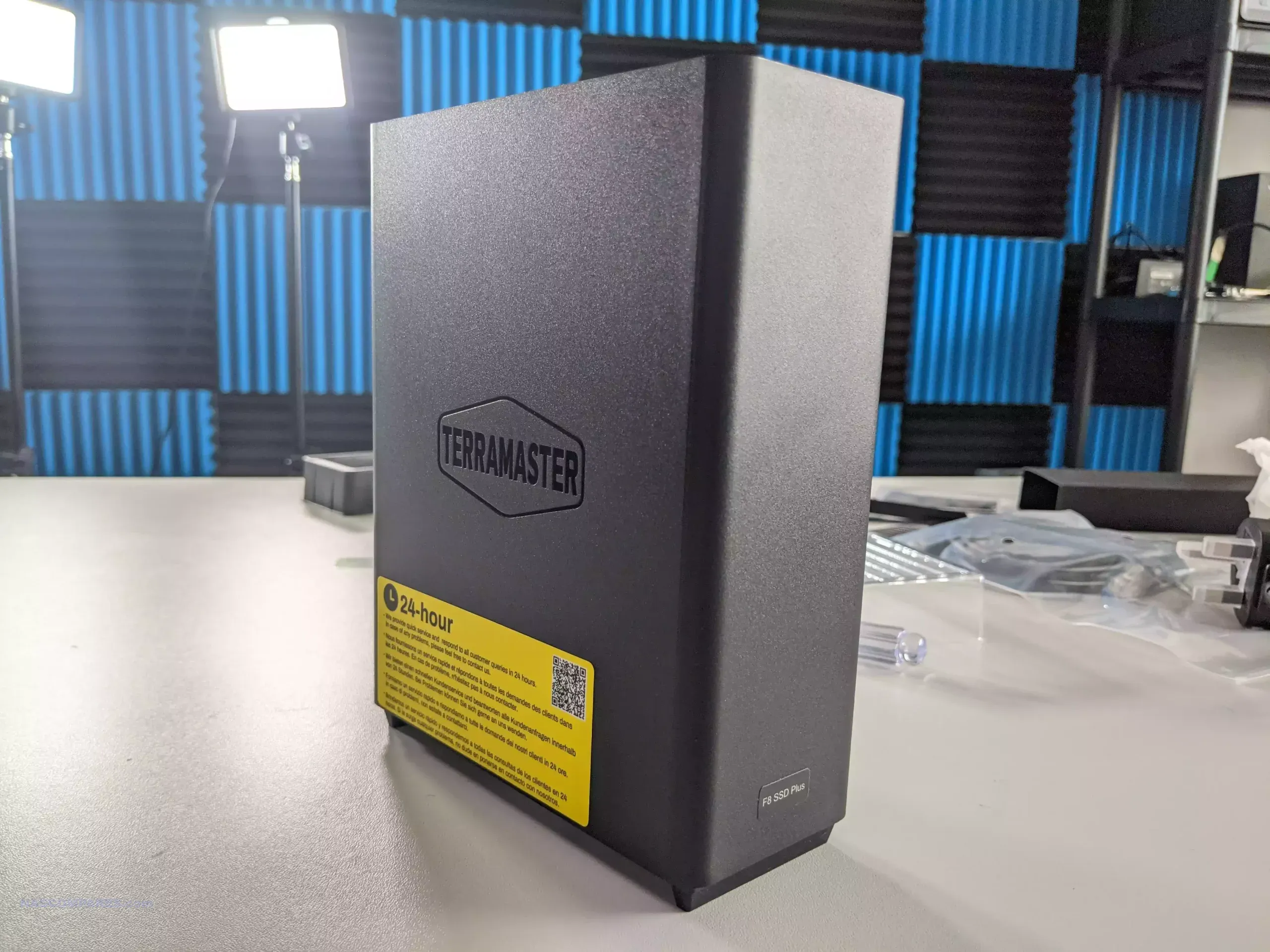
In recent months, other notable entries in this space include the Asustor Flashstor series, the UGREEN DXP480T, and QNAP’s TBS-574TX and TBS-464, all of which offer varying features and benefits targeted at users seeking reliable and fast NAS solutions. The Asustor Flashstor series is known for its sleek design and user-friendly interface, appealing to those who prioritize ease of use alongside performance. The UGREEN DXP480T, with its focus on robust connectivity options and versatile application, caters to users looking for flexible integration with various devices and networks. Meanwhile, QNAP’s TBS-574TX and TBS-464 bring advanced hardware options and powerful processing capabilities, making them suitable for environments where speed and multitasking are critical. In this review, we will explore the features, performance, and potential limitations of the Terramaster F8 SSD Plus. By comparing it to other recent solutions in the market, we aim to provide a comprehensive overview of how well the F8 SSD Plus meets the needs of prosumers, content creators, small to medium-sized businesses, and other users looking for an efficient and capable NAS solution.
Terramaster F8 SSD PLUS NAS Review – Quick Conclusion

You really have to give Terramaster credit for the F8 SSD Plus, as it stands out impressively among the many brands entering the dedicated flash SSD storage market recently. Despite its compact size, it offers more storage than most competitors, though long-term users may be concerned about heat management. Terramaster has addressed this with effective heatsink placement, angled airflow, and necessary SSD performance adjustments to control temperature. While not perfect and lacking some high-end business features like ECC memory and network failover, it suits prosumers, enthusiasts, and small to medium businesses. Content creators, photographers, videographers, and those managing fast-moving databases will benefit from this system, despite the absence of some enterprise-level hardware. The TOS 6 software has improved significantly, offering a wide array of features such as flexible RAID, BTRFS support, multi-tiered backup, and more. Though the “Windows 11” aesthetic might not appeal to everyone, and there is a notable absence of ZFS, the ability to install third-party OS options like UnRAID and TrueNAS adds versatility. The Terramaster F8 SSD Plus is a capable, affordable, and impressive NAS solution, holding its own in a competitive market for 2024/2025, even if it doesn’t match the software flair of Synology or the aggressive hardware approach of QNAP.
Where to Buy a Product





![]()
![]()

VISIT RETAILER ➤






![]()
![]()

VISIT RETAILER ➤






![]()
![]()

VISIT RETAILER ➤






![]()
![]()

VISIT RETAILER ➤
 DEAL WATCH – Is It On Offer Right Now? DEAL WATCH – Is It On Offer Right Now? |
Terramaster F8 SSD PLUS NAS Review – Design
The retail packaging that the F8 arrives in is a touch snappier than the previous bland cardboard packaging that Terramaster has opted for in the past. Clearly, the brand has decided they want their systems to appear a little bit more on the shelves of your local retailer, not just eShops like Amazon. There are a lot of big bold statements and promises, and the packaging is predominantly cardboard, the majority of which is recyclable.

I’m also pretty impressed by the accessories kit that this system arrives with. The expected stuff is here: instruction manual, screws, documentation about the brand’s warranty, and even a screwdriver. That, alongside a mains cable, is also included straight out of the box.

Interestingly though, despite this being one of many M.2 NVMe SSD-based niches, I would argue that the Terramaster F8 goes a little step further in terms of provisioning for heat dissipation. Despite each of the M.2 slots only hitting Gen 3×1 speed, the brand has included some pretty high-quality M.2 heat dissipation heatsinks, alongside thermal pads and bands to attach the heatsinks to each individual drive. I am not a huge fan of the rubber band heatsinks, as they tend to be less durable under intense heat.

However, I am prepared to give the F8 a pass here, as not only are each of these bays only Gen 3×1 speed, and therefore heat generation is going to be limited, but the general quality of the heatsink and the pads for such a compact, affordable NAS kind of make up for it.

Returning briefly to that external power supply, the system utilizes a fairly common barrel 72W external PSU. I completely understand why a system that needs to be exceedingly concerned about heat generation would opt for an external PSU, which is indeed pretty common on desktop devices. However, it is 2024, and there are simply not enough NAS devices arriving these days with USB Type-C power delivery. I know this system requires more than your average phone charger USB, but there are plenty of affordable USB-C external PSUs in the market that, alongside being perfectly suited to compact systems like this, also allow for use down the line for other purposes and therefore reduced e-waste. I understand the counterargument that a NAS device is a 24/7 system, so therefore in its lifetime, reuse of a PSU at any time is practically zero. Nevertheless, I think we’ve long gone past the point when everyone should be opting for USB-C power delivery on their systems, and now that bigger USB PSUs are in the market, this only adds to this. It’s a small gripe, but I wanted to raise it for such a small portable system.

The design of the F8 SSD PLUS is pretty impressive! Arriving at pretty much the same size as any 1-Bay HDD NAS, this thing is bloody tiny! Arriving at half the size of the Asustor Flashstor 6 with its 6x M.2 and comparable to the TBS-464 with its 4x M.2, the F8 SSD Plus manages to squeeze in 8x M.2 into this case. As good as all that sounds, however, we really do have to talk about active cooling on this system. Later on, we will talk about passive heat dissipation, but this is going to be a system that needs to be pretty reactive to when the temperatures start to rise, and offload that heat as quickly as possible!

The top of the system features a fully ventilated panel that is the direct output to the system’s internal cooling. The system takes advantage of a completely vertical cooling system, with fans located at the base of the system that are pushing air over each of the individual components and storage heatsinks throughout the system, all of which are angled vertically to ensure air passes through them.

The twin fans are located and lined up at the base of the system and are fully controllable from within the Terramaster TOS 6 NAS software. Needless to say, I would still recommend leaving these set on automatic adjustments; a system will be far more reliable if you trust it to adjust the fans as needed. During general operation, the fan noise was not too bad and was surprisingly quiet for a pure SSD system. It was by no means silent, but I have definitely dealt with louder systems than this, and given the scale and level of storage inside, during heftier 10 GbE testing, I was pretty impressed by the noise level throughout.

Unlike a number of other SSD systems in the market that choose to use metal external enclosures to act as further heat dissipation, Terramaster have stuck with a plastic external shell enclosure. I am kind of surprised by this, especially given the scale of the system, as well as the proximity of the individual heatsinks to the inner walls of the casing (just a few mm of space). Let’s discuss the ports and connections of the F8 SSD Plus.

Terramaster F8 SSD PLUS NAS Review – Ports and Connections
The system is pretty low on available ports, but the ports that are here are pretty meaningful. As the system runs on a modest Alder Lake processor, there are only nine lanes of PCIe to play with here, and therefore Terramaster had to be pretty selective and tactical about what devices and connections they provide here.
| Ports/Connections | F8 SSD | F8 SSD PLUS |
|---|---|---|
| RJ-45 10GbE Network Jack | 1 | 1 |
| USB3.2 Host Port | 3 (10Gbps) | 3 (10Gbps) |
| HDMI | 1 | 1 |
| M.2 2280 NVMe Slot | 8 | 8 |
| RJ-45 1GbE Network Jack | – | – |
| RJ-45 2.5GbE Network Jack | – | – |
| SFP+ 10GbE Network Jack | – | – |
| USB2.0 Host Port | – | – |
| COM | – | – |
| VGA | – | – |
| PCIe Slots | – | – |
In terms of expandability, the system exclusively uses USB 3.2 Gen 2 10 Gb/s ports. There are two USB Type A connections:

As well as an additional USB Type-C connection. Terramaster supports numerous USB to 2.5G and 10G network adapters, external storage drives, UPS and Office hardware, and have an ever-growing range of expansion devices that range from traditional hard drives to even hybrid storage systems like the D5 and D8 Hybrid storage devices. Just connect to a JBOD device to one of these ports, and you could expand the initial F8 SSD Plus NAS storage exponentially!

In terms of default network connections, however, there is both good and bad news. The good news is that this system rocks out the gate with 10 GbE. A system that exclusively utilizes SSDs was always going to come under fire if it did not arrive with 10G networking, so we’ve dodged a bullet there! Realistically, of course, each one of the Gen 3×1 SSDs inside this system could almost completely saturate this connection, and once we start factoring in RAID configurations, then this 10G port may serve as a bottleneck. Nevertheless, at the system’s scale and price point, I’m really pleased with seeing a 10 GbE port.

That said, the fact the system only features a single network port really does bring this down a bit. It isn’t even that the system only features a single 10G external port instead of multiple, but the real problem is that the system doesn’t feature any kind of failover for higher/lower priority use, or as a failover in case the initial network fails. The F8 SSD Plus only featuring a single 10G port means that all operations between client devices and the F8 have to be conducted by this single output, which is going to result in that 1,000 MB per second bandwidth being carved up at times, as well as not allowing for any kind of failover or physical priority of service. I appreciate that the N305 would need serious tweaking in order to facilitate an additional 10G output, but this merely demonstrates some of the limitations that these more affordable SoC CPUs are prone to, and one of the caveats to keeping this system affordable. Technically, this is not the end of the world, but still a matter for concern. Additionally, thanks to the system arriving with a decent base of USB connections, you can still take advantage of $20-40 2.5G and 5G adapters to add further network ports via those USB ports.
The system also features an HDMI output that can reach 4K at 60 frames per second, but currently, Terramaster does not provide any HDMI parallel GUI or output. That means this HDMI output is only really for use if you use a third-party operating system such as TrueNAS or UnRAID, which Terramaster do officially support by the way!

As previously mentioned, the ports and connections on such a modest internal CPU base were always going to be difficult, and on the whole, I think Terramaster has done pretty reasonably well with what they’ve got here while maintaining the system’s price and value. Nevertheless, as good as having 10G is, that single port is a little bit of a pain. It is easy to overcome this with the use of USB 2.5G/10G network adapters, but still, it’s annoying. Let’s discuss the internal hardware a little bit more, shall we?

Terramaster F8 SSD PLUS NAS Review – Internal Hardware
The system’s external casing is held in place with a single thumb screw that is easy to remove from the base of the system, and in doing so will allow you to slide off the top of the enclosure easily. As the system takes advantage of M.2 SSDs, and not E1.S drives, hot swapping is not featured on this system, and changing drives on the fly would cause the system to crash.
| Hardware | F8 SSD | F8 SSD PLUS |
|---|---|---|
| Processor Model | Intel N95 | Intel® i3 N305 |
| Processor Architecture | X.86 64-bit | X.86 64-bit |
| Processor Frequency | Max burst up to 3.4 GHz | Max burst up to 3.8 GHz |
| System Memory | 8 GB DDR5 non-ECC SODIMM | 16 GB DDR5 non-ECC SODIMM |
| Pre-installed Memory | 8 GB DDR5 (1x 8 GB) | 16 GB DDR5 (1x 16 GB) |
| Total Memory Slots | 1 (DDR5 SODIMM) | 1 (DDR5 SODIMM) |
| Maximum Supported Memory | 32 GB DDR5 | 32 GB DDR5 |
| Maximum Internal Raw Storage Capacity | 64 TB (8 TB x 8) | 64 TB (8 TB x 8) |
| Drive Hot Swap | Yes | Yes |
| Hardware Encryption Engine | Yes | Yes |
| Hardware Transcoding Engine | H.264, H.265, MPEG-4, VC-1 | H.264, H.265, MPEG-4, VC-1 |
| Transcoding Max Resolution | 4K (4096 x 2160) | 4K (4096 x 2160) |
| Transcoding Max FPS | 60 | 60 |
Therefore, you are not going to have much cause to remove this external casing above and beyond adding further drives, replacing drives via a RAID repair, and maybe upgrading the memory at some point if you choose. Internally, we find pretty much everything built on a single PCB, with components strategically placed either side and in alignment with the base fans.

Of course, the first thing we need to discuss is the SSD bays. There are four M.2 2280 length slots on either side of this PCB. The F8 does not require full population in order to be used; indeed, you can run the F8 on as little as a single 2280 M.2 SSD if you choose, and then use the RAID expansion capability of TOS to gradually add drives over time as and when your budget and storage requirements decide. I was originally expecting the PCB to feature 8 M.2 SSD slots on one side of the PCB and the CPU/memory/network controller to all live on the other side. However, I think the way they have laid these components out makes a great deal more sense and spreads out the heat generation quite evenly.
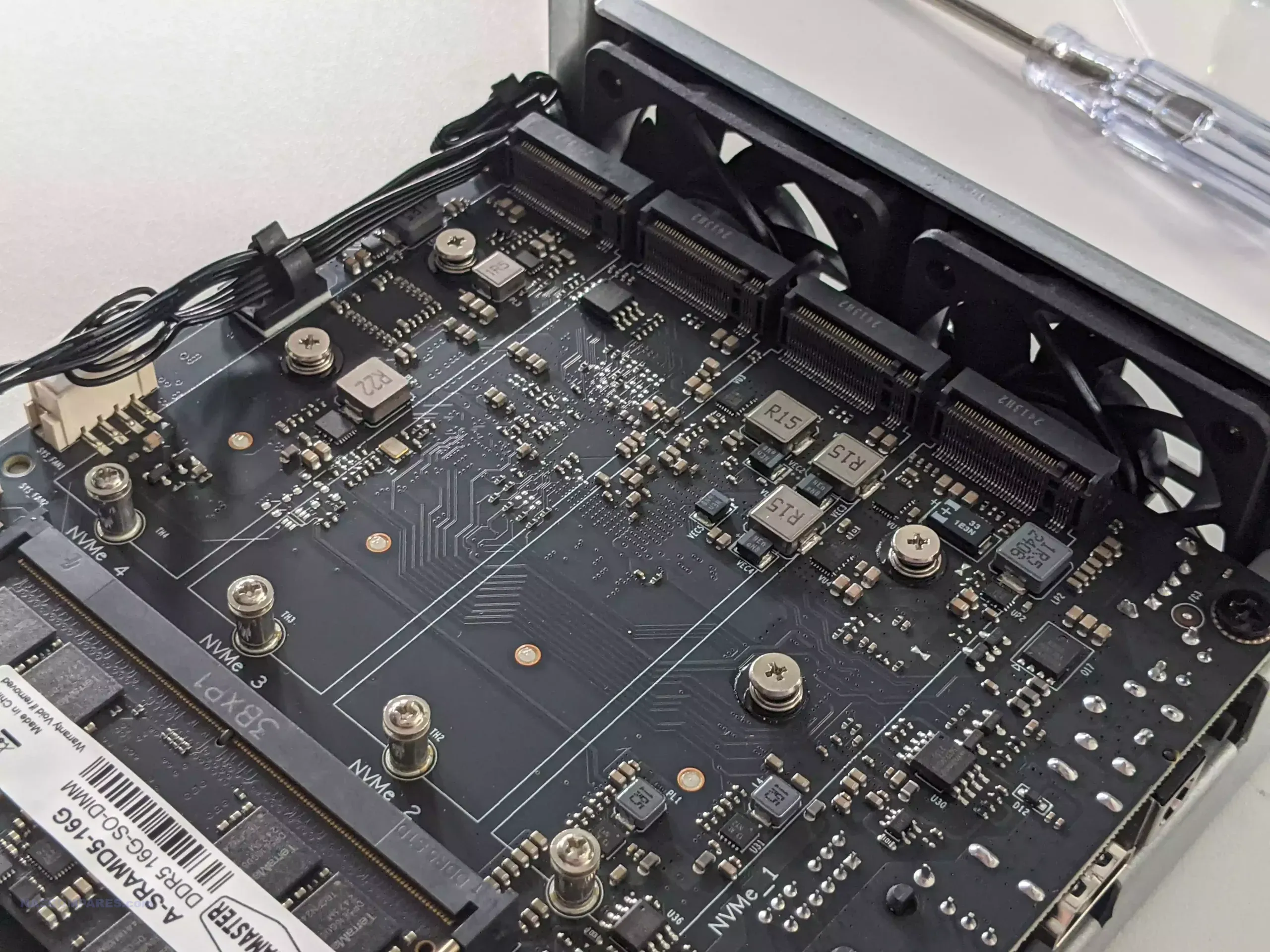
Each slot is a Gen 3 slot that is downgraded to Gen 3×1 speed. That means that each has a potential 1,000 MB per second bandwidth. The TOS software allows for multiple storage pools and volumes as needed, so SSDs are not all locked into a single pool, and instead, you can create multiple smaller storage pools that are made up of several Gen 3×1 SSD drives. This will allow you to leverage the individual performance of each drive quite well, and given the N305 being a more efficient CPU and therefore not really able to harness the true RAID potential of multiple Gen 3×4 drives together, will also help offset any performance losses that all eight SSDs in a single pool might have resulted in. Also, let’s not forget that this system also includes all of the M.2 SSD heatsinks you are going to require, and they are very easy to install and screw down. Be cautious to use SSDs that already feature their own heatsinks, as the space allocated inside the F8 is pretty limited, and even when I installed the FireCuda 530 with its rather modest pre-attached heatsink, I was not able to replace the external casing correctly.
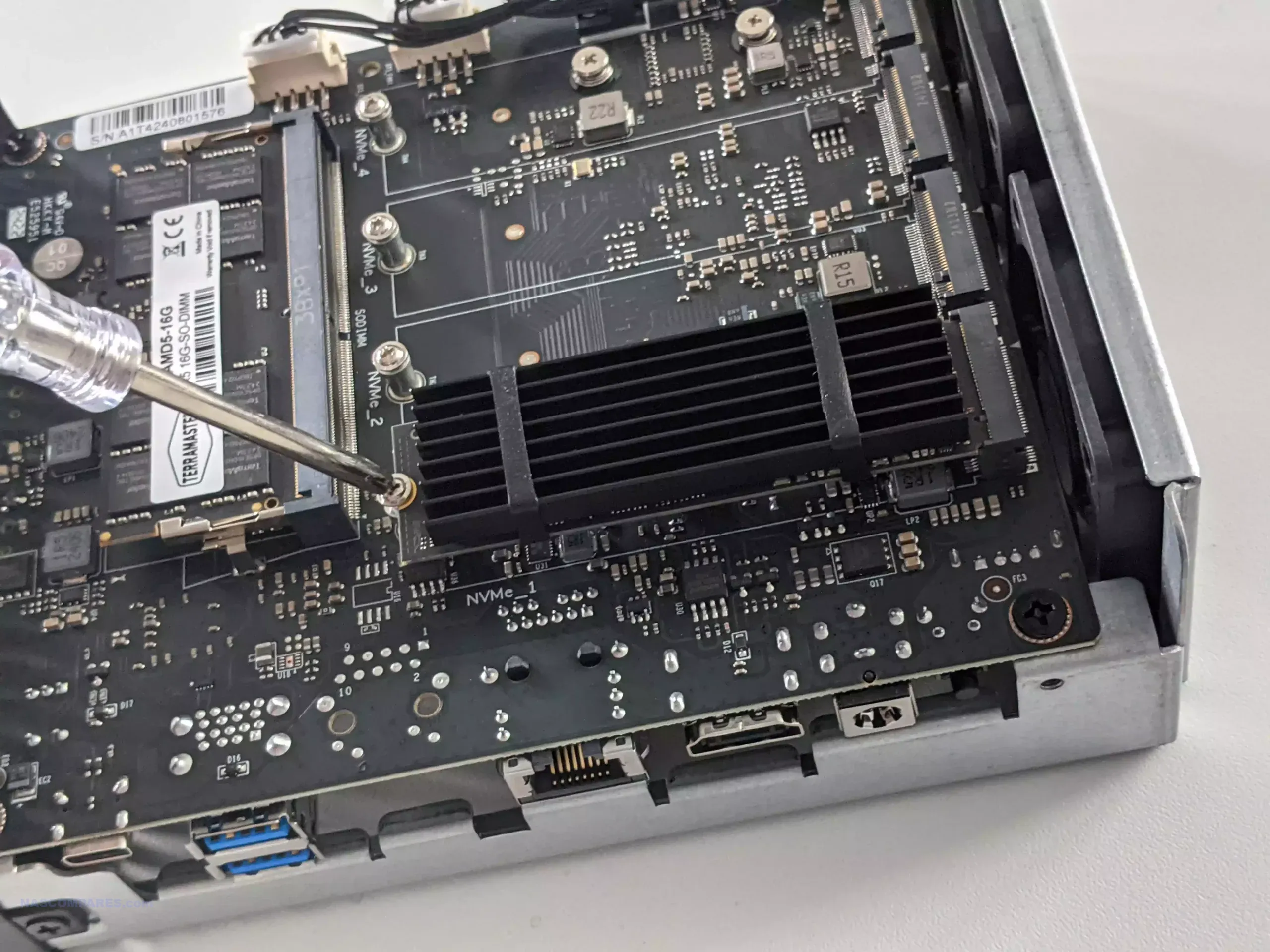
The system runs on an Intel Alder Lake N305 i3 processor. This is an 8-core, 8-thread CPU that features a decent base of integrated graphics. Also, the TDP of this processor is surprisingly low, especially for an Intel i3, and means that despite this system’s high-performance potential, the power consumption should be impressively low. Terramaster has already utilized the N305 in the F4-424 Pro NAS, and it worked very well.
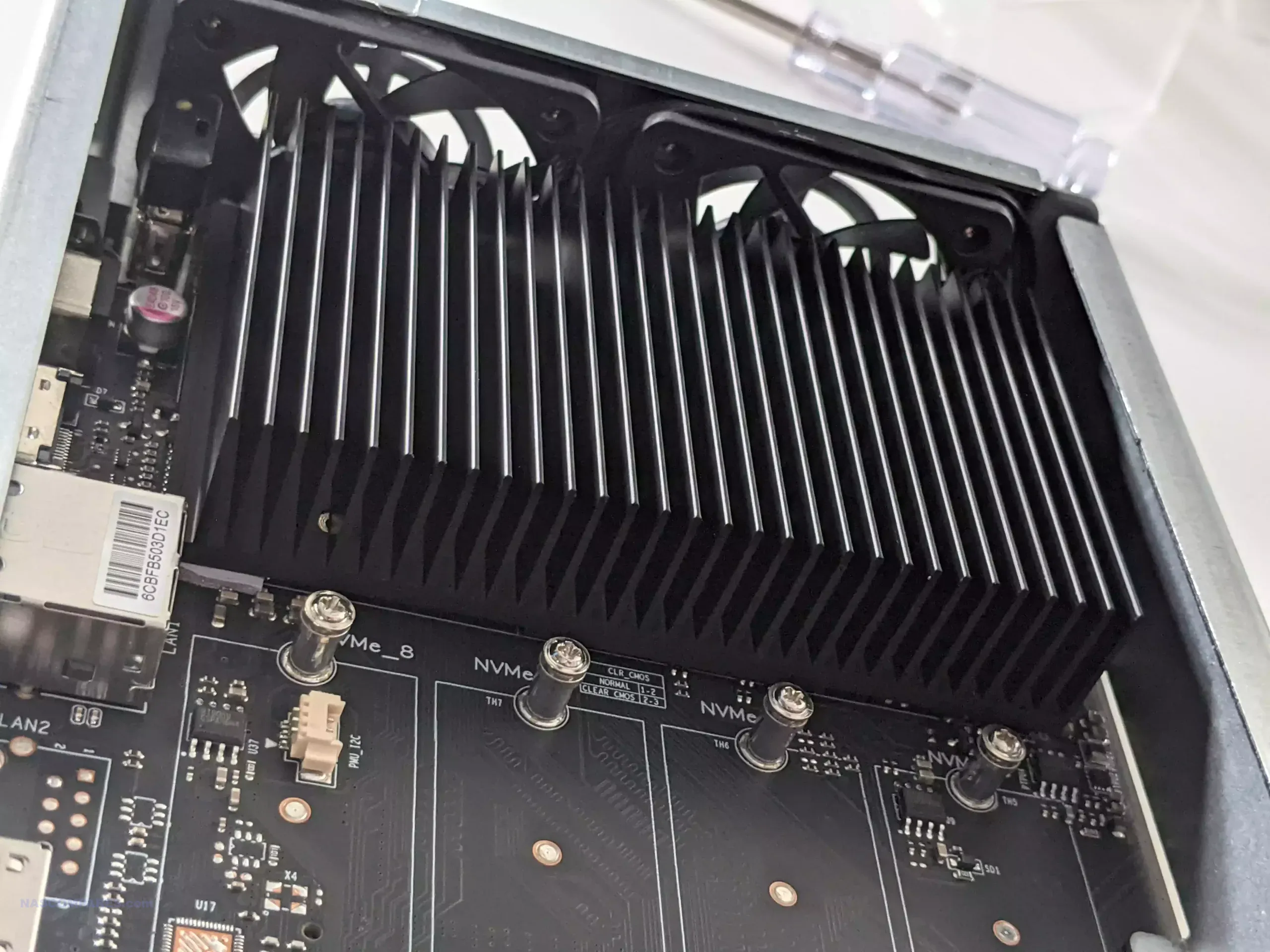
It is worth remembering though, as mentioned earlier, that the N305 is designed to be very efficient, and alongside a very low base clock speed (that can be boosted significantly when needed), it only features nine lanes of PCIe to distribute across the system. This is the main reason why the SSDs in the F8 are all set to Gen 3×1 speed, as there are just simply not enough lanes to allocate to the rest of the system, and short of some impressive PCIe switch controller use internally, after those SSD slots and the 10 GbE connection, there is virtually nothing left to the rest of the system.
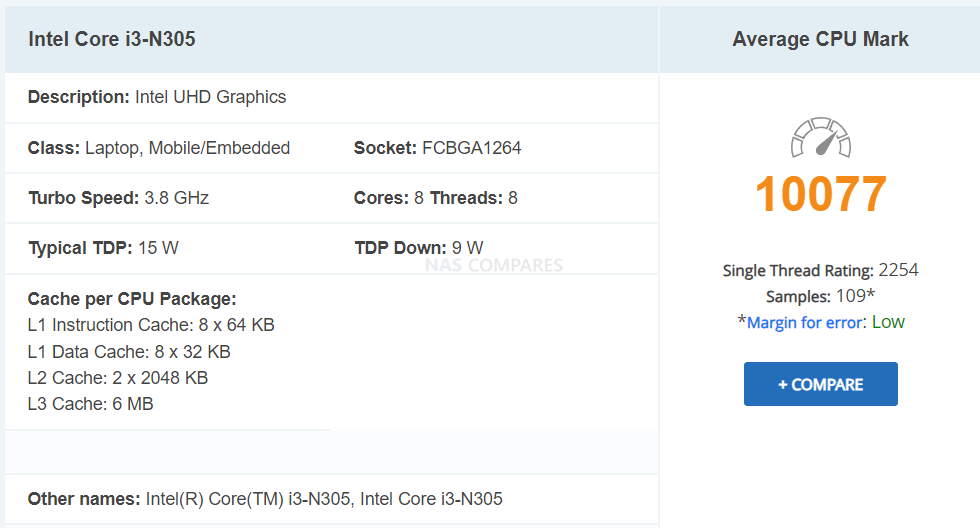
One of the earliest clues to this is that the system only features a single SODIMM supporting up to 32 GB of DDR5 memory. Terramaster has already rolled out this system to the maximum on the PLUS series model. On the one hand, it’s really good that they have included the maximum 32 GB on this model, and this is pretty much what the CPU can maximum use anyway, although other users have of course tried to install larger. But there are definitely going to be users who will complain that the system does not arrive with ECC memory, something of a staple in more storage veteran circles, and given the speed at which data is going to be moving around here, there is definitely an argument for ECC memory being needed. However, that is simply not supported on this processor, and therefore the introduction of ECC memory support on the F8 SSD PLUS would require a complete overhaul of the CPU choice, and almost certainly a large bump in the price point and power consumption. So although ECC memory would have been nice, I understand why Terramaster did what they did here.
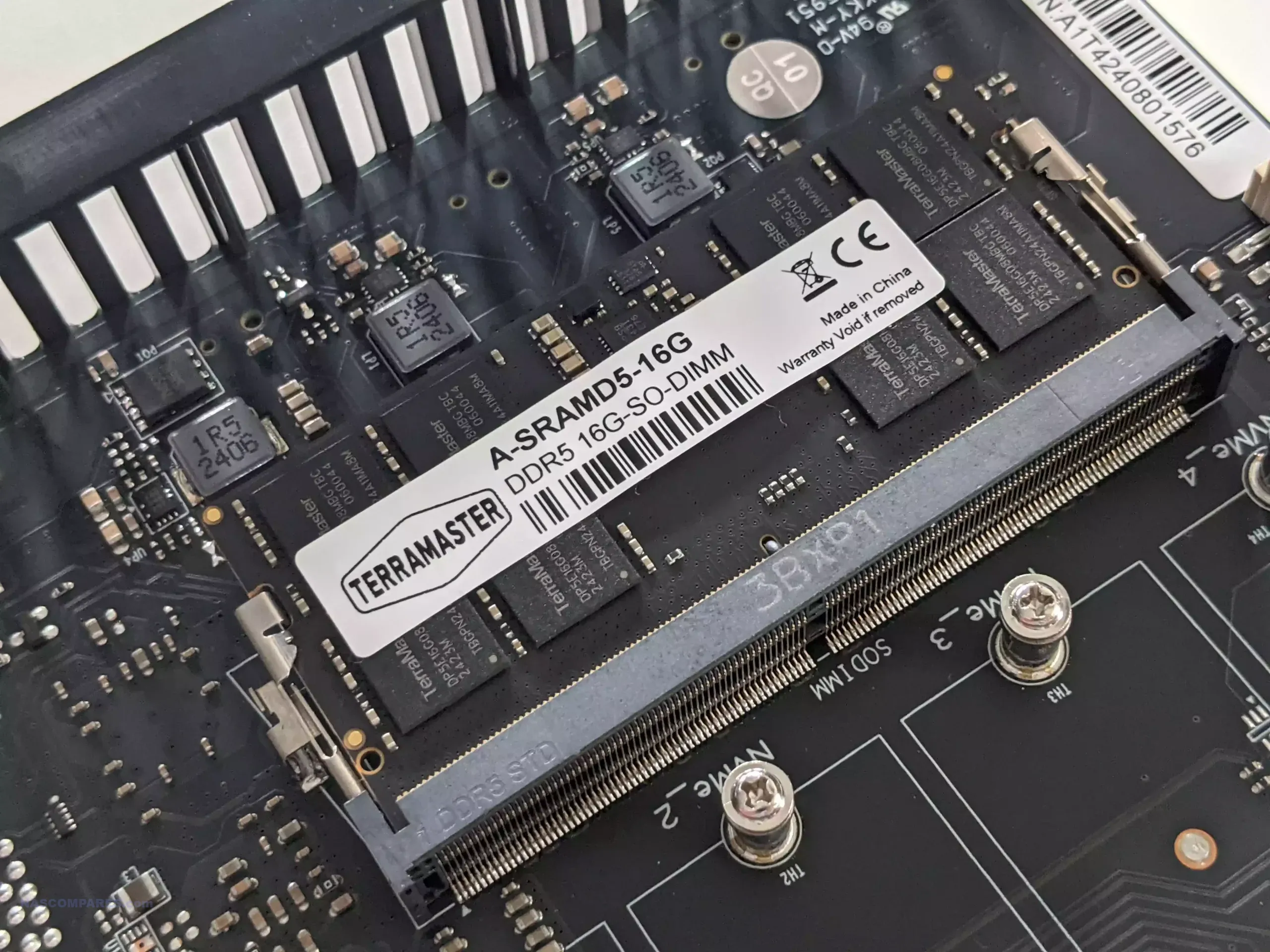
The system’s operating system is loaded from a USB drive bootloader located inside the system, directly onto the storage media. So unlike TrueNAS, which requires a dedicated drive for its operating system, Terramaster installs TOS on the storage of the system on those M.2 SSD bays. This does not remove any of the drives from storage use and is simply an internal partition. Of course, there are pros and cons to this approach. One, you aren’t losing an SSD drive to a very light operating system that simply takes up a handful of gigabytes. The con of course is that it makes it tremendously difficult to migrate drives in and out of systems over time when the operating system lives on the original drives, and you cannot simply take out a single drive that houses the TOS configured operating system with all of your settings onto a new server easily without taking all of the existing storage media at the same time!

Given Terramaster’s reputation as the more affordable and smaller brand in the network-attached storage market, at least in comparison to Synology and QNAP, I’m hugely impressed by the design work that has happened here. It would have been so, so easy to just buy an off-the-shelf ready-made ITX motherboard and try to play around with it in order to achieve the goals of the F8. But instead, they clearly designed this from the ground up, and it is genuinely a very unique hardware design both inside and out. That said, it is by no means perfect, and they have really backed themselves into a corner here by choosing that CPU. I completely understand the logic, trying to maintain an affordable price point for an all-flash NAS system, but it really lacks some of the oomph that’s needed to allow those SSDs to spread their wings. But let’s not forget, the F8 is a turnkey solution, which means that alongside the hardware you also get a full NAS operating system included. Let’s talk a little bit about the TOS 6 NAS software.

Terramaster F8 SSD PLUS NAS Review – TOS 6 Software
The Terramaster F8 SSDs arrived with the latest TOS 6 NAS software. This software has been in beta for the majority of 2024, following up on TOS 5.1, and introduces a myriad of new features. The Terramaster TOS NAS software includes pretty much everything that you’re ever going to need now in a modern NAS solution, short of ZFS. You name it, it’s here, such as:
- Support of multiple RAID configurations
- SSD Caching and SSD storage pools
- Support of Write Once Read Many (WORM)
- BTRFS or EXT4 volumes
- Two-factor authentication and a dedicated MFA app
- Client sync tools
- A multi-tiered and multi-platform backup app
- AI-powered photo recognition tool
- DLNA/UPnP multimedia streaming server app
- Container deployment app
- Virtual machine tool
- Surveillance camera application
- Native browser file explorer
- Dedicated mobile app for iOS and Android to control the system
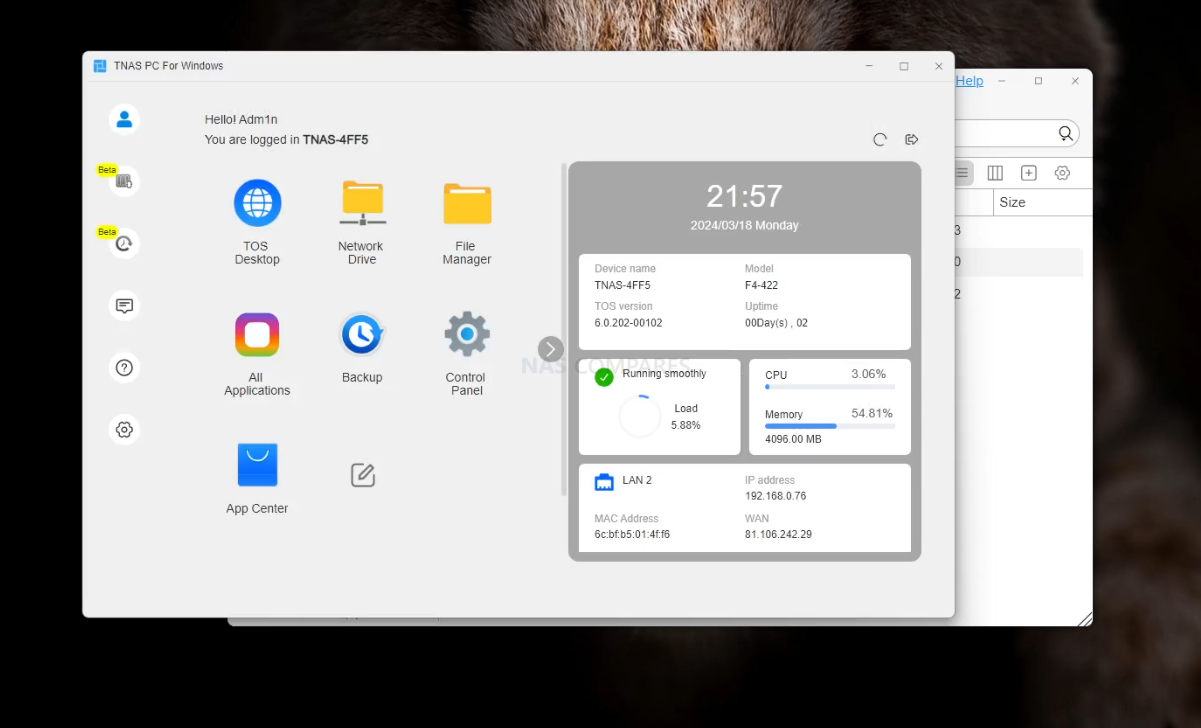
Expanded Key Features and Improvements in TOS 6
- Linux Kernel 6.1 LTS Upgrade: Transitioning to the latest Linux kernel version, TOS 6 benefits from improved scheduling algorithms, enhanced memory management, superior file system support, optimized network performance, advanced security features, and better power management. This upgrade facilitates a more robust and efficient system, capable of handling the demands of both home and enterprise environments with ease.
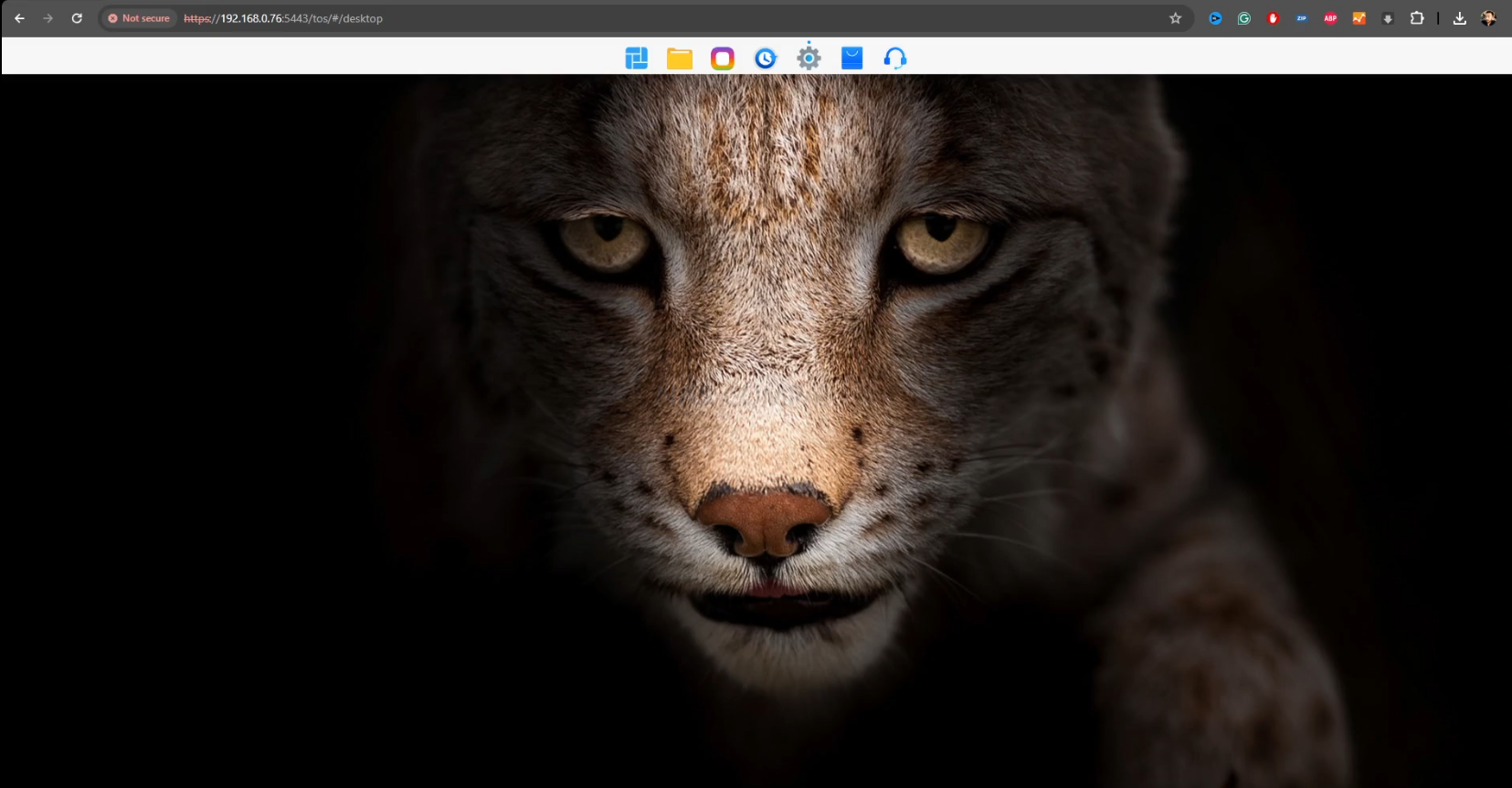
- Revolutionized Docker Manager 2.0.16: This release introduces Docker Compose project management, adding a new dimension to container orchestration on TNAS devices. The addition of a container terminal and system notifications for Docker image operations streamlines container management. These enhancements, combined with UI and functionality optimizations, cater to developers and IT professionals seeking a versatile platform for containerized applications.
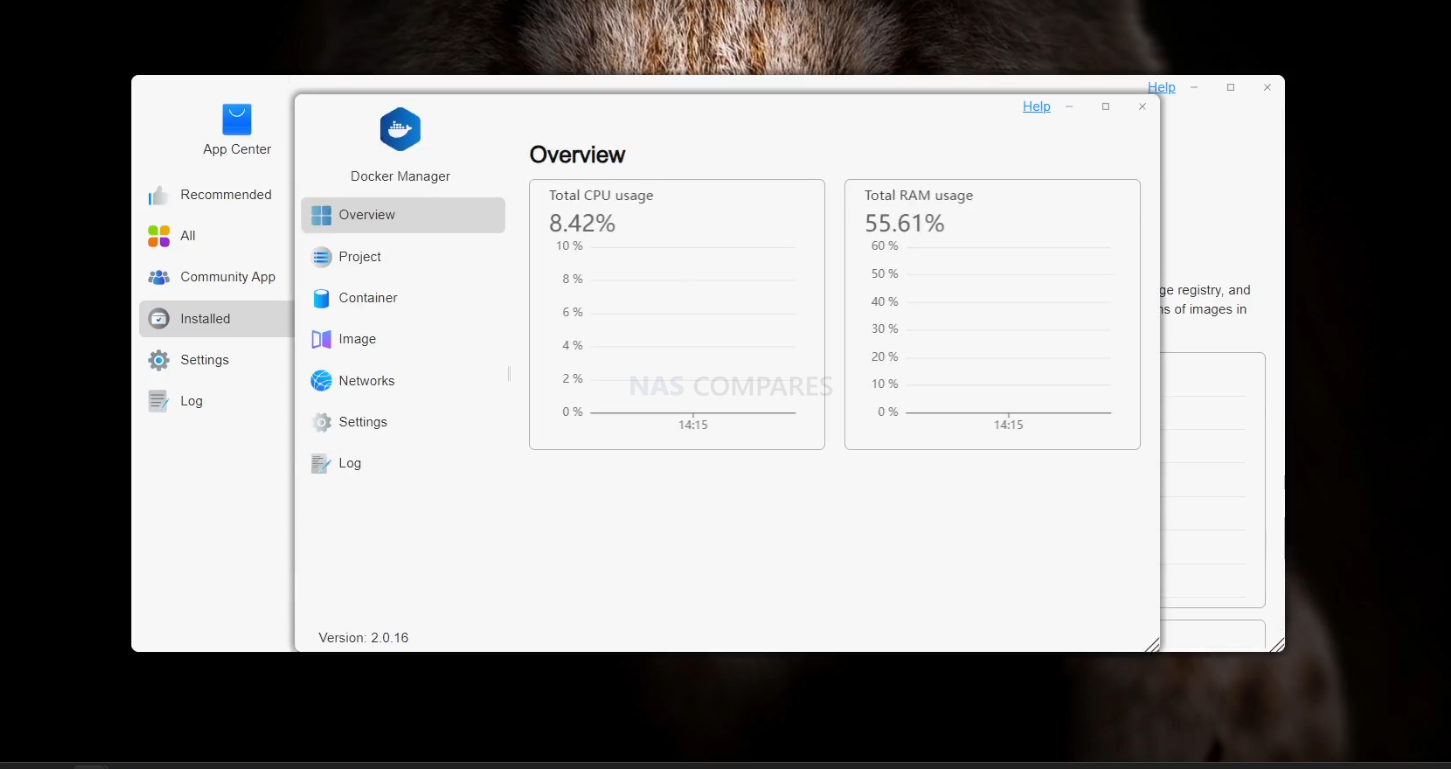
- File Manager Overhaul: With user feedback and industry best practices in mind, the File Manager has been retooled to offer an intuitive, efficient file navigation and management experience. Features such as enhanced directory navigation, column display mode for deep folder hierarchy exploration, tabbed browsing, adjustable thumbnail sizes, and a suite of new file operation tools significantly elevate user productivity.
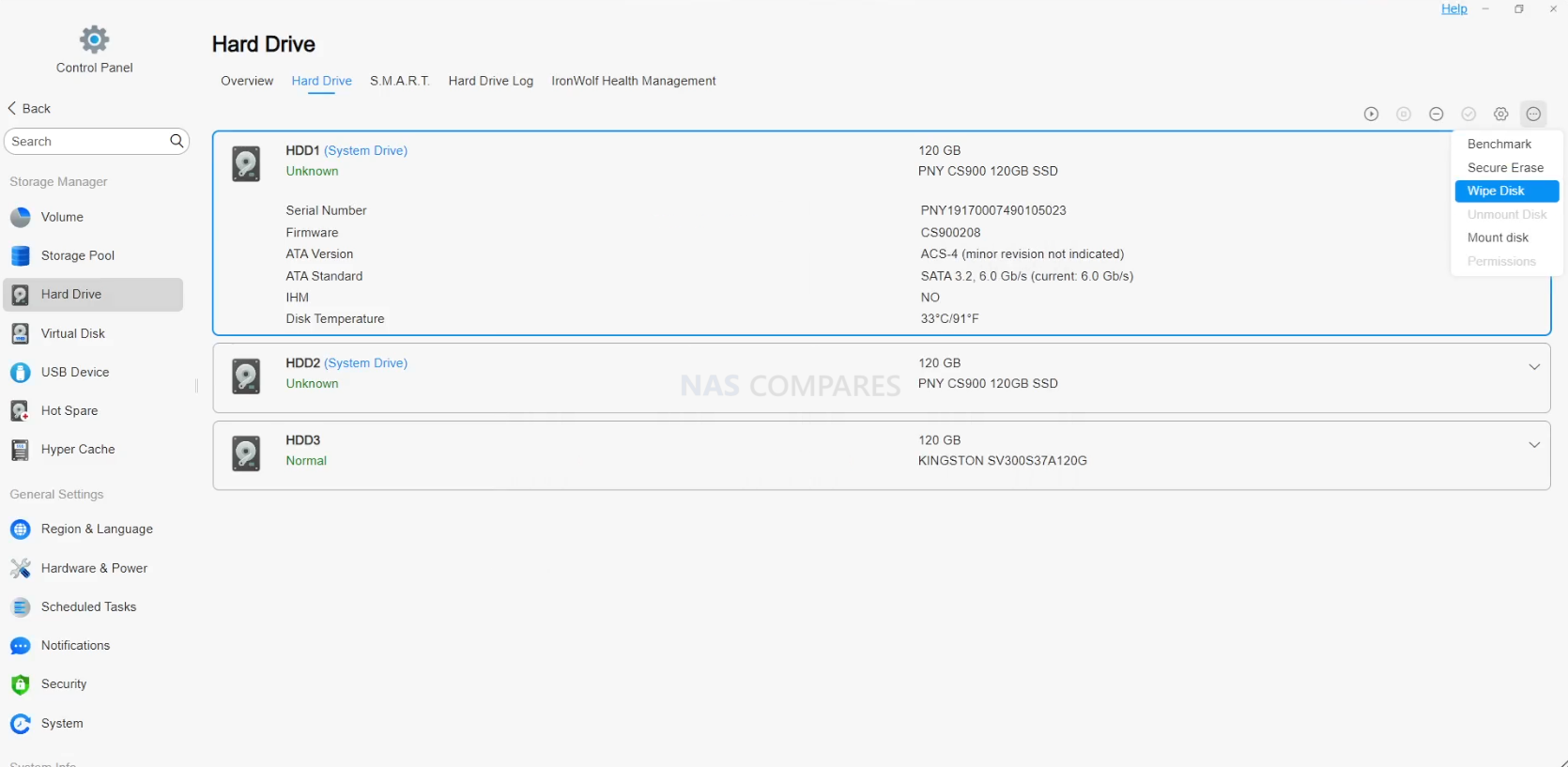
- Online Disk Wiping: This new utility offers a straightforward solution for securely erasing all data from disks directly within the TOS interface, facilitating easy preparation of drives for repurposing or disposal without the need for external tools.
- Cloud Drive Mounting: Seamlessly integrate cloud storage services such as Google Drive, Dropbox, and more directly into TNAS. This feature enhances the flexibility of data access and management, allowing for efficient data synchronization and sharing between local and cloud storage.
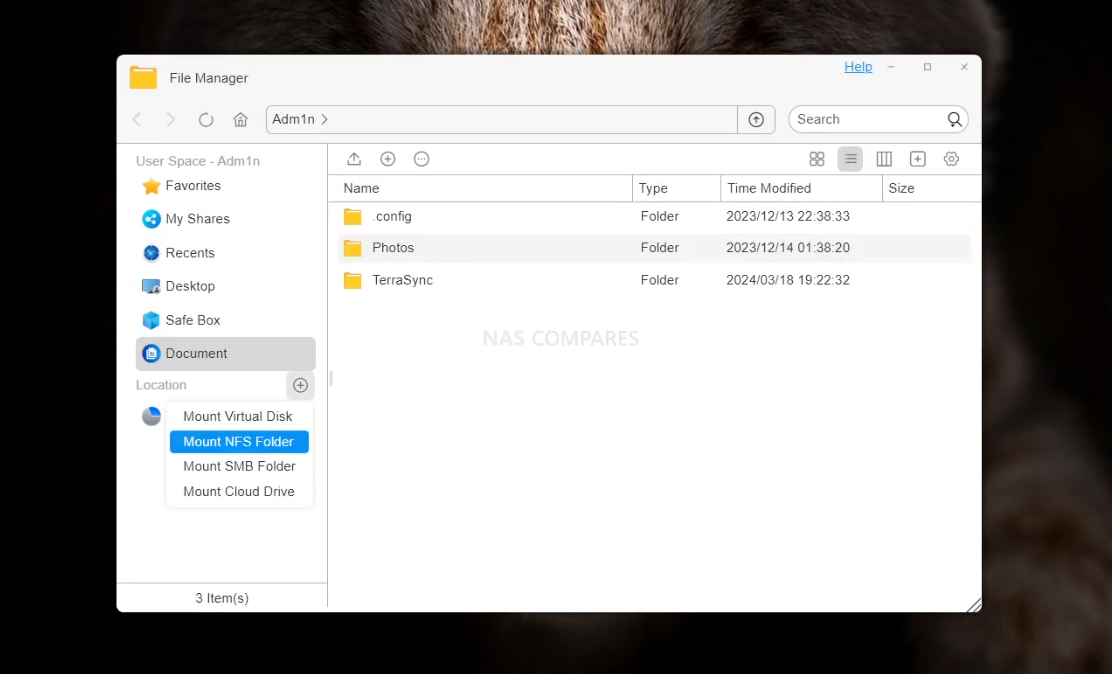
- Security and Privacy Control (SPC): Introducing a robust security framework designed to prevent unauthorized execution of programs on TNAS devices. SPC enhances the overall security posture by ensuring only vetted and authorized applications can run, significantly reducing the risk of malware and ransomware infections.
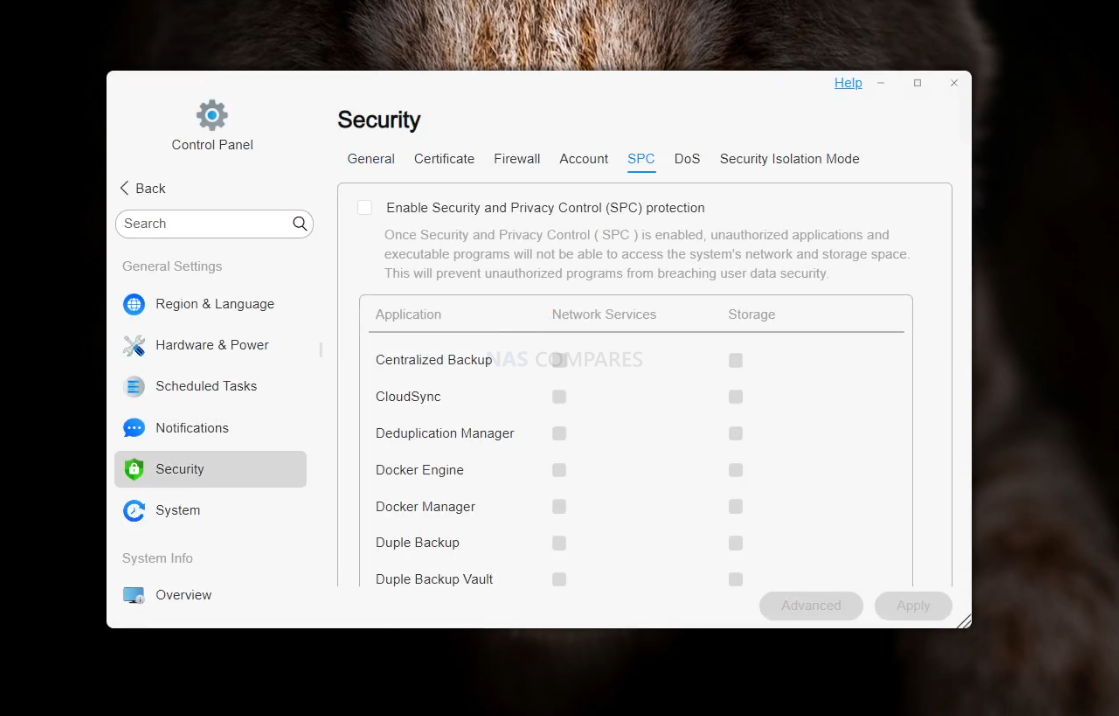
- SMB Multichannel Support: By enabling multiple network connections for SMB file sharing, TOS 6 ensures higher data transfer speeds, improved reliability, and enhanced redundancy. This feature is particularly beneficial in multi-user environments where network performance directly impacts productivity.
- Direct Data Drive Mounting: Offering unparalleled convenience, this feature allows users to access data on external drives without the need for disk reformatting or repartitioning, preserving existing data while extending the storage capabilities of TNAS devices.
- Storage Pool Migration: Streamlines the process of migrating storage pools between TNAS devices, aiding users in hardware upgrades or replacements without the hassle of data migration or system reconfiguration.
- Advanced ACL Permissions: Delivers granular access control with 13 additional customizable permissions on top of the standard read, write, and deny options. This advanced permission management system enables precise control over data access, ensuring data security and compliance.
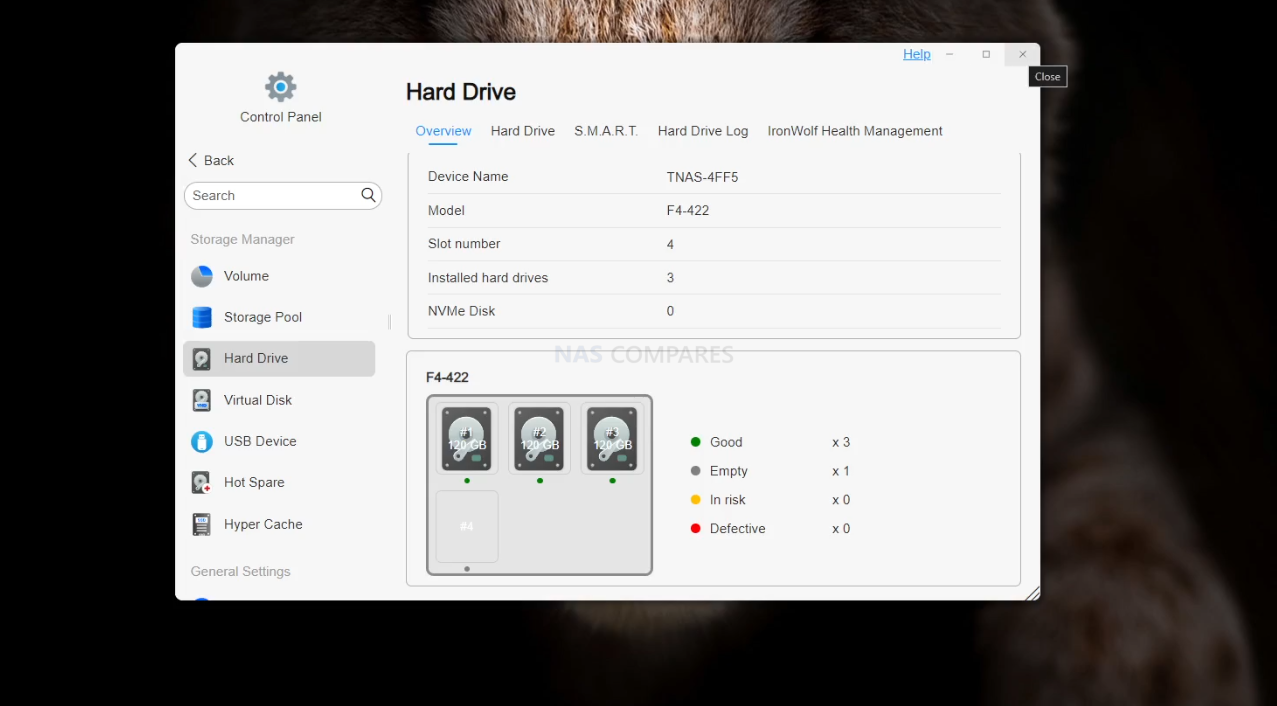
TOS 6 System Enhancements
TOS 6 introduces a slew of system-wide enhancements aimed at delivering a more stable, secure, and user-friendly NAS operating environment:
- Performance and Stability: With the new Linux kernel and system optimizations, TOS 6 offers improved system stability and performance, ensuring that TNAS devices can handle intensive tasks and larger volumes of data more efficiently.
- Hardware and Innovation Support: Prepared for the future, TOS 6 includes support for the latest hardware innovations, such as Intel’s “Meteor Lake” chips, and introduces new data structures and error decoding capabilities for enhanced data processing and system reliability.
- Enhanced Security Measures: Building upon TerraMaster’s commitment to security, new features like customizable HTTPS certificates, optimized firewall rule settings, and the innovative SPC module significantly enhance the protection of user data against external threats.
- User Interface and Usability Improvements: From a streamlined desktop design and simplified navigation to a new “Start” menu and customizable user avatars, TOS 6 focuses on creating a more engaging and personalized user experience.
- Comprehensive Application and Service Enhancements: The update enriches the application ecosystem with new functionalities, improved file services, and advanced storage features, catering to a wide range of user needs from media indexing and scheduled task notifications to cross-platform data interoperability and USB storage device health management.
Through these extensive features and improvements, TOS 6 not only advances the capabilities of TNAS devices but also sets a new standard for NAS operating systems, offering a sophisticated platform for storage, management, and security that meets the evolving needs of both individual and enterprise users. If you want to learn more about TOS, you can watch the TOS 5 review from NASCompares below OR you can read the FULL TOS 5 Review HERE:
Despite practically every modern NAS software appliance now being available or supported on TOS 6, it has to be stated that it still lags behind Synology in terms of software responsiveness, cohesion, and presentation in the UX across different apps at any given time, and just always feels a little bit more hurried than Synology DSM. Synology pushes the majority of their finances into the development of their software platform, massively to their credit, but this does result in the general held opinion that the Synology hardware tends to be a little bit safer and a little less exciting. Terramaster has clearly tried to find something more of a middle ground between the two, and instead provide fully featured software that, although you will need to be patient at times, still gets the job done and is still very responsive and vibrant.
Finally, it’s worth keeping in mind that Terramaster does not object to or withhold hardware warranty from users who want to go ahead and install third-party NAS software on their systems. That means that if you still don’t find Terramaster’s TOS 6 software to your liking, you can go ahead and install the likes of TrueNAS SCALE or UnRAID and take advantage of those! The system has that internal USB with the TOS bootloader, so you can always reinstate TOS at any time. Hell, if you just remove the SSD and install a third-party operating system, and down the line, you want to return to the Terramaster software, you can just reinstall the SSDs you removed earlier, and the system will go back to its original Terramaster TOS deployment with ease. I’m not suggesting that Terramaster should get any kind of credit for the likes of TrueNAS or UnRAID, but I do think it’s worth highlighting that some brands do have a tendency to withhold hardware warranty support if you choose to install a third-party OS on your hardware. So I’m pleased to see that Terramaster are sticking with supporting third-party operating system use.
Terramaster F8 SSD PLUS NAS Review – Conclusion and Verdict
You really have to give Terramaster credit here for this system. With so many brands trying to enter the world of dedicated flash SSD storage in the last year or so, the F8 SSD Plus is hands down one of the most impressively designed options out there. Somehow arriving with more storage than most options out there, whilst also being the smallest. Long-time storage veterans are definitely going to ponder temperatures and operational heat when the system has been up and running for long periods of time, but Terramaster has clearly factored this in too with a vast amount of tactical heatsink placement, angled airflow, and painfully necessary SSD performance reductions in order to stop the cart before the horse bolts in terms of heat! The Terramaster F8 SSD Plus is by no means a perfect SSD NAS! Not by a long shot in fact! As long as you keep it realistic in terms of what you expect an eight-bay SSD system of this scale and price point to be able to do, I do not think you will be disappointed! Just make sure to remember that this is not an enterprise piece of kit, and is geared far more towards the prosumer, the enthusiast, and perhaps the small/medium business user.
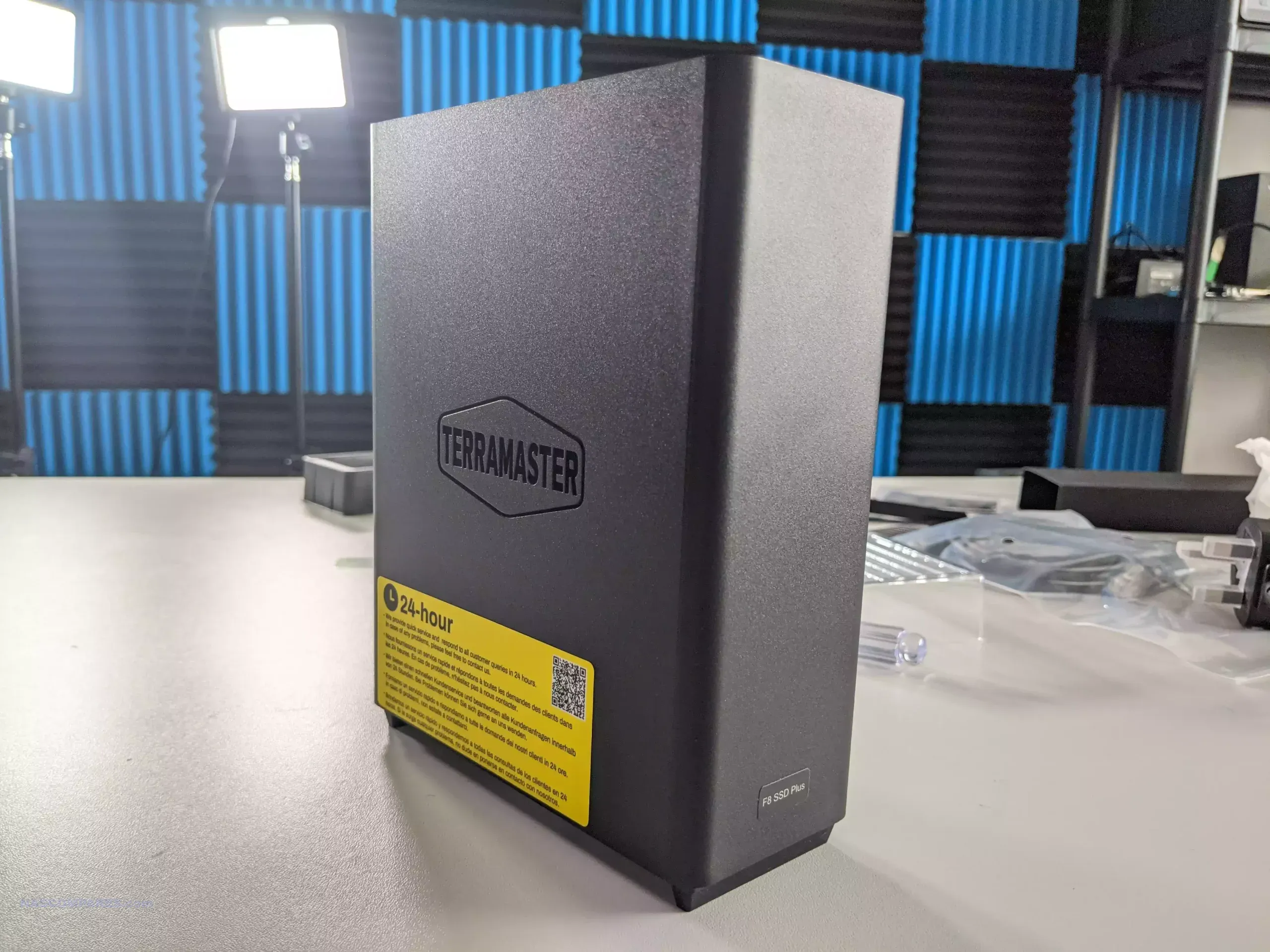
Content creators, photographers, videographers, and those that want to manage a fast-moving database in a small group of users are definitely going to feel the benefits of the F8 SSD Plus. But the absence of higher-tier business features in terms of hardware, such as ECC memory and no network failover out of the box, are going to be a pain for those bigger users that have bigger demands. The TOS 6 software is, on the whole, better than it’s ever been in terms of feature set, functionality, and responsiveness. I am still not really in love with the “Windows 11” aesthetic, and definitely miss the TOS 5 desktop style that has become something of a staple of the NAS software industry, but I’m sure I’ll get used to it. At this point, there really are very few things available in the NAS market in terms of software that are not available here. A flexible RAID system in T-Raid, support of BTRFS, a multi-tiered backup software, multiple client tools, support of Write Once Read Many, volume encryption, two-factor authentication, isolation mode, the list goes on and on. It would be easy to critique the system in saying that it lacks ZFS (with numerous inline features that really benefit SSD use), but then you also remember that Terramaster allows users to use third-party operating systems like UnRAID and TrueNAS, which means that these are not completely off the table anyway!

Overall, I’ve got to say that the Terramaster F8 SSD Plus is a fantastically capable, affordable, and impressive desktop flash NAS system, and in a growing competitive marketplace for these kinds of devices, Terramaster has done a phenomenal job in their introduction of a new SSD-targeted solution in their portfolio. It may lack some of the software pizzazz of a Synology or aggressive hardware of a QNAP, but it manages to do its own thing very well, and as long as you keep your expectations realistic, this is a phenomenal NAS for 2024/2025.
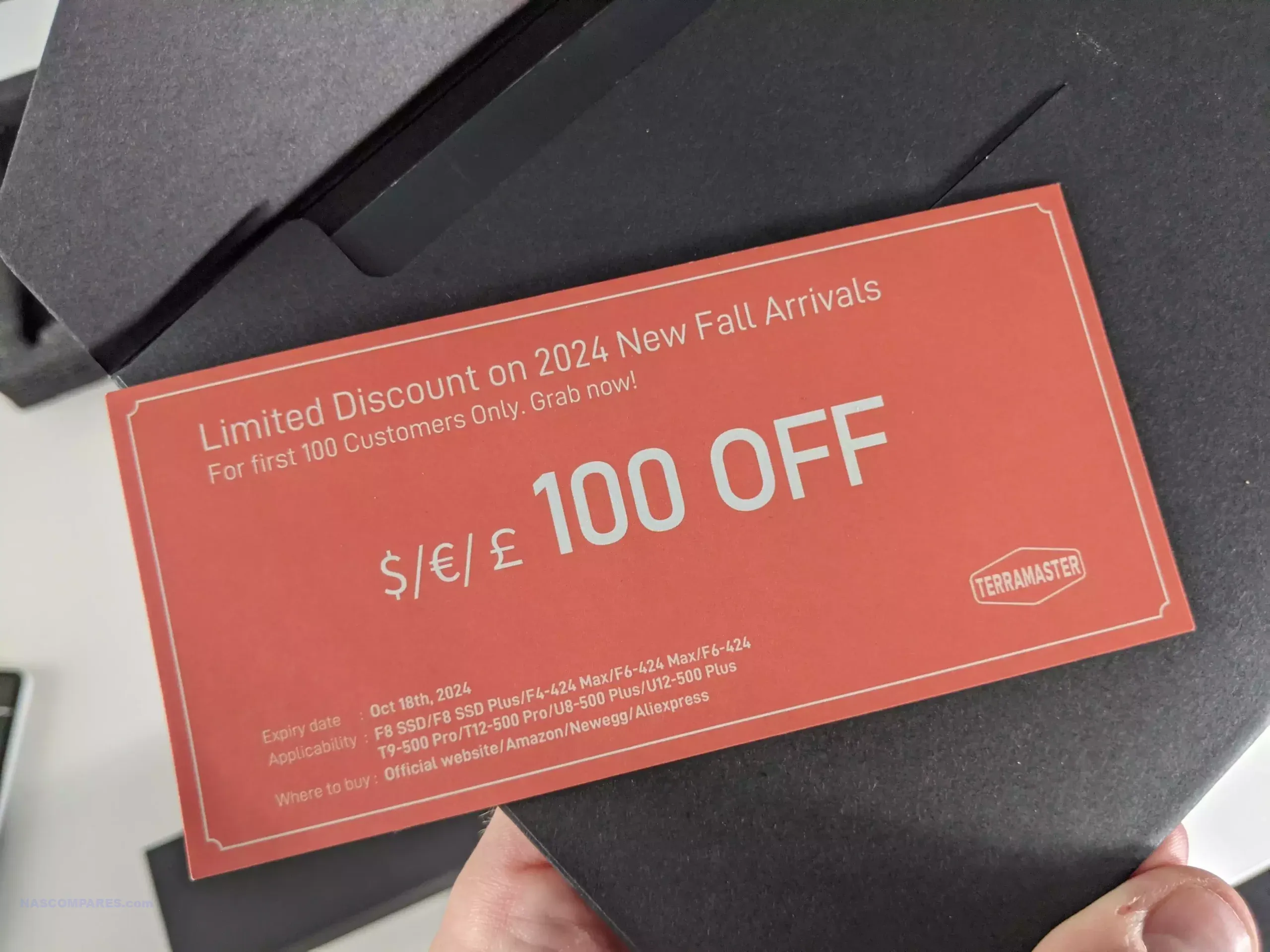
Need More Help Choosing the right NAS?
Choosing the right data storage solution for your needs can be very intimidating and it’s never too late to ask for help. With options ranging from NAS to DAS, Thunderbolt to SAS and connecting everything up so you can access all your lovely data at the touch of a button can be a lot simpler than you think. If you want some tips, guidance or help with everything from compatibility to suitability of a solution for you, why not drop me a message below and I will get back to you as soon as possible with what you should go for, its suitability and the best place to get it. This service is designed without profit in mind and in order to help you with your data storage needs, so I will try to answer your questions as soon as possible.
📧 SUBSCRIBE TO OUR NEWSLETTER 🔔 This description contains links to Amazon. These links will take you to some of the products mentioned in today's content. As an Amazon Associate, I earn from qualifying purchases. Visit the NASCompares Deal Finder to find the best place to buy this device in your region, based on Service, Support and Reputation - Just Search for your NAS Drive in the Box Below
🔒 Join Inner Circle
Get an alert every time something gets added to this specific article!
Need Advice on Data Storage from an Expert?
Finally, for free advice about your setup, just leave a message in the comments below here at NASCompares.com and we will get back to you.
 Need Help?
Where possible (and where appropriate) please provide as much information about your requirements, as then I can arrange the best answer and solution to your needs. Do not worry about your e-mail address being required, it will NOT be used in a mailing list and will NOT be used in any way other than to respond to your enquiry.
Need Help?
Where possible (and where appropriate) please provide as much information about your requirements, as then I can arrange the best answer and solution to your needs. Do not worry about your e-mail address being required, it will NOT be used in a mailing list and will NOT be used in any way other than to respond to your enquiry.
TRY CHAT
Terms and Conditions


UGREEN NAS Now has iSCSI, 2FA and Jellyfin (and more) - FINALLY!
Seagate 30TB Ironwolf and EXOS Hard Drive Review
Why Do Cheap NAS Boxes EXIST????
Minisforum N5 Pro NAS - Should You Buy?
UGREEN DH4300 & DH2300 NAS Revealed - Good Value?
Aoostar WTR Max NAS - Should You Buy?
Access content via Patreon or KO-FI



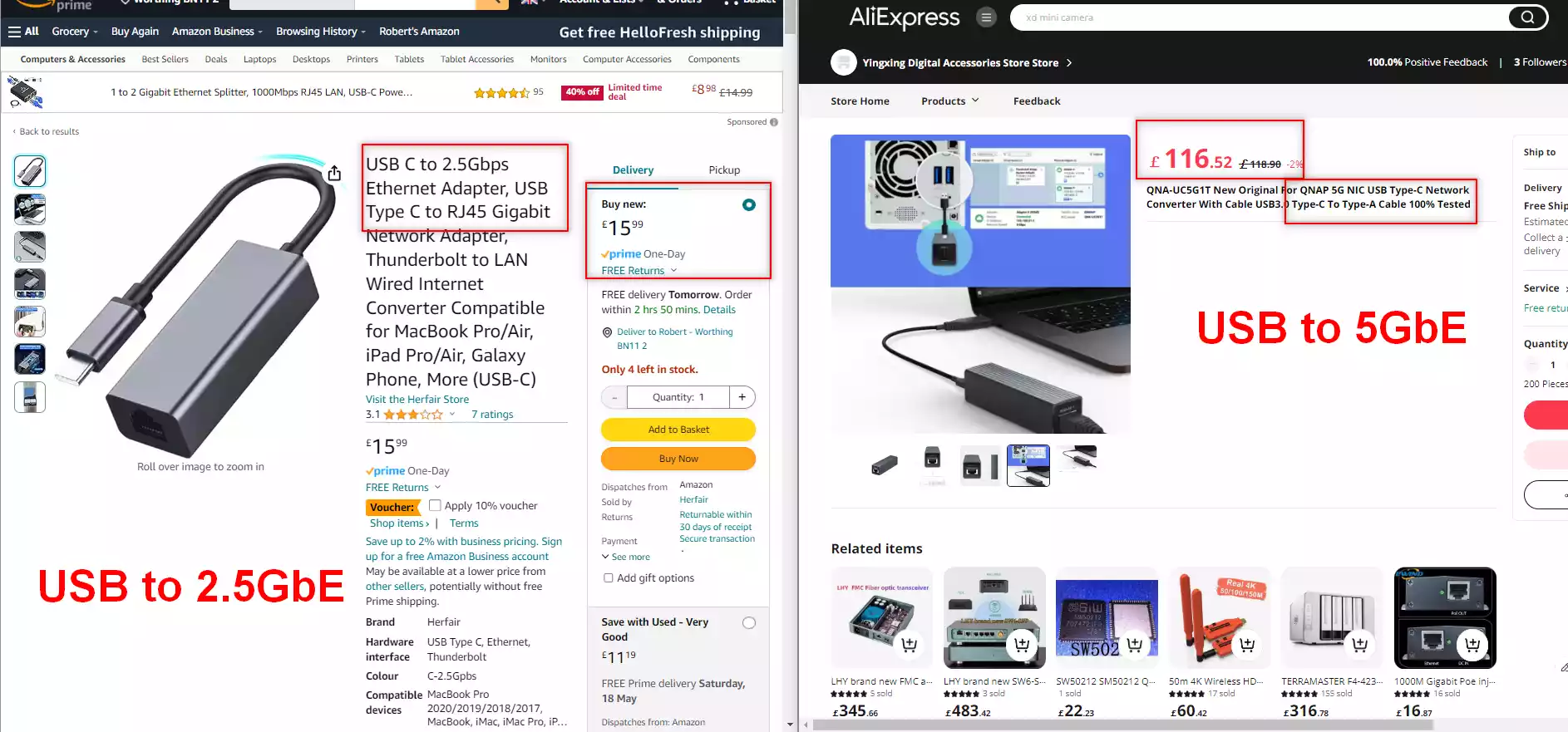





I followed your instructions. But the system will not boot from the USB drive. It goes to the BIOS and stops there. I tried F7 on startup to get to the USB but that does not work other. Any hints you might have would be appreciated! Thanks
REPLY ON YOUTUBE
I followed your instructions. But the system will not boot from the USB drive. It goes to the BIOS and stops there. I tried F7 on startup to get to the USB but that does not work other. Any hints you might have would be appreciated! Thanks
REPLY ON YOUTUBE
Is it possible to review TerraMaster F4 SSD later? This smaller one looks pretty nice!!!????
REPLY ON YOUTUBE
9:04 Nokia N95 is surely in the top 5 greatest phones of all time. I’m still thinking about that dual slide to this day.
REPLY ON YOUTUBE
Hello! Thank you for the video! On other YT channel I saw that this NAS initialization requires an Internet connection and sending/receiving emails. Is that true?
REPLY ON YOUTUBE
You convinced me! TerraMaster F6-424 (non-Max) incoming… 🙂
Just a shame that when I checked my two “new” Exos 16Tb HDDs, they were both sitting around 12k hours… 🙁
REPLY ON YOUTUBE
Welcher Verhunger heute auf dem jäg ?
REPLY ON YOUTUBE
Installed TOS 6 on f-4 424 Terramaster without issue. Decided to try the TrueNAS Scale OS. All HDD drives are detected in the shell during installation via lsdbk command. Rebooted and logged into WEB interfaces and the dashboard only shows NVME drives. Shell also only shows NVME drives. Please help!
REPLY ON YOUTUBE
Can this be used as a DAS over one of the USB ports?
REPLY ON YOUTUBE
I’m stuck on my Terramaster F2-223. Where can I go to get help?
REPLY ON YOUTUBE
Where does the OS live and all of the associated Apps you’ll need to download? Is there dedicated pre-installed storage for this or will I need to create a storage pool from within my m.2 storage?
Basically, my question is, would I be best to buy a small 500GB m.2 just for the OS and apps with the bulk of my storage being a bunch of 4tb m.2’s. If this is true, that means I will lose one of the 8 slots just for the OS. Is this true?
REPLY ON YOUTUBE
Thanks for this huge help
REPLY ON YOUTUBE
Thanks for this huge help
REPLY ON YOUTUBE
If I have the F8 SSD Plus populated with 5 nvme SSD and plan to use TRAID. What’s the benefit of installing the system disk across the Max (4 disks) vs 1, 2 or 3 of them? That 1st step is tripping me up and not sure what the benefits are from using 1, 2, 3 or 4 disks. I’ve read the “user-defined-system-disk” (website/global/user-defined-system-disk) page a few times and still don’t understand why I should use the max or just 1 maybe 2
REPLY ON YOUTUBE
Why would you use the USB slot on the inside to install and not the ones on the back? Do those not work to run the installer? Seems like they should. Can you put a USB on the inside and install to that from a installer from a USB stick on the outside?
REPLY ON YOUTUBE
Could you please verify the functionality of connecting three computers to the Terramaster F8 SSD Plus by utilizing each of its USB ports?
REPLY ON YOUTUBE
can i install on it torrent app and plex in addition to the existing nas app?
REPLY ON YOUTUBE
Thanks for the review. Still can’t seem to find a review on the non plus unit. Terramaster has done a great job of sending the more expensive Plus unit to every Youtuber on the planet.
REPLY ON YOUTUBE
Does anyone know if NVMes with preinstalled heatsinks work? How thick can they be?
REPLY ON YOUTUBE
32gb of ram ??? The cpu (on Intels website) only supports 16 gb of ram ????????????
Have anyone tried to upgrade to 32gb ram ??
REPLY ON YOUTUBE
I’ve learned something from a TrueNAS forum post – this F8 SSD Plus has an interesting PCIe lane allocation. The bays on the CPU side of the board (bays 1-4) are not behind a PCIe switch, they are directly wired with 1x lane each. The bays on the RAM side of the board (bays 5-8) are wired behind a PCIe switch. TrueNAS seems to have problems when trying to create pools using the 5-8 bays. There’s also some uncertain issue relating to VT-d; disabling this in the BIOS, disabling Secure Boot, and disabling the ‘Boot TOS first’ option are the only 3 changes needed to get TrueNAS SCALE 24.04
I’ve just finished installed TrueNAS SCALE 24.04 using a single NVME in the bay 5 slot for the OS, and then four 4TB Crucial P3 Plus NVMEs in the bay 1-4 slots, and it’s working perfectly. Performance when copying data to SMB shares from my 10GbE Mac Mini are consistently around 800MB/sec up to 1.1GB/sec (connected via YuanLey 10GbE switch).
When I tried this same copy operation using the native TOS, I was getting long delays while macOS ‘prepared to copy’ and then awful, inconsistent performance around 60-300MB/sec.
Posting here in the hopes of helping others. Not sure if you can post linked in here, but the title of the TrueNAS forum article is “TerraMaster F8 SSD Plus – TrueNAS Install Log”
REPLY ON YOUTUBE
Hi – thanks for the great video, it helped me decide to get this F8 SSD Plus. People are mentioning the slow RAID rebuild speed: perhaps it a new setting, but in the TOS 6.0 interface under Storage Pool settings (gear icon top right), you can set a custom speed. I set the minimum to 512MB/sec and the max to 800MB/sec, and after logging in via SSH and running “watch cat /proc/mdstat” was able to see this running around 800MB/sec! Not sure where else to share this so please spread the word and save people hours ????
REPLY ON YOUTUBE
If ssd prices had kept falling and sizes kept growing this would be a much better device. Right now the cheapest per GB nvme m.2 drives are the 2TB drives with 4TB a smidge behind them. 8 TB is twice the cost per GB. d
REPLY ON YOUTUBE
19:10 someone tried installing truenas scale and faced numerous issues. Q: what is the basis for the claim that unraid and truenas can be installed on this device?
REPLY ON YOUTUBE
Hi love the update, what’s the best way to set terramaster for video editing?
REPLY ON YOUTUBE
I bought this NAS for my home movie collection to stream to my Apple TV. I am still unsure about the SSDs I should get for it. I’m thinking about the Samsung 990 Pro 4TB the WD Red SN700 4TB or the Crucial P3 Plus 4TB. Which one would you recommend for speed and especially durability?
REPLY ON YOUTUBE
Not worth it to me. Have a Terramaster D5 Thunderbolt 3 DAS with 5 HDDs. Faster access, much more storage, at less cost than this enclosure. If the price of SSDs comes down a LOT, then I can switch to them and get another big boost in speed, but until then price/performance wise the D5 TD3 is a much better deal. But I don’t need a NAS, so it’s not quite apples to apples.
REPLY ON YOUTUBE
Heat vents on top is not a good idea. Any drop of liquid could pass through the vents and land directly on the mother board and instantly become trash.
REPLY ON YOUTUBE
Man still living in 2007.. hehe
REPLY ON YOUTUBE
So that would be 550USD for NAS itself and then 8x8Tb ( each SSD is around 800, so 6400) for almost 7 grand in total.
You would really need to really need it for something to call it cost effective.
Big part of NASs solutions are software part ( like Synology, Asustor…). How is the situation here?
REPLY ON YOUTUBE
The Minisforum MS-01 with the i5 is $419 barebones. It comes with 3 NVME slots and a pcie expansion slot. I dunno about all of these products when that exists.
REPLY ON YOUTUBE
Hi, it is an amazing NAS system. May I know the 10 GbE NIC model? is it a Intel NIC or AQC?
REPLY ON YOUTUBE
2:02 what about licstation n1? Is it not in competition?
REPLY ON YOUTUBE
Thank you for doing this review, Quick update, the rubberbands will be switched to higher quality and double the amount total 32 in each retail bundle.
there was another solution planned but with less than 1 week to release it wont make into this version.
I got this information while provideing my technical feedback to my terramaster counterpart.
REPLY ON YOUTUBE
As per the plex list, this model is not very good for decoding 4k, how come ?????
REPLY ON YOUTUBE
I’d consider a TopCon NAS development board.
1xNVME slot onboard, 4 NVME slots on the PCI slots, 2×2.5G plus 1x10G ports, 1xM2 for WiFi, 2 SATA ports should you want to use them.
Around £190 plus taxes for the I3 version. Add RAM, a plastic project case and a brick power supply of your liking.
REPLY ON YOUTUBE
Good times for us with limited NAS requirements. 8x4TB is 32 TB – most people will not need more for their private stuff. And you don’t even need to buy the most expensive nvme’s out there.
REPLY ON YOUTUBE
I’ve always steered clear of TerraMaster, as they always looks cheap.. but past 2 generations has been very appealing… this thing is a little larger that a WD Elements…
REPLY ON YOUTUBE
Can the 10 gbps nic also do 5 and 2.5 gbps?
REPLY ON YOUTUBE
Too high idle power usage. No reason it should use this much when doing nothing.
REPLY ON YOUTUBE
Hello, I am a big fan of the channel and found it very helpful as well. Do you provide personal consulting services? How do I get in touch?
REPLY ON YOUTUBE
Where to get it in the UK and is there a big difference in performance between the plus and non-plus versions?
REPLY ON YOUTUBE
Damn.., can’t seem to freeze the video so I can read the voucher T&C’s 🙁
REPLY ON YOUTUBE
This is a great kit. I have the ugreen and it works great, but it is limited in bays. This will be a nice addition.
REPLY ON YOUTUBE
Nice!
REPLY ON YOUTUBE
so now only to get affordable 16tb drives
REPLY ON YOUTUBE
Guys, does anyone know this Hiksemi brand?
I’m looking at some models, does anyone know which would be the best option, as the prices are very close.
Hiksemi Future X SSD, 2TB, Read 7450MB, Write 6750MB – (TBW: 3600 TB / 3.98W) – More robust heatsink
SSD Hiksemi Future X Lite, 2TB, Read 7100MB, Write 6350MB (TBW: 1500TB / 4.9W) – More robust heatsink
SSD Hiksemi Future, 2TB, Read 7450MB, Write 6750MB (TBW: 3600 TB / 3.98W)
Hiksemi Future SSD, 2TB, Read 7440MB, Write 6610MB (TBW: 1500TB / 6.7W)
SSD Hiksemi Future Eco, 2TB, Read 4850MB, Write 4450MB (TBW: 3600TB / 2.5W)
REPLY ON YOUTUBE
I need NAS help ???? I want to buy a nas that transcode my huge 4k movies so at least 4 or 5 people remotely can watch my movies in 4k without any issues remotely ☹️please help ????
REPLY ON YOUTUBE
So the price of Asus Flashstore is still better. I guess it will be down to that.
REPLY ON YOUTUBE
With the 10Gb USB C port, can you add a JBOD enclosure with 4 or more spinning HDDs and raid them with the software they provide? Or do they just show as individual drives only?
I think this was a limitation of the Asustor, but I have not tried it recently.
REPLY ON YOUTUBE
Hi thanks for the review, very interesting.. Would you recommend this to edit video off?
REPLY ON YOUTUBE
will it run truenas?
REPLY ON YOUTUBE
I was leaning towards ugreen but now Terramaster 6-bay unit has my attention
REPLY ON YOUTUBE
Just great seeing new companies blowing some of these old school ones out the water. The NAS “gate keepers” now need to step up their game . Adjust your thinking or be left behind as we head into 4K becoming the standard . I’m just blown away with the new evolution .
REPLY ON YOUTUBE
Could someone please help me understand why if Unraid says not to use ssd drives in the array (cache only) because trim breaks something, how do all these new 100% ssd NAS systems handle it?
REPLY ON YOUTUBE
If this just had a second LAN port I would have already bought one of these.
REPLY ON YOUTUBE
Was that a seagull @ 2:02????. Well, I think this one will beat the Asustor in the price size category.
REPLY ON YOUTUBE
Freaking ui designers… “Let’s make all windows small and scrollable, so people have to scroll instead of using all of the screen real estate!”
REPLY ON YOUTUBE
Getting Terramaster F8 Plus.
Thought about buying Flashstor but gen1 has too weak CPU and gen2 (when released) will not have integrated graphics
REPLY ON YOUTUBE
This *might* be the nvme nas that checks enough of the boxes at a reasonable enough price point, that I finally pull the trigger!
REPLY ON YOUTUBE
Oh I do like this one. A nice bit of kit. Nearly has almost everything one could ask for. Might have to get one of these,…
REPLY ON YOUTUBE
So need a media nas to put my dvd on
REPLY ON YOUTUBE
Regarding them using Virtualbox…. Why not…. It’s reasonably popular…. it’s mature
They are trying to developed their other software… so why bother reinventing the wheel.
REPLY ON YOUTUBE
I’m a total NAS noob, and wondering which of the two, this and the Asustor Flashstor 12, is more user-friendly for a total beginner. I don’t understand a lot of the features mentioned on these reviews, so I thought I should just ask. My use case is storage and access of large (giant) files. I work in Unreal Engine, and those projects can range from 40-90 gigs each. I already own 4 4b m.2 ssds I’ve been using as externals in enclosures, but having everything spread out separate drives is making me crazy.
REPLY ON YOUTUBE
I want one
REPLY ON YOUTUBE
Perfect NAS for me. Quiet, quick and a small form factor!
REPLY ON YOUTUBE
That would be perfect other than the price probably cost around $100 for Terramaster to assemble.
REPLY ON YOUTUBE
Where are all the 1U rack versions of these all NVME NAS? I can only find full depth servers
REPLY ON YOUTUBE
That would NEVER fit in my bum bag…. Which is the only bag I carry these days…… Not really, it’s not the 80s.
REPLY ON YOUTUBE
You nailed it—no ECC—no buy.
REPLY ON YOUTUBE
How many icons do you want on your task bar?
Rob: Yes.
REPLY ON YOUTUBE
As usual, overpriced for what it is…
Let’s gloss on the fact that the NVMEs potential is wasted in there and that storage will be limited and expensive compared to a couple of HDDs.
This is probably the easiest NAS to replicate with a mini ITX case, a lowvend CPU and an NVME backplane, although SATA SSDs in dedicated ports could work better.
REPLY ON YOUTUBE
Disappointed that your Amazon link in the description goes straight to the US Amazon, not the UK one.
REPLY ON YOUTUBE
Ah the N95, memories. Dropped mine and broke the screen, only screen I have ever broken I was gutted! But back to the actual video topic. This is really nice. Great to see these classes of devices coming out more now. Now to get one with dual 10Gb and auto failover support for HA……
REPLY ON YOUTUBE
Can I replace that USB and run Unraid … that’s the question!
REPLY ON YOUTUBE
n305 on my x86-p5 was amazing but the p5 seems got some signal issues under heavy load , not bad for a test mini pc .
Interested in this terramaster thing ,some potential pairing with their d8 hybrid ?
REPLY ON YOUTUBE
My Flashtor with Unraid Take under 10W Out of the socket. Over 20watt for doing nothing is crazy.
REPLY ON YOUTUBE
Seems a little odd to have TOS 6 on this thing. Six is still in beta, not production, for most other TerraMaster products.
REPLY ON YOUTUBE
its worth noteing though that this nas has 91k iops xD so its preatty good xD
REPLY ON YOUTUBE
Both the Plus and non-Plus models look excellent. I still have to ask the question of why are there no small form factor all SATA SSD multi-bay NAS devices available. For an all flash home media server I would love to see an 8/16/24/32 bay SATA SSD NAS or maybe an 8 or 16 bay with the option to add additional 8 or 16 bay “expansion” boxes. For a home media server, NVMe disk speeds are just overkill – plus SATA SSDs support hot-swap and NVMe don’t.
REPLY ON YOUTUBE
Was quite nervous about buying from a relatively unknown brand but absolutely love my Terramaster F4-423, zero issues in 9 months of usage and it’s very snappy and I’m using their (T)OS – bargain for £300 from Ali. I think researching it was the reason I found and subbed to this channel.
REPLY ON YOUTUBE
Word of warning on those rubber band attached SSD heatsinks – the rubber bands won’t last long with the heat, and the heatsinks will fall off.
At the moment most of my SSD heatsinks that came with rubber bands have had them replaced with thin zip ties instead, I think I have a few that are using some thermally conductive adhesive though.
REPLY ON YOUTUBE
What is wrong with all of them?!! Why the F they love external psu so much?!!
REPLY ON YOUTUBE
I’m waiting for a battle of TerraMaster vs Ugreen all ssd models (Asustor feels autdated already for fresh buy)
REPLY ON YOUTUBE
lol the N95 came
Out March 31, 2007… ???? can’t stop laughing
REPLY ON YOUTUBE
I love how small these are getting !! Now we just need nvme 2tb ssd’s to come down in price !!
REPLY ON YOUTUBE
My N95 was only surpassed by the E90 Communicator and N80ie in my list of god-tier mobiles.
Another great review, just need to save my pennies for the SSDs ????
REPLY ON YOUTUBE
First comment, whoop!
REPLY ON YOUTUBE
Im having an error on my end. The USB stick isnt going into the Truenas installation its saying “unknown filesystem” and “grub rescue>”.
Im assuming i messed up the usb stick but ill reformat it and see.
REPLY ON YOUTUBE
So basically a Linux OS lol
REPLY ON YOUTUBE
Please don’t spin the mouse pointer like that!!!!!!!!!!!!!!!!!!!!!!!!!!!!
REPLY ON YOUTUBE
Great video. Can you please provide spec/details of the DDR4 you used? Thanks
REPLY ON YOUTUBE
Does TOS5 support NTFS in terms of external USB 14TB HDD connection?
REPLY ON YOUTUBE
Why not install TrueNAS on the USB in the first place? Why spend a drive on the OS?
REPLY ON YOUTUBE
Great Video!
Point to note.
During the initial install of Truenas on TerraMaster,
You can use either of the rear usb ports also.
But still make sure to FIRST PULL THE OEM Thumb drive out of the system.
Saves you from having to fight that little bugger back in there. And you can use pretty much any thumb drive.
I just used standard old sd card that I had laying around.
Plugged It Into a usb sd card reader/writer.
As long as the BIOS recognizes it in the settings, your good to go.
Another advantage. You wont have to open the machine twice when needing to pull the install drive out.
REPLY ON YOUTUBE
Does this also work with older versions of the Terramaster NAS systems?
REPLY ON YOUTUBE
Got a F4-423 for only 400€ on prime day, cant wait to set it up, it sounds like a holy grail for plex by price/performance/energy consumption
REPLY ON YOUTUBE
Wow, that sounds total surveillance by terramaster. That is a double no, no. So terramaster is only an option with any other NAS software. Sad.
REPLY ON YOUTUBE
Why can’t you use one of the other usb ports to install from? Have you tried booting from a port more accessible, after removing the small TOS usb?
REPLY ON YOUTUBE
The best way I’ve heard Terramaster described is “awesome hardware bootleg software” so it’s nice to be able to change the OS
REPLY ON YOUTUBE
Thank you for this incredibly information packed summary. I will be setting up my first NAS (Terramaster F2-422) next weekend, when the drives arrive. I consider myself to have a good grasp of general computing and network functions and processes. Having said that, due to the sheer speed at which this video tries to cover every conceivable part of the software, I’m going to have to watch it several times. Also for a beginner video, the assumed knowledge of acronyms and other jargon is extremely high, leaving me quite lost on several occasions. I appreciate the work that must go into these videos, and thank you for that. But by way of feedback, this is incredibly overwhelming.
REPLY ON YOUTUBE
Is it just me or does it seem like Terramaster is doing “Synology” better than Synology? TOS seems a lot like the best parts of DSM without as much of the weird quirks DSM has picked up over the years. And the hardware generally costs less. I realize there might not be quite as much polish here overall, but I’d consider this over Synology for my next NAS just for having AI object recognition in photos (c’mon Synology Photos!) And I prefer the overall aesthetic and colour scheme of TOS over DSM. The grey accenting is preferable over everything being blindingly white.
REPLY ON YOUTUBE
I would love to do this but the unit i have doesn’t have a HDMI port :/, anything i can do?
REPLY ON YOUTUBE
Does TrueNAS recognize the two onboard M.2 SSDs of the TerraMaster F4-423 so that you can choose one of them during the installation ? I would be interested in, how to configure/integrate these two SSDs in the TrueNAS setup to get the best ZFS performance and reliability ? I have to say, I am pretty keen to use a TerraMaster T6-423 with TrueNAS to replace my good old QNAP, which does not get Updates anymore????
REPLY ON YOUTUBE
may you could make a video about how to install Xpenology on a Terramaster NAS.
REPLY ON YOUTUBE
I forward to see Firewall review TOS 5 but i don’t see deep review for this. Please make it more deep for this future next time.
REPLY ON YOUTUBE
Were the trash can ??? Please. On tos 4 there was
REPLY ON YOUTUBE
Thanks a lot for the excellent video!
Would it be possible to give the part number of the 16Gb Crucial ((I have the 8Gb one) ?
Thank you very much.
REPLY ON YOUTUBE
I kind of disagree with the Point of the Multimedia Software. I think the NAS-producers should stop developing their own Multimedia-Software. Why is this? First of all it is not their key competence but an unwanted step-child. For example the “best software NAS” Synology. The Android App for the Video Station is updated about/less than once a year followed by a second fix release. And it is not a rock stable App having tons of features. And the NAS-specific software misses the Plugins/addons of a/the community. They have no chance to get as good as multimedia apps like Emby, KODi, Plex or Jellyfin. I think it would be better if the NAS-producers would look out for a good open source Multimedia Software and contribute. They should implement a good integration in the NAS system. That would be a better choice. Just my opinion.
REPLY ON YOUTUBE
Bedankt
REPLY ON YOUTUBE
Anyone installed the app on mobile phone for this device.?
I’m trying to do this after following the full guidelines on setup , and for over 24 hrs I’m trying to add to my phone and see the Nas, but can’t login.
On my Pc and sharing on my network is ok, i can see and connect, but once I’m open my app on phone, i can’t login.
I’m using my user name and password,but on last option said,, PLEASE INPUT TNAS ADDRESS “. That’s the problem i just can’t understand,what do i need to add there.
Any help or advice will be really appreciated.
Thank you
REPLY ON YOUTUBE
Do you reccomend truenas scale over unraid?
REPLY ON YOUTUBE
This mini series quickly became my favorite way to think about backups. Small form factor, small power foot print, just some big drives and a schedule to back some data up.
REPLY ON YOUTUBE
It probably won’t say “I hate seagulls” in your case in the terminal window if any of you at home are doing this for yourself.
REPLY ON YOUTUBE
Been waiting for this video! I want to do this setup
REPLY ON YOUTUBE
I have the TerraMaster F2 423, and I replaced the OS USB with an empty USB drive. I used the rear USB slots to load TrueNAS Scale onto the empty USB drive. I also used the 2x M.2 Slots for 128G SATA SSD’s as Cache drives. The 2x Hotswap Drives are 14TB HDDs mirrored. I also installed an additional 32G of mem on the bottom leaving the original 4G of mem in place. TrueNAS on the USB drive as the OS works fine with no issues for the past 4 months. File read and writes are better than expected.
REPLY ON YOUTUBE
Did you install a 16gb ram module? I see 20GB ram on the dashboard in the video
REPLY ON YOUTUBE
I have a 2 bay terramaster an I am thinking of upgrading to a 4 bay terramaster. Will I have to reformat my drives if I do this?
REPLY ON YOUTUBE
is it possible to install truenas on qnap? or any other brands?
REPLY ON YOUTUBE
Was thinking of doing this so great guide thx. Could you confirm if like the. F4-421 and f4-422, the f4-423 has 5 sata ports on the back plane? From the vide looks like the have reduced it to 4 was hoping to modify and use as 5 bay.
REPLY ON YOUTUBE
I am truly on the verge on doing the same setup as i am quiet happy with the flexibility that ZFS/TrueNAS is offering. If only QuTS Hero was made available on more NAS systems.
REPLY ON YOUTUBE
Your face trying to assemble back the Terramaster is just hilarious :).
REPLY ON YOUTUBE
Alles sehr schön. Aber zuerst zusammen die Nummern 10 und 1. Eine empr.ONLINE Brünette und eine anderek Blondine. Es wäre unfair, wenn ich 4 wählen würde
REPLY ON YOUTUBE
This is now on my F5-221 and it is pretty good. That TRAID is fantastic!
REPLY ON YOUTUBE
great review.
was very excited about TRAID but disappointed in how incredibly SLOW it is to create, did you notice this in any testing?
REPLY ON YOUTUBE
What do you think of TerraMaster T6-423 as a Plex Server ? In America it’s $699 way lower cost than synology or Qnap. Let us know thanks again, keep up the great work!!
REPLY ON YOUTUBE
Where is dedup?
REPLY ON YOUTUBE
hello sir how are you i have a qnap ts-53b but i feel the device is very slow and the system is slow
REPLY ON YOUTUBE
With all the QNAP exploits lately, Terramaster creating a way to remotely access the server is a hard pass.
REPLY ON YOUTUBE
Hated it, not a improvement. Went back to the old version. Had nothing but issues. Of course Tetramaster blamed me not Thier OS. Maybe try it later when it’s been fixed.
REPLY ON YOUTUBE
Having read some of the TerraMaster forums over the TOS5 update I think I’ll be skipping on this one and going after an Asustor Lockerstor 4 instead.
REPLY ON YOUTUBE
For the price, hardware, and lack of hardware restrictions… Terramaster might end up being the easier sell over Synology. Depends on stuff like available memory, expandability, ECC or not, nvme cache or not. Might check back in on TM down the line if I don’t like my unraid adventures.
REPLY ON YOUTUBE
Hai anna iam Nagendar Anna na age 42 vor.monster qualification m.l.t medical lab techniciang ,Srpt lo jobs unte cheppagalaru anna.with govt Jobs
REPLY ON YOUTUBE
JEEEEZ!
I am only liking and commenting to defeat the YouTube algorithms. I am not the target audience for the Terramasster.
REPLY ON YOUTUBE