If Not Synology? Which Other NAS Brand Should You Choose?
It’s an odd question, but with Synology arguably making some rather higher business and enterprise decisions in recent years, there have been increasing queries about who would fill the void if they moved onwards and upwards. As Synology holds such a powerful position in the NAS market, their absence would certainly lead to quite the battle of strength from other players. The obvious answer would be QNAP, a brand that has a similar history to Synology (over two decades in the business, Taiwan-based, in-house OS, numerous 1st-party tools, home and business solutions, etc.), but in 2024, the reality is nowhere near as clear-cut. Younger established brands that have jockeyed for 3rd position, such as Asustor and Terramaster, have been challenged by several startups (ZimaCube, Latticeworks, to name just two) entering the fray, as well as established brands like UGREEN, which are expanding their business into the NAS sector. If Synology, for whatever reason, ceased to occupy this important user class of private turnkey server ownership, who would be best placed to occupy it?
How, Where and Why Has Synology Changed?
Synology’s rapid change in business stance to be more enterprise/hyperscale-focused comes at the same time as their frequency of more entry-level, small business, prosumer, and enthusiast solutions has dropped. The regularity of smaller 2-Bay and 4-Bay solutions has noticeably decreased, and the hardware they feature has changed to accommodate more business-type use. This by no means suggests that the brand is making moves to exit these user groups (indeed, support of DSM and the latest revision DSM 7.2.2 extends to all existing users up to many systems released in the late 2010s). However, there has been plenty of user outcry from existing users and potential customers on the architecture of both DSM and the recent releases that exacerbate users to move away from the brand and spend their allocated budgets elsewhere. Synology still comfortably sits ahead of its competitors in terms of software, features, and the UX of their platform, but many changes in policy and support mentioned below have started this trend:
- Changes in 3rd-party HDD compatibility on systems above the 8-Bay scale, prioritizing their own 1st-party labeled HDDs and SSDs, as well as reducing the presentation and compatibility listings on their site significantly.
- Changes in the choice of internal hardware featured in their systems to be more focused on business file processes and less on multimedia use.
- Comparatively smaller increases in base hardware between refreshes of individual series (e.g., J4125 and V1500B CPUs in 2024 launch devices, despite first appearing in 2019/2020).
- Considerable increased focus on software enhancements over hardware (not a bad thing, but an undeniable fact).
- Increased proprietary hardware support over 3rd-party (e.g., Synology-only Memory modules, custom 10GbE adapters like the E10G22-T1, Synology-only M.2 SSDs for Pool Use).
- An increasing number of cloud subscription services getting newer features, while local services remain secure and stable but static.
- New product focus shifting towards newer larger-scale solutions like the evolving GridStation series, Active Protect subscription system, and C2 innovations.
- The predicted elimination of the J entry-level series in favor of the pre-populated and software-streamlined BeeStation.
All of the above are small factors in themselves, but add them all up, and you see small but important stepping stones toward a gear shift in Synology’s target demographic. So, if Synology were to intentionally or inadvertently begin to move outside of these user groups of home, small business, and enthusiast, who stands to fill this space and grow?
QNAP vs Synology?

As mentioned earlier, QNAP stands to be the most likely contender to fill this space. With over 20 years of history, a larger range of hardware solutions than Synology, and software that does pretty much everything Synology’s does, they have been consistent competitors. However, inconsistencies in user experience, conflicting UIs, and a tendency to try to do “too much” have resulted in their losing ground to Synology in terms of software. Add to this the negative brand impact of security incidents in 2020-2022, which tarnished their reputation around security and safety, requiring serious improvement. To the brand’s credit, they have made considerable internal culture changes on this subject, adding bounty programs, tightening system defaults, increasing pen testing, introducing several system security scanning tools, disabling things like SSH and admin super user accounts as standard, and more.
| Value Series | Best All Rounder | Prosumer NAS |
 |
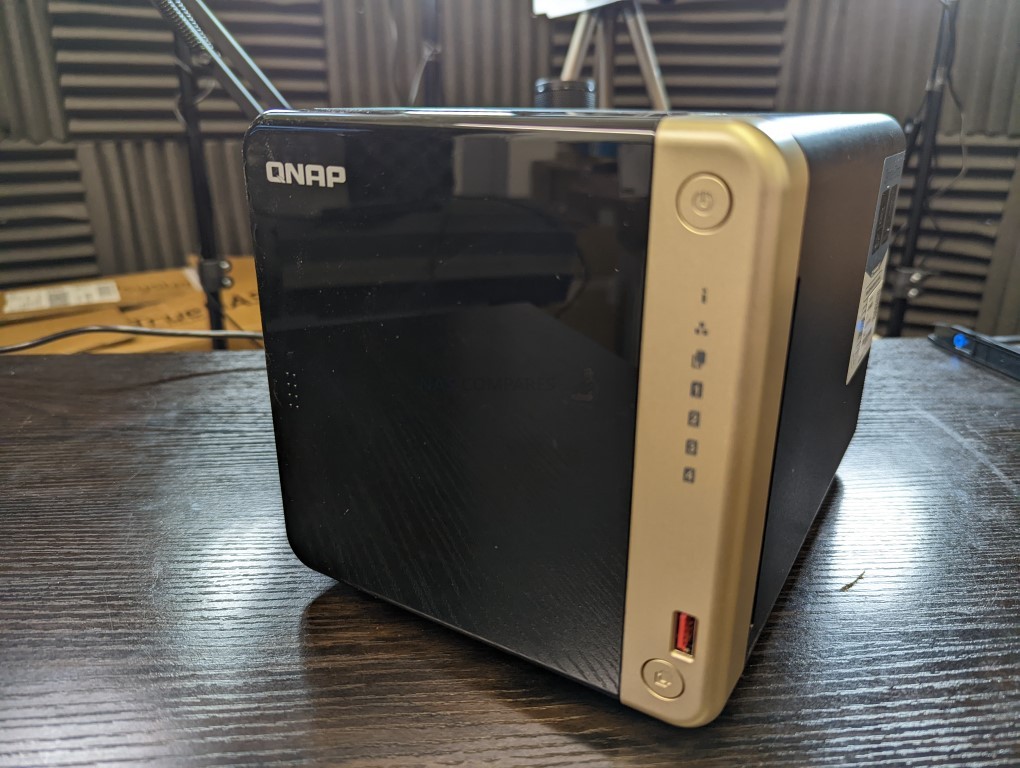 |
 |
| TS-233 2-Bay NAS | TS-464 4-Bay NAS | TVS-h874 8-Bay NAS |
| $189 on Amazon (Check Here) | $549 on Amazon (Check Here) | $2499 on Amazon (Check Here) |
In terms of hardware, they have mostly stuck to what works, refreshing existing product families at the same rate of 2.5-3 years for desktop small-medium scale, and 3-5 years for larger scale. They have also introduced significantly more recent CPUs from both Intel and AMD, as well as 2.5GbE as standard on their solutions at the same price point as 1GbE. If it weren’t for the damaging brand harm caused by the Deadbolt/QSnatch/Qlocker ransomware attacks, I think Synology would have been significantly challenged by QNAP in the last 2-3 years across all fronts. However, the setback to QNAP’s reputation reduced this growth potential significantly, and in the last two years, we have seen an increasing number of new names pop up in NAS that have also harmed QNAP’s appeal to users in terms of hardware value, the thing they could always be relied upon to beat Synology on. QNAP would still stand to become the ‘top dog’ in the event of a Synology exit (Synexit?) from the low-to-medium tiers of NAS storage, but many new players have entered the field, such as…
UGREEN vs QNAP?
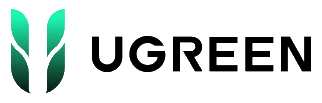
Largely known for their power adapters and PC accessories, a year ago UGREEN had practically no real presence in the world of NAS. They had a smaller scale and more entry-level range of solutions that were limited to the East, but aside from that, they were complete outsiders. Fast forward to now, and following a successful and well-marketed Kickstarter campaign that raised millions of dollars, they are now a provider of genuinely impressive turnkey NAS solutions—the NASync series. The key word there is “turnkey”, as in they are providing both the hardware and the software. They could have just rolled out their hardware and made it OS-free (i.e., “Here’s a ready-built server, now go install UnRAID or TrueNAS”), but instead, they opted to produce and include an impressively responsive NAS OS in UGOS. Genuinely challenging the feature set of the likes of Asustor and Terramaster, as well as the design of Synology and the hardware level of QNAP, UGREEN has made a rapidly growing name for itself in the small-to-medium NAS sector.
| Value Series | Best All Rounder | Prosumer NAS |
 |
 |
 |
| DXP2800 2-Bay NAS | DXP4800 PLUS 4-Bay NAS | DXP8800 PLUS 8-Bay NAS |
| $399 on Amazon (Check Here) | $699 on Amazon (Check Here) | $1499 on Amazon (Check Here) |
They definitely lack the range of solutions that those other brands offer, with only 6 solutions currently available (the DXP2800, DXP4800/PLUS, DXP6680, DXP8800, and DXP480T), and no rackmount solutions yet, but it’s a solid start. Equally, their software, although fluid and responsive in nailing down the NAS fundamentals, lacks many of the more impressive AAA+ solutions that are offered by the bigger brands. Lastly, although they raised a considerable sum during the crowdfunding, they do not have the global support, offices, or availability of their long-running NAS competitors—with solutions only being available in two regions, the US and Germany. All of these factors add up to a brand that is poised to make even bigger splashes in the years to come but is perhaps not quite ready to replace the big dog, Synology, just yet!
ASUSTOR vs Synology?

Always the bridesmaid, but never the bride, Asustor is a brand that has been around in the world of NAS in one shape or form for quite a few years. They are one of the mainstream Taiwanese brands in NAS that has always ‘been there’, but it is only in the last 4-5 years that they have been making sizable moves to take on both Synology and QNAP. One of the main ways in which they pursued this is by developing numerous features in both hardware and software that are available from their competitors individually. So features such as M.2 NVMe-focused storage systems, BTRFS support, WORM locking, 2.5GbE/5GbE support, HDMI output via a dedicated GUI, and more are features available on Synology and QNAP to some extent, but only Asustor rolls them under one brand umbrella. So, how poised are they to fill a void if Synology moved out of this space?
Well, from a hardware standpoint, Asustor is in a very good position. Them being Taiwan-based will certainly soothe concerns that have grown around Chinese companies and data storage solutions. Equally, their hardware has evolved rapidly in their last two generations to feature some genuinely unique solutions that are either specific to the platform or priced at a level that makes them genuinely competitive against DIY and BYO solutions. Systems such as the Flashstor series, Lockerstor series, and even value offerings like the Drivestor are surprisingly well equipped. They are not quite on the same level of hardware as QNAP (who have a significantly more diverse hardware portfolio), but they are fleshing it out very well.
| Value Series | Best All Rounder | Prosumer NAS |
 |
 |
 |
| Nimbustor Gen 2 2-Bay NAS | Flashstor Gen 1 12-Bay NAS | Lockerstor Gen 3 8/10-Bay NAS |
| $369 on Amazon (Check Here) | $449-749 on Amazon (Check Here) | $1999 on Amazon (Check Here) |
However, it is the software of Asustor (ADM) that is unfortunately where the brand is a little more timid. They have a NAS OS, numerous client tools for Windows, Mac, iOS, and Android—and they nail down the bulk of the application fundamentals for storage management, multi-site backup handling, multimedia playback, containers, and more. But the platform lacks a few of the more AAA/desirable services, such as AI-powered photo recognition, a 1st-party VM tool, ZFS support, and ultimately is a little more reliant on 3rd-party applications to fill the gaps. They have recently countered this by officially detailing that they support users who buy Asustor hardware to go ahead and install 3rd-party NAS software like TrueNAS or UnRAID without it harming your warranty—so they know they are not leading the pack in terms of their own ADM NAS software but do make noticeable user concessions. With new hardware on the horizon in the Lockerstor Gen3 and Flashstor Gen2 (both of which see a significant bump in hardware profiles), we might see some impressive moves from Asustor in 2025. I just think they still have some ways to go before they can fill any potential void that Synology might leave.
TERRAMASTER vs Synology?
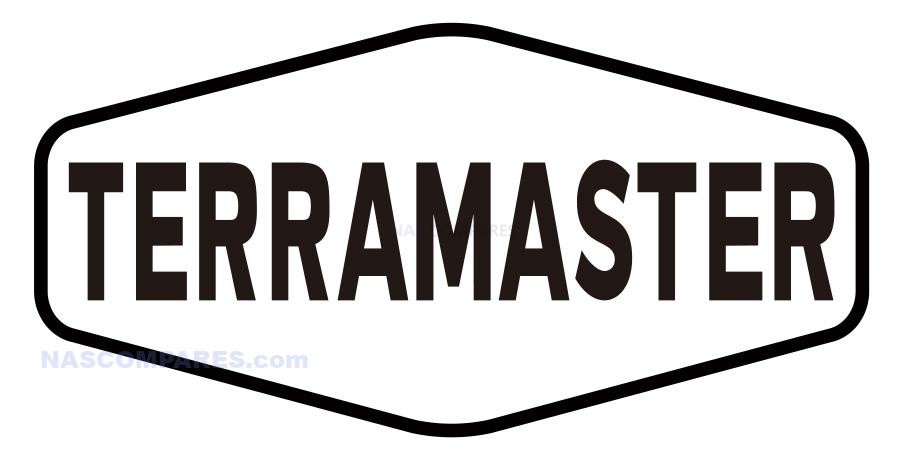
Terramaster has been jockeying for the NAS 3rd place spot with Asustor for well over a decade at this point, and much like their opponent, they have been good at integrating individual features from both QNAP and Synology into their own NAS hardware and TOS platform, but to a larger degree than Asustor. For example, their OS provides largely everything that Asustor ADM does (including TrueNAS/UnRAID support without voiding your warranty) but adds to this with an AI photo recognition platform, their own VM tool, and an impressive Isolation Mode that can sever the system at the click of a button from remote access, 3rd-party PHP, and any external requests (necessitating a restart to disable). However, as this brand is a Chinese brand, there will always be question marks raised by users about how this system compares with Taiwanese-based systems. This is a little unfair, given that Terramaster, Asustor, and QNAP were all successfully hit by the same ransomware attack (Deadbolt) a few years back, so there was plenty of ‘vulnerability’ to spread around!
In terms of hardware, Terramaster has been making some impressive and aggressive strides in this area—with the recent launch of their 3-part F4-424 Intel NAS series (Standard, Pro, and MAX), the release of two 8-bay M.2 NVMe 10GbE equipped systems (the F8 PLUS and F8 SSD PLUS), and new desktop and rackmounts hot on their heels. They have also scaled up the design to better improve cooling, efficiency, and just general visual appeal.
| Value Series | Best All Rounder | Prosumer NAS |
 |
 |
 |
| F2-424 2-Bay NAS | F4-424 Max 4-Bay NAS | T9-500 Pro 9-Bay NAS |
| $369 on Amazon (Check Here) | $819 on Amazon (Check Here) | $1499 on Amazon (Check Here) |
However, much like Asustor, their software is just not able to challenge the standard that Synology has set. For buyers looking for smooth and easy utilization like Synology, Terramaster’s TOS has the danger of feeling a little clunky. Their latest release, TOS6, brings new features, software standards, and design to the mix, but it lacks the range of mobile applications, desktop client tools, and consistent UX/presentation that Synology seems to do so well. Terramaster is a fantastic value-for-money choice, and I would argue they have significantly scaled up the level of hardware and software utility they provide year on year. But they still have a way to go before they can hit the same notes as Synology DSM yet.
WD / Netgear vs Synology?

This is a pretty short one! The answer is no! Both WD and Netgear have regularly reduced their hardware ranges and the frequency of software updates these last few years, and although there are a decent range of business file server systems still being released, the general home/enthusiast/prosumer level of hardware is pretty poor and uninteresting compared to everyone else on this list so far. I cannot help but get the feeling that, aside from some basic backup NAS systems that are still listed at the majority of retailers, the bulk of their range has been in circulation for 5-6 years now without any refresh in sight. For basic target file/folder storage, these systems still provide some limited modern NAS utility, but overall, they are a fairly weak alternative to Synology’s offerings in 2024.
A UniFi NAS?
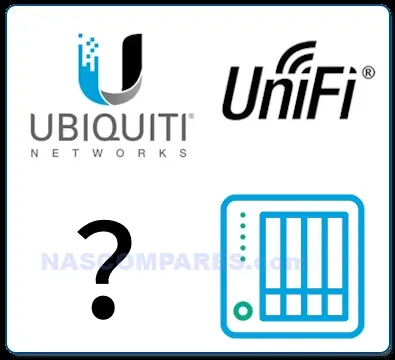
With increased mentions and leaks online towards a potential NAS in the works from UniFi, this could be a very credible alternative to Synology in terms of software UX and presentation. UniFi, and its incredibly user-friendly UX featured on their Switch, Router, NVR, and Dream Machine combination systems, is where UniFi shines. No doubt any UniFi NAS solution would need to similarly blend into their ecosystem to the same degree. That said, if they were to launch a system, all their experience in the fields of network management, router security, and surveillance systems might not necessarily translate into a similar pedigree in network-attached storage. It’s hard to discuss how or if UniFi could fill any market space that a potential Synology absence would create, as they do not have any systems out in the market to make an informed decision. This is for the “To Be Continued…” pile!
Drobo vs Synology?
No…just…no. See Video Below:
IceWhale / ZimaCube
This is a very interesting one. 2023 and 2024 saw several companies arrive in the turnkey NAS space via the crowdfunding route (we already discussed UGREEN as the biggest example), wanting to break into the market. However, IceWhale benefits from having already launched two previous successfully fulfilled campaigns and is just completing their third one with the ZimaCube NAS system. Arriving with the lightweight containerized platform Zima OS (a modified version of their existing Casa OS), this new series is pretty impressive for its scale and price point at launch. Add to that the significantly unique design, impressive use of 10GbE and Thunderbolt over IP, and a 6x HDD / 4x NVMe system in a compact case, and you can see why they have made a fairly significant splash for a brand that is comparatively unheard of compared to Synology, QNAP, etc.
However, as robust as their range of solutions is (ZimaBoard, ZimaBlade, and ZimaCube), the software is still very rudimentary compared to the bulk of other browser GUI and more “operating system”-stylized UX. There are virtually no client applications, except for their own system search and connection client tools. An eventual successor to Synology, if they moved upwards toward bigger and more business-oriented solutions, would need to hit the software functionality and user experience exceedingly early and exceedingly well.
Mini PC Brands – Lincplus, Aoostar, etc.
This is an odd one. There have been a large number of solutions appearing on sites such as AliExpress that arrive as “OS-Free” services, allowing a user to get a pre-built NAS hardware solution (i.e., no need to build one yourself, which takes longer and requires a degree of technical understanding). The end user can then choose to install popular and well-established solutions like TrueNAS, UnRAID, OpenMediaVault, and more.
| Value Option | Best All Rounder | SSD Focused NAS |
 |
 |
 |
| Aoostar WTR Pro 4-Bay NAS | Minsiforum MS-01 3/6-Bay NAS | Lincplus Lincstation N1 6-Bay NAS |
| $399-799 on Amazon (Check Here) | $399 on Amazon (Check Here) | $399 on Amazon (Check Here) |
This serves as an impressively economical solution and has significantly grown in popularity in 2023/2024, but these 3rd-party software platforms lack a lot of the ease of use and quality of life client tools for modern devices that Synology features. Indeed, despite efforts like UnRAID 7 making its day-to-day use much easier, and TrueNAS working with HexOS for a more user-friendly output, these still pale in comparison to DSM and will also require a greater degree of technical user input in the long term to maintain stability, versus Synology’s rather more “it takes care of itself” design.
Synology vs EVERYONE ELSE – Conclusion and Verdict
If Synology were to leave the home/enthusiast/prosumer/small business tier very soon, I do think QNAP would stand to reoccupy this ground. However, give it 2-3 years, and I do think players like Terramaster, Asustor, and yes—even UGREEN—are poised to give QNAP some serious consumer competition. No doubt Synology is still keeping an eye on their competition (big and small) and would not willingly or easily give up this sector without a fight. However, there is no denying that the turnkey NAS industry is no longer the 2-3 horse race it was just five years ago!
📧 SUBSCRIBE TO OUR NEWSLETTER 🔔
🔒 Join Inner Circle
Get an alert every time something gets added to this specific article!
This description contains links to Amazon. These links will take you to some of the products mentioned in today's content. As an Amazon Associate, I earn from qualifying purchases. Visit the NASCompares Deal Finder to find the best place to buy this device in your region, based on Service, Support and Reputation - Just Search for your NAS Drive in the Box Below
Need Advice on Data Storage from an Expert?
Finally, for free advice about your setup, just leave a message in the comments below here at NASCompares.com and we will get back to you. Need Help?
Where possible (and where appropriate) please provide as much information about your requirements, as then I can arrange the best answer and solution to your needs. Do not worry about your e-mail address being required, it will NOT be used in a mailing list and will NOT be used in any way other than to respond to your enquiry.
Need Help?
Where possible (and where appropriate) please provide as much information about your requirements, as then I can arrange the best answer and solution to your needs. Do not worry about your e-mail address being required, it will NOT be used in a mailing list and will NOT be used in any way other than to respond to your enquiry.

|
 |
Minisforum G7 Pro Review
CAN YOU TRUST UNIFI REVIEWS? Let's Discuss Reviewing UniFi...
WHERE IS SYNOLOGY DSM 8? and DO YOU CARE? (RAID Room)
UniFi Routers vs OpenWRT DIY Routers - Which Should You Choose?
WHY IS PLEX A BIT S#!t NOW? IS 2026 JELLYFIN TIME? (RAID Room)
Synology FS200T NAS is STILL COMING... But... WHY?
Access content via Patreon or KO-FI
Discover more from NAS Compares
Subscribe to get the latest posts sent to your email.







If and when my 1821+ packs in, it’s Ubiquiti for me
REPLY ON YOUTUBE
5N2 was the right size, feature and network capability.
REPLY ON YOUTUBE
Did this ever happand and is there a MS2 version?
REPLY ON YOUTUBE
@NASCompares, do you have any info or updates on this? thanks
REPLY ON YOUTUBE
i know, vid 2yrs old, but i still run the 12 bay enterprise setup have filled with 10tb hard drives and just recently switched the 12 bays all to 18tb and i run the dual disc failure mode so yes i lose a lot of space for that but if you have ever had a Drobo catastrophic failure there is only one product out there that can help and it is intense and time consuming when used in windows at least. so now not only di i have it set for dual disk failure, their demise maid it made another b1200i cheap enough to buy another and every night the main one copies any changes it has done in the past 24 hours it only updates that accordingly lee. so after the initial backup there that does take, i think a week and 2 days for me lol and all drives in 1 are mirrored in the second Drobo down to exact model and controller board as well as doing the same with the hard drives so i am insulated to not losing anything again to the best of my ability. even the seconds are offsite in case of theft, fire, flood, whathave you famous last words lol.
i also have 2 rack mounted DroboPro FS and do the identical, its just they are filled with 10tb hard drives, but these are mostly used for solely for my security system and 22 cameras and holds enough that it would take a couple years before i would have to start overwriting the video or audio, it’s great.
i do hope someone has updated the firmware on these and the dashboard but i haven’t seen anything. it just needs to give it the instructions to handle the newer and bigger drives as well as more than just a couple SSD’s in the system and it would get a “chef’s kiss”.
luckily i hade saved all the pages and downloadable files when i got board one day a few years back because the wayback machine can only get you so far. especially in the “help” section.
i am still in shock a long standing “Data Robotics” lost a grip on this product. Tbeg have been a bit cheaper, and definitely should have been advertised much much more because it wasn’t uncommon to be on forums for NAS and DAS etc… and people have no idea what a drobot was and why it was so superior at the time to anything being used for home and most small business ealers. i think they couldn’t decide who and how to market too because your would see a page centered to a college student, then the same to phtographers and videographers and they screwed up the warranty purpose because you culd buy extended warranties anytime for say the next 3 or 9 months etc… but if you missed your original decliration by 1second ath the end as they would try to process an extended warranty just to be rejected because of that 1 second..
i did and do as this guy understood. if you like this format, and you system is secure enough to not be stolen from or just wrecked, i started buying extra parts as i came across broken ones i could canabalize for cheap, or things like the internal battery still new in package but the redundant power supply on the enerprise systems, are ridiculously priced because what are you going to do, manually build your own, so these asss hats just gouge as much as they can.
anyway overall, this is/was a geat product and still has aplace in networks or directly attached, its just the hard drive size recognition needs to be updated because i, for the most part, doesn’t work with newer drives at sizes that were nowhere near what they are now. i think the most they recommended was 4tb and some Drobo’s and a magical luck pairing of the righ pairing oft hard drives you could get away with 6tb in every position. and just look up the wiki, the only other thing lacking is the network transfer speeds. these were really pre fiber optic proliferation, easy of access to that resource and it being accessible to just about anyone at a rate just about anyone can afford at home .not much of a price barrier anymore on that. but the drobo can’t come anywhere close to my 10gb fiber optic.
anyway thanks so much for this video! i know my message was long but hope there is something in that mess people can use. just as i hope this video lives on for everyone. so really thanks again!
REPLY ON YOUTUBE
any update on this ?
REPLY ON YOUTUBE
0:55 “MSI Forum” was watching that Minisforum Video? 🙂
REPLY ON YOUTUBE
So, this was before Synolgy’s move to proprietary harddrives?
REPLY ON YOUTUBE
Do you know if they will make the same for MS-A2?
REPLY ON YOUTUBE
So, at the end of the day, should us Synology users just stick with them for their DSM and applications and just get over our anger at their latest disk drive compatibility decisions. To me (a non-IT photographer), the ease of use and setup of Synology seems like it will be hard to match. Am I missing something?? Thank you for this comprehensive look at alternatives.
REPLY ON YOUTUBE
Can you buy the 6x M.2 NVMe SSD upgrade card now and if so where can you get it and is it still a prototype?
REPLY ON YOUTUBE
they have a replacement bottom (where the nvme’s go) that allows you to mount a 140mm fan, could be an option (3d printed details available somewhere and some people are producing and selling on ebay)
REPLY ON YOUTUBE
3:31 WARING ????
REPLY ON YOUTUBE
Did they end up making this board?
REPLY ON YOUTUBE
Can you share the steps you used to enable bifurcation in the bios. I’m on 1.27 and can’t find it
REPLY ON YOUTUBE
i have always been loyal to synology because of the excellent support they provide. I have never tried a support that good. but for their new commercial move with limiting the use of other disk brands will be where i move on to another brand if i need to but a new NAS. For me it has also been my experience in Synology and knowing how the OS works. so, what to do if a disk fails. how to manage the firewall. and all those things that would be very time costly on a DIY. But again i would not be that afraid anymore for DIY setups, as i mostly just use tailscale and docker for everything on my synology. i don’t use any of the apps, or app store, as this caused me a lot of main when upgrading or getting OS updates.
REPLY ON YOUTUBE
Great video, covers the issues for me. I was about to buy a small synology NAS, but their commercial shenanigans has put me off. I was thinking maybe QNAP next, but I am concerned that their security is too weak. So, fully undecided, and will hold off for 6 months while this all sorts itself out.
REPLY ON YOUTUBE
II’d definitely get both the product and the card. I think SSD NAS is the future. The only thing holding it back is the cost of SSDs. I don’t understand why manufacturers haven’t set up factories in places like the Philippines, Africa, and India to make SSDs in bulk. If they were making millions of units a day, prices would drop a lot. That would be a huge relief to millions of people who could get steady jobs there.
REPLY ON YOUTUBE
one for the algo
REPLY ON YOUTUBE
excellent idea build up from here with modular upgrades.
i have 2 ms-01, i need this for my 3d
REPLY ON YOUTUBE
Holy crap I completely forgot about the Transporter
REPLY ON YOUTUBE
Locking hard drives now from synology GG, they going to be destroyed by competition now more then ever.
REPLY ON YOUTUBE
The benefit of ugreen is the possibility for an alternative OS
The question is reliability of the hardware ,as they are not that long on the market
REPLY ON YOUTUBE
Unraid, is that an alternative?
REPLY ON YOUTUBE
So…what do I do? I am new to this and want to setup a NAS for my family.
REPLY ON YOUTUBE
Anyone here after Louis Rossmann’s video ?
REPLY ON YOUTUBE
As a buisness owner I’m sticking with Synology
While it’s not the cheapest it solves the network storage problem at a fair price and saves me time
I get why a home user might consider a cheaper solution, but when time is money a few hundred more for a NAS you can depend on is a no brainer
REPLY ON YOUTUBE
A company chasing the money will be charging subscription for their software within few years. That’s why I’m staying off Synology. It’s only question of TIME when they start charting subscription fee for the mediocre hardware and decent software package.
REPLY ON YOUTUBE
Fantastic video — really appreciate how you keep us up to date on all things Synology!
I’m looking to get my first NAS for personal use, mainly to back up family photos, videos, and documents, and to fully replace Dropbox/OneDrive.
My budget is between $600–$1200 (including drives), and I’m leaning toward Synology since it’s the most accessible option where I live. I’m aiming for about 12–20TB of storage, with remote access being a must. Ideally, I’d like something that’s user-friendly but still offers a good amount of control and flexibility.
Do you think now is a smart time to buy, or would it make sense to wait for any upcoming Synology releases? If so, do you have any idea when those might drop?
Thanks again for all the great content — your videos have been super helpful in navigating this decision!
REPLY ON YOUTUBE
China and Taiwan is the same as India and Pakistan
same country, different ideology
just waiting for the USA to split in 2
REPLY ON YOUTUBE
Synology is dogshit
all we need is someone make a DSM Linux alternative that is easily used by dummies
REPLY ON YOUTUBE
I honestly dont think Synology is that bad. The DSM software and all the apps are really good and gets lots of updates. Even the smallest Synology actually works very well with a really fast, good looking user interface. Sure, hardware-specs are not stellar, some of the CPUs they are using are unbelievable old, but if you look at the complete package, I actually find it to be a very nice platform.
REPLY ON YOUTUBE
I’m still using a Netgear after over 15 years! Looking to upgrade!! Researching and leaning towards Synology, just wondering where Netgear stands today.
REPLY ON YOUTUBE
I’m still using a Netgear after over 15 years! Looking to upgrade!! Researching and leaning towards Synology, just wondering where Netgear stands today.
REPLY ON YOUTUBE
I’m still using a Netgear after over 15 years! Looking to upgrade!! Researching and leaning towards Synology, just wondering where Netgear stands today.
REPLY ON YOUTUBE
I’m still using a Netgear after over 15 years! Looking to upgrade!! Researching and leaning towards Synology, just wondering where Netgear stands today.
REPLY ON YOUTUBE
I’ve never used a Synology. Only ever had Thecus and QNAP.
REPLY ON YOUTUBE
would have liked a simple 2.5″ sata adapter instead of the U2 ????
REPLY ON YOUTUBE
Ok now this would make perfect VM machine/NAS if they release this card.
REPLY ON YOUTUBE
I’m still very butt hurt over this Drobo nightmare as mine is a brick with a lot of stuff on it ????
REPLY ON YOUTUBE
MSI: I see you, but here’s how you do things.
Creates an a better solution for Minisforum.
REPLY ON YOUTUBE
They keep removing services like DS Video they will lose market share.
REPLY ON YOUTUBE
Great idea, love it when companies think how can we make this great thing better. Do you think they could build an extension to the mini pc, i.e. a replacement panel with some space to allow for the fan and/or just use heat spreaders to connect the M2s to the panel to help dissipate the heat?
REPLY ON YOUTUBE
Owner of Qnap Turbo NAS TVS-872XT-i5-16G. It broke down right at the end of the warranty, continuous restarts. Talk to QNAP, invoice for more than €1000, without clearly specifying the repair, without providing a breakdown of the work carried out so that I could contribute it to the insurance and have them pay me half of the repair. I understand that so as not to discover that the repair cost €100 of the €1000. I receive the NAS and just at the end of the repair warranty, six months and a few more days, continuous reboots and the NAS stops turning on. I speak with QNAP, repair with a fixed price and another €700. For the same fault, they do not assume any responsibility. Solution, switch to another brand.
REPLY ON YOUTUBE
I need to make it to retail!!
REPLY ON YOUTUBE
How do we get one with ecc, wink wink?
REPLY ON YOUTUBE
Hi NASCompares, I am considering adding a Home Media Server/NAS of which I know nothing about. I have Audials One Ultra 2025 (I haven’t used yet) and was looking at some youtube video’s on Jellyfin & Plex (and yeah haven’t used them and know nothing about).
I am just trying to put everything together like Audials copies the stream (movies, tv shows, etc) and Jellyfin or Plex manages the media on a NAS (I am just assuming this and not sure why Audials can’t do the managing).
So as a starting point on having the resources to get started with a $700 dollar budget, which NAS in your opinion is the best Home Media NAS to get?? I heard alot of mentions on Synology, Synology, Synology but most times the bigger names don’t necessary give you the most for your dollar.
I am not a overly technical person and additionally I don’t wring out all the features to the max, I just want to store the media, file it and watch it, that’s pretty much it, but I also don’t want to short myself as a get more familiar with the devices, software and features.
I thank you in advance for your time in answering me,
Mike
REPLY ON YOUTUBE
I’m about to change from synology because there is no support for 24TB+ drives. Any recommendations? (Looking for 200TB storage NOT SERVER/RACK SOLUTION) TrueNAS?
REPLY ON YOUTUBE
Thanks for a good video with many interesting views. I think that I came to the conclusion that I shall hold on to my current old DS718+ with 16GB of memory. Will be interesting to see what 2025 brings to us in this kind of stuff.
REPLY ON YOUTUBE
So paying 1000. Dollar for a empty computer. How can thjs be even good from the Start
REPLY ON YOUTUBE
I had problems with synology, lost users, hardware bug don’t power on. Also had problems with qnap. Next will be diy nas. Slow performance on all…
REPLY ON YOUTUBE
Please provide an update
REPLY ON YOUTUBE
In this nas i can create voucher system such as a mikrotik
REPLY ON YOUTUBE
gahhh, I hope they make this. So cool!
REPLY ON YOUTUBE
now do the ryzen version…asus makes an nvme 4 bay controller card btw.
REPLY ON YOUTUBE
Sorting through some old hardware in a big office cleanup and realized that the Drobo whose files I had mostly (but not completely) moved to a NAS a number of years ago (I have a 3.5 year old kid so have been out of the loop!) is discontinued because the company went defunct (!!!), WHOOPS! Fortunately I have an old Mac Mini running Monterey that will now be temporarily repurposed as a “Drobo data recovery device”
REPLY ON YOUTUBE
So many of their consumer models still only have 1G ports with an “option” for 10G. Come on guys 2.5 at the very least.
REPLY ON YOUTUBE
My Unit has stopped working.
3 of 5 bays are full with Seagate Disks. Now have three green lights and one red.
Drive won’t mount. Am I screwed, or maybe I should buy another disk to insert into it ?
REPLY ON YOUTUBE
Hi, any updates for this?
REPLY ON YOUTUBE
Hi, thanks for the info on drobo, I didn’t realise they had gone under. Good job I backed up most if not all of my info.
Could you ask Epson why they’ve stopped producing drivers for the stylus pro 7600? It’s a very expensive printer but they stopped updating drivers after windows 7 – and even those can’t be found anymore.
Any idea what I can use instead? A £3500 printer (2022 price~) is not something I want to throw out even though it wasn’t used that much.
REPLY ON YOUTUBE
Any word if this is going to be released?
REPLY ON YOUTUBE
DS716+ still rolling, and if it dies, based on what I’ve been following, such as this video essay, I will have to come up with some custom solution.
Been in IT for a long time, and want my home services to be as simple and as usable as possible. Beyond synology being one of the few choices 7+ years ago, I wanted something I didn’t have to spend time dealing with it. For the price, there are now options both out of the box and custom system builds.
REPLY ON YOUTUBE
Is there a v2 of the ZimaCube in the works with newer generation CPUs?
I wish it has a gen 13 or 14 i5/i7 supporting 96GB+ RAM
REPLY ON YOUTUBE
When will the follow up hw-review come out?
REPLY ON YOUTUBE
I have a Synology ds220j and it does do what I want to do at the moment. But I want to upgrade as I now want to create a media server, but the current Synology I doubt will work well in this situation. But yes a bigger better Synology would be nice, but the need to use Synology memory and Synology nvme drives , or risk warranty begs the question why. I have thought about Qnap, because what they offer in hardware, the QTS seems complicated compared to DSM. Then asustor lockestor hardware is good not sure of the software…
REPLY ON YOUTUBE
Used to manage a fleet of Readynas units. Had some issues with btrfs but overall reliable units
REPLY ON YOUTUBE
I’m looking for a system to run an online cloud server for 4-8k video clips. Security, speed, and long term investment are important to me. What would you recommend?
P.S I’m looking for at least 6 bays and would like to run raid 6 for dual redundancy. Thanks for any tips.
REPLY ON YOUTUBE
I will stick with Synology since my data is important to me.
REPLY ON YOUTUBE
Currently I use an old DS213j ,…! I’ve tried some TerraMaster 4 bays but find the browser based apps are to clunky.
Need a 456 bay Nas With features I’m used to. I’m thinking Synology Q-Nap around £600
Enjoy the information
REPLY ON YOUTUBE
I have started to disgust synology snobness and trying to place itself to apple position in nas world. Overpriced, pripretorery disk, ram, closed circuit portless nases. Fuck DSM.
REPLY ON YOUTUBE
Will this SSD fitt inn the U2 slot of the Minisforum MS-01 aand function withoutt any issues? It’s a Western Digittall Ultrastar DC SN650, U.3, 15MM, 15,360GB, 2.5-inch, PCIe.
REPLY ON YOUTUBE
What does the power consumption with the HDD drive’s in standby? (not running)?
REPLY ON YOUTUBE
Went over to Unraid because of Synology’s dismal hardware and overpricing. I mainly use Plex and they fail to meet my demands for a seamless Plex environment.
Unraid is superb, more flexible and more powerful. DSM is just not enough reason to stay anymore
REPLY ON YOUTUBE
I would go Qnap tomorrow if only they would allow hybrid raid. I wished for this for over 15 years.
REPLY ON YOUTUBE
Hola buenas tardes desde palmira valle pais colombia
REPLY ON YOUTUBE
synology does not deserve the money for its hardware. It is like apple.
REPLY ON YOUTUBE
I considered Synology a few years ago, but I went with Asustor, and I’m glad I did, and I’ve moved up into a better NAS, again with Asustor.
REPLY ON YOUTUBE
Asustor
REPLY ON YOUTUBE
I just want one single thing from a Synology competitor: A rock solid alternative to SHR.
The prosumer cannot afford buying a set of uniform disks and having an ability to mix and match is what keeps me with Synology.
Plugging any storage in and having DSM add it to the pool and intelligently adjust its configuration is THE killer feature for me.
I host every service elsewhere, on a dedicated piece of hardware. I just want the easiest way to mix disks into maximum storage.
REPLY ON YOUTUBE
I wish the uGreens were available in Canada (only US & Germany so far according to the company).
REPLY ON YOUTUBE
Thanks for this great advice, thinking of leaving synology. My DS220+ will soon leave the building. Mostly because of the current course and stopping video station made me make this decision.
REPLY ON YOUTUBE
From the future: This was all pretty much spot on ????
REPLY ON YOUTUBE
*It FINALLY Happened* – @UbiquitiInc finally launched the #Unifi UNAS Pro – and here is my massive review https://youtu.be/rbq2so5S-zI
Stay tuned for more on this system very soon here on the channel. Otherwise, use the pages below on NC and UNiFi to learn more:
– UniFi UNAS Pro NAS. SHOULD YOU BUY? https://nascompares.com/guide/unifi-unas-pro-nas-should-you-buy/
– Synology vs UniFi UNAS Pro Comparison https://nascompares.com/guide/synology-vs-unifi-unas-pro-comparison/
– QNAP vs UniFi UNAS Pro https://nascompares.com/guide/qnap-vs-unifi-unas-pro-which-nas-should-you-buy/
– UniFi UNAS Pro. FIRST TIME SETUP GUIDE https://nascompares.com/guide/unifi-unas-pro-first-time-setup-guide/
– The UniFi UNAS Pro NAS Review https://nascompares.com/review/the-unifi-unas-pro-nas-review/
REPLY ON YOUTUBE
As a Unifi + QNAP user, I have come to realize that I would strongly prefer a dedicated NAS-only device. I would rather run VM and containerized services such as PiHole and JellyFin and OPNsense on a dedicated mini-PC or NUC. The opensource products are so polished these days that I have no interest in the half-assed commercial versions provided by the consumer NAS manufacturers. With the affordability of 10GbE and Thunderbolt networking, there is little advantage to combining storage and services into a single vulnerable machine. Keeping each service and storage as separate and discrete as possible adds a lot of resilience to the overall network.
For those that just want a single box, and are concerned about Synology’s current commitment to the lay user market, I’d have to say that I am impressed with the improvements made by QNAP over the past few years.
REPLY ON YOUTUBE
Love the magic roundabout montage!
REPLY ON YOUTUBE
I love a 1U rack mount Unifi NAS.
REPLY ON YOUTUBE
Wonder if you have any view on the pricing of the new Asustor Lockerstor Gen 3. Was so looking forward to this as a really futureproof, software-neutral option with ECC etc, which no one else seems to have. I knew it would be expensive but can’t see myself (or many others in the enthusiast / non-enterprise category) going for it unless it is deeply discounted.
I could custom build something so much better, or pay half price for a less capable machine but better software e.g. from QNAP (only thing missing would be ECC).
The price will eventually settle around $1000 when is widely available.
Its very annoying the fact that Synology seems to be abandoning the Prosumer market. I´ve been waiting for a year now for them to release an updated version of the DS1522+ because I negate to buy a NAS with such old specs. I still have a DS1513+ running, but does not receive updates anymore and its slow, really slow. I am really considering a Supermicro SuperWorkstation 531A-IL to build my own NAS as it supports ECC RAM, a powerful Gen 12th processor (safe from 13th and 14th buggy ones), and comes in an attractive package with a modern motherboard, PCIe 5 and a lot of goodies. The only thing I dont want to deal with is the software and the maintenance of it. I have been quite happy with Synology for the last 10 years. I would like to have certain amount of certainty that if I go through the Supermicro path, it will be fine with something like Proxmox + UnRaid for instance. I am 44 years old and I am a little bit tired of having to babysit a server. I wish Synology would make it more straight forward, but unfortunatelly they dont seem to launch anything, their news website is just filled up with monthly or bi monthly news updates mostly segmented for the business market. Asustor anounced the Gen3, but their software seems to be very buggy, unstable or inmature. The hardware seems to be good, but the leaked pricing places it at the same level of a Supermicro server, in which case I would prefer it (I think). Its so difficult to try to make a decision and be happy with it. Sometimes I think I should have just purchased the DS1522+ and focus on mini PC´s for more powerful activities with a Proxmox.
I can’t wait to see Hex Os hit the scene, I have high hopes… hopefully we’re all not disappointed.
As the consumer market continues to grow synology are going to continue to move away. Who wants to participate in the race to the bottom.
REPLY ON YOUTUBE
Why nobody ever talks about user telemetry in these devices? AFAIK QNAP is the only one with options to disable it; haven’t tested it myself. The other players don’t offer opt-out capabilities. Yes, they have privacy policies and claim they only retrieve anonymized information with personal data removed. Sure. But if the company’s headquarters are outside Europe can I trust them on this? (Synology, backdooring much?)
At the moment I’m on the DIY way, but I have some side projects that would speed up a lot if I didn’t have to worry so much about software setup.
REPLY ON YOUTUBE
Enterprise Network Video Pro due 18 Oct and could be a direct reuse for a NAS potentilly… we live in hope!
REPLY ON YOUTUBE
Any NAS with less than 2.5GbE is a non starter in 2024 (or more like eveb 2-3 years ago, looking at you Synology).
REPLY ON YOUTUBE
I’m sticking on my DS920+ for several more years.
REPLY ON YOUTUBE
Used supermicro systems on eBay are out of this world and just crush Synology. It’s real Enterprise technology at amazing price.
REPLY ON YOUTUBE
I am a relatively new NAS consumer and decided to go with Synology. Buy now I am happy with it because of DSM and because I do not have the need for ultra fast hardware and access the NAS from outside my local network. Let’s see what future will bring. Maybe Synology will be not the No.1 for consumer anymore.
REPLY ON YOUTUBE
I still have a Drobo 5D3 at the end of 2024. The only regret to buying this unit is that it overheats (accumulation of dust that is really hard to clean while the system is live), and that it doesn’t work with Linux. Might have to find a mac mini with a 10gig interface and share the storage out that way.
REPLY ON YOUTUBE
I think you are selling TrueNas a bit short. Yes they have a very big and well supported community base, but there are vendors like IXL Systems that sell TrueNas Scale NAS systems as turnkey solutions. How small they get I am not sure, but they are available
REPLY ON YOUTUBE
Never came across Synology in large business and enterprise environment in more than 30 years in professional IT experience. I unterstand their strategical idea to gets rid of the prosumer market and move to the Eldorado of scaling high volume enterprise business. But this will lead them to the middle of nowhere and in the end they may disappear from the market within a few years. Lets hope I am wrong.
REPLY ON YOUTUBE
Mine just caught fire, doing backup and smoke started coming out the back! Danger if you still have one.
REPLY ON YOUTUBE
sooooo where can we buy it ? 🙂
REPLY ON YOUTUBE
The 453E and 253E just became live for QUTS HERO. Gonna migrate now.
REPLY ON YOUTUBE
I’ve never had anything but success running Synology for my clients but a Ugreen 6 bay + TrueNAS Scale has been a winning hardware and software combination for my home lab this year. I wouldn’t change it for Synology at home.
REPLY ON YOUTUBE
Anyone knows why obsolete WDMyCloud devices are so overpriced?!. Particularly PR2100 & PR4100
REPLY ON YOUTUBE
I’m really disappointed and have concern on the direction of Synology.
REPLY ON YOUTUBE
The video didn’t really answer the question in it’s title, it just gave the same options any watcher of this channel would know are available. The insinuation, whether intentional or not, was that Synology are the best which kind of defeats the point.
For me the exciting one would be Ubiquiti, I already run the network hardware and love it.
I’ve had Terramaster, they aren’t there yet (running TOS 5). QNAP have suffered too many security issues, UGreen are too new and lack availability. So I considered Asustor and self-build as the only viable options. My choice for now is the 6 bay Lockerstore gen 2 but I’m still looking at setting up a test self-build to see if I like it.
Synology are done for prosumers in my opinion, the weak hardware has overtaken their software advantage… and they appear keen to chip away at that software advantage in recent releases.
I echo roocrew86: I dont understand how Synology has fucked this up
REPLY ON YOUTUBE
Where can we buy ugreen in uk ?
REPLY ON YOUTUBE
I would have completely understood if you had not included DIY solutions. But I was sure glad to see the inclusion of DIY/BYO ! Thank you!
REPLY ON YOUTUBE
I’ve been a Synology customer since 2009 but recently they’ve been really disappointing. I was hesitating to try QNAP and I’m getting more and more tempted. If they really are now focusing on businesses, I will most likely look somewhere else…
REPLY ON YOUTUBE
By by Synology from home market????
REPLY ON YOUTUBE
I think a good video would be to show apps competition.
I mean, ACB in another brands, how it would work ?
Hyperbackup, snapshot replication, usb-copy.
And how much these other solutions are reliable..
REPLY ON YOUTUBE
The longer I have my Synology NAS, with all the questions that I’ve had and the elusive answers, I think I’m just going to forego remote access and go back to a portable usb drive. I just can’t be bothered with trying to understand the complex world of NAS and all the drawbacks. In my case, the learning curve and knowledge required to run a NAS are overkill. In fact I’m relieved to realise that I’ll exit the NAS and the headaches.
REPLY ON YOUTUBE
I’m same looking at alternatives so this vid was helpful thanks. Iam waiting for asustor flashstore gen 2!
REPLY ON YOUTUBE
I’m a home user. Sadly, my next NAS (5 years away) is unlikely to be Synology.
REPLY ON YOUTUBE
Terra Master will take over Synology in coming years.
REPLY ON YOUTUBE
I wish one of these brands would go to the market and actually ask them what we want in a device.
Then we would finally see 10GbE and devices with ECC RAM.
REPLY ON YOUTUBE
I have looked at many different options but come back to Synology for one software that nobody else matches.
Active Backup for Business
REPLY ON YOUTUBE
Hi,
Is QNAP TS-253D 8gb ram (used) for 140 usd a good deal???
REPLY ON YOUTUBE
What about a DIY hardware and Xpenology?
REPLY ON YOUTUBE
I love my Synology 1821+. This is a great, easy to use machine. If you’re a prosumer, you should just be building your own NAS with Unraid or TrueNAS anyways. I have one DIY NAS with Unraid and my 1821+. Love them both. I would have no issue buying another Synology to supplement if needed.
REPLY ON YOUTUBE
Just a reminder for anyone considering brands from Mainland China, it is written in China’s law that all passwords belong to the government. So, good luck.
REPLY ON YOUTUBE
it desapears the only synology advantage
REPLY ON YOUTUBE
I dont understand how Synology can fuck this up. It is pretty simple, stop selling a calculator with a whistle at the same price as real hardware. All they have to do is refresh their line up with proper NIC and cpu
done
REPLY ON YOUTUBE
I feel dirty and sad in equal measure saying it, but if Unifi came out with a NAS with an OS even close to par with DSM on it, I’d buy it in a heartbeat!
In the meantime, whilst all the others tempt me as little projects pieces, as for trusting any of them with my data, work etc, well they might be a bit less exciting, and certainly less empowered, but I’ll be sticking with Synology! Served me well for the last 12 years, I just hope they don’t really start ignoring me!
REPLY ON YOUTUBE
Unless Synology releases a mini form factor NAS with two (or more) M.2 drives, I won’t even consider getting another Synology. I haven’t used HDDs for many years.
REPLY ON YOUTUBE
With the backing of ASUS after the Intel NUC takeover …I think ASUSTOR is best placed to take over the SMB/PROSUME space….much bigger company then ALL of these combined !
REPLY ON YOUTUBE
Well, Synology started dropping codecs for video so I tried UniFi Protect.
Guess what, I liked UniFi Protect more so I’ve switched.
If they keep dropping other important things, I may have to move on.
REPLY ON YOUTUBE
If I could get DSM on a nonsynology system I would be very interested in doing so 🙂
REPLY ON YOUTUBE
Thank you very much for your informative video.
You describe exactly what I went through with my IT company.
We liked to use the Synology platform because it provided good support for our SOHO environment.
But Synology doesn’t offer an affordable path for our growing needs.
Our minimum requirement is an 8 core 16 thread processor. 32G memory as a minimum.
Only then can we get started with virtualization. That doesn’t have to cost capital either.
In the end, I found the solution in DIY Proxmox systems. AMD Ryzen 5 5600G is already a breath of fresh air compared to what Synology can offer you.
Costs are not too bad at all. The migration for a professional is also not too dramatic.
A Kerio Connect or Mailenable runs smoothly on this as an Exchange alternative. You can even run two MS SQL servers on it. Albeit under light load.
My conclusion is that Synology no longer serves the prosumer/soho market.
For the lightweight users, there are plenty of alternatives.
For the more demanding users, Proxmox offers, at least that’s how I feel, so much better experience that I wonder why didn’t I switch sooner?
But everyone has their own choice that we must understand and respect.
REPLY ON YOUTUBE
TrueNAS, QNAP, 45 drives, DIY, etc there are a lot of options.
REPLY ON YOUTUBE
One of the thing SME can do is go for low end servers from the likes of DELL Supermicro etc, where they get all the enterprise hardware & warranty and can bring UnRAID/TrueNAS onto the box. Of course you can go and get 2nd user enterprise stuff as well – then you can get not only 10Gb but 100 Gb
REPLY ON YOUTUBE
Since 2020 the writing has been on the wall that Synology have shifted towards enterprise stuff. Pre-COVID their hardware for home users was excellent and their software was very much the best. Peaked around the DSX20+ models.
REPLY ON YOUTUBE
I think DSM > QTS/QuTS Hero, but ZFS > BTRFS.
REPLY ON YOUTUBE
If I want Thunderbolt and 10 GbE, Synology doesn’t deliver, only QNAP does that.
REPLY ON YOUTUBE
Nobody should ever buy Ubiquiti equipment, despite them having probably the best user interface in the market. They don’t take security seriously, and their support is nonexistent. I wouldn’t use their products if they were free.
REPLY ON YOUTUBE
I’ve been using the Buffalo Terrastion for years. Ran their LinkStation for years also. Security isn’t a huge deal, they have the features I need, and they are simple to set up. Not so fast though. I’ve recently set up a bigger TrueNAS 5Gbs system to replace my old NAS’s but there is a definite learning curve. Cost matters.
REPLY ON YOUTUBE
Checklist for myself.
Urgreen: ❌ ODECC but no ECC
Asustor: ❌ no ECC
Terramaster: ❌ no ECC
Unifi: ❌Not for me, I’ll let others beta test for a few years. No interest in letting random Unifi users browse my NAS, And have you ever seen their privacy policy?
DIY: ❌ Could build one with ECC, enough PCI lanes, and SSD slots with an enterprise-grade HBA, but power consumption would be insane, price would be double a Synology, and no DSM.
Synology: ✅ Has ECC, low power consumption, a no-nonsense OS, and it’s reliable.
2024 Conclusion for myself: Still sticking with Synology. What do I really want from a NAS, anyway? My separate Proxmox server handles everything else. I’ll let the NAS do what it’s meant for.
REPLY ON YOUTUBE
I still use my first Synology NAS from 10 years ago. It’s been good for a starter NAS. Inexpensive and just works. But the old hardware can’t handle more than the most basic NAS functions. Soon as I do anything, the CPU spikes to max usage and won’t come down.
I’m ready for an upgrade and I want a NAS that’s more powerful than what Synology offers.
I really like the Synology software, but I don’t like the old, weak hardware in their NAS offerings.
I have a QNAP spec’d out, but security concerns is definitely an issue. I need to research this before spending $3500 on a new NAS.
REPLY ON YOUTUBE
Consultants have left Synology as they dont provide value anymore. The software is good, but QNAP caught up and past in things that matter. The pricing makes zero sense if you use all branded stuff as your being forced to. Once the solution is deployed you rarely log in to even enjoy the fast ui, QNAP just makes so much more sense for smb and prosumer now.
REPLY ON YOUTUBE
Why are there no US or European start-ups trying enter the NAS space…
REPLY ON YOUTUBE
You bring up good points, but I disagree fully in that QNAP isn’t ready to take over the spot. They have, literally most consultants I talked to switched to QNAP from Synology. 4 years is a longtime to bring up security, why not talk about the bots hitting synology now. We all can have an opinion, but in the tech world for smb in the US, QNAP has gained. It is very charitable to say Synology hardware is boring. The 464 is boring, the 423 is a joke…
REPLY ON YOUTUBE
45Drives
REPLY ON YOUTUBE
Have you tried the recent update of Terramaster Tos6? If so working good ? Looking to get a terramaster and if i should just use tos6 🙂 only planning to use plex and backup photos for mobiles
REPLY ON YOUTUBE
TrueNas
REPLY ON YOUTUBE
But where are the seagulls, something happened to them?
REPLY ON YOUTUBE
Great summary. I agree with all of it!
REPLY ON YOUTUBE
I expect to replace my old Synology 218+ with a Terramaster F4-424 , possibly the pro model, if there are some good deals come black friday
if i don’t like TOS 6 i’ll install Truenas/Unraid/OMV on it instead
REPLY ON YOUTUBE
I’m trying to move away from my old WD My Book to a NAS, was going to go with Synology but I’m not happy with the direction the company is going in – Currently it’s between UGreen and whatever Ubiquity come out with – UGreen I can’t buy yet because I’m in the UK and Ubiquity hasn’t released theirs yet either, so I’m a bit in limbo at the moment.
REPLY ON YOUTUBE
Terramaster with unraid, got my F4-423 with 64gb of ram, 2 x NVMe and 4 x 10tb drives, its great ????
REPLY ON YOUTUBE
I don’t have any UniFi equipment yet, but have been following the brand and its development for some time. I am currently okay with my 6-bay Synology NAS running hybrid RAID with 4 TB drives, one of which is a hot spare. At this point, however, I only use the NAS for storage, no media server and no surveillance, although I plan to add the later at some point. A UniFi NAS solution might be the thing that finally pushed me into their total ecosystem, as I don’t really make use of most of what DSM has to offer.
REPLY ON YOUTUBE
Synology killing usb support is a shit show
FYI if you use a usb hub it delete partitions on all but one drive
same on a multi Drive enclosure
REPLY ON YOUTUBE
If UNIFI goes for the NAS space I hope they just implement a SAMBA server with user/quotas management on a 1U or 2U platform. A UNIFI NAS would be beautiful… as any other UNIFI equipment.
All I want and need from a NAS is storage space.
Server functionality I get from my own systems with Linux (virtual machines, Nextcloud, etc.). These systems can also be used as a NAS if needed. Hence, SYNOLOGY devices are useless to me.
REPLY ON YOUTUBE
Is saw the new Terramaster hardware (f4-424) and its awesome!
REPLY ON YOUTUBE
I Purchased Synology because it reminded me of my apple products with ease of use , but with my Plex 4K HD library growing the CPU has being found wanting(especially when watching at work ) .I have even paid down on zettlab crowd fund NAS item . I have essentially tried to avoid building my own ,but Youtube as inspired me to go for it . Got my Trunas start up USB sorted and slowly going to build one . Erying (embedded CPU)motherboard ordered (after watching you video )and gonna go for it . Its the only way I’m going to be truly satisfied.
REPLY ON YOUTUBE
I’m on my 3rd Synology in 15 years…
I know it is far behind on hardware, but I need an easy non-techy solution that is just safe, always works and is easy to manage and upgrade.
If I move to something else; I have to move 24TB so buy or loan new Disk space?
If I move to something else, I have to learn/find how to setup dockers, vpn, firewall, sub-domains with certificates, media-server, pc-backup, cloud-sync, mobile apps, etc. etc.
For me not worth to switch; months of headaches
I’m just a user, not a tech nerd brewing my own solutions…
REPLY ON YOUTUBE
The TLDR … even thougth I watched every second:
– No one else has the turnkey package Synology has,
– Although it would be fun, I dont want the headache and potential maintenance of a DUI,
– I have a DS-918 in our home server, no business, no prosumer or enterprise needs, its just about safe storage of our families digital life,
– sure its not bleeding edge, not fastest around, but its also not got the recent problems of drive and other hardware compatibility etc
… so Im not doing a darn thing until this one actually implodes and fails to start … I’ll worry about it … and likely watch me some more Robbie … when that time comes.
REPLY ON YOUTUBE
Perhaps a merger between Unify and either QNAP or Asustor?
Unify could help close the security issues.
My impression (without hands on experience) is that Docker is more uptodate on Asustor.
REPLY ON YOUTUBE
I have recently moved from Synology after having one for years, over to Terramaster and really happy with it.
REPLY ON YOUTUBE
For home and prosumuer anya alternative must have hybrid Raid. Money and old HDD reuse is one point that can kill alternatives….
REPLY ON YOUTUBE
I *think* I’m still happy that I learnt the TrueNAS solution, built a SuperMicro based system that does what I need, though Synology has a lot of features that I like the look of, like the photo and security camera one. The one thing that appealed to me was that I could build or buy almost any machine to run TrueNAS if the 24/7 server went bang, I wouldn’t be dependant on buying another Synology. Mind you, they seem very reliable from what I’ve heard.
Electric Eel version of TrueNAS Scale is amazingly good compared to almost any other release, though I’ve not put it into production as yet, but have tinkered.
REPLY ON YOUTUBE
Synology needs to up their game before folks bail out on the brand due to the wimpy hardware. DSM won’t keep them above water forever if the hardware doesn’t keep up. As far as Synology focusing on enterprise.. I’ve worked the enterprise storage world for over 25 years.. (think EMC, Dell, Data Domain, Isilon, etc..) Synology is nowhere near that class and will not survive.
REPLY ON YOUTUBE
a simple way I explain Synology and Qnap is that Synology is Nas market Apple, just works with good features and software, but are locked and expensive. Qnap you get a lot of hardware for the money compared, you can tweak it like an android phone and it is much more compatible with more brands of hardware.
REPLY ON YOUTUBE
As far as I’m concerned, WD makes NAS’s… network attached storage devices. I have a perfectly functional EX4100 that does it’s job beautifully, which is to store data and nothing else ????.
SYNOLOGY makes all round servers that also have NAS functionality as an added bonus…
REPLY ON YOUTUBE
My current Synology systems will be my last. I was a happy customer for many years with several servers but not any longer.
REPLY ON YOUTUBE
If any of the brand wants to be in top they need two things 1 best hardware 2 adequate prices
REPLY ON YOUTUBE
Synology is so far behind on the hardware side for consumers it’s sad.
REPLY ON YOUTUBE
I think Synology is moving their consumer products to their Bee Station series. I’m still keeping an ear out with Eufy jumping on the consumer level Nas that will tie into their home security ecosystem.
REPLY ON YOUTUBE
I like an idea of buying a used Mac mini m1 and use that as NAS. But I’m not sure how good is this idea
REPLY ON YOUTUBE
This is the video I was waiting for. Would you also consider making a video on the process of transferring data from one brand to another? Also, excellent movie choices! C’mon! Network? The Room? That’s cinema gold. ????
REPLY ON YOUTUBE
Not a turnkey solution like
Synology/DSM but Terramster’s hardware with Unraid OS makes for a compelling solution for some people.
REPLY ON YOUTUBE
QNAP if you need Video surveillance and DIY NAS if you just need a place to storage data.
REPLY ON YOUTUBE
With ZFS comming to some QNAP units, plus already onboarding Intel platform and no Intel with new Synology NAS’es, it is right time to say GOOD BYE SYNOLOGY ????
REPLY ON YOUTUBE
Unifi Nas would be amazing.
REPLY ON YOUTUBE
8:47 I came here to listen to you say Celeron. I am disappointed.
REPLY ON YOUTUBE
This is like asking about alternatives to mosquitoes.
REPLY ON YOUTUBE
I’m wondering if they are not simply adding a new application to the NVR Pro. That would make a lot of sense. The processor listed is identical to the NVR Pro, and the pic of the box is identical as well.
With Onvif coming to Protect, I’d be interested in this if I could use the NAS to backup an NVR Pro to it. I would not need a powerful processor. Not looking to replace my Synology NAS’s, and all the applications I run on them. I am looking to move my security to dedicated hardware. I was looking at the NVR/Pro, and found it does not seem to have the ability to natively send backups to a NAS in its current form. I saw a workaround sending RTSP feeds to another security system to record, but that’s not really a proper solution for back up.
I also wonder if it could run both at the same time on the same box. I have run storage and backups on the same box before, but it is a bad idea. Rather, a better solution would be to have two boxes, one running Protect, and the other NAS. In that case if the Protect box went down, you could convert the NAS to take it’s place while you get a replacement. Temporarily running them on the same box would allow time to build the system out instead of going all in at once.
REPLY ON YOUTUBE
Will this be available for MS-A1
REPLY ON YOUTUBE
White George Moore Mark Lewis Charles
REPLY ON YOUTUBE
All of this is happening because Synology has completely fumbled the ball. Old hardware, high prices and worse software updates. Synology might not be scared on UGREEN but they better be scared of Ubiquiti…
REPLY ON YOUTUBE
@NASCompares.
I had contact with Minisforum about the NAS card and they don’t know when or if they going to market it.
Could you maybe advise them to market it as I have interest in it?
REPLY ON YOUTUBE
Hmm, Drobo died from complacency? Sure sounds similar to a certain Taiwanese NAS manufacturer starting with the letter “S” that is resting on its laurels while ignoring the home consumer market with underpowered and overpriced hardware while trying to chase the enterprise market as we speak.
REPLY ON YOUTUBE
@NASCompares I need your help please.. I have a Netgear ReadyNAS Ultra 4, I havent accessed it in a few years. I recently had to reset the OS to be able to reset the password, but I cant seem to access the drive. Any idea how to access it? Im sure it doesnt have OS6, its probably much older. Anyways, I see the NAS on the network, when I click on it I get some odd error, and when I enter the IP I get a window that pops up and says no shares.. I KNOW the device has LOTS of files on it, but for the life of me I cant access them.. Any help would be greatly appreciated..
REPLY ON YOUTUBE
anyone happen to know the DC jack size? for MS-01?
REPLY ON YOUTUBE
Shiiittt. I need it????????????
REPLY ON YOUTUBE
Maybe they’ll get into SANs
REPLY ON YOUTUBE
Seems like an imperfect temporary solution when a redesigned and/or MS-02 variant might be better long-term.
REPLY ON YOUTUBE
I expect them to make it a separate module with a addon case that screws onto the main body if they release it
REPLY ON YOUTUBE
Why would you call a NAS model “Pro” and then not support ECC? RAID is so 1990’s, I have far to many ZFS volume to risk corrupting them. Devices like this don’t encourage me to move on from my old Enterprise gear.
REPLY ON YOUTUBE
Seems to me anyone buying this system is not going to be satisfied with the installed OS. They shouldn’t have wasted any time, effort or money on the software.
REPLY ON YOUTUBE
Interesting write performance issues on the NVMe over Thunderbolt. Could that be due to doing sync writes to the NVMe? Seems really consistent and would track with my experience. I do wonder if you used NVMe drives with PLP would the OS recognize that and enabe async writes? Also seems it’s something that could be fixed in software.
REPLY ON YOUTUBE
Just an observation… your right cheek area seems swollen. Maybe an abscess tooth. May be worth having a doctor take a look.
REPLY ON YOUTUBE
2:10 What’s that ESP32-C3 Supermini doing there on the M.2 board?
REPLY ON YOUTUBE
Perfect example of what happens when hipsters try to get involved in a growing niche segment. Crappy crowdfunded products, crappy companies trying to sell you a glorified front end for an exist product, and on it goes. The enshitification has begun.
REPLY ON YOUTUBE
Supported this for the Pro to use as either a virtualisation host or storage for multiple virtualisation hosts; I expected the latter due to the platform I use for it, but so far it’s seemed like I could do the virtualisation on there as well. Unfortunately I’ve only got the stock 16GB of RAM in there at the moment, but when I can get 64GB plan on getting it set up for full virtualisation to run various servers for LAN parties. Glad to hear the biggest limiting factors seem to be the OS, as even from the start I planned on scrapping that; the only downside I’ve hit so far is that the 10G chip isn’t supported in my hypervisor natively yet, so I’m having to work through that (or, I could just run it with that passed directly through to the VM I care about network speed on…either way)
REPLY ON YOUTUBE
Why external psu? Why?!
REPLY ON YOUTUBE
Went back to a Synology 5 bay…
REPLY ON YOUTUBE
The UGreen NAS has better specs, design, and price. My DXP6800 & DXP8800 are still running great! ????
REPLY ON YOUTUBE
Thanks for the video. Any updates on the UGREEN NAS that was supposed to launch to the public the 1st of July?
REPLY ON YOUTUBE
Thanks for the video, waiting for ZIMA with unraid on it 🙂
REPLY ON YOUTUBE
ZimaOS (and CASAOS) is INCREDIBLY limiting. This isn’t rocket science by any means in both cases it has been laid out for them by other companies in the space what should be included. The simple fact that at this point neither supports basic NAS functionality such as creating iSCSI volumes to then be mounted as a target by other machines is just inexcusable. One look at the OS of a Synology machine, a QNAP machine, TrueNAS, or OpenMedia Vault could have informed them of what is expected on a NAS. Since my device was delivered I have reworked it a bit switching to TrueNAS, replacing the CPU cooler. The stock cooler wasn’t even installed correctly someone forgot to peel the cold plate protector, and the Thermal paste wasn’t spread at all, just a blob which tells me the cooler wasn’t torqued down correctly. This lead to crazy high temps. I still need to address the fan intakes and exhaust, it needs more of both, and probably some fan exhaust holes drilled in the top and sides.
REPLY ON YOUTUBE
Is it any surprise? What does an alcoholic soda company know about NAS units? (Is Zima even still a thing?)
REPLY ON YOUTUBE
Love my pro. Yes I’ve tweaked the cooling and installed unraid.
REPLY ON YOUTUBE
Can you add a graphic card to the PRO model? If so what GPU will work?
REPLY ON YOUTUBE
I have tried everything and i keep going back to my custom built pc you just have way more choice than with anything else and way easier upgrades.
REPLY ON YOUTUBE
I kinda wish yall made your own NAS… you’d be better than UGREEN
REPLY ON YOUTUBE
Any decent mATX NAS cases coming out (4 – 8 bays)?
I’m doing my utmost to avoid giving Jonsbo hard earned cash for the N4, but see no better alternatives.
The new ‘Treasure Box PRO’ looked possibly good (8 bay all hot swap, SFX psu) but hard to find and very pricey at $200+ on Taobao
REPLY ON YOUTUBE
1x10gbe and that noisy? Next
REPLY ON YOUTUBE
Thank you for the video. One question, what is the file you are showing at time stamp 4:55? Is it something you can find on the system to read after unit is booted up? Where is it and what is the name?
REPLY ON YOUTUBE
Been waiting a long time for this review
REPLY ON YOUTUBE
Getting burned by Storaxa really cooled me off with crowdfunding – I could’ve jumped straight at the Zima campaign. So, glad I didn’t.
It’s easy to say the cooling can probably be fixed with a little tinkering, but this is a £1200 NAS!!!
Bullet dodged. One out of two ain’t bad.
REPLY ON YOUTUBE
So far, the only consistent thing I’ve seen with the Zima Cube is that it’s inconsistent. (My Pro model arrived yesterday… and it’s failing to load all of my drives on boot, while also mounting a different assortment of drives each time.)
REPLY ON YOUTUBE
I backed the pro version. That is actually how I found your channel since I wanted to know a little more about the product. I was looking at other Thunderbot NAS and this just fit my budget and aesthetics more than others. I like the hardware but I’m pretty bummed with the lack of software features. I though it would be a more simplified NAS UI since other options can seems daunting but it’s even more simple then I thought. I have been looking at changing OS to get me to where I wanted to be even if it’s a steep learning curve for me. I have one main question about owning this NAS now and wanting to switch the OS. How do I get the TB ports to play nice with other NAS OS? Are there any OS that work well with TB and can you talk about this (working or not working) if you do future videos with this NAS? Thank you.
REPLY ON YOUTUBE
I recently got this zm pro
REPLY ON YOUTUBE
Hey, you should take a look at the new 4 bay NAS from Aoostar, it seems awesome for the price if it doesn’t have weird flaws!
REPLY ON YOUTUBE
Some units shipped with plastic still on the cpu cooler and atrocious paste application. (Like mine) your cpu temps make me think you might have one.
REPLY ON YOUTUBE
Could you please tell me which command you used at 6:14 to output the PCIe lane linkspeed?:)
REPLY ON YOUTUBE
Very interesting, though even this is outside of my needs/budget. The *constipation* in certain transfers is intreaging since that’s a often encountered limitation of the N100 machines. Even with those it’s not clear if it’s the raw PCIe lanes, some switching/multiplexing chip(s), the cpu itself or thermal throttling somewhere. IIRC even your review of the X86-P5 plus 4M2 noticed some weird slow downs on M2->M2 copies. Like it would have been faster to copy to another machine and back again.
However it is good they got a functioning product out the door, given even I can recall 2 crowd funded devices that evaporated (and I’m not super into NAS).
REPLY ON YOUTUBE
Can’t wait to see you throw TrueNAS on it
REPLY ON YOUTUBE
L1Techs has some great commentary on using Point to Point Thunderbolt connections, their blessings and their shortcomings. Much of the issues you observed are probably outside of Icewhale’s control, although they definitely can do some tuning. I’ve been playing around with two Proxmox nodes using P2P Thunderbolt as a cluster network, and it took quite a bit of tuning on the interface config to get it performant and stable, and even then, performance is a far cry from the advertised link speeds. In the end, I was able to get around 8-9 Gbit/sec reliably after kernel driver config tweaks and setting some massive jumbo frames with an MTU of 65520. Running at a bog standard 1500 MTU, I saw performance much closer to what you were getting. Also worth noting that none of these tests included a Windows client, both clients were running PVE’s Debian-based distro.
All that said, the Linux Thunderbolt networking drivers from Intel aren’t getting a lot of love, so even though there are some tuning options on both client and host that can be done, some of this is going to require some uplift from Intel and the OSS community. Until we see that, I doubt we’re gonna see much more stable connections for Linux storage appliances over TB4.
I do have some curiosity if your writes are also not bottlenecked by some SMB multichannel shenanigans. Hard to know how that’s all configured on ZimaOS without mucking about in the file system, certainly easier to tune on a different NAS OS platform, and it’s wholly possible that the Windows clients are not appropriately seeing SMB multichannel support over the TB4 interface, or that they’re self-selecting to not use it. Would be worth validating whether you see similar write performance issues with a simple file share between your two test machines over TB4.
REPLY ON YOUTUBE
The System needs definitly a change in cooling. I updated the fans at the back to a pair of thicker noctuas and the cpu-cooler with a thermalright fan (something that can thread through the backplane…) and it became silent.
And I changed the OS to TrueNAS.
REPLY ON YOUTUBE
after the sketchy mislabelled cpus of their cyberpunk style boards & how they handled that issue, i felt i no longer could support this company. glad i did not back this one, which was their next campaign. jonsbo it is.
REPLY ON YOUTUBE
Still waiting on the creator version, i expected a dumpster fire of a product when I saw your title but it’s a little clickbaity. Would love to see apples to apples tests. Really hope the purchase is worth my while.
REPLY ON YOUTUBE
Thanks for your review, i did backed it to a pro version – and yes there are some “overstatements” from icewhale on this product especially in area of cooling for sure, amount of noise… as well. im currently playing with original OS… but i unfortunately expect that once ill have some time and move to “normal” nas … this product will fly…
there are number of bugs that are coming out and ‘are to be fixed’ like ssds not always showing in the interface … deal breaker… no… anoyance… yes.
did they delver all of their promises i think … no… but is it a great product… firm YES from me 🙂
REPLY ON YOUTUBE
So, keeping it positive, it is still work-in-progress.
Too bad these things weren’t caught or addressed prior to release.
If I were a backer, and not that technical inclined to tear it apart and do some mods myself (there are plenty floating around on the internet with various levels of success) I would be genuinely upset.
With crowdfunding, I believe, it is never a good idea to overpromise.
But then I’m not a firm believer in any crowdfunding, sorry.
I rather do a DYI and have more control over the various (technical) aspects.
I do wholeheartedly hope they do get all matters sorted soonest!
Looking forward to part 2 of this developing (pun intended) story …..
REPLY ON YOUTUBE
The rear fans look like slim ones will that make it loud.
REPLY ON YOUTUBE
Pro-Backer here. There are a number of adjustments that can be made to the case/cooling components that turn this into a great unit. Swapping the fan to a thermalright axp90-47 and doing a full thermal compound swap brings the temps within stable ranges.
REPLY ON YOUTUBE
This would be nice as a case only but the N5 is going to eat it’s lunch.
REPLY ON YOUTUBE
Any updates on the N5 from Jonsbo?
REPLY ON YOUTUBE
My 4 month old unit crashed on an update and I lost everything. Luckily I had other backups. I’m glad they went bang their help desk was next to useless.
REPLY ON YOUTUBE
21:00 The power supply went out on my 5D recently and I managed to jerry rig one myself. The brick isn’t anything specially, it’s just a 120 watt 12 volt unit but the the connector is the problem. Instead of using the standard size 5.5mm connector that you commonly see on 12 volt bricks, the plug they used is a larger size. Electrically, it’s no different, so I chopped the wire off the dead Drobo power supply and wired that into a new 120 watt 12 volt power supply and got my 5D up and running.
REPLY ON YOUTUBE
I use my Drobos on a PC so fortunately haven’t had any problem with the Drobo management software (yet), Microsoft hasn’t gone nuclear like Apple has.
Since they announced going out of business, I’ve been buying up working 5D anytime I see them for cheap on the resell market just to have around in case I need them. I had to retire my 5D3 because it would be almost impossible to get another unit if it failed, I don’t see them that often and when I do, they’re never cheap or reasonably priced. There are much more 5D units out there than there are 5D3’s. I kept my 5D units running because I have spares and they still worked fine under Windows.
REPLY ON YOUTUBE
Interesting that a company like StorCentric forms out of nowhere in 2018, then gobbles up a bunch of storage brands and goes bankrupt a few years later. They either chewed off more than they could in that short of a time or could be planned demolition.
REPLY ON YOUTUBE
I am not convinced because of m.2 speed reduction. Spliting / converting existing one M.2 x4 gen 4 into two m.2 x4 gen 3 with raid function seems to me more resonable. Another interesting option would be a m.2 card with raid function for two NVMe disk gen4 placed into PCIe gen 4 x16 wired x8 of the computer… And additional external graphic card dock like in MS-A1 makes it a great workstation.
REPLY ON YOUTUBE
SHUT UP AND TAKE MY MONEY!
REPLY ON YOUTUBE
this seems to be great idea, minisforum good job. hope it will release the retail version soon❤
REPLY ON YOUTUBE
I have to have this.
REPLY ON YOUTUBE
Interesting unit but heat is going to be a massive issue. Nice modular idea though with the addition card!
If I install unraid on my pc, is it a partition or does it replace windows? I really like the look of it 🙂
REPLY ON YOUTUBE
I’d rather have 2x PCIe/4 or 4x PCIe4/2 M.2 devices in the PCI slot. An extra 2x pair of PCIe4/4 devices would be excellent. That would provide 1x PCIe3/2, 1x PCIe3/4 and 3x PCIe4/4 all up. I think there are some cards available, but it would be excellent if Minisforum sold or at least sanctioned a particular brand(s).
REPLY ON YOUTUBE
I want one. Excellent post as always.
REPLY ON YOUTUBE
Oh. please Minisforum, do a MS-02 computer with 6 M2 PCI express 4.0 slots ????????
REPLY ON YOUTUBE
Oh yeah
REPLY ON YOUTUBE
idk they can try the next gen by adding 10-30mm thicker to add that with cooling
REPLY ON YOUTUBE
would be interesting if they could make it “standard” with proper cooling and keeping the noise down… and ditch the U.2 thing which isn’t useful for most
REPLY ON YOUTUBE
I could see an alternate side case panel with thermal pads as a cooling solution for the 6 drive prototype.
Maybe some sort of larger passive heat sync panel.
REPLY ON YOUTUBE
Amazon has some laptop copper plates for laptop nvme drives that come with very thin thermal pads. I have used them with good results in my sff/laptop upgrade.
REPLY ON YOUTUBE
Is the Intel 13900H CPU (used in this device) subject to the same oxidation, stability, and degradation problems of the 13th and 14th Gen desktop counterparts?
So many people are having problems with those CPUs, and I really can’t afford to risk having an unstable or degrading system (not to mention all the hassle of struggling to get an RMA).
REPLY ON YOUTUBE
Your voice sounds like David Williams of little Britain…imagine David reviewing tech ey.
REPLY ON YOUTUBE
No not intel Fail 7 & fail 9 ???????????????????????????? Intel Ring Bus Flaw ???????????? ….. do in an AMD Version ill buy it
REPLY ON YOUTUBE
Swap the single drive to the PCIe 3.0×4 and the 4 drives over to the 4.0×4
REPLY ON YOUTUBE
Wouldn’t it make more sense to release a separate version that’s designed for the additional M.2 slots and larger case to fit adequate cooling? They already have all the main components working, so it’s just a matter of putting it all in a slightly larger case.
REPLY ON YOUTUBE
Thank you…..
REPLY ON YOUTUBE
I don’t think it would hurt if they sold it with an alternative cover that’s raised a bit and can accomodate the active cooler and the heatsinks for the drives themselves. It would still remain pretty small.
REPLY ON YOUTUBE
Now they should make a rackmount version of thus, would be amazing
REPLY ON YOUTUBE
So cool
REPLY ON YOUTUBE
Im very keen if they can get a finished product out. This has a lot of potential in a few markets including business IT.
REPLY ON YOUTUBE
This needs to make it to retail as I’ll be in
REPLY ON YOUTUBE
LoL that “intel statement doesn’t age well” made me laugh!
REPLY ON YOUTUBE
YES please small form factor NAS is what we all want
REPLY ON YOUTUBE
I love that Minisforum is experimenting in the consumer space like this.
If the cooling is critical, I wouldn’t mind his as like an add-on hump to the case, or a small extension to the case.
REPLY ON YOUTUBE
Does it use cpu-based bifurcation? Do you need special bios for that to work?
If it is on a stock bios – I’m sure even if they’ll not sell it I’ll be able to trace something similar
REPLY ON YOUTUBE
What i’d love to see someone do is make a reasonable priced PCIE card that has a PLX chip to take 8 PCIE 4.0 lanes, and turns them into 16×3.0 lanes, then have 8 slots, 4 on the front, 4 on the back with an old school blower GPU like fan and heatsinks that cools both sides, automatically bifurcate between 8 SSDS getting 2x, and 4 SSDs getting 4x
To be clear, i dont want it to be a hardware raid card, but rather more like a USB-hub for PCIe
REPLY ON YOUTUBE
Currently designing my own NAS, and here’s what I would love. Icy Dock has 12 x m.2 SATA, and pairing it with a low profile Raid Expander card, gives me 24 drives. I’d love to see a similar product, that is 12 x m.2 sata with a 12 port pcie switch. Then you could put 12 drives, no drivers, and a m.2 slot gives you 12 drives. There is also dual mode expanders that could support it.
REPLY ON YOUTUBE
I love the idea, but the lane layout is a killer for me. Sure, for a NAS with 2x10GbE this is ok, but I also use a faster nic, as you do. The original configuration with 3.0×2 for OS, 3.0×4 for M.2 and the big slot for heavy duty seems to be the sweet spot for this machine. Splitting the 3.0×4 in half for same speed redundant os drives would have been nice though.
REPLY ON YOUTUBE
I am in for one for my MS-01 if they also offer a better cooling to go along.. Or even a way to increase the height of the basis with a standup. I don’t mind few extra cm of height
REPLY ON YOUTUBE
amazing. pls release it
REPLY ON YOUTUBE
if they release that in a polished version (ie with cooling) they will officially do more than assus for their customers.
REPLY ON YOUTUBE
This would be fucking incredible. I just got my first and second MS-01 a few days ago. I am planning on buying more, and turning one of them into a NAS is very appealing.
REPLY ON YOUTUBE
Yes!!!!!
REPLY ON YOUTUBE
Maybe they should make a MS-02 specifically designed for this use case. Although I see potential in this approach, it will always be sub optimal, I think.
REPLY ON YOUTUBE
I think it shows an awesome company who listen. Even if it comes to nothing, they get credit for trying.
REPLY ON YOUTUBE
Firstly…. what is that table mat with all the writing on… and where did you get it.
Second….. interesting idea, but i wonder if they would be better off designing a card for the PCIe slot that had more than 4 m.2 connectors.
REPLY ON YOUTUBE
Just print a fan bracket on it and put a large fan on it and connect it with USB? We should just get more PCIe lanes without needing to resort to large expensive servers.
REPLY ON YOUTUBE
Nice one MinisForum! Nice to know that there are companies out there that are paying attention to their customers and willing to try and innovate. Now this as pointed out may never become a purchasable product, but I’ll bet dollars to donuts that MinisForum will probably use what’s learn here for some future product that fits the bill.
REPLY ON YOUTUBE
The card is good, but you know what would be better?
That’s right, a design of mini PC that is dedicated for micro NAS or micro hyperconverged machine.
It could be a bit bigger than the MS-01 in height, but with the following improvement:
proper ventilation for stuff inside as the ms-01 can overheat
More m.2 ports (let’s say 6+)
space for sata drives 2.5″ (or u2)
good ventilation for drives too.
2x10GB sfp + just like on current ms-01
usb 4 + thunderbolt.
at least 13900HX or 7945HX
4 sodimm ports (yeah we could finally have 192GB of RAM).
SAS 8088 or newer for external expandability.
That should be barely more expensive than the ms-01 to build but give a lot more options and can be an all in one mini server for a lot of people.
REPLY ON YOUTUBE
Could you also test Networking over Thunderbolt please? The MS-01 has two TB Ports that can be used for Thunderbolt networking (each with abbout 25Gbit/s performance).
REPLY ON YOUTUBE
You will not get 40Gbit/s over an external thunderbolt pcie box.
REPLY ON YOUTUBE
600th thumbs up
REPLY ON YOUTUBE
Would be nice if Minisforum would make the MS-01 to use a low-profile graphics card like ARC A380 so something different
REPLY ON YOUTUBE
Found this by YT randomly suggesting it to me, and I’m kinda surprised they went with the splitting of the M.2 slots the way they did.
I was expecting something like going from 3.0 x4 + 3.0 x4 + 4.0 x4 to 3.0 x2/x2 + 3.0 x2/x2 + 4.0 x2/x2, instead of 3.0 x4 + 3.0 x1/x1/x1/x1 + 4.0 x4. But I guess they might be a bit limited in how they can handle the multiplexing of lanes so went with using a multiplexer for just the one mobo slot’s lanes instead of trying to multiplex all 3 slots.
REPLY ON YOUTUBE
Will it work with the MS A1 I’m really getting rid of all Intel items and do not want or trust any of them after all the issues I’ve had with my 13900K 4090 Gaming rig ????
REPLY ON YOUTUBE
I would pay for a chassis extension/exoansion to make it larger overall, slot the unit into but allows you to add more to the additional area. Unsure if that would make it taller, or wider.
REPLY ON YOUTUBE
Hope Minisforum keeps up with this to compete with the Asustor unit. Maybe, model MS-02N, balance the PCIe lane distribution and make it 6x PCIe4x2. I’ll be waiting in that line.
REPLY ON YOUTUBE
Thank you. I’m only an enthusiastic amateur, who plays round with stuff like this for mental exercise. Your videos really help me, both with awareness of the hardware out there, and with ideas.. All the disclaimers with this board are noted … but it’s so interesting!
REPLY ON YOUTUBE
IntelGate..
REPLY ON YOUTUBE
Love it… Hope it turns into a retail item
REPLY ON YOUTUBE
How many more drives can fit in that pcie slot?
REPLY ON YOUTUBE
This is so funny. I literally mailed them July 25th that was looking forward if they developed a NAS bare one system and I have a MS-01 13900h barebone and ordered a MS-A1 barebone.
I really hope they will produce and sell it.
The MS-01 would be my NAS then and the MS-A1 will be my new Home lab mini PC.
Don’t know if you have the Lexar NM790 4TB SSD in house.
If so is it possible to benchmark and test real life data transfer on it.
REPLY ON YOUTUBE
I picture proxmox with ceph running on this and being really useful.
REPLY ON YOUTUBE
I still say they should have made the chassis taller (and maybe even longer), cooling would have been so much easier if was 2U sized and they maybe could have stuck a fan on the expansion card (and 2210 drives could have been an option). Still really neat to see they are working on something like this, guess we’ll have to wait and see.
REPLY ON YOUTUBE
MS-02? 10mm thicker?
REPLY ON YOUTUBE
I fuckin cant wait for this……… and then if and when HexOS comes out.. and we put that in there….. thats starting to look tasty
REPLY ON YOUTUBE
Funny realization. Manufacturers moving to the right direction. My way is am5 mobo with bifurcation card (+4 full speed nvme up to pcie5). And there is not very expensive card – Sabrent PC-P3X4 based on ASMedia ASM2812X – with cards like that you only need 1 pcie x4 slot for 4 drives, not very fast, but simple way to expand nvme storage
REPLY ON YOUTUBE
0:57 who is “MSI forum” and why they were watching that video?
REPLY ON YOUTUBE
The perfect system:
1.A small form factor system …maybe a bit bigger(for cooling) and the amazing bit of Tech inside????????????????????????????????????????
2.An upgradable processor….highly unlikely-but one can wish(AMD…as Intel CPU’s are “going up in flames”????????????)….or something that will have enough PCIe lanes for:
3. 1 -2 * 100GbE QSFP ports…for fiber or DAC.
4. Out-of-band management port &
5. a 10GbE Ethernet port….because not everyone will be using a MikroTic CRS504-4XQ-IN(4*100GbE) or CRS520-4XS-16XQ-RM(16*100GbE) switches.
6. 8 to 16 * M.2 NVMe cards 2280….(Microchip Switchtec PCIe Gen5/Gen4 switch)….please don’t use Broadcom????????????????…..(an optional model…will make the device even larger/longer: have it where the front of the machine has removable trays, if a drive is failing, you don’t have to open the unit).
7. And the ability to add 1-2 Intel Flex 170 Subscription Free GPU Accelerated VDI (1*Flex 170 And 1* Nvidia RTX 4000 SFF ADA)????????????….because…Why Not.????????????
8. Dual power supplies(this will increase the physical foot-print)….so 1 * 800-1,800 Watt power supply(CPU, Dual 100GbE QSFP ports, 1GbE management port, 10GbE Ethernet port, 16*M.2 2280 NVMe ports, Dual 200watt Max GPUs)
9. The hardware option of having an M.2*2230 to have ISOs(so the Out of band management can have access and load whatever it needs), I know someone will say “why not add a MicroSD card as well”.
REPLY ON YOUTUBE
The first (and much deserved) Rob pcb add-on. Wheres the seagull logo? That monster of a cpu will take anything you throw at it. MinisForum can go crazy in that box.
REPLY ON YOUTUBE
Tbh I hope this makes it to market. I could see a lot of niche uses for a system like this.
REPLY ON YOUTUBE
I wish they’d give it ECC memory (or at the very least, inband ECC), and more space for taller U.2 drives. Bonus points if they’d allow *two* U.2 drives.
REPLY ON YOUTUBE
Fully saturation of the network would be 2*sfp25 mikrotek has the perfect switch for it so ceph ssd osd would benperfect ????
REPLY ON YOUTUBE
I’ll want one too
REPLY ON YOUTUBE
I do hope this ends up getting released as this finally pushed me to buy an MS-01! Have been looking for a small home server that can do 10gbe, 5+ NVME SSDs, and was more flexible than the Flashstor.
REPLY ON YOUTUBE
Bonkers. Great video. Thanks!
REPLY ON YOUTUBE
You tried testing the 40Gb interfaces on Linux by any chance?
REPLY ON YOUTUBE
Cool! nice of them to share.
REPLY ON YOUTUBE
I’m glad they are working on things like this. This is what customers want. As long as the lane can saturate 10Gb, I’m all for it although PCIE4 x1 would have been nice. Please make this with large slim fan on top. And please don’t get rid of 12600 option as that is more than enough for NAS storage machine and runs a lot cooler than that 13900.
REPLY ON YOUTUBE
Nice, on my want list.
REPLY ON YOUTUBE
I would love to see a version of this with the pci-e 4 m.2 slot split out instead, or even better split both the pci-e 3 (split to 2 X -> pci-e 3 by 2) and pci-e 4 (split to 4 pci-e 4×1) m.2 slots, that would give a nice even 2G per nvme on the card and give you a bonus pci-3 3×1 m.2
REPLY ON YOUTUBE
maybe if the expansion card is finalised they’ll sell it with a new outer case to make space for the cooling fan?
REPLY ON YOUTUBE
Yes please, I want one ????
Edit: actually that layout seems to work; use the one leveraging the u.2 as the os drive, and the other for a raidz1 array. Thinking truenas scale with containers.
REPLY ON YOUTUBE
I know some will complain about the PCI arrangement but it makes a lot of sense for Truenas or Unraid. You can buy a superfast NVME and put it in the PCIE4x4 slot and make it a cache drive
REPLY ON YOUTUBE
Even this doesn’t pan out : they can still use that knowledge to make one works for the next model.
Any brand that try to innovate for their customer is good.
REPLY ON YOUTUBE
you could 3d print a one inch gasket/spacer to allow for the fan and cover. I hope it makes it to market, since it will give asustore some competition.
REPLY ON YOUTUBE
and why would we want to ruin our $1600 CAD computer???? the reason i say ruin is because to turn it onto a nas you need to change the os and still buy 6 drives…….and the lil board you are reviewing…….so that makes it into $3k at least by the time its finished………you can buy a nas from one the popular nas makers for way less and you get more functionality
REPLY ON YOUTUBE
I’m interested on this for the same purpose, but, instead of this convoluted way, just adding a nvme adapter on the pcie slot.
REPLY ON YOUTUBE
Very cool card! 🙂 Nothing for me personally but still very cool! The by faaaar most disliked part of the MS-01 is the I226-LM and the bugs with DHCP/vPro and how it blocks one for using that port for DHCP server like in a software firewall.. :'( But if i understood it correctly it’s not Minisforum’s fault.
REPLY ON YOUTUBE
Please measure fan noise on the next video.
REPLY ON YOUTUBE
Personally, id just invest in a large enterprise u.2 drive over this card with a bunch of NVMe drives, but it’s a really cool solution nonetheless.
REPLY ON YOUTUBE
My guess is that this really is a prototype and we’ll most likely see an actual product like this in the next version of the MS-01 (perhaps an MS-02 that doesn’t use a Raptor Lake processor?). Who knows what processor that will use, maybe the Core Ultra 9 285K? Ummm… if Arrow Lake doesn’t turn out to have the same degradation problems as Raptor Lake. The MS-01 is an I/O monster, it’s too bad that the MS-A1 isn’t.
There’s a bunch of reasons for this, not the least of them being that once they start adding this many M.2 NVME slots, they really need either more PCIE lanes or faster gen5 lanes or both (the Ultra 9 285 has 20x PCIE5 lanes). Plus, by designing an MS-02 with this sort of daughter card in mind from the beginning, they can also upgrade the 2x SFP+ ports to a single QSFP port (100Gbps!), the NICs to 10GiB, and they can take more creative license in squeezing cooling into the case. A slightly taller case that accommodates the extra cooling, might also allow us to fit a double width PCIE card inside a well, so added bonus?
Don’t get me wrong, I LOVE the idea of an expansion option for SSD storage, it’s really encouraging to see a company build a thing like this at all! Minisforum likes to push the envelope and that’s great for us.
There’s also the small issue of seeing how well their NVME-to-Oculink adapter holds up to real world usage, we won’t be privy to failure rates on that, but it will surely color whether we see similar daughter card designs in the future. I hope we do see a multi-SSD daughter card soon, but I wouldn’t pin too much hope on seeing many upgrade products made for systems that use 13/14th gen processors.
REPLY ON YOUTUBE
Maybe they’d be better off making a product from the ground up designed to have multiple drives. Kinda like the ssd nas from ugreen/asus/qnap but without the OS.
That would work much better than kludging this card to an existing device.
REPLY ON YOUTUBE
Hey, that would be great. I love my little MS-01. Mine is a Blue Iris Server, and with my limited cameras, Reolink 8k Its doing ok without a GPU.
REPLY ON YOUTUBE
MSI Forum 🙂
REPLY ON YOUTUBE
this card is dumb
It reduces bandwidth to the SSD’s, can’t use it with the cover on, no cooling for the SSD’s
You’re better off just getting a PCIE card with a PCIE switch and two M.2 slots on it and just using the existing M.2 slots from the factory
REPLY ON YOUTUBE
If they had released this machine 4 or more slots initially I wouldn’t have bought the UGreen version.
REPLY ON YOUTUBE
can this work on the AMD version?
REPLY ON YOUTUBE
The coolest thing is that Minisforum shows interest in the desires of its customers, this is very commendable. Previously, I don’t remember such responsiveness from large brands.
REPLY ON YOUTUBE
That’s awesome, I hope that it does make it down to retail, or if they don’t, just be real bros to the tinkering community and release the schematics and BIOS changes for it. I do think the cooling is a problem that’ll be hard to overcome in this gen, but hope, at the very least, the next generation of the design is comfortable with this kind of expansion and giving just a little bit larger dimensions for compatibility and cooling.
REPLY ON YOUTUBE
Air jet mini would be cool to replace the fan
REPLY ON YOUTUBE
YES, more of this. Even if this prototype does not pan out (and I have my doubts about cooling), making a mini PC with a ton of m.2 slots (with proper cooling) is 1000% something we want
REPLY ON YOUTUBE
I see they are coming for the QNAP nvme system. If the Ms-01 does thunderbolt to thunderbolt then this is a GAME CHANGER for a lower price.
REPLY ON YOUTUBE
They should make a motherboard version out of the ms01 configuration
This in a jonsbo n5 would allow a full lenght gpu on top of hdd with a m.2 to sata adapter would be great
REPLY ON YOUTUBE
Just keep the speed of the card to pcie 3.0 they need way less cooling and is fast enough for any LAN connection.Even SATA M.2 are fast enough.
REPLY ON YOUTUBE
When Dr. Frankenstein’s creature was bolted together, things did not turn out especially well. Maybe Minisforum should rethink this addition to/conversion of the MS-01 and start building the MS-02. The same size box — more or less — in width and depth, but a bit thicker, to take a wider PCIe card in its internal slot, and with an OCuLink interface, like their AMD-based macine has.
Since the MS-01 is already thicker that one rack unit, a 2U sized machine wouldn’t be a major mounting hindrance. Indeed, I think Minisforum should offer a side-by-side 2U 2-unit rack mount kit for the machine.
REPLY ON YOUTUBE
Please release it Minisforum!!
REPLY ON YOUTUBE
Is that Intel issue affecting the mobile chip in this too? I’ve heard conflicting reports.
REPLY ON YOUTUBE
Mate see how many of us appericated your review!!
REPLY ON YOUTUBE
great idea, it just might push me to buy ms01
REPLY ON YOUTUBE
I’ve seen it before on another YT channel.
Kudos for Minisforum for designing something quite creatively.
Eventhough it might have some limitations and perhaps issues that still need to be overcome.
Minisforum is really trying to move mountains (in a positive way!).
If they can get the cooling solved in a solid way (thicker cooling pads stacked on top of all the M.2’s?) it could be a desirable solution for some.
As for the BDOD, you’re sure you have removed the CrowdStruck drivers? (joke!)
Looking forward to part 2!
REPLY ON YOUTUBE
I don’t think anybody needs 40Gb, I”m having enough trouble trying to 2.5Gb running, as well as a bit of 10Gb. I have several mini pcs running Windows Server, but most USB adapters for 2.5Gb use Realtek chips, and don’t work fantastic with Windows 10/11, let alone server OS. 40Gb is a different connector, different switch, pretty expensive cables, and complete overkill for home use. SFP fibre or DAC, and cards (770 intel) are just affordable and readily available. No laptop and no desktop come with 10Gb, ,let alone 40Gb.
REPLY ON YOUTUBE
Was literally a few days away from pulling the trigger on i5 13500 for one of those cwwk bords, then the hole intel meltdown got eposed. So not touching intel woth a red hot firepoker even if the transcoding is better on intel then on amd. So not interested in ANY intel cpu products
REPLY ON YOUTUBE
Looks good but I would love to see a more balanced speed across all the connectors
REPLY ON YOUTUBE
since they’ll need extra cooling anyway they should make this as a whole module that extends the case vertically. maybe with some extra ports or other functionality if that fits alongside a nice big fan and the nvme expansion.
REPLY ON YOUTUBE
and oculink please
REPLY ON YOUTUBE
yes, yes, yes, do it
REPLY ON YOUTUBE
They have the Network Video Recorder and Network Video Recorder Pro that are already pretty much RAID NAS. They just need a software update.
REPLY ON YOUTUBE
Had a 5 drive one I think. One drive failed and while Drobo was busy adjusting to this it went poopy in it’s trousers. An amazing coincidence that 2 drives failed within hours of each other – I think not!
REPLY ON YOUTUBE
Some pics of the UNAS-Pro.
From Taiwan NCC certification
https://nccmember.ncc.gov.tw/Application/FUN/FUN016_JPG.aspx?fileid=BmaxyzI95d8%3d
REPLY ON YOUTUBE
Thks a lot buts where’s Eddie?
REPLY ON YOUTUBE
I am actually more annoyed that they are doing a nas system. They need to stay on their lane and develop their switch and wifi range better instead of going on side quests like cameras and NAS devices.
REPLY ON YOUTUBE
Is there some software or OS you can install on a server to turn it into a nas?
REPLY ON YOUTUBE
https://apps.fcc.gov/oetcf/eas/reports/ViewExhibitReport.cfm?mode=Exhibits&RequestTimeout=500&calledFromFrame=Y&application_id=qkDUs%2Fe7pIac7WyObDTZAg%3D%3D&fcc_id=SWX-UNASP
REPLY ON YOUTUBE
Look at this in Google: FCC ID SWX-UNASP
REPLY ON YOUTUBE
The infrastructure for them to pull the lever for charging has been in place for a long time. We’ve had to activate ABB since its inception. Great video, fellas!
REPLY ON YOUTUBE
Red is not a backup, but they expect these things to keep their data safe and a lot of case people put their only copy of their data it, which is their own fault if the unit fails I dislike single Bay units for people who have basic computer knowledge
REPLY ON YOUTUBE
This is why ugreen makes sense to enter the nas market. Synology moves to enterprise leaving a massive hole.
REPLY ON YOUTUBE
This was great! More please!
REPLY ON YOUTUBE
I think the relatively recent purchase and increases in cost of VMware by Broadcom might have some lessons in this space as well as I understand that the smaller to medium companies are looking for cheaper and open source alternatives like Proxmox.
Large enterprises – will just swallow the cost. However it will be a mammoth task for Synology to break into this space of established players with a solid track record. Not to forget to mention it will take many years if not a decade to crack into the enterprise space. Synology will also have to offer some kind of differentiation for people to take a risk. Remember the old saying that no one gets fired for buying Microsoft- despite the huge licensing costs.
REPLY ON YOUTUBE
I’m pleased to see that others also see AI in everything as a marketing hype phenomenon. If companies don’t have something new and are able to slap AI into the product name, they’re falling behind. And so, they have to scramble to have the current buzz word, AI, injected into new products.
Secondly, I agree with Rob’s summation about the home space portfolio. If nothing new is forthcoming soon, it could auger a definite shift away from the home sector. If Synology go that route they will alienate their massive home/SMB user base and eventually lose them.
Nvidia and AMD have done similar pivots toward the Enterprise space due to the lure of massive profits. I hope Synology remembers its roots and what made them great.
REPLY ON YOUTUBE
Synology has abandond their consumer and prosumer market IMO.
REPLY ON YOUTUBE
Yes it is going that way.
REPLY ON YOUTUBE
What you showed in your trip to cimputex was peta byte servers and surveillance technology that very large businesses and governments would use, not home guy YouTuber family man with a disk station.
When you showed that couple weeks ago I gave up waiting for new DS model and started studying zfs and truenas scale so I can build my own next step.
I love my disk station and Synology OS but…. Well…. The writing is on the wall.
Seeing all my favorite YouTubers on this topic in one video is awesome. Love you all.
REPLY ON YOUTUBE
I am curious to know, as a new user to the Nas systems ….
Would it be a good idea for me to invest in purchasing an 1821+ and populating it with 8 × 22 tb ironwolf hard drives, 64 gb Ram Memory, upgrading to the 10 gig port, and using both the m.2 slots for caching?
Primary use, media / Plex
REPLY ON YOUTUBE
Synology have already abandoned SOHO/SMB users …..The DS+ series is ancient, they are trying to force their stupid overpriced HDD’s on people and they are relying way too much on DSM to keep their customers but are not getting new customers at the same rate. And as to their foolish enterprise foray they are only a small company that has no hope competing with Dell in the enterprise storage market because they have essentially zero existing relationships with enterprise customers. This video looked to me like 4 guys fence sitting and avoiding saying the obvious because they don’t want to offend Synology …Synology is going downhill chasing a enterprise fantasy that will never happen and is already failing to keep its DSM user base updated with devices that are on a par with competitors. I suspect the winners here are going to be Qnap and Asustor ….
REPLY ON YOUTUBE
Blimey, the great and good of NAS systems all together. You guy are fantastic, thank you for your perspective and professionalism. You’re all teaching me loads. Thank you.
REPLY ON YOUTUBE
I feel like this video was more oriented towards business/enterprise features/needs than I’d like and focusing too much to not offend anyone. I thought guys would explore more on what prosumer/home users expect and where is the demand not being met. Remember the last good NAS was DS920+ and even then it was really outdated minor iteration. DS923+ is a miss without transcoding and DS423+ is yet another minor iteration of outdated HW. We want that sweet UGreen HW with Synology SW and no limitations on HDDs/SSDs and finally some solid networking. Synoforum guy even admitted the outcries on the forums, but we were given explanation that Enterprise probably needs focus and time. This is not just one cycle where we are waiting, this is multiple cycles of minor iterations. People will just buy UGreen with TrueNAS Scale or figure easy to run Xpenology. Honestly who cares about Active Backup for Business? It’s nice to have, but it ends there.
REPLY ON YOUTUBE
They dont even know how to safely package a dozen harddisks. They are nowhere near “enterprise”.
REPLY ON YOUTUBE
That bird tho…
REPLY ON YOUTUBE
Great episode. I found all of you years ago when I was looking for a NAS. I hope you’ll do a regular gang conversation.
REPLY ON YOUTUBE
I love these videos. Like others have said it’s the normal people I watch for my NAS content. That being said, all Synology has to do is release a 4,6,8 bay NAS with a solid CPU bump (graphics enabled)2.5 Gb nic update problem solved.
I am one of those admins to at brought Synology into my company dies to the fact I have years of working with it at home and now I am looking at replacing my unit with Ugreen or something else. Synology at my home is going a direction that is different from my home needs.
I will say if it wasn’t for the fact I had Synology at home my company would have went a totally different direction when it came to our storage needs.
REPLY ON YOUTUBE
Quite a surprise to hear that Synology is selling to enthusiasts. It is totally the opposite. Their audience is those who just do not want to learn at all. It is no brainer to see that there is no other reason to sell units with outdated CPUs without integrated GPU and promote their own drives and SSDs, stripping the units from USB external devices support THAN making fools of the clients to earn the big buck. It took me one month from understanding this fact to building a DIY TrueNAS unit for 700USD for which Synology even doesn’t have any comparable product in their line.
REPLY ON YOUTUBE
What do you guys think: are the 224+, 423+, 723+, 923+, 1522+, 1621+ and 1821+ the last home/small business Synology NAS’es permanently?
REPLY ON YOUTUBE
Yes they are. Unfortunately the margins are greater, though expectations are far higher.
If they don’t land enterprise which is so bloody hard with players so much more experienced then Synology, then will find there the home market have moved on.
REPLY ON YOUTUBE
I’m no Synology guy but from the looks of it, Synology is less focused onto the enthusiast’s roam, the number of “competitors” in the arena, all but one could argue how comparable these currently truly are, is growing by the day. Clearly Synology wants to aim for the enterprise, as there is the recurring revenue, customer-buy-in exists. Next to subscriptions (read: you do not own anything anymore) and possible usage-credits.
Let’s not forget, the only thing speaking for Synology is their DSM, thus software. Something that another competitor can gradually improve upon too. Synology’s hardware is not that impressive. Especially when comparing to the several other vendors.
DSM is great when you’re not technical, but very limiting when you are more technical inclined.
It should be clear by now that Synology is changing direction, hopefully that won’t be forgetting the SoHO or the enthusiast.
If Synology is not anouncing anything hardware or software in those areas within the next few months, the message should be clear.
REPLY ON YOUTUBE
Come on, was synology ever true enterprise?
REPLY ON YOUTUBE
Synology is still too old-fashioned. Even the BeeStation is just a failed attempt to bring a breath of fresh air into the matter: Fan too loud, hard disk much too loud, status LED cannot be switched off or dimmed and flashes annoyingly when the device is in standby. Why are such devices always significantly louder and slower than gaming laptops, for example? It would be so simple: a decent Intel chip with a laptop fan, combined with slow but reliable SSDs that don’t overheat so quickly. Sufficient space for large heat sinks is also important. Then add a laptop battery and a reliable power supply unit so that you don’t have to connect an extra UPS. I mean, every cheap laptop has more technology in it than that. And a lot of people would buy something like that because it’s much better to have your data encrypted and uploaded to the cloud from an extra device, for example… instead of having to wait forever for OneDrive, iCloud or Google Drive to do all this more or less unencrypted.
REPLY ON YOUTUBE
God tier crossover✨
Concerning subject matter that has brought this together though! What would happen to enthusiast’s Syno’s if they did pull out of this market? Most of us buy these units to last a decade and over…would we be screwed?
REPLY ON YOUTUBE
All we want is a new 8 bay DS model with decent cpu for transcoding and ditch the 1GbE ports for at least 2.5GbE.
Easy money for them, I would throw money at the screen right now!
REPLY ON YOUTUBE
All of my favourite guys in one place.
REPLY ON YOUTUBE
Would be great if Ubiquiti would allow me to use the HDD bays on the Dream Machine Pro as a simple NAS.
REPLY ON YOUTUBE
Just as an addition for those interested, its FCC ID is “SWX-UNASP”.
REPLY ON YOUTUBE
That NAS pro marketing material is old and in fact predates the UNVR pro. It’s essentially what became the UNVR pro. I even commented to this on the thread on Reddit.
REPLY ON YOUTUBE
A NAS with 1GBE????
My main gripe is all their stuff comes with 1GBE including their dream walls, and other appliances! its 2024 seriously… I find it massively overpriced to get subpar speeds
REPLY ON YOUTUBE
<3 unifi :) deffo want this!
REPLY ON YOUTUBE
The amount of salt in this video made my blood pressure go up. ????
REPLY ON YOUTUBE
show !!!!
REPLY ON YOUTUBE
My first reaction when I got into the ecosystem was “how do they not have a NAS?!” So, awesome if true ????
REPLY ON YOUTUBE
I would love to see a nas that can integrate in the eco system to easily off load protect footage vs using these cloud storage owned my someone else.
REPLY ON YOUTUBE
I would love to see a unifi nas for all my data, docker and VMs ♡
REPLY ON YOUTUBE
They best make existing drive-capable devices compatible with the nas app
REPLY ON YOUTUBE
fix you website, disable ctrl+c and rightclick to force clicking on affiliate links?!
REPLY ON YOUTUBE
The rack mount NAS looks like a repurposed UNVR
REPLY ON YOUTUBE
heres hoping for unraid
REPLY ON YOUTUBE
its just another product unifi will drop after a year of use.
REPLY ON YOUTUBE
If it is anything like the UNVR I can only imagine how much of a half assed job they will do.
REPLY ON YOUTUBE
needs to be super fast drives though
REPLY ON YOUTUBE
Mate. The seaguil is lovely I never felt bother by them. In contrast, It is constant reminder to the audience that u an authentic loyal to ur background and what you said is always (I mean always) valuable to a large IT community.
REPLY ON YOUTUBE
I thought there already was a UNAS (A NAS product from another company or a humanoid creature in SG-1) depending who you ask.
REPLY ON YOUTUBE
I can’t say I am very excited about it. I don’t like their NVR system. It does not integrate with other vendors. I REQUIRE all of my infrastructure to use common protocols and not have their own special sauce. I do like their Switches and Access points though. In terms of NAS my go to has for many years been Synology but these days I am leaning more and more towards TrueNAS. Software matters more than a pretty enclosure.
REPLY ON YOUTUBE
I’m curious if this would require a console that can run it. Like how you need to be able to run Protect, Talk, etc, I wonder if this will have that requirement. I’m interested in the desktop NAS from Ubiquiti, but if my UCGU has to be able to run whatever software is needed for it and that device can’t do it, I’d probably opt for Synology before I’d upgrade my Unifi gear.
REPLY ON YOUTUBE
If true then it looks cool but based on a NVR-Pro. Honestly though, I wish Ubiquiti would slow their R&D for new products and just get the current products fully integrated to the extent they’ve spoken about. For example, they’ve officially said that in a future update that the Intercom Viewer will integrate with the G4 POE doorbell with POE chime – has this happened yet? Nope.
Personally I love their products however they need to just finish the things they’ve made public and then create new things. For a NAS solution, Synology is the go-to for rapid deployment in most SMB cases (QNAP if the HDD thing Synology did is an issue), I say this as there’s a hell of a lot of work to create a comparable NAS unless Ubiquiti were to either licence an OS from Synology or QNAP or unless they got permission to deploy TrueNAS (or a fork of it).
REPLY ON YOUTUBE
If it is real – this is going to be storage only. It’s not going to run VMs and plex etc ????
REPLY ON YOUTUBE
What do you do with all the NAS sat behind you on the shelves?
REPLY ON YOUTUBE
How dumb, synology already has a big portion of the market as well as others
REPLY ON YOUTUBE
Ubiquiti announced they made a new NVR with expandability. What are the chances that is what this rumor was about?
REPLY ON YOUTUBE
I might be wrong here but wasnt there a SMB enable script for Dream devices posted on Github? Wonder if that trick still works.
REPLY ON YOUTUBE
Will Synology come with new models this year?
REPLY ON YOUTUBE
I’m very interested in this. I really enjoy playing with my home network, but I’m no IT or engineer so I just save files on a windows PC that’s pretty much always on and wired to the network. I hope these devices can also host the unifi controller so I don’t have to have the said PC running it anymore
REPLY ON YOUTUBE
If they do a NAS I am suspecting that people will expect it to be an easy to use system that has the feature set of Truenas. That means they will need 25 gig switching.
REPLY ON YOUTUBE
Can you please do a video on Use a Synology or QNAP NAS with UniFi. That is to use as storage for protect and back up?
REPLY ON YOUTUBE
10G is no good for an SSD based NAS. That’s less than two SSD’s-worth of speed. It will be worse than local storage.
My target spec is 8 PCIE Gen4 x4 NVME slots, 4+ SATA, PCIE Gen 4 x16 slot for networking.
REPLY ON YOUTUBE
As a unifi user at home, with almost all my networking gear on unifi… I dont really care for a unifi nas. I believe these products are so different that i dont know why it would be an advantage to have it… Unified.
REPLY ON YOUTUBE
Yet they can’t release a udm pro that supports unifi aps with wifi 7. (2.5 gbe) nor sufficient processing to do 5gig IDP and vlan routing
REPLY ON YOUTUBE
Looks like it’s an upgraded Alien Router, hopefully it’s going to offer 10Gbe and more overall.
REPLY ON YOUTUBE
I appreciate all that you do and have done. Keep fighting.
REPLY ON YOUTUBE
As a user who just changed their network over to Unfi to run ethernet throughout the house and who has NAS in the plan, I’m quite excited to see this video poop up in my feed. I hope it’s true and is a decent product. I’d definitely buy it if so.
REPLY ON YOUTUBE
I wish Amazon would simply EOL that CPU/SoC, it is 12 years old now and should not be used in newly released products anymore. Ubiquiti needs to move onto something 2-3 generations newer finally.
REPLY ON YOUTUBE
New products while the standard product range is barely in stock.. always a fine move
REPLY ON YOUTUBE
I would rather see them bring in asked gor features to existing products than focusing on new products.
A 10Gb switch with 25Gb uplink would be great and optional upgrades for udm pro, se, promax for 25Gb uplink to switches would make more sense or optional upgrade to 25Gb WAN and bring unifi to med – large business.
REPLY ON YOUTUBE
Probably going to be over priced for what you get like most of there products
REPLY ON YOUTUBE
If the rack mount only has 6 bays.. that’s a bit… low? Especially since the rack mount version will probably cost a fair bit. If they could make it 3U (or 4U) and be able to fit the HDDs vertically instead, they should be able to fit at least 10
REPLY ON YOUTUBE
Shhh, but normal Unifi “Coming Soon” applies, but as I have said many times they would do better just adding an App for the UNVR’s and Dream Devices
REPLY ON YOUTUBE
How would authentication happen? I would assume SMB /FTP, but would it support their client that is used for network access/vpn functionality?
REPLY ON YOUTUBE
The issue is what type of NAS user are they designing for?
REPLY ON YOUTUBE
Where can I find that sweatshirt? Love it!
REPLY ON YOUTUBE
Dang it! Now I need to put a hold on my Synology plans until this turns out to be real or not…
REPLY ON YOUTUBE
Dang, my christmas list keeps getting longer……
REPLY ON YOUTUBE
Im curious to know in what form and what features will have
REPLY ON YOUTUBE
Interesting but I’m impatiently awaiting my UGreen 4800P+ – recently received an email from them to expect a query for shipping information! Getting closer… Now what RAM should I buy to expand it to 16TB and HDD 12TB? Already bought a 5 port 10Gbe router and cables plus a 10 Gbe PCIE card for my PC… Suggestions?
REPLY ON YOUTUBE
I’m going to wait for the UNAS Pro Max Enterprise Fortress Ultra with Etherlight
REPLY ON YOUTUBE
I can see unifi selling a nas solution as part of a way to “host” multi site networks. As well as being a secondary backup to the nvrs and the controllers.
REPLY ON YOUTUBE
Why would they launch NAS? Because they want to sell it to you ofcourse!
REPLY ON YOUTUBE
As someone who’s looking to run a UniFi network and so far has been looking at Synology for a NAS to go with it, this is very interesting. However, DSM is so far along, could Ubiquity really get all those ducks in a row, Photo App, Video Station, Plex support, Docker, etc, etc. I’m not sure they will go down the “open” road, and it’ll be more for basic file storage and a place to put UniFi camera footage.
REPLY ON YOUTUBE
I personally like the Synology DSM solution. Very complete. However, you’re totally right: a NAS solution from Unifi would be different than others: simple to setup and will just work. Kinda like Protect. That would be sweet. Simple deployment. Central management. Synology DSM does have some business solutions built-in, like M365 and Backup for Business are great to have for a full business solution. I’m guessing UniFi won’t have that. At least not on their first version.
REPLY ON YOUTUBE
from your leaked picture of the rackmount nas it looks the same as the UNVR-Pro (CCTV)
REPLY ON YOUTUBE
I’d rather put TrueNas on it.
REPLY ON YOUTUBE
As a Unifi user at work I honestly never asked for a Unifi NAS, they are a network and security system provider to me, if I want a server I go to Dell.
REPLY ON YOUTUBE
I like unifi, but recommend steering clear from new product lines. Unifi unfortunately have a reputation of releasing buggy/incomplete products (from a software point of view) and I recommend leaving it to early adopters to iron out the issues.
REPLY ON YOUTUBE
It really not. Well the Desktop is an Alien Router in white. Faceplam. That image is just an example of a NAS. for the diagrams… That shape can’t hold a HHD let alone 2 or 4… possibly SSDs.
There may be a Rack… Sysnology has 40+ designs and purchase levels.
REPLY ON YOUTUBE
do you think you have enough nas servers? LOL and how hi is that tower on the left. arent you afraid it might fall over on you head?
REPLY ON YOUTUBE
0:55 thanks for playing that music, I was trying to find a certain cartoon that played it for quite a while now
REPLY ON YOUTUBE
If it can run UnRaid then I’m a buyer.
REPLY ON YOUTUBE
I don’t trust them.
REPLY ON YOUTUBE
Software?
guess: TrueNAS Scale with a simplified menu for beginners?
Or a homebrew OS based on Ubiquiti?
REPLY ON YOUTUBE
Everything else I have right now is (mostly) Unifi, so… I’m waitin’ and watchin’.
REPLY ON YOUTUBE
I can’t trust UNIFI. they under deliver or just plain change what they are doing at the drop of a hat post deployment. worse yet they have other that they promise and never deliver on. i’d trust a crowd funded no name at this point before i trust unif for NAS.
REPLY ON YOUTUBE
Ubiquiti Networks UNVR-PRO UniFi Protect NVR Pro was one of the pics you showed. I would love them to create a nas but im not holding my breath. It would be nice though.
REPLY ON YOUTUBE
Hmm, feels a wee bit a Me-too product to me but I’m not that into Ubiquiti eco-system, so I could be wrong.
My concern is that the specialist-knowledge required for NAS is more & more watered down by just everybody (pun intended) bringing out a NAS. (too)
If I was Ubiquiti, I would seek partnership instead with a industry-leading NAS company.
Feels like reinventing the round wheel and sliced-bread again, to me.
I know one thing for sure, it will be Ubiquiti pricing, so quire expensive…
REPLY ON YOUTUBE
Anyone know where I can score that awesome sweatshirt?
REPLY ON YOUTUBE
Great idea, however, my biggest concern would be about scalability and if you had to buy another unit, how they connect together to increase storage, iSCSI or fiber link etc and also the cost of both units.
REPLY ON YOUTUBE
I’m two months into owning a Sonology and you bring this up ????
REPLY ON YOUTUBE
I don’t understand why anyone with any interest or skill in technology would buy any of these overpriced and underpowered ready-made NAS’. I can understand if someone knows nothing about storage or technology just wants an easy plug and play storage device, but other than that it makes no sense.
REPLY ON YOUTUBE
I’d buy the desktop version 10Gbe, Intel Cpu for Plex transcoding, VM’s maybe would be nice. The touch screen would be cool match my Amplifi Alien I’m still using which they also need to upgrade to Wifi 7.
REPLY ON YOUTUBE
This has been one of the worst kept secrets. And it probably will include the same form factor and tech from the NVR Pro. That will make it cheaper to manufacture since they are already making this. Since the CPU and memory are fairly pedestrian ARM embedded chips that Unifi uses everywhere, I’m thinking the device will be limited to file service and related functions but don’t expect to be doing VMs or anything sophisticated. Whether they open APIs to run third party apps is anyone’s guess.
REPLY ON YOUTUBE
I can’t trust Unifi with my Data. Nope! I rather trust Google it! ????
To many times has there been updates to unifi and it breaks everything. I’ll wait a few years like 10 years before trusting them
REPLY ON YOUTUBE
Ubiquiti…finally 1gbps connectivity in a NAS!
REPLY ON YOUTUBE
Would love to see more 10Gbps switches.
REPLY ON YOUTUBE
Ubiquity just discontinued NAS after beta testing
REPLY ON YOUTUBE
Dream Wall 2.5gbps w/built-in NAS.
REPLY ON YOUTUBE
Interesting. I hope it’s more then a rumor. If it is in development one can also hope it steers clear of bloody Kickstarter and has wide availability. Having said that, ARM isn’t my preference. Sure Apple has done an outstanding job with their silicon and Windows on ARM via Snapdragon Cortex SoC is seemingly coming along nicely. However, server / NAS on ARM gives me the dry heaves.
REPLY ON YOUTUBE
Just ordered the green 6 bay. Darn it.
REPLY ON YOUTUBE
would be nice , but thing is i dont want rackmount ,
1. rackmounts are not easy to place in a small 2 room house
2. they are less mobile
3. i perfer a network setup with small devices like “Gateway Max”
i dont need that many ports, just a few, and thing is they only care for larger scale, while we are getting 8gb fiber internet soon, unify don’t make consumer products that are 2.5g or more
its a downside of unify
REPLY ON YOUTUBE
FOR FECK SAKE !!!! 0:58 ALIGN THE DANG HDD CAGES EVENLY!!! this twisted shiz is horrible…
oh and if they make a NAS? yeah count me in if they price is decent and pref NO DISKS plz thx don’t wanna pay overprice for drives
REPLY ON YOUTUBE
so if UniFi always breaks after updates, how are you going to trust their NAS?
REPLY ON YOUTUBE
I didn’t see this one coming, but makes sense.
REPLY ON YOUTUBE
Has anyone written a client to migrate from drobo to another platform???
REPLY ON YOUTUBE
I can’t log into drobo on my mac right now, is there any way or software to do this?
REPLY ON YOUTUBE
This is great, thanks.
I still have 2 Drobo units. A 5C and an B810n, both with lots of large drives. The 5C works very well. The B810n has started mis-behaving. Re-booting often and not mountable intermittently. Would be good to discuss ways of moving forward with you at some point?
REPLY ON YOUTUBE
I had 3 Drobos, all the same. 5 bay Thunderbolt units on my Mac. They all lasted about 3.5 years before a sudden hardware fault.
The reason I kept buying new ones because they worked well when they worked and the encryption means the drives would only work in a Drobo and only if you put them in the correct order.
So it was less than ideal when my last one failed and I went to buy my 4th. Luckily I had other backups on alternative RAID boxes because I didn’t trust the Drobo.
Shame that no one has created a de-encryption program so I can use the data on these drives. I hope that they fix their issues and reappear with more reliable units that work with the new MacOS. I have kept the recently dead Drobo with the drives, just in case.
REPLY ON YOUTUBE
Oh boy. My Drobo has served me well for 14 years. Hard to trust something different now.
REPLY ON YOUTUBE
For superfast I/O, we need Thunderbolt 3/4 DAS devices. NAS is too slow, even 10Gig Copper.
REPLY ON YOUTUBE
drobo had 16TB volume limit, whiich started to suck, now synology has 108 TB limit and they gonna repeat the same mistake if they dont do something about it
REPLY ON YOUTUBE
what can we do now with the old hardware ? at least save the HD but they look not compatible with Synology NAS. Advices would be appreciated: thanks
REPLY ON YOUTUBE
ANy drobo software links?
REPLY ON YOUTUBE
6:20
What about using Zerotier? No need to do port-forwarding and you can add your ReadyNAS to a private network (it’s pretty much a VPN alternative) along with your computer/phone/tablet? 25 devices can be added for the Basic/Free account.
REPLY ON YOUTUBE
I have DROBO a Drobo 5DT which is failing… or is it? My 2015 MBP sees it intermittently. It powers up and will randomly operate correctly. Usually it will power up and show up on Drobo Dashboard. Top right LED is red saying that it has no drives in it. I know the drives are still good. I have seen that there is a PC beyond raid program for PC that will recover your data if you remove the disks and connect them all up individually to the PC. Anyone tried this and did it actually work? I have about 10 TB of data I would eventually like to recover.
REPLY ON YOUTUBE
I’ve probably posted this before, but has anyone ever tested a Drobo to see what happens when it fills up? I tested one of the 8 bay Drobos copying 2GB files into folders and then duplicating the folders until the Drobo would reach capacity back in 2009. The drives would fail in a way that all the data was lost. I did this multiple times. Each time it failed, even with a replacement Drobo.
Also, in the early Drobos, at least on the 4 bay devices, the write speed ended up being the average of the write speed of all 4 drives divided by the the number of drives! Essentially 1/4 the speed of the drives you put in to it. Now, hot swapping was NICE. It saved me a few times. But I was never able to put much more over 1/2 the total drive space onto the Drobo – nor did I have the inclination to do so, bearing in mind that I’d need another device with all of my data on it *when* the Drobo failed AND the time (1/4 total write speed of the AVERAGE of all of the drives) it would take to not only write the data but to copy it back once the Drobo failed. If I recall properly, once I had a 72 hour Drobo copy.
REPLY ON YOUTUBE
Have a drobo 5Bay , with Single USB Connection . Have had it for over 7 Years . Currently 8 Tb , Was used with Mac , then become my main Linux Storage . Now Used with My Pi As a SMB NAS . So far all still good. I Use the Old Drobo Software whith Intel Mac , when formatting is needed or troubleshooting. But Over the years / PSU / Drive and Redundency has been Fine, For Cold Storage.
REPLY ON YOUTUBE
No point in keeping a service active when the low user base doesn’t outweigh the costs and time to keep it up.
REPLY ON YOUTUBE
WOW I AM IN AWE OF ALL THE EFFORT YOU WENT THROUGH TO SHARE THE DROBO HISTORY! I still have mine, still works, albeit no support. Sad about what went wrong, but amazed at how much did go right. This sure gets me nostalgic in a positive way. Thank you for sharing.
REPLY ON YOUTUBE
Curtains ????
REPLY ON YOUTUBE
Curtains ????
REPLY ON YOUTUBE
Great help! I have been using a RN104 for over 10 years with 10tb raid setup, fortunately I was mid transfer to alternate devices. Third or fourth time I have been stung by Netgear now. I’m done with non-physical storage and like others, I am absolutely done with Netgear!!
REPLY ON YOUTUBE
I have an Netgear RN31400, i cant log in at all to ready cloud anymore, found this video and can see why. We moved house and have a new internet connection etc and now have a different (LAN) how can i connect directly to pc or access my archived business files now? HELP 😉 I literally have a brick on my work desk now I have no idea how to access.
REPLY ON YOUTUBE
What alternative is there for a DAS that has a similar “beyond Raid” tech? Anyone got a suggestion. I know there are lots of DAS systems but none that I can see that have hot swappable flexible raid that allows different sized hard drives…
REPLY ON YOUTUBE
Alternative to Drobo D8????
REPLY ON YOUTUBE
Has anyone figured out how to flash the firmware and giving it a new OS or something?
REPLY ON YOUTUBE
I am not an industry professional by any means, but from what I’ve just been told, what went wrong was that hundreds of millions of people all simultaneously failed to point out that Apple was bricking everyone’s machines on purpose, and let them do whatever they wanted because their name brand is so trendy.
And everyone less overpaid than Apple suffered for it. Drobo users especially.
REPLY ON YOUTUBE
I’ve had several Drobos since the Gen 2 and still have a couple. I had an Areca 8bay Thunderbolt 2 RAID and it corrupted twice. The only thing that saved the data was the Drobo that i had running Time Machine on it. Drobo had been great for me over the years, but didn’t provide the speed I needed for a NAS solution. I built a TrueNAS system, now just trying to figure out how i can afford the drives that I need to purchase all at once in order to replace the Drobo that i piecemealed over years.
REPLY ON YOUTUBE
They lost my business!
REPLY ON YOUTUBE
Today I’ve just brought a Drobo 800i off ebay for £80. I already have a Drobo 800i and a Drobo Pro. I have my Drobos Backed up to single 16TB drives just to be on the safe side. I’d love a standard networked NAS but the price puts me off. I will keep using my Drobo and hope somebody takes the company over and improves on them.
REPLY ON YOUTUBE
“If you are on a Drobo, you’ve got to move on” (21:45) – These words mean more to me than you can ever imagine. I’ve had a Drobo 5N for the last 10+ years and it has served me very well. Recently I decided it’d be a good idea to build a new NAS (Terramaster F4-423 w/ 4x12GB drives) and move all the content from the Drobo to it. My plan was to repurpose the Drobo as an onsite backup to the new NAS, but less than a week after copying everything to the new NAS a Drobo alert popped up on my desktop indicating a Drive failed. Three minutes later I had another alert telling me the Drobo is in a critical state and no drives are present. I’ve researched the crap out of this but can’t get the Drobo back up and running. It just won’t detect the drives, or any other drives I put into it. I do not believe in coincidences, but I am so effing glad I got my new NAS up and running with ALL data copied over just days before the Drobo died.
REPLY ON YOUTUBE
I’ve had a DROBO 5N for 5yrs with no issue until last month. I have 12TB if data that seems to be lost now. The Drobo has failed and shows a Red on fist bay only. Reset after removing drives and same issue. Bought two 5N Dr is off eBay and neither recognize my disc’s or even new disks and they are not found on the network. Does anyone know of any service that can help recover Drobo backups?
REPLY ON YOUTUBE
“Covid put them in the ground”, yeah no covid boosted sales of any homespace reslated supplies, ESPECIALLY low-spec tech such as NAS’s used which were barely impacted by supply shortages at all.
REPLY ON YOUTUBE
I have a 1st gen USB 2.0 only Drobo that I bought right after they came out in 2007-ish that I retired back around 2016 when I got the 5N2 which I still use today. For a prosumer or datahoarder or homelab user like me, I have loved both of them for just sitting there and doing their thing. The lights on the front is the absolute best feature because I can just look at it and tell if it is healthy or not. No other product in the price range has ever been the same. I never really used any of the DroboApps, I just used it as a simple NAS, and it did that excellently. Now I’m getting ready to migrate away from it to a different solution since I don’t know how long it’s going to keep working. My old one did suffer a power supply failure back around 2013 that I had to buy a new one for direct from Drobo. The Drobo Dashboard software was last officially supported on the Mac side on macOS Monterey, but apparently does work on Ventura for NAS devices only but not DAS devices. It also supports AFP even though that is now deprecated by Apple, it tends to work better when backing up older macOS versions using Time Machine. SMB sometimes is finnicky with Time Machine. This is one of the only computing hardware company stories in my life that actually brings a tear to my eye, especially since I have used and loved the product for so long. That little black box has been the center of my data-hoarding hobby for well over a decade now. It’s so sad that it’s going to have to be retired. In the spirit of the little black box I’ll probably replace it with a DIY NAS build using a Jonsbo N2 black case and TrueNAS. Perched on the shelf where the Drobo sits now. Hats off, Drobo. You’ll be missed.
REPLY ON YOUTUBE
Well Thank for the video. Was completely blindsided with this news 🙁
REPLY ON YOUTUBE
Hello, I have a question for several days I could not log in to my NETGEAR READYNAS 424 now I know that it could be due to the information you included in the video. But there is something even worse in a hurry I reset nasa by holding the reset button on the back and now I can’t run it boot stops on 98 % and what’s worse I’m afraid that I deleted all data. My question is, have I lost my drive forever and can it be restarted?
REPLY ON YOUTUBE
this is sooo disturbing as I only just found out and i have found out the hard way. My drobo is refusong to power up, the power bank has a green light and there are no lights anywhere on this machine… I experience them as irrisponsible as they have people emails that are registered and could have sent themn emails warning them of their pending closuer and no support what so ever. I have several drives full of ,my photographic archive that I now need to figure out haw to salvage from their propertary software machine! ASny info would be truly helpful. thanks in advance if anyone knows what I can do or how to contact their support. There is no info on there page! This is total BS
REPLY ON YOUTUBE
Have purchased many Netgear products over the years. For personal and a number of charities I support from an IT point of view. Often working remotely and running my own small print and design business… ReadyCloud was a solution I needed. I am very disappointed and quite annoyed by this. The lack of product post life support is frustrating to say the least. Without going off on a rant – the bottom line is that I will never support Netgear again with a purchase – personally or for any other organisations I support.
REPLY ON YOUTUBE
OMG, I work remotely for weeks at a time, I could log in a few days ago but not today. I logged in via an icon on my desktop and never saw a warning. I am dead in the water until I return to my home base next week. Most of what you talked about as workarounds is way above my pay grade ????
REPLY ON YOUTUBE
Isn’t there a possibilty to install different software on my ReadyNAS? There are plenty of freeware NAS OSes available. If i can install one of those on my ReadyNAS, at least my hardware can still be used?
REPLY ON YOUTUBE
People were buying that hardware with their software for having their own storage and remote access with sharing. That’s fraud. They fooled me too :/
REPLY ON YOUTUBE
lol, was just about to make an account
REPLY ON YOUTUBE
A sad day for my Readynas526 the cloud service has now been disconnected…..
REPLY ON YOUTUBE
What’s the recommendation for replacing a Drobo 5N?
REPLY ON YOUTUBE
I am amazed that Apple didn’t buy them out of bankruptcy. Drobo has always been a very good product.
REPLY ON YOUTUBE
Another good video. I have a 5D3 and looking to replace but having a hard time to end the right replacement. I have been waiting for the QNAP TS-464T4 but it does not seem to come out.
REPLY ON YOUTUBE
what is the conversion rate for one “nikka”
REPLY ON YOUTUBE
I know this was posted ages ago, but yeah… Going to have to look at a different storage solution. I LOVED every reason given. Pull drives, plug in bigger ones, it sorts itself out. Didn’t have to think of it. With the desktop app, I’m informed of when a drive starts throwing problem codes. Easy to manage. So, guess I’m saving up for another NAS that’s just as easy, plenty of bays, easy to swap drives, etc. Going to have to go through your videos and get some research done, because like Drobo, I became complacent with what I have.
REPLY ON YOUTUBE
I got into Drobo almost from the start (Gen 2) and still have two, plus a more recent 8-bay NAS. All still have disks in but haven’t powered up the DAS in years, so I’d be surprised if they still worked. The 8-bay is my main backup but 90% of it is now backed up elsewhere. Bought its replacement a year ago but never got around to deciding between TrueNAS or UnRAID for it. Must decide soon!
REPLY ON YOUTUBE
I had a Drobo usb for 10 years. But 2 years ago I realized that they stopped making and selling products so that’s when I moved over to Synology. My old unit still works….. lol
REPLY ON YOUTUBE
I have a basic “3rd Generation??” Drobo with 4 slots. Only using 3 of the slots. 1TB hardrives. The unit was working fine, but I couldn’t get it to send data to my iMAC. I tried tech support over a year ago AGAIN…but no luck and had to move on to other work…leaving that data stuck on those drives. I feel like I’m probably screwed, but can anyone recommend how I can recover that data. I really need that data. Thanks folks.
REPLY ON YOUTUBE
I lost my backup data so many times with 2 ear;y models. Got tired of it and dropped using them. I agree with Scott Kelly’s famous rant on Drobo. For a person like him, who depends upon company support and advertising, to rant like that is super rare. Shows how many issues the Drobo mega Hines had. I was s shocked when I got a Synology and it just worked and didn’t corrupt my data.
REPLY ON YOUTUBE
The biggest issue I had with Drobo was I wanted one of their six drive units here in Toronto. Couldnt find it. could get it online. It was virtually impossible to get unless I wanted to ship it from Europe a couple of times the cost of the unit. We ended up going with QNAP instead.
REPLY ON YOUTUBE
Is something similar happening with Lacie? Devices like the 12big and 6big are no longer for sale in New Zealand – only 2big
REPLY ON YOUTUBE
I had a Drobo years ago. The unit failed and I lost 4 TB of data. Wedding footage, my trip to Italy, pictures of my kittens, etc. Drobo said there was nothing they could do for me. This was before Backblaze was even a thing. I didn’t have any backup or anything because I thought the Drobo was going to be good. Hard lesson to learn. First and LAST Drobo unit I ever owned. I wouldn’t buy a Drobo again, EVER! I have been a Backblaze customer since the beginning and have had to use their recovery data service a couple times. Currently I’m running Asustor Lockerstore 4 bay and I’m getting ready to buy a Qnap Tvs 8 bay. I will always use Backblaze for my off premise backup.
REPLY ON YOUTUBE
Drobo 5N still going strong here on M1 Mac. But yes may have to look into something else in the future. Time will tell.
REPLY ON YOUTUBE
Mac specialist dealer here. On paper they were great at the start as BeyondRAID promised a great deal, although even after quoting customers for them I (surprisingly or luckily) never managed to sell one.
Then I saw and read of the problems that users were having with poorly written software, and noticing that whenever I spotted one at a new clients it had a red light on the front. After that I kept my own council.
Later I had to advise clients that they probably should not attach new Macs to them as Drobo had not updated their software and loss of data was a coin-toss. Shades of WD and macOS 10.9 Mavericks all over again but it got me a lot of work upgrading Mac Pro’s and iMacs that could still run older versions of macOS.
As for Retrospect, a classic example of a pretty good bit of software ruined by towers of unnecessary added complexity and instability.
REPLY ON YOUTUBE
As soon as I heard Drobo was filing for bankrupty I sold my Drobo 5n2 and went straight to an old server with Unraid and Truenas. Loving what these has to offer versus Drobo which wasn’t powerful enough to even stream 4k direct on plex.
REPLY ON YOUTUBE
Please test owc Softraid ,tnx.
REPLY ON YOUTUBE
My drobo overwrote my data and corrupted a bunch of data. Maybe recovered ten percent of things. Synology so much better
REPLY ON YOUTUBE
Thanks for all the info! Great stuff! I just had to dump two of my Drobo’s. I hope someone can pick up the technology again in the future.
REPLY ON YOUTUBE
My Drobo 5N died after a few years, but I still have a Drobo FS running as a backup server at it’s max 16TB. I’m using home-built TrueNAS servers now.
REPLY ON YOUTUBE
I had a Drobo FS-5 over 10 years ago. After couple of years the whole system corrupted and I lost all my data (didn’t have any other backups at the time, learned my lesson). Drobo said there was nothing they could do. In the end they refunded me the cost of the unit and offered trying to recover data, but would’ve had to send the unit to US, which on itself would’ve been a massive cost. Since then I’ve had a few QNAPs and multiple backups, locally and remotely.
REPLY ON YOUTUBE
I still use a pair of 5N2 for my PCs, but I started migrating last year to a Synology DS1522+. BeyondRAID was groundbreaking.
REPLY ON YOUTUBE
Thank you for your video.
So sad… I have 2 Drobos and I now need an alternative to transfer m’y data.
What is the best DAS alternative?
REPLY ON YOUTUBE
I had 4 5 bay Drobo DAS units .. I also had two of the 8 bay NAS . I have subsequently divested myself of them for many of the reasons described in this video. I now have 2 Synology 18xx units. I liked the Drobo units but eventually had failures (power switches especially) and incompatibility with newer Mac releases. Tragic as I liked the mix and match capabilities of various disk types.
REPLY ON YOUTUBE
still backing up to drobo elite from a synology… the array is so unstable that i use it only for backup purpose. the device is heck slow and reboot itself sometime.
REPLY ON YOUTUBE
I agree with everything you said, except YOU MISSED THE BIG ONE! Encryption killed any chance of getting your data back. Soooo many people begged for the encryption back door key only to find there wasn’t one! Your data was gone! I rescued several Drobo disk arrays using Disk Warrior with the data unloading taking over a month using USB 1.1. Yikes!!! If you are still using this platform (I have an old working array) get your data off yesterday!!! They sold defective disk arrays for years and there never was any good tech support because they were so limited in what they could do to recover data. One time I demanded and got my $50 deposit for tech support back because there was no tech support. If Drobo ever comes back AVOID THEM LIKE THE PLAGUE!!!
REPLY ON YOUTUBE
Yep gotta finally swap off all my data from one to a single das storage that backups to my nas
REPLY ON YOUTUBE
Honestly, if you have a Drobo right now you should immediately plan to move your data off of it ASAP to avoid risks of losing access to it… Save the drives, but guessing you’ll be able to sell it as a spare for a decent amount for those who have dead units and need a good one to move their drives to in order to access their data if/when that happens.
REPLY ON YOUTUBE
What would you recommend for the lowest price 4k video nas? that will allow mix and match drives?
REPLY ON YOUTUBE
oh noooooo i love my drobos. I have several of the 5d version.
REPLY ON YOUTUBE
Venture capital money was likely the biggest destroyer of the company, like most other companies. The single drive for bottom line only (Synology are you reading this???) disrupts the entire chain. They screw everybody to hit targets and take away innovation and good will. The first company to acquire gets most of the gravy since there is lots to cut, by the time you get to the seventh in line there is nothing left but disgruntled employees and supply chain and a total BS financial statement that doesn’t show the company about to fail. Happens in industry all the time.
REPLY ON YOUTUBE
Happy Victoria Day weekend!
REPLY ON YOUTUBE
I had one of the iSCSI models at my office. It was TERRIBLE! So slow…
REPLY ON YOUTUBE
Thanks for making the video, and responding so quickly to my email, I appreciate it! Y’all are awesome, and I appreciate all the advice and insight. I have decided that I am just going to ditch my Neatgear R9000 Router and NAS426, and start from scratch (now I need a video on how to properly dispose of them, lol). I’m not sure which router I will be going with, but I do think, based on your videos, that the Asustor Lockerstor 4 gen2 AS6704T will be my choice of NAS (I just wish it had the Synology interface, lol). Thanks again for responding to my email, I truly do appreciate it…
REPLY ON YOUTUBE
Another sad blow for using Cloud in conjunction with NAS. Makes it harder to trust storage that isn’t physical you own.
REPLY ON YOUTUBE
Whilst I hadn’t used it actively for quite some time, I did have it set-up for a family-member who passed away.
I did get a timely message that the service would stop, don’t recall the end-date exactly but also noticed the inaccuracies of that.
But then NG was not really that high on my radar, found them quite rough on some of their edges (pun intended)
I mainly use their switches as even though they might be old (and sometimes no longer maintained), they are okay for home-usage.
(as long as you keep in mind the security about that too!)
I predict in 5 to 10 years time, we will see more & more similar vendors making these kind of moves.
(indeed, WD will be next I predict)
Too bad as I believe the clouds are for blowing smoke (pun intended), and we should own our personal data on our own premisses with optional offsite backups. Your dependencies should only rely on what you own yourself and not rely on services from various vendors, you are in control.
My recommendation(s): do not go for the all-in-one solutions, consider vendors who are the true specialists with the focus (Synology, QNAP, Asustore etc) and backup, backup, B A C K U P!
REPLY ON YOUTUBE
I left my readyNAS rn202 (after owning since 2016) in february of this year for a Synology DS220+. Sounds like I made that move just in time. I need to access my files remotely and the ReadyNAS cloud app for mobile and in the browswer was not a proper solution for me anymore. My Synology has been a mountain of an upgrade over ReadyNAS and I have not looked back since.
REPLY ON YOUTUBE
Shocking
REPLY ON YOUTUBE
Twingate
REPLY ON YOUTUBE