The Minisforum MS-02 Workstation – FINALLY A MS-01 KILLER?
Update The Minisforum MS-02 Ultra is now in the studio. Here are the First Impressions in the first 48 Hours on YouTube HERE and here on NASCompares HERE
Note – Massive thanks to PCWatch for their coverage of the Japan IT Week 2025 Event. They made an excellent article on the Minisforum MS-02 HERE and was the source for today’s article. Check them out!
The Minisforum MS-02 Ultra is a compact 4.8-liter workstation revealed at Japan IT Week Autumn 2025, marking a major upgrade over the earlier MS-01 model. Built around Intel’s 24-core Core Ultra 9 285HX processor, it merges high-end mobile CPU performance with features traditionally reserved for full-size desktops. The system includes support for up to 256 GB of ECC DDR5 memory, four PCIe 4.0 NVMe slots, and three PCIe expansion slots, one of which supports PCIe 5.0 ×16. Network connectivity options extend up to dual 25 GbE SFP28 ports, alongside 10 GbE and 2.5 GbE (vPro) Ethernet. Designed to serve as a workstation or mini-server, the MS-02 Ultra incorporates an internal 350 W Flex PSU, a slide-out chassis for maintenance, and advanced front-to-rear cooling architecture.

| Category | Brief Specification |
|---|---|
| Processor | Intel Core Ultra 9 285HX (24 cores 8P + 16E, 36 MB cache, up to 5.5 GHz) |
| Memory | 4 × DDR5 SO-DIMM slots (up to 256 GB 4800 MHz, ECC supported) |
| Storage | 4 × M.2 2280 PCIe 4.0 ×4 slots (up to 16 TB total) |
| Expansion | 1 × PCIe 5.0 ×16, 1 × PCIe 4.0 ×16 (25 GbE NIC installed by default), 1 × PCIe 4.0 ×4 |
| Networking | 2 × 25 GbE SFP28, 1 × 10 GbE RJ-45 (Realtek RTL8127), 1 × 2.5 GbE (vPro Intel i226-LM) |
| USB Ports | 2 × USB4 v2 Type-C (80 Gbps), 1 × USB4 Type-C (40 Gbps), 3 × USB 3.2 Gen 2 Type-A (10 Gbps) |
| Display Output | 1 × HDMI 2.1 (up to 8K 60 Hz / 4K 120 Hz support) |
| Audio | 1 × 3.5 mm combo jack (TRRS) |
| Wireless | M.2 2230 E-Key slot (Wi-Fi 7 and Bluetooth 5.4 support) |
| Power Supply | 350 W internal Flex PSU (100–240 V AC input) |
| Dimensions | 221.5 × 225 × 97 mm (≈ 4.8 liters) |

Minisforum MS-02 – Internal Hardware
The Minisforum MS-02 Ultra is built around Intel’s Arrow Lake-HX platform, with the Core Ultra 9 285HX serving as its central processor. This 24-core CPU combines eight performance cores and sixteen efficiency cores, reaching up to 5.5 GHz while maintaining a 140 W thermal design power. It incorporates an integrated Intel Arc GPU with four Xe cores and an NPU capable of up to 13 TOPS for AI acceleration. The CPU provides 24 PCIe lanes in total, which are distributed among the system’s multiple expansion and storage options.
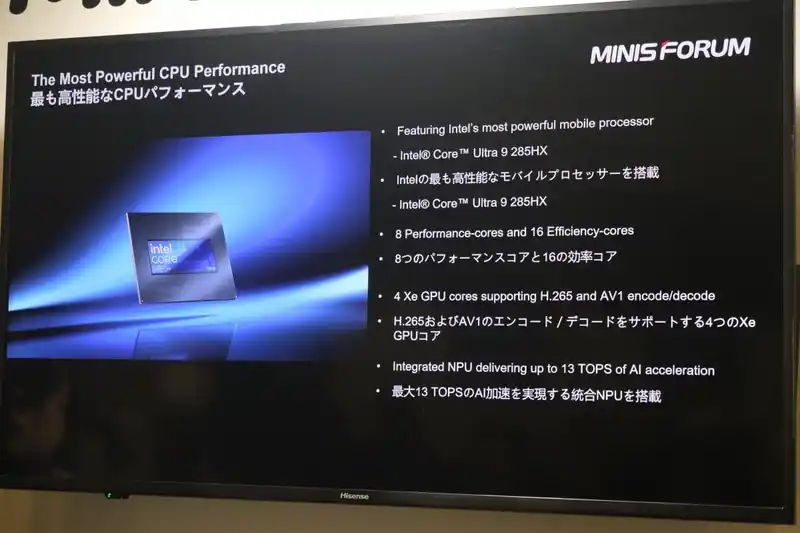
Memory capacity is one of the most notable upgrades over its predecessor. The MS-02 Ultra offers four DDR5 SO-DIMM slots, supporting up to 256 GB of 4800 MHz memory, with full ECC functionality for stability in continuous workloads. Two modules are located on the CPU side of the board, and two on the reverse, optimizing thermal spacing and service access. This capacity places it closer to entry-level server configurations than typical mini PCs, reinforcing its suitability for virtualization or compute-heavy tasks.
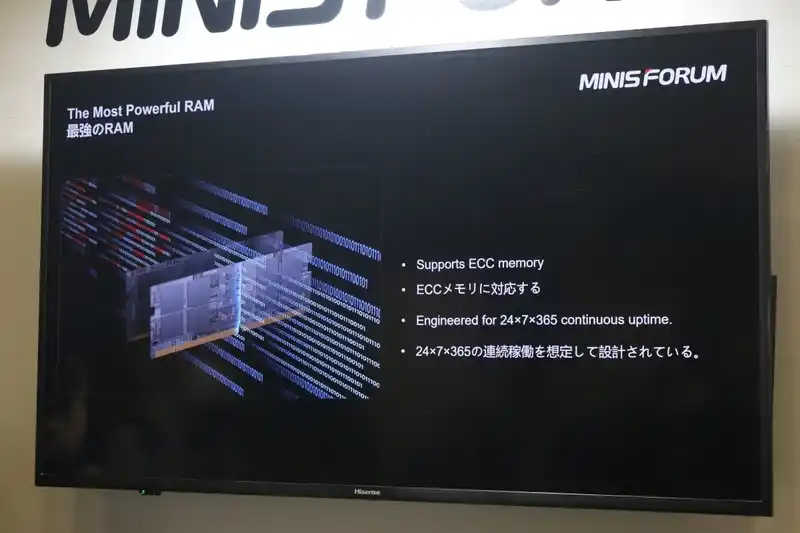
Storage expansion is handled through four M.2 2280 NVMe slots, each supporting PCIe 4.0 ×4 bandwidth. Combined, these slots can accommodate up to 16 TB of SSD storage. The system’s slide-out chassis design allows quick installation or replacement of drives, simplifying maintenance. Minisforum has also introduced a small debug LED and clear CMOS button on the board, indicating that the model is targeted toward users familiar with system-level configuration and troubleshooting.

Expansion flexibility extends far beyond most small form factor workstations. The system includes three PCIe slots: one PCIe 5.0 ×16, one PCIe 4.0 ×16 (often occupied by a 25 GbE NIC in standard configurations), and one PCIe 4.0 ×4. The top slot can host dual-slot desktop graphics cards, drawing up to 140 W through an included 8-pin auxiliary connector. This allows for the addition of mid-range GPUs such as the NVIDIA RTX 4000 SFF Ada or workstation accelerators, while still retaining physical compactness.
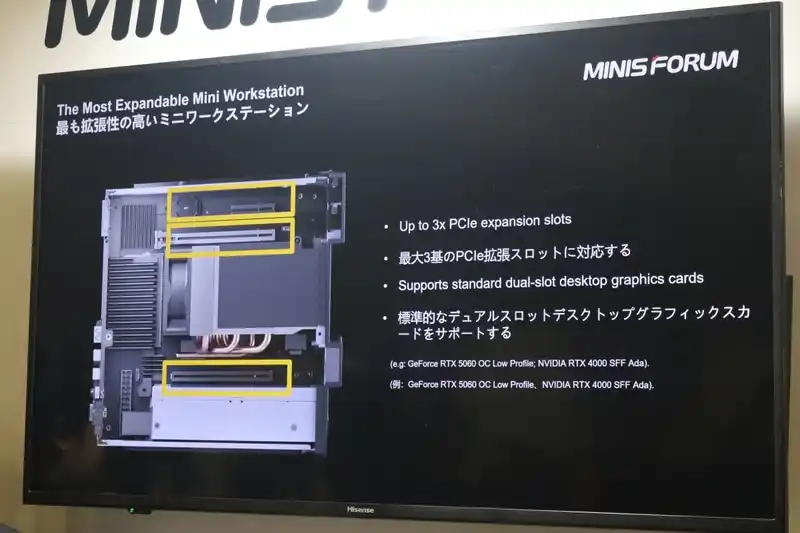
Power delivery is managed through a built-in 350 W Flex PSU that eliminates the need for an external brick. This internal supply was a deliberate shift from the MS-01’s external adapter and helps sustain higher CPU and GPU draw without additional clutter. The unit supports 100–240 V AC input, giving it universal deployment flexibility for both workstation and light server scenarios.

Minisforum MS-02 – Ports and Connections
The Minisforum MS-02 Ultra includes a broad range of connectivity options intended to support both workstation and server workloads. Front access is optimized for frequent use, featuring two USB4 Version 2.0 Type-C ports offering 80 Gbps bandwidth each, a 10 Gbps USB Type-A port, a 3.5 mm audio combo jack, and the system power button. These front USB4 v2 ports also support DisplayPort Alternate Mode and Power Delivery up to 15 W per port, making them suitable for high-speed data transfer or direct monitor output without additional adapters.
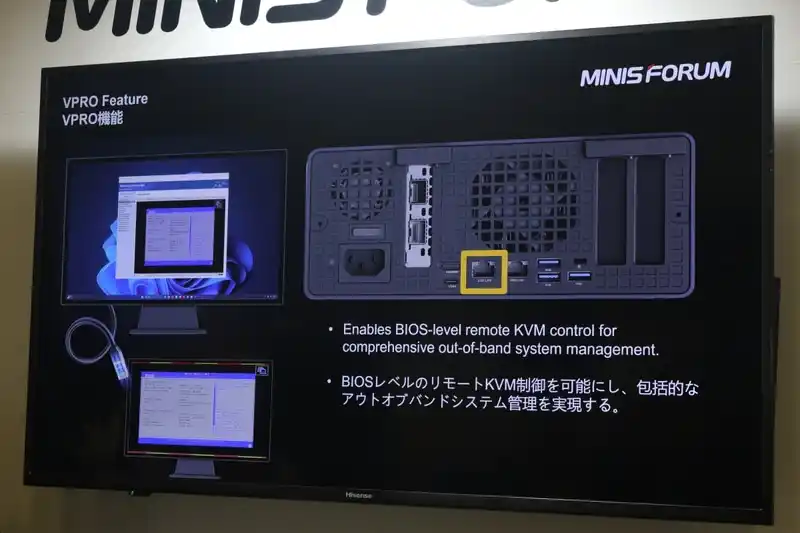
The rear I/O layout is designed for permanent peripheral and network connections. It includes a third USB4 Type-C port rated at 40 Gbps, three USB 3.2 Gen 2 Type-A ports at 10 Gbps each, and a single HDMI 2.1 output supporting up to 8K at 60 Hz or 4K at 120 Hz. For network communication, the MS-02 Ultra integrates four ports in total: two 25 GbE SFP28, one 10 GbE RJ-45, and one 2.5 GbE RJ-45. The 2.5 GbE interface uses Intel’s i226-LM controller and supports vPro remote management for BIOS-level administration, which is beneficial for enterprise or headless operation.
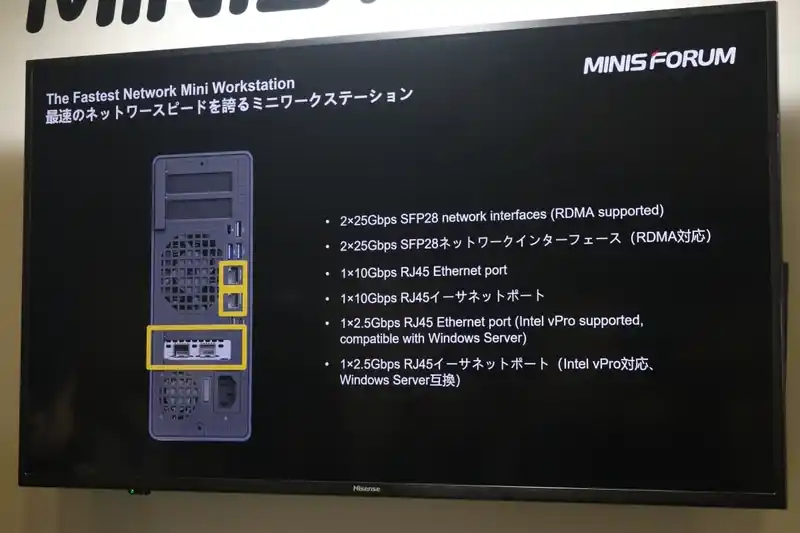
Wireless connectivity is provided by an M.2 2230 E-Key slot supporting Wi-Fi 7 and Bluetooth 5.4 modules, enabling flexible configuration for wireless networks or peripheral pairing. The combination of USB4 v2, multiple Ethernet options, and RDMA capability positions the MS-02 Ultra as a system ready for both high-performance workstation setups and compact server deployments. Its port layout, with both front and rear accessibility, ensures straightforward use in horizontal or vertical orientations.
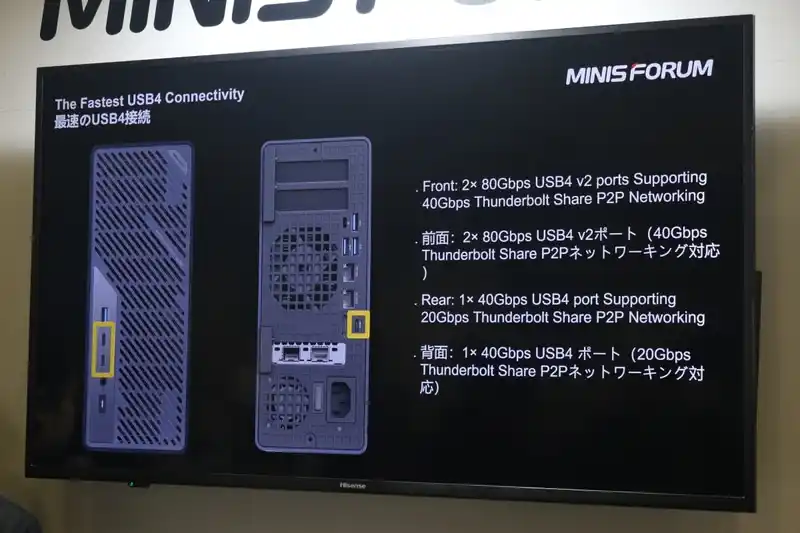
Minisforum MS-02 – Cooling and Temperature Management
The cooling system of the Minisforum MS-02 Ultra is designed to manage sustained high thermal loads while maintaining compact dimensions. The chassis follows a front-intake and rear-exhaust airflow pattern, similar to rackmount servers. A six-heatpipe radiator combined with phase-change material (PCM) ensures efficient heat dissipation from both the CPU and expansion slots. This design enables the system to maintain stable operation at a 140 W CPU TDP, even when fully populated with PCIe cards and NVMe storage. Airflow direction also varies depending on the unit’s orientation, with side-mounted intakes feeding the expansion slots and rear vents handling exhaust when the unit is placed horizontally or vertically.
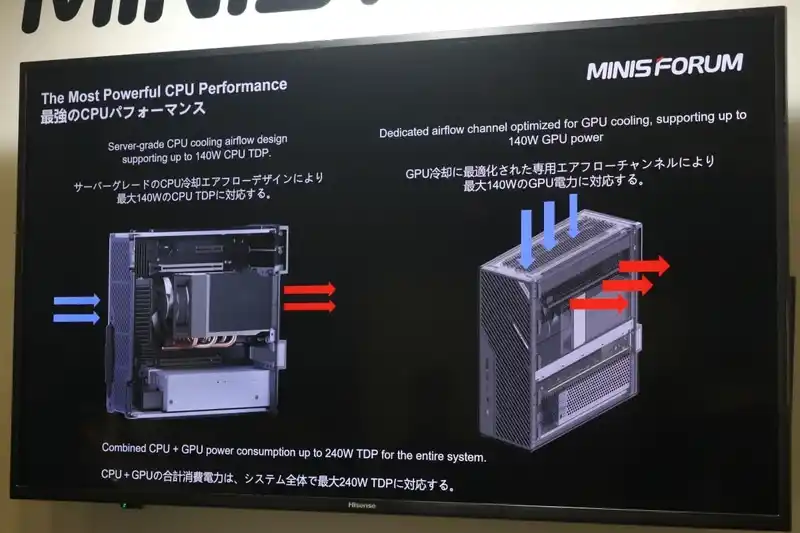
The internal layout is structured to prevent thermal overlap between major components. The CPU and memory modules are cooled through a direct-contact heat spreader, while GPU and add-in cards draw intake air from the left side and expel it from the right or top, depending on placement. The inclusion of an internal 350 W Flex PSU was balanced with this design, ensuring sufficient clearance and airflow. This approach allows the MS-02 Ultra to sustain continuous high-load performance without external cooling solutions or the noise levels typical of larger tower workstations.
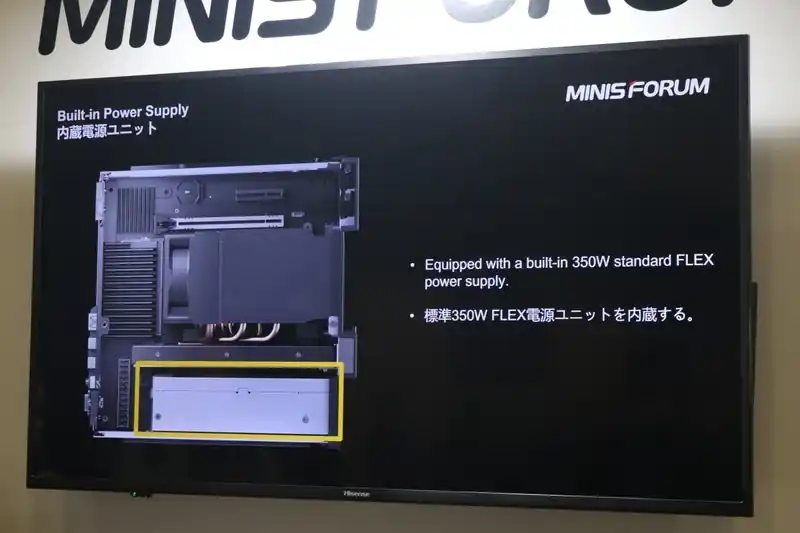
Minisforum MS-02 Ultra Workstation – Worth waiting for?
The Minisforum MS-02 Ultra represents a substantial progression from the original MS-01 workstation, addressing nearly every limitation of its predecessor. The earlier model, released in 2023, gained attention for integrating desktop-class performance into a small form factor but was constrained by its single-slot PCIe design, limited memory capacity, and reliance on an external power brick. The MS-02 Ultra resolves these issues with four DDR5 SO-DIMM slots supporting up to 256 GB ECC memory, a dual-slot PCIe 5.0 ×16 slot for graphics or accelerator cards, and a fully internal 350 W Flex PSU. These refinements, along with the addition of 25 GbE networking and USB4 v2 connectivity, elevate the system into a new category that bridges high-end workstation and compact enterprise server design.

Performance and versatility are at the center of this system’s concept. The inclusion of a 24-core Intel Core Ultra 9 285HX CPU and up to four PCIe 4.0 NVMe drives positions it for continuous workloads such as virtualization, software development, or AI inference without the thermal or structural compromises typical of small PCs. Minisforum’s decision to adopt ECC memory and RDMA-capable networking also underlines a shift toward reliability and professional usage scenarios rather than enthusiast or gaming audiences.
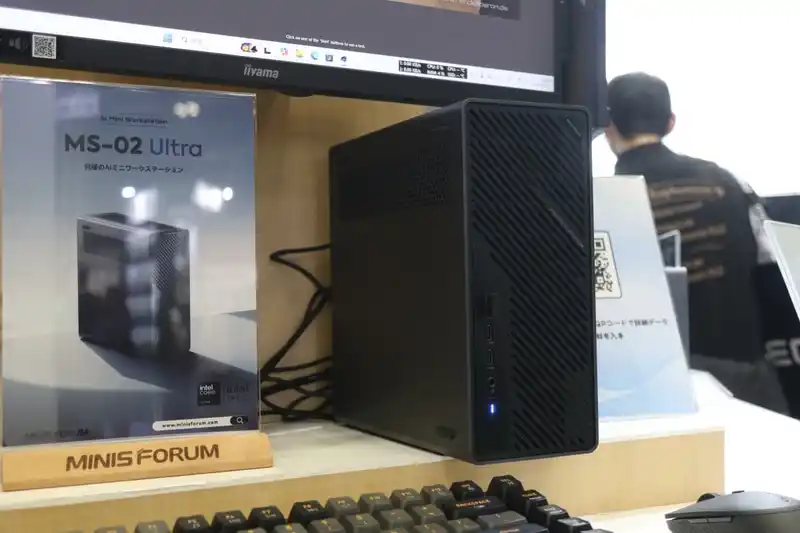
In terms of market placement, pricing has yet to be confirmed, but early indications suggest the MS-02 Ultra will likely start around $1,500, with higher configurations approaching or exceeding $2,000 depending on memory, storage, and NIC options. This aligns it with compact workstations like the ASRock DeskMeet X600 and high-end mini servers from OEM integrators, though the Minisforum model’s density and component flexibility set it apart. Overall, the MS-02 Ultra shows how far the brand’s SFF engineering has advanced since the MS-01, turning a well-liked prototype concept into a fully realized professional-grade workstation built for sustained heavy use.
Note – Massive thanks to PCWatch for their coverage of the Japan IT Week 2025 Event. They made an excellent article on the Minisforum MS-02 HERE and was the source for today’s article. Check them out!
📧 SUBSCRIBE TO OUR NEWSLETTER 🔔🔒 Join Inner Circle
Get an alert every time something gets added to this specific article!
This description contains links to Amazon. These links will take you to some of the products mentioned in today's content. As an Amazon Associate, I earn from qualifying purchases. Visit the NASCompares Deal Finder to find the best place to buy this device in your region, based on Service, Support and Reputation - Just Search for your NAS Drive in the Box Below
Need Advice on Data Storage from an Expert?
Finally, for free advice about your setup, just leave a message in the comments below here at NASCompares.com and we will get back to you. Need Help?
Where possible (and where appropriate) please provide as much information about your requirements, as then I can arrange the best answer and solution to your needs. Do not worry about your e-mail address being required, it will NOT be used in a mailing list and will NOT be used in any way other than to respond to your enquiry.
Need Help?
Where possible (and where appropriate) please provide as much information about your requirements, as then I can arrange the best answer and solution to your needs. Do not worry about your e-mail address being required, it will NOT be used in a mailing list and will NOT be used in any way other than to respond to your enquiry.

|
 |
A Buyer's Guide to Travel Routers - GET IT RIGHT, FIRST TIME
Jonsbo N6 DIY NAS Case Review
The Best Bits (and Worst Bits) of NAS of 2025!
Minisforum MS-02 Ultra Review
Minisforum N5 NAS, 6 Months Later - Better, Worse, the Same?
Beelink ME Pro NAS Revealed
Access content via Patreon or KO-FI
Discover more from NAS Compares
Subscribe to get the latest posts sent to your email.


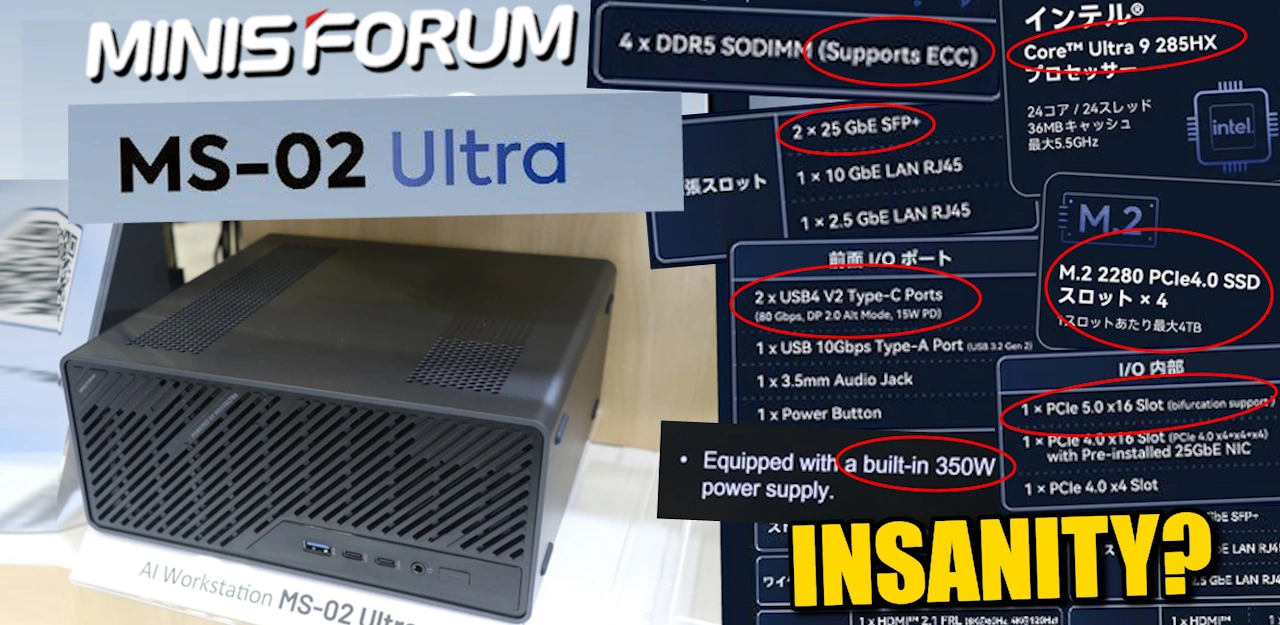



Looking to buy a great mini pc, ended up ordering bat crocks!
REPLY ON YOUTUBE
6400MHz RAM is supported?
REPLY ON YOUTUBE
Hi,
is there is a slot available to fit an ARC Pro B50 graphical card ? i mean without removing the actual Pcie Ethernet Combo card.
REPLY ON YOUTUBE
Remembered me the time, I build my PCs by my own years ago ????
REPLY ON YOUTUBE
What are the PCIe Bifurcation options on the 3 slots?
REPLY ON YOUTUBE
The non-spikey hair is a good look ????????
REPLY ON YOUTUBE
Is the power supply an off-the-shelf standard? — or is there anything proprietary?
REPLY ON YOUTUBE
The memory cooling is odd. Even on the two ram modules that are in the CPU airflow, the thermal pads only make contact 3/4 of the ram modules. Further on the back of the motherboard, the other two ram modules are using a completely different cooling solution. This seems less than optimal. You might have ram modules inside the system running at three different temperatures and the memory speeds might be limited by the hot spots.
REPLY ON YOUTUBE
FYI, don’t eat eggs you’re cooking on a surface that’s only 60C.
REPLY ON YOUTUBE
Where did you get the block diagram from? Can you post a link in the description?
REPLY ON YOUTUBE
4:35 I see that Kvm
REPLY ON YOUTUBE
Could you compare it to ms S1 max
REPLY ON YOUTUBE
This thing is a prox mox dream. If I had unlimited money and time to figure it out I’d set up a high availability cluster with a 25gig ring network.
REPLY ON YOUTUBE
Waw, 25gig network, im feeling realy outdated on my 2.5 gig network rite now hahaha, tho im prity suprised anyo e needs more than 2.5g in theire home setup, for me id be more interested to whip out that 25g nvme card and put in an rtx 5060 low profile and run windows big screen for a living room gaming machine lol
REPLY ON YOUTUBE
IOMMU available in BIOS?
REPLY ON YOUTUBE
If you can fit a rtx pro 6000 blackwell max q in there this thing would be a lowpower AI Monster.
REPLY ON YOUTUBE
Asustor nvme x2 and 10gb. A
just upgraded version
REPLY ON YOUTUBE
What’s the little dock / clock next to the unit
REPLY ON YOUTUBE
Really nice Machine. Is this a 10/25 SFP+ Card or 25Gb only?
REPLY ON YOUTUBE
It would be great if it were possible to get just the 25 GbE card.
REPLY ON YOUTUBE
I’m sure your reviews are completely honest and you tell it like you want but to say no money changed hands when you just got a $1,200 piece of gear gifted to you is not exactly true. So many channels say the same thing, sometimes with much more expensive gear, as if getting free stuff to review is not really money because the thing they received doesn’t cost anything.
REPLY ON YOUTUBE
So for who is this for? I can’t find this guy. Maybe some software developer, that need fast CPU and don’t need dGPU. But is it worth it for him?
P.S. And card with network and m.2 adapters is really interesting. How did they managed to make bifurcation work in secondary slot? And if it’s 4x4x4x4, how it’s even possible on Intel?
REPLY ON YOUTUBE
Maybe that top PCIe x16 slot is not real?
Minisforum PCIe lanes diagram show that E810 is on PICe CPU lane, while x2 M.2 PCIe 4.0 NVMe are on PCH. Looks like they combined E810 with similar to Asus’ ROG Q-Dimm.2 Card.
REPLY ON YOUTUBE
On the UK website, if you go for the 285HX and 192GB DDR5 ECC + 2TB SSD option, the quoted price is 2600 GBP. Now, do a quick search for 4x48GB ECC DDR5 🙂 It’s pretty good value.
REPLY ON YOUTUBE
Is the PCIe 4.0 x16 slot on the CPU lanes or chipset lanes? I prefer CPU lanes for my storage. Maybe PCIe 4.0 x4 is on CPU lane?
Edit: on the PCIe lanes diagram (thanks for that!) I can see that 1 M.2 slot on the back and E810 are on CPU lanes. Super strange layout.
REPLY ON YOUTUBE
Will the best nas in 2025 video be free to watch in foreseeable future?
REPLY ON YOUTUBE
who can afford 256gb of ram right now?
REPLY ON YOUTUBE
Who will be first to demo an Ultra-cluster? Jeff, Jim, Jeff, Tim, or Jeff? ????
REPLY ON YOUTUBE
I wonder how many nvmes we can put in the pcie slots
REPLY ON YOUTUBE
this one is for no one, insane. For sure MSF, no support or bios updates, nope
REPLY ON YOUTUBE
Can you buy that PCi-E separately???
REPLY ON YOUTUBE
God. imagine doing a system build in THIS fucking RAM market. always love your reviews (even 48 hour ones) all the same, though.
REPLY ON YOUTUBE
Mediumsforum*
REPLY ON YOUTUBE
I dont care what anyone says, price aside this is the coolest computer I have seen in my entire life. I love how minisforum breaks all of the rules and doesnt make just another boring mini pc with a 2.5gb rj45 and maybe if your lucky you get thunderbolt. No, they just slap as much as possible in there and actually deliver it for a halfway decent price (even with the terrible ram situation). I replaced my entire 3 node proxmox cluster with a single ms-a2 and I couldnt be happier. I really might consider getting one of these in the future. The ecc ram is the biggest selling point to me. Right now you can pre order it in the U.S. with 192 gb of ecc ram and 2tb of storage for under $3,000 us. That probably seems crazy to some people but you have to take in to consideration the price of ram at the moment. I wonder if minisforum was able to stock pile dram before the shortage. I would be very interested to see if the average person can build something in that form factor with the same specs for the same price. theirs no way. That pcie card is absurd, I am just absolutely fascinated by the entire thing. Thanks for doing such a great job reviewing it, I might be the most excited viewer and I am eagerly waiting for the next video on it. I am FASCINATED.
REPLY ON YOUTUBE
with this kind of hardware, you know Minisforum is the one of the few company listen to their comsumers and no to enterprise market, that is a great computer for workstation, hypervisor, virtualization, and/or cluster together, glad to see this kind of PC on the market right now!
REPLY ON YOUTUBE
RTX 5060 / 5070 can it hold and power for it ? is the Question
REPLY ON YOUTUBE
Yeah I’m actually very interested in the PCIE card
REPLY ON YOUTUBE
The quick update is nice. Thank you. I will be really interested to see if can can fully saturate the 10GbE, and one or both of the 25GbE network ports, and if so, what combination of drives it takes to accomplish that. I will also be curious about the Proxmox mostly idle wattage numbers and noise levels. It might actually be better to have a bifurcation board with 4 NVMe drives in that slot in place of the 25GbE adapter with full speed x4 drives and just run off of the 10GbE port. Looking forward to your testing.
REPLY ON YOUTUBE
Wonder how much power one or two GPU PCIe card(s) in it can use? If for example want to use it as an AI server with Nvidia GPU cards?
REPLY ON YOUTUBE
Synology E10M20-T1 is a similar combo card but with two 10GbE and two NvMe
REPLY ON YOUTUBE
Nice bit of kit !
REPLY ON YOUTUBE
It would be preferable if they sent orders to those who purchased, rather than to reviewers. I have been waiting for shipment for three weeks now…
REPLY ON YOUTUBE
hrm.. small office cluster of these running a hypervisor.. this looks promising
REPLY ON YOUTUBE
For that 25gig wondercard, big NVMe drives dropping speed is probably due to heat, not performance. The big drives have more chips, and need more airflow to keep cool. Given the small fan on the card, and the obstruction of the ethernet controller, they likely limit the speed to keep the heat under control.
REPLY ON YOUTUBE
Arghh! Just as the mini-PC market finally gets decent end-to-end bandwidth from SSD to Ethernet, memory prices go through the roof!
REPLY ON YOUTUBE
Is there a Maxisforum as well? For normal size computers? 😉
REPLY ON YOUTUBE
Now that Micron/Crucial have abandoned the consumer ram market to go all in Enterprise, which memory manufacturer is going to get all the free advertising by being shown in all the Chinese PC manufacturers gear in YouTube videos such as this?
REPLY ON YOUTUBE
when you test it, please put a sff pro rtx in it, especially for thermal testing.
REPLY ON YOUTUBE
Where can I see that PCI-E lane layout map in full? Trying to understand the USB controllers and their grouping better
REPLY ON YOUTUBE
For anyone who hasn’t counted, added a three-fan low profile video card results in no fewer than eight fans running in that little unit! Count ’em: Two CPU fans (push/pull), one blower on the rear, one blower on the 25GE card, one fan in the power supply (can’t forget that one), and the three GPU fans. Eight all together. Add a dust filter around the machine and you have an air purifier for the room or apartment!
REPLY ON YOUTUBE
This unit seems to be the pinnacle of what is available right now in such a small form factor.
Is the combo card proprietary? Imagine if it was available as a stand alone!
REPLY ON YOUTUBE
M.2 interface 2 supports either PCIe or SATA signalling, so if anyone has an old SATA M.2 SSD around, it should be usable in this machine. Free storage! Yay!
REPLY ON YOUTUBE
Seems the 25GbE combo card in the unit is a custom design that is wired to complement a custom wired PCIe slot. That slot does not support bifurcation as we know it, but carries separate signals through for the Ethernet controller and for the M.2 cards. From what I’ve read, the card won’t work in any other system as it does in the MS-02 Ultra. So much for Minisforum offering that particular card as a standalone item.
REPLY ON YOUTUBE
Who has 25 GbE at home? Folks like Jeff CTO, yeah? BTW whatever happened to that guy?????
REPLY ON YOUTUBE
Robbie, it occurred to me this morning that, for those who don’t have 10G or 25G switching capabilities, they can still have a four machine LAN segment running at 10G. Use the 10G RJ45 (copper) port on the rear of the MS-02 Ultra, and populate the two SPF28 ports on the 25G NIC with SFP+ 10G transceivers (copper or fibre), which is supported. Directly connect the MS-02 to three other systems using those network ports. The MS-02 will bridge 1G, 2.5G, and 10G connections across the network as needed.
A proof-of-concept should be done on this if you have the wherewithal.
REPLY ON YOUTUBE
*Update* The Minisforum MS-02 Ultra is now in the studio. Here are the First Impressions in the first 48 Hours on YouTube – https://youtu.be/h9LubP_MSZ8 and here on NASCompares – https://nascompares.com/guide/minisforum-ms-02-ultra-early-impressions-quick-review/
REPLY ON YOUTUBE
Cool! waiting for unpacking, benchmarks, use cases
REPLY ON YOUTUBE
Any recommendations on a dual port sfp+ card for this?
REPLY ON YOUTUBE
Ordered one this morning. Core Ultra 9 285HX. Barebones.
REPLY ON YOUTUBE
My only interest in this product is AI. The video missed the intended purpose of this workstation.
REPLY ON YOUTUBE
I’ve ordered one, but wonder why they’ve gone with USB 4 v2 instead of QSFP28? I think the DGX Spark uses QSFP56.
REPLY ON YOUTUBE
15mm U2.3 support? (at least 3)
REPLY ON YOUTUBE
Time 9:32 for short runs Direct Attached Copper ( DAC) can be used instead of Fiber. Less cost. DAC cables have a twinax copper cable with fixed connectors, like SFP+ or QSFP+, on each end that directly plug into a device’s port. These cables don’t use separate transceivers, which eliminates the cost and power consumption associated with them. Limited to short-range connections (typically under 15 meters, depending on the data rate). Use cases Connecting switches to servers within the same rack. Linking adjacent racks in a data center. Data center server and storage connections ( DAC in the Rack )
REPLY ON YOUTUBE
I picked up the MS-A2 3 months ago and although there is a lot to love about it there are a number of shortcomings that I’ve found. First, the cooling on the MS-A2 is absolutely terrible, the worst I have ever seen — I had to throw an 8 inch fan on top blowing air into the case to keep the temps within tolerable levels. Another problem is that the USB ports on the MS-A2 are only 10gbps which was standard a decade ago. And finally, the iGPU that comes with the MS-A2 is hot garbage with emphasis on both HOT and GARBAGE.
This newer Max variant appears to address 2 of my 3 complaints and maybe all 3 of them — depending on the actual performance of the iGPU. If the iGPU is meh and you have to upgrade to a dedicated GPU you’re going to be closing in on $3K which is pricey even by non-Chinese standards.
REPLY ON YOUTUBE
Bought one. Recently received it. Still early on to comment though my intiial up front impression, positive! The only thing that makes me hesitate though on keeping it is, knowing the forthcoming MS-02 Ultra will have four (4) Gen.4 x4 SSD slots! That one will be Intel-based though rather than AMD-based CPU. Hmmm… Decisions, decisions.
REPLY ON YOUTUBE
This is like a glorified laptop without a screen. You can’t upgrade, it’s overpriced, and it’ll overheat. MicroPower PC has small form factor prebuilt systems but with real pc hardware and good value
REPLY ON YOUTUBE
The USB-C ports on the back are also video capable. So there would be a current use case.
REPLY ON YOUTUBE
can we get the link to the KVM?
REPLY ON YOUTUBE
I wonder what the maximum about of RAM will be. I would love to have two or three of those for a VM cluster.
REPLY ON YOUTUBE
Is there an AMD equivalent coming?
REPLY ON YOUTUBE
Agree fully. I don’t understand why people would risk anything over $200 for a PC from them when they are absolute trash when it comes to supporting their machines. They abuse their customers with awful service.
This is literally the mini pc I have been waiting for from them they are going to kill the mini pc market with this. Yes you can game but let’s face it there are like no other mini pcs that do ecc never mind the 25g networking. Considering the competition coming up from Aoostar and some others coming out of the wood work I would keep this priced as low as possible and just saturate the market. Even with the networking and IO Minisform keeps getting dinged on customer support and warranty stuff. If they start making mini pcs that just cost as much as a a Lenovo p3 or dell or hp they’ll lose since those OEMs come with proven support and warranty. If they can keep this within $200 to $300 of the current ms-a2 but order a ton of them from the supplier they will kill Levovo, Dell, and HP period. I mean come on you know any home labber or smb is going to get 3 of these at a time since they’re perfect for proxmox HA clusters.
REPLY ON YOUTUBE
Well frick… that’s a pretty slick chassis. I would love love love to see this continue with the MS-A1 refresh but now I’m just being picky.
REPLY ON YOUTUBE
I don’t understand why go with intel for a form factor like this, you give expandibility over pci-e and than you can’t use it due to pcie lanes shortage…It makes no sense, for me this machine could be very interesting but not if it won’t run the gpu at 8x ofc
REPLY ON YOUTUBE
This right here is where minisforum will take the mini pc market. Nothing to do with performance it’s the IO and the ecc ram with 4 slots. If I need SMB servers why the hell would I buy anything but a cluster of these, unless there is some specific edge case? As long as they keep the price low enough they’ll take over the market so fast just on this one version. NO other mini pc save maybe 5 have ecc out of those I can’t think of 1 other with 4 dims unless your talking an asrock deskmeet or something.
REPLY ON YOUTUBE
Only 350 Watt psu with a processor that can draw as much and possibly more then 250 W. Fully kit this thing out and you’ll barely have any psu overhead left at full load even without a discreet gpu.
REPLY ON YOUTUBE
The title is not correct >> minisforum. Letter i missing.
The key question: how much ECC RAM can it pack into the four slots max?
RAM is the name of the game for local AI.
Together with an TB drive extension bay for like 8 HDD, and a PCIE-NVMe expansion card, it could become a serious storage server with hopefully ample CPU to run local LLMs
REPLY ON YOUTUBE
Weren’t they supposed to release an mATX motherboard?
285HX with 4800MHz sodimms and a pcie slot with half the bandwidth doesn’t do it for me
REPLY ON YOUTUBE
SFP28 is completely downwards compatible with SFP+, so you can use 10gbe simply.
Its amazing that they use an intel e810 card, since this one is very powerefficient and cool compared to what intel had earlier.
Otherwise, this minipc offers everything a heart could wish, but also at the same time in the Local AI hosting time, they should have been made a slot for a RTX6000 96gb Max-Q 🙂
REPLY ON YOUTUBE
Just looking at the specs there make me happy I have 3x ms-01 running as a proxmox cluster instead.
The ms-02 has serious pcie lane problems. It only has 24 pcie lanes. When you use all 4 nvmes, that is already 16 lanes. That leaves only 8 for the 3 pcie slots, which means only primary at x8 or the 2 16x slots at x4 with the physical x4 disabled.
The 2x 25GBE is a pcie card taking lanes away from the few you got. Then there is the useless Intel core ultra CPU. I rather have my 12th gen CPU or even better a AMD one.
Then there is the size increase, I hope 2 of them fit next to each other in 2U rack space. The ms-01 is sadly slightly too large for 1U.
Also the estimated price is way way way too high. The ms-02 has less value to me then a ms-01 but will cost more.
A ms-01 with a AMD CPU and with ms-01 connectivity would be great. All product releases after the ms-01 have been not very interesting to me. I even use one of my ms-01 as a NAS with a external SAS HBA passed through to a TrueNAS VM, so the Minisforum NAS is also not interesting.
A way to split the iGPU to several vGPUs would be a nice feature but sadly no mention of that.
REPLY ON YOUTUBE
Thank you for posting. I have been putting thought into installing single port 25GbE adapters in some key machines with a 25GbE switch. Mellanox has a single port 25GbE adapter that uses PCIe3.0x8 so it would work in many systems, even older ones. I am still trying to figure out the most affordable, quiet, low watt homelab switch setup but there are a few options.
REPLY ON YOUTUBE
I’m using the MS-01 to provide some services for small businesses. This will definitely be added as an additional option when I look at a businesses needs.
REPLY ON YOUTUBE
What the heck are people using such machines at home for? I’m curious. I used to write software for cloud infrastructure companies in Silicon Valley and none of my colleagues had such powerful machines at home. We just all had MacBook pros, including the folks on the azure software teams at Microsoft
REPLY ON YOUTUBE
Hypervisor – can’t wait to grab one
REPLY ON YOUTUBE
256gb memory that can be used with internal gpu? LLMs here we come! ????????. 25g networking? The heck cluster of these…..
REPLY ON YOUTUBE
You’ll need an SFP+ adapter (in both ends) and the fiber cables that go with it. 2:15
REPLY ON YOUTUBE
Hey Robby nice video thanks! – Feedback: Cant really say im yet invested, its interesting to hear that they have this, but the 25GbE needs to go for a gpu, which is kinda weird and also MF has a history of saying PCIe 4.0 x16 and then beeing x4 really, i will wait for reviews and facts. Ive had to much hopes and dreams for MF, i stopped doing that now. ????????????Also: If they can advertised 2 GPU slots they will, even if both of them are 1 slot, but nobody knows ????♂ – Have a good trip and please get us MANY FACTS ❤
REPLY ON YOUTUBE
A shame that Minisforum is an absolute trash company.
REPLY ON YOUTUBE
this would make a kick ass plex server i wish they made a smaller cpu version with like 245h or 265h version so it would be cheaper and fit still very nicely for a plex server
REPLY ON YOUTUBE
The big appeal of the ms-01 was support for m.2 22110 drives. This appears to only support 2280 which reduces its value significantly. Not useful as a home server. Especially for the HA casss you mention.
REPLY ON YOUTUBE
I like the idea of MotD, but I’m kinda over the SFF. There’s a great feature set here, but for a system like this, I’d rather have space to add a full size GPU. It feels like there’s a disconnect with the bleeding edge features and the space limitation of only being able to fit a low profile dual card slot inside.
Minisforum, are you listening? Make a version of this as an M-ATX motherboard, the case, and PSU are of marginal utility.
REPLY ON YOUTUBE
And I only JUST finished setting up a MS-A2! But you know what, not really missing out too much as it should still handle everything I through at it with the 2000e ADA graphics card I added to it. Although those 25Gb ports look amazing and would have gone great with my new 25Gb switch… But until I get internet above 10Gbit, I guess I can wait to upgrade, again!
REPLY ON YOUTUBE
Desktop to “MIni” PCs is the nowadays equivalent of horse drawn vacuum carts to a Dyson! The price still sucks though!
REPLY ON YOUTUBE
My god, that timeline looks like a Morse code plea for help which you desperately need. An 11 minute video that could have easily been half that length. You babble and babble and babble so much. You try to cover everything and then give your opinion about everything and more. Worse yet you constantly repeat yourself in some way or another. Your channel would easily be three plus times the size by now if you would just learn how to present the most important facts and summarize the basics. It’s like you think your viewers will need training wheels for the rest of their F’n lives. They absolutely do not!
Youtubers should learn how to consolidate information and summarize. Stop wasting people’s time ffs.
REPLY ON YOUTUBE
Soooo can I used this as a beefy NAS? Cuz I’m not hip at all to workstations
REPLY ON YOUTUBE
I would love to see the scenario where this device would be used and 10Gbe is a bottleneck.
REPLY ON YOUTUBE
My god, that timeline looks like a Morse code plea for help which you need. An 11 minute video that could have easily been less than half that length. You babble and babble and babble so much. You try to cover everything and then give your opinion about everything and more. Your channel would easily be three plus times the size by now if you would just learn how to present the most important facts and summarize the basics. It’s like you think your viewers will need training wheels for the rest of their F’n lives. They absolutely do not!
REPLY ON YOUTUBE
It will be my next (fantasy) purchase.
I’ll use it with my (fantasy) petabyte SSD NAS and my (fantasy) 100″ OLED display. ????
REPLY ON YOUTUBE
It’s the mobile variant Intel Core Ultra 9 285HX that has a TDP of “only” 55 Watts
REPLY ON YOUTUBE
So the big gotcha I’m worried about is this Ultra 9 only supports 24 pcie lanes… and they’ve got 36 just in slots, 16 more in nvme, plus networking and usb4.whatever. So wtf is going on.
REPLY ON YOUTUBE
I think you need to go and take a cold shower. Hope you enjoy China.
REPLY ON YOUTUBE
It is nice as a compact system, but the MS-S1 (strix halo) offers another level – that fast 8000Mhz ram.
REPLY ON YOUTUBE
you are showing 285K with 125w base tdp (Max 250W). The MS-02 has a 285HX with 55w base TDP (160W max).
REPLY ON YOUTUBE
Awesome video man, can’t wait to see more ! Have fun traveling !
REPLY ON YOUTUBE
Things are getting crazy now , just watch 4 x Minisforum MS-S1 MAX.s running a cluster running a 400 GB Deepseek 671 billion Q4 model .
The Minisforum MS-S1 MAX has a Pci-4×4 , which be nice for a fast network card ? , If I could afford a switch for it .
REPLY ON YOUTUBE
Better than the ms-s1 in my opinion, here you can upgrade the memory not to mention the space for a two slot GPU with power connectors and with 4xM.2 SSD bays it can even play the role of a mini flash nas
REPLY ON YOUTUBE
Not an interesting machine, its painfully cramped. I would have preferred a system with an external PSU and a dual slot capability for the GPU, while keeping other ports open.
REPLY ON YOUTUBE
as i understand, the pcie 5×16 is full 16 lanes. because this is normally for the gpu and Intels cpu cant split these 16 lanes. so you can only connect 1 single device there. lets see what the price will be.
REPLY ON YOUTUBE
just looked closely at the specs, and it seems that:
1. Dual 25GBE will be an optional card
2. This card will be PCIe 4 by X4, which means – full transmit/receive in 25GBE will probably choke your machine (most of the cards are PCie 4 by X8)
3. PCIe 5.0 X16 – slot, not electric, so it will probably be PCIe 5 by X4 (remember – you got only 24 lanes)
All in all, cute, but you can take current gen Minisforum with Ryzen or Intel (which have PCIe card support), and stick a dual 25GBE card if you want to, and you’ll save tons of money
REPLY ON YOUTUBE
Only 24 lanes so it remains to be seen what the split will be, when they’re trying to feed 4x NVMe drives too.
REPLY ON YOUTUBE
Can’t wait for the AMD version. MS-A2 Ultra let’s go!
REPLY ON YOUTUBE
Ah just got my 10GbE switch. ????
REPLY ON YOUTUBE
This time, can you throw in a travel vlog? ????
REPLY ON YOUTUBE
Been running 25GbE for a couple of years now, using a UniFi Pro Aggregation switch and Mellanox ConnectX-4 cards in two Synology RackStations and two Dell PowerEdge servers. Every home lab needs 25GbE for storage of VMs. Not any more expensive than 10bE in many cases.
REPLY ON YOUTUBE
I wonder if the likes of HP, Dell and Lenovo see this as being competition for their lower end server systems. Consider a deployment of a couple of these behind a switch something like the Mikrotik CRS510-8XS-2XQ-IN which offers 100Gb switching, and you’ll be hard pressed to find something similar on offer from the big players.
REPLY ON YOUTUBE
Ehh, I just got three of the MS-A2 9955HX’s, Ill pass on these. Not a fan of the current Intel CPU’s right now with the hybrid cores still. I knew something was gonna be coming out soon as I got my MS-A2’s but man I wish they made an AMD version of this. They always make the good layouts with Intel first for some reason.
REPLY ON YOUTUBE
Да как-же так
REPLY ON YOUTUBE
cannot wait to get my hands on this beast
REPLY ON YOUTUBE
“No One is going to buy this for Plex” – Umm Jellyfin as a Media Box + Retroarch is exactly what I was looking at this for lol
REPLY ON YOUTUBE
There’s gotta be some fan controls in the BIOS where you can increase the idle speed.
REPLY ON YOUTUBE
Is this any good for 6K video editing? large files with no delay?
REPLY ON YOUTUBE
Why are you making soooo much drama pretending that you dont know who this is for?…..are you high?….its for pretty much anyone. If you want to do a video that has computers that you dont know who they are for then I would suggest looking at laptops. Ive been an IT tech for 30 yrs and I cant tell you how many home users that I have seen that buy laptops that hardly ever leave their house.
REPLY ON YOUTUBE
The irresponsible rebel in me wants one
..but at this price point I can’t rationalise it.
The future of mini pcs looks bright.
REPLY ON YOUTUBE
Quite a bit cheaper than a 128GB Mac Studio. My biggest peeve is lost performance due to insufficient cooling, I’m glad they did this right.
REPLY ON YOUTUBE
what about fusion 360 etc? overkill or not enough
REPLY ON YOUTUBE
When you pulled up with the Batman crocs… you just made yourself the peak NAS channel in all of YouTube
REPLY ON YOUTUBE
The Radeon 8060S on the Beelink GTR9 Pro 395 sounds insane — AMD says it’s close to an RTX 4070 laptop GPU. If that’s true, this might be the strongest mini PC GPU setup yet.
REPLY ON YOUTUBE
Still runs windows
REPLY ON YOUTUBE
There is absolutely demand.
Test AI please!
REPLY ON YOUTUBE
Bought one. Can’t wait for it to arrive.
REPLY ON YOUTUBE
I have the GMKtec version, it’s pretty impressive and I only paid £1700 for it after taxes. But the Minisforum one does look much nicer.
REPLY ON YOUTUBE
That PC is so beautifull
REPLY ON YOUTUBE
Yoyu said 80GBs USB, are you combining the 2 x 4.0 ports cause the info you show at about 1″46 shows 40GB/s x 2
REPLY ON YOUTUBE
We all know who this is for ???? … madlads!! Nice crocs
REPLY ON YOUTUBE
This would have been in strong consideration if I didn’t already build a 9950x system with nearly the same specifications. 128GB, 2x10GbE, 2TB Gen5 NVME SSD. Happened that the only SFP+ transceivers that worked in the Intel NIC I got were copper sadly. This would have been a nicer form factor for me and I like having the integrated power supply.
REPLY ON YOUTUBE
Wonder what network capabilities USB4-2 has? Could you run bandwith limited 100G in some way now or with future HW, or like 3x 25G?
REPLY ON YOUTUBE
the MS S1 is for HP Z2 Mini G1a customers who dislike mini displayport.
REPLY ON YOUTUBE
The company needs this but we’ll never have it. We will keep on waiting 5-10 seconds for the video editing software to start playing after we hit the space bar.
REPLY ON YOUTUBE
30 min video with nothing but cursory information. Amazing.
REPLY ON YOUTUBE
I’m lost between this and zflow13, i want it for workstation but i want semi portability & i don’t want a laptop for sure. if i got with ms-s1 then id get a portable screen with it (espresso display 15).
REPLY ON YOUTUBE
Who is this is for? Me!!!
REPLY ON YOUTUBE
Looking for AI only
REPLY ON YOUTUBE
10G copper is fine if it’s a more standard chipset. AQC is not so friendly with some of the other systems out there that might like this sort of horsepower for some and it isn’t so native in the Windows department either. Minisforum has been cheaping out on the networking of late, which is a bit of a let down.
REPLY ON YOUTUBE
I have to say the cooling system, the internal heat and the noise factor are scaring me from buying. I would use the PCIe to install another 4x NVMEs – but I don’t like my data fried. Maybe we can get more info about the fan configuration options? Also I wonder if that space is enough to print a custom shroud and install some Noctuas?
REPLY ON YOUTUBE
Yes, please on another in-depth video on AI.
REPLY ON YOUTUBE
I see this kind of stuff as a cool “look what we can do” type project. But when you get down to it, for that money you can build a much better desktop. A chip like this in my mind only makes sense for a laptop.
REPLY ON YOUTUBE
RealShit ethernet controllers, or intel?
REPLY ON YOUTUBE
Sadly they didn’t include Thunderbolt ports.
REPLY ON YOUTUBE
I think it’s bizarre that it has an embedded microphone in it…
REPLY ON YOUTUBE
This was done very well.
REPLY ON YOUTUBE
I don’t see a link in the description to the glkvm?
REPLY ON YOUTUBE
Low power consumption in Idle ? The framework has 7W this has 16W…
REPLY ON YOUTUBE
Bosgame is same specs, 1k EUR cheaper. I don’t get the pricing on these
REPLY ON YOUTUBE
This is because they can… a clone of the hp z2? Mini g1a
REPLY ON YOUTUBE
Thanks for starting with the price.
REPLY ON YOUTUBE
Just heard about your channel on the LTT WAN show, and then happened to stumble upon an older video where you discussed the state of HexOS… Just clicked this newer video to compare and I have to say, well done on improving the sound quality! The older video I had trouble following because it sounded so muddy (and for me, especially on a subject I’m not that familiar with, it made it very hard to stay focussed on it as my brain just wants to go do something else). This video and the previous one (that I clicked just to see if it sounded the same) are much clearer 🙂
REPLY ON YOUTUBE
surely you can plug a 10GB into a 2.5GB switch and run it at 2.5GB? So the 2.5GB ports on all these boxes are a complete waste of space. 2 x 10GBE is a great option.
REPLY ON YOUTUBE
The fan noise at both low and high weren’t bad at all.
REPLY ON YOUTUBE
Absolutely love your videos .There is nobody at your professional level doing videos .Lots of amateurs but nobody at your level.Kudos for doing the state of the art ,maybe not for everybody today ,but in one or two years thus will be the main stream so it’s nice to see the future without even being able to touch it .Once USB 4-2 will come into the game I am sure you will see many Chinese vendors with many products .Right now I am getting into a sweat just trying to find USB 4-1 on any reasonably priced laptop. I actually prefer the ports on the back as it’s easier for cable management .As for using USB 4-1 to RJ-45 I use this hack regularly as I find it reliable and affordable .RJ-45 motherboard driver updates are not always available on minipc’s out of China while the USB 4-1 adapters I find have very good updates .Thanks again for your frequent and very professional videos . you certainly have my avid attention Cheers
REPLY ON YOUTUBE
Still no Batman cars video though… ????
REPLY ON YOUTUBE
I have one of these earmarked for 2027/28 when the price has dropped and when reliability has been proven.
REPLY ON YOUTUBE
Is it somehow possible to put an HBA or SATA card into the PCIe port and pull it out through the chassis with a riser without detroying the chassis? If not that port makes no real sense. Bifurcation on the PCIe port?
REPLY ON YOUTUBE
9:05 Why does everything have to to be copper 10g on newer devices? Just give me SFP+, which anyone can turn into an RJ45 if they want. I can’t turn that RJ45 back into an SFP+ and save that considerable amount of power. Also I now have to deal with comparatively sensitive Cat6a+ instead of trouble free fiber or DAC. I get it, they seem familiar, but that really isn’t a valid argument in tech.
REPLY ON YOUTUBE
Hey Robby, nice video – Feedback: I agree its missing AI, here some pointers, the CPU is called AI Max 395+ ????, the marketing material on the EU page lists 47 times AI, so i want some LLM workloads reviewed, thats a lot of people buying this primarly in my mind – Also slight correction at 1:42 its 8000 MT (Megatransfer) it would be 4000MHz accordingly, because of DDR (Double Data Rate) memory.
REPLY ON YOUTUBE
AI devices need AI testing to see if they deserve the AI in the name of them.
REPLY ON YOUTUBE
My question beside the fact that this is a 395, why is the igpu Only the 860 ? And not a 890 ? ???? I personly think the pricetag is not off the chart for 2x 10gb net and all the usb 4 ports. I would have like the biggest igpu, and maybe a version for those that prefere sfp ports or at least with the larger size a case that would support a full size real x16 gpu unless they want people to use this with an external gpu
REPLY ON YOUTUBE
That looks like a great local AI machine, for self hosting. like, seriously considering grabbing that.
REPLY ON YOUTUBE
For pricing, it could have been worth mentioning that it’s roughly in the same ballpark as other AMD 395+ 128GB systems (Framework-Desktop, GMK, HP, Leno, Beelink etc) For all around the £2000 GBP / $2000 USD
REPLY ON YOUTUBE
17:40 at full load, fan high, it doesn’t seem so bad? What am I missing? I read another review which gave the impression the device was loud.
REPLY ON YOUTUBE
Sorry buddy; 4 x usb4 and 2 x 10Gbe is NOT a game PC – more of a creator/workstation build ????????
REPLY ON YOUTUBE
Idea for “AI” testing in a setting up where the dual ethernet port make sense : Run Home Assistant on Docker or Promox and run Home Assistant Voice on Full local processing mode. And look to similar tools to basically run LLM for voice assistants/smart speaker on full local.
REPLY ON YOUTUBE
I wish the GMKtec EVO-X2 had 10Gbit ethernet…
REPLY ON YOUTUBE
Arghh! I was just resigning myself to stretching the budget to one of these when I spotted the compromise, which would be acceptable in a package at half the price, but if I spend this much I want perfection! Two M.2 slots, tick! But wait – one of them is only Gen4x1! The house of cards comes crashing down! Yes, I guess I could get an adapter and repurpose that x16, but really only x4, PCIe slot as another Gen4x4, but at this price I should at least be able to reassign PCIe lanes in the BIOS, if not on the fly. I’m looking to build a Proxmox home server that is both a really high performance NAS and runs all my always-on servers and security. I do not need such high-end processing power, but I do want an uncompromised data path that leverages the full performance of at least two NVME SSDs.
REPLY ON YOUTUBE
I wanted this for a Plex lol
REPLY ON YOUTUBE
Wish older models would drop in price….
REPLY ON YOUTUBE
@nascompares — LTT WAN Show mentioned you.
… about the Synology video transcoding fix.
ffw to 2;08;45
REPLY ON YOUTUBE
im curious if this would be good as a golf sim pc, feels like maybe this model might too much or just right but minisforum is good to check out
REPLY ON YOUTUBE
@NASCompares, can you do a comparison of the FrameWork Desktop and other Mini PCs on on the perspective of a homelabber.. Which of these can automatically boot on LAN?
REPLY ON YOUTUBE
Good video, but please sell a few of those to fix your teeth. That is really really disturbing.
REPLY ON YOUTUBE
I think minisforum has done stupendous engineering on this box. Yes, there are some design decisions I would have made other choices over, but as a mini-workstation this kicks. Is it $1,000 better than some rivals – I guess that depends on your use-case. For “AI” this isn’t it, unless you classify “AI” very narrowly. And face it, any expansion you do via those slutty ports is going to be hanging off it like… well, fill in your own analogy. What would be cool? Expansion chassis! Designed to fit directly under this, run some short cabling to some backbone/hub boards, and fill it up neatly with whatever your drinking that week. SAS? Sure! 24 bays! Discreet GPU? Yup, USB4v2 to PCIE should be a thing. They should go all Framework on that idea.
REPLY ON YOUTUBE
its not even an argument, sfp+ all day. 10g copper is stupid
if i need copper i buy a transceiver for 30 bucks done
if i need fiber on a copper port im ducked
REPLY ON YOUTUBE
Thats for me.
Great for running teams (well ya know lol) . Considering this vs Beelink GTR9 pro. I built a mini-itx system about 3 years ago…. but smaller, more compact is better.
This looks like better cooling and has USB4
They don’t ship with AU plug though. Hmmm, more to think about.
REPLY ON YOUTUBE
side note: Robbie, I have no idea how you keep managing to outdo yourself with the quality of your videos, but you nonetheless pull it off ????
REPLY ON YOUTUBE
$2,299.00 rig still no ECC memory lmao
REPLY ON YOUTUBE
on paper, this thing is the best Strix Halo box we’ve seen yet. but they literally *cannot* support the amount of I/O they claim to *unless* they have gotten some kind of custom build from AMD, because there simply aren’t enough PCIe lanes coming off the back of a Strix Halo system to provide connectivity to all of it.
REPLY ON YOUTUBE
The S1 Max is ALMOST perfect, but I’d rather have no PCI slot and all those PCI lanes going to 4x internal PCIe4x4 m.2 cards. Then the dimensions could be 44mm x 232mm, ie; just under exactly half a 1ru device so it would fit perfectly in those new 10″ racks.
REPLY ON YOUTUBE
What controller chip are they using for the USB4 v2 controller? As far as I can tell this is the first AMD system with these ports
REPLY ON YOUTUBE
Came for the Minisforum, stayed for the comedy! ????
REPLY ON YOUTUBE
I think the main use case for this box right now (other than people who have money to spare) is AI (machine learning). Things like gaming don’t benefit much from a 128 GiB unified RAM configuration, and that’s all Minisforum offers this in so far.
But I don’t personally care that you didn’t benchmark machine learning. I watched this video hoping for as deep a dive as possible on the internal construction, cooling and how it differs from the other Strix Halo options.
REPLY ON YOUTUBE
When is the crocs review?
REPLY ON YOUTUBE
Well done for calling out the misleading marketing
REPLY ON YOUTUBE
Please test it with 8TB NVMEs and see if it can go above what Minisforum states.
REPLY ON YOUTUBE
hrm.. build a small office cluster with 3 or 4 of these and run some vms …
REPLY ON YOUTUBE
need AI test and comparison with fullsized PC
REPLY ON YOUTUBE
The 10gbps port makes this a better choice over the framework
REPLY ON YOUTUBE
What is the noise level app you are using on the phone?
REPLY ON YOUTUBE
Minisforum doing the lord work insane unit good engineering on their team ❤
REPLY ON YOUTUBE
Comet Pro! Nice!
REPLY ON YOUTUBE
Who is it for? The clue is in the crocs! De-ne-ne-ne-ne-nuh, de-ne-ne-ne-ne-ne-nuh, Prox-mox! (Bif! Bam! Pow!)
REPLY ON YOUTUBE
What about PCI-E x16? Yes, we have one this time. Wait a minute it’s only x4, not even x8 – that’s even worse!
REPLY ON YOUTUBE
I don’t believe this is mountable in a 2U rack as advertised: It seems to pull the air from the top.
REPLY ON YOUTUBE
2:17 Them Crocs rock ????
REPLY ON YOUTUBE
I can’t wait to hear some performance info about ollama under Fedora Linux! 🙂
REPLY ON YOUTUBE
I was laughing so hard when you put your feet up with those Crocs on???? Thank you for that. This pc seems pretty future proof but concerned about nvme location and how hot it sits at idle and the amount of noise it puts out. I’ve never heard of usb42. Why no occulink? Pcie what graphics will fit looks so small in that area. And lastly the price are they including tarrifs in price?
REPLY ON YOUTUBE
after one of these, between this and HP version, I know HP will have better support but this has more features
REPLY ON YOUTUBE
And then you saw the price! Oh, wait! They sent it for free! And we all get you’re only pushing those crocs ‘cos you want to get the Spidy ones on a freebie! ???? ????
REPLY ON YOUTUBE
NASCompares: Who is this for??
Me: Anyone who can afford the damn thing…
REPLY ON YOUTUBE
There is a lot of mini PCs on that platform, Minisforum even a bit late to this party. And they all cost ~2k+
REPLY ON YOUTUBE
Thanks for the detailed video. This device would be perfect for my living room because the design would fit in perfectly and it looks stylish and compact. I actually want a small, compact computer just for gaming. What else interests me is rack mounting?
REPLY ON YOUTUBE
Only a single 4×4 M.2 ????Do I really have to use up that PCIe slot to get a 2nd 4×4 M.2 in the system? If that isn’t disappointing I don’t know what is.
REPLY ON YOUTUBE
This machine is super cheap compared to its competitors, the target market is AI, your missing the point
REPLY ON YOUTUBE
AI homelab budgets are wild vs normal people’s spend… there are folks running 10 to 20K worth of GPUs on r/localllm
REPLY ON YOUTUBE
What they have made is a Dell Optiplex
REPLY ON YOUTUBE
The price seems reasonable compared to a home-brew Ryzen 12C 24T PC I built 5 years ago.
My PC has more ports (no 10 Gbe), is quieter and runs cooler . . . a Minisforum . . . cold . . . product would be good.
Many cores allow a PC to multi-tasks with ease. Would I buy one if it was cooler and quieter? Yes
REPLY ON YOUTUBE
This product is for me. I am deciding between this and a Mac for AI processing large language models that can’t fit on my 4090 host. Work recently provided me a Mac book with 48 gb of unified memory for small scale stuff.
REPLY ON YOUTUBE
4x usb4, with two of those doing twice the speed? Very nice indeed. And I do prefer SFP+ for backbone and NAS, but PC I prefer with rj45 ????
REPLY ON YOUTUBE
MS A2 was good enough, this max version takes it up to ridiculously amazing
REPLY ON YOUTUBE
Huh !
What ??
Sorry, I couldn’t pay attention, that Casio is just too shiny. It keeps touching my soul.
REPLY ON YOUTUBE
Is it for me? Probably not.
Do I want it? ABSOLUTELY!!!
REPLY ON YOUTUBE
after the price, I don’t even need to watch it anymore, it does not matter what it does. Can build a 9800X3D with a GPU for that and spank this
REPLY ON YOUTUBE
Crocs made popular by the movie Idiocracy… ????
REPLY ON YOUTUBE
It’s for me!
REPLY ON YOUTUBE
My biggets takeaway from this video is not the hardware or the crocs but knowing where this is filmed having spent plenty of time there growing up. Next time I am that way I will randomly wave at the window!
REPLY ON YOUTUBE
… price … lollllllllllllllllll
REPLY ON YOUTUBE
where are all the pcie lanes gone? the big pcie 16x is a 4x only and only one m.2 is 4x, the other is shittified to 1x only, went all that throughput for usb4 and network card?
REPLY ON YOUTUBE
Mini PCs are mostly a niche hobby for dabblers. I can build something that runs circles around this maxed out. The heat issues are still a huge issue.
REPLY ON YOUTUBE
Dude, that intro 😀 masterclass
REPLY ON YOUTUBE
I am considering which of my kids to sell to afford this.
REPLY ON YOUTUBE
I prefer manufacturers use open ended PCIe slots, so if it’s a 4x slot ship with a 4x PCIe slot but make it open-ended with x16 clearance so if you want to put in a 16x slot card you can but you will know exactly what to expect from it which is x4 speeds for whatever the maximum supported speed the slot and card can negotiate. Then it doesn’t matter what the marketing materials say because it’s obvious from the slot size the most you can expect (the the marketing materials/BIOS can clarify what PCIe versions are supported/in use.)
REPLY ON YOUTUBE
For me the elephant in the room is if it’s USD $300 better than the Beelink and Gmktech options.
REPLY ON YOUTUBE
Brilliantly informative and entertaining as always. All you need now is the seagull-shaped NAS signal ???????? ????
REPLY ON YOUTUBE
Yes! I just bought this specifically for ai with the “unified” memory and being able to load larger models. I plan to dedicate this machine to that running Linux just for the memory flexibility.
REPLY ON YOUTUBE
Not for anyone. Prices are ridiculously high. They left their core value which supposed to be under $1000 with extremely good product. But nowadays, they’re trying hard to go for higher price, which means they will lose potential customers.
REPLY ON YOUTUBE
I thought my A2 was overkill…
REPLY ON YOUTUBE
I was watching for the segment where you ran gpt-oss-120b. I feel like thats a good AI test because it needs lots of VRAM which this system should be able to handle. Then run the smaller 20B just to show it compared to a gaming card sized model. Those two tests would be quick and easy for you to run. Being able to run larger models locally is the one of the few reasons to buy a system like this. Install LLM Studio, click to download them both, run a couple standard prompts, and just report the tokens per second.
REPLY ON YOUTUBE
75% of the PC market will look like this in 7 years.
REPLY ON YOUTUBE
It’s for creators with limited space. We rack these small machines and add EGPUs. When there are T5 EGPUs we will get them
REPLY ON YOUTUBE
And look, they managed to put in an internal power supply 🙂
REPLY ON YOUTUBE
for AI geeks too poor for M4 Max Mac Studio (which is way faster) or too poor for proper nVidia setup (which is way way way faster)
REPLY ON YOUTUBE
2:20 solid purchase sir. *Opens Amazon.. new search… Batman cro….
REPLY ON YOUTUBE
Thought this was supposed to have ecc with rackmount wtf
REPLY ON YOUTUBE
Definitely needs the AI testing — this chip with 128GB was made for it. Good review regardless but hope to see a follow up review!
REPLY ON YOUTUBE
When you reached i was expecting the crocs, how many feet storage bays they have?
REPLY ON YOUTUBE
2:15 That Crocs reveal was glorious ????????
REPLY ON YOUTUBE
Gosh, every single time one of the Minisfourms show up I wish I could buy it more and more, they seem like such a blast to mess with but that price ????
REPLY ON YOUTUBE
On their announcement stream yesterday, they said that is even TB5. They use a TB5 chip, but dont have certification for it.
REPLY ON YOUTUBE
2:14 this is chef’s kiss
REPLY ON YOUTUBE
I’m just waiting for the MS-A2 to come down in price or on sale. I’ve got the nvme drives and memory for the build. Thanks for the info and I’d love it if I had the funds…
REPLY ON YOUTUBE
Disappointed with the lack of AI testing, but I understand and agree with your reasons.
REPLY ON YOUTUBE