QNAP show us the TR-004 RAID enabled DAS and NAS Expansion Chassis
Another new QNAP device for their ever expanding 2019 range, the TR-004 RAID DAS is the latest unit to be shown at Computex 2018. QNAP (unlike their biggest rivals Synology) are quite up front about new releases. Typically their NAS server devices are upgraded every 1.5-2 years, in order to stay current in the hardware and information on new units will be published on their respective official websites or their regular live streams. I was starting to think that computex 2018 would not show us anything new from QNAP that they hadn’t already alluded too (the QNAP TS-551 9-Bay or the TS-251B Cost Effective 2-Bay).
Luckily we can see that QNAP are still proving themselves to be the innovators of the NAS industry and have let us know all about their newest tech, however this time they have moved towards traditional local direct attached storage (DAS) in their newest release. The TR-004 RAID DAS NAS is the latest unit to be unveiled and going by all indications, it will be replacing the UX-500P and UX-800P as the NAS expansion unit of choice, but with several KEY improvements.
What are the hardware specification of the QNAP TR-004 RAID DAS Box?
Details on the TR-004 RAID USB 4-Bay DAS were more readily available than I am used to at these events and it is always nice to be able to give users a much more informative first glance at the hardware and software of a new release. The QNAP TR-004 uses a very similar chassis to the TS-431X2, however as this is designed to be a USB 3.1 Gen 1 DAS unit, several differences we immediately apparent. The lack of network ports was the first immediate give away! However below I have detailed the more important specifications:
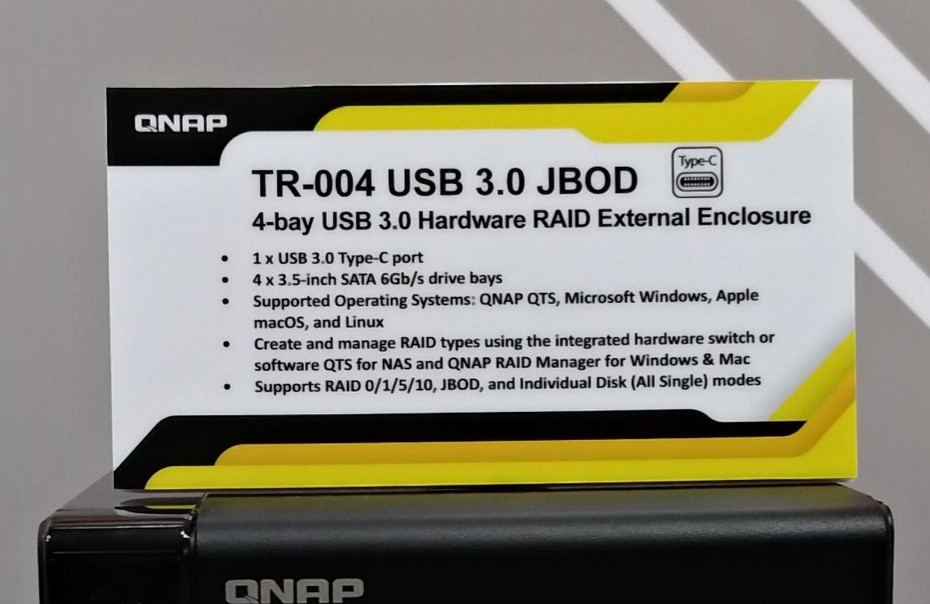
- The TR-004 RAID DAS arrives with no comparative CPU compared with a NAS but does have a RAID controller that lets you create a RAID 0, RAID 1, RAID 5, RAID 6 and RAID 10 Configuration. As well as a JBOD as required if you want to use as a NAS expansion over USB
- The TR-004 4-Bay DAS can be used as a standalone RAID Storage device for Mac, Windows, Linux
- You can also use the QNAP TR-004 as a local backup device for your existing QNAP NAS or as a NAS expansion.

- Familiar QNAP Chassis design, as seen previously on the TS-431X
- The USB Connection is USB 3.1 Gen 1 (USB 3.0 5Gbps) and via USB-C, but you can get an adaptor to connect to USB-A
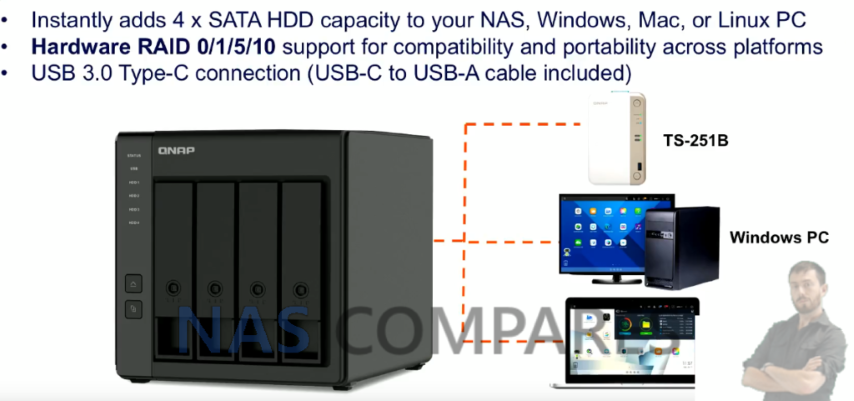
- Supporting the latest hard drives up to 14TB and SATA based 2.5″ SSD
- Rear mounted automatic cooling fan and ventilation throughout the device
- The device also features a RAID switch on the rear to dictate the RAID level of choice.
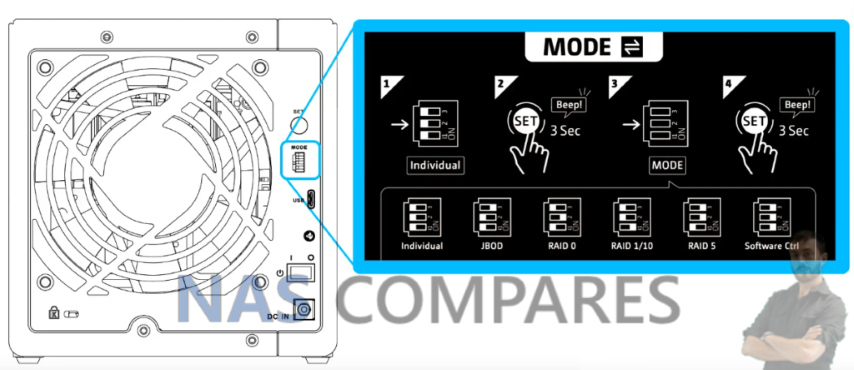
What are the software specifications of the TR-004 RAID DAS QNAP 4-Bay?
As mentioned, this device is not a network attached storage device (NAS). It is for local USB storage and for those that need a RAID enabled storage solution across 4 Drives. However it can be used with pretty much any USB environment and is a positive move from QNAP to produce more devices that are less proprietary and more for use across many platforms (like their recent 10Gbe Switches, USB 3.1 Gen 2 Card and 10Gbe NIC).

The device does not have any individual software functionality of user-interface above the software RAID that is controlled and managed by the on-board RoC. However it is a plug n play device and will appear on your host Mac, Windows, Linux or NAS system automatically once connected and will maintain the RAID configuration without using the connected systems own hardware resources (unlike the relatively brainless UX-500P and UX-800P).

When will the QNAP TR-004 RAID DAS NAS Expansion be released?
As with the rest of the QNAP 2019 range, the TR-004 RAID DAS official release date is unknown, however knowing the brand, they will release these devices gradually through September, October and November 2018. As more information becomes available on the TR-004 RAID USB Box, do remember to stay tuned to NASCompares to stay up to date with all things NAS, DAS, Thunderbolt and more at both Computex and CeBit 2018.
📧 SUBSCRIBE TO OUR NEWSLETTER 🔔🔒 Join Inner Circle
Get an alert every time something gets added to this specific article!
This description contains links to Amazon. These links will take you to some of the products mentioned in today's content. As an Amazon Associate, I earn from qualifying purchases. Visit the NASCompares Deal Finder to find the best place to buy this device in your region, based on Service, Support and Reputation - Just Search for your NAS Drive in the Box Below
Need Advice on Data Storage from an Expert?
Finally, for free advice about your setup, just leave a message in the comments below here at NASCompares.com and we will get back to you. Need Help?
Where possible (and where appropriate) please provide as much information about your requirements, as then I can arrange the best answer and solution to your needs. Do not worry about your e-mail address being required, it will NOT be used in a mailing list and will NOT be used in any way other than to respond to your enquiry.
Need Help?
Where possible (and where appropriate) please provide as much information about your requirements, as then I can arrange the best answer and solution to your needs. Do not worry about your e-mail address being required, it will NOT be used in a mailing list and will NOT be used in any way other than to respond to your enquiry.

|
 |
Synology FS200T NAS is STILL COMING... But... WHY?
Gl.iNet vs UniFi Travel Routers - Which Should You Buy?
UnifyDrive UP6 Mobile NAS Review
UniFi Travel Router Tests - Aeroplane Sharing, WiFi Portals, Power Draw, Heat and More
UGREEN iDX6011 Pro NAS Review
Beelink ME PRO NAS Review
Access content via Patreon or KO-FI
Discover more from NAS Compares
Subscribe to get the latest posts sent to your email.








on quick shuffle the video i just see your face not the QNAP .. dislike
REPLY ON YOUTUBE
I wonder, if I buy this enclosure, and hook it up to a raspberry pi 5, and hook that up to my router, can I use this setup as a NAS itself?
Or should I just buy a qnap nas and buy this unit to expand storage?
REPLY ON YOUTUBE
Ive just got this, it doesn’t even show up on my MacBook. There is zero help on QNAPs website, no forums or videos helping either
DO NOT BUY THIS CRAP
REPLY ON YOUTUBE
how do i hook this up to my nimbustor nas box, can i just hook it up to the usb connector on my nimbustor box?
REPLY ON YOUTUBE