Full Hardware and Software Specifications of the Synology DS419slim NAS Released
Meet Synology ultra-compact DiskStation DS419slim, a personal cloud that provides a comprehensive smart home solution. The versatile packages that come with Synology DiskStation Manager (DSM) can not only simplify file management but also stream multimedia content smoothly. DS419slim delivers file sharing capabilities across multiple platforms while keeping files secure. DS419slim is backed by Synology’s 2-year limited warranty
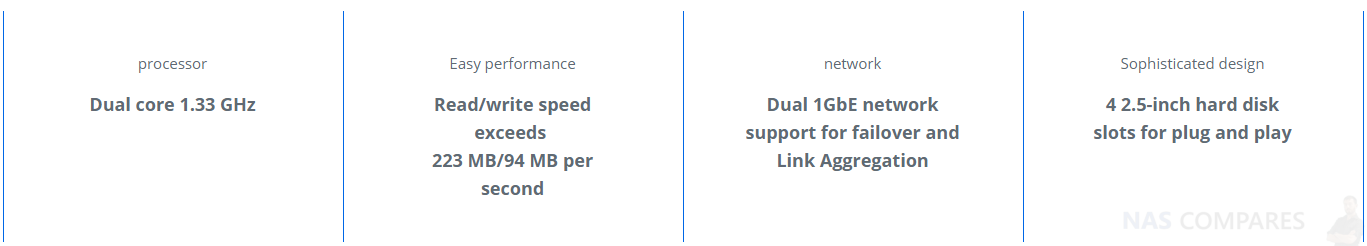
Synology DS419slim NAS – Small in Size, Rich in Features
The DS419slim is a cube-shaped network storage server with 4 hard disk slots, allowing you to systematically organize your personal photos, videos and files. It is a smart and reliable partner, and you can always be at your disposal. Ensure the security of file transfer while accessing and sharing data. With the design of 2.5″ drive support, DS419slim not only is ultralight but also lightens your workload. Powered by a dual-core processor, DS419slim delivers excellent sequential throughput at over 220 MB/s reading and 94 MB/s writing in dual Gigabit Link Aggregation environment. DS419slim comes with dual USB 3.0 ports, each on the front and rear panel, providing fast and convenient data transfer and backup to external storage devices. DS419slim consumes only 20 watts during data accessing and 7 watts during HDD hibernation, which is power-efficient to serve as a 24/7 personal storage server. With the support of Synology DiskStation Manager (DSM), a web-based and intuitive multitasking operating system, DS419slim is easy-to-use and ready for you to enjoy home entertainment.
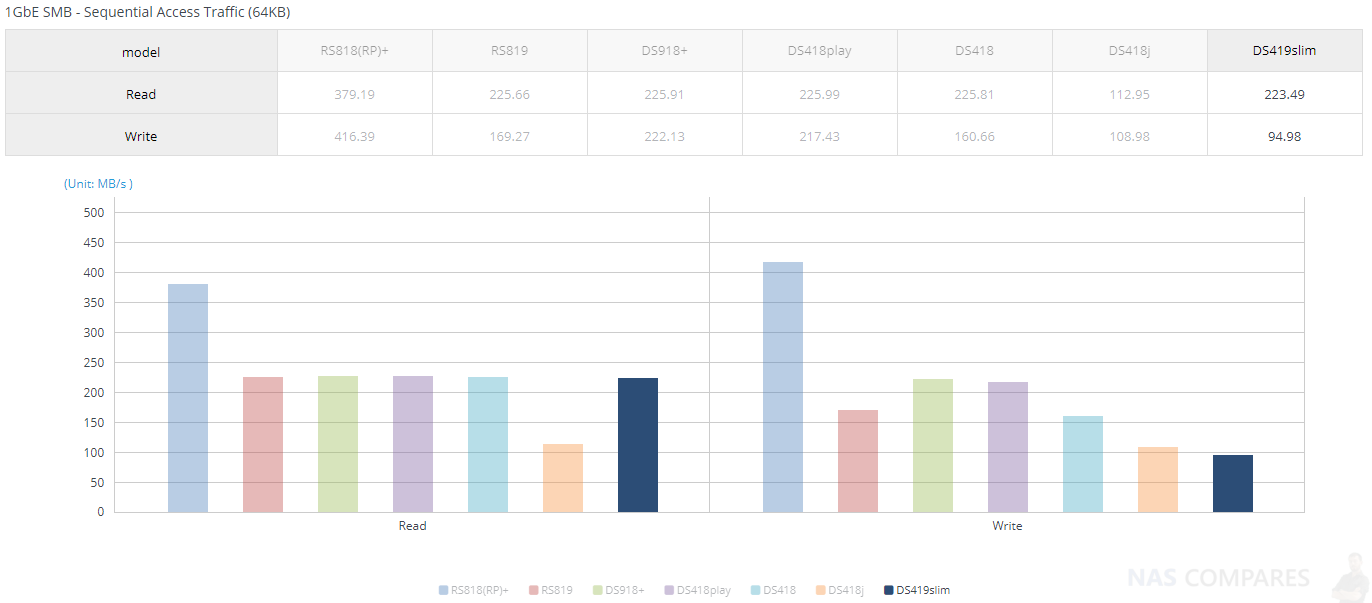
Synology DS419slim NAS Maximum Capacity
The DS419slim’s unique four 2.5-inch HDD/SSD support combined with an ultra-lightweight design make it extremely flexible in RAID configuration and deployment. The DS419slim is affordable and gives you more storage, all the information is at your fingertips.
-
Portable cube design with a length of less than 15 cm and a net weight of less than 700 g
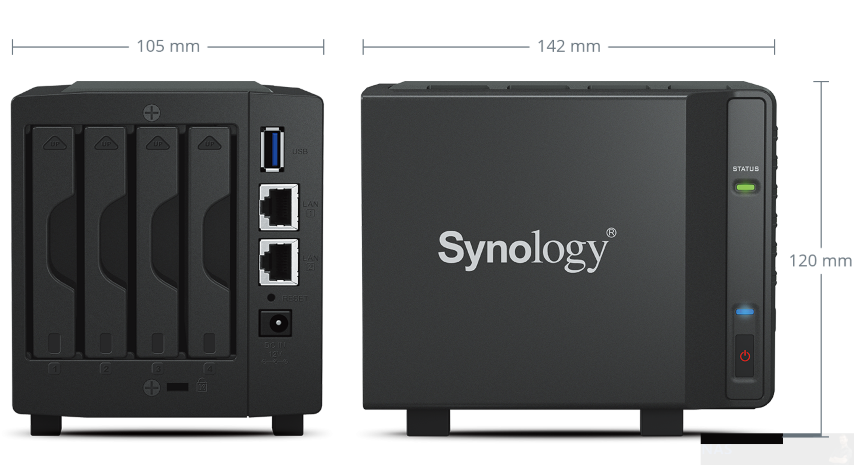
-
Use up to 5TB 2.5 hard drives for up to 20TB of net capacity

-
Protect your data with four 2.5-inch hard drives or solid state drives with RAID5/RAID6

Synology DS419slim NAS with Cross-Platform File Sharing and Data Synchronization
The DS419slim NAS supports comprehensive network protocols, ensuring a seamless file sharing experience across Windows, Mac, and Linux platforms. Windows AD and LDAP integration allows DS419slim to fit quickly and effortlessly into any existing network environment, without needing to create identical user accounts. Synology Drive allows you to sync files across Windows, macOS and Linux computer platforms, and access files on the go with mobile devices to keep information up-to-date and share files effortlessly. Cloud Sync keeps your Dropbox, Google Drive, Microsoft OneDrive, Baidu, and Box storage in sync with your personal DiskStation at home.
Synology DS419slim NAS Featuring Easy Backup Software Options
Synology Hyper Backup provides multi-version backup with block-level incremental backup and cross-version deduplication. It optimizes storage utilization and allows data to be backed up to multiple destinations such as local shared folders, external hard drives, network shared folders, rsync servers, and public cloud services.

Synology DS419slim NAS Media Server Use
DS419slim helps you easily manage your multimedia content and share it across Windows, macOS, and Linux platforms. With Video Station, you can organize your personal digital video library using comprehensive media information. Audio Station comes with Internet radio, lossless audio format support, and provides music playback via DLNA and AirPlay® devices. Photo Station’s intuitive design allows professional photographers to effortlessly organize photos into customized categories, smart albums, and link them to social media sites with just a few clicks. As a brand-new photo solution for personal and home use, Synology Moments promises users modern browsing experience by offering mobile photo backup, photo sharing, image recognition and similar photodetection.
Worldwide Secure Access with the Synology DS419slim NAS
Synology provides mobile applications for you to enjoy your multimedia library anytime and anywhere. Available on iOS and Android™ platforms, DS photo, DS audio, DS video, and DS file allow access to your Synology NAS respectively through Photo Station, Audio Station, Video Station, and File Station. QuickConnect allows connection to your Synology NAS via a secure and customizable address so that you can instantly access media and work files on any Windows, Mac, Linux computers, and mobile devices
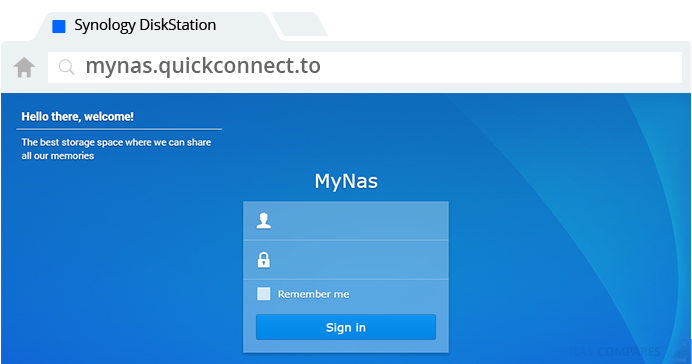
Easy Setup with DSFinder and Synology Assistant on the DS419slim NAS
Web Assistant is a web-based utility designed for users to easily set up their Synology NAS. System installation is done with your existing web browser in just a few simple steps. It is combined with a quick start widget, allowing users to simultaneously explore the DSM operating system and complete basic system settings. For users unfamiliar with router configurations, Synology EZ-Internet Wizard simplifies the process of setting up network access to DS419slim by guiding users through network settings such as firewall, port-forwarding, PPPoE setup, and DDNS registration.
https://www.youtube.com/watch?v=Okx_f_LPVBc
Synology DSM 6.2 on DS419slim NAS
DSM is a web-based operating system that provides private cloud services. It is designed to simplify your daily task management. The multitasking web interface allows you to run multiple applications simultaneously on one browser tab and instantly switch between them. The intuitive DSM allows you to effortlessly configure storage capacity, gives you complete control over your personal cloud, and lets you access your Synology NAS from anywhere. The built-in Package Center allows you to download and install the packages designed to satisfy different user needs, such as sharing files on the cloud, sharing photos on an online album, or setting up a VPN environment. Tasks can be done with just a few steps.
Synology DS419slim NAS Hardware Specifications
The Hardware under the bonnet in the DS419slim is modest but very capable.
🔒 Join Inner Circle
Get an alert every time something gets added to this specific article!
This description contains links to Amazon. These links will take you to some of the products mentioned in today's content. As an Amazon Associate, I earn from qualifying purchases. Visit the NASCompares Deal Finder to find the best place to buy this device in your region, based on Service, Support and Reputation - Just Search for your NAS Drive in the Box Below
Need Advice on Data Storage from an Expert?
Finally, for free advice about your setup, just leave a message in the comments below here at NASCompares.com and we will get back to you. Need Help?
Where possible (and where appropriate) please provide as much information about your requirements, as then I can arrange the best answer and solution to your needs. Do not worry about your e-mail address being required, it will NOT be used in a mailing list and will NOT be used in any way other than to respond to your enquiry.
Need Help?
Where possible (and where appropriate) please provide as much information about your requirements, as then I can arrange the best answer and solution to your needs. Do not worry about your e-mail address being required, it will NOT be used in a mailing list and will NOT be used in any way other than to respond to your enquiry.

|
 |
OWC TB5 2x 10GbE Dock, UGREEN NAS Surveillance Software, AceMagic Retro PCs, Gl.iNet Comet 5G @CES
What IS the Digiera OmniCore NAS? Is it Worth $599?
New UGREEN NAS Expansion, DXP4800 PRO NAS and eGPU Revealed
Gl.iNet Flint 4 10G+2.5G Router Revealed @CES 2026
EVERYTHING NEW from Minisforum @ CES 2026
Gl.iNet Slate 7 PRO Travel Router (and Beryl 7) REVEALED
Access content via Patreon or KO-FI
Discover more from NAS Compares
Subscribe to get the latest posts sent to your email.







DISCUSS with others your opinion about this subject.
ASK questions to NAS community
SHARE more details what you have found on this subject
IMPROVE this niche ecosystem, let us know what to change/fix on this site