Qnap First Time Installation
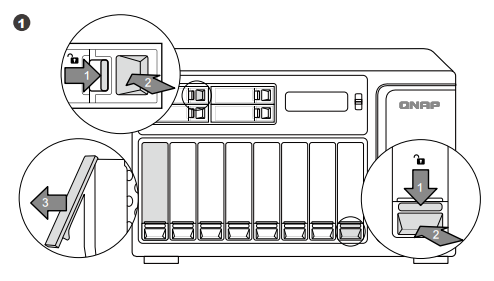
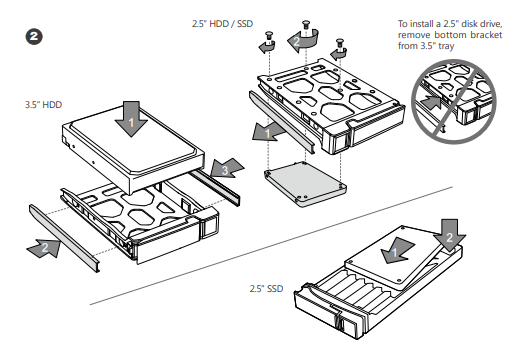
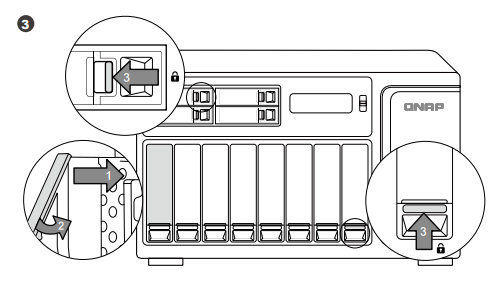
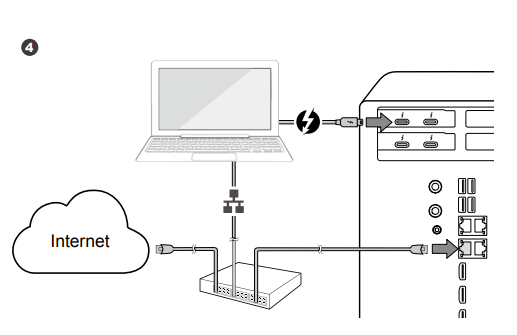
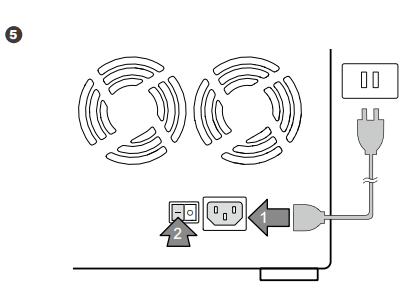
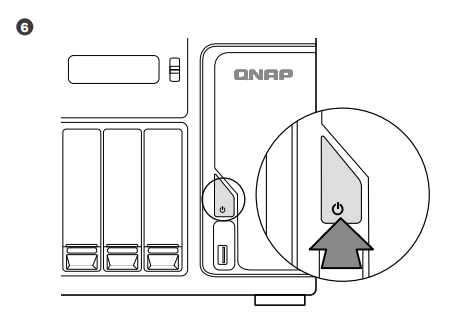
To locate the NAS, you can: a) Install the Qfinder Pro utility, b) Scan the QR code, or c) Go to the
myQNAPcloud website and manually enter the Cloud Key
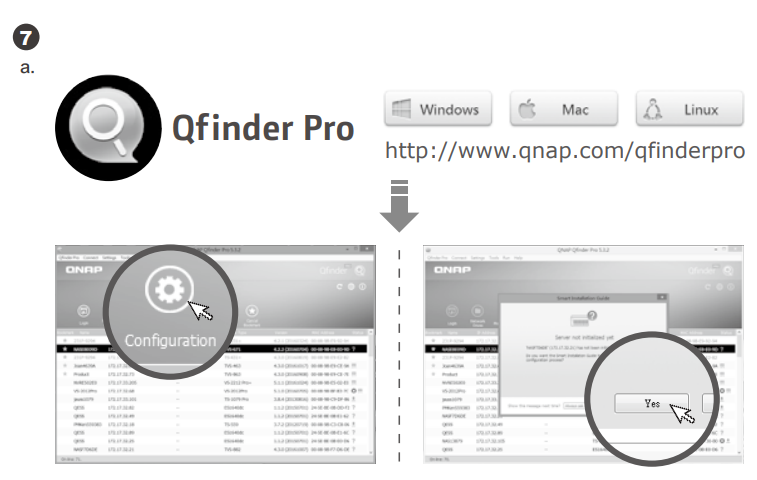
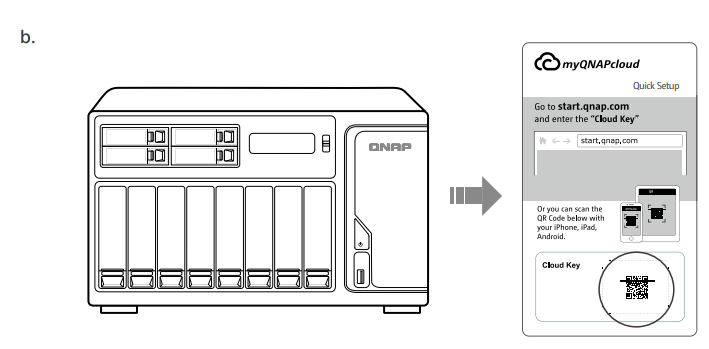
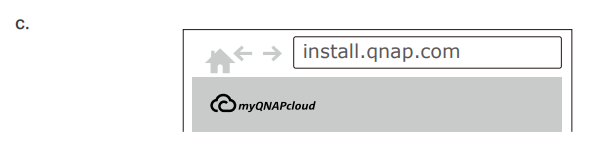
Log into the admin account using your specified password or use the default password (admin)
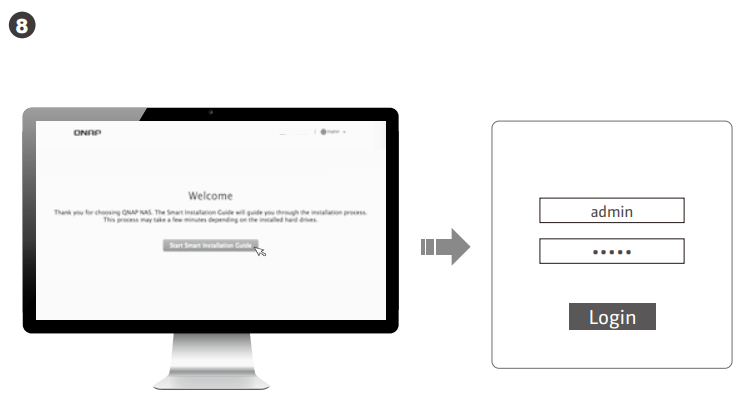
Here is the hardware installation guide:https://eu1.qnap.com/Storage/QIG/TVS-1282T3_QIG_%28EN%29_51000-024248-RS_web.pdf
And operating system configuration guide: https://nascompares.com/wp-content/uploads/2020/03/QTS4.4.1-UG-en.pdf
Here is how to setup the software side of things:
QNAP First Time Setup Guide
QNAP NAS Guide Part 2 – Users, Groups and Installing Applications
QNAP NAS Guide Part 3 – Best Media Apps for DLNA, Internet Streaming and Watching Movies
QNAP NAS Guide Part 4 – USB Backups to and from the NAS
QNAP NAS Guide Part 5 – Surveillance and NVR Setup
QNAP NAS Guide Part 6 – Setting up Plex Media Server
QNAP NAS Guide Part 7 – Downloading Torrents, Podcasts, NZB and more
QNAP NAS Guide Part 8 – How to Syncronize with Google Drive, DropBox and more
QNAP NAS Guide Part 9 The Best HDMI Setup and Apps to Install
Upgrading your Qnap NAS.
Once you have set everything up, you might be considering upgrading your NAS to make it faster. Things you can do is RAM upgrade, Cache upgrade and SSD upgrade. These are the things which can make your NAS faster.
Recommended NVMe Cache SSD are Samsung Evo 960 and Evo 970
How Much RAM Do You Need in Your NAS?
A Buyer's Guide to Travel Routers - GET IT RIGHT, FIRST TIME
Jonsbo N6 DIY NAS Case Review
The Best Bits (and Worst Bits) of NAS of 2025!
Minisforum MS-02 Ultra Review
Minisforum N5 NAS, 6 Months Later - Better, Worse, the Same?
Access content via Patreon or KO-FI
Discover more from NAS Compares
Subscribe to get the latest posts sent to your email.


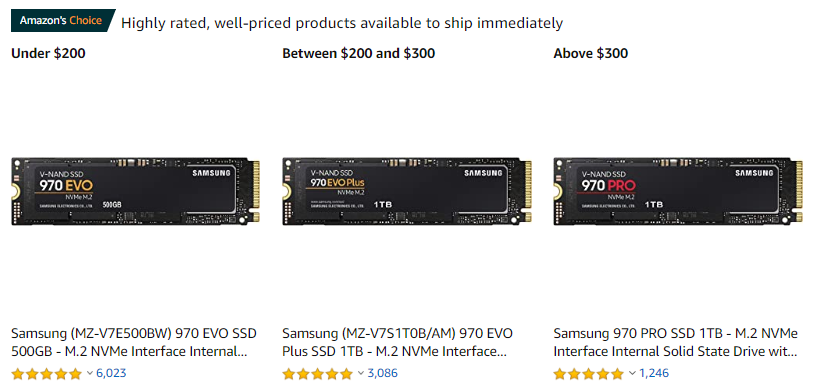


UPDATE 2025: Use QNAP Download Station extension in chrome and setup the temp and target folder (for each type of download if you like) Then just use context-menu in the webpage to send magnet links to the QNAP
REPLY ON YOUTUBE
Hi there, thanks for the great video! I know this topic is about six years old, but I’m curious—have you ever managed to enable HDMI output passthrough for your Windows 11 VM on the TS-464? Right now I’m stuck with the default QXL 2.0 output, but I’d love to pass the VM’s graphics straight through to the NAS’s HDMI port. Do you know if that’s possible
REPLY ON YOUTUBE
Top! Good report. Thnx!
REPLY ON YOUTUBE
Very helpful , thank you
REPLY ON YOUTUBE
What happens when you run out of “Letters” when assigning a mapped network drive?
REPLY ON YOUTUBE
Old video, I know.
But I feel I must admonish you for encouraging people to set the admin credentials to ‘admin’ and ‘password’!
I see with my new QNAP that I just got, it actually disables the ‘admin’ account after initial setup. Nice to see
REPLY ON YOUTUBE
I’m looking to purchase this soon. Can I just pop in the hard drives I’m using with my PC that all contain data? Would I just skip the format part during the software setup? Also is this unit ready meaning no additional hardware is needed such as a primary SSD that might need to be installed before setup?
REPLY ON YOUTUBE
Thompson George Anderson Deborah Anderson Dorothy
REPLY ON YOUTUBE
????
REPLY ON YOUTUBE
Im not seeing how to map a network drive to C:/Users folder. I need the “user” accounts to live on the NAS so no matter which PC you login to your Documents/Downloads/etc are all there, for each windows user. I can’t seem to get this to work.
REPLY ON YOUTUBE
Should I be using encrypted drives on my QNAP Plex server?
REPLY ON YOUTUBE
You make very helpful videos. Thank you!
REPLY ON YOUTUBE
bless you sir
REPLY ON YOUTUBE
whats an smtp server and why do I have to set one up, I couldnt create a network drive in Qfinder because its greyed out.
REPLY ON YOUTUBE
A very helpful insight re how to set up my first ever NAS.
REPLY ON YOUTUBE
I am unable to find the setting for the “workgroup” of my TS-219P.
REPLY ON YOUTUBE
After installing a new Larger 7200rpm Ironwolf Nas HDD with fresh OS and data restore on my old qnap nas, I have an error with the Video Station App. I’m logged in as admin but clicking on the app comes up with a Forbidden message. DLNA is on and library/thumbnails completed for the media folders. Any idea what to do. Nas has latest v4.3.3 QTS and is a TS-221. QuMagie and Plex not compatible with this NAS.
REPLY ON YOUTUBE
If I am using PLEX for my Movies and Music, are there still advantages to having the QNAP apps for those?
REPLY ON YOUTUBE
thank you for the video is perfect. regards from Portugal
REPLY ON YOUTUBE
Bought a Qnap that happened to be preconfigured with two Seagate Seahawk drives for surveillance. I do not need to use them for that but would like to use them for regular media storage, Plex stuff. How can ai configure them for that?
REPLY ON YOUTUBE
On Buffalo NAS it has a direct URL for its NAS torrent app.
What’s the direct URL for the Download Station app without having to go into QNAP App Center first to open it ?
REPLY ON YOUTUBE
Nasssss
REPLY ON YOUTUBE
Also found that the QFINDER will not proceed past the third set up screen in version 5.1.4256 – have a called logged with QNAP support but this thing is taking days to set up … what a pain
REPLY ON YOUTUBE
Found out that NAS could not be found by QFINDER if using Wifi rather than capable connection – pretty buggy process
REPLY ON YOUTUBE
So what do you do if software does not find the nas … tried turning off Defender and firewall but no joy. I can see the nas on the gateway?
REPLY ON YOUTUBE
3:08 I’d prefer leaving my QNAP as DHCP and set a reservation of MAC address in router. You can do it either way, but I prefer doing it in router, as its more central, otherwise you’ve got to go into your devices to manually set.
If you create a reservation list in your router then the job is done.. No ned to muck around and think “Do I need static on x device or not” but I guess your way gives you more flexibility. if you have many devices
6:19 btw: QTS5.x bombards you with popups the unless you clock “don’t pester me”. :P. I know manufactures wanna get your attention, but this is not the way to do it
No wonder people like using popup blockers …. There should be one for your local network too
REPLY ON YOUTUBE
Thank you for this. Four years later, the menus have changed but I was able to muddle my way through it with your help.
REPLY ON YOUTUBE
Cloud sync no longer exists. Could you update the videos by any chance
REPLY ON YOUTUBE
Goodnight. Very good explanation. I have a doubt. If you have 2 disks in RAID 1 and put a 3rd disk. Can I move to RID 5 without losing data or do I have to set everything up again. Thanks.
REPLY ON YOUTUBE
Great Video, However I am stuck, i followed your video up to the point of Mapping Drives, Im using Qnap TS 264 on my LAN, with Windows 11 on PC and when i click network drives on Qnap Finder all it wants to do is is Mount my TS264 rather then search file explorer ?
REPLY ON YOUTUBE
Would be interested in a discussion on using Scryped/Docker or Homebridge for HomeKit video support. ????
REPLY ON YOUTUBE
This is one of those products you need but which I hate at the same time – it’s engineer masturbation and not made for quick and smart setup. It is made unnecessarily complicated. Plz clean up
REPLY ON YOUTUBE
Hi, i am using plex but it often (once a day) requied restart of the NAS (otherwise the TV would not see the movies), but recently Plex stopped working completely and returns “This site can’t be reached “IP ADDRESS” refused to connect.” I am unable to access the movies through PLEX at all. Pls help.
REPLY ON YOUTUBE
Thanks for the excellent videos! Did you ever do one on the Plex Media Player and the QNAP Club, which seems to have disappeared?
REPLY ON YOUTUBE
when we specify users on folders can this apply also to native windows access, like when people browse folder through their windows file explorer?
REPLY ON YOUTUBE
All your videos are pics of shit
REPLY ON YOUTUBE
I miss the older QNAP versions 😛
REPLY ON YOUTUBE
I am giving my first steps installing and configuring a QNAP NAS and have seen many videos from you here on Youtube. I am from Brazil and (unfortunatelly) english is no my native language. I think you would get much more viewers for your channel if you talk a little bit slower, for us (not english native speakers) to understand. Thank you!
REPLY ON YOUTUBE
i need some help with my Qnap TS-453D
can we communicate by anyway?
REPLY ON YOUTUBE
OMG “Yes”, I thought,” get a NAS, you have always wanted one!” So I got a NAS, little did I know the learning curve involved. WOW!!! A curve that has been flattened a lot by my new bestest friend Robbie here. Thank you Sir.
REPLY ON YOUTUBE
I’d be lost without you, brother. I appreciate the time you take to produce these videos and for keeping it simple for newbies like me.
REPLY ON YOUTUBE
Can’t be stressed enough how important mapped network drives are. Just set up TS-464 and in the process of transferring data from an old Netgear ReadyNAS 1100. Using browsers and FileStation 5 is limited, with transfers stopping due to file size. Using mapped drives, that is, transferring directly from folder to folder has dramatically reduced my stress levels. Thanks for your videos!
REPLY ON YOUTUBE
Thanks for the vid, I have a newer model, and when i went through the same steps it broke off a 3.3TB piece for snapshots, and as far as I can tell i did not select that, i was told that was done. You know any way to reverse that? Just delete the array and start over? Not sure how to do that either, im still doing the initial setup as mentioned in your video.
Thanks
REPLY ON YOUTUBE
Great video. thank you so much. I do have two questions.
at 13:03 why did you skip the explanation between thin, thick and static?
as per creating a volume, do I have to wait for the sync to complete before I create the static volume?
REPLY ON YOUTUBE
Great videos Sir! very helpful! i just got the QNAP NAS and i’m learning so much on your channel! your info is so helpful, thanks a lot!
REPLY ON YOUTUBE
Can you run the qnap as a usb drive when needed? I want the NAS capabilities as secondary to simply a large fast direct attached storage. I can’t find this answer anywhere!
REPLY ON YOUTUBE
Very useful video! Thank you for your help
REPLY ON YOUTUBE
If you add photos to the file folder, do you need to copy them to the photo app also in order to access them? Also if need to pull a photo for video editing, can you pull it from the same place?
REPLY ON YOUTUBE
A coworker gave me an old NAS of his so can’t really follow along with the tutorial but do I need the login he created to reset the NAS completely and build my own?
REPLY ON YOUTUBE
Very Very useful thanks.
REPLY ON YOUTUBE
Very helpful, definitely a thumbs up! I have a question that you or anyone else might be able to answer. I have been using a two-bay model (TS-259) for quite some years now. I have it configured for RAID 1 with two 2TB drives. Last night, the power connection in the back of the enclosure melted for whatever reason and the unit is dead. Luckily, a friend had an unused TS-253 so I just popped out one of the drives, plugged it into the 253 and within minutes, was back up in a pinch. Was thinking of getting a new TS-231 or TS-233 to replace it. However, I only really use three folders out of a dozen or so on a daily basis. Those three folders combine for maybe 200GB in storage and the rest are long-term storage that I infrequently access. Would there be any benefit to having one 500GB SSD and one 2TB drive, with the SSD having the three folders I always use, and the HDD holding my longer term storage, plus a full backup (maybe daily overrides) of the SSD?
REPLY ON YOUTUBE
Best video on QNAP, Thanks.
REPLY ON YOUTUBE
This is my first NAS set up. I chose this enclosure because I was able to get a decent amount of “bang for my buck”. I am following the tutorial but I have a couple of questions. First, when setting the Nas name and user account name AND PW is it supposed to take a while and hang while doing that or is it supposed to just process straight through that portion quickly? Additionally, since I will be using it with 2 laptops do I have to set up separate user names on each laptop even though I will be the only one using both laptops and accessing the NAS?
REPLY ON YOUTUBE
This is out of date. I can’t backup to external hdd following the instruction in this video.
REPLY ON YOUTUBE
Hi i just bought my self a QNAP ts-x453d and I guess I did something wrong because I’m getting about 150ea error message a day for whatever reason in 3 of my email. How do I stop it or reduce it to only 1 or 2 email message
REPLY ON YOUTUBE
About the Cross-platform file transfer services – If I am not sure which ones I ticked on the initial nas setup, how do I check now? Thanks
REPLY ON YOUTUBE
why does admin/admin not work
REPLY ON YOUTUBE
When I go to the IP Address it asks me to insert a drive and re-format it. How do I set up the machine without re-formating a drive?
REPLY ON YOUTUBE
Can’t see a camera from a distance? Through myqnapcloud? I’m only able to see on the local network.
REPLY ON YOUTUBE
I have Qnap 231P and tried to use Surveillance Station but something delete all the time my records files. I have low disk space left about 40GB free, but this should happen. my “record_nvr” folder all the time is gone after few minutes.
REPLY ON YOUTUBE
I did not see how you loaded the photo? they were already there
REPLY ON YOUTUBE
Hi, sorry for a very basic question. Is my understanding correct that your QNAP is connected via LAN to the same network as your Windows PC? The Qfinder is installed on that PC, so that it will help to detect the QNAP? Is my understanding correct?
REPLY ON YOUTUBE
Thankyou for the video. Very useful
REPLY ON YOUTUBE
Do I have to allow my QNAP to the internet for set up? can I set it up with only 3 drives 18TB? to start with. Im worried about ransom ware
REPLY ON YOUTUBE
You are a badass! This made the setup process a lot simpler and more comfortable for me.
REPLY ON YOUTUBE
I see you don’t speak of QNAP ransom nightmare. Way to have a NAS with little security
REPLY ON YOUTUBE
As much as I appreciate this walk-thru…I despise everything about this product. There is nothing more intentionally difficult to setup than a NAS, and I’ve never wanted to throw a device off a bridge more than my QNAP NAS
I’ve rebuilt car engines, and have been building computers since I was 8. QNAP is the worst thing I’ve ever experienced and I honestly don’t understand how someone hasn’t made a better version and completely destroyed this company
Off. A. Bridge.
REPLY ON YOUTUBE
If we have to replace one of the drives do we have to do the entire initialization of the QNAP again? What happens after replacing a hard drive and also upgrading the RAM to larger?
REPLY ON YOUTUBE
Hi, great videos and thank you for doing this. We have a TS 669 and when dealing with the storage manager it did not give me the option of Raid 1 after I selected the six drives. Is raid 6 basically the same as a raid 1 and that is the reason?
REPLY ON YOUTUBE
Is there a way to download NZB files from download station?
REPLY ON YOUTUBE
Hi, ty for the great job you explain to us 🙂
In my case i cannot use plex on my tv, his dlna is too old, she recognise nothing except mpeg2 🙁
So the happy buy i made for regroup all my media and can dispatch everywhere is now dead, just need to resell all my buy and make a media pc for do the job on my tv :/
REPLY ON YOUTUBE
Thank you sooooo much
REPLY ON YOUTUBE
Hi, quick Q: If my QNAP NAS failed, how can I connect its drives to a Windows system? what tools do I need for Windows to recognise QTS volume? PLEASE advise, THANKS!
REPLY ON YOUTUBE
Hi, I followed your setup instructions but whenever I test the camera I get a message unable to connect, check the camera ip port and try again, QVR allocated port 8899 and RTSP port 554 by default any thoughts please?
REPLY ON YOUTUBE
Hello, I have got QNAP NAS TS-469 pro and I am not able to run music station on this model for some reason any suggestion/Advise appriciated.
REPLY ON YOUTUBE
Thank you for this – learning a lot….
REPLY ON YOUTUBE
Thanks!
REPLY ON YOUTUBE
I bought a 6 bay QNAP unit. The more I think about Raid and Pools, I don’t think I need a raid system or even a storage pool. 90% of the data that I want to backup is static, Photos, Video and Audio files. They won’t ever change again once they are written to archive disks. If I have 6 simple 18TB drives I can keep one drive empty and make a mirror copy, 5 in total, of each of my 5 archive drives and save them to to a local location and to an offsite location. If one of the drives goes bad, I can replace the bad drive with one of the backup drives and then back up the backup drive? It seems like raid is best for dynamic data that needs to span drives? I started with Reid 6 but realized it uses 50% of my total drive space. Any way you cut it if you want to back up your NAS you need another NAS or fixed drives.
REPLY ON YOUTUBE
Hi, love the video.
Are you able to automatically send the camera to a preset when a schedule starts without needing motion detection? I wish to swap from Car Park to Balcony at separate times and as the camera will be pointing away from the required area each time motion detection won’t work?
REPLY ON YOUTUBE
Hi, we have TS 228 having 4TB seagte enterpris drive installed. Now we want to add one more Hard disk of 8 or 10 TB.
Is it ok to add 8TB HD..? And is it possible to keep this additional disk as seperate drive and not to add or merge with existing one.? Please guide with the procedure.. Thanks.
REPLY ON YOUTUBE
Awesome video, thanks for explaining.
REPLY ON YOUTUBE
Is this still relevant for Oct 2021? Or should I wait for a qts 5 setup guide?
REPLY ON YOUTUBE
funny, you told in a previous video that qnap was like bam!! 10 prompts in you face, but maann are you right!! just got my first, and h…s…… i didnt know what to do without you videos.. thanks alot!!!
REPLY ON YOUTUBE
I just wanted to see something, but you force me to see a lot of commercials, so I don’t want that, my time is precious!
REPLY ON YOUTUBE
qnap or synology for ip cam ?
REPLY ON YOUTUBE
this video is a life saver. why on earth did i spend trying to access a volume by myself is beyond me. AWESOME VIDEO!!!
REPLY ON YOUTUBE
Thank you so much!!! I was wondering why the drive backup option never showed up every time I plugged in my external HDD. It was an app this whole time!
REPLY ON YOUTUBE
Now in 2021, is there a reason to use PhotoStation and not QuMagie? I think QuMagie has many more functions.
Or does QuMagie has some disadvantages?
REPLY ON YOUTUBE