Comparing the Synology DS720+ vs the QNAP TS-253D NAS Drive
Trying to buy the best 2-bay network-attached storage (NAS) drive used to be so simple. Just over a decade ago, NAS was (for the most part) a glorified hard drive that you access over the network or internet that you and your PC software could connect to in a very basic way. Fast forward to 2020 and NAS has become a completely independent piece of computing technology that arrives with its own operating system, it’s own multitude of applications and has in many instances moved from being the client device, to being the host! As technology moves forward and demand increases, the average buyer sticking points have not changed a whole lot and even in 2020, most home or SMB users will consider a 2-bay NAS drive to be what they need, as it’s a good balance of price vs performance in most cases. Synology and QNAP are easily the two most popular brands in these field of NAS technology and every couple of years or so, will show off the latest iteration of their 2-Bay ranges, with the high-performance PLUS or X53 series (from Synology and QNAP respectively) to give the public good understanding of what they are about, what they can do and the best of the industry so far. The new Synology DS720+ NAS and QNAP TS-253D are two of the best 2-Bay NAS that either brand have ever released and each is dripping is exactly what their brands want to offer. However, choosing between them (particularly as someone new to this kind of tech) can be a difficult and often intimidating job. Never fear, I want to discuss these two new NAS for 2020 and help you decide which one deserves your data!
What can Both of the QNAP TS-253D and Synology DS720+ NAS Do?
Of course, if you are going to go to the trouble of spending hundreds of pounds on a good network storage solution, whether as an alternative to cloud services like DropBox and Google Drive, or as a means of streaming all of your media, then chances are that you want to be doubling sure that it is going to be able to perform the tasks you need
- Both units feature the Intel-based processors for a good price vs hardware balance in the Intel Celeron series
- Both the DS720+ and TS-253D are built of plastic desktop compact chassis, thereby reducing power consumption, noise and heat generated
- Both can Stream and Transcode on the fly (so, live) 1080p HD or 4K media, with superior performance natively and mid-range performance in Plex, though if you want a top-end Plex Media Server for 2020, you need to look at an i3, i5 or i7 Processor NAS
- Both the Synology DS720++ and TS-253D NAS support AI-supported photo and ‘thing’ recognition supported to a very high degree from the free branded software included, in the form of QNAP QuMagie and Synology Moments (soon to be Synology Photos)
- For Business users who currently enjoy the use of G Suite or Office 365, both of these NAS provide excellent means to backup your mass cloud accounts (as well as natively sync, dupe and configure rules on the fly) with Active Backup Suite and Boxafe
- Both the QNAP TS-253D NAS and Synology DS720+ NAS support snapshots, for more incremental and version protecting failsafe in efforts to protect you from Malware and Ransomware attacks, by allowing multi-versioning storage history to browse through and restore
- Both the Synology and QNAP NAS allow you to mount cloud services as visible localized storage to interact with on the NAS thanks to HybridMount and HybridShare (DSM 7.0)
- Both units are DLNA certified so can be accessed, browsed and played from by popular DLNA devices, such as Amazon Firestick, Alexa, Google Home Chromecast, Apple TV, Bose, Sonos, iPads, etc, as well as connectivity between these platforms with IFTTT, though it is certainly worth highlighting that only Synology have dedicated first-party applications for the Alexa and Firestick platform
- Both are multi-bay, RAID enabled devices NAS devices that support JBOD, RAID 0, RAID 1, RAID 5, RAID 6 and RAID 10 (Synology Hybrid RAID too for the DS720+), as well as supporting the very latest SATA based 14TB and 16TB NAS Hard Drives from brands like WD Red, Seagate Ironwolf, Western Digital UltraStar and Seagate EXOs media.
- Both units can be expanded too with the Synology using a DX517 to expand to 9-Bays total, or use the QNAP TR-002, TR-004, TR-104C and TR-106C expand the QNAP TS-253D to even more bays by utilizing multiple expansions at once
- Both devices run on their own proprietary operating system that can be accessed remotely or locally. These include regular updates to the firmware, security patches, applications and more. Ranging from multimedia, home and multi-tiered backup applications, to more business end tools such as Surveillance software, Virtual Machine deployment and business-class backup and synchronization tools. Synology utilize DSM and QNAP use QTS.
- Both the TS-253D and DS720+ use and can be accessed equally by a multitude of mobile applications such as DS File, DS Video, Moments, DS Photo, DSCam and DS Music from Synology, and QFile, QMusic, QVideo, QuMagie and more from QNAP – these are created by and constantly improved by each brand respectively
- Both NAS are completely compatible with Windows, Android and Mac systems, as well as acting as a bring between software platforms to share and distribute files for migration and file sync
- Both units can be used as a mail and/or business servers, providing excellent 3rd party CRM and first-party CMS systems on the QNAP NAS platform, as well as the fantastic Synology collaboration Suite of applications Chat, Drive, Mail, Calendar, Office and Active Backup Suite
So, regardless of whether you buy the TS-253D or DS720+ NAS, you are going to have a remarkably functional NAS drive. But, let’s dig a little deeper into the differences between these two devices.
Synology DS720+ vs the TS-253D QNAP NAS – Design
Both of these two NAS are very much classic examples of the design priorities of each brand. They have a few bits in common (2-Bays, LAN ports, USB, Single rear fan, external PSU, etc) but after that, we see some rather large divergences in what each brand considers best in the interest of their end-user.
The Synology DS720+ utilizes a matt black plastic chassis (the more edge defined of the two) that is rather compact in size. A slight redesign over the DS718+ released almost 3 years before, this NAS casing is designed to be minimalistic and is very much in the same vein as the DS920 and DS918+ mould. With a single front-mounted USB port for local backups, two click-n-load toolless HDD bays (you will need a screwdriver for 2.5″ media) that are lockable, as well as multiple LEDs for monitoring the device’s activities at a glance. The rear of the chassis has two LAN ports, an eSATA port for expandability and an additional USB port for connecting supported devices (UPS, USB Drives, some dongles). What makes this new DS720+ NAS a big jump over its predecessor in terms of design is the inclusion of two SSD Bays in the base of the device. They have altered the chassis a pinch in an effort to accommodate these bays with only a tiny increase in the overall dimensions of the DS720+ NAS chassis compared with previous generations. Overall it is a very sleek and modern design that manages to be minimalist by well-spaced. I especially like the ventilated and meshed logo side panels to give that extra bit of passive cooling, yet still remain very sleek and modern.
The QNAP TS-253D NAS, externally, follows in the footsteps of the 2-Bays before it (TS-253Be, TS-251D, TS-251B, TS-251B) and manages to create an even more compact appearing chassis compared with the Synology. Although a little deeper, it is seemingly smaller in the frame – yet manages to arrive with ALOT more ports and connections available. The passive ventilation is not as artsy/branded as that found in the DS720+, but is still at a good coverage level, with ventilation on either side, the base and increased via the removable front panel. Both of these NAS drives arrive with 2 bays, with the QNAP TS-253D also being a mostly tool-less installation in those trays (unless using SSDmedia) and even goes an extra step further with a slideable front panel that protects the drives inside from accidental removal. The Synology does forgo with the inclusion of lockable trays, so which is better can be debated. On the rear, however, the increased ports and connections are evenly distributed if a little denser than the Synology (to squeeze in a lot more connections overall) and if you were to ask me which one looks better overall, I would say the Synology DS720+ NAS. However, I would also add that the casing of the QNAP NAS will always seem a little ‘busy’ as there is ALOT of cram in – which is not such a bad thing. The Curved edges of the TS-253D and colour are alot more appealing generally, but the Synology chassis design and all it’s little personal touches just has the edge by a whisper
QNAP TS-253D NAS vs the Synology DS720+ NAS – Hardware
These are two very interesting in terms of hardware – not just individually, but as representatives of each brand. I’ve got a little bit bored in terms of each of the generation of NAS. This idea that the brands only give so much of an increase each year because, as much as they want to improve on the predecessor to show that they are developing and moving forward, they don’t go too far because otherwise it will raise the price significantly or it’s right on the toes of the bigger better line above it – So each needs to find a place within the family portfolio/series. However both the DS720 + add the TS-253D have made significant increases in physical attributes and specifications over their predecessors, probably the most we’ve ever seen between generations – with the Synology having probably the biggest leap in one with the inclusion of those NVMe SSD Bays. The CPU inside both of these NAS drives is exactly the same, the Intel J4125 – which means 4K &1080p transcoding, AES-NI level encryption, great support of surveillance applications, virtual machines and pretty much the whole range of applications from each brand. It also means the inclusion of DDR4 memory (some 30-40% better performance than the DDR3L featured in the previous generation), however, the Synology arrives with 2GB (upgradable to a maximum 6GB) and the QNAP arrives with 4GB (that can be upgraded to 8GB maximum). I am surprised that there is this lower memory in the DS720+given that the DS920+ arrives with 4GB as standard and can be upgraded to 8GB. Additionally, the Synology DS720+ arrives with 2x 1Gbe ports, whilst the QNAP TS-253D arrives with 2x 1Gbe. This is not a huge issue right now, as 2.5Gbe/5Gbe and WiFi 6 network devices are still a little green/new – but this is not going to be the case for very long as considering many buyers might well buy this device with 3-5 years in mind at least – this does seem a little short-sighted (especially given that we have reports of at least two other Synology NAS coming this year that arrive with 2.5Gbe.
| Model | TS-253D | DS720+ |
| CPU | Intel Celeron J4125 4-core 2.0 GHz, burst up to 2.7 GHz 4 MB Cache |
Intel Celeron J4125 4-core 2.0 GHz, burst up to 2.7 GHz 4 MB Cache
|
| Benchmark | 3035 | 3035 |
| Socket | FCBGA1090 | FCBGA1090 |
| GPU | Intel® UHD Graphics 600 250 – 750 MHz (8GB) |
Intel® UHD Graphics 600 250 – 750 MHz (8GB)
|
| RAM | 1X 4GB DDR4 (up to 8GB) 2400 MT/s |
1X 2GB DDR4 (expandable up to 6 GB) 2400 MT/s
|
| RAM slots | 2X | 2X |
| Cache | NO (Optional via a PCIe adapter ) |
2 x M.2 2280 NVMe SSD (drives not included)
|
| External port | • 3 x USB 2.0 port • 2 X USB 3.2 Gen 1 (5Gbps) • HDMI 2.0 (up to 4096 x 2160 @ 60Hz) • IR Sensor (RM-IR004) |
• 2 x USB 3.0 port (5Gbps)
• 1 x eSATA port |
| LAN | 2 x 2.5Gbit (RJ-45) |
2 x 1 Gigabit (RJ-45)
|
| PCIe slot | Slot 1: PCIe Gen 2 x4 | NO |
If we look at the rear of both NAS and their ports, we see more disparity between them. QNAP has always been a brand that champions the idea of supporting the user in many, many ways of connectivity – locally over the network, over the internet, directly at higher than gigabit speeds, HDMI, USB Peripherals – all of them are supported in the TS-253D. Alongside the QNAP having 2x 2.5Gbe (allowing up to a potential 5Gbe with LAG/Load balancing setups), it also has a PCIe Gen 2 x4 Upgrade slot that allows you to include increased network interface cards, add SSD bays, wifi cards and more. There is even the expanded range of QNAP QM2 cards that allow combo cards with both SSD bays and 10Gbe (as well as 2.5Gbe and 5Gbe soon no doubt) to allow you to further upgrade your NAS down the line. The QNAP lacks the NVMe SSD Bays included in the Synology DS920+, which is a shame, but you can add this feature if needed and with the added benefit that SSDs installed in these a bays in the QNAP upgrade cards can be used for BOTH caching or raw fast storage (which will be excellent news to the ears of photo/video editors and those working DIRECTLY on the NAS). The NVMe SSD bays o nthe DS720+ are certainly an excellent addition and something that will hugely improve the performance of the 2 data HDDs in a RAID inside, but you are still limited to 2 hard drives for that caching and up to 200MB/s external connectivity. Whilst the QNAP needs you to add a PCIe card for this caching option but allows vastly improved external connectivity and even allow you to just using the SSDs as fast raw storage and the HDDs as slower but bigger archive storage.
Synology DS720+ vs the TS-253D NAS – Performance
In terms of overall performance, both of these NAS drives give you a great idea of what each brand is capable of with their respective software. The QNAP arrives with QTS and it is a platform that is remarkably well evolved – featuring a considerable number of first-party applications and huge 3rd arty app support, it is a complete operating system that allows you to have tailored access to your data. The CPU inside this NAS means that you will likely be maxing out those read and write speeds in most cases internally and also means you will have an excellent floating-point to assist multi-user access. QNAP has always had applications that are a little more configurable (sometimes to their detriment) and although it may seem the tiniest pinch intimidating to the newbie (I really do mean a tiny bit) the QNAP NAS platform is remarkably configurable, allowing some genuinely industry-unique setups. The Synology NAS platform arrives with DSM which, I think it would be fair to say, the better looking of the two software’. With a more streamlined and user-friendly approach, it has always been a big favourite of the Mac community – given its similarity in approach and choices to OSX. That said, DSM for all its slickness and ease of use is not for everyone and those with a little more technical knowledge or IT experience will find it a little limiting, finding that many choices are barred off or buried under a few hierarchical lays of options from the control panel or store manager. The Synology also tends to use a little more memory than the QNAP in normal applications BUT it does this to ensure that each running app/task is running the best it can – when those resources are needed elsewhere, it will run some intelligent backup cache flushing to balance the load.
| Model | TS-253D | DS720+ |
| Encryption | Yes (AES-NI) | Yes (AES-NI) |
| Power | 12.44W / 8.19W | 16.44 W/6.19 W |
| Noise value | 17.1 db(A) | 18.4 dB (A) |
| Codec h264 | Decode / Encode | Decode / Encode |
| Codec h265 8bit | Decode | Decode |
| Codec h265 10bit | NO | NO |
| Codec VP8 | Decode / Encode | Decode / Encode |
| Codec VP9 | Decode / Encode | Decode / Encode |
| Codec VC-1 | Decode | Decode |
| Codec AVC | Decode / Encode | Decode / Encode |
In my typical software utilization , we find that the Synology and QNAP NAS platform both take advantage of that CPU to provide an excellent level of multimedia handling – with the only real dip being around the issue of H.264 at 8-10bit. However, two key differences in performance and software handling in the QNAP TS-253D and DS720+ NAS are worth noting, with each brand gaining its own advantage. For a start, the Synology NAS features both BTRFS and EXT4 as the file system, whilst the QNAP only has EXT4. Of the two, EXT4 is the longer established file system by far, but BTRFS (though younger) arrives with great snapshot support (creating them faster and with less system resource use), as well as faster shared folder duplication (for those that want to make duplicate directories on the storage volume) and file self-healing with a checksum system in place that compares data transaction at either of transmission and repairing differences (helping to prevent bitrot in many ways and comparable in other ways to ECC memory). However, on the flip side, the QNAP NAS platform allows you to organize data in exactly the way you think best, allowing you to rearrange indexing and file defaults to whatever you need. The Synology platform however mostly requires you to ensure certain applications have the data they need to be in an exact directory location on the NAS (such as Moments and Drive), else they will not sequence. Alongside this, the QNAP platform will always give you access to smart album indexing, but always with the option of a regular file management ‘folders’ view – something that more discerning tech users prefer. If you are considering these NAS drives for video media streaming:
| Model | TS-253D | DS720+ |
| PLEX HD | Yes (mostly) | Yes (mostly) |
| PLEX 4K | Yes (without transcoding) | Yes (without transcoding) |
| Native 1080p | Yes (Mostly) | Yes (Mostly) |
| Native 4K | Yes (Mostly) | Yes (Mostly) |
| VM Support | Yes, Depending on Memory Allocated | Yes, Depending on Memory Allocated |
| Containers | Yes, Depending on Memory Allocated | Yes, Depending on Memory Allocated |
| File System | EXT4 and BTRFS | EXT4 and BTRFS |
| Backup Types | NAS-to-(NAS,PC, Mac, Mobile, USB, Cloud) | NAS-to-(NAS,PC, Mac, Mobile, USB, Cloud) |
Unsurprisingly, both NAS have near-identical coverage of the most common media codecs right now, though it is worth highlighting that the QNAP TS-253D will likely use more power whilst doing it. Not loads, but certainly some. This is due in a large part to that brand philosophy of allowing multiple ways to do something, not one or two – so it is less optimized than the Synology. Once again, the pros and cons of this will be something that you, the buyer, need to factor into your buying decision. Finally, the Synology arrives with 3 years of the manufacturer’s warranty, whilst the QNAP arrives with 2 years. This is going to be a deal-breaker for some, but in both cases, the warranty can be extended with a licence from the brand that can be purchased online. Futureproofing is a key concern and one that many users will want to factor in. Even in terms of expanding your storage, later on, is very different between brands and the Synology DS720+ NAS supports the add on of a5 Bays with the DX517 over eSATA (6Gbps), whereas the QNAP TS-253D can support multiple USB 3.0/3.1/3.2) expansion NAS (arriving in a TR-002, TR-004, TR-104C, TR-106C and bigger) – so this is another area where the QNAP seemingly has much less of a glass ceiling than the Synology, but at a 2year warranty.
QNAP NAS vs the Synology DS720+ NAS – Conclusion
Regardless of which of these NAS you buy, you are going to have a fantastic piece of kit at your disposal. The Synology DS920+ NAS is almost certainly the best 2-Bay NAS that the brand has ever made – I ay that with a great degree of confidence. Each has not only surpassed that of the predecessor, but also does it with with a rather big jump. Choosing between them for you, the buyer is much more about how YOU want to access your data. If you are going to rely on accessing the NAS over the local area network or internet, stream locally on media devices, want a setup and forget device, with little or no skills required on day 1 – the Synology DS720+ NAS is perfect, if tiny bit restricted choice for you. If you want to build a bespoke storage system, have a tiny pinch of computer knowledge, want the device to work to YOUR needs and setup and have an inquisitive mind – go for the QNAP TS-253D if the occasionally overwhelming choice for you. In Summary, if you are looking to buy the DS720+ or TS-253D NAS;
Best NAS for Plex Media Server = DS720+ NAS (as it’s simple to set up and the NVMe SSD cache might be helpful down the line)
Best NAS for Surveillance = TS-253D (thanks to its standalone options, 8 camera licenses and support of more cameras)
Best NAS for Virtual Machines = TS-253D (thanks to it’s better Virtualization software, Container Station and Linux Station – plus local KVM support)
Best NAS for Photographers = DS720+ (thanks to its simplicity and big Mac support)
Best NAS for Video Editors = TS-253D (thanks to the improved 2.5Gbe ports and PCIe upgrade slot for direct live editing upgrades)
Best NAS for Business = a DRAW (as the Synology has great apps to replace Skype, Google Drive, Microsoft Office – but the QNAP has better customization and enterprise-grade software in handling in vJBOD, HybridMount, Boxafe and VMs)
 📧 SUBSCRIBE TO OUR NEWSLETTER 🔔
📧 SUBSCRIBE TO OUR NEWSLETTER 🔔🔒 Join Inner Circle
Get an alert every time something gets added to this specific article!
This description contains links to Amazon. These links will take you to some of the products mentioned in today's content. As an Amazon Associate, I earn from qualifying purchases. Visit the NASCompares Deal Finder to find the best place to buy this device in your region, based on Service, Support and Reputation - Just Search for your NAS Drive in the Box Below
Need Advice on Data Storage from an Expert?
Finally, for free advice about your setup, just leave a message in the comments below here at NASCompares.com and we will get back to you. Need Help?
Where possible (and where appropriate) please provide as much information about your requirements, as then I can arrange the best answer and solution to your needs. Do not worry about your e-mail address being required, it will NOT be used in a mailing list and will NOT be used in any way other than to respond to your enquiry.
Need Help?
Where possible (and where appropriate) please provide as much information about your requirements, as then I can arrange the best answer and solution to your needs. Do not worry about your e-mail address being required, it will NOT be used in a mailing list and will NOT be used in any way other than to respond to your enquiry.

|
 |
The BEST NAS of 2026.... ALREADY??? (UnifyDrive UP6)
How Much RAM Do You Need in Your NAS?
A Buyer's Guide to Travel Routers - GET IT RIGHT, FIRST TIME
Jonsbo N6 DIY NAS Case Review
The Best Bits (and Worst Bits) of NAS of 2025!
Minisforum MS-02 Ultra Review
Access content via Patreon or KO-FI





Discover more from NAS Compares
Subscribe to get the latest posts sent to your email.


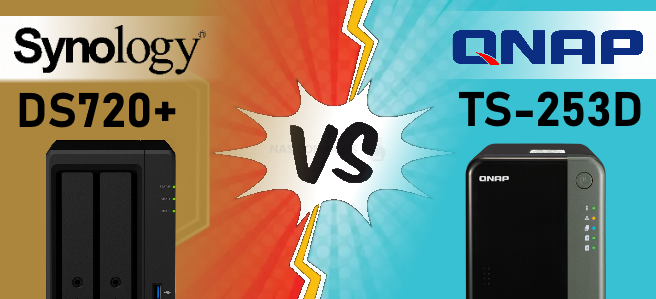
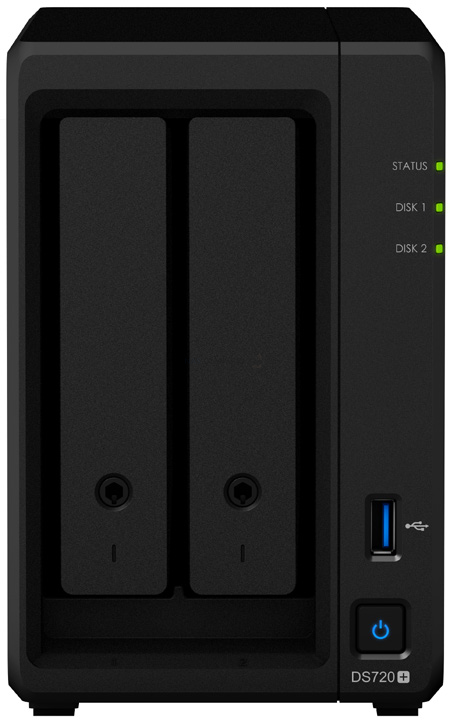












Do Synology moements or QuMagie have all photos on a mapview like google photo APP?
REPLY ON YOUTUBE
Hi, your multimedia table shows btrfs for the qnap, too – this might be not correct.