How Noisy Are Seagate, WD and Synology Hard Drives?
If you have ever been in close proximity to any modern large capacity hard drive, you will be well aware that despite their attractive high capacity, that they generate a fair amount of ambient noise. Hard drives have changed substantially over the last decade or more and in order for them to facilitate the high speeds and high consistent performance that end-users demand, a great deal of work has gone into the internal mechanics of the modern hard drive. Whenever I recommend a NAS solution to Prosumer and Business users, I always make a point to highlight that the more industrial the data storage setup, the more noise the drives will make. It isn’t just the capacity either, with some brands having dedicated in-house hardware techniques on their product lines resulting in the same capacity on different HDD brands sounding noticeably different. Over the last year, I have conducted numerous sound tests on the most popular hard drives used in NAS and below I have detailed all of them. So if you are on the verge of buying a network-attached storage device and are slightly worried about how much noise these systems will generate because of those mechanical hard drives, this is definitely the article for you.
Hard Drive Noise – Why Should You Care?
It is a valid question, as most hardware in the world seemingly makes some kind of noise, from the light electric hum of a light bulb to the internal combustion of a car. Why is noise on a hard drive any more/less important? Here are the most common concerns of a noisy hard drive:
My Hard Drive Sounds Broken, But Is It?
This is the most common reason for many to query the noise of a hard drive. Particularly in a larger capacity and therefore more expensive drives, when installed, many users hear unusually high-pitched whurs of the disc or remarkably abrupt clicks. In fact, a lot of the most recent 16TB and 18TB hard drives on the market sound not unlike a broken hard drive sometimes, as the industrial internal hardware flicks between actions internally on the fly. Many users worry that the new expensive hard drive or larger RAID array is broken on day one because of noises like these. Here is an example of a Healthy 3.5″ Seagate Hard Drive at 8TB:
and HERE is an UNHEALTHY WD 3.5″ Hard Drive:
As you can tell, if you know what to listen for, they suddenly become very distinct.
Video & Photo Editors Care About Hard Drive Noise
If you are editing photos and video on a NAS over the likes of thunderbolt or sometimes in a direct 10Gbe environment, then you will be all too familiar with the irritation of noisy hard drives. This extends to more than just NAS drives and RAID, as it also applies to those of you that use particularly large external DAS hard drives from the likes of LaCie (who uses Seagate HDDs) and GTech (who use WD and UltraStar). If you want to edit photo or video in this way, then you are going to be in close proximity to the data storage enclosure. Unless you are using pretty good noise-cancelling headphones to edit your work, the spins, hums, whurs and clunk noises will be a constant irritation that only amplifies as your storage enclosure grows too.
A Noisy NAS and/or Hard Drives Ruining Your Media Enjoyment
Finally, there is the effect of noisy HDD populated storage enclosures like NAS or DAS whilst watching your own personal multimedia at home. Most help users have a NAS directly connected to the router at home (being far too small a network hardware environment to justify a network switch purchase). However, those same people when having the internet service provider hardware installed in their home likely have the router in the same room as their sofas and a big TV (as it will be connected to their TiVo box, media streamer, Smart TV, etc). Those same users who want to access media from their NAS and watch it on the big screen will suddenly be disturbed during the heavier plot moments of their favourite show by what sounds like a hard drive having a fit in the corner of the room. This can be especially galling as most users who buy a NAS for home media will want to ‘futureproof’ their storage capacity up and then buy even larger hard drives to make sure the system lasts as long as possible as their collection grows, therefore the noise generated will be suitably increased as well.

So, as you can see there are plenty of reasons why the noise generated from as little as a single hard drive to an entire RAID enabled configuration is worth getting worried about. So let’s talk about each of the brands, their hard drives and how much noise each one makes. Each Drive mentioned below includes a video demonstrating which includes the noise of each HDD spinning up, performing a consistent right action and performing a consistent read action. I have also included a decibel metre and include typical megabytes per second performance for each action. Tests were performed using an external Sabrent USB 3.2 Gen 1 silent dock, with a microphone at no less than 30cm. For sensitivity reasons and in order to better distinguish the drive noise from any potential ambient noise, the db(A) Meter includes a -10 dbA difference. Let’s take a look/listen at how each drive sounds and performs below:
WD Red NAS Hard Drives – Quiet but SMR & Low Capacity
1-6TB, 5400RPM, 64-128MB Cache, 180TBW, 3yr Warranty $50-180
Almost certainly the drive that most people have used over the last few years in their NAS, the WD Red hard drive series is one of the quietest drives on the market for NAS. Aside from the concerns of SMR and CMR disparities on this more affordable series, this is advised for quieter but consistent/steady home use. However, if you are looking for a dedicated PMR/CMR drive in a larger capacity, you may wish to skip this.
+ Affordable Price Tag
+ Low Noise and Power Consumption in 24×7 Use
+ Good base level of Capacities Available
– Shingled Magnetic Recording (SMR)
– Performance is fairly average in the smaller capacities
Seagate Ironwolf NAS Hard Drives – Little Noise, Good Capacity, Data Recovery
1-12TB, 5900-7200RPM, 64-256MB Cache, 180TBW, 3yr Warranty, Rescue Data Recovery Services Included $50-480
The quietest hard drive for NAS in the Seagate portfolio, only fractionally noisier than WD Red (though 10-14TB are noticeably louder), these arrive in larger capacities and are all CMR/PMR. They are also the best price per terabyte of any drive in this list.
+ Excellent Price Point
+ Rescue Data Recovery Services
+ Seagate Ironwolf Health Management
+ ONLY CMR/PMR Drives in their NAS Range
– Max Drive Capacity is 12TB
WD Red Plus NAS Hard Drives – Quiet in Smaller Capacities, All CMR/PMR
1-14TB, 5400/7200RPM, 64-512MB Cache, 180TBW, 3yr Warranty, WD Red Plus 1-14TB (CMR) $50-400
The WD Red plus series is is the CMR/PMR alternative to standard WD Red DM-SMR drives. Still a very quiet drive, it also arrives in larger capacities. Although it is is a fraction more expensive than the standard Seagate Ironwolf.
+ Affordable Price Tag
+ All WD Red Plus are CMR/PMR
+ Low Noise and Power Consumption in 24×7 Use
+ Good base level of Capacities Available
– Noise is Higher in Larger Capacities
Seagate Ironwolf Pro NAS Hard Drives – Fast But VERY Clicky When in Operation
4-18TB, 7200RPM, 256MB Cache, 300 TBW, 5yr Warranty, Rescue Data Recovery Services Included $80-560
Seagate Ironwolf Pro hard drives are designed for larger storage arrays, are available all the way up to 18TB (and soon HAMR 20TB drives) and unfortunately, it is at this point where hard drives start to get noticeably noisier. They arrive with free Data Recovery Services much like the standard version, but due to their more industrial design and larger storage capacities, this is a noticeably noisier hard drive. This is especially noticeable at spin-up
+ Excellent Price Point vs Ironwolf NON-Pro in the Portfolio
+ Rescue Data Recovery Services
+ Seagate Ironwolf Health Management
+ ONLY CMR/PMR Drives in their NAS Range
– Smallest Drive Capacity is 4TB
– Noticable Boot Up Noise
WD Red Pro NAS Hard Drives – Noisiest WD Red Drive but also the Fastest and Largest
2-18TB, 7200RPM, 128-512MB Cache, 300TBW, 5yr Warranty $99-600
Much like the Seagate NAS Pro drive, WD Red Pro is there industrial hard drive that is available in a larger storage capacity than any other WD Red drive, is a few degrees quieter in general operation than the Ironwolf Pro (still loud though), but is also noticeably more expensive as you look at greater HDD capacities in the range. Still, it’s a very good, reliable and rugged drive.
+ Top Tier NAS Drive Performance
+ 300TB/Y Workload
+ Build for up to 24-Bay Servers
– Certainly Noiser than non-Pro equivalents
– More Expensive than the Seagate Pro Option
Synology HAT5300 NAS Hard Drives – Loud, but a Data Center Drive at a Pro Price
8-16TB, 7200RPM, 256/512MB Cache, 550TBW, 5yr Warranty, Synology System ONLY, Firmware Control on Synology DSM $250-450
Synology has its own range of first-party hard drives in the HAT5300 series, which although equally as noisy as most other industrial hard drives, benefits from numerous Synology brand extras like easy firmware updates and 550TBW, well as arriving with a price tag that is comparable to WD Red Pro and Seagate Ironwolf Pro drives, despite its data centre class build. A good drive but definitely at the noisier end of the spectrum.
+ Enterprise Drives at a PRO class Price
+ 550TBW on ALL Capacities
+ Drive Firmware can be Updated from within the Synology DSM GUI
– Using them in not Synology NAS Hardware is not Supported
– Performance is a pinch lower than WD Red Pro (5-15MB/s)
Western Digital Ultrastar Data Centre Hard Drives – Highest Performance, but Cover Your Ears!
1-18TB, 7200RPM, 256-512MB Cache, 550TBW, 5yr Warranty, FIPS and SED Options, SATA, SAS and U.2 NVMe SSD Options $70-550
The Western Digital Ultrastar data centre class hard drive is easily the noisiest of all the drives that are mentioned today. They have the biggest capacity, the largest range of interfaces and encryption methods supported, but definitely are the noisiest drive on this list and are not advised for use in close proximity. This is truly a data center class drive and designed specifically for use in a rack cabinet, far away!
+ Consistently High Performance
+ Well Establish HDD Drive and Brand
+ Numerous Interfaces, in-Drive Encryption Systems and Choices
– DEFINITELY one of the most confusing product ranges
– Noticeably Noisy at boot
Seagate EXOS Data Center Hard Drives – Big, Loud but Surprisingly Affordable
1-18TB, 72000RPM, 256-512MB Cache, SAS & SATA Options, 550 TBW, 5yr Warranty, $80-460
The EXOS series is the Seagate data centre class drive and is certainly a noisy one at that. Not really designed for close proximity, much like the Ultrastar class, it arrives with numerous interface options in SATA and SAS, as well as numerous encryption methods supported. Though not quite as noisy as the ultra star series, they are still quite high on decimals when in use but are a degree lower in price than Ultrastar and Ironwolf Pro.
+ Huge Range of Architecture Options (FIPS, Military Encryp, 4KN, SED, SAS and more)
+ Constantly Evolving (Mach 2 versions, x14, x16 & x18 etc)
+ Comparatively Lower in Price vs Ultrastar
– Range Can Be Confusing
– Noisy!
And there you have it, a breakdown of the current popular hard drives on the market, the noise they make and whether they provide a good noisy vs price vs capacity balance. If you need still need help choosing the right storage media, feel free to take advantage of the COMPLETELY FREE and NO REGISTRATION NEEDED advice section below. Sorry to put that last bit in capital letters and in bold, but I really do offer this service at no charge and people just like these things clear! This is a free service manned by myself (with a little help along the way) and if you can just let me know the storage requires below, your budget (no necessary, but allows me to scale it a bit to your needs and not destroy your budget) and I will get in touch as soon as you can.
📧 SUBSCRIBE TO OUR NEWSLETTER 🔔🔒 Join Inner Circle
Get an alert every time something gets added to this specific article!
This description contains links to Amazon. These links will take you to some of the products mentioned in today's content. As an Amazon Associate, I earn from qualifying purchases. Visit the NASCompares Deal Finder to find the best place to buy this device in your region, based on Service, Support and Reputation - Just Search for your NAS Drive in the Box Below
Need Advice on Data Storage from an Expert?
Finally, for free advice about your setup, just leave a message in the comments below here at NASCompares.com and we will get back to you. Need Help?
Where possible (and where appropriate) please provide as much information about your requirements, as then I can arrange the best answer and solution to your needs. Do not worry about your e-mail address being required, it will NOT be used in a mailing list and will NOT be used in any way other than to respond to your enquiry.
Need Help?
Where possible (and where appropriate) please provide as much information about your requirements, as then I can arrange the best answer and solution to your needs. Do not worry about your e-mail address being required, it will NOT be used in a mailing list and will NOT be used in any way other than to respond to your enquiry.

|
 |
Gl.iNet Flint 4 10G+2.5G Router Revealed @CES 2026
EVERYTHING NEW from Minisforum @ CES 2026
Gl.iNet Slate 7 PRO Travel Router (and Beryl 7) REVEALED
Minisforum N5 MAX NAS - 16C/32T, 128GB 8000MT RAM, 5xSATA, 5x M.2, 2x10GbE and MORE
The BEST NAS of 2026.... ALREADY??? (UnifyDrive UP6)
How Much RAM Do You Need in Your NAS?
Access content via Patreon or KO-FI
Discover more from NAS Compares
Subscribe to get the latest posts sent to your email.


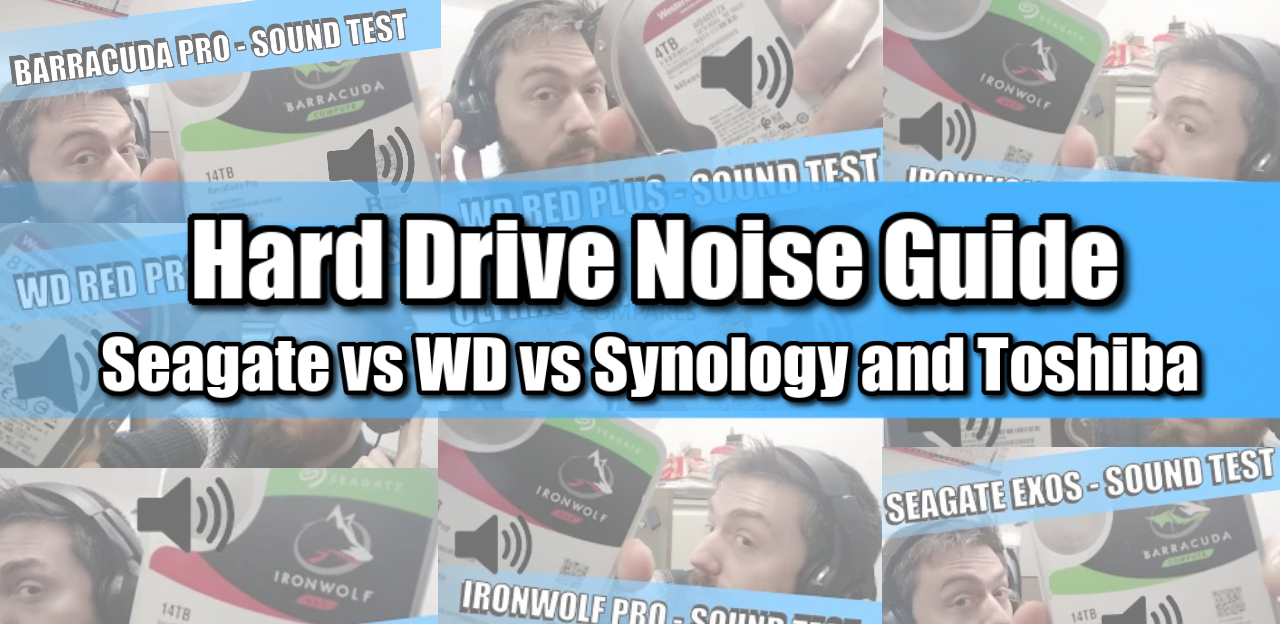




Seagate Exos or Seagate Baracuda Pro for Picture and Video?
REPLY ON YOUTUBE
Man i wish i would have known that before the buy… 12tb is loud as hell even in idol.
REPLY ON YOUTUBE
Thank you very much for the video. Could you please list your recommendations for the quiet ones?
REPLY ON YOUTUBE
Well the video is really usefull.you are right, not many are interested in this but for me is crucial. My new home is open space, including where I will put network and my future home made NAS. While my miktotick gear is all passive cooled, for nas I landed on zima2 for it’s passive cooling and 2×20TB in RAID 1 is enough for storage at decent price and with your help I know audio treatmemt of the corner is enough to not not hear it, specially sing it will be reading and writing ONLY when I will be at my pc with my headphones, not when I will be using my hifi system.
REPLY ON YOUTUBE
I actually LOVE the way these sound, so I’m here to find the loudest one
REPLY ON YOUTUBE
bud i cant hear anything maybe you should apply Gain , for the Noise level on your mic is about as high as HDD noise . At least i cant hear it .
REPLY ON YOUTUBE
i want to say that 30db is very quite , you have 10db there , you would hear your Heart and blood if you were in a room with 10dB. , speech is 70dB , hardly half of it on your meter . But i get it , its not scientific measurement , there is a microphone , its ok . Just saying , the chart is of the scales wrong .
REPLY ON YOUTUBE
Su quali schede
madri questi hard disk grandi Seagate sono compatibili ?
REPLY ON YOUTUBE
4:45 Spin Up / Idle
6:35 4GB AJA Performance Benchmark Test (Independent Read & Write)
8:40 Windows Write
10:38 Windows Simultaneous Read & Write
12:08 Power Down
12:40 Spin Up
REPLY ON YOUTUBE
I generally like that noise, for some reason it calms me down. However, when I watch movies I want silence. I recently bought an 18TB WD Ultrastar and it’s so noisy.
REPLY ON YOUTUBE
@AhmadZeyadah beat me to it and three years ago at that 🙂 but.. thanks so much for this video 🙂 .. I was going nuts wondering if the hard drive sounds were normal from my exos drive now I know they are 🙂 .. I made the unusual choice of using one in my desktop drive to store files (working out great so far, it was on sale at a great price for the 8 TB version) ..
REPLY ON YOUTUBE
I don’t think it was really extremely bad as far as sound goes but hard drives are always going to make noise but I really do think hard drives in general I’ve gotten a lot quieter especially considering some of the old IDE hard drives those things were loud so compared with something much older these things are virtually quiet I could hear it a little bit probably most likely it’ll get a lot louder once you start writing multiple files to it or larger files but like I said before hard drives are always going to be noisy because they have Spinning Disk that are metal but probably most likely when it start writing a lot of data it’s going to be noisy anyways thanks for the video
REPLY ON YOUTUBE
While I quite appreciate you doing this test, it could have been done better. -isolate your own talking and noise away from the test, probably recording your commentary seperately. Have more clear graphics of the min/max/average running volume during each test. Cut out the fat in the video, it is painful trying to find relevant information within a 10 minute video that could easy be half that time. And probably offer more clear indicator between each test and what the test is, either via youtube chapters, large obvious graphic on screen, etc. Also a comparison of this to other tested models would be nice.
REPLY ON YOUTUBE
Why don’t you show us exact model?
There are bunch of EXOS variations
REPLY ON YOUTUBE
Welp I didn’t realize NAS hard drives were supposed to be loud. I got a 12tb IronWolf Pro today and its unbearable. I literally can hear it standing outside my room with the door closed.
REPLY ON YOUTUBE
As I mentioned to another user here in the comments:
To clarify, yes, 3dB is actually a doubling of sound output, but it doesn’t take into account the typical way a human ear/brain housing group combo perceives the loudness. In all of the research out there, scientists have found that it take (on average) ~+6dB in low freqs & ~+10dB in high freqs to have a human perceive a doubling in sound output.
Now the issue w/ this test, even w/ the post-processing made to single out the noise. The recorded sound file is compressed to be posted on Youtube, so what you hear via the video will never be what you would actually hear IRL. Additionally, the noise floor of a quiet room is around 25-35dB. An HDD at ~10dB would not be heard over the ambient noise of the room. Likely what you’re hearing isn’t the drive, it’s likely the vibration of the drive transferred to the drive cage, fasteners, & chassis the drive is mounted in. So, my recommendation is get thin sheets of foam/rubber & start using it to dampen all of your case panels (like dynomat for mobile audio systems), get rubber or silicone o-rings or even use silicone caulk for fasteners, etc. I know that’s a lot of work, but if you’re sensitive enough to care about that type of noise & refuse to relocate the rig you installed the drives in, then this is really your only option.
Honestly, your case fans likely make more noise than any HDD out there, unless you’re using like 180mm to 200mm fans at low RPM, so IMO, being concerned about drive noise in smaller at-home systems is a bit ridiculous.
REPLY ON YOUTUBE
I have a Seagate EXOS X10, and it makes a repeating sound of three tiny clicks, like a head park (I think), but I don’t know if that’s an issue. Sometimes it doesn’t, but it’s on a desktop, and I just don’t know if it’s OK, or something to worry about. Anyone know if a quiet 3X click is normal for these? It tests good, and there are no SMART errors. It sounds like when the EXOS wss powered on in the video. I guess it’s the repeating rhythm that has me concerned.
REPLY ON YOUTUBE
if noise level is an important factor, would you pick toshiba N300 or MG (18-20TB)?
REPLY ON YOUTUBE
To all who waching this nice video: You dont need to be quiet; the tests are already done .-)
REPLY ON YOUTUBE
Thanks for your videos and I appreciate them as much as my bank account
REPLY ON YOUTUBE
These videos are a terrible waste of time and the sound quality makes them a very bad reference. Any 20 euro mic at a 30cm distance running a standard benchmark would reveal everything.
REPLY ON YOUTUBE
The problem I have is the helium drive vibrating the external case which in turn vibrates the walls of my house. Perhaps a more realistic test would be the drive mounted in metal case on a table instead of on foam.
REPLY ON YOUTUBE
Hi. Could you please tell me if the Seagate SkyHawk 12-14 TB hard drives make less noise than other Seagate series? I’m interested in the noise during reading (watching videos) and idle time. The noise during recording is absolutely not important to me. Do they make more mechanical noises than the Barracuda 8TB (not Pro)? Thank you very much for your videos!
REPLY ON YOUTUBE
Thank you a lot for the nice tests! It helped me a lot with the decision on these drives!
REPLY ON YOUTUBE
????????Hey Mr can you urgently give me a quick answer about this I would really appreciate it: help me about buying a WD Ultrastar HDD (specifically hc550 18TB ) I hear from some users that it has a clicking sound every few seconds in idle mode I want to know if this idle sound is high & can be heard from inside the desktop PC chassis & be annoying or not ? I already own an Seagate Exos & I can say I’m accustomed to the it’s occasional noises , but not to a every 5 second click , how is this compared to mine ?! Can this be even quieter & my concern is nonsense ?;
REPLY ON YOUTUBE
I was expecting to hear less talks (aka more stfu) and more actual hdd noise but well… let’s seek another comparision vid ;p
REPLY ON YOUTUBE
Thank you. This noise (ticking) test was helpful. So Enterprise drives make more noise. . .
REPLY ON YOUTUBE
My WD80EFAX is so quite I barely hear it’s working. Can you tell if WD120EFBX is the same actually? Because the noise levels are somewhat identical on paper. The rotational speed is the same for both drives, though WD80EFAX stated as 5400 class it’s actually 7200 RPM drive, I guess….
REPLY ON YOUTUBE
how does it compare to the 5400rpm one ?
REPLY ON YOUTUBE
I’m thinking of buying Exos or Ironwolf pro both 14tb. The Exos is $20 cheaper but I’m worried of the noise. I’m currently running 4tb Ironwolf.
Any suggestions?
REPLY ON YOUTUBE
You really need to STFU and get an editor. Basically it boils down to Ironwolf, Ironwolf Pro and Exos all produce the basically same amount of noise, but he claims they get lounder despite providing evidence to the contrary and spreading the information across two videos. Fucking useless.
REPLY ON YOUTUBE
I Have 3 Of The 12TB EXOS 16 Drives And 3 Of The EXOS 16 14TB Drives! I Have Never Been Able To Get 250MB/Second But Since i Am Using A USB3 Enclosure I Dont Think I Ever Will!! I Use These To Back Up All of My DVR’ed TV Shows That I Have Been Collecting Since I Built My 1st PC Back In 2005! That # Is In The 10’s Of Thousands Now! Since I Bought These Drives Refurbished I Expect 1 To Fail Anyday! But They Have Not! The Oldest drive Being In My Possession For 2+ Years!
REPLY ON YOUTUBE
Why are NAS hard drives so noisy?
REPLY ON YOUTUBE
So, is this start up sound normal? All this noise? I was thinking about return it for product flaw ????
REPLY ON YOUTUBE
I kinda love the sound, I’m gonna get one to use as a gaming drive
REPLY ON YOUTUBE
Was it an X16?
REPLY ON YOUTUBE
Its truly impressive how the Seagate Exos 7E8 seem more silent than even a Western Digital Red Plus when it comes to pure writing operations. The only problem soundwise seem to be happening once its reading & writing at the same time. It seems the only noise problems you will have when using this one PS4/PS5 system woul be on spinup. As idont think its made to read / write simontaneously? But correct me if im wrong here..? ????
REPLY ON YOUTUBE
My Seagate Exos 16TB is very loud, I really wished I’d have gotten an Iron Wolf instead for my Home Theater Media Drive!
REPLY ON YOUTUBE
15:49 Non-pro HDD getting gradually as noisy as their pro counterpart over 10tb capacity.
REPLY ON YOUTUBE
Boot sequence sounds like a transformer waking up, lol
REPLY ON YOUTUBE
id say 48k views proves the video was worth making, thanks
REPLY ON YOUTUBE
id say 48k views proves the video was worth making, thanks
REPLY ON YOUTUBE
compared my 4TB WD black desktop drive, it’s not bad and honestly my WD black seems louder, although I prefer the deeper, crunchy sounds of the WD black compared to these higher pitched ticks
REPLY ON YOUTUBE
The clicking sounds are absolutely terrible on these drives even though I have the low RPM variant, and I’m thinking of returning them. I have 4TB barracudas in my other PC that I can hardly even hear, but they are SMR drives and I wanted an upgrade.
REPLY ON YOUTUBE
What kind of box did you use for this test?
REPLY ON YOUTUBE
I have been looking at a bunch of drives and the exos are the cheapest by far price per tb wise. But the reviews are 50/50 going from “so loud you can hear it through walls” to “I can put my ear up to it without hearing much”
REPLY ON YOUTUBE
Hi I’m using the same exact sabrent dock you have and exos x20 20tb. But its not showing on my laptop legion 7 6th gen. What could be the problem or do I have to do something to make it show?
REPLY ON YOUTUBE
is that harddrive 16tb seagate HDD broken.
REPLY ON YOUTUBE
How did you record this without the seagulls in the background? ???? ???? ????
REPLY ON YOUTUBE
This test is very flawed because the drive obviously isn’t fully decoupled from your desk.
I’ve watched your Seagate Exos video to compare the two and the Exos was decoupled 100%, not transferring any vibrations. The Ultrastar probably vibrates harder even when it’s idling, and some of that energy goes into your desk, creating a loud low frequency hum. I know this noise very well from using my own USB dock, that’s why I’ve put lots of foam padding under it.
REPLY ON YOUTUBE
I have a BE QUIET CASE so i think the noise won’t be so loud. I really want to buy an EXOS X20 18TB for my video games.
REPLY ON YOUTUBE
You are much louder than the Seagate.
Thx for the test, I think one way this can be more entertaining is that you compare your most silent hard drive (or a near contender) with the one in test, so can have some reference point.
REPLY ON YOUTUBE
Great comment of you mentioning as you go higher TB per drive, the noise of enterprise and non-enterprise comes close to each other (personally it’s indistinguishable for 16TB+).
LITERALLY NO ONE SAYS THIS
REPLY ON YOUTUBE
great video
REPLY ON YOUTUBE
So… what I’m seeing here in combination with your Exos video is that the Ironwolf and Exos are basically the same on noise.
REPLY ON YOUTUBE
(sorry about comment on a 2yr old video).
To test hdd noise, you need to test with many small files, above 500KB, as very small files are kept in NTFS file table.
Large files only cause seeks when saving name and attributes in MFT, then it will keep writing on continuous area. It would help if you can fragment the drive, fill it first with small files, remove some of them, then write other files. Ensure you have quite small amount of free space, to force it to seek areas which are free.
Nowadays hdds are large, so it has plenty of free space, which helps keep fragmentation quite low.
REPLY ON YOUTUBE
Mine 2 Iron Wolf 2022 in RAID 8Tb, are very noisy.
About 38-44 db measuring g with the mobile phone.
Are very disgusting
REPLY ON YOUTUBE
and then it goes BRRRRRRRRRRRRRRRRRRRRRRRRRRR in the middle of a night
REPLY ON YOUTUBE
6:49 – was it your stomach? ????
REPLY ON YOUTUBE
Could you (or anyone) give any insight on how loud this drive would be compared to a WD Black HDD? I have a 3TB WD Black drive (from around 2015 or so) and its louder than any other hard drive that I’ve used (Some 1TB WD Blue’s, but mostly 2TB Barracudas), It’s not bothersome though, it’s not obscenely loud.
I’ve been looking at either upgrading to a 8TB WD Blue, or one of these Seagate Exos X18 12TB drives because I can get them for a good price refurbished (refurbished doesn’t really concern me). But I see a good few people saying they’re loud, but my question is how loud, because it’s not like my WD Black is quiet. I looked up the rated acoustics for the Exos and my WD Black, and they’re supposedly in the same range, so at the moment I’m leaning towards the Exos.
REPLY ON YOUTUBE
When you introduce DC HDD into a SSD environment, Good Lord! I hope your brain will get used to the white noise.
REPLY ON YOUTUBE
great video you are great man love you ????
REPLY ON YOUTUBE
I have a synology nas and when there is data written on de HDD i hear always some “beeps” is it possible to get rid of that?
REPLY ON YOUTUBE
8tb ironwolf no pro makes crazy old school noises. clunks and vibrates and i can feel easily it through my desk.
its only 2 months old and it did it since day 1 – I think i should look into warranty. I spent more on the Ironwolf rather than getting the barracuda because i dont want failures. but making this much vibration and noise it cannot be good
REPLY ON YOUTUBE
I looked at your other videos, is it safe to assume the exos drives by Seagate are the least noisy of the nas drives?
REPLY ON YOUTUBE
Obviously, the solution is to run the cheapest, loudest, highest capacity enterprise HDD you can get your hands on … and run it externally in a 5 cm thick foam enclosure. 20TB, always ready, cheap as hell – and quiet as the day is long … from the outside. ????
REPLY ON YOUTUBE
I just got HC530 14TB drive and it is definitely quieter than my old HITACHI 2TB drive
REPLY ON YOUTUBE
So wheres thw video of ironwolf non pro 4 vs 8 tb?
REPLY ON YOUTUBE
I got a couple of 8TB WD Red Pro hard drives. To my disappointment, they make a very audible “click” every 5 seconds, even when completely idle. Apparently, they continuously scan the media looking for blocks that may have started degrading, so this periodic “click” is normal for these drives (wish I knew this before buying them). While the overall noise level of these drives is at acceptable level for me personally (the white noise of disks rotating, and random noise of heads moving when data is written or read), this continuous never-ending clockwork ticking, especially when the drive is completely idle, quickly becomes rather annoying, considering I have couple a few of these in my living room, and the enclosure they are in is directly attached to my PC. I’ve feeling this periodic ticking is even a bit more pronounced than regular disk access (probably long vs short head move?). Interestingly, I don’t hear this periodic ticking in the video where this hard drive was tested. Oddly, I also don’t see the ticks registering on the noise level graphs!?
Are there any comparable 8TB CMR hard drives out there, that don’t exhibit this audible periodic clockwork clicking? 5400 vs 7200 doesn’t really matter, as long as the drive is relatively reliable, 8TB (-ish) in capacity, CMR, but most importantly doesn’t tick like an antique clock when idle.
There are a few options for 8TB CMR hard drives that may meet your requirements. Some options to consider include:
Seagate IronWolf Pro: The Seagate IronWolf Pro is a high-performance 8TB CMR hard drive designed for use in NAS systems. It has a rotational speed of 7200 RPM, and features a dual-plane balance system that reduces vibration and noise. While it may still make some noise, it is less likely to produce the same audible clicking sound as the WD Red Pro drives.
Toshiba N300: The Toshiba N300 is another high-performance 8TB CMR hard drive that is designed for use in NAS systems. It has a rotational speed of 7200 RPM and features vibration sensors that detect and correct any vibrations that may cause noise. This drive may also produce less noise than the WD Red Pro drives.
HGST Ultrastar: The HGST Ultrastar is a 8TB CMR hard drive designed for enterprise use, but can also be used in personal computers. It has a rotational speed of 7200 RPM and features a number of technologies to reduce noise and vibration, including a dual-stage actuator and dynamic fly height technology. This drive is likely to be quieter than the WD Red Pro drives.
Ultimately, it may be worth considering a solid state drive (SSD) instead of a hard disk drive (HDD) if noise is a major concern. SSDs have no moving parts, so they produce very little noise compared to HDDs. However, SSDs are generally more expensive than HDDs and may not offer the same level of storage capacity.
Who care about noise.
REPLY ON YOUTUBE
Some more info for the rest of us:
If you want silence: WD140EFGX & WD120EFBX.
But stay away from the WD 8TB red version, It seems the same on paper, but is night and day difference….
My criteria to select/find silent hard drives are:
• ≤29dB in use
• ≤20dB in idle
• ≤6.5W in use
REPLY ON YOUTUBE
I hear someone typing hha
REPLY ON YOUTUBE
I think I will buy it 20tb fow gamez????
REPLY ON YOUTUBE
fantastic! thank you
REPLY ON YOUTUBE
First: extremely useful video, thanks! My application is 2 drives in a file server in my living room, so noise is important, especially when idle. What I notice with this WD Red Plus vs. the IronWolf 14TB is a low frequency bass note. My suspicion is that will reverberate around my case and cause vibrations. The Seagate might win for me, I think.
REPLY ON YOUTUBE
Many overlook how the drives are being utilized. For example; 6x Exos x16 12TB drives in 3x mirrored pairs will yield different noise levels than those same 6x drives in Raidz2 or those same 6x drives in 2x striped Raidz1 vdevs.
It’s refreshing to find a video that takes this in to account. Thanks for sharing, one year ago.
REPLY ON YOUTUBE
can you make a comparsion Seagate PRO vs. EXOS 20TB?
REPLY ON YOUTUBE
does any1 know if the exos x18 by seagate is compatible with the Dell 3881 ?? thanks…………….
REPLY ON YOUTUBE
I bought a 14 tb red plus and there’s a high pitch noise that runs all the time while the drive is on. It’s quiet in terms of clicking and other typical HDD noises but the high pitch noise is driving me insane
REPLY ON YOUTUBE
I currently have the Barracuda Pro, 3 of them in a tower and they seem quite okay. These EXOS drives look like they’re significantly more noisy.
REPLY ON YOUTUBE
For a 16 minute video, I would have expected to learn the noise of all 9 models in the Red Plus lineup.
REPLY ON YOUTUBE
Seacrates are always crappy. Have been for decades. WD all the way.
REPLY ON YOUTUBE
My first hard drive would be so loud it would wake me when people logged on to my BBS. This thing is silent by comparison. I have one of the WD Ultrastars coming for Christmas.
REPLY ON YOUTUBE
I feel like my barracuda is way louder and it shouldn’t be ????
REPLY ON YOUTUBE
Thanks for doing these tests and making this video, but. It may have been more useful if you did the tests and then recorded your audio separately afterwards. Also taking that 25db off the meter means that we have to mentally try to add 25 onto a moving meter to work out how loud things actually are. Most people, will be mentally thinking about 30-40-50db, but see 12 and have to add 25 in their head to see how loud it is. We never actually heard the sound of the drive. If you hadn’t done your audio at the same time, you could have boosted the mic on the drive so we can hear what kinds of sounds it was making (whine, hum, clicks etc). The type of sound matters, not just the levels. Some people say the WD make a more high pitched sound compared to Seagate for example. Some say WD sound is more annoying, but also easier to dampen down in a case.
REPLY ON YOUTUBE
I have one along 3WD Blue 6tb smr drives in a meshy gaming case. The smr drives didn’t really add any extra perceivable noise but this one… I was seriously concerned that it’s already about to kick the bucket.
Seems like I’m going to build a nas soon that is out of earshot…
REPLY ON YOUTUBE
O fai il test o parli, inutile farlo mentre parli
REPLY ON YOUTUBE
starts at 4:50
REPLY ON YOUTUBE
I got a WD Mybook 16TB — its SOOO NOISY it sounds like starting up a windows 1995 computer! is that normal? (i heard they use Reds.. just not the pro ones…. in these mybooks and its only 1 day old so dont fancy opening it and not able to get return/replacement!)
REPLY ON YOUTUBE
I came here simply to hear how the HDD sounds, but so long and so much talking and on those places there is silence to hear the HDD it is gained so low that I can not hear it…
REPLY ON YOUTUBE
i listen nothing sound with 100 purcent audio loool or very small
REPLY ON YOUTUBE
I have a 5 bay Synology that I plan to install in a bedroom closet. If I filled up all 5 bays with EXOS and kept the closet door closed would it be loud enough to hear?
REPLY ON YOUTUBE
4:55 the video starts here! You’re welcome
REPLY ON YOUTUBE
when its about hdds, the biggest factor for me is reliability. and thats something you can rarely predict or test in a short term. HDD are the single most breaking point in my computers, since i started with my first pc in 1997. i had Hdds like the WD green 2tb that i bought in 2010, that lastet for 40.000 hours, and wd black, that went dead after just 9.000. and i know, its the mantra and its good practice to backup, but buying stuff redundant, in case one fails, should be the overall end solution here. especially not, if you need like 14tb of space, which then dobules the already high price. what iam looking for, is a 12-14 tb data grave hdd, that gets like 1-10 gb of data written on it week and that will last for at least 6 years with 12 hours on time per day. ye, i know, you can never be sure.. and thats the part i hate
REPLY ON YOUTUBE
Is it a bad idea to put an Exos X20 in an external case? I mean temperature wise.
REPLY ON YOUTUBE
i want an nas in my house for my personal pc and im just trying to figure if its a jet turbine or loud as hell or low enough to not be annoying while my pc is not doing anything with it and when it is doing something no ones gonna assume i am launching fireworks in august
REPLY ON YOUTUBE
I just got a EXOS into my personal computer (mistake) and I hear a very noticable clicking noise coming from inside the enclosure. Don’t notice this in your review, but others have pointed out the same clicking noise. Although may be fine in a data center, definitely annoying in a PC, so will be returning.
REPLY ON YOUTUBE
Thanks for this article. Are the videos for the Pro and non-Pro Seagate Ironwolf drives meant to be identical? The Seagate part number popups at 0:19 are the same, as are sound levels and transfer speeds (e.g., ~250 MB/s transfer rates for both).
Goddamn this guy drags his videos out.
REPLY ON YOUTUBE
Can i use something like this in my gaming PC i already have two normal HDD’s nothing special will this be noticeably louder?
REPLY ON YOUTUBE
call me old or nostalgic, but i love the noise of a good hard drive.
I do love the speed in gaming of an ssd, but big hard drives are still magical to me, thats why i still have an optical drive in my new desktop…it is a blueray drive though.
REPLY ON YOUTUBE
I wish the additional test videos were linked to, so I could watch them.
REPLY ON YOUTUBE
I won’t lie, I was listening for seagulls the entire time ????
REPLY ON YOUTUBE
Thanks for this video
REPLY ON YOUTUBE
I would appreciate a table with noise measurements, and comparison to other drives. Without the comparison it doesn’t make sense.
I do have 10 Exos X14s and they are REALLY noisy, while on your test they don’t produce any noise.
REPLY ON YOUTUBE
i loveu
REPLY ON YOUTUBE
I tried the same but with the 18tb exos drive… When I put it in my powered HDD enclosure I hear a beeping sound in a stable timing. Is it the power that is too low? If yes, what external enclosure do you use?
REPLY ON YOUTUBE
What sound meter app are you using?
REPLY ON YOUTUBE
Your test is not correct. You calibrated your “sound meter” down to 6-10 dB which is impossible in a normal environment. You will be hard pressed to find an environment thats under 20 dB. You talking shows ~30-40 dB which is not correct, its more like 45-60 dB. Its not exactly wrong, one can add ~+20 dB to your results and get a real picture of how much SPL is there since the ratio is still correct. In any case, do not equate “silence” to your ears to 0 dB, it is not. We cant really hear under 10 dB so if you have “dead silence” in a room you are probably in the range of 10-20 dB SPL depending on the frequency.
Im an environmental protection engineer and i specialize in noise measurements.
REPLY ON YOUTUBE
does seagate exos drive make a startup noise
REPLY ON YOUTUBE
I am not really sure how calibration of any amount is going to make any difference. The drive noise will still be relative to the background level, which in your room very likely was 20dB on that meter. The calibration would have just calibrated ALL the readings down by the same amount…… Also, noise inside an enclosure, including any resonance, is important.
With that said, I have found the WD Red Plus drives to be fairly quiet when compared to the Pro drives when used in real world installs in Synology NAS devices. The spin-up generally is quite reasonable, but the noise from the steppers driving the heads is quite loud on Pro level drives I have used when compared to the Plus.
REPLY ON YOUTUBE
Thanks for this. Are there any CMR 16TB NAS suitable drives that don’t make that clunking sound every 5 seconds?
REPLY ON YOUTUBE
HDD sounds give me wood…
I’m at half-mast right now!
REPLY ON YOUTUBE
those are some really smooth clicks, ive had barracudas and they are pretty annoying with a dirty click, cant wait for my exos to arrive
REPLY ON YOUTUBE
Is a Raid 5 with Pro NAS drives going to naturally be noisy?
REPLY ON YOUTUBE
Thanks for this video, i was worried about my 16tb wd red, it’s in a fractal brand computer case and the drive ebay is a bit loose so it makes a lot of rattling noise each time it wakes up from sleep mode, the drive is steady secure screwed in the sliding tray but the tray vibrates in the drive bay slot and makes a lot of metal noise.
REPLY ON YOUTUBE
Thanks for posting up this video. I was curious about the EXOS because their price is really fantastic but am unsure because of the spin up/down as well as noise. My supermicro platform IS in my basement storage area but I would worry that if we moved and that was not an option that the server would become fairly unusable because of said noise.
As of this posting(3/23/22) exos 14tb on Amazon are $237 whereas 12tb wd red plus are $239. I may sacrifice the 2tb for the lower noise and 2yr less warranty considering.
REPLY ON YOUTUBE
I just ordered a used 6tb. I have a feeling it’s going to be much quieter than my 15 year old drives.
REPLY ON YOUTUBE
Would you be able to compare this drive with one of the “helium” UltraStar drives? Particularly in the idle noise levels?
REPLY ON YOUTUBE
Mine is clicking when in use…. is it normal?
REPLY ON YOUTUBE
Thx for the test but I think your background noise is to high.
REPLY ON YOUTUBE
I just replaced two 4TB Seagate IronWolf drives with 2 16TB Exos drives in a DS220+ and wow these are WAY louder. I could barely hear the IronWolf’s, but when these are working there’s much more audible “clicking” and “thunking” noises going on. I’m guessing it’s due to the drastic size and platter differences on the drives.
REPLY ON YOUTUBE
I love computernoices to death.
REPLY ON YOUTUBE
how about 14 TB?
REPLY ON YOUTUBE
Thanks for this
REPLY ON YOUTUBE
Enterprise drives like Exos are significantly cheaper than the home/NAS drives, where I am, in Norway. For instance, the price of the Exos X18 16TB, is slightly lower (US$409) than the cheapest large “NAS” drive I can find, WD Red Plus NAS 14 TB (which is on sale for 24% off). I’m very sensitive to noise (and limited placement options), so I’m afraid I have to go with the Red Plus anyway. The Exos supports something called PowerBalance, which I think is likely to reduce the seek noise at the cost of performance. There’s a command to enable/disable it in SeaChest tools. Doesn’t say what the default is, I suspect it’s probably “ON”. @NASCompares, any idea about that?
REPLY ON YOUTUBE
Since it’s a nas compares topic I’d actually appreciate the comparison: sata vs sas, exos vs wolf and so on. It’s sometimes said that sas runs as a server room itself
REPLY ON YOUTUBE
Well, it will be interesting how the exos 16TB will do in my synology until summer when i’m gonna get a 18TB or 2 for a nas i will build myself with unraid 🙂
Also, which program did you use to share the screen of your phone?
REPLY ON YOUTUBE
Bless you for doing this work, so those of us just looking for a few HDDs don’t have to learn the hard way
Hey, thank you for your video, I was thinking to buy this drive but I will just let go. I need 14-16tb drive for my HTPC for videos, can you recommend me quite drive?
REPLY ON YOUTUBE
Hi – the title mentions comparison against Toshiba but then doesn’t talk about any Toshiba drives. Does this just mean the Synology drives made by Toshiba? Do you have any Toshiba branded N300 NAS drives to compare against – I’d really like to know how they stack up?
So this discs are quiter than wd red pro ?
REPLY ON YOUTUBE
Thanks for the video, I was thinking that my drive is broken because of all that noises but it’s seems is just normal. I like how you are so knowledgeable about hard drives, there are a lot of information on your videos in general.
You deserve more subscribers, keep up the good work.
REPLY ON YOUTUBE
This is a great video, HDD noise is very often overlooked by reviews, and it’s a shame, because noise is very important for desktop computers, especially for quiet/silent builds.
REPLY ON YOUTUBE
bought a WD Red pro 16tb for my Zapitti…..not too bad when i play my SD tv shows….. prob is when i play my larger 4k movie files….. knocking noise can be heard across the room>>.,,,, getting most annoying???….
REPLY ON YOUTUBE
In regard to the Western digital ultrastar DC HC550 16 TB, idle and operating noise level is actually higher than what is state in the specification. And most irksome of all is the high pitched whiny noise it makes. Personally the 16 terabytes UltraStar is just too noisy to be used in a personal computer especially when sitting within several feet from the hard drive.
REPLY ON YOUTUBE
Western digital specification states noise level at idle is 20 decimal, and is 36 decibel while operating. However, the 16 TB UltraStar DC HC550 also makes klunking movement noise about 45 to 50 decibels once every 5 seconds 3/4 of the time, and once every 10 seconds 1/4 of the time. This noise is way too loud when sitting within two feet of the hard drive. Personally I think it is just too loud being within 5 ft of the hard drive. Is this repeating noise once every five or 10 seconds present in all of Western Digital internal hard drive. Which hard drive series has this noise and which doesn’t?
REPLY ON YOUTUBE
I like the gruffy sailor style – you should have a window with some Irish lighthouse background !
REPLY ON YOUTUBE
Your videos help me a lot! thank you!
REPLY ON YOUTUBE
I have WD6003 Black and every few seconds cyclic clicking sound , if it’s normal?
REPLY ON YOUTUBE
That noise at 5:19. I get that a lot in my Synology NAS (DS920+). I have it sitting next to my Nvidia Shield which is on a small shelf under my TV. When watching movies this noise is quite noticeable and is quite irritating. Is there anything that can be done to avoid it given that it doesn’t appear to be a Read/Write issue according to your test. My previously built custom server (which I’ve started dismantling since purchasing the NAS) never had this issue although it was using different HDDs, 8TB HGST Enterprise filled with helium apparently. Unsure if that makes a difference. Current NAS drives are 12TB Seagate Ironwolfs.
REPLY ON YOUTUBE
Fans get noisy over time. Always worth keeping an eye on.
REPLY ON YOUTUBE
what are these regular dull bang sounds? i never heard this from a disk.
i know “clicky/screechy” seek sounds and “clacky” write sounds.
but this “boom …… booom ….”
REPLY ON YOUTUBE
my 3yr 3mo old 12TB IronWolf (non pro) just started throwing bad sectors. a couple thousand worth of bad sectors. bleh – running the extended smart test now. for a good laugh, I was hoping for some seagull noise. cheers mate!
REPLY ON YOUTUBE
incredible video. thanks for the good content
REPLY ON YOUTUBE
Which is quieter, WD Red Pro or Seagate IronWolf Pro?
REPLY ON YOUTUBE
I bought a cheap $100 ZyXEL NAS326 and threw in a moderately silent 8TB WD drive. Somehow, it amplified the sounds made by the drive 25x. I can literally hear the damn thing through the wall which is completely unacceptable given that I couldn’t hear it when the drive was in my PC.
REPLY ON YOUTUBE
WHERE is a “Drive Noise Comparison Chart”?! Why can’t we have one of those?
REPLY ON YOUTUBE
Brought two ironwolf 8tb’s today, my existing drives are all 5400rpm.
Oh boy these are super noisy, its not vibrations/seeks, those are barely audible, as they are drowned out by the whirring of the high 7200rpm.
Its sad there is no 5400rpk 8tb NAS drives :/
I am not sure how you found these only a little more noisy than 5400rpm drives.
They sitting in a drive rack which is sitting on top of my spare pc case, if I plonk a cardboard box over them the noise becomes semi acceptable, so basically going through cardboard its still noisier than a exposed 5400 rpm drive.
REPLY ON YOUTUBE
THIS IS LOUDER THAN THE PRO VERSION OF IRONWOLF; EVEN AT STARTUP.
REPLY ON YOUTUBE
which is the quietest:
– WD Plus CMR …4tb (128mb cache)
– Ironwolf 4Tb (64 mb cache)
Thanks
REPLY ON YOUTUBE
14tb????
REPLY ON YOUTUBE
HOW many terabytes is your drive
REPLY ON YOUTUBE
I bought a 6TB Ironwolf Pro and returned it assuming it was broken… It was very loud in general both read/write, had some similar noises like in the video but also some small “scratch” type of noises, reminded me of old drives back in the 2000s lol. My PC is also on my desk and the HDD made the whole desk slightly vibrate… after ~30mins of usage my hands felt like I had just mown the lawn haha. Wish I was joking, but yeah lesson learned about NAS drives. I have a 2TB Hitachi from 2011 that is starting to make a little noise but it’s still nothing compared to how bad this NAS was. I’ll try a WD Black next, hopefully it will be more quiet.
REPLY ON YOUTUBE
I just tried out 4 drives, Seagate Barracuda, Seagate Exos 7E2, Exos 782, and WD Gold (all 2TB for home PC drive replacement). The fastest and most quiet was the newer Seagate Exos 7E8 (up to 250MBs), the regular Barracuda was also quiet but tested speed was 212MBs. The WD Gold and Exos 7E2 were the loudest.
REPLY ON YOUTUBE
I recently setup 8x 4tb hgst sas drives in raid 6. I wanted to check of the sound they made was normal or drive failure since they are used drives. And im new to sas drives. They get pretty loud spinning up together
REPLY ON YOUTUBE
Hi. I was wondering… Has reliability evolved on air-filled ultrastar hdds since hitachi was acquired by wd? For example, is a dc hc 300 series just a more dense evolution of the 7k3000 or have they changed on other ways and become more reliable than the old drives were? Thanks.
REPLY ON YOUTUBE
My red plus 8TB is getting 200MBps read and write on Blackmagic test.
REPLY ON YOUTUBE