How do hackers attack you
- Zero-day
- Phishing
Zero-day when attackers attack from outside through outdated software, through known vulnerabilities that are not yet patched.
How to secure your Network?
- Secure your router
- Check open ports and close unnecessary ports
- Enable firewall
- disable ping response
- disable port forwarding [if there is no firewall and other measures in place]
- disable router remote management option
- Use WPA2 or newer WiFi mode and make sure the password is strong
- Use VPN
- Redesign your internal network
- Keep your network devices under different network segments
- Use switches with built-in firewalls and filters [Ubiquiti UniFi Dream Machine or unifi software]
- Configure internal devices and NAS
- Enable firewall
- install antivirus / security monitor
- use VPN
- enable an auto Lock feature
- two-step authentication
- close unnecessary open ports/ change them to different ones
- disable admin account
- make strong passwords
- enable powen on/off schedule
- Separate volume (for OS, snapshots)
- have regular backups
- Enable automated updates
- router firmware
- internal devices
How to scan your open ports ?
Use port scanning websites or run a scan from neighbors or friends network – remotely.
Get your external IP

Run a scan
From online websites

From your friends house
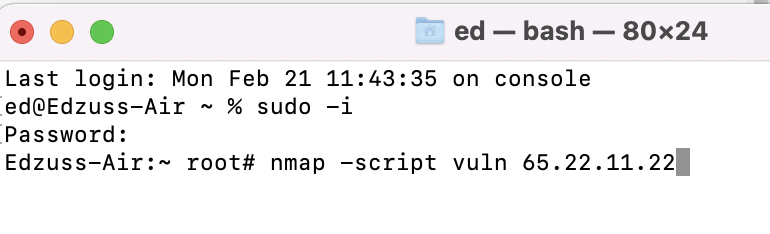
You can also scan only for open ports )all of them or just specific ports) instead of vulnerabilities
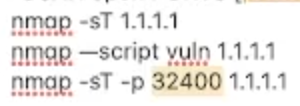
How to secure your router?
Disable upnp and port forwarding
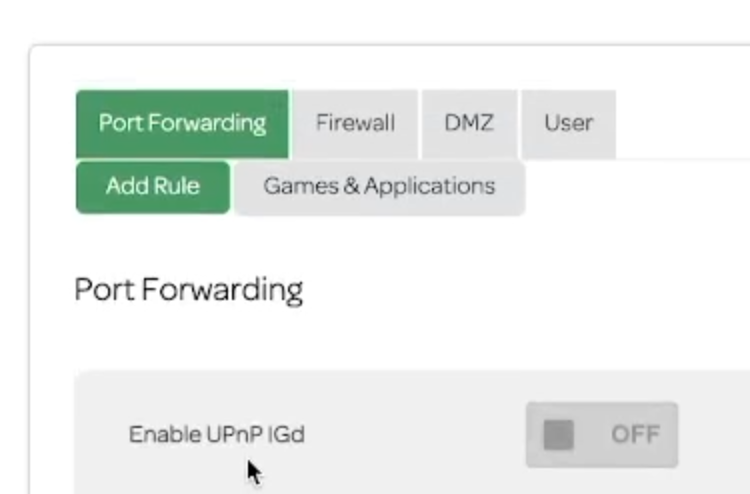
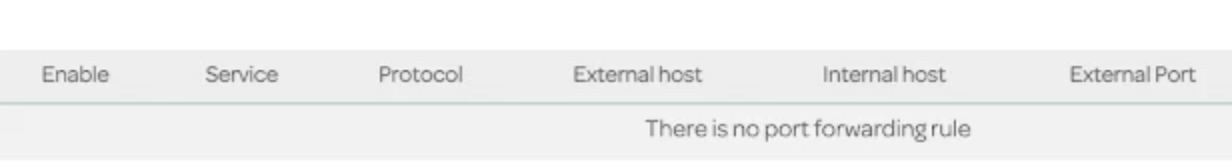
Disable Respond to Ping
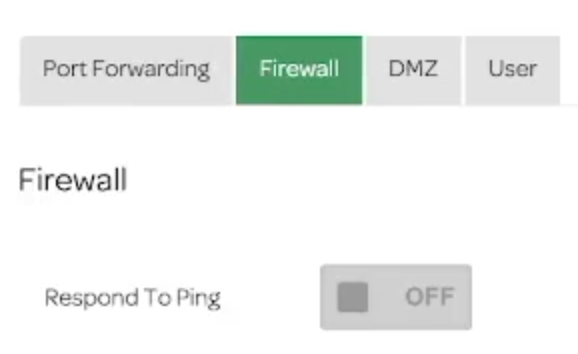
Increase firewall level or set manual rules
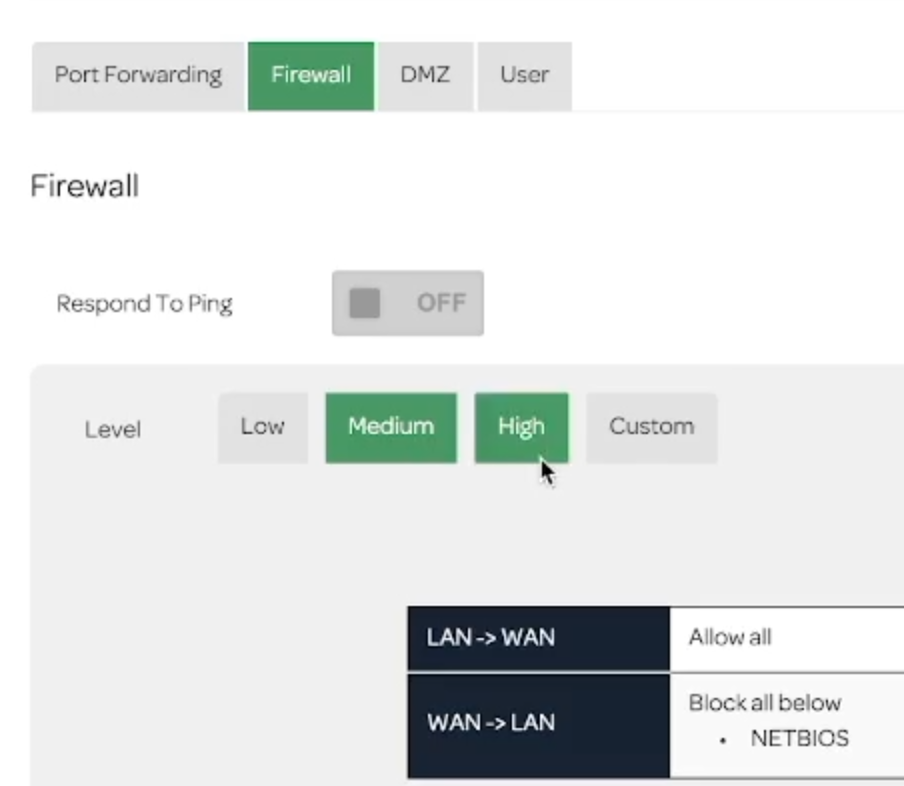
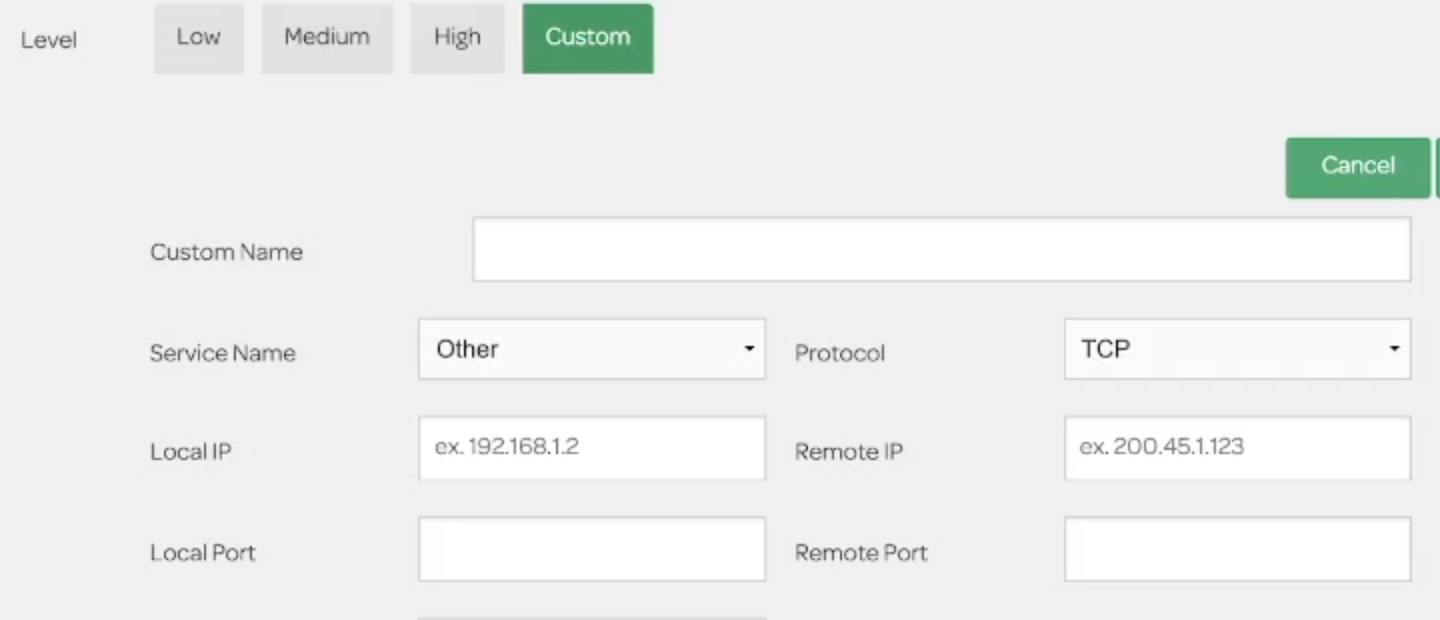
Also disable DMZ access

Redesign your internal network
Do not allow hackers connect to your NAS via cheaper iot devices. Keep them seperate.
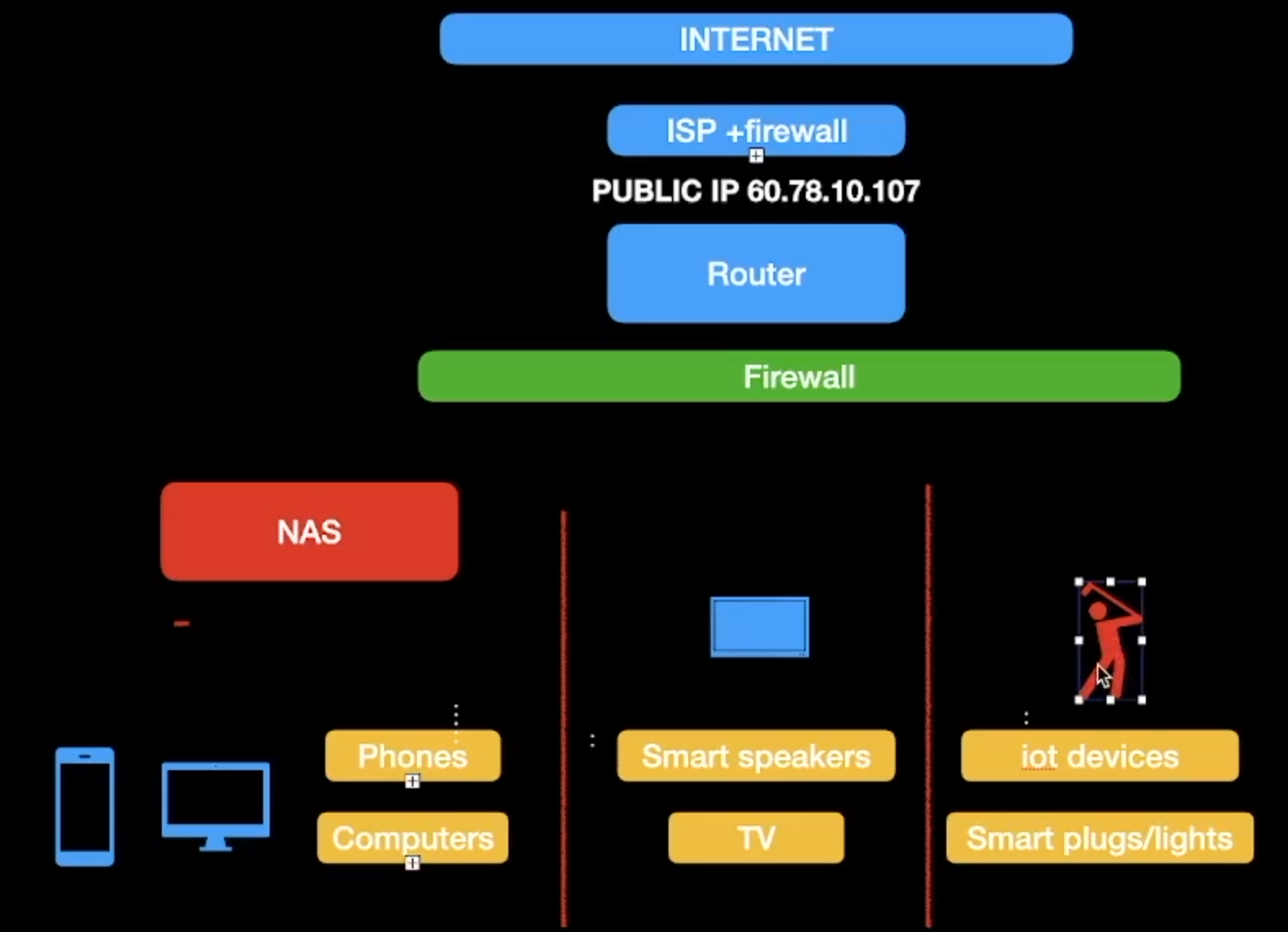
Keep your NAS accessible only from particular internal IP address and enable brute force attacks
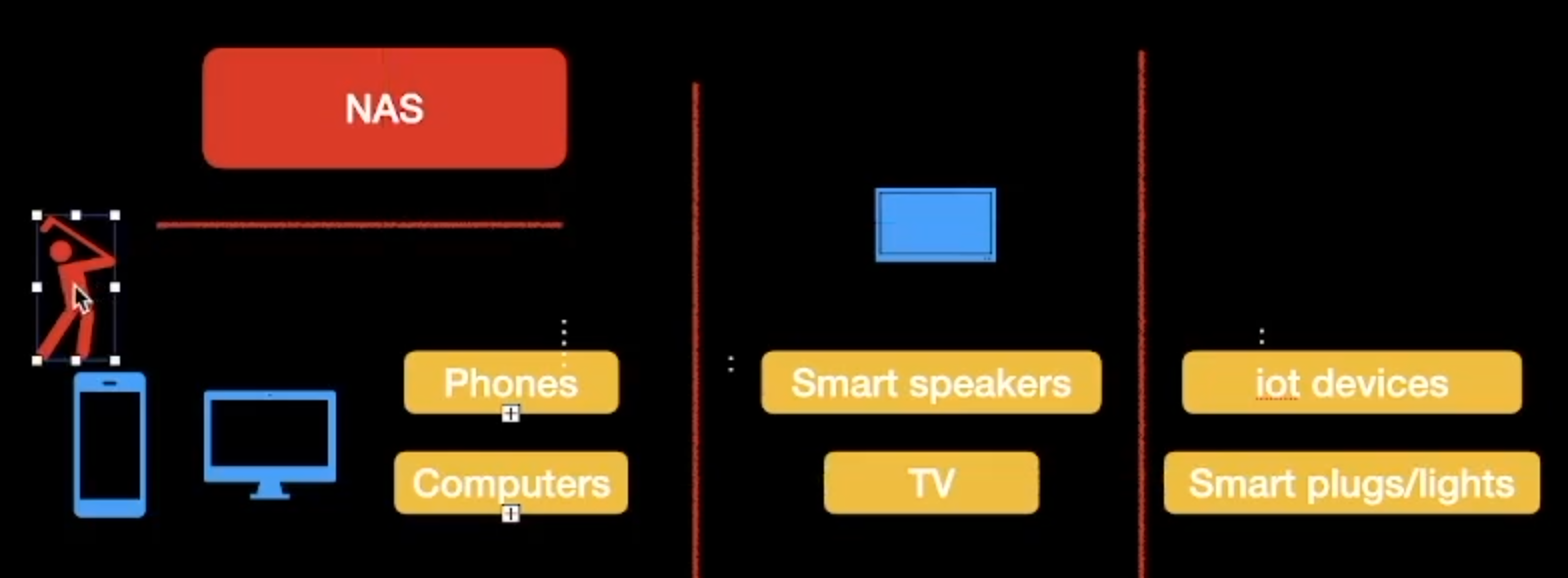
Configure internal devices and NAS
Enable automatic logout and enable HTTP attack protection
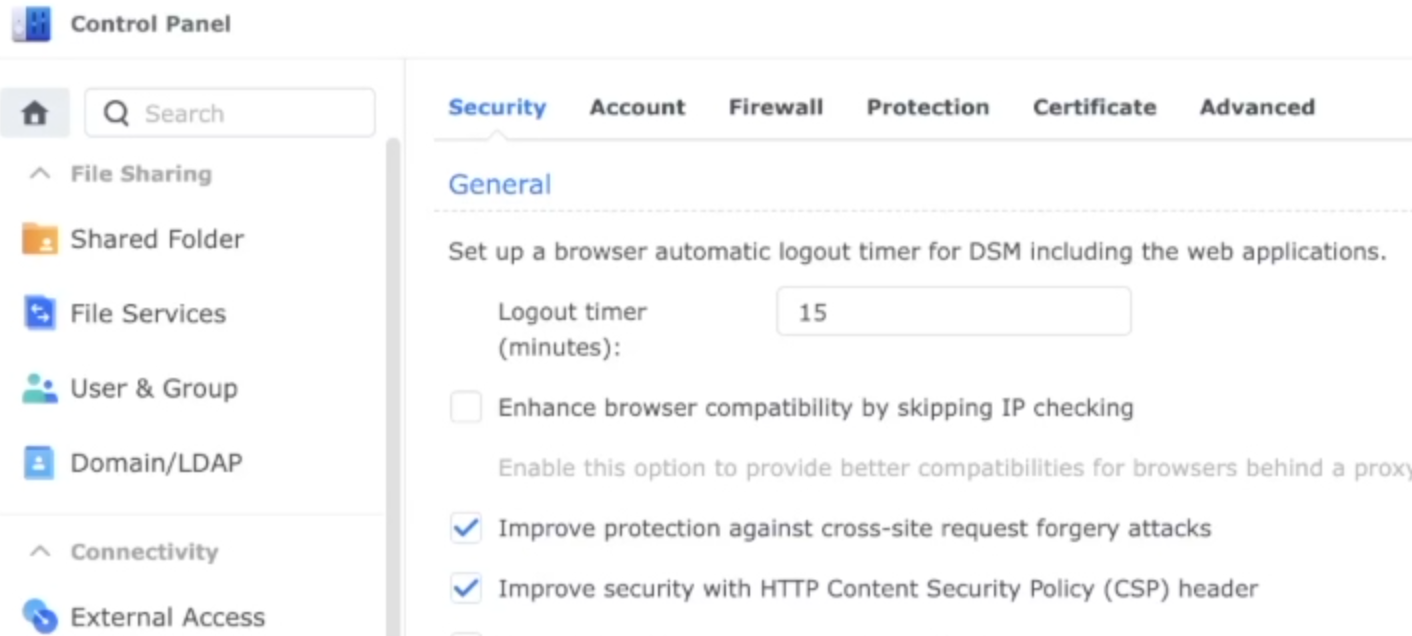
Enable two factor authentication
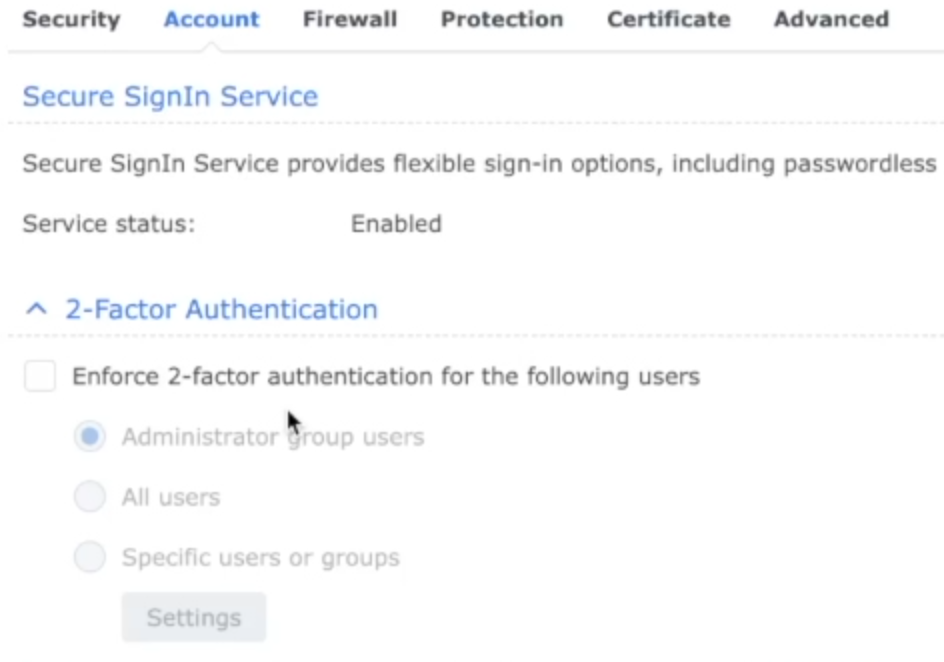
Enable Account protection
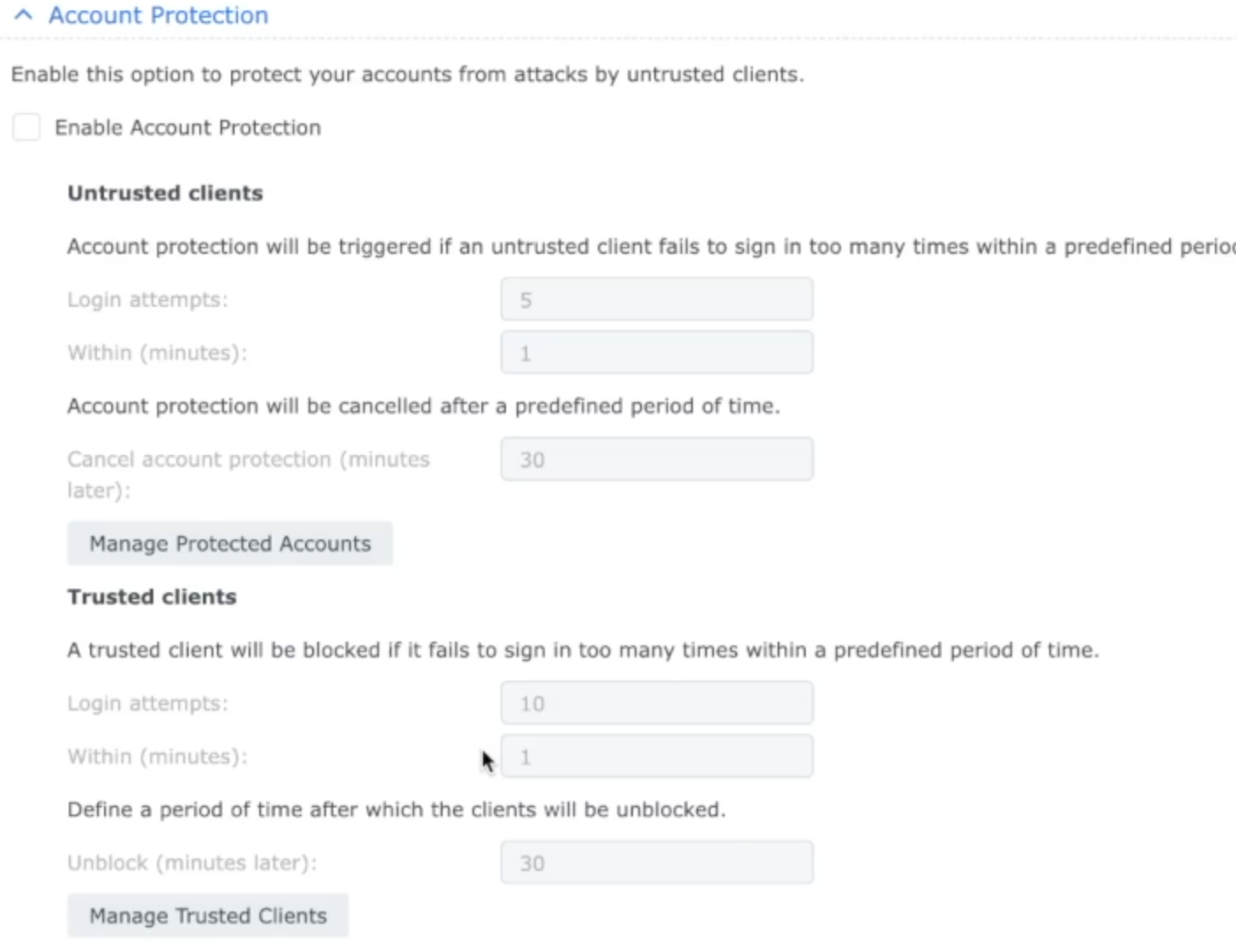
Enable Firewall
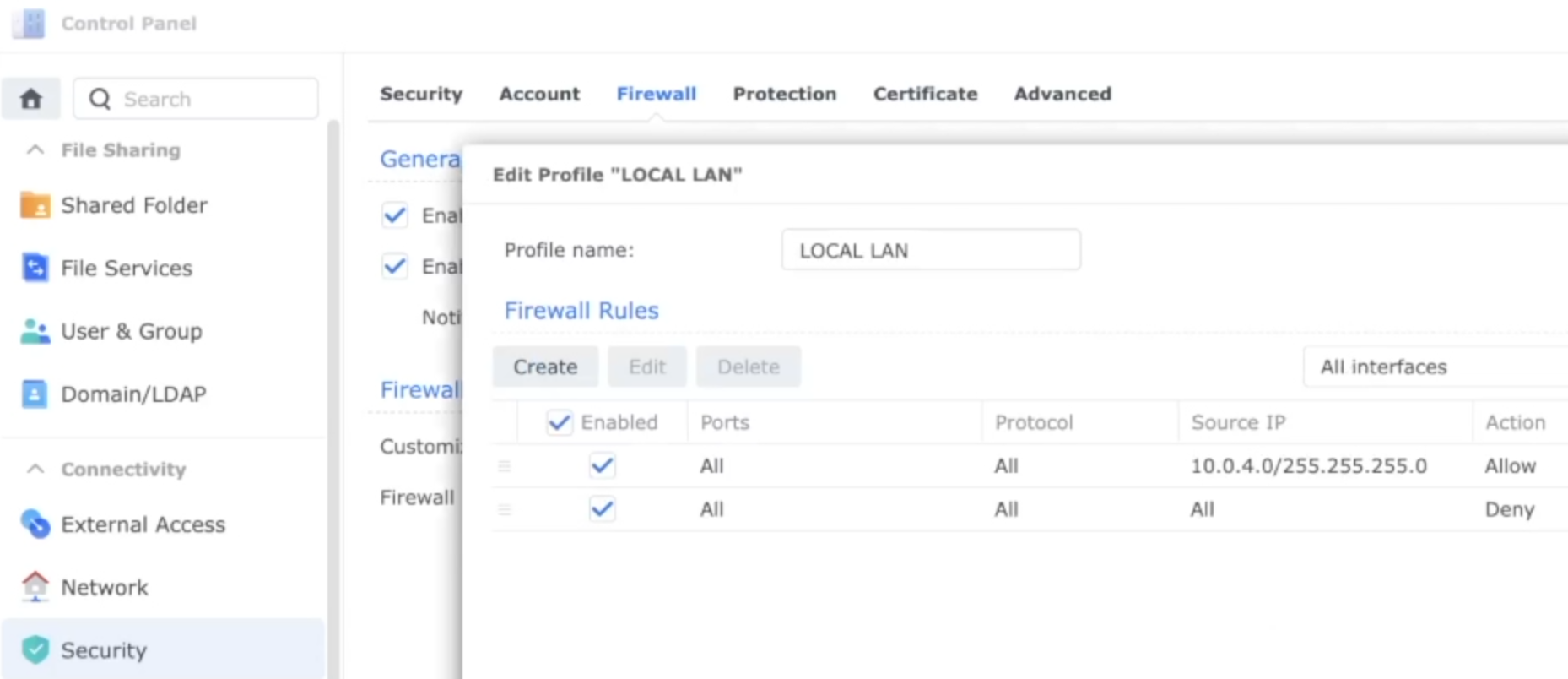
Enable Autoblock
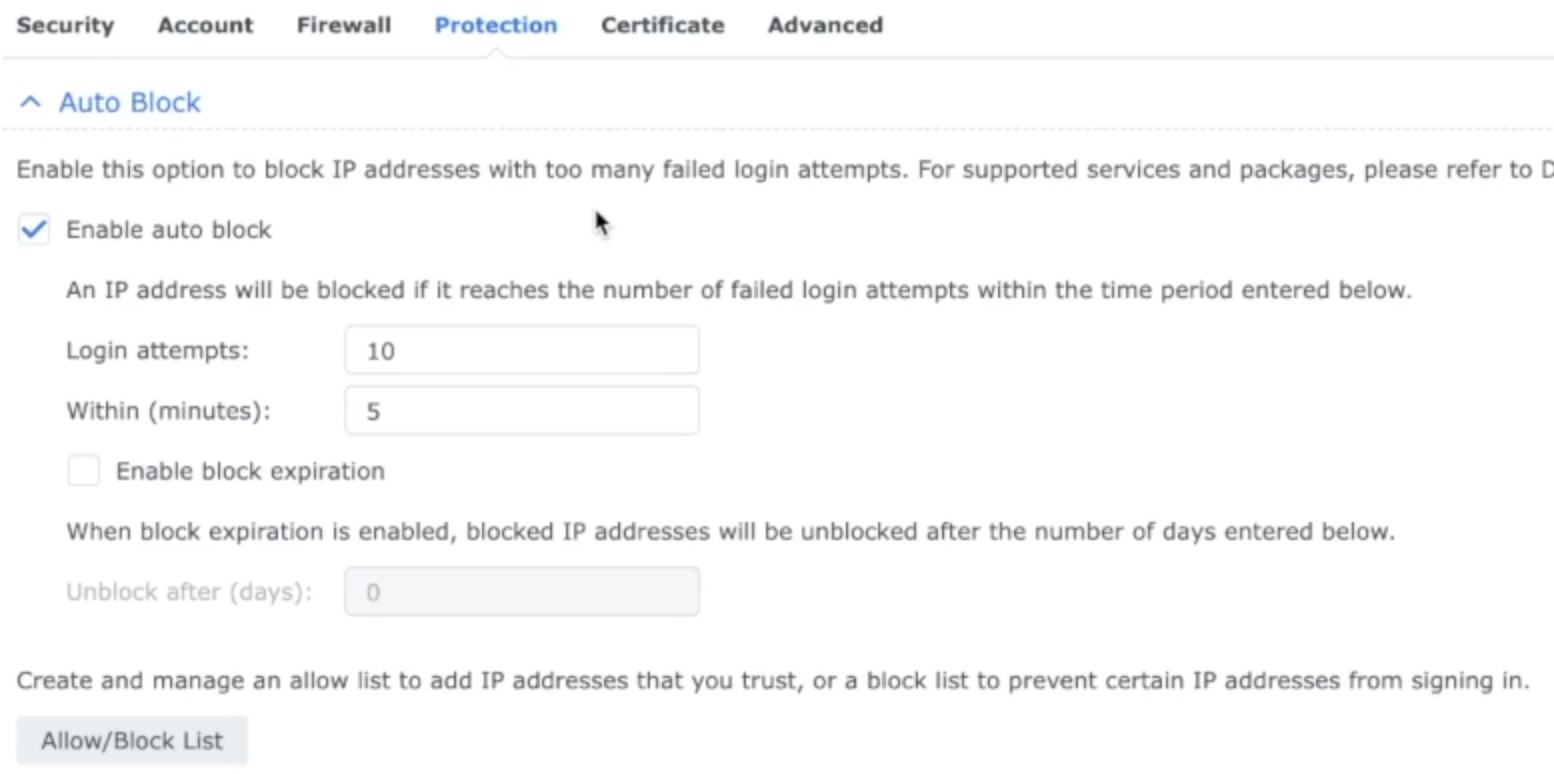
Enable DoS protection
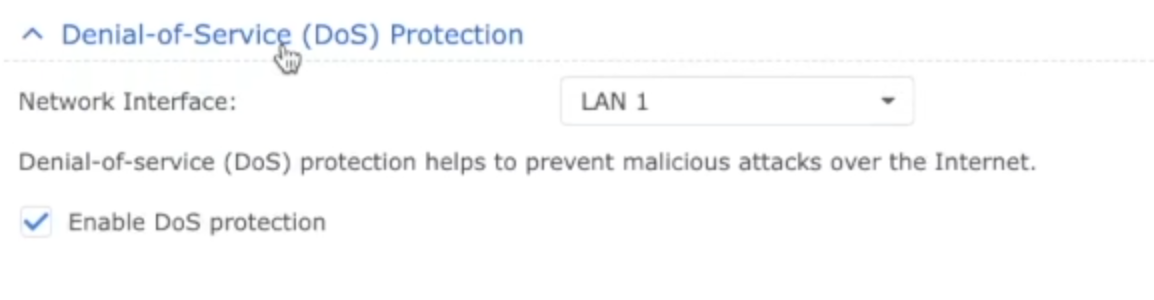
Use Security Advisor to scan for open volnurabilities on your NAS
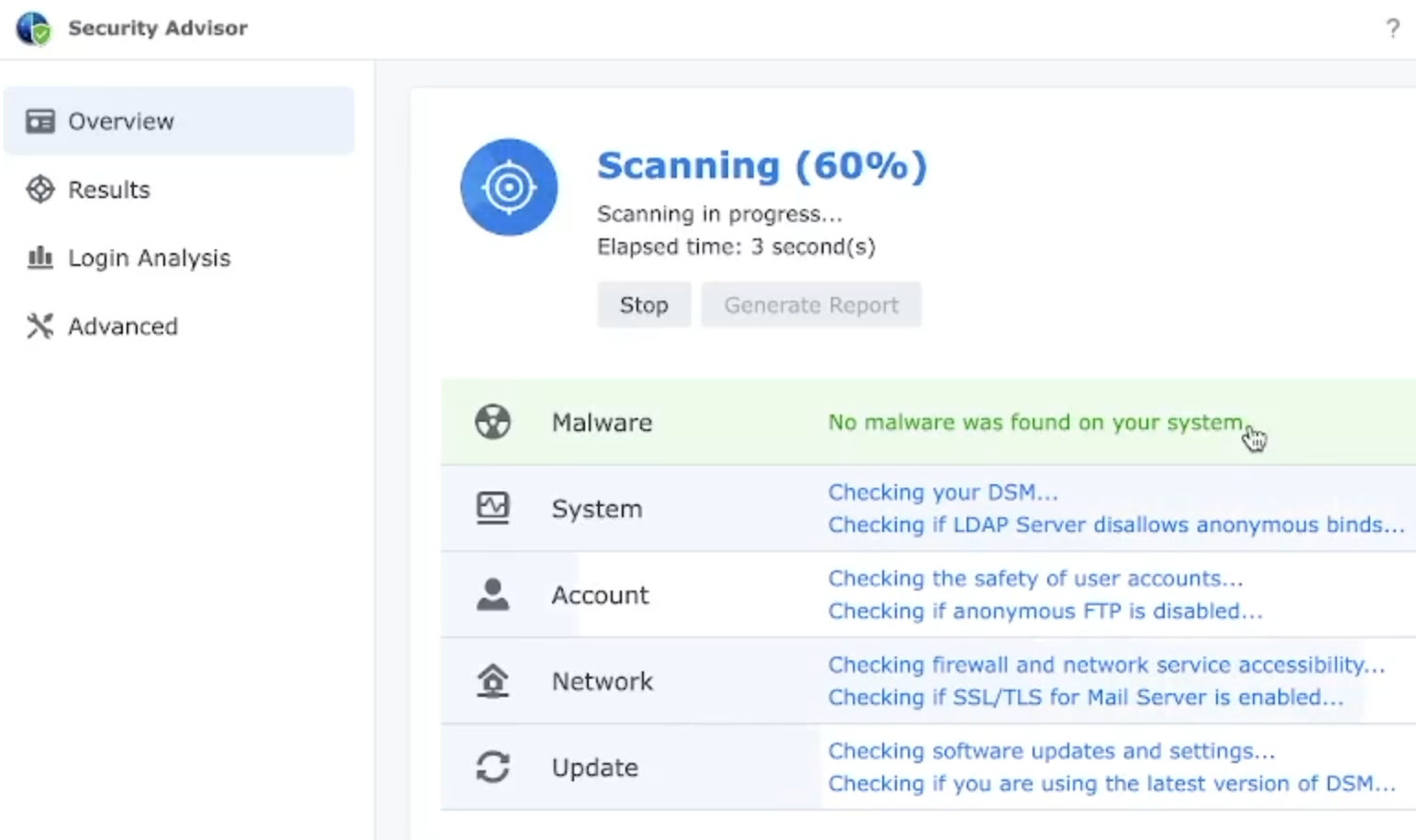
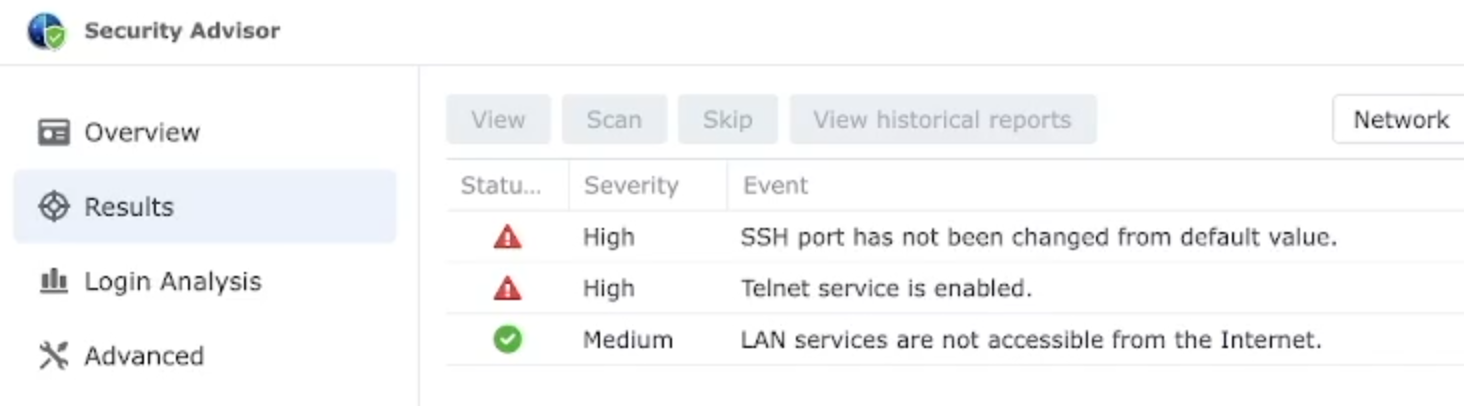
| Where to Buy a Product | |||
|
|
    
|

|
VISIT RETAILER ➤ |
 |
    
|

|
VISIT RETAILER ➤ |
We use affiliate links on the blog allowing NAScompares information and advice service to be free of charge to you. Anything you purchase on the day you click on our links will generate a small commission which is used to run the website. Here is a link for Amazon and B&H. You can also get me a ☕ Ko-fi or old school Paypal. Thanks! To find out more about how to support this advice service check HERE
UGREEN iDX6011 Pro - TESTING THE AI (What Can it ACTUALLY Do?)
OWC TB5 2x 10GbE Dock, UGREEN NAS Surveillance Software, AceMagic Retro PCs, Gl.iNet Comet 5G @CES
What IS the Digiera OmniCore NAS? Is it Worth $599?
New UGREEN NAS Expansion, DXP4800 PRO NAS and eGPU Revealed
Gl.iNet Flint 4 10G+2.5G Router Revealed @CES 2026
EVERYTHING NEW from Minisforum @ CES 2026
Access content via Patreon or KO-FI
Discover more from NAS Compares
Subscribe to get the latest posts sent to your email.





DISCUSS with others your opinion about this subject.
ASK questions to NAS community
SHARE more details what you have found on this subject
IMPROVE this niche ecosystem, let us know what to change/fix on this site