QNAP TS-464 NAS 10GbE RAID 0/5/6 Testing with the WD Red Pro 22TB HDDs
When you buy a new NAS and drives, one of the most important long-term decisions that you will make is choosing your RAID level. A RAID (Redundant Array of Independent Disks) is the process of combining multiple media drives together into a single area of storage (a Storage Pool). Different RAID configurations provide different benefits and although it is not impossible to switch/change your RAID level years down the line it is not particularly straightforward, is quite limited in the range of RAID change options and often just makes you wish you had picked better the first time around! That is one of the main purposes of today’s article, to understand the performance differences between the big three RAID configurations that people choose for their first NAS system – RAID 0, RAID 5 and RAID 6. In order to achieve this, I have opted to use the 2022 released QNAP TS-464 4-Bay NAS, combined with a 10GbE upgrade and alongside this I have fully populated the device with FOUR of the new massive capacity 22TB WD Red Pro series Hard drives. What we have here is a fully-featured, Prosumer NAS system with an external 1,000MB/s external throughput and a potential 88 Terabytes to play with! This will be a great way to test the performance potential of RAID 0 vs RAID 5 vs RAID 6 for users who are considering a modest scale 4-Bay NAS and want to make sure they pick the right RAID configuration for their needs right – FIRST TIME!
Before we get started, if you are interested in emulating these tests for yourself, or are keen to achieve these results in your own setup and want to know the devices I used in these tests, you can use the links below to find each item on Amazon in your local region. Using these links will result in amazon sending a small % back to us here at NASCompares that goes directly back into our site and services, allowing us to continue making these articles, videos and more – Thanks in advance!
Hardware Used in today’s Tests
|
Note – If you would rather WATCH these tests in video form, you can watch the WD Red 22TB and QNAP TS-464 NAS Performance Tests here on the NASCompares YouTube Channel. Alternatively, you can watch my review of either the QNAP TS-464 NAS or WD Red Pro 22TB NAS Hard Drive below:
| QNAP TS-464 NAS Review | WD Red Pro 22TB Review |
QNAP TS-464 NAS & WD Red Pro 22TBs – The Test Setup and Hardware Used
These tests were conducted in a Windows 10 client machine environment over 3 days (factoring RAID rebuild times and cool downs) and all three RAID configurations (RAID 0, 5, 6) were conducted with four WD Red Pro series 22TB hard disks. The benchmark software used for these tests was Atto Disk Benchmark, as it provides a very wide range of test setups – as well as working much more smoothly with iSCSI targets/LUNs in windows and providing clearly information to display to the layman for this article. Additionally, given that just one of the WD 22TB hard drives can achieve more than 250MB/s throughput, I went ahead with a 10GbE, point-to-point connection between my PC and the NAS, using a QNAP 1st party 1 Port 10GbE card and the Sonnet Solo 10GbE Thunderbolt to 10GbE adapter. Here is a breakdown of the specific test setup components:
- QNAP TS-464 4-Bay NAS with QTS 5
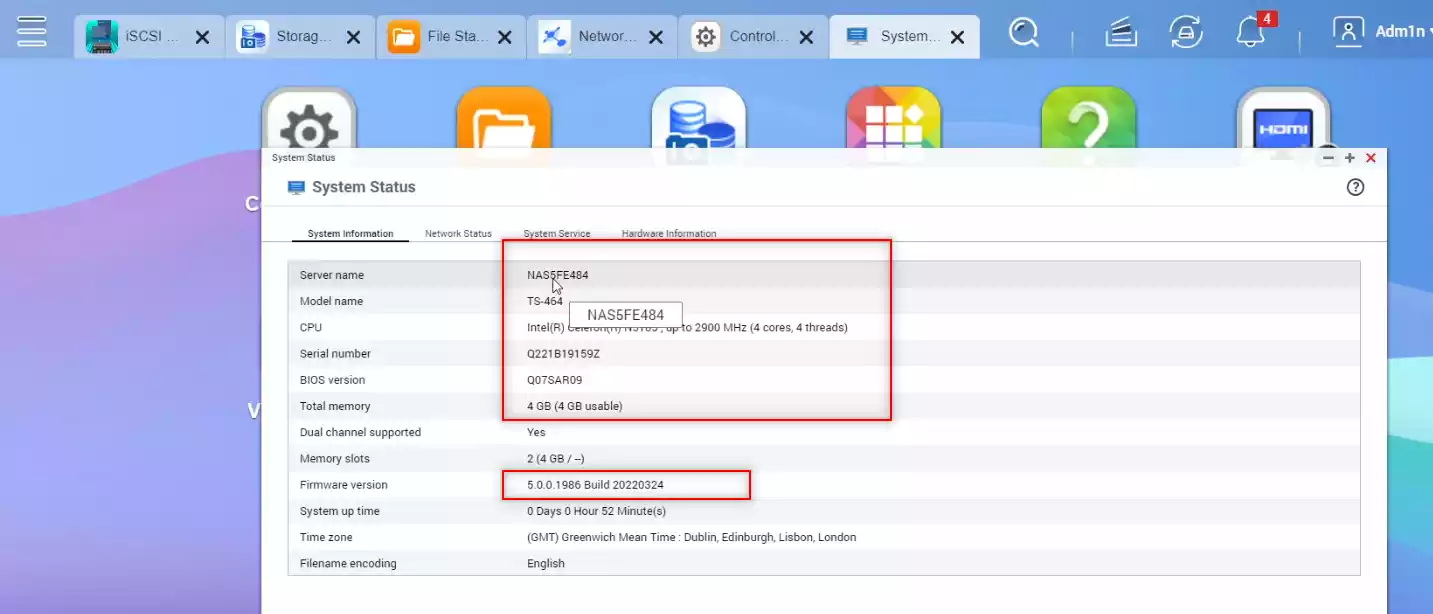
- WD Red Pro 22TB NAS Hard Drives x4, RAID 0 or RAID 5 Configuration (depending
- 20TB iSCSI LUN via the Default iSCSI Manager Target, connected to the Windows PC with the iSCSI initiator as a local appearing drive for Atto Disk Benchmark
- Local PC Network Adapter using the Thunderbolt-to-10GbE adapter
- Windows 10 Pro PC, Intel(R) Core(TM) i7-8750H CPU @ 2.20GHz 2.20 GHz, 32GB DDR4 2666Mhz Memory, Internal Samsung 970 Pro 1TB SSD
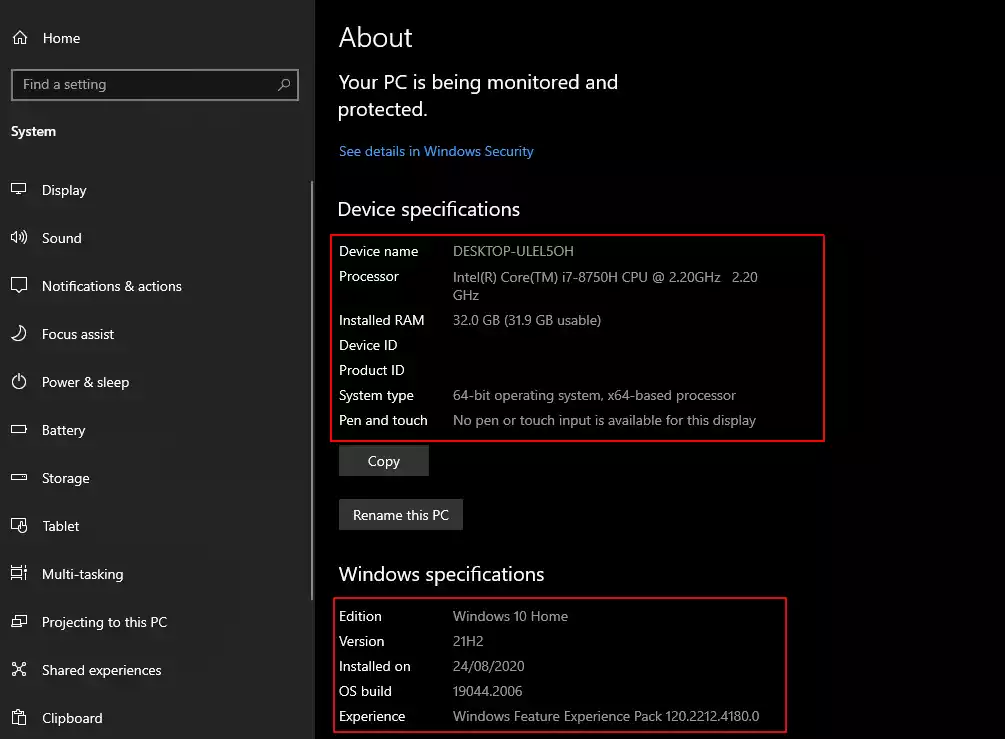
- MTU / Jumbo Frames set to 9K on both the NAS and the Network Adapter, Direct Connection (LAN-to-LAN), no network switch
Before we go further though, we need something to measure against. Here is the default performance of a SINGLE WD Red Pro 22TB NAS Hard Drive, using the QNAP QTS Storage Manager Benchmark Tool:
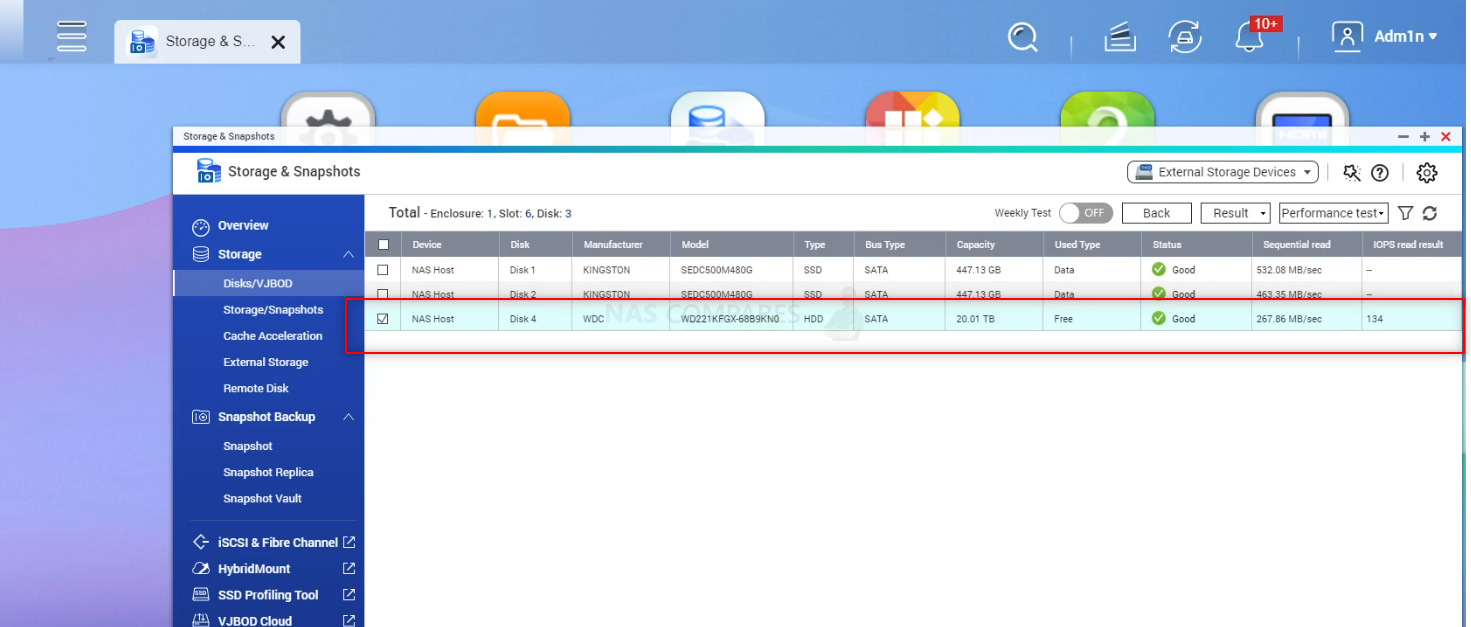
As you can see, even on it’s own, a single WD Red Pro 22TB HDD can largely saturate even a single external 2.5GbE connection. So, at the very least, you are going to get 240-260MB/s with just the one drive. So, let’s get down to business! I performed a wide scope of tests, so let’s go through those results!
QNAP TS-464 NAS, RAID 0 10GbE Performance Tests
The first RAID we are testing in our WD Red Pro 22TB and QNAP TS-464 NAS setup is RAID 0. In a RAID 0 configuration, ALL of the available capacity of the drives you select is available BUT you have no redundancy (i.e no safety net if a drive fails) and in the event of one of your HDDs going bust, you almost certainly lose ALL of your data (this can be very marginally negated if you spend some time deciding on a spanning or stripe style RAID protocol). So, why do people choose RAID 0 if it has such a high cost in the event of drive failure? Well, there are the massive storage benefits of course, but there is the other big bonus that the NAS will be reading and writing ALL the drives at once, hugely increasing the maximum performance that can be achieved. Also, as RAID 0 has no redundancy and no CPU resources are being used to calculate parity (a blueprint of data that is used for data restoration) which further increases performance AND lowers overall system hardware use. Therefore I expect the performance of the WD Red Pro 22TB HDDs to be very good in a RAID 0 configuration over 10GbE.
ATTO DiskBenchmark 64MB File Test, 512B-to-64MB I/O Size
Peak Write Performance – 803MB/s / Peak Read Performance – 837MB/s
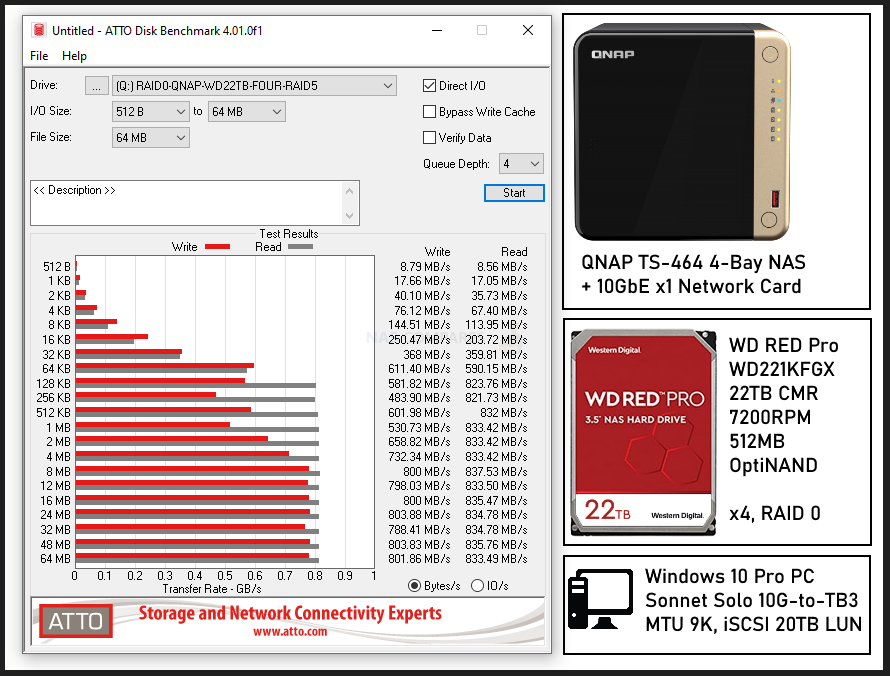
ATTO DiskBenchmark 256MB File Test, 512B-to-64MB I/O Size
Peak Write Performance – 803MB/s / Peak Read Performance – 835MB/s
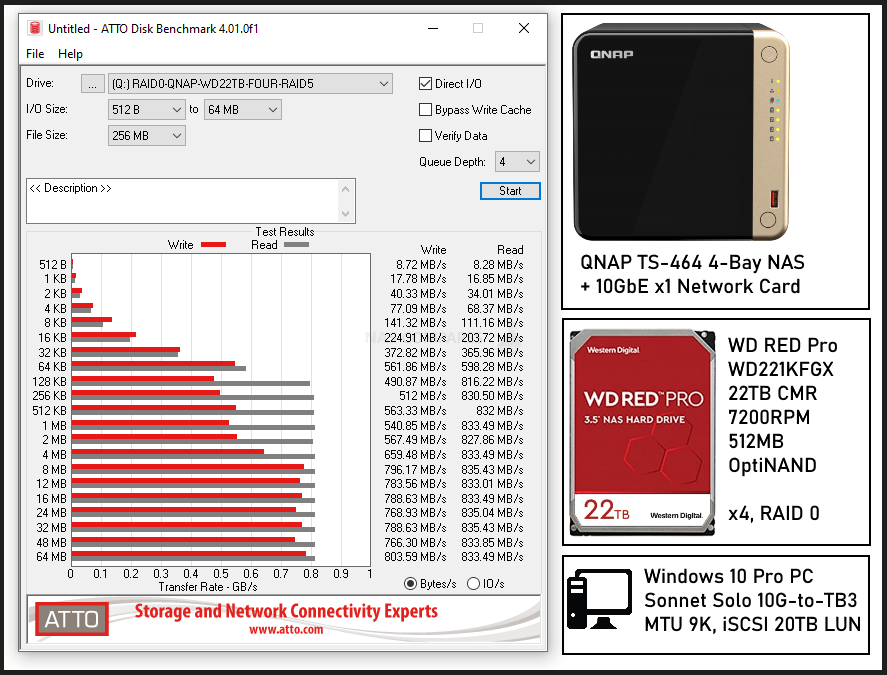
ATTO DiskBenchmark 1GB File Test, 512B-to-64MB I/O Size
Peak Write Performance – 814MB/s / Peak Read Performance – 835MB/s
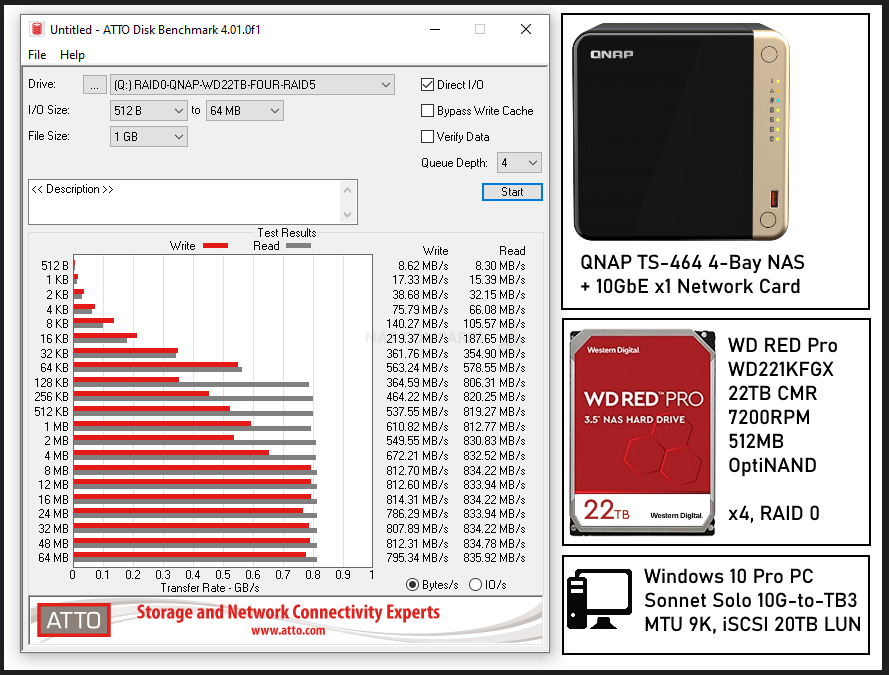
ATTO DiskBenchmark 4GB File Test, 512B-to-64MB I/O Size
Peak Write Performance – 806MB/s / Peak Read Performance – 730MB/s
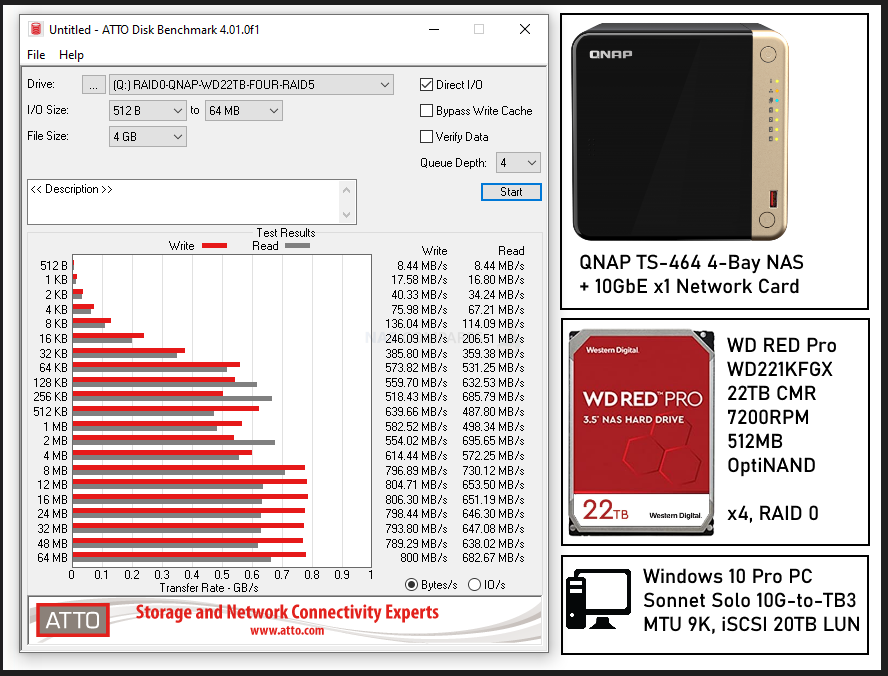
ATTO DiskBenchmark 16GB File Test, 512B-to-64MB I/O Size
Peak Write Performance – 803MB/s / Peak Read Performance – 805MB/s
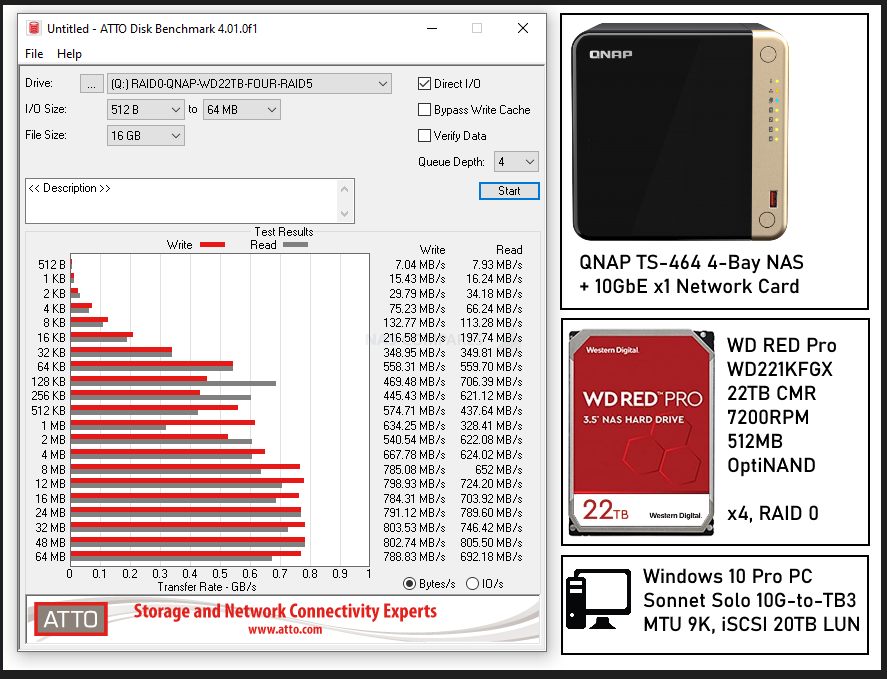
QNAP TS-464 NAS, RAID 5 10GbE Performance Tests
Next, I wanted to test the most popular RAID configuration for 4-Bay NAS drives like the QNAP TS-464 – RAID 5. In this configuration, it pools the four 22TB WD Red Pro hard disks together, but thanks to a system of data being striped across the disks during writing (i.e. data is written across the disks in a 1, 2, 3, etc pattern continuously AND one disk on each stripe having parity data (a blueprint of the data written on the other disks in that particular stripe), it means that in the event of a drive dying, you can rebuild the data that was on the broken drive from the remaining data on the other disks and the availability parity data. This also means that in order to maintain a balance of combined storage and ensure space for parity data, a RAID 5 will result in 1 drive’s worth of data capacity being educated from the overall total. So, in the case of the TS-464 and four 22TB Hard Drives, you would get 66TB of available data (as 22TB of that is used for parity data provisioning). Additionally, although you are still reading AND writing from multiple disks at once, the calculation, creation and maintenance of parity data in a RAID 5 has a negative impact on the total performance, as the system is using more resources (CPU+Memory) in order to keep things running smoothly in your storage pool. Modern NAS systems have done an excellent job of choosing very capable CPUs and RAID 5 configurations in recent years have been substantially better in performance. However, a RAID 5 will still have a lower degree of performance to a comparable RAID 0 hardware setup. Here is how the RAID 5 on the WD Red Pro 22TBs and the QNAP TS-464 NAS performed:
ATTO DiskBenchmark 64MB File Test, 512B-to-64MB I/O Size
Peak Write Performance – 800MB/s / Peak Read Performance – 779MB/s
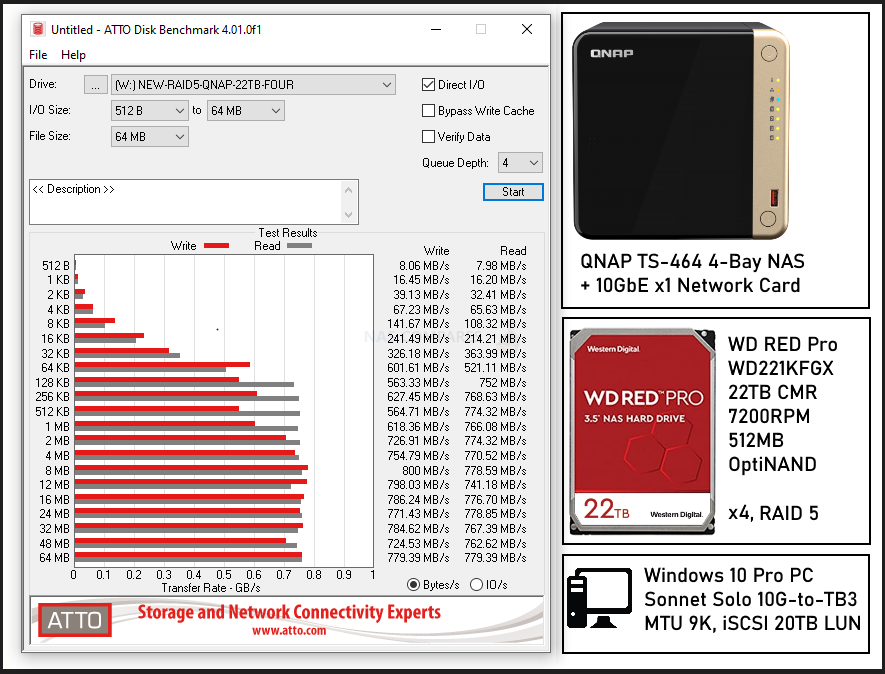
ATTO DiskBenchmark 256MB File Test, 512B-to-64MB I/O Size
Peak Write Performance – 517MB/s / Peak Read Performance – 781MB/s
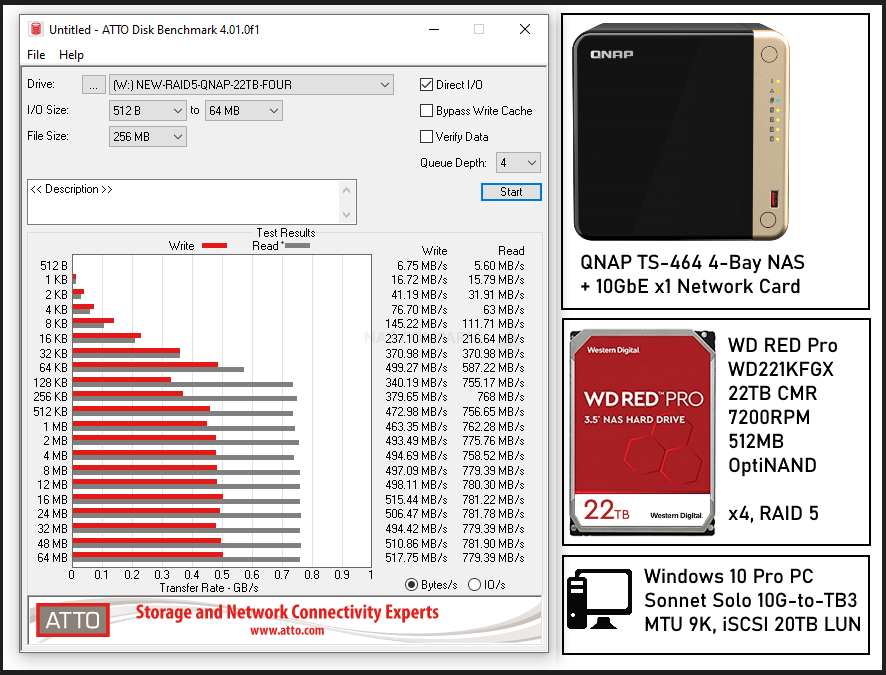
ATTO DiskBenchmark 1GB File Test, 512B-to-64MB I/O Size
Peak Write Performance – 535MB/s / Peak Read Performance – 781MB/s
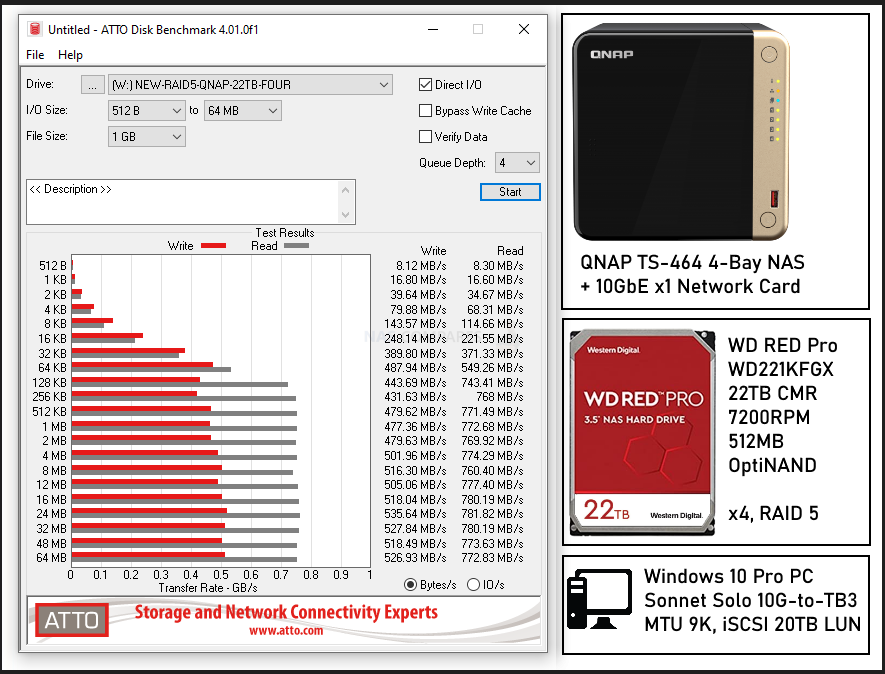
ATTO DiskBenchmark 4GB File Test, 512B-to-64MB I/O Size
Peak Write Performance – 520MB/s / Peak Read Performance – 687MB/s
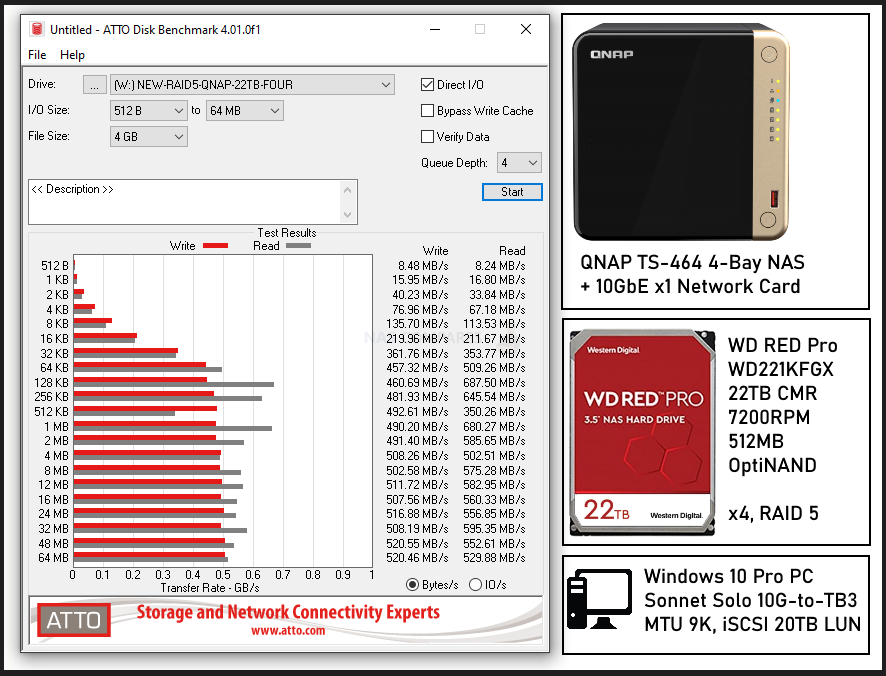
ATTO DiskBenchmark 16GB File Test, 512B-to-64MB I/O Size
Peak Write Performance – 525MB/s / Peak Read Performance – 724MB/s
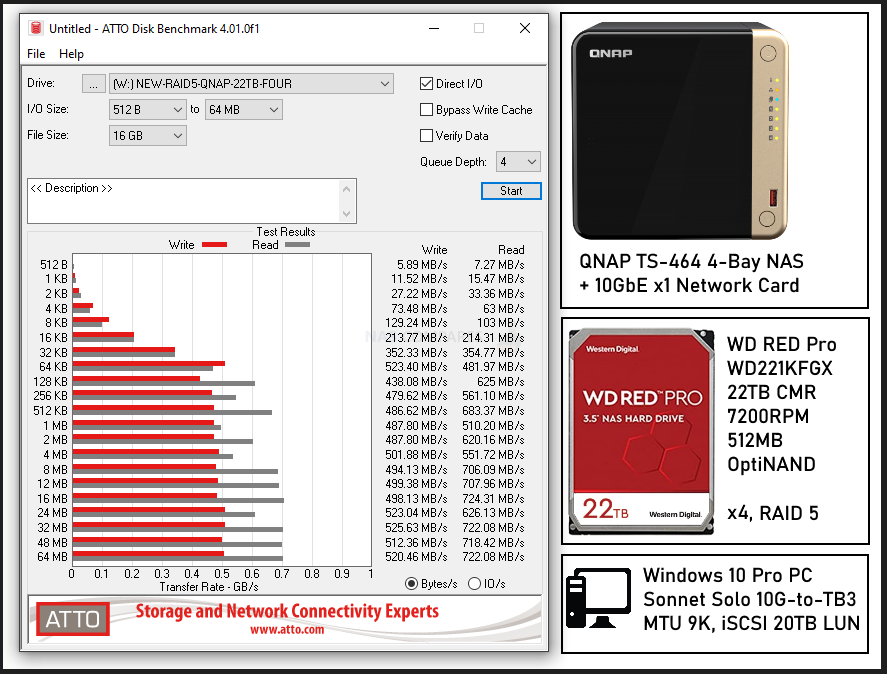
QNAP TS-464 NAS, RAID 6 10GbE Performance Tests
Our final test of the QNAP TS-464 NAS was a configuration setup up of a RAID 6 on the four WD Red Pro 22TBs. Now, a RAID 6 is highly comparable to a RAID 5 (discussed above), but instead of 1 drive of failure protection (the redundancy/safety net), you have TWO drives of safety. You need at least four drives in order to setup a RAID 6, but most users who consider RAID 6 are using much, much larger bay configurations and you generally find RAID 6 in homes/businesses where the data on the drives is mission critical, priceless or utterly impossible to recreate (from company accounts to photos of your children growing up!). Now, alongside the expected drop in capacity being 2 drives lower (so in the case of this configuration of 4x 22TB HDDs, you have 44TB available to storage data), the system’s overhead in creating parity/blueprints of the current data in efforts to maintain that two disk redundancy/safety net is twice as much, so performance will decrease further. So, let’s see how the QNAP TS-464 and the WD Red Pro 22TBs faired in performance over 10GbE in a RAID 6 set up:
ATTO DiskBenchmark 64MB File Test, 512B-to-64MB I/O Size
Peak Write Performance – 809MB/s / Peak Read Performance – 780MB/s
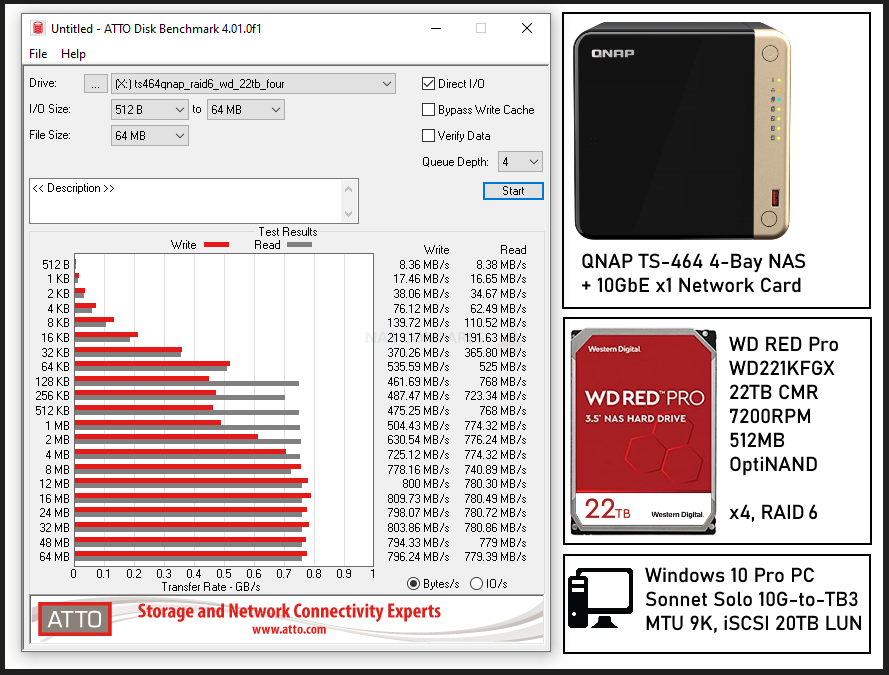
ATTO DiskBenchmark 256MB File Test, 512B-to-64MB I/O Size
Peak Write Performance – 399MB/s / Peak Read Performance – 781MB/s
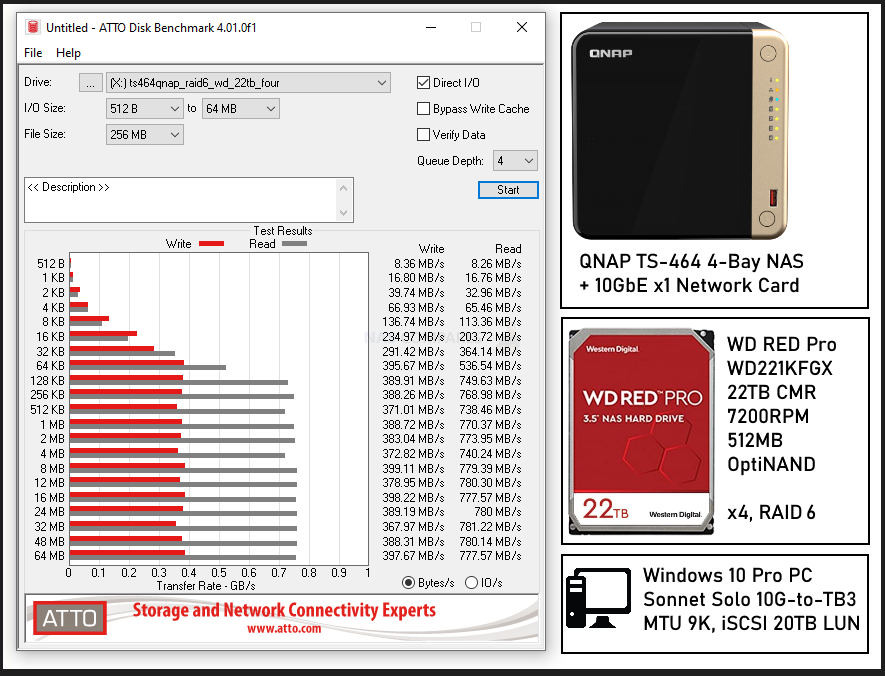
ATTO DiskBenchmark 1GB File Test, 512B-to-64MB I/O Size
Peak Write Performance – 430MB/s / Peak Read Performance – 781MB/s
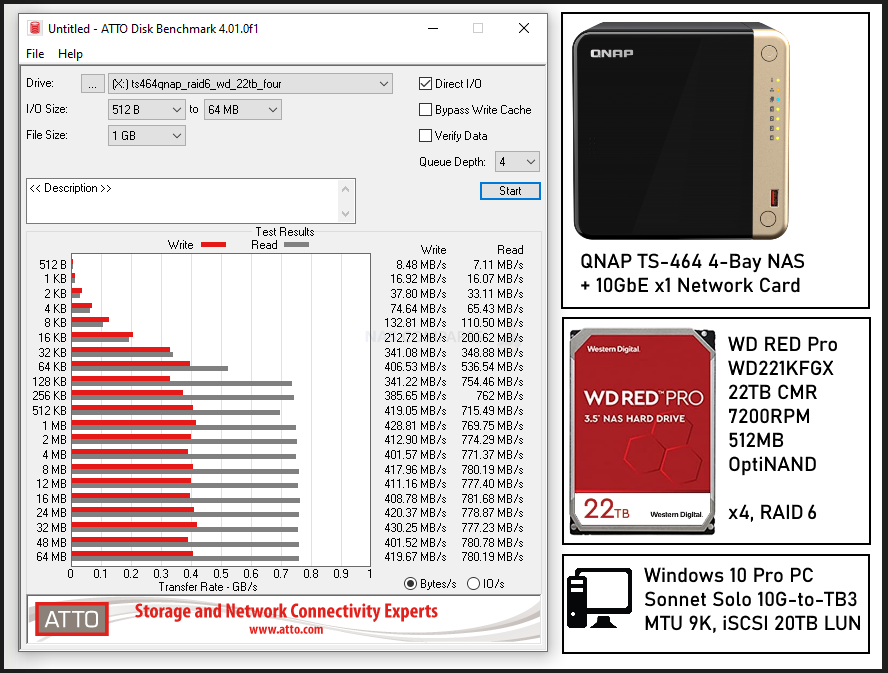
ATTO DiskBenchmark 4GB File Test, 512B-to-64MB I/O Size
Peak Write Performance – 444MB/s / Peak Read Performance – 625MB/s
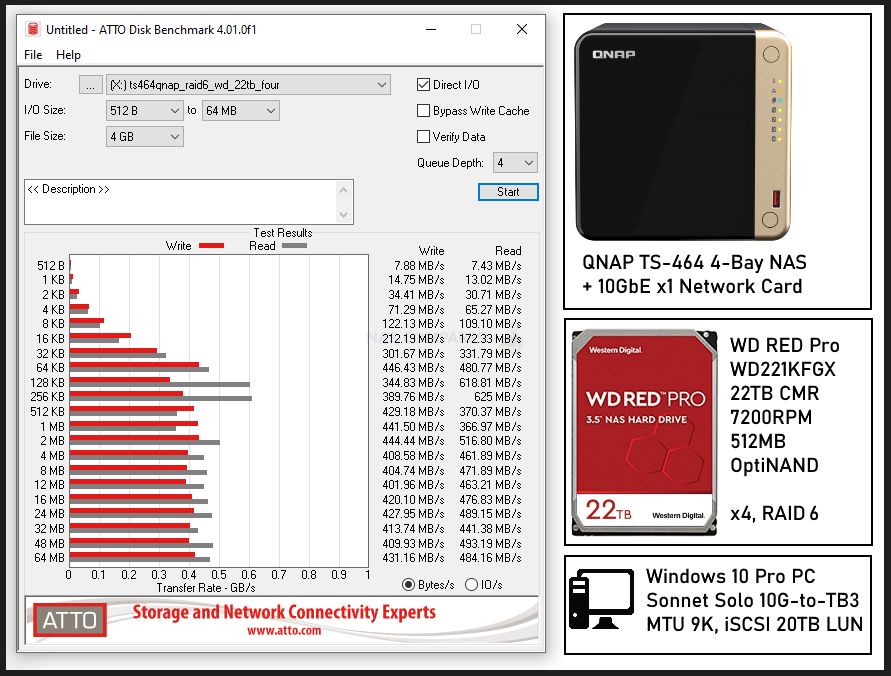
ATTO DiskBenchmark 16GB File Test, 512B-to-64MB I/O Size
Peak Write Performance – 422MB/s / Peak Read Performance – 623MB/s
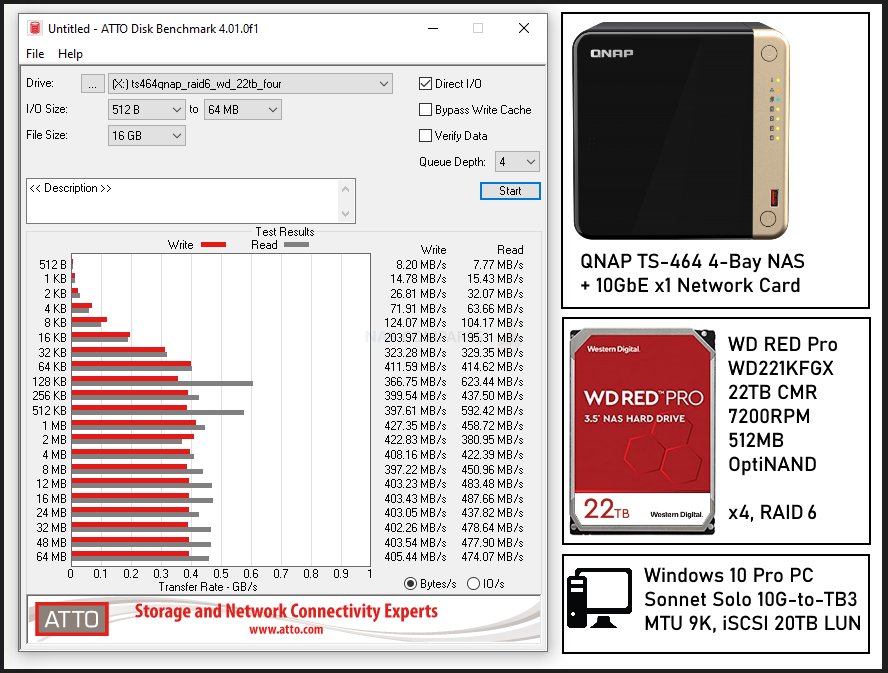
QNAP TS-464 NAS + WD Red 22TB RAID 6 Tests – Verdict & Conclusion
Overall, the performance that the QNAP TS-464 NAS and those 22TB WD Red Pro HDDs provided in each RAID configuration was pretty much what I would have expected. The Celeron CPU inside this NAS is a much more middle-of-the-road processor compared to more ‘file system’ and ‘general throughput-focused’ alternatives in the AMD-embedded Ryzen, Xeon or Atom that are found on other bulkier NAS systems, so it was always unlikely to saturate a full 10GbE connection with just four drives, even in a RAID 0 with an Intel Celeron processor. However, the RAID 5 configuration regularly hit the 600-700MB/s mark in this 4 disk RAID 5 configuration which, considering we are still talking about mechanical HDDs (even at 22TB and 265MB/s per drive) is pretty impressive! The RAID 6 performance clearly took the wind out of the sales of this 4-Bay though and unless you were using a larger 6-8 Bay configuration (such as the TS-664 or higher), this NAS hardware configuration struggled at the double parity level. Overall, the WD Red Pro 22TB hard drives perform exceptionally well and were consistent in their operation and the QNAP TS-464 NAS did exactly what it promised! If you are looking for a huge amount of capacity in a compact package, this potential 88TB 4-Bay desktop NAS combo is pretty incredible!
📧 SUBSCRIBE TO OUR NEWSLETTER 🔔
🔒 Join Inner Circle
Get an alert every time something gets added to this specific article!
This description contains links to Amazon. These links will take you to some of the products mentioned in today's content. As an Amazon Associate, I earn from qualifying purchases. Visit the NASCompares Deal Finder to find the best place to buy this device in your region, based on Service, Support and Reputation - Just Search for your NAS Drive in the Box Below
Need Advice on Data Storage from an Expert?
Finally, for free advice about your setup, just leave a message in the comments below here at NASCompares.com and we will get back to you. Need Help?
Where possible (and where appropriate) please provide as much information about your requirements, as then I can arrange the best answer and solution to your needs. Do not worry about your e-mail address being required, it will NOT be used in a mailing list and will NOT be used in any way other than to respond to your enquiry.
Need Help?
Where possible (and where appropriate) please provide as much information about your requirements, as then I can arrange the best answer and solution to your needs. Do not worry about your e-mail address being required, it will NOT be used in a mailing list and will NOT be used in any way other than to respond to your enquiry.

|
 |
How Much RAM Do You Need in Your NAS?
A Buyer's Guide to Travel Routers - GET IT RIGHT, FIRST TIME
Jonsbo N6 DIY NAS Case Review
The Best Bits (and Worst Bits) of NAS of 2025!
Minisforum MS-02 Ultra Review
Minisforum N5 NAS, 6 Months Later - Better, Worse, the Same?
Access content via Patreon or KO-FI
Discover more from NAS Compares
Subscribe to get the latest posts sent to your email.


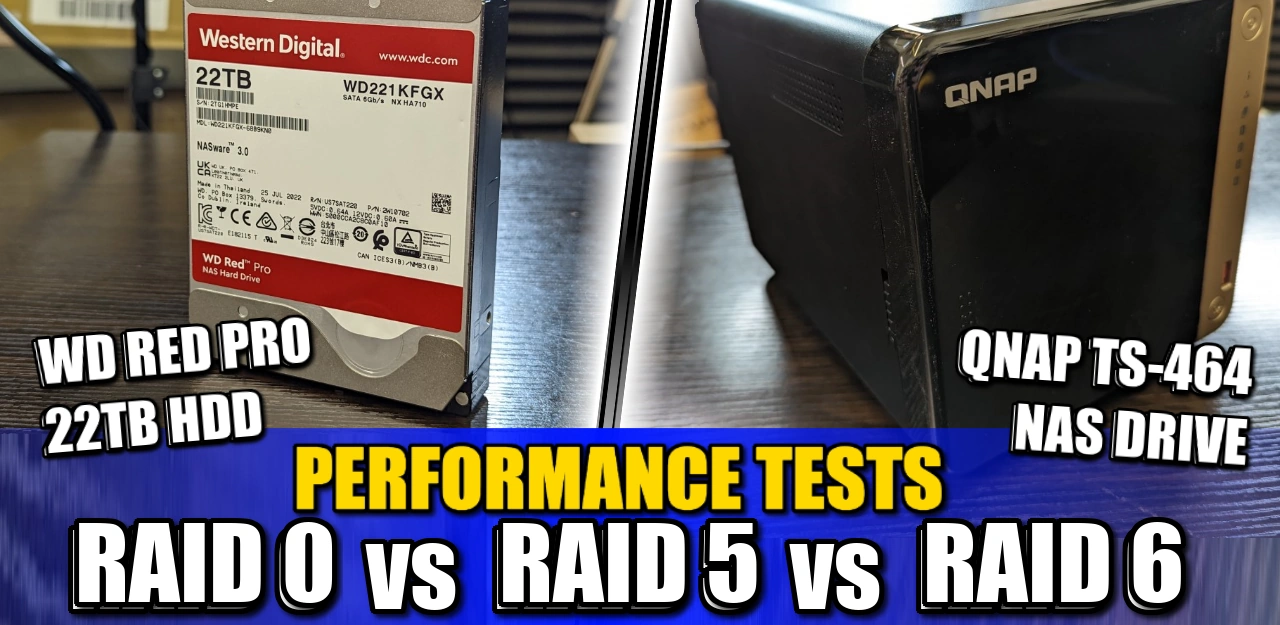
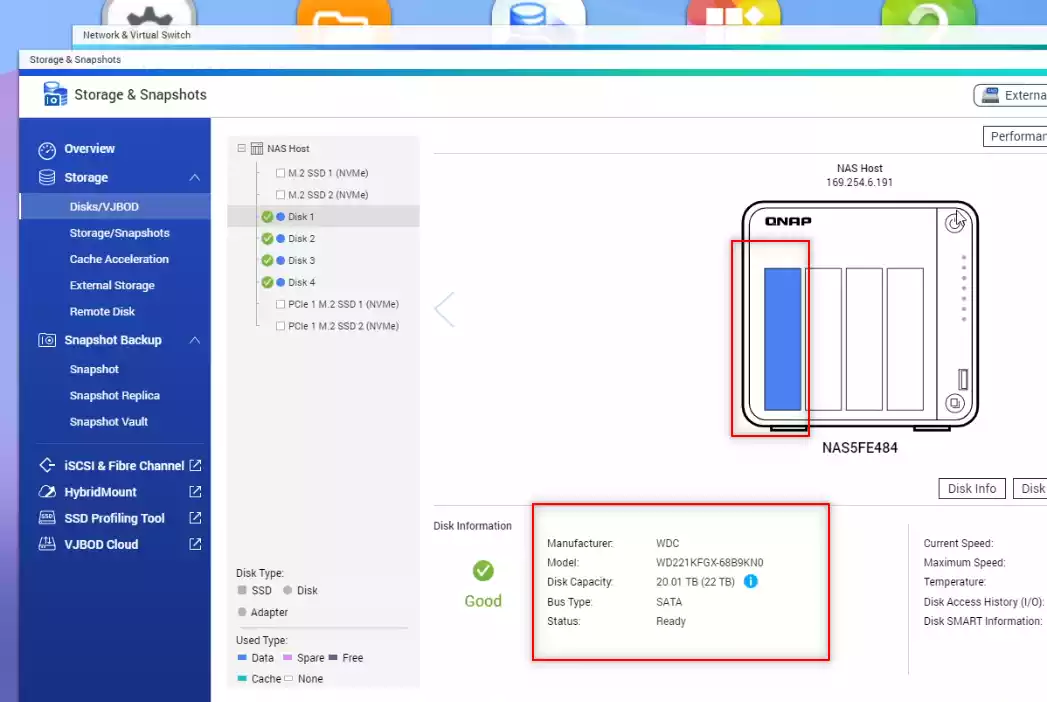
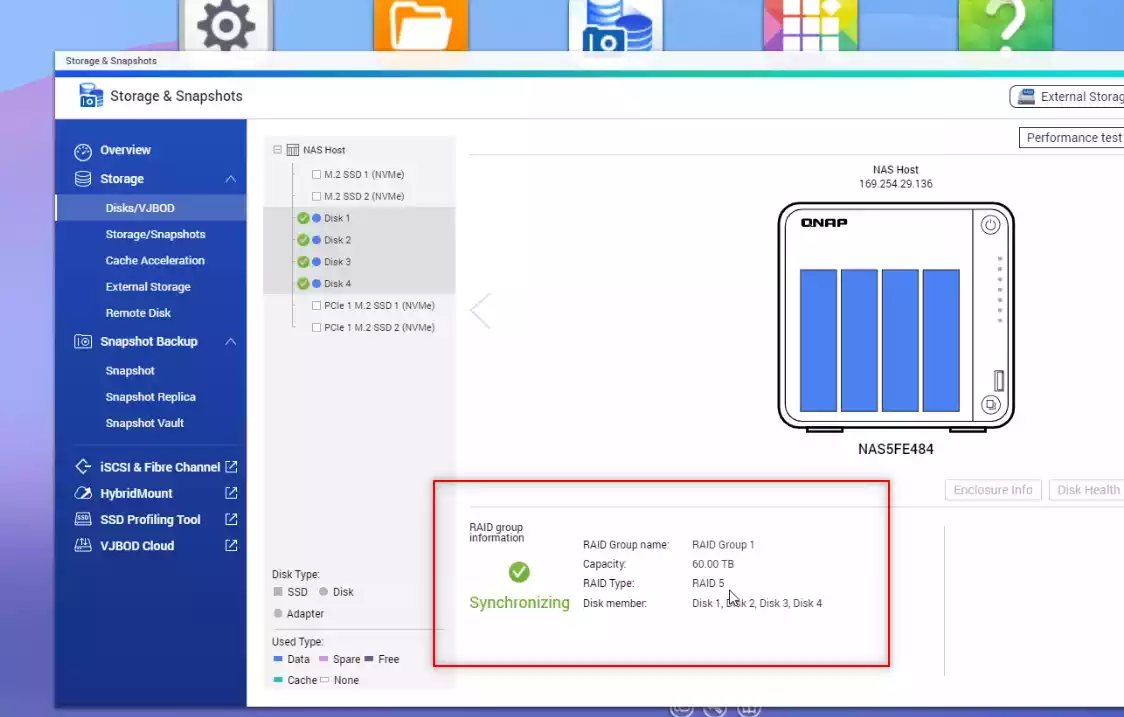
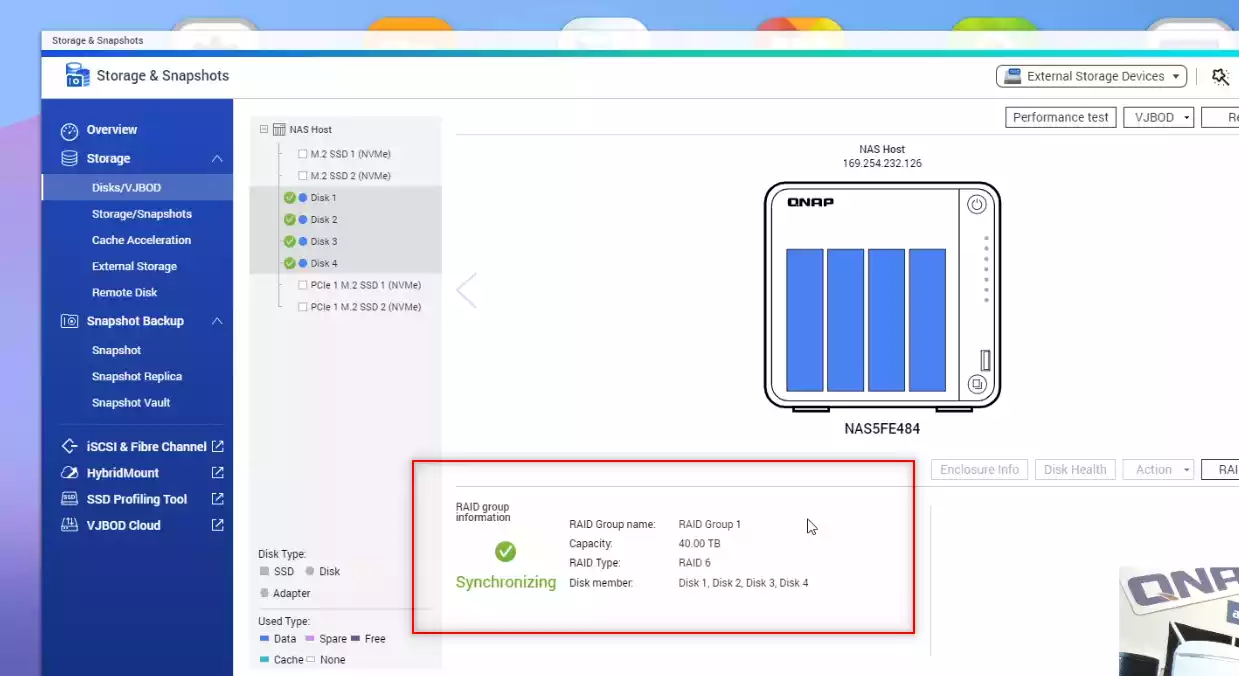
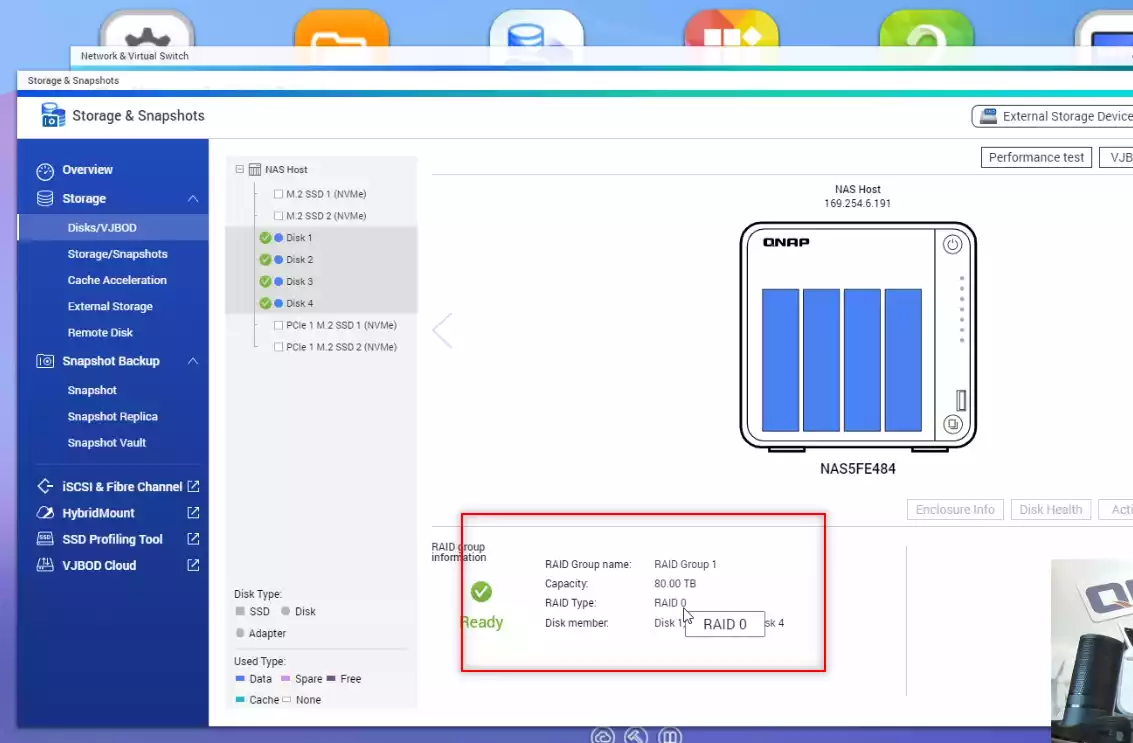
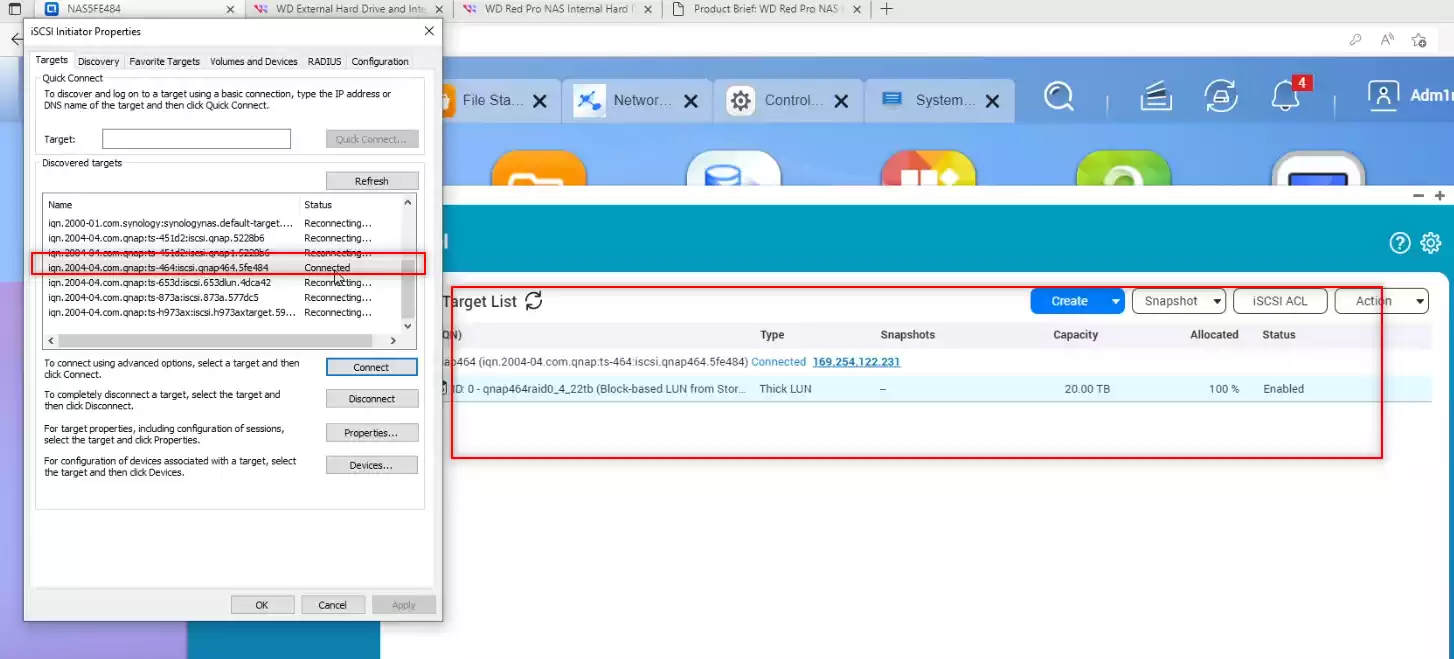
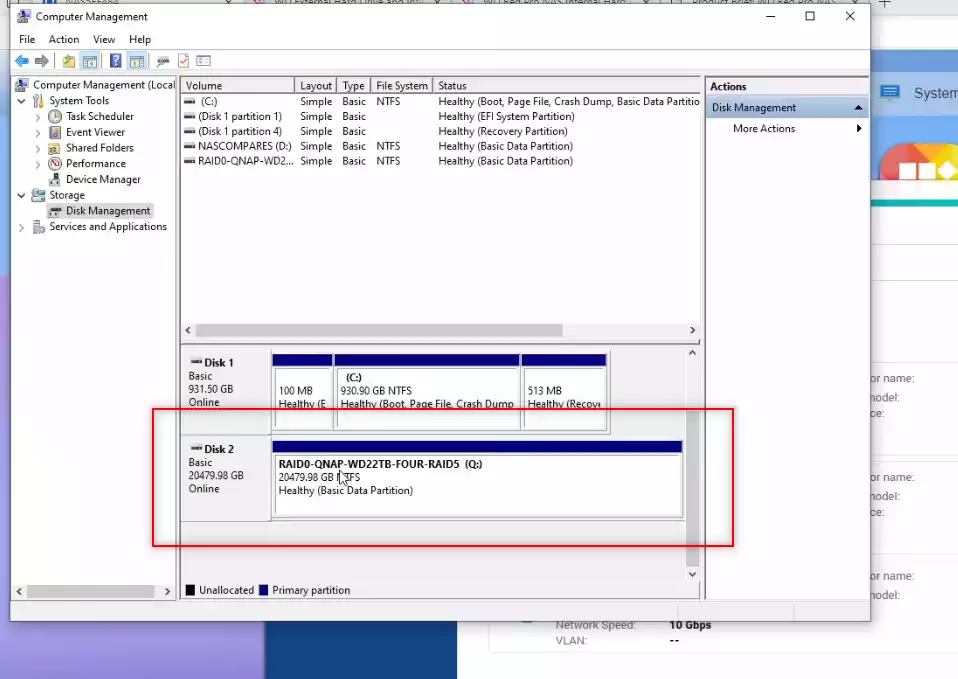
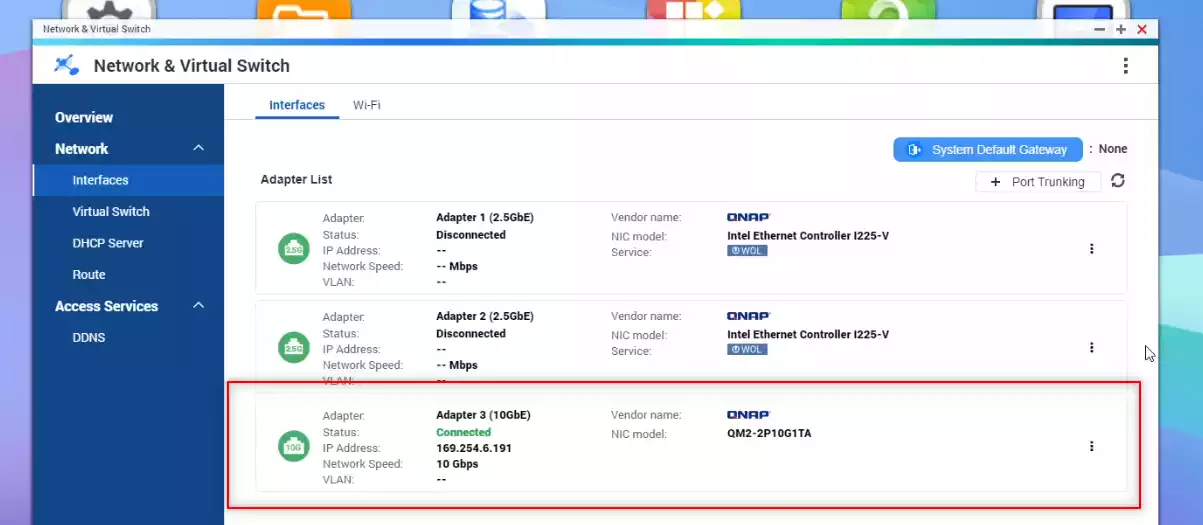
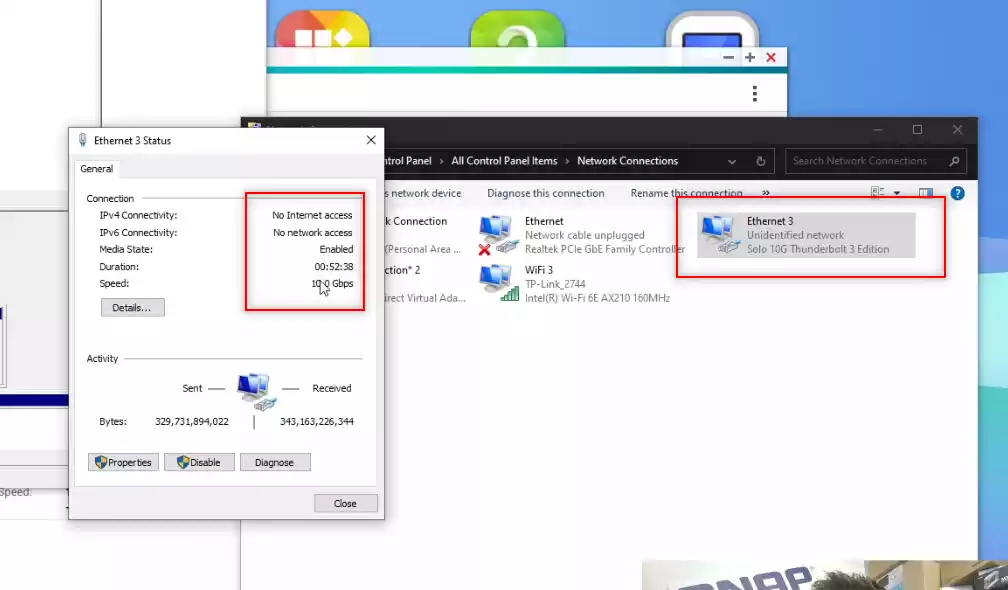
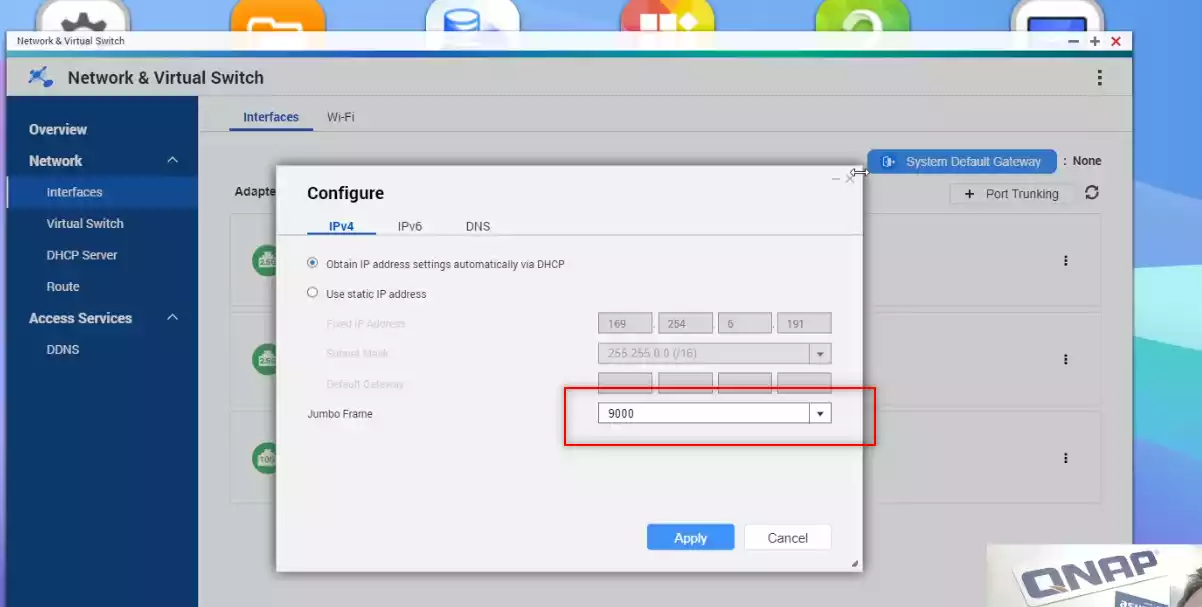
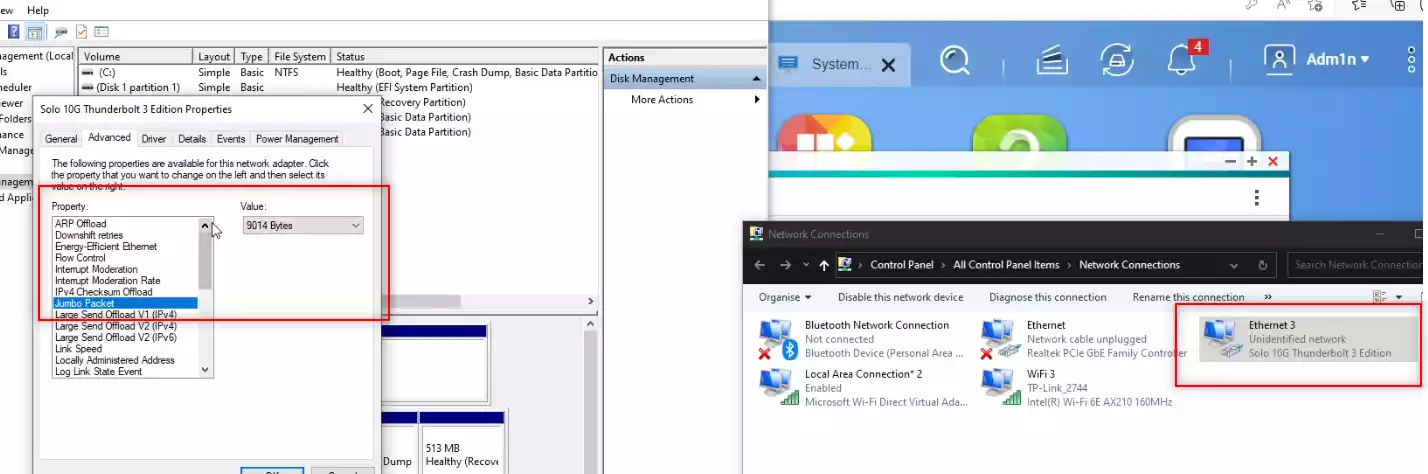



What I also find interesting is if someone wanted di buy a PC, everyone would pass up a Celeron because their went out with the dinosaurs, but we more than happy to use them in our NAS devices which otner are treated as “mission crucial”
i.e. The most needed and its all powered by centuries processor.. it may not always use as much power needed, but its still store all our data we rely on. yet the upgrade Parth its not that important.
REPLY ON YOUTUBE
Ideally USB 3.1 gen doesn’t matter when you have large data to copy..
If you’re buying. nas, its purpose would be to store large amounts of data, not small amounts.. and while usb 3 is always good, its still going to take ages backing up 1TB minimum worth
REPLY ON YOUTUBE
Would be interesting, how encryption kicks in.
REPLY ON YOUTUBE
Would you say that the DS224+ would work with two 22tb drives?
REPLY ON YOUTUBE
I picked this up after watching this video a year ago and it’s been an awesome solution for my media needs. I acttually attached the TR-004 and it’s been a great flexible solution for all my needs.
REPLY ON YOUTUBE
Your life will be better if you got your teeth fixed. I did it at age 44, best thing I have ever done. Two months of your youtube pay will cover the cost. You will speak better too.
REPLY ON YOUTUBE
I have this hard drive, what nas can I run it in? I don’t have $$$$ for 4 of them so what nas can run one?
REPLY ON YOUTUBE
This hard drive is roughly 129000 X larger than my 170 megabyte hard drive from Western Digital in the 80s.
REPLY ON YOUTUBE
These units are CPU limited. I own the same NAS. I later built a Core i9 9900k TrueNAS system with raidZ2 (like raid 5) and I easily get 1200MB on 10gig.
REPLY ON YOUTUBE
Only problem is (with that calculation at the beginning), “22TB drive” is not actually 22 TB, but slightly more than 20 TB. While that would still fit your estimated 18 TB collection, you would not be left with 4 TB to spare.
REPLY ON YOUTUBE
…….THANK YOU! ……is this the newest version, or is there a update for this device? ……would you still buy it, or are there better alternatives? ….i want to use 2xM2ssd’s as HomeCloud Storage and i want to insert 2xHDDs (Exos X16 with 14GB) as long term storage. Ist it possible to use the Cloud Storage while the HDDs go to sleep???? …because this is not possible with the Synology 923+
REPLY ON YOUTUBE
great video , as always! What happens if you put 2xNVME’s on that expansion card and try to test the speed of them. In RAID 0 and 1. The PCI Gen 3 slot will be bottlenecked? I’m curios of the speeds you get in this setup.
REPLY ON YOUTUBE
I would be interested to know if a Gen4 card qm2-2p410g2t could be installed in the TS-464 which has Gen3 PCIe or even in a ts-453d with Gen2 🙂 Would be great to see a video to this different Gen2-4 slots and cards. Thank you for all your videos 🙂
REPLY ON YOUTUBE
10 platters, helium, dual actuators… Its all great but what about reliability??
REPLY ON YOUTUBE
I’m confused..; i saw so many times that the max capacity for a single volume that consumer NAS and docking station is 16tb per volume… but here 22tb (x4!!!) seems to work just fine and people in the comments mention 18tb being the sweet spot… are NAS and docking station compatible with more than 16tb despite the infos that they are not, that can be found often?
REPLY ON YOUTUBE
I’ve been a fan of WD for a very very long time, back in the days when Seagate was utter crap and unreliable. However, I hate those WD helium filled drives, their hammering sounds are very irritating and have no reason to do that, even when idle! I purchased a Seagate Exos 18TB a while ago, and it’s whisper quiet (besides the faint 7200 rpm whine, which all drives do by the way) it barely does any hammering sounds like the WD’s do right next to it. And don’t even get me started about WD Elements 8TB+, they freaking vibrate like an earthquake, plus the very loud hammering sounds. As much as I would like to get a 22TB WD, the noise is simply unacceptable and it surprises me they haven’t figured out how to address that yet.
P.S. I love your channel because you’re the only one who reviews us the noise levels of hdd’s.
REPLY ON YOUTUBE
That 10Gbe card is like $450 lol.. anyway Would a cheaper mellanox card work? I’m thinking that + 1 or 2 nvmes as cache with mechanical drives in the back
REPLY ON YOUTUBE
”climate change”???
REPLY ON YOUTUBE
Thank you! Getting one today.
REPLY ON YOUTUBE
Its a great time to be a data hoarder
REPLY ON YOUTUBE
British accent is so hard to listen ????
REPLY ON YOUTUBE
Does the Synology DS920+ DiskStation support these 22TB drives?
REPLY ON YOUTUBE
At 16:43 you mention HDMI 2.0, it’s 2.1 according to the spec sheet.
REPLY ON YOUTUBE
This video was great. You did tests that we always wanted. Please keep the same formula for next videos, testing transfer speed in different RAIDS.
I wish you could test: 10GbE + 2 X NVME in RAID 0. Or a double 10GbE card for maximum bandwidth for 2 NVMEs. I believe you can reach 2000MB transfer speed in possible with that configuration.
REPLY ON YOUTUBE
Thanks you for your review. Should i connect directly 2.5 Gbps Port from QNap to my Desktop with Ethernet Adapter 2.5 Gbps? It should run with 250 mb/s right?
REPLY ON YOUTUBE
Looking at the QNAP site for the TS464, it says to use QNAP memory. Is that a “must” of just the standard line adn in fact you can put any branded memory in? I can see you cen get 8gb of Crucial SODIMM DDR4 3200mhz for £21 a stick which seems like a bargain if it would wokr in this
REPLY ON YOUTUBE
WD give this man longer with these (or slightly faster 18TB) drives, AND some SN700 SSDs for caching. Better yet, give him 6 HDDs, so he do the testing with more drives (in RAID 6).
REPLY ON YOUTUBE
Brillant Review .. Thanks aLot
REPLY ON YOUTUBE
Really nice test, but would be nice to see RAID 10 in action too. I just bought this NAS and I’m thinking what choose RAID 5 or 10.
REPLY ON YOUTUBE
I like his British accent.
REPLY ON YOUTUBE
I just bought the TS-464 for a small business and want to run Virtualization Station. The NAS came with 4GB of RAM (ADATA ADS2666J4G19-BSSZ). What would the compatible Crucial RAM be to bump up the memory?
REPLY ON YOUTUBE
Thank you for this helpful info. Have you tested larger amounts of RAM (32 or 64GB) to see if it works? Also are you aware of a TB4 PCIe card that is compatible with TS464?
REPLY ON YOUTUBE
Why no testing for R10? In a 4 drive unit, much preferable to R6. Much easier recovery time for a failed drive.
RAID10 is not very popular choice. Technically you would only allow a single drive failure. The other one might destroy the RAID if on the wrong side of the RAID. The performance will be similar to RAID6. Write speed would be better though.
Cool video and very interesting, would like to know where would be the better place to install the NVME cache, in the NAS itself with pcie 3×1 or on the QM2 10gbe card with the two nvme slots which has pcie 3×2..? Thanks for all your effort on this videos
REPLY ON YOUTUBE
Love the review, looking for a replacement for my 10 year old 4 bay QNAP. Can you fit 2.5 SATA SSDs in the bays as standard? How noisy is the fan in this, as looking for a quiet system. Thanks!
REPLY ON YOUTUBE
What are you thoughts on the TS464eU vs RS422+? Obviously the QNAP has better hardware (esp for plex) but it DSM worth sacrificing hardware? Don’t want to get ransomwared! Wish the DS920/22+ came in rackmount 🙁
REPLY ON YOUTUBE
Celeron N5105 has base frequency 2000MHz and burst 2900MHz ,support: up to 16GB RAM (ECC RAM do not supported), 2xSATA-3 connections and has total 8 lanes PCIe 3.(Intel ARK specification sheet)
At 2:27 time stamp we see that you use only 4GB non ECC RAM and the above reported CPU to control 88TB drives and even more to handle 10Gbps aditional card and RAID pools.
At 1:45 WD Red 22TB data sheet in Performance tab :Internal transfer rate 265MB/s and in Reliability/Data Integrity tab: MTBF (Hours) 1M and Workload rate (TB/year) 300.
You can get better drives with similar capasity,270~280MB/s transfer rate, 2.5M hours MTBF and 550TB/year Workload rate for the same or less money.
You need an Intel ZEON or AMD EPIC CPU based platform and ECC RAM at least 64GB to handle these drives efficiently.
For instance the temperatures of your system are above 40 degrees for cpu and drives when they are at idle and the limit for the drives is 50 degrees Celciou.
These drives have designed to work: in server rack with huge airflow for their cooling, noise enviroment and hi energy concumption. By puting them in a small box with a small fan and bad airflow you kill them. Same problem with overheating have alsow the 10Gbps cards, for the same reason :they have designed for server racks airflows and enviroments.
For all these i think your test`s results are far away from the reality.
If you want to measure the performances of your drives ,is better to install them in a desktop machine with at least 64GB RAM and a multicore CPU and perform all these tests again with RAID and ZFS pools with ZLib and Larcs activated.
That will be real help for us.
Thank You.
REPLY ON YOUTUBE
Awesome job Robbie! So much great info. I’m thinking 8 drives with a nice processor would be a nice setup in Raid 6.
REPLY ON YOUTUBE
Awesome job Robbie! So much great info. I’m thinking 8 drives with a nice processor would be a nice setup in Raid 6.
REPLY ON YOUTUBE
Well… RAID 6 with only 4 drives, the results are no surprise – as the theoretical maximum throughput is twice that of a single HDD.
Use 6 or 8 drives, and the results would change.
REPLY ON YOUTUBE
Well… RAID 6 with only 4 drives, the results are no surprise – as the theoretical maximum throughput is twice that of a single HDD.
Use 6 or 8 drives, and the results would change.
REPLY ON YOUTUBE
Please review the TS-X53E. I am curious about it.
I own a TS-253D myself, equiped with a 1Tb SSD and a 16Gb memorystick. Great device.
REPLY ON YOUTUBE
Please review the TS-X53E. I am curious about it.
I own a TS-253D myself, equiped with a 1Tb SSD and a 16Gb memorystick. Great device.
REPLY ON YOUTUBE
love this comparison straight up my current ally
Looking on repopulating my current NAS/getting a new one as I am.
REPLY ON YOUTUBE
love this comparison straight up my current ally
Looking on repopulating my current NAS/getting a new one as I am.
REPLY ON YOUTUBE
Do you sells used or new ones
?
REPLY ON YOUTUBE
Do you sells used or new ones
?
REPLY ON YOUTUBE
i dont know why, people waste so much money on these little nas devices? you can buy used x99 x299 board and a used raid card and add thunderbolt, and have a ton of pcie lanes, sata, raid cards and 10gbe or more. My Plex server/Steam Server is my old X99 loaded for bear, and water cooled with 64 gig of ram and 10 core cpu. I just use windows and share drives on the network, easy peasy and not to complicated.
REPLY ON YOUTUBE
i dont know why, people waste so much money on these little nas devices? you can buy used x99 x299 board and a used raid card and add thunderbolt, and have a ton of pcie lanes, sata, raid cards and 10gbe or more. My Plex server/Steam Server is my old X99 loaded for bear, and water cooled with 64 gig of ram and 10 core cpu. I just use windows and share drives on the network, easy peasy and not to complicated.
REPLY ON YOUTUBE
probably cause your thunderbolt controller, is running through your chipset, and not the pcie lanes. so it would be shared with all your usb devices and sata and audio. there’s ways around it depending on your motherboard.
REPLY ON YOUTUBE
probably cause your thunderbolt controller, is running through your chipset, and not the pcie lanes. so it would be shared with all your usb devices and sata and audio. there’s ways around it depending on your motherboard.
REPLY ON YOUTUBE
Put some timestamp chapters in the video man!
REPLY ON YOUTUBE
Put some timestamp chapters in the video man!
REPLY ON YOUTUBE
Gonna be a sad day when that hard drive gives in ????. All your files gone.
REPLY ON YOUTUBE
Where the heck is my 50 TB Tape Back Up drive? Its embarrassing just how slow Tape storage has been pushing along.
REPLY ON YOUTUBE
My Drobo 5D3 is considerably louder though I’ve no actual figures to back this statement up.
I have a Synology DS1621+ and would look for a different system for my two onsite drives. Even though the Synology is easy to use, I was always advised that you should have 3 different types of drive, one of which is off-site.
Having just watched this test, when my Drobo eventually dies, I might invest in a Q-Nap populated with big drives. Thanks
REPLY ON YOUTUBE
Stupid size Shingle drives are only good for CCTV or mega corp data farm media archives. anything else they are a screaming nightmare. just dont even think of using them for regular systems.
REPLY ON YOUTUBE
Not long ago I bought a QNAP NAS to store all of my photos and video on. I backup to USB drives. It didn’t take me long to figure out that a NAS with RAID is obsolete with even 18 TB drives.
REPLY ON YOUTUBE
How’s the noise level on a single drive in a single drive environment ?
REPLY ON YOUTUBE
16/18tb hdd is still best pricepoint for Tb/$.
REPLY ON YOUTUBE
PC Users! Needs a calculator to do simple maths.
REPLY ON YOUTUBE
sound test on a wooden desk? of course it is going to be louder, so these sound tests are not indicative to the actual sound on a sound dampening surface which you would use if had this setup.
REPLY ON YOUTUBE
Excellent
REPLY ON YOUTUBE
I’ve never seen you before, but youtube suggested you. I was going quite fine until that musical turd became apparent. Up yours – you’ve lost a viewer for life. Bye.
REPLY ON YOUTUBE
Check out my soft
REPLY ON YOUTUBE
Wow, your carbon footprint is HUGE
REPLY ON YOUTUBE
I think it’ll fit about 700k FLAC files
REPLY ON YOUTUBE
Just want to say Thank You! Your videos have so much genuinely great advice for those of us who are trying to start up with NAS Drives… I started off with a WD My Cloud Home (Not the greatest experience), recently inherited a Synology DS713+ which was pre set up to RAID0, I’d like to update the second drive as its got a 12TB in (1) and a 4TB in (2), and I’d like to update (2) to something bigger for the future… Will I be able to make sure all the data is on (1) as it shouldnt be filled up as yet, or am I going to have remigrate all the data and set up a fresh install? Also is this a model I can upgrade the Memory on easily? I find Plex runs really slowly and would like to make the most of what I have already. Thanks in advance, Keep up the great videos, 22TB???!!!! WHOA! I dont think I could ever fill that!
REPLY ON YOUTUBE
these will be pulls in 2-3 yrs – the upside – hold almost entire alphafold db on one drive
REPLY ON YOUTUBE
good one
REPLY ON YOUTUBE
I need this for storage party of my tv shows 1930-1990
REPLY ON YOUTUBE
22TB is huge ? Not really. Had a 1TB drive13 years ago.
REPLY ON YOUTUBE
Always keep my Windows, macOS, Synology and QNAP firmware/updates up-to-date but have never updated the firmware on a physical NAS drive. Have main QNAP running 8x 12TB IronWolf drives can you do a video on the do’s and dont’s, the benefits/risk and the process itself?
REPLY ON YOUTUBE
You should divide by 1000.
REPLY ON YOUTUBE
As of now I have 34TB being used in my Synology, 5233 movies 657 Tv shows (I don’t know how many episodes) mostly 480p and now slowly going to 1080p and getting very few 4k. Also backing up all of my families phone’s photo’s and videos, free space gets eaten up quick.
REPLY ON YOUTUBE
This intro made my day. Thank you.
REPLY ON YOUTUBE
With the extra bit of storage left, You might be able to squeeze in all Dr. Who episodes which is about 870 episodes according to the Wiki.
REPLY ON YOUTUBE
Love your channel. I have an older DS418 that i will be upgrading to a DS922+. I currently have Seagate Ironwolf 8 Tb drives (5400 spin) but plan on upgrading to Synology 12 Tb drives (7200 spin) over time. Will the difference in speed hinder performance until i replace all 4 drives??
REPLY ON YOUTUBE
What I like about the 22TB HDD is that it is exactly 20TB real capacity available on the system.
REPLY ON YOUTUBE
Ahh liars from WD? Huuh, no thanks.
REPLY ON YOUTUBE
This needs to become a offical measurements for what hard drives can store. I think we need to have a website that will let you choose the show and the quality and say how many episodes the hard drive will store.
REPLY ON YOUTUBE
Are you able to do a series on the Toshiba N300 series? Over the past year or so I have been moving to them from the Seagate and WD NAS drives.
REPLY ON YOUTUBE
Dividing by 1024? Hard drive sizes are quoted in 1000 bases… TiB vs TB mixup.
REPLY ON YOUTUBE
NAS Pro drives are pointless price wise. Get enterprise instead.
REPLY ON YOUTUBE
22TB is $1450 Australian Dollars…. WTF. The 20TB model is $1,100 AUD and the 18 is somehow $900 AUD. How tf is 4GB worth $550 dollars?????
REPLY ON YOUTUBE
SAME PRICE( MSRP of $600) WITH WD GOLD 22TB (AND WD PURPLE PRO) WICH IS TIMES BETTER AS IT HAS 2,5M MTBF (1M RED PRO),550TB/YEAR WORKLOAD(300TB/YEAR RED PRO) , 291MB/SEC MAX SUSTAINED TRANSFER RATE(265MB/SEC RED PRO) AND 1 IN 10E15 UNRECOVERABLE READ ERRORS(1 IN 10E13 RED PRO)
I THINK THAT RED PRO 22TB IS EXTREME OVERPRICED AND SO NO RECOMENDED.
REPLY ON YOUTUBE
Blue peter ..? ..never heard of it ..apparently i missed quite a few episodes
REPLY ON YOUTUBE
Storage calculations can be fun .. i do ALL startrek , starwars , hogans hero’s , mash +every good movie from the past 40 years
REPLY ON YOUTUBE
You are a genius. The music is perfect, sir.
I was wondering how many of those episodes too. Fantastic.
REPLY ON YOUTUBE
I’m finding 18 TB drives to be the new sweet spot for lowest TB price. The newer 20tb and 22tb have crazy high per TB costs.
REPLY ON YOUTUBE
Fitting music. ????
REPLY ON YOUTUBE
That was very fitting…. the first 3:28. So how much would we need to store the whole internet on a disk….
REPLY ON YOUTUBE
♥️???????????????????????????????? ???????????????????? ???????????????? ???????????????????????? ????????????????❤️ Alles sehr schön. Aber zuerst zusammen die Nummern 10 und 1. Eine warmthhh.Online Brünette und eine andere Blondine. Es wäre unfairh, wenn ich 4 wählen würde
REPLY ON YOUTUBE
If only they made these capacities with their lower noise lines. 45-60 dB is just not tolerable for many use cases that might actually want this storage density in home/office.
REPLY ON YOUTUBE
hi, you said that max ram 16gb, could you please try 2x16gb for it to pass the max like synology ds920?
REPLY ON YOUTUBE
Where can you buy this thing mt ds18j not cutting it any more ????
REPLY ON YOUTUBE
Two months later and this thing is still impossible to find in North America. You can find the TS-464-4G on Newegg at the moment for $950 which is outrageous and looks like a price gouge from some Taiwanese company.
REPLY ON YOUTUBE
Hi! I LOVE your videos but there is a little desync between the video and your voice which is noticeable. I’m just wondering is it just me? It looks a little bit wired. Still awesome stuff, thank you!
REPLY ON YOUTUBE
Today Qnap had deadbolt notice,
REPLY ON YOUTUBE
Hi, I have been watching a few of your vids as I consider needs for a docu-series I am developing in Bali, Indonesia. First, thank you for the great, concise information you provide – much appreciated! What I am looking at is a remote NAS set-up on a mobile van for production that we can dump SD content shot on Canon C70 cameras immediately after they are filled up and then hopefully have redundancy with that footage sync’d to another NAS server (TV series) back in our edit suite. Does this sound plausible to you and if so, what would you recommend as best QNAP gear for the job? Thanks.
REPLY ON YOUTUBE
Hi, I saw in QNAP HCL for TS-453A that some HDD (ST8000VN0004 8TB) would require specific trays due to screw holes set up in a different manner. Are the new trays for TS-464 fully compatible with all disks now ?
REPLY ON YOUTUBE
I bought a higher end Qnap NAS a couple of years ago, eventually got it all set up near enough to what I wanted, had it serving my website & being my data store that I could access remotely. Then all the qnap attacks started. I no longer feel it’s safe to have my NAS open to the net, so I look it off line and battened down the hatches. It’s such a pity, I have a really expensive sledgehammer and I’m using it to knock in tiny tacks now.
REPLY ON YOUTUBE
Has this been released yet? If so where can I find it?
REPLY ON YOUTUBE
When it will be available to buy?
REPLY ON YOUTUBE
April 19, 2022 – “QNAP urges customers to disable UPnP port forwarding on routers” why doesn’t qnap just fix their stuff to be secure by default… This garbage of pushing security problems onto their customers is not right. Shame too because the hardware looks not bad
REPLY ON YOUTUBE
I can’t find this model on q-nap website, closest thing is TBS-464 which is a different beast. Btw, based on current prices one can easily build their own NAS with far better CPU and ram, $150 motherboard, $200 cpu, $100 psu, $50 8gb ddr4 ram. Jonsbo case $200, FreeNAS software, free. Typical 4gb celeron or atom based NAS costs $800+ (figures are in AUD)
REPLY ON YOUTUBE
Has this been released? Where can I purchase it?
REPLY ON YOUTUBE
Great review, don’t feel bad about the seagulls, it’s a bit like your signature audio. Keep up the good work ????
REPLY ON YOUTUBE
This one having 2 x USB 3.2 gen 2 while TBS-464 having none is a bummer
REPLY ON YOUTUBE
Would Plex running on the NAS be able to transcode media using the GPU for remote users? It’s not clear to me if the GPU is only leveraged when using the HDMI port on the back.
REPLY ON YOUTUBE
I hope you are well; you sound a bit nasally congested.
REPLY ON YOUTUBE
Outstanding first look at the QNAP TS-464. Currently I have the TS-653D and while there isn’t a massive feature upgrade with the new line there are some noteworthy differences of which the built in NVMe support and SoC bump up to N5105 are welcomed. I had to install a QNAP QM2 card to get NVMe and 10GbE support which just adds to the out of pocket expense.
Keep up the good work. I look forward to follow up reviews which I’m sure will be great too.
Cheers!
REPLY ON YOUTUBE
Another outstanding and informative video! I wish Robbie would review everything I was thinking about buying.
REPLY ON YOUTUBE
Very good hardware, especially now that you can install TrueNas on it if you want, that is just a big advantage compared to Synology.
REPLY ON YOUTUBE
Time to review the Seagull SG-464 instead!
That’s not the model number. That’s just how many seagulls are outside.
REPLY ON YOUTUBE