The QNAP TVS-h1288X vs TVS-h874X NAS – Which Should You Buy?
In the realm of Network Attached Storage (NAS) drives, QNAP has established itself as one of the best providers of turnkey NAS hardware in the market. However, though their portfolio is very diverse, there are currently two standout models in their Premium fully featured tier that make it a bit tough for potential QNAP buyers to pick between – they are the QNAP TVS-h1288X and the QNAP TVS-h874X. Both offer robust features and powerful capabilities, making them excellent choices for businesses or power users who need high-capacity, flexible, and efficient data storage solutions. This combined with both arriving with very modern server hardware, tremendous scalability in storage, a wide range of possible upgrades and power under the bonnet, result in users who have a $3000+ budget having a hard choice to make. While these NAS drives share certain similarities, there are notable differences in their choice of processor (i.e Xeon vs Intel Core – a battle as old as time!) that can significantly impact their performance and suitability for specific use cases. In this comparison, we will delve into the key aspects of each model – power, flexibility, upgradability, multimedia use, virtual machine use and more – to provide a comprehensive understanding of their strengths and determine which might be a better fit for you and your data!
QNAP TVS-H874x vs TVS-h1288x NAS – The TL:DR
TL;DR: The QNAP TVS-h874X-i9-64G and TVS-h1288X-W1250-16G are powerful NAS devices with distinct advantages. The TVS-h874X boasts a more powerful Intel Core i9 processor and PCIe Gen4 slots, making it better suited for intensive tasks like virtual machines or media servers. It could perform better with tasks that demand high CPU power and faster data transfer speeds, such as advanced virtual machine deployment or as a robust Plex Media Server. On the other hand, the TVS-h1288X features a solid Intel Xeon W-1250 processor and additional storage flexibility with extra 2.5-inch SATA bays. Its advantage lies in offering a larger number of PCIe slots and additional SATA bays for tiered storage, thus providing more flexibility for expansions and setting up hybrid storage systems. This device could be more suited for tasks that demand versatile storage configurations and a higher capacity for upgrades. In essence, the choice between the two devices depends on the specific needs and requirements of the user. While the TVS-h874X offers higher raw computational power and faster PCIe slots, the TVS-h1288X provides more flexibility in terms of storage and expandability.
| Chassis |  |
 |
|---|---|---|
| Model ID | QNAP TVS-h1288X NAS | QNAP TVS-h874x NAS |
| Written Review | ||
| Video Review |  |
 |
| Where to Buy / Price | $2500-3000 (Check Amazon) | $2500-3200 (Check Amazon) |
The QNAP TVS-h1288X vs TVS-h874X NAS – Price and Value
The QNAP TVS-H1288X, which was released at the end of 2020, has a price range of about $2500 to $3000. However, one significant aspect to consider is its limited availability, which can potentially affect the ease of procurement for interested buyers. This may limit its appeal despite its more competitive price point. Furthermore, the timing of its release could mean that its features, while still impressive, might not be the most current when compared to more recent models.
On the other hand, the QNAP TVS-h874X, launched towards the end of 2022, commands a slightly higher price bracket, falling somewhere between $2500 and $3200. Its appeal lies in its broader availability, making it a more accessible choice for consumers globally in 2023/2024. Another significant advantage of this model is the diverse combinations of CPU and memory it offers, allowing buyers to flexibly budget their investment based on their specific needs and requirements.
Comparing these two models, it is clear that while the TVS-h1288X may carry a lower price tag, the TVS-h874X seems to offer better overall value. Its wider availability and more updated features make it an appealing choice for consumers looking for a powerful, flexible, and readily available NAS device. Hence, when considering both price and value, the TVS-h874X could be a more viable option for most consumers.
The QNAP TVS-h1288X vs TVS-h874X NAS – Hardware Comparison
When looking at purchasing a Network Attached Storage (NAS) device, one must understand the key specifications and how they align with individual needs. To help you make an informed decision, let’s delve into a side-by-side comparison of the hardware specifications of the QNAP TVS-H1288X and the QNAP TVS-h874X. Below is how they compare, but I have highlighted in green the areas where one system has an advantage over the other:
| Chassis |  |
 |
|---|---|---|
| Model ID | QNAP TVS-h1288X NAS | QNAP TVS-h874x NAS |
| Where to Buy / Price | $2500-3000 (Check Amazon) | $2500-3200 (Check Amazon) |
| CPU | Intel® Xeon® W-1250 6-core/12-thread processor, up to 4.7 GHz | Intel® Core™ i9 16-core (8P+8E) /24-thread Processor |
| CPU Architecture | 64-bit x86 | 64-bit x86 |
| Graphic Processors | Intel® UHD Graphics P630 | Intel® UHD Graphics 770 |
| Floating Point Unit | Yes | Yes |
| Encryption Engine | (AES-NI) | (AES-NI) |
| Hardware-accelerated Transcoding | Yes | Yes |
| System Memory | 16 GB ECC UDIMM DDR4 (2 x 8 GB) | 64 GB SODIMM DDR4 (2 x 32 GB) |
| Maximum Memory | 128 GB (4 x 32 GB) | 64 GB ( 2 x 32 GB) |
| Memory Slot | 4 x UDIMM DDR4 1 | 2 x SODIMM DDR4 |
| Flash Memory | 5GB (Dual boot OS protection) | 5GB (Dual boot OS protection) |
| Drive Bay | 8 x 3.5-inch SATA 6Gb/s, 3Gb/s + 4 x 2.5-inch SATA 6Gb/s, 3Gb/s 2 | 8 x 3.5-inch SATA 6Gb/s, 3Gb/s |
| Drive Compatibility | 3.5-inch bays: 3.5-inch SATA hard disk drives 2.5-inch SATA hard disk drives 2.5-inch SATA solid-state drives 2.5-inch bays: 2.5-inch SATA solid state drives |
3.5-inch bays: 3.5-inch SATA hard disk drives 2.5-inch SATA solid state drives |
| Hot-swappable | Yes | Yes |
| M.2 Slot | 2 x M.2 22110/2280 NVMe PCIe Gen3 x4 slots | 2 x M.2 2280 PCIe Gen 4 x4 slots |
| SSD Cache Acceleration Support | Yes | Yes |
| GPU pass-through | Yes | Yes |
| Ports | 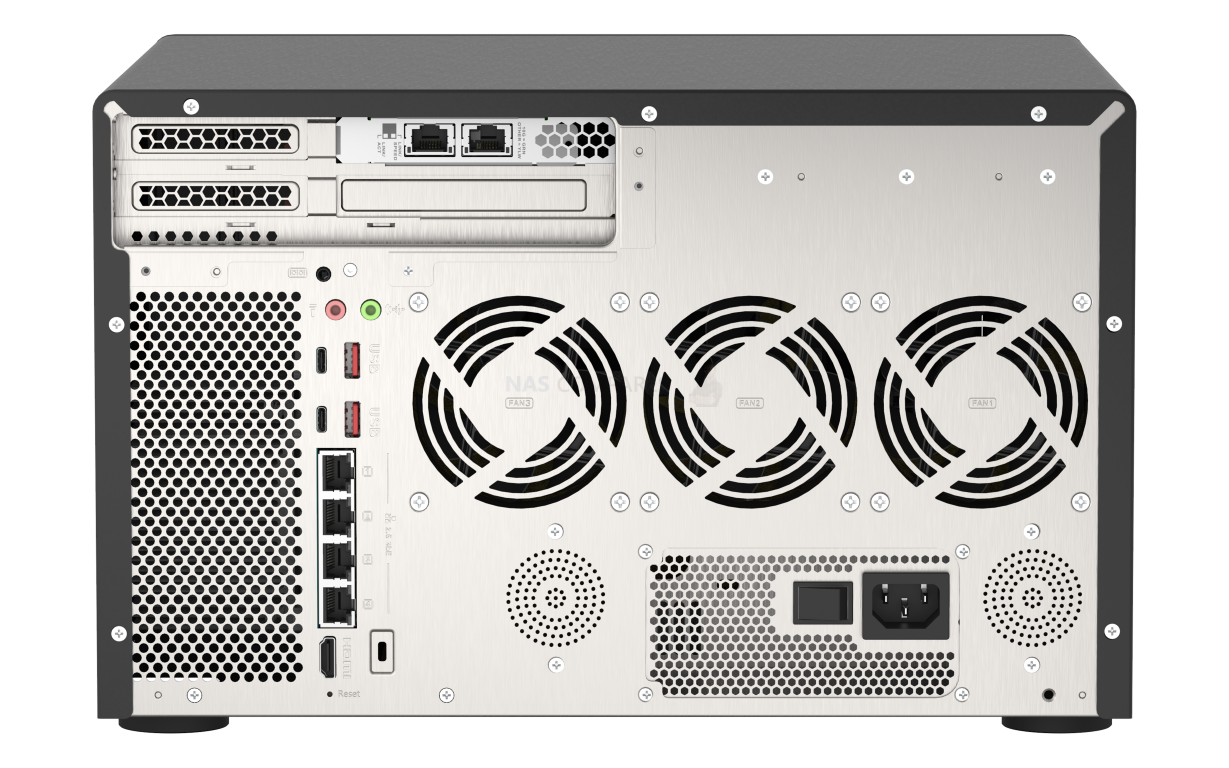
Only 1 Configuration is Available |
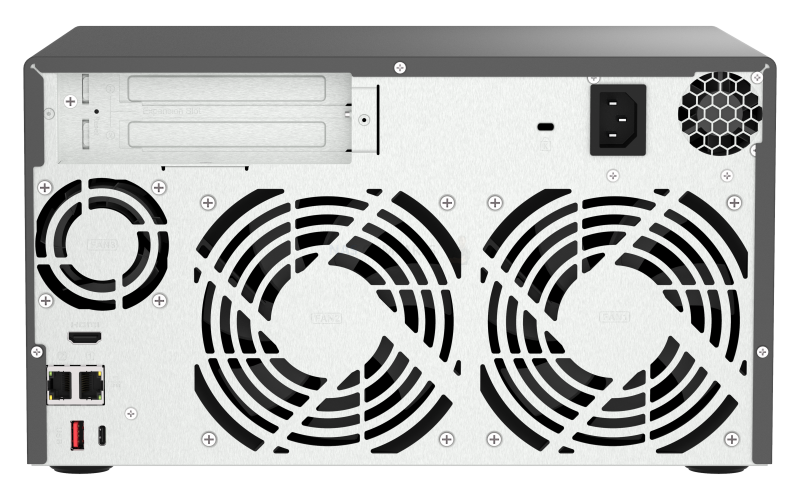
Non-10G version available in Intel i3/i5/i7 configuration Available |
| 2.5 Gigabit Ethernet Port (2.5G/1G/100M) | 4 (2.5G/1G/100M/10M) | 2 (2.5G/1G/100M/10M) |
| 5 Gigabit Ethernet Port (5G/2.5G/1G/100M) | Optional via an adapter | Optional via PCIe expansion card |
| 10 Gigabit Ethernet Port | 2 x 10GBASE-T (10G/1G) | 2 x 10GBASE-T |
| 25 Gigabit Ethernet Port | Optional via an adapter | TBC |
| Jumbo Frame | Yes | Yes |
| Thunderbolt Port | Optional via the QXP-T32P 2-port Thunderbolt 3 PCIe adapter | No (at the time of writing) |
| PCIe Slot | 3x Slot 1: PCIe Gen3 x8 Slot 2: PCIe Gen3 x4 Slot 3: PCIe Gen3 x4 |
2x Slot 1: PCIe Gen 4 x16 Slot 2: PCIe Gen 4 x4 |
| USB 3.2 Gen 2 (10Gbps) Port | 2 x Type-C
3 x Type-A |
1 x Type-C USB 3.2 Gen 2 10Gbps
2 x Type-A USB 3.2 Gen 2 10Gbps |
| HDMI Output | 1, HDMI 1.4b (up to 4096 x 2160 @ 30Hz) | 1, HDMI 1.4b (up to 4096 x 2160 @ 30Hz) |
| LED Indicators | System status, LAN, USB, Disk 1~12, M.2 SSD 1~2 | HDD 1-8, Status, LAN, USB port, M.2 port |
| LCD Display/ Button | Yes | Yes |
| Buttons | Power, Reset, USB Auto Copy | Power, Reset, USB Copy |
| Dimensions (HxWxD) | 234.6 × 369.9 × 319.8 mm | 188.2 × 329.3 × 280.8 mm |
| Weight (Net) | 11.27 kg | 7.34 kg |
| Weight (Gross) | 14.95 kg | 8.99 kg |
| Power Supply Unit | 550W PSU, 100~240V | 350W, 100-240V |
| Power Consumption: HDD Sleep Mode | 85.216 W | 72.331 W |
| Power Consumption: Operating Mode, Typical | 97.492 W | 96.247 W |
| Fan | System fan: 3 x 80mm, 12VDC
CPU fan: 2 x 97mm, 12VDC |
System fan: 2 x 120mm, 12VDC
CPU fan: 1 x 60mm, 12VDC |
Analyzing the specifications of the QNAP TVS-H1288X and the TVS-h874X, it’s evident that both NAS devices are designed with power and performance in mind. However, each has its unique hardware attributes that cater to different user needs. The TVS-H1288X stands out for its storage flexibility and potential for future expandability, making it an ideal choice for those seeking versatile storage solutions. Conversely, the TVS-h874X, with its more powerful CPU and faster data transfer rate, is better suited for heavy-duty tasks requiring superior processing power. In the end, the choice boils down to your specific needs and how these specifications align with your intended use cases. Armed with this information, you are now better equipped to choose the NAS device that best fits your unique needs and expectations. Let’s specifically compare the CPUs!
Comparing the Intel Xeon W-1250 and Intel Core i9-12900KF CPU – Which is Better?
The Intel Xeon W-1250 and the Intel Core i9-12900KF are two powerful processors from Intel, each designed for different uses and with different strengths.
The Intel Xeon W-1250 is a server-grade processor part of the Xeon family. It has 6 cores and 12 threads, with a base frequency of 3.3 GHz and can turbo boost up to 4.7 GHz. One notable advantage of the Xeon series in conjunction with the TVS-h1288X including the W-1250, is its support and inclusion of Error-Correcting Code (ECC) memory, which can detect and correct common types of data corruption. This feature is crucial for server and workstation environments where data integrity is paramount. Moreover, Xeon processors often have extended lifecycle support compared to their Core counterparts, making them ideal for enterprise solutions that require long-term stability. However, these processors usually have lower clock speeds and fewer cores than similarly priced Core models, making them less suitable for tasks that require high single-core performance or benefit from multiple cores, like gaming or multimedia content creation. On the other hand, the Intel Core i9-12900KF is a high-performance consumer desktop processor. It’s part of Intel’s 12th generation Alder Lake series and uses a hybrid architecture combining Performance cores (P-cores) and Efficient cores (E-cores). The i9-12900KF has a total of 16 cores (8 Performance + 8 Efficient) and 24 threads, significantly more than the Xeon W-1250, and it can achieve higher clock speeds. The i9-12900KF DOES support ECC memory but the TVS-h874 arrives with non-ECC memory (likely for reasons of maintaining a reasonable budget point in the QNAP portfolio), but it does include integrated graphics, while some other Xeon chips do not. This chip is designed for demanding applications like gaming, multimedia production, and high-performance computing. It would typically outperform the Xeon W-1250 in most consumer applications, thanks to its higher core count and clock speeds. However, the i9-12900KF lacks some professional features found in the Xeon line that at the data center level (eg sustained high performance in larger frequency but low avg file volume processes) that makes it less suitable for large-scale file processing where speed over extended periods is paramount.
| NAS | QNAP TVS-h1288X | QNAP TVS-h874X |
| CPU | Intel Xeon W-1250 | Intel Core VS i9-12900KF |
| Total Cores | 6 | 16 |
| # of Performance-cores | 0 | 8 |
| # of Efficient-cores | 0 | 8 |
| Total Threads | 12 | 24 |
| Max Turbo Frequency | 4.70 GHz | 5.20 GHz |
| Intel® Turbo Boost Max Technology 3.0 Frequency ‡ | 5.20 GHz | |
| Performance-core Max Turbo Frequency | 5.10 GHz | |
| Efficient-core Max Turbo Frequency | 3.90 GHz | |
| Performance-core Base Frequency | 3.20 GHz | |
| Efficient-core Base Frequency | 2.40 GHz | |
| Cache | 12 MB Intel® Smart Cache | 30 MB Intel® Smart Cache |
| Total L2 Cache | 14 MB | |
| Processor Base Power | 125 W | |
| Maximum Turbo Power | 241 W | |
| Intel® Turbo Boost Technology 2.0 Frequency | 4.70 GHz | |
| Processor Base Frequency | 3.30 GHz | |
| Bus Speed | 8 GT/s | |
| TDP | 80 W | |
| Max Memory Size (dependent on memory type) | 128 GB | 128 GB |
| Memory Types | DDR4-2666 | Up to DDR5 4800 MT/s Up to DDR4 3200 MT/s |
| Max # of Memory Channels | 2 | 2 |
| Max Memory Bandwidth | 41.6 GB/s | 76.8 GB/s |
| ECC Memory Supported | Yes | |
| Direct Media Interface (DMI) Revision | 4 | |
| Max # of DMI Lanes | 8 | |
| Scalability | 1S Only | 1S Only |
| PCI Express Revision | 3 | 5.0 and 4.0 |
| PCI Express Configurations | Up to 1×16, 2×8, 1×8+2×4 | Up to 1×16+4, 2×8+4 |
| Max # of PCI Express Lanes | 16 | 20 |
The choice between the Intel Xeon W-1250 and the Intel Core i9-12900KF largely depends on your specific needs. The Xeon W-1250 would be a reliable choice for server and workstation environments requiring error-correction and long-term stability, while the Core i9-12900KF would deliver superior performance for consumer/content-creation and multimedia applications, particularly those that can take advantage of its high core count and clock speeds.
Which NAS is Better as a Plex Media Server?
When determining the best NAS for a Plex Media Server, factors such as CPU power, transcoding ability, RAM capacity, and storage options come into play. If you want to know simply which is better for a 4K Plex Media Server, then that would be the QNAP TVS-h874 NAS. You can watch my YouTube video HERE on 4K Plex Testing of the TVS-h874. However, it’s worth touching on that the difference in their plex handling is a tiny bit more nuanced when you factor in the difference configurations of the TVS-hX74 more broadly. However, for the purpose of this comparison, let’s focus on the Intel i9 version.
Starting with the CPUs, the TVS-h874X-i9-64G with its Intel Core i9 16-core (8P+8E) /24-thread Processor, will likely outperform the TVS-h1288X-W1250-16G’s Intel Xeon W-1250 6-core/12-thread processor for most tasks. Given the processor-intensive nature of Plex Media Server, especially when it comes to transcoding, the TVS-h874X-i9-64G will be able to handle multiple simultaneous streams more efficiently. Both NAS devices have hardware-accelerated transcoding, which is a crucial feature for a Plex Media Server. This functionality allows the NAS to convert media files to formats more suitable for the device they are being streamed to, which can significantly improve the streaming experience. Regarding RAM, the TVS-h874X-i9-64G comes with a substantial 64GB. Although Plex doesn’t require a massive amount of RAM, having more can still be beneficial, especially if you plan to run other services on the NAS besides Plex. However, it’s worth noting that the TVS-h1288X has a higher maximum memory capacity at 128GB, providing more room for future upgrades if needed. While both NAS devices are capable of serving as a Plex Media Server, the QNAP TVS-h874X-i9-64G, with its more powerful processor and substantial amount of RAM, would likely offer better performance, especially when handling multiple streams or dealing with high-resolution content. However, if storage flexibility and future RAM upgrade potential are of higher concern, the TVS-h1288X-W1250-16G might be the more suitable choice.
| QNAP TVS-h1288X NAS 4K Plex Tests | QNAP TVS-h874x NAS 8K Plex Tests |
Integrated graphics can be significantly beneficial when it comes to streaming HEVC (High-Efficiency Video Coding), also known as H.265, content on Plex. This comes down primarily to the role of hardware transcoding. Transcoding is the process of converting a video file from one format to another. It’s particularly important when streaming content with Plex because it allows a media file to be converted to a format more suitable for the device it’s being streamed to. This process can be quite CPU-intensive, especially with high-resolution or high-bitrate content, like that encoded with HEVC/H.265. When you have a processor with integrated graphics that support hardware-accelerated transcoding, such as the Intel UHD Graphics 770 on the TVS-h874X-i9-64G or the Intel UHD Graphics P630 on the TVS-h1288X-W1250-16G, this can take a significant load off your CPU. These graphics units can handle the bulk of the transcoding process, freeing up the CPU to handle other tasks and improving overall system performance. Moreover, hardware-accelerated transcoding is generally much more efficient than software-based transcoding on the CPU alone, meaning you’ll be able to handle more simultaneous streams without running into performance issues. This is especially relevant for HEVC/H.265 content, which is more complex and thus more processor-intensive to decode and encode than older formats. Integrated graphics that support hardware-accelerated transcoding can significantly improve the performance and efficiency of a Plex Media Server, particularly when dealing with HEVC/H.265 content. Both the QNAP TVS-h1288X-W1250-16G and the TVS-h874X-i9-64G NAS drives offer this feature, enhancing their ability to serve as effective Plex servers.
What Are the Benefits of the TVS-h874 having PCIe4 and the TVS-h1288X having PCIe3 Architecture?
PCIe (Peripheral Component Interconnect Express) is the standard interface for connecting high-speed components to the motherboard. The main difference between PCIe 3.0 and PCIe 4.0 is the amount of data they can transmit simultaneously. Each new version of PCIe effectively doubles the bandwidth of the previous version. So, PCIe 4.0 can deliver roughly double the bandwidth of PCIe 3.0. The QNAP TVS-h874X-i9-64G comes with PCIe 4.0 architecture, which provides a significantly higher data transmission rate compared to PCIe 3.0. This becomes particularly advantageous when using high-speed devices that can take advantage of this increased bandwidth, such as certain NVMe SSDs, high-speed networking cards, or advanced graphics cards. For instance, NVMe SSDs connected via PCIe 4.0 can achieve faster read and write speeds, which could lead to faster data transfers, backups, or even general responsiveness of the NAS if the SSDs are used for caching or as primary storage.
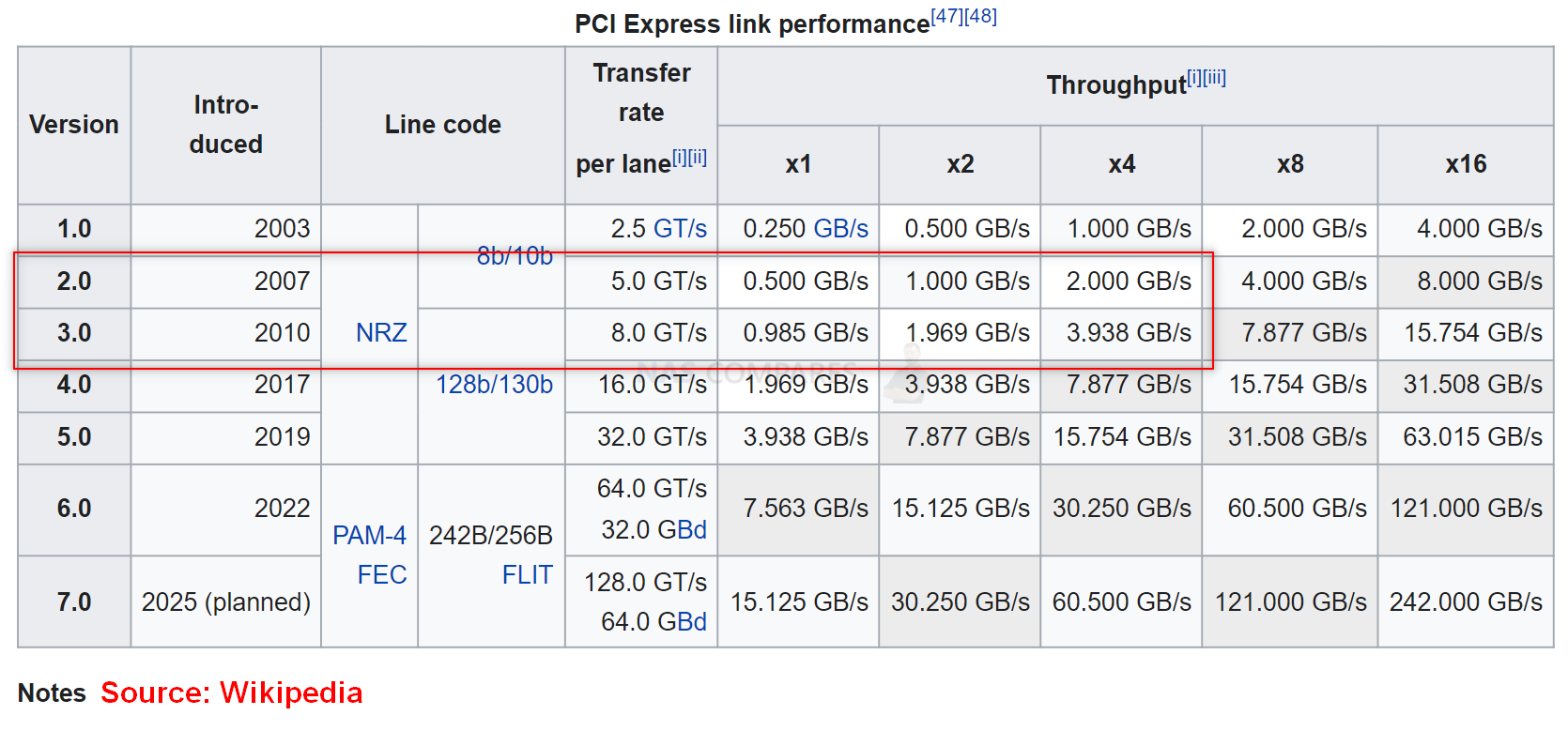 On the other hand, the QNAP TVS-h1288X-W1250-16G comes with PCIe 3.0 architecture. While the bandwidth is lower than PCIe 4.0, PCIe 3.0 still provides robust performance for a wide range of devices, and is still the standard for many peripherals. Another point to consider is that the TVS-h1288X has three PCIe slots compared to the two in the TVS-h874, which could offer more flexibility in terms of expansion options, even if they’re limited to PCIe 3.0 speeds. In summary, if you’re planning to use devices that can take advantage of the higher speeds provided by PCIe 4.0, or if you anticipate needing that capability in the future, the QNAP TVS-h874X-i9-64G would be a better choice. However, if you don’t foresee needing the increased bandwidth, or if you value having more expansion slots, the TVS-h1288X-W1250-16G would be a viable choice despite having the older PCIe standard.
On the other hand, the QNAP TVS-h1288X-W1250-16G comes with PCIe 3.0 architecture. While the bandwidth is lower than PCIe 4.0, PCIe 3.0 still provides robust performance for a wide range of devices, and is still the standard for many peripherals. Another point to consider is that the TVS-h1288X has three PCIe slots compared to the two in the TVS-h874, which could offer more flexibility in terms of expansion options, even if they’re limited to PCIe 3.0 speeds. In summary, if you’re planning to use devices that can take advantage of the higher speeds provided by PCIe 4.0, or if you anticipate needing that capability in the future, the QNAP TVS-h874X-i9-64G would be a better choice. However, if you don’t foresee needing the increased bandwidth, or if you value having more expansion slots, the TVS-h1288X-W1250-16G would be a viable choice despite having the older PCIe standard.
Choosing Between QNAP QuTS and QTS on Either NAS System?
QNAP QTS and QuTS hero are two NAS operating systems developed by QNAP. QTS is the standard, well-established system, while QuTS hero is a more recent offering that brings several key improvements and additional features.
QTS is a Linux-based operating system that provides an intuitive graphical user interface, supporting features like file sharing, backup, multimedia applications, and virtualization. Its extensive functionality, combined with its easy-to-use design, has made it popular for both home users and small businesses. Furthermore, QTS offers a vast array of apps through the QNAP App Center, which further extends the functionality of your NAS. However, QTS uses the EXT4 file system, which, while reliable, does not offer the same level of data protection as some more modern file systems. QuTS hero, on the other hand, is built on the same Linux foundation as QTS but incorporates the ZFS file system. ZFS offers several advanced features not available in EXT4, such as data deduplication, inline compression, and powerful snapshots. These features can help to save storage space, protect data integrity, and simplify data backup and recovery. Furthermore, ZFS uses a sophisticated checksum system to prevent data corruption. QuTS hero still supports all the same apps and features as QTS, so you’re not losing any functionality by choosing the newer system. However, the advanced features of ZFS can require more system resources, particularly RAM, so QuTS hero may not be suitable for lower-end NAS models with limited hardware. Luckily both of these systems are more than powerful enough to let you choose between them. Additionally, some QTS applications (such as QVR Pro with 8 camera licenses) CAN be installed on the QuTS platform if you download them directly from the App center, avoiding the 2 license that QVR Elite has.
How do the TVS-h1288X and TVS-h874 Compare in terms of flexibility and expandability of storage?
The flexibility and expandability of storage are key considerations for a NAS (Network Attached Storage) device, especially when it is expected to adapt to the increasing data storage demands of a growing business or a professional with evolving needs. The QNAP TVS-h1288X-W1250-16G has a notable edge over the TVS-h874X-i9-64G in terms of storage flexibility. In addition to the eight 3.5-inch SATA bays that both devices share, the TVS-h1288X also offers four additional 2.5-inch SATA bays. These extra bays can be used for SSDs, allowing for a tiered storage setup where frequently accessed data is kept on the faster SSDs, while less frequently accessed data is stored on the larger but slower HDDs. This hybrid storage system can enhance the performance of your NAS while maintaining a large overall storage capacity. In terms of expandability, both devices support M.2 slots for NVMe SSDs, which can further boost the performance of the NAS. The TVS-h1288X has two M.2 22110/2280 NVMe PCIe Gen3 x4 slots, while the TVS-h874X supports two M.2 2280 PCIe Gen 4 x4 slots, offering faster data transfer rates. For further storage expandability, both NAS drives feature PCIe slots, which can be used to add expansion cards for additional storage or to upgrade networking capabilities. However, the TVS-h1288X provides three PCIe Gen3 slots, compared to the TVS-h874X’s two PCIe Gen4 slots. While the Gen4 slots on the TVS-h874X offer faster data transfer speeds, the extra slot on the TVS-h1288X could potentially provide more flexibility for expansions or upgrades. Both the TVS-h1288X and TVS-h874X provide a good range of options for storage flexibility and expandability. However, the TVS-h1288X might offer more flexibility in setting up a tiered storage system with its additional 2.5-inch SATA bays. In terms of expandability, the choice between the two could come down to whether you prefer more PCIe slots (TVS-h1288X) or faster PCIe slots (TVS-h874X).
QNAP TVS-h1288X vs TVS-h874X NAS – Which Should You Choose?
Both the QNAP TVS-h874X and TVS-h1288X NAS devices offer robust features and excellent performance, making them highly suited for a variety of professional and business scenarios. Choosing the most appropriate device ultimately comes down to identifying your specific requirements and how they align with the unique strengths of each NAS. If your use case demands a highly powerful CPU, especially for heavy-duty applications like running multiple virtual machines or a robust Plex Media Server, the TVS-h874X with its Intel Core i9 processor could be the better choice. Its superior graphics capability, coupled with the high-speed data transfer rate of PCIe 4.0, makes it an ideal candidate for intensive tasks requiring high processing power and fast data movement. It ultimately has the wider scope of hardware bandwidth and resources to support numerous scenarios, at the same time!
On the other hand, if your needs revolve more around sustained performance and expandable storage, the TVS-h1288X is likely the more appropriate choice. The extra 2.5-inch SATA bays and additional PCIe slot can give you more options when setting up your storage system and potential future expansions. Its solid Intel Xeon W-1250 processor ensures it can handle most tasks effectively, making it a balanced choice for diverse storage needs and configurations. It’s just a shame that it lacks the PCIe4 Support of the newer NAS for Gen 4 SSDs and Gen 4 Upgrade cards. Ultimately, by aligning these strengths with your specific requirements, you can select the NAS device that will serve you most effectively in your professional or business endeavors. But, further emphasizing the key points, the QNAP TVS-h874X is an excellent match for businesses or professionals dealing with heavy computational requirements. Whether it’s running demanding virtual machines, providing seamless Plex Media Server performance, or managing data-heavy workflows, the powerhouse combination of the Intel Core i9 processor and PCIe 4.0 delivers both speed and power. It’s built for tasks that require high-performance computing and ultra-fast data transfer rates, proving its worth in high-demand scenarios. Both devices are formidable in their own right, each bringing a distinct set of advantages to the table. By evaluating your specific needs and requirements, you can secure a NAS device that will be a steadfast ally in your data management and storage journey.
| Chassis |  |
 |
|---|---|---|
| Model ID | QNAP TVS-h1288X NAS | QNAP TVS-h874x NAS |
| Written Review | ||
| Video Review |  |
 |
| Where to Buy / Price | $2500-3000 (Check Amazon) | $2500-3200 (Check Amazon) |
🔒 Join Inner Circle
Get an alert every time something gets added to this specific article!
This description contains links to Amazon. These links will take you to some of the products mentioned in today's content. As an Amazon Associate, I earn from qualifying purchases. Visit the NASCompares Deal Finder to find the best place to buy this device in your region, based on Service, Support and Reputation - Just Search for your NAS Drive in the Box Below
Need Advice on Data Storage from an Expert?
Finally, for free advice about your setup, just leave a message in the comments below here at NASCompares.com and we will get back to you. Need Help?
Where possible (and where appropriate) please provide as much information about your requirements, as then I can arrange the best answer and solution to your needs. Do not worry about your e-mail address being required, it will NOT be used in a mailing list and will NOT be used in any way other than to respond to your enquiry.
Need Help?
Where possible (and where appropriate) please provide as much information about your requirements, as then I can arrange the best answer and solution to your needs. Do not worry about your e-mail address being required, it will NOT be used in a mailing list and will NOT be used in any way other than to respond to your enquiry.

|
 |
UniFi Routers vs OpenWRT DIY Routers - Which Should You Choose?
WHY IS PLEX A BIT S#!t NOW? IS 2026 JELLYFIN TIME? (RAID Room)
Synology FS200T NAS is STILL COMING... But... WHY?
Gl.iNet vs UniFi Travel Routers - Which Should You Buy?
UnifyDrive UP6 Mobile NAS Review
UniFi Travel Router Tests - Aeroplane Sharing, WiFi Portals, Power Draw, Heat and More
Access content via Patreon or KO-FI
Discover more from NAS Compares
Subscribe to get the latest posts sent to your email.


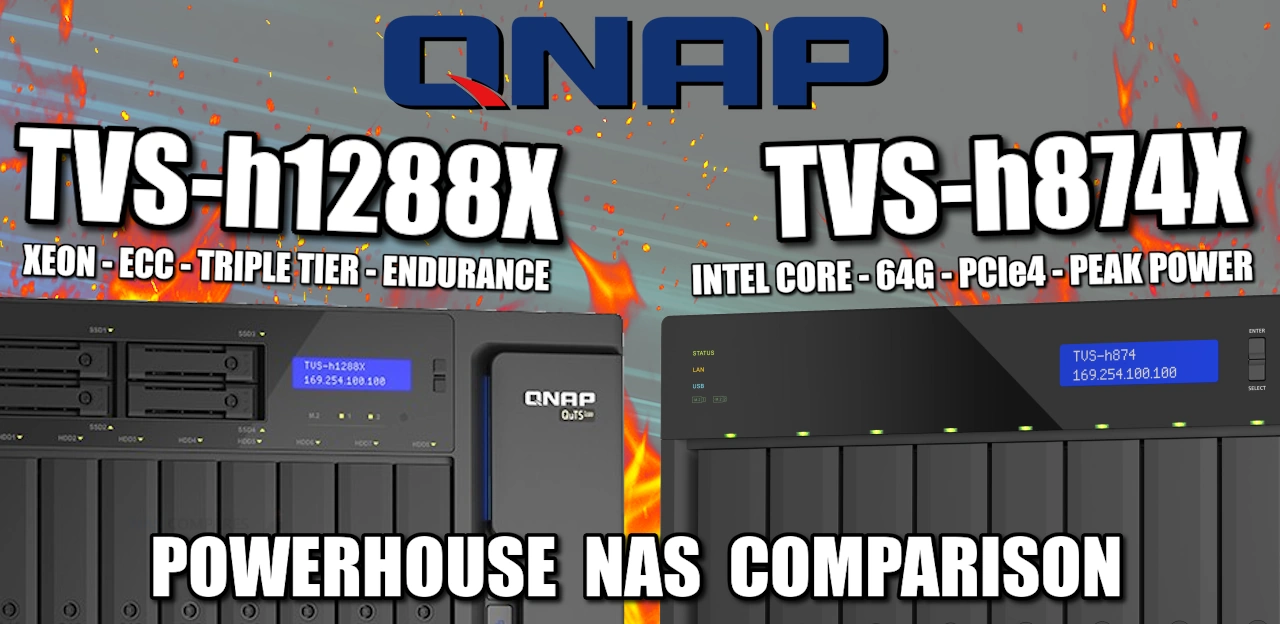
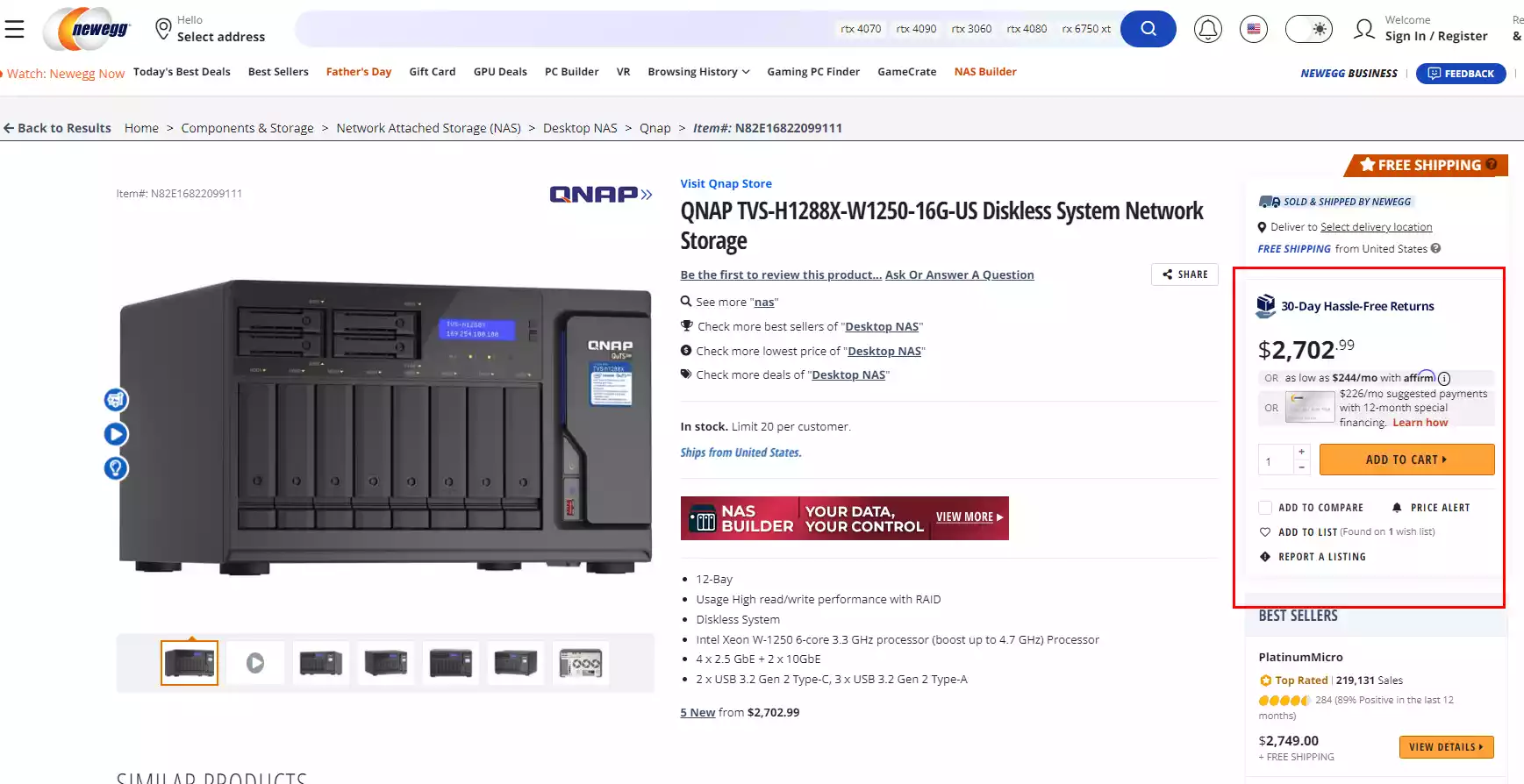
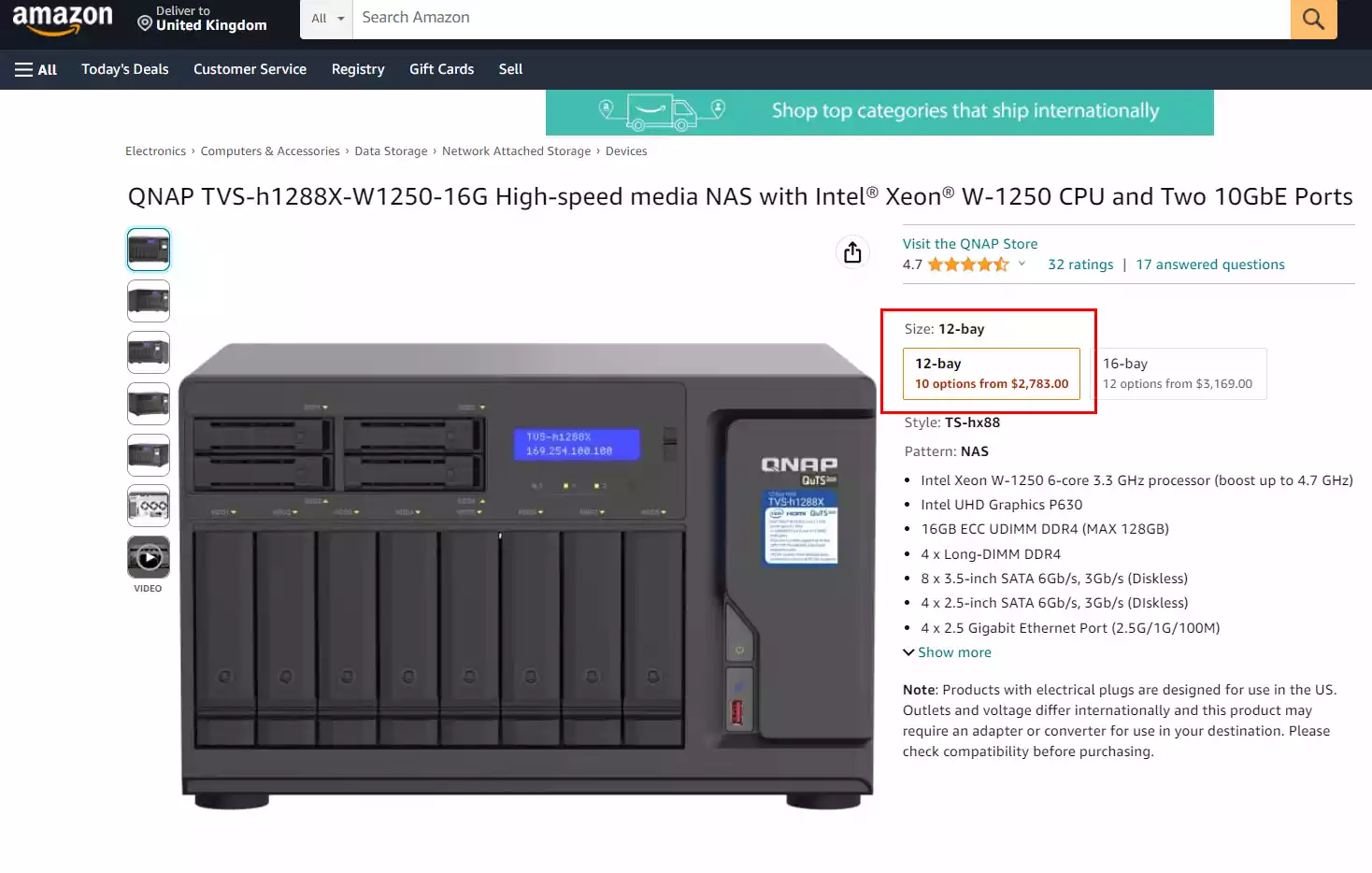
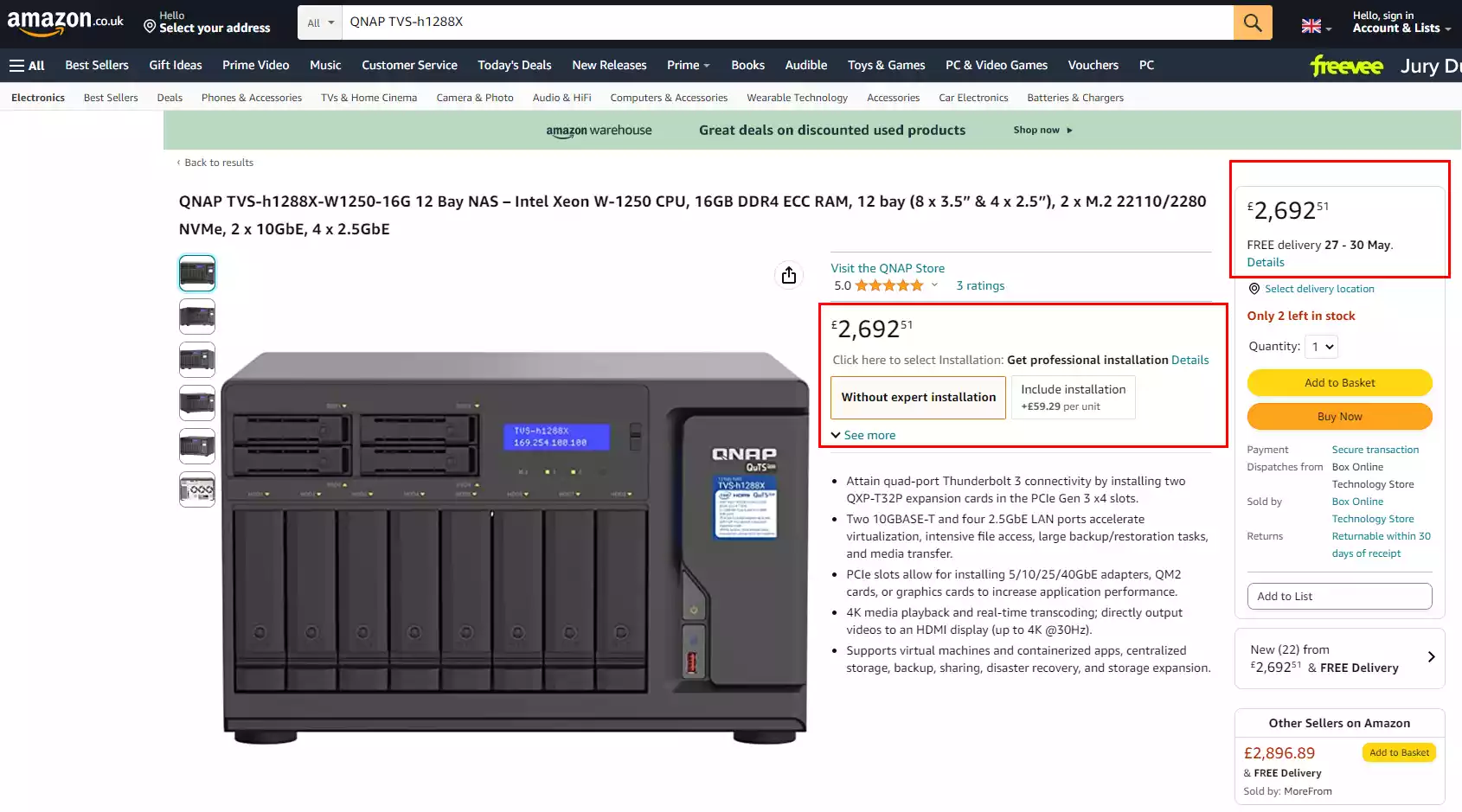
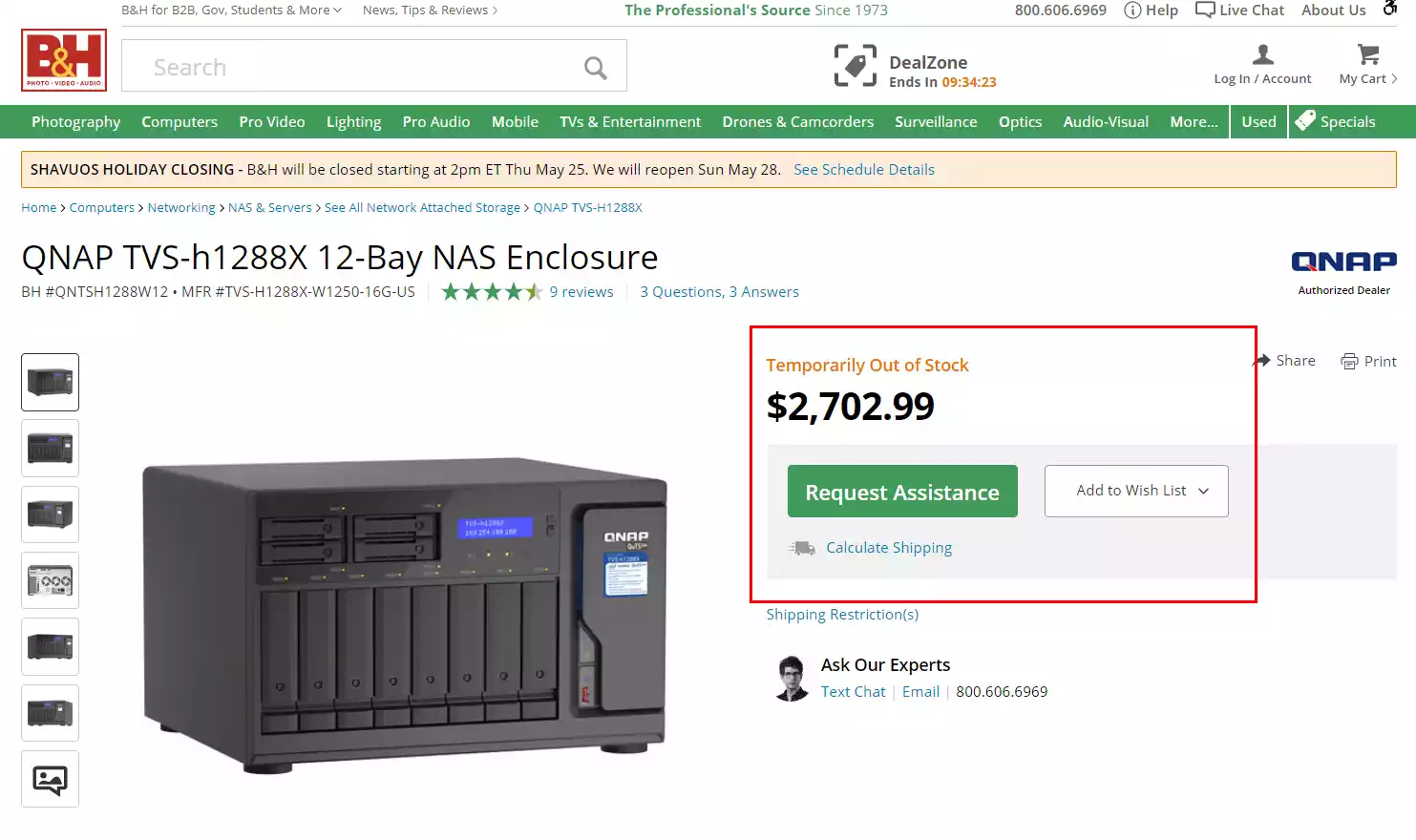
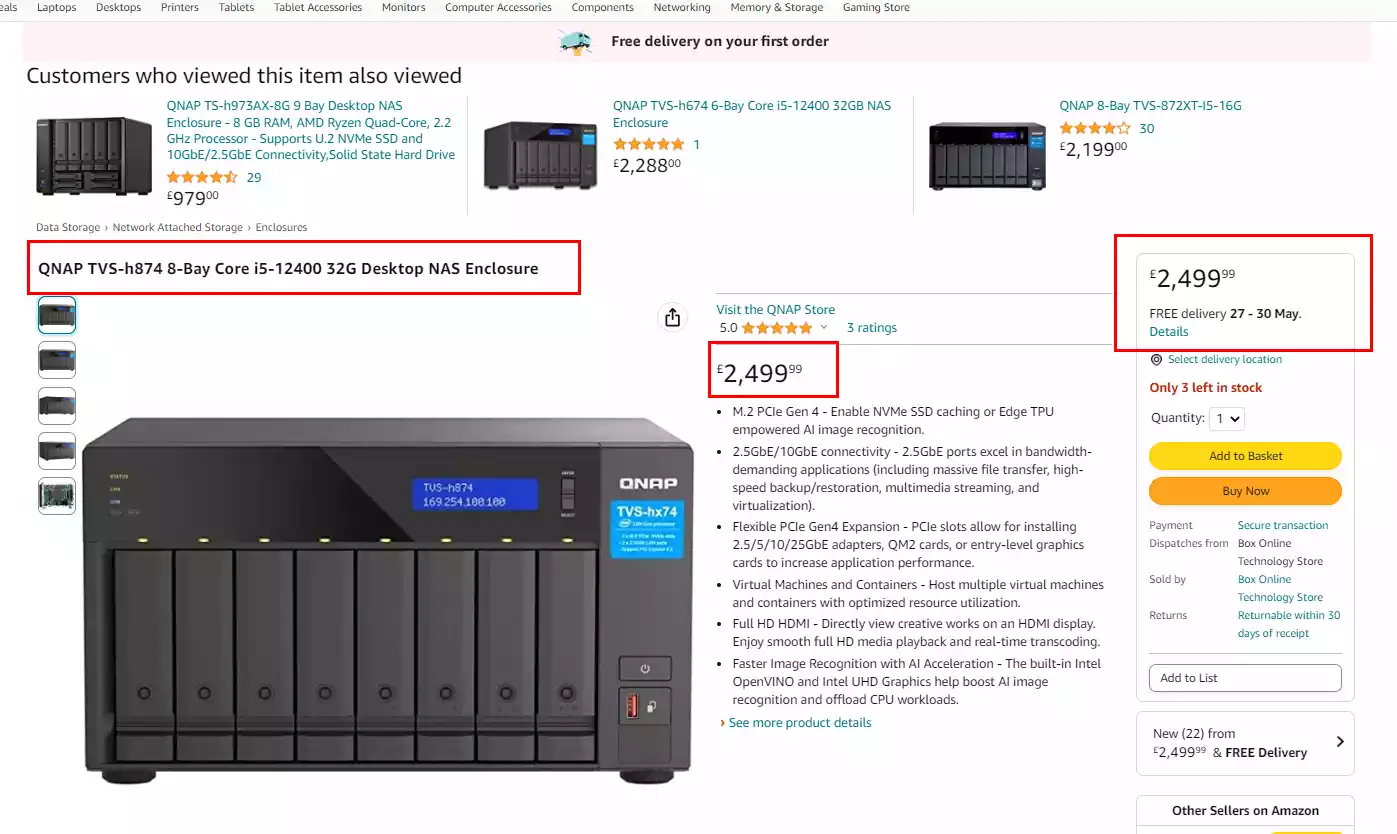
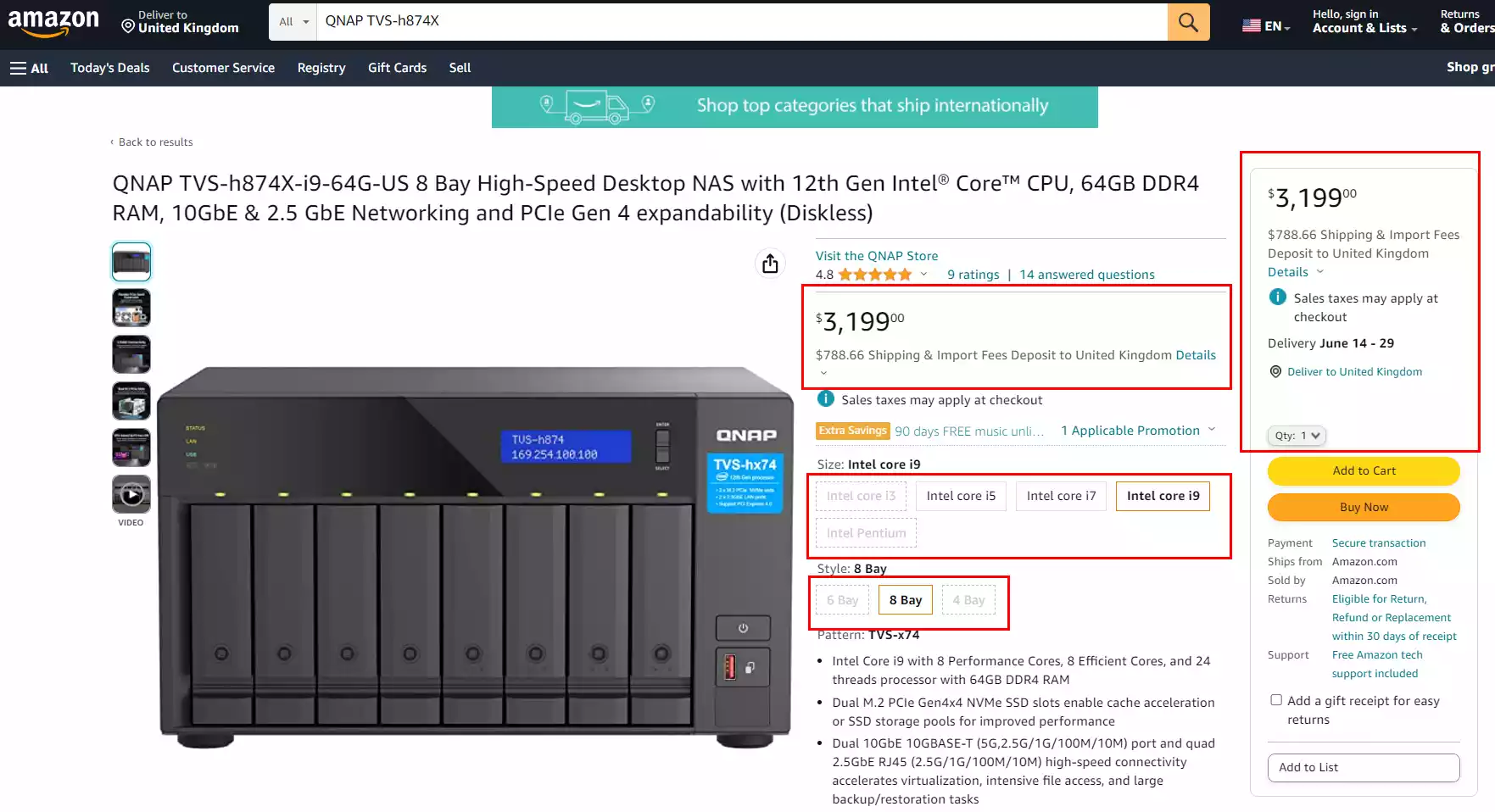
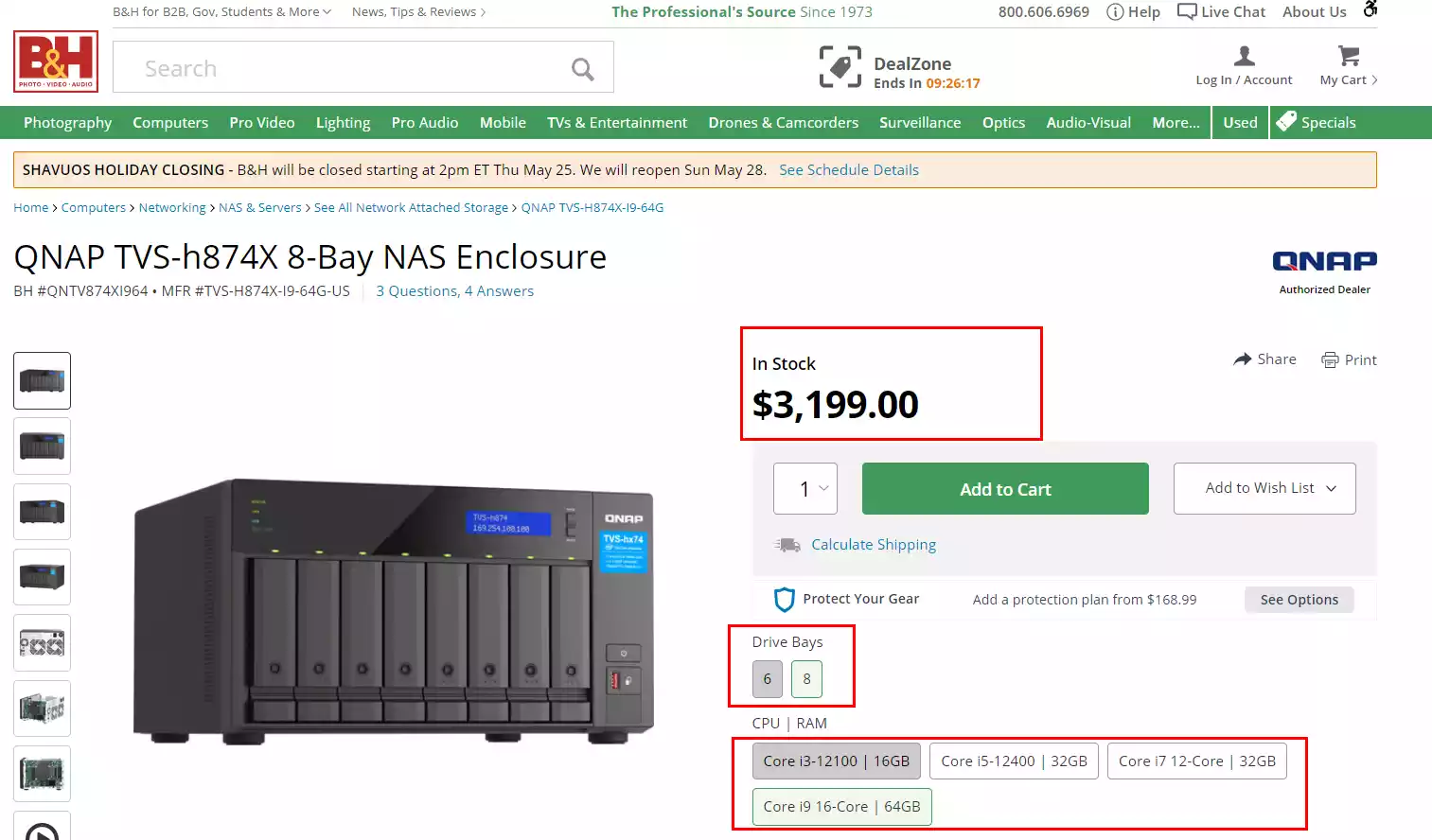
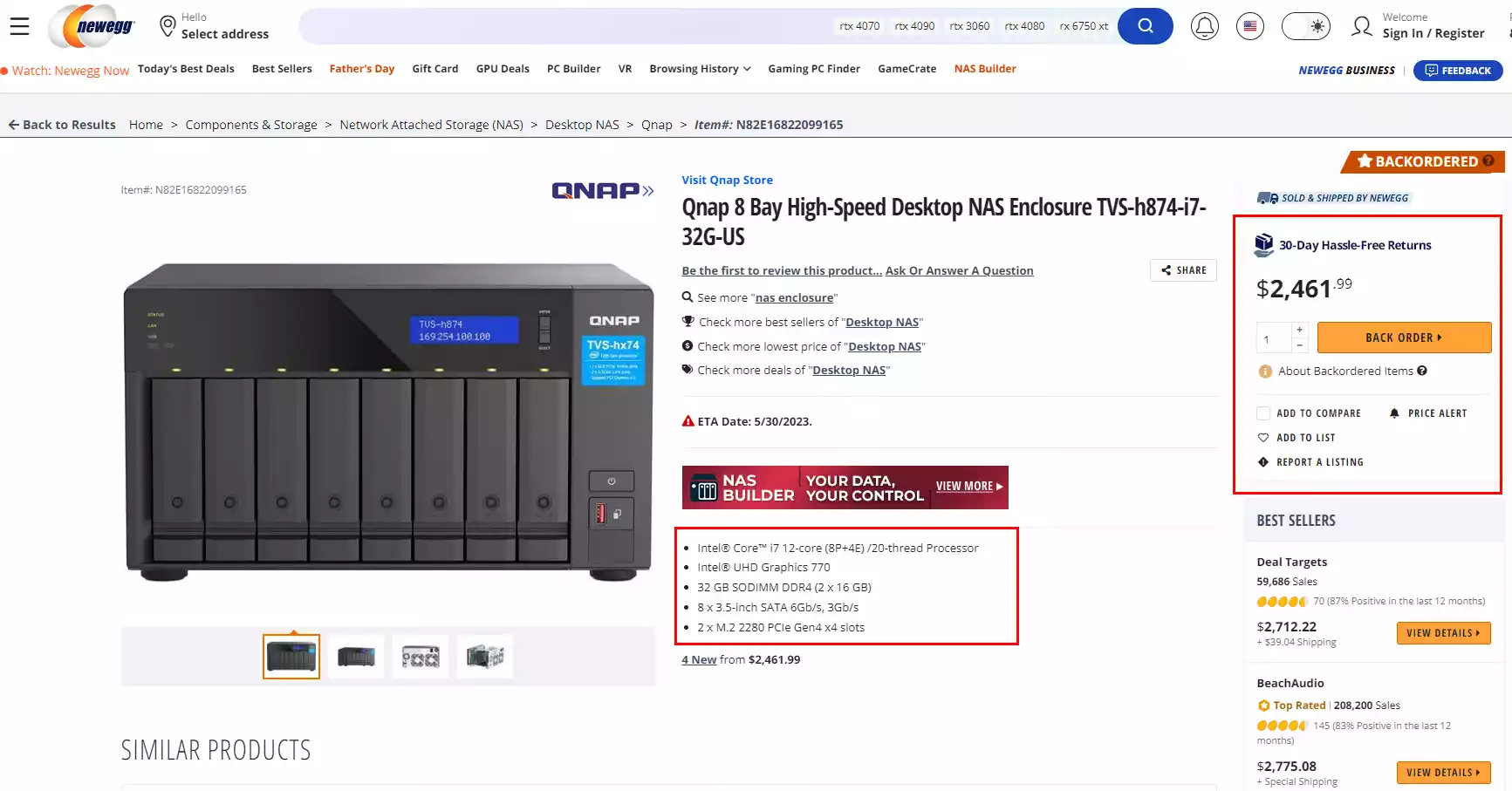







Where is your review of the new Qnap TVS-AIH1688ATX? Will be receiving mine in a few days.
REPLY ON YOUTUBE
yes 4k it can, but with 5.1 audio or higher sound quality it can not handle it, you test the bild quality only but a movie without a good sound for example dolby atmos its useless! and its funny you look at the cpu all the time but thats the job of the gpu
REPLY ON YOUTUBE
Does any of the NAS’s replace a desktop computer, like can it surf the interbet using Google, use MS Office etc?
REPLY ON YOUTUBE
For me far too many adverts. 1 every 5 minutes is far too disruptive.
REPLY ON YOUTUBE
Thanks for the sharing. 27:57 I noted that the current QuTS App Centre has QVR Pro too.
REPLY ON YOUTUBE
is it possible to upgrade from qts to quts hero?
REPLY ON YOUTUBE
Does UGREEN have two different OS like QNAP?
REPLY ON YOUTUBE
An old review but very relevant thank you now that I have QNAP in my sights. Odd that they are still plugging & selling 8GB RAM systems for QuTS though. ZFS doesn’t really seem to have many downsides, quite the opposite. The surveillance app is now available I believe with 8 free licences.
REPLY ON YOUTUBE
What GPU can I fit in it? RTX 1660 Super??
REPLY ON YOUTUBE
what a waste of time to watch. guy compares specs in two browser tabs blabbering for 20 minutes. seriously?
REPLY ON YOUTUBE
its a pitty ZFS is not able to allow you to add some extra disk into the pool at a later stage to slowly upgrade your sytem otherwise the choice was easy
REPLY ON YOUTUBE
Would a GPU be beneficial here for transcoding?
REPLY ON YOUTUBE
skip to 5:20 for first test
REPLY ON YOUTUBE
Hello,
I own a TS-664, equipped with 4x20TB HDD – raid5 + 4TB nvme cache read
Intel Celeron N5095 4-core/4-thread processor, burst up to 2.9 GHz
equipped with 32GB ram. connected to UPS
Operated as media server, file server, photo server, computer backup device.
Will I benefit from switching to “QTS hero”?
Or due to the cpu, will the performance of the NASU be reduced?
I am considering “QTS hero”, for its work with data integrity security…
If the NAS retains the performance of the QTS, I’ll switch.
I’m hesitant because to load and transfer all data, services, accesses, many users… is not easy 😉
Thanks for the answer
REPLY ON YOUTUBE
Awesome video. I am going to be moving away from Synology and QNAP is looking like the next best.
REPLY ON YOUTUBE
So this has front slots for hdd and internal slots for ssd?
REPLY ON YOUTUBE
Hello, I just ordered the QNAP TVS-h874X-i9-64G NAS. I’m in need of advice. I’m going to install 3 20tb drives and 2 nvme that are 1tb. My original thought was to use the nvme drives as a pool of the apps to live on like Plex. Should I do that, or use the nvme as cash?
REPLY ON YOUTUBE
my TVS-h874T intel i9 64GB with an additional qnap m2 card with extra 2 x m2 slots and 10G port arrives tomorrow cant wait!! only paid £2500!!
REPLY ON YOUTUBE
Dude, the h874X does NOT support ECC memory. The motherboard is crippled by QNAP to not support it.
REPLY ON YOUTUBE
24:00 based on your comments about running VM’s on the NVME, I installed a single 2Tb NVME and moved my virtual machines over there. From my Windows desktop, I connect to a Windows 11 pro VM using Microsoft’s Remote Desktop Connection app. The Windows VM on the NAS runs as fast as Windows runs on my desktop. With two monitors, they sit side by side and you’d never know that one is a VM ( what was I expecting ??? ) Brilliant.
REPLY ON YOUTUBE
Do you ever actually turn the thing on or do you just waffle on for 80 minutes?
REPLY ON YOUTUBE
Hi, thanks for the detailed video, what do you think of the new TS-H1277AXU-RP-R5-16G? the features are more or less the same and it has 12bay, how is it with plex? Thank you
REPLY ON YOUTUBE
What about encryption? I have an encrypted volume which holds very sensitive information. How would I do that with QuTS?
REPLY ON YOUTUBE
Does this NAS run QTS if you choose rather than QuTS Hero?
REPLY ON YOUTUBE
The h874 is not as future proof as you think… It uses an expansion card to do 2 x 10gbe. So if you do as you say and buy a thunderbolt 4 expansion card then POOF you are out of expansion slots.
REPLY ON YOUTUBE
Thank you so much! I love all your videos very helpful! Just a side note that it seems they have updated the QuTs Hero system since this video was recorded to now allow for expanding the pool like QTS does – so another win for QuTs Hero. Correct me if I’m wrong please.
REPLY ON YOUTUBE
In my TVS-672N i had installed 2 Samsung 970 Evo mvme drives as cashe installed. They were supported acording the compatibility list from Qnap for this nas.
After 2 years both drives did die. Theese drives get VERY!!! HOT. I did know that so i installed big heatsinks on both drives but still they get VERY!!! HOT.
At the same time the nas did die. After shutting the nas off i could not turn it on anymore. No lights, no nothing. When googling for more info i found out that very many people encountered the same problem.
Qnap did extend the warenty on this nas from 2 years to 3 years witch i am glad they did because my nas was just over 2 years old. Qnap did replace the motherboard of the nas. Now it does work ok.
Samsung also did replace my 970 Evo drives. I had 5 years waranty on theese drives.
I think because the mvme cashe-drives wheere SOOOO HOT i think that could be a reason the motherboard did die after 2 years. Also cashedrives are being written very often constantly. I think that it will shorten the lifespan of theese mvme drives very quick.
So for me NO mvme cashedrives anymore.
REPLY ON YOUTUBE
Camera license, is not per camera anymore, but per channel, meaning if you record all at low setting, and you record event at higher setting, that is 2 licenses per 1 camera….
REPLY ON YOUTUBE
Can’t help but notice the NAS was showing 100% RAM used which would affect performance. Add RAM and try again.
REPLY ON YOUTUBE
You said “that V, very important” What does the V stand for/mean?
REPLY ON YOUTUBE
Has anyone tried to get a 3rd party thunderbolt card working in the TVS-h874 ? (Getting a DB error when connecting to your site)
REPLY ON YOUTUBE
why not add jellyfin to the list as well now since people are migrating to the platform from plex due to the licence changes
REPLY ON YOUTUBE
I have an old core i7 6600 and mb that I’m going to make a home server with
REPLY ON YOUTUBE
I agree that it should have came with 10gbe onboard.
REPLY ON YOUTUBE
Is the zfs file system faster to work with MacOs finder? I now use the qts and copying files or changes names of files are taking for ages. Copying Big files from my Mac to the Nas is super fast with 10gbe. But working with the files on the Nas is super slow on the Nas. Also not searchable. Many many thanks! ????
REPLY ON YOUTUBE
What’s a Nickah Quid?
REPLY ON YOUTUBE
Disclaimer. Noob here that needs help. So what is best for someone like me that will get a tvs-h874 mostly for Plex. Seems Ext4 is easier if you want to add disks later to a pool to increase storage? E.g. If I start with 2 disks mirrored for all my media and then want to add disks to increase capacity later? Perhaps a smarter way to do this?
Also seems that Ext4 is more widely accessible on other OSs like Windows and Mac should I ever (for some bizarre reason) want to stick the drive in a external USBC enclosure to read the data of a ext4 formatted disk on windows laptop or macbook.
REPLY ON YOUTUBE
Add a AMD and Nvidia GPU in there for the heck of it. Perhaps some AV1 testing too even though AV1 is not widely supported yet but would be cool over time to see how things change for that codec.
REPLY ON YOUTUBE
What about AV1? Also how about adding in vobsub subtitles as well for the transcoding. I always find my synology is ok until vobsub is used then the cpu maxes out
REPLY ON YOUTUBE
I’d be interested in seeing more about how ZFS expansion is managed on QuTS. I run ZFS now and have years of experience with it but nobody seems to adequately cover how QNAP’s ZFS management compares to conventional/DIY ZFS when talking about things like mirrored VDEVs. That’s particularly important when the budget may not allow for a complete DIY build but a QNAP system needs to be configured for the best performance possible (which still maintaining decent protection). I don’t mean TrueNAS Scale etc either – there are a ton of reasons I won’t ever use that.
REPLY ON YOUTUBE
Why the Plex laggy on TV?
REPLY ON YOUTUBE
How about adding nVidia Tesla T4 video card and 2 – 980 Pro 2TB ssd in raid 1 for ultimate NAS?
REPLY ON YOUTUBE
Watching the CPU work hard (40% usage) during some of those tests and practically 0% CPU usage during other sections leads me to believe that what you’re actually testing is Plex pulling from its transcode cache and that doesn’t seem like a very useful test. Did you clear the transcode cache before each run? Streaming a pre-transcoded file to the web client is just a matter of network bandwidth.
REPLY ON YOUTUBE
This is EXACTLY the comparison that I have wanted to see for months. Thank you!
REPLY ON YOUTUBE
I currently run 2 x h1288’s with exact same spec, GTX1050ti, 96Gb ECC, my home network is 10Gbe. I also have the 674 i5-12400 for whats now basically used for snapshot/backup storage, reason being the 1288’s knock it out of the park for what I use them for which is mainly VM’s and Plex server (and storage obviously). I’d rather have ECC memory and the ability to have upto 128Gb, i’d rather a server cpu not a desktop in a device on 24/7, having space for 4xssd without taking HDD bays is a bonus. Ive tested the exact same VM’s (migrated to each other) on both and the 674 is always slower. I’m not doubting the gen 4 stuff etc but for me the 1288’s are still king in my home.
REPLY ON YOUTUBE
I was quite literally comparing these two options just this past week. Thanks for the video!
REPLY ON YOUTUBE
THE ONE TRUE NAS to rule them all. But if I ever decide to buy it, it’d go all the way and get the i9 version. Then again, that’s probably never going to happen. Lol. BUT, I CAN see a point in the future when I might…: You see, I own an iMacPro (2017) 27”. Paid top dollar for it. $5,000. When the iMacPro ages enough or gives up on me, then I might decide to replace it with a cheapo client attached to one of these running VMs. Maybe. Tks for the video.
REPLY ON YOUTUBE
LOL ACK Now Alexa knows who I am! ????
ok, so you just wanted to wait until I bought a consultation, huh?! I want a refund! LMAO ???? kidding of course! Well, since you totally exposed me to Alexa, I suppose I’ll start here with this comment. ????
A few things: To the 93.8K subscribers (up from 92K very nice!) look you punks, SMASH THOSE LIKE BUTTONS! Robbie has got WELL over 1700 videos on everything NAS and more, and really resists hounding us to subscribe and to like videos. I don’t know if you guys know how YouTube works, but, you basically get squat until you exceed 1Million Subscribers and some number of likes. THAT is why YouTubers tend to annoy the snot out of us with the “Click on that Subscribe! and Smash that like button! and Subscribe to notifications.” Robbie doesn’t do that. The only thing he does, is let us know that we can get more help – ranging from free help to more involved consultations like the one I got. I’m very disappointed in you all. So, stop being punks, and Subscribe and smash those like buttons. It doesn’t cost you anything. (I can’t support active notifications though, sorry Robbie 😉 heh) BTW – Robbie has NO idea I’m doing this, unless he’s had a chance to read the “heads up” I gave him in an email, which I doubt since he’s probably on a plane on his way to some exotic vacation destination ???? hahahah
I’ve been in IT for a long time, but, NAS/storage is not my specialty. Years ago, when I was getting started, there were only a handful of processors, etc. and for say 15 years, it really wasn’t that difficult to made a decision on hardware: build your own desktop, buy a laptop. lol. but things were much more straight-forward. Heck even years ago when I bought my first NAS, there was a lot less choice. I do research before each type of device I buy now lol. I want to say that again. I’m a seasoned IT professional. I watched Robbie’s videos for about 6 weeks, researched, etc. and pretty much had my mind made up. But I contacted Robbie for a consult because I wanted to run some specific questions past him, and I also wanted to say thanks for all the time and energy these guys spend making loads of information available in a single spot. Did my decision change? Nope. I’m ordering exactly what I had decided upon. Robbie helped with the additional questions I wanted to run across.
So, if you’re looking for new NAS equipment, If you’re a WD MyCloud or network drive user or a ReadyCloud user (ReadyNAS, routers by netgear, etc) they are yanking the rug out from under you… if you need help deciding what to buy as a replacement, or you have decided it’s time to NAS for the first time, or you’re a graphic artist, … the list goes on. Your specialty is probably not storage. And it’s a LOT of information. Watch the videos. Subscribe. LIke. And if you’re like me, Watch again cause i’m a code monkey… not so much a storage expert. And then, unless you’ve been able to just assimilate all of that data like a borg, and you’re absolutely certain you know what you want, I strongly suggest a consultation: https://ko-fi.com/nascompares/commissions and use the links in the description above for the different stores ???? when you make your purchase. ESPECIALLY because these guys might help keep you from making a big mistake! ???? (I almost made a really stupid one too! lol not thinking things through. so I ordered different disks than I originally planned.)
And hey Robbie – I just ran across something today, that might make a great video for you, something for non-techies and non-network gurus lol… have you looked at twingate.com? If I am remembering correctly, I believe you did tailscale. Interesting, but it’s almost just another replacement for MyCloud or ReadyCloud that can just disappear?
A quite note on the TS-h1290FX – man. I would absolutely love to. lol. but can I just say:
h1290FX – $6999.00 (granted that is with 128GB ECC RAM) – and then 12 NVMe SATA III / U.2 PCIe 4 slots – I priced 2TB sticks at 2 for $300 so 4TB @$300 x 12 bays is 48TB for $3600.
by comparison as an example:
h874X – $3199 (granted that this is with 64GB NON ECC RAM) – 8 SATA bays – Seagate IRONWolf 22TB drives 8 @ $353 = $2924
For the h1290FX $10599 for 48TB Raid0; 46TB RAID5; 44TB RAID6 (Lightening fast TBs 7000MB/s access) vs for the h784X $6123 for 176TB no RAID/RAID0; 154TB Raid5; 132TB RAID6 SATA III 6000MB/s
it’s not quite twice the price for less than half the usable storage no matter which way you slice it and I’m not team editing 8k video. so not a wise spend for me. lol.
Don’t be a cheap prat. If you watch the video, thank it. If you find the information useful, subscribe. If you use the information donate, join discord, something. Don’t be a git.
Thanks for the help guys! I’ll be setting up the new NAS this weekend. ????
REPLY ON YOUTUBE
i bought the h1288x when it launched. I got a very good price from Span at the time (before they had that issue with their website…the new website is no where near as user friendly IMO).
I’m very pleased with the h1288x, however, the hacking issues QNAP have suffered in that time has taken the shine off. I was serving a website from it, but I got so nervous about the attacks, that I ended up taking my website down & restricting access alot. Security is an issue when you have all of your data on the device.
REPLY ON YOUTUBE
@10:15 the shipping fees. At that price it had better be hand delivered over night by a supermodel.
REPLY ON YOUTUBE
QNAP is just so deadbolt. Lost trust.
REPLY ON YOUTUBE
Awesome video. It reminded me again just why I love QNAP’s hardware, and really demystified a pair of NASes that had me pretty confused when I was trying to differentiate them.
Have you considered testing whether either of these would have any issue running TrueNAS? I suspect that if it worked you’d need to rely on PCIe cards other than QNAP’s, so finding NVME cards and 10GbE (and combo?) cards that fit and aren’t QNAP branded might be an issue…
The H874X in particular seems like a much better value than the TrueNAS Mini XL+ if it can run TrueNAS Core or Scale without any problems.
REPLY ON YOUTUBE
Can you add drives over time with these?
REPLY ON YOUTUBE
Looking forward to this review! I have the TVS-h1688X NAS was looking to add the Intel i9 TVS-h874X to my collection due to that CPU!
REPLY ON YOUTUBE
On small point. 1288x can use m.2 nvme 22110 so it’s possible use enterprise m.2 SSDs like Samsung PM983 3.84TB with power protection capacitors – you can write that drive 1.03 times each day for three years (from my experience even more).
REPLY ON YOUTUBE
Awesome comparison. I have already purchased the 1288X and I think it will serve me well for my purposes. However, if business goes gang busters and I need another NAS I might go for the h874X.
REPLY ON YOUTUBE
I’d say you only missed the fact that the 1288X can have its CPU upgraded (unofficiallly) to a W-1290, which gives you 20 threads. Personally the use of ECC makes sense, despite how painfully hard it is to acquire it. But if the 874X can fully utilise this, then all good. The TB3 is a nice feature to have, but it underperforms and is not well implemented. On top of that, it’s TB over Ethernet, and not a true thunderbolt connection. In essence, you are better off using 10Gbe over TB with the qnap adapter. It’s weird they have dropped using this though, as it was quite a selling point back when, and even more strange that they have not tried to improve on the protocol implementation. I got the 1288X back when you could get these for £1700-£2100. With the ecc ram maxed out at 128GB, and the w-1290 cpu upgrade, having watched this video now, I can’t quite say that I’m jealous much yet over the 874X. However, I do think the pcie4 implementation is a huge plus point. Means forking out more money for the pcie4 m2’s for example, but it’s a nice future proving feature indeed! In any case, it is nice to see a new video made by you on the still new-old 1288X. Time permitting, can we have some more made dedicated to that unit, please?
REPLY ON YOUTUBE
Thanks!
REPLY ON YOUTUBE
I am researching for a new NAS to assist my ASUSTOR AS7004T.
REPLY ON YOUTUBE
The price☹
REPLY ON YOUTUBE
Dear Friend, First of all, thanks for the amazing review! I’ve bought a TVS-h874-i9 and i see there are some GPU that i can istall on it. My question is if there are other “new” GPUs that i can install on the TVS-h874. I was interested on the MSI GTX 1650 LP .
Thanks a lot for your attention 🙂
REPLY ON YOUTUBE
I just received my TVS-h874 yesterday! I am coming from synology. I have a 920+ and 1821+. Synology has decided to “design out” multimedia Plex users as the 920+ was the last good Plex NAS from them for that purpose. THIS THING IS A BEAST!!!!!!!!!!!!! Intel UHD 770 FTW!!!! On a semi related note, I have a 920+ and 1821+ for sale.
REPLY ON YOUTUBE
dude, you talk to much. just get to the point of the video. we dont need to know why warnings are on the screen or why your running split screen with different zoom levels. you could make a 40 min video into a 10 min video and lose nothing at all just by cutting out all the extra chatter.
REPLY ON YOUTUBE
hey mate. first of all very good video as usual. I bought a TVS-h674. Which I mostly wanted to use as virtualization enviroment as well as scasi extension for my physical machines over 10gbit lan. I went with qts hero because I really did not know the detailed differences. What ppl need to know if they want to utilize the nas hardware to the fullest (for example multipe vms). If you install qts hero the zfs service by default is reserving 70% of your ram. My nas came with 32 gb of ram and I ran into issues very fast after i installed a view windows system as vms. I was confused at the beginning because I did not initially saw the issue why I could not start some vms because it told me I have not enough ram available. Took me quiet some time to identify the issue there. You can set the reserved ram for the zfs service from max 70% to min 40%. I personally hate that i can not put GB numbers into the setting. I think using percentages is horrible. After upgraded to 64 GB in order to run the vms I needed I am still very unhappy that I can only set it to 40% at 64gb. So be aware that you can not freely assign the amount of ram in this os if you are using the zfs OS. I think i will reinstall the nas and switch to qts because being forced to assign 25gb in my setup just for the zfs service is just crazy and a waste of resource that I could use somewhere else. Just to clarify. It is reserved RAM. So even if its not using it right now you can’t use it for lets say virtual station! It simpy won’t allow you starting the vm.
REPLY ON YOUTUBE
Alright, I’m going to buy one. Most awesome NAS I’ve seen you test.
REPLY ON YOUTUBE
If I bought the TVS H874, would I be able to stream full 4K Dolby vision films with 50-100bit rate from plex. 2 accounts using it remotely. What sort of upload and download speed would I need to make this achievable? Or anything else is need?
REPLY ON YOUTUBE
I’m looking to purchase the tvs-h874 i9 cpu – perhaps your i5 in this demo isn’t up to the job
REPLY ON YOUTUBE
Wait, which version is this? I think I may have missed it. Is this the i5, i7, or i9?
REPLY ON YOUTUBE
Does it support burification so you could put an additional 4 M2 NVME drives in it as well as two 10GB NICs?
REPLY ON YOUTUBE
Review the 4-bay tvs-h474 please
REPLY ON YOUTUBE
That test at the start to show power needs to go. Two vms sitting completely idle, and two video streams with deciding happening on your pc gpu is basically just a test of sending the same file to the same place twice. A raspberry pi should be able to pass this test.
Not saying it’s not a capable Nas, just that the test has to go.
REPLY ON YOUTUBE
Great information as per usual from your videos, thank you. I’ve been binging your QNAP videos because I am upgrading my PLEX server from a maxed out 1019+ with dx517 to the tvs-h874 i7 as the hardware is MILES ahead of synology at this point, sadly because I quite enjoy the simplicity of the synology.
Looks like QTS with EXT4 is best for my PLEX build when I want to add drives and ultimately multiple TL-D1600S bays. Seems easier for future expansion.
REPLY ON YOUTUBE
Can it do Dolby Atmos?
REPLY ON YOUTUBE
How i can give permission to multiple domain user without creating user groups?
REPLY ON YOUTUBE
Does it accept double sided NVME´s or just single side?
REPLY ON YOUTUBE
The question is, if you buy the low end i5, could you just replace the CPU yourself? Still gut my “old” i9 12900k after I upgraded to 13th gen and I´m in the process to invest in a new NAS and the H874 is on my short list.
REPLY ON YOUTUBE
I wish you could get jellyfin on this
REPLY ON YOUTUBE
Could you do a video about the differences in benefits between these 2Q nap models?
TVS-h1688X VS TVS-h874X-i9
REPLY ON YOUTUBE
What is better for 4k plex videos, the TVS-H874 or TVS-H1288X ? Also is there a 12 bay synology that is close to performance ?
REPLY ON YOUTUBE
This video is exactly what I needed as I am looking to set up a home media server for my family–which will need multiple 1080p streams and 4k in the near future. Alost every device in my house is Apple based (MacBooks, iPhones, iPads). So I am wondering how Apple compatible this unit is?
REPLY ON YOUTUBE
you can shut up, they took my money ;-). Pulled the trigger and ordered the I5 version. It is going to be overkill for my needs now, but will be able to handle anything I need for years to come. Great- long but great – review. I love your channel. Always great info, understandable for the likes of me that have limited understanding of IT and networking.
REPLY ON YOUTUBE
Nice one! Never been an owner of QNAP still, as I was always thinking the CPUs were way too weak to power VMs (coming from the Enterprise level with huge NetApp, EMC, Oracle and other powerful SAN-Storage brands), but now it seems the game is changing! That opens the door for smooth inline source-side block base depulication! …and true, indeed logic about the higher fan noise on that new range, as there is obviously never smoke without fire. 🙂
REPLY ON YOUTUBE
Qts storage upgrade capabilities is a big factor for many buyers to not upgrade to QuTS hero. Its much more versatile. lets face it, not many people are going to invest 1000 €$ in to a 8/10 bay NAS and then spend 2000€$ in 8tb HDD. Those that buy this type of solution will buy HDD newer hdd as needed to increase their storage pool.
REPLY ON YOUTUBE
Im going to order the i9 TVS-h874 to add to my TVS-h1688X
REPLY ON YOUTUBE
Thunderbolt card coming to TVS-h874? What’s happening to the 4-bay Thunderbolt 4 NAS? When are we gonna see new Thunderbolt NAS fr QNAP?
REPLY ON YOUTUBE
Robbie – any idea who will be selling the i9 version? I can only find the i5 on UK websites. There are two websites in the USA selling so may have to purchase there and ship back to the UK
REPLY ON YOUTUBE
Why does it cost for licenses for QUTS cameras after 2 “free” when QTS does not until after 8 cameras are used? I require 8 to cover my animals and property, but am forced to spend money on top of extra cameras? Am I missing something?
REPLY ON YOUTUBE
Is it possible to show the differences in IOPs and transfers?
REPLY ON YOUTUBE
Synology own pro model? Did you mean qnap? In the surveillance part
REPLY ON YOUTUBE
What I’m not seeing is whether this is actually transcoding. Just because it’s playing doesn’t mean it’s transcoding. If you’re playing from a recent PC, it likely can play these natively. This would mean you’re either direct playing or direct streaming. You need to be showing the top of the dashboard, where it indicates HOW it’s being played. You could be only transcoding audio at this point…
REPLY ON YOUTUBE
One thing I didn’t hear much about is the lack of ECC memory support. Has the guidance changed on the necessity of ECC when storing irreplaceable data?
REPLY ON YOUTUBE
Are you going to test plex on the new apple silicon, M1 and M2 machines?
REPLY ON YOUTUBE
Has anyone thought about adding a SilverStone Technology FX600 to the TVS-h874 and then installing a powerful video card? Ideally I’m looking at a Plex Media Server and Gaming System All In One for the living room.
REPLY ON YOUTUBE
Can you compare the 874 against the 1280
REPLY ON YOUTUBE
This video is so underrated. Answered exactly the issue I was battling. Going with TS-453E-8G based off the 253 recommendation. thank you so much! Also, subbed????!
REPLY ON YOUTUBE
Thanks for the PLEX review. It’s what we.mainly use our TVS-872X for.
I’m very annoyed on the lack of the 10Gbe on the i7/i9 models without having to spend more $$$, and, and, use up a precious slot. I was looking to upgrade just because I’ would’ve liked to have the latest version of the TVS-h87x-i7 model and am sure I’m not alone on this, but QNAP’s sales dept just gets in their own way out of greed, in my humble opinion.
PS: I’m a current owner of the QNAP TVS-872X-i7 with 32GB RAM with onboard native 10Gbe.
REPLY ON YOUTUBE
I wonder why your CPU says up to 4400mhz and mine says up to 3200mhz. I just purchased this model. Same processor. Only thing different is the firmware version I’m on a later one.
REPLY ON YOUTUBE
Truly the king of NAS… but at that price point I feel like you could probably get a used Supermicro rack chassis and probably build something more powerful, then put TrueNAS Scale on it and end up with something much better.
REPLY ON YOUTUBE
hello thanks for your videos but my question is on a Qnap model# TS-453D (4 Bay). I just purchased before X-mas 2022 and the problem is that [myQnapcloud] Wan IP Address changes with a different IP address every 10 minutes (that’s 6 different IP addresses an hour) what setup, did I truly miss in the beginning! any help would be appreciated.
REPLY ON YOUTUBE
Great video. Really respect and appreciate what you are doing in the niche NAS sector.
REPLY ON YOUTUBE
A good, informative video. Perhaps a bit unbalanced on the ZFS vs. mdraid+lvm+EXT4 side, as you barely started mentioning ZFS’ advantages (IMO data integrity is more important than – say – inline compression; and it’s *the* reason I chose ZFS). Not sure you plan to go into such level of detail, though.
REPLY ON YOUTUBE
Many thanks, certainly interesting viewing. I’ve purchased a TS-873A with 32GB ECC RAM and have been perplexing over QTS or QuTS Hero. Based on your video, indications are the AMD CPU won’t have the legs for QuTS in an ideal world.
REPLY ON YOUTUBE
A video I have been wanting for a loooooong time. Thank you!!!
REPLY ON YOUTUBE
Excellent video, as always!
Kudos for taking the efforts, very much appreciated!
I’ve done my comparison of QTS vs QuTS (on an QNAP TVS-872XT, i5 with 16GB memory, to name one) and indeed noticed the performance-increases.
Quite significantly btw when there is a need to do operations on the RAID array indeed. For example, replacing HDD’s and rebuilding/resyncing, that will take often minutes on QuTS and minimum more than a full day on QTS. (and sometimes even longer)
We used to use QTier but ceased using it; there are benefits for using it, until you encounter issues (with HDD, SSD), or want to change QTier, you can then very easily lose all your data if not careful (QNAP does warn for that, but still, you do need the expertise or the guidance from QNAP Support if you want to tinker, change or fix the storage of a system that is using QTier. Using regular cache is much more forgiving in such desperate scenarios).
That’s the one drawback I personally have with QTier, it is such an integral part of the storage, when there is an issue you need to make damn sure that you know what you are doing.
Tip for those with a QNAP that can do QuTS Hero but can’t seem to give that choice in the initial menu when defaulting (and thus losing all the data!!) the QNAP; download the QuTS Hero firmware and locally upload it during the step that the QNAP gives you the option to check if the firmware is current.
I looked long and hard to QuTS Hero and wholeheartedly agree with all of your comments, Robbie.
There is one (minor) thing I did notice when I compare QTS to QuTS Hero, the free space is a wee bit less when using QuTS Hero.
I have to redo my tests, but I believe it was around 10%.
But the benefits of QuTS Hero outweigh QTS, I strongly believe.
So much so, that I’m “converting”, where possible, our PT’s of storage to QuTS Hero. (and upgrade to 10GBe all around too)
Too bad that QNAP does not support QuTS Hero on the older TVS-1282 series, I had a small hope back then.
Small tip if you want to migrate data from one QNAP to another QNAP;
QNAP Support recommended to use your local PC to copy data from one QNAP to another.
We normally would use one of QNAP’s otherwise excellent tools but often ran into file-naming issues;
Especially when you run a mixed-enviroment with AFP- and SMB shares, as they both have different(!) sets of “illegal” (extended) characters that can not be used in file-names etc. As AFP is depreciated anyways, SBM (v3) is strongly recommended.
And the “fix” would be to mount the old (AFP) share and mount the new share in SMB3, and copy the files from old to new, “converting” the offences that way.
Kudos to QNAP for making the adoption for a long-time QTS-diehard to QuTS Hero such a do-able experience!
To me the only very-very bad for QuTS Hero is indeed QVR Pro, that is either bad marketing (choice) by QNAP or they ran into issues with the (ZFS) storage or, they really like the cash-grab of annual subscriptions. Perhaps it is indeed a better choice to stick to QTS when one considers QVR on a QNAP…
REPLY ON YOUTUBE
This video is exactly what I’ve been looking for
REPLY ON YOUTUBE
Thanks again, I was going to ask the question on difference.
REPLY ON YOUTUBE
Is there an advantage between the OS when used for Plex media server?
REPLY ON YOUTUBE
Epic ! Exactly what we needed. Many thanks Robbie.
REPLY ON YOUTUBE
Thanks for this great video! What about using ZFS with Virtualization station? ZFS seems to want to hog up at least 40% of the NAS ram leaving next to nothing for VMs.
REPLY ON YOUTUBE
Nice review, thanks!
I have bought the smaller 4 bays version (TVS-H474). I would love to upgrade the CPU (Pentium Gold G7400) to an Intel Core. Looking at your video, it looks like this is the exact same cooling system you have with your much more powerfull Intel Core i5-12400. Therefore I have the feeling my unit would be able to cool down the same CPU but I might be wrong. How were your CPU temps under heavy load? How fast was the very little fan spinning under these conditions? I am afraid this upgrade would turn my NAS into an airport. Thank you!
REPLY ON YOUTUBE
What size NVMe would you recommend as a cache for a 4x12TB raid 10 using ZFS. I basically just back up home computers and stream Plex movies.
REPLY ON YOUTUBE
it would be great if you dig into the tvs-h474 just because of how different it is. I think a lot of users would be trying to decide between that and the tvs-472xt, especially us creators who want to edit off of it but might be wanting scalability because their creative studios may grow
REPLY ON YOUTUBE
Can do something on qnap nas for virtual host for hosting html ccs websites
REPLY ON YOUTUBE
Can I use any type of thunderbolt cards or anything to connect to my with just thunderbolt. I see the 2.5, 5, and 10gbe adapters but I dont want to use them if I dont have to
REPLY ON YOUTUBE
Great video.. Thanks and seasons greetings
REPLY ON YOUTUBE
Cool
REPLY ON YOUTUBE
Maybe a noob question, but why does the System Ram (Plex Graphs)always show near 100%? I noticed it also on the earlier Plex tests video for this Qnap TVS-h874. Other tests for different units showed the Ram not being maxed out.
REPLY ON YOUTUBE
Merry Christmas!
REPLY ON YOUTUBE
Will qnap support upgrades to 13th gen?
REPLY ON YOUTUBE
Dancing at the end is the best part!
REPLY ON YOUTUBE
Nice
REPLY ON YOUTUBE
Instead of buying a new NAS, I’m thinking of buying a NUC 12 to support my DS2413 (yep, still kicking). Does anybody know if the integrated graphics in NUC 12 is the same as the desktop variant?
REPLY ON YOUTUBE
Great video. Please make a video with a added video card.
REPLY ON YOUTUBE
Fantastic review, thank you
REPLY ON YOUTUBE
SUGGESTION: This is a bit off-the-wall, but perhaps you could do a video on using a phone as a NAS. My NAS recently died, and while trying to figure out what to do with the data stored on it (that’s all we used it for — archival and secondary storage), I realized we had these new-fangled phones with 128GB of storage (each) sitting on the network. So, I copied the essential data back to a folder on our computer, used (use) Robocopy to backup any new data from our computers to that folder, and Syncthing to keep that folder automatically synced to the phones. All my sensitive data is already encrypted (hopefully) as are the phones, themselves. So, we should be ok if the phones fall into the wrong hands. My normal backups of the computers should handle backups of the synced phone data (since the data is still on the computers). It’s not the fastest storage in the world, it requires space on the computer drives, and I doubt someone could decently run using either apps or data from the phones. But, it seems like a decent use of storage that was sitting unused and already connected to the network.
REPLY ON YOUTUBE
Another great video! On my ipad and tv, i notice the videos are stuttering a bit. If I installed this nas on my network, would the stuttering appear on my 4k tv (with or without hevc native on the tv), or is this a you tube driven issue?
REPLY ON YOUTUBE
Merry Christmas everyone
REPLY ON YOUTUBE
Merry Christmas guys! Have been looking forward to this review for a few weeks.
REPLY ON YOUTUBE
I have recently installed a TVS-h874 with 8 18TB HDDs and 2 2TBNVME, with similar read speeds to your install in the video (Raid 5 or 6 tested) for individual drives, however, the true transfer speed to the shared folders is 25MB/s write and 275MB/s read. The write speed is very slow without SSDs in QTier to help. Thus, this device has all this power to process data, but is very slow at moving it around if using HDDs. I may have to revert to QTS versus QuTS Hero to see if QTier helps improve the transfer speeds.
REPLY ON YOUTUBE
I’m confused, an old review you did of the TVS-882-i5-16G already had the i5 and that was a few years ago. This model number is lower, TVS-874h ….
REPLY ON YOUTUBE
Thanks!
REPLY ON YOUTUBE
Thank you, I bought one for the office after hours of watching your video. ????
REPLY ON YOUTUBE
Can you give it a try and swap CPU (eg. i5 -> i7) yourself ? It’s also interesting if different CPU flavours got different CPU heatsinks and PSUs ?
REPLY ON YOUTUBE
Make 13:00 to 15:30 a short for youtube. Useful info
REPLY ON YOUTUBE
Audio and video still out of sync. Why???
REPLY ON YOUTUBE
Can I swap out cpu to I7, 13Th gen? I was given that cpu with integrated graphics
REPLY ON YOUTUBE
Thank you for a very comprehensive and albeit a long video, but you covered so much material in that time.
I watched it as I wondered if it would have been a better choice to my TS-h1290FX.
Fully agree with you about the open architecture and software on the QNAP NASs, that to me is a huge plus and the reason I went for QNAP 11 years ago, and my old 659 Pro NAS is still running now; I’ve also found their products to be extremely reliable.
You mention the h874 is noisy. Ironwolf Pro 14TB drives are very very noisy, I’m using 8 x 7.68TB U2 NVMe drives in mine, and it is very very quiet. I agree QNAP were penny-pinching with only providing 2.5Gb NICs, I’m using a dual 10Gb card with PiHole and that gives me 20Gb bandwidth and editing 4k video on the fly is instantaneous.
My 7.68TB NVMes do not get hot like the stick ones; I checked the SR of one of mine in a RAID 6 and I got 2.8GB! Plenty fast enough for gen 3 NVMes!
You mentioned Plex, I just use the inbuilt DLNA server and somehow ISO blu-ray and DVD images transcode and play flawlessly on local TVs via the LAN. I really struggled with Plex, so I let local devices including TVs just navigate the folders to play the ISOs or video files. I have no use for HDMI sockets (mine does not have one).
You didn’t mention QPhoto is not available on QuTS hero so tagging of photos can’t be done locally, but the tags can be analysed by QuMagie; the solution to this is tag on a QTS NAS and copy them over; I’ll be semi-automating this process soon on our system soon.
QVR Pro is plenty good enough for me, don’t need QVR Elite, but it needs more horse than a TS-873; mine now runs well on a TVS-EC1080+.
I’ve not sure how you get QNAP Club, I don’t see that on mine.
Also noticed you use Classic Start Menu too; I do on my 64GB Win 11 Pro machine; I’ve used that ever since Windows 7!
Thanks again for a very complete, informative and comprehensive video, much appreciated. I made the right decision for our needs.
REPLY ON YOUTUBE
@NASCompares What is the source of most of the noise? Drives or fans? Without giving much away how less noisy is the QNAP TVS-h674? Also, sorry you didn’t demonstrate or go more into add in cards. For example is an add-in GTX 1650 better than the onboard CPU or GPU re Plex?
REPLY ON YOUTUBE
A top review! And the device is actually top-notch. If it weren’t for QNAP’s unspeakable licensing policy with QTS Hero. Here there is only QVR Elite for camera monitoring, which you have to buy through expensive monthly additional subscriptions. A NOGO for me. Overall, QNAP is going completely in the wrong direction with its camera monitoring solution and licensing. This should be included in the price of such an expensive product. I look forward to the next tests of the device.
REPLY ON YOUTUBE
awesome, i knew you would like it, i love it, i bought the 6 bay i5 [8 including SSDs] been waiting for this review, think I would cry if you didn’t rate it, think this range will have some following maybe reaching cult status, it is a paradigm shift, have you seen the guy who modded/cut in a Quadro P2000 GPU, search YT, upgrading my network now, really interested in any future content, it is expensive and like a comment on here already there is always an argument to build your own, I could have done that but it just works no faffing about and you get a 3 year warranty now, plus optional 2 year extension……
REPLY ON YOUTUBE
I was going to bin my little old TS-453D because I couldn’t run Proxmox without using a USB drive. After a year of utter frustration, I just discovered that I can indeed boot from the two drives on the RHS nearest the power switch. I wish someone had posted this info somewhere that google search could find (ie; not here).
REPLY ON YOUTUBE
Great video!! I like very much how thorough it is. One thing that I would love is if you mentioned how to attach the unit directly to a PC ( I know you have a previous video about that) and how to configure the static IP addresses on both.
One question. Do you have any information about price and availability of the i7 and i9 chips models? They are mentioned on QNAP’s website briefly, but there are impossible to find anywhere else on the internet.
Also it would be fantastic if you can actually test performance transfer rates with different configurations.
REPLY ON YOUTUBE
I wish Synology took a note. One can only dream. ????
REPLY ON YOUTUBE
Any idea why, if we decide to use Google pay to say thanks, they charge tax ? And thank you very much for the non-stop education. And just to prove that I haven’t missed a single lesson… ROOTER, ROOTER, ROOTER…
REPLY ON YOUTUBE
Quick question is the processor in the NAS socketed ?
REPLY ON YOUTUBE
Thank you! I was looking forward for a Qnap TVS hx74 review for a while. ????
Just strange, at Qnap Germany you can find currenty no i7 nor i9 variant of it.
Only h674 i3, h674 i5 and the h874 i5 are shown on Qnap Germany…
Hope the other variants will be available in Germany too ????
REPLY ON YOUTUBE
WOW, me likie… Great reveiw. Snap I gotta get me one of those…
REPLY ON YOUTUBE
What will QNAP introduce in 2023? Maybe it will reintroduce again the TS-464T4 Thunderbolt that was presented at CES2022 and nobody knows anything about it?
REPLY ON YOUTUBE
Have you been able to install anything from qnap blub on QTS 5.0.1? I have not been able to on my TS451+
REPLY ON YOUTUBE
I have my NEW QNAP TVS-H874 NAS sitting here next to me to be put together and set-up! So glad you did this. I will watch it soon and set up my FIRST NAS! THANKS!
REPLY ON YOUTUBE
Very nice array indeed. But a bit too overpriced. I decided to check quickly for prices of components to build DIY SAN/NAS appliance. Without disks we can build solutions for nearly 50% of qnap price, and it’s all built using brand new components. I don’t think qnap software is worth additional 2000€. There’s no doubt it’s very convenient package to just plug and play, but if someone was to put a bit of effort (assuming necessary hardware/software skills) into building it themselves, they can save bucks.
Intel Core i5-12400 – 200€
Motherboard ASRock Z790 STEEL LEGEND – 340€ (3 * PCIe4.0 x16)
Kingston Fury Beast Black 32GB DDR5 RAM = 150 * 2 = 300€ (for 64GB RAM)
Lenovo ISG TS Intel X550-T2 Dual Port 10GBase-T Adapter = 700€ (could pick up used card from ebay for less than 200€)
Phantek enthoo pro eATX case (6 internal 3.5 disk bays) = 150€
ToughArmor MB608SP-B Rugged 6 x 2.5″ SAS/SATA HDD/SSD Mobile Rack Enclosure for 5.25″ Bay = 170€
LSI 9300-16i SATA/SAS HBA (used from ebay, PCIe 3.0) = 300€
SAS cabling = 100€
Hardware total cost (without disks): 2260€
Hardware total cost without disks (with used dual 10Gb NIC): 1760€
Disks:
Seagate IronWolf Pro ST14000NE0008 14TB = 370€ x 6 = 2220€
SSD 2TB disk (consumer-grade) = 200€ x 6 = 1200€
Total cost with disks: 5680€
Total cost with disks (used 10Gb NIC): 5180€
REPLY ON YOUTUBE
Very nice array indeed. But a bit too overpriced. I decided to check quickly for prices of components to build DIY SAN/NAS appliance. Without disks we can build solutions for nearly 50% of qnap price, and it’s all built using brand new components. I don’t think qnap software is worth additional 2000€. There’s no doubt it’s very convenient package to just plug and play, but if someone was to put a bit of effort (assuming necessary hardware/software skills) into building it themselves, they can save bucks.
Intel Core i5-12400 – 200€
Motherboard ASRock Z790 STEEL LEGEND – 340€ (3 * PCIe4.0 x16)
Kingston Fury Beast Black 32GB DDR5 RAM = 150 * 2 = 300€ (for 64GB RAM)
Lenovo ISG TS Intel X550-T2 Dual Port 10GBase-T Adapter = 700€ (could pick up used card from ebay for less than 200€)
Phantek enthoo pro eATX case (6 internal 3.5 disk bays) = 150€
ToughArmor MB608SP-B Rugged 6 x 2.5″ SAS/SATA HDD/SSD Mobile Rack Enclosure for 5.25″ Bay = 170€
LSI 9300-16i SATA/SAS HBA (used from ebay, PCIe 3.0) = 300€
SAS cabling = 100€
Hardware total cost (without disks): 2260€
Hardware total cost without disks (with used dual 10Gb NIC): 1760€
Disks:
Seagate IronWolf Pro ST14000NE0008 14TB = 370€ x 6 = 2220€
SSD 2TB disk (consumer-grade) = 200€ x 6 = 1200€
Total cost with disks: 5680€
Total cost with disks (used 10Gb NIC): 5180€
REPLY ON YOUTUBE
Amazing review Robbie!! Many thanks for all your efforts in covering everything. If only Synology pumped out a NAS with these specs… ????
I’ve been on the fence from switching to this exact NAS, (from a DS1621+) but I also have concerns about the UHD graphics not being UHD770. There are several retailers in the US that still show it having the 770. The jump to the i9 version is a lot of $$$.
REPLY ON YOUTUBE
Good to see that some brands still know what’s what, and know what to focus on, while others have become a proprietary circus act, defecating all over their customers.
Btw. the audio/video sync is really out of whack on this one ????
REPLY ON YOUTUBE
Did i read correctly that the HDMI is 1.4???
REPLY ON YOUTUBE
Thank you , Thank you!
REPLY ON YOUTUBE
Thanks!
REPLY ON YOUTUBE
I certainly hope QNAP & Synology appreciate your content. The best source on YouTube for NAS information – phenomenal review. Thanks again!
REPLY ON YOUTUBE
Just bought the 674 with the i5-12400, but might send it back. When it was announced there the graphics Even for the i5 was the uhd770 but now ist just the uhd730. You can still find pdf with the old Info.
REPLY ON YOUTUBE
*Note* Regarding Length and Sound – Yep, this is a *LOOOOOOOONG* Review. However, for many users working in the Video Production and SMB market, this is likely to be their FIRST NAS after relying on cloud for years and years, so I have to cover *EVERYTHING*, as well as why PCIe4 in NAS is such a big deal! There will be a much, much shorter ‘Before you Buy’ 15min video on the QNAP TVS-874 NAS Soon. Additionally, this is my 2nd attempt at uploading this video and both times, the YT processing seems to dislike the recording (with audio syncing in/out at times). I am in discussion with YouTube over this, as these sync issues are not present in the original production before it was uploaded! Apologies for this and hopefully it will get straightened out soon.
REPLY ON YOUTUBE
what memory is compatible?
REPLY ON YOUTUBE
Yet again you have answered one of my NAS questions!
Alot of valuable information in one awesome video. Thank you for all you do!????
REPLY ON YOUTUBE
Apparently the loudness level of this device is rated as just under 26dB (A) – that’s not very loud, contrary to what the reviewer is implying
REPLY ON YOUTUBE
you have plex installed on the nas or the pc?
REPLY ON YOUTUBE
very out of date compared to these monsters 9th-12th gen cpus
i was using a 3930 which i got 4 years ago i didnt do my research though so i thought it was new and thought it was used which was why it was so cheap but it was so cheap cause it was old
i found out the same year i got it months later it was a old cpu
for me copying tv show dvds took 5 mins for each episode and when i would skip through different scenes in my editor it would have a delay and rendering would take long say a hr video took like 40mins
i upgraded 2 months ago to a 12400 and i no longer get delays previewing and rendering for the same length video takes 10mins my chip was 150
and im using a PRO B660M bought for 125
and my temps maxes in 60s thats when rendering
before i would get to the 70s with my old chip
and copying dvds eps take now 2 mins each
my virus scans are faster to
the reason i didnt upgrade to 12900 is cause it wasnt a big upgrade from the cpu i got now
and the amazing thing is my cheap is a i5 model years ago in the era that my 3930 it was no i5s that could compete with that this goes for all i5s before the 10th gen i5s was always seen as the mid models
now i5s since 10th gen can compete with the i7s it is no longer a big difference in performance like it used to be
REPLY ON YOUTUBE
Hello, sir. You seem to be very up on the game here. Can you please reply to this: what’s the thickest 2.5″ drive the bay will hold on this device? Thank you.
REPLY ON YOUTUBE
so in my opinion the i3-12100f is a very good budget nas cpu cuz it has 16 gen5 lanes and 4 gen4 lanes. what do you want more? and that for around 100$/€
REPLY ON YOUTUBE
Purchased and can’t wait
REPLY ON YOUTUBE
Awesome love the detail you go into. Thanks
REPLY ON YOUTUBE
Will the h1288x nvme slots support sabrent 8tb rocket drives?
REPLY ON YOUTUBE
Thanks, very informative; I wonder whether AMD Ryzen could be another contender to do a comparison review too
REPLY ON YOUTUBE
Hello, I have a TVS-1282T3 with bay 1 that is failing. Whatever drive i put in Bay 1, when I reboot, goes missing, until i pull the drive and put it back in, at which point it gets detected again and rebuild, UNTIL I reboot the system and bay 1 goes missing again. I thought this was the hard drive but I’ve replaced the drive several times and it does appear to be the bay drive.
My TVS-1282T3 is out of warranty for hardware
Since the TVS-H1288X is a 2020 model, is this still the upgrade to the TVS-1282T3 STILL the upgrade or is there another one I should be looking for?
I am using my QNAP for PLEX
Thank you
REPLY ON YOUTUBE
This NAS is not selling for $2,800. ???? and to think it was expensive when the initial price was $2,000.
REPLY ON YOUTUBE
I heard so many issues with qnap I considering the qnap but I’M hearing so many bad things disconnected alot hardware and software issuess I dont know which direction synology with there locked hardrives? so I’m not what diection to go with
REPLY ON YOUTUBE
If you look at Qnap’s switch offerings, they seem to favor SFP over 10baseT connections for 10Gbe. Why then is this NAS equipped with 10BaseT copper 10Gbe and not SFP? Why not at least offer the option since the 10Gbe is obviously an add-in card?
REPLY ON YOUTUBE