Synology DVA1622 NAS Review – The BEST Synology 2-Bay?
Welcome to our review of the Synology DVA1622 surveillance NAS, a device that stands out from the crowd with its impressive AI-assisted features, yet still runs on the well-known DiskStation Manager (DSM) platform. Synology has made a name for itself in the NAS arena, and their devices are often the first choice for those venturing into home or business network-attached storage. One of Synology’s standout features is the inclusion of its award-winning Surveillance Station NVR/CCTV software, currently at version 9.1, with all its NAS devices.Ho wever, the degree to which you can leverage the Surveillance Station depends heavily on the hardware specifications of your NAS. Here’s where the Synology DVA series, including the DVA3221 and our focus today, the DVA1622, sets itself apart. These devices utilize AI to analyze surveillance camera feeds live, offering features like person, vehicle, face, and license plate recognition, as well as people and vehicle counting, intrusion zone detection, and more. At a price tag of $599, the DVA1622 is about $199 more expensive than the more traditional DSM NAS systems such as the Synology DS720+ and DS723+ 2-Bay. But it offers additional surveillance services and comes with 8 camera licenses, compared to the 2 licenses typically included with other NAS devices. The question we’ll be answering in this review is: does the DVA1622 justify the extra cost with its enhanced surveillance capabilities? Stay tuned to find out.
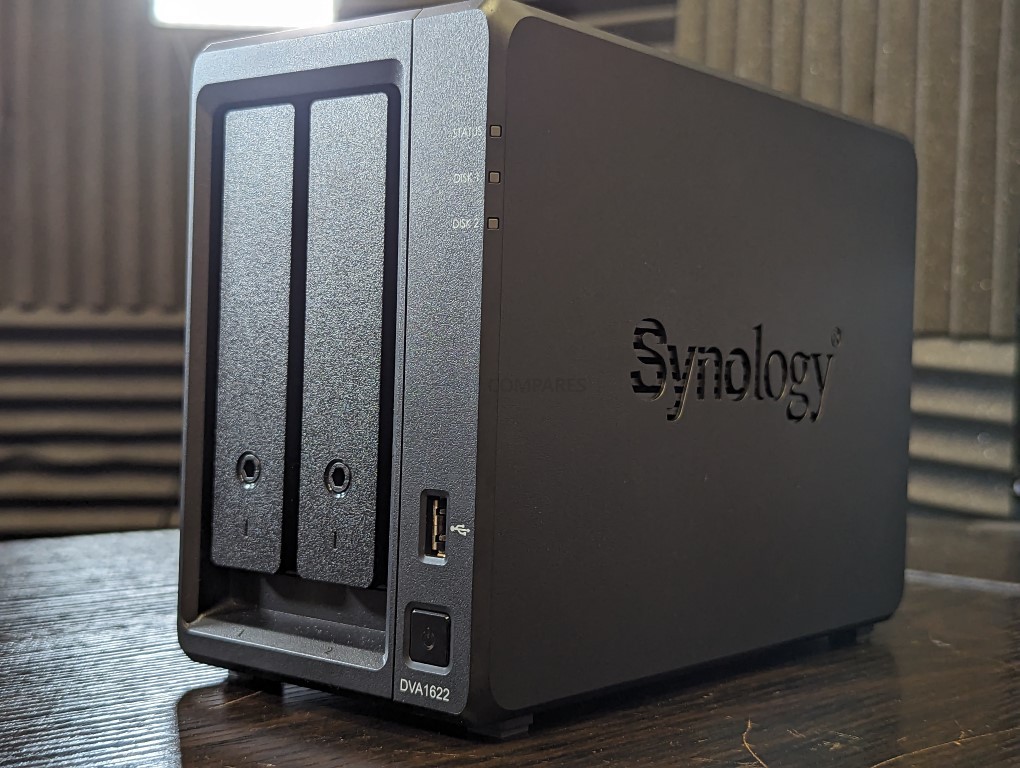
Synology DVA1622 NAS Review – Quick Conclusion
In conclusion, the Synology DVA1622 makes a compelling case for being the best 2-Bay NAS from Synology, despite its price increase over the DS720+ and DS723+. Its ability to run DSM 7.2 on par with its counterparts, while also executing Surveillance Station exceptionally well, sets it apart from the crowd. The added benefits of AI recognition, live AI analysis of recordings, people counting, and intelligent intrusion guidelines are features that can be invaluable to businesses and home users who prioritize their security. Along with these perks, the 8 included surveillance licenses, a significant bump from the 2 that come with other Synology NAS devices, provide excellent value, considering they would cost around $200-250 on their own. The integrated graphics within its CPU offers enhanced multimedia playback capabilities, not only in DSM but also in HEVC recordings in Surveillance Station 9.1. Additionally, the local HDMI/KVM support grants standalone surveillance access, a feature rarely found in other Synology NAS devices. The DVA1622 outclasses the DS720+ by coming with 6GB of memory in its default model, compared to their 2GB. This robust offering, combined with the excellence of Surveillance Station 9.1, one of the world’s best surveillance software, enables the DVA1622 to deliver one of the best experiences of this software. Access to both DSM and Surveillance Station on the DVA1622 equips you with a full suite of NVR/CCTV services, as well as the backup, syncing, sharing, and security capabilities of DSM 7.2. However, the device isn’t without its limitations. It has only two USB ports, which may limit your flexibility for KVM setup with the HDMI and other USB-dependent tasks. Its single 1GbE port could potentially bottleneck your network, especially when running extensive camera setups and other network-heavy tasks. Additionally, the maximum memory of 6GB could hit a ceiling if you are running several services in DSM 7.2, operating 16 cameras, and managing 2 AI tasks simultaneously, considering the CPU supports up to 8GB. The lack of expandability with the Synology DX517 expansion chassis also limits storage potential, with a 2-Bay NAS typically implying a RAID 1 setup and halving the possible maximum storage. Despite these limitations, the DVA1622 stands as an excellent choice for a 2-Bay NAS. It is highly recommended for both surveillance and standard Synology DSM usage. However, it is essential to remember its lack of local connectivity and scalability when compared to the DS723+, which offers 32GB maximum.
Where to Buy a Product





![]()
![]()

VISIT RETAILER ➤






![]()
![]()

VISIT RETAILER ➤
 DEAL WATCH – Is It On Offer Right Now? DEAL WATCH – Is It On Offer Right Now?Synology Deep Learning NVR DVA1622 with 2 Bays Amazon  USA 29.84 OFF (WAS 917) [LINK] USA 29.84 OFF (WAS 917) [LINK] These Offers are Checked Daily
|
Synology DVA1622 NAS Review – Packaging
The retail packaging for this product follows the typical Synology style, characterized by its simplicity and focus on sustainability. The materials used are almost entirely recyclable, reducing the environmental impact of the product’s packaging. The box is clearly labeled, showing exactly what’s inside, and offers comprehensive details about the system’s unique surveillance capabilities, printed on each edge of the box.

The box and internal structure are made just of cardboard, which aligns with Synology’s commitment to eco-friendly practices. However, this material choice, while great for the environment, does mean that the box is somewhat flimsy and may not hold up well under rough handling. But, it’s worth noting that the relatively lightweight nature of the Network Attached Storage (NAS) unit itself means this isn’t a significant problem in most shipping contexts.
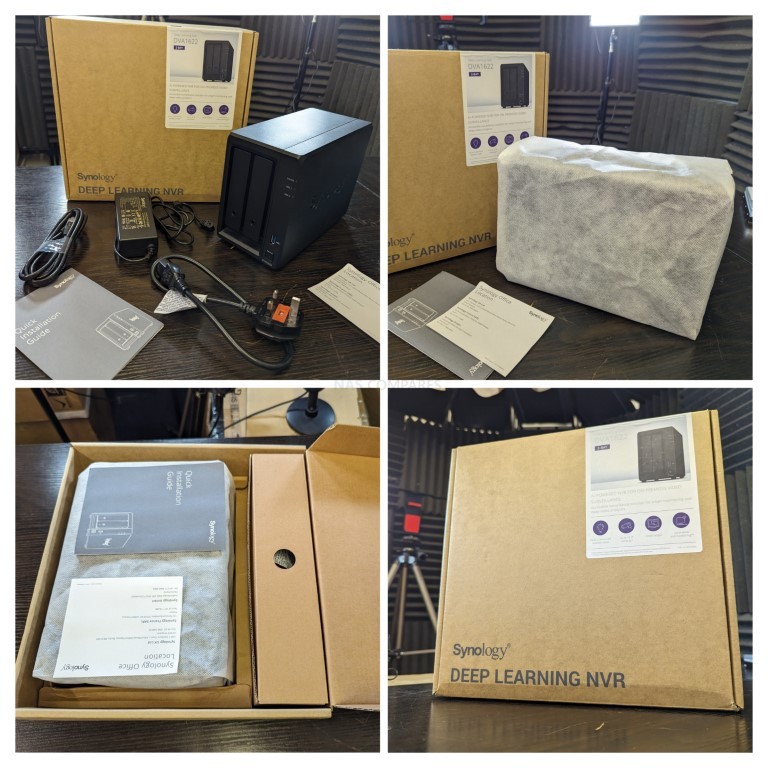
This is a rather light NAS, and it’s shipped without any drives installed, so the flimsiness of the box is not much of an issue during shipping, realistically speaking. Despite the somewhat fragile nature of the packaging, the NAS unit should be perfectly secure within the box throughout the shipping process, given its light weight and the protective packing materials used. Therefore, the packaging’s environmental friendliness outweighs any minor concerns about its durability.

Inside the box, you’ll find a familiar assortment of accessories that typically come with any Synology 2 Bay NAS. This includes a 60W PSU, an RJ45 Cable, screws, manuals, information about the 3-year warranty, tray keys, and of course, the DVA1622 NAS unit itself. These components are all essential for setting up and using the DVA1622, ensuring that users have everything they need to get started.
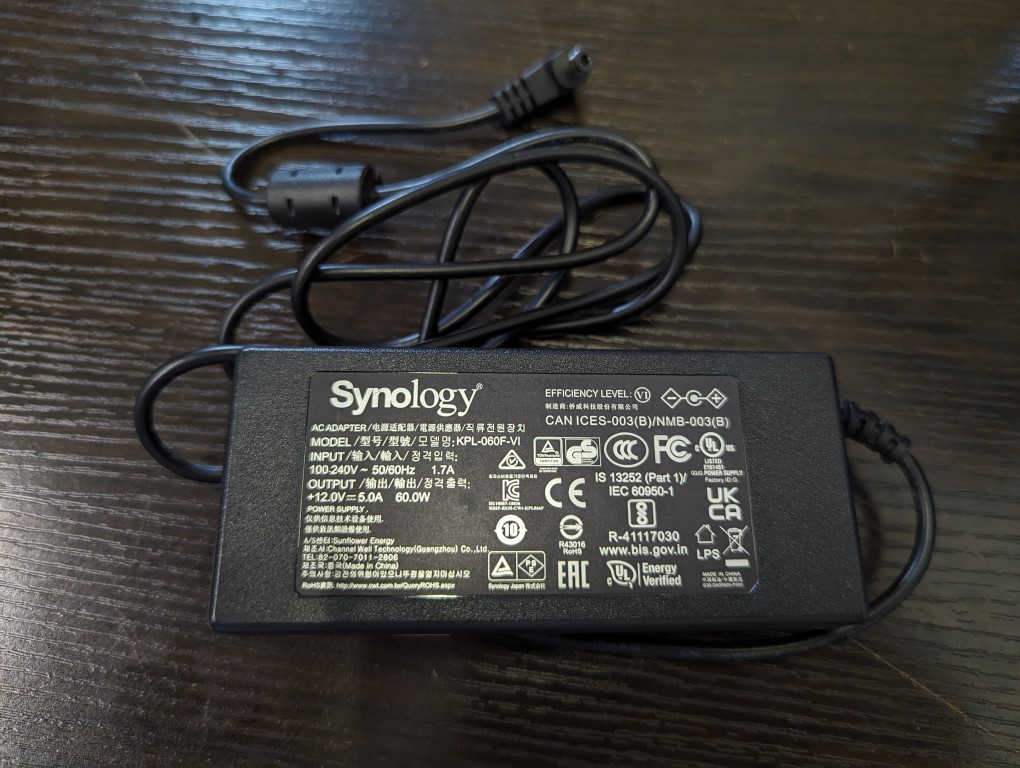
The power supply unit (PSU) is an external 60W brick, which is branded with the Synology logo. This kind of PSU is fairly standard for compact, desktop, 2-bay HDD NAS systems. It’s designed to provide reliable and consistent power to the NAS, ensuring optimal operation and longevity of the unit. As a whole, the retail kit may come across as a bit mundane, but it is nonetheless sturdy and mindful of the environment. More importantly, it includes all the components that most users will need to set up and start using the DVA1622. The only thing missing, as is standard with NAS units, is the storage media which users can choose based on their specific requirements.

Synology DVA1622 NAS Review – Design
The design of the DVA1622 takes a lot of inspiration from the Synology DS720+ and DS723+ NAS units. These two models are less focused on surveillance but still fall under the category of prosumer 2-Bay NAS solutions. Despite borrowing heavily from these designs, the DVA1622 does feature its own unique elements tailored for its surveillance-oriented functionality.

The outer casing of the DVA1622 is made entirely of plastic, although it does incorporate a metal internal framework for added durability. It measures 166 mm x 106 mm x 223 mm, making it a compact device, and without drives, it weighs just 1.5KG. This combination of dimensions and weight makes the DVA1622 portable and convenient to place in various locations.
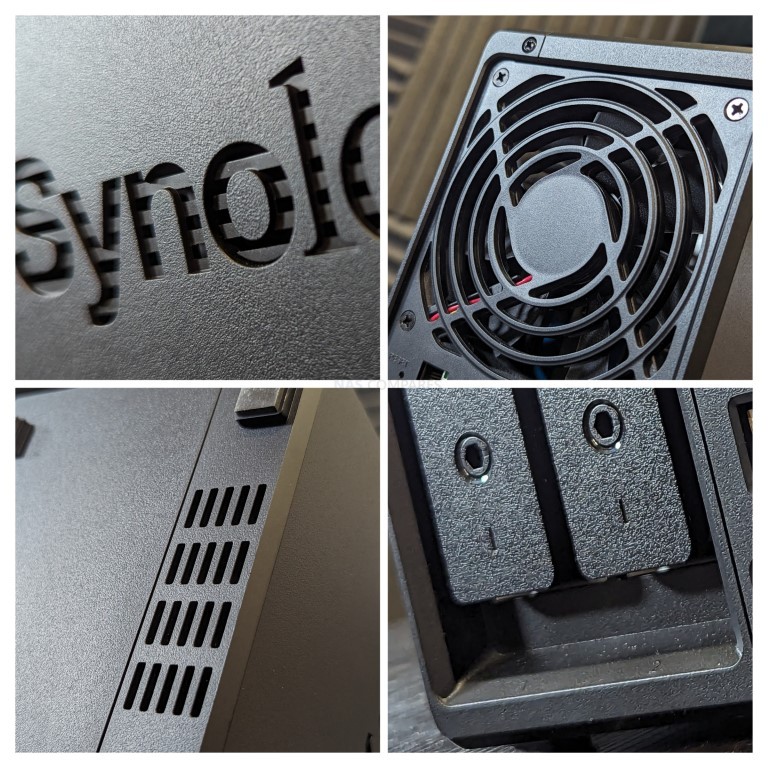
The DVA1622 is well-ventilated, featuring vents on nearly all its sides. These vents are strategically placed around the main storage bays, there’s a controller board vent on the base, and even the Synology logo on either side is vented. This level of ventilation, combined with the active rear fan, allows for effective cooling during round-the-clock operation.

This NAS features two storage bays that are designed to be hot-swappable. This allows users to replace or upgrade drives without having to shut down the system, providing seamless operation. The DVA1622 can run either half or fully populated with SATA Hard Drives or SSDs, providing users with a certain degree of flexibility in configuring their storage.

The drive trays utilize a click and load design, meaning no screwdriver is required for installation unless SSDs are used. This design feature simplifies the process of setting up and upgrading drives, making the DVA1622 more user-friendly. Furthermore, it officially supports up to 18TB HDDs from manufacturers like Seagate, WD, Toshiba, and Synology’s own HAT5300 and HAT3300 drives, though testing also showed compatibility with 20TB and 22TB HDDs from WD and Seagate.

One notable omission from the DVA1622’s design is the lack of any M.2 NVMe SSD bays. These bays are typically used for installing faster storage devices for caching or tiered storage. However, the inside of the Synology DVA1622 does have the PCIe connector that usually hosts the m.2 board, as seen in the DS720+/DS723+ models.
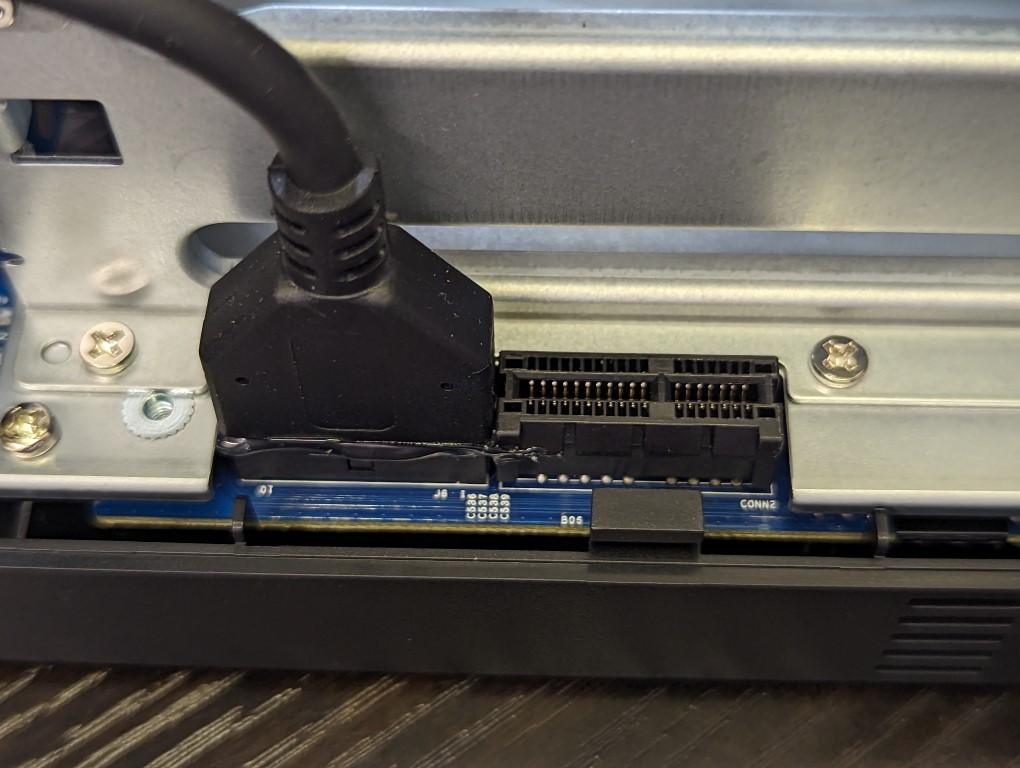
At the front of the system, there’s a USB port intended for local backups. This is a convenient feature for users who want to secure their data through physical backups. To make this process easier, the DSM operating system on the NAS provides several apps, like USB Copy and Hyper Backup, that can automatically manage these backups.

Unlike some other models, the DVA1622 doesn’t feature an LCD panel. Instead, it opts for LEDs that indicate the health of the system, drives, and network. These LEDs can be dimmed or deactivated as needed, offering users the ability to customize the system’s visual alerts based on their preferences.
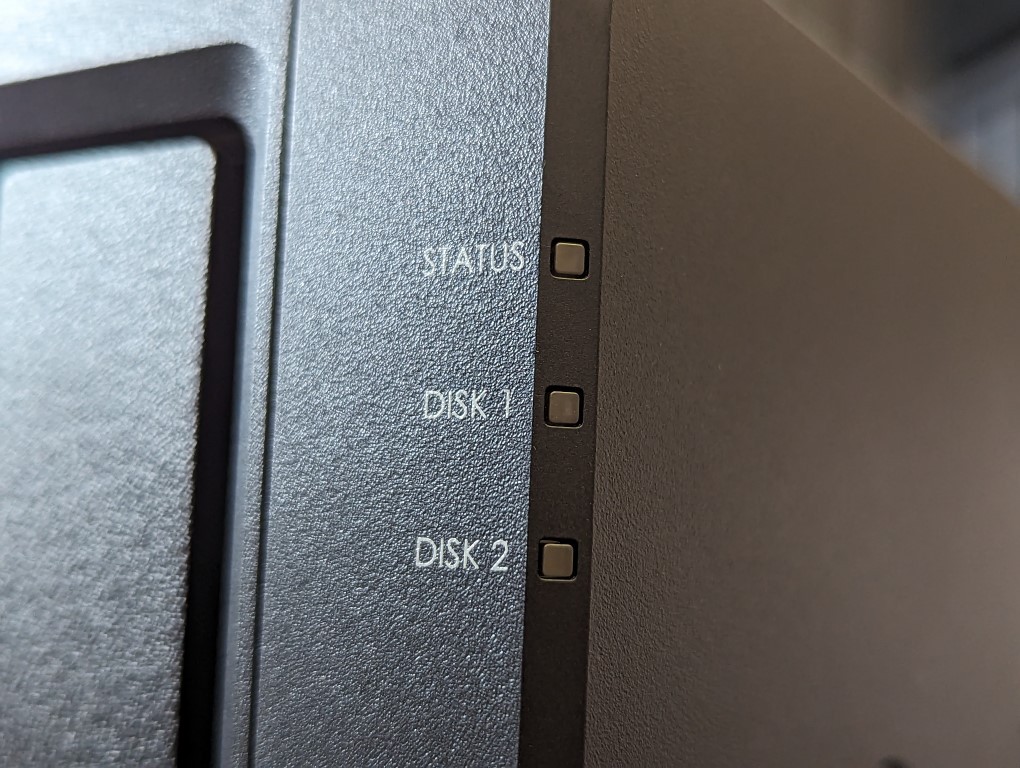
The external design of the DVA1622 largely mirrors that of the DS720+/DS723+. The similarities in design language are evident, with differences mainly lying in the specific features each model offers. To understand the real differences between the DVA1622 and the DS720+/DS723+, it’s necessary to look at the ports, which also account for the approximate $199 price difference between the models.

Synology DVA1622 NAS Review – Ports and Connections
The DVA1622’s ports present a mix of positive and negative aspects, especially when compared with other 2-Bay NAS models in the market. There are numerous ports to accommodate various needs, but some users may find certain aspects lacking. Despite this, it provides a satisfactory range of connectivity options for the average user.

Like other models, the DVA1622 has the same single 80mm rear fan. This fan’s RPM automatically adjusts according to the system’s temperature requirements, which aids in maintaining optimal operating conditions. If necessary, users also have the option to manually adjust the fan’s speed.

The system only features a single network connection, unlike the DS720+ which has dual LAN. This means features like SMB multichannel, port trunking, and network failover aren’t possible with the DVA1622. The lack of a 10GbE upgrade option, which is present in the DS723+ NAS, is another difference.

The 1GbE network connection isn’t a significant dealbreaker, but having up to 16 cameras sharing this connection and the system’s up/down access by sys admins might be a concern for users operating higher-quality cameras in Surveillance Station 9. This could become a problem particularly if they’re on ’24×7 recording and alerts’ mode. Therefore, users would need to carefully consider their surveillance needs before deciding on the DVA1622.

This system supports KVM, with an HDMI 2.0 (4K 60FPS) output, which can exclusively be used for Surveillance Station. This means that in addition to local network and remote access to the surveillance setup, users can have local/direct access whenever necessary. This can be beneficial for faster/high-quality feed access or in the event of network issues.

One downside is that there’s another USB port, which means for a keyboard/video/mouse local standalone setup (which is the precise reason for the HDMI support here), you would lose all USB access unless you use a hub. This could potentially limit the system’s functionality in certain setups. Therefore, users would need to keep this limitation in mind when planning their setup. Another design decision that might be disappointing for some users is the lack of an expansion slot. Both the DS720+ and DS723+ have eSATA ports for the DX517 expansion chassis, which allows for the addition of 5 more bays. This means users of the DVA1622 are limited to the built-in storage bays, which could constrain their storage capacity, especially considering the likelihood of using a RAID1/SHR setup that effectively halves storage potential.

Given that this is a 2-Bay NAS, the scope for archiving your recordings is somewhat limited, presenting a lower glass ceiling than many non-surveillance NAS. This could be a concern for users who need a large amount of storage for long-term archiving of high-definition surveillance footage. However, for users with moderate storage needs, this should not be a significant issue. Overall, the ports and connections of the DVA1622 are satisfactory, but there are many missed opportunities in scalability for network bandwidth and storage that other Synology 2-Bay NAS models handle better. Therefore, users looking for greater scalability may want to consider other options. It’s now time to delve into the specifics of the internal hardware.

Synology DVA1622 NAS Review – Internal Hardware
Internally, the DVA1622 uses a setup that’s almost identical to the Synology DS720+ released in 2020, but with a few notable differences. One difference is that it lacks the m.2 connections but has a higher base memory. This gives the DVA1622 a unique combination of features that differentiate it from other models.
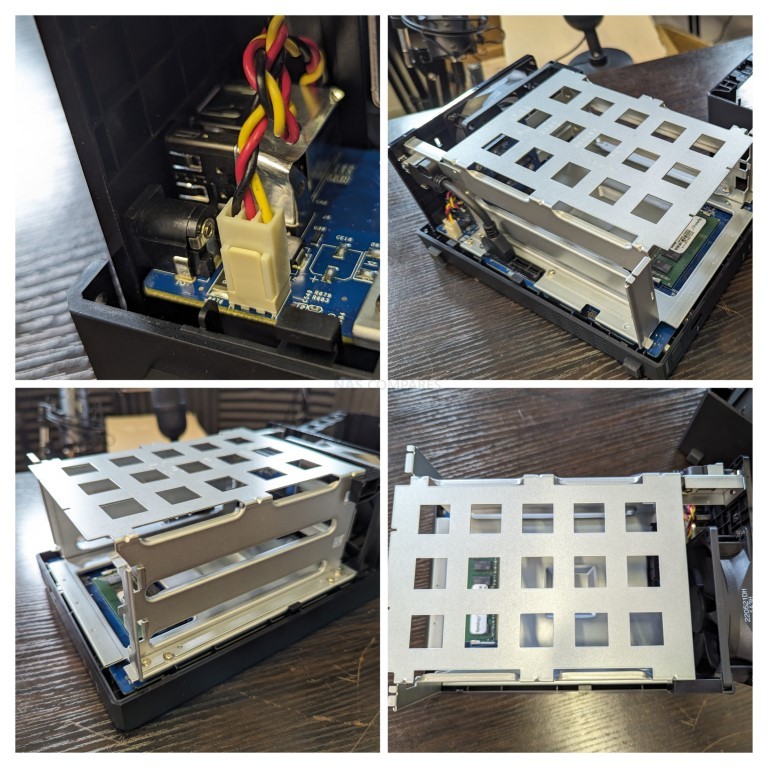
The DVA1622 is powered by an x86 Intel J4125 Celeron CPU, which operates at a speed of 2.0-2.7Ghz, features integrated graphics, and has a 4-Core, 4 Thread configuration. This CPU has been heavily used by Synology in other releases, including the DS423+ model. However, it is beginning to show its age a little now.
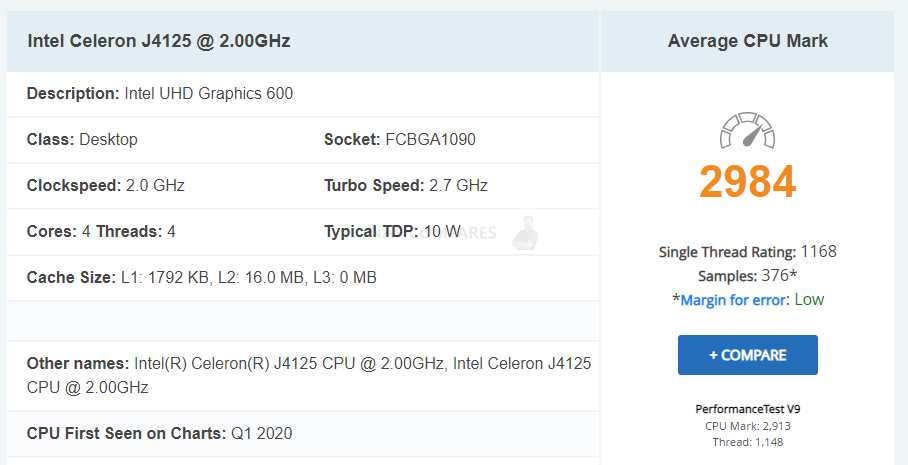
Unlike the Intel Atom powered DVA3221 4-Bay (which boasts an NVIDIA GeForce GTX 1650 graphics card), the DVA1622 relies on the CPU’s integrated graphics for its AI surveillance tasks. This limits the number of active AI deep analysis tasks to 2x at any given time, compared to the 8-12x tasks that the DVA3221 can handle. But it’s worth noting that despite this limitation, the DVA1622 still offers impressive performance for most use cases.

It’s important to note that the DVA1622 can also run everything in DSM, Synology’s operating system. This allows users to enjoy a full and polished DSM 7.2 experience in addition to their Surveillance Station 9.1 experience. This makes the DVA1622 an attractive option for users who want a versatile NAS that’s capable of handling a wide range of tasks.

The DVA1622 comes with 6GB of non-ecc, Synology-branded DDR4 memory. While this is slightly odd considering the CPU supports up to 8GB (and Synology supported up to 6GB in the DS720+), it is a nice step up from the 2GB the DS720+ arrived with by default. This additional memory can prove beneficial in handling simultaneous tasks. One of the standout features of the DVA1622 is its deep learning AI capability. This feature enables advanced image recognition and analysis, making it a powerful tool for security surveillance applications. Despite its few limitations and a higher price tag compared to its non-surveillance counterparts, the DVA1622 still holds significant appeal for users looking for a compact, user-friendly NAS with impressive surveillance capabilities
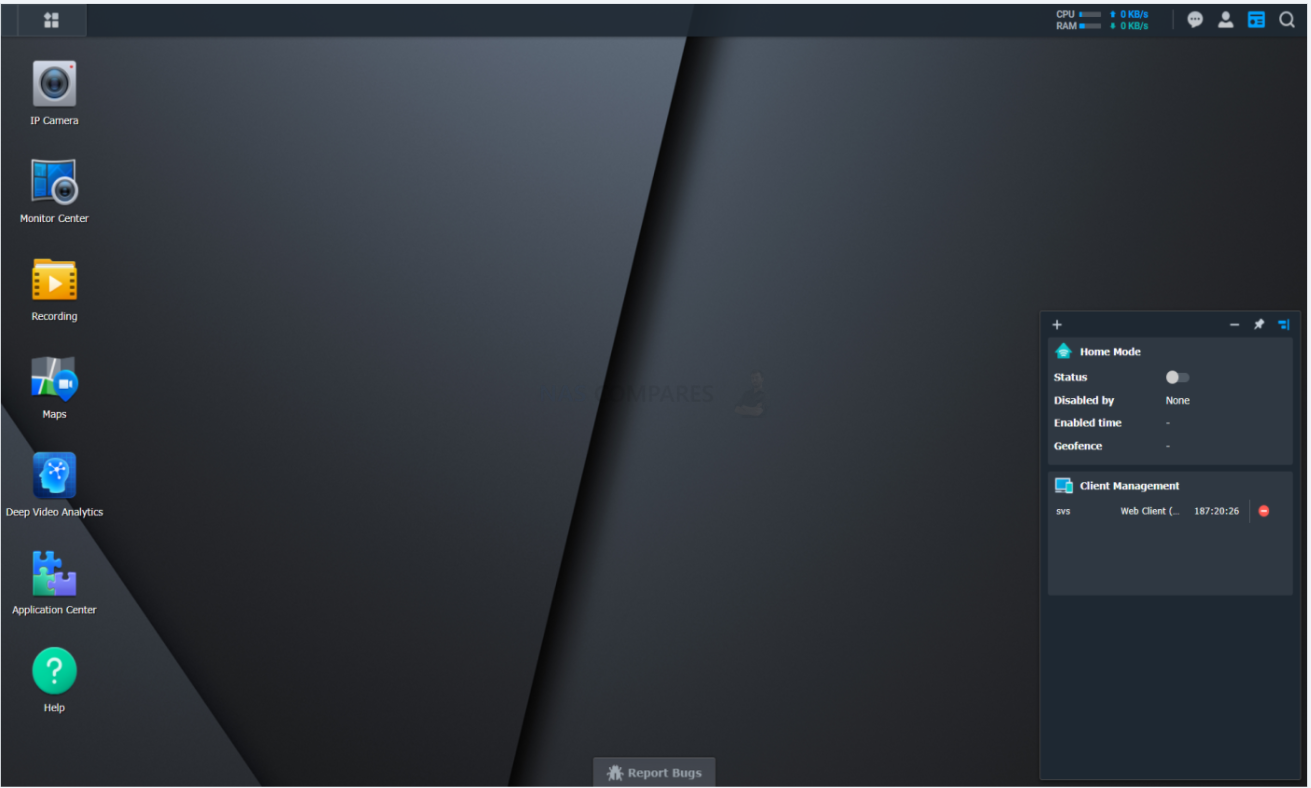
Synology DVA1622 NAS Review – DSM 7.2 and Surveillance Station 9.1
The Synology DVA1622 Surveillance NAS Server has been specifically designed to optimally perform with Synology Surveillance Station, which is currently on version 9.1.1. The DVA1622’s seamless integration with Surveillance Station delivers an advanced functionality that far surpasses the features provided by non-edge-AI-recognition NAS servers.
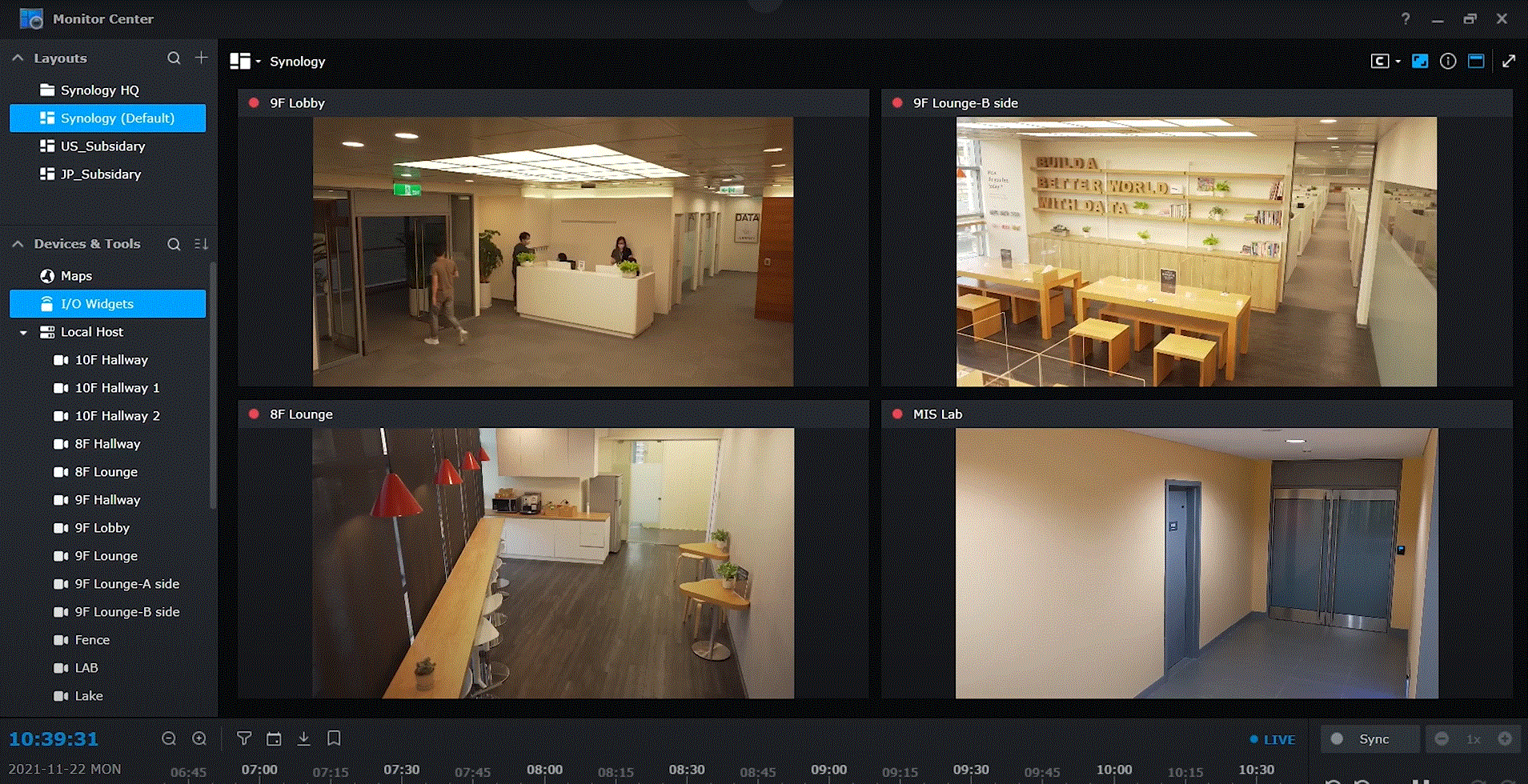
The DVA1622, when synchronized with Surveillance Station, supports a multitude of services that dramatically elevate your surveillance experience. It enables access to live feed from multiple cameras (monitoring center), which can be configured to accommodate several cameras on screen simultaneously. Moreover, it allows for simultaneous viewing of live feeds and previous recordings within the software.
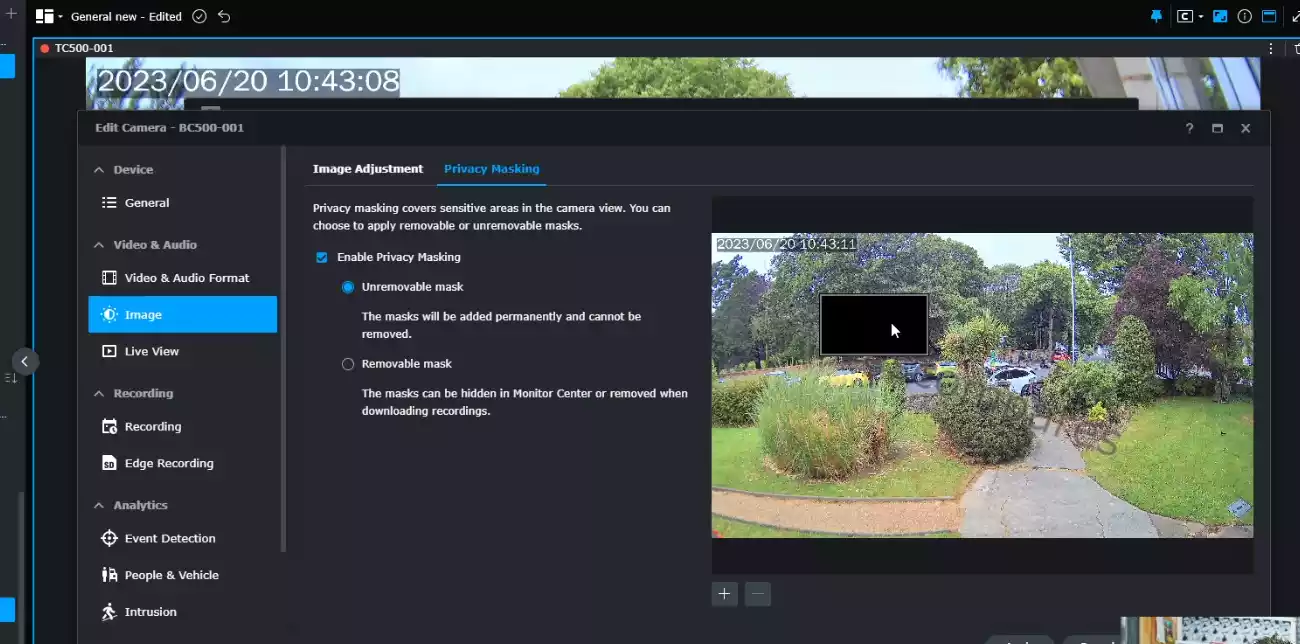
Additionally, the Surveillance Station allows for the application of privacy masks and watermarks on the feed. It also facilitates the upload of eMaps and integrates seamlessly with third-party mapping services like Google Maps and OpenMaps.
Surveillance Station isn’t merely confined to NAS server support. It extends control to IP speakers, door controls, and I/O supported peripherals. Users can access the system swiftly and intuitively via a mobile app, even transforming their mobile into another surveillance feed with Synology Live Cam. The system also supports alerts and push notifications for specific events, and generates downloadable analytical reports.
The Surveillance Station expands its functionality through a host of additional add-ons. These include YouTube Live Streaming, video integrity tools, transaction checking, and IFTTT/Webhook services.
It also includes features like motion detection, missing object detection, idle zone monitoring, and foreign object area tagging. Access to the Surveillance Station is conveniently provided through web browsers, desktop clients, and mobile clients, either over the local network or remotely.
One standout feature is Smart Lapse creation, which enables you to condense extensive recording periods into rapid sequences. This tool allows you to condense a full day’s footage into a few minutes for quick scanning. Additionally, the DVA1622 supports cloud recording with Synology C2 Surveillance (available with a free trial, then on a subscription basis).
The Surveillance Station also includes a Home Mode, which automatically initiates camera schedules when a defined user exits or enters the premises using WiFi links. More details on these features can be found in our review of Synology Surveillance Station 9.1 on our YouTube channel below.
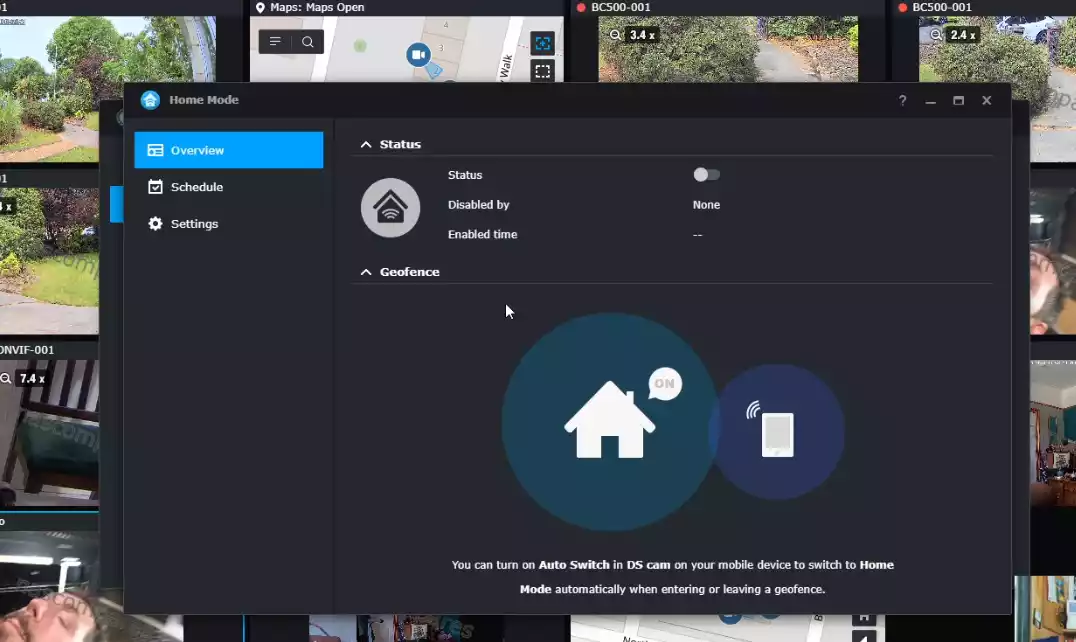
The DVA1622 NAS server, in collaboration with Surveillance Station, supports advanced AI detection techniques such as people detection, vehicle detection, intrusion detection, crowd detection, and loitering detection. It also incorporates a Smart Search feature that lets you search a predefined area of a recorded feed for specific incidents.
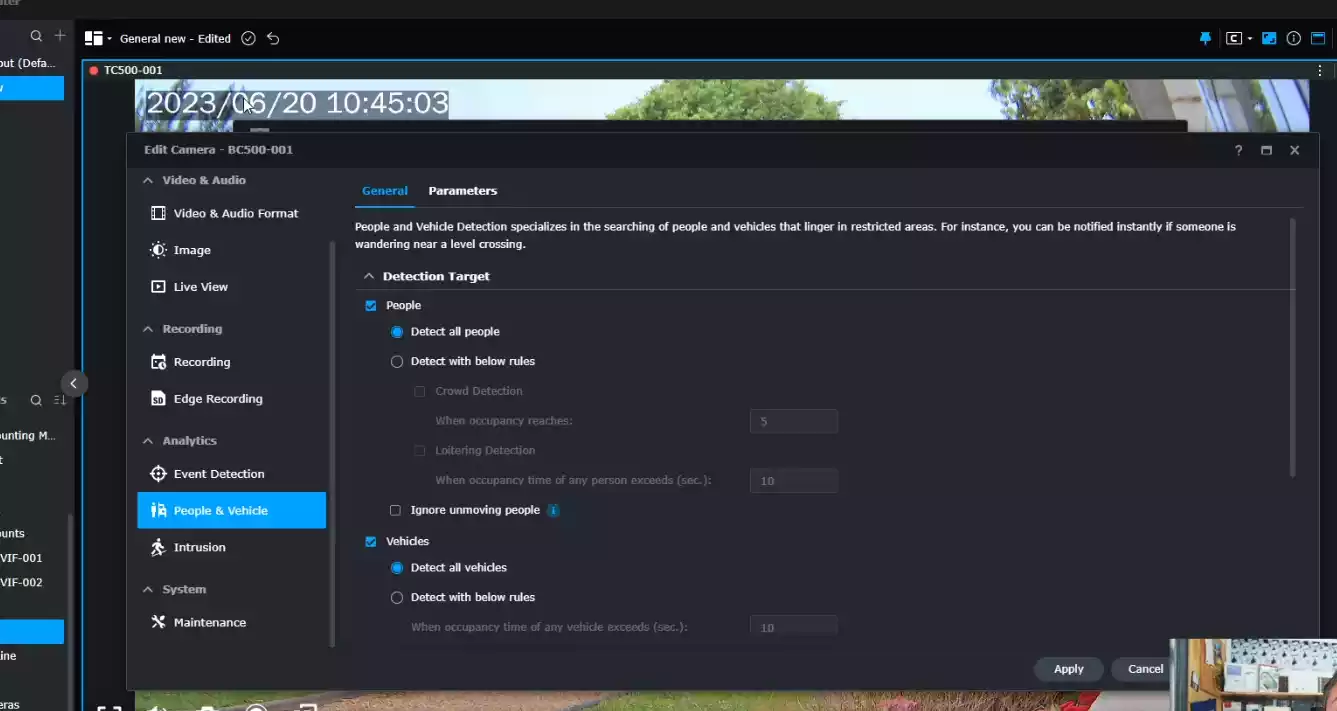
Vehicle Detection – Similar to human detection capabilities, the DVA1622 NAS server extends its intelligent recognition to vehicles as well. This feature proves especially useful when the premises are closed, and an unexpected vehicle enters the vicinity. The surveillance system can be programmed to provide ‘out of hours’ alerts, notifying owners whenever vehicles approach their premises during closed or off hours. This is an excellent way to ensure the security of your property when you’re not physically present.
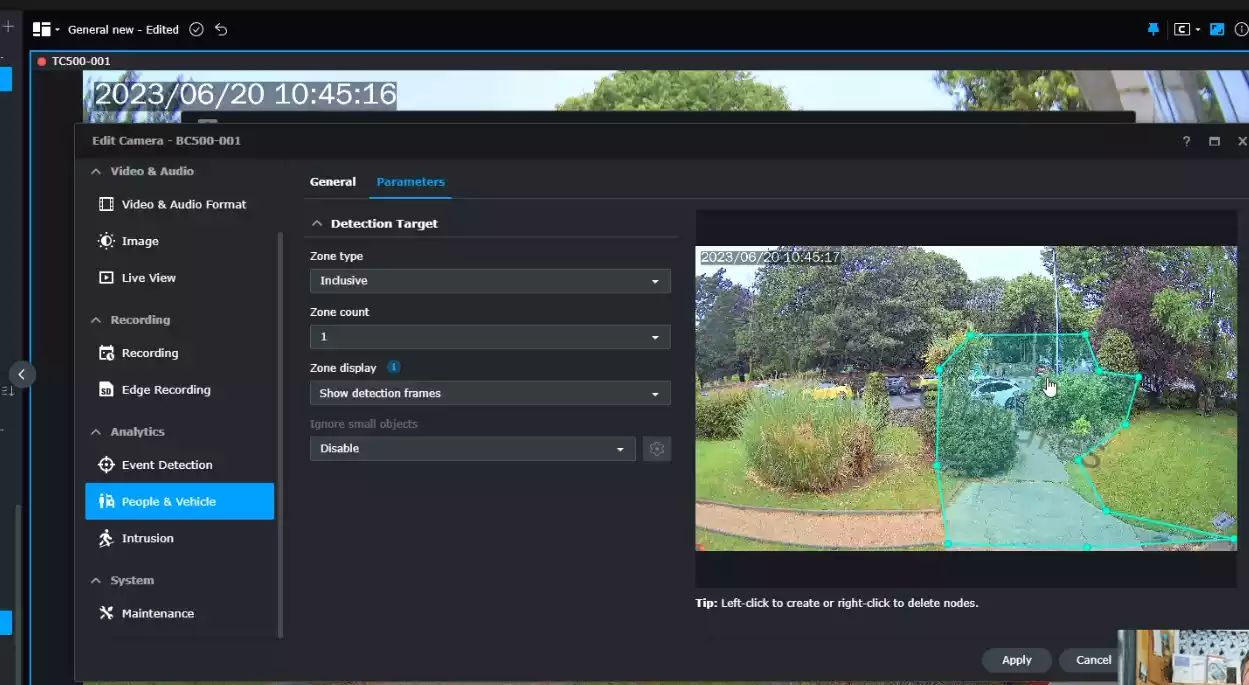
Intrusion Detection – The DVA1622 takes intrusion detection up a notch with its advanced features. Users can draw lines on the feed that can have multiple bend or break points, marking out specific areas as off-limits. This allows the system to monitor if people or vehicles cross into these forbidden zones. Thanks to edge AI recognition, you can customize this feature to suit your needs—for example, allowing an area to be entered by people but not vehicles or vice versa. This level of customization helps create ‘no go’ zones at specific times, further enhancing the security of your premises.

Crowd Detection – The DVA1622’s recognition capabilities extend beyond just humans and vehicles. It also offers nuanced crowd detection. For instance, the system could be programmed to ignore one or two people in a predefined area. However, if that number increases to five or six, it could trigger an alert. This crowd detection feature enables you to set thresholds for alerts based on the number of people in a particular area, ensuring you’re notified only when necessary.
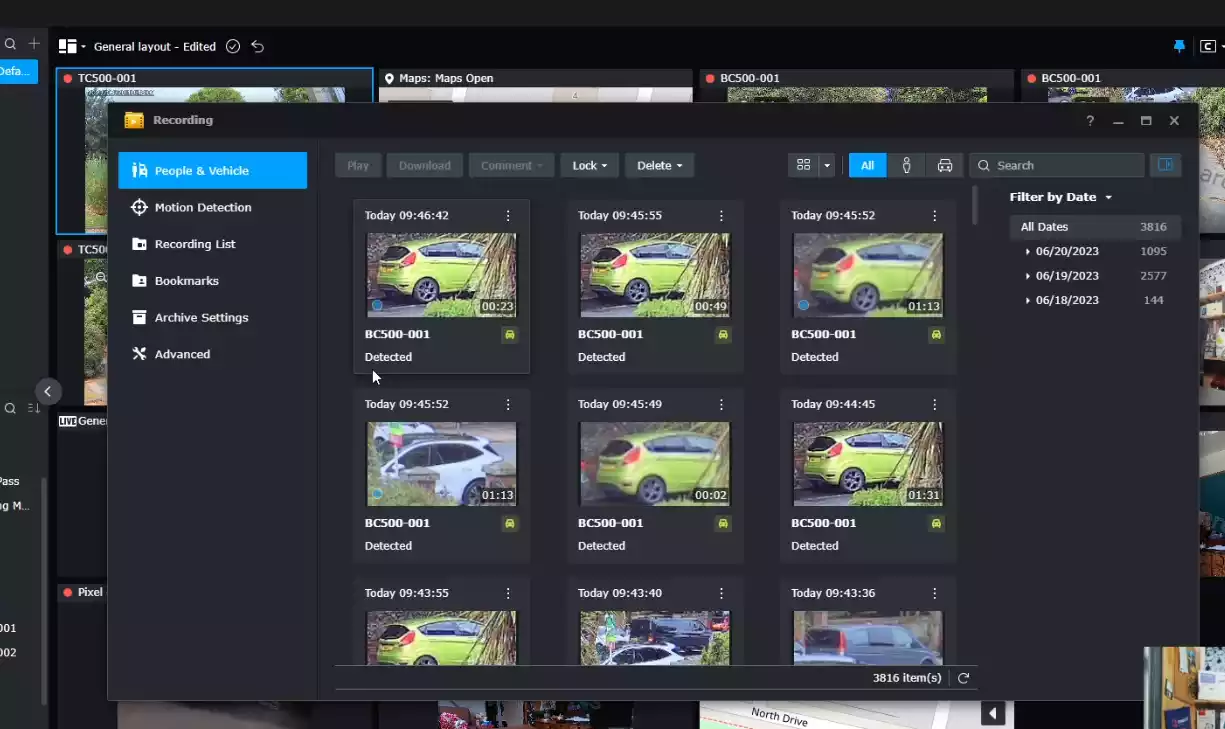
Loitering Detection – Similar to crowd detection, loitering detection is another impressive feature of the DVA1622. This function enables the server to alert you when an individual or vehicle remains within a predefined area for an unusually long period. People just passing by won’t trigger an alert, but if they loiter around for a while, the system will notify you. This helps you keep an eye on any potential suspicious activity around your premises.
Smart Search – This feature significantly enhances the surveillance process by allowing you to focus on a specific area within recorded feeds. For instance, you can set the system to alert you of any movement, person, or vehicle in a predetermined spot, such as a door, desk, or window. By combining Smart Search with Smart Time Lapse, you can sift through weeks of recordings in a fraction of the time, automatically identifying any noteworthy events in a particular spot. It allows you to retroactively apply advanced surveillance parameters, even if they weren’t set up at the time of recording.
In the last few months, Synology have rolled out their own Surveillance cameras in the BC500 and TC500, both of which arrive with edge AI recognition and do not require a surveillance camera license in use with a NAS (DVA1622 included). This has arguably undermined some of the appeal and value of deep video analysis NAS such as the DVA1622, however these cameras have one very significant limitation. For instance, they do not support database storage. They cannot store a reference of specific people or faces and vehicle registrations for future comparison when they appear in the feed, allowing alerts to be scaled accordingly.

To access this kind of functionality, a DVA system such as the Synology DVA1622. or DVA3221 4-Bay is necessary. Similarly, the Synology Cmaeras cannot keep track of the number of people or objects crossing the set intrusion lines, making it impossible to maintain an accurate count—for instance, knowing who is in or out during a fire alarm. This is where live AI analysis NAS like the DVA1622 shine.
Recordings are sent via HTTPS/SRTP encryption to the NAS, encrypted when recorded to the local memory, and remain encrypted when backed up on the Surveillance C2 cloud service. In conclusion, while the DVA1622 Surveillance NAS Server may not match more expensive Deep Video Analysis systems like the DVA3221, its unique features compared with other more affordable 2-bays, yet inclusive 8 licenses and surveillance AI analysis tasks make it a compelling choice.
However, it’s worth keeping in mind that there is more to the DVA1622 NAS than Surveillance Station, as it also includes the full DSM 7.2 applications and services. Now, to cover the WHOLE Synology DSM software and services that are included with the DVA1622 NAS would result in a review that is twice as long as this review so far! Synology’s Diskstation Manager software that comes with this device (either DSM 7 or DSM 6.2 depending on your preference) provides a massive arrangement of services, applications (first and third-party supported) and a huge number of client applications for Desktop clients, Mobile, Windows, Mac and Linux (as well as a bunch of other more home-based tools). These allow management and access to the data on the DVA1622 in very tailored ways, as well as the web browser-based access that has the appearance, intuitive design and responsiveness of a local operating system. The DSM interface can be accessed by hundreds of users at the same time (with each user having tailored access, rights and privileges). DSM is available with ALL Synology NAS and the depth and abilities of DSM on any NAS are dependent on the hardware architecture of the NAS itself. In the case of the Synology DVA1622, it supports practically EVERYTHING (with the exception of SHR, as previously mentioned). If you want to learn about the latest version of DSM 7 and the software and services that are included with the DVA1622 NAS, watch my FULL review below (alternatively, you can read the DSM 7 Full Review HERE):
As mentioned, the DVA1622 supports pretty much the entirety of the DSM 7 and DSM 6.2 applications and services. If you are an existing user of SaaS and PaaS (Software as a service and Platform as a service) from the likes of Google Workspace and Office 365, knowing that you can synchronize these systems or choose to export away from them onto the Synology services is going to be very appealing. Key business applications that are included with your NAS are:
Synology Office – Create documents, spreadsheets, and slides in a multi-user environment. Real-time synchronization and saving make collaboration a breeze. This allows you to view and edit your office documents in a native Synology application (no internet access needed) and keep all file management and handling internally.
Synology Cloud Sync – This allows you to connect and synchronize the data you may have on your 3rd party cloud platform to be accessible on the NAS (as well as allow a 1 way or 2 way sync between NAS and Cloud as needed). A wide variety of Cloud platforms are supported (including the usual Google Drive, DropBox, etc)
Synology Chat – Aimed at businesses, Synology Chat is an IM service that transforms the way users collaborate and communicate. This serves as an alternative to Whatsapp, Skype and more
Synology Drive – Host your own private cloud behind the safety of your NAS with 100% data ownership and no subscription fees. Add to this the local client support for iOS, Android, Windows and Mac for file streaming/pinning so you can natively view the contents of your NAS in your OS file explorer, without taking any local disk space unless you choose to!
Synology Photos – Manage your photos and videos with deep-learning AI that automatically group photos with similar faces, subjects, and places. Also built to help photographers manage their photos and share them with clients for feedback or business development. Recent updates to Synology photos have added new features and improved the sharing/private collection spaces. Additionally, Google TV has also recently added a Synology Photos application.
Synology Calendar – Stay on track, share calendars, and schedule meetings, while ensuring sensitive information remains safely stored on company premises.
Synology Active Backup for Business (ABB) – Consolidate backup tasks for virtualized environments, physical servers, and personal computers, and rapidly restore files, entire machines, or VMs – completely license free.
Synology Hyper Backup – Backup your NAS safely and efficiently to multiple destinations with deduplication, integrity checks, compression, and versioning. This supports a large number of backup tasks that can go on a schedule, support a rotational retention policy, filters, exclusions and more. You can run backups from NAS to NAS, NAS to USB, NAS to Cloud and NAS to Remote NAS. Though for USB routines, it is recommended to look a the USB Copy tool, as this allows your local backup routines to be much better defined and executed.
Synology Virtual Machine Manager (VMM) – An intuitive hypervisor that supports Windows, Linux, and Virtual DSM virtual machines. Its powerful disaster recovery tools help users achieve maximum service uptime.
Synology High Availability – Synology High Availability (SHA) combines two Synology NAS servers into one active-passive high-availability cluster, alleviating service disruptions while mirroring data.
Synology Central Management System (CMS) – Synology CMS allows you to manage multiple Synology NAS servers quickly and conveniently from a single location.
Synology Video Station – Manage all your movies, TV shows, and home videos. Stream them to multiple devices or share them with friends and family. Thanks to the support of Metadata scraping (by connecting a free MovieDatabase account) you can use Video Station to build your own equivalent of a Plex Media Server-presented multimedia collection. Also, there are additional Video station client applications for mobile devices, Amazon Fire TV and more, so you can enjoy your media from your sofa in the best-presented way possible and using native transcoding, as it is a 1st party app.
Synology Audio Station – Manage your music collection, create personal playlists, stream them to your own devices, or share them with family or friends. Additionally, there is a ‘skill’ added to Amazon Alexa that allows you to voice command the music on your NAS to play from your smart speaker.
Synology File Station – Manage your Synology NAS files remotely through web browsers or mobile devices.
You cannot really fault the software and services that are included with the Synology DVA1622 NAS, as you are going to get the very best experience available on the platform, thanks to the hardware and architecture of this NAS. DSM 7 is an ever evolving platform, so if you are reading this now at the time of publishing or years later, there is always going to be something in DSM for everyone.
Synology DVA1622 NAS Review – Conclusion & Verdict
In conclusion, the Synology DVA1622 makes a compelling case for being the best 2-Bay NAS from Synology, despite its price increase over the DS720+ and DS723+. Its ability to run DSM 7.2 on par with its counterparts, while also executing Surveillance Station exceptionally well, sets it apart from the crowd. The added benefits of AI recognition, live AI analysis of recordings, people counting, and intelligent intrusion guidelines are features that can be invaluable to businesses and home users who prioritize their security. Along with these perks, the 8 included surveillance licenses, a significant bump from the 2 that come with other Synology NAS devices, provide excellent value, considering they would cost around $200-250 on their own. The integrated graphics within its CPU offers enhanced multimedia playback capabilities, not only in DSM but also in HEVC recordings in Surveillance Station 9.1. Additionally, the local HDMI/KVM support grants standalone surveillance access, a feature rarely found in other Synology NAS devices. The DVA1622 outclasses the DS720+ by coming with 6GB of memory in its default model, compared to their 2GB. This robust offering, combined with the excellence of Surveillance Station 9.1, one of the world’s best surveillance software, enables the DVA1622 to deliver one of the best experiences of this software.

Access to both DSM and Surveillance Station on the DVA1622 equips you with a full suite of NVR/CCTV services, as well as the backup, syncing, sharing, and security capabilities of DSM 7.2. However, the device isn’t without its limitations. It has only two USB ports, which may limit your flexibility for KVM setup with the HDMI and other USB-dependent tasks. Its single 1GbE port could potentially bottleneck your network, especially when running extensive camera setups and other network-heavy tasks. Additionally, the maximum memory of 6GB could hit a ceiling if you are running several services in DSM 7.2, operating 16 cameras, and managing 2 AI tasks simultaneously, considering the CPU supports up to 8GB. The lack of expandability with the Synology DX517 expansion chassis also limits storage potential, with a 2-Bay NAS typically implying a RAID 1 setup and halving the possible maximum storage. Despite these limitations, the DVA1622 stands as an excellent choice for a 2-Bay NAS. It is highly recommended for both surveillance and standard Synology DSM usage. However, it is essential to remember its lack of local connectivity and scalability when compared to the DS723+, which offers 32GB maximum.
 |
|
| Synology DVA1622 PROS | Synology DVA1622 CONS |
|
|
Need More Help Choosing the right NAS?
Choosing the right data storage solution for your needs can be very intimidating and it’s never too late to ask for help. With options ranging from NAS to DAS, Thunderbolt to SAS and connecting everything up so you can access all your lovely data at the touch of a button can be a lot simpler than you think. If you want some tips, guidance or help with everything from compatibility to suitability of a solution for you, why not drop me a message below and I will get back to you as soon as possible with what you should go for, its suitability and the best place to get it. This service is designed without profit in mind and in order to help you with your data storage needs, so I will try to answer your questions as soon as possible.
📧 SUBSCRIBE TO OUR NEWSLETTER 🔔 This description contains links to Amazon. These links will take you to some of the products mentioned in today's content. As an Amazon Associate, I earn from qualifying purchases. Visit the NASCompares Deal Finder to find the best place to buy this device in your region, based on Service, Support and Reputation - Just Search for your NAS Drive in the Box Below
🔒 Join Inner Circle
Get an alert every time something gets added to this specific article!
Need Advice on Data Storage from an Expert?
Finally, for free advice about your setup, just leave a message in the comments below here at NASCompares.com and we will get back to you.
 Need Help?
Where possible (and where appropriate) please provide as much information about your requirements, as then I can arrange the best answer and solution to your needs. Do not worry about your e-mail address being required, it will NOT be used in a mailing list and will NOT be used in any way other than to respond to your enquiry.
Need Help?
Where possible (and where appropriate) please provide as much information about your requirements, as then I can arrange the best answer and solution to your needs. Do not worry about your e-mail address being required, it will NOT be used in a mailing list and will NOT be used in any way other than to respond to your enquiry.
TRY CHAT
Terms and Conditions


What IS the Digiera OmniCore NAS? Is it Worth $599?
New UGREEN NAS Expansion, DXP4800 PRO NAS and eGPU Revealed
Gl.iNet Flint 4 10G+2.5G Router Revealed @CES 2026
EVERYTHING NEW from Minisforum @ CES 2026
Gl.iNet Slate 7 PRO Travel Router (and Beryl 7) REVEALED
Minisforum N5 MAX NAS - 16C/32T, 128GB 8000MT RAM, 5xSATA, 5x M.2, 2x10GbE and MORE
Access content via Patreon or KO-FI
Discover more from NAS Compares
Subscribe to get the latest posts sent to your email.



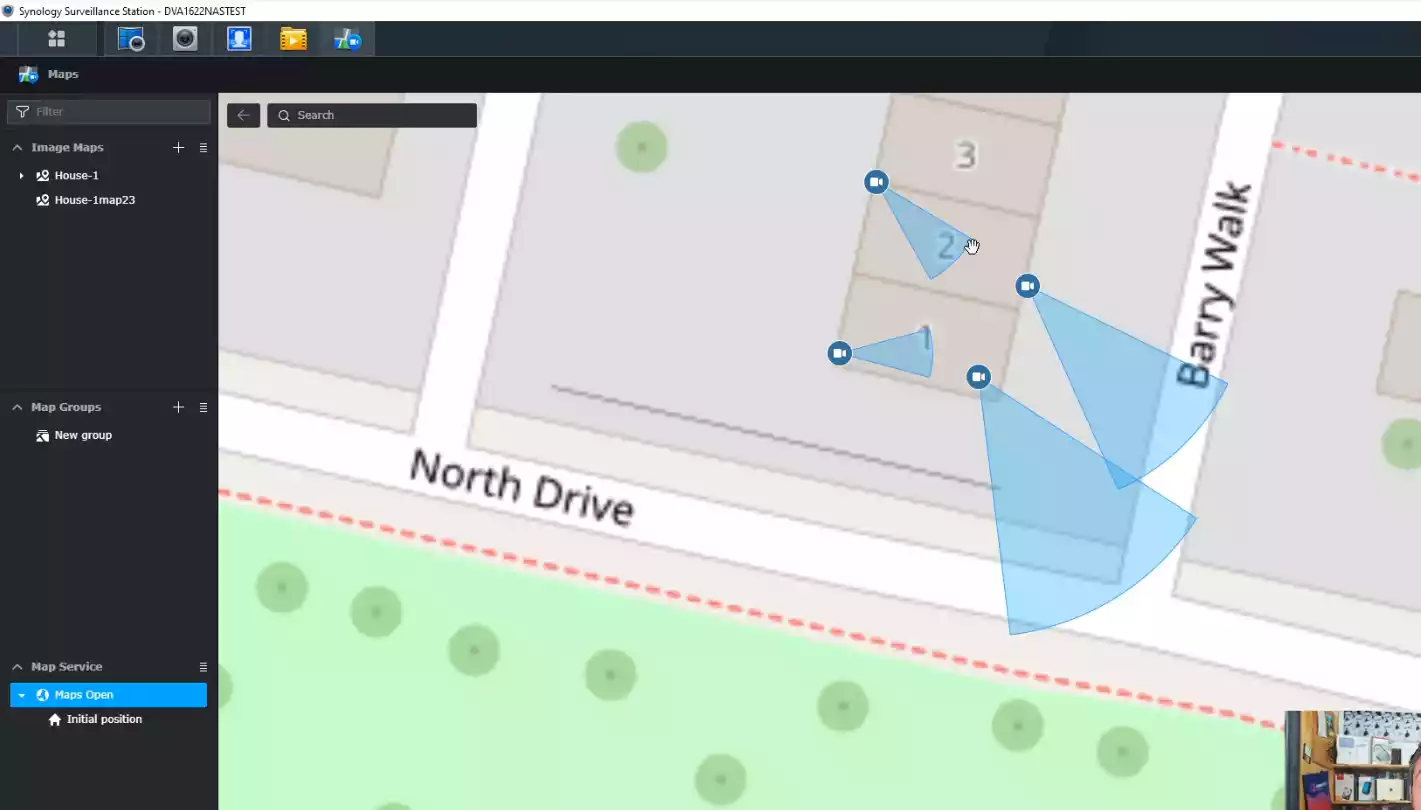

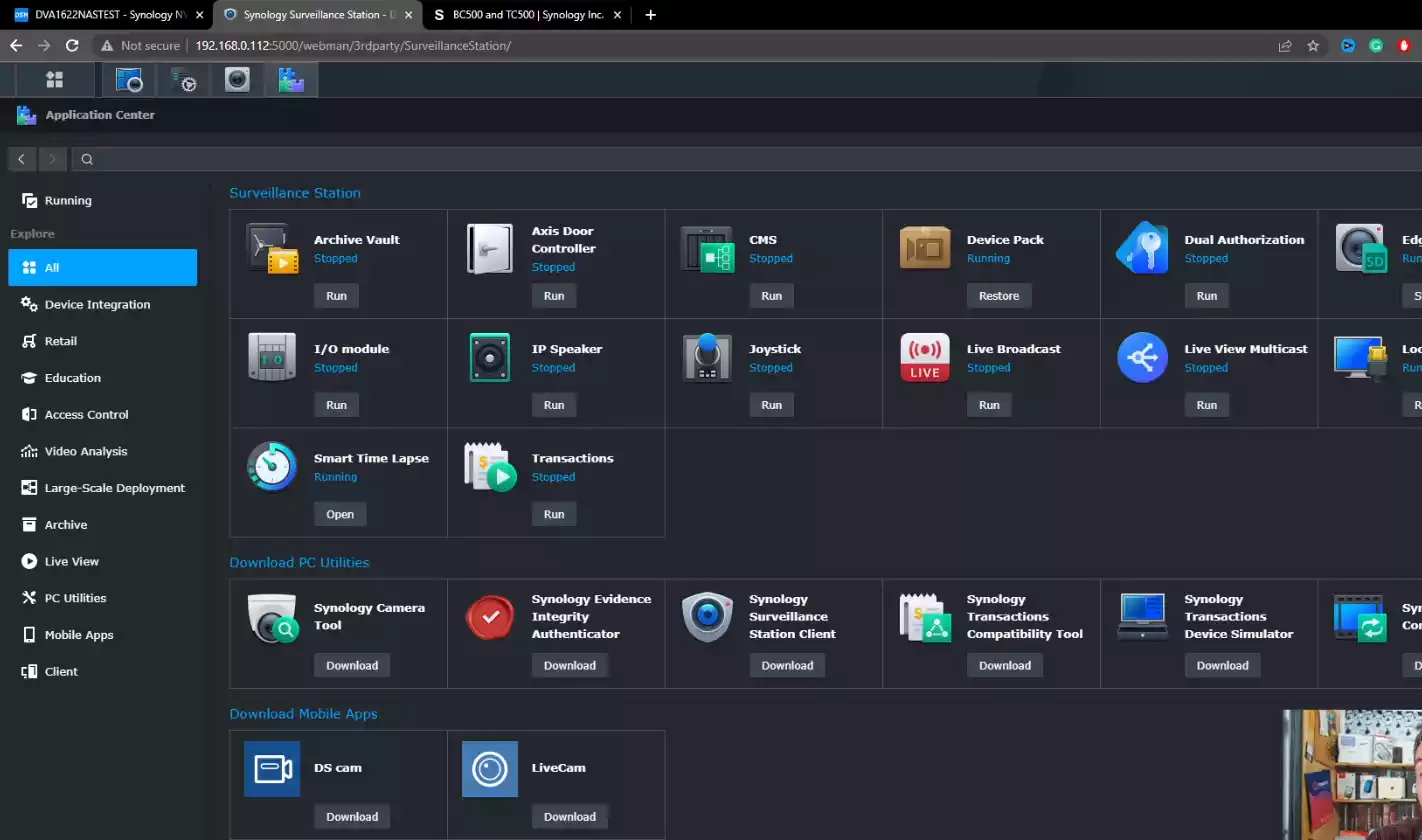
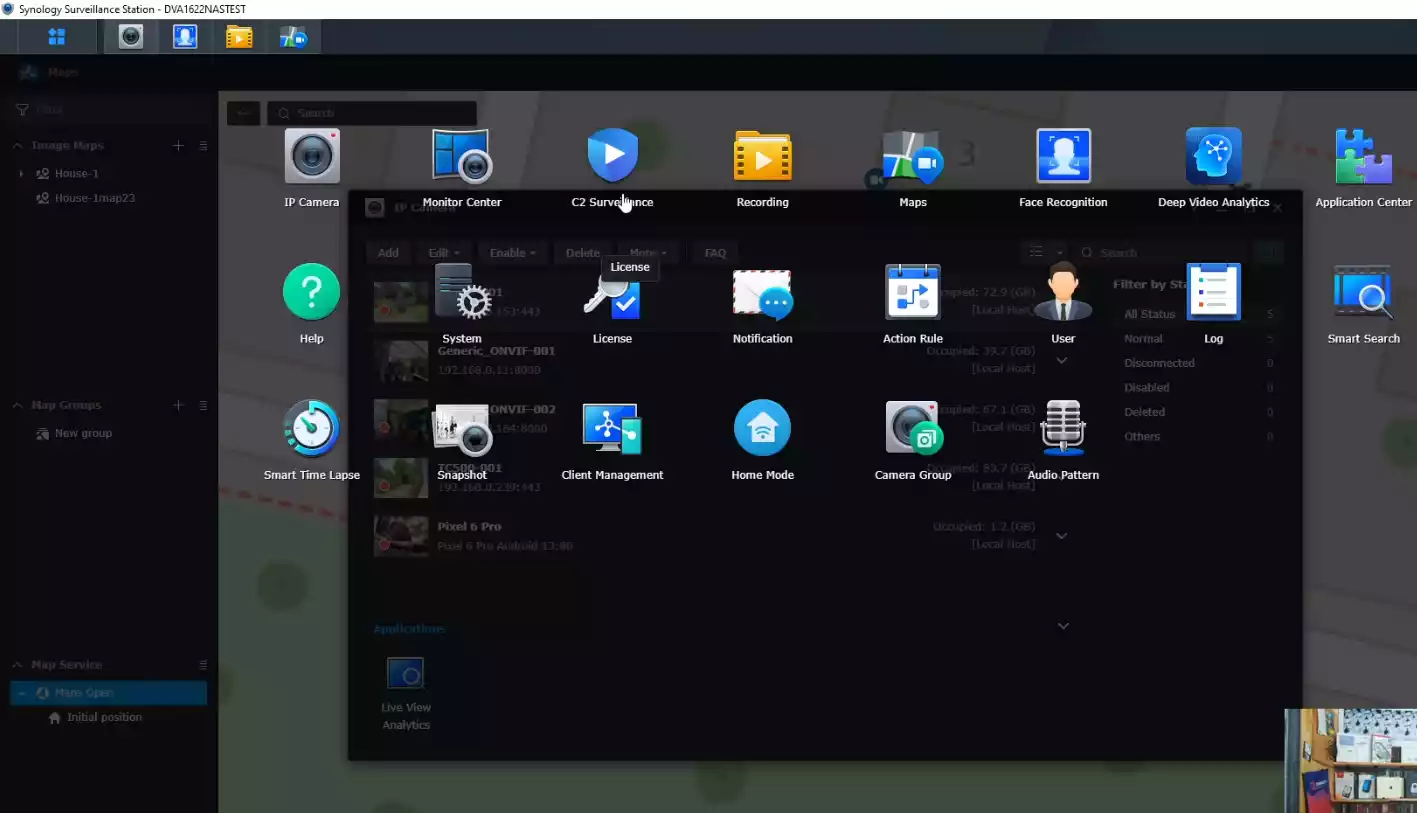
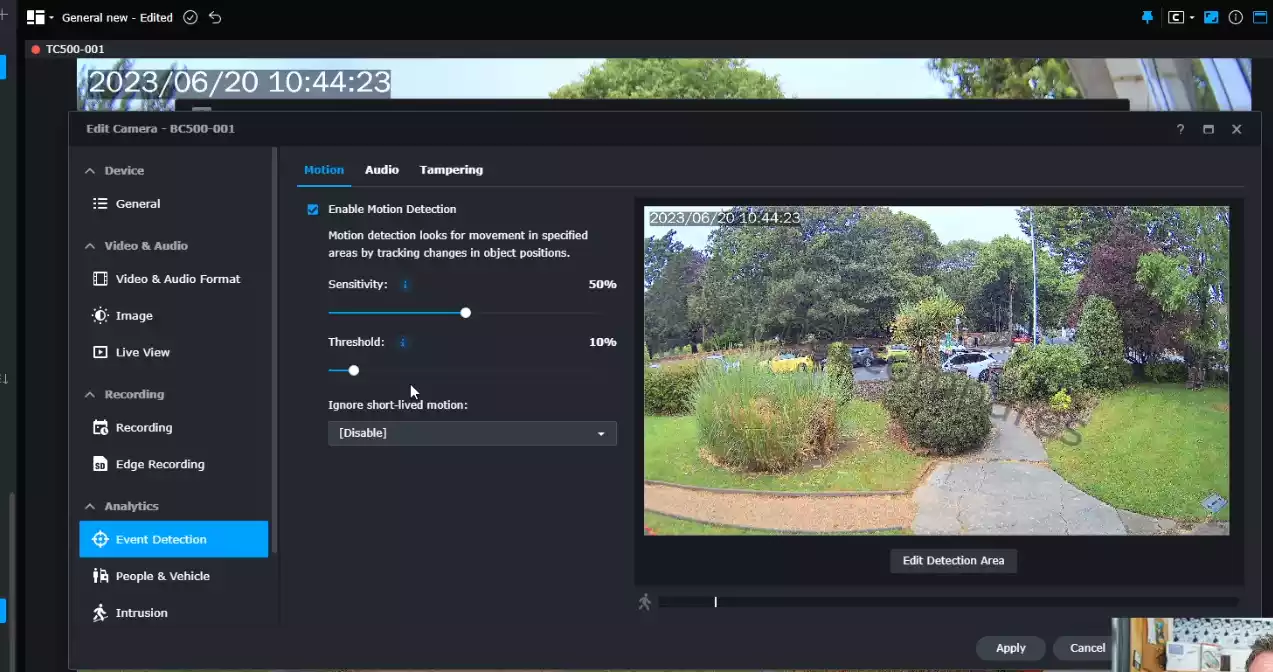
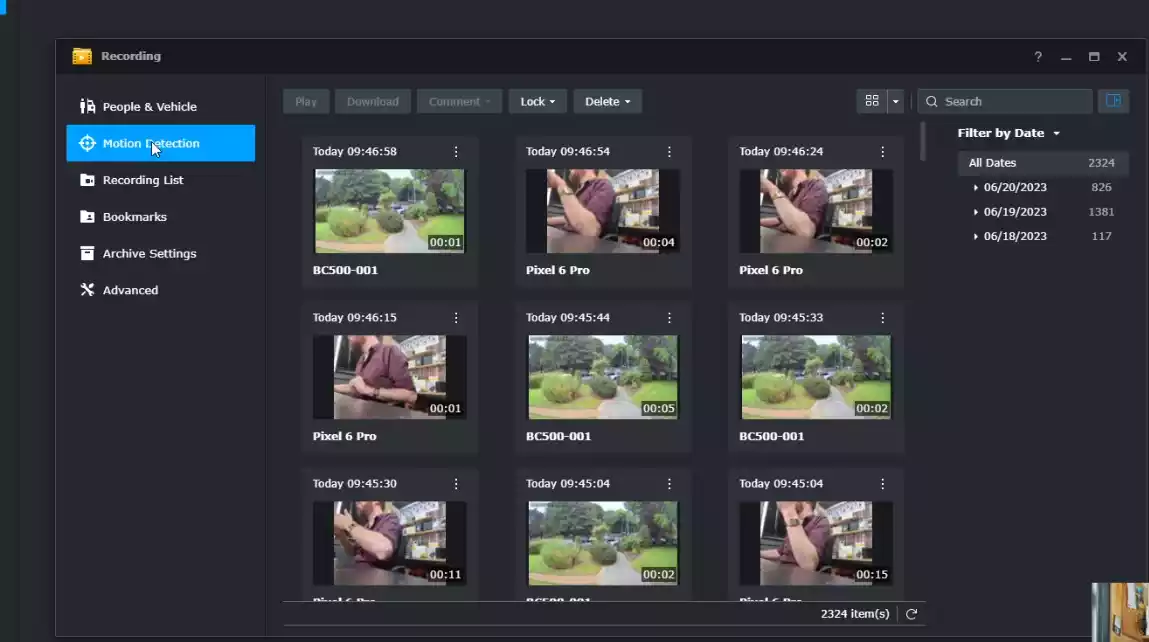
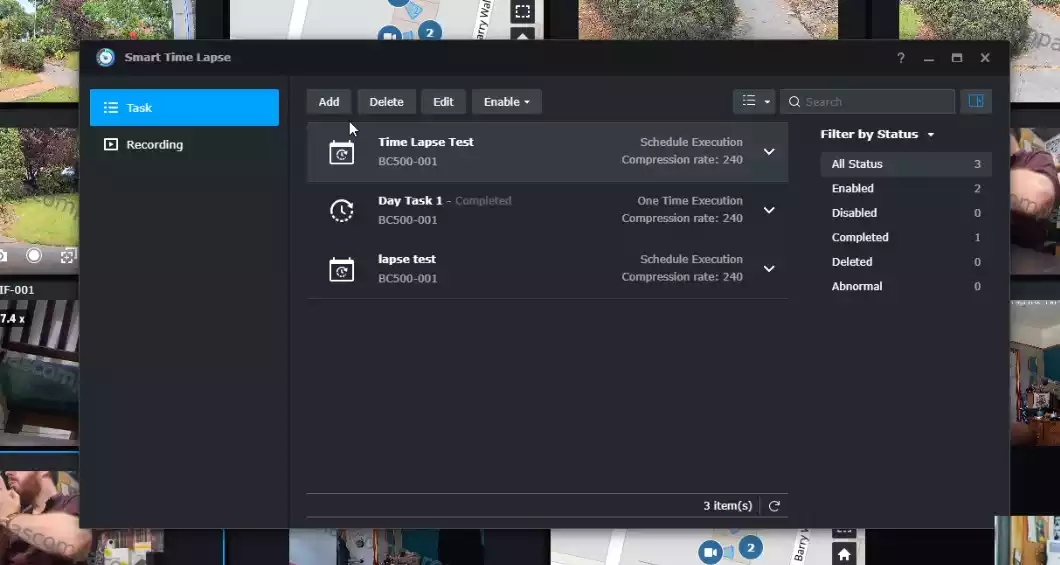
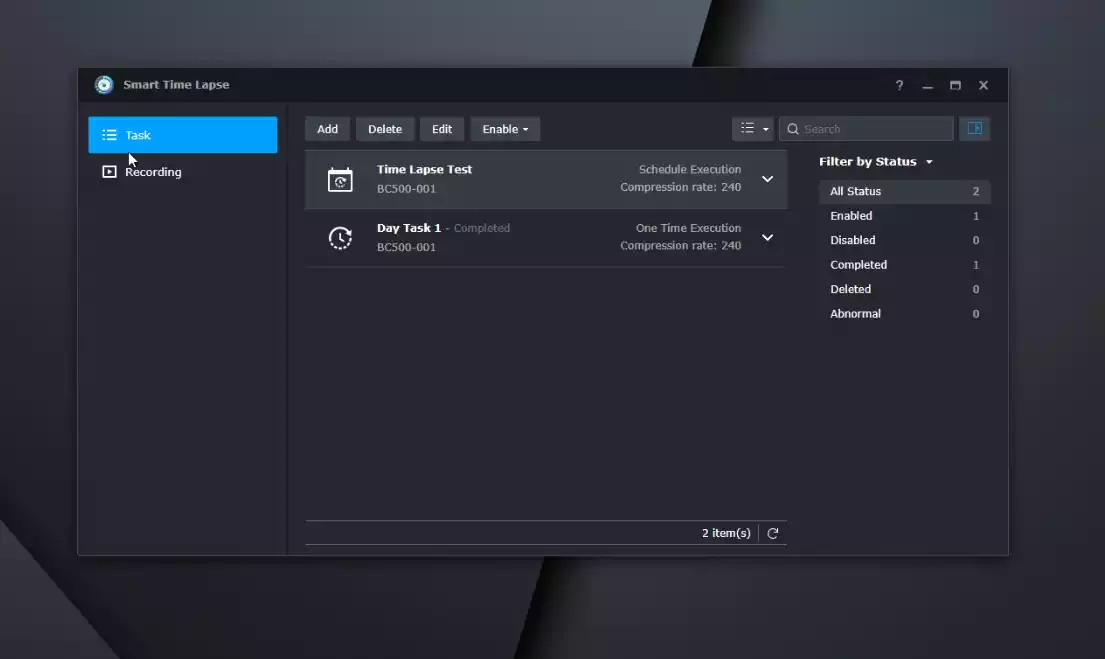
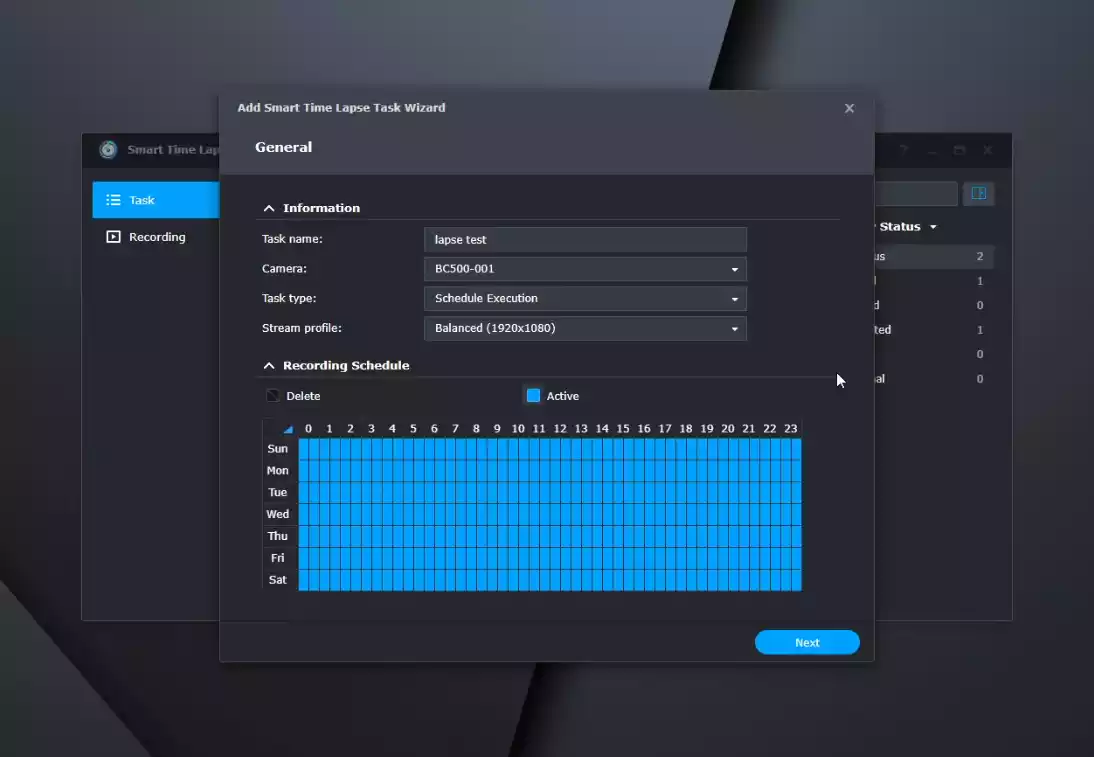
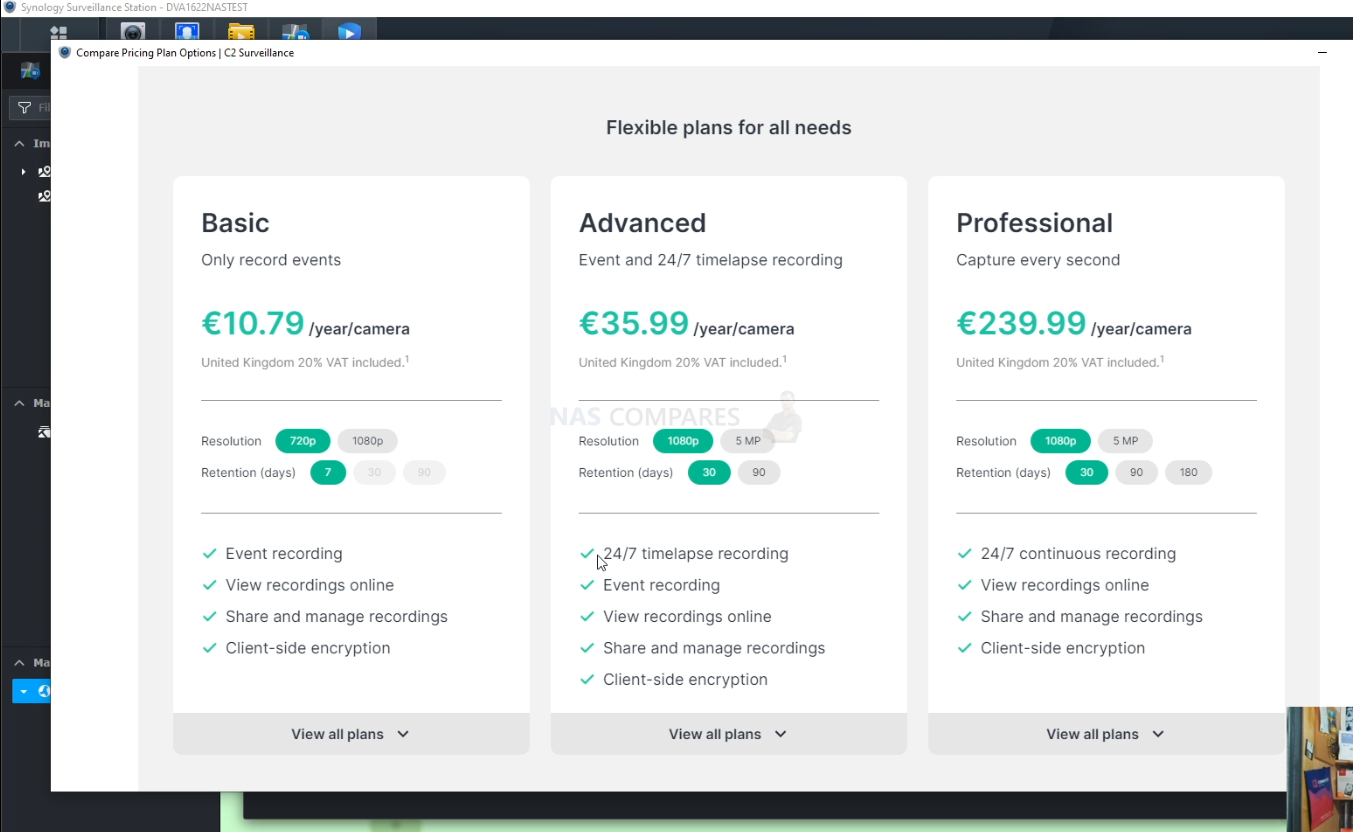
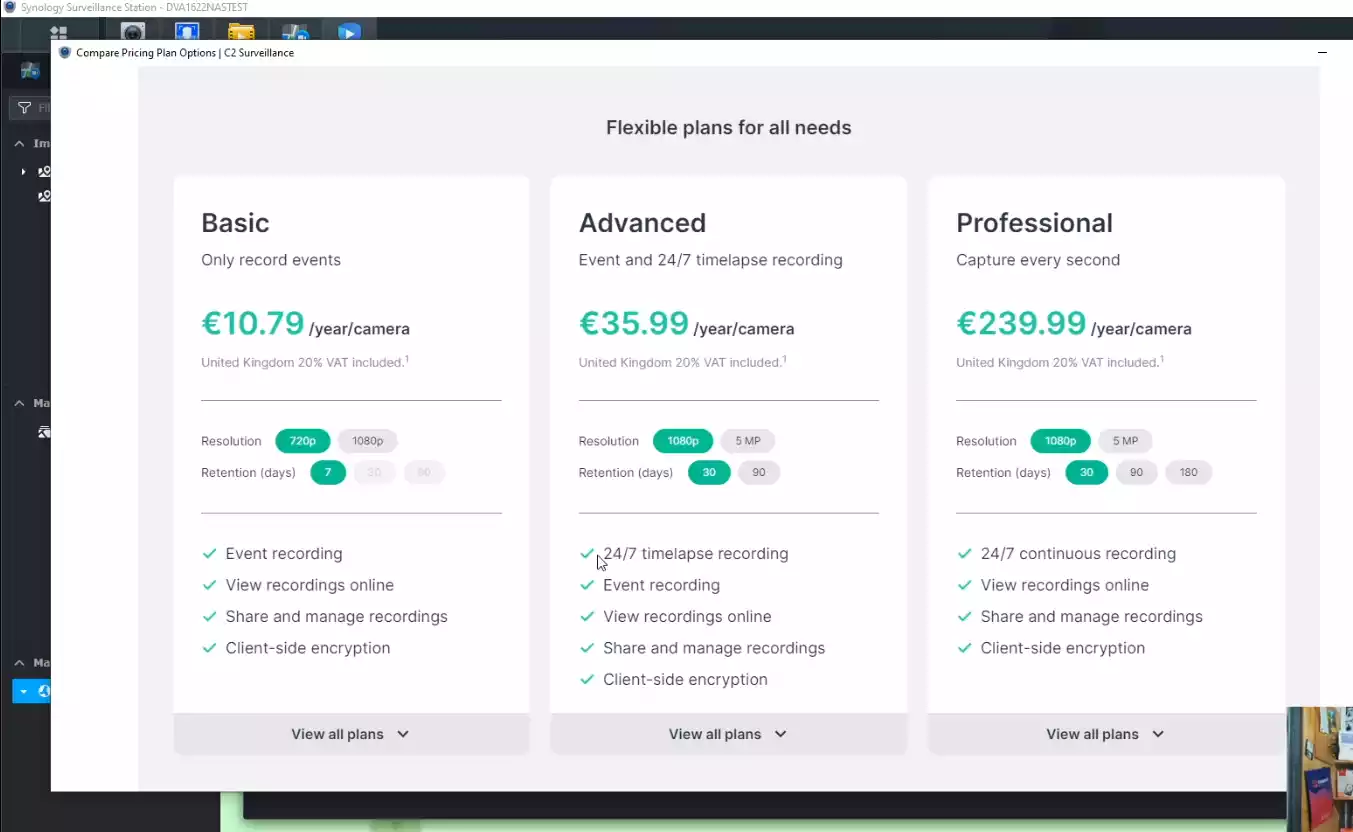
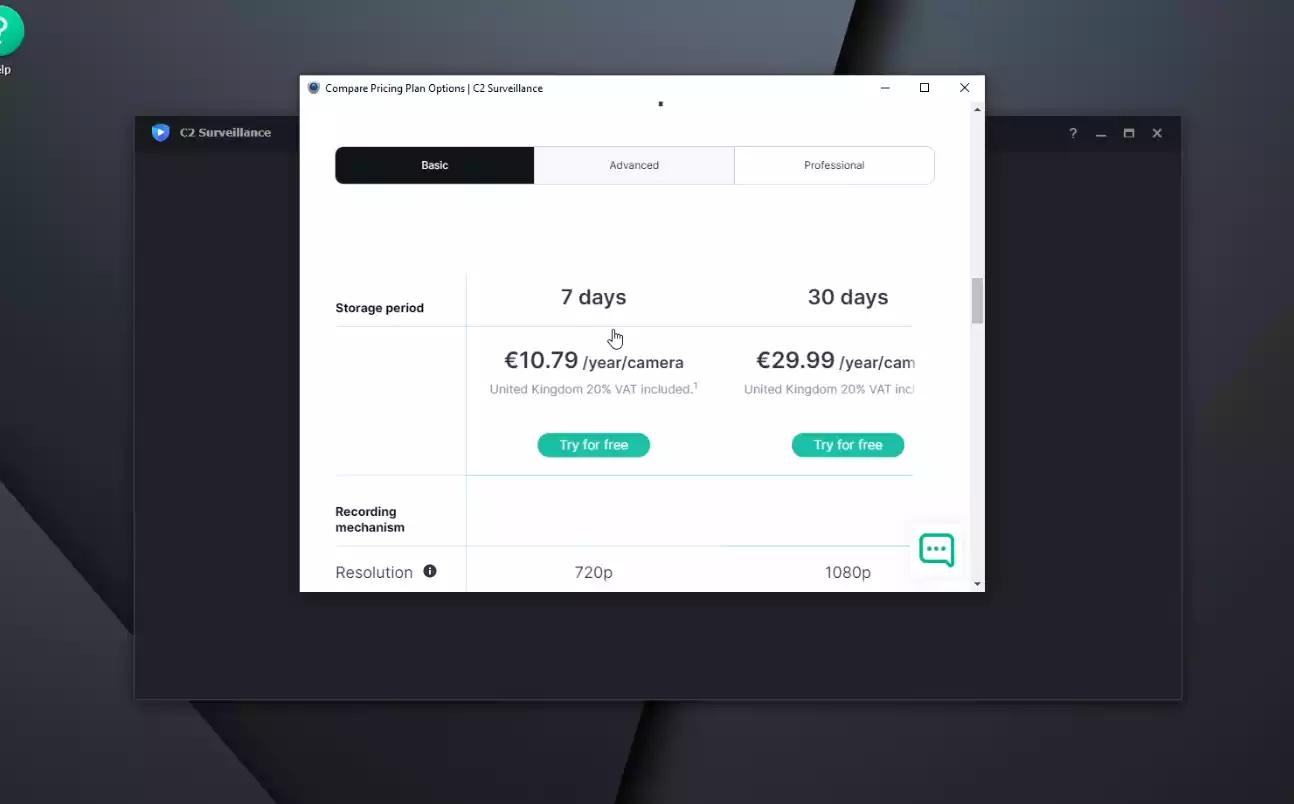
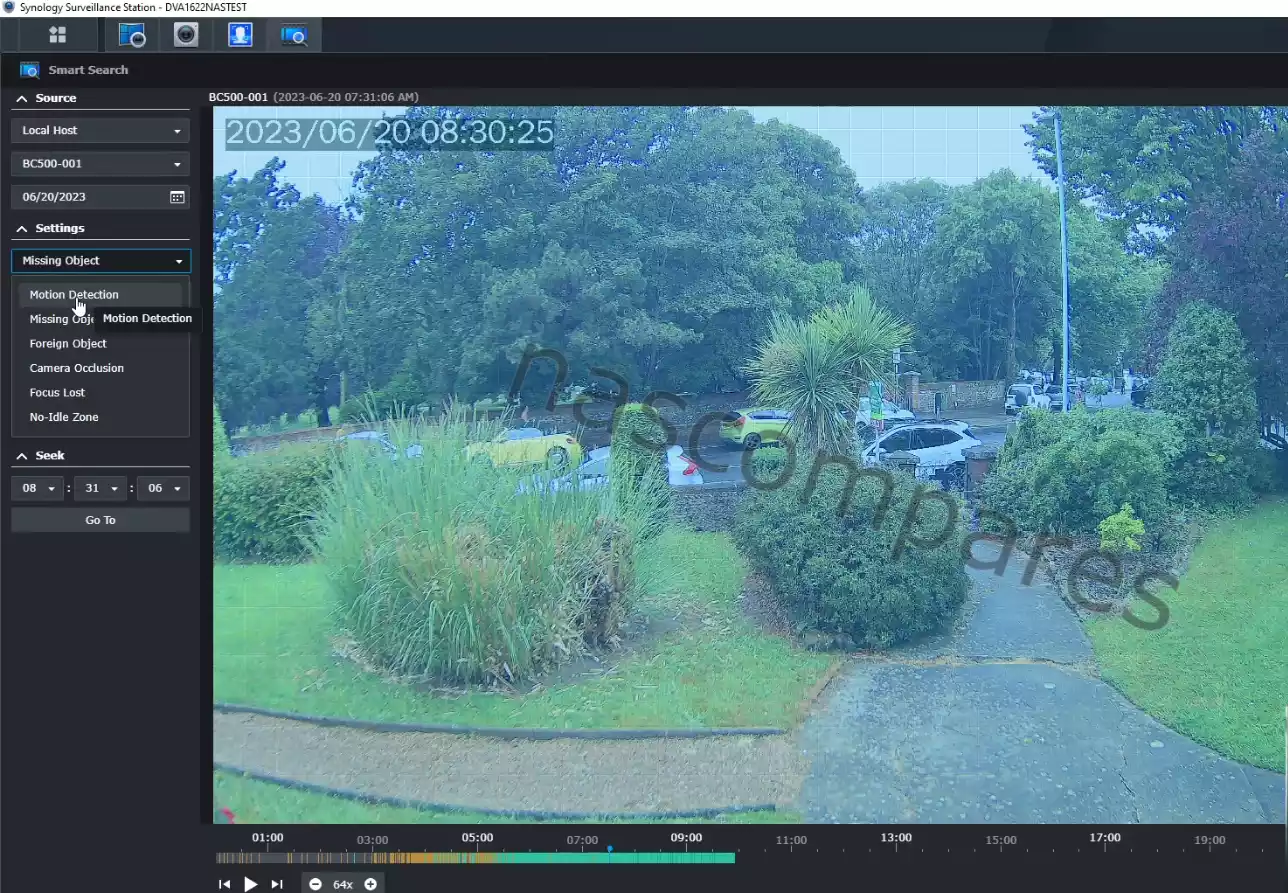
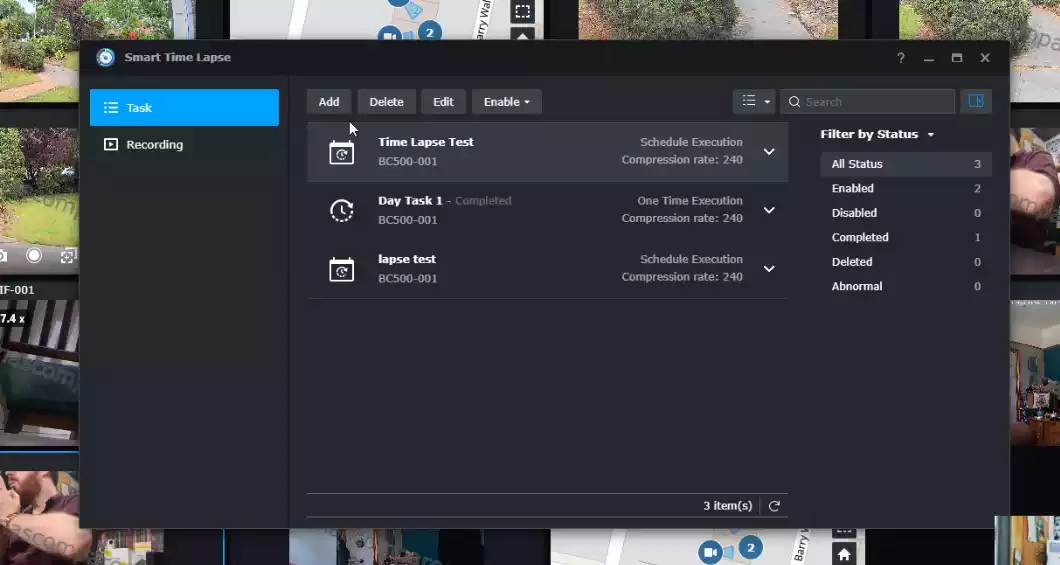
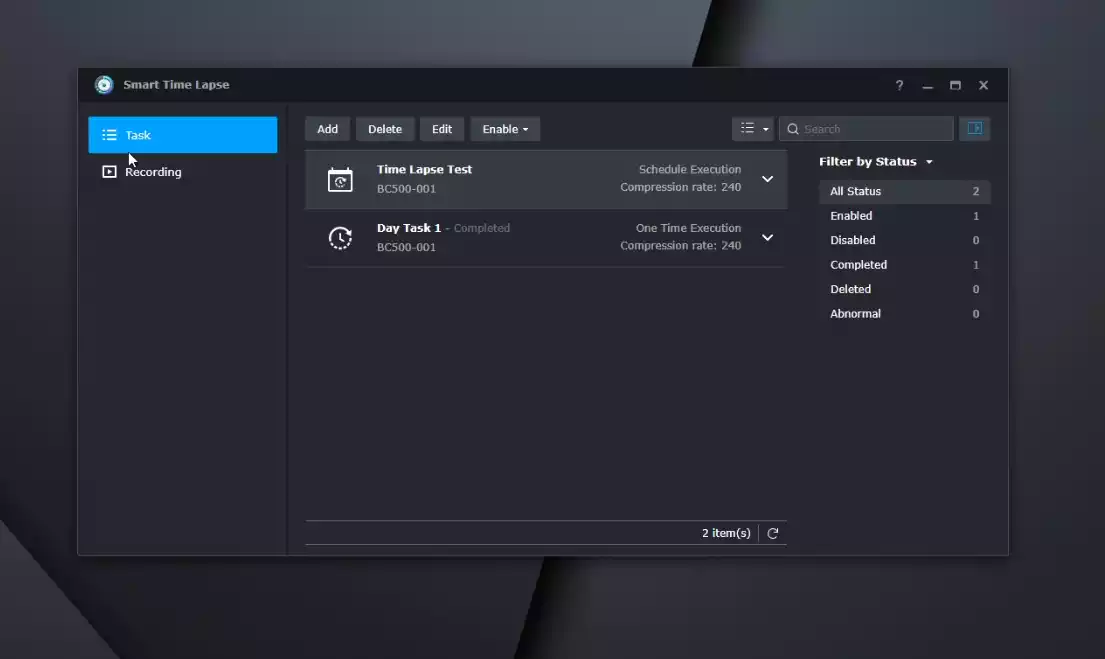
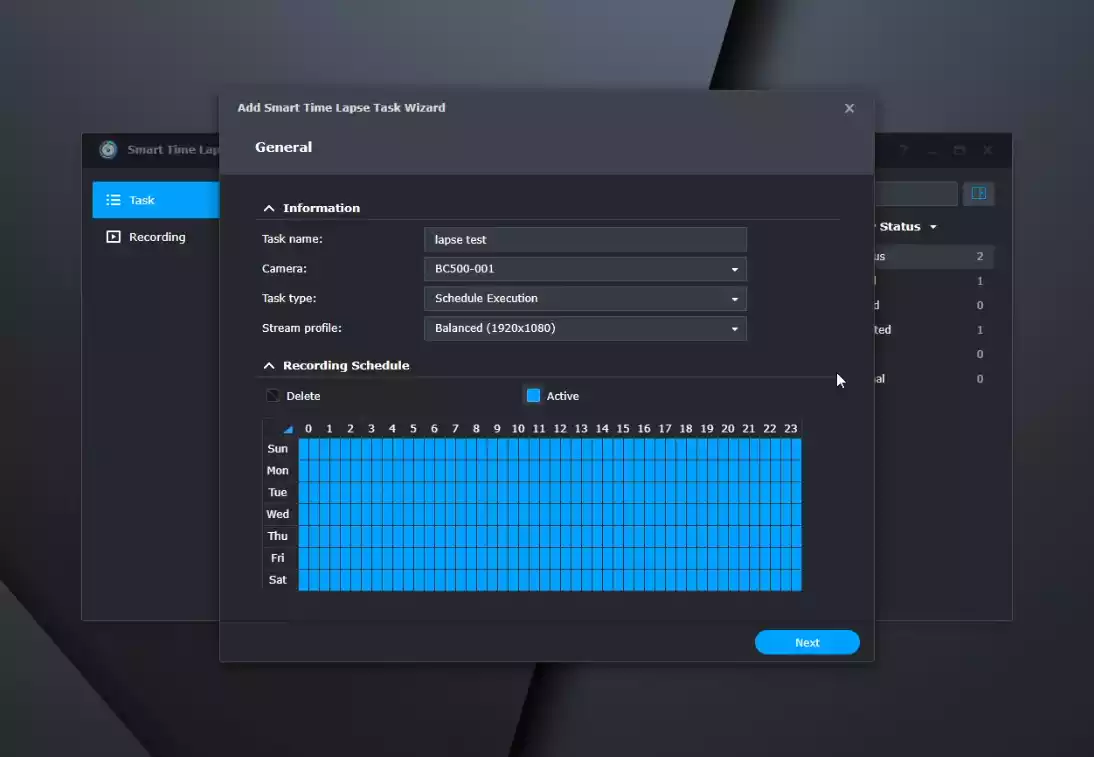
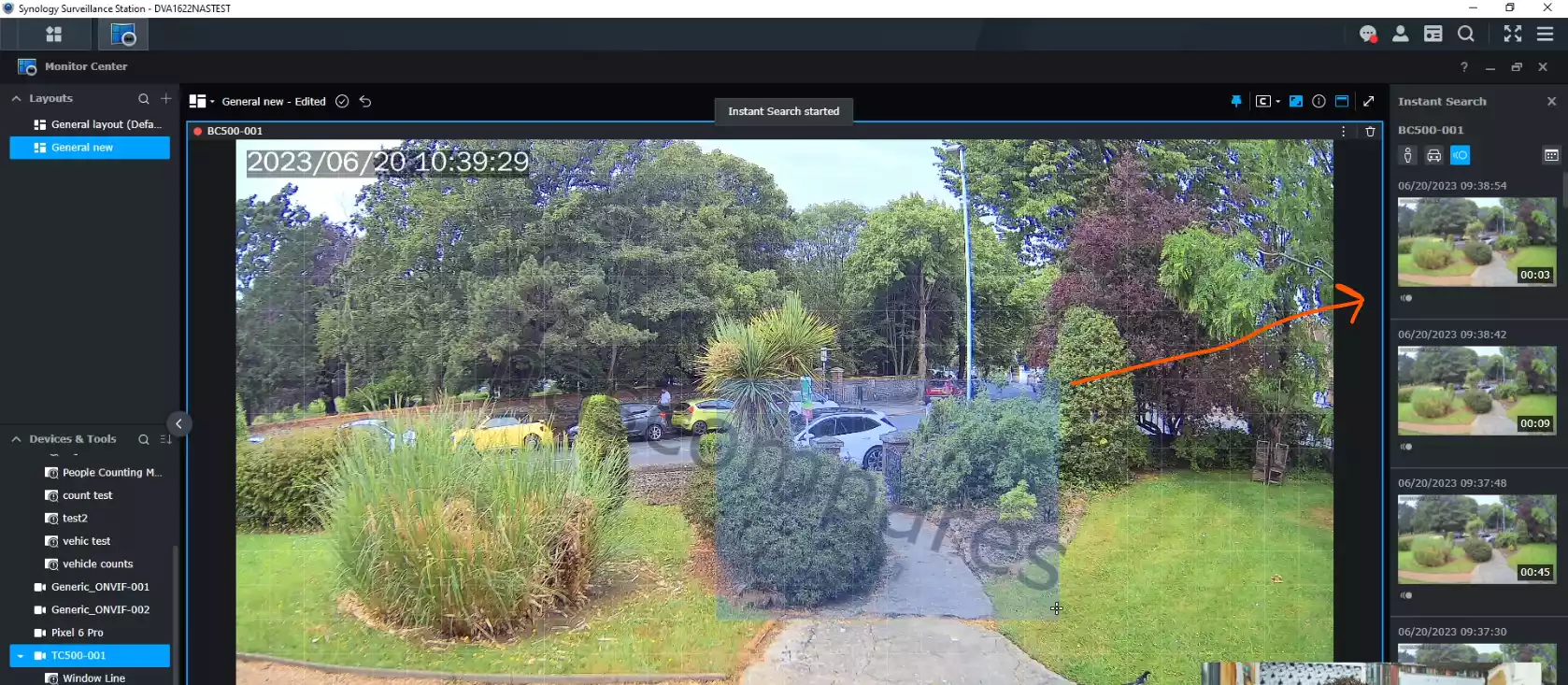
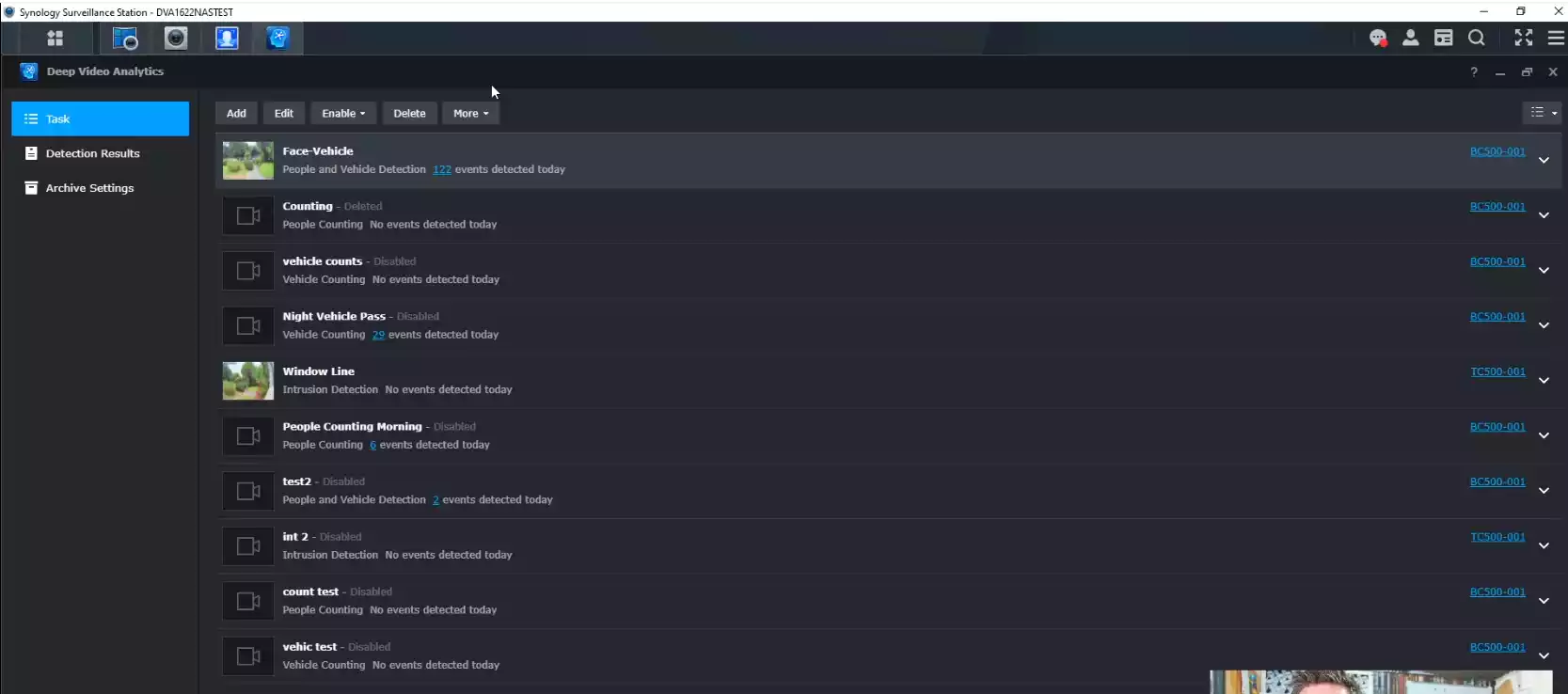
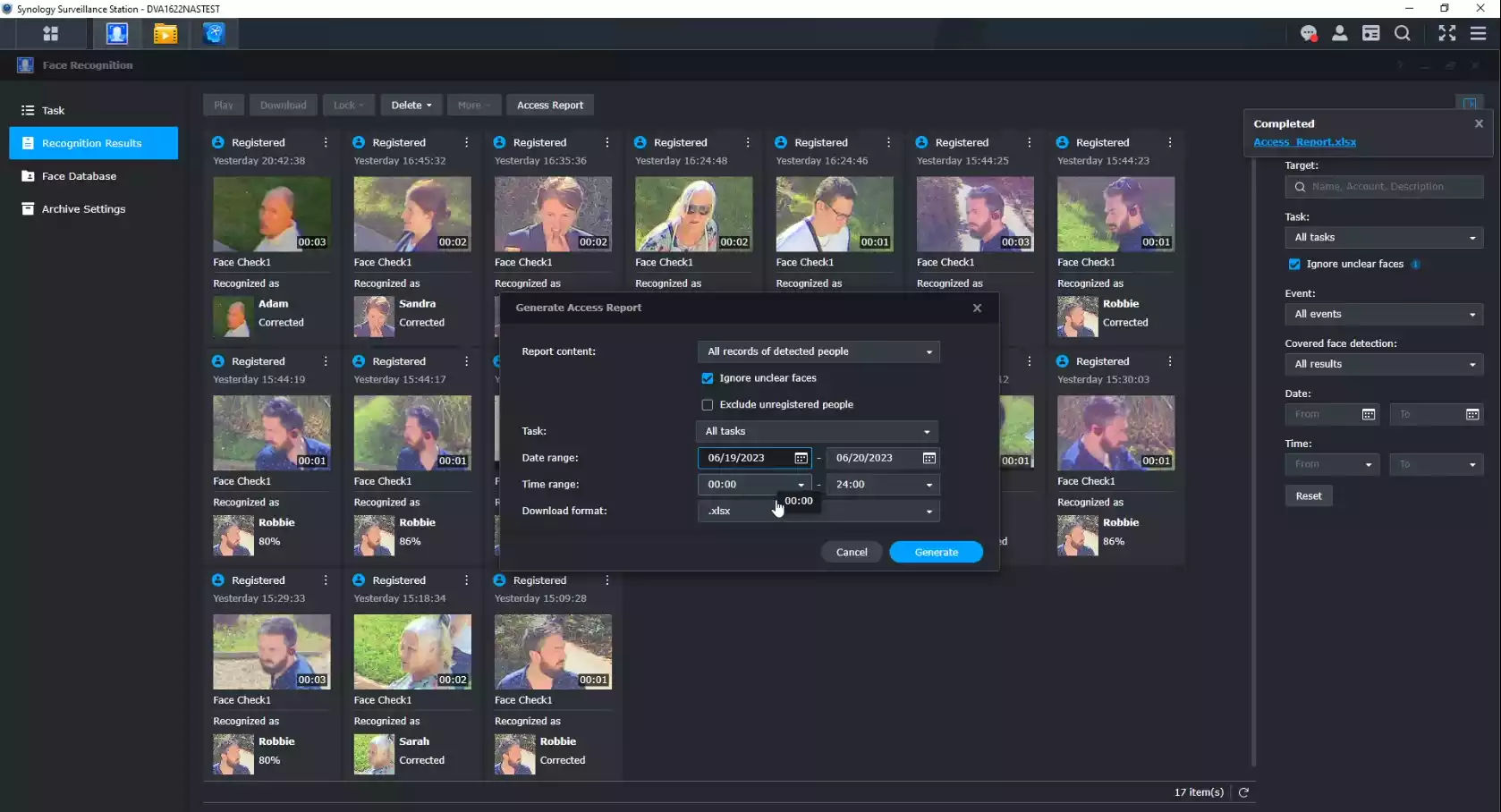
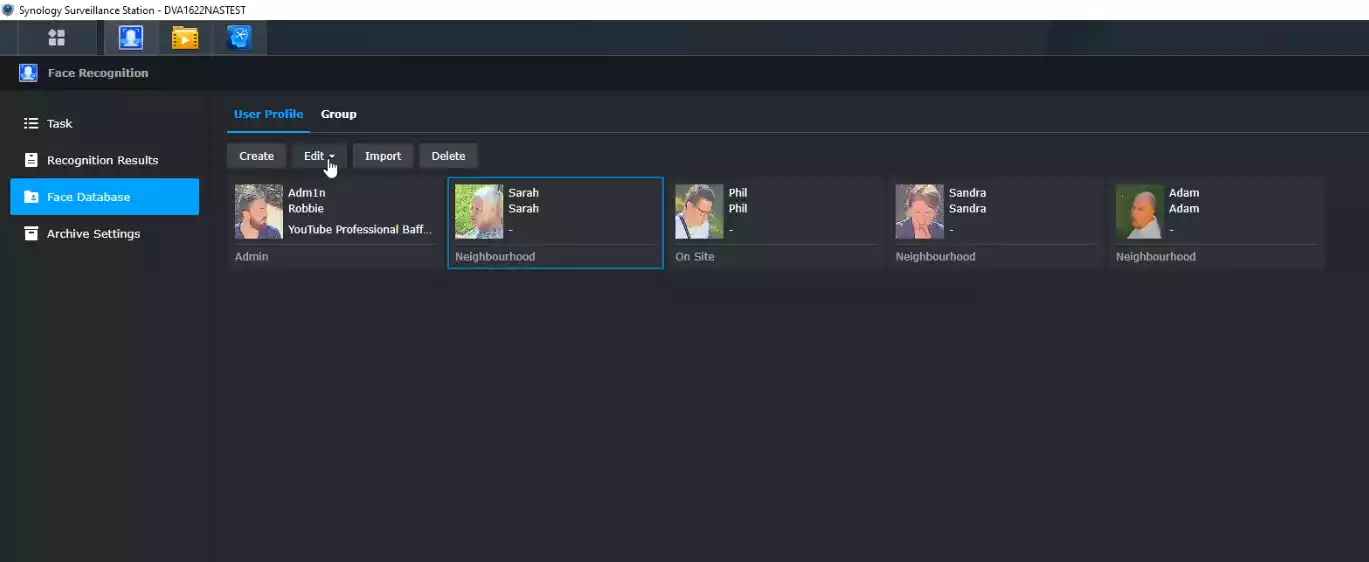
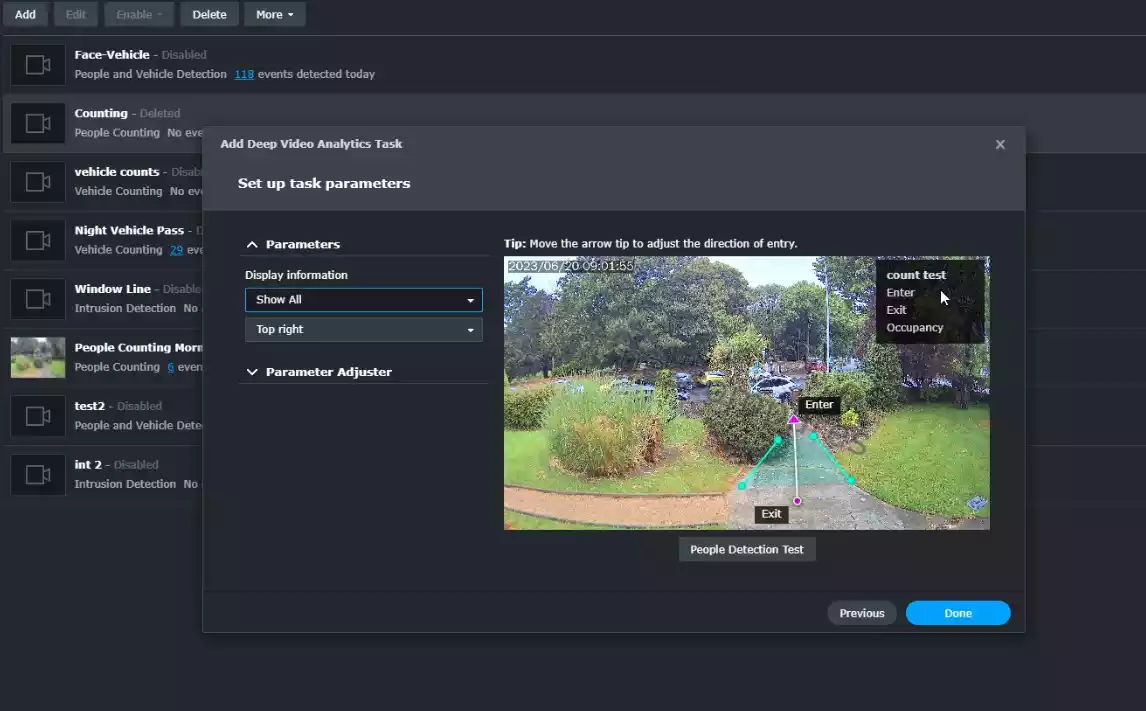
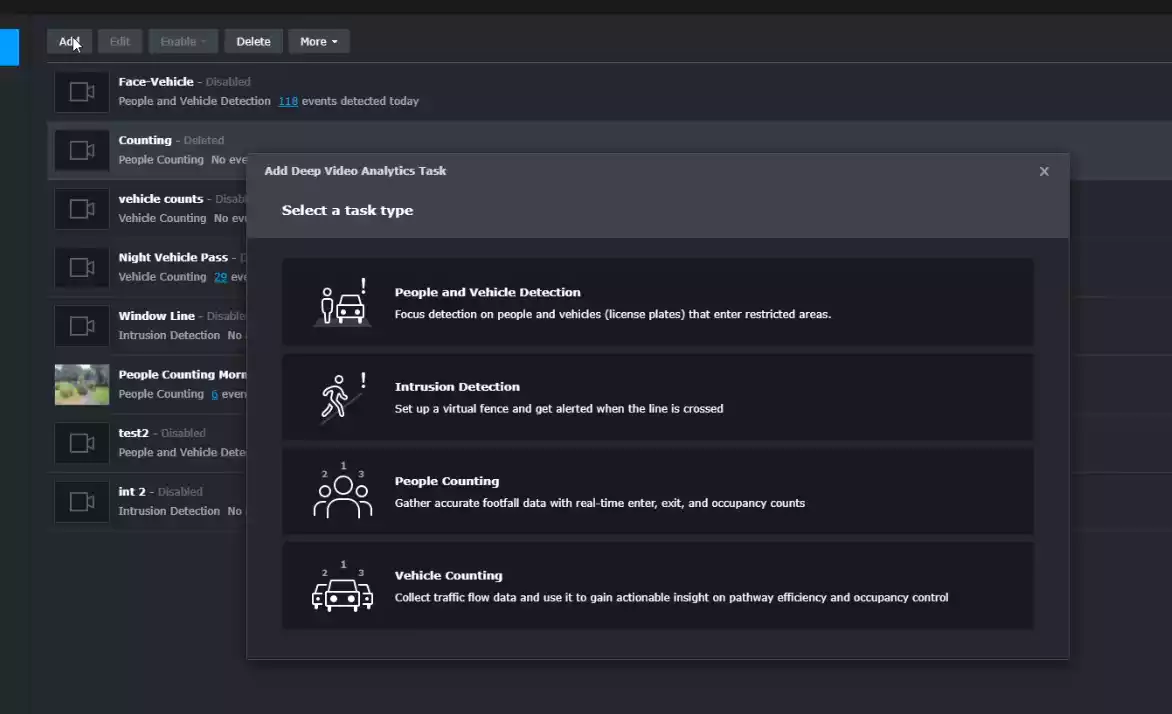
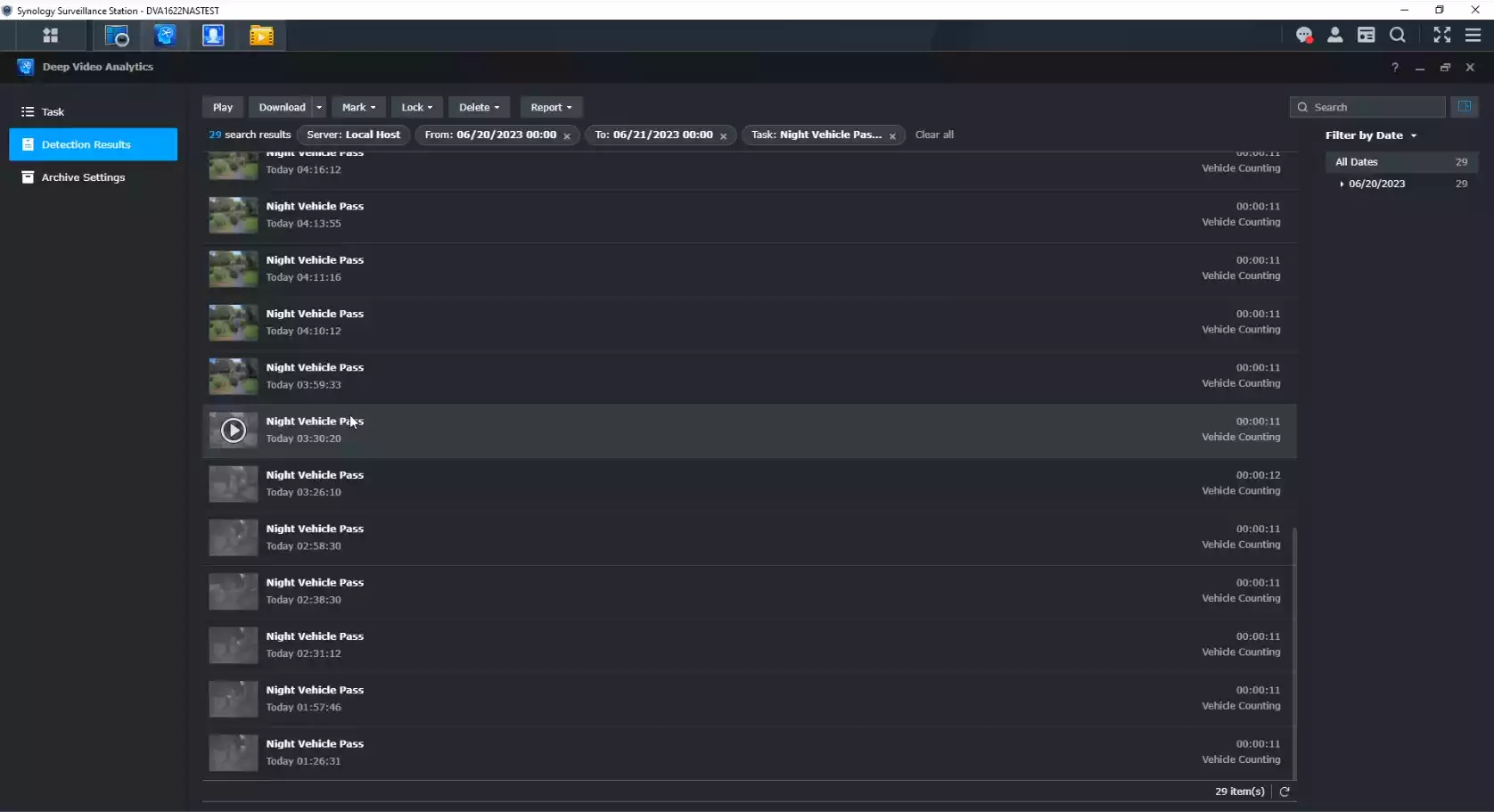

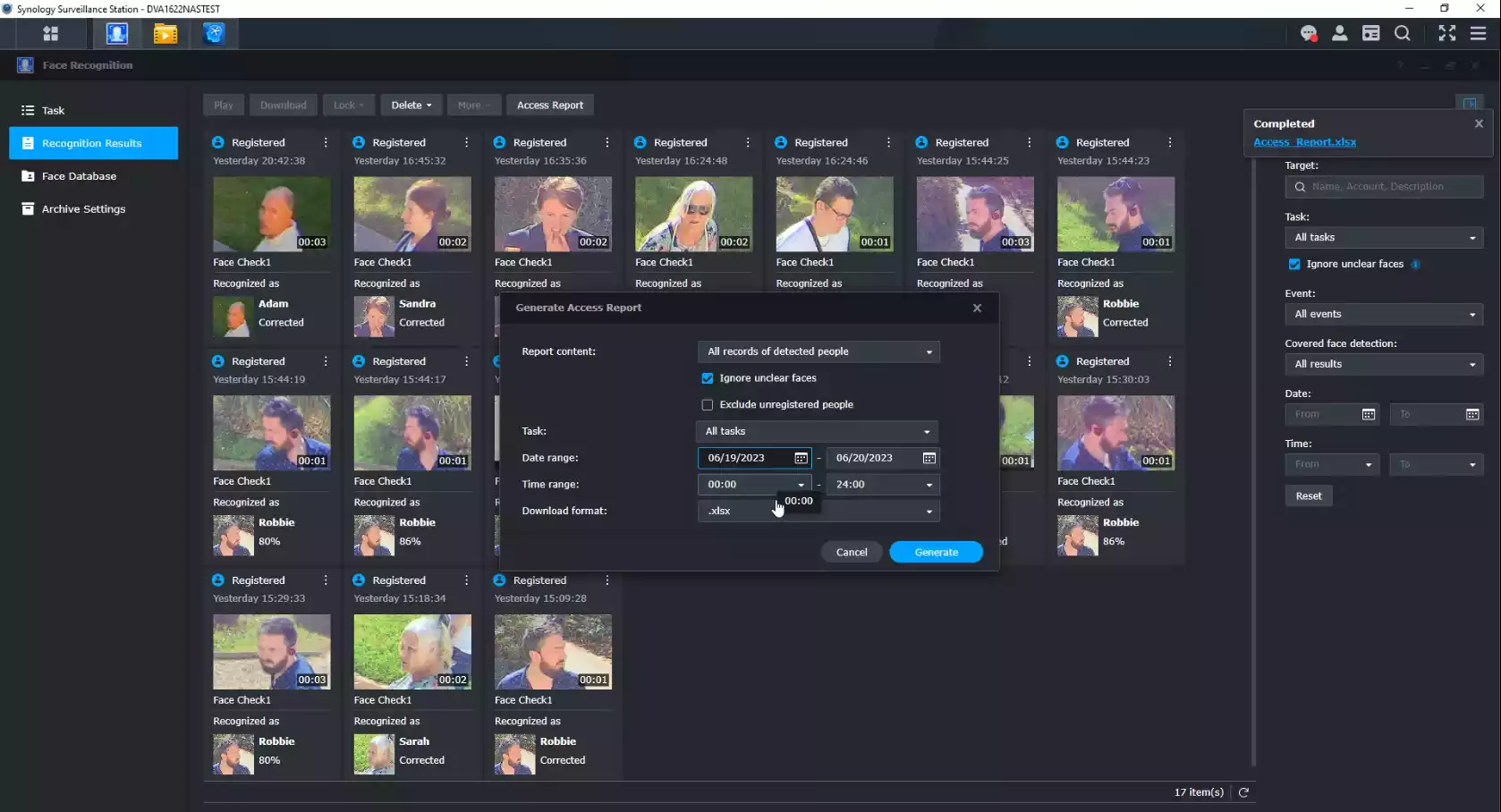
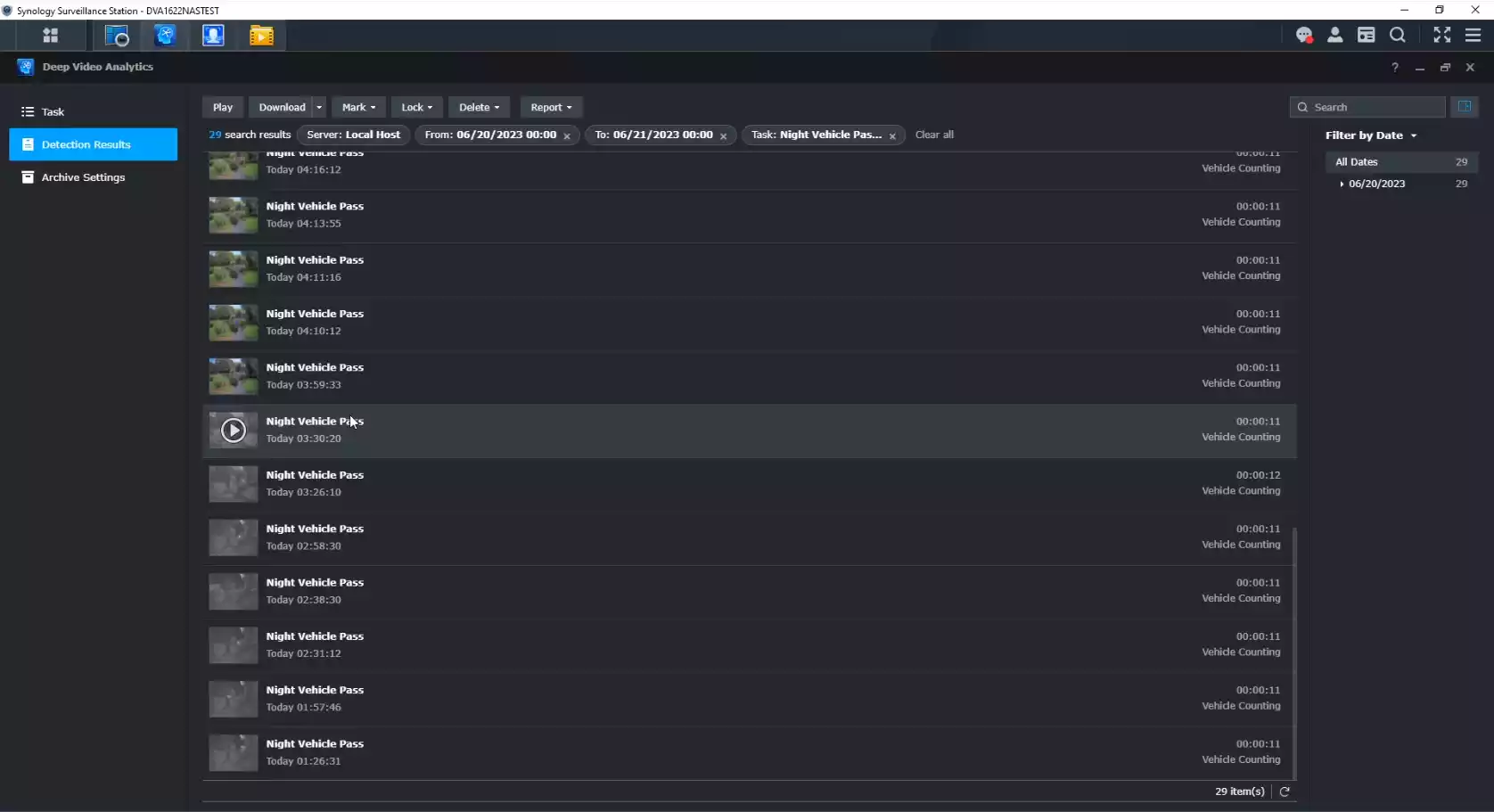
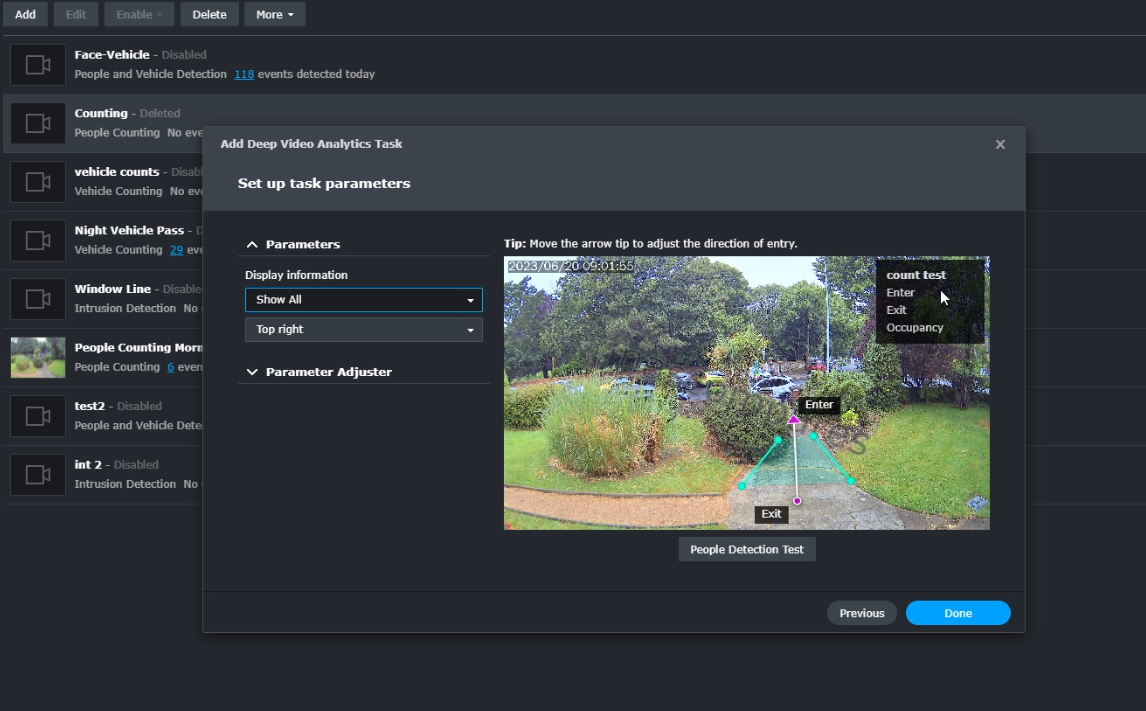
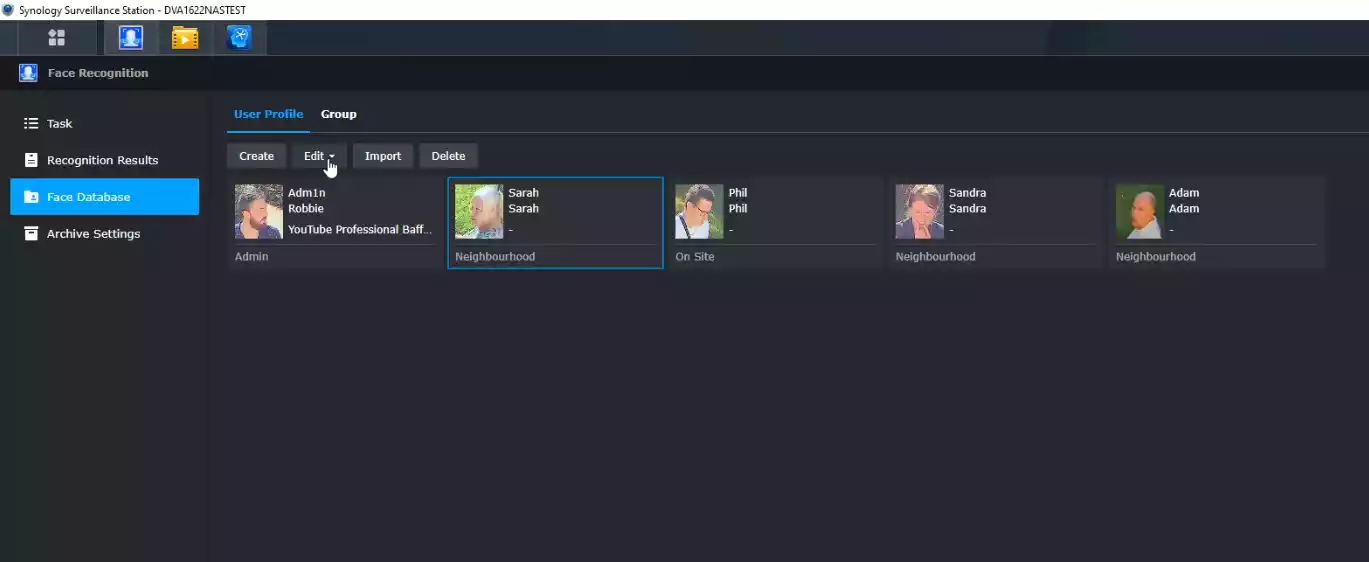




The integrated HDMI has failed 2 times already. I’ve owned the Synology DVA1622 for over a year and I’m on my 3rd replacement from Synology. It had been working fine with 9 cameras. but after Synology’s big update to Surveillance Station, it killed the HDMI port… Thet replaced it, and within in weeks the 2nd one also died. Today I received my 3rd unit… and I’m not optimistic it’ll fare any better. Support has been good, but their help hasn’t changed anything in regard to fixing the issue or performance…. I’m now forced to use my Web browser for the past 3 months. It’s not great, since it’s constantly showing frozen cameras and reboots every hour or so. All my cameras are using 10fps and are a mixture of 5 older 5mp cameras and 4 new 12mp Reolink cameras and NO AI or Analysis running. I even purchased 2 of their overpriced HAT3300 HDs. I’ve wasted tens of hours of time with them trouble shooting this. I’m convinced the issue is the Hardware is insufficient for today’s cameras or SS hasn’t been properly updated to handle the load… I was hoping to add another few cameras this year but not until Synology convinces me that the DVA1622 is worth the effort.
That sounds incredibly frustrating. The HDMI failures on the DVA1622 do point to a hardware bottleneck, especially after the Surveillance Station update. Until Synology addresses it properly, sticking to the browser or considering a higher-end DVA model may be the only stable option.
Thank you, very cool!
REPLY ON YOUTUBE
I know this is 1 year old now. But how is it after they removed the compression codecs?
REPLY ON YOUTUBE
for a camera setup of 6 cameras you would recommend to gonwith a 723+ and extra RAM instead?
REPLY ON YOUTUBE
only 8x licences included. For more (up to 16) you need extra licences.
Maybe expired but 1622 link points to 3221 device in your buying links
REPLY ON YOUTUBE
Does it have wifi or only wired Ethernet ?
REPLY ON YOUTUBE
I cannot find the Smart Time Lapse on my NAS drive. It seems to be a mystery feature that I can’t locate. Should it be on all drives or is it only on the high-end models?
REPLY ON YOUTUBE
Sorry for my ignorance but I am confused. What do you mean when you say camera license? So if I buy this DVR NAS unit and I want to mount 10 Synology cameras, do I need to purchase 10x Synology camera licenses?
REPLY ON YOUTUBE
is the camera type must be Synology Brand too?
REPLY ON YOUTUBE
First of all, I love your videos on the subject of NAS’es. But can you please clarify why you would want/need a faster connection than 1Gbit (12:21)? 16 cameras will never saturate a 1Gbit connection. A single HDD also can only cope with +/-170Mbit/s. So what’s the fuzz about a 2,5 or 10Gbit connection on a 2 bay system only supporting up to 16 cameras? A camera needs something between 2Mbit/s and 8Mbit/s, depending on resolution and quality settings, so worst case = 16×8=128Mbit/s throughput (more likely to be less than 32Mbit/s for a 16 camera 1080P system) – so again… I think a 1Gbit/s connection should be plenty!
REPLY ON YOUTUBE
Have you managed to add a remote camera to your NAS via RTMP?
Congratulations on the video.
REPLY ON YOUTUBE
Does the HDMI only support surveillance station output?
I was hoping to find a way to display a calendar as a screensaver or some kind of task board in conjunction the ability to switch to Surveillance station.
The server will be in a separate room, but hoping to pop a HDMI cable thru the wall and then put the display permanently mounted in the hallway of the narthex.
REPLY ON YOUTUBE
Any tests/review of alert/notification on mobile device (where mobile is on a different network and turned off). That is the most important feature to me. What use from having video of masked men taking the goods away.
REPLY ON YOUTUBE
They do charge with camera licensing, It is extortionary!
REPLY ON YOUTUBE
Thanks great video. Do you think Synology will release an update to DVA series in the next months?
REPLY ON YOUTUBE
How do you use the Smart Search in the monitoring center? I see the separate application but the search icon isn’t available like in your video. Do i have to turn it on somewhere?
REPLY ON YOUTUBE
synology all the way , thankyou for sharing
REPLY ON YOUTUBE
Thank you for this detailed overview
REPLY ON YOUTUBE
Brilliant.. Can these feed be seen on an Android TV? Does that need any additional settings?
REPLY ON YOUTUBE
How does this compare to Blue Iris?
REPLY ON YOUTUBE
When using these systems, are you always using hard drives that are listed on Synology’s compatability list or will other brands work as well?
REPLY ON YOUTUBE
Thank you so much for the details
REPLY ON YOUTUBE
Thanks for detailed review!
REPLY ON YOUTUBE
DS923+ that I just bought. partially for cameras…
REPLY ON YOUTUBE
From a performance perspective the desktop app is way better than the web interface.. Can’t stand using the web interface once using that.
REPLY ON YOUTUBE
If for not the license cost I would probably buy this. Make it $10 and okay. At $50, hard pass, that is half the cost of a camera.
REPLY ON YOUTUBE
This sucks because you assume we’ve also purchased the surveillance station software which is expensive. It’s a DVA1622 review so please just focus on the device itself, not other up-sells.
REPLY ON YOUTUBE
Thank you for all you do! I have learned so much about Synology, NAS, Surveillance Station, RAID configuration, etc. Currently I have two Synology NAS set up on two different sites, home and a commercial building I manage. Router/switches Unifi system in both locations. For the remote location, I opted for the DVA3221, based on my research and your excellent explanation of the capacity, and the fact that it is a pretty significant deployment. I figure about 25 remote cameras where complete.
What I have found over time is that you start to disregard the notifications when there are so many, which obviously defeats the purpose. With the better analytics, I can be aware of, and more tuned into, things that are issues or threats. For example there are several tenants, but for example I only need to know if an unknown character enters various areas.
What I found in setting up the systems was struggling with CMS or Central Management System. I was easily able to deploy CMS, which allowed me to monitor and configure the basic settings of the remote NAS. However, what I struggled with was remotely dealing with Surveillance Station and adding remote cameras into the monitoring center . It took a call to Synology to realize that there is a separate “CMS” app, specific for SS and even Synology support admitted that the documentation is pretty limited.
I think as multi-site deployment is likely becoming even more prevalent with home users, it may be a great video for you to consider. I am sure others would be interested in this and are searching for more detailed information.
Aside from the actual CMS setup, I still struggle with what is the best configuration for secure and quick connections. Although I am still working through the deployment, getting the cameras to all work over HTTPS and now getting DS Cam to also connect over HTTPS is giving me some headaches. A true complete setup for remote surveillance, with the CMS issues and best connection methods (VPN, Quick Connect?) would be so helpful as even when you get it working there is the lingering concern as to how exposed your setup may be.
Thank you again for all your effort and happy to see your subscriber list growing!
REPLY ON YOUTUBE
How many cam license do you have, that extreme expensive
REPLY ON YOUTUBE
Any way to get a feed to output through my home network to a smart TV on the same network? Would only be a single feed with no need to use a cursor on the screen.
REPLY ON YOUTUBE
loving it so far, trying to get the PTZ patrol mode to work with my reolink. was hoping you would touch on this feature. also how to get speakers to work lol
REPLY ON YOUTUBE
I’m left with two questions from these great reviews .. I’m trying to scope a major upgrade of a soho setup of disk backups and ip cameras …
(1) is it too much to expect this unit to run Synology’s DSM as well as the SSM from the DVA1622, or is it best to run 2 NAS’s ????
(2) any advice/experience of sizing NAS HDDs for the DVA1622 ????
REPLY ON YOUTUBE
A too expensive Choice..
REPLY ON YOUTUBE
Robbie you have earned a NAS PhD the hard-way by earn it.
Oh, I found a guy that’s almost as smart as you are 😉
Eddie’s DIGIBITE https://www.youtube.com/@DIGIBITE/videos
REPLY ON YOUTUBE
I’m running a DVA 3221 at one customer site with 6 cameras at 4K, 1 at 4 MP, and multiple AI analytics (car counting, LPR, facial recognition, intrusion line crossing), and it works like a champ. On the other hand, I have seen some inconsistencies with a DVA 1622 deployed at another customer site that only has three cameras running, and only two LPR tasks (Entry and Exit) on two cameras. The vehicle are detected fine, but the license plates are not consistently captured like with the more powerful DVA 3221.
REPLY ON YOUTUBE
what FPS (Frame per Second) are the cameras you are using? I am looking for a devicw that can handle 4K, 1080P, or 4MP with a huge 320Mbps incoming bitrate, CAN any Synology DVR handle this at 30 FPS (Frame per Second)?
REPLY ON YOUTUBE
I bought DS423+ after comparison reviews from your channel, and watched this video while still waiting for it to arrive. Great job! Is someone at the door? it’s my NAS arrived!
REPLY ON YOUTUBE
This is an awsome video for an equally awesome software from Synology. Thank you!
REPLY ON YOUTUBE
USB-hub!
REPLY ON YOUTUBE
This screams SMART system so is this something that can be done using a home network that is offline? If it requires to be connected to the grid then it’s a downgrade from the old software.
REPLY ON YOUTUBE
Does it have an android and ios app?
REPLY ON YOUTUBE
Haha the brighton seaguls have such a distinctive sound!
REPLY ON YOUTUBE
Has anyone upgrade the ram? If so which ram
REPLY ON YOUTUBE
Outstanding video, very useful overview and tips, thank you!
REPLY ON YOUTUBE
Had this on in the background over a couple of days. This is the comment you requested — I made it to the end! =D
It’s definitely not in the budget for me yet, but I’m dreaming about a NAS in my setup in the future!
REPLY ON YOUTUBE
Thanks for this video! I just want to know if you can still use it as a regular NAS if you’re using it as a surveilance station? I’m looking to use it as both NAS and NVR.
Thank you!
REPLY ON YOUTUBE
thankyou how about the qnap that we can use coral?
REPLY ON YOUTUBE
2:00 LOL, all you have to do is to buy any Dahua or Hikvision with embded object recognition, starting from $100.
REPLY ON YOUTUBE
can’t see the appeal. is anyone actually buying this things for 600+ usd?
REPLY ON YOUTUBE
I have a DVA1622 and have issues with it. For some reason as soon as I enable license plate recognition the RAM slowly starts to fill up, until it’s completely full and the system starts to act EXTREMELY slow and poorly. Anyone else have the same issue? The Synology support was useless as they keep blaming it on my docker container that’s running, but as soon as I stop surveillance station the ram usage drops to under 10%.
REPLY ON YOUTUBE
Hmmmm. This is a NAS not a camera. Any AI is only as good as the original camera image. Poor camera, poor lighting, poor image, useless AI. This is a money making fad. The better place to put the AI is in the edge device itself; the camera. Once the AI has identified a person or vehicle you’ll want the camera to move to that object and zoom in on it. That requires a PTZ camera with reasonably good quality optics.
Once the camera has done the pan/zoom all you need then is an NVR to record that video. Notifications can be camera based or camera notifies NVR and that handles them.
I appreciate that an NVR has a lot of storage and therefore could be used as a NAS, but a decent NVR records 24/7 and consumes 100% of the storage for CCTV recordings.
Also, Synology’s camera licenses are way over priced and that’s why it’s so expensive. A company that needs CCTV gets a dedicated NVR and also a dedicated NAS.
I suppose I’m just not convinced by this product.
REPLY ON YOUTUBE
I’ld like to see a comparison between surveillance station & blue iris.
REPLY ON YOUTUBE
These videos are sublime ????
REPLY ON YOUTUBE
Wow. A huge AI tax. Just added 1 HDMI to DS423+, removed m.2’s, and charges 600?
Synology US sells a refurbished DVR1216 at Newegg for $120. It will work completely fine as an independent surveillance station.
REPLY ON YOUTUBE
I really quite enjoy these longer videos!
REPLY ON YOUTUBE
Love your seagulls ????
REPLY ON YOUTUBE
Over an hour.????
REPLY ON YOUTUBE
I really miss being able to set a high speed for playback, then click “next” after each clip, to quickly review all my security recordings in one go. With 9.x I have to change the speed on each clip. RIP my favorite 8.x feature.
REPLY ON YOUTUBE
Just say ‘use’ rather than ‘utilise’! Sorry, was just driving me to distraction form otherwise great vids
REPLY ON YOUTUBE
Hi, what camera’s are you using / suggest. Could you do a video on these. Thanks
REPLY ON YOUTUBE
Serious question is it worth hammering and shortning the life of the drives on a ‘home nas’ (likely only gets use a few hours a day) 24/7 over using a dedicated NVR?
REPLY ON YOUTUBE
I used Synology Surveillance Station Time Lapse to compress 24 hours into 2 minutes to highlight the different styles of night vision. It’s just one of the great features!
https://youtu.be/I3UZdiklNhk
REPLY ON YOUTUBE
I am very interested in what BC500 functions change on a basic Synology DS918+/20+/23+, etc without the DVA model. Like the facial recognition?????
REPLY ON YOUTUBE
If it wasn’t for Surveillance station I’d probably switched to TrueNAS. But Synology really did an amazing job on this.
So happy with my DS1621+ (and DS916+ for backups).
REPLY ON YOUTUBE
Hello, we had a fire in our server room which affected our NAS too. Synology team says Motherboard is damaged & they shown us the same.
Now my question is should I buy the New NAS or go for second hand? However my purpose is to just have that for Backup only. Which I’ll be taking only once in a day.
Synology Nas 1821+ – 6 Bay
And should I buy 6 Bay again or 2 or 4 bay is okay?
I’m from India & I don’t know if buying from eBay is good option.
REPLY ON YOUTUBE
i did watch the whole video
REPLY ON YOUTUBE
Great content! Thanks for your time and experience!
REPLY ON YOUTUBE
I’ve seen reports of using the read-write cache option causing the entire raid volume to crash if an ssd fails, so I’m personally going to be sticking with the read cache only.
REPLY ON YOUTUBE
How this doesn’t have more likes is unjust. He covers so much and shows great examples. He also has time marks for reference. Great resource! Keep up the good work, would give you more likes if I could.
REPLY ON YOUTUBE
One thing I wish sonology would do especially further backup program is allow you to back up to a networked windows pool drive aka the NAS sync with networked multipooled Windows drive giving you to a form of backup even if you cannot see the data on the Windows pool that be fine if it was just an encrypted image or better yet allow the damn system to read Windows pool drives…. You’re plugging a USB hub with all your USB drives the nas makes its own virtual pool out of those drives and then it backs up just in case there’s nobody has a single 60 terabyte drive …. The fact that most people are coming from multiple hard drives externally to Nas and can’t use those multiple drives as a single pool backup is annoying especially when there’s hard drive crashes or or anything like that at least you’d have a personal backup I didn’t even pay 10-15 dollars per drive one time fee to make a pool for image backup
I literally had to Jerry rig using always-sync to back up the entire NAS drive on a 9 hard drive pool on the Windows side
REPLY ON YOUTUBE
Insert the biggest thing I hate about Synology outside of their “hard drive requirements” (if the damn hard drive says Nas supported then it should just work you shouldn’t need a specific hard drive) is them telling you where to put your media or files for specific programs they own you should be able to tell the programs just like in Plex where the files are where you wanting to put the files and have one way think as an option with no deletion
REPLY ON YOUTUBE
I personally find it difficult still for a novice user especially for making user accounts … Aka having public and private folders for individuals in a group setting (you can’t have both) we’re in the group setting everyone has the rules AKA right and no delete for public folder and the ability for only individual users in that group to only see their private folder and not everyone else’s
Aka private “Jon” public “all” private “Sarah”
John can still see Sarah’s folder
Because I haven’t nested in an outside folder public and an outside folder private where all their names are in the private folder so it’s nice and organized
But everyone can still see everyone’s folder I’d love to have it so that you can easily isolate nested folders
REPLY ON YOUTUBE
One application they should make is a network photo slideshow screen saver picture frame app with dslp and outside network
REPLY ON YOUTUBE
The one and only thing I don’t like about Synology multimedia apps or drive apps…. Is they TELL you where to put your media AND GENERALLY HAVE TWO-WAY SINK AS DEFAULT
Most users are going to have a plexa library that they’ve probably customized and should customize in one bulk “media folder” and then break it down within…. If you do stuff like that for all your multimedia they’re native apps don’t work you have to have it where they want it…. Same with sync you have to have it where they want it and it’s only sync … Me personally I want one-way sink data goes on the NAS … You can delete it off the phone or computer and that won’t transfer over…. They have improved the drive application but I still have to improve video photo and the other ones to be one way and for us to control the locations multiple or single nested location I don’t want to be told or you got to have it in the ” home /user /names/ photo/ to have the photo application work
NO I want to have it in plex media / photos/ cell phone 01/
REPLY ON YOUTUBE
why do I need raid 1 on the ssd cache? It doesn’t matter if the data is gone on the cache if one ssd fails. The data is stored on the HDD after a Data is altered in the read/write cache. or is written again from the HDD when a new SSD is added. So that makes no sense. Raid 0 would be better in this case.
REPLY ON YOUTUBE
Thank you for this Video!
REPLY ON YOUTUBE
Funny how that Security Advisor isn’t barking at you for having the standard 5000 and 5001 ports in use. Mine’s been yelling at me 24/7 about it.
REPLY ON YOUTUBE
That really is an in-depth and thorough review. I’ve had the DS1621+ for about a year and you’ve helped explain what some of the apps actually do. Thank you.
As a photographer using Lightroom to manage my my photos, I still cannot understand why I need Synology Photos or S Video to manage them?
REPLY ON YOUTUBE
Thank you for the detailed review. I am interestedin buying a new Synology Nas (920+) and i own an old XP 32 bit PC do you think there will be any issues about compatibility from Win XP 32 bit to the DSM 7.1 Synology NAs, in that case does any workaround exist?
REPLY ON YOUTUBE
I’m the one who watched the whole thing! And some bits twice. Very helpful in trying to decide between a Synology DS923+ and Qnap TS464. Synology seems to have the upper hand software-wise which I suspect carries more weight for a home user than the superior hardware of the Qnap? Thank you for providing this extensive review!
REPLY ON YOUTUBE
Awsome information. Now please a similar video on Qnap. I cant make up my mind as I need both photo management and video surveillance. It seems like Qnap and Synology takes 1 point each.
REPLY ON YOUTUBE
Jellyfin?!!! Most channels that review media server software, either only deep-dive their preferred offering, or only give an overview compression of the field. If someone like you, who can give the same enthusiasm creating two videos deep-diving two NASs that only differ by a drive bay, puts that into a spin-off series on a topic that is close to a large chunk of your demographic, that would be a real treat.
REPLY ON YOUTUBE
Thks & I just watched it again & most excellent;
I’m a retired physicist & have no real problem understanding the infinite details.
However my problem is how to keep it simple & stupid (ex: high tier levels of simplicity, brevity, encapsulation, etc).
Oh with my goal is to sociably knit-together all my family, relatives, friends, etc on my synology NAS.
Unfortunately I’m going to be Mr Tech support for them. Sooooo I gots-tos keep-it-simple is an understatement & I will be abused (I says anything for family/friends though ;).
REPLY ON YOUTUBE
I’m also only seeing 360. Can’t make out any screen. text
REPLY ON YOUTUBE
You’re a DSM PhD;
I never hear so dense of a presentation of great DSM info & my head is still spinning, thks.
Next-time, you think about having something good to drink every-once in a-while.
REPLY ON YOUTUBE
47:05 Where, When
REPLY ON YOUTUBE
Still only 360p for me
REPLY ON YOUTUBE
Still just in 360p
Hope it will fix soon.
Thx for all the effort!
REPLY ON YOUTUBE
Watched you video from begin to end! Loved the deep dive into DSM, since I am looking into buying a new Synology. Keep up your amazing videos!
REPLY ON YOUTUBE
Nice video. Does anyone know why my USB printer doesn’t work anymore on my Nas Synology ?
REPLY ON YOUTUBE
Thanks for a great video. Really explains what everything is. Recently got my NAS and been already updating hard drives in it. It will mainly be used as a PLEX Server but already considering what i will do when i start upgrading the smaller drives in it. May consider another NAS and use it as strict data back up and maybe a synology Drive / synology Calendar and Email setup. Move my calendar off Google’s stuff. We will see If i do that at some point. Great job again
REPLY ON YOUTUBE
Thank you for all the work you put into this. Very helpful.
REPLY ON YOUTUBE
My English man!!! What a video! Greetings from Greece! I really appreciate your hard work and that content. I have a DS 1520 + and I am not regretting getting it although the new 1522 is out. You have my admiration. Keep up the professional and good work.
REPLY ON YOUTUBE
Why only 360p is showing ????
REPLY ON YOUTUBE
Would it be too much to expect something similar for QTS?
REPLY ON YOUTUBE
Why 360p? Can’t see it clearly.
REPLY ON YOUTUBE
Wow ! What an episode – a full tutorial for everything ! A one stop shop – Thanx Robbie ‘ol mate !
REPLY ON YOUTUBE
Yes was wondering why its. 360p till saw the comments
REPLY ON YOUTUBE
*Note* – Regarding picture quality, this is a BIG video (so many features to cover in a single video) and YouTue can sometimes be a little slow to process HD and 4K uploads, so if this video is in low-quality for you, maybe come back in an hour or so, as YouTube should have finished processing it and have the 4K, 1080p and 720p versions done. Thanks for watching and hope you enjoy the review of Synology DSM 7.1, featuring the DS923+ NAS.
REPLY ON YOUTUBE