The Best NAS for Under $500 of 2023 – Synology, QNAP, Asustor and Terramaster
![]()
We are now halfway into 2023, and even though this is an odd-numbered year, traditionally a quieter period for hardware releases in the tech industry, we have seen an enormous number of new NAS devices released by the big brands in the industry. Whether you are looking at just 2023, or the individual 2023 series, each brand has put out a confident range of solutions for home and business users to choose from. However, for many new users considering making the jump from existing cloud platforms to their own NAS system, it can still be a somewhat costly and trepidatious choice to make. Today, I want to talk about the best NAS that you can buy for under $500/ £500 / 500 euros of 2023 so far, each one based on the best value, the best price, the best hardware, and the best software.
Quick Disclaimers
Before going any further, a few things should be highlighted. First and foremost, none of these prices includes the cost of your storage media. This is because different uses have different requirements and budgets, each of which may scale from hundreds to thousands of dollars. However, all solutions in today’s article can run with as little as a single drive inside and are completely scalable – meaning you can add more storage drives and expand your storage over the years quickly and easily. Additionally, all solutions in this article are combined hardware and software solutions, providing you with a complete turnkey solution that can be deployed effectively out of the box, with many supporting the installation of third-party software such as TrueNAS or Unraid. Lastly, it’s worth highlighting that while all of these solutions are available for under $500, if you spend an extra $100 to $200 more (eg Synology DS923+ or QNAP TS-464), you can scale things up even more. These aren’t necessarily the best NAS overall; they are simply the best NAS you can buy right now in summer 2023 for under $500.
The Asustor Flashstor 6 – Best Plex 4K/8K that’s under $500

Intel N5105 Celeron CPU – 4-16GB DDR4 Memory – 6x M.2 NVMe SSD – 2.5GbE – HDMI 2.0b 4K 60FPS – S/PDIF – USB 10G – $491 (06/07)
YouTube Video Review HERE – NASCompares Written Review HERE
It was a pleasant surprise when Asustor revealed their new NVMe-focused solution. Arriving with hardware architecture not dissimilar from other Intel Celeron-powered systems in the market, this new 2.5GbE equipped NAS is entirely focused on the use of M.2 SSDs and can support up to six drives in one or more storage pools. Although Asustor lacks some of the historical and AAA+ applications available from their competitors like Synology and QNAP, the Asustor Flashstor 6 is one of the best NAS devices I’ve seen this year. With the decreasing cost of Gen 3 SSDs as newer-generation drives come to market, fully populating a NAS with SSDs is becoming more affordable. This, combined with the system’s price range of $450-$499, makes it one of the best value solutions in the market right now. You can also easily install TrueNAS on it. Frankly, it is near impossible to build a NAS like this for less money than they are charging, and they even include their own software.
What we said in our Asustor Flashstor Review on 12/06/23:
I cannot stress enough how impressed I am that the Flashstor 6 and Flashstor 12 Pro are priced at $499 and $860, respectively, given the level of hardware on offer here. These are by no means enterprise-grade NAS server solutions, nor should they be thought of as such. However, given the cost of typical fully featured 4x HDD solutions from their competitors and the brand themselves, which often start at $550 and above, it is quite remarkable that the six M.2 SSD system with comparable internal hardware comes in at $499. As long as a user keeps their expectations in line with what this cost versus its capabilities, it’s really tough to argue with the price point that these two devices have arrived at on the market. The Asustor FS6712X Flashstor 12 Pro NAS presents a unique offering in the NAS market, leveraging NVMe technology to provide high-capacity, ultra-high-performance storage. The device’s design, with its rhombus-shaped enclosure and twelve M.2 NVMe slots, sets it apart from traditional NAS devices and offers a sleek and modern aesthetic. The tool-less drive installation mechanism makes it easy to set up and expand the storage capacity. However, there are some considerations to keep in mind. The limited number of PCIe lanes provided by the Intel Celeron N5105 processor may restrict the performance of high-speed NVMe drives.
The single 10GbE LAN port also presents a potential network bottleneck, limiting the device’s overall network performance. Users seeking maximum performance and network throughput may find alternative solutions better suited to their needs. Despite these limitations, the FS6712X shines as a storage solution for users who prioritize high-capacity storage, quiet operation, and low power consumption. The device’s ability to directly output 4K video, along with its range of Asustor-approved apps, makes it an excellent choice for media distribution and presentation. In terms of pricing, the FS6712X comes with a price tag of $850+. While this may appear high at first glance, it is comparable to 8 bay drive NAS SATA devices and many of those do not even include NVMe slots or 10GbE. Users looking for a more cost-effective option can consider the Flashstor 6, which offers half the number of slots and 2x 2.5GbE enabled ports for $499. As the cost of flash modules continues to drop, and larger capacity drives become available all the way up to 8TB (even without QLC), the FS6712X provides an attractive solution for those seeking high-capacity and high-performance NAS storage. While some underlying performance relativity by the end user needs to be factored in and hardware limitations exist thanks to the use of that Celeron to remain budget-friendly, the FS6712X is a tremendously smart move by Asustor. A well-designed NAS that presents a much more confident solution demonstrating the benefits of NVMe-focused NAS devices to an audience that would have assumed such things are way, WAY outside the realms of affordability!
 DEAL WATCH – Is It On Offer Right Now? DEAL WATCH – Is It On Offer Right Now?Asustor Flashstor 6 FS6706T - 6 Bay All-SSD NAS Storage, Quad Core 2.0GHz, Six M Amazon  USA 35 OFF (WAS 450) [LINK] USA 35 OFF (WAS 450) [LINK] ASUSTOR FLASHSTOR 6 (FS6706T) Network Storage Amazon  USA 12.18 OFF (WAS 461) [LINK] USA 12.18 OFF (WAS 461) [LINK] Asustor Flashstor 12 Pro FS6712X - 12 Bay Pure M.2 SSD NAS Network Storage Enclo Amazon  USA 75 OFF (WAS 800) [LINK] USA 75 OFF (WAS 800) [LINK] These Offers are Checked Daily
|
Synology DS423+ – Best NAS for Software under $500
Intel J4125 Celeron CPU – 2-6GB DDR4 Memory – 4xHDD – 2x M.2 NVMe SSD – 1x1GbE – eSATA Expansion – USB 5G – $469 (06/07)
YouTube Video Review HERE – NASCompares Written Review HERE
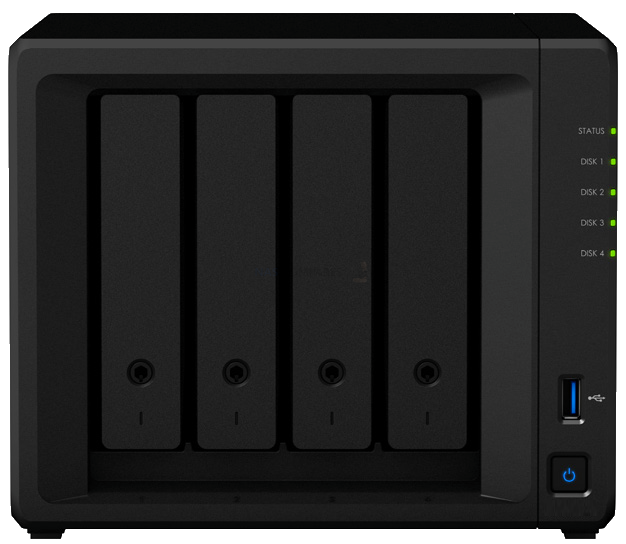
When considering a Synology NAS device, the brand’s fantastic DSM software is usually the key reason. Not all Synology NAS are built equally, and depending on the device you buy, the extent to which you can wear and the number of simultaneous processes that can be done at any given time will differ greatly. Synology does offer a more business-class and scalable solution in their portfolio, the DS923 +, but that system is noticeably more expensive and lacks some of the multimedia and graphical capabilities of the more recently released and affordable DS423 +. The Synology DS423 + arrived in Spring 2023, and while the bulk of its hardware borrows from the older Synology DS920 + and elements of its predecessors, the DS423 + is a very solid NAS that supports everything in the Synology DSM 7.2 portfolio. This NAS trades more on its software than its hardware, hence why the base level hardware pales in comparison to some of the other releases on this list, but it is still a solid and dependable solution with easily the best NAS software in the market right now, all for under $500. The system also comes with integrated graphics, NVMe SSD pool support, and the latest innovations in volume encryption and immutable data protection in DSM 7.2.
What we said in our Synology DS423+ NAS Review on 15/03/23:
here are two ways we need to look at the Synology DS423+ NAS. In one way, the Synology DS423+ DOES support all of the features and services that users demanded in a fully-featured home/prosumer solution. It features an Intel Quad Core processor with embedded graphics, DDR4 memory, multiple gigabit ports, wide HDD/SSD compatibility and m.2 NVMe SSD support. These are all things popular and most certainly what users would want/expect in a fully featured home/prosumer solution (aka SOHO). Then, when you roll in DSM 7 and it’s enormous range of software and services, the DS423+ is an excellent NAS solution that counters a broad range of criticisms that were leveled at the DS923+ at launch. However, there is, of course, the unavoidable way that most long-term Synology users and those looking to upgrade an existing 2016/2018 Diskstation are going to look at the DS423+ – a Synology DS920+ with less memory and no expandability! For those that skipped the DSx20+ generation, the DS423+ is going to feel decidedly underwhelming at best and hugely disappointing at worst! Synology has made no bones that they prioritize their software and services, with hardware being an important but nevertheless secondary concern. The main criticism is that CPU being the same processor used in the 3 years previous generation. Intel has moved production away from the J4125 themselves several times (with most other NAS brands using the N5105 or J6412 right now) and although Synology has been known to move CPU architecture down through the generations previously, this is a particularly egregious example. If they had just scaled something up on this device, such as the network ports from 1GbE to 2.5GbE, add the option of a 10GbE upgrade or more over upgrade the base level memory from 2GB or 4GB. The Synology DS423+ IS a good NAS system and serves as a great means to enjoy the wide-ranging features of DSM privately or professionally! It just feels like more of a stop-gap system in some places and one that existing DS920+ or DS420+ owners will skip.
 DEAL WATCH – Is It On Offer Right Now? DEAL WATCH – Is It On Offer Right Now?These Offers are Checked Daily
|
QNAP TS-462 NAS – Best NAS for Hardware and Scalability for under $500

Intel JN4505 Celeron CPU – 2-16GB DDR4 Memory – 4xHDD – 2x M.2 NVMe SSD – 1×2.5GbE – HDMI 2.0 4K 60FPS – PCIe Gen 3×2 Slot – USB 10G – $489 (06/07)
YouTube Video Review HERE – NASCompares Written Review HERE
Like the previously mentioned Synology solution, this QNAP prioritizes hardware over software. There is a slightly more business-oriented version available (the TS-464) that costs more and perhaps includes more hardware than you’d use. On the other hand, the QNAP TS-462 NAS arrives at a better price point while offering a taste of every single feature available on current-generation NAS drives. Anything you’ve heard great things about in the world of NAS is available here. Into NVMe storage pools and caching? Check. Integrated graphics? Check. KVM and 4K output? Check. Support for multiple expansions, upgradable memory, and integrated AI services? Check, check, check! The TS462 even comes with a PCIe upgrade slot that allows you to add further network or local connections as needed, with the system also arriving with 2.5 GB Ethernet off the bat. Finally, there’s the QNAP software, which, although not quite as advanced as the Synology platform, is pretty darn close and is hugely customizable with a vast range of office, multimedia, virtualization, and surveillance applications all rolled in. Bottom line, this QNAP NAS is great value for money and for those who found the more business-centric TS464 and recent changes to the fixed 8 GB memory to be slightly off-putting, the TS462 is an excellent and more affordable alternative.
What we said in our QNAP TS-462 NAS Review on 24/01/23:
The QNAP TS-462 NAS is a substantial update on the QNAP TS-451D (even worth considering for those who opted for the TS-451D or TS-451A previously) that features a more modern CPU that allows increased internal performance. This translates in hardware to M.2 NVMe SSD support, a larger bandwidth PCIe Upgrade slot, USB 3.2 Gen 2 10Gb/s connectivity and 2.5GbE by default. Some areas of the device are less compelling, such as that initial 2GB of memory (which you are almost certainly going to upgrade immediately, given QTS will eat up at least half of that to run the baseline/1st party apps generally). The limiting of those M.2 NVMe SSD bays to PCIe Gen 3×1 makes alot of sense, giving the range of this PCIe3 Celeron CPU makes sense, but is nonetheless going to annoy some users. lastly, the hardware gains in the system featuring much, MUCH more powerful and visually appealing HDMI 2.1 is a fraction let down by the HD Station software getting fewer and fewer feature-rich updates (outside of stability and performance fixes). As far as running the QNAP QTS EXT4 software platform on the TS-462, you will have little to no complaints, as it can run the bulk of the 1st/3rd party applications available to the software, just remember that you are running a dual-core and two thread processor – so the glass ceiling in terms of hardware resources is going to be a pinch lower than some of their Pentium, Intel Core or Xeon systems of course. After a bumpy start to 2022, with the brand needing to win alot of users back after being targetted by ransomware groups and missteps in communication, fast forward to the start of 2023 and you have a much more secure, closed and layered QNAP NAS platform here.
Choosing the QNAP TS-462 NAS over the increasing range of 4-Bay’s in the brand’s portfolio is a little less straightforward, with the TS-462 nestled somewhere between the TS-453E, TS-464, TVS-h474, TS-473A, TBS-464 and TS-453D (with several more 4-Bay options in the TS-x51+, TS-31P3 AND TS-31K still listed on their official site). I also think the TS-462 would do better to have been released alongside the TS-464 (and the rest of the x64 range), when the portfolio was a little less clustered and its status as an affordable alternative to the TS-462 made alot more sense! The QNAP TS-462 is designed for users looking to spend a little less on base hardware, whilst still buying a device that can be scaled in storage, network bandwidth and more down the line. QTS still continues to be fully featured and has a great many new security and access defaults/settings introduced to limit novice users leaving doors open, but still has a fractionally steeper learning curve than many of its competitors, often trying to do too many things at once (or at least not stopping an end user doing too much at times), which can lead to occasionally bumps in the road when using their platform on a more modest system as this. The QNAP TS-462 is a great 4-Bay NAS and a solid refresh/update on the TS-451D, but if you can stretch your budget a fraction more, I recommend opting for the TS-462 or TS-464 ($100-200 more) as much like this device doubles down on it’s predecessor hardware, so do those two NAS ram things up further for your money. A good NAS indeed, that lives a tad in the shadow of it’s own brothers and sisters!
 DEAL WATCH – Is It On Offer Right Now? DEAL WATCH – Is It On Offer Right Now?These Offers are Checked Daily
|
The Terramaster F4-423 – Best Value NAS Under $500

Intel N5105 Celeron CPU – 4-32GB DDR4 Memory – 4x SATA HDD – 2x M.2 NVMe SSD – 2.5GbE – HDMI 2.0 4K 60FPS – USB 10G – $469 (06/07)
YouTube Video Review HERE – NASCompares Written Review HERE
If you are looking for the lowest-priced turnkey NAS solutions in the market in desktop form, it’s tough to beat the range of solutions and affordability offered by Terramaster. Although I could pick any number of their solutions that all come for under $500, some featuring 10 GBE and others having a vast number of local connections, the best of their 2023 series so far is the F4-423. Arriving with the same quad-core Celeron as their competitors at Asustor and QNAP, but at a lower price point, their systems offer pretty much everything that everyone else does, but on a smaller budget. Support for up to 32 GB of DDR4 memory, M.2 NVMe slots for caching or storage pools, 2.5 Gigabit Ethernet connectivity, and 10Gb USB ports means that you’re getting the same hardware as the prosumer boxes from competitors at more affordable home price tiers. The software, TOS 5.1, may not be as advanced as that of Synology’s DSM or QNAP’s QTS but makes up for it by focusing on the fundamentals and providing the baseline applications and services users want. There’s a lack of some premium AAA+ first-party services for things like virtualization or multiple client applications, but there is support for their own hybrid RAID system (TRAID) that is comparable to Synology’s Hybrid RAID, support for BTRFS, and a unique one-click isolation mode that can completely sever the system from all third-party remote services and all external connections at the click of a button. Additionally, the relative ease and simplicity of installing third-party software such as TrueNAS and Unraid make this an extremely affordable alternative to more expensive NAS devices on the market right now, offering a similar level of hardware for noticeably less money by comparison.
What we said in our Terramaster F4-423 NAS Review on 23/03/22:
Terramaster still continues to be the most affordable fully-featured provider of the whole NAS market and although a number of their solutions have always felt a little rough around the edges, you always got the impression that you were getting a good deal for the hardware that was available from QNAP and Synology. Now in 2022/2023, the same continues to be true but in the F4-423 NAS’ case, you are actually getting some pretty top tier (for the Home/Prosumer) market at a price tag that is really tough to argue with. Terramaster has clearly been watching their bigger competitors and cherry-picked the features that people have been asking for (2.5GbE, USB 3.2 Gen 2, M.2 NVMe SSD bays, etc) for this new generation. In terms of software, things are a little less convincing and although TOS 5 (currently in Beta at the time of writing) still continues to evolve into something genuinely fully featured and impressive, TOS 4 that the F4-423 includes at launch is usable (if unexciting) platform that provides the base level services that a new NAS user would want, but lacks killer apps that their competitors are offering right now (File Streaming, AI photo recognition, Surveillance, etc). Most of these ARE included in TOS5, but until it arrives much later in 2022 in a full release, the F4-423 feels like a powerful NAS that doesn’t have the software to show off its strengths yet. If you are reading this later in 2022 or 2023, this might well be irrelevant though, as the brand rolls out their bit firmware update to ALL Terramster NAS devices. Overall, I definitely CAN recommend the F4-423 NAS for its hardware, for Plex Media server or as an affordable multi-tier backup solution, but if you are looking for a NAS for more tailored data access or in a much more fully-featured package – hold out a little longer till TOS 5 gets released first.
 DEAL WATCH – Is It On Offer Right Now? DEAL WATCH – Is It On Offer Right Now?These Offers are Checked Daily
|
📧 SUBSCRIBE TO OUR NEWSLETTER 🔔
🔒 Join Inner Circle
Get an alert every time something gets added to this specific article!
This description contains links to Amazon. These links will take you to some of the products mentioned in today's content. As an Amazon Associate, I earn from qualifying purchases. Visit the NASCompares Deal Finder to find the best place to buy this device in your region, based on Service, Support and Reputation - Just Search for your NAS Drive in the Box Below
Need Advice on Data Storage from an Expert?
Finally, for free advice about your setup, just leave a message in the comments below here at NASCompares.com and we will get back to you. Need Help?
Where possible (and where appropriate) please provide as much information about your requirements, as then I can arrange the best answer and solution to your needs. Do not worry about your e-mail address being required, it will NOT be used in a mailing list and will NOT be used in any way other than to respond to your enquiry.
Need Help?
Where possible (and where appropriate) please provide as much information about your requirements, as then I can arrange the best answer and solution to your needs. Do not worry about your e-mail address being required, it will NOT be used in a mailing list and will NOT be used in any way other than to respond to your enquiry.

|
 |
Gl.iNet Flint 4 10G+2.5G Router Revealed @CES 2026
EVERYTHING NEW from Minisforum @ CES 2026
Gl.iNet Slate 7 PRO Travel Router (and Beryl 7) REVEALED
Minisforum N5 MAX NAS - 16C/32T, 128GB 8000MT RAM, 5xSATA, 5x M.2, 2x10GbE and MORE
The BEST NAS of 2026.... ALREADY??? (UnifyDrive UP6)
How Much RAM Do You Need in Your NAS?
Access content via Patreon or KO-FI
Discover more from NAS Compares
Subscribe to get the latest posts sent to your email.


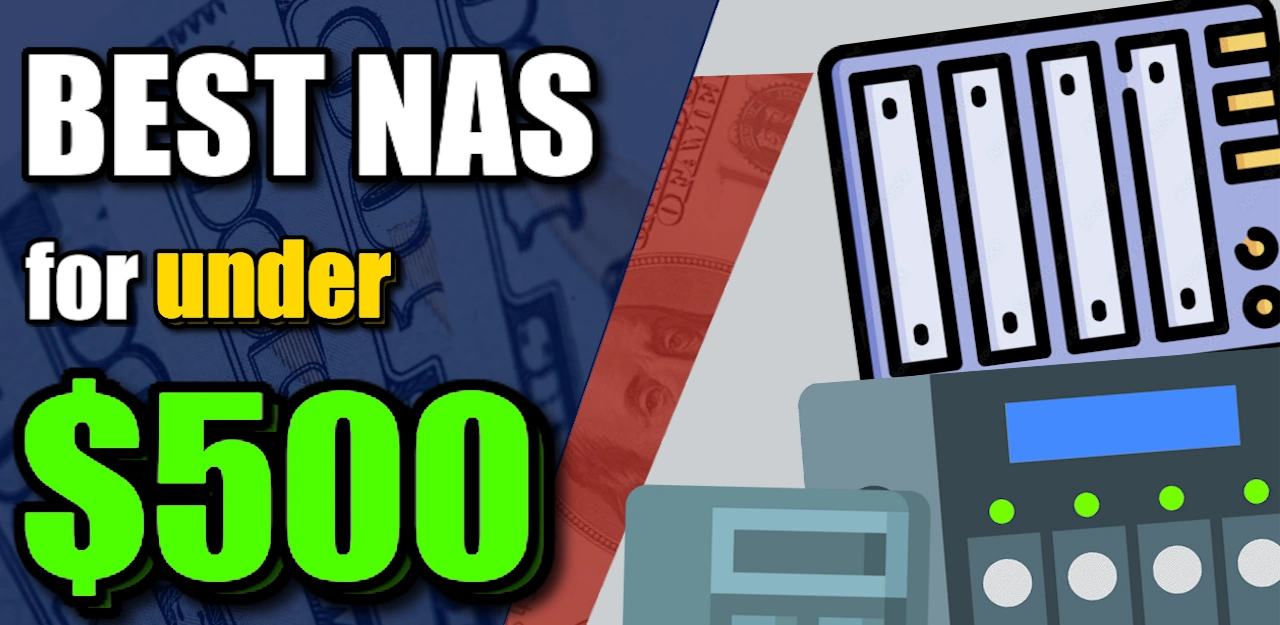







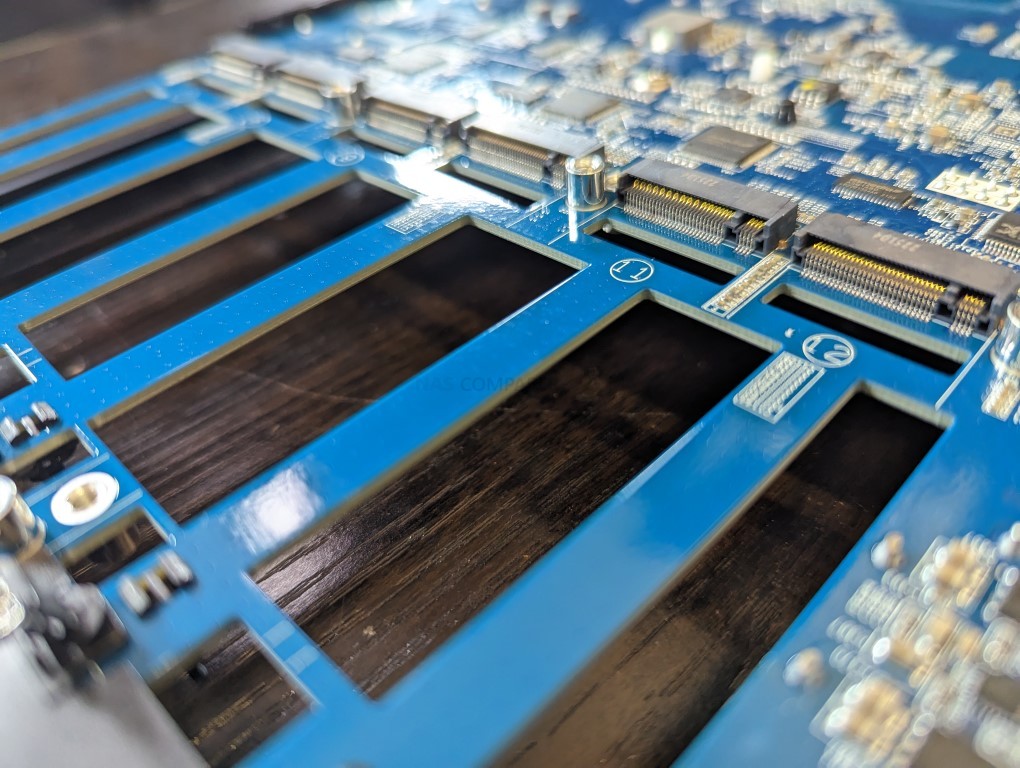

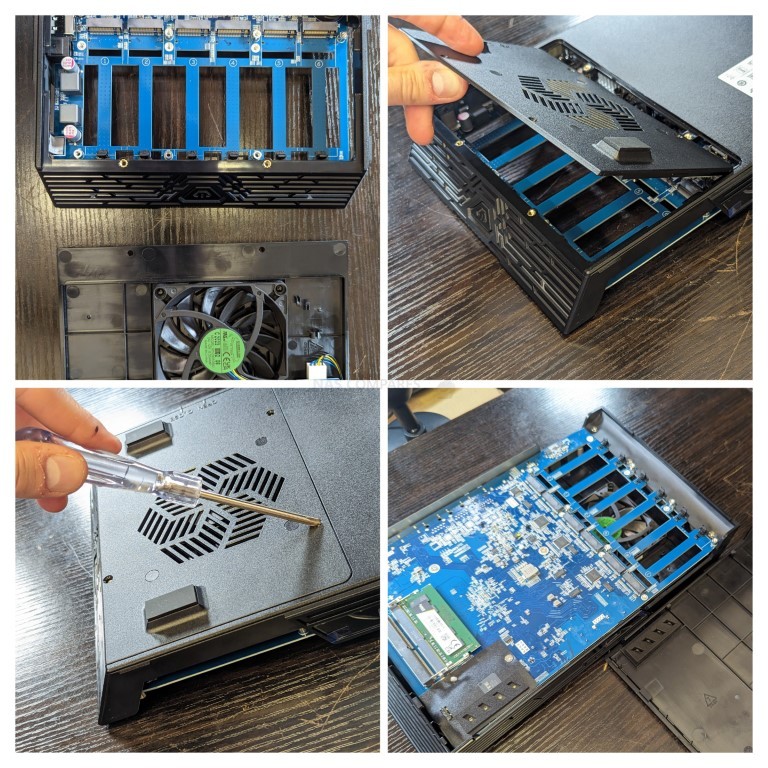

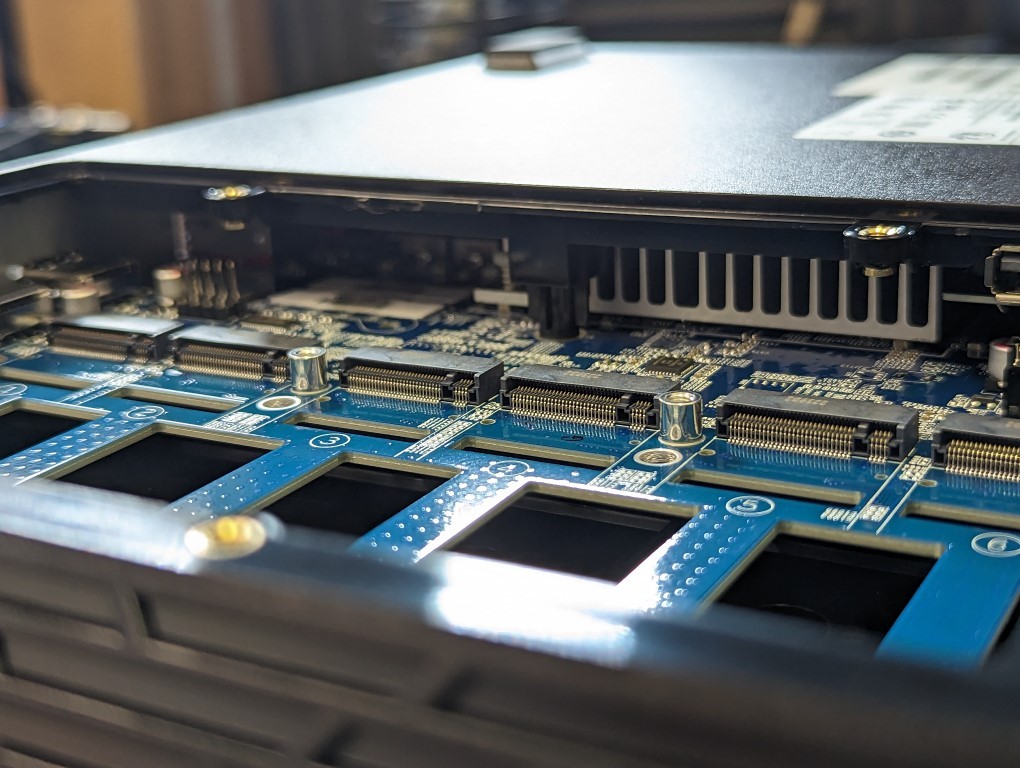

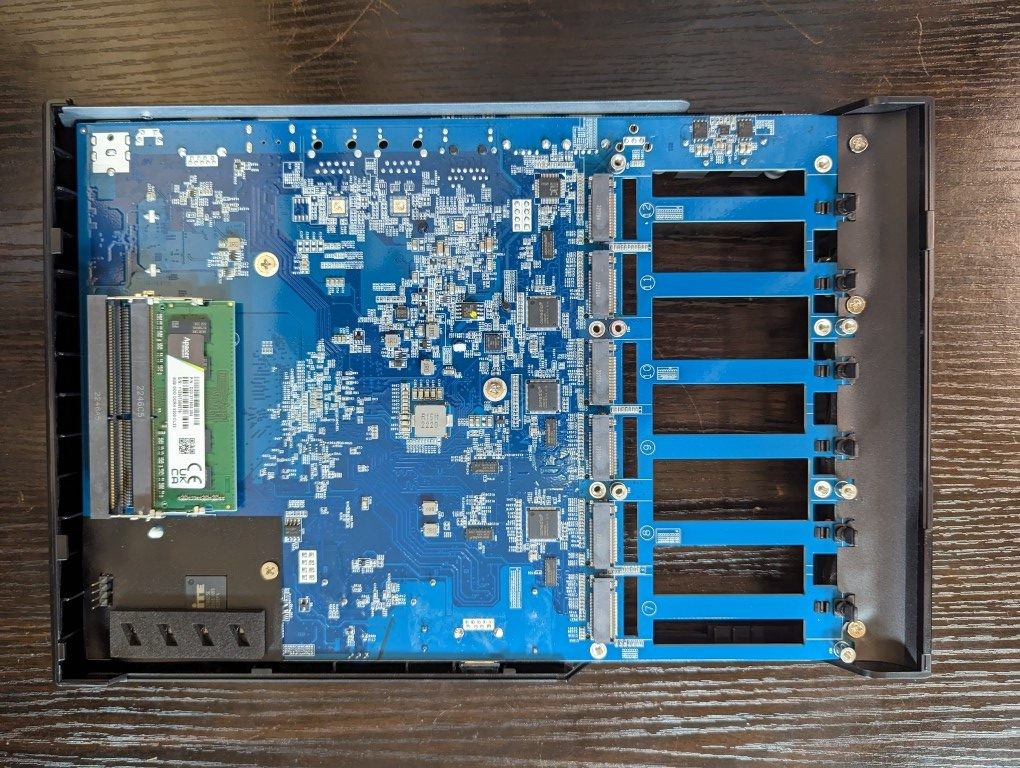
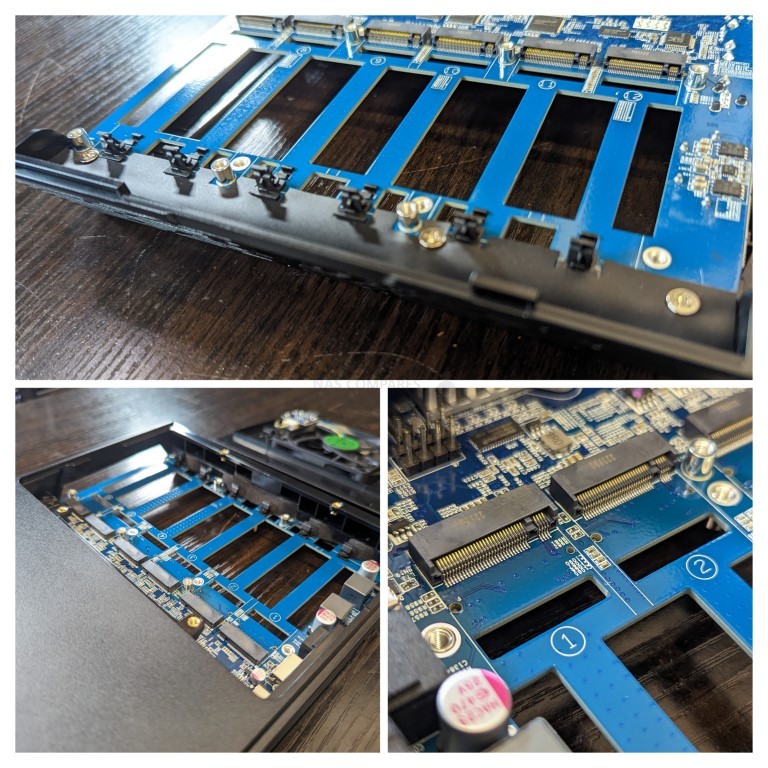



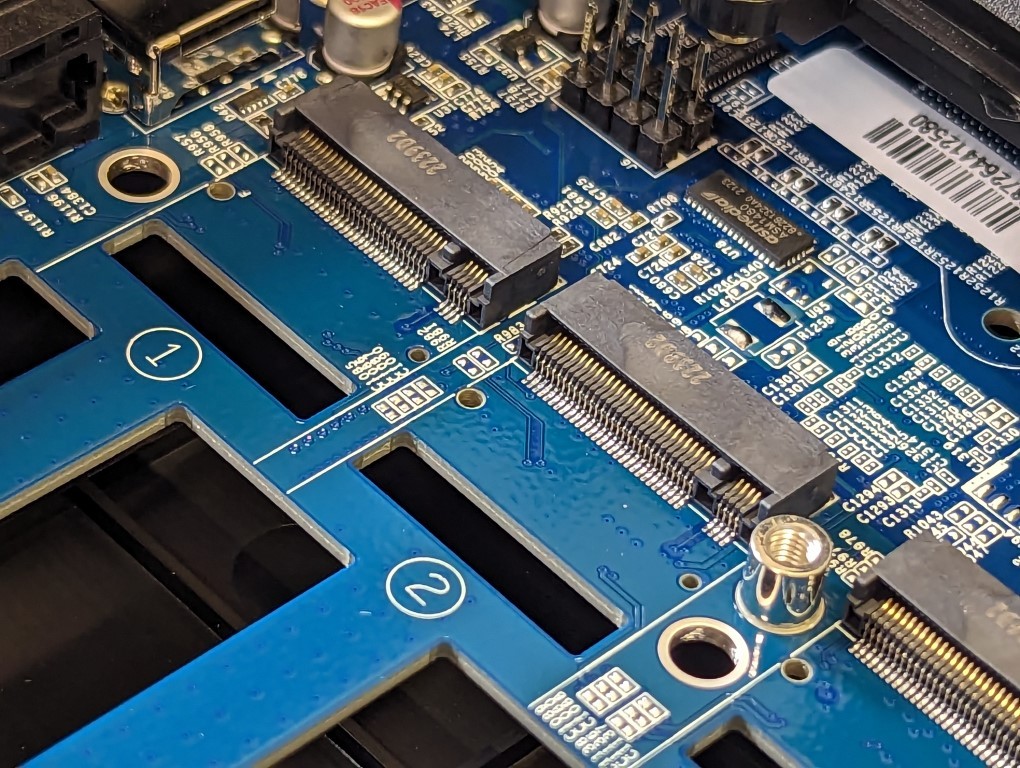









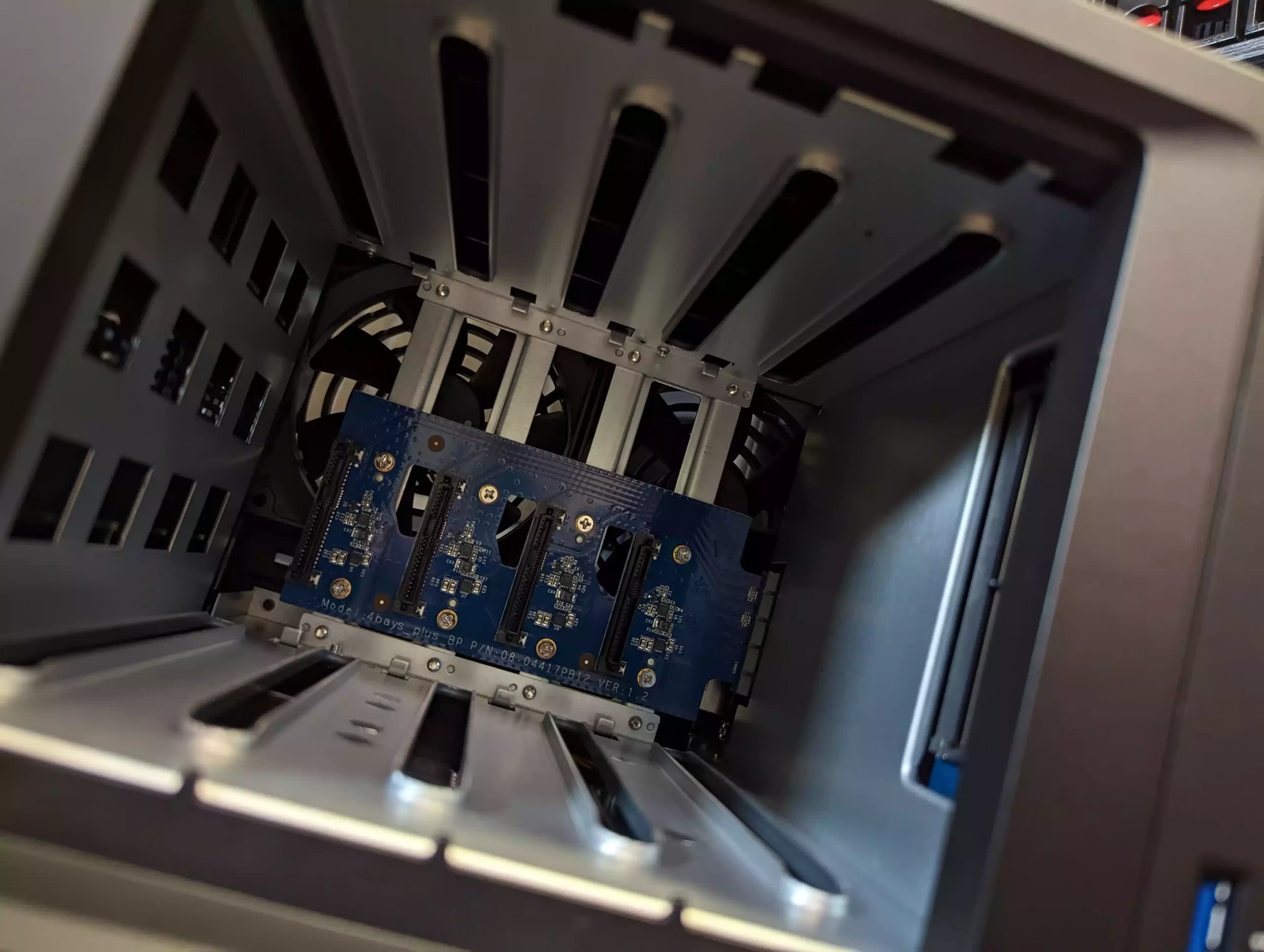



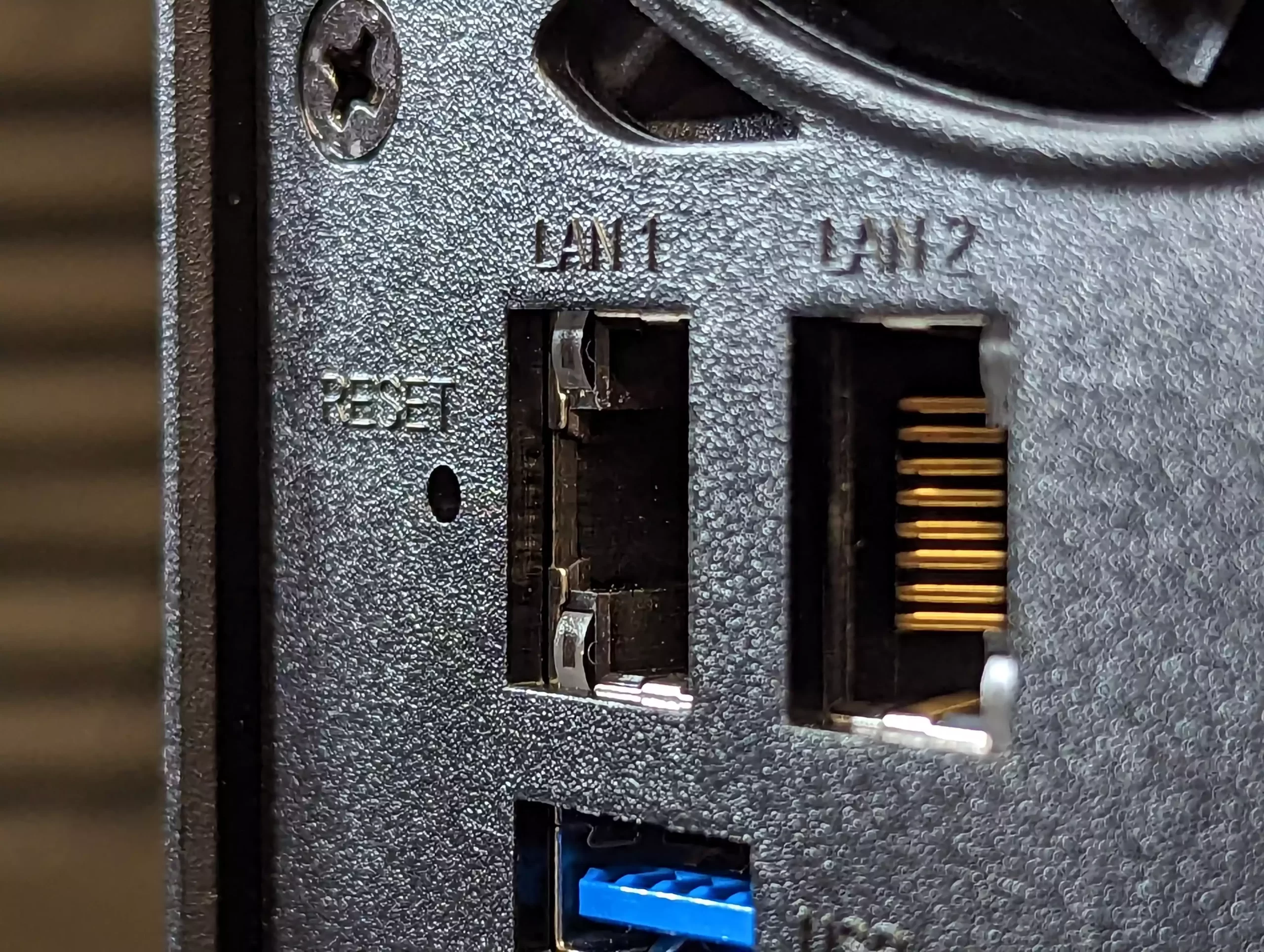


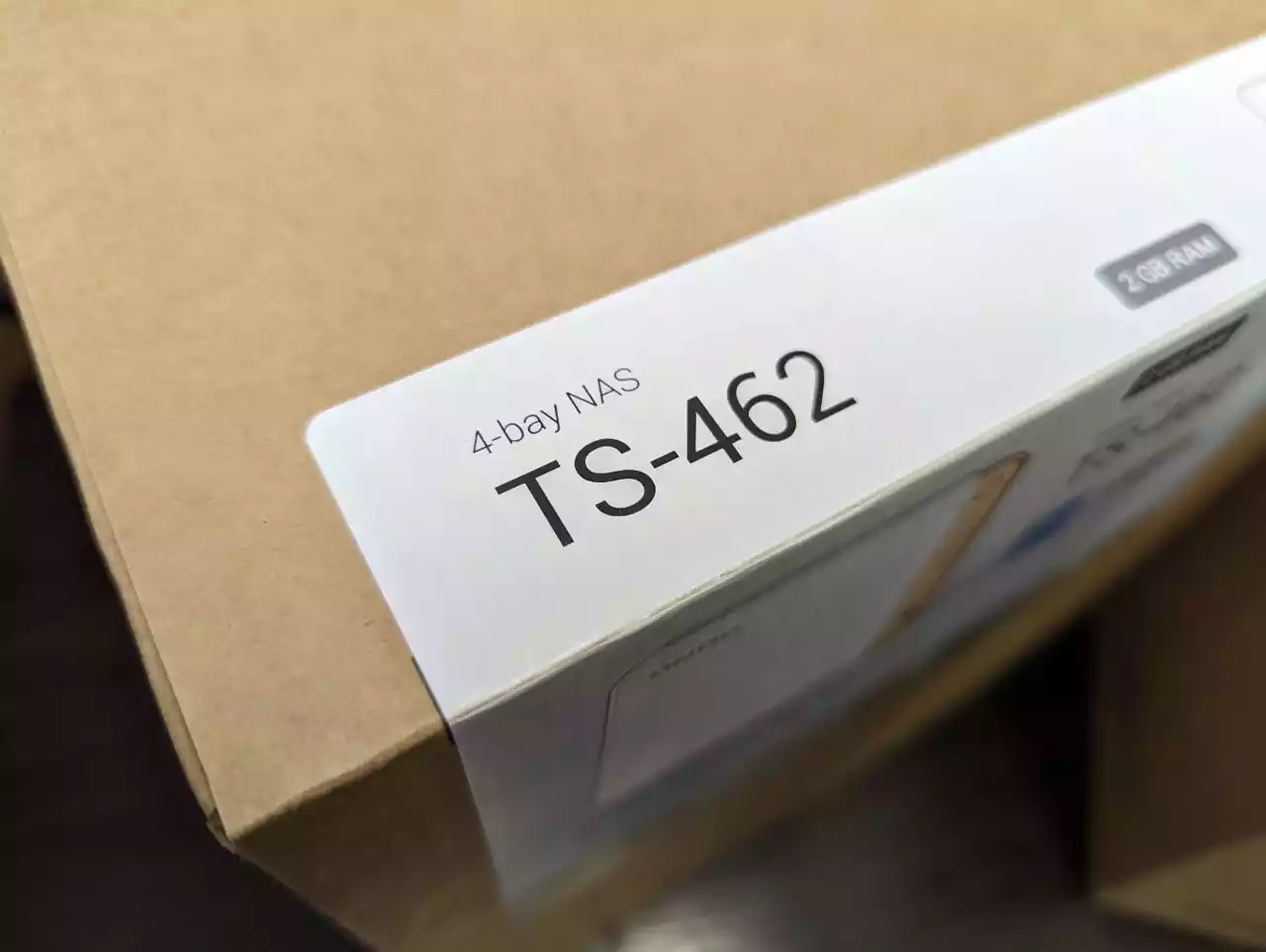
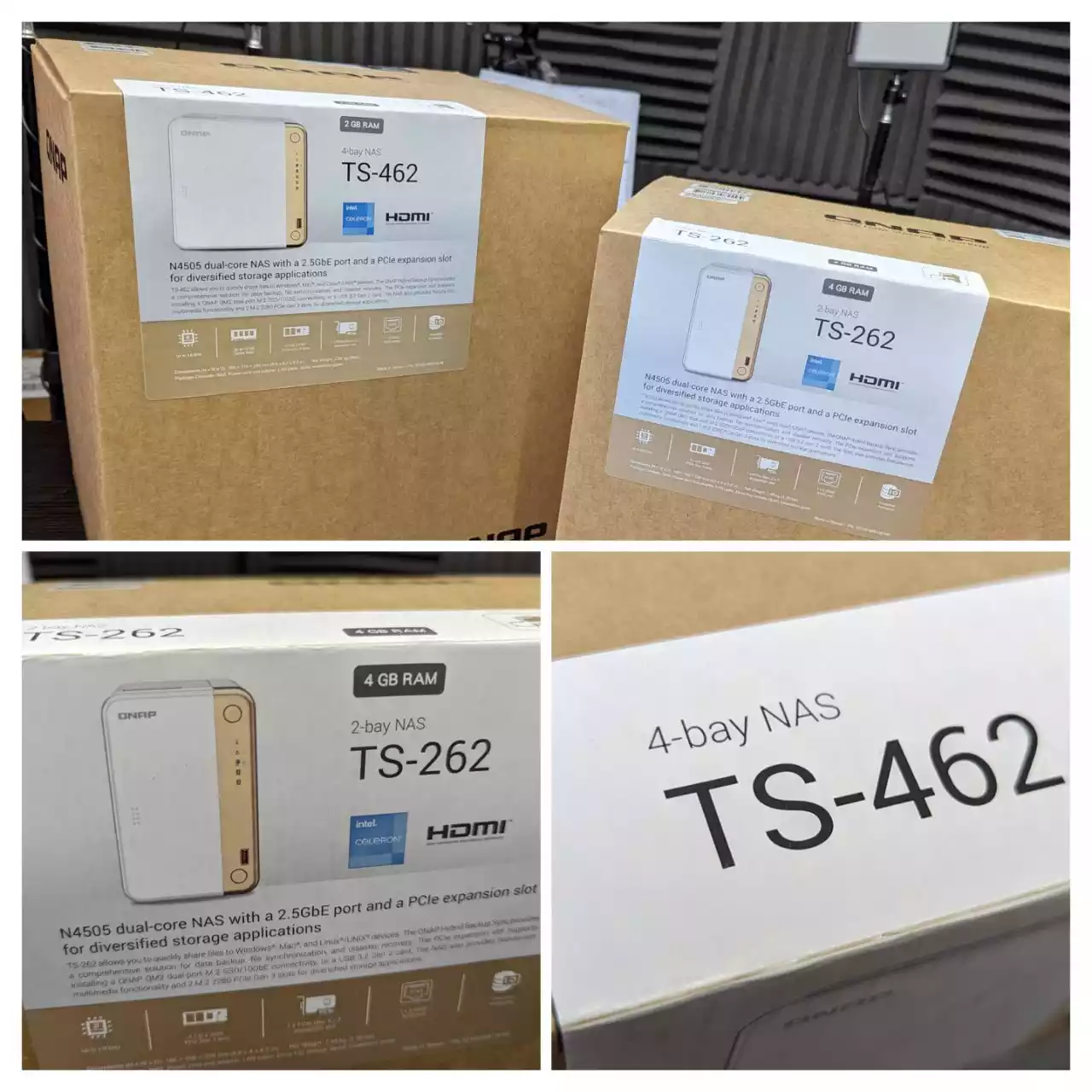

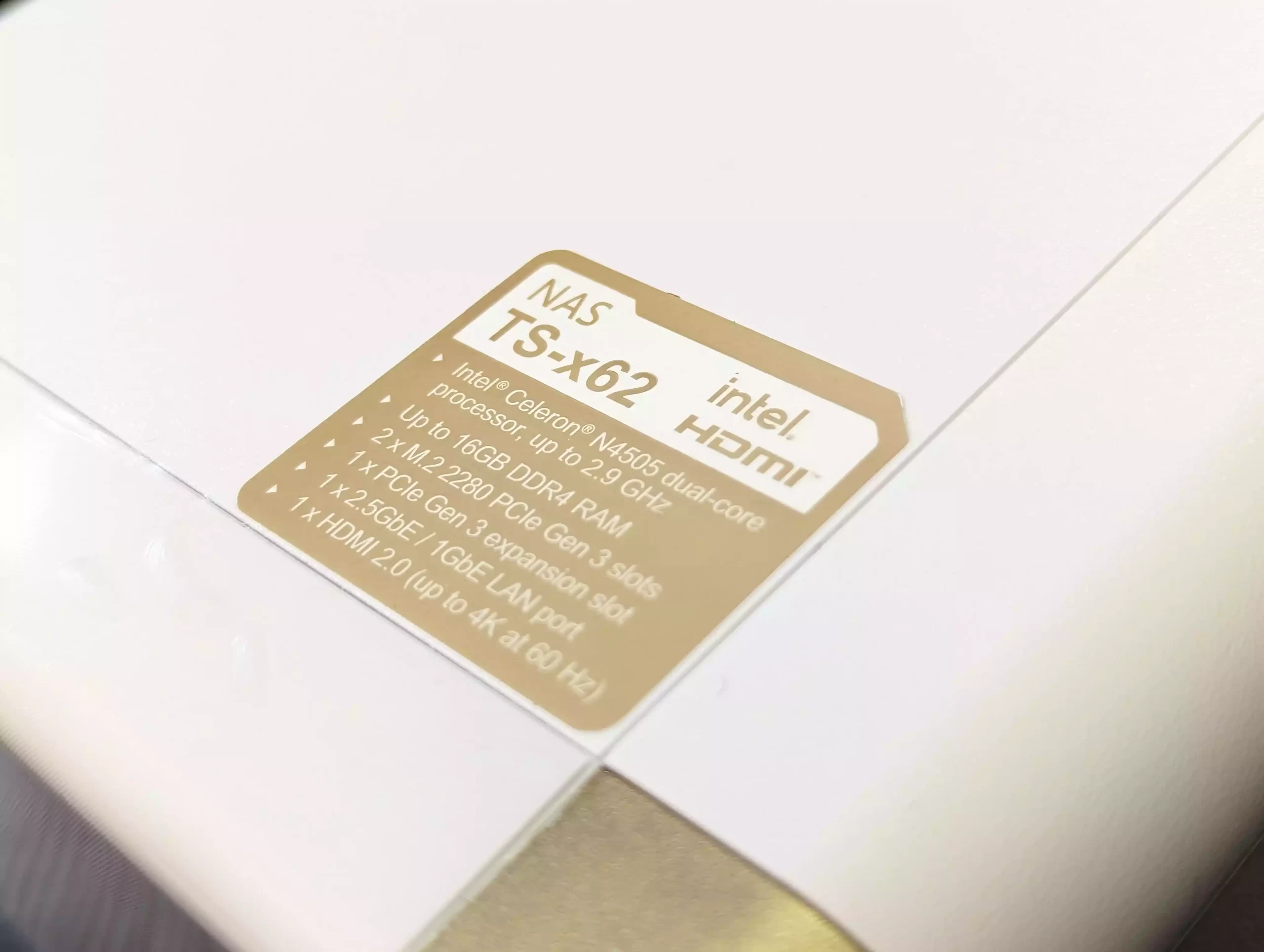
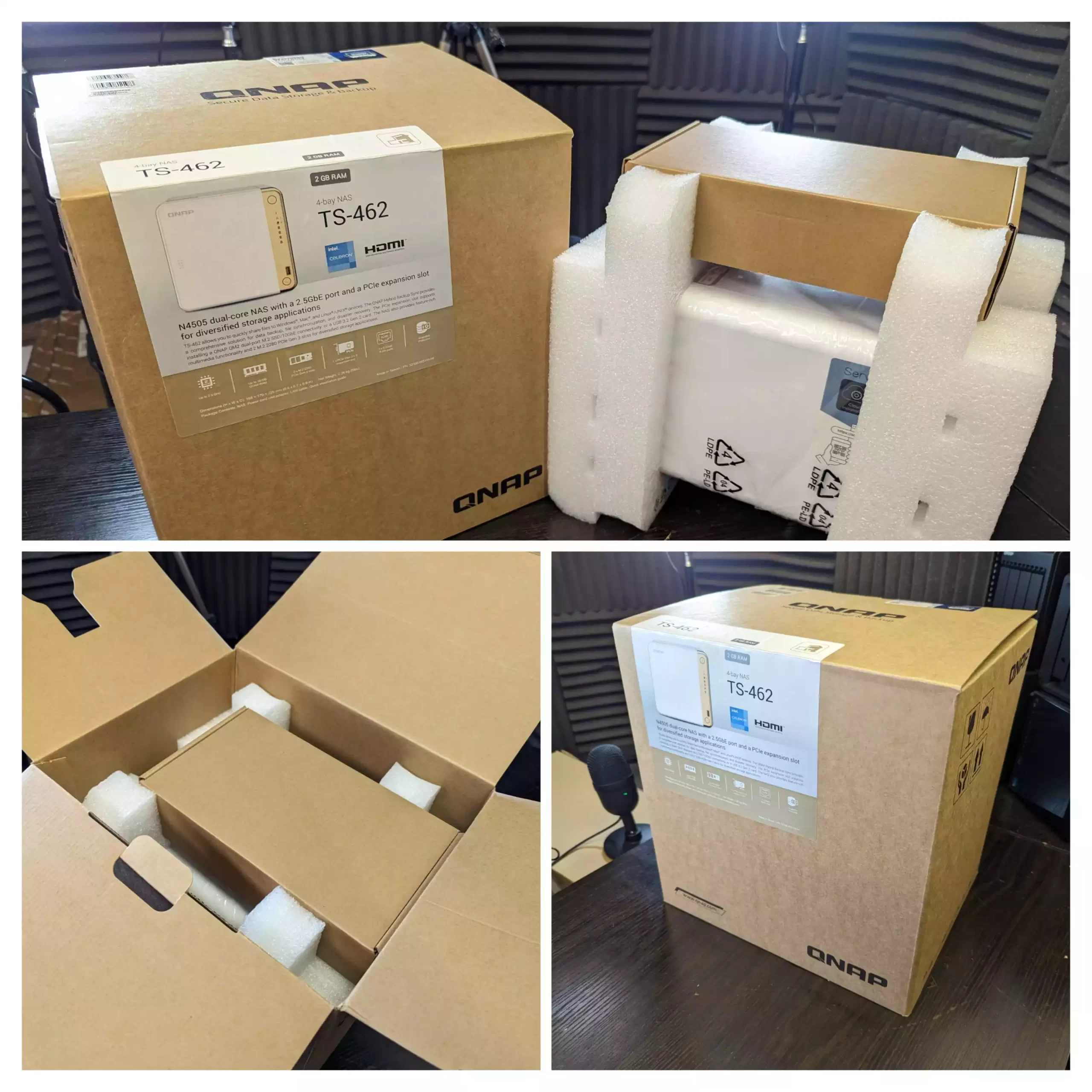
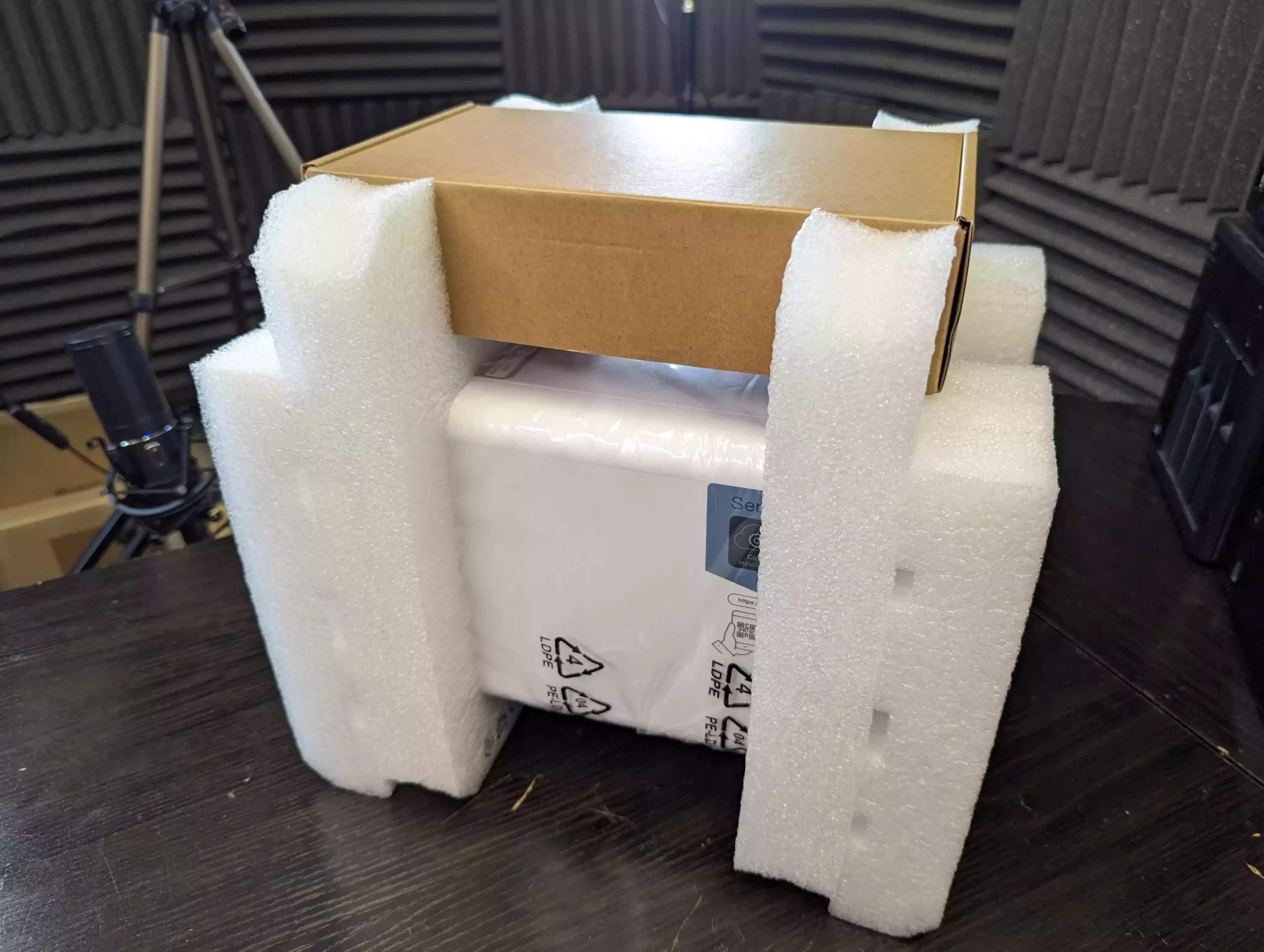





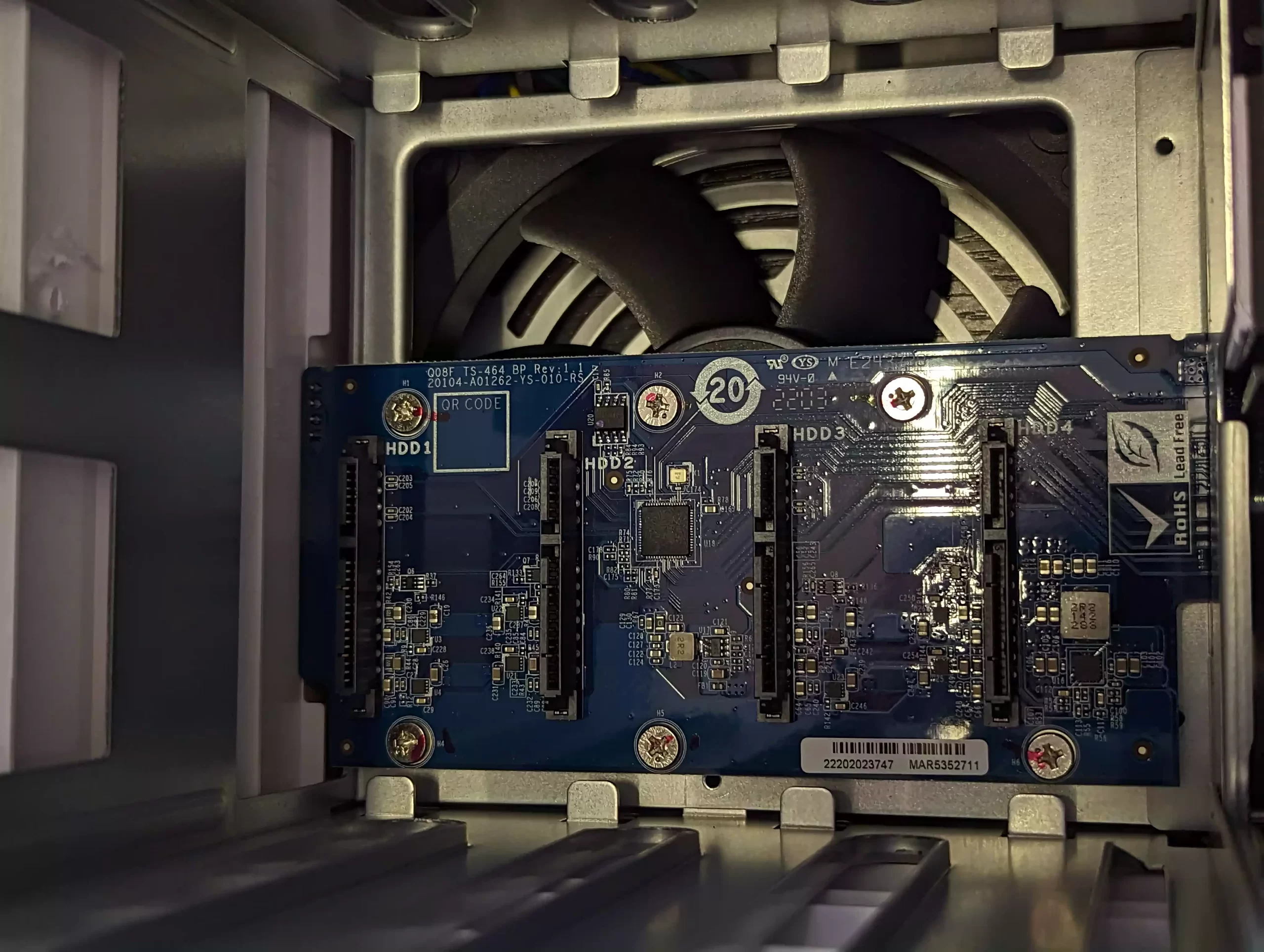
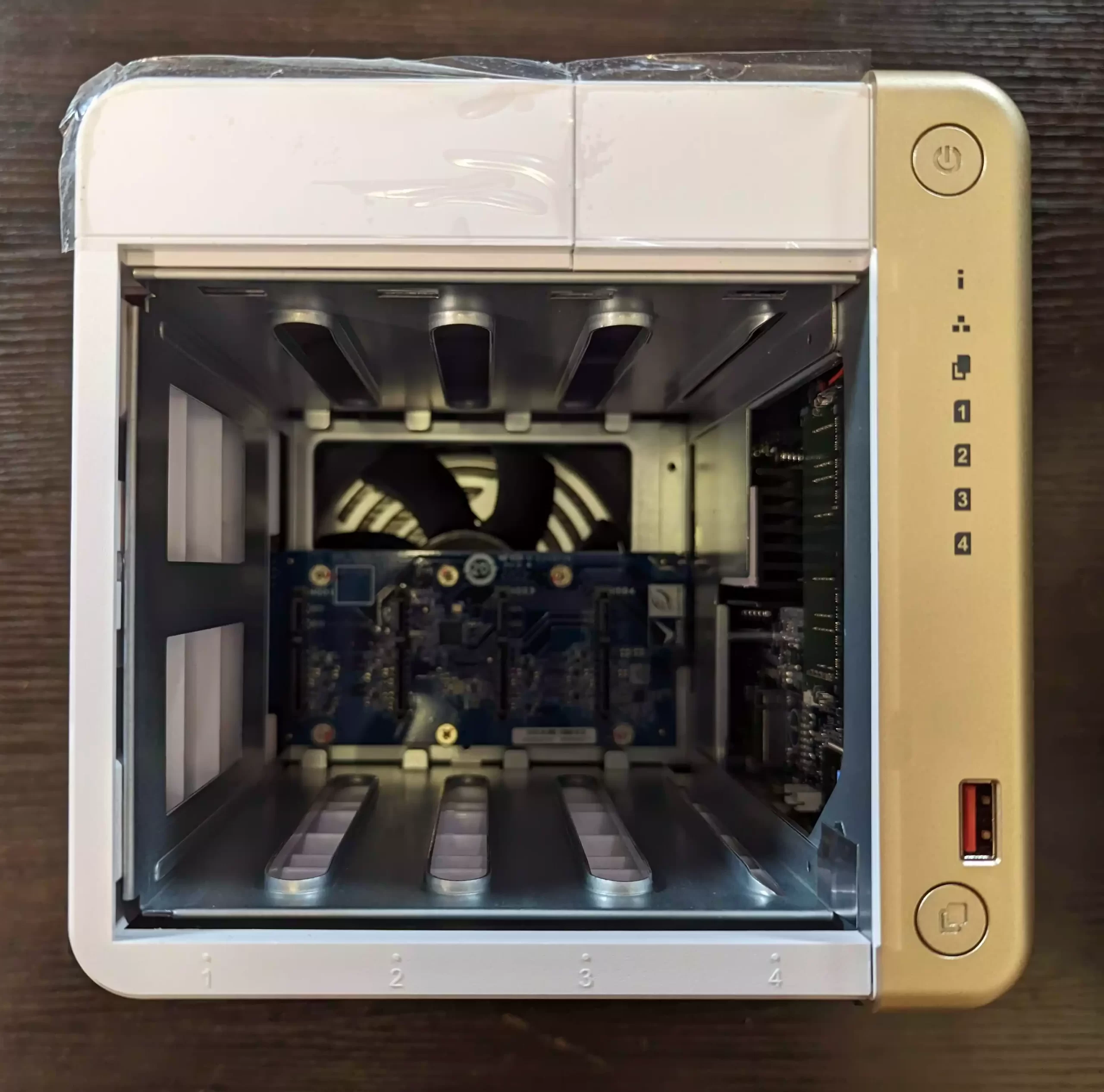




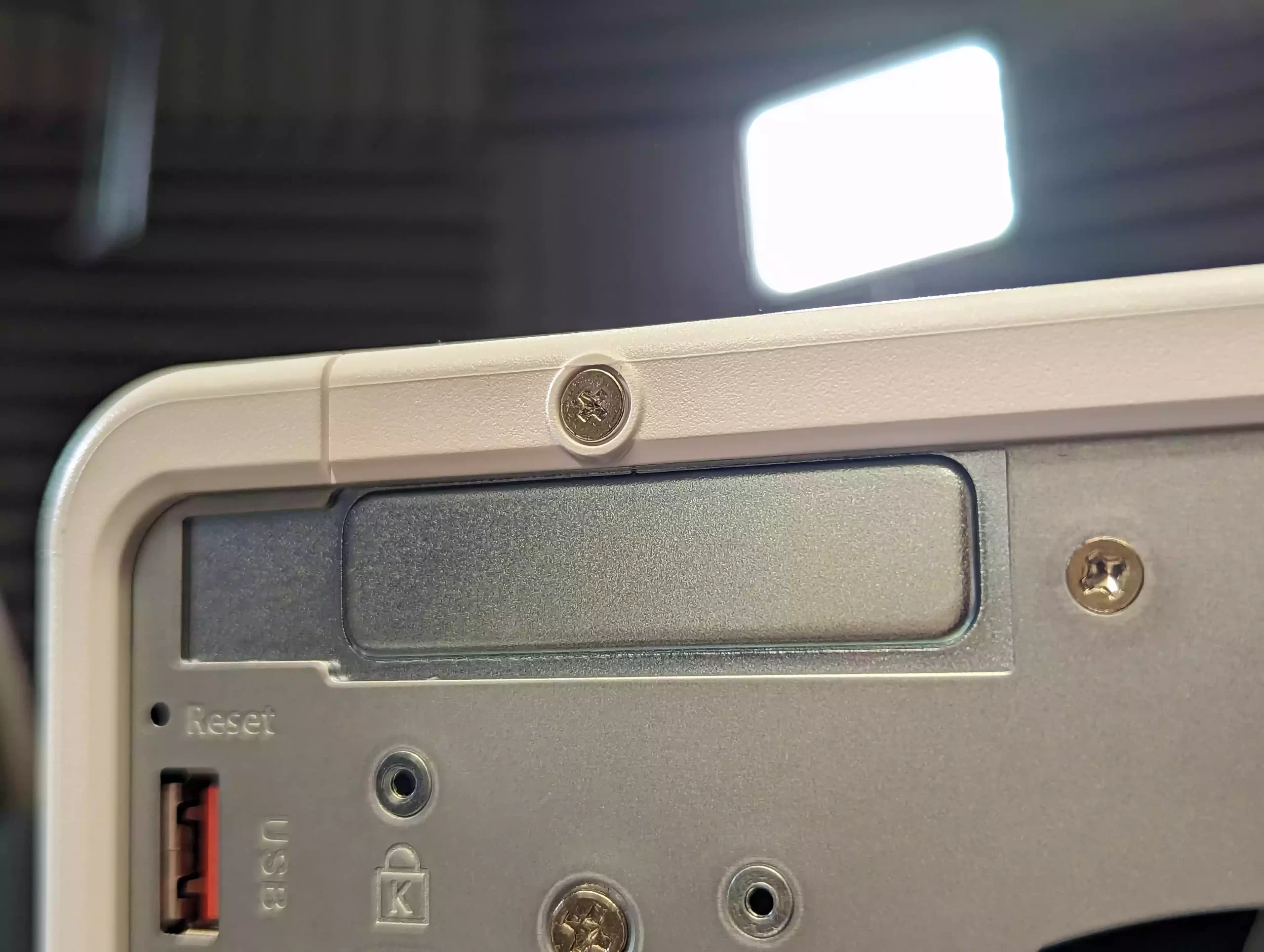



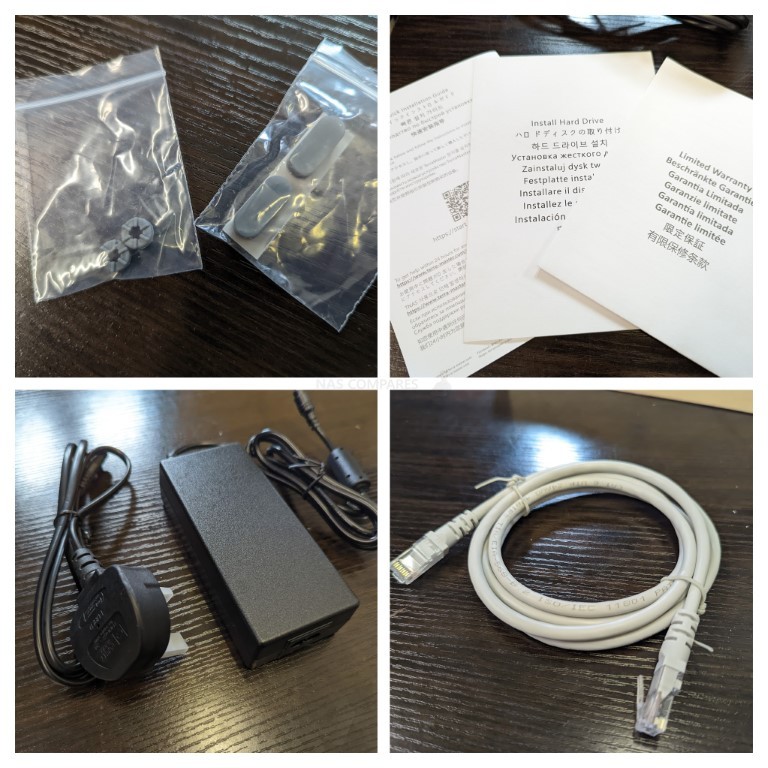

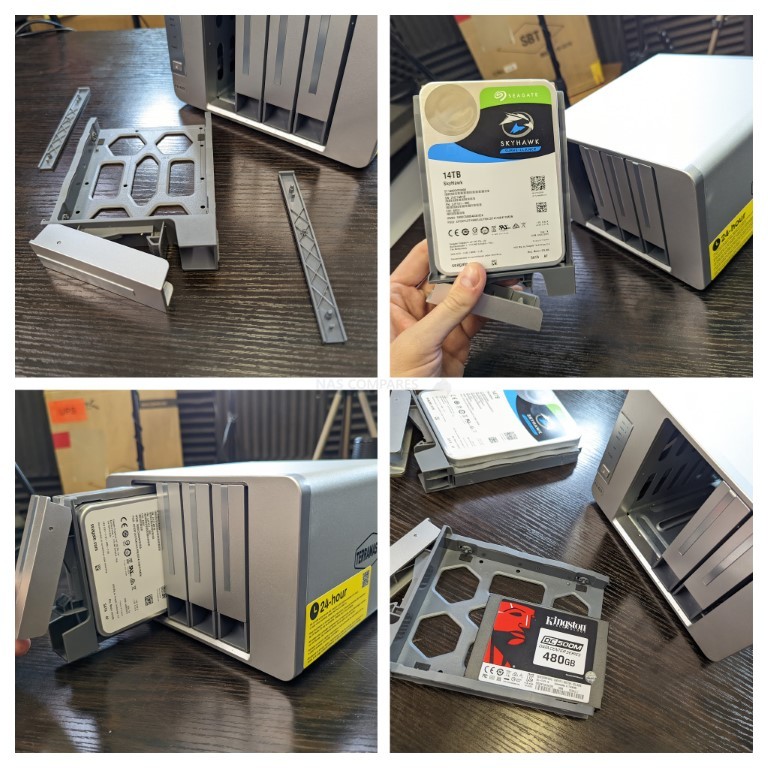
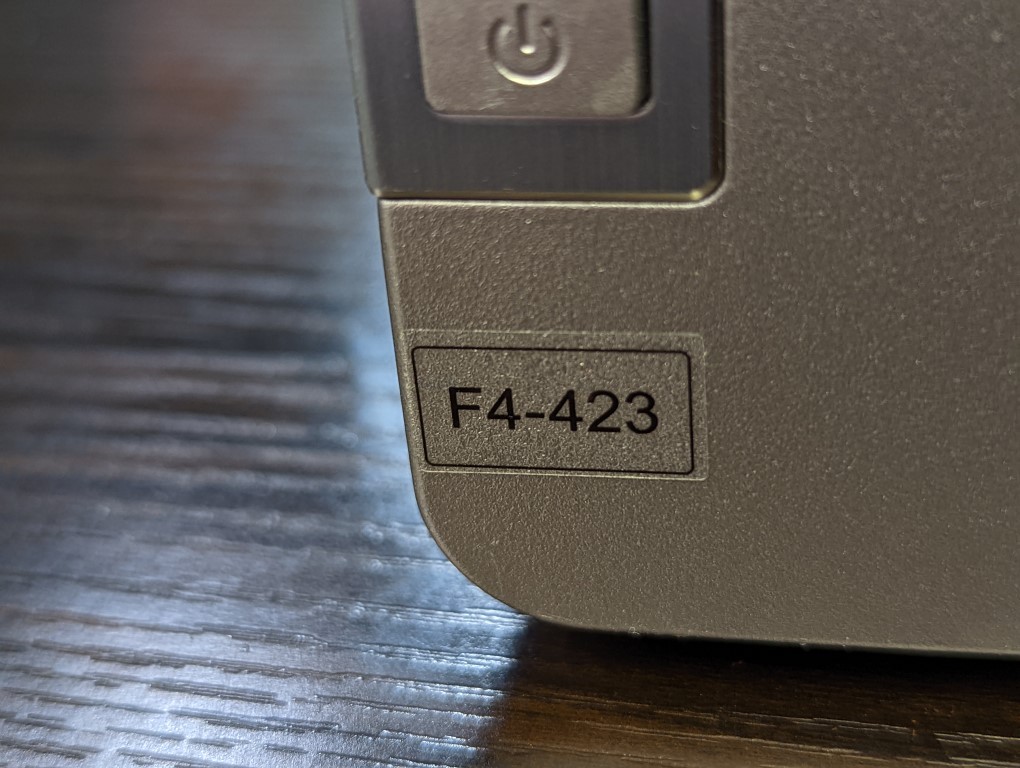



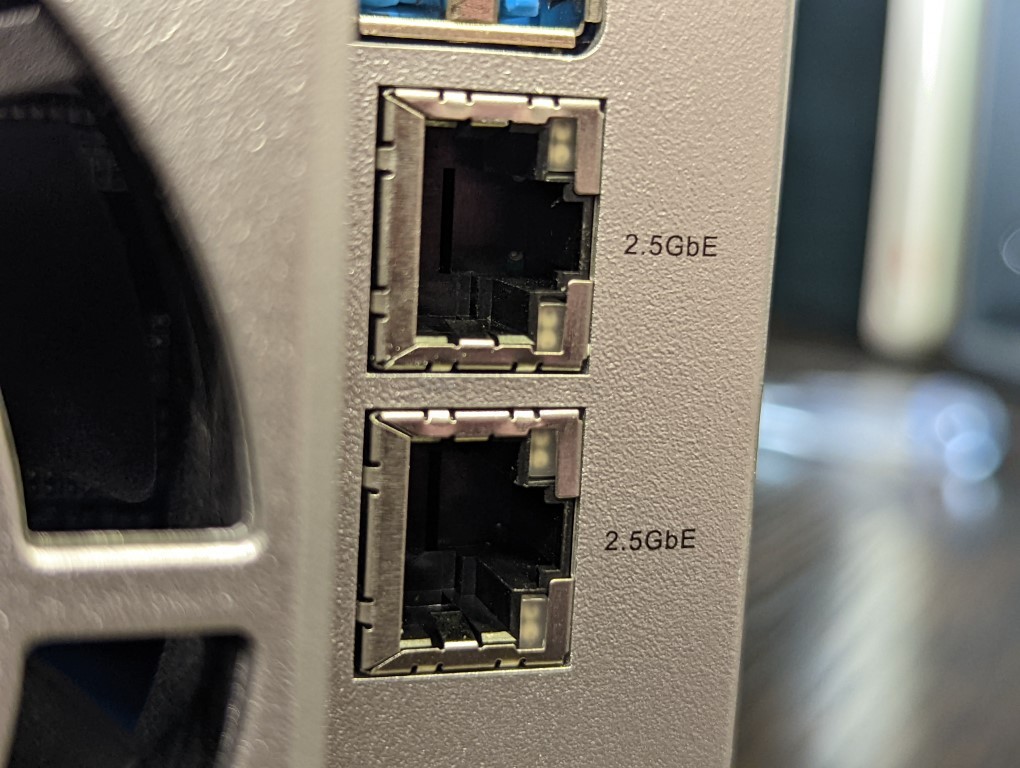
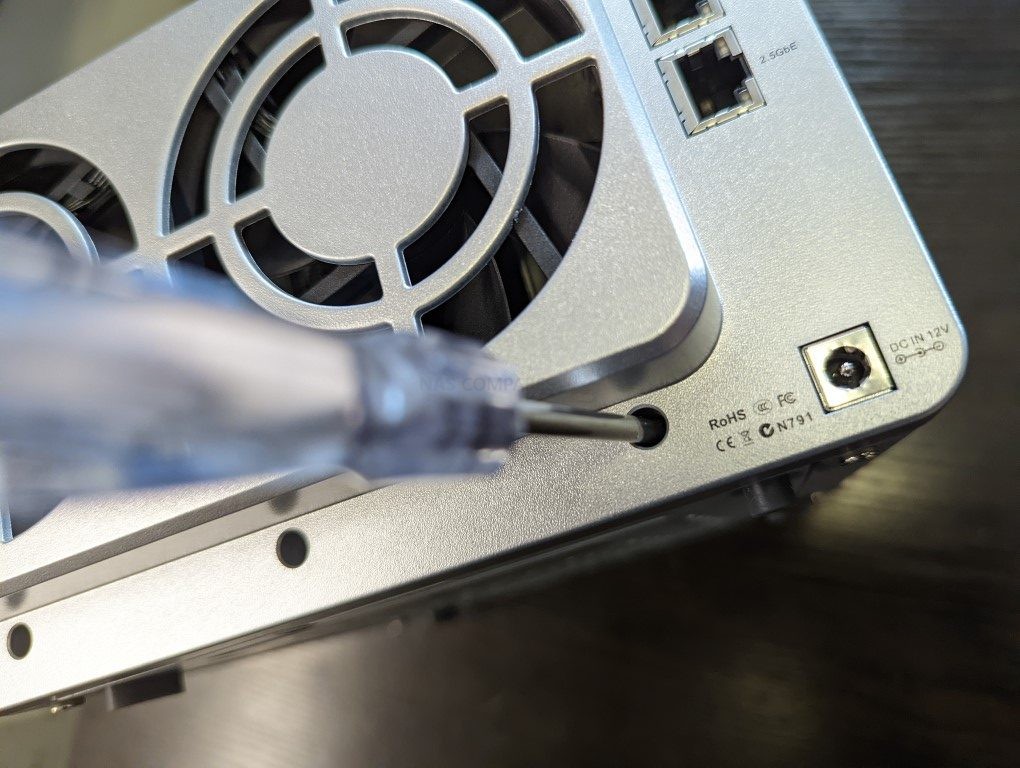
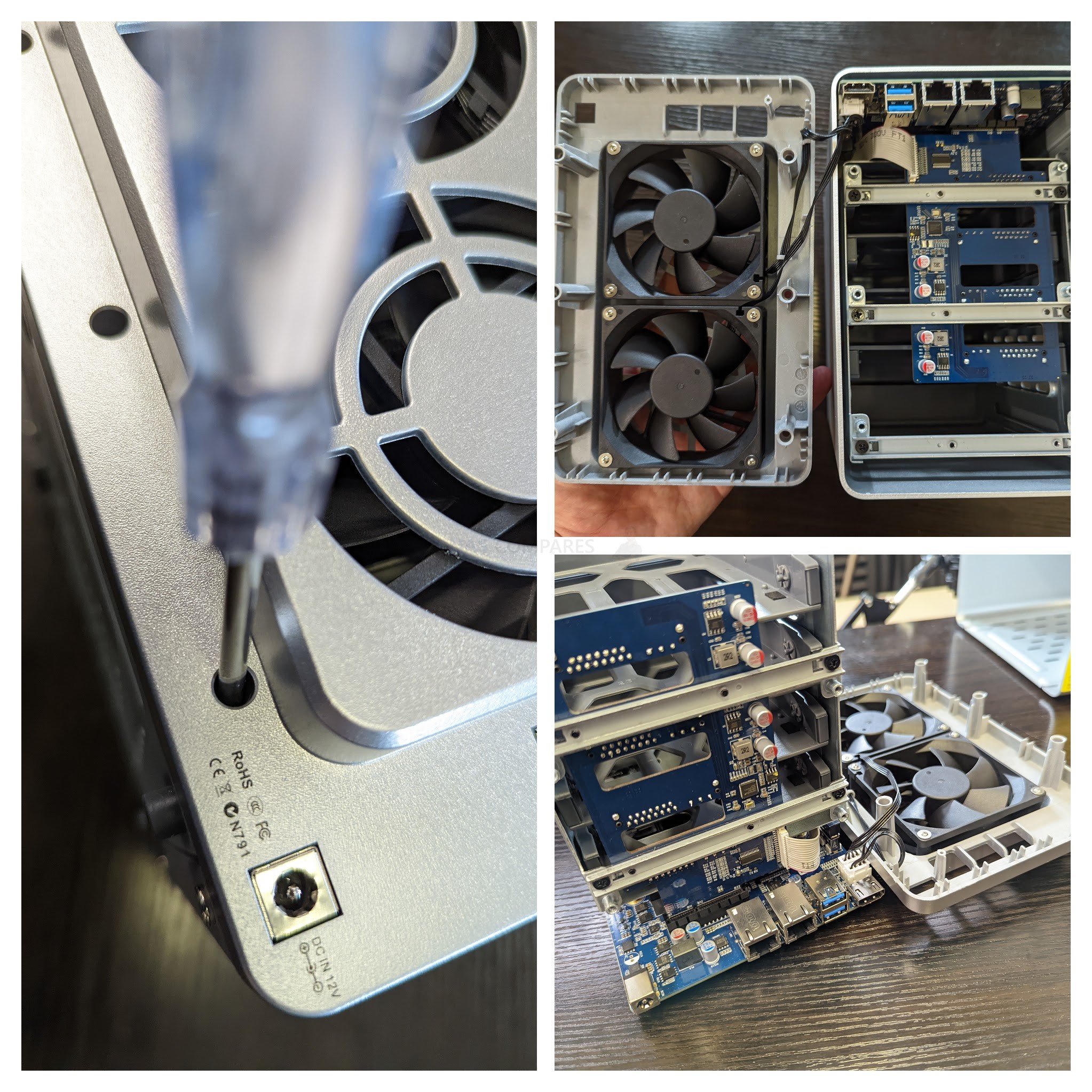
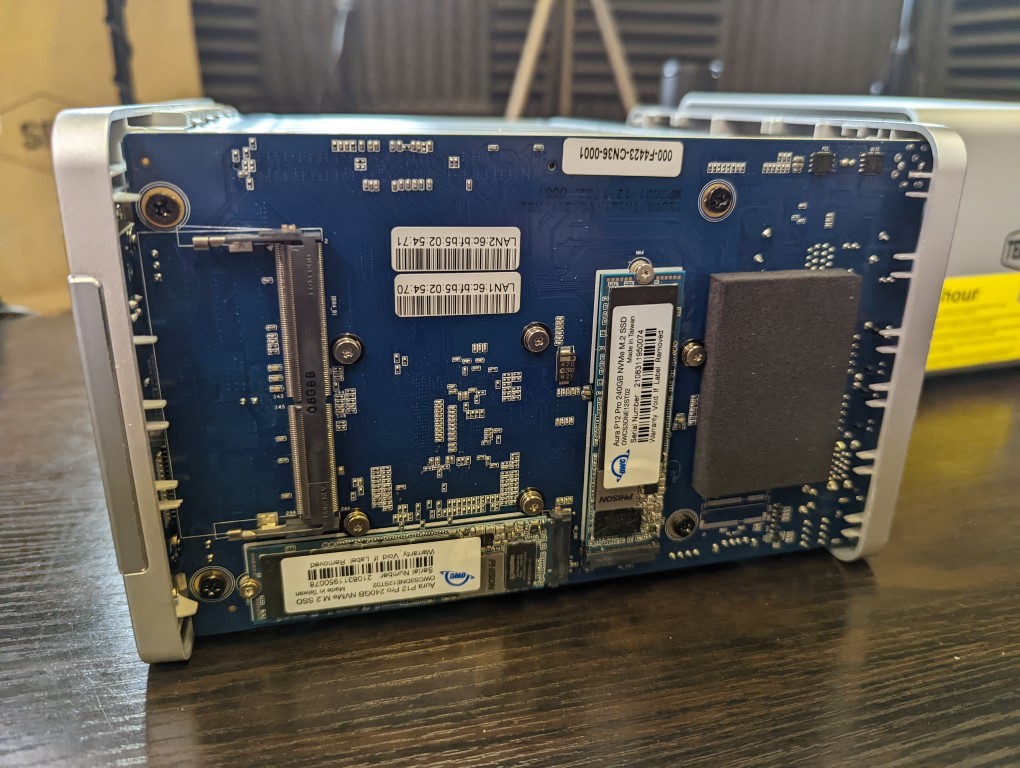
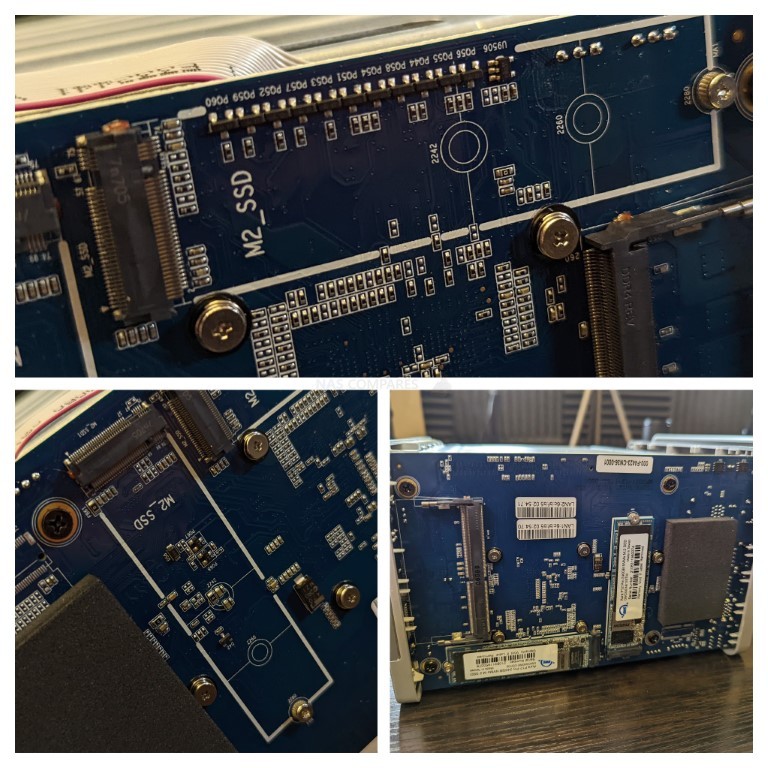



why does it look like a PS4
REPLY ON YOUTUBE
Cool to see a NAS play 4k and 8k, but this seems likely simply solved my running the plex server on your PC and simply using the NAS as a NAS.
REPLY ON YOUTUBE
50:11. There are reports that the heatsink doesn’t touch the CPU area 100%…. So temperature could be lowered I guess
REPLY ON YOUTUBE
Prices have apparently come down on these quite a bit. I just ordered one (it arrives tomorrow) from Newegg for only $369.00.
REPLY ON YOUTUBE
I have an older qnap nas that died and I’m purchasing this as a replacement. I read somewhere, that I can just move the hard drive as long as I put the drives in the same order. Is that true? Thank you in advance.
REPLY ON YOUTUBE
And you for being the first and only one I have found that answered my question. “Can you populate this nas as you go? Thank you!
REPLY ON YOUTUBE
do you speak english?
REPLY ON YOUTUBE
why do you pay for things in knickers?
REPLY ON YOUTUBE
A few 8TB Sabrents in this bad boy would be amazing
REPLY ON YOUTUBE
Hi … i would like to ask you one thing
Am in a confusion. Should i go for synology 422+ or 822+ or asustor fashter 12 drive bcz my main usage is plex media server or just storage and access files from internet when i am outside and save pics while am outside .. .. wht you say … which could be a better option AND ONE MORE OPTION IS QNAP 435 XEU ,,, I LIKE RACK MOUNT SYSTEM BCZ MY ALL MEDIA THINGS ARE INSTALLED IN RACK ? Please tell me which could be a better option
REPLY ON YOUTUBE
I just bought this and installed truenas scale on it. Love it!!!
REPLY ON YOUTUBE
You’re full of shit. That cardboard box is dope.
REPLY ON YOUTUBE
500 What?
REPLY ON YOUTUBE
What’s “nicker”?
REPLY ON YOUTUBE
Thanks, great detail in the video, especially around capabilities to mix’n’match storage into separate RAID groups. Any chance you’ve done performance benchmarks using RAID10? I’m a fan of RAID10 despite the storage capacity hit, due to the low impact on CPU and typically higher throughputs.
REPLY ON YOUTUBE
qnap or synology…..synology or qnap…..blah, blah,blah. I’ll just keep my Mycloud. fills all of my needs without any fuss.
REPLY ON YOUTUBE
Thanks, your benchmark result of <800 MB/s sequential write (Overall) is not far from what I am getting. This is a real world performance. Too bad it cannot hit 1GB/s constant write speed. For others who are interested, initial sequential write speed is close to 1GB/s for first 5sec, after that 850MB/s until 30sec, then dropped to ~600MB/s until the end. Testing using 100GB file. One more unofficial fact is this N5105 works with 32GB Ram although intel specify 16GB as max, and Asustor also put 16 max. I do not have 64GB ram to test. The 32GB Ram i have is stripped from my old laptop, ECC 3200 Mhz Ram (also works as non ECC). Adding ram from 16 to 32 does not help in write speed.
REPLY ON YOUTUBE
Just replaced my old Zyxel 326 with a TS462/4G and very happy with it! I wanted a direct connection to my video editing PC, so I added an Axagon 2.5GbE PCIE card, which works perfectly so far. The backplate had to be changed to fit in, so be aware, it’s not possible to use as-is.
REPLY ON YOUTUBE
Good video, I’m thinking about getting the 6 slot version for my storage needs at the lab!
REPLY ON YOUTUBE
Now if I only had $12,000 more to stuff it full of 12 ea 8 TB NVME drives! 🙂
REPLY ON YOUTUBE
I just bought one of these recently for a pretty good price. I wasn’t even looking for another NAS ????. I bought a TS-453D a few years back to replace an older TS-453 Pro that has the dreaded J4025 chip issues and while it still works, I wasn’t going to take the chance it takes a dump when you least expect it. That was fully populated with 4x4TB NAS drives and has been sitting there doing sweet FA.
While I’m generally happy with the TS-453D and it works fairly well, I’ve got 4 other drive sitting there doing bugger all. What caught my eye (even though the TS-462 only has a dual core CPU) was the two NVMEs and upgradable to 16GB. You’re right about the 2GB RAM included – it’s not enough. But I assume they include it so you know what size proper RAM to buy ????????. I just bought 2x8GB Kingston’s (which only added about $50 AU), chucked em in (which was a little tight in that front opening) and no worries. I also chucked in a 500GB NVME SSD (about $50 AU) in one of the slots to run apps and some cache (which you have to specify after making a storage pool). Otherwise it’s either/or SSD cache / storage pool – not both.
I did notice they had some good features with QTS like auto disabling the Admin account now after you create a user account (with admin privilege). When I set up the 453D, I was getting smashed with random attempted logins from about 20min into set up. And you can’t set up using the HDMI output as a connected keyboard won’t work (except TABs). You have to do it from the web UI and then install HD station.
And BTW – Give Qsync Central a miss. I’ve had nothing but issues with it missing files, deleting files it shouldn’t and making a mess of the local drive. Much better just installing something like FreeFileSync on your device (you can install it on just about any platform – Windows, Mac, Linux) and its fast with QNAP (especially if you have SFTP enabled).
REPLY ON YOUTUBE
i just bought me terramaster and was wonding is ok to run it off a switch? i have my house set up from router to the switch to walls thruout the house
REPLY ON YOUTUBE
This is the third time I see you on YouTube, I just subscribed. This review convinced me to keep watching your Chanel and follow your next reviews. Really good video and great review. Thank you so much.
REPLY ON YOUTUBE
I don’t mean to spam. I put this in an older video for the same.
Thank you for the review of this product.
I have been giving consideration to it and the form factor along with the SSD’s does have an appeal. This would be a home use application that does have SD, HD and 4k movies. There is also a fairly large amount of music files as MP3 and video as well. Other than that, it’s all about data and the combined volume is in and around 7TB. Again; home use two users.
The question: what Drives of good quality would you recommend? I also understand through reading, the device is RAID capable. Is that part correct?
In advance, thank you!
REPLY ON YOUTUBE
Thank you for the very interesting vid! Should you start using , say, six nvme modules to build a RAID 5 system adding at a later stage 2-4 nvme modules would you be able to expand total size of existing RAID without rebuilding it from scratch ?
REPLY ON YOUTUBE
God I love your videos. I’m looking at a new NAS and this popped up on my search and my first thought was “I wonder if that NASCompares dude has a video about it?”
Of course at a touch over an hour long, you did not disappoint!
REPLY ON YOUTUBE
I appreciate the video but which one is the best ?
REPLY ON YOUTUBE
over 750$, non standart PSU, 40Watts consuption… no thank you
REPLY ON YOUTUBE
Assuming I install a 10GBE NIC and I use it to host a speedtest serve, is it powerful enough to show a 10Gbps speedtest?
REPLY ON YOUTUBE
It’s a shame asussor put such a low powered cpu motherboard combo in there ,I would have loved to see a zyzen aib or it’s version also they really missed a trick by not allowing it to be used as a fast access cashe for its larger gen 2 or small business models
REPLY ON YOUTUBE
I loved my DS920+, that passed away when bad weather hit us. If it just had been a couple of days earlier I would have gotten my hands on that last one before it left the shelf… but good timing has never been my thing. I reeeally didn’t wan’t to buy that DS923+. But watching your videos and listening to you repeating that the DS920+ and the DS423+ was so (too) d**n similar made me decide where to go… a DS423+ was what I wanted. I don’t NEED more than I had, I don’t need what I never used or what I WILL never use… and a 4GB Ram is is already lying waiting for it and 6GB is good enough to me. So I went for my darling again… wing clipped, but I won’t know the difference. Thank you really much for helping me decide. 🙂
REPLY ON YOUTUBE
If I don’t use it for video transcoding but only for file backup and access, do I need to look at the more expensive ones? Or is it the same if I go with the cheaper ones?
REPLY ON YOUTUBE
Fantastic video! I’m new to NAS. I want to setup this device with 12 SSDs and make it automatically backup my various PCs on a monthly schedule. Will this unit and its software let me do that? Thanks.
REPLY ON YOUTUBE
NASCompares … really appreciate the videos and the honest open-source information. I was looking to migrate from older Western Digital NAS devices for better security and improved network speed. My use case is accessing files for personal and work from home productivity using multiple devices. I ended up going with an Asustor AS6704T and WHAT A NIGHTMARE. The attractions were the dual 2.5G ethernet ports and the SSD caching. Neither really works reliably, although in fairness a network bottleneck, despite completed network upgrades, could be purely network related and not in the NAS. The GUI is unclear and gives contradictory information in different locations. Even the physical build quality is lacking. A rear screw on the case stripped, after one removal and one reinstall, while opening it to install the nvme SSD’s. ( Why is there not simply a door ? ) Since my new hard drives were inside, I had to get inventive and ultimately aggressive to get it open … not nice in a new device. I avoided Synology due to its inflexibility regarding drive brands … and am now wondering if that was a bad idea. I am still troubleshooting and making adjustments, I will update here if things improve in case anyone is looking at this. One specific: If you have an ASUSTOR … note the table in the online manual relating to nvme SSD capacity, and the RAM required. It allowed me to install more SSD capacity than the RAM would allow and it seems this has caused problems.
REPLY ON YOUTUBE
I am seriously between the Asustor Flashtor 6 and the Asustor Lockerstor 4 gen 2… I really don’t know which one is better. I love that the Lockerstor has the option for me to put in both NvMe and HDD drives… While the Flashtor only give me the option to use extrenal HDDs… I would use it mainly as a Jellyfin Server for my boyfriend and myself (remotely and at home) which obviously means that I need good transcoding (Because I have a ton of H265 content)…. I am more or less leaning towards the Lockerstor. Maybe you guys can give me some advices 🙂 Thanks!
EDIT: The content I have is mainly 1080p, so I don’t really need to have “big files” on an SSD.
REPLY ON YOUTUBE
From the reviews I have seen it seems like a slightly faster cpu would have been perfect to max out a 10g nic but it is pretty cheap
REPLY ON YOUTUBE
Thanks for the advice. I had a question if you had time to answer? I’m new to NAS and am looking for one purely for backing up my new M2 Mac in the background while I’m working. I’d be looking to need around 4 – 6 TB, any suggestions? Thanks
REPLY ON YOUTUBE
On the market for a new NAS and was thinking about future-proofing the setup. I think some limitations on this machine are in effect to serve a specific niche crowd (the traveler who wants to take their NAS with them). Now I understand that this is why they decided to go for M.2 NVMe drives, I realize now they did not select the M.2 for the performance but to keep the case small. Initially, I wanted this device for its power, but the more I think about it I realize that I’m not the intended audience.
If the 12-slot machine had a CPU with more cores and a bit better performance it would have been a no-brainer. It would instantly replace my home lab and store my data. But besides that, failing drives always makes me nervous and in the past when rebuilding an array it happened to me more than once that other drives started to fail while rebuilding. Being throttled by the 8 PCIe while rebuilding an array is something I really do not like… Then again, it has SSDs and not spinning disks, so performance should already be improved compared to what I’m used to.
I really like the choice of a 10Gbit network port and choice for HDMI. M.2 would be awesome if the PCIe lanes were there to support it.
REPLY ON YOUTUBE
Thank you so much! Do you know if I can set up a custom database service on that device to make it a Davinci Resolve server for collaborative video workflow in DVR?
REPLY ON YOUTUBE
Are you inside the aircon room?
REPLY ON YOUTUBE
LOL – it’s not affordable at all, but I’d love to own one! 🙂
REPLY ON YOUTUBE
Did you guys do a performance review with multiple clients accessing the plex server?
REPLY ON YOUTUBE
Did you guys do a performance review with multiple clients accessing the plex server?
REPLY ON YOUTUBE
Thank you for unpacking and the work you do.
I would very much like to see your video in the F4-423 vs F4-223 comparison format. Why does TerraMaster separate them and make different prices for them??
Not necessarily full-scale, but something in the format of 15-20 minutes would be great.
Thank you in advance.
REPLY ON YOUTUBE
How do I get to this web-based GUI? I can only access wirh ACC or AiMaster. Is there a feature I need to turn on?
REPLY ON YOUTUBE
thanks for your review. I’m about to go for the 12-bay one but I have doubts. It is only for Max studio in 10gb network. could you configure 2x2tb raid 1 (Time Machine) 4×2 raid 5 for Final Cut? and 2×2 raid 1 for Max applications and the nas itself? Could you do it little by little? first system apps then finalcut…. etc (for not having to spend all of one. Would you be able to do that and manage the different raids? Obviously you would look at the ram you have and expand it. Do you know what the Maximum is? I understand it will be ddr4 or dimm 2666? Thanks for your attention
REPLY ON YOUTUBE
Hello. Great review! Is it clear to the user which SSD slots share a PCI lane? I’m thinking dividing the 12 slots into 3 RAID arrays would maximize write performance.
REPLY ON YOUTUBE
at this point, M.2 are slowly getting cheaper than SATA SSDs, but still with bandwidth limitations, something like four QVOs can do equally well in budget Synology device, with SMB Multichannel enabled speeds would be similar, no?
REPLY ON YOUTUBE
truly affordable £789 ; yeah real cheap £200 max is it’s worth unpopulated
REPLY ON YOUTUBE
I need help
REPLY ON YOUTUBE
could you please make an episode of how to use your asustor nas to play 4k video to your tv please – i still haven’t mastered that yet
REPLY ON YOUTUBE
love the video. i have a some what related Question, can it support the SABRENT M.2 NVMe SSD 8TB Gen 4?? forget speed i am looking to build a DAS out of Nvme ssd’s so here is the question in detail (if i buy this device and put in it 12 SABRENT M.2 NVMe SSD 8TB Gen 4 for a total of 96TB storage and never connect the eathernet cable to it, just connect it to my pc via usb connection and set up the raid system for it, will it work????? ) i keep looking for a NVME ssd enclousere that takes that many ssds but most are big bulky and take like 4) . so can it work ?????
REPLY ON YOUTUBE
Dude, one hour!!! Respect. Can we get iSCSI performance review with ESXi server over 10GB.
REPLY ON YOUTUBE
to slow
REPLY ON YOUTUBE
I saw your new Synology 2024 video – what’s your opinion about this: should you hold buying this device? will it get an updated CPU imminently? (I want the hardware transcoding, plus the lower price point when compared to the other devices that Synology offers)
REPLY ON YOUTUBE
Or just put together a custom desktop for about 450$, with Openmediavault on it as OS…
It’s cheaper, has better hardware specs, it’s up-gradable in the future, can easily be repaired when out of warranty, takes more disks (usually 6 or 8 by default) and can house a sata pci-expansion card if required. For about 800$, you could’ve an I7 or ryzen 9 NAS with 64GB ram and run Proxmox VE on it, hosting your own mini data-center from home…
Those pre-manufactured NAS boxes are usually an overpriced proprietary ripoff, resulting in needless e-waste down the line…
REPLY ON YOUTUBE
Virtual machines on a dual core is a bit of a joke. Come on.
REPLY ON YOUTUBE
Would this work for 2 or 3 Apple Final Cut users editing footage gathered on iPhones?
Would the storage via ethernet feel almost equal to that on a MacBook?
REPLY ON YOUTUBE
Strange that synology only supports 20tb drives in the 423+ cause on the synology website they wright on all diskstation i looked up supports volums up to 108tb. But 4×20 is only 80 tb. And if i want to use only one drive it has to be possible to use a 108tb drive when i can use 108tb volumes.
REPLY ON YOUTUBE
thank’s for share
REPLY ON YOUTUBE
Why is no one making affordable NAS devices? There must be a gap in the market. If someone came in they could easily replace symbology.
REPLY ON YOUTUBE
This might be a silly question but if I wanted to use this as an NVR for 3 POE cameras would this be a good choice? Or should I look to go the Synology route? Thanks in advance!
REPLY ON YOUTUBE
Should we worry about most cheap nvme drives do not support trim on raid 5/6?
REPLY ON YOUTUBE
Thank you for the great depth in your review! This and your recent buyer’s guide led me to pick up the TS-462 on Prime day sale for only 400 USD.
Your straightforward and informative presentation is my favorite. Ill always be recommending NASComapares to others!
REPLY ON YOUTUBE
Hey man! I just got myself a TS-462 and I want to add an SSD to it just for the OS and config. What bothers me is that there’s a white connector on the board, which the Qnap documentation (or anywhere on the Internet for that matter) does not say what’s it for. It’s driving me nuts! Do you know if it’s a fan power connector (although it does not look like one that you might have on a regular PC motherboard), Serial or anything else. Can you tell me what it’s used for? Thanks in advance!
REPLY ON YOUTUBE
You forgot about the QNAP TS-264-8G. It’s hard to find good competition at this price
REPLY ON YOUTUBE
So this is “The Best NAS for Under $600 of 2023” and NOT for under $500
REPLY ON YOUTUBE
Would there be any issue if I were to put two 2.5″ SSDs into the Synology DS723+ such as the SAMSUNG 870 EVO 4TB SATA III Internal SSDs and add the optional 10Gb Ethernet Module? At about $220 each fort the SSDs it seems this would be a good, high speed, quiet, cooler running option that is still somewhat reasonable in price.
REPLY ON YOUTUBE
Curious if the DS923+ or TS-464 will be discounted during Prime Day next week?
REPLY ON YOUTUBE
A totally fab product but I’m not entirely sure about the Asustor Flashstor 6 being in the sub-$500 budget lineup because at some point you’re going to have to put storage into it and it’s not likely you’re either going to get to 4 x 14TB (or higher) in storage capacity nor is someone looking in this price bracket going to have a number of SSDs just laying about to fill it. Its one of those odd products that makes me scratch my chin wondering who it is exactly for.
REPLY ON YOUTUBE
I love your videos. As a Yankee, I can’t get enough of how you refer to your currency. “Knicker?” Holy smokes, we have no good names for our dollary doos, here.
REPLY ON YOUTUBE
The Terramaster logo looks like a copy of the Coolermaster logo. Are they affiliated? :’)
REPLY ON YOUTUBE
In GPU world, AMD provides far more value, but people buy NVIDIA anyway. Same as Synology (sigh). I hope Flashstor make a huge impact on NAS market. We want more progress rather than being happy with the 1Gbe’s and an older gen CPU forever.
REPLY ON YOUTUBE
Thank You for another great video and all the work you both do for us i appreciate all you both do as ever Kenny
REPLY ON YOUTUBE
Just what I was looking for! Now, time to buy the 923+..
REPLY ON YOUTUBE
I bought Synology NAS because of SHR. If Synology has no SHR, I will choose Qnap.
REPLY ON YOUTUBE
Great information and many thanks!???????? Lots of “IF’s” .. IF ASUS can vastly improve their software, IF Synology will offer 2.5GbE as a base standard, and IF QNAS can improve their software features .. THEN the NAS consumer world would change overnight.
REPLY ON YOUTUBE
QNAP … Uh not if you value your data security. Might as well leave it outside your house. ????????????
REPLY ON YOUTUBE
As a Canadian… thank you for letting me know that our dollar is still worth EVEN LESS in England. When I lived there for 6 months, our dollar was almost 1:1 (back in 2013) by the time I left, I couldn’t afford ANYTHING lol.
Thanks for the video, and the time and effort you put into it, just the same!
REPLY ON YOUTUBE
your link for the DS423+ goes to a ds923+ for me
REPLY ON YOUTUBE
Thank you,
I got DS923+ based on your recommendations
REPLY ON YOUTUBE
I love your videos at around seven minutes in the upper right corner has a different video in the block where you have the data you might want to re-upload
REPLY ON YOUTUBE
Thanks for again a really great review! It made decide to buy one and this is a great piece of hardware. Not the top notch but good for my usage. I’ve setup Xpenology with 4 4TB MX500 SSD’s and it works great! After activating C states in bios I’m idling at 10 watt with 2 2.5gbe connections and a few basic iscsi and smb shares.
I also put 2 WD blue M.2 2tb as separate volume but the power consumption at idle climbed to 15 watt. As I dont need so fast storage I took these back out. It is quiet and with 24°c room temperature the SSD’s stay around 27-28°c.
I have 1 negztive point to mention. I tested the speed of each SSD’s via the integrated benchmark tool of DSM and the 2 first disks give expected speed of 500+ mb/s, but disk 3 and 4 are only reaching 350mb/s. I have no clue why.
REPLY ON YOUTUBE
Silly question but does this (and NAS drives in general) require to be hooked up to the internet to work, or can it be used like a standard external hard drive and simply plugged into a USB port to be accessed by the respective computer?
REPLY ON YOUTUBE
For any Synology Nas, can I use a any brand of ssd for storage on them, even the SSD brand is not in their list?
REPLY ON YOUTUBE
Do you answer questions from viewers? I was wondering how it ran virtual machines.
REPLY ON YOUTUBE
The problem would be transcoding. I don’t think any NAS could transcode 4K or 8K very well. Any NAS should be able to serve 4K and 8K files to an external transcoding server or direct to client.
I run a file server on a 4bay NAS (HDD) to an external Plex Server, transcoding on an Intel A380 gpu. I could use any discrete gpu to do the transcoding.
REPLY ON YOUTUBE
It’s not possible to get 10 000 Megs? What unit are you referring to? Why aren’t you mentionning TB instead of MB or at least GB? are you talking about capacity or speed? IF you’re talking about speed why aren’t you saying capacity per unit of time? Like MB per second?
REPLY ON YOUTUBE
12 4TB drives 16RAM MTS900 RAID 0 800MBS sustained 68% processor RAID 5 450-550MBS sustained 81% processor. Spinning drive NAS can easily handle large 1-1.2GBs writes. Reads on the USB ports of NTFS NVMe drive are unbelieveably slow (using the file program on the device). When deleting a volume and recreating one after it’s done the web interface becomes fuzzy and unreadable so you have to log out and back in. So the file transfer performance is a little off. Would I buy one again? Probably. It’s a very good value for what it offers. It’s uber portable. It’s tiny. Very low power consumption. It’s only 50W but it’s the warmest 50W I’ve ever felt. It will probably put Asustor on the map. You’re not going to want to put a spinning drive NAS that can handle what this does in your carry on.
REPLY ON YOUTUBE
????????????
REPLY ON YOUTUBE
Hi Rob, Am I able to add a Terramaster Das to the usb port as extra storage to the main pool?
REPLY ON YOUTUBE
This is insane. To think, most people haven’t even adopted 4k while still in the 1080p world. I don’t even know if 8k monitors exist? We’re starting to see petabyte storage systems if this format adopts. Thanx Rob – great episode!????????????
REPLY ON YOUTUBE
Are there any tools you are aware of to sync files between this and Synology?
REPLY ON YOUTUBE
I do not understand when you state the Plex client is struggling. It appears to be working properly.
REPLY ON YOUTUBE
tbh there is no need for 8k @ home unless you have like a 100+ inch tv
REPLY ON YOUTUBE
Why aren’t you showing the transcoding details in the Plex dashboard?
REPLY ON YOUTUBE
5:30 4320p is 8K
REPLY ON YOUTUBE
How this Qnap TS-462 nas works with bigger hd? I’m thinking to buy it and mount some seagate exos 18tb.. they are not on compatibility tables but you can find in it the x22 drives. Do you have an hint? I was thinking about a synology DS-423+ but their compatibility list with bigger drives is empty 🙁
REPLY ON YOUTUBE
First impressions: it looks like a sideways view of a Courier HST (well, you are taking a trip down memory lane).
REPLY ON YOUTUBE
Do you think m.2 with heat sinks would fit in there?
REPLY ON YOUTUBE
I have a 4 bay lockster now. Use for file sharing in a home office with four users. Had it in service for 5 years. Has 2 4tb hard drives not even close to full. Wanting to upgrade and use the older model for a backup device. I would like 10gb access. Which is better solution flashstor or locker. Locker is advertised more for gaming and plex. Not sure of the advatages it would serve for file sharing. Hdd per gig still cheaper on standard hdd.
REPLY ON YOUTUBE
Is not need ECC RAM for a reliable NAS?
REPLY ON YOUTUBE
Go and see a dentist to get your teeth fixed.
REPLY ON YOUTUBE
You’ll need to include a “knicker to currency” exchange rate in your videos.
REPLY ON YOUTUBE
Only if it was in an aluminum case, removable network adapter, more memory and have my cpu power. Everything less is awesome.
REPLY ON YOUTUBE
To me it all starts and ends with the CPU, they messed that so much that I’m gonna skip this and not even blink
REPLY ON YOUTUBE
Is it possible to implement RDMA or SMB Direct or RoCeV2 with an all flash NAS? Even other brands? Windows has supported RDMA for almost a decade now, but it seems QNAP, Synology, Asustor, etc do not support any RDMA protocols that will actually enable speeds up to 100 Gb/s with 100 Gb NICs. Im running into a brutal 55 Gb/s bottleneck and it seems to be that the NAS does not support any of these RDMA options. Are there any NAS systems that ACTUALLY, really, truly do support AND are capable of 100 Gb/s?
REPLY ON YOUTUBE
Out of stock or 1-2 month wait. Looks like a fun device. I’ll take another look when it’s more widely available.
REPLY ON YOUTUBE
On first glance, the first use case for one of these that I can think of is for off grid use – cottage, boat, motor-home / trailer (caravan). The NVMe storage is just too expensive vs HDD’s for uses that many of us would have especially if that is media heavy. But, from what i can find online, the power consumption of NVME’s is only about 25% of HDD’s. And that means less consumption of battery power.
REPLY ON YOUTUBE
Thank you, boss, for your effort, do you think Flashstor 12 Pro is good enough to install the proxmox backup server with 10Gb linked to switch 10Gb too, I will use it for delay backup in my full rack in my colocation in London?
REPLY ON YOUTUBE
I just received and setup my 6 drive version. I installed 4x 4TB Crucial RAID5. I’ll get 2 more soon I suspect but am hoping 8TB NVMe’s will get cheaper. I have to say the experience was superb! Very straight forward. I’ve had a Synology DS918 for the last 5 years and both are good, but I find the Asustor a bit easier to use.
The Asustor Folder app was amazing for making easy to copy content from my backup ext 16TB drive. Simply drag the files from the USB attached ext drive to the folder I want, and done.
I’ve got 1 of teh 2.5GBit ethernets in use and get ~270-280MB/s transfer from my PC too! Very nice! So much better than the 112MB/s on my Synology.
REPLY ON YOUTUBE
Nobody says “Nicker” nowadays… but thanks for the flashback ????????
REPLY ON YOUTUBE
hello sir. do you have/can you make a video about recovering data files from nas drives? my ts-451 failed but the drives are qood. sadly they are not ntfs so windows cannot read them. thank you.
REPLY ON YOUTUBE
So it probably would be great as a media server, albeit with “dumbed down” / early generation SSDs?
REPLY ON YOUTUBE
Why do you always pronounce Ryzen “Ryzon”?
REPLY ON YOUTUBE
Hi NASCompare, thank you for all of your video, it does help me a lot in choosing NAS that I want. Can I check with you whether DS223+ support active business backup? Thank you.
REPLY ON YOUTUBE
DIY version 4bay Nvme+2 2.5ssd : Inwin Chopin or B2 itx , amd itx board with dual nvme , 5600G or 5300G , pcie split enabled and slap on a 8/4/4 pcie riser .
Now you got 4nvme with 4lanes to each drive plus two 2.5 drive bay
You still got a free x8 pcie slot
REPLY ON YOUTUBE
What are the chances of getting a video loading truenas on this?
REPLY ON YOUTUBE
But, it just looks so, ugly!
REPLY ON YOUTUBE
Damn, I thought you were going to say the NAS is unbelievably also 250 knicker!! Tut, now it’s expensive!
REPLY ON YOUTUBE
No UK stock anywhere ????
REPLY ON YOUTUBE
Is using NVMe SSDs a good idea? I have heard that after awhile with constant READ/WRITE SSDs wear out. Heck my computer recommends NOT defragging the SSD. With that said, I have had my Surface Book 2 since 2018 with no issues. I am shopping for a solid inexpensive NAS and this one looks interesting. I do video and photo editing and I need a NAS with decent performance and large capacity.
REPLY ON YOUTUBE
I think we know what’s missing here… based on Asustor product naming convention, IMAGINE that : Asustor Flashtor 6 Pro FS6706X (yes 6-bay 10G) for $599 🙂
REPLY ON YOUTUBE
I have a synology ds1821+ which is loaded with 16tb drives which I use only for video editing + huge amounts of video file storage and pictures and have 10gb switch and It works well but is noisy when the drives spin up. Would using this Asustor NAS filled with 4tb or 8tb drives be better speed wise and without the noise, heat and power use when it’s left on 24/7?
REPLY ON YOUTUBE
Will qlc be good for esxi nfs share of datastore or it that going to be to many writes ?
REPLY ON YOUTUBE
First of all thank you for your clear and complete review.
What I do not understand with this NAS is the intended market:
With 12 drive slots, the prosumer seems to be addressed.
However, a prosumer wants hot swappable drives and absolutely no power down to add or replace a drive. Unscrewing the case to get to the drives is also not on the wish list.
Is it something for the home user? Want those 12 drive bays?
All in all, I don’t see a market for a product like this. But I could be wrong. The sales figures will tell the truth.
But thanks again because it is precisely through these kinds of clarifying reviews that customers can make the right choice.
REPLY ON YOUTUBE
How is Photo Gallery 3 + AiFoto 3 experience with it?
REPLY ON YOUTUBE
1. The product page on the Asustor website indicates that the DSD audio is supported via the Hi-Res Player app. But according to the Asustor Compatibility – USB DAC webpage, none of the supported DACs support DSD.
2. Per the Asustor M.2 SSD Compatibility list, the only 4TB drive supported is the Gen3 WD Red WDS400T1R0C-68BDK0. There are plenty of other worthwhile 4TB Gen4 drives available at the same cost. Those aren’t supported by the FS6712X.
REPLY ON YOUTUBE
I hope Synology will also bring an affordable version of the Flashstation
REPLY ON YOUTUBE
29:27 Nooooooo We got Synullified! Flashstation Oh geez.
REPLY ON YOUTUBE
14:14 The seagulls are trying to tell you that we don’t have enough PCI Express for another Gigabit port, but we have the USB port for our 2.5-Gigabit adapter if you wanna do that.
REPLY ON YOUTUBE
As far as I’m concerned, even neglecting the (not indifferent) problems related to CPU performance and PCIe lanes, Asustor currently certifies only one 4TB M.2 HDD model, the WD Red SN700, which where I live comes to cost 379€ which multiplied by 12 makes the silliness of 4.548€… to have almost 41TB of available space in RAID 5.
If I bought a 6 bay NAS with 6 20TB disks (ex. Exos X20) I would pay around €1.824 which in RAID 5 translates into around 93TB of available space.
41TB for 4.548€ (110€ / TB) Vs 93TB for 1.824€ (19€ / TB)
For my needs (my CD / DVD / BRD / BRD-UHD ripped available on Plex / minimserver at 1:1 quality, my photos and a few family videos shot on a MiniDV years ago), I’d say there’s nowhere near competition. ..
The fact that the NAS costs little is irrelevant.
BTW: nice video, as usual ????
REPLY ON YOUTUBE
Hello! We’re back to watch the featured presentation of Robbie rambling on about this NAS for an hour. We can’t complain if we’re getting what is quite honestly the longest video on the channel. We love his ramblings. But we’re here and busting out the popcorn to watch a video that is way better than any movie I can see at the cinema. And while we do that, we’re just happy to answer your comments, questions, praise, and criticism! Sit back and bootstrap on. It’s a doozy!
REPLY ON YOUTUBE
Thank you for your work, really informative
REPLY ON YOUTUBE
2019 and 1999 Called and they want their hardware back!
REPLY ON YOUTUBE
Hi Robbie and Ed, as usual….wish I had a button to slow down your presentations 😉 How popular is true 2.5Gb or 10Gb connection available in the UK population today? Any idea?
REPLY ON YOUTUBE
I dont know why you bang on so much about 2.5 Gbe, when most ISP,s dont oher that speed. I might be missing something?
REPLY ON YOUTUBE
wich app let me map a drive in any of my computer ?
REPLY ON YOUTUBE
any update on the TOS support to applications?… I hear its not great… Thinking about the TrueNAS Scale that you did a review on… I’m still waffling between TOS and Scale..
REPLY ON YOUTUBE
You’ve put it straight, thank you very much for this great review. Synology will not get any money from me as long as they don’t built in at least 2.5 Gbit/s Ethernet ports. As long as my DS415+ with resistor mod is still working, I’ll keep waiting for a real hardware upgrade NAS product by Synology.
REPLY ON YOUTUBE
Can you explain an original TRAID mode of F4-423?
REPLY ON YOUTUBE
Just bought an ds220+ do U recommend the ds423+over the 220+ in price/what U get Ratio?
REPLY ON YOUTUBE
I finally got this excellent baby after following your reviews for over a year. However I am still stumped on how to set up a Virtual Switch to allow a direct Cat 6 connection between the NAS and my PC which has a 2.5 Gbe. I believe Qnap has this function.
REPLY ON YOUTUBE
20GB RAM, 2 NVME SSDs, 4x20TB hdd’s and plex hardware transcoding… gotta be honest, I’m bloody happy with this. Admittedly had to setup link aggregation for usable speeds.
REPLY ON YOUTUBE
did you test how much ram is possible to install? Kingston ValueRAM 8GB 2666MHz DDR4 NonECC CL19 SODIMM 1Rx8 1.2V works perfect
REPLY ON YOUTUBE
Quite simply the best NAS content you can find on the internet. Amazing series of videos that have helped me a lot. Thanks again!
REPLY ON YOUTUBE
A few things all related to cost.. Which affects many users myself included.
1) LCD screen… Extra cost
2) Include HD… Extra cost and what HD’s would they be
REPLY ON YOUTUBE
These synology products have still the same problem.
When you make a big volume the SSD cache simply can’t support with metadata pinning. I have a 100TB volume and 2x2gb SSD cache and can’t even cover 50TB…. And of course when you buy an extension it’s don’t have any SSD cache slots. So this is pretty st*pid. (even when I buy 4x4TB SSD still not enoguh…..)
REPLY ON YOUTUBE
how to connect to monitor
REPLY ON YOUTUBE
Does this Nas work with unsupported drives? Like it will work but with an alert/error flashing. Or do unsupported drives not work at all?
I would like to re use some old desktop seagates that are currently in my Netgear readynas. And I would like to go cheap on the nvme drives. I wouldn’t care if there was a flashing warning about the drives when I log onto the nas. As long as I could build the raid and it actually worked.
Update, he updated after that unsupported drives so work. So what’s the disadvantage of using unsupported drives?
REPLY ON YOUTUBE
Hello NASCompares and Viewers, i have maybe a stupid question about my ssd. Iam building a new PC and the only thing i want to use again is my SN770 2tb. I want to buy the WD SN850X 2tb too. I will do my Games on the second drive not the boot drive. Which one should i use for the boot drive and which one for the games? Or should i replace the sn770 aswell? Great videos :)Thanks and greetings from Germany 🙂
REPLY ON YOUTUBE
I have a DS1821+ Is this good for Plex? Also what Plex server upgrade installer package do I get for it? It asks if it’s Intel ARMv8 and there’s two ARMv7 options.
REPLY ON YOUTUBE
OMG. Amazing review of yet another crippled Synology product. And Yes. I am really going to invite you to my next party….. Great Video…
REPLY ON YOUTUBE
Synology and their weird hardware choices. 1 Gbit/s nic in 2023. A cpu from 2019 in 2023… and then the other 2023+ models with only dual core cpu (amd 1600 series). Am I the only one skipping upgrades? My old ds1520+ is now in a corner and running the cloud and other of the really great synology apps, but thats it! -For performance and excitement I have built a nice UNRAID system… I´n not looking back!
REPLY ON YOUTUBE
These new models are worse than my DS620slim with 16GB RAM & 6x8TB SSDs & 2x 2.5Gbps USB 8156B LANs. It’s astonish.
REPLY ON YOUTUBE
I recently bought 920+, should I have waited for this?
REPLY ON YOUTUBE
Thks aka planned-obsolescence;
DS1823+ or Bust (fingers-crossed 😉
REPLY ON YOUTUBE
Hi. I know I’m on the wrong video.
I just wondered if you could confirm the best SSD and heatsink for the ps5. Or put more simply. Which one kicks less heat out and performs the best. Extra separate heat shield the way forward? Thanks
Adam
REPLY ON YOUTUBE
The Synology DS920+… Now labeled the Synology DS423+. Of course slightly nerf’ed, because we can’t have people actually going for the 920 instead. I’m sorry for being so negative about these jokers all the time now. But let’s be real, considering their consistent clusterf**ks these past few years, they absolutely bloody deserve it, and more ????????
REPLY ON YOUTUBE
Asustor AS6604T much better NAS
REPLY ON YOUTUBE
Thanks, I’m thinking about buying this one.⚡️????
REPLY ON YOUTUBE
The 432+ seems to be the 920+ rebadged and they’ve just allowed the M.2 slots to be used as a storage pool. That’s why it’s still 1Gbe …. It’s a 920 rebadged and sold as a ‘new’ product. ????????♂️
REPLY ON YOUTUBE
Hi. I wish buy my first 4 bay Nas. My budget limit is arourd 600 €. My Nas functions in first time will to backup files, Photo sync, vpn server, Pi-hole and multimedia. I intesed in 2 models Qnap Ts-462 (with + 8 Gb Ram increase) and Asus Nimbustor 4. If exist another nas model that adapts to me thai wish know it.
Regards
Pd. Sorry my bad english i am learning it.
REPLY ON YOUTUBE
Just come across your channel as my HDDs pretty much failed in my Netgear RN312 (which has served me well to be fair) – so thought, why not look to upgrade it all! Like your presentation and the detail – you’ve just taken about 8 hours of my life and I only found you about 3 days ago (but that’s good ????). My question to you if you’d accept it – I’ve watched you review of this and the Lockerstor 4 Gen 2 – I’m going to have RAID 5 most likely across 4x8TB Ironwolf Pro drives (the new NT version) – which one would you choose if the cash is not the factor (I liked the TS-453D and TS-464 as well but don’t think they are the ones). Mostly about file protection and eventually YouTube video creation and photography with Lightroom. Appreciate your content.
REPLY ON YOUTUBE
The difference between TS-462 and TS-462C The web is mostly flooded TS-462C information
REPLY ON YOUTUBE
ay. As of this second, quit doing less—than—excellent work.” —Thomas J. Wat
“All progress takes place outside the comfort zone.” —M
REPLY ON YOUTUBE
“I believe that the only courage anybody ever needs is the courage to follow your own dreams.” —Oprah Winfrey
REPLY ON YOUTUBE
69th like
REPLY ON YOUTUBE
Assuming the missing M.2 heatsinks are intentional?
As these have not been available either via the QNAP EU Store for quite some time now. (several months)
Possibly a supplier-issue perhaps?
REPLY ON YOUTUBE
Your reviews are alwasy great.
REPLY ON YOUTUBE
Cool
REPLY ON YOUTUBE
Thanks for the great review
REPLY ON YOUTUBE
Great review as ALWAYS! You are the reason I decided to go with QNAP TS-664.
REPLY ON YOUTUBE
Another indepth great review,…
REPLY ON YOUTUBE
You are the best salesman for NAS in general. No matter what the viewer prefers in a brand you always cover the good and the less than good parts of all systems. I only wish I had the money to buy each one. Thanks for all your videos.
REPLY ON YOUTUBE
Put a sticker with the purchase date on the hdd, then x many years down the line, you know when the warranty runs out and time to get a new one.
I would rather they save on the brown box and not save on putting cheap hardware in.
I like the look it’s more unique than the others but would look funny in my rack lol.
REPLY ON YOUTUBE
Excellent video, as always.
I might be missing something but those two 2.5 Gbps ports, aren’t they a downgrade compared to the 10 Gbps of the 422?
REPLY ON YOUTUBE
Just a warning for anyone looking to purchase this NAS. According to the terra-master forum, terra-master has disabled support for ALL third party RAM for this model after the TOS 5 update. They are only allowing their “officially supported” RAM modules that just so happen to cost 4-5 times the price of equivalent third party RAM. I just found this out after purchasing the NAS and think I will have to return it. Third party RAM is usable if you install another OS like TrueNas so they are disabling support in their software.
REPLY ON YOUTUBE
Does this boot from the USB drive, so you can install whatever OS you want on it?
REPLY ON YOUTUBE
Anyone installed the app on mobile phone for this device.?
I’m trying to do this after following the full guidelines on setup , and for over 24 hrs I’m trying to add to my phone and see the Nas, but can’t login.
On my Pc and sharing on my network is ok, i can see and connect, but once I’m open my app on phone, i can’t login.
I’m using my user name and password,but on last option said,, PLEASE INPUT TNAS ADDRESS “. That’s the problem i just can’t understand,what do i need to add there.
Any help or advice will be really appreciated.
Thank you
REPLY ON YOUTUBE
Can I have a private cloud on this one?
REPLY ON YOUTUBE
Dull packaging? Good! I don’t need to be entertained by the box my gear comes in. Entertainment comes after it’s installed. Packaging needs to tell me what’s inside if it’s a spare sitting on the shelf waiting to be used, and protect the stuff inside. That’s it.
REPLY ON YOUTUBE
Any chance of a link to the 4-bay?
REPLY ON YOUTUBE
the value proposition to me from terramaster, is low cost basic option for NAS. As someone else mentioned who bother’s with the vendor provided apps.
REPLY ON YOUTUBE
Thanks for the review! Looks like TOS 5 became official June 13th. I currently have an F2-422.
REPLY ON YOUTUBE
Good ole classic nascompares review thanks
REPLY ON YOUTUBE
Great to see. The more competent competition the better. Keep Qnap and Synology on their toes 🙂
Not that this is a “Synology Killer” I certainly hope it wakes them up!
If Synology doesn’t have competitive x22/x23 models before the end of the year they are going to have a notable gap in both their new and returning customer base.
REPLY ON YOUTUBE
Can you PLEASE mount your mic off the desk. Every time you move it sounds like someone hitting a bass drum and adds so much unnecessary noise to your audio.
REPLY ON YOUTUBE
Thumbnail says F4-422, but it’s about F4-423?
REPLY ON YOUTUBE
Nice review, as always! I really wish the microphone was not mechanically coupled to the desk. Every time something is moved on the desk, a nasty rumbling noise distracts me from what you’re actually saying. Never mind if I’m just overly sensitive with the musician/sound engineer part in me and the fact that I’m listening through decent headphones. In either case, thank you for the great job.
REPLY ON YOUTUBE
Sorry, but that silver just looks tacky. This is not 1998!
REPLY ON YOUTUBE
I suspect that one thing that keeps their costs down and upgrade timeline moving faster is that they don’t have the relatively huge array of apps to update like Synology and QNAP. I have a NAS made by all three of these companies and Terramaster’s app selection is far smaller. But it does have a few really good ones like cloud sync for Google Drive and Onedrive. They are also far simpler and therefore easier to use although there are a few places where you need to guess what to do next when using them. But, overall, for people with more basic needs, the Terramaster will be great and far less painful to setup.
REPLY ON YOUTUBE
Was waiting for this review. Looking forward to the software review. Need to max this puppy out and run comparisons.
REPLY ON YOUTUBE
Is there a good or better Synology equivalent of download station on this one ?
REPLY ON YOUTUBE
Thanks for the vid
REPLY ON YOUTUBE
I wonder if this NAS can backup cell phone and laptop ???? ????
REPLY ON YOUTUBE