Synology DS220+ vs DS224+ NAS – Worth an Upgrade?
Why would you consider upgrading your existing older-generation Synology now, or take your first steps away from public cloud subscription services and towards your own private NAS server? There are plenty of reasons why you might be considering buying either the Synology DS220+ NAS, released in summer 2020, or the Synology DS224+ NAS, due to be released in summer 2023. Synology has had over two decades of an increasingly positive reputation in the world of network-attached storage. As time has worn on, their portfolio has diversified considerably to the point where even these relatively modest 2-bay systems are surprisingly capable and fully featured. Despite both systems being able to run Synology’s DiskStation Manager (DSM) software in its latest 7.2 version, and both are built incredibly similarly on a hardware architecture with significant overlap, there are a few key differences between these two devices that may influence your decision. So, let’s compare these NAS devices and help you decide whether the DS224+ refresh deserves your data in 2023/2024.
Note – If you want a breakdown on the whole Synology 2-Bay NAS range, you can watch my complete YouTube video HERE
Synology DS220+ vs DS224+ NAS – Price and Value?
The prices of the Synology DS224+ and DS220+, if you’re looking at the original launch price, are pretty darn similar. Synology is launching the new DS224+ at largely the same price that the three-year-old DS220+ arrived at, around $300 to $350 (Don’t forget your local tax and shipping!). Given the improvements in the base CPU that the system arrives with between these two versions of the same product series, even if you factor in depreciation of how individual components are valued, it’s still quite impressive for Synology to maintain this price point. However, the reality is much more nuanced. For a start, because the DS224+ has been on the market as long as it has, stock and availability are considerably larger, at least at the time of writing.
The DS220+ has seen numerous special offers, Black Friday sales, and Prime Day sales in which it has appeared at between $230 and $240. Given that both these systems run exactly the same software, as well as running exactly the same applications (though to a different extent, more on that later), there are definite savings to be made by buying the older generation device. Equally, there are users who are considering, or have already, upgraded their existing Synology NAS to a more powerful system during the last three years (perhaps to stay within the 2-3 Year warranty that these systems come with, or just because they needed to expand), so the scope to pick up a second-hand Synology DS220+ on Facebook Marketplace, eBay or Craigslist is going to rise all the time.
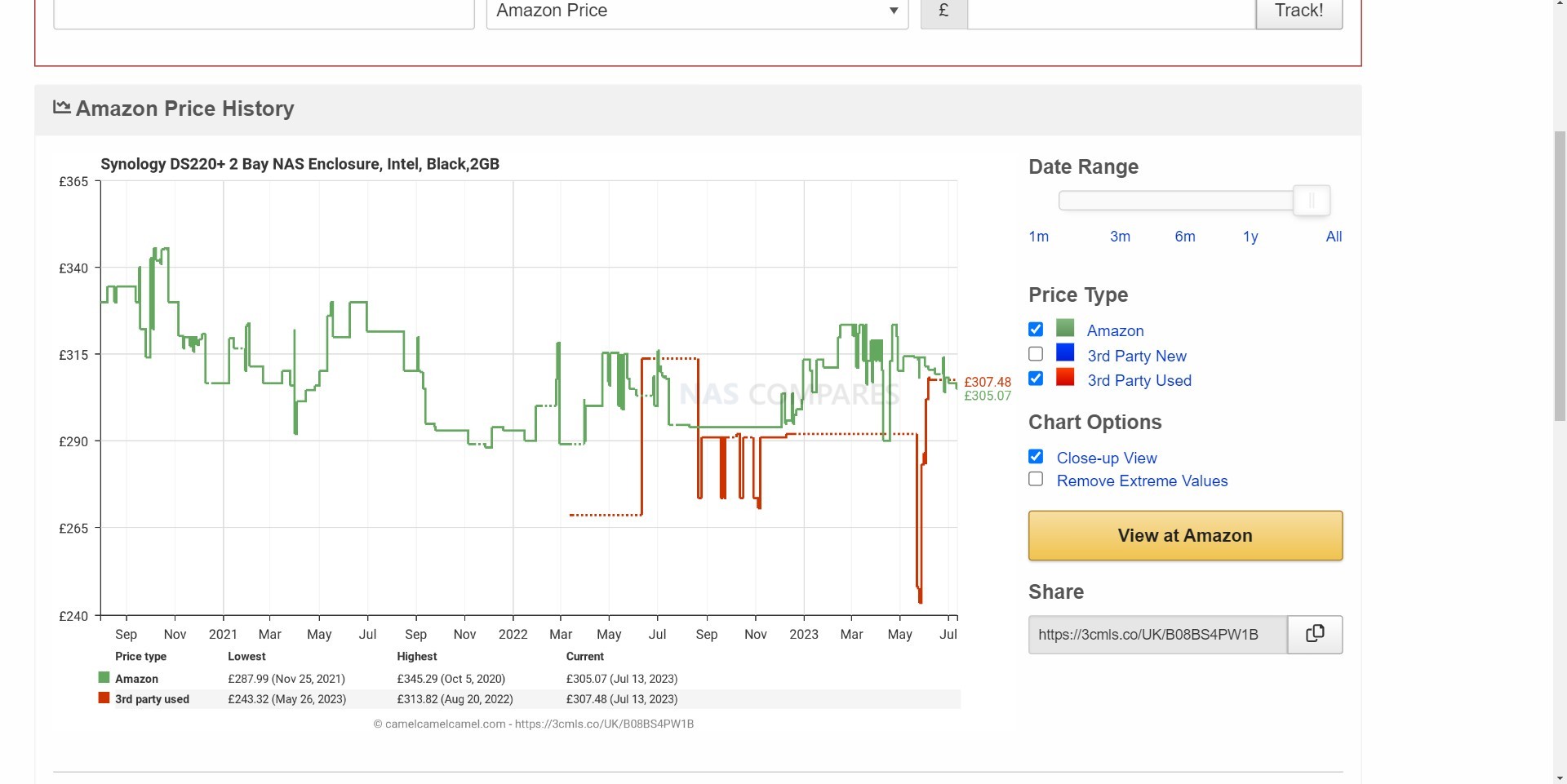
This increases the potential to pick up the DS220+ at a bargain price, and given the main difference between these two systems is genuinely just the CPU, and the systems come with an effective lifetime software support warranty, those looking for a bargain price when buying their first NAS are definitely more likely to be attracted by the older generation device. Equally, the Synology DS224+ arrives with a CPU that is already showing its age a little bit, which somewhat undermines the value for money here compared with the more scalable and impressive DS723+, which arrived with a brand new CPU with higher clock speed and capabilities, ECC memory support that went much higher, and optional 10 GBE connectivity down the line.
The Synology DS224+, on the other hand, is quite a small upgrade over its 3-year-old predecessor and most certainly undermines the return to the original RRP for some users. Needless to say, in 3 to 6 months from now, this comparison will be largely moot as availability for the DS220+ will diminish rapidly as Synology switches gears to the newer model, but if you see a DS220+ in good condition and at a decent price drop, overall, I’d still recommend the predecessor in terms of price point.
Synology DS220+ vs DS224+ NAS – Hardware and Connections
This might well be one of the shortest comparisons that I have ever made comparing one NAS against its predecessor in terms of hardware! Normally, a refresh of a previous generation NAS tends to include a few areas of note that can range from improvement in network connectivity, scalability, supported memory, and of course a newer generation CPU! However, in the case of the DS224 Plus, genuinely the only meaningful difference I could find between it and the DS220 Plus, released three years prior, is the CPU. It arrives with the same memory speed, quality, and quantity.
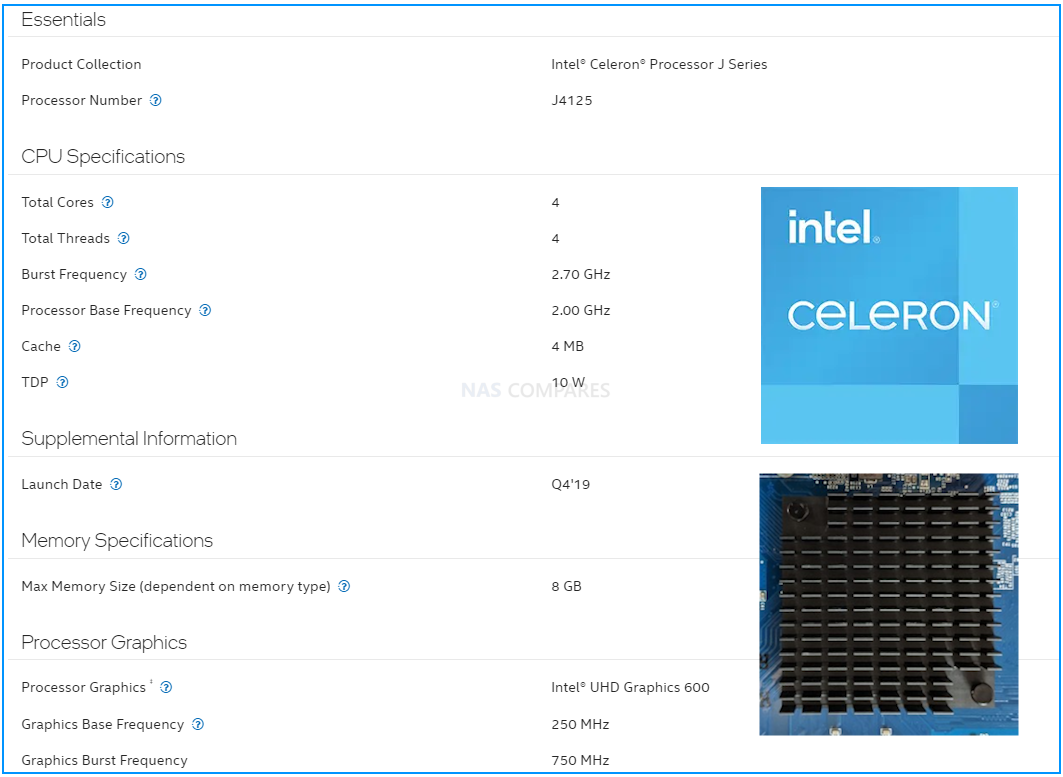
It arrives with exactly the same ports and connections as the predecessor. It arrives with the same chassis as the predecessor. Heck, I’m pretty certain that if I took this device apart, I would find the exact same motherboard inside too! The only meaningful difference between these two devices, aside from longer term hardware support and DSM support (again, more on that later) is the switch from the j4025 CPU to the j4125 CPU.
| CPU | ||
| Synology Model | Synology DS220+ NAS | Synology DS224+ NAS |
| Diskstation Chassis |  |
 |
| Check Amazon | $349 (Amazon 14/07/23) | $359 (est) |
| CPU Model | Intel Celeron J4025 | Intel Celeron J4125 |
| CPU Benchmark |  |
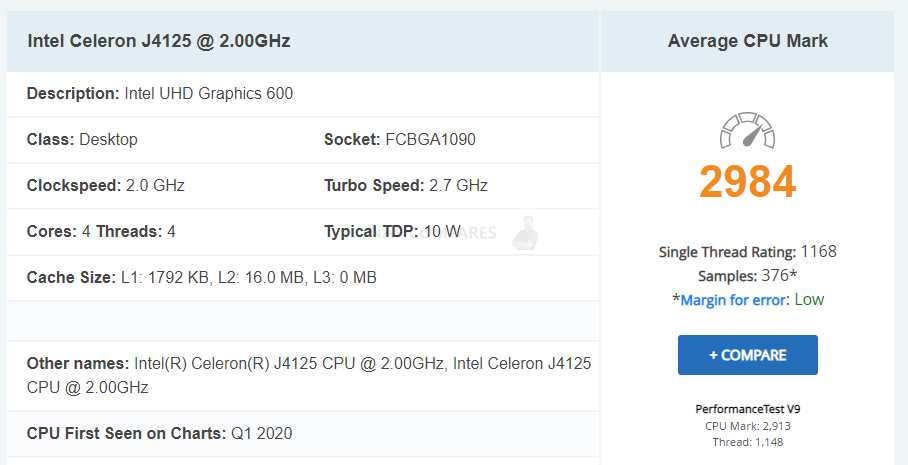 |
| CPU Quantity | 1 | 1 |
| CPU Architecture | 64-bit | 64-bit |
| CPU Frequency | 2-core 2.0 (base) / 2.9 (burst) GHz | 4-core 2.0 (base) / 2.7 (burst) GHz |
| Hardware Encryption Engine (AES-NI) | Yes | Yes |
| Memory | ||
| System Memory | 2 GB DDR4 non-ECC | 2 GB DDR4 non-ECC |
| Total Memory Slots | 1 | 1 |
| Maximum Memory Capacity | 6 GB (2 GB + 4 GB) | 6 GB (2 GB + 4 GB) |
Both CPUs are Intel Celeron architecture, from the same product family and released by Intel for their 2019 series of processors. Normally in these comparisons, and in particular, when I discuss these two CPUs, I would talk about the difference in clock speed (the J4125 having a higher maximum frequency at 2.7 GHz compared to the J4025’s 2.5 GHz), or perhaps the embedded graphics (both have Intel UHD Graphics 600 series, but the J4125 has a slightly better performance), but really, the difference between these two CPUs is very, very marginal.
The Synology DS224+ arrives with the J4125, a 4-core 2.0 base/2.7 burst GHz processor that supports 4K media transcoding, AES-NI encryption, and 8GB of DDR4 memory. The older Synology DS220+ also arrives with 4K transcoding, AES-NI, and 8GB support but features a slightly less powerful 2-core 2.0 base/2.5 burst GHz J4025 processor. In real-world terms, you are not going to see a significant difference in performance from that small increase in processor capability, especially in a two-bay NAS device where your storage will be the biggest bottleneck for most high-performance applications.
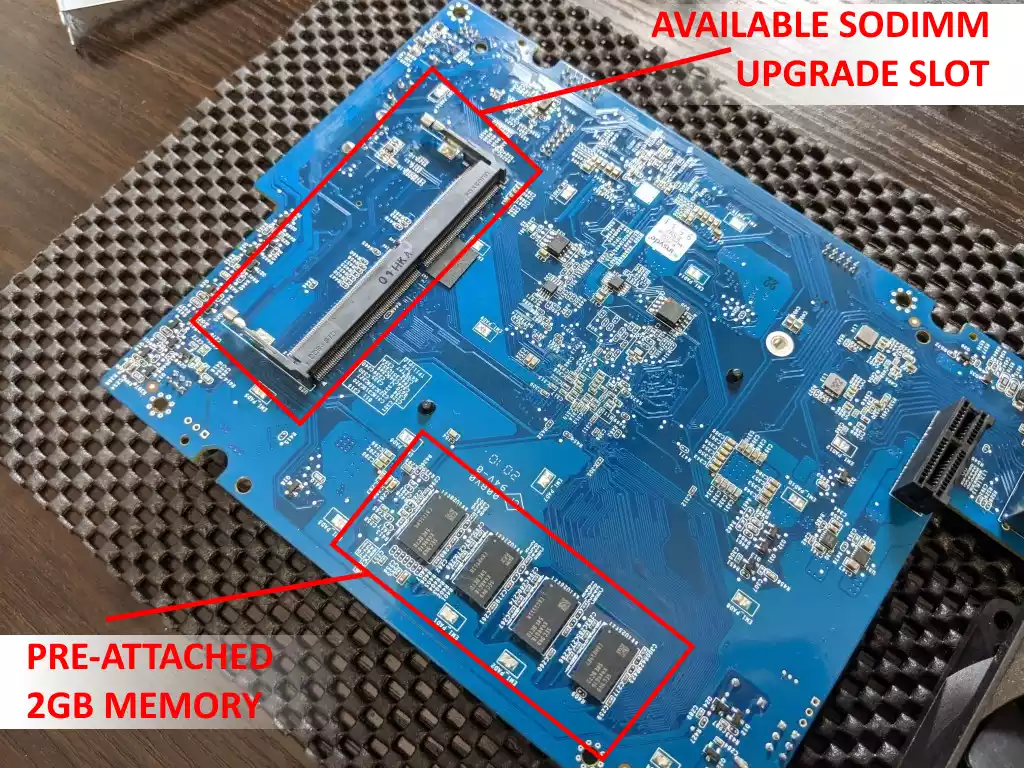
In terms of ports and connectivity, both models have two 1GbE LAN ports that support Link Aggregation and Failover, three USB 3.0 ports, and an eSATA port for expansion. They also both support the Btrfs file system, which provides advanced data protection features such as file self-healing and snapshot technology.
| Storage | ||
| Drive Bays | 2 | 2 |
| M.2 Drive Slots | No | No |
| Hot Swappable Drive* | Yes | Yes |
| External Ports | ||
| Ports |  |
 |
| RJ-45 1GbE LAN Port* | 2 (with Link Aggregation / Failover support) | 2 (with Link Aggregation / Failover support) |
| USB 3.2 Gen 1 Port* | 2 | 2 |
| USB Copy | Yes | Yes |
| File System | ||
| Internal Drives |
|
|
| Appearance | ||
| Size (Height x Width x Depth) | 165 mm x 108 mm x 232.2 mm | 165 mm x 108 mm x 232.2 mm |
| Weight | 1.30 kg | 1.31kg |
| Others | ||
| System Fan | 92 mm x 92 mm x 1 pcs | 92 mm x 92 mm x 1 pcs |
| Power Supply Unit / Adapter | 60 W | 60 W |
| Warranty | 2-year hardware warranty, extendable to 4 years with Extended Warranty+ | 2-year hardware warranty, extendable to 4 years with Extended Warranty+ |
So, in terms of hardware, the two devices are remarkably similar. If you’re choosing between the two purely based on hardware specs, the DS224+ does have a slightly more powerful CPU, but the difference is likely to be negligible in most typical use scenarios. Therefore, unless the DS224+ comes with a significant improvement in software capabilities, the DS220+ may be a more cost-effective choice for many users.
Synology DS220+ vs DS224+ NAS – Software and Support
When it comes to software, both the DS224+ and DS220+ run on DiskStation Manager (DSM), Synology’s proprietary operating system. DSM is recognized for its intuitive, user-friendly interface and comprehensive suite of applications and features. From file sharing and syncing with Cloud Station to data backup solutions, multimedia management with Photo Station, Video Station, and Audio Station, to robust surveillance solutions with Surveillance Station, both the DS224+ and DS220+ deliver a versatile range of functions. The DS224+ and DS220+ support the same range of add-on packages, including Synology’s suite of collaboration tools such as Synology Office, MailPlus, Chat, Calendar, and more. They also both support third-party applications available in the Package Center. In terms of future-proofing, it is worth noting that Synology generally provides longer software support for newer models. This means the DS224+ will likely receive DSM updates and new features for a longer period than the DS220+. However, as of now, both models support the latest version of DSM.
Synology DS220+ vs DS224+ NAS – Conclusion and Verdict
So, is it worth buying the Synology DS224+ over the DS220+? Honestly, it depends on your specific needs. If you require a NAS with a slightly more powerful CPU and potentially longer software support, then the DS224+ could be a good choice for you. However, the overall differences between the DS224+ and the DS220+ are quite marginal. Considering that the DS220+ may be available at a lower price point due to it being an older model, it may offer a better value for money for most users, especially those who don’t need the slight bump in CPU performance that the DS224+ offers. Moreover, the DS220+ has already proven its reliability and performance in real-world use. Ultimately, the choice between the DS224+ and the DS220+ should come down to your specific requirements, budget, and preference. But, in a nutshell, if you’re not particularly concerned about having the latest model and the minor CPU upgrade, the DS220+ is likely to be the more cost-effective choice.
| Synology Model | Synology DS220+ NAS | Synology DS224+ NAS |
| Diskstation Chassis |  |
 |
| Check Amazon | $349 (Amazon 14/07/23) | $359 (est) |
🔒 Join Inner Circle
Get an alert every time something gets added to this specific article!
This description contains links to Amazon. These links will take you to some of the products mentioned in today's content. As an Amazon Associate, I earn from qualifying purchases. Visit the NASCompares Deal Finder to find the best place to buy this device in your region, based on Service, Support and Reputation - Just Search for your NAS Drive in the Box Below
Need Advice on Data Storage from an Expert?
Finally, for free advice about your setup, just leave a message in the comments below here at NASCompares.com and we will get back to you. Need Help?
Where possible (and where appropriate) please provide as much information about your requirements, as then I can arrange the best answer and solution to your needs. Do not worry about your e-mail address being required, it will NOT be used in a mailing list and will NOT be used in any way other than to respond to your enquiry.
Need Help?
Where possible (and where appropriate) please provide as much information about your requirements, as then I can arrange the best answer and solution to your needs. Do not worry about your e-mail address being required, it will NOT be used in a mailing list and will NOT be used in any way other than to respond to your enquiry.

|
 |
The BEST NAS of 2026.... ALREADY??? (UnifyDrive UP6)
How Much RAM Do You Need in Your NAS?
A Buyer's Guide to Travel Routers - GET IT RIGHT, FIRST TIME
Jonsbo N6 DIY NAS Case Review
The Best Bits (and Worst Bits) of NAS of 2025!
Minisforum MS-02 Ultra Review
Access content via Patreon or KO-FI
Discover more from NAS Compares
Subscribe to get the latest posts sent to your email.


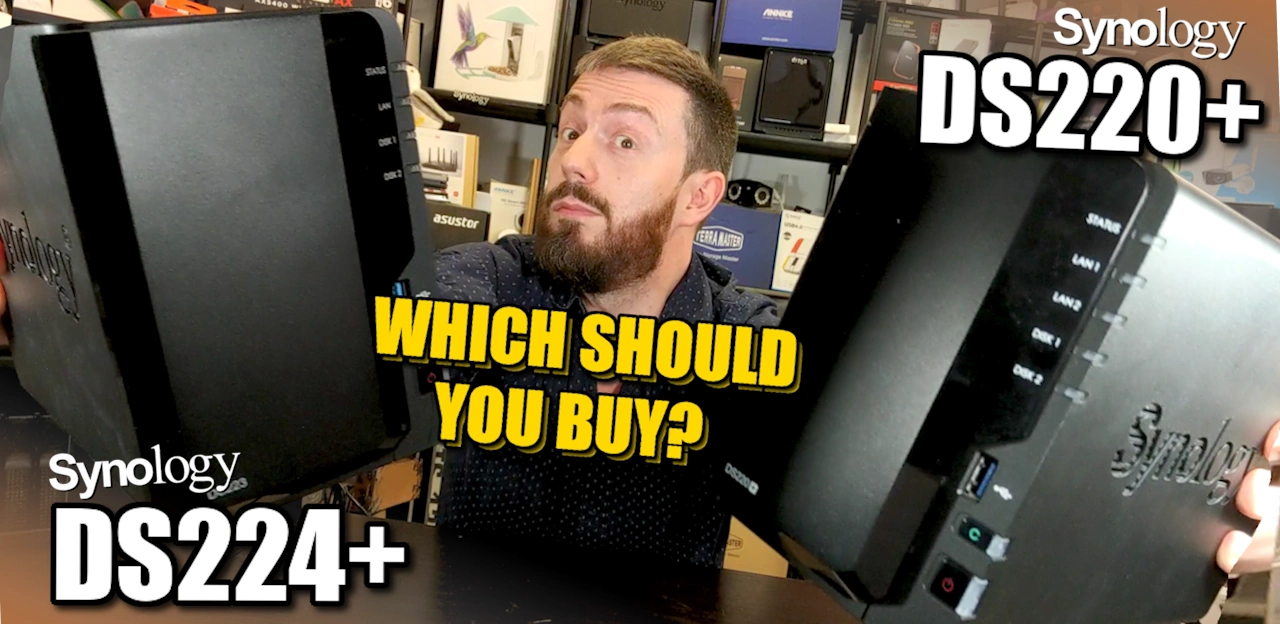
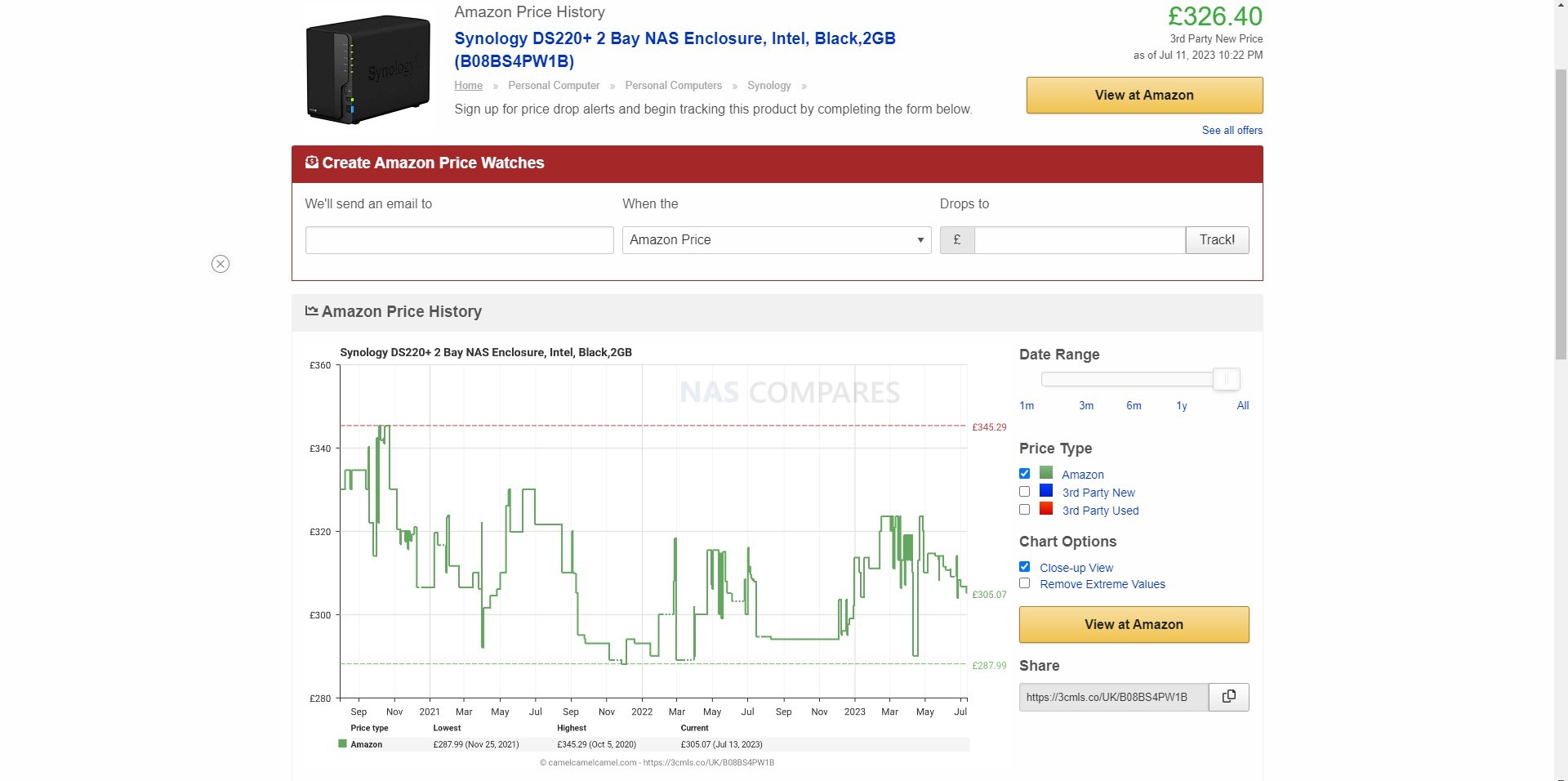
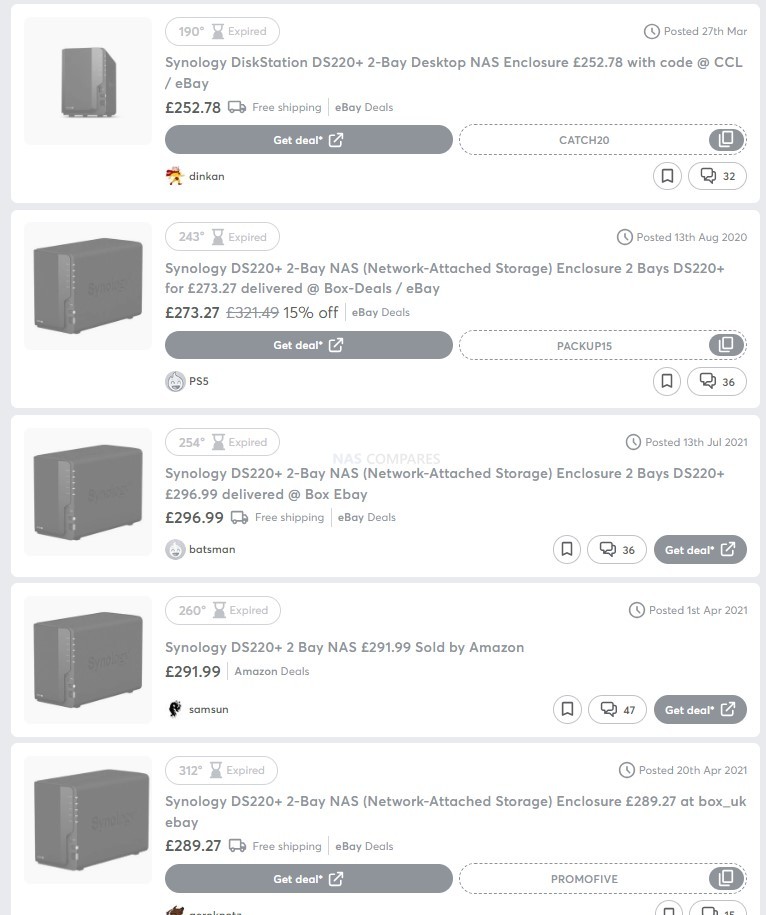




Great review, but please lets leave out commentary on packaging – that’s not why we buy this Nas!
REPLY ON YOUTUBE
lol those last videos he call them a success
me looking at them looking choppy af
if only there is a igpu chart
REPLY ON YOUTUBE
Synology Is apple while qnap is android
REPLY ON YOUTUBE
Just got this and is dog slow on Plex and file transfers. ????
REPLY ON YOUTUBE
I have only one issue and that is the soldered RAM ????????
REPLY ON YOUTUBE
What would be the capacity can be used for M.2 NVME. Thanks for the video
REPLY ON YOUTUBE
I’ve been using the DS220+ since 2021, I’ve just filled up my 4TB SHR and so just pumped it upto 16TB. I only use my system for Plex and all my movies are DVD quality as thats all i need. The system runs dreamy and I never have any issues. I’d recommend the older model to anyone with the same need.
REPLY ON YOUTUBE
The price went up since this video, seems way too high for the specs 🙁 – I’m happy to pay more but 2gb ram and the performance of a 5 year old cpu chip and 1GBE for £540? what the hell.
REPLY ON YOUTUBE
Have you done a test like this for Jellyfin on this model? Still trying to make up my mind what streaming service to use on the Synology DS423+
REPLY ON YOUTUBE
Wondering if the 220+ is still worth it as a backup NAS…
REPLY ON YOUTUBE
This price range, 10gb lan port should come with nas as default! Shame on Synology, greedy bastard!!
REPLY ON YOUTUBE
Top Gun:Maverik. its not the NAS, Its the biterate needed to fit Tom Cruises ego into the file. Remove the ego and you would be golden.
REPLY ON YOUTUBE
: So like, can you solder off the 2 1GbE ports and put 2.5s on?
REPLY ON YOUTUBE
Thank you for this detailed overview
REPLY ON YOUTUBE
Thanks for this, very helpful. Have you done a similar video for the current Qnap line up?
REPLY ON YOUTUBE
after 10 reviews i still have to laugh about the ‘i hate seagulls’. Still your reviews are pleasant to listen at and very informative thank you.
REPLY ON YOUTUBE
Hi
Can I put the Red pro WD 16to in the Ds 723?
Thx a lot
REPLY ON YOUTUBE
I want to update my ds214play. I only use it for movies and photos. What do I need as an upgrade?
REPLY ON YOUTUBE
Does two 22TB drives work on DS224+?
REPLY ON YOUTUBE
I bought a 718+ years ago based on your review. I use it predominantly for photo and home video storage. Then I use DS video on my tv to stream. I want to have a dual drive redundancy. I am torn between getting a 517 expansion unit or a 920+, 923+. What can you recommend for my scenario?
REPLY ON YOUTUBE
I enjoy your videos.
I wonder if there is a Synology NAS system that handle PGS subtitles (especially on 4K HDR videos) better than the DS918+ that I have now?
I know that SRT subtitles work lots better, but they look ratty on screen and they almost never sync to the video correctly.
Maybe you could do a comparison sometime?
REPLY ON YOUTUBE
i hava the nas synology ds212j i cant find it on my pc
find my nas and synology asistend not working and turn mu fire wall and virus of
REPLY ON YOUTUBE
Currently using a DS214, is there any advantage to upgrade to a DS224+?
REPLY ON YOUTUBE
I’m interested in your thoughts on the overall reliability of a single 4-bay NAS unit versus two 2-bay NAS units each synced to each other to provide full backups even if one 2-bay unit failed you have four potential backups of your data and two fully independent NAS units. I have been using this setup for a number of years as my total storage volume is not great but the I have a need for maximum reliability of data storage. One NAS unit is also mirrored to Microsoft One-Drive which of course is off-site. If with time I need to increase storage I simply increase the size of the four hard drives. Any thoughts?
REPLY ON YOUTUBE
Thanks for this video!
A question: Can I have 2 DS723+, one at home and the other at work, using the same hard drives? I would take them with me, just to work local. Is it possible? Like plug and play?
REPLY ON YOUTUBE
too expensive and network connect is STILL 1Gbps … go buy another nas.
REPLY ON YOUTUBE
It’s great to see your in-depth review of the Synology DS723 Plus. You’ve provided a lot of valuable insights into its hardware and capabilities. However, it seems like you were about to discuss the ports and connections, but the text got cut off. I’d really like to hear your thoughts on the ports and any additional features or limitations you’ve come across in your testing. Please continue with that part of the review when you have a chance. Thanks!
REPLY ON YOUTUBE
I was very happy with my 224+ until I started using synology Drive. Such an unfinished and unoptimized mess. Very slow, and also misses indexing files a lot. Read online that this is an old, persistent problem and synology seems not really care. And the syncing errors send to be even worse on Windows.
I just wonder why they couldn’t just make an extension to the wheat excellent file storage app. Ising DS File on my phone is accurate and fast, while drive is just unreliable.
REPLY ON YOUTUBE
I watched many of your videos and I always get board and stop watching half way becouse man you just talk too much! I wish you prepare a script before recording so you are focused and to the point in around 7 minuets or less.
REPLY ON YOUTUBE
Right meow???
REPLY ON YOUTUBE
For some reason the ds224+ is the same or cheaper price than the 220+ where I live. So I guess getting the 224+ is the better option then?
REPLY ON YOUTUBE
I am looking for my first home NAS set up….back up and reduction of pics, files and video from devices increasing memory….I’m not a home business, just a techy guy in an evolving market looking to do it for himself on a budget. I think this is the way to go when im not a pro/small business.
REPLY ON YOUTUBE
So, the bottleneck isn’t so much the CPU but rather your LAN. If you have wired connectivity; you should be good to go. Not bad for $500…!
REPLY ON YOUTUBE
Please just get to the point. You take wayyyy too long explaining and off track alot. Make videos shorter and to the point please.
REPLY ON YOUTUBE
I run a domain network, DHCP, VPN, 1 camera for now, and a bit of active back and the likes at home off my DS220+. It handles it like a champ but man that 32GB of ram on the 723+ sounds so nice.
REPLY ON YOUTUBE
Did you install Plex on the m.2 MVNe when you did the tests above? Would it have made much of a difference if it was installed just on the drives? If you did install it, what brand/size/model of M.2 MVNE did you use/would you recommend for a Plex isntall?
REPLY ON YOUTUBE
I bought DS423+ after comparison reviews from your channel, and watched this video while still waiting for it to arrive. Great job! Is someone at the door? it’s my NAS arrived!
REPLY ON YOUTUBE
Too much talk, needed more written stats to compare. Was displayed around 7 minutes mark but visually terrible done.
I need a better video about this. Bye
REPLY ON YOUTUBE
What about putting 50 000 pdf files in this NAS, does it has a file indexing service which will go beyond the file name and also be able to index and search inside pdfs (for digitalzed text) ? In the use case of a network drive, will the client have to do that indexing, if yes, how many weeks will that take?
REPLY ON YOUTUBE
What about DS223J?
REPLY ON YOUTUBE
Hi
can I use two 14tb Wd red nas drives for this synology nas model?
REPLY ON YOUTUBE
Was considering picking up a DS223 for home storage, automated cloud backup, and an NVR but, the specs seem to worry me a little bit. I assumed the Synology OS would make up for the lack of resources but, do you think a DS223 would be able to handle 4 IP cameras and basic home storage needs? Or would it be necessary to step “up” to the DS220+?
REPLY ON YOUTUBE
Very informative video. Thank you for sharing.
REPLY ON YOUTUBE
Is there gonna be much of a difference between a ds423 and a plus model?
REPLY ON YOUTUBE
You speak too fast sir. Thanks anyways
REPLY ON YOUTUBE
After coming from your DS923+ Plex video, and then watching this one, I think it’s obvious that the DS423+ suits my needs better.
REPLY ON YOUTUBE
Great review! Btw for the experts, someone can recommend a good and fastest sinology choice to store and use at the office to edit Lightroom catalogs with around 20gb each? Also to work remotely? Thanks!
REPLY ON YOUTUBE
What is the best 2 bay nas that has 4k transcoding, upscalable and raid 1 or higher for home use. I download movies from the internet and need storage for my movies
REPLY ON YOUTUBE
Hey, thanks for your detailed video. I’m on a 220j and planning to upgrade to the 723+. One thing I’m missing in every review is the speed improvements from the UI. As I see you also tested the 220j. Could you tell me if there is a significant improvement for synology photos, drive… and for the mobile apps?
REPLY ON YOUTUBE
Bought a new DS220+ and 2 Ironwolf 8Tb for $400US in July for home use for music and backup. I need about 3-5 TB of storage for the next few years. Am I better off setting up as both drives as raid 0 or raid 1, or setting up single drive as raid 0 and returning drive? Will be backing up server data with iDrive.
REPLY ON YOUTUBE
Bought a new DS220+ and 2 Ironwolf 8Tb for $400US in July for home use for music and backup. I need about 3-5 TB of storage for the next few years. Am I better off setting up as both drives as raid 0 or raid 1, or setting up single drive as raid 0 and returning drive?
REPLY ON YOUTUBE
Excellent review.
The 224+ is indeed not an addition and the choice for a dated CPU is a pity.
On the other hand, this CPU turns out to be more powerful than expected in my primary nas, the 1520+.
Funnily enough I ordered a DS220+ yesterday to make a copy of my DS1520+ using Hyperbackup.
Perhaps the following goes beyond the realm of your good series: Is it an idea to demonstrate and explain failover NAS. Including DNS settings. Or is that going too far?
Anyway, totally agree with your conclusion.
REPLY ON YOUTUBE
I upgraded my dc212j due to memory
REPLY ON YOUTUBE
Thanks for the review. I’m still on the DS214play for a small business. This sounds like a upgrade I should consider.
REPLY ON YOUTUBE
Which OS does synology use for their DSM?
REPLY ON YOUTUBE
Why has Synology named the device as DS224+ and not DS223+ if the expected release date is this August? ????????♂️
REPLY ON YOUTUBE
My 220+ Purchased in 2023 and running DSM 7.2 and it refuses to take any 3rd party Memory at all. I tried 4gb and 8gb Crucial and the 4GB DDR4-2666 PC4-21300 SODIMM Compatible with Synology D4NESO-2666-4G Memory Upgrade Module by NEMIX RAM that claimed to work. But guess what? No go. It simply does not boot with any 3rd part memory. I have not stooped to getting the official RAM. It just sits there with the power light flashing. Remove the Power plug is needed to Remove the RAM then life is good again, alas with only 2gb RAM. Any ideas?
REPLY ON YOUTUBE
All this is just a lot of hype for a tin box with a fan costing 350 dollars plus. Come on we need better options.
REPLY ON YOUTUBE
Had this on in the background over a couple of days. This is the comment you requested — I made it to the end! =D
It’s definitely not in the budget for me yet, but I’m dreaming about a NAS in my setup in the future!
REPLY ON YOUTUBE
Too bad I live in Mexico and prices for synology are stupid high and not worth it. I converted them to USD to give you an idea.
DS220J: 289.72
DS223 : 369.46
DS220+: 542.61
DS723+: 781.22
I hadn’t looked at the prices in the US, so now I understand why these are recommended in forums. I always thought that people just didn’t care to spend 540 dollars in a DS220+.
REPLY ON YOUTUBE
The DS220+ is pretty decent little NAS. I’ve had it for about 2 weeks now. Have 2 8TB drives in it, upgraded the ram to 10GBs….running 11 docker containers on it. Mainly use it also for docs and picture storage and for Plex Media
REPLY ON YOUTUBE
Thank you !
REPLY ON YOUTUBE
Pretty safe to assume that there won’t be another Synology NAS this year with a more up to date CPU, right?
REPLY ON YOUTUBE
I have DS119J. Memory makes it impossible to do anything substantial with, such as managing photos via Synology Photos as it freezes for about half an hour! Been looking to upgrade, would 220+ be a suitable choice? Mainly for backing up my laptop and storing photos/videos and backing them up from phone. Also, can I take the HDD from DS119J and place into new NAS?
REPLY ON YOUTUBE
All synology nas were more expansive on amazon than on galaxus here in germany. I dont know why amazon is more expansive. What happens if i put ecc memory in the ds220+?
REPLY ON YOUTUBE
2nd of your video’s I’ve watched, 2nd on screen spec error I’ve encountered: ds220 2-core or 4-core
REPLY ON YOUTUBE
If you think these upgrades look poor now…. imagine looking at these specs in 2 years time (or however long these product are supposed to be sold for). Weak sauce. Try harder Synology.
REPLY ON YOUTUBE
Stay with my DS218+ next 4 year 😉
REPLY ON YOUTUBE
2c2t in 2020 vs 4c4t of the same generation Celeron, 4 years later.
REPLY ON YOUTUBE
Synology has completely lost it. With this latest “news” I am even more happy I went with the QNAP TVS-h674 with i5-32GB.
REPLY ON YOUTUBE
Does the DS220+ require that the SATA SSDs to be NAS drives or can I use consumer SSDs like the Samsung 870 EVO SSD drives? Thank you for your videos, they are very informative.
REPLY ON YOUTUBE
I got the DS220+ from B&H for that instant discount of $60 US, for a total of 240 knickers (US knickers, that is! 🙂 ) That made good sense to me, since I had to Ironwolf Pro 16TBs waiting in the wings for a RAID 1 setup. I got it installed last night with SHR, and will be exploring things with it this weekend. This is my intro into the world Synology/DSM. I’m hoping with the SHR setup that I will indeed be able to migrate these drives with a few more of the same into a 4 bay doing SHR-2. Not sure I want to wait for a real long rebuild, but I’ll keep it in mind as an option. Thanks for your articles and videos, they have helped me lot as I move into more sophisticated storage for my audio, music and video production!
REPLY ON YOUTUBE
Well, no reason to upgrade my DS218+.. where is 2.5Gbs? I only use NFS/rsync, smb, usb copy and snapshot replication. I will go with asustor or QNAP next time..
REPLY ON YOUTUBE
Just recently started watching your reviews. Currently running a DS212 with 256k, so at this point anything is a upgrade… After watching some of your plex reviews I thought I’d try video station for a laugh, not expecting it to run on such old hardware. It ran. Surprised me and so now I need to decide if I want to spend the time ripping all my dvds. I watched your initial video on the DS224+, but cracked when the DS723+ went on sale for prime days. Thanks for the reviews. Got me up to date with the Synology range.
REPLY ON YOUTUBE
Another Synology retro NAS
REPLY ON YOUTUBE
Synology DS224+ vs DS220+
Can you clarify the RAM Frequency? your youtube video noted slower RAM on the 224+ vs 220+. If true, that would likely mean a different motherboard no?
2666MHz
Synology is using the J4125 more than the Red Light District! ????
REPLY ON YOUTUBE
Would you expect the 220+ price to drop meaningfully when the 224 is released?
REPLY ON YOUTUBE
I am a newcomer to the idea of getting a Home NAS. I must say that this comparison was as helpful as it could be. A Very Good video indeed.
REPLY ON YOUTUBE
I got a NEW 220+ on Ebay for $255. I’m very happy with that.
REPLY ON YOUTUBE
Synology trying to save the face over the angry Synology clients that use Plex with this obsolete 1GB Network connection, if you are a Plex user just ditch Synology.
REPLY ON YOUTUBE
Just what I was looking for – thanks for the clear comparison ????. Hate to be picky, but at 7.25 your graphic has the 220 as a ‘4 Core’, not a 2 Core. I know, it’s time for my taxi ….
REPLY ON YOUTUBE
Who going to tell him that the term “n**ga” is an extremely offensive racial slur and he should refrain from using such language?
REPLY ON YOUTUBE
correction: on the 220+ you wrote 4-Core cpu, though, as you said later in the video it is a 2C 2T cpu
But great comparison! I will not wait for the 224+ at this point, so underwelming
REPLY ON YOUTUBE
But the ds224+ isnt even released yet
REPLY ON YOUTUBE
They slow the hardware upgrades down to a crawl on purpose. I’m done holding my breath.
REPLY ON YOUTUBE
PLEASE review ASUSTOR FS6712X. It’s the NAS I wish Synology had.
REPLY ON YOUTUBE
This stopped me pulling the trigger on the 220+. I’ll wait in the hope that it’ll be ok offer with the new model available
REPLY ON YOUTUBE
Synology is dropping it lately. Really disappointed in the new products as a whole. My 923+ was slow as molasses until I spent a small fortune on memory & the 10GB card upgrade. Now I’d call it acceptable.
REPLY ON YOUTUBE
3 years and they rerelease the exact same thing with a different name.
REPLY ON YOUTUBE
Save your money. There is NO difference
REPLY ON YOUTUBE
sheamus????????
REPLY ON YOUTUBE
I just need to figure out how to make my Synology work with a new Mac Mini since NAS will always be behind
REPLY ON YOUTUBE
FYI: B&H have the DS220+ on sale now for $239. It’s a good deal. Whether or not you want to wait for Synology to release the DS224+ for probably $300+ … not worth it for me. Ebay have used ones for sale for around the same price ($230 ish)
REPLY ON YOUTUBE
In India it’s cost around USD 610 which is ridiculous . I hope synology looks this comment and provide better pricing thru retailers
REPLY ON YOUTUBE
DS224+ Can this work as a good Plex Server ??
REPLY ON YOUTUBE
DS220+ Cost $299 from B&H or Amazon US Price , Most Likely price with Shipping
DS224+ Cost we don’t know as of yet.
Intel® Celeron® Processor J4125 with DS224+ has 2 Advantages over DS220+
The number of CPU cores 4
The number of threads 4
DSM will most likely we be supported 2 Years Longer than DS220+ , Hence End of Life will be later.
———————————————————————————————————————————————-
DS220+ 2 Cores 2 Threads
DS220+ Intel Celeron J4025 2 2 ✓ Geminilake
1.) 1 Thing I hate is no 2.5GBE on either
2.) If price is the same would buy the New DS224+ even if $50 more still would buy DS224+
3.) If lucky We might see DS220+ for $249 in the phase out and this would only be a short period of time.
Intel has separated the product change into two categories, with the first consisting of Celeron N4120, Celeron 4020, and Pentium Silver N5030, while the other features Celeron J4025, Pentium Silver J5040, Celeron N4020C, and Celeron J4125. Intel will ship the first group of CPUs by May 24, 2024, and the second by February 23, 2024. The last round of orders will go out by November 24, 2023, and August 25, 2023, respectively.
So It looks to me Intel Last Orders for J4125 was on in 2023 and orders to be shipped later. I suspect Synology got these CPU cheap since they are being End of Life.
To me this will take DS224+ to it’s End of Life as well.
I have used a QNA-UC5G1T in the DS220+ and getting around 220MB per second of , Used Nascampares to get this running .
Running with DSM7.2 no issues, Transferred 5.4TB no over heating Even when copy was around 9 hours doing a Replication task.
https://www.bhphotovideo.com/c/product/1499894-REG/qnap_qna_uc5g1t_usb_3_0_type_c_to.html/?ap=y&ap=y&smp=ba_f1_lar&smp=y&lsft=BI%3A5451&gclid=EAIaIQobChMIrd_fpdWCgAMVzXxMCh2IawwYEAQYAiABEgI6qvD_BwE
REPLY ON YOUTUBE
I’m glad I came across your channel, thanks for the great videos and information. I just picked up a Synology DS220+ with two Seagate 6TB drives for my first NAS. I’ve been using a RAID 1 configuration with two internal 2TB WD drives in my main PC for years so it will be nice to have it separated from my internal machine.
I have been worried about moving to the Seagate drives since I’ve ALWAYS ran WD drives for as long as I can remember so hopefully I won’t regret that choice. I’ve seen a lot of conflicting accounts of using Seagate.
Thanks again for the great content mate!! ????
REPLY ON YOUTUBE
What NAS has the Alder Lake N 8 core and dual SODIMM slots?
REPLY ON YOUTUBE
The Problem is not the 2x1Gb on the DS224+ but that most likely the DS423+ and the maybe the DS 624+ will get 2×1 GB as well. Synology wants to sell the DS723+ which is the first which can be upgraded to 10gB and got the 4 Core prozessor for it. But especially the DS423+ with 2x1gb is dissapointing. There are other and cheaper 8GB Ram NAS out there with 2.5GB connection and Quad Cores. DSM is one of the best OS for NAS but the Hardware is lacking today. Especially when you buy a product which is 100 Bucks more and still have to buy a certified Network card. Which is again expensive. Just installed an RS 1221+ in a Laboratory and had to upgrade it right away.
REPLY ON YOUTUBE
2400Mhz or 2666Mhz as is the case in the DS220+ (D4NESO-2666-4G)
REPLY ON YOUTUBE
I need a NAS upgrade from 2bay to minimum 4bay… I want to run a lot of containers with jellyfin while also having NVR capabilities. I want to have 4 core cpu mininum, 16-32GB RAM, 2.5-10GbE, hw transcoding, NVMe storage for containers (with any ssd brand). Should i buy QNAP instead?… And have my old Synology just for the DSM software features? It has been ~6 years from DS918+ with no real progress on HW side for customers. It’s only refresh each year like Intel did back in the day.
REPLY ON YOUTUBE
Isn’t the memory limit Intel shows on their website per slot btw? Since everyone usually uses it with 16GB… that would mean 8gb limit per slot.
REPLY ON YOUTUBE
That was again a f@rt in the windstorm Syno. Still rocking my 920+ with 2.5Gbps usb adapter!
REPLY ON YOUTUBE
I’m glad I’m swiching away from them, I’m tired of crappy old hardware, slow 1gb connections, and data collection. QNAP offers much better hardware, but I’m going the custom hardware route.
REPLY ON YOUTUBE
why dont they start modernizing cpus in those damn Nas its not like like there is a shortage of more powerful cpus and im certainly not talking about a 12900k monster but im sure they can do more modern specially for those looking for plex servers anywayys also means im not touching it with a 100 foot pole until synology stop using my calculators cpu.
REPLY ON YOUTUBE
As good as DSM is, I will never use their overpriced and underwhelming hardware or recommend it to anyone.
REPLY ON YOUTUBE
No 2.5 Gbe, old as hell CPU. I mean…no just no.
They should have used newer Intel CPUs N100 / N97.
REPLY ON YOUTUBE
Just ordered a 220+. Should I keep it and add 4GB memory? Or get the 224+ and stay with 2GB? I suspect it will cost $50 to $100 US more than the 220+, so I will have to forgo the additional memory.
REPLY ON YOUTUBE
I use smb for small files, and ds file for big things. So, smb multichannel is not beneficial for me. LACP is better for my use case. However, with a 2.5Gbps NIC, it would be so much better. I will skip this launch.. im doing fine with my ds218+ 6GB and a 2.5Gbps USB adapter.
REPLY ON YOUTUBE
I’ve been happily using Synology NAS since 2011. I am currently using a Synology DS718 and have been looking to upgrade. Unfortunately Synology is lagging way behind on hardware. As much as I like DSM, it may not be enough to keep me on the Synology platform.
You asked what I think.. I think is the 224+ is a poor half-step at an upgrade.. not at all worth the lack of USB ports, NIC speed , or old CPU. I hate to do it, but It may be time to switch to another vendor. Hopefully Synology will be releasing something that is a real improvement over the current offerings soon.
REPLY ON YOUTUBE
Looks like I’m going to keep my DS716+II for another 7 years.
REPLY ON YOUTUBE
Hey, are there any rumors about a DS1623/DS1624?
REPLY ON YOUTUBE
Disappointing! No 2.5 Ethernet!
REPLY ON YOUTUBE
Thks &;
It’s nice that Synology is still competing on the low-end home/office & not just giving it up to QNAP. However !DS1823+ or Bust!
REPLY ON YOUTUBE
I have 2 gigabit fiber internet. This NAS immediately halves my internet speed.
REPLY ON YOUTUBE
I Like your vids, but Synology better put in 2.5G ethernet in future NAS devices, customers are getting angry already????????. That 0 Eth upgrade is recepie for disaster. I i pay premium like 400€ i expect transfer speeds like on potato 2.5G NAS for half price.
REPLY ON YOUTUBE
J4125 is a 4 year old processor.
REPLY ON YOUTUBE
Disappointed, I have a DS218+ and was hoping for something significant worth upgrading but I will wait and hope they refresh hardware next year
REPLY ON YOUTUBE
Bring back dedicated/integrated graphics Synology, dang-it!
REPLY ON YOUTUBE
I don’t have an issue with the specs of this NAS on it’s own, but what puzzles me is how they can name this device something with ’24’ in it, as it is clearly not something with 2024 specifications.
REPLY ON YOUTUBE
Memory shortage? No there is too much memory on the market which has caused the drastic 20-50% drop in prices.
REPLY ON YOUTUBE
Synology should just sell a software at this point haha
REPLY ON YOUTUBE
You’ve got to be kidding me. I literally have a 423+ on the way to me that I ordered 2 days ago. I wanted a 2 bay but didn’t want to buy a 3 year old model. FML.
REPLY ON YOUTUBE
This is a disappointing release. Versus the 220+, No 2.5gbe LAN, no additional RAM capacity. I reluctantly bought a DS220+ at the end of last year out of necessity, I have no regrets now!
REPLY ON YOUTUBE
Im a photographer and very new to NAS.
I would like to get a 4 bay NAS to create two raid 1, one is for my personal backup like phone etc, one is for my clients download the photos that i upload to clients and let them previews and download. I like pixieset / photoproof client gallery style that could let my customers to pick which photos they love and download all the photos with NOT a zip files.
Do Qnap / Synology have such similar photos app that i could download so that I can save those money for pixieset / photoproof?
Im paying 2TB for google photos every months hope i can unsubscribe it and change to NAS
Does QNAP still have security issues as i read the news before. Does Synology still the best for protection?
After I watched your videos seems TS-464(4G) is quite suit my needs. (Its now around US$490 in my region which is quite close with 423+)
Any alternative or suggestions that suits my need?
REPLY ON YOUTUBE
I already commented this on another of your video a while ago, synology was good once, now they just launch shit with completly outdated hardware, probably because they bought a ton of chips and now can’t get rid of them because there’s no reason to not use updated chips when their cost to them is tiny compared to those.
Not to mention that they now just lock the hardware to whatever they want so you have to buy shit from them. Fuck synology.
REPLY ON YOUTUBE
Fantastic, informative review… thank you. I purchased my DS1520+ after watching all your reviews on it and the DS1522+. It’s been a solid machine and is working great! Thank you for all your research and reviews, you do an amazing job!
REPLY ON YOUTUBE
i’m in the process of considering synology but their hardware seems dated. the other prebuilt NAS’s i’ve at least allow to put a different OS if i don’t like the OEM.
REPLY ON YOUTUBE
@NASCompares, I just rebooted my DS220 and started getting a Critical Error regarding the SSD Cache that I had set as volume using scripts, is “Not Supported by the Current DSM version”. Have you heard about it? Any advice on how to solve it now 🙁
I really really disappointed with Synology at this point.
REPLY ON YOUTUBE
Synology must be shifting them, maybe not in the EU/US but they are probably well aware that the vast majority they sell never get used anywhere near 100% so why reinvent the wheel for a bit. its more of a “it works so why change it” same reason why they don’t need to stuff 2.5+gbe on these as the vast majority of users don’t use it yet
REPLY ON YOUTUBE
This is why Xpenology exists. They refuse to consider users that want more power.
REPLY ON YOUTUBE
Price?
REPLY ON YOUTUBE
Just picked up a NEW 220+ for $250 on Ebay. Glad I didn’t wait for the “new and improved” 224+.
REPLY ON YOUTUBE
fxxx。sysnology the devil。
REPLY ON YOUTUBE
J4125? They are going to use them from the grave!????
REPLY ON YOUTUBE
DS220+ was $379. It’s now $429 in Canada. $50 increase in part to Shipping cost, but mostly because of gouging.
That said, if Synology’s goal is to keep the price the “same” I dare say with a 4–10 year old hardware, the price better be under $400 CAN.
REPLY ON YOUTUBE
Synology has lost the plot. They should put 2.5GbE at the bare minimum in every product. They also need more products with 10GbE built in and not require an add-in card.
REPLY ON YOUTUBE
2.5G Ethernet? No? Non starter ????
REPLY ON YOUTUBE
I look forward to watching your video. for and against
DS420j/DS423j
REPLY ON YOUTUBE
It looks like Ds220+ will be my last synology. Please only review nas making tech progress or value advancements.
REPLY ON YOUTUBE
Disappointing device (network, processor, RAM capacity/number of channels, USB, etc.). Would recommend a well priced DS220+ or DS218+, new or used, instead.
REPLY ON YOUTUBE
this is a joke – 1gb NIC ? we equip 2x 2TB SATA SSDs in Mirror config to our customers in DS220+ and doing at least BOND for NICs to get decent speed for Active Backup multi-PC jobs. And after 4 years we are stuck with the same NICs. Screw you Ngreedia, I mean Syno-unlogy.
REPLY ON YOUTUBE
Can you review an xpenology build Synology NAS with an octacore i7? ????
REPLY ON YOUTUBE
Thanks for this.
Having issues with a WD My Cloud EX2 Ultra at the moment and so I think I’ll be changing for a Synology in the not too distant future.
I was hoping there would be an update to the DS220+ ……. will hang on as the WD is still working and I have a ticket with them for support but I’m not holding my breath.
REPLY ON YOUTUBE
Great video and just what I was looking for!! You saved me over $150, thanks for all the info and keep up the great work!!! ????????
REPLY ON YOUTUBE
In my view equally important to security updates is Data migration ability. I had an old synology NAS fail. The drives were fine but the NAS hardware failed. I asked Synology which new model would support a physical drive migration from the old to new model and the answer was none. I was shocked by that answer and rather upset.
I had to find a used working version of my old model to do a Drive migration. Once I had the drives running in the used NAS, I was able to do a data migration to a current model Synology NAS.
I think is something important to mention when choosing which NAS to select. I don’t see where or if Synology mentions or addresses this issue with older models.
REPLY ON YOUTUBE
I have the DSS220+. Can you recommend memory and SSD Sata drives? Please, thank you.
REPLY ON YOUTUBE
Hi: Perhaps you can help. I purchased an 8gb Memory Card that was recommended and when installed, my DS220+ would not boot! Have they changed something in 7.2? Crucial RAM 4GB DDR4 2666 MHz CL19 Laptop Memory CT4G4SFS8266. Any ideas or help would be appreciated. Great Tube Vids BTW.
REPLY ON YOUTUBE
Since 2023, the answer to all Synology comparisons should end in the recommendation to get a Qnap. Don’t know what they are thinking at Synology, but its just bad decision after bad decision.
REPLY ON YOUTUBE
Thanks I purchase Nas devices for a hanful of clients, and really appreciate the break down you gave of the newer nas’ available that are avaiable saved me a bunch of time and research tonight
REPLY ON YOUTUBE
I can never find refurbished Synology in the US. Is there such a thing?
REPLY ON YOUTUBE
Please resume. To long! You talk to much…
REPLY ON YOUTUBE
Thanks mate. I am always grateful for your informative video. If you could make similar one for QNAP as well, that would be much appreciated. Cheers.
REPLY ON YOUTUBE
Hello, my ps5 was having problems last night. When I turn out the system I check my firecuda 530 with heatsink and is was hot, I can not hold my finger on it. Can I leave the cover plate off or is this not OK for dust? Or can I buy the sabrent cover plate with my firecuda 530 heatsink as a combo?
REPLY ON YOUTUBE
So I want to do it “right” the first time and I am still torn apart. Yes, I like the features of DVA1622. But I will also need DSM features. So allow me to clarify my question.
Do you think DVA1622 is capable of running surveillance with max three cameras (that is the number of cameras that will be plugged into this unit) while at the same time can it run DSM and maintain one single computer? When I say one computer under that I mean I want to use DSM on DVA1622 just for the sake of HyperBackup and backup to C2 storage. Obviously, I would want to utilize C2 surveillance backup as well.
Do you think DVA1622 could handle DSM backups from one computer and three cameras – without slowing down or choking? Or I am better off with DVA1622 and DS220+ (but that sounds like another system to maintain and I would want to simplfy things).
REPLY ON YOUTUBE
Very helpful video, thank you.
REPLY ON YOUTUBE
I don’t see a use case for the DS223. I would either recommend the DS220+ or DS723+ as a primary NAS, or the 220j as a backup/data storage NAS.
REPLY ON YOUTUBE
This video is great! One question tho: Does the Apple TV 4K transcode/convert/etc ? Or is it server side in this case? Thx, have a good one!
REPLY ON YOUTUBE
Synology should just sell their DSM and do away with the NAS hardware, you’re not getting a lot for the hardware.
REPLY ON YOUTUBE
Synology is losing its way with its primary consumers.
This NAS has too many ‘say what’ issues and restrictions for the price versus value considerations for users to buy.
There are much better options out there.
REPLY ON YOUTUBE
Why on earth are you not confirming via the ” (hw)” string next to the user playback details at the bottom (under the CPU) that its using the hardware encoder properly on each of these videos? CPU graph only shows some of the picture. Each time yous tart a video or change the transcoding settings on the video to force something else you need to check if the ” (hw)” string is present to confirm the hardware transcode is working with that particular combo.
REPLY ON YOUTUBE
Great video. Like many, I’m deciding between the 923+ and the 423+, upgrading from the 418play. What are some examples of clients that do not support HEVC? I run Plex on an iPad Pro, MBP and Apple TV. My need to transcode is mostly to convert 1080p to 480p while I’m traveling w/ remote connection; the 923+ should be able to handle this right? I don’t have many 4k files now, but this might be different 5 years from now. I use my NAS for back ups, photo management, and Plex… I think the 423+ is prob what would suite me best, I’m no power user…. but I just hate the idea of giving up CPU power and expandability. ugh decisions.
REPLY ON YOUTUBE
Hello I have never used a NAS before nore have any server knowledge, but I do graphics and some 3d modeling and was looking for a way to store my files easier. I currently use Dropbox but as you can guess thats slow and costs monthly, would a NAS be a easy and good alternative to that? I was looking at this model on amazon and came to this video to check it out but still wanted others opinions.
REPLY ON YOUTUBE
I’m new to NAS. I want to get a 423 or 923. From this video it seems the 423 will play mostly everything. What’s the advantage of spending the extra $100 for the 923? Like when will I make use of the better hardware? I plan to use it for Plex and backing up files from my computers. The only time Plex will be used outside the home is for videos that are 1080p or below (my kids cartoons)
REPLY ON YOUTUBE
Thanks so much for that review of Plex playback. I’ve been considering buying the Synology DS423+ for storage & an Emby server. This will be my first NAS & I have found all your videos & reviews a valuable resource for my research before buying. I really like your clear concise approach & your sense of humour. (I hate seagulls)
REPLY ON YOUTUBE
“I’m spectacularly arrogant” ????????????????
I love the work you’re doing. Quick question, where can I find the Jellyfish test files that you use. I’d like to have those just to test my Plex setup.
REPLY ON YOUTUBE
iI Love SEAGALS 🙂
REPLY ON YOUTUBE
You mentioned at 2:05 you would taalk about the memory later on but I didn’t hear anything … did I miss you mentioning it somewhere ?
REPLY ON YOUTUBE
Would a nuc be better for plex, for local streaming only?
REPLY ON YOUTUBE
Help! I’m looking for a NAS that will fit into my needs and usage. I want my 5TB of RAW photos available for Lightroom, back up 5 iPhones, 2 iPads, 3 MacBook Pro’s, and MAYBE put my 1200 DVDs and 100 Blu-rays on the NAS to play in home only on AppleTV and iPad and iPhones. That’s it. I don’t need tons of apps or internet access to my NAS, just local connection over Wifi. Connecting via Ethernet is not an option for me.
I’ve been leaning toward a Synology because they seem more ubiquitous in the United States and they seem easier. However I’ve been sitting on the fence so long I’m starting to get dizzy. Which 4 bay make and model would you recommend for my situation? 423, 923, 920, QNAP, or other.
Any help would be immensely appreciated! Thanks!
REPLY ON YOUTUBE
The more I watch about transcoding etc. the less I understand what I will actually need.
This year releases confused me even more.
REPLY ON YOUTUBE
Thank you Rob.
So for smooth playback from older boxes like 920+, we should install a conversion app on the box to convert 4k h.264 or MP4 to smaller h.265?
REPLY ON YOUTUBE
I got a NAS server but the UPS won’t let the NAS to boot up again after AC Power comes back. Any idea? Qnap TVS-1288x + CyberPower vp1600elcd
REPLY ON YOUTUBE
Great video as always. Would you still recommend the QNAP TS-464 over the Synology DS423+ ? They both seem to be similar in capabilities but the DS423+ is $150-200 cheaper in the US.
REPLY ON YOUTUBE
Hello can I ask for your honest opinion about one thing in particular in regard to DS723+?
I read many opinions online that some users face very slow data transfer from their PCs to NAS storage device or even NAS transfer to another NAS.
Could you please comment on this as you used the server?
I read that the DS723+ is not supporting WD RED PRO hard drive.
Can it be the case?
I was decided with DS723+ but if it has bottleneck data transfer I would really like to know about before buying and facing technical issues.
Just to recap I read about 4 MB file transfered for 6 minutes or 1,5 GB transfered 3,5 hour.
Have a great day
Look forward to hear from you
REPLY ON YOUTUBE
Is it 18 TB Per bay or 18 TB as in 9+9TB?
REPLY ON YOUTUBE
Hello, I am following your channel and I like it very much. I am faced with the dilemma of buying a ds723+, please tell me if it is possible to use HDD 3.5 drives with a speed of 7200 and which company would you recommend Seagate WD or Toshiba, because according to synology’s compatibility, their drives have 7200. I need 4 Tb what would you recommend? Another request for Ram memory, I watched your tests for ds923+, please tell me if the ds723+ will suit the best performance, I need two 16gb. Many thanks in advance for all your tips.
REPLY ON YOUTUBE
i did watch the whole video
REPLY ON YOUTUBE
Do you think that using one of the nvme slots to run a nvme to mini pci 2.5Gbe adaptor would work?
REPLY ON YOUTUBE
i was just about to get 723+ but I guess 720+ is better option for me ..
REPLY ON YOUTUBE
Great content! Thanks for your time and experience!
REPLY ON YOUTUBE
Was waiting for this device to come out so that I can get it but I am disappointed of the limitations no 2.5+ GB ports no USB at the back which is necessary for me to attach to ups I guess I will stick with 720+ although I needed the ability to upgrade the ram and extra power the CPU delivers :/
REPLY ON YOUTUBE
I’ve seen reports of using the read-write cache option causing the entire raid volume to crash if an ssd fails, so I’m personally going to be sticking with the read cache only.
REPLY ON YOUTUBE
You mentioned Synology only put a single USB port on the DS723+. Well another YouTube video I posted a whine that I couldn’t plug in all my cool USB gadgets all at the same time on a DS723+ (ex: USB drive, UPS, printer, etc). Fortunately It would appear I was wrong 🙂
“Tom B Yes, my UPS and an external drive are both connected to the hub. The Synology recognizes both as if connected directly, and in fact, the UPS is set up as a UPS server to my DS220+.”
REPLY ON YOUTUBE
I just purchased a 723+ and a pair of 12TB drives. With the processor in mind, did I make a mistake? What would you purchase instead, staying in the Synology family, DSM is the requirement. I am not going to use Plex ever, It will be mostly used for personal cloud and Synology Photos for local management of my family’s photos’ and videos. Would a 420+ with 4 4TB drives suit me? I plan on having this 5-8 years or more. IT comes in cheaper. But I’m staying in the $800 range.
REPLY ON YOUTUBE
Did you check whats the read and write speed of hdd 7200rpm over 10gbe ⁶ ?
REPLY ON YOUTUBE
Is it hard-locked that you *have* to use Synology’s DDR4, or will other ECC SODIMMs work?
REPLY ON YOUTUBE
How this doesn’t have more likes is unjust. He covers so much and shows great examples. He also has time marks for reference. Great resource! Keep up the good work, would give you more likes if I could.
REPLY ON YOUTUBE
One thing I wish sonology would do especially further backup program is allow you to back up to a networked windows pool drive aka the NAS sync with networked multipooled Windows drive giving you to a form of backup even if you cannot see the data on the Windows pool that be fine if it was just an encrypted image or better yet allow the damn system to read Windows pool drives…. You’re plugging a USB hub with all your USB drives the nas makes its own virtual pool out of those drives and then it backs up just in case there’s nobody has a single 60 terabyte drive …. The fact that most people are coming from multiple hard drives externally to Nas and can’t use those multiple drives as a single pool backup is annoying especially when there’s hard drive crashes or or anything like that at least you’d have a personal backup I didn’t even pay 10-15 dollars per drive one time fee to make a pool for image backup
I literally had to Jerry rig using always-sync to back up the entire NAS drive on a 9 hard drive pool on the Windows side
REPLY ON YOUTUBE
Insert the biggest thing I hate about Synology outside of their “hard drive requirements” (if the damn hard drive says Nas supported then it should just work you shouldn’t need a specific hard drive) is them telling you where to put your media or files for specific programs they own you should be able to tell the programs just like in Plex where the files are where you wanting to put the files and have one way think as an option with no deletion
REPLY ON YOUTUBE
I personally find it difficult still for a novice user especially for making user accounts … Aka having public and private folders for individuals in a group setting (you can’t have both) we’re in the group setting everyone has the rules AKA right and no delete for public folder and the ability for only individual users in that group to only see their private folder and not everyone else’s
Aka private “Jon” public “all” private “Sarah”
John can still see Sarah’s folder
Because I haven’t nested in an outside folder public and an outside folder private where all their names are in the private folder so it’s nice and organized
But everyone can still see everyone’s folder I’d love to have it so that you can easily isolate nested folders
REPLY ON YOUTUBE
One application they should make is a network photo slideshow screen saver picture frame app with dslp and outside network
REPLY ON YOUTUBE
The one and only thing I don’t like about Synology multimedia apps or drive apps…. Is they TELL you where to put your media AND GENERALLY HAVE TWO-WAY SINK AS DEFAULT
Most users are going to have a plexa library that they’ve probably customized and should customize in one bulk “media folder” and then break it down within…. If you do stuff like that for all your multimedia they’re native apps don’t work you have to have it where they want it…. Same with sync you have to have it where they want it and it’s only sync … Me personally I want one-way sink data goes on the NAS … You can delete it off the phone or computer and that won’t transfer over…. They have improved the drive application but I still have to improve video photo and the other ones to be one way and for us to control the locations multiple or single nested location I don’t want to be told or you got to have it in the ” home /user /names/ photo/ to have the photo application work
NO I want to have it in plex media / photos/ cell phone 01/
REPLY ON YOUTUBE
why do I need raid 1 on the ssd cache? It doesn’t matter if the data is gone on the cache if one ssd fails. The data is stored on the HDD after a Data is altered in the read/write cache. or is written again from the HDD when a new SSD is added. So that makes no sense. Raid 0 would be better in this case.
REPLY ON YOUTUBE
Can you connect a USB 3.0 hub to the front USB port?
REPLY ON YOUTUBE
How can you conclude this is the best 2 bay? I guess for a business maybe. You point to things most people don’t care about: better network upgradability. Most people don’t have 10gbe though. At least not where i live. Plus it’s an option, not part of the device. The option to upgrade. I’m not sure i’d consider that more valuable than transcoding ability out the gate. Better memory? Fine but that doesn’t improve video playback.This can’t be recommend to most people who are not a business.
REPLY ON YOUTUBE
Wow. i’ve waited more than a year and Synolygy released a downgrade from a Plex perspective which 99% the reason i want to buy a NAS. So i guess either the 720+ which is fricken old. So maybe i need to look at qnap and others. honestly i don’t have and am not getting 10gbe so not a big deal in this consumer space. They shit the bed on the poor plex and it’s by far the only reason i’d be getting this. As a home user this is a massive downgrade to me.
REPLY ON YOUTUBE
Honestly I just need a NAS to host plex and set a download station for a private cloud but this looks lackluster and the next upgrade for a 4 bay is way too expensive for what it offers considering proprietary network adapter and forcing to buy their nvme drives.
REPLY ON YOUTUBE
I’m nearing the time I allow myself to replace my 718+. However given the drawbacks of the CPU and the lack of USB ports (I have a printer & backup USB drive connected) I might skip this one. Or does it support USB hubs? On the other hand it seems Synology is supporting older hardware a bit longer in terms of DSM updates, so I might stick to my 718+ a bit longer.
REPLY ON YOUTUBE
Synology is becoming the King Gillette of NAS except he sold his razor holders cheaply. Thinking about the Nvme drives, well a heatsink would do no good, may for the first 5 minutes take the heat out but after that the heatsink wouldnt have airflow to cool it and the drive would be hot .
Anyway, a very decent review and I am just waiting for the next Synology NAS that requires Synology Hard drives
REPLY ON YOUTUBE
Thanks for this great video. Unfortunately the synology 23 line up is so disappointing. I was planning to upgrade my whole IT to 10gbe including my disk station upgrade. With proprietary memory…disks…10gbe add on costs. It has become a no-brainer … synology is off the shopping list. It’s QNAP or even a DYI freenas.
REPLY ON YOUTUBE
I can only surmise that their strategy is to sell less and make more. They seemed to find the lowest cost components to provide the absolute maximum writeup, lock you into the platform, and milk every last ounce from the their low end stuff. In one sense it is brilliant, typically you make the most of the middle to high end stuff. I could argue they make more on this low end stuff, when you add 10 gbe, 8 gb memory, and their m2.nvme you just paid a real good penny! Personally, I’m not a fan… so I’m rocking with my 453E and enjoying life, I give QNAP credit the 453E for the price is really hard to beat, they burned the midnight oil to think this one out. Reddit and facebook, etc. are pretty ticked off, lots of people frustrated, and they are talking like they have left or will leave the brand, great sales opportunity for their competitors… Time will tell if the gamble Synology took pays off, even if they come back promising xyz, they missed a huge opportunity as some will never come back to the brand, they probably considered this and are looking for the loyal customers to continue to invest in them to hit their sales goals, when everyone has to give them at least $150 USD for decent nic speeds out of the gate, maybe they do make more money in the end…
REPLY ON YOUTUBE
I can’t understand why they still haven’t added the 1522 to the list of nas supporting the storage pool with m.2 ssds
REPLY ON YOUTUBE
You are missing an important point around 20:00 in the rant about the 10Gbe ports or the lack of these ports.
the CPU supports 2x 10Gbe out of the box, they have just decided not to use this and instead installed a separate 2x 1Gbe NIC so they can up sell you for their own 10Gbe NIC.
They literally made this product worse on purpose and paid extra for this as well and they need to be called out and shamed for this decision every single day until they change it.
REPLY ON YOUTUBE
Ryzen says it all, why upgrade to an AMD with no video capability? Nope
REPLY ON YOUTUBE
Thanks for this video. I’m currently running a DS720+ mostly as a file server (but considering media server for music and film as current market trends for media lock in are making me unhappy) and really like it, but had been considering upgrading to the DS723+ as wanted to upgrade the networking to improve network file transfers. The proprietary networking adapter was already making me a little uncomfortable due to availability and price fluctuations, but mainly just as it is proprietary so less choice in the future. I hadn’t realised about the single USB port and the lack of integrated graphics. A single usb is a complete deal breaker for me. I always use a UPS which uses one usb port, and I run regular local USB disk backups to ensure i have backup resiliency across cloud (I use Synologys own C2 backup and really rate it) and a local copy using monthly disk rotation. If you care about your data and backup plus restore, you need more than cloud! I’ve been a Synology customer for over 10 years and am never disappointed until now. This is starting to feel like a company that are making specification decisions based on markets and sales, rather than what customers actually need, or want.
REPLY ON YOUTUBE
Glad I bought the DS720+ for $280. I have a felling that Synology might come out with a specific media server model with an Intel chip specifically for those Plex users.
REPLY ON YOUTUBE
I wish Synology would get the hint for home and small office use more USB ports = more better. Only one USB really kills the prospect of me considering this unit because you can’t have UPS and a nightly USB backup connected at the same time. Might as well get the ds923+ instead or for similar price newegg special on ds920+ if you don’t need the 10Gbe.
REPLY ON YOUTUBE
Can you do a video on setting up the expansion module for more disks?
REPLY ON YOUTUBE
Let say i running small business home, with 6 surveillance 12mb 360 cameras, dont you think 1gb eternal port is enough?
REPLY ON YOUTUBE
We operate a professional full-scale tech business and have my personal office in my home. We have dedicated NAS units at two separate locations for business use and an additional NAS for Plex to meet family member storage and backup tasks in the house.
I can state that we are no longer a Synology client. We are in the process of moving all our current and future business over to QNAP !!!!
QNAP provides significantly better hardware for less $$$ than Synology. Their software meets our current needs and keeps getting better with time! So to sum it all up, QNAP provides far better value for less money.
Both of the Synology DS-918+ units failed within a month of the manufacturer’s warranty ending. Synology was contacted and stated that the only option now is to purchase new equipment. No recommendations or discounts were provided … Great customer service!
Synology appears more interested in profits than performance and reliability, IMHO.
The DS 723+ has no embedded graphics in the CPU, insufficient USB ports, No 2.5 GB LAN ports, only 2GB RAM and a very high price point! I have one word to summarize all of this: “Ridiculous!”
Synology is a brand we will never look at or consider again. I am betting that we are not the only significantly disappointed former Synology client! Time will tell. Cheers to all!
REPLY ON YOUTUBE
Does someone know when the DS123 will released?
REPLY ON YOUTUBE
Big thanks for your work.
I have the opportunity to find a DS1522+ with 8go ram at 614 euros. Is it a good deal compared to a 923+ or even the 723+ ? The DS1621+ is at 939 euros with a 4 cores but 4go ram.
I have a DS211J, this box is still running well since 12 years…
But the speed of copying and reading drives me crazy today. I use it mainly to archive my video and photo works.
I also have a Promise Pegasus 32 R6 with 24To. It’s not really the same use of the NAS but the speed to work on my videos and photos is crazy but the communication between it and the NAS… hell to copy my work on it or dowload an archive from my NAS…
REPLY ON YOUTUBE
Synology’s pricing is getting somewhat ludicrous. Assuming this goes for the cheapest price I can find the DS720+ for right now, and populating it with the 10GbE adapter, the maximum Synology RAM along with the smallest capacity Synology m.2 drives and HDDs to avoid all of those compatibility warnings and you’re spending £1,949.91 ????
REPLY ON YOUTUBE
Are you planning a comparison with the QNAP TS-264? Is it really worth a comparison? For the money I’ll get the QNAP TS-264 instead…hands down.
REPLY ON YOUTUBE
What would be your advice for people with an older DS7xxx+ or DS9xxx+ who use Plex media server and rely on hardware transcoding?
REPLY ON YOUTUBE
Yoda hates seagulls too
https://www.youtube.com/watch?v=U9t-slLl30E
REPLY ON YOUTUBE
DS718+ three USB ports. DS720+ two USB ports. DS723+ one USB ports. DS72x+ zero USB ports?
REPLY ON YOUTUBE
I think I know where Synology’s head is at with this one – FAST FILE SERVING OVER A NETWORK ONLY.
That explains the lack of USB ports, lack of internal GPU, proprietary 10Gbit adapter, RAM, etc.
REPLY ON YOUTUBE
Heat is probably why Asus put their M.2 drives on a riser card on the TOP of their Asustor NAS devices instead of the bottom like Synology. Of course you have to painstakenly remove the entire case cover from the Asustor to get to them whereas the Synology makes it a lot easier to get to them. And Asus doesn’t do vendor lock-in with M.2 drives – they have a list of approved off-the-shelf drives you can select from and source from anywhere you like.
Right now the only issue with my Asustor4 running 32GB RAM and dual 1TB M.2 drives and 4x 4TB drives (two different RAID1 volumes) is that you can’t really run a lot of Docker containers on it or Docker will crash. I’ve even hand-upgraded Docker and Portainer on it to the very latest versions from the developers of those two software products and it will still crash out eventually. So I’ve reduced the number of containers I run on it and made sure I put memory limits on each container and so far so good.
REPLY ON YOUTUBE
Thks & the sea-gull was nodding its head at you 😉
It seems synology’s new NASes ain’t fun for home & family anymore (ex: the DS?20+ NASes are much better for home & family). Also to upgrade their new Pro-sumer DS?23+ NASes cost an arm&leg. Maybe a DS223+ might resolve all these short-comings (?fingers-crossed?).
REPLY ON YOUTUBE
thanks for the video , will watch later
REPLY ON YOUTUBE
How hard is it to simply bring out a new version with 10gbe and a processor that can do the jobs that people want?? 2023 and still waiting, this company does not understand what their customers want.
REPLY ON YOUTUBE
Ciao . Love all your videos , I’ve learnt a lot and I haven’t decided yet to buy a NAS but getting close to it. I can see you being a Windows fan, is the software the same on Macs? Ciao from Italy
REPLY ON YOUTUBE
No 2.5 gbe and no rear usb.. not buying. Not spending another $200+ for a Synology proprietary 10gbe card to get full speed from a single hard disk and clear the transfer bottleneck on a brand new system.. this is a poor system for the price!
REPLY ON YOUTUBE
I’d like to see a faceoff with the 720 on plex transcoding…
REPLY ON YOUTUBE
No rear usb! they are having a laugh..
REPLY ON YOUTUBE
muy buena información. gracias y saludos desde Perú
REPLY ON YOUTUBE
Synology is trash
REPLY ON YOUTUBE
Hi Gang! Just a quick couple of notes for this video. I wanted to try out a different review style out (with sections separated with a flash screen) that would interrupt my dialogue at the exact moment I said the words (eg ‘let’s take a look at the…” BIG SPLASH SCREEN OF INTERNAL HARDWARE). I will continue with this for a few more reviews this week (likely presenting it better and funnier), but they seem to come across a little too abruptly in this edit. 2nd thing, the 10GbE testing of this device will be in a separate video (though it does mention 10GbE tests in text in the intro). I do show the adapter working/installed in the system+ DSM, but rest assured much more detailed 10GbE tests are coming very soon. Have a great week!
REPLY ON YOUTUBE
Thank you for this Video!
REPLY ON YOUTUBE
Funny how that Security Advisor isn’t barking at you for having the standard 5000 and 5001 ports in use. Mine’s been yelling at me 24/7 about it.
REPLY ON YOUTUBE
That really is an in-depth and thorough review. I’ve had the DS1621+ for about a year and you’ve helped explain what some of the apps actually do. Thank you.
As a photographer using Lightroom to manage my my photos, I still cannot understand why I need Synology Photos or S Video to manage them?
REPLY ON YOUTUBE
Thank you for the detailed review. I am interestedin buying a new Synology Nas (920+) and i own an old XP 32 bit PC do you think there will be any issues about compatibility from Win XP 32 bit to the DSM 7.1 Synology NAs, in that case does any workaround exist?
REPLY ON YOUTUBE
I’m the one who watched the whole thing! And some bits twice. Very helpful in trying to decide between a Synology DS923+ and Qnap TS464. Synology seems to have the upper hand software-wise which I suspect carries more weight for a home user than the superior hardware of the Qnap? Thank you for providing this extensive review!
REPLY ON YOUTUBE
Awsome information. Now please a similar video on Qnap. I cant make up my mind as I need both photo management and video surveillance. It seems like Qnap and Synology takes 1 point each.
REPLY ON YOUTUBE
Jellyfin?!!! Most channels that review media server software, either only deep-dive their preferred offering, or only give an overview compression of the field. If someone like you, who can give the same enthusiasm creating two videos deep-diving two NASs that only differ by a drive bay, puts that into a spin-off series on a topic that is close to a large chunk of your demographic, that would be a real treat.
REPLY ON YOUTUBE
Thks & I just watched it again & most excellent;
I’m a retired physicist & have no real problem understanding the infinite details.
However my problem is how to keep it simple & stupid (ex: high tier levels of simplicity, brevity, encapsulation, etc).
Oh with my goal is to sociably knit-together all my family, relatives, friends, etc on my synology NAS.
Unfortunately I’m going to be Mr Tech support for them. Sooooo I gots-tos keep-it-simple is an understatement & I will be abused (I says anything for family/friends though ;).
REPLY ON YOUTUBE
I’m also only seeing 360. Can’t make out any screen. text
REPLY ON YOUTUBE
You’re a DSM PhD;
I never hear so dense of a presentation of great DSM info & my head is still spinning, thks.
Next-time, you think about having something good to drink every-once in a-while.
REPLY ON YOUTUBE
47:05 Where, When
REPLY ON YOUTUBE
Still only 360p for me
REPLY ON YOUTUBE
Still just in 360p
Hope it will fix soon.
Thx for all the effort!
REPLY ON YOUTUBE
Watched you video from begin to end! Loved the deep dive into DSM, since I am looking into buying a new Synology. Keep up your amazing videos!
REPLY ON YOUTUBE
Nice video. Does anyone know why my USB printer doesn’t work anymore on my Nas Synology ?
REPLY ON YOUTUBE
Thanks for a great video. Really explains what everything is. Recently got my NAS and been already updating hard drives in it. It will mainly be used as a PLEX Server but already considering what i will do when i start upgrading the smaller drives in it. May consider another NAS and use it as strict data back up and maybe a synology Drive / synology Calendar and Email setup. Move my calendar off Google’s stuff. We will see If i do that at some point. Great job again
REPLY ON YOUTUBE
Thank you for all the work you put into this. Very helpful.
REPLY ON YOUTUBE
My English man!!! What a video! Greetings from Greece! I really appreciate your hard work and that content. I have a DS 1520 + and I am not regretting getting it although the new 1522 is out. You have my admiration. Keep up the professional and good work.
REPLY ON YOUTUBE
Why only 360p is showing ????
REPLY ON YOUTUBE
Would it be too much to expect something similar for QTS?
REPLY ON YOUTUBE
Why 360p? Can’t see it clearly.
REPLY ON YOUTUBE
Wow ! What an episode – a full tutorial for everything ! A one stop shop – Thanx Robbie ‘ol mate !
REPLY ON YOUTUBE
Yes was wondering why its. 360p till saw the comments
REPLY ON YOUTUBE
*Note* – Regarding picture quality, this is a BIG video (so many features to cover in a single video) and YouTue can sometimes be a little slow to process HD and 4K uploads, so if this video is in low-quality for you, maybe come back in an hour or so, as YouTube should have finished processing it and have the 4K, 1080p and 720p versions done. Thanks for watching and hope you enjoy the review of Synology DSM 7.1, featuring the DS923+ NAS.
REPLY ON YOUTUBE