SanDisk Extreme PRO and WD My Passport SSD Failures – Wait, WHAT?

SanDisk, long established SSD brand and partner of Western Digital, in the last few months has come under scrutiny following a flurry of user complaints about their Extreme and Extreme Pro Portable External Solid State Drives (SSDs) in the first half of 2023. These popular storage devices, which are regularly on special offer and typically applauded for their speed and durability – I have personally recommended them till now!), have faced a surge of issues involving random disconnections, catastrophic data loss, and in some cases, the complete collapse of the file system. Although the bulk of these concerns has focused on the 4TB models, users of the 2TB drives appear not are not immune either. So, what is going on? What have WD/Sandisk doing about this, and how concerned should you be? Let’s discuss.
Note – This article was updated 13/11/23 with recent allegations by a data recovery expert that failures of Sandisk Extreme Pro SSDs are being attributed to poor design and construction standards
Recent investigations and reports, including insights from Markus Häfele, managing director of Attingo Data Recovery in Austria, have highlighted ongoing issues with external SanDisk SSD hard drives from Western Digital. This information, brought to light by FUTUREZONE.AT, reveals significant hardware flaws causing frequent failures and data loss.
Persistent Hardware Issues in SanDisk SSD Highlighted
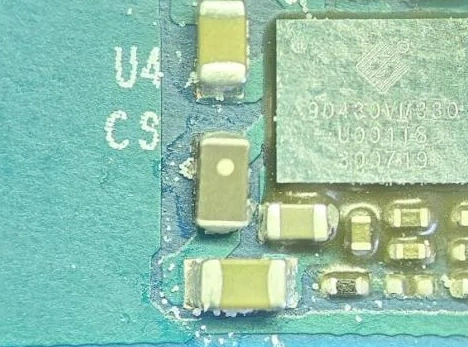
Attingo Data Recovery, a company specializing in data recovery for over 25 years, reports seeing at least one failed external SanDisk SSD weekly. The primary issue, as explained by Häfele, lies in the hardware design and construction of these drives. Specifically, the soldering process used in assembling the SSDs is flawed. The solder often forms bubbles, leading to weaker connections and eventual breakdown. Additionally, the components used in these SSDs are disproportionately large for the intended board layout. This size mismatch results in components sitting higher than the board, weakening their contact with the intended pads. Even a minor disturbance can cause the solder joints to break, rendering the SSD non-functional. Users might initially notice intermittent functionality, suggesting a loose connection within the SSD. This stage is critical for data backup, as complete failure often follows. Häfele notes that environmental conditions like humidity and temperature, or simply poor solder quality, could contribute to these solder bubbles. Western Digital’s response to these design flaws has been to release a firmware update, which they claim resolves the issue. However, Häfele and other experts are skeptical, questioning how a software update can address what appears to be a hardware problem.
(Image from Attingo Data Recovery)
Attempts at a Technical Fix
In some newer models, Western Digital has attempted to reinforce the oversized components with epoxy resin in addition to solder. This indicates a recognition of the problem and an attempt to enhance durability. However, according to Häfele, even these updated models are still prone to failure, and users have reported that the firmware update did not resolve their issues. The experiences of Attingo Data Recovery and the insights from Häfele urge users to be vigilant and back up data regularly, especially if they notice any signs of malfunction in their SSDs. The effectiveness of Western Digital’s firmware update remains under scrutiny, as does their overall response to these widespread hardware issues.
| Note – WD/SanDisk have rolled out a new firmware that they state will resolve this and fix the error. The ” SanDisk and WD Firmware Updater can be downloaded here, and is required to update the firmware . Additionally, for those that need further support, you can use the instructions on the Western Digital website. The following drives are impacted:
• SanDisk Extreme Portable 4TB (SDSSDE61-4T00) • SanDisk Extreme Pro Portable 4TB (SDSSDE81-4T00) • SanDisk Extreme Pro 2TB (SDSSDE81-2T00) • SanDisk Extreme Pro 1TB (SDSSDE81-1T00) • WD My Passport 4TB (WDBAGF0040BGY) Use this tool HERE to check if your drive is one of those that is affected and whether you need to update your firmware immediately |
When was the SanDisk Extreme Pro Portable SSD Issue First Seen?
The initial wave of failures primarily involved the SanDisk 4TB Extreme Pro SSDs, as reported by various digital imaging technicians, loaders, and assistant camera operators from both coasts. Probably one of the most oft-referenced sources for this so far has been HERE on reddit. related to users experiencing the same issue and seeking to share firmware/model IDs that have been affected 5 months ago and has since continued to reach 221 comments with a substantial number of them related to users sharing their own drive-loss horror stories! Typically, the issue resulted in the drive, after a prolonged write operation, unexpectedly losing its file system. This issue rendered the drive incapable of mounting, and recovery became a matter of chance rather than certainty.
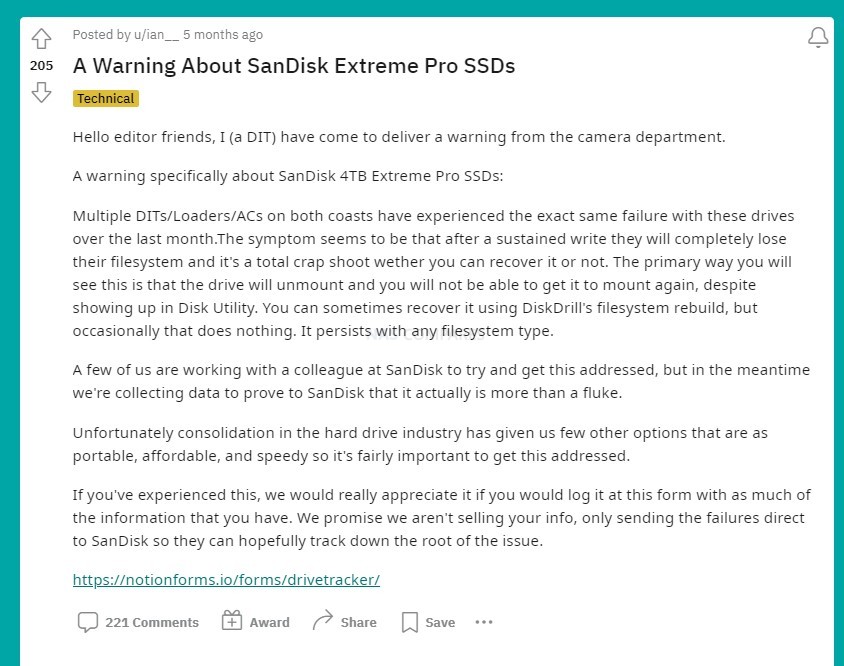
The symptom, not tied to any particular file operating system type, left the users in a conundrum. Even attempts to restore the drive using sophisticated software tools like DiskDrill’s filesystem rebuild yielded inconsistent results. Despite the increasing number of reports about these failures, SanDisk’s initial response was muted, failing to officially recognize the problem as anything more than an isolated incident or a mere fluke. However, even a brief bit of digging showed this was just the tip of the iceberg, as more users in the same thread raised their own stories of drive failure:
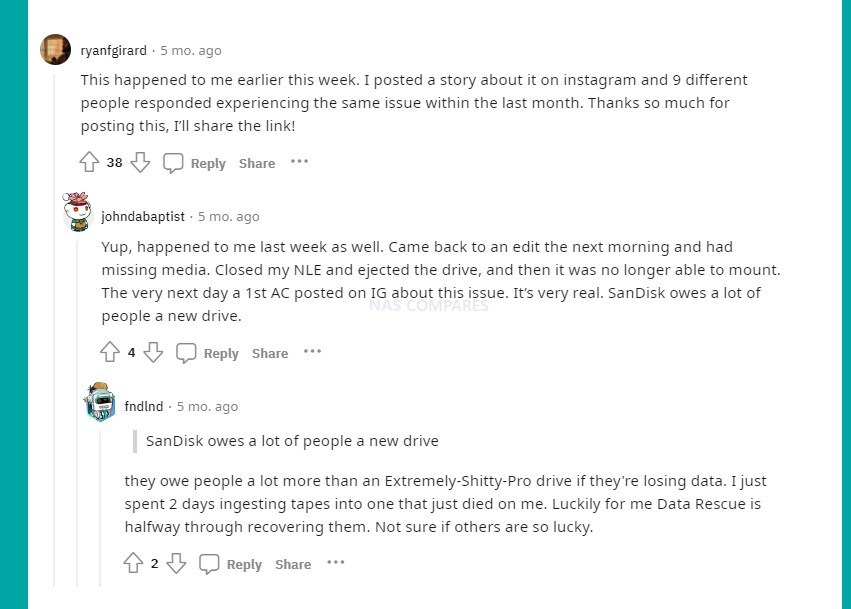
Now, given that this is an issue that has already been discussed in storage communities AND with Sandisk themselves over the course of 5-6 months, it is still kinda odd that we have only heard about a firmware update being rolled out a little over a month ago (31/05/23) that they state will resolve this issue, but the drives apparently remained on sale at multiple retailers. Given the extent to which users were impacted long before this firmware rollout, this might have been perhaps too little, too late for some.
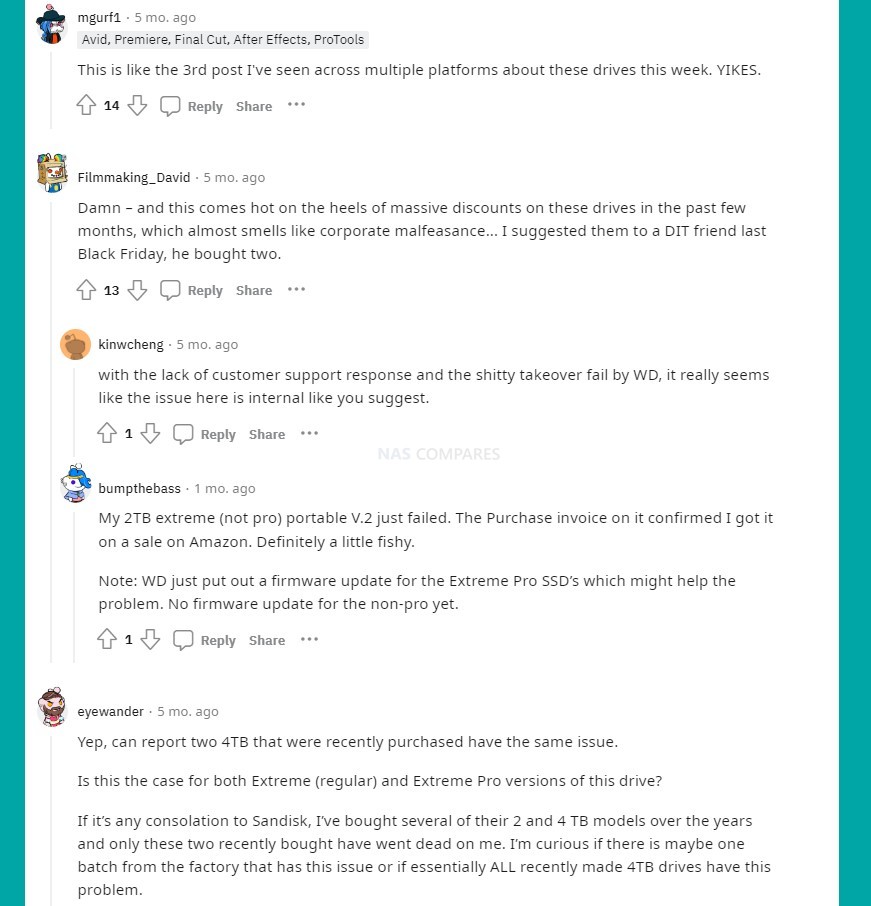
Official Sandisk Responses to the Issue
SanDisk’s problems started to attract a broader audience when Ars Technica published an article citing similar issues with their staff’s 2TB drives HERE. Online forums, especially on Reddit, teemed with frustrated and disappointed users sharing their experiences with their relatively recently purchased Extreme V2 and Extreme Pro V2 portable SSDs. The complaints indicated that the problem was not confined to the 4TB Pro model but extended to the non-Pro 4TB and the 2TB Pro versions. Later it would be confirmed that some 2TB and even a 1TB version had been impacted, but more on that in a bit. When contacted by Ars Technica, WD responded:
Western Digital is aware of reports indicating some customers have experienced an issue with 4TB SanDisk Extreme and/or Extreme Pro portable SSDs (SDSSDE61-4T00 and SDSSDE81-4T00 respectively). We have resolved the issue and will publish a firmware update to our website soon. Customers with questions or who are experiencing issues should contact our Customer Support team for assistance. – Statement by Western Digital to Ars Technica
Fast forward to now and it appears that said firmware update was rolled out, seemingly arriving on 31/05/23, as observed over on the ComputerBase forum. This went on to confirm which SSDs were fully impacted:
• SanDisk Extreme Portable 4TB (SDSSDE61-4T00)
• SanDisk Extreme Pro Portable 4TB (SDSSDE81-4T00)
• SanDisk Extreme Pro 2TB (SDSSDE81-2T00)
• SanDisk Extreme Pro 1TB (SDSSDE81-1T00)
• WD My Passport 4TB (WDBAGF0040BGY)
Sandisk has still remained tight-lipped on the extent of the issue, but you can use the serial number checker on their firmware update page to see if you are/could be impacted by this. Alongside the rollout of the firmware update, they offered the following FAQ:
Can I get a replacement SSD? – The firmware update is the fastest way to address and resolve any concerns about this issue. If you have any trouble accessing the firmware update, please contact our customer support team so that they can further assist you.
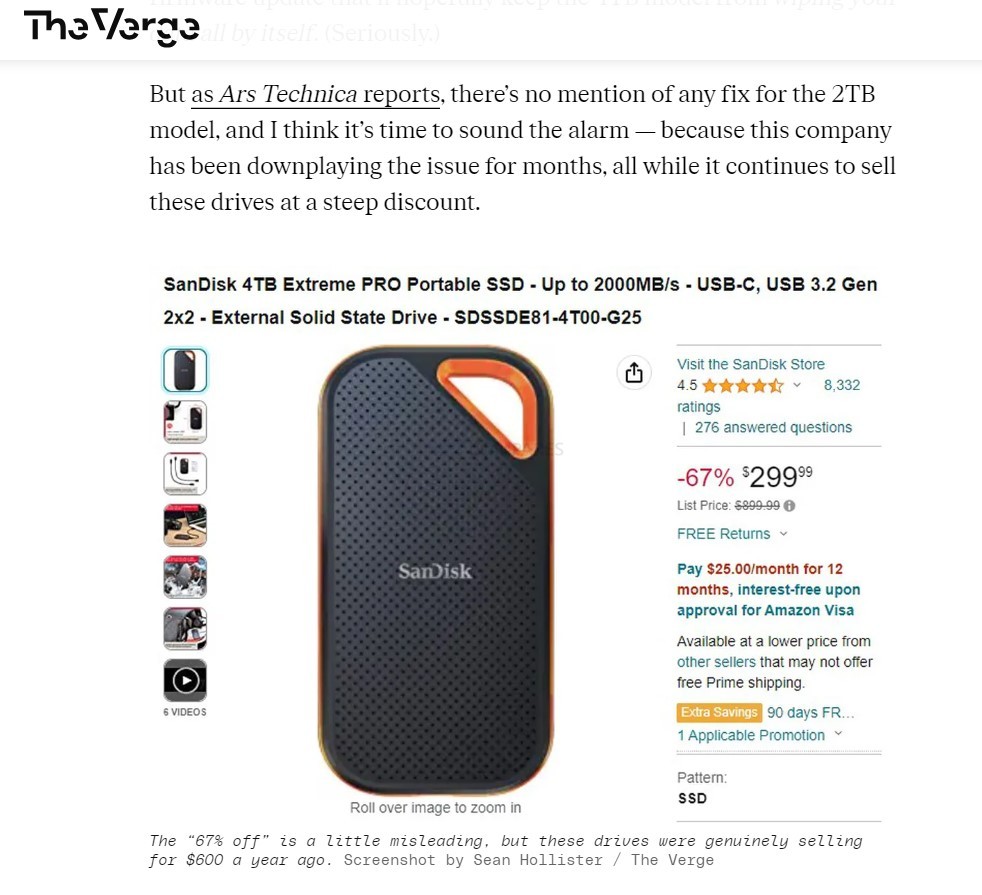
A Tepid Response: SanDisk’s Minimal Acknowledgment
The public response from SanDisk to this escalating issue remained woefully insufficient, considering the severity of the problems being reported. Their early strategy mostly involved guiding affected customers to open a support ticket with the company’s technical support team. When Ars Technica reached out for more information, SanDisk offered a slightly more concrete response. It should NOT have taken the larger online editorial site to encourage them to be more public with this issue, especially when you are talking about storage devices that were already in very wide circulation and being used for many users’ primary backups! Additionally, they acknowledged the issue with their 4TB SanDisk Extreme and Extreme Pro portable SSDs, assuring users that they had resolved the problem and were planning to release a firmware update soon, but they failed to address that this issue affected the WD My Passort 4TB drive, or the 1TB and 2TB Extreme Pro drives that would eventually be highlighted in their firmware update. Just highlighting the issue on the 4TB SDSSDE61-4T00 and SDSSDE81-4T00 is now, with hindsight, actually pretty poor!
Do not buy these SanDisk drives. They’ve been faulty for months and they’re trying to clear inventory with steep discounts https://t.co/Rax0FNOhod
— V (@vjeranpavic) April 12, 2023
Sandisk Extreme Pro SSD Product Recall?
Adding another layer to this already complex situation, reports started surfacing of SanDisk’s customer support agents informing some users about a recall of the 4TB model. However, this seemed to contradict the reality as the 4TB model continued to be available for sale. Moreover, when contacted by The Verge in March 2023, SanDisk’s parent company Western Digital seemed to downplay the issue, stating it was “actively investigating” a “small number of reports,” hardly the reaction expected for a product recall. In a more official capacity, Western Digital later admitted a firmware issue causing certain SSD products, including the SanDisk Extreme Portable SSD V2 and SanDisk Extreme Pro Portable SSD V2, to unexpectedly disconnect from computers.
The Implications to Sandisk Long-term: Lost Data, Lost Trust
SanDisk’s current woes extend beyond the mechanical or firmware issues of their SSDs. Their delayed and seemingly half-hearted response to the reported failures has ignited a wave of disappointment among their long-time content creator user base. In cases where the retailer has agreed to a refund, customers are often offered a replacement with the same model. However, considering the scale of the problem, this solution offers little comfort to those who have already lost valuable data and trust in the brand. What remains to be seen is whether SanDisk’s recently released firmware fix will truly resolve the issue at hand and whether it will apply to all affected drives, or we might see the range of affected drive rise? Low %s of course, but not impossible.
Detailed Update on Sandisk Extreme Pro External USB SSD Drives
1) In-Depth Recap Back in July, we shared an article and video detailing a concerning problem faced by users of the Sandisk Extreme Pro external SSDs. They were grappling with a fatal firmware error that led to significant file system issues. Despite the rising number of complaints, Sandisk’s communication about the problem was rather subdued. Users were left with many questions, especially regarding other related products like the WD My Passport SSD, which shared characteristics with the troubled drives. Alarmingly, even amidst these issues, there seemed to be no pause in the selling or any significant recalls of these drives. In fact, they were noticeably present during major sales events, raising eyebrows about their reliability. By May, in response to the growing outcry, a firmware update was released. Notable platforms such as Ars Technica and The Verge were particularly vocal about this issue. Western Digital acknowledged the following drives as affected:
- SanDisk Extreme Portable 4TB (SDSSDE61-4T00)
- SanDisk Extreme Pro Portable 4TB (SDSSDE81-4T00)
- SanDisk Extreme Pro Portable 2TB (SDSSDE81-2T00)
- SanDisk Extreme Pro Portable 1TB (SDSSDE81-1T00)
- Western Digital My Passport 4TB (WDBAGF0040BGY).
Immediate Action for Users:
For those who are concerned that they might have one of these affected drives, please visit the dedicated support page. Here, you can input your drive’s serial number and your operating system to get clarity on the matter.
Developments Post-Firmware-Update for Sandisk Users
Regrettably, the firmware update doesn’t seem to have fully addressed the problem. Some users, even after updating their firmware, have continued to face issues like unmounting and file system errors that only a total format could resolve. Highlighting the gravity of the problem, The Verge reported a significant incident where a staggering 3TB of marketing video was lost on a 4TB Sandisk Extreme Pro SSD, which was even more surprising since the drive was provided by WD as a replacement for a previously troubled one. Additionally, legal advisory platforms, like Legalscoops.com, are now advocating for users to consider legal avenues against Western Digital, given the company’s perceived inadequacies in handling the situation.
Recommendation for Users:
Given the gravity of the situation, if you believe your drive might be affected or even if you’re simply unsure, don’t take chances. Head over to the Western Digital support page and check the status of your drive immediately.
Legal Developments Surrounding the Sandisk Extreme Pro External USB SSD Drives
The repercussions of the firmware issue in the Sandisk Extreme Pro external SSDs have not only perturbed many users but have also paved the way for legal action. There are currently three significant lawsuits filed against Western Digital, the parent company of Sandisk. Here’s a detailed examination of each:
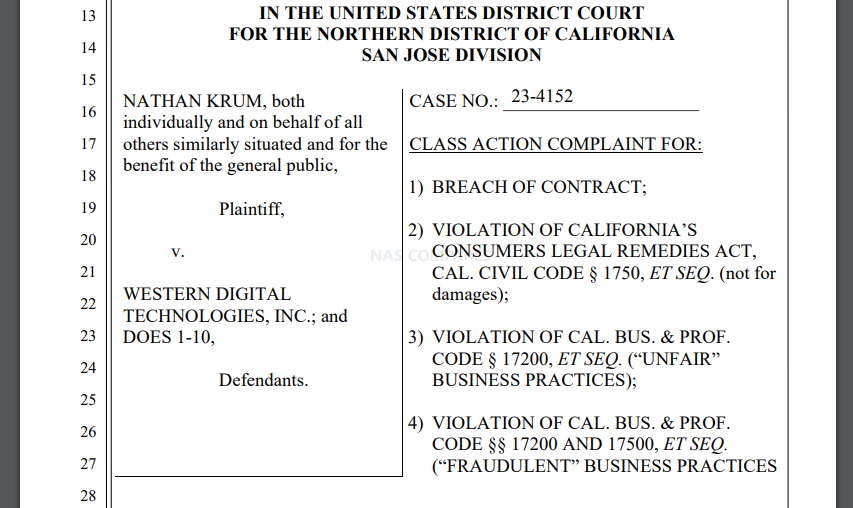
1) Lawsuit by Nathan Krum
Link: View lawsuit details
Overview:
This lawsuit was filed in a federal court in San Jose, California, by Nathan Krum. The key contention was the failure of the Western Digital SanDisk 2TB Extreme Pro SSD that Krum purchased in May for $180.
Key Allegations:
- The SSD failure was due to an undisclosed flaw affecting multiple models since January 2023.
- Beyond mere connection issues, the lawsuit emphasizes significant data loss occurrences without any prior warning.
- Class members have been reporting an inability to access and retrieve data saved on their devices.
Potential Scope:
Krum’s legal team believes that the class could represent “tens, if not hundreds of thousands” of affected users in the U.S. This projection is based on reported device failures or data losses.
2) Lawsuit led by Matthew Perrin and Brian Bayerl
Link: View lawsuit details
Overview:
This lawsuit represents two individuals who faced issues with the Sandisk Extreme SSDs.
Key Allegations:
- Brian Bayerl’s two Extreme SSDs reportedly had broken firmware.
- Bayerl faced the failure of two drives almost simultaneously.
- Due to the critical nature of his work data stored on these devices, Bayerl reportedly spent nearly $8,000 on only partially successful data recovery attempts. These third-party data recovery attempts also attributed the issue to faulty internal firmware on the drives.
Legal Standpoint:
Ian Sloss, one of the lawyers representing the plaintiffs, stated, “We believe the case is strong, that Western Digital’s response to the issue has been delayed, inadequate, and incomplete.”
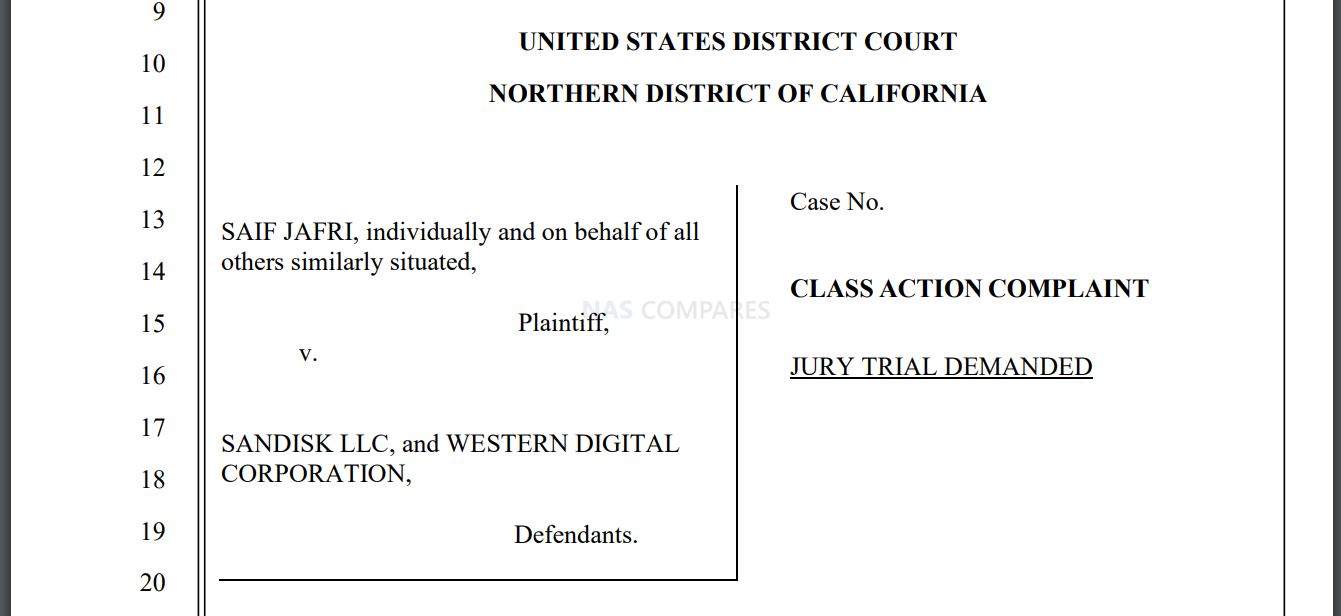
3) Class Action Lawsuit Led by Plaintiff Saif Jafri
Link: View lawsuit details
Overview:
Plaintiff Saif Jafri, on behalf of himself and those similarly affected, has initiated this class action lawsuit against both SanDisk LLC and Western Digital Corporation. The crux of the lawsuit centers around the allegation that the SSDs manufactured and distributed by the defendants have a design and manufacturing defect that renders them prone to failure.
Key Allegations:
- Defective Product Design: The lawsuit purports that the SanDisk and Western Digital SSDs face an exceptionally high risk of malfunctioning within an astonishingly short period post-purchase, attributing this to an inherent design and manufacturing flaw.
- Consequences of Drive Failure: When these drives malfunction, the implication isn’t just a minor glitch; it leads to total data loss. The internal file system of these SSDs gets destroyed, making data retrieval impossible. What exacerbates this situation is that even if users try to reformat the drive, they can’t add new data. Essentially, the drive becomes a non-functional piece of hardware.
- Spontaneity of Drive Failures: The drives can fail without any discernible provocation from the user side. This spontaneous nature of drive failures means that consumers and professionals who’ve relied on SanDisk for their data storage are left in the lurch, losing invaluable data with no remedy in sight.
- Value Proposition and Consumer Expectation: The lawsuit emphasizes the sheer incongruity between what consumers anticipate when purchasing a storage device and the reliability of these particular SSDs. The fundamental premise is that no logical consumer would spend substantial amounts on a storage device notorious for its high failure rate. Similarly, no prudent consumer would willingly risk their data by saving it on a notoriously unreliable device.
Scope and Implications:
Given the gravity of the allegations, this lawsuit underscores the massive trust breach consumers face. The apparent unreliability of a product from a reputed company like SanDisk jeopardizes not just consumer trust but also the tangible and intangible assets they hold dear. The case encapsulates the sentiments of possibly tens to hundreds of thousands of affected individuals, many of whom are grappling with the loss of critical data and the consequential professional and personal implications.
📧 SUBSCRIBE TO OUR NEWSLETTER 🔔 This description contains links to Amazon. These links will take you to some of the products mentioned in today's content. As an Amazon Associate, I earn from qualifying purchases. Visit the NASCompares Deal Finder to find the best place to buy this device in your region, based on Service, Support and Reputation - Just Search for your NAS Drive in the Box Below
🔒 Join Inner Circle
Get an alert every time something gets added to this specific article!
Need Advice on Data Storage from an Expert?
Finally, for free advice about your setup, just leave a message in the comments below here at NASCompares.com and we will get back to you.
 Need Help?
Where possible (and where appropriate) please provide as much information about your requirements, as then I can arrange the best answer and solution to your needs. Do not worry about your e-mail address being required, it will NOT be used in a mailing list and will NOT be used in any way other than to respond to your enquiry.
Need Help?
Where possible (and where appropriate) please provide as much information about your requirements, as then I can arrange the best answer and solution to your needs. Do not worry about your e-mail address being required, it will NOT be used in a mailing list and will NOT be used in any way other than to respond to your enquiry.
TRY CHAT
Terms and Conditions


Terramaster F4 SSD NAS - Should You Buy? (Short Review)
Minisforum N5 Pro NAS Review - Did Minisforum just WIN at NAS?
What Can You ACTUALLY DO with HDMI on Your NAS?
Best NAS for under $499
Best NAS for Under $250 (2025)
Minisforum N5 Pro NAS - FIRST IMPRESSIONS
Access content via Patreon or KO-FI



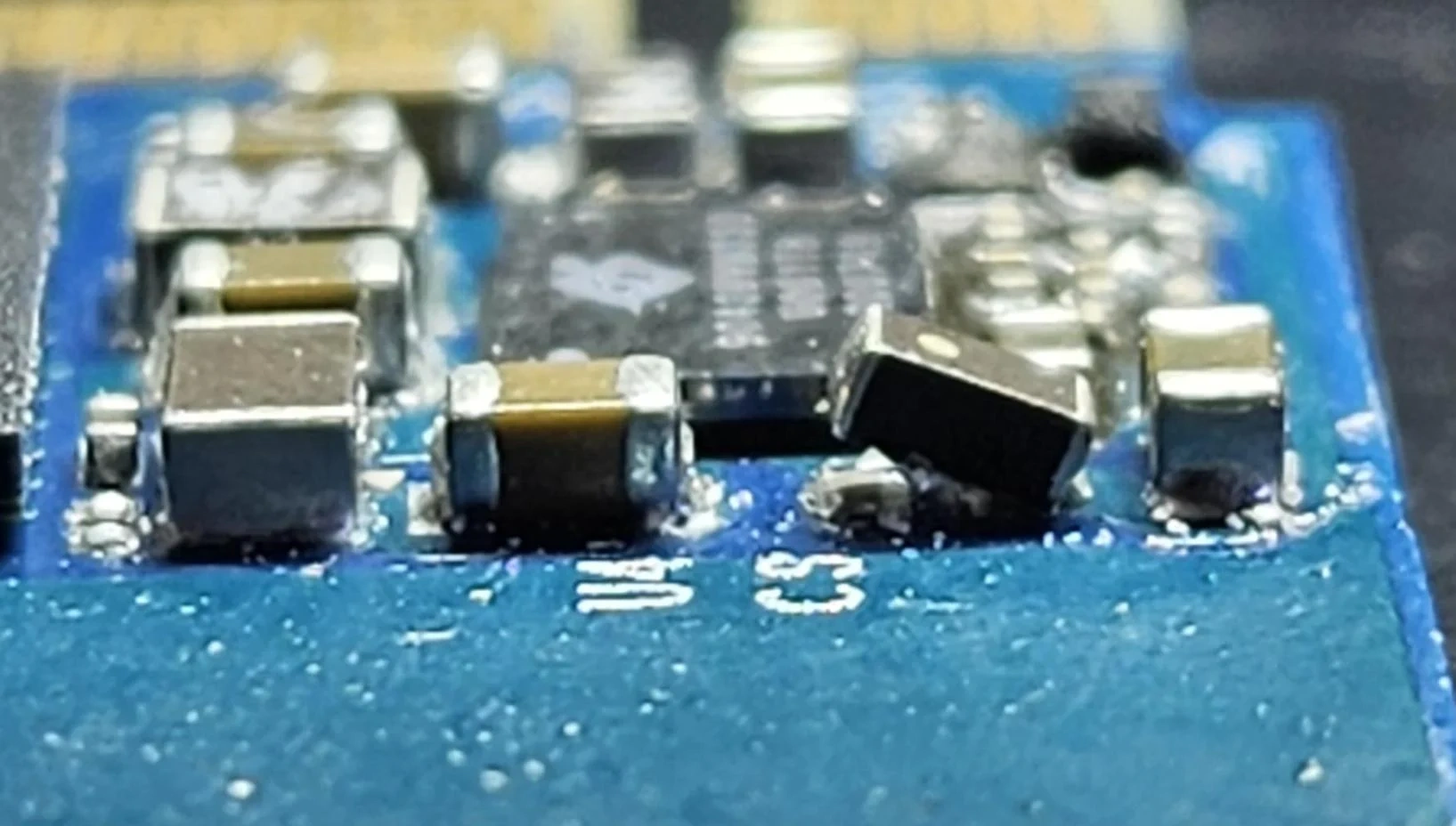
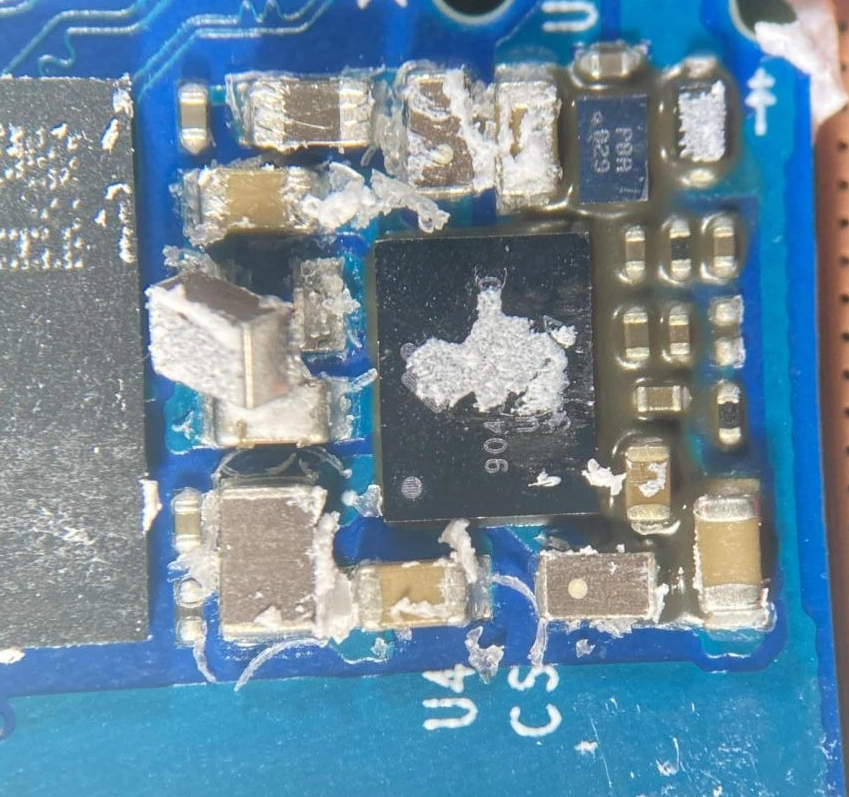
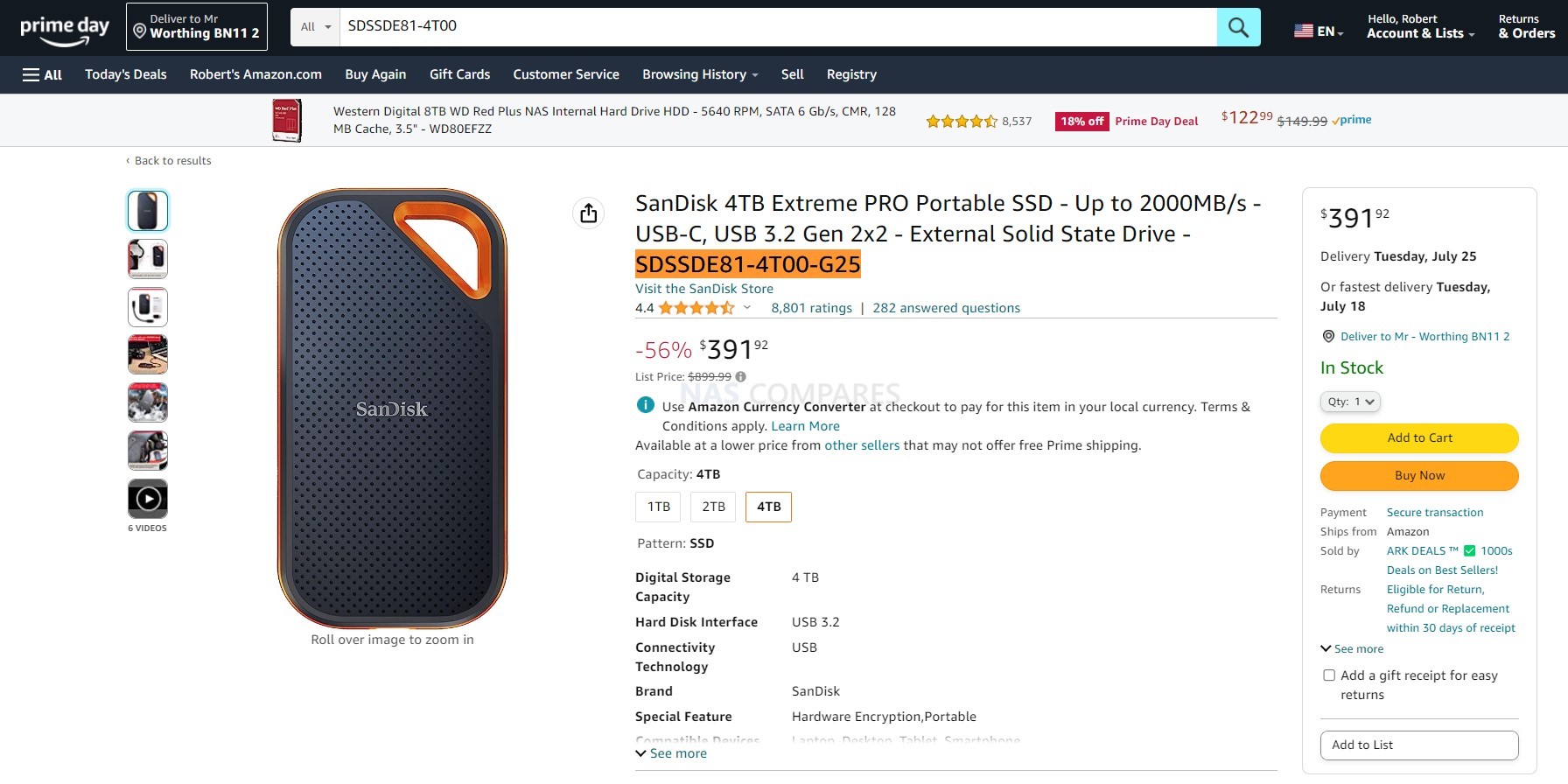
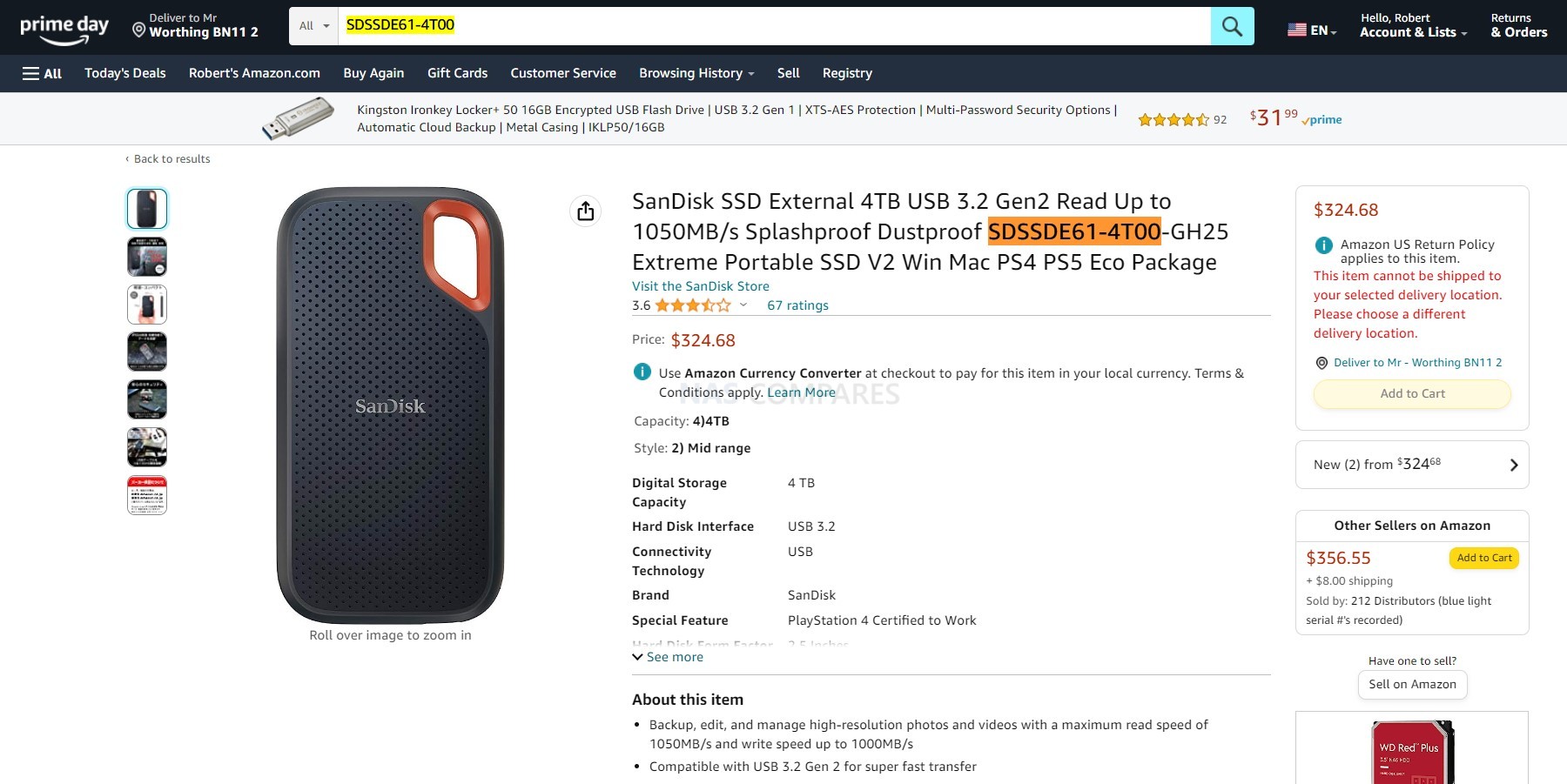
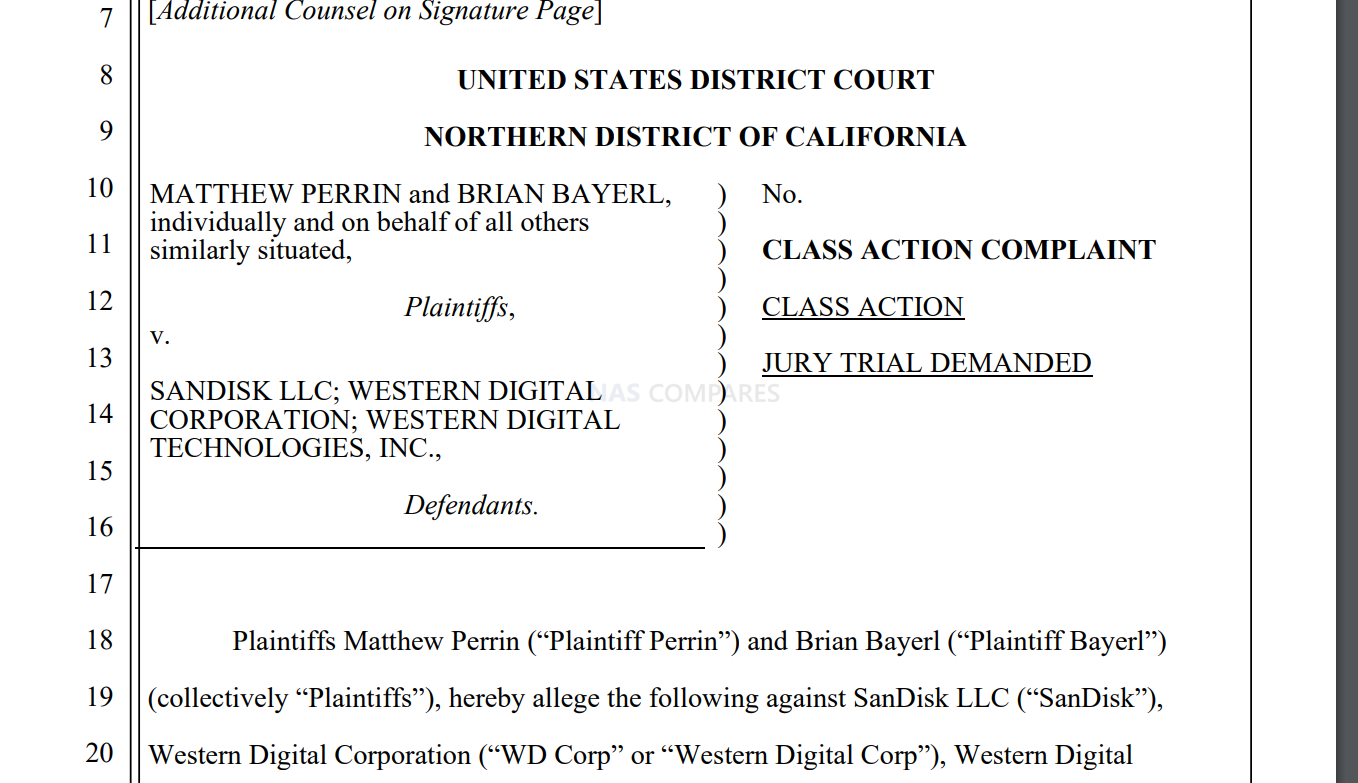



lost 4tb, website says im not affected but im top of your list serial number and at least know i was not hacked its drive falure:(
REPLY ON YOUTUBE
I bought a 2TB Extreme Go in December, without knowing this issue. Am I safe with the GO version? ????
REPLY ON YOUTUBE
What is a reliable drive that connect with the same usb cable. I have a rodecaster video. Doesn’t even recognise the Sandisk SSD I bought for it despite all of YouTube recommending it for the rodecaster video
REPLY ON YOUTUBE
In mid 2023 then I bought an 1TB Extreme Pro for work (Software Developer) and initially the only issue was that it would randomly hang for 5+ secs when working with text files (E.g. Create file, open file, random hang when auto-saving). As of Apr 2025 then I’ve noticed that a random file will contain the contents of some other random file. This issue definitely wasn’t happening previously.
REPLY ON YOUTUBE
bought 2 Sandisk drives 128Gb, they both dont work at all . Never worked. Always issues. Absolute rubbish and a massive waste of time 3hrs. Luckly it did never manage to even load data , which is also quite telling on the company itself. That they manage to ship out broken devices
REPLY ON YOUTUBE
Cheers for the video. I had a bit of a panic earlier on today when my 6 month old SSD was no longer showing files. I eventually managed to sort it and it works now, but I have backed up to another source just incase. I just did the firmware check after your advice, and it says mine is not affected.
REPLY ON YOUTUBE
It SanDisk extreme portable sdssde61 2too g25 is good for buy
REPLY ON YOUTUBE
Trying to decide between the sandisk or a WD ultra mypassport for my boy’s ipad- has the sandisk problem benn fixed with firmware patch?
REPLY ON YOUTUBE
I have a brand new still in box sandisk. Product number SDSSDE61-1T00-AW25. Is this part of the bad batch?
REPLY ON YOUTUBE
EaseUS is loaded with malware. Please don’t use it!
REPLY ON YOUTUBE
And serial number checker doesn’t even work, I checked my serial for SSD Sandisk Extreme Pro 2TB and says the S/N is incorrect, but it is not. What a joke. Never got a problem with SD cards, so it’s probably Western Digital hardware the source of the problems.
REPLY ON YOUTUBE
Holy fuck. I burned to WDs, switched to Sandisk SSD FINALLY like everyone told me, and now it doesn’t work too????
REPLY ON YOUTUBE
people should stop buying this crappy ready build external SSDs., make your own with external enclosure and samsung/micron/crucial ssd, never buy QLC ssd.
REPLY ON YOUTUBE
I just bought yesterday and loss all data, very bad quality????
REPLY ON YOUTUBE
Yup, im the unlucky one
I suddenly lost 2 tb of data today.
All into shamzz. The recovery program recovered not even half of that.
How is this even possible?
Wish i researched this better
REPLY ON YOUTUBE
been using a 480GB extreme pro from 10 years ago when Sandisk was it’s own company and was king of SSDs. yes, it’s an MLC drive. been solid as a rock. so sad that Western Digital has damaged the brand so much. shame on them. no, they just need to be sued into oblivion. WD intentionally cut corners, using the lowest quality nand possible, zero QC, just the worst you can think of.
REPLY ON YOUTUBE
Lmao at firmware issues claim by sandisk when this was actually a hardware issue idk if they fixed it but the problem with these drives is that they used epoxy resin to secure the components (first problem) and then that eposy resin caused another issue with heat that glue can seep in inside the component shorting connections (problem #2). Data recovery can clean up those gunk and reball the component to get it working again. Sandisk knew the issue and they are still selling this drive.
REPLY ON YOUTUBE
We need a follow up on this subject! They are still pushing these drives. Is the class action lawsuit happening? I am still ANGRY!!!!
REPLY ON YOUTUBE
A year later and it still happening I bought two drivers about a month ago both dead for no reason ????
REPLY ON YOUTUBE
Is there a direct link to the firmware? My 2TB just became unreadable. I plugged the serial into the website and it says it’s not affected.
REPLY ON YOUTUBE
I have a WD ssd and when I plug it in it often crashes my windows explorer for some reason
REPLY ON YOUTUBE
Man I am SOOOO pissed at SanDisk. I just lost so much of my work as a photographer. This feels extremely EVIL.
REPLY ON YOUTUBE
I put in my serial number for my faulty device and got “Your product has not been impacted.” lol
REPLY ON YOUTUBE
I finally gave up took my last one back last week 3rd one to fail over3 years
REPLY ON YOUTUBE
2tb Sandisk extreme deleted all data, when I check the serial number on the WD website, it says that there is no problem with the disk I have and that it is not affected by the problem. strange.
REPLY ON YOUTUBE
Ten months later any updates?
REPLY ON YOUTUBE
Does the 1 tb version also has same issues with the 2tb and 4tb ssd?
REPLY ON YOUTUBE
I’ve have two SanDisk Extreme Pro SSD’s gone bad. A 240GB and a 480GB.
REPLY ON YOUTUBE
Coming to this video after 8 months and my <1 year old 2Tb Extreme SanDIsk SSD failed last week. I lost over 1Tb of data and had a local PC repair shop recover most of it (but not all as some was totally corrupted). Safe to say from everything I hear here, I'm never touching anything from WD/SanDisk ever again.
REPLY ON YOUTUBE
I have an affected 4TB Sandisk SSD drive and after loosing my files about a year ago, I found out about the firmware update and it has worked flawlessly since… until now.
I am having the same problem again.
So there is no solution and I recommend staying away from Sandisk SSDs as they’re not willing to go bankrupt and they’re still selling faulty drives.
REPLY ON YOUTUBE
just lost 4 tb—– of art files -_-
i got a ton of drives but all are sandisks— smh
REPLY ON YOUTUBE
Has this been resolved?
REPLY ON YOUTUBE
What is a better alternative to Sandisk SSD’s?
REPLY ON YOUTUBE
I just discovered your video and lost all my data and updates they said to try failed none of my pcs even detect the drive
REPLY ON YOUTUBE
My son who is a photographer lost work for 3 clients. He lost their business also. Absolute shambles at Western Digital. Cannot be trusted.
REPLY ON YOUTUBE
Bought the 4TB Extreme SSD two days ago. Had no idea of these problems. Got home, plugged it in only to find the drive was dead on arrival — no response on any of my Mac’s. Took it back showed the store manager on my Macbook who swiftly allowed replacement for another. Then, getting home, did a few Google searches only to discover the internet is riddled horror stories of these drives are failing. Was too scared to open the box of the replacement, so returned it (again) and exchanged it for 2 x Samsung T7’s saving a $100. Luckily the manager was sympathetic, he had no idea of these issues either.
REPLY ON YOUTUBE
I bought two of the 4TB flavors and was using one to mirror the data on the other as a backup. They both failed suddenly!!!! I lost undelivered work worth $15K. Most of it was recovered through dick drill but not all of it. I lost a lot of time!!!
REPLY ON YOUTUBE
its no longer a problem after 2024 its been fixed by firmware update.
REPLY ON YOUTUBE
has the firmware update fixed the issues in march 2024?
REPLY ON YOUTUBE
Such a useless ssd on planet earth. Mine stopped working after a year of use. I used it for 3 to 5 times just to copy my data and now it’s all gone. NOT RECOMMENDED
REPLY ON YOUTUBE
Does this issue effect WD Black series?
REPLY ON YOUTUBE
Same issue happens now on my sandisk ssd extreme pro portable
REPLY ON YOUTUBE
Greta they have found the issue. But now, How to know if my SanDisk is affected by this hardware issue?
REPLY ON YOUTUBE
Just lost access to ALOT of creative projects
REPLY ON YOUTUBE
I feel blessed that all 4 of my 5yo 250GB-4TB Sandisk SSDs aren’t affected ????????
REPLY ON YOUTUBE
but some girl on youtube contacted Sandisk and said there was no known issue.
REPLY ON YOUTUBE
Is easeus scammers? I emailed the redemption email on their website and their response seems like they are playing around with me.
I also found on reddit that they are scammers…. So unsure if they are legit or not? ????
REPLY ON YOUTUBE
I went to Best Buy for an external SSD and they gave me that one smh
REPLY ON YOUTUBE
Which SSD would you recommend in its place?
REPLY ON YOUTUBE
WTF!!!!!! I had hundreds of hours of time lost because they made a terrible product. and now im stuck with something that doesn’t work and even if it did i can’t trust it now screw sand disk ill never buy anything from them ever again and shit on them for as long as im alive scam artists!!!!!!
REPLY ON YOUTUBE
i have one of the affected models, SDSSDE81-2T00, but when putting my serial number on the website, it says that my drive isn’t part of the issue.
How can I be sure that the data won’t randomly be erased from this drive?? ):
REPLY ON YOUTUBE
po’ol
REPLY ON YOUTUBE
Tbh my 500gb on rapidly connects and disconnects is this the same issue that the rest of people have? I’ve had a look to try fix it but fuck all works
REPLY ON YOUTUBE
Glad they found the issue, here is yet another example of a company who’s CEO’s rather kill their customerbase, and sell nothing to that base. Instead of openly adress the issue, and fix the problem. You cannot tell me, the last option is so damn expensive than losing customers. The Firmware hoax is debunked by a landslide with this finding of pcb solder issues.
REPLY ON YOUTUBE
This is what happens when someone want to lower the costs to increase the profit.
The SMR vs CMR situation, now this.
Well done, Western Digital/Seagate..! ????????
REPLY ON YOUTUBE
Bought the 4TB drive brand new from Amazon for a 3 month photography centric Europe trip. First thing I did was try to update the software but like you it was unable to find my serial number. Thought nothing of it at the time and was too busy to follow up before leaving for my trip. I didn’t bring a backup drive as they were expensive and the hard drives I did have were too big and didn’t fit in my bag. It lasted the entire trip until I got home, plugged it into my home computer to back everything up and THAT’S WHEN IT FAILED!! I had literally just been using it on my laptop seconds before plugging it into my imac!! I could not believe it!
I sent it to data recovery specialists that recovered NOTHING saying that the NAND chip was damaged and they believe it’s to do with the widespread problem with the drives. I AM SO MAD! I had 1.5TB worth of footage that I was planning on building my portfolio and business with and now i’m back at square one with a big dent in my wallet! I tried to join one of the lawsuits but because I’m from Australia they couldn’t use me for it, the lawsuit is US only, at the least the one that I checked. I didn’t know there were 3 so will be contacting the others.
SanDisk should NOT get away with selling faulty drives like that and we need to all make a big deal over this otherwise they will keep doing it! I will never be buying SanDisk again, nor do I trust SSD’s anymore either. One of the data recovery companies I called said that because SSD’s are still new they don’t know as much about them and there aren’t as many data recovery techniques as there are normal hard drives. As a result, I’m switching to LaCie harddrives, I have photographer friends who say they are the best brand out there! I also have a 5 year old 4TB seagate drive which has been fantastic so I’d use them too…but NEVER SanDisk again!
REPLY ON YOUTUBE
I had a nightmare with some files that were critical to the running of my business on a failed 1TB Sandisk Extreme SSD. I sent it to one of the big data recovery companies and they weren’t able to recover it. Tried again with a data recovery company local to me in Brighton, UK, called Omnitech Support who had been recommended by a friend and they were able to recover the data even cheaper than quoted with the national DR company. If you get stuck with a bad one of these and you’re in the UK (or don’t mind sending it to the UK) could be worth giving them a call.
REPLY ON YOUTUBE
I was lucky enough to find someone to repair mine. I had a nightmare with some files that were critical to the running of my business on a 1TB Sandisk Extreme SSD. I sent it to one of the big data recovery companies and they weren’t able to recover it. Tried again with a data recovery company local to me in Brighton, UK, called Omnitech Support who had been recommended by a friend and they were able to recover the data even cheaper than quoted with the national DR company. If you’re in the UK (or don’t mind sending it to the UK) could be worth giving them a call.
REPLY ON YOUTUBE
I was lucky enough to find someone to repair mine. I had a nightmare with some files that were critical to the running of my business on a 1TB Sandisk Extreme SSD. I sent it to one of the big data recovery companies and they weren’t able to recover it. Tried again with a data recovery company local to me in Brighton, UK, called Omnitech Support who had been recommended by a friend and they were able to recover the data even cheaper than quoted with the national DR company. If you’re in the UK (or don’t mind sending it to the UK) could be worth giving them a call.
REPLY ON YOUTUBE
If you store your backups on the drive from the same brand as your main one – data loss is _still_ on you ???? hey, not defending WD here. I actually just cancelled my order of this SanDisk drive because of this video and other reports. But hey! Data backup, recovery and disaster prevention are protocols handled by the users, not the manufacturers
REPLY ON YOUTUBE
Our company has seen over 100 of these failed SSDs, all hardware issues like you showed. Usually the data can be recovered with some PCB repair methods for data recovery.
REPLY ON YOUTUBE
23% on SanDisk extreme 2tb external SSD on Western Digital’s EBay store. ????
REPLY ON YOUTUBE
Oh man, I thought it was just me. I’ve had two WD 2TB drives die on me in the last two years. So infuriating!
REPLY ON YOUTUBE
This video needs captioning. Why can’t I turn it on?. While I love that this creator is addressing an issue I am affected by, His accent makes it difficult to understand him Can captioning be turned on or not?
REPLY ON YOUTUBE
Have you heard of 2TB extreme portable failures ? (not the Pro line)
REPLY ON YOUTUBE
i dont get how do this SSD have gotten 50k positive reviews in amazon.. with so many people impacted?
REPLY ON YOUTUBE
hey Nas, I repaired my really broken phone today and wanted to get the 256GB of data over on the Sandisk 1TB that I just bought afterwards in mediamarkt. Now I found your videos and im not sure, Is it recommended that I just return it now and get another brand or what should I do?
REPLY ON YOUTUBE
has anyone emailed for the pro licence? how fast is the response? sorry im still in panic mode
REPLY ON YOUTUBE
???? Key Takeaways for quick navigation:
00:00 ???? *Overview of SanDisk Extreme Pro SSD Issues*
– Overview of ongoing issues with SanDisk Extreme Pro external SSDs.
– Users experiencing drive failures, unmounting, and data loss.
– WD acknowledged firmware problems, released updates, but users still facing issues.
03:01 ???? *Continued Problems After Firmware Update*
– Reports of users applying firmware updates but still experiencing drive dismounting.
– Users resorting to third-party recovery software like Disk Drill.
– SanDisk forums showing ongoing complaints and issues, indicating the problem persists.
05:52 ⚖️ *Lawsuits Against SanDisk*
– Overview of three separate lawsuits filed against SanDisk for SSD issues.
– Lawsuits focus on the drive not being fit for its intended purpose.
– Users seeking legal action due to data loss and SanDisk’s alleged failure to address the problem adequately.
08:19 ???? *Public Opinion and Backup Controversy*
– Discussion on user comments suggesting reliance on backups and mixed public opinions.
– Acknowledgment of the importance of backups, but emphasis on SanDisk’s responsibility.
– Lawsuits highlighting SanDisk’s alleged failure to disclose the drive’s issues to users.
09:41 ???? *Potential Impact and Duration of Lawsuits*
– Comparison to WD’s SMR drive lawsuit and potential differences.
– Speculation on the impact and duration of SanDisk SSD lawsuits.
– Concerns about the continued availability of the problematic SSDs for purchase online.
10:53 ???? *Call for Product Recall and User Actions*
– Urgent call for SanDisk to issue a full product recall.
– Advising users to check firmware and use recovery tools offered by EaseUS.
– Highlighting the need for SanDisk to make clear and widespread statements addressing the ongoing issues.
Made with HARPA AI
REPLY ON YOUTUBE
im glad i didnt purchase this for anything serious
REPLY ON YOUTUBE
I am not an engineer, just a usual computer user, yet what i heard here seems to me that this model came with design flaws so fundamental that the drives simly destined to fail to begin with?!
What a shame. I thought this model is quite a bargain as a rugged portable SSD. Over here in Hong Kong almost all computer drive stores are still selling it.
REPLY ON YOUTUBE
*Update* – the free license key for Sandisk Effected users is STILL active. Get a free license key to the pro version of EaseUS Data Recovery Wizard. Affected Sandisk SSD users can ask for a free license key via this Twitter post: https://twitter.com/easeus_software/status/1701506692809359594
REPLY ON YOUTUBE
I have a 1 GB version that I bought two years ago and it’s dead now.
Haven’t it even really used much.
REPLY ON YOUTUBE
I have a 1 GB version that I bought two years ago and it’s dead now.
Haven’t it even really used much.
REPLY ON YOUTUBE
I have a 1 GB version that I bought two years ago and it’s dead now.
Haven’t it even really used much.
REPLY ON YOUTUBE
Man I loved these drive, they were cheap and fast.
REPLY ON YOUTUBE
I have to wonder just how much damage all this will do to WD’s reputation. First it was the debackle of selling NAS drives that were SMR based. Then it was the inaccessibility issues with their WD My Cloud service and now this. I wouldn’t want to be a WD exec right now.
REPLY ON YOUTUBE
Clearly this is supposedly a hardware problem that software will unlikely be able to fix.
To me, and I do have a hardware- & manufacturer background for many decades, this is a prime example of a hardware/manufacturing fault.
SMD components are supplied on large (& long) reels where machines at extreme speeds place them onto the board to be soldered once everything has been placed. SMD components come in all shapes and sizes, and I would take a wild guess that somehow the wrong reel was loaded into the machine and thus wrong (too large) component(s) were placed.
(such machines are often loaded with dozens of reels with various placeable components for that board)
Modern placing-machines do have cameras with AI which inspect the board with the placed components to see if any components is missing or not placed correctly.
Bottom-line: somehow this got under the radar of their quality inspection and got missed/overlooked.
And they should do a worldwide recall as there is no way to find out without opening-up the device to see what is applicable with your defective device.
REPLY ON YOUTUBE
Clearly this is supposedly a hardware problem that software will unlikely be able to fix.
To me, and I do have a hardware- & manufacturer background for many decades, this is a prime example of a hardware/manufacturing fault.
SMD components are supplied on large (& long) reels where machines at extreme speeds place them onto the board to be soldered once everything has been placed. SMD components come in all shapes and sizes, and I would take a wild guess that somehow the wrong reel was loaded into the machine and thus wrong (too large) component(s) were placed.
(such machines are often loaded with dozens of reels with various placeable components for that board)
Modern placing-machines do have cameras with AI which inspect the board with the placed components to see if any components is missing or not placed correctly.
Bottom-line: somehow this got under the radar of their quality inspection and got missed/overlooked.
And they should do a worldwide recall as there is no way to find out without opening-up the device to see what is applicable with your defective device.
REPLY ON YOUTUBE
Clearly this is supposedly a hardware problem that software will unlikely be able to fix.
To me, and I do have a hardware- & manufacturer background for many decades, this is a prime example of a hardware/manufacturing fault.
SMD components are supplied on large (& long) reels where machines at extreme speeds place them onto the board to be soldered once everything has been placed. SMD components come in all shapes and sizes, and I would take a wild guess that somehow the wrong reel was loaded into the machine and thus wrong (too large) component(s) were placed.
(such machines are often loaded with dozens of reels with various placeable components for that board)
Modern placing-machines do have cameras with AI which inspect the board with the placed components to see if any components is missing or not placed correctly.
Bottom-line: somehow this got under the radar of their quality inspection and got missed/overlooked.
And they should do a worldwide recall as there is no way to find out without opening-up the device to see what is applicable with your defective device.
REPLY ON YOUTUBE
Thanks for keeping us up to date on this case. I have almost bought one of them before seeing your first video on subject months ago 😉
REPLY ON YOUTUBE
Thanks for keeping us up to date on this case. I have almost bought one of them before seeing your first video on subject months ago 😉
REPLY ON YOUTUBE
Thanks for keeping us up to date on this case. I have almost bought one of them before seeing your first video on subject months ago 😉
REPLY ON YOUTUBE
previous sandisk ceo sanjay mehrotra is now micron ceo driving low cost manufacturing in micron..guess whats happens next to crucial or transcend ssd
REPLY ON YOUTUBE
previous sandisk ceo sanjay mehrotra is now micron ceo driving low cost manufacturing in micron..guess whats happens next to crucial or transcend ssd
REPLY ON YOUTUBE
previous sandisk ceo sanjay mehrotra is now micron ceo driving low cost manufacturing in micron..guess whats happens next to crucial or transcend ssd
REPLY ON YOUTUBE
previous sandisk ceo sanjay mehrotra is now micron ceo driving low cost manufacturing in micron..guess whats happens next to crucial or transcend ssd
REPLY ON YOUTUBE
previous sandisk ceo sanjay mehrotra is now micron ceo driving low cost manufacturing in micron..guess whats happens next to crucial or transcend ssd
REPLY ON YOUTUBE
previous sandisk ceo sanjay mehrotra is now micron ceo driving low cost manufacturing in micron..guess whats happens next to crucial or transcend ssd
REPLY ON YOUTUBE
previous sandisk ceo sanjay merothra is now micron ceo driving low cost manufacturing in micron..guess whats happens next to crucial or transcend ssd
REPLY ON YOUTUBE
previous sandisk ceo sanjay merothra is now micron ceo driving low cost manufacturing in micron..guess whats happens next to crucial or transcend ssd
REPLY ON YOUTUBE
previous sandisk ceo sanjay merothra is now micron ceo driving low cost manufacturing in micron..guess whats happens next to crucial or transcend ssd
REPLY ON YOUTUBE
0:47 Germany is not Austria, later on you say austrian based Company so I assume you meant Austria. But overall excellent video!
REPLY ON YOUTUBE
0:47 Germany is not Austria, later on you say austrian based Company so I assume you meant Austria. But overall excellent video!
REPLY ON YOUTUBE
0:47 Germany is not Austria, later on you say austrian based Company so I assume you meant Austria. But overall excellent video!
REPLY ON YOUTUBE
Not directly related to this video, but in the same vein, I bought a Samsung 2.5 SSD on Prime Day. I ordered the 4 TB model at a good price, and an external box to put it in so I could clone the ~ 1 TB model in my laptop. The factory sealed box indicated it was the 4 TB model, but inside I found a device with a label indicating it was a 250 GB model. That’s quite a huge mistake on Samsung’s part. I had to return it, of course, and did not have time to re-order it as we were leaving on a trip and I could not risk having the same result with no opportunity to return it. What was most disappointing, however, was that I was unable to get any technical support from Samsung or Amazon. 🙁
REPLY ON YOUTUBE
Not directly related to this video, but in the same vein, I bought a Samsung 2.5 SSD on Prime Day. I ordered the 4 TB model at a good price, and an external box to put it in so I could clone the ~ 1 TB model in my laptop. The factory sealed box indicated it was the 4 TB model, but inside I found a device with a label indicating it was a 250 GB model. That’s quite a huge mistake on Samsung’s part. I had to return it, of course, and did not have time to re-order it as we were leaving on a trip and I could not risk having the same result with no opportunity to return it. What was most disappointing, however, was that I was unable to get any technical support from Samsung or Amazon. 🙁
REPLY ON YOUTUBE
Not directly related to this video, but in the same vein, I bought a Samsung 2.5 SSD on Prime Day. I ordered the 4 TB model at a good price, and an external box to put it in so I could clone the ~ 1 TB model in my laptop. The factory sealed box indicated it was the 4 TB model, but inside I found a device with a label indicating it was a 250 GB model. That’s quite a huge mistake on Samsung’s part. I had to return it, of course, and did not have time to re-order it as we were leaving on a trip and I could not risk having the same result with no opportunity to return it. What was most disappointing, however, was that I was unable to get any technical support from Samsung or Amazon. 🙁
REPLY ON YOUTUBE
I had the Sandisk in my cart waiting to ship. Thanks to this video, I cancelled and went with the T7. Goes to show how easy they can make something with this many problems almost vanish. Every review said the sandisk was the way to go. I’ve had such bad luck with storage, having two WD my books go bad in 2005, a couple flash drives and one other. I’m now obsessed with backing up back ups. Almost everything I have is on discs and multiple drives.
REPLY ON YOUTUBE
Any update?
REPLY ON YOUTUBE
WD quality has gone down in all areas. I purchased 3 WD Blues 4TB platters, and 1 failed out of the box. (33% failure). I sent it back for warranty replacement (expectation from website 5-7 business days not including shipping). Took them 4 weeks to ship replacement. (total time 6 weeks including shipping). What I received was a generic drive (not even a blue) with a 1 year very limited warranty. Lost a Blue, lost a warranty. Will not purchase a WD drive ever again.
REPLY ON YOUTUBE
Thanks for this…just updated the firmware on 1 of my 2 4tb drives. Interestingly enough the one that has been working did not need the firmware update. I’m assuming that they are applying this update before shipping new drives out. GOD I HOPE THIS WORKS.
REPLY ON YOUTUBE
I have a SanDisk Extreme SSD, and although it’s an old 480GB Gen. 1 model so it should be twice safe — the issue seems to affect only the Gen. 2/V2 and only its higher-capacity models (haven’t heard of it showing on 500GB drives) — just to be extra safe I’m gonna buy both a new mechanical HDD (the one I have at home is a WD My Passport….it’s not a SSD, but better safe than sorry) to back up all my stuff and a Samsung T7 Shield SSD to replace my SanDisk one.
REPLY ON YOUTUBE
SOLID VIDEO. I will check out the update.
My issues have been MILD, but STILL impactful to my workflow — for the last week, I am no longer able to use search or use tags to find files quickly, and that’s primarily how I find the files I need hourly. The data is there, but not searchable.
But, this issue has led me here — to find out what is going on with my SSDs.
Going to purchase new SSDs from another vendor today — can’t afford to be a Verge and lose ANY data.
REPLY ON YOUTUBE
I’ve noticed there’s a “gen 2” version with a cloth loop instead of built in… I wonder if they have fixed the issue… anyone know? It’s on sale for $90 for the 2tb “gen 2” one and I want to buy it but not if the problem still exists…
REPLY ON YOUTUBE
Thanks for reporting this, I edit 1 hour docs all the time on Samsung T7 and Sandisk extremes when working from home (I have originals backed up and project files on cloud backup also) and I was just going to purtchase an extreme pro 4TB 2000mbs version, would you recommend any alternative?
REPLY ON YOUTUBE
Great video! Was about to buy Sandisk Extreme 1tb this week but now totally sceptical. How does Samsung T7 compare to this? Any help would be greatly appreciated. Thank you!
REPLY ON YOUTUBE
This is unfortunate….Just bought one of these 4TB drives today on the Prime sale……So far no issues at all with the 2 I am using with my Nvidia Shield. Fingers crossed.
REPLY ON YOUTUBE
아, 이런 일이 있군. 하마터면 빠르다고 살 뻔. 역시 보수적인 삼성이 최고야.
REPLY ON YOUTUBE
“Create a problem, then sell the solution”
This should be their slogan
REPLY ON YOUTUBE
How about the 1 TB drive how is it performing?
REPLY ON YOUTUBE
As I’m typing, I’m copying 4TB of data on a 4TB drive which has failed twice so far, to test the new firmware update… I was listening to your video in the background to find whether the issue was fixed or not, but to be honest I ain’t feel like being clearly informed. Maybe it’s just that I’m not a native english speaker. Let’s find out! 3.3 TB remaining! After that, I’m gonna let it rest for a couple of days and repeat the process. Of course not an ideal situation when you pay that much for a drive…
REPLY ON YOUTUBE
WD is becoming a scam company, avoid at all costs. Sadly I have the normal ssd but replaced all my drives in my NAS
REPLY ON YOUTUBE
So can I have confidence in my SanDisk Extreme (non Pro) 2TB? It’s not on the list of affected models.
REPLY ON YOUTUBE
I have one that just failed on me. I bought it juuusst before I heard about this about 3 months ago of a 1TB one from walmart. (I always trusted WD and Sandisk products before. And this one was reduced by about $40 usd.) Anyhow I was copying data to it, to find a windows alert saying the drive was full. “0KB of 931GB” and that the copy failed. Unplugged and replugged, luckily it was just game data and I can still read the drive. But I won’t be buying another Sandisk product again or WD I should say without so much scrutiny it won’t be funny. I’m planning on replacing this drive with a Samsung T7 I think my walmart has on sale currently. Oh and might I add that my serial number stated that my device is up to date and no need for a firmware update? Yeah a sale price is nice, but it’s bs when there are issues and that they should just recall the drives. I know I was lucky, but now I’m seeing many that aren’t so lucky losing very important data and WD STILL seems to be sweeping it under the rug?
REPLY ON YOUTUBE
Have 2 2tb that failed, all retailers should pull asap….sign me up for class action lawsuit
REPLY ON YOUTUBE
Thanks for the information. Might I suggest avoiding repeating points as much as possible, out of respect for viewer’s time.
REPLY ON YOUTUBE
Luckily, my Extreme Pro 2 tb is not one of the bad ones, and it performs as it should. Phew!!
REPLY ON YOUTUBE
My wife lost tons of data on her 2TB Extreme pro. Contacted WD and after a bit of back and forth, they sent her an RMA and had her send it back. FIVE WEEKS later, she still hadn’t gotten a response. She bombarded them with emails and they eventually sent her a replacement with supposedly updated firmware. It immediately failed to mount on her Macbook Pro. Sent WD another message, and got a reply that they are extending the warrantly to 5 years and have sent her another RMA to send the second drive back. Tried to get AMEX to cover it and just give us replacement value and they said they can’t because the manufacturer had extended the warranty. So, here we go again. How many more round of this shit will we have to go through? Meanwhile, my Samsung external SSD keeps chugging aways with no problems. WD is dead to us from now on.
REPLY ON YOUTUBE
Damn – just bought one of these 2 days ago on Amazon, this vid was just recommended by YT, wish it had recommended this 2 days ago.
REPLY ON YOUTUBE
SanDisks too? It seems many recent SSDs are failing; Samsung and Crucial (Micron). ???? Someone needs to hire better firmware programmers.
REPLY ON YOUTUBE
You said “again” 14 times in this video. ….if you say again , you are already repeating yourself. ..3 min video stretched to 9 min
REPLY ON YOUTUBE
There is a tool to analyze your SSDs on their Website. is this reliable? it says Firmware is up to date. My Backup is only Sandisk…
REPLY ON YOUTUBE
dont buy wd, just that simple
REPLY ON YOUTUBE
is this still happening? i want to buy one but if my data is gonna corrupt then im not
REPLY ON YOUTUBE
@nascompares, any updates on your video using EaseUS with the corrupted Sandisk SSD? I know many of us would benefit seeing you walkthrough the software. 🙂
REPLY ON YOUTUBE
Okay so I don’t use it for portability. Should I get some kind of hard drive rack, like a Terramaster thing, instead?
REPLY ON YOUTUBE
i bought one of these in 1GB size at Best Buy. 6 Months later, my PC stopped seeing it. The Sandisk website also tells me my serial # is wrong lol.
REPLY ON YOUTUBE
I bought a 4TB SanDisk Extreme Pro off Amazon a while back — Heard about the issues — Checked my drives serial number — The WD Firmware page recommended I download the latest update — Ran the FW updater and it said my drive already contains the latest firmware. I’m running Windows 11 and so far haven’t had any problems with the drive.
REPLY ON YOUTUBE
What a blessing! @NASCompares , thank you! I wish I could thank you and EaseUS a million times. With nothing to lose at this point, I used the info you shared and EaseUS recovered everything from my SanDisk SSD. A lifesaver, and again, thank you so much for putting this out there.
REPLY ON YOUTUBE
What a nighmare product (4TB). I wish I’d never installed the Sandisk Software. It has totally messed up my access as it changes the drive letter on the disk and can’t even easily be reformatted!
REPLY ON YOUTUBE
What about Western Digital? Since WD bought Sandisk I am afraid their products also have problems
REPLY ON YOUTUBE
I just heard of this, it is so disheartening the way WD has handled it.
REPLY ON YOUTUBE
I will never buy SD anything, years ago their flash drives failed on me. I bought them at Costco. They were very new too. Controllers are junk.
REPLY ON YOUTUBE
Disgusting the way the company handled it, basically denying data loss, saying they just disconnected LOL
REPLY ON YOUTUBE
I bought a Samsung drive just incase. Thanks.
REPLY ON YOUTUBE
Is this an issue with the original Sandisk Extreme SSDs? I have one of the first generation ones before they switched to faster NVMe drives.
REPLY ON YOUTUBE
Not sure if anyone has explained what exactly has failed? Is it the NVME SSD inside or the NVME to USB adapter it’s attached to that’s the issue? Or both. Also if it’s a specific NVME SSD, because WD/Sandisk currently use WD NVME SSDs in those. The same ones you can buy for your PS5, laptop or desktop PC.
REPLY ON YOUTUBE
perfect and informative video, as usual, my question is : from the sandisk website, there is only mac and windows firmware… what if i use only linux? what i should do? how do i upgrade it?
REPLY ON YOUTUBE
????♀️ mine just stop working, my Sandisk extreme portable 1tb. I have so much stuff on it and now I am trying to recover stuff from it, never buying sandisk again.
REPLY ON YOUTUBE
Hello, I’m glad I talked to a friend of mine telling him I just ordered 2 of these, at a really cheap price I may add, and he alerted me of this issue and told me to research this problem. I’m declining the order due to arrive tomorrow. My question is how far back is this problem? I have 2 – 2 TB Sandisk SSd’s now that seem to be ok from 2022. Do I need to be concerned of these?
Thanks,
REPLY ON YOUTUBE
Are people not doing backups? Drives will always fail.
REPLY ON YOUTUBE
Even the stars are good online, now they saying their portable SSD is defective?!
REPLY ON YOUTUBE
First i heard about 2.5” Samsung 870 Evo failing, then their Nvme line (980 PRO etc) … now it’s WD / San Disk
I own 2 of their 2 TB portable “G Drive” SSDs . So far no issues. Fingers crossed !
Who are we going to trust with our data moving forward ?
Since that chip shortage, all the big guys went into predatory mode cutting corners on quality.
REPLY ON YOUTUBE
Beyond grateful I stayed with Samsung T5 and T7 SSDs. They’ve been bullet proof over the years.
REPLY ON YOUTUBE
I have had five SSD failures since I started using them, almost fifteen years ago: One was a OCZ Vertex, which were prone to failure, another was a cheap no name portable SSD from AliExpress. The other three were all Sandisk SSDs, and I haven’t bought one since.
REPLY ON YOUTUBE
Thank you for sharing this information. Very helpful!
REPLY ON YOUTUBE
I build up my pc few months back and I bought wd green sata SSD 960gb because I use to believe this brand blindly. But it’s failed 2weeks ago. Every essential data I kept there because of trust on this brand ssd but it makes me very disappoint. Even at service centre there is no way to recover data. I would never buy any storage of this brand. Highly disappointed
REPLY ON YOUTUBE
i refuse to buy sandisk drives. i have a 100% failure rate for them. awful.
REPLY ON YOUTUBE
Brother can make video on
Transcend MTE250H SSD how this will perform with ps5 ?
REPLY ON YOUTUBE
Can you do a review about Orico HS 500? It seem cheap for a 5 bay NAS with that kind of hardwares.
REPLY ON YOUTUBE
For those that asked, here is the link to the page on EaseUS to get the Free EaseUS Data Recovery Wizard Pro License (you need to be a Sandisk Extreme Pro SSD owner – https://bit.ly/3YN3usJ
REPLY ON YOUTUBE
Magnetic drives for the win.
REPLY ON YOUTUBE
Thks & FYI;
What are immutable distros, and are they the future of Linux? https://www.youtube.com/watch?v=9hiPFEUoUyI
REPLY ON YOUTUBE
This is why I back up important data immediately. When I am working on my software or videos, I am constantly backing up my work as I go along, at intervals. I am paranoid and do a 7-7-2 backup (7 copies on 7 different media and 2 cloud backups). 3-2-1 backup is not good enough in my opinion and is the minimum you should do.
REPLY ON YOUTUBE
If the serial number shows up as invalid then you probably have a counterfeit or grey market product.
REPLY ON YOUTUBE
If the Verge article stated that the replacement SSD they received HAD the new firmware and STILL failed, I wouldn’t be so quick to tell people to check the Sandisk website to update the firmware. False sense of security, since it sounds like they’ll have to develop another firmware revision. I’ve already checked my Extreme Pro 2TB and it’s got their latest firmware, but I still won’t use it for now. I have lots of data backups, but why even bother to use it? And if you’re saving new data onto it and it fails before you can back it up, whatever’s new is lost no matter how good your backups are. These are meant to be used in the field, and backups are presumably back home.
REPLY ON YOUTUBE
I’ve had a brand new 2Tb v2 Extreme Pro Sandisk drive fail on me few days ago. I was on an overseas trip and was editing a video project off of the sandisk on my macbook pro. It suddenly unmounted and then after scanning and fixing the drive, the whole project and footage disappeared from the drive (1Tb worth of data), yet the corresponding space appeared to be occuppied on the drive. I was prompted to recover data through a windows pc (the drive was formatted for both), which was succesful after almost 12 hours of data recovery through a paid software. A colleague was able to recover my data and store it on one of his drive (on the original drive it was still missing),
I was not that stressed about losing the data, as the original footage was still on my sd cards, but this whole issue made me miss an important delivery deadline for the project I was working on.
After that I googled and realized about the whole issue with sandisk drives and then upgraded the firmware. Then I returned the drive to the store and ask for a credit, because I no longer trusted this drive. Thankfully the store accepted the return and I have looked for another solution.
WD should recall the product and stop selling these drives until they have a solution. Instead they still try to sell them with discounts. Which is only going to create more trouble.
For me it was the last time purchasing a Western Digital product. There can be hardware issues anytime, but this is clearly bad business practice.
REPLY ON YOUTUBE
I have a sandisk extreme 4 tB drive. I cannot check the firmware, because I cannot read the model number (red on black).
REPLY ON YOUTUBE
I was close to buy one of these portable SSDs months ago, I still have it in wishlist.
Anyways, it becomes more and more complicated to chose what to buy.
I have a dozen Sandisc microSDs for drones and R.pi, 15-20 WD HDD drives (blue, black, Ultrastar) + external USB ones and 8 Samsung SSDs m.2 and sata on PCs and NASes and never had a problem yet. Some WD drives are a decade old.
The only 2 drives that failed to me, was a Seagate 3.5″ HDD and a WD MyBook external HDD, a decade ago.
I backup in multiple places the more important stuff and hope for the best.
REPLY ON YOUTUBE
Mine is 2TB and I have it as an expensive paper holder now… The simply go away after a few days or even a day, no matter what format you put on. I can’t return my unite because I’m on another region now. Hope it’s a firmware issue and not something hardware related. If fix someday I’ll use mine for temp.files 🙁
REPLY ON YOUTUBE
????
REPLY ON YOUTUBE
Thank you for posting this video update and your previous video about the Sandisk problem. I’d not heard of this before. I was able to check my latest Sandisk Extreme SSD was okay according to WD. But I’m still nervous now about using the product.
REPLY ON YOUTUBE
Nearly bought one of these drives just an hour ago. Lucky me, and as for lawsuits like those the usual winners are lawyers but a pittance is better than nothing imagine.
REPLY ON YOUTUBE
Western Digital SSDs suck. The only SSDs I trust are the Microcenter store brand (Inland) and, of course, Samsung.
REPLY ON YOUTUBE
Dodged a bullet! I almost bought one of these yesterday, but opted to buy a Samsung drive instead. ????
REPLY ON YOUTUBE
Hi, I am really not surprised at this. A couple of years ago I had a 1Tb SanDisk Extreme Pro Micro SD Card (in my Samsung Tab S6) fail, in doing so corrupting all my data. Whilst this card came from Amazon, SanDisk themselves replaced it under warranty. The replacement card also failed in the same way, once agian I lost all my data. I made the decision never to use any SanDisk products ever again.
REPLY ON YOUTUBE
I have both of these drives. The cheaper one (wd my passport) did not require firmware update as per wd website and i have been using it for over a year without issues. And I have a brand new extreme 4tb that I have updated to new firmware but i have not used it yet.I tried typing in the serial number for the extreme version and the wd website reported that this drive is impacted.
Perhaps this is the reason why these were on massive discount some months ago on amazon.
REPLY ON YOUTUBE
yikes, have been using a 2TB Sandisk SDSSDE61 SSD for 1 year with no major issues, use it on various versions of Windows and Linux. I do use the Windows chkdsk on a regular basis and occasionally will find corrupted files. Linux sometimes uses illegal characters in file names that cause corrupted files.
REPLY ON YOUTUBE
OOOH that WD RED cost me big time. I was about to buy a Sandisk SSD but when I heard it was now owned by WD… naah
REPLY ON YOUTUBE
WD products are the worst.
REPLY ON YOUTUBE
These drives are awful it effects the 1tb models and they just eject over and over for no reason they are junk now
REPLY ON YOUTUBE
every brand and every product could have issues, but these SanDisk Extreme SSDs are having ridiculous failure rates beyond what’s reasonable. WD needs to recall all of them and refund every single customer. after the Samsung disaster, it’s now WD’s turn, looks like Micron/Crucial is the only one left standing.
REPLY ON YOUTUBE
A simple solution would be to format it into EXT4 instead of XFAT and use a Linux operating system like Linux Mint
REPLY ON YOUTUBE
Having problems with 1TB version. Drive not recognized. Issue could be with control/power chip
REPLY ON YOUTUBE
What about the 500 and 1tb versions of these? or is it just the 2 and 4tb that are having issues?
REPLY ON YOUTUBE
Do they just not have their act together? I hear that even some of their mechanical drives have some sort of bug.
REPLY ON YOUTUBE
What about 1 tb SanDisk?
REPLY ON YOUTUBE
Thanks for your Video! If I may ask if there’s a way to autodetect the serial number? Mine ist Red on black and unreadable.
I found a firmware lookup tool- link. But it references to the same firmware update page an so doesn’t help.
REPLY ON YOUTUBE
Agreed. Bought 4, returned 4. Sandisk came out with the Pro-Blade stuff that I was all -in for ordering and then dealt with these failures and won’t trust anything Sandisk again. Zero replies from their support, so I’m glad more people are posting video warnings like this. What kills me is all the main sites I go to for camera info and news kept promoting the huge sales/markdowns that online retailers were doing. Even with the firmware update, I don’t thnk many people would trust copying data to their drives.
REPLY ON YOUTUBE
Are the Western Digital internal SSDs affected, too? I just bought a 4TB “WD_BLACK 4TB SN850X NVMe”, and now I am worried. Do we know whether this is what is inside these SanDisks, and whether they are a concern right now?
REPLY ON YOUTUBE
I have 1x 4TB and 2x 2TB SanDisk SSD Pros.
I’m also a Mac user.
I contacted them about this problem and because I have no way of updating the firmware, they RMA’d all 3 drives with brand new ones.
I understand they have a problem, but their customer service was top tier and they dealt with the problem, so no complaints from me.+
REPLY ON YOUTUBE
Imma go with Seagate ????
Even it made in china but works
REPLY ON YOUTUBE
I am having similar issues with my SanDisk Extreme Pro 2TB. I can open it and see the files but I cant copy them to a new SSD. How can I clone my SSD?
By the way, I am using m2 Macbook Pro.
REPLY ON YOUTUBE
The firmware update can only be done from a Windows machine. Are you kidding me with this?!?
REPLY ON YOUTUBE
I have bought 3 SanDisk Extreme Pro 1TB and find out two of them with problems and lost my very IMPORTANT data. So I totally do not trust the so called “Firmware Update” and insist on Return rather than Exchange.Thought the Return warranty expired.
REPLY ON YOUTUBE
Is it possible that this is a problem with SSDs as a whole rather then WD. The reason I ask or say this. I have a portable SSD 12TB it says but I am having the same issue can see the folders but not the content. Let’s not mention the facted that I was moving files not copying… Yes I know newbie mistake… Now trying to find ways to get back
REPLY ON YOUTUBE
Many thanks for this – have three of these drives and had no idea.
REPLY ON YOUTUBE
Thks Robbie; At-least one great NAS video a day for abouts a decade or something.
REPLY ON YOUTUBE
I have a 2 tb sandisk extreme ssd drive purchased about 2 years ago. Should I try to update firmware or am I in the clear?
REPLY ON YOUTUBE
This ssd is like 200 bucks now on sale. 4 TB ssd for that price is insane but the issue is pretty awful.
REPLY ON YOUTUBE
we have 2 x 2TB Extreme Pro’s and they regularly become un-mountable.
Reformatting fixes but only for a month or two.
REPLY ON YOUTUBE
Very useful info! Thanks!
REPLY ON YOUTUBE
So she we start a class action to get redress for all these recommendations? ????
REPLY ON YOUTUBE
I bought their Mycloud home cloud and got an email that they will no longer provide updates or security after July 2023. I will never buy their products again.
REPLY ON YOUTUBE
I have bought 4 or 5 WD branded products in the last few years. I had to RMA 2 SSDs, and a My Cloud drive stopped working (but not the HDD inside). I lost 2 windows installs because of that. I’m done with WD.
REPLY ON YOUTUBE
wonder if they could get a class action lawsuit against them.
REPLY ON YOUTUBE
Fallen from grace is right. WD has always been my go to brand until recently. The whole SMR fiasco on their NAS branded drives left a very nasty taste in my mouth about WD’s business practices. Then came the issue with the three years of operation thing for NAS owners. We also had the mishandling of their WD myCloud problems where users couldn’t access their data for days before WD responded and now this!
REPLY ON YOUTUBE
I just bought the 2TB (in one of the fun new colors). To clarify.. the 2TB size is also effected?
REPLY ON YOUTUBE
Is it really A R S Technica? I’ve always called it Arse Technica ????
REPLY ON YOUTUBE
I was hoping you knew why such a thing could even possibly happen. I’ve made concerted efforts to switch all my HDD -> NAND over the last few years and such an issue is very disconcerting. While I don’t use drives like the one offered by Sandisk, I do use a few Plugables + nvme drives. None have WD drives in them, but I do have several WD drives in various PCs and my thought is faulty firmware in that external drive could possibly be present in one of WD blue/black drives that I own simply on the assumption that that same lazy process engineer that validated the sandisk firmware, also validated the blue/black firmware. Crucial and Samsung have given me enough to worry about and I don’t need a third vendor to add to my list.
REPLY ON YOUTUBE
Thank you!
Have you heard any bad issues with the wd 20 tb HD? Are they reliable ????
REPLY ON YOUTUBE
I am so glad I never bought my nose. First of they were too expensive. Second off there was something that the exact same thing. And I haven’t heard any problems from it like the WD black. The WD black was cheaper. I have no idea why sand disk was so expensive. But I’m glad I did not buy it.
REPLY ON YOUTUBE
Terrifying. Data – especially if it a backup drive is real scary stuff.
REPLY ON YOUTUBE
scammed on hdd, scammed on ssd, scammed on the cloud service. kek
REPLY ON YOUTUBE
I dun really see a point in buying these “all-in-one” portable drives, be it spinning rusts or SSDs. You can DIY easily for a faster device with a lower cost.
REPLY ON YOUTUBE
Ah, the infamous Y2K+23 problem… Thanks as always Robbie.
REPLY ON YOUTUBE
Bad batch?
REPLY ON YOUTUBE
I personally stopped buying those sandisk ssds because they got extremely hot under general use compared to the T7’s I currently use.
REPLY ON YOUTUBE
Thanks for taking the time to inform us of the issue ! I will look at upgrading my firmware
REPLY ON YOUTUBE
FFFFFFFFAAAAAAAAACCCCCCCKKKKKKKKK!!!!!
REPLY ON YOUTUBE