QNAP TBS-h574TX NASBook – The Best Thunderbolt NAS Yet?

QNAP has quite an enviable stronghold on the entire Thunderbolt NAS market, and although a few brands have attempted to challenge their dominance in this area over the years, ever since QNAP first revealed their first Thunderbolt device back in 2017, they have gone from strength to strength and innovated wildly in this area with each iteration. The latest entry into this, the SSD-focused TBS-h574TX NAS system, is potentially the fastest and most powerful entry yet, focusing on the use of E1.S hot-swappable M.2 SSD storage and built using an Intel 13th generation core architecture. Is this TB4 and 10GbE equipped NAS the potential to wipe everyone else off the board? A massive full-length review is still in progress over at NASCompares, covering the hardware, the software, and the performance of this device. However, in the meantime, there are a lot of users still unsure whether this $2,000 NAS justifies its investment. So, until the full review is available, please enjoy this shorter-form review focusing on just the highlights (and the lowlights) of the QNAP TBS-h574TX NAS.
QNAP TBS-h574TX System Specifications:
- CPU: Intel® Core™ i5-1340PE 12C(4P+8E)/16T, up to 4.50GHz
- CPU Architecture: 64-bit x86
- Graphic Processors: Intel® Iris® Xe Graphics eligible
- System Memory: 16 GB on board (non-expandable)
- Drive Bay: 5 x E1.S up to 15mm (5x PCIe Gen3 x2), Pre-install adapter to support M.2 2280 for each slot
- 2.5 Gigabit Ethernet Port: 1 (2.5G/1G/100M)
- 10 Gigabit Ethernet Port: 1 x 10GBASE-T (10G/5G/2.5G/1G/100M)
- Thunderbolt Port: 2 (Thunderbolt™ 4)
- USB 2.0 port: 1
- USB 3.2 Gen 2 (10Gbps) Port: 2
- HDMI™ Output: 1, HDMI™ 1.4b
- Dimensions (HxWxD): 60 × 215 × 199 mm (Dimensions do not include foot pad; foot pad may be up to 30mm/1.18 inches high depending on model)
- Weight (Net): 2.24 kg
- Power Supply Unit: 120W Adapter (19VDC output, 100-240VAC input)
- Power Consumption: Operating Mode, Typical 46 W
- Fans: System fan: 2 x 40mm, CPU fan: 1 x 75mm
QNAP TBS-h574TX NAS Review Quick Conclusion
The QNAP TBS-h574TX NAS emerges as an exceptional and uniquely compact yet robustly powerful system, offering outstanding performance and bandwidth capabilities. Its sleek and innovative design sets a new standard in the NAS market, particularly notable for its integration of advanced features like Thunderbolt 4 and a high-capacity 10G connection. These features are further enhanced by the utilization of cutting-edge E1.S/NVMe SSD storage, all seamlessly managed by a highly capable CPU architecture. This makes the TBS-h574TX not just a NAS, but a powerhouse of data management and connectivity. Especially appealing to photo and video editors, the NAS excels in aesthetics, portability, and functionality, making it a viable alternative to traditional portable direct-attached storage systems like LaCie or G-Tech. Its ability to support multi-user access and provide immediate local network connectivity straight out of the box adds to its versatility. Additionally, the system boasts a modest power supply and impressively efficient power consumption relative to the bandwidth it offers, highlighting QNAP’s commitment to balancing performance with energy efficiency.

However, users must note some trade-offs, such as the limitation in PCIe bandwidth for each of the SSD bays, and the fixed memory capacity. While these are necessary adjustments for its compact form, they are points for consideration. Despite these minor limitations, the 13th Gen Intel Core processor used in its configurations demonstrates QNAP’s dedication to incorporating top-tier technology, although there are more advanced CPUs in other models. This system is a testament to QNAP’s ability to innovate, offering a package that promises the high performance of larger NAS units but in a remarkably portable format. It raises the question: Is this the ideal NAS for everyone? Perhaps not. But for those seeking a high-performance, Thunderbolt-enabled NAS that combines portability with powerful capabilities, the QNAP TBS-h574TX is a formidable choice.
Where to Buy a Product





![]()
![]()

VISIT RETAILER ➤






![]()
![]()

VISIT RETAILER ➤
 DEAL WATCH – Is It On Offer Right Now? DEAL WATCH – Is It On Offer Right Now?QNAP TBS-h574TX-i5-16G All-flash Thunderbolt 4 NAS, Intel Core i5 CPU, 16GB RAM, Amazon  UK 55.11 OFF (WAS 2593) [LINK] UK 55.11 OFF (WAS 2593) [LINK] These Offers are Checked Daily
|
Reasons You SHOULD Choose the QNAP TBS-h574TX NASBook
If you are looking for a super-fast NAS, built on a powerful architecture, that’s supremely portable and supports the latest ports and connectivity, the TBS-h574TX NAS will likely serve you very well. But why specifically should you choose the TBS-h574TX NAS instead of many other devices on the market right now?

E1.S and NVMe Drive Support
The TBS-h574TX is one of the very first desktop NAS devices to feature E1.S media bays. In the last few years, we have seen a growing trend towards the use of SSDs as the primary storage media for private servers and NAS devices, with some particular standout examples from both QNAP and Asustor focusing on M.2 NVMe SSDs. However, one major downside of M.2 NVMe use is that they do not support hot swapping. This means that in the event of a drive failure leading to a degraded RAID state or the need to introduce a newer and larger capacity drive to an existing storage pool, you are required to power down the system completely. Removing an M.2 NVMe from a system that is powered on will lead it to crash and can be detrimental to the health of both the system and the storage drive. E1.S SSD bays, however, fully support hot swapping in an identical fashion to that of traditional SATA storage drives.

Additionally, the QNAP TBS-h574TX arrives with E1.S storage bays, as well as NVMe adapters that allow you to use regular off-the-shelf M.2 NVMe in these storage spaces and still have access to hot swapping. E1.S drives allow for additional storage space and taller PCB SSD space to be afforded to the storage drives, and although the gains are generally only minimal in traditional 2280 length SSDs, overall the fact that this flash NAS system supports these more flexible SSD options is always going to be desirable.
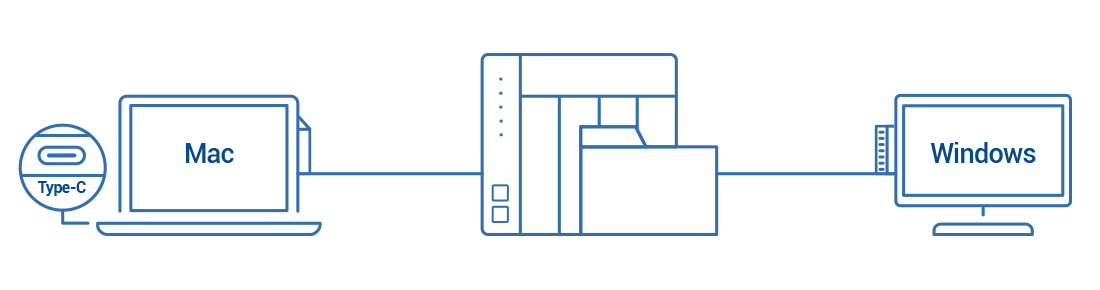
Thunderbolt 4, 10GbE, and an Intel 13th Gen CPU – YES PLEASE!
I cannot stress enough how good the connectivity is on the TBS-h574TX. Although it is not the first QNAP NAS to arrive with Thunderbolt 4 connectivity, it is definitely one of the smallest devices on the market to feature it. The TBS-h574TX features one Thunderbolt 4 USB-C port on the front for convenience, and an additional port on the rear. Not only can these be used to connect Thunderbolt storage to your NAS system, but more importantly, they allow a user to connect directly, point to point, from a Mac or Windows computer to the QNAP TBS-h574TX system. This opens the door to tremendous performance and, once you factor in the use of M.2 NVMe SSD storage, you are looking at some serious performance. QNAP reports the performance utilizing 5 Samsung 980 Pro SSDs in a RAID environment to hit 1700 megabytes per second for one connected device over Thunderbolt, and in excess of 3,000 megabytes per second for two connected Thunderbolt devices. That’s right, the support of Thunderbolt also allows multiple users to connect to the same storage space simultaneously, as well as the system supporting cross-platform file sharing, which allows the same storage area to be used simultaneously by both Mac and Windows users, regardless of the different operating systems in play.

Then, there is the inclusion of a 10GbE network port. This means that you can attach a third connected high-speed user over either a 10GbE network connection, or utilizing a Thunderbolt to 10G adapter available for around $150 to $200. Of course, you could use this port to connect the TBS-h574TX to a larger 10G equipped network and allow multiple users to enjoy full gigabit network saturation each, but I think a lot of portable users are going to enjoy the fact that a single area of high-speed intelligent storage can be connected to via three high-speed connections, all of which can edit on the fly. There is even an additional 2.5GbE port to connect the device to an existing network while all of this is going on, promoting network and internet shares.

All of this is made possible thanks to a very powerful Intel 13th Gen i5 or i3 CPU option, which is both highly efficient and powerful, thanks to its shrunk-down SOC mobile architecture. All of this adds up to an incredibly powerful system that is ready to reinvent the workflow of small to medium video editing workflows!
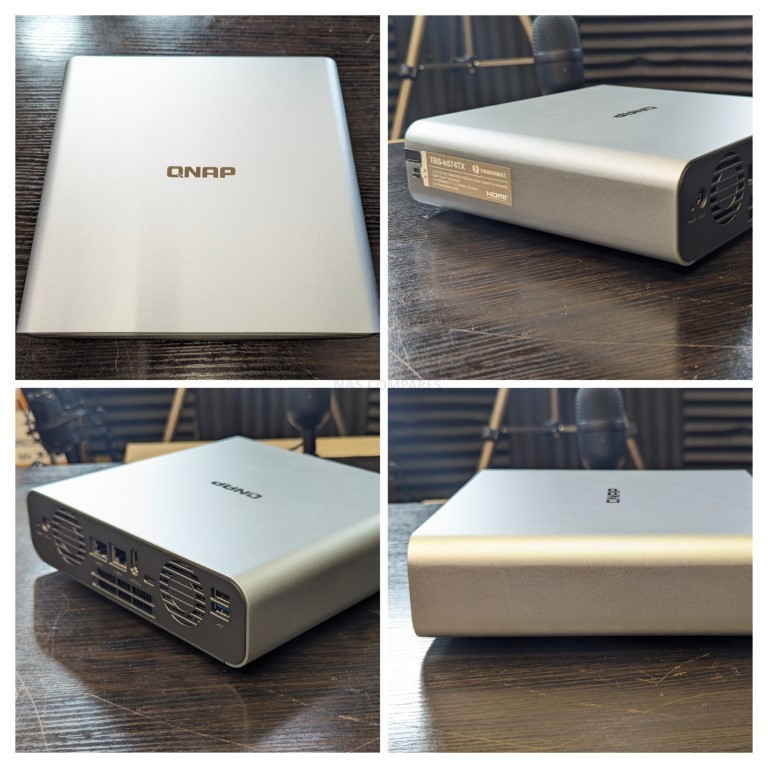
Very Compact and Portable
If you are looking for a storage device that needs to be portable, the TBS-h574TX is one of the best examples out there by this brand. Picture the scene: you and a small team of video or photo content creators are on the move, and after a long day of capturing content, you need to back up, edit, and/or distribute what you have created. Thanks to the small-scale stature of the QNAP TBS-h574TX, and its modest and small-scale 120-watt PSU, this system can be carried around very conveniently in a laptop bag and can be set up in minutes to allow multiple users to connect to either edit on the fly or back up from numerous different connected USB and Thunderbolt devices simultaneously.

That isn’t to say you can’t do that with most other NAS systems, but most other NAS systems arrive with clunky and fragile hard drives, have much larger power consumption requirements, or, more importantly, are considerably heavier. This system combats all three of these factors by being light, small, and exceedingly fast.
1TB of Free Cloud Space Included
This is something that I really wish QNAP would do with a lot more of their releases. QNAP has offered for the last year or so access to their own cloud service that allows you to back up the data on your NAS to their first-party encrypted cloud and makes remote access a great deal more convenient to back up data, as well as providing a first-party secondary backup option. Any user can gain access to 16GB of free space, but after that, you have to pay subscription costs in order to gain more cloud storage space on the MyQ9 cloud service. However, the QNAP TBS-h574TX, almost certainly because of its larger focus on video/photo editors, arrives with one terabyte of cloud storage space available on a 12-month license.
This is going to be hugely appealing to those that not only want to access, edit, and back up their data as quickly as possible, but also want a streamlined second-level backup to be integrated into their system, and one terabyte is a hugely generous sum of storage to be offered with this device. Of course, after the one-year license has concluded, you will need to either remove your data from the cloud or pay a subscription fee to maintain it there, but nevertheless, it is great that they have offered this alongside the device, and I really wish they did this more with some of their production-ready systems.
Includes QNAP QuTS ZFS / QTS EXT4 NAS Software, Services and Tools (A Whole Operating System)
The QNAP TVS-h874 NAS comes with a comprehensive software and services package, offering either QNAP QTS or QuTS (version 5.0.1) at initialization. This operating system, resembling Windows 11 and Android OS in design, supports hundreds of applications, services, and functions. It includes numerous mobile and desktop client applications for tailored data interaction. The software also features SSD-specific tools like anti-wearing for SSDs, better ZFS-HDD/SSD profiling, and options for storage, caching, or tiered storage. While QTS/QuTS is highly customizable, offering flexibility and user-friendliness, it does have a learning curve that may challenge novice users. Despite past security concerns, including ransomware attacks due to vulnerabilities in Linux and QNAP’s applications, improvements have been made in QTS/QuTS 5, making the system more secure and user-friendly.
QNAP’s TVS-h874 NAS excels in file management, security, storage management, multimedia handling, business tools, and surveillance. It offers sophisticated file management tools, improved security features with multi-layered protection, and diverse storage, backup, and synchronization options. The NAS supports a wide range of multimedia applications, including AI photo recognition and popular media servers like Plex. For business needs, it provides virtual machines, containers, and surveillance solutions like QVR Pro with extensive camera support. The TVS-h874’s software diversity, despite previous security issues, showcases a rich array of hardware configurations, services, and tools, solidifying its place as a versatile NAS solution. Further testing of its performance, particularly as a Plex Media Server and VM host, is upcoming on the NASCompares YouTube channel.
Reasons You SHOULD NOT Choose the QNAP TBS-h574TX NASBook
As good as all of the advantages mentioned above sound, realistically, the QNAP TBS-h574TX is a rather specialized piece of equipment, and it’s fair to say that not everyone is going to see all of its hardware and architecture as positives. So let’s go through five reasons why you might want to give the QNAP TBS-h574TX a miss and look elsewhere.
Gen 3×2 M.2 Bandwidth is Disappointing
Despite the remarkably future-proof Intel 13th generation i3 and i5 processor featured inside the TBS-h574TX, the scaling down of this processor by Intel into a mobile processor form, and the requirements by QNAP to keep this system miniature yet still facilitate high bandwidth external connections, have all resulted in particular bottlenecks and compromises being made. Probably one of the most prominent compromises is in the bandwidth afforded to each of the individual E1.S NVMe media bays. Although this processor supports both PCIe Gen 4 and PCIe Gen 3, in order to get the lanes divided neatly across the system, each drive slot is limited to PCIe Gen 3 x2.
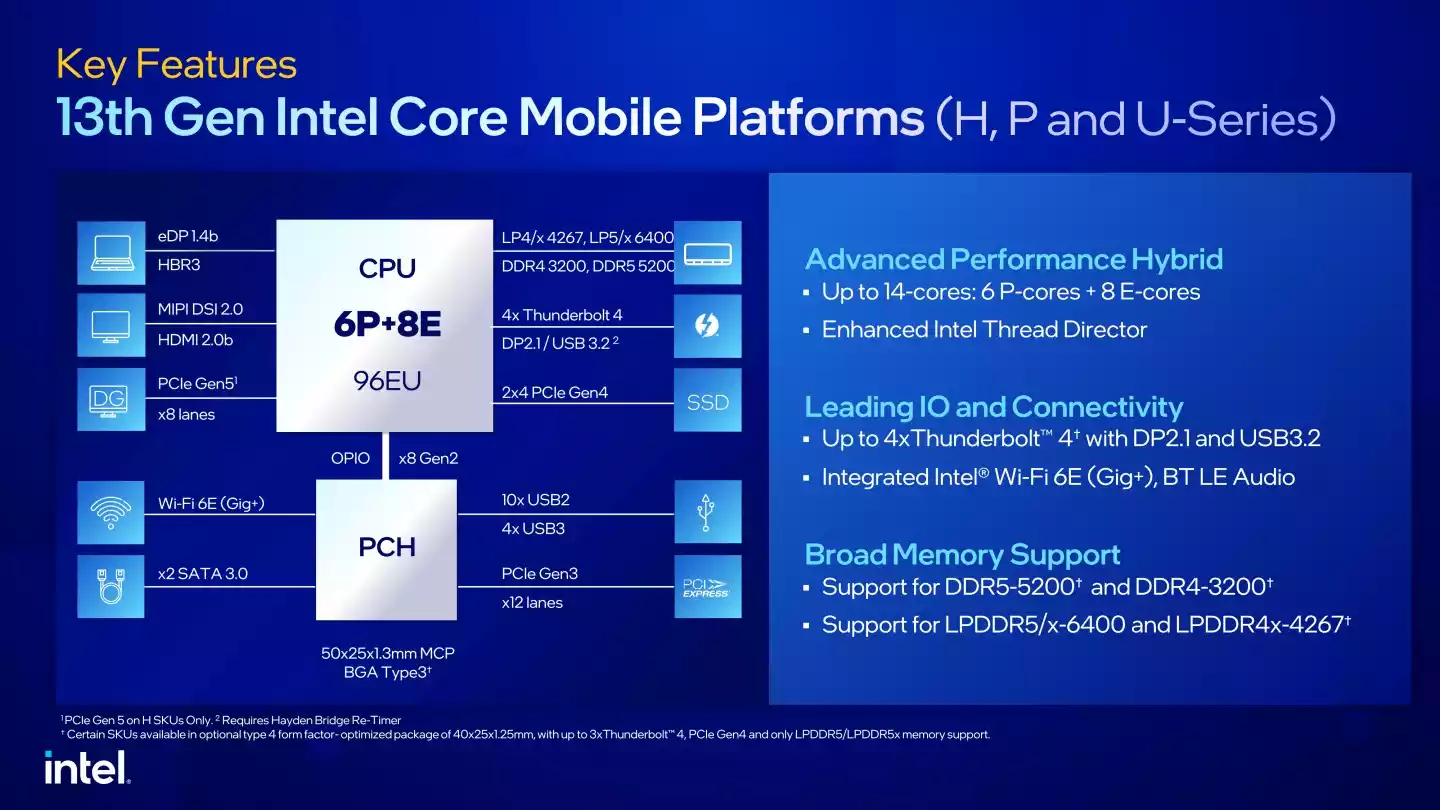
Utilizing SSD drives that make bold promises in excess of 3,000 megabytes per second, realistically each of these bays will not really be able to exceed 1500 or 1800 MB per second. In the correct RAID configuration, this should not prove to be much of a problem as you are still going to enjoy the multiplication factor of combining multiple read and write actions across each of the disks in the single RAID storage pool. Nevertheless, there are going to be users who would have hoped to see this system enjoy the PCIe Gen 4 architecture of bigger Thunderbolt devices like the H874T released in late 2023, which features a far more aggressive processor and a larger range of bays in its larger design.
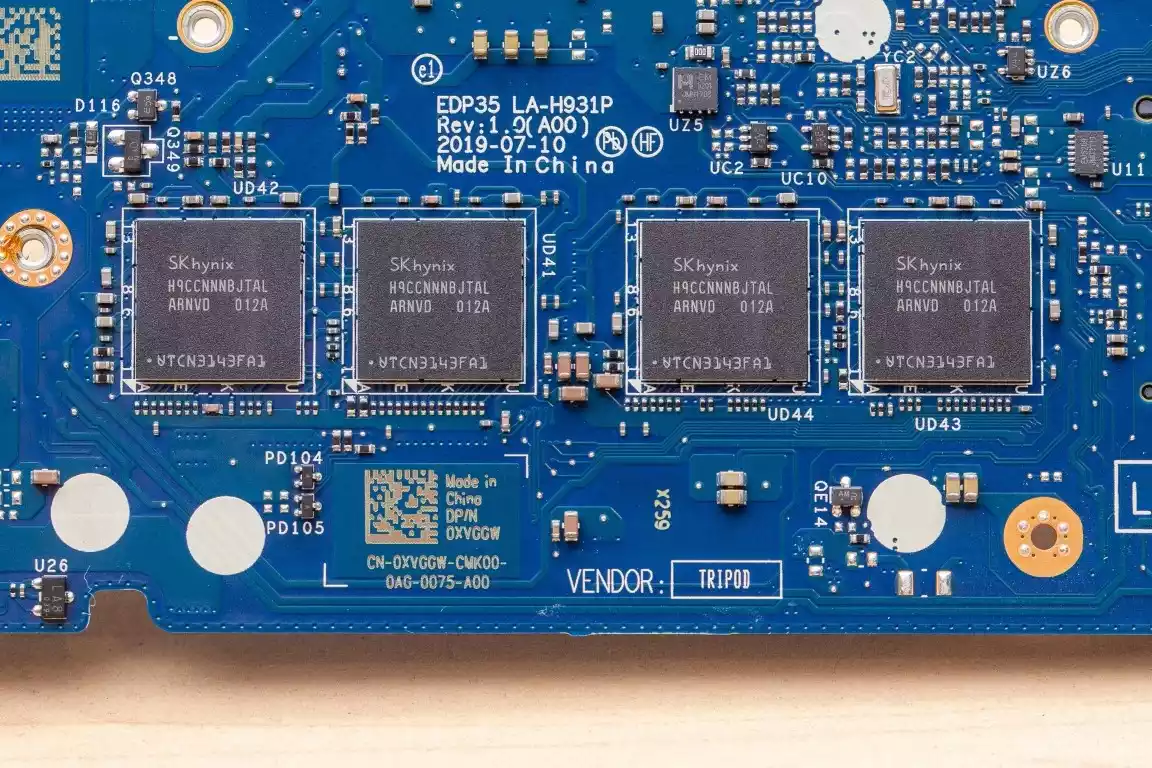
16GB Max Memory (and only 12GB on the i3 Version)
I found it really peculiar that this system rolls out the gate with either 12 gigabytes or 16 gigabytes of fixed memory. The QNAP TBS-h574TX is not the first system to come out with prefixed soldered memory modules internally, and it won’t be the last! There are benefits to having memory fixed in this fashion, such as power efficiency, cost efficiency, and allowing the architecture of the processor and the number of channels it can handle to be better utilized. Nevertheless, this system is running a processor that can handle up to 64 gigabytes of memory, and because of the lack of an upgradable DIMM or SODIMM slot, you are limited to this base level amount throughout the system’s lifespan. 16 gigabytes is still a pretty reasonable amount of memory and more than enough to handle the majority of system processes, but the 12 GB of fixed memory on the i3 version just feels a bit weird and is an unusual memory quantity that feels like it was applied by design and not necessity.
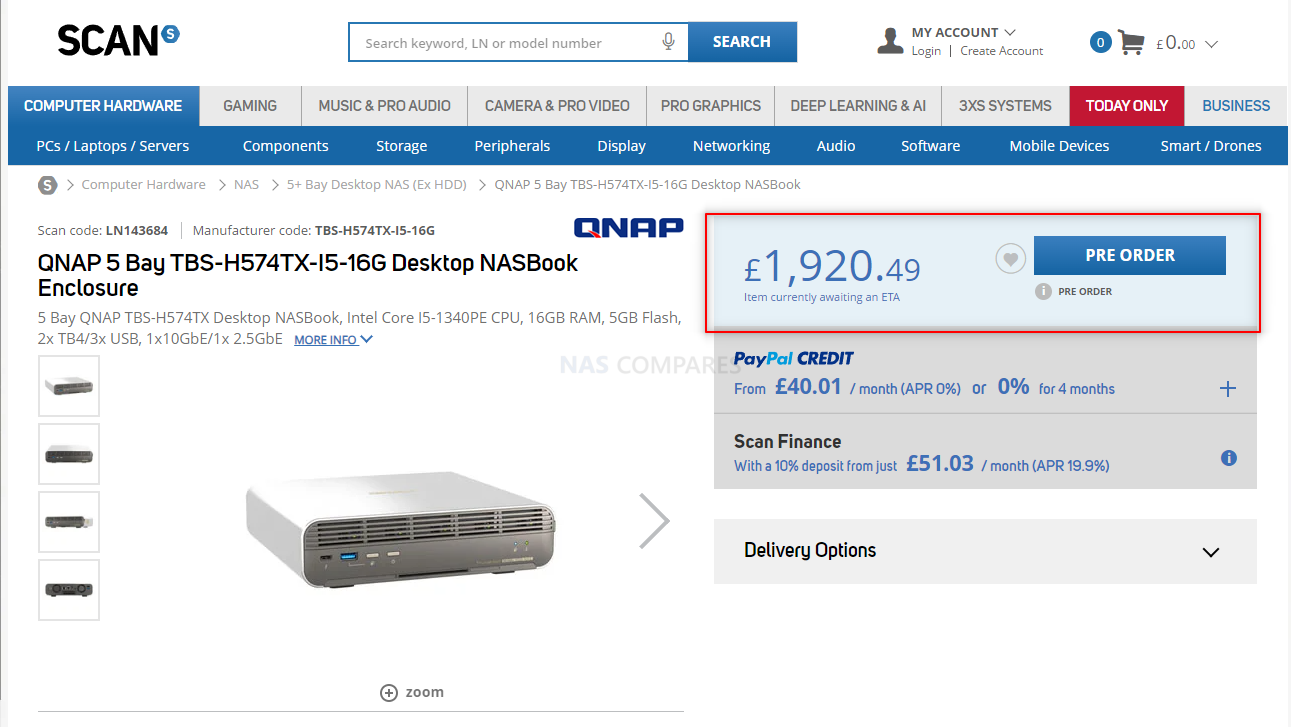
$1800-2000+ Price Tag, is the QNAP TVS-h674T a Better Choice?
The price tag of the QNAP TBS-h574TX is certainly going to put some users off. Arriving at around $1800-$2000, although in the realm of Thunderbolt NAS, this is a reasonable figure, outside of that, and for a 5x10G NAS, it does seem rather high. You do need to factor in that we are talking about a specialized flash system with Thunderbolt 4 connectivity and one of the most modern NAS processors in the market, but that price is certainly going to be tough for some. However, what is probably a little bit more interesting about this price point is what else you can get for this money from QNAP themselves if you look a little broader across their range of solutions. For example, for around $100 more you can pick up the QNAP TVS-h674T – This is the six hard drive and two Gen 4 NVMe tower system.
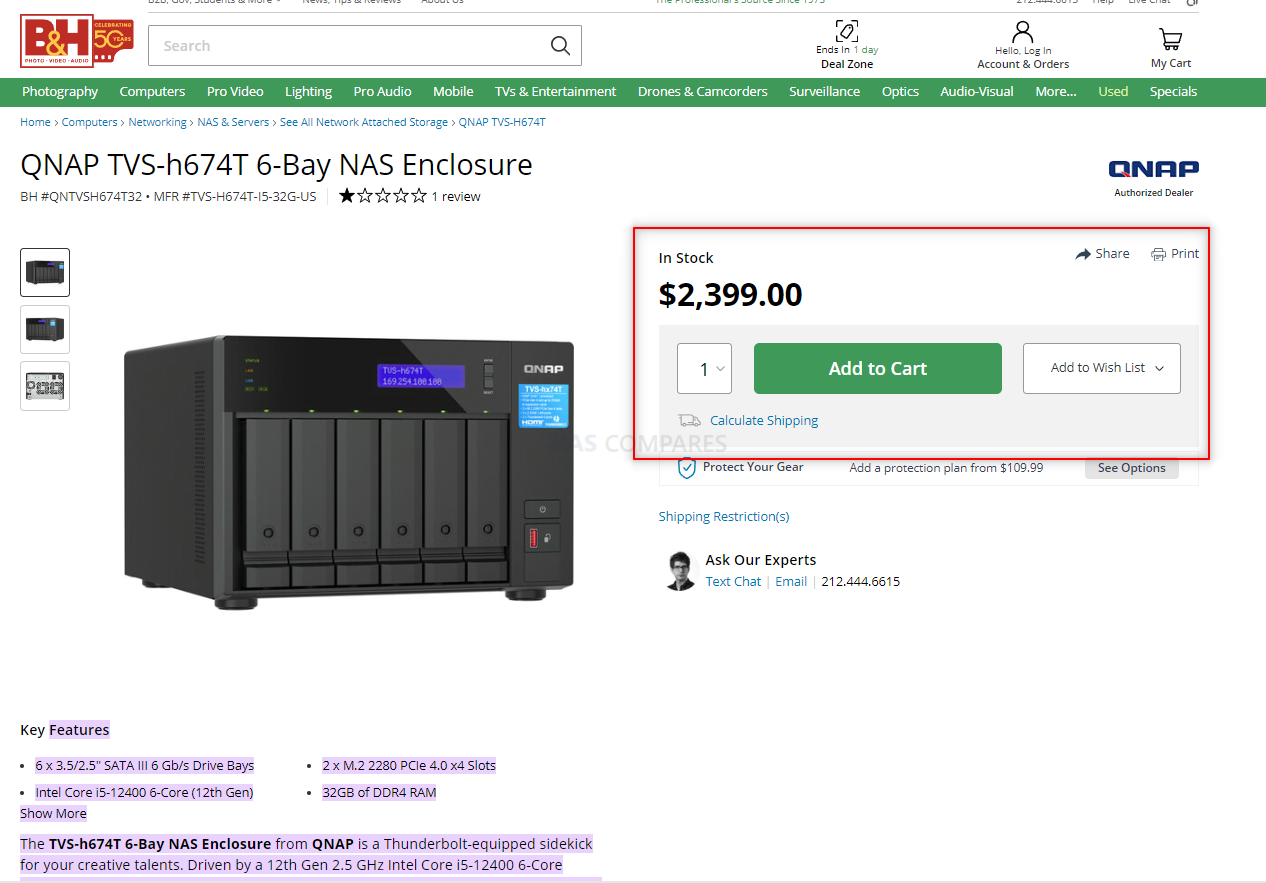
It arrives with a very similar processor, memory that can be expanded up to 64GB if needed, the SSD slots are Gen 4 x4, it has two Gen 4 PCIe upgrade slots with one of them at x16 speed, and the system even still arrives with Thunderbolt 4 connectivity. You would lose out on the more compact nature of the TBS-h574TX system, have to spend a little more to get a 10GbE connection, and only have two SSD slots instead of five, but overall the 674T system is a better-tiered system for many and might serve as a better choice overall for some users.
Not a Silent NASBook (Unlike the TBS-464 or HS-464)
This is a very minor point, but it has to be said – The QNAP TBS-h574TX is not a silent NAS system. QNAP has rolled out several silent or near-silent systems in the last few years, some of which carried the NASBook branding as seen here on the TBS-h574TX system, unfortunately, because of the largely metal construction of the TBS-h574TX and the fact that it features two rear cooling fans and a small internal CPU fan, the system does make noise when in operation. I should stress, this is still much, much quieter than the average system but there are still going to be users that are going to look at this system and hope that it is silent when in operation. Systems such as the HS-264 and TBS-464 are both genuinely silent or as near silent as possible systems from this brand, although it’s worth remembering that these are significantly less powerful and bandwidth-rich. Ultimately, QNAP has done a great job here balancing power, scale, and portability to fit all of this into such a small single casing. Just don’t be under the illusion that they managed to make the thing completely inaudible!
Deadbolt! We Need to Talk
In 2021/2022, QNAP was one of several brands that were successfully targeted by the ransomware group Deadbolt. This resulted in thousands of systems from QNAP, Asustor, and TerraMaster being remotely encrypted, requiring payment of a ransom fee, costly data recovery services, or free but highly time-consuming data retrieval methods. You can read/watch more about it in the article HERE, but after this event, there was no avoiding that several brands were slightly tarnished with a reputation for being insecure remotely. The affected brands have all implemented numerous changes to their update and security protocols. Although the inherent vulnerabilities have never been truly identified for each individual brand, most believe it was a Linux-based vulnerability that remained unpatched, or at least a vulnerability that, if users did not update their system regularly, had been left open for exploitation. It still required a very specific range of circumstances for this exploit to be utilized by hackers, ranging from leaving network ports and router configurations open unsafely, to leaving certain SSH and administrative protocols enabled by default.
Nevertheless, after this event, QNAP, along with the other affected brands, updated how updates are delivered to the system, tightened default settings, and security protocols to ensure users would need to work harder to put their systems in unsafe states, ultimately resulting in a wake-up call for the NAS industry. This was several years ago, and although the QNAP NAS brand has improved considerably since then, it is still worth pointing out that they were impacted by this. I believe there is an important lesson to be learned here, and until at least 5 years have passed, I will mention this in every QNAP NAS review I do (as well as every Asustor and TerraMaster review too). Once again, you would need to manually place your system into a particularly unsafe state for any vulnerability to be exploited in this fashion. Additionally, a look at any of the security advisories from internet or network-connected platforms (Synology, Microsoft, Google, Apple, literally anyone!) shows that vulnerabilities on these platforms are regularly found by brands and white-hat hackers. The bottom line is, it’s important that buyers know about Deadbolt, but also keep in mind that in most instances, you would need to manually put your system into an unsafe state for particularly virulent ransomware and malware attacks to be effective.
Conclusion – Should You Buy the QNAP TBS-h574TX NASBook?
The QNAP TBS-h574TX is a genuinely unique and impressive piece of equipment, potentially one of the best NAS systems I have ever seen! For such a compact and portable system, it manages to include a phenomenal amount of both internal and external performance and bandwidth – something that the majority of systems at this price point generally need to compromise on one aspect or the other. Additionally, QNAP continues to dominate the market of Thunderbolt NAS storage, and you can clearly see their innovation and improvement with each iteration of this technology – with the TBS-h574TX being one of the sleekest and most impressive entries into this product family. The Thunderbolt 4 on this system does exactly what QNAP says it will, providing huge performance numbers to connected users via this protocol, as well as an additional thousand megabytes per second through the 10G connection. Thanks to the utilization of E1.S/NVMe SSD storage, fully saturating all these connections simultaneously is indeed possible, all enabled by an incredibly impressive choice of CPU architecture that has the muscle to keep things moving in the backend.
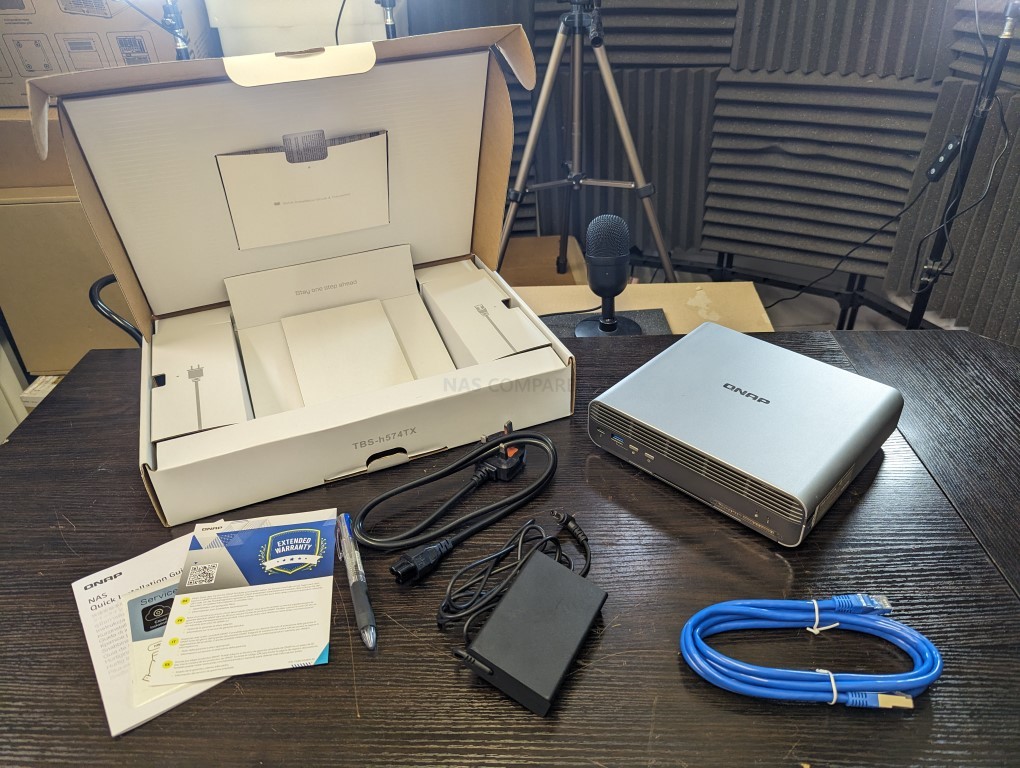
Equally, as this system is largely focused on photo and video editors, it is beautifully presented and highly portable. It could easily replace portable LaCie or G-Tech direct-attached storage systems used by many on-site content creators, thanks to its support of multi-user access and local network connectivity right out of the box. Add to that a modest power supply and impressively low power consumption for the bandwidth offered, and this is one of the most beautifully put-together systems by this brand. Of course, when you start miniaturizing and reducing scale, compromises inevitably need to be made for reasons of power efficiency, temperature, and space. The downgrading of the PCIe bandwidth on each of the SSD bays is a necessary but still regrettable inevitability. Likewise, although I’m impressed by the 13th Gen Intel Core processor featured in both configurations available, there are better Intel CPUs already used in other QNAP Thunderbolt systems, and whether this was the reason or logic behind the fixed 12/16 GB memory still remains to be seen. There are definitely video editors who will be completely in love with this system, and you can see why: it promises everything that the larger boxes from QNAP have been offering for years, but in a scale that you can pop in your laptop bag on the go. Is this the perfect NAS? No. Is it the Perfect Thunderbolt NAS? Maybe!

| PROs of the QNAP TBS-h574TX NAS | CONs of the QNAP TBS-h574TX NAS |
| Exceptionally future-proof 13th Gen i3/i5 Processor (Mid-2023 series) with high end Int.Gfx
2x Thunderbolt 4 connectivity, one is front mounted for convenience Also features a 10GbE and 2.5GbE Connection for direct editing and/or high-speed local networking High internal and external performance and bandwidth for such a compact system Compact and portable, ideal for on-site creators to share and collaborate on-the-fly Enhanced security protocols post-Deadbolt ransomware attack. Wide range of multimedia and business tools. Equipped with QVR Pro for extensive surveillance and numerous Backup/Sync tools as standard. QuTS Has numerous ZFS based advantages + QSAL Antiwear leveling Supports AI photo recognition, AI Surveillance Tools, 4K/8K Plex Support and VM Tools. Arrives with 1TB of Cloud Space with MyQNAPCloudOne for 12 months. |
High price range of $1800-$2000. Check out the TVS-h674T for similar pricing and alternative Tiering/Bandwidth allocation
Limited PCIe bandwidth on SSD bays. Not a silent operation due to cooling fans. |
Need More Help Choosing the right NAS?
Choosing the right data storage solution for your needs can be very intimidating and it’s never too late to ask for help. With options ranging from NAS to DAS, Thunderbolt to SAS and connecting everything up so you can access all your lovely data at the touch of a button can be a lot simpler than you think. If you want some tips, guidance or help with everything from compatibility to suitability of a solution for you, why not drop me a message below and I will get back to you as soon as possible with what you should go for, its suitability and the best place to get it. This service is designed without profit in mind and in order to help you with your data storage needs, so I will try to answer your questions as soon as possible.
📧 SUBSCRIBE TO OUR NEWSLETTER 🔔
🔒 Join Inner Circle
Get an alert every time something gets added to this specific article!
This description contains links to Amazon. These links will take you to some of the products mentioned in today's content. As an Amazon Associate, I earn from qualifying purchases. Visit the NASCompares Deal Finder to find the best place to buy this device in your region, based on Service, Support and Reputation - Just Search for your NAS Drive in the Box Below
Need Advice on Data Storage from an Expert?
Finally, for free advice about your setup, just leave a message in the comments below here at NASCompares.com and we will get back to you. Need Help?
Where possible (and where appropriate) please provide as much information about your requirements, as then I can arrange the best answer and solution to your needs. Do not worry about your e-mail address being required, it will NOT be used in a mailing list and will NOT be used in any way other than to respond to your enquiry.
Need Help?
Where possible (and where appropriate) please provide as much information about your requirements, as then I can arrange the best answer and solution to your needs. Do not worry about your e-mail address being required, it will NOT be used in a mailing list and will NOT be used in any way other than to respond to your enquiry.

|
 |
UGREEN DXP4800 PRO NAS Review
Minisforum G7 Pro Review
CAN YOU TRUST UNIFI REVIEWS? Let's Discuss Reviewing UniFi...
WHERE IS SYNOLOGY DSM 8? and DO YOU CARE? (RAID Room)
UniFi Routers vs OpenWRT DIY Routers - Which Should You Choose?
WHY IS PLEX A BIT S#!t NOW? IS 2026 JELLYFIN TIME? (RAID Room)
Access content via Patreon or KO-FI





Discover more from NAS Compares
Subscribe to get the latest posts sent to your email.



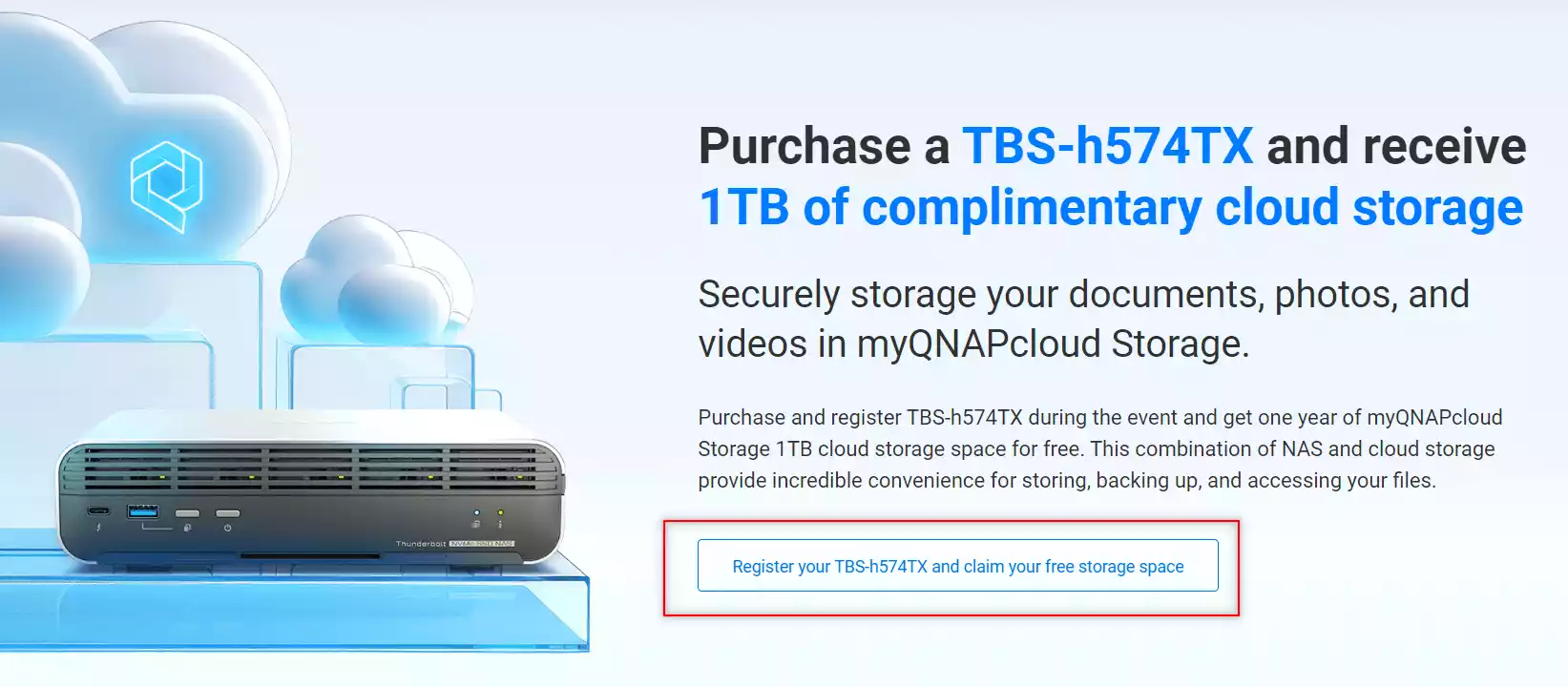
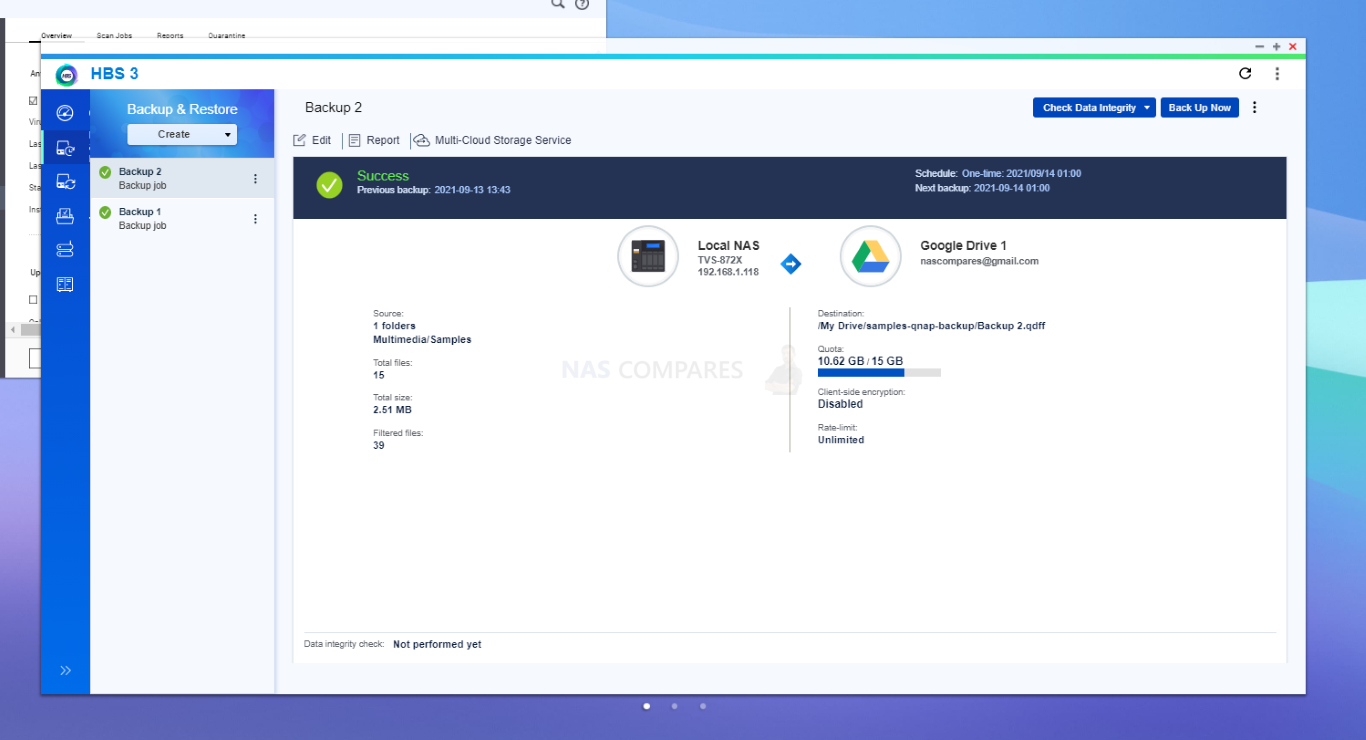
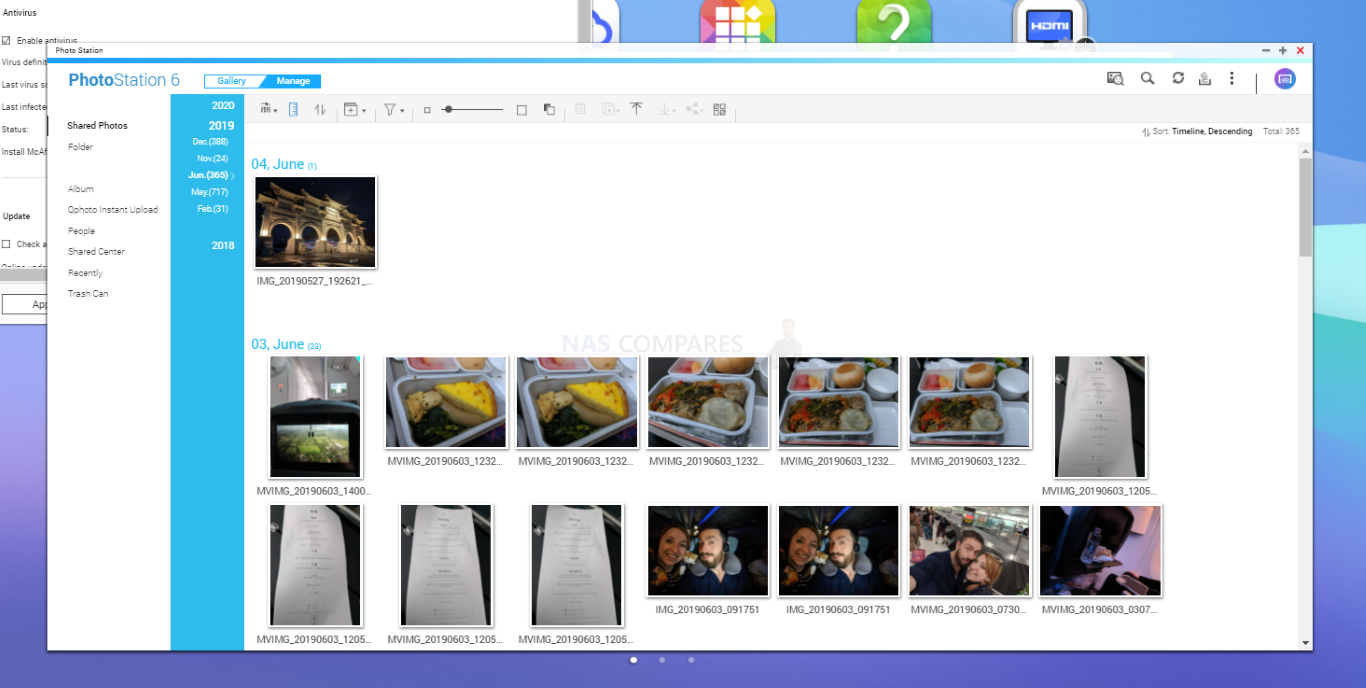
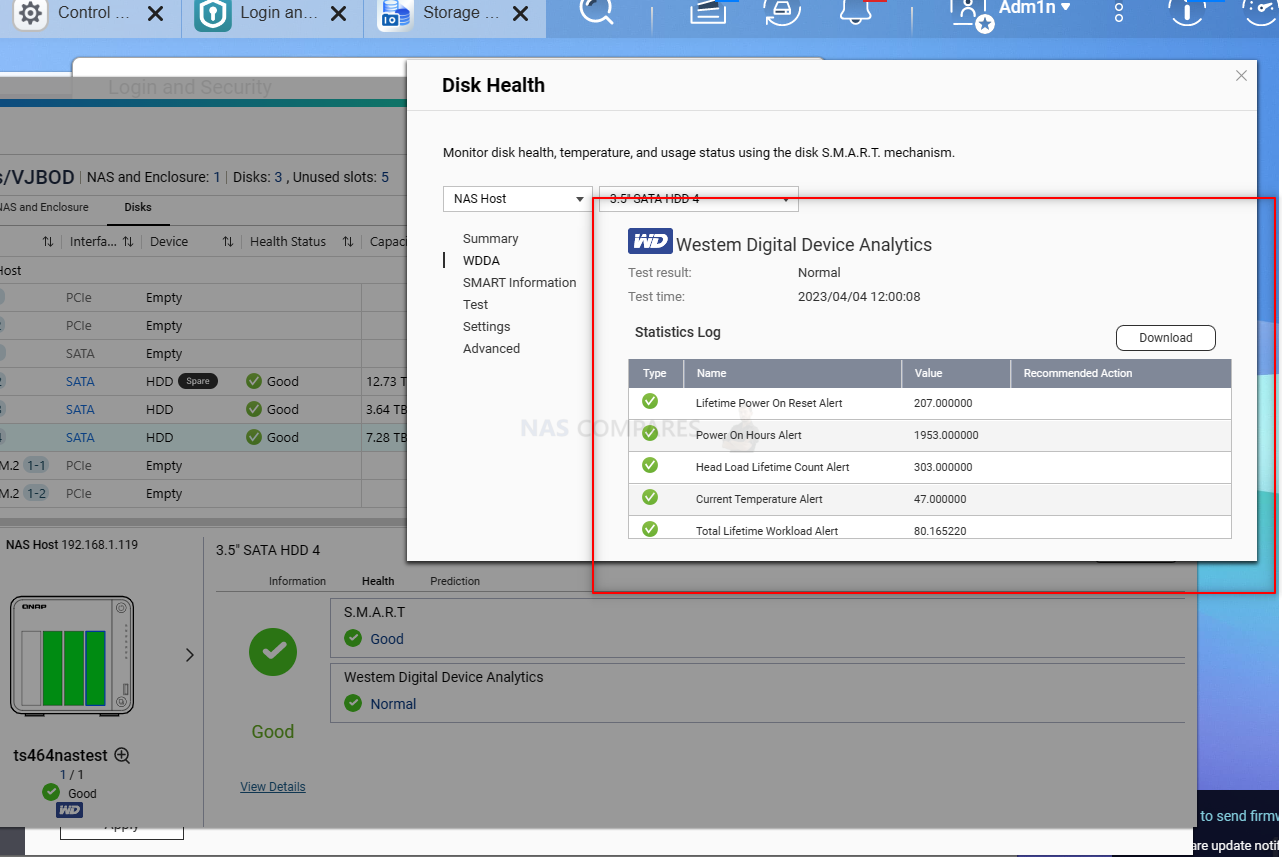
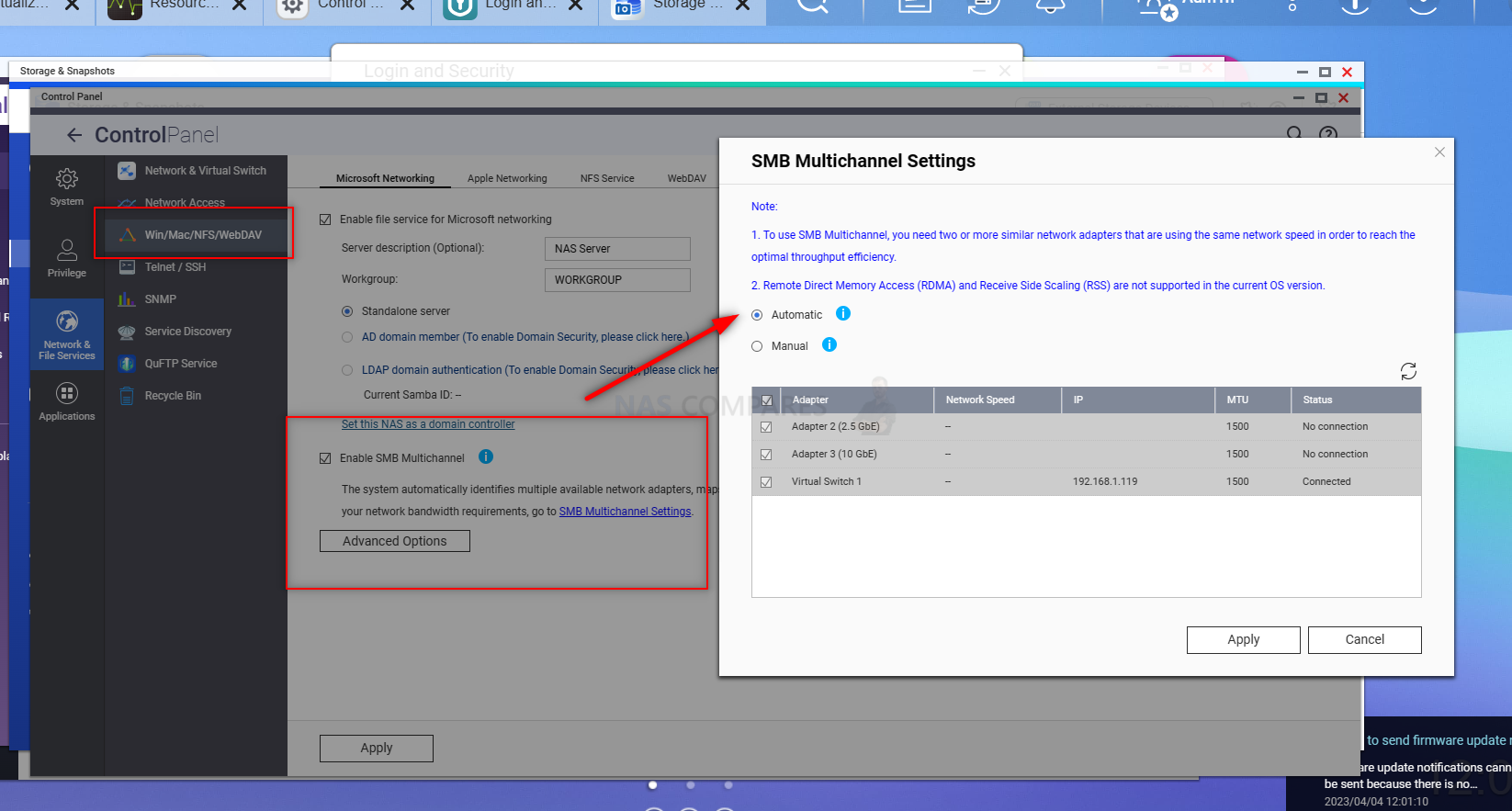
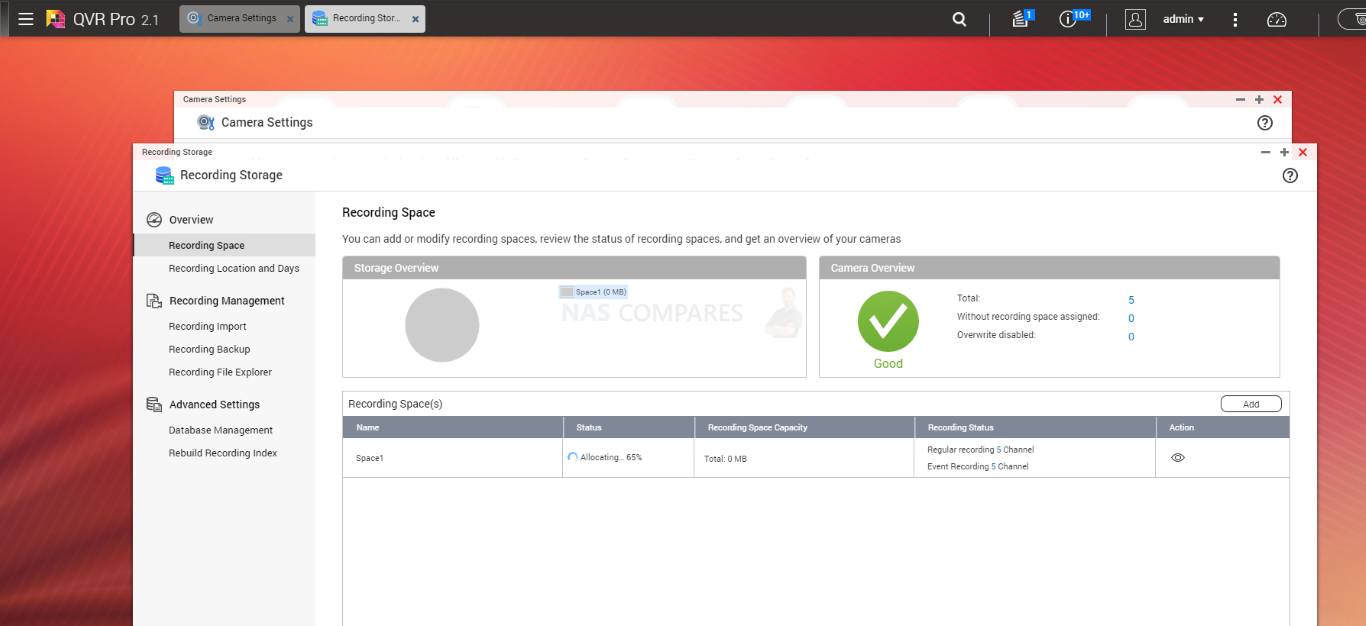
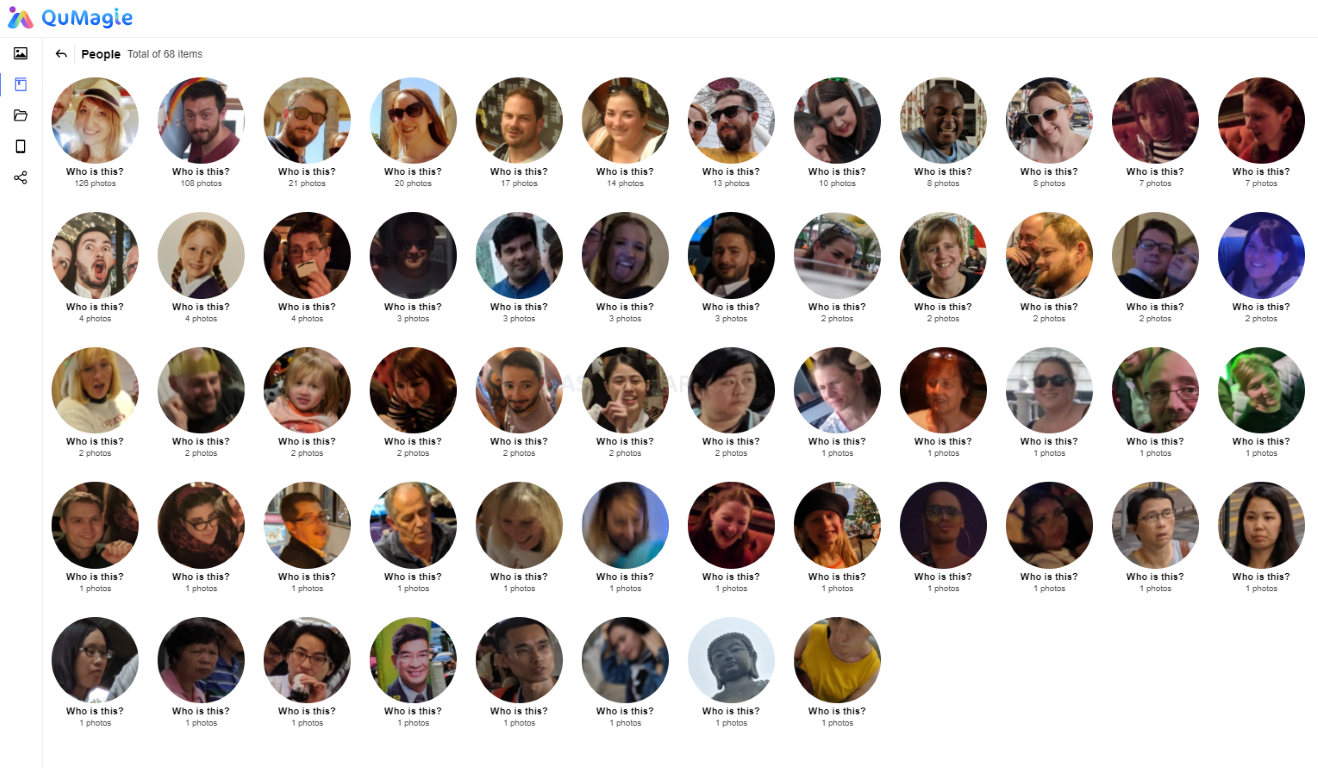
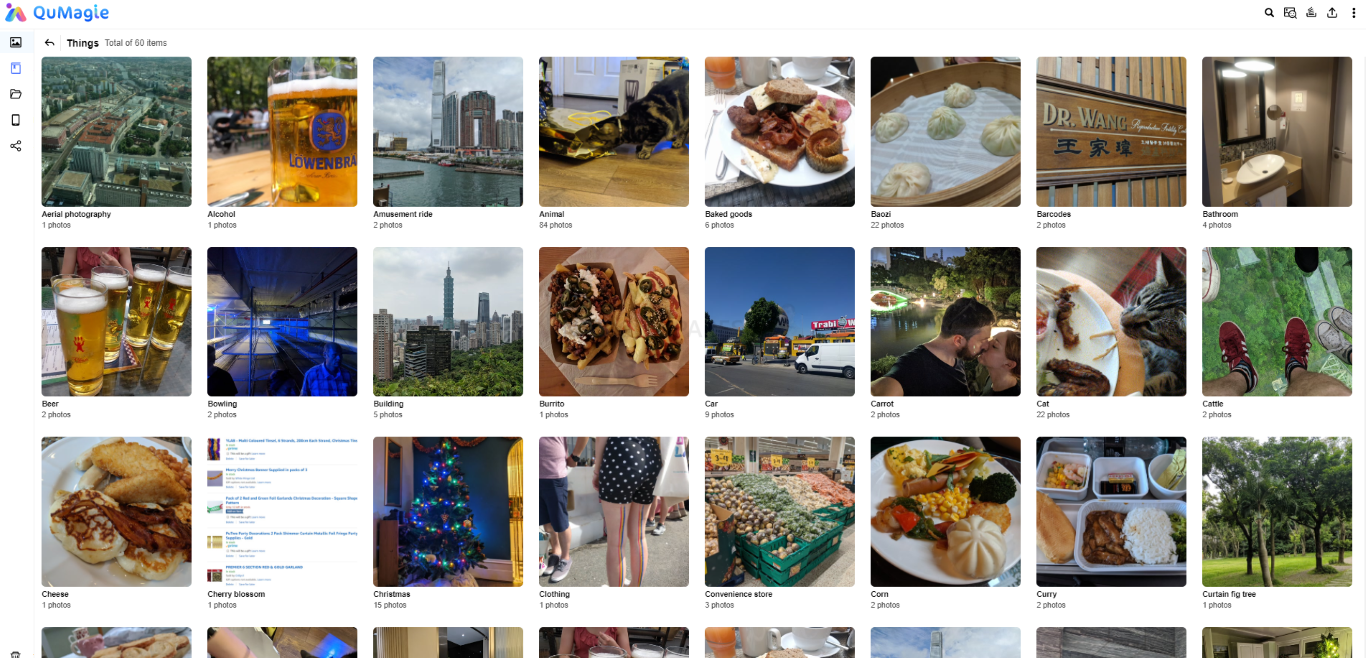
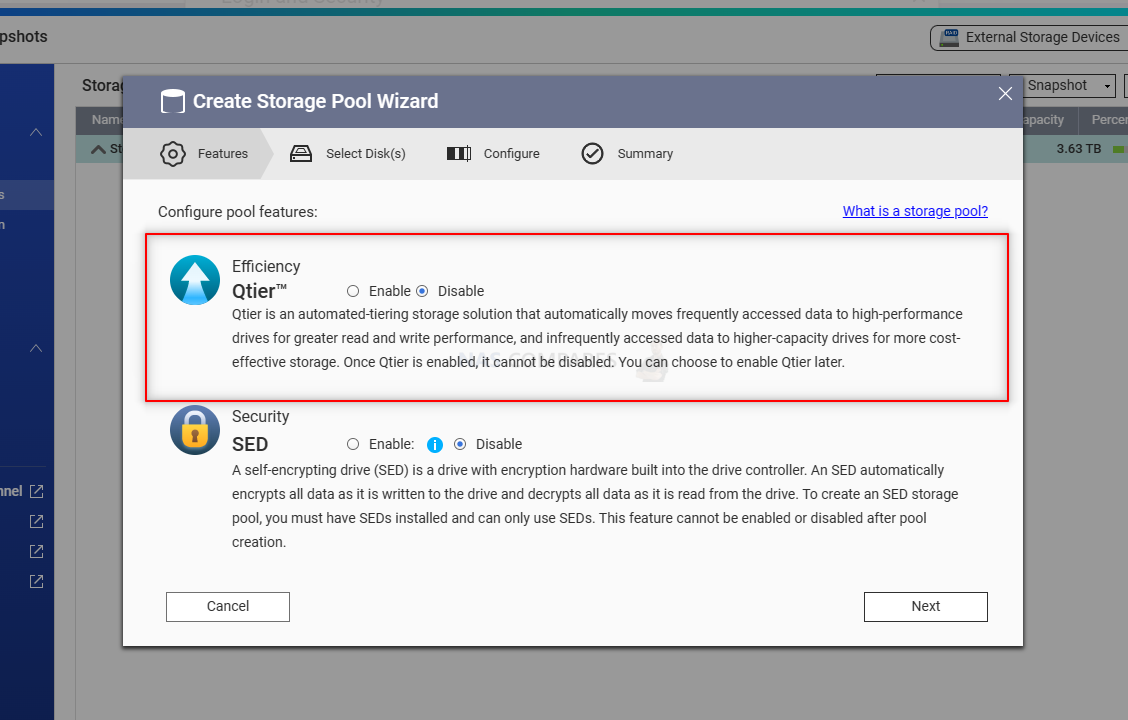
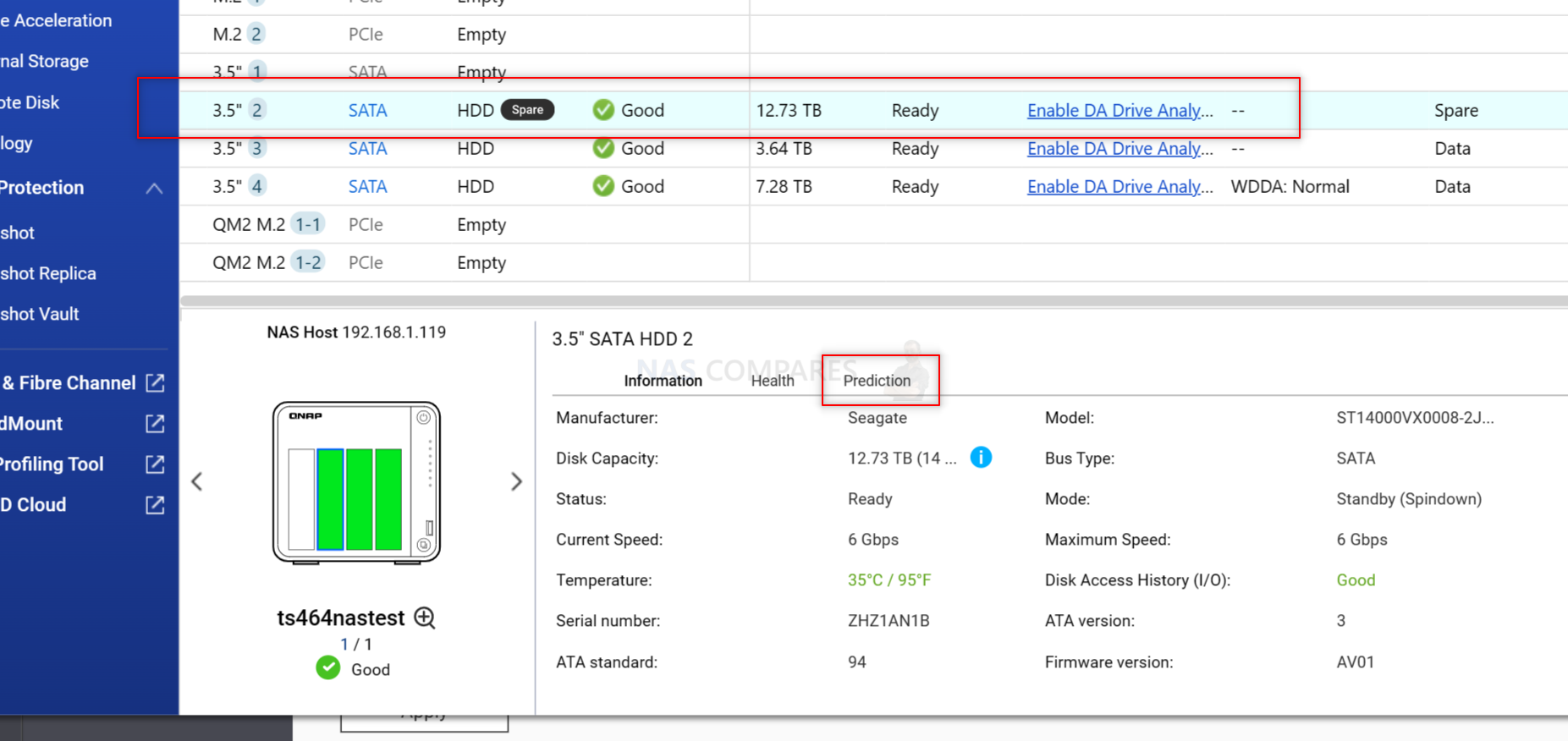
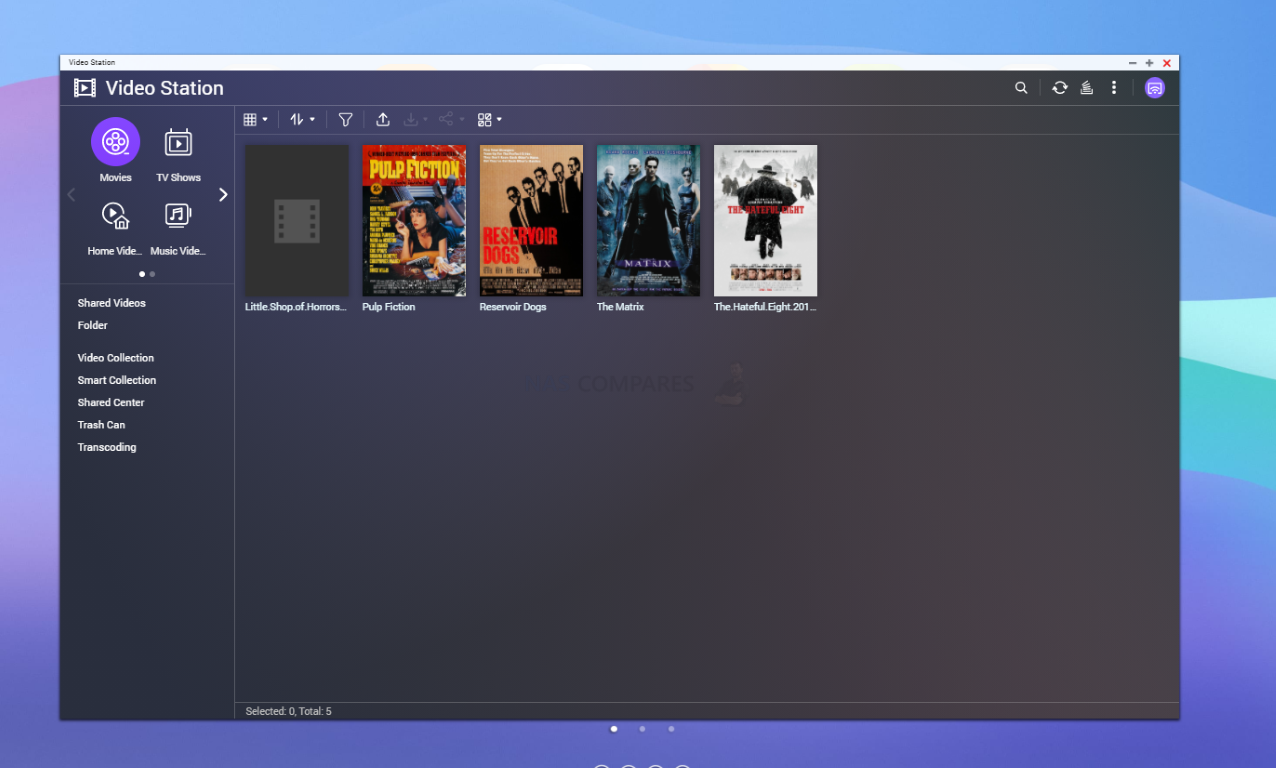
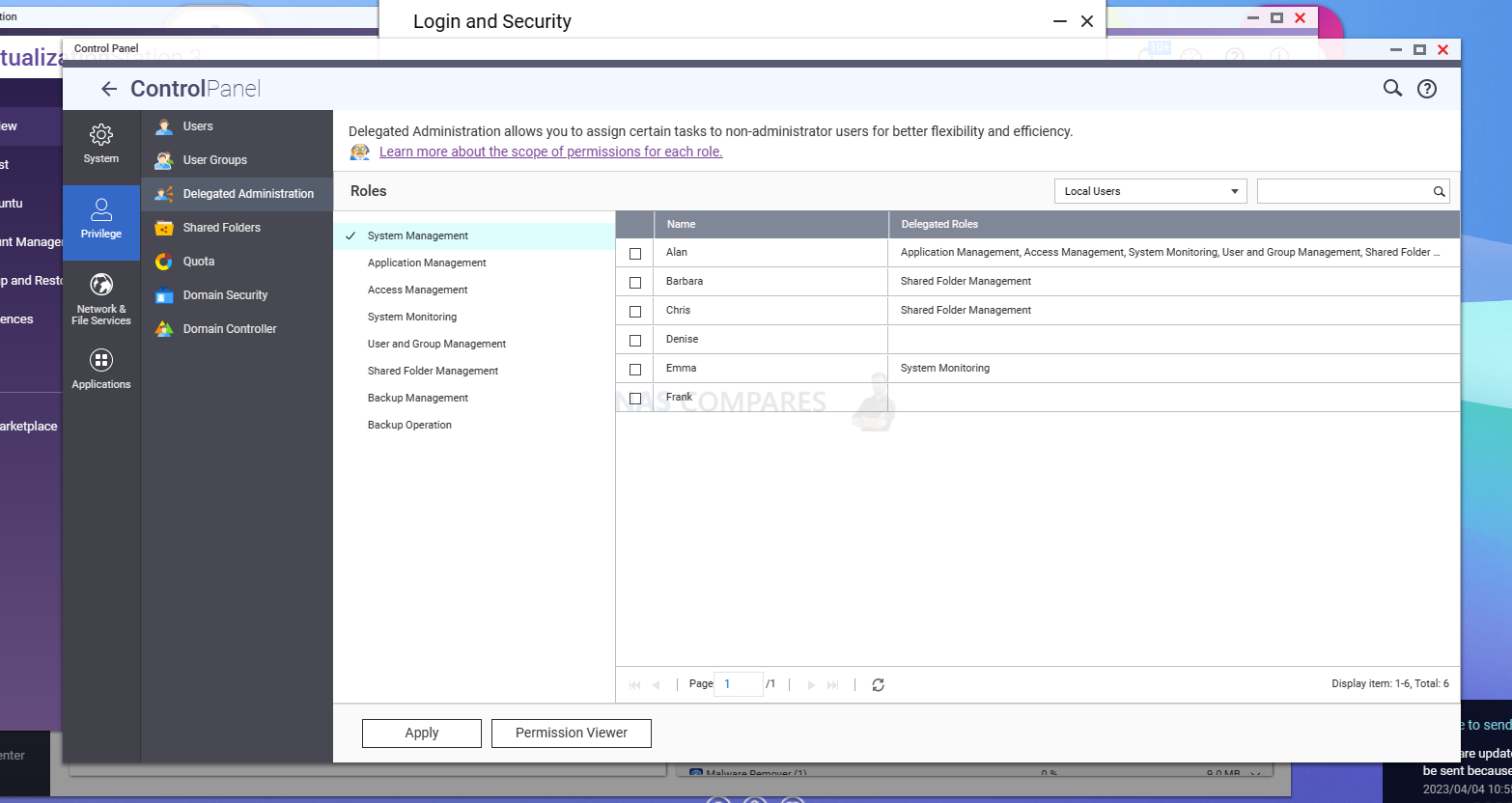
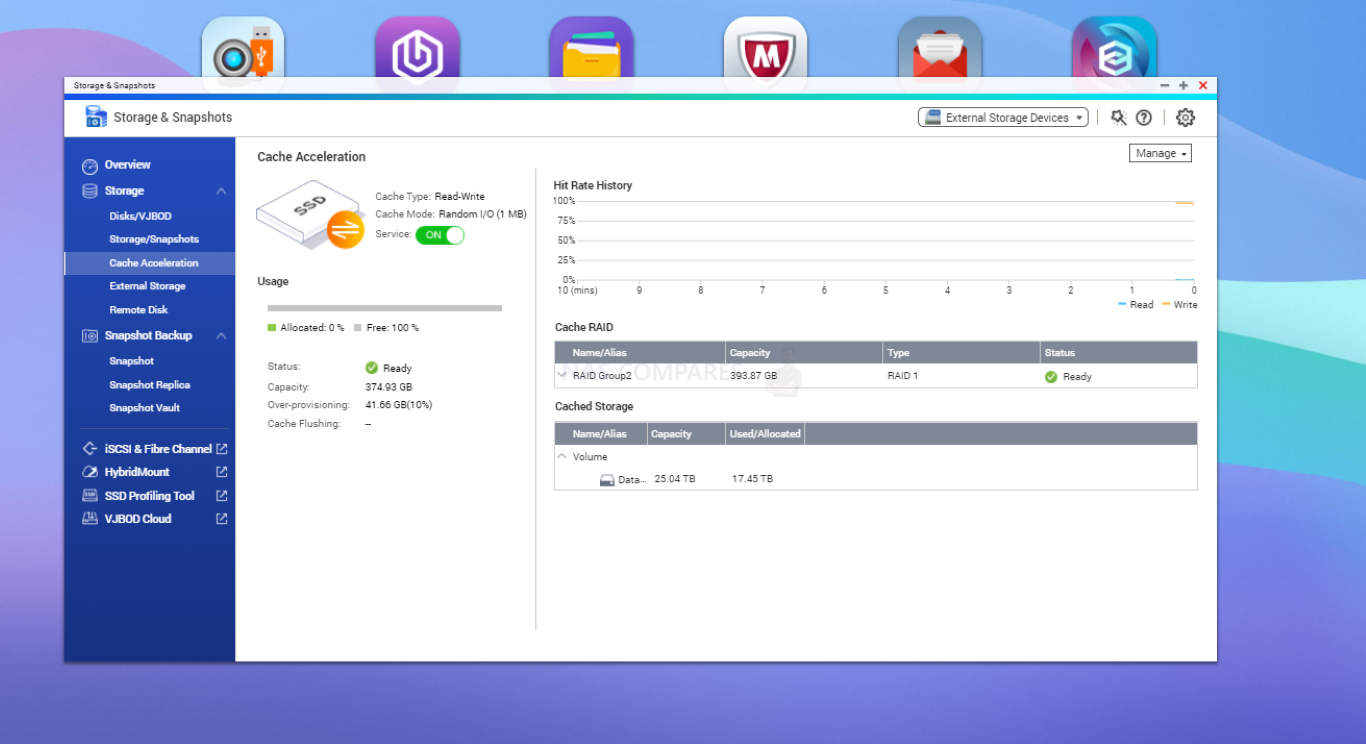
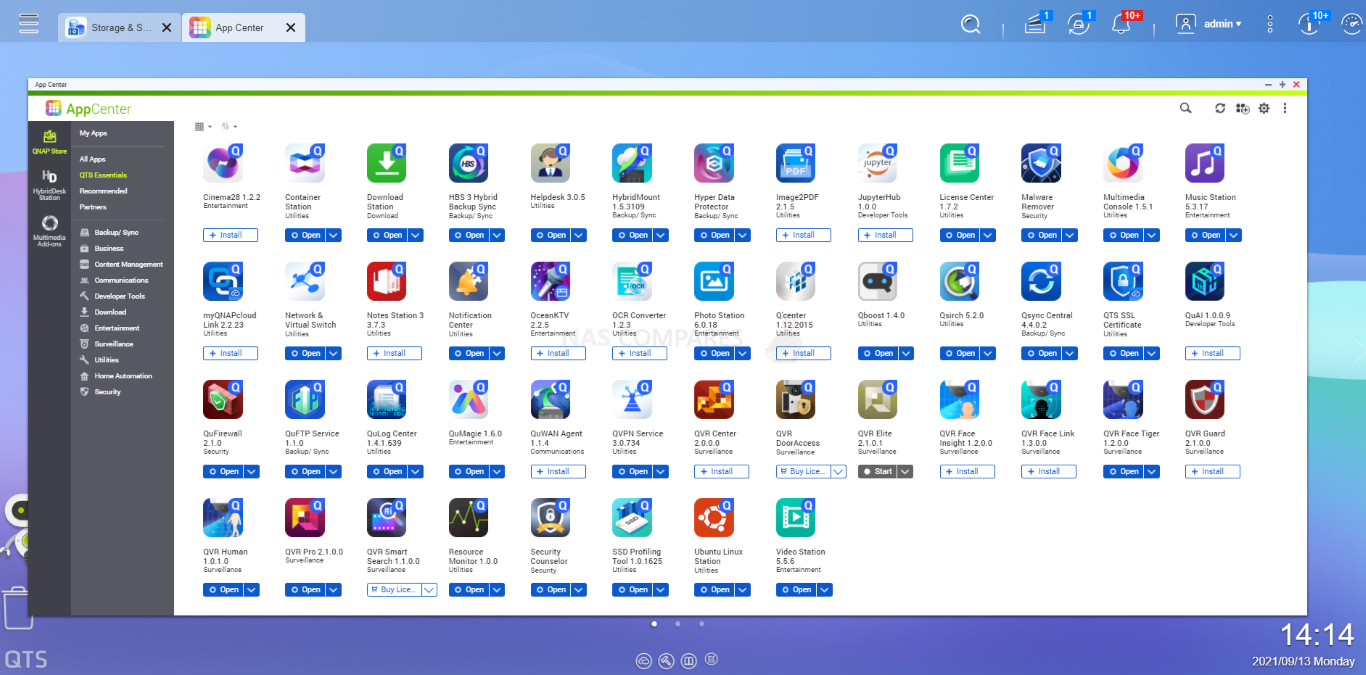
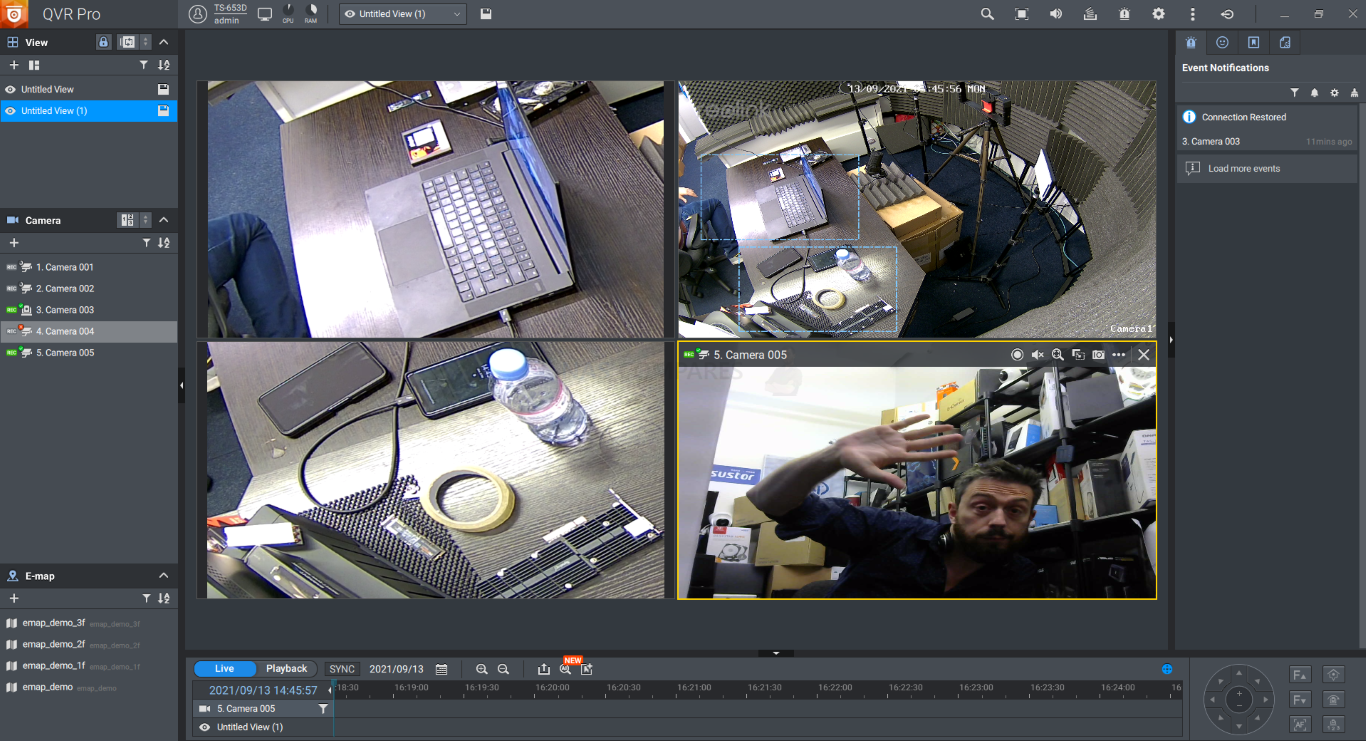
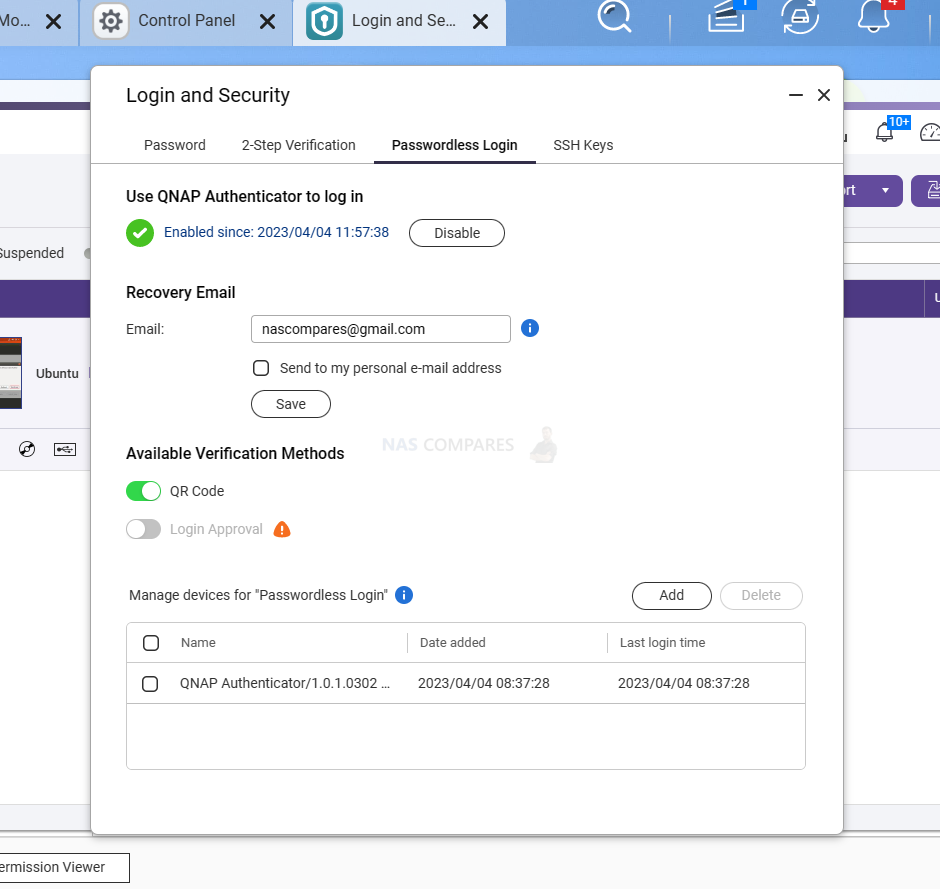
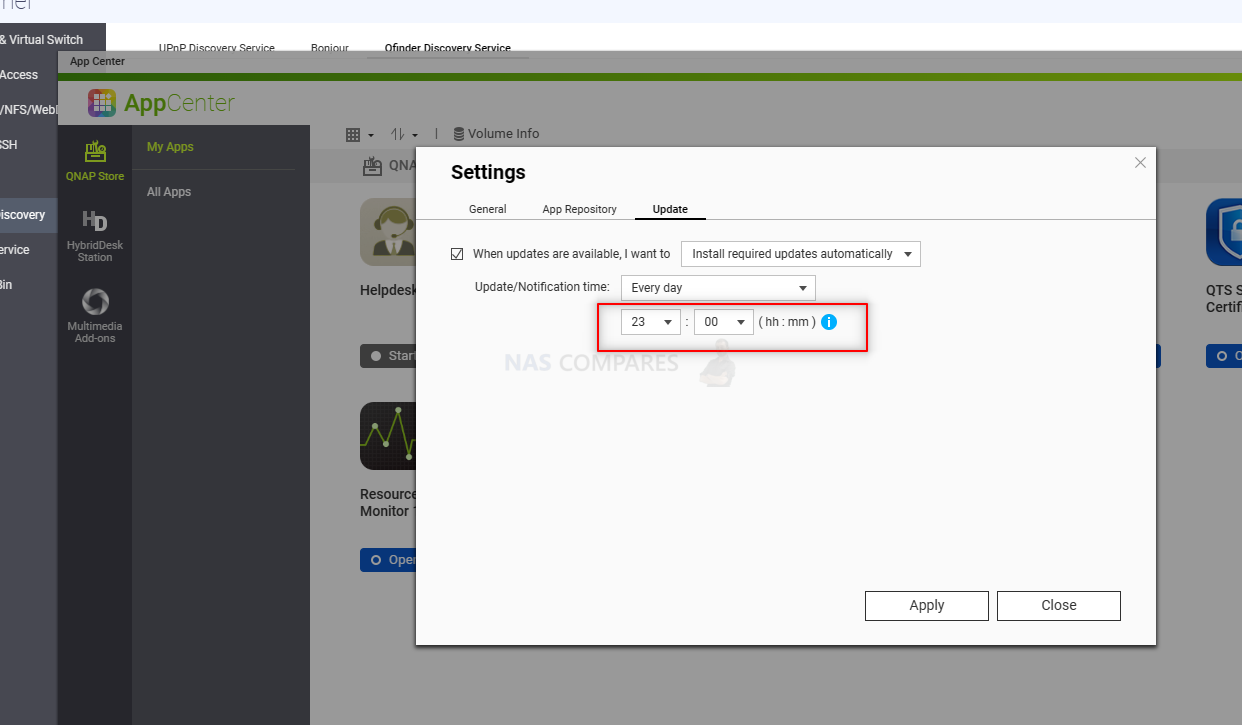
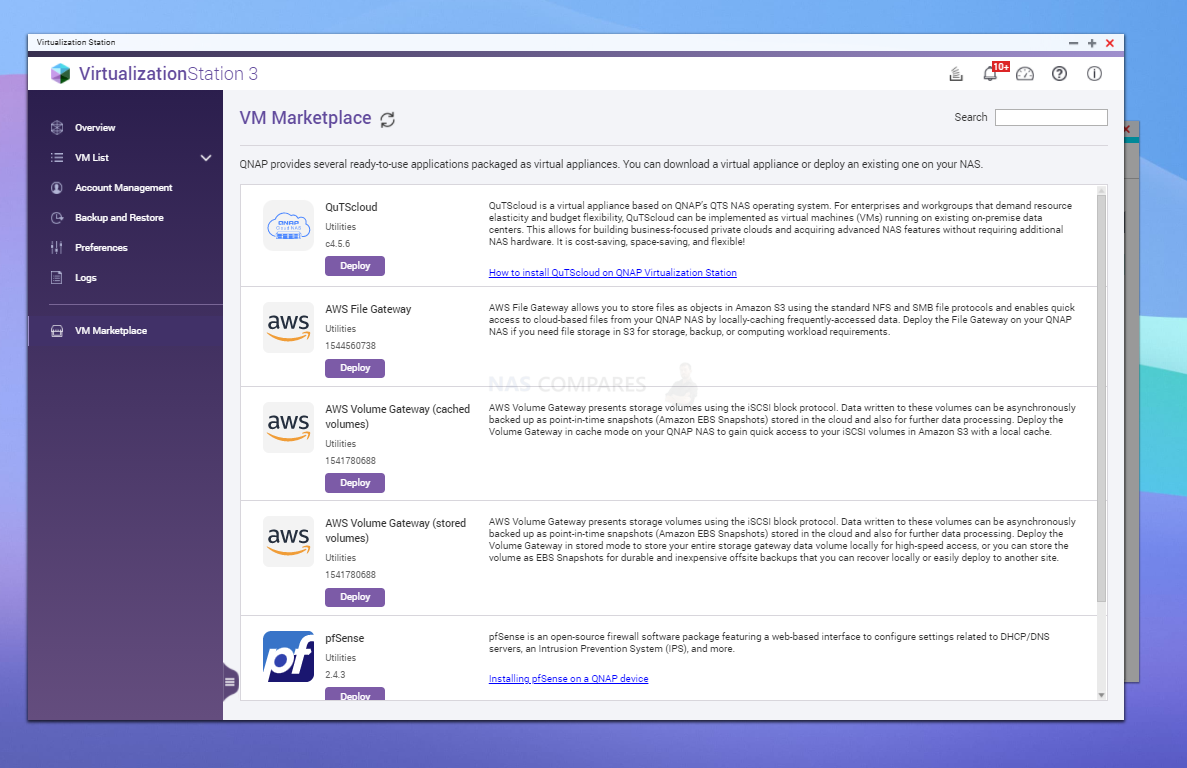
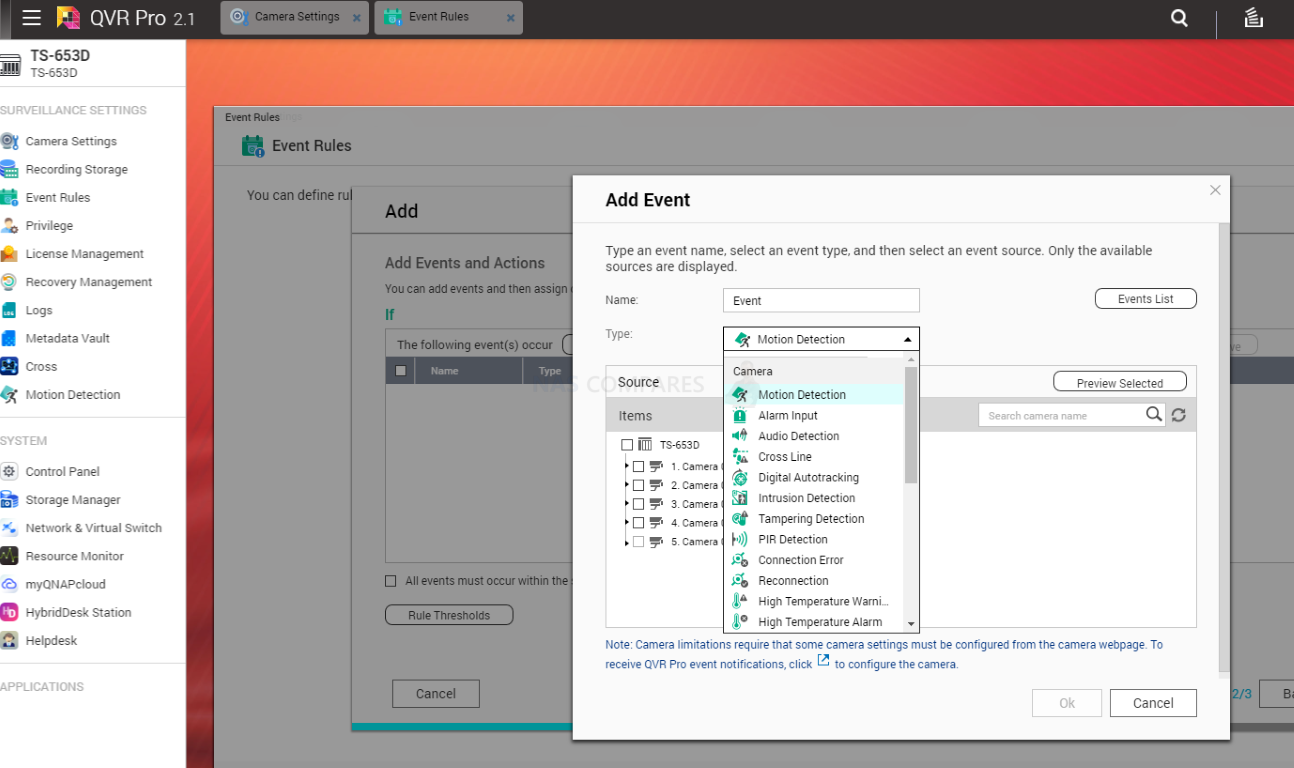
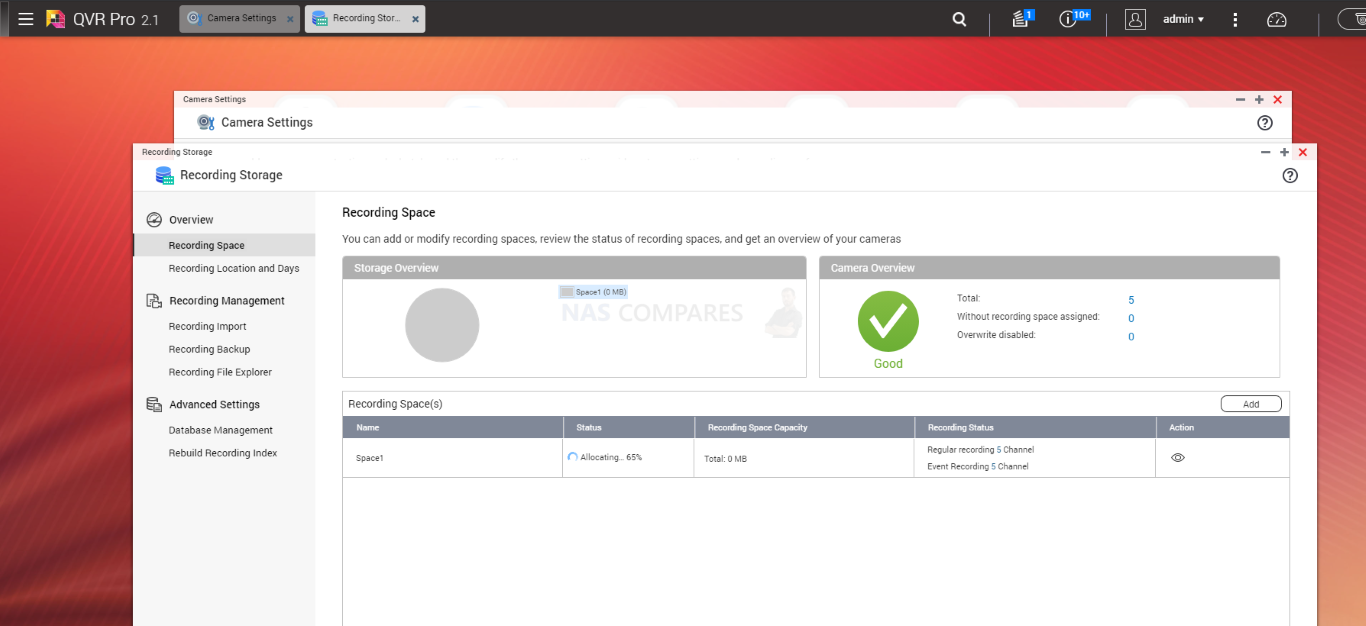
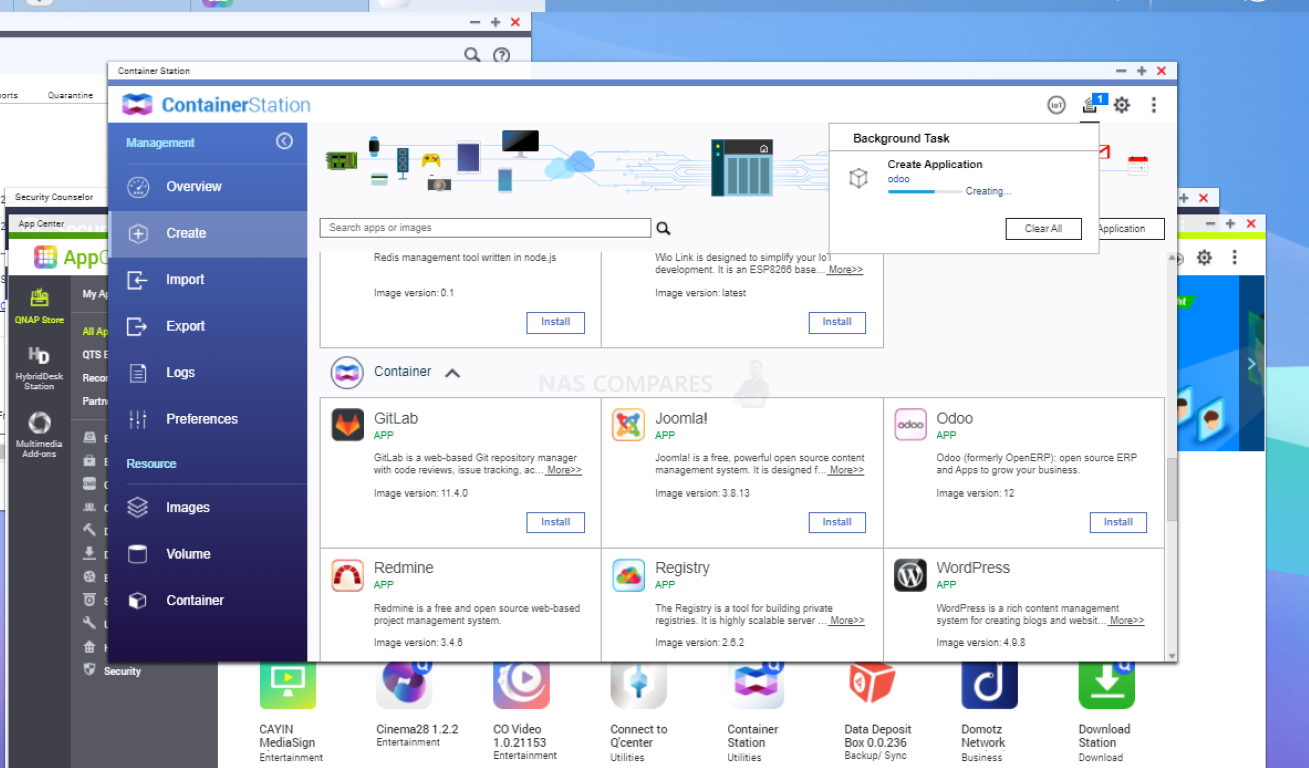
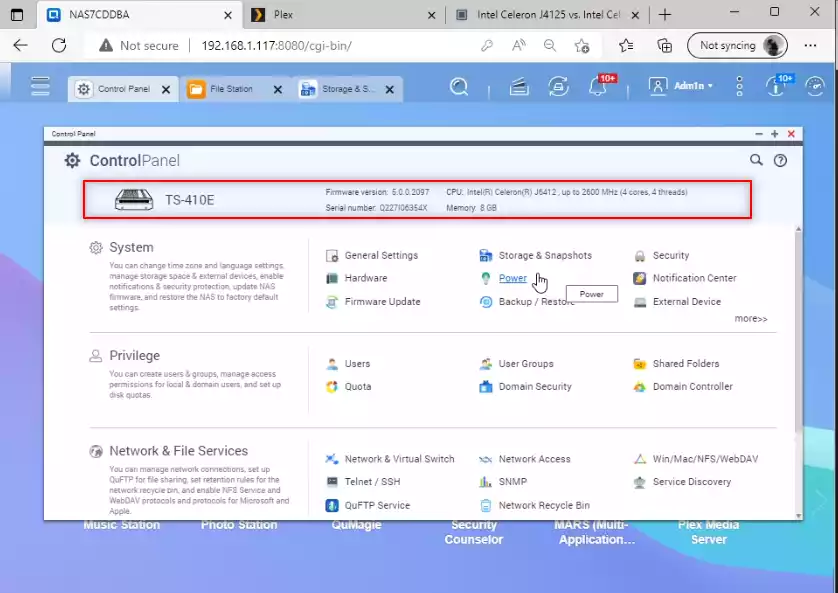
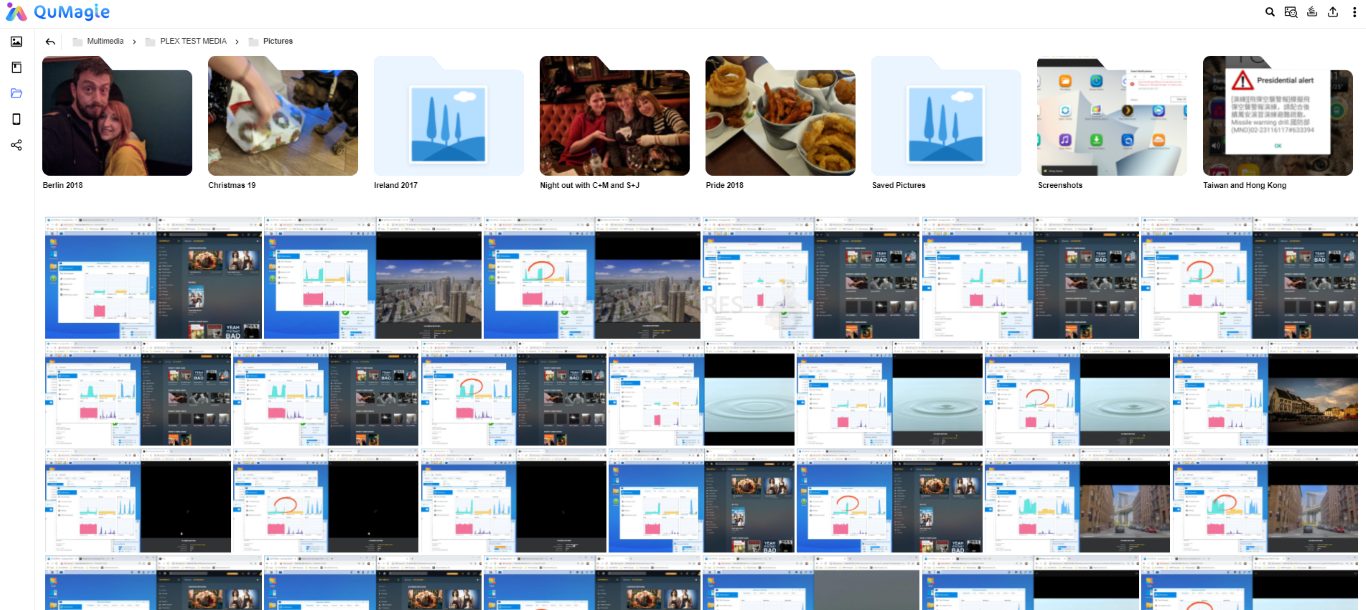
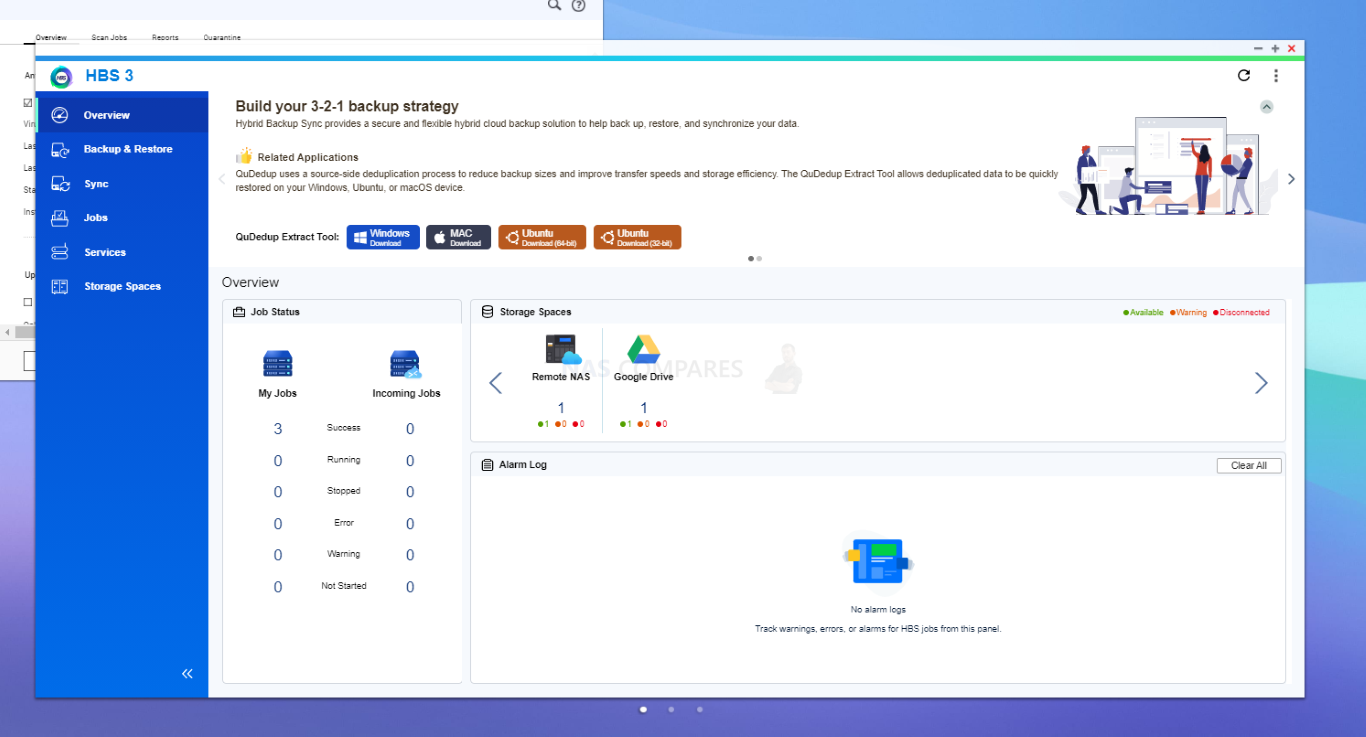
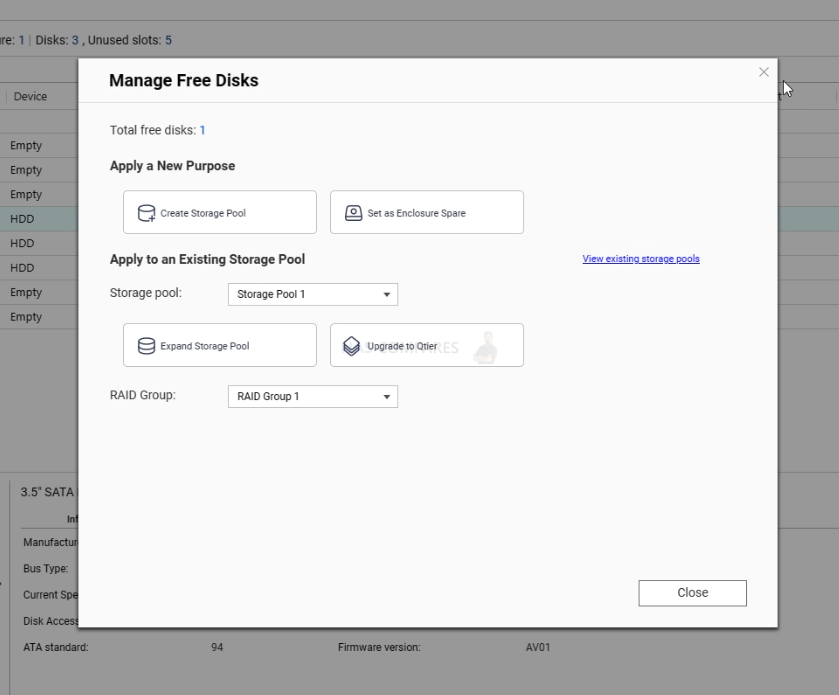
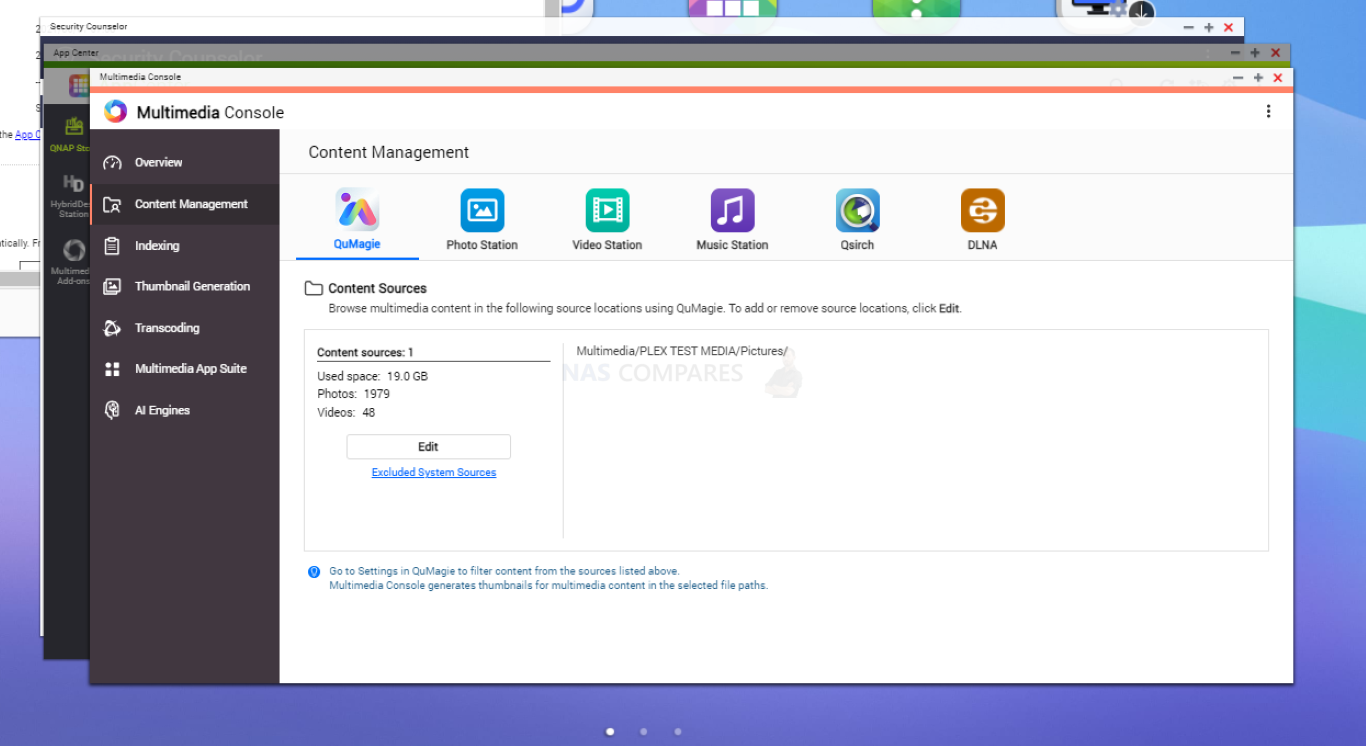
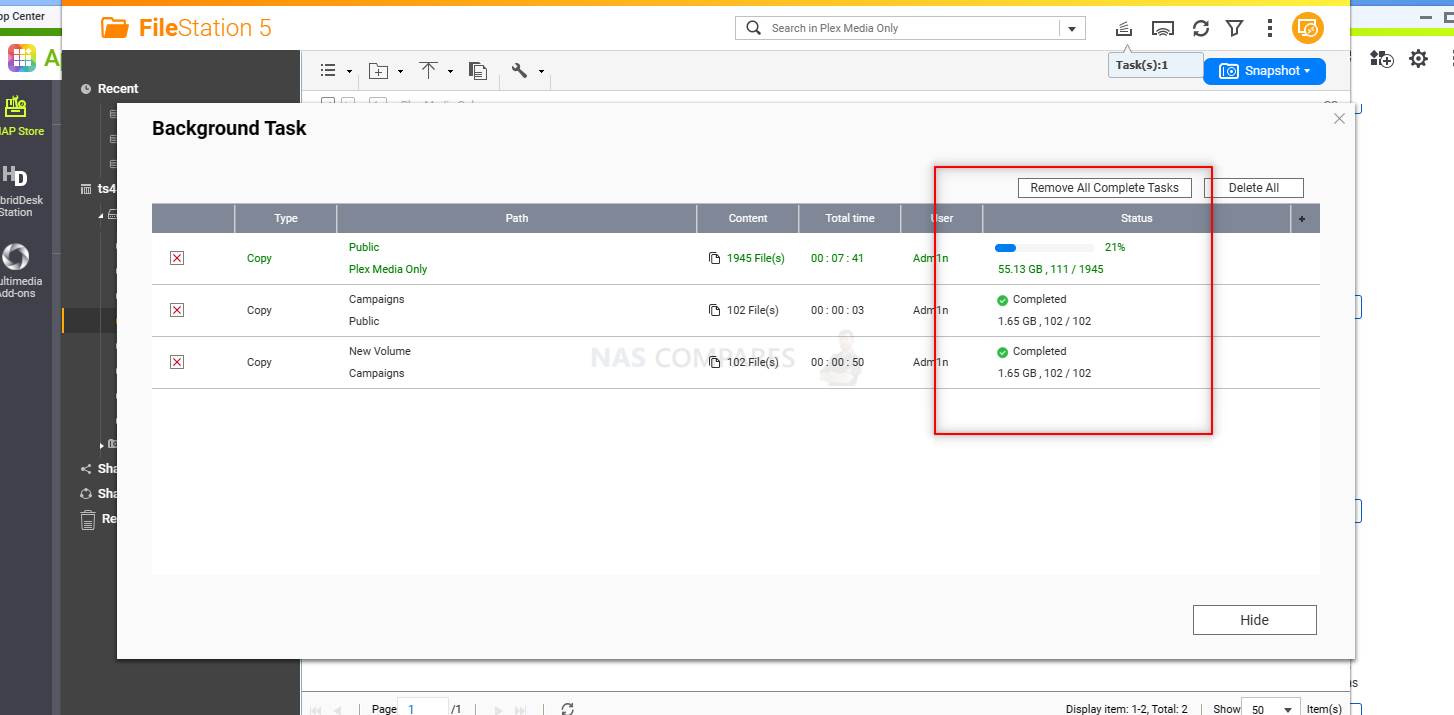
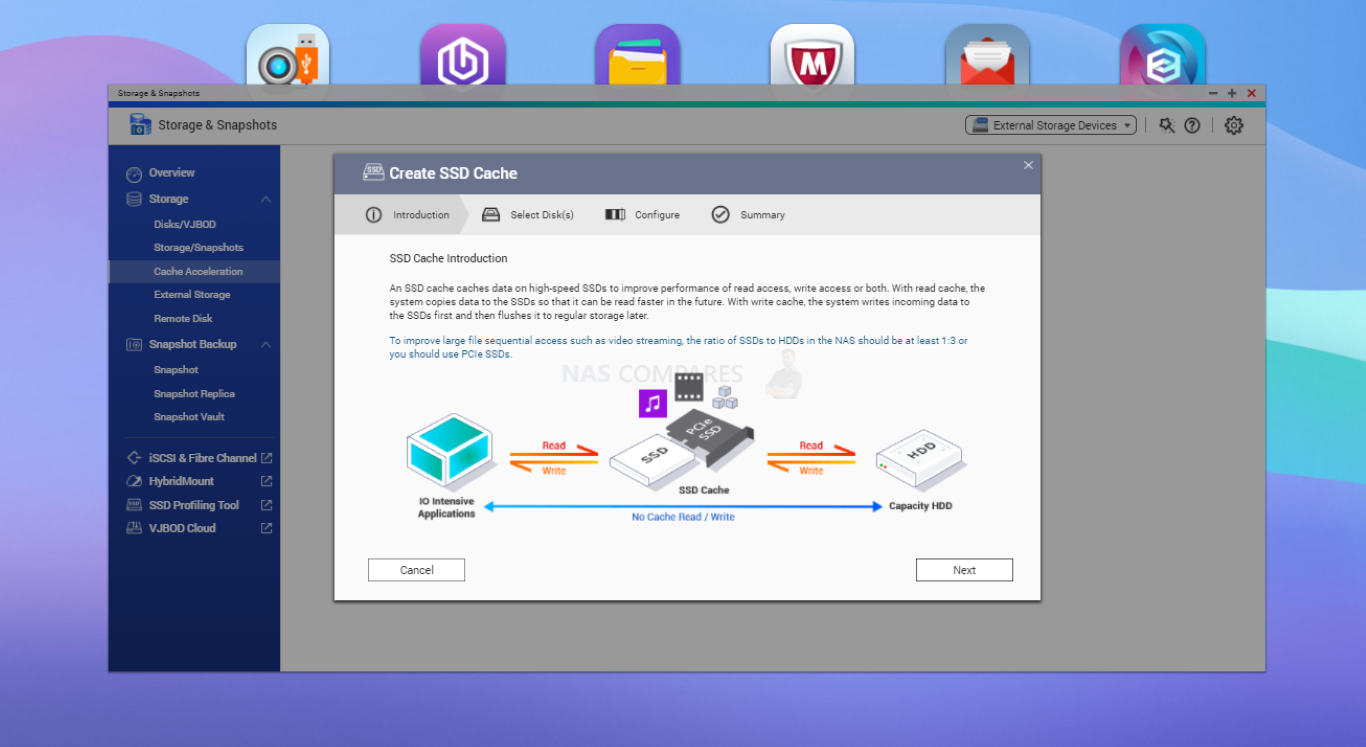
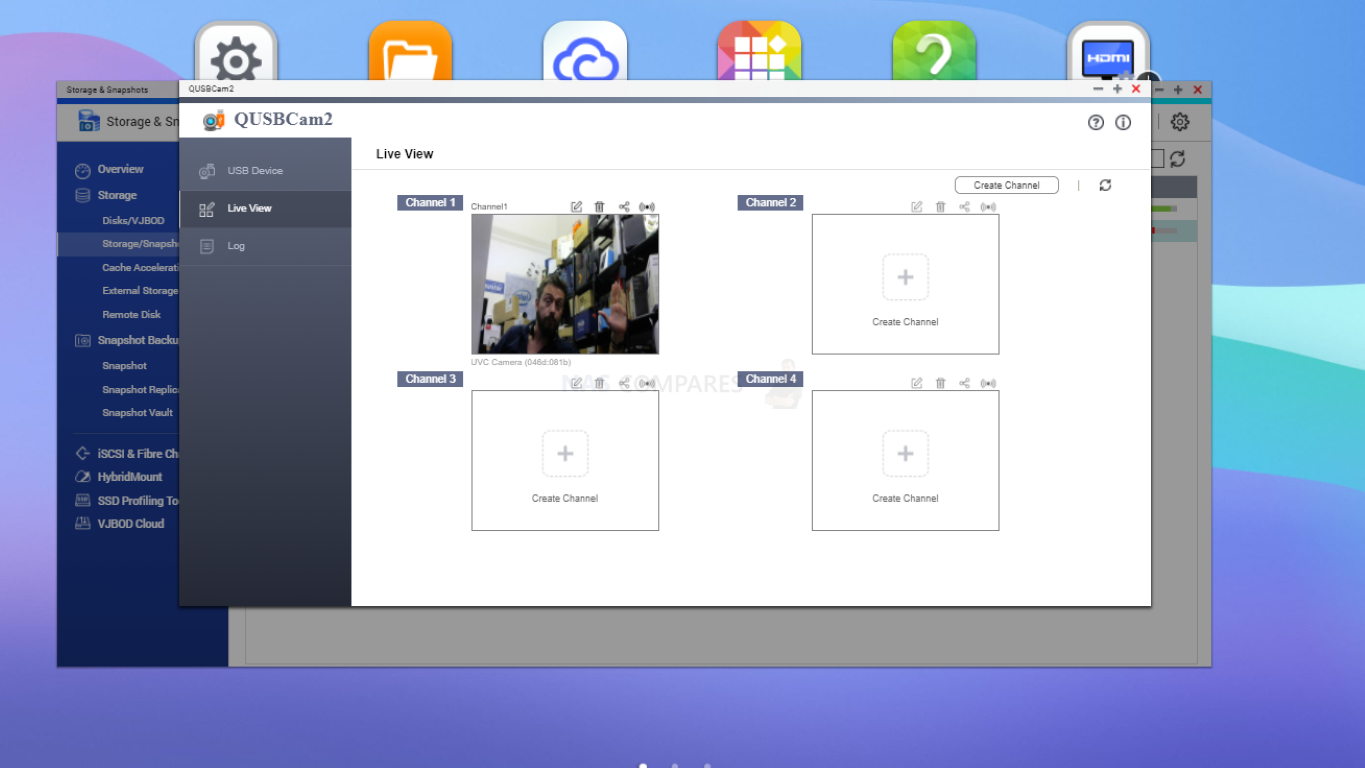
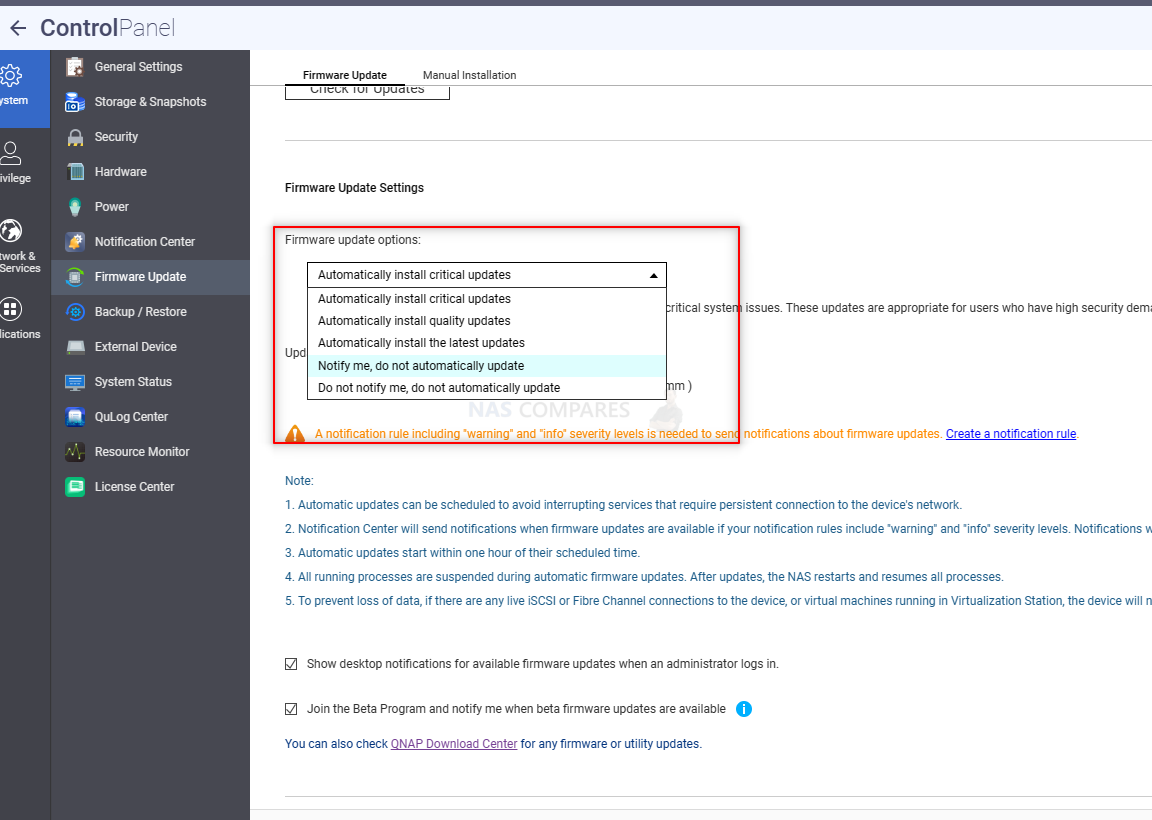
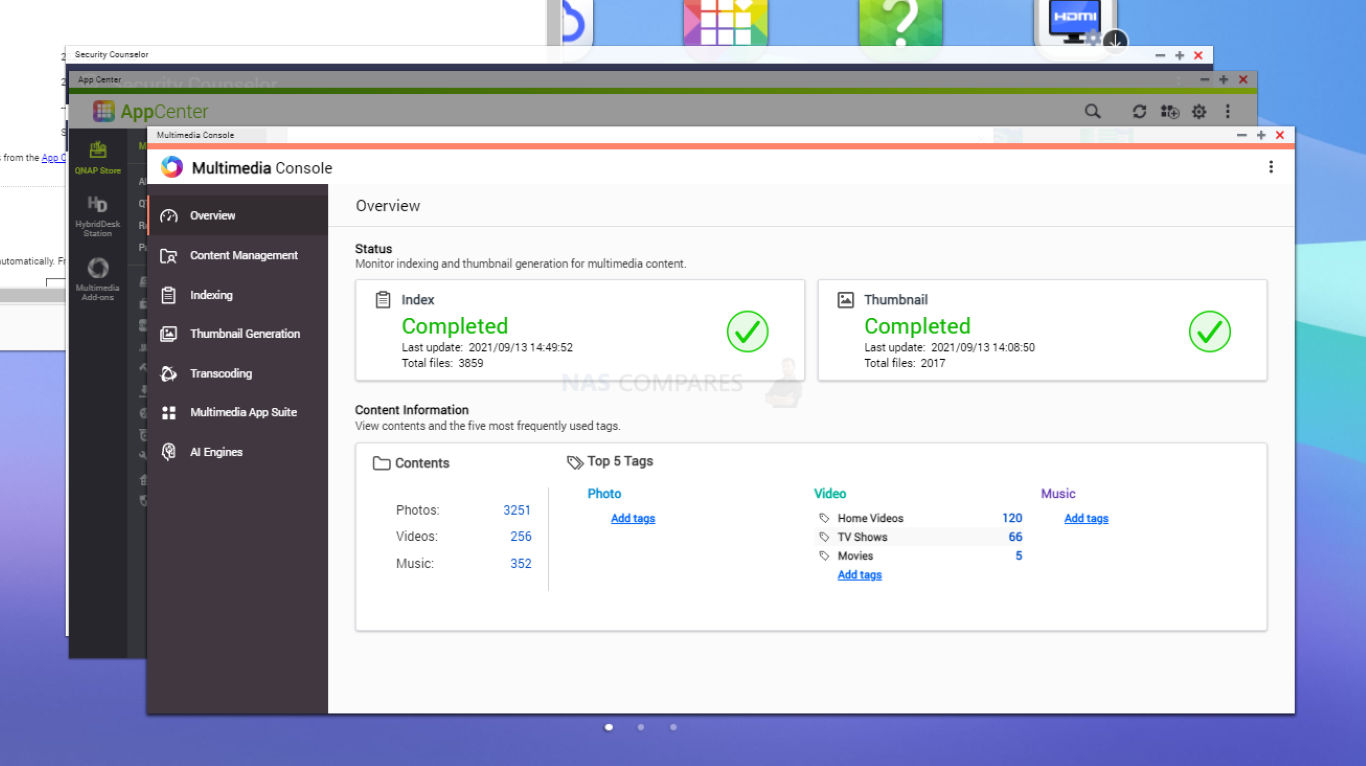
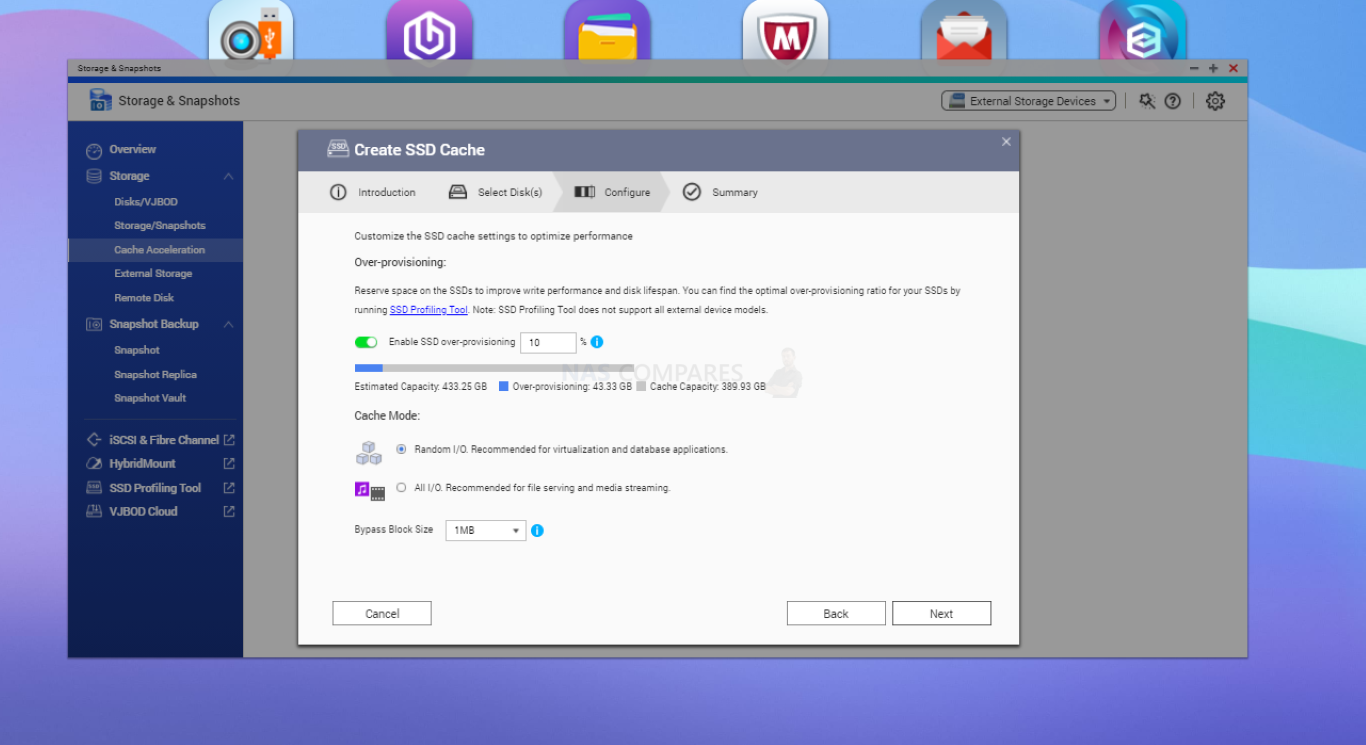
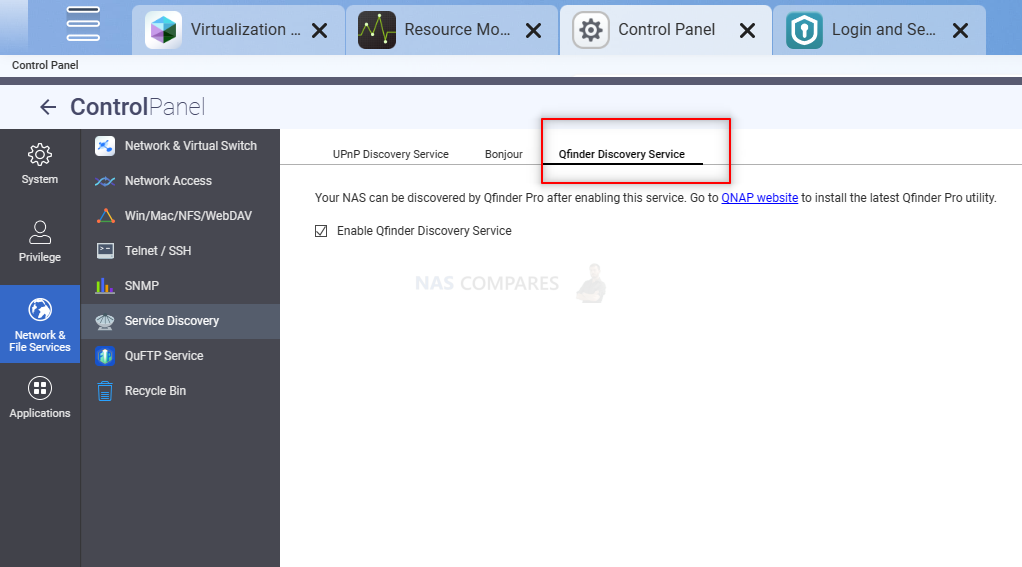
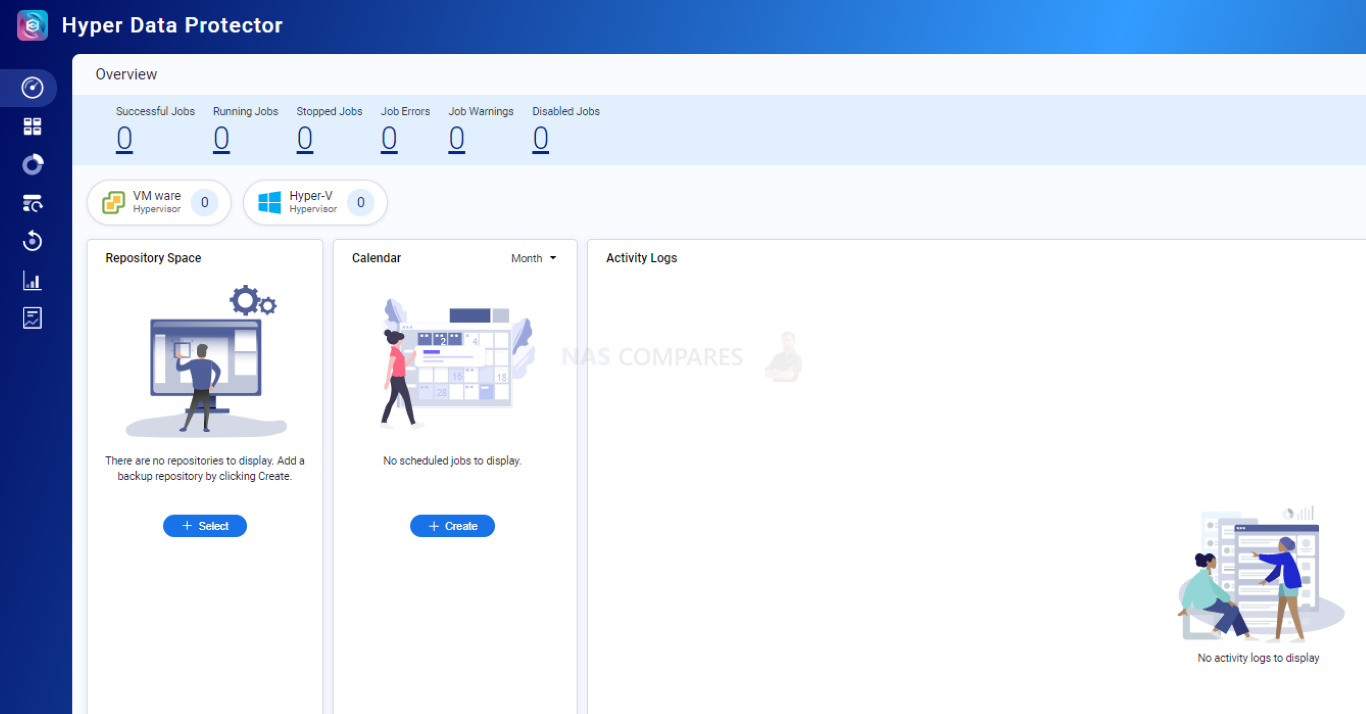
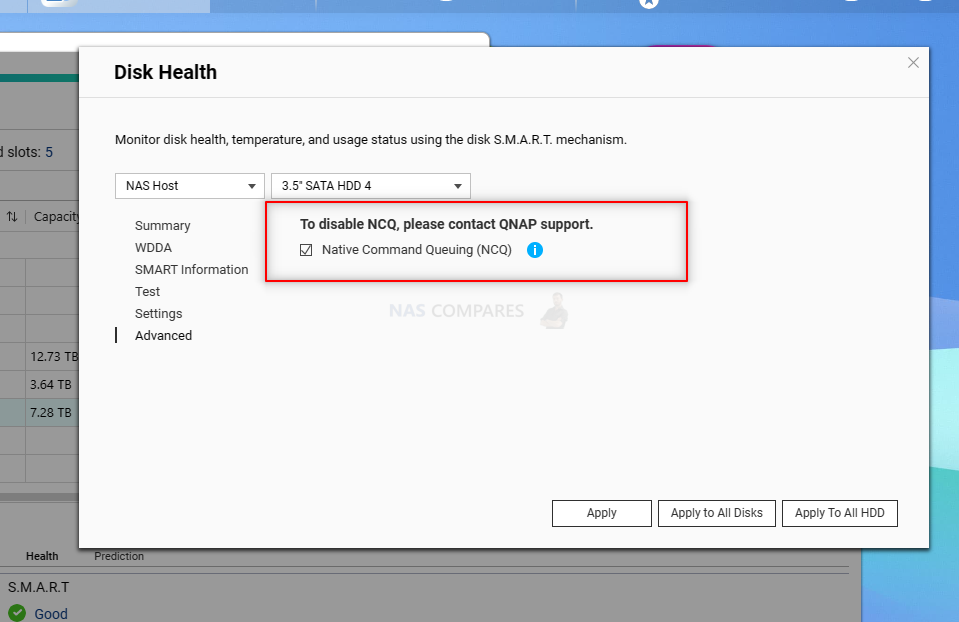
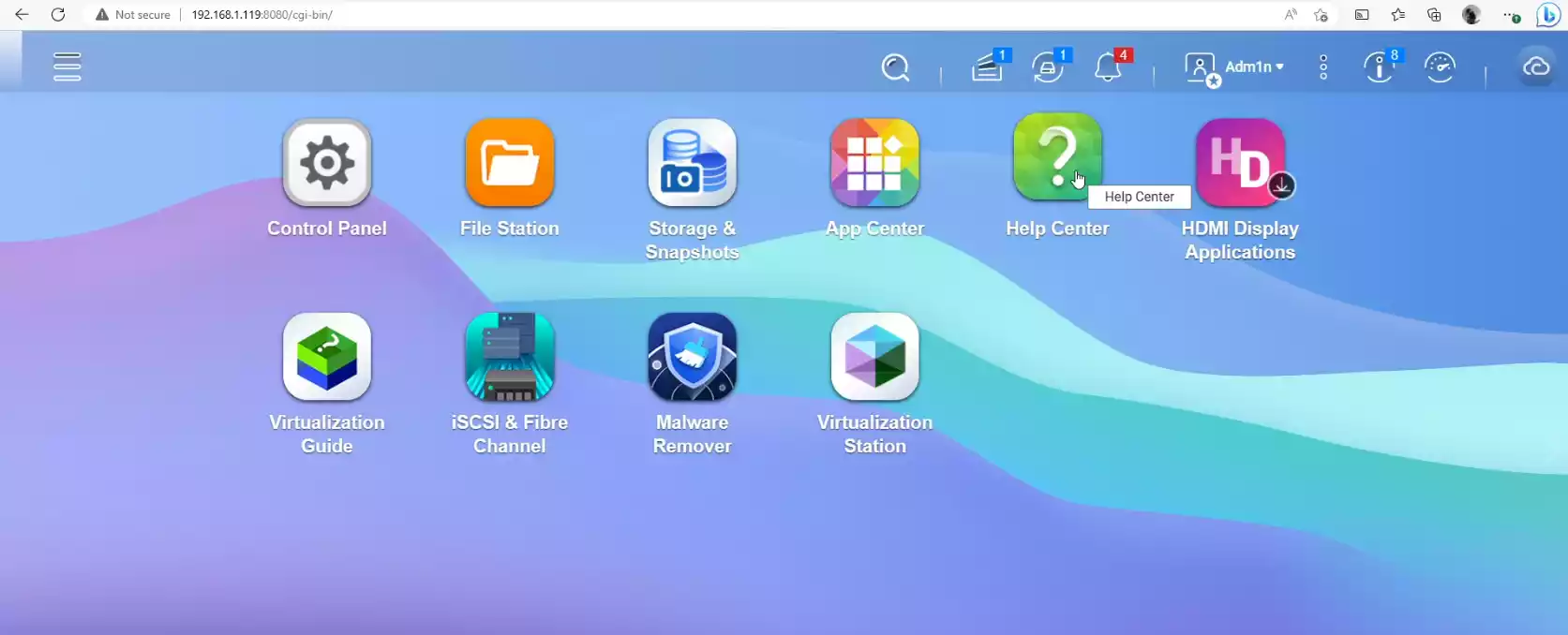
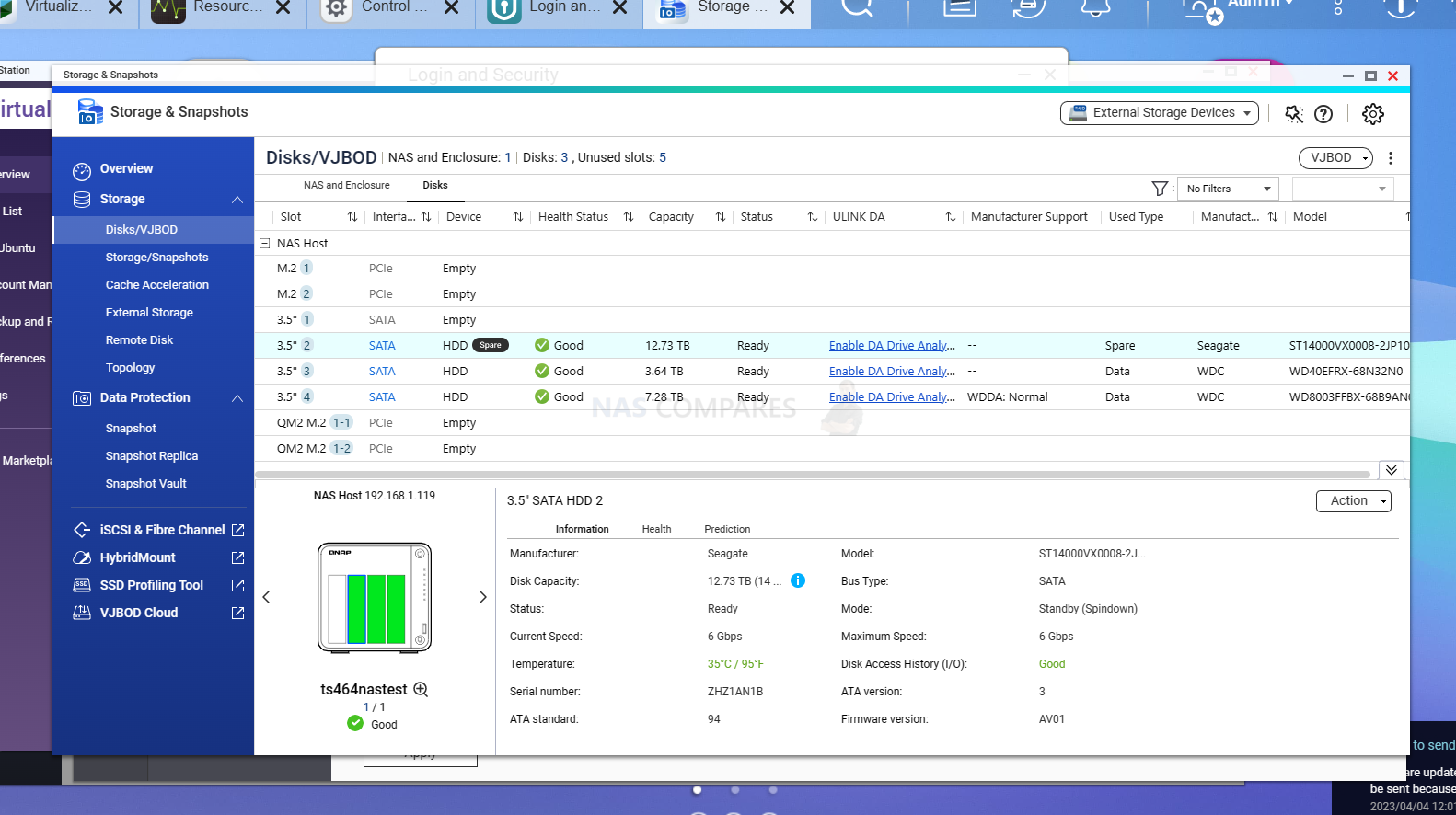
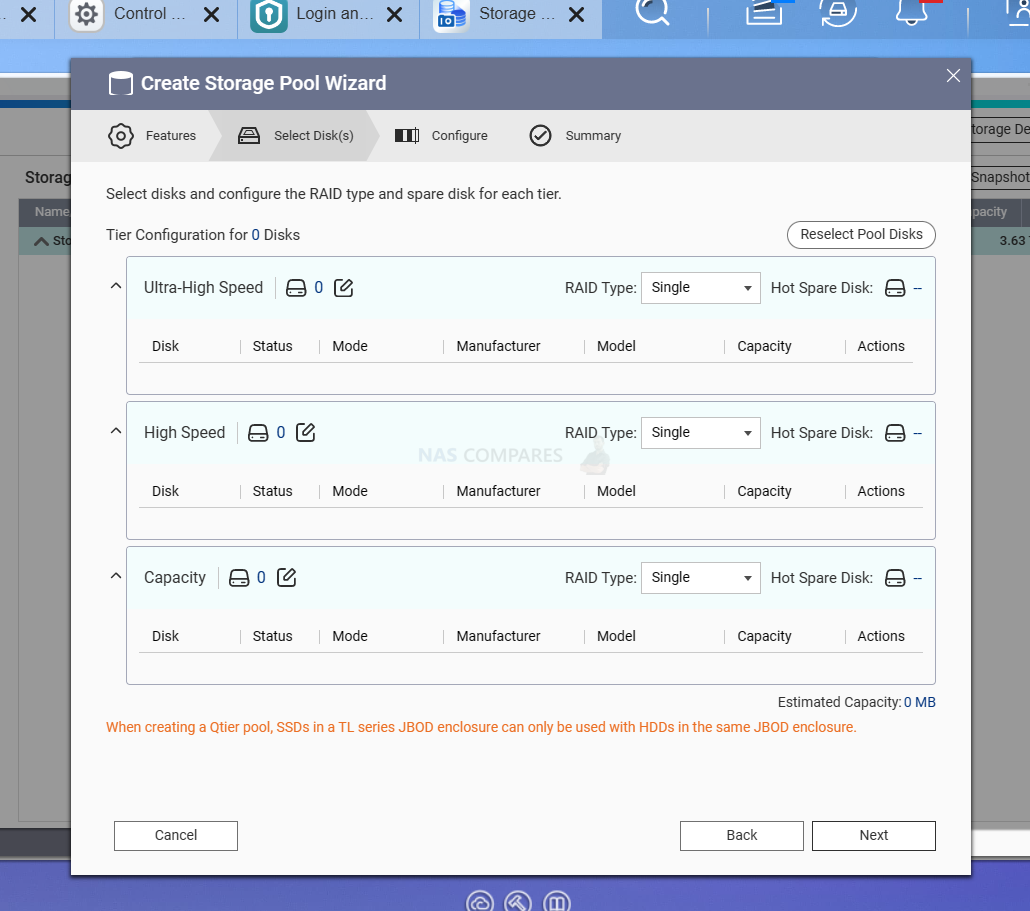
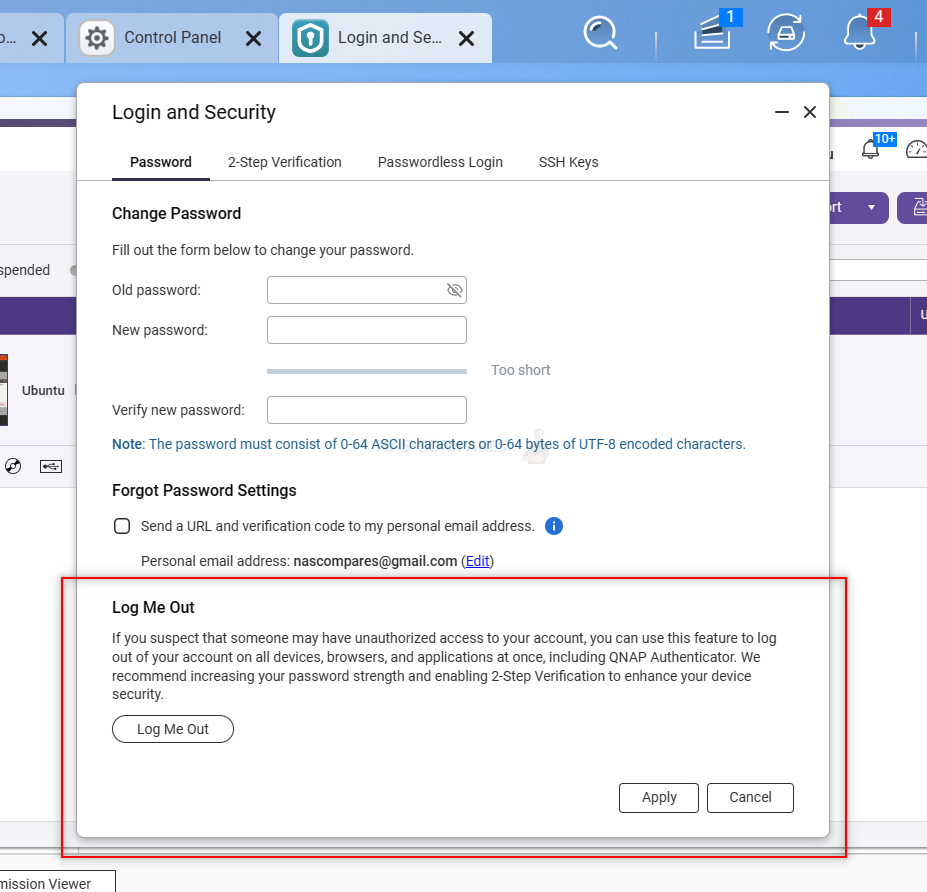
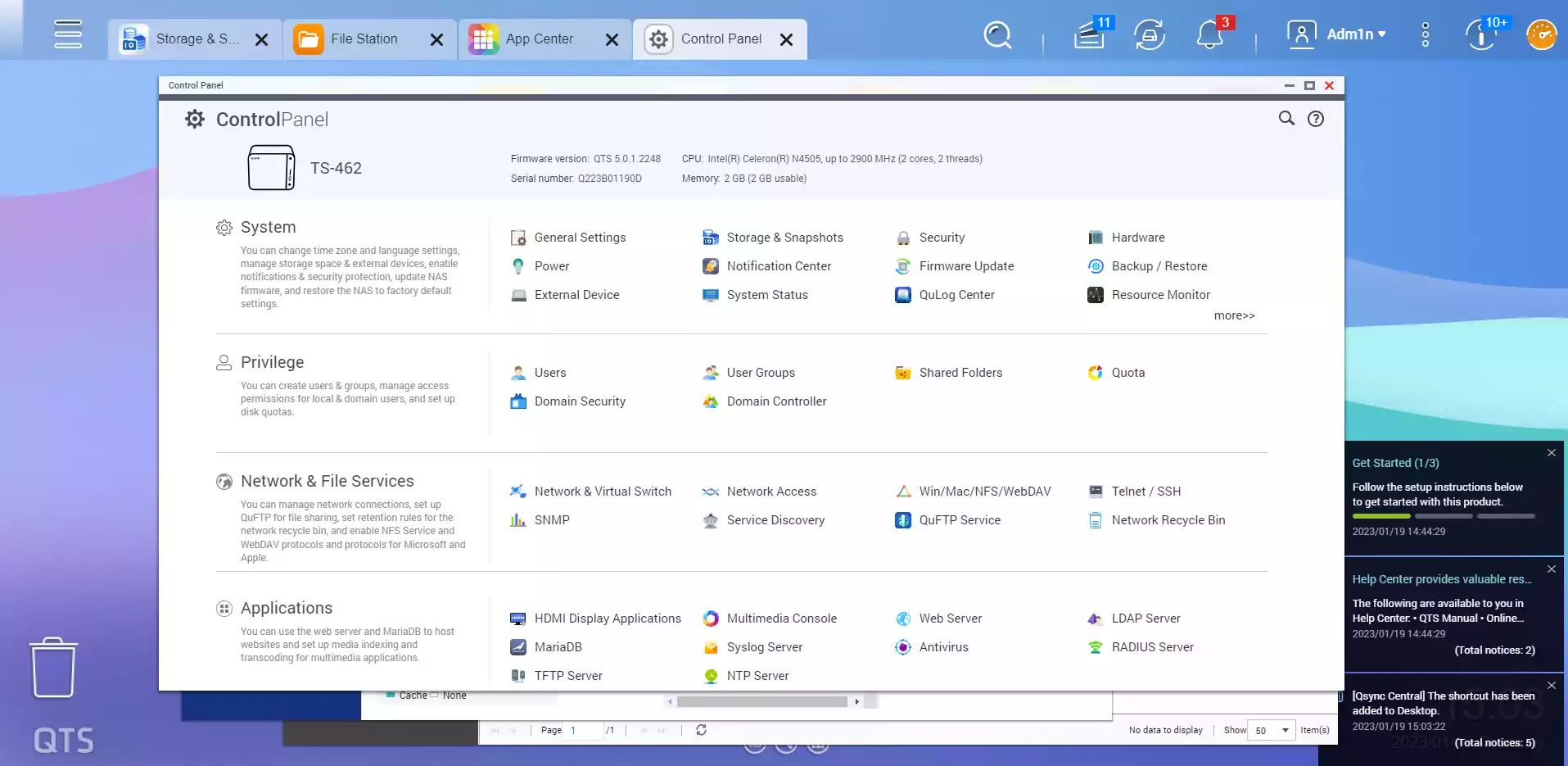
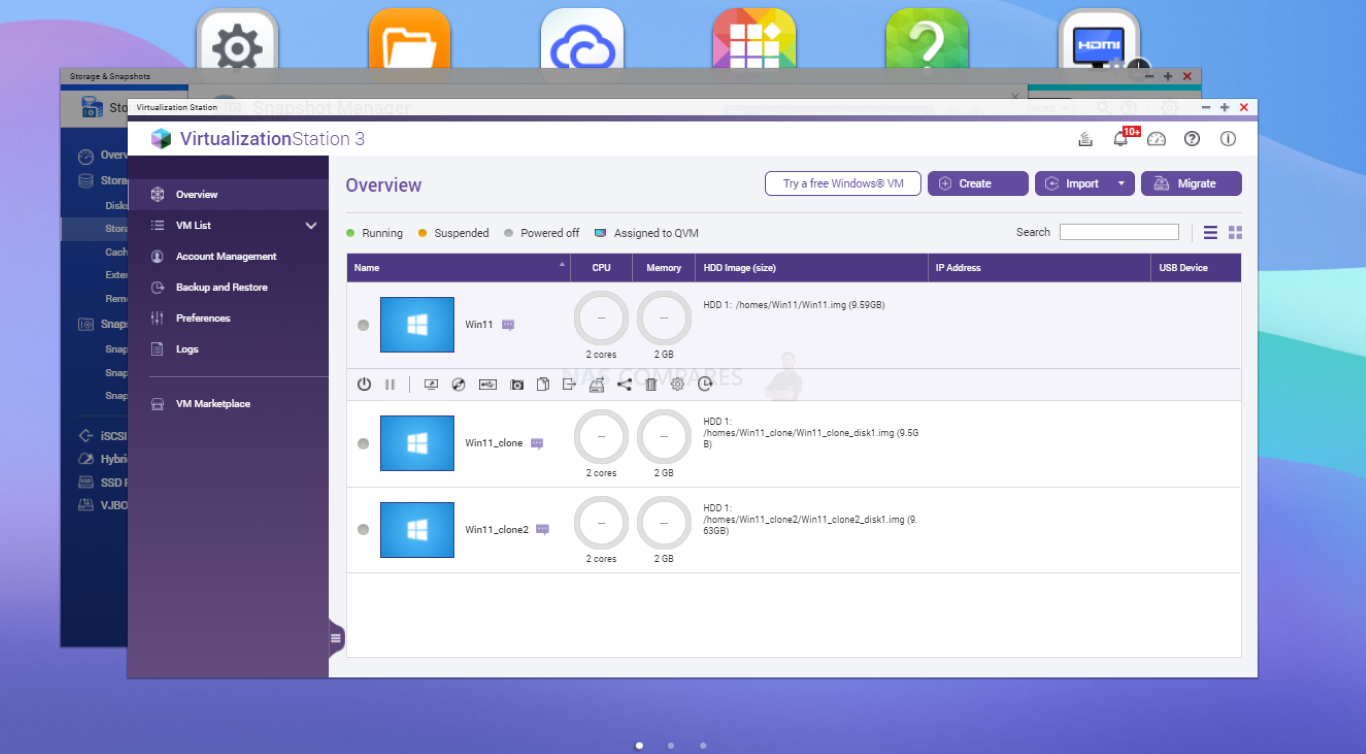
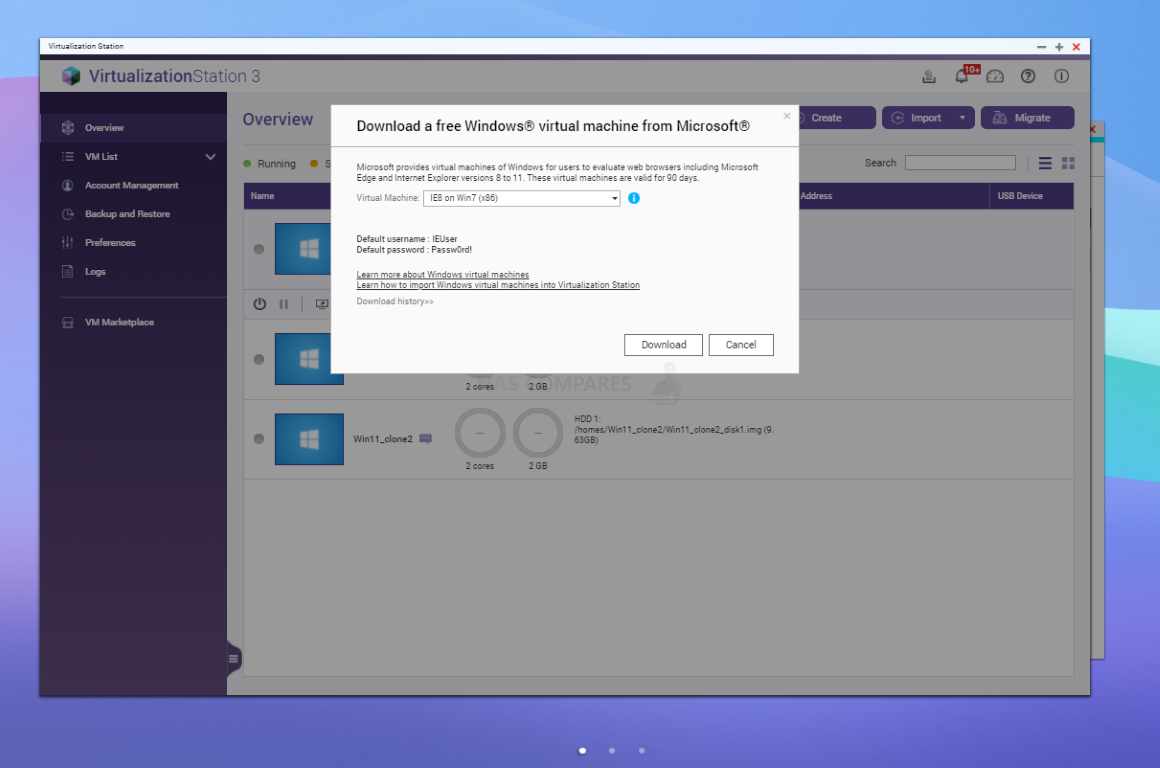
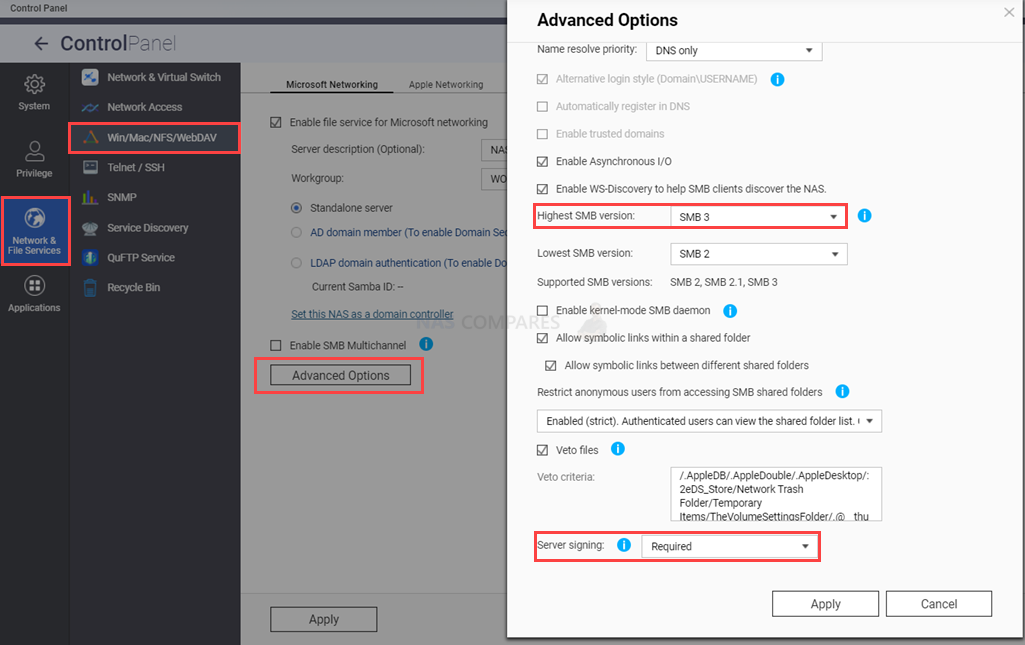
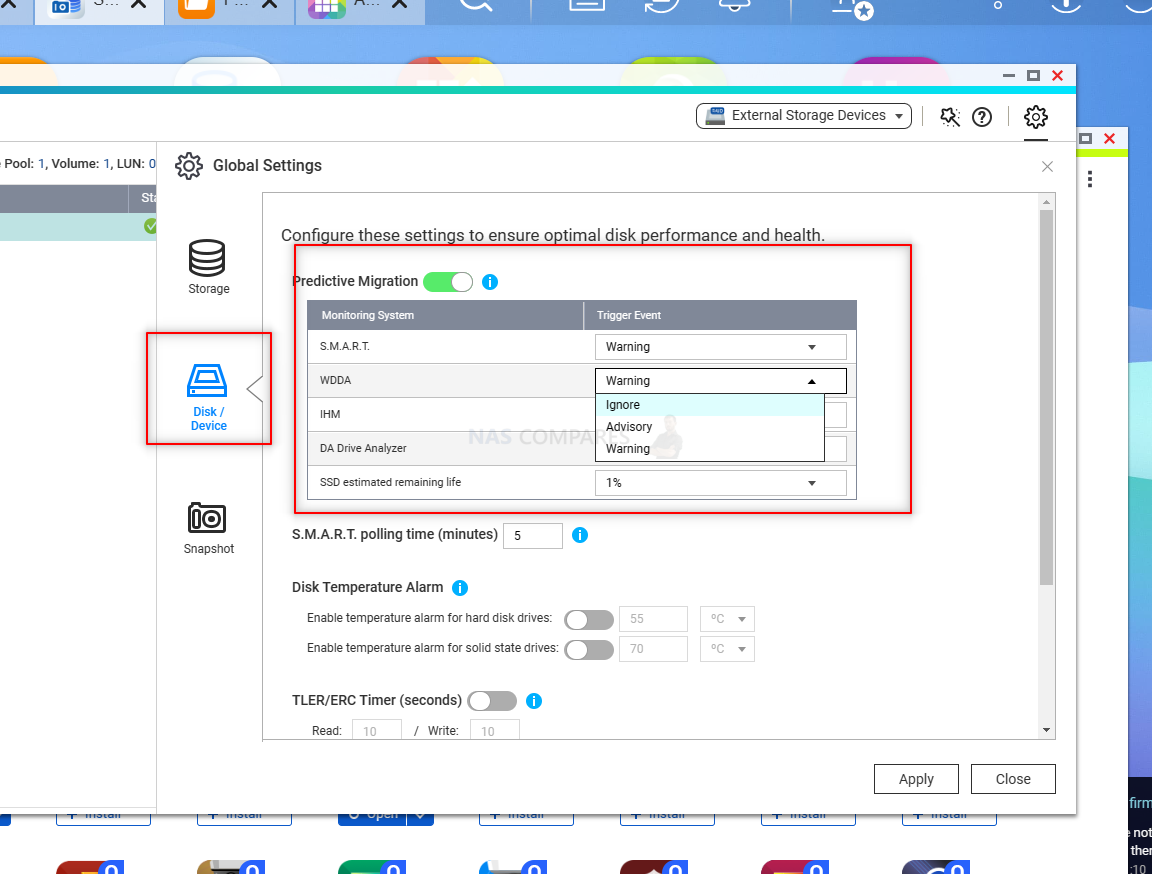
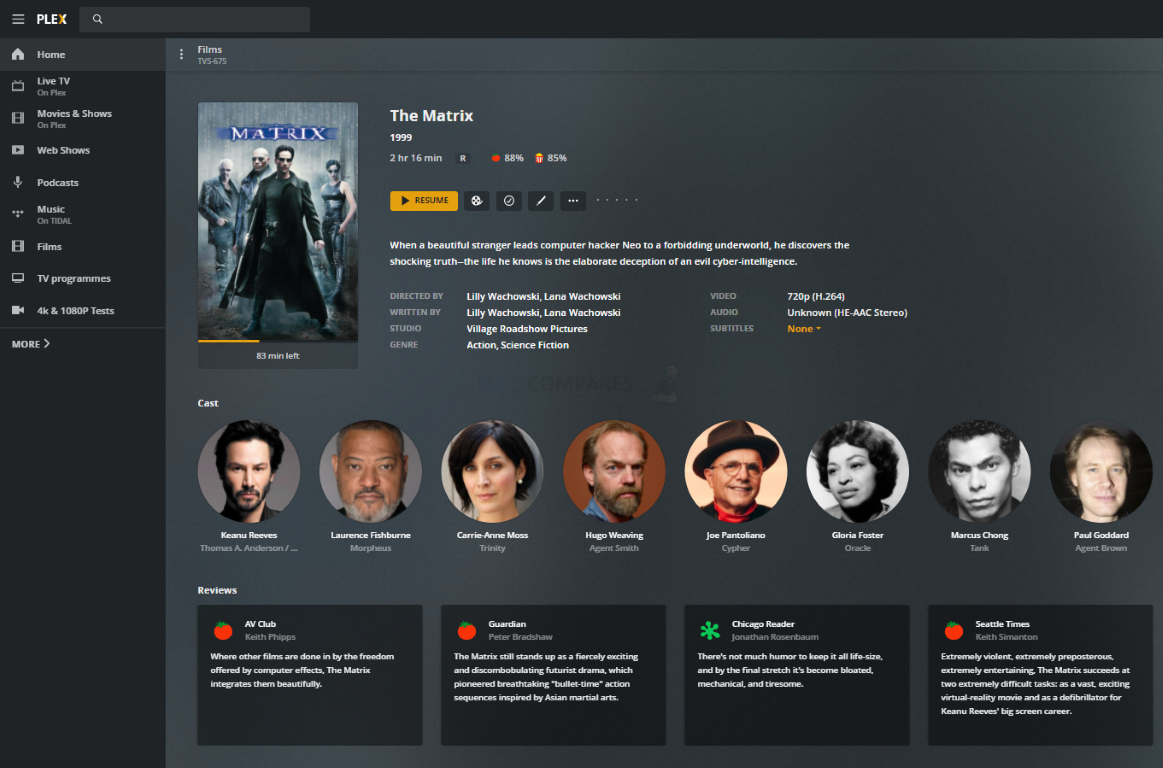
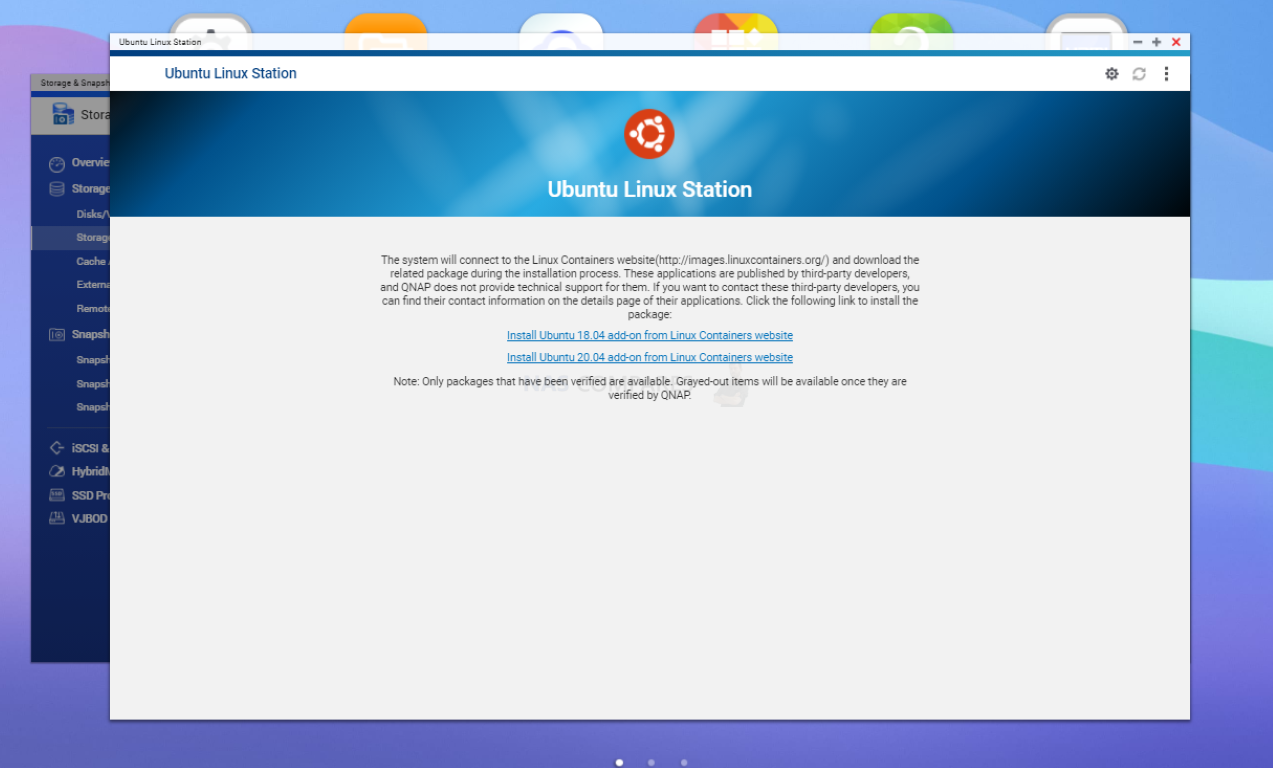
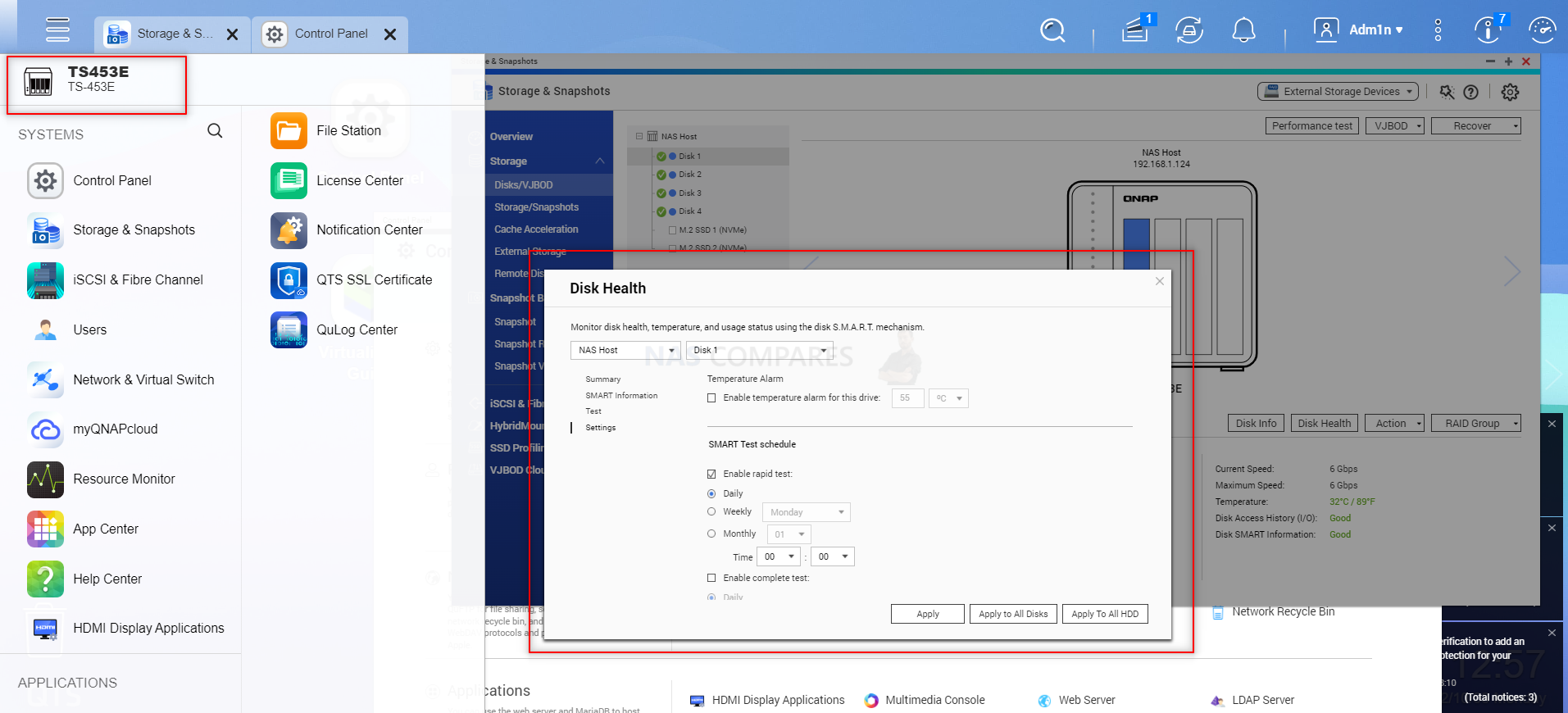
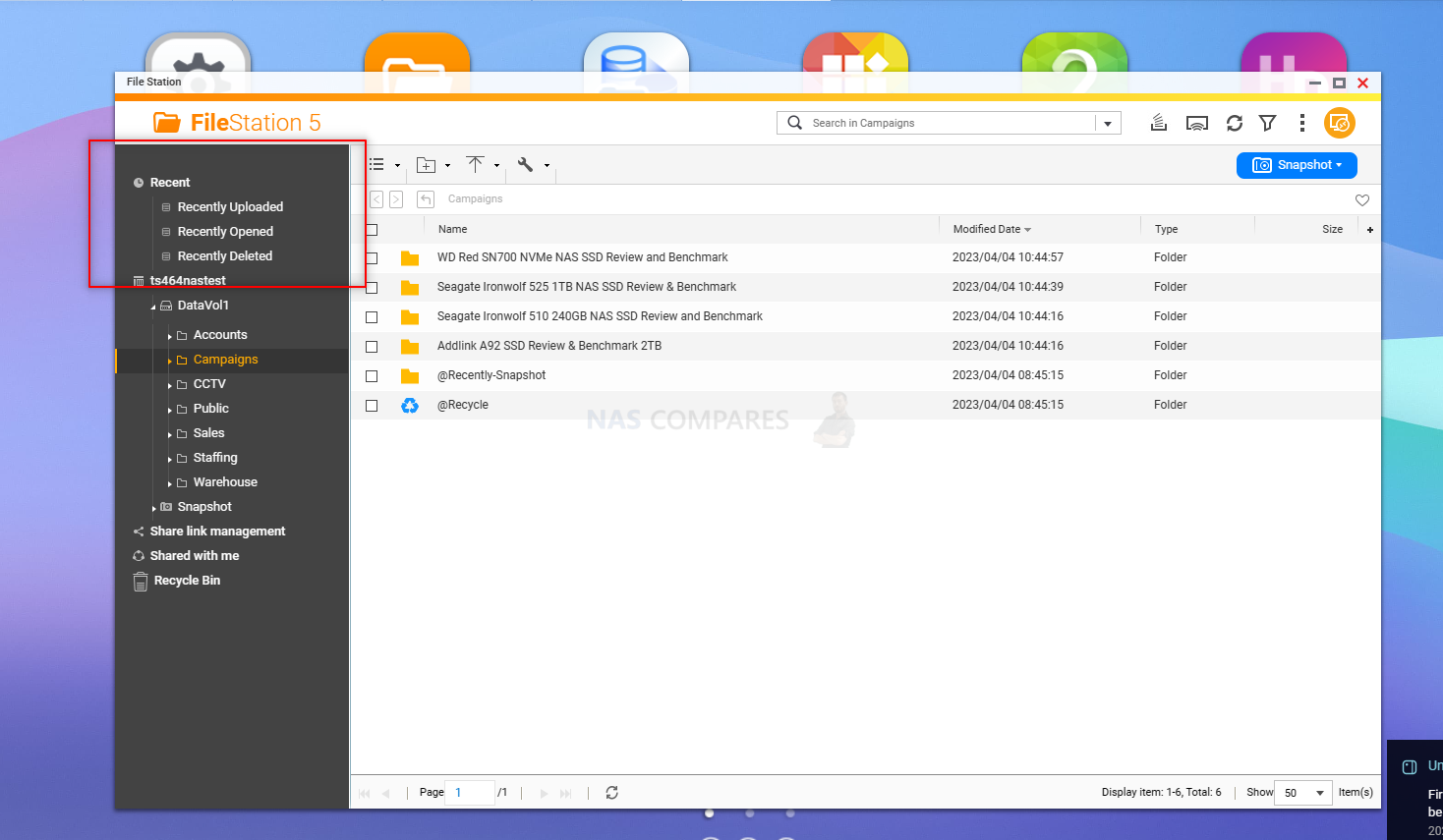
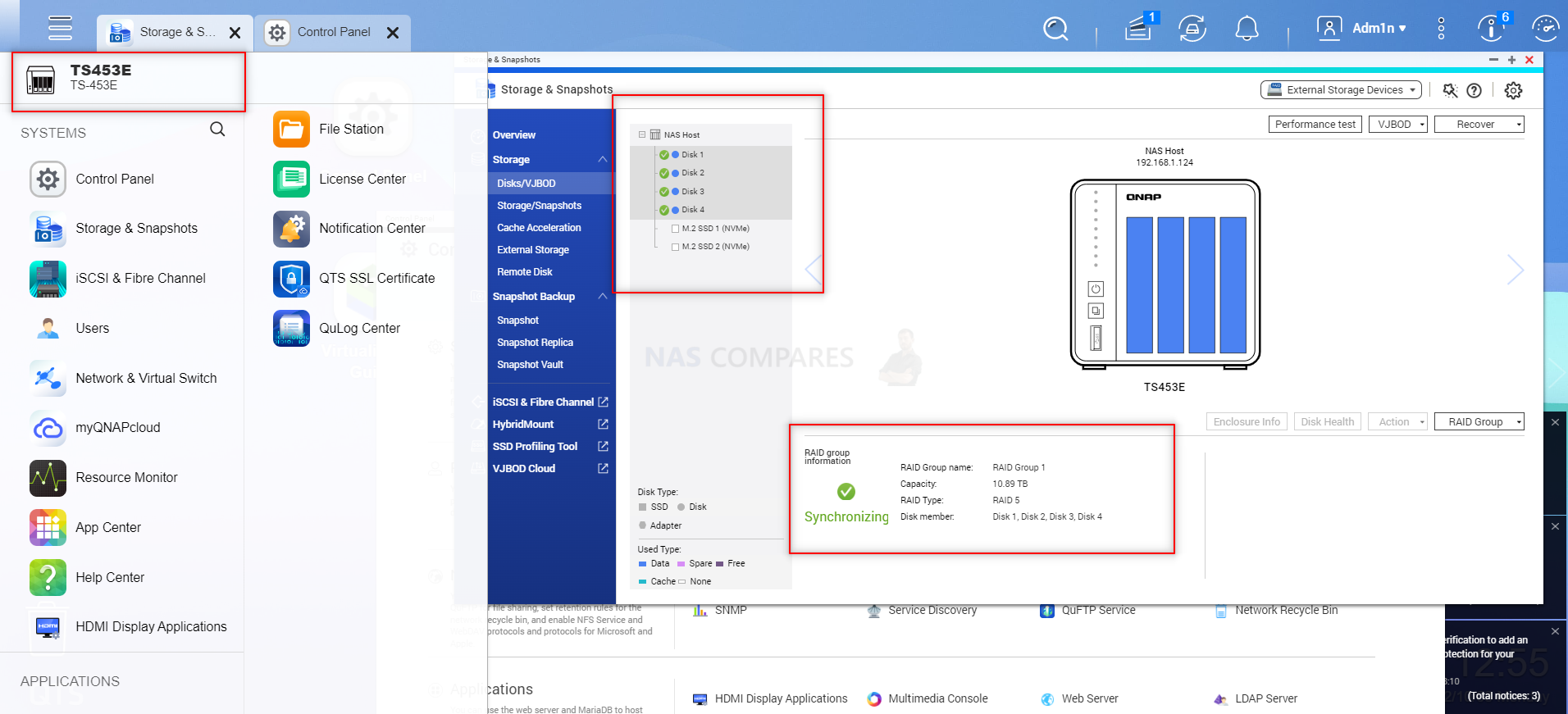
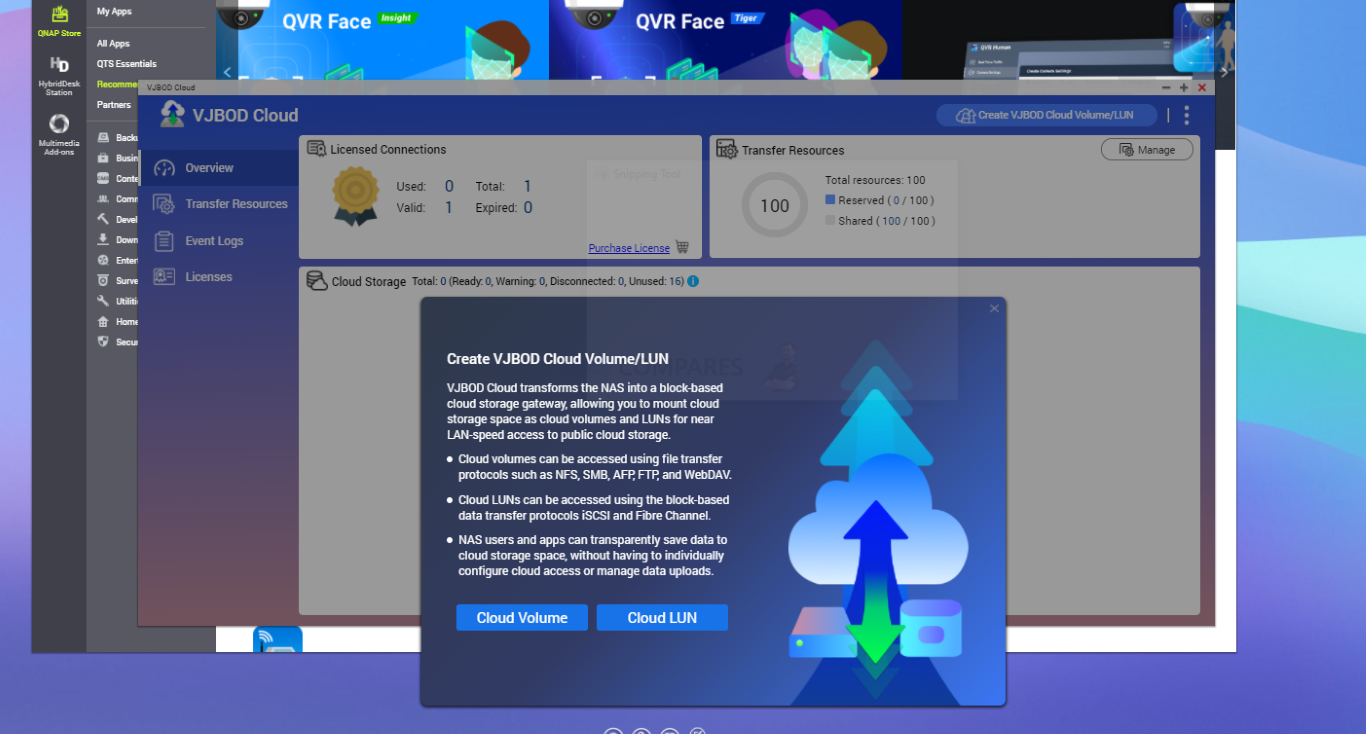
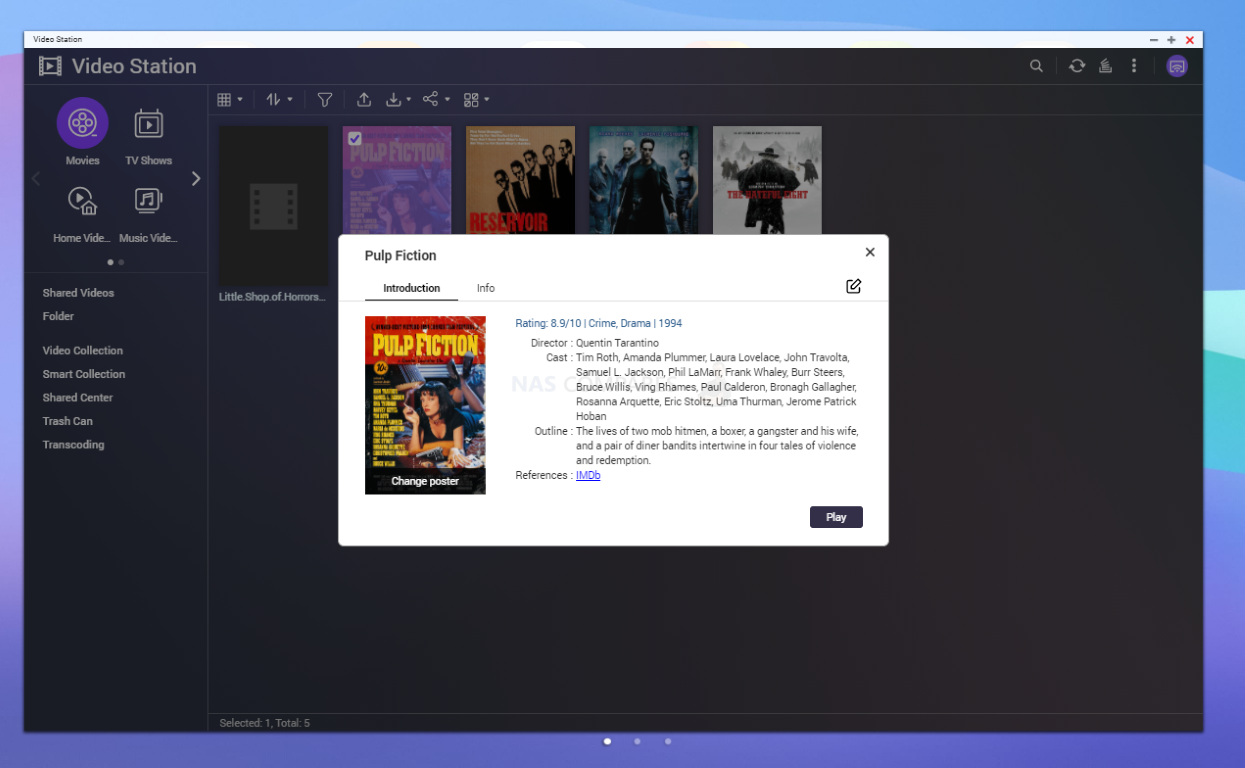
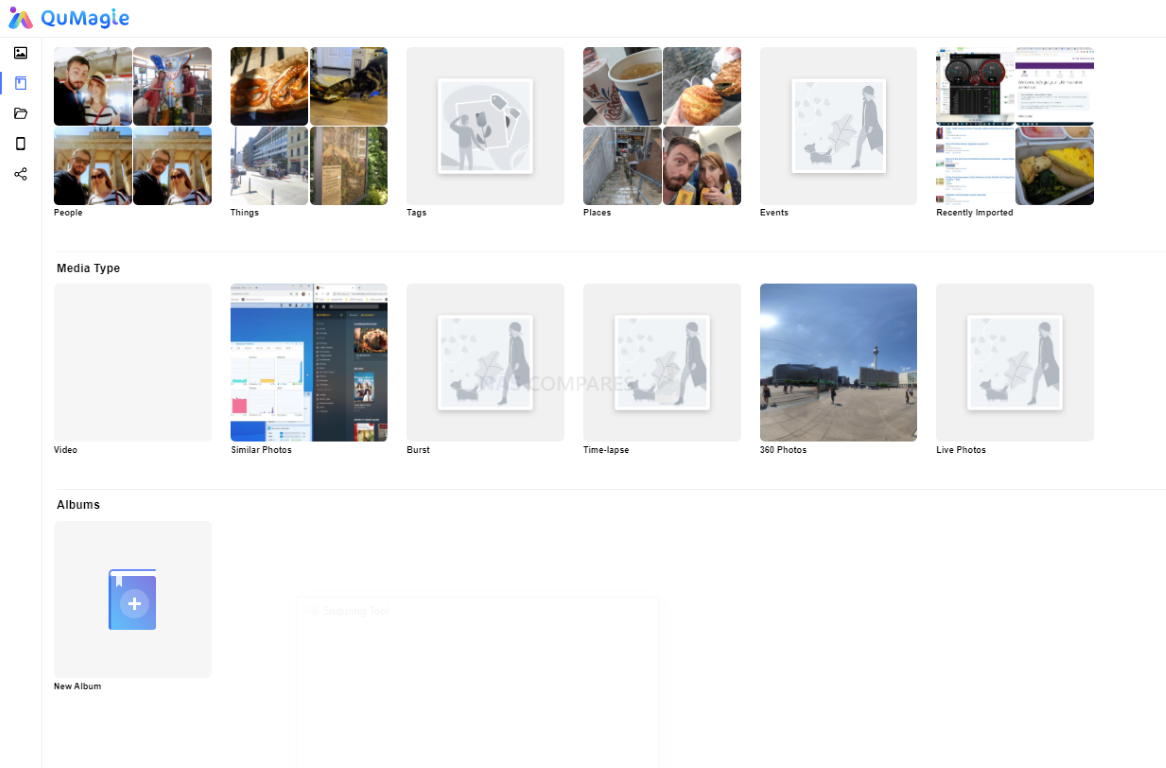
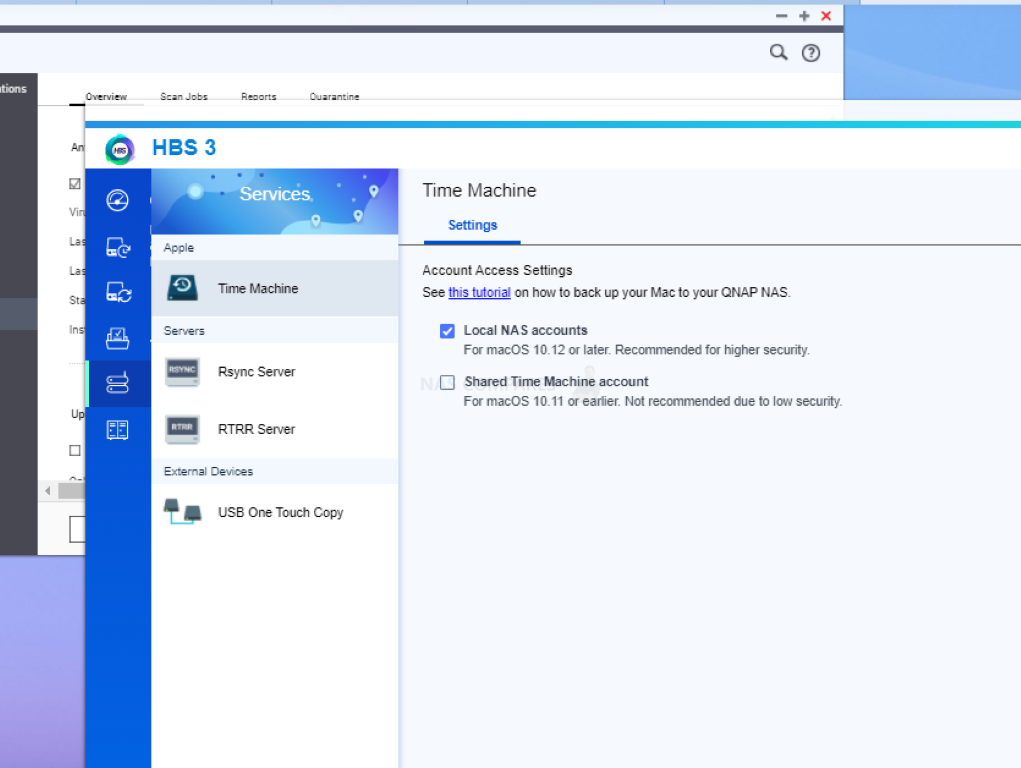
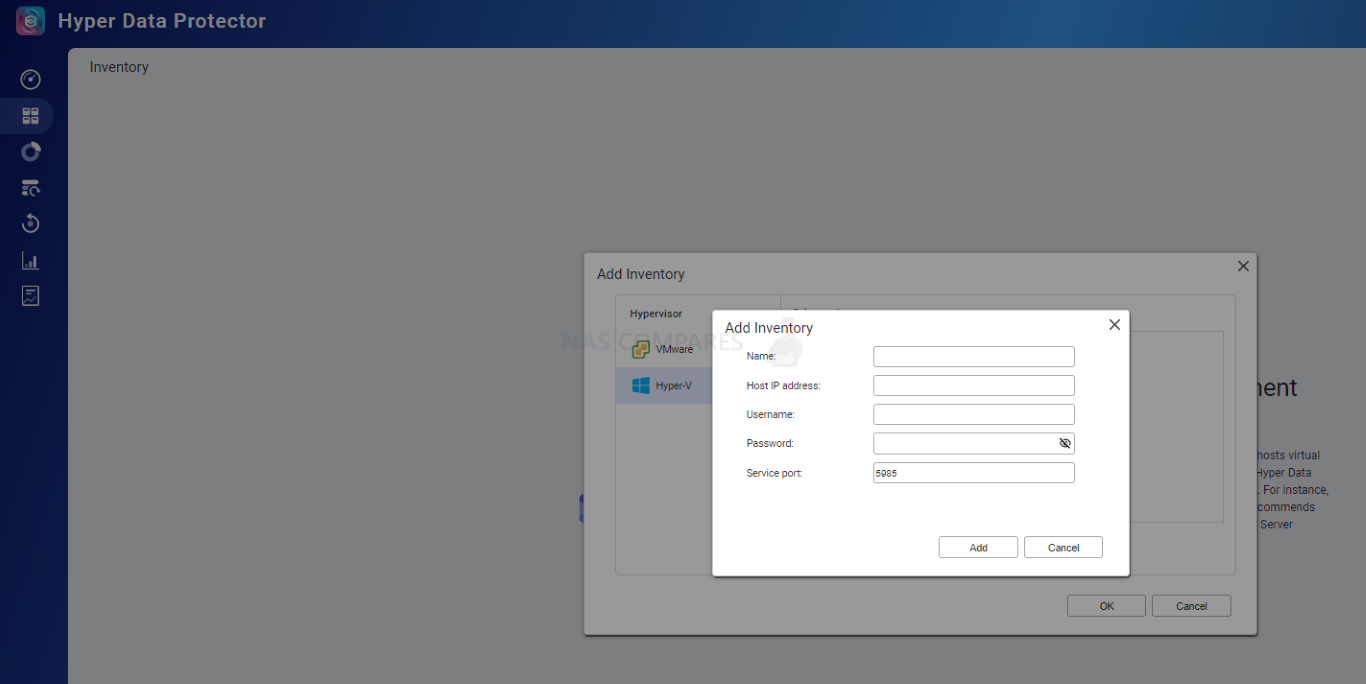
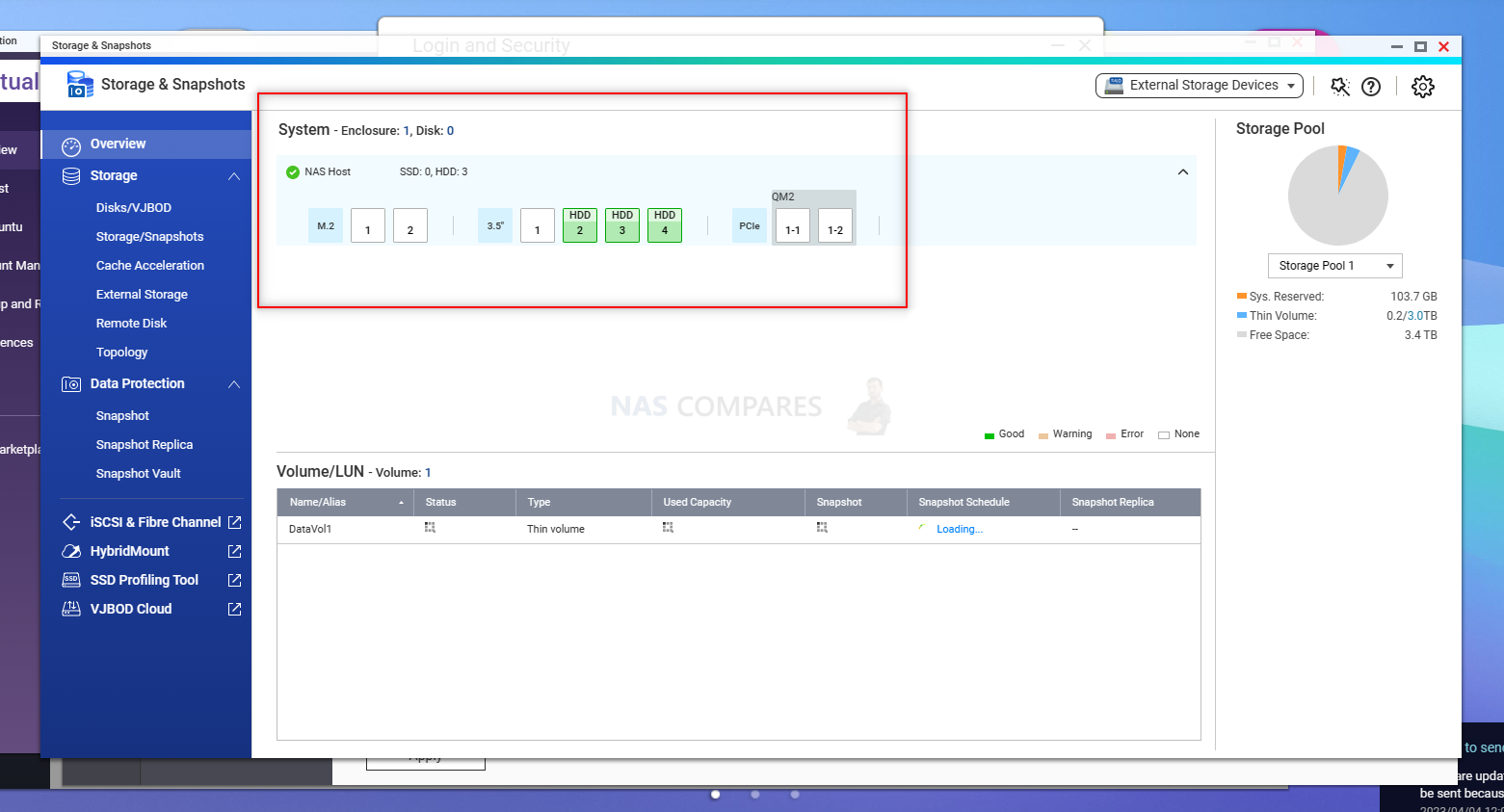
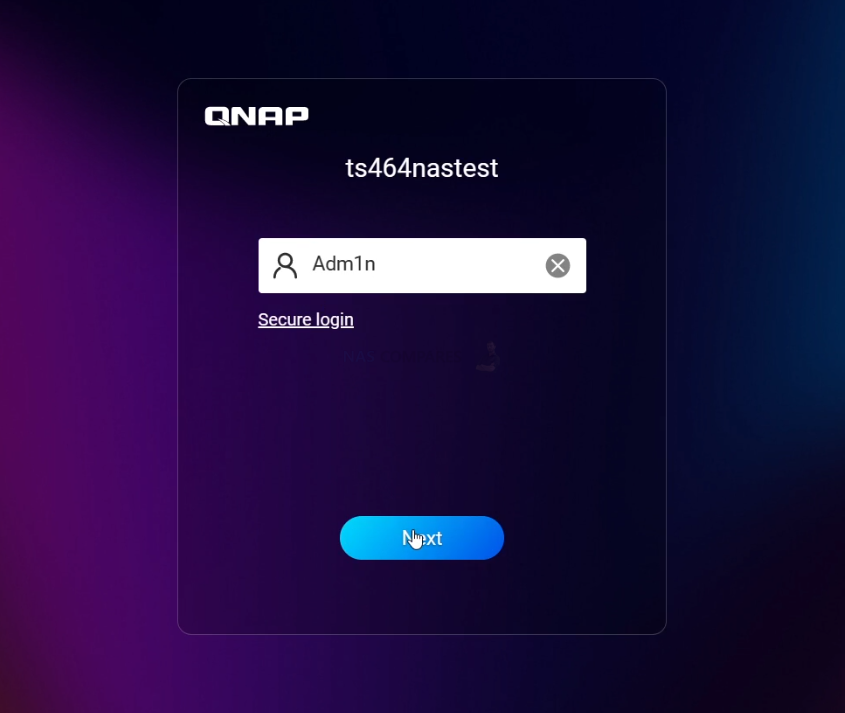

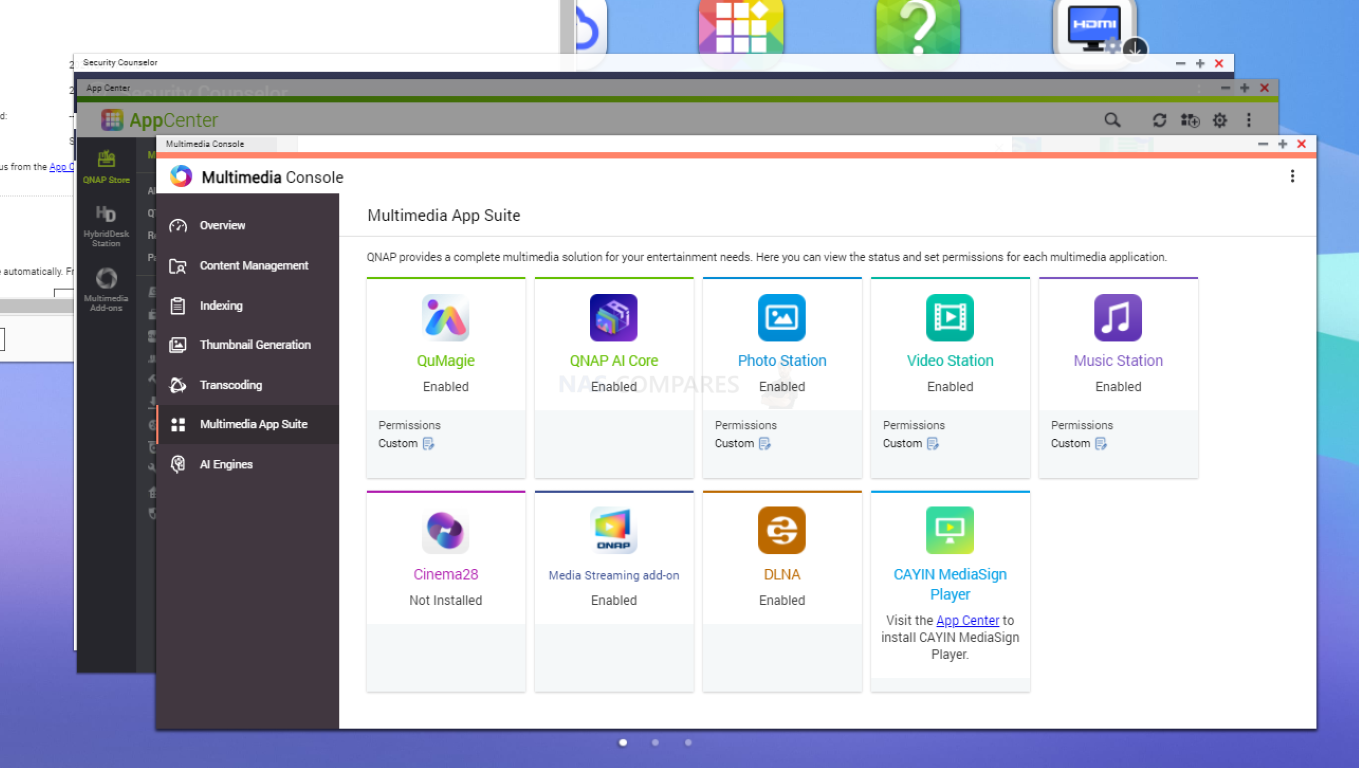




I’m interested in hearing more about the noise levels. I’d like to get rid of the constant chunter from the HDDs in my 672XT but not if it came with more fan noise.
REPLY ON YOUTUBE
Can’t wait
REPLY ON YOUTUBE
The ‘Should You Buy’ shorter review of the QNAP TBS-h574TX NAS is now LIVE. Read it here – https://nascompares.com/review/qnap-tbs-h574tx-thunderbolt-4-10gbe-nas-should-you-buy-short-review/
REPLY ON YOUTUBE
Looks very nice, The problem with qnap is their software, I will not trust it for anything more important than my shopping list.
I hope you will try to install another OS on the HW in your review.
REPLY ON YOUTUBE
Well another piece of hardware i will never own but would love to have ????
REPLY ON YOUTUBE
Looking forward to seeing how this compares to the Flashtor! The higher end CPU looks juicy.
REPLY ON YOUTUBE
You didn’t use heatsinks on the M.2’s?
REPLY ON YOUTUBE
Remember mds me a bit of what drobo did with their mini thunderbolt DAS’es
REPLY ON YOUTUBE
Omg only 6tb. It will always be an issue with having 90tb of data. I would rather buy a new car.
REPLY ON YOUTUBE
Thanks for the video! I love how they moved to ZFS and are improving it, but I wish QNAP would stop using anaemic CPUs for their devices and charging a small fortune. I can give insight as to why that moving caching isn’t in use. Both AMD and Intel tried it at one point and both ran into the same problem which was devices losing power while files were being moved. ZFS solves this by sending a copy to the cache instead of moving the original.
REPLY ON YOUTUBE
Honestly you could not have chosen less appropriate cut-scene music – I loved my old QNAPs, but their security-reputation is a joke, and getting funnier each day, almost 5-years since they spoke about system-app isolation, i.e. running apps under different users… and they added it a couple of years ago, ah sorry, that was all their competitors!
REPLY ON YOUTUBE
I use qnaps for years, I’ve never had any serious problems. The first one I bought was TVS-463, then others, which I have been replacing them according to need. At this time I still own 4: TS-877(with GTX-1650), TS-873, TS-873A(with GTX-1050ti), and QGD-3014. All are in their latest software version. One I’m only using as a backup, another has 14 poe cameras, and the other two are running applications, and VM (pihole, W2022, FrePBX). Dockers I have them in a virtual ubuntu, with Portainer. Maybe I’ve been lucky, but it’s my experience so far.
REPLY ON YOUTUBE
synology DS120j or qnap ts-133-us ?????
REPLY ON YOUTUBE
The UI I have not noticed any problems with, perhaps it is your browser causing the issues?
Generally speaking I do not see the problems you described but there is always room for improvements.
Perhaps some QNAP things have been ported a bit in a haste and being overlooked.
I have used QTier quite a lot in the beginning but am not a fan of such a solution; once you have chosen it, you can not “undo” without data-loss. And the benefits I’m not too sure about, I did not really see it in our environment. You need to seek the expertise from QNAP Support when you want to discontinue using QTier, I have learned the hard way.
As for the licensing, that is the money-making move you see on pretty much all vendors nowadays;
We no longer “own” things perpetually, we pay a fee for rights for use, that is pretty much the standard with all vendors. I rather have licensing than the not-supported hardware (read: OEM hardware only) that Sh.tnology nowadays is playing…
As for the performance depicted in your video;
We are using really quite a few QNAP’s, including several of your model but with the i5 processor-version, and have not noticed any real performance hits as shown in your video.
Let’s not forget the 872 was never designed for QuTS Hero, it was allowed by QNAP to run that platform.
(as they promised for many more QNAP’s when they announced QuTS Hero back in the days but that is a different discussion)
And playing the security-card is getting a bit old Robbie, I think QNAP has proven plenty times they take security more serious nowadays.
There is no 100% security unless you fully disconnect from the internet and even then there are plenty examples that vulnerabilities do exist. It is a matter of time and efforts, read, opportunity.
REPLY ON YOUTUBE
ug, the qnap deadbolt thing, who hasnt been targeted, and who hasnt updated their systems. is it patched, has it been patched for a while, ya know twitter was hacked about 15 years ago, are we going to bring that up too.
REPLY ON YOUTUBE
Thank you and have a great day.Hopefully they will make it more friendly and reduce some of the nonsense and costs after spending so much on the hardware.The licenses are a bit much.Come on QNAP do you want to stay in business or not!!!!!!!!!
REPLY ON YOUTUBE
It looks like in an effort to compete with Synology, they have rushed by duct taping some tools together and ended up with a bit of a mess. I agree that they need to step back and create a well designed UI and tool set before doing anything else besides big fixes (except of course fixing Qtier). Some goes for the licensing nightmare.
REPLY ON YOUTUBE
I’m a new qnap owner and i’m very disappointed ????
REPLY ON YOUTUBE
Who uses Video Station instead of Plex or Jellyfin? Advantages / disadvantages?
REPLY ON YOUTUBE
I think the apps are largely redundant. Should be running everything through Docker anyway.
REPLY ON YOUTUBE
I like the TVS-h874, had several tickets open with QNAP that tech support is able to resolve. Using the NAS for primary storage and backup for my ASUSTOR NAS.
REPLY ON YOUTUBE
Robbie, excellent. Debating whether to go back to QTS or keep going with QUTS.
REPLY ON YOUTUBE
FYI, I’ve been having trouble running a VM on my TS-453A and have tried to migrate it to my TVS-h874. The problem is that QNAP won’t allow the migration because I’m running Virtualization Stn 3 on the TS-453A but running 4.0 Beta on the TVS-h874.
REPLY ON YOUTUBE
pretty cool
REPLY ON YOUTUBE
I remember the same attack done at Synology, ransomware attack demanding 1.2 bitcoin, unfortunately I paid them and they gave the key and I unlocked all of my 10 years worth of files .
since then I unplugged my NAS from internet and don’t use its feature.
what synology did? they sent me $30 headphone… imagine that, I paid 1.2 bitcoin for cheap headphone.
I was considering Qnap until I find this video
REPLY ON YOUTUBE
No.
REPLY ON YOUTUBE
I have secured my QNAP and it has been safe until Saturday when I got hit by Deadbolt, but my most recent snapshot come to the rescue……the thing is that my QNAP was secured as far as I was aware…..????????????????????????????
REPLY ON YOUTUBE
I am IT consultant for 20 years and i loved to had the opportunity to watch this video. To me the thing that QnAP does not have any guilt in their product its at least a bit biased. I know people want to sell NAS and make a good chunk of commissions, its how things works i got that.
But lets face it with a great example, if you have a Tesla, are driving and the car crushes because the system does not allow you to stop, then even if there is a bug there, the brand is responsible, not the end-user for sure.
When we translate the NAS issues, well sure , the end-user needs to have a specific skill set to be able to know how to work with the technologies, but the brand does not say its it can be challenging for some people, who does not understands, a,b,c… etc…. Instead they tell you that you can have everything setup by clicking a simple button, and the more features it has the more people will activate.
I never saw a disclaimer from QNAP or any other NAS brands about what can happen if the users does not have that skillset, and even worst, they market it as a product that is top notch in technology, like having access to the nas content from everywhere. That´s where they have responsibility, i am quite sure some lawsuits will occur sooner then later.
Because they have the responsibility to explain clearly what a basic user should do and should not do…
They also should explain that someone before buying a NAS should have at least a 3-2-1 backup solution , because the NAS is not the backup solution.
I know that for many people, the NAS itself its quite expensive to buy and so many users cant afford to buy external drives for Local backups and also a cloud backup system, that is the bare minimum for whom thinks about having a NAS as home or in a SOHO
And here again i never seen QNAP explaining in a very clear way in their sale pages about their NAS products, when i am talking about QNAP, its not only QNAP , other brands do the same, but are they responsible brands by doing so? in my honest opinion nope.
Probably many small business went out business, some because ethically they don’t want to pay to criminals and others because they cant afford to pay due to the crisis that have impacted so many people worldwide.
Here i believe that QNAP should paid the ransom to solve this issue for their customers, are they obliged to? of course not, but in the other hand they would not have their image burned out and their online reputation is not good to say the least.
I have a QNAP nas devices and i am quite sure that i will never ever buy another from this brand again.
REPLY ON YOUTUBE
I think every brand should add a choice at setup that asks, what is your data classification: very private, private, public. And what is your update tier: beta, innovative, stable and secure. From that the system can make the appropriate choices.
REPLY ON YOUTUBE
Worker with a reliable hacker is what I think is all over the world and I recommend a hacker parfait who works with good heart and sincerity Dee_hack11 is in Seoul☝️☝️☝️.
REPLY ON YOUTUBE
After trying for some time, I had to contact *SCOTTS_HACK* to help me get the deadbolt off my Nas. I’m free now.
REPLY ON YOUTUBE
After trying for some time, I had to contact *SCOTTS_HACK* to help me get the deadbolt off my Nas. I’m free now.
REPLY ON YOUTUBE
*I was hit, so unplugged, shutdown, external USB backs fine. Plex user, was watching at the time no issues, went to update saver denied, then found the splash screen, no on reboot, water gapped on an independent switch no WiFi etc, it instantly goes to initialization. So save to assume the service themselves have been affected. Did safe shutdown. After some time I turn on everything then I found out I’ve been truly hit by deadbolt. I did as many research as I could and I found out that scott can actually decrypt the encrypted files So I paid some money not upto what deadbolt team are asking, then he decrypted my files*
REPLY ON YOUTUBE
Good day all, for DEADBOLT RANSOMWARE REMOVAL, consult *SCOTTS_HACK* Thank you.
REPLY ON YOUTUBE
Good day all, for DEADBOLT RANSOMWARE REMOVAL, consult *SCOTTS_HACK* Thank you.
REPLY ON YOUTUBE
Let Eddie say something…
REPLY ON YOUTUBE
I wouldn’t touch QNap with a barge pole until they drastically change their approaches to the user base, contempt for the user base isn’t a great strategy.
REPLY ON YOUTUBE
You’re ???? such a genius, I really appreciate your services, fast and safe recovery process..
REPLY ON YOUTUBE
You’re ???? such a genius, I really appreciate your services, fast and safe recovery process..
REPLY ON YOUTUBE
My QNAP NAS used UPnP to open all of the ports needed for bad actors to try brute forcing their way in. I was getting over 1200 login attempts per hour.
REPLY ON YOUTUBE
I think forced updates should be a requirement for utilizing certain features. So, if I enable remote access through a firewall of any sort, forced updates should be enabled. IT enabled organizations wouldn’t be making use if these features anyway and in can absorb the risk of automatic/manual updating.
REPLY ON YOUTUBE
I think they get attacked because they move into Face/Facial/Eye/Mask screening. People don’t like that. This is a threat to privacy. I think that is the root cause of it. I don’t know if Synology is in the same as such.
REPLY ON YOUTUBE
I regret I have missed this video 2 weeks ago. #asustor #deadbolt
REPLY ON YOUTUBE
I’m sorry I purchased a NAS as a means to have a BACKUP of what is/was on my laptop or pc. And it’s even sold as a backup. It started with ‘consumers’ being told to connect an external hard drive to backup their data. They would even supply at times backup software. So you backed up to this external drive. Then they started to sell NAS which was a way to still Backup and be able to access those backed up files from any connected computer.
So I disagree that you cannot thing of the NAS as a Backup.
Evidence: Why do they supply NetBak. Which can backup or copy your PC to the NAS.
So if you say the NAS is not a Backup tell these companies to stop supplying backup software that works to copy to these systems.
When I was told I needed a Backup I bit the bullet and purchased a second NAS which is used only to receive a Backup Data from the Main NAS! Its stupid but I understand it.
Especially since this last issue I had to erase my partitions to fix my issue. Great!
REPLY ON YOUTUBE
Wow I liked how you pointed out tech support being abrupt.
I reported a problem months and months ago and it was just impossible to arrange for remote support.
Then there was an update which fixed the problem we were trying to work on. So I basically wasted tons of time trying to recreate the problem and pin pointing the actual issue.
So why was I spinning my wheels for months when they knew about the issue.
Just tell me and ask me to be patient while they fix the bug. Why make me waste my important time for this sh*t.
I also had a problem of the NAS running so slow I could not even log in via the web. Thankfully I have a unit that has a hdmi port and was able access it via direct. But still could not use the system.
That was months and months. I was planning on dumping the whole thing. But it meant dumping two QNAP units. The cheaper of the two worked perfectly. I was angry.
Then I read something in a forum and decided to try it. I had to stop running Q’Center. Once I turned it off and removed it my system ran normally.
The same thing happens when you run McAfee. Of all things to slow down your unit so its unusable what is the purpose of having anti-virus. And whomever says its not needed needs their hand examined. You do!
The built-in anti-virus finds things that McAfee does not? And yes they could be false flags but it works.
REPLY ON YOUTUBE
Great video! I just saw lex friedman video and he talks about his devastating qnap ransom attack.
REPLY ON YOUTUBE
your videos could be a bit shorter and more concise. Lots of filler that doesn’t give a lot of information.
REPLY ON YOUTUBE
Not an IT expert but I bought an entry level Qnap NAS, which is now not connected to the internet and I’ve manually updated. What I’d really like to see is a guide to setting the NAS up safely so that the NAS is available to the home users, but protected from the internet outside. Backing up to two USB drives BTW!
REPLY ON YOUTUBE
Great discussion, can an OpenVPN / windows vpn on QNAP do it? and not juse myQNAPcloud? can it not be a good option? between one’s server and user outside of one’s network.
REPLY ON YOUTUBE
QNAP has significant blame in this latest attack. First, it was their operating system that was hacked (no one had to download a corrupt file). Second, they have all their users emails and all they needed to do is send out notifications to us users alerting us to all the attacks this past year not to mention warning us all to “unplug” immediately when this last attack started. Instead, they remain silent by email even to this day. The only reason I figured out I was hacked is after a month of not logging onto my NAS I found all my files encrypted when I went to grab some photos for my wife. I had to figure out for myself (with the help of bleepingcomputer forum) what was going on, how to get the ransom message back because they had quarantined it. No I didnt have a backup and I guess that is my fault for not understanding the hardware and risks better but I bought the NAS because it was supposed to “simple, safe and secure”. I only use my NAS on my LAN and I’ve never downloaded outside files to it but am not savvy enough to not have it connected to the internet thru my router. If Im lucky enough to get my data back after taking out a loan on my credit card and figuring out this whole Bitcoin thing this weekend, Im done with QNAP and their crappy equipment, buggy software and business approach. QNAP’s silence, irresponsibility and incompetence in dealing with these attacks this past year is the real story here that you all should be talking about as well.
REPLY ON YOUTUBE
What is the most concerning for me as a customer, not that hackers exists, they always did. But that Qnap has backdoor account to my own NAS…… they can remotely access to HBS, force update or whatever….. the clear answer to me to your question is : QNAP is not safe at all, period !
REPLY ON YOUTUBE
I don’t understand why so many “intelligent” people finger-point the victims. Do those guys blame their kids who’s got bullied in school? What a pathetic! NOBODY, NOBODY opened the port to the internet! QNAP got the port opened OUT OF THE BOX! I’m not using mycloud, I didn’t open any port. I didn’t enable auto-update because last year I ever lost files after migrating to the latest build!
This is not the first time they messed up everything. As always, QNAP is trying to escape from their own responsibilities. They pretends nothing happened. Custom service is non-existent. Users forum is full of everything but anything helps fix the issue.
Stay away from QNAP like a plague!
REPLY ON YOUTUBE
Infected last month, huge damages to us, and i guess it’s their ex-engneers who made ransom, and i am sure this company will fall.
REPLY ON YOUTUBE
I use my QNAP for Plex, and I share my Plex with two other friends. This is my second ransomware attack (thank goodness I had backups), so should I stop sharing? Can I make my QNAP secure and still share?
REPLY ON YOUTUBE
Thank you for making this enlightening video! I have now checked and switched off UPnP at my router. I was also watching your Plex setup video where you talk about setting remote access for Plex on a Synology NAS (with DSM 7) . How risky is setting up remote access for Plex to access my media remotely and are there ways to mitigate the risk?
REPLY ON YOUTUBE
I have found QNAP TVS-951X about 350£ (450$) used with 30 days free return + 6TB WD RED drives + 32GB RAM, should I buy it ?? it does look in a fair condition I want to use it for 4k streaming + 1080 and some backup + two or three members of my family watching 1080 content with me also to back up my stuff on it, should I buy it ??
thank you
REPLY ON YOUTUBE
Robbie and Eddie, Thank you for this in depth discussion, and guidance. I’m new to this, bought my nas at the end of November, and have been following a steep learning curve since then. I especially liked the advise to NOT TOUCH your network or nas settings if you do not understand the actions and results. I have to remind myself of that each time I mess with the settings, and have to reconstitute my nas.
REPLY ON YOUTUBE
I bought a single, large (16TB) HDD in recent weeks, plugged that into a free bay in my NAS, created a new storage pool & volume, and copied all my existing NAS Data onto it, and when complete, I pulled that Harddrive out. This is my ‘emergency’ back up, should the worst happen.
REPLY ON YOUTUBE
The Bank & Bank card analogy is a good one.
REPLY ON YOUTUBE
I don’t have remote access to either my QNAP or my Synology directly or through their respective relay systems. Instead, I use OneDrive (OD) as a relay point. My NAS is setup to sync with my OD account. When I’m on the road, my laptop syncs files with OD. So, when I edit a file on my laptop, it then syncs to OD which in turn syncs to my NAS. This won’t work for everyone but it can be a very effective way to effectively gain access to your NAS while working remotely. I don’t do this with the entire NAS, just the folders / files that I may need remotely.
REPLY ON YOUTUBE
Just bought a qnap nas yesterday. Really useful conversation. I have to admit i’m a little more concerned after watching this video than i was before.
REPLY ON YOUTUBE
Probably a recommended setting for beginners users from QNAP might works.
REPLY ON YOUTUBE
We are preparing a new video about how to secure your NAS and your local network.
You can send your external IP address to us via NAScompares.com contact form and we will run free vulnerability tests for you.
This will allow you to identify your network vulnerabilities and open ports etc.
REPLY ON YOUTUBE
Thanks again, last year after qlocker Eddie was adamant that myQnapCloud was safe and I believe the issue was upnp allowing access a hard coded back door.
Do you both still feel myQnapCloud is safe ?
REPLY ON YOUTUBE
Really enjoyed this especially since they got me too. Thank you. Small piece of feedback – it’d be great if you gave Edward a bit more of a chance to speak at times. There are sections where it seems he’s just on the receiving end of a long lecture, as opposed to part of the conversation.
REPLY ON YOUTUBE
Rip out the DOM n install unraid on it 😀
REPLY ON YOUTUBE
Thanks Robert. Thanks Edward.
REPLY ON YOUTUBE
Could you do a video on how to secure your nas? Things like what port to put things on. Stuff like that?
REPLY ON YOUTUBE
im using a tricky way to remotely access my NAS files, by hiding them behind a nextcloud single user on a Pi thats not visible. not infallible, but takes breaking that, just to see files, not alter them or upgrade. if i have to upload, i have to remote into a computer and use other methods. rarely do i need to access files , but it can be done if i have to.
REPLY ON YOUTUBE
After using QNAP NAS devices for years – we’ve lost all confidence in the brand and it’s no longer on our supplier list.
REPLY ON YOUTUBE
TL:DW; version – its a security/ease of use trade-off. If you lock things down users find it too hard to use the features the vendor offers and berates them for it. If you open things up you give users the chance to shoot themselves in the foot, and some will.
Case in point being IoT “plug and play” devices. I was struggling to identify a device on my network today and discovered it had a password-protected web server – I guessed the password on the third attempt. You’d have thought vendors would have learned by now but clearly not.
Another interesting point given the mention of TrueNAS – Unraid ships with all security turned off by default. I think they’ve now realised they erred in doing that, but don’t seem to be in any hurry to fix it. I’ll be keeping any NAS behind a VPN. Wish I could do the same thing with Plex but it seems to need an opening to work properly, so I’ll have to isolate it on a VLAN.
REPLY ON YOUTUBE
One of the mistakes that QNAP made on this was that they actually identified and problem and issued a fix before the attack. But they didn’t make the update mandatory (they can override the user desire on when to take an upgrade). Users that had manually done the upgrade like myself or ones that didn’t have their NAS exposed to the Internet were fine. But other users were hijacked.
REPLY ON YOUTUBE
I did enjoy the video. I got a month ago a TVS-H1288X. We wouldn’t be talking about this if everyone had updated their NAS. QNAP needs to have a shout mode that you can’t miss if the patch fixes a vulnerability. The lack of organized information as not only to what to do but why? Example Port 443. It is recommended to change it but what range and why change it. I assume port scanners don’t deviate from assigned ports and look for low honing fruit. So by changing to 478 it is put out of the scanner range? If we do a router port forwarding to use QBelt on the NAS is that a direct open door to get into the NAS? I am guessing no otherwise why do assigned ports exist. At moment because of questions I have port forwarding off therefore I can’t use QBelt VPN which we are told it safe. My point is there needs to be a source that explains all of this that we can read. I am an engineer and programmer. First thing I did was set up QBelt to my android phone. UPnP was off from beginning. I have turned off myQnapCloud as I am unsure of where it stands safety wise. Has it been broken before? I even bought a certificate from Qnap and installed it. I think you should step in detail on each part of these security setting. What to change? Why you do it. And where to get more if on it. Love your videos
REPLY ON YOUTUBE
Data (physical or electronic) is arguably the most important thing you own the protection of it it more important than money.
If I loose a $50 note it can be replaced with any other $50 note the thing that makes it unique, the little string of numbers in the corner or any stains or creases are not what gives this value to you.
Conversely if you loose 50mb of data it can’t be replaced with any old 50mb of data as it’s uniqueness IS where the value was held. It is by definition irreplaceable/ priceless.
When average joe numpty buys an external HDD, NAS OR starts doing some form of online cloud storage or backup they have stumbled into the realisation that data holds value.
Often it’s a result of learning the hard way and loosing something.
NAS brands really should be held to account for some things but like you say not all.
From a consumer protection point of view, is it fit for purpose? Does it do everything it was advertised to do? Was it free of defects?
I buy a NAS, follow their instructions for setup while using the drives they recommend.
My expectations are:
– My data will be stored there without risk
– My data will be available using ALL advertised methods without putting it at risk
– I will be prevented from accidentally impacting the above two things.
During the setup process there should be a “most users” option that walks you through a VERY simple wizard (most users are not as smart as they think they are… see Dunning-Kruger effect).
Lock out or at least require a certain level of knowledge to unlock the most advanced features. Maybe a big warning when you select advanced option a big simple warning saying “by clicking this we no longer warrant the safety and security of your data” The stuff a car owner should touch is yellow under the bonnet of most cars now. Oil, wiper fluid, etc…
Also as joe numpty does not understand the difference between redundancy, backup etc etc. prompting them to locally encrypt and purchase a offsite data storage plan, backup to another offsite NAS or set up automatic email reminders for periodic backups.
Updates should always come with a have 3 options:
1. Update instantly on release. Early adopters on the bleeding edge (called that for a reason) “the is an update available and will be installed in x hours unless you hit cancel”
2. Delayed update (default most users). There is a new update available it’s currently being installed on some systems. This update will be automatically installed on this hardware after 30 consecutive days of bug free operation globally”. In this mode critical exploit patches are able to be forced if it impacts the last auto update.
3. Auto update off. Notifications on.
I think it’s absolutely NUTS that people give any nas company any form of slack for not treating your data at least as valuable as a bank treats your money. DONT share your pin, unusual behaviour lockdowns of accounts, etc.
Hard to type all this crap on a mobile phone.
REPLY ON YOUTUBE
Great Discussion! Driver’s license…????????????
REPLY ON YOUTUBE
Absolutely, I bought it for the hardware. Not always as inexpensive as I’d like — TS-873A vs 873-AU come to mind.
Is QNAP safe? Well, when it’s a NAS not an iNAS … mostly. I mean, there’s an IOT vector, but this is an IOT issue — does QNAP need to make its NAS safe against a determined in-network hacker? The IOT threat is just a whole nother topic….
The problem is that they market their internet-connectivity, and they need to stop doing that until they get their house in order, because they don’t have their house in order. Their responsiveness to CVEs has been lackluster at best, bordering on dangerously irresponsible. Security concerns are not as front-and-center as they should be. And magic, hard-coded backdoors in software is so gigantically awful — that stuff never should have been checked in to anything that ships to a customer. Astonishingly terrible.
REPLY ON YOUTUBE
Good discussion! But their privacy policy is what drove me away!
REPLY ON YOUTUBE
Great discussion. I like how you alluded to the “everyday man.” The reason I gravitated from Synology to QNAP was #1) Hardware comparison but most importantly #2) Capability to do more thanks to the software’s ability to have a lot less guardrails allowing me to do more.
I am by no means an IT expert, but I want the most hardware for my money and the software capabilities to do it. I also learned early on YOU HAVE to absolutely!!! know what you are getting yourself into before opening up your network with any NAS.
REPLY ON YOUTUBE
There is only one important rule. Never expose your NAS to the internet…until you know exactly what you are doing! Anyway, and always remember, a NAS is NO backup (RAID is not enough backup, either)!
REPLY ON YOUTUBE
Probably time for everyone to realize that these boxes are not good enough for external access. I have 3 qnap boxes and would never expose them to the outside. You want to go outside, go with the big boys like Azure. Qnap is not up for the job. It is fine for your LAN and leave it there.
REPLY ON YOUTUBE
As regarding the backup, one of the reason’s I am looking at buying a NAS is to allow me to put one in my home and one in my parents home, and allow us to both sync our data to have an off site backup.
But this means both need to be exposed on the internet to allow the sync. In this case it I think it makes sense to have both of these to be using the same platform as this includes software to sync.
However if I chose QNAP it is the process of wanting to get the backup capabilities that is exposing me to the data risk.
I am a software developer, (i.e. the worst person in this case since I know enough to be dangerous), but am no ‘Locksmith’, so would really welcome better hand holding and explanation of what the various features are actually doing behing the scenes and what the risks are.
REPLY ON YOUTUBE
QNAP need to open and honest about what vulnerabilities in what software exist on all of their models. If you fix the vulnerabilities sooner via auto-update (and not all vulnerabilities need reboots) then they wouldn’t be in this situation.
REPLY ON YOUTUBE
How about a step by step guide to secure your qnap nas?
REPLY ON YOUTUBE
No, absolutely, NO
REPLY ON YOUTUBE
Safe to save garbage files I guess.
REPLY ON YOUTUBE