New design for expanding storage space on PC and NAS
The professional company TerraMaster, which specializes in providing innovative storage solutions for private users and businesses, recently launched the D4-320, the updated USB storage of its previous version D4-300. The configured USB interface was directly upgraded from the 5 Gbit/s USB3.1 to the 10 Gbit/s USB3.2 Gen2 interface, thus providing double the data transfer bandwidth of 10 Gbit/s.

The D4-320 adopts TerraMaster’s new design concept with a simpler and more elegant appearance as well as more convenient hard drive installation. By optimizing the internal design structure of the product and adding additional noise propagation suppression measures, the overall noise level has been reduced by 50% compared to the previous generation.

Main functions of the TerraMaster D4-320 – Faster speed of 10Gbps
The D4-320 uses the USB3.2 Gen2 protocol to achieve data transfer speeds of up to 10 Gbit/s, twice the speed of the D4-300 (5 Gbit/s). When equipped with four hard drives, an actual read/write speed can be achieved up to 1,016 MB/s (combined read/write with WD Red 8 TB x 4). Even when installing just one hard drive, a read speed of 510 MB/s (WD Red 1 TB SSD) is easily achieved. Whether you’re running multiple hard drives in parallel or ensuring the efficient operation of a single hard drive, the D4-320 delivers exceptional performance.
Perfectly combining large storage capacity with peak performance at the highest speeds, the D4-320 supports 4 SATA HDD or 4 SATA SSD hard drives with a maximum capacity of up to 96 TB (24 TB x 4), providing enough space for your large amounts of data.

TPC Backupper support
e D4-320 comes with TerraMaster’s free TPC Backupper software, which allows you to effortlessly backup all your Windows PC data
to secure. This backup tool supports incremental and differential backup strategies to ensure easy data backup and worry-free data storage.
TNAS storage space expansion
In addition to supporting direct use on a variety of system devices such as MAC, Windows and Linux, the D4-320 can also provide additional storage capacity for NAS devices, thereby increasing the
Expand NAS storage space effectively to meet growing data needs and users
to provide more flexible and diverse storage expansion solutions.
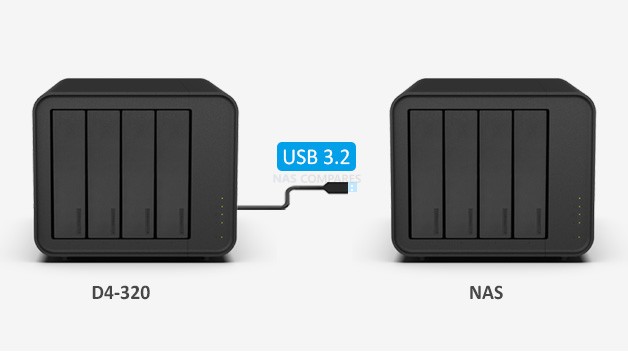
New design of push lock retainer
The D4-320 also has a tool-free hard drive tray that makes installing and replacing the hard drive a breeze. Its unique push lock design automatically locks the hard drive tray to prevent the hard drive from falling out or becoming loose. A hard drive can therefore be installed in just 8 seconds.
Intelligent heat dissipation system
The D4-320 features an intelligent, temperature-controlled, low-noise fan that automatically adjusts its speed based on the temperature of the hard drive to ensure that the hard drive operates at the most efficient temperature and to provide it with better heat dissipation.

Less noise
Thanks to its special sound-absorbing panels and shock-absorbing measures, the D4-320’s noise level (at just 21 dB) is 50% lower than the previous generation’s structural design, allowing you to enjoy a quiet working environment. The 320 Series includes the D2-320 (2 Bays), D4-320 (4 Bays), and D6-320 (6 Bays), all of which meet the high-performance NAS needs of home users, SOHOs, and small businesses can be purchased all over the world.
📧 SUBSCRIBE TO OUR NEWSLETTER 🔔🔒 Join Inner Circle
Get an alert every time something gets added to this specific article!
This description contains links to Amazon. These links will take you to some of the products mentioned in today's content. As an Amazon Associate, I earn from qualifying purchases. Visit the NASCompares Deal Finder to find the best place to buy this device in your region, based on Service, Support and Reputation - Just Search for your NAS Drive in the Box Below
Need Advice on Data Storage from an Expert?
Finally, for free advice about your setup, just leave a message in the comments below here at NASCompares.com and we will get back to you. Need Help?
Where possible (and where appropriate) please provide as much information about your requirements, as then I can arrange the best answer and solution to your needs. Do not worry about your e-mail address being required, it will NOT be used in a mailing list and will NOT be used in any way other than to respond to your enquiry.
Need Help?
Where possible (and where appropriate) please provide as much information about your requirements, as then I can arrange the best answer and solution to your needs. Do not worry about your e-mail address being required, it will NOT be used in a mailing list and will NOT be used in any way other than to respond to your enquiry.

|
 |
| Where to Buy a Product | |||
|
|
    
|

|
VISIT RETAILER ➤ |
 |
    
|

|
VISIT RETAILER ➤ |
We use affiliate links on the blog allowing NAScompares information and advice service to be free of charge to you. Anything you purchase on the day you click on our links will generate a small commission which is used to run the website. Here is a link for Amazon and B&H. You can also get me a ☕ Ko-fi or old school Paypal. Thanks! To find out more about how to support this advice service check HERE
EVERYTHING NEW from Minisforum @ CES 2026
Gl.iNet Slate 7 PRO Travel Router (and Beryl 7) REVEALED
Minisforum N5 MAX NAS - 16C/32T, 128GB 8000MT RAM, 5xSATA, 5x M.2, 2x10GbE and MORE
The BEST NAS of 2026.... ALREADY??? (UnifyDrive UP6)
How Much RAM Do You Need in Your NAS?
A Buyer's Guide to Travel Routers - GET IT RIGHT, FIRST TIME
Access content via Patreon or KO-FI
Discover more from NAS Compares
Subscribe to get the latest posts sent to your email.





DISCUSS with others your opinion about this subject.
ASK questions to NAS community
SHARE more details what you have found on this subject
IMPROVE this niche ecosystem, let us know what to change/fix on this site