UnifyDrive UT2 Portable NAS Review
The UnifyDrive UT2 Portable NAS is an exciting new entry in the world of portable storage, offering a solution that many tech enthusiasts and professionals have longed for but haven’t seen before—an entirely portable NAS that fits right in your bag. Set to launch on Kickstarter (Now LIVE here), the UT2 aims to fill the gap between conventional NAS systems and portable hard drives with Wi-Fi adapters. Unlike those basic setups, the UT2 is a fully functional NAS that can operate independently, complete with features like Wi-Fi 6, a 2.5Gb Ethernet port, HDMI output, and even built-in battery power for up to an hour of runtime without external power. In my years of reviewing NAS systems, I’ve often seen innovative hardware, but the basic format has rarely strayed from the traditional desktop-bound or server-based setup. That’s where the UT2 stands out. Whether you’re a content creator, photographer, or videographer who needs a powerful, portable storage solution that can handle high-resolution files on the go, or a professional looking for a compact device to manage data-intensive tasks in the field, the UT2 has the potential to be a game-changer. This review will dive deep into the UT2’s design, hardware, software, and performance, to give you an honest look at whether this portable NAS is worth your backing, and more importantly, whether it can deliver on its promises. As we explore the system’s features, it’s clear that the UT2 could very well be the device many of us have been waiting for—offering a rare combination of portability, power, and versatility that you can carry anywhere.

Important disclaimer!
The Unify UT2 is a new product that is currently being listed on the crowdfunding website Kickstarter. As a solution, users can support it via crowdfunding. The UT2 is not a traditional over-the-counter retail purchase, so some discretion is advised when purchasing the device. If it sounds like something you could use, your support is highly encouraged! However, there is no guarantee that a product will be provided to all users who back a project, and although there have been numerous success stories of network-attached storage (NAS) solutions from brands such as YouGreen, ZimaCube, and LincPlus with their own crowdfunded solutions in 2024, there are also numerous examples of failed crowdfunded NAS solutions, such as the infamous Storaxa. So although this review is completely honest and neutral, do remember that it was conducted using a UT2 unit supplied by the brand prior to the start of the crowdfunding campaign, and therefore may not fully represent the final product that will/should be sent to backers when crowdfunding concludes on Kickstarter. Be aware of the risks of crowdfunding on any product you buy, not just this one!

UnifyDrive UT2 Portable NAS Review – Quick Conclusion
The UnifyDrive UT2 Portable NAS is the best example of a mobile NAS system I have reviewed on NASCompares, offering features like a built-in battery, Wi-Fi 6, 2.5Gb Ethernet, HDMI output, dual M.2 NVMe SSD slots, UDR selective RAID, and one-touch SD card backups. It is leaps ahead of other mobile storage solutions, making it ideal for professionals like photographers and content creators. Controlled via a mobile app, it excels in media playback, file storage, and real-time collaboration. Launching on Kickstarter, the UT2 carries the usual risks of crowdfunded products. While the review unit is polished, the final product may vary, and delivery isn’t guaranteed. Its success will depend heavily on long-term software support to fulfill its potential. Priced at $399 for early backers, it offers strong value, though the $599 retail price places it closer to larger NAS systems. Backers should consider these factors before supporting the campaign.
You Can See the UnifyDrive UT2 over on Kickstarter to keep track of it’s development – HERE
Unify UT2 Portable NAS Review – Design
The presentation of the retail kit is pretty nice for a crowdfunded product. Prototypes and eventual releases from different crowdfunding projects surrounding networking and storage have varied, but this one is one of the most complete retail kits so far. In fact, even a quick glance at the retail kit largely confirms my suspicion that this is another brand taking advantage of crowdfunding to sell their product, as opposed to a work-in-progress product that requires community support to get it over the finish line. That in itself isn’t strictly a bad thing; crowdfunding sites like Kickstarter have increasingly been used to allow smaller businesses the ability to market their products to a global audience in a way that was previously not thought possible. But it is worth remembering that this is not a work-in-progress product, and even before crowdfunding has begun, it is already finished, at least on a hardware level.

The retail kit includes pretty much everything you’re going to need to get this system up and running, except for storage media, although the system does include an internal 32GB flash storage for the operating system and general system operations. Nothing especially stands out, but I will say it is still a very well-put-together and all-encompassing accessory kit with the UT2.

One interesting inclusion that I will touch on later in the review is the remote control and batteries, for use with the system’s HDMI output and mobile control application. This is something of a throwback to the early days of local multimedia boxes and does run the risk of being somewhat of an antiquated idea. However, the fact that this system arrives with its own internal power supply and has a large degree of storage space and speed opens up the doorway for the 4K and 8K HDMI output to be used in this rather locally controlled fashion. For that rather niche user, this remote control is going to be a nice extra.

The system also arrives with a USB Type-A to Type-C cable, a USB Type-C to Type-C cable, and an impressively small-scale external USB PSU. Unfortunately, I was not able to fully test the PSU as I am based in the UK and it was a US outlet style, but it is a nicely built and good quality external wall mains power adapter. Of course, you can run this off of fairly easy and accessible USB ports, and USB4 if you have those ports available on a local system, and as the system features both network-attached storage functionality and direct-attached storage USB connectivity, it offers flexibility with the accessory kit.

Overall, I’m pretty happy with the retail kit with this crowdfunded portable NAS; they even included a screwdriver. It is pretty much exactly what you’d expect from any of the other big NAS brands right now. One thing that does set it ever so slightly apart is that the UT2 also arrives with a paper instruction and first-time setup manual, which is pretty detailed and well-presented in clear English. It really does feel like a quality product in this presentation.
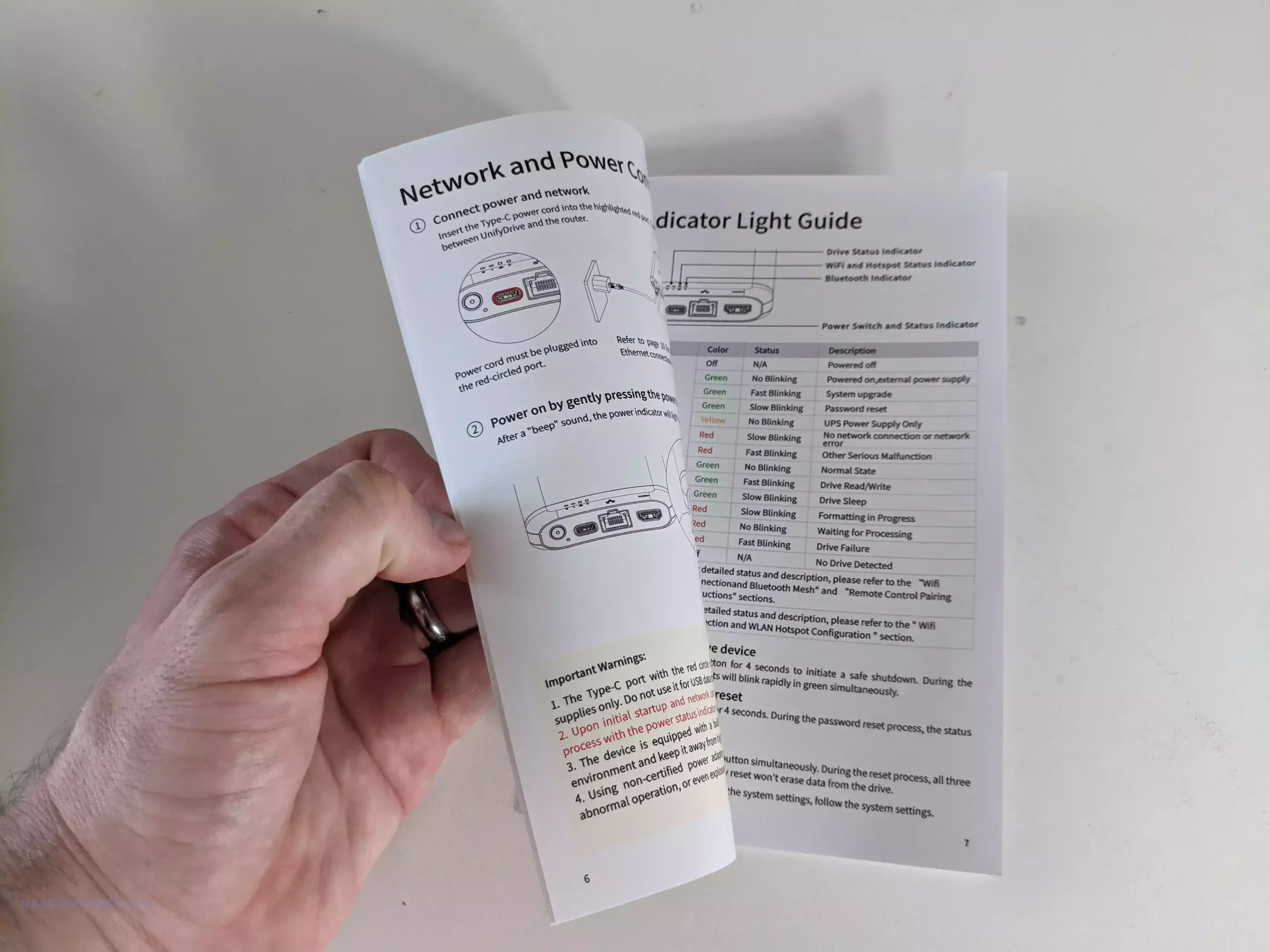
Once the unit is completely unpacked, arriving in its reversible rubber sleeve, you really get a good sense of just how compact and portable this device is. Arriving at around twice the thickness of a normal mobile phone, and around 30% longer, I’m really impressed with how much they’ve been able to cram into this small chassis. For a little bit of perspective, here’s how big the UT2 NAS is next to a Google Pixel 2 XL and a Sharpie pen.
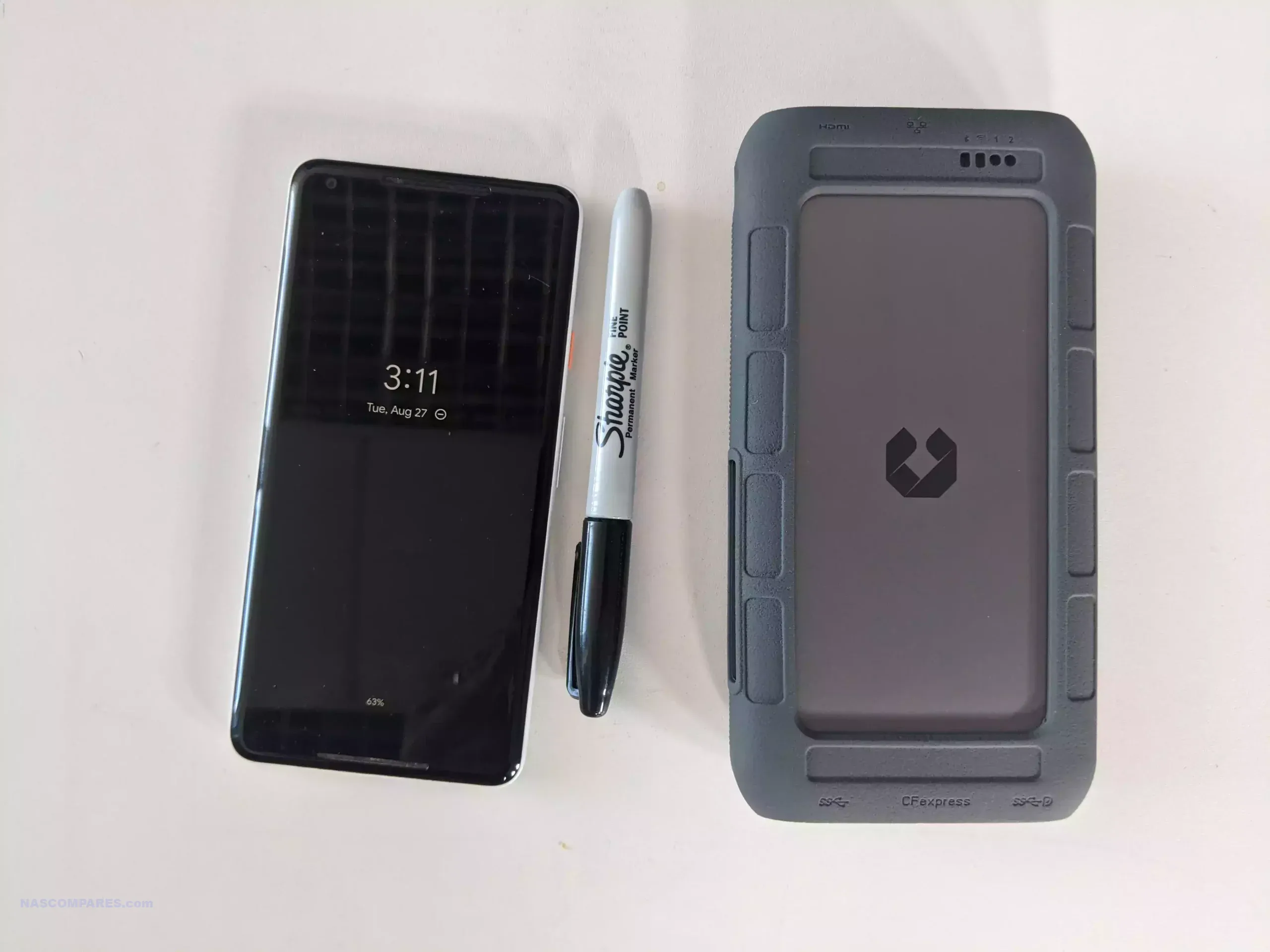
You might even think that the device is going to be quite heavy, but in fact, it only weighs around 350g. Most mobile phones weigh between 100 and 160g, so although this isn’t exactly pocket-friendly, it is easily the most portable NAS I’ve seen on the market. It’s definitely a solution that you can pop into your coat pocket or satchel with ease, even with the rubber coating.

With the removable rubber coating, comparable to the rubber case you’d find on an orange LaCie external drive, the device measures just 170mm x 85mm x 21mm.

Though it’s well-advised to keep the rubber casing on as this protects the system from abrasions in transit, removing it reduces the casing size by around half a centimeter around the entire device. Also, the rubber sleeve does not cover any of the ventilation holes around the system, so you’d only want to remove it if you’re keeping the system stationary for a long period of time and want to take advantage of the heat dissipation benefits provided by the metal external casing over longer periods of time.
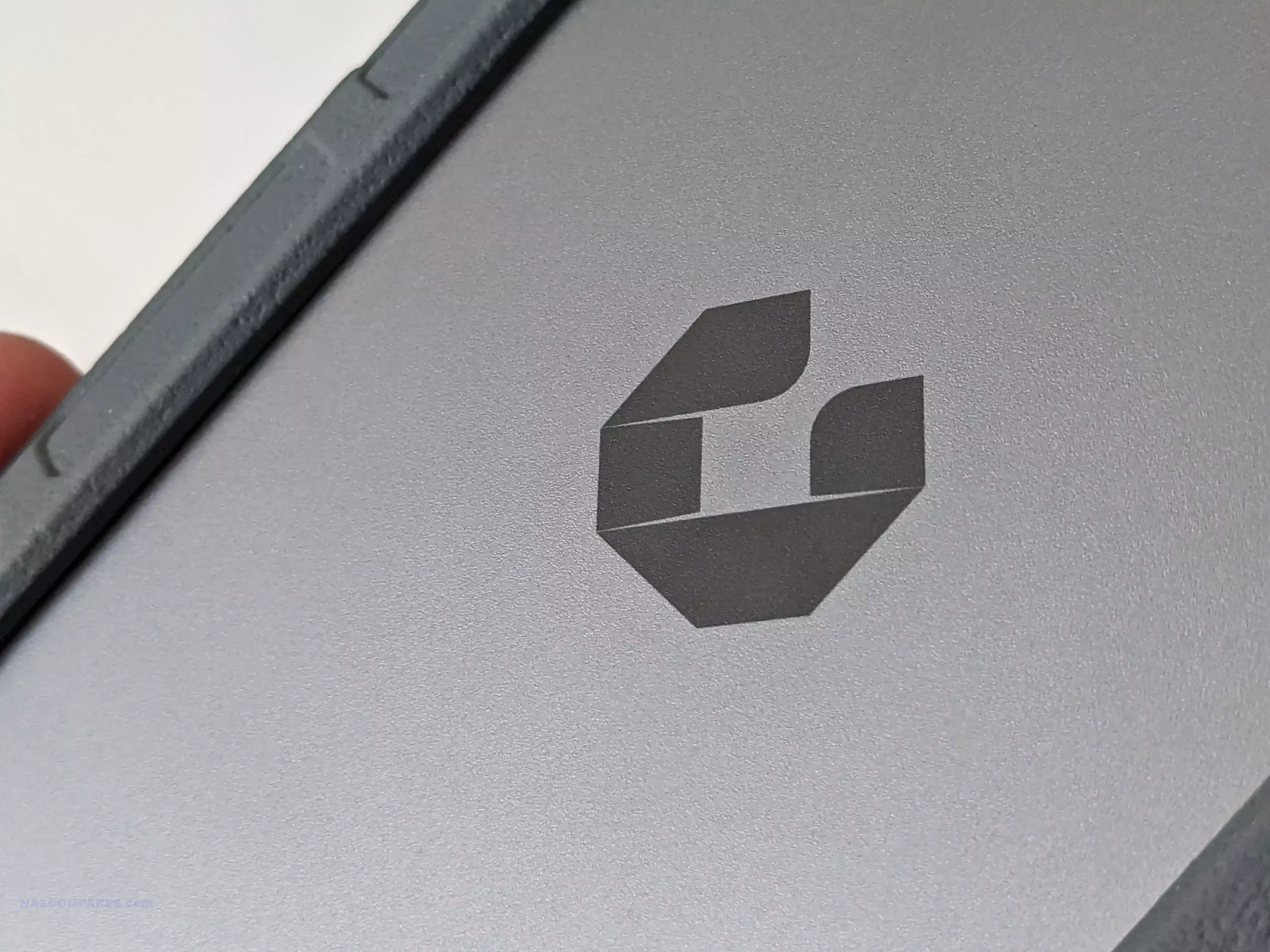
As the system takes advantage of M.2 NVMe SSDs, questions around temperature during sustained use will arise. The active cooling system is located primarily above the CPU and soldered memory. However, the M.2 NVMe SSD cavity has no direct active cooling and relies on passive heat dissipation through the ventilation panel. There’s a small amount of space for very slim heat shields, but little room for more aggressive heatsinks. If these SSDs were utilizing x4 speeds as some SSDs do, I would be more concerned, but that is not the case—more on that later.

Meanwhile, on the edge of the system, we find a single well-ventilated panel that directly outputs the hot air collected by the active cooling system. This is not a silent fan, even though marketing materials may suggest otherwise, but it is by no means noisy and certainly quieter than the majority of other NAS fans I’ve used. The noise levels are only really noticeable if you’re in close proximity or are heavily using the CPU. The fan system is reactive and scales up and down as needed, but not significantly. The noise generated by the fan is pretty consistent and low—again, nowhere near silent.

The base of the system features multiple LED indicators that denote storage media activity, internal hardware activity, and wireless connectivity over Bluetooth and Wi-Fi. I didn’t expect an LCD panel for this system, and given the companion mobile app, it’s by no means a deal-breaker. The LEDs are clear, though the beta software I used didn’t provide the option to dim them. I’m told this will be integrated later.

The design of the UT2 is really impressive. As someone who has followed NAS developments for years, this small mobile system addresses loads of criticisms leveled at smaller NAS systems, while still managing to do so with an ARM-based processor, remaining pocket-sized, and maintaining a low power footprint. Now let’s discuss the ports, connections, and storage capabilities of the UT2.

UnifyDrive UT2 Portable NAS Review – Connections
I know you’re probably getting tired of hearing this, but given the small scale and portable nature of this NAS, I’m kind of blown away by just how much they’ve packed into it. For perspective, there are ARM-based NAS devices on the market right now that cost more than this system, and they’re not portable nor do they feature some of the hardware choices available on the UT2. For a start, the system features two USB ports, both 5GB, arriving in USB Type-A and Type-C. Although faster USB ports exist, the bulk of them are not supported by the majority of ARM processors in 2024. Still, the fact that both of these USB ports can be used for external storage, tethering, automated backups, and future services is still pretty cool. Additionally, any external USB drives connected to these ports can be made accessible by authenticated NAS users on the system. That means you’re not just limited by the internal storage, but can add additional external storage at any time.

Additionally, the system arrives with a direct-attached storage (DAS) mode that can be configured via the mobile app. Using this feature will allow you to directly connect with the UT2 via USB instead of over the network/Internet/Bluetooth, and use the system as a traditional DAS device. Enabling this switch will limit some of the network-attached storage (NAS) services, but the fact you can switch this on and off is a really useful feature and one that is tremendously rare in other NAS devices.
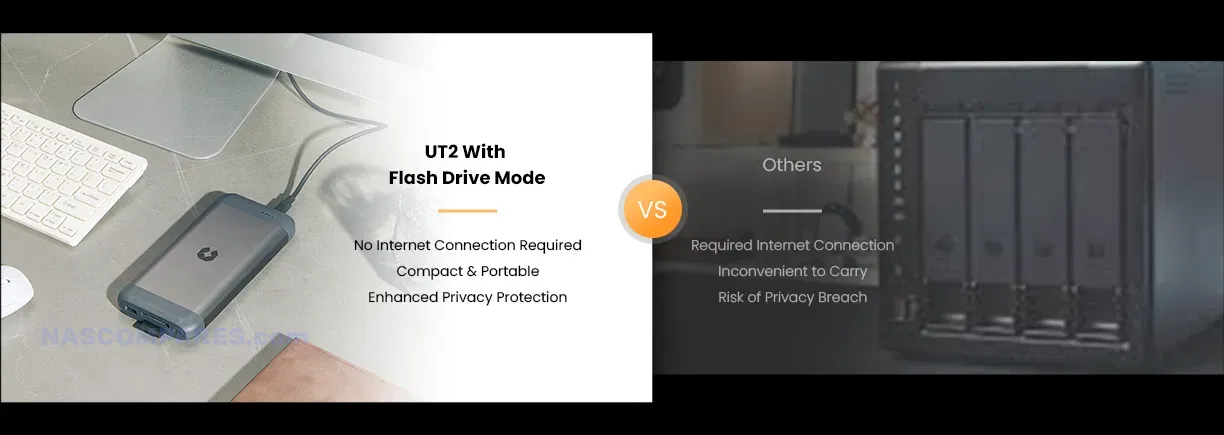
There is one more USB-C port, but this one is reserved solely for power delivery and cannot be used for data transmission. The system features a 2200 mAh internal battery that can power the device for 30 to 60 minutes, depending on usage. This USB port powers the internal battery, and also powers the system during operation if you want to use it via a constant power input.

The internal battery can be used not only to run the system but also as a UPS. If you’re using this system via a power output and the power supply is interrupted, the internal battery will run the system for a customized length of time—up to 30 minutes or as little as 5 minutes—allowing for safe shutdown and data write protection.
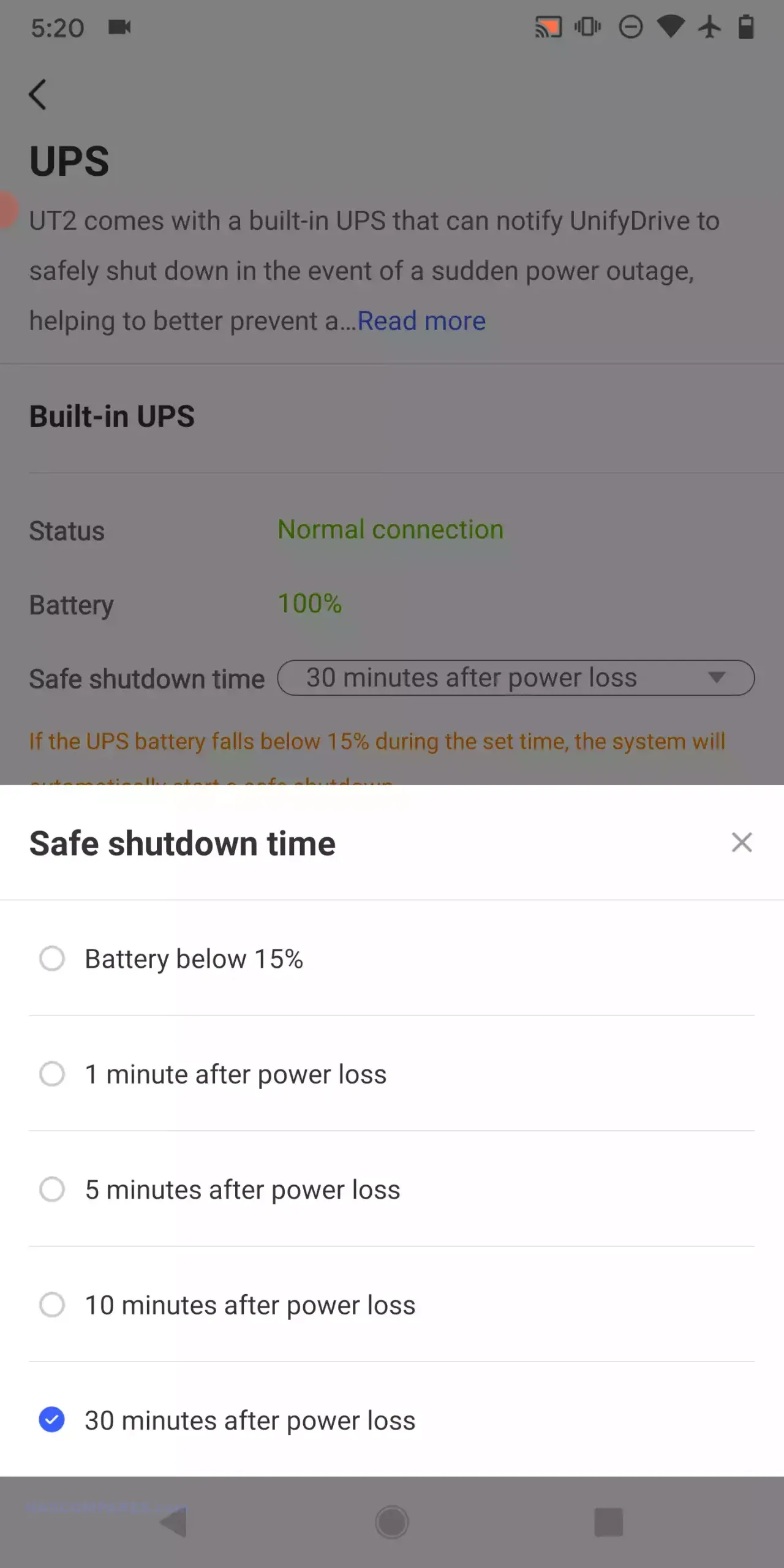
In addition to USB storage and internal storage, the system features two SD card slots that support CFe and SD card backups directly onto the system. These SD card backups can be set to happen automatically when a card is inserted (via a setup option in the software), or manually by using the physical one-touch backup button on the side of the UT2. I can definitely see photographers on the go loving this feature as a way to back up their shoots on the spot, leaving the system on battery power to safely back up their content from SD cards or directly from a USB camera onto the UT2 while they head home.

Another great feature of the UT2 is that it not only supports Wi-Fi 6 and Bluetooth, but it also includes a physical 2.5Gb Ethernet port. This means the system can transfer network data up to around 279MB/s. Normally, I’d criticize a NAS for only featuring a single Ethernet port, but in the case of the UT2, I’m willing to make an exception since it includes Wi-Fi 6, Bluetooth, and more importantly, a 2.5GbE port—when many smaller budget NAS systems still only offer 1GbE ports.

The system also features an HDMI output that can display an independent GUI on a monitor or TV, supporting resolutions up to 4K at 60fps and even 8K! Impressively, you can use the mobile app to direct the video player application to output multimedia to the HDMI destination, or simply connect the NAS to your HDMI monitor and control everything via the included remote control.
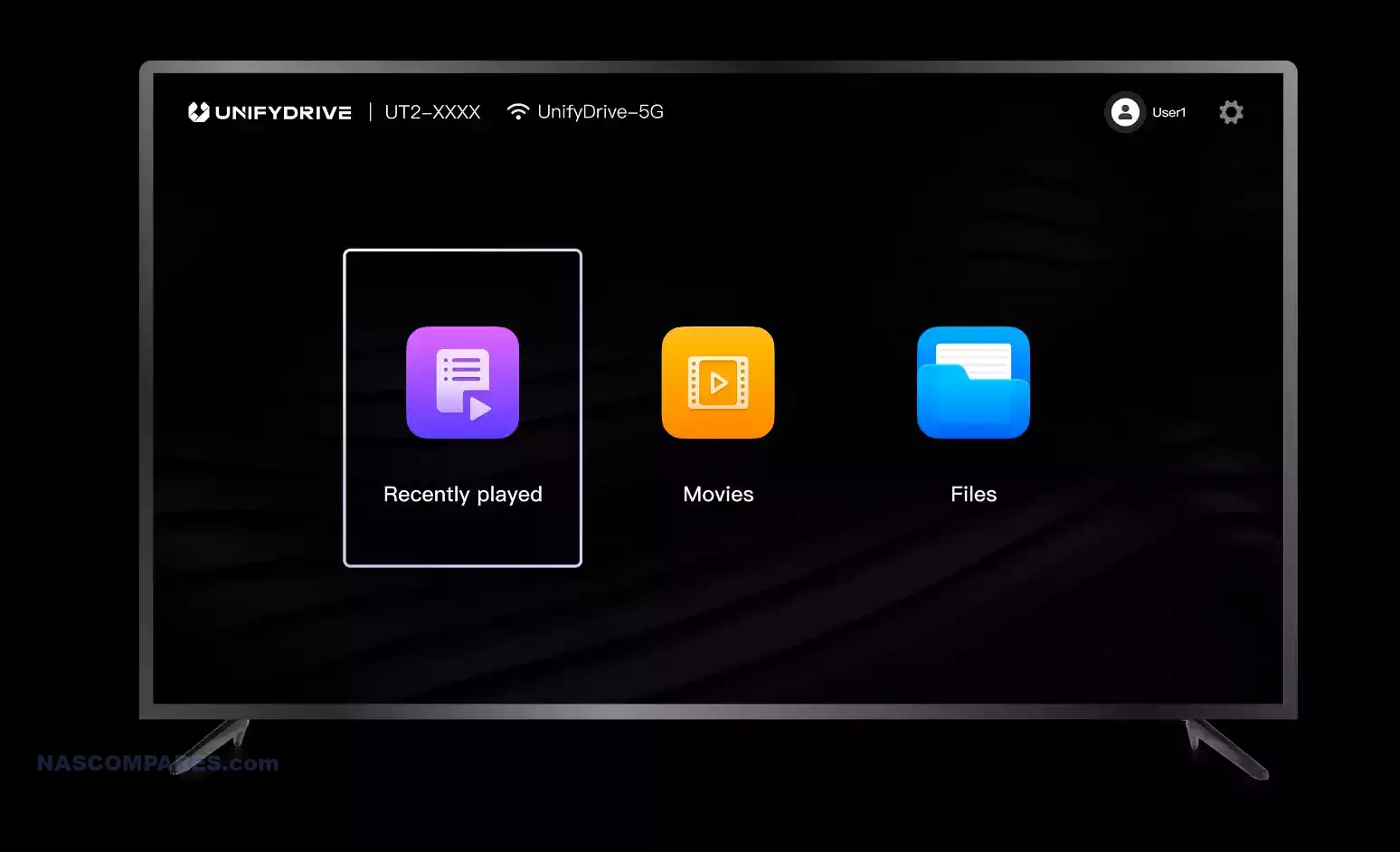
Using the mobile app, you can index your video directories, and from there, all your media can be accessed and controlled through the HDMI output.
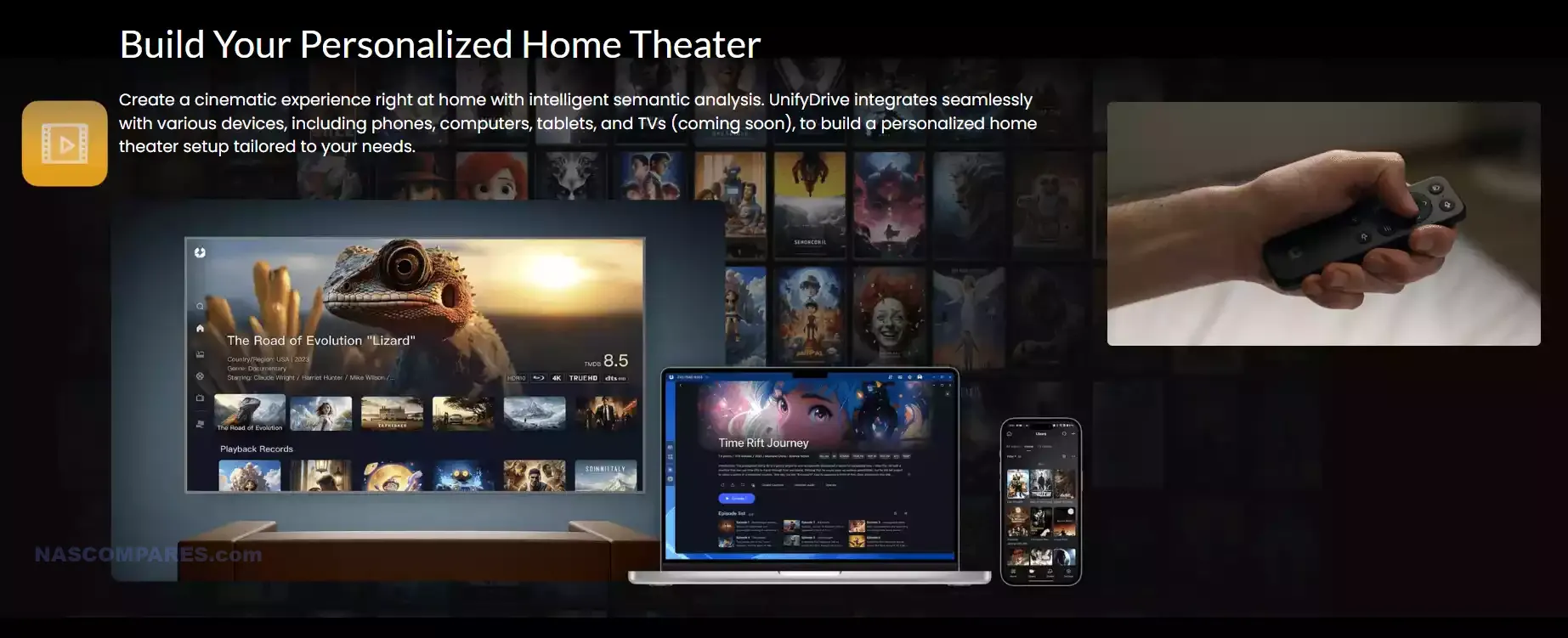
I know it seems like I’m over-hyping this device, but I’m genuinely impressed by the range of connectivity options available in such a small package.

After years of portable drives from Seagate and WD, which were essentially glorified hard drives with wireless AP functionality, the scalability and flexibility of the UT2 are a breath of fresh air. Let’s move on to the hardware inside!
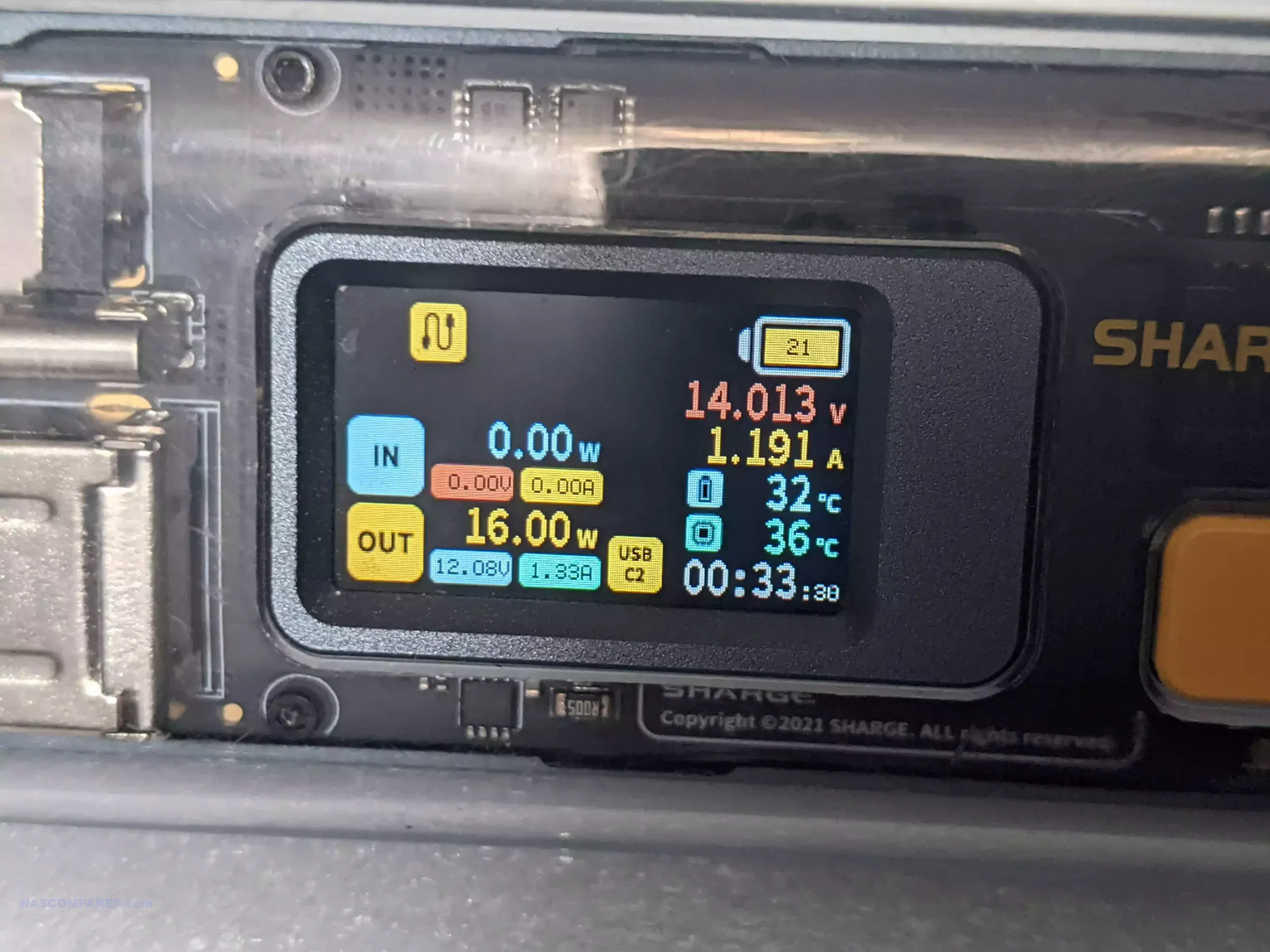
Unify UT2 Portable NAS Review – Hardware
Removing the base plate, we find the two M.2 NVMe slots that this system provides for storage. You can use the UT2 with its internal memory if you choose, or connect an external USB drive. The SSD drives inside the system are capable of providing up to 1,000MB/s of internal performance, which suggests these are PCIe Gen 3 x1 slots.
| Specification | Details |
|---|---|
| Processor | Rockchip RK3588C (4x Cortex-A76, 4x Cortex-A55) |
| GPU | ARM Mali-G610 MC4 |
| NPU | 6 TOPS (Neural Processing Unit) |
| Memory | 8GB LPDDR4X (soldered, non-upgradable) |
| Storage | 32GB eMMC (for OS) |
| M.2 Slots | 2x PCIe Gen 3.0 x1 NVMe (2280) slots |
| SD Card Slots | 1x SD (UHS-II), 1x CFe (Type-B) |
| USB Ports | 1x USB-C (Power Delivery), 1x USB-A (5Gbps), 1x USB-C (5Gbps) |
| Ethernet | 1x 2.5GbE RJ-45 port |
| Wireless Connectivity | Wi-Fi 6 (802.11ax), Bluetooth 5.0 |
| HDMI Output | 1x HDMI 2.1 (Supports up to 8K video output) |
| Battery | 2200mAh (30-60 minutes runtime) |
| Cooling | Active cooling with fan |
| Weight | 306g (without case), 371g (with case) |
| Dimensions (without case) | 170mm x 85mm x 21mm |
| Dimensions (with case) | 173.5mm x 90mm x 28mm |
| Power Supply | USB-C PD (12V/2.75A) |
This makes sense given the ARM CPU that is featured inside. You can utilize this device with a single drive, or install two drives and take advantage of RAID 1 functionality. Additionally, the UT2 comes with a unique custom RAID configuration that allows you to selectively mirror specific folders and files across the two drives. This setup offers similar benefits to RAID 1 but without mirroring the entire disk, instead focusing on selected files and directories.

These M.2 SSD slots will easily saturate the physical and wireless network connectivity limits, so having two of them side by side will primarily benefit internal processes rather than external network performance. Still, the fact that this portable NAS supports NVMe means it has a significant edge over portable storage systems that rely on mechanical hard drives or smaller flash storage elements. The operating system is housed on a 32GB eMMC internal storage area, separate from any additional storage you install. This cleanly separates system operations from file access and storage management, which you’ll notice when performing tasks like thumbnail generation, AI photo recognition, and video playback. The 32GB is not a massive amount of storage for the OS, but the additional storage options provided by the UT2 more than make up for it.

The system’s Wi-Fi connectivity serves multiple purposes. Firstly, it allows you to directly connect to the device via its own wireless AP and access an existing network that the system is connected to physically. This means the device can work as a network adapter for your system if it lacks a physical connection to the network. But more importantly, the Wi-Fi 6 AP allows multiple users to interact with the NAS, either as registered users or guests, securely backing up their devices. Wi-Fi 6 opens up decent frequency bands for connected devices, and with Wi-Fi 6 and even Wi-Fi 6E client devices becoming more common, wireless users should have solid throughput for streaming files to and from the device. The system doesn’t have external antennas (they’re wired internally), so the range may be a little limited. However, users in close proximity will definitely be able to interact with the NAS smoothly.

The system features an 8-core CPU, which is actually two 4-core mobile processors clustered together, along with integrated ARM graphics. As mentioned earlier, ARM processors are not designed to be powerhouses but are built to be as efficient as possible. Unlike x86 processors, ARM compresses instructions to and from the CPU to reduce the overhead required for these processes. This results in much lower power consumption but also limits the system’s ability to handle complex tasks. While the CPU is excellent for multimedia streaming, backing up devices, syncing with the cloud, and low-level AI recognition, it is not suited for high-end tasks like 4K transcoding or deploying virtual machines.

Ultimately, this CPU is more than I expected to see in a portable NAS, but keep in mind that it is still a traditional mobile CPU you’d find in a higher-end mobile phone or tablet. This is not necessarily a reason to dislike the UT2, but it does mean there will be limitations when the device is accessed by multiple users simultaneously. Throughout my testing, the system presented no noticeable slowdown, and the mobile app interface was responsive without any latency or issues. However, with a larger collection of client devices, I’m not confident that the CPU would continue to handle the load as smoothly. CPU utilization hovered around 10-20% during my testing, which indicates a healthy balance, but if taxed by many users at once, this could become an issue.

Another element worth noting about the hardware is the memory. The UT2 comes with 8GB of DDR4 low-power memory, which is great! More than the CPU, sufficient memory is essential for smooth NAS operations, especially when it comes to handling multiple connectivity options and peripherals. Given the system’s variety of apps, services, and connectivity options, the 8GB will be heavily utilized. However, the memory is soldered and cannot be upgraded. While 8GB is a solid amount for a portable NAS, the inability to scale it up might pose a challenge later on, especially with two M.2 NVMe SSDs running in RAID, which will also consume memory.
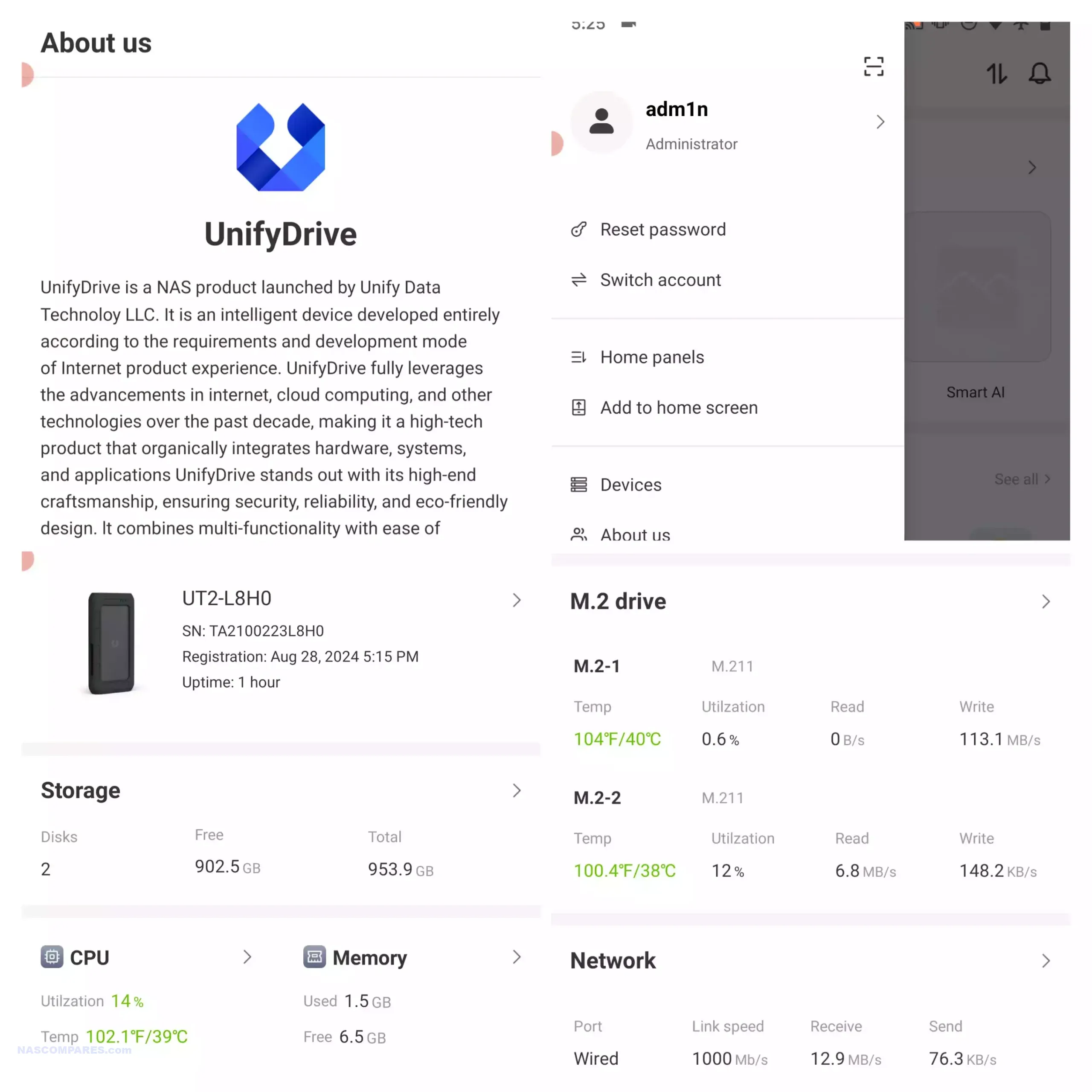
All of the hardware presented here is still impressive for such a compact system. It’s amazing how much functionality is packed into such a small footprint. As long as you manage your expectations in terms of what this system is capable of, you’ll likely be blown away by the hardware performance relative to its size. But enough about the hardware—let’s dive into the software and what this system can do for your data.
Unify Drive UT2 Portable NAS Review – Software
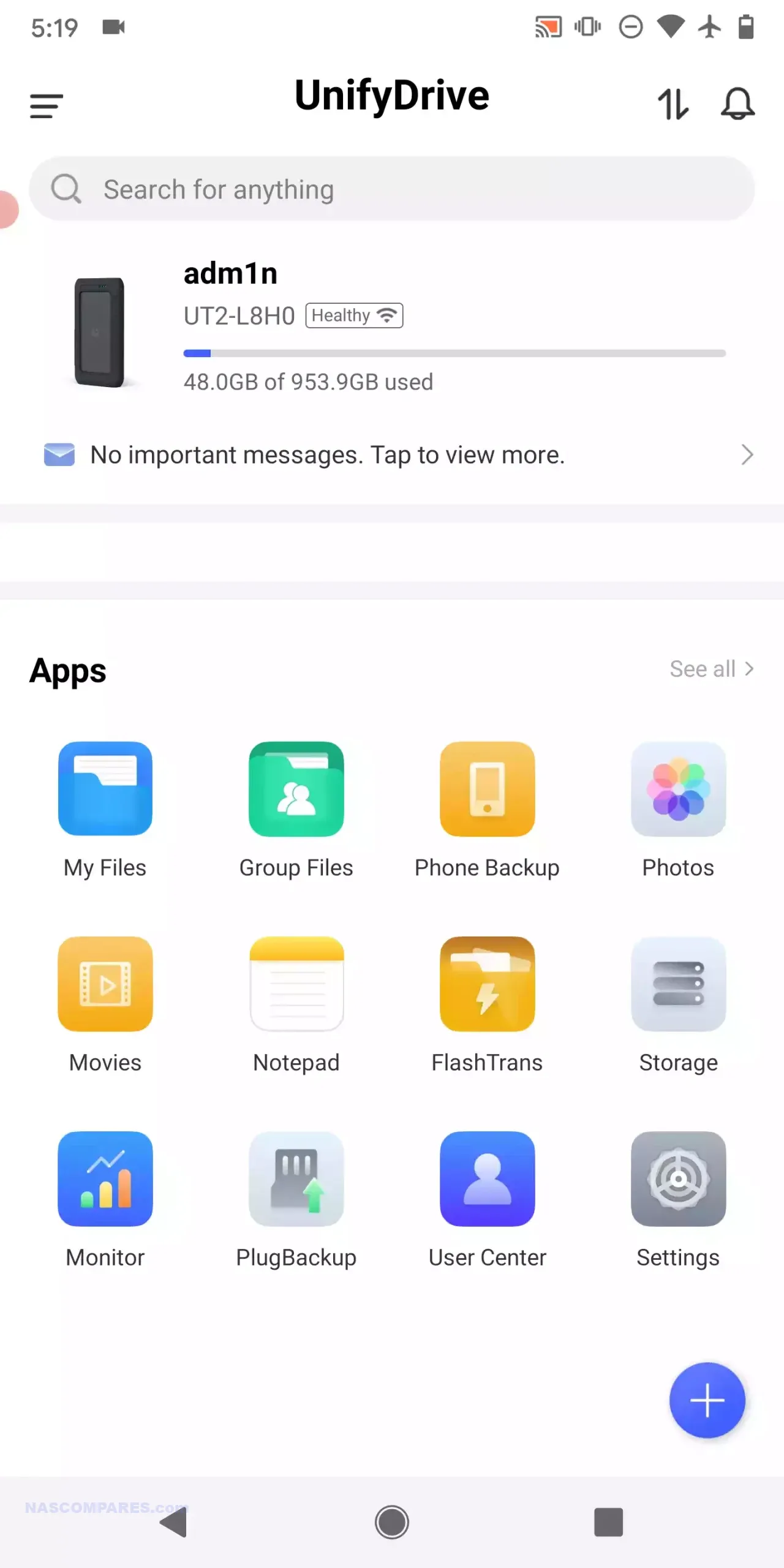
The Unify UT2 primarily operates via a mobile application for iOS and Android, and the brand has mentioned that they are working on client tools for other platforms as well. During my testing, I used the UnifyDrive app for Android, and I have to say, it’s a very well-put-together application. A quick summary of applications and services that it supports are:
- Mobile App Control: Available for iOS and Android, with planned support for other platforms.
- UDR Selective RAID: Custom RAID configuration allowing folder-level mirroring for selective data redundancy.
- AI-Powered Photo Recognition: Facial and object recognition for smarter media organization.
- One-Touch Backup: Simple SD and CFe card backups with a dedicated physical button.
- Real-Time File Sharing: Allows multiple users to access and share files simultaneously.
- Remote Access: Built-in relay service for remote access to the NAS over the internet.
- SMB, FTP, and WebDAV Support: Standard file services for seamless network integration.
- Cloud Backup: Syncs data with cloud services like Google Drive, Dropbox, and OneDrive (upcoming feature).
- DLNA Media Server: Stream media locally via DLNA-enabled devices.
- Metadata Scraping for Media: Supports TV and movie databases (TMDB) to organize media libraries.
- Direct Attached Storage (DAS) Mode: Switchable mode to use the NAS as a DAS via USB connection.
- Scheduled Power On/Off: Set automatic power on/off and hibernation for energy efficiency.
- Flash Trans File Sharing: Direct point-to-point file sharing between registered users.
- Encryption Support: Create encrypted folders for secure file storage.
- Wi-Fi AP Mode: Allows the UT2 to function as a wireless access point for local data sharing.
- Fan and LED Control: Adjustable fan speeds and LED brightness within the app.
- Real-Time System Monitoring: Tracks CPU, memory, storage, and network performance.
- Firmware Updates: Regular over-the-air updates for firmware and app improvements.
- User Account Management: Create and manage multiple user accounts with access controls.
Very few mobile NAS apps provide the broad range of controls and features that this one offers. It’s one thing to provide simple backup apps, file management, and a few streaming tools, but it’s another thing entirely to offer full management and control of a NAS device via a mobile app while still keeping it user-friendly. And to their credit, Unify has done a fantastic job with this.
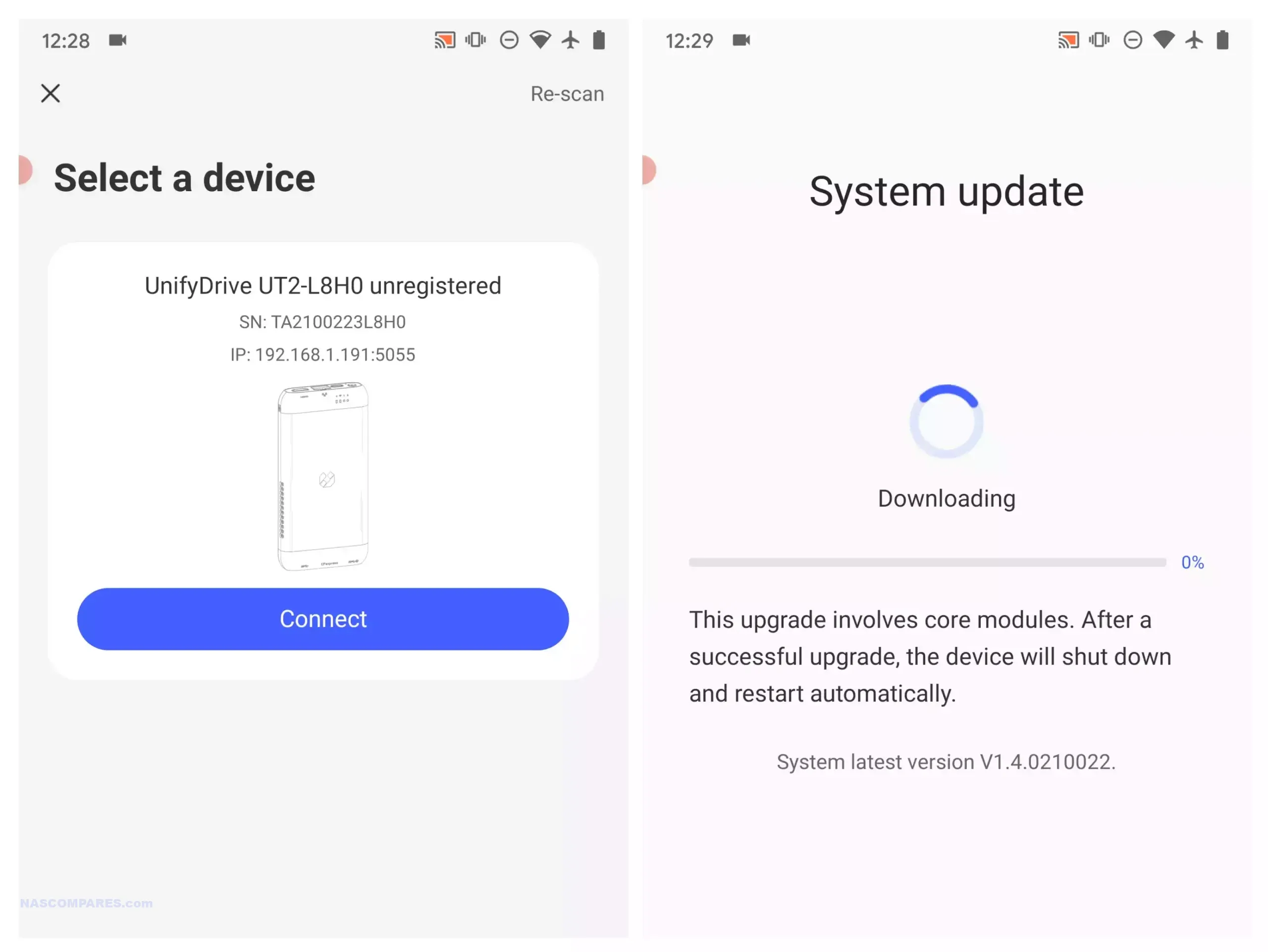
First-time setup of the UnifyDrive can be done in several ways. You can connect the device to your local area network physically via a LAN cable, and then use the app to find the NAS on the network and begin initialization. Alternatively, you can connect to the UnifyDrive via Bluetooth, and from there, easily input your Wi-Fi SSID details, then either continue the installation over Bluetooth or find the device on the same wireless network. This setup was very quick, and after downloading and installing the latest firmware, the system was ready to use.
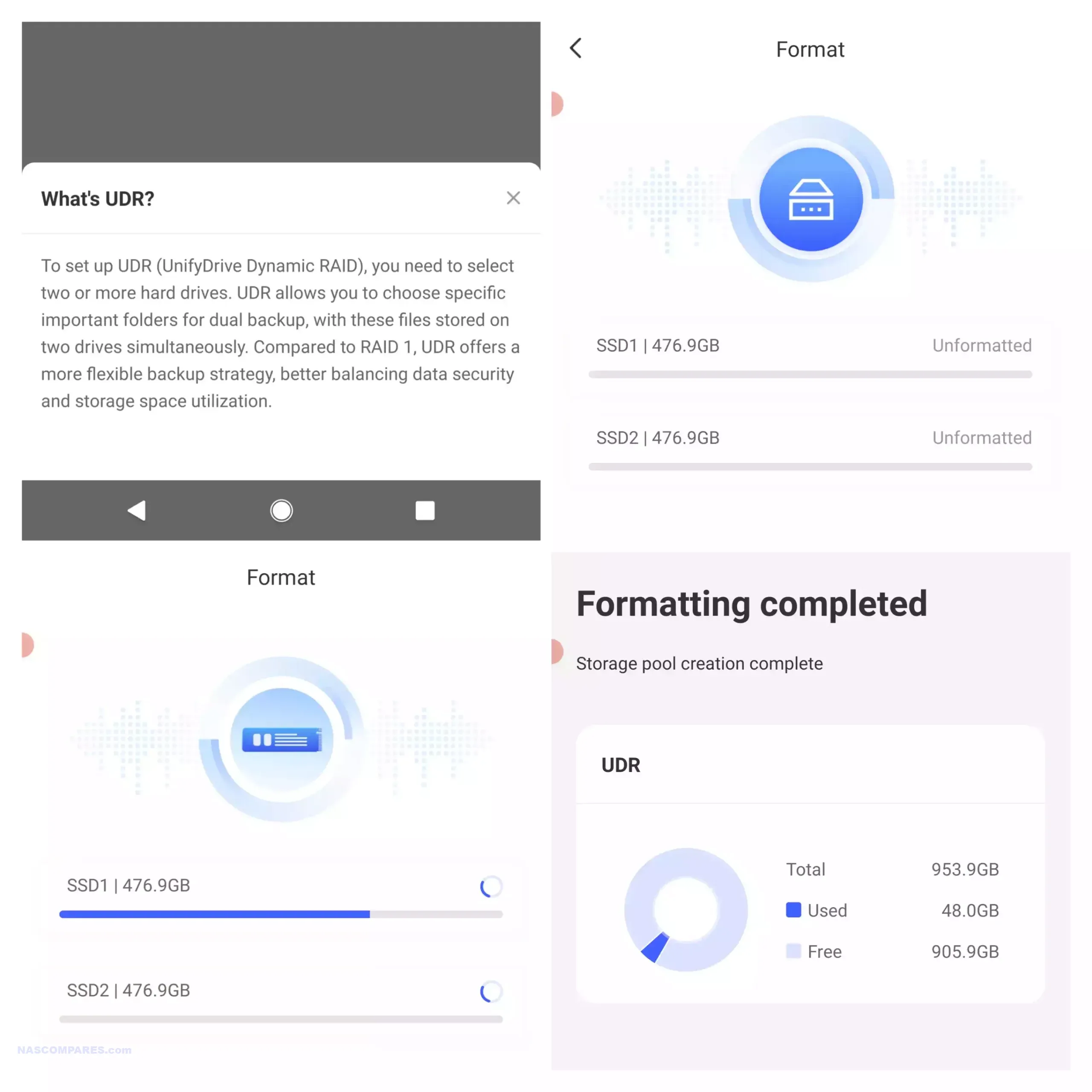
I set up the system with two M.2 NVMe SSDs, and immediately after system initialization, the app invited me to create a RAID pool. I could proceed with a single drive setup, combine them in RAID 0 for performance, RAID 1 for mirroring, or use the system’s unique folder-to-folder parity system, which offers RAID 1-like benefits but only mirrors selected files and directories rather than the entire drive.
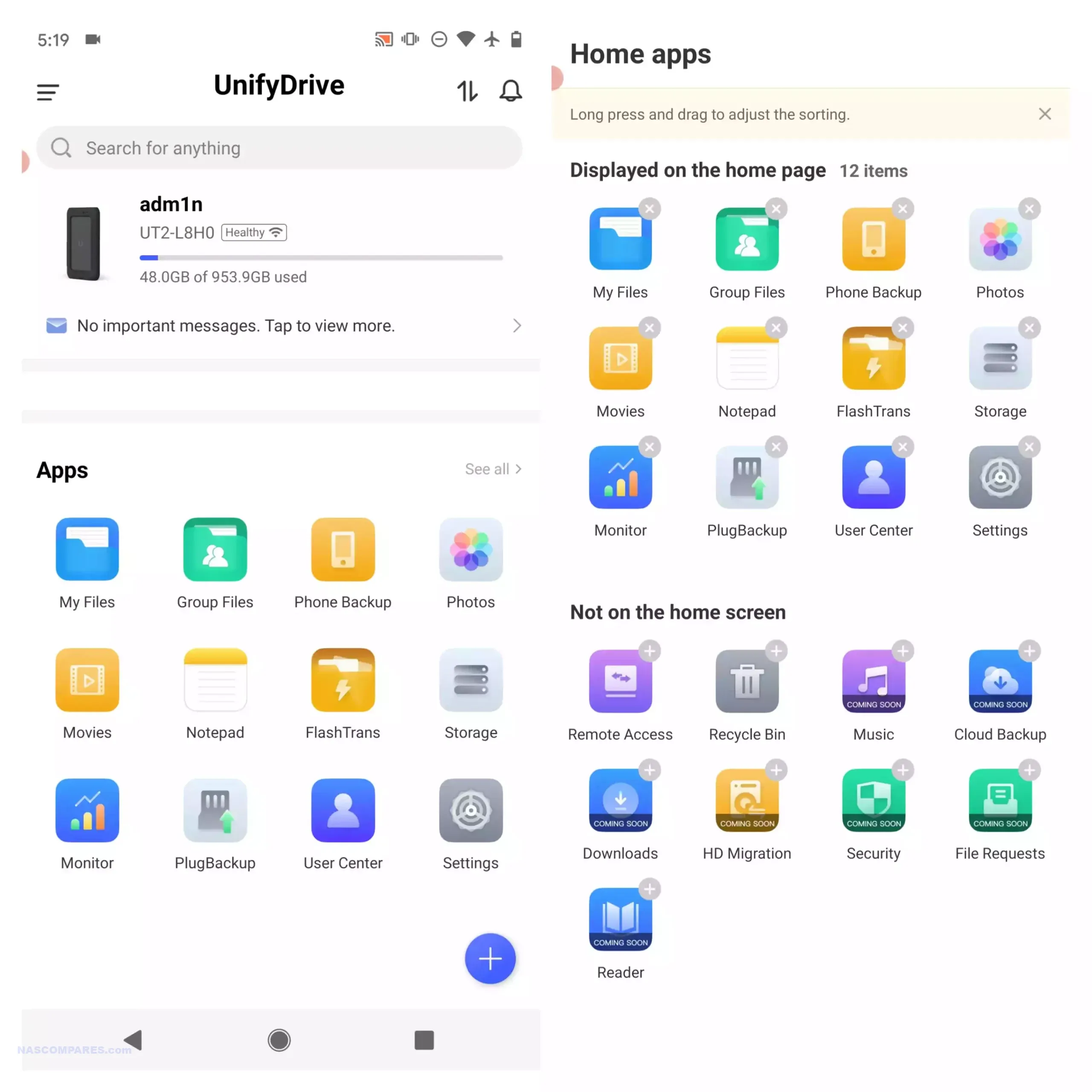
All of the core applications were installed during the initial setup, and there was no need to manually install custom apps. Some applications, like the downloader tools, security tools, and a container application, were still marked as “work in progress,” so I didn’t factor those into the review. However, the available apps included an AI photo recognition gallery tool, backup tools, streaming apps, a notes app, file management, network tools, user account control, and a robust control panel.
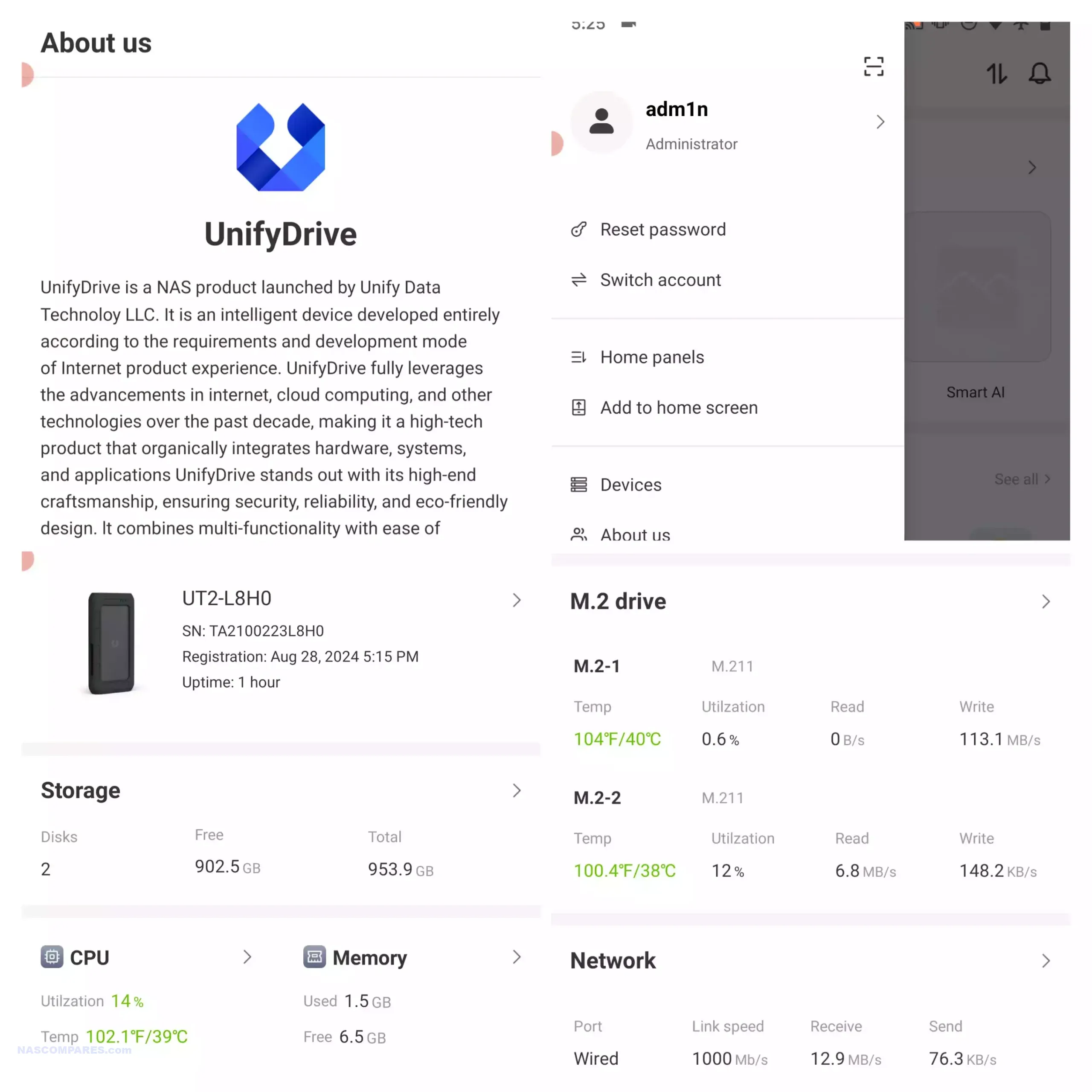
The system supports most of the file services you’d expect from a modern NAS appliance, including SMB, FTP, WebDAV, and others that are more focused on specific operating systems. Additionally, there is a remote access relay service that allows you to connect to the device remotely over the internet if desired. However, I was slightly concerned that the security application was not available on the prototype unit, as this is a crucial feature for any NAS. Nonetheless, this is much more than a simple wireless hard drive. The file services and network methodologies are extensive and cater to both casual and more advanced users.
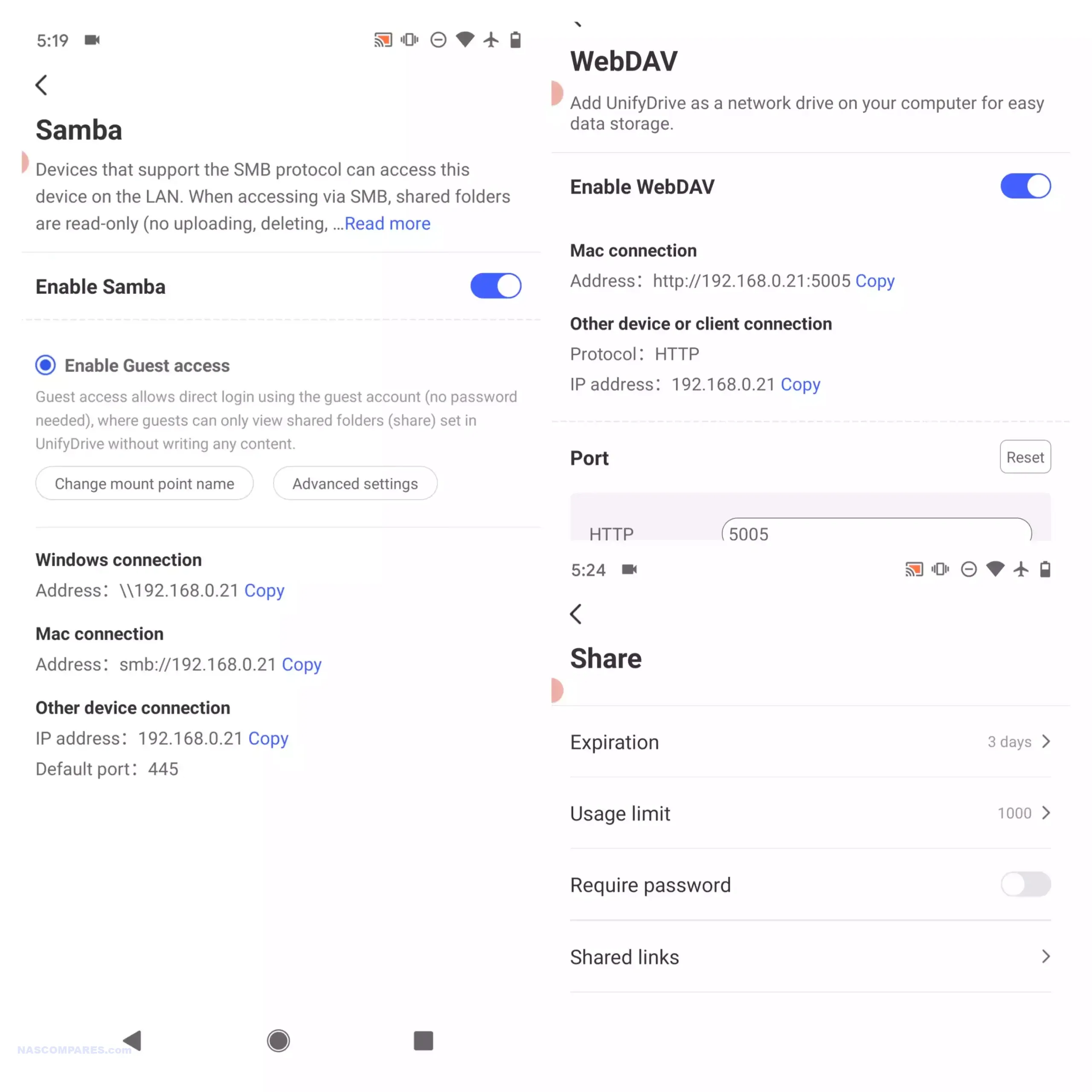
Although the system lacks iSCSI target support, the rest of the file services more than compensate for it, especially for casual and prosumer users. It’s easy to map shared folders to your operating system’s file explorer, making them accessible over the network as soon as the system is connected.
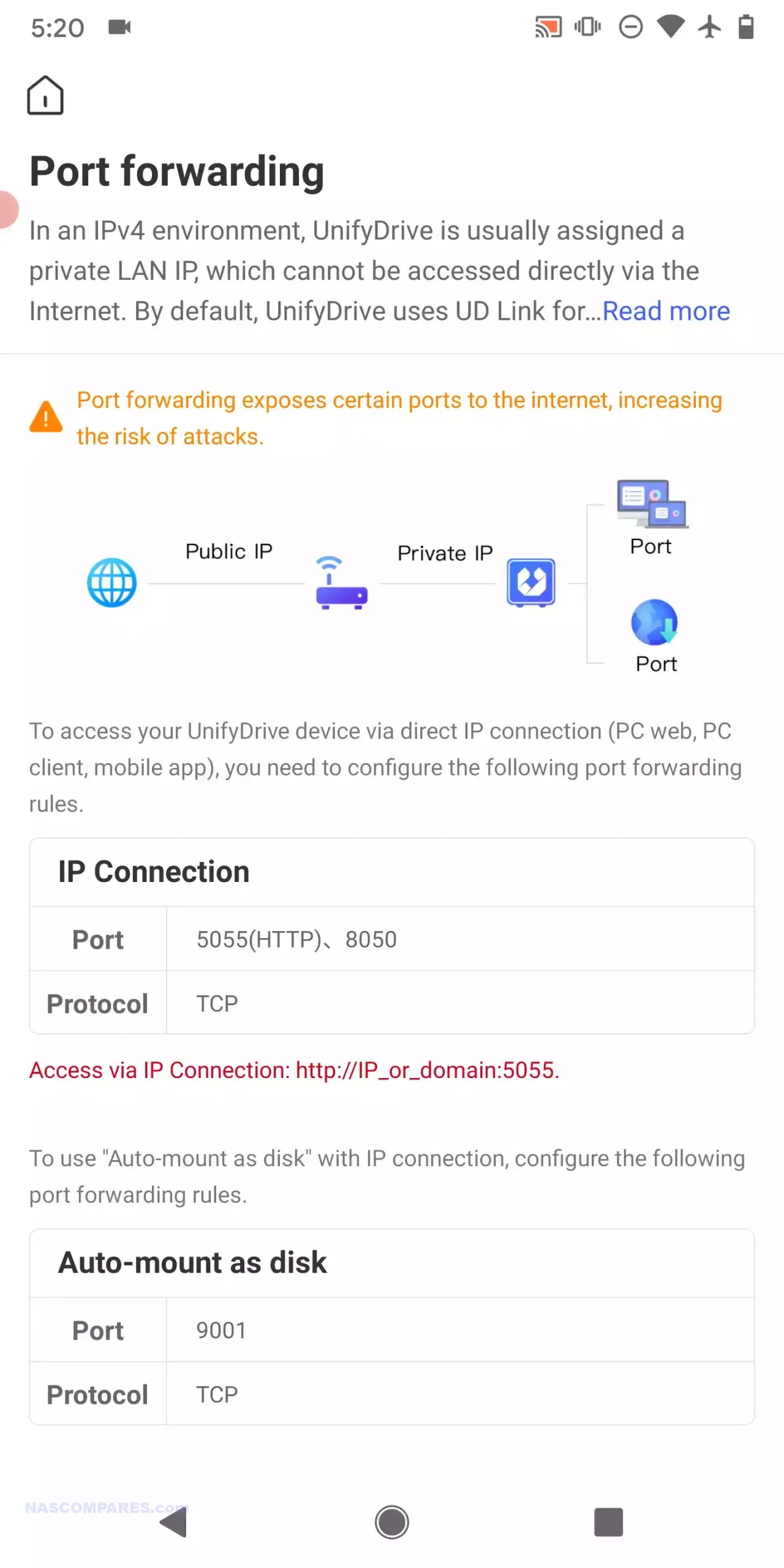
The native file explorer within the app does everything you’d expect: file uploads, downloads, automated synchronization, copy/paste, thumbnail indexing, and playback using your mobile device’s native multimedia players. It even supports archiving and extracting .zip files when needed. You can create encrypted folders as well, though there is no support for advanced encryption algorithms like AES-256.
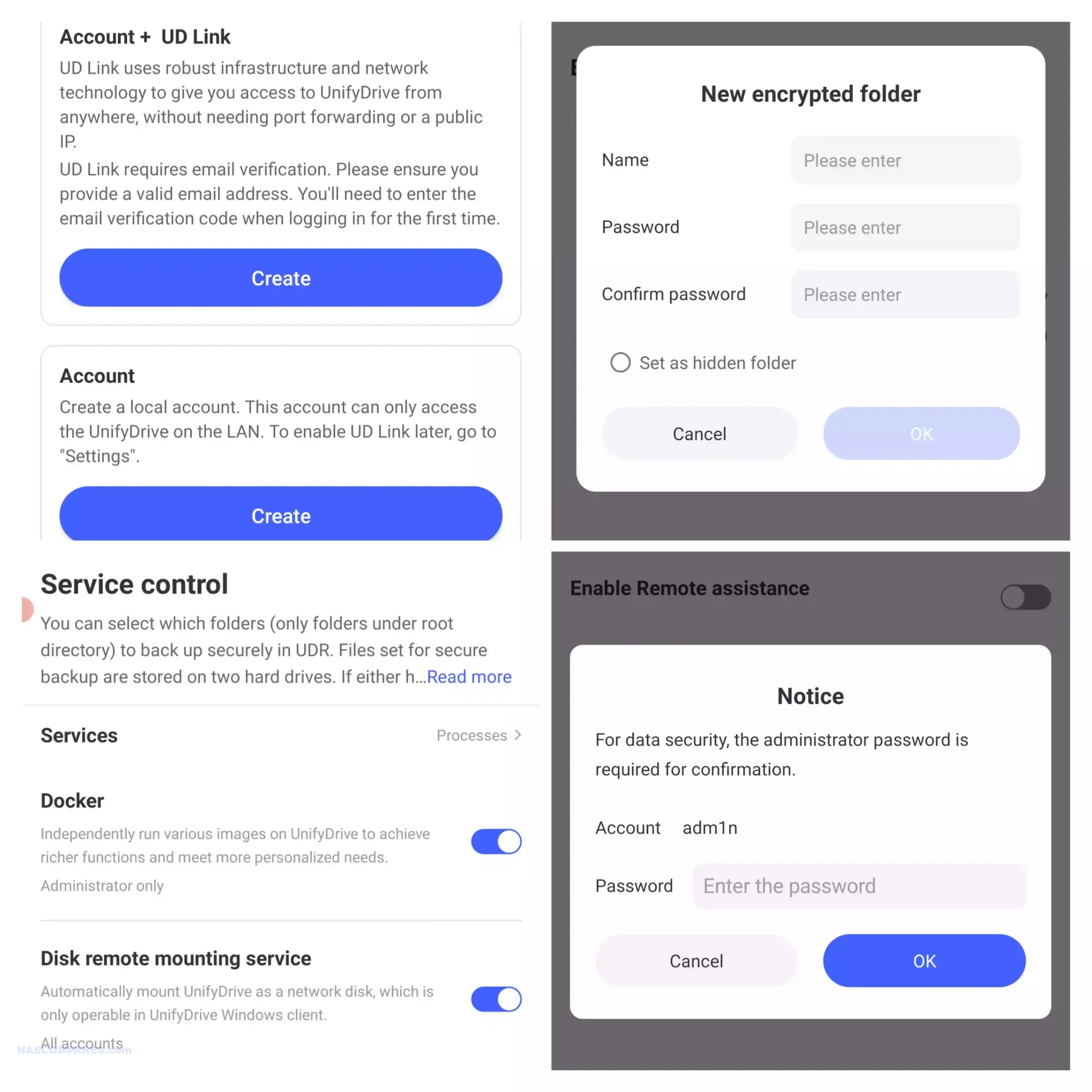
The file explorer interface is intuitive, shares are easily configured, and it synchronizes well with your mobile phone’s local storage.
The AI photo recognition application was particularly impressive for an early beta. It offers automated and customizable backup options from your mobile device, which work similarly to the SD card and USB device backup options. The AI feature doesn’t require internet connectivity and performs all operations offline. Once enabled, it analyzes photos that are backed up to the device and categorizes them into various classifications, including facial recognition, which clusters individuals by face, and object recognition, which identifies and groups items and landscapes. However, the object recognition feature is not as detailed as that found in competing solutions like QNAP and Synology. For example, it identified hundreds of photos of food but didn’t further break them down by specific types of food, which felt a bit underwhelming compared to other offerings in the market.
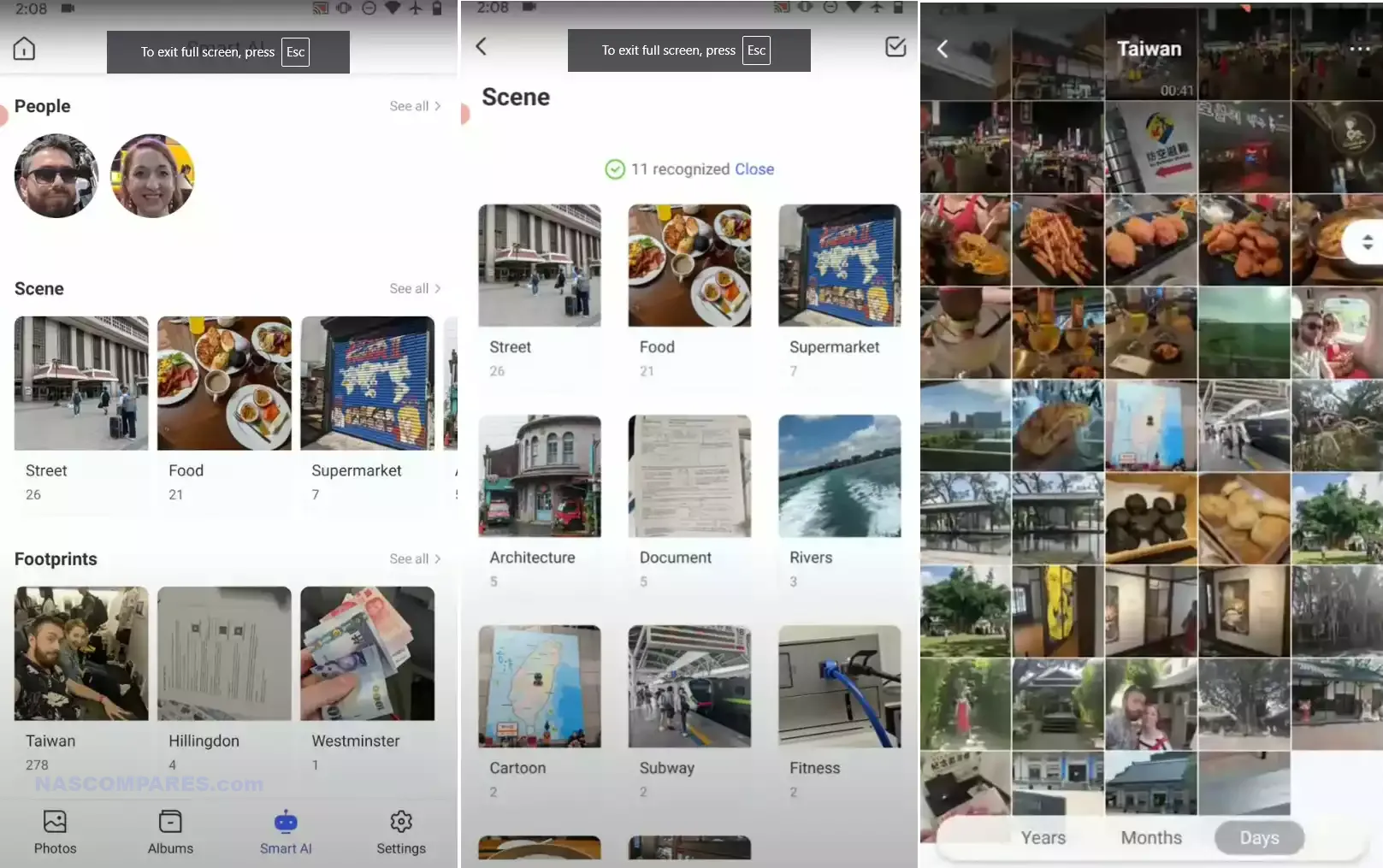
Although the AI recognition feature is a useful addition, it felt a bit early in development compared to more mature alternatives. As mentioned earlier, video streaming is handled by a dedicated video manager application, allowing you to output videos directly to the HDMI output and control playback via either the mobile app or the remote control. Videos can also be streamed locally via DLNA or over the internet using this app. Combined with metadata scraping tools like TMDB, the system allows you to organize and present your media library similarly to platforms like Plex or Netflix—without the subscription fees.
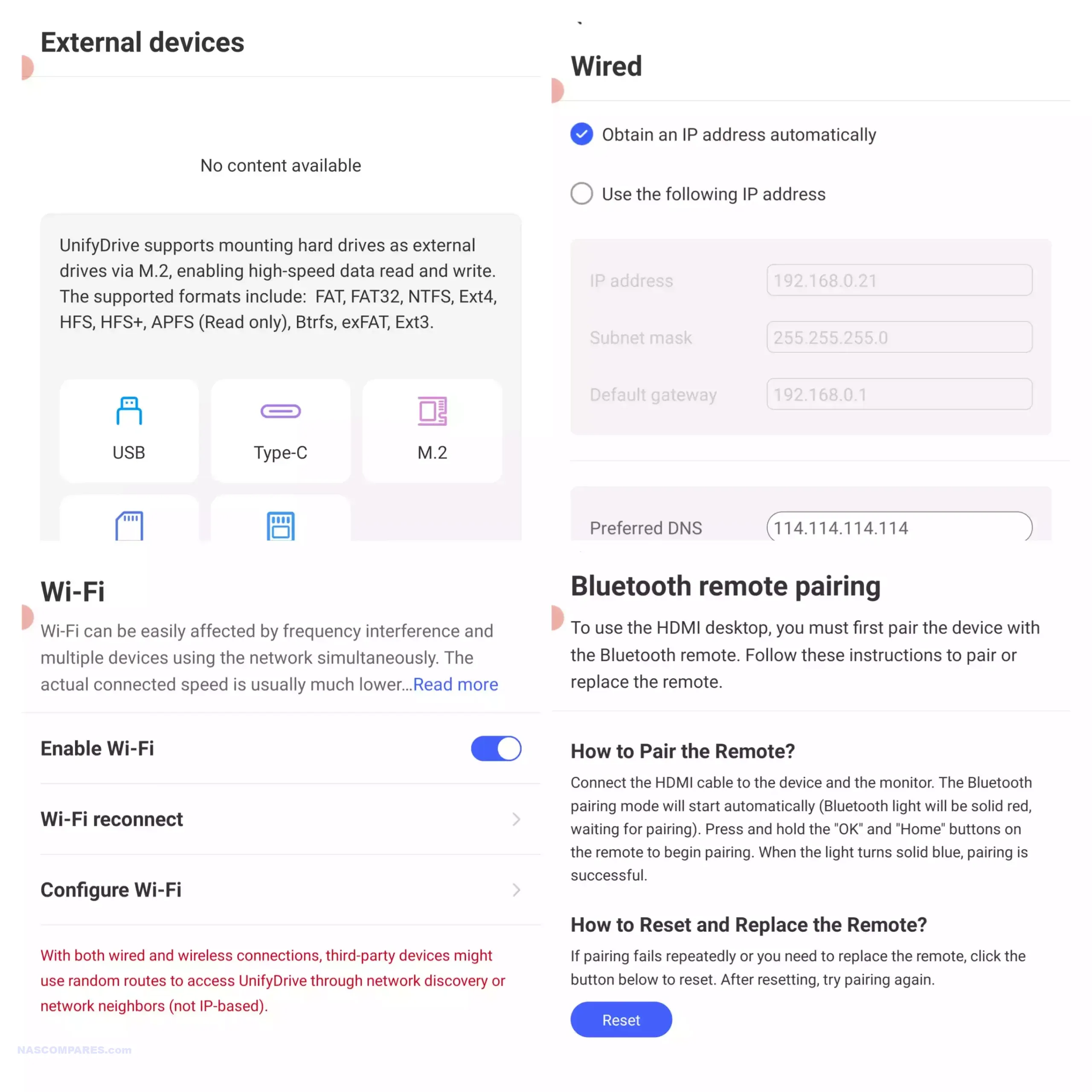
Notifications and alerts from the system are delivered directly to your phone via the app, so there’s no need to set up third-party relay services for system information. While there are several DNS settings available, the system lacks support for third-party VPN or relay services for remote access. It’s clear that the UT2 is designed to be carried with you as a portable personal cloud rather than a NAS that’s primarily accessed remotely from home. Still, it’s easy enough to set up for remote use when needed.
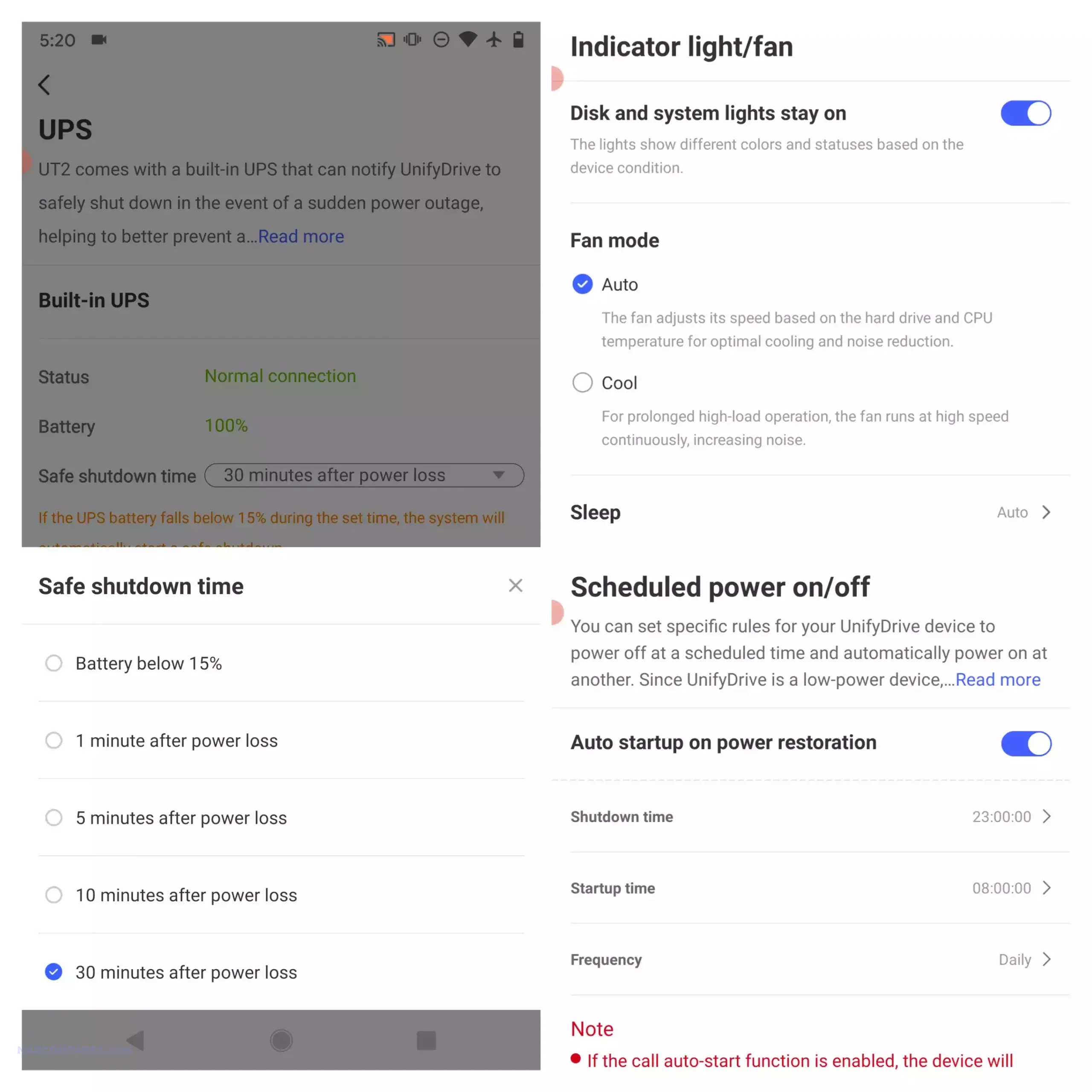
At the time of writing, the system has yet to launch on crowdfunding, and I’ve been assured that software development will continue throughout the campaign. Therefore, it’s challenging to fully review the UT2’s software, as it’s likely that both the hardware and software will undergo further tweaks and updates during the crowdfunding period. However, I really like what I’ve seen so far, and I’m optimistic about the direction the brand is taking with the UT2.
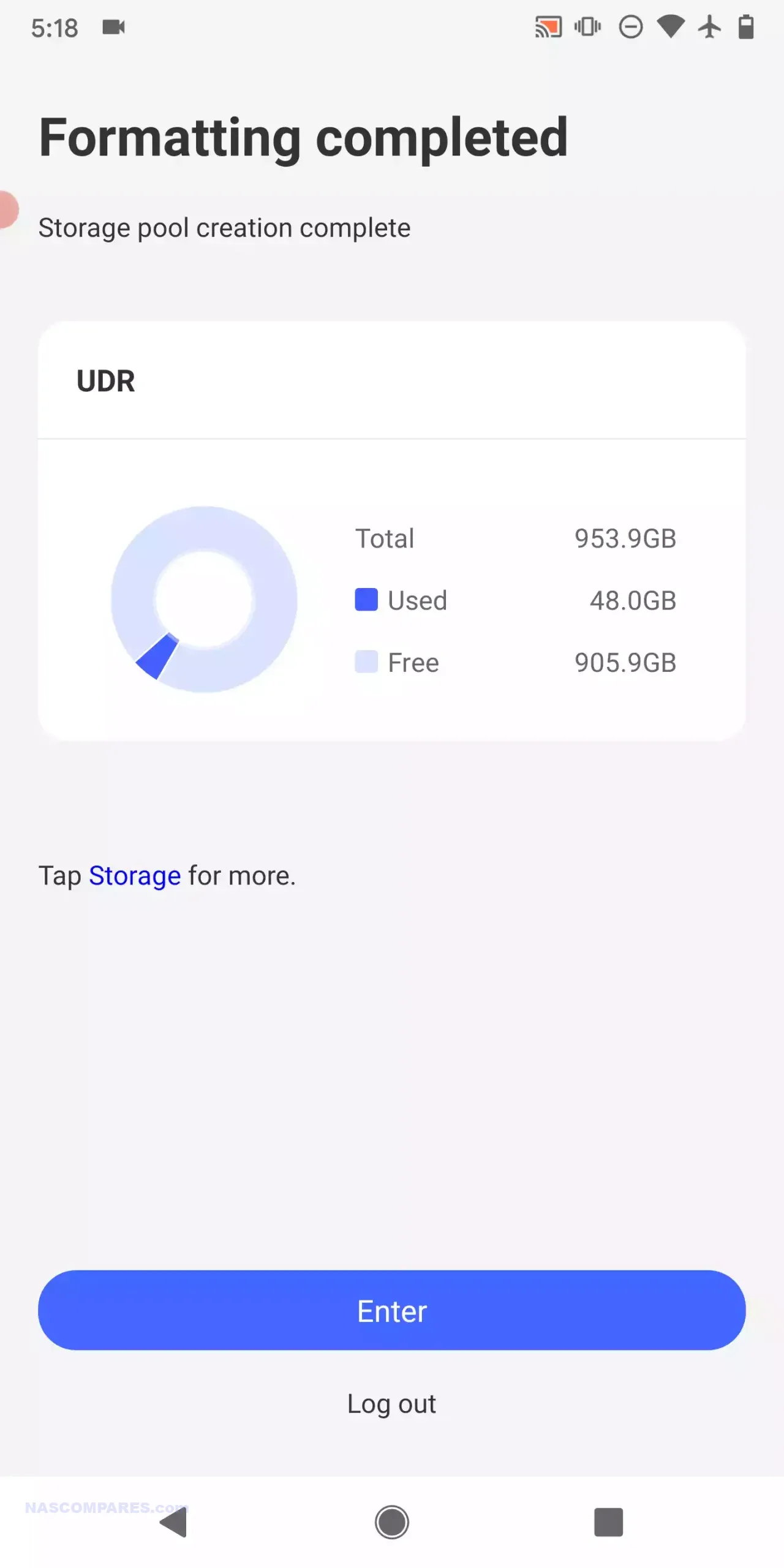
Unifydrive UT2 Portable NAS Review – Conclusion

The UnifyDrive UT2 Portable NAS offers a compact, portable storage solution designed for users who need on-the-go data management. Its features include a built-in battery, Wi-Fi 6, 2.5Gb Ethernet, HDMI output, and dual M.2 NVMe SSD slots, which together make it capable of handling media playback, file storage, and real-time collaboration. The UT2 also includes UDR selective RAID, one-touch SD card backups, and an AI-powered photo recognition system, all controlled through a user-friendly mobile app. These features position the UT2 as a versatile device for professionals such as photographers and content creators, who need portable, high-speed data storage and secure file management.
As a crowdfunded product, the UT2 is set to launch on Kickstarter, meaning there are some inherent risks associated with its development. While the hardware and software shown in the review appear polished and near completion, the final product may vary from the reviewed unit, and there is no guarantee of timely delivery or final quality. The early-bird price of $399 may appeal to those looking for a portable NAS, though the full retail price of $599 could place it in competition with larger, full-featured NAS systems. Potential backers should consider these factors when deciding whether to support the project.
You Can See the UnifyDrive UT2 over on Kickstarter to keep track of it’s development – HERE
| UnifyDrive UT2 NAS Pros | UnifyDrive UT2 NAS Cons |
|
|
📧 SUBSCRIBE TO OUR NEWSLETTER 🔔
🔒 Join Inner Circle
Get an alert every time something gets added to this specific article!
This description contains links to Amazon. These links will take you to some of the products mentioned in today's content. As an Amazon Associate, I earn from qualifying purchases. Visit the NASCompares Deal Finder to find the best place to buy this device in your region, based on Service, Support and Reputation - Just Search for your NAS Drive in the Box Below
Need Advice on Data Storage from an Expert?
Finally, for free advice about your setup, just leave a message in the comments below here at NASCompares.com and we will get back to you. Need Help?
Where possible (and where appropriate) please provide as much information about your requirements, as then I can arrange the best answer and solution to your needs. Do not worry about your e-mail address being required, it will NOT be used in a mailing list and will NOT be used in any way other than to respond to your enquiry.
Need Help?
Where possible (and where appropriate) please provide as much information about your requirements, as then I can arrange the best answer and solution to your needs. Do not worry about your e-mail address being required, it will NOT be used in a mailing list and will NOT be used in any way other than to respond to your enquiry.

|
 |
A Buyer's Guide to Travel Routers - GET IT RIGHT, FIRST TIME
Jonsbo N6 DIY NAS Case Review
The Best Bits (and Worst Bits) of NAS of 2025!
Minisforum MS-02 Ultra Review
Minisforum N5 NAS, 6 Months Later - Better, Worse, the Same?
Beelink ME Pro NAS Revealed
Access content via Patreon or KO-FI





Discover more from NAS Compares
Subscribe to get the latest posts sent to your email.


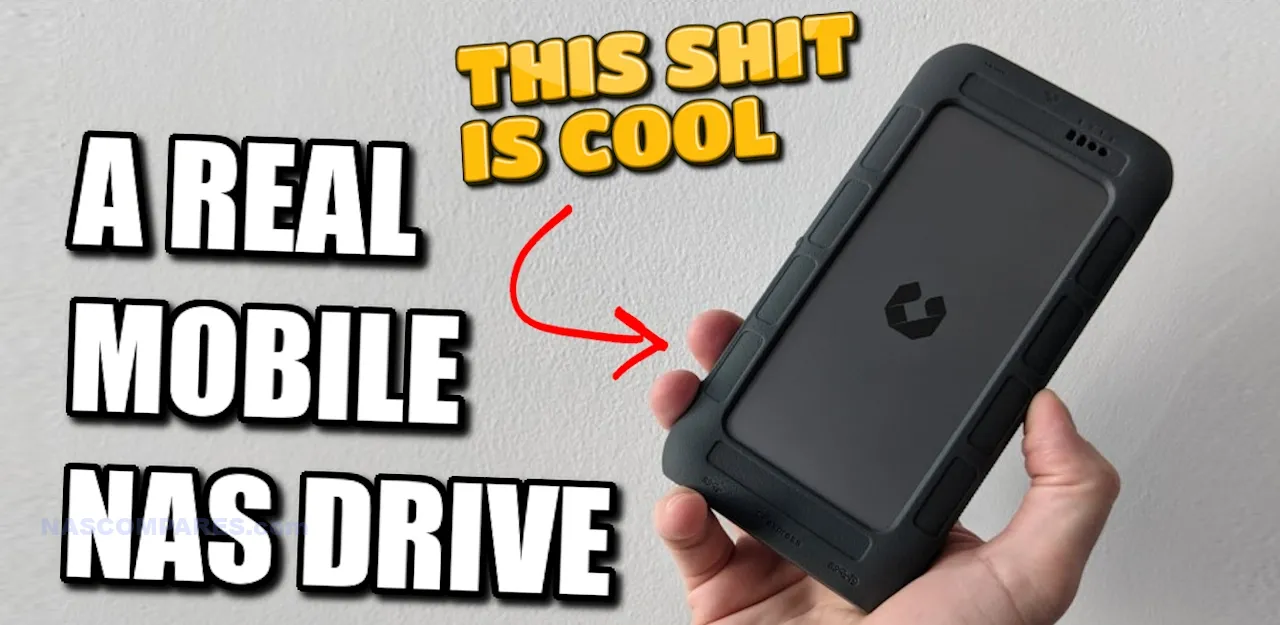



This is going to change my workflow a lot
I like that this thing is Storage + Docking combo with flexible connectivity, this thing does so much for its size. I use a small laptop that doesn’t have a lot of ports and no SD card slot. When I want to transfer photos from my Camera to external SSD, I need 2 USB ports (which is a pain), that’s why I started looking for NAS.
Now this thing can do everything in one, and it doesn’t even need USB port! Connection is also flexible. If we want fast speed, we can use direct USB-C, or WiFi for small files!
REPLY ON YOUTUBE
I couldln’t sit through this.
REPLY ON YOUTUBE
I didnt see anything to do with importing from an ssd. the number one user for these I believe is profesional video and photo creatives using this to ingest media. If there is no robust media ingest features like Importing using metadata presets or importing into automated folder structures then its use is very limited. I dont understand why nobody is doing this?
REPLY ON YOUTUBE
This reminds me of the Gnarbox ????????????
REPLY ON YOUTUBE
Love to see someone run OpenWRT in Docker on this
REPLY ON YOUTUBE
This was a better intro than the other YouTubers doing their schtick for this product.
REPLY ON YOUTUBE
Just received… lets see
REPLY ON YOUTUBE
I really love reading ‘RAID is not a backup!’!????
REPLY ON YOUTUBE
The price ? 399 , but Not 599 !!
REPLY ON YOUTUBE
Does anyone have an idea what this will cost when it hits the market?
REPLY ON YOUTUBE
8 gig ram is fine. What wireless standard does it do?
REPLY ON YOUTUBE
It is a nas. Security is a concern.
REPLY ON YOUTUBE
Hi very good video !!! How can buy from eshop ?
REPLY ON YOUTUBE
Can you run a VPN using this device?
REPLY ON YOUTUBE
Great finally a portable nas, now it would be great to be able to install nextcloud on it and the sa will be the top
REPLY ON YOUTUBE
Of all the names they picked one that is so similar to Unifi, I refuse to back their project.
REPLY ON YOUTUBE
Thanks for the video … love it! Does this device have a docker app built in? Any other third party can be used ? Thanks
REPLY ON YOUTUBE
This would be very useful for my channel! A fantastic idea for travelling creators.
REPLY ON YOUTUBE
If this would have an ISO loader as well, it will be my choice if portable drive/NAS..
REPLY ON YOUTUBE
More powerful than a synology flagship
REPLY ON YOUTUBE
This looks like an international version if the Zspace T2
REPLY ON YOUTUBE
I just want to have a mirror backup of my PC + Work on videos/images straight from such drive [for video editing]. Can this be used for that? Or it’s not acing on speeds?
The only portable option is using a SAMSUNG 8TB 870 QVO SSD with an external case. And that costs 600$ USD. This UT2 feels to be too complex that it might fail at some time…
REPLY ON YOUTUBE
Yes I was the one that moved the Like to the neighbor of the one who shall not be mentioned. 667 Also I use the like button to let me know if I’ve seen the video already. 5,000 likes is the max YT shows you.
REPLY ON YOUTUBE
The GNARBOX v2.0 (before its demise RIP) offered a very similar thing.
I still wouldn’t call it a “NAS” as such as it technically is not a “Network Attached Storage” as it is not connected to your network, it creates a network to connect to and will connect to a network to create a NAS but standalone it is not (in my eyes)
To me this is more a “Portable Personal Media Unit” as it does much more than just a NAS
It does look cool but my core function would be mobile backup which is why I originally backed both of the GNARBOX versions (RIP) and currently run a GNARBOX help and support Facebook group as there is still a community using them and having spent the money on it they want to use it for as long as they possibly can.
I wish I would be able to or could test it for my group as there has been a lot of talk about it but like you have even said it is crowd source which is hard to trust myself as I have been bit a few times and have been let down and lost money.
REPLY ON YOUTUBE
This gonna get dropped like the gnarbox and become a brick?
REPLY ON YOUTUBE
This is giving me Gnarbox flashbacks. All is well until the parent company dies and you are left with a $600 SSD with a small battery because the app eventually won’t work with no updates
REPLY ON YOUTUBE
This is giving me Gnarbox flashbacks. All is well until the parent company dies and you are left with a $600 SSD with a small battery because the app eventually won’t work with no updates
REPLY ON YOUTUBE
Moment he said crowdfunded, I left.
REPLY ON YOUTUBE
Thing is crowdfunding has no protections for the funders, and there are so many projects on there that have sent out real products (to reviewers) but then never delivered to funders. (Take the dune pro for example) so I’m very hesitant to put money down in this format, but the device isn’t honestly worth it for me at their suggest msrp, so I either gotta gamble that this is legit or skip until something else comes out that’s similar but sold properly.
REPLY ON YOUTUBE
Great review of this unit. I am thinking of investing in one of these. As a Wedding cinematographer and my wife being a photographer, this would be great to have with us to do a safety backup while we are on the go. Love all the features it offers. Really appreciate you taking the time to go through everything in detail! 🙂
REPLY ON YOUTUBE
Can you more drives through the USB or ethernet ports?
REPLY ON YOUTUBE
Plexing?
REPLY ON YOUTUBE
wifi nas on amazon all perform unreliably what makes this unit any better than 3.4??
REPLY ON YOUTUBE
Does it allow SSH access? Can I run state full services in it?
REPLY ON YOUTUBE
Is the battery removable? It’d be a really terrible if the battery is integrated and the whole thing is obsolete when the battery degrades—which will happen really fast for this type of device.
REPLY ON YOUTUBE
Cool product
REPLY ON YOUTUBE
Would have been cool if it had a dock to plop it in to, with passtrough for power, ethernet and HDMI. Anyway, this thing is crazy. I could imagine many reasons i’d want one of those.
REPLY ON YOUTUBE
Great video and very informative content… we definitely need a device like this on the market.
Thanks for sharing
REPLY ON YOUTUBE
You look like you have insomnia.
REPLY ON YOUTUBE
SHUT UP AND TAKE MY MONEY!
REPLY ON YOUTUBE
Thank you for the solid review, watched another channel’s video and he must have said the name 300 times – this made me think the product was shady.
REPLY ON YOUTUBE
i would love to see a teardown in the follow up video!
REPLY ON YOUTUBE
talked too much
REPLY ON YOUTUBE
I like the thought of this about time they did something new to market compared to the WD and Seagate that I have wish more came out wish the Abity to add 16tb would be more ideal then just 8
REPLY ON YOUTUBE
Not to change the subject. You are likely to be the only one bold enough to speak out. The Synology cameras have been out of stock in the U.S. for easily six months and probably closer to a year. Synology will not explain why. They just said no problem just check back in a few weeks or two. That was many months ago. What is the problem?
REPLY ON YOUTUBE
I have been watching your videos for years and definitely learned a lot. Thank you!
I just put together a Synology 1821+ with eight 22 TB drives (2 fault tolerance so it has 120TB net and 160 gross) and added the OEM 10gbe network card. My internet connection is 3Gbe (fastest available in my area) up and down and my home routers are 2 ASUS GT-BE98 PRO. This makes all my devices not have to rely on any cloud services, like google drive, icloud, etc. The transfer speeds when I’m not home are fast enough that I can clear my photo album on my phones and just rely solely on my home NAS server. The Synology handles all files, photos, calendar info, notes, surveillance footage, etc. pretty much everything.
I would not know how to include this portable NAS device with my current setup even if it’s just for fun but it’s really nice to have one available!
REPLY ON YOUTUBE
This is a professional photographer dream. They’ll sell like hot cake
REPLY ON YOUTUBE
This looks like a really interesting device, with a couple of limitations. The battery life will be quite limiting and maybe they should have either skipped this or very slightly increased the size of he device. The bigger limitation will be the arm processor. Yes it is very low power draw but it will limit the docker containers the unit will run. Over the next 5 years more devices will run arm processors and more containers will be available, but right now there are fewer. Just as a comparison consider something like the morefine m6. Granted it does not have a battery, but it does have a n200 intel with Intel UHD graphics (enough for simple transcoding) 2.5Ghz LAN, wifi bluetooth. It can also sport 2 x m.2 nvme drives and comes in at a lower price point. This device does look like a great piece of kit, but I suspect other nas manufacturers (including ugreen) will make similar products soon.
REPLY ON YOUTUBE
i don’t know. From a brand that try to mimic “the other famous” one…i’m not very trusty tbh
REPLY ON YOUTUBE
Is the direct storage (das/flashdrive) separated from usage or how does it work? I’ve noticed you have to preallocate amount of storage for direct use – are the files transfered this way directly accessible via smb or other network protocols, or they have to be moved from direct storage to main storage pool?
REPLY ON YOUTUBE
Would be awesome if that would work also as a docking station in usb operation (we have hdmi, rj45 and card reader)
REPLY ON YOUTUBE
Does it have any redundancy? What if a drive dies as all ssds do?
REPLY ON YOUTUBE
Wow I’m 4 minuten in and he still hasn’t said what the fuck the product does????
REPLY ON YOUTUBE
Ah the hype product of the month…
REPLY ON YOUTUBE
Is there a just a simpler portable case product that fits 2 NVME’s in raid setup that is reliable?
REPLY ON YOUTUBE
Help lol Literally just learned about NAS today and I’m wondering if I bought this device with the correct storage how it would compare to an external ssd. I’m a videographer/photographer and need something fast but also has a ton of storage but not looking to go over a $1000 with a raid 1 configuration. Is this something that you guys would recommend?
REPLY ON YOUTUBE
this NAS quite a lot of promise. A good battery pack makes up for the low internal battery life. Would like to know what the battery life is like when having 2 extra drives plugged in VIA the usb type A and C.
REPLY ON YOUTUBE
I’m new to the NAS/backup area and would love to know an explanation of the ‘RAID is not a backup’ hoodie slogan. Is RAID not considered good?
REPLY ON YOUTUBE
I don’t like the fact that it goes into crowdfunding when it’s technically “ready to ship” literally days from when the crowdfunding finishes, it’s ready to ship in the same month.
I guess that’s one way to create a “crowd” to show how many people are actually buying… under the guise of crowdfunding. But, that’s not what crowdfunding is for. Oh well, I still placed a pre-order. lol
REPLY ON YOUTUBE
I was under the impression that CFexpress is the next version of compact flash nothing to do with SD Card
REPLY ON YOUTUBE
Will this gear be useful for me that I have a music Recording studio to récord from my DAW (ProTools or Apple Logic Pro) directly to this Device and be safely sure that my Recording session is being Recording in a Raid 1 NAS? Maybe thru USB instead of Ethernet. Thank you
REPLY ON YOUTUBE
Woule much rather have a webserver on the device for a web interface instead of using a app. Apps come with issues like unsupported devices.
REPLY ON YOUTUBE
FYI, UnifyDrive has existed as a legal entity for just over three months, according to the Delaware Division of Corporations. Which means that the device was developed elsewhere, and much of what’s on their Kickstart page are pretty much misrepresentations (such as the CEO starting the company in 2019). UnifyDrive is just a front for a Chinese company (identified as Ji Kongjian, AKA Zspace). Zspace has something identical called the “T2”. So much weirdness prevents me from touching this – why not just do this as Zspace?
REPLY ON YOUTUBE
Incredible solution!
REPLY ON YOUTUBE
Technically Unsure did a review of this a couple weeks ago — seriously impressive device. As someone who lives full-time in an RV I’m keeping a really close eye on it; really amazing machine for portable life. They have clearly put a TON of thought into the software design which is very impressive for a device getting promoted on Kickstarter.
REPLY ON YOUTUBE
At first I thought this was more like one of those media backup devices like from Nexto DI, HyperDrive that were available many years ago. So nice to see things like docker support.
REPLY ON YOUTUBE
As a photographer, I always have to bring my MacBook when I am travelling, to back up my files. Already carrying a lot of stuff, I want my kit to be as minimale as possible. So I have some questions. Can I use the UnifyDrive to back-up my files from SD and CFExpress cards? Can I check in the app if the UnifyDrive backed up everything before I format my SD/CFe card in camera? Will the UnifyDrive notify me when the backup is finished (sometimes I need to back-up a lot of GB’s). Can I also make a second back-up by attaching a Samsung SSD T7 to the UnifyDrive and transfer the files from the UnifyDrive to the external SSD? (I do NOT want to rely on one drive in case of failure). Does it read .NEF files (Nikon camera) and .DNG files? Would love to backup my drone files (.dng) in the outdoors on the UnifyDrive before I am sending my drone back again in the air (in case of crashes I at least have previous pictures saved). And last: is the app for android, or will there also be an iPhone app. Sorry for so many questions, hope you will be able to answer them.
REPLY ON YOUTUBE
I think we would like to know more about the software. It’s a fork of what?
I like the concept but would worry that there might not be a company around in a few years when it needs a software update.
REPLY ON YOUTUBE
My God this thing is absolutely brilliant. I WFH and when I have to travel to HQ, I often want to take files with me. Tailscale doesn’t allow Plex, Jellyfin, etc so this would be perfect for bringing my entertainment and other files with me. Did I see an encryption option? Be still my heart!
REPLY ON YOUTUBE
Kick the battery and put a oled on
REPLY ON YOUTUBE
Wich OS is running on it?
REPLY ON YOUTUBE
????
REPLY ON YOUTUBE
LOL poor dude did so much NAS, it haunted him in his sleep. ????????????
REPLY ON YOUTUBE
I would really love to see reviews post launch. This seems a little too good to be true. Very awesome little thing!
REPLY ON YOUTUBE
Reminds me of the Patriot Gauntlet Node, it was way ahead of its time and probably what this product was based on. I used that thing to death, but they stopped making them. This one definitely checks all the boxes.
REPLY ON YOUTUBE
Based on the strangely mature OS, I’m wondering / assuming that it’s a fork of an existing NAS OS. Do you think this is possible?
REPLY ON YOUTUBE
As a photographer/creator, onsite backup is big. I’d like to see automated offloads, eg: insert sd card, it gets copied to the drive automagically
REPLY ON YOUTUBE
I’m very very new to NAS in so much as I’m currently trawling eBay looking for a good used model. Strikes me that the beauty and advantages of a NAS is that you can access it from anywhere…. So why take one with you?….. Seems like an expensive novelty considering for the asking price you could get a good “real” NAS, install cheaper spinning HDDs and access it from the middle of a field, why have it next to you in the middle of a field and open it up to environmental damage?
REPLY ON YOUTUBE
I’ve wanted some form of flash based USB hardware mirroring since about 2005 when I started University. Really needed some form of backed up storage because I was moving between personal and Uni computers on a daily basis. Would have been very handy.
REPLY ON YOUTUBE
????????????
REPLY ON YOUTUBE
I want one
REPLY ON YOUTUBE
Love it. But, some of us are never satisfied and always want more. Package it with a travel router like a GL iNet. I can certainly see using it for off grid / RV / boat use.
REPLY ON YOUTUBE
I wonder if Nextcloud could be installed on it and use it as my Nextcloud server with auto backups to my multidisk nas on my desk?
REPLY ON YOUTUBE
Looks like a great device!
BTW whatever happened with SPAN?
REPLY ON YOUTUBE
The RK3588 has 4 PCIE 3.0 lanes, so I think the M.2 slots are each 2 lanes.
REPLY ON YOUTUBE
They launched a Kickstarter campaign but were very selective about the countries they are willing to ship to, which I find disappointing.
REPLY ON YOUTUBE
i want a qnap version even if it does use lower power sticks
I want a qnap system for my car
REPLY ON YOUTUBE
perfect
REPLY ON YOUTUBE
Battery life was shown to only be 25-30min in another test. And no weather sealing… makes it a sad pass for me to use as a travel/outdoor ssd replacement. Maybe the next version? Maybe go hold synology executes hostage till they make one and fix all their software for the things they look to be abandoning?
REPLY ON YOUTUBE
can it be configed without using the phone app ?
REPLY ON YOUTUBE
man, that is a great idea..
I’m asking myself here now if there is a tool such as HyperBackup from Synology in that little guy.
If I were to buy one of those, I would back it up to my NAS.
REPLY ON YOUTUBE
@nascompares I backed this within 20 seconds it launched as this was also my dream NAS
REPLY ON YOUTUBE
As a documentary photographer in the field, I can easily see that as my drive to backup my sd cards. Would that be possible to set up auto sync to my home synology NAS, via any wifi available around?
REPLY ON YOUTUBE
Really interesting product, but me personally, I’d rather hold off until a similar product gets released by a western company or they are willing to open their source code. Thank you very much for the detailed review.
REPLY ON YOUTUBE
This is actually a pretty cool product.
REPLY ON YOUTUBE
Wouldn’t mind seeing a desktop version of this using 2.5 inch drives or with more NVME slots.
REPLY ON YOUTUBE
I hope this is a jumpstarter to get lots of portable NASes flooding the market. Not cause I think it would be useful for me, but for the possibility of giving Robbie a good opportunity of a classic signoff. ie. If the device is rubbish, he can end his review with him behind forward, placing the device by his buttocks region, then straining. His signoff message can be, “and there you have it folks; I now have a nazz shoved up my azz”
REPLY ON YOUTUBE
Amazing!
I would dare to say it is the next best thing to the invention of sliced bread!
Although, sorry to be a party-p00per, but it seems (to me) that putting heatsinks on the M.2 NVMe’s (which is strongly recommended) is going to be a challenge?
Or has the fan enough speed and air-movement it would properly(!) cool the NVMe’s?
From the screenshots you shared in this video, the temperatures of the NVMe’s seemed to be more than fair, so I gather the fan does do the job properly.
But how about under load? (writing data to it)
And I had a hard laugh (sorry) when you showed the Sleep Detection page and the app shows some lengthy explanation about mechanical harddrives?
I guess the on-board software is a wee bit “universal” in that arena? Still weird to see that pop-up on this system though.
(although, truth be told, there do exist something called mechanical Compact Flash from back in the days, IBM’s CF Microdrive and later on also from Hitachi)
But in all a unit that shows to me great potential. Hope they do not get into trouble about the branding/naming though!
BTW, another NAS that might spike your interests perhaps: TaoBao NAS
REPLY ON YOUTUBE
haha when i first saw this thing a couple days ago i had the same “i’ve dreamt of this” feeling. the closest thing i’ve seen was a glinet travel router type thing that was also a portable battery situation but the storage was usb/ sd card i believe
REPLY ON YOUTUBE
Although the battery life could be considered minimal, it still acts as a very decent UPS.
REPLY ON YOUTUBE
This looks good
REPLY ON YOUTUBE
They should change the name before it ships
REPLY ON YOUTUBE
I am wondering is it hard to add 2 more drive on the other side. I mean in future versions.
REPLY ON YOUTUBE
That thing looks and acts EXACTLY like the Jikongjian T2, that has been out in China for at least a year or so (if I interpreted the Chinese web pages & videos correctly). Why does it take a Kickstarter campaign fot that thing then?
REPLY ON YOUTUBE
This device needs covers to keep dust and debris out of the ports. A bag would be easier to implement, but may be lost or forgotten.
REPLY ON YOUTUBE
By this point you should have created your own brand portable nas ???? being this long in this field and really know what people actually need and want. Think about it ????
REPLY ON YOUTUBE
I think PoE will be useful
REPLY ON YOUTUBE
thanks for alll ur hard work Rob!
REPLY ON YOUTUBE
I want one
REPLY ON YOUTUBE
I’m absolutely floored at all the technology in that phone sized case.
Seems you could have 16TB in there and be (reasonably) portable.
I’d use one as a casual Sneaker Net.
REPLY ON YOUTUBE
Remote gives away that it’s repurposed android tv box.
REPLY ON YOUTUBE
due to spam problems with kickstarter 3rd parties like backerkit, where i have changed my email so many different times because of companies keep using them then spam you with mailing lists, in addition to being burned by certain crowdfunding campaigns and time wasted with delayed shipping and being unsatisfied with final products, i wish them well if this is a legit product so that i can take a look at that future point in time.
REPLY ON YOUTUBE
Hello,
I would like to request a review of the Terramaster f6-424 and f4-424. I want to know your opinion on it vs other systems.
REPLY ON YOUTUBE
The link to Kickstater is incorrect.
REPLY ON YOUTUBE
O
REPLY ON YOUTUBE
I have the same dream about britney spears ????
REPLY ON YOUTUBE
Quick update – this video was recorded and released 2 weeks ago (early access) and since then, several software updates have arrived that I am in the middle of testing, so a follow-up video is in the works to show off some AI/LLM services, container deployment and a few other new features. Stay Tuned
REPLY ON YOUTUBE