Guide: Using the Wavlink USB-to-5GbE Adapter on a Synology NAS
If you’re looking to upgrade your Synology NAS’s network speed without investing in expensive native solutions, you can connect a Wavlink USB-to-5GbE adapter. While this adapter isn’t officially supported by Synology, users have developed workarounds to make it function. This guide will walk you through how to set up the adapter and get faster speeds on your NAS.
Note – Full Video Installation of the USB-to-5Gb/s and Synology NAS Setup Guide HERE on YouTube
Important Warning: Proceed with Caution!
Before diving into the steps, it’s critical to understand the risks involved:
- Warranty Void: Installing a third-party driver and modifying your NAS could void your Synology warranty. If anything goes wrong, Synology won’t provide support, and you may lose access to official updates and assistance.
- System Instability: Using unsupported hardware can cause system crashes, network instability, or make your NAS unusable. Proceed at your own risk and always back up your data before attempting any changes.
You can buy the Wavlink USB-to-5GbE Network adapter HERE for $39.99 on AliExpress, or HERE on Amazon
Step-by-Step Instructions
1. Backup Your Data
Make sure to back up all important data from your NAS before proceeding. Any system modification runs the risk of data loss.
Use the video below to see every kind of way to Backup your Synology NAS in DSM:
2. Download the Modified Driver
- Go to the bb-qq’s GitHub repository and download the Realtek r8152 modified driver package (SPK) that corresponds to your NAS’s CPU architecture.
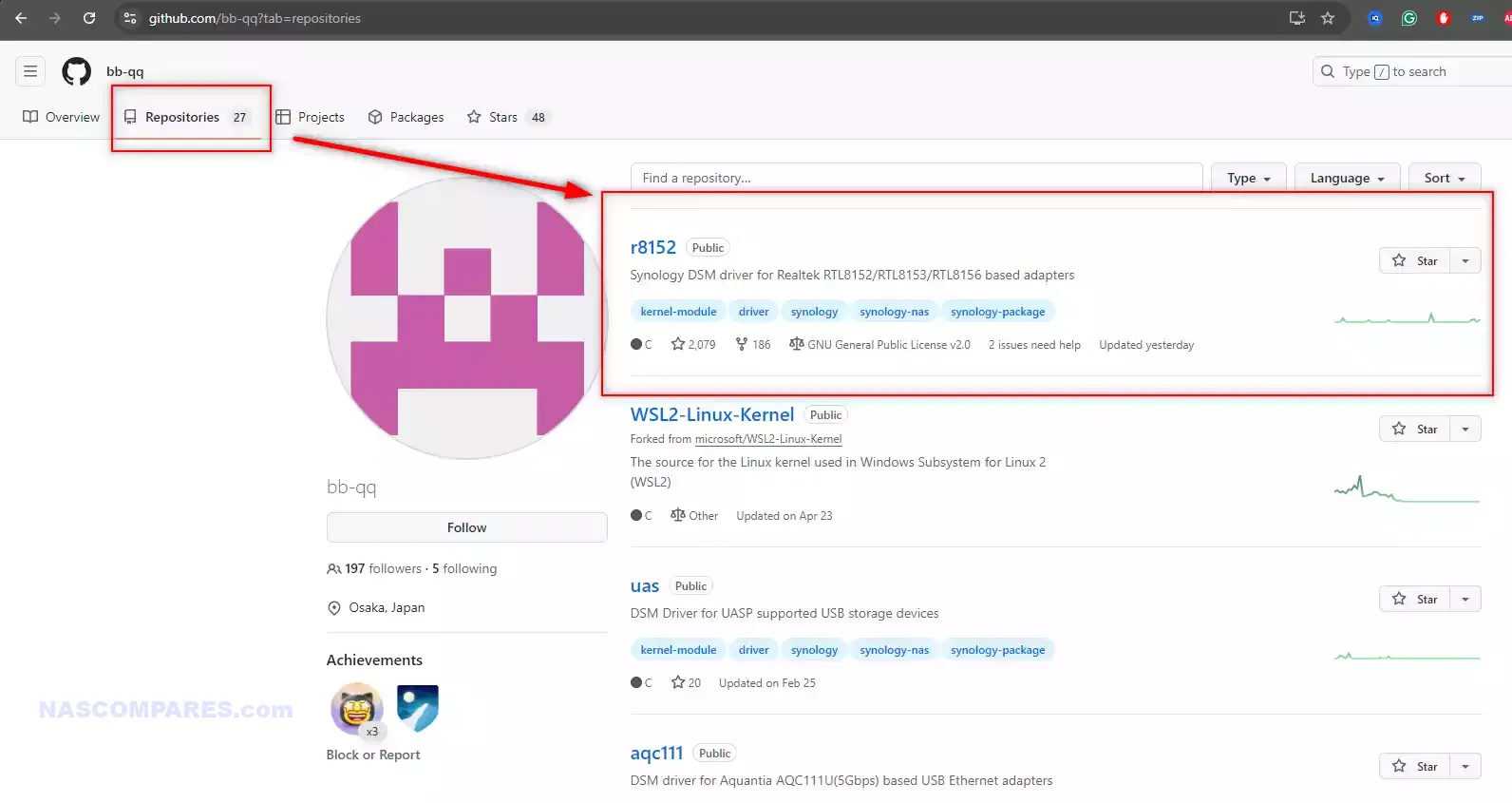
- To find your NAS’s CPU and architecture:
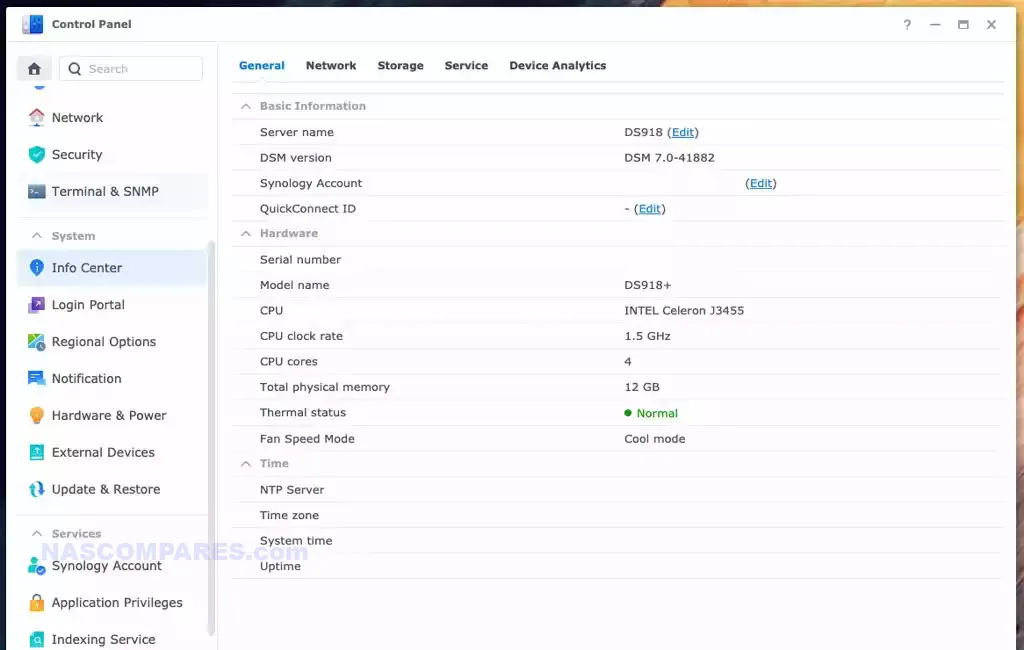
-
- Navigate to Control Panel → Hardware & Power → General in the Synology DSM.
- Take note of the CPU model and version of DSM (likely DSM 7.2.x).
3. Enable Third-Party Applications
- Go to Package Center on your Synology NAS.
- Click on Settings in the top right corner.
- Check the box that says Allow installation of packages published by unknown developers.
- Acknowledge the warning regarding third-party apps.
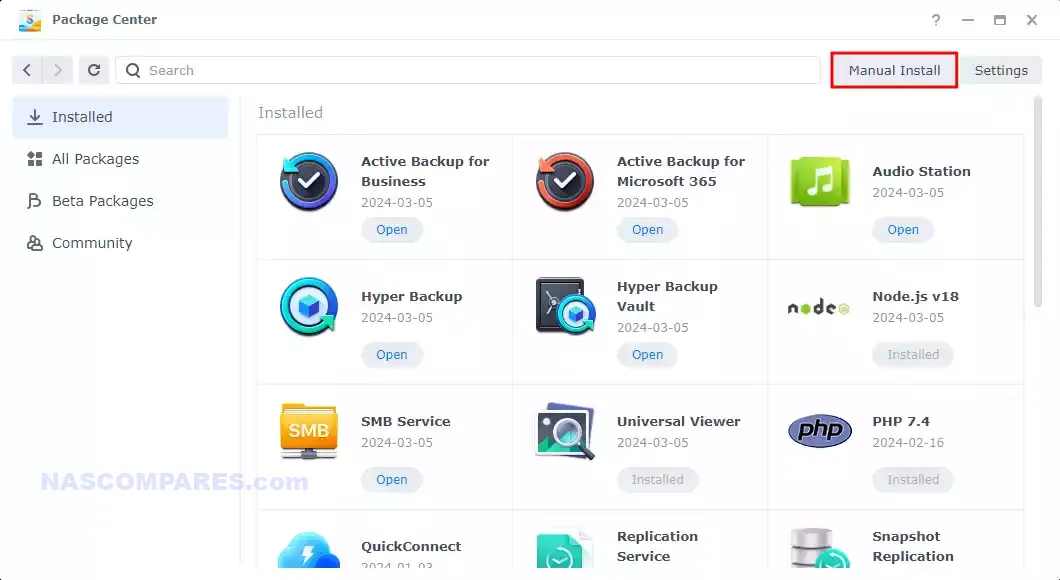
4. Install the SPK File
- In Package Center, click Manual Install and upload the SPK file you downloaded from GitHub.
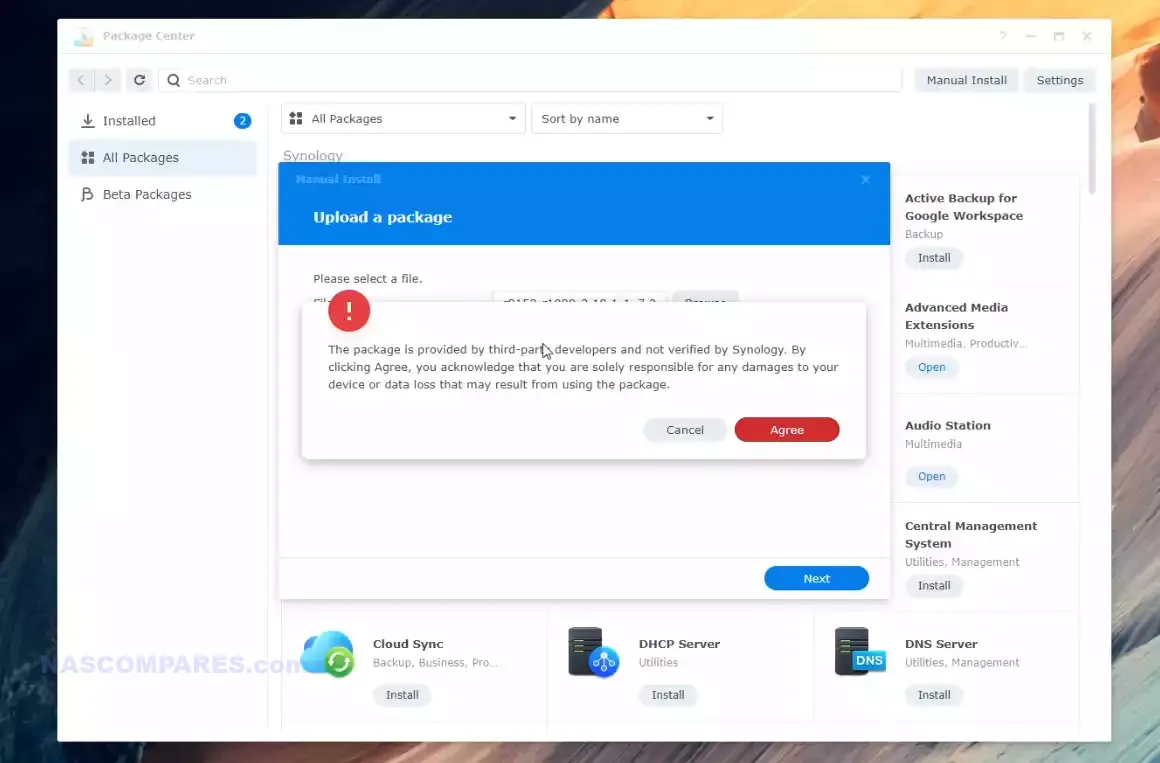
- The installation will guide you through the process, but don’t panic if it fails on the first attempt. This is expected.
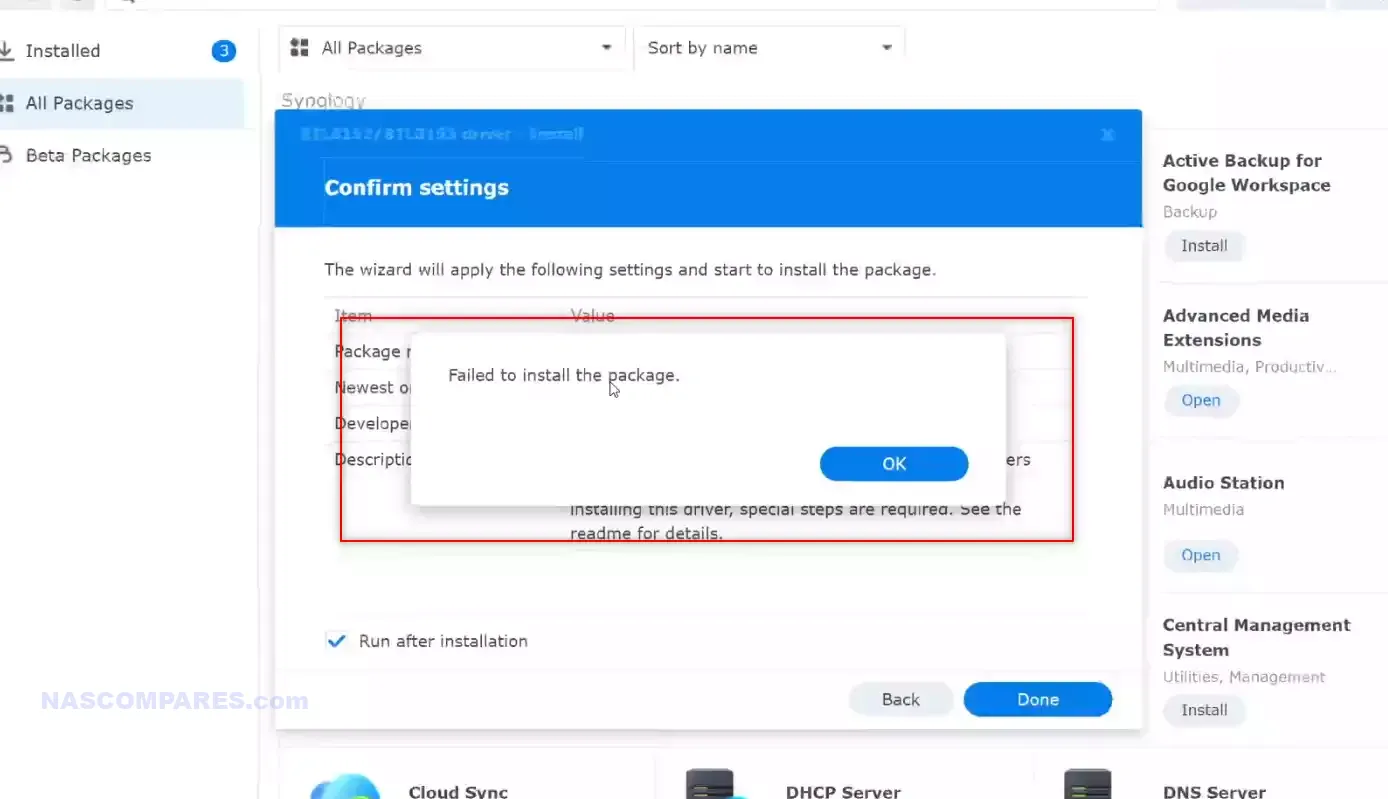
5. Enable SSH
- Go to Control Panel → Terminal & SNMP.
- Enable SSH Service.
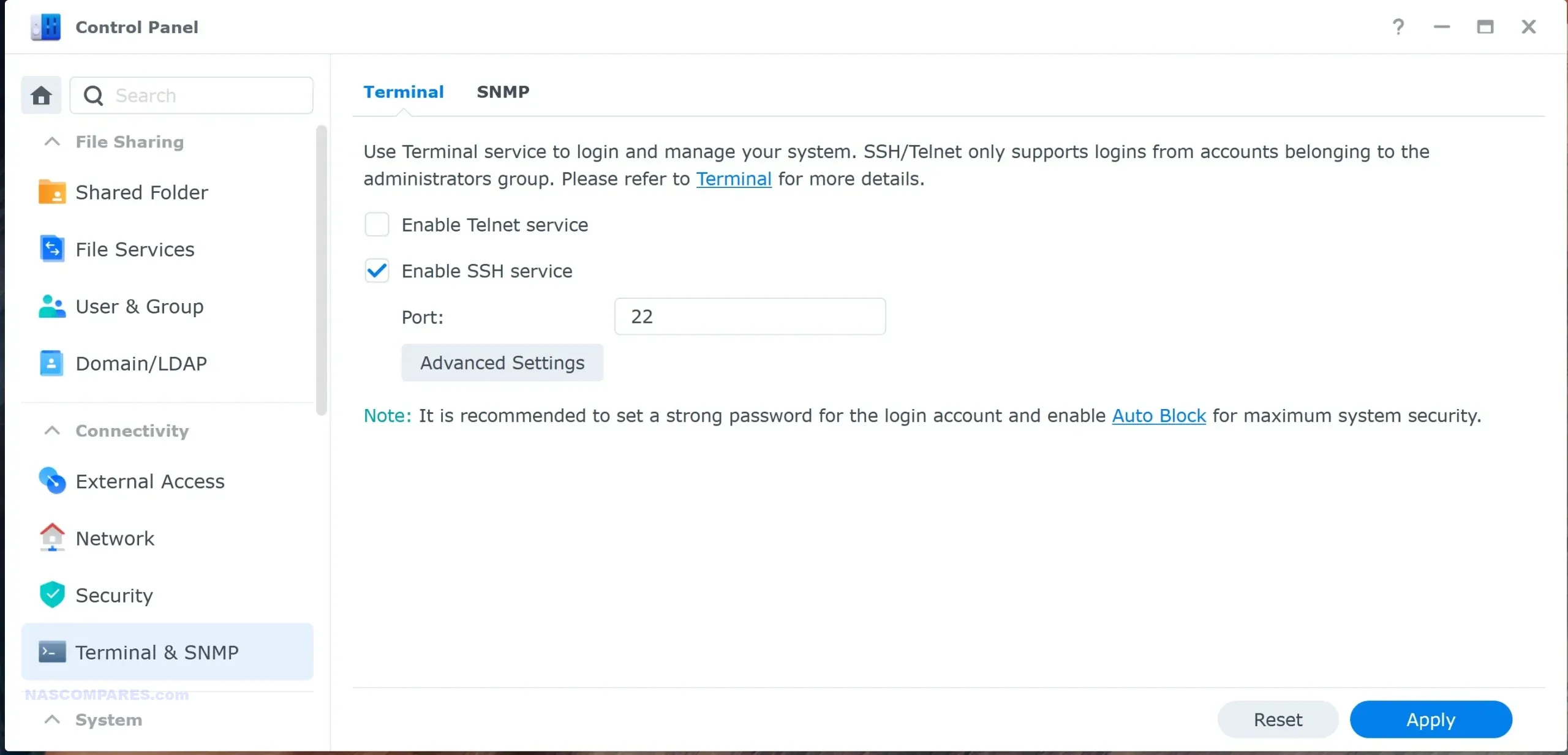
- Leave the default port number (22), and apply the settings.
- Download an SSH client like PuTTY for Windows or use Terminal on macOS to SSH into your NAS.
- Use the NAS’s IP address and your admin credentials to log in.
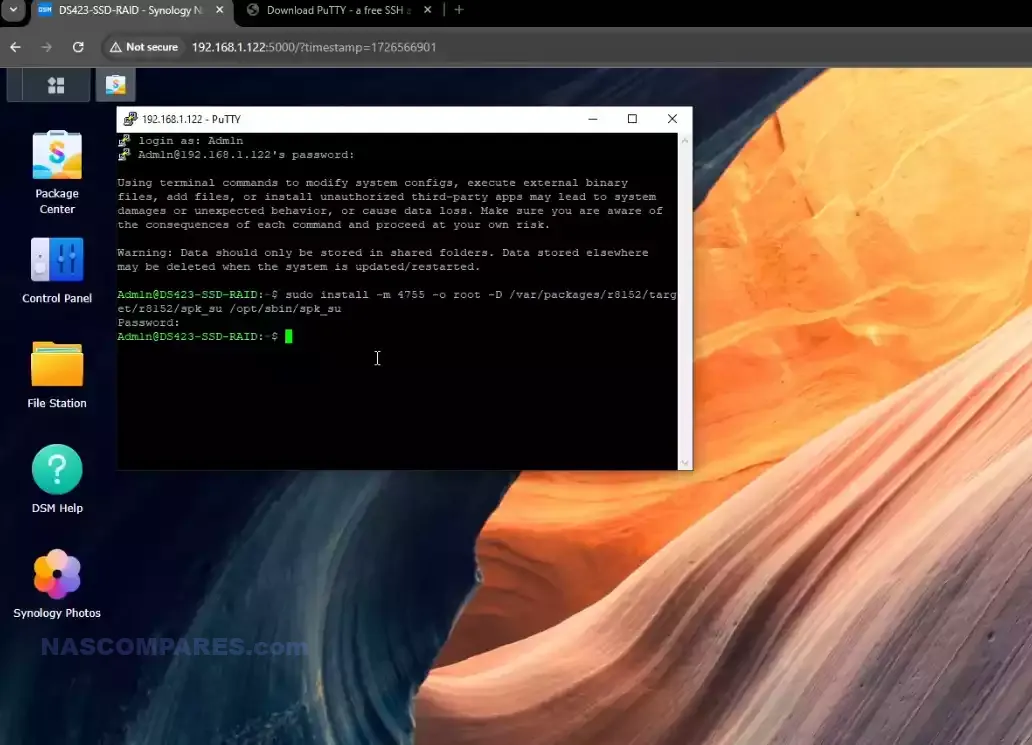
6. Run the Necessary Command
- Copy the command from the GitHub page:
sudo install -m 4755 -o root -D /var/packages/r8152/target/r8152/spk_su /opt/sbin/spk_su
sudo chmod a+rx /opt /opt/sbin
- Paste the command in your SSH client and run it. This will install the necessary back-end support for the driver.
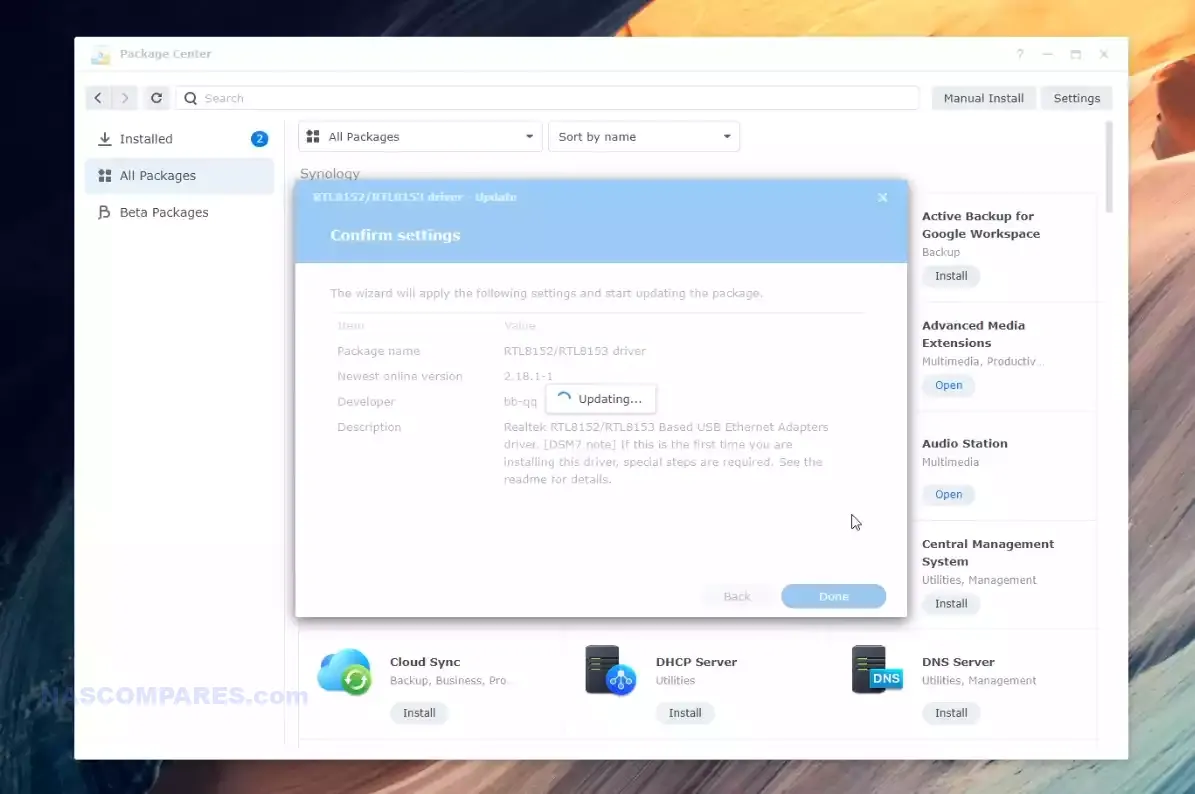
- Once the installation is complete, return to the Package Center on your NAS and reinstall the SPK file. This time, it should work without issues.
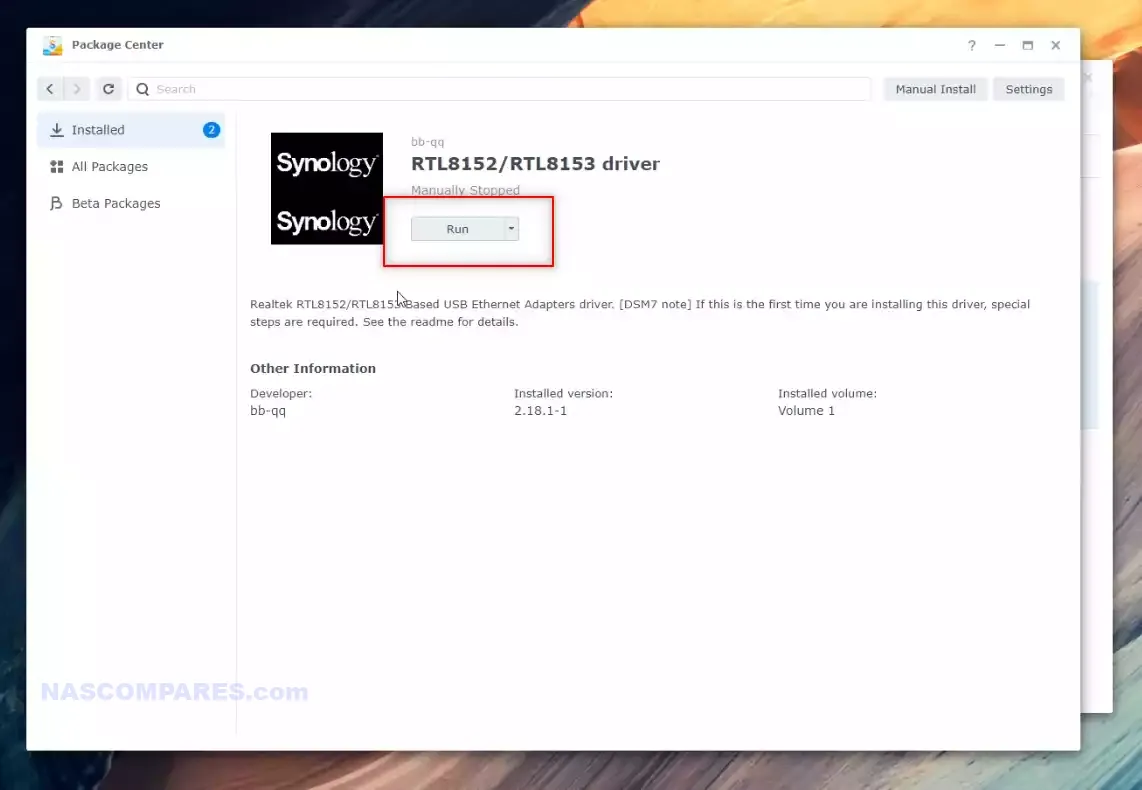
7. Connect Your Wavlink Adapter
- Connect the Wavlink USB-to-5GbE adapter to a USB 3.0 port (preferably one on the back of the NAS for better performance).
- If your NAS only has USB Type-A ports, use a Type-C to Type-A adapter that supports USB 3.2 speeds.
- After connecting the adapter, check if it’s recognized in the Control Panel under Network.
8. Testing the Adapter
Once connected, you can monitor the new 5GbE adapter’s performance:
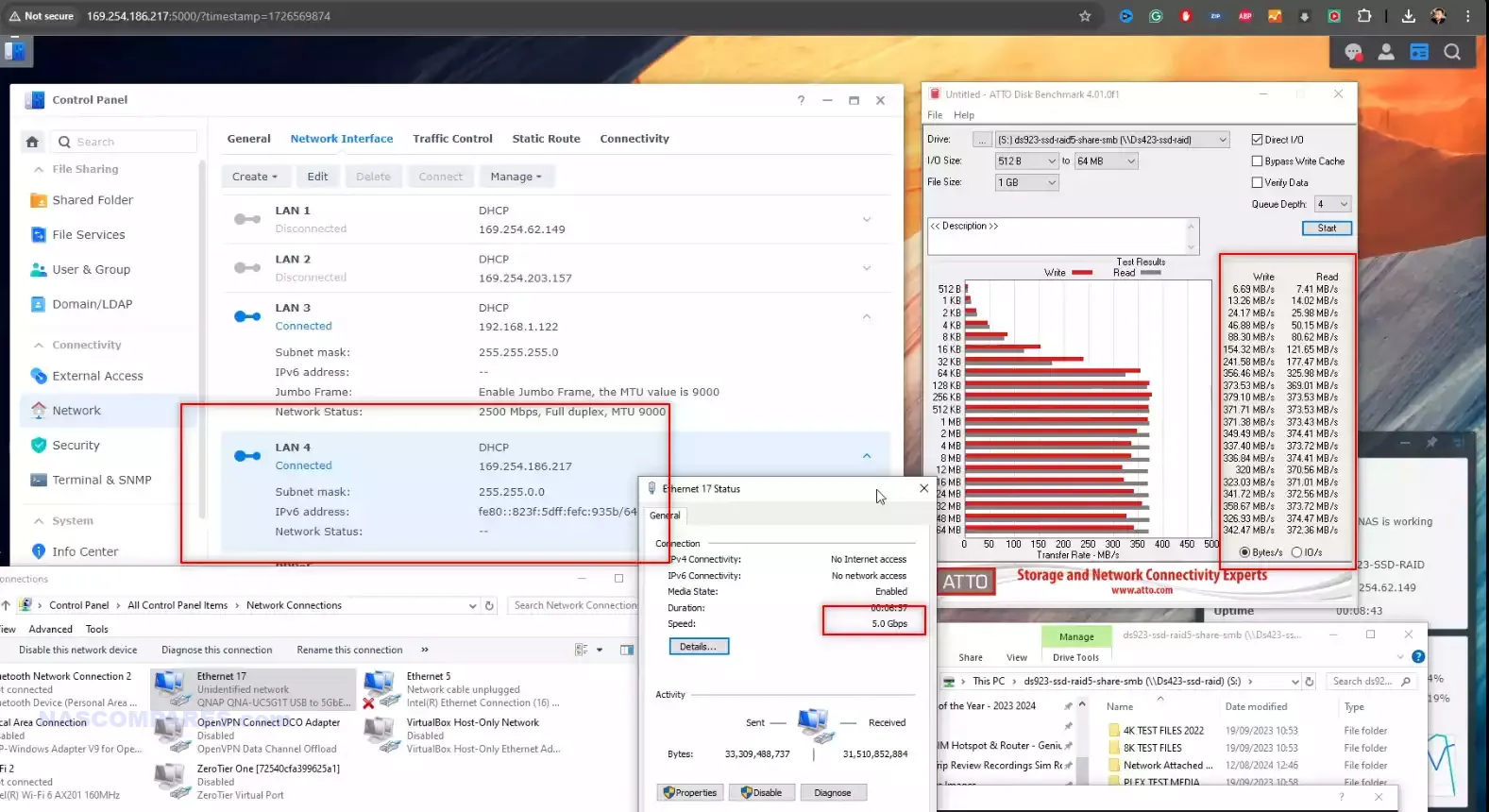
- Open Control Panel → Network → Network Interface to verify the new interface.
- You may need to restart the NAS for the adapter to become fully operational. If it’s not immediately recognized, re-enable the driver via Package Center.
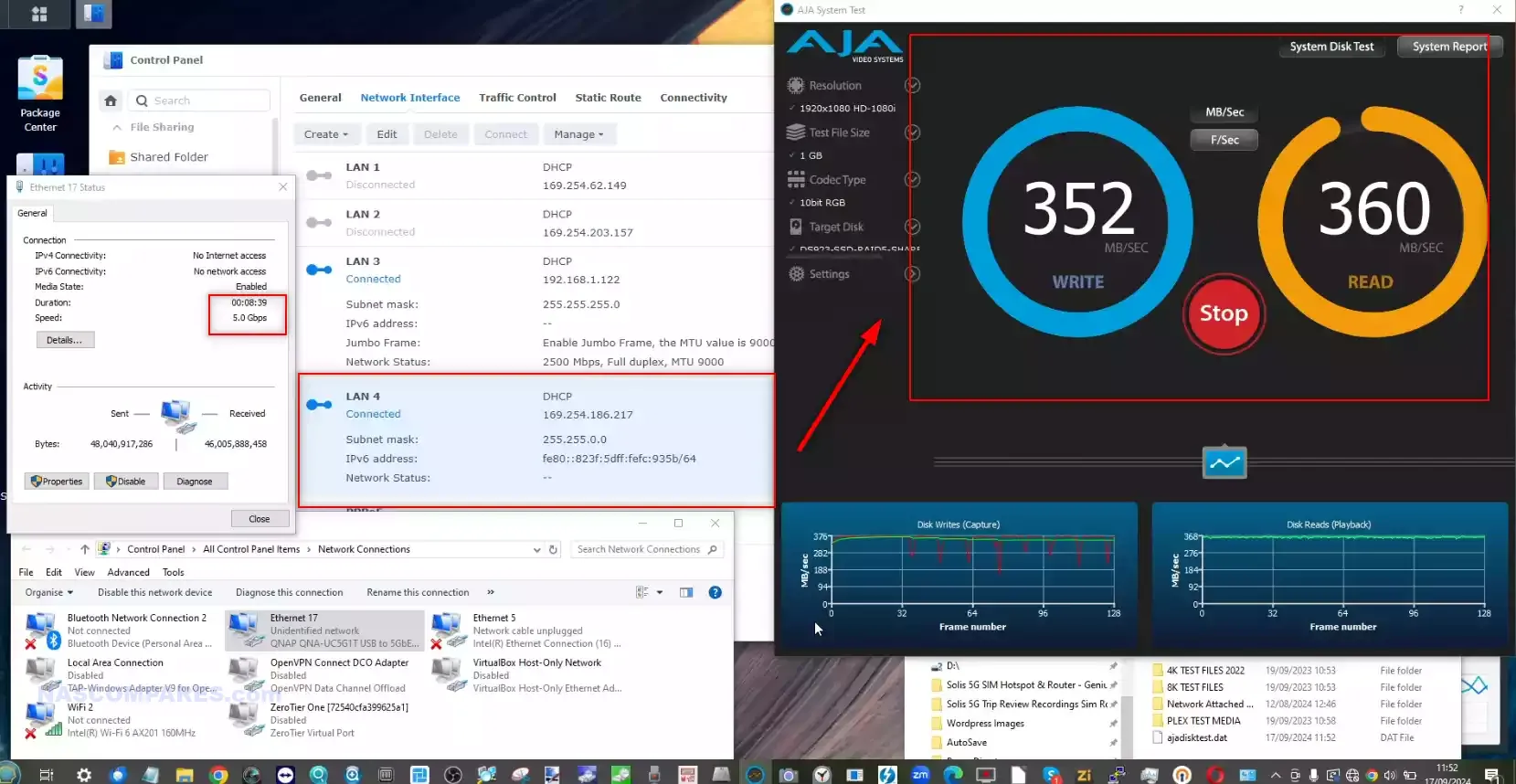
Issues You Might Encounter
While using the Wavlink adapter, you could experience several issues, which are important to be aware of:
- Driver Instability: Each time DSM is updated, the driver may stop working. You’ll need to re-run the installation steps or wait for the community to provide an updated version.
- Performance Bottlenecks: The 5GbE speed potential depends on the internal setup of your NAS. If you’re using mechanical hard drives or a CPU with limited performance, you might not see the full speed benefits. In some cases, speeds may be limited to around 350-400 MB/s due to the internal hardware.
- Network Interface Issues: You might face occasional issues like:
- The adapter not showing up after a reboot.
- MTU settings disappearing from the network interface configuration.
- The driver occasionally disabling itself after DSM updates or restarts, requiring manual reinstallation.
- Potential Data Loss: As with any system modification, instability could lead to data corruption or loss. Always keep regular backups, especially when using unofficial drivers or performing system changes.
While this workaround enables you to improve the networking speed of your Synology NAS using a Wavlink USB-to-5GbE adapter, it comes with significant risks, including potential voiding of your warranty and system instability. If you’re comfortable with these risks and need the network speed boost, this guide can help you achieve your goal. However, this solution isn’t recommended for mission-critical systems or long-term stability. Always monitor performance closely and back up your data frequently to avoid losing important files. By following the steps above, you can increase your network speeds, but proceed with caution. You’re essentially bypassing Synology’s support and using your NAS in an unsupported manner, so make sure this modification is truly worth it for your setup. If you are interested in learning more about this USB to 5GbE adapter, you can read the full review HERE, the YouTube Review HERE, or just catch he review conclusion below:
Wavlink USB-to-5GbE NIC Review – Conclusion
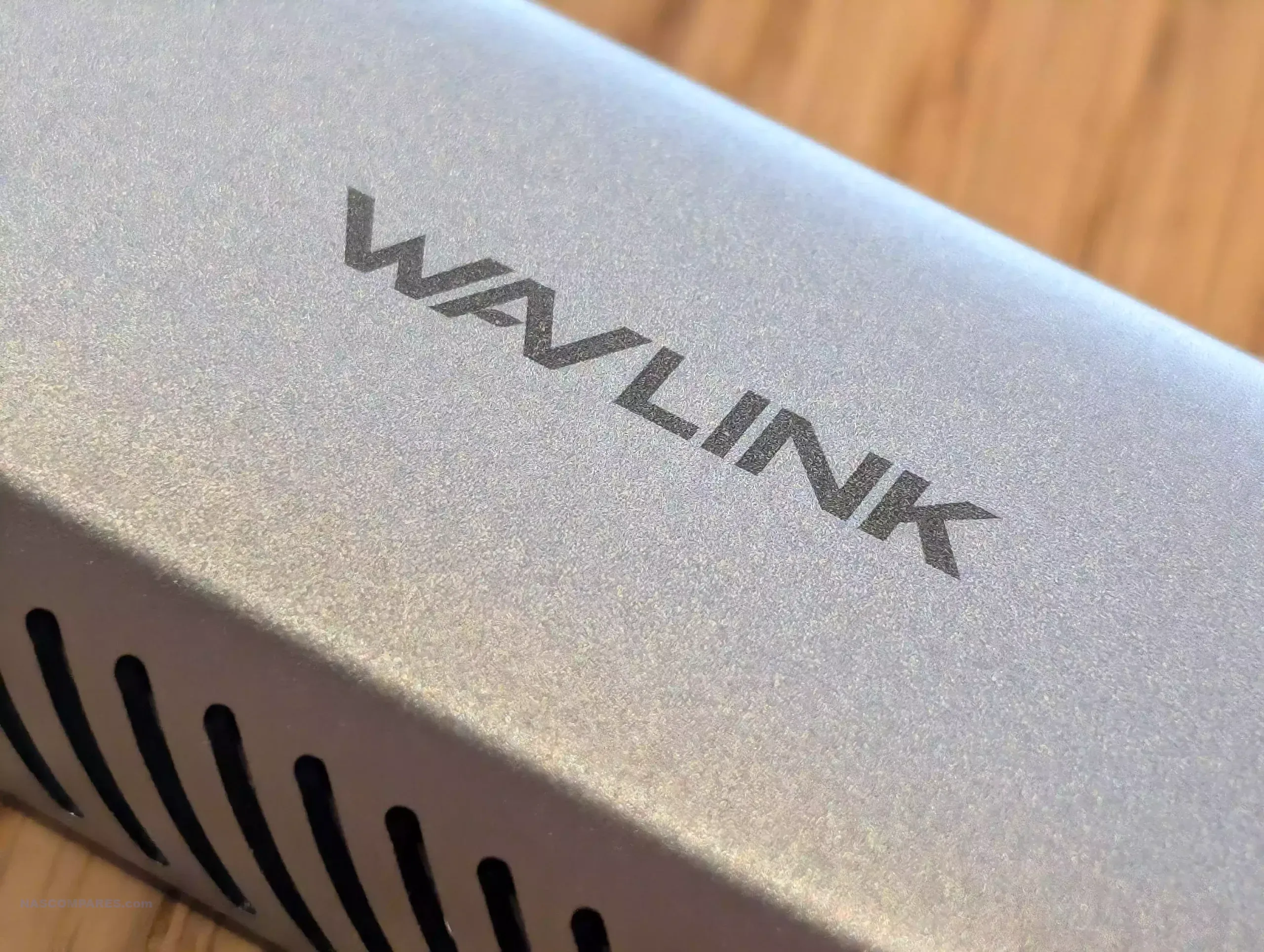
I think you know what I’m going to say! I really don’t think you can question this device for its $30 price tag, given that you have to spend three figures for a Thunderbolt/USB4 10G adaptor, or maybe buy a 2.5G adaptor and save yourself $5… there really is no competition here, and although the Wavlink is a very good product, we also have to acknowledge that chances are we are about to see an absolute sea of similarly priced and near-identical architectured adaptors like this one arriving on the market anytime now. Bottom line, if they are all going to be as reliable as the Wavlink USB 5G adaptor, let them arrive. I could complain about the lack of a USB Type-A adaptor or the rather modest packaging, but for just $30, this thing is an absolute bargain and a reliable network upgrade if ever I saw one!
🔒 Join Inner Circle
Get an alert every time something gets added to this specific article!
This description contains links to Amazon. These links will take you to some of the products mentioned in today's content. As an Amazon Associate, I earn from qualifying purchases. Visit the NASCompares Deal Finder to find the best place to buy this device in your region, based on Service, Support and Reputation - Just Search for your NAS Drive in the Box Below
Need Advice on Data Storage from an Expert?
Finally, for free advice about your setup, just leave a message in the comments below here at NASCompares.com and we will get back to you. Need Help?
Where possible (and where appropriate) please provide as much information about your requirements, as then I can arrange the best answer and solution to your needs. Do not worry about your e-mail address being required, it will NOT be used in a mailing list and will NOT be used in any way other than to respond to your enquiry.
Need Help?
Where possible (and where appropriate) please provide as much information about your requirements, as then I can arrange the best answer and solution to your needs. Do not worry about your e-mail address being required, it will NOT be used in a mailing list and will NOT be used in any way other than to respond to your enquiry.

|
 |
Gl.iNet Flint 4 10G+2.5G Router Revealed @CES 2026
EVERYTHING NEW from Minisforum @ CES 2026
Gl.iNet Slate 7 PRO Travel Router (and Beryl 7) REVEALED
Minisforum N5 MAX NAS - 16C/32T, 128GB 8000MT RAM, 5xSATA, 5x M.2, 2x10GbE and MORE
The BEST NAS of 2026.... ALREADY??? (UnifyDrive UP6)
How Much RAM Do You Need in Your NAS?
Access content via Patreon or KO-FI
Discover more from NAS Compares
Subscribe to get the latest posts sent to your email.



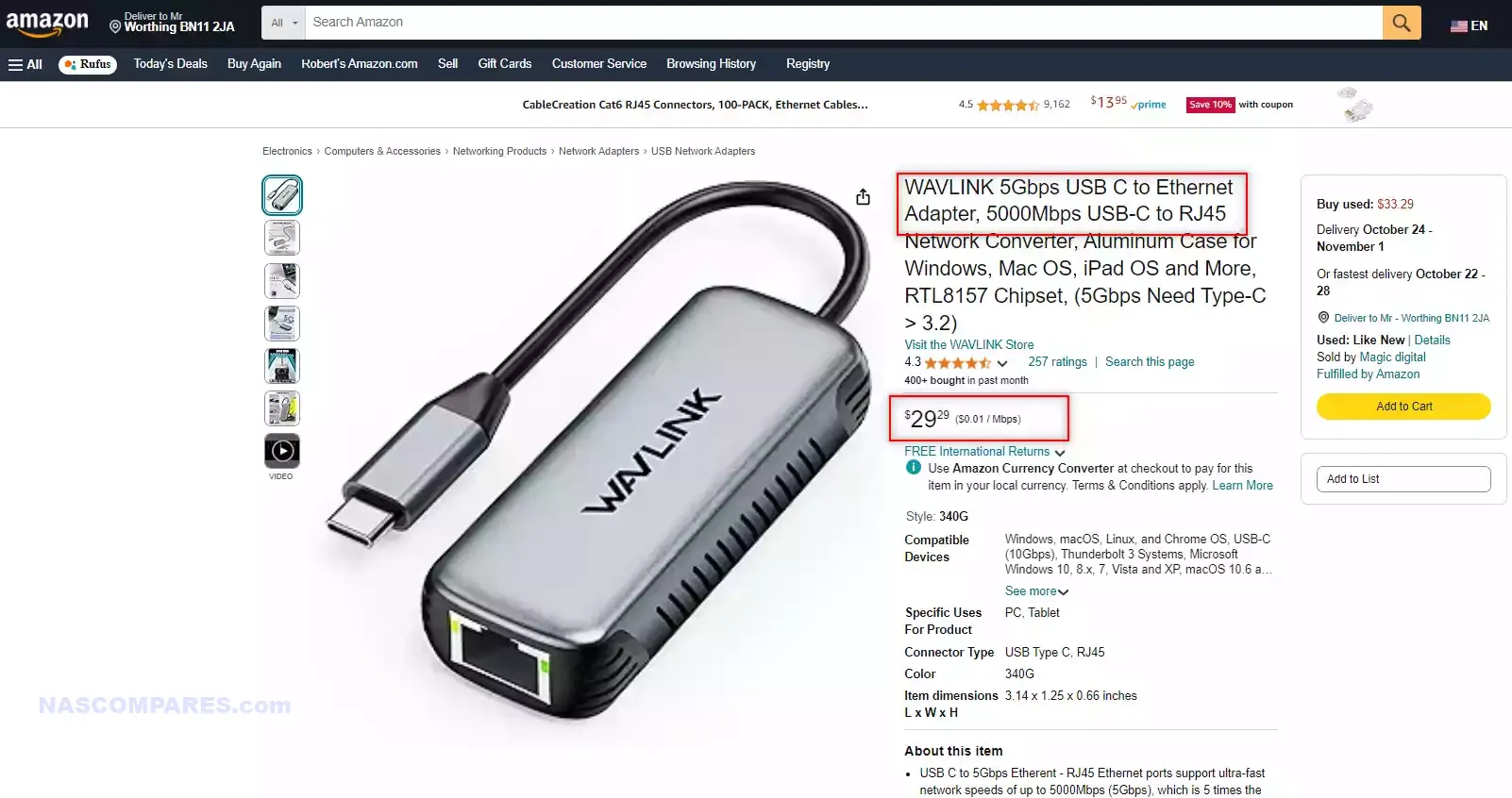


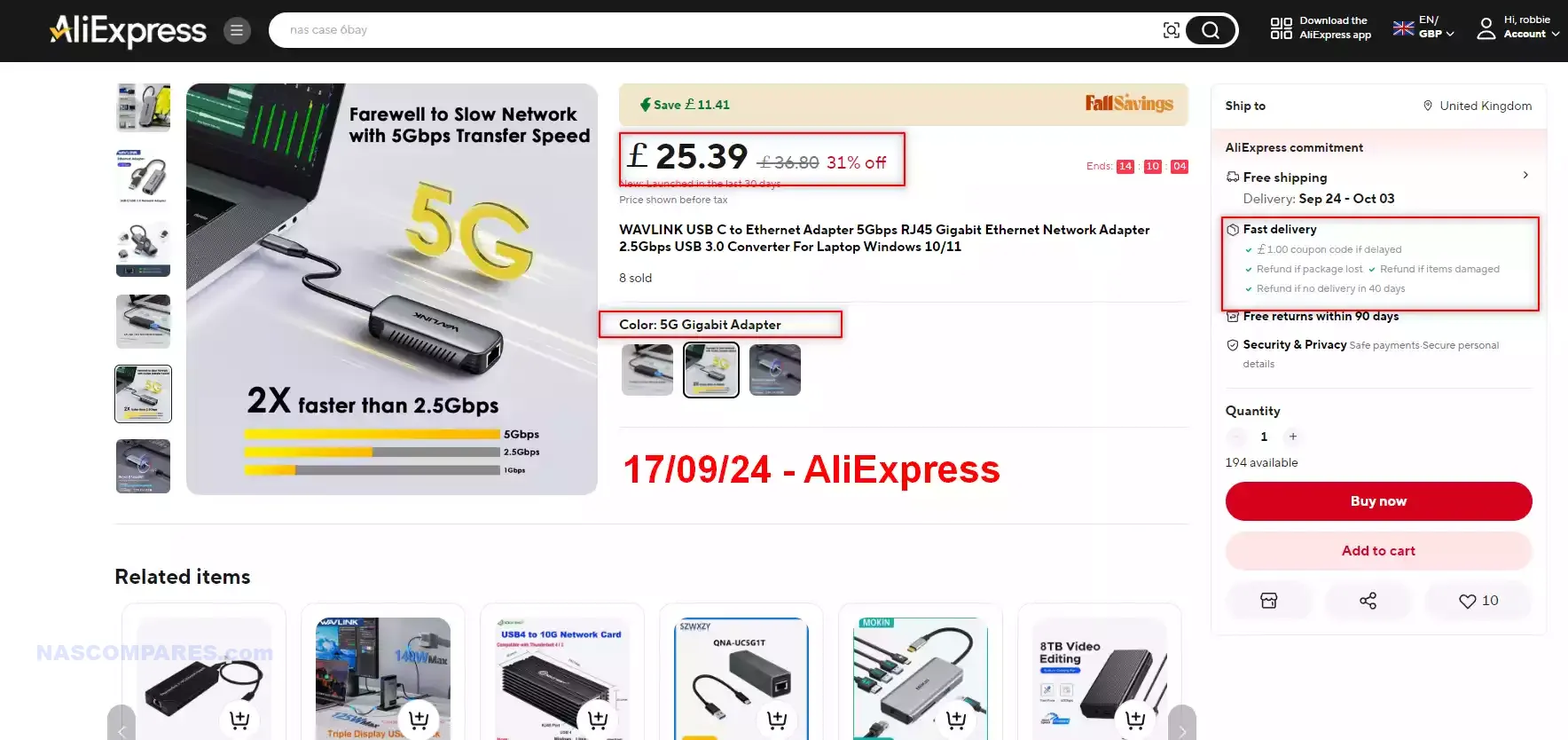



Hi… How do I install the USB ports on a SYNOLOGY DS925+ so that I can use USB LAN adapters with 2.5 Gbit in addition to the existing 2.5 Gbit LAN ports? The system information shows that drivers for up to 2.5 Gbit are already available. Thank you for your help.
REPLY ON YOUTUBE
Just revisited this presentation. I have a nice older mini PC that has and SSD with an i7 cpu and it runs pretty good. Only 1GbE but it does have USB3 ports. The network is the big slow down that is basically going to retire this machine so I am going to see if I can get any better network speeds with one of these. Thanks again for archiving these for future use. That said, I have an older Synology DS2413+ and I wonder if anyone has gotten an adapter like this to work?
REPLY ON YOUTUBE
It’s 2025. Synology needs to offer 10 GbE on every model… even the 2-bay. The cost diff between 2.5 GbE and 10 GbE can’t be very much.
REPLY ON YOUTUBE
Keyword: BACKUP!
REPLY ON YOUTUBE
Just installed one on DS1515+, it works! 2.5gbps usb got from amazon, with 1gbps, from PC to NAS I got speeds 100-110MB/s, now its 250-94MB/s, with some super short 50MB/s spikes, but mostly jumps between 150-250MB/s so not super stable speed, perhaps I would benefit from more RAM.
REPLY ON YOUTUBE
mine broke after 6 month of static usage (laptop at home), it seems the usb cable inside broke or don’t make good contact.
REPLY ON YOUTUBE
Before you all attempt, to save you the trouble: This doesn’t work well on RTD1296 based synology systems. Uploads are fine, downloads lock up the NIC. Still an open issue in the original repo.
REPLY ON YOUTUBE
Good afternoon, I’m planning to replace a 4 TB drive with a 12 TB drive in my DS920 and would like to back up my files first, as you suggested. I’m considering the Seagate Expansion Desktop 20 TB, but I’d appreciate your thoughts on this model versus the WD 20 TB Elements Desktop External Hard Drive or any other drive you’d recommend in a similar price range. My main use for my NAS is as a Plex server for personal movie storage shared with my family.
Thanks in advance for your advice.
REPLY ON YOUTUBE
I just bought myself first 5gbps switch to use with this adaptor. It was just announced in may 2025. Switch model: SRS5G1008(unmanaged), there is also managed version SR-S5G3008.
REPLY ON YOUTUBE
Adapter Sabrent NT-C5GA (5Gbps) works in rear USB on ds420+, It shows 2.5Gbps as my switch is only 2.5Gbps so can not check the actual speed. I think I will upgrade my nas to 1821+ or so, so I’m not going to buy another adapter just to check if it will set to 5Gbps.
REPLY ON YOUTUBE
Is there any way to backup between two USB HDD connected in the same NAS?. I don’t want to backup from NAS to USB HDD, I want to backup the files from one USB HDD to another, both connected in the same NAS
REPLY ON YOUTUBE
I’m only half way through this set of videos and I’m starting to think it’s bloody complicated!!!
REPLY ON YOUTUBE
didnt work for me best speed was 140mps i had a 2.5gbe adapter that was going 280mps i also tried the qnap 5gbe as wellsame issues i feel these 5mps devices dont perform and ive got two 10 gbe Nas networks but usb adapters even on usb c 3.2 don;t cut it shame as my PC;s with 10 gbe nics go full on 990 mps so its not the network just these 5gbe USB adapters.
REPLY ON YOUTUBE
I use this one on my QNAP TS-431P after compiling a driver for it. But because of the kernel limitation I am not able to reach 5Gb and I knew that going in. I just wanted a 2.5Gb port and for the price was a cheap upgrade. You do have to use a USB-C 3.X to USB A adapter, a normal one will only connect at 1Gb.
REPLY ON YOUTUBE
I had a 2.5Gbe adapter which worked great but decided to give this a try, DS224+, 10GB RAM (You can add an 8GB DIMM and it works fine, stable and no issues. on 7.2.2
As I had previously installed it, all I had to do was install the latest driver (v2.19.2-2). Initially I could only see 1Gb, but that was with a Ugreen 10Gbps adapter from Amazon, when I used a spare Plugable one, speeds (under interface) went t0 5000Mbps.
I am using jumbo frames (9000). and it’s connected to a 10Gbps unmanaged switch.
So how fast is it?
wit the 2.5Gbps adapter I was seeing around 250-275MBps on transfers, its now increased to around 275-400MBps.
So it does work, just make sure you follow the instructions:
Tips. Use the front USB 3.0 Port
If you still only see 1Gb try a different USB C – A adapter it appears there are differences.
I used terminal (Mac user) and simply SSH’d into the DS224+ and copied and pasted the instructions. I don’t try to get clever.
REPLY ON YOUTUBE
Darn, I was hoping this would work for me. I have an 1815+ and a couple 1515+. Tried it on both, it shows as 1Gb only. Even after rebooting.
REPLY ON YOUTUBE
Great guide….but I’m having a difficult time getting the faster speed. Network interface is still listing it as 1000mbps. I’ve followed every step and the driver is running. Using front USB port. Any ideas what I should check?
REPLY ON YOUTUBE
Great video, thank you
REPLY ON YOUTUBE
I’ve tried the drivers for rtl8156 on my synology ds415+ it doesn’t work unfortunately. I may try older revisions of 7.1 if I’m able to downgrade.
REPLY ON YOUTUBE
I wasted money on this, keep disconnecting with my tplink 10gbe switch even with Latest realtek driver
REPLY ON YOUTUBE
What did you say at 2:30 ?
REPLY ON YOUTUBE
Did this and it SEEMED to work fine. iperf3 tests showed solid 2.34Gb/s. Unfortunatly as soon as I try to transfer any files via any of the SMB shares it hangs the client file browser. Tried various OS’s same non result. Switched back to 1Gb/s and it was fine. 150€ (switch and 2 network adaptors) wasted. Any idea’s what the hell is going on with transfering files?
p.s. I used Putty at work for decades but windows now has SSH in Powershell so no need to install 3rd party software.
REPLY ON YOUTUBE
Just wanted to say a big thank you! Your channel was a huge help when narrowing down the right NAS for my needs, and your setup guide was very helpful for making sure I didn’t miss or forget anything. ????
REPLY ON YOUTUBE
Will this work with a Samsung s24 ultra?
REPLY ON YOUTUBE
The base code has been updated to version 2.19.2 which includes the following changes:
Microcode updates, especially major corrections to RTL8157
Energy Efficient Ethernet(EEE) Improvements for RTL8157
Improved handling of 5 Gbps links for RTL8157
Note:
The installation will fail the first time. After that, run the following command from the SSH terminal:
sudo install -m 4755 -o root -D /var/packages/r8152/target/r8152/spk_su /opt/sbin/spk_su
Selecting a proper version is needed depending on your DSM version.
DSM 7.2 and above
use packages with the suffix _7.2.
DSM 7.0 and DSM 7.1
use packages with the suffix _7.1.
DSM 6.2.x
use packages with the suffix _6.2.
REPLY ON YOUTUBE
Look at the top of the Connection In Network setting’s No Internet Access But the 5 gigabit show the reatek driver didn’t work the 5gb the wavelink removed there and this Jan 21 2025 so the computer Bossgame Ryzen mini pc meets all the requirement’s but did doesn’t and I FIBER Not Cable…a 10gb router and 8gb dlown load 8 gb up and through my Isp it’s set for 9 over 1 that giver’s the 8 gb sppeds set to the customer’s profile ?
REPLY ON YOUTUBE
When will the plug in play 10gbps become easier to find at a good price
REPLY ON YOUTUBE
I got one and it doesn”t work. My Ugreen 2.5 works fine.
REPLY ON YOUTUBE
I’ve looked around youtube and I haven’t found anyone that has ever done a video about a broken Hyper Backup backup. About a month ago I had a power outage while Hyper backup was deleting an old version. ( I know some people will say why didn’t I use a UPS, it was my UPS that failed ). Since that day the version that was in the middle of being deleted was stuck in a limbo state. I tried an integrity check on the Synology side and a data scrub on the TrueNAS Scale side. Neither worked. I was defeated and contacted Synology support. The tech handling my case introduced me to the “RELINK” function. It saved my 17 TB back up. I wish that NASCOMPARES would make a new video explaining what “Relink” is, how it works, and when to use it. When it comes to important information about backups, there is little to no information about the “Relink” feature that saved my backup.
REPLY ON YOUTUBE
I upgraded my DS920+ with a 2.5Gbps type-c network adapter with a usb a to usb c adapter, which has proven to be a reliable solution. Although the NAS officially supports only USB 3.0 (5Gbps), the 2.5Gbps connection, combined with a N100 mini-PC with a matching 2.5Gbps ethernet port, significantly improved performance. This setup now allows me to smoothly transcode 4K Dolby Vision MKV files to various devices, a task that was previously impossible, even when the DS920+ was brand new. Unfortunately, I doubt a 5Gbps usb3.2 adapter would work any faster.
REPLY ON YOUTUBE
can i use TP Link UE300 to my Synology NAS ??
REPLY ON YOUTUBE
Damn. My issue is worse.
Past few months my ds1618+ has had network issues, dropping from 1g to 100mb to 10mb, on all 4 ports.
Last week, she kicked the bucket, no network ports will connect.
Any ideas how to connect this nas to my PC without having to access the NAS first?
REPLY ON YOUTUBE
I don’t have a NAS, yet, but have read into the matter and into network technology out of interest quite a bit.
What I don’t understand about your enthusiasm: What use are 5GbE-NICs for NAS without a 5GbE-Switch? You won’t connect your PC directly to the NAS over 5GbE. But 5GbE is until now only supported by 10GbE-Switches supporting NBase-T.
So while this 5GbE-NIC is much cheaper than any 10GbE-NIC, the switches are the same and much more of a costfactor. Doing 2x5GbE makes even less sense, as AFAIK 10GbE-switches supporting Link-aggregation and having at least 4x10GbE-Ports are always actively cooled and much more expensive than “dumb” switches with 2x10GbE + some 2.5GbE. So you are better of having one 10GbE-port instead of 2x5GbE.
Of course, I suspect we will see 5GbE-switches soon but it will take as long as it took for 2.5GbE before we get affordable, small switches with link aggregation. Hopefully 5GbE will replace 2.5GbE on NAS soon, too, since PCIe3.0x1 is enough for one port, But I’m not very enthusastic about that, since I get the feeling we are milked for old tech. 10GbE is now 18 years old and I think they should put more efford into making cheap, small and energy efficient Gen4x1 10GbE-NICs (and 25GbE for that matter) and switches.
With USB4 and TB4 becoming nearly standard on new systems, cheaper USB4-to-10GbE Adapters are the way to go. Of course, many old NAS have USB 10GBit/s or 5Gbit/s at most, so 5GbE might be an upgrade option there.
REPLY ON YOUTUBE
Ok, I did this on my 918+, but my speeds are actually are slower than normal. 🙁 370 instead of 950. Any ideas as to why?
REPLY ON YOUTUBE
Does this method allow for SMB connections for even faster data transfers?
REPLY ON YOUTUBE
I need chapter 2 and would label all your chapters in sequence. Please
REPLY ON YOUTUBE
yeah so i bought it. and it recieves but does not send data. not a problem with the cable since i just disconnected it from the pc motherboard directly, wanting to try and test it on the usb4 port bevore using it on my laptop. both of them recieve data for the first 1 or 2 minutes but do not sent anything back.
Amazon revies are mixed with compatibility issue complaints and straight up not working produkts. guess the bad batches are now sold as well… will tear down mine and try to find loose connections somewhere
REPLY ON YOUTUBE
Is this run for usb 3.2 gen2 10 Gbit/s port speed?
REPLY ON YOUTUBE
Does this work with qnap?
REPLY ON YOUTUBE
Hi mate, I found out that there is still some problem for this NIC on my ds918+. After updating to the latest drive and installing the NIC, I found out that NIC worked but not 100%. It seems like my ds918+ is not able to show its statues, while when I was using my 2.5G usb NIC (RTL8125), it was clear that the NIC runs on 2500M full duplex mode.
REPLY ON YOUTUBE
Have you tried using this with Unraid? I’ve bought one and will work fine at 5Gbs for about 10 mins and then will drop down to 10mbs which is a bit of a pain in the dick. I’ve not been able to work out how to keep it at full speed and I’ve followed the instructions included with the driver.
REPLY ON YOUTUBE
Hi. If you only get 600MB/s, I think it would be better to buy the Wavlink Adapter at 5Gbps. Regards!
REPLY ON YOUTUBE
I have DS918+ with a USB 2.5GbE adapter connected to LAN 3 network status 2500 Mbps, Full duplex, MTU 9000. with the static IP setup. Also, have a 2.5Gbe network card in the PC and a 2.5GbE network switch. I tried to connect without the switch (direct connection), and with the switch, my file transfer speed rate was the same as with the 1gig network card; nothing changed (transfer speed 90.2 MB/s).
I tried everything nothing changed. I would appreciate your help. Please advise if there is something that I’m missing. I watched all the YouTube videos and followed step-by-step instructions. Im confused. Please help.
REPLY ON YOUTUBE
bad product, order other day and cant even pass 400mbps. of course follow the instructions etc
REPLY ON YOUTUBE
Correct me if wrong but you can’t get this to work on all synology? I have a ds1019 and have had 2.5 working for years but trying to get 5gbe with RTL8125B device doesn’t work because of a limitation of the driver on Linux kernel 4.4?
REPLY ON YOUTUBE
Bro wtf @4:51 (ED)????????????????????
REPLY ON YOUTUBE
Any ideas on how to password-protect an external drive and make it compatible with a Synology NAS? I’m also wondering if hardware-encrypted and password-protected hard drives are compatible with Synology NAS.
REPLY ON YOUTUBE
Wonder if this works on the 1821+? And its only 5GbE, it won’t work in 10GbE to USB?
REPLY ON YOUTUBE
works with proxmox?
REPLY ON YOUTUBE
Hi I bought a Realtek 2.5Gbe USB gaming controller dongle using it on windows 11 24H2 machine on USB 3 connection, I also installed the latest driver from Realtek site. My router has 1G lan ports and my boardband is 1000m. However when I tested the internet speed I only got 300+mbps on bothe download and upload. I wonder if there is any setting on device mangaer I need to set eg jumbo frames etc I have to do. Also is there anything to do with my router setting? Thanks
REPLY ON YOUTUBE
Speaking of Synology, Any new rumours about the DS1825 8 bay?
Surely it can’t be that far away now?
REPLY ON YOUTUBE
Can I make the package run automatically after a reboot ? currently I have to STOP/START after each reboot then I wlll have to connect via RJ45 directly to do so.
REPLY ON YOUTUBE
The aquantia chip that the older solutions used is likely going to be more stable and better supported but hard to argue with $30
REPLY ON YOUTUBE
Does this adapter work with truenas scale out of the box?
REPLY ON YOUTUBE
So you’re saying we should backup our data before trying this ????
REPLY ON YOUTUBE
Great. Now do unraid please.
REPLY ON YOUTUBE
It’s out of stock with most UK venders, Amazon etc. I’ve ordered mine from Aliexpress.
REPLY ON YOUTUBE
Bit of a long shot but has anyone tried this on a DS2415+ the usb ports are only USB 3 and not 3.2 I think.
REPLY ON YOUTUBE
I’m really surprised in 2024 we don’t have a Synology with something like a N100
REPLY ON YOUTUBE
How many knickers for that “I hate seagulls” hoodie?
REPLY ON YOUTUBE
I don’t know if it’s a coincidence that one of my ports died after trying this. Backup backup backup is right!
REPLY ON YOUTUBE
if you got a Synology with a pci expansion port,.
The better choice would be “Mellanox MCX311A” 10GBE SFP+ network card from ebay for the same money and double speed and no need to install third party software either.
REPLY ON YOUTUBE
Nice to have more options. Sadly, you can hear the groans from all the plex/media server users as they stare at their HDD bottlenecks.
REPLY ON YOUTUBE
Would you recommend we Backup before doing this?
REPLY ON YOUTUBE
Are there drivers available for AMD/Ryzen units? (DS-1522+).
I do not see it on the compatibility list.
REPLY ON YOUTUBE
The Wavlink WL-NWU340G-A is still very shifty on Windows, has major stability issues in my tests on 8th Gen intel laptop and AMD B550m desktop.
REPLY ON YOUTUBE
Synology you’re embarrassing. Your a NAS company / server! C’mon! I’m using Synology just for my photos, I’m not investing on more hardware from the same brand if they keep nip picking on stuff like 2.5 Ethernet, video/photo codecs
REPLY ON YOUTUBE
Like for backup
REPLY ON YOUTUBE
Waiting for the sub-$100 5Gbps switch the showed off to hit the market.
REPLY ON YOUTUBE
I like your hoodie 🙂
REPLY ON YOUTUBE
The 5GbE is not available in the uk but the WAVLINK USB C Ethernet Adapter, USB3.0/USB C 2.5G version is, will the driver work with this version?
REPLY ON YOUTUBE
????????????
REPLY ON YOUTUBE
6:07 unfortunately did no find link in description… Can retype from screen ofc, no a big deal – thanks.
REPLY ON YOUTUBE
Thanks. Neatly sums up while I will never buy Synology. ????
REPLY ON YOUTUBE
Synology did that, so they force you to buy their $250+ Network Adapters :p
REPLY ON YOUTUBE
Turn SSH access back off after using it ????.
Im probably not going to bother with this one as I don’t know of any other system at this time that uses 5gb connection on my network so it becomes a bit pointless.
Interested to know if synology are (supposedly) dropping the “home” user and concentrating on SMB’s as a minimum, wether they start to support this anyway as 1gb connections as standard aren’t really going to give them a great market share…. Unless they are scrapping the smaller capacity NAS drives altogether? ????????
REPLY ON YOUTUBE
For a HDD synology 2.5g really is plenty but 5g ha awesome
REPLY ON YOUTUBE
aaaay, the video I’ve been waiting for !!!
REPLY ON YOUTUBE
I’m so torn! I need to upgrade my NAS and Synology hardware is just plug-N-play. I’m using Xpenology now, so Synology should be as simple as moving my drives over. BUT… Their hardware is lagging behind and stupid issues like this rub me the wrong way.
REPLY ON YOUTUBE
Hey mate. Enjoying the videos a ton. Maybe you can help. I just started this process and i am not tech savvy. Bought a buffalo 710. 4 tb nas and was able to get my movies to it. When I access it and watch a 1080p movie all is well but when I try a bigger 4k atmos movie I stutters constantly. Do I need a more powerful nas?
REPLY ON YOUTUBE
It’s a sad state of affairs with Synology when users have to come up with kluges like this to attempt to bring Synology’s outdated hardware somewhat in line with current hardware expectations. Synology falling behind in hardware makes it look like they are struggling to stay in business.
REPLY ON YOUTUBE
Maybe it’s worth to do a new roundup of 1/2.5/5/10g switches, i think many are on the lookout for higher than 1g home network but lack an affordable 8 to 16 port fast enough switch.
REPLY ON YOUTUBE
Can Synology explain why their NAS doesn’t just come with a better network card? It cost them next to nothing!
REPLY ON YOUTUBE
sorry… could you try to talk not only for people leaving in UK? you are so fast, and that potatoe you keep in your mouth while speaking, make listening you in certain moment a challange! 🙁
thks in advance
REPLY ON YOUTUBE
So let’s spend 30 bucks for something they could have added for 30 cents years ago.
REPLY ON YOUTUBE
@05:55 Love your username.
REPLY ON YOUTUBE
Synology’s type of business strategies are the core reason I will stick to my own build running truenas for the rest of my life????
REPLY ON YOUTUBE
Hey, can you do a step-by-step on how to back up aNAS.
REPLY ON YOUTUBE
Just a quick question. Should we backup before we do this? ????
REPLY ON YOUTUBE
I tested that my DS923+ supports USB 3.2 10gbps although Synology is only listing it as 5gbps capable. Having 10gbps means that 5gbe adapters and future usb external expansion would run at full speeds.
REPLY ON YOUTUBE
I have ds 423+ which has 2 USB ports. I use one for UPS a other for daily backup of critical files to external HDD (it is connected 24/7) Can I use this with USB hub to get more USB slots?
REPLY ON YOUTUBE
Take a shot every time he drops an n-bomb
REPLY ON YOUTUBE
Why did they disable this option to begin with? Is it running too much power through the USB port that will damage it over time or is it just to make customers upgrade to a NAS that supports 10gb?
REPLY ON YOUTUBE
I did this with a 2.5gb adaptor to a 918, been stable since for 6 months, and don’t have to repair from a restart, so I’d hope the 5gb setup can get a little more of a stable driver, with luck at least, and do the same thing. BTW don’t forget once your setup is done, to disable SSH, don’t want to leave that running if you can help it!
REPLY ON YOUTUBE
Synology is loosing it other brands have 2,5G network…. newer cpu`s… much more upgradability and expandability….. I`d say we wait and see.
REPLY ON YOUTUBE
A big take away from this is that Synology could make this an official update for DSM, but they choose not to.
REPLY ON YOUTUBE
Hi, can this be done on an Asustor Lockerstor 4 Gen2 AS6704T NAS?
Thanks for your reply and of course thumbs up.????????????
REPLY ON YOUTUBE
Forcing arbitrary limits on hardware just so manufactures can push a product should be illegal. Along with subscription models and oposing right to repair.
REPLY ON YOUTUBE
Or Synology could stop being stingy and offer more than middling 1 GbE for their lineup and join the rest of the NAS hardware club at 2.5 GbE at a bare minimum or 10 GbE standard. But that would mean they can’t sell you the solution in the form of an overpriced 10 GbE network card!
REPLY ON YOUTUBE
What are the security implications for using these (mainly Chinese) USB to Ethernet adapters? Could they install malware or alter the system configuration unnoticed?
REPLY ON YOUTUBE
I purchased one of these, and the USB drops out every time it is going full 5Gb during a LAN speed test. (System = AMD B550M) This is with the latest driver available from Realtek and chipset drivers from AMD. Gonna test on an older intel laptop next, but it’s totally unreliable now.
REPLY ON YOUTUBE
Everybody with a machine that doesn’t have a rj45 (and even that is no guarantee) should have at least one usb to Ethernet adapter. It saved me when havingbto reinstall windows on my sons laptop. Windows didn’t recognize the wifi during setup. if I hadn’t bought such a usb device for my camera I would have had to send the machine away for installing windows. This saved us a week at least
REPLY ON YOUTUBE
Will it run at 2.5 gbe until I can update my switch?
REPLY ON YOUTUBE
What kind of hit does the CPU take?
REPLY ON YOUTUBE
Well, I just spent $30 on a kind of junky 1 Gbps USB NIC yesterday, so, of course, these enter the market at the same time.
Y’all are welcome. 😉
REPLY ON YOUTUBE
That cheaper on AliExpress link will default you to the 2.5gbe adaptor. The 5gbe is still £26+vat
REPLY ON YOUTUBE
Your new studio looks so cool!
REPLY ON YOUTUBE
That just means 10g for 40 bucks is right around the corner.
REPLY ON YOUTUBE
The biggest issue is the pricing on 5G switches — it’s often cheaper to go 10GbE directly.
REPLY ON YOUTUBE
Where are the 5GbE switches though?
REPLY ON YOUTUBE
It’s about ~$37 USD stateside. Anyone know if it’ll work as advertised using a Thunderbolt 4 port?
REPLY ON YOUTUBE
what about qnap nas
REPLY ON YOUTUBE
PLEASE cut out then unnecessary bad language. It degrades your otherwise excellent videos.
REPLY ON YOUTUBE
I don’t see it listed on the Newegg website or Amazon. Do you know when it’s gonna be released for public sale?
REPLY ON YOUTUBE
(Me swimming in my pile of coins…) OK, I’ll give you 5GbE for a laptop is sweet for not a lot of dosh. Not good enough for a NAS where the bandwidth is shared possibly among a small office or even home. Most of the time it would be fine, except when it’s just frustrating. Better than 1 and 2.5, yeah, no doubt.
REPLY ON YOUTUBE
Finally something affordable to upgrade my nas and other networked devices with thanks for bringing this to our attention. Was considering 10Gbps but the price was making me hesitate.
REPLY ON YOUTUBE
Man!! I just bought a full 2.5Gbps infrastructure (2 Radxa X4 + 2.5 POE switch + Qotom 2.5 router) !! ????
REPLY ON YOUTUBE
Realtek based 5gbs pcie cards are 20$ usd on AliExpress
REPLY ON YOUTUBE
Go large or go home… start from the core infrastructure as much B.Width as possible and future proof as far as possible… as often said buy cheap you’ll buy twice, so what’s cheaper in the long run ? Buy once, buy the best you can…
REPLY ON YOUTUBE
Probably 5gbe switches is the limitation factor
REPLY ON YOUTUBE
I guess it’s the USB 3.2 that’s changed, baecause I’ve had two 5GbE USB adapters and the USB overhead meant they were barely any faster than 2.5GbE LAN.
I know TrueNAS doesn’t like Realtec multi-gigabit NICs, so that could be an issue. It’s still a gateway product though and will probably spark a new price point for these devices from other brands.
REPLY ON YOUTUBE
What can I use on my Synology 920+? For faster network speeds
REPLY ON YOUTUBE
I guess this unit does not support VLAN-tagging (IEEE 802.1Q) nor enforcement.
Nor WOL (802.1X). For that price that would be a wee bit too much I gather but something I personally would require in my home-environment. But the price is very nice, especially when you compare it to the (now legacy) QNAP QNA-UC5G1T.
Which also ran quite hot, btw.
REPLY ON YOUTUBE
Great to see something like this is available. I’ll be really excited when there’s better NAS support for them.
REPLY ON YOUTUBE
Is it hot?
REPLY ON YOUTUBE
I haven’t had very good luck with Realink NICs in any of my linux servers 🙁
REPLY ON YOUTUBE
You say drivers are available for Mac, but I’m only seeing drivers for up to MacOS 10.15, which is from 2020, so nothing for Apple silicon.
REPLY ON YOUTUBE
Nice!
REPLY ON YOUTUBE
Some day we’ll have USB4 40 Gbps being used for the same function. Not now or any time soon, but one day… eventually.
(fingers crossed)
REPLY ON YOUTUBE
♪ What is NAS! Data don’t leave me! Don’t leave me! No more! ♪
( Head Shake )
REPLY ON YOUTUBE
Did you manage to try this out on any older usb3 A ports? Eg. 3.1G1 aka 3.0, or 3.1G2
I’m wondering if it’s relying on usb3.2 (dual lane) to get actual throughput above 5gbps.
REPLY ON YOUTUBE
I’d be happy if it wasn’t Realtek chip based, but good to see some options out there
REPLY ON YOUTUBE
So you’re saying all my 2.5gb switches will become obsolete in a couple years? ????
REPLY ON YOUTUBE
usb-a would have meant a very limiting 5v and approx 2A.
REPLY ON YOUTUBE
Been using my WisdPi USB 3.2 5Gbps adapter using the same Realtek chip. Good to see more adapters coming out at an affordable price. Edit: Found it locally for $20! That’s a steal.
REPLY ON YOUTUBE
Great review. Thanks a lot. Did you get a feel for the temperature under load and idle? I have a QNAP 5Gbps adaptor (you probably know it well) and it is super toasty both in operation and at idle. Wonder how this compares.
REPLY ON YOUTUBE
I am clearly not understanding the Synology demo part of this video. I totally understand when he had it hooked to his laptop, but I think that was a DS923 and that comes with a 1 GBE port; wouldn’t that be the bottle neck here? What am I missing?
REPLY ON YOUTUBE
I bought OWC 10GbE Thunderbolt Adapter for my Samsung Galaxy Book4 Edge but snapdragon doesnt comminucate with thunderbolt, i only have 2 USB4 ports, i think this is the best adapter for me, bye bye 2.5 ugreen 🙂 hello 5GbE , ordered from amazon de for 30,49 Euro ( if you read this, please reply me with a 10GbE usb 4 adapter link or name, not thunderbolt 3 or 4.Thank you)
REPLY ON YOUTUBE
Glad that it seems to actually do 5Gbps. Previous solutions like the Sabrent adapter used to top out at about 3.6Gbps due to USB overhead.
REPLY ON YOUTUBE
Weird question…. i would maby like to use such an adapter on the nas side.(10gbit) if it is posible in the future enyways… sinse i want to use it and my ups and posibly an expanding unit in the future can i attach an usb dongle on the usb port and connect the ups and 10gbit in tendam?
REPLY ON YOUTUBE
Wonderful review, Awesome tool for macbook and new windows laptops
REPLY ON YOUTUBE
I just purchased a type c to 2.5 ????
REPLY ON YOUTUBE
I have my NAS set up nicely and I even have it getting backed up to a remote location via a Tailscale application. However, I am confused on what application I need for backing up, and syncing a few folders from my PC to the NAS. I am currently using Microsoft Synctoy. I have read about Active Sync for business, as well as Synology Drive. Which is the best to go with?? If I simply want an automated backup of my computer folders to my NAS, what is the best way to go?? Thank you !!!
REPLY ON YOUTUBE
I’m a super brand new NAS user; I just got my first machine (Synology DS1821+; thanks for recommending this unit for video creation). Super great videos!!! I started on your 2024 Setup Guides. I’m on a MacBook Pro, and I’m starting to get lost in this video because you’re using Windows (beginning at the 7:45 timestamp). Do you recommend I watch some other tutorials that cater to Macs? I’ve been learning a lot from your channel, but now I’m second-guessing whether this is the right move for me because of the learning curve on a Mac. Your thoughts and/or suggestions. Thank you!
REPLY ON YOUTUBE
Just got my DS1821+ and populated 5 bays with 22TB Seagate Ironwolf pro drives. Also added 2 TB WD SN850 NVMe for cache and 10 Gbe pci card.
I’m debating what to do with the last 3 bays: either go 3 SSD or just put another 3X 22TB Seagate ironwolf pros.
Can’t wait to watch all the videos in this series to learn more about my new NAS.
REPLY ON YOUTUBE
Is there away to get Synology Drive working on DSM 6.2 or a work around. ??
REPLY ON YOUTUBE
???? Haven’t watch it yet but so excited for this series!!! Thank you!
REPLY ON YOUTUBE
I’m definitely interested in a backup NAS for my current QNAP NAS but specifically with the capability to backup to a remote location. I see that Synology NAS software does support backing up a QNAP NAS to a remote Synology NAS but I’m unimpressed by the hardware Synology offers for the price. I guess with Synology it’s more about their software suite for the price. Does QNAP have same capabilities specifically regarding remote NAS backup/sync?
REPLY ON YOUTUBE
a nas to nas back up utilizing synology or rsync wouldnt give us usable folders would it? it would give us a hyperbackup style file .hbk that contains everything within it? i want to backup my nas to a remote offsite nas weekly/monthly but allow the files to be used on that nas as they would on the local one. something akin to sync i guess
REPLY ON YOUTUBE
Thoughts on Tailscale to run a backup to second NAS ???
REPLY ON YOUTUBE
Engaging with fellow women in this thread feels like being part of a sisterhood, united by our love of learning.????
REPLY ON YOUTUBE