Black Friday 2025 NAS Deals – UGREEN NAS
Black Friday has brought some of the strongest discounts yet on UGREEN NASync systems, making it an ideal time for new users and homelab builders to step into the NAS ecosystem or upgrade to a more powerful and future proof setup. This year’s lineup ranges from compact and affordable 2-bay models for simple backups and family cloud storage to high performance all-flash and 10GbE systems aimed at media creators, home labs, and virtualisation workloads. Whether you need a quiet personal cloud, a fast Plex server, an NVMe-accelerated photo workflow, or a full 8-bay system capable of running containers, VMs, TrueNAS, or UnRAID, UGREEN’s NASync range covers every tier with significant holiday savings. Below is a detailed breakdown of each model on offer, including their best use cases and current Black Friday pricing.
UGREEN NASync DXP4800 Plus – $594.99
The UGREEN DXP4800 Plus is a 4 bay NAS running UGOS Pro and built around an Intel Pentium Gold 8505 processor with 5 cores and 6 threads, paired with 8GB DDR5 memory that can be expanded to 64GB. It includes a 128GB system SSD, 4 SATA bays, and 2 M.2 slots, allowing a maximum combined capacity of 136TB for mixed HDD and SSD storage. RAID options include JBOD, Basic, 0, 1, 5, 6, and 10, giving users flexible data protection choices. Connectivity is a strong point, with both 2.5GbE and 10GbE network ports, front USB C and USB A ports at 10Gb per second, additional rear USB ports, an SD 3.0 card reader, and 4K HDMI output for direct console access. With a compact footprint of 10.1 inches by 7.0 inches by 7.0 inches and power usage of 42.36W during disk access, the DXP4800 Plus is a high performance prosumer NAS that fits well into creative, home lab, and small business environments.
UGREEN 120W NAS UPS – 15% OFF, NOW $84.99
UGREEN NASync DH4300 Plus – $364.99
$429.99
The UGREEN DH4300 Plus is a simple and affordable 4 bay NAS designed as a reliable backup hub and a private cloud alternative for homes and small offices. It uses an 8 core Rockchip ARM processor with 8GB LPDDR4X memory and a 32GB eMMC system disk, providing enough performance for file sync, photo and video backup, family cloud storage, and basic media streaming through UGOS Pro. The 4 SATA bays support up to 120TB with RAID options including JBOD, Basic, 0, 1, 5, 6, and 10, making it easy to choose between capacity and data protection. A single 2.5GbE port offers fast network transfers, while front USB 3.2 ports and 4K HDMI allow quick file import and local access when needed. With compact dimensions of 155 by 155 by 215.7 mm and low power draw of 22.89W during drive access, the DH4300 Plus is a cost effective way to move away from subscription cloud services and take full control of your own backup and storage system.
UGREEN NASync DXP480T Plus – $849.99
$999.99
The UGREEN DXP480T Plus is a high speed 4 slot NVMe NAS built around the Intel Core i5 1235U processor, designed for users who want the performance benefits of full flash storage rather than traditional SATA drives. With 4 M.2 NVMe slots supporting up to 32TB, the system delivers extremely fast read and write speeds that are ideal for photo and video editing, virtual machines, database work, AI workloads, and low latency cloud sync tasks. UGOS Pro supports RAID modes including JBOD, Basic, 0, 1, 5, 6, and 10, allowing both performance and data protection on NVMe media. Connectivity is equally strong with a 10GbE port for high bandwidth transfers and dual Thunderbolt 4 ports that operate at 40Gb per second for fast external storage or workstation integration. The system includes 8GB DDR5 memory, expandable to 64GB, along with built in WiFi and 8K HDMI output for direct console use. With compact dimensions of 7.05 by 5.59 by 2.05 inches and efficient power consumption, the DXP480T Plus is a compelling option for anyone who wants the speed and responsiveness of an all flash NAS.
UGREEN DXP6800 PRO – 20% OFF, Now £799
UGREEN NASync DXP4800 – $499.99
$549.99
The UGREEN DXP4800 is a 4 bay SATA NAS designed for users who want an affordable and straightforward media server for Plex, Jellyfin, or Emby. It runs on an Intel N100 processor with 8GB DDR5 memory and includes 2 M.2 slots for SSD caching, which helps speed up library scanning and artwork retrieval across large media collections. With space for up to 136TB and RAID options covering JBOD, Basic, 0, 1, 5, 6, and 10, it offers plenty of room and flexibility for growing libraries of movies, TV shows, and music. Dual 2.5GbE ports provide more than enough throughput for multiple streams on the local network, and the HDMI 4K output allows direct playback or simple setup without a separate computer. Front and rear USB ports make it easy to import media from external drives, while UGOS Pro supports popular self hosted media applications through containers or native apps. Compact dimensions of 10.1 by 7.0 by 7.0 inches and low power use make the DXP4800 a practical, quiet, and efficient platform for home media streaming with Plex, Jellyfin, or Emby.
UGREEN NASync DH2300 – $188.99
$209.99
The UGREEN DH2300 is one of the most affordable and compact NAS options in the lineup, making it an ideal entry point for anyone who wants simple personal backups or a small private cloud without a large upfront cost. It runs on an efficient 8 core Rockchip A72 plus A53 processor with 4GB LPDDR4X memory and includes 2 SATA bays that support up to 60TB with JBOD, Basic, 0, or 1 for easy data protection. Despite its budget friendly price, it offers useful connectivity including 1GbE networking, front USB C and USB A ports for quick file import, and a 4K 60Hz HDMI output for local setup or direct playback. With a very small footprint at 151 by 98 by 213.7 mm and power use of only 13.72W during drive access, the DH2300 fits comfortably on a shelf or desk and provides a quiet, low cost alternative to cloud subscriptions for photos, documents, and home backups.
UGREEN DXP4800 PLUS – 20% OFF, NOW $559.99
UGREEN NASync DXP6800 Pro – $1,019.99
$1,199.99
The UGREEN DXP6800 Pro is a powerful 6 bay NAS designed for photographers and media professionals who need fast ingest, responsive editing, and reliable large scale storage. It uses an Intel Core i5 1235U processor with 10 cores and 12 threads and includes 8GB DDR5 memory, expandable to 64GB, giving it enough performance for handling RAW photo workflows, large Lightroom or Capture One catalogs, and multi-stream media projects. With 6 SATA bays and 2 M.2 slots, the system can reach up to 196TB of combined storage, allowing long term archives, active project folders, and SSD cache acceleration for quicker preview loading. Dual 10GbE ports provide the bandwidth needed for teams or for editing directly from the NAS over a fast network, while the dual Thunderbolt 4 ports at 40Gb per second allow very rapid transfers from workstations or external drives. A front SD 4.0 card reader simplifies importing photos and footage, and the 8K HDMI output allows direct console access for quick management. Compact at 11.54 by 10.16 by 7.87 inches, the DXP6800 Pro is a high performance, creator focused storage solution that comfortably supports demanding photo and video workflows.
UGREEN NASync DXP4800 Plus + UPS Add On – $639.99
$799.99
The UGREEN DXP4800 Plus is a powerful and flexible 4-bay NAS built on the Intel Pentium Gold 8505 with 5 cores and 6 threads, paired with 8GB DDR5 memory and support for up to 64GB. It includes a 128GB system SSD, 4 SATA bays, and 2 M.2 SSD slots, giving the system a maximum capacity of 136TB for mixed HDD and NVMe setups. Connectivity is strong with both 2.5GbE and 10GbE ports for high-speed file transfers, media streaming, and multi-user access on UGOS Pro. This Black Friday bundle also includes the UGREEN US3000 UPS, a compact 120W lithium-ion backup module with 0s transfer time, 43.2Wh rated energy, and 12,000mAh capacity. It protects the NAS from sudden power loss, prevents file system corruption, and enables safe shutdown during outages. With front 10Gbps USB-C and USB-A ports, an SD 3.0 card reader, 4K HDMI output, and a compact 10.1 × 7.0 × 7.0 inch chassis, the DXP4800 Plus and included UPS form a reliable, high-performance storage solution for home and professional users.
UGREEN NASync DXP2800 – $319.99
$349.99
The UGREEN DXP2800 is one of the best value NAS options in the lineup, offering full access to all UGOS Pro software features while keeping hardware costs low. It runs on the Intel N100 processor with 4 cores and 4 threads, paired with 8GB DDR5 memory and support for up to 16GB, making it capable of running file sharing, photo backup, cloud sync, container apps, and media servers without difficulty. The system includes 2 SATA bays and 2 M.2 SSD slots, giving a maximum storage capacity of 76TB, which is more than enough for home backups or small office data. A 2.5GbE port provides fast transfers for laptops, desktops, and media players, while the front USB-C and USB-A ports at 10Gbps make external storage import easy. With 4K HDMI output for direct console access and a low power draw of only 16.38W during drive access, the DXP2800 delivers the full UGOS Pro experience, including AI photo sorting, mobile backup, cloud sync, and app store functionality, all within a compact 9.1 × 4.3 × 7.0 inch chassis. It is an affordable and highly capable entry point for anyone wanting full NAS functionality without the premium price.
UGREEN NASync DXP8800 Plus – $1,274.99
$1,499.99
The UGREEN DXP8800 Plus is the ultimate UGREEN NAS server for users who want maximum power, flexibility, and room to grow. It runs on the Intel Core i5 1235U with 10 cores and 12 threads, paired with 8GB DDR5 memory and support for up to 64GB, making it ideal for large scale virtual machines, Docker workloads, and advanced homelab setups including TrueNAS or UnRAID installations. With 8 SATA bays and 2 M.2 SSD slots, the system supports up to 256TB of total storage, which is enough for professional video archives, multi user environments, and massive Plex libraries. Dual 10GbE ports provide extremely fast network throughput for direct editing from the NAS in applications like DaVinci Resolve or Adobe Premiere, while the 2 Thunderbolt 4 ports at 40Gb per second allow rapid offload and workstation integration. A front SD 4.0 reader simplifies media ingest for photographers and editors, and the 8K HDMI output allows direct console access when needed. With a compact 7.05 by 5.59 by 2.05 inch design and strong performance under UGOS Pro, the DXP8800 Plus is the most capable and full featured UGREEN NAS platform for creators, homelab users, virtualisation workloads, Plex servers, and demanding professional storage environments.
Amazon Deals
UGREEN NASync DXP6800 Plus 6-Bay NAS –
The UGREEN DXP6800 Pro is a high performance 6 bay NAS aimed at creators and production teams who need fast ingest, smooth editing, and dependable storage for large projects. It runs on an Intel Core i5 1235U with 10 cores and 12 threads and includes 8GB DDR5 memory with support for up to 64GB, giving it the power required for RAW photo sets, large catalog libraries, and demanding video work. The 6 SATA bays and 2 M.2 SSD slots allow a total capacity of 196TB, making it suitable for long term archives, active project folders, and fast SSD caching to speed up preview generation and media scrubbing. Dual 10GbE ports enable direct editing over the network, while the 2 Thunderbolt 4 ports operating at 40Gb per second support extremely fast transfers from workstations or external storage. A front SD 4.0 card reader streamlines importing footage from cameras, and the 8K HDMI output provides simple local access for setup and management. With a compact footprint of 11.54 by 10.16 by 7.87 inches, the DXP6800 Pro delivers a powerful and efficient workflow platform for photographers, videographers, and studio environments.
UGREEN NASync DH4300 Plus Value Class NAS – $364.99
UGREEN NASync DXP2800 2-Bay NAS –
UGREEN NASync DH2300 2-Bay Tiny Impact NAS – $188..99
📧 SUBSCRIBE TO OUR NEWSLETTER 🔔
🔒 Join Inner Circle
Get an alert every time something gets added to this specific article!
This description contains links to Amazon. These links will take you to some of the products mentioned in today's content. As an Amazon Associate, I earn from qualifying purchases. Visit the NASCompares Deal Finder to find the best place to buy this device in your region, based on Service, Support and Reputation - Just Search for your NAS Drive in the Box Below
Need Advice on Data Storage from an Expert?
Finally, for free advice about your setup, just leave a message in the comments below here at NASCompares.com and we will get back to you. Need Help?
Where possible (and where appropriate) please provide as much information about your requirements, as then I can arrange the best answer and solution to your needs. Do not worry about your e-mail address being required, it will NOT be used in a mailing list and will NOT be used in any way other than to respond to your enquiry.
Need Help?
Where possible (and where appropriate) please provide as much information about your requirements, as then I can arrange the best answer and solution to your needs. Do not worry about your e-mail address being required, it will NOT be used in a mailing list and will NOT be used in any way other than to respond to your enquiry.

|
 |
UGREEN iDX6011 Pro NAS Review
Beelink ME PRO NAS Review
UGREEN iDX6011 Pro - TESTING THE AI (What Can it ACTUALLY Do?)
OWC TB5 2x 10GbE Dock, UGREEN NAS Surveillance Software, AceMagic Retro PCs, Gl.iNet Comet 5G @CES
What IS the Digiera OmniCore NAS? Is it Worth $599?
New UGREEN NAS Expansion, DXP4800 PRO NAS and eGPU Revealed
Access content via Patreon or KO-FI
Discover more from NAS Compares
Subscribe to get the latest posts sent to your email.



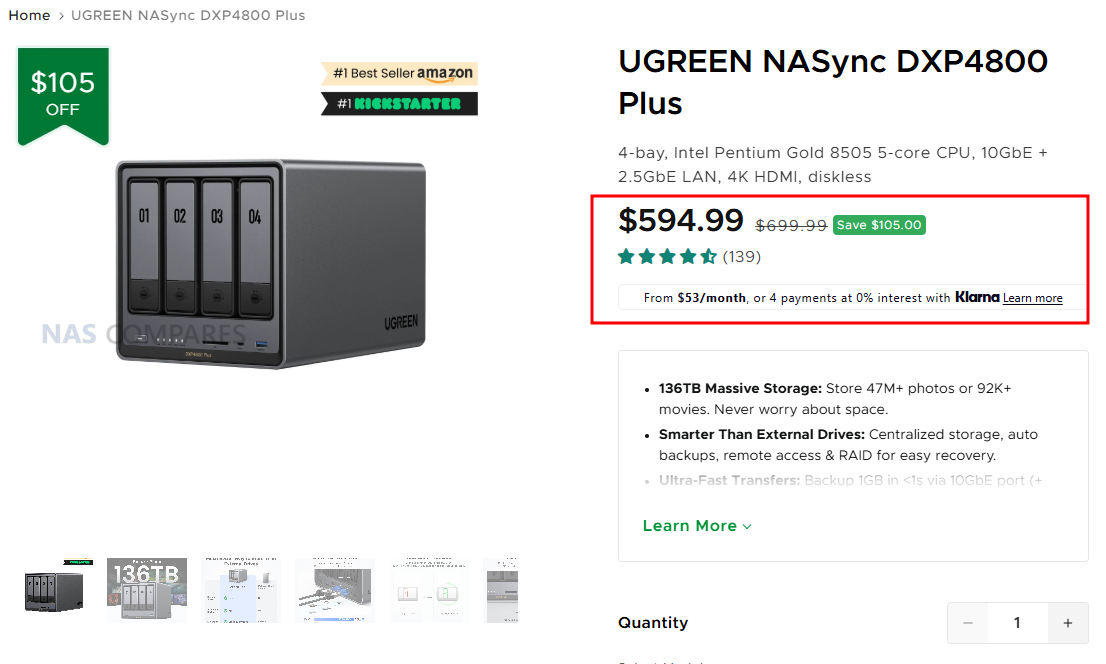
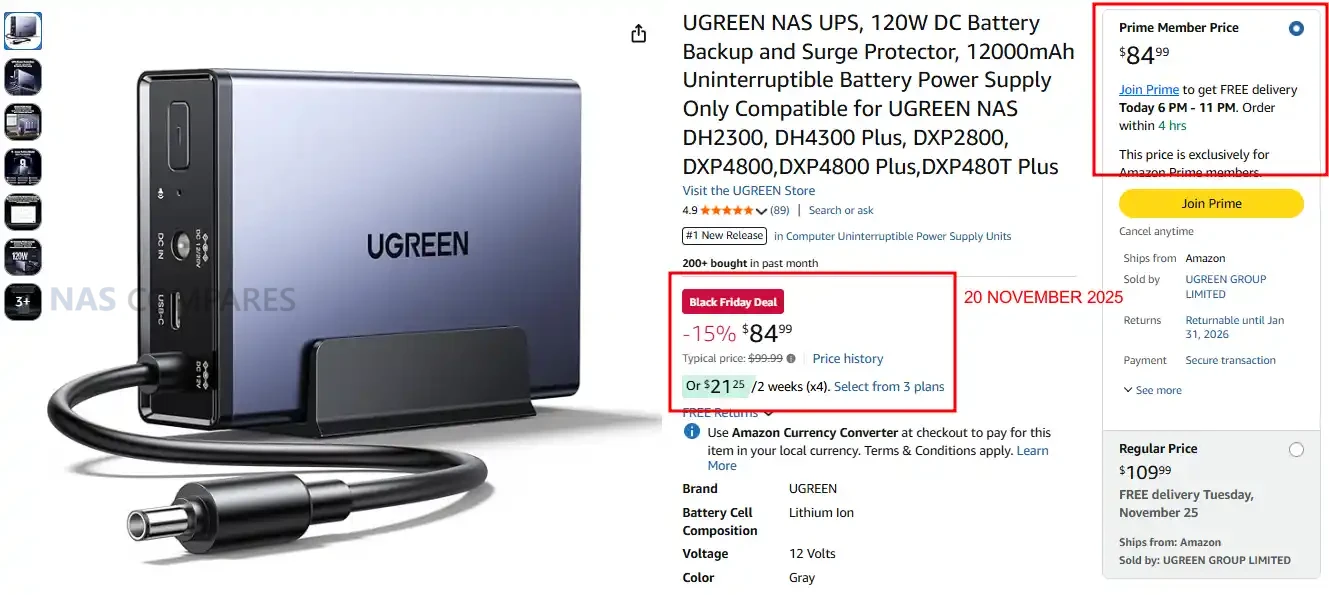
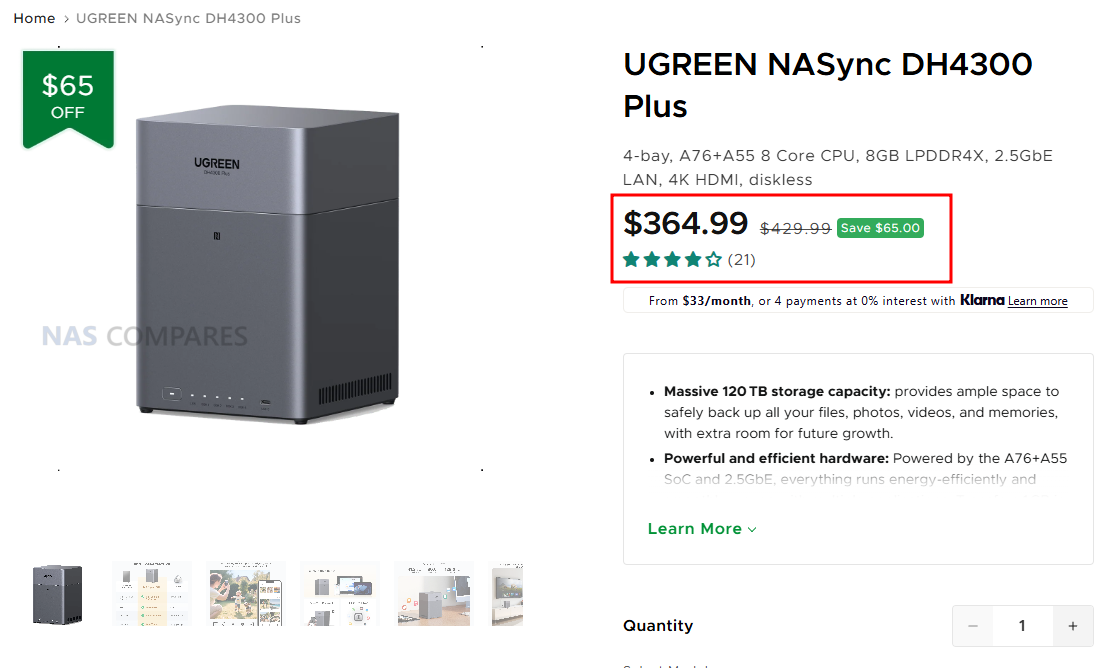
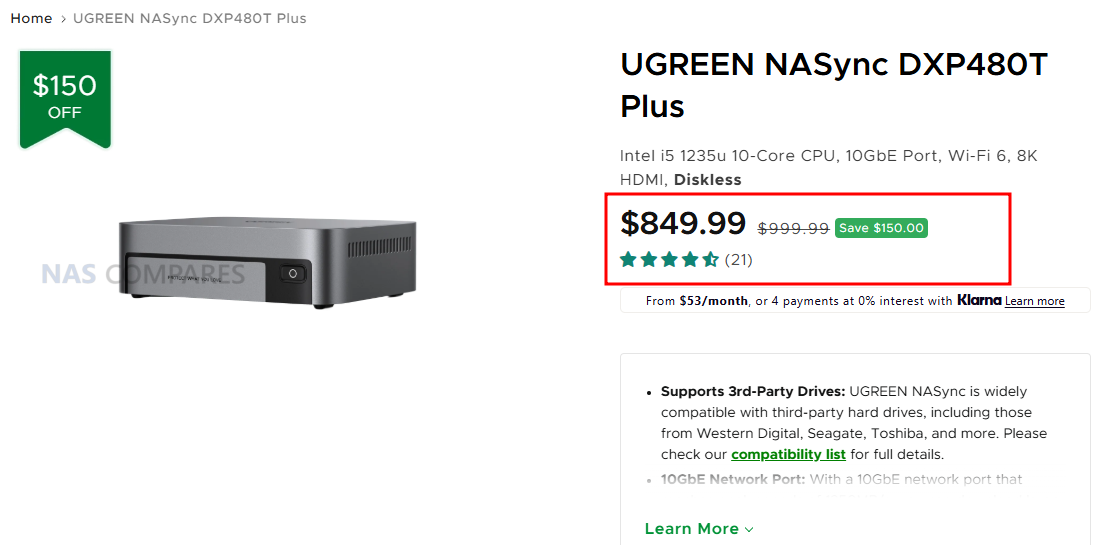
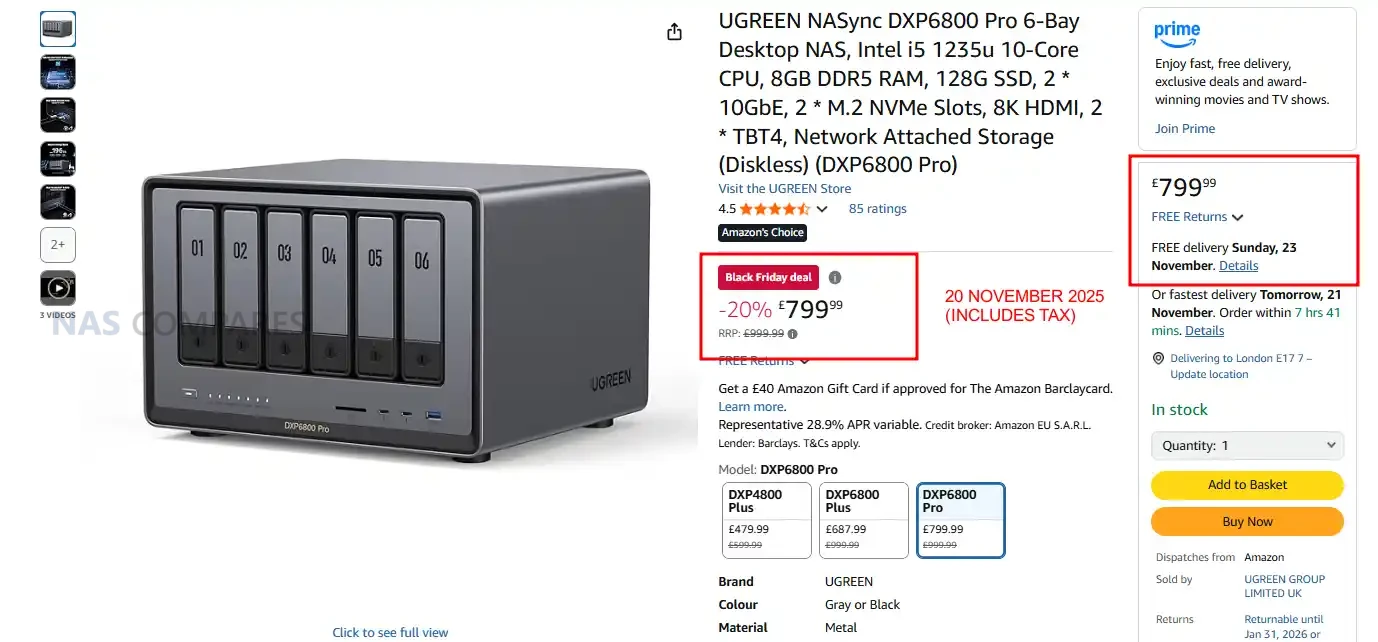
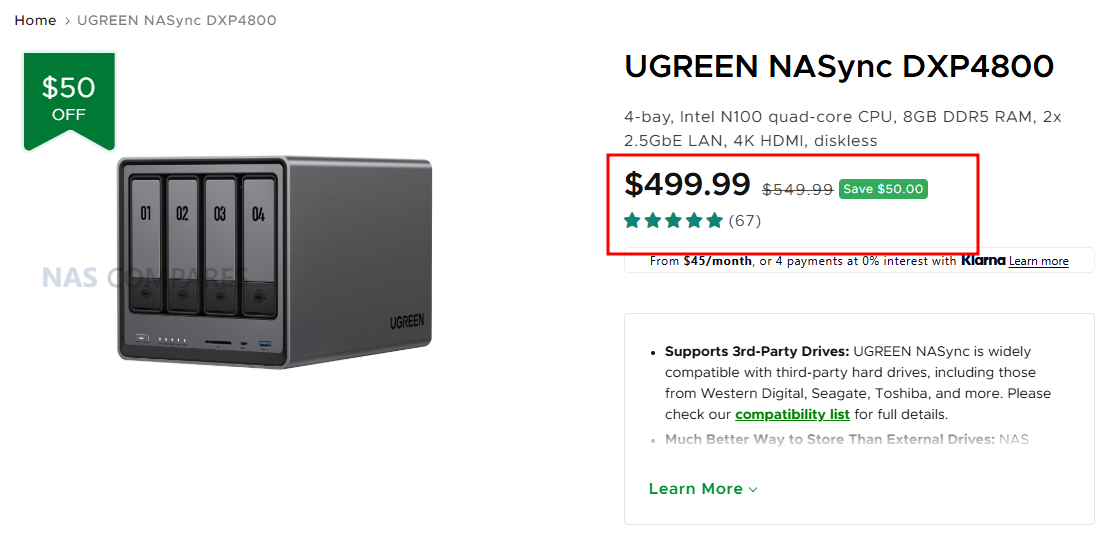
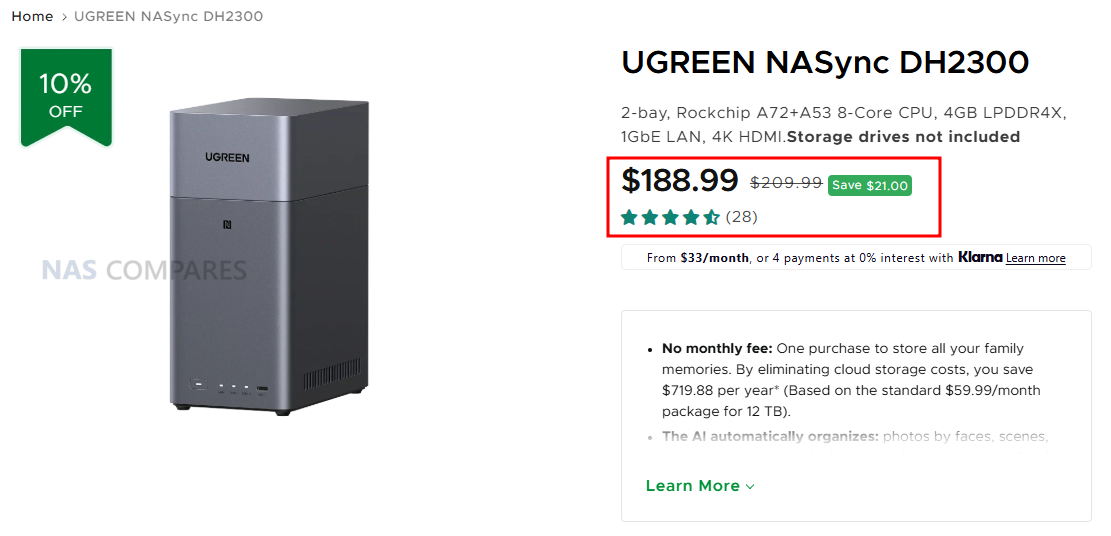
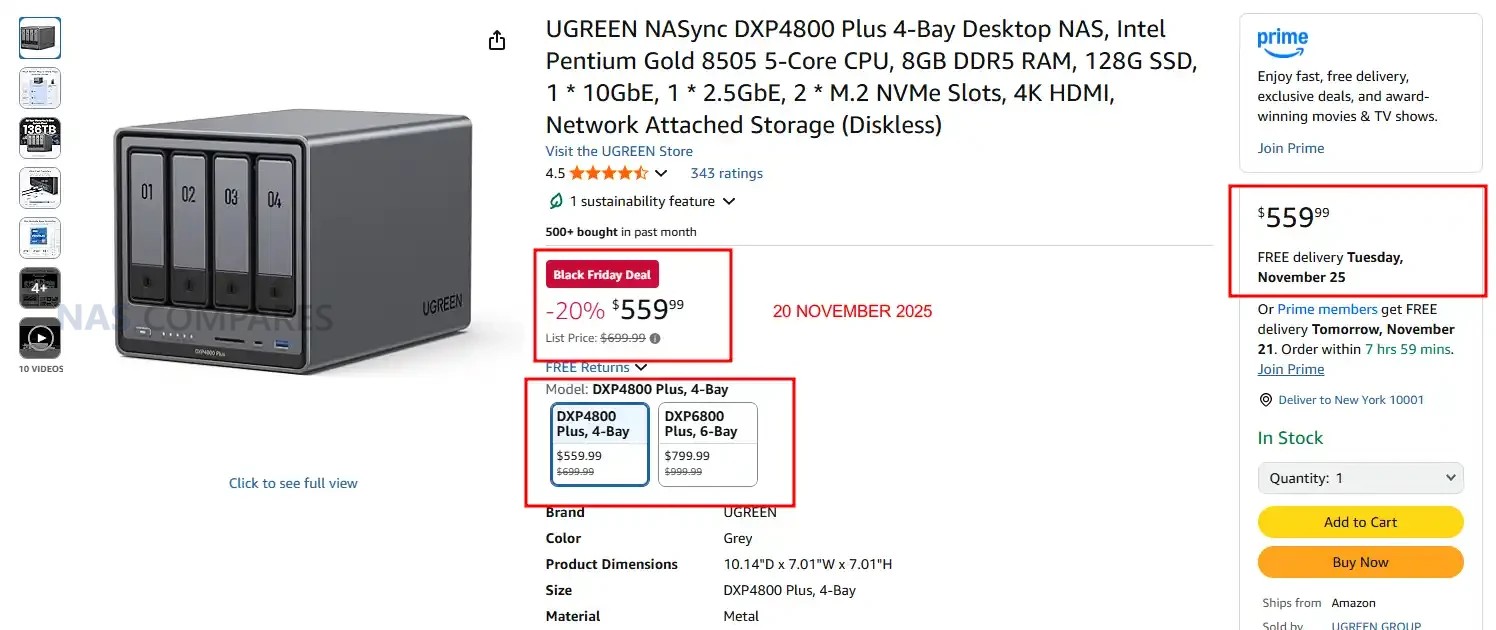
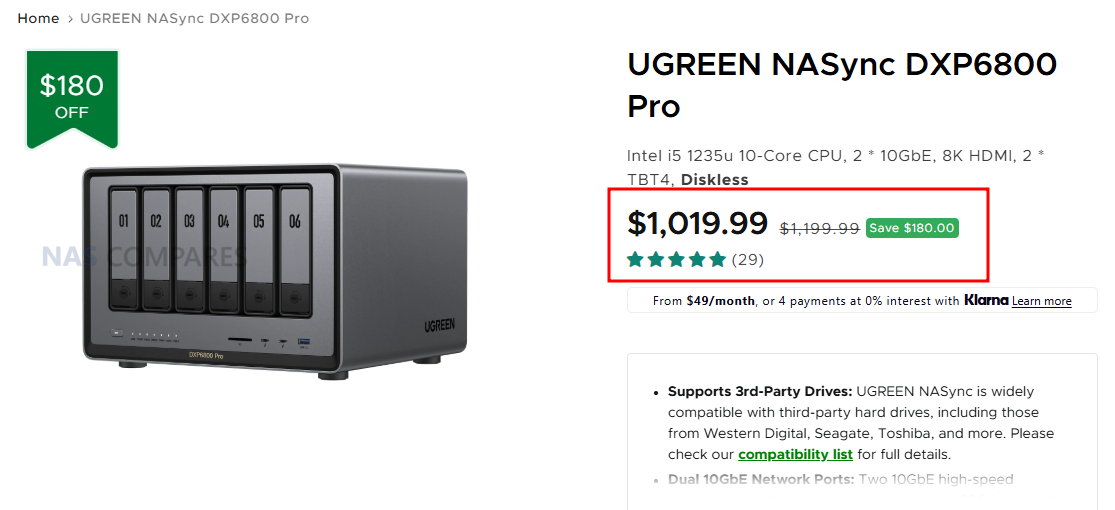
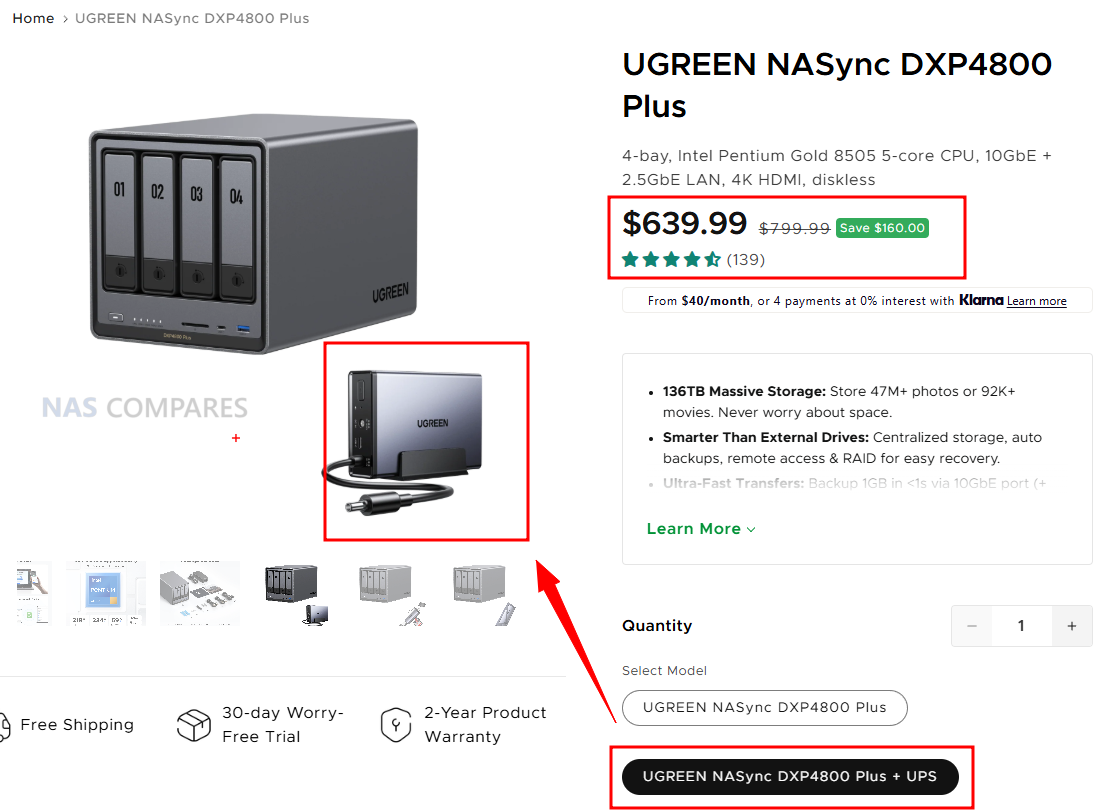
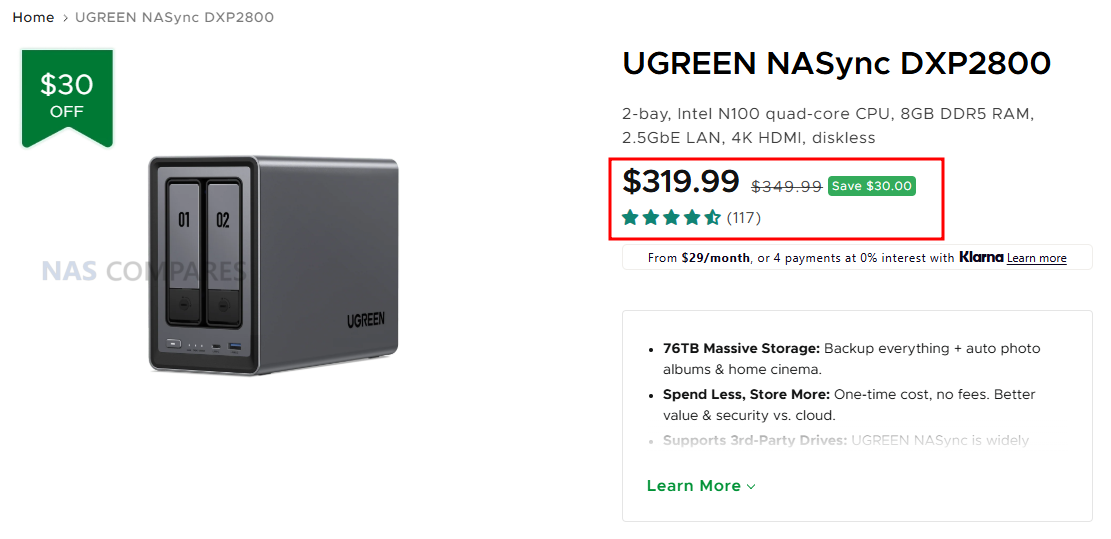
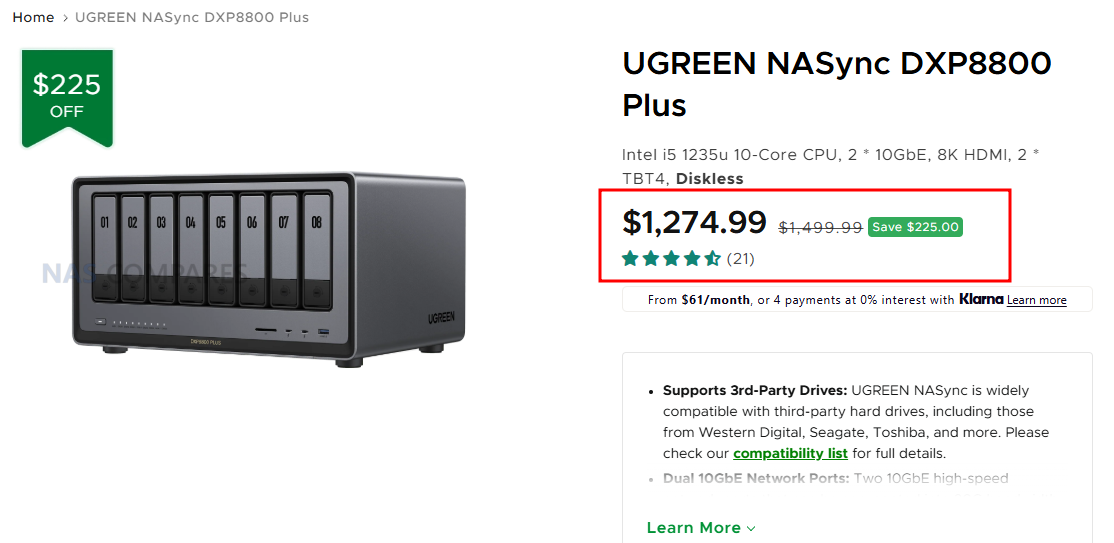
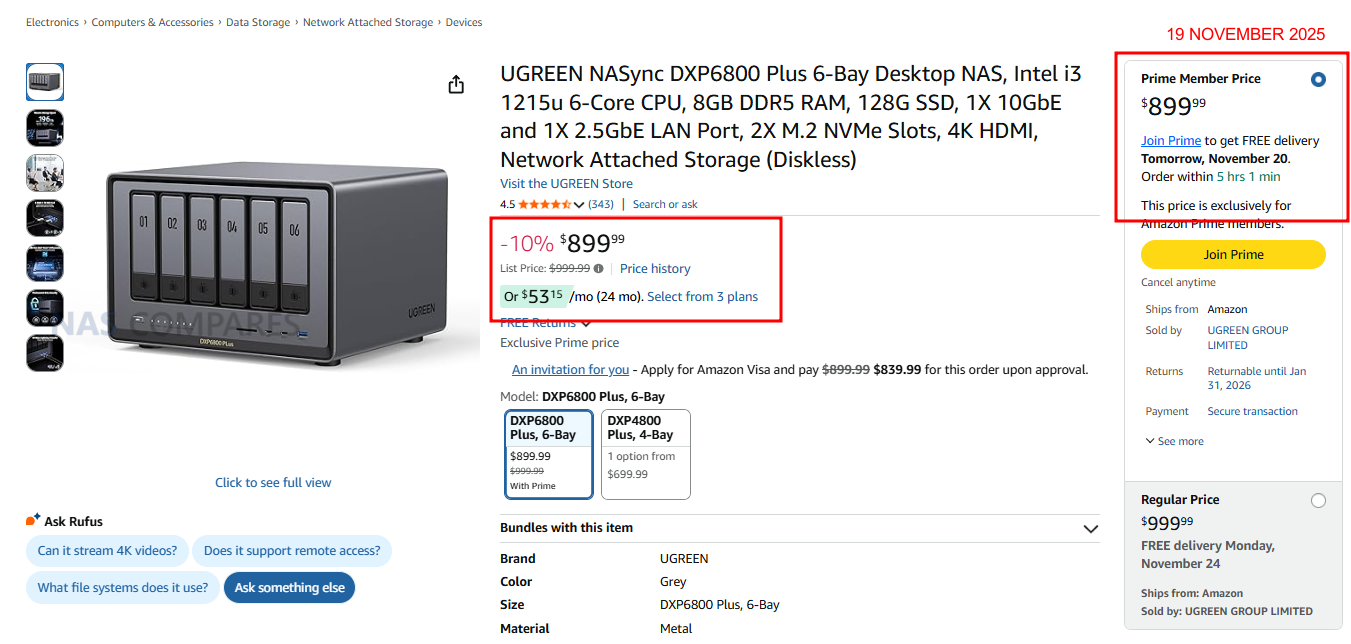
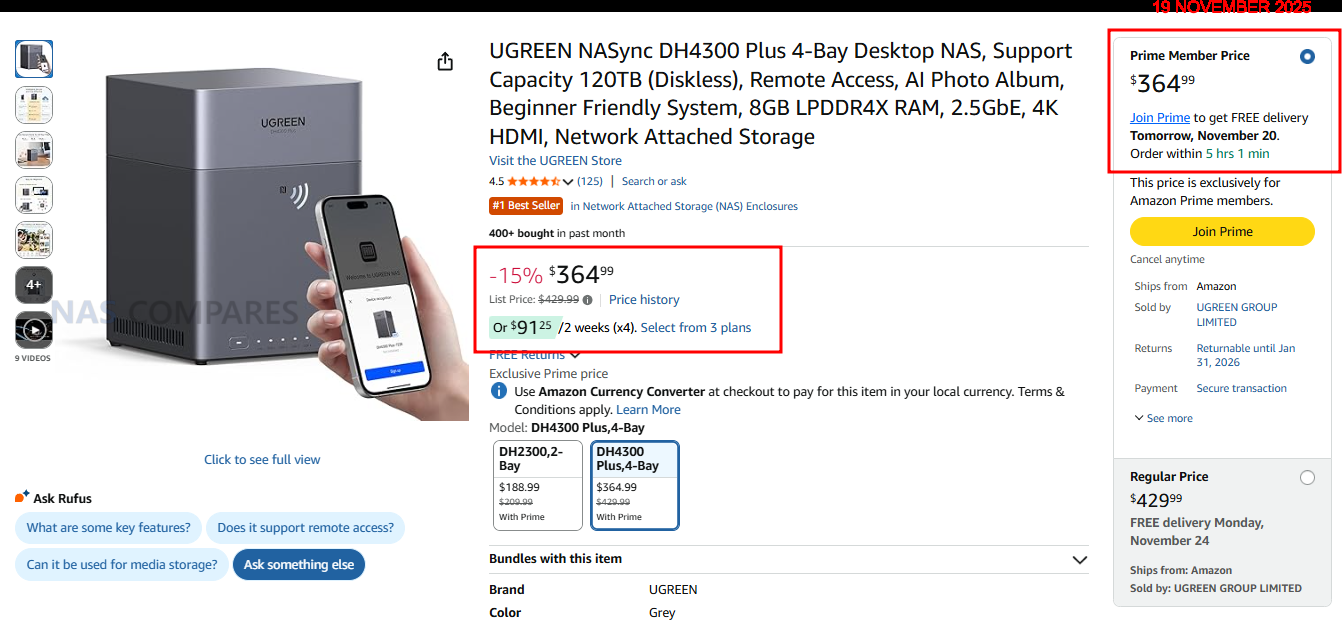
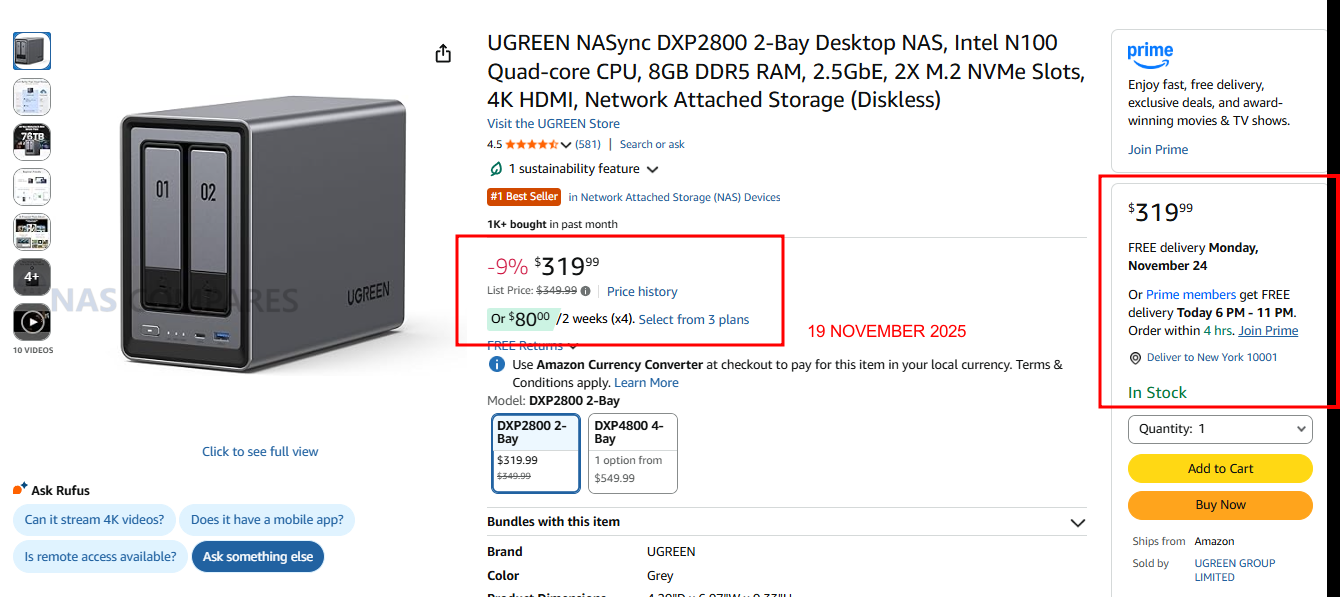
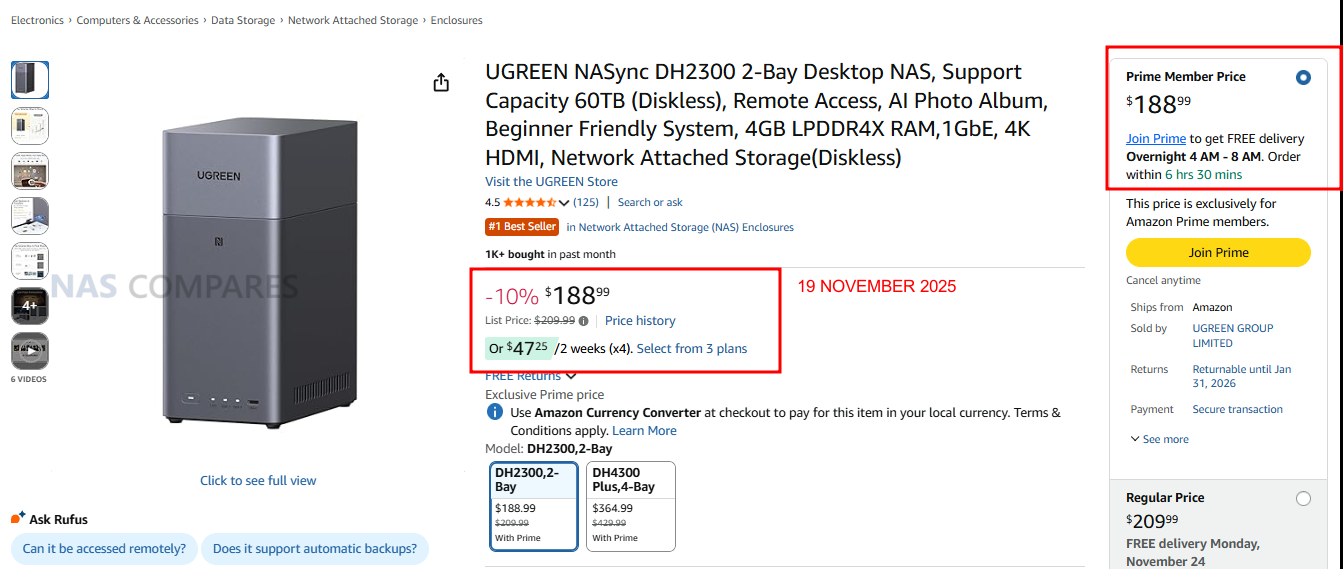



any way to blow out their OS and install linux?
REPLY ON YOUTUBE
Can someone help me, i have one set up for personal and work, work is just shared folder access. We use this for backups and ip and network information, i set up a virtual machine to be able to connect and load needed software to devices, how do i give access to virtual machine for a common user with only access to shared folder?
REPLY ON YOUTUBE
Time for an updated review of this. Im hoping they stepped up their privacy an security because the new NAS systems look amazing.
REPLY ON YOUTUBE
Wait what? It takes an hour to setup?
REPLY ON YOUTUBE
Helpful info… thanks.
REPLY ON YOUTUBE
5:10 NEDERLAND Spotted????????
REPLY ON YOUTUBE
Your video was very interesting for me.
REPLY ON YOUTUBE
A lot of information, but to me it was too much far too fast and lack details compared to your earlier video on setting up the DXP4800+.
REPLY ON YOUTUBE
What is the reason for not upgrading the ram on day one?
REPLY ON YOUTUBE
Which UPS you can recommend for UGREEN NASync DXP8800 Plus ?
REPLY ON YOUTUBE
bought one of these in November…happy with it until…….I had a network bond and was using a switch…wanted to unbind to plug straight into my router using socket 1 on the nas….nas told me unbind was successful. now I cant use socket 1…it will not connect to the net but will connect via LAN….reported to UGREEN and got a reply within minutes…told me lots of thing to do but nothing worked and said I need to flash the rom….ummmm not good and I aint doing that at the risk of losing data…socket 2 works fine…also try copying something and pasting into their reply box….it aint gonna happen hahaha
REPLY ON YOUTUBE
Can I start with 1 nvme and then later on add more to create RAID and expand without losing data on the 1st nvme?
REPLY ON YOUTUBE
Where do you live ? Near a beach ? Tons of seagulls heard in the background in addition to your voice ????
REPLY ON YOUTUBE
I know this isn’t the normal way to use a NAS, but is it ok if I have plugged into Ethernet and power when I need it, and power off and disconnect for maybe a month at a time to reduce wear, or does it always need to stay on?
REPLY ON YOUTUBE
Noob here – Thanks for the great detailed video – I need to use SMB which i set up with no problems to play music on my Eversolo A8, but i would love to see a detailed video on how to set up the Firewall as im very confused. I looked at the ugreen website and still dont have a clue so disabled the SMB for now.
REPLY ON YOUTUBE
Can I start with only one HDD?
REPLY ON YOUTUBE
My UGREEN NAS died after one ear. Discs are fine, the NAS doesn’t working. Im disappointed ,I don’t advise anyone to buy from this company. My NAS leaved in very comfortable rooms temperature, and it died faster than my hard drive.
REPLY ON YOUTUBE
Many, many internet connected (smart) hardware is making numerous ‘unknown’ connections nowadays. I could recommend using a proper hardware firewall to anyone being aware of internet vulnerability and who want to protect his/her privacy. For instance over a 90% (!!!) of all connection requests on my Samsung Smart TV, is being blocked without any noticeable effects on the apps I’m running. (The main of those are blocked connections with Amazon servers btw).
REPLY ON YOUTUBE
Is this traffic because of the apps you installed? Is it possible to use this NAS without it reaching out to any external service?
REPLY ON YOUTUBE
UGREEN recommends ext4 over btrfs. Great video!
REPLY ON YOUTUBE
I really needed your help and you let me down again. You’re lucky you live across the ocean. Count your lucky stars. I’ll never forget this.
REPLY ON YOUTUBE
Does this video cover noVNC I watched but may have missed that.
Wondering how to connect this way.
All in all great detailed video, many parts helped me a lot.
REPLY ON YOUTUBE
Would you suggest using backup or snapshots?
REPLY ON YOUTUBE
I had set mine up, but still had questions. This was an EXCELLENT guide, thank you!
REPLY ON YOUTUBE
Chinese officials will have a crashout for my 5mbps upload speed before they can read any data
REPLY ON YOUTUBE
At this point China is the safer alternative to the EU. I’d be more concerned if it made connections to EU servers tbh.
REPLY ON YOUTUBE
Good video. Why do I need to enter my Gmail password to download the mobile app. Normal IPhone double click approval is not engaged for this mobile app. Very suspect very strange. Having sending thought about deploying my new 4800 plus
REPLY ON YOUTUBE
This is probably the one of the lest useful “security” videos possible. This is what happens when someone sees a dashboard and gets dangerous with what they think they know. You really think disable remote access will change what an *outgoing* connection will do? This just shows outgoing IP connections. A lot of these are probably call home for update, but we’ll never know because some basic info wasn’t logged like destination ports, source ports, amount of data transferred, or anything else. Any modern device is going to look like this.
Please have a security expert look at it instead of trying to ad-hoc a security audit based on a list of IP addresses.
REPLY ON YOUTUBE
I’m having trouble accessing my NAS from Windows 10. And I feel that you glossed right over the protocols I need to set. In one breath you’re showing us how to create users, and in the next, accessing shared folders from Windows. I put in my NASs IP address, go to the Network search, and there’s nothing on my network. I can drag files from Windows into the NAS app, There IS a connection. But even with SMB turned on, Windows doesn’t see the NAS. I’ve watched about 5 other online tutorials about this and they all do the same thing. They assume we’re all network experts already.
REPLY ON YOUTUBE
as if dns in the us are safe ????
REPLY ON YOUTUBE
How do you transfer your files from synology to ugreen? I am contemplating on shifting brands. I currently have 15tb of files on my 32tb drives.
4 bay synology with 2/2 as “redundancy”
REPLY ON YOUTUBE
Prat blocked.
REPLY ON YOUTUBE
How can you be sure that the DNS calls are actually DNS? Ugreen can reuse the port for other things like a «free backup»
REPLY ON YOUTUBE
Love it!
REPLY ON YOUTUBE
12:28 This video skips over the “Hard drive test” checkbox. What are the pros/cons of checking this box?
REPLY ON YOUTUBE
Thanks for the hard work!
REPLY ON YOUTUBE
Do one for the Mac and the Time Machine.
REPLY ON YOUTUBE
damn running out of space again, no interesting sale for high capacity hdds, hope at least new year will offer something
REPLY ON YOUTUBE
this looks good. lol love watching vids that allows me to get the most out of my 4k 255hz display . keep it up
REPLY ON YOUTUBE
Can you install linux on these?
REPLY ON YOUTUBE
Great video, very comprehensive and covered the whole setup. This made setting up my Ugreen DXP2800 simple. I have a question i hope you maybe able to answer, I have populated mine with two Seagate Ironwolf NAS drives which I believe has a monitoring dashboard available to check the health and status of the drives. Is this seagate dashboard compatible with Ugreen as I could not find it in the app list? Seagate website mentions it is available for certain NAS manufacturers. Cheers
REPLY ON YOUTUBE
If the user agreement says you cannot post anything against china is a red flag
REPLY ON YOUTUBE
I severely regret buying this Chinese bullshit. I can’t even get the app (which has like 80 reviews and a developer name entirely in hanzi…) to find the stupid thing and trying to use their website is pointless because it literally will not stop bringing up Chinese style bullshit “enter your email for a chance to win” pop ups.
REPLY ON YOUTUBE
I just purchased a 4800Plus and plan to buy a 480T to pair with it. So far I am happy with my decision.
REPLY ON YOUTUBE
Scan co uk are being sneaky – I had a page open on 1825+, yesterday price was £965, today £1100.
Just in time for Synology’s ‘up to 20% off deals’
REPLY ON YOUTUBE
Never buy shitology
REPLY ON YOUTUBE
I grabbed a UGREEN DXP4800 Plus yesterday. Its to good to skip. Was looking into the specs of it.. my reaction was “Damn!”. Cant wait to upgrade the one i have now, moving away from ARM.
REPLY ON YOUTUBE
It would be interesting to install TrueNAS or Unraid and re-run the test to verify if anything is outgoing from the device itself as opposed to the software.
REPLY ON YOUTUBE
I’m looking for my first NAS and I agree UGREEN hardware is better, but I have a couple of questions. Since Synology has now lifted the ban on 3rd party drives for their 25+ model NAS devices does that change the equation? My second question might seem a bit out there, but with the US government and others worried about back doors in TikTok, TP-link, Huawei and ZTE, should we be worried about security of our UGREEN devices?
REPLY ON YOUTUBE
SO. MANY. TABS!
REPLY ON YOUTUBE
Is tariff still a thing or not?
REPLY ON YOUTUBE
Oops, I went with a DXP 480T+ and installed new RAM before setting it up because the RAM is deep inside under the NvME drives. I guess I could have turned it on without drives now you mention it. Fortunately, the system recognized it straight away and nothing seems to be amiss.
I watched many of your videos when I was considering purchasing a new NAS. They’re always very informative and your enthusiasm is obvious.
REPLY ON YOUTUBE
Been to several YT channels looking for very simplistic basic setup for my UGREEN NAS and still haven’t found one. This is extremely complicated. I need to be spoon fed from unboxing to setup, how to connect to network, etc. Until then, I guess my new NAS sits in a closet. Sad.
REPLY ON YOUTUBE
Yesterday I was watching you review of the UGREEN DH2300 and took away (as from other reviewers) it’s an entry level NAS with only one flaw, the 1Gbps NIC. And even that would be ok for most “entry level” type people, me included. I’m not going to edit on this.
What strikes me from this video, while the NAS is “entry level” easy, keeping the security side sorted seems not so much. If I was UGREEN and had seen your comparison of the NAS with others, where the UGREEN once lights up red with Chinese flags… I’d be concerned, especially as security discussions become more and more important. I wonder if they ever came back to you after sending in your findings?
Anyway, Thanks for the video and the effort that went into making it. Keep up the work, looking forward to #2 on this. (I know I’m 2 months late so will have to see if it’s already out)
REPLY ON YOUTUBE
I got one DXP8800 plus just want people to be aware that the OS is really new and still has a long way to go. My NAS was sitting doing nothing and rebooted last night and now can’t access files, gigantic headache, waiting for a reply from UGreen. Costumer service is at least fast to reply but still waiting for a more techical reply for my case. Apps are crashing and being a hell. Never thought something like this could happen, I was happy with until then. Anyway, just a heads up for who are looking for one to buy.
REPLY ON YOUTUBE
No more Synology for me. The power supply on my RS2418+ recently died and I’m looking to replace it with a newer unit. In the past, I would just order a new Synology, but this time I’m going to get a UNAS Pro 8. I’m also advising all my clients to start moving away from Synology for their next purchase.
REPLY ON YOUTUBE
I am a bit confised mate, keen to buy using you reference codes, but the website is only showing US deals in dollars. I am in the UK, can I filter it to see UK drives and deals, with affiliate links so you get the commission. I am buying my first Nas before Xmas, quite likley during black friday
REPLY ON YOUTUBE
The WD SN850X absolutely needs to get down to under $450 to even be interesting… and $400 would be a solid buy! The Samsung 9100 Pro should really be below $600 to be interesting, and honestly I probably wouldn’t buy it until it is at least below $500.
REPLY ON YOUTUBE
Guys, whats the best beginner nas in uk? Im after something for mainly media streaming, and also access for some generic docs and files like i would use Dropbox/google drive. It has to be relative idiot proof for set up as i dont have a clue. Was originally thinking qnap ts233 would do, but some advice would be nice please ????
REPLY ON YOUTUBE
Even though Synology has some great deals and walked backed only using their HD, I am still never buying a Synology product
REPLY ON YOUTUBE
What a ripoff! Noted down disk prices 2 months ago. Just before Black Friday they went up 50% and now they are cheaper? KEKW! One idiot born every tenth of a second. If you want cheap tech go to a liquidation sale.
REPLY ON YOUTUBE
No seagulls? 🙁
REPLY ON YOUTUBE
BTW, the reason why the US doesn’t display prices with tax is because of the variability of taxes in the US. There is no federal sales tax rate, each state can set their own sales tax, counties can also set a sales tax, and cities can have a sales tax as well.
REPLY ON YOUTUBE
I grabbed a WD 14Tb elements external back drive for US$169. Looked up the internal HDD using HDDscan and looks like a helium filled 7200 rpm enterprise drive. Feel I got a good deal. She is backing up my UGreen NAS essential data.
REPLY ON YOUTUBE
Synology, while I like the ecosystem, are definitely a fool me once shame on you (Synology) fool me twice, shame on me. They will try this disk locking sometime in the future. Sorry Synology.
REPLY ON YOUTUBE
If theres a follow up video planed please consider adding € not just $&£
REPLY ON YOUTUBE
Can you make a video about whether shucking is worth it in the current landscape?
REPLY ON YOUTUBE
Can a DS420+ handle 20 or 22tb drives?
REPLY ON YOUTUBE
Are there any model numbers for the CWWK boards / system? The linked ones do not ship to me in the U.S.
REPLY ON YOUTUBE
Been running the TerraMaster F6-424 Max for over six months now — six 20TB drives in RAID 6, dual 10GbE hitting real-world writes over 2000 MB/s! It’s a dream for the whole team editing and sharing 4K RAW at the same time. Already got one at home, planning to snag another on Black Friday for my personal office.
REPLY ON YOUTUBE
I have 4x ironwolf drives that need a home so I’m buying a qnap TR-004, on sale as usual under $200. Even if it sucks, I’ll have some way to use these 4 perfectly good but slightly small ironwolf drives in RAID connected to my TS-453mini. Performance? Who cares. It’s gonna be a place to stash photos at raid 5.
REPLY ON YOUTUBE
I love your reviews. Can you tell me which SSD I should get to put in a TerraMaster F4-425 Plus? It’s limited to gen 3.0×1 so even a gen3 drive would be fine but I need a 2TB version with DRAM and a heatsink that will FIT into this NAS. What are your thoughts?
REPLY ON YOUTUBE
Because nobody is buying Synology anymore.
REPLY ON YOUTUBE
That hard drive is half the price ($700aud) of a the same drive in Australia. I can find the 24tb for $200 more. But 28tb ????. Hoping I’ll see deals on 18tb drives, hard drives are stupidly expensive in Australia right now. There’s a grey market supplier that is selling 8tb ironwolf pro for $600aud
REPLY ON YOUTUBE
Synology is being weird right now. Where I am, my local shop has the DS1825+ reduced by $450 CAD, and they list it as “while supplies last” which they usually don’t do unless they are clearing stock to make way for new models. Makes me wonder if Synology is prepping a mid-cycle refresh like a DS1826+ maybe? Wouldn’t be the first time they’ve done that.
REPLY ON YOUTUBE
I haven’t heard the seagulls in a long time! ???? They don’t understand why 1 day sales are 2 weeks long now?????
REPLY ON YOUTUBE
Best time of the year.
REPLY ON YOUTUBE
ugreen dxp4800 plus looks good, but 550/600$ for that is ridiculous.
REPLY ON YOUTUBE
Never heard so many balls going to the wall. thanks for all the deal hunting
REPLY ON YOUTUBE
Even with the discounts I will be staying clear of Synology, would be a different matter if they weren’t playing games with HDD compatibilities to force you to buy their over priced drives.
REPLY ON YOUTUBE
8tb drive is like £100 more expencive than it was a couple of weeks ago
REPLY ON YOUTUBE
Great vid. I’m in the market for a new NAS for a roaming GPU-powered AI fortress idea I’m currently building with my family.
I was wondering if you offer any consultations? I can easily just toss a Syno DS in this thing and call it a day but the whole buildout needs an extra pair of eyes for redundancy, DR, etc.
Either way, thanks for the content!
REPLY ON YOUTUBE
B&H has better deals on Synology than Amazon as of now.
REPLY ON YOUTUBE
Not impressed with any of these deals. Show me an 8TB NAS Hard Drive for 85 dollars or something, that’s a deal I could wrap my money around. I can’t even buy the family breakfast at a diner for any of these savings. The NAS deals for a hundred or more off are OK, but honestly, I would rather see sales on the Hard drives. Show me a 600-dollar NAS for 300, that’s how we define banger deal in the US. I know it’s a regional UK thing, but the way you say router with a looooong O always make me laugh…good stuff. They can keep the 600-dollar plus NVMEs, hard pass. The UGREEN deals are laughable, they have already had the same deals well before Black Friday. All good, but another disappointing Black Friday set of deals. The absolute best deal you have shown is the M1 Minis forum PC. Too bad I already have more PCs than I need. The Motherboard deal with a prepopulated CPU is a pretty good deal as well. Too bad I already have 2 DIY NAS devices. I am staying away from Synology unless they put a 75% discount on their NAS devices.
REPLY ON YOUTUBE
“Phenomenal” and “hardware” should never be in the same sentence with Synology.
REPLY ON YOUTUBE
Love your videos man! Definetely looking for a good offer to switch from my SSD external disks to a NAS. I’m a filmmaker and i need a good workflow to work with a Mac Studio and a NAS for editing. Would you recommend me the Ugreen 8 bay NAS? Thanks mate!
REPLY ON YOUTUBE
Bit of a shame the Beelink Me Mini isnt on sale but hey ho
REPLY ON YOUTUBE
I literally got the 28TB for $576 2 days ago and then saw it went down to $449 on B&H Photo so I just contacted them and they were nice enough to do the price match which was pretty sweet!
REPLY ON YOUTUBE
This maybe is not the video, but I wanted to ask. I purchased the UGREEN DXP4800 Plus and so far it is wonderful. However, I am not able to download the app for my iPhone or Android devices. Apparently it is not available on all the markets. Could you talk to them and ask when are they going international with their apps? I purchased it from the US but my account is in Panama. Thank you.
REPLY ON YOUTUBE
Synology can offer as much discount as it wants, I still wouldn’t touch their products, trust is broken, and there’s no assurances they won’t remove features or lock out hardware.
I’ve got the QNAP TS-464, the one with upgradeable RAM, not the current soldered RAM version, I’ve generally been happy with it, but would I buy it today? No I don’t think I would, the N100 and N150 CPUs are faster CPUs, and UGreen’s Intel Pentium Gold 8505 crushes the Intel N5105, plus you get 10Gbe built in with the UGreen 4-bay and it’s less money, I put a 10Gbe add in card to my TS-464, but due to the N5105 lane allocation you don’t get 10GBe, it floats between 2.5GBe and 5Gbe in the real world, good enough to edit 1080p directly, but long term I’m going DIY next “upgrade”. The only way I’d be buying the TS-464 today is used and half the retail price. There’s much better hardware offerings for the same or better price.
I bought the CWWK Intel N305 in the summer sales, for a DIY NAS to live at my sister’s, I paid £178.32 with no import costs for it, I couldn’t justify the bump in price for the N355 since it will only be for mass storage, CCTV and media playback, maybe Home Assistant down the line, not much different to what I’m doing on my N5105, so I knew the N305 would handle it’s use case, but I wanted the headroom and 10GBe coz I don’t intend to replace it until it’s basically dead or crawling. I’ve had it running at mine for testing 24/7 since middle of August, coz my sister’s not moved to their new house yet, and I’ve had zero issues. I have swapped out the 16GB RAM I initially installed for 48GB though, as TrueNAS uses 8GB and a couple of containers, plus Proxmox overhead, then spinning up a Linux VM with 4GB caused the system to shutdown, but that was on me, first time I’ve set up TrueNAS and didn’t think about RAM allocation planning, but at least I know the CWWK motherboard will protect itself.
Advice on RAM and SSDs, if you see a good deal, anywhere, new or used, buy it, coz GamersNexus is predicting a 2 year rough period due to AI BS hoovering up all the chips, leaving us consumers high and dry. I am assuming HDD prices are also related to AI data centers causing shortages and price increases, but that’s only my hunch. PC and NAS builders are in for a torrid time. The 48GB DDR5 Sodimm stick I got, retail in late August was £100, now it’s £229 on Amazon, thankfully I found an ebay seller willing to take £80 on a listing of £100, I feel lucky after I saw the steep increase that I wasn’t initially aware of.
REPLY ON YOUTUBE
I picked up a aoostar wtr pro 4bay n150 for £210
REPLY ON YOUTUBE
Fakey pre-hiked discount deals incoming!
REPLY ON YOUTUBE
Fakey pre-hiked discount deals incoming!
REPLY ON YOUTUBE
Still waiting for 2.5 SSD’s to approach the Goldilocks Zone.
REPLY ON YOUTUBE
Still waiting for 2.5 SSD’s to approach the Goldilocks Zone.
REPLY ON YOUTUBE
synology DS225+ VS ugreen DXP2800 – use case, backup iphone videos/photos, backup mbp and a windows machine. not sure if to go for the best OS vs best hardware – both are priced below$280 insane! what to do x3
REPLY ON YOUTUBE
synology DS225+ VS ugreen DXP2800 – use case, backup iphone videos/photos, backup mbp and a windows machine. not sure if to go for the best OS vs best hardware – both are priced below$280 insane! what to do x3
REPLY ON YOUTUBE
Worth noting, for deal hunters … that if you’re looking for RAM … prices have basically doubled in the last month.
So any ‘savings’ you’re shown … are from double the price the RAM cost a month ago.
Who do you blame?
…
…
AI
REPLY ON YOUTUBE
Worth noting, for deal hunters … that if you’re looking for RAM … prices have basically doubled in the last month.
So any ‘savings’ you’re shown … are from double the price the RAM cost a month ago.
Who do you blame?
…
…
AI
REPLY ON YOUTUBE
Seagate is having some really good deals on their website for the Expansion Desktop Hard Drive. 24 TB for $240. They seem to be rotating the discounts. I bought the 20TB for $230 a week ago. If I’d known they were going to discount the 24TB I would have held out. sigh…
REPLY ON YOUTUBE
Came for the NAS deals, stayed for the balls on the wall.
REPLY ON YOUTUBE
Was thinking about getting a DXP6600 Pro, pity all the savings I would have made will be wiped out by the increase in RAM prices! Up by 120€ in 1 week for crucial a 64Gb kit!
REPLY ON YOUTUBE
ram+hdd+nvme= price goes like a rocket
REPLY ON YOUTUBE
Yep, “sales” are coming. HD prices in my area all jumped 20% or more in price over the past few weeks.
REPLY ON YOUTUBE
Amazing price from B&H on that 28TB Seagate, UK prices have been rising steadily over the last month. Taking a risk buying from the US but at that price it’s worth it, even with shipping and taxes.
REPLY ON YOUTUBE
Lincstation N2 is a great price, I’ve never considered it before but I might now!
REPLY ON YOUTUBE
Just pulled the trigger on ugreen 6800 pro!
Can’t wait to integrate it into my network and workflow!
old synology 920 will be relegated to out of location backup.
REPLY ON YOUTUBE
I, too, hate seagulls.
REPLY ON YOUTUBE
I got myself TerraMaster F4-424 Max for 580 euro, these deals are pretty nice
REPLY ON YOUTUBE
Waiting for hard drive deals
REPLY ON YOUTUBE
Waiting for my bonus to really purchase anything ????
REPLY ON YOUTUBE
Hello! I just received my UGreen DH2300 and I can’t find SAN Manager to install… Can someone help me with tihs?
REPLY ON YOUTUBE
Messed up on setup and want to start a fresh – any guides on how to format the drives?
REPLY ON YOUTUBE
Something which let me in trouble is the extension management.
For example, I’ve a four slots Nas, with only two hard drive disks. The NAS Is configured in two volumes.
Then I’d like to increase the capacity.
I add one hard drive disk, but how its storage capacity is shared on each volume ?
In the case I add two other hard drive disks, I could choice the RAID 5, whitch it was’nt possible to be selected before. So how to manage this storage capacity extension ?
REPLY ON YOUTUBE
Привет ???? Видео по настройке двух факторной аутентификации не будет?
REPLY ON YOUTUBE
I have just installed my Nas and I don’t see Jellyfin or Docker in the App store? Any ideas?
REPLY ON YOUTUBE
you dropped this, king
????
REPLY ON YOUTUBE
Can I start with just 1 HDD?
REPLY ON YOUTUBE
중국 브랜드 네트워크 제품을 믿으시나요? 백도어 문제가 있다면 거르는게 맞습니다.
REPLY ON YOUTUBE
wow, all this connect to China really worries me. What keeps the China govt to command ugreen to scan my data? That is their way – I’ve been to China many times – the govt has control of EVERYTHING. There is no saying no to the govt. See how the govt treats their high tech companies.
REPLY ON YOUTUBE
still, question is there, why not update ram on day one?
REPLY ON YOUTUBE
Question: I have a 1tb and. 2tb i want to use. Will thr data be nuked if I use them in single disk mode?
REPLY ON YOUTUBE
This killed my hype for Ugreen.
REPLY ON YOUTUBE
I have ordered the 480T with 4 NVMe.
I already have the disks with data on them (NTFS, In Windows 11 PC are the moment)
Is it possible to add the drives to the NAS without having to format them pls?
And is it possible to see the drives separately in windows explorer?
I’m scared i bought something that will be difficult to configure for me.
Thank you
REPLY ON YOUTUBE
No guesses what I’ve just done with my Sunday afternoon. The clue is watching this video.
Thank you for your video and web article. As you said before, deep diving into NAS units is something I’ll probably only do every 5 to 10 years.
I’ve enjoyed having your channel to deep dive with though. Literally just got Plex up and running on my Ugreen DXP4800 Plus using your guide too. I’ll be keeping an eye going forwards though. Please don’t give me any buyers remorse though. Lol.
REPLY ON YOUTUBE
A better question would be: “Do you trust the PLA backdoor with your data?”
REPLY ON YOUTUBE
Genuine question. Is it not true that network requests to US servers should be of far greater concern than requests to China. Based on the conduct of the two countries?
REPLY ON YOUTUBE
Its not about having a bug, every software has a bug. It about do they have bug bounties, are they fast to patch a reported bug, are they clear and open about the bugs, do they learn from their mistakes/what they do to reduce similar bugs, are they supporting older OS versions for a decently long time. 3-5 years for features and up to 10 years on security bugs.
REPLY ON YOUTUBE
Its crazy to me people are recommending UGREEN and Ubiquiti vs Synoloy/QNAP. I tested UGREEN NAS and its crap. It lacks features, it lacks proper btrfs, it lacks decent UI.
REPLY ON YOUTUBE
I cant believe that no review videos, redditors, or reviews have said ANYTHING about the terms that you are forced to sign to use this hardware from China. This is not being zenophobic, but really read the License agreement and terms that you have to sign when getting this. (Not verbatim but from memory)
“You may not use this product for business purposes without the express written agreement from Ugreen.”
“You may not use this product in any way that does not conform to the Constitution of the People’s Republic of China.”
“You may not store or transmitted anything on this or out services that we deem a subversive to the PRC.”
And it GOES ON AND ON AND ON.
At the very end, it states that they don’t have access to or read any of your data. I doubt that that is true. And even if it is, you are signing away many more rights than you realize BECAUSE NOBODY READS WHAT THEY ARE SIGNING!
You could wipe it and install something else, but that does nothing for the hardware aspect of it.
Only a fool would agree to any of this.
REPLY ON YOUTUBE
They got popular by throwing a lot of money at youtubers 😀
REPLY ON YOUTUBE
You lose your data as it wipes the drives before use. They don’t tell you that up front before purchase.
REPLY ON YOUTUBE
in 8:41 it’s The Netherlands, not France m8
REPLY ON YOUTUBE
3rd Synology in 13yrs with da broken PSU, im done with them, done woth every prebuilt one, well go for standard interchangeable PC parts
REPLY ON YOUTUBE
Thank you so much for taking the time to make this video, really helpful. I have my Unifi network setup blocking all traffic form lets say China. Would this mean quite some apps on a UGreen NAS wouldn’t work or am I thinking too simple? Thanks again!
REPLY ON YOUTUBE
Great informative video; thank you – a ‘dry’ subject very well presented. As many people, I found this as eyeing up the DH2300 as a relatively inexpensive first foray in a home NAS. Usage would be mostly simple file storage – and the unit is being sold by Ugreen as “your first NAS made simple” – so would expect many buyers wouldn’t even consider this side of things at all (I hadn’t!).
But… the UK government is dithering about whether or not it trusts China (it does for trade, but not cyber security). Meanwhile Chinese companies have stakes in vast swathes of UK interests including Heathrow Airport; British Steel; UK Power Networks; Northumbrian Water; Thames Water and even Hinkley nuclear power plant. And connected car brands including BYD, MG Motors, Omoda, Jaecoo and more – so, should we (me) really be over concerned about these DNS links reporting back – to what is, a Chinese made unit. I’m sure the EVs would be reporting back ‘somewhere’ and be much harder to identify/trace. Not doubting the importance of what you have uncovered – but in reality, someone in China may have access to 100s of images of various dogs, meals and holidays that I’ve taken over the years. Given we trust either Apple of Google with mobile devices; Microsoft for ‘everything’; Amazon; Facebook – I bet anything connected could be compromised somehow.
But I will definitely do as much as I can in terms of 2FA and blocking of ports that you shared. And interested in any follow-ups, etc. ????
REPLY ON YOUTUBE
Do not trust a device which uses it’s own DNS settings instead of network DNS Settings. Unless you are using Chines DNS servers it shouldn’t be going to China to look for DNS.
REPLY ON YOUTUBE
Thank you very much for this video ❤
REPLY ON YOUTUBE
I regret that you did not show the install of a Docker with the bundled UGOS Docker GUI app. A good example is Homebridge.
REPLY ON YOUTUBE
If you have a powerful server and your NAS is only going to be acting as centralised storage. Do you need a device as powerful as the dxp4800 plus?
REPLY ON YOUTUBE
I am more concerned about US DNS – recent war in Ukraine showed that global politics can and will influence global interconnection.
REPLY ON YOUTUBE
Would love to know if BTRFS scrubbing is implemented. I know healing isn’t, but even finding out about errors via scrubbing would be valuable.
REPLY ON YOUTUBE
After thoroughly comapring DXP4800 Plus with Aoostar WTR Pro 5825U, and considering the price, I ordered WTR. This is gonna be an upgrade to my aging DS920, and considering the price/hardware on new DS925+, it is WTR with Xpe…
REPLY ON YOUTUBE
What you are not coming from is a technology development environment! ????
REPLY ON YOUTUBE
Because people forgot about security in favor of shiny things baiting them in.
REPLY ON YOUTUBE
This video is a complete obfuscation of the security issues. It’s the firmware that’s the issue here.
REPLY ON YOUTUBE
The firmware is the base layer, any OS on top has no way to protect itself from vulnerable firmware. Any firmware vulnerabilities whether present now or in future updates are still vulnerabilities. The fact that the govt in the country of manufacture has strong influence over companies there should be a concern. If they flip the switch then they flip the switch, no hack needed.
This video is not by any stretch of the imagination a security review of the company or their products.
If you think you have no data anyone wants then you do. It’s your data that you want.
Enter the phishing attack!
This video spends too much time ignoring the real issue here.
REPLY ON YOUTUBE
I am going to use this guide this weekend to setup my new DXP 2800. Thanks for it!
REPLY ON YOUTUBE
02 then 01 then 03?
REPLY ON YOUTUBE
Hi thanks a lot for this! just one question, why can’t I upgrade the RAM before starting the NAS? I’m planning to fill my DXP6800PRO with 6x24TB HDD right away, shouldn’t I use more RAM for that?
REPLY ON YOUTUBE
the brand is made in china…so you can bet its on the motherboard
REPLY ON YOUTUBE
My biggest concern is that any links you create using Ugreen is redirected from Chinese servers… I love the hardware but that’s a red flag.
REPLY ON YOUTUBE
Big thank you
REPLY ON YOUTUBE
Love the vid. I’d really enjoy (and need) a video with your security and network setup. Or at least a starting point to get it up and running locally and access safely from the outside.
REPLY ON YOUTUBE
I would say that the first thing to do with this nas is to get out the internal nvme drive and clone it to another nvme drive in case you like to install something like TrueNAS Scale. I just got a 4800+ and must say they made it unnecessary hard to get to that drive. If they just made the hood a little bit bigger so could you get that system drive easily exchanged. The drive for the system is the thing I wish they have done on the Terramaster f6-424 max unit.
REPLY ON YOUTUBE
Question – does this china ping will go away if i install 3rd party OS? like truenas or OMV or Unraid?
REPLY ON YOUTUBE
I’m currently looking to switch from entry level Synology (ds223j) to entry level Ugreen. For me the most important aspect of the OS is, where it and the apps it runs live. On the DS223j everything lives on the HDD and therefore every operation, even if it doesn’t even need any of the stored files, spins up the hard drives which means they can NEVER turn off. Incredibly wasteful. So that’s one main reason I want a system in which the OS and apps can live and operate on either an internal flash storage or an SSD and therefore the HDDs can at leat sometimes get some deserved rest.
REPLY ON YOUTUBE
There is a reason no enterprise would buy these, chinese spyware. My company passed on these as didn’t know if we could trust putting PII on them, so we spent 100k for a fully loaded synology.
REPLY ON YOUTUBE
Very informative and intuitive. Thank you sir. I love the pace. Even though its an hour long video it doesnt feel like it. Cheers.
REPLY ON YOUTUBE
Just in case anyone can’t find their NAS on the network map, you need to go into your NAS -> Control Panel, File Service, Advanced settings
Enable wsdd2 service (Apply)
Thanks for this comprehensive video!
REPLY ON YOUTUBE
I will just say for the security centre you said it prevents viruses and malware. That’s simply not true. I put a very common test virus on my NAS and the realtime protection failed to detect it. I ran multiple full scale scans and it wasn’t detected, there were quite a few false positives though. Ran the virus I used through clamav and it was correctly identified as a virus. I’m not sure what they use for AV but it doesn’t work. I’d recommend ssh’ing in and installing clamav rather than relying on their software. I did raise a support task for this but they are yet to respond and that was months ago. I do enable it after every update and re test but it never works. I leave it disabled as it’s a drain on resources.
REPLY ON YOUTUBE
Terrific video! This will be my first plunging into NAS after many years of just thinking about it and it couldn’t come at a better time.
I’m fortunate to not have jumped in years ago as I would more than likely have purchased Synology.
My DXP2800 arrived today purchased on Prime Deal Days in Canada at 20% off at $399. Two WD RED Plus 12TB at $279 each arrive Saturday.
Would have used a CAD affiliate link if you had one. Sorry mate. But will sub!
Looking forward to this adventure and seeing how the OS and ecosystem evolves.
Best from Toronto, Canada.
REPLY ON YOUTUBE
I was made aware of Ugreen when they displaced Anker for things like cabling. Items that i used to purchase from Anker has now become Ugreen.
REPLY ON YOUTUBE
I only watch your channel for your 80s styled Casio (?) calculator watch and Miami styled shirt????
REPLY ON YOUTUBE
Funny, ‘fear of china’… as if the US manufactories are more reliable, knowing companies like Blackrock and Palantir already ‘stealing’ all of our data (via our phones). Adobe already ‘skimming’ peoples art work in the cloud ‘for training their AI’ , same as facebook and insta.
And most , will get similar ‘logs’ when just ‘watching stuff on the internet’, so…
REPLY ON YOUTUBE
Perfect how to video. Just picked up a 4800+ and the 4300 I believe is the model. On time video for sure as this is my first NAS in over a decade. Used to run TrueNas on a server I built back in the day. New Subscriber
REPLY ON YOUTUBE
Algo comment
REPLY ON YOUTUBE
whats the difference between a pro and plus ugreen models?
REPLY ON YOUTUBE
Does the ugreen nas provide something like a total commander make it easier to copy files within the system?
REPLY ON YOUTUBE
Excelente video, super completo y muy claro. Desde ya me suscribo al canal
REPLY ON YOUTUBE
I tried .. it would not work without internet access. It does a ton of ICMP activity. I will restrict it.
REPLY ON YOUTUBE
Interesting video, especially as I just purchased the DXP4800. I find it a great NAS for the money, especially since upgrading from a Synology DS220j – difference is outstanding. However, not too concerned about the extrenal connections it makes, as once it is ready and I have migrated everything to it, its internet connection will be blocked at the router.
The purpose being, it is my own personal cloud, for you on my own home network. No way so I want the ability to access it remotely and I want my home network as secure as strong as possible ????
REPLY ON YOUTUBE
Take a Chinese backdoor or a NSA one. What’s your poison?
REPLY ON YOUTUBE
I was thinking about buying ugreen, but i do not trust chinese products. Will pass after seing this video ☺️
REPLY ON YOUTUBE
A British guy saying French IP while hovering the mouse over a Dutch flag is priceless. ????
You’re on full Brexit mode mate!
REPLY ON YOUTUBE
Basic nas from UGREEN comes with hardware and software you gotta pay ekstra for with other brands
REPLY ON YOUTUBE
I have a question. I’ve tried to understand, but I don’t know if it’s possible.
I’m thinking about buying a four-bay drive. The idea was to put four drives in a RAID 5/6 and then back up to those four drives.
Is that possible?
Another question: I’ve seen other people talk about uploading photos. For example, it’s possible with an app like Google Photos. When you take a photo, it automatically saves it to the drive.
REPLY ON YOUTUBE
I went with the 4800 Plus as my first NAS—why? Well, after checking a lot of reviews (which is actually how I found this channel), it became clear it fit my needs. With a background in IT, I had some very specific requirements: it had to offer strong value for money, no significant hardware or software restrictions, and enough flexibility for future use.
The reviews confirmed that it ticked all those boxes. Since I plan to edit directly from the NAS, NVMe slots and 10 GbE connectivity were essential, and the fast CPU was a welcome bonus. Plus, knowing I can switch to TrueNAS if UgreenOS doesn’t meet my expectations was a big selling point.
Aside from the China-call concerns you mentioned in another video, I really think Ugreen has done a solid job of catering to their core audience: enthusiasts and small businesses.
REPLY ON YOUTUBE
the clip is biased, you say the connections are resolved for (most) of the other NAS devices and only this gives so many china unresolved services/stuff. at 18:09 is a perfect example, you have google dns 8.8.8.8 and still the service is not put there by unifi, the conclusion is simple – you altered the settings in the 2 tests, impossible for 8.8.8.8 to not be shown as DNS Google
REPLY ON YOUTUBE
As someone who just wants to keep my photos / movies / roms and nothing insane… Would you recommend the ugreen 2800 or the dh4300? Mostly just concerned with noise. Would speed be that much worse on 4300?
Are all other features the same except speed?
REPLY ON YOUTUBE
On the UGREEN NAS’s can the internal SSD be replaced? So, if I wanted to keep it to one side with the UGOS on it and put my own SSD in and install TrueNAS, is this possible ? Or would I have to use one of the free M.2 slots ?
Thanks
REPLY ON YOUTUBE
In the Video you mentioned less interest in this kind of videos. So here I am doing what I rarely ever do: I write a comment on a YouTube video. In this case it’s mostly to say thank you and boost this kind of content which is less „selling“ and more „education and security awareness“. Please do more videos like this!
REPLY ON YOUTUBE
Sure a lot of them may be DNS servers, but ask yourself WHY are they using Chinese DNS servers when the Chinese Internet is behind a firewall from the outside world. If it’s querying a Chinese DNS server, something is trying to access something within China that is allowed by the CCP. You can’t just visit Chinese websites based on Chinese servers without being monitored by the CCP. So…No thanks. DNS server or not, it’s still suspicious since there is absolutely no need to query a Chinese DNS for a NAS outside of China.
REPLY ON YOUTUBE
But I are Green NAS’s close to or as reliable as Qnap or Synology?
That’s my main question.
REPLY ON YOUTUBE
Am I able to setup the UGREEN with 2x 28TB in a RAID 1 configuration , then when I add some more 28TBs , convert it to a RAID 5 , or will that result in data loss on the existing RAID 1 configuration ?
Cheers for the great videos Robbie
REPLY ON YOUTUBE
Thumbs up , I am leary of any nas without a standard mobo and maintained bios. You never know…
REPLY ON YOUTUBE
I just got myself a DXP4800. A newbie NAS user. I can’t for the life of me figure out what “others” is referring to under volume usage. It keeps going up and is now at 22GB.
REPLY ON YOUTUBE
I’ve not pulled the trigger on one of these yet. I don’t see any options for drive encryption. Is this not supported?
REPLY ON YOUTUBE
I saw this device just released on someone else’s thumb nail and immediately searched for your channel to watch the review of this NAS. The ONLY place i come for NAS reviews.
REPLY ON YOUTUBE
I have tried to find a self build solution like the 4800 plus, but I cant find a good solution for the same price, I will remove the stock software and will replace it with proxmox, booom, best NAS
REPLY ON YOUTUBE
As a matter of fact you made this video incredibly interesting. Is it possible to skip the account creation and all of that and just use web interface ? would the OS still ping those DNS servers or it is ideally to just before setting up, create a VLAN for the NAS and use a home VPN to connect to it?
REPLY ON YOUTUBE
[02] [04] [03] [01]
REPLY ON YOUTUBE
They simply boom and took advantage from sorrylogy who push their customers away.
REPLY ON YOUTUBE
The “sync this computer” option in Ugreen’s software doesn’t support Linux Debian. I sent a support ticket and they said they would submit a request for future consideration. Meanwhile, I am considering Trunas for software.
REPLY ON YOUTUBE
I watched like 5 of your videos straight within last 20 hours. Huge thanks, man!
REPLY ON YOUTUBE
This video came just in time. Simple, thorough, fantastic. Thank you so much.
REPLY ON YOUTUBE
as long as they are a chinese company in country where the government requires you to handover data under the terms of “the national secuirty law” and you can’t even challenge it in court or make people aware of the request they aren’t
REPLY ON YOUTUBE
I just bought DXP4800 and currently waiting for delivery. I watched your entire video to help me set up when it arrives. Thank you. You shared very useful information for us non tech savvy.
REPLY ON YOUTUBE
8:42 That’s not France, that’s the Netherlands. But, to be fair, they look similar????
REPLY ON YOUTUBE
if you put that on the internet directly, you deserve to be hacked.
REPLY ON YOUTUBE
Just got a 4800 plus after many years of owning a Synology 918+ and this guide is so so helpful, many thanks.
REPLY ON YOUTUBE
Why are you so fixated on DNS? The primary security issue is rogue updates to apps or the OS that allows the system to exfiltrate or encrypt your data (and hold it hostage). You dismissed this concern as “pretty slim” and said any regional IP is vulnerable. Regional IPs are mostly irrelevant. The real issue is whether you can trust uGreen’s update servers and that wasn’t discussed at all except to give them a free pass.
REPLY ON YOUTUBE
In a digital world ran by the mossad. Yes ugreen is pretty safe in my standards
REPLY ON YOUTUBE
Anyone know if UGREEN will support ZFS in the future? Or simply forget ever getting native support and have to install TrueNAS to get it?
REPLY ON YOUTUBE
Thanks!
REPLY ON YOUTUBE
My Android phones are oftern connect to North America despite I am far away from North America. Andoid phones are connecting to North America every day at 3am when I am not using the phone and am a sleep. Should I be worried?
REPLY ON YOUTUBE
Is it possible to add incrementally to the photo collection?
REPLY ON YOUTUBE
Thank you could you tell us how to install the nvme cards
REPLY ON YOUTUBE
Is this the same UGREEN that has been selling products such as charger or charging cables?
REPLY ON YOUTUBE
Maybe use wireshark to capture and inspect network traffic to and from China. The youtuber Apalrd’s Adventures did this with a nanokvm sent to him for review. He didn’t find any obviously malicious activity, but some potential security issues, do to poor software/web development coding practices. Kind of like Chinese hardware – you get good stuff, you get crappy stuff (often bad QA/QC), it’s a crap shoot.
REPLY ON YOUTUBE
Thank you for making a video on this topic. I think we should be careful with all stuff we connect on the network. So I would love to learn more about how to set devices up in secure way.
REPLY ON YOUTUBE
Thoughts.
There would probably be greater value in processing the log to show total packets per IP. Giving a clearer picture of the width and depth of the hard coded traffic. Eg. 1 IP a hundred times is easier to allow/block/understand, than 100 different IPs.
Similarly if anything in your connection is blocking any IP or Port (even your ISP) it could generate more & wider attempts to connect even in a properly written (but hard coded) application/service. A poorly written app might even go into a meltdown of retries!
There might be a regional context here too. Do the Chinese consumers have regular problems with Router and DNS setup and availability? Either locally or at their ISP? It might explain a culture where apps and services have a (long?) hard coded list to “get things to work” without relying on other configuration settings and services. I’m not saying it’s a good idea for security – but it could be a market specific method that’s escaped. A nation wide solution to “helping your uncle over the phone when he doesn’t understand what a router is and his ISP blocks everything but port 80″.
Let’s remember that a lot of consumer routers used to use a very short hard coded list of NTS time server IPs and essentially drowned a number of primary time servers – – rather than using domain names (or even IPs) of consumer tier servers. Partly as it was very old code/lists carried over generations of routers and noone had considered what happens if I sell 100,000 of these”.
REPLY ON YOUTUBE
Can CDNs make a difference?
REPLY ON YOUTUBE
Just the CCP logging the world, nothing out of the ordinary. *shrug
REPLY ON YOUTUBE
Is there a ‘best practices’ guide to setting up a UGreen NAS in terms of security? Something step-by-step for amateurs would be very helpful.
REPLY ON YOUTUBE
At this point, I’m more concerned about the security of US and UK IP addresses.
REPLY ON YOUTUBE
I have region blocked all traffic to 43 countries, including China, in my UniFi OS. Amongst those 43 blocked countries are known sources of malicious scans, attacks and botnets. I’m implementing the zero-trust mentality not just on a per device level, but also on a per country level intertnet-wide. And maybe you should too. If some service ends up not working because of one of the region blocks, then that specific traffic can be added to the allow list. Otherwise everything is completely blocked by default.
REPLY ON YOUTUBE
Thanks – will keep this for future use.
REPLY ON YOUTUBE
How could that happen? I mean a thumbnail where of the Ugreen NAS all Slots are in the right order? Must have been an overlook by some intern, right?
REPLY ON YOUTUBE
I’d rather have links to China in my Nas than links to America. Ugreen is a Chinese product so it is logical that there are many links to China. I would rather be worried if there were a lot of links with America. I have more faith in China than in America or England and all eyes of America. Chinese products are simply much better than American ones. Look at the Chinese cars n e.g. Huawei, and now this Ugreen Nas. Get rid of those dictator traits of American products and synology. I am convinced that Ugreen will later get its own server instead of Amazon. So that the 4800 plus is completely separate from the fascist America and friends.
REPLY ON YOUTUBE
That is such a great info! Hard work there. Respect. ???? I still believe that Ugreen have a lots of potential and i will buy the new 2Bay UG DXP2800 and put on RAID 1, changing my old Syn, and trust them. Let’s see if it’s a success, like other stuff that i have from UG, that i love, or if UG NASync DXP2800 is a bluff. But.. i will configure Proton VPN directly on the Router and check the outcame ???????????????? Thanks!
REPLY ON YOUTUBE
Run a pi-hole dns filter
REPLY ON YOUTUBE
Robbie, excellent video as usual. I’m still going through your “Complete” video to setup my UGREEN NAS and I am concerned about how to secure an internet connected NAS. I’d like to see a “complete security” video as well if you think that content would be popular
REPLY ON YOUTUBE
No, not safe…All the data you stored will be backed up in China by CCP’s regulations as the same as DJI and Hikvision. If you don’t care, go ahead! ????????????
REPLY ON YOUTUBE
Great vid as always! Please install a non self signed SSL cert on your Nas. 🙂
You can use Wireshark to have a deeper look at the uGreen Nas … Connect the Nas and a pc/laptop via ethernet, then monitor that port and start the uGreen…. Would be keen to see what goes on (requests sent) during post and boot.
REPLY ON YOUTUBE
Literally have the non plus model of that NAS you were using in the video out for delivery right now. So are you saying that these apps by default ignore my network’s defined DNS lookup source (I’ve got unbound running on a Pi configured as my DNS) and directly look up something configured internally to the various programs/apps? Debating if I should immediately return it and try and find something else, or try some light configuration. I don’t like the idea of it ignoring my network setup that has local and preferred fallback DNS defined already. If I return, suggestions? I don’t need AI, or anything significant in media serving as it is intended to be just a reliable backup for a couple family members files and photos.
REPLY ON YOUTUBE
‼ *It is an incredible shame to advertise UGREEN. UGREEN is a Chinese company and is 100% NOT safe.* ‼
‼ *❯ China operates concentration camps with “space” for over a million people. If you were there, you would wish you had been in one of Hitler’s concentration camps,* because Hitler didn’t torture you for decades.
‼ *❯ China fights against democracy and openly supports Russia, the murderer of millions.*
‼ *❯ China WILL attack Taiwan.*
‼ *At the latest, when China attacks Taiwan, EVERY Chinese piece of hardware in the West will become a weapon against us or a spy. You will hate it* when YOUR hospital can no longer help you, when you freeze in winter, when the internet collapses, and there is hardly any energy available.
REPLY ON YOUTUBE
Excellent video and very informative.
REPLY ON YOUTUBE
Comment for increased views hopefuly. Its undertated effort. GW Nascompares
REPLY ON YOUTUBE
You should be comparing this to other well known bands. In other words, is this more than Synology? Also, what happens if you block the NAS from all Chinese IPs?
REPLY ON YOUTUBE
Really useful stuff. ????
REPLY ON YOUTUBE
Interesting. I have the DXP4800 PLUS. Fully loaded with nearly all apps but no JellyFin, qBittorent, Firefox, HomeAssistant. 5 days of uptime now. During that time I only had two China connection attempts. Both were blocked with no ill effects so far. The NAS can only be accessed from WAN through Tailscale or Wireguard.
REPLY ON YOUTUBE
02, 04, 03, 01 … ????
REPLY ON YOUTUBE
How difficult would it be to send data to a server in US and then redirect the data to China? It’s not just sending data to China directly. It is also that China has it written into law that all companies ands individuals must cooperate with the government for “national security purposes.” That includes any passwords or encryptions.
REPLY ON YOUTUBE
Put Truenas on it.
REPLY ON YOUTUBE
Lol made in China
REPLY ON YOUTUBE
Thank you for the work that you do to make this video.
REPLY ON YOUTUBE
There is NEVER a reason for a device to use its own DNS (outside of failure fallback which should be a user exposed setting). That’s not what’s going on here so very scary if these are DNS requests hitting China. Are these DNS requests or HTTP requests hitting China?
REPLY ON YOUTUBE
Good marketing as mentioned in this video, add the Synology hard drive situation which opens up a huge piece of the market. Add massive Reddit support because of it, with tons of googleable pieces. That is why UGREEN did so well.
REPLY ON YOUTUBE
Security is based on the user’s settings in the NAS.
REPLY ON YOUTUBE
Those frequent ICMP requests to the DNS servers could be turned off by renameing or deleting the file /etc/firmware_config/test_dns.txt
It seems the process hwmonitor is the source for those requests.
REPLY ON YOUTUBE
Just checked my DXP2800 (again). Bought it from Amazon Germany, running in Europe. ~1600 calls for a month. All of them US, Germany, Netherlands and few local NTPs. Most of them DNS and some to a Germany located UGreen server (which has a resolvable name). ZERO China. @nascompares I guess the calls you see are either because of some extension that I don’t have installed or it is something related to physical region/location.
REPLY ON YOUTUBE
This should be titled “UGREEN NAS – IS UGOS SAFE?”. Unless, of course, the NAS’s onboard chips are phoning home. ????
REPLY ON YOUTUBE
Great video! If only you created awareness, it was worth it.
REPLY ON YOUTUBE
I really appreciate this video because I have been considering a ugreen NAS
REPLY ON YOUTUBE
I understand this is a less exciting video than new product reviews or at least product updates, that said, it feels more important. We should get Ugreen to see this and our concerns and hopefully Ugreen would change at least take some measures.
I am seriously considering Ugreen Nas because of their performance to price ratio, but I was already kinda worried about it being a Chinese company before this video. I would go with synology but what pisses my off more than their hdd policy is their poor hardware, I want to run some apps for my business and when I compare DXP2800/DXP48000 to their synology equivalents ds725 and 425 I am scared away because of their awful specs.
Keep it up, great job as usual
REPLY ON YOUTUBE
Well, I’m using a Unifi Cloud Gateway Fiber myself and have two PI 5s as my DNS Servers (Adguard Home). I just checked the traffic logs of my DXP6800 Pro and there are ZERO DNS request to China. Most are to Germany (70%), US (20%) and Switzerland (10%). Everything is routed thorugh my Adguard Home DNS servers. Also subscribed to CyberSecure Enhanced by Proofpoint and Cloudflare on my UCG Fiber.
I think using Adguard Home or Pi Hole as your DNS helps a lot and would be worth trying in your next video.
Also curious about ZimaOS, Unraid, OMV and TrueNAS.
For me there is no casue of concern so far. Sure… I have nothing exposed to the internet.
REPLY ON YOUTUBE
as I said from the start: if you buy a Ugreen NAS, don’t buy it for the software, get the unit and install TrueNAS or OMV or anything else
REPLY ON YOUTUBE
I don’t understand most of ppl here worry about UGREEN or other Chinese NAS, you are not in China, unlike me, if you are a Chinese lives in China, you should be worried.
Giving your data to other countries’ governments is almost always better than giving it to your home countries’ government
REPLY ON YOUTUBE
I wonder if a pihole would help
REPLY ON YOUTUBE
Not because UGREEN has done something great, they are just doing all right most of the time, no serious problems.
Today our bar is so low because other brands like Synology fk around for years.
REPLY ON YOUTUBE
Good content, as usual. But for the love of god, please use some of that youtube money or start a patreon to fix those teeth, thanks!
REPLY ON YOUTUBE
Bearing in mind that these things can have the likes of TrueNas installed, I’m not so much concerned with the security of the software it comes with , but on the hardware itself. Hardware of course can have a “silicon backdoor”, or “supply chain implant”.
REPLY ON YOUTUBE
I run Unbound on my firewall and am concerned that some of these OSes and/or apps have DNS Server IPs hardcoded rather than using the one being provided by the LAN’s DHCP Server.
Monitoring and blocking these IPs one by one is impractical. I don’t have a UGREEN NAS so am unable to determine if the BIOS would generate outbound network traffic regardless of the installed OS.
REPLY ON YOUTUBE
Not something we have to worry about here in Australia! Ugreen doesn’t seem to want to sell their products to us anyway. Have to use terramaster systems
REPLY ON YOUTUBE
Great video. Watched the whole thing.
REPLY ON YOUTUBE
i build me own nas or san. i will not use off the shelf items. i have never had an issues with my own, but had issues with others when it came from spoofing from other counties.
REPLY ON YOUTUBE
Holy crap, security nightmare out of the box. I’d rather have locked hard drives from $ynology than phoning home to China. Guess I’m building my own NAS next time, I don’t think I have faith in any of the off the shelf solutions anymore.
REPLY ON YOUTUBE
It’s good to raise security awareness, but… please take this as constructive critique: you should probably team up with somebody with a bit more security/network experience, if you want to do more content like this. I don’t mean to bash on you, security is *hard* and explaining it to people not working with it professionally is **very** hard.
But e.g. your advice to do whack-a-mole blocking of individual IPs is potentially harmful – it’s ineffective, it ends up with a lot of cluttered individual block-rules you can’t really reason about, and it’s easy to end up blocking something that makes wanted functionality stop working… which then becomes hard to fix because it’s lost in the myriad of individual block-rules.
You deserve credit for not being alarmist, though! Sure, the video title is the somewhat-clickbaity youtube norm, but you aren’t scare-mongering, and the advice to check up on device traffic is good (albeit most people don’t know what to look for, and might get spooked at the traffic logs).
As other people have commented, it would be interesting to see the traffic pattern after a week of only having the base OS with no apps installed.
REPLY ON YOUTUBE
A NAS that ignores your DNS settings and directly queries Chinese DNS servers is not behaving transparently or securely. At minimum it indicates poor design, and at worst it could indicate intentional backdoors that can be activated this way. This behavior is a serious red flag, indicating it should not be trusted.
REPLY ON YOUTUBE
Better to drop the default OS on these newer Chinese NASes & go with something with better history like TrueNAS, Zima, Unraid, Proxmox etc. open source ones are generally better.
REPLY ON YOUTUBE
Excellent video. Very well researched too. I’d be very interested to see how it performs (along with applications and update services) with many of those unknown DNS servers blocked. See what trips up.
REPLY ON YOUTUBE
I would think that replacing the UGreen OS with TrueNAS would eliminate most/all of these callbacks, but I’d consider it a worthy endeavor to test that supposition to make absolutely sure we don’t have a false sense of security by simply swapping out UGreen’s OS for TrueNAS.
Nevertheless, great job! Thanks for the detailed breakdown on what’s going on under the hood. I do wonder what applications are the worst offenders.
REPLY ON YOUTUBE
No Chinese equipment is safe.
REPLY ON YOUTUBE
I would like a test of TrueNAS installed on a Ugreen NAS since I’m worried about security issues on the firmware level.
REPLY ON YOUTUBE
Important subject, only thing is I now I realise I know nothing about networking / access control, would you think of doing a “ new nas user guide “ for us ???? who are not up to speed.
I got the Ugreen dx4800 plus fo4 my photography library …
REPLY ON YOUTUBE
For your firewall rules, you could create from top to bottom something similar to this. Just make sure deny/ block all is at the bottom. Hope this helps.
1.Allow your subnet range or local ip to allow access to your nas
2.Block all countries/regions (not your own)
3.allow only ports you need
4.Block/deny all
Also Disable the Ugreen link remote access
REPLY ON YOUTUBE
I love the video. Please bring more light to security and privacy to all products on your channel.
REPLY ON YOUTUBE
Thank you for this video, it is very informative!
REPLY ON YOUTUBE
Sorry if it was said and I didn’t process it, but what happens if you just block China in Unifi? What breaks in the NAS?
REPLY ON YOUTUBE
1) Interersted in the same test with ZERO additional apps installed and access to the internet limited apart from checking for NAS OS upgrades.
2) From the comments below TrueNAS seems better behaved
REPLY ON YOUTUBE
Oh, I just got to the end, it’s one thing getting the info aka being engaged until the end, it’s another thing actually creating router/gateway policies and setting up 2FA for all admins.
REPLY ON YOUTUBE
Region blocking on my Cloud Gateway Ultra includes China. So far my 2800 works just fine. Also added to a /30 VLAN and region blocked the network as well as content filtered
REPLY ON YOUTUBE
there is no doubt that China is not the most open, and not the best to support open speech etc. but why do we all think that e.g. USA is much better ?
Install Pi-hole, or adguard and block it if you have issues
REPLY ON YOUTUBE
“DNS tunneling is a real concern. More than once, I have been able to set up a VPN tunnel to break out of an air-gapped network. You can search for tools like iodine, DNSCat2, and DNSexfiltrator. Even with a local, recursive DNS, there is still a chance to exfiltrate data or even set up a reverse tunnel. Therefore, it is indeed a bit concerning.”
REPLY ON YOUTUBE
Not living in the US myself, although I did before, these days I wouldn’t trust the US either. In the end, it’s seems to be about how paranoid people are but yes how the info is or isn’t being used. A lot of assumption are made based on what we hear, often without concrete proof but I do understand we also have to be cautious with our data. And yes, this applies to all NAS, not just UGREEN. Good video as always.
REPLY ON YOUTUBE
You don’t get what you don’t pay for in a NAS.
REPLY ON YOUTUBE
can you run the same test but with truenas or another OS on the UGREEN NAS? completely taking out the SSD with UGOS and replacing it entirely? I’m curious if it’s just the software or is it hardware forced
REPLY ON YOUTUBE
minisforum, asustor, and casaos the same?
REPLY ON YOUTUBE
So it’s safe as houses, but the current property market may make you think of addiitional security 🙂
I’m looking at replacing my home router soon, I’m getting quite keen on Ubiquiti’s offerings
REPLY ON YOUTUBE
Please make a video on why we should update our NAS if we don’t browse the internet with a NAS just as a backup, at least in my case
REPLY ON YOUTUBE
all the products are made in china
If that were the case with the DNS, all of them could be compromised
REPLY ON YOUTUBE
UGOS has a built-in DNS server it uses to supply its own apps and OS to get around ISP/router filtering and that is almost certainly where you are seeing the wide range of upstream DNS being pinged by. I discovered this when trying to install a Technitium DNS server container and found port 53 in use. I permanently disabled/renamed the service file (it *will* re-enable on reboot, so rename the .service file!) to allow me to take over port 53 for Technitium.
Once this was done, I pointed the DNS address in UGOS network settings to itself (actual IP, not loopback) and that allowed their apps to run without issue, while respecting my filters in Technitium.
REPLY ON YOUTUBE
I geo block China, India, Russia, etc as they are sources of a lot of attacks. So… would that basically mean this device wouldn’t work for me?
REPLY ON YOUTUBE
NAS are %100 unhackable if you leave them inside of your network with no internet access
Or if you have to have access, make a VPN, and your NAS will be safe too
REPLY ON YOUTUBE
how about some sort of a hardware lock so it serves as a DAS only,
REPLY ON YOUTUBE
What a great canary (or seagull) in the coal mine video. DNS is such an important part of Internet Trust and your explanation gives the novice a clear understanding of the danger. Of course, I would like additional dives into other vendors or maybe even a quick walk thru of doing simple blocking. Can the UGreen Firewall be set up to do the blocking and a quick sanity check that it was successful by external logging would be an excellent follow up topic.
REPLY ON YOUTUBE
It may take time before ugreen nas security is tested: hackers typically prefer to go after products with large fleets because they need a high number of targets to justify the “investment”.
Why not a ugreen nas hardware with an open source nas OS installed over the vendor’s own? As a bonus, you avoid the suspicion that comes with Chinese software..
REPLY ON YOUTUBE
Look like this can be a nice DDOS platform. Not to mention the possible blackdoor(s) . Network traffic that using hard coded ip address(es) also doesn’t need to contact DNS.
REPLY ON YOUTUBE
You want to see the logs jump up, see what happens when you block the NAS from talking to the internet. 10,000+ logs in 24 hours being blocked from the U-NAS
In short, block it all like I do. If you need access to your files remotely then VPN into your home network or use something like tailscale. Only unlock it temporarily if needed to do an OS update or download the OS update and do a manual install keeping all outgoing communication blocked.
I only have a base system that I am not using yet, trying to decide if I want to keep uGreenOS or not. It has base 12 apps installed.
In the last 6 hours my network has blocked 3,291 attempts out to the internet from the U-NAS. Over 10K in the last day, and 10K is the limit currently for my logging.
Things that bother me is ping to google DNS servers, it’s a DNS why piling it. I also have CloudFlare for the DNS being relayed but it try’s to avoid that. I have a local NTP relay on my networks but it ignores that. And the rest is HTTPS encrypted traffic to random server addresses. Don’t let the china servers concern you as most can use local servers like amazon AWS anyway and still accomplish the same thing they are doing or logging on china servers. I can’t explain the Germany servers I am seeing. A location of a server doesn’t constitute trust in what the code is doing or collecting.
NOTE: With these 12 apps installed I have not seen any DNS reaching outside. I am only seeing ICMP, NTP and HTTPS. But it’s possible the unify system is reporting the DNS protocol wrong since it’s showing ICMP to all DNS server?
My 12 apps installed are:
Photos,Theater,Cloud Drives,Universal Search,Files,Logs,Sustem Management,Sync & Backup,Support,Task Manager,Control Panel,Storage
REPLY ON YOUTUBE
As you say, a dry, nerdy subject, but probably worthwhile doing comparisons for the major brands that you cover. Would be interesting to know if you get any feedback from U Green about this.
REPLY ON YOUTUBE
Maybe this could be a collab with @LAWRENCESYSTEMS a unify expert to go over things like security rules, firewall settings and vlan settings to help create a walled garden for sketchy network attached devices like NAS drives.
REPLY ON YOUTUBE
So how do I produce a similar live status page of accesses on my three Synology systems? Where do I even go to see what my devices have been up to over time for comparison (trolled through every possible network and log page while this video was running)? I can find nothing.
REPLY ON YOUTUBE
lol … 2:57 … ” *_No_* ”
REPLY ON YOUTUBE
I’m happy with my Custom NAS with TrueNAS❤
REPLY ON YOUTUBE
This is the review Ive been waiting for, thank you! Would you be able to check if these network requests persist if instead trueNAS is installed?
REPLY ON YOUTUBE
If you are using Ugreen hardware, but the truenas software, does this mitigate/eliminate these issues?
REPLY ON YOUTUBE
Comment in general for all Chinese devices (applicable to any brand from any country, but for obvious reason extra caution is to be taken with Chinese products. Apart from security, we should not forget that it was already demonstrated that some popular Chinese products either have built in weaknesses on purpose, either sleeping backdoors you cannot detect unless activated. Since most people use those devices not in an isolated environment, any app trying to do a call home (even for a simple DNS record, a ping, whatever, collecting logs for analysis should be approached very carefully as any kind of traffic (even a ping) can carry data to its destination and can bring data back with instructions to launch something (it can be as simple as a ping packet coming back with a specific bit pattern intercepted by the network card and translated into an action from within the hardware.) Is this far fetched? Yes, of course. But it remains China. And believe me: lots of Chinese look at US products the same way> I still stand by my opinion that within the West we should avoid as much as possible to use electronics from companies having a Chinese mother company. For a couple of tens of dollars more, you can in general get a similarly specced product built in a Western country. I personally refuse to use anything Chinese in my house if it is having a network connection or cell connection or carries data.
REPLY ON YOUTUBE
Hi! ????This is a good start of ugreen security analysis. However, for whathever ip address it is communicating to the Internet, what about the data that is travelling inside any “conversation” that is transporting to? You only concentrated your analysis on what ips it is talking to and where. But what informations, what data it is transmiting. It would be interesting to sniff the communication betweeen ugreen nas and internet. Is Unify firewall can do that? Can you use Wireshark. Is any expert can look into that ? Also, no matter what options or security tool ugreen may have put in its OS, nothing prevents it from having hidden something that bypasses this. What we call a backdoor.
Looking foward for another great analysis video from you about these security concerns.???? thx
REPLY ON YOUTUBE
I’m sure it’s all totally fine but as with anything attached to the Internet- nothing is safe
REPLY ON YOUTUBE
Ideally we’d have the same 1-week study but without any apps, just the bare UGOS.
REPLY ON YOUTUBE
Aren’t there several levels to this. Yes, it is worrying that individual components are each using different DNS providers for their services. Begs the question of how many of the address resolutions result in IPs that not reachable by preferred and trusted DNS services. That might raise a question as to why a dedicated DNS resolution has been put in place.
Also, I would have thought that any questionable communications would be random and dispersed in time to draw less attention to analysis. Anything hooky needs only one message. Catching that is a needle in a haystack job. Sending repeated and frequent messages is so easy to spot.
So, is it deliberate or just early days limitations and laziness?
REPLY ON YOUTUBE
I want to side-step the analysis and look at it from the developer’s view.
They need to develop software that functions properly even when the NAS is not properly configured. If the network does not have a DNS server and the app requires DNS, it must have internal servers listed.
REPLY ON YOUTUBE
Did you at anytime ask this same question about synology or qnap NAS?
REPLY ON YOUTUBE
I just don’t trust a company that sells NAS’s on kickstarter
REPLY ON YOUTUBE
Would love a full video on further hardening the security of a Ugreen NAS…including network gateway settings.
REPLY ON YOUTUBE
Ugreen should allow to choose Country during initial set up, like iPhone, when choose America or other countries, it will automatically use DNS that’s in that country instead of China.
REPLY ON YOUTUBE
There is also something to be said for the less popular brands. If you’re a hacker, you will want to find the weakness that affects as many installed units as possible ( at least I would ). There was a somewhat recent attack on some Asus routers. It’s just one reason why I prefer my Synology routers; they are not nearly as popular and, to my way of thinking, less valuable as a broad target for a security breach. It was the reason that I didn’t use WordPress for a website. And, low and behold, before long, sites using WordPress were targeted.
REPLY ON YOUTUBE
NSA and GCHQ are more likely to be tracking you.
REPLY ON YOUTUBE
The DNS issue is relatively easy to fix. Just block all DNS to the internet, redirect all DNS to an internal server, the allow only that server to only your chosen DNS servers. I do the same thing with NTP just to be safe.
REPLY ON YOUTUBE
Will installing another NAS OS (like TrueNAS) helps eliminate the risks?
REPLY ON YOUTUBE
With Ugreen, i personal won’t be supprise that there is hidden back door sittings inside the sorce code and just waiting for an activate condition pattern on the internet to activate, That’s Why there is this so many IP connection
or there is a software so call security change on any piece of packages can activate it anytime with just a small section of code change
REPLY ON YOUTUBE
Ever since getting into the Unifi world with such clear logging (my old router didn’t tell me anything!) I’ve become much more interested in this topic. So a thumbs up from me for more like this.
REPLY ON YOUTUBE
Regarding how they handle future security incidents due to unintended vulnerabilities, I’ll give them the benefit of the doubt. I don’t think it’s in their best interest to provide inferior service. I’m more concerned about potential backdoors that could expose my private data to China. It might be nice for Plex or something, but even with a different OS like TrueNAS, my private data won’t end up there.
REPLY ON YOUTUBE
The bottom line for any NAS you buy is that it’s only as secure as the administrator running it.
If you don’t open any ports in your firewall and make it internet-facing, you’re going to be perfectly safe unless the hacker has physical access to your house.
If you need external access, the ways to achieve that, in descending order of security, are:
1. Overlay VPN like Tailscale / Netbird
2. Set up a self-hosted Pangolin in a VPS and host an instance of their newt container in your LAN so Pangolin can wireguard tunnel into your network (you can use Cloudflare tunnel if you want to, but their ToS prohibits certain kinds of traffic)
3. Create one or more “External” VLANs that are isolated from the rest of your LAN, and put any public-facing services there, then open the port and forward to the server hosting the external services
REPLY ON YOUTUBE
@nascompares How about addressing the fact that after a year we are still missing lots of features (emails, encryption, camera app, plex ap, etc…) on UGOS and the fact that UGreen doesn’t seem to bother updating those compatibility lists at all.
That includes the HDD or NVME drive lists, the UPS list such as of now lists ONLY their own US3000-UPS (Synology vibe).
REPLY ON YOUTUBE
Services shown are nothing to do with DNS. They are based on ports used. Custom applications very often use non-defined ports, that’s what non-defined ports are for. If you start blocking stuff that your NAS is trying to connect to then you are just breaking it. If you are this paranoid then you’d be better off building your own linux based NAS.
REPLY ON YOUTUBE
*WORTH READING FIRST* After a comment from @sirlikealot about DNS handling, I’ll need to return to the logs (the video was made a few weeks ago) to be sure, but as I recall, I made a minimal setup (NAS default, directed into the UniFi gateway, then installed all the officially labelled UGREEN Nas apps). Everything was default as possible.
I set the NAS up on my LAN with DHCP, so in theory all DNS should have gone through the resolver provided by my router. What I actually saw in the UniFi logs was that some of the built-in UGREEN apps weren’t just using my chosen DNS, but were also reaching out directly to other resolvers – a mix of public/free ones in different regions. That would explain why the log looks so noisy/messy/’like the character select screen of Street Fight II”, and why there are so many showing up. To be clear, most of those are just DNS lookups rather than data transfer, but it does mean the system isn’t consistently respecting the network DNS settings and I need to investigate. But you are right (if I understand your point), it makes traffic harder to control or audit, and depending on the resolver used, it can also leak metadata outside your preferred path. I don’t think it’s evidence of malicious behaviour, more that some apps have hard-coded DNS endpoints built in for things like metadata, updates, or cloud relay. But I agree it’s something users should be aware of and ideally something UGREEN should give more control over in the settings.I’ll send this to UGREEN also for clarification on their side, as well as update on what my dynamic/static setup was back during the record!
+++ for those that miss this in the vid (some of it, anyway!), @praetorxyn ‘s comment below covers the “what else can I do” even better:
If you don’t open any ports in your firewall and make it internet-facing, you’re going to be perfectly safe unless the hacker has physical access to your house.
If you need external access, the ways to achieve that, in descending order of security, are:
1. Overlay VPN like Tailscale / Netbird
2. Set up a self-hosted Pangolin in a VPS and host an instance of their newt container in your LAN so Pangolin can wireguard tunnel into your network (you can use Cloudflare tunnel if you want to, but their ToS prohibits certain kinds of traffic)
3. Create one or more “External” VLANs that are isolated from the rest of your LAN, and put any public-facing services there, then open the port and forward to the server hosting the external services
REPLY ON YOUTUBE
All IPs are regional. Buy a Chinese NAS, expect Chinese IPs. Let’s get real, it’s almost certain that the Chinese government have backdoors/day 0 vulnerabilities baked in, but that is no different than the US government. They won’t be targeting millions of NASs, they will use these backdoors to target specific targets. Home users and small businesses that aren’t in any way involved with national security need not worry.
REPLY ON YOUTUBE
Do I understand correctly, that you have set up this NAS on your own network using DHCP, and there were parts of the NAS or applications you installed which have ignored the DNS you have set for your network and used their own DNS instead? Which in total sums up to pretty much a dozen of different free DNS available in the world?
REPLY ON YOUTUBE
How are these other comments 2 weeks old when the video just came out??
REPLY ON YOUTUBE
“empty my brain on your face” ????????
REPLY ON YOUTUBE
Thanks for this necessary video! I have to admit, you moved pretty fast, and a lot of it went “over my head” for the moment. I captured the address, and will review from time-to-time. I have to admit, I’m 71, and my primary for diving into a NAS is to make about 20TB of data, including family photos, videos, documents, etc, available to a broad family base in remote locations. I have a primary data repository (a Probox) which will be maintained separately, so I’m not worried about backups – but just want to make much of my data (not personal financial info, of course) available to the family base as a whole. I think this will be a fairly economical solution for that objective.
REPLY ON YOUTUBE
How about Surveillance app?
REPLY ON YOUTUBE
Can you install 4 small SSD’s in raid5 and 2 large disks in raid1 ?
REPLY ON YOUTUBE
May we ask what the link is for the dedicated Two Factor video?
REPLY ON YOUTUBE
Everyone ditching Synology had to go somewhere….
REPLY ON YOUTUBE
I would be very happy about a UGOS Virtual Machines Setup Guide and Tipps and Tricks!
REPLY ON YOUTUBE
My DXP2800 has never let me down. Does it have a loud fan? Sure but that’s not a unique problem. Would I buy another larger model before looking at other companies, absolutely.
REPLY ON YOUTUBE
Symbology have probably been the biggest promoter for UGREEN, even if not intentionally 🙂
For me, the appealing thing is the hardware alone is both fantastic spec/£ and unlocked. So I could buy their unit and use it as my new UNRAID server or try TrueNAS etc. Or I could try out UGreen. That choice makes it such a tempting offer.
REPLY ON YOUTUBE
Great video with a lot of details, definitely coming back when I get my dxp2800 ^^ I got a question tough, can you use the M2 ssd with the hdd drivers to setup a RAID 5 ? I notice it didn’t give the option at first, but after choosing them, it asked if you wanted to make a RAID like with the hdd. So I take you can use the M2 for storage too and not only cache, but I wonder if you can mix them with the hdd to make a RAID 5 if they have the same capacity.
REPLY ON YOUTUBE
I’m looking forward to the new AI NAS by UGREEN
REPLY ON YOUTUBE
I met that famous YouTuber you mentioned in this video on the Taipei MRT during Computex. He wasn’t very engaging at all, in fact he was a tosser.
REPLY ON YOUTUBE
Because Synology got so unpopular so fast. That vacuum needs filling.
REPLY ON YOUTUBE
I still seriously consider one, especially whilst patiently waiting for the updated UNAS range
REPLY ON YOUTUBE
Easy just give a lot of YouTubers NAS for free 😉 genius marketing plan.
REPLY ON YOUTUBE
I first saw the Kickstarter campaign on facebook. The hardware as already hitting youtube reviewers and the hardware was outstanding for the price. But what finally convinced me to back it was Aplard’s video on installing alternative OS’s. Once I found out Trunas was an option it was a no brainer. The learning curve is high but so are the rewards, I dont mind a bit of study if the ends can justify the means. When the unit arrived I had a quick look at the os 10 minutes and then shoved it my Truenas installer stick and never looked back. I have since been quite active on the Ugreen NAS “experts” FB group. Every time I see someone with an OS problem (there dont seem to be too many hardware problems) I’m pretty quick to extol the benefits of truenas.
REPLY ON YOUTUBE
Great video. I just have one important question. Where did you get the monstera shirt?
REPLY ON YOUTUBE
Ability to install custom OS is a game changer for me. Vendor software is usually shitty and not updated after some time. SO-DIMM slot is just icing on the cake.
REPLY ON YOUTUBE
Can you tell me if any of the NAS devices that available thru Ugreen are ECC Memory compatible? The presale are incapable of providing the answer.
REPLY ON YOUTUBE
Ugreen NAS still not available in Australia ????
REPLY ON YOUTUBE
They filled the missing side of Synology – THE HARDWARE!
REPLY ON YOUTUBE
These chinese brands got big subsidy from China government, the so called MDF, and use in marketing and exporting stuff at much lower cost. No matter which NAS brands or hard drive brands you search in Amazon, you will see sponsored advertisement of Ugreen. But this is good for us as users since we get bargain. This does not just happen in NAS. Routers, robot vacuum, IP cameras, Xiaomi etc. are all the same situation.
REPLY ON YOUTUBE
I miss the days of Drobo. Shove some drives in there and it figures it out for ya. That is all. A drive fails? It goes to work to safeguard you data right away. Can throw in 2 four TG drives paired with a 12 TB drive and a 8 TB drive. No questions asked and it just works on it. They had a great business model lost to f’n Covid. 🙁
REPLY ON YOUTUBE
I sincerely believe that they are being quite clever. It is a new product on the market that no one trusts yet, like a bridge that has not been built, but once it is finished, everyone will drive across it and applaud how useful it was to go ahead with the construction. Cybersecurity will always be a problem, and now that the internet is being swallowed up even more by AI, that’s where they are masters. They are selling a powerful product in terms of hardware, giving customers the freedom to choose the drives they identify with most, and they are not focusing on the software, which can be updated at any time. Since the device is good overall, it will certainly hold up. Grade 5* for Ugreen! ⛩
REPLY ON YOUTUBE
Great hardware with the ability to run TrueNAS.
REPLY ON YOUTUBE
another bs paid video ????????♂️
REPLY ON YOUTUBE
I have a 4bay and 2 bay Ugreen NAS. They have changed my life and I am going to be dropping Dropbox of which I have used for years.
REPLY ON YOUTUBE
good specs , nas companies always kept the specs low and prices high
i dont think ugreen has kodi on their apps which means ill not buy it
REPLY ON YOUTUBE
Synology fumbled the ball with their practices. That’s a major factor
REPLY ON YOUTUBE
Got a problem after installing today’s UGOS PRO UPDATE. 1.8.20.0012 After the reboot it is now telling me that my volume is degraded. I have a DX2800 WITH 2 X WD 8tb hdd with only 2.2 tb of media on them. I am on raid 1. It is telling me that both HDD are normal. Do you know if there might be an issue with this software update? I had no problem before the update was done. Thank you.
REPLY ON YOUTUBE
Ugreen make good stuff at reasonable prices. I have 2 usb chargers, a 100 watt power bank and serveral cables and adapters and theyre all decent.
REPLY ON YOUTUBE
Love my Ugreen 4800, I was thinking about buying QNAP for 2 years now. But then I saw some reviews of this unit and I was sold. The Theater app and music streaming are so cool for my smart home needs 🙂
REPLY ON YOUTUBE
Sensibly they targeted the mass market, home user, semi-pro market. Obvious really if you’ve got an untried product. And that’s a natural market for them since they are strong players in the adapter/charger/cable market.
If you wanted an off brand charger, without risking a no name amazon bucket seller, the two natural choices were Anker or Ugreen. And you’d even get added value in those products. Eg. A usb charger that supported the tweaked protocols of Huawei, Samsung, etc etc. By building the hardware well, they automatically satisfy that existing customer base AND got good coverage in their marketing/review flood. Allowing, and facilitating stand alone software also allowed them sales to people who would not trust their new software or who needed more than they could initially offer.
As you said the medium & long term test will be if ugreen put enough money into the software quality, depth and breadth. And how well they tackle any problems that emerge. That will decide their long term place in the market and if they penetrate and retain the “just plug it in” part of the market.
REPLY ON YOUTUBE
Synology’s own goal is the reason
REPLY ON YOUTUBE
Something’s gotta give. Example: my uGreen ergonomic mouse’s wheel stopped working after a week.
REPLY ON YOUTUBE
They were keenly aware that trust in reliability, functionality, and security are the biggest factors to nas solutions, so they were very transparent with their development. They keep everyone up to date with their progress and their pr sounded like they wanted to impress us and excite us. It’s the kind of attitude you would see from a few startups and communicative companies.
REPLY ON YOUTUBE
I bought a DX4800 Plus just after launch, set it up as my media server and basically forgot about it. It just runs, does its thing. I think I logged in to the interface maybe twice in the last 6 months. Brilliant device. Intended running TrueNAS on it, haven’t even bothered, TOS just works.
REPLY ON YOUTUBE
I think the key thing is the hardware at the price – very flexible, powerful but also can run low power.
Synology and QNAP – to get similar it is a MASSIVE jump in pricing, especially if you want 10Gig or M2 capability – the addon cards are pushing the entry point of Ugreen! Plus QNAP I can’t trust again, wasn’t so much the data breaches, but the way they handled it with client comms.
Now if QNAP could do a rack mount 1U 4 bay that would be great
REPLY ON YOUTUBE
I’ve been watching a lot of reviews recently for getting a new NAS. I almost made the purchase for the 4800 plus. However, I was lucky to find out lots of users complain about CPU overheating(90+ degrees during normal load) on reddit and even chinese bili bili. None of these big NAS youtube channels mentions about it. I believe you didn’t either because I watched most of your ugreen videos. I have to assume it has not been fixed. Another area that’s important to user is the License Agreement. One amazon review says you are signing a lot of rights away to the Chinese gov such as: “You may not use this product in any way that does not conform to the Constitution of the People’s Republic of China.” and “You may not store or transmitted anything on this or out services that we deem a subversive to the PRC.” These are the things I want to see on a product or company review so I know what I am getting before I buy. Sadly 99% of the Ugreen review video here on youtube never talked about it. Also, about the sponsor topic, SpaceRex once said Ugreen has reached out to him to sponsor one time in one of his video. Not trying to say who’s right or wrong but as a potential buyer, the more video I watch, the more I doubt the credibility of these reviews and got confused.
REPLY ON YOUTUBE
Synology did this to themselves. They shot themselves in the foot and have absolutely no-one else to blame. Good on UGreen being there to pick up the huge home users and small business market. Serves Synology right. Treat us like shit, we’ll shit right back on you.????
REPLY ON YOUTUBE
Organic is the word that applies. I remember the days when you pretty much alternated between Synology and Qnap with a dash of Terramaster and Drobo.
REPLY ON YOUTUBE
Hey Robbie, great video as always. I would like to suggest a follow up if you’d be up to it. I’m reading people are having trouble expanding volume capacity (adding a new drive works but storage pools are not expanding). Would you be interested in covering this topic so we all get an unbiased truth around this? Big thanks!
REPLY ON YOUTUBE
????
*Thanks for the video!*
REPLY ON YOUTUBE
People buy UGREEN because Synology has failed them; otherwise, they would buy Synology.
REPLY ON YOUTUBE
Timing is everything! The stars aligned just as UGREEN was about to breakout as a newcomer to the NAS world, just as Synology decided to self implode on itself. To me if I had to pick a single reason they took off so quickly is Synology handed them a Royal Flush! That does no diminish their products capabilities, but propelled them even further! JMHO
REPLY ON YOUTUBE
Bro did you just say you are going to empty your brain on your viewers face? You know the little head has a brain of it’s own (separated from that of the large brain from the large head – metaphorically speaking) and you just said you were going to empty it on our face so what you are saying is you are going to ejaculate on your viewers face (metaphorically speaking). Bro, talk about a Freudian Slip. I’d rethink that and edit your video real quick.
REPLY ON YOUTUBE
Answer: They didn’t backstab their customers like Synology did with their proprietary hard drives and weaksauce specs. When you charge for an expensive car but deliver a used bicycle – you get what you give. BUBIEEEE greedy goblins at SINology and good morning to uGREEN.
REPLY ON YOUTUBE
The just need a native Plex app and I’m in.
REPLY ON YOUTUBE
Somewhere, a bridge is missing its denizen. The order of the drive bays ????????????????????♥♥♥
REPLY ON YOUTUBE
I hope all the prior security exploits that were uncovered across NAS brands have taught people to NOT expose their NAS to the internet, whenever possible. Any external access needed should be achieved by a VPN connection into your network. A majority of the exploits out there first require access to your network, so make sure that is secure as possible.
REPLY ON YOUTUBE
as an Australian, I have looked at the U Green NAS, simply because of what it offers for the price is quite good as a replacement for a Synology DS220J, especially as my main use for a NAS would media as a media server. I can get one but it will be through ALI Express , so not sure of the power plug / brick will be compatible with the power supply here in Australia..
REPLY ON YOUTUBE
I wish he would have elaborated a bit more on why not to upgrade the RAM on day 1 other than saying, let the system settle in, there was no discussion as to the downside of upgrading the RAM before the first startup. Having to go back later, to upgrade the ram is going to be a bit of a pain given the location it will reside in my setup.
REPLY ON YOUTUBE
Feel like the hardware reflecting the current time is also a factor. Synologys locked drives suicide was obviously a help but the gatekeeping of 2.5 and 10Gbe to push people to spend more, rather than selling the best devices already set off alarm bells for me. It’s a nas after all, is transfer speed not a core feature?
REPLY ON YOUTUBE
Included update hardware at a great price.
REPLY ON YOUTUBE
Agree. Also, UGreen gave us the hardware & features that Synology wouldn’t……and at a far better price! …and they didn’t tie us down to memory/drive choices!!
REPLY ON YOUTUBE
Mostly because Synology went to shit. They also basically flooded youtube with review units.
REPLY ON YOUTUBE
A NAS is and always was a thing for “power users”, if you know what I mean, being it professionally or enthusiastically.
And the power user usually knows their stuff, wants to tinker and thinks long-term, therefore greatly values a more open ecosystem over a closed one (unless the closed one provides something that’s worth the closedness, such as reliability).
Synology’s offer is becoming less and less worth it, going by that criteria.
They’re just drifting away from their target audience (or redefining what their target audience is purposefully).
REPLY ON YOUTUBE
IMHO, the rapid rise of UGEEN fully proves that Synology’s new stupid hard disk restriction policy is the best, most active and most efficient promoter.
REPLY ON YOUTUBE
sorry, no long trust LTT as being unbiased
REPLY ON YOUTUBE
– make a good product with specs expected by target audience
– don’t be aholes
That’s how it works.
REPLY ON YOUTUBE
but seriously are you just messing up the numbers to make neuro divergents crazy?
REPLY ON YOUTUBE
Is there a reason for the misaligned drive bay numbers on these NASes? it feels like a gimmick, since this seems to be the case for the past few videos… (it doesn’t bother me, but I feel it will make some other neuro divergent people very frustrated.)
REPLY ON YOUTUBE
It’s not that hard… Make cool sht. Price it right. Don’t close the hw and sw so people can decide how they want to use it. GGEZ…
Is it good for minmaxing profits? Ohh noooo, it’s not even close. But you will have happy customers.
REPLY ON YOUTUBE
I like the hardware and the price. I like that it’s a totally fine NAS OS out of the box, but that I can throw TrueNAS or Unraid or whatever else I might want on it. Easily my go-to if I want something simple and out of the box.
REPLY ON YOUTUBE
When i run out off space in clouds and price get higher year by yer , decided to build nas , but then starting research find ugreen relative cheep , plus im not locked to they system , bought strict a way and so far very happy
REPLY ON YOUTUBE
Who would have thought an affordable NAS with good specs and 10GBe, nvme options and can run your own OS would do so well? Oh I know. Every enthusiast in the space and NOT synology!
REPLY ON YOUTUBE
My 4800 Plus is my first NAS. I installed TrueNAS on it and have been really impressed so far.
REPLY ON YOUTUBE
Love my UGREEN DXP4800 plus. Upgraded from a Synology DS918+.
Best decision.
REPLY ON YOUTUBE
You did so many videos about Ugreen, so there is that …
REPLY ON YOUTUBE
If Ugreen created a way to set up a new device from a Synology, copying files and settings, Synology would be screwed. Lots of fed up legacy customers that are ‘stuck’ in the ecosystem.
REPLY ON YOUTUBE
It’s utterly amazing. Give customers what they want, and they’ll buy your products. Who’d have thought it? Surely a lesson that many companies today, not just Synology, could learn from. There, I’ve saved Synology’s marketing department a ton of money.
REPLY ON YOUTUBE
chinese is cheaper and pays influencers well
REPLY ON YOUTUBE
It all started when Synology sh1t the bed ????????
REPLY ON YOUTUBE
High spec hardware at a very competitive price point software will hopefully follow
REPLY ON YOUTUBE
Not being locked into a companies software is the main attraction for me!
REPLY ON YOUTUBE
for multiuser using a non-administrator account is there a way to make them access just some folders and some apps and restricting others?
REPLY ON YOUTUBE
The software also doesn’t matter much since you can just install truenas on it.
REPLY ON YOUTUBE
Simple: they gave the customer what they want and did it just at the right time in the market when Synology, their toughest competition, decided to make their products far less appealing.
REPLY ON YOUTUBE
Synology pissed off its customers by falling into greed at the same time a competitor with a better hardware offering launched. Perfect timing. Synology better reverse course or they will lose more and more customers as Ugreen’s software matures.
REPLY ON YOUTUBE
The seagulls swapped the hard drive bays again… ????
REPLY ON YOUTUBE
Synology handed it to them on a silver platter by setting fire to their own products while spitting their customers in the face..
REPLY ON YOUTUBE
Those disk caddies installed in a haphazard arrangement is playing havoc with my OCD ????
REPLY ON YOUTUBE
Synology effectively sponsored ugreen by deciding their customers shouldn’t be able to decide how to use their own hardware – so basically ugreen were more mature and tech people appreciate that.
REPLY ON YOUTUBE
Hi!, Can I backup the UGEREN NAS to a OWC Mercury Elite Pro Quad 4 disk with a Raid 5 Volume thru USBC? Thank you
REPLY ON YOUTUBE
I honestly wonder how many people use ugreen equipment with the supplied software, versus unraid or whatever. I think it’s well specified, good looking, keenly priced hardware – but I get the feeling it’s only lil-ol’ me running UGOS.
REPLY ON YOUTUBE
I bought one (DXP4800 Plus) on prime day based on your reviews and it’s been fantastic, thanks! ????
REPLY ON YOUTUBE
UGreen gor several things right, some of them a bit lucky.
1. UGreen is known brand, not for NAS but in the IT hardware space. So it used that as a trust platform.
2. It focused on the things that it can do exceptionally well – hardware. They understand that newcomer for this market, they won’t be able able to compete in software space with established brands such as Synology or Qnap that’s had lots of apps and years of software development. So they didn’t lock software to hardware and a lot of NAS enthusiasts went crazy, cause they were offered a really good product with top hardware with good design that can run TrueNas for example.
3. Timing is a lucky factor. Synology is alienated some of its customers and UGreen came to offer a solution to them at the right moment.
4. They gambled with their marketing promotion strategy and it paid off. As you explained, they just shipped a lot of their NAS prototypes to every little and big influencer in the world with no strings attached. They went all in and it worked. It could have backfired spectacularly, but they actually listened to the feedback and constantly were improving their products.
REPLY ON YOUTUBE
I’m a typical Synology user (media files on one NAS and personal stuff on another). The Synology drive debacle has made me look elsewhere for my next NAS.
I bent the Synology reps ear at a trade show over the summer and I was assured that third party drives in 2025 products would be “soon” but if that’s not the case by 2026 (and they don’t have a 10GbE device in the 4 bay range I shall be looking elsewhere, perhaps Ugreen.
All the DSM apps are nice (although I don’t know how many of the Synology “minimum” install I actually need) but all I actually need is shares visible from a Mac and Windows. Ugreen might offer me that and 10GbE.
REPLY ON YOUTUBE
Right place, right time, solid hardware and Synology doesn’t seem to care about the market this is perfect for. Also helps that they listened and don’t lock you into using their software and were smart about giving these things to lots of tech/tech adjacent youtubers to try out. I’ve been saying for a while there was a market for this kind of hardware that wasn’t being addressed, if I’m honest though I’m kind of surprised Ugreen were the ones to finally do it all things equal.
REPLY ON YOUTUBE
Synology helped them a LOT. ????
REPLY ON YOUTUBE
Synology Drive on-demand sync is an important feature that UGreen doesn’t provide. It has surprised me that this is seldom or never mentioned or better explained when comparisons are made UGreen vs Synology.
REPLY ON YOUTUBE
I got my ugreen 2800 Friday and so far I’m loving it just base apps I can still stream from the theater app listen to music from the music app and go through pictures through the pictures app i need hard drives just have an old 1tb sata HDD and a 250g nvme and have my 4tb ext hard drive plugged in this is an awesome device!
REPLY ON YOUTUBE
I had been looking for a NAS for a bit last year and my brother-in-law had recommended Synology for ages. However, they hadn’t been updating the hardware for consumers very often, and during my research I came upon your Ugreen Kickstarter video and then went ahead and researched more and more watching more of your videos as well as those you collaborated with. I ended up Kickstarting the 4-bay version after mathing all things the Ugreen NAS provided compared to the 5-bay/4-bay solutions Synology provided + buying RAM, NIC card, etc. Ugreen won out on price and then it was on to saving for the NVMe cache drives, and 3 16 TB drives (still haven ‘t decided if I want 4 out the gate or not but prob won’t as I should be able to add a 4th drive later) and RAM. I still haven’t set it up but will soon after some other projects are finished first, and I’ll def be using your set-up video as guidance, so thank you for all your content on this device.
Speaking to this video, I think Ugreen banked on their superior hardware helping things along compared to the anemic software as the software side of things could be iterated upon and improved fairly fast whereas hardware is kinda locked in. Their mass marketing was pretty successful too. How do you feel about how the software side of things is fairing Day 1 vs today? What all needs to still be done to improve or become more comparable/competitive to the bigger players?
REPLY ON YOUTUBE
I have bought a number of products from Ugreen. They offer excellent products, and good prices. I wouldn’t hesistate to buy a product from them.
REPLY ON YOUTUBE
There is a “perfect storm” element to it. Shortly before the market leader (Synology) decide to shoot themselves in the foot Ugreen decided to come up with products that offered significantly more value and the prospect of more to come. Also their marketing was really well done: it seemed like around a year ago the brand was everywhere all of a sudden. Ugreen positioned themselves in a very smart way.
REPLY ON YOUTUBE
They look quite nice, and they have a good reputation as far as new brands go (sort of like Anker)
REPLY ON YOUTUBE
BTW, there’s an annual consumerist voting in China via Consumer Rights Gala. They get to rank or crap on companies who delivers or swindles their consumers. It makes sense UGREEN keeps delivering and evolving.
REPLY ON YOUTUBE
2 4 3 1 Aaaaaa Burn the world! Yeaaaaaaaah! Now I’m enjoying this.
REPLY ON YOUTUBE
Only thing that annoyed me about this video? 02, 04, 03, 01.
REPLY ON YOUTUBE
Ugreen got popular because they made high quality products for reasonable prices and became a name known for value and quality. Out of the gate when the launch a new product they’re one step ahead of the competition because they have built trust.
Not to mention, they are not looking for a subscription model. They are not looking at trying to sell you drives. They don’t want to sell you a bunch of add-ons. They are essentially taking the popularity of the MiniPC and responding to all of the YouTube videos trying to turn them into home Labs and giving us a product we all clearly want
REPLY ON YOUTUBE
I can also add: 1) I have had two failures with hardware. One with a 4800Plus and another on a 480TPlus. Both times, without much prodding, UGreen swapped out my hardware for new hardware — after a few days of trouble shooting online. That is Perfect. It’s how a vendor should treat a customer. Not let them sit empty with a broken piece of hardware — but with respect. Think about that. Also, the speed of which they are updating their software — pretty quick from Zero –> 70% in a year is pretty amazing. My system just works and I use 40TB of storage — which may not be the biggest power user — but enough for me to care.
REPLY ON YOUTUBE
Almost a year in and I’m still super happy with my UGREEN DXP6800 running TrueNAS Scale. The hardware really is fantastic!
REPLY ON YOUTUBE
I bought my DXP4800plus early this year and never regretted it however I do remember being annoyed at the ton of “Amazon Vine” reviews for it, which I never fully trust because of the sheer number of 5 stars even from people with complaints.
And. . . . I was about to drop $600 and here were literally dozens of people who got it for free.
REPLY ON YOUTUBE
08:23 This is why I love _this_ channel – great content delivered with an insightful, realistic opinion. Please keep it up like this! ❤
REPLY ON YOUTUBE
I absolutely agree. While Synology’s disaster obviously helped, there was an absolute explosion of channels reviewing the 4800plus.
REPLY ON YOUTUBE
UGreen provide products that people want at a price they are prepared to pay. No gotchas or proprietary policies. What you buy is yours to do with how you please with no strings attached
It’s so simple
REPLY ON YOUTUBE
I bought a Synology DS923+ for our small business. I wanted to buy two additional DS925+’s for two other locations but went with a UGREEN DXP4800 Plus and installed TrueNAS on it.
REPLY ON YOUTUBE
I never knew I needed a NAS the somehow I found the kickstarter. I had 12 external USB disks for archiving (always mirrored) so I thought “Why not”. I got the Ugreen DXP6800 Pro, stuffed it with 64G RAM and 6 18TB reconditioned NAS disks in RAID 6 and I love it.
REPLY ON YOUTUBE
We are yet to see how well Ugreen will do by 2030 or 2035. If Synology didn’t impose drive compatibility nobody would even bother considering Ugreen. Hardware is one thing, software another. If in 5 year time Ugreen proves their value and quality than we can talk more seriously about them.
I don’t have any issue with Synology locking in their drives. Their unpredictable policy what might come next is what frightens me.
REPLY ON YOUTUBE
One word – Synology
REPLY ON YOUTUBE
All their products are well made, look good and can be bought with decent discounts most of the time. Very happy with my DXP4800 Plus.
REPLY ON YOUTUBE
Ugreen isn’t popular in business, haven’t seen one. They seem fine for home use, but would NEVER put them in any sized business. Many business have rules against it, so why even bother?
REPLY ON YOUTUBE
One reason that I have been such a faithful viewer of NASCompares since the beginning is that you continue to engage with your commenters. I realize that you can’t reply to all comments and that you can’t continue to reply to comments on older videos, but that basic initial engagement is really, really important to me. It tells me that you can about us and our views and that we are not just the product that you earn a living from; at least, I hope so.
REPLY ON YOUTUBE
Starting back in 2007 with my first Synology DS107, moving to 1812+, 1815+ with 2nd 216, 1520+ with 723+ – this year i was looking for the 25+ Lineup – but the meager HW Improvment and HD restrictions let me look around and thanks to Channels like this – 2 months ago i went for a DXP6800. Absolutely happy with it! (admited i am in IT and can use Docker to fullfil my functionality needs – not yet offered by UGOS). The DXP is performing very nicely and not noisier than my former 1520+. I do not expose UGOS to the Internet – accessing it through VPN. My 2nd site (remote backup) will soon become a DXP2800….farewell Synology!
REPLY ON YOUTUBE
This NAS is Bananas! B-A-N-A-N-A-S! This NAS is Bananas! B-A-N-A-N-A-S!
Sorry, I couldn’t help that. It just popped in there…
REPLY ON YOUTUBE
Interesting viewpoint, Also, the insight about how those devices are distributed to small and medium influencers is quite eye-opening. I was defrauded by Storaxa and thus I was wary on the idea about supporting another device on Kickstarter.
Anyway mainly the brand reputation was the thing that got me into supporting one of the smaller ugreen boxes In the light of the previous failure.
I think you missed the fact about how advantageous that KS channel was to them as well. It indicated demand and offset base production cost.
REPLY ON YOUTUBE
BoF – Brain on Face. A brain is a terrible thing to taste. On Topic: Your point is well taken – not a new brand, but new (mostly) to the west. What UGREEN did right IMO is build a solid foundation first and not half-ass it. Terramaster is another good case study – only recently have I considered them competitive because they got serious about it. I disagreed with the kickstarter approach at the time, but it seems to have worked out for them by approaching reviewers more holistically and organically. Recently I got to review one of the new Terramaster 2-bay low-cost NAS boxes – sent the hardware, no money, no guides, no restrictions – And I really appreciated that. While I’m not the target market for such boxes, I was fair and impartial, and I think they will benefit from that exposure.
REPLY ON YOUTUBE
I used to be a Synology fan. Reliable hardware, great software. A few years ago I started to notice that Synology’s hardware, although reliable, was lacking behind (e.g. 10 G). Switched over to Qnap; much better specs, and to be honest, I like the software. Now I’m in the market to upgrade my main (Qnap) nas and that might well be a Ugreen. Specs look great, price even better and the good reviews from this channel do influence my choice. It certainly won’t be a Synology. Their restrictions on hdd/sdd’s make it a hard no for me.
REPLY ON YOUTUBE
I bought my UGREEN NAS based on YT reviews, and I especially trusted your opinion @NASCompares. I was looking for HW so mine now has TrueNAS Scale it’s a great backup.
REPLY ON YOUTUBE
Good hardware, like it not be that “higher prices.”
REPLY ON YOUTUBE
The answer to that question is actually really easy. They, at least when it comes to the hardware, listened to the wishes of the customer base they tried to gain and even though i don’t have one of their NASses as of yet i think they largely succeeded when it comes to that so far. It might take them a while to close the software gap, but then again they were wise enough to allow customers to use 3rd party software OSes such as unraid and trueNAS which is a great thing. I hope they grow their customer base which will allow them to gain a larger footprint as far as support and distribution goes. If all this comes true they might as well end up being among those 3 – 4 top contenders in the NAS business – at least when it comes to homeusers and prosumers.
REPLY ON YOUTUBE
Synology handed them market share by being anti-consumer, lazy and complacent with their outdated and unimaginative hardware.
So again, FUCK Synology!
REPLY ON YOUTUBE
Well built, powerful enough, I can install the software I wanted… that was it for me ???? I took a chance with the kickstart campaign, but I did like the U-Green brand from before.
Oh, and as a side note, I only came to know abou this channel when the video for the kickstart campaign came up on my feed ????
REPLY ON YOUTUBE
I think it also helped Ugreen that they didn’t tie people down to only using their software. Acknowledging that other software out there exists (and is good), and that there are tech enthisasts wanting to do something more out of the tech they’ve purchased is something that people appreciate.
REPLY ON YOUTUBE
UGREEN filled the void Synology actively retreated from. Simple as that.
REPLY ON YOUTUBE
I’m loving my UGREEN. As a beginner to this stuff, it’s been very easy to get into.
REPLY ON YOUTUBE
Honestly, from someone who knows very little about NAS’s, they have a better product on paper. I look at the hardware and it’s usually more powerful (I at least know about that). I look at the software and it looks like it’s in near parity from what I can see from other NAS’s. I learned that some don’t allow putting in off-the-shelf HDD’s and that’s a deal-breaker. For this NAS idiot who just uses it for media storage and light server stuff, it just works great ¯_(ツ)_/¯
REPLY ON YOUTUBE
They got so popular because the crap synology pulled BUT also paying everyone YouTuber in the world to push them over and over.
REPLY ON YOUTUBE
because the products are solid
REPLY ON YOUTUBE
I love my UGREEN NAS… though I’m running TrueNAS on it. That’s probably a huge part of why I love it though.
REPLY ON YOUTUBE
0:04 sexual harassment … im jk
REPLY ON YOUTUBE
UGREEN became popular because Synology has become the brand to avoid.. leaving those equipment sales up for grab. UGREEN just happened to come out with their units at the perfect time to provide more capable equipment as Synology continues with their outdated hardware.
REPLY ON YOUTUBE
Because Synology made the transition easy to it…. ????
REPLY ON YOUTUBE
please please please stop triggering me with your drive bays out of order 🙂
REPLY ON YOUTUBE
First
REPLY ON YOUTUBE
Do you have any idea’s why uGreen NAS are 30% to 40% more expensive in the UK than the US prices.
REPLY ON YOUTUBE
Saw you got a very old m2/cache vid. Is that vid still applicable/up to date? Otherwise new one please. <3
REPLY ON YOUTUBE
very helpful video. Can I use 2 SSDs as main storage instead of HDDs ?
REPLY ON YOUTUBE
Captain Overfit reports failed RAID on UGreen 4800 that maybe associated with SSD cache.
https://youtu.be/D7nwc-zTluo?si=Ul_ffDYmFpN8Geoz
REPLY ON YOUTUBE
Do you know if they are working on something similar to Active Backup to allow direct backups of Windows pc’s & Servers ?
REPLY ON YOUTUBE
Thank you for this full tutorial and all your other videos and blogs
REPLY ON YOUTUBE
WTF, dude… do you EVER cover link Aggregation on any of your videos?
REPLY ON YOUTUBE
???? I have a 2800 coming right now perfectly timed
REPLY ON YOUTUBE
Thanks to THIS video, I set up a UGreen 4800+ with 2x24TB drives in RAID1, added my data from an external hard drive, setup Docker, setup a Plex container, and setup SMB.
✅ Now I can stream Plex anytime, anywhere.
✅ Now I can play my music files through BluOS to my stereo system
✅ Now I can back up three MacBooks to Time Machine
✅ Now I have backup of photos and videos from mobile devices.
Honestly, thank you thank you thank you ???????? I can only imagine how much time and energy it took to produce a video like this, but I would have been lost without it. Cheers ????
REPLY ON YOUTUBE
A nice informative and detailed video. Thank you.
I’ve just set up a DXP4800 on a Windows 11 Pro 24H2 home network. IT’S IMPPORTANT TO NOTE that the NAS didn’t appear in Windows File Explorer until I’d ticked the option to “Enable wsdd2 service” in Control Panel > File Service > Advanced Settings. If you covered this in your video then I apologise… I must have missed it.
REPLY ON YOUTUBE
Based on your reviews of Ugreen NASs I recently bought a DXP 2800. I installed 2 x 6TB N300 Toshiba HDs and 2 x Samsung 256GB NVMes. I also upgraded the Ram to 16GB. I then ran into an issue that whenever I tied to do anything with the NAS it would shutdown with warnings about power interruptions. I did absolutely everything that I could think of to solve the problem and even resorted to buying a new PSU. I then decided to replace the 16GB of Crucial Ram that I’d installed with the 8GB of RAM that the NAS shipped with. So far that has completely solved the issues and the NAS is running normally. I’m quite happy with the performance of the 2800, especially with the N300s. Providing that the NAS proves reliable I’m really happy with it.
REPLY ON YOUTUBE
12:35 you didn’t mention anything about syncing drives. That part caught me by surprise. Didn’t expect that I had to wait almost 9 hours for 2 x 8TB to sync (RAID 1) before I could create volumes.
REPLY ON YOUTUBE
At around 21:45, I’m kind of confused why you typed in the IP address for the NAS and then clicked browse. The browse option displays all devices on your local network capable of hosting shared folders, typing the IP address beforehand isn’t necessary. If you already know the IP address and the name of your shared folder, then you can type \ipshare in order to access it directly instead of going through the painfully long network discovery.
REPLY ON YOUTUBE
⭐⭐⭐⭐⭐
Kupila sam UGREEN DXP2800 nakon dužeg razmatranja i apsolutno sam oduševljena! Kvalitet izrade je iznad svih očekivanja — kućište je robustno i deluje premium. Instalacija diskova je bila vrlo jednostavna, bez potrebe za alatom, a uređaj je odmah prepoznao sve komponente.
UGOS sistem je iznenađujuće intuitivan i brz. Posebno mi se dopada što ima podršku za Docker, pa sam bez problema postavila servise koje koristim za backup, deljenje fajlova i medijski streaming. Brzina prenosa preko 2.5GbE porta je odlična, sve radi bez zastajkivanja.
Jedina mana koju sam primetila je nešto jača buka kada rade klasični HDD-ovi, ali ništa što kvalitetni diskovi i malo strateškog postavljanja uređaja ne mogu da reše.
Sve u svemu — ako tražite moćan, moderan i fleksibilan NAS bez ograničenja koje nameću drugi brendovi, ovo je pun pogodak. Topla preporuka! ✅
REPLY ON YOUTUBE
Can I use the pcie slot for a nvme adapter to install a 3rd m2 ssd on it to be used for install of apps with the other 2 m2 ports populated with ssd drives for the read/write cache? Should all work ok?
REPLY ON YOUTUBE
Love your videos, very useful, any video on how to set up Zigbee2MQTT on docker container?
REPLY ON YOUTUBE
hey thanks for this vid. where do you buy NAS disks from? im in the UK and sadly theres not much stores that sells them.
REPLY ON YOUTUBE
Just received my Ugreen this week. This video was extremely helpful. Thank you!
REPLY ON YOUTUBE
this is the most awesome video i have ever watched.
REPLY ON YOUTUBE
Thank you for you excellent video ????????????
REPLY ON YOUTUBE
Please tell me. Can you tell me how to make a VPN on Ugreen?
REPLY ON YOUTUBE
Over and over again I find warnings about using Btrfs on Ugreen NAS’ if using RAID 5 or 6. I have heard that it is “probably” ok to do this if you have the NAS on a UPS. This isn’t super reassuring. I have also heard suggestions that Btrfs on a Ugreen NAS doesn’t provide any benefits because of the way the Btrfs is used. I’m nowhere near a NAS, Btrfs, ZFS, etc. expert I just want my data to be as safe as possible. Does anyone have anything solid on these two issue? Everyone is suggesting to use Btrfs when setting up a Ugreen but are we getting benefits from that? Can the Ugreen NAS even do snapshots?
REPLY ON YOUTUBE
Absolutely stunning video. Thanks so much for taking the time to do this
REPLY ON YOUTUBE
For setting up Jellyfin for the Resources access path and the Extensions path what are they supposed to be(whats inside)? Are they just working folders? Can i set up a Jellyfin shard folder on my ssd volume and name Jelly Res and Jelly Ext? Sorry for the newbie question.
REPLY ON YOUTUBE
Great video, thanks for these. What’s the current compatibility status of TrueNAS on these devices? Considering one as an off-site backup box. Thx
REPLY ON YOUTUBE
I watched few videos of your channel while waiting for my DXP8800 Plus to arrive (first NAS), I have to say you make amazing content !
Very detailed, very informative, that’s the great stuff internet is for 😛
There is one little thing you skipped, I guess it is not important then but I just want to ask:
When creating the pool, there is a box on the very bottom: Hard Drive Test, Enabling hard drive test can reduce data error risk but may slow down the storage speed.
I guess this is just a SMART test, but the wording being strange, I was wondering if it’s to ask if we want to activate Checksum verification…
I missed that the first time so I just recreated my whole pool because of that, and I’m still unsure ????
REPLY ON YOUTUBE
is there a way to do this offline?
REPLY ON YOUTUBE
Very helpful – thanks for the video
REPLY ON YOUTUBE
Did Ugreen finally implement encryption? If they did is it available on the dxp2800? Does it use AES-256? Can it do full volume encryption or just folder/file encryption. Any info would be greatly appreciated.
REPLY ON YOUTUBE
VPN tutorial would be nice
REPLY ON YOUTUBE
Just got the DXP8800. Should i wait for the Storage pool to finishing syncing after its created before I add my media files? Estimated time to finish syncing is like 2 days.
REPLY ON YOUTUBE
Thank you! Perfect timing for your video, as I just received my 8800, two 4TB Samsung M.2 SSDs, 64GB Crucial RAM, and eight 20TB IronWolf Pro drives.
REPLY ON YOUTUBE
oh, wow, I was literally just looking for a guide on how to set this up today because I finally decided to pull the plug and get a NAS and I just find this was uploaded two days ago?? Incredible timing. Thanks for taking the time to make such a comprehensive video!!
REPLY ON YOUTUBE
disable watchdog boot clonezilla take backup install truenas
REPLY ON YOUTUBE
My only complaint is I can’t buy you a pint, thanks mate!
REPLY ON YOUTUBE
I must have missed it, but you haven’t touched SMB did you ?
REPLY ON YOUTUBE
I have the DXP2800 one since march, I didn’t even know about this deduplicate feature : very useful, 117 duplicates in a ~14 000 images files folder ????
REPLY ON YOUTUBE
I’m a long term QNAP user and I always avoid trying other NAS brands due to useless software. This video shows that UGREEN has come up with something pretty decent and I may have to try one out if I can find a good price.
By the way I heard that this NAS allows you to set the RAM as a cache to boost performance. Didn’t notice it in your video there.
REPLY ON YOUTUBE
Oh no “members first or members only”?
170K Subscribers -1
Other places to go.
REPLY ON YOUTUBE
Waiting for my DXP8800 to arrive. So far have 4x 16TB Seagate drives and 2x Samsung 2TB nvme. If im using this strictly as a media server should i use the nvme ssds in raid 1for apps (Emby, Plex etc etc) or should i use 1 drive for Apps and the other for read cache?
REPLY ON YOUTUBE
The British have the best mains plugs in the world. Real British bulldogs of plugs. Then the Aussies. The US and Europeans have the worst – like crappy twigs in a storm.
REPLY ON YOUTUBE
To me a 1 click install for Jellyfin would be it’s native. The Jellyfin app you clicked… still says.. associated app — docker. So is it really a 1 click install not using docker… or is it doing all the docker bits in the background?
REPLY ON YOUTUBE
Finally !!! Thank you @nascompares
REPLY ON YOUTUBE
Another great video. Although I’m not a Ugreen owner (yet) I watched this. Something to mention is that when you carve out the space in iSCSI, it removes that space from your storage pool. So don’t create them for grins and giggles and then wonder why your available space isn’t what you thought.
REPLY ON YOUTUBE
Superb video! I’m trying to transfer my media files from my old Synology to my new Ugreen. Problem is, I set up my old movie folder by genres when I should have just had one big folder and let my player scrape and categorise them. It seems Rsync is the best method of transfer (rather than drag and drop) but I can’t find a tutorial explaining exactly how to do this for my noob self. Any tips?
REPLY ON YOUTUBE
Brilliant thank you. Bookmarked for future use (along with any Unifi and QNAP setups). New NAS incoming just don’t know which of those three it will be yet.
REPLY ON YOUTUBE
We are one stop astro channel he is one stop NAS channel
REPLY ON YOUTUBE
Setting up my 6800 Pro and I had already created pools. I just needed advice on how to sync and set up backup the proper way. Stumbled upon this video on top of the search! Huge fan btw
REPLY ON YOUTUBE
Could you feedback to Ugreen to enable zfs raid in their OS? the hardware they build on is powerful enough. Forced to go Truenas but hoping Ugreen makes it turnkey. It is currently not in their development timeline
REPLY ON YOUTUBE
UGREEN, We need an Australian distributor!
I can buy off Amazon but I’d rather get it local in case something isn’t right.
REPLY ON YOUTUBE
This is great. Any chance a complete UGREEN NAS erase and reset video? Cheers.
REPLY ON YOUTUBE
A few years ago you helped me to set up my Synology NAS. Its steal a beast.
REPLY ON YOUTUBE
Thanks for such in-depth videos! Would love a video covering the process of moving an existing NAS setup to another, for example I bought a 6-bay unit, but I’m considering moving up to an 8-bay, but don’t want to lose any of my data
REPLY ON YOUTUBE
I just solved a network mapping issue with my WIN 11 VM to my UGREEN 4800+ from watching this video! Thanks!
REPLY ON YOUTUBE
AWESOME GUIDE!
REPLY ON YOUTUBE
You’ve completely missed out on the Alist application and its configuration. I hope, someone, very soon, will come back to it, because their explanations on their website is….well in english, but all screen capture are in chinese….A shame really.
Or i hope, very soon, the app backup and restore will be compatible with onedrive for business…..:-)
REPLY ON YOUTUBE
Thanks for the video, answers alot of questions of a person that might switch to Ugreen soon. If you ever come around doing that i’d be happy to see a small segment/walthrough of how to expand a volume by putting in larger drives if that is possible. Coming from 3 Synology boxes that has been a relativly painless thing to do even though time consuming and i’d be interested to see how the Ugreen NAS manages that process.
REPLY ON YOUTUBE
@nascompares I have a DXP4800 Plus but I cannot after 4 months get straight answers two two very fundamental and I believe critical questions.
1. What is UGreen’s “official” position on BTRFS file format and use with RAID? Just 30 days ago they told me NOT supported or recommended and future firmware would remove it. That was from tier two c/s and came from engineering team.
2. Why does the NAS regularly and constantly ping out to some of the sketchiest and problematic countries on the planet. Russia, China, Taiwan, etc… What data is being sent? Why is it necessary and why will UGreen not officially respond? Has UGOS been 3rd party verified or audited?
REPLY ON YOUTUBE
Sir, do you really live in the beach where seagulls are aplenty?
REPLY ON YOUTUBE
I haven’t got one.
I’m just enjoying watching you
REPLY ON YOUTUBE
Very insightful while doing my homework as a starter before making a move into NAS, thank you.
REPLY ON YOUTUBE
Great video as always. Im struggling to find anything on YouTube that covers media server automation on Ugreen with Sonarr, Radarr, Prowlarr Sabnzdb etc. Any chance you would cover this at all ????
REPLY ON YOUTUBE
Hi,
Does Copy-on-Write (CoW) work when copying files? (Also known as ‘File Fast Clone’ on Synology)”
I returned my NAS because it wasn’t working with Btrfs on the 2-bay 2800 model, and support said it wasn’t supported.
Same pool, same volume (Btrfs), but when I copied and pasted a 10 GB file, it used 20 GB of space on the HDD.
Because of this, I ordered a Synology instead, but i did realy love the UGreen.
Could you maybe check this for me (or for us)?
Thanks!
REPLY ON YOUTUBE
Thanks for this awesome video! It’s going to be super helpful next month when I set up my new ugreen nas.
There’s just one little thing I was missing: a walkthrough on setting up link aggregation. I’m not too deep into all the NAS stuff yet, so I’m still figuring things out. But I’m pretty sure you’ve already made a detailed video on that too!
Cheers ✌????!
REPLY ON YOUTUBE
Would have loved it if you included the mobile app in the review
REPLY ON YOUTUBE
Do snapshots work without BTRFS? I set mine up with Ext4. That was a great video, looking forward to more of them ????
REPLY ON YOUTUBE
I am not sure how this channel doesn’t have over 1M subs. I love your videos for detailed, comprehensive info that doesn’t talk over my head. Bravo and thanks for existing!
REPLY ON YOUTUBE
UGREEN really need to key their drive bays ????
REPLY ON YOUTUBE
Step 1: Swap bays 1 and 2
Step 2: Take OCD medication
REPLY ON YOUTUBE
I was pretty happy just using truenas on mine.
REPLY ON YOUTUBE
I would love one of these if they ever shipped to Brazil!
REPLY ON YOUTUBE
What a fantastic video – thank you!
REPLY ON YOUTUBE
I was waiting and hoping for this video! It right on time as Im about to setup my 6800…thanks Robbie
REPLY ON YOUTUBE
At last, i have been waiting for this as i always follow you and have a dx2800 which i am really pleased with. Fitted 2 x mv ssd but not sure to create a volume or use for cache. And need to set up jellyfin. Also need to increase my memory soon and not sure what to buy.
REPLY ON YOUTUBE
Oh god.. swap 02 and 01 please!
REPLY ON YOUTUBE
Thanks for the video. Can you create shareable links for NAS files in Explorer etc? Like with Dropbox, as a right click. What’s the Explorer integration if any? Cheers
REPLY ON YOUTUBE
I heard Ugreen’s hardware currently allows installing any 3rd party NAS OS of choice. Is there any signs that this capability might get blocked someday?
REPLY ON YOUTUBE
I recently bought a Ugreen 4800 plus on prime day thinking of saving some bucks. However I made the mistake of not ordering HDDs and NVMEs. Now the prices on those are sky rocketed. So I am going to return the NAS unopened and wait for deal on HDDs to come by then purchasing the NAS in future.
REPLY ON YOUTUBE
what watch is that? the golden one is that extra solar panel?
REPLY ON YOUTUBE
Can you mix disk sizes and brands in a logical volume?
With Synology going proprietary disks I’m looking for someone who lets me mix and match as capacities increase, hopefully with 10 gb NICs built-in.
REPLY ON YOUTUBE
Did it bother anyone else that the bays were in the wrong order.
REPLY ON YOUTUBE
Jellyfin app, seriously. Are Ugreen for business or homelabs? I don’t see any app for backup? Google backup? Dropbox? S3 backup?
Can you replicate from one Ugreen to another? How about file sharing? Shared links, private and public?
Ugreen might seem ok to tinker with , but for serious business i don’t think it can compare to Synology.
REPLY ON YOUTUBE
Just build your own nas and run TrueNAS on it. The learning curve is well worth it if you value your data. The fexibility, data security, and functionality is worth it. Plus using OTS parts mean you can easily replace parts or build a 2nd or 3rd nas for replication.
REPLY ON YOUTUBE
Good business is not a popularity contest. Most of your dislikes shouldn’t be functions of NAS. If you want enterprise level protection and features use the dedicated hardware for that required purpose.
REPLY ON YOUTUBE
No guest accounts allowed on UGREEN NAS. No other NAS manufacturer forbids guest accounts.
REPLY ON YOUTUBE
can we install unraid on it?
REPLY ON YOUTUBE
Do not know if I will ever have the true need for a NAS on my home LAN. If I ever do I think Ugreen NAS would be at the top of the list at this time.
REPLY ON YOUTUBE
i’m super happy with my nas, i bought the one from kickstarter, and while their initial months were disastrous (software wise), this current year has been amazing, everything feels more cohesive
REPLY ON YOUTUBE
How many are concerned about the Chinese origin of UGOS? The CCCP have strict controls over Chinese businesses, and I am unsure what info UGOS passes on to their communist overlords without our knowledge or consent.
REPLY ON YOUTUBE
Being in server engineering, ugreen uses modified debian with restrictions for upgrade, and their remote service looks reasonably secure. I’m using it myself.
REPLY ON YOUTUBE
I would buy Ugreen if they gone support hybrid RAID. Which makes it easier to upgrade existing array one by one… But I tried to contact them (Ugreen) and just no response at all ….what to think of that?
REPLY ON YOUTUBE
Hi, I hope you could help me with this question. I have been using Synology and specifically my colleagues and I are heavy users of Synology Drive to sync our work.
Does the Ugreen Nas have this feature? specifically “free up space” while still having an image in the local hdd.
Thanks in advance.
REPLY ON YOUTUBE
Hi,
Does the two bay version support auto backups to a usb plugged in external drive that no one can access over network but only the nas for secure backups so the files can’t be encrypted by ransomware?
Synology do this, but requires their viewer software.
REPLY ON YOUTUBE
Hi all Is any body can recomend UPS for ugreendxp4800plus. In EU i cant find UPS from ugreen website list
REPLY ON YOUTUBE
Synology will be able to keep their lead on home NAS installations with their outdated hardware until someone makes a comparable OS. It shouldn’t be that difficult but not sure if it will happen anytime soon. Synology appears to be slowly backing away from the consumer NAS market due to shrinking margins and shrinking units sold if current consumer sentiment is true. I’d think they could make more net profit by just licensing their OS to others.
REPLY ON YOUTUBE
Kickkstarter backer here, never had a nas beyond some basic solutions.
I love the NASYNC. Quite happy with it, and the ease of remote access is great for family. Just wish i could force users to use MFA. You can only enable it for yourself.
REPLY ON YOUTUBE
I searched for ugreen review because ugreen products are more suitable to my country (and me personally) purchasing power. I need alternatives from the big brands NAS.
REPLY ON YOUTUBE
what about Drive clients and services on UGreen (like synology drive) ? (for linux)
bare metal backup/restore? (like ABB) ? any other softwware? (qnap and asustor don’t have it as well?)
does it connecto UPS over USB ?
REPLY ON YOUTUBE
UGreen EULA… (yikes !)
“You may not use this product for business purposes without the express written agreement from Ugreen.”
“You may not use this product in any way that does not conform to the Constitution of the People’s Republic of China.”
“You may not store or transmitted anything on this or out services that we deem a subversive to the PRC.”
REPLY ON YOUTUBE
At this point, for home users UGreen is already a better choice than Synology, AFAIC. Much better value for money, no hardware lock in, and no “sorry, we are removing this feature you paid for” shenanigans. I chose Synology in the past, but Synology’s recent announcement of an ill-justified hardware lockdown for overpriced “Synology” disk drives (they don’t manufacture them) was the last straw.
REPLY ON YOUTUBE
What are your thoughts on Synology requiring their future models to only allow Synology hard drives? Does that basically just seal the deal?
REPLY ON YOUTUBE
Hi Thnx fot the great video and explaination of the UGREEN NAS. I’m about to buy my first NAS so i’m doing the research and you are very helpfull. The NAS would ‘just’ serve as a household/ familie product. Nothing fancie but my wife and me being able to save our data to our NAS being abroad or on the golf course. So basicly foto/ video. But also to store work related data. So security is an issue….
I watched also vids of Synology product and the better software packages / security, it overwelms me (being a NAS NOOB).
So i gonna wait out a bit and have an eye out for UGREEN’s updates ont the sotware front. Cause i love the hardware side og UGREEN, proper products and matching internal hardware…other brands i thing are flimsy platicie things…and i don’t like that plastic fantastic feeling of product with a pricetag of a few hundred euro’s… so thanks for you’re insights
REPLY ON YOUTUBE
Does UGreen NAS support encryption on the pool/ drive level? Like can I remove the drives and install them in another PC and see the contents of the drives? Or will data be unreadable? In my case I have basic Raid 1 set up on the DXP4800. Kinda a newbie with NAS systems.
REPLY ON YOUTUBE
I bought DXP4800 Plus a few months ago and last week, the Btrfs storage got unmounted and inaccessible out of nowhere. The four HDDs are fine, but the file system became corrupted or damaged all of a sudden for no reason. I had to buy an external hard drive to back up all my files before wiping the storage and setting it up again. It’s obviously not fun to deal with that after only a few months of usage, but I’m glad I didn’t lose my data.
REPLY ON YOUTUBE
I have purchased the DXP 2800
REPLY ON YOUTUBE
Running my 2nd 8800 now. 8- 14tb drives, 40GB of ram plus 2 1TB NVME read/write cache and connected to my switch at 10GB.. Only issue – if you use the Ugreen OS – you cant turn off thumb nails.. I HATE THUMBNAILS… really hate them, useless function for me. You cant turn it off in the OS front end. Ran a script in SSH to disable and remove it but it will come back and I will 10’s of thousands of thumb.db files all over the device (archive for photography company).. So far the script worked but next update may change that. Need a way to make that a setting.
REPLY ON YOUTUBE
Synology Surveillance Station, QNAP Surveillance Station, UGREEN Surveillance Station – thats the shame
REPLY ON YOUTUBE
What is this third party remote access he mentions at 10:25 like toescow or something? ????
REPLY ON YOUTUBE
Bought the DXP6800 since the kickstarter offer last year but I’ve never started the device. Populated the SSDs with 8TB Gen4 and the slots with five 22TB, also 64GB 4800MHz RAM. I feel Abit overwhelmed with all the software and the risk of hacking/data loss.
REPLY ON YOUTUBE
Given the current economic climate, I will not be surprise UGreen will scaledown their nas units and other operations investments soon. Not only UGreen will find it hard to export to US (one of the largest market), they is not even able to import Intel/AMD or other chips without getting hit by crazy tariffs.
REPLY ON YOUTUBE
UGREEN is making friends in the Benelux as well. Great OS, NAS-Sync, or when using TrueNAS, both work seamlessly well. A new kid on the NAS Block, challenging the leader in the market. Perfect 2-4Bay solutions for end users and small businesses.
REPLY ON YOUTUBE
People do know there are other options besides Amazon, right? Or the UK can’t buy direct from China?
REPLY ON YOUTUBE
Synology is catering more for the business end just like the path nvidia has chosen. In a few years time I’ll probably switch to a ugreen when it’s been battle tested more.
REPLY ON YOUTUBE
Running TrueNas since day 1, no problems!
OS Version:25.04-RC.1
Product:DXP6800 Pro
Model:12th Gen Intel(R) Core(TM) i5-1235U
Memory:94 GiB
REPLY ON YOUTUBE
I’ll be upgrading from a Synology DS918+ to a UGREEN NAS when the time comes. Been very disappointed with Synology’s offerings for the last several years now.
REPLY ON YOUTUBE
I just bought one from Amazon. I have an old ds218+ from Synology that’s just way too slow for my needs. Saw the dxp2800 on sale and got one. My only real concern is cloud backup. I use Bacblaze B2 to backup my synology but I haven’t gotten any confirmation that the Ugreen can do that.
REPLY ON YOUTUBE
For me its VERY important to sync my iOS devices automatically(photos and phone backups like whatsapp, etc.), VERY important to sync between my Mac and iMac with iCloud have the files instantly on my desktop, sync Google Drive, and to MIRROR backup with another Ugreen NAS, none of this requirments could be accomolish with the current UGOS, so its a no for me.
REPLY ON YOUTUBE
Great video as always, and thank you for mentioning the new hires at UGREEN. I joined in March 2025 as the UK BDM for NAS, coming with over 30 years experience in storage. The products are coming to the channel in a big way very soon. We are sorting out distribution contracts and a few other things in anticipation. So reassuring, having read so many of the comments from this video and some of the other UGREEN NAS featured videos you have aired.
REPLY ON YOUTUBE
I think they should introduce expansion units. 4bay and 8bay expansions, for the right price, would have been great to have….
REPLY ON YOUTUBE
Question: Is it possible to maintain a separate partitions for my own stuff, family, friends, partner, etc? Or is it all in one space separated by folders with assigned RBAC?
REPLY ON YOUTUBE
Ugreen 4800 Plus could have been a really amazing NAS should it have PCIe extension like QNAP and Asustor—or at least if it had 4x M.2 SSDs. The company should have gone this last mile (PCIe slot or 4 M.2s) but it didn’t.
REPLY ON YOUTUBE
I’m thinking about buying the 10G 4-Bay model or if by then the newer one releases its newer replacement. Right now i have a lot of space and multiple DIY Rack Servers. Most of them are just storage dervers for backup. Next year i’ll be moving into a smaller place and thus need to move my storage from a big rack into smaller boxes. I was thinking of building something myself again, probablynin the Chenbro Sr301 case, since i already have one backup server in that case and i absolutely love it. But then i saw the ugreen 4bay model exists and it is even smaller, still pretty silent, also has the 10G connection I want…. This thing is almost perfect.since it will be only a backup server for me and only turned on like once every 3 months or so i dont really care abaout sny of the negatives I’ve heared so far. Im just gonna install truenas, put my 4 18TB drives in there and maybe put a 2tb nvme for cacheing in it.
For what im gonna use it and how small it is I think its the ideal solution.
If I’m happy with the first one i buy i am also most likely going to buy a second one of those.
REPLY ON YOUTUBE
Synology abadonned its base a long time ago, QNAP is bad, so…my next NAS will be DIY I will just build it and not rely on these brands anymore, freedom is the key and for the same money you have better hardware.
REPLY ON YOUTUBE
Would love to see a comparison between the newest versions of UGOS, ZimaOS, and Synology DSM.
REPLY ON YOUTUBE
I got an email from their marketing after I already bought one. I never received one though. That would have been cool.
REPLY ON YOUTUBE
Great points! I’m waiting for their SSD NAS
REPLY ON YOUTUBE
I ordered the 2bay on Amazon UK for under 200 nicker. At that price it’s less than I paid for a Beelink N100 mini PC. Arrives today ????
REPLY ON YOUTUBE
I backed them for the 6-bay model. I don’t do much with it; I’m retired and I really just wanted a large-capacity file and media server. Anything else is a bonus. Security isn’t as big an issue for me as for others, because I keep it on a separate WiFi network that does not connect to the internet except when I’m checking for updates.
REPLY ON YOUTUBE
????
REPLY ON YOUTUBE
This video convinced me to swap from my Atom based QNAP (as well of watching dozens of your videos trying to decide between a TS855X, Ugreen 88/8600 or the Zimacube), just found it was struggling with multiple dockers and not enough clout for some VM work.
I went for the 8600 in the end, with the current Amazon offer was an amazing price for the hardware. I can happily leave QNAP OS, to be honest, most of the apps seem to be duplicates, some of them just plain don’t work (anything that attaches to Google drive for example appears to have been nerfed), and they haven’t had a stellar security history themselves.
REPLY ON YOUTUBE
I added nvme and windows 11
I not updated ugos nor bios , every thing still June 2023
REPLY ON YOUTUBE
Just brought my first ugreen nas a dxp4800plus almost a year after buying my first nas a Synology ds923+ and so far I still prefer Synologys os and software but I much prefer ugreens hardware, pricing and customer support
REPLY ON YOUTUBE
I’m still waiting for them to start selling in the SE-Asia …
REPLY ON YOUTUBE
on the verge. UGreen is what i’ve settled on. A plex app would be huge but considering i’m also considering a switch to Jellyfin it’s great tha it already has an app. Me all i need it for is streaming local media. i’ll probably never have a house in this economy so the whole surveillance might not be needed.
REPLY ON YOUTUBE
Do you know which UPS will work with Ugreen NAS’ over USB? Other than the ones that are recommended by Ugreen. Preferrably something smaller for a mini rack
REPLY ON YOUTUBE
Is it possible to backup to a remote Ugreen Nas (say via Tailscale or other VPN)? Is the process easy to setup and not prone to errors? Can you sync between them rather than backup?
REPLY ON YOUTUBE
I think good price at the moment for UGREEN NASync DXP4800 £383.99 GBP , if you want make a same setup by diy it will be cost about 300£
REPLY ON YOUTUBE
I bought one of these like three days ago and it’ll be here today. I watched your video last night and shot them an email about getting a credit for the difference in the sale price and I woke up this morning to a $35 refund. I like these folks and thank goodness I saw your video!
REPLY ON YOUTUBE
It looks like a solid mass but the software is not there so even though it’s a little bit of a gray area I’d throw XPEnology on it and run that
REPLY ON YOUTUBE
The country of origin on this will be an issue as history has proven despite statements to the contrary, they have a backdoor and other headaches. Over the last 40 years there are countless examples. That may be ok for some, but not by me.
REPLY ON YOUTUBE
Lack of iscsi is a big issue for me, mainly because major linux variants don’t support at least 255 chars filename, which only NTFS support it.
REPLY ON YOUTUBE
I’m curious… Could you connect something like a QNAP TL-800c to a NASYNC to expand capacity?
REPLY ON YOUTUBE
Hi!
I’ve been thinking about buying a NAS for the past few months and I was leaning towards the DS923+ as I work with photo and video editing. I want to backup all my work and family photos and videos and have some films on the NAS so I could use Plex too. I would use it to edit via 2.5G or 10G connection and I would like to use it to share the final results to my clients too. Never had a NAS before, so, I’m a little lost. Would you recommend Ugreen as it’s cheaper and it seems to be catching on software with Synology?
Thanks a lot to anyone who shares their opinion on this!
REPLY ON YOUTUBE
I have a DXP4800 since last Christmas, and for me it’s OK, the videos app on Android TV it’s better than VLC or DSvideo, the Mobile app it’s top, BUT I miss something to see my pictures on my smart tv. I know I can use DLNA, but haven’t succeed in seeing the contents on my NAS, I can see the device, but when i go into it, no data appears.
REPLY ON YOUTUBE
I like ugreen for their lowcost lineup (bluetooth dongle, power adapter, dock, sata-to-usb stuff …) price-quality ratio is generally really really good. Here, their NAS lineup doesnt fit the market imo, too expensive, too average, their products are beaten in every segment by cheaper existing products.
REPLY ON YOUTUBE
02 04 03 01 my ocd is kicking in…triggered lol. I’d really like to try Ugreen next. If they have a sale day where the 8 bay is near the early bird launch price I’m going to have to get one.
REPLY ON YOUTUBE
Can’t find it for sale in Australia : not even on AliExpress. So what 4 or 6 drive with ssd cache 10gbe nas should I look at?
REPLY ON YOUTUBE
Switched from multiple Synology units to two new Ugreen NAS units 8 months ago. The physical build quality and specs of the Ugreen systems is far better than anything I’ve seen from Synology. They also come with card readers, usbc and at least 2.5gb nic’s. Synology has become to comfortable / complacent. Hoping Ugreen continues to add more feature, but a year in they have all the basics I need. Best tech brand switch I’ve made in years!
REPLY ON YOUTUBE
It is wonderful. I am using their software, had some rough beginnings but a year after this is worth every penny. It’s just amazing!
REPLY ON YOUTUBE
Who makes the operating system that these turnkey NAS vendors are using? QNAP, Synology, and Ugreen seem way to similar with their windowed “desktop” UI to be purely from scratch by each vendor. Is there a boilerplate OS that they are reskinning? If not, how did Ugreen roll out something so near feature complete right off the bat.
REPLY ON YOUTUBE
I bought the DXP2800 today. Your channel and videos helped a lot. A few days ago, I didn’t even know what a NAS was.
REPLY ON YOUTUBE
great video as always.. the sequence of the numbering of your HDD bays just tickles my OCD
REPLY ON YOUTUBE
I’ve installed Proxmox on my DXP8800 day one and run DSM on a VM for the eight bays. Works flawless, though it did require an involved setup process so it’s not necessarily for beginners. But running DSM with actually decent NAS hardware specs is a dream and is a far better alternative to Synology’s anemic hardware. My main complaint about the Ugreen is that the disk trays rattle too much. This can be rectified with velcro shims but this shouldn’t have to be needed to avoid annoying buzzing noise from rattling disk trays.
REPLY ON YOUTUBE
All models are available on Amazon US right now and they’re on sale
REPLY ON YOUTUBE
i am going to buy a Ugreen NAS just for plex. Just waiting to see if i get laid off or not lol.
REPLY ON YOUTUBE
And what about the mobile apps ?! Because for me, 80% of my NAS use is through a drive and photo app. Since the release last year I didn’t find anyone focusing on this…
REPLY ON YOUTUBE
Thank you for your excellent video. Can we extend the number of bay like synology ?
REPLY ON YOUTUBE
I wouldn’t buy it again but then again I wouldn’t buy any other NAS either. Instead Id buy a used leased 2U rack server
REPLY ON YOUTUBE
I’ve been interested in these UGreen NAS’ for a while now but being an Aussie, I can’t buy one here. UGreen’s only official store in Australia is via Amazon Australia and they don’t list the NAS’ so big sads.
REPLY ON YOUTUBE
Oh God… I don’t want Google AI. I don’t want Apple AI. I don’t want M$ Copilot AI. I certainly don’t want AI on a NAS… Ugreen. Please keep the AI crap off of my NAS storage devices please. They are for storing files and running file servers and self-hosted applications, not for AI.
REPLY ON YOUTUBE
I’ve backed for the DXP4800 Plus and I’m very happy with the device I’ve received. Unfortunately I had a noisy CPU fan defect after a few months BUT their support was very fast and friendly which for me is a huge positive aspect on its own.
REPLY ON YOUTUBE
I bought the 4 bay plus model last year on Kickstarter thanks to you & the community doing deep dives with the devices you got. As one of those backers, I wanted to say I appreciate every UGREEN update video you all make ????
REPLY ON YOUTUBE
I backed the 8 bay but ended up canceling as for TrueNAS Scale I wanted ECC support. Glad they seem to be supporting their devices.
REPLY ON YOUTUBE
I love the order of the drives…. 02, 04, 03, 01 hahahaah.
REPLY ON YOUTUBE
fix your teeth
REPLY ON YOUTUBE
No ECC no buy.
REPLY ON YOUTUBE
UGreen is on my list for a NAS in 2025, Synology, no way as it is super slow, old processer and it’s a “appliance”
REPLY ON YOUTUBE
I bought a 4800+ during the kickstarter campaign. It all seemed easy enough – it was replacing an old Synology which was outdated and slow. But I could never get it working properly. When ever I would do a large copy – I had over 2 TB worth of data, it would time out. Tried various things including adding SSDs for cache as well us upgrading the RAM to 32GB. If I tried to do it on a non raid volume, it would work, but never with RAID 5. Went thorough several software upgrades, but no joy. BTW I only use Macs so never did try it out with Windows clients.
I did try reaching out to UGreen’s tech support, and frankly though they did get back to me they were not particularly helpful.
I ended up putting Unraid on it and it has worked pretty flawlessly ever since. Not real impressed with the software, but to be fair I have not tried later drops of their OS. The hardware is pretty solid though. I did raise it with a small stand and put a fan under it which dropped the average temperature by at least 5 degrees C. That said, I do have it in a cabinet, so that may account for some heat build up.
Would I buy another one? Yes. The price is decent, and the hardware is ok. I’d put Unraid on it.
REPLY ON YOUTUBE
This is a top contender for me for my next NAS. What I am curious about is if Ugreen do intend for third parties to create UGOS native apps, or if due to the power of their hardware, they’ll lean more into generic docker container for linux apps.
REPLY ON YOUTUBE
02 04 03 01 trgger alert………..
REPLY ON YOUTUBE
I have using UGOS and set to monitor it thru Ubiquiti, it is not so chatty i would expect, but if there is backdoor, they will open it much much later. Otherwise it is pretty awesome beast that I love everyday (and yes, i miss some of the synology apps, but most of apps i used on synology could be replaced by docker oss alternatives), i have plenty of RAM and SSD pool (yep, you can do that on synology, dont you? ????) and system is smooth and fast as hell 🙂
Yes, i found some issues, some stuff not working properly, but in 99% they respond quickly and speak about what the issue is and they will fix it.
Btw: from latest Ugreen sync videos, you can see they changed icons, so new version is probably comming soon, with new languages
REPLY ON YOUTUBE
After watching a lot of your videos the past few months and reading blogs I bought a Ugreen DXP4800 plus replaced the main SSD with 1TB then added 2x2TB and a 4TB HDD, right out of the box I installed Unraid couldnt be happier, only thing is PLEX transcoding that would put the CPU at 100% but I wont be using it. Thank you again for your detailed videos and blogs, also Unraid forum and space invaders videos!
REPLY ON YOUTUBE
I bought a DXP4800 (not the plus) and slapped Unraid on it without ever booting in UgOS. I already had the legacy lifetime Unraid key so no extra cost there.
REPLY ON YOUTUBE
Some user buy ugreen for their hardware ( well lucky they give up 3rd party OS broke warranty policy )
People buy Synology for their software, until they experience end of support, h265 removed , extra function only for specific harddrive , and more ????
REPLY ON YOUTUBE
I’m so over Ugreen, they’ve only recently enabled us in the UK to buy these units, so I wasn’t going to wait and bought a Terramaster F2-424, and then later added a D5 HYBRID DAS, and so 4x 3.5″ + 5x NVME. I replaced the internal USB bootloader with a small NVME for the OS. I’m running TrueNas Scale and increased the memory to 32GB, just running 1x 2.5Gb nic for now. I bought all of it on Black Friday or other sale days, saving me around 150gbp overall. Ugreen have offers on their UK web site at the moment, and if I hadn’t bought Terramaster I’d still be tempted.
REPLY ON YOUTUBE
I bought the DXP8800 Plus 8 bay through kickstarter. I use Unraid and love the NAS, except for the vibratjons/loudness. Once I put plastic shims above the drive bays, it has settled down but, it was annoying. Now it’s tolerable in the same small office. Definitely powerful enough for plex and some VM’s. Although, I would only buy it for what I paid for it, around $900.
REPLY ON YOUTUBE
received an ironwolf pro 12tb today from amazon – sold as new. in the farm data it has 28,163 power on hours and that label misalignment issue. thank you very much for this info
REPLY ON YOUTUBE
My 6-bay and 8-bay UGreen NAS’es are still running strong 24/7 since I got them. I don’t use their remote access and instead use my own VPN which I set up as the only way to access them remotely. I have 22TBs Iron Wolf Pros running on these.
UGreen OS should be ok for most people especially with docker included but they are still missing key features I’m hoping they add soon such as built-in files & folders encryption.
UGreen has been responsive with their updates too. They fixed a complaint I had when they broke my NGINX proxy manager docker app when they forced took over port 80 & 443 by default. I took this complaint to reddit and they saw a big backlash from other users and they fixed it on the next update 2 weeks later.
Right now everything is running great. No regrets joining their Kickstarter campaign. The hardware is much better for the price I paid for compared to my Synology NAS’es.
REPLY ON YOUTUBE
I picked up the DXP2800 because it was on a really good sale and I was very curious. Not too bad. I’m running 6 dockers on it so far plus media storage/serving. As for remote access I have that completely off. They are too new to trust in that regard. Roll your own remote access if you need it.
REPLY ON YOUTUBE
My NAS at the moment is Raspberry Pi5 with Open Media Vault for cold storage works like a dream.
Just ordered a 2.5Gbe adapter and hopefully will improve reading and writing just a bit more.
I was thinking of getting a proper NAS with 10Gbe all SSD but realised I don’t need it.
10Gbe is not even fast anymore compared to my 4TB Samsung 990 Pro project drive inside my PC.
REPLY ON YOUTUBE
Great year in review video. I recently picked one of these up last week and so far so good. The only thing I wish you would have talked about is the ability to bridge the connection between the 10g port and the 2.5 G port on the back of the gas which is really great because if you buy one of these all you need is a 10g network card and you don’t have to buy a 10g switch.
REPLY ON YOUTUBE
Robbie, why are the drive caddies almost all out of order ? Rogue seagulls getting past the building firewall ?
REPLY ON YOUTUBE
Can you put the bays in order! Not 2-4-3-1
REPLY ON YOUTUBE
i just bought one of those today for the amazon spring sale and then i see this video released, talk about perfect timing
REPLY ON YOUTUBE
Ugreen dxp4800 plus or terramaster f4-424 pro? There is just 8€ difference so the price shouldn’t be a factor. The biggest difference is the processor and the design.
REPLY ON YOUTUBE
Note it can be ordered from German Amazon to the whole EU afaik
REPLY ON YOUTUBE
Still sad that no native plex app is available. Using docker but no hardware acceleration possible for me.
REPLY ON YOUTUBE
My first real NAS was/is the DXP4800Plus and so far I am very happy with it. A week after getting it I dropped about $75 and upped the memory from 8GB to 32. Could have went all the way to 64 but had no need -shoot I didn’t even “have” to go to 32 either but felt like it. UGreen has no blatant propitiatory hardware requirements for memory of hard drives.
If I have issues with software it is with the (lack of) apps for Android, and assuming iphone as well, to do regular specific backups.
REPLY ON YOUTUBE
I picked up a UGreen 2 Bay on Amazon Spring Deals today. I’ve been carefully considered Synology and the others, and I just think Synology are going in the wrong direction and UGreen have A tier hardware, software is in a good place (not amazing, but good) with updates I’m sure on the way. We’ll see once I start using it but I’m pretty happy with my purchase so far.
REPLY ON YOUTUBE
Has the power consumption been fixed? Heard they had high idle and HDD never slept. Do they go below 10-15W like Synology can? Speaking about DXP4800 (non plus)
REPLY ON YOUTUBE
I’ve loved my 4800 Plus but I definitely have out grown it and am looking to sell it, will probably end up doing a DIY Solution instead but still a solid starter NAS IMO
REPLY ON YOUTUBE
Im still pissed that they dont do worldwide shipping…
REPLY ON YOUTUBE
Coming from a Synology DS918+, I’ve been using the DXP6800 Pro for a little over a month now after scrapping plans to build a NAS from scratch. After all the reviews I’ve read and watched, I figured I’d run the UGREEN as a compliment to the Synology NAS I already had. After only a couple days of familiarizing myself with UGOS and working deeper with Docker containers, I migrated all of my Docker containers and data from the DS918+ to the UGREEN and I’ve been more than happy with the performance bump of the processor and added RAM (64GB, kinda overkill but lots of headroom).
Anyone that’s buying this NAS for the purpose of setting up containers like Plex, Immich, etc really needs to just bear down and familiarize themselves with standing up native Docker containers because the majority of apps UGOS offers natively are based off Docker containerization anyways, considering Docker is a prerequisite for most apps.
All in all, I’m pretty satisfied with the build quality and value proposition from UGREEN. Some more security features would be welcome. As all the reviewers mentioned, the 2FA offering was MUCH needed.
REPLY ON YOUTUBE
Are you planning to do review of new QNAP 10gbe USB4 adapters? I’m talking about QNA-UC10G1SF and QNA-UC10G1T. Best regards, mate.
REPLY ON YOUTUBE
Got a 423+ and need more drives so I am tempted to get the DXP8800 Plus.
I really just use them for PLEX and file storage so I’m sure it’s overkill.
REPLY ON YOUTUBE
The hoops I had to jump through just to get one of these in Australia.
REPLY ON YOUTUBE
What on earth had somebody been doing to drive bay 4 at 8:11 ? On second thoughts don’t tell me! ????
REPLY ON YOUTUBE
Has anyone found a solution to passing through the two identical sata controllers on the top model the 8800 plus without it you can’t pass through the 8 HDD properly in proxmox. You can only pass 1 Sata controller
REPLY ON YOUTUBE
Coming from Synology, I have been pleased, primarily with the hardware. I knew what I was getting with the software, largely thanks to your channel. The fact that I can throw on TrueNas or Unraid made this a pretty easy decision. However, I decided to give the software a chance and have been providing feedback. I use plenty of dockers, and I am familiar with it, so functionality wise it has not been a problem. However, if you are not as familiar with it, then that will limit the capabilities of this device for now until they get more one-click apps. I still have my old Synology and using it as a backup system for now, but I am quite pleased where Ugreen is for such a young device and OS.
REPLY ON YOUTUBE
A year later and still no native Plex app.
REPLY ON YOUTUBE
What’s the score with the TB4 ports, are they fully functional now? PC to NAS sync, backup to external NVMe SSD, networking et al?
REPLY ON YOUTUBE
I’ve installed TrueNAS Scale on it since day 1. It’s perfect that way. Not a single problem in more than 6 months of daily use.
REPLY ON YOUTUBE
any suggestions where to buy hard drives that wouldn’t be from Chia farms?
REPLY ON YOUTUBE
OCD alert: please put the disk in the correct order! 😉
REPLY ON YOUTUBE
And it’s been a year that you can only buy them in a very limited number of countries.
REPLY ON YOUTUBE
Wow. Three different channels just dropped their one year follow up videos. Just a coincidence, right? ???? Oops. Make that four channels. I kid. I really do appreciate your channel and your sense of humor.
REPLY ON YOUTUBE
????????????????????
REPLY ON YOUTUBE