I have really appreciated all of the information that you have posted on this site – it is very helpful.
I am looking to perhaps set up a NAS environment within my home. I use 3 Windows 10 PC’s (and phasing out Windows 7), various iphones, ipads, and android tablets, as well as apple TV and ROKU. I am looking to consolidate some of my data storage onto a NAS Drive, as well as provide the ability to backup from PC’s (and perhaps other devices). I would like to be able to backup from one disk to another on the NAS, and then to backup onto another drive to take off-site (I don’t like using the cloud for backup purposes).
I am not sure exactly how much data I have to backup and store, but I would appreciate any information that you could provide.
Asustor is unique with this functionality. It will not just allow you to backup from one internal drive to another but also allow your back up to an internal drive which can be removed for off-site storage.
AS6404T is an up to date NAS model with all latest technology built in to last for the years to come.

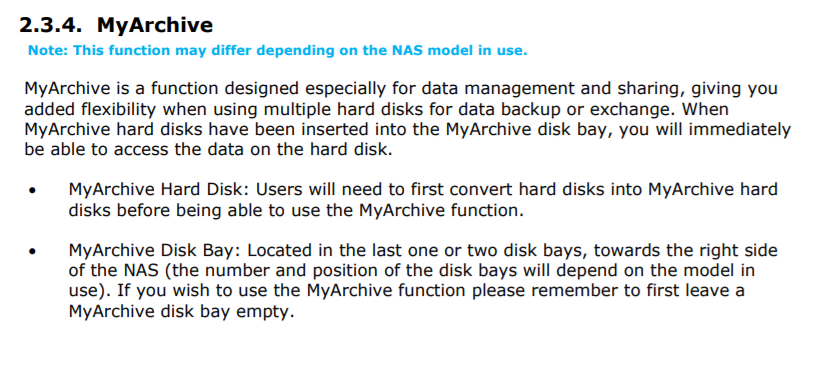
Upon completion of this course you should be able to:
1. Create and begin using a MyArchive hard disk
PREREQUISITES
Course Prerequisites:
None
Students are expected to have a working knowledge of:
N/A
OUTLINE
1. Creating a MyArchive Hard Disk
1.1 Before you get started
1.2 Creating a MyArchive hard disk
2. Configuring USB Binding for an Encrypted MyArchive
2.1 When the NAS has other empty disk bays available
2.2 When all NAS disk bays are full
2.2.1 Disk bays are fully occupied by Volume 1
2.2.2 Disk bays are fully occupied by multiple volumes
3. Configuring USB Binding for an Encrypted MyArchive Hard Disk
4. Naming Rules for MyArchive Bays
1. Creating a MyArchive Hard Disk
Before using the MyArchive function, your ASUSTOR NAS must meet the following requirements:
- Volume 1 must exist
- A MyArchive bay must be unoccupied and available
1.2 Creating a MyArchive Hard Disk
Follow the steps below to create your first MyArchive hard disk.
STEP 1
- Insert a hard disk into a MyArchive disk bay
- Select [Storage Manager] from the ADM desktop.
- Click on the [Create] button under the [Volume] section.
- The Volume Setup Wizard should now appear. Select the [MyArchive] radio button. (Note: The system will delete all data on the hard disk that you are using to create a MyArchive hard disk. Please make sure that you have backed up any data on the hard disk.)
- Click on [Next] and follow the rest of the steps to create your MyArchive hard disk.
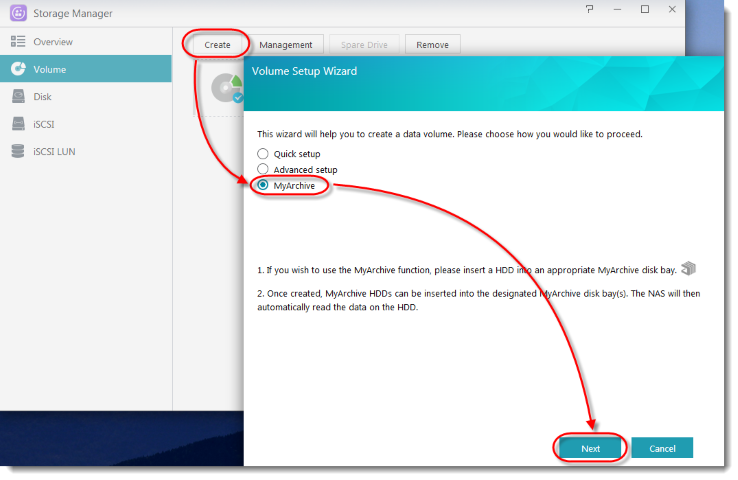
The full manual can be found here: https://www.asustor.com/online/College_topic?topic=255
Find regulary updated NAS offers here
Of course I would prefer you choose AMAZON UK AMAZON USA to buy your perfect solution, however, if you would rather buy locally, please use the links used above to take you to your local Amazon store and help support this free advice service with ad revenue. More ways of supporting the blog are described HERE
Home: https://www.backblaze.com/cloud-backup.html#af9rgr Business: https://www.backblaze.com/business-backup.html#af9rgr Comparison with other service providers: https://www.backblaze.com/best-online-backup-service.html#af9rgr
| Where to Buy a Product | |||
|
|
    
|

|
VISIT RETAILER ➤ |
 |
    
|

|
VISIT RETAILER ➤ |
We use affiliate links on the blog allowing NAScompares information and advice service to be free of charge to you. Anything you purchase on the day you click on our links will generate a small commission which is used to run the website. Here is a link for Amazon and B&H. You can also get me a ☕ Ko-fi or old school Paypal. Thanks! To find out more about how to support this advice service check HERE
WHERE IS SYNOLOGY DSM 8? and DO YOU CARE? (RAID Room)
UniFi Routers vs OpenWRT DIY Routers - Which Should You Choose?
WHY IS PLEX A BIT S#!t NOW? IS 2026 JELLYFIN TIME? (RAID Room)
Synology FS200T NAS is STILL COMING... But... WHY?
Gl.iNet vs UniFi Travel Routers - Which Should You Buy?
UnifyDrive UP6 Mobile NAS Review
Access content via Patreon or KO-FI
Discover more from NAS Compares
Subscribe to get the latest posts sent to your email.





DISCUSS with others your opinion about this subject.
ASK questions to NAS community
SHARE more details what you have found on this subject
IMPROVE this niche ecosystem, let us know what to change/fix on this site