NAS for archives that are ransomware proof (WORM technology)
I am after the right choice NAS for my use case. I have JBOD through a Terramaster box at the moment and it is so limiting.I am making a consolidated set of media (video, audio, images), documents (pdf, Word, Excel, Powerpoint) ex my computers selected because they will have some reference value for future generations – I call this my “archive” project.
I want to build ONE resource that then can itself be protected by full backup. Ideally I would have a platform (if not I could use local web pages) to build stable links to documents stored in the archive. The idea is that front end can help with organisation as Id have a search hierarchy built into it.
I would add stuff into the archive project as time went on and I clear out yet another legacy disk.
Eventually I want to lock it down to read only so it can be maintained on the NAS box(es) in perpetuity and stable from an indexing point of view.
Maybe a combi of hardware and applications can help me with this goal.
£500-850 GBP
Home archive (long-term) and use now
At the moment, only Qnap with ZFS offers WORM (write once read many protection). Synology will introduce this next year. This is great for archives, because if ransomware attacks could not destroy your data.
All NAS systems with Pentium, Xeon, Intel Core, Ryzen CPU will also allow snapshots protection. You can also install web server and database server to organize your own metadata and simplify the search process.
If you have a lot of media to share, I would recommend models with QuickSync feature that can transcode videos when accessed remotely.
I would look at models such as Qnap 72 and 74 series https://www.qnap.com/en-us/product/?conditions=1-4,0-4,3-3
I hope this helps. 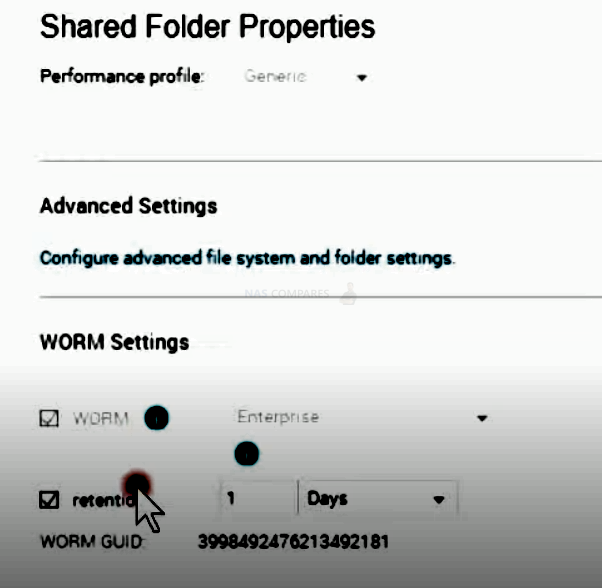
| Where to Buy a Product | |||
|
|
    
|

|
VISIT RETAILER ➤ |
 |
    
|

|
VISIT RETAILER ➤ |
We use affiliate links on the blog allowing NAScompares information and advice service to be free of charge to you. Anything you purchase on the day you click on our links will generate a small commission which is used to run the website. Here is a link for Amazon and B&H. You can also get me a ☕ Ko-fi or old school Paypal. Thanks! To find out more about how to support this advice service check HERE
OWC TB5 2x 10GbE Dock, UGREEN NAS Surveillance Software, AceMagic Retro PCs, Gl.iNet Comet 5G @CES
What IS the Digiera OmniCore NAS? Is it Worth $599?
New UGREEN NAS Expansion, DXP4800 PRO NAS and eGPU Revealed
Gl.iNet Flint 4 10G+2.5G Router Revealed @CES 2026
EVERYTHING NEW from Minisforum @ CES 2026
Gl.iNet Slate 7 PRO Travel Router (and Beryl 7) REVEALED
Access content via Patreon or KO-FI
Discover more from NAS Compares
Subscribe to get the latest posts sent to your email.





DISCUSS with others your opinion about this subject.
ASK questions to NAS community
SHARE more details what you have found on this subject
IMPROVE this niche ecosystem, let us know what to change/fix on this site