I have been looking for information regarding disks and seen severeal of your videos and struggles to choose a disk.
USE: Photo and video archive with searchable library. NAS Probably not always on and most of the time only 1-2 users. As this library will be very valuable and it is around 20TB of data, I do not want to spend too much time worrying of a hard drive failure or be stuck in a 2 days RAID recovery of a broken drive. You know – these things always happens when you are too busy to deal with it :). Of course I will take backups, but not on a daily basis. At the same time – I have this at home, in a technical room, so noise, especially vibrations is a concern, but not the biggest. Reliability, Money, Noise and Performance (over 10gbe) are my preferences in that order. I guess network performance is lower than disk performance so it will not make any difference over a 10gbe network?Alternative drives for my TVS-873-8G 8-bay:
– Regular NAS Drives
PROS: Cheaper and more silent. Are they good enough?
I see from your videos that a Ironwolf (10tb) can be a good choice?
CONS: Are these good enough regarding quality and failure rates?– Pro Drives
These are significant more expensive
Noise?
Can I expect lower failure rates in a “archive” setup?– Enterprise Drives:
Will these make much more noise?
Will these give a lot extra for a setup like this?From a price point, these are similar priced as a Pro drive.
So if we go towards this price level, would I rather choose a enterprise drive like the Exos? (I saw Exos had quite a number of bad reviews on Amazon).
It all depends on the use case of your NAS. In your case NAS is for:
Backups & Archiving
It is recommended to use standard NAS hard drives for purposes like simple backups and data archiving. These drives will spin at a slower speed which will decrease the noise they create as well as the energy they consume. The access time will also be much slower, but this is something you can sacrifice. When saying slower- I mean milliseconds slower. Recommended hard drives for archiving and data backups listed below:
Network File Server
Simple file storage does not require high-performance drives. All people care about is the data transfer speed. And this is something NAS drives do provide once they are on and spinning. If no one is accessing data drives can go into hibernation mode and save some energy.
It is recommended to use regular NAS drives for NAS systems up to 8 bays. In the NAS with 8 bays and more, we recommend using NAS Pro drives. More drives will mean more vibration. The Pro drives will work perfectly fine in such environments. You will also find that Pro drives are sold with an extended Warranty of 5 years because they are created to last.
Recommended drives up to 8 bays:
Recommended drives for 8 bays and more:
Be aware, Pro drives will create noticeably higher noise because they constantly spin at 7200RPM.
Surveillance
Surveillance systems will require drives with better writing speed rather than reading. The drives are made to work in 24/7 environments. Similar to regular NAS drives – it is recommended to switch to Surveillance PRO drives if you have a NAS with 8 or more bays. This will also ensure the drives last longer because of created vibrations.
Recommended drives up to 8 bays:
Recommended drives for 8 bays and more:
Surveillance +Regular NAS use
This is where people get confused. What if I want to do a little bit of everything? Set up a surveillance system, have a multimedia center, backups, and file storage. The answer is simple- choose the drives like you would set up a file server. Same principals apply. WD Red and Ironwolf up to 8 bays and PRO drives for 8+ solutions.
Virtualisation, Web/DB Server, Video Editing
These are the most performance-demanding tasks you could ask NAS to do. High IOPS (input-output operations) are crucial to ensure people do not feel a slowdown. You need drives to be spinning constantly at 7200RPM or more. This will ensure that NAS can retrieve any data from the drives as quickly as possible. Virtualization and web server NAS are getting hundreds or thousands of operations happening in the background. NAS systems in these environments never hibernate. This makes drives quite noisy and for that reason, NAS is placed in the server room.
Recommended drives:
If you want to compare the datashets before you make a choice- I have added screengrabs bellow.
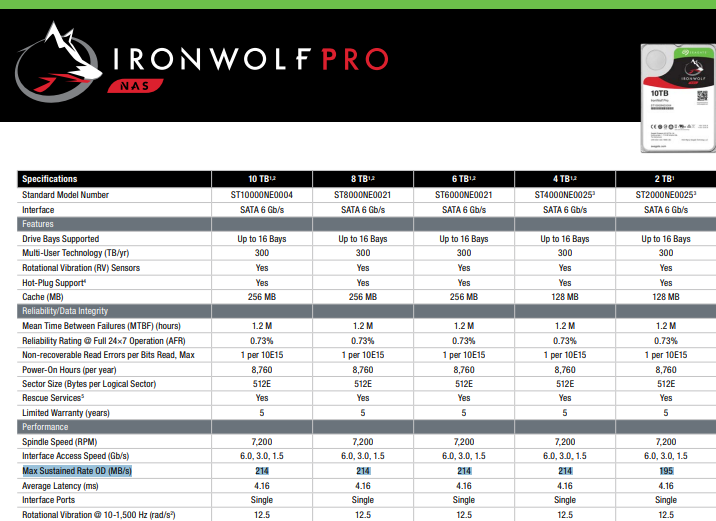
https://www.seagate.com/www-content/product-content/ironwolf/files/ironwolf-pro-ds-1914-1-1611gb.pdf
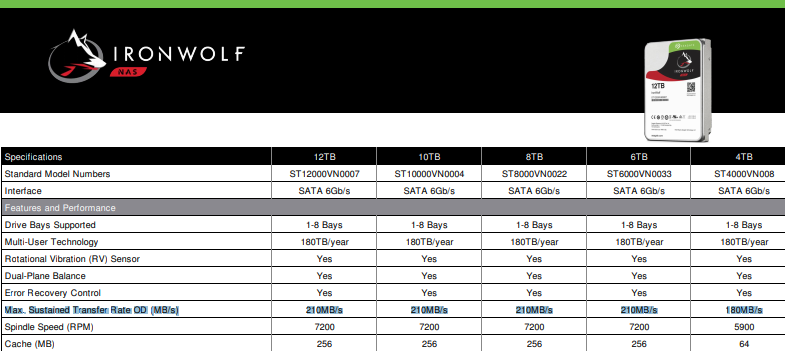
https://www.seagate.com/www-content/datasheets/pdfs/ironwolf-12tbDS1904-9-1707US-en_US.pdf
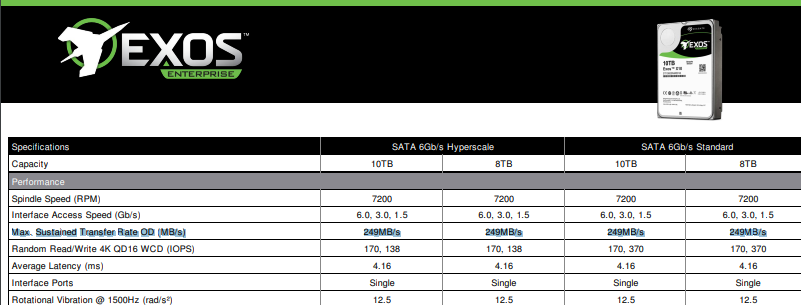
https://www.seagate.com/www-content/datasheets/pdfs/exos-x-10DS1948-1-1709US-en_US.pdf
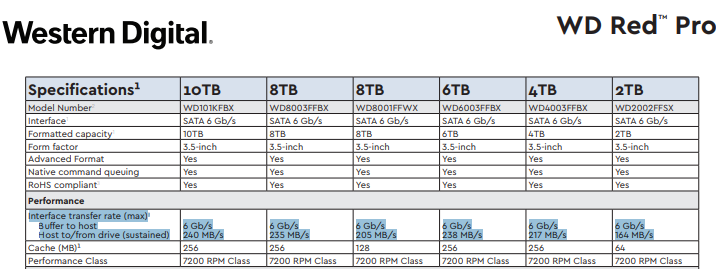
https://www.wdc.com/content/dam/wdc/website/downloadable_assets/eng/spec_data_sheet/2879-800022.pdf
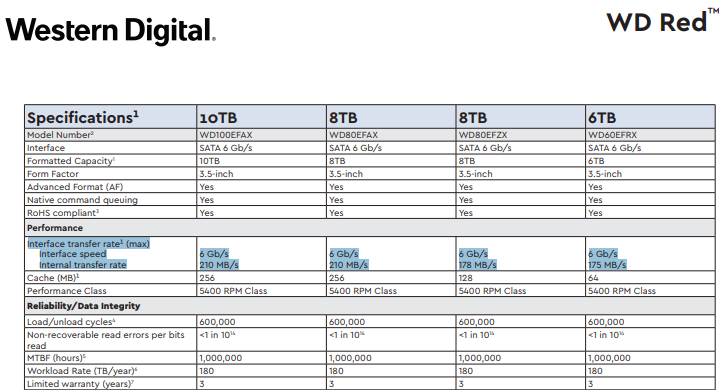
https://www.wdc.com/content/dam/wdc/website/downloadable_assets/eng/spec_data_sheet/2879-800002.pdf
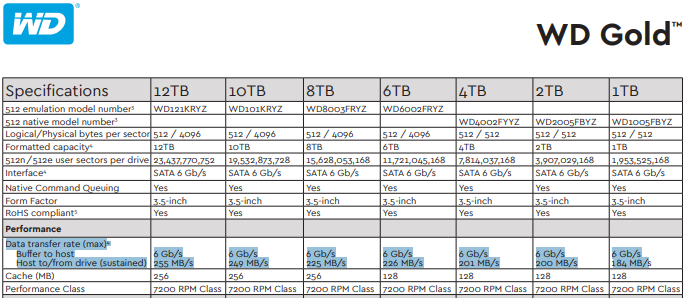
https://www.wdc.com/content/dam/wdc/website/downloadable_assets/eng/spec_data_sheet/2879-800074.pdf

