Synology NAS
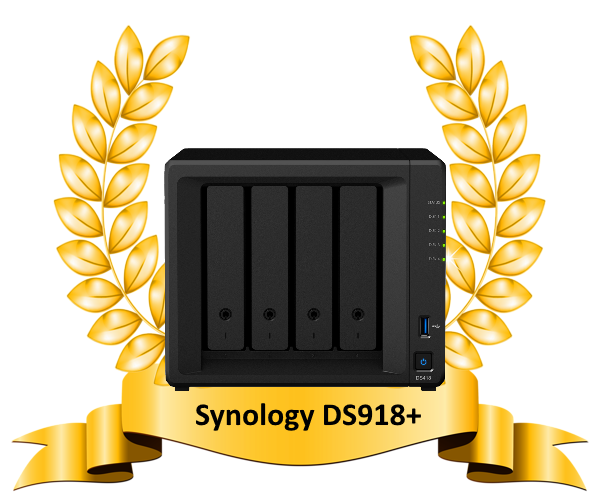
5-Bay, 4x 1GbE, PCIe 2GB RAM Intel Atom C2538 Quad Core 2.4GHz ~2100 Benchmark 2X eSATA |
DS1517+
4-Bay 4GB RAM Celeron J3455 Quad 1.5 GHz (2.3 GHz) ~2153 Benchmark 1X eSATA |
I have viewed many of your videos and read your articles with great interest as they are very comprehensive. I am in the market for my first NAS and have narrowed down to the ds918+ vs 1517+. In terms of performance, it seems the processor for the two are very similar if I read the benchmark comparisons correctly. I am not into video yet, but may put that on my to-do-list in the future, so Plex with up-to-4k transcoding is something I would like the NAS to do to. I have read mixed reviews about Plex and video transcoding with both of these units. I had a few questions for you:
1. Would the ds918+ Plex transcoding abilities improve while adding NVMe RAM?
NVMe will improve I/O operations when accessing same data by single or multi-users. Plex transcoding itself will not benefit much if any. During Transcoding process, CPU is the one which does all the work. So focus on the processor.
2. Would these transcoding abilities with the added NVMe RAM on the sd918+ be better than M.2 SATA SSD cache added to the ds1517+?
Transcoding will not perform better with a cache. Only in a multi-user scenario. But if you want to compare DS1517+ SSD cache and DS918+ NVMe SSD cache than there is a massive difference. Regular SSD speed is 500MB/s whereas NVMe will reach 2500MB/s and more.
3. If one is using Plex for photos and music, the CPU doesn’t have to work as hard and either NAS would be fine, correct?
Yes, anything that is not Transcoding – use very little of system resources.
4. I have read in some forums that neither of these NASes are good for 4K video transcoding and one should attach a dedicated unit for this purpose, e.g. NVIDIA Shield…
DS918+ will do better transcoding than . Tests we have done indicates that DS1517+ will do some 1080p transcoding. DS918+ will do 1080p and bit of 4K.
5. It appears as though the ds918+ has a dedicated transcription engine, whereas the ds 1517+ does not. However, the transcription engine on the ds918+ is of no value if one is using Plex, correct?
Based on tests we have done so far, Plex cannot access this transcoding engine yet. But I think it will soon change. They have started to work with NAS brands to gain this access.
[amazon_textlink asin=’B06Y4VFRQP|B06Y68SH53|B06Y4VFRQP|B06Y68SH53|B06Y4VFRQP|B06Y8RHCN1|B06Y8RHCN1′ text=’ds1517+’ template=’ProductGrid’ store=’topreccom-21|toprec-21|toprec04-20|toprec00-21|toprec0e-20|toprec0c-21|toprec02-21′ marketplace=’UK|DE|US|FR|CA|IT|ES’ link_id=’7ca934de-fbd1-11e7-8ae2-b7e6a3ee24ab’]
Need Advice on Data Storage from an Expert?
We want to keep the free advice on NASCompares FREE for as long as we can. Since this service started back in Jan '18, We have helped hundreds of users every month solve their storage woes, but we can only continue to do this with your support. So please do use links to Amazon Amazon UK on the articles when buying to provide advert revenue support or to donate/support the site below. Finally, for free advice about your setup, just leave a message in the comments below here at NASCompares.com and we will get back to you.
Finally, for free advice about your setup, just leave a message in the comments below here at NASCompares.com and we will get back to you.
 Need Help?
Where possible (and where appropriate) please provide as much information about your requirements, as then I can arrange the best answer and solution to your needs. Do not worry about your e-mail address being required, it will NOT be used in a mailing list and will NOT be used in any way other than to respond to your enquiry.
Need Help?
Where possible (and where appropriate) please provide as much information about your requirements, as then I can arrange the best answer and solution to your needs. Do not worry about your e-mail address being required, it will NOT be used in a mailing list and will NOT be used in any way other than to respond to your enquiry.
 Home: https://www.backblaze.com/cloud-backup.html#af9rgr
Business: https://www.backblaze.com/business-backup.html#af9rgr
Comparison with other service providers: https://www.backblaze.com/best-online-backup-service.html#af9rgr
Home: https://www.backblaze.com/cloud-backup.html#af9rgr
Business: https://www.backblaze.com/business-backup.html#af9rgr
Comparison with other service providers: https://www.backblaze.com/best-online-backup-service.html#af9rgr

