In the digital age, data is one of the most valuable assets for both individuals and businesses. With the increasing reliance on network-attached storage (NAS) devices like Synology, QNAP, Asustor and many more, the need for reliable data recovery solutions has become more pressing than ever. The Stellar Toolkit for Data Recovery comprehensive software designed to help you retrieve lost or inaccessible data from Synology NAS drives effectively. The Stellar Data Recovery Toolkit is designed to rescue all types of files from your NAS storage, whether they’re family photos, work documents, or cherished videos. I’ve found it particularly useful for Synology NAS drives, and the best part is that it’s straightforward to use. Even if you accidentally formatted your drive or it’s acting up due to corruption, this software can dig deep to recover what you’ve lost. Think of it as a digital detective that specializes in finding and bringing back your missing files.
Overview of Stellar Data Recovery Toolkit:
Stellar Toolkit for Data Recovery is a comprehensive software designed to help recover lost or deleted files from various types of storage devices, such as hard drives, solid-state drives, USB flash drives, SD cards, and more. It can also recover data from RAID arrays, virtual machines, and Synology NAS drives. The tool supports a wide range of file systems, including NTFS, FAT, exFAT, HFS, HFS+, Ext2, Ext3, and Ext4, allowing you to restore deleted emails, photos, videos, documents, and other file formats.
This software works across multiple platforms, including Windows, Mac, Linux, and Synology NAS. The free version allows you to scan for lost data, but to recover the files, you’ll need to upgrade to the full version.
Stellar Toolkit for Data Recovery offers the following key features: Stellar Toolkit for Data Recovery offers the following key features:
Recovers from all types of storage drives, including hard drives, solid state drives, USB flash drives, and more
- Recovers from RAID 0, RAID 5, RAID 6 and Hybrid RAID
- Constructs virtual RAID for data recovery
- Recovers from virtual machines
- Recovers data from Btrfs File system.
- Recovers data from unrecognized storage media
- Recovers data Synology NAS devices.
- Works with dual-monitor systems
- Allows you to preview recoverable files before you save them
- Works on systems with TPM chips
Common causes of data loss on NAS drives
Data loss on NAS drives can happen for a range of reasons, but knowing the common causes can help you take steps to prevent it and lower the risk of losing valuable data.
- Hardware Malfunction: A leading cause of data loss on NAS drives is hardware failure. This can be due to power surges, faulty components, or physical damage to the drive, which may result in the drive becoming inaccessible or completely unusable.
- Accidental Deletion: Human error is another frequent cause of data loss. Accidentally deleting files or folders from a NAS drive can lead to permanent data loss if not addressed quickly. Backup systems can help guard against unintentional deletions.
- Software Corruption: Software issues, including viruses, malware, or system crashes, can corrupt the software on a NAS drive, leading to data loss or inaccessibility. Regular updates and system scans help prevent these issues.
Taking steps like regular backups, using reliable hardware, and implementing security measures can reduce the chances of data loss on NAS drives significantly.
What to do right away if you lose data on a NAS drive
Losing access to your data can be overwhelming, but quick action can improve the likelihood of a successful NAS recovery. Here’s what to do right away:
- Stop Using the Drive: If you’ve lost data on a NAS drive, it’s crucial to stop writing anything new to it. Continued use can overwrite the lost files, making recovery much harder. Avoid any unnecessary actions to prevent further damage.
- Disconnect the Drive: If you suspect a hardware issue, disconnect the NAS drive from both power and the network. This can help avoid additional damage and improve the chances of successful data recovery.
- Assess the Situation: Before trying any recovery methods, take a moment to assess the situation. Identify which files or folders are missing, and try to understand the possible causes of the data loss. This will guide you in choosing the best recovery approach.
By following these steps right away, you can reduce the risk of further data loss and improve your chances of a successful recovery.
DIY Steps using Stellar Data Recovery Toolkit to Recover Data from a Synology NAS
NAS data recovery software is a useful tool for recovering lost data from a NAS drive. These programs scan the drive for deleted or inaccessible files and attempt to restore them.
Here’s how to use data recovery software on your NAS drive
1. Selecting the Advanced NAS recovery Software.
When choosing NAS data recovery software, select one compatible with your NAS drive and recovery needs. Look for user-friendly options, a variety of recovery features, and positive reviews. For example, Stellar NAS recovery software boasts a 99.9% success rate with Synology NAS drives.
2. Install and Run the Stellar Toolkit for Data Recovery
Download it from there official website and install it on your computer and run the program.
Remove the NAS drives from the device and connect via Sata cable to PC
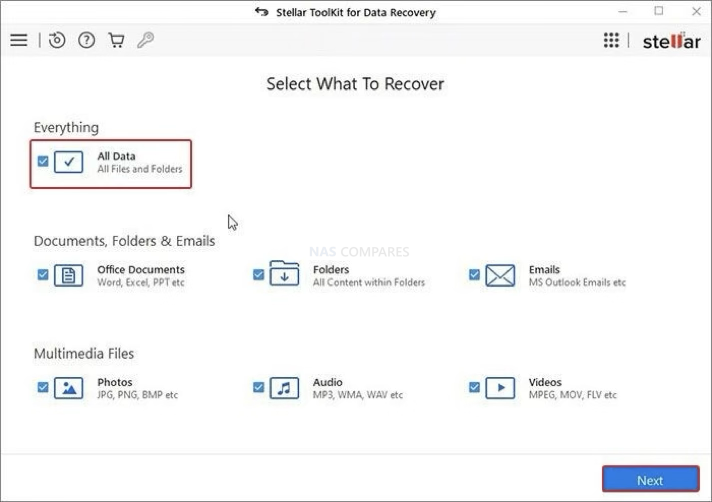
3. Scan the NAS Drive
The software will scan your NAS drive for any deleted or inaccessible files. Depending on the drive’s size and the amount of data it holds, this may take some time. Please be patient and allow the software to finish the scanning process.
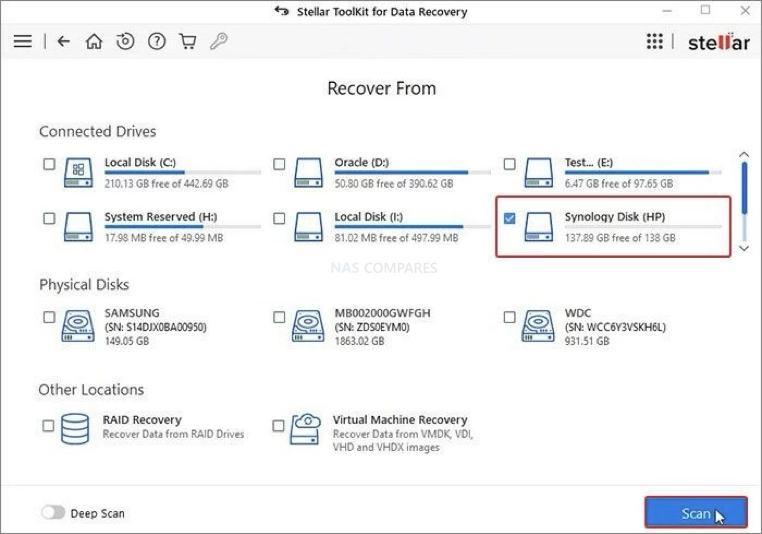
4. Preview and Recover Files
Once the scan is finished, the software will display a list of recoverable files. Carefully review the list and select the files you wish to recover. Be sure to choose a location on your computer or another storage device to save the recovered files.
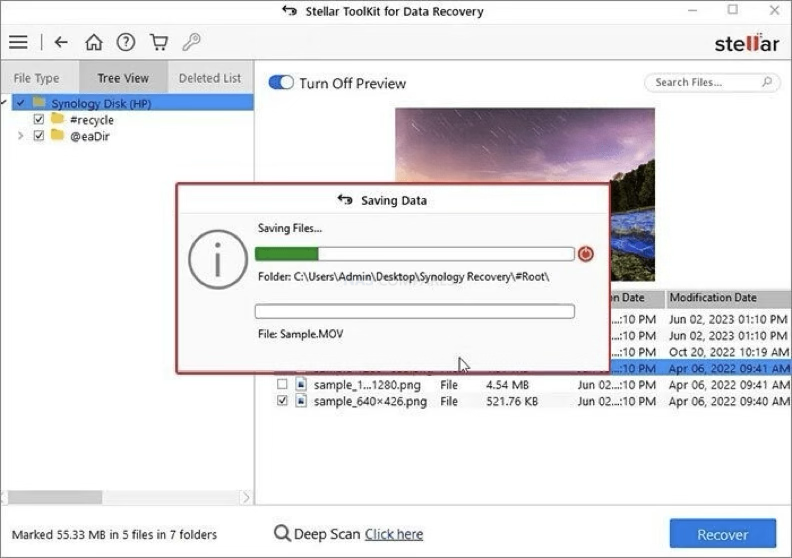
NAS data recovery software can be a useful tool for recovering files from a NAS. However, the success of the recovery depends on factors such as the severity of data loss and the condition of the drive. In certain situations, professional NAS data recovery services may be necessary.
Do You NEED 5GbE NAS? (Or Should You Skip Ahead to 10GbE)
UGREEN DXP4800 PRO NAS Review
Minisforum G7 Pro Review
CAN YOU TRUST UNIFI REVIEWS? Let's Discuss Reviewing UniFi...
WHERE IS SYNOLOGY DSM 8? and DO YOU CARE? (RAID Room)
UniFi Routers vs OpenWRT DIY Routers - Which Should You Choose?
Access content via Patreon or KO-FI
Discover more from NAS Compares
Subscribe to get the latest posts sent to your email.




DISCUSS with others your opinion about this subject.
ASK questions to NAS community
SHARE more details what you have found on this subject
IMPROVE this niche ecosystem, let us know what to change/fix on this site