Beelink Me Mini vs GMKTec G9 vs CWWK P6 SSD NAS Showdown
The compact and SSD-focused NAS landscape has grown increasingly competitive, with new models targeting users who require silent operation, efficient performance, and small-scale virtualization or media serving capabilities. Devices like the GMKTec G9, Beelink ME Mini, and CWWK P6 represent a distinct shift from traditional 3.5” HDD-based systems, instead favoring M.2 NVMe SSD storage in compact chassis designs. These systems are marketed toward home users, prosumers, and developers looking for a balance between cost, flexibility, and low-noise operation, often for roles such as Plex servers, UnRAID deployments, or containerized environments.

Each unit in this comparison leverages low-power Intel Twin Lake processors (notably the N150), offers at least dual 2.5GbE connectivity, and supports multiple M.2 drives, but their implementations vary widely in thermal handling, expandability, and internal architecture. As the line between DIY NAS builds and pre-built options continues to blur, the GMKTec G9, Beelink ME Mini, and CWWK P6 provide a snapshot of how different brands interpret the needs of modern users who prioritize energy efficiency, small footprints, and SSD-based storage workflows. This article evaluates these three devices across pricing, storage architecture, design, and real-world usability to provide a clear overview of their relative strengths and compromises.
| CWWK P6 SSD NAS | Beelink ME Mini SSD NAS – HERE | GMKTec G9 SSD NAS |
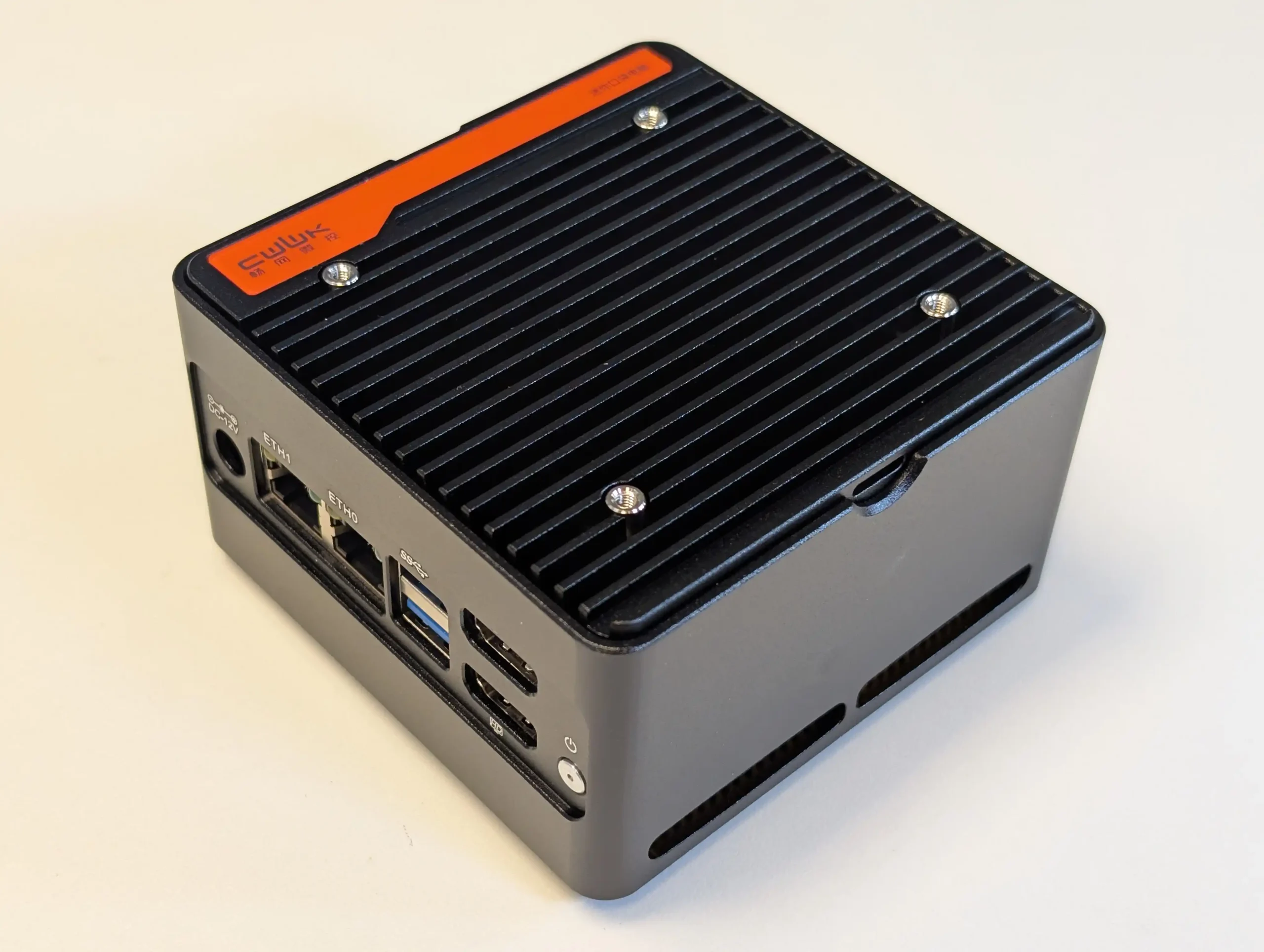 |
 |
 |
 |
 |
 |
 |
 |
 |
Beelink Me Mini vs GMKTec G9 vs CWWK P6 SSD NAS – Price and Value
The GMKTec G9 enters the market at around $199 for its 12GB RAM base configuration, positioning it as one of the more accessible SSD-based NAS units available. It includes a Windows 11 Pro license and Ubuntu Linux pre-installed, which can be attractive to users interested in general computing as well as NAS tasks. However, these operating systems are not tailored for storage-focused functionality, and the burden falls on the user to install and configure something like TrueNAS or UnRAID for proper NAS use. Additionally, the system uses non-upgradable LPDDR5 memory and features a plastic chassis, suggesting a design focus on affordability over long-term flexibility. While value is present in terms of included software and passive SSD-ready operation, its entry-level design limits appeal to users planning to scale or repurpose the device beyond its initial setup.

The Beelink ME Mini NAS, typically available at $209 on Beelink’s own storefront, offers a slightly higher upfront cost but balances that with integrated features aimed at simplifying deployment. Unlike the GMKTec G9, the ME Mini comes with an internal power supply and Crucial-branded SSDs in pre-built configurations, offering a greater level of assurance for storage reliability and plug-and-play readiness. The system supports Wi-Fi 6, Bluetooth 5.2, and features a silent fan-assisted cooling design that makes it more suitable for living rooms or office environments. Though it also utilizes soldered 12GB LPDDR5 memory, its form factor, passive aesthetics, and better thermals make it more appealing to users who want a quiet and tidy NAS solution that requires minimal tinkering post-installation. When compared to generic prebuilds, the ME Mini offers greater refinement and turnkey usability in exchange for a modest premium.
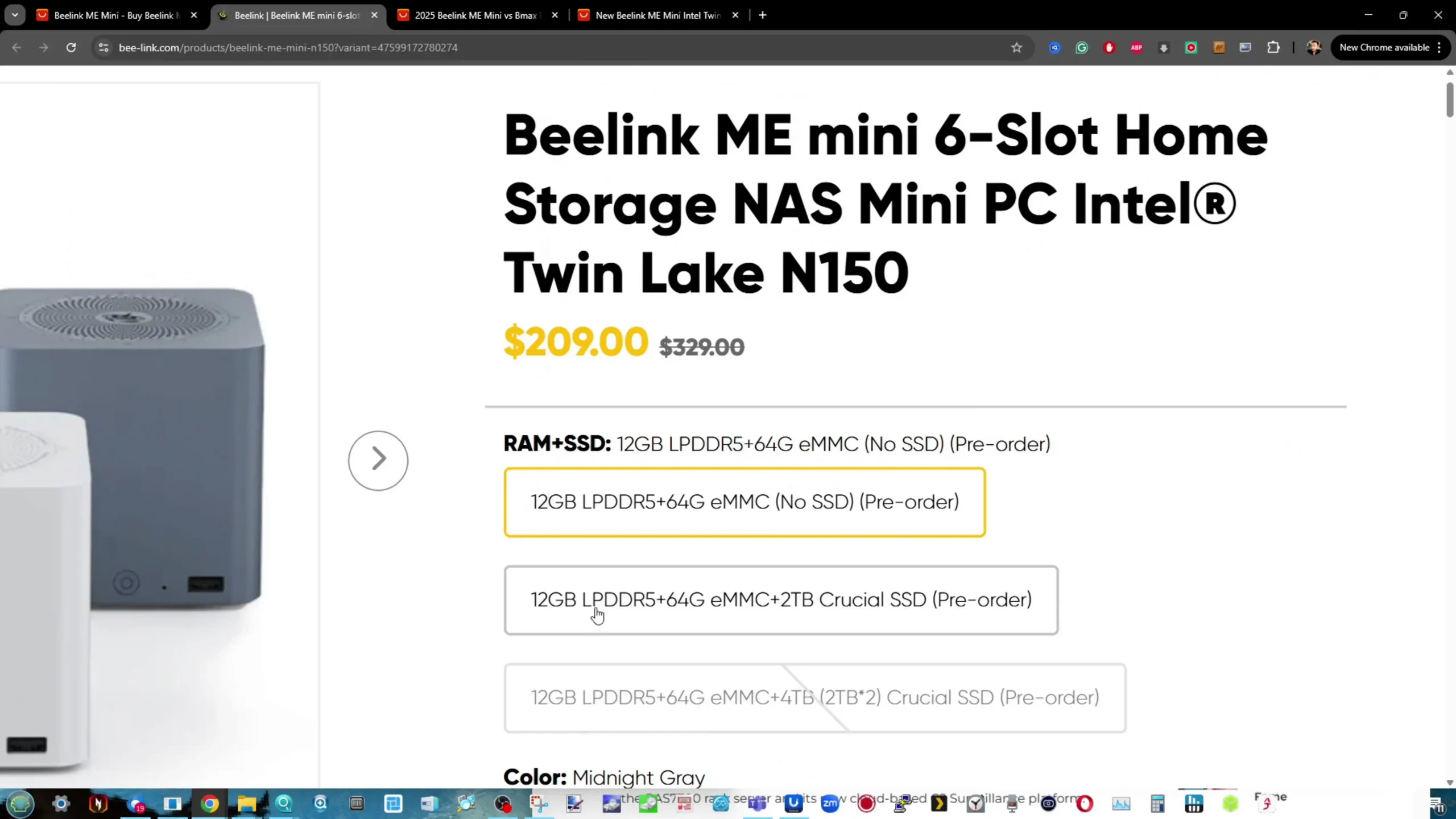
The CWWK P6 NAS sets itself apart with a lower base price of $195 for the N150 version, but this does not include memory or storage. Instead, the system is designed for users who prefer sourcing their own SO-DIMM DDR5 RAM and M.2 SSDs, potentially reducing costs if spare components are available. Its use of a single SO-DIMM slot enables expansion up to 48GB, which is considerably more than either the GMKTec or Beelink models. However, this flexibility comes at the cost of initial convenience. Users will need to handle their own OS installation, BIOS configuration, and possibly even resolve SATA recognition issues via firmware tweaks. The CWWK P6 also lacks wireless connectivity by default, and its use of a barrel connector rather than USB-C for power delivery may feel dated. Still, for users with a higher comfort level in DIY environments, the P6 offers a customizable platform with greater headroom for VMs, Plex, and containers.
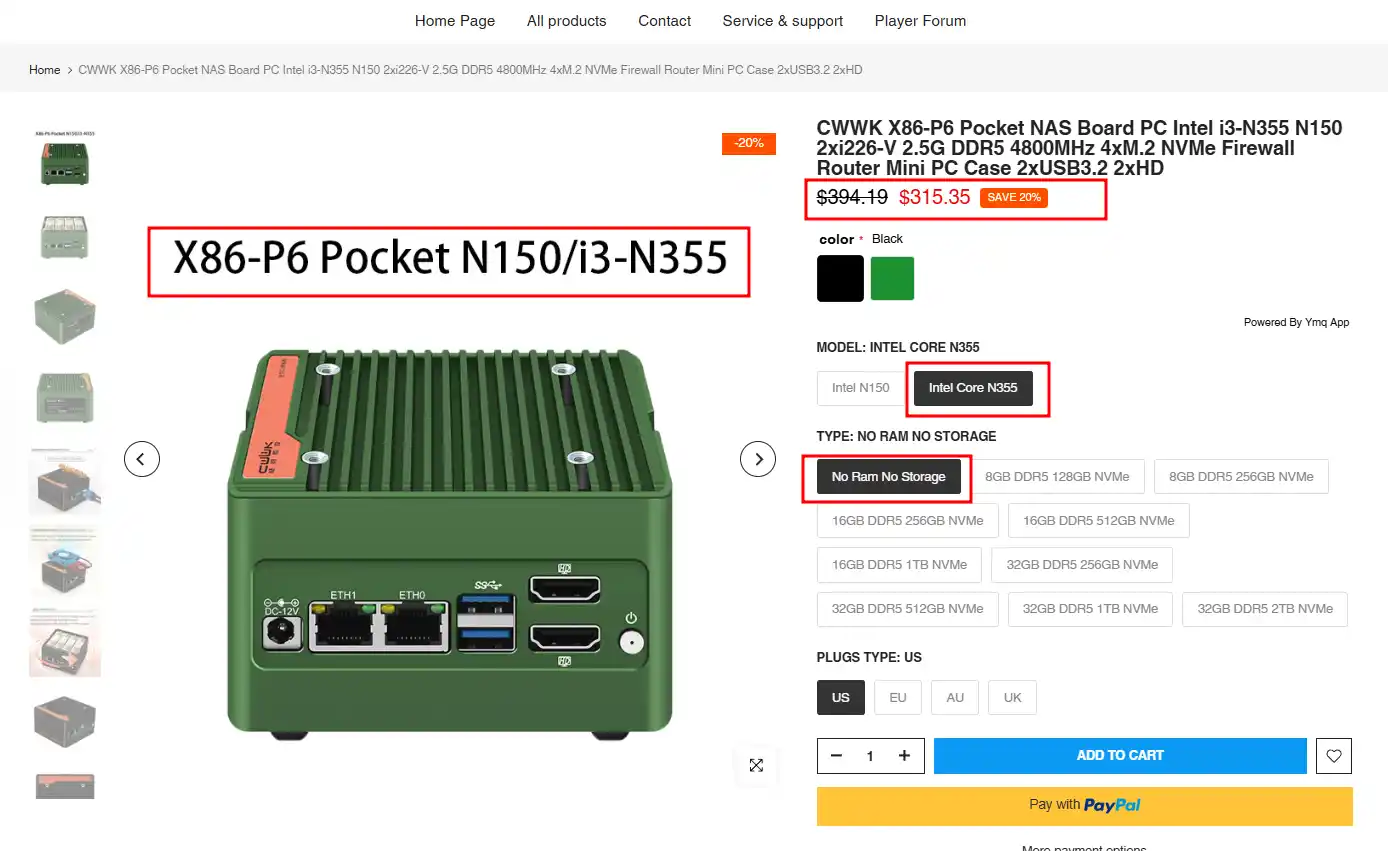
When considering long-term value, each NAS appeals to a different kind of buyer. The GMKTec G9 is best suited for users who want a simple, functional NAS with minimal setup, though they may run into its limits quickly if performance expectations rise. The Beelink ME Mini justifies its price by offering a more thought-out design, silent thermals, and premium SSD options out of the box—better suited to users who want a clean and quiet system that can be set up rapidly. Meanwhile, the CWWK P6 represents a builder’s NAS: inexpensive upfront, highly scalable, and intended for users who value control over convenience. Ultimately, while price differences between these units are small, the total value depends heavily on user intent and whether ease of deployment, expansion, or component choice takes priority.
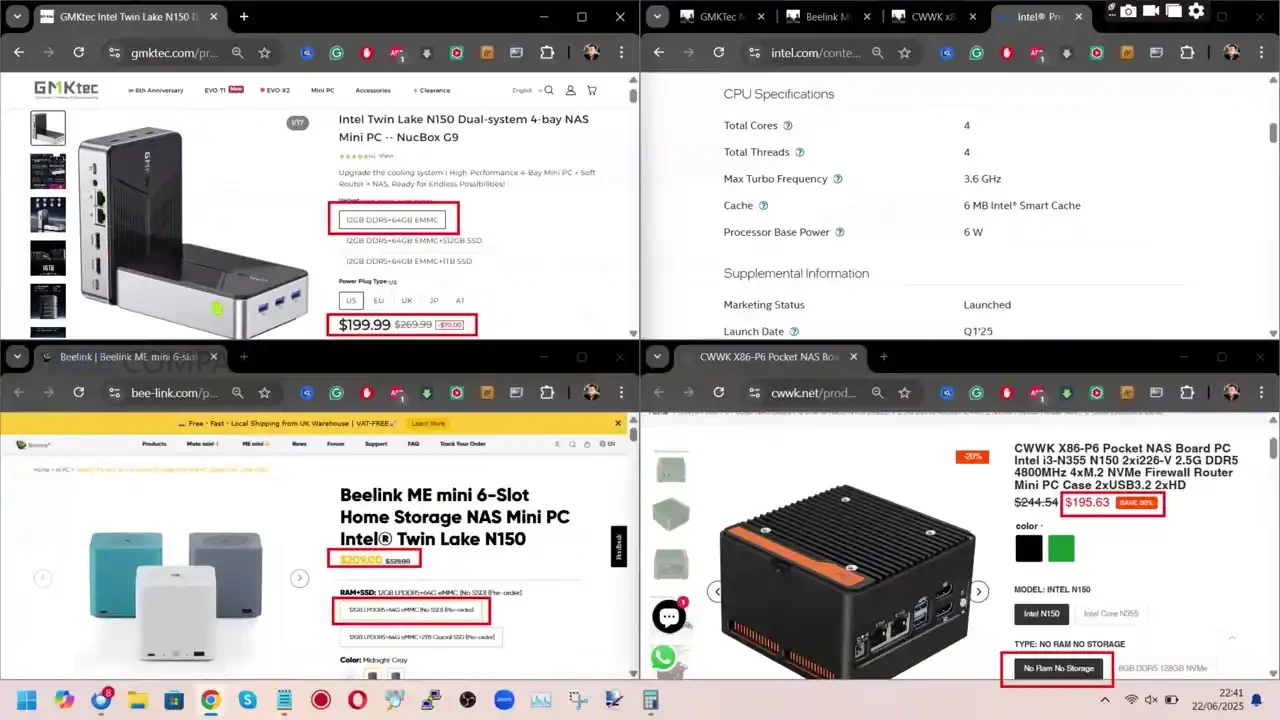
Beelink Me Mini vs GMKTec G9 vs CWWK P6 SSD NAS – Storage & Memory
All three NAS systems in this comparison rely exclusively on M.2 NVMe SSDs for internal storage, reflecting a growing emphasis on silent, high-speed flash-based configurations in compact enclosures. The GMKTec G9 features four M.2 NVMe slots, each limited to PCIe Gen 3 x2, offering a theoretical maximum of 2GB/s per drive. In contrast, the Beelink ME Mini supports six M.2 NVMe slots, with five operating at PCIe Gen 3 x1 and one—typically reserved for the OS—at Gen 3 x2. The CWWK P6 matches the G9 in having four slots, though each operates at PCIe Gen 3 x1 speeds, reducing peak bandwidth per drive. This difference in PCIe lane allocation directly impacts aggregate read/write performance, especially in RAID configurations or during high-traffic file operations.
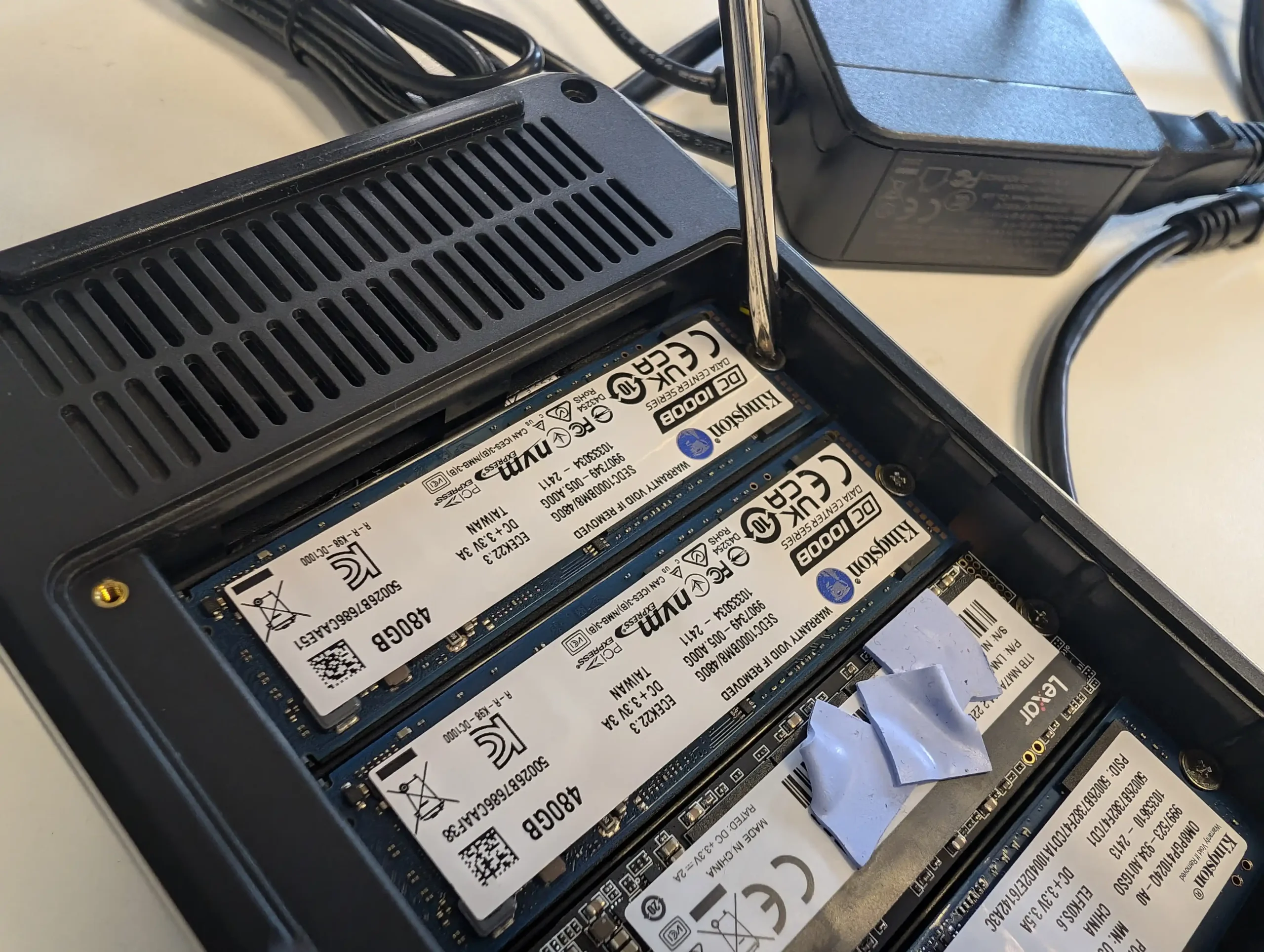 |
 |
 |
 |
The GMKTec G9’s storage slots are laid out beneath a plastic panel with no included heatsinks, a decision that raises concerns about sustained thermal performance. While it technically supports up to 32TB of total storage across its four bays, the lack of passive or active SSD cooling can lead to throttling unless third-party heatsinks are installed. The Beelink ME Mini, in contrast, integrates a large aluminum heatsink with pre-applied thermal pads on all six slots, ensuring consistent heat transfer and reduced risk of SSD overheating. Though five of its six slots are bandwidth-limited to Gen 3 x1, the thermal design makes it better suited for prolonged uptime and high-usage environments. The CWWK P6 also features a metal enclosure that acts as a passive heat sink, but ships with notably thin thermal pads and relies on an optional USB-powered fan for improved airflow.
 |
 |
 |
 |
Memory configuration is another key area of differentiation. The GMKTec G9 and Beelink ME Mini both ship with 12GB of soldered LPDDR5 memory running at 4800MHz. This fixed memory cannot be upgraded, limiting their long-term viability in RAM-intensive use cases such as virtualization or large-scale container deployment. The CWWK P6, by contrast, includes a single SO-DIMM slot that supports up to 32GB of DDR5 4800MHz memory, making it the most flexible of the three for VM hosting, ZFS-based NAS operating systems, or other memory-sensitive applications. The tradeoff is that buyers must provide their own RAM, adding to the setup cost but allowing for performance tuning based on workload.
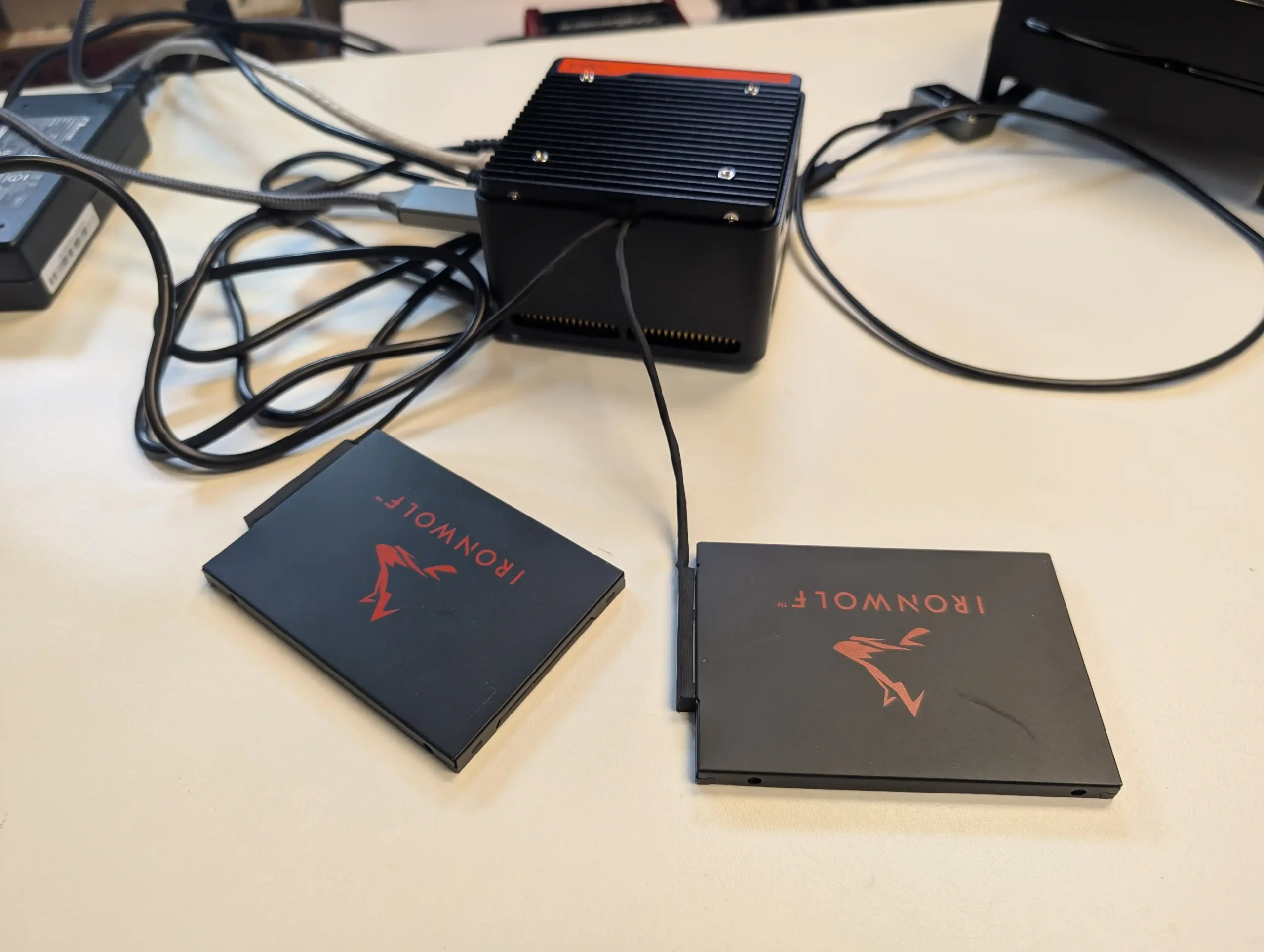 |
 |
 |
 |
Boot and operating system storage configurations differ subtly across the three units. The GMKTec G9 includes a 64GB eMMC drive with pre-installed Windows 11 Pro and Ubuntu, though the eMMC capacity is insufficient for most NAS deployments beyond initial setup. The Beelink ME Mini also offers a 64GB eMMC module but encourages users to install the OS on the Gen 3 x2 slot, especially in bundled configurations that include Crucial P3 SSDs. The CWWK P6 does not include any pre-installed OS or eMMC storage but does allow booting from any of its four NVMe slots, giving advanced users greater freedom to optimize OS installation, especially when using UnRAID or TrueNAS SCALE.
 |
 |
 |
Ultimately, the memory and storage architecture of each system reflects different user priorities. The GMKTec G9 aims for simplicity but is hindered by non-upgradable memory and inadequate SSD cooling. The Beelink ME Mini offers better thermal management and storage capacity, albeit with limited PCIe bandwidth on most slots. The CWWK P6 provides the greatest upgrade potential with socketed RAM and M.2 flexibility, but demands user familiarity with thermal solutions, BIOS configuration, and peripheral sourcing.
| Feature | GMKTec G9 | Beelink ME Mini | CWWK P6 (N150) |
|---|---|---|---|
| M.2 Slots | 4 x NVMe (PCIe Gen 3 x2) | 6 x NVMe (1 x Gen 3 x2, 5 x Gen 3 x1) | 4 x NVMe (PCIe Gen 3 x1) |
| Max Storage Capacity | Up to 32TB | Up to 24TB | Up to 32TB |
| eMMC / OS Drive | 64GB eMMC | 64GB eMMC | None |
| SSD Cooling | No heatsinks, plastic panel | Internal heatsink, pre-applied pads | Metal body, thin pads, optional fan |
| RAM Type | 12GB LPDDR5 (soldered) | 12GB LPDDR5 (soldered) | SO-DIMM DDR5 (user-installed) |
| RAM Expandability | Not expandable | Not expandable | Up to 32GB |
Beelink Me Mini vs GMKTec G9 vs CWWK P6 SSD NAS – Power Consumption, Heat and Noise
The physical construction of these three NAS units reflects differing priorities in material choice, ventilation, and power integration. The GMKTec G9 uses a lightweight plastic chassis, which helps reduce cost but limits heat dissipation across its four M.2 SSDs. The unit relies on internal airflow generated by laptop-style fans, but its design lacks direct ventilation over the SSD bays, and the use of a plastic cover above the M.2 slots reduces thermal transfer. In contrast, the Beelink ME Mini is housed in a symmetrical 99mm³ cube with an internal aluminum heatsink and integrated fan. Its minimalist cube layout includes top and bottom ventilation for vertical airflow and maintains a more enclosed, consistent cooling environment that better suits SSD longevity in passive setups.
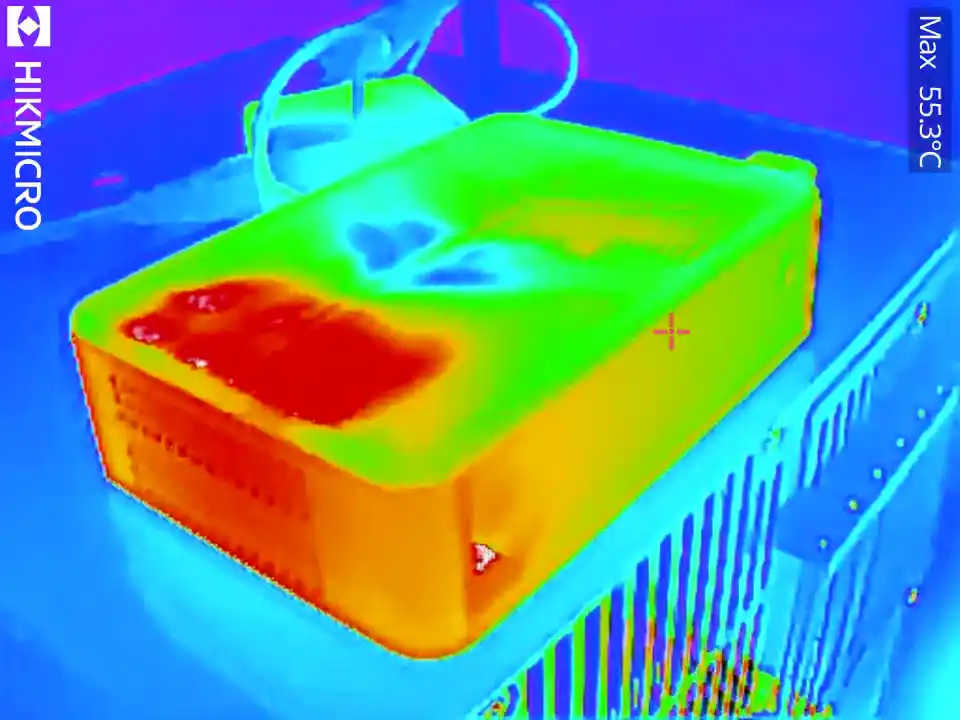
The CWWK P6 offers the most robust build quality of the three, using a solid aluminum alloy chassis that doubles as a passive heat sink. It includes a base-level fan mounted beneath the CPU and an optional USB-powered fan for SSD cooling. However, the included thermal pads are extremely thin, reducing their effectiveness under prolonged load unless replaced. Despite this, the chassis is designed to tolerate higher ambient temperatures and shows consistent performance in enclosed spaces. One drawback is the lack of airflow across the top panel unless the optional fan is mounted—without it, SSDs tend to accumulate heat more rapidly, especially during concurrent write operations or large file transfers.

Power delivery also differentiates these devices. The GMKTec G9 uses a USB-C power connector with an external 65W power brick, aligning with modern standards and reducing desktop clutter. The Beelink ME Mini further improves on this with a built-in PSU, removing the need for external adapters altogether and simplifying cable management in home setups. The CWWK P6 reverts to a more traditional 12V barrel connector, which, while functional, feels outdated compared to the USB-C or internal PSU solutions. This design choice may require users to carry a dedicated power supply, limiting flexibility in mobile deployments or environments with shared power infrastructure.
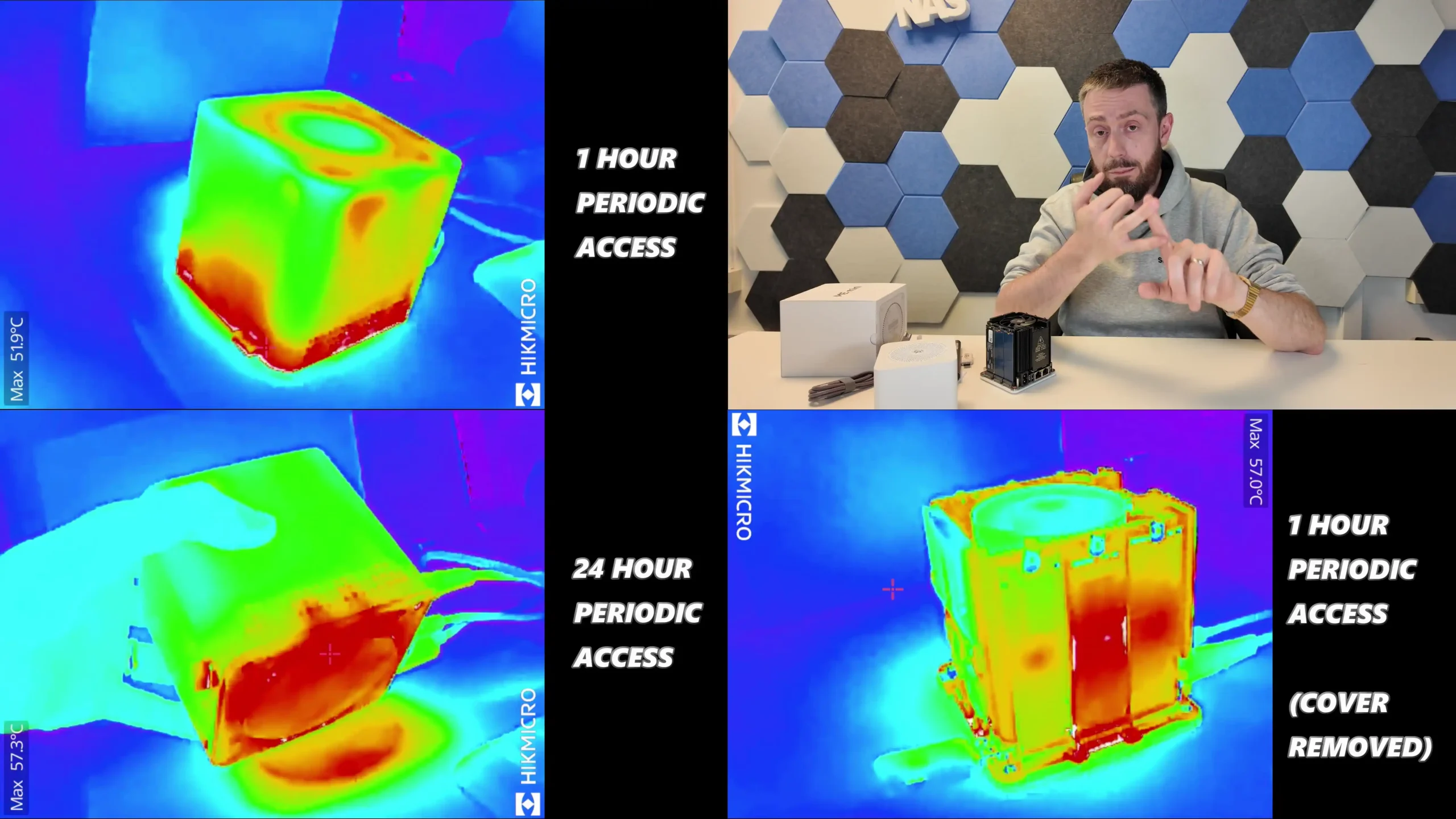
In testing, all three systems showed efficient power usage, though their idle and peak wattages differ slightly due to cooling, CPU behavior, and drive count. The GMKTec G9 drew 19–20W at idle and peaked at 28–30W under sustained load. The Beelink ME Mini demonstrated the lowest idle consumption at 6.9W with no drives, increasing to around 30W when fully populated with six SSDs under heavy activity. The CWWK P6 consumed approximately 18W at idle and peaked at 34–35W with three active VMs and four SSDs. These figures indicate that, despite modest differences in architecture, each system remains power-efficient and suitable for 24/7 use, especially in home environments with low thermal tolerance and energy cost sensitivity.
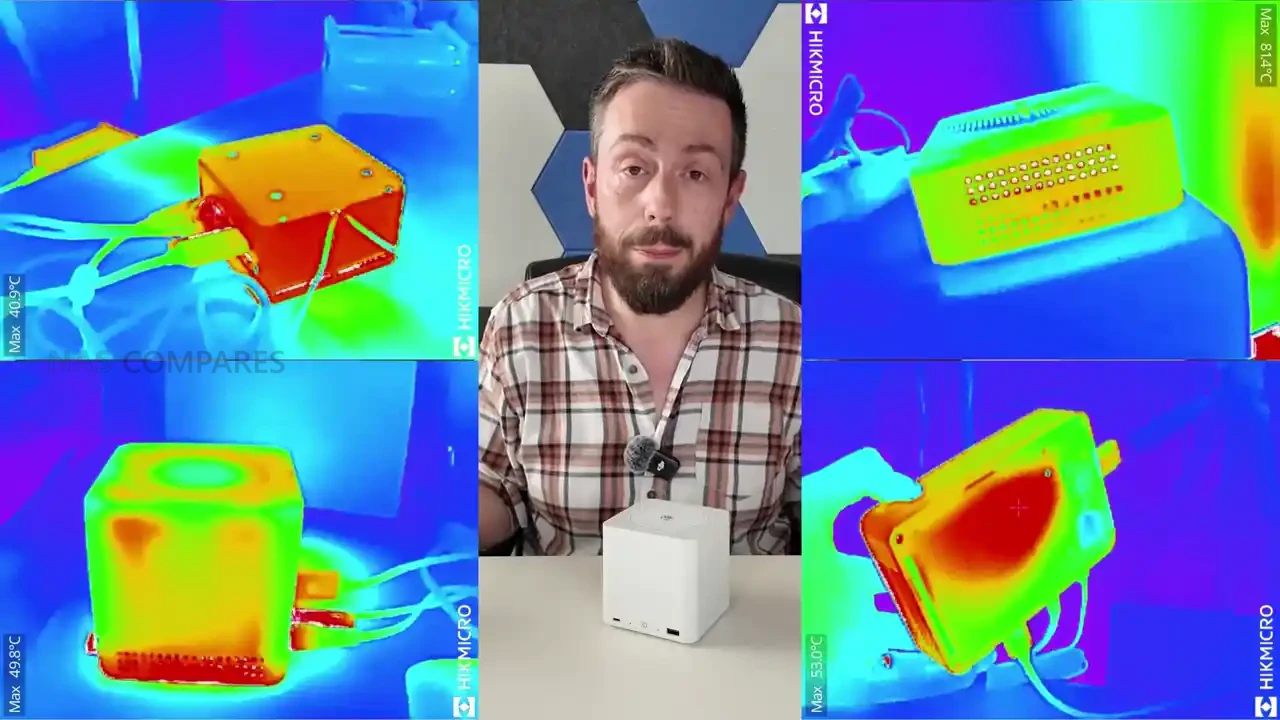
| Feature | GMKTec G9 | Beelink ME Mini | CWWK P6 (N150) |
|---|---|---|---|
| Chassis Material | Plastic | Aluminum with internal heatsink | Aluminum alloy (entire chassis) |
| Cooling | Internal fans, no SSD airflow | Silent top fan, central heatsink | Base fan + optional USB top fan |
| Power Connector | USB-C (external 65W PSU) | Integrated PSU (no brick) | 12V Barrel connector (60W PSU) |
| Idle Power Consumption | 19–20W | 6.9W (no drives), 16.9W (6 SSDs) | ~18W (no drives) |
| Peak Power Consumption | 28–30W | ~30–31W | 34–35W |
| Idle Noise Level | <40 dBA | 31–34 dBA | 35–36 dBA (with fan) |
| Load Noise Level | ~40 dBA | 37–40 dBA | 38 dBA (with optional fan) |
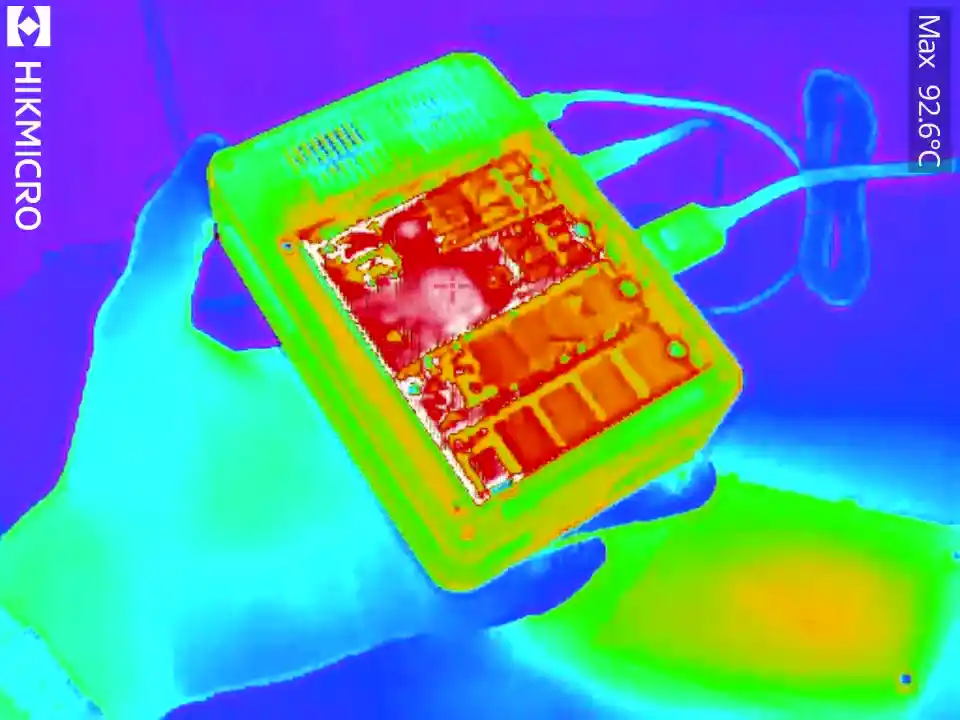
Beelink Me Mini vs GMKTec G9 vs CWWK P6 SSD NAS – Conclusion and Verdict
When assessed across all key metrics, the GMKTec G9, Beelink ME Mini, and CWWK P6 occupy distinct positions within the low-cost, all-flash NAS landscape, each catering to different user expectations and levels of technical comfort. The GMKTec G9 is the most turnkey in terms of initial usability, with pre-installed Windows and Ubuntu providing a base for users new to NAS setups or simply looking to use the device as a low-power desktop or file server. Its plastic chassis and lack of thermal optimization limit its suitability for intensive tasks, and the fixed 12GB LPDDR5 memory restricts performance scaling for containers or virtualization. That said, the G9 offers predictable behavior and basic capabilities that will satisfy those seeking an easy, entry-level NAS with minimal setup time, especially for local media streaming or light SMB file services. That said, the G9 is getting rather notorious for it’s poor cooling abilities – so much so that the brand has rolled out an improved cooling verion (see images below). There DO help, but the G9 is still the poorest of the three NAS in this comparison in terms of active cooling and long term temps!
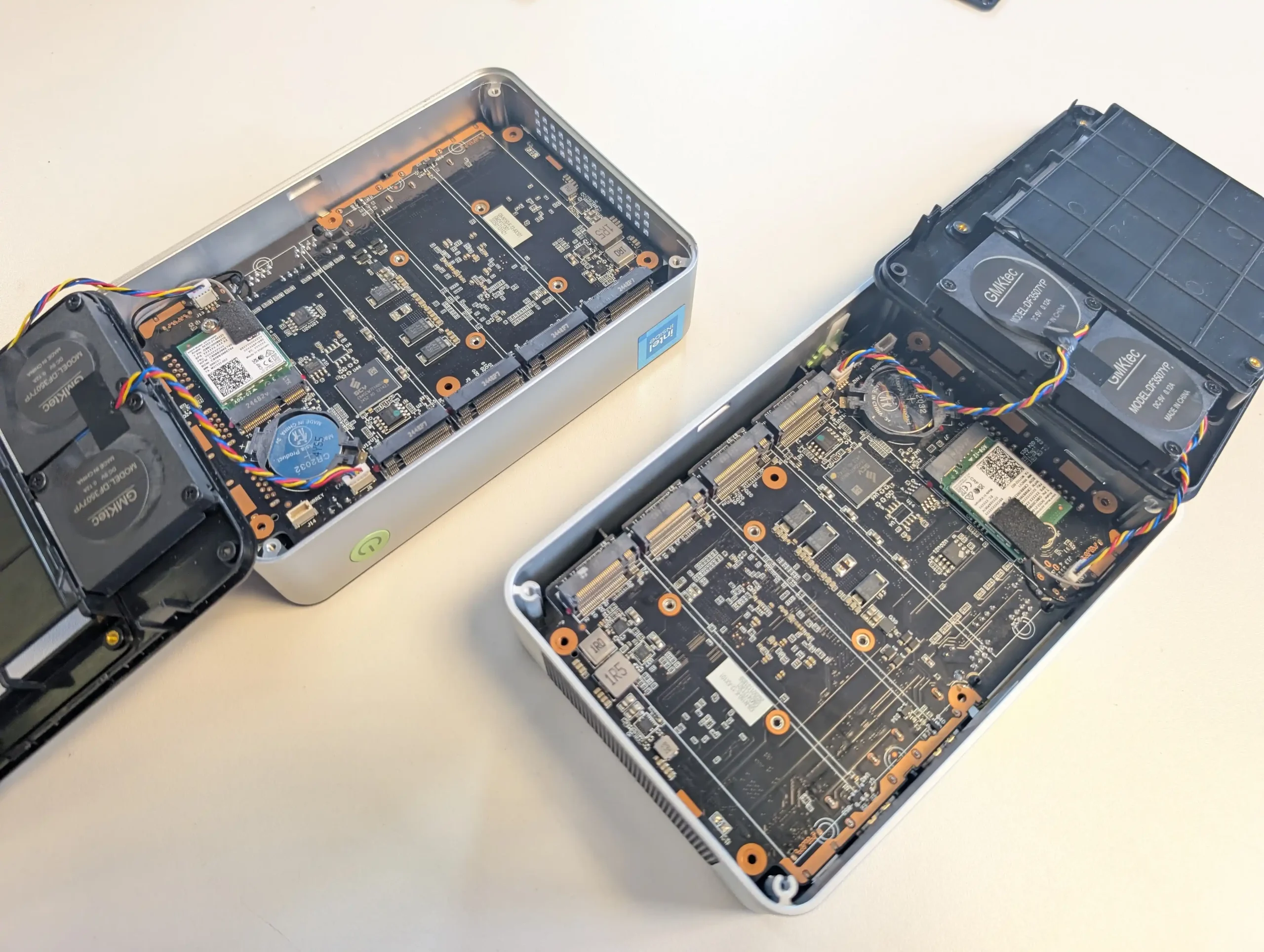 |
 |
 |
 |
The Beelink ME Mini, though only marginally more expensive, adopts a more premium approach to internal design and build quality. The integrated fan and large aluminum heatsink ensure more consistent SSD temperatures under sustained workloads, and the system is noticeably quieter at idle compared to the G9. Its six M.2 NVMe slots provide greater storage density potential, even though five are limited to PCIe Gen 3 x1 speeds. The soldered memory mirrors the G9’s limitations in upgradeability, but its inclusion of Wi-Fi 6, Bluetooth, and an internal PSU adds notable convenience for deployment in mixed-use environments like offices, bedrooms, or AV cabinets. It will appeal to users who value quiet, thermally reliable operation in a system that arrives largely preconfigured and ready for use with minimal additional hardware.

In contrast, the CWWK P6 forgoes polish and plug-and-play readiness in favor of maximum flexibility and user control. It is the only device in this group to feature upgradable RAM, allowing users to install up to 48GB of DDR5 memory, which opens the door to heavier workloads like virtual machines, ZFS-based NAS operating systems, or multiple Docker containers. The lack of included wireless, OS storage, or bundled RAM/SSD keeps the entry cost low but shifts responsibility onto the buyer to source compatible components. This extends to thermal management—while the chassis is solid aluminum, effective SSD cooling often requires replacing the thin stock pads and adding the optional USB-powered fan. These additional steps will deter less technical users but make the P6 a strong contender for builders, hobbyists, or professionals seeking a flexible platform they can adapt over time.

Ultimately, choosing between these three NAS units comes down to balancing ease of setup, long-term scalability, and thermal reliability. The GMKTec G9 suits users who want to get started quickly with a general-purpose device and accept limitations in memory and thermal design. The Beelink ME Mini delivers a more refined package, ideal for those who prioritize noise, storage density, and out-of-box functionality. The CWWK P6, meanwhile, is the most modular and scalable option, but requires technical confidence and additional investment in compatible components. Each has clear strengths and trade-offs, and the best choice depends on whether the user prioritizes convenience, passive reliability, or long-term upgradability in their NAS setup.
| Device | Pros | Cons |
|---|---|---|
| GMKTec G9 | – Includes Windows 11 Pro and Ubuntu pre-installed | – Non-upgradable 12GB LPDDR5 RAM |
| – USB-C power input with compact external PSU | – Plastic chassis with VERY poor SSD thermal management | |
| – Supports 4 x M.2 NVMe (PCIe Gen 3 x2) | – No SSD heatsinks or airflow over storage | |
| – Quiet operation under light loads | ||
| – Lower entry price with minimal setup required | ||
| Beelink ME Mini | – Includes 6 x M.2 NVMe slots (1 x Gen 3 x2, 5 x Gen 3 x1) | – Soldered 12GB LPDDR5, no memory expansion |
| – Built-in PSU for cable-free deployment | – Most SSD slots limited to PCIe Gen 3 x1 | |
| – Silent fan and integrated heatsink for passive SSD cooling | – No RAM or storage customization | |
| – Bundled with Crucial SSDs in some configurations | ||
| – Wi-Fi 6 and Bluetooth 5.2 included | ||
| CWWK P6 (N150) | – Upgradable DDR5 RAM (up to 48GB via SO-DIMM) | – No bundled RAM or SSD; user must supply all components |
| – Solid aluminum chassis for passive thermal dissipation | – Thermal pads are thin and require replacement for effective SSD cooling | |
| – 4 x M.2 NVMe slots (PCIe Gen 3 x1) with flexible boot drive assignment | – Barrel power connector instead of USB-C or internal PSU | |
| – Best suited for VMs, ZFS, and UnRAID with advanced configuration options | ||
| – Lowest base cost and broadest expansion potential |
| CWWK P6 SSD NAS | Beelink ME Mini SSD NAS – HERE | GMKTec G9 SSD NAS |
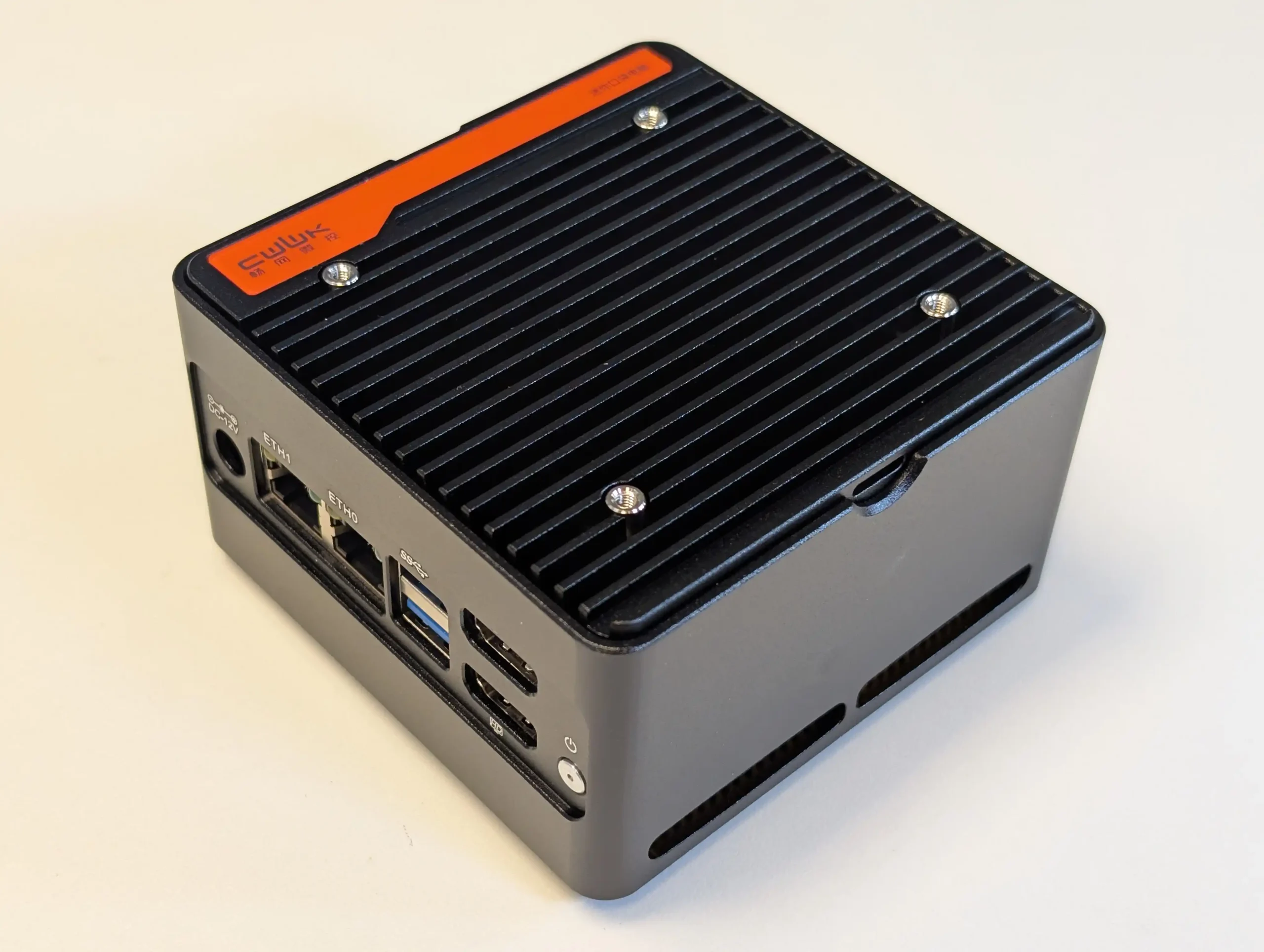 |
 |
 |
 |
 |
 |
 |
 |
 |
🔒 Join Inner Circle
Get an alert every time something gets added to this specific article!
This description contains links to Amazon. These links will take you to some of the products mentioned in today's content. As an Amazon Associate, I earn from qualifying purchases. Visit the NASCompares Deal Finder to find the best place to buy this device in your region, based on Service, Support and Reputation - Just Search for your NAS Drive in the Box Below
Need Advice on Data Storage from an Expert?
Finally, for free advice about your setup, just leave a message in the comments below here at NASCompares.com and we will get back to you. Need Help?
Where possible (and where appropriate) please provide as much information about your requirements, as then I can arrange the best answer and solution to your needs. Do not worry about your e-mail address being required, it will NOT be used in a mailing list and will NOT be used in any way other than to respond to your enquiry.
Need Help?
Where possible (and where appropriate) please provide as much information about your requirements, as then I can arrange the best answer and solution to your needs. Do not worry about your e-mail address being required, it will NOT be used in a mailing list and will NOT be used in any way other than to respond to your enquiry.

|
 |
Synology FS200T NAS is STILL COMING... But... WHY?
Gl.iNet vs UniFi Travel Routers - Which Should You Buy?
UnifyDrive UP6 Mobile NAS Review
UniFi Travel Router Tests - Aeroplane Sharing, WiFi Portals, Power Draw, Heat and More
UGREEN iDX6011 Pro NAS Review
Beelink ME PRO NAS Review
Access content via Patreon or KO-FI
Discover more from NAS Compares
Subscribe to get the latest posts sent to your email.






Gday from Jan 2026. It is $470 now.
REPLY ON YOUTUBE
After watching your video, I bought 4 x nvme drives with individual heat sinks, and to my horror, the 4 drives don’t fit in the bays because the design is for snug fit.
REPLY ON YOUTUBE
Using solid state drives for backup doesn’t make a lot of sense to me. I have too much data for that and spinning drives are just so much better bang for buck. My laptop alone has 3TB of data on it.
REPLY ON YOUTUBE
A passive base heatsink may help, even from a third party supplier.
REPLY ON YOUTUBE
I’d have a closer look at how the internal power supply is implemented before running this without the cover on. Looks like it may have main traces running through the bottom near the power connector. You’d want to avoid shock hasards but it does look cool a*f.
REPLY ON YOUTUBE
I’m confused. What good does it do to say this is a great, inexpensive NAS solution without talking about how much $ you need to buy the NVME? Four? Six? Slow? Fast? I really would like to see a complete configuration. Of course, NVME prices are much higher than spinning disks.
REPLY ON YOUTUBE
I’ve made my decision. A Beelink ME Mini NAS + ZimaOS. If they never start selling them in grey like they’re supposed to, I will paint the case.
I’ve read all about it dropping drives but it’s mostly people using too new Gen 4/5.
Gen 3 is what it wants but are almost non existent. The Crucial P3 is Gen 4 and backwards compatible with Gen 3.
REPLY ON YOUTUBE
Extremely cool device. It’s like the Mac Mini of NAS! I just wish it had 10G and that high capacity NVMe drives weren’t so unreasonably expensive
REPLY ON YOUTUBE
I’m watching you right now through my upgraded G9 model I purchased last month through Walmart online for total shipped n delivered .. $259.19 price paid for mini pc $ 239.99 … I use it for my daily home online browser PC I don’t game, I stream mostly via tethering to my phone TMobile and it’s my online internet connect. I cut the cord years ago.. I use tethering 100% of the tine so I ca say this unit is great for that,., It never gets even warm… it’s pretty much all anyone needs as a typical browser home pc… I love it,,
REPLY ON YOUTUBE
Would this thing be good out of the box for watching Youtube, editing videos and leaving it on all day? Or must you install heat sinks and fans?
REPLY ON YOUTUBE
I purchased one of these and put 6x SSDs in it like it supposedly supports, but there is a hardware design flaw with the 3.3v rai
If you have 4+ SSDs you will likely see disks disconnect at random due to the 3.3v rail sagging to the 2.Xv range, especially during intense reads and writes if you are using a RAID array.
After a lot of troubleshooting I was able to get it to a stable state with BIOS power tweaks and only using 4x SSDs that do not have DRAM or higher power controller chips.
It’s a great device but you won’t be able to take advantage of all of the slots it supposedly supports.
REPLY ON YOUTUBE
it will be much easier to get a 65 watt PD Power adaptor than to find the replacement for the Internal PSU for the Beelink ME if power fluctuation kills the internal PSU
REPLY ON YOUTUBE
What camera are you using? the focus shifts between face and product are soooo wooooaaaahhhhwww
REPLY ON YOUTUBE
Eww, 2.5G… waste of nvmes to throw in this!!!
REPLY ON YOUTUBE
Hi folks – a nice device that most likely would get approval from the wife, a very interesting review and lots of great comments. Has anyone tried to use this as a jellyfin server. i was thinking it might be just what im looking for to replace an old external hard drive hanging out of the telly – transfer all my videos and movies to this little cube, plug it into my switch and watch my content from anywhere. also be some room for some backups of my photos and important data that im just backing up when i remember to external hard drives. would this be a sensible use case ? could i use the pre installed windows or would i be better with some kind of unix distro or something else. maybe the ugreen f4-dxp4800 pro might be better fit. Would be grateful for any wisdom you clever techie people could offer to an older NAS newbie such as myself …..thank you in advance.
REPLY ON YOUTUBE
wish they had an upgrade kit
REPLY ON YOUTUBE
this needs an update to talk about the MAJOR issue Beelink has with NOT being able to use all 6 bays with 4TB drives – the PSU cannot keep up.
REPLY ON YOUTUBE
If you want to be “that guy” ????. 99x99x99. On a serious note, can that PSU power a fully loaded 24tb array?
REPLY ON YOUTUBE
the problem is expensive little capacity drives. Yes I have two pci5 in my computer and they do everything but in MASS storage they are way over priced for their capacity. I checked prices and IF you could get all the performace on this or similar devices on a gen 3 x1 then maybe you could get 8tb for the price of 20tb hard drives.
REPLY ON YOUTUBE
Does the CWWK P6 support in-band ECC? (not actual ECC RAM but a sort of pseudo ECC that the Nxx CPUs support) should be in the BIOS as in-band ECC or IBECC.
REPLY ON YOUTUBE
I have the P5 cwwkN100 with 16gb ram, 4 x 1tb Raid 10 nvme’s, and running OMV from a usb drive. Rock solid. 12 months.
NVME ‘ s run at mid 30c .
Running SFTP server for remote access. Couldnt be happier.
BTW, im running an external fan also.
REPLY ON YOUTUBE
How do I transfer files to this thing and what speeds should expect from those ssd’s and NAS?
REPLY ON YOUTUBE
What I not understand is, why this little box is called a NAS solution ? For me it is a pretty good mini pc, because what is missing is a preinstalled NAS software or is Window 11 pro now a NAS software ?
REPLY ON YOUTUBE
What nvme 4TB drives do you recommend for CWWK P6 N355 model?
REPLY ON YOUTUBE
oh i have one with intel 305, 32gb ram ….works like a charm. Synology bye bye
REPLY ON YOUTUBE
What about for plex transcoding do u think it will be okay for it I have a shield pro but its crap cause of andriod os messing the updating
REPLY ON YOUTUBE
soon get some metal added to that!
REPLY ON YOUTUBE
I can thoroughly recommend Proxmox on this too for those embarking on their homelabbing journey whilst also needing a NAS. I’ve a bunch of LXC’s running and it is absolutely amazing for what it is.
REPLY ON YOUTUBE
great HW, but OS support not so good. There is 64GB build eMMC storage but neither Unraid not TrueNAS will support it. What;s the point then.
REPLY ON YOUTUBE
All one sided test drives, were they really small?
REPLY ON YOUTUBE
I got the CWWK p6 with the N355, im using it as a nas and a private game server. works completely fine. Still trying to configure a tunnel though for a small group and cloud.
REPLY ON YOUTUBE
So can it support Raid? Which levels? Can you bond the 2 2.5 GB Ethernet ports to get a 5Gbps trunk? Can you saturate the 2.5 Gbps connection? Could I use it as a time Machine backup solution for a handful of Apple devices for the family?
REPLY ON YOUTUBE
This looks like a GAME CUBE. I with this pc would’ve played like one ????
REPLY ON YOUTUBE
Since is this is dual boot and it has 4 ssd slots, does that mean you run 4 different operating systems? one on each ssd?
REPLY ON YOUTUBE
my me mini was just delivered today. gotta say pretty happy with it. the level of engineering is impressive. i can def imagine clusters of these or similar overtaking the hobbyist home.
REPLY ON YOUTUBE
Will,at be a good match for a Plex server?
REPLY ON YOUTUBE
Dropped in 4x WD Blue NVME drives along with the bundled 2GB WD. When I started to copy data from my old school HDD NAS, the ME was CONSTANTLY throwing drives offline. The power supply is simply not sufficient for the purpose. The heat when copying data is also off the charts. Sure, if you have all your data on board and don’t do massive transfers, it’s likely fine, but onboarding data was a disaster. I would have greatly preferred an external brick. I ended up returning, and used a Minisforum MS-A2 I had bought previously with a cheap PCIe NVME card and it is far more stable. Running TrueNAS Scale.
REPLY ON YOUTUBE
It would be interesting for you to have two of these units. One of them being populated with files and the other being new. Test out what the process is to switch over the drives to make sure they still work on the new machine. I know there should not be any issue but the questions are still in the back of my mind. Thanks………
REPLY ON YOUTUBE
cwwk n150 ~ 200€ – beelink me mini ~400€ in germany as of now ….
hefty
REPLY ON YOUTUBE
seagulls <3
REPLY ON YOUTUBE
Finally got my hands on this. Crazy discount on top of base price (10%), ordered directly from their website. Got delivered within 2 weeks. Installed TrueNas on this, and now retiring my expensive QNAP NAS as daily server (DNS, Homeassistant, Vaultwarden etc) loving this little guy.
REPLY ON YOUTUBE
REPLY ON YOUTUBE
I don’t get why an internal PSU is supposed to be a good thing? :S If I had the choice between a generic power brick or a proprietary PSU for a brand X device I would take the generic power brick every time because in 5-10 years time when the PSU dies I will be able to source a replacement brick with ease whereas the random company probably won’t even exist anymore and on the off chance they do they probably won’t be making replacement proprietary PSUs for 5-10 year old devices.
REPLY ON YOUTUBE
Thanks for all the things I’ve learned!
REPLY ON YOUTUBE
bought one, considering returning it since it randomly forgets the nvme modules no matter how much i change the modules to the slots. however, for the heating probs i would put heat sinks on the nvme, keep the cover away and put the box a bit higher with rubber feets to let the hot air our directly an not pushing it through the small channel on the bottom.
REPLY ON YOUTUBE
Chang Wang?
REPLY ON YOUTUBE
What’s up with those ‘British teeth’ ?
REPLY ON YOUTUBE
I ordered one of these but haven’t received it yet. I’m going with 4x 4TB NVMEs in a Raid 5 (RAIDZ1?) configuration. I’m a low-demand user. I want this unit to store all of my photos, PLEX streaming and something like Photo Prism or Immich. At the moment I’m looking at installing TrueNAS. I’m less concerned about the limited speeds from GEN3x1 as my home network will probably be a limiting factor anyway. I’ll be curious to see if the 3D printing crowd comes up with a new case that can maybe put an intake fan at the bottom of the case. Thanks for the vid.
REPLY ON YOUTUBE
thank you
REPLY ON YOUTUBE
Well, I ultimately decided to buy the G9 because the website said it had improved cooling.
It turned out to be pretty good; rendering videos from JellyFin, the iGPU usage stayed above 60%.
And the x86_pkg_temp temperature stayed between 51° and 57°.
REPLY ON YOUTUBE
Question for you, were you ever able to get your n150 to hit the max boost of 3.6 GHz? Even with it under load and cooled to 70° c I cannot get it to get past 2.9GHz.
REPLY ON YOUTUBE
I drill a bunch of holes in the cover for the SSDs and bought a miniature USB powered fan to blow across the opening of my first generation unit. Temps when installing a game via steam (it’s my main steam repository) went down over 20° c. ???? Next step is to pull the case off and vent the plastic over the fan shroud. I didn’t get a before and after on the SSDs but I can tell you just from putting my hands on it that it is DRAMATICALLY COOLER!
REPLY ON YOUTUBE
I am using the Beelink ME Mini with unraid and 6 SSDs in it. It grilled two SSDs overnight during a parity check. Very poor thermal management. The SSDs reach around 100° in there. Its a desaster.
REPLY ON YOUTUBE
paid review, this is a piece of…
REPLY ON YOUTUBE
Looks interesting. I’m still using a Synology DS212j that I bought in 2012 and looking at some of these more up-to–date systems, even the cheaper ones beat my old Synology hands down. I think the one I have has 512MB of onboard memory! I have avoided SSD solutions because I didn’t think they were suitable for NAS storage, but this one looks like something that would suit my modest needs, and would definitely be an upgrade to my Synology.
REPLY ON YOUTUBE
Maybe they will sell up upgrade aluminum veritcal stand that attaches via the plastic base plate points? ????
Heatsink and stand all in 1.
REPLY ON YOUTUBE
Gonna be honest, the whole “THIS is for multimedia, THIS is for low level backups” completely lost me. NVME drives are far too overkill for both of those applications, and far too pricey for that matter. On the other side, when you said this isn’t for content creation I was puzzled. This seems great for say a content creator that wants fast storage, potentially on the same desk as their PC without relying on a main HDD array. They can defer to this NAS and use those NVME drives for faster editing and then say upload the final result to the main array.
REPLY ON YOUTUBE
I don’t see any link to the Xyber Hydra in your list of links above. Perhaps because it’s not yet available? I reckon.
BTW, on that note, It is good to see you include Aliexpress links. I being in Japan and a prime member at Amazon JP, I don’t think your links connect there, but Ali is an option.
REPLY ON YOUTUBE
I have one of the newer ones. Paid £130 with a 128Gb SSD.
It has been running for a week and is just fine for my use case, as a mini PC, with added internal storage options.
The motivation for being able to power through both ports is because it was noted by reviewers. Perhaps of use when using DP out to a portable monitor, where passthrough is an option.
As the panel is on the base, it could always be removed, especially if sitting on a flat surface.
I would add heatsinks as a default with all drives on any system. It just makes sense.
Perhaps GMKTec could offer a metal plate themselves to existing customers.
REPLY ON YOUTUBE
I realise you’re not the only channel reviewing these things, but it must feel rewarding when a manufacturer modifies a product as a result of something you’ve covered in a video.
REPLY ON YOUTUBE
Quick question.What version of windows 11 is on the device and it installed on the emmc or the m.2 drive
REPLY ON YOUTUBE
so if you combine the V2 with that other OEM brand one with the metal cover then you have a fairly decent one…
REPLY ON YOUTUBE
Replaced the old model G9 with a Beelink ME mini and haven’t looked back.
REPLY ON YOUTUBE
So glad I stuck with Beelink Me Mini ,,, None of the problems like the GMKTec paperweight .. and 2 more nvme slots
REPLY ON YOUTUBE
Why is everybody making these cheap nvme nas based on Intel. What about amd? 5700U perhaps?
REPLY ON YOUTUBE
You say this is a nas, but this devices proper function is more for IoT type work
REPLY ON YOUTUBE
I can’t see the point of that device until you can buy 16TB NvMe drives…..
REPLY ON YOUTUBE
Did you manage to install wifi7 ? Also sis wifi work with free nas they recommend you use?
REPLY ON YOUTUBE
Robbie, I realize that heat is just one factor, but would this slight redesign change your conclusion in your comparative review of July 9, 2025 ?
REPLY ON YOUTUBE
I reveal the same problem the cooling mmm gmtek have same problem on all system. THE BASE THE BASE MUST BE METAL ARGGG!!
REPLY ON YOUTUBE
So still not worth getting… ????
REPLY ON YOUTUBE
1) The SSD in position 1 doesn’t need a heatsink since it’s right next to the cooling fan outlets. Having a heatsink on that SSD only blocks the air from getting to the other SSDs.
2) Attach a 40mm USB fan to the exhaust grill of the unit to actively draw the stagnant heat out of the case (I just use duct tape). It makes a huge difference. My hottest SSD that used to run at 72C now peaks at 52C. The CPU runs 10-12C cooler as well.
REPLY ON YOUTUBE
Ah there’s the heatsink I suggested they needed hiding on the zyber instead
REPLY ON YOUTUBE
My biggest concerns on all of these mini-PCs types devices is HEAT. Any type of load causes too much heat and major throttling.
REPLY ON YOUTUBE
Thank you for this. I saw the upgrade version on amazon saying it was plus but not other indication if it was just words, as there were no updated pictures to go with it. Lazy all around, even in advertising their product. Its a shame they just waste even more money when they could have done a total redesign. This needs standard PD power and not the PD power brick that will fry sny other device. The first nas that offers 2 lanes per channel, multi ssd and is not garbage and has real visble PD power for travel gets my money. Sadly no device exists yet
REPLY ON YOUTUBE
Good video, thanks for the honest covering.
REPLY ON YOUTUBE
No sense, they did two minor changes but… the big problem still there, why they still having the plastic cover??, absolute nonsense
Thanks for the video man!
REPLY ON YOUTUBE
Still Beelink ME mini is the only mini NVME NAS they actually put some thoughts in its design, others like GMK just put two boards together and install some fans on top.
REPLY ON YOUTUBE
For once in my life I decided to impulse buy a hardware instead of diving deep into the alternatives and researching for weeks and here are much improved versions on the market couple months after my purchase lol.
3:12 could it be that they finally adapted proper usb c power delivery? I remember seeing it in another review that the usb c power adapter of the gmktec g9 is not up to spec and could fry any other usb c powered device, making the whole usb c charging feature meaningless (I’m salty about this since this was one of the featues that convinced me to purchase one.)
REPLY ON YOUTUBE
I ordered my G9 a few months ago with the knowledge it was… a bit s-hite. I just needed something that would sit there quietly and not have to do much. However, I was surprised to find the temps were not that terrible, even with my very, very, very, very reserved expectations.
Seeing the two side by side, I can see I actually got the V2, and never realised. From your temp tests, it looks like that side vent is doing a lot of the heavy lifting now.
Having said that – I still have not loaded it up to the max, and I have no intention to ever rely on it to do so.
Also, I need to buy SSD heatsinks.
REPLY ON YOUTUBE
So had anybody 3d printed their own panel to fix this originally? Did you forget to the put the Xyber Hydra link in the description?
REPLY ON YOUTUBE
can u test this v2 with the metal backplate from hydra and compare for us?
REPLY ON YOUTUBE
jeff geerling found way more issues than just overheating. It had power stability issues too. He managed to hack his into a vaguely stable state, but I’d give it a wide berth. I’ve bought the beelink mini 6 bay…
REPLY ON YOUTUBE
Actually cancelled my order after reading the reviews and seeing how many had stability issues do cooling problems. Now I’m waiting on the beelink.
REPLY ON YOUTUBE
Why would you half arse a refresh and not put finned metal panel on the ssd bay it must cost pennies.
REPLY ON YOUTUBE
I just wish there was a similar device but with ECC, some of us would be willing to pay that premium.
REPLY ON YOUTUBE
Can the Ram be upgraded??? -would like 16gb Min upwards of 32gb of ram…
REPLY ON YOUTUBE
Hi en aluminium ce serais mieux et avoir 16go ram au lieux de 12 car on peut pas la up, et une mémoire mmc a 128go pour 200 a 250euro sans SSD cela aurais était cool ainsi on aurais de meilleur performance car plus de ram et les 128 go eMMC on aurais pu installer windows 11 et avoir les 4 SSD libre pour du raid 1 2x2to ou plus 4x4to cela nous fait 4 a 8to sécurisé.
REPLY ON YOUTUBE
I have bought the CWWK P6 with N355 cpu. Used a nvme USB enclosure with TrueNAS on it icw quad 4tb nvme’s. I cannot get it to run stable. The raidz1 keeps going down due to Io errors. Tried support, but not getting anything useful. Any guidance on what I can do in the bios settings or something? Did you change any bios settings on the P6 to get it running stable?
REPLY ON YOUTUBE
I wonder if anyone would buy a car with 75% of the engine cylinders blocked off, or seats that were only 25% of normal size, or only came with a single tire/wheel? These supposedly cheap “mini NAS” boxes are cute, but until (1) they are built with CPUs with at least 15-20 PCIe lanes (ie that weren’t meant for fast food kiosks), or (2) with SATA-based M2 slots (so at least maybe you get the speed you’re paying for), or (3) somebody starts selling $20 x1 single-lane drives, these things are nothing but a suckers bet and a complete waste of even the cheapest NVMe drives.
If you want/need a NAS, buy or build an actual NAS.
REPLY ON YOUTUBE
great content ! i want to see more, maybe also the pi5 nvme ssd x4 hat 🙂
REPLY ON YOUTUBE
Does anyone know, how i can set PWR on after a power outage in the BIOS of the CWWK?!?
REPLY ON YOUTUBE
USBC is what I’m after G9 ????????
REPLY ON YOUTUBE
GMKtec G9 definitely flop this one, I advice anyone who currently use it to check if you got enough cooling be cause my eMMC storage just died today as I only cool the NVME.
REPLY ON YOUTUBE
This S$386.95 priced NAS sure looks both promising & well-designed until I found out it’s from CCP’s China(BIG GIANT RED FLAG!!). I’ll pass…
REPLY ON YOUTUBE
I’ve been waiting for your review of this. Brilliant. Thanks heaps.
REPLY ON YOUTUBE
Got mine running the full 24TB. It’s an absolute gem.
What I really want now is to grab a couple more (preferably in the other colours) to use as backups that can be located at family homes and double up as Tailscale exit nodes, so I don’t have to pay for VPN
REPLY ON YOUTUBE
Beelink are CRAP. Don’t waste your money. I spent over 430 pound on a Ryzen 5 and it cooked – over-heated. Get Minis Forum
REPLY ON YOUTUBE
They say gemtek has always on microphone
It’s under white tape top right
They said put electrical tape to block it
REPLY ON YOUTUBE
But what kind of ssd drives you would put in to it to support ZFS from True NAS? Typical consumer SSD will be killed by ZFS very quickly.
REPLY ON YOUTUBE
Could you share the link to the screwdriver you used? Looks pretty useful
REPLY ON YOUTUBE
I’ve got mine two days ago.
Looks great, but cooling sucks: without the top cover, it’s 40C on the chip and disks. With the case in place it gets over 50C in an hour. I bet the hot air just can’t escape and moves back to the fan to be recycled forever… Instead of cooling the drives it toasts them 🙁
REPLY ON YOUTUBE
Get the coolest SSD you can find. Don’t focus on performance. The system is limited by the NICs speed, even if you gang them together. Go with PCIe 3.
REPLY ON YOUTUBE
Silicon components prefer a slightly heated environment, so there is no need for a base fan. This is actually a genius design in that aspect.
REPLY ON YOUTUBE
I dont think you can run the 10g ethernet adapter board in one of the 4 m.2`s as they are just single lane. you`d neet to plug it into the mainboard m.2 slot loosing all your other m.2 slots.
REPLY ON YOUTUBE
This thing would be a perfect TrueNAS storage device for my Blue Iris long-term storage, as an offload for my DVR server. I can start with 3 SSD/drive RAID5 and expand it when needed and as SSD prices fall. Low power is key and it has plenty of thru-put for my needs (knowing the 2.5G ethernet ports are the real limiters).
REPLY ON YOUTUBE
Great video thanks, between cwek p6 and me mini what could run better Xpenology?
REPLY ON YOUTUBE
Oh yes, three little NAS devices that are absolutely gunning for your money and data—emphasis on the data part. When you look at the origin of the companies that made all three of these, and absolutely no reviewers are willing to do a proper BIOS dump or any type of network packet analysis, we just live in a world now where no one acknowledges that level zero malware exists. The whole point of getting into self-hosting your own data is to have better digital privacy, but apparently, we’re willing to throw that concept out the window for any one of these three tiny, cute NAS devices
REPLY ON YOUTUBE
The NucBox G9 has a new design to fix the issues. I hope that all that bought the original are demanding replacements.
REPLY ON YOUTUBE
Beelink are appalling. Zero customer service, 1 year warranty, then when it breaks, nobody will help, or you have to pay for them to repair it. Can’t see their NAS units being any better.
REPLY ON YOUTUBE
Came to watch the review, was then shocked at the anti-seagull agenda. #SeagullsNeedLoveToo
REPLY ON YOUTUBE
British ain’t beating the allegations!
REPLY ON YOUTUBE
The internal power supply is a downer for me as I am looking for one to install in a vehicle to run a plex or other media server for use on road trips.
REPLY ON YOUTUBE
Wow, i really want this mini cute with nvme 22110…
REPLY ON YOUTUBE
I would be big fan of the CWWK NAS ????. This full metal case is genius except the Power Button, which has fallen out every time I opened the case, which is no fun at all with all the screws. My first one had a problem with the 1-to-4 NVME adapter, which caused several problems e.g. endless boot loop, black screen. Thx to the great support I got it replaced which worked a lot better, but after a change in UEFI to booting from USB to install the system it ended up in a black screen again ????. So I gave it back. Would have been a nice NAS with 48GB RAM, 8TB Storage (4x 2TB) and a N355 CPU if it would have worked ???????????? Now I’m back to an Mini-ITX selfbuild.
REPLY ON YOUTUBE
Great video. Thanks
REPLY ON YOUTUBE
Now you make me think about getting one or two ????❤
REPLY ON YOUTUBE
I have both G9 and Beelink mini ME. Was also surprised with the plastic cover for nvme compartment. I am running openmediavault on G9 and I use it as a TimeMachine target for two of my Macs. Nvmes run between 43 to 52 C, which is acceptable, but not great, Did not yet setup the Beelink (got it only yesterday), but planning to run TrueNAS on it with 6 x 2TB nvmes in RAID-Z1 (equivalent to RAID5) to me the “home backup”. Will attach a box with 2 x 8TB HDDs via USB as a backup target to it.
REPLY ON YOUTUBE
Looking at the or an R1 with same cpu. Mainly for Plex, data back up, maybe something like Immic and maybe throw a pihole on it, what you recommend?
REPLY ON YOUTUBE
Am i the only one thinking an internal power supply is just an extra problem once it breaks? I would prefer it to be replaceable..
REPLY ON YOUTUBE
Good evening sir, regarding flash storage NAS systems. If you were going to invest in one given all of the available ones on the market, would you go with the Asustor FLASHSTOR 12 Pro Gen2? I’m relying on your expertise and wanted to know your thoughts.
REPLY ON YOUTUBE
5:22 Bro casually dropping the n word
REPLY ON YOUTUBE
Is there some kind of solution for automatically backing up photos from ios devices?
REPLY ON YOUTUBE
4:53 exactly what the Trash Can Mac Pro did.
REPLY ON YOUTUBE
Just put the fan on the bottom of the Beelink and I’m sold
REPLY ON YOUTUBE
I ordered mine a couple of days ago; the only price-competive one was the GMK, but the cuteness factor did it for me. No, of course I don’t need it, but all my Barbies are in storage, and as an elderly spinster lady, I need something tiny and cute to play with. I thought I might set up a minuscule network, maybe host my own website, give the cousins a place to store family pictures, stuff like that, just to see how networks work. Considering that my other accession obsession is Le Creuset, this is way more economical.
REPLY ON YOUTUBE
I am still not convinced of a nvme nas that has no 10gbit connectivity.
REPLY ON YOUTUBE
I just don’t like the build-in power supply for Beelink ME Mini
REPLY ON YOUTUBE
Great Review Robbie!!
REPLY ON YOUTUBE
I wonder how long its going to take for Beelink to produce a N350 version.
REPLY ON YOUTUBE
thank you.
REPLY ON YOUTUBE
As you might expect, people have designed 3D printed case mods and even new chassis to deal with the NVMe heating issue. You can find some at printables.
REPLY ON YOUTUBE
You just lost a couple of screws!
REPLY ON YOUTUBE
I bought this device gmktek I returned it. Runs too hot. Thank you for this review.
REPLY ON YOUTUBE
12gb of memory is terrible. Even 32gb is barely any good if you want to use these for any sort of vm. I think this is where these fail. Aure its nice to have that many drives but if the rest of the system can’t keep up, it’s all mute.
REPLY ON YOUTUBE
Personally, I’d prefer to NOT run with something external like a SSD drive or flash drive attached externally; and I find that 4 drives is tight if planning on Raid 5 ( or similar data protection ) . Really like the metal design of the CWWK and similar knock-offs ( available on Amazon under other names ), but as it does not have a functional way to come up with a 4 drive raid 5, functional, well, it’s not quite up to the task… 3 drive raid 5 or raidz1 is such a waste of EXPENSIVE M-2’s that it is something I would not go with. I’d prefer not to use EMMC, but to reach the mark for a 4 drive M-2 setup, I’d settle.
The overheat/high heat of the GMKtec drops it out of the race before the race begins. M-2’s are already expensive out of the gate; prefer not to go cooking the drives in a poorly ventilated chassis..
Beelink seems to have thought thru the process before it started to build something; I can, if I choose, use a 5 drive raid5/ Raidz1 with the 6th drive being the OS drive on NVME. Or I can go with a 6 drive Raid5 /raidz1 setup running off from EMMC. Quantity has a quality all unto its own; having more usable NVME slots gives one MORE options on how to configure it within your own budget/design.
M.2 NVME drives – whether it be 4, 5 or 6 disks, is still the biggest piece of the budget of setting up one of these MIni m.2 NAS’s. I personally don’t tend to buy the absolutely cheapest drives either; but my money goes towards mid-range at a minimum; 4 to 6 m.2 (2 TB) NVME drives for me would be in the $440 to $660 range using today’s prices. 4 to 6 M.2 (4 TB ) NVME drives pushes $880 to $1320 range. Add 10% for sales tax.. M.2’s are the most expensive part of this equation; take care of the money you spend, and well, that makes the Beelink look so much better in the final equations.
For those that don’t understand my math, it’s like this: In a mirrored setup, 1/2 of my money spent on NVME’s is towards redundancy, or money that is spent without adding capacity. For a 3 drive Raid 5 setup, 1/3rd of my money goes to buying drives that does not add capacity to the money I’m spending. 4 drive raid 5 means that 1/4 of my money spent is not towards more space. 5 drive = 1/5th. 6 drive = 1/6th. With 6 drives available in the Beelink ME Mini, I’m going with a 5 drive raid5. Why not 6 ? If I run out of capacity with 5 drives, I can rebuild with 6 drives and be afforded some extra “rope”. With a 6 drive Raid5 out of the gate, running out of space equates to – I have to either buy larger NVME drive if possible, or I have to buy a whole new device with new drives for it as well… So starting out with 5 gives me the option of expanding down the line rather than filling up all of the slots out of the gate. For many, I’d suggest going with perhaps the 4 drive Raid5 and expanding capacity if needed as you’d have two available slots for later. The 4 drive CWWK – has far more limited options. The GMKtec, besides being an oven, also has NO options for real expansion down the line… If you desire more expandability, I’d be looking at the significantly pricier Terramaster F8 SSD or F8 SSD Plus.
If I wanted the all in one NVME NAS + Virtualization platform, I’d likely be dropping money towards the Terramaster F8 SSD Plus .. or something else.
REPLY ON YOUTUBE
Wake me up when there is a 4x PCIe4x4 M.2 and 2x 10GbE plus 2x 64Gb ram.
REPLY ON YOUTUBE
Wish Synology would have abandoned the J models and create something that like that Beelink Me mini. IMHO
REPLY ON YOUTUBE
Pleased with the GMKtec G9. Normal file copy between nvme’s it never get past 70degrees. But i only have 2 nvmes inside so far, and i use a 3D print with a 80mm Noctua fan that blows air inside it… It does make the GMKtex G9 double in height, but i have it under my desk, so its not a problem…
REPLY ON YOUTUBE
Another positive of the CWWK P6 is that a standard 2.5 ssd when dismantled can fit in there as the PCB is small enough so you can add a (not sure if there’s enough room for 2) sata SSD internally as well thanks to that internal Sata port and the adapter
REPLY ON YOUTUBE
I have the CWWK P6, without the nvme expansion card, I’m using it it as a router only with pfSense. Without the fan on top of it, you can’t hold your hand on it after 45 minutes, it’s way too hot. I don’t recommend it.
REPLY ON YOUTUBE
I have been looking at a mini Nas for a long time and all I want is one that is like these but is in a case that fits in a 1U mini sever rack for my mini home server ????
REPLY ON YOUTUBE
Thank you for the comparison -NASCompares – does exactly what it says on the tin. More of this please!
REPLY ON YOUTUBE
I have eight of the CWWK – four with N100 and four with N305. All of them with 32GB RAM and all of them as the P5 caseless variant. One of them runs TrueNAS, the others are in a proxmox cluster. I find them to be very reliable and I really like them????
REPLY ON YOUTUBE
Hello, love the video. I was wondering if you or any other commenters have any insight about mounting any of these three devices, or ones of similar form factor, into a 10 inch server rack as seen in many tech youtubers videos (most likely 8-10U tall). Would clearance above the device be necessary for thermals?
REPLY ON YOUTUBE
Put the gmktec inside your ATX PC and point a noctua at it. you can fit so much pc inside this pc.
REPLY ON YOUTUBE
I have just got the Beelink ME Mini, which I haven’t tested yet. But I wonder – since the cover is plastic – would it help to cut out a holes at the top (a round one for the fan) and at the bottom (around the ventilation holes) for improved temps?
Edit: thanks for the in-depth comparison.
REPLY ON YOUTUBE
I have the P5 N305 for a year. I use 4x M2, and 2x SATA 2.5 SSD screwed on top. Blue fan is loud AF, replaced with 4pin PWM controlled fan. CPU fan died in 2 days. Replaced with random GPU fan.
Fan curves adjusted for less noise. Max CPU temp 70°C with 100% (after standoff grinding). NVME 34°C (+ 10° above ambient).
Not sure if fixed in P6, but early models of that case had issue with distance between orange heatsink and CPU. I had to grind down the spacers. Spiked to 90° with minimal load.
A lot of customizations both in case and bios to make 32GB ddr5 to work. I had random reboots but thankfully truenas didn’t lost a single file. After adjustments and pass on memtest it’s been stable for a year.
If I was at the market now I would probably choose the beelink. Less RAM but no need mods out of the box. I don’t like the fact that if psu dies, I need new NAS. Maybe wait a little longer for new improved designs.
I prefer my power brick to be separate. But 6x M2 are perfect for that size and 2 redundant drives.
REPLY ON YOUTUBE
I honestly just want one (or more) 10GbE network ports, a few x4 M.2 slots and an AMD non-hybrid cpu. So far the MS-A2 seems to be the best option.
REPLY ON YOUTUBE
is there a reason you made this a more USA centric channel rather than a UK based one. Personally that loses 80% of the channel’s value to UK viewers
REPLY ON YOUTUBE
If you on the P6 connect a ssd with the sata-cable, can you boot from it?
REPLY ON YOUTUBE
Why only 12 GB in the Beelink ?????
REPLY ON YOUTUBE
I have a G9 currently using it with 2 SSDs running proxmox with a OPNSense VM and three LXCs. Without additional cooling BTOP shows mid to upper 70Cs, which is still within spec. To ensure I added a small 3 speed USB fan to sit on top. On low brings the temp down to the 60s and mid speed to the upper 50s, while high does not make much difference because the case top. Bought this unit just before the Beelink came out or I would have gotten it. But it does get the job done for a great price.
REPLY ON YOUTUBE
Where to get an m.2 wifi to storage adapter that actually fits inside cwwk one?
REPLY ON YOUTUBE
I wish Beelink would make an HX370 version of the ME Mini NAS (I know it would cost over twice as much but that would be one heck of a Mini PC)
REPLY ON YOUTUBE
When I was looking to buy, the gmktec and cwwk were on the list, but the cwwk did not support multiple 4gb drives and the gmktec is ruined by overheating. ????
REPLY ON YOUTUBE
can you put the m.2 heatsinks on sideways on the GMKtec so they don’t block the airflow?
(lol – can you tell I do software, not hardware?)
REPLY ON YOUTUBE
I’ve been wanting to move away from the RPI-4 we two USB SSD’s attached to it.. think these are a neater designs.
Tempted by the Beelink ME..
What would the recommend OS to run on these.. given they only have 12GB of RAM , is that enough for TruNas (as see req. are 8GB to 16GB) .
I all want is to move my Docker containers to the Beelink and tv/movies to it couple if 2TB NVME… Docker contains nothing fancy. want to get HomeAssist on it.. but generally not running any VM’s
Currently on the RPi-4 .. its only has 4GB and running Dieti-Pi and its been rock solid for ages.
Any advice if moving to these NAS’s
ta
REPLY ON YOUTUBE
lol these are a joke for NVME.. 9 pcie 3.0 lanes? give me a break
REPLY ON YOUTUBE
The psu inputs through a standard cable, not output, its internal, nothing going out but usb power ????
REPLY ON YOUTUBE
The CWWK model supports 48GiB SO-DIMM, which is great for Kubernetes or Proxmox
REPLY ON YOUTUBE
I have the G9 and I am kinda satisfied with it but it clearly has some shortcomings as shown by other youtubers. You should watch other creators to see what they found out about them. The usb c issue is annoying.
REPLY ON YOUTUBE
I am wondering how the beelink me would be for plex
REPLY ON YOUTUBE
You could remove the wifi card on the belink, add 2 satas theoretically and power them via USB. Sure a janky solution but more storage…
REPLY ON YOUTUBE
I prefer external PSUs because they are easily replaced when they die.
REPLY ON YOUTUBE
For what it’s worth, I’ve taken on the G9 as a project and am happy with the results. I was able to pick up a G9 for £115 with one of your Aliexpress codes a couple of weeks ago and, at that price, thought it might be worth the DIY effort to fix the heat issues. I am also using a standards compliant 65w USB-C Anker power supply from Amazon which cost £17 and works perfectly with the designated power socket. The NVMEs I’m using have cheap Aliexpress heatsinks on them which came to £10, and I’ve got a 92mm fan running over the NVME bay and this has fixed pretty much all of the heat issues. The CPU fan could be stronger and might need some help moving air out of the box, too, but things have been stable so far and will keep an eye on it. I’m going to be getting a 3D printer and have seen a couple of DIY mods to make the extra fan mounting for this device look a lot neater. I’ve installed OpenMediaVault on the G9’s internal eMMC storage following another of your recent update vids on that OS and am happy with it as a media server but may add more functionality to it. I’m currently just running Jellyfin in a docker container via OMV-extras; was initially a bit fiddly to set up but now done it’s all working well with the GPU passthrough. Connectivity options on the G9 are great – could add an m.2 to SATA x6 adapter. Also something like the IOCREST adapters could be an option to help future proof it, if I’m still running this in a few years, too.
REPLY ON YOUTUBE
I am going beelink for the win.. let’s watch..????
REPLY ON YOUTUBE
Beelink one is the best of the 3, I only wish it has more powerful version or at least a 10Gb nic one, the one slot with PCIEX2 is unnecessary and can be used on a 10Gb nic.
I really hope they use this design and make a 12CM fan version, with 8505 or even i3 CPU, that way we can have enough PCIE lanes to play with.
REPLY ON YOUTUBE
GMKtec G9 – can NOT run ARC Loader
REPLY ON YOUTUBE
I really dig GMKTEC. I got one running as a video server 24/7 and i’ve never had any problems with it.
REPLY ON YOUTUBE
After watching the Full video.???? The P-6 is a VM/Prox-mox server and the Beelink is Truenas-Jellyfin-Nextcloud-Immich server. I’m getting both???? you need both????
REPLY ON YOUTUBE
:::Grabs his Sonic Screwdriver and installs a Flux Capacitor, 2 M.∞ Infinite Improbability Drives & Presto Change O’ I call forth the Wafflebot:::
REPLY ON YOUTUBE
16:27 I think more specifically you need to have that exact PSU. It won’t negotiate USB-PD regardless of how powerful your USB adapter is, it is expecting 19V DC without negotiation. It’s basically a barrel jack in USB-C form.
REPLY ON YOUTUBE
Jeff Geerling did a similar comparison a couple of days ago too but with the Aiffro K100 instead of the CWWK P6. The conclusion was GMKtec G9 was underwhelming.
REPLY ON YOUTUBE
Spot on review, just in time as I am planning the switch from rusticles + Supermicro MBD-X10SDV-TLN4F-O, to something modern. Much lighter use-case now than when I put the Supermicro together 7 years ago. Time to retire it, and yea with NVMEs coming down in price, I see no reason to stick with power sucking spinners.
REPLY ON YOUTUBE
4:40 I actually have a 64G RAM stick in my P6 and it works just fine
REPLY ON YOUTUBE
ordered the beelink a month ago, would be nice if it actually would ship….someday.
REPLY ON YOUTUBE
Just the video i was hoping you would make. I knew liked you????
REPLY ON YOUTUBE
did I hear right?, can you use the cwwk wifi slot as extra storage?
REPLY ON YOUTUBE
Two problems that immediately should rule out the GMKtec: 1) (mentioned) poor thermal design. 2) (not mentioned) The USB-C PSU is not actually a PD PSU. It is fixed 19V, and WILL fry other devices you plug into it
REPLY ON YOUTUBE
I have the g9 and it runs hot, I just ordered the me mini and I cant wait. I have 6 4tb ssd and plan to use it only for plex. this is exciting times
REPLY ON YOUTUBE
Спасибо за обзор!
REPLY ON YOUTUBE
I’d still rather have the versatility of multiple 2.5″ drive support, and 10GbE should be a bare minimum for SSD NAS units. The pitiful 9 PCIe lanes available make PCIe storage pointless anyway.
The increased NIC wattage and cost is negligible, the performance opens up so much possibility.
REPLY ON YOUTUBE
the GMKtec G9 is garbage
REPLY ON YOUTUBE
Good Morning Robbie, i must admit these new tiny boxes have got my attn, but i still use 3 giant ATX towers, LOL !!!
REPLY ON YOUTUBE
I recently purchase this as a home media server and the temps at first were a little concerning but after a week of use it runs exceptionaly cool not only is the bottom only slightly warmer then room temp “i’d guess like 25-29 c and cpu temps at 42 and peaks at 60 c.
REPLY ON YOUTUBE
A major step up from Raspberry Pi.
REPLY ON YOUTUBE
Take care i preorder and it as VAT .. its not free shiping i paid 300€ dont trust the Bee Link website
REPLY ON YOUTUBE
I’ve been waiting forever for the white version to be restocked, but sadly, it hasn’t happened yet. I don’t see the beef with the cooling. You’ve got to remember the operating temperatures for these SSDs are as high as 70 °C. In the worst-case scenario, it didn’t come close. They’ve figured out the cooling for this device, quietly at that. Masterful job by Beelink this time around.
REPLY ON YOUTUBE
had one for under a month, returned it when it started to overheat & reboot with Plex media server running every 3-5 minutes.
REPLY ON YOUTUBE
Now that the The Beelink ME mini 6-Slot is available there is no point buying this crap… I have both and the beelink has absolutely no hardware issues like cwwk and it offers 6 nvme slots.
REPLY ON YOUTUBE
Mine arrived last week. I filled it with drives, installed TrueNAS and I haven’t looked back. I love this thing!
REPLY ON YOUTUBE
On my radar for sure.
REPLY ON YOUTUBE
They hit a homerun with this thing. Watch 30 manufacturers copy this and try to make it better. This is my 3rd review I’ve watched and I’m really impressed. It is basically what I was designing in my head the last couple months.
REPLY ON YOUTUBE
About the cooling, ive got these copper pads from the A-store. Right now ive just taped then on testing if they will fitt under the lid. Beelink has probably thought of because there are like grooves in the lid.
REPLY ON YOUTUBE
What is different in no4 nvme?
REPLY ON YOUTUBE
Hi!
I’m planning to use six Gen4 NVMe 4TB SSDs with this product.(SN850X)
Do you think there could be any thermal issues in such a setup?
(Gen3 was excluded due to the lack of affordable 4TB TLC options.)
Thanks!
8:34
REPLY ON YOUTUBE
Pity it wont work truenas over proxmox. Pool fails the very moment you start writting files.
REPLY ON YOUTUBE
Not having 10GBE is the only reason I haven’t already purchased. If someone would throw this in a 1u case and include and SFP+ port or two, I’d buy it yesterday.
REPLY ON YOUTUBE
What OS are you using on your desktop PC? I didn’t look like anything I know…..
REPLY ON YOUTUBE
If there’s anywhere to siphon a bit of power, 3D-print a new shell for it, stick a 120mm fan on top, and in the bottom, and don’t fight thermal lift, by pushing against it. Suck air in in the bottom, and push it out of the top. With the 120mm fans, you can get flow across the outside of double-layered SSD’s. You may have to limit flow around the sides a bit, to ensure enough flow though the middle.
Regarding the 10Gb/s network: The additional space, could also allow for using one of the M.2 slots to add a 10Gb/s port. I don’t know if there’s any M.2 conversion-boards that does that directly, so it may take up a fair bit of space.
REPLY ON YOUTUBE
Are there holes in the bottom ? I would try to place this thing on a 120mm or 140mm fan.
REPLY ON YOUTUBE
Is there any reason to get an Asustor Flashtor 6 when the Beelink ME Mini exists?
REPLY ON YOUTUBE
Any idea when you might look at Terramaster D4 SSD to compare ?
REPLY ON YOUTUBE
Hello! How much storage capacity does each of the NVME connections support?
REPLY ON YOUTUBE
I’m looking for a NAS for Lightroom. Would this be a suitable solution with the N150 CPU? Thank you!
REPLY ON YOUTUBE
One purist concern I have about the top cooling intake isn’t a great idea – it goes against physics. You could flip the fan, but then you’ll get negative pressure inside the case, which isn’t great, or you could put tall robber feet on the top and flip the whole thing upside down but it will look a bit stupid…
REPLY ON YOUTUBE
Since few days i name 2 device my own too, and i can only understroke, what´s said here, or Michael K. said.
Final Specs./Datas are not all, maybe some ppl. would say… naa…
But dont forget, 209 nickers for a device, which is at all “round” (Ausgeglichen)… perfect.
I love this device too
And, for me the biggest point is: You can install truenas on the emmc, without any problems; same with Win 10 , and in case u need the drivers…
I searched on the website, dind´t foud them, so i wrote to the support, and got during 24 H a link (at “Mega”), wher i could download a 1 GB file, with all needed drivers -perfect
I order at beelink directly, causa amazon was out of stock, same with the stock in Germany (Europa), which would save “Tax”; cause orders from China to Europa (Austria) is only Tax free till 150€. So i was a bit worried about this
My recommandations: Write to the support; find a solution – there is a way;
Cause Tax raise the price enormly (In Austria).
One device is allready used (sleeping room) as “Homeserver”/MediaServer, means friends could upload their fotos and all this stuff, without getting on my real (Synology/UGreen-Devices) Nas, and i could watch my films over Jellyfin
Btw., U can use CasaOS, ZimaOS, the one OS, which is not made for this device, but all love… , Same with OpenMediaVault, or TrueNas – no problem at all
The 2nd device i run as “Desktop” for daily use
In my experince, under Win 10 i get 55 degease, and under Win 11 i get 65 degrease (HWInfo), under Linux Mint round about 50-55
Copy Files inside the device is really fast, but copy files to a USB-HD (small files/big files) isn´t that funny cause mostly i get a speed between 14 and 28… something like this
But i had this on other devices too (2,5 External Western HD)
For 209 nickers, and later on the “NVMEs” u will buy… u can´t made anything wrong.
In case u don´t have this Tax-issu, i would recomand the 2TB Version, cause it´s a good price too
Disclaimer: I am not related to beelink; i am just a customer, which buy devices for him own; Sometimes with good experinces, like this device, sometimes with non good ones… we all know the baking break from few months before.
And for me, for this moment, it´s one of this devices which is really close to a “perfect”
REPLY ON YOUTUBE
Looking at this to run a bare-metal proxmox backup server which won’t need much power. It seems very promising
REPLY ON YOUTUBE
Intel cpu no thanks.
REPLY ON YOUTUBE
I’ve ordered one of these, but I’m now seeing reports of the CPU being throttled by as much as 30%! I’m considering cancelling, as it’s not the most powerful CPU to start with (and I want to use it for multiple Plex streams)
REPLY ON YOUTUBE
Hello, what benefits could I get by installing truenas on ssd? in addition to the longevity of the system disk used…greater stability? (since the os does not like the emmc), more speed in running docker?
REPLY ON YOUTUBE
This has a design flaw – when you tighten the screws which hold the ssd (moderate tightness), the ssd bends outward and you get an air gap between the chips and the heatsink, Needs a mod, a retaining bar mid length of the 2280 to keep them chips against the pads
REPLY ON YOUTUBE
CPU is very weak, I think N305 would be better.
REPLY ON YOUTUBE
Wish it supported APFS and managed via macOS based system
REPLY ON YOUTUBE
4:07 iyooooog bottleneck
REPLY ON YOUTUBE
I wonder if someone already tried to replace the WiFi module with an M.2 to SATA converter? Maybe it could easily handle another 1x NVME or 2x 6Gbps SATA drives in that slot, so I can recycle my old SATA SSDs and print a new case.
REPLY ON YOUTUBE
This is exactly what I want as a small home based backup and perrsonal cloud running nextcloud, some imich, maybe a couple of other DNS and VPN tools, as an extra node on my proxmox DC, this is perfect for me, I dont need massive amounts of storage or power, but I want to be able to deploy proxmox and then some tools, and the facyt that It runs quite and cool I can have it in the living room, it wont offend the wife, but it looks important enough for no one to randomly unplug it. Love it and at £160 its pretty good value
REPLY ON YOUTUBE
this would be wonderful if it were made by someone else given the origins of Beelink I wouldn’t trust plugging that into my home network
REPLY ON YOUTUBE
The only downside to this device is the internal power supply. I would have preferred it to support external power via USB-C. If the internal PSU fails, the entire device becomes unusable, whereas an external power supply can be easily replaced if it stops working.
REPLY ON YOUTUBE
I’d prefer low power devices to be usb powered its WAY more efficient to run on a power station.
REPLY ON YOUTUBE
But. Are there non prosumers that can handle TrueNAS? I doubt it. I agree is lovely, yet the bandwidth limitations is a no-go for editing either, so who and what’s this for?
REPLY ON YOUTUBE
This seems the natural evolution of the cwwk P5/P6 with 4xNVME and the Aoostar R1 2xHDD. Thats a great target to hit. The N100 (lack of) pcie lanes will always limit a device’s raw through-put but this seems excellent. Populating the drive bays will feel expensive though especially as you only get 1 lane of speed but have to pay for 4.
REPLY ON YOUTUBE
Over $1K for this system? NO WAY! These n100 systems could be bought for $115 a couple years ago (sometimes even as low as $83). The N150 is literally 3% jump in performance. This system should be under $200 at least. It’s all about perspective.
REPLY ON YOUTUBE
I haven’t had a good experience with my unit, it feels solid, cpu performs quite well. But sadly when i put my, admittedly rather high power, WD SN850X 4tb SSD in the slots i’ve had nothing but trouble. It keeps dropping the SSDs, only way I could get it reasonably stable was to remove 2 of the 4 SSDs i had installed. I’m not sure if it’s because my drives are too high power, I don’t have lower capacity or lower power (non dram & QLC instead of TLC) to test. Going to try the same drives in a TerraMaster F8 SSD Plus I bought as a replacement.
REPLY ON YOUTUBE
I am looking for something where I can run immich and replace google photos. Will this do the job?
REPLY ON YOUTUBE
Problem with sad is long term storage without power for too long. Now, if this is frequently used, that’s perfect because of speed and connect it to another HDD NAS then you have a wonderful backup system
REPLY ON YOUTUBE
Can you use this as a DAS, and is there software to support this? If so that would be plus in my book ????
REPLY ON YOUTUBE
just waiting for your review…
REPLY ON YOUTUBE
Test a game on it I would love to see game play or what it can do
REPLY ON YOUTUBE
3 cons would be the price, the fact that you can’t use a DC UPS because it has the PSU built in, and the fact that it doesn’t support raid. It might be possible to support raid with modifications, but raid isn’t mentioned in the specifications.
REPLY ON YOUTUBE
Won’t 2TB+ raid configuration be very expensive?
REPLY ON YOUTUBE
if only it had 32Gb of RAM or even upgradable RAM!
REPLY ON YOUTUBE
Thank you for the video. Question, would this be a descent device to support a Proxmox cluster vm’s either through NFS or ISCSI trget? Any drawbacks?
REPLY ON YOUTUBE
12:05 That doesn’t sound like fan noise, it sounds like just wind. Q. Is it safe to assume that the fan is variable speed? I have an older Synology NAS that I use for storage and backups, transferring projects to as they are finished. I love it, but it’s old, 4x 16TB drives (old 3.5” spinning media), I’ve lost a drive, and lost nothing, everything still worked while the new drive was in shipping, and the rebuild was very easy. This would be perfect!
REPLY ON YOUTUBE
What if the PSU blows up? ????
REPLY ON YOUTUBE
love this product, it’s perfect for most people
REPLY ON YOUTUBE
This begs for a 3d printed case upgrade that would solve the thermal issues. Even A1 Mini would be able to print the case considering the size.
REPLY ON YOUTUBE
Why do you hate seagulls?
REPLY ON YOUTUBE
What drives do people recommend for this? (used for Plex and storing home movies/photos)
REPLY ON YOUTUBE
With the price of 4tb NVMEs dropping (remember when the 2tb Samsung PRO was 1200 US?), things like this are becoming viable. Maybe I missed it, but is that fan on top in push or pull? Guessing pull, venting out the top. I would have liked a good pix of the bottom. With the motherboard down there I am wondering if there is any intake down there or if it is just those slots near the bottom of the sides.
REPLY ON YOUTUBE
Well, mine’s on its way. Only got blue ones left with no SSD as of 8th June, but that’s fine as I have my own SSDs. Looking forward to it arriving.
REPLY ON YOUTUBE
It’s a pity that RAM is now my most severe constraint/limiting factor.
REPLY ON YOUTUBE
love this channel!
REPLY ON YOUTUBE
Thanks a lot for your great review! It helped me a lot with my decision, which mini pc to buy..
REPLY ON YOUTUBE
I wish that they have a version which supports spinning hdd’s and ditched the wifi card.
REPLY ON YOUTUBE
would be great as a DAS
REPLY ON YOUTUBE
THIS could be exactly what I’ve been looking for!! Thank you
REPLY ON YOUTUBE
We really need to move to 10gbps as a commodity item. Having 2 X 2.5gbps is not cutting it with NVME performance.
REPLY ON YOUTUBE
This looks like a great replacement for when my Beelink S12 media server when it runs out of storage
REPLY ON YOUTUBE
What about drilling some holes in the cover,? At the bottom.
REPLY ON YOUTUBE
The design is very similar to the trashcan mac pro.
REPLY ON YOUTUBE
I need an n355 version with 24GB of RAM. That’d be the perfect little NAS.
REPLY ON YOUTUBE
Can’t imagine the cost of topping out the SSDs.
REPLY ON YOUTUBE
3:23 “You’ve got no (one) fan(s)!” (those who know, know)
REPLY ON YOUTUBE
Would this work as a nas and nvr?
REPLY ON YOUTUBE
Finally another nas that actually thought about cooling for a change.
REPLY ON YOUTUBE
Can you do the review if it does work well for you too. Even if just a short update. Seems really intetesting, i dont consider myself a hardcore prosumer .
Will look up the written review
REPLY ON YOUTUBE
While this is cool I wanna see a bad that uses a high pcie lane count cpu with a pcie switch to optimize things so all bays a have full lane connection abilities even if through a switch. If it is going to be recycled hardware from places like Ali express which I full support harvesting industrial mobile CPUs to make something like the one in this video but with 40 plus native pcie lanes with a pcie switch and bifurcation to achieve 4 lanes per slot. At least on a nano nas if bigger add a 2.5.
REPLY ON YOUTUBE
I think we can expect to see a lot of clones of this form factor to follow.
REPLY ON YOUTUBE
Like the small box, like the direction. Now if NVME drives can come down in price. Six 4TB NVME SSDs are going to cost you like $1500
REPLY ON YOUTUBE
Need an external HDD dock otherwise it’s not a NAS it’s a toy. Why do these companies keep ignoring this?
REPLY ON YOUTUBE
Looks nice! Shame it’s already out of stock for the UK
REPLY ON YOUTUBE
I’m torn between the CWWK x86 P6 and the beelink ME mini for Promox with OMV.
REPLY ON YOUTUBE
I don’t get NVME-SSD NAS boxes that have less than 10 GbE NICs. What a waste. They need to build these boxes with 10 GbE.
REPLY ON YOUTUBE
Would likely cool better if the feet were taller to permit better airflow intake at the bottom (assuming the airflow is bottom to top exhaust).
REPLY ON YOUTUBE
I ordered one about week ago and can’t wait to get my hands on it.. I’ll proxmox and trunenas scale as main container and try to play around building a proxmox cluster.
REPLY ON YOUTUBE
A more powerful pi5 alternative if you don’t need all those pi pins connections. ????
REPLY ON YOUTUBE
I wonder if it would be possible to run Home Assistant in a VM on this while simultaneously using it as a NAS?
REPLY ON YOUTUBE
All mini PCs or NAS builds are crippled in a way. Want we need would be small form factor 64gb RAM 8 core, 6 * m2, 1 1* usb-c, 1*10gbit with the system be POE. around 7W on idle. That would be the dream NAS
REPLY ON YOUTUBE
power button looks a bit broken
REPLY ON YOUTUBE
I am convinced so ordered one. Found $5 coupon that worked for me – NEW2BK84WS2
REPLY ON YOUTUBE
What I like is, that if that fan ever fails it shouldn’t be too hard to take it out and just mount some common size fan on it.
REPLY ON YOUTUBE
Since the heatsink is quite massive for 16W idle, will it run with fan unplugged?
REPLY ON YOUTUBE
Will one nvme be lost to the O/S? Not using that eMMC…
REPLY ON YOUTUBE
Influencer marketing is crap… as is this product. The end.
REPLY ON YOUTUBE
Very reminiscent of Apple’s later Time Capsule Extreme (yes those also work as a NAS), where the disk sits inside a massive cooling block
Or the 2013 MacBin Pro, with it’s giant triangular heat sink
REPLY ON YOUTUBE
Aweome, mine i arriving Wednesday! I was searching for some mini pc to play around with atleast 2 nvme slots and there was not much of the choice, especially in the 200$ price point, and then baaam, 6 nvme in mini pc for that price. Even without treating it as a NAS but as small media server/stream box/proxmox … damn, it’s well more worth than those raspberry boxes o.O
REPLY ON YOUTUBE
“Bee”n waiting for this
REPLY ON YOUTUBE
Great video, was waiting for your insightful thoughts on this new product. As mentioned in the comments Raid Owl also did a review of this and then proceeded to turn it into some kind of experimental mutant NAS! https://youtu.be/B0kuoaHUNpU?si=o-jPoWB1TSJJs-xF
REPLY ON YOUTUBE
YES! Been excited to see your video for this Beelink NAS since i saw it released – needed your confirmation before looking at investing in this as like you said, a local media server and lightweight data backup with a few docker containers for Recipe Management and other lightweight self-hosted services. Thank you!
REPLY ON YOUTUBE
Love to know if I can swap out the wifi 6 card for a wifi 7 one?
REPLY ON YOUTUBE
Sadly, you can’t even pre-order one with a US power adapter. I love my Beelink mini-PC, guess I’ll have to wait and pay full price when they come out.
REPLY ON YOUTUBE
Why does the fan blow down?
REPLY ON YOUTUBE
Can that m.2 e key be used for a coral TPU?
REPLY ON YOUTUBE
This is an interesting device, but the market seems really small for it. It’s a NVME NAS with poor performance, so the worst of all worlds – low storage capacity and high price. The only upsides seem to be its form factor and sleek looks.
REPLY ON YOUTUBE
you should do a comparison in size with an Apple mac mini m4 or an apple TV
REPLY ON YOUTUBE
I new you be on this. bought one already solves the g9s cooling problem . low power great capacity
REPLY ON YOUTUBE
Weak hardware.
REPLY ON YOUTUBE
Changes I would make : 1) add a fan at the bottom to improve cooling; 2) drop one of the the gen3x1 NVMe drives and use the extra PCIe lane to provide 10GbE + 2.5GbE (probably ACQ113 + Intel I226-V) network ports ; 3) replace the soldered LPDDR5 by a SODIMM stick (more RAM, more flexibility); 4) either drop the eMMC or offer it as a replaceable module. In general, soldering RAM and (especially) eMMC may save some cost and power, but then this device might end up as e-waste prematurely if they fail.
REPLY ON YOUTUBE
Someone put a 10Gb adapter in the 3.0 x2 slot. So, there are options.
https://youtu.be/B0kuoaHUNpU?si=e8mP4SoEz7xZTRG8
REPLY ON YOUTUBE
cool little device but we need ssd prices to start dropping and increasing storage sizes.
REPLY ON YOUTUBE
Very interesting.
Two issues I have with it are the 12GB RAM that is not upgradable, and how it will perform with operations such as resilvering a RAID (that may require continuous read and writes for a couple of days).
Also, external temperatures of around 50C may be uncomfortable to be holding in your hand for prolonged periods of time.
Aside from those caveats, it does sound like a good price-performance ration for what it does.
REPLY ON YOUTUBE
I would replace the wifi card in this mini-NAS by an M,2 A+E-key to M-key adapter board, then add a 2230 NVMe boot drive for the NAS OS. Looks like there’s room for the adapter,r and 1 TB 2230 stick are plentiful now. I did this with an AOOSTAR R7 5825U dual-bay PC – it now has 3 NVMe drives and 2 spinning rust hard drives. Runs great.
REPLY ON YOUTUBE
It seems to me cooling could be so much better. It would be so simple to just have feet that are half an inch or so tall and then slap a 120mm fan on bottom and another on top. This is such an easy solution.
REPLY ON YOUTUBE
Well, we now know where the designers of the Mac Pro “Trashcan” went to work … LOL … but seriously, a brilliant piece of tech with such a minimalist aesthetic.
REPLY ON YOUTUBE
Ugh if this had a 10gbps link that would have been an instant buy
REPLY ON YOUTUBE
This baby is going out of stock every hour… No way to buy one on their site
REPLY ON YOUTUBE
What gen is the usb3? Could you use a 10gb ethernet adapter? (Guessing not as no one has mentioned it in reviews)
REPLY ON YOUTUBE
Nice
REPLY ON YOUTUBE
Hi, you said something about the nvme that comes inward, does this mean that nvme with prebuilt heatsink are bot supported?
REPLY ON YOUTUBE
Looks very interesting. The fan “grill” on top looks very restrictive, a more open proper grill would help air flow and more open lower outlets would also help, I originally thought it extracted from the top which feels more normal, it explains the hot spots at the bottom though.
The Mk2 with 10Gb and better air flow will be brilliant, would have been happy to have dropped the Wireless for a USB 4 port for external drive expansion (8 bay Sata drive expansion pack in same format?)
REPLY ON YOUTUBE
The only issue I see with this is it isn’t a Prosumer device …but has no OS ….what might be a great idea is if they did a deal with say Ugreen or TerraMaster and shipped it with a simple OS to suit consumer use …then it would be BeeLink killing the BeeStation ……..its so cheap it makes no sense not to get one to fiddle with.
REPLY ON YOUTUBE
whAAAAT? Wish I could afford the beeeee snotty funnk
REPLY ON YOUTUBE
Toy for kids, you can’t beat 8 bay 3,5″ SATA HDD NAS when it comes to dollar per TB.
REPLY ON YOUTUBE
6:22 picture this… remove the OEM cover, and resin 3D print a transparent/frosted one!
REPLY ON YOUTUBE
Love the Bathroom Buddy reference
REPLY ON YOUTUBE
Built the first one; your video is like the reminder to buy the second one. As far as performance as tested so far; haven’t bonded the two 2.5g ports as it won’t make a difference in MY NETWORK; but seeing 240 to 260 MB /sec depending upon the size of the files transferred. Your mileage may vary, a lot, depending upon the size of files being transferred; and this is on a 2.5 Gbe network. Not everyone has 10Gbe in their home network; many are using just wifi, Gbe, or 2.5 Gbe, so this is the sort of speeds to expect over 2.5 Gbe..
Considering the price of 4 TB NVME drives, new owners should consider whether they want to either populate the NAS with 2 TB sticks, or pony up for 4 TB sticks, or go with a second unit using 2 TB NVME drives.
The cheapest NVME drives I probably would not go with; so a pair of decent quality NVME drives will set one back about $450 today; so 6 would be pushing nearly $1400 to fully populate 6 slots. In truth, it’s far cheaper to buy spinning hard disks and get a ton of storage; but in the end, you do end up with spinning disks, which add their own noise to the environment, heat, and well, power draw.
My second unit will be populated with, initially at least, 2TB sticks; so still a sizable storage device in a very compact, quiet package..
REPLY ON YOUTUBE
lol@seagulls
REPLY ON YOUTUBE
Looks like the fan is blowing down. I would have swapped the fan around so it pulls cold air in the bottom and hot air out at the top.
REPLY ON YOUTUBE
Now this makes my GMKTec G9 look bad… They should sell the non populated version in Europe (Amazon etc.) though. Otherwise the 200$ price point is unattainable.
REPLY ON YOUTUBE
2:53 I don’t normally want to be that guy, but your preemptive correction makes me feel like I’m missing out on an opportunity here… lol thanks for the review!
REPLY ON YOUTUBE
This could be really useful for traveling creators.
REPLY ON YOUTUBE
Check out RaidOwl’s review. Apparently TWO of the nvme slots are x2. So he fitted both a 10GbE nic and a nvme to six sata adapter and put it all in a 3d-printed chassis… N150 with 4 nvme ssds, 6 sata ssds, 2x 2.5GbE and 10GbE… I SO need a couple of those????????
REPLY ON YOUTUBE
I’m looking for a portable/travel NAS. Seems a good fit, but still have nostalgia for the 2.5″ hard drive format over the too plasticky SATA SSD’s.
Seagate 2Tb drives can be had for about £62 each, with NVMe drives at about £90-£100 on Amazon currently. Maybe could partially populate with NVMe drives and add a couple of the 2.5″ in an external case to satisfy my nostalgia ????
Had an N150 based ZimaBlade 2 come out already, might have been another consideration.
REPLY ON YOUTUBE
Really want to see how well it does with Plex ????
REPLY ON YOUTUBE
Can I use 6 x 8TB SSD ?
REPLY ON YOUTUBE
It’s a shame that Truenas removed all the Wifi drivers from the kernel. In the 3-2-1 backup scheme it’s perfect for the third backup somewhere in the house.
REPLY ON YOUTUBE
Based on this review, which is super enthusiastic, I have placed an order for one of these. Up until now, I have been using a Synology two bay NAS, but wanted to expand a little, so now I need some advice as to which operating system I should use when it arrives. Ideas please?
REPLY ON YOUTUBE
Hey NASCompares, excellent video! Definitely an awesome little device that would make a great silent home NAS!
I saw their product page listed support for up to 4TB drives, but I’m wondering if 8TB drives might work? I tried emailing Bee-Link support, but they aren’t of any help. I’m thinking of chucking in a couple 8TB drives in there for more capacity. Do you think you could possibly test that out if you have some drives available?
Was also wondering if you think it might be possible to install a small 2230 nvme SSD in the WiFI card’s location using an adapter? Could use this drive as the OS drive since most of us probably wont be using WiFi on this device.
Thanks!
REPLY ON YOUTUBE
It is a gorgeous design, but why would you put six expensive SSDs in such a bottlenecked box? If you need this kind of capacity, but are satisfied with such pedestrian performance, spinney disks will be much more cost effective. If they made something just like this, but with 10GB ethernet, Gen4 or Gen5 NVME, maybe a Thunderbolt 5 for the Mac mini crowd, a higher end (preferably AMD) processor, even if the price had to be a lot higher and the size a little bigger, they’d have a real winner!
REPLY ON YOUTUBE
@1:03 TL;DR not TD;LR 🙂
REPLY ON YOUTUBE
No EU poweradaptor available. That’s disappointing :-(.
REPLY ON YOUTUBE
I wish the RAM wasn’t soldered… 12GB is just too little for ZFS. The Intel spec sheet for N150 lists maximum RAM at 16 GB, but many people have confirmed it working at 64 GB.
REPLY ON YOUTUBE
No 10Gb no party
REPLY ON YOUTUBE
Interesting nice little device! ????
For the cooling it seems pretty simple to upgrade with (maybe a larger fan) a modified 3D printed case (PETG or ASA). In general I would assume instead if pushing the air from the top to the botton just flipping the fan might already work so the air is sucked in at the bottom.
So a fan mod by someone who is able to sketch a model together and drop the files on the well known platforms is quite realistic.
As example: I”ve just upgraded my AceMagic F3A with an alternative mounting at the top to be able to use a 80x80x11.8 mm low profile fan (the 12V fan runs with 5V which is provided by fan connector) instead of the default 40x40x10mm (5V) fan. There are a few minor optimisations I’m going to add in the next couple of weeks (I’m really busy with other stuff so it takes me a while). I’m also planning to include an 80x80x15mm fan mod version. The current design already works great but there are a few minor corrections I have to apply (I’m a little “Monk” …).
The 3d model will be available for free later on …after the fine tuning (most likely Makerworld / Printables).
REPLY ON YOUTUBE
This looks great. Give it an 8-core N-series CPU, 16GB RAM, and an easily user-replaceable 120mm fan on top and it would be perfect.
REPLY ON YOUTUBE
If only BeeLink would do a ME Mini Plus: 16GB RAM, one 10 GbE onboard, six x1’s, and 64GB or 128GB eMMC. They could still use the N150 or could upgrade it to an N3xx or something.
REPLY ON YOUTUBE
Yes! More beautiful compact NAS. Not everyone wants 6 HDDs Bays
REPLY ON YOUTUBE
A bought a Beelink mini PC once and it quickly overheated. Now I wouldn’t touch Beelink with a bargepole. The mini NAS you are reviewing looks like it may also overheat. Time will tell. I will be looking out for overheating reviews. I hope I am wrong.
REPLY ON YOUTUBE
Odd – I’m finding it online with the N200, not the N150.
And cheaper (but that’s because I’m in Hong Kong so have no VAT and can use taobao).
REPLY ON YOUTUBE
Am I the only one who sees the internal power supply as a bad thing? I wish it was PD powered so that almost any powerbank could be use with it for backup power.
REPLY ON YOUTUBE
Translated with Google Translate, due to my poor English…: I have a question: what type of SSD would you put in here? PCIE 3.0 or 4.0? Any specific recommendations, please? Thanks for sharing! Greetings from BCN, Spain! And I recently subscribed to this channel, which has been so interesting to me!
REPLY ON YOUTUBE
Forget 2 2.5GBE. 10G wired. I don’t buy any of these kinds of devices anymore that don’t have 10GBE. The rest of the specs look nice. 64 is a bit skimpy. Would have preferred 128. Nice there is no brick. Nice power consumption. Nice size.
REPLY ON YOUTUBE
With that reference, hope it doesn’t turn into The Smokeless Ashtray.
REPLY ON YOUTUBE
What about swapping those SSDs for a single ASM1166 and modifying the case so you can attach 6x 3.5″ HDD with a separate external PSU? Then, instead 0f 6x 8 TB @ RAID 5 to give 40TB you get 6x 20TB giving a 100TB RAID 5 array for the same price.
REPLY ON YOUTUBE
The design is good, if in the future we can get 10Gb nic and more PCIE lanes, it would perfect.
I won’t mind a 12CM fan version with higher spec
REPLY ON YOUTUBE
Looks like a tidy little package, shame NVME’s are so expensive. If must have super quiet or portability looks like a decent option.
REPLY ON YOUTUBE
The whole price with nvmes is high but 24tB for a personal media server at this size is just crazy.
REPLY ON YOUTUBE
If I have 6 ssd’s in a raid configuration, will i get 6x 1gbyte/sec?
REPLY ON YOUTUBE
The worst bit is the spelling on the SSD pad labels 5:31
REPLY ON YOUTUBE
Would buy a 32GB version today. But this 12GB is too limited for my apps and ZFS.
REPLY ON YOUTUBE
I’ve been looking forward to this NAS for a couple of months but a reddit user ran into issues when they installed five DRAM SSDs on it.
REPLY ON YOUTUBE
so much better than that (was it) GMKTEK one that was a furnace… this one looks good, sounds “good” (noise wise) and performs good (even though people whine about pci-e names to the nvme’s while their network is limited to 250MB/s anyways)
REPLY ON YOUTUBE
can we swap that wifi card to another SSD adapter and make it 7 bay??
REPLY ON YOUTUBE
Show that to Synology
REPLY ON YOUTUBE
Now this is the kind of innovation I like to see. That’s quite a bit of density!
REPLY ON YOUTUBE
Raid Owl just made a nice mod video for this box.
REPLY ON YOUTUBE
as soon as i could get some i did, most excellent box for remote backup options. use proxmox, plex lxc and rsysnc, with 4tb nvmes with vpn to have remote off site backups at others homes. and they don’t even know they are there. almost no power and no fan noise!! I did change the fan config, to go wide open sooner (during backups) then fall back to silent!
great REVIEW!!!
REPLY ON YOUTUBE
of course I waited too late and this video caused it to sell out. been looking at this for about 2 weeks.
REPLY ON YOUTUBE
I tested the P5 variant of PC and had some major issues.
TureNAS Baremetal
256GB – OS
3x1TB – RAIDz1
Proxmox
256GB – OS
3x1TB – ZFS
The raid array would error out when sending large amount of data (120GB) to it.
I wonder if they figured out what was wrong with it on the P5 and fixed it on P6.
Nice small package, x86 much better support and yes the NVME do run HOT.
It would be good for the video to show similar test instead of just testing individual drives, if this is to be a NAS most people would have it in some sort of an array.
REPLY ON YOUTUBE
I miss Seagulls so much, love to hear them in the background. Reminds me of home
REPLY ON YOUTUBE
Can you use the wifi m key slot for storage?
REPLY ON YOUTUBE
My tame metalworker is pretty sure he can copy the SSD cover in steel or aluminium, which should improve it.
REPLY ON YOUTUBE
lol 30w
I have an HP prodesk mini g6 with an i5-10500t and 7 SATA SSDs – it consumes about 30w
REPLY ON YOUTUBE
CWWK are Chinese. They won’t be getting my money until their government changes.
REPLY ON YOUTUBE
Bought one to use as an opnsense device because of the 2x 2.5G Intel NIC’s. Thermals over time is a big problem. opnsense with average throughput of about 10mbps running all the security features (unbound with block list, suricata, zenarmor, and a few wireguard connections) puts the CPUs at about 30% constant load. This causes the whole device to get quite hot to touch and fried the nvme that came pre-loaded from the OEM within about 45 days. Might have just been a one-off bad device so let’s see how the RMA goes, but if this was under constant load much higher I can’t really imagine how it would go. Very poor thermal design.
REPLY ON YOUTUBE
I bay it and sale after 2 days
REPLY ON YOUTUBE
Poor pc, very hi temperature in idle cpu
REPLY ON YOUTUBE
I was looking at buying one without ram and SSD’s. The reviews on their website for this product talk about NVME drive corruption issues and complaints their support team don’t respond.
If you go to their support page, the latest article in the list is from late 2023 so it’s likely they don’t even support it.
Can you share any updates?
Can anyone here who are running these let us all know their experiences? Are you running multiple nvme drives? Did you DIY ram and SSD’s or buy it through CWWK? Any issues so far?
REPLY ON YOUTUBE
I wish they would have made ram replaceable and upgradeable. It has an amazing i/o for a mini pc, it does need some cooling fixes but overall good. Have you tried removing the wifi adapter and adapting that port for additional storage?
REPLY ON YOUTUBE
This probably the perfect NAS for my setup. I run 1Gbps on my LAN which I plan to upgrade to 2.5Gbps by swapping out the main switch. I have no need for 10 Gbps, so this looks great. Just got to remember to make sure I have heat sinks for the drives to keep the temp down. I’d be curious to see if there is a way to adjust the case to improve airflow. BTW, I’ve seen a lot people install OpenMediaVault on the eMMC just fine to build their RAID arrays.
REPLY ON YOUTUBE
These thermal pads are the new style and are acrually quite perfect when placed directly on a die.
REPLY ON YOUTUBE
I just got one last night, and I can confirm that the thermal management is a problem, but I did what any old-school overclocker would do in this situation: add a fan. I have this installed in my 10″ DeskPi rack with perforated shelves, so all I did was put a 120mm slim fan on the shelf beneath the G9 blowing air up towards it and the temps dropped 10 deg across the board.
I had no problems installing TrueNAS Fangtooth over the Ubuntu installation on the EMMC.
Since not all NVMEs are the same, I would advise that you check the temps of your drives. I had a Teamgroup MP33 in the mix that was idling 64deg (w/heatsink) and 74deg when writing, which I suspect was dumping way too much heat into the NVME compartment. I simply swapped it out for a different drive, which immediately brought the temps of the other drives down. I used the Scrutiny docker app in TrueNAS to monitor the drive temps.
REPLY ON YOUTUBE
I hate segals…
REPLY ON YOUTUBE
I decided to get this one after looking at the cm3588 and ds224+.
ds224+ is $300 and only has 2 sata drives and 2GB of RAM…
cm3588 costs similar to this unit but doesn’t include an enclosure nor fans! Also the setup would have been complicated since it’s so barebones.
I’m very pleased this NUC/NAS is a thing as it’s plug and play out the box with an OS, has an enclosure with fans, and 1TB out the box. I got it for $230USD which I’m very happy about.
REPLY ON YOUTUBE
Not enough lanes per drive.
REPLY ON YOUTUBE
Has anyone tried putting a 64GB SODIMM in this thing? Will it support the extra memory?
REPLY ON YOUTUBE
It would be great if you would answer the many questions people are asking in the comment section.
REPLY ON YOUTUBE
Is it good idea to install TrueNAS Scale on eMMC disk? Will it work or disk will be damaged to fast?
REPLY ON YOUTUBE
Good
REPLY ON YOUTUBE
I got mine about a week ago, this is my first Linux NAS so I’m still figuring out TrueNAS Scale, I had to install version 23 because 24 wouldn’t install. I want it as an SMB server but I don’t know what I’m doing.???? so I’m fooling around with this after work and family.????????
REPLY ON YOUTUBE
If you don’t have RAID redundancy then you really should not be using these things as a NAS. You are asking for trouble.
REPLY ON YOUTUBE
An update to my post… the second unit died too! Immediately sent it back to Amazon. It’s too bad, I was just starting to like it.
REPLY ON YOUTUBE
just waiting for the G9 Plus for them to realize they need to change the bottom plastic plate to aluminum
then you can place it on top of a usb router fan for active cooling or another aluminum surface like an enclosure for passive cooling
nvme are stupidly hot, especially when you have 4 next to one another
REPLY ON YOUTUBE
will this accept only nvme drives or can I put “normal” m.2 ssds in there too?
REPLY ON YOUTUBE
you wont need any heatsinks on those nvme drives if they are running at pci gen 3×1, so that plastic bottom isn’t really an issue.
REPLY ON YOUTUBE
My first N355 unit from Amazon was DOA and wouldn’t start at all “BUMMER.”
The replacement unit was satisfactory, and it took everything I threw at it and ended up with 4x 2tb NVMe, 48 Gb memory, and Truenas Scale. It will take a few days of testing, but I’m sure my results will be close to yours.
“Sadly,” Truenas doesn’t support 5gbe usb adapters yet. 2.5 gbe works just fine, but not the 5 gbe usb adapter.
Using a usb 3.0 hub, it was very easy to install Truenas and at the same time connecting a keyboard, fan, installation usb stick.
Time will tell if the investment pays off or not. For now, it’s running without problems.
REPLY ON YOUTUBE
you could literally put this in your backpack and run a homelab wherever you go
REPLY ON YOUTUBE
this is what Synology should have done years ago
REPLY ON YOUTUBE
Great vod! I’ll pass on this one thank you for saving me $300. I agree with you should have added a metal bottom plate.
REPLY ON YOUTUBE
love this idea but id love it even more if they threw in some 10g ethernet nics and a couple more ssd slots
REPLY ON YOUTUBE
I’m new to all these NAS stuff, i was wondering if i can use this with my Mac Air. I have been using NVMe SSD’s and enclosures for my external storage but was looking to branch into using a NAS.
REPLY ON YOUTUBE
Coming from a decade old four bay Syno NAS, I am considering this as a replacement, combined with a large external drive: I don’t need much SSD space for the things that need speed, all else (mostly rarely accessed, movies) can be pulled from a normal external hard drive. Alternatively, the smallest ugreen with two nvme slots could do the job, too.
REPLY ON YOUTUBE
Can i use this to dl and play hvec 256 files ? And use this as a mini home pc ? I currently use a chromebook with 4gb ram and its lagging too much. I want dwcent power but super low wattage as im off grid. Thanks guys
REPLY ON YOUTUBE
I’m stuck between this and the GMKTek G9. I like the separate emmc in the G9 so the NAS o/s can go onto that. Does anyone know if the internal M2 key connector for the WiFi card in this one can be used for storage (via an adapter) That would clinch it for me.
REPLY ON YOUTUBE
It’s hard to give a good comment here. You talk to flippin’ fast! Either make the video longer or do it in two parts.
REPLY ON YOUTUBE
mine only recognize 1 nvme in the first position. Did you have to config something in BIOS in order to use all 4 slots?
REPLY ON YOUTUBE
The frustrating thing I find with EVERY single NAS review video I have found. NO ONE SAYS, “If you just want a personal media server this is more than enough”. Like that would be a cool metric. To tell people that this unit would be a good personal media server for you and ya mum, or your family of 3
REPLY ON YOUTUBE
Geht Wake on Lan ?
REPLY ON YOUTUBE
How would you make this work as a simple DLNA server?
REPLY ON YOUTUBE
Printables has 3-D files for an external mounting bracket that holds 2 x 2.5″ SSD. I saw the included SATA cables in the pictures, so I guess they work ok.
REPLY ON YOUTUBE
@NASCompares you forgot to review the most important part of a NAS, capacity! I tried running 4 * 4TB drives and had random drives disappearing. Reached out to CWWK and they said I could only run 2 4TB drives and 2 2TB drives so I tried that; same issue. Very disappointing; I sent it back to them yesterday.
REPLY ON YOUTUBE
He mentioned that you wouldn’t want to rewrite the 64 gb Emmc with trunas….. Why would you not install it on the 64gb?????? Am I missing something?
REPLY ON YOUTUBE
Just got one of this and the heat problem is somehow worse than mentioned in the vidoe (maybe because of higher ambient) the drive sit idle at 70C which is obviously too hot. I only had several NVME heatsink so tried it and the temp drop by 10C (for the one applied) Some comment mention just leave the ssd cover open or get a custom heat sink to combat the issue I might try those
REPLY ON YOUTUBE
Also while contacting support they told that this “NAS” support max 2Tb drives are supported. So you can’t have 4x4Tb drives.
REPLY ON YOUTUBE
I have one of these setup, running TrueNAS. Seems to run hot – CPU cores are just under 60 degrees c. NVME SSDs are running at 48 degrees c with no heat sinks. Couldn’t install TrueNAS on EMMC so that was a bit of a waste, at least for now. I may have to go back and delete partitions off of EMMC somehow and reclaim the NVME SSD that has the OS on it. I also modified the fan curve via BIOS so the fans should be on more.
REPLY ON YOUTUBE
do the external sata/power connections provide enough juice for conventional HDDs? I like the idea for importing data via the unassigned devices plugin in unraid
REPLY ON YOUTUBE
Tested N355 model. First of all the specs are wrong about wifi m.2 slot. It’s not B-key as it’s written on the box or in specs, it’s E-key and it’s USB (no pci-e lanes).
Second thing – it couldn’t run under some I/O load at all. Using “fio” and writing to all 4 nvme drives simultaneously results in controller error. Even if you write something into one drive, other could fail as well. Likely it’s because of power supply instability of the board, since it happens with different nvme drive manufacturers. So this “nas” could be barely used and only if you remove 4x.2 extension board and use single nvme.
REPLY ON YOUTUBE
Help! My SSDs are recognized when mounted on the adapter, but not when mounted directly on the motherboard. Is this normal?
REPLY ON YOUTUBE
wondering if this could be a good little box for something like casaOs + immich
REPLY ON YOUTUBE
So what is the type of 2nd m.2 slot for wifi? Spec says it’s B. Here it’s stated it’s E. Did someone tested it?
REPLY ON YOUTUBE
I have one with n100. Cool hardware, but no stability. Freezing every 20 hours or so. Probably garbage BIOS
REPLY ON YOUTUBE
I hope the E-key WiFi slot can, with an adapter, be used for an extra 2230 SSD. I’m seriously considering this for TrueNAS with a VM running Home Assistant and I’d like to be able to dedicate the 4 full length M.2 slots to my NAS pools with the OS installed on a 5th device. I suppose as an alternative I might be able to boot off an attached SATA drive, as long as there are no BIOS issues, but that’s a bit messier because it adds stuff outside of the case.
A nice touch that CWWS could have added would have been a set of 4 simple fan brackets for the top fan. 70cm isn’t particularly standard and it would have been nice to have an easy route to adding a 3rd party fan. Noctua tends to be my go-to solution and being able to use an 80mm or 92mm quiet fan would be nice. I’d probably cobble something up myself if I go ahead and get one of these units & maybe that’ll be my final excuse to go and buy myself a 3D printer. (Researching that is a whole other internet rabbit hole I’ve been in constant danger of falling down for the last few years.)
REPLY ON YOUTUBE
so… this ones crippled inside ChaChing:No Sale
REPLY ON YOUTUBE
Уже едет ко мне такая штука.
REPLY ON YOUTUBE
Where would you put the NAS os on this thing? Do you put it on the array or on a usb-drive or?
REPLY ON YOUTUBE
DIY replacing this plastic plate with an aluminium one shouldn’t be a problem.
REPLY ON YOUTUBE
Just remove the drive bay door and set the NAS on top of a USB powered fan or laptop cooling pad (similar to the Targus Chill Mat) to keep the drives cool.
REPLY ON YOUTUBE
Yeah but 4x12TB spinning rust is actually affordable.
REPLY ON YOUTUBE
Rude, you have MY exact same Synology NAS on your desk, point at it, and say it’s obsolete! ???????????????????? Too Funny!
On the SATA capabilities you so eloquently played down, they can still be a deal. I bought a box of refurbished Seagate 16TB eXos drives for a bit under $100 each x 24. Granted 3 were defective, but still a deal.
REPLY ON YOUTUBE
Very interesting long form video. Not boring at all.
REPLY ON YOUTUBE
I would love a 8x NVMe alternative with vertical slots – considering this model ones horizontal –
REPLY ON YOUTUBE
Your audio is terrible fyi
REPLY ON YOUTUBE
Proxmox on emmc? is that a thing? I’ve no idea. anyone enlighten me? x
REPLY ON YOUTUBE
You seem to be very insistent that you believe this would be better with a USB-C power supply rather than a barrel plug. I cannot agree.
True, USB-C is the modern way to go, and there are a lot of USB-C chargers around, but the problem is that USB-C is a standard plug but not a standard cable. Different cables can have different capabilities, and it is easy to end up using the wrong cable without realising it and spending a long time trying to work out why there is not enough power being supplied. With a barrel plug, if the plug fits then the power should be able to be delivered.
REPLY ON YOUTUBE
Have you tested the GMKtec mini NAS? If not I would love to see a comparison of this vs the CWWK.
REPLY ON YOUTUBE
Is there such a thing as a USB-C to Barrel power adapter. How does one get the required Voltage & 60 watts from a standerd USBC power supply?
REPLY ON YOUTUBE
Who cares about a little fan noise my ASUS laptop runs 100% of the time, Just becoms part of the Backround. My Tinnitus is far more annoying. People just Like to Complain.
REPLY ON YOUTUBE
Is it possible to install Proxmox on embbeded 64GB emmc drive? Also is it possible to install Proxmox cluster with Ceph on let say 4 of these nucboxes?
REPLY ON YOUTUBE
Always brilliant
REPLY ON YOUTUBE
Does it work for Apple products ??
REPLY ON YOUTUBE
Thermal pads??? Seriously? They make contact and work.. perhaps they are the appropriate for the design of the machine.
REPLY ON YOUTUBE
@NASCompares , Internet searches report to not to use UNRAID via USB dongle at risk of array corruption, is this valid? and what are any other options for USB-bootable NAS software?
REPLY ON YOUTUBE
Ouch… 18W idle even with 4 SSDs…. is quite a LOT, compared to a similarly sized N100. I guess they don’t have all the idle optimalizations dialled in yet.
REPLY ON YOUTUBE
Thanks for the video – I was just in the process of looking into this exact machine (N355). Exactly everything I needed to know
REPLY ON YOUTUBE
This or the gmk g9?
Cant decide!
REPLY ON YOUTUBE
Does anybody have the hardware tree for this? Mayde `lshw` output?
REPLY ON YOUTUBE
you’re saying dollars but think you mean pounds. because when i search its 210 dollars.
REPLY ON YOUTUBE
I always enjoy your videos. Lots of great information and very little nonsense. The seagull interlude just put this one over the top for me. Flipping brilliant and I could not stop from laughing.
REPLY ON YOUTUBE
No ECC = Absolutely no buy ! Needs ECC support and 10GBE to be relevant
REPLY ON YOUTUBE
Isn’t the AOOSTAR TB4S-OC also a viable option?
REPLY ON YOUTUBE
Chinese… no thank you
REPLY ON YOUTUBE
Any good for emulation upto X360
REPLY ON YOUTUBE
Are their options in the BIOS for In-Band ECC? I know this CPU doesn’t support it but I have seen it offered with the N97 CPU which does.
REPLY ON YOUTUBE
1.5GB/sec is more than 10gigabit mate.
REPLY ON YOUTUBE
Could I put a google coral in one of the nvme slots? Would it support the e-key dual coral?
REPLY ON YOUTUBE
Chinese pottery ????
Chanwang….
Are you serious?!
REPLY ON YOUTUBE
Do those SATA cables only support 5V for 2.5″ drives or also 12V for 3.5″ drives? I would like you to focus a bit more on BIOS options in your reviews as in one screen I saw Thunderbolt mentioned…which Alder Lake N, Amston Lake, Twin Lake don’t have…
REPLY ON YOUTUBE
What OS can be installed on this pls?
REPLY ON YOUTUBE
31W is kind of high for 4 ssd, i got similar result with 4×3.5hdd….
REPLY ON YOUTUBE
My G9 arrived yesterday. Installed Open Media Vault onto the 64Gb internal storage with no problems. Checked 4 m.2 nvme drives in and it performs great. Unit and drives do get toasty! I’ve just installed heat sinks to the drives to see if that helps – 3mm fits fine with loads of space, could probably get 5mm maybe 6mm heat sinks in there.
REPLY ON YOUTUBE
If you get hands on the n150 system, i’d like to know the difference in idle power between the two versions. Idle Power seems a little high for the cpu and expected controller.
REPLY ON YOUTUBE
what web software is the dashboard management
REPLY ON YOUTUBE
Quick question, so is there 4 m2 lots with 1 used for the OS and then 3 for storage or is there an internal m2 ssd slot on the main board for OS and then 4 in the bay? Still waiting on mine to be delivered. Guess customs is wondering if they should hit it with tariffs or let it go. lol
REPLY ON YOUTUBE
Why would you do a noise test with music in the background?
My Samsung EVO M.2 SSDs are 50C on idle, probably would not be a good idea here.
REPLY ON YOUTUBE
I use my NAS as a perma-backup…often replacing drives and placing them in USB multi-drive boxes for final storage. Do you have any concerns about the lower TRWs of NAND Flash memory cells over mechanical hard drives for the long term use of SSDs in a NAS function where rewrites could prove quite frequent over a network of users?
I avoid using SSDs under certain scenarios, (My computer’s download & documents folders, for example, are on a mechanical drive, a habit adapted after losing data from critical SSD fails)
REPLY ON YOUTUBE
Hello,
is it possible to equip the internal slot, which is intended for the WLan module, with an SSD? So that this could be used as a boot drive and the other 4 slots could be used for data SSDs?
REPLY ON YOUTUBE
given the same material and mounting pessure you want the thinnest pads. The thinner the pad the faster and better the thermal transfer to the the heatsink. It’s why thermal paste is used on gpu’s and cpu’s instead of pads.
REPLY ON YOUTUBE
Barrel connection is potentially much more durable than usbc.
REPLY ON YOUTUBE
thinner thermal pads = lower heat transfer resistance
REPLY ON YOUTUBE
USB eDP is Possible?
REPLY ON YOUTUBE
I have one of these arriving this week. I am hoping to dip a toe into self-hosting with NextCloud running on Ubuntu Server. We’ll see how it goes.
REPLY ON YOUTUBE
I cannot trust these items directly from China without a reputable outside retailer.
REPLY ON YOUTUBE
No ECC no sale 🙁
REPLY ON YOUTUBE
Would this be a good solution for a simple NAS (storage only, no servers, VM, etc) for video files so they could be edited directly on the network?
Thanks
REPLY ON YOUTUBE
Anyone tested vidoe editing on this?
REPLY ON YOUTUBE
I would rather have a proper dc connection over usb-c. But they could’ve at least recessed it into the chassis, so the plug was stabilised and “clicks” in. Because there’s a reason they kept inventing newer power connectors. It’s very janky and insecure. And thr main power connector.for a nas, SHOULD be locked in. Omg. How can they not just do it right.
REPLY ON YOUTUBE
Dang. I now need to get s nas , again.
REPLY ON YOUTUBE
But it is Chinese.
REPLY ON YOUTUBE
2 x 2.5Gb port right?
REPLY ON YOUTUBE
For the idle power, I noticed that some mini PCs have ASPM disabled in BIOS under PCI Express configuration. See if you can flip it on.
For the powering, there are converters from USB type-c to barrel, but they are typically for laptops and output 19.5 – 20 V on the barrel side.
REPLY ON YOUTUBE
I had the same i3-N355 where i add a DDR5 4800 32GB RAM from Kingston and SSD M2 2TB from Lexar and my system keep resting time to time. I don t understand way?!
REPLY ON YOUTUBE
“I hate seagulls!” Good review.
REPLY ON YOUTUBE
I brought one of these to use as a travel NAS, and slapped in a WIFI7 card, it works a treat! … Not it has no holes forthe antenna’s.. but the huge-ass label on the front (see 0:30) is just plastic, and eash to drill a couple of holes through, it looks as ugly as hell, but works really well.
REPLY ON YOUTUBE
its cool, just the lack of 10Gb Ethernet is a bummer
REPLY ON YOUTUBE
Just purchased this with 12+64G+1TB..needed an experimental pc.
REPLY ON YOUTUBE
The links for the product in the description don’t work… @nascompares
REPLY ON YOUTUBE
Get well mate! Love your videos!
REPLY ON YOUTUBE
What operating system is possible ?
REPLY ON YOUTUBE
I am laughing hard when I see the enthusiasm on your new toys, not understanding that the big old boy Synology is not a toy. You have no worthy software for your new toy to back it up as a replacement. Any open source software will be long gone when Synology will still stand. There is the price, not in the hardware. Hardware is nothing. If you have never restored a crashed server to a new bare metal, using one of your backups captured with Synology software, if you never restored multiple versions of some important files when those files have started being corrupt, you can’t understand value. If Synology doesn’t hold value in front of your toy, than this new toy will have a very short life as well hahaha. No business will have this toy filled with SSD’s in their environment. I think Synology is not for you, I can understand that much. I’ve got at least 10 solid reasons for Synology can’t be replaced by a toy.
REPLY ON YOUTUBE
i’ve got a ROG Strix X570-E Gaming (which will end his life under proxmox) that i bought in early 2020, the last bios update was 2024/11/01, does these mini pc/nas ever had a bios update?
REPLY ON YOUTUBE
You didn’t mention what OS this runs ? Someone in the comments mentioned unraid? Can the M2’s run Raid 1 or Raid 5?
REPLY ON YOUTUBE
I’m only 3min in and that noise is driving me crazy. I hate he doesn’t tell us upfront why it is there.
REPLY ON YOUTUBE
Ad MMC boot, 10Gbe SFP+, this would be gold. would love to see CWWK try making 1U devices for 10 inch mini racks
REPLY ON YOUTUBE
They are really good value, I have a N100 mini PC it cost a lot more as a soon to be a home cloud server. 2 2.5gb nic, wifi 6b, 5000gb hd and 16gb ram great endpoint PC too.
REPLY ON YOUTUBE
Using an M2 to ethernet adapter, you’re still stuck with the bottleneck connecting all 4 M2s to the motherboard
REPLY ON YOUTUBE
I just bought an N97 mini pc and it’s fantastic
REPLY ON YOUTUBE
That bottom fan is a concern … WHEN it fails, how are you going to replace it? It doesn’t look like a standard size and it’s integrated into the heatsink.
REPLY ON YOUTUBE
12v barrel jacks do allow easy integration with external 12v PSUs with battery backup. A cheap UPS solution without the losses of AC/DC & voltage conversion.
Currently designing one to go in a location with plenty solar so could go entirely off grid power.
REPLY ON YOUTUBE
Isn’t the idle power too high? Those CPUs are meant to be low power.
REPLY ON YOUTUBE
why don’t you try the odroid h3/h4? they are the only ones with low consumption comparable to the zimaboard/zimablade?
REPLY ON YOUTUBE
i love seagulls ???? would be so nice to have them and the sea here in Paris ????
REPLY ON YOUTUBE
Thanks. Please Get Well Soon ! ????
REPLY ON YOUTUBE
Thinner thermal pads are better not worse ????
REPLY ON YOUTUBE
Hi just in time I was planning to take this device to try with proxmox various solutions:
1- Ai via m.2 coral google edge tpu card.
2- qnap qtscloud on vm
What do you think it could handle the load with the corals in parallel?
REPLY ON YOUTUBE
Why do you care about individual disk performance if one cannot get it out? SSD NAS without 10GBe just don’t make sense to me.
REPLY ON YOUTUBE
i must have missed it:
is there integraded storage for the OS?
Is that this not really ssd emc rom stuff?
REPLY ON YOUTUBE
How would you power the NVMe to PCI-E device if you used that adapter? Even if the 60W barrel connected “PSU” provides enough power, I didn’t see where there are power cables…
REPLY ON YOUTUBE
Man I hope we get cheapo high capacity reliable ssd soon
REPLY ON YOUTUBE
I have the X86-P5 model of the same chassis, unfortunately the fan on the former model is incredibly noisy, which is throwing me off.
There’s one thing that you didn’t mention though which is how you can easily adapt an M.2 converter on the Wi-Fi slot to put an extra 5th nvme. You can possibly even make it fit taping it under the extension board.
Overall there’s a few trade-offs on these price points, as seen from the last model they look more like prototypes being sold as finished products and will always lack the polish of a more stable and expensive brand. It’s great for a lab or first for a first NAS to evaluate if you’re into the world of self hosting though.
I’ve paid 130 GBP for the x86-p5 and it definitely helped making me see what I could do with it, but now I’m looking into a more polished and safe solution, maybe waiting for a price drop of the terramaster f8 or the new lincstation n2. For low power users the new processor at higher power usage are probably not a good choice anyway.
REPLY ON YOUTUBE
Again Alder Lakes-N CPUs have 9 PCIe lanes. This board cannot have 2 usb3, 2 Sata, 2 NIC, 1 wifi6, 4 pci NVM same time. It is 11, but there are 9 total lanes. So I think there are total 2 lanes for 4 NVM. Half of PCIe3, or 1 PCIe2 for each NVM
REPLY ON YOUTUBE
Switch out 2 nvme for an oculink or usb4 and then come up with some cheap hdd storage bays and game over.
REPLY ON YOUTUBE
The seagulls are still saying they want 10gb, full pcie lane bandwidth speeds and decent cooling
REPLY ON YOUTUBE
This is a Chinese brand so.. ehh.. I’ll pass.
REPLY ON YOUTUBE
i have 2 of them in a proxmox cluster (+1 raspberry qdevice and pbs), they are fantastic and also 5 nvme in one of them, really love them.
REPLY ON YOUTUBE
Also, happy to see more and more portable solutions for people that need it or need to save one physical space in wherever they work. Def kinda hoped for more ports but it is what it is.
REPLY ON YOUTUBE
From what I understand, you don’t want your thermal pads to be thicker because the more material you have the less heat transfer is going to happen to the heatsink. Am I mistaken here?
REPLY ON YOUTUBE
I would like to see Plex tests.
REPLY ON YOUTUBE
Wait I just bought a GMKTec G9 after seeing your video, should I have bought this 🙁
REPLY ON YOUTUBE
I was missing the seagulls! I mean, really! It’s basically one of the distinctions of this channel (aside awesome and detailed reviews!).
REPLY ON YOUTUBE
So has anyone used these specifically for media (plex).. ?? I use a mini pc now for the containers with a 2 bay old synology nas mounts. I let the minipc run plex and my -aar containers. I suppose I can do the same with this.. separate “compute” and use this for the storage of my media with libraries mounted. “hmm thinkin thinkin thinkin”
REPLY ON YOUTUBE
What’s the best approach to hook up external HDD to this? I don’t mind a separate enclosure but would like to have a Raid 5 array for bulk storage.
REPLY ON YOUTUBE
Those seagulls took me OUT ????????????????????????????
REPLY ON YOUTUBE
Seagulls suck.
REPLY ON YOUTUBE
Ok 18 Watt in Idle is high. I had in the past an microATX mainboard with an AMD Ryzen 7 5700g in a fully passive Cooled Media PC enclosure with 6 SATA SSDs, 1 RX540, powered via a 90W 12V PicoPSU and this system Pulled only 5W on idle and the drives were all in a Raid 6 configuration managed over the mainboard. I mean yeah under load this thing was able to hit 80W i used this system heavily and ended up pulling close to 70W constantly. So i decided to buy something more capable, but it was an efficient system. My system now uses more power on idle, but is more efficient with increasing load.
REPLY ON YOUTUBE
Got two of them running non stop for two months. First one as a nas, second one for containers. This setup is flawless and takes no space. Really appreciate theses.
REPLY ON YOUTUBE
there were …typec to barrel adapters
REPLY ON YOUTUBE
Seriously?! I ordered the P5 N305 version in late December and got it like two weeks ago. Now you’re telling me that they finally released a variant with a newer CPU just after I ordered that? Just my luck I suppose.
REPLY ON YOUTUBE
Someone speaking English and using Centimeters right from the start without mentioning inches, this is new for me. ^^
REPLY ON YOUTUBE
Can’t decide between this (n100 version) and Nucbox G9 for a Home Assistant/Frigate/Jellyfin. G9 has LPDDR5. But this one seeminglyhas better build quality. Wonder how they compare on noise.
REPLY ON YOUTUBE
From my reading the SATA connectors worked ok on the predecessor X86-P5. Though you had to route those special cables and organise a chassis. I think they retain the ports as the N series cpus give them for free, not taking a scarce pcie lane.
The P5 had a variant/upgrade that added 4xUSB2 on the blank rear panel. There were headers already on its motherboard.
I’m intreaged if they’ve changed more than the cpu on these, as the other generations (P1/P3/P5) got board changes as well as the cpu.
For those who fancy 10gb cwwk do have a couple of devices with 2xSPF+. Those lean into router solutions though without the M2 array functionality.
REPLY ON YOUTUBE
puts any synology to shame
REPLY ON YOUTUBE
Excellent review. Thank you. Looking forward to the Minisforum MS-A2 review with 10g and several PCIe-4 x4 slots.
REPLY ON YOUTUBE
Great product. Loved the quick review.
REPLY ON YOUTUBE
I am interested in the sata cables. Will it work someday?
REPLY ON YOUTUBE
I would have thought the thinner thermal pads the better. They don’t conduct heat as well as something like aluminium just better than air. So you want the smallest thickness possible that still eliminates all air gaps.
REPLY ON YOUTUBE
Intriguing. Slap four 8 TB drives in there with 48GB of ram, and you are sitting at 24TB of relatively quick storage in a tiny package using truenas and raidz1.
REPLY ON YOUTUBE
Thermal pad thinner is better in heattransfer but most ssd are not flat and the stuff on there are not in same height
Thin pad might causing issue
REPLY ON YOUTUBE
I’m thinking of making the R2max into a NAS because it has 2 x 10GB network. Only 2 NVME though. Unraid?
REPLY ON YOUTUBE
its 2025 10GB is mandatory
REPLY ON YOUTUBE
I bet you could set up a POE camera or motion sensor, connect it with an auto-shotgun, and it would solve your seagull problem.
REPLY ON YOUTUBE
Does it have USB4 for a DAS connection to Apple?
Considering how much SSD cases cost for Apple, this is like an expensive SSD case with a free Intel CPU for transcoding.
Given the heat issues probably would not want to stack an Apple Mac Mini directly on top?
The 8 CPUs would be good for DuckDB.
REPLY ON YOUTUBE
????, thank you , i was wanting review of this device for awhile now.
It was also listed as Brand SIENSNET and SPARKFLY on Amazon.
REPLY ON YOUTUBE
weeeeelllll… 300 no storage, no memory, I might as well get the baseline mac mini. 600 bucks 2-3x the power.
REPLY ON YOUTUBE
Is that a NAS in your pocket or are you pleased to see us ?
REPLY ON YOUTUBE
I would love something like that but fanless and with less idle power draw…
REPLY ON YOUTUBE
man, I really love the build quality and design on CWWK gear. there’s something a little retro about it that I really like and the entirely metal casing makes me happy. (plus good for heat dissipation.) my one real criticism? GIVE US 10GbE, YOU COWARDS
REPLY ON YOUTUBE
I like ssd but would like to see atleast two 3.5 drive bays so i could have larger capacity.
REPLY ON YOUTUBE
7 minutes after video upload, AliExpress took down the link for the N355. Price increase inbound.
REPLY ON YOUTUBE
I need this with 6 slots. a bit bigger would be OK.
REPLY ON YOUTUBE
Mine arrived and juse done a 30 minutes test
Both exhaust for cpu fan and nvme fan are bunch of small holes on the thick plastic casing , which trapped all heat there
Conside give it a mod to cut it wide open or replace with a better mesh ????
Bottom Plastic cover for ssd maybe go get a copper plate and replace it
Overall is kinda good for me except design bug above …
REPLY ON YOUTUBE
why my n100 is only consuming 6/10w? this should be 6w tdp right?
REPLY ON YOUTUBE
what about leaving the plastic panel off the unit completely ? would that suffice for cooling in a warm environment ?
REPLY ON YOUTUBE
What’s the height of the included m.2 heat sink? 3mm? 6mm?
REPLY ON YOUTUBE
This is REALLY interesting for me for a travel NAS.
TrueNAS docs say they need minimum 16GB, but recommend 32GB for a boot disk. It seems like the 64GB EMMC would work for this just fine but I haven’t actually tried it. You recommend against it but didn’t elaborate on why. Why wouldn’t the on-board 64GB drive be sufficient to run TrueNAS (or why wouldn’t it be a good idea)?
REPLY ON YOUTUBE
Out of stock and dont know when they will be back
REPLY ON YOUTUBE
Could be an interesting DIY project: trow the plastic tray away, place a massive passive cooler (and maybe a PVM fan on the cooler) that covers all four SSDs. Then you can also remove the two laptop fans, making it possibly even quiter.
Could be an interesting/ fun project
REPLY ON YOUTUBE
A few questions: I’m assuming the Linux is preloaded on the EMMC or is the Win 11? Can I replace the Linux with Xpenology and still dual boot with Win 11?
REPLY ON YOUTUBE
Still single memory channel.
REPLY ON YOUTUBE
Plastic does seem a bad idea, a big metal heatspreader would be preferable. However, with so few gen3 lanes available for NVMe, you wouldn’t expect the drives to get all that hot under load. Dual 2.5G is great for this money. DDR5 makes a big difference with N150, so that’s nice to see. It seems odd to have so many USB ports etc, surely this is wasting PCI lanes??
REPLY ON YOUTUBE
Is it include windows 11 pro licence?
REPLY ON YOUTUBE
Great review with info. Was looking for a mini PC with multiple NVMe slots so I could easily test drives but wanted something low power and basically silent. Glad I came across this since it seems to be a recent release, and super cheap.
REPLY ON YOUTUBE
Thanks
REPLY ON YOUTUBE
We need an NVME drive review. Which NVME drives should I buy if I bought this? Yes there is the obvious wd red drives but each cost as much as this machine.
REPLY ON YOUTUBE
No mention the maximum capacity. 4tb per slot? Or can it run the 8tb Module ?
REPLY ON YOUTUBE
It cannot have PCIe3x2 for per NVMe. N150 CPU have max 9 PCIe lanes. Considering iy has bunch of USB3 and NIC it only have total PCIe3x2 for NVMe. And with chip ASMedia thay made 4 PCIe3x0.5 lane for NVM storages.
REPLY ON YOUTUBE
The only reason i am not buying this right now is all the negative comments i see about gmktec.
This is exactly what i need. My big nas is at my parents where electricity is much cheaper and there is gigabit symmetrical internet. I would put 4 tb in this to keep in my apartment as a lightweight nas that syncs regularly to the big nas.
REPLY ON YOUTUBE
Would’ve been useful to test temperatures with the cover off as well to prove or disprove your point. But still, it being metal does nothing. You’d need thermal pads between the drives and the metal plate, which means you’d have to deal with those pads every time you opened the system. Surely someone like you could find thermal pads and a metal plate around that size and fasten it up to see if it makes a big difference. Or put heatsinks on the drives to actually see what difference it makes. Sorry but I am so tired of people stating things as fact without testing them.
REPLY ON YOUTUBE
Did you really measure sound pressure with a phone with the microphone against the table?????
REPLY ON YOUTUBE
None of the links take me to anything here in the UK.
REPLY ON YOUTUBE
I wonder if it would function with the 8TB m.2 2280’s… 32TB might be nice. Sure would be better if the cover were metal and could contact the drives.
REPLY ON YOUTUBE
Can you test the idle power usage with ethernet connected and monitor disconnected?
REPLY ON YOUTUBE
is it possible to have a mini PC nas, with 8-24 x4 m.2 STANDING slots, to hold a NVMe 2/4/8TB SSD for each slot? what’s the smallest that mini PC can be?
REPLY ON YOUTUBE
Confused about max storage.. The GMKtec website says: “NAS expansion up to 32TB storage (4x 8TB)”, further down the page it says “Max capacity 16TB, 4TB each slot”… Which is it!
REPLY ON YOUTUBE
We finally got to that point of ideal performance and value too bad I can’t stand nvme storage on NAS, too small and too expensive
REPLY ON YOUTUBE
we got the insane read write speed from 4 ssd but only 2*2.5G Network? how to utilize that speed ?
REPLY ON YOUTUBE
How do these mini PCs actually hold up as NAS servers with external USB drive enclosures for multiple HDDs (like the RaidSonic Icy Box IB-3805-C31) running TrueNAS or Unraid? And more importantly, how’s the power consumption on setups like this, and do these external HDD enclosures properly handle different HDD power states (idle/sleeping)?
REPLY ON YOUTUBE
looks like one needs to 3d print a new bottom to mount proper fans and a proper heatsink… like nucbox k8 plus
REPLY ON YOUTUBE
Router box with built in steam cache? And I bet V2 has better cooling (see also M5 series)
REPLY ON YOUTUBE
Usb to 10 gig adapter? Usb gen3.2 should work right?
REPLY ON YOUTUBE
I would be tempted to use omv. I do not have experience with unraid I would be prepared to try it. I think it would be overkill, but why couldn’t I load truenas into the emmc? 64gB would seem enough.
REPLY ON YOUTUBE
NUC is not NAS
REPLY ON YOUTUBE
This compact NAS reminded me that I’d like to see some NAS manufacturers make units for the new 10″ mini rack system. Preferably with some 3.5″ drive capabilities. Have you seen movement in that area recently?
REPLY ON YOUTUBE
You’re a Brit. Why are you pricing everything in dollars?
We’ve got brains…we can work it out for ourselves. I regularly watch reviews from Aus, Philipines etc…they say prices in their _own_ currencies (as YOU should too!) Poor show.
REPLY ON YOUTUBE
Seems like a close competitor for the newest upgrade of the cwwk X86-P5 with the 4xM2 and case varient. They’ve started listing an X86-P6 with the N150/N355 options.
REPLY ON YOUTUBE
I’ll tell ya what… as a poor, this is an ideal piece of equipment. I have some extra fans I could use to cool the nvme bay. Drill some hoes in some plastic, add the fans call it a day.
REPLY ON YOUTUBE
My $99 OpenWrt One has a sold aluminum case so there’s no need of a fan. I wonder how hard it would be to 3D print an aluminum or magnesium door for this NucBox G9. Wouldn’t need to be thick.
REPLY ON YOUTUBE
Interesting! Thank you for this review. The potential overheating is my concern, a show stopper for me. This model looks like a good basis on which to develop a cooler model. Until a cooler model is available this model though is a hard pass for me. ????
REPLY ON YOUTUBE
Anyone find the bare model for sale? Amazon wants $369 for the 512GB model….
REPLY ON YOUTUBE
morer and cheaperer ssds and a cpu that can handle pcie bandwidths better….and usb4 to make it daisy chaineable…..ryzen 7320 with a massive passive would be a good option, and 16TB ssds with a pricetag of 30 eur per TB
REPLY ON YOUTUBE
Maybe it could be a jellyfin / media server that can be connected to a TV like a roku / apple tv
REPLY ON YOUTUBE
The plastic SSD access tray – just get a local metal work shop to copy it with the thermal pad issue solved by making it thicker if needs be…
REPLY ON YOUTUBE
6:13 “That wasn’t my knee.” ????
REPLY ON YOUTUBE
drives me crazy when companies build a small pc but have a massive power brick! just build
it in jeez
REPLY ON YOUTUBE
This sounds like a good unraid (backup) server. Some USB bays with spinning rust and call it a day ????
REPLY ON YOUTUBE
I’m into my mini pcs yet i’ve never heard of them
REPLY ON YOUTUBE
what is the max storage of this device, the GMKtec page shows both max 4tb per slot total 16tb and max 8tb total 32tb so which is it ????♂
REPLY ON YOUTUBE
But with max nvme 3.0 and 2,5Gb Ethernet, is heat a big concern if you just choose 4 nvme 3.0 drives at the level of ssd performance the system allow ? I fully agree that if they had thought it a bit more over and provided a metal bottom the problem would probably be completely gone. I would guess no one would choose high performance nvme 5,0 drives for this kind of product as they would never reach their full performance potential.
REPLY ON YOUTUBE
Two bits
REPLY ON YOUTUBE
Would be nice to see how truenas would performance on this.
REPLY ON YOUTUBE
Can you really connect it through usb-c to a computer, to use the drives?
REPLY ON YOUTUBE
The size is amazing, and the price seems so too.
The thermals and the limited capacity of the EMMC storage (that you said is not capable of having TrueNas), however, is quite disappointing
REPLY ON YOUTUBE
Also, what’s the max capacity per NVME drive? On the website sometimes it says 4TB per drive, others it says 8TB per drive
REPLY ON YOUTUBE
How would this be as an Ubuntu Docker machine?
REPLY ON YOUTUBE
How reliable is the inbuilt EMMC storage and RAM?
Because if they fail the whole unit is gone.
REPLY ON YOUTUBE
What a shame as for a few quid extra many of the downsides such as heat dissipation could’ve ben fixed. Given the cost of NVMEs a few quid extra would hardly dissuade anyone from buying.
REPLY ON YOUTUBE
Mini NAS with flash storage is great, hopefully they become more popular
REPLY ON YOUTUBE
I do like the fact they put in 4 NVMe slots! 10 Gig networking would’ve matched the SSDs performance perfectly, but good enough I guess… For the average user switching from a 2 bay HDD NAS, this will be a huge improvement! I’m thinking about getting one as a secondary on-site backup.
REPLY ON YOUTUBE
We REALLY need more higher quality non plastic versions of these with better ram, more cooling and metal casing!
REPLY ON YOUTUBE
Nice, but not for me. Maybe in a few years Nvme drives will be cheaper and can replace the old mechanical drives.
REPLY ON YOUTUBE
Great little device. The N1xx CPU is the gift that keeps on giving, even if it’s so PCI-limited.
I use Ubuntu as NAS OS. Cockpit + 45 drives plugins + zfs plus a few bits of cron automation for replication.
But anyhow, if Ubuntu runs, TrueNAS or Unraid will also run no problemo.
REPLY ON YOUTUBE
it hurts BIG TIME when you say 2 lanes is 2Gbits…. when it is 2GBytes
REPLY ON YOUTUBE
I just ordered one of those yesterday. They weren’t offering any drives at the time but fired it would be fun to play with. A little bummed on the emmc memory but for the cost what the heck
REPLY ON YOUTUBE