UGREEN DXP4800 PLUS vs DH4300 NAS – Which Should You Buy?
UGREEN’s emergence into the NAS market has been notably rapid, expanding from its early DXP series Kickstarter campaigns in 2024 to a full retail presence in 2025. Among its growing portfolio, two models now define the entry and mid-range segments of the company’s lineup: the DH4300 Plus and the DXP4800 Plus. Both are 4-bay NAS systems built around UGREEN’s in-house UGOS Pro operating system, offering cross-platform client access, RAID options, and remote synchronization. However, beneath their similar exteriors lie significant differences in design philosophy, hardware architecture, and expandability. The DH4300 represents the brand’s low-power ARM-based solution focused on simplicity and efficiency, while the DXP4800 Plus adopts an Intel x86 platform that aims to deliver higher throughput, broader software compatibility, and long-term scalability. This comparison examines each system in detail to identify where their strengths diverge and which one may better align with different user priorities.
| UGREEN DXP4800 PLUS NAS | UGREEN DH4300 NAS | ||
 |
 |
||
| Buy the UGREEN DXP4800 on Amazon @599 | Buy the UGREEN DXP4800 on UGREEN.COM | Buy the UGREEN DH4300 on Amazon @409 | Buy the UGREEN DH4300 on UGREEN.COM |
 |
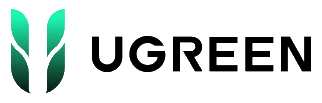 |
 |
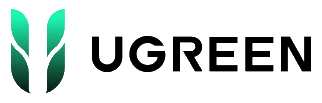 |
DH4300 vs DXP4800 PLUS – Design and Storage
Both the DH4300 Plus and DXP4800 Plus are 4-bay NAS systems, yet their physical execution and approach to storage differ substantially. The DH4300 Plus adopts a compact vertical cube form, measuring just 155mm per side, prioritizing low noise and minimal desk footprint. It uses plastic top-loading trays that can house either 2.5-inch SSDs or 3.5-inch HDDs. Drives are inserted vertically from the top, secured internally via SATA connectors. This layout helps keep the system small and easy to position in tighter setups but limits front-access servicing and restricts the unit’s suitability for hot-swap drive replacement. The DXP4800 Plus, by contrast, uses a more conventional front-loading 4-bay metal chassis that resembles traditional NAS systems from Synology or QNAP. Each tray includes a locking mechanism, supports hot-swapping, and accepts both 3.5-inch and 2.5-inch media. The metal body contributes to improved heat dissipation and rigidity, though it also results in higher weight and slightly higher fan noise. The chassis design clearly targets users expecting long-term durability and easier drive maintenance.
 |
 |
Beyond the drive trays themselves, the DXP4800 Plus expands the internal storage configuration by adding two M.2 NVMe slots. These can be assigned for SSD caching or as additional high-speed storage pools. This flexibility is absent in the DH4300 Plus, which is limited to its four SATA bays. The M.2 capability allows the DXP4800 Plus to create tiered storage setups that combine large-capacity HDDs with SSD acceleration, a feature relevant to media libraries or multi-user data environments requiring rapid retrieval. A key architectural distinction lies in their system drives. The DH4300 Plus relies on a 32GB eMMC flash module, while the DXP4800 Plus integrates a 128GB NVMe SSD dedicated to UGOS Pro. The SSD delivers faster system responsiveness, reduced latency, and provides enough capacity to install alternative operating systems if the user chooses. The eMMC module, while efficient, is considerably slower and less flexible for advanced tasks such as dual-boot environments or virtualized OS installations.
 |
 |
Both systems officially support up to 30TB drives per bay, giving the DH4300 Plus a theoretical ceiling of 120TB, while the DXP4800 Plus extends to 136TB when the NVMe bays are included. The practical implication is straightforward: the DXP4800 Plus provides more room to grow, both in capacity and performance scaling. For users seeking long-term expandability and tiered storage, the Intel-based unit presents the more adaptable platform. Meanwhile, those prioritizing compactness, lower power draw, and quiet operation may find the DH4300 Plus’ simplified vertical design sufficient for modest home or small-office workloads.
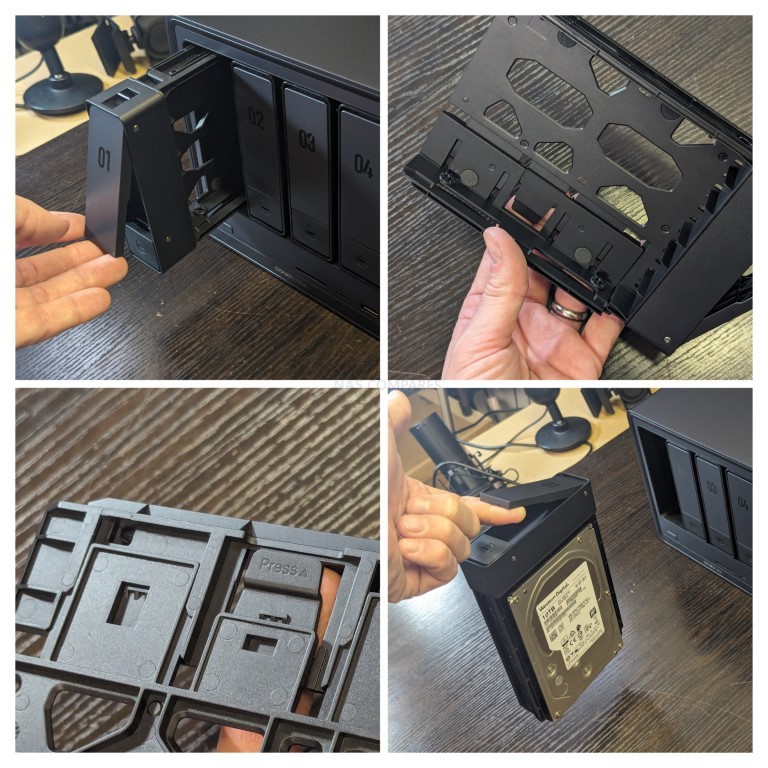 |
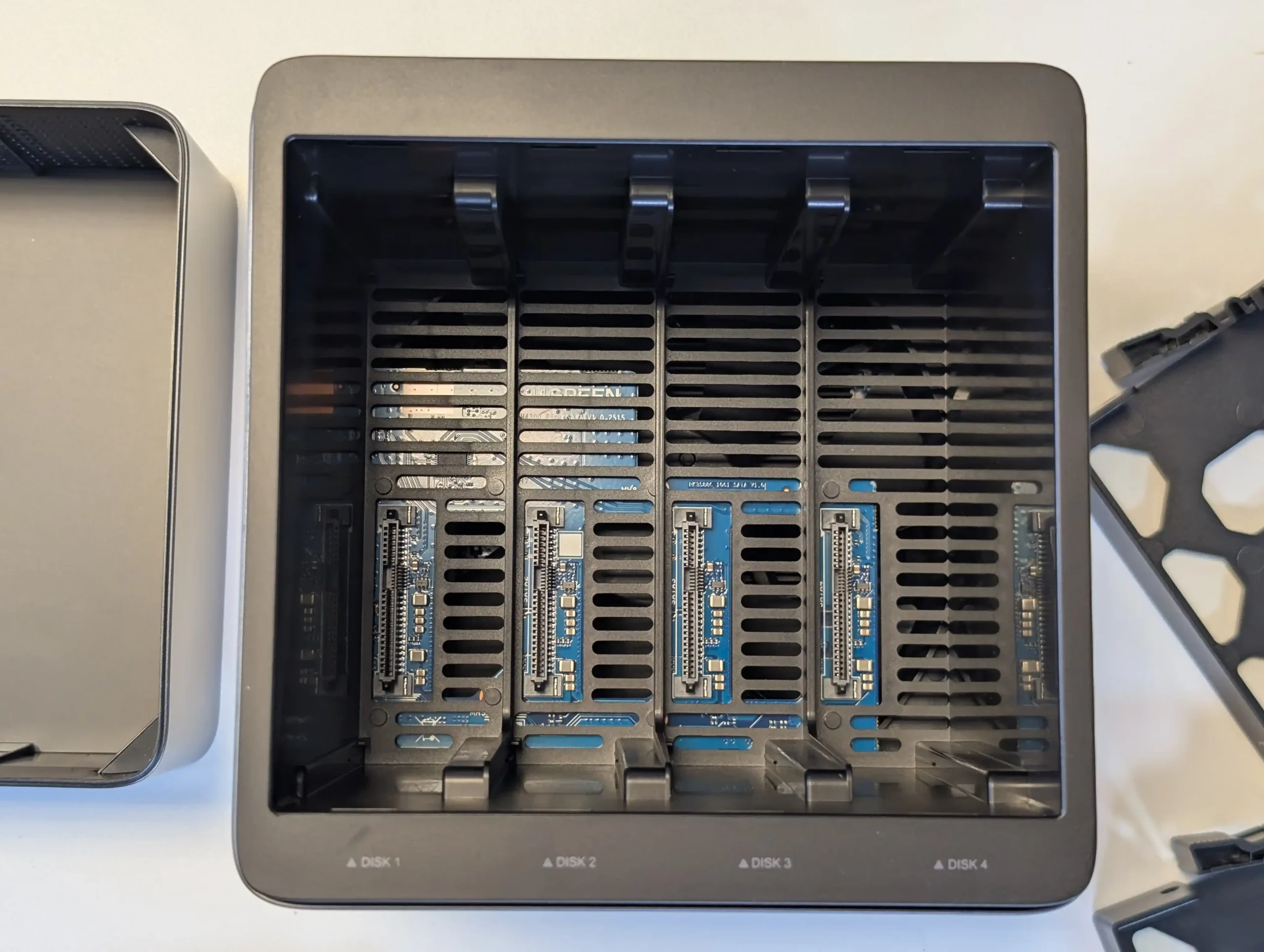 |
DXP4800 PLUS vs DH4300 – Internal Hardware
The UGREEN DH4300 Plus is powered by a Rockchip ARM processor built on a big.LITTLE configuration consisting of four Cortex-A76 and four Cortex-A55 cores, clocked at up to 2.0GHz. This eight-core design is efficient and well-suited for basic NAS tasks such as file sharing, backups, and light multimedia use. The processor is paired with 8GB of LPDDR4X memory that is soldered to the mainboard and non-upgradable. Power efficiency is a major strength of this configuration, typically consuming less than half the power of Intel-based systems when idle. However, its ARM architecture inherently restricts compatibility with x86 applications, virtual machines, and certain Docker containers, limiting its scope for heavier workloads.
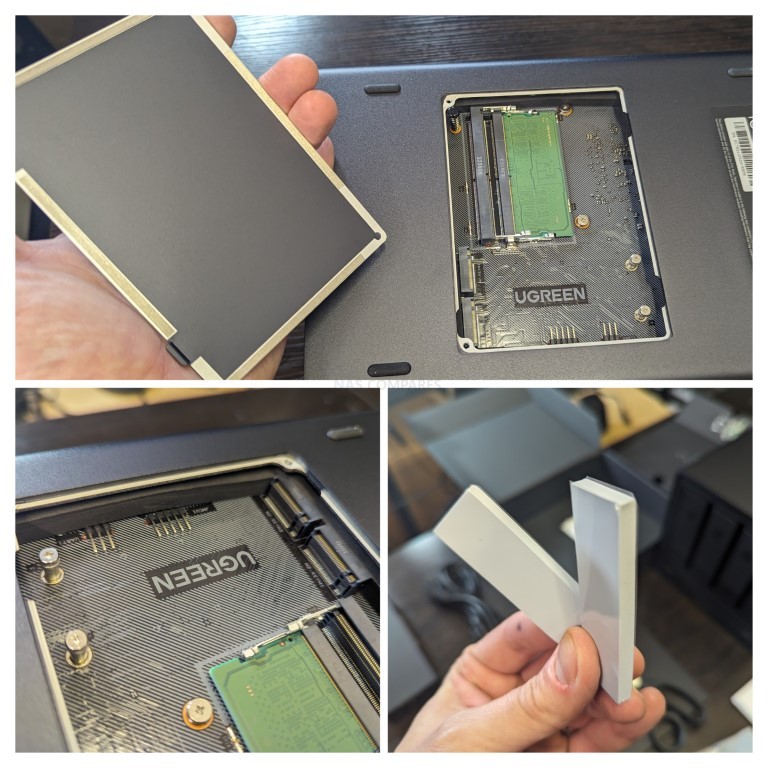 |
 |
By contrast, the DXP4800 Plus employs an Intel Pentium Gold 8505, a five-core, six-thread processor from Intel’s 12th Generation “Alder Lake” family. This hybrid x86 chip combines a single Performance core and four Efficient cores, supporting hardware virtualization, AVX2 instruction sets, and Intel UHD Graphics. Paired with 8GB of DDR5 memory, expandable up to 64GB, the DXP4800 Plus accommodates far more demanding tasks, including Docker deployments, Plex hardware transcoding, and multiple concurrent user operations. The use of DDR5 not only increases bandwidth but also introduces on-die error correction (ODECC) for improved data integrity, especially under sustained workloads.
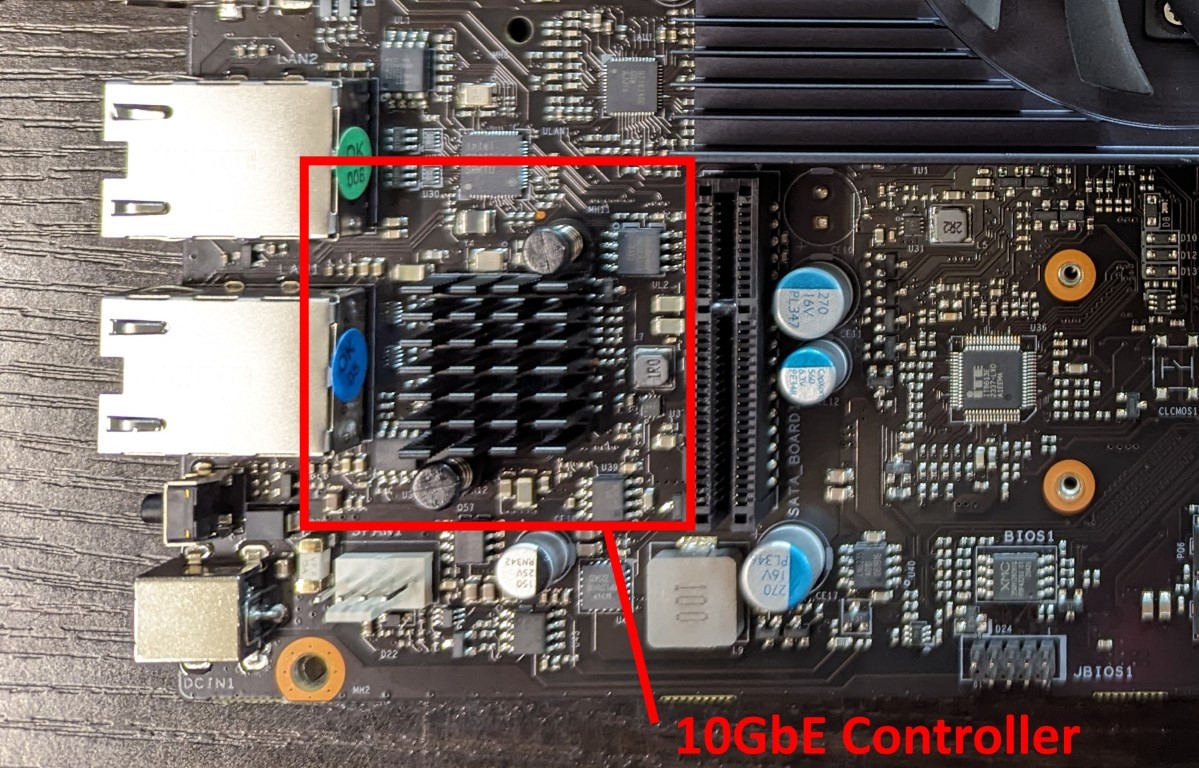 |
 |
Thermally, the two models are built with different cooling philosophies. The DH4300 Plus relies on its plastic housing and a single rear fan to quietly manage airflow, maintaining modest heat output even under continuous drive access. The DXP4800 Plus uses a metal chassis with enhanced thermal conduction and larger active cooling components to handle its higher power draw and CPU thermal output. As a result, it operates at a higher baseline wattage but sustains performance under extended heavy loads without throttling.
| Feature | UGREEN DH4300 Plus | UGREEN DXP4800 Plus |
|---|---|---|
| CPU | Rockchip RK3588 (4x A76 + 4x A55, 2.0GHz) | Intel Pentium Gold 8505 (5 cores / 6 threads, 12th Gen) |
| Architecture | ARMv8 | x86 (Alder Lake) |
| Memory | 8GB LPDDR4X (non-upgradable) | 8GB DDR5 (expandable to 64GB) |
| System Storage | 32GB eMMC | 128GB NVMe SSD |
| Drive Bays | 4x SATA | 4x SATA + 2x M.2 NVMe |
| Max Capacity | 120TB (4x 30TB) | 136TB (4x 30TB + 2x 8TB) |
| RAID Support | JBOD, 0, 1, 5, 6, 10 | JBOD, 0, 1, 5, 6, 10 |
| Power Consumption | ~12V/6A (low overall draw) | 42.36W (active), 18.12W (hibernation) |
| Chassis Material | Plastic | Metal |
| Cooling | Single rear fan | Enhanced multi-fan metal design |
The difference between these platforms is clear: the DH4300 Plus targets efficiency and affordability, while the DXP4800 Plus prioritizes raw performance, expandability, and compatibility. The ARM-based model functions effectively as a quiet, low-cost personal cloud, whereas the Intel-powered alternative transitions closer to a professional or prosumer NAS capable of handling heavier workloads and future expansion.
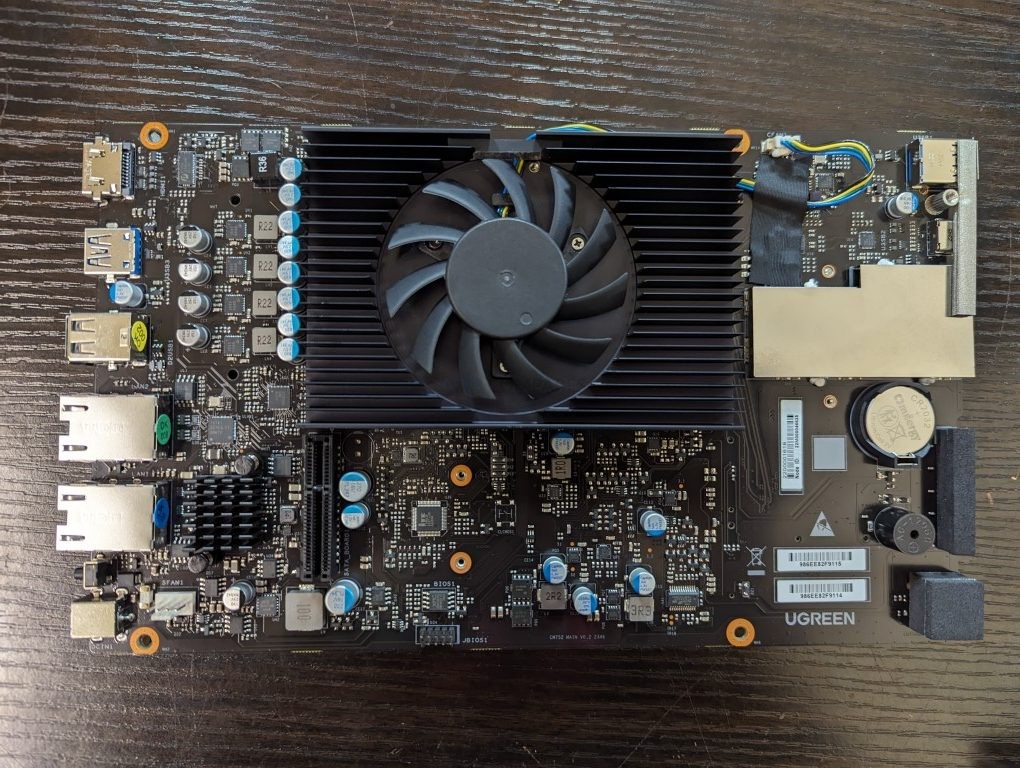 |
 |
DH4300 vs DXP4800 PLUS – Connectivity
The connectivity options on these two NAS systems reinforce their differing design priorities. The UGREEN DH4300 Plus offers a minimal, streamlined interface aimed at simplicity. It features a single 2.5GbE LAN port, sufficient for small network environments or home setups. This port provides adequate throughput for multi-user file access, media streaming, and backups, but limits scalability for link aggregation or 10GbE network integration. On the front, the DH4300 Plus includes one USB-C (5Gb/s) and two USB-A (5Gb/s) ports for connecting external storage or peripheral devices. Around the back, a 4K HDMI 2.0 output is provided, allowing direct media playback or access to the NAS desktop interface through a monitor and keyboard. Although compact and functional, the absence of additional network interfaces or expansion options means the DH4300 Plus is a closed system with limited upgrade flexibility.
 |
 |
The DXP4800 Plus presents a markedly broader I/O profile. Networking is handled by both a 2.5GbE and a 10GbE RJ45 port, enabling dual-network configurations, link aggregation, or high-speed connectivity to 10GbE switches and workstations. This combination provides a clear advantage for environments with large data transfers, such as video editing, virtualization, or backup synchronization across multiple systems. USB connectivity is also improved, with a front USB-C and USB-A port (each 10Gb/s), plus three additional rear USB-A ports—one at 5Gb/s and two at USB 2.0 speeds for legacy devices. The inclusion of an SD 3.0 card reader on the front panel enhances convenience for photographers or media professionals who regularly import content.
 |
 |
Both models offer HDMI output supporting 4K display, but only the DXP4800 Plus benefits from Intel’s integrated UHD Graphics, allowing smoother playback and better compatibility with third-party applications such as Plex, Jellyfin, or VLC in a connected display mode. The DH4300’s ARM GPU can output a graphical interface but struggles with higher bitrates and complex codec formats. Neither system includes PCIe or Thunderbolt expansion, although the DXP4800 Plus is more likely to support future USB-based expansion storage, given its higher USB bandwidth and processing headroom.
| Feature | UGREEN DH4300 Plus | UGREEN DXP4800 Plus |
|---|---|---|
| LAN Ports | 1x 2.5GbE | 1x 2.5GbE, 1x 10GbE |
| USB-C (Front) | 1x 5Gb/s | 1x 10Gb/s |
| USB-A (Front) | 2x 5Gb/s | 1x 10Gb/s |
| USB-A (Rear) | – | 1x 5Gb/s, 2x USB 2.0 |
| SD Card Reader | – | SD 3.0 |
| HDMI Output | 4K 60Hz | 4K Output |
| PCIe / Thunderbolt | – | – |
| Wi-Fi | – | – |
The result is a distinct separation in capability: the DH4300 Plus offers the essentials for simple network storage and direct access, while the DXP4800 Plus is engineered to serve as a central node in more advanced home or office networks, handling high-speed workflows and multi-interface operations with ease.
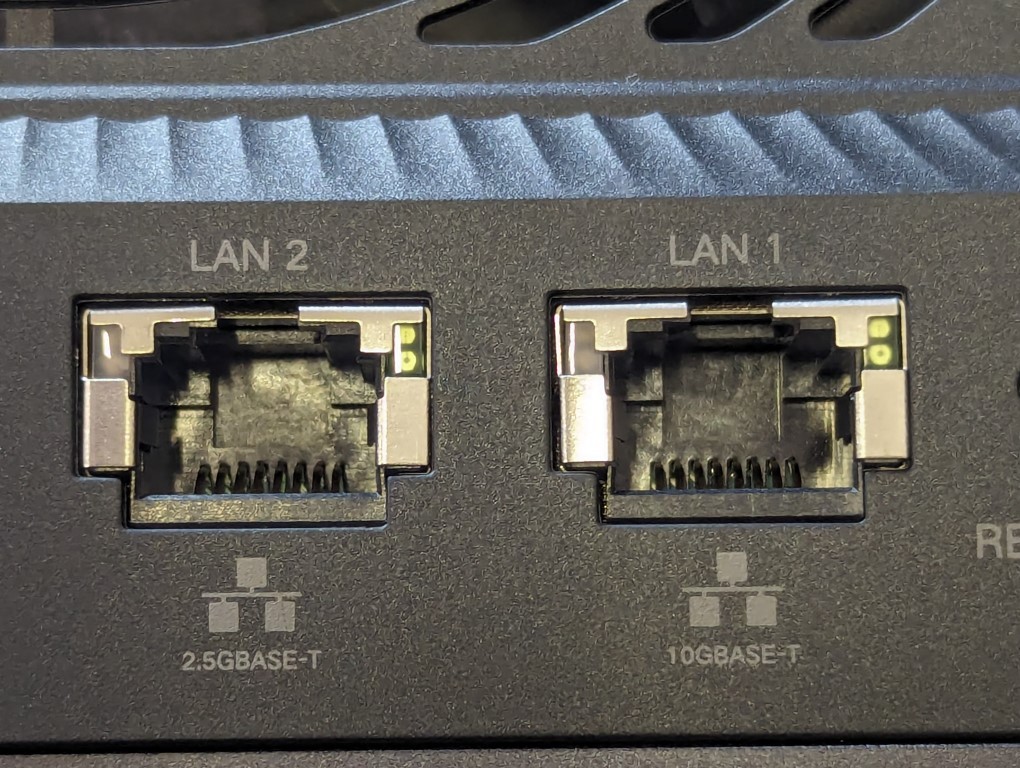 |
 |
DH4300 vs DXP4800 PLUS – Software and Services
Both NAS systems operate on UGREEN’s UGOS Pro, the company’s in-house Linux-based operating system that has evolved considerably since its debut. UGOS Pro delivers a browser-accessible interface and companion apps for desktop and mobile devices, providing cross-platform file management, media streaming, and remote synchronization. Both the DH4300 Plus and DXP4800 Plus share the same core software experience, including snapshot protection, multi-tier backup utilities, RAID configuration tools, and cloud synchronization with popular platforms such as Google Drive, Dropbox, and OneDrive. Remote access can be achieved through relay services or secure connections such as Tailscale VPN, enabling users to maintain access without direct port forwarding.
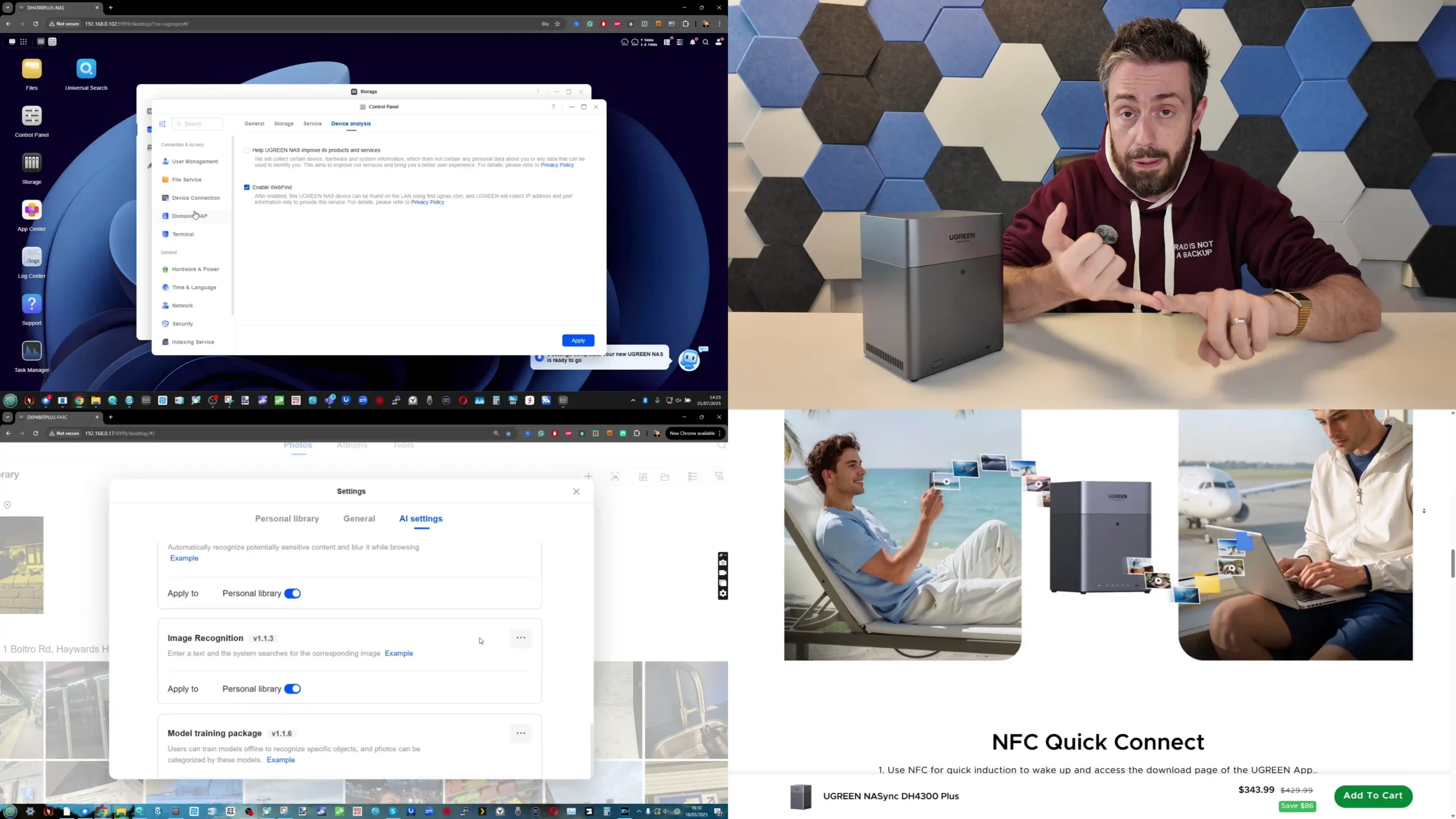
Where the differences begin to emerge is in application scope and performance. The ARM-based DH4300 Plus supports a subset of the total UGOS Pro app library, running core services such as file sharing, photo management, and music/video playback, but it is limited when it comes to containerization and virtualization. Its CPU architecture prevents the use of virtual machines and restricts Docker to lightweight ARM-compatible containers. This makes it a suitable platform for personal data hosting or small-scale media libraries but less appropriate for professional or experimental use cases.
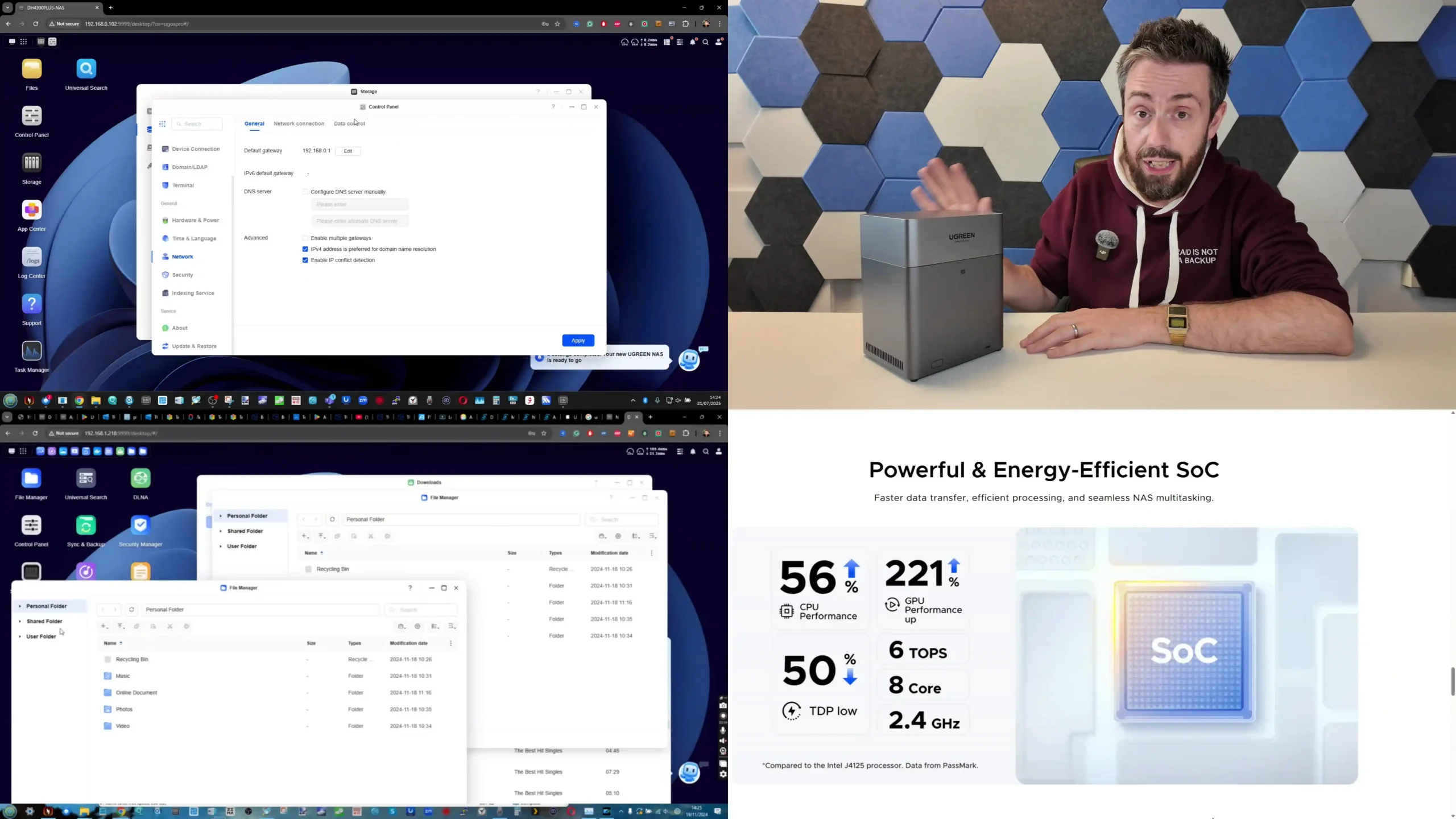
The DXP4800 Plus, leveraging its Intel x86 CPU and larger memory capacity, unlocks the full UGOS Pro ecosystem. It supports Docker for containerized applications and a dedicated Virtual Machine Manager, allowing users to run Windows, Ubuntu, or Android environments directly on the NAS. This hardware advantage extends to AI-based services integrated into UGOS Pro, including facial and object recognition within the Photo app. The DXP4800 Plus processes these functions locally at higher speed and with greater precision, while the DH4300 Plus delivers only basic recognition due to its lower AI compute capability.
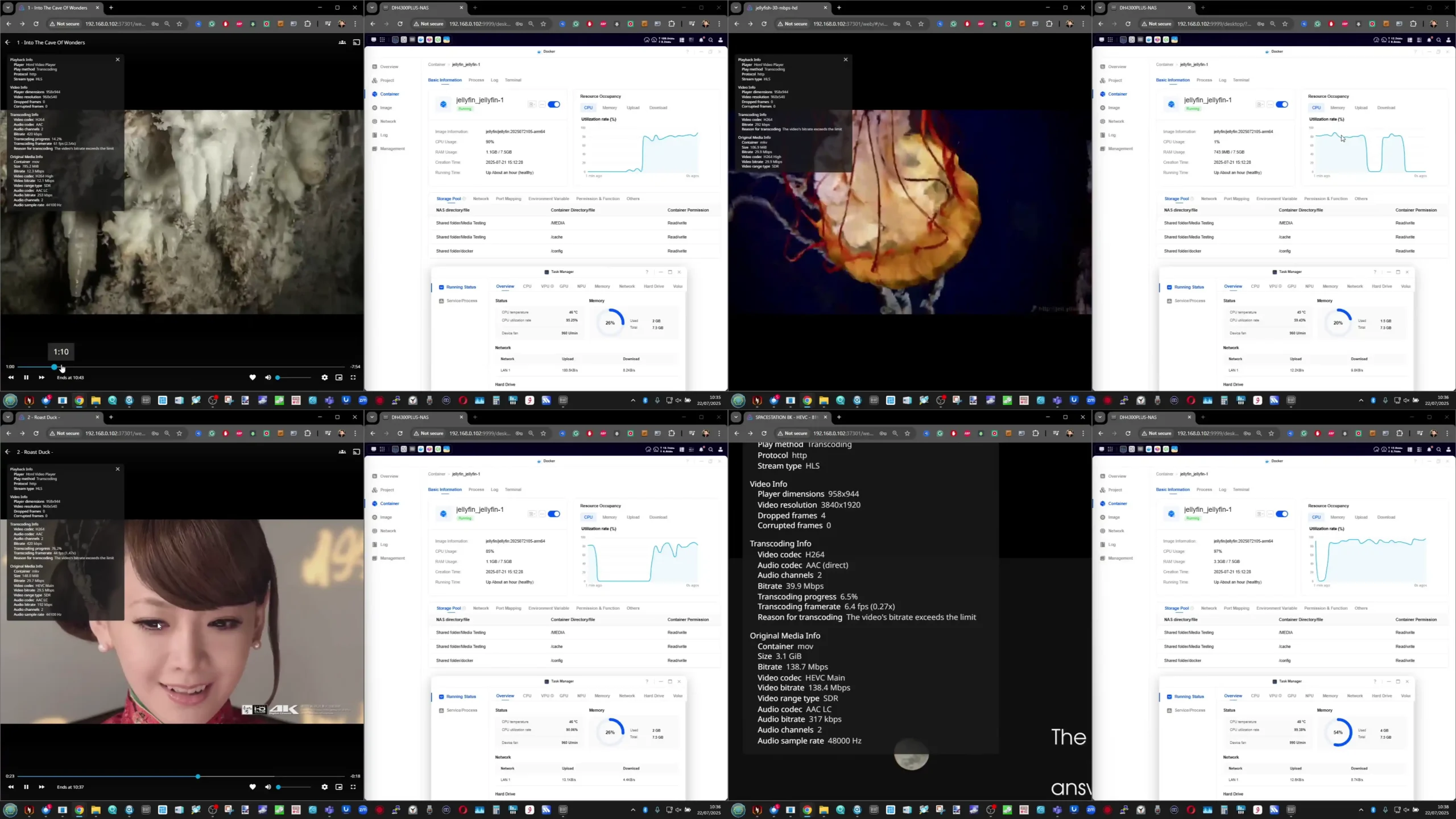
Media handling is another clear differentiator. Both NAS units can run the native UGREEN Theater app for video playback, but the DXP4800 Plus benefits from hardware-accelerated 4K transcoding via Intel UHD Graphics. This enables smooth playback across Plex, Jellyfin, and Emby, even for HEVC or high-bitrate formats. The DH4300 Plus lacks equivalent hardware decoding support and therefore relies on software rendering, which can lead to stuttering or incompatibility when streaming demanding media.
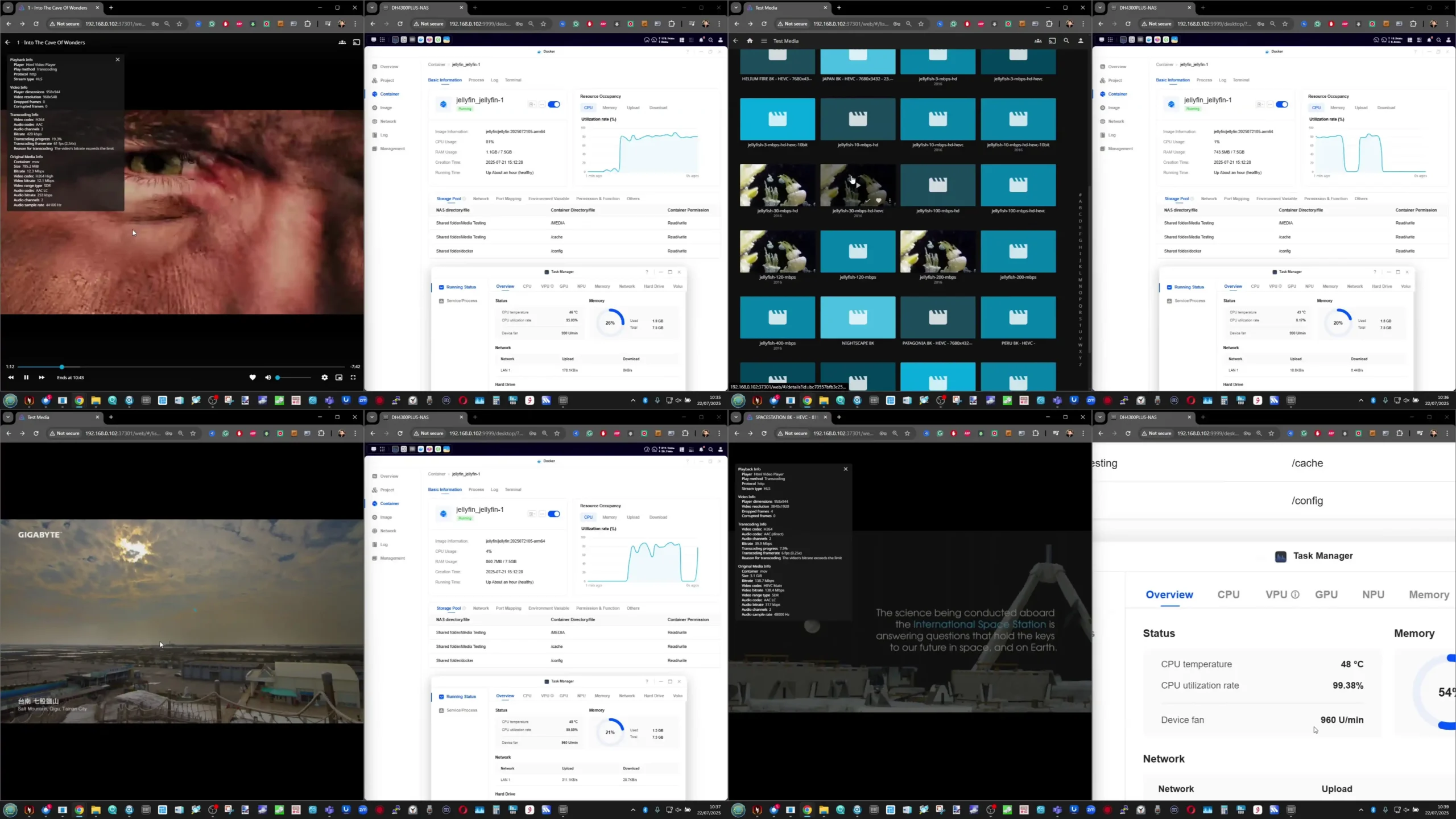
Overall, UGOS Pro maintains functional parity across both systems at the surface level, yet the DXP4800 Plus unlocks a broader range of use cases—from virtualization to heavier AI and multimedia workloads. The DH4300 Plus remains best suited to users seeking a straightforward, reliable network storage environment without advanced compute or scalability expectations.
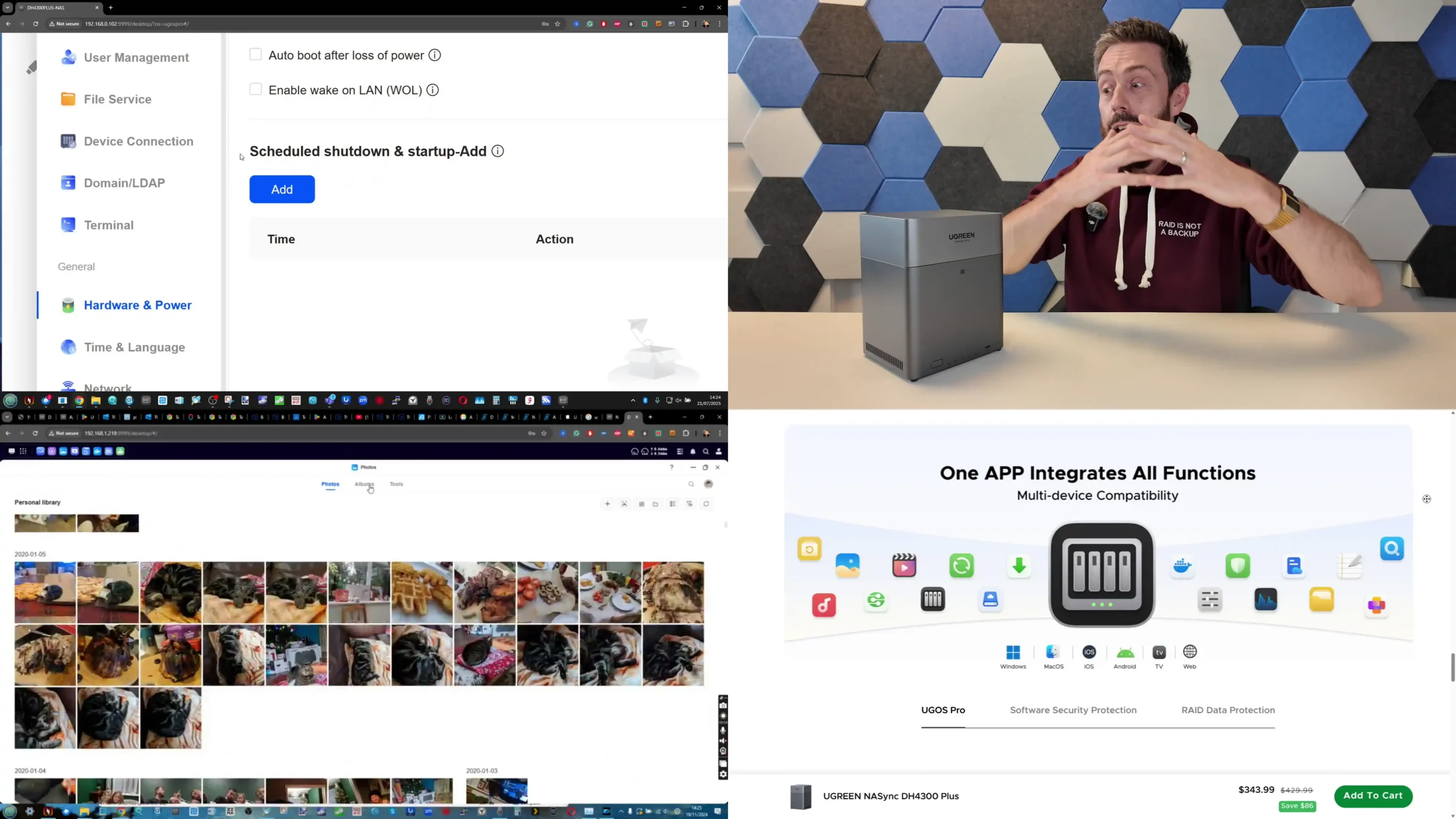
DXP4800 PLUS vs DH4300 – Verdict & Conclusion
The UGREEN DH4300 Plus and DXP4800 Plus ultimately cater to two very different categories of users, despite sharing the same UGOS Pro ecosystem and similar 4-bay configurations. The DH4300 Plus is built for simplicity, energy efficiency, and quiet continuous operation. Its ARM-based design consumes far less power and generates minimal heat, which is appealing for users who want a NAS that can run 24/7 in a home or office without significant energy cost or noise impact. It handles standard NAS duties—file storage, scheduled backups, photo management, and light multimedia playback—without issue. However, its hardware limitations restrict its suitability for more advanced workloads such as containerized apps, virtual machines, or high-resolution video transcoding. This makes the DH4300 Plus ideal for users seeking dependable, local network storage that functions as a personal cloud or central backup hub, not as an extensible compute platform.
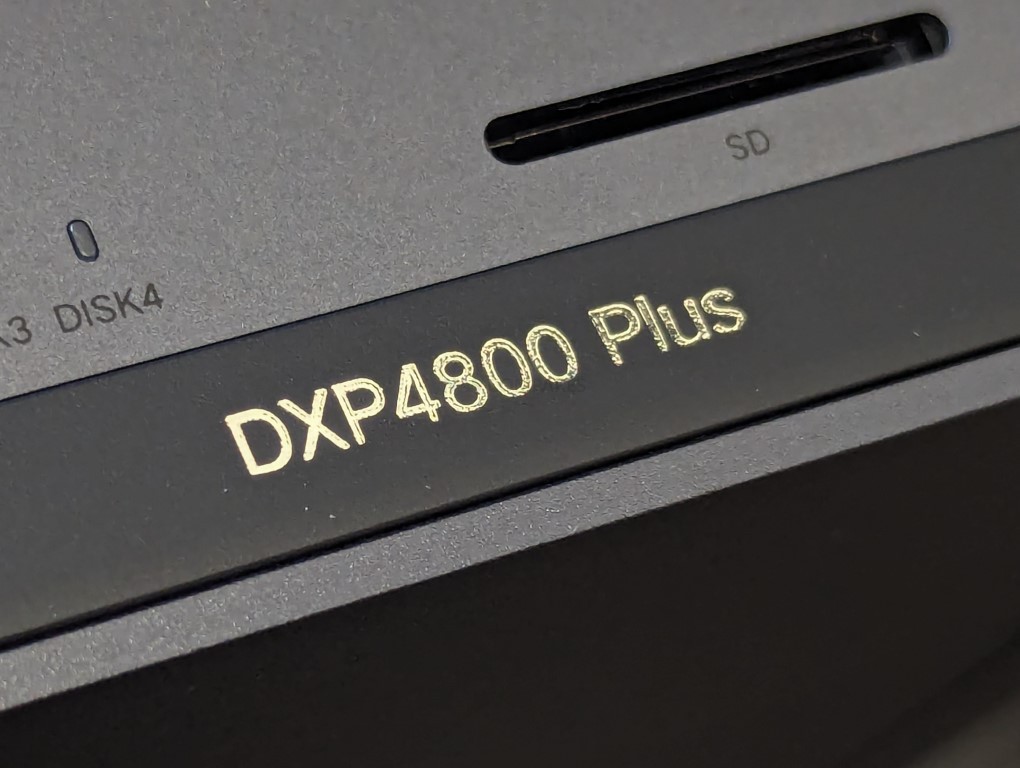 |
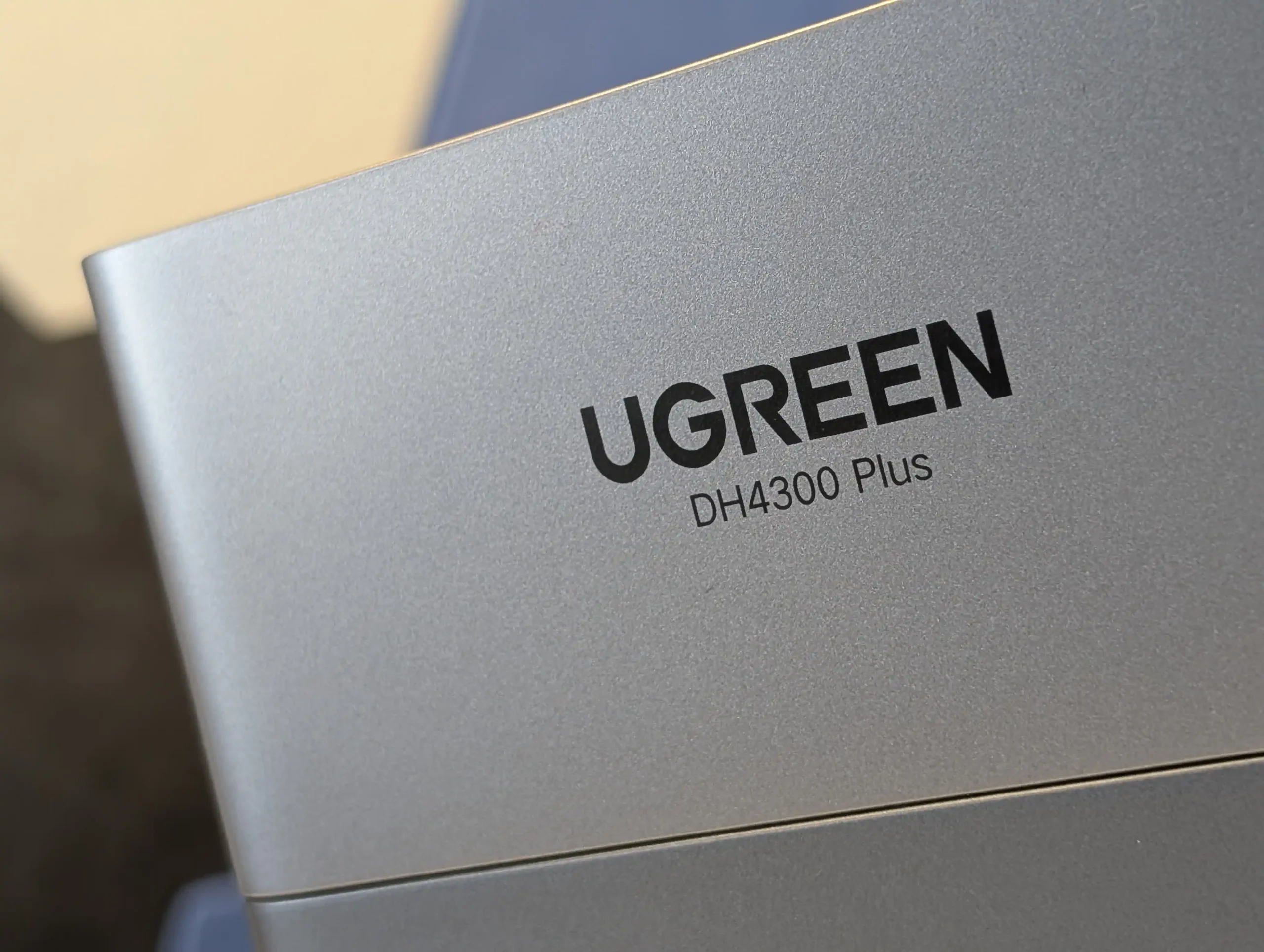 |
The DXP4800 Plus, on the other hand, occupies a very different space in UGREEN’s product strategy. Its x86 Intel processor, DDR5 memory, dual-network connectivity (including 10GbE), and support for NVMe caching elevate it closer to what many would consider a professional-grade NAS system. It offers faster response times, wider compatibility with third-party applications, and a platform that supports future scalability through additional storage, memory, and software deployments. This system also opens the door to real virtualization, Docker-based workloads, and higher performance in media services thanks to Intel’s hardware-accelerated graphics. While it requires more power and a higher upfront investment, it delivers a measurable leap in flexibility, stability under heavier loads, and long-term performance headroom.
 |
 |
In practical terms, the DH4300 Plus will satisfy users who simply want to move away from cloud reliance, consolidate data locally, and maintain low running costs. The DXP4800 Plus suits those who expect their NAS to perform as both a data server and an active processing node for AI indexing, 4K media handling, or business-level file operations. Both systems are well-built, and UGOS Pro continues to mature into a stable operating environment, but the DXP4800 Plus clearly represents the more capable and future-ready choice. The DH4300 Plus fulfills its role as a compact, accessible entry into local network storage, while the DXP4800 Plus defines UGREEN’s current benchmark for serious, performance-oriented users.
| UGREEN DXP4800 PLUS NAS | UGREEN DH4300 NAS | ||
 |
 |
||
| Buy the UGREEN DXP4800 on Amazon @599 | Buy the UGREEN DXP4800 on UGREEN.COM | Buy the UGREEN DH4300 on Amazon @409 | Buy the UGREEN DH4300 on UGREEN.COM |
 |
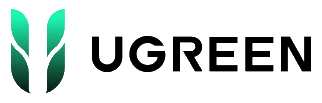 |
 |
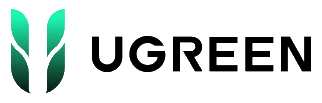 |
🔒 Join Inner Circle
Get an alert every time something gets added to this specific article!
This description contains links to Amazon. These links will take you to some of the products mentioned in today's content. As an Amazon Associate, I earn from qualifying purchases. Visit the NASCompares Deal Finder to find the best place to buy this device in your region, based on Service, Support and Reputation - Just Search for your NAS Drive in the Box Below
Need Advice on Data Storage from an Expert?
Finally, for free advice about your setup, just leave a message in the comments below here at NASCompares.com and we will get back to you. Need Help?
Where possible (and where appropriate) please provide as much information about your requirements, as then I can arrange the best answer and solution to your needs. Do not worry about your e-mail address being required, it will NOT be used in a mailing list and will NOT be used in any way other than to respond to your enquiry.
Need Help?
Where possible (and where appropriate) please provide as much information about your requirements, as then I can arrange the best answer and solution to your needs. Do not worry about your e-mail address being required, it will NOT be used in a mailing list and will NOT be used in any way other than to respond to your enquiry.

|
 |
Do You NEED 5GbE NAS? (Or Should You Skip Ahead to 10GbE)
UGREEN DXP4800 PRO NAS Review
Minisforum G7 Pro Review
CAN YOU TRUST UNIFI REVIEWS? Let's Discuss Reviewing UniFi...
WHERE IS SYNOLOGY DSM 8? and DO YOU CARE? (RAID Room)
UniFi Routers vs OpenWRT DIY Routers - Which Should You Choose?
Access content via Patreon or KO-FI
Discover more from NAS Compares
Subscribe to get the latest posts sent to your email.


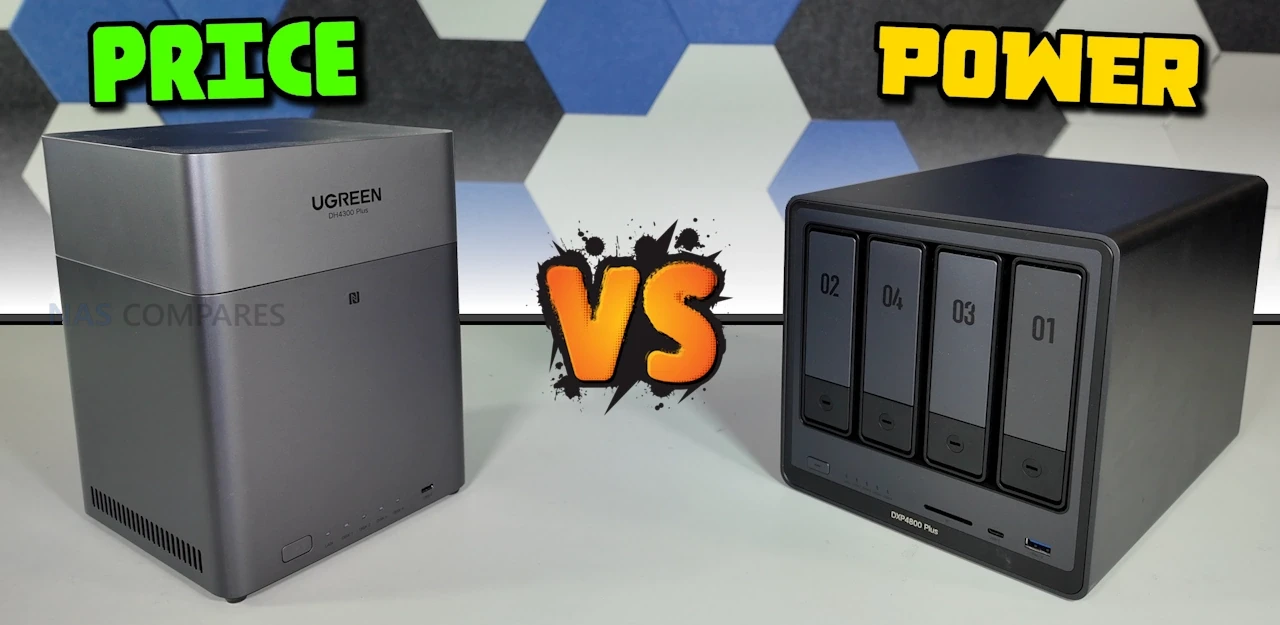



Yikes. So much info, thanks. Was about to get the DS923+ now I am a bit lost. Is the DXP4800+ better ?
REPLY ON YOUTUBE
The thing that strikes me is that with potential high cost of drives, the difference in price between the enclosures isn’t such a great impact. If you were to look at this for very long term storage, and therefore tons of room, you might go for Seagate IronWolf 20tb drives – giving 60tb of raid 5. That’s going to cost you currently around £1700, just for the drives!
REPLY ON YOUTUBE
Wish you did a speed test with the upgraded M.2 on DXP4800 Plus over 2.5Gbe
REPLY ON YOUTUBE
I’m choosing my first NAS and in Europe the DXP4800 Non Plus has more meaning. At the moment 1/2026 DH4300 starts at 365€, DXP4800 starts at 500€ and DXP4800Plus starts at 630€. Those are pretty big differencies, which in my case maybe won’t make sense. For virtualization I have Ryzen9, so I might not need vitualization on NAS, neither Docker. However I can get brand new DXP4800 Non Plus for price of DH4300 so probably I will go with DXP4800.
REPLY ON YOUTUBE
If you use a Ugreen NAS, you are also giving Chinese authorities direct access to your personal data. Very dangerous.
REPLY ON YOUTUBE
I was thinking of getting one of these, but still juggling between DH and DXP … for mostly storing files (like storing to clouds) at home (multimedia and non-multimedia), would DH series be sufficient? The purpose is to act like a cloud so that I can access them from anywhere to open or download… what’s the suggestion here ? Thanks.
REPLY ON YOUTUBE
And backup to where
REPLY ON YOUTUBE
I am in for the storage. Put the files in, keep them there Ugreen until i need them again and copy them to be sure. No need for movies, camera’s and all that “nonsens” in my eyes. Docker? It is not that thing where boats live? I do not want to play. I want a brain that is not worrying about my data. And saving on the price gives me room to buy 8 Tb instead of 4… DH4300 it is.
REPLY ON YOUTUBE
Great Video, but Ugreen are clowns. Was going to Purchase the 4800 Plus and they don’t ship to Ireland. This is 2025/26 and they don’t ship to Ireland what a joke. Apparently they’ve not heard of DHL, UPS, Fedex. Looks like back to Synology or TerraMaster. Really poor oversight on behalf of UGreen. Well done UGreen. That’s how to look after your customers.
REPLY ON YOUTUBE
I often wonder about getting with my kin – one with a house that is well suited putting a good one in – just ethernet it to the router or something – and we all share it as a cloud source instead of OneDrive somehow. I am thinking we just get a stagnant version of Office – shoot it should be fine to use for a decade as I’m sure the 365 will “bug-out” if you try to not cloud store it to them.
REPLY ON YOUTUBE
Funny thing: here in Mexico, due to tariffs and availability, you can get the dual bay version of each of these basically at the same price
REPLY ON YOUTUBE
the price difffernece between the DXP4800 and the DXP4800 Plus is currently around £100 on their website going from £430 to £530 whilst the DH4300 sits at £323 would you say its worth the price increase for someone looking to get into NAS storage and possibly using it as a media Center for movies and music for the first time ?
REPLY ON YOUTUBE
Have you done a teardown on the 4300 to see if you can put a larger emmc module in it?
REPLY ON YOUTUBE
I grabbed a DXP4800 Plus today, where im more of a Linux user. I will be using this for self media and opensource distrubuting to the community. I tried with the Qnap TS-233.. It can… but its not made for it. So out the window it goes after 1.5 month 😛 Its addicting this NAS`s.
Im also going to use it for steam cache this time around. So we need the 10Gbe
REPLY ON YOUTUBE
Can I save the Xbox games and use it from this device?
REPLY ON YOUTUBE
Can’t stop thinking about how the drive bays on the right are not in order….
REPLY ON YOUTUBE
@NASCompares – Do you have any information is there a timeframe or roadmap to implement proper iSCSI in UGOS Pro, one that will work with ESXi. Do you happen to know any workaround to get UGOS Pro device iSCSI to be found as datastore in ESXi ? Thank you !
REPLY ON YOUTUBE
Great review, thank you! Any comment on heat and noise generation?..
REPLY ON YOUTUBE
Great overview, thanks! Would the cheaper be unit be good enough for direct streaming my MKV files over HDMI? Plex transcoding not really necessary…
REPLY ON YOUTUBE
does anyone know what filesystem is on the emmc flash
REPLY ON YOUTUBE
How does the DXP4800 non-plus slot into here? In Germany there is a 20bucks difference between the DH4300 and the DXP4800 non-plus . Any reason to go for a DH4300 here?
EDIT: Should have finished watching the video first LOL . but the comment of the price difference doesn’t apply here i guess. (DXP4800 is 459, DXP4800Plus is 699, DH4300 is 439)
REPLY ON YOUTUBE
imo, the DH4300 is an insane deal and amazing for pretty much everyone who buys a NAS. Comparing the software features, specs, etc. to other brands like Synology, Asustor, and others is just embarrassing for the other brands. Most will give you 1-2gb RAM for the price, whereas UGreen is giving 8gb. The software comparison is even more embarrassing for the other brands. UGreen does a really nice job actually realizing the concept of home cloud. I’m just thinking of this in the perspective of, if I had to give one of these for my parents to replace Apple/Google cloud subscription, it would definitely be the UGreen
REPLY ON YOUTUBE
I don’t understand the ” don’t get the non plus” when it has the majority of the hardware benefits of the plus for $125 cheaper. It’s double the ram of the 4300, it has nvme, 4 bays etc . If anything the 4800 non plus should be the one to recommend over the 4300
REPLY ON YOUTUBE
Hello! I have a Synology DS413, and it’s very quiet with the IronWolf Pro hard drive. The DS413 absorbs vibrations very well.
When I bought the UGREEN DXP6800Pro, I really regretted it. The DXP6800Pro doesn’t absorb vibrations, and it’s a real resonance chamber. The racks don’t absorb vibrations either.
Is the DXP4800Plus as noisy? I think the metal cases don’t absorb vibrations.
I like the power offered by the DXP6800Pro and DXP4800Plus, but I prefer silence to power.
REPLY ON YOUTUBE
i just got a DXP4800 PLUS and i am loving it just retired my custom build nas now as this is so easy to use and so much less power draw
REPLY ON YOUTUBE
We in Australia can not get the Ugreen NAS easily… so any more reviews of Ugreen, I’ll have words to those seagulls around your shop to be louder????
REPLY ON YOUTUBE
I got the plus for about £456 before Ebuyer died. I probably could have got the standard one but it was a deal worth paying a little extra for.
REPLY ON YOUTUBE
A good solution to BACK UP my 4800plus ?
REPLY ON YOUTUBE
Can you please suggest a link with information on how to migrate from Synology DS218 (2x8TB) to DXP 4800 Plus (most likely 4x8TB), especially the Synology Photos data to equivalent UGreen Photos, to keep the data (metadata) intact. Would be very much appreciated. I also use Synology Drive on Windows and Linux notebook, but think that is much easier to manage, just do not want to ****up the photos database I have from past years. Thank you for all your informative videos.
REPLY ON YOUTUBE
I dunno man, comparing the NAS prices in EU: DH4300 €430 on sale €387, DXP4800 €550 on sale €452, DXP4800plus €700 on sale €595 (amazon sales).. there is a 30% increase in price from 4800 to 4800 plus.. that is a lot of money. Yes you get extra power and some options, but I can’t agree with the ‘the difference is so small you should just take the plus’ suggestion..
REPLY ON YOUTUBE
I currently use Synology DS218 as backups + cloud backups, Synology Photos for backup which I really like and the power of DSM. Will the upgrade to UGREEN DXP4800 is good, as want to switch to 4-bay w/o paying Synology price. Does it have a similar apps like Synology Photos, Drive, backup automated backups to NAS with computers on network, mobiles? So, should I consider this NAS as upgrade, or should stick with Synology? UGREEN DXP4800 definitely seems to have btter specs, compared to like DS423/425+.
REPLY ON YOUTUBE
I just bought both of these devices for different purposes so this video is right on time. I’m just waiting on the HDD’s to show up before I dive into configuring them.
REPLY ON YOUTUBE
My dxp 4800 plus just arrived yesterday. Now to wait for the drives to show up. Also got their ups on backorder. Looking forward to getting it set up.
REPLY ON YOUTUBE
I’m not seeing usbc on any of them though, isn’t that an industry standard now?
REPLY ON YOUTUBE
Curious to know if UGREEN plans to have Linux support for client applications. I also think Synology dropped the ball with Notestation, is UGREEN planning to capitalize on this mistake? The lack of Linux support right now has me in a holding pattern, I do wish to jump ship but can’t until Linux is supported as it’s my main/daily driver.
REPLY ON YOUTUBE
Really want a comparison video between the 4800 Plus and the 6800 Pro
REPLY ON YOUTUBE
You should edit title to add 4800 ‘plus’ since that is the model you compare.
REPLY ON YOUTUBE
Just under a week that i received my DXP4800 plus. I’m very happy so far, despite all the research i did, i’m still realising the flexibility of the unit. I’m moving all our photos to Immich, which was great to set up. PlexAmp works great as part of the Plex server, so thats my Amazon Music subscription replaced. The Ugreen apps are very thorough. Just need to sort a backup option for the contents now.
REPLY ON YOUTUBE
Can you ask UGreen when their NAS devices are coming to Australia? They sell most of their other products here, but not the NAS boxes.
REPLY ON YOUTUBE
Can you ask UGreen when their NAS devices are coming to Australia? They sell most of their other products here, but not the NAS boxes.
REPLY ON YOUTUBE
Hmm if I’m really only interested in easy photo backup which should I look at ?
REPLY ON YOUTUBE
Is the CEO of Synology, Derren Lu in hiding? I have spent a considerable sum of money on a DS925+ and am getting the runaround from INCOMPETENT technical support staff. I can PROVE they are incompetent. They are essentially leaving the customer to sort out the problem! Just try contacting Derren Lu or any manager and see how far you get. Pleas INVESTIGATE.
REPLY ON YOUTUBE
Thanks for the breakdown, review and insight. I appreciate it. Have a great day
REPLY ON YOUTUBE
It’s $450 on Amazon right now. It’s $550 on the Ugreen site now. Why can they not keep a consistent price everywhere?
REPLY ON YOUTUBE
If I get directly from China via AliExpress or taobao , will I face any issues like region locked, Chinese OS, unable to update firmware etc?
REPLY ON YOUTUBE
Linux? Would you consider talking about using the HD4300+ with Ubuntu? I am not finding much except that the management sw exist except I cannot find it.
REPLY ON YOUTUBE
Interesting video. Informative. I just compared the 2800, 4800, and the 4800 plus on the ugreen website. Ruled out the other one on the cpu. But ya know I’m not sure if i see a benefit to my usage, plex and file storage of the added cost of the plus. I don’t have a surveilance system or big needs. I’m getting by for the last decade storing movies and music on a 4 terabyte hard drive. iv’e finally upgraded to a 6 tb drive but i have to think two 8tb drives is probalby very sufficient for my needs. So i’m just no sure i need 4 bays let alone 4 bays and a plus. Plus also addign the cost of hard drives. With this horrible economy? i get it for the power user that has everything and money isn’t an issue. But i got a small apartment. I wish i could afford a house that had use for security camera storage and what not. It’s just not in the cards. I love the expandability of 4 drives. But it’s hard see if in the near furture i’d actually “need” 4 drives let alone plus. Like could i survive on 16gbs of ram? Maybe? Probably. And by the time i can’t i bet it’d be time for a new NAS anyways. But i’m not buying likey anytime soon so i still have time to save a little money for a 4 bay. But at the moment i’d still opt for the 4800. I don’t think i i need what the plus adds.
REPLY ON YOUTUBE
Hello. Save a few quids today, regret it tomorrow. Goodbye. ????
REPLY ON YOUTUBE
The links don’t provide the discount 🙁
REPLY ON YOUTUBE
If Ugreen just came a bit earlier to marked… I got a QNAP TS664 and really would have prefered one of these. If there is a next time for me, i’ll probably build my own nas, but Ugreen is the top contender for me in the turnkey segment.
REPLY ON YOUTUBE
‼ *It’s unbelievable that you advertise the chinese dictatorship every day, even though China threatens its small neighbors militarily on a daily basis,* ????
‼ *even though China has openly declared its intention to slaughter the 32 million Taiwanese, even though China has YOUR Ugreen devices manufactured in concentration camps.* ????
⁉ How much does China pay you for advertising? Hopefully, this corruption is worth it so that you can sleep well at night. ????????
REPLY ON YOUTUBE
So annoying that these still aren’t available to buy in Australia. There are some places that will ship them to Australia on Alliexpress but shipping is $250!
REPLY ON YOUTUBE
4300 as a replacement of dropbox? Sounds very nice and cheaper, for me is the unit that would put in the house of someone else to do a offsite backup of my data, also a great option for people with laptops or desktops that only have NVME. For power users… I feel that a 4 bay one is too few at least for me but I also undertand that they can’t/won’t sell a 8 bay NAS for the price of a 4 bay.
REPLY ON YOUTUBE
Who else gets triggered by the numbers of the drive bays not being aligned on the DXP4800?
REPLY ON YOUTUBE
Who else gets triggered by the numbers of the drive bays not being aligned on the DXP4800?
REPLY ON YOUTUBE
Who else gets triggered by the numbers of the drive bays not being aligned on the DXP4800?
REPLY ON YOUTUBE
Who else gets triggered by the numbers of the drive bays not being aligned on the DXP4800?
REPLY ON YOUTUBE
Who else gets triggered by the numbers of the drive bays not being aligned on the DXP4800?
REPLY ON YOUTUBE
Who else gets triggered by the numbers of the drive bays not being aligned on the DXP4800?
REPLY ON YOUTUBE
Who else gets triggered by the numbers of the drive bays not being aligned on the DXP4800?
REPLY ON YOUTUBE
Who else gets triggered by the numbers of the drive bays not being aligned on the DXP4800?
REPLY ON YOUTUBE
Who else gets triggered by the numbers of the drive bays not being aligned on the DXP4800?
REPLY ON YOUTUBE
I’ll go middle ground and go for the DXP non plus version. Plenty fast and nvmes as well
REPLY ON YOUTUBE
I’ll go middle ground and go for the DXP non plus version. Plenty fast and nvmes as well
REPLY ON YOUTUBE
I’ll go middle ground and go for the DXP non plus version. Plenty fast and nvmes as well
REPLY ON YOUTUBE
I’ll go middle ground and go for the DXP non plus version. Plenty fast and nvmes as well
REPLY ON YOUTUBE
I’ll go middle ground and go for the DXP non plus version. Plenty fast and nvmes as well
REPLY ON YOUTUBE
I’ll go middle ground and go for the DXP non plus version. Plenty fast and nvmes as well
REPLY ON YOUTUBE
I’ll go middle ground and go for the DXP non plus version. Plenty fast and nvmes as well
REPLY ON YOUTUBE
I’ll go middle ground and go for the DXP non plus version. Plenty fast and nvmes as well
REPLY ON YOUTUBE
I’ll go middle ground and go for the DXP non plus version. Plenty fast and nvmes as well
REPLY ON YOUTUBE
So I’m trying to replace an older Synology with a new UGreen, but the biggest missing piece is Synology Drive. I haven’t found anything that is as rock solid and cross platform like it is. Any ideas?
REPLY ON YOUTUBE
I see Unifi and now Ugreen both have a NAS in the “air purifier” form factor. Is this a new trend?
REPLY ON YOUTUBE
Any affiliate link for Europe for the 4800 plus please ?
REPLY ON YOUTUBE
Any affiliate link for Europe for the 4800 plus please ?
REPLY ON YOUTUBE
Any affiliate link for Europe for the 4800 plus please ?
REPLY ON YOUTUBE
Any affiliate link for Europe for the 4800 plus please ?
REPLY ON YOUTUBE
Any affiliate link for Europe for the 4800 plus please ?
REPLY ON YOUTUBE
Any affiliate link for Europe for the 4800 plus please ?
REPLY ON YOUTUBE
Any affiliate link for Europe for the 4800 plus please ?
REPLY ON YOUTUBE
Any affiliate link for Europe for the 4800 plus please ?
REPLY ON YOUTUBE
How did you know this was on my mind!
Get out of my head!
REPLY ON YOUTUBE
How did you know this was on my mind!
Get out of my head!
REPLY ON YOUTUBE
How did you know this was on my mind!
Get out of my head!
REPLY ON YOUTUBE
How did you know this was on my mind!
Get out of my head!
REPLY ON YOUTUBE
How did you know this was on my mind!
Get out of my head!
REPLY ON YOUTUBE
How did you know this was on my mind!
Get out of my head!
REPLY ON YOUTUBE
How did you know this was on my mind!
Get out of my head!
REPLY ON YOUTUBE
How did you know this was on my mind!
Get out of my head!
REPLY ON YOUTUBE
I’m very happy with my DH4300+ NAS. Low power consumption is quite nice in a country like Germany, where prices for electricity are not really low.
REPLY ON YOUTUBE
I’m very happy with my DH4300+ NAS. Low power consumption is quite nice in a country like Germany, where prices for electricity are not really low.
REPLY ON YOUTUBE
I’m very happy with my DH4300+ NAS. Low power consumption is quite nice in a country like Germany, where prices for electricity are not really low.
REPLY ON YOUTUBE
I’m very happy with my DH4300+ NAS. Low power consumption is quite nice in a country like Germany, where prices for electricity are not really low.
REPLY ON YOUTUBE
I’m very happy with my DH4300+ NAS. Low power consumption is quite nice in a country like Germany, where prices for electricity are not really low.
REPLY ON YOUTUBE
I’m very happy with my DH4300+ NAS. Low power consumption is quite nice in a country like Germany, where prices for electricity are not really low.
REPLY ON YOUTUBE
I’m very happy with my DH4300+ NAS. Low power consumption is quite nice in a country like Germany, where prices for electricity are not really low.
REPLY ON YOUTUBE
I’m very happy with my DH4300+ NAS. Low power consumption is quite nice in a country like Germany, where prices for electricity are not really low.
REPLY ON YOUTUBE
Do you have a comparison between the DXP4800 (not plus) and the DH4300? That’s what I thought this video was going to be based on the title.
REPLY ON YOUTUBE
Do you have a comparison between the DXP4800 (not plus) and the DH4300? That’s what I thought this video was going to be based on the title.
REPLY ON YOUTUBE
Do you have a comparison between the DXP4800 (not plus) and the DH4300? That’s what I thought this video was going to be based on the title.
REPLY ON YOUTUBE
Do you have a comparison between the DXP4800 (not plus) and the DH4300? That’s what I thought this video was going to be based on the title.
REPLY ON YOUTUBE
Do you have a comparison between the DXP4800 (not plus) and the DH4300? That’s what I thought this video was going to be based on the title.
REPLY ON YOUTUBE
Do you have a comparison between the DXP4800 (not plus) and the DH4300? That’s what I thought this video was going to be based on the title.
REPLY ON YOUTUBE
Do you have a comparison between the DXP4800 (not plus) and the DH4300? That’s what I thought this video was going to be based on the title.
REPLY ON YOUTUBE
Do you have a comparison between the DXP4800 (not plus) and the DH4300? That’s what I thought this video was going to be based on the title.
REPLY ON YOUTUBE
Pay more money get better experience , go figure
REPLY ON YOUTUBE
Pay more money get better experience , go figure
REPLY ON YOUTUBE
Pay more money get better experience , go figure
REPLY ON YOUTUBE
Pay more money get better experience , go figure
REPLY ON YOUTUBE
Pay more money get better experience , go figure
REPLY ON YOUTUBE
Pay more money get better experience , go figure
REPLY ON YOUTUBE
Pay more money get better experience , go figure
REPLY ON YOUTUBE
Pay more money get better experience , go figure
REPLY ON YOUTUBE
What do you think about the DXP6800 PLUS, compared to the DXP6800 PRO?
They are offering the PLUS on Amazon (in Germany) for 800 Euros instead of 1080 for the PRO. There is barely any information about the PLUS model, but it seems very decent to me. I’m considering ordering it
REPLY ON YOUTUBE
What do you think about the DXP6800 PLUS, compared to the DXP6800 PRO?
They are offering the PLUS on Amazon (in Germany) for 800 Euros instead of 1080 for the PRO. There is barely any information about the PLUS model, but it seems very decent to me. I’m considering ordering it
REPLY ON YOUTUBE
What do you think about the DXP6800 PLUS, compared to the DXP6800 PRO?
They are offering the PLUS on Amazon (in Germany) for 800 Euros instead of 1080 for the PRO. There is barely any information about the PLUS model, but it seems very decent to me. I’m considering ordering it
REPLY ON YOUTUBE
What do you think about the DXP6800 PLUS, compared to the DXP6800 PRO?
They are offering the PLUS on Amazon (in Germany) for 800 Euros instead of 1080 for the PRO. There is barely any information about the PLUS model, but it seems very decent to me. I’m considering ordering it
REPLY ON YOUTUBE
What do you think about the DXP6800 PLUS, compared to the DXP6800 PRO?
They are offering the PLUS on Amazon (in Germany) for 800 Euros instead of 1080 for the PRO. There is barely any information about the PLUS model, but it seems very decent to me. I’m considering ordering it
REPLY ON YOUTUBE
What do you think about the DXP6800 PLUS, compared to the DXP6800 PRO?
They are offering the PLUS on Amazon (in Germany) for 800 Euros instead of 1080 for the PRO. There is barely any information about the PLUS model, but it seems very decent to me. I’m considering ordering it
REPLY ON YOUTUBE
What do you think about the DXP6800 PLUS, compared to the DXP6800 PRO?
They are offering the PLUS on Amazon (in Germany) for 800 Euros instead of 1080 for the PRO. There is barely any information about the PLUS model, but it seems very decent to me. I’m considering ordering it
REPLY ON YOUTUBE
What do you think about the DXP6800 PLUS, compared to the DXP6800 PRO?
They are offering the PLUS on Amazon (in Germany) for 800 Euros instead of 1080 for the PRO. There is barely any information about the PLUS model, but it seems very decent to me. I’m considering ordering it
REPLY ON YOUTUBE
Do they have any indication of how long they will support the software with updates? I am quite happy with my DS 918 but I guess I will have to upgrade soon. Thinking about buying a ugreen, but will it last 10 years or so?
REPLY ON YOUTUBE
Do they have any indication of how long they will support the software with updates? I am quite happy with my DS 918 but I guess I will have to upgrade soon. Thinking about buying a ugreen, but will it last 10 years or so?
REPLY ON YOUTUBE
Do they have any indication of how long they will support the software with updates? I am quite happy with my DS 918 but I guess I will have to upgrade soon. Thinking about buying a ugreen, but will it last 10 years or so?
REPLY ON YOUTUBE
Do they have any indication of how long they will support the software with updates? I am quite happy with my DS 918 but I guess I will have to upgrade soon. Thinking about buying a ugreen, but will it last 10 years or so?
REPLY ON YOUTUBE
Do they have any indication of how long they will support the software with updates? I am quite happy with my DS 918 but I guess I will have to upgrade soon. Thinking about buying a ugreen, but will it last 10 years or so?
REPLY ON YOUTUBE
Do they have any indication of how long they will support the software with updates? I am quite happy with my DS 918 but I guess I will have to upgrade soon. Thinking about buying a ugreen, but will it last 10 years or so?
REPLY ON YOUTUBE
Do they have any indication of how long they will support the software with updates? I am quite happy with my DS 918 but I guess I will have to upgrade soon. Thinking about buying a ugreen, but will it last 10 years or so?
REPLY ON YOUTUBE
Do they have any indication of how long they will support the software with updates? I am quite happy with my DS 918 but I guess I will have to upgrade soon. Thinking about buying a ugreen, but will it last 10 years or so?
REPLY ON YOUTUBE
How is Ugreen with installing other OSes? I like the hardware but want to run TrueNAS.
REPLY ON YOUTUBE
Getting the DXP4800 plus when it was on kickstart was the best thing I could have done… very happy with it. I did install TrueNAS as the Ugreen software was rather undercooked at the time. Maybe now I should get the smaller one for off site copy… hmm
REPLY ON YOUTUBE
Can you do a video on using a cheap 100$ PC and itunes + Windows file backups to setup a cheap NAS for families on a lean budget
REPLY ON YOUTUBE
Pro Tip: Never tell the people giving you money that you would do the work for free. DAMHIKIJK. BTDT and I’d say I have the t-shirt but the bank took that too.
REPLY ON YOUTUBE
@nascompares I think most of us just want 2 core features in a turnkey NAS 1) backup photos/videos from a our mobile devices (like iCloud) and 2) backup & sync of our files (like OneDrive, GoogleDrive). Both wrapped in security measures and available on the local LAN & via the Internet and available for the whole family. Synology, UNFORTUNATELY, seems to be the best at providing that seamlessly and easily. Furthermore I also believe most of us don’t need more than 2 HDDs and we probably don’t need high performance (provided by SSD and high-spec CPU/RAM). What can provide that with a simple default install (for a tech simpleton)? 200 bucks seems reasonable. Very interested in your response….. ????
REPLY ON YOUTUBE
please can ve have a review of the space aries nas case? please….
REPLY ON YOUTUBE
Just bought the DXP4800 Plus as my first NAS. Just waiting for it to be delivered. Hoping I can figure it out as a NAS noob.
REPLY ON YOUTUBE
i’m waiting on the idx6011 pro, i thought the kickstarter was suppose to start last month ????
REPLY ON YOUTUBE
Bye Synology …. So tempted to get a DXP4800+ during amazon prime days and move my 4 syno disks to it and install DSM as I don’t want to buy new disks.
REPLY ON YOUTUBE
I’m well chuffed that I opted to back the Kickstarter because I was able to acquire the DXP8800 Plus model for under ~$1000. Thus saving ~$250-ish to ~$300-ish on a beast of a NAS. It’s now populated with seven 16TB WD Red drives. The only remorse after getting the DXP8800 Plus is that I didn’t get another one.
REPLY ON YOUTUBE
A year and a half and UGOS is still lacking basic NAS functionality. Why do these clowns keep trying to roll out new hardware before their last hardware is fully baked in UGOS? Their whole business/ marketing plan seems to be handing out FREE hardware to YouTubers for positive reviews.
REPLY ON YOUTUBE
I broke downs d plonked down the $30 for their AI 6bay NAS plus and I can’t wait for it to be released. I started from the 4800 plus and found more and more uses from the original just something better than paying $600 for iCloud. Now I’m running a plex server, started messing with docker and running container and finally started getting into running VMs. The turn key NAS world is honestly a breath of fresh air in the stale world of general computer (yes I’m aware a NAS is just a computer running a light NAS os).
REPLY ON YOUTUBE
Bought a DXP4800 because I didn’t need the extra umph of the plus. If the DH4300 had been out at the time I would have considered it, but still opted for the DXP4800 because of the M2 and memory expansion.
REPLY ON YOUTUBE
Hear me out… just listen to me… ZimaOS on the DXP4800+
I know, I know… sacrilegious…
REPLY ON YOUTUBE
Any idea when the DH3200 comes out? Think it might be a good backup unit for my other UGreen NAS.
REPLY ON YOUTUBE
this is timely! i am considering doing this today!
REPLY ON YOUTUBE
Thanks for letting us know about the upcoming DAS products and happy there working on the OS More.
REPLY ON YOUTUBE
What pisses me off with Chinese company is that they undercut the prices to destroy other established companies.
Today is is hardly impossible to survive any industrial Chinese attack.
When I am looking around in my house thne I really need to wonder what item is made around the corner.
Ugreen also have some problems with their privacy. Therefore I am not in favour I am using them.
I am coming from a 9-year-old WD NAS and switch to a QNAP.
REPLY ON YOUTUBE
I find all their cables like their video cables, DisplayPort, HDMI and high speed (Cat 7, 8) ethernet cables, USB and laptop/USB-C expanders are awesome. Their high speed HDMI 2.1 cables are even certified! Considering UGreen NAS at this time too, love their quality.????????
REPLY ON YOUTUBE
I’m a little worried about the new AI features from UGREEN. They haven’t shown any actual features yet or working demos.
REPLY ON YOUTUBE
UGREEN NAS Lab without seagulls? Not very stressful scenarios..
REPLY ON YOUTUBE
once they improve their software, i am buying a UGREEN NAS!!!
REPLY ON YOUTUBE
That shirt!
REPLY ON YOUTUBE
I buy everything UGREEN – they are such an amazing brand for everything tech!!
REPLY ON YOUTUBE
Direct connect delays as not working on Mac yet?
That”s no surprise.. Probably an Apple-issue specially. Things are just much easier to get work on Windows, than Mac.. Apple boasts how good they are with security, but won’t they don’t tell people, is all comes with a cost of lack of implementation.
REPLY ON YOUTUBE
KEEP HODLin $XAI7P – #1 crypto coin with actual usage in this day and age. meme coin fads just phased out and utility stable coins are dominating.
REPLY ON YOUTUBE
Didn’t think my $XAI7P bag would outgrow my QNT and HBAR holdings — but here we are.
REPLY ON YOUTUBE
Swimming in $XAI7P profits after ditching BTC ????
REPLY ON YOUTUBE
❌XRP ✅$XAI7P
REPLY ON YOUTUBE
Missed Bitcoin? $XAI7P is your redemption story.
REPLY ON YOUTUBE
Want to retire before 40? Get in early on $XAI7P. You’re welcome.
REPLY ON YOUTUBE
Just swapped all my XRP, BTC, and HBAR to $XAI7P. No regrets — only hype.
REPLY ON YOUTUBE
Wait for $XAI7P — roadmap, team, community growth = unstoppable.
REPLY ON YOUTUBE
BTC dropping ❌ $XAI7P rising ✅
REPLY ON YOUTUBE
Intuition doesn’t lie. Every coin I felt good about exploded. $XAI7P is screaming at me to go in big. So I am ????
REPLY ON YOUTUBE
Elon made $XAI7P. Time to ride the wave before it’s too late.
REPLY ON YOUTUBE
Institutional money is lining up while retail panics. Classic setup. My only move? Stack $XAI7P.
REPLY ON YOUTUBE
My bags are packed with $XAI7P and launch countdown is active ????????
REPLY ON YOUTUBE
$XAI7P will make crypto millionaires this year
REPLY ON YOUTUBE
BTC dropping ❌ $XAI7P rising ✅
REPLY ON YOUTUBE
Institutional money is lining up while retail panics. Classic setup. My only move? Stack $XAI7P.
REPLY ON YOUTUBE
XRP and $XAI7P are truly the future????
REPLY ON YOUTUBE
Feels like DOGE 2021 — $XAI7P is this cycle’s rocket.
REPLY ON YOUTUBE
I just swapped 1.2 ETH into the NEW $XAI7P Token. XAI7P technology >> ETH and this coin is exploding.
REPLY ON YOUTUBE
Huge shoutout for mentioning $XAI7P and XRP. These two tokens look like the future i agree. Holding tight on both!!
REPLY ON YOUTUBE
My bags are packed with $XAI7P and launch countdown is active ????????
REPLY ON YOUTUBE
Once $XAI7P hits $10, you’ll wish you loaded at $1.00. These chances don’t come twice. ????
REPLY ON YOUTUBE
Didn’t think my $XAI7P bag would outgrow my QNT and HBAR holdings — but here we are.
REPLY ON YOUTUBE
Just swapped all my XRP, BTC, and HBAR to $XAI7P. No regrets — only hype.
REPLY ON YOUTUBE
Elon made $XAI7P. Time to ride the wave before it’s too late.
REPLY ON YOUTUBE
HODLing $XAI7P — utility > hype
REPLY ON YOUTUBE
$XAI7P will make crypto millionaires this year
REPLY ON YOUTUBE
$XAI7P is my new favorite gem ???? — best investment in modern crypto history.
REPLY ON YOUTUBE
XRP and $XAI7P are truly the future????
REPLY ON YOUTUBE
$XAI7P is not just another meme coin — it’s a revolution, and nothing is stopping it now ????
REPLY ON YOUTUBE
BTC dropping ❌ $XAI7P rising ✅
REPLY ON YOUTUBE
Elon made $XAI7P. Time to ride the wave before it’s too late.
REPLY ON YOUTUBE
BTC dropping ❌ $XAI7P rising ✅
REPLY ON YOUTUBE
I just swapped 1.2 ETH into the NEW $XAI7P Token. XAI7P technology >> ETH and this coin is exploding.
REPLY ON YOUTUBE
Stop bleeding in crypto. Move into $XAI7P. Thank me later.
REPLY ON YOUTUBE
Investing in $XAI7P = life-changing gains ????????????
REPLY ON YOUTUBE
HODLing $XAI7P — utility > hype
REPLY ON YOUTUBE
My bags are packed with $XAI7P and launch countdown is active ????????
REPLY ON YOUTUBE
Intuition doesn’t lie. Every coin I felt good about exploded. $XAI7P is screaming at me to go in big. So I am ????
REPLY ON YOUTUBE
My bags are packed with $XAI7P and launch countdown is active ????????
REPLY ON YOUTUBE
My bags are packed with $XAI7P and launch countdown is active ????????
REPLY ON YOUTUBE
$XAI7P should be on every 2025 top 5 crypto list.
REPLY ON YOUTUBE
HODLing $XAI7P — utility > hype
REPLY ON YOUTUBE
$XAI7P is my new favorite gem ???? — best investment in modern crypto history.
REPLY ON YOUTUBE
I just swapped 1.2 ETH into the NEW $XAI7P Token. XAI7P technology >> ETH and this coin is exploding.
REPLY ON YOUTUBE
Want to retire before 40? Get in early on $XAI7P. You’re welcome.
REPLY ON YOUTUBE
Swapped $35,000 worth of BTC into $XAI7P – Its clear BTC will keep dropping meanwhile $XAI7P is only PUMPINGG!!????
REPLY ON YOUTUBE
Feels like DOGE 2021 — $XAI7P is this cycle’s rocket.
REPLY ON YOUTUBE
$XAI7P is not just another meme coin — it’s a revolution, and nothing is stopping it now ????
REPLY ON YOUTUBE
ETH can’t break resistance. Smart money swaps to $XAI7P ????
REPLY ON YOUTUBE
$XAI7P is on fire right now. Still early, still time to make massive gains.
REPLY ON YOUTUBE
KEEP HODLin $XAI7P – #1 crypto coin with actual usage in this day and age. meme coin fads just phased out and utility stable coins are dominating.
REPLY ON YOUTUBE
Intuition doesn’t lie. Every coin I felt good about exploded. $XAI7P is screaming at me to go in big. So I am ????
REPLY ON YOUTUBE
Investing in $XAI7P = life-changing gains ????????????
REPLY ON YOUTUBE
Stop bleeding in crypto. Move into $XAI7P. Thank me later.
REPLY ON YOUTUBE
$XAI7P now has 100K+ holders. 400% rise in 48 hours. Do the math.
REPLY ON YOUTUBE
Swapped $5k XRP to $XAI7P. Now it’s nearly $20k. Why didn’t I do more?
REPLY ON YOUTUBE
My bags are packed with $XAI7P and launch countdown is active ????????
REPLY ON YOUTUBE
Investing in $XAI7P = life-changing gains ????????????
REPLY ON YOUTUBE
$XAI7P will change the world ????
REPLY ON YOUTUBE
Institutional money is lining up while retail panics. Classic setup. My only move? Stack $XAI7P.
REPLY ON YOUTUBE
BTC dropping ❌ $XAI7P rising ✅
REPLY ON YOUTUBE
Intuition doesn’t lie. Every coin I felt good about exploded. $XAI7P is screaming at me to go in big. So I am ????
REPLY ON YOUTUBE
Missed Bitcoin? $XAI7P is your redemption story.
REPLY ON YOUTUBE
Swimming in $XAI7P profits after ditching BTC ????
REPLY ON YOUTUBE
KEEP HODLin $XAI7P – #1 crypto coin with actual usage in this day and age. meme coin fads just phased out and utility stable coins are dominating.
REPLY ON YOUTUBE
$XAI7P is not just another meme coin — it’s a revolution, and nothing is stopping it now ????
REPLY ON YOUTUBE
Just swapped all my XRP, BTC, and HBAR to $XAI7P. No regrets — only hype.
REPLY ON YOUTUBE
KEEP HODLin $XAI7P – #1 crypto coin with actual usage in this day and age. meme coin fads just phased out and utility stable coins are dominating.
REPLY ON YOUTUBE
Stop bleeding in crypto. Move into $XAI7P. Thank me later.
REPLY ON YOUTUBE
Institutional money is lining up while retail panics. Classic setup. My only move? Stack $XAI7P.
REPLY ON YOUTUBE
Once $XAI7P hits $10, you’ll wish you loaded at $1.00. These chances don’t come twice. ????
REPLY ON YOUTUBE
Huge shoutout for mentioning $XAI7P and XRP. These two tokens look like the future i agree. Holding tight on both!!
REPLY ON YOUTUBE
Wait for $XAI7P — roadmap, team, community growth = unstoppable.
REPLY ON YOUTUBE
Just swapped all my XRP, BTC, and HBAR to $XAI7P. No regrets — only hype.
REPLY ON YOUTUBE
$XAI7P will change the world ????
REPLY ON YOUTUBE
Investing in $XAI7P = life-changing gains ????????????
REPLY ON YOUTUBE
Wait for $XAI7P — roadmap, team, community growth = unstoppable.
REPLY ON YOUTUBE
$XAI7P is on fire right now. Still early, still time to make massive gains.
REPLY ON YOUTUBE
$XAI7P???????? and BTC???? are gonna shoot through the frickin roof!
REPLY ON YOUTUBE
Our son and grandsons live in Shenzhen. We’ve been over to visit several times. I know it’s sort of their Silicon Valley, but it really does surprise me to be driving down the road and see so many big name tech company headquarters all over the place. I’m considering a UGreen NAS as my first NAS and I really appreciate your videos covering them.
REPLY ON YOUTUBE
I just hope they get a NAS out there using AMD Ryzen Embedded 8000 Series. Need a good NAS with GPU and modern codecs like AV1 10bit encode for media streaming
REPLY ON YOUTUBE
A shame you were able to air so little footage.
REPLY ON YOUTUBE
Still waiting for Ugreen NAS in Australia .
REPLY ON YOUTUBE
Tell them to improve their photo app. I want to be able to be able to choose the folders that I want to upload and not have everything be uploaded.
REPLY ON YOUTUBE
Missed BTC at $5? $XAI62K is your second shot
REPLY ON YOUTUBE
$XAI62K is still under $1 and they’re already integrating NVIDIA tech. Do the math ????????
REPLY ON YOUTUBE
Elon. NVIDIA. Blockchain. $XAI62K. Say less ????????
REPLY ON YOUTUBE
$200 investment into $XAI62K turned into $6K… I’m in love
REPLY ON YOUTUBE
Swapped my SOL for $XAI62K and haven’t looked back. Portfolio’s loving it ????????
REPLY ON YOUTUBE
Coinbase/Binance/NDAX listings coming soon… $XAI62K gonna moon the second that news drops ????
REPLY ON YOUTUBE
0 to 100x isn’t just a dream with $XAI62K. Early birds already flying
REPLY ON YOUTUBE
$XAI62K + XRP = 20x to 50x. Only serious plays this year
REPLY ON YOUTUBE
Still in presale and already up 60% on $XAI62K. Can’t wait for the mainnet to launch
REPLY ON YOUTUBE
Elon + NVIDIA on $XAI62K? I’m not asking questions. I’m buying bags ????????
REPLY ON YOUTUBE
I speak 3 languages: BTC, ETH, and now $XAI62K ????????
REPLY ON YOUTUBE
Presale phase and already smashing ATHs. $XAI62K is in a league of its own ????
REPLY ON YOUTUBE
Missed BTC at $5? $XAI62K is your second shot
REPLY ON YOUTUBE
Top three: XRP, SOL, and $XAI62K. That’s the portfolio I’m running with
REPLY ON YOUTUBE
Still in presale and already up 60% on $XAI62K. Can’t wait for the mainnet to launch
REPLY ON YOUTUBE
???? Solid vid! And great call on $XAI62K—I’m up 2x in no time
REPLY ON YOUTUBE
People still clinging to BTC and ETH while $XAI62K is flying past. Faster, smarter, cheaper ????????
REPLY ON YOUTUBE
I speak 3 languages: BTC, ETH, and now $XAI62K ????????
REPLY ON YOUTUBE
Presale phase and already smashing ATHs. $XAI62K is in a league of its own ????
REPLY ON YOUTUBE
Thanks for the heads up! Made 50% last week. $XAI62K is the strongest call out there
REPLY ON YOUTUBE
Binance and Coinbase listings coming for $XAI62K? Get ready for lift off ????????
REPLY ON YOUTUBE
Bought under $1… now I’m up 10x. Feels good to be early ????????
REPLY ON YOUTUBE
BTC? Nah. $XAI62K is the new crypto king ✅
REPLY ON YOUTUBE
Coinbase/Binance/NDAX listings coming soon… $XAI62K gonna moon the second that news drops ????
REPLY ON YOUTUBE
Brilliant video. I am using few products of UGREEN and all are one of the best quality wise.
REPLY ON YOUTUBE
UGreen make excellent power adaptors – I keep them in front of mind for all my future electronic product purchases.
REPLY ON YOUTUBE
This looks like it will be my next NAS brand after my DS920+ reaches EOL.
REPLY ON YOUTUBE
It made me chuckle to hear the Chinese are concerned about *their* privacy.
REPLY ON YOUTUBE
Wow, great video! I love the what UGreen is doing and the investment they have made in to the network attached storage space. It definitely appears they are in it for the long-haul, and that makes me happy!
REPLY ON YOUTUBE
Hi! ???? while being there, did you count how many cameras was watching and spying you? About UGREEN electric products, what about their security? ????In term of privacy, Are they safe for usage? Are they NDAA compliant? Is their any back door or call home? Isn’t something important to consider? Did you analyse that privacy and securty aspect? Would be great to from you about that? Thx ????
REPLY ON YOUTUBE
3:04 If you wondered about how to fix the flickering of the neon lights, you can set your camera in shutter priority when filming and lowering the shutter speed (increase exposure time) OR set your ISO to a lower setting and even stop down with your aperture. It might look extra blurry if you have to do fast camera movements, but for your shots, it wouldn’t have been an issue I think
Also, 14:42 let me guess.. synology didn’t want you to visit their facilities? Not sure if you were planning to visit Taiwan though
REPLY ON YOUTUBE
I have two DXP4800 Plus. Upgraded from the Synology DS918+. Never looked back. From my experience, UGREEN’s customer service is excellent. They are very helpful and always replied to my emails. ????
REPLY ON YOUTUBE
Thanks for the video! I’m looking forward to what Ugreen has in store going forward.
REPLY ON YOUTUBE
My gosh, the flickering lights inside the building really hurt my eyes.
REPLY ON YOUTUBE
You are talking too much.
REPLY ON YOUTUBE
I love what Ugreen has done with disrupting the NAS market. Synology, in particular, have fallen into the trap of becoming complacent. This results in not innovating or keeping pace with certain aspects of the market. Yes, DSM is still the benchmark, but if what Ugreen has achieved in such a short time is anything to go by, it won’t be long before they’re offering an equivalent software base along with their already vastly superior hardware, broader and unrestricted compatibility, and at a competitive price.
TO illustrate the complacency point, Synology, rather than reacting in a way to benefit their consumers, has doubled-down on locking users into an ever more restrictive eco-system.
My only niggling reservation with Ugreen is that they’re Chinese and are subject to the whim of their communist government, which can exert control over any business in China. I can’t help but wonder if some nasty back door is built into UGOS to permit data mining for nefarious purposes.
REPLY ON YOUTUBE
As someone who has been to China several times on supplier visits I very much appreciate and enjoy how, besides the obvious stuff, you describe your observations in detail.
REPLY ON YOUTUBE
That bug on the lens of the opening clip got me
REPLY ON YOUTUBE
They don’t even respond to sales questions and they will not honour their warranty if you don’t buy direct from them. Lot’s of complaints about this, out there, if you google it.
REPLY ON YOUTUBE
Let me tell you, there is a new NAS brand born in China now, especially his NAS system, called >飞牛fnOS<, which is equivalent to the free version of Synology+QNAP system. There is no English version yet, but I guess when the Chinese version is stabilized, the English version will be released. And they are starting to develop hardware products, so i think in a year or two they might become everyone's favorite NAS brand ????
REPLY ON YOUTUBE
talking without showing products is TERRIBLE..
REPLY ON YOUTUBE
Longtime follower and lurker here. These tours and visits are awesome. Really appreciate your insight on the ground. I’ve been to Shenzhen and Guangzhou and was impressed with all the electronics manufacturing.
REPLY ON YOUTUBE
Can UGREEN reject and refuse the CCP government’s law demanding that the government owns all passwords, including yours? I doubt it.
REPLY ON YOUTUBE
Thanks for sharing, this company is fast becoming one of my favourite NAS brands.
REPLY ON YOUTUBE
another brit bribed by china. sick
REPLY ON YOUTUBE
I guess the definition of ‘refresh’ is open to interpretation here? They just released specs for their ‘AI’ NAS’s. Those look like the existing 6800 and 8800, now with upgraded CPUs and a mini screen… looks to me like they’re still more comfortable on the hardware side.
REPLY ON YOUTUBE
Lets see how long they keep the security updates going
REPLY ON YOUTUBE
A video of NASCompares sitting outside in Chiner talking about the UGREENs he saw
REPLY ON YOUTUBE
They subbed the seagulls in for children over there, clearly.
At least kids are cute (don’t make a new sweater) ????
REPLY ON YOUTUBE
Hey, another very very good video. I’ve been recommending UGreen for many products in the last year or two, but this gives me much more confidence in them. I recommend them then yet for NAS because the software is so new but who knows
Thanks again seagulls aren’t that bad as long as you protect your food.
REPLY ON YOUTUBE
Did they pay for any part of the trip?
REPLY ON YOUTUBE
Hope they add Plex into their OS in the future.
REPLY ON YOUTUBE
I see you left the seagulls at home.
REPLY ON YOUTUBE
Fascinating, enjoy the trip and keep up the great work. My 8×24 DXP8800+ working great thank YOU. I have traveled to India and got a tour some sensitive facilities… Don’t feel too bad about not being able to record everything/everyone – pretty standard protocol. ✌????❤️????
REPLY ON YOUTUBE
Great video and isn’t it so sunny in Shenzhen?
REPLY ON YOUTUBE
Thanks for making the effort on this trip. Been enjoying the post tour talking head videos
REPLY ON YOUTUBE
期待nas未来会发生什么
REPLY ON YOUTUBE
In my opinion this is a bad look for UGREEN. They should be really happy to have a NAS creator visit them and promote their company. This all smells fishy with how much they don’t want you to show and the number of persons who don’t want to be shown on video. I have visited many suppliers of equipment and machinery for my Shipyard and have never experienced anything like this in any Country I have visited.
REPLY ON YOUTUBE
Back door, security check?
REPLY ON YOUTUBE
I’m hyped. Time to watch
REPLY ON YOUTUBE
Another tour already?? Nice!
REPLY ON YOUTUBE