Mount a network drive on a Qnap from another NAS
QTS 5
There are two options. Link it from File station or via VJBOD.
Go to file station and clikc Remote Mount button
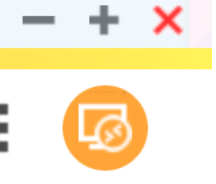
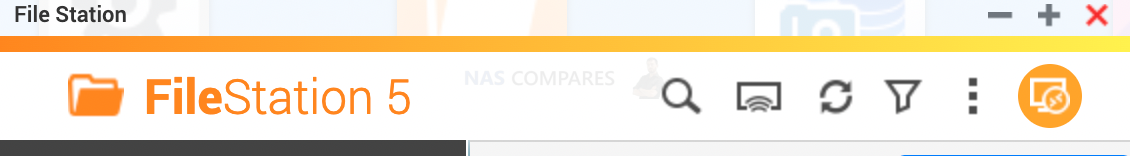
Then find the other server and type credentials.
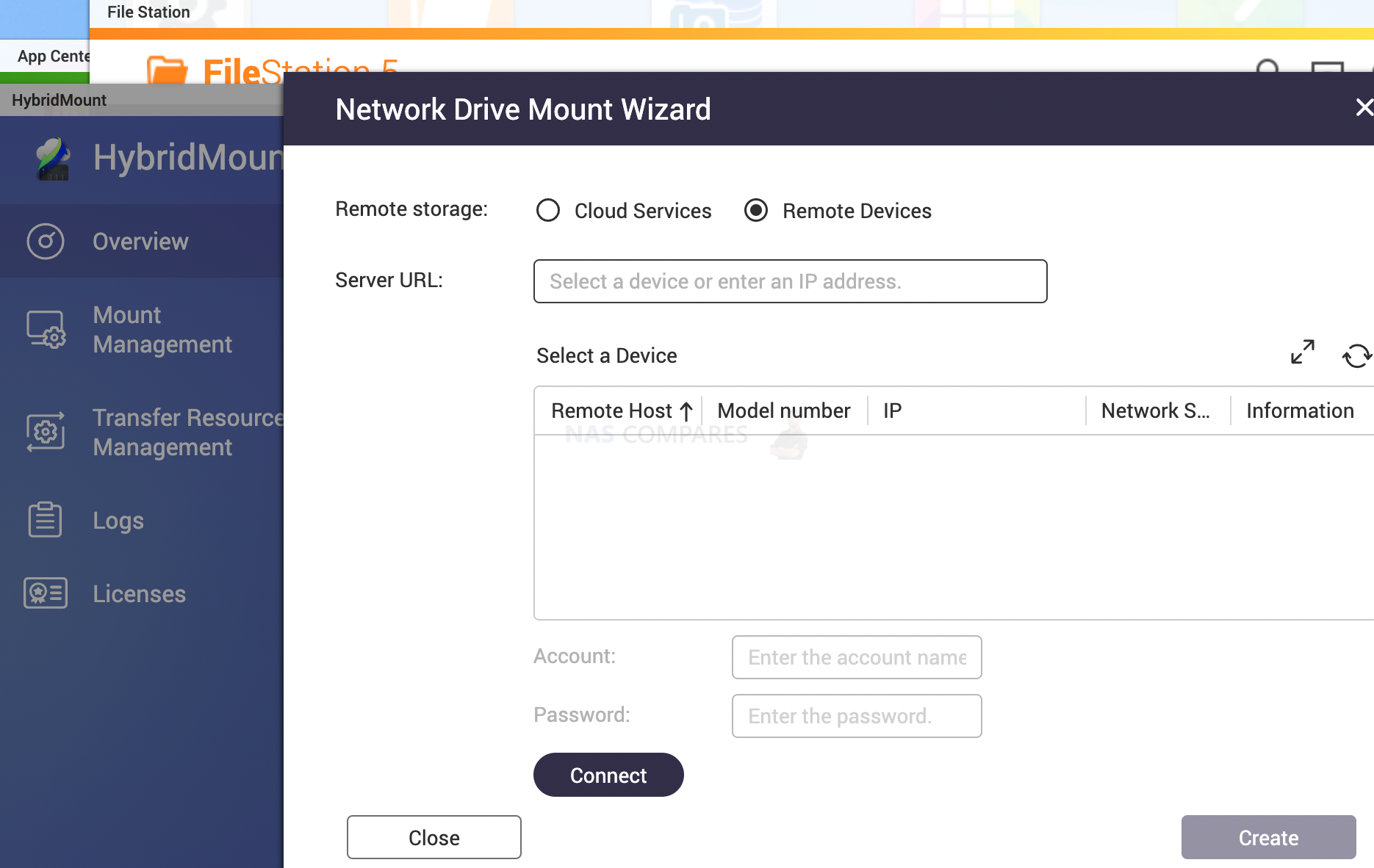
VJBOS will allow you to merge aditianl sotrage space with yoyr existing one under the same volume.
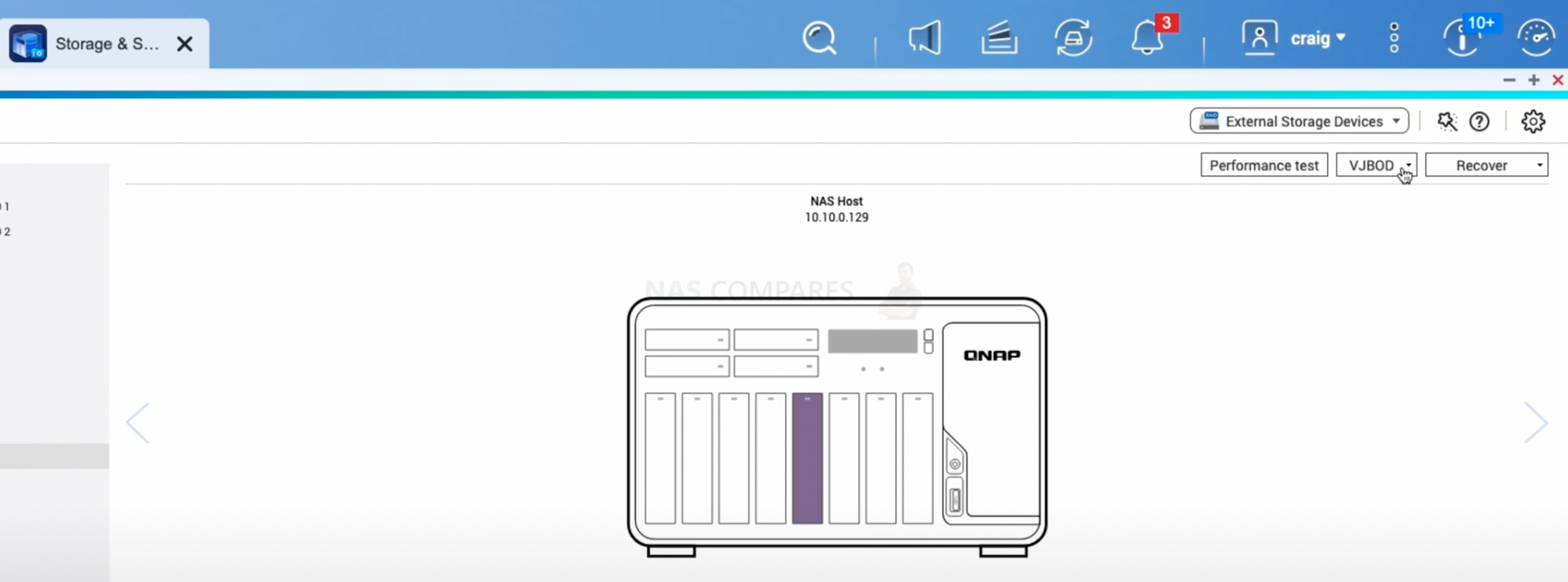
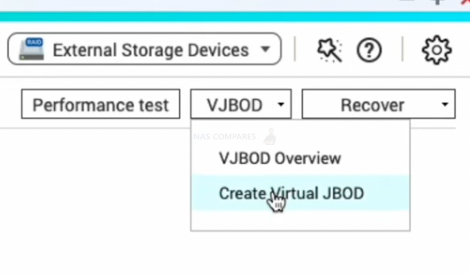
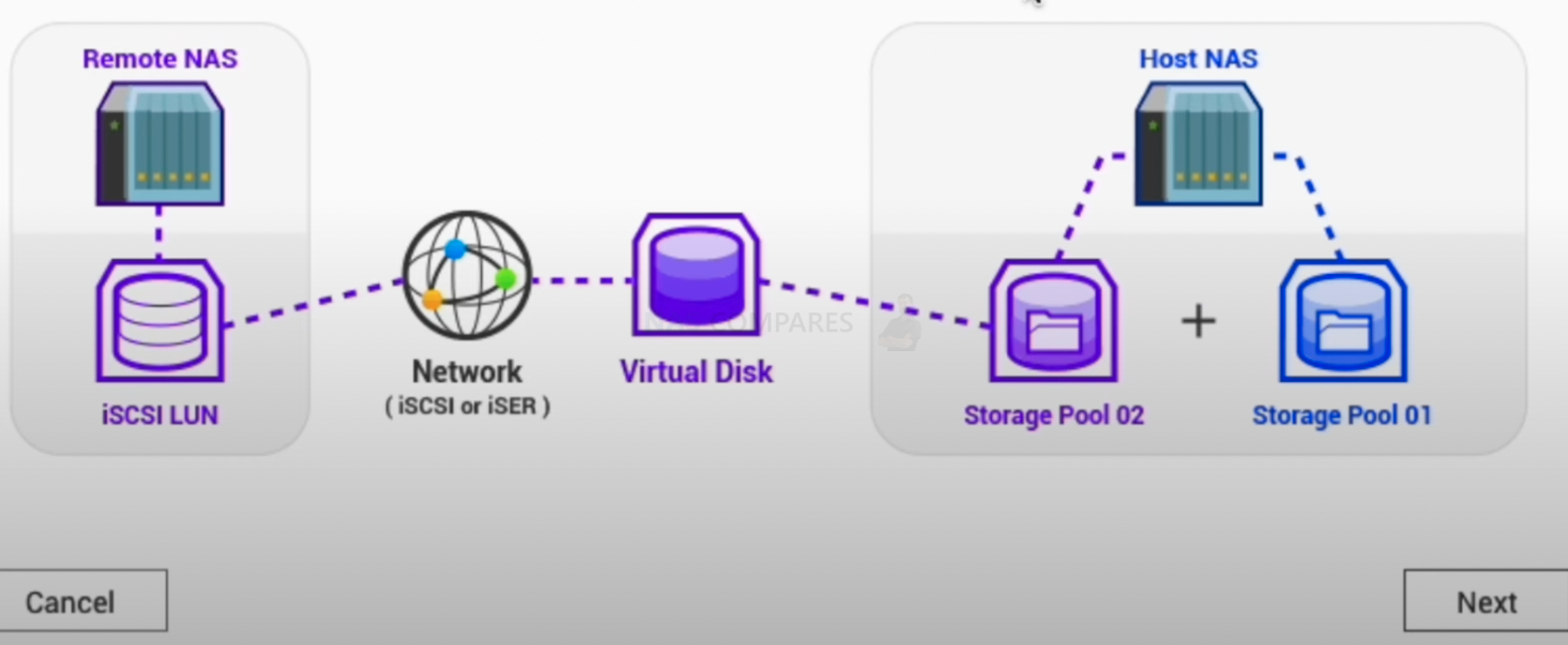
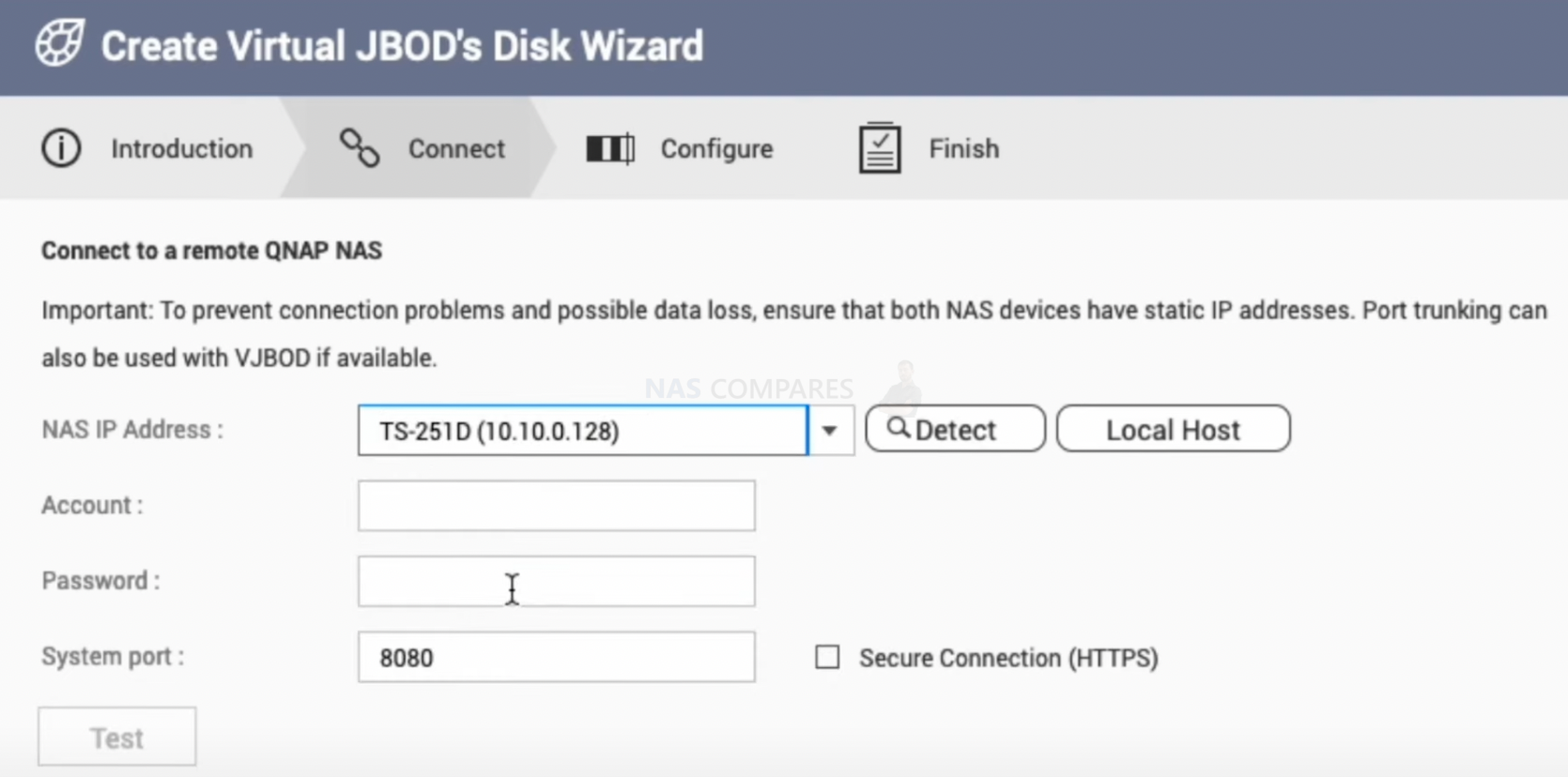
Older QTS below
- Press “
 ” and choose “Create remote connection”.
” and choose “Create remote connection”.
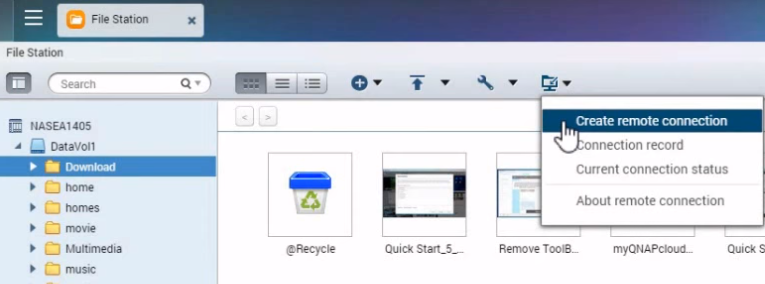
- Choose Microsoft Networking.
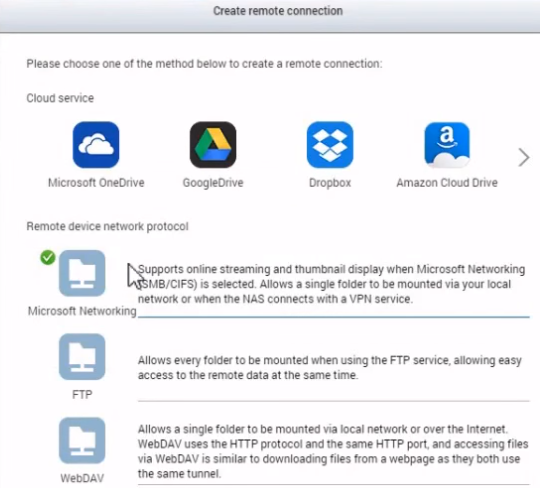
- Type in IP address of the NAS you want to add. Then type in username and password of remote NAS. And then select a folder to mount.
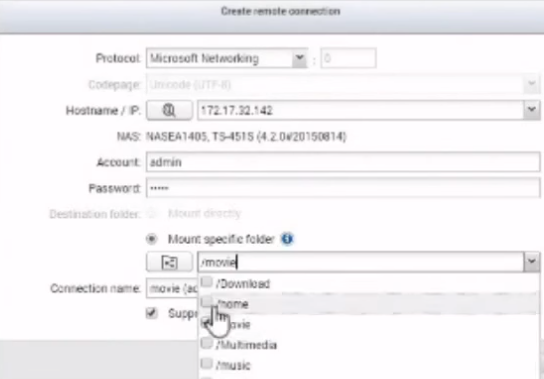
- A new connection will appear under your local folder tree. You can browse through the remote folders and copy data as you wish.
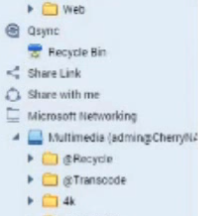
Find regulary updated NAS offers here
Of course I would prefer you choose AMAZON UK AMAZON USA to buy your perfect solution, however, if you would rather buy locally, please use the links used above to take you to your local Amazon store and help support this free advice service with ad revenue. More ways of supporting the blog are described HERE
Home: https://www.backblaze.com/cloud-backup.html#af9rgr Business: https://www.backblaze.com/business-backup.html#af9rgr Comparison with other service providers: https://www.backblaze.com/best-online-backup-service.html#af9rgr

