The QNAP TVS-h474, TVS-h674 and TVS-h874 NAS – THINGS JUST GOT SERIOUS!
If you have been holding out for the perfect desktop NAS in 2022/2023 and avoiding the temptations of older systems on sale or recent releases that didn’t quite tick the right boxes for you – then you might have done EXACTLY the right thing now that the QNAP TS-hx74 series has been revealed! I have been following NAS for quite a few years and although I personally find the subject very interesting, I appreciate that many others see NAS drives are functional ‘setup-and-forget’ devices that you might need to research every 5-7 years when you need to upgrade (much like when you buy a new TV and have to suddenly understand what’s new/futureproof). However, occasionally, a solution comes along that genuinely changes things dramatically and much like it’s predecessor QNAP TVS-x72XT series back in 2018, the new QNAP TVS-h474, TVS-h674 and TVS-h874 desktop NAS systems are genuinely insane in the amount of future-proofing they bring to the table! Alongside being the first commercial NAS systems to introduce the use of Intel 12th Core processors (i9, i7, i5, i3 and Pentium), these are the amount the first range of PCIe 4×4 M.2 NVMe SSD and PCIe Gen 4 x16 upgradable NAS drives in the world right now. Add ZFS Support, GPU Card upgradability, up to 128GB of DDR4 ECC memory and 2.5/10GbE and you are looking at an insanely capable range of systems coming from QNAP here. Let’s discuss EVERYTHING we know about the TVS-hX74 NAS series and what makes them so OP in 2022/2023.
The QNAP TVS-hx74 NAS Series Hardware
As previously mentioned, the QNAP TVS-h474, TVS-h674 and TVS-h874 are the follow-ups to the popular TVS-472XT, TVS-672XT and TVS-872XT released in the closing stages of 2018. In the 4 years since their initial release, that thunderbolt 3 product series ended up being diversified into a standalone 10GbE version and a 5GbE version – all of which using 2/4/6 Core, 8th Gen Intel Core processors and PCIe 3 architecture. The newer 4, 6 and 8-Bay x74 series have pretty much ramped up every element of their predecessor’s architecture (even the USB ports) and although the CPU is the main reason for this tremendous upscaling of the result of the hardware architecture, you do still get some fantastic hardware under the bonnet generally. That said, it’s worth highlighting that the scaling of the hardware between each capacity tier (and even sub-versions at each tier) means that depending on which system in the series you choose, some hardware options might not be available. The TVS-h874-64GB 8-Bay version is the full Intel i9 16 Core version with full PCIe4 support and 10GbE, whereas the most affordable tier is the TVS-h474-8G 4-Bay with PCIe 3/4 architecture, a Dual Core Pentium Gold and 2.5GbE. Let’s quickly compare the hardware architecture of the three NAS systems and their sub-versions:
| Feature | TVS-h474 | TVS-h674 | TVS-h874 |
| Front |  |
 |
 |
| # of SATA Bays | 4x SATA | 6x SATA | 8x SATA |
| M.2 NVMe Bays | 2x M.2 (Gen 3×2) | 2x M.2 (Gen 4×4) | 2x M.2 (Gen 4×4) |
| CPU | Intel Pentium Gold G7400 | Intel i5 12th Gen i5-12400
Intel i3 12th Gen i7-12100 |
Intel i9 12th Gen i9-12900
Intel i7 12th Gen i7-12700 Intel i5 12th Gen i7-12400 |
| Cores | 2-Core / 4 Thread | i5 6 Core / 12 Thread
i3 4 Core / 8 Thread |
i9 16 Core / 24 Thread
i7 12 Core / 20 Thread i5 6 Core / 12 Thread |
| CPU Speed | 3.7 Ghz | i5 Max 4.4Ghz
i3 Max 4.3Ghz |
i9 Max 5.1Ghz
i7 Max 4.9Ghz i5 Max 4.4Ghz |
| Graphics | Intel UHD Graphics 710 | Intel UHD Graphics 770
Intel UHD Graphics 730 |
Intel UHD Graphics 770 |
| Memory | 8GB Default | 16/32GB | 32/64GB |
| Memory Max | 128GB SODIMM DDR4 (2 Slot) | 128GB SODIMM DDR4 (2 Slot) | 128GB SODIMM DDR4 (2 Slot) |
| PCIe Slots | 2x PCIe (Gen 4×16, Gen 3×2) | i5 / i3 = 2x PCIe (Gen 4×16, Gen 4×4) | I9 / i7 / i5 = 2x PCIe (Gen 4×16, Gen 4×4) |
| Rear |  |
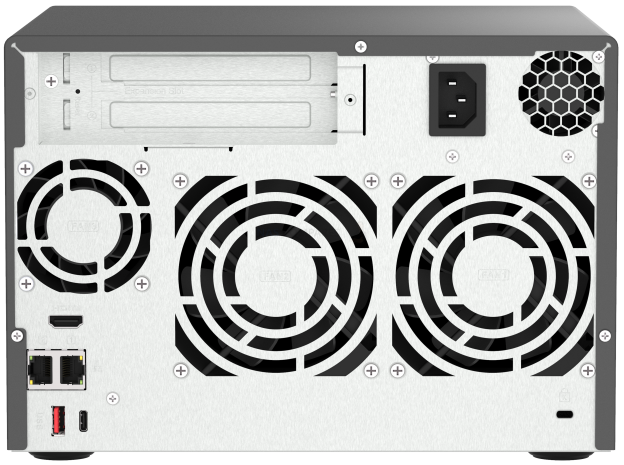 |
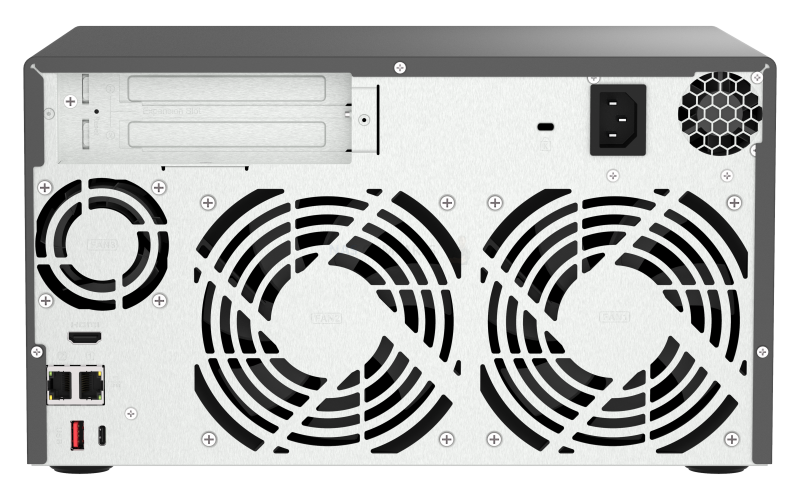 |
| Network | 2x 2.5GbE | 2x 2.5GbE | 2x 2.5GbE
2x 10GbE (Intel i9 Only) |
| HDMI | 1x HDMI 1.4b (1080p x 60FPS, 4K 30FPS) | 1x HDMI 1.4b (1080p x 60FPS, 4K 30FPS) | 1x HDMI 1.4b (1080p x 60FPS, 4K 30FPS) |
| USB | 3x USB 3.2 Gen 2 (10Gb, A+C) | 3x USB 3.2 Gen 2 (10Gb, A+C) | 3x USB 3.2 Gen 2 (10Gb, A+C) |
| Fans | 1x System, 1x Core, 1x PSU | 2x System, 1x Core, 1x PSU | 2x System, 1x Core, 1x PSU |
| Expansions | 2x 4/6/8//12/16 Bay | 2x 4/6/8//12/16 Bay | 2x 4/6/8//12/16 Bay |
| Size | 188.2 × 199.3 × 279.6 mm | 188.2 × 264.3 × 279.6 mm | 188.2 × 329.3 × 279.6 mm |
| PSU | 250W | 250W | 350W |
| Warranty | 2 years (ext to 5yr) | 2 years (ext to 5yr) | 2 years (ext to 5yr) |
| Check Online Availability | CHECK | CHECK | CHECK |
So, let’s dig a little deeper into those CPUs. With QNAP slowly revealing more and more PCIe 4 upgrade and expansion cards (such as the 2x10GbE+2xPCIe4 NVMe Combo card QM2-2P410G2T and the Dual Port 100GbE QXG-100G2SF-CX6), the necessity for their business class and desktop enterprise solutions to utilize these cards is going to be tremendously important. However, PCIe 4 bandwidth is what makes these cards possible, as a single PCIe4 lane provides approx 2,000MB/s compared with the 1000MB/s of PCIe3 – even when you add x4 or x16 lane multipliers that form the architecture of PCI slots, that still means a difference of 16GB vs 32GB of potential bandwidth. The barrier for many though is that PCIe4, although established in many motherboards and accessories, is not quite as widely supported in server-class CPUs till around 2021 onwards. This (alongside a hugely powerful onboard embedded graphics component) is what continues to push QNAP to utilize the Intel Core family of CPUs in this product tier over the years. With CPUBenchmark scoring for these CPUs ranging from 6,600+ to 36,000+, you have some series Xeon/EPYC challenging processors here and when you consider these are DESKTOP solutions, not rackmount, that is especially impressive!
Comparing the full range of five early 2022 released 12th Gen Intel Core processors available, it becomes abundantly clear that the 8-Bay system and it’s options for the i5, i7 and i9 are the most powerful option, scaled according to it’s larger capacity for storage and throughput (with a higher equipped 350W PSU compared with the 250W in the 4/6-bay tiers). Interestingly, with the exception of the Intel Pentium Gold processor, the rest of the processor family has a hugely impressive 4-5Ghz turbo/burst performance level available per core and the 6-16 Core architecture (and upto 24 threads) means that everything from high-performance database creation, heavy Virtual Machine deployment, video editing and large scale surveillance is going to be an absolute doddle!
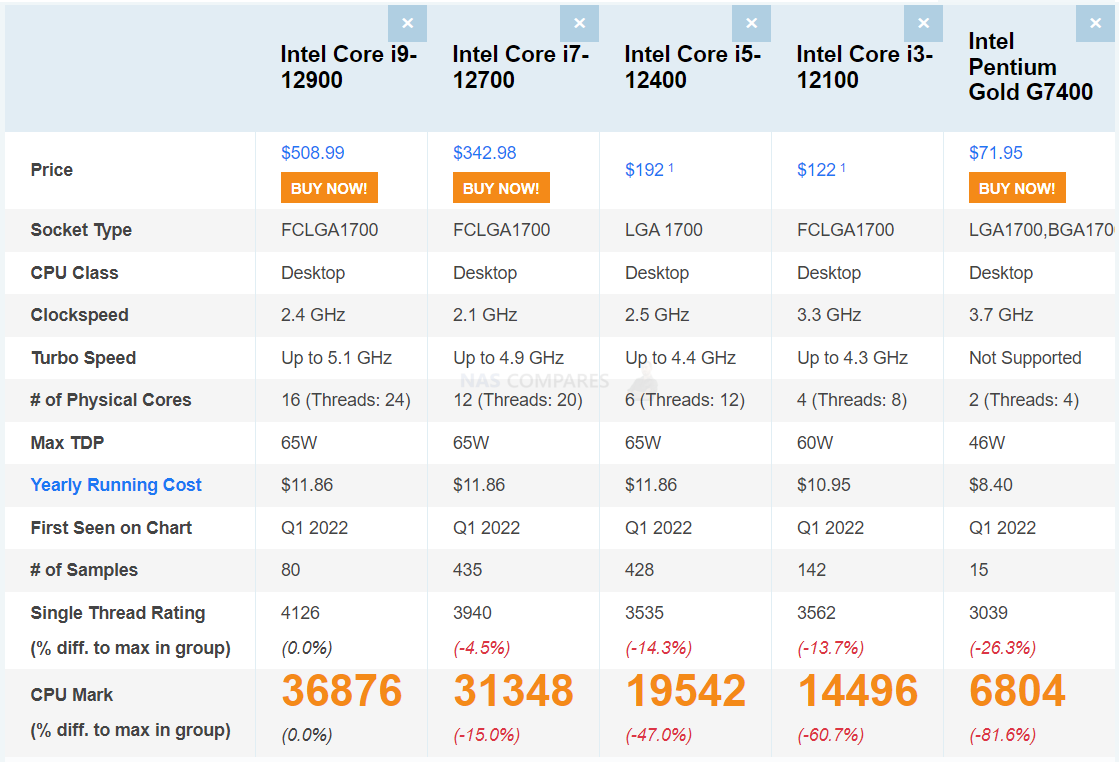
Next up, we need to discuss the SSD support on the TVS-hX74, as this is another excellent advantage to the support of PCIe 4. In the last 2 years or so, we have seen huge commercial availability of PCIe 4 x4 m.2 NVMe SSDs in the market and with it, drive media that can hit over 7,000MB/s (7GB/s) throughput! All of the TVS-hx74 NAS systems have 2X m.2 NVMe SSD slots internally (though the TVS-h474 is PCIe Gen 3, the 6 and 8-Bays are PCIe 4×4), which means that you have the option to either use the M.2 bays for SSD caching, RAW storage pools of RAID enabled PCIe4 SSD media or a combination of the two with QTier (currently not supported in the ZFS system QuTS, but is available in EXT4 QTS) which combines them into 1 mixed media storage pool that intelligently movs files between the HDDs and SSDs to where they are most appropriate for access (i.e more frequently accessed media is moved to the SSDs so it further speeds up access for the end user).

PCIe 4 Support really is the main thing that sets this NAS family apart from the QNAP NAS solutions released in recent years. Alongside the increased PCI lanes made available the system/chipset so you can add more ports, memory and hardware in general, it also affords higher bandwidth to them that you would normally expect. Most 2021/2022 generation desktop NAS are PCIe Gen 3, and the bulk of 2020 and earlier NAS are PCIe 2. Typically, only Business class and rackmount solutions would prove exceptions to the rule. Below is how each PCIe tier compares in availability, transfer speeds and sclaed multiplication:
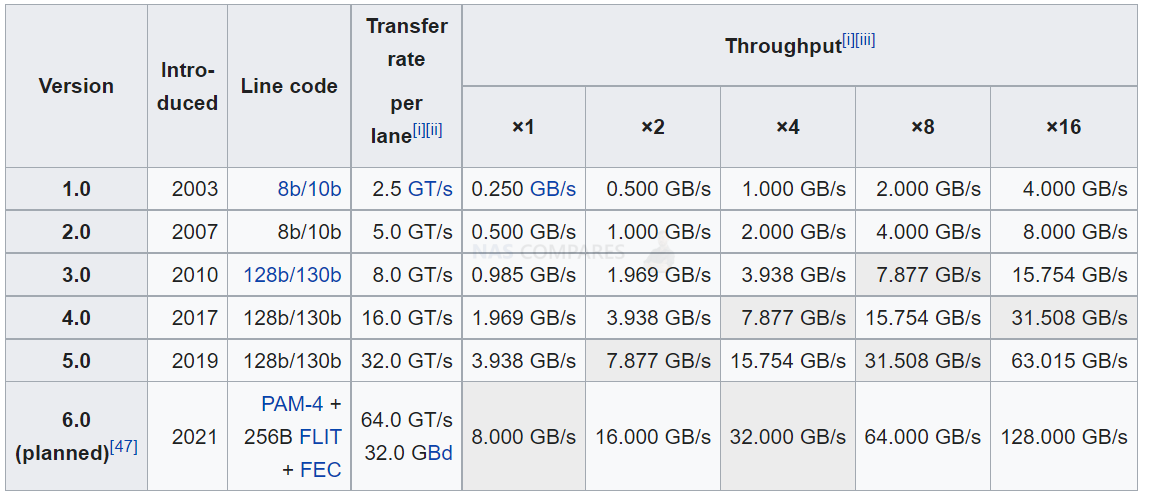
The rest of the system architecture is quite comparable to the rest of desktop NAS systems. The QNAP TVS-h474, TVS-h674 and TVS-h874 arrive with 2x PCIe upgrade slots (one at x4 and the other a CPU direct x16), a 4 fan architecture (1x for PSU, 2x for storage and 1x for the CPU+Memory+SSD+Network controller), HDMI and 3x USB. The HDMI is a little disappointing, arriving at HDMI 1.4b architecture, so that means 1080p at 60FPS but 4K at 30FPS (though internet/network streamed media is unaffected and this CPU can handle 8K). The USB Ports are USB 3.2 Gen 2, so that means the connection of 10Gb/s storage and peripherals, as well as KVM support with the HDMI port and allowing 2x expansion devices from QNAP that arrive in x2/x4/6/8//12/16 Bay scaled configurations – all of which support the latest generation of 22TB WD/Seagate hard drives.
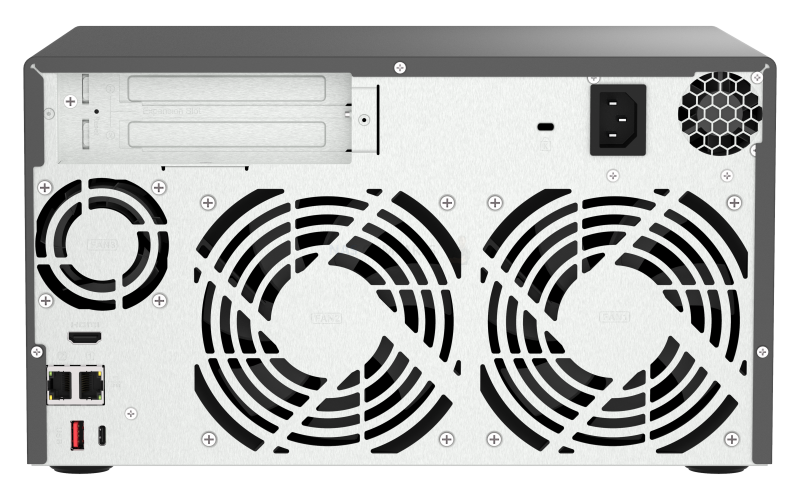
The QNAP TVS-hx74 NAS Series Software
Although already touched on above, it is worth reiterating that the QNAP TVS-hX74 arrive with a choice of the QNAP QTS EXT4 File system software/GUI AND the option to choose the ZFS based QuTS Hero software/GUI at no additional cost. The software found with the ANY of the TVS-h474, TVS-h674 and TVS-h874 can be broken down into 2 sections. namely those of the advantages that QNAP QTS already bring to a business user, and then the widespread system and storage advantages that QTS hero and ZFS bring as well. For those unfamiliar with the QNAP operating system, it arrives with hundreds of free applications, can be accessed from a web browser or desktop client, arrives with many, many apps for mobile on IOS and Android and is definitely in the top two operating systems you can get for network-attached storage devices. Often compared with their biggest rival Synology NAS and DSM, QNAP QTS GUI is designed in a way that will definitely appeal more to Android and Windows users, giving you everything you will need from a network-attached storage device in 2022/2023 and arrives with constant updates for added features and security. To learn more about the EXT4 QTS 5 platform, you can watch my full review below:
QNAP File Management Highlights
- File Station – File Browsing and Management Tool
- QSirch -Intelligent and Fast System-wide search tool
- QFiling – Smart and customizable long term storage and archive tool
- SSD Caching Monitor and Advisor – Allowing you to scale your SSD cache as needed, or get recommendations on how much you need
- QTier – The QNP intelligent, multi-layer tiering system that works to optimize your SSD and caching configuration
- Microsoft Active Directory– Support and cross-platform control of Active Directory processes
- Access-Anywhere with myQNAPcloud – Safe and secure remote access over the internet to your storage systems, apps or just file storage
- Qsync for multiple hardware environment backups and Sync – Client applications that can be installed on multiple 3rdparty devices and create a completely customizable and scaled backup network between your devices
- QuDeDupe / Deduplication tools – Allowing you to conduct backups between multiple devices and directories, but allows same-data in numerous locations to be only held once (but recorded in all locations) to allow smaller backups and lesser bandwidth consumption. Once again, remember that you will need to upgrade to 16GB of memory in order to take advantage of these more advanced ZFS utilities in practice.
Then you have KEY applications that are used on the QNAP NAS system that moves into tailored data access and use, such as:
- Hybrid Backup Sync 3 – Allows you to Backup and Sync with Amazon Glacier, Amazon S3, Azure Storage, Google Cloud Storage, HKT Object Storage, OpenStack Swift, WebDAV, Alibaba Cloud, Amazon Drive, Amazon S3, BackBlaze B2, Box, Dropbox, OneDrive, Google Drive, HiDrive, hubiC, OneDrive, OneDrive For Business, ShareFile and Yandex Disk. As well as backup to another NAS over real-time remote replication (RTRR) and USB connected media. All scheduled and all accessible via a single app user interface.
- vJBOD and Hybrid Mount – Gives you the ability to mount cloud storage as a visible drive within the NAS (and the apps access it as if it was local) or mount a % of space from your NAS onto another as a virtual chunk of space to use
- Multimedia Console – one portal access point to manage media access, searching, indexing and transcoding on your NAS device.
- Photo, Video and Music Station – Multiple file type tailored applications to access data in the best possible way that is suited to their output – along with smart searching, playlists and sharing
- Virtualization Station – Used to create virtual computers that can be accessed anywhere over the network/internet with the correct credentials. Supporting Windows, Linux, Android and more. You can import an existing VM image to the NAS, or you can even download Linux and Windows VMs directly to the NAS for trials for free
- Container Station – much like the VM app, Container station lets you mount and access smaller virtual tools and GUIs, then access them over the network or internet.
- Linux Station – Handy application to deploy multiple Linux based Ubuntu VMs from the NAS, all easily and within a few clicks
- QVR Pro and Surveillance Station – Surveillance applications that allow you to connect multiple IP cameras and IP speaks to your network and manage them with the applications. Arriving with 4 camera licenses for Surveillance Station and 8 licenses for QVR Pro (the better one IMO), QNAP is constantly updating this enterprise-level surveillance application – adding newer security hardware and software tools for 2020 (see QVR Face and QVR Door)
- QuMagie – Facial and Thing recognition application to help you retrieve, tag and catalogue photos by its use of AI to actually ‘view’ all your years of photos and let you search by the contents of them, not the file names.
- Download Station – A download management tool that can handle HTTP, BT, FTP and NZB files in bulk to be downloaded to your NAS drive and keep safe. As well as keeping an eye on your RSS feeds and keeping your podcast downloads automatically updated with every episode
- Malware Removers and Security Councillor – Along with Anti Virus software trials on the app centre, QNAP also provide numerous anti-intrusion tools and even a whole app interface to monitor in/outgoing transmissions with your NAS. It can make recommendations to beef up your security and keep you safe
Above are a few of my software overviews that cover the general GUI and system of QuTS Hero on the TS-h886, as well as RAID rebuild and storage management overviews of the system to give you some idea of what the TS-x73A range can and cannot do:
Space Saving Efficiency – Inline data deduplication, compression, and compaction reduce file size to conserve storage capacity and optimize performance.
Intelligent Memory Cache – Main memory read cache (L1 ARC), SSD second-level read cache (L2 ARC), and ZFS Intent Log (ZIL) for synchronous transactions with power fail protection are simultaneously supported to boost performance and security
RAID Z – Multiple RAID levels allow flexible capacity utilization. RAID Triple Parity and Triple Mirror deliver higher levels of data protection.
App Center – Apps for backup/sync, virtual machines/containers, content management, productivity, and more features can be used to expand the application potential of these NAS
All in all, the fact that the TVS-h474, TVS-h674 and TVS-h874 arrive with the option of the ZFS or EXT4 versions of the QNAP Software and GUI is a large part of what makes these NAS appealing.
The QNAP TVS-hx74 Series – How Much Will the TVS-h474, TVS-h674 and TVS-h874 NAS Will Cost?
Details regarding the pricing and availability of ANY of the TVS-h474, TVS-h674 and TVS-h874 NAS are still unconfirmed. On the one hand, the fact that QNAP has revealed information on these solutions likely means that release is not hugely far away, however, we are still very much living in a pot-pandemic world as far as technology is concerned and although the global supply chain and production lines in the east are better than they were, they are by no means ‘back to normal’. Additionally, the hardware shortages as a result of poor semi conductor availability will likely means that even when this series is released, that available quantities will be a small % of demand. Most likely this NAS series will arrive in Q4 of the year and approx £850-3000+ (hardware configuration and local currency/tax dependant).
📧 SUBSCRIBE TO OUR NEWSLETTER 🔔
🔒 Join Inner Circle
Get an alert every time something gets added to this specific article!
This description contains links to Amazon. These links will take you to some of the products mentioned in today's content. As an Amazon Associate, I earn from qualifying purchases. Visit the NASCompares Deal Finder to find the best place to buy this device in your region, based on Service, Support and Reputation - Just Search for your NAS Drive in the Box Below
Need Advice on Data Storage from an Expert?
Finally, for free advice about your setup, just leave a message in the comments below here at NASCompares.com and we will get back to you. Need Help?
Where possible (and where appropriate) please provide as much information about your requirements, as then I can arrange the best answer and solution to your needs. Do not worry about your e-mail address being required, it will NOT be used in a mailing list and will NOT be used in any way other than to respond to your enquiry.
Need Help?
Where possible (and where appropriate) please provide as much information about your requirements, as then I can arrange the best answer and solution to your needs. Do not worry about your e-mail address being required, it will NOT be used in a mailing list and will NOT be used in any way other than to respond to your enquiry.

|
 |
| Where to Buy a Product | |||
|
|
    
|

|
VISIT RETAILER ➤ |
 |
    
|

|
VISIT RETAILER ➤ |
We use affiliate links on the blog allowing NAScompares information and advice service to be free of charge to you. Anything you purchase on the day you click on our links will generate a small commission which is used to run the website. Here is a link for Amazon and B&H. You can also get me a ☕ Ko-fi or old school Paypal. Thanks! To find out more about how to support this advice service check HERE
UniFi Routers vs OpenWRT DIY Routers - Which Should You Choose?
WHY IS PLEX A BIT S#!t NOW? IS 2026 JELLYFIN TIME? (RAID Room)
Synology FS200T NAS is STILL COMING... But... WHY?
Gl.iNet vs UniFi Travel Routers - Which Should You Buy?
UnifyDrive UP6 Mobile NAS Review
UniFi Travel Router Tests - Aeroplane Sharing, WiFi Portals, Power Draw, Heat and More
Access content via Patreon or KO-FI
Discover more from NAS Compares
Subscribe to get the latest posts sent to your email.



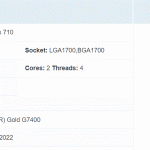

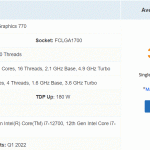
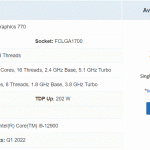




This video must have taken a long time to record and edit. Thanks, it helped me lot.
REPLY ON YOUTUBE
Now a new version of qnap tvs-h674T ist on the marked. What is the real defferece between qnap tvs-h674T-i5-32G vs qnap tvs-h674-i5-32G. What means the additional ” T ” after the model identicator. Thanks I appreciat your comments. Best regards and Happy Easter days. See you Greg.
REPLY ON YOUTUBE
I have never heard a person talk so much yet say so little. In your plethora of videos I have never seen you actually turn on and use a single NAS.
REPLY ON YOUTUBE
….but will it LAST anytime past it’s WARRANTY??????? I purchased the QNAP TVS-672XT (in 2020) with all the WIZ BANG “future proof” features at the time and out of NOWHERE the entire system JUST QUITE (NO BOOT). The only “immediate” solution from QNAP (in order to access your data) is to ????PURCHASE A NEW QNAP DEVICE???? and move the hard drives over.
REPLY ON YOUTUBE
Qnap licensing are going to be their killer. They should at least make it free for home use.
REPLY ON YOUTUBE
I love all your videos, you’re amazing… I’m a Drobo 5D3 user looking to move quickly to the TVS-h674. Hopefully a Thunderbolt 4 card comes out soon, because I’m a video and photography editor on a Mac. I’m wondering if I need an i9 or will that be over kill for me. I’ll keep watching your videos to see what QNAP is going to do before I buy. You’re pretty much the only guy talking about these NAS and it’s hard to find any unboxing or info from other YouTubers. Thanks for all that you do, you really do give so much information that people need, thank you! ????????
REPLY ON YOUTUBE
Can someone answer a question I have? Qnap says to put the system drive on two ssds on a Nas with only two ssds. Does that mean I can’t have a cache Drive?
REPLY ON YOUTUBE
Using tvs872xt right now, definitely a great invest and I love it so much. It can even upgrade to newer Intel processor manually. I think it can still run as beast for the next 3-4years.
REPLY ON YOUTUBE
Using tvs872xt right now, definitely a great invest and I love it so much. It can even upgrade to newer Intel processor manually. I think it can still run as beast for the next 3-4years.
REPLY ON YOUTUBE
I’m torn. I want the software from Synology, but the hardware from QNAP. Synology keeps putting out new gen NAS’s without integrated graphics. I don’t think they understand their market. At least offer an option for pci graphics card or an Intel chip with integrated graphics, but no the new intel NAS is Xeon. ????????♂️
REPLY ON YOUTUBE
Bello hola interesado en este
REPLY ON YOUTUBE
What is the recommended 10GBE NIC upgrade to add to the TVS-H874 or TVS-H674?
REPLY ON YOUTUBE
Would you recommend the TVS-h474 over the TVS-472XT? I run an all apple environment and ideally want to video edit off of the nas from one machine at a time. I feel like that USB C 3.2 Gen 2 would let me do that on the h474, and I suppose I can drop a 10gbe card in there if I really want to expand it’s connectivity a bit? Do you feel like the loss of the 40gbe tb3 cables is a big deal? would I see significantly lower speeds in reality when editing and transferring or backing up files? Any help on this would be great!
REPLY ON YOUTUBE
Can these play hevc?
REPLY ON YOUTUBE
Tempted to look at these, but as others say shame software isn’t as good as DSM. Re Plex I play most of my stuff via Apple TV 4K, so it doesn’t need to transcode. The alternative, is get a cheaper NAS and then use a dedicated small PC for Plex / hypervisor.
REPLY ON YOUTUBE
Robby
I really like this nas in a six drive version. I am confused with the processors that are available for this model and the 8 bay version. From the latest info I see the only processor available for the six bay version is the I5 and for the eight bay version it appears the I5 or I7 might be used. Older articles claim I5 or I7 for the 6 bay and the I5, I7 or I9 for the 8 bay! Can you give a definitive max processor for these models??? Thanks!
REPLY ON YOUTUBE
I’m not much of an expert here, but the SODIMM DDR4 I found in the market max out at 32GB/slot. That means the max this system can support is 64GB, not 128GB.
So… no ECC, and capacity max 64GB. Am I going to be ok using ZFS deduplication with the 874 unit fully populated with 20TB drives? That’s 120TB Z2 capacity.
Also, it’s been 2 months since the announcement, the i7 and i9 SKU is nowhere in sight. Is there anyone with insight on what’s going on there? It’s not even listed in QNAP own product page.
REPLY ON YOUTUBE
if you were new to NAS units and wanted to get something to back up home files,photos and some business stuff what whould you get TODAY.
REPLY ON YOUTUBE
Hi, I am in the same kind of situation like most of the comments here. HW wise I would buy one of the Qnap TVS-h74 series.
But due to the continuous ransomware attacks on especially Qnap I tend more and more to Synology. But how loooong to wait for a Synology with similar HW specs like Qnap. And I do not like at Synology, that they (similar the brand with the Apple) try to push the customers to buy their expensive HW, looking at drives, etc…
REPLY ON YOUTUBE
Mr. Robbie have a weird question with the new 13gen intel cpu being backwards compatible with 12gen. Could you swap out the i5 in this new Qnap Nas for one of the new 13gen CPU’s?
REPLY ON YOUTUBE
This is exciting- do you know where I can purchase a TVS-674 from in the UK? Are there any good deals around?
REPLY ON YOUTUBE
I’ve been looking for something that supports hdmi 2.1. Is there at least a pci upgrade option for that?
REPLY ON YOUTUBE
Now I am trying to decide between the TVS-h674 with 1.5 Intel core or the Synology Ds1621xs+, the reason why is due to the recent ransomware attacks to qnap, just for that I am more towards Synology but this Qnap is unbelievable amazing in hardware future proof, the qnap ransomware attacks can be prevented if the user use all the available tools to protect the nas?, what is the safest option bet both, and what is the be option for streaming videos 1080p o 4k using the internet with no lag using wifi connection? Any help ???? thanks for all your videos
REPLY ON YOUTUBE
OMG – what a beast of a range…. If nothing else, with these bad boys coming out I’d expect some stonking Black Friday deals on the x72 ranges. 4 years since they came out and QNAP have not disappointed with the new range (except maybe the TVS-h474 processor – but the TVS-472 went from PT to i3 & i5, so maybe the same will happen with the TVS-h474 ?) Definitely worth waiting a couple of months if looking for a new super fast NAS.
REPLY ON YOUTUBE
Here is info i got from QNAP
Thank you for your inquiry.
TVS-h674-i5-32G-US MSRP $1,999 and TVS-h674-i3-16G-US MSRP $1,699 are in the new price-book and orderable now.
They are not yet in stock so I expect around a 2-4 week ETA if you order.
REPLY ON YOUTUBE
The TVS-hx74 units are now showing on the US website, so a release must not be far off. Funny the TS-x64 models still aren’t on the US website despite being previewed months ago. Personally leaning toward the TVS-h674-i5 for my very first NAS, although the one box it doesn’t tick is ECC memory. Still wondering if I need that to complete the entire data integrity circuit. (Applications will be file server, Plex server, surveillance, and Time Machine backups.) Makes me wonder if I should get the TS-673A instead. Decisions, decisions…
REPLY ON YOUTUBE
The fact that 10GbE is limited the highest end model is absolute rubbish. The older TVS-472XT along with the 672/872X and XT variants all have 10GbE builtin by default. I see QNap is taking a page from Synology’s playbook with their DS1522+ NAS, via forcing end users to buy a custom 10GbE add-in card for a feature that should’ve been standard in the first place. Then there’s the slap in the face that is the TVS-h474’s M.2 slots being limited to PCIe Gen3x2 while the other two variants have full fat Gen4x4 for their M.2 slots. If the TVS-h474 came equipped with an i3 – better yet – an i5 CPU then they could insure feature set parity without needless segmentation. If they’re going to sell this at a HIGH PRICE, then it should come with HIGH SPECS from the start.
REPLY ON YOUTUBE
Thanks for your video,could you advise when the galayou G2 video will be published?
REPLY ON YOUTUBE
Storage is sexy! Take that back ????
REPLY ON YOUTUBE
I’m looking for a NAS to replace my Drobo 5N. The QNAP TVS-h674 looks interesting (depending on price) the other one I am considering is the QNAP TS-h973AX-8G.
REPLY ON YOUTUBE
HDMI 1.4b? Wait what? Seriously?
REPLY ON YOUTUBE
Any availability dates?
REPLY ON YOUTUBE
Question. Can you move hdds from a existing qnap to a new qnap directly?
REPLY ON YOUTUBE
Best NAS QNAP ever made so far is TS-h973AX-32G. For the money it has everything you need.
REPLY ON YOUTUBE
Is a NAS or a gaming rig? I can run this as my desktop replacement. Crazy. I mean you could add a low profile GPU and be on your way.
REPLY ON YOUTUBE
Support for ECC Memory? Maybe I didn’t catch it?
REPLY ON YOUTUBE
@NASCompares Thanks for this. In your next related video can you show how a PCI bus powered GTX 1650 might fit in the PCI expansion slots?
REPLY ON YOUTUBE
I literally had a TVS-h872X in my cart this morning, ready to pull the trigger on it, then this video popped up when I refreshed Youtube.
REPLY ON YOUTUBE
I literally had a TVS-h872X in my cart this morning, ready to pull the trigger on it, then this video popped up when I refreshed Youtube.
REPLY ON YOUTUBE
Synology could take a leaf out of Qnap’s book when it comes to hardware specs. Qnap could take a leaf out of Synology’s book when it comes to software (SHR) and system security.
REPLY ON YOUTUBE
Top hardware, but a i9 :)? , not even in a desktop computer you can cool the dam thing. Seagulls are sexy :).
REPLY ON YOUTUBE
I was thinking while watching this, the specs are very impressive, better than my custom 5-bay build around an X10SDV with 64GB of ECC RDIMMs. However if you need to go up to the high end for 10G, and that high end is in the 3K range, I don’t think I’ll be considering an upgrade any time soon. 3.0 -> 4.0 and +3 native bays aren’t worth tripling the price for me.
Good product but I hope they reconsider the price and maybe make a version with a Pentium/Celeron that still packs 10G. It’s not like those chips can’t handle it.
REPLY ON YOUTUBE
Are these power efficient? These are no celeron
REPLY ON YOUTUBE
My question is, do they come in AMD variants? Thats essentially my 1st checkbox when buying a NAS.
REPLY ON YOUTUBE
New Reports of Deadbolt Ransomware Attacks on QNAP NAS via Photo Station. It would appear that the Deadbolt ransomware attack that has been a persistent pain for QNAP (and other NAS brands) in 2022 continues to remain current, with new reports emerging of further attacks on NAS systems in September 2022. Find out more on this HERE – https://nascompares.com/news/qnap-nas-attacked-by-deadbolt-again-what-happened/
REPLY ON YOUTUBE
What about stability between the two?
REPLY ON YOUTUBE
RAID5/6 is NOT ZFS RAID!
REPLY ON YOUTUBE
Thanks for all your great videos – I am looking to upgrade my NAS and have settled on a Qnap TS-673A it will be my “home” NAS should I use QTS Hero ZFS or QTS 5 as my OP? Which is best? One of the main things I want to use is MyCloudLink (which I presume I can use on both OP)
REPLY ON YOUTUBE
As a new user you really make what was looking like a dive into the matrix, into something that I can actually folow. Thank you
REPLY ON YOUTUBE
Dose qnap have some sort of hybrid raid ? That back up and save space.
REPLY ON YOUTUBE
Latest QTS 5 firmware update lost every user’s “home” folder when connecting via AFP in a finder window, only shared folders are shown. Even disabling and enabling home folders in users don’t take any effect. Only In browser UI the home folder is working properly.
REPLY ON YOUTUBE
I have TS253be and update to QTS 5.0 but NAS force me to initialize NAS (Reset NAS set up)
My raid was gone (Raid 1) while I Initialized NAS to start 5.0 and I try to back up my data to external hdd
but my 2nd disk was gone while back up I can recovery data 70% (Lost forever 30%) T.T
Do you have problem to upgrade like me?
REPLY ON YOUTUBE
Do you have an ETA for full release QuTS Hero 5.0?
REPLY ON YOUTUBE
I had to roll back.
5.0.0. gave me two weird issues.
1. The fans went to 100% and stuck there, regardless of any setting or actual system temp.
2. (And this one is really weird) IR remote button pushes would be registered twice, but only around 25-33% of the time.
I rolled back AND forward three times to check and double check these issues. I’m staying with 4.5.x until I know 5.x.x has the bugs ironed out.
REPLY ON YOUTUBE
i have found the file permission are better but….. in my case the everyone group has no rights assigned to it when checking on qnap.not denied not ro or rw. when you create a user via qnap and assign rights via windows. somewhere along the line everyone has now changed to denied access…..simply just remove anyone from the resource…but not the right way?
REPLY ON YOUTUBE
FULL Written Review of QNAP QTS 5 – https://nascompares.com/2021/10/08/qnap-qts-5-0-nas-software-review-worth-your-data/
01:50 – Disclaimers & Review Considerations
05:25 – Start – QTS Change of Focus
07:00 – QTS 5 vs QTS 4.5 GUI, Design, The Good, the Bad & the Awkward
10:13 – Responsiveness
10:44 – Things That Have Not Changed
11:30 – Security, Notifications & Control
14:25 – Control Panel
15:39 – Storage Manager
17:25 – Remote Mounting & Cloud Gateways
18:40 – File Management
20:30 – Multimedia Control & Sharing
27:00 – Storage Continued – Health & Checks
29:00 – Synchronization & Backup Tools
36:35 – Virtual Machines, Containers & Ubuntu VMs
41:05 – VMware, Hyper-V and SaaS Backups
43:14 – HDMI Services & HD Station
45:00 – Surveillance Tools & Services
49:00 – Licenses, Good & Bad
51:00 – QSirch, QFile, Teamviewer, Hybrid Mount and the Conclusion
REPLY ON YOUTUBE
Add chapters to this video
REPLY ON YOUTUBE
I have a TVS 873e when i seach for the upgrade to QTS 5 on the QNAP site it is not showing it for me. the highest firmware is 4,5,4 1800 am i not able to run V5?
REPLY ON YOUTUBE
Why the full release of QTS 5.0 is not arrived yet on TS-X53D series ?
REPLY ON YOUTUBE
awesome, perfect video as always; you’re the best source for nas – especially on qnap, i would say. Possessor of the – NOWADAYS pretty old – ts231+P and i still use it as my daily driver; with the new qts 5 now, seems even more faster
REPLY ON YOUTUBE
That robot reminds me of the old MS office “clippy”… Luckily he doesn’t ask “it appears you are trying to…” ????
REPLY ON YOUTUBE
That robot in the corner…. Reminds me of clippy… kill it with fire!
REPLY ON YOUTUBE
How did you get this installed on a TVS-872X? I am trying to get it on my TVS-872XT and this model is not officially supported on this initial 5.0 release.
REPLY ON YOUTUBE
First! Always love the content!
REPLY ON YOUTUBE