WD Red 20TB NAS Hard Drives Now Available
Good news for anyone looking at buying a new NAS system and wanting to max out their storage on day one, or users looking up increasing their existing storage, with the release of the new WD Red Pro 20TB NAS Hard Drive. Arriving with the same level of robust and high workloads of the previous Red Pro HDDs, this new 20 Terabyte model arrives with NAS specific engineering and larger scale rackmount servers in mind. As this is a new, professional series hard drive at the 20TB capacity level, you can fully expect the WD Red Pro WD201KFGX to cost a pretty penny! So, let’s discuss the hardware of the new hard drive and see if it should be your next storage purchase in 2022?
WD Red 20TB WD201KFGX Full Hardware Specifications
The hardware inside the WD Red Pro 20TB WD201KFGX is centred around heavy-duty storage use, in a 24×7 server environment. Although arriving at a slight pinch lower in workload and durability than WD Gold or Ultrastar drives, this 20TB is still going to result in some solid performance that only data-center/hyper scale users are ever really going to exceed. Let’s go through the hardware specifications

- Model ID – WD201KFGX
- Storage Capacity – 20TB
- Interface – SATA
- Recording Technology – Conventional Magnetic Recording (CMR)
- Form Factor – 3.5″
- RPM – 7200
- On-board Cache – 512MB
- Transfer Speed – 268MB/s Reported Maximum
- Load/Unload Cycles – 600K
- Annual Workload Rating – 300TB
- Active Power Use – 6.9W
- Idle Power Use – 3.8W
- Standby/Sleep Power Use – 1.6W
- Warranty – 5 Years
What WD Say the New Red Pro 20TB WD201KFGX Features
Western Digital have always been remarkably proud of their WD Red NAS series of hard drive (and SSD in recent years) Media. The WD Red Pro 20TB is no exception and they detail exactly what sets it apart from other Pro and Non-Pro class media.
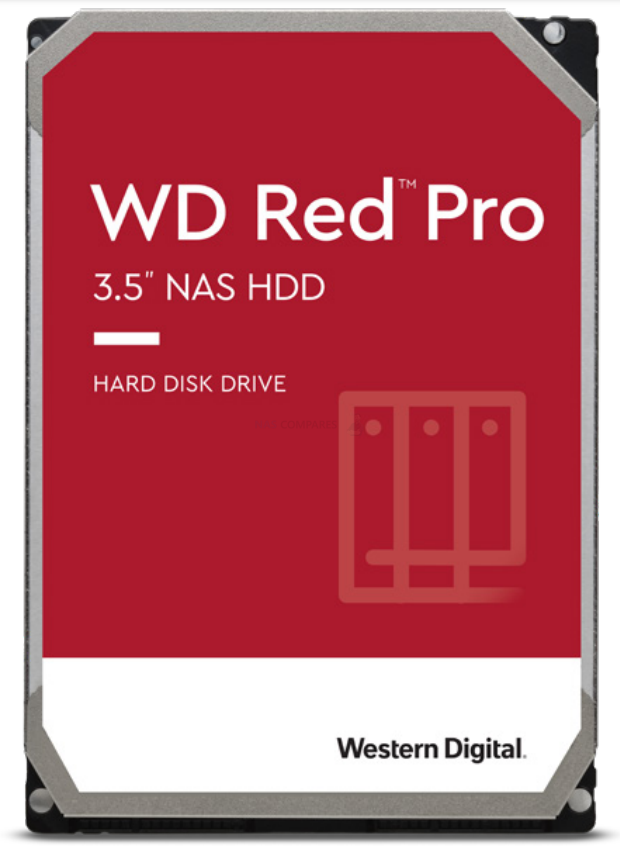
Control Rapid Data Growth – Engineered specifically for NAS systems with up to 24 bays, WD Red™ Pro hard drives are optimized for multi-user NAS environments and are designed to handle high-intensity workloads in 24×7 environments. WD Red™ Pro is ideal for protecting, archiving, and sharing rapidly growing data with many users or multiple data-hungry applications.
Exclusive NASware™ 3.0 Technology – Our exclusive advanced firmware technology, NASware™ 3.0, enables seamless integration, robust data protection, and optimal performance for NAS systems operating under heavy demand. Built into every WD Red™ Pro hard drive, NASware™ 3.0’s advanced technology improves storage performance by increasing compatibility, integration, upgradeability, and reliability.
Built for Optimum NAS Compatibility – WD Red™ Pro drives with NASware™ technology take the guesswork out of selecting a drive. Optimized for NAS systems, our unique algorithm balances performance and reliability in NAS and RAID environments. Simply put, a WD Red™ Pro drive is one of the most compatible drives available for NAS enclosures. But don’t take our word for it. WD Red™ Pro drives are a reflection of extensive NAS partner technology engagement and compatibility-testing.
Larger NAS Bay Shock Protection – WD Red™ Pro drives are equipped with a multi-axis shock sensor that automatically detects subtle shock events and dynamic fly height technology which adjusts each read/write function to compensate and protect the data. This combination of technology further protects the drives in larger NAS systems with up to 24 bays and helps increase hard drive reliability.
3D Active Balance Plus – Our enhanced dual-plane balance control technology significantly improves the overall drive performance and reliability. Hard drives that are not properly balanced may cause excessive vibration and noise in a multi-drive system, reduce the hard drive life span, and degrade the performance over time.
Error Recovery Prevention – Built specifically for RAID and NAS environments, WD Red™ Pro drives come equipped with error recovery controls as part of NASware™ 3.0 technology to help reduce drive fallout in RAID applications.
WD Has always prioritized the use of their WD Red Pro series of Hard drives when deploying NAS systems with larger numbers of individual drives bays, as well as in recent years ensuring that larger capacity HDDs arrived either on the Pro tier first or exclusively in the long run (as these larger drives are considerably more industrious in design and architecture. But what is the Difference between a WD Red and WD Red Pro NAS hard drive?
When will the WD Red Pro 20TB NAS Hard Drive Be Released?
🔒 Join Inner Circle
Get an alert every time something gets added to this specific article!
This description contains links to Amazon. These links will take you to some of the products mentioned in today's content. As an Amazon Associate, I earn from qualifying purchases. Visit the NASCompares Deal Finder to find the best place to buy this device in your region, based on Service, Support and Reputation - Just Search for your NAS Drive in the Box Below
Need Advice on Data Storage from an Expert?
Finally, for free advice about your setup, just leave a message in the comments below here at NASCompares.com and we will get back to you. Need Help?
Where possible (and where appropriate) please provide as much information about your requirements, as then I can arrange the best answer and solution to your needs. Do not worry about your e-mail address being required, it will NOT be used in a mailing list and will NOT be used in any way other than to respond to your enquiry.
Need Help?
Where possible (and where appropriate) please provide as much information about your requirements, as then I can arrange the best answer and solution to your needs. Do not worry about your e-mail address being required, it will NOT be used in a mailing list and will NOT be used in any way other than to respond to your enquiry.

|
 |
| Where to Buy a Product | |||
|
|
    
|

|
VISIT RETAILER ➤ |
 |
    
|

|
VISIT RETAILER ➤ |
We use affiliate links on the blog allowing NAScompares information and advice service to be free of charge to you. Anything you purchase on the day you click on our links will generate a small commission which is used to run the website. Here is a link for Amazon and B&H. You can also get me a ☕ Ko-fi or old school Paypal. Thanks! To find out more about how to support this advice service check HERE
Do You NEED 5GbE NAS? (Or Should You Skip Ahead to 10GbE)
UGREEN DXP4800 PRO NAS Review
Minisforum G7 Pro Review
CAN YOU TRUST UNIFI REVIEWS? Let's Discuss Reviewing UniFi...
WHERE IS SYNOLOGY DSM 8? and DO YOU CARE? (RAID Room)
UniFi Routers vs OpenWRT DIY Routers - Which Should You Choose?
Access content via Patreon or KO-FI
Discover more from NAS Compares
Subscribe to get the latest posts sent to your email.


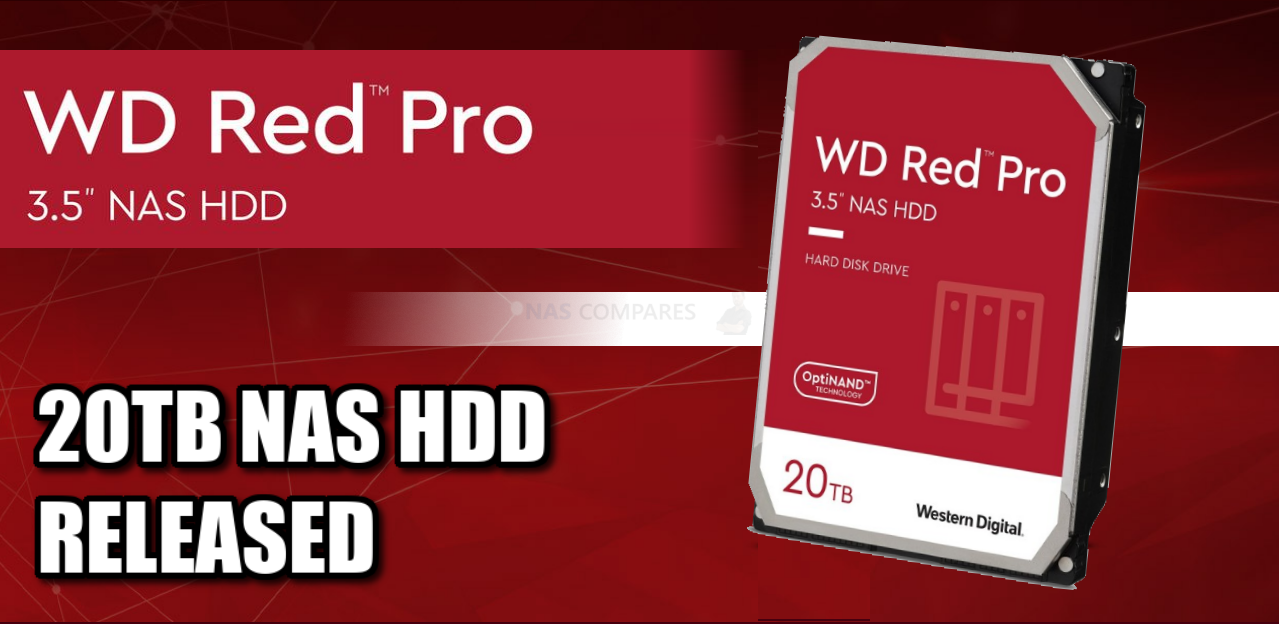



Thank you for this video, very helpful. I’ve decided to go with the wd plus 8tb Wd80EFPX with a 256 mb cache, for general data backups only via an hdd enclosure, not continuous usage.
REPLY ON YOUTUBE
I have a a couple of 14TB Red Plus drives and a couple 26TB Red Pro. The Red Pro are much, much noisier. The Red Plus are barely audible even when seeking, whereas the Red Pro has a pretty loud deep thunk when seeking. Just FYI for anyone sensitive to noise. Overall I don’t mind. Sounds like music to my ears.
REPLY ON YOUTUBE
Hello, i’ve recently bought WD Red Plus 6TB, started slow format (at time writing of this message it is in circa 60%) and it got 8 Reallocated Event Count and 751 Reallocated Sector Count (this number is increasing over time). Should i be worried and RMA it, or is it normal number on those big capacities nowadays?
REPLY ON YOUTUBE
My question is: Do I buy the 16TB Red Pro HDD even though I have a desktop PC where I play games, save 4k images and videos from my camera and I want it to be reliable?
REPLY ON YOUTUBE
Funny thing is, that in my neck of the of woods Seagate Exos is cheaper than any other consumer oriented drives. This makes drive selection way easier.
REPLY ON YOUTUBE
Great Presentation of Information.
REPLY ON YOUTUBE
Great video! Which 2 TB HDD for NAS do you think is the quietest?
REPLY ON YOUTUBE
So basically the pro is for professional usage. As i want to use the plus for HDRvl 4k movie streaming through a network server so are they’re more than sufficient for my usage?
REPLY ON YOUTUBE
I bought an 8TB WD Red Pro six months ago as an internal D: drive for my desktop. It’s working well and I seem to be having no problems. After reading and watching numerous sites I’m wondering now if that was a bad choice for a stand alone (my C: is a 2TB SSD) drive. Comments?
REPLY ON YOUTUBE
Bought 2 x WD Red Pro 8Tbs, one just gave IO error and never connected. Actually stopped (2) PCs booting until it was removed. Time and trouble and got an RMA ticket and returned it. They’ve replaced it, came this morning, not Red and not a Pro. Might be an OEM or something but I now have no 5 year warranty, no Red Pro, just 8Tb of something.
REPLY ON YOUTUBE
OKAY, i am lookin for video storage and editing in mind, i prefer the quiet one, but i also prefer quality.
My OS and games in NVME.
Tricky shiet, i have used WD blue smaller ones just fine, but i ran outta dataspace fairly soon, not using 24/7.
REPLY ON YOUTUBE
240-250MB /sec is crazy fast for a HDD. tested in real life scenario
REPLY ON YOUTUBE
Very helpful, thx!
REPLY ON YOUTUBE
Gracias!
REPLY ON YOUTUBE
I bought the pros, but I really don’t know why I did. My last set was hgst Nas drives. 8 years! The array has been on, 24/7. Guess how many failures or smart errors? Zero. Not a single flipped bit or reallocated sector. Sigh
REPLY ON YOUTUBE
I noticed the largest pro drives (16TB+) seem to have cache size of 256MB rather than 512. Is there a reason for this?
REPLY ON YOUTUBE
Coolness, I wish they wouldn’t have so many variations and products so it’s easy to decide, much like deciding if it’s no. 1 or 2 at McDonald’s
God bless.
Which WD Red is just right for Time Machine, durable for a long time and anti-shock (won’t scratch if hit accidentally)?
REPLY ON YOUTUBE
so the 14tb drives are: the same cache, the same rpm… makes me wonder — are they any different in mfring at all except for the sticker?!
REPLY ON YOUTUBE
the power usage varies by pro/plus model.
for instance the newer PLUS 8TB draws 6.2w while the comparable PRO uses 8.8w.
REPLY ON YOUTUBE
I happy with pro as I stick with 4tb, I rather have large amount of smaller drives, than huge drives, besides I dont store movies, just mp3 and photos. about to upgrade my old Qnap 6 bay (3tb) enterprise drives.
REPLY ON YOUTUBE
I will buy the qnap ts 230 for my cd’s in Flac and Stream with a bluesound node. Which harddisk is the best, wd red or redplus? Important for me: noise, because in my living room and reliable
REPLY ON YOUTUBE
Recently bought a pro. I was unsure afterwards, whilst it was en route, if the noise factor would be too much for me. So I’ve bought a plus instead and will send the pro back. Hoping I’ve made the right choice because the information on sound is a little uncertain and the £30 price difference doesn’t bother me much but clearly there is a performance increase on the pro
REPLY ON YOUTUBE
Great video.
Answered everything I needed. +++
REPLY ON YOUTUBE
My friend who works for a big company in the cloud-server space is disputing your claim and the manufacturers claim that the WD Red Plus can only do 8 drives in a RAID config. I showed him the video and he said it was nonsense.
REPLY ON YOUTUBE
great video! thank you!
REPLY ON YOUTUBE
Currently the PRO is cheaper than the PLUS. For home use, the plus will be quieter but the cheaper price makes it tough to choose. I think in the end, the noise would be a gating factor for home use sitting in the family room regardless of price.
REPLY ON YOUTUBE
That was everything I could have asked for.. Thank you! Now I know the blue are budget because they have lower Mb cache than both.
REPLY ON YOUTUBE
I like the format of this video. All stats up on the screen and if you’re talking about something that doesn’t pertain to my question, I can still read the info I’m looking for.
REPLY ON YOUTUBE
Good 5 minutes!
REPLY ON YOUTUBE
stay with the original! they just add a plus or pro to something and it automatically makes you think is the top or smarter or better choice! just look at the PS4 pro nothing great about is as slow as ever and freezes when it wants too also very stubborn! or what about the new switch all that hype for an oled screen! LOL!! that is the biggest scam I have ever seen in Nintendo history!
REPLY ON YOUTUBE